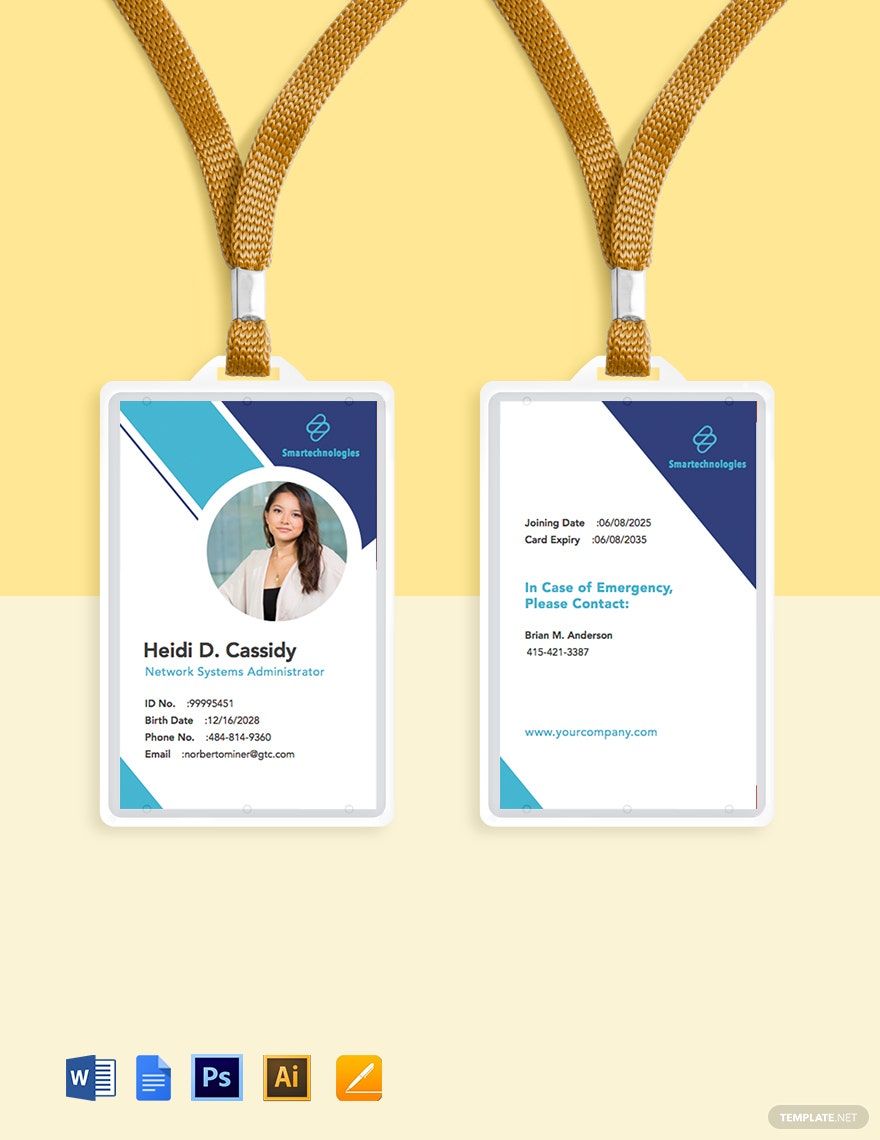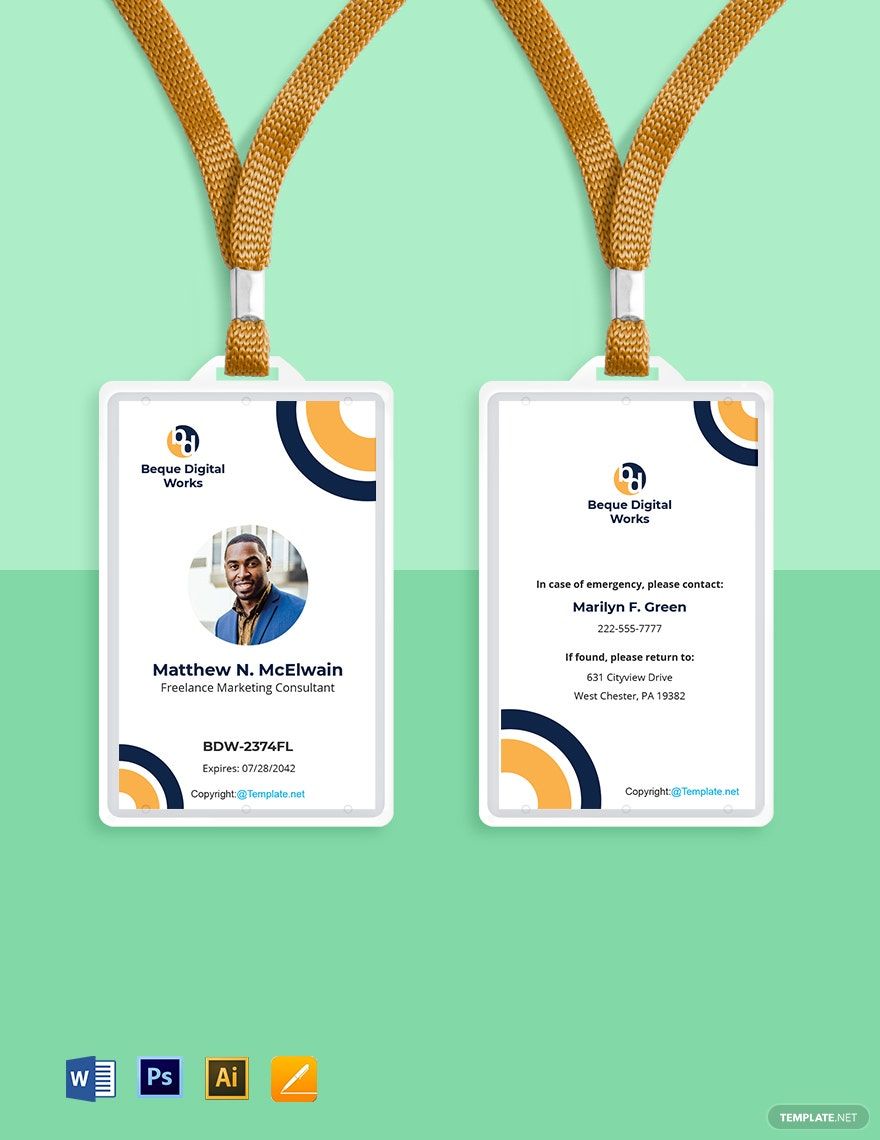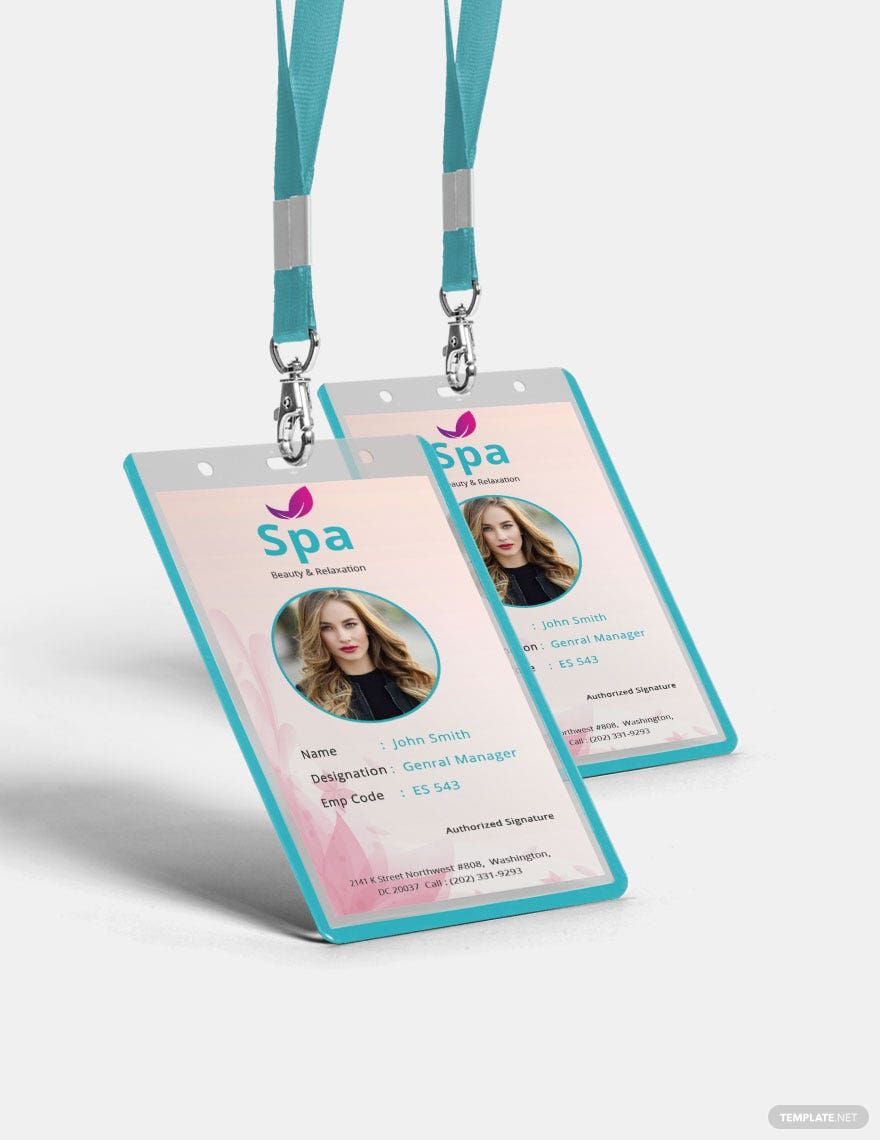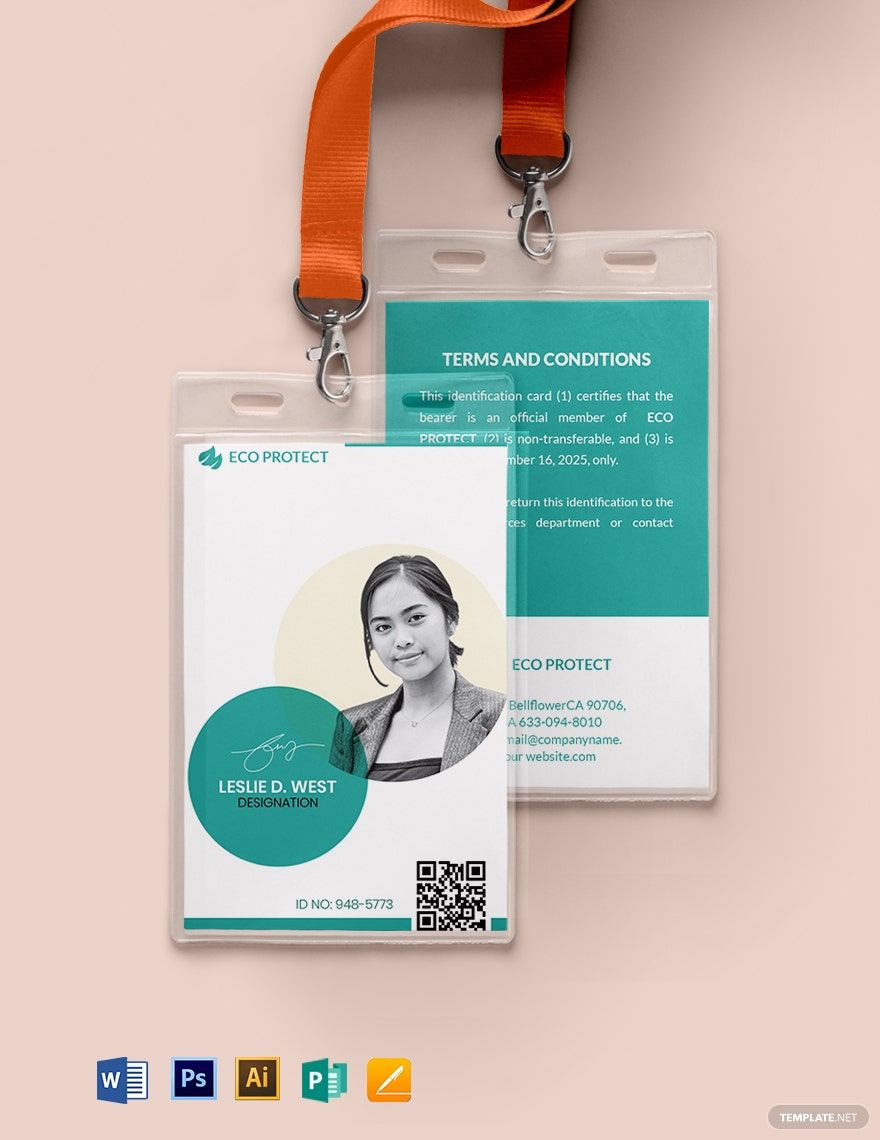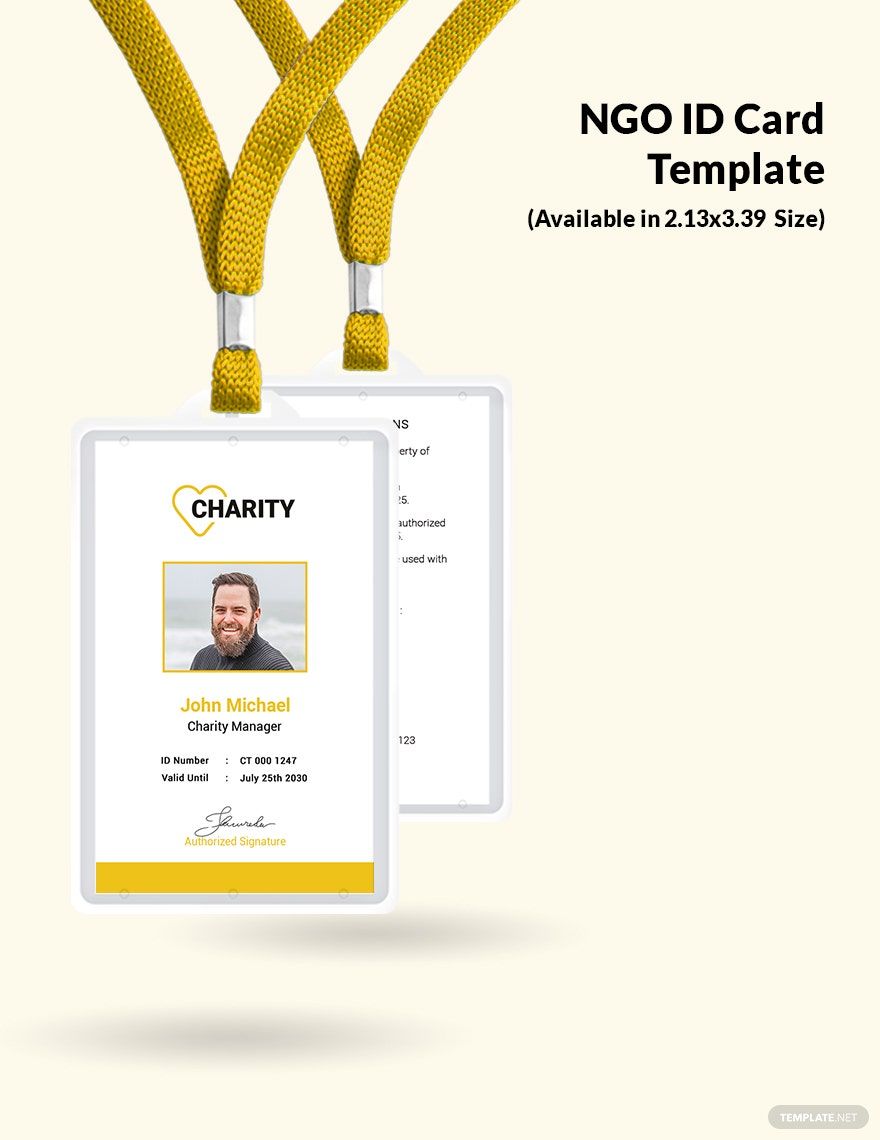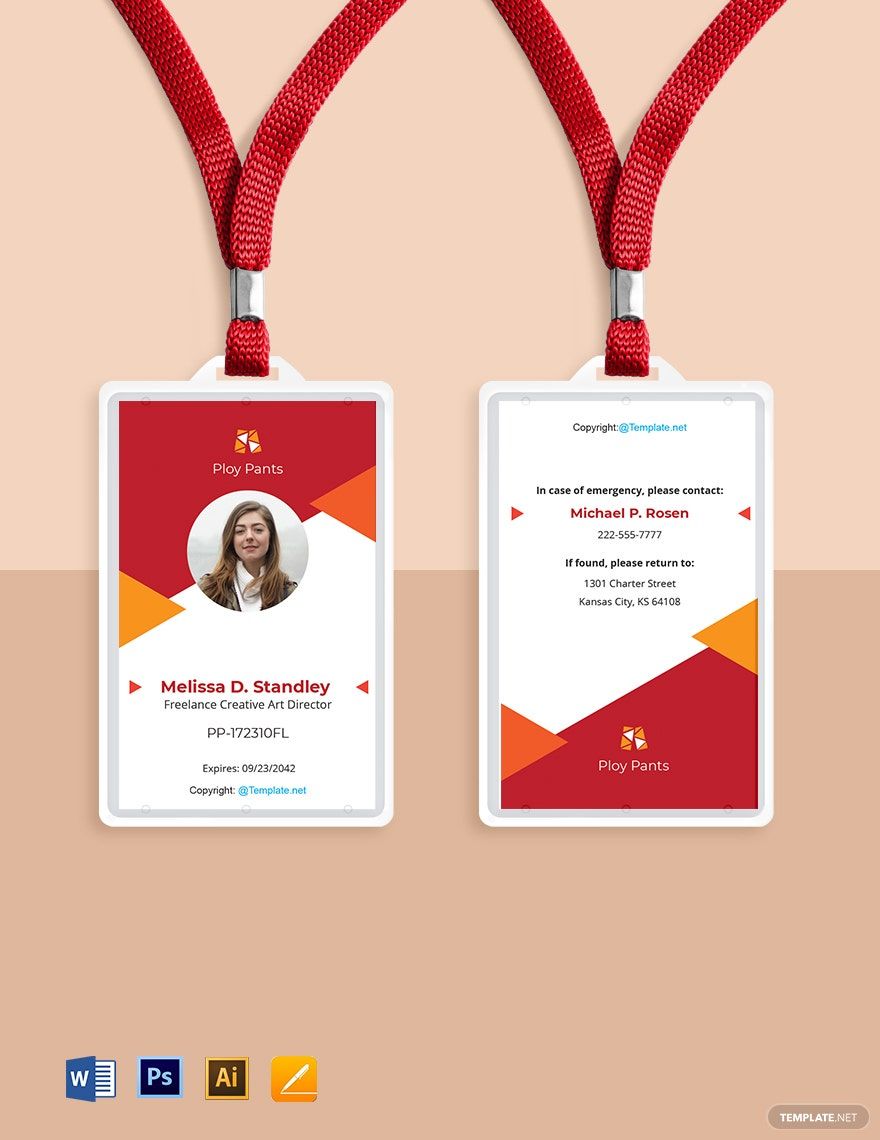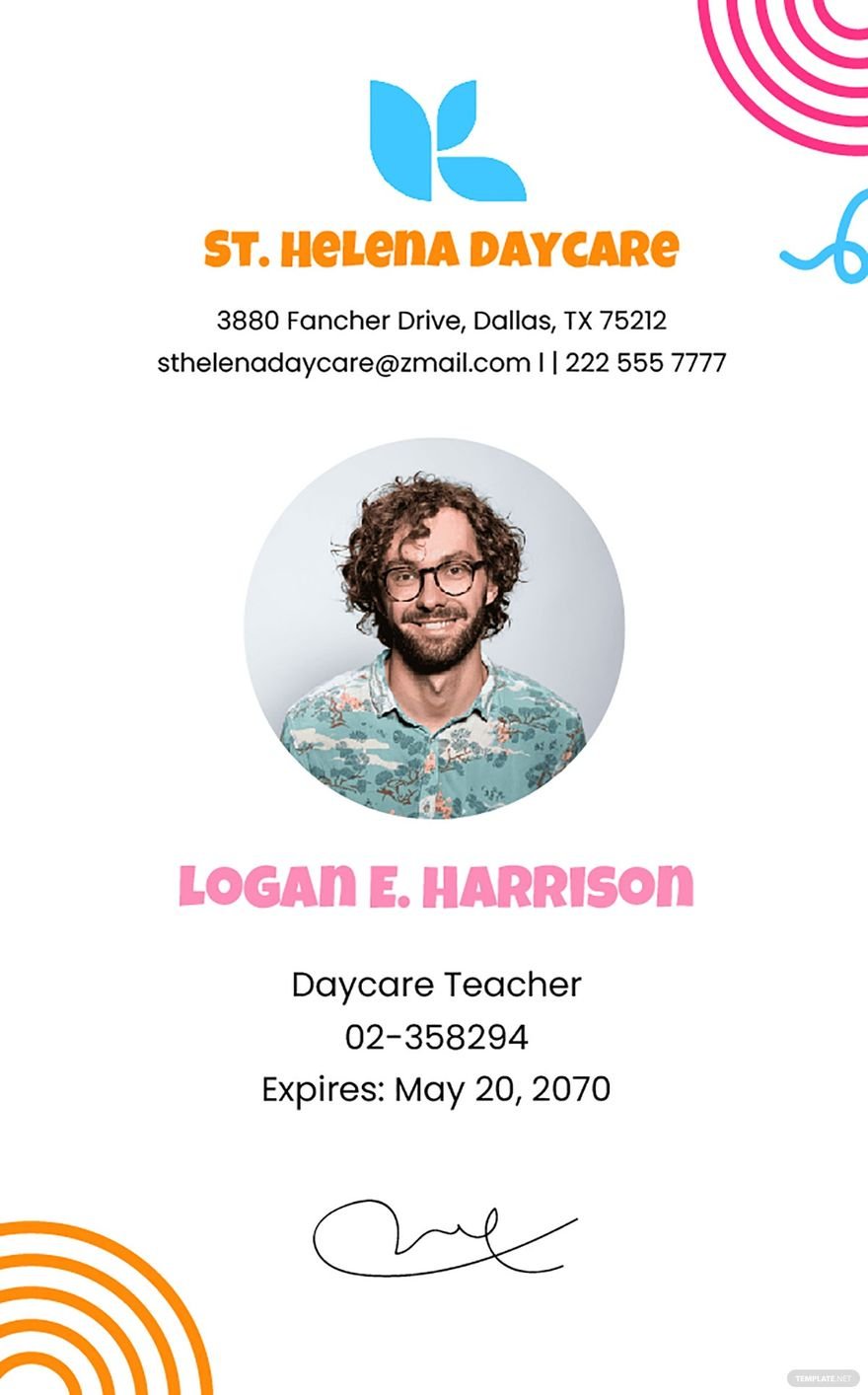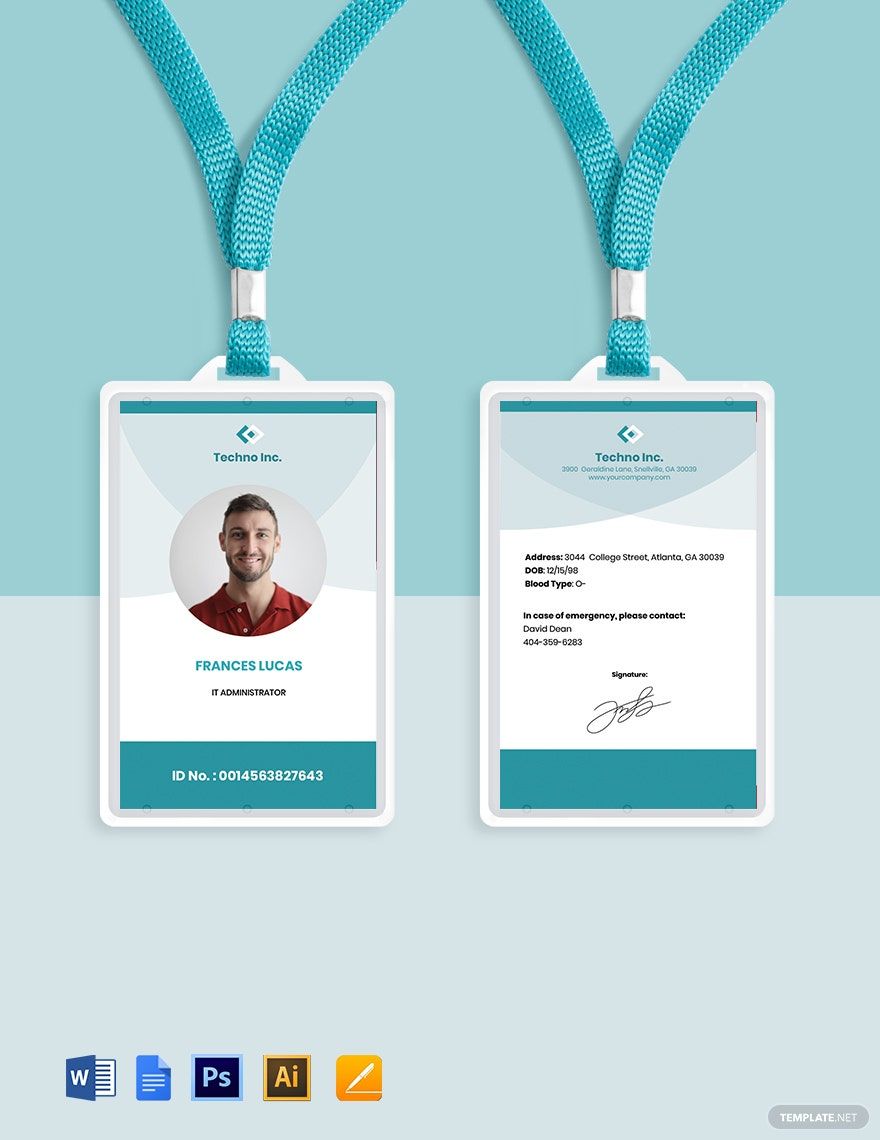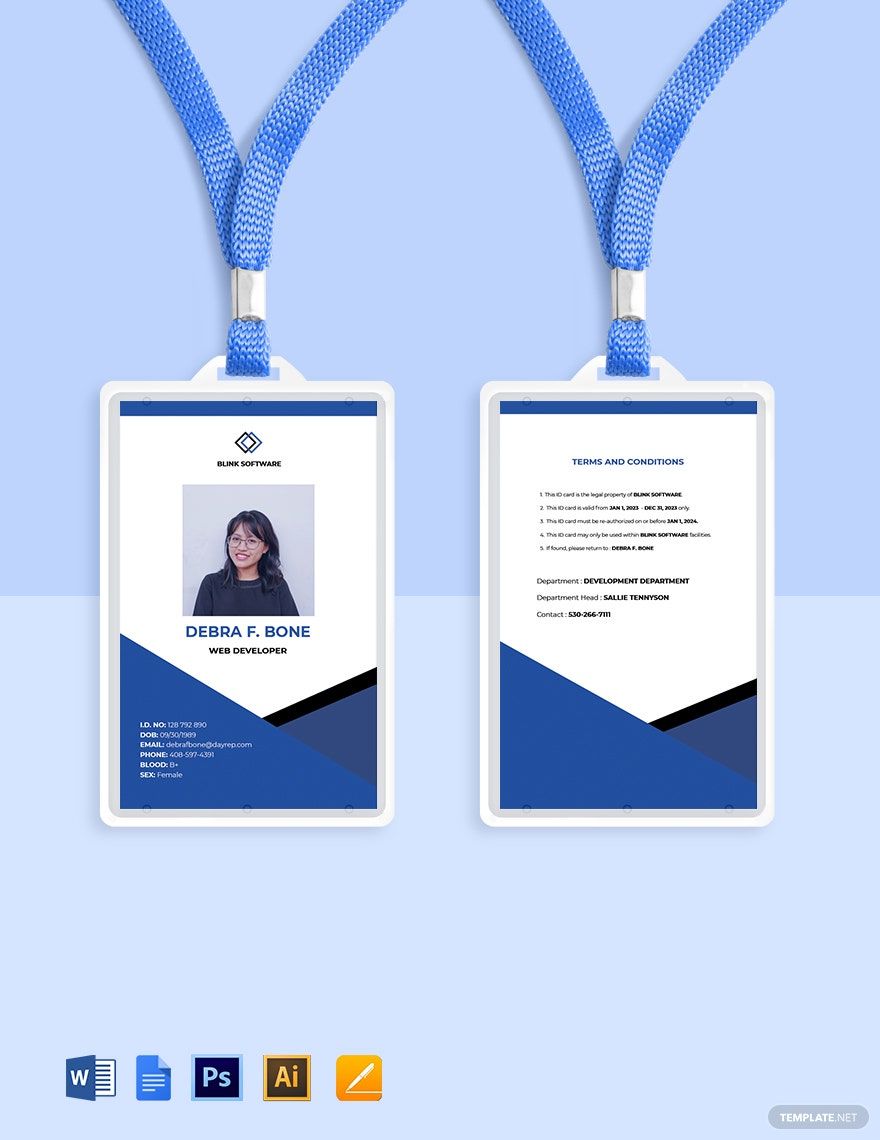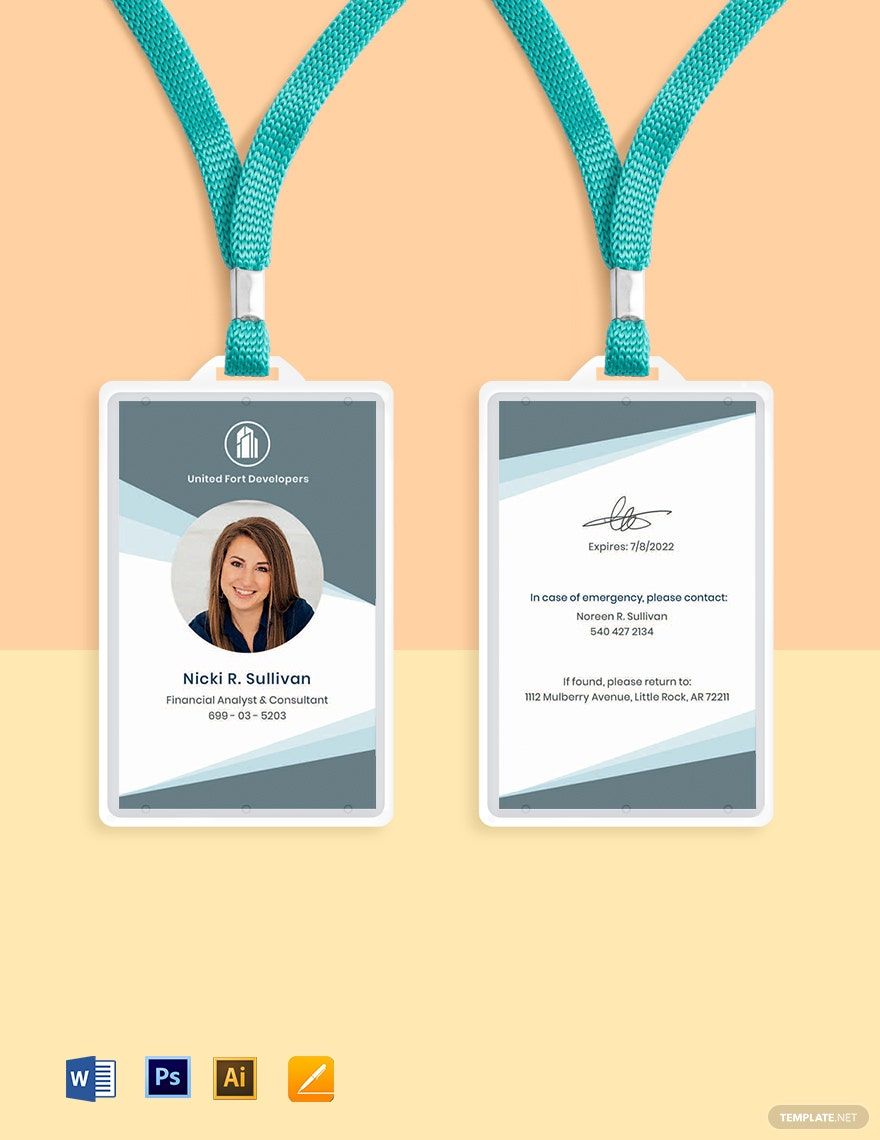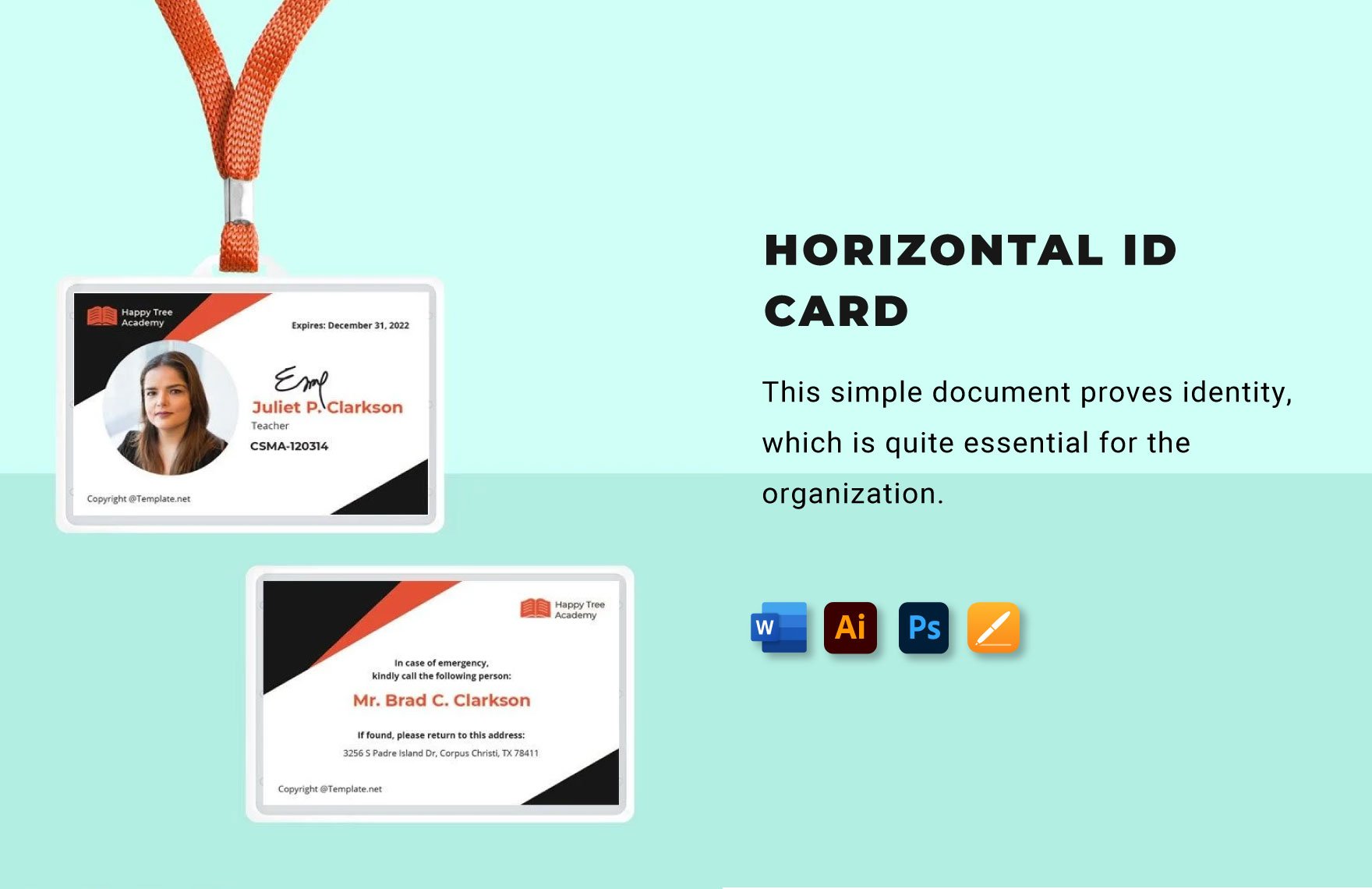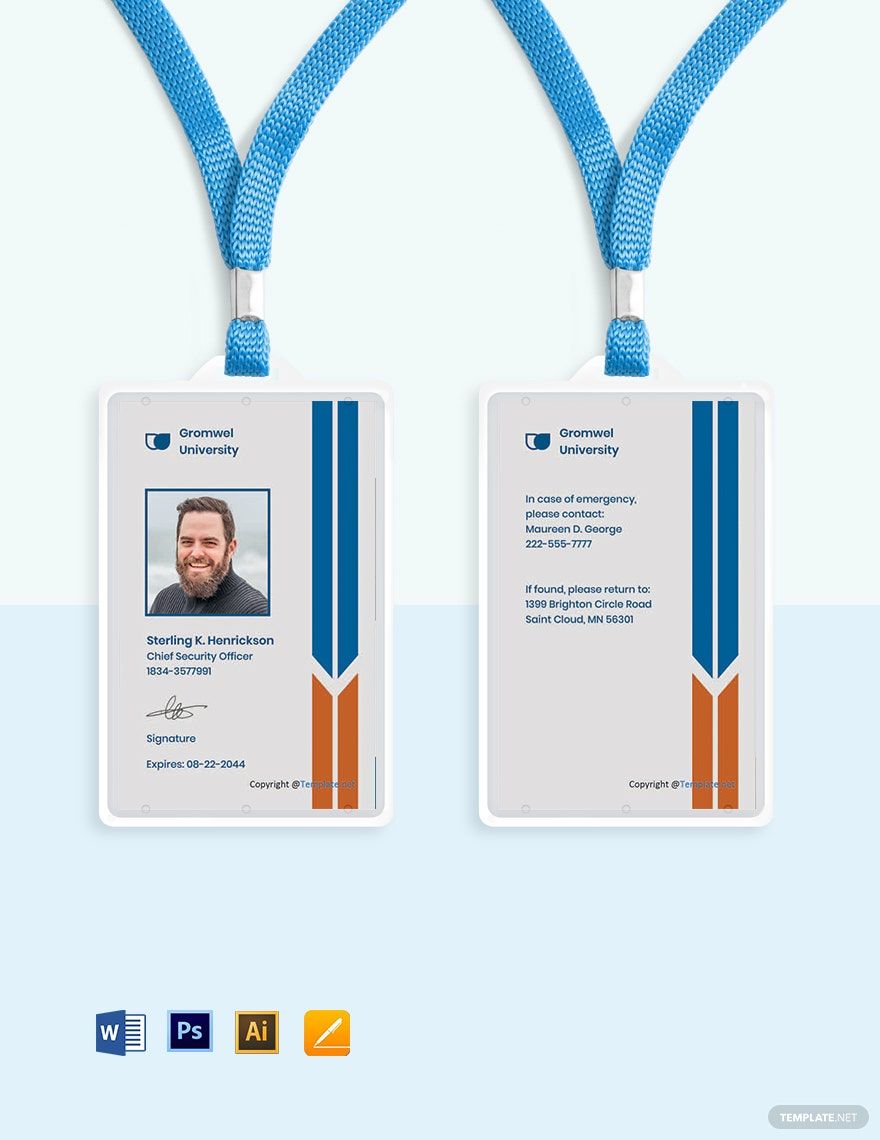ID cards are essential for identification, access, and security. Hence, a lot of organizations and establishments need to create one. We know and understand your need for an ID card. To help you create one card with ease, here are our ID Card Templates that you can access in Adobe Photoshop. Our templates contain excellent graphics and original artworks, making your design elegant and professional. We also include built-in suggestive content that you can easily replace with your own choice of preference and ID card details. These ready-made templates are something that you must not miss. Hurry! Grab our ID Card Templates in Adobe Photoshop by downloading one template today!
ID Card Templates in PSD
Unlock creativity with editable and customizable design templates for free. Download and print with ease. Discover unique and printable solutions. Elevate your projects with Template.net today!