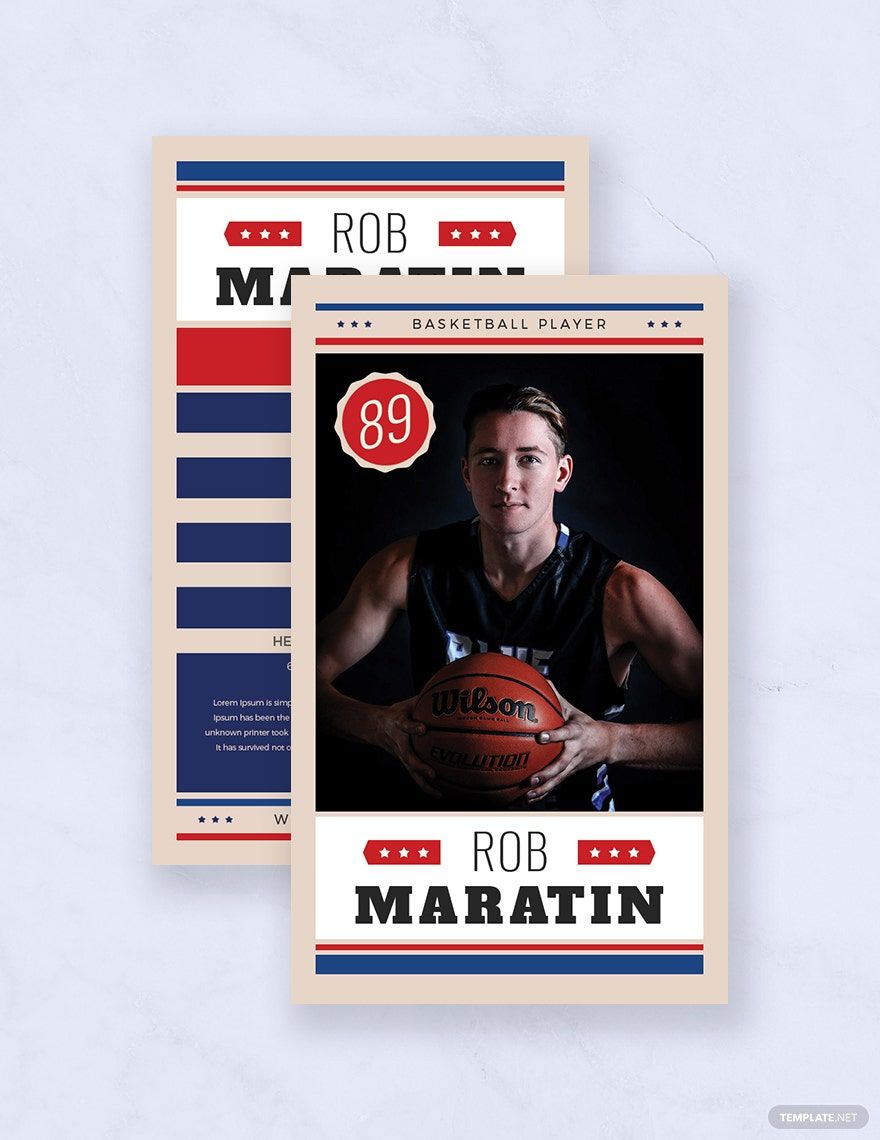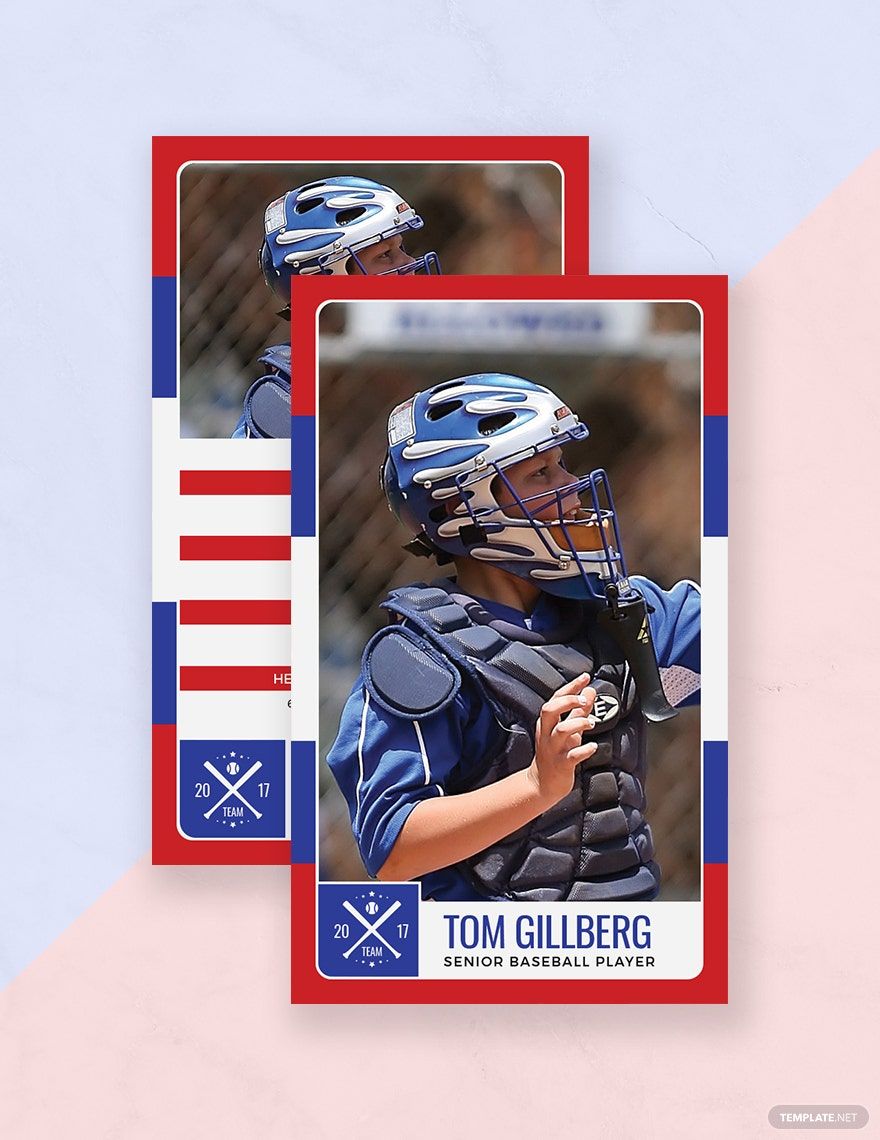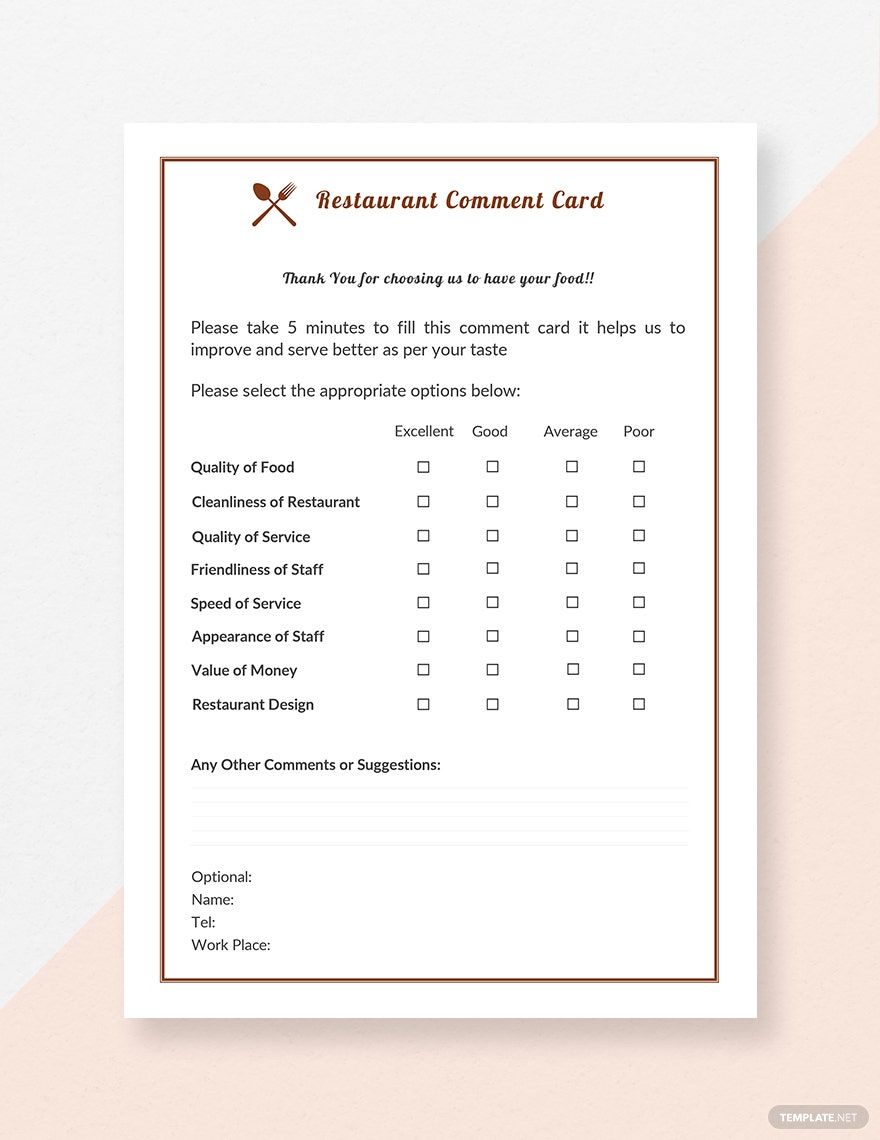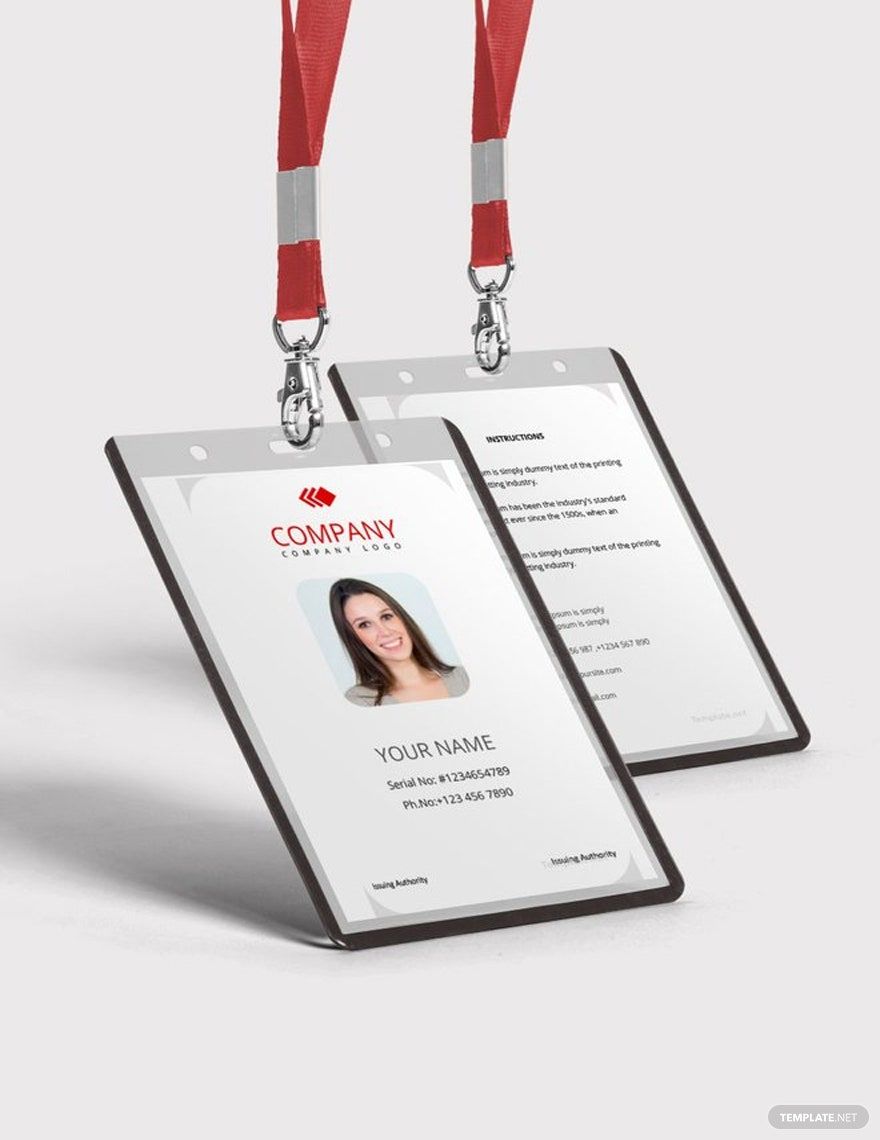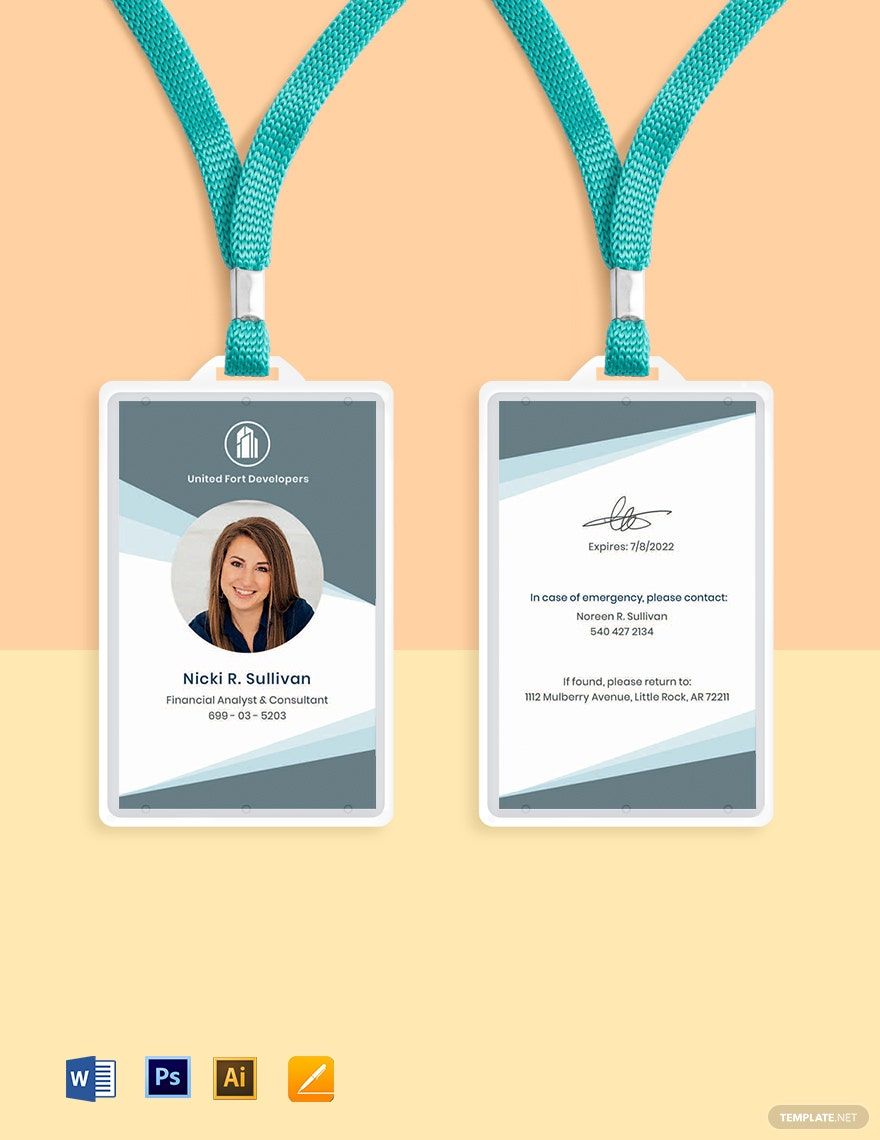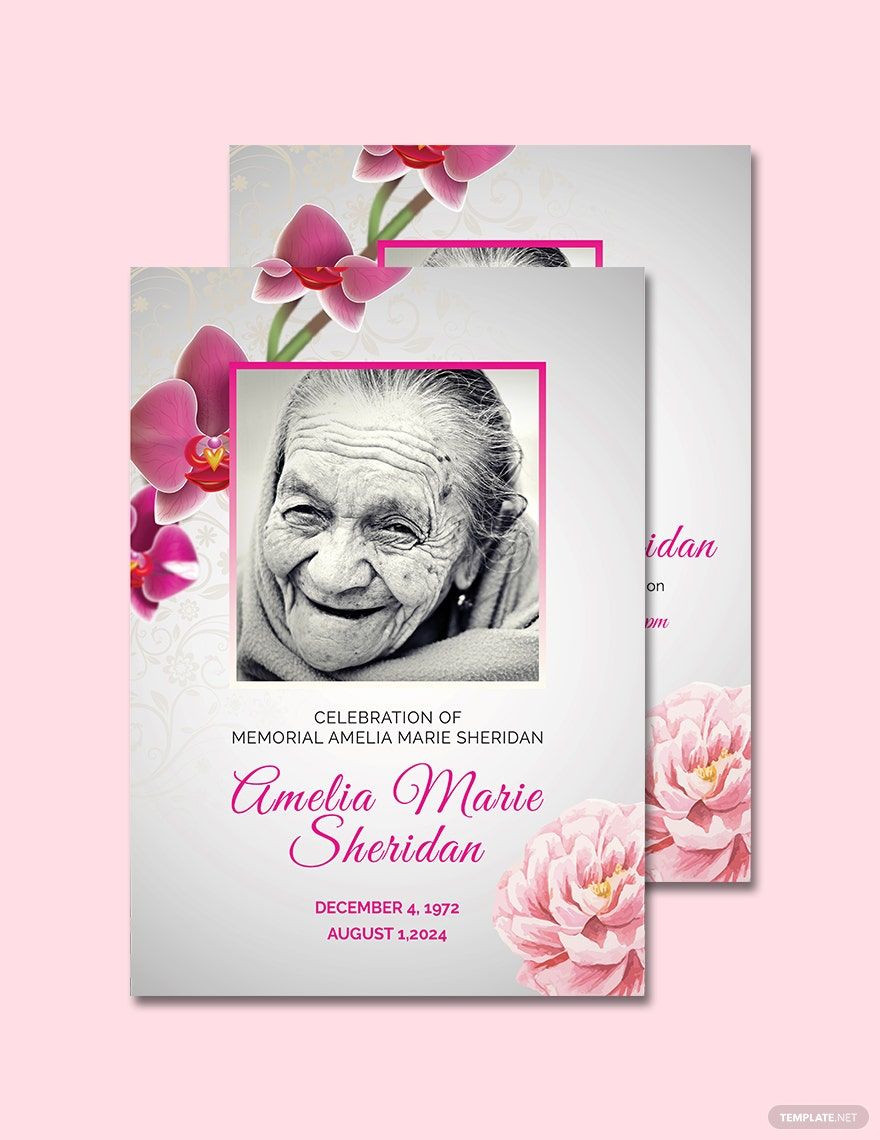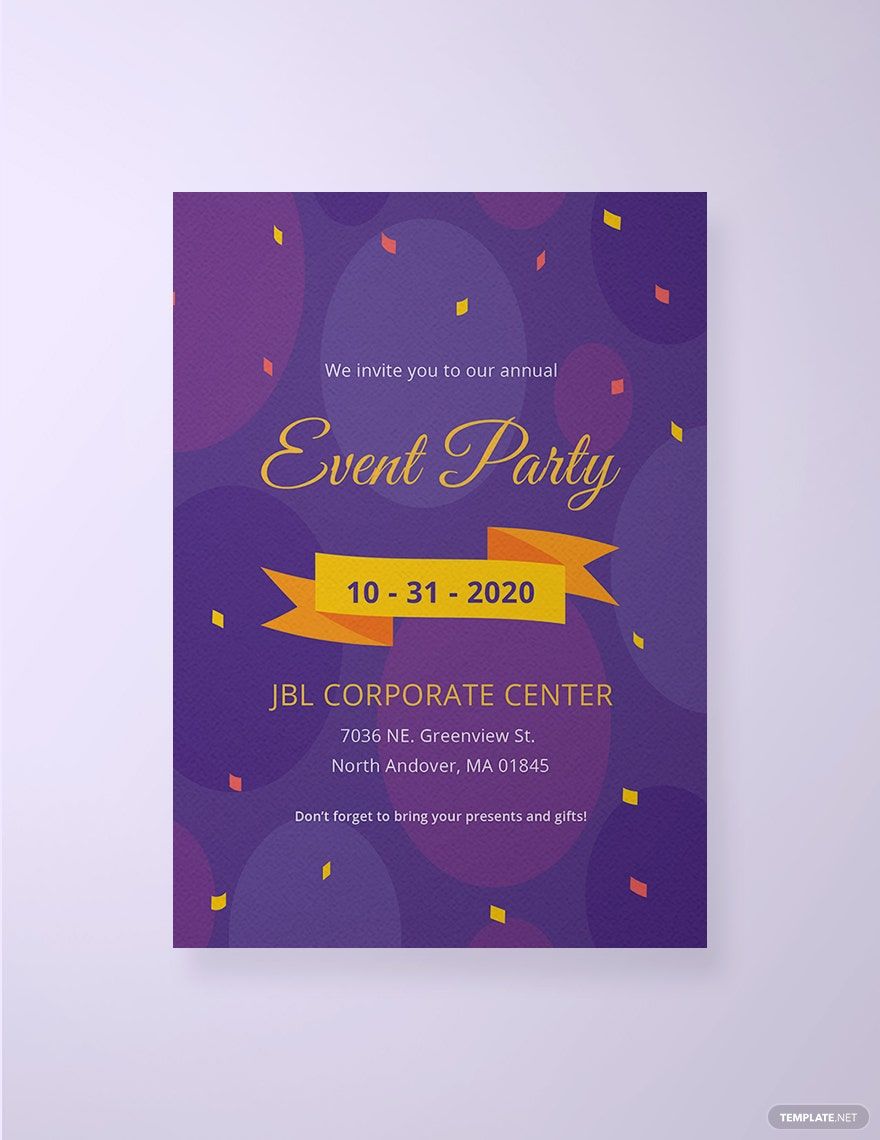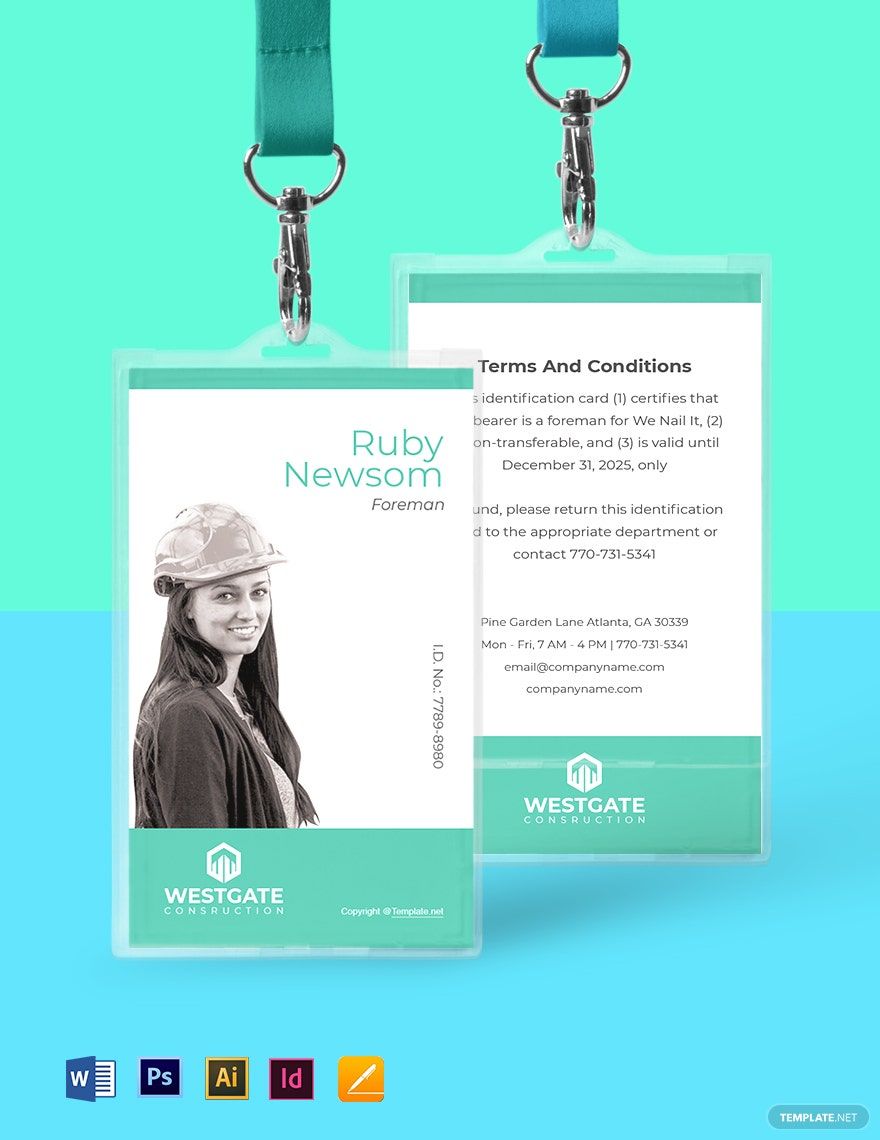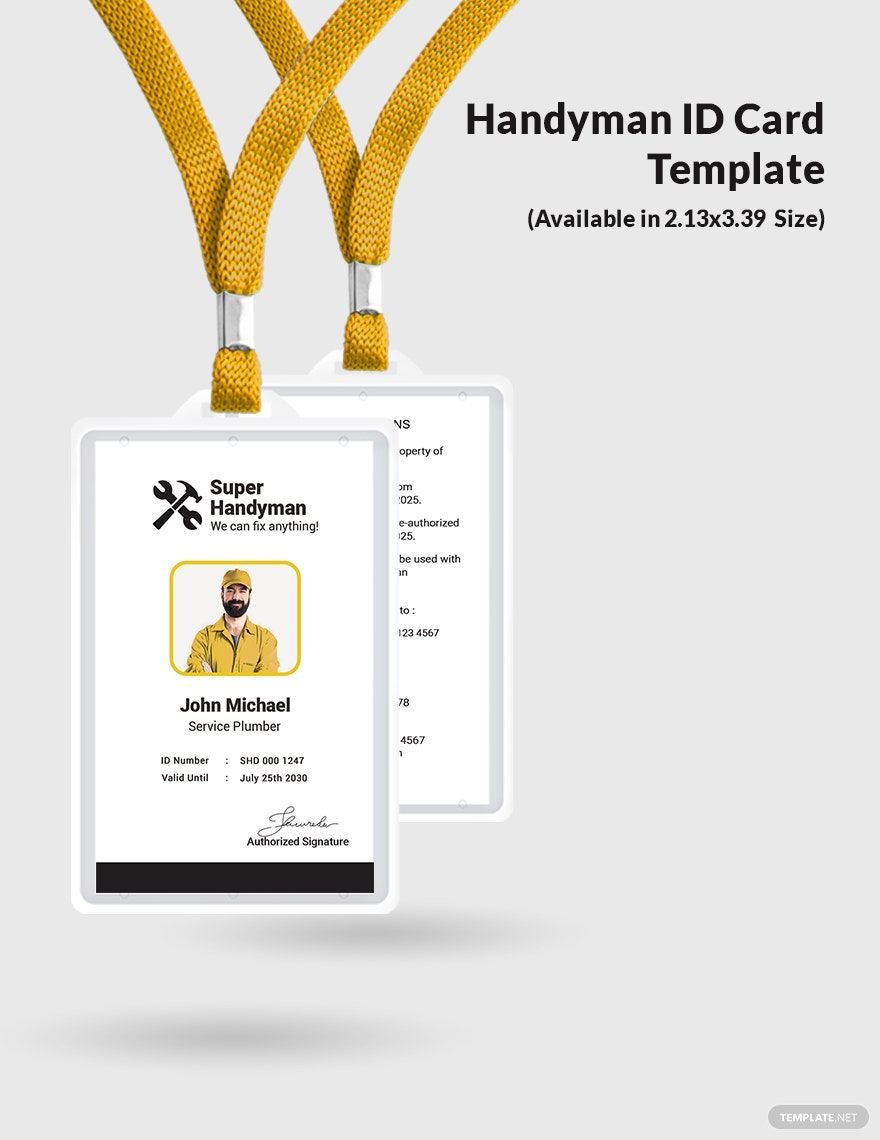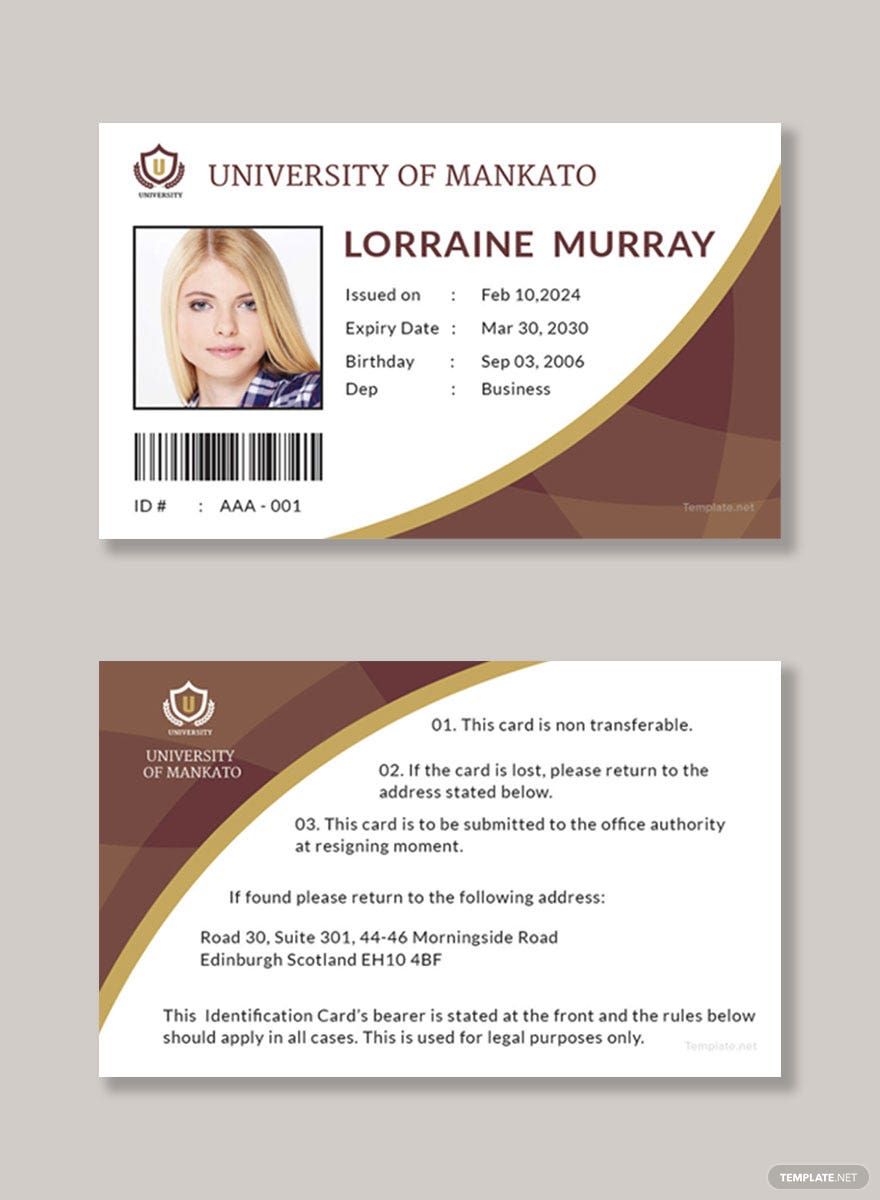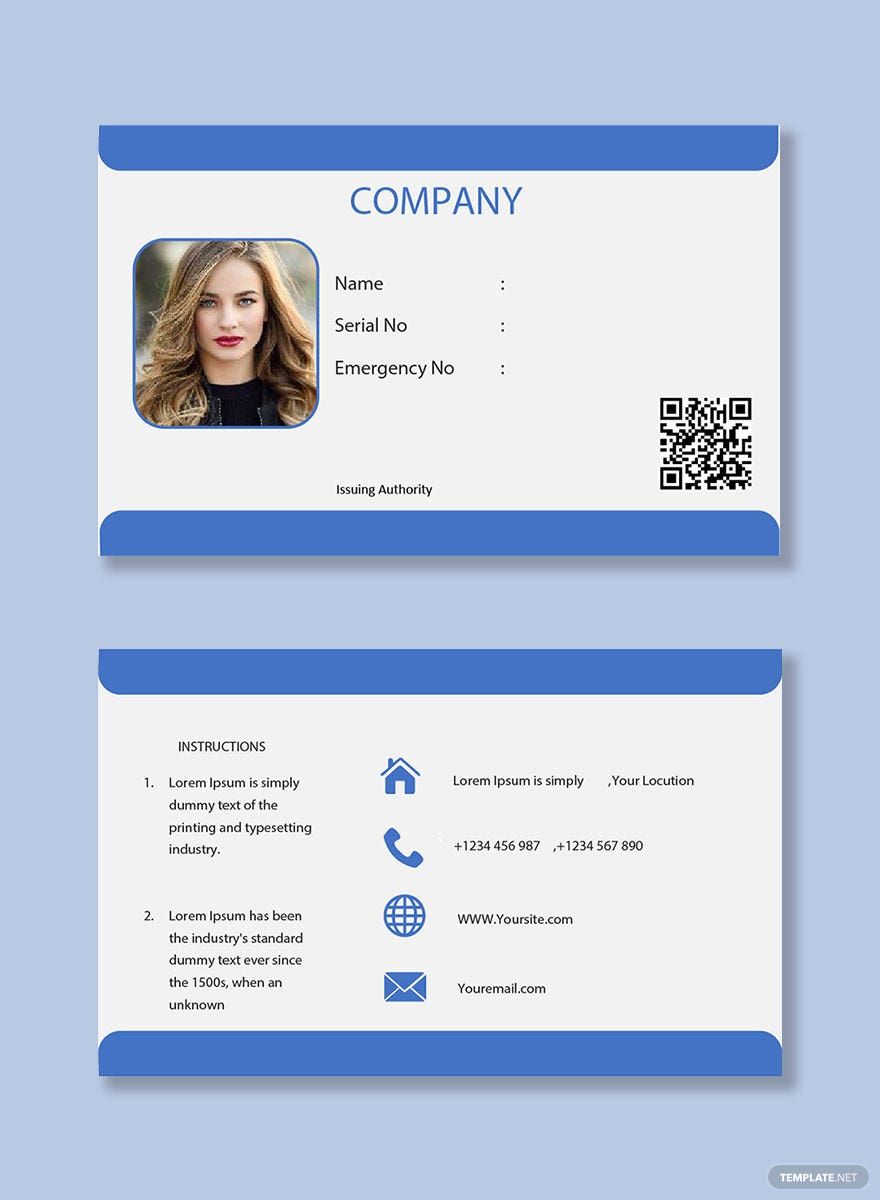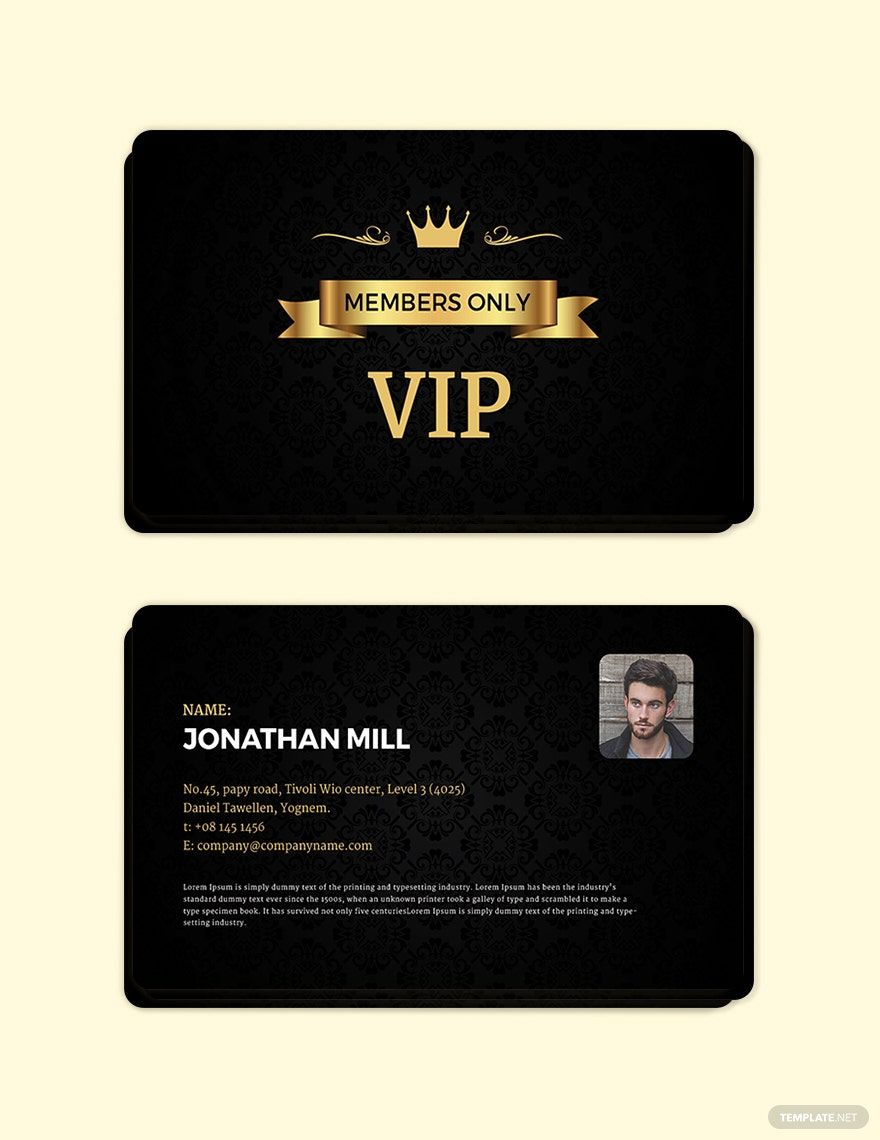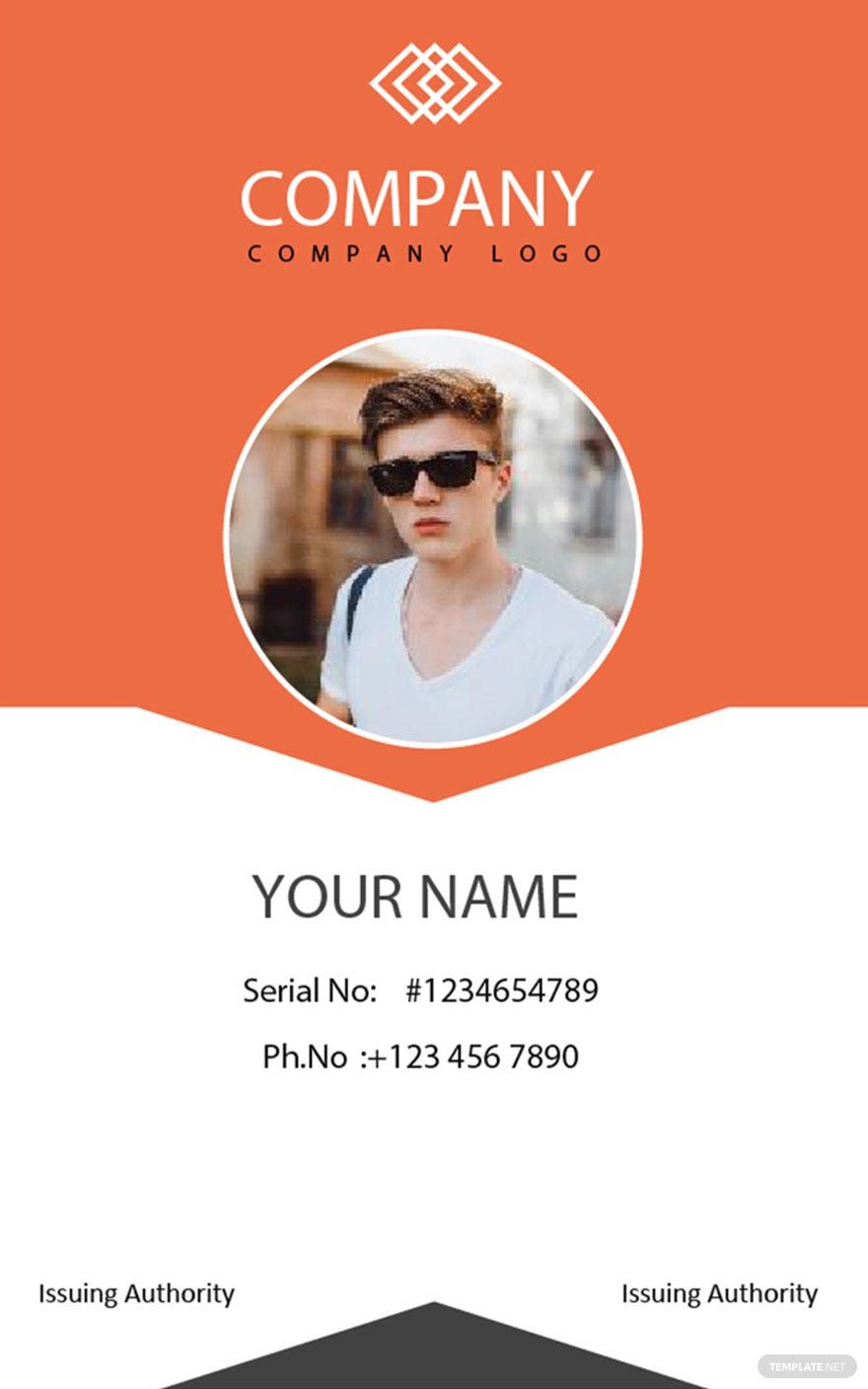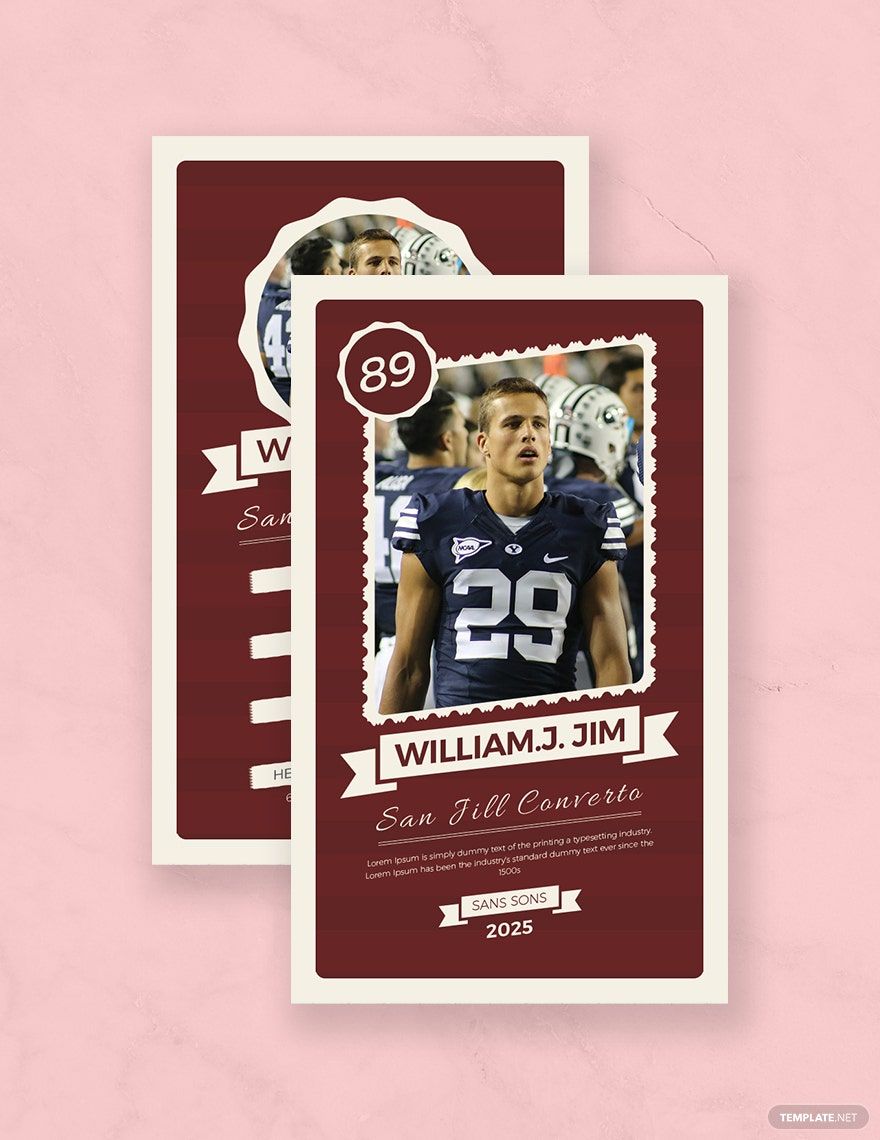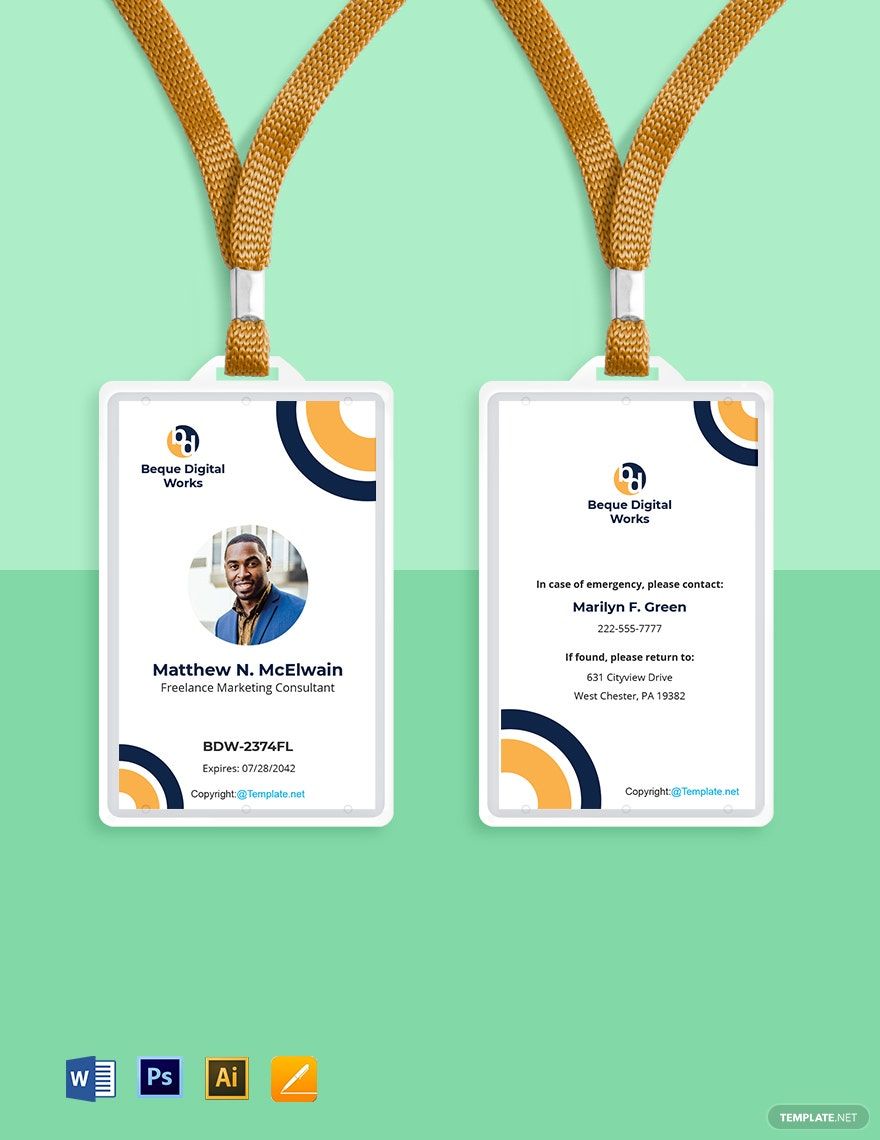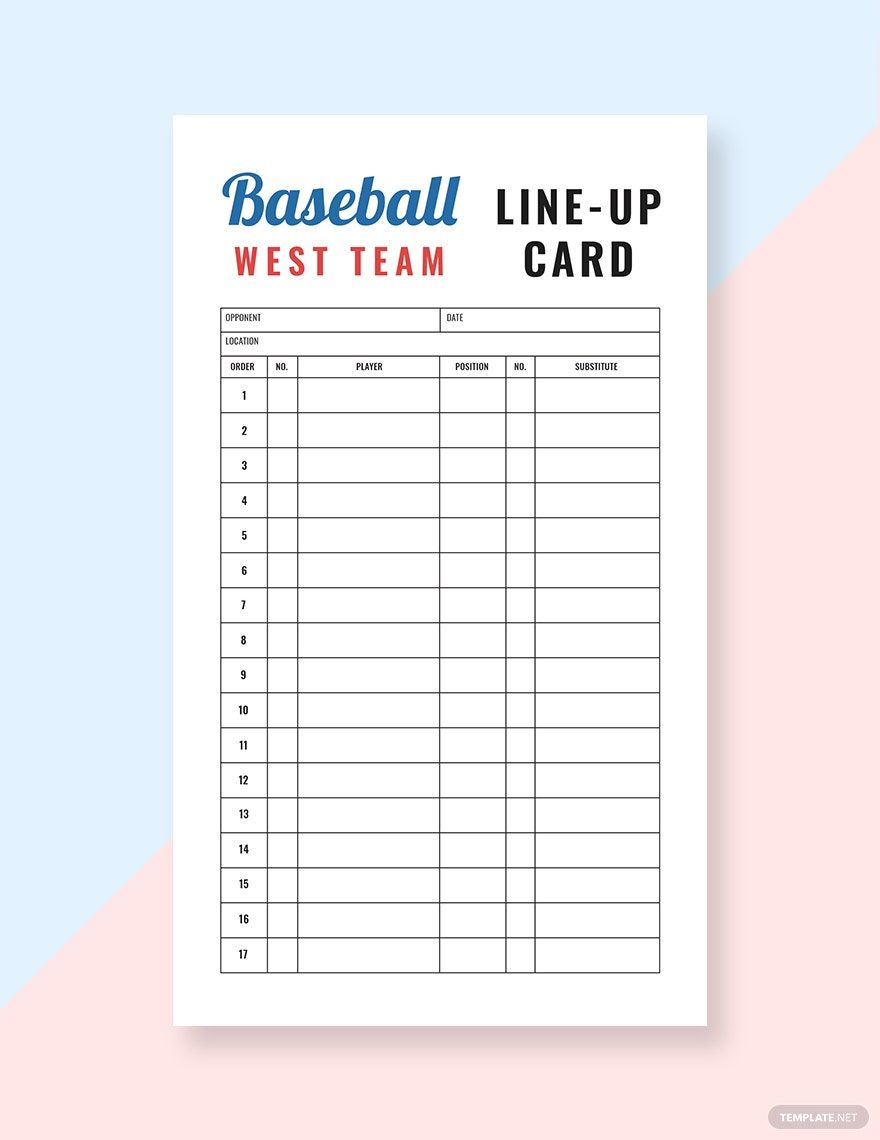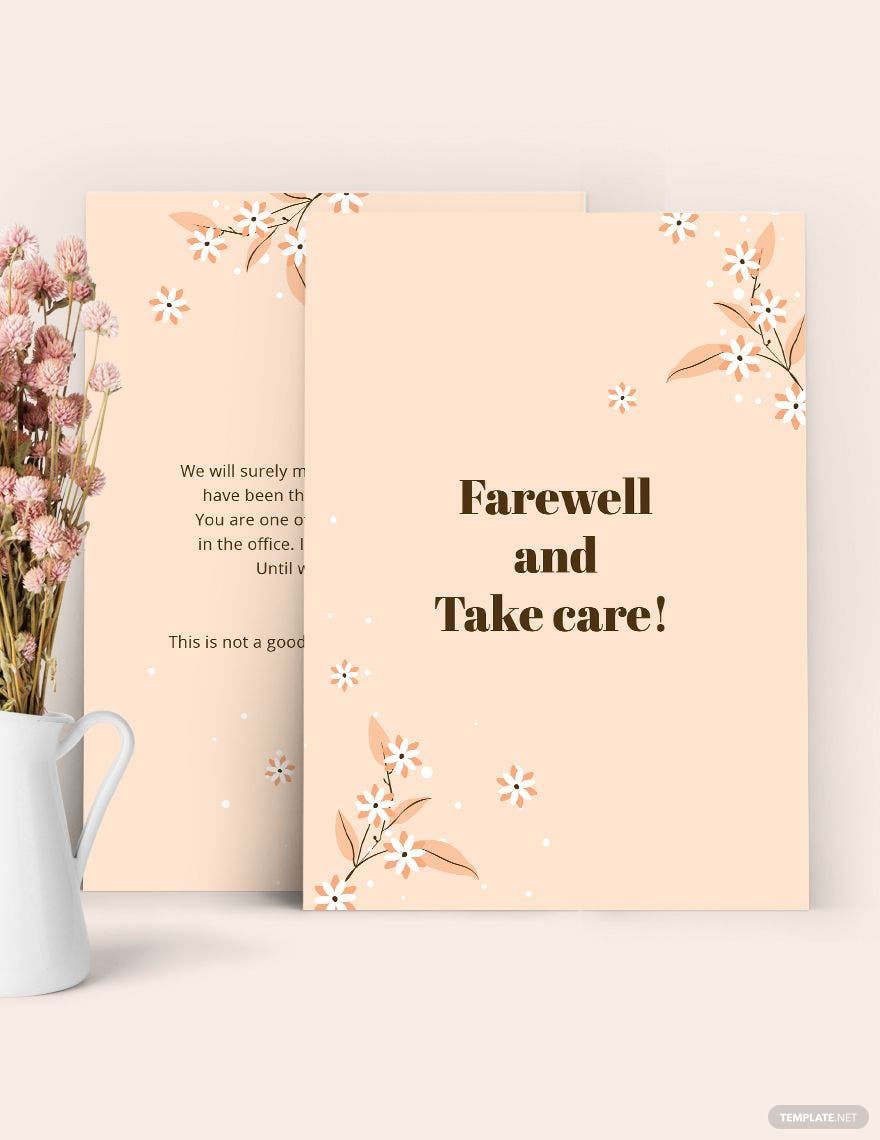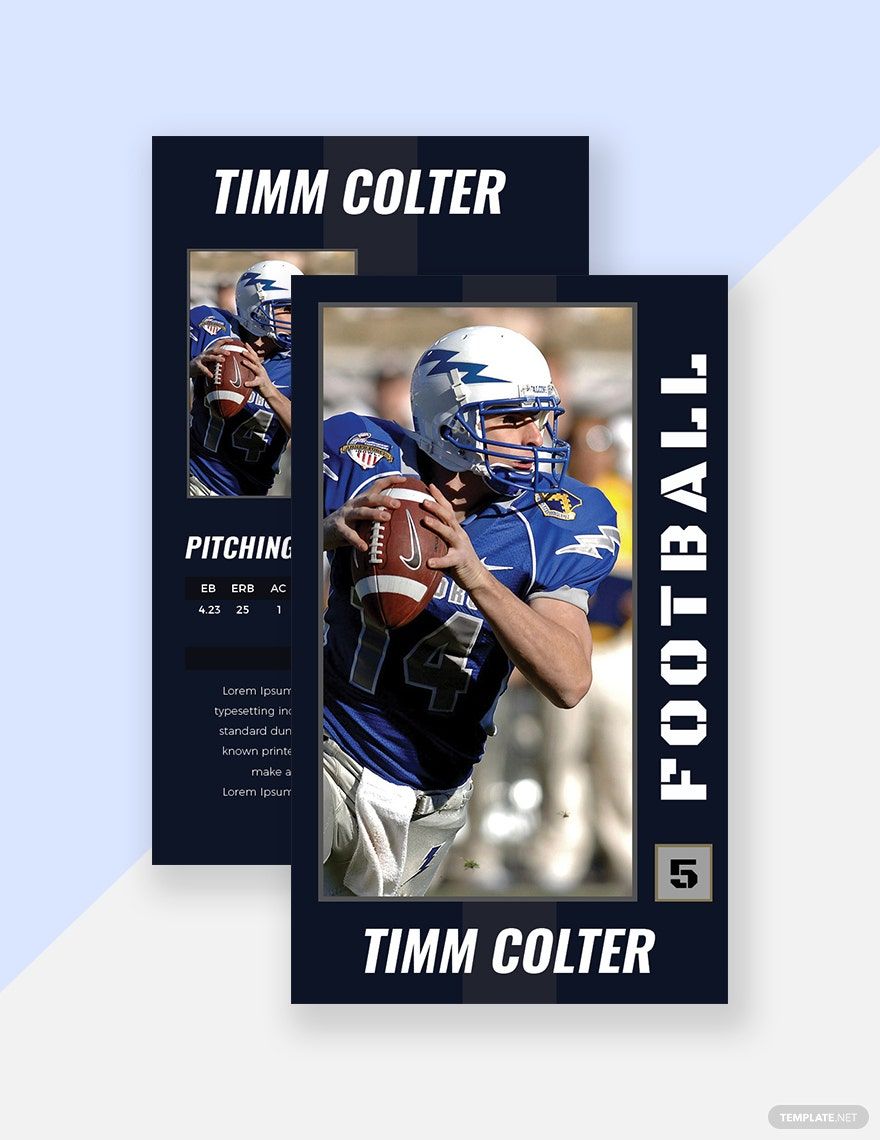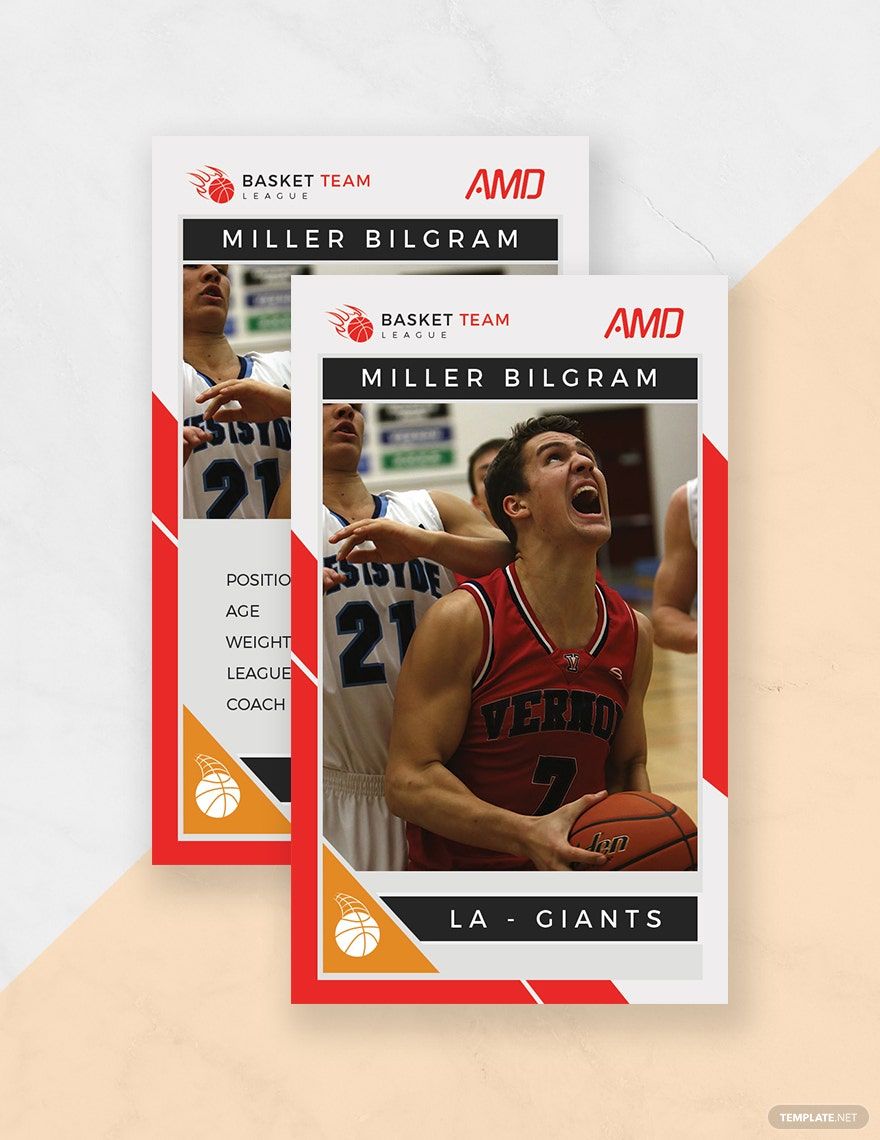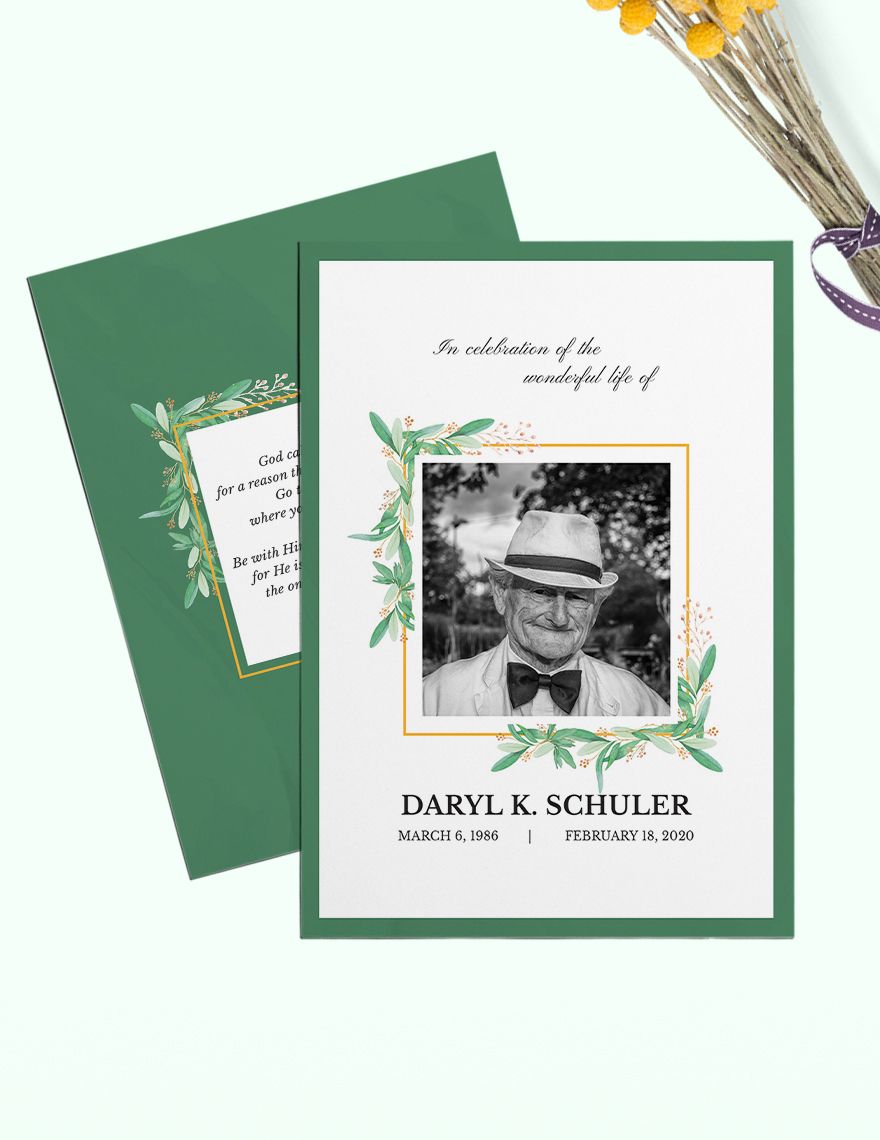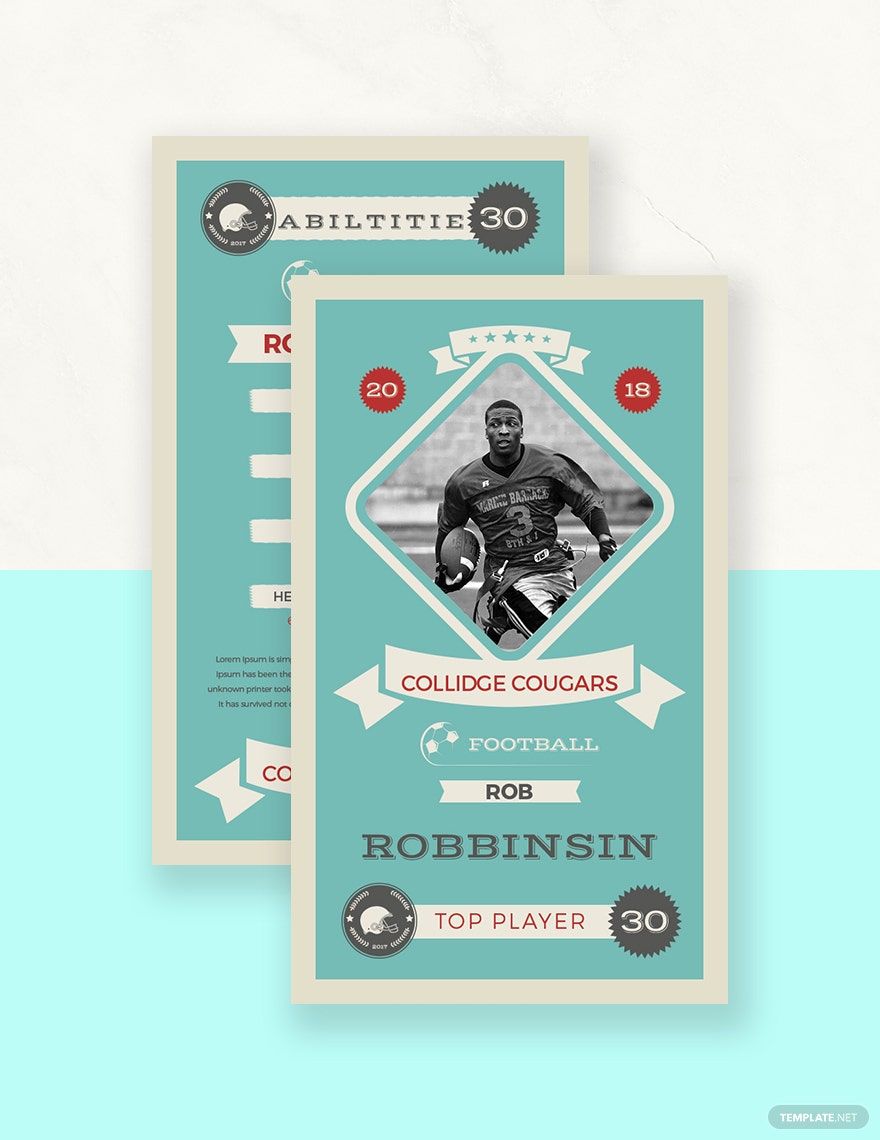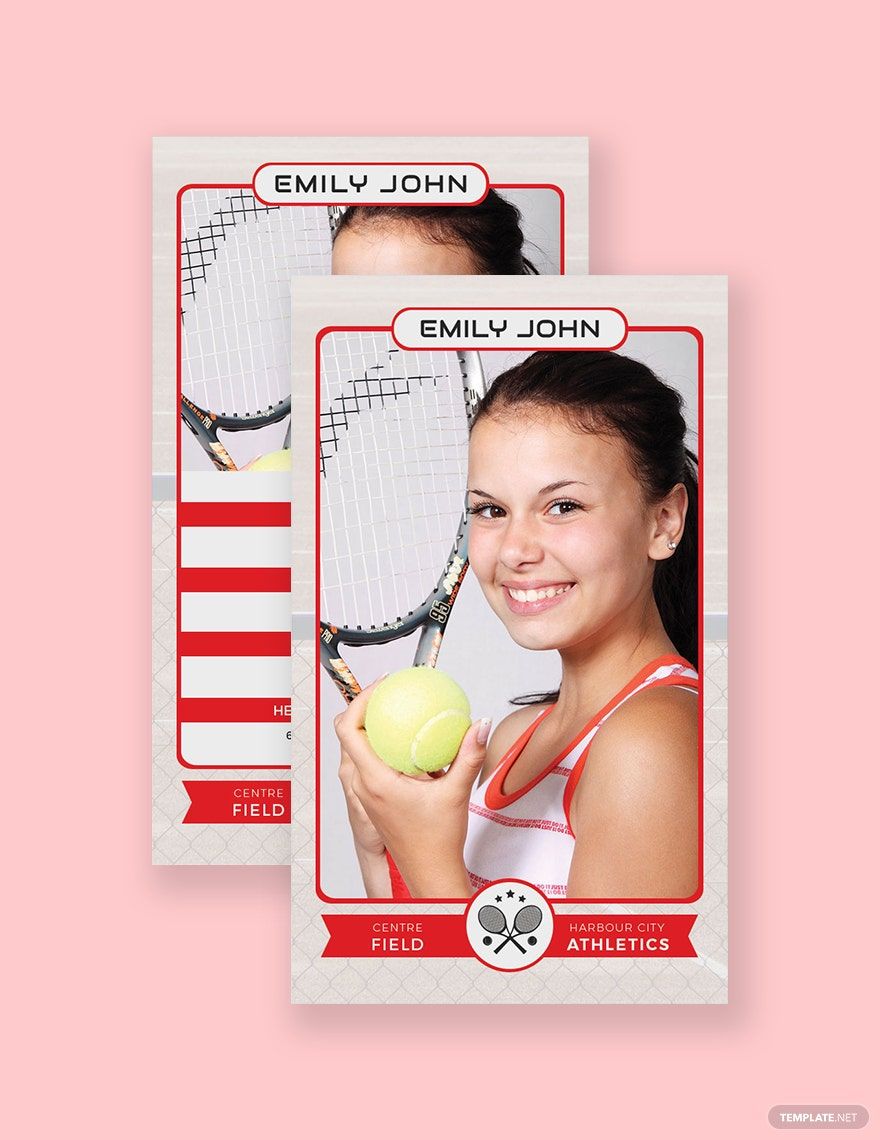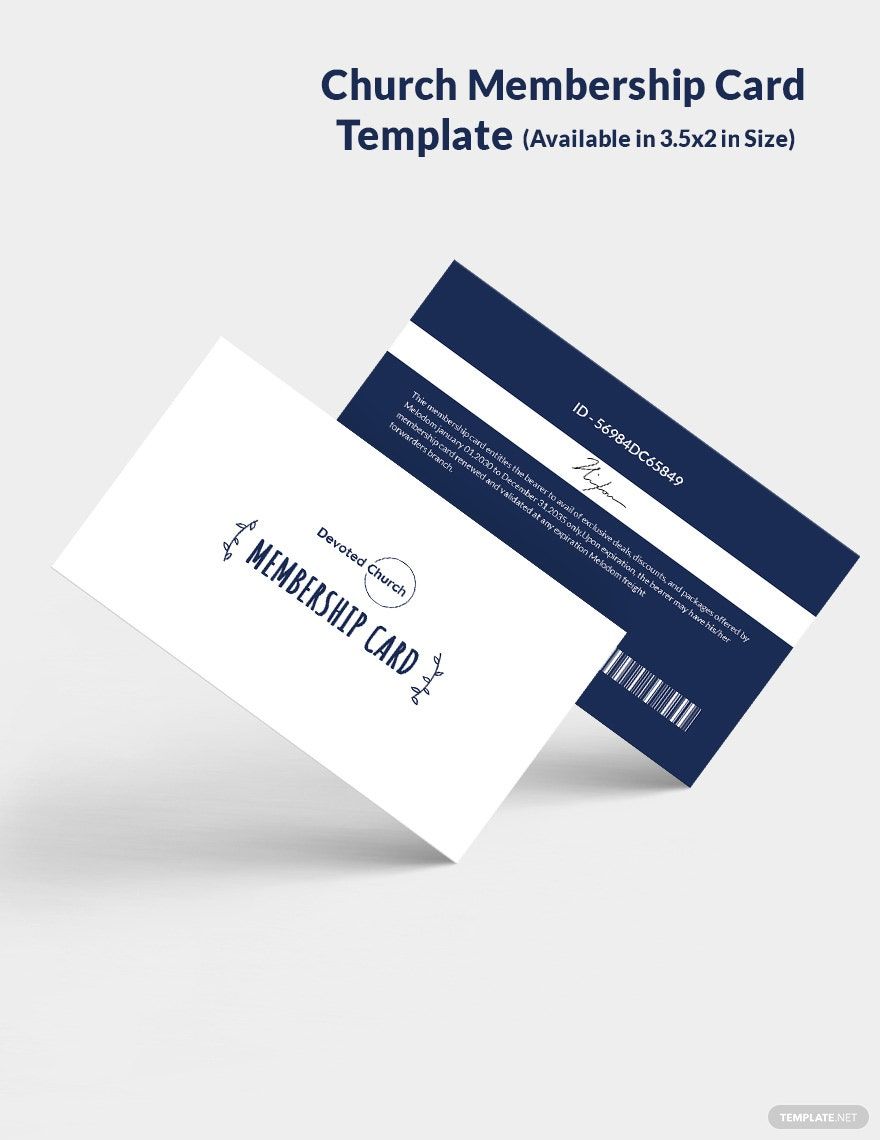Bring your event promotions to life with pre-designed Card Templates in Apple Pages by Template.net
Create professional-grade flyers quickly and easily with no design experience required using the stunning Card Templates by Template.net. Perfect for event organizers, marketers, and small business owners, these templates allow you to effortlessly promote an event or showcase product features with impact. With a wealth of free pre-designed options available, you can access downloadable and printable files in Apple Pages format, ensuring beautiful, tailored designs without the hassle or expense of hiring a designer. Thanks to customizable layouts for social media platforms and print and digital distribution, these templates promise ease of use, inviting you to elevate your business communications without needing any design skills. Embrace the savings and convenience these free templates offer as you create inspiring and attractive designs in minutes.
Explore more beautiful premium pre-designed templates in Apple Pages and discover an array of creative options to fit any scenario. With regularly updated templates and fresh new designs often added, maintaining an engaging presentation has never been easier. Maximize your reach by leveraging download or share features via link, print, email, or export. For ultimate flexibility, combine the use of both free and premium templates, unlocking even more creative possibilities for your communications. Let your imagination soar and transform your messages with Card Templates by Template.net.