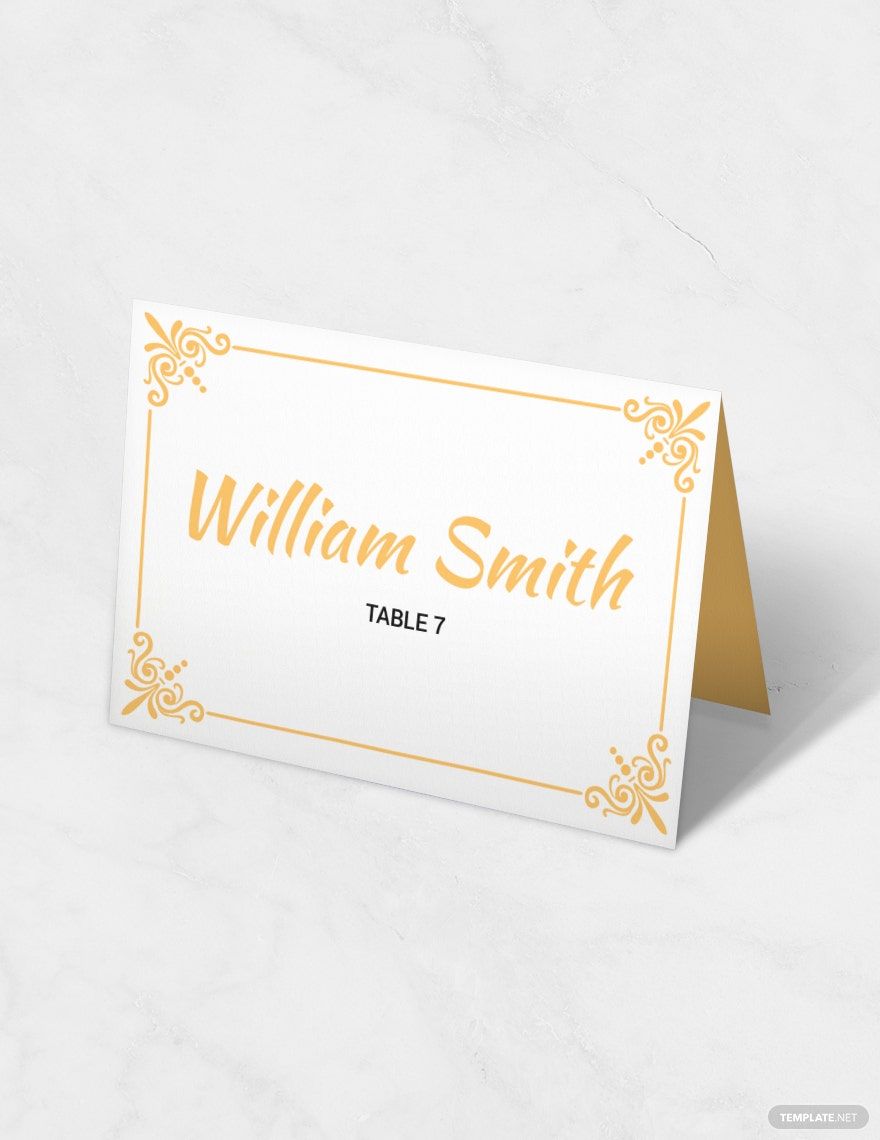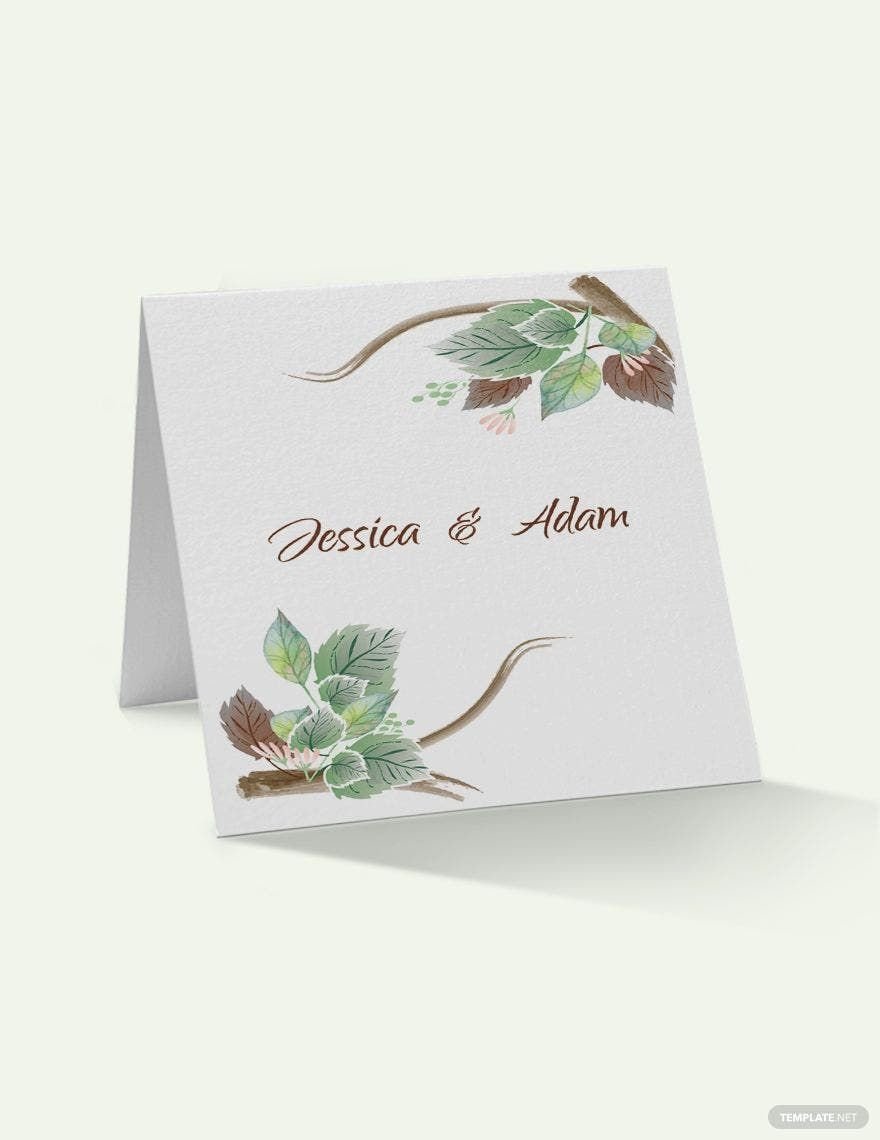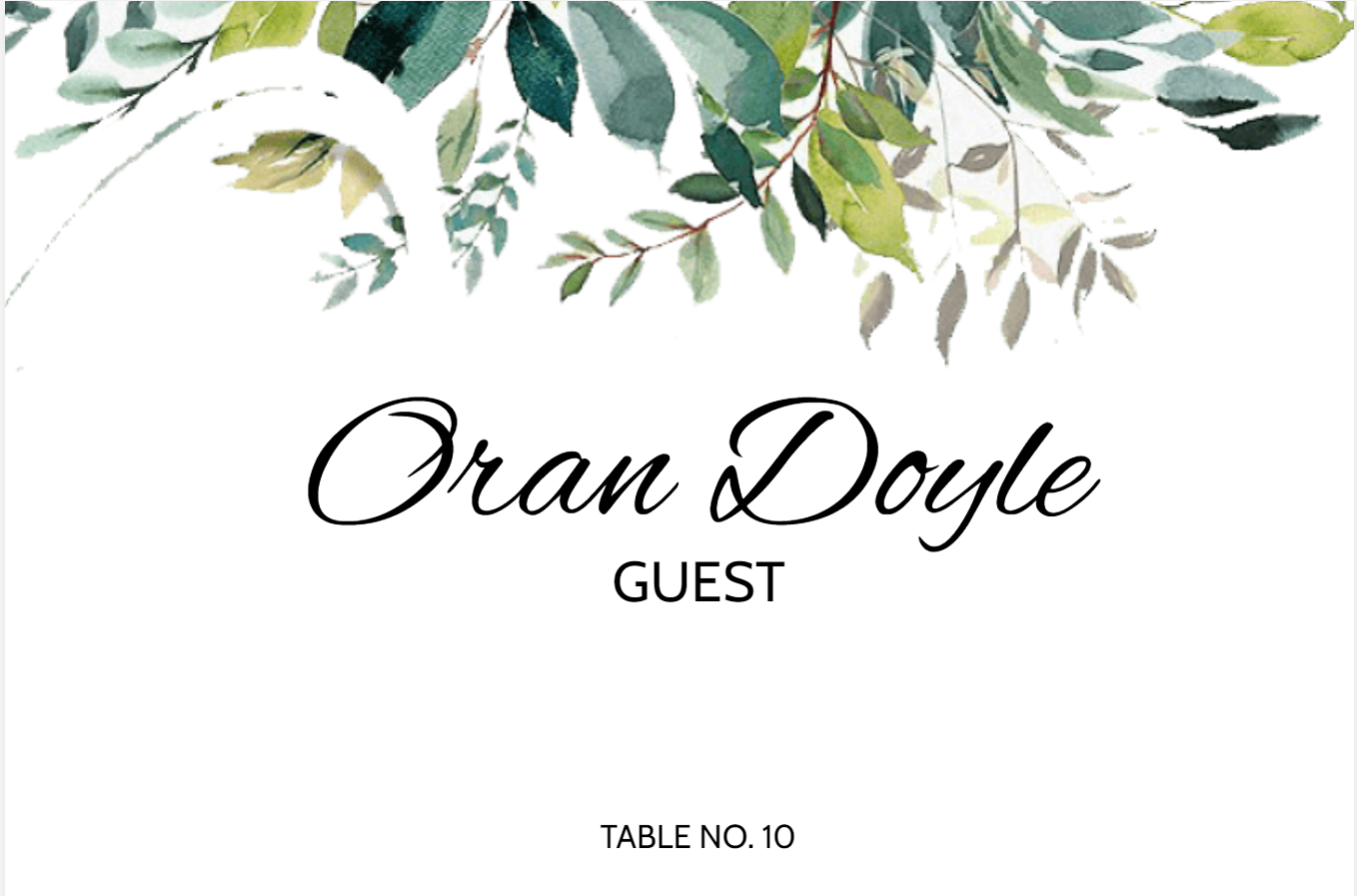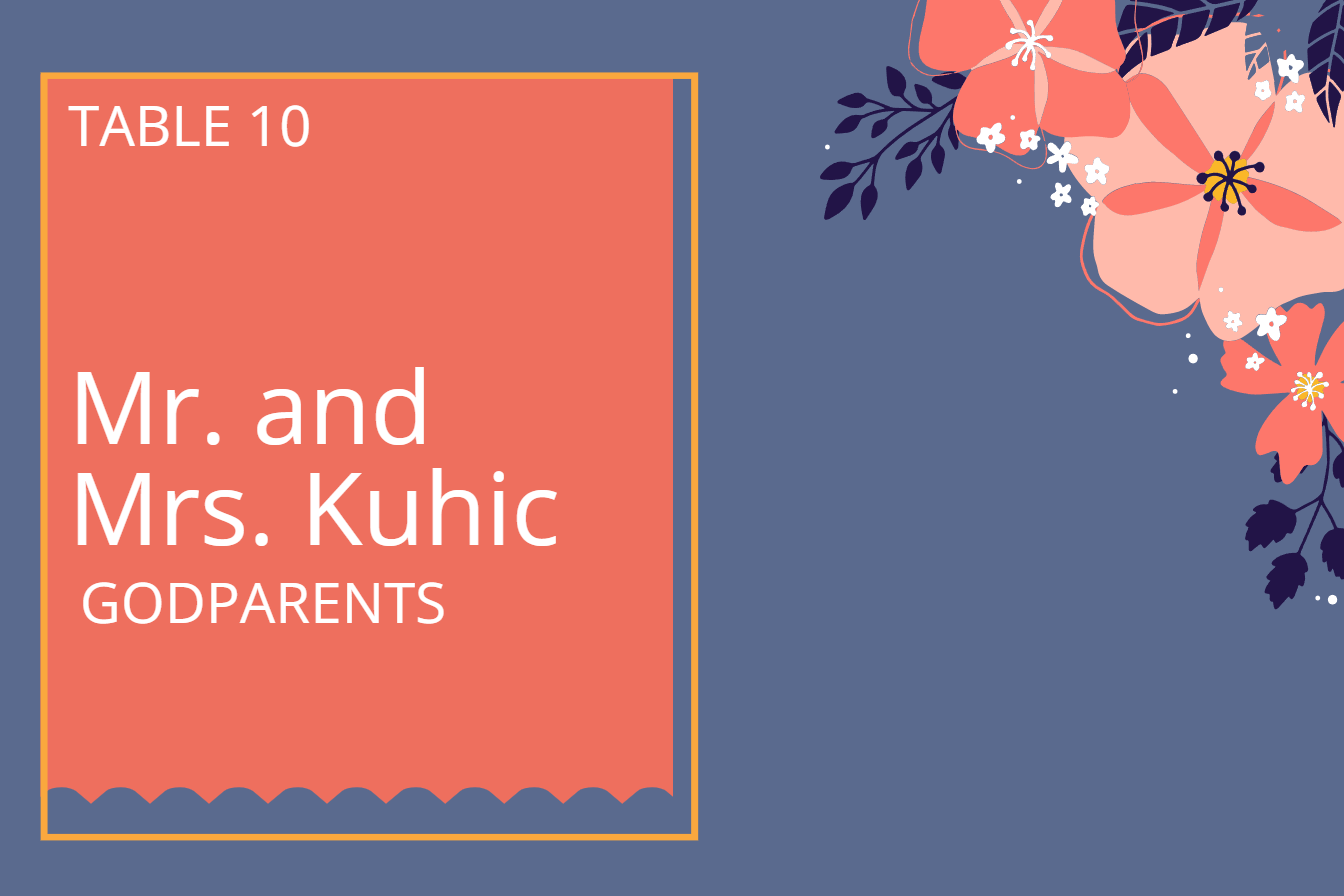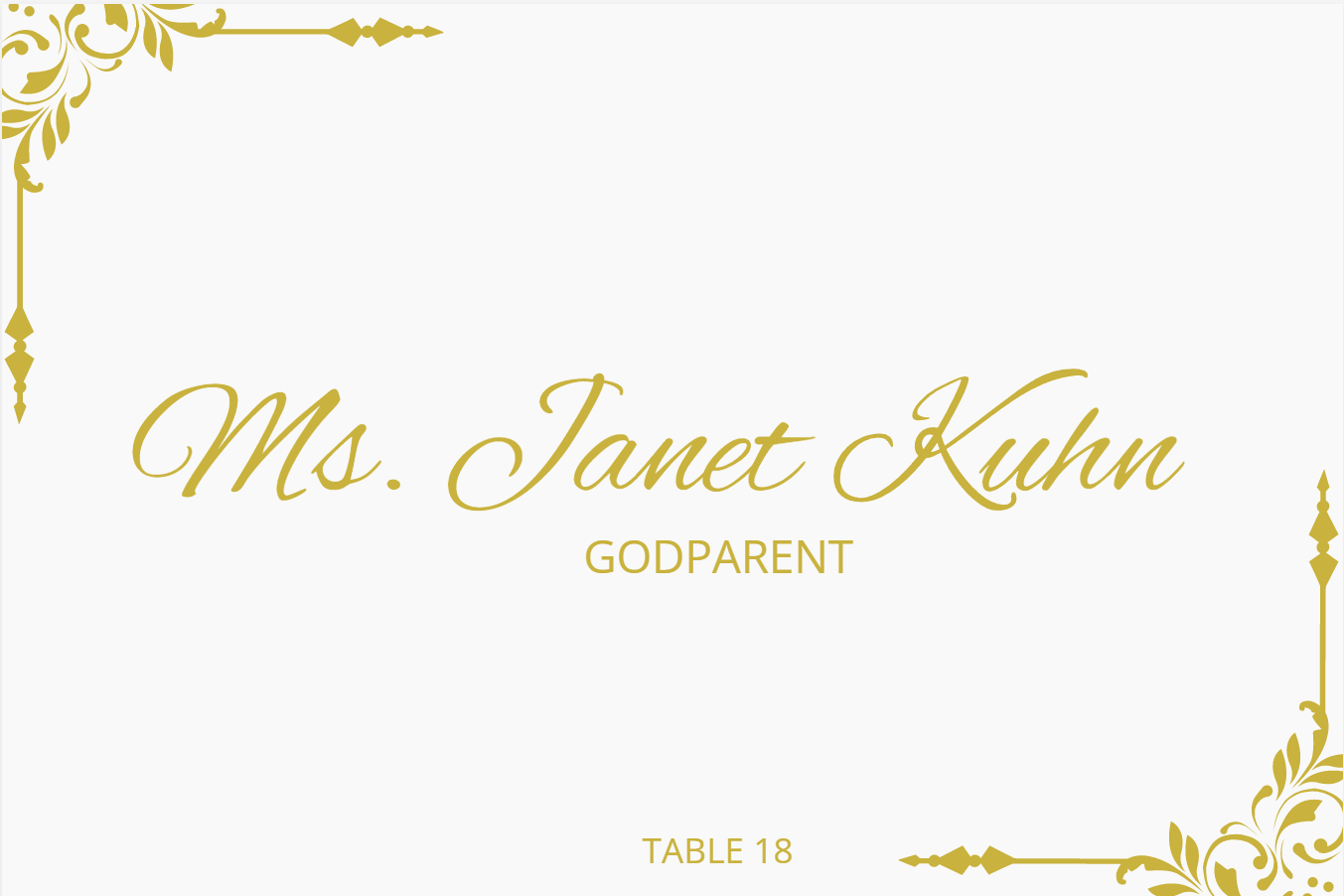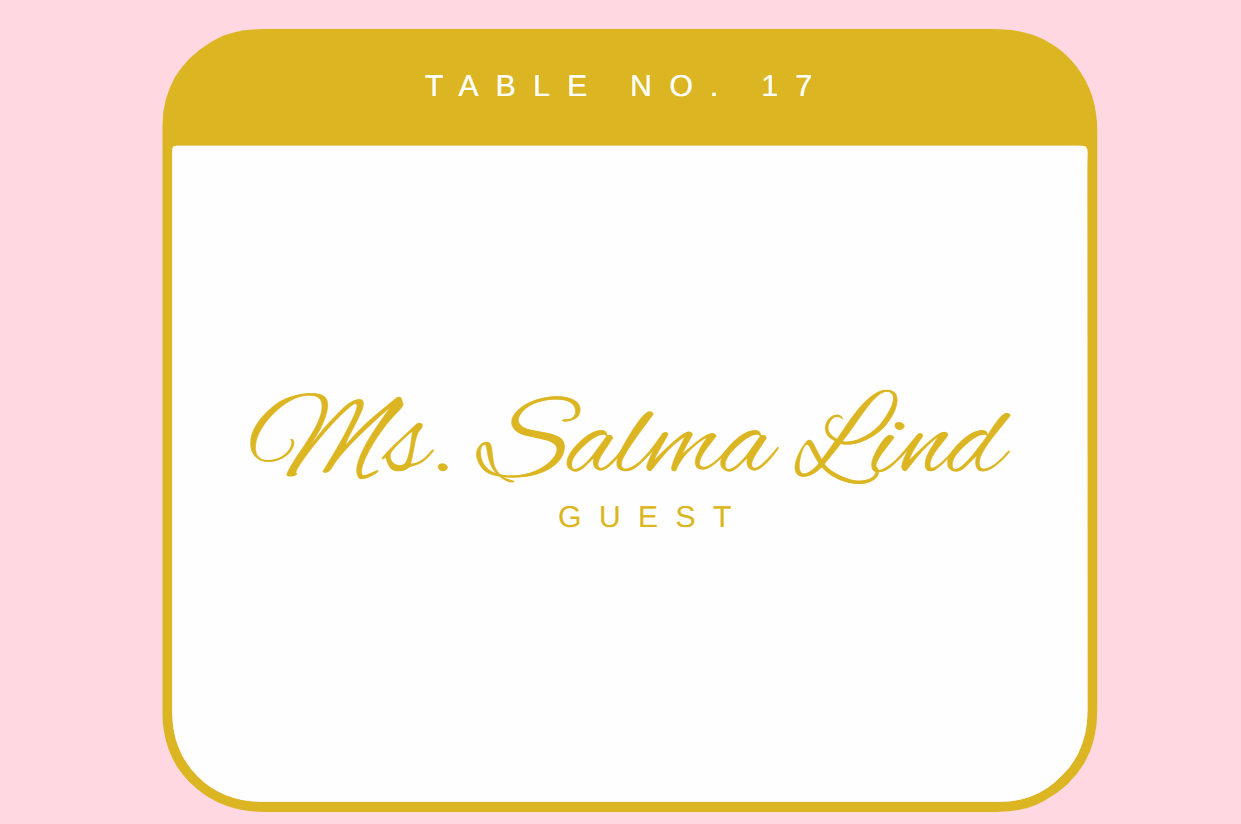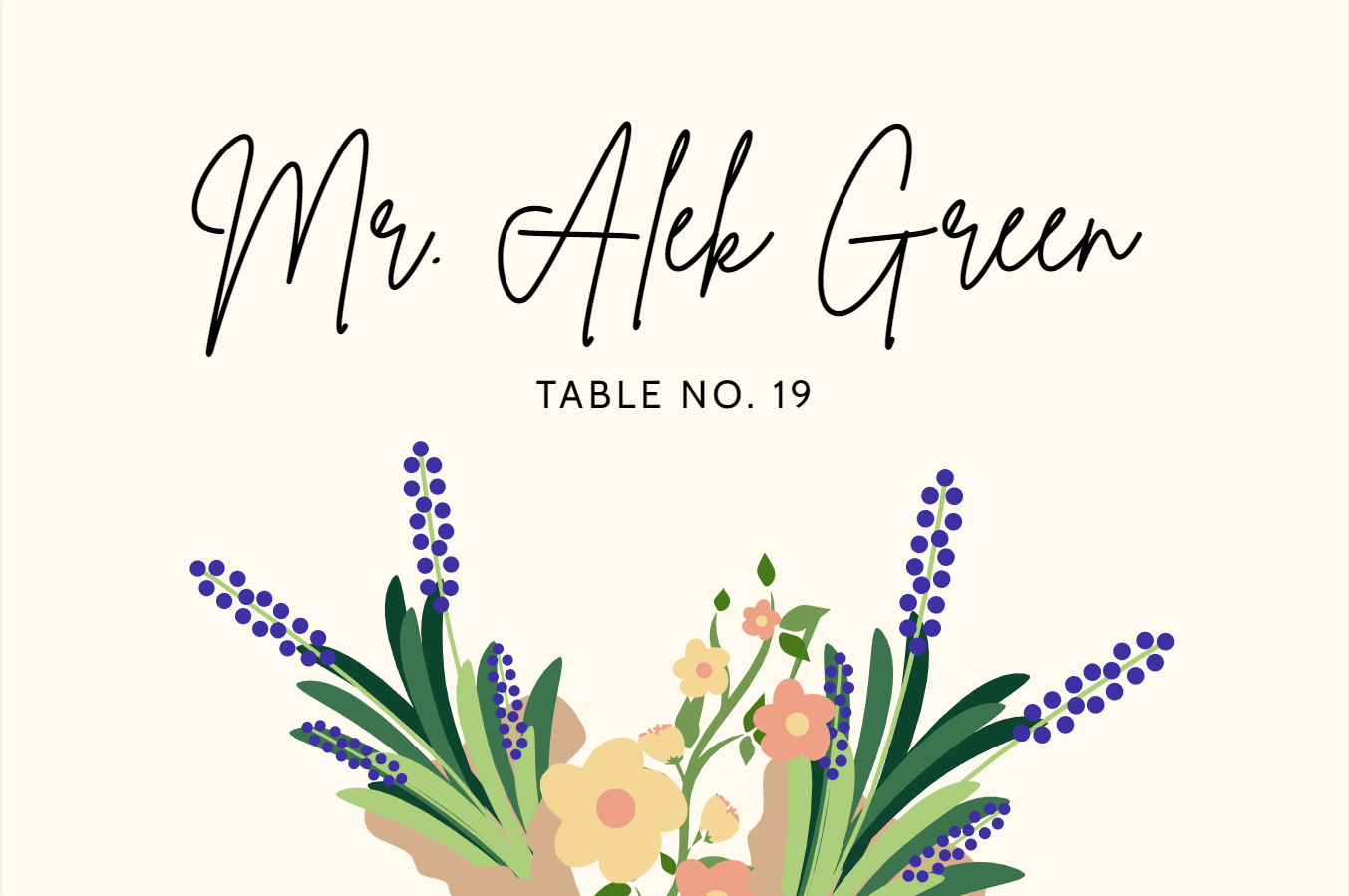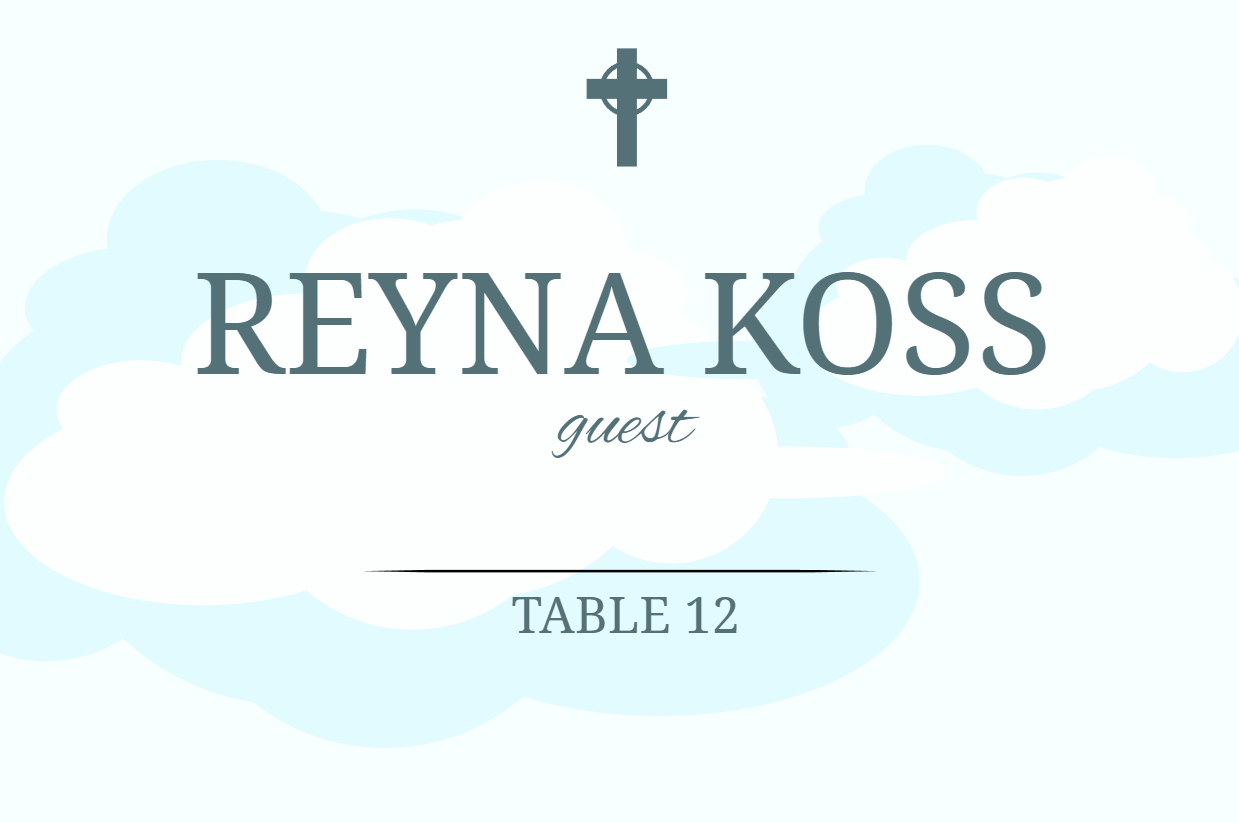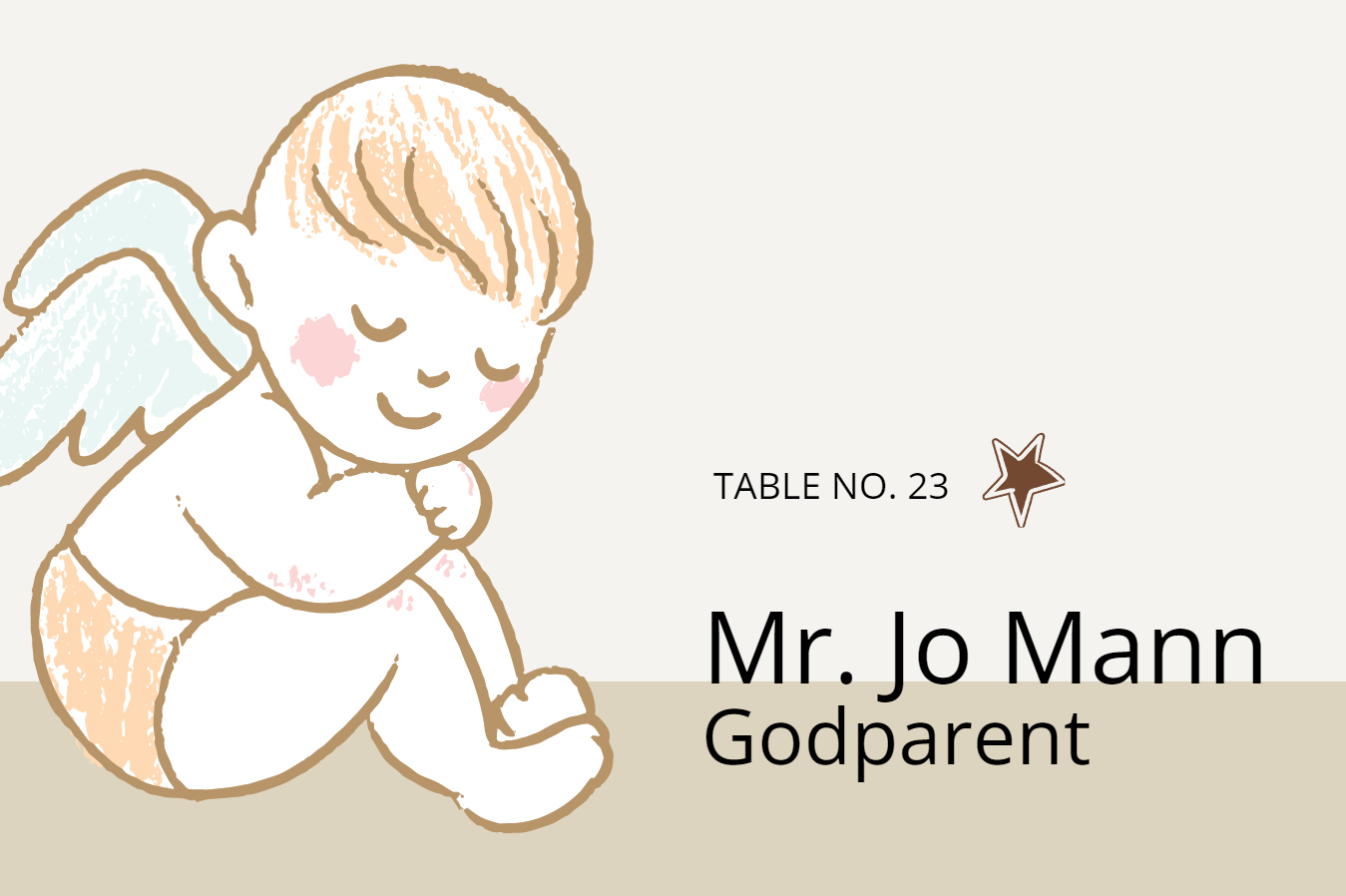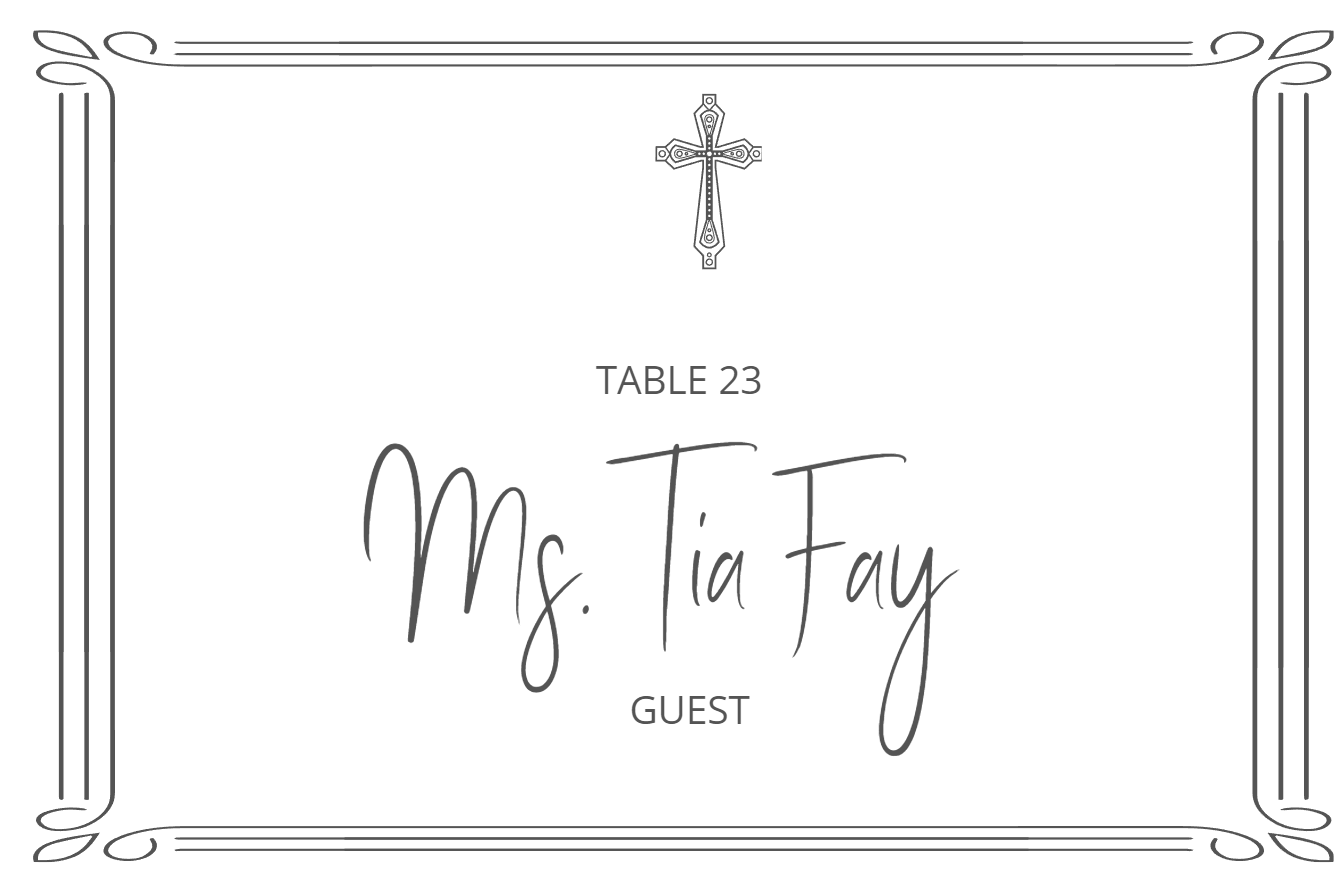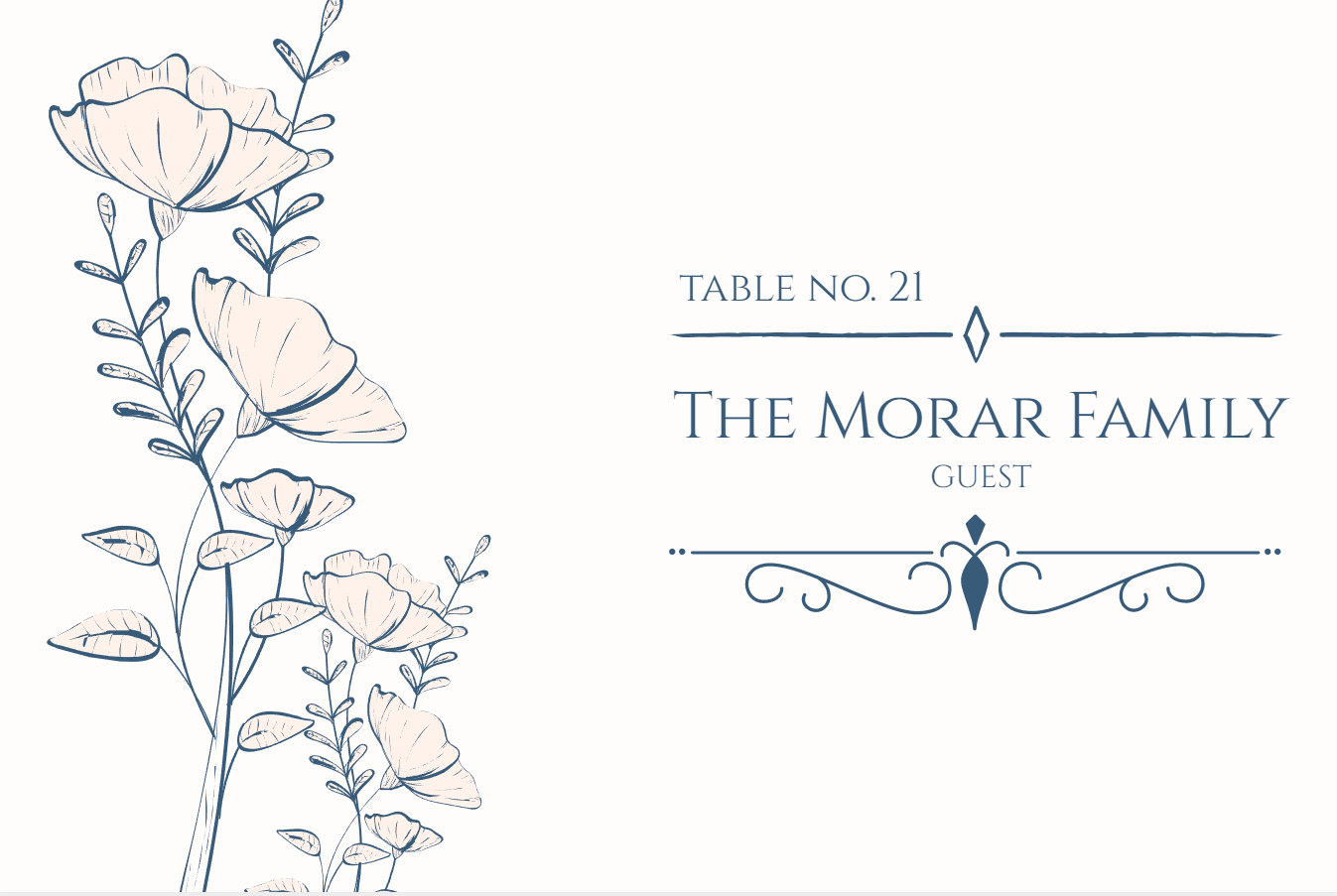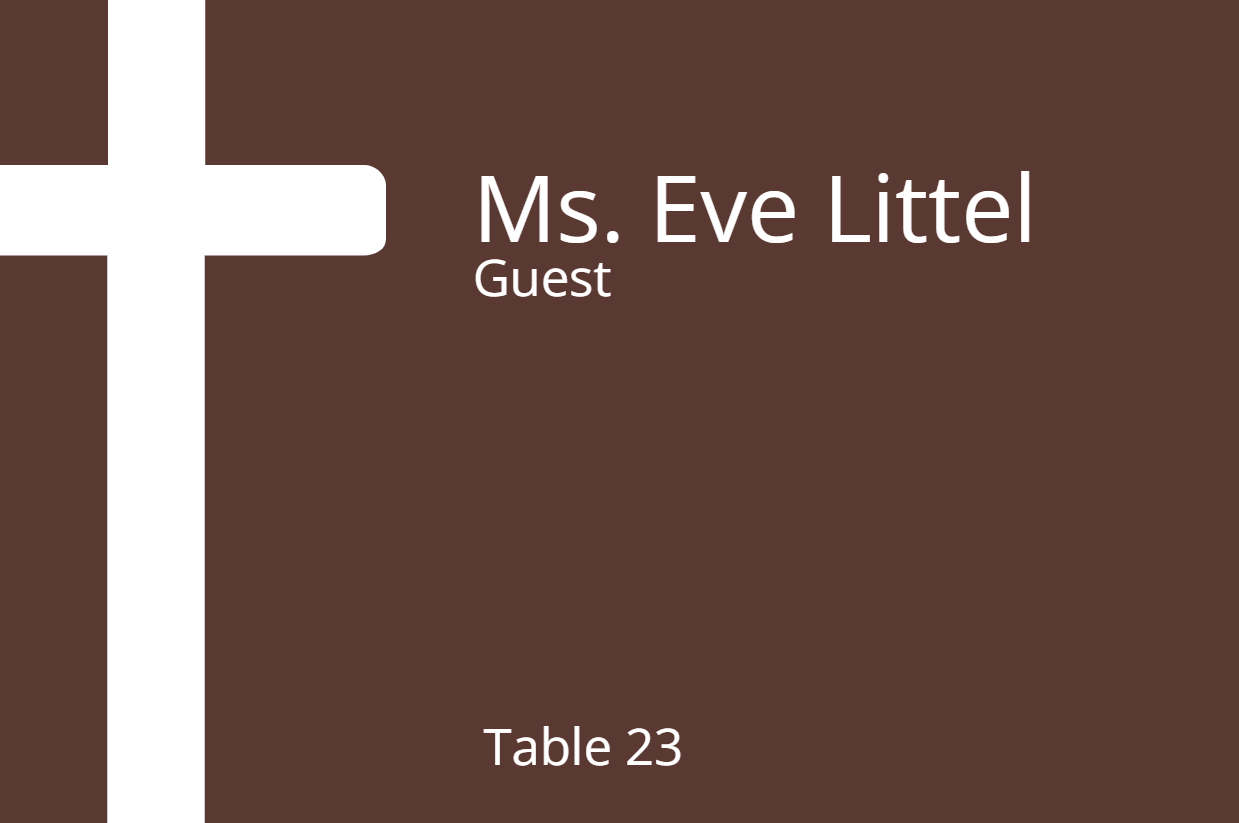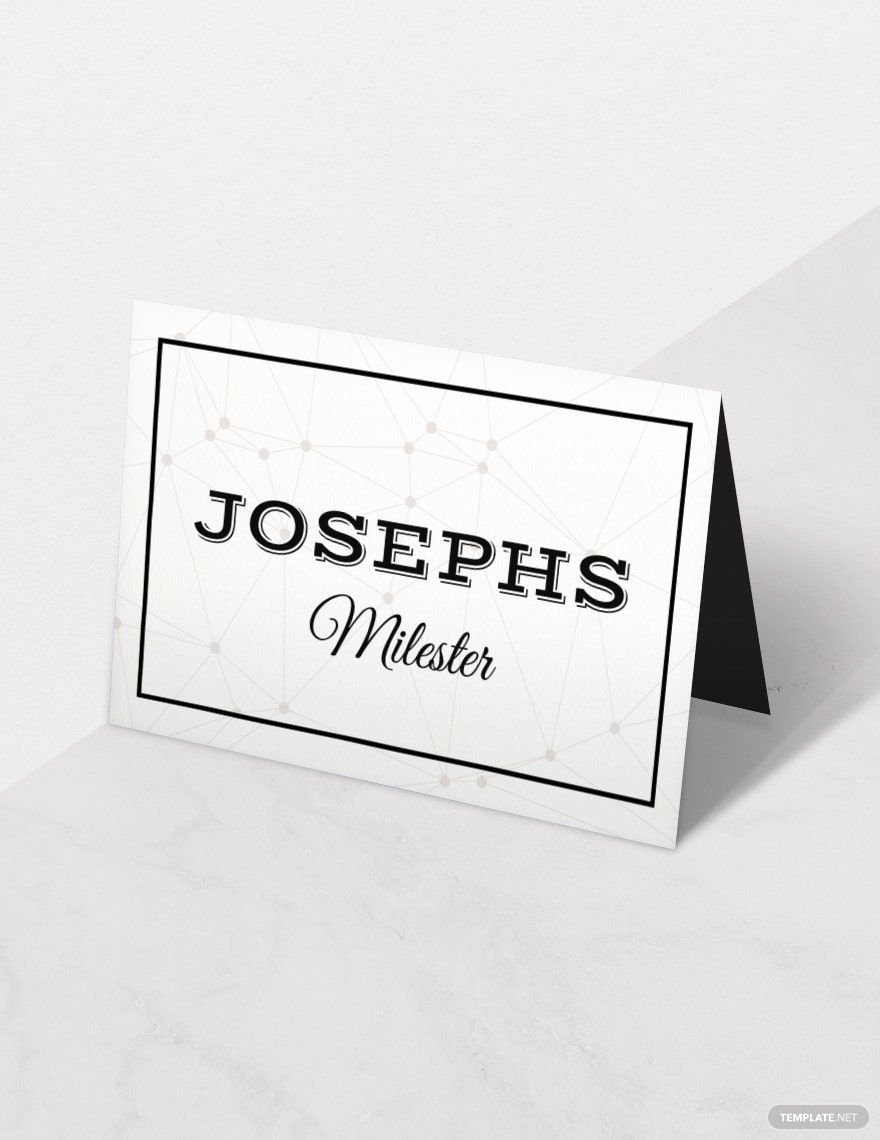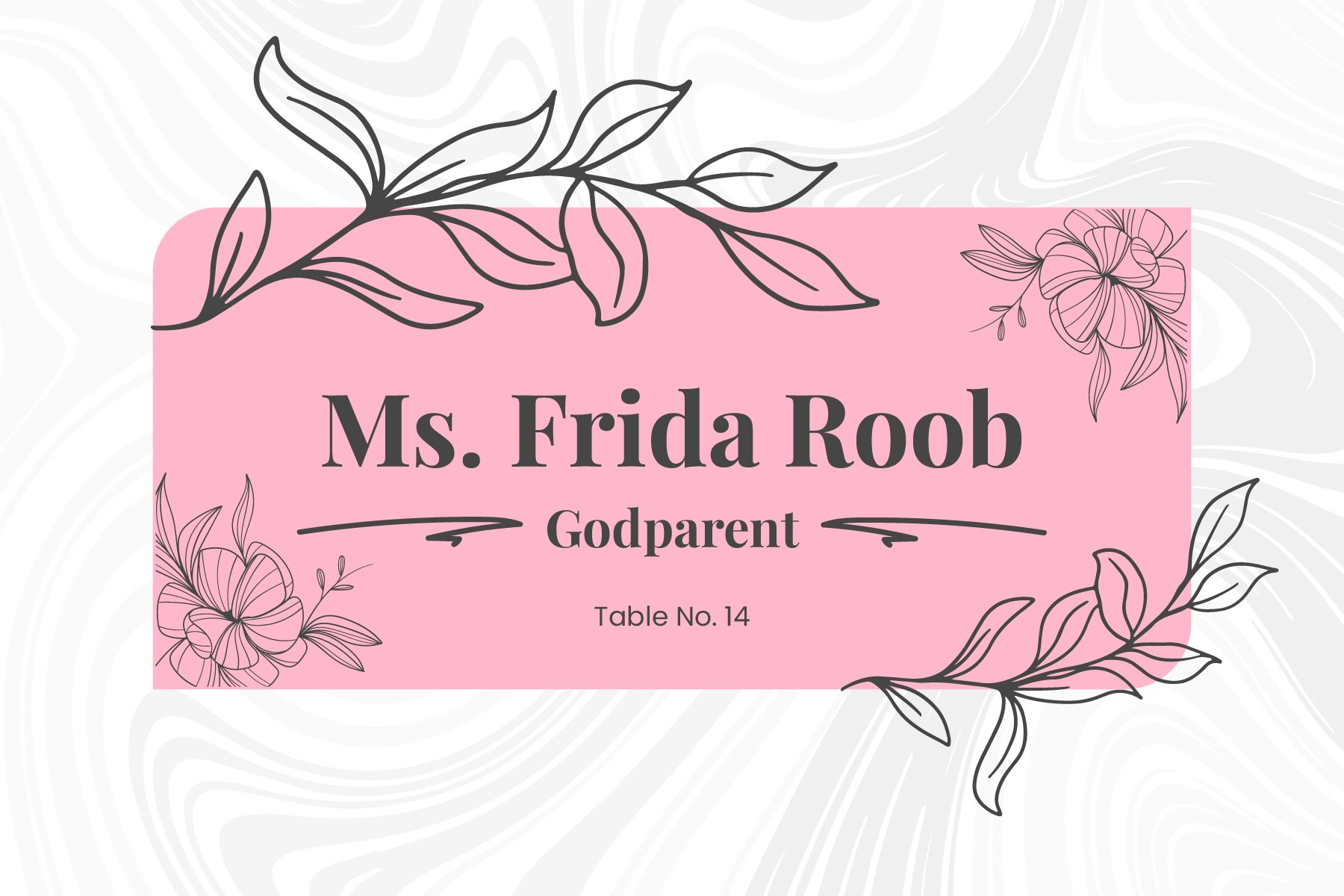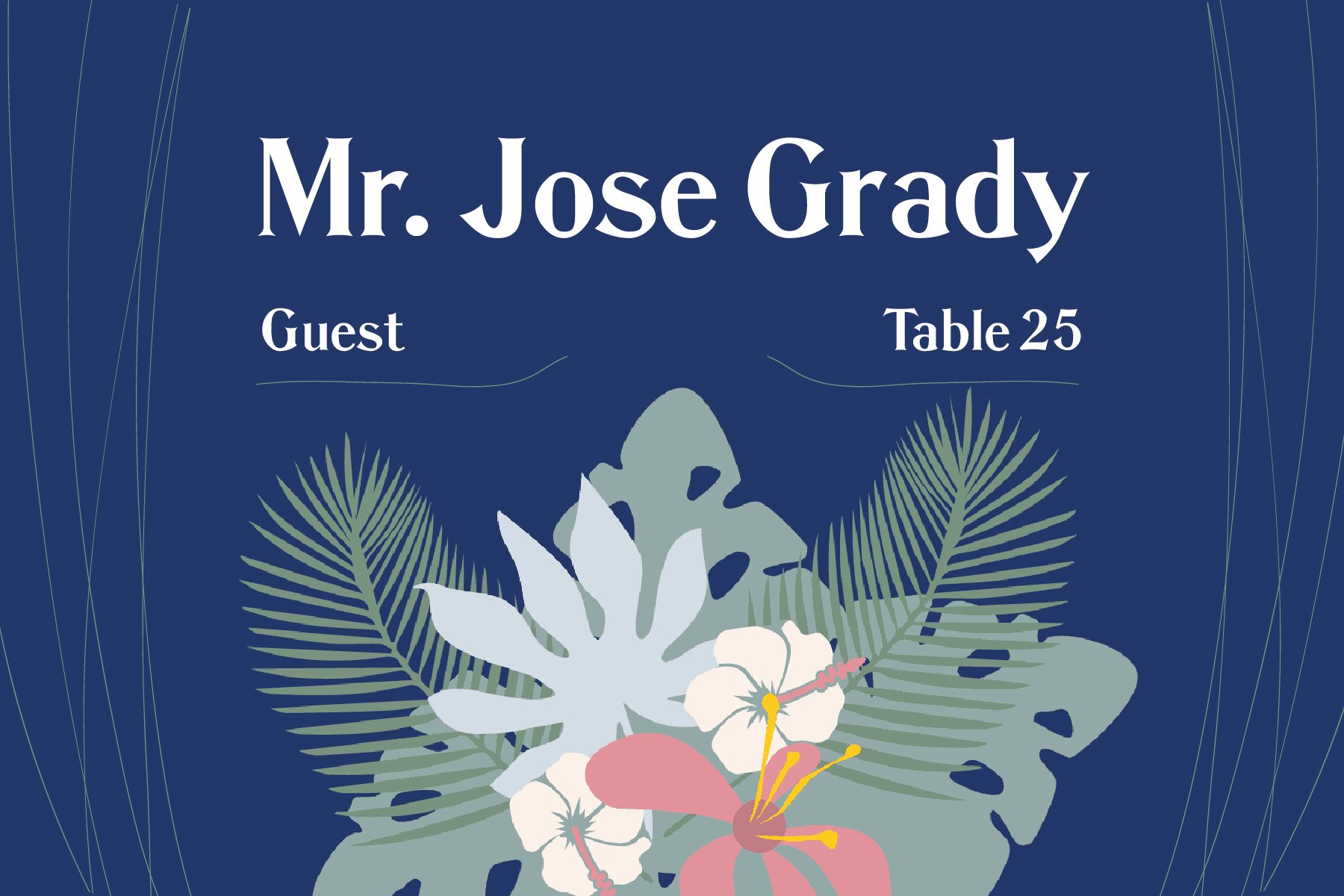Do you have an upcoming event where you need an excellently designed place card but do not have enough time to create one? Do not worry, we are here to help you through our place card templates in Microsoft Publisher. These templates are 100% customizable, easily editable, beautifully designed, professionally made, time-saving, and are printable. These templates already have suggestive contents that you can modify to fit your current needs and print-ready file that can be easily printed in your printers at home or on commercial printers. You just have to download our place card templates in Microsoft Publisher now to enjoy its features!
Place Card Templates in Publisher
Explore professionally designed place card templates in Publisher. Free and customizable, perfect for any event. Download now!