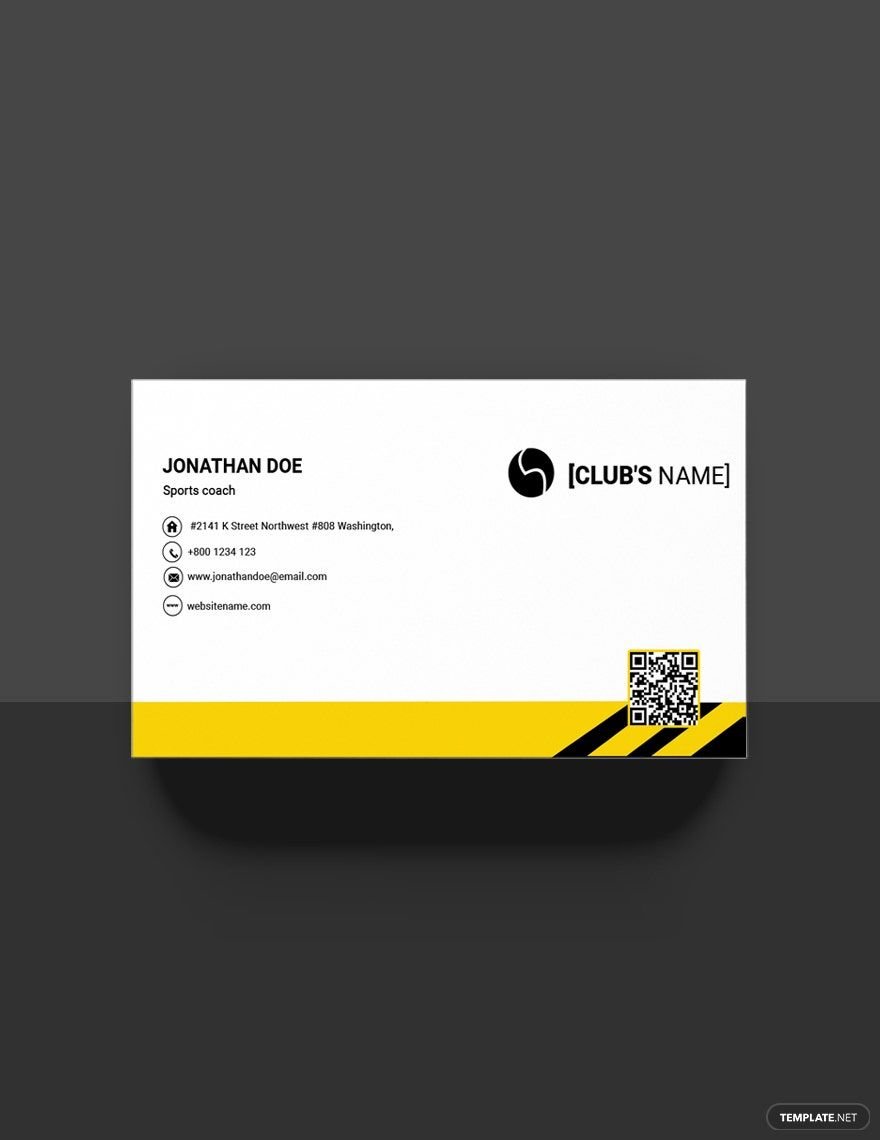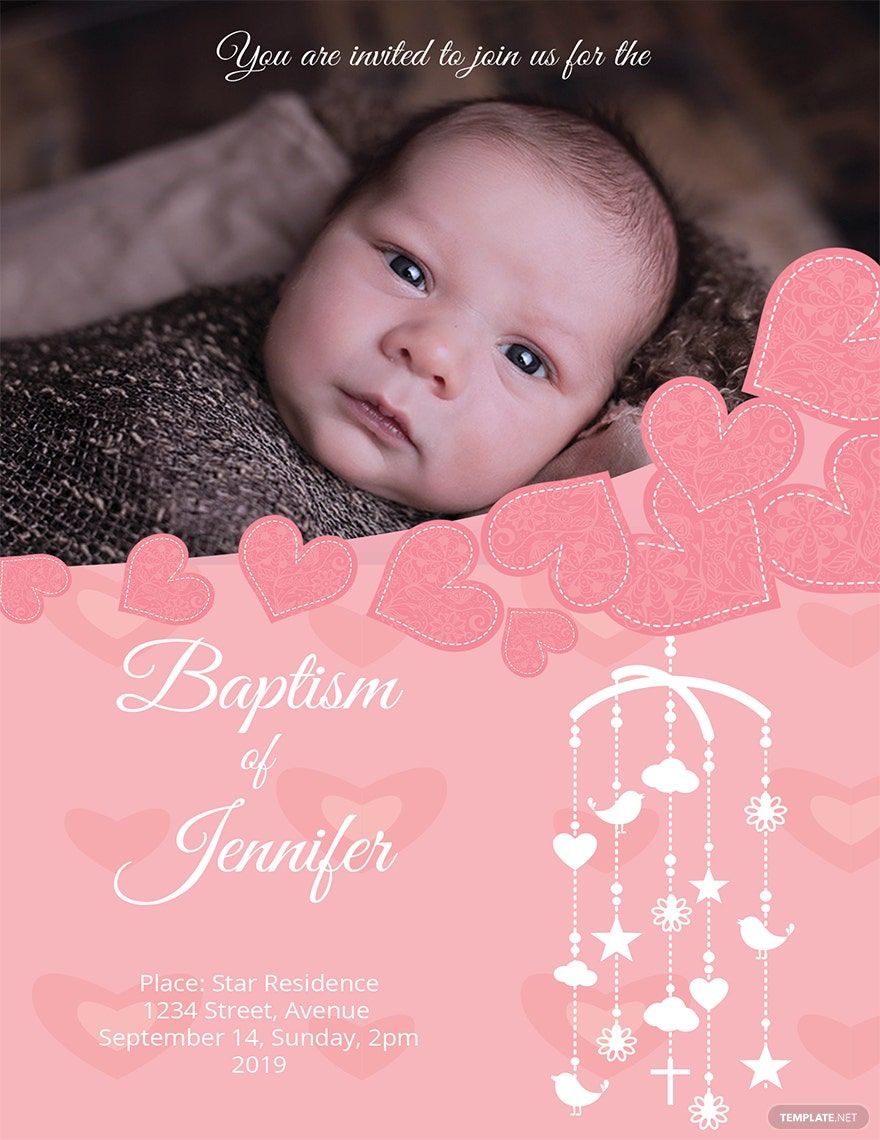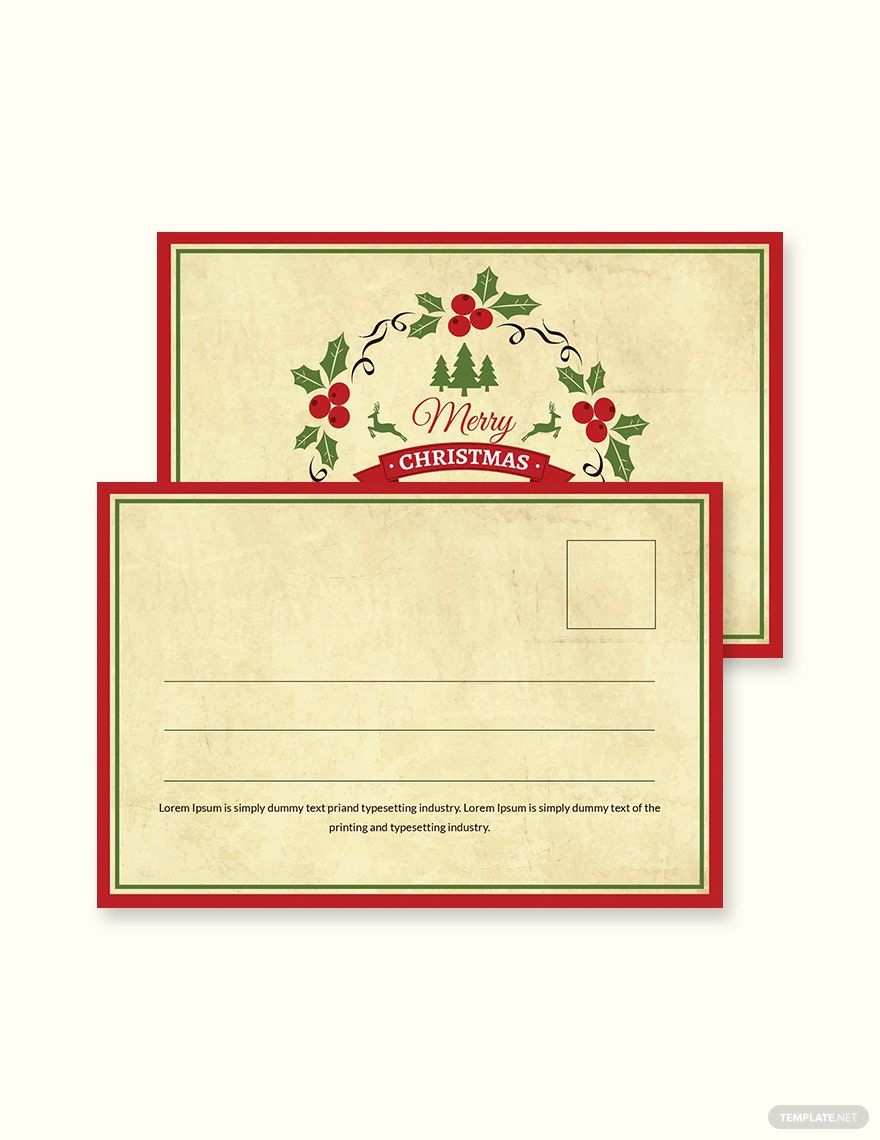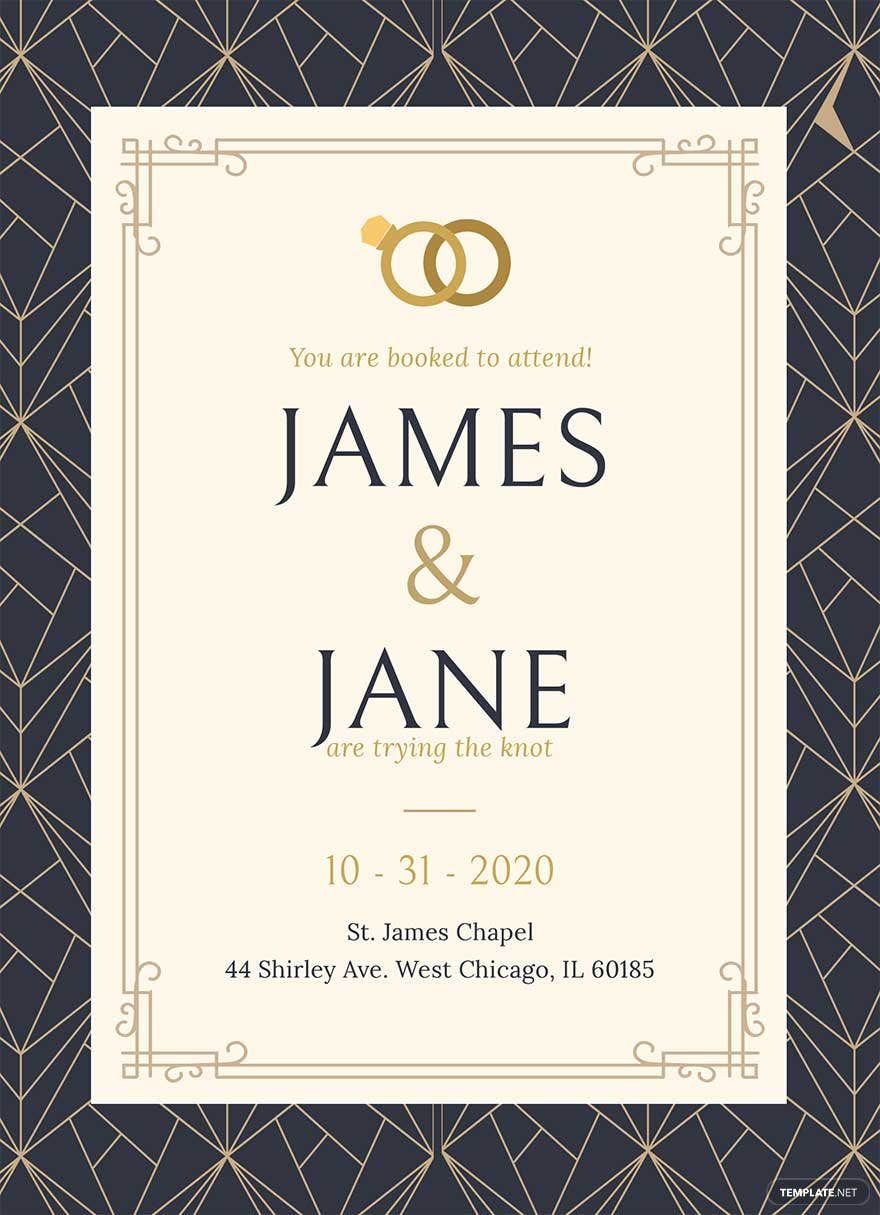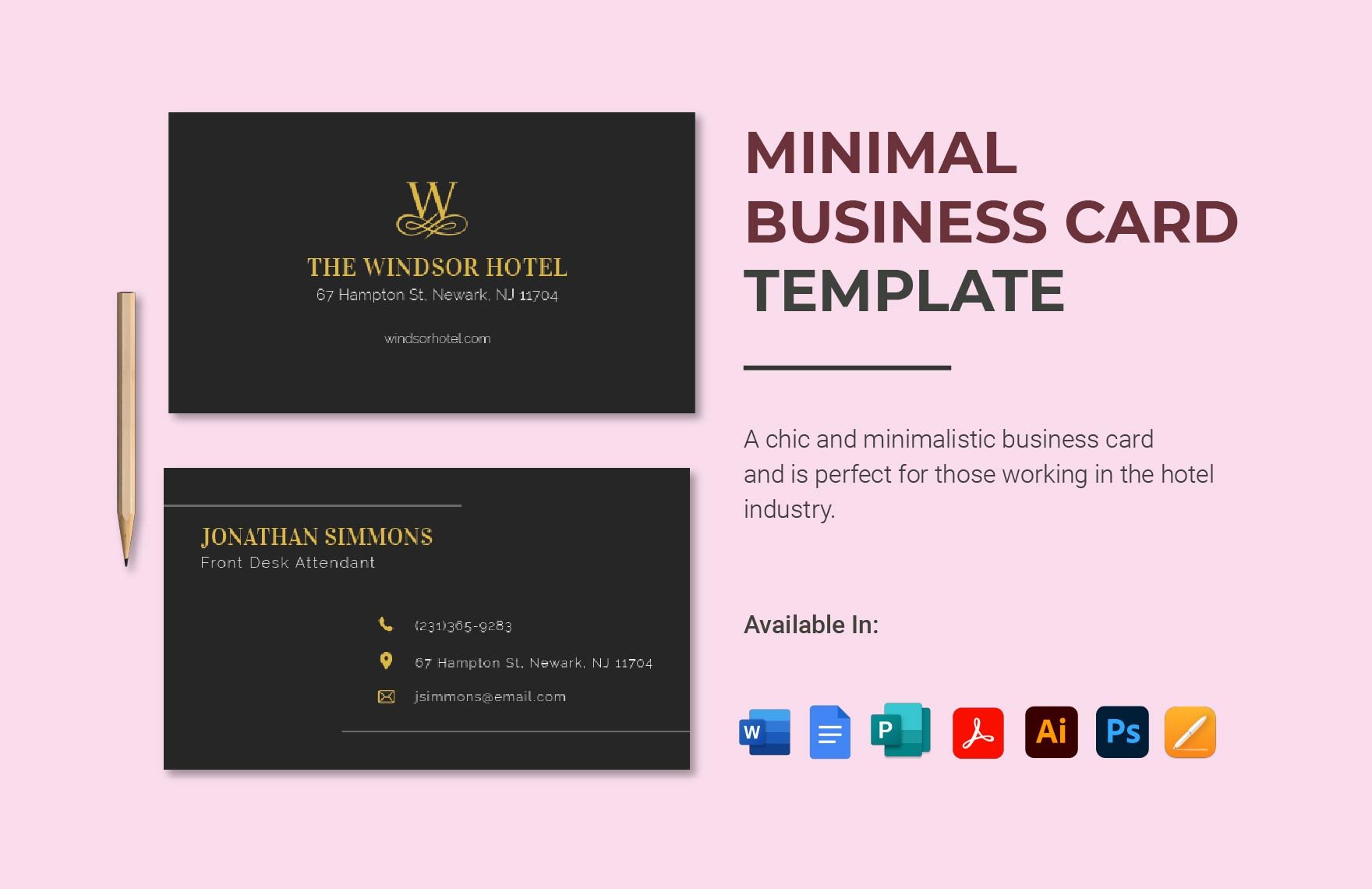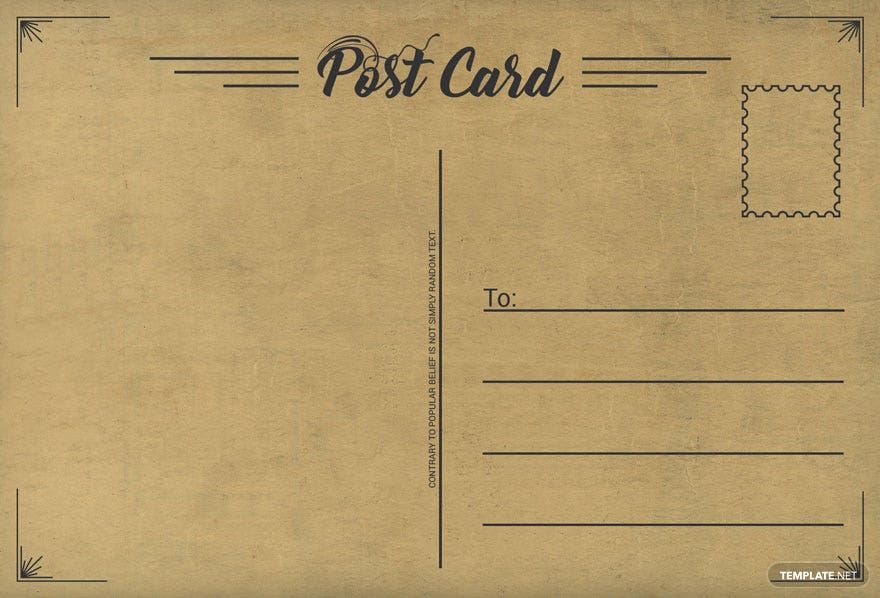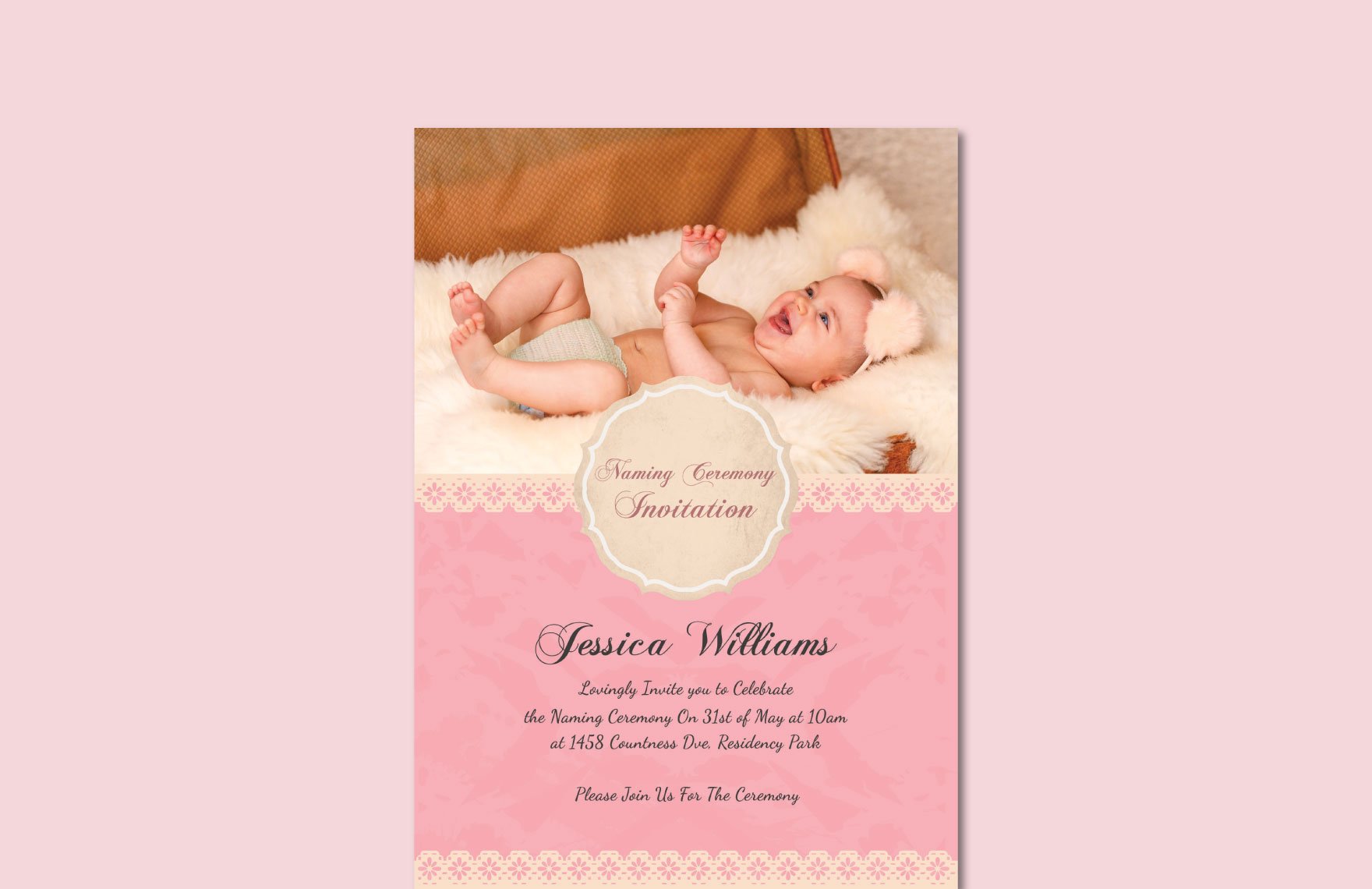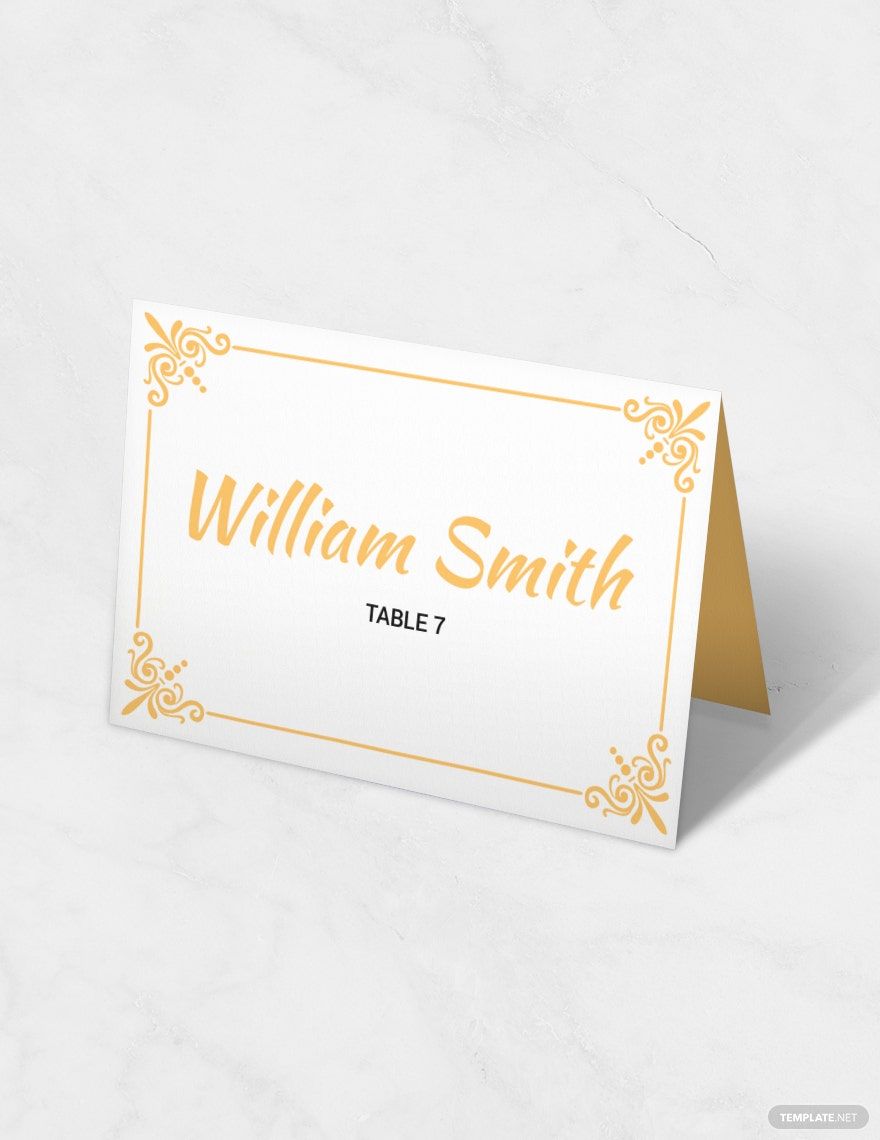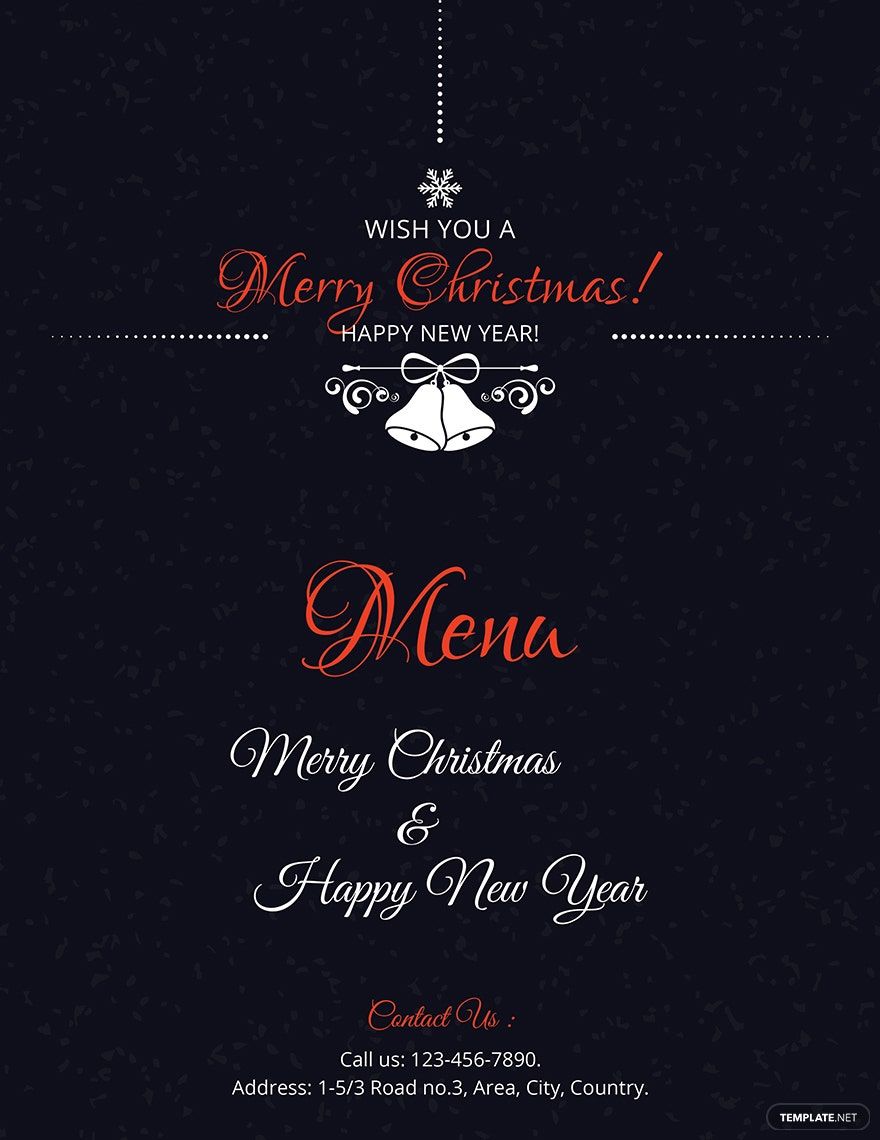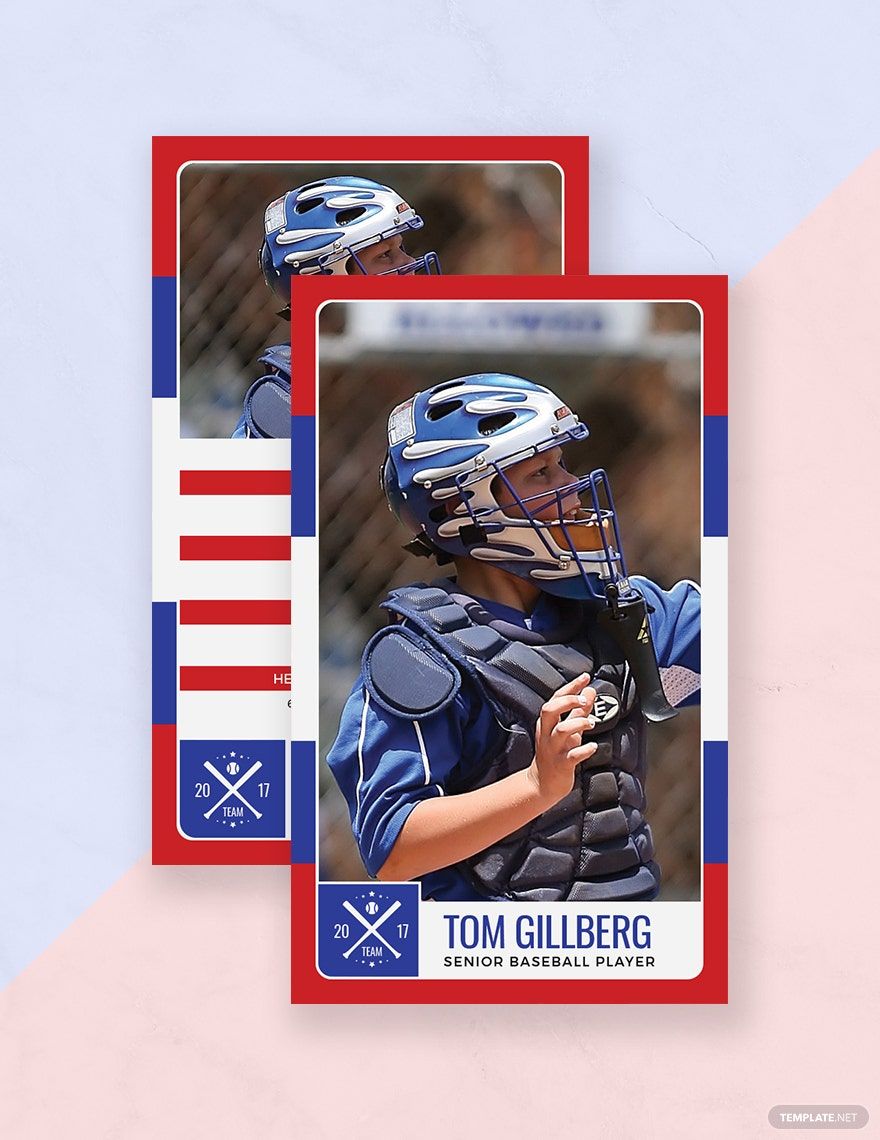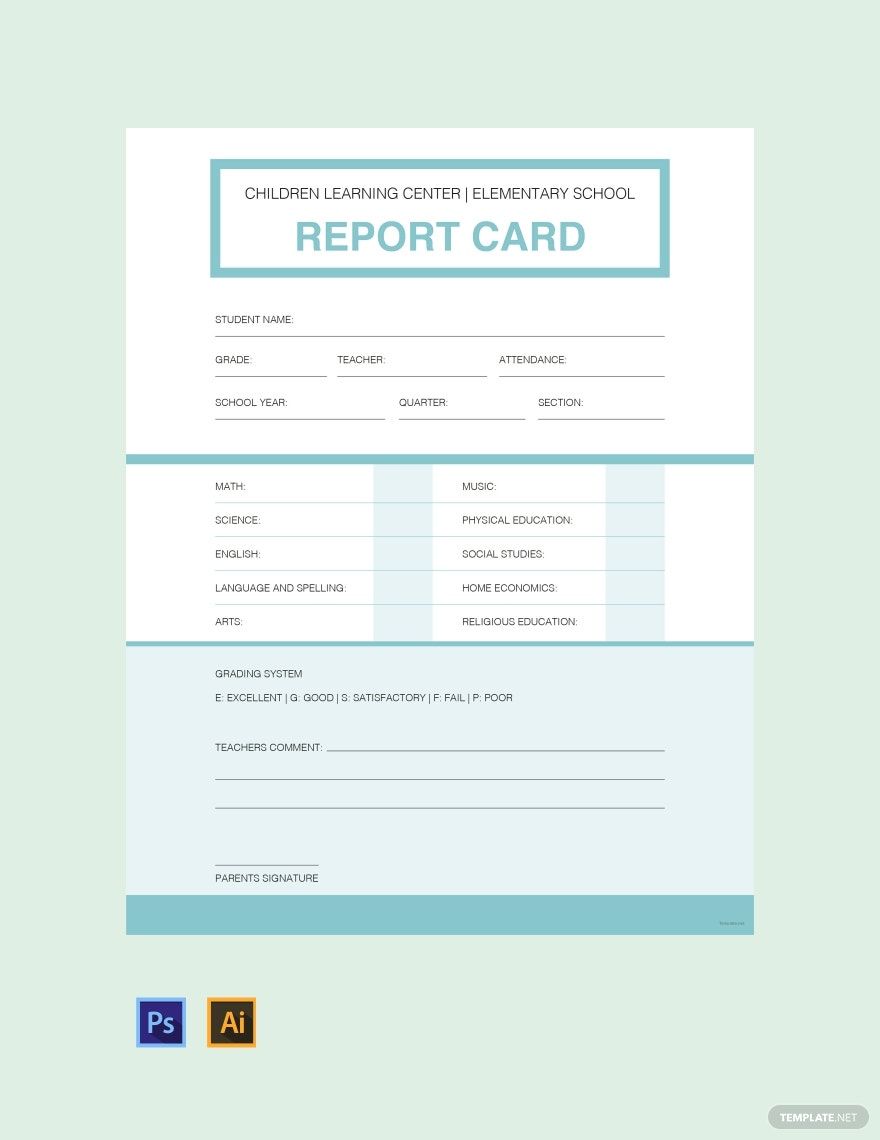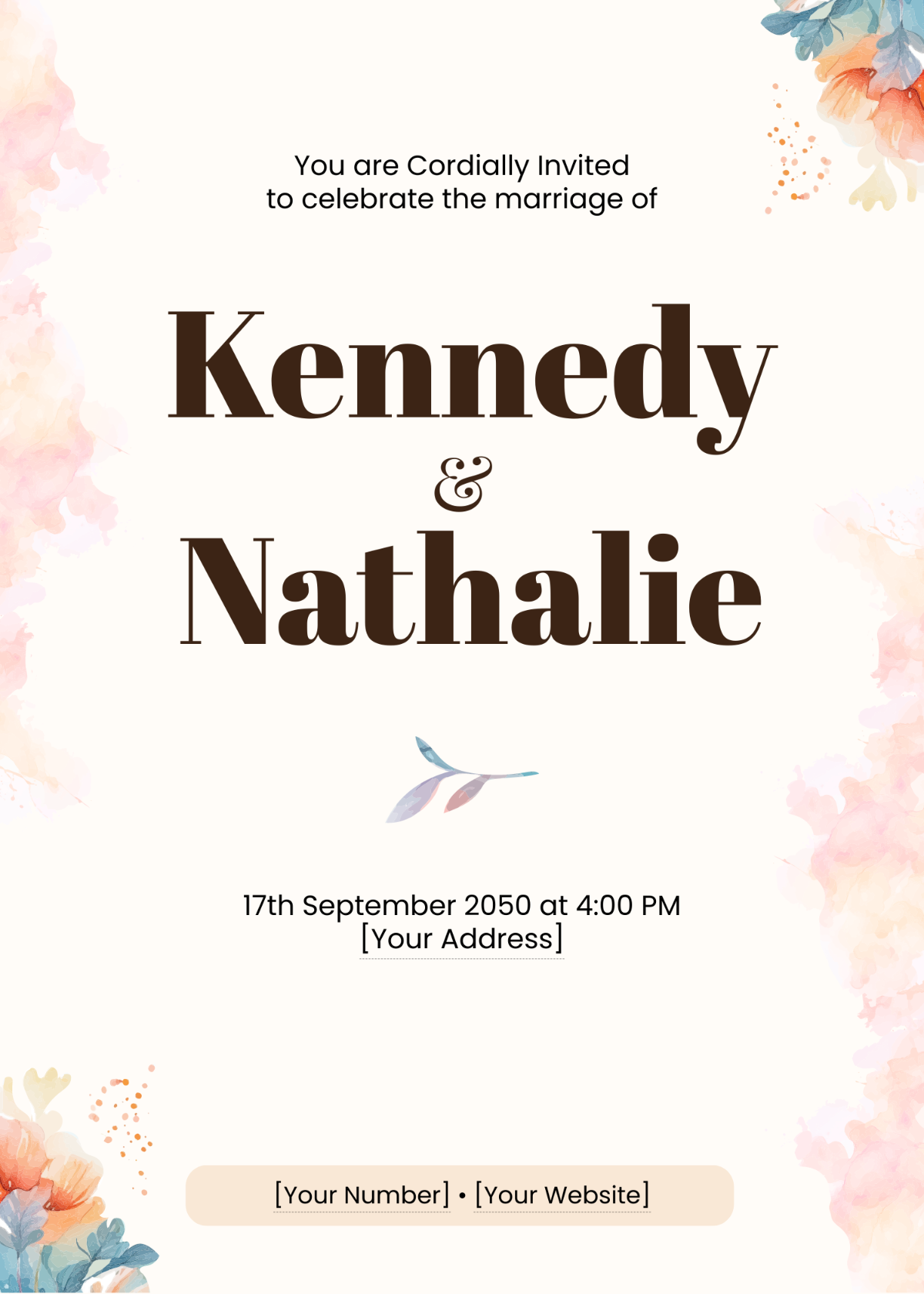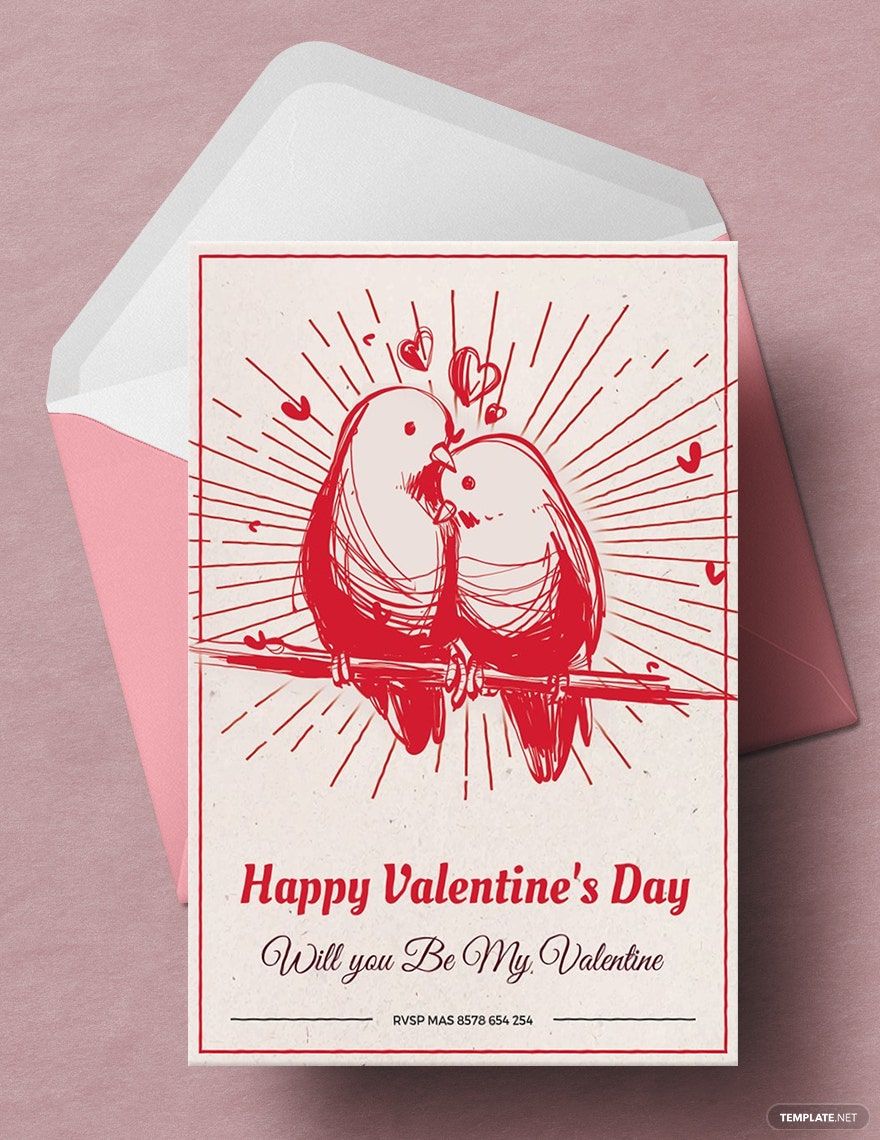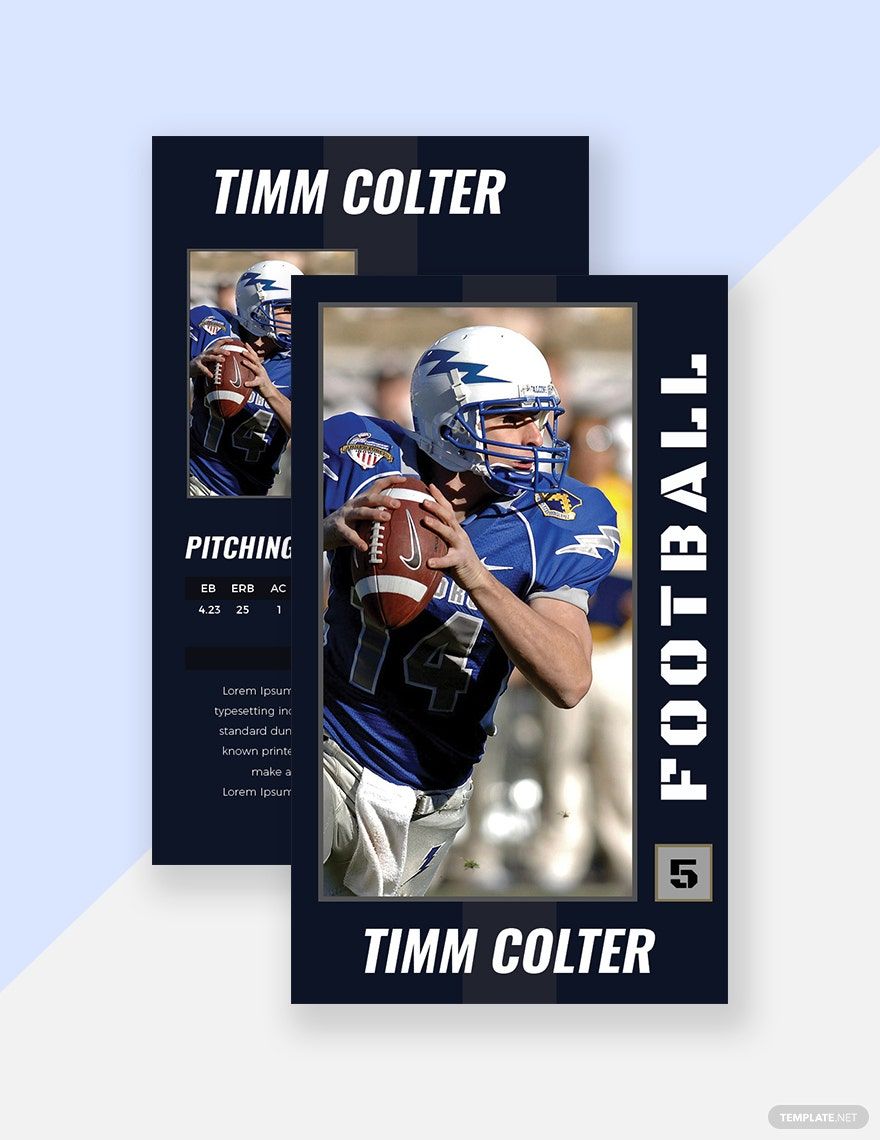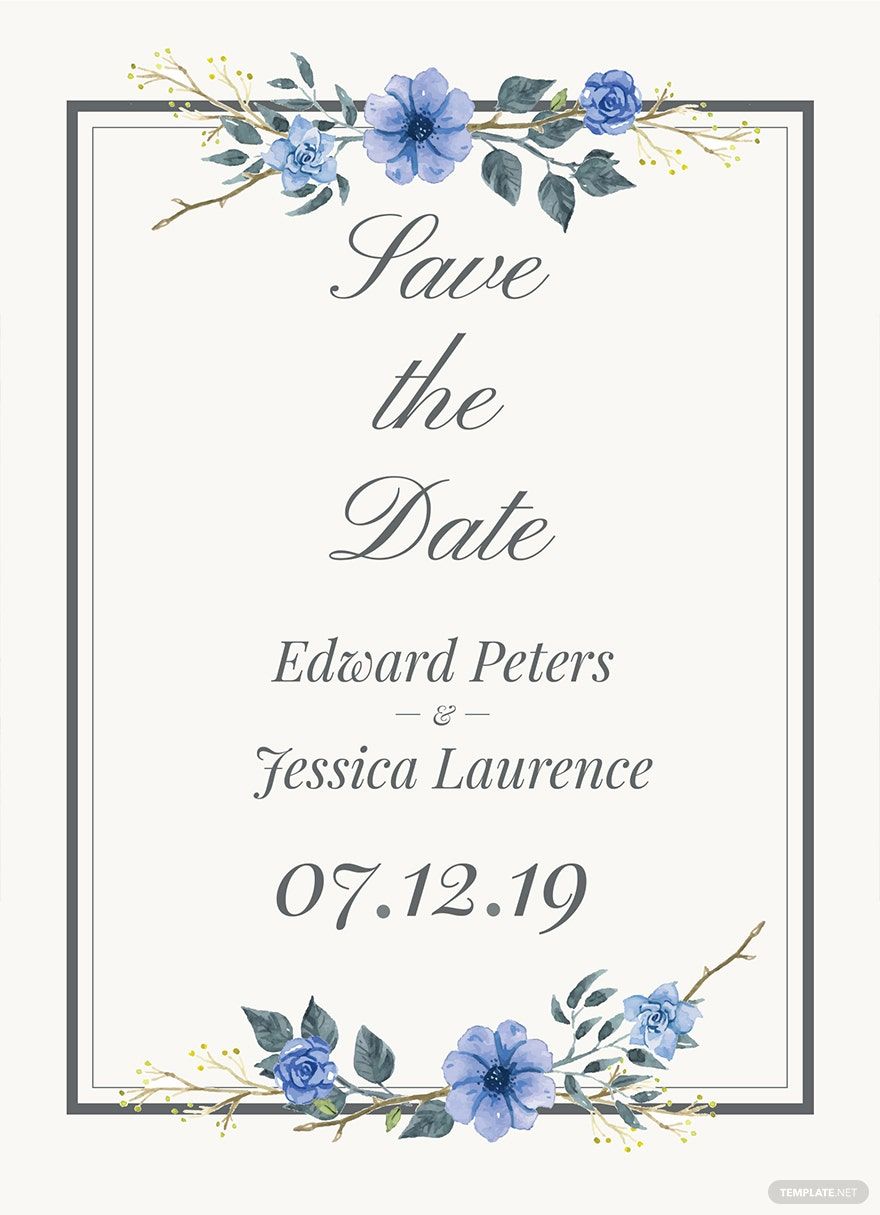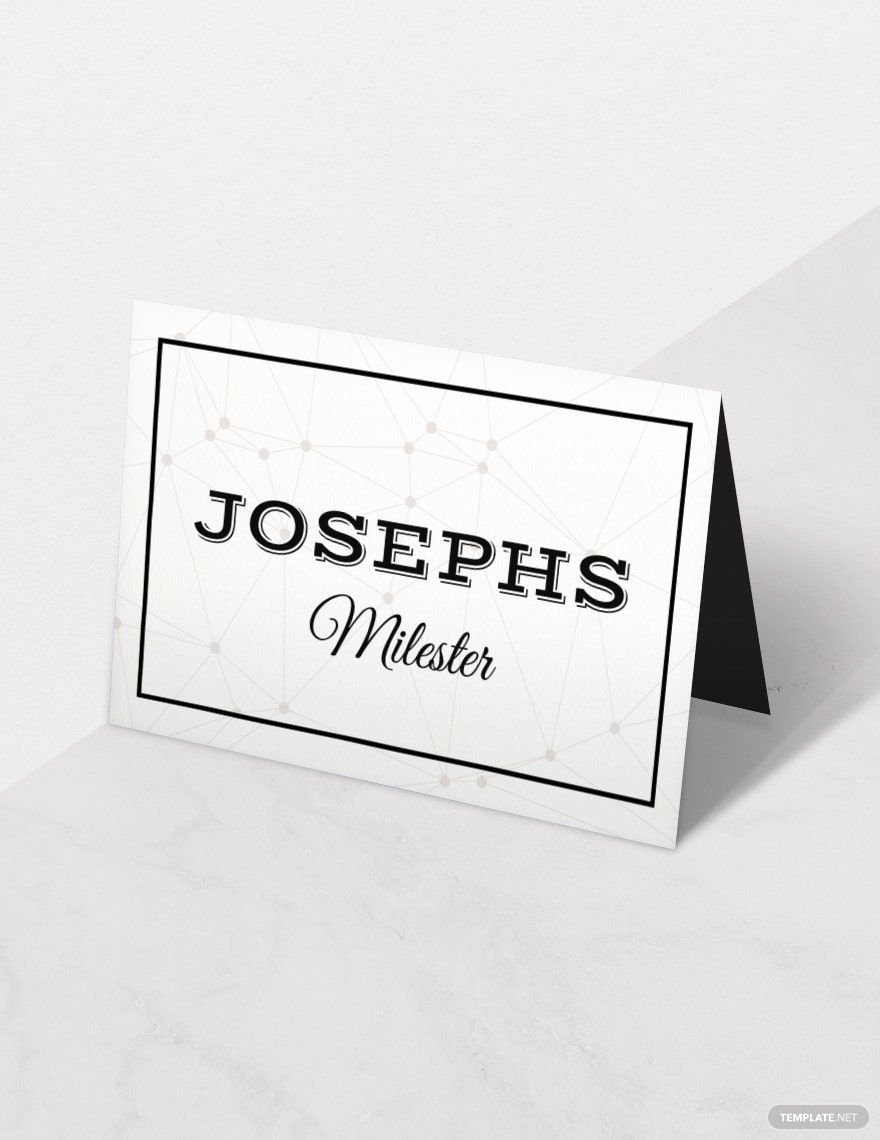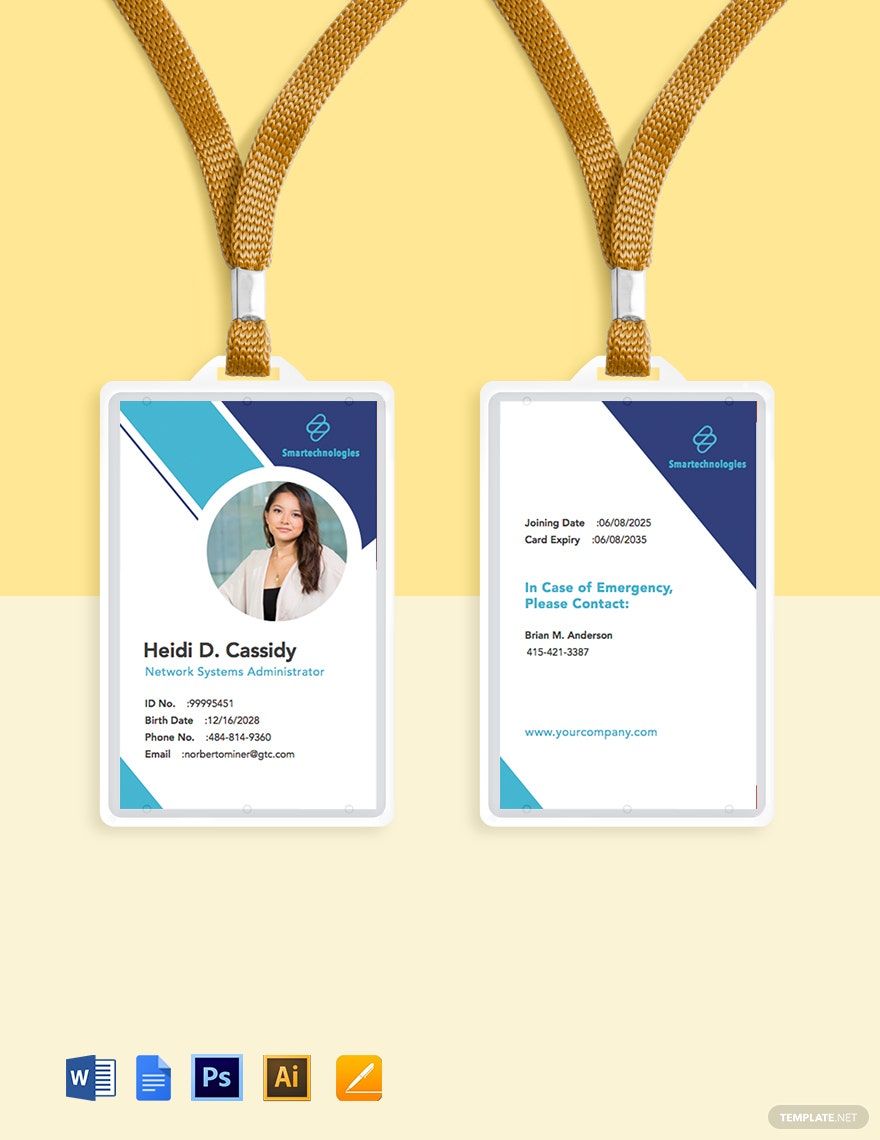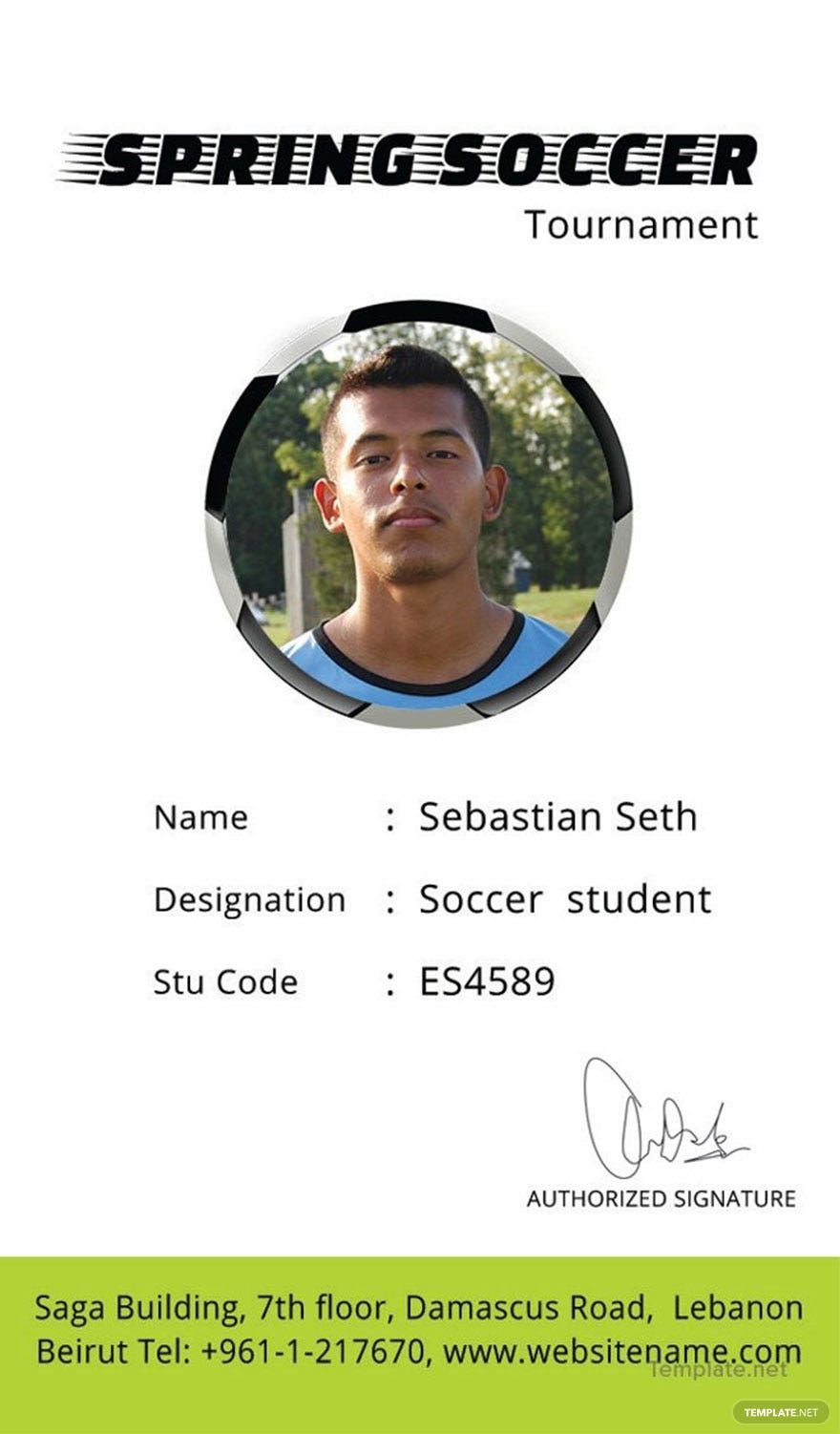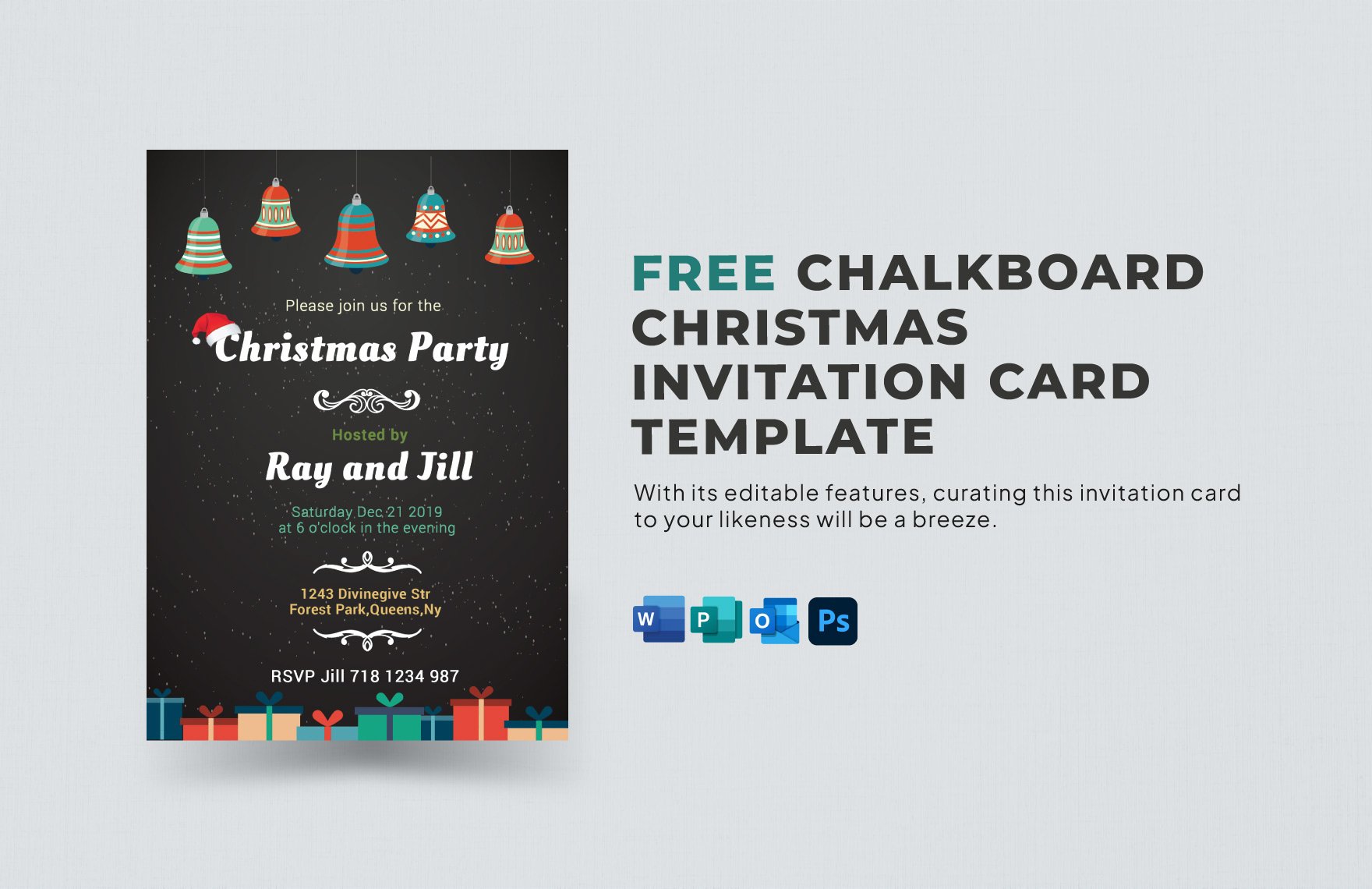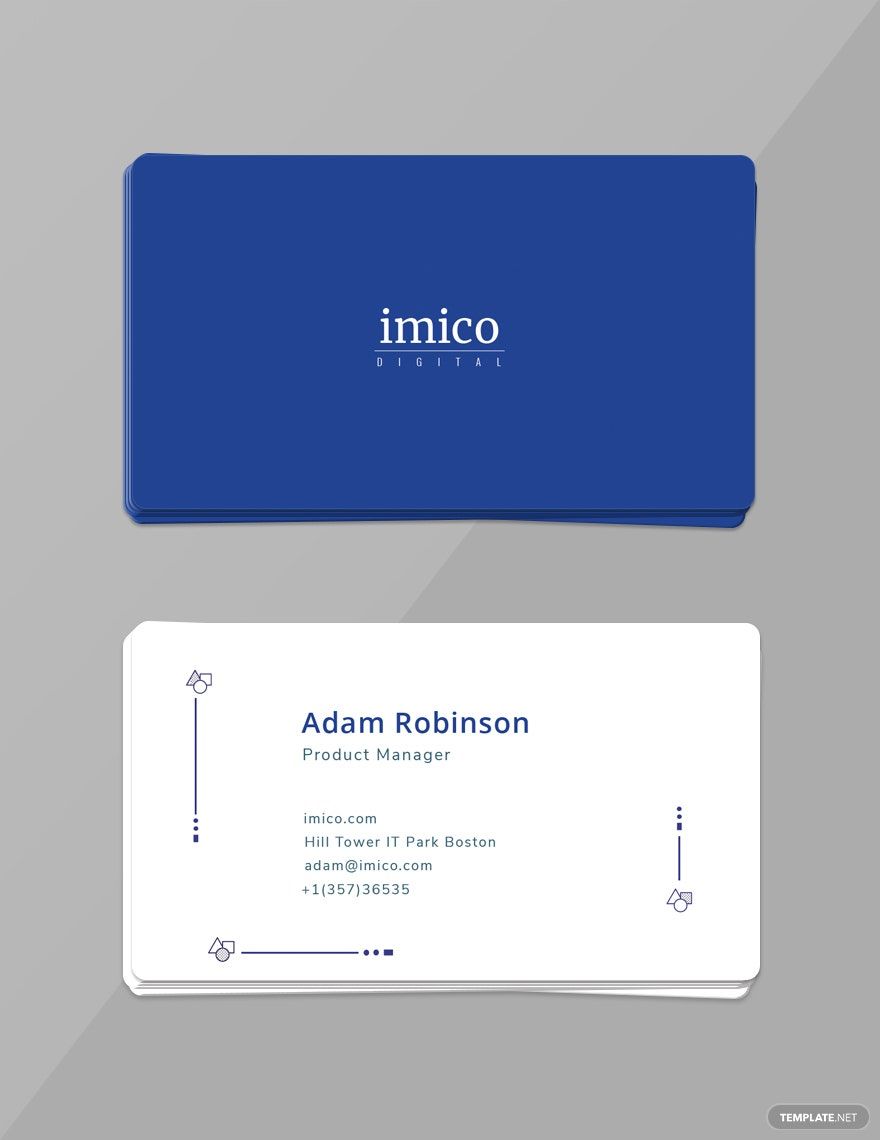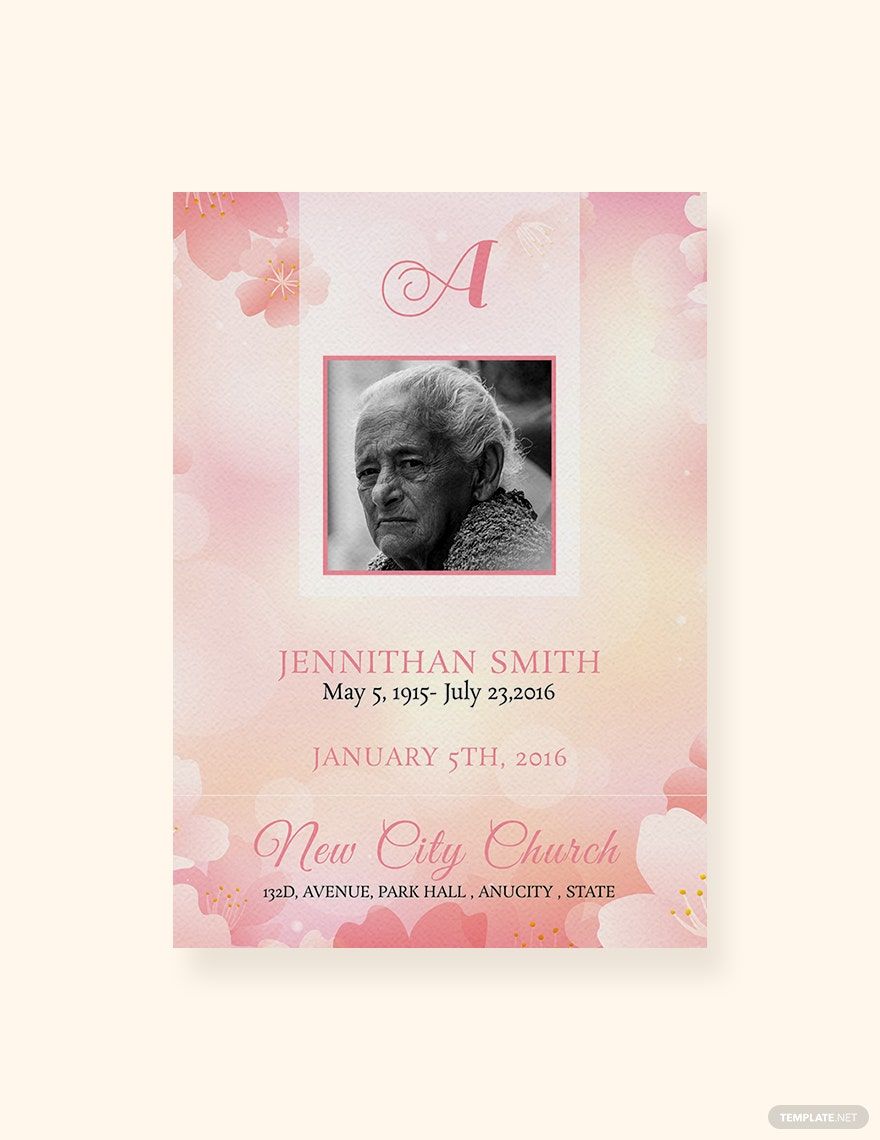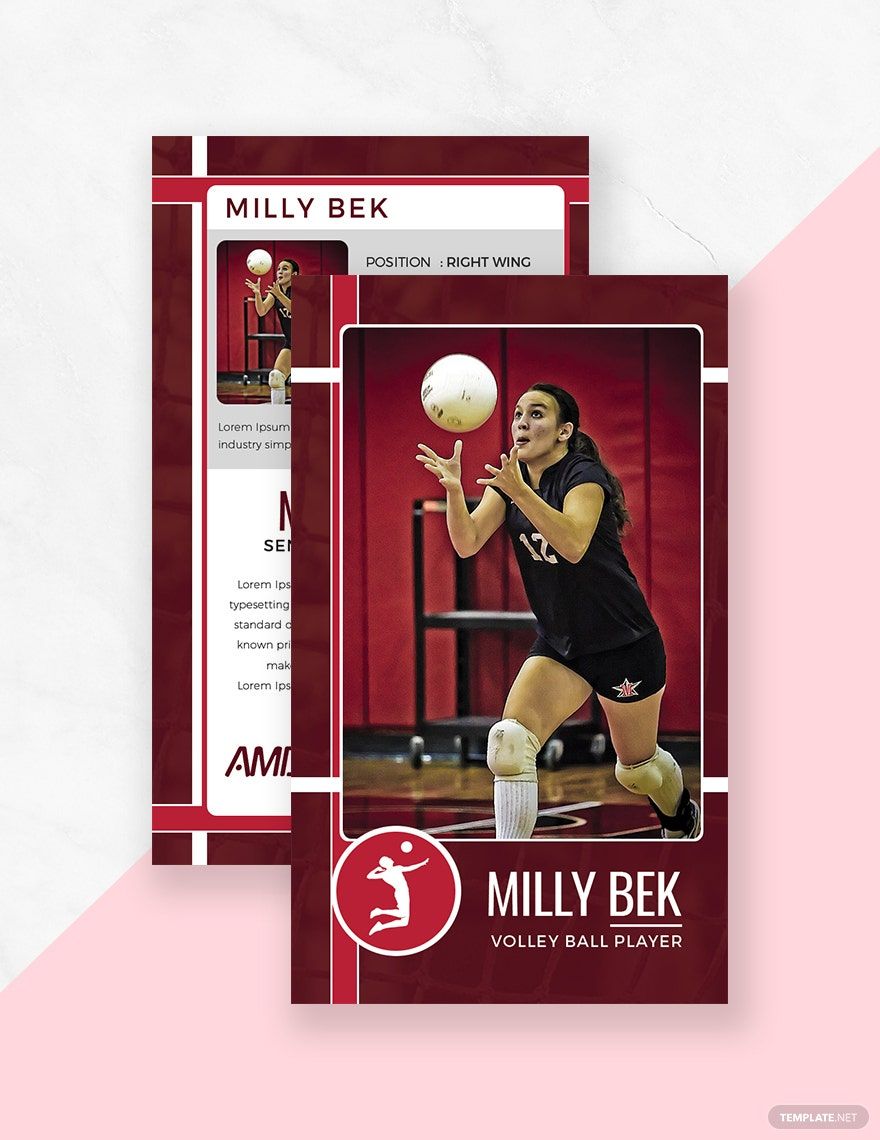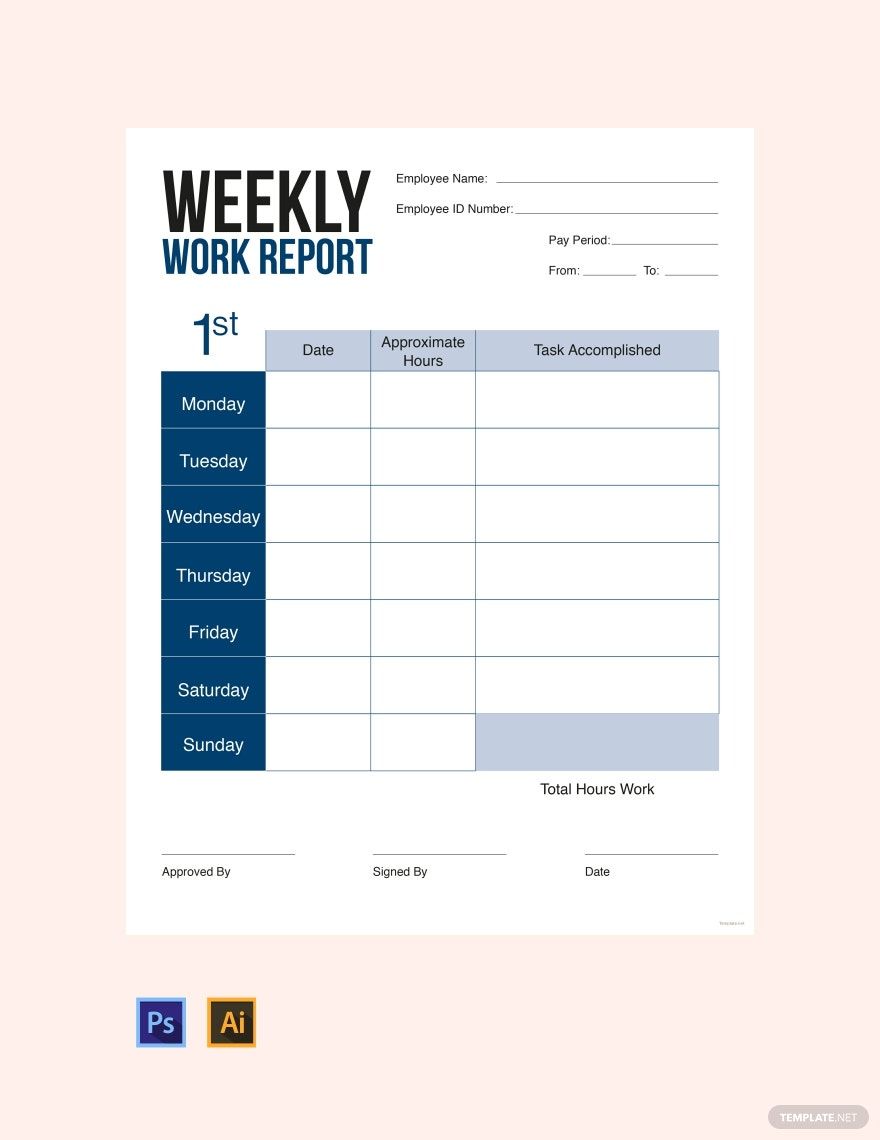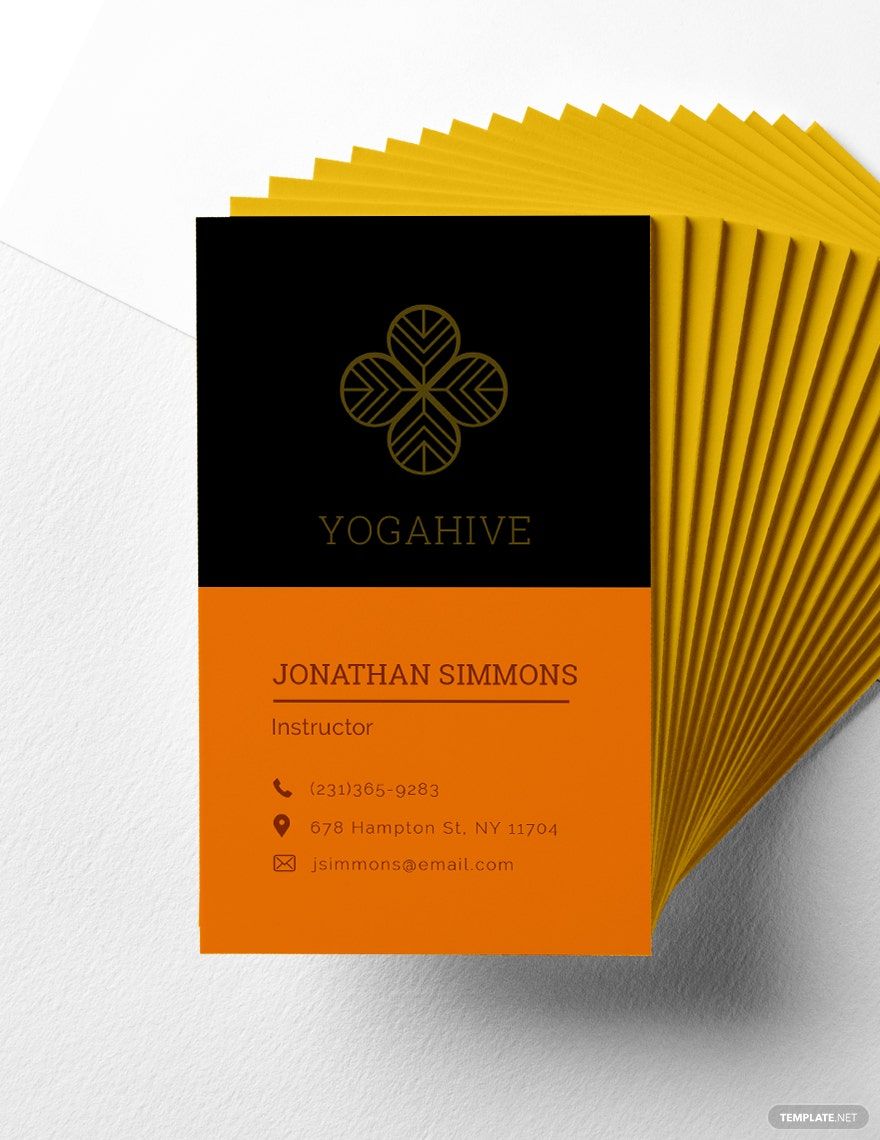Get to create personalized cards of any kind using one of our downloadable card templates. These premium files are professionally-crafted and easy to use. Edit and customize our premium templates that are compatible with all versions of Adobe Photoshop. They make use of professional designs, including high-quality layouts, artworks, images, and graphic files. Print-ready, perfect for commercial as well as personal printing. They are even sharable online and can be saved on a PC or mobile device, plus it's available in full-bleed 5x7 inch sizes. What are you waiting for? Hurry and click the download button now!
How To Create Cards In Adobe Photoshop
Creating cards for your loved ones is a delightful hobby, especially when you are designing a personal card, because it evokes a sentimental feeling when writing the message. If you are a first-timer in card making, then follow our step-by-step guide below to help you create a Card whether for personal or business matters using the world's leading editor, Adobe Photoshop. Here's how:
1. Use Adobe Photoshop
Adobe Photoshop (.psd) is an image editing software that is used by professional and popular graphic designers worldwide. This powerful application lets you produce documents such as brochures, posters, and cards, plus it's accessible for both Windows and Mac. There is nothing for you to worry about when you use Adobe Photoshop as your editor because it has a lot of features that are perfect for any type of editing.
2. Identify The Card's Purpose
When you hear the word "card", it's too broad to understand its meaning, right? That's why when you're assigned to create one, identify first what type of card you are going to create because there are a variety of cards out there, such as business cards, wedding invitation cards, ID Cards, pop up cards, and even a christmas card.
3. Prepare The Content
Now that you already know what type of card you are going to make, prepare the content that you want to write on it. For instance, if Father's day is fast approaching, you'd want to create a card for your loving father as a way to thank him for all the sacrifices he made for you. Make sure that you clearly state in your card the message you want to relay to him and other significant details you want to include. However, if it's a formal card such as a business card, don't forget to include company details, contact number, and other pertinent information.
4. Download A Card Template
You may create a DIY card if you consider yourself an artistic person, but if you want to save more time or you want to make your work easier, then you may download our printable and editable card templates. Looking at our samples, there are a lot of card templates that will surely match the type of event you are planning to throw, such as business card templates, greeting cards, and more. Just click the template that you need and edit it using Adobe Photoshop with the content according to your preferences.
5. Make Revisions if There are Any
If you're done with the design and content of your sample card, proofread it word for word then revise it if there are any mistakes or missing details that you noticed. Double-check if all of the details that you want to include are present in your card.
6. Print And Distribute
Once you're done finalizing everything, print your card in either personal or commercial printers. Use high-quality paper or cardstock when printing. But if you choose to handmade your card, then make sure that the designs are simple and professional to look at.