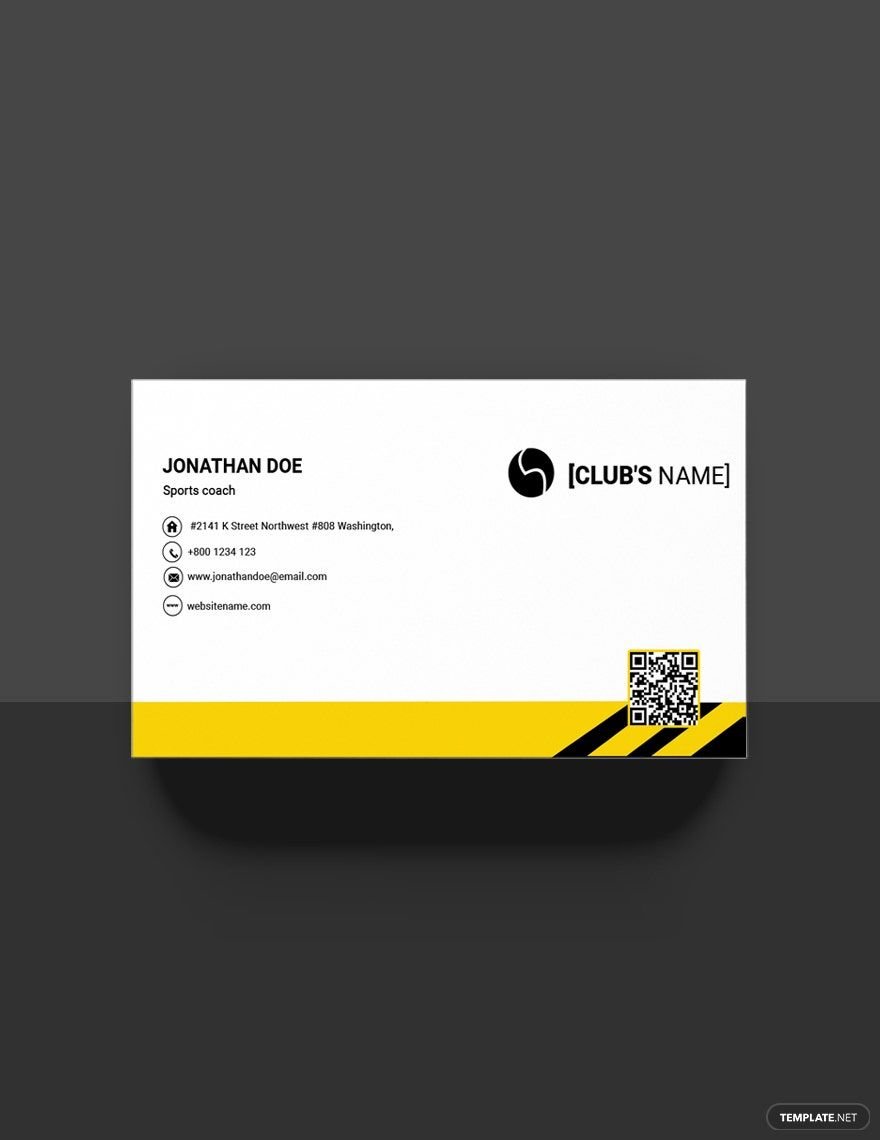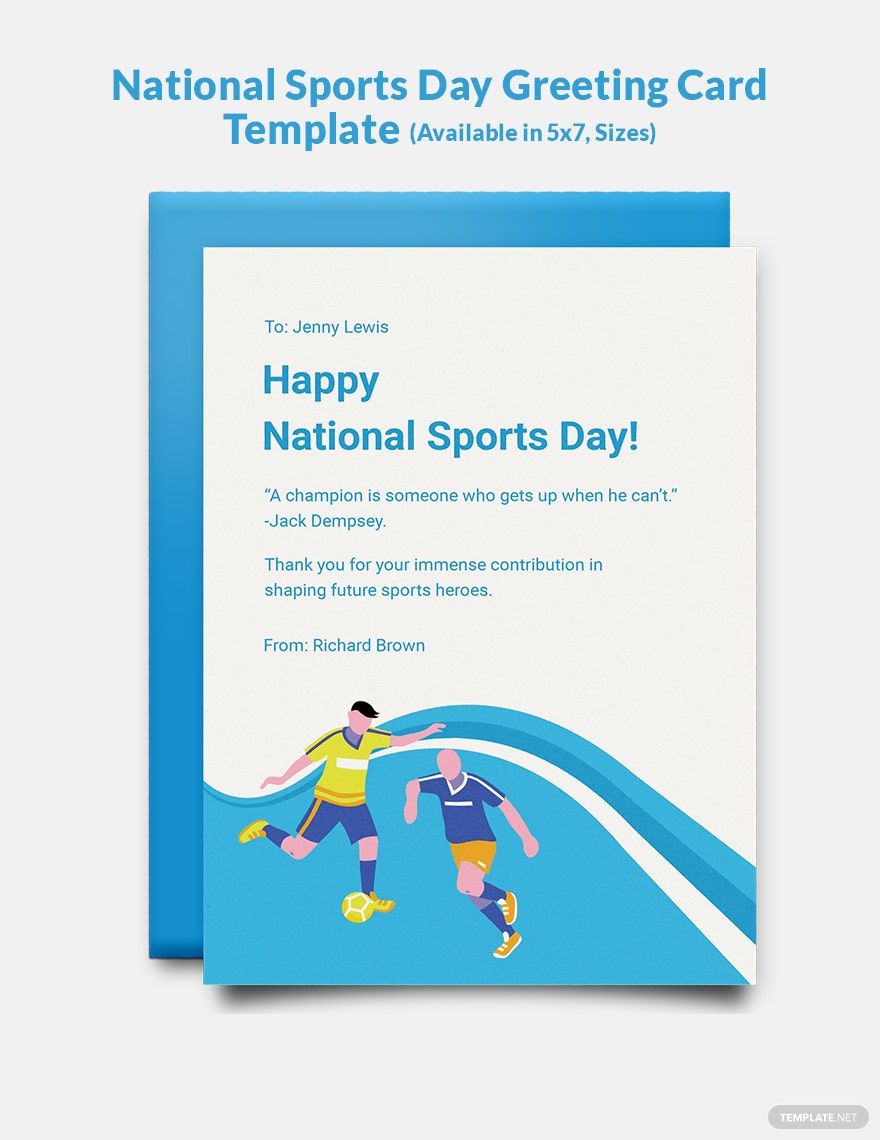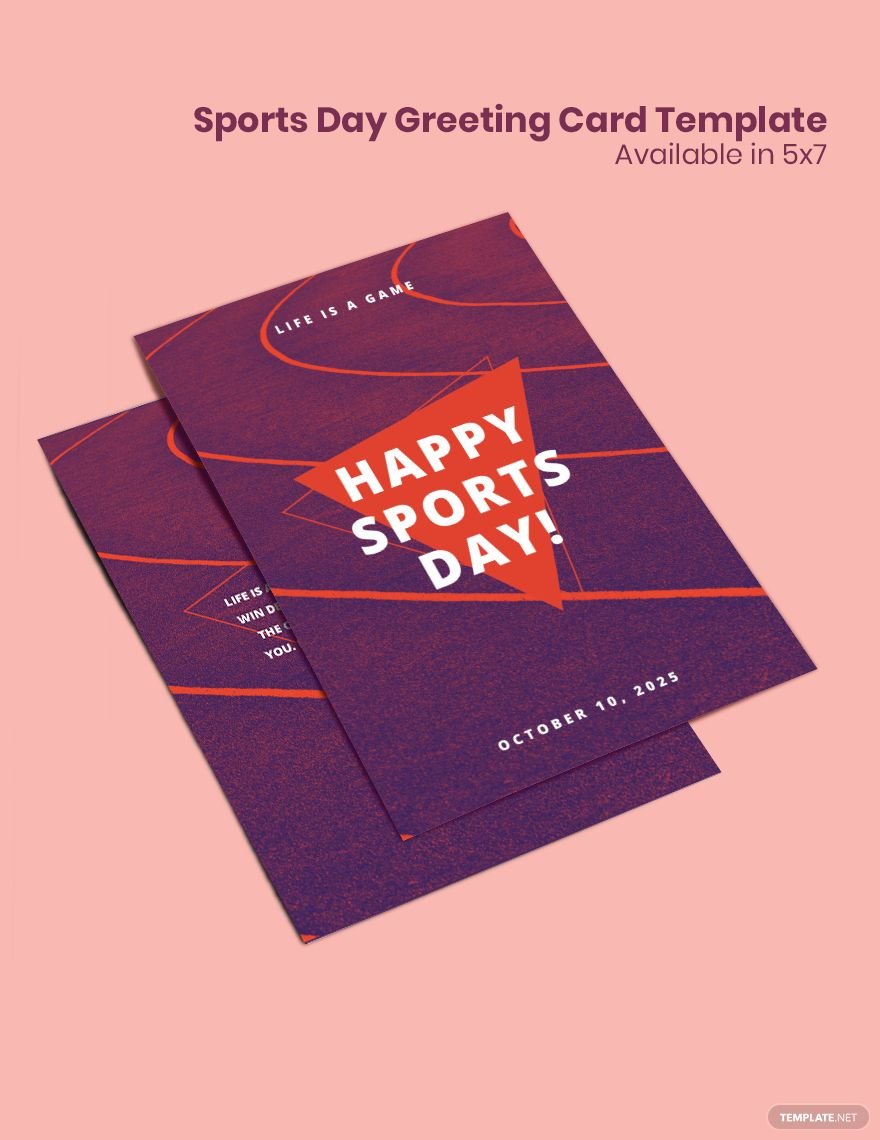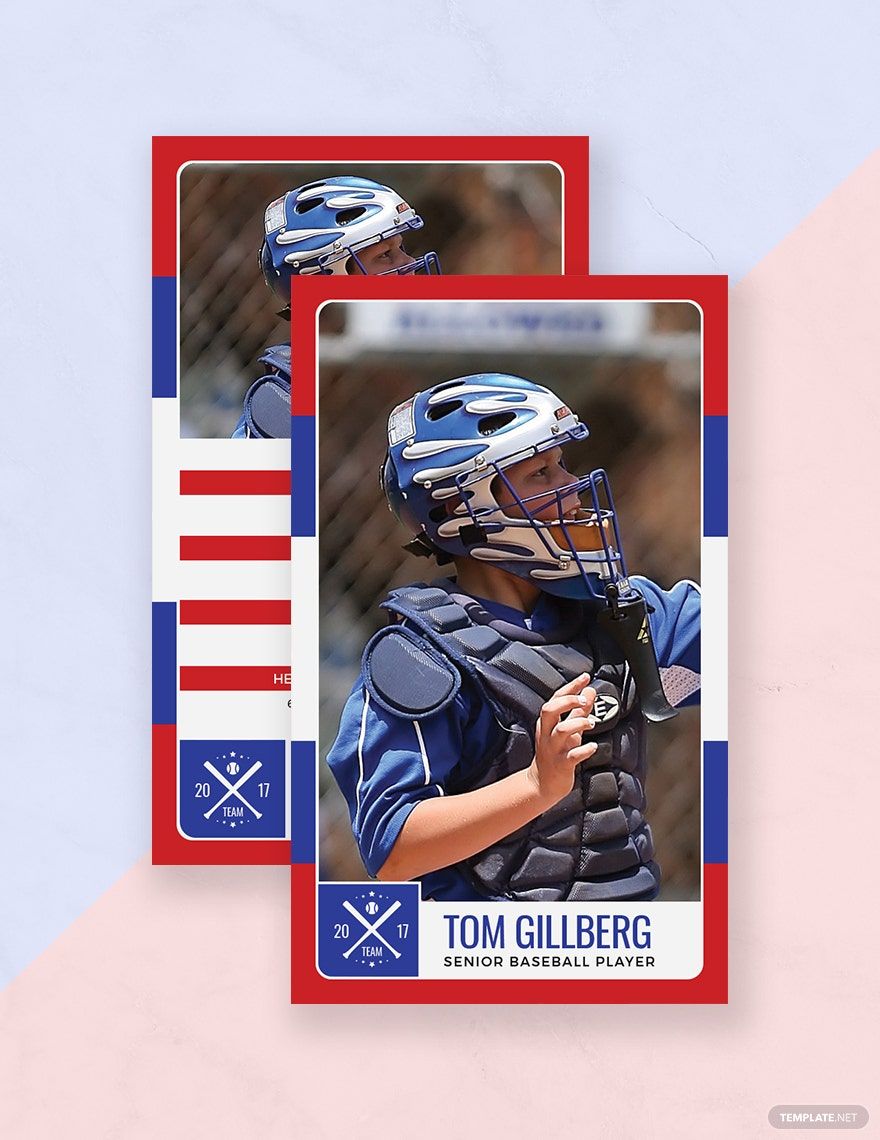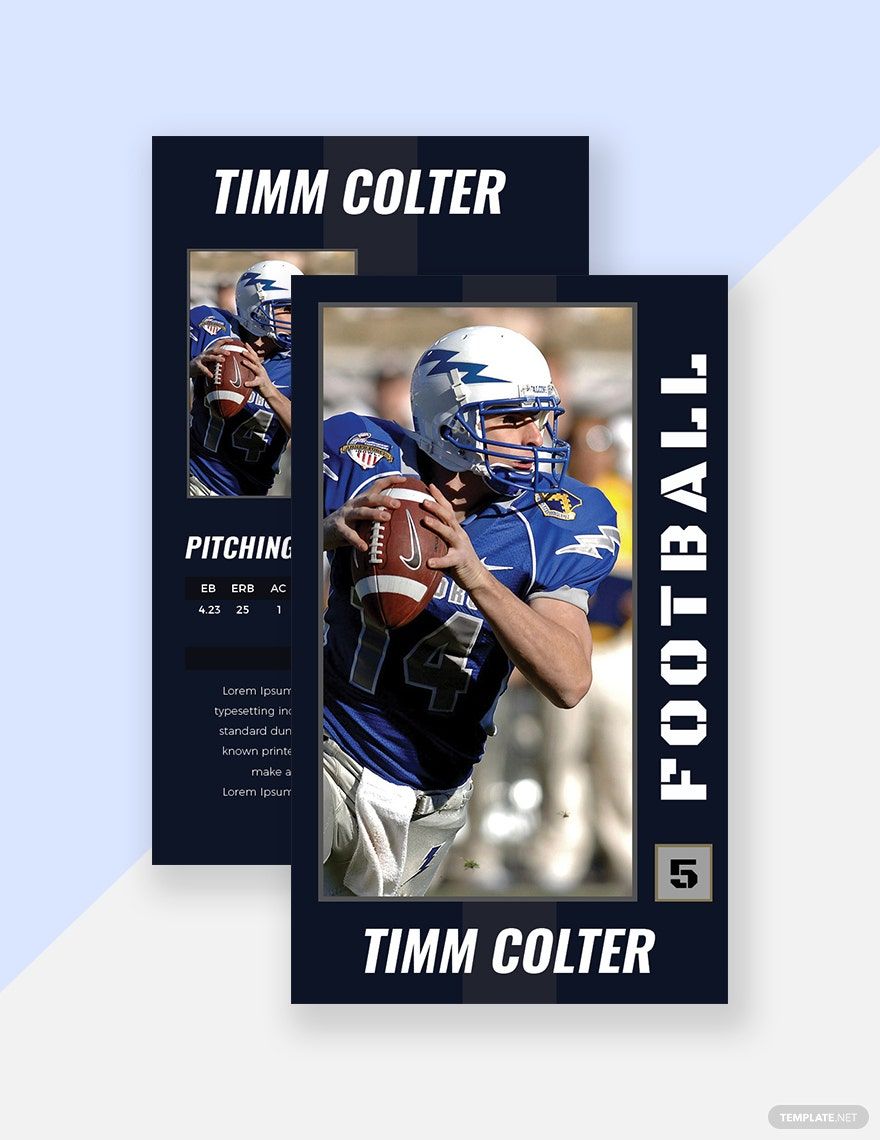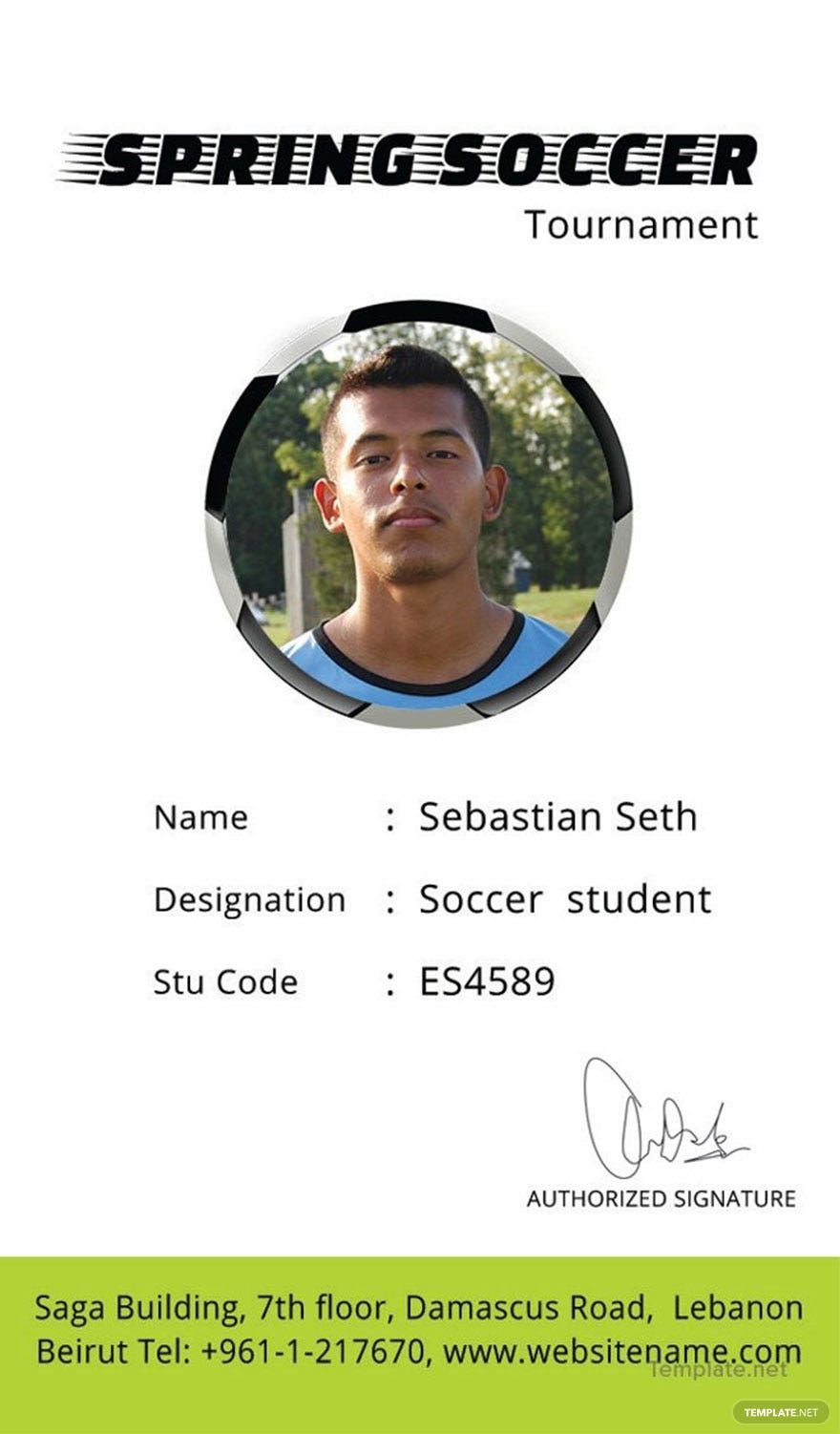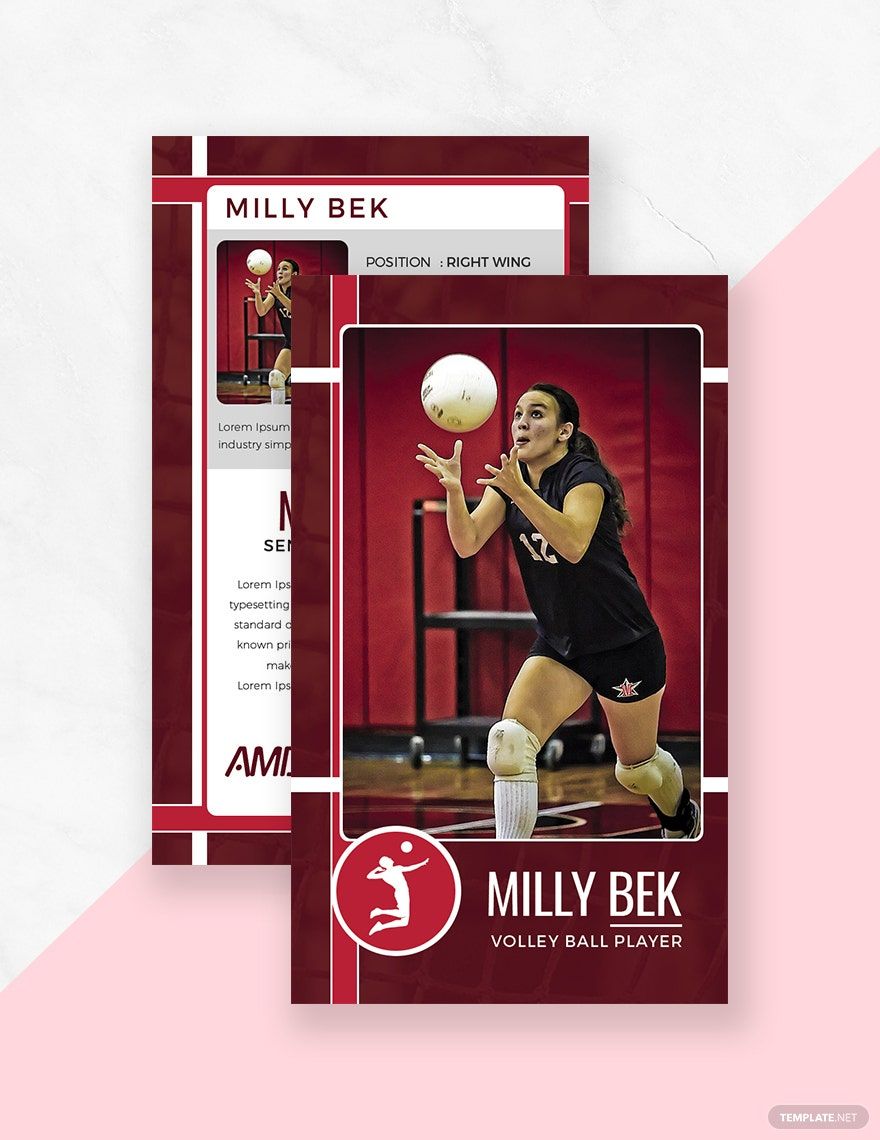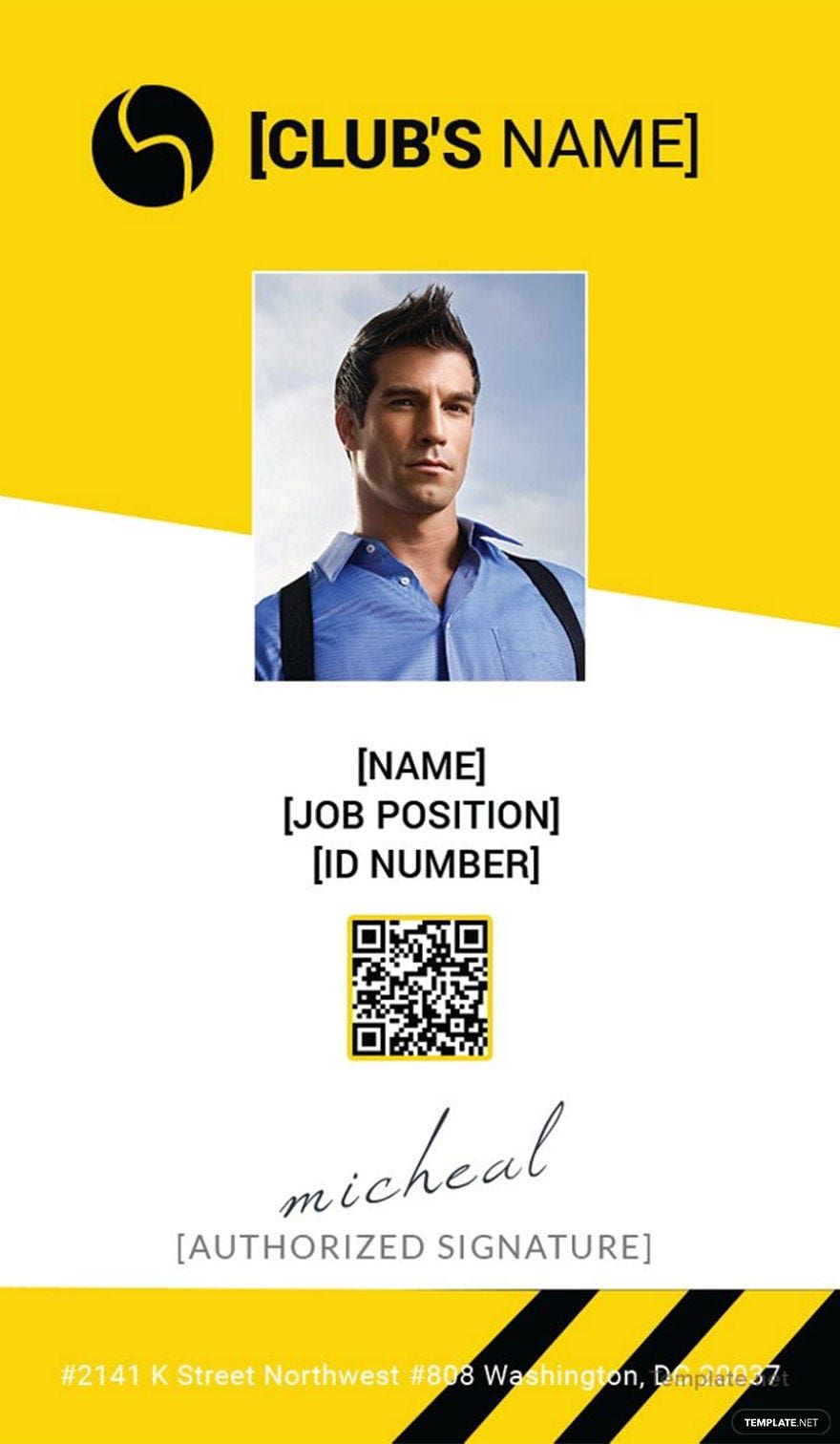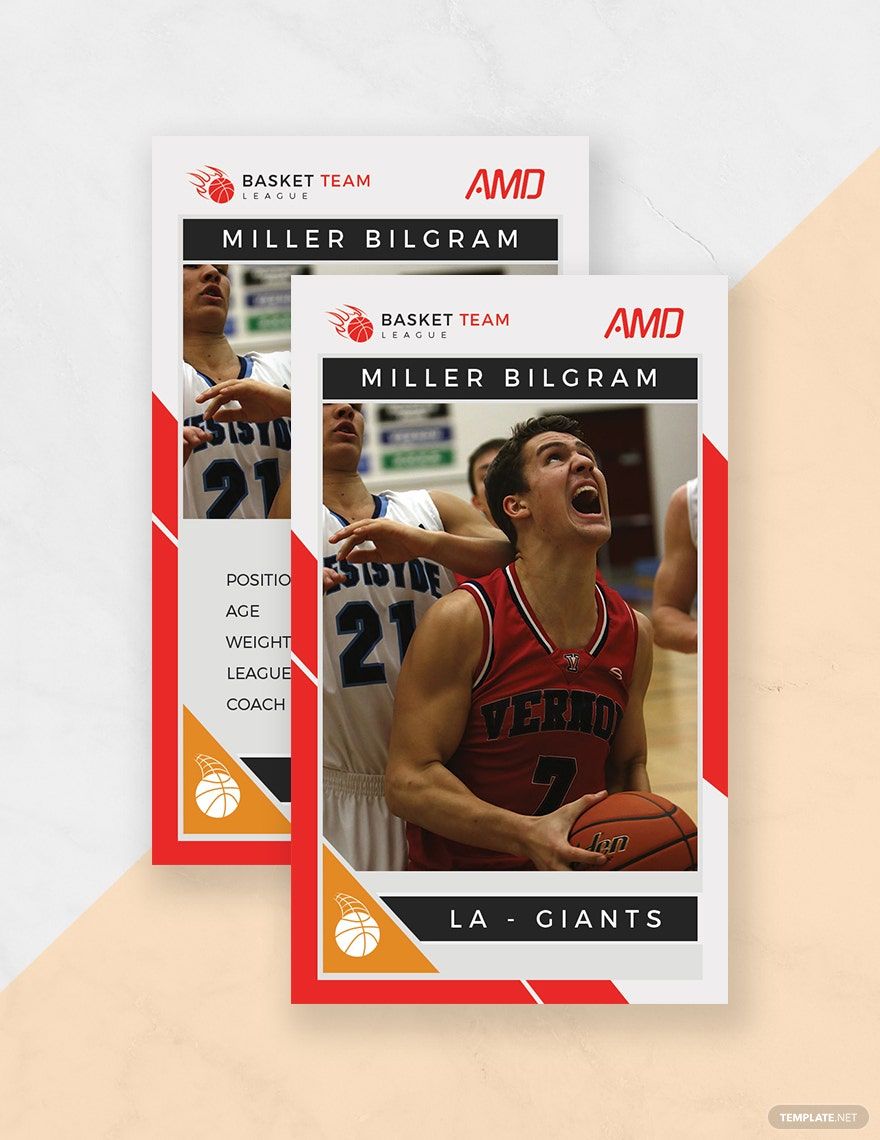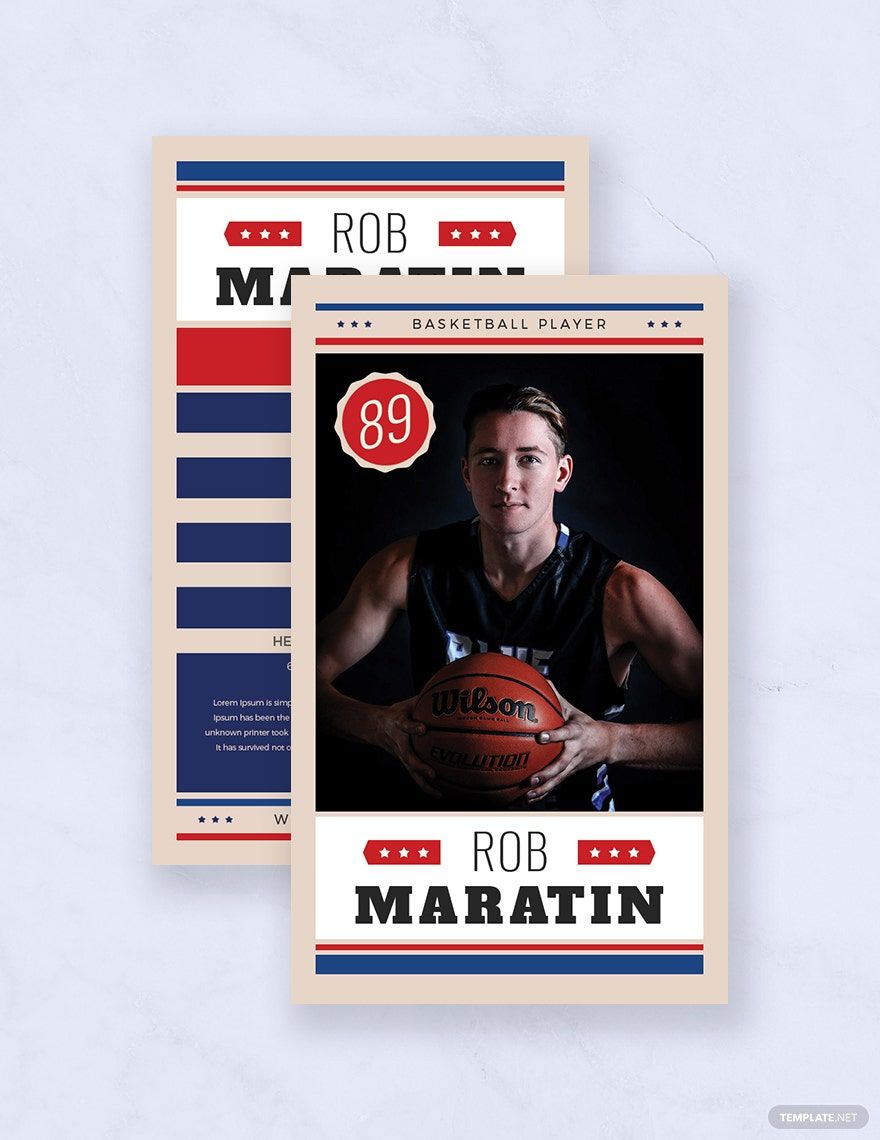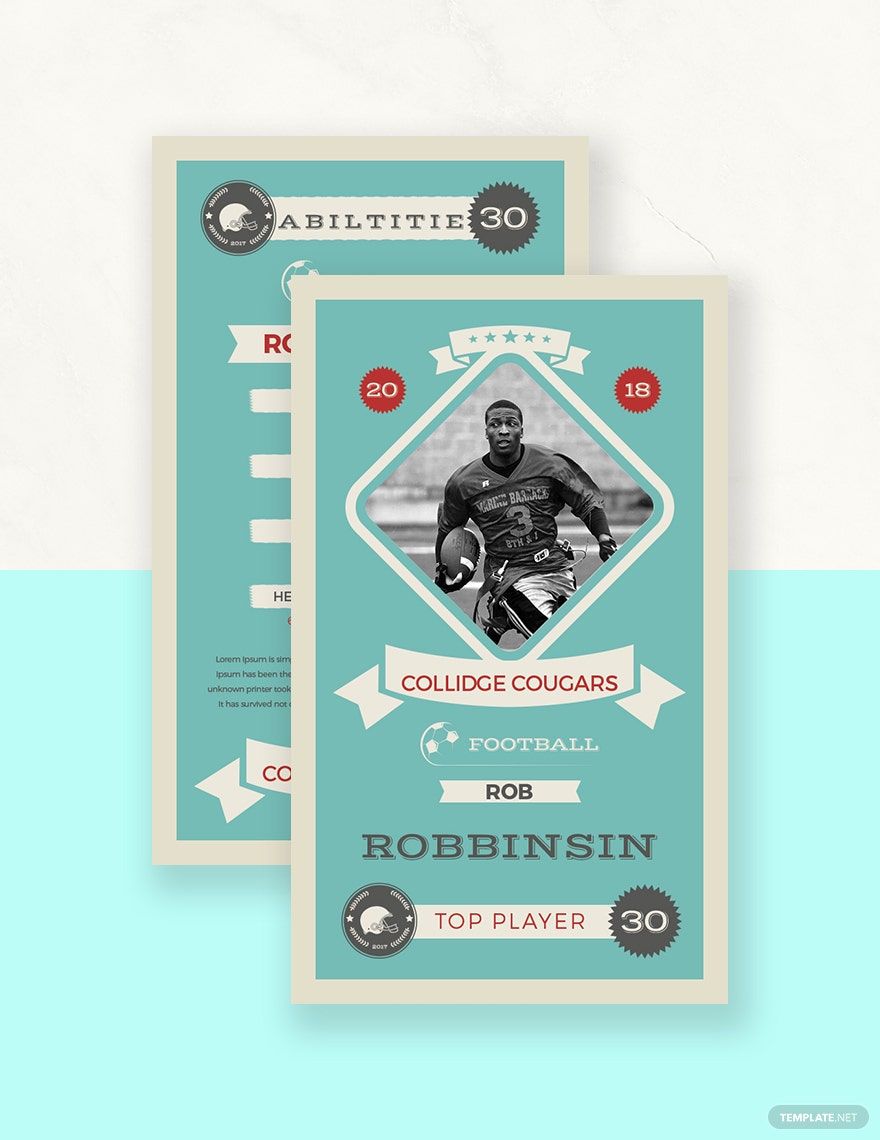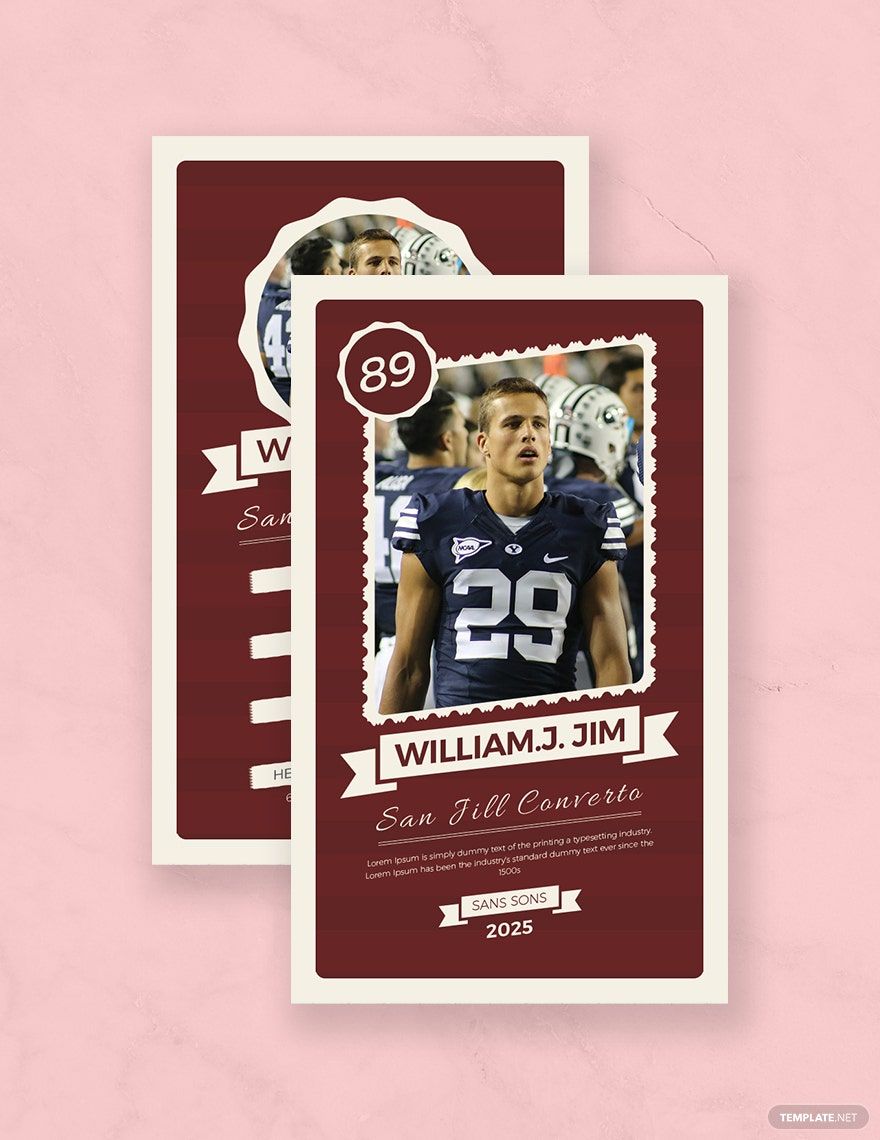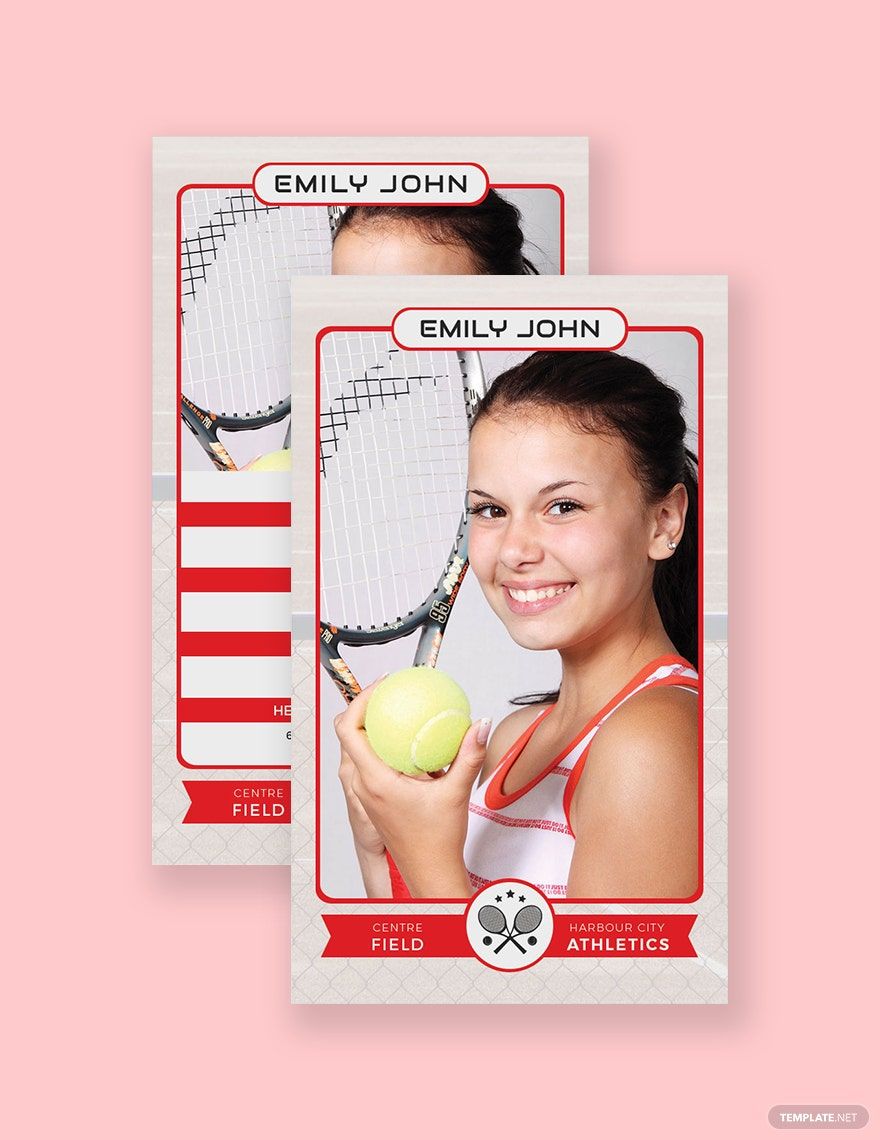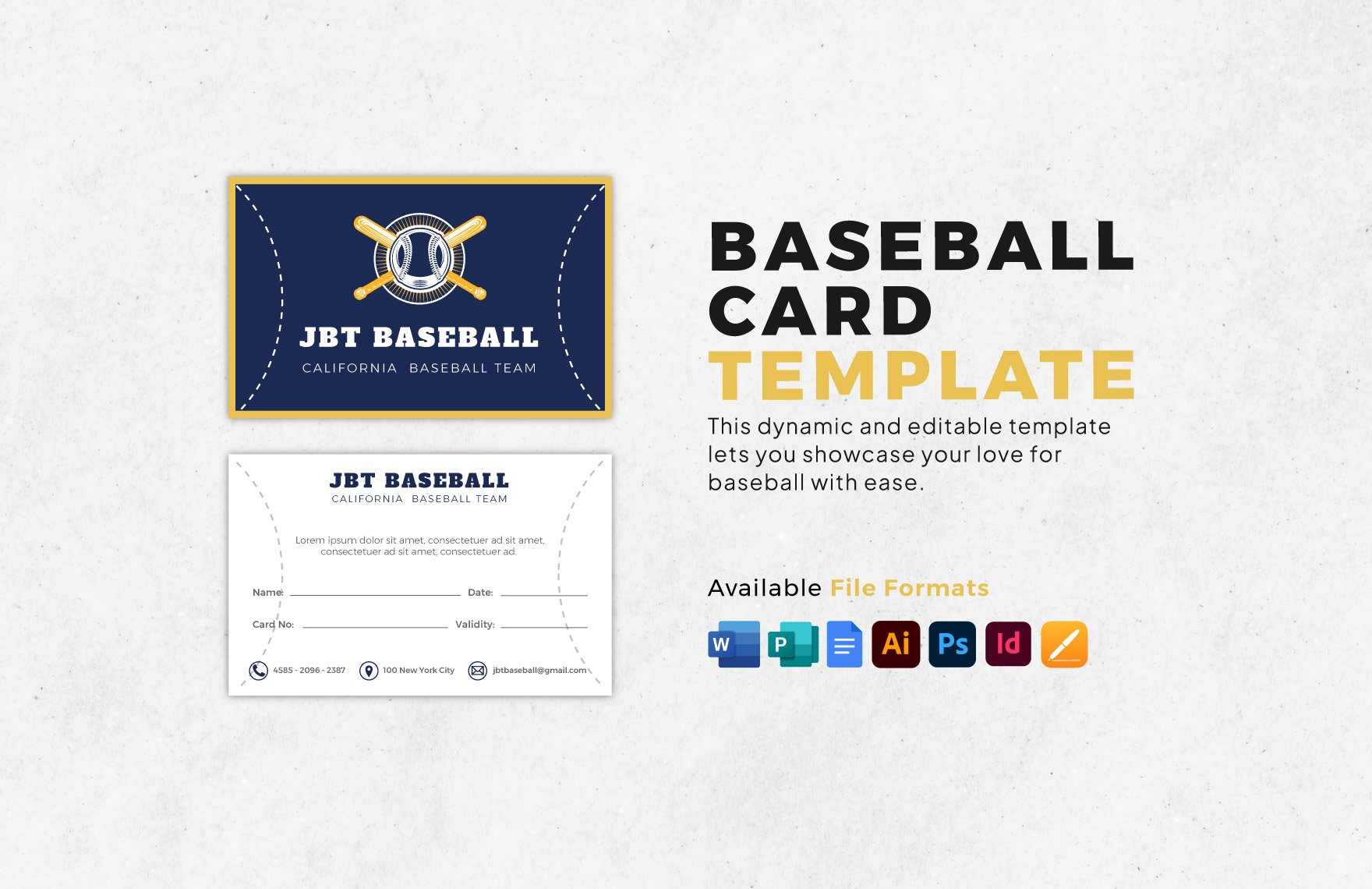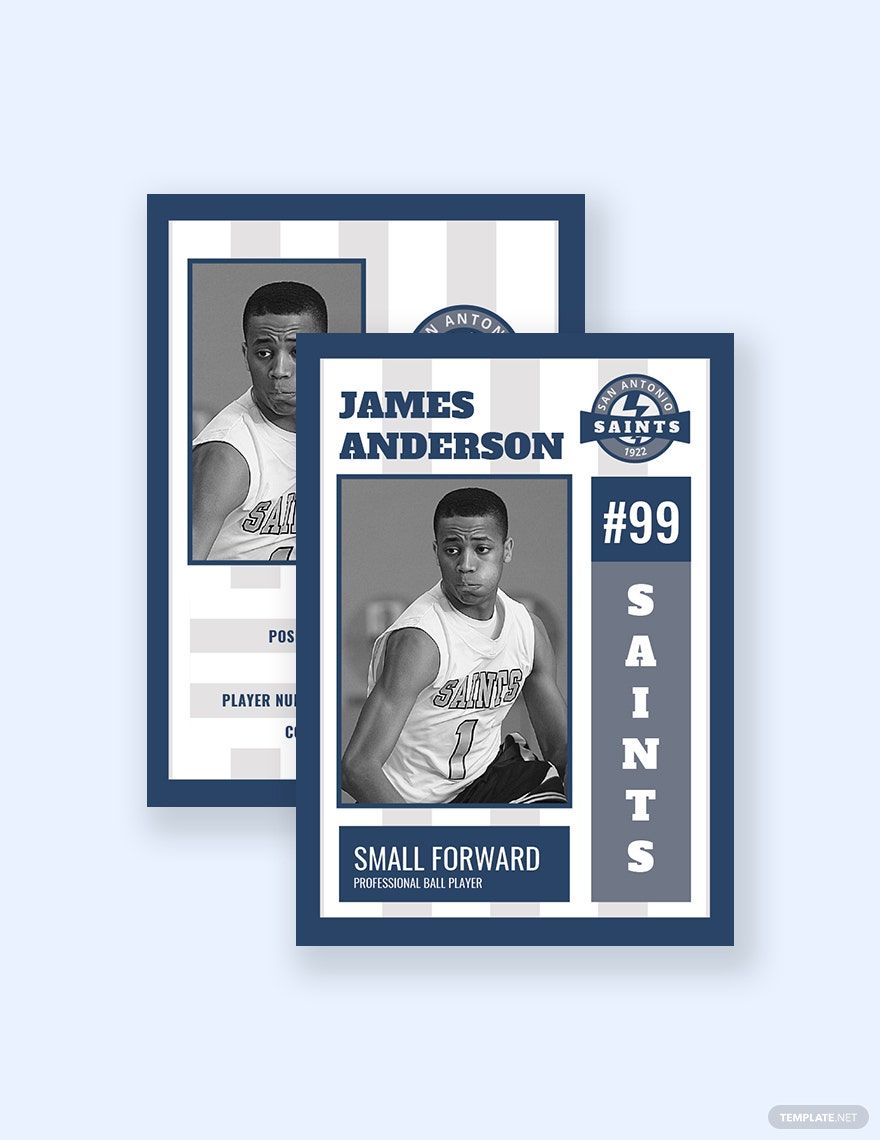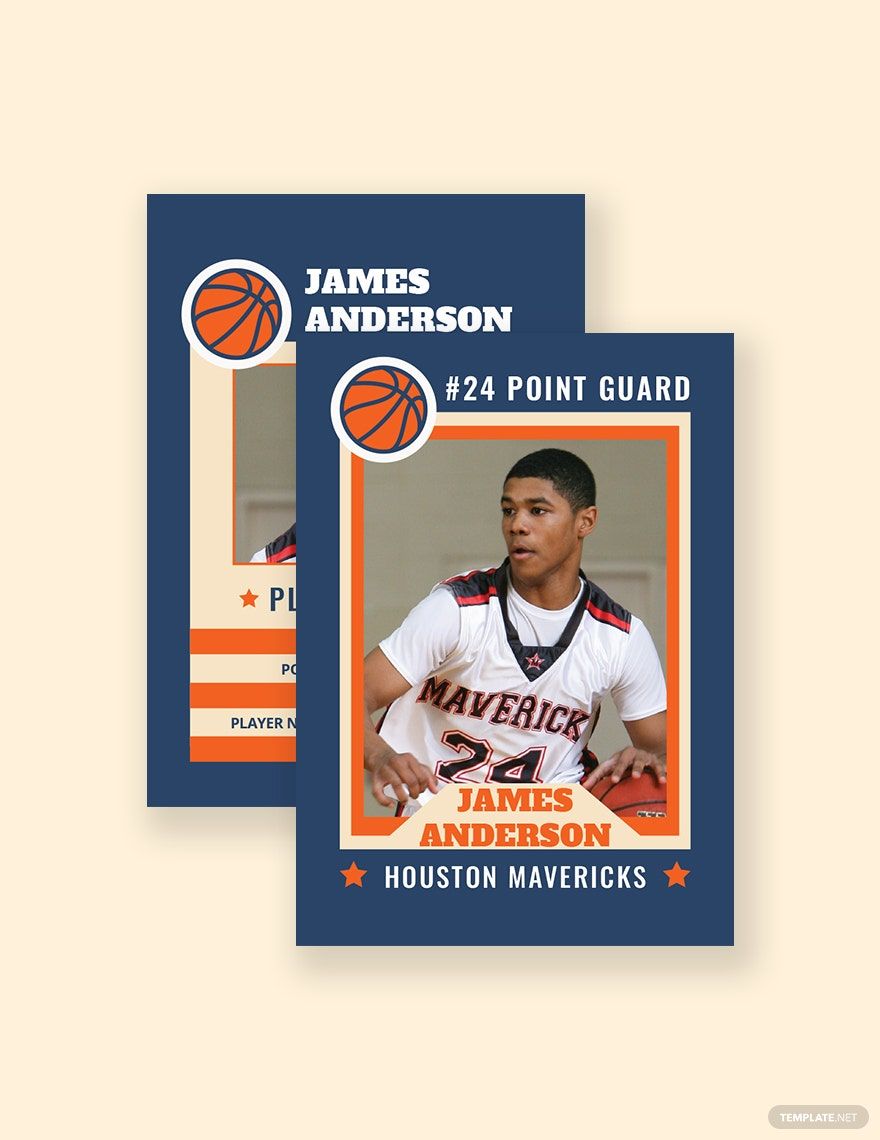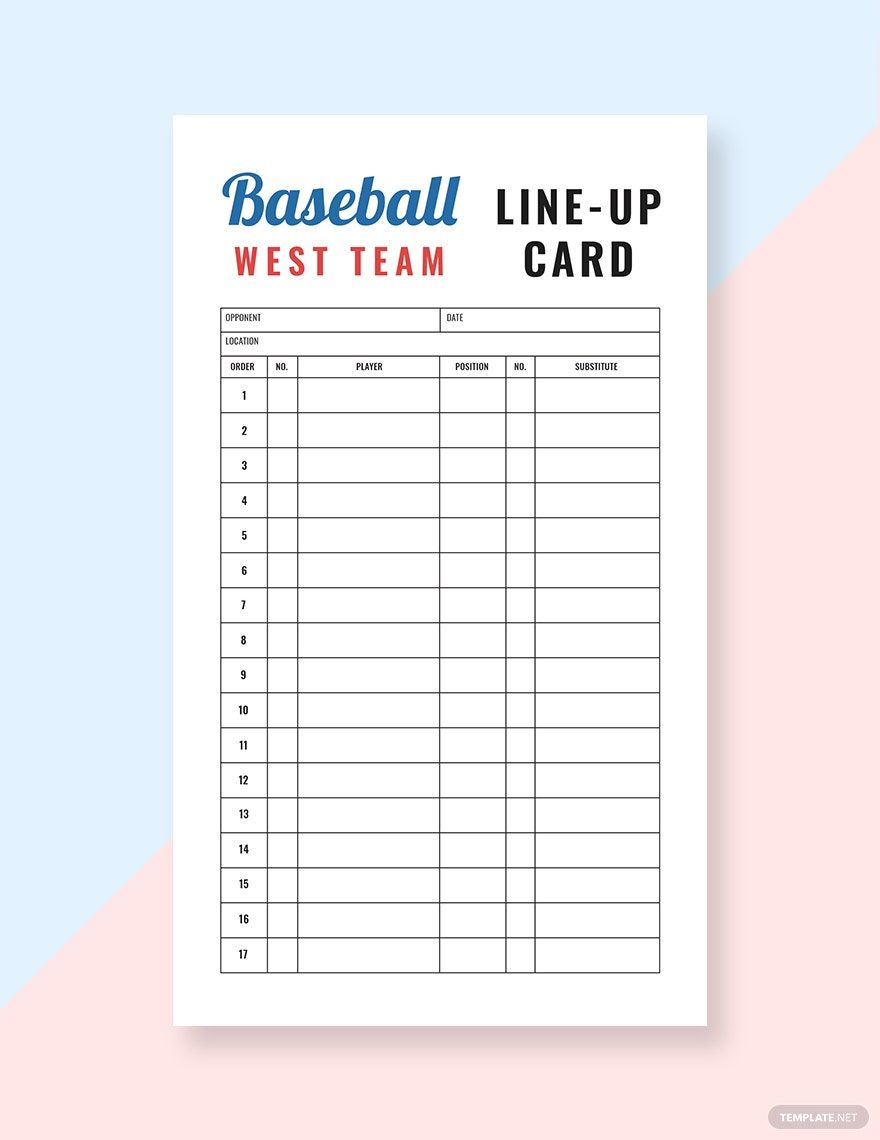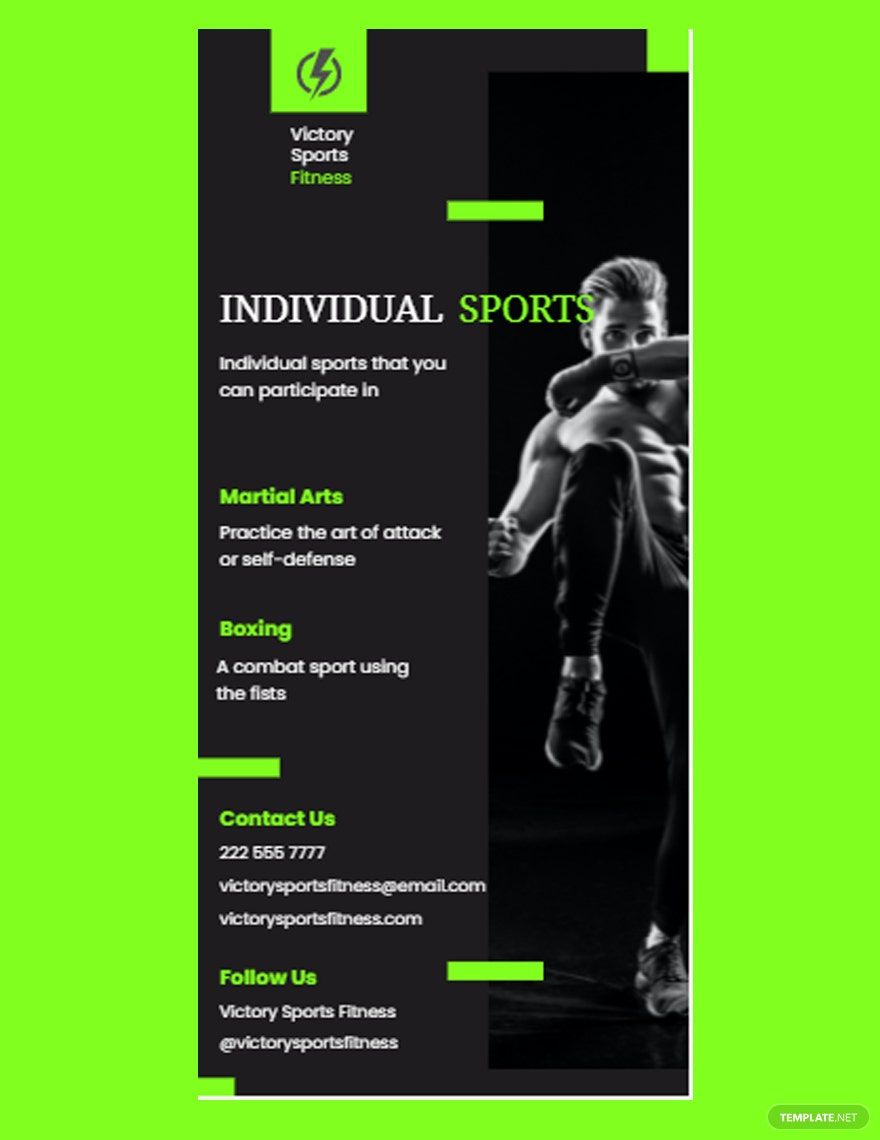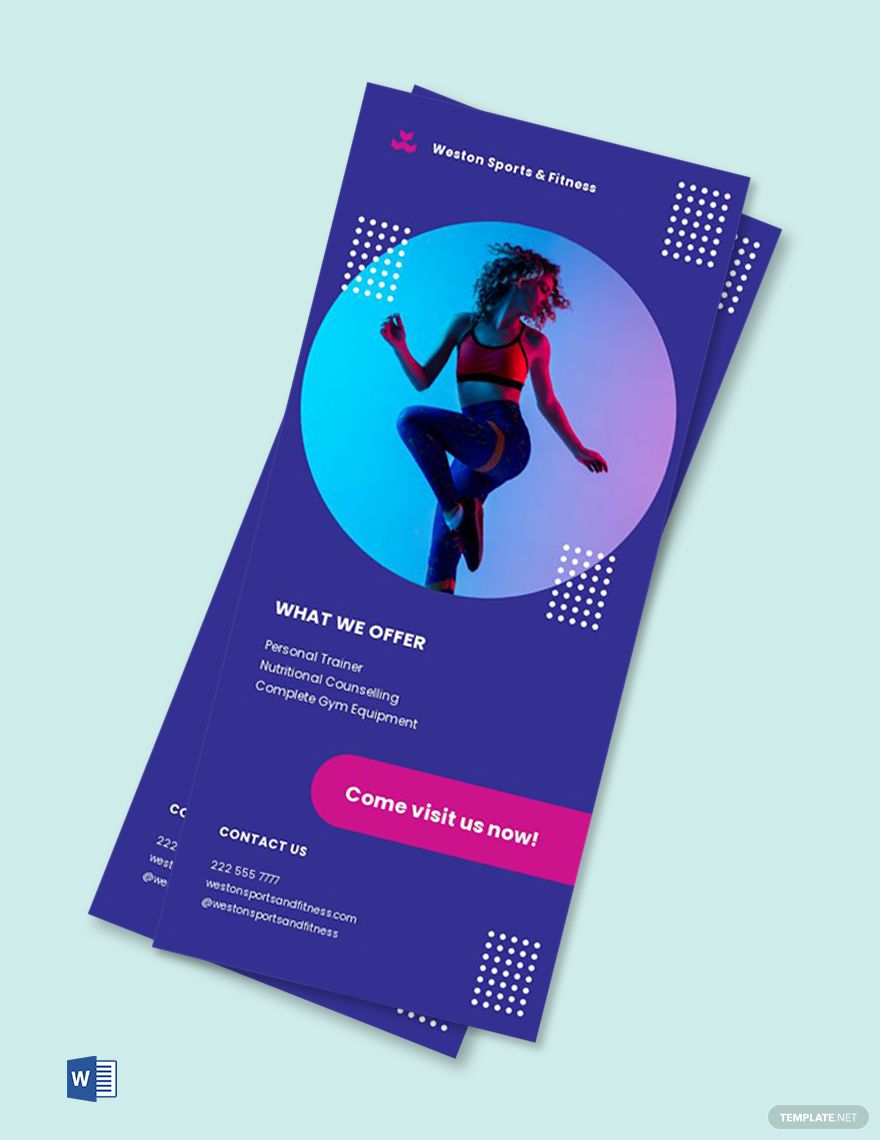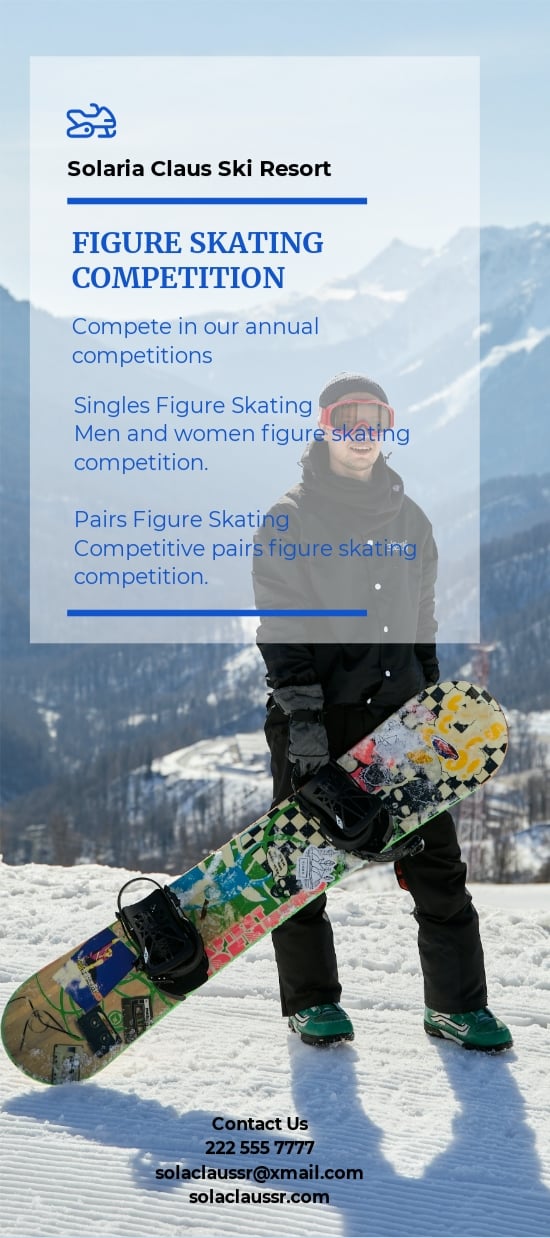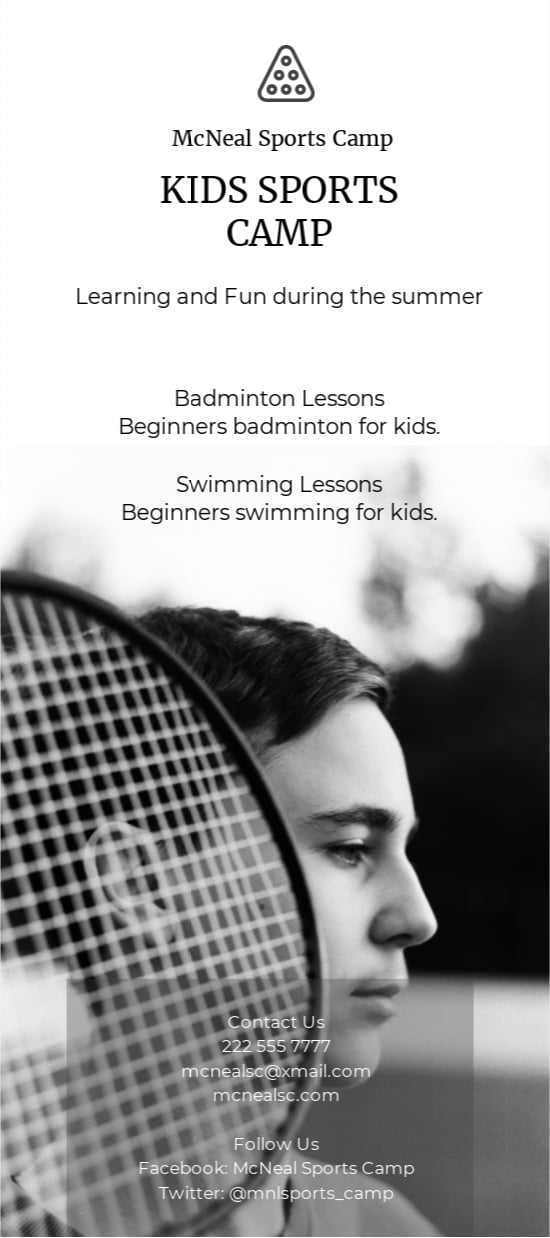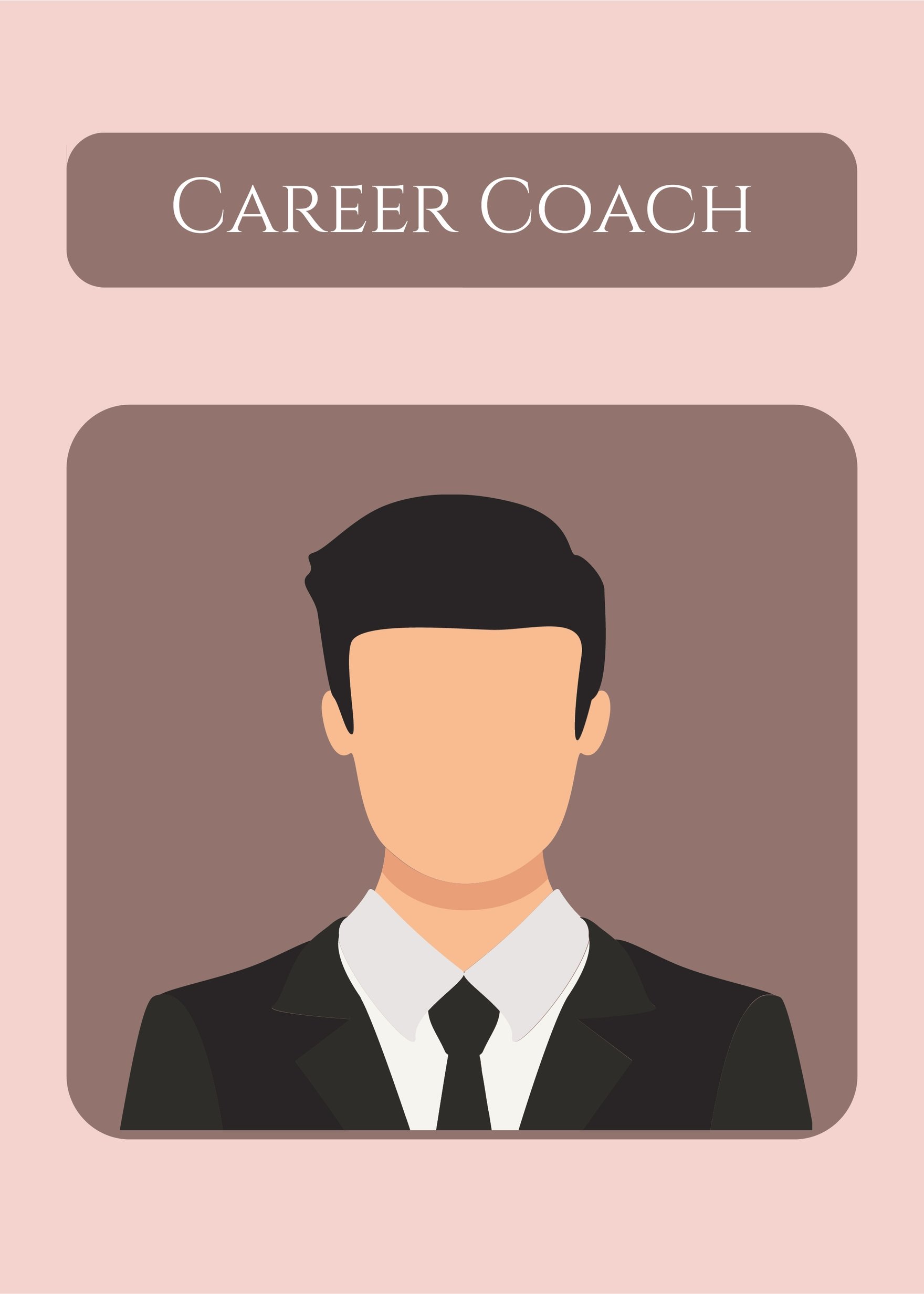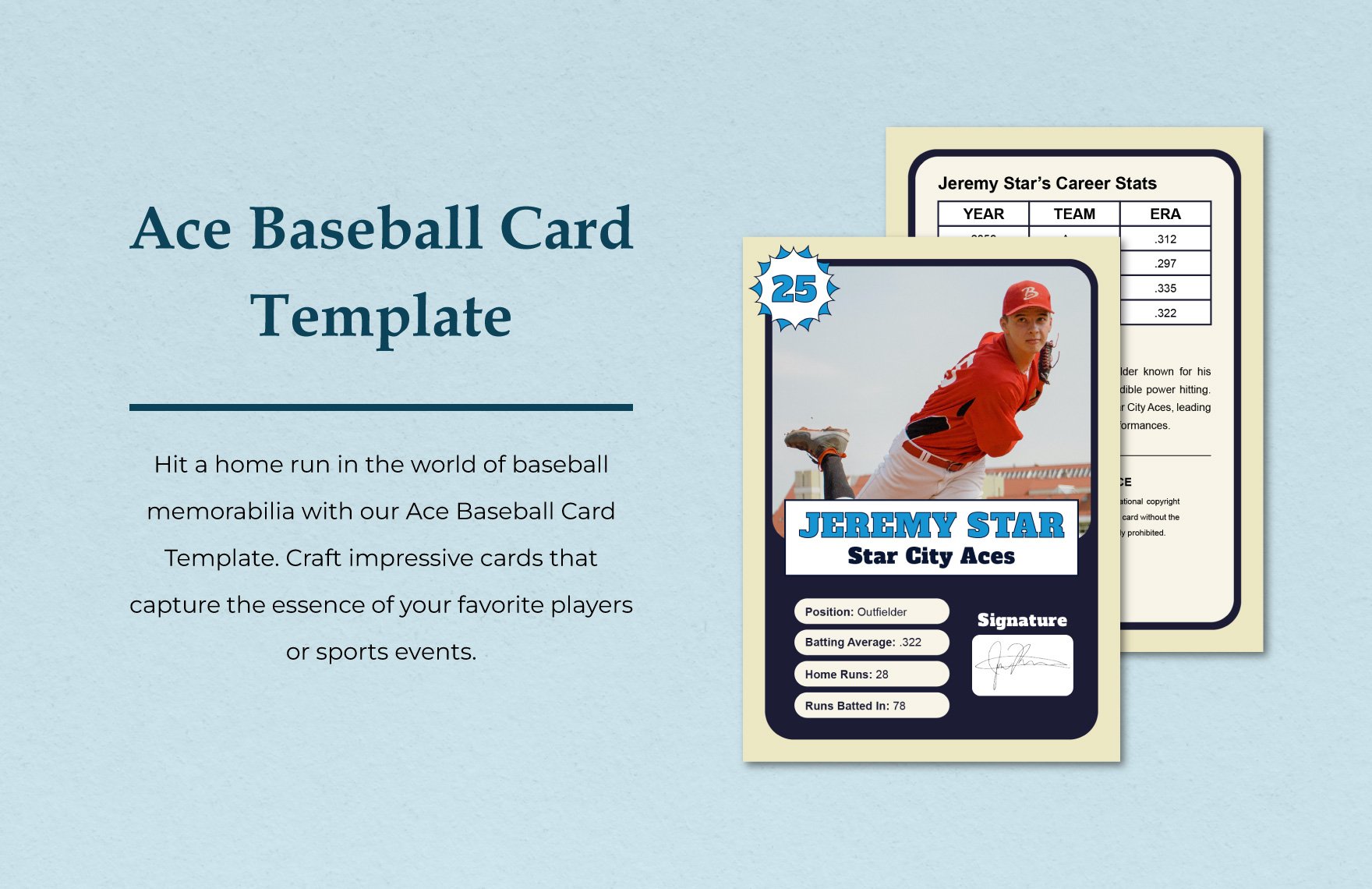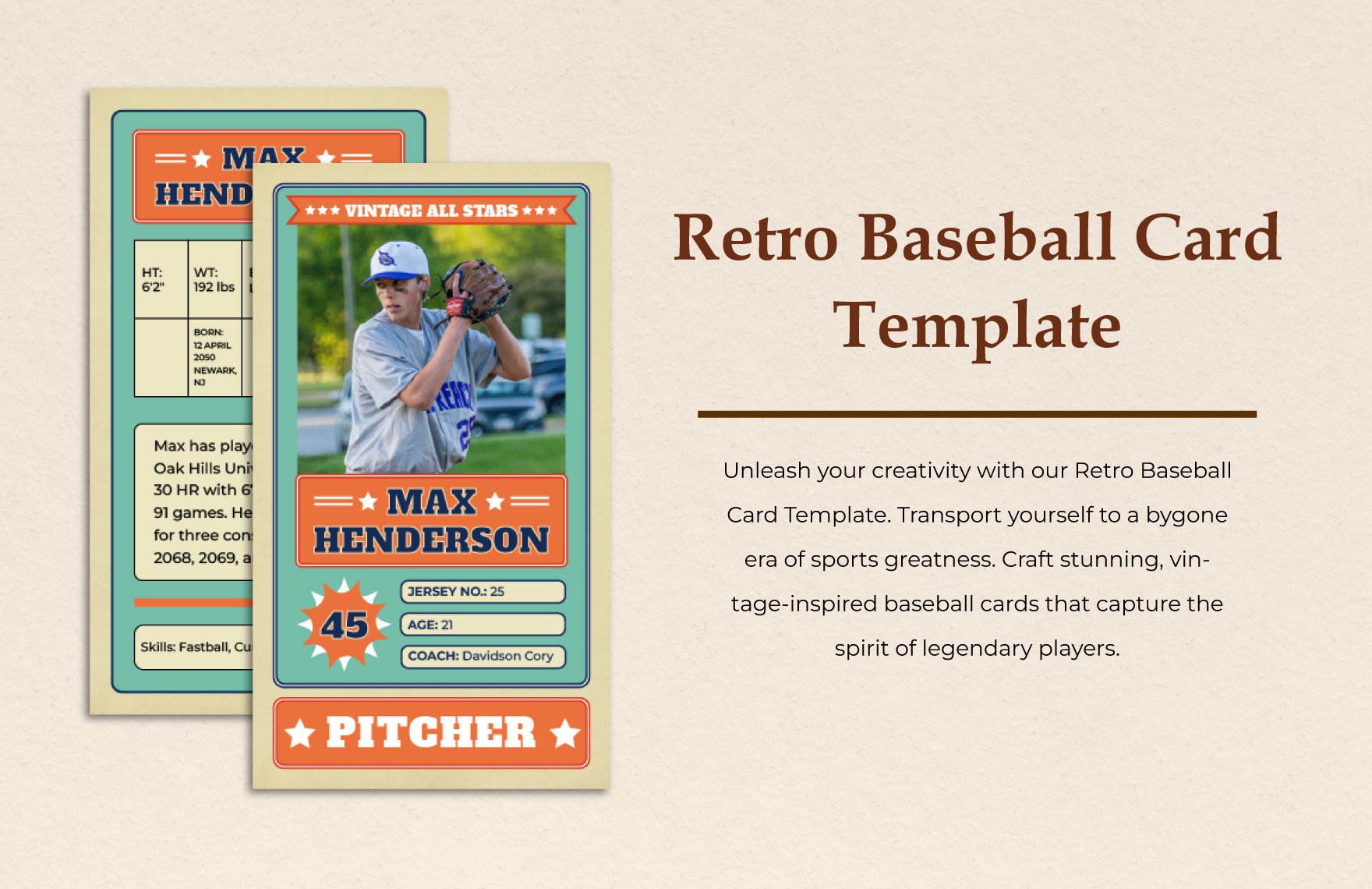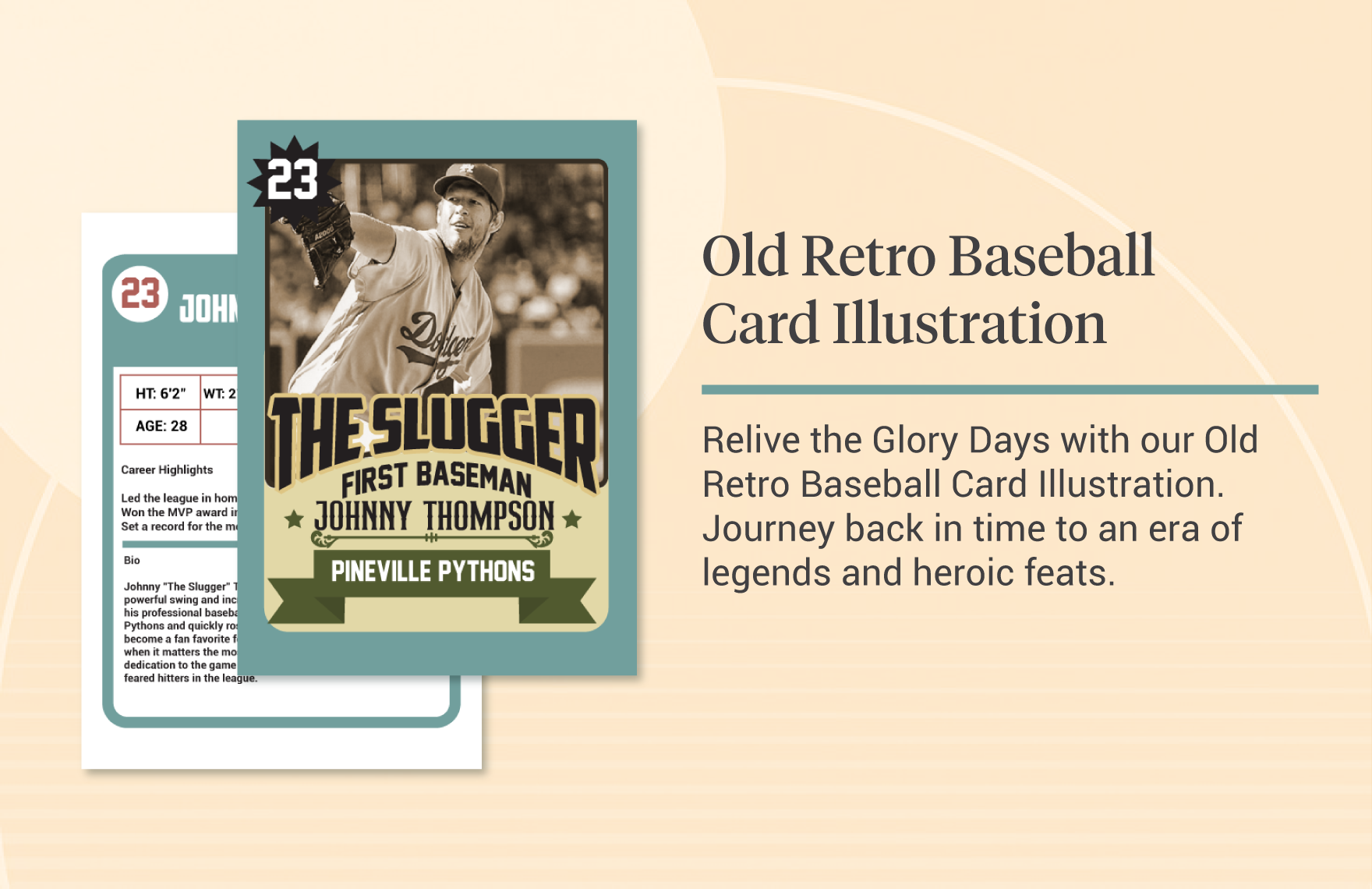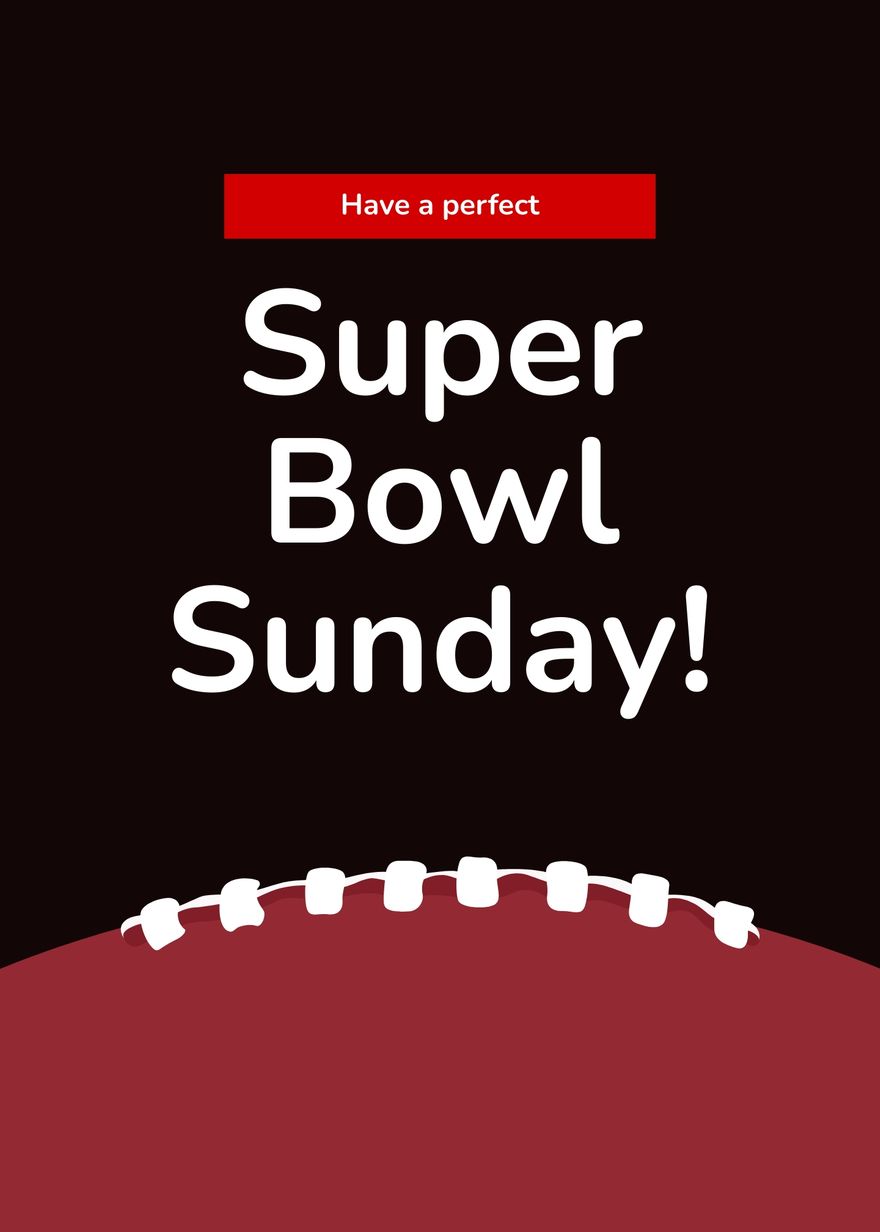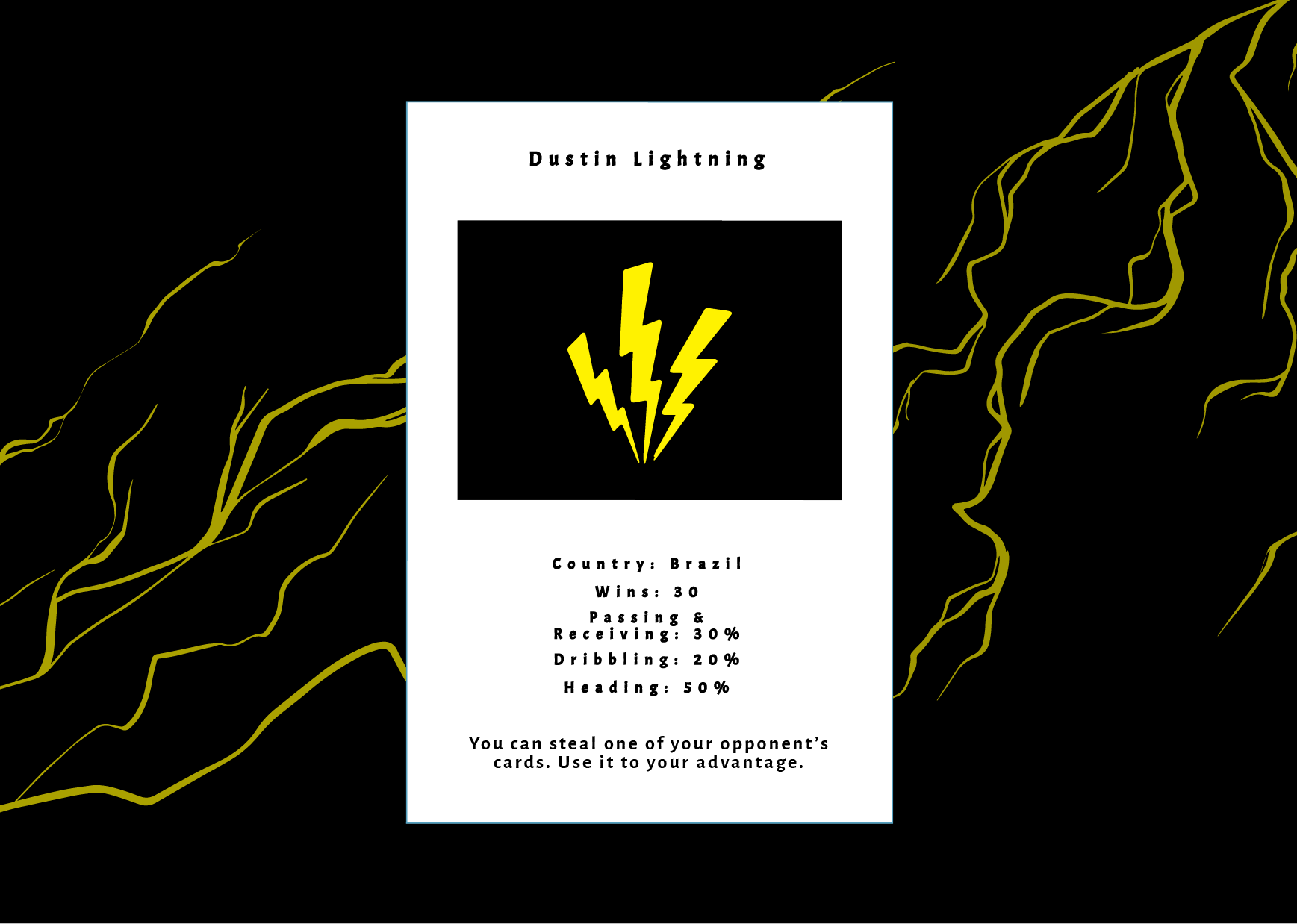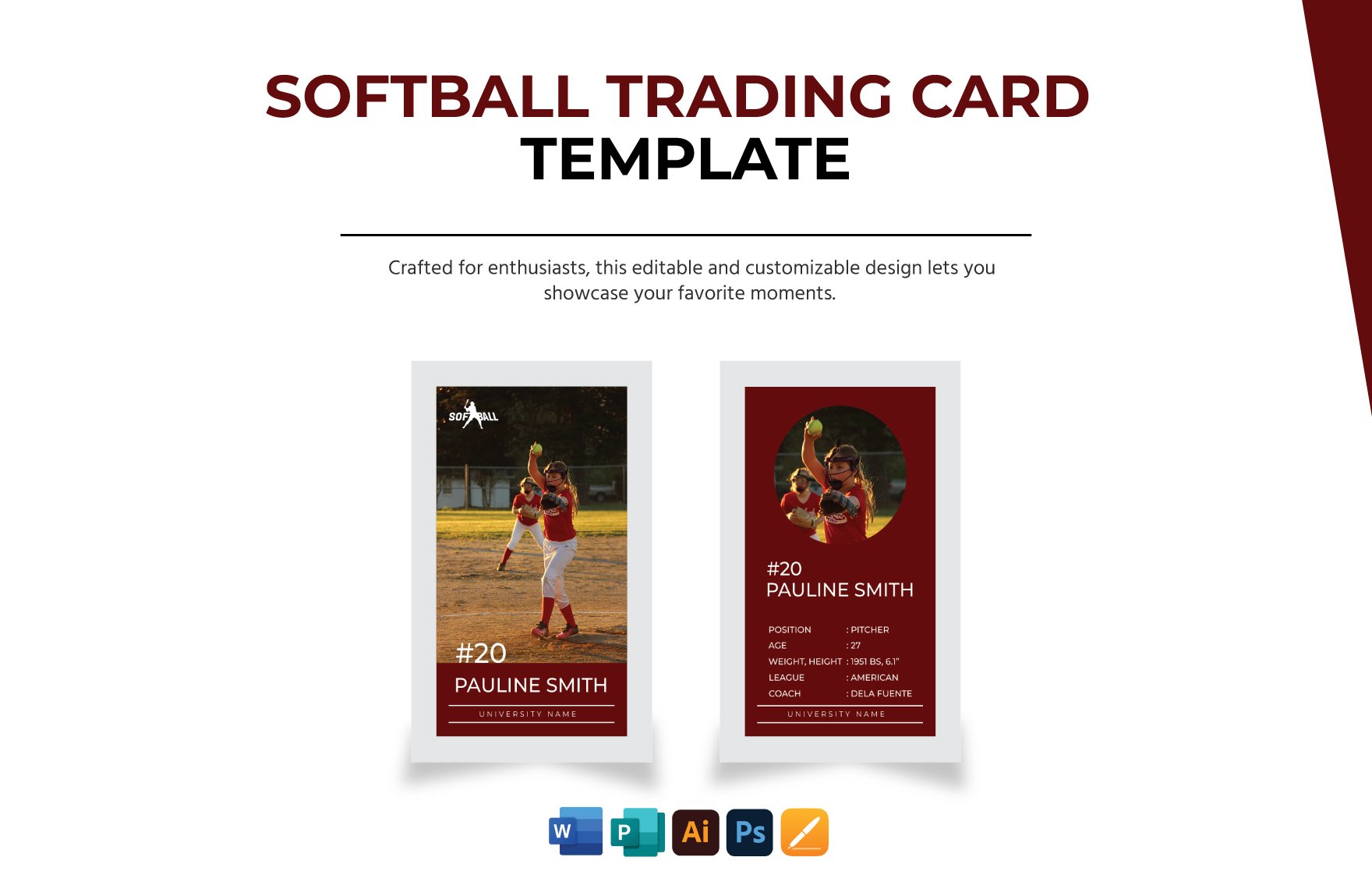Bring your sports memorabilia to life with pre-designed Sports Card Templates in Microsoft Word by Template.net
Sports Card Templates by Template.net empower enthusiasts and collectors to swiftly create professional-grade cards without any experience. Whether you're looking to showcase your favorite team's players or create a personalized card for your sports collection, these templates offer a seamless solution. Instantly promote your love for sports or capture memorable moments with our pre-designed templates. Each template is available as a downloadable and printable file in Microsoft Word, making customization and production incredibly straightforward. The beautiful, free layouts require no design skills, allowing you to focus on creativity and storytelling rather than technicalities. Additionally, customize these templates to fit social media formats, ensuring your creations are ready for both print and digital distribution.
Discover a dynamic array of Sports Card Templates, featuring versatile themes and designs to match your exact needs. With regularly updated pre-designed templates available, you’ll always find new and exciting ways to express your passion for sports. Once you've crafted your personalized cards, effortlessly share them via link, print, email, or any other platform of choice to maximize your reach. Remember, Template.net not only offers free templates, but also a selection of captivating premium options for those looking to add a touch of uniqueness and customization to their creations. Dive into this diverse library today and experiment with both free and premium templates for maximum flexibility and creativity in all your sports card projects.