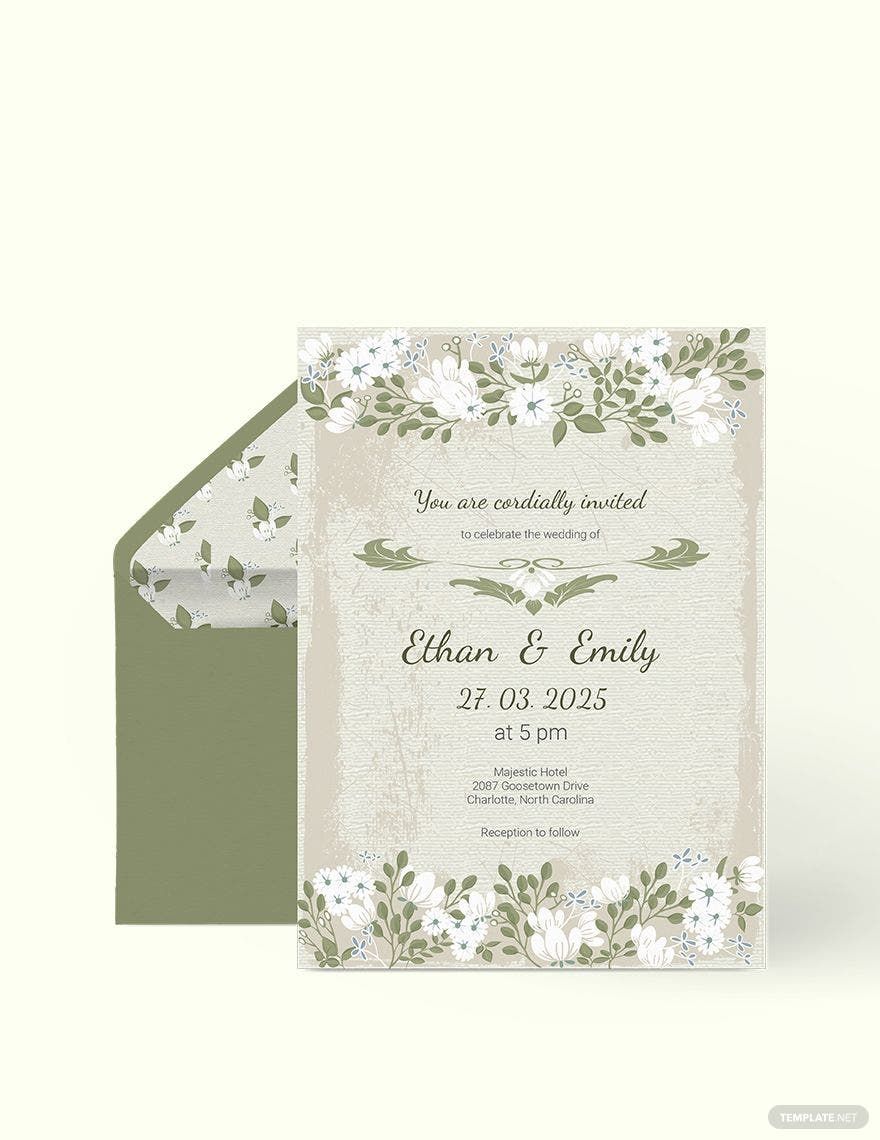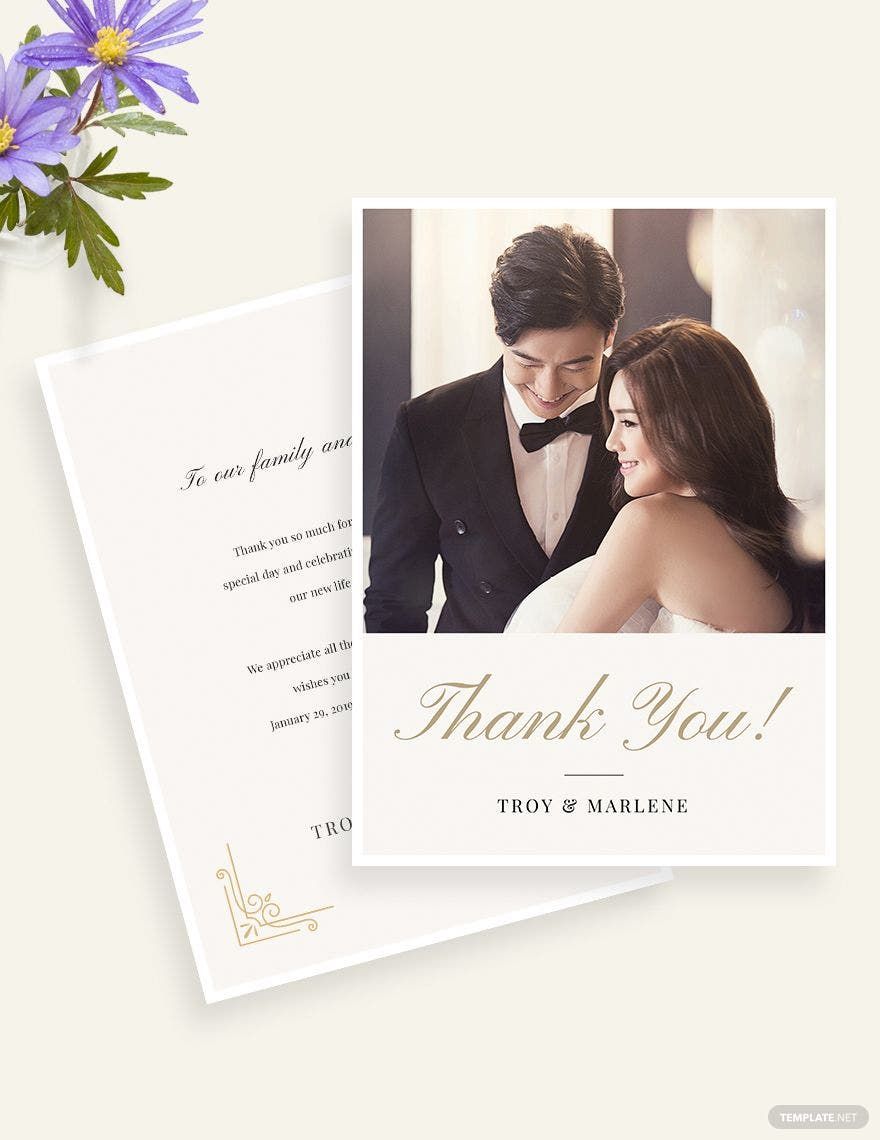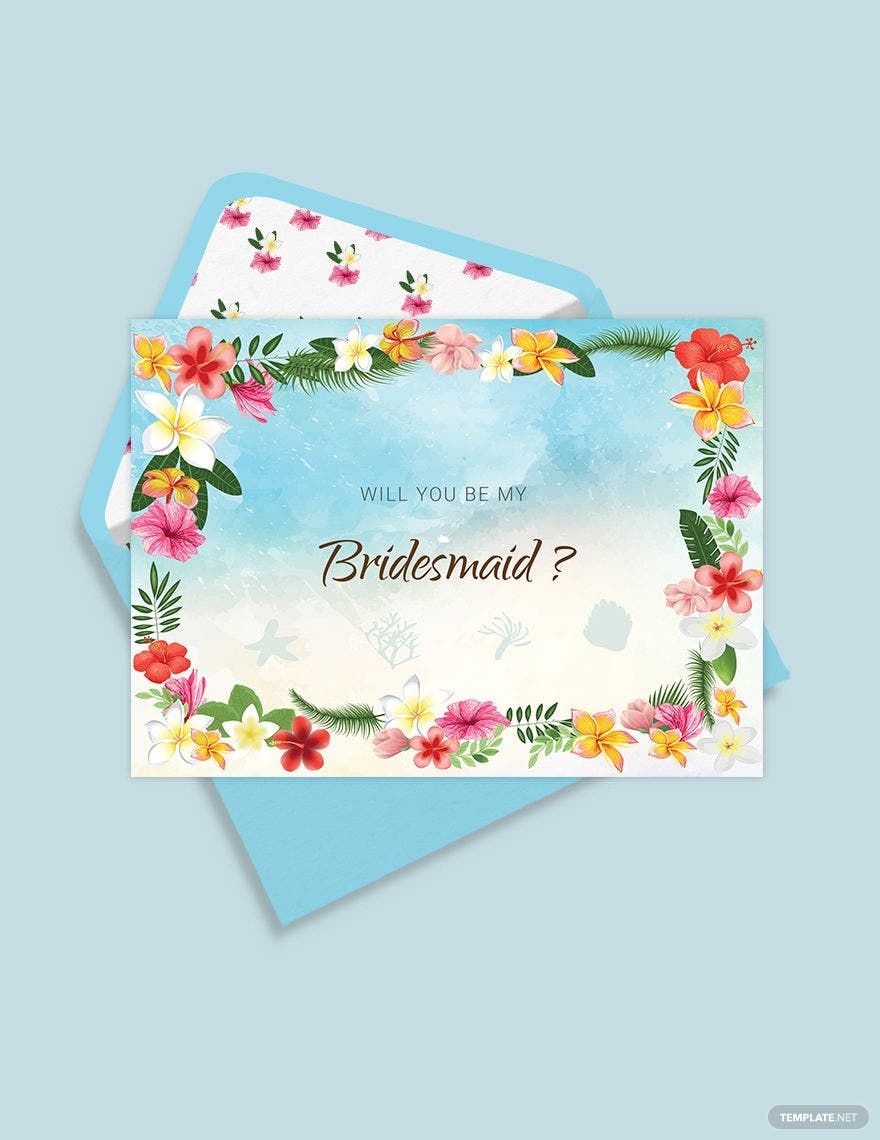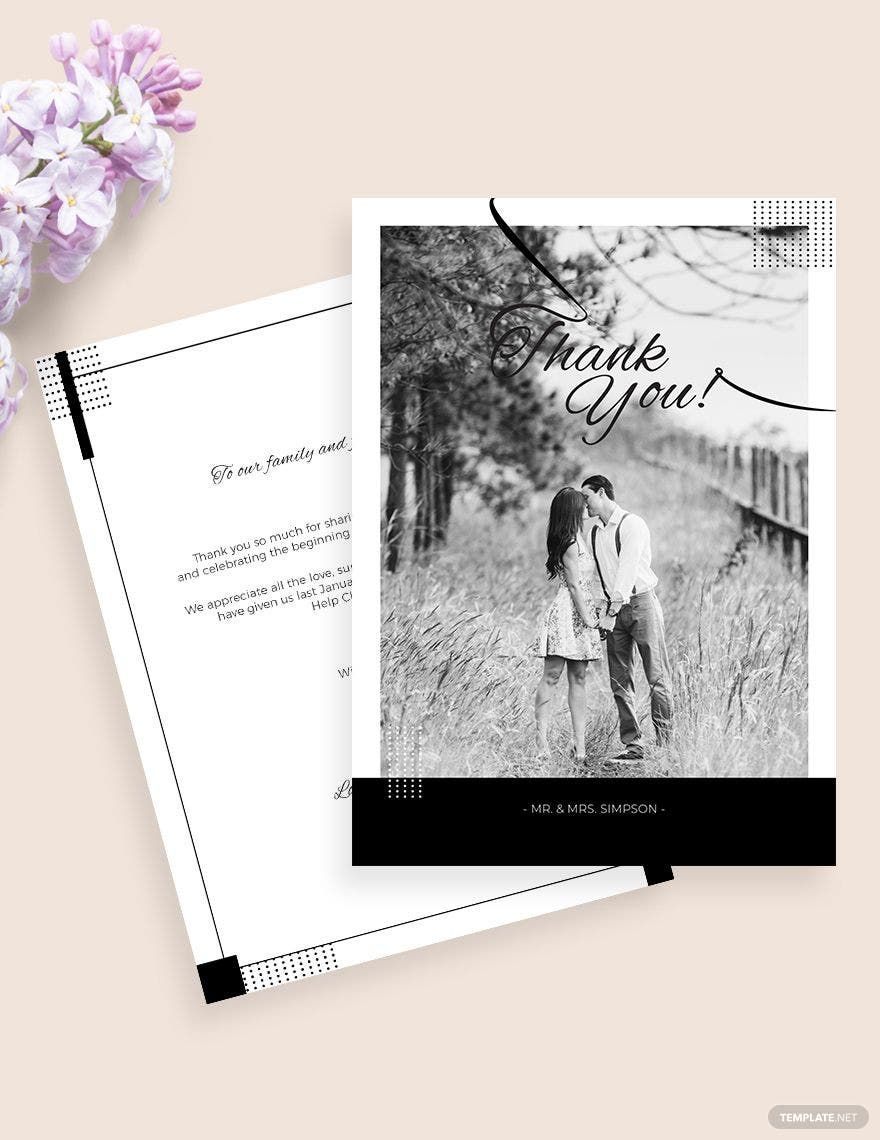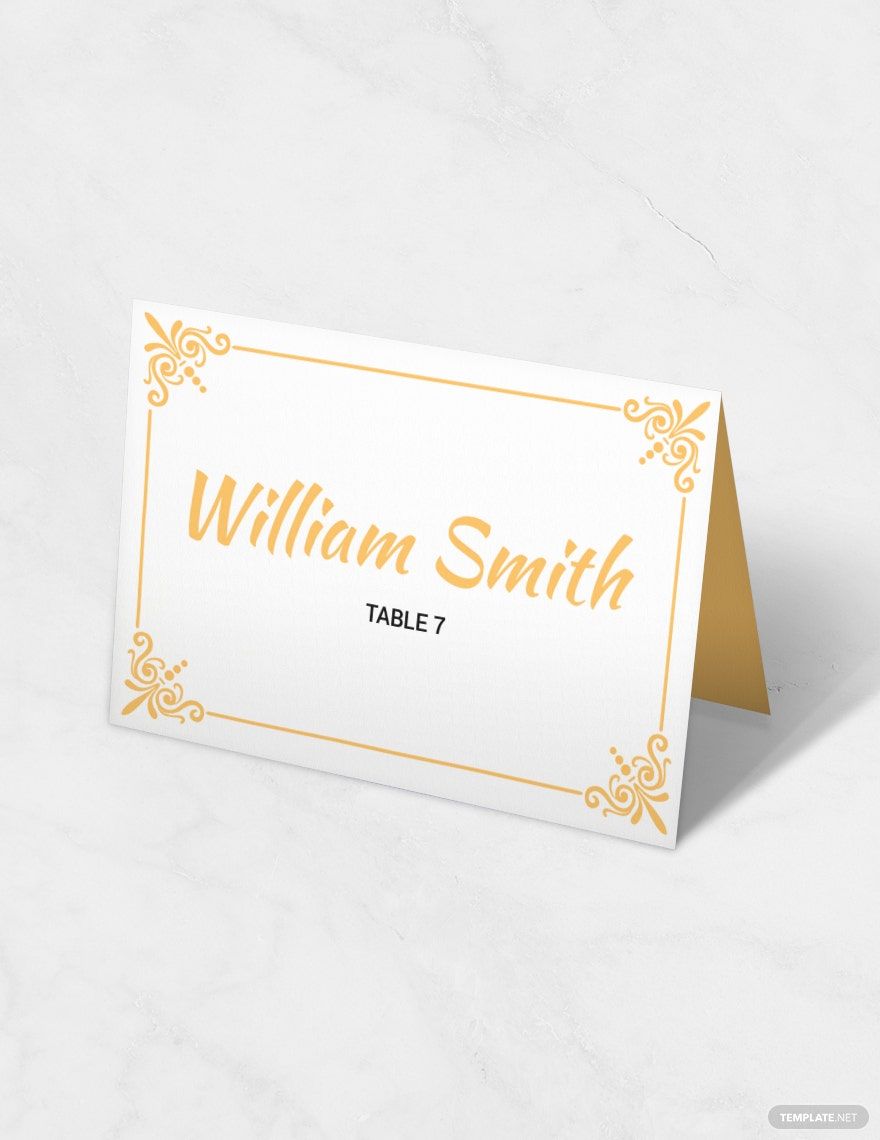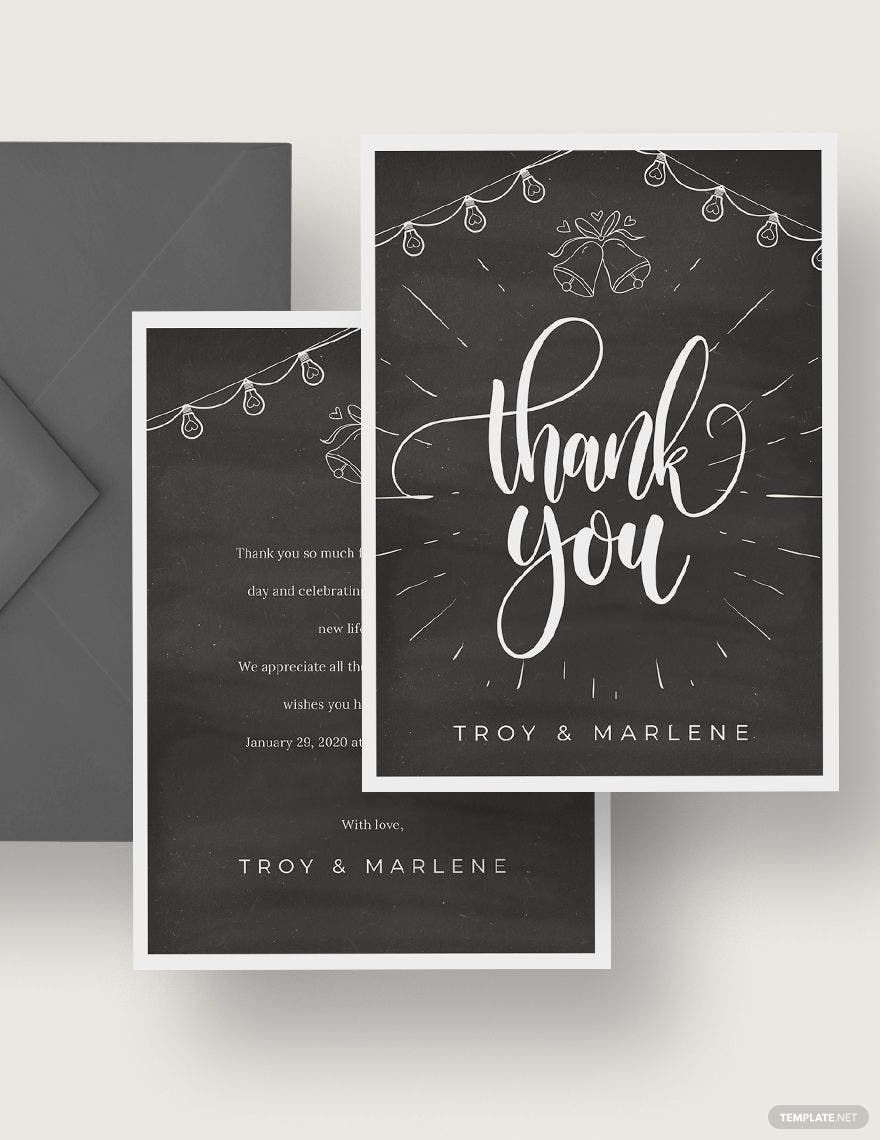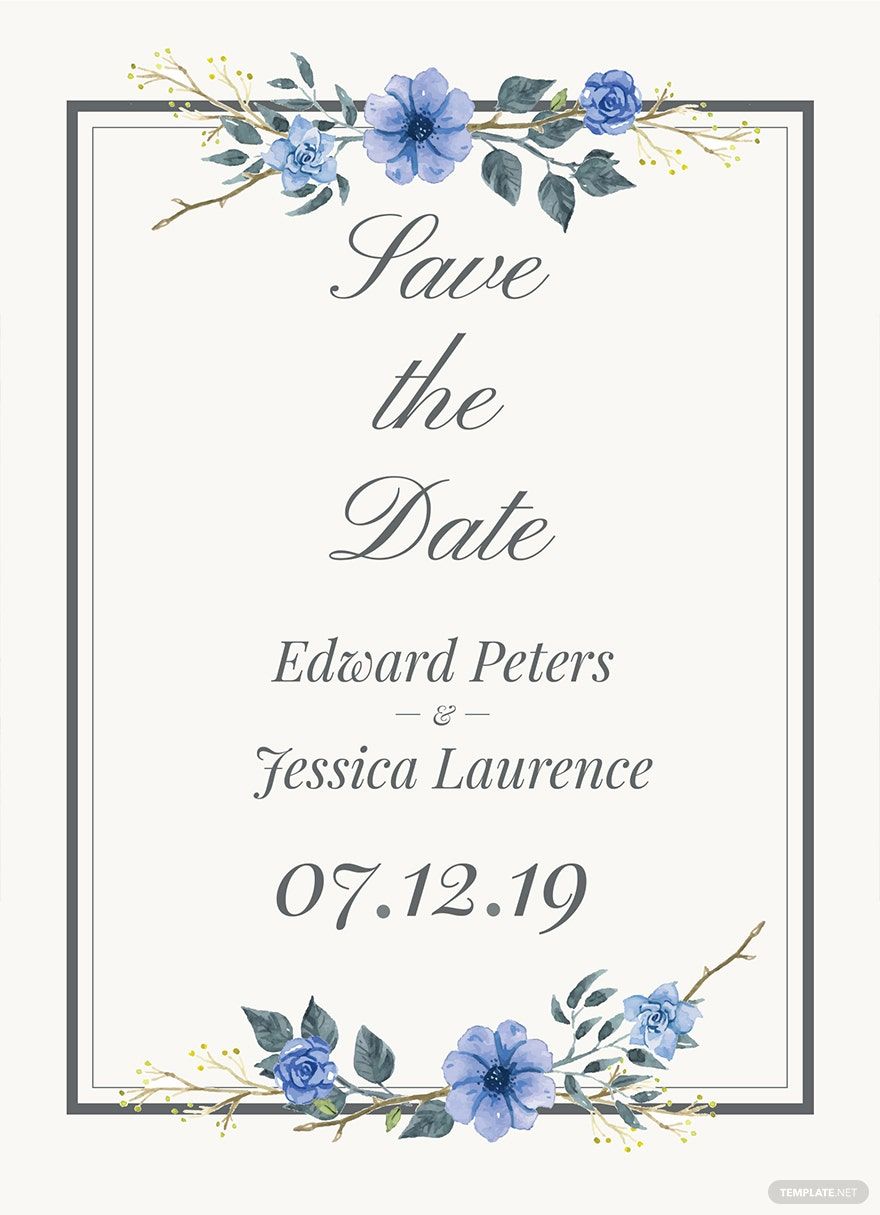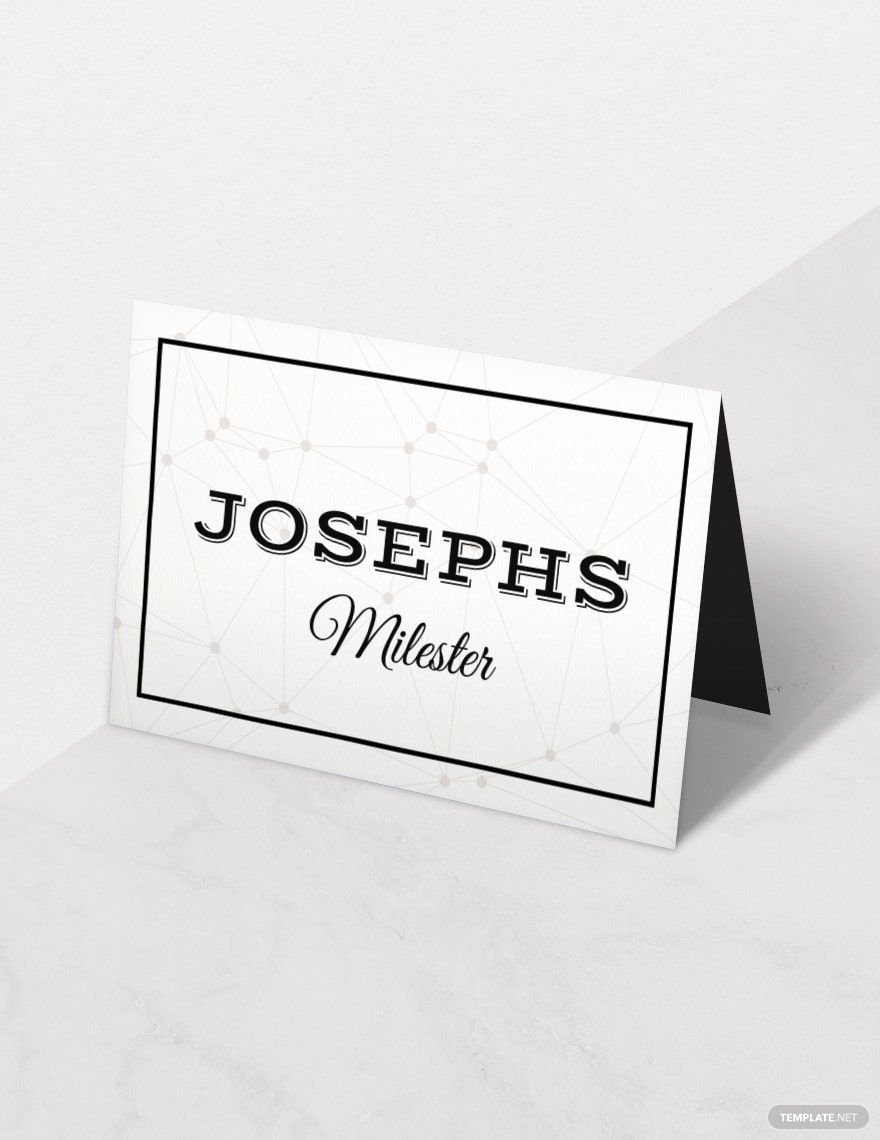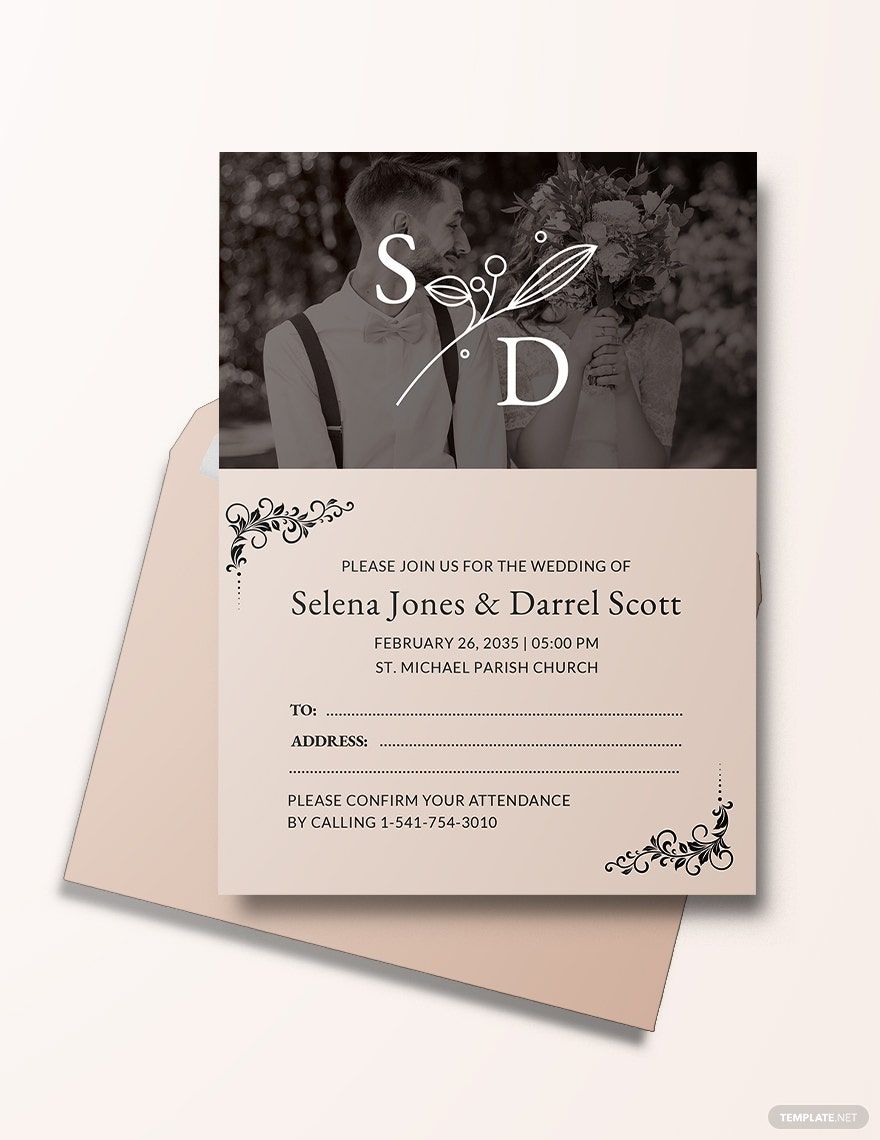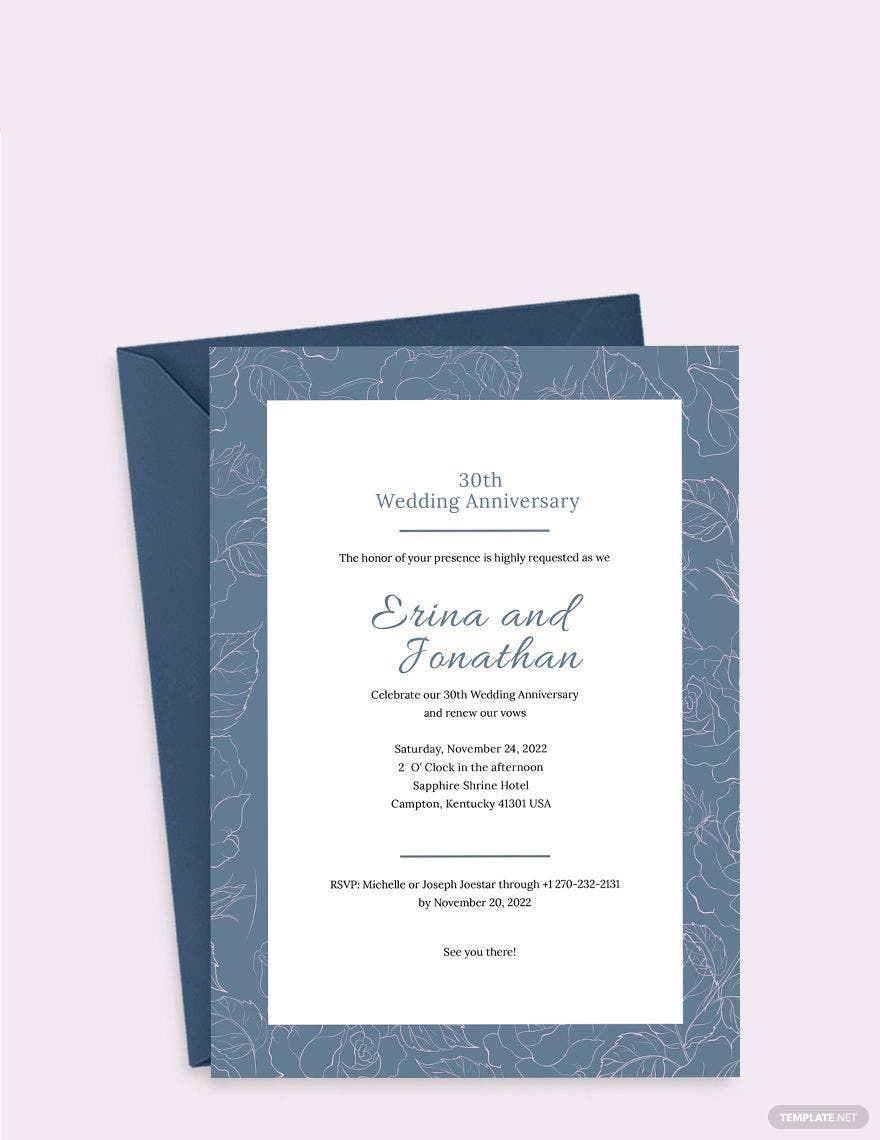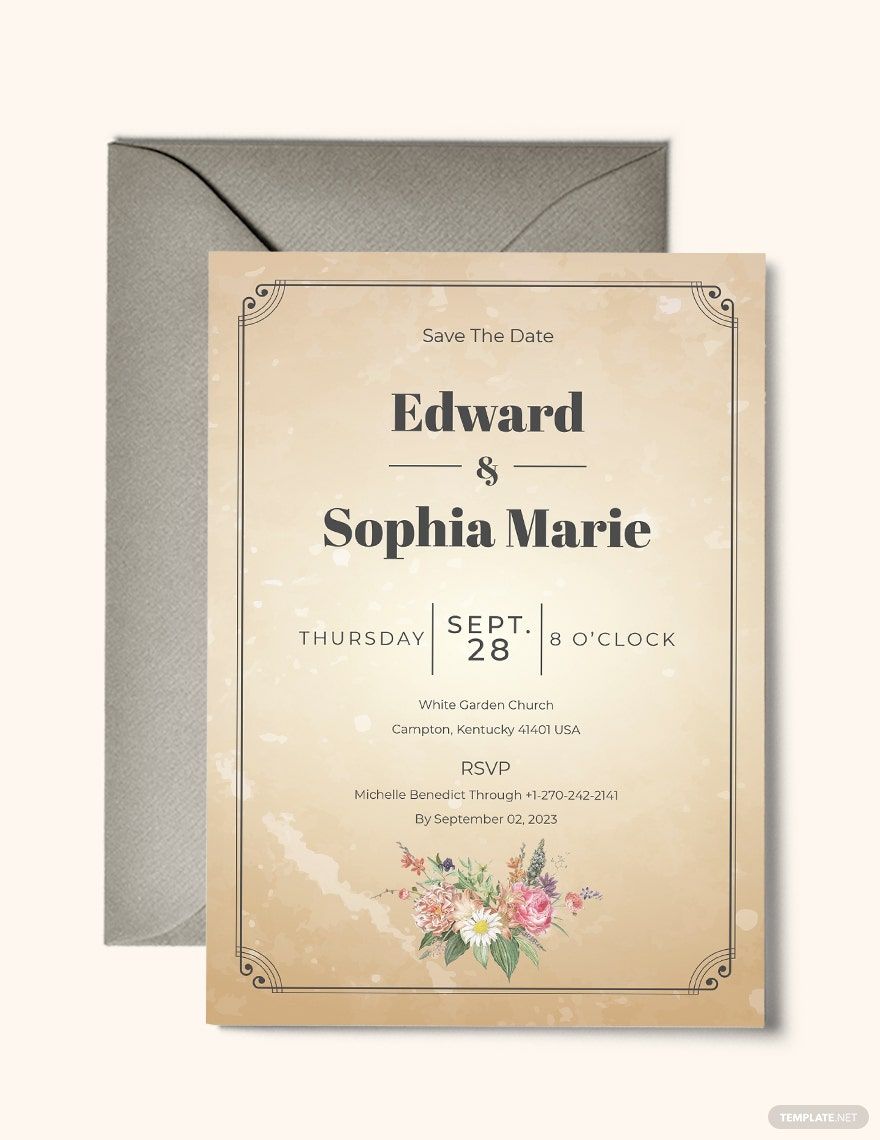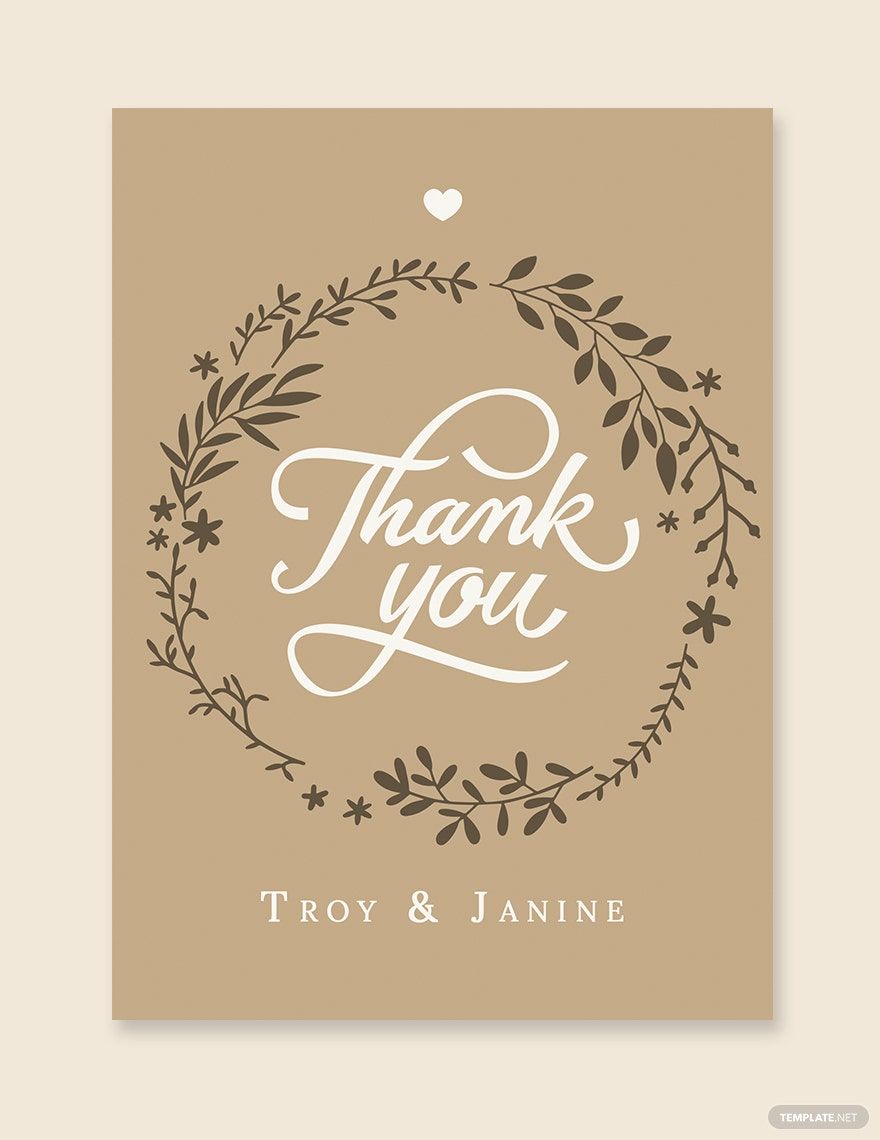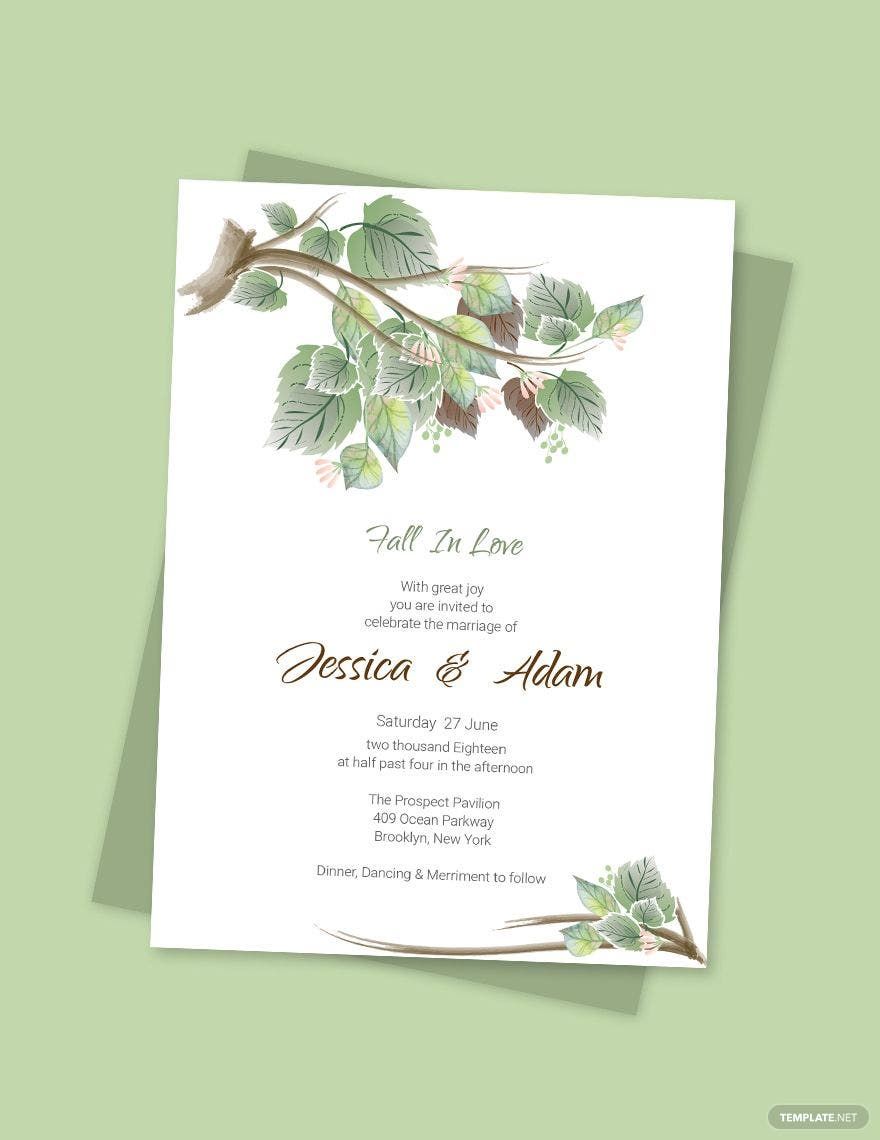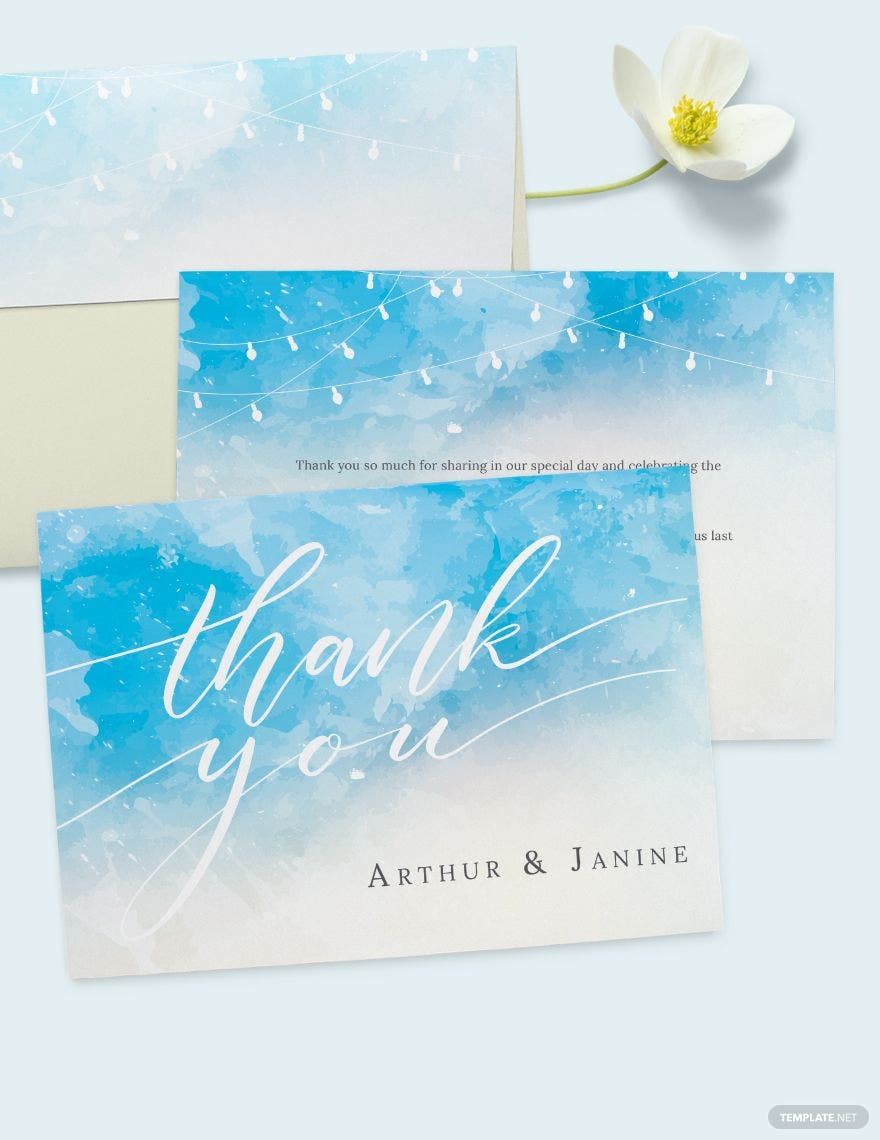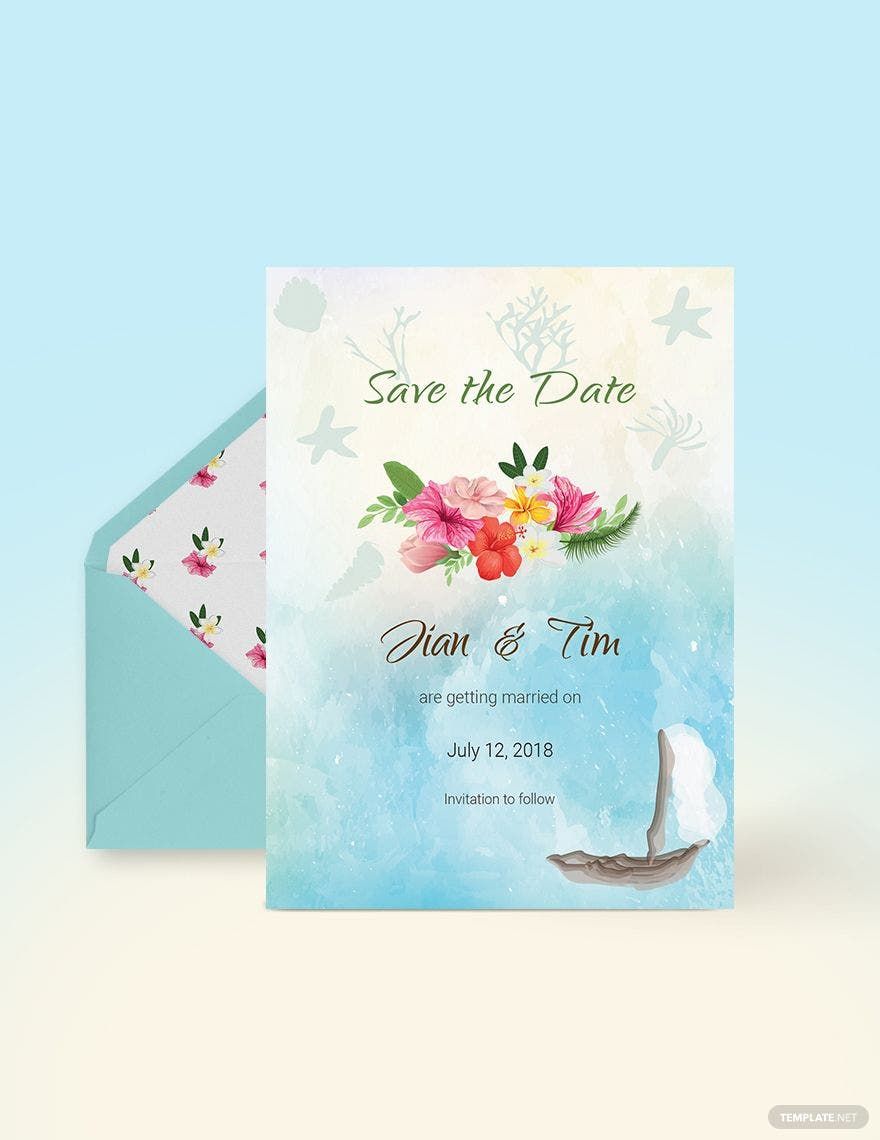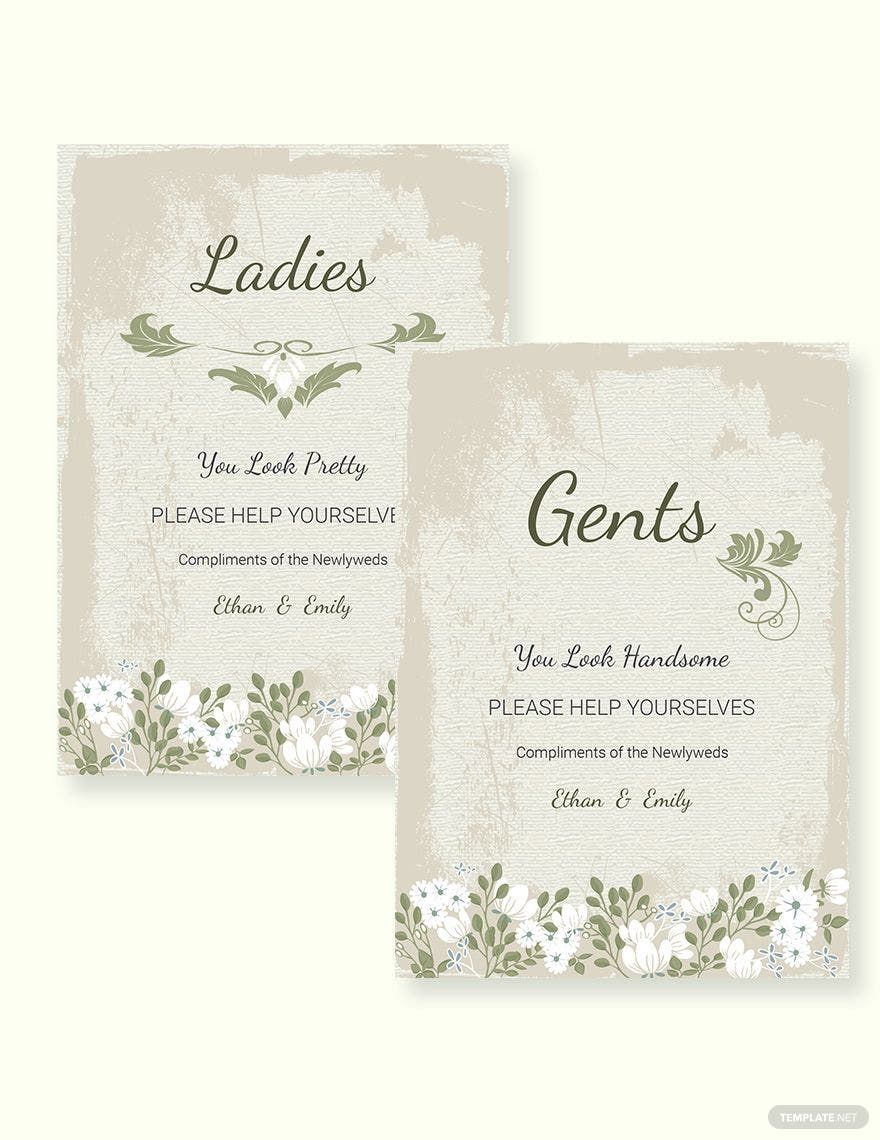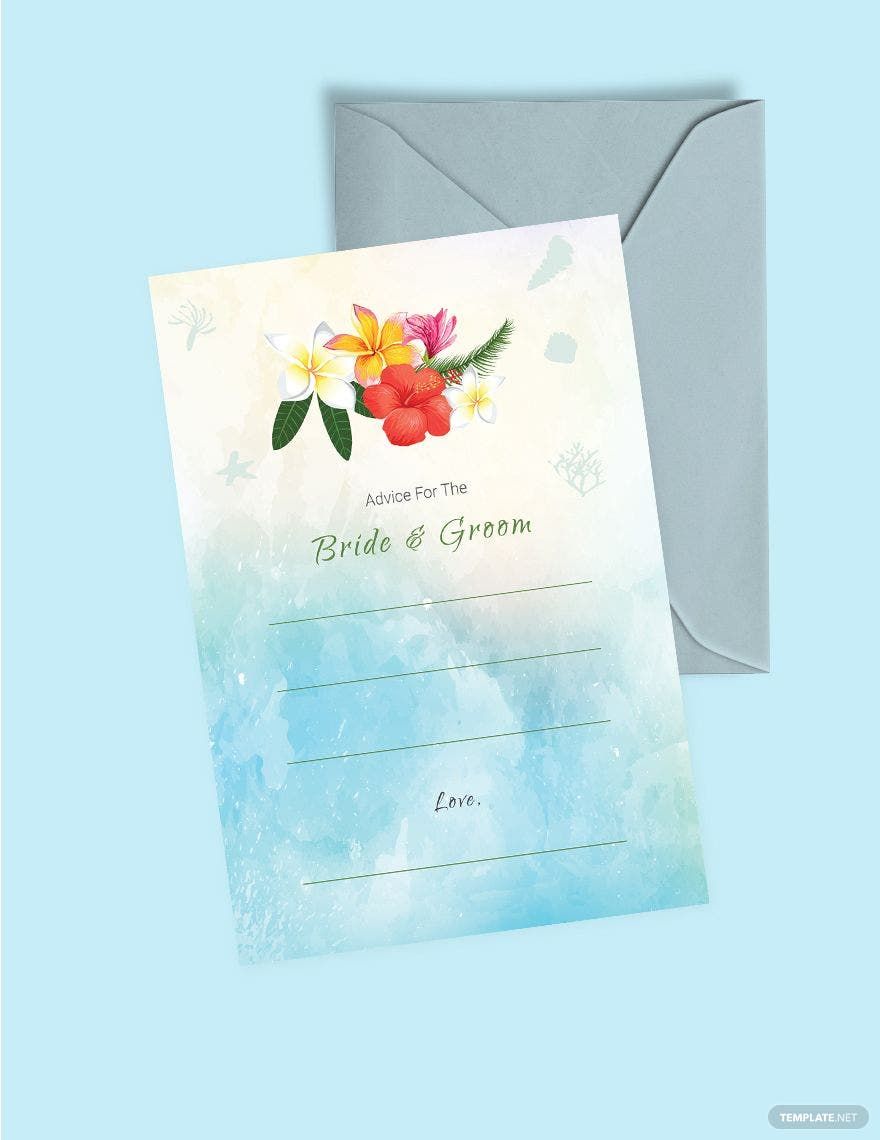Bring your invitations to life with pre-designed Wedding Card Templates in Adobe Illustrator by Template.net
Discover the perfect invitation for your special day with these stunning Wedding Card Templates by Template.net. Create professional-grade invitations quickly and easily with no design experience needed. Whether you want to invite loved ones to your intimate ceremony or send out a grand celebration announcement, these templates have you covered. Featuring a range of styles to promote your event or showcase your unique theme, they can be fully customized to suit any occasion. With Free pre-designed templates available, along with downloadable and printable files in Adobe Illustrator, you'll enjoy beautiful results without the hassle. Embrace effortless design with no design skills needed thanks to our collection of beautiful pre-designed templates that are readily adaptable for both print and digital distribution.
Explore more stunning premium pre-designed templates in Adobe Illustrator to complement your creative vision. Our library is regularly updated with new designs to ensure you have the latest and most elegant options at your fingertips. Enjoy the flexibility to download or share your invites through various methods including print, email, or digital links for enhanced reach. We encourage you to leverage both Free and Premium templates for maximum impact and style versatility, ensuring your wedding stationery is as unique as your love story. Create unforgettable invitations and set the perfect tone for your big day with ease.