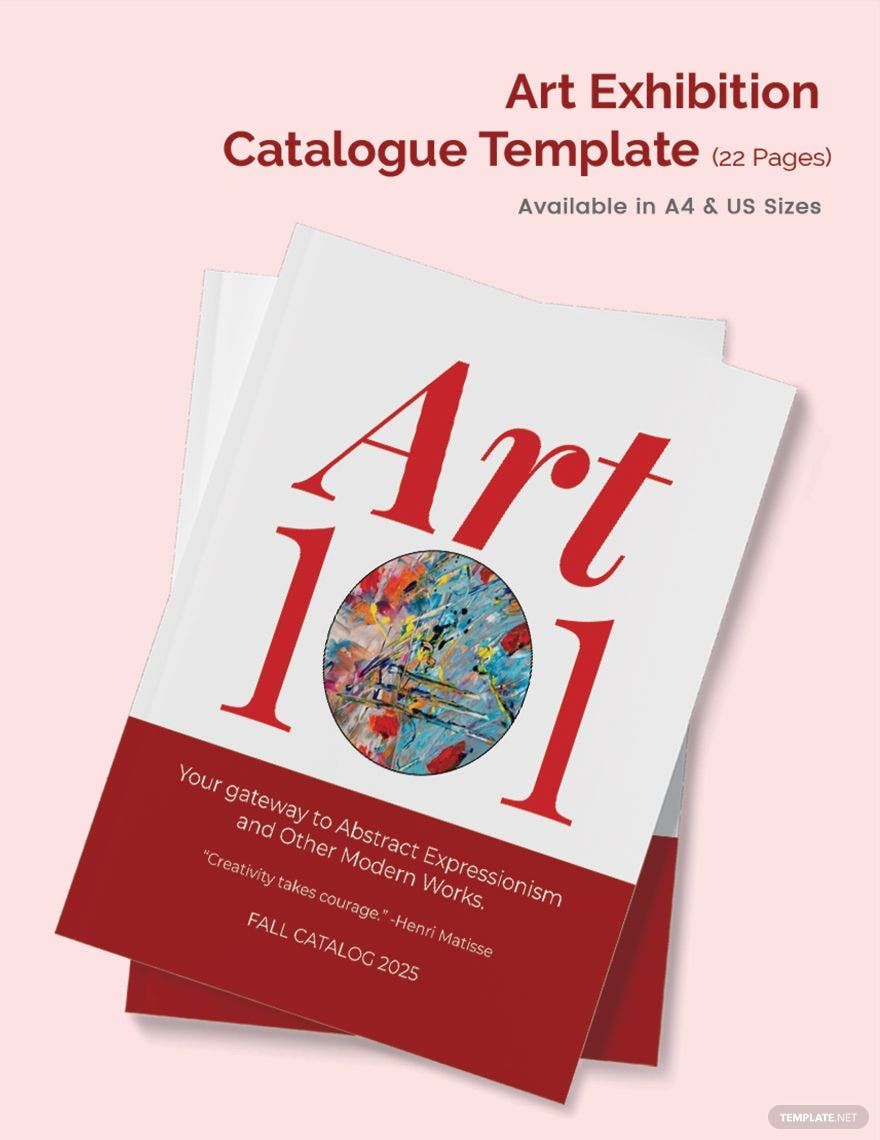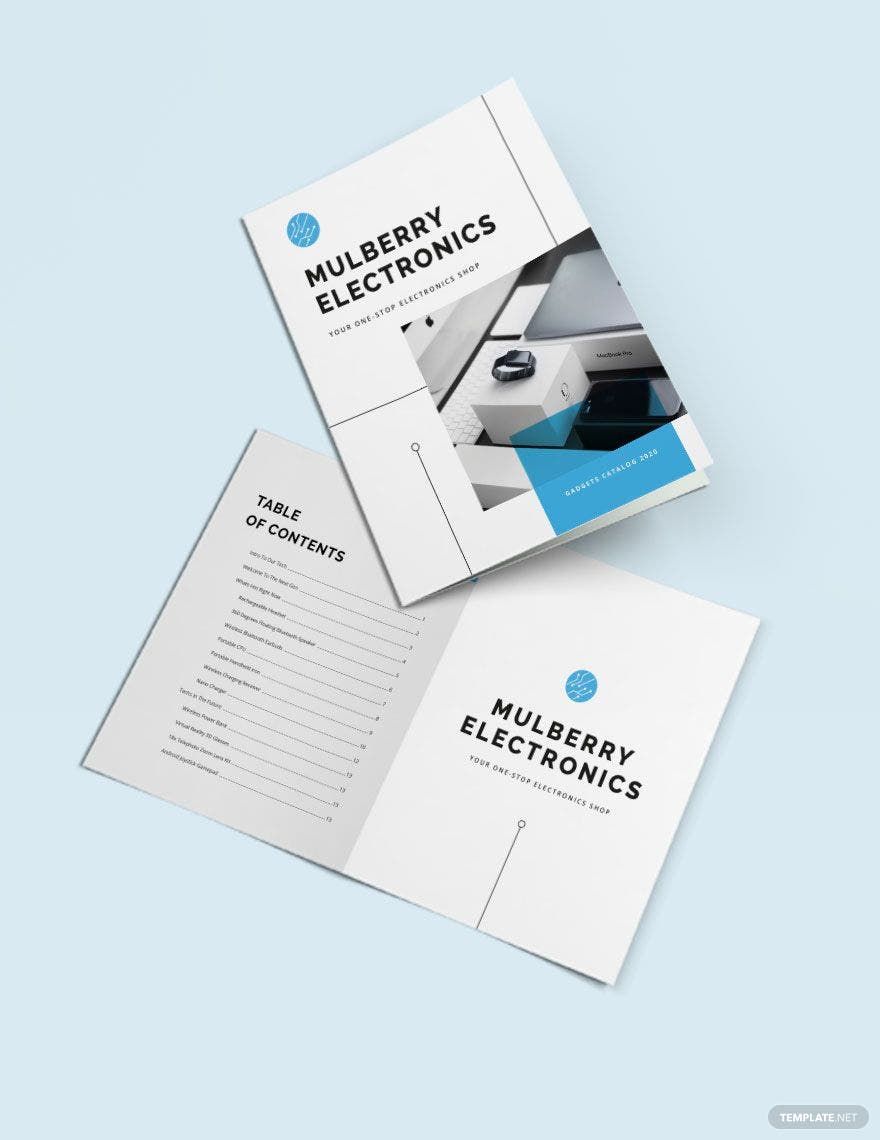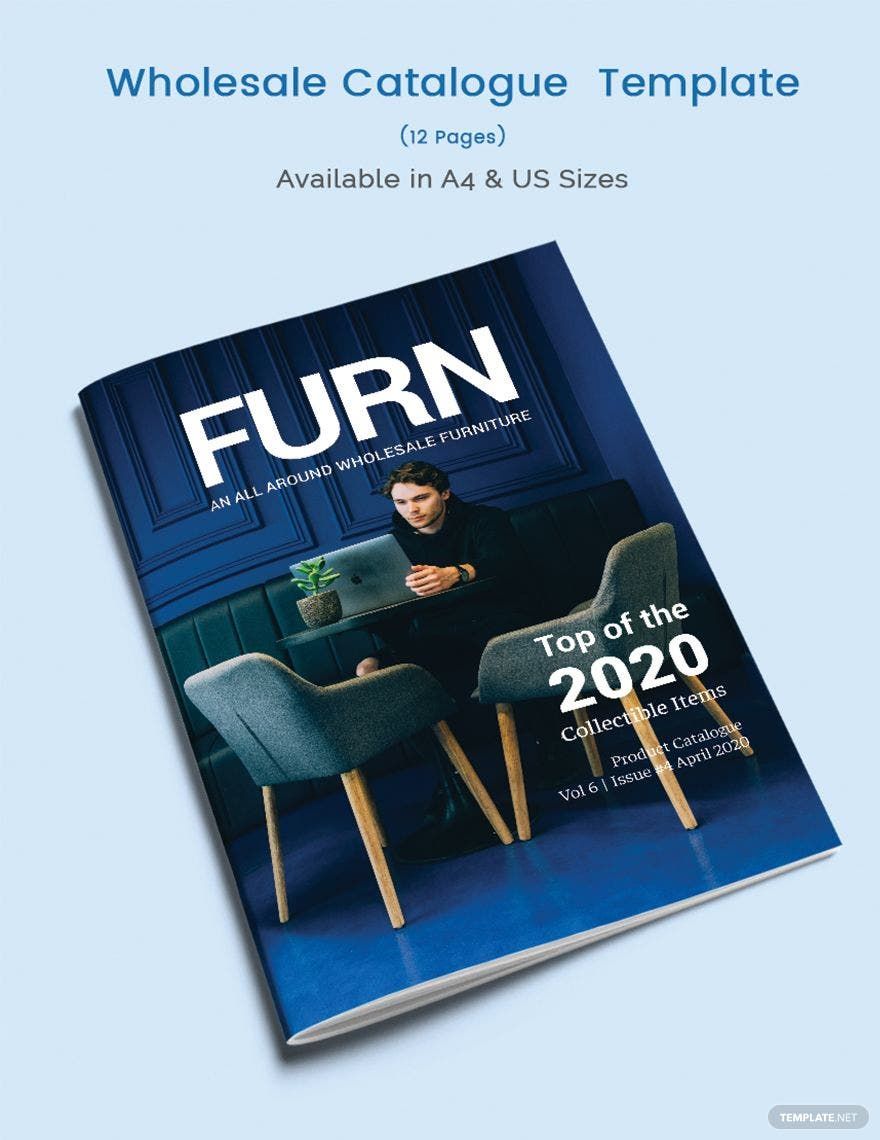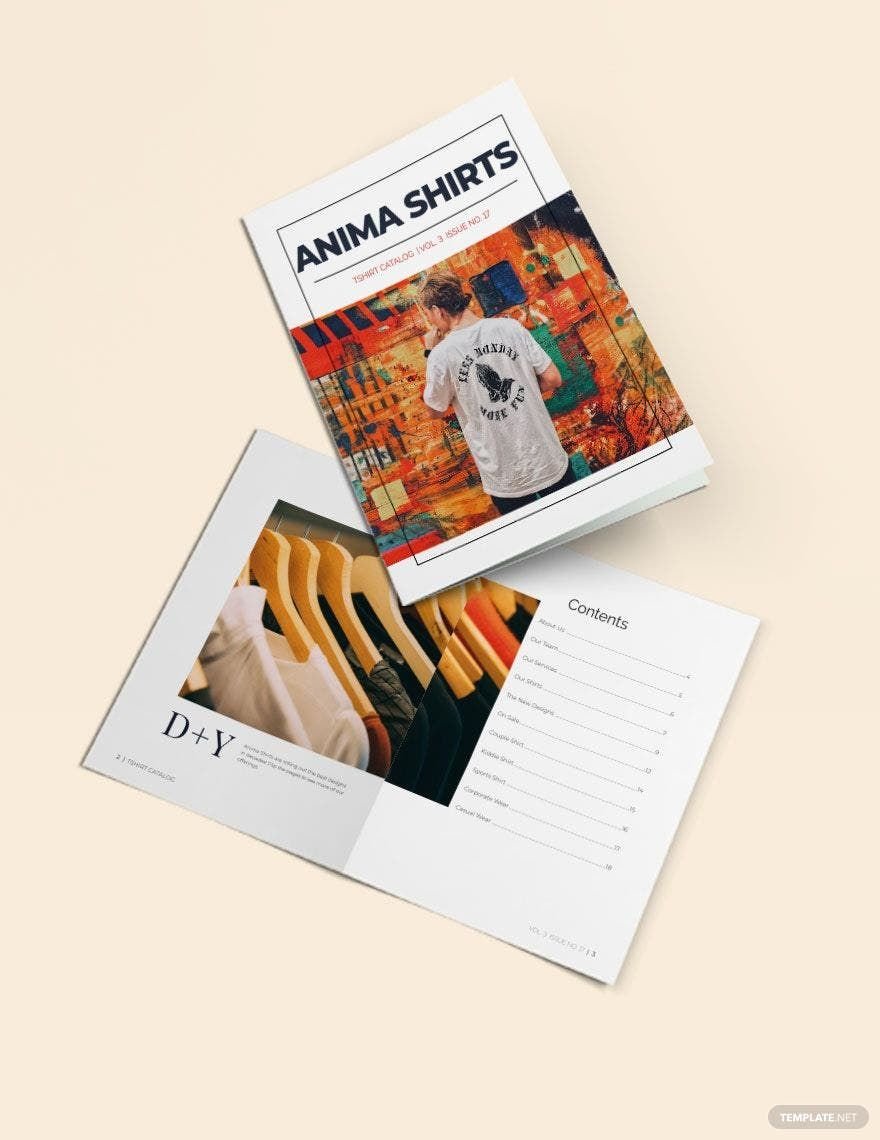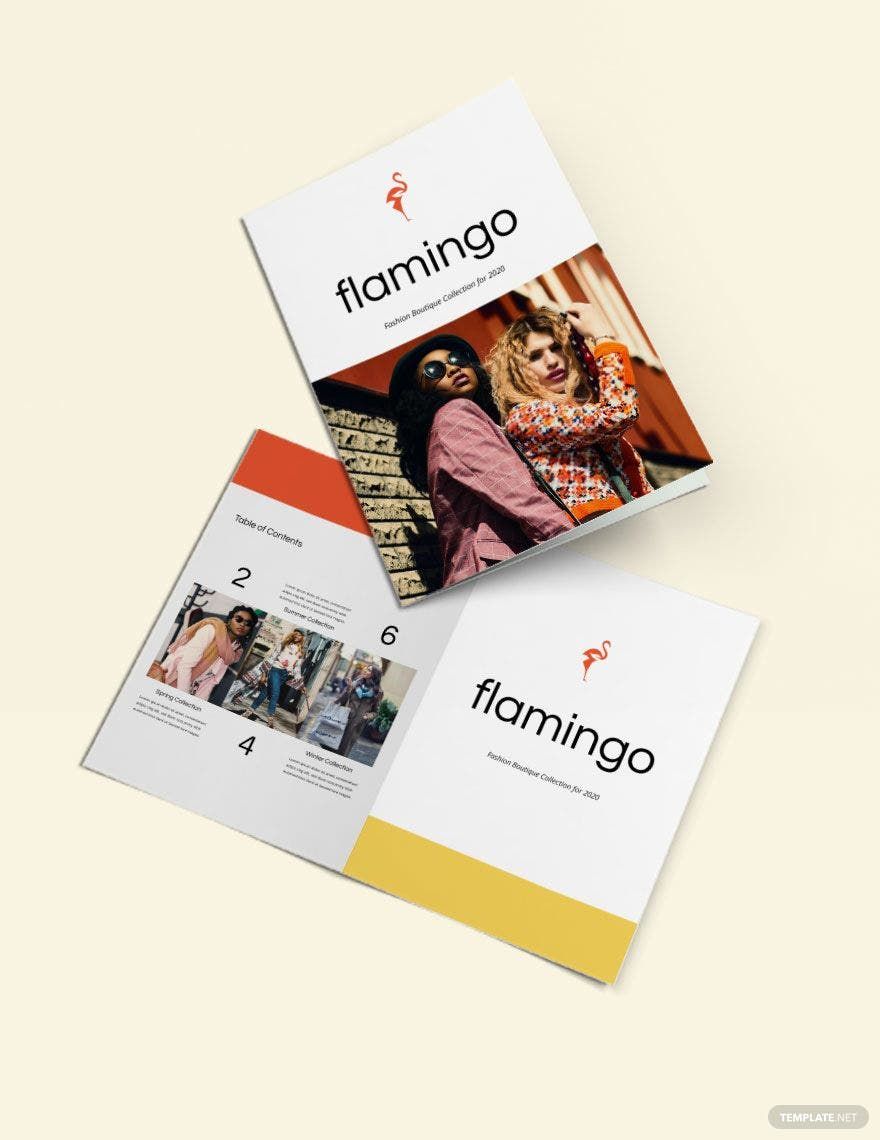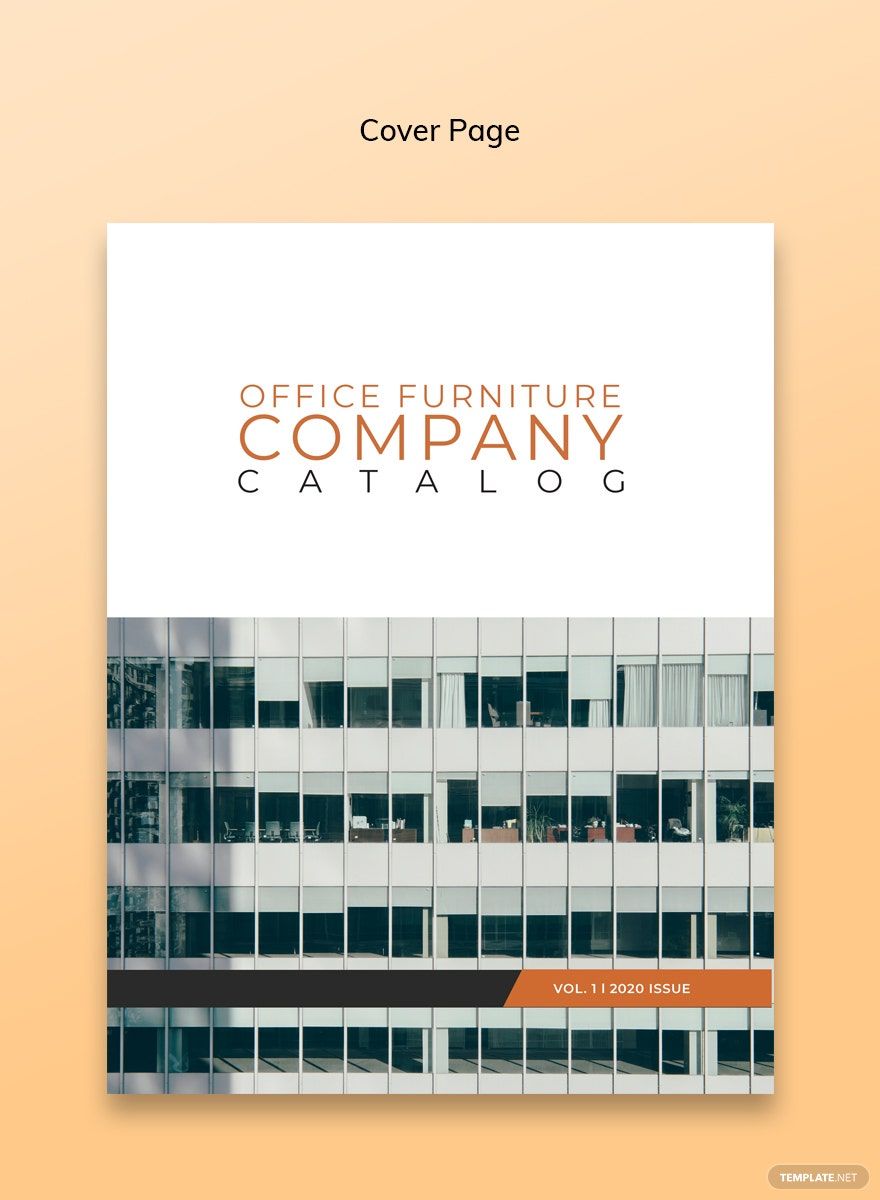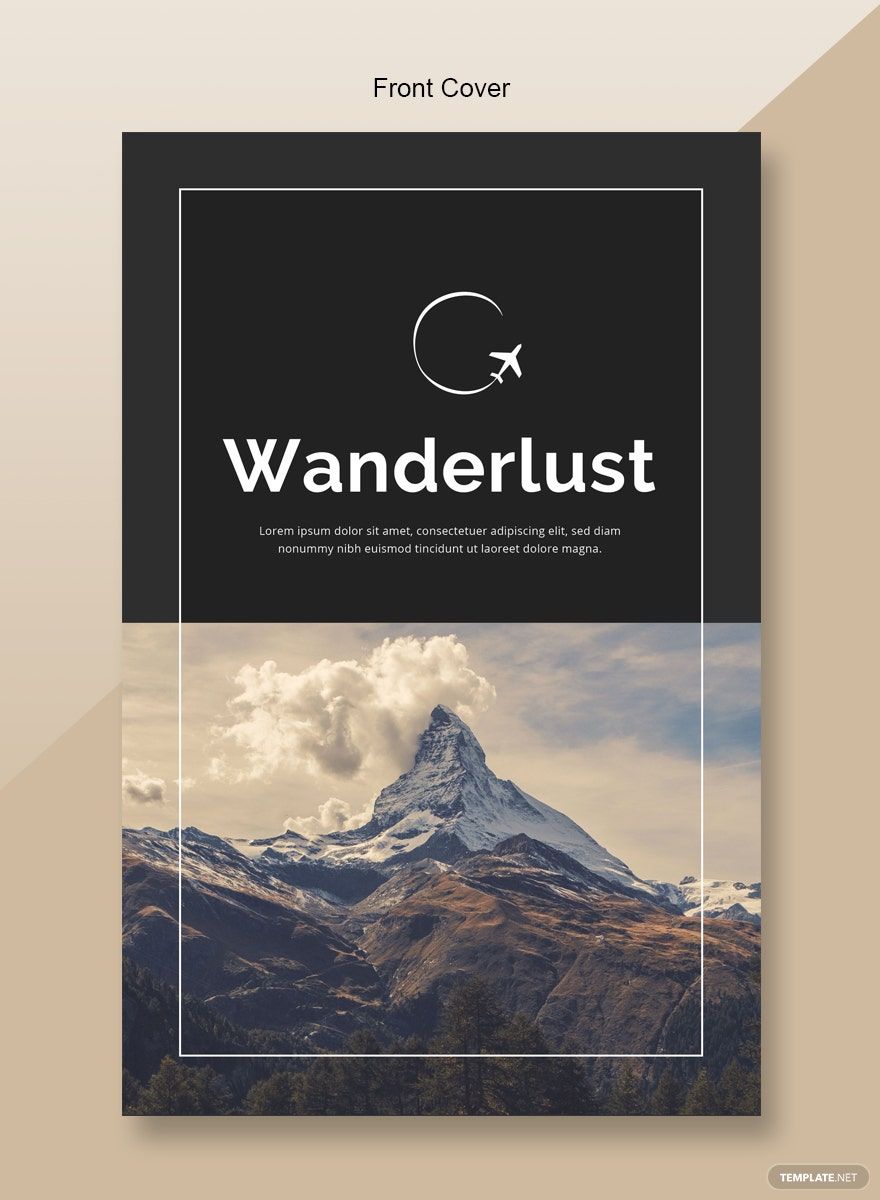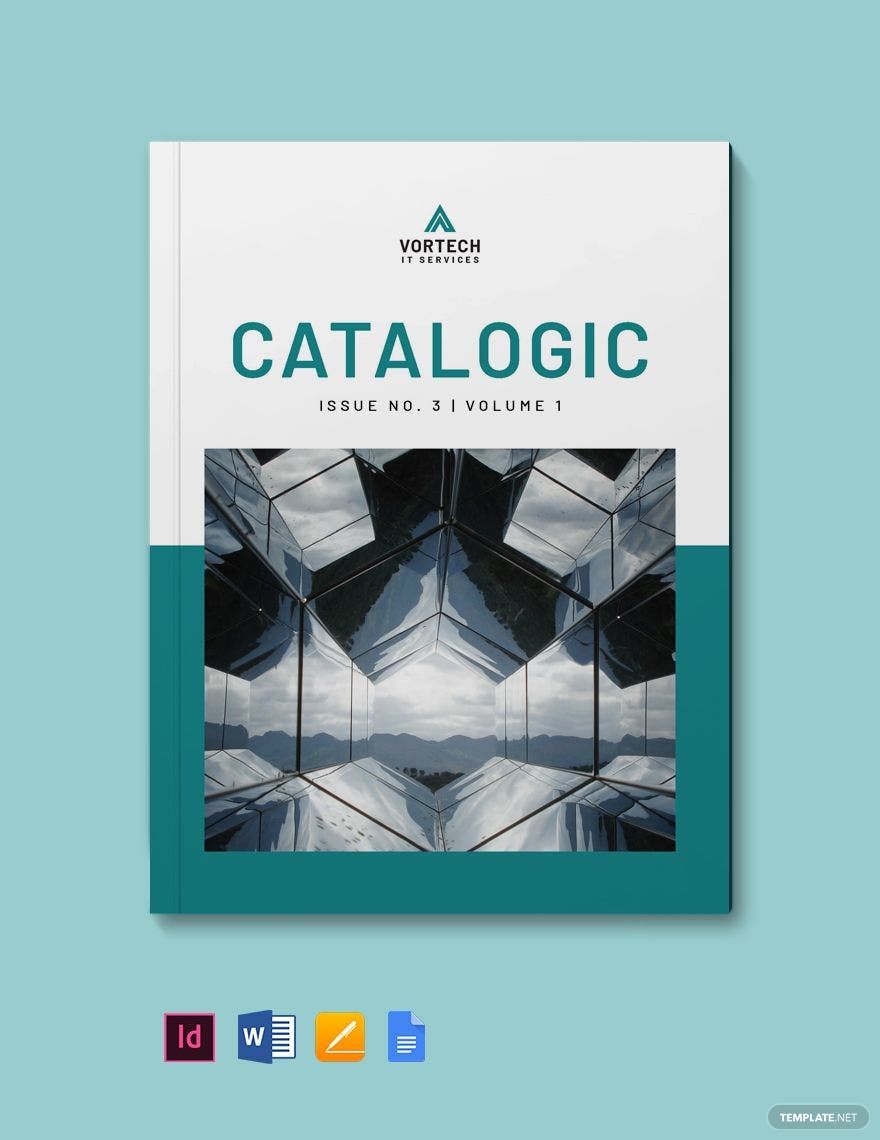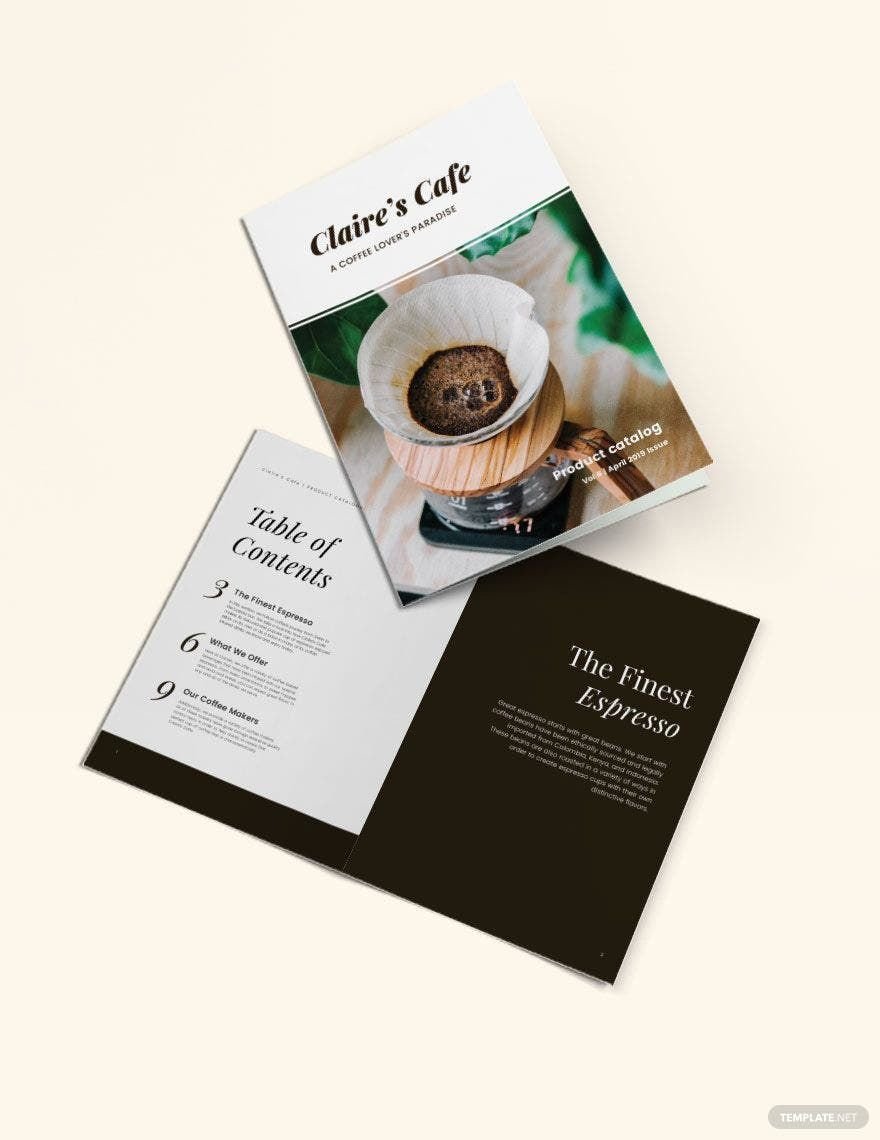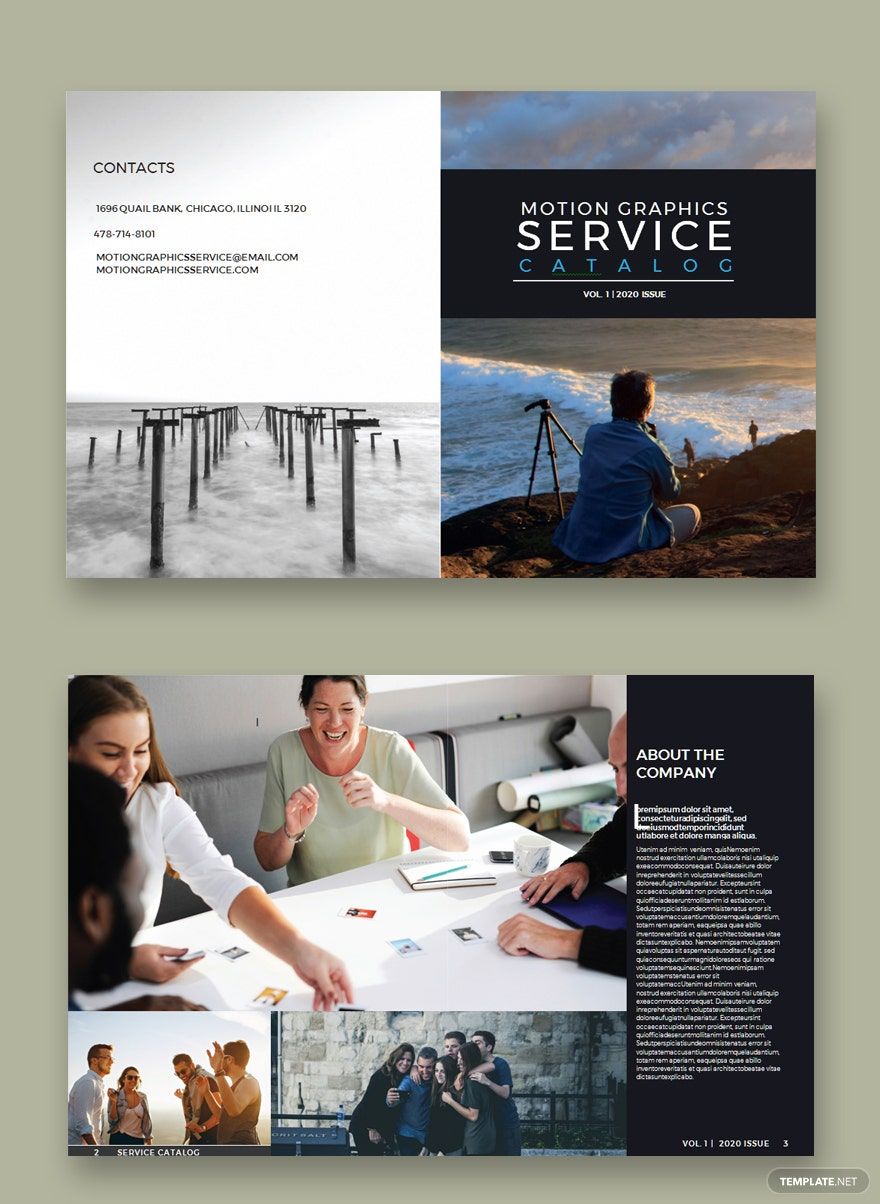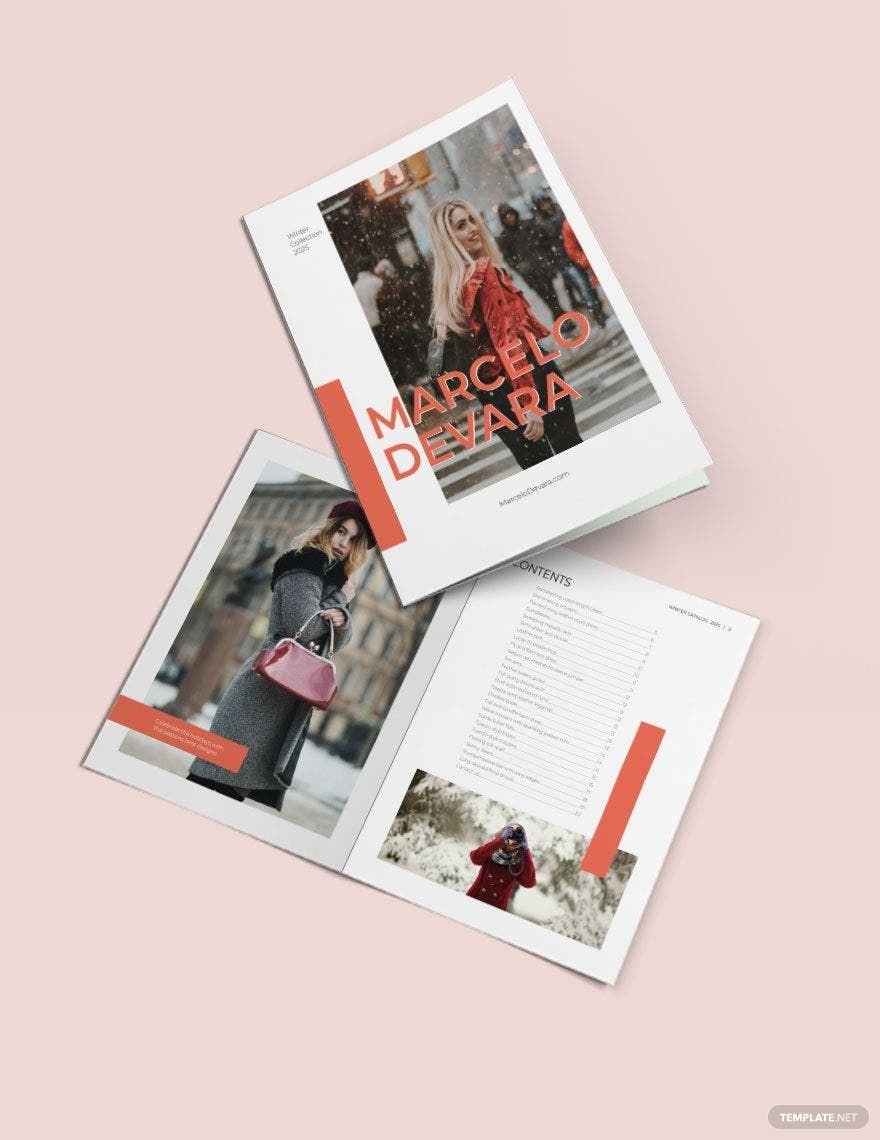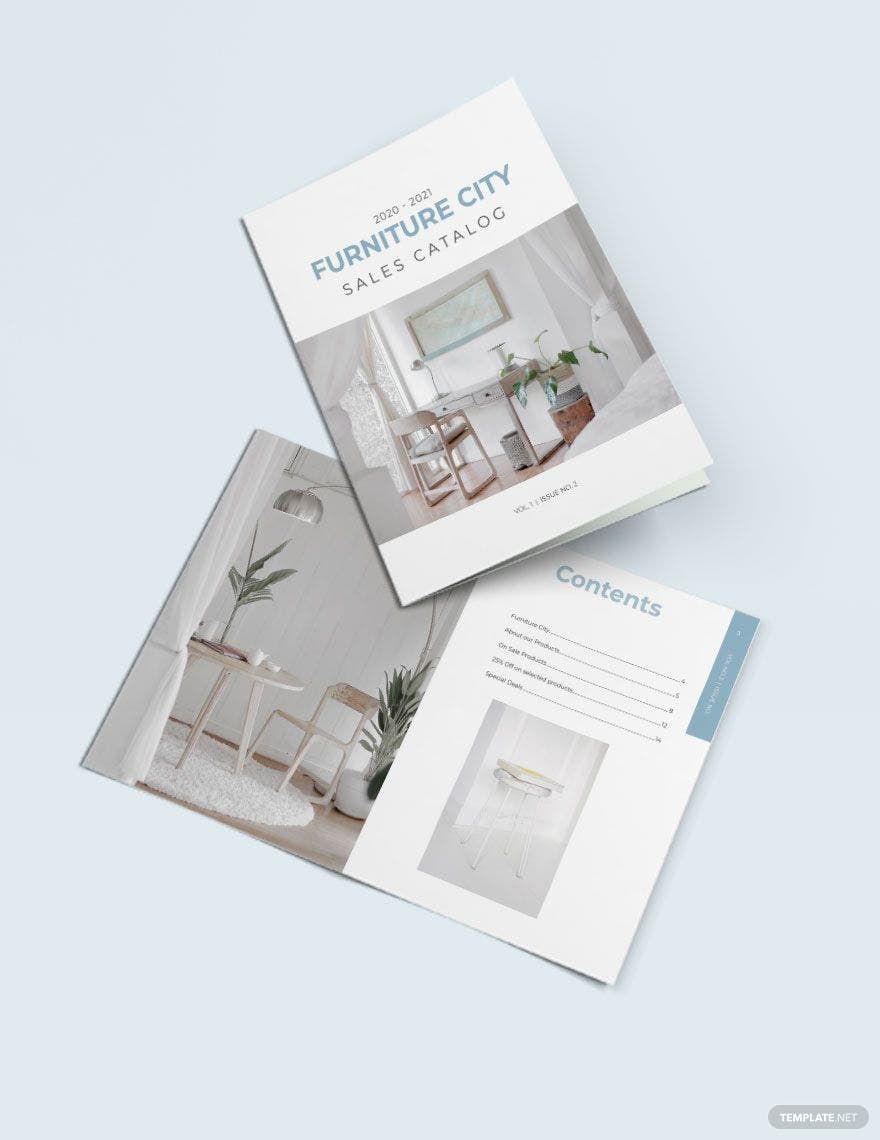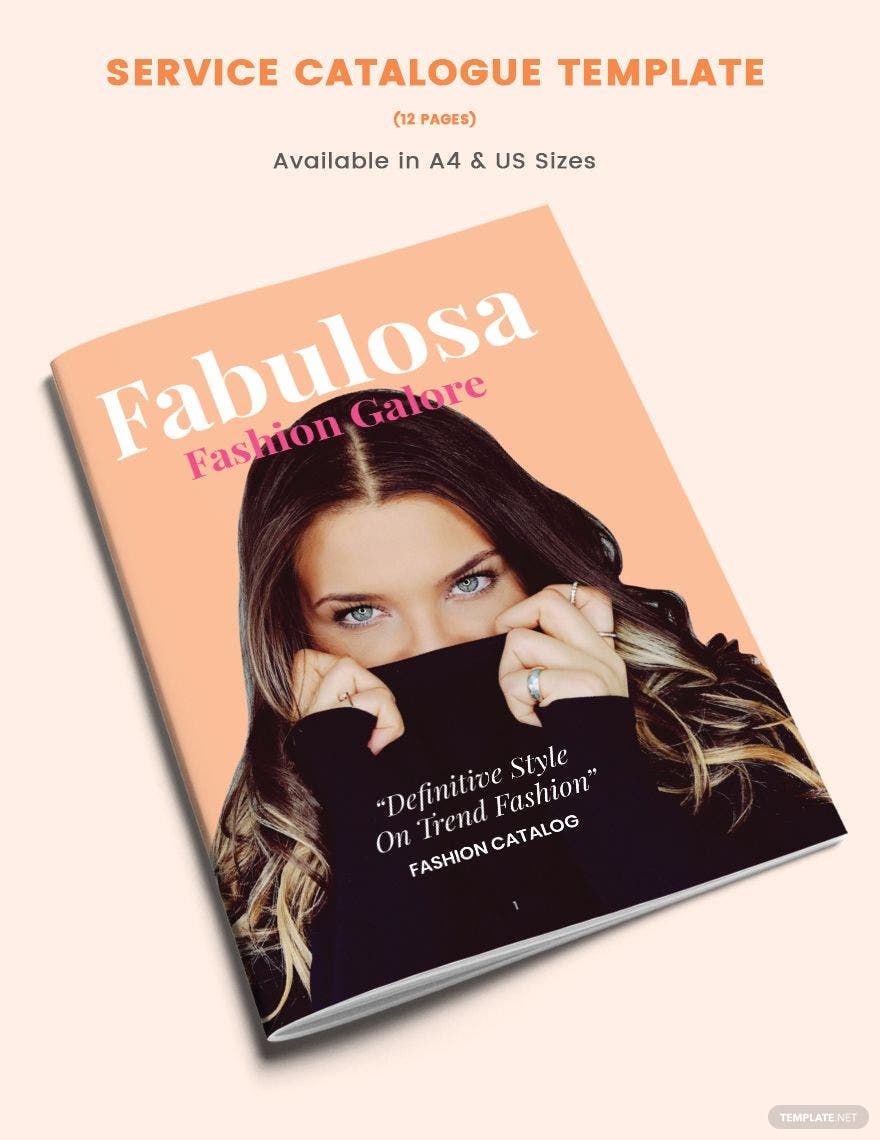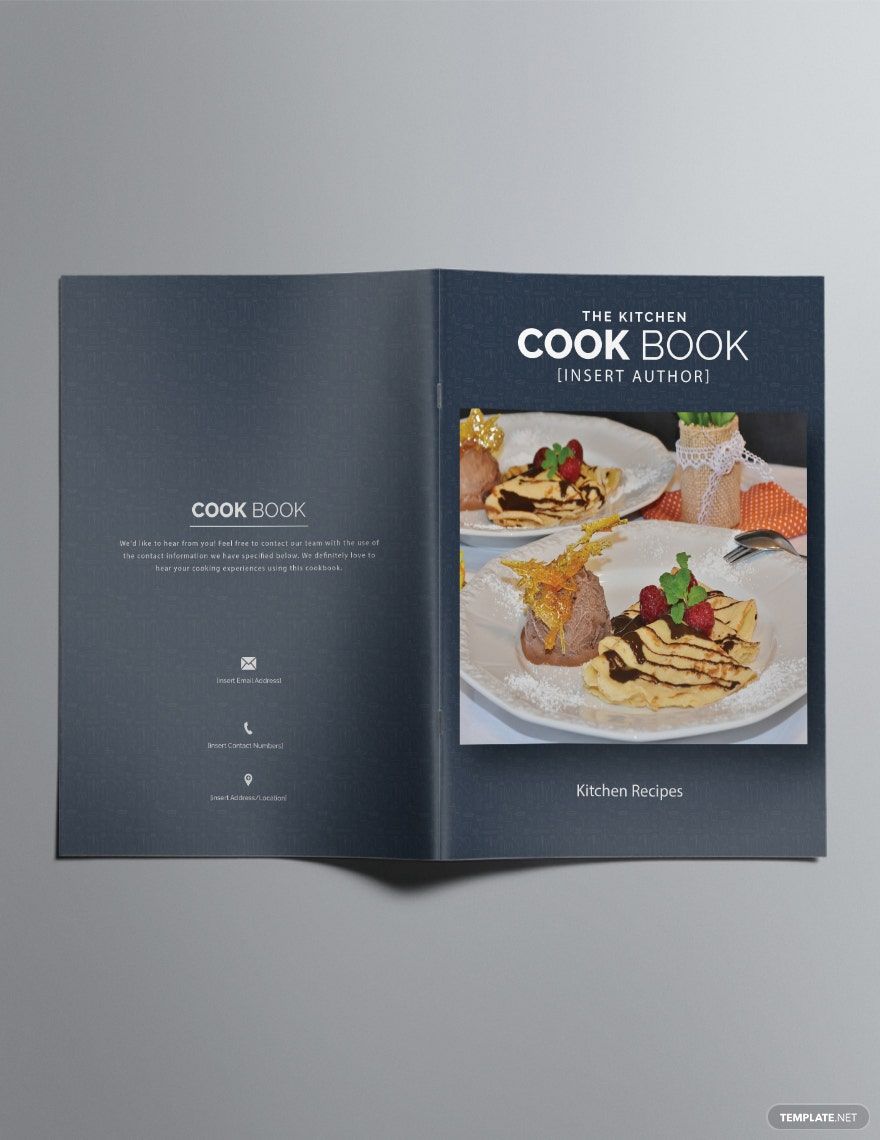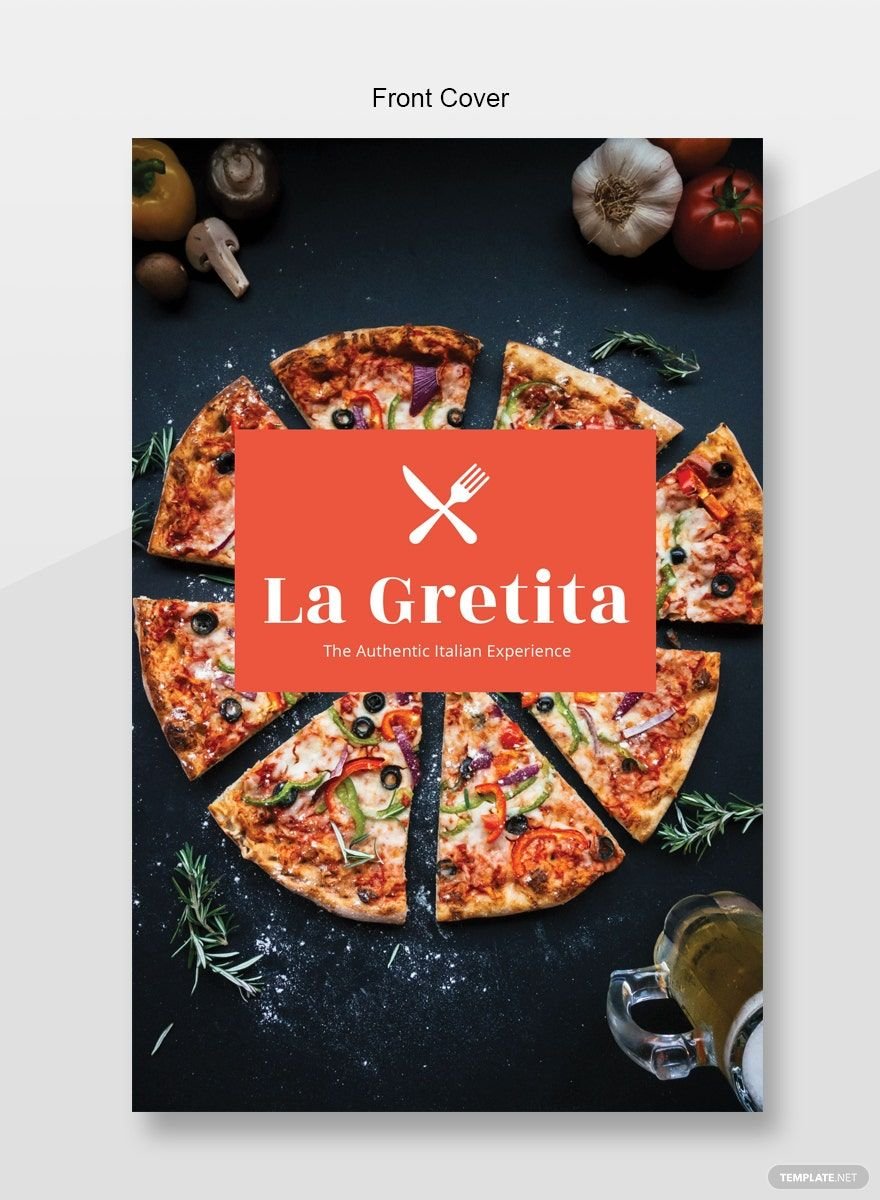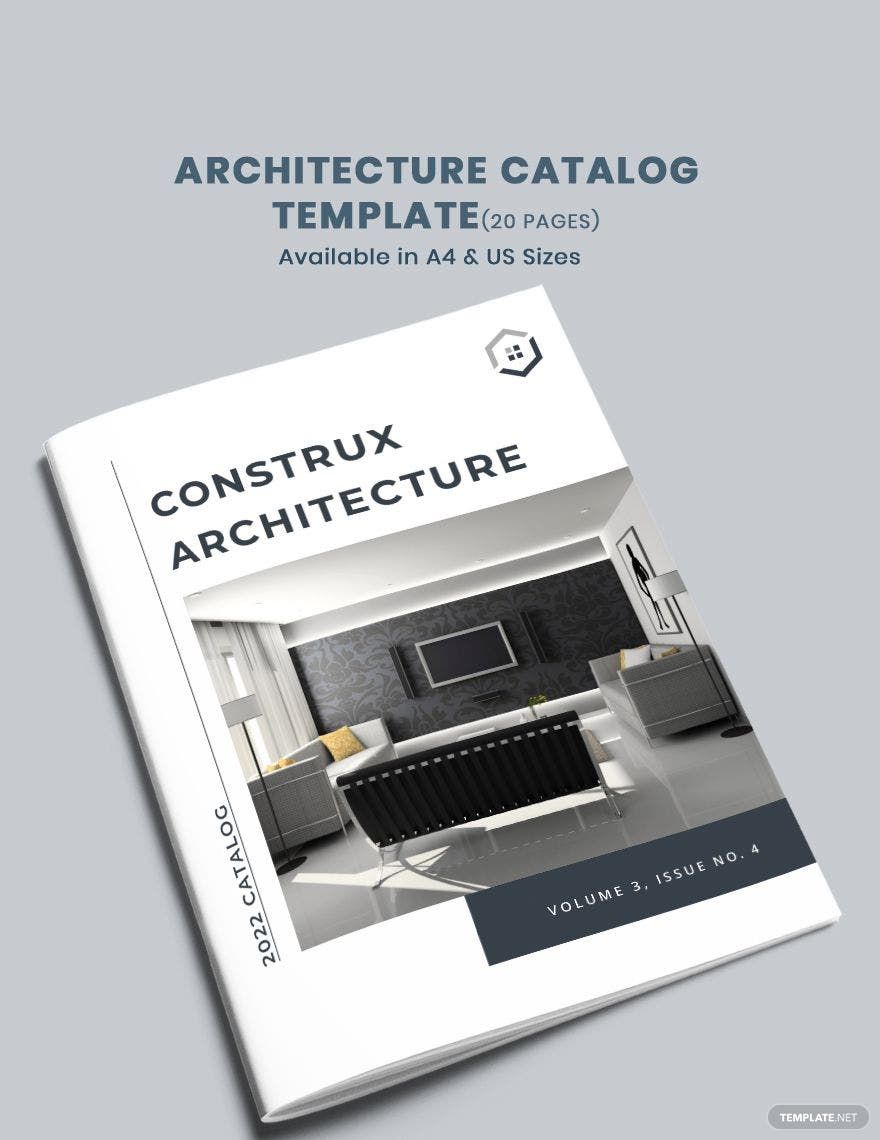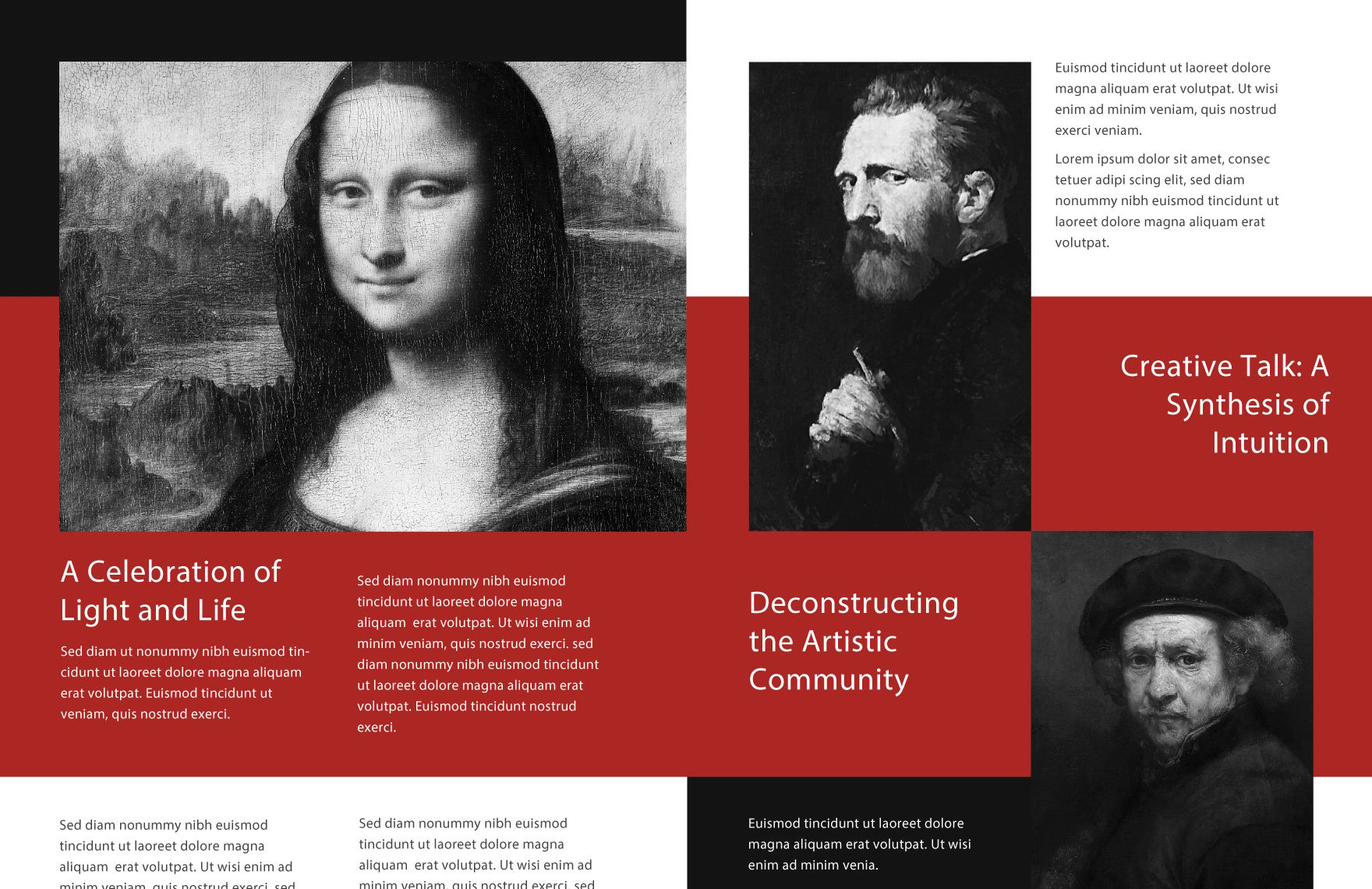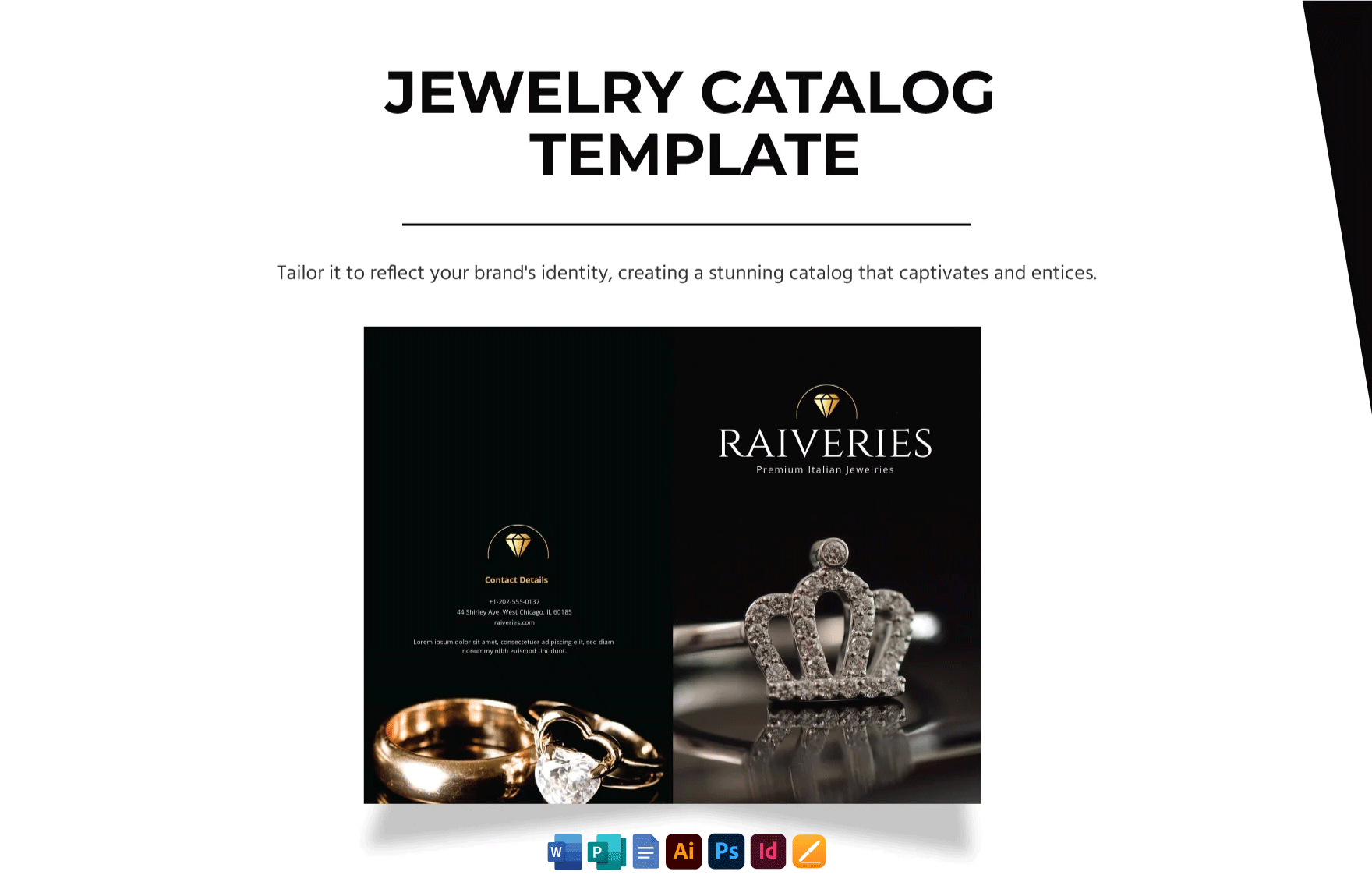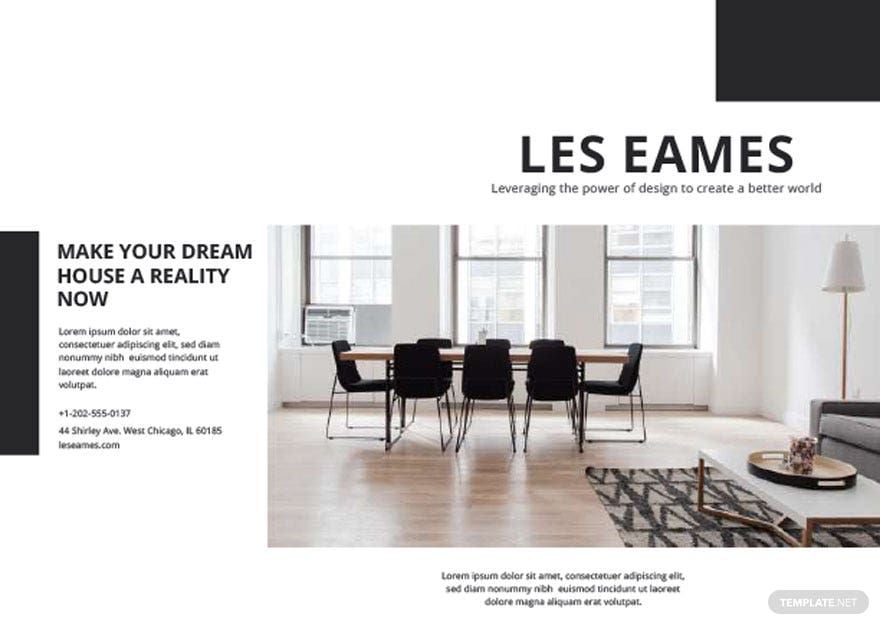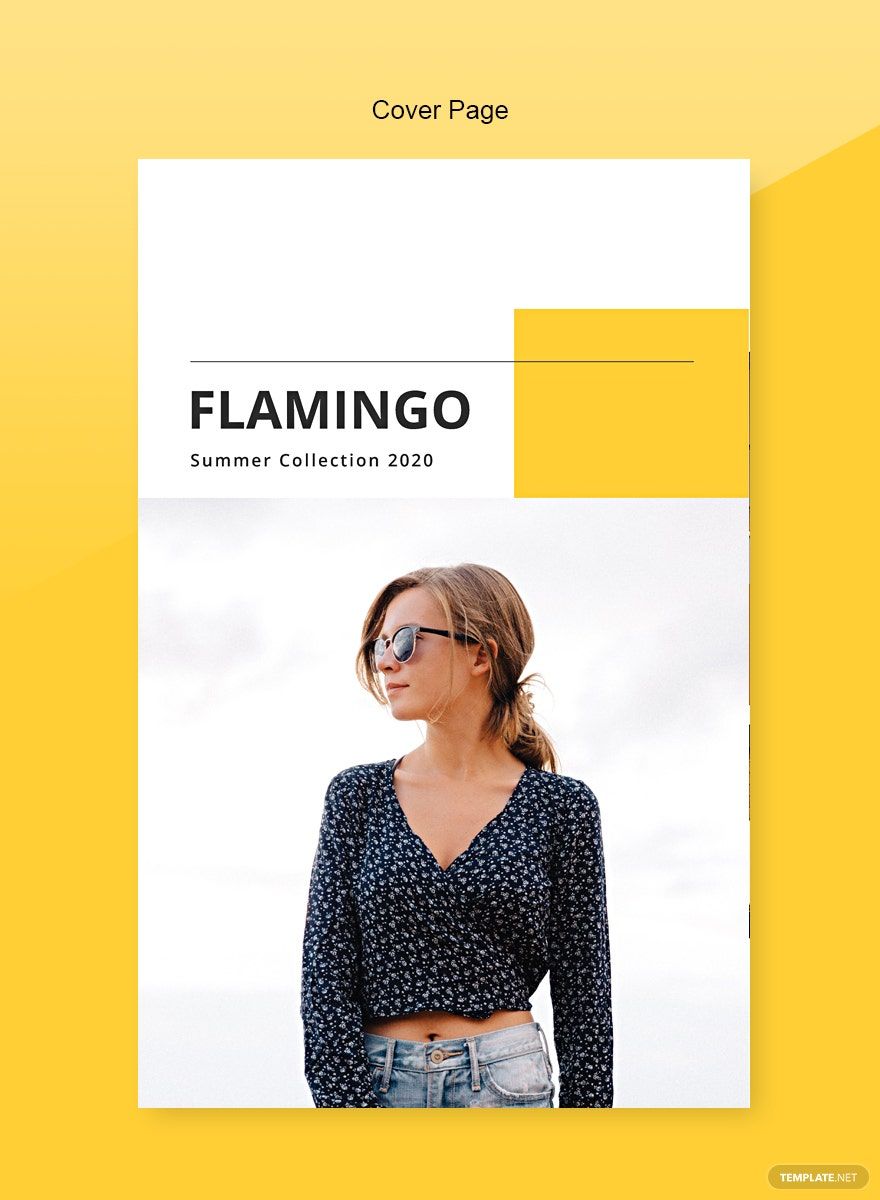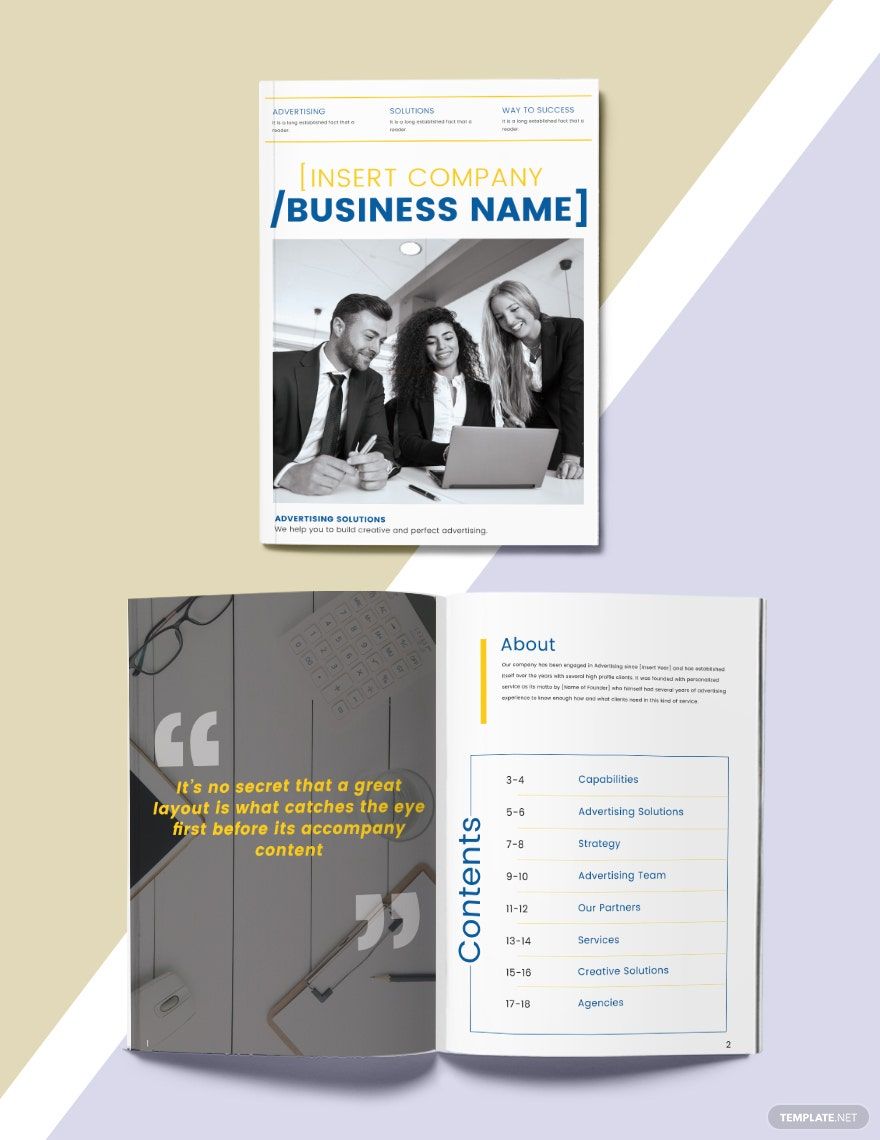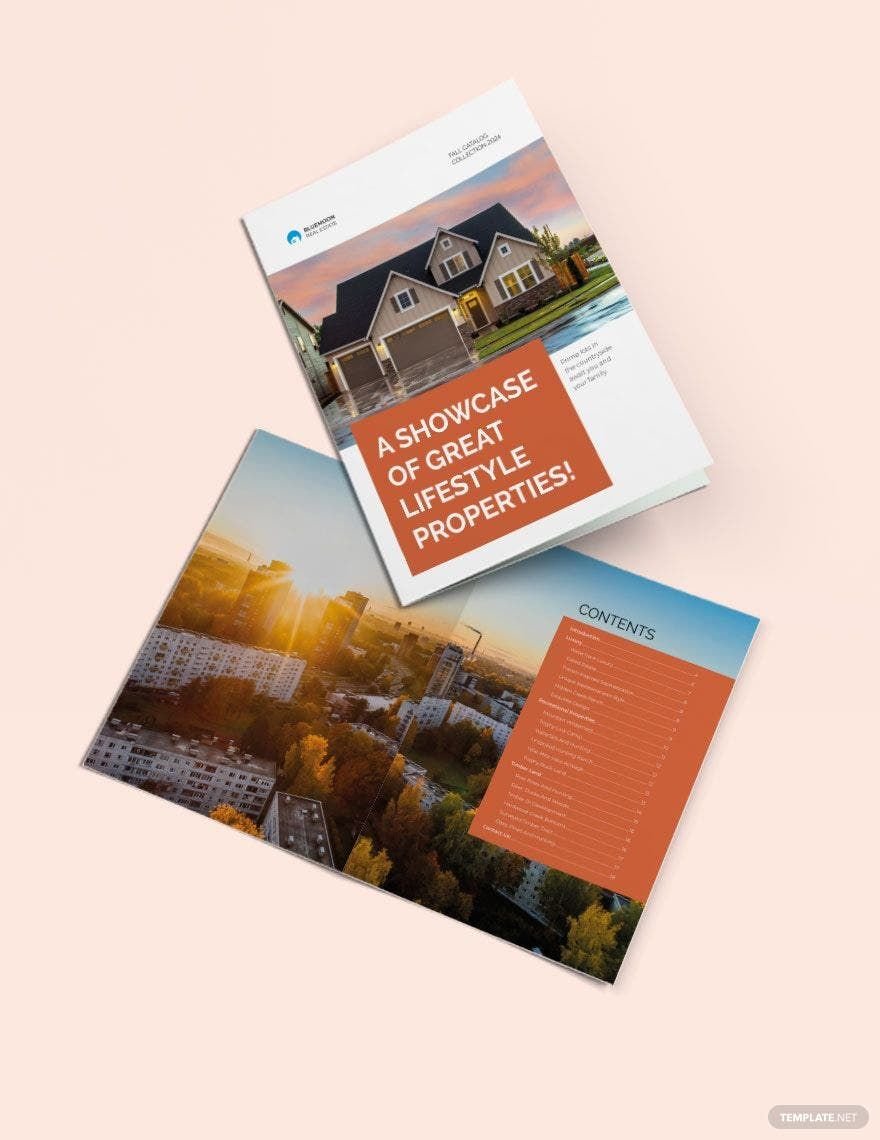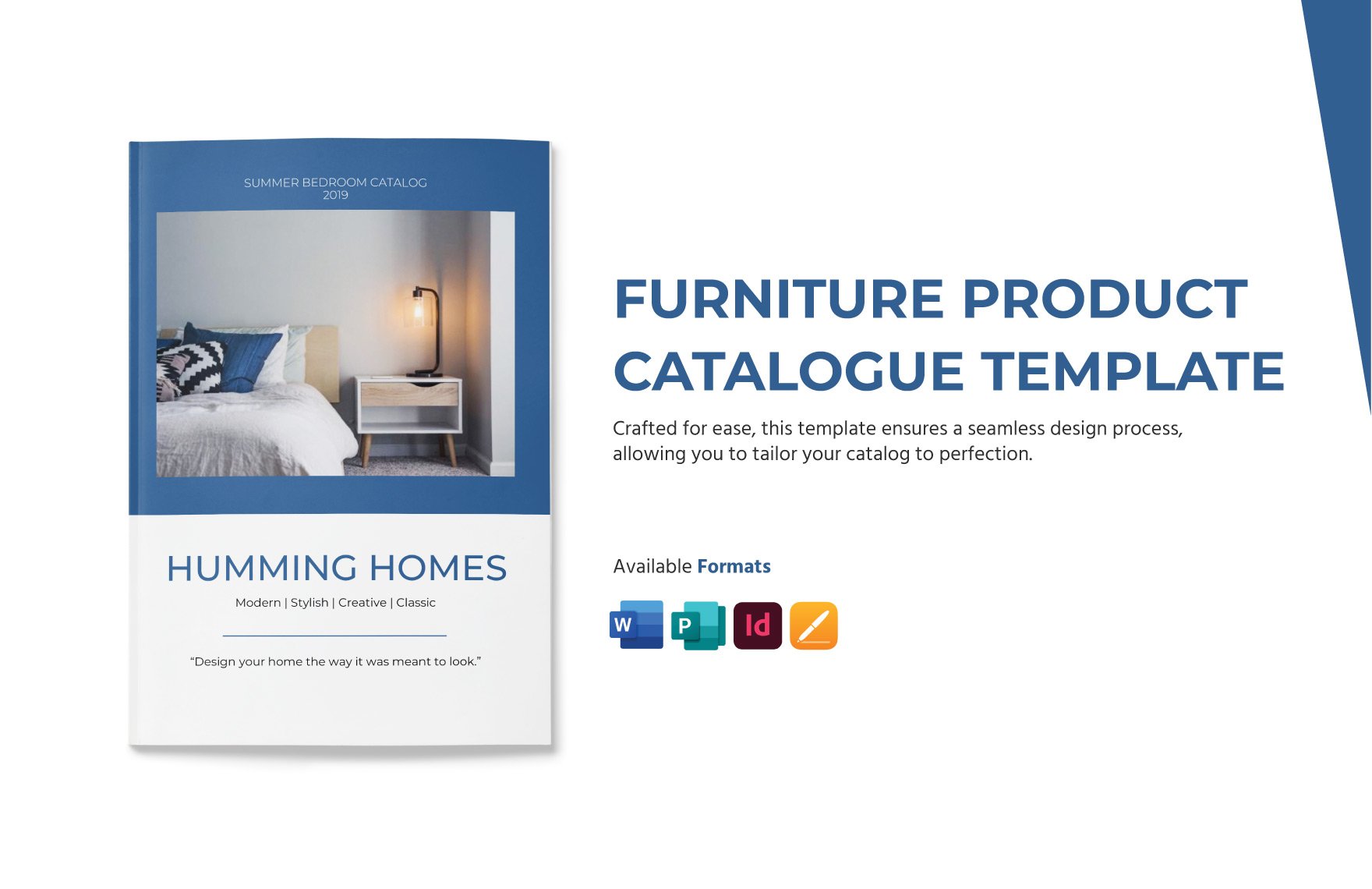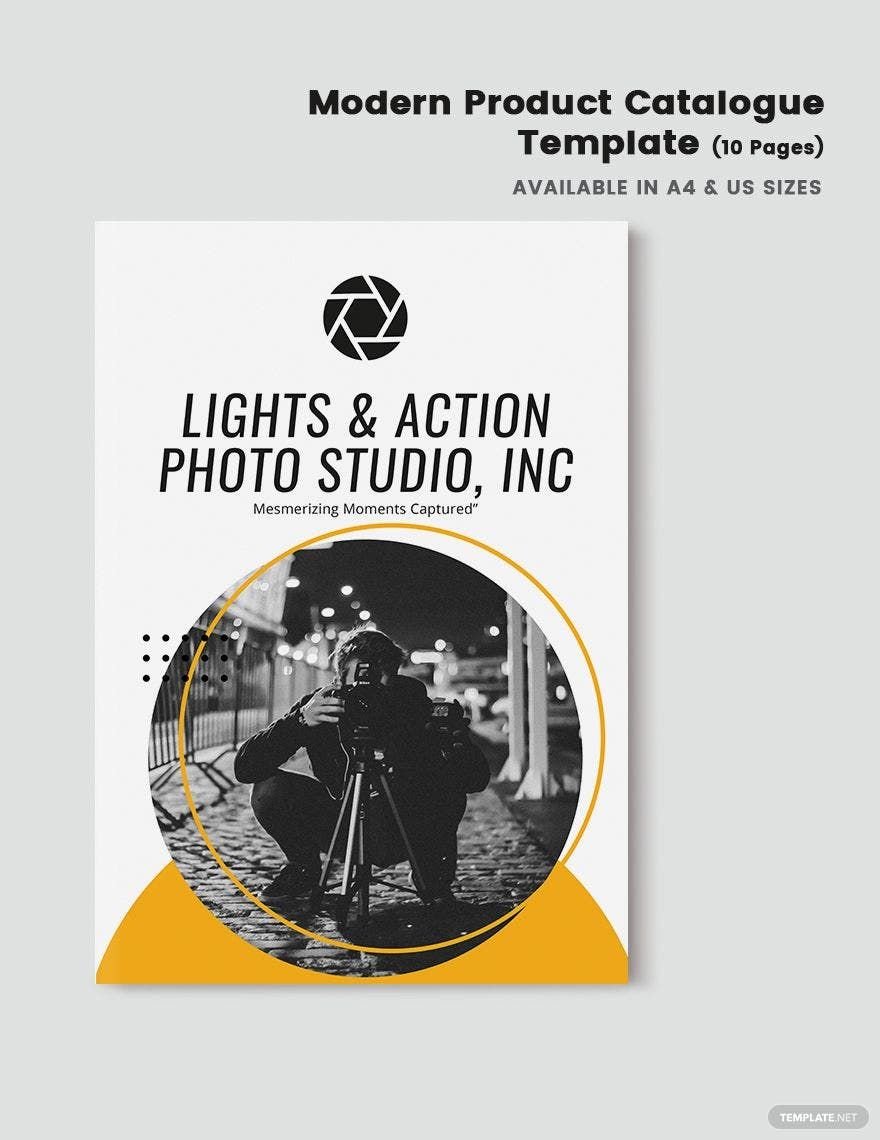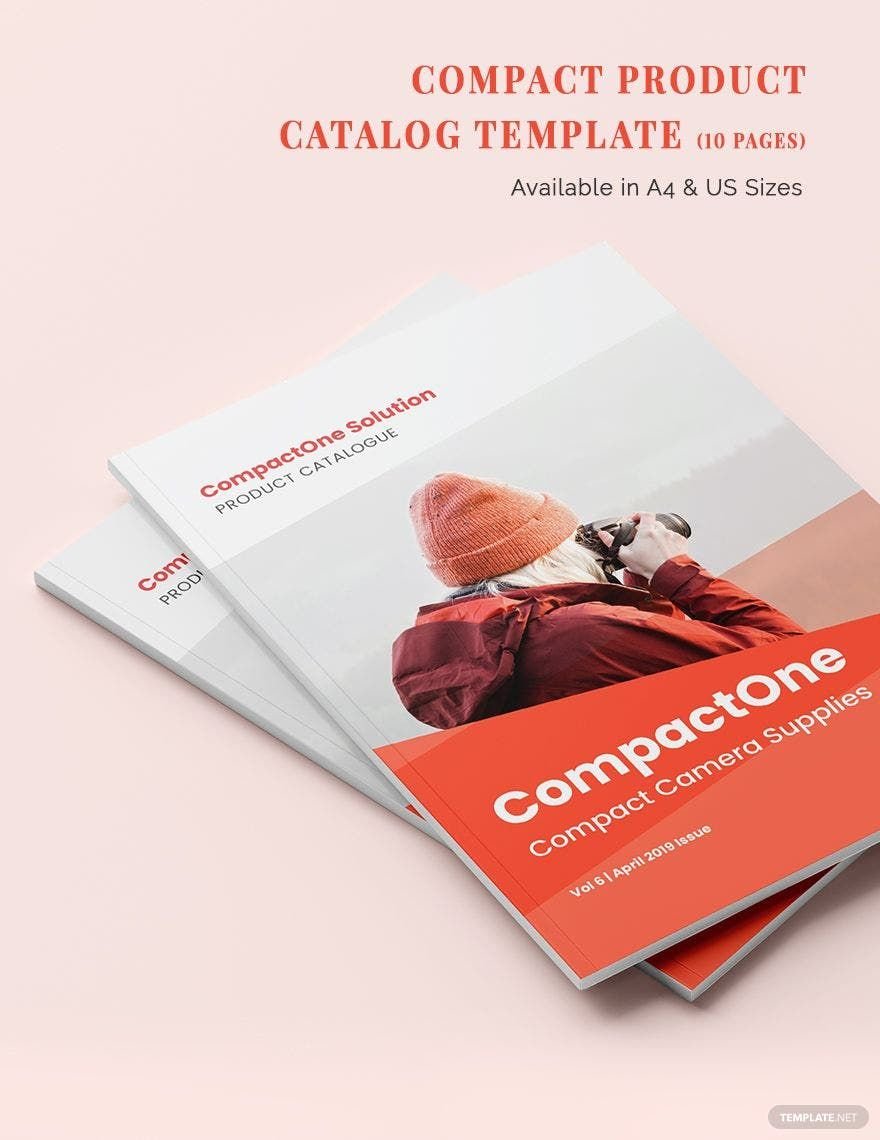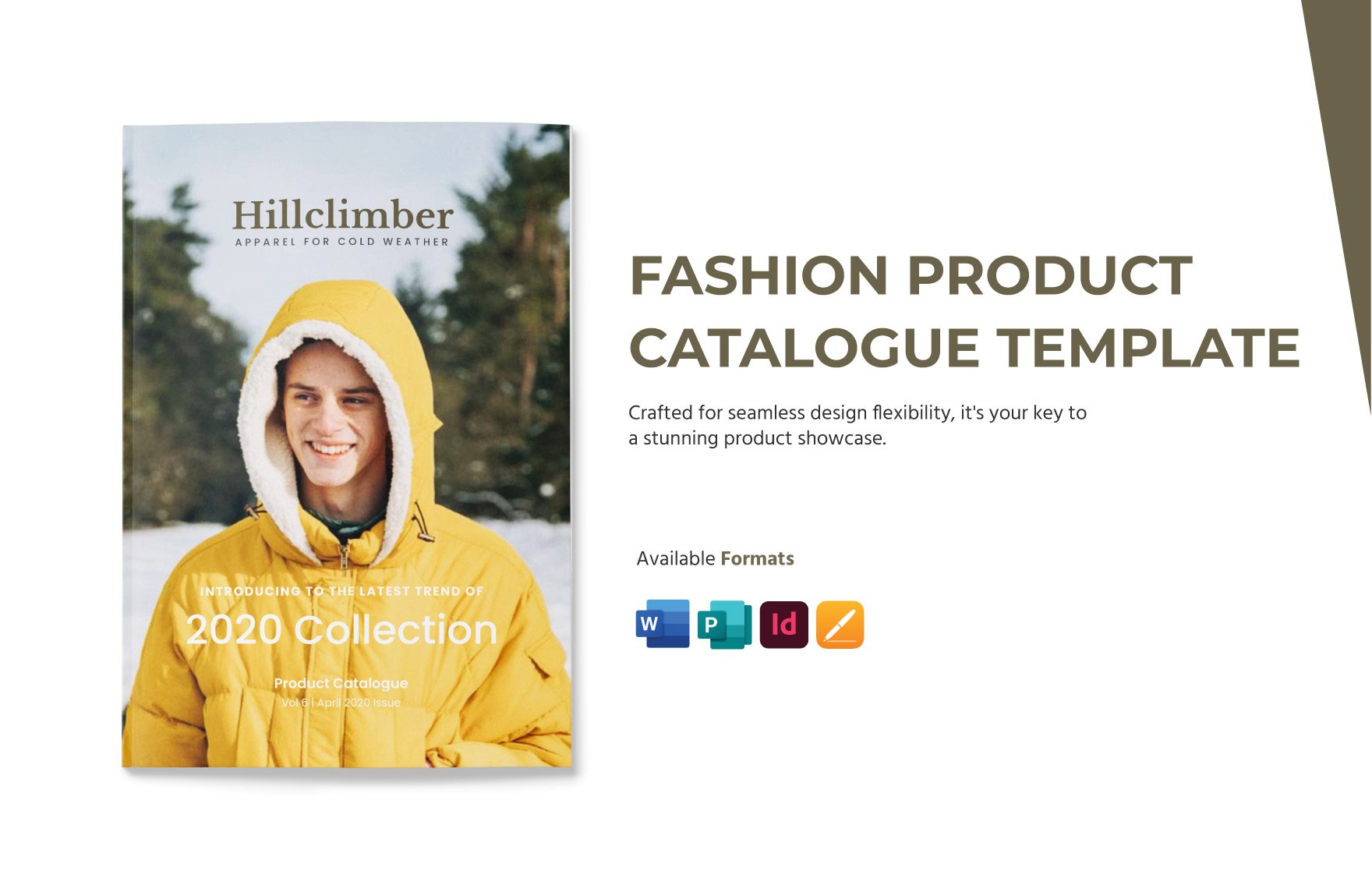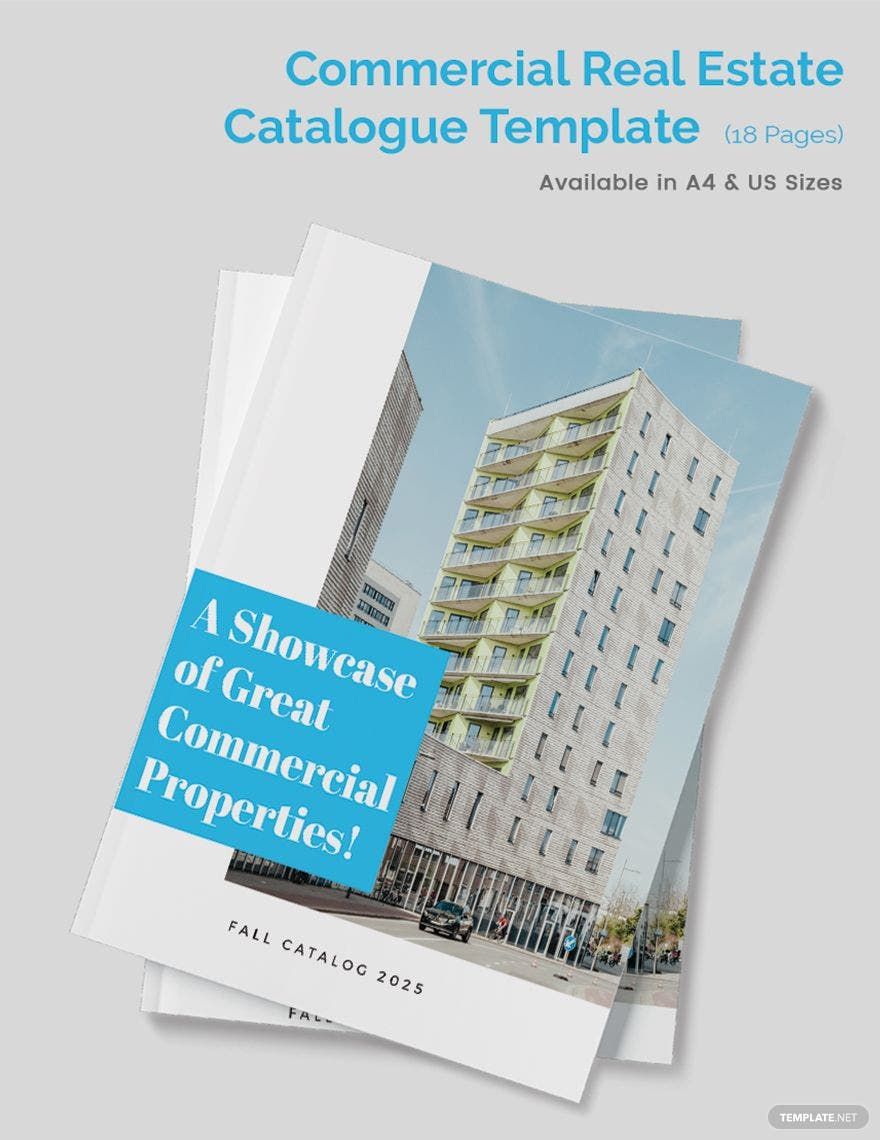Make a list of products or services for people to refer to. In doing so, make a business catalog and put the goods in an order. Unleash the full potential in your business with a useful product catalog. Get a catalog template only in template.net. Visit our website and uncover an array of collections of templates that await you. Hurry now and never miss the chance to own exceptional templates that will always reach all your template needs. We offer 100% customizable, professionally made, beautifully designed, easily editable, high-quality, and printable templates. We made sure that our templates are always accessible in Apple Pages so you can edit whenever and wherever you are. Don't miss out on this chance to be one of our members. Sign up to any of our membership plans and indulge in more great deals!
What Is a Catalog?
Like brochures, leaflets, flyers, and pamphlets, a creative catalog is a printed marketing material which retail businesses use to list products or service available for customer's purchase or consumption. Typically, the catalog contains a list of alphabetically arranged items on its pages. In this way, these items will be categorized systematically. One of the most common catalogs is a library catalog. However, catalogs are popular in the business industry as well.
How to Make a Business Catalog in Apple Pages
There are one hundred and one ways to make a modern catalog. Like any other printed marketing materials, you will need a good document processing software to edit the catalog. Many people would use a word processing software that works best for their tasks and the ones they are more comfortable using. Along with other desktop applications, Apple Pages is the first in line to become popular in editing word documents. The clean interface makes it easier to navigate. It has a dashboard and taskbar that are easy to familiarize with. This word processing software which Apple developed is very successful. It's a little bit downer the fact that Apple Pages is only accessible to Mac users. But once you have access to the application, it's all worth it. Thus, use Apple Pages as you make a business catalog. Take advantage of the exceptional features offered by Apple Pages. Here's a list of steps that will be your guide in creating a business catalog in Apple Pages. We made it easy to follow and quick, so you'll finish on time. Make sure to stick with our list and come up with the best catalog that suits your business.
1. Make a Plan on How You Will Tackle the Project
Before going directly to the actual sample catalog, make a plan on how you will perform the task. With a plan, you won't have a hard time figuring out how to begin. Making a checklist is helpful too. Include in your list all the things you need. Prepare the materials and check on the list, so you miss anything.
2. Draw a Draft for the Business Catalog
Start the project with a draft. Making a draft will be part of planning. The draft is how you want the printable catalog to look like when you finish. Usually, catalog makers fold it into half. You might as well fold your draft into half and start the layout, design, format, text, and content. A typical catalog contains a list of products for customers to skim on. Don't forget to include a header, details of the products you are selling, business details, and optional notes.
3. Download a Template and Fill In the Blanks
One way to easily finish the product catalog is with the help of a template. There are many sources of templates online. Get a template from a reliable source to ensure a high-quality result. Start working on the template. Fill in the spaces and provide pieces of information as needed. A template comes with a suggestive content that you can edit however you want. Go back to your draft and refer to it as you continue filling the template.
4. Incorporate Branding and HD Images
It is important to make people see the brand of your small business in the catalog. In doing so, use high-quality images of the product that you will market. People want to see what they are paying. Use images that are closest to the real product. Include details of the product. Define the products properly to convince your reader.
5. Make a Run Through; Finish with Proofreading
The time you finished the catalog, make a run through. It is important to proofread the catalog. A well-edited business catalog will look professional. The last thing that you would want is an unnoticed business catalog.