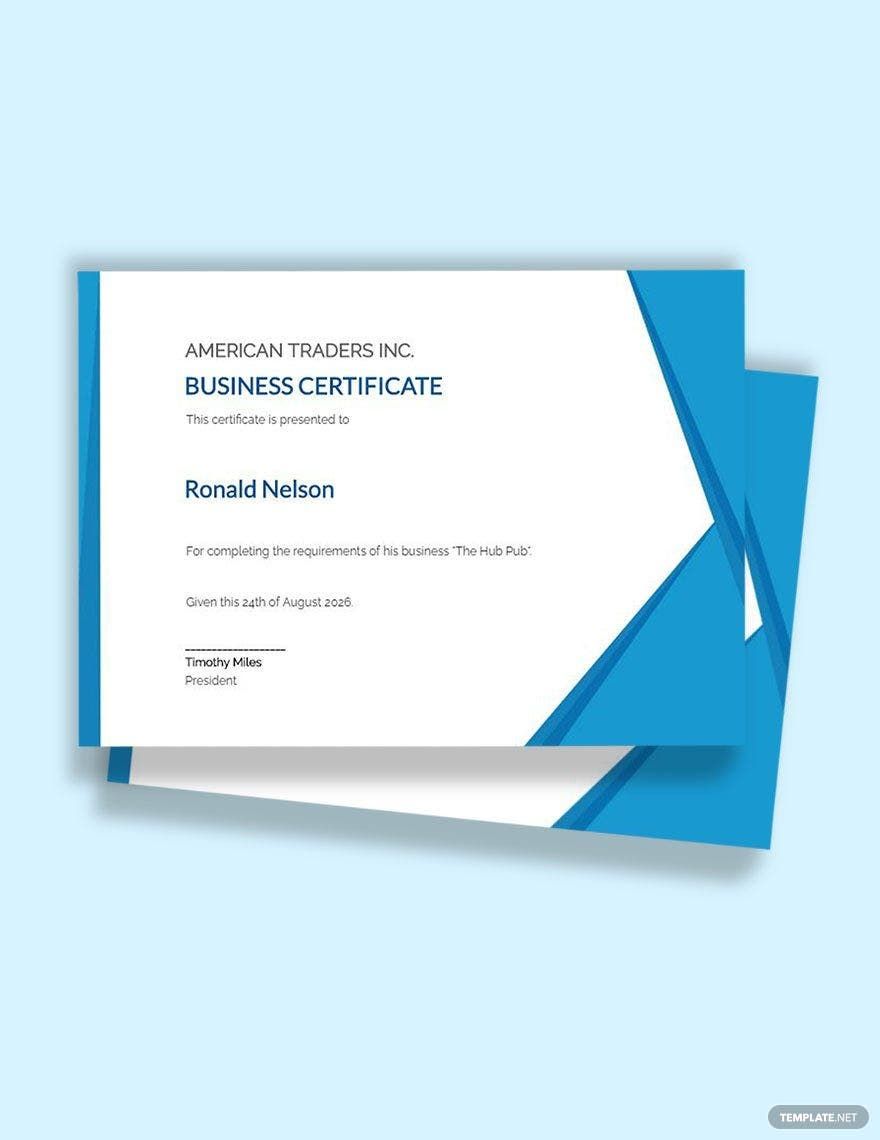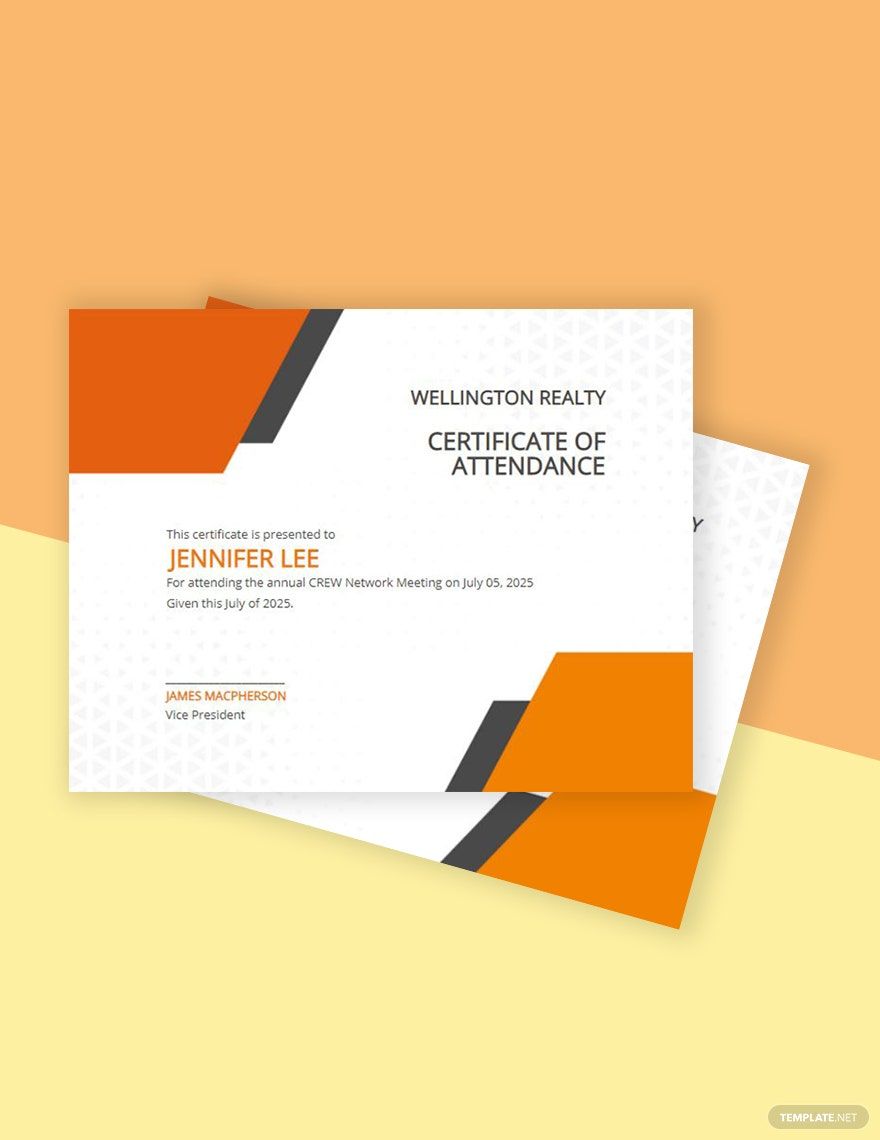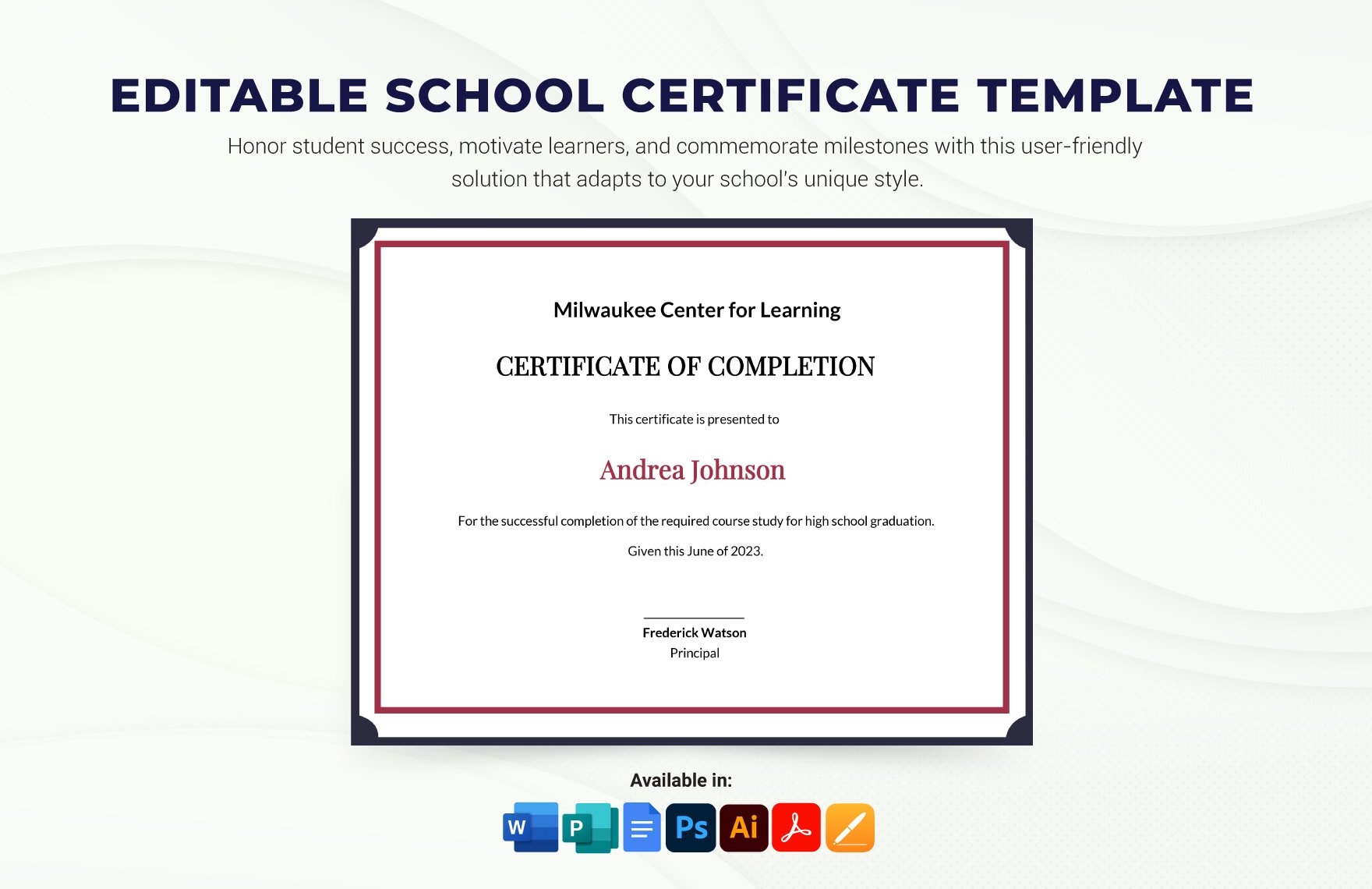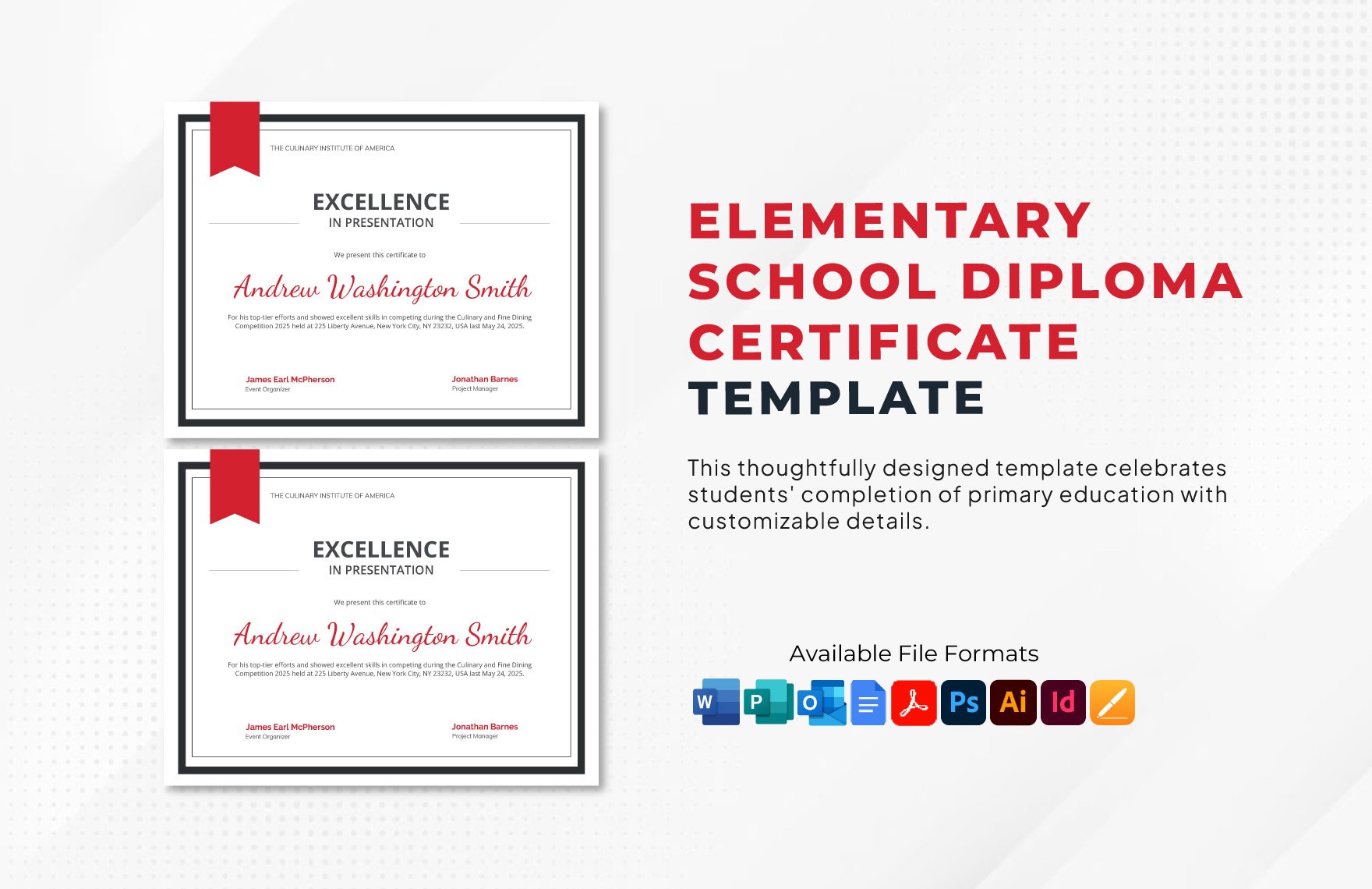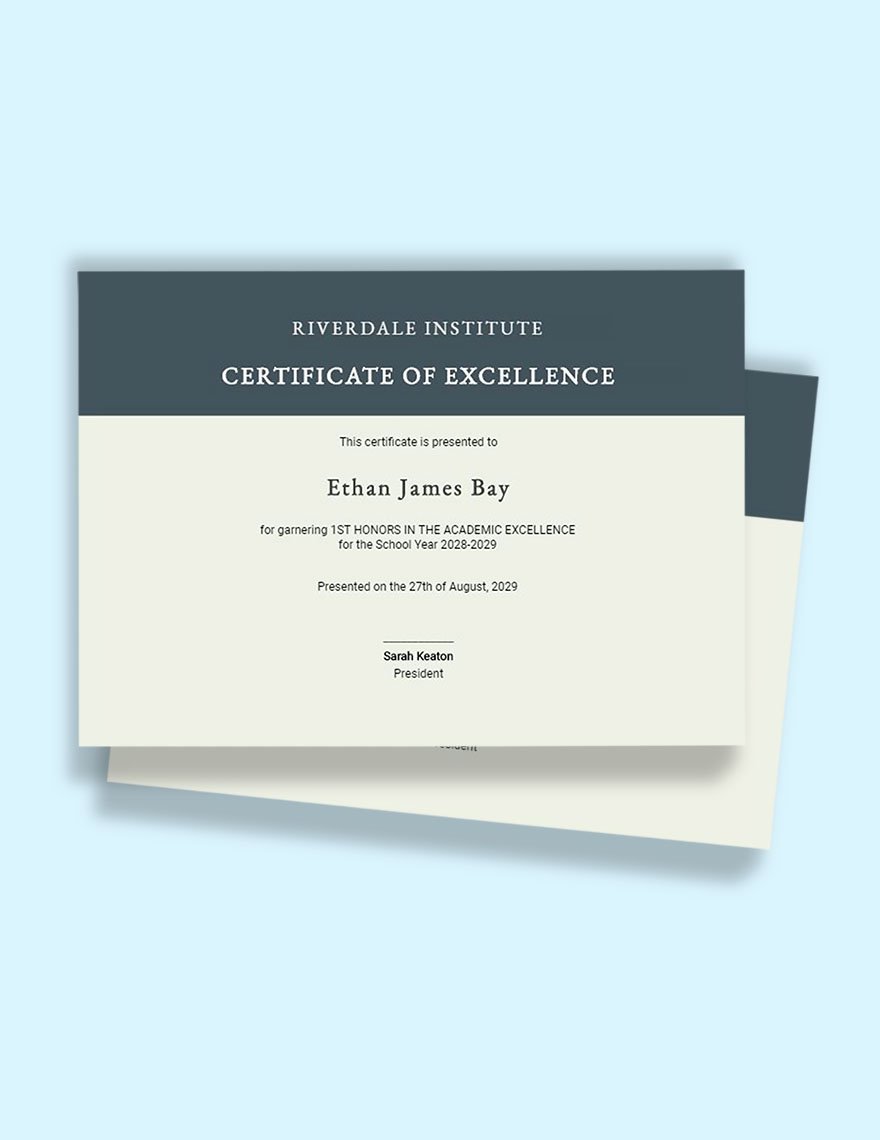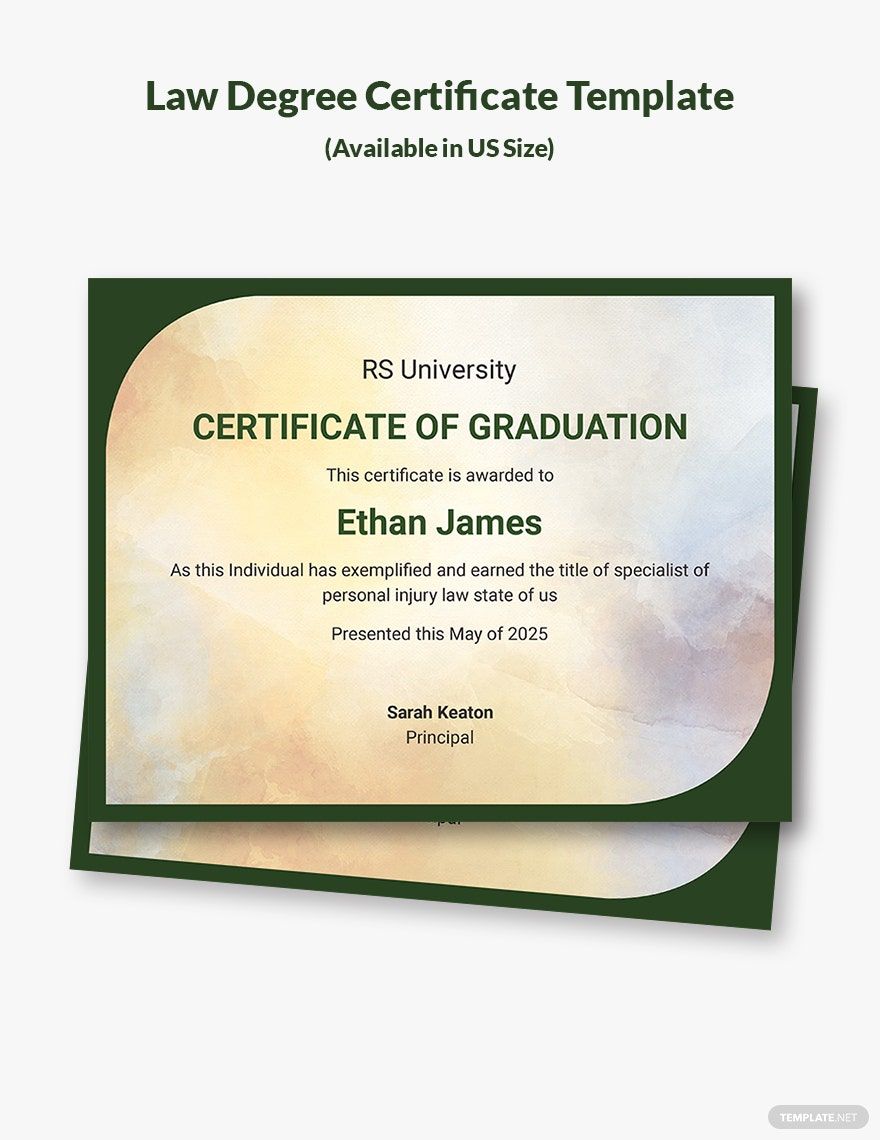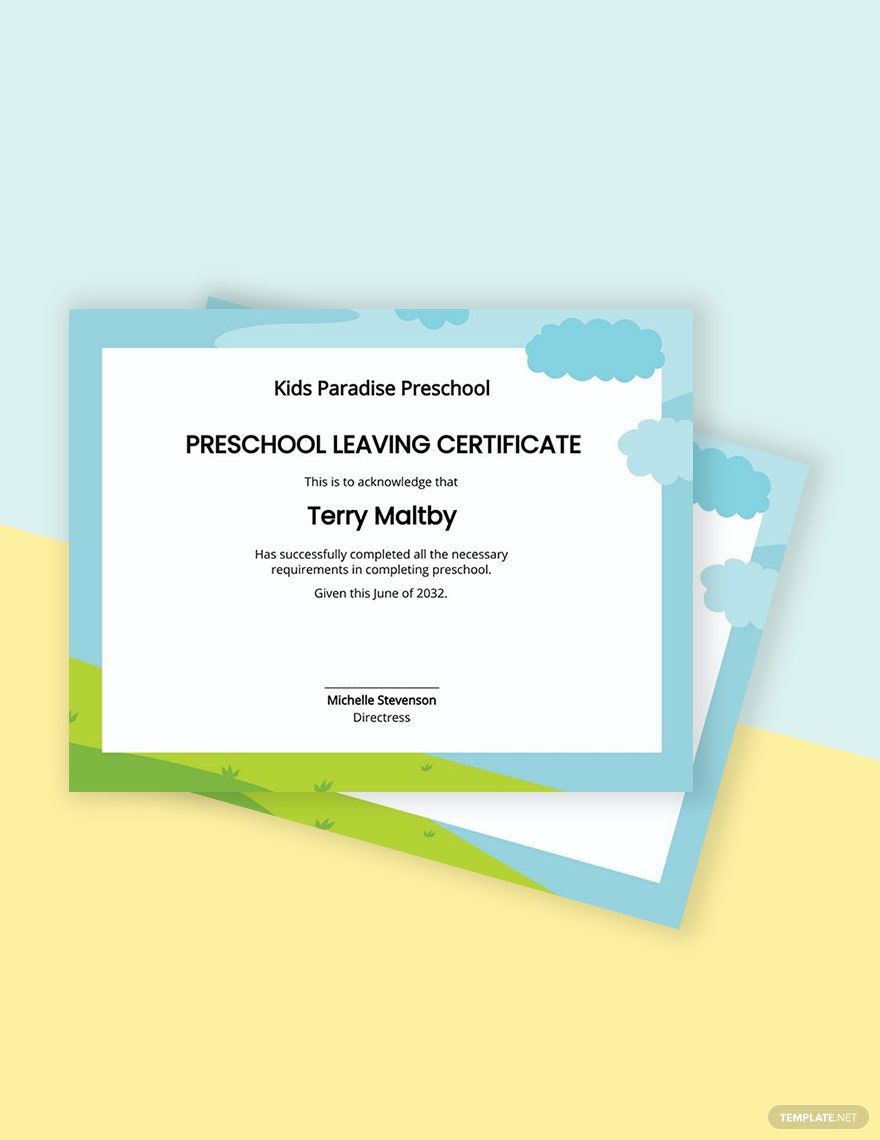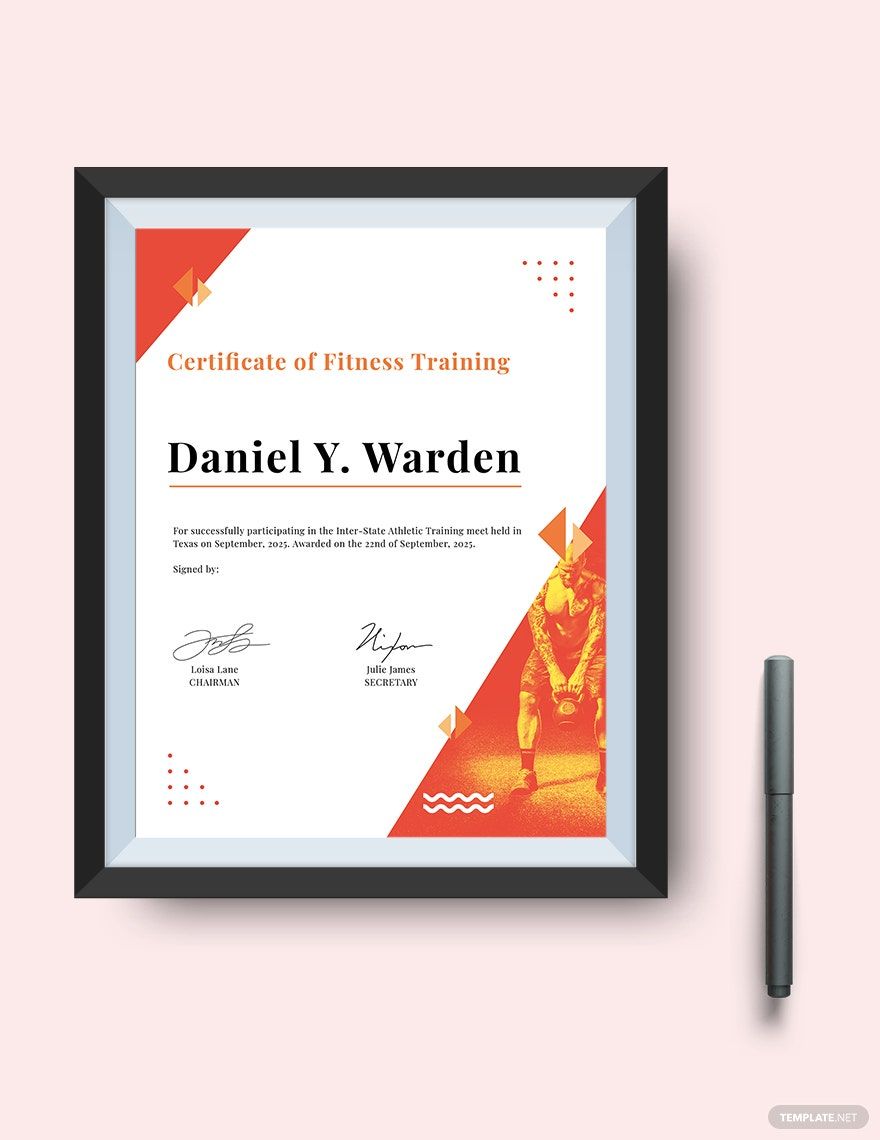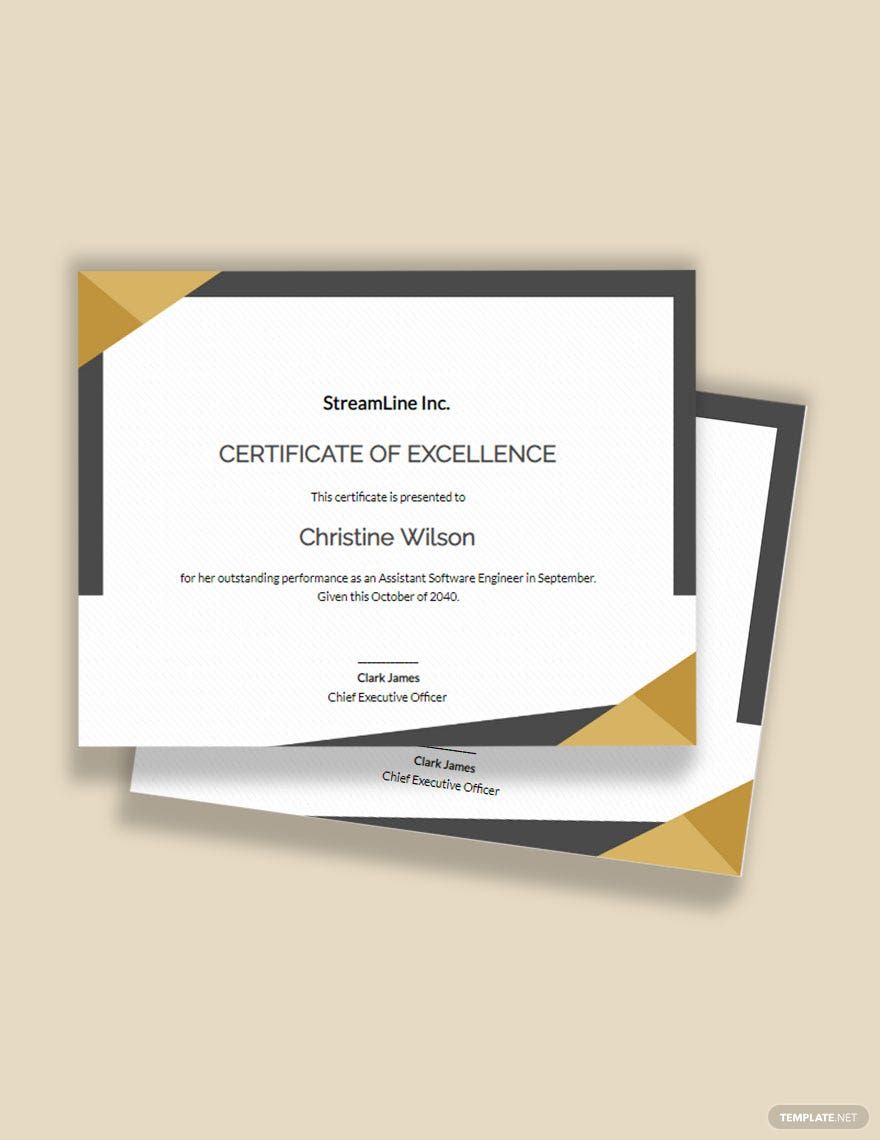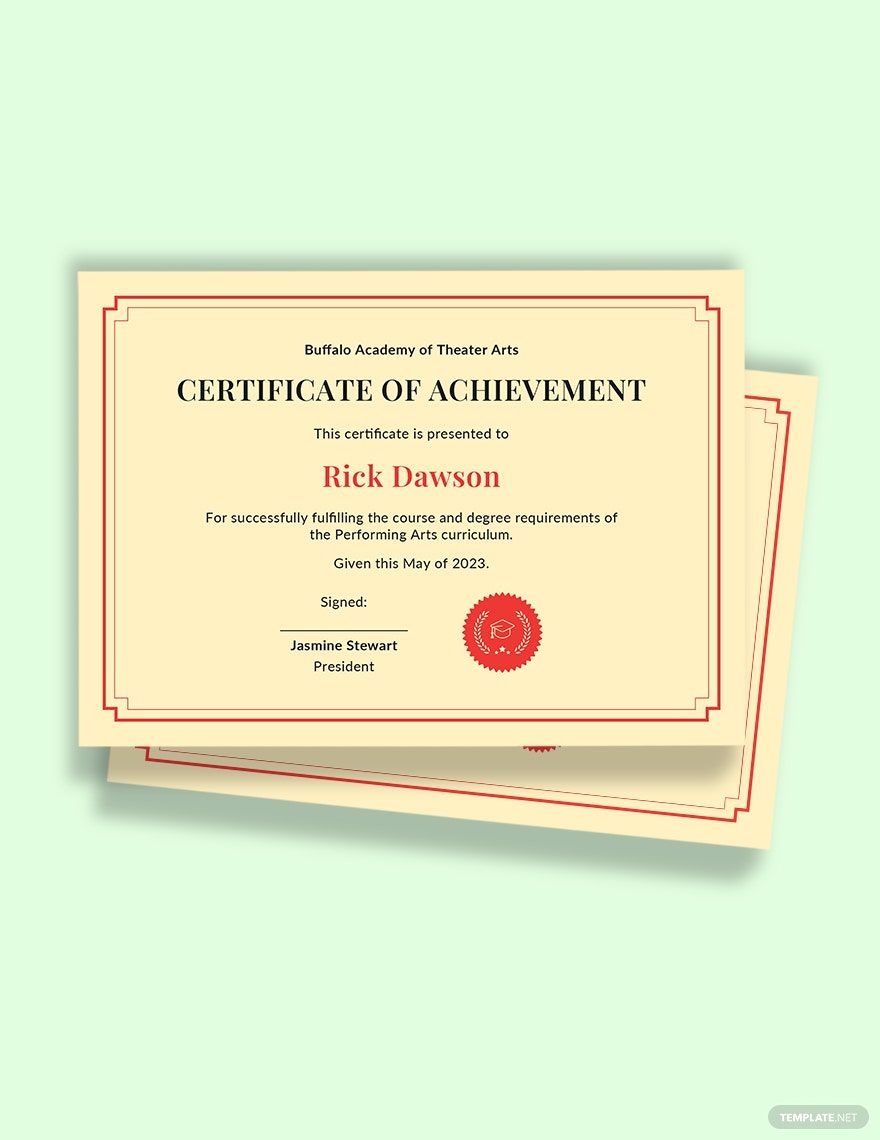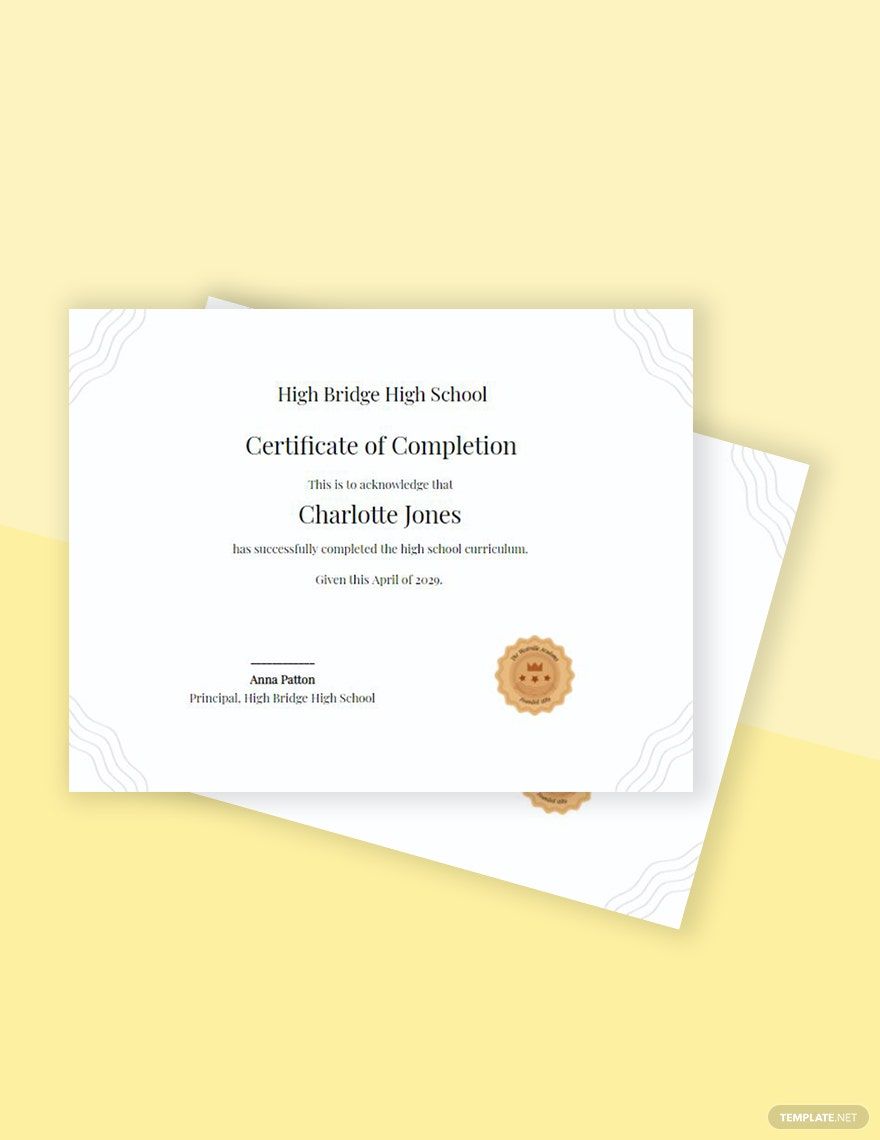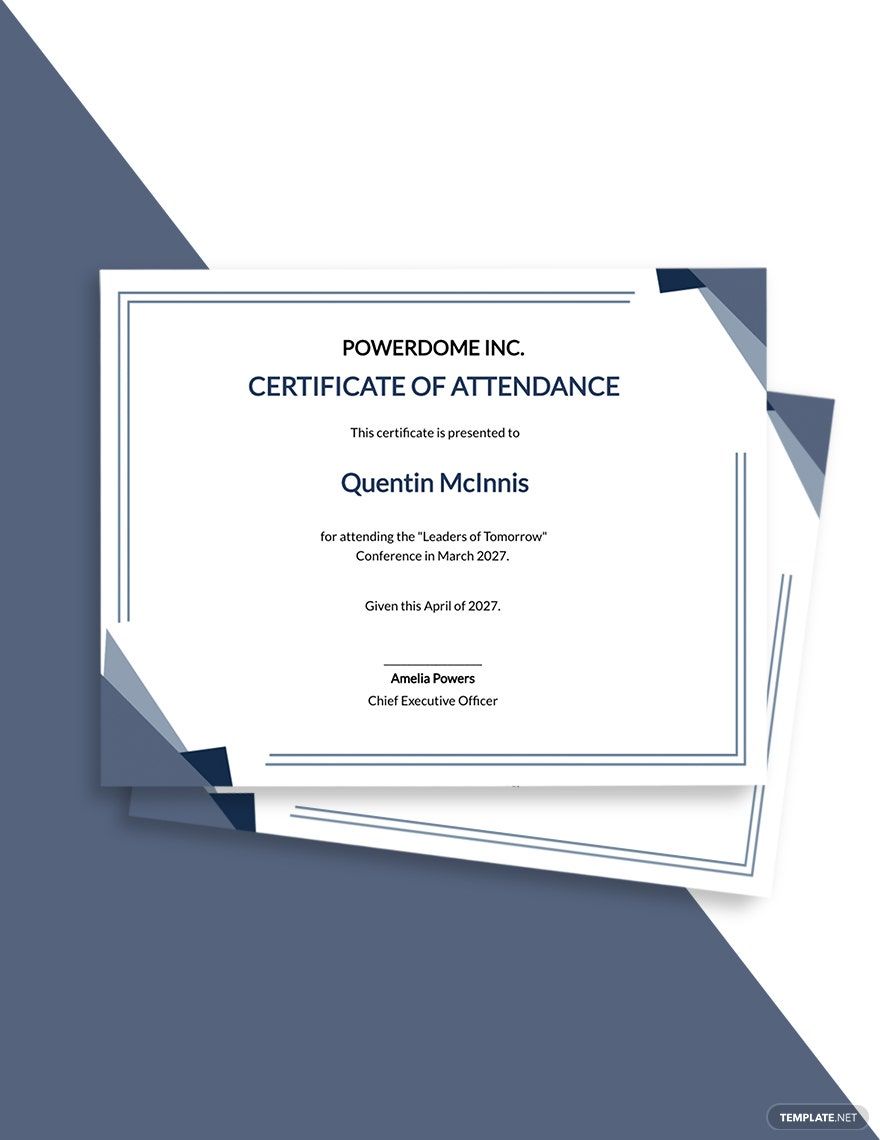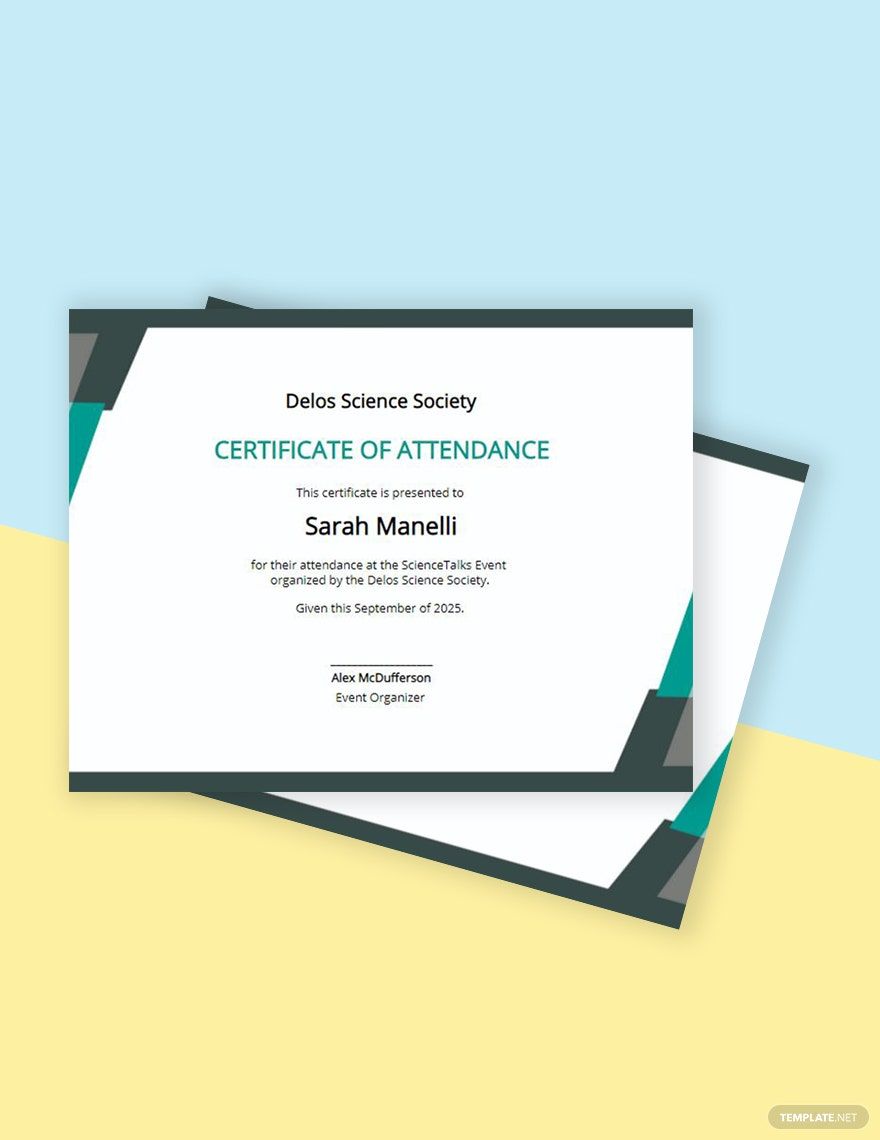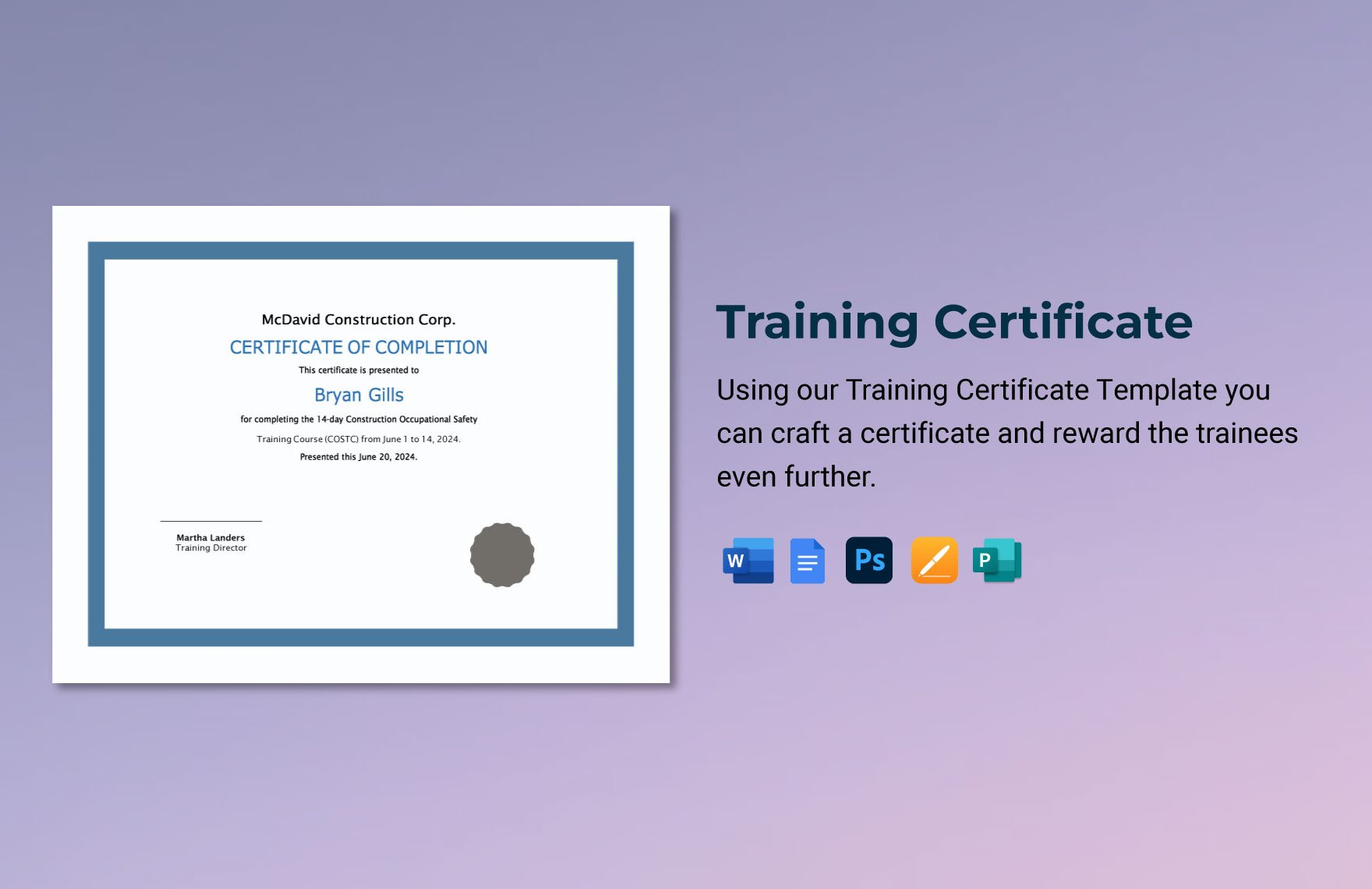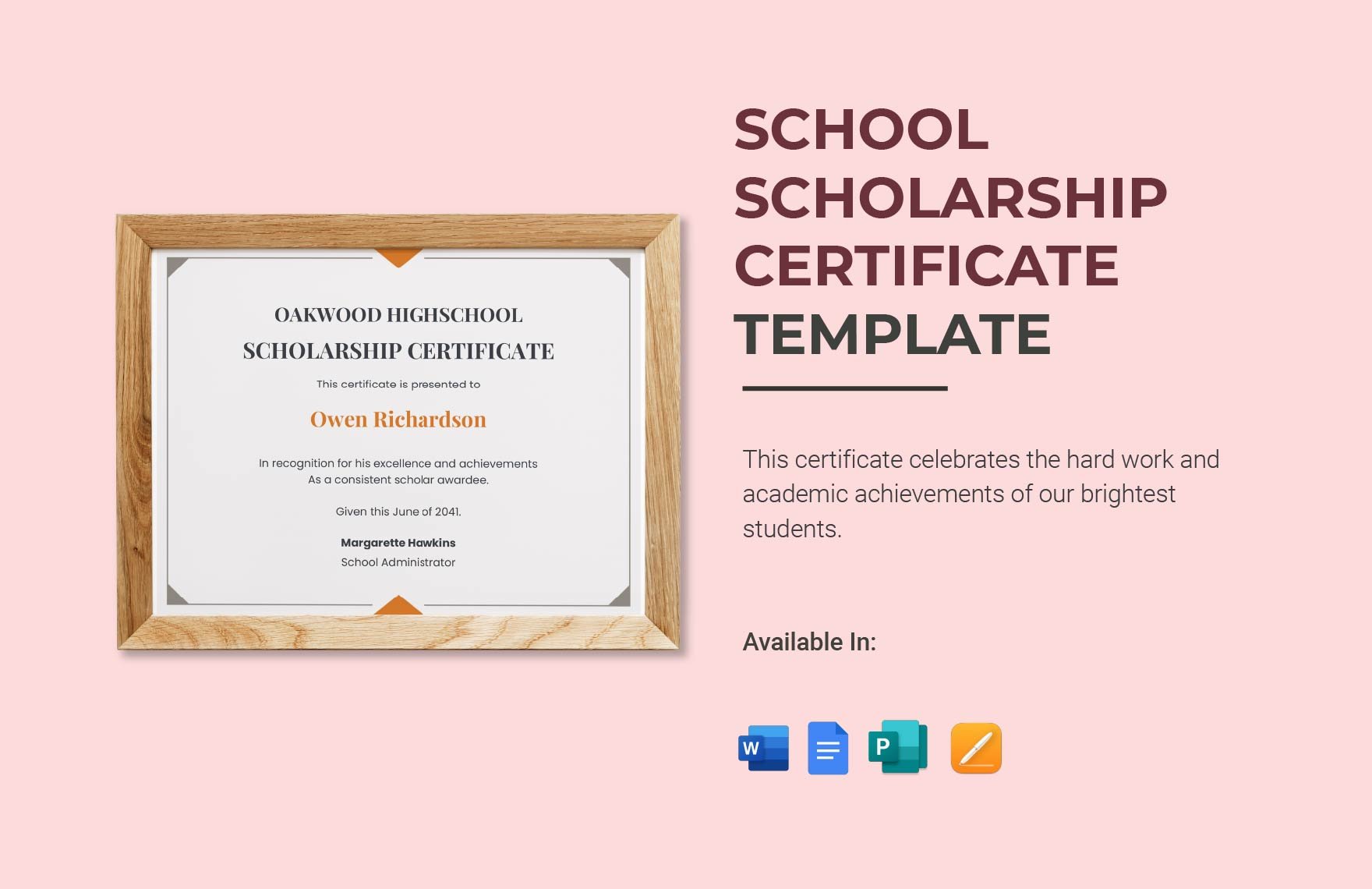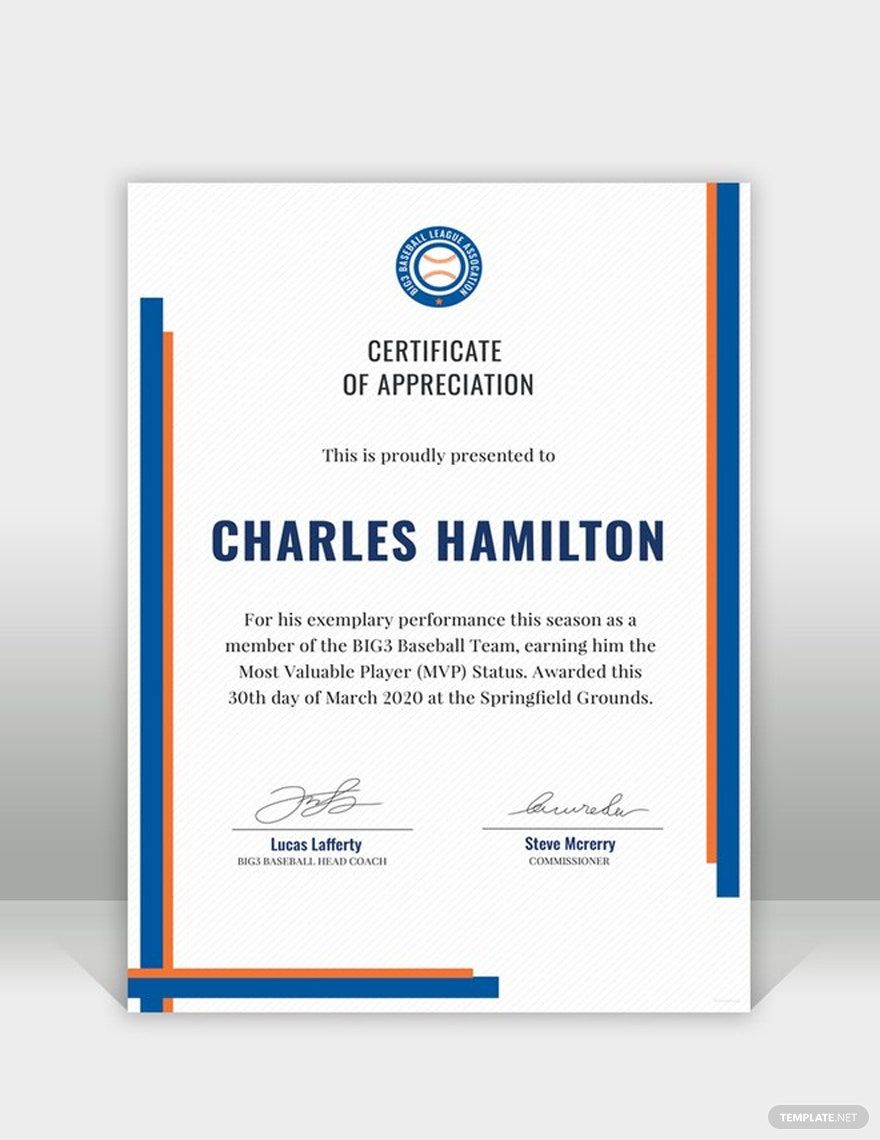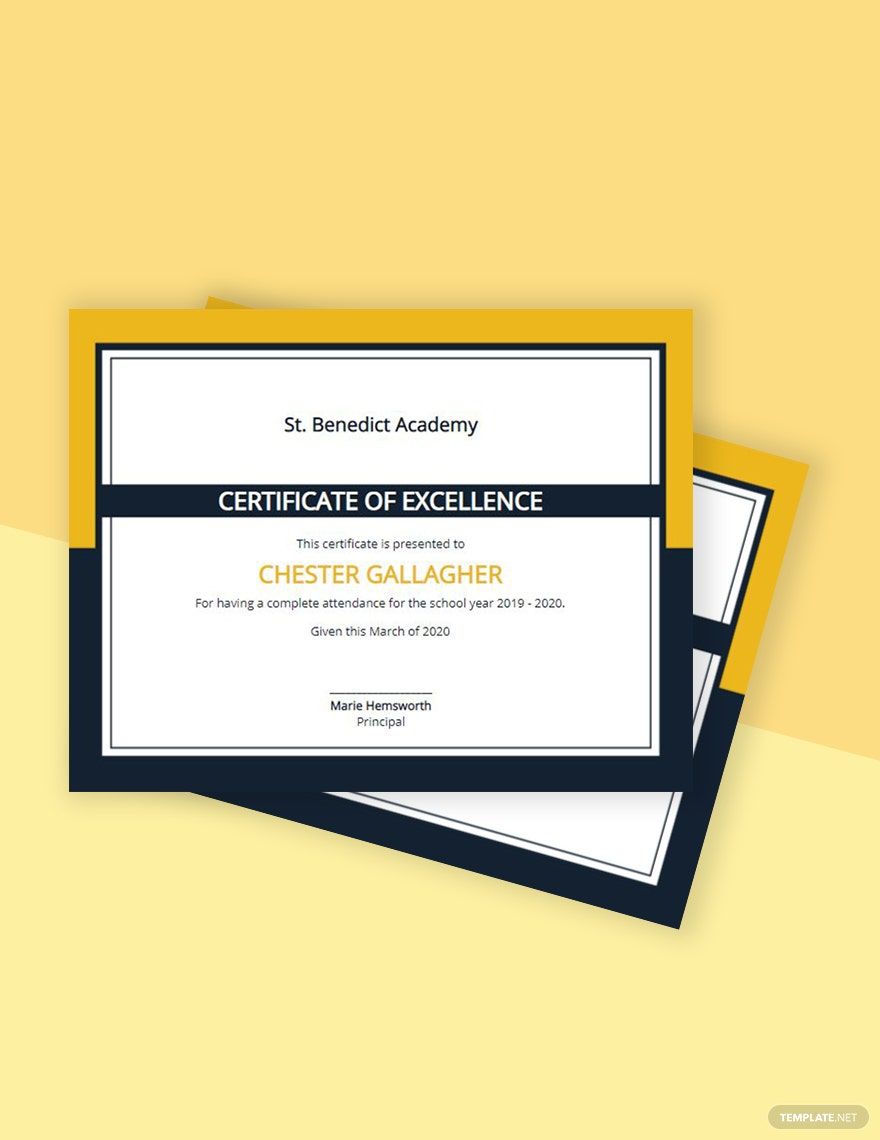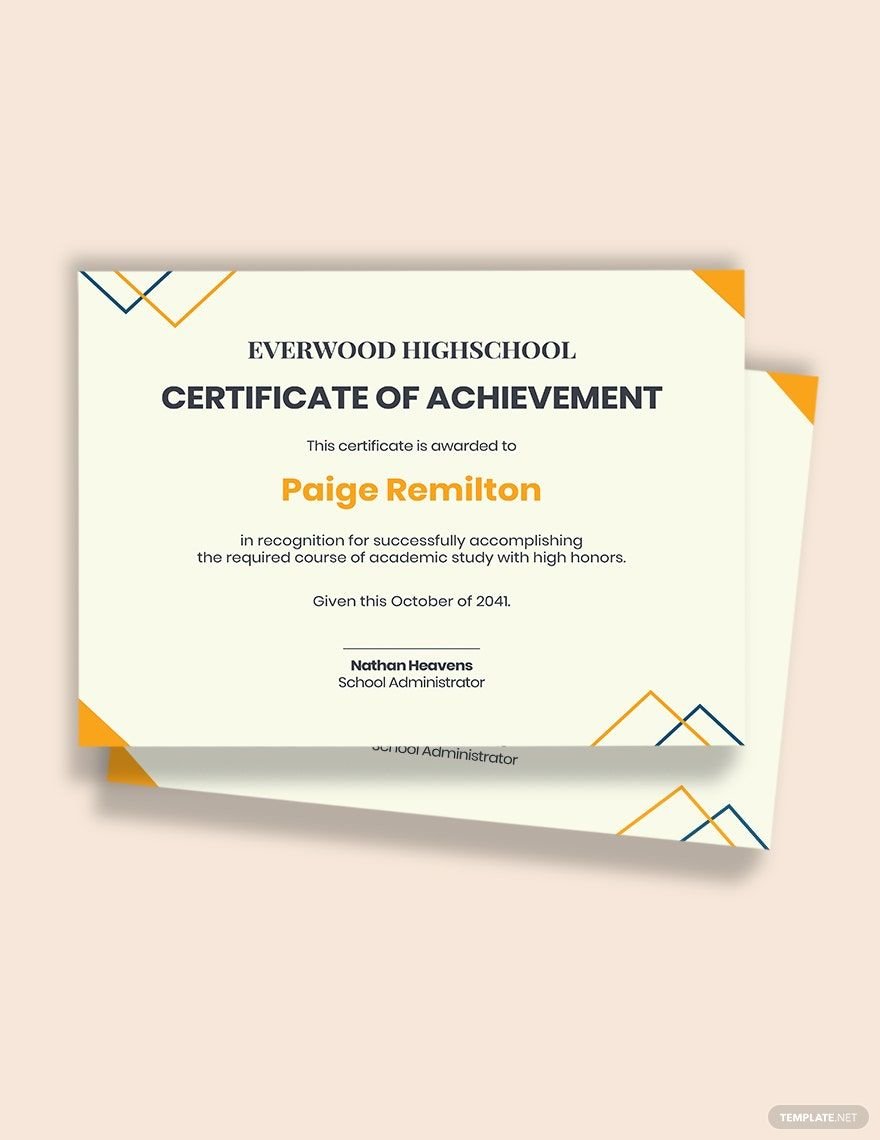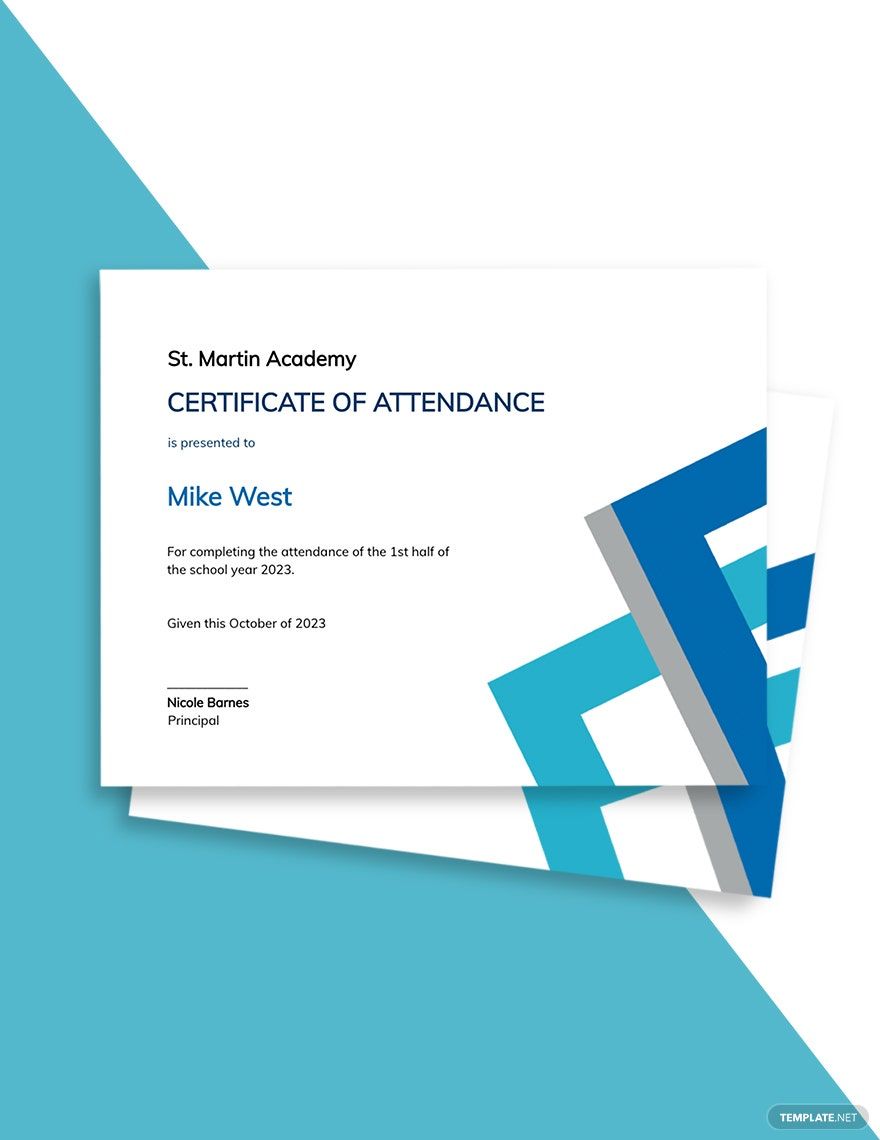Certificates have different functions: you can use them to motivate employees, to appreciate someone, or to show that a person has completed a course. Regardless, you need high-quality and professional certificates for that. So, get a certificate from our collection of ready-made Certificate Templates in PDF. These are 100% editable and printable. What are you waiting for? Download a template now!
How to Create a Certificate in PDF
According to AARM International, certificates guide employers to evaluate the skills of their potential hires. Certificates will serve as important documents that will determine someone's skills or the legitimacy of a claim.
And to start creating an employee certificate, medical certificate, birth certificate, or others, check out the tips below.
1. Prepare the Necessary Information
Before you start your certificate, you must prepare the necessary information your document needs. For instance, if you're making an appreciation certificate, you need to get the recipient's reason for giving the award, and the date. You must prepare these details beforehand to make your work quicker.
2. Highlight the Title
The title of your certificate must be one of the highlights in your good conduct certificate or any certificate. You can place it at the top of your simple certificate or at the bottom. Its position will depend on your format.
3. Use Formal Wordings
Always make sure that your certificate will use the formal language since you're making a professional document. Additional tip: keep your sentences concise so you won't have a bulk of sentences on your certificate.
4. Pick the Right Typography
Typography is another essential element you must keep an eye on. Your choice of typography can affect the design, formality, and the legibility of your printable certificate. So, choose not more than three typography. Ensure that they look professional and readable.
5. Incorporate the Signature(s)
Make sure that you get add signature of the right person(s) to make your basic certificate valid. You can ask for a digital signature or a manual signature, depending on what's convenient for you and the person.