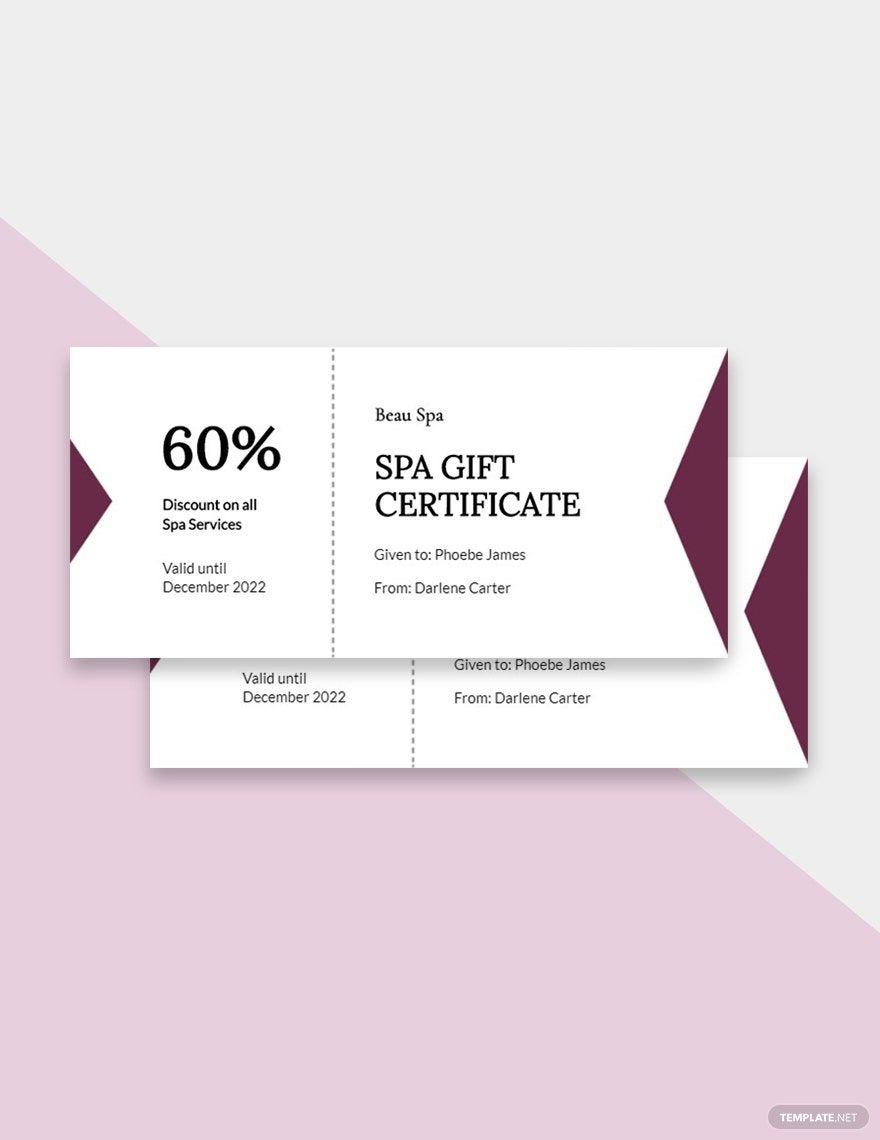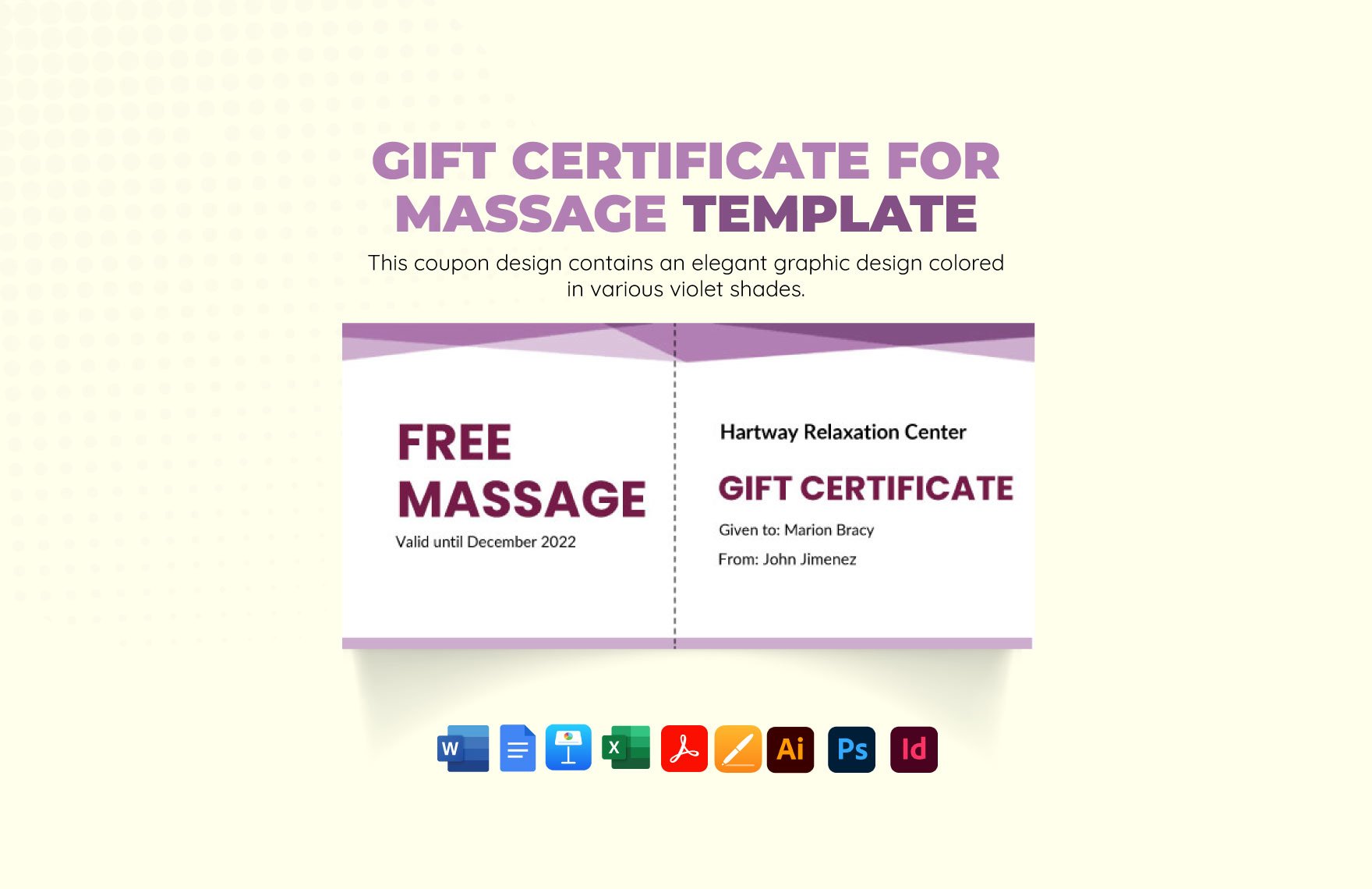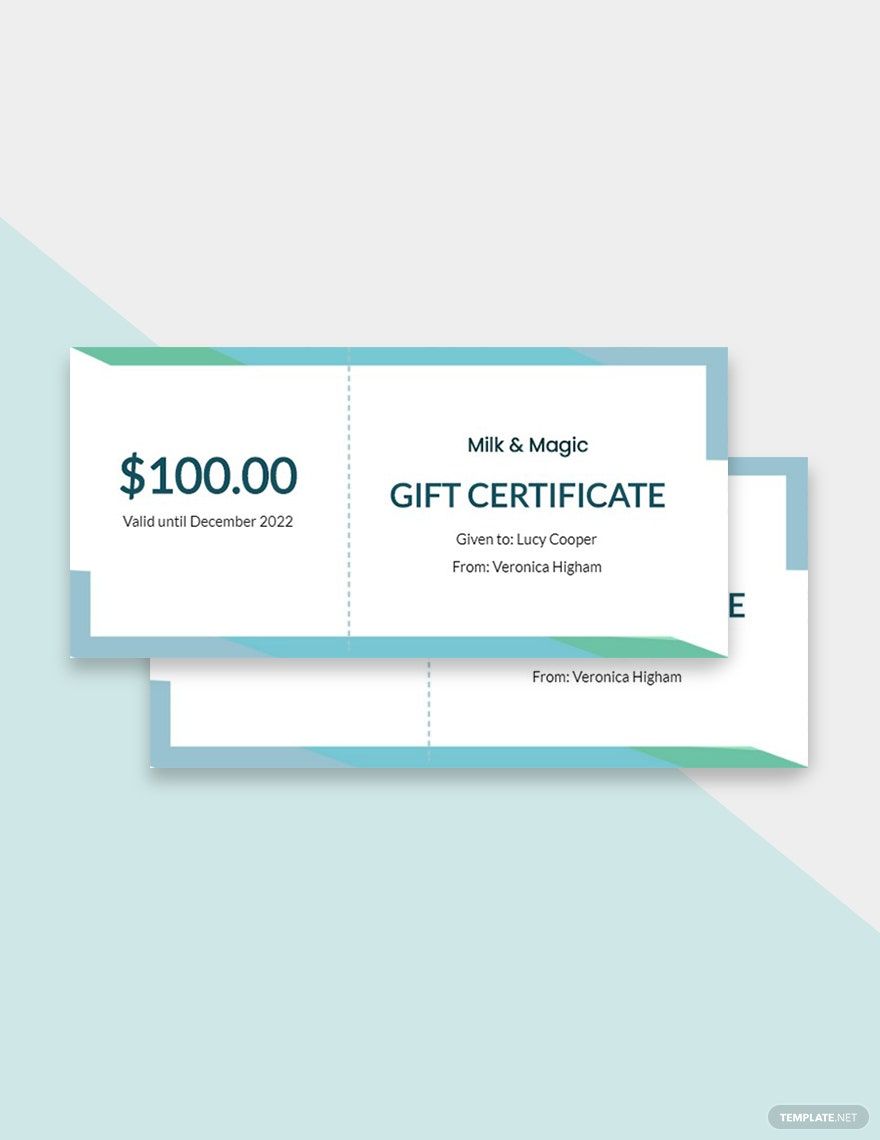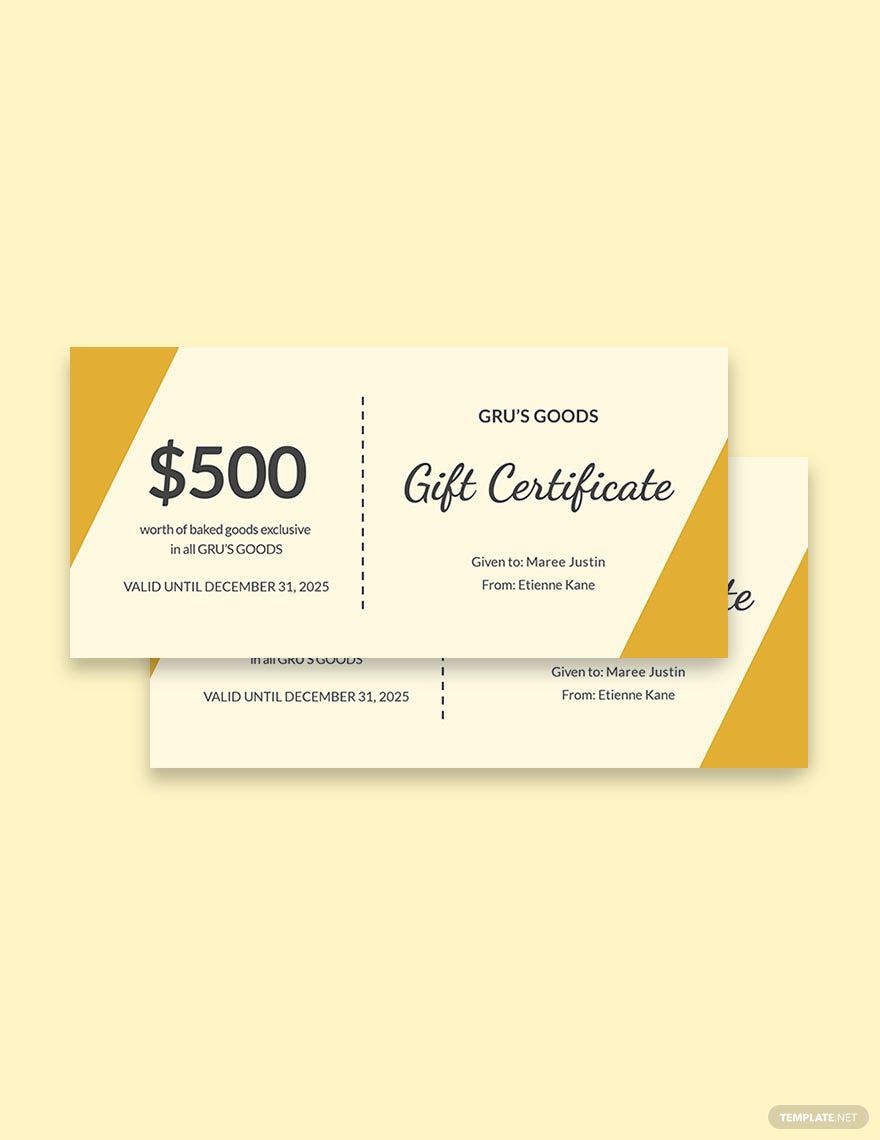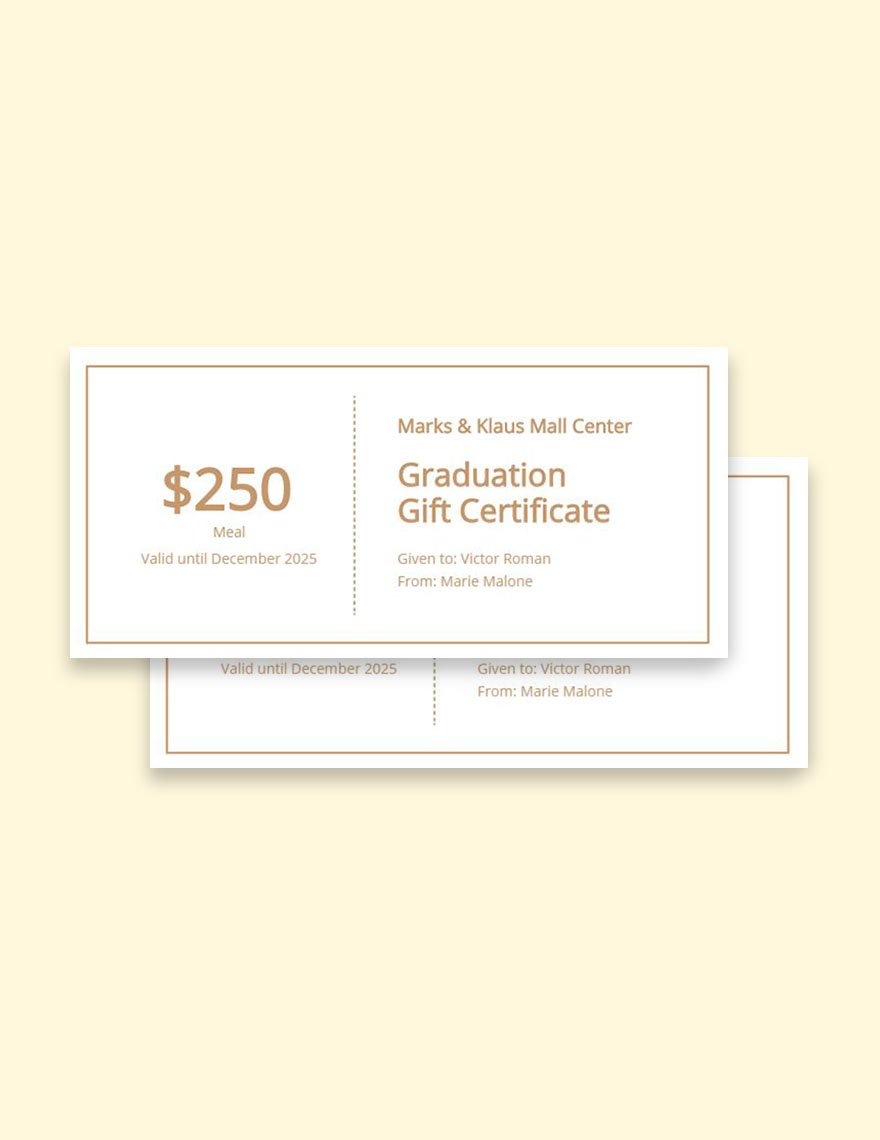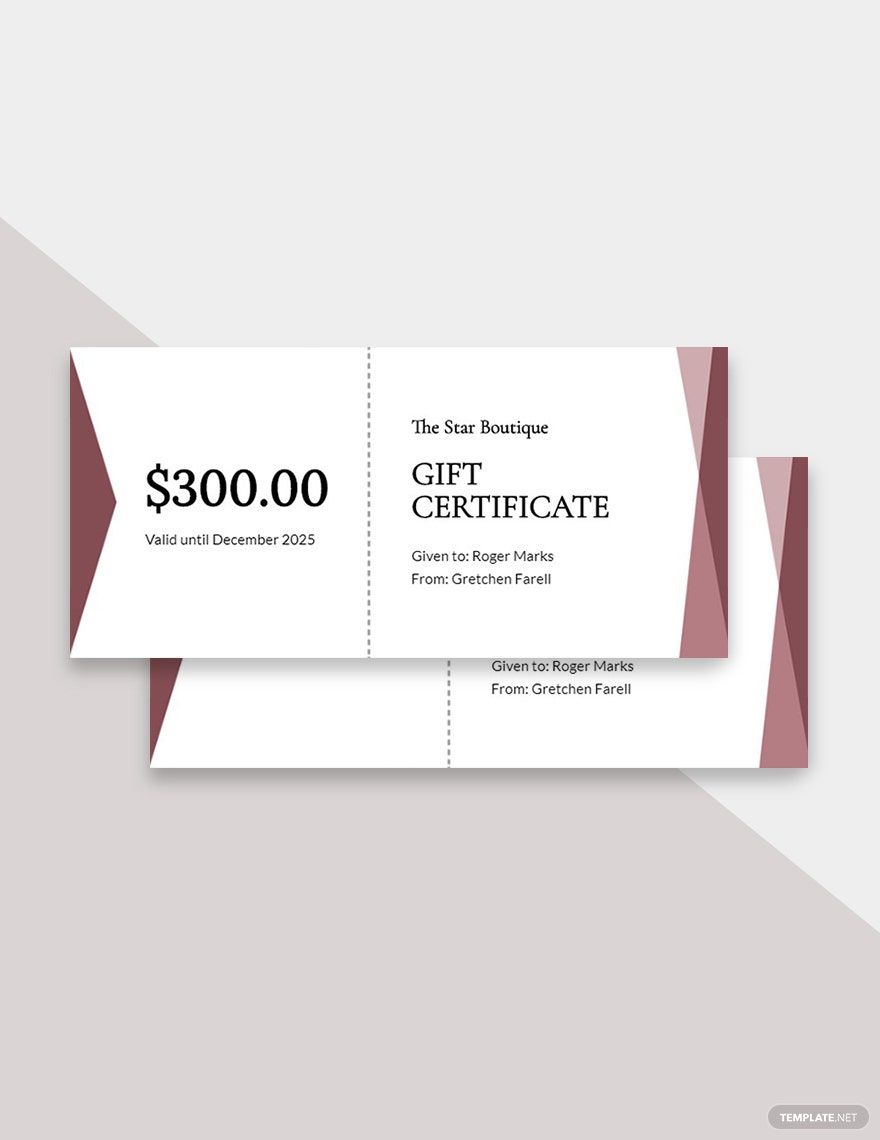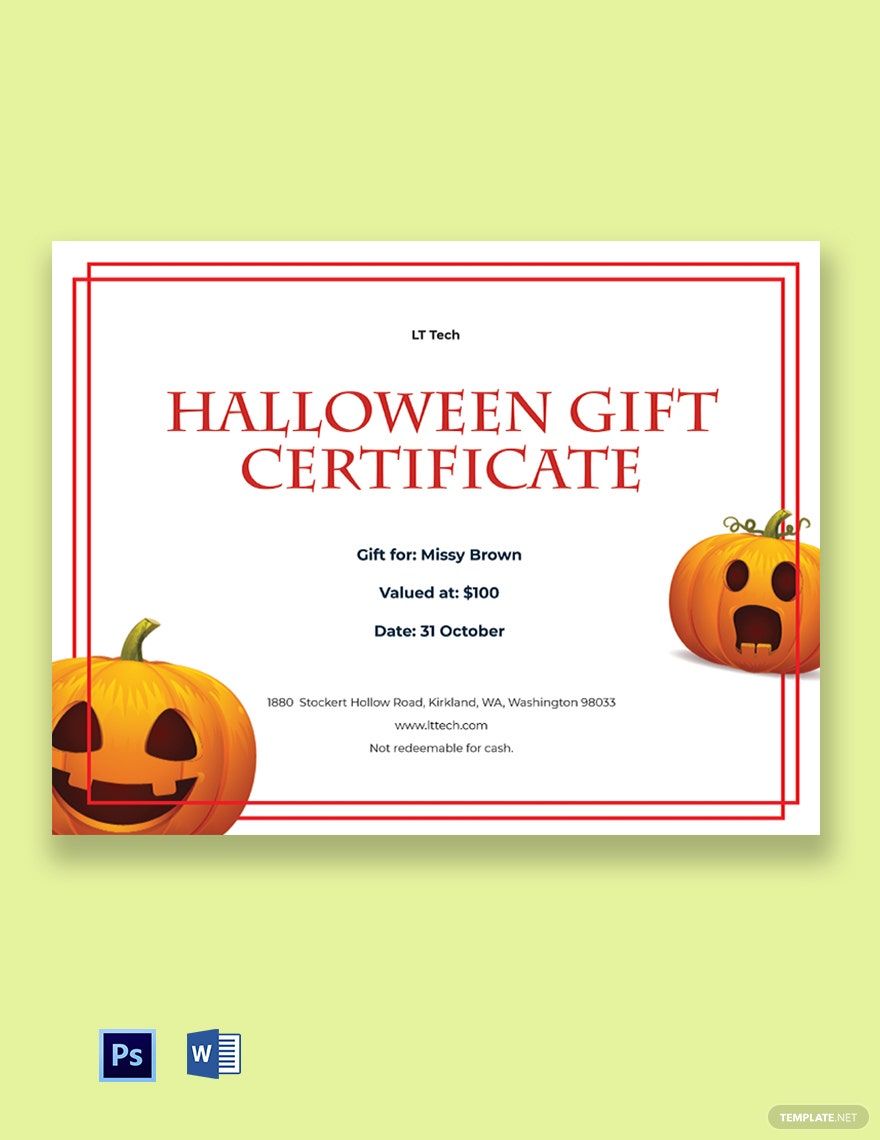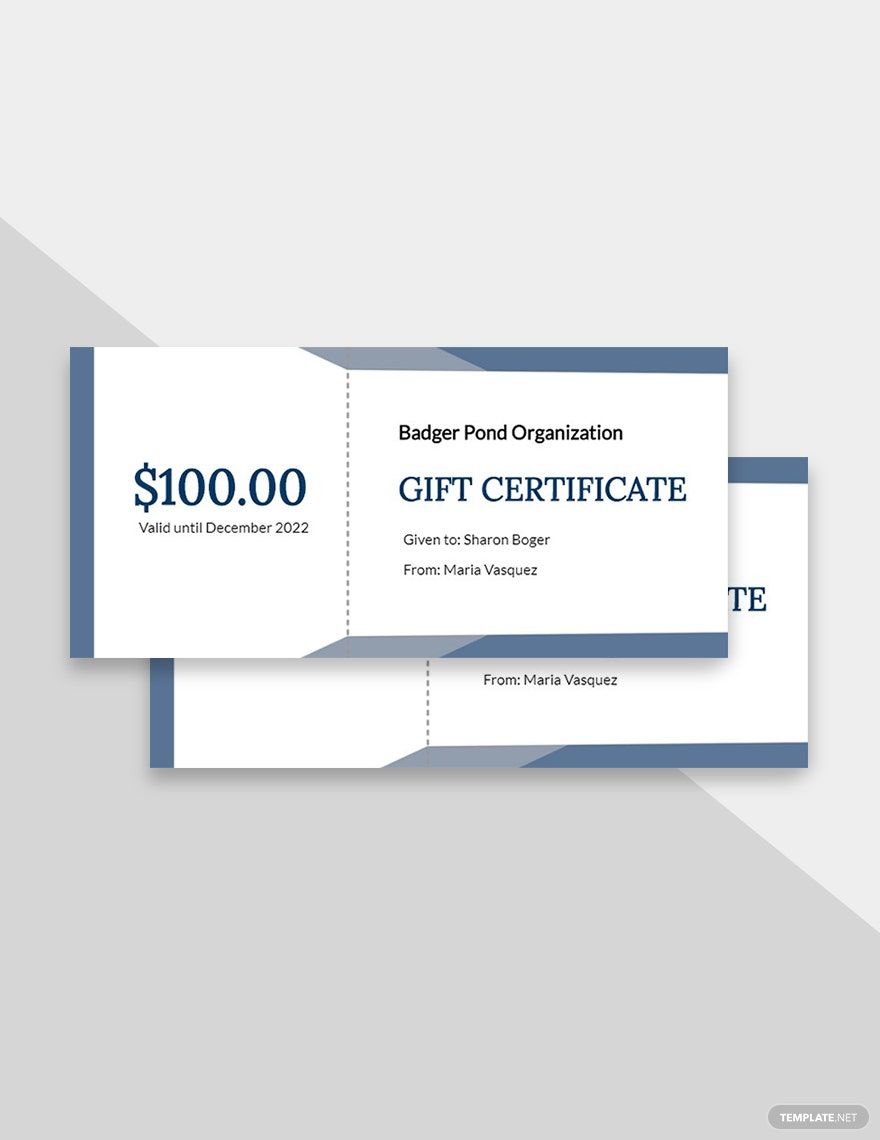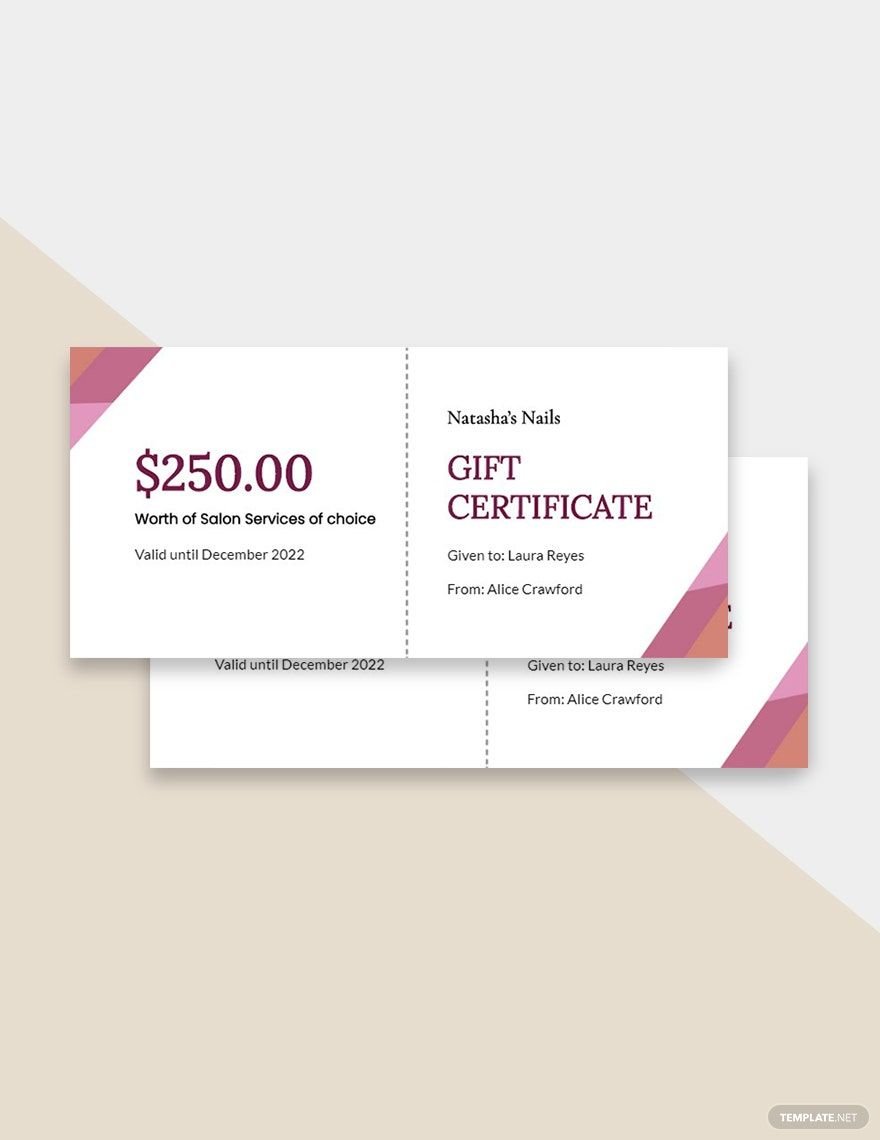Did you know that your gift certificates can increase brand awareness and can engage your customers? So, create beautiful and effective gift certificates that your customers will avail with our ready-made Gift Certificate Templates in Apple (MAC) Pages. You can make use of the templates' content and visual elements and customize them at your convenience. What are you waiting for? Download now!
How to Make a Gift Certificate in Apple (MAC) Pages
Engage your customers to come back to you by offering them gift certificates. According to Fiserv Small Business Study, 90% of consumers visit a business that gave them a gift card. Now is the right time to reach out and engage your customers by giving the best gift certificates. To help you with a gift certificate in Apple Pages, check out the steps below.
1. Make Your Design Engaging
The look of your gift certificate must be your priority. If you're giving certificates on holiday like Christmas, New Year, or others, it's best to use the holiday theme on your certificate. Be creative, artistic, and unique, but at the same time, make sure that your design still looks professional.
2. Provide Your Business Details
Give your simple certificate identity by adding your business or shop details. These details must include your logo, name, and other basic details.
3. Write the Details of the Gift
Your editable certificate must contain the amount and the other details of the gift. This way, the recipient will know the amount he or she can only redeem or use. Additionally, you can add information about the content of the gift.
4. Don't Put Too Many Text
A certificate has to be simple, so avoid stuffing it with too many sentences. Be concise with your sentences to have less content. All you need to do is to avoid placing information that isn't necessary for your document.