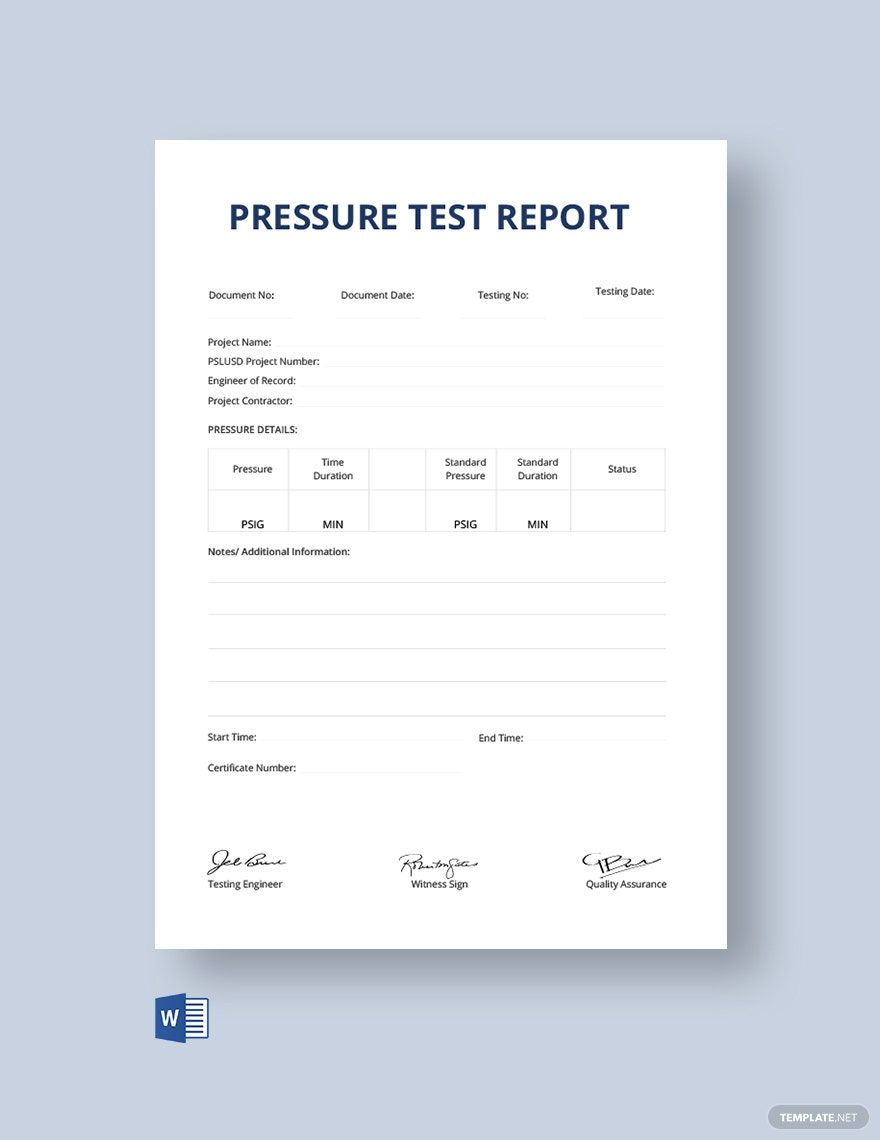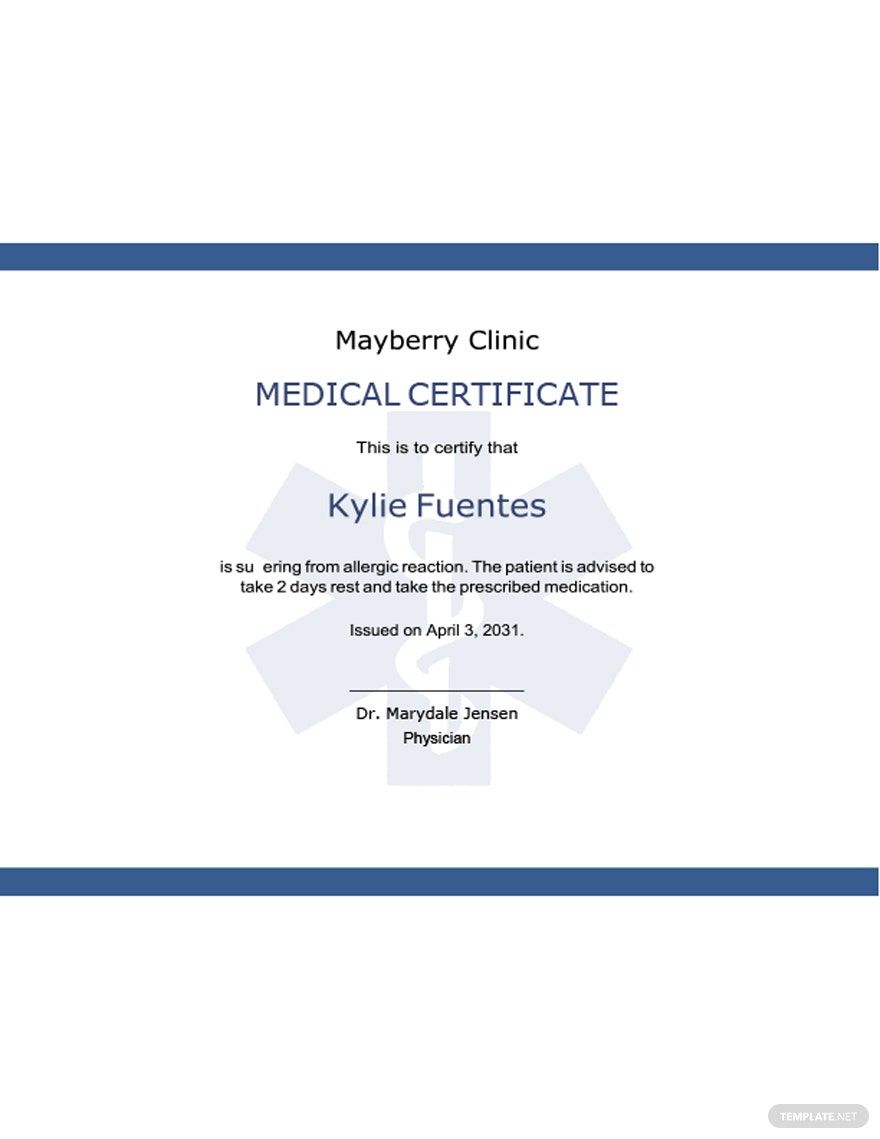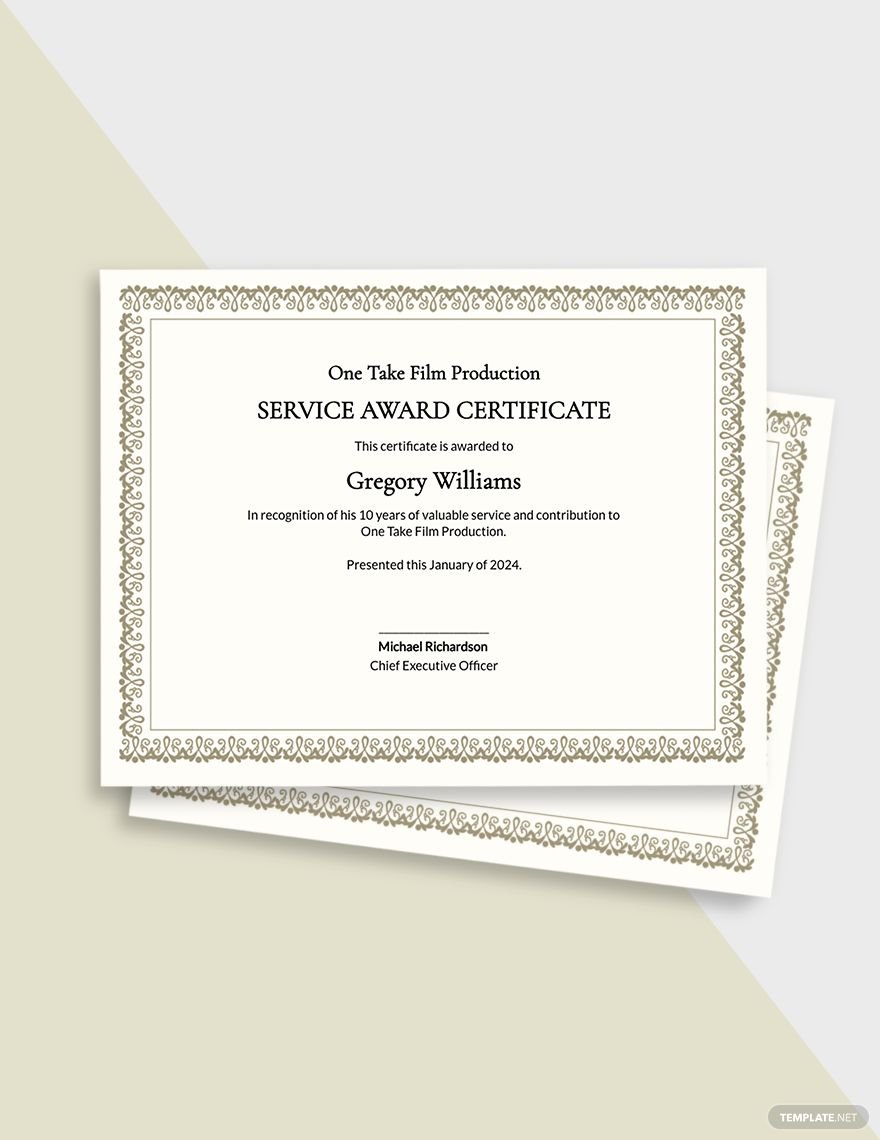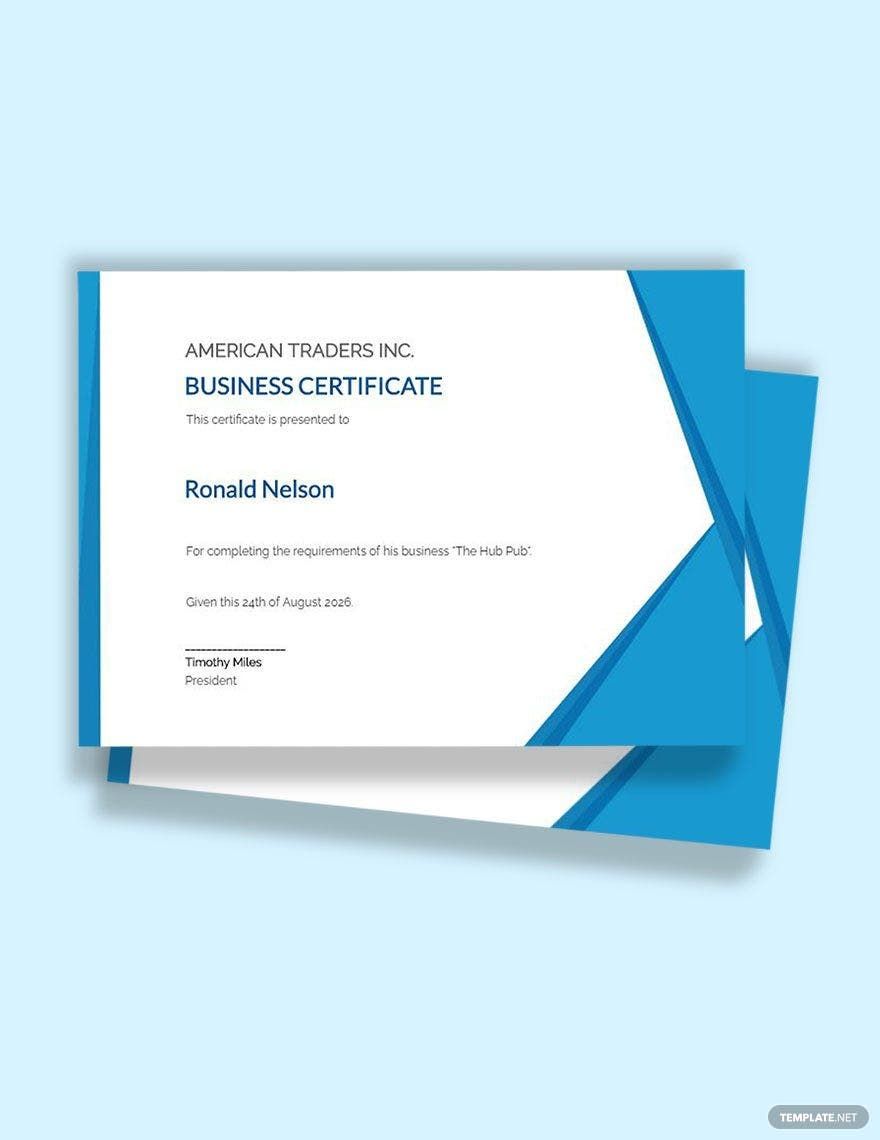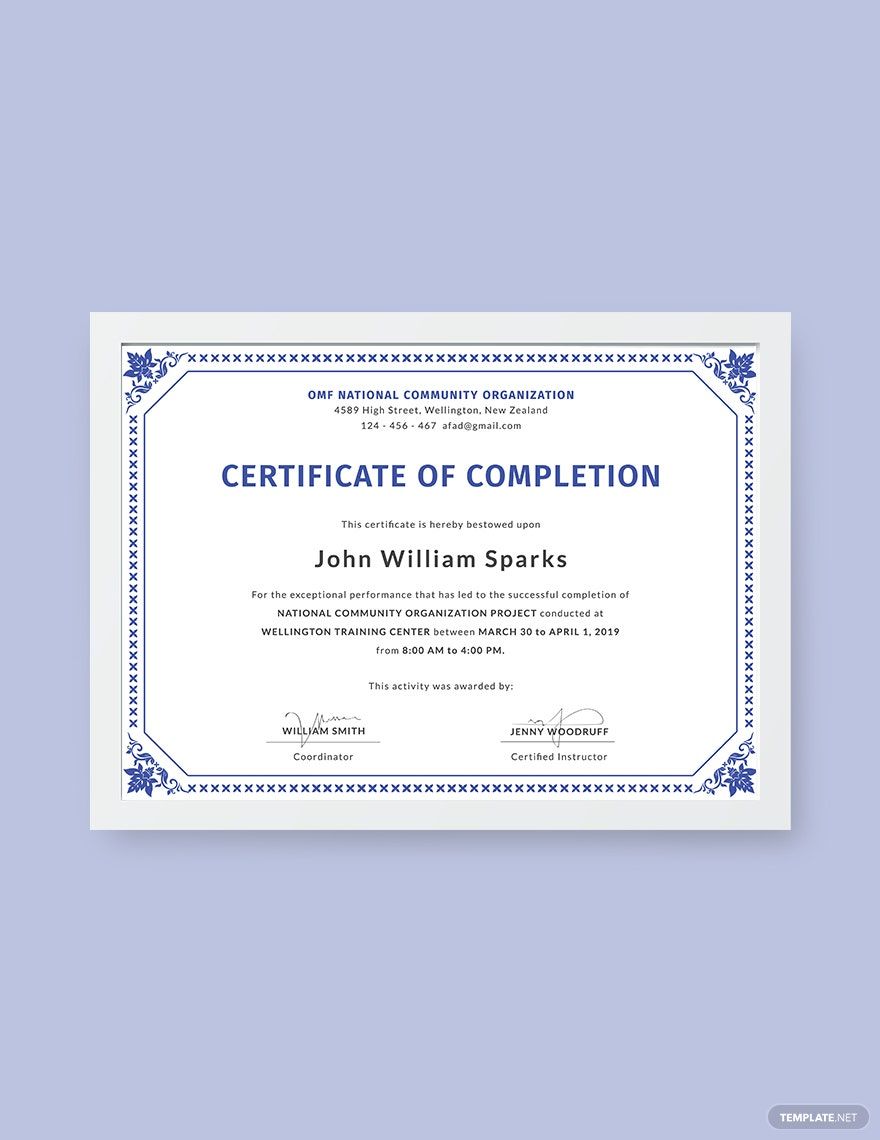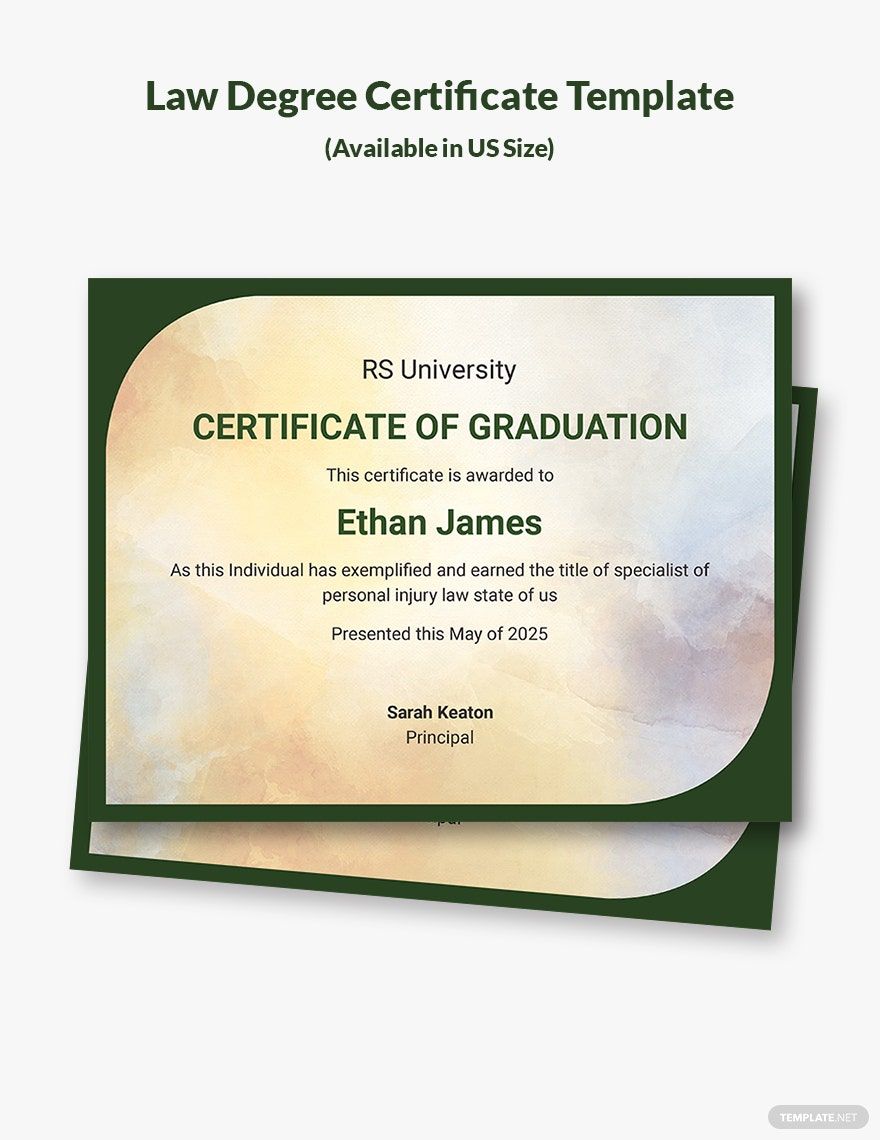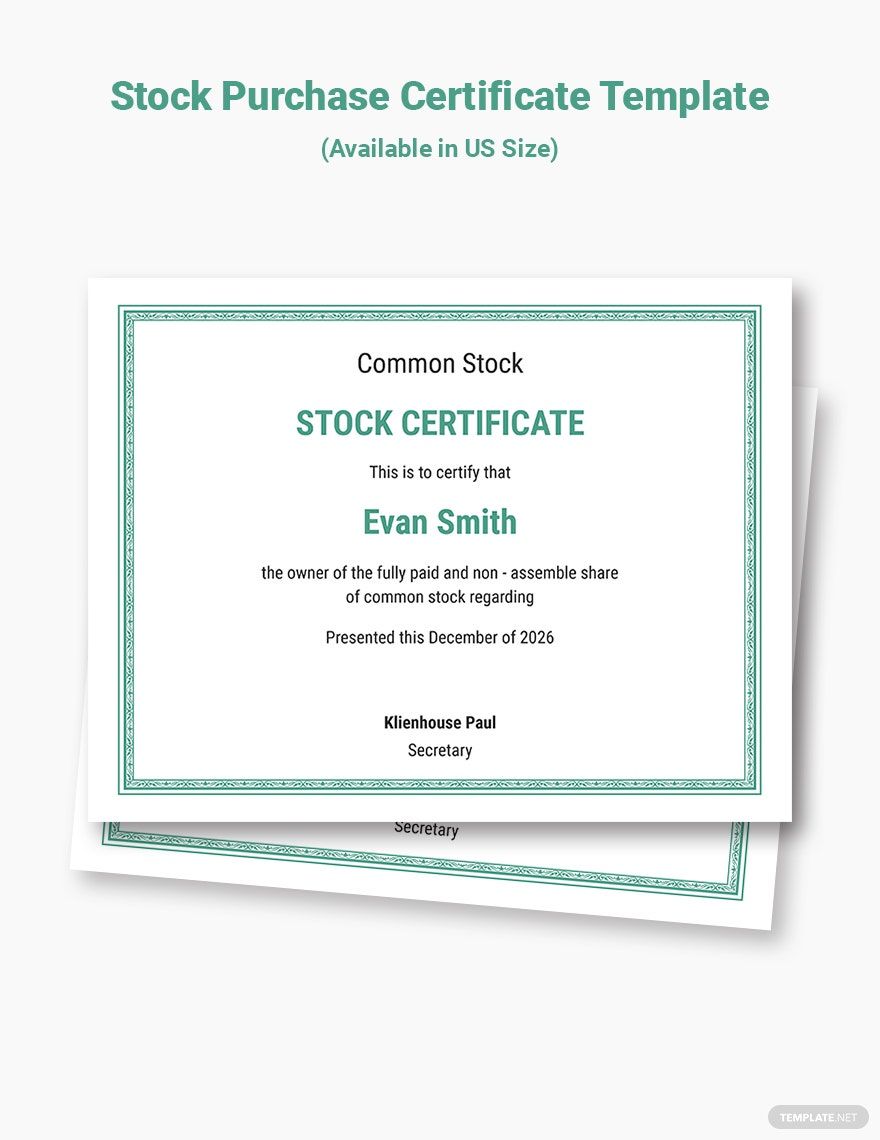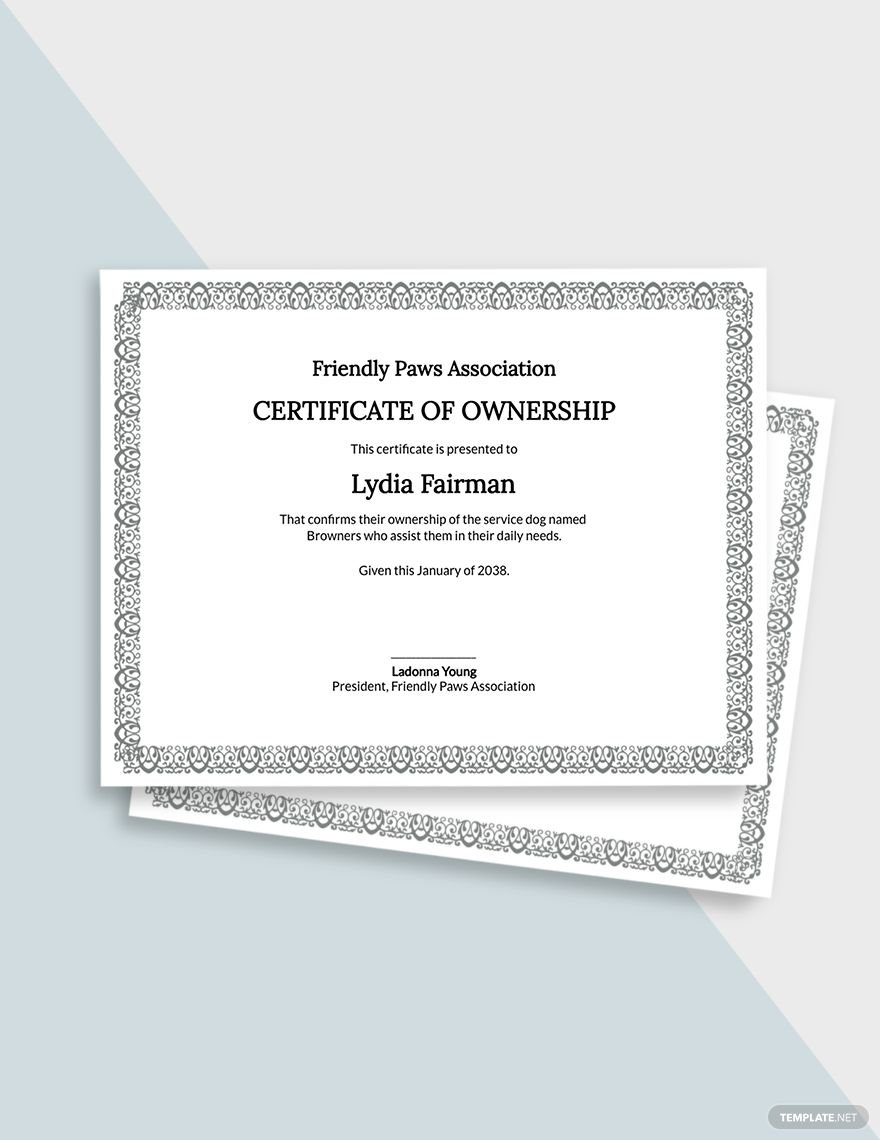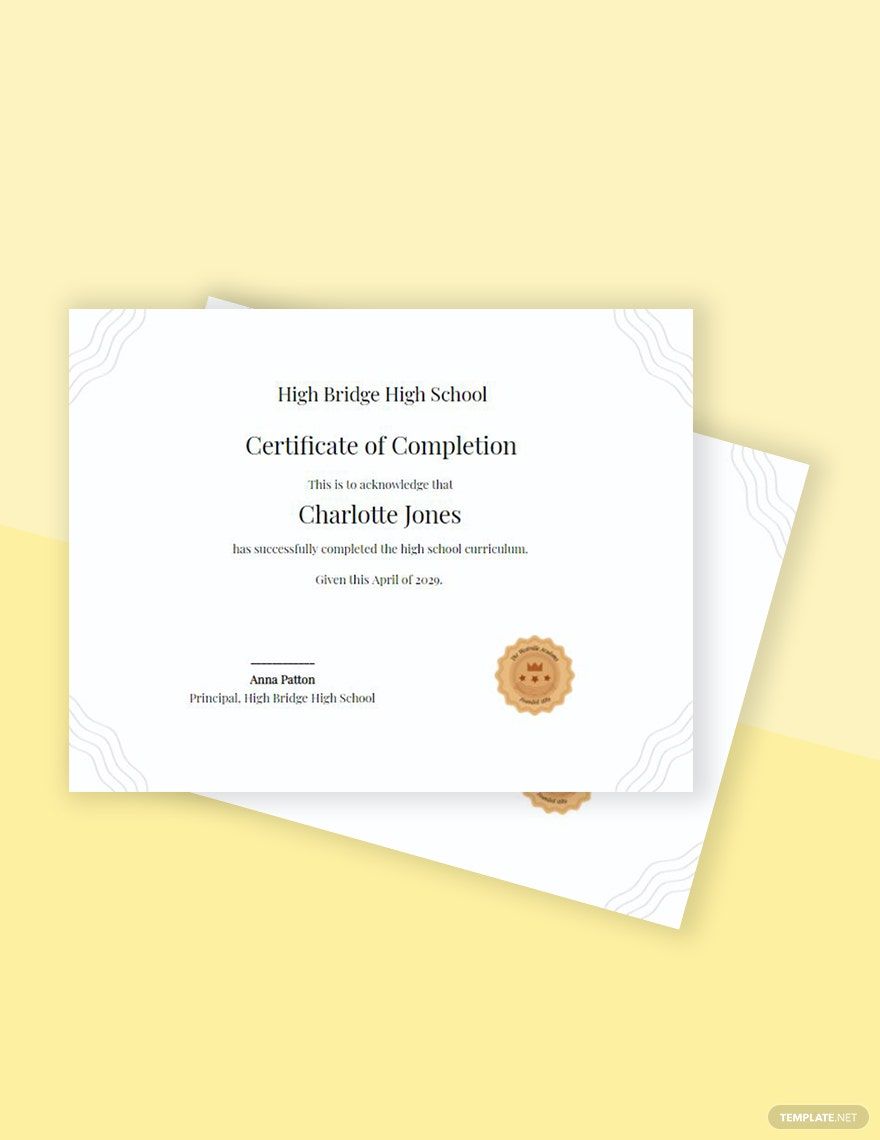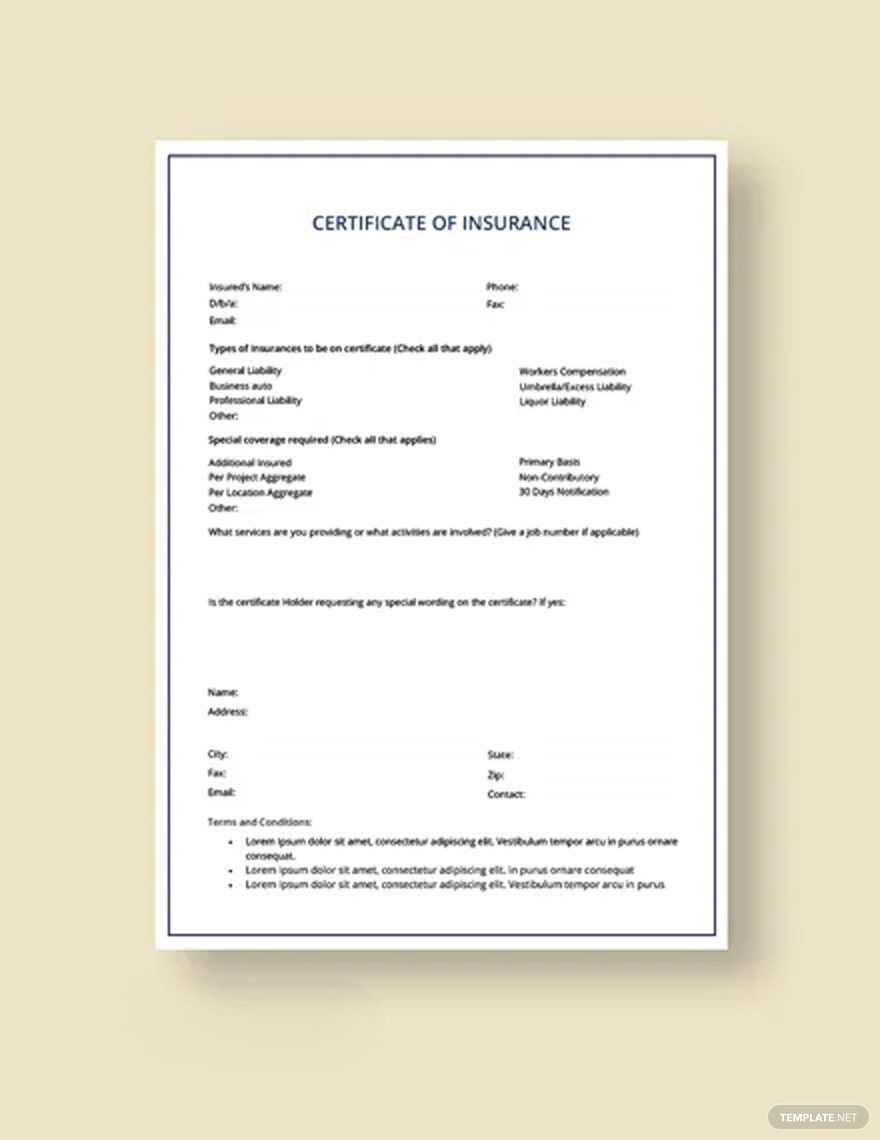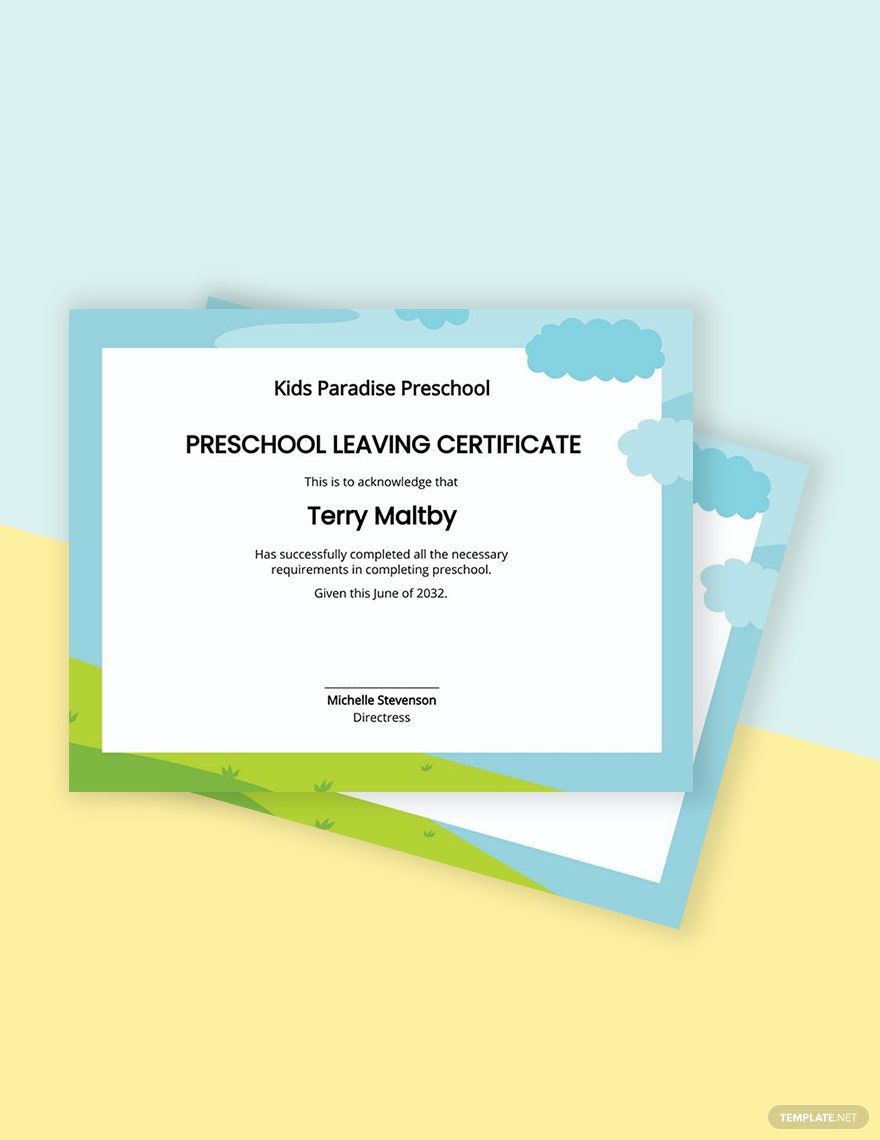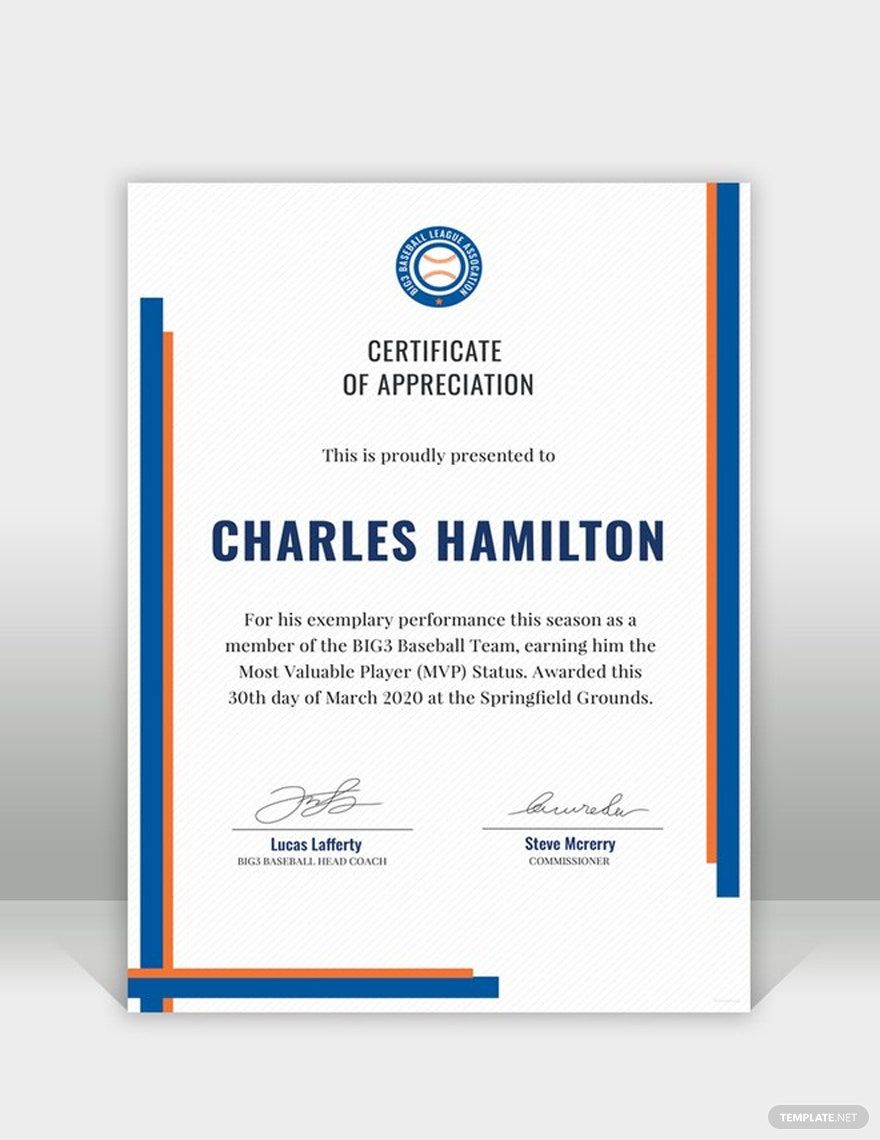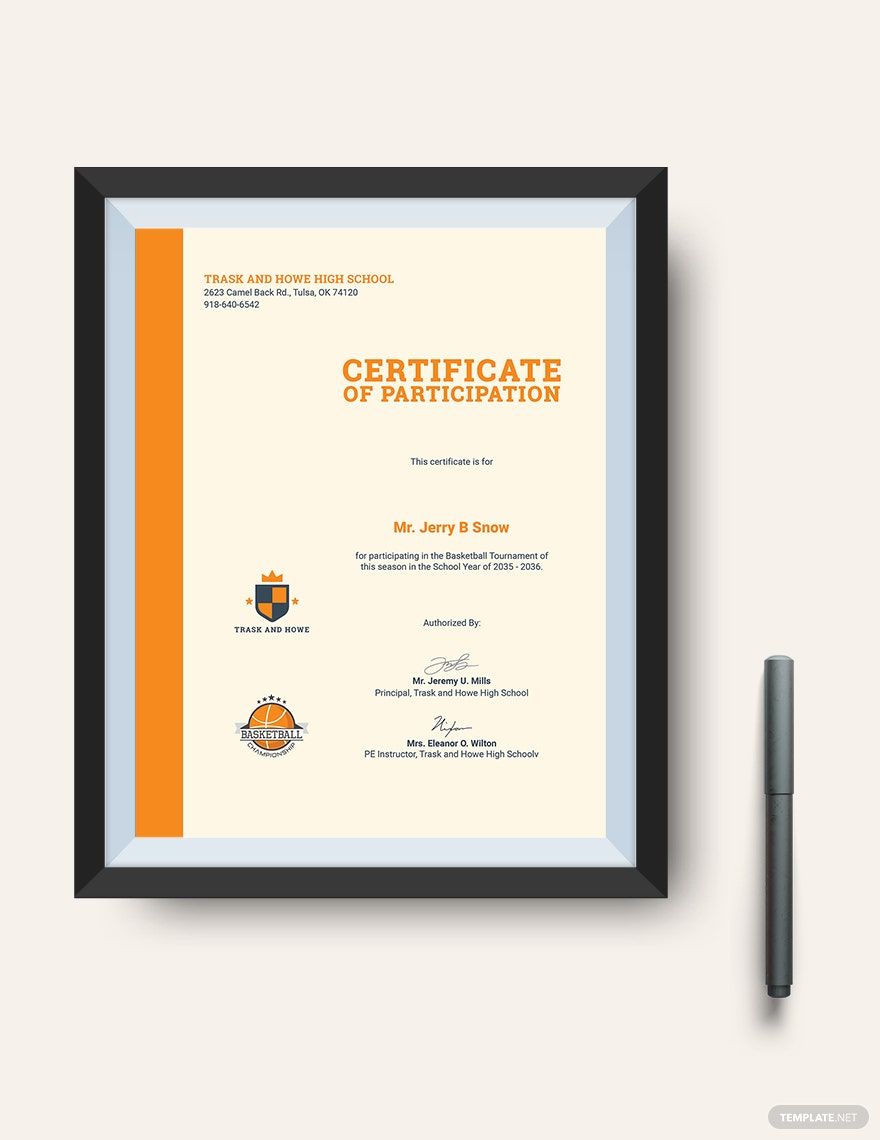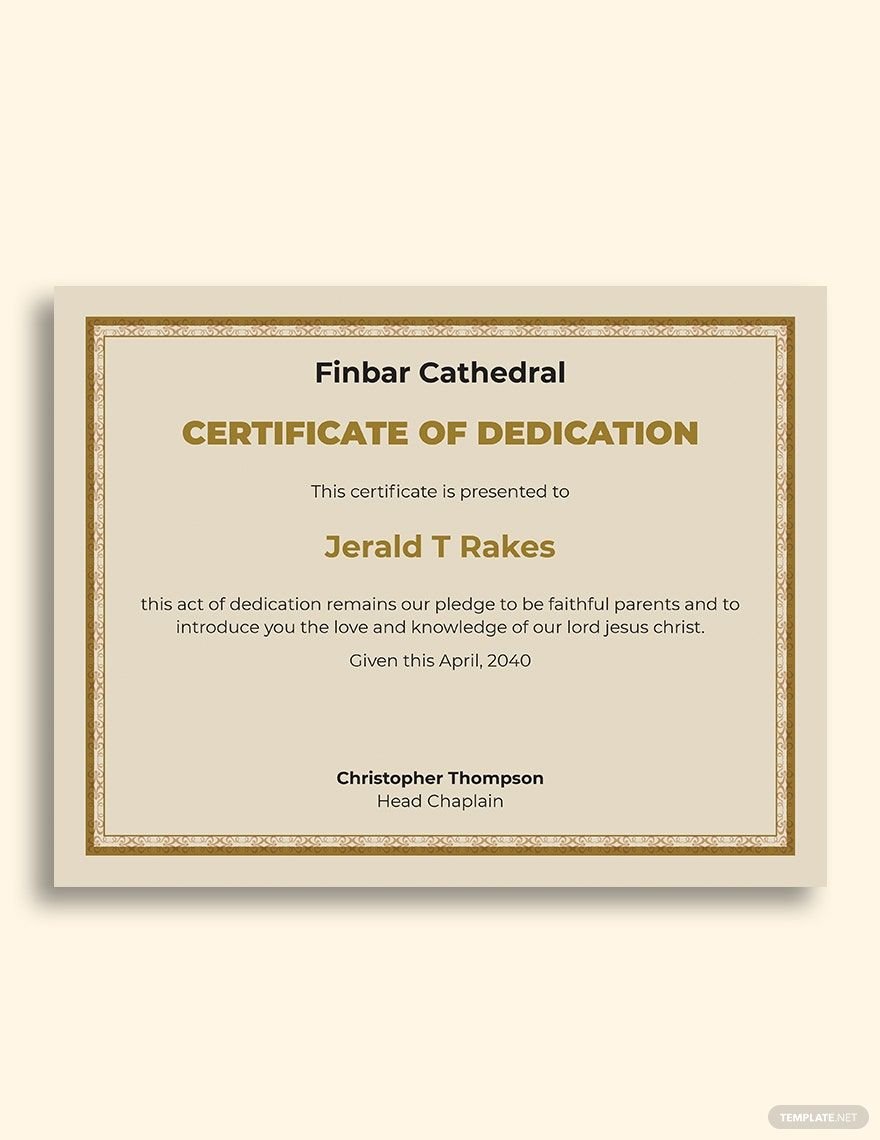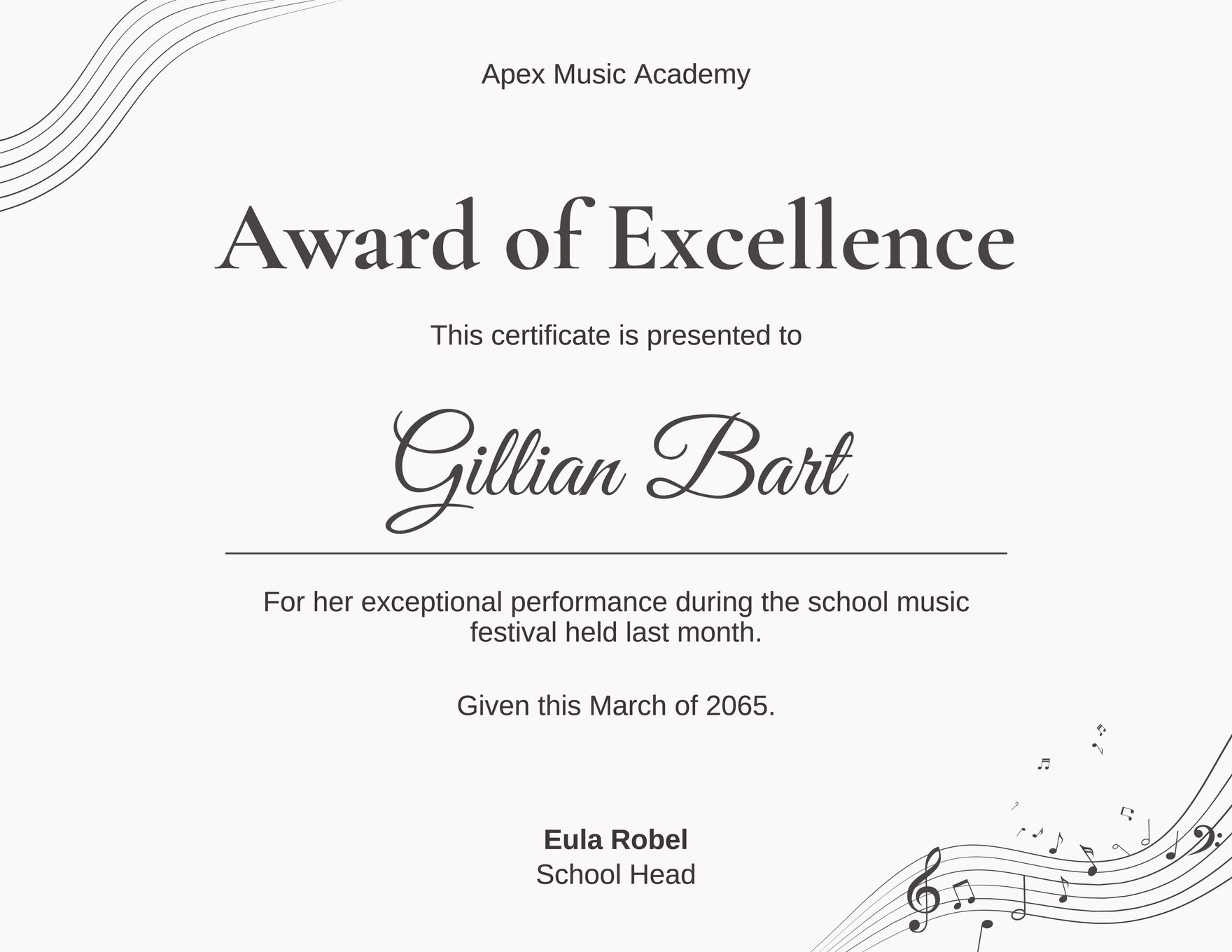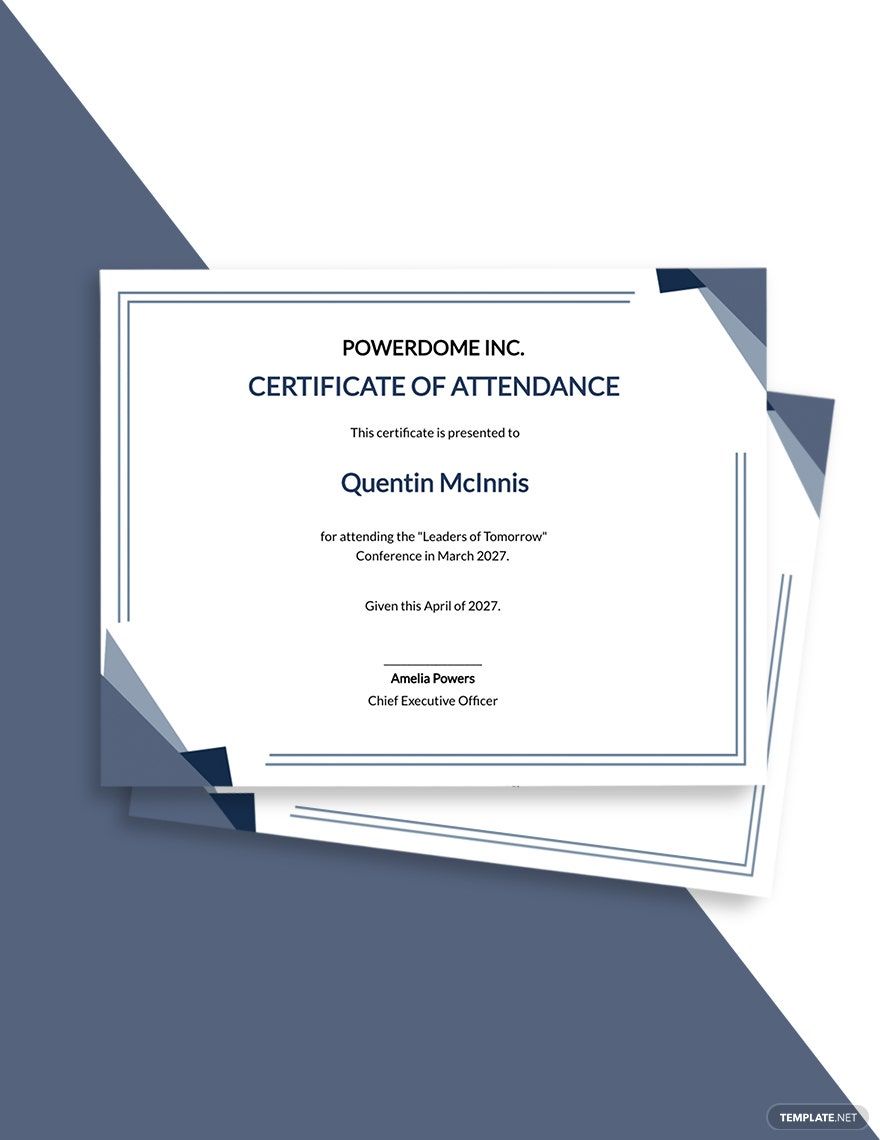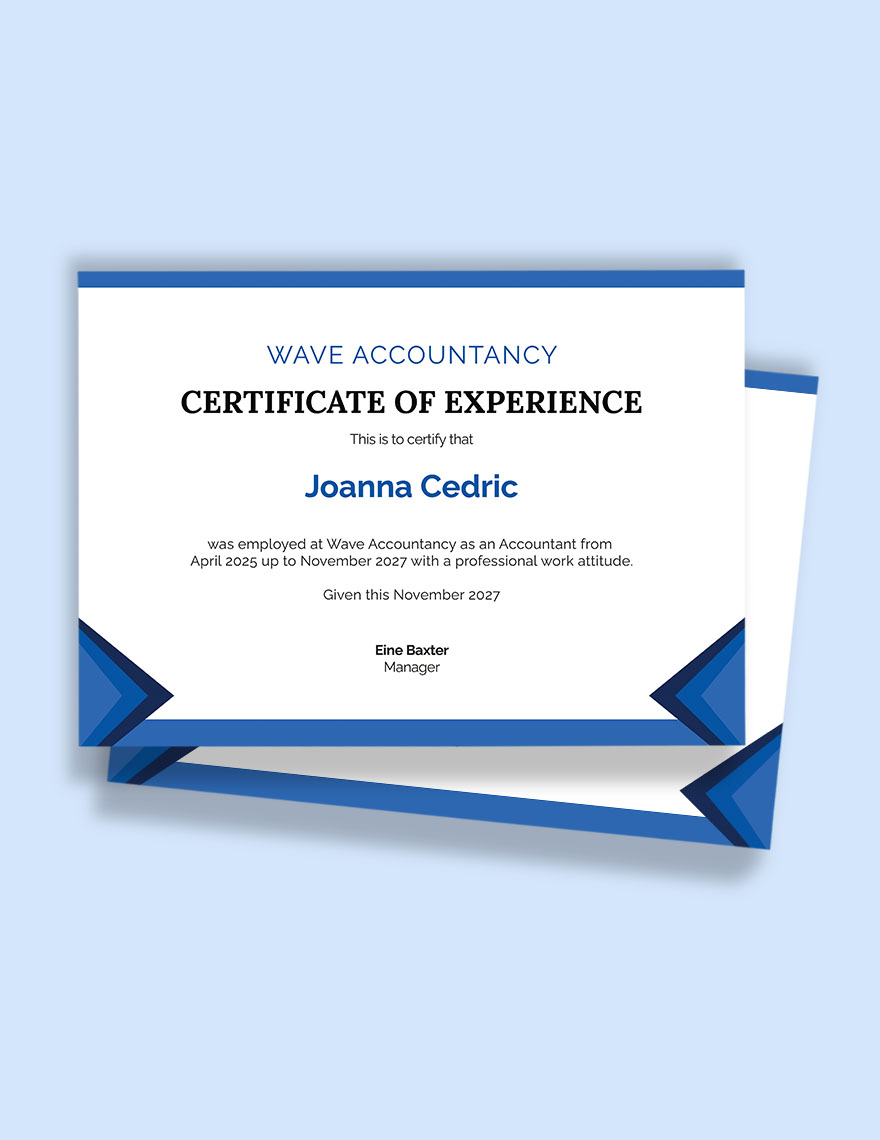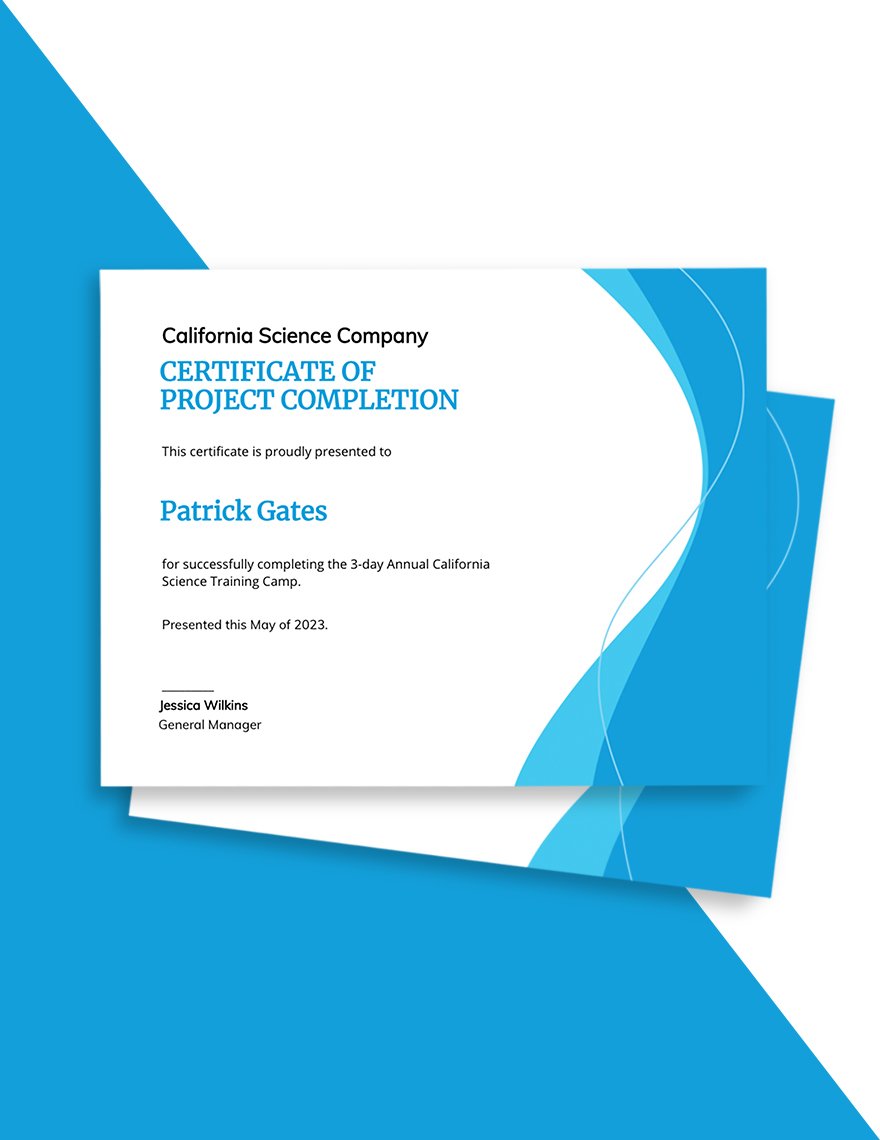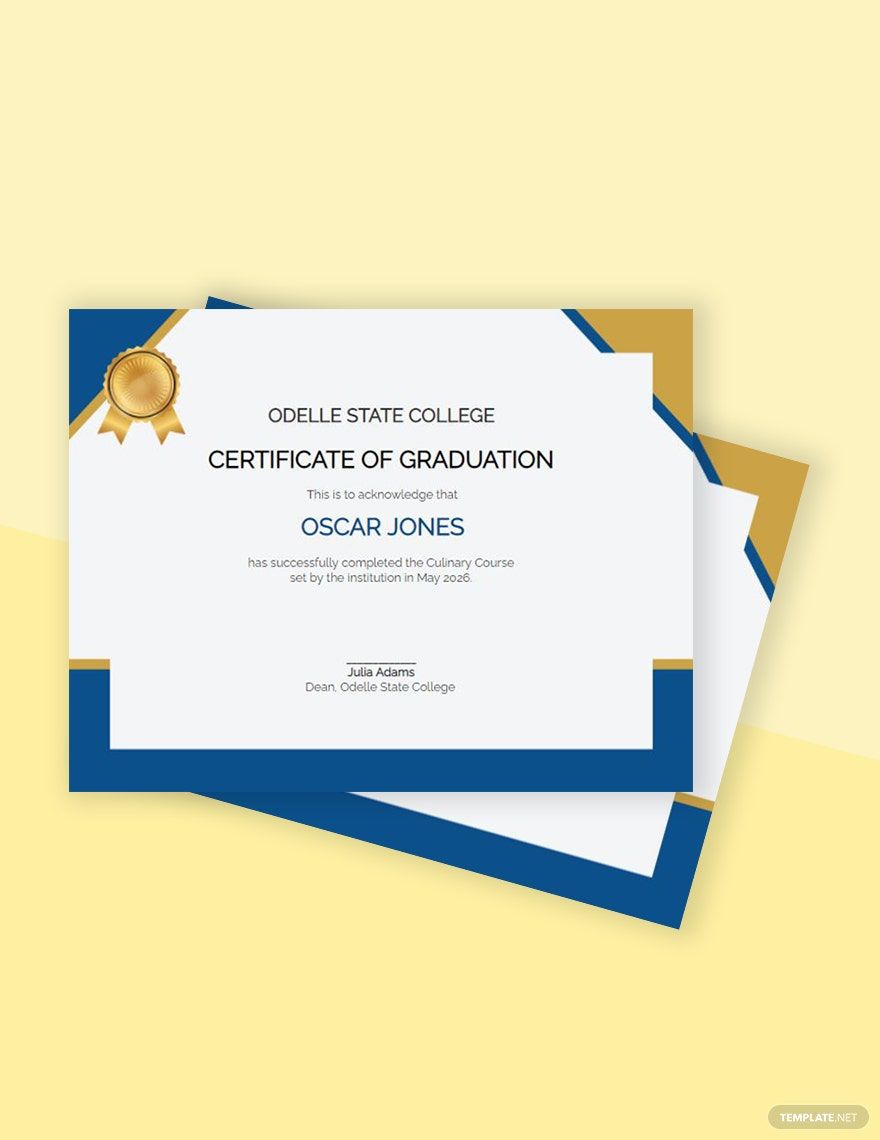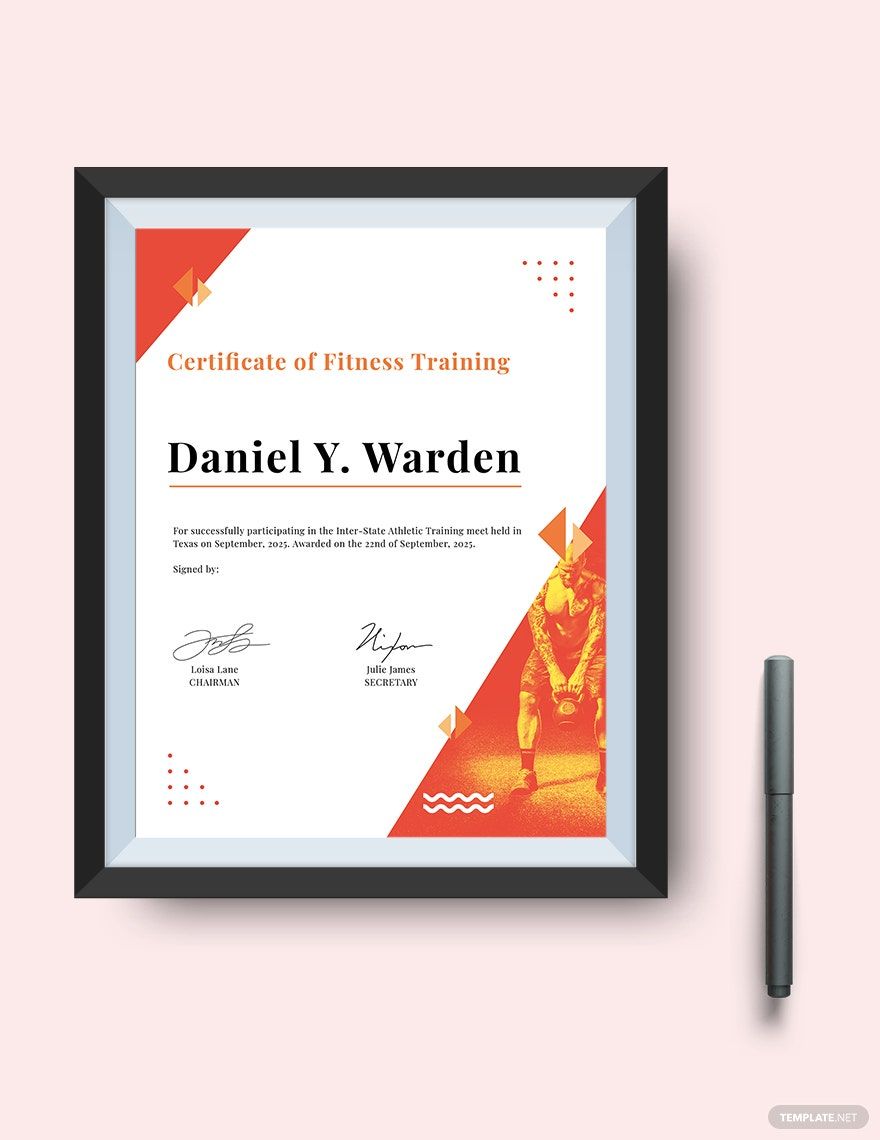From employee appreciation to school recognition, certificates are elegant awards for any achievement. If you need to design one in a jiffy, go ahead and use our easily editable Certificate Templates! And no worries if you’re on macOS, as our content is compatible with Apple Pages. Grab a sample today and create a certificate design without breaking a sweat!
How to Create Certificates in Apple Pages
Certificates are a formal document needed to certify the involvement of a person in an event, organization or program whether in school, preschool, and workplace. Just like any certificate document, a good certificate must be both aesthetically pleasing and contain precise information about the award or accomplishment of its recipient. We will detail every step of the certificate-making process using Apple Pages in the next few paragraphs so read diligently each measure because this will definitely help you with your worries.
1. Use Apple Pages
The best way to generate incredible work is through Apple Pages. Use Apple Pencil to add pictures and notes to your iPad. Your team can work together with real-time collaboration either on Mac, iPad, iPhone or using a PC. Just remember to use Apple Pencil on your iPad in adding illustrations and notations.
2. Determine the Type of Certificate
There are actually different types of certificates such as completion certificate, participation, appreciation, recognition, graduation, award, achievement, attendance, training, and the list goes on and on. Before you create a certificate, ensure that you have the right knowledge and proper research on how to create one.
3. Gather All the Important Information
The third step is to indicate what particular bits of data you need to include in your modern certificate. Most of the time, the name of the certificate or award, the name of the awardee, the date and time, and the certificate signatories must always be included. Save on a NotePad file all this information to avoid data loss.
4. Choose a Structured Layout Design
After that, select a structured design of simple certificates that enables you to present the necessary information. You can duplicate other sample certificates format and design or you can come up with your own layout design using Apple Pages. Aside from that, keep the border design and background simple.