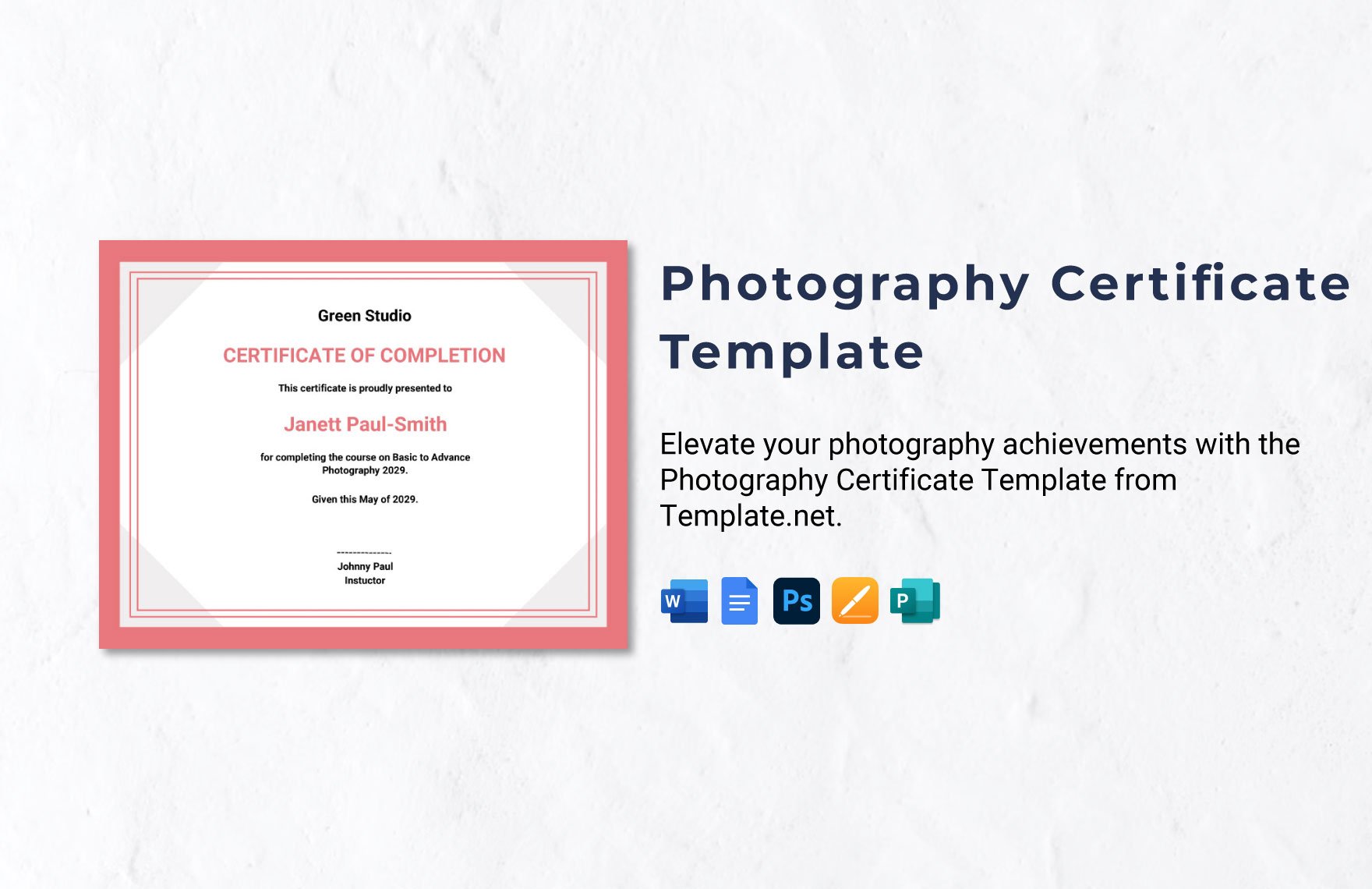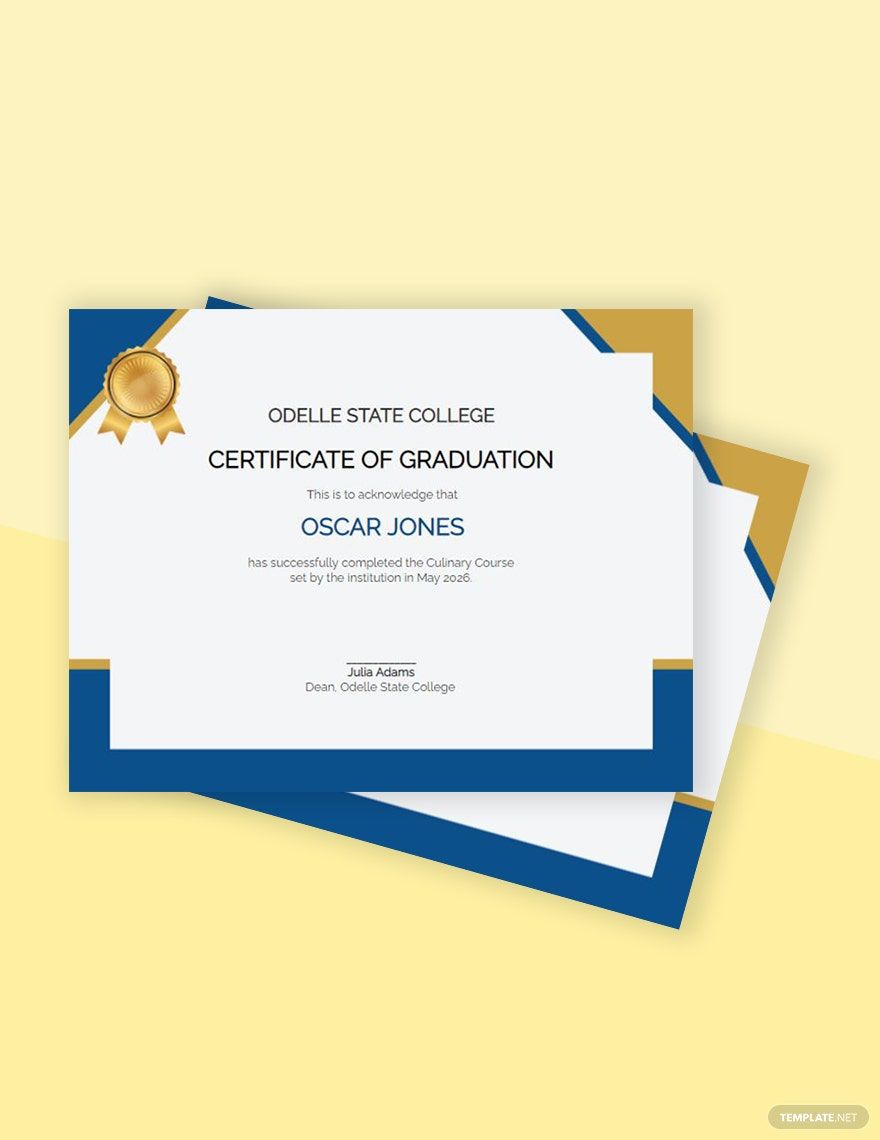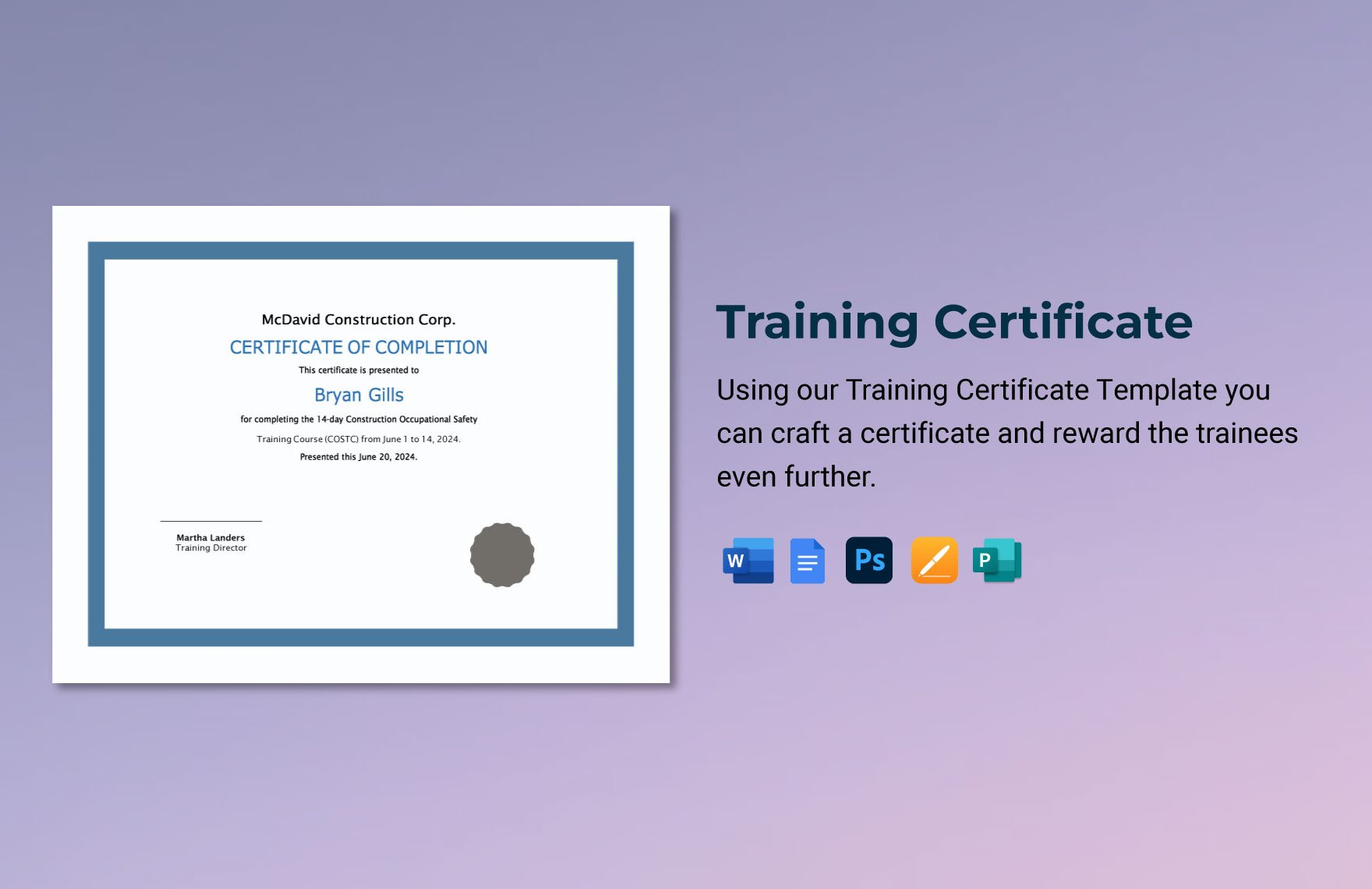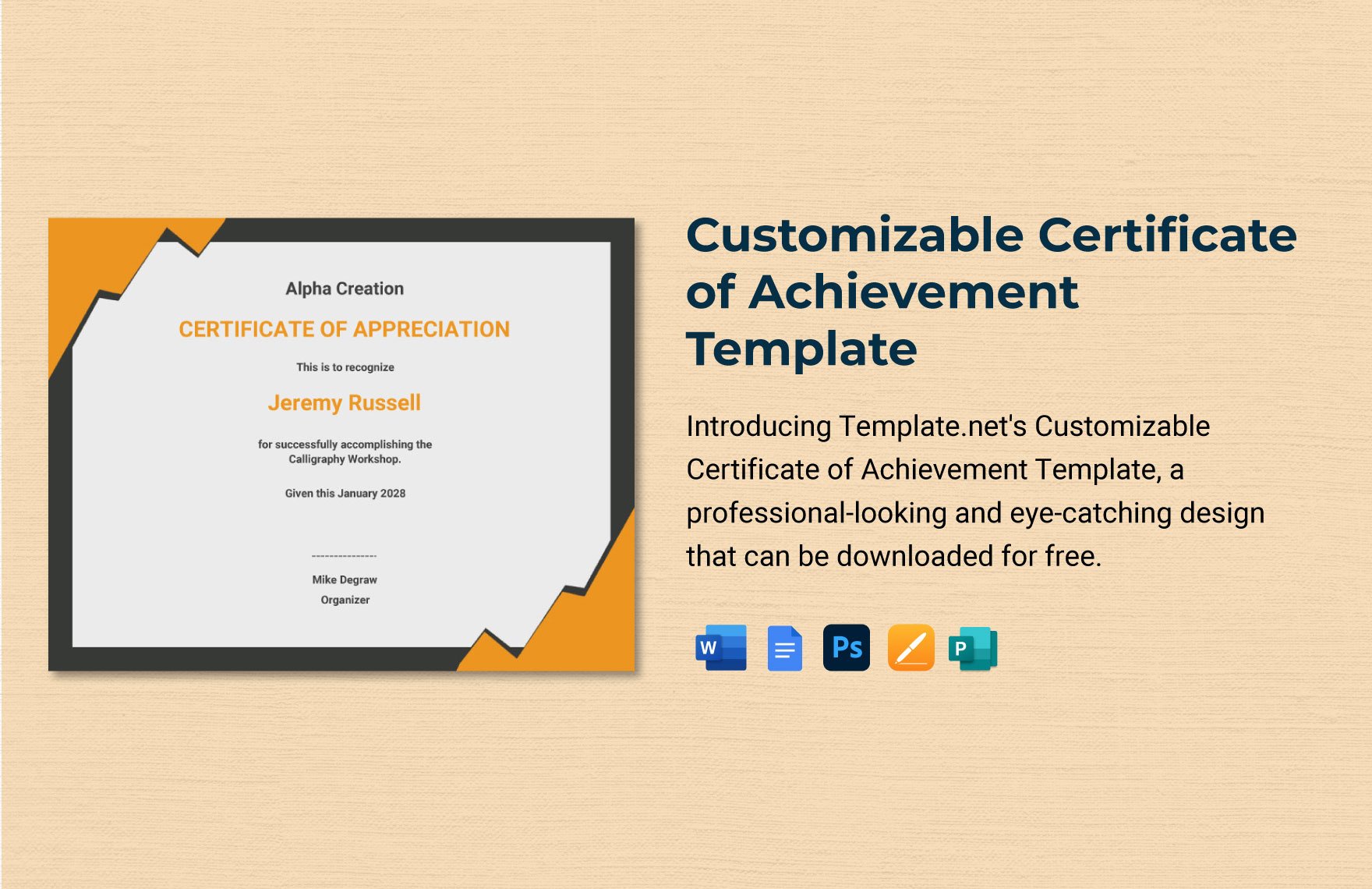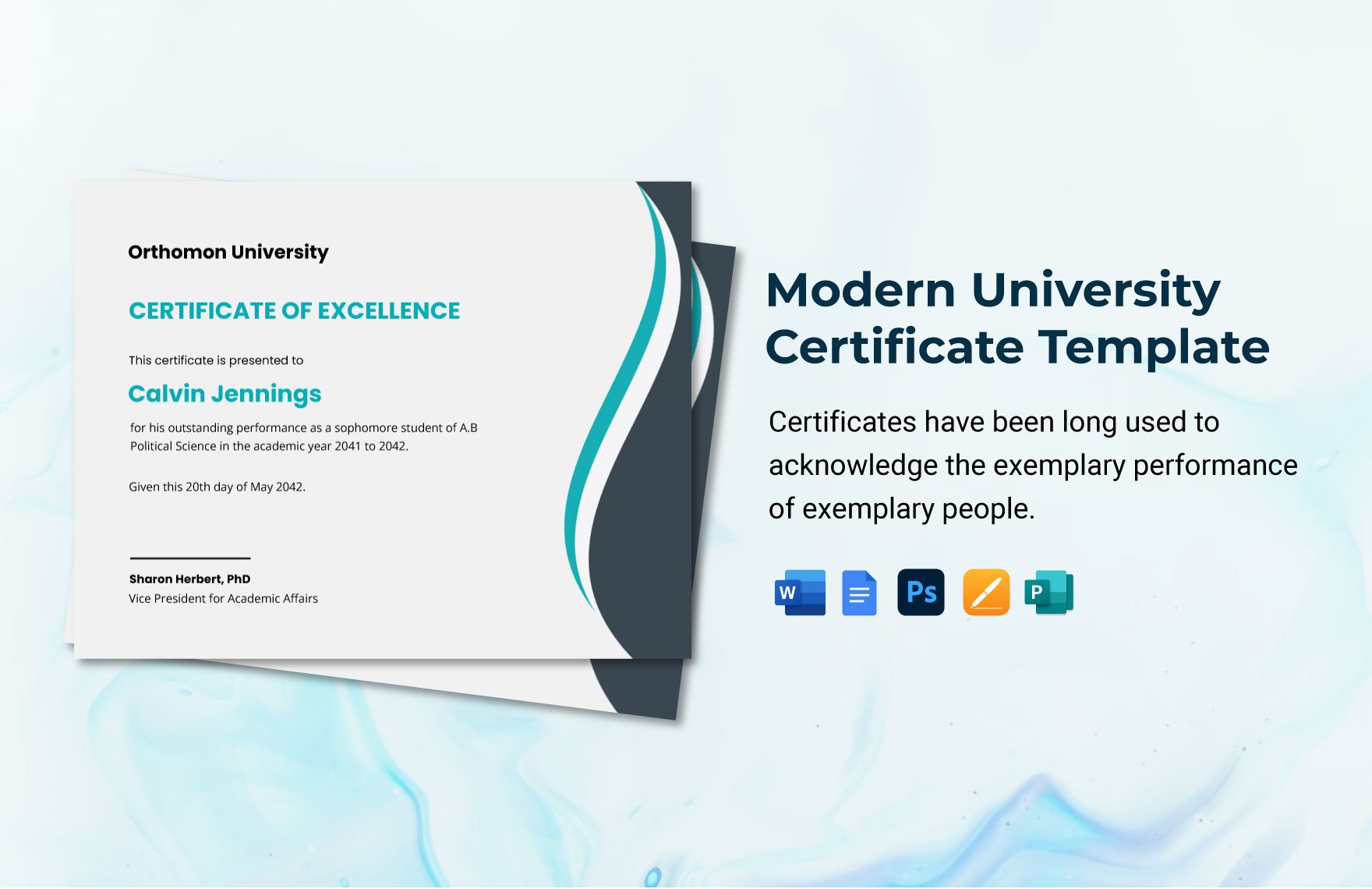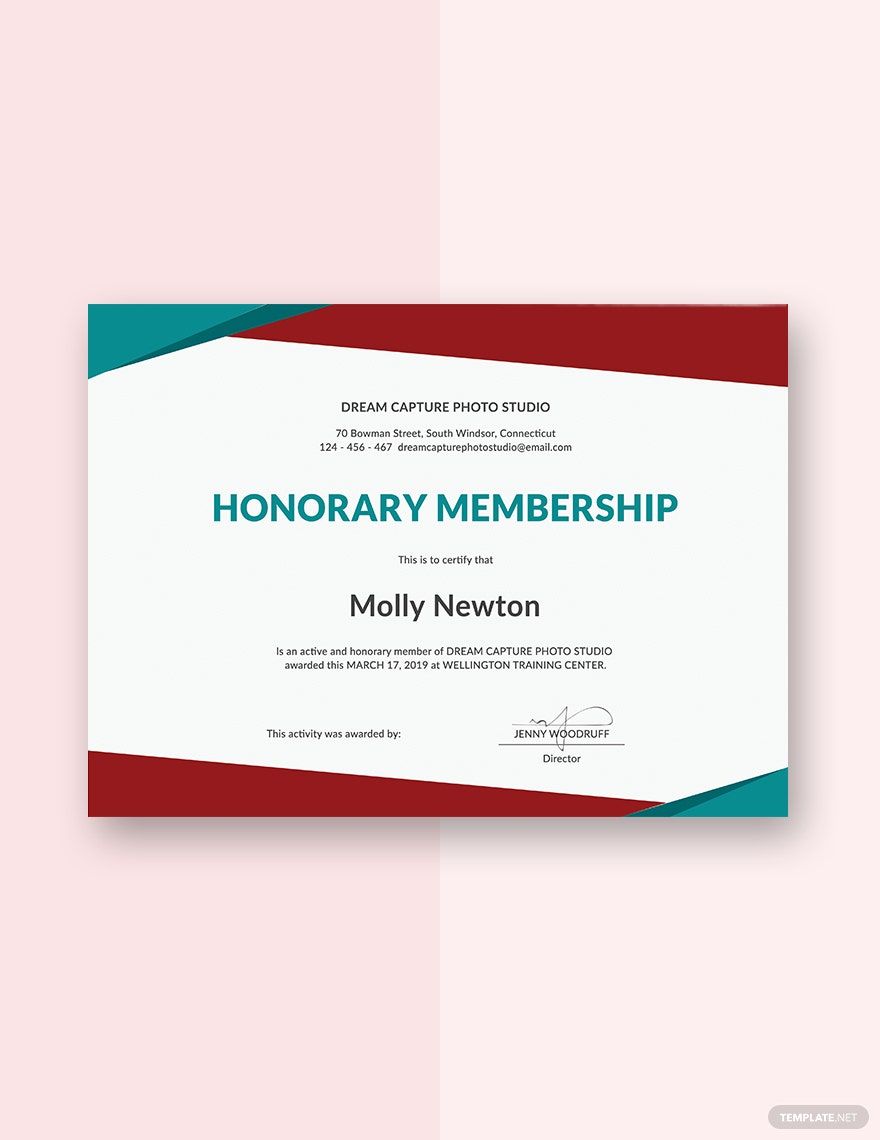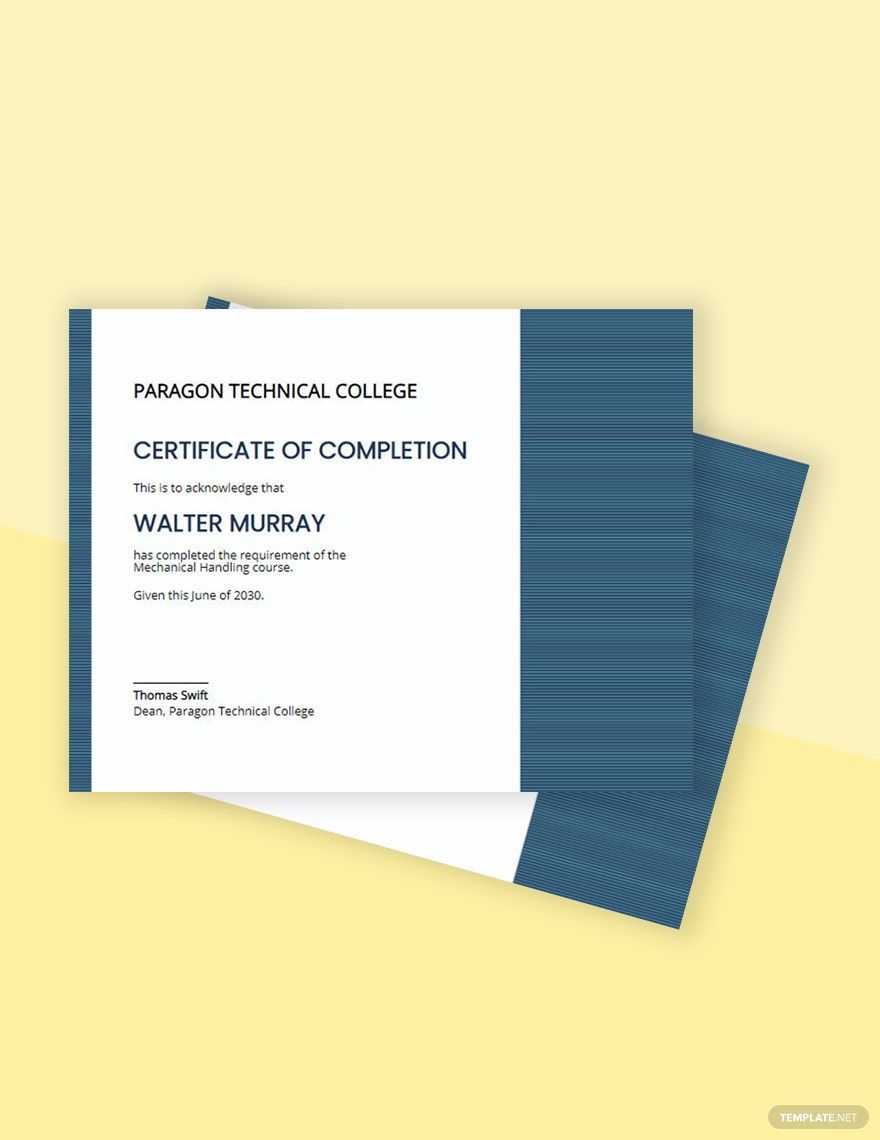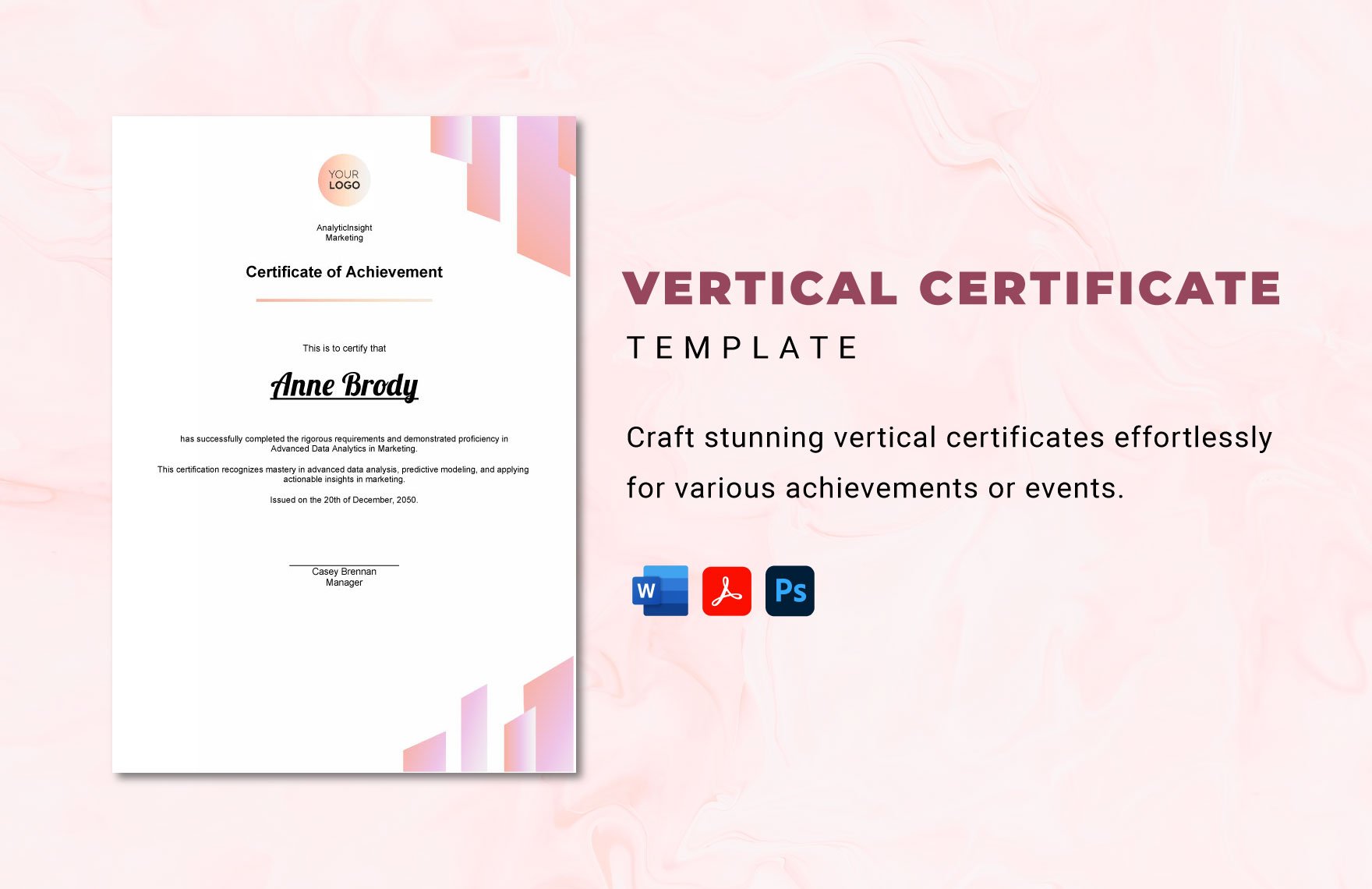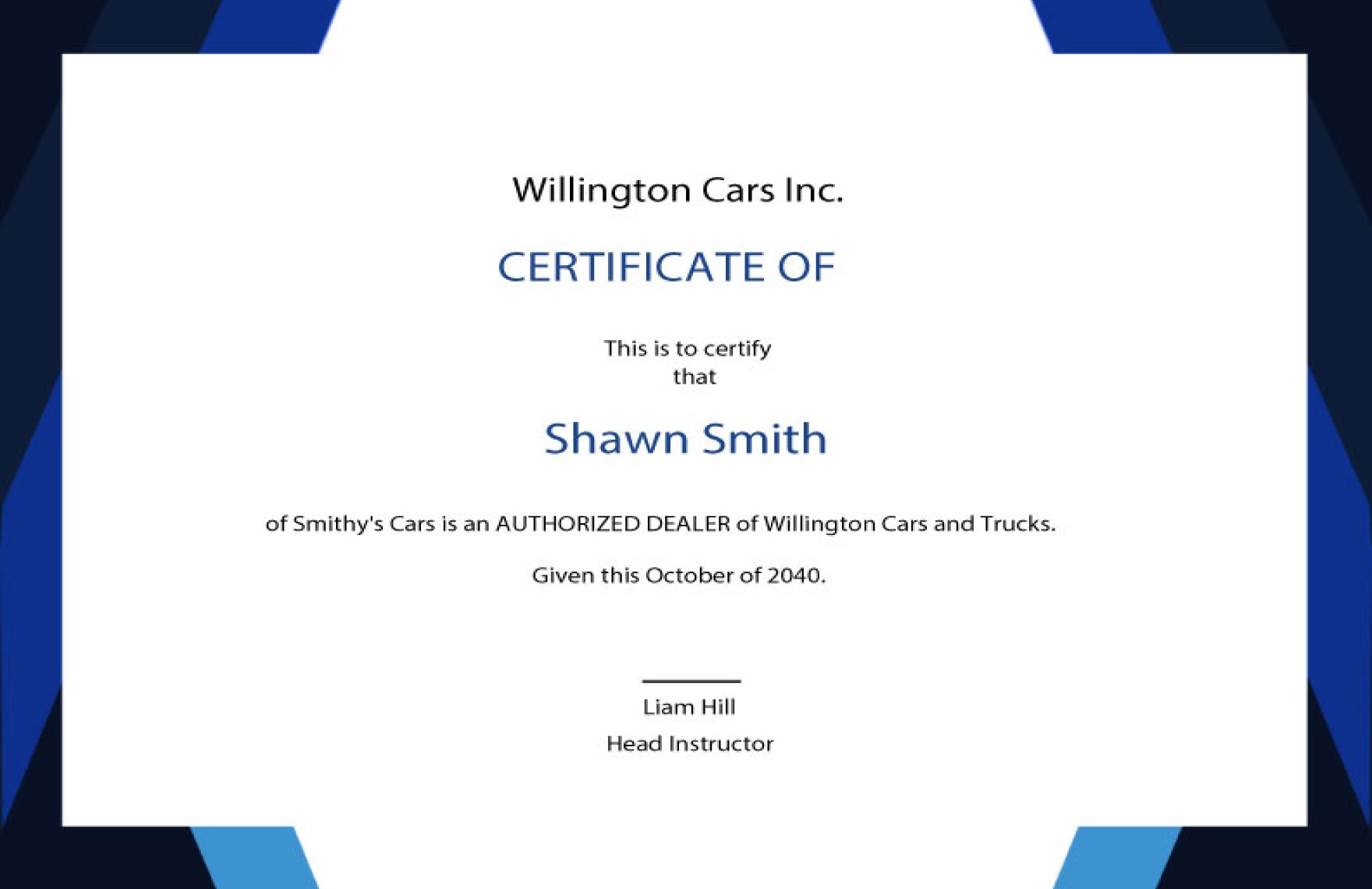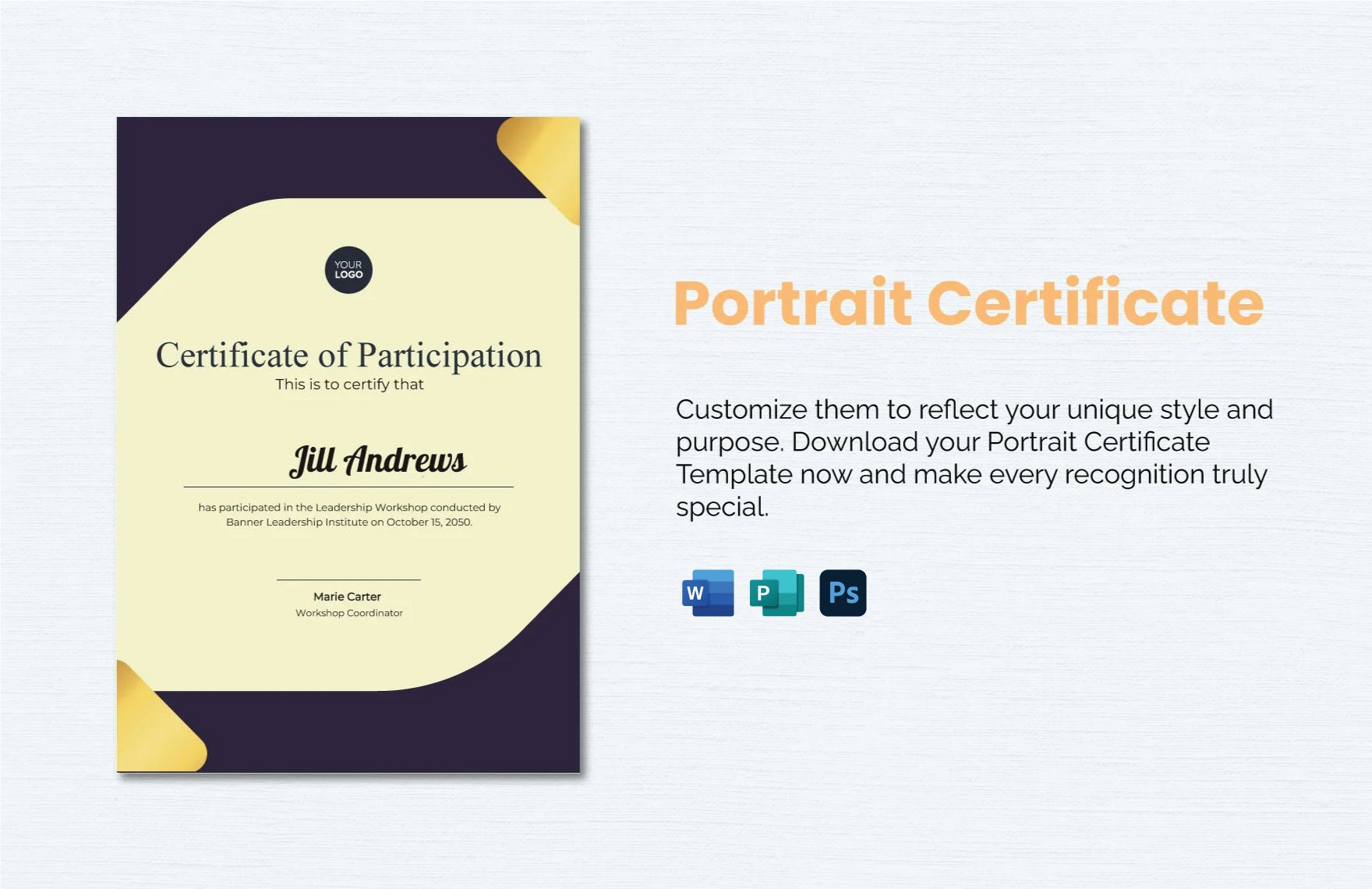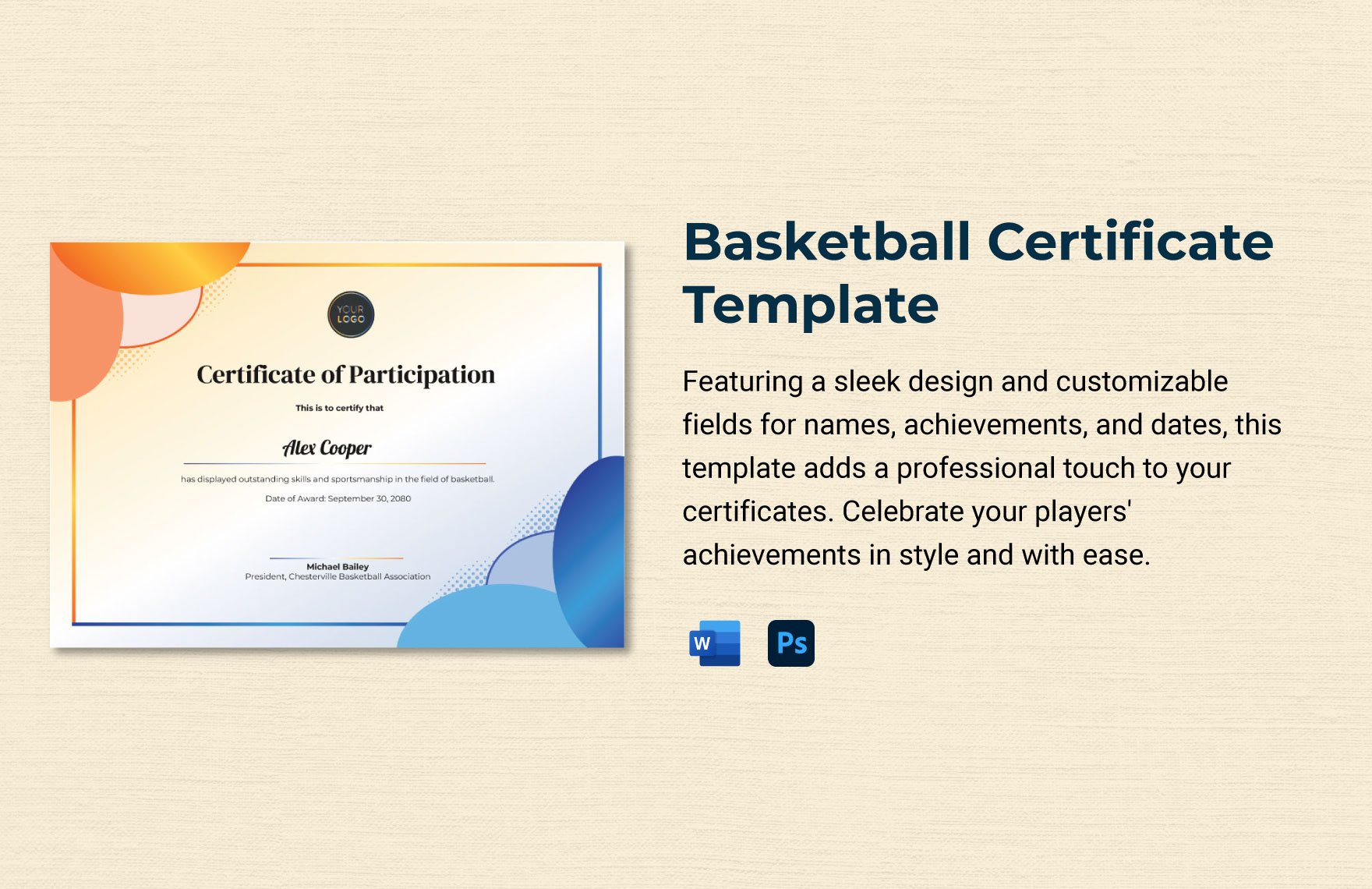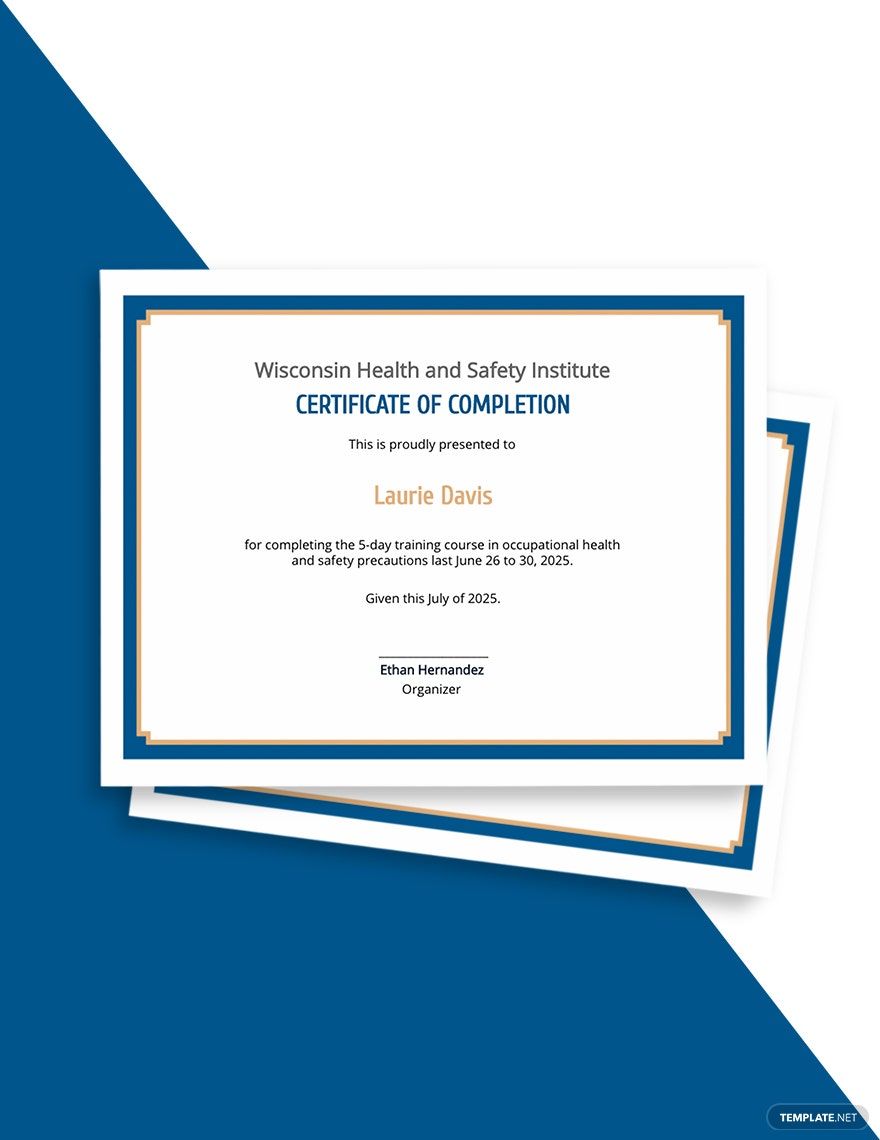If you need something elegant to show recognition or appreciation for achievements, then what you need is a certificate. And we can help you design one with our easily editable Certificate Templates! Our samples are available in PSD format, making them ideal for Adobe applications. So, download today—quickly compose a certificate for school, training, work, and more!
How to Make a Certificate in Adobe Photoshop
Even up to this modern age, certificates are one of the essential documents that verify one's completion, whether in a program, sports training, academic progress, or medical clearance. However, certificates don't only limit to certification purposes. Certificates can also be used as an intangible reward material for institutions or organizations, such as gift certificates and award certificates.
1. Identify Your Certificate Use
Determining your desired certificate use plays a very big role in the overall actualization. You can choose from these certificate use— participation, appreciation, training, attendance, sports, or gifts. To make things easy for you, feel free to check on our offered certificate templates. We offer a variety of certificate templates such as Electrician Experience Certificate, Free Training Certificate, Travel Gift Certificate, and more.
2. Choose Adobe Photoshop Application
In your certificate layout design stage, it is a very vital move for you that you would pick the right editing software for your use. In this case, we highly suggest that you'll choose Adobe Photoshop for your certificate layout. Adobe Photoshop is programmed design software that is specially designed for graphic layouts. If you opt to make use of vector designs to your certificate, Adobe Photoshop is the right software for you.
3. Select A Certificate Size
Printed projects such as certificates require a standard size for the layout process. In choosing the right certificate size, consider the volume of content and design elements that you want to inject into your layout. There are a lot of certificate sizes that could be useful to your design, so carefully decide on your use. Furthermore, our certificate that is offered here in Template.net renders a standard size of (US) 8.5x11 inches + Bleed.
4. Design Your Certificate
Make use of high-quality elements from typography down to the images. Then, carefully sort the design according to your preferred choice. For your convenience, take time to check on our editable certificates to make your layout process easier.