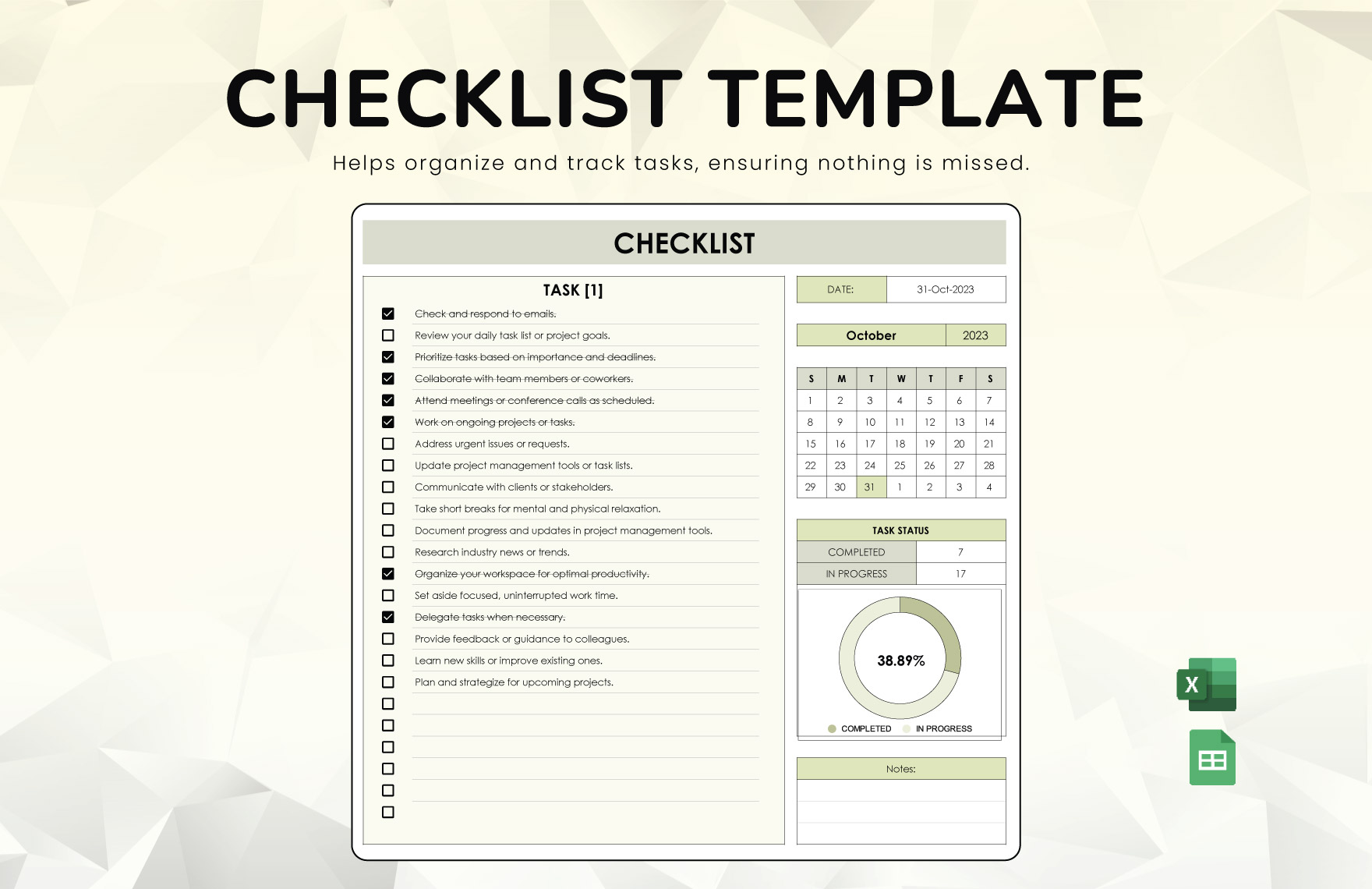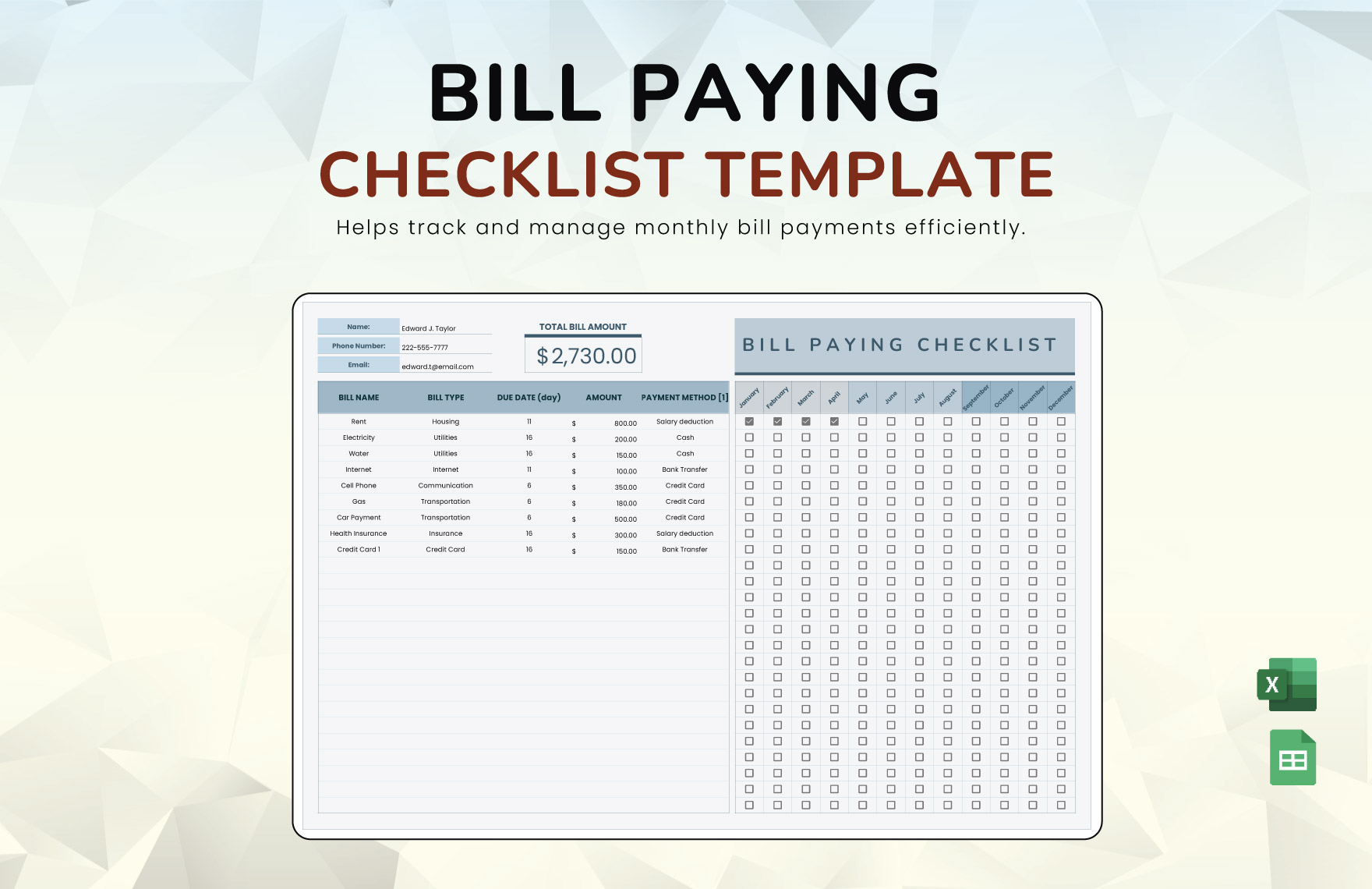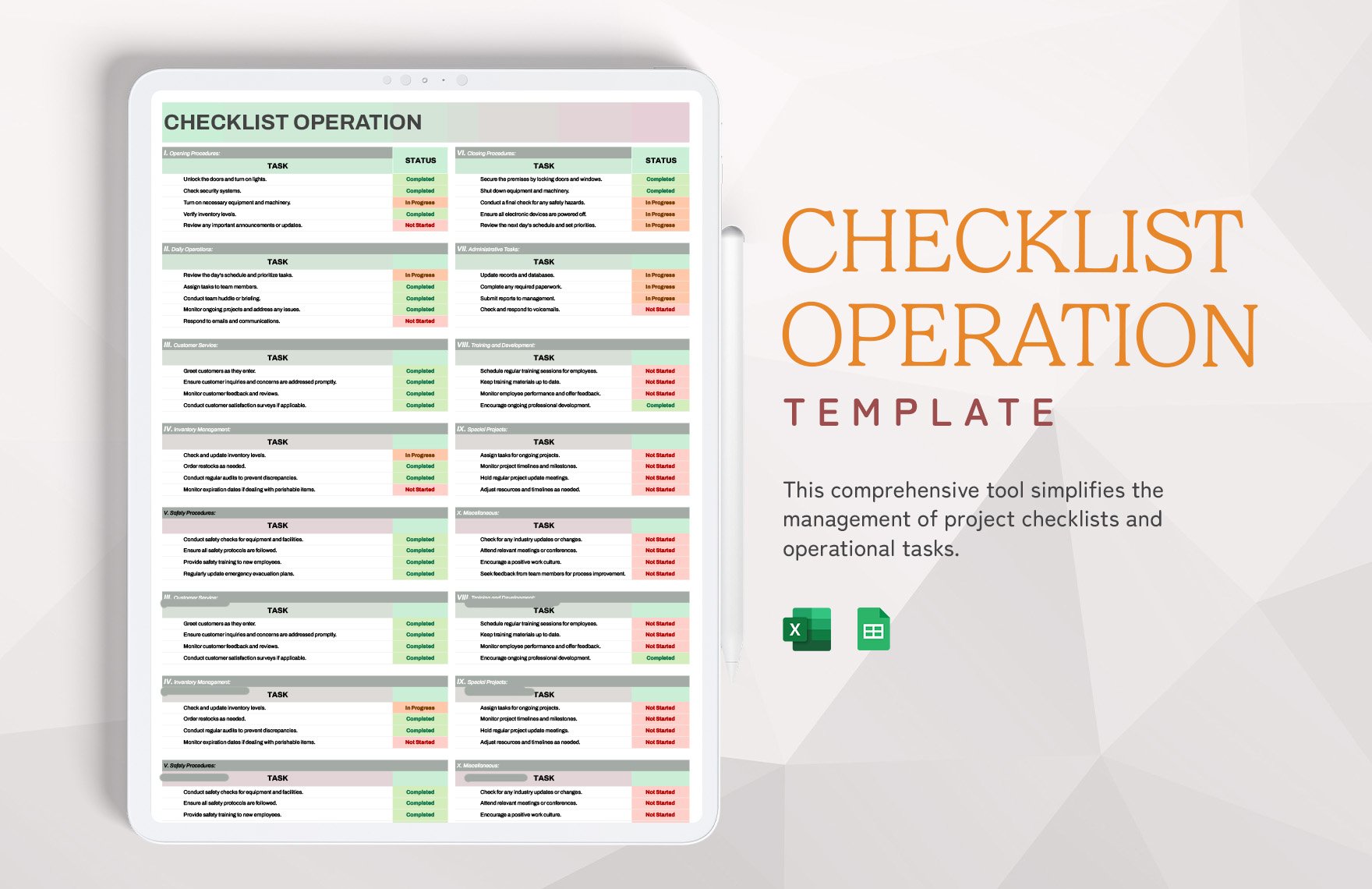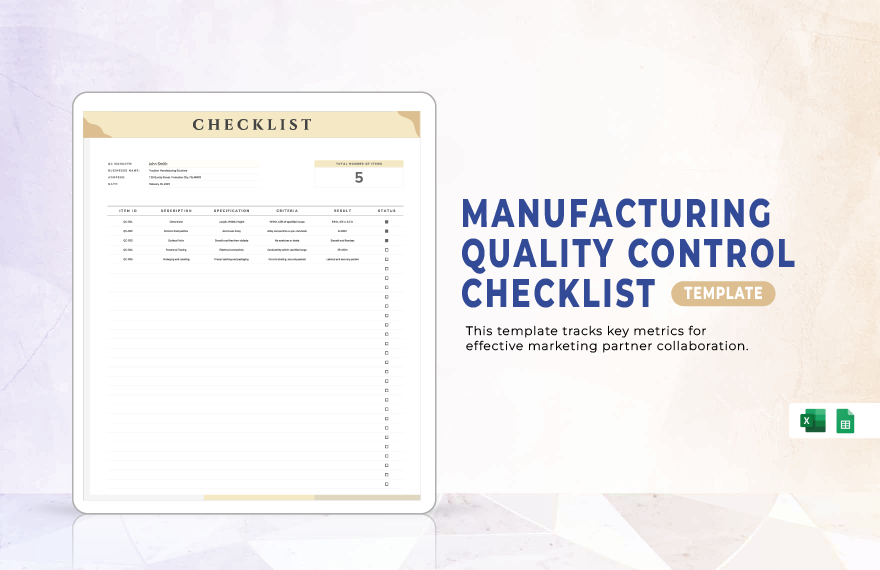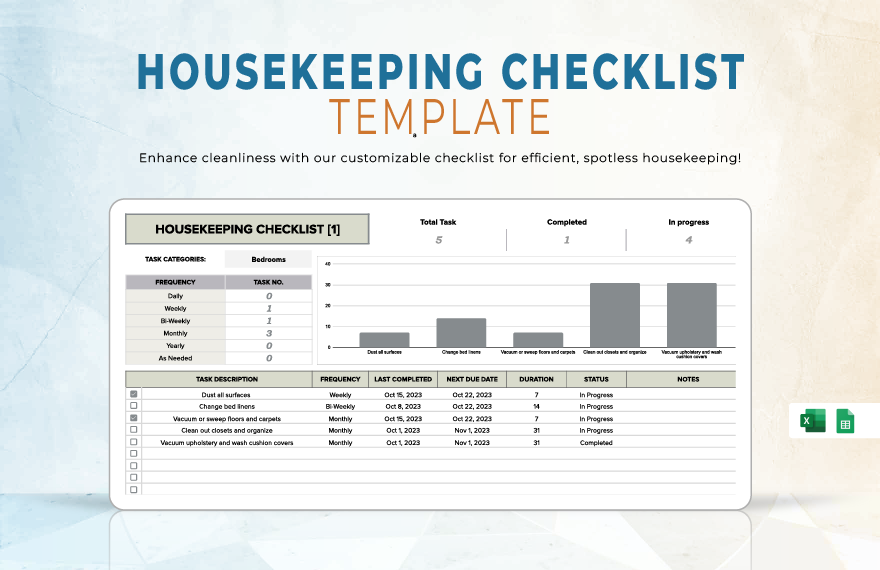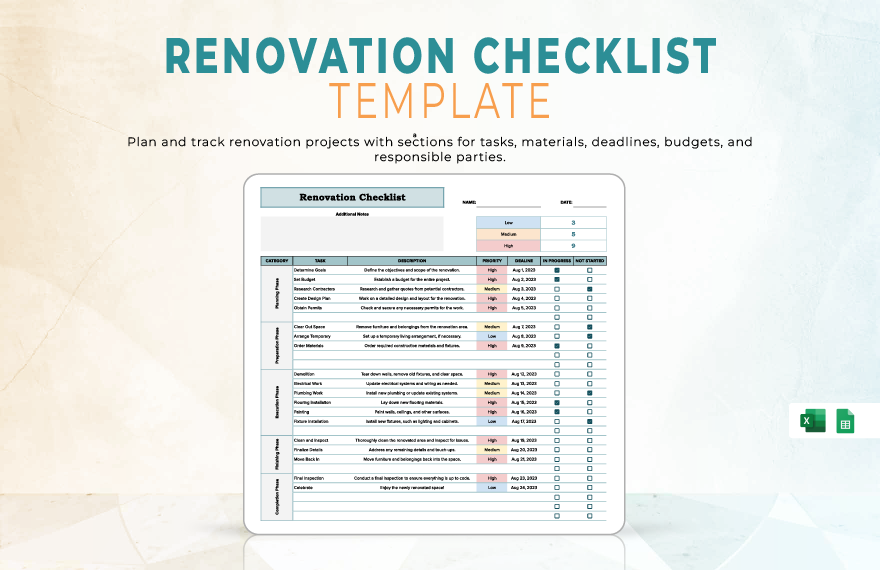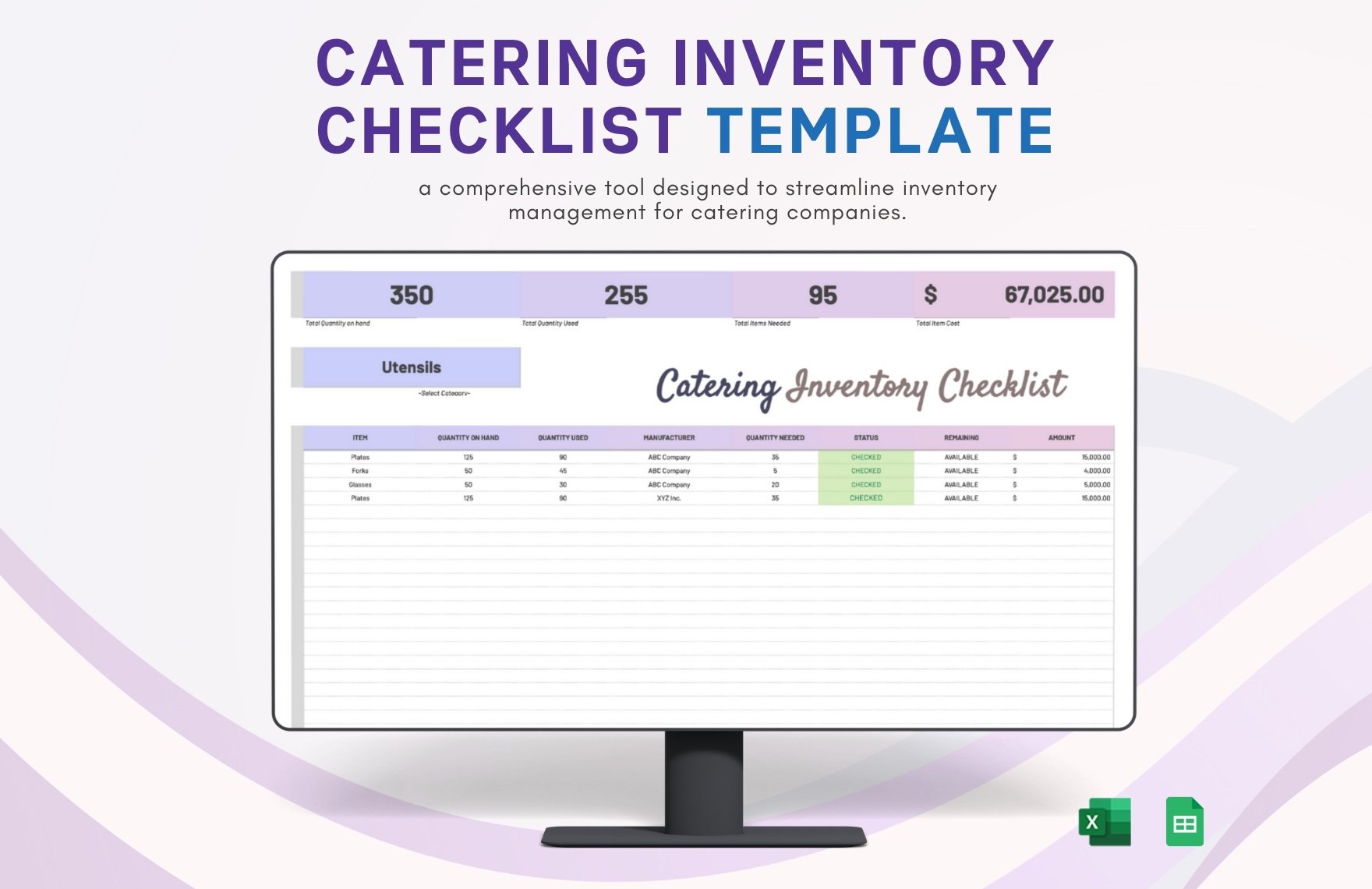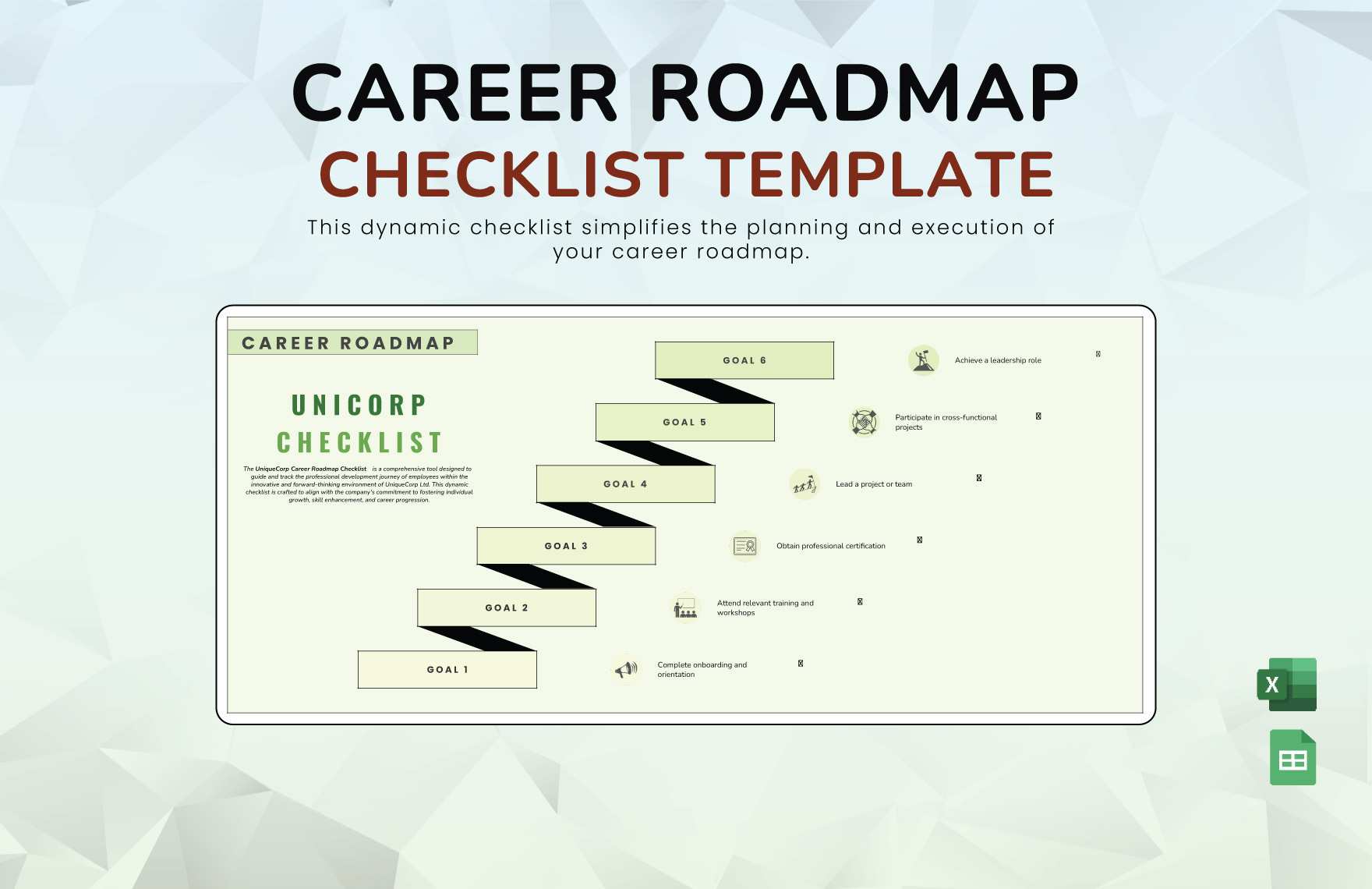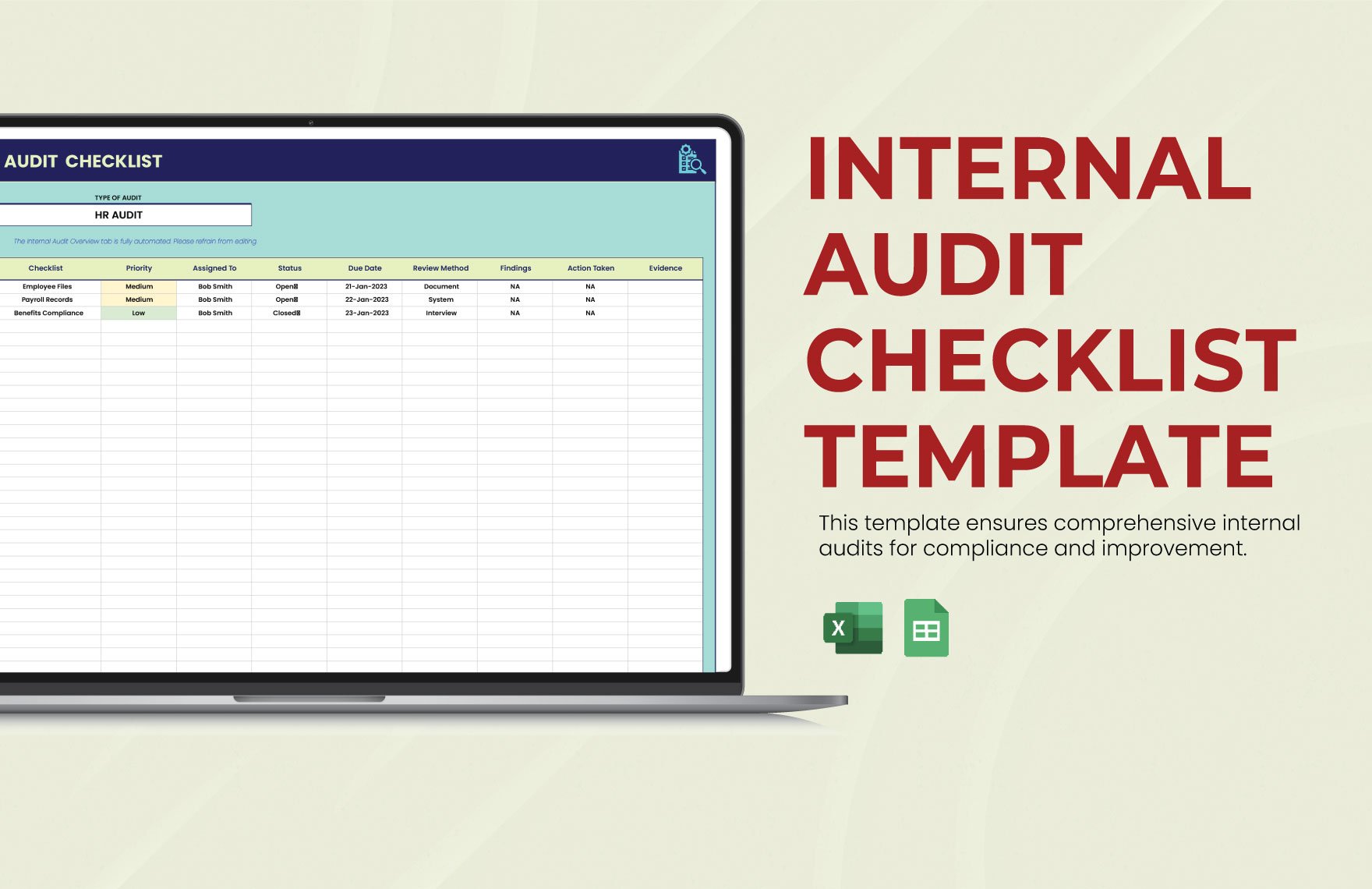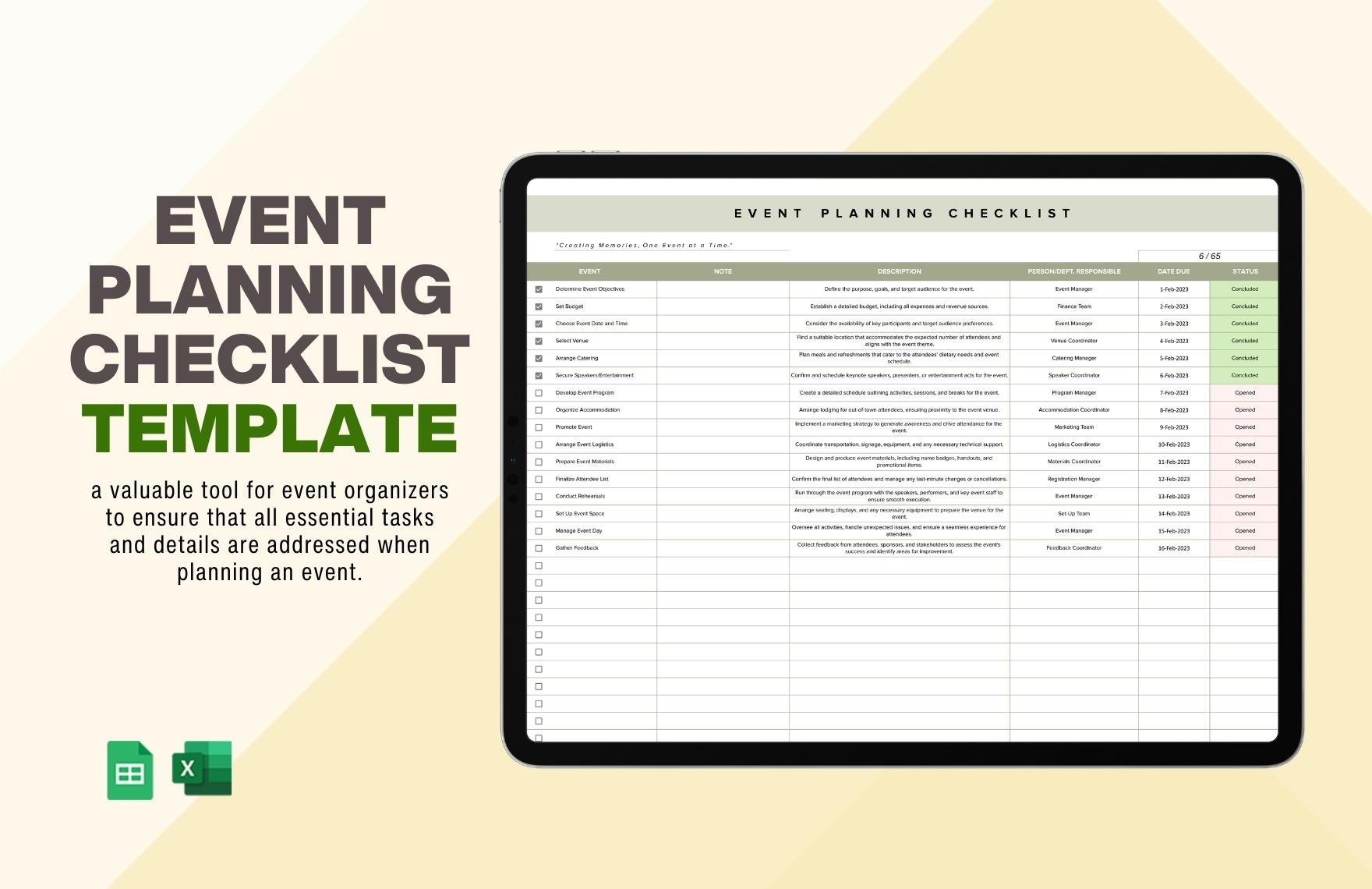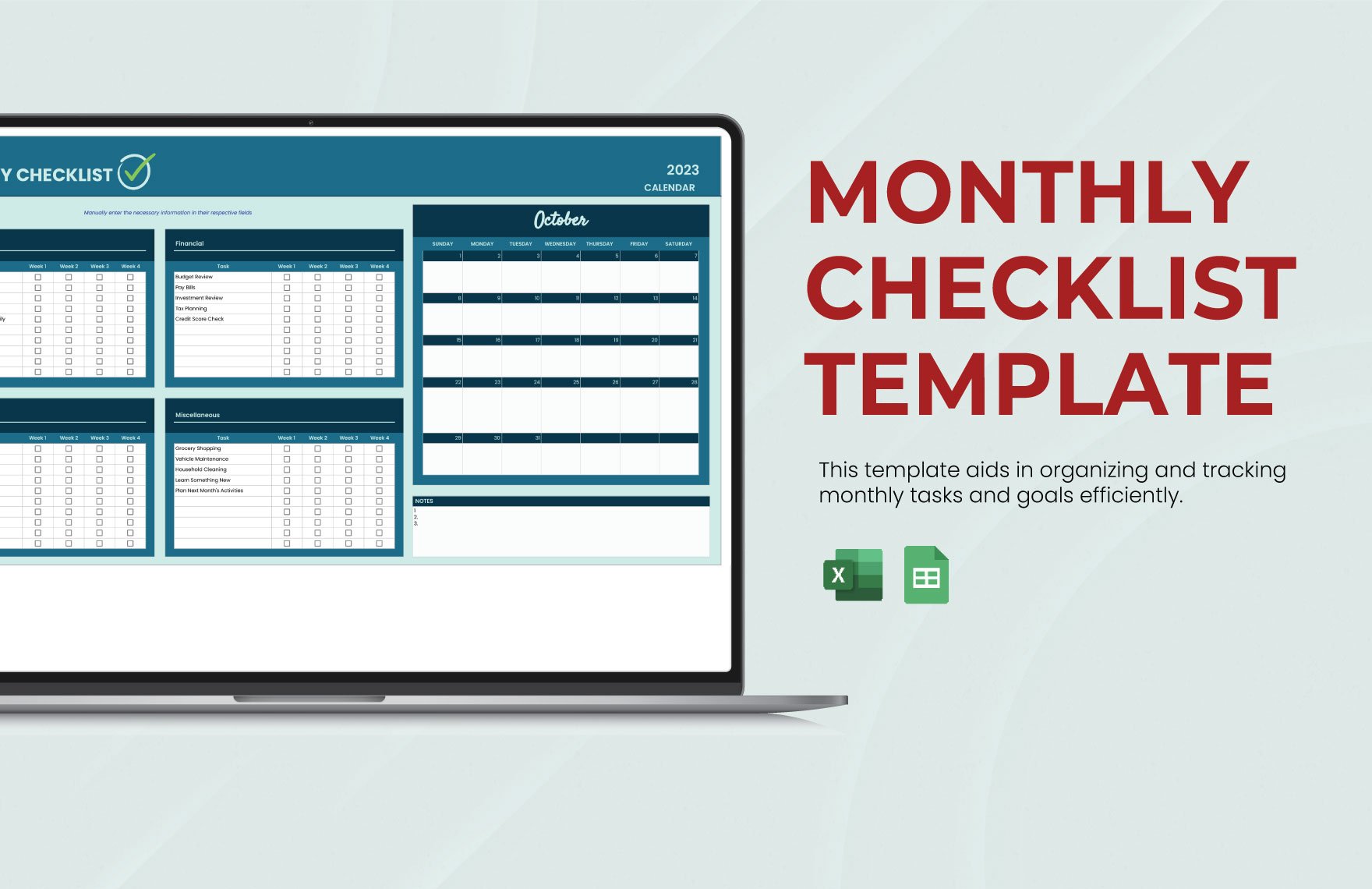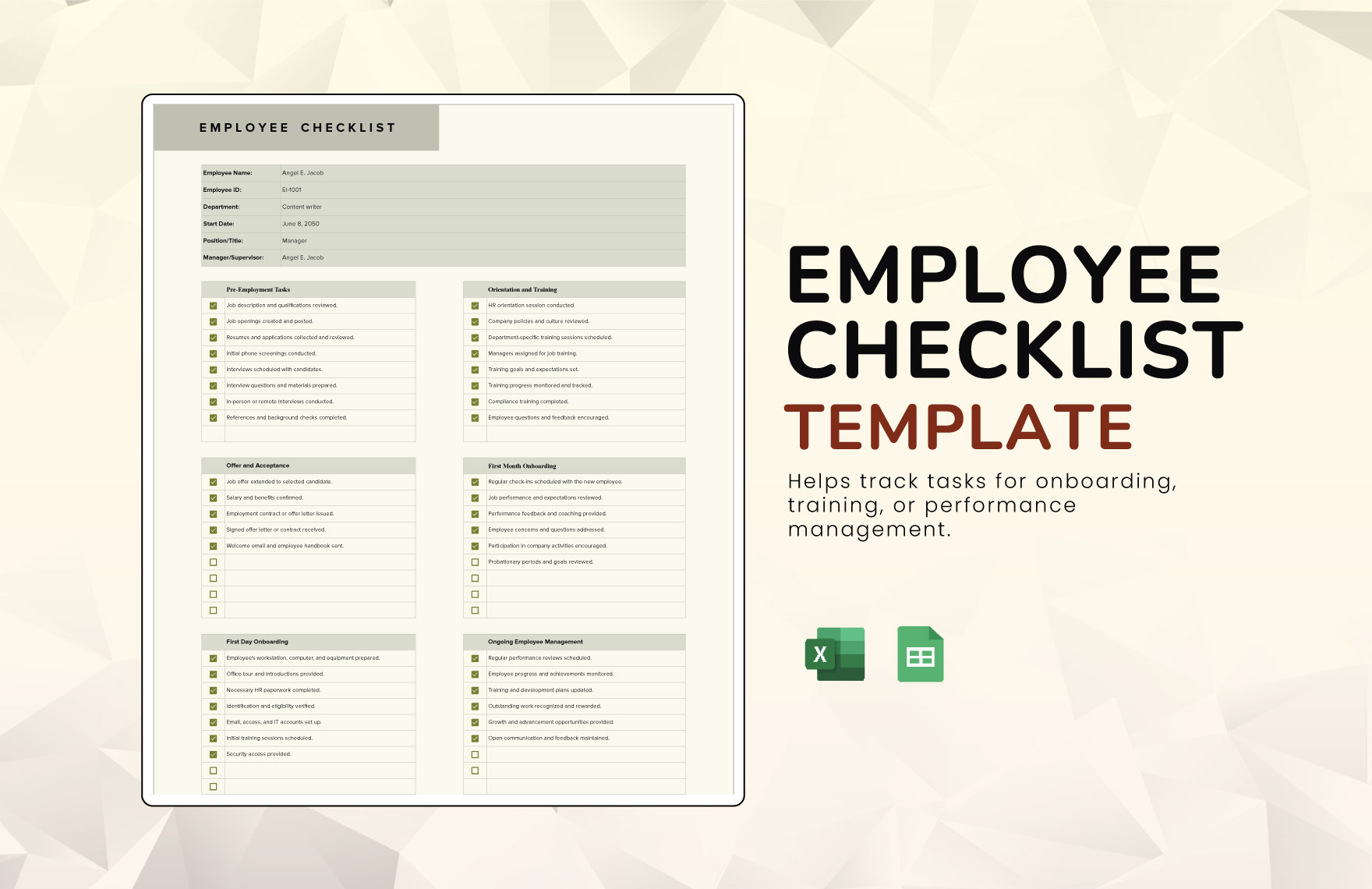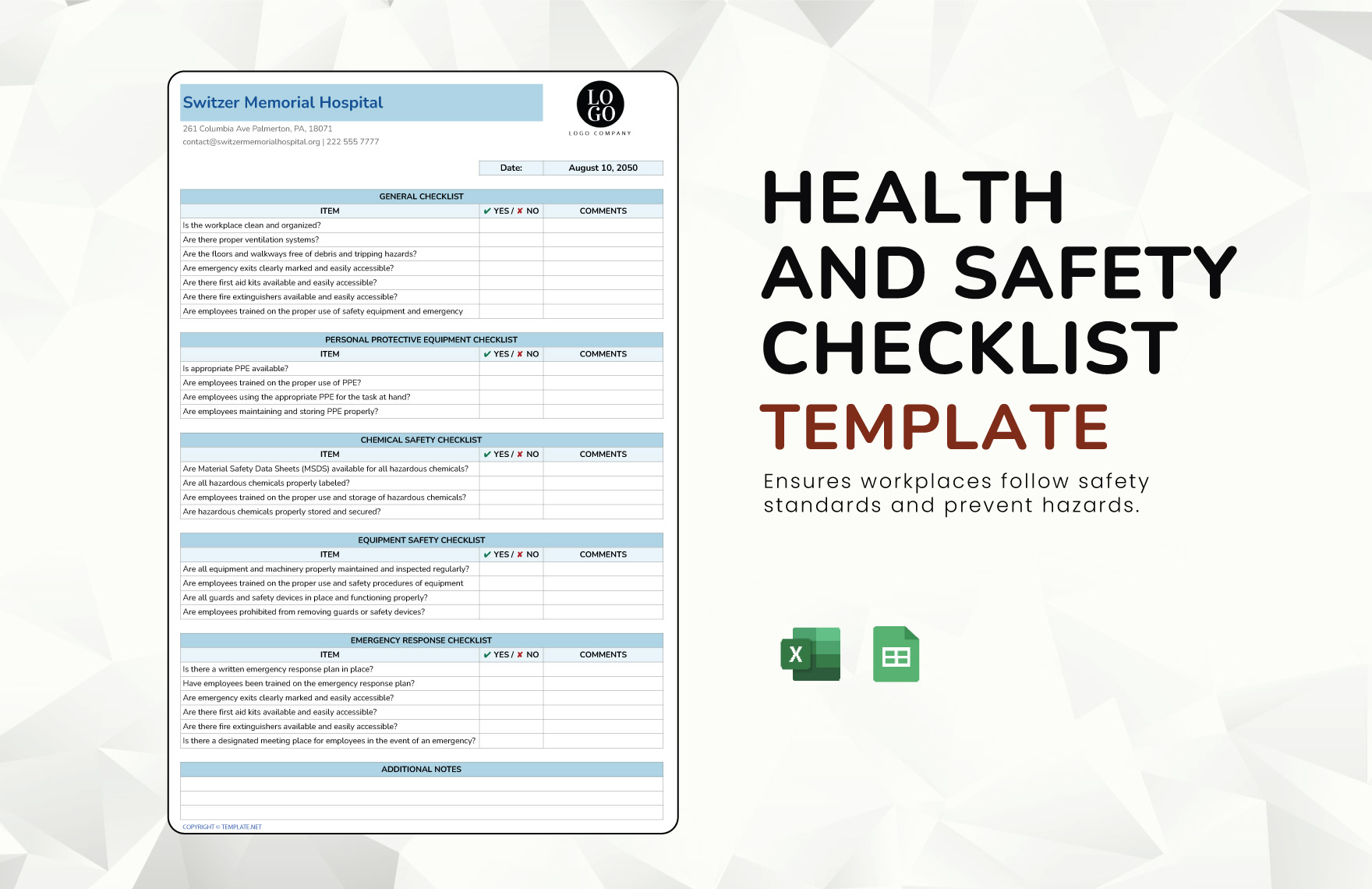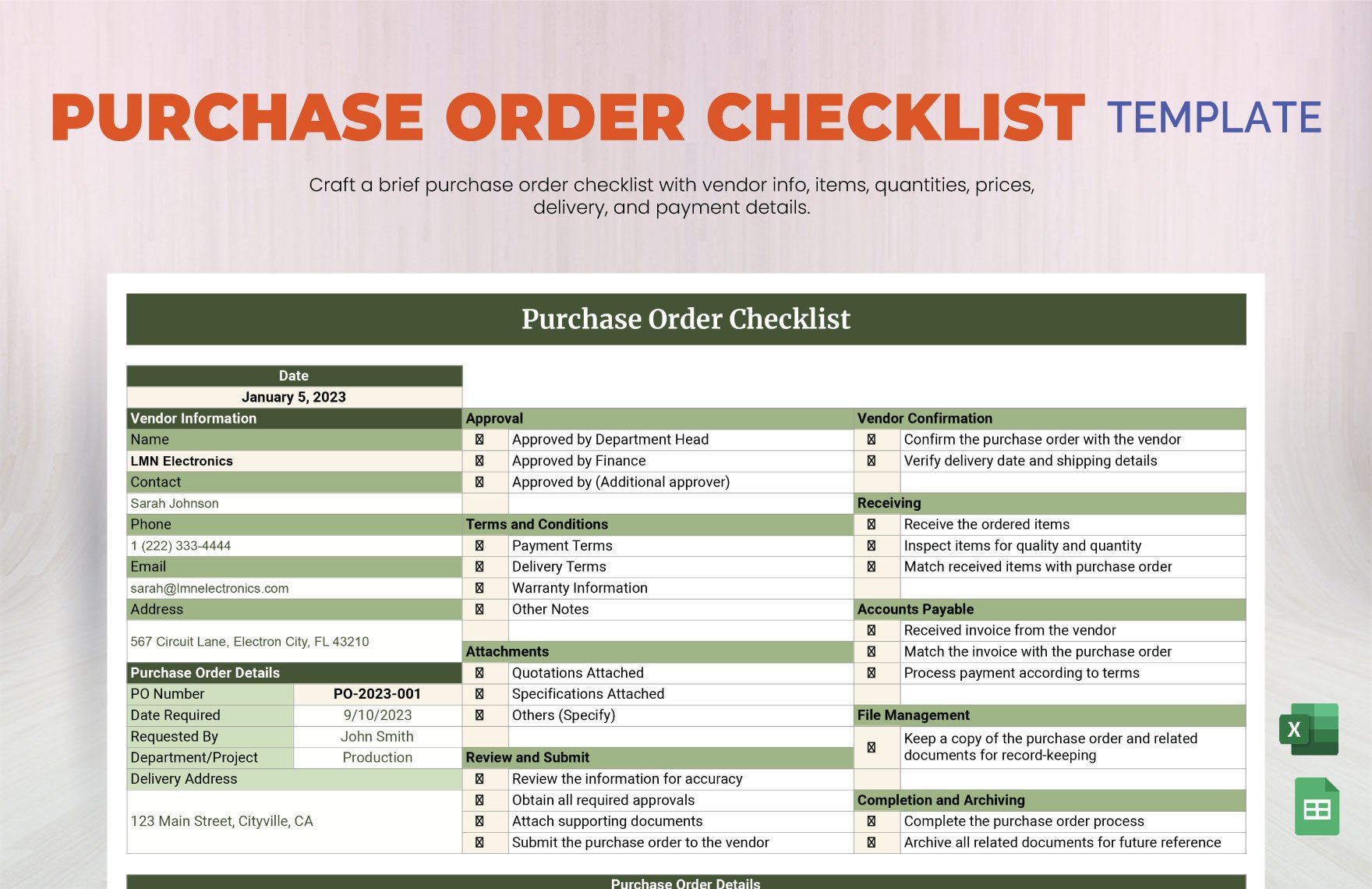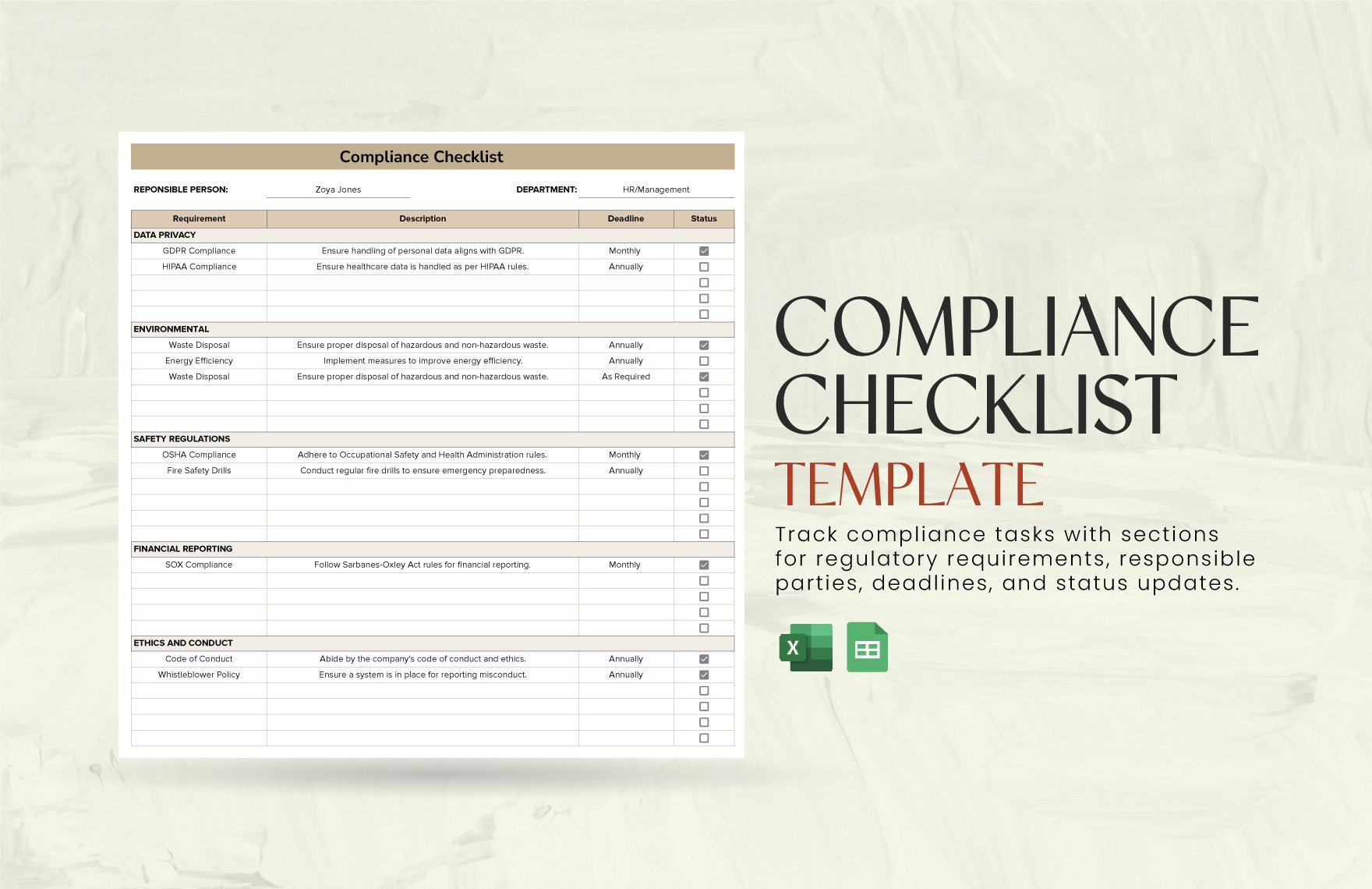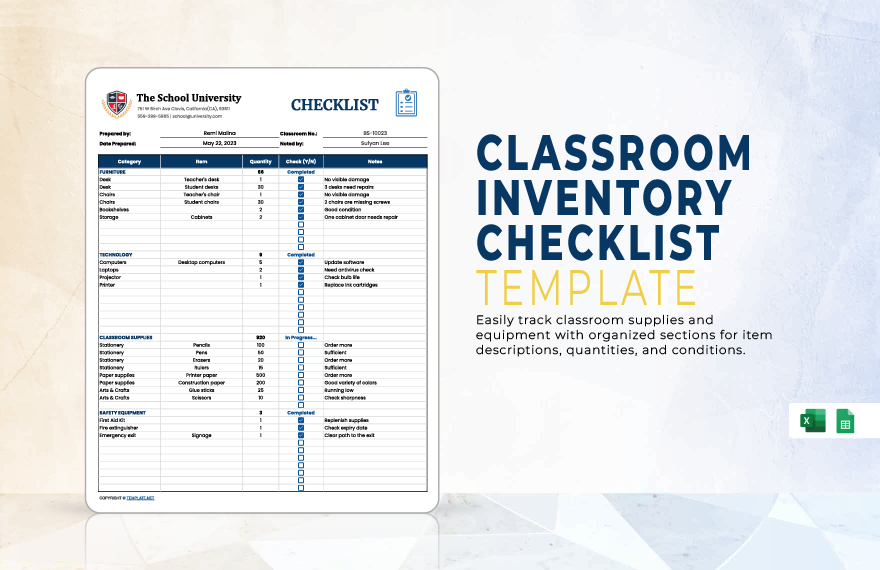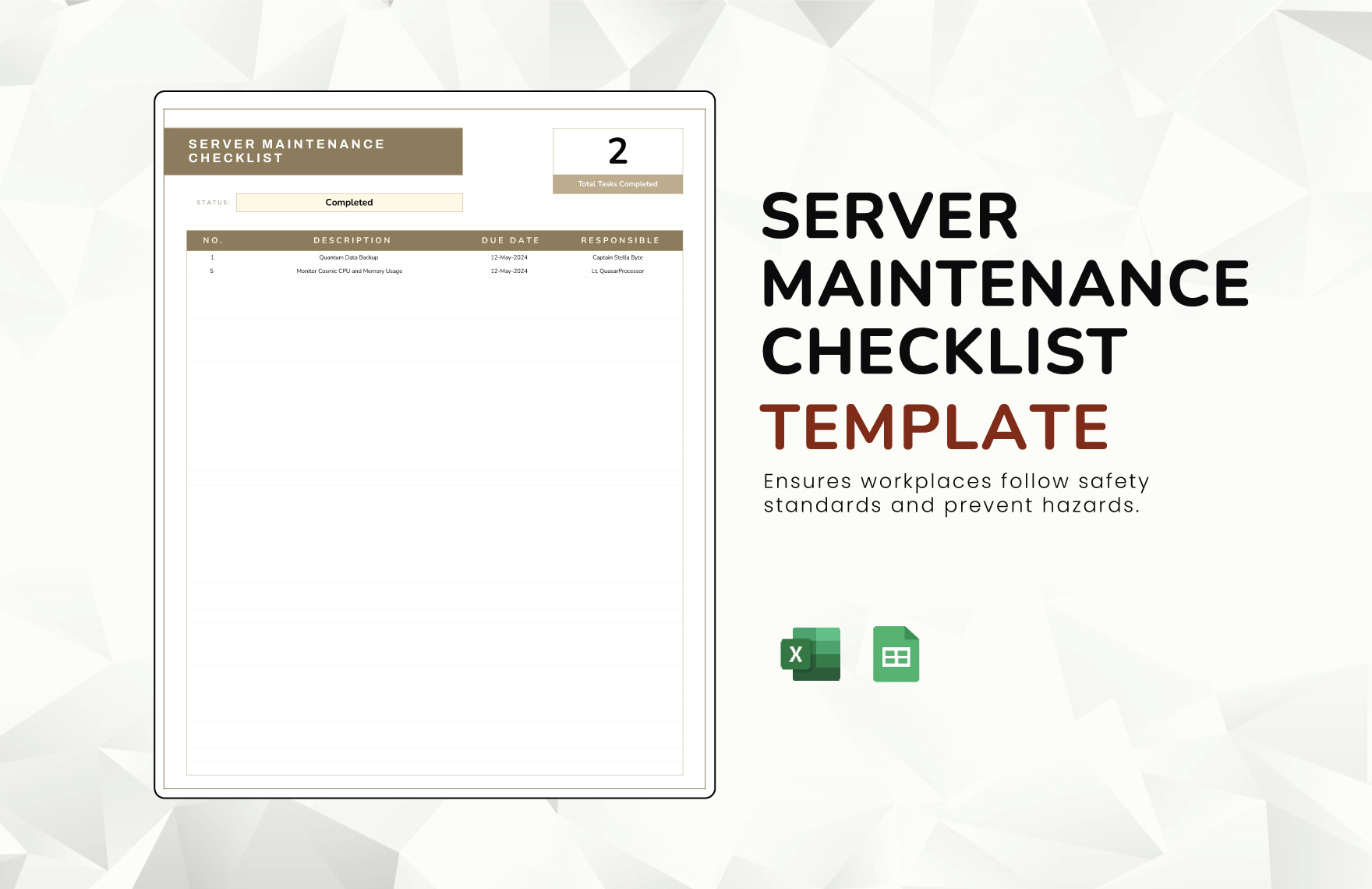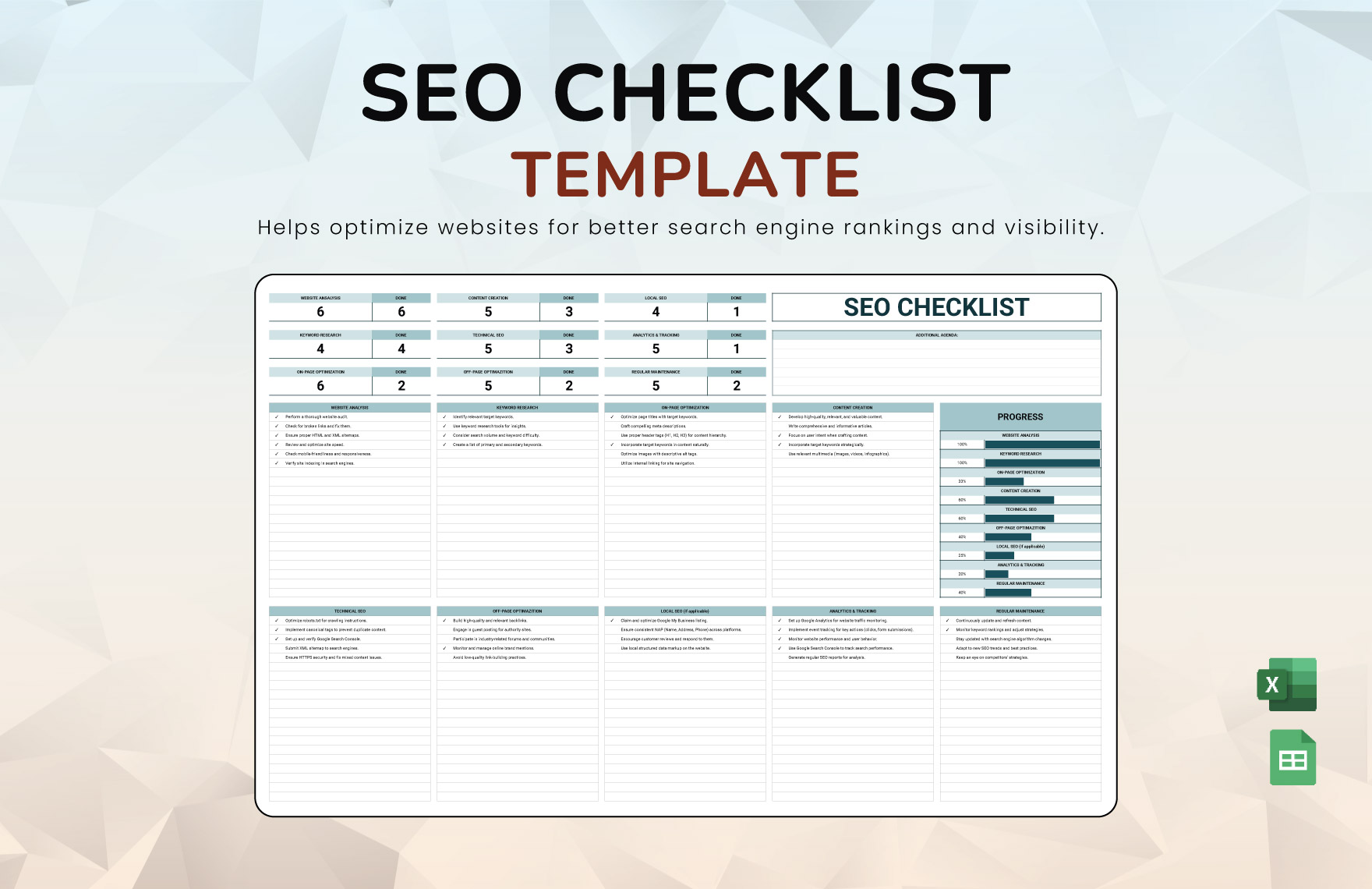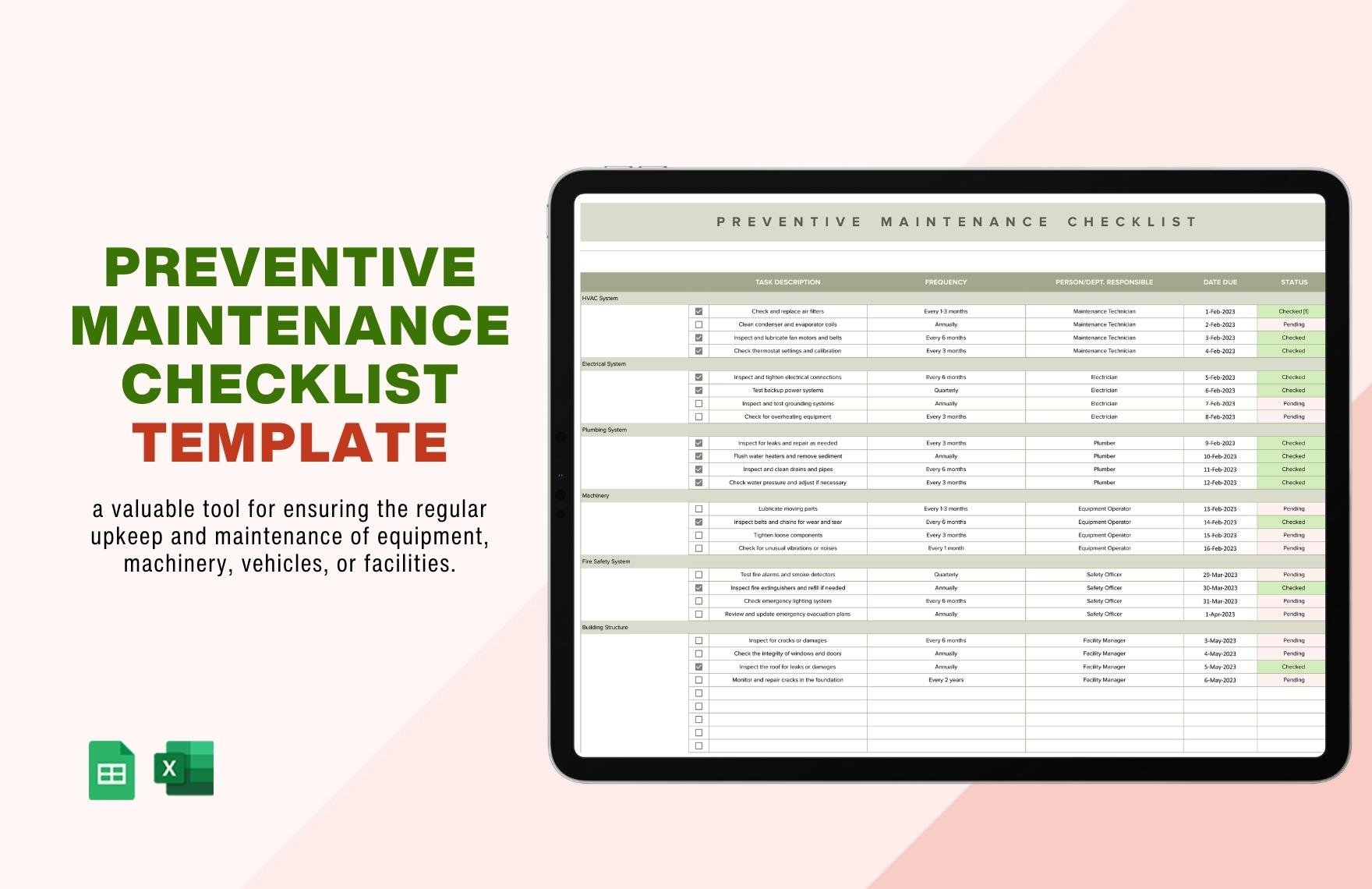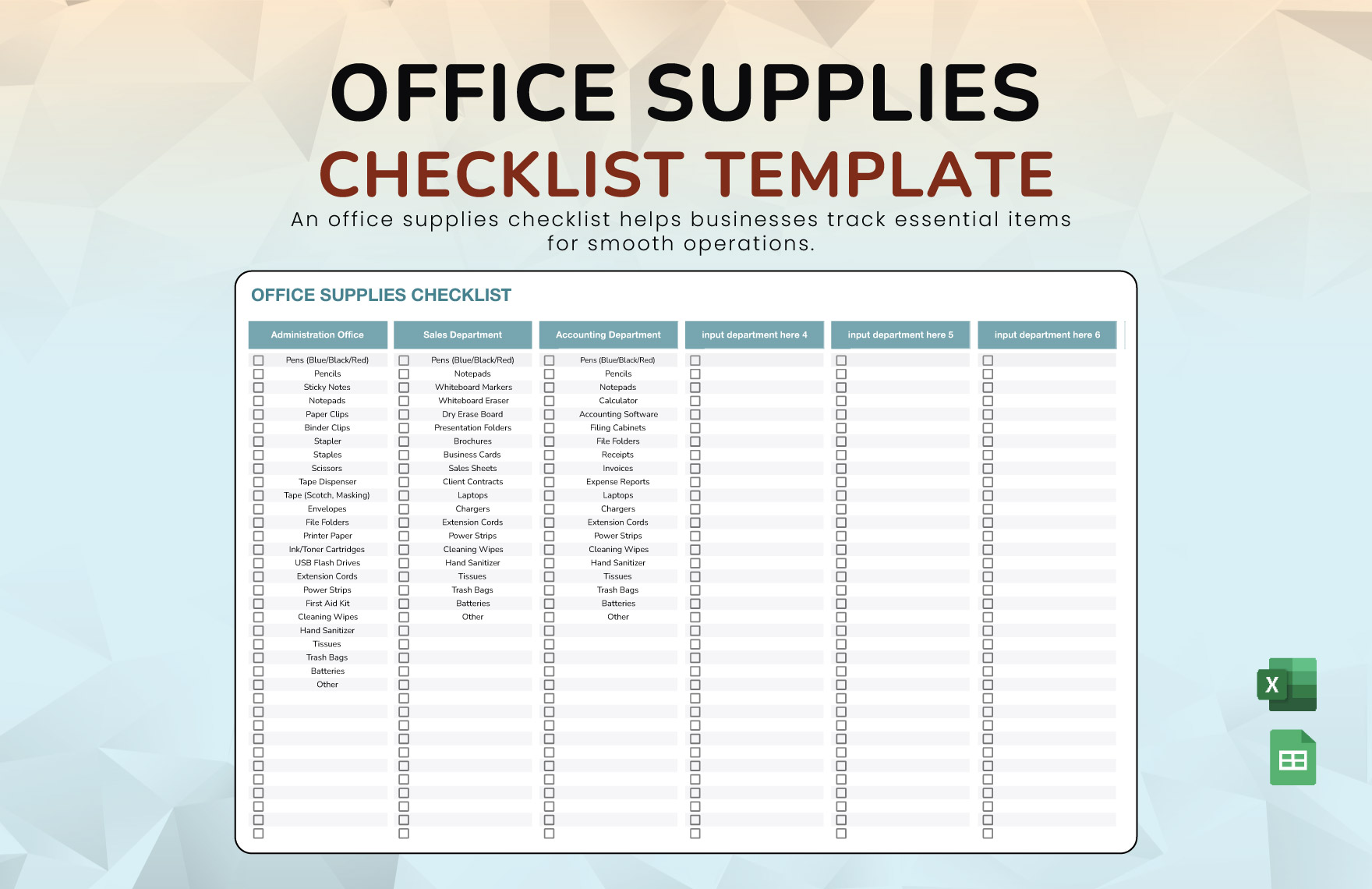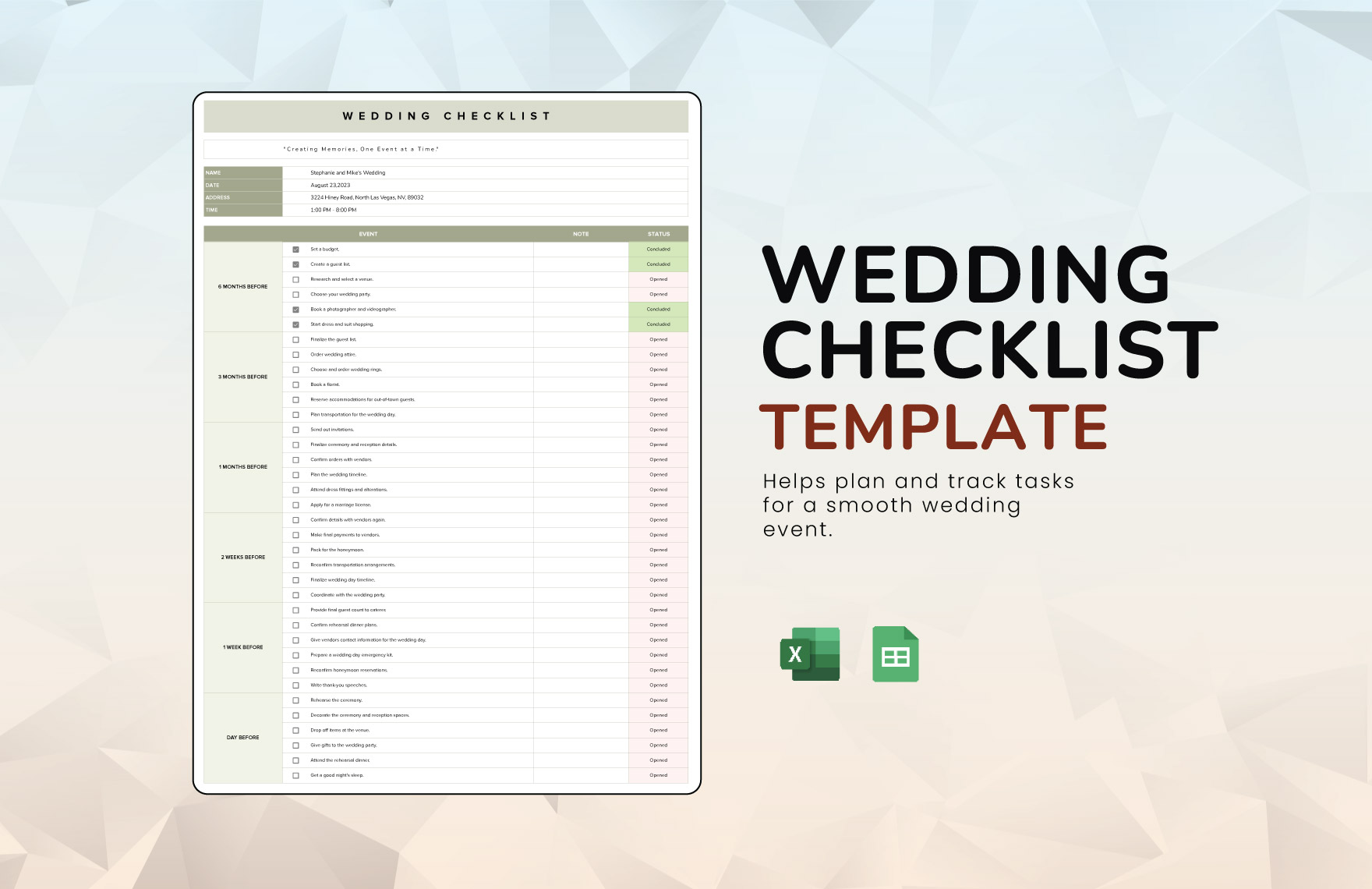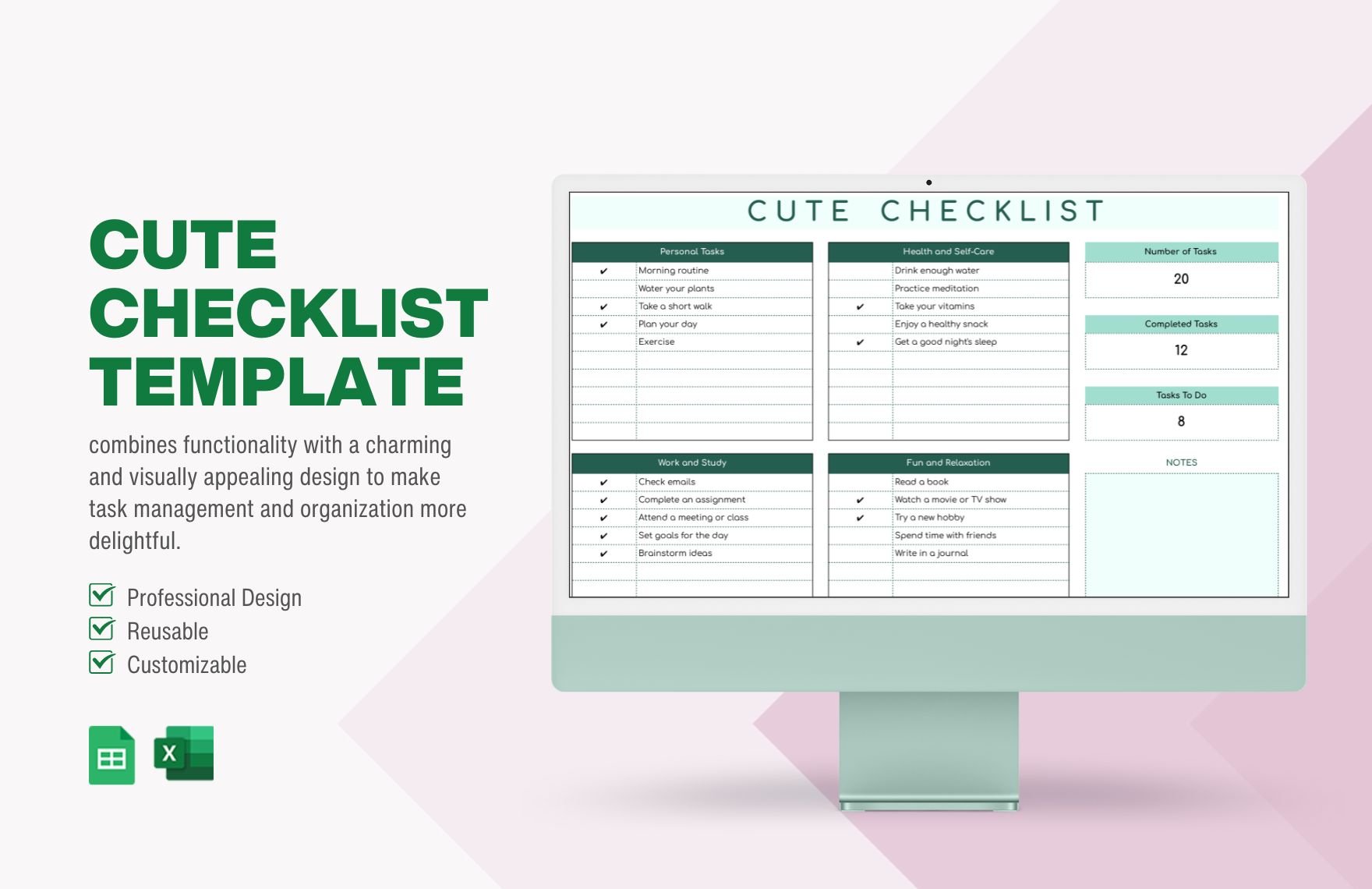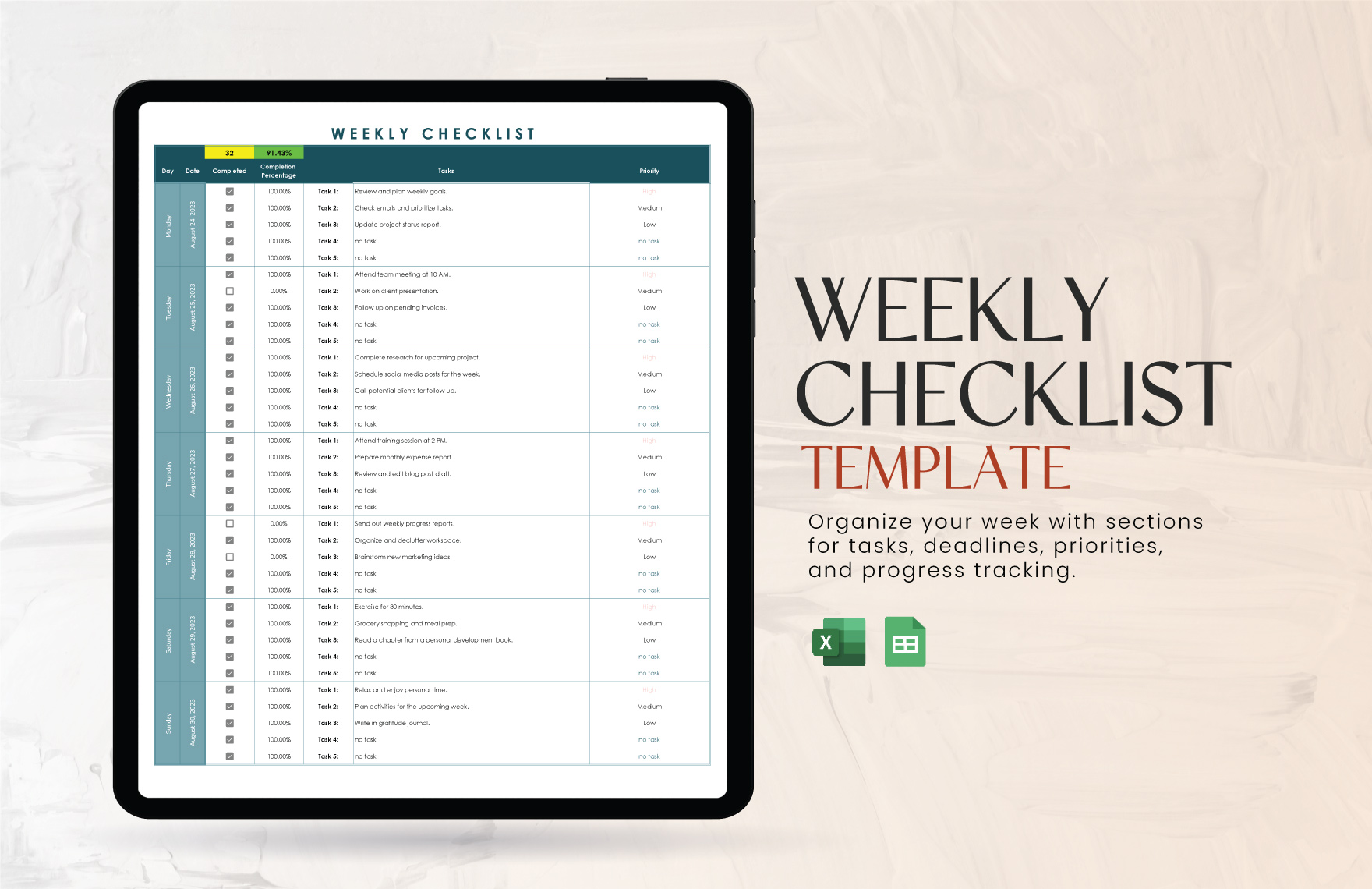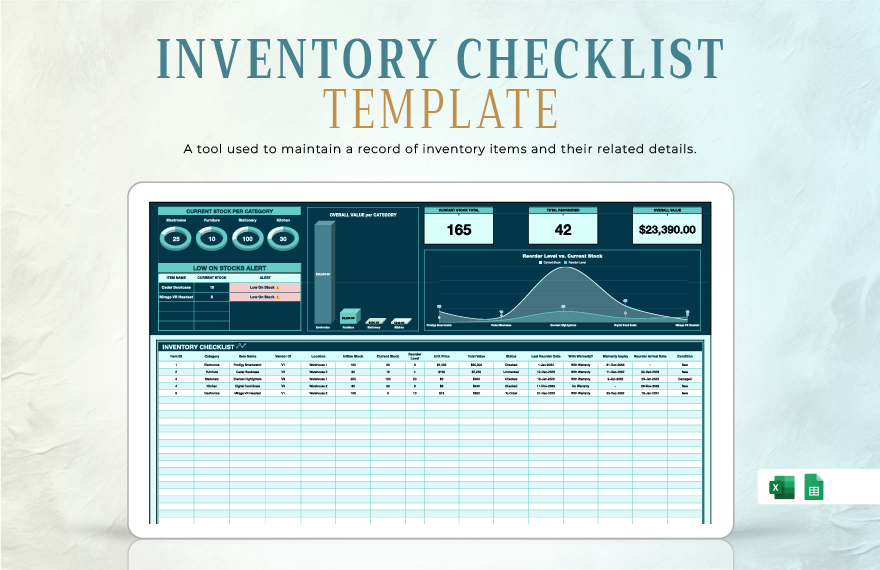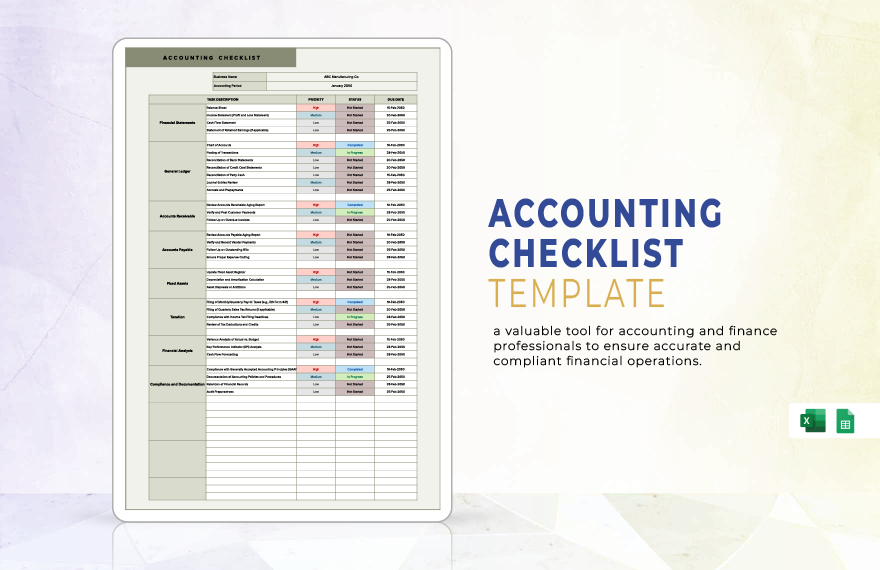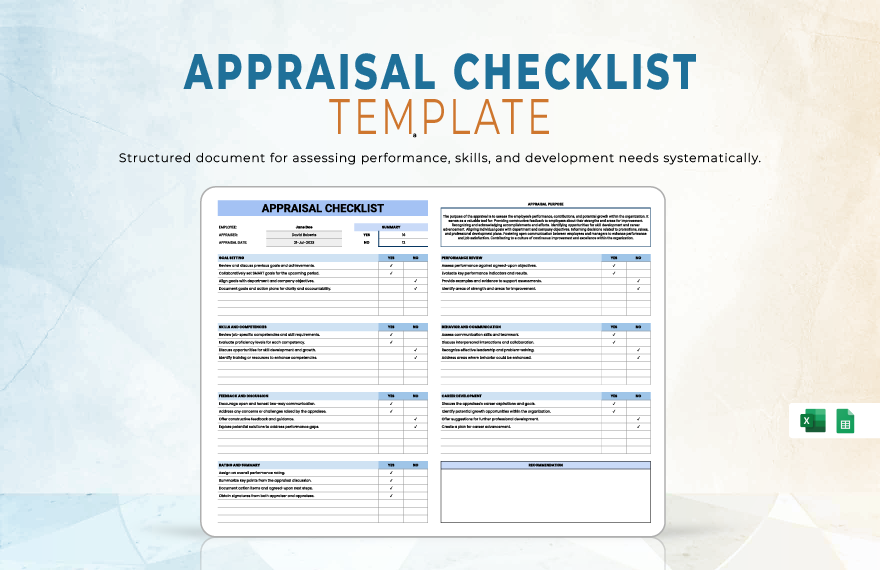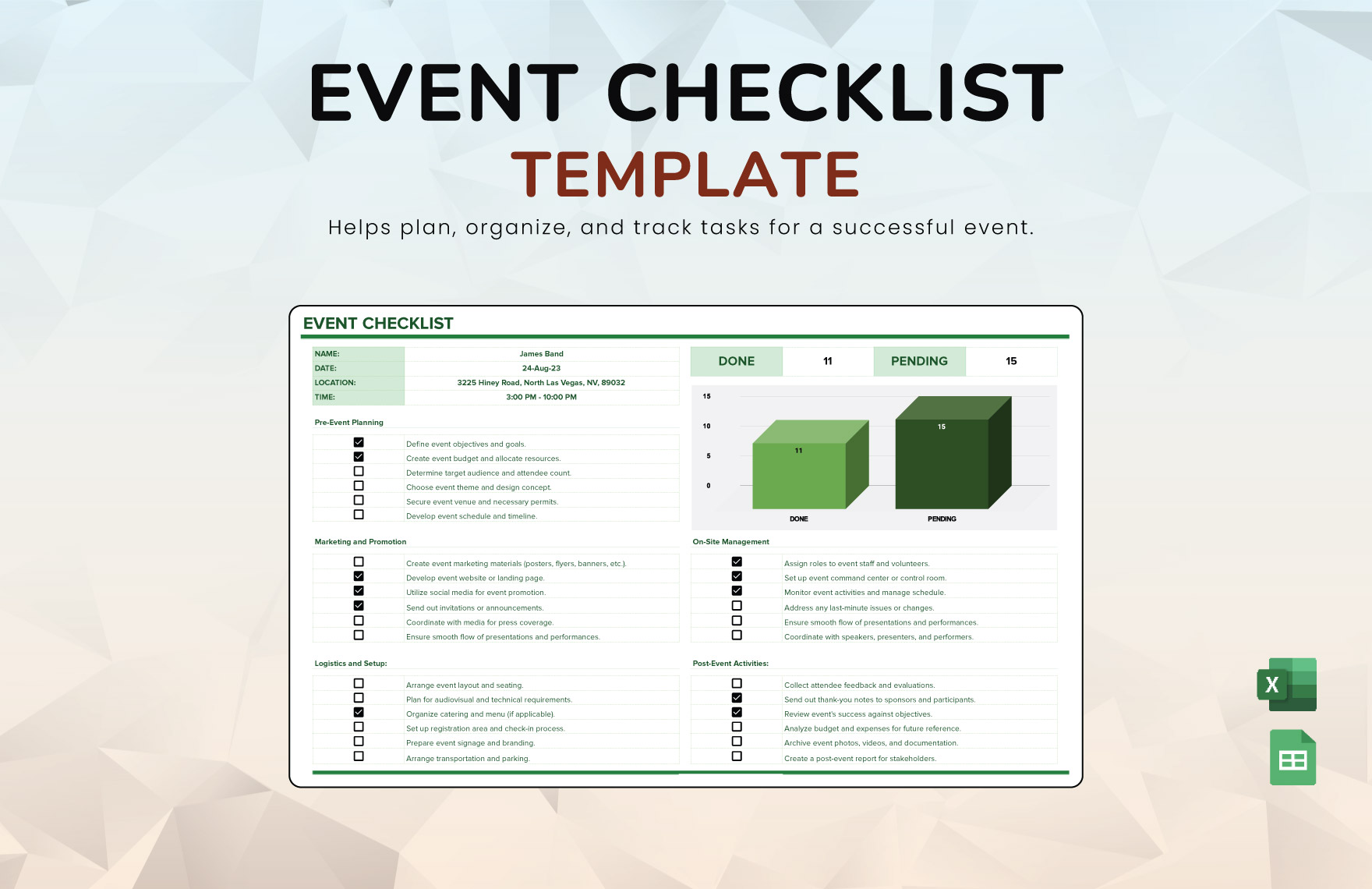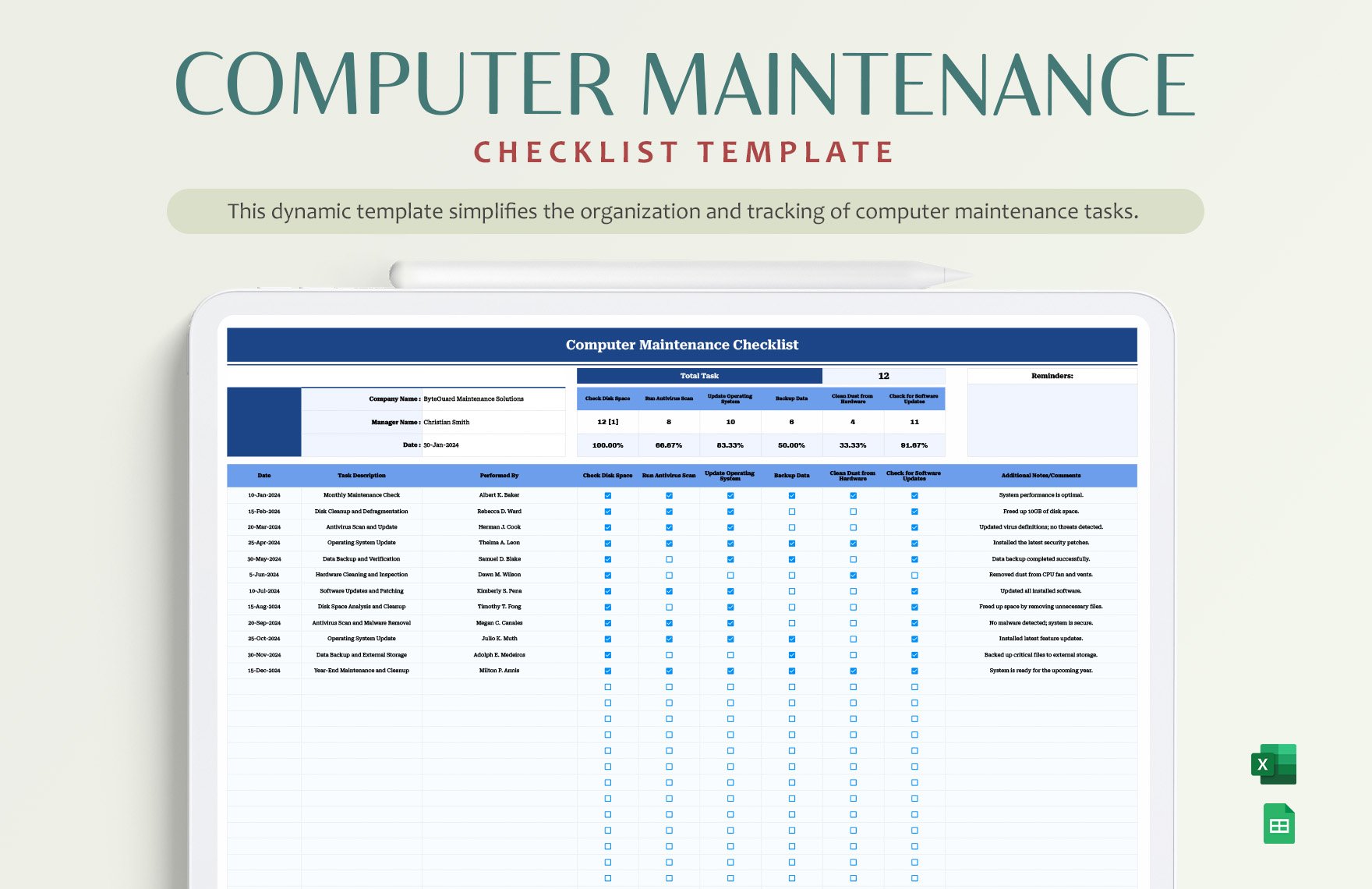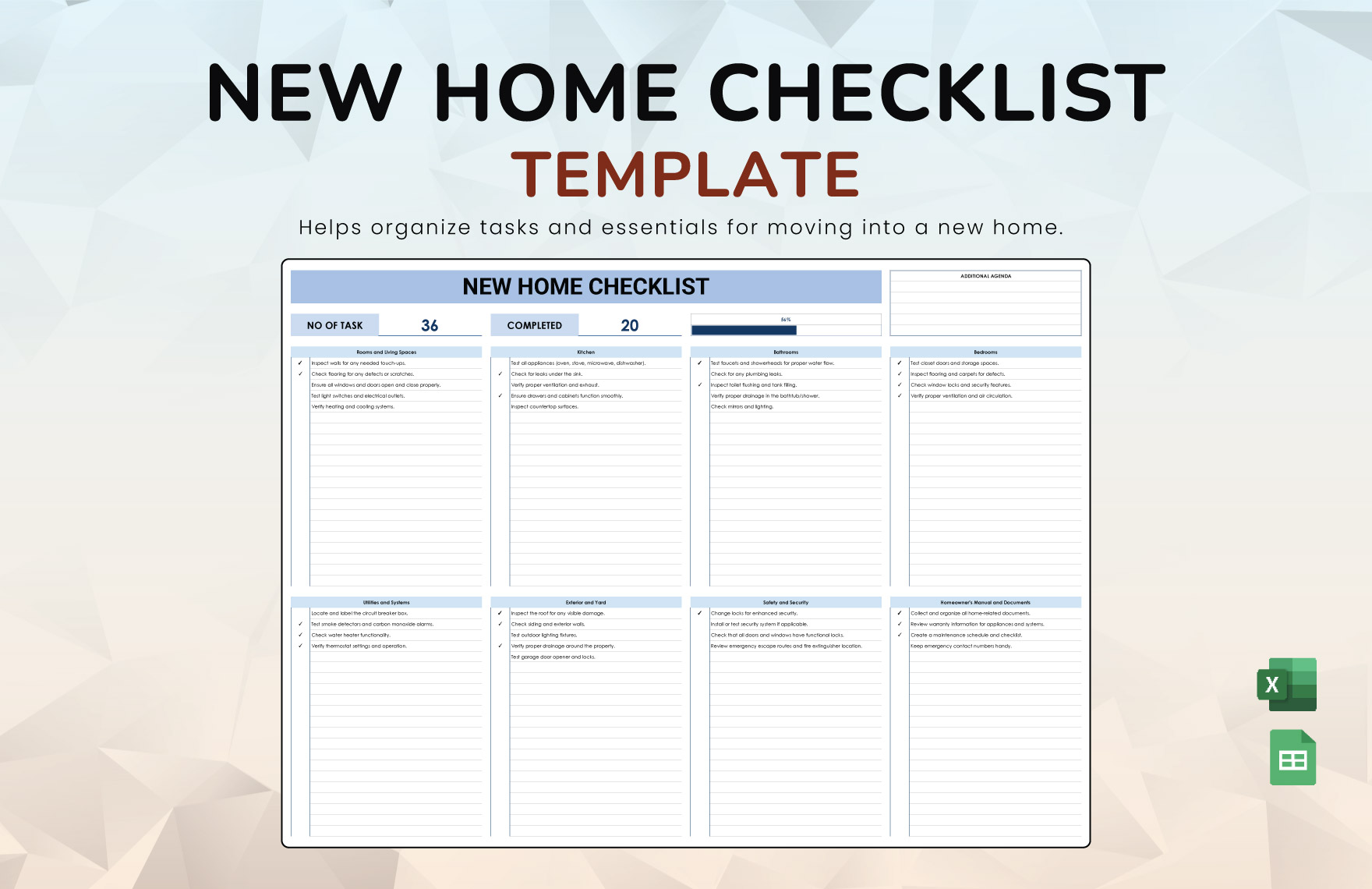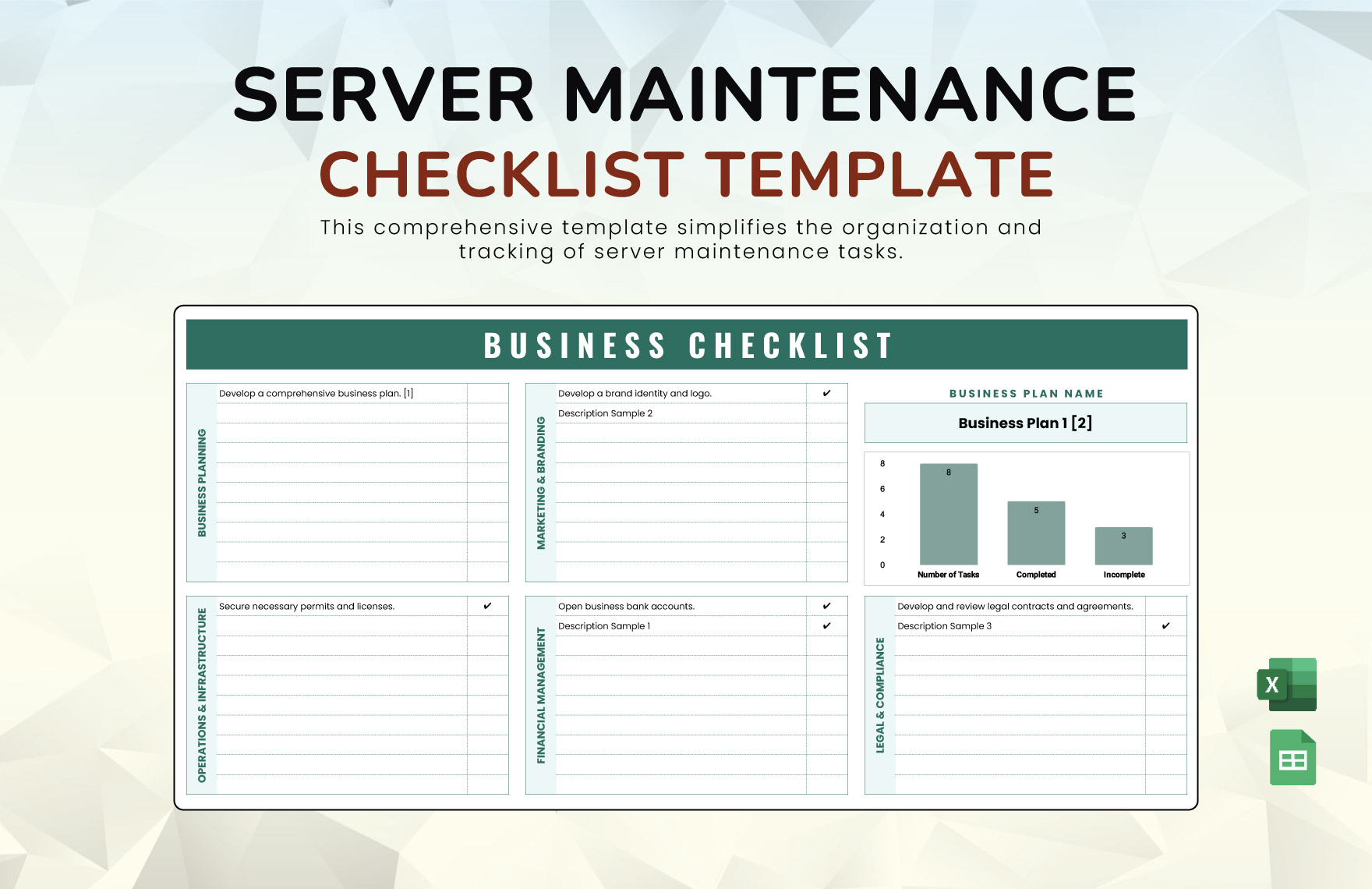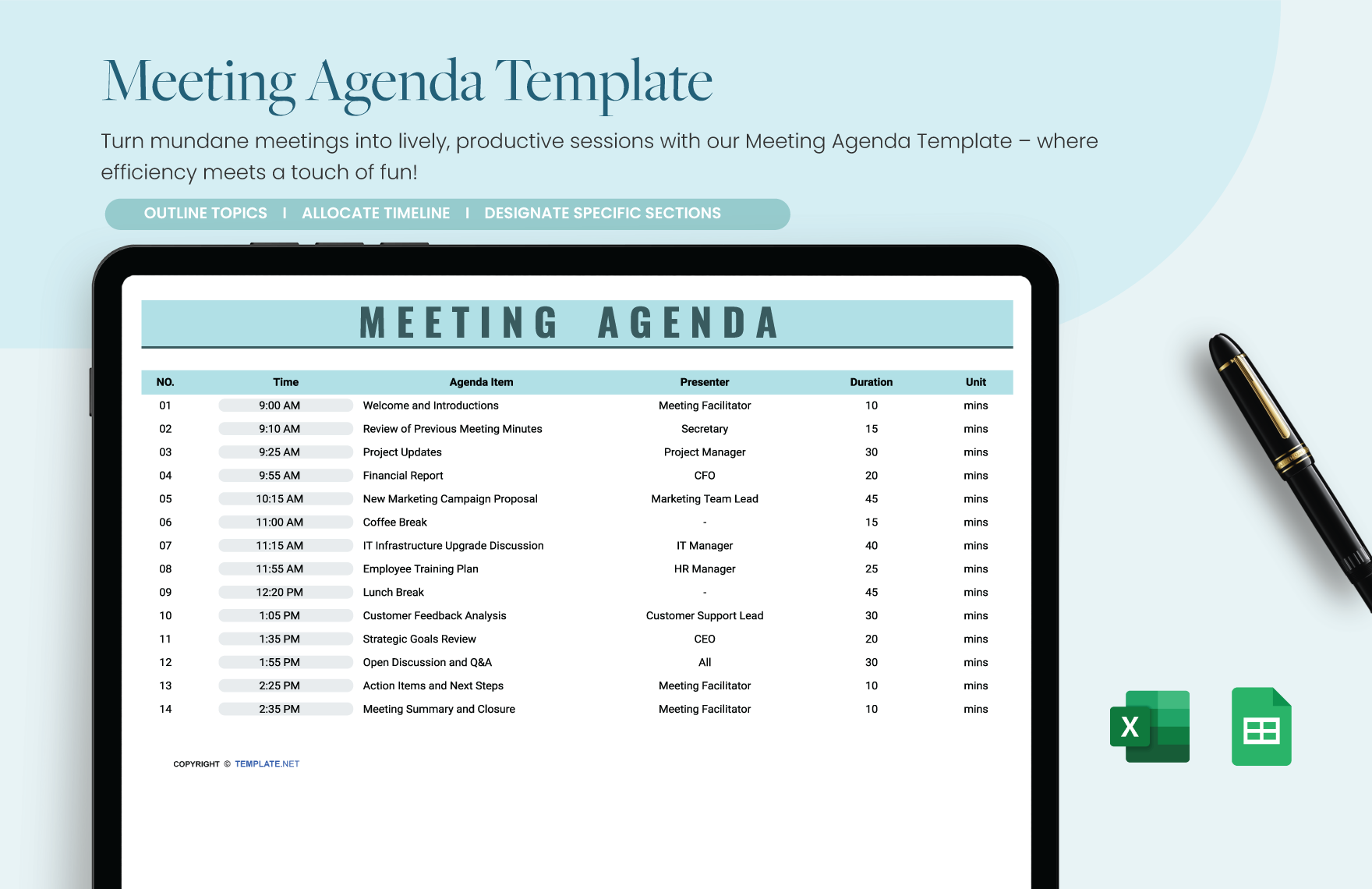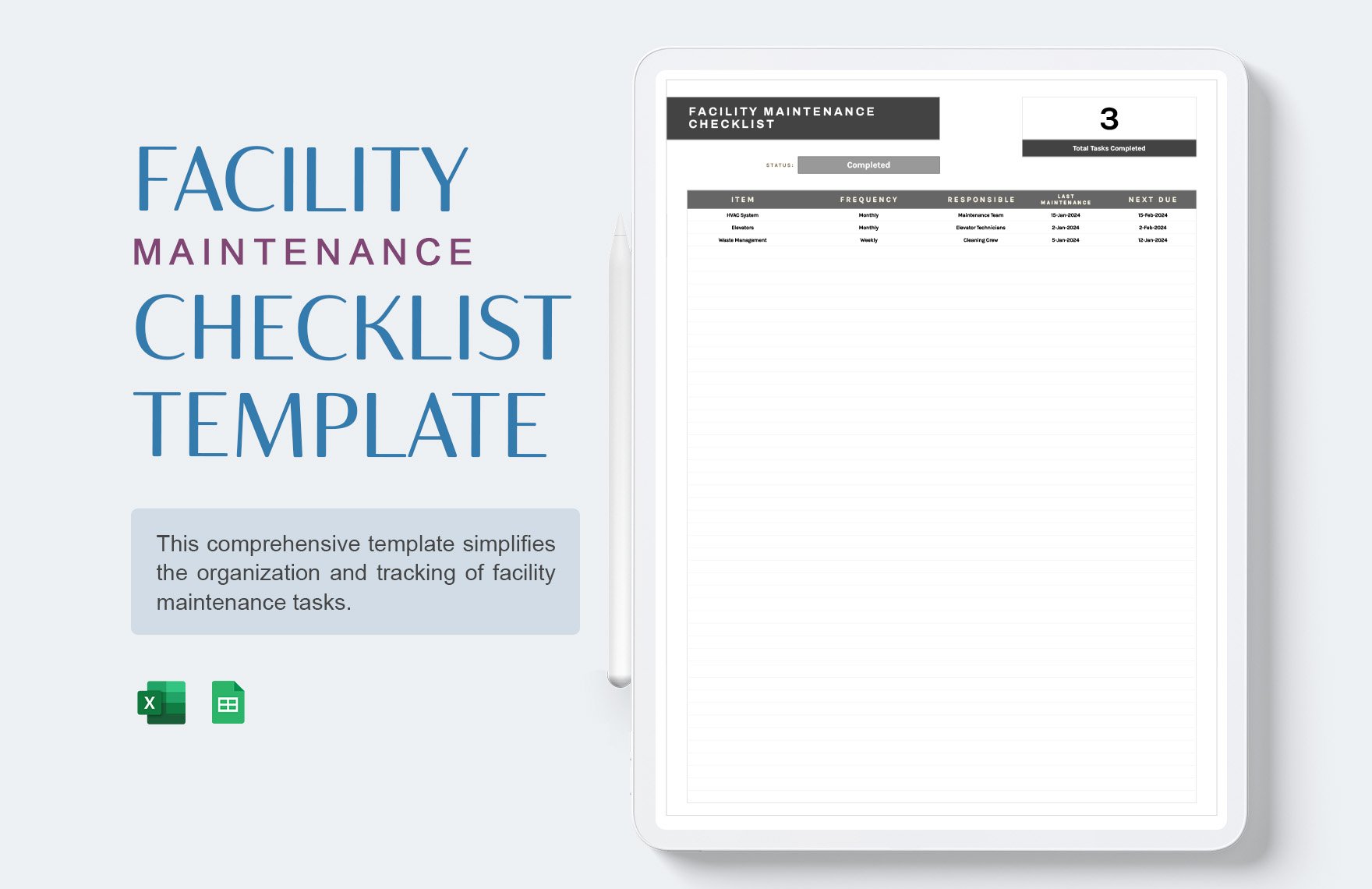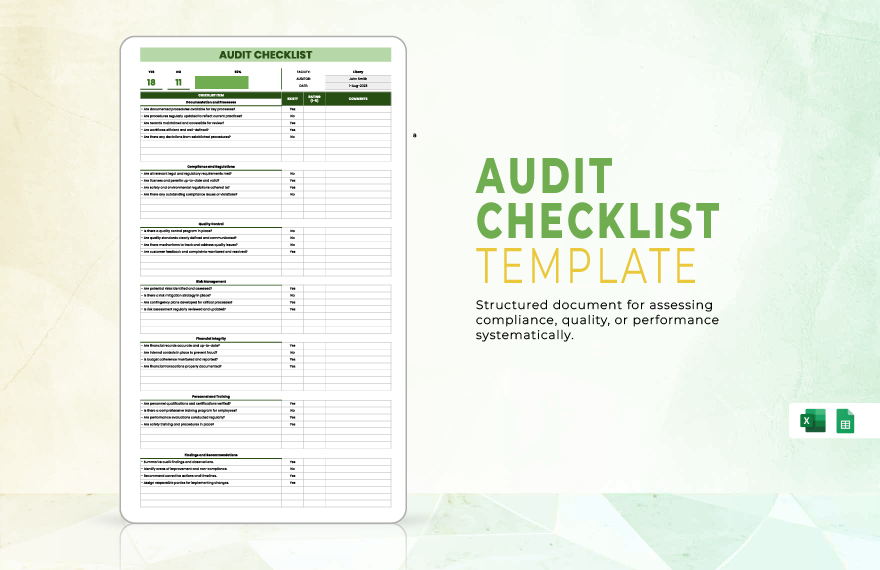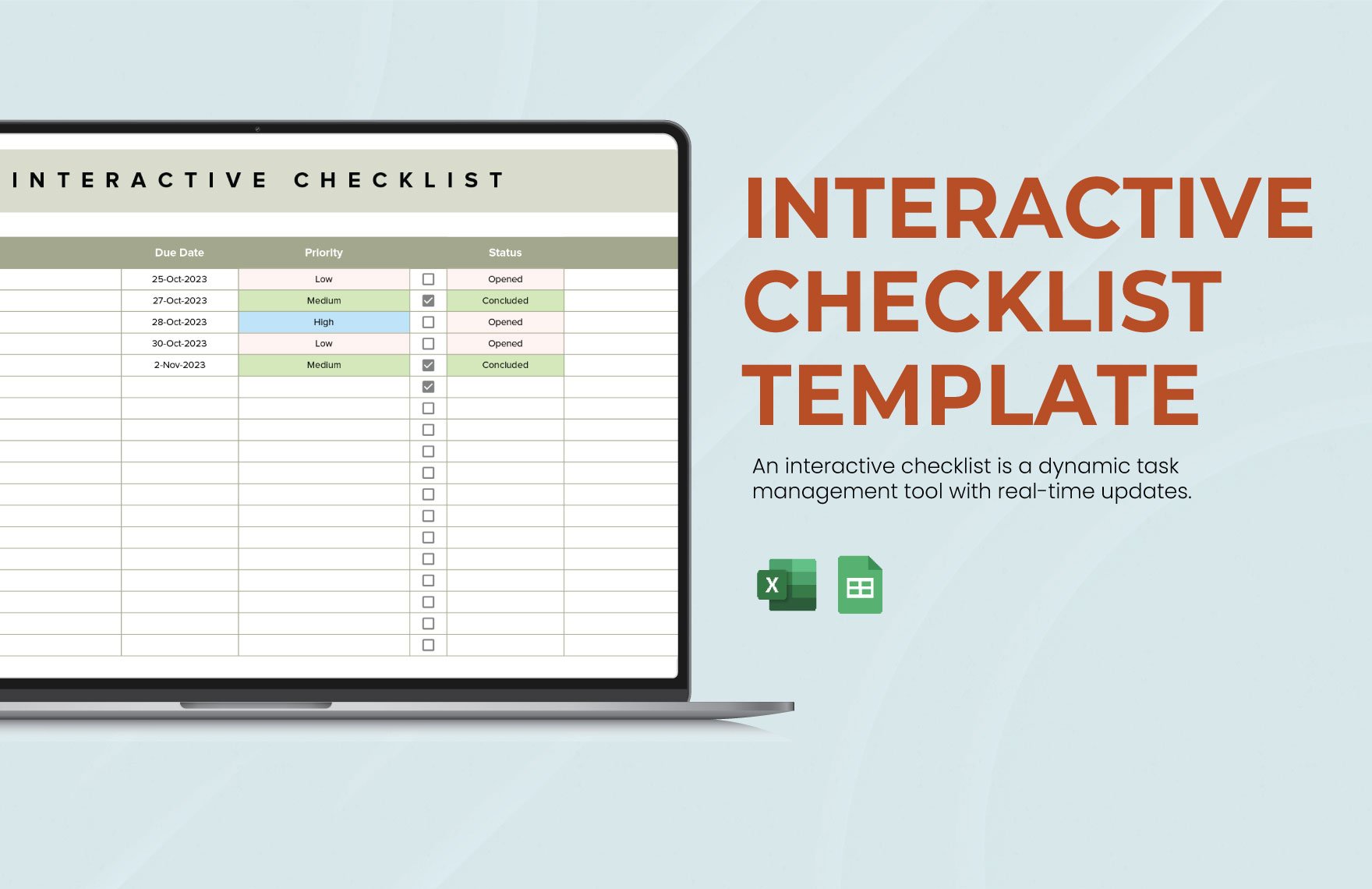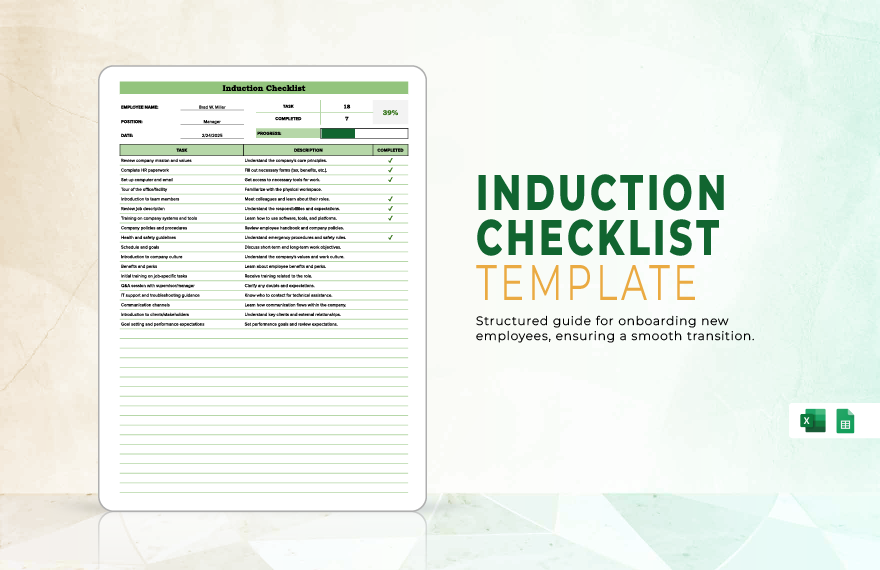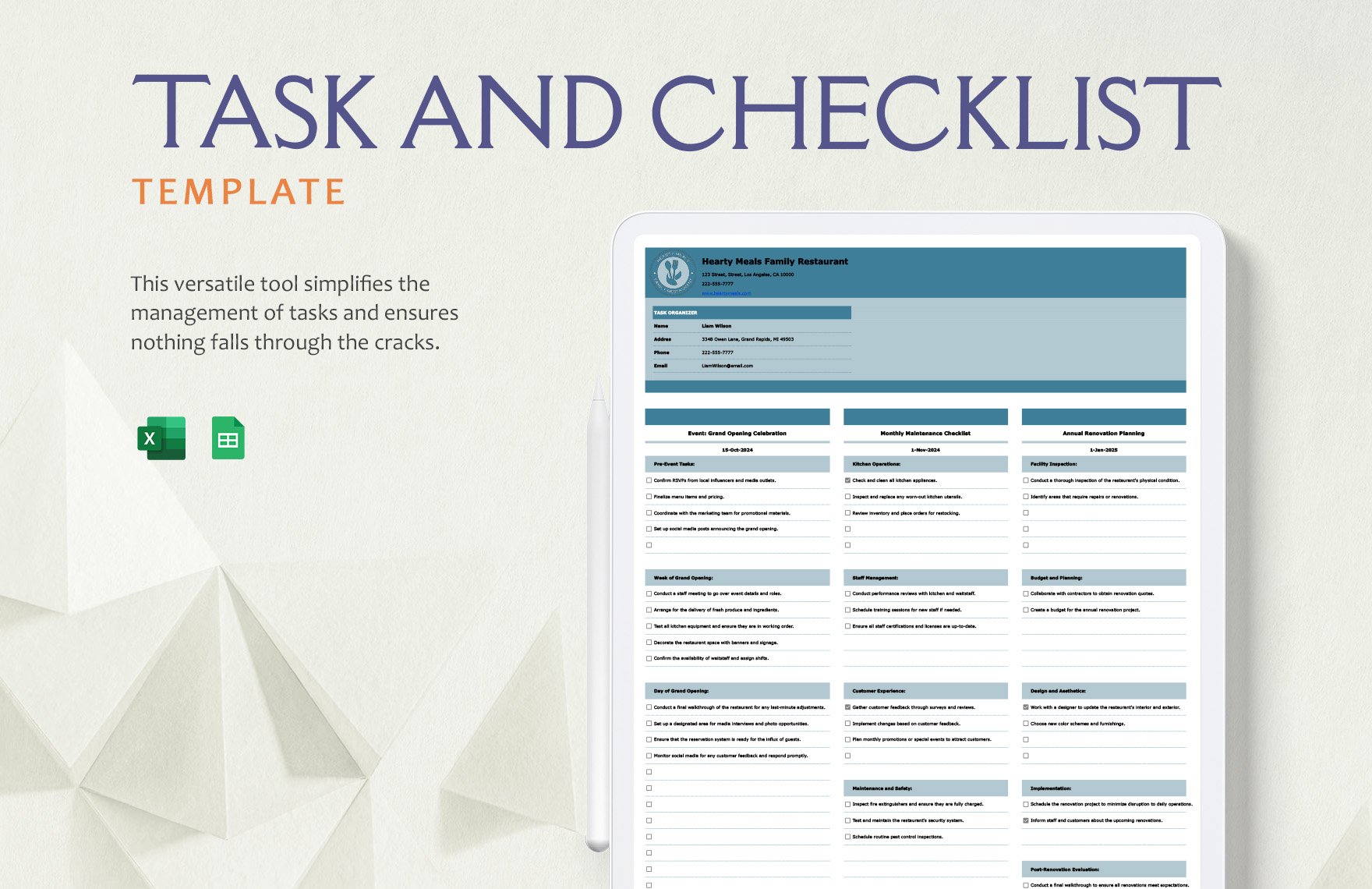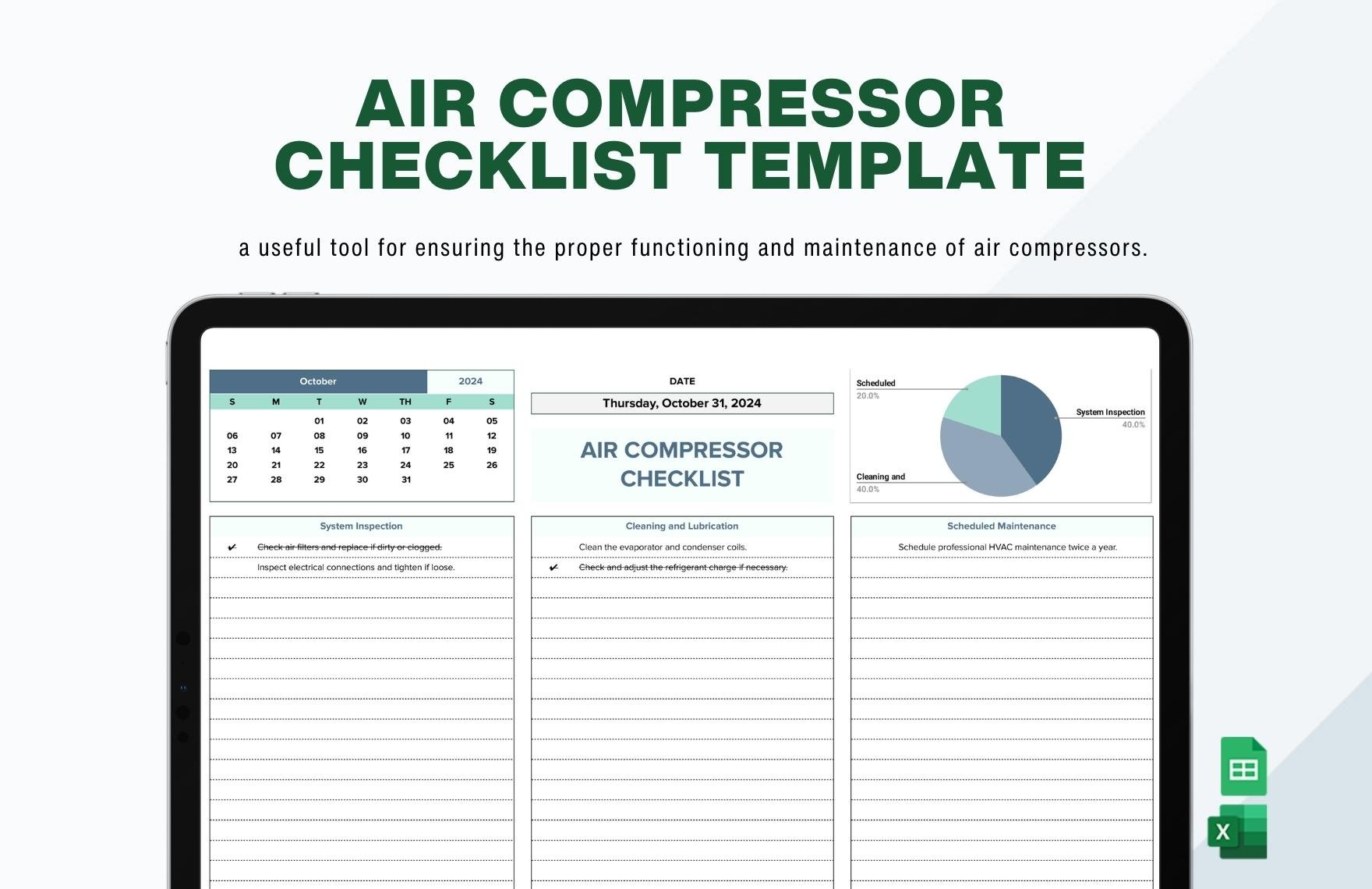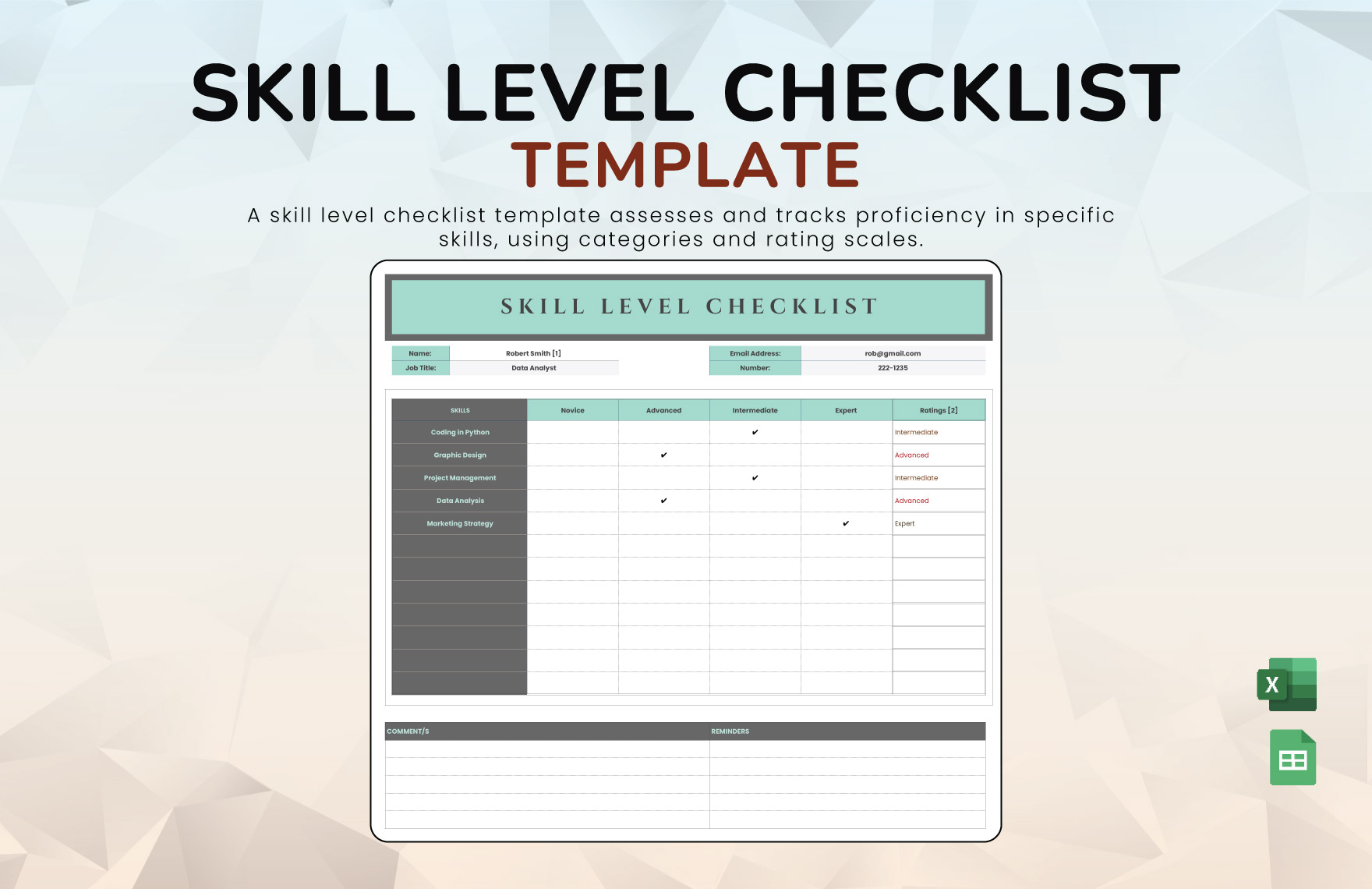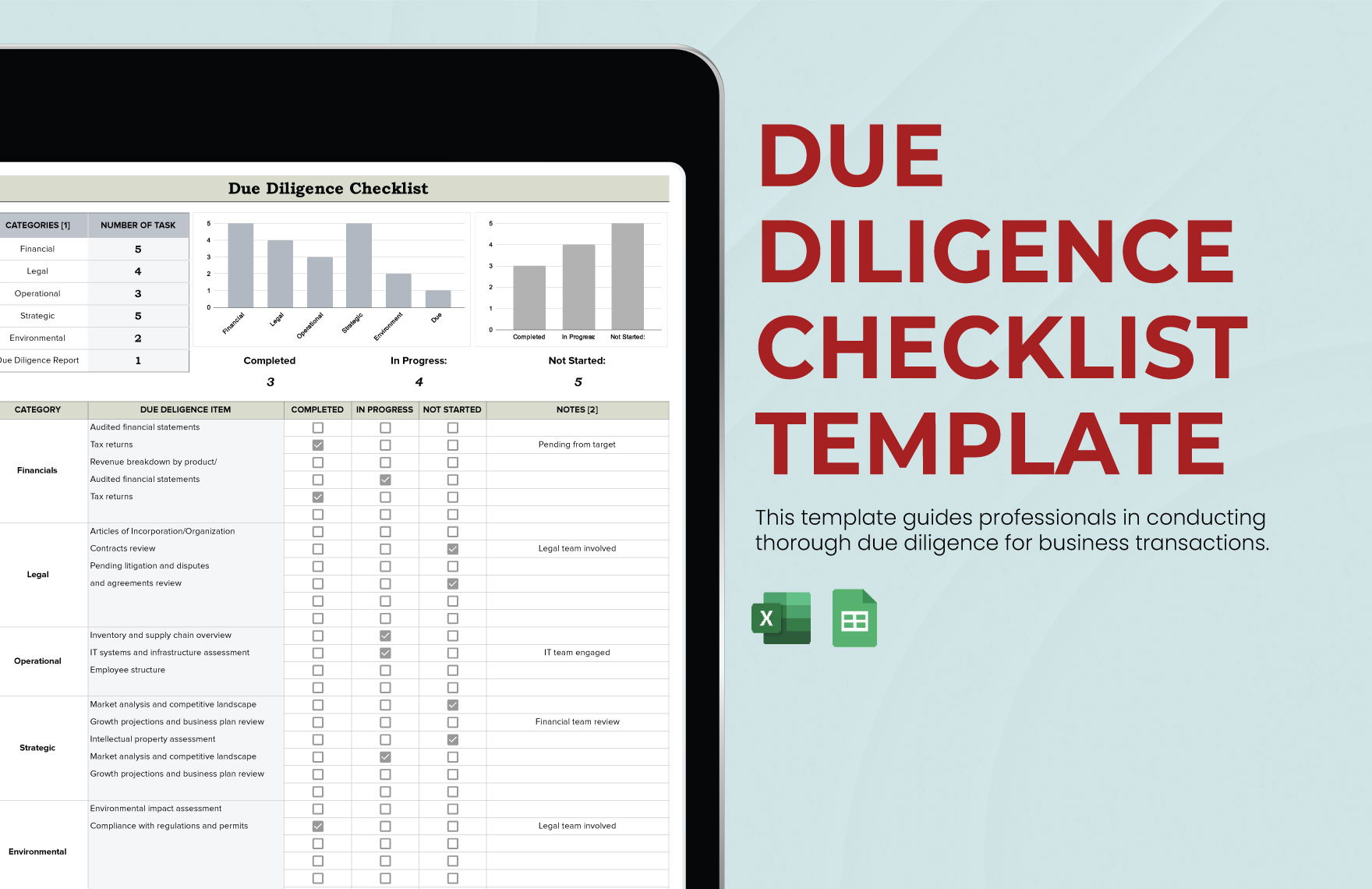Do you have plenty of work to do and what seems to be not enough time to do it? Are they jumbled up and unorganized? Is it stressful? Do you badly need a checklist but don't have the time or energy to make one? Then you've come to the right place! Our website offers high-quality, easily editable, and printable templates. Not only are they 100% customizable for your needs and purposes, but our templates also come in different varieties such as moving checklists, wedding checklists, contact list templates, event checklists, and even onboarding checklist templates—all of which are created to meet your desires and are ready to use when you need them anytime! So what are you waiting for? Stop hassling yourself and let our templates do most of the work for you.
How to Create a Checklist in Google Sheets
When you have multiple tasks that need to be finished in due time, the best way to make sure you don't forget anything is with a checklist. A checklist is a good way of making sure you don't forget anything important when you're in the middle of everything. Some examples of checklists are daily schedules, audits, SEOs, attendance sheets, and wedding checklists. They keep track of important information such as activities that need to be done in a day, who was present, and even the necessities of a wedding. Google Sheets happens to be one of the best formats in making your checklist, so here is how to do it.
1. Open Google Sheets
The first step is to open your Google Sheets app. Google Sheets is ideal for this as it is a spreadsheet designed to hold a lot of data while at the same time keeping that data secure, up to date, and the app allows you to do everything faster via automated processes.
2. Think before You Write
Take time to sit down and think about what needs to be done. Planning the things you need to do and making your checklist ahead of time is key as your mind isn't stressed out yet with the work involved. What good is a sample checklist if you're going to make one when you're already in the middle of doing everything in a rush? Spending 5 minutes of just sitting down and arranging your work according to their importance and getting them ready will save you 30 minutes of running around because you don't know what to do next while everything that could go wrong went wrong.
3. List down all Important Items
According to an article at newyorker.com, a simple checklist that listed down the necessary steps in preventing line infections revolutionized healthcare for the better. So for a checklist to be effective, list down all the important details to make sure that you have a reference at all times and you forget nothing while you work. If your checklist is something like a student attendance list, a wedding invitation checklist, or a party guest list, make sure to list down the names of all your students and guests so you can easily identify who's absent or uninvited. In Google Sheets, you can easily place all the information on cells.
4. Highlight and Validate Your Data
When you're done encoding your data onto the sheet, you next need to highlight and validate them. You can do this by simply holding your mouse button down and dragging it over your data to highlight, then you click Data on the toolbox, and then Data Validation.
5. Set Up Your Special Characters
When the Data Validation box is opened, click on List of Items and type in the characters you want to use (usually a check and x symbol) while not making sure you separate them with a comma. Now that you have your list you can change the symbols of your personal compliance checklist based on whether they're done or not and keep track of your work.