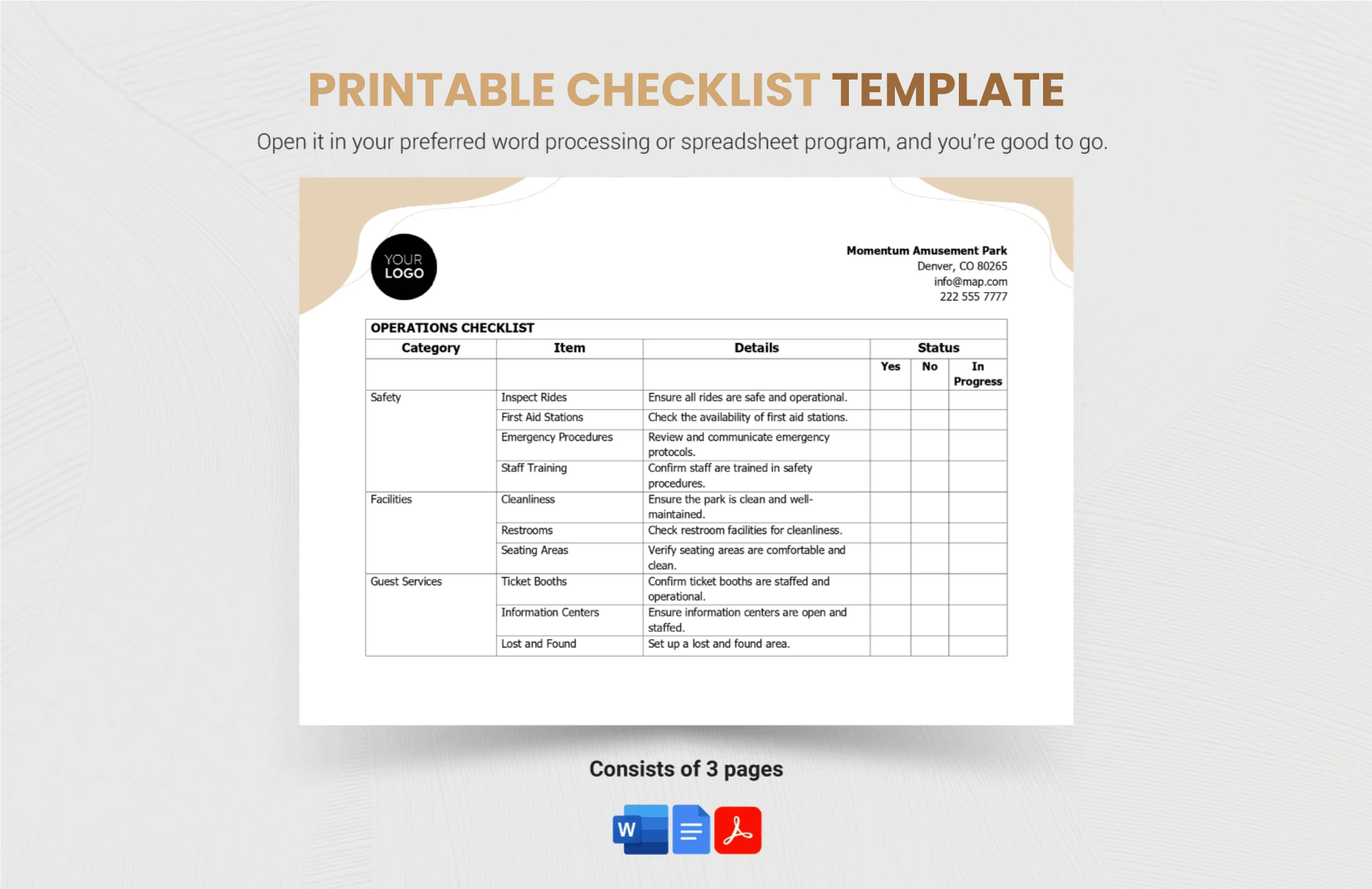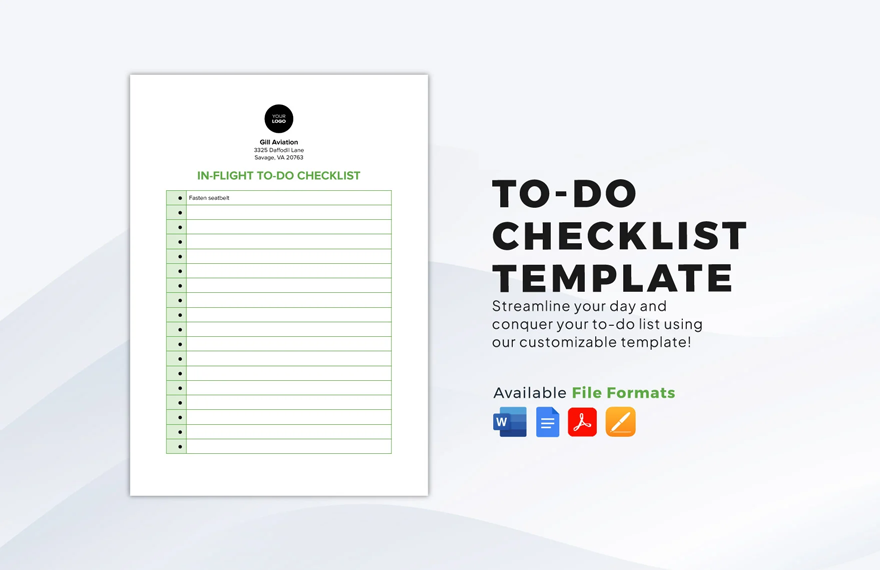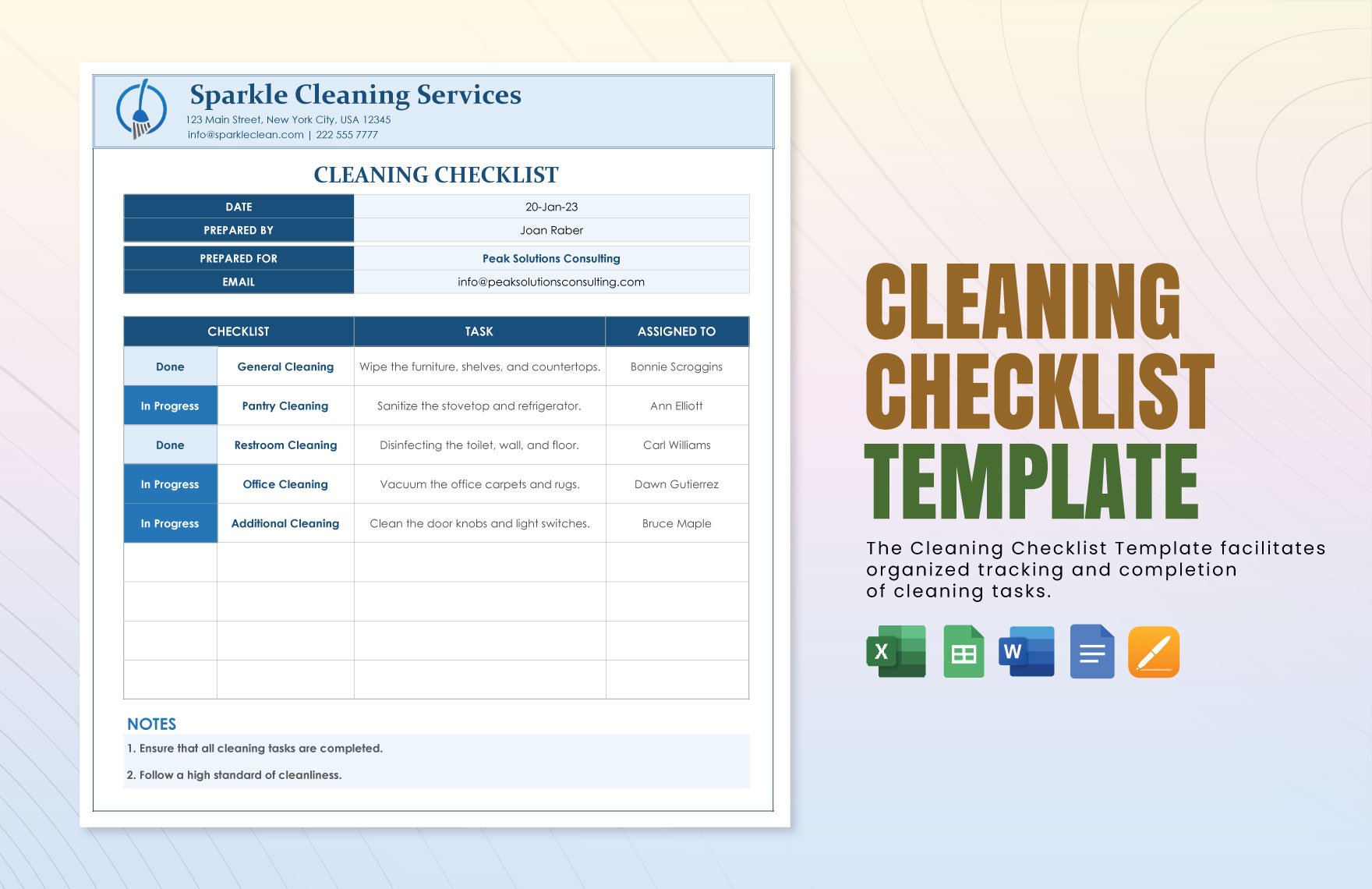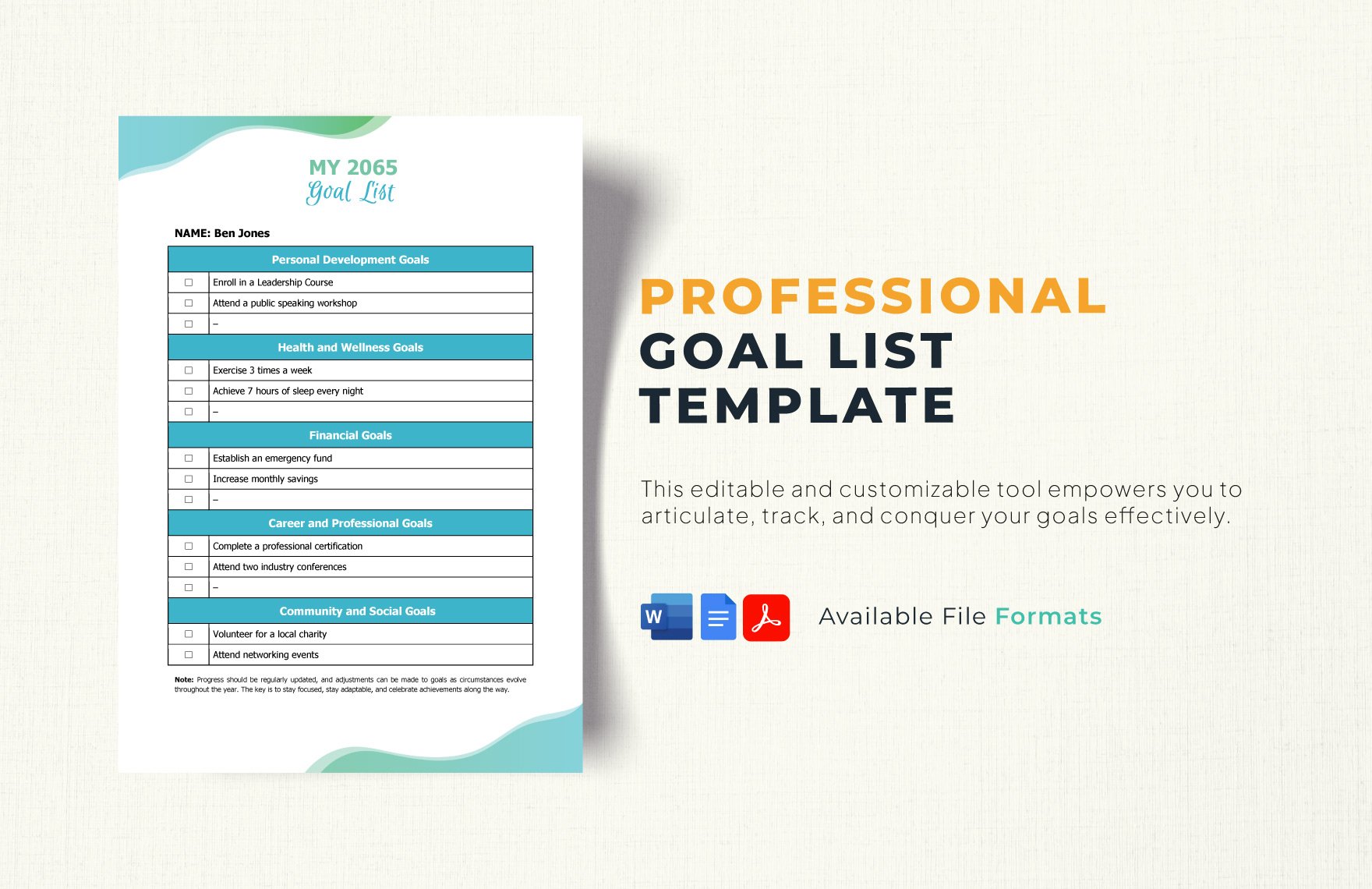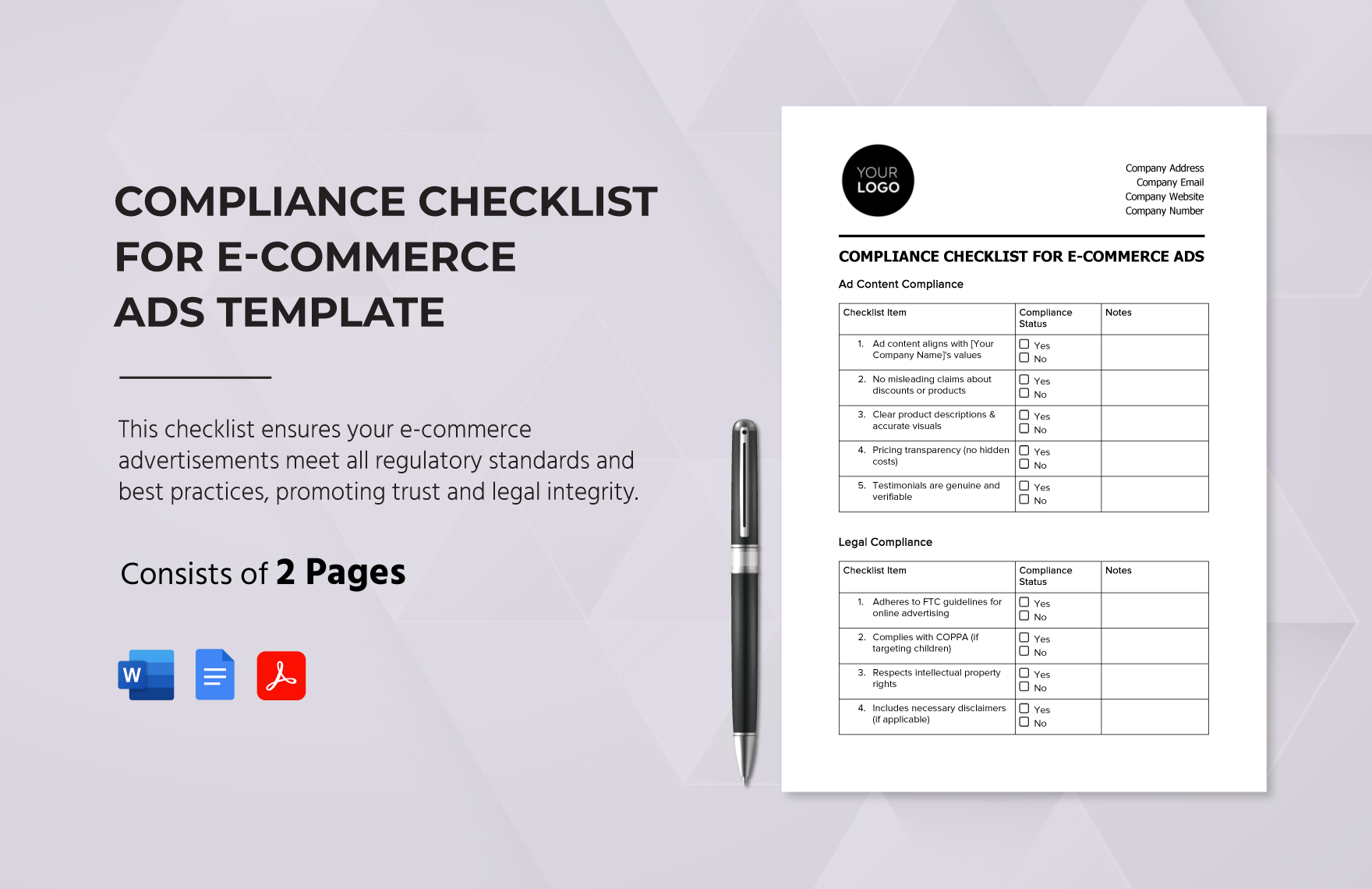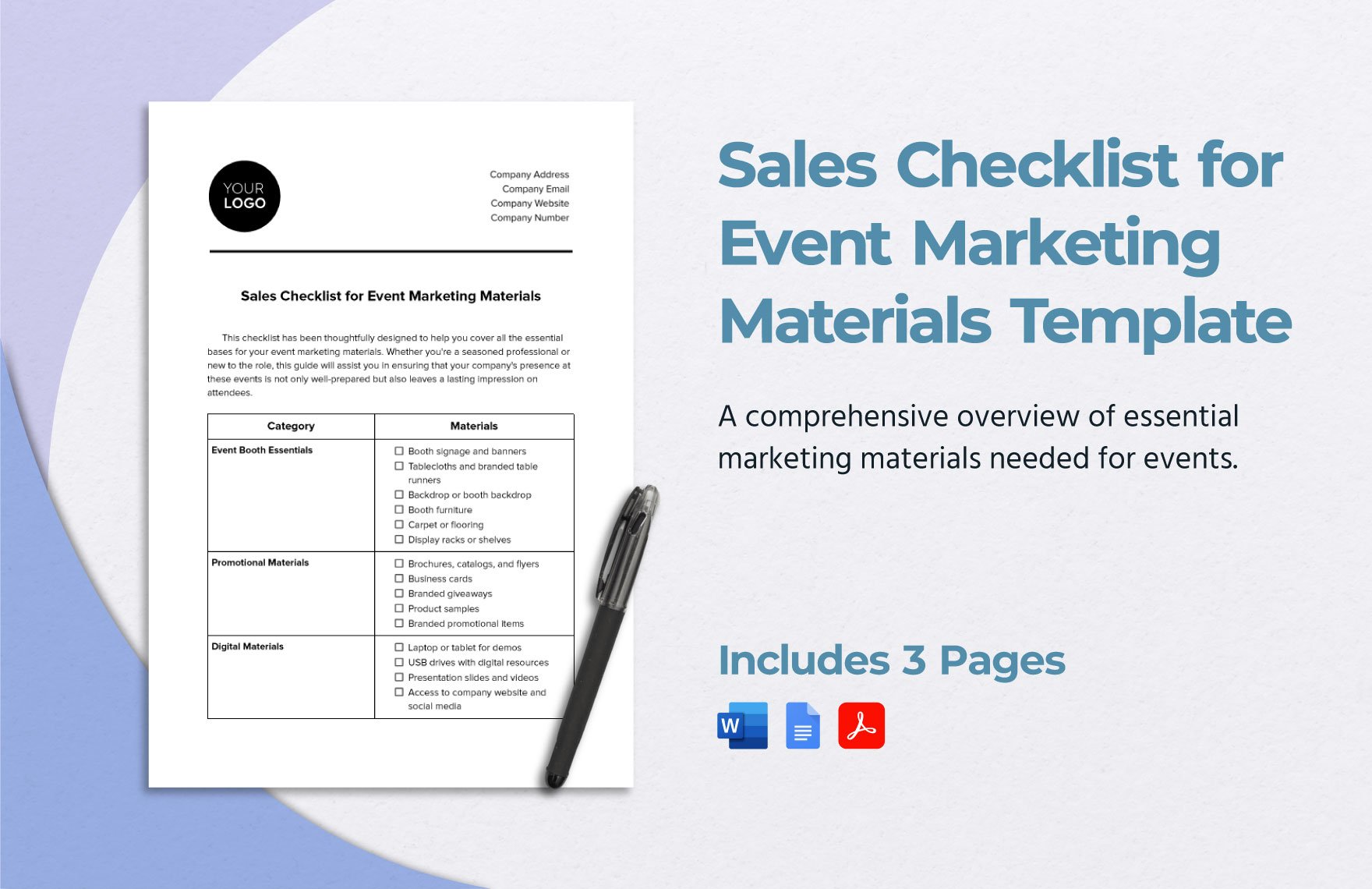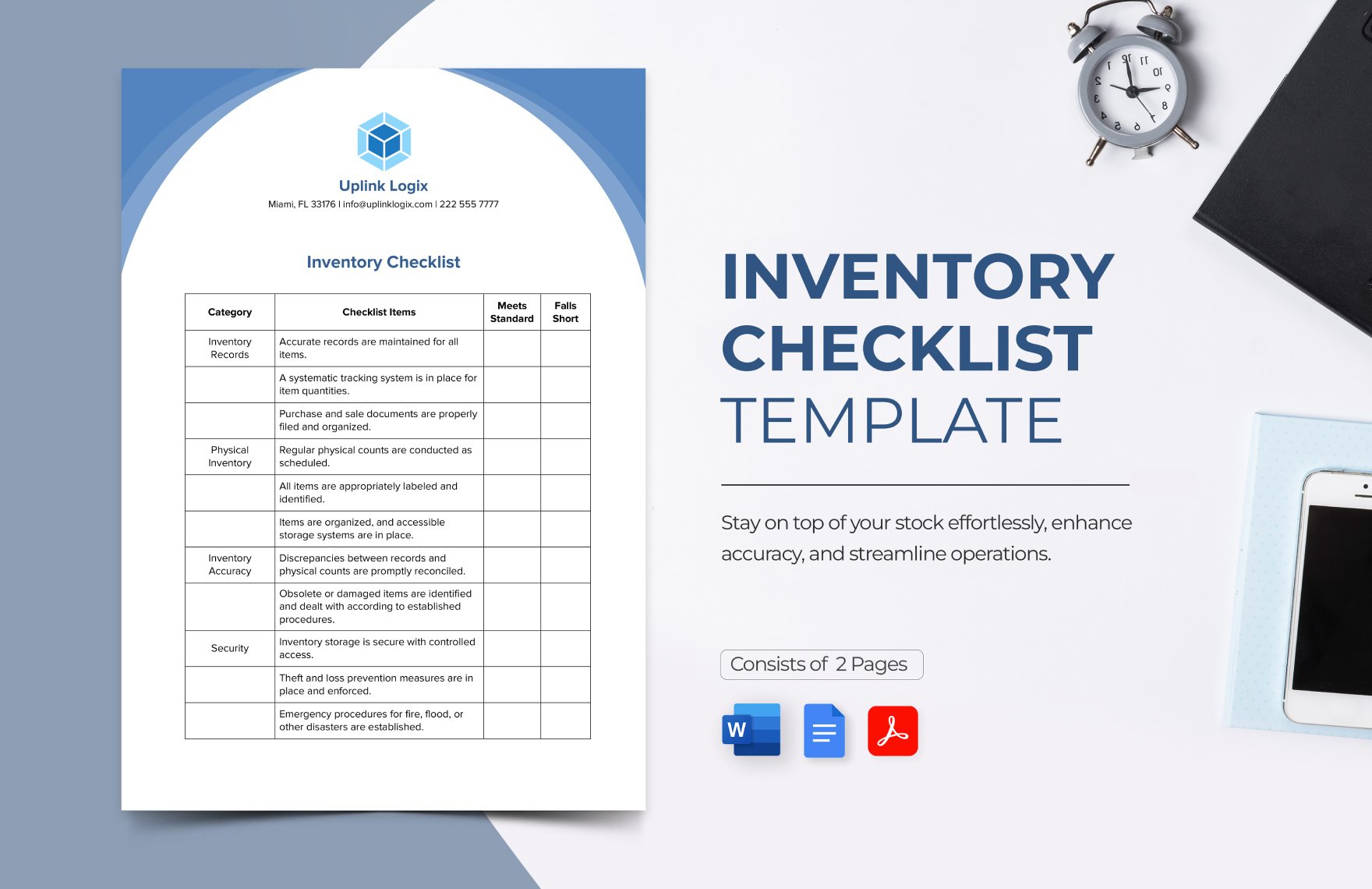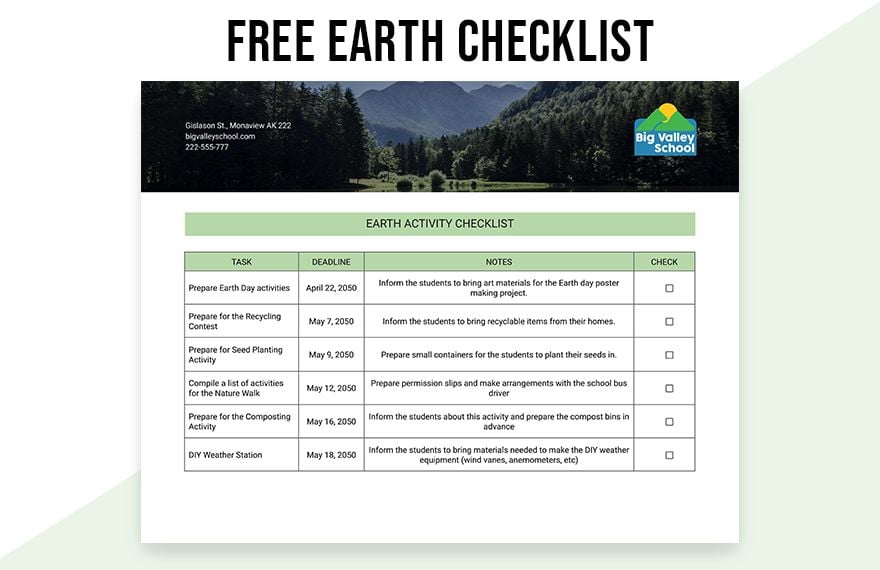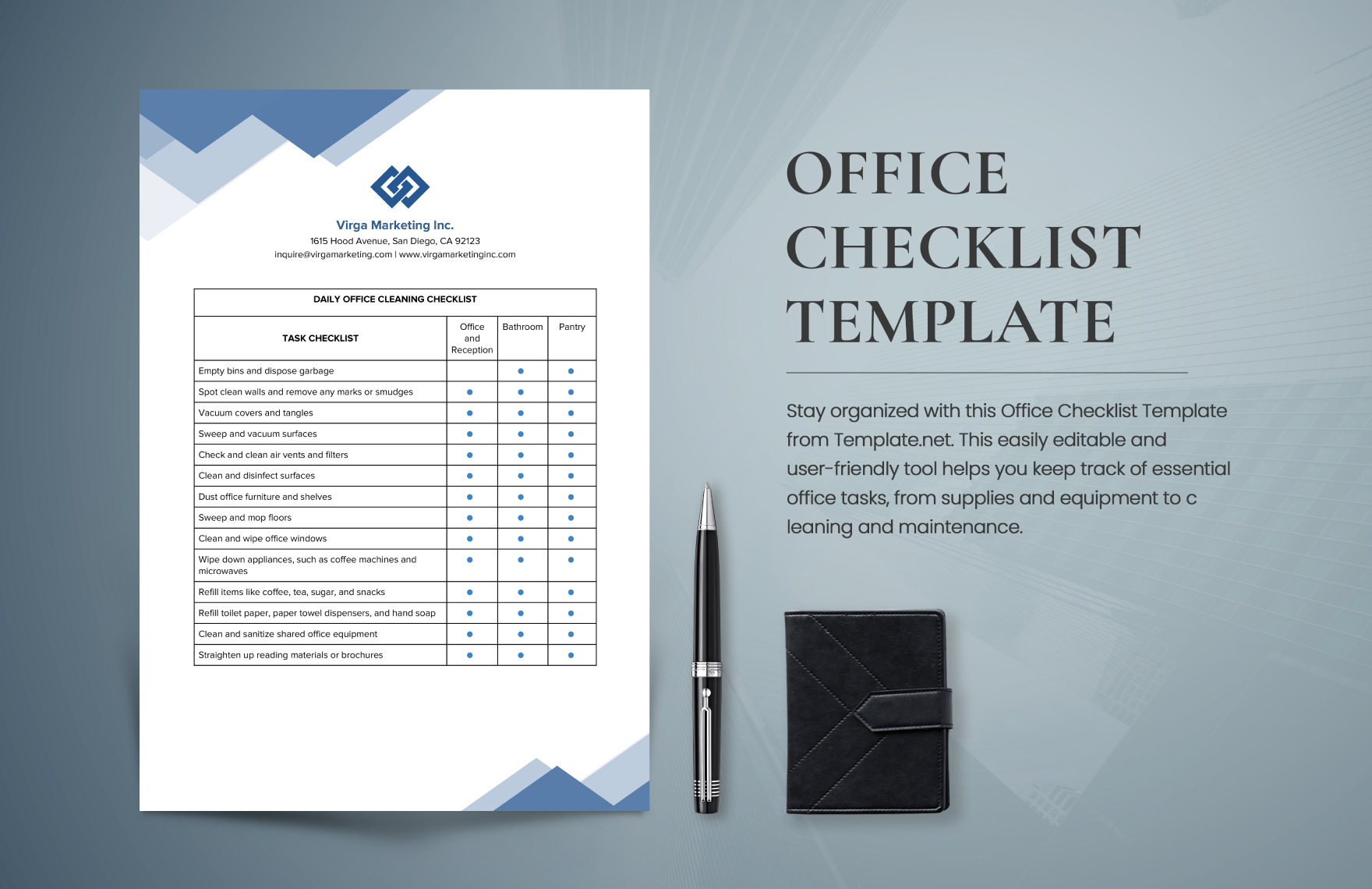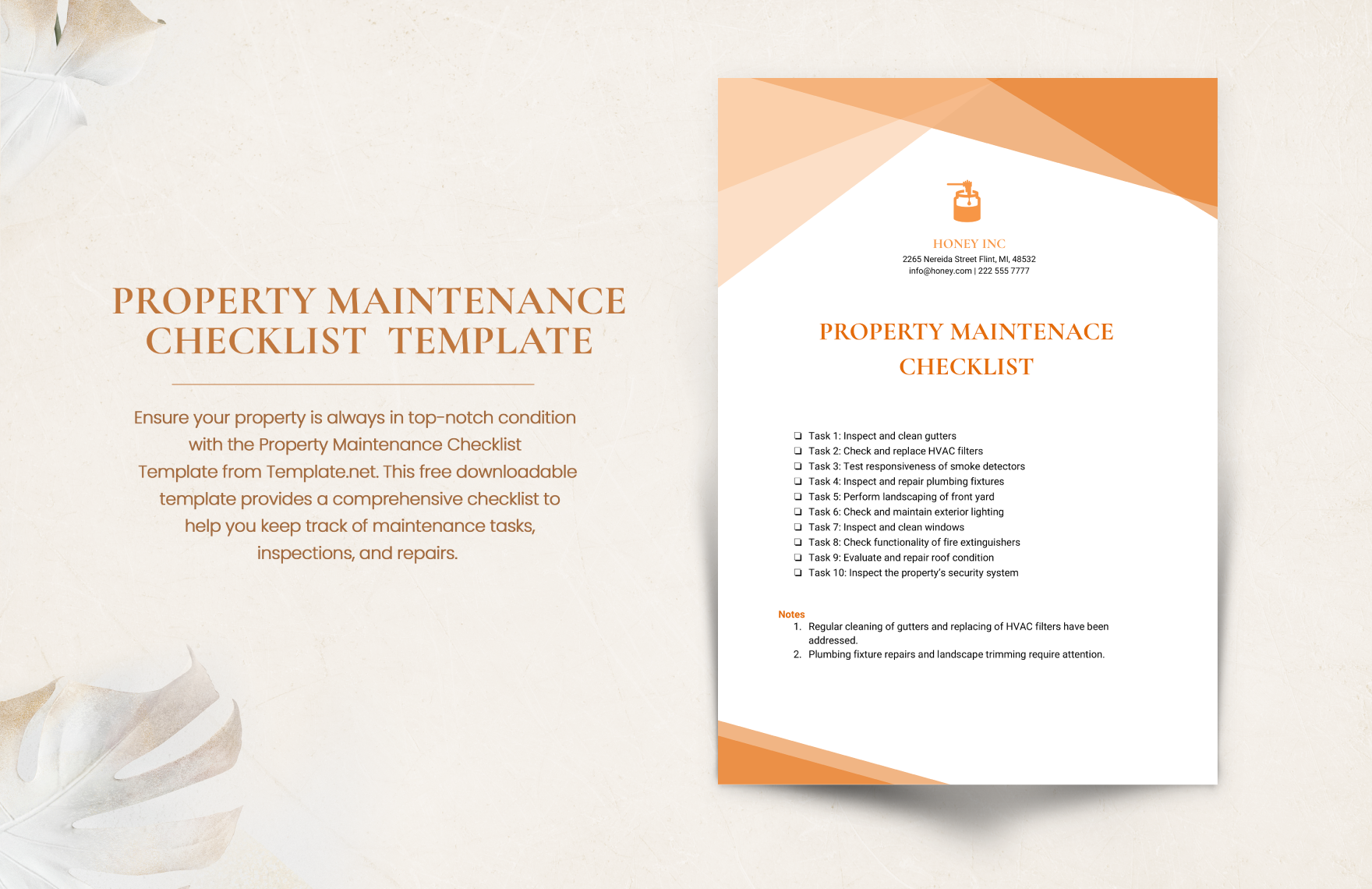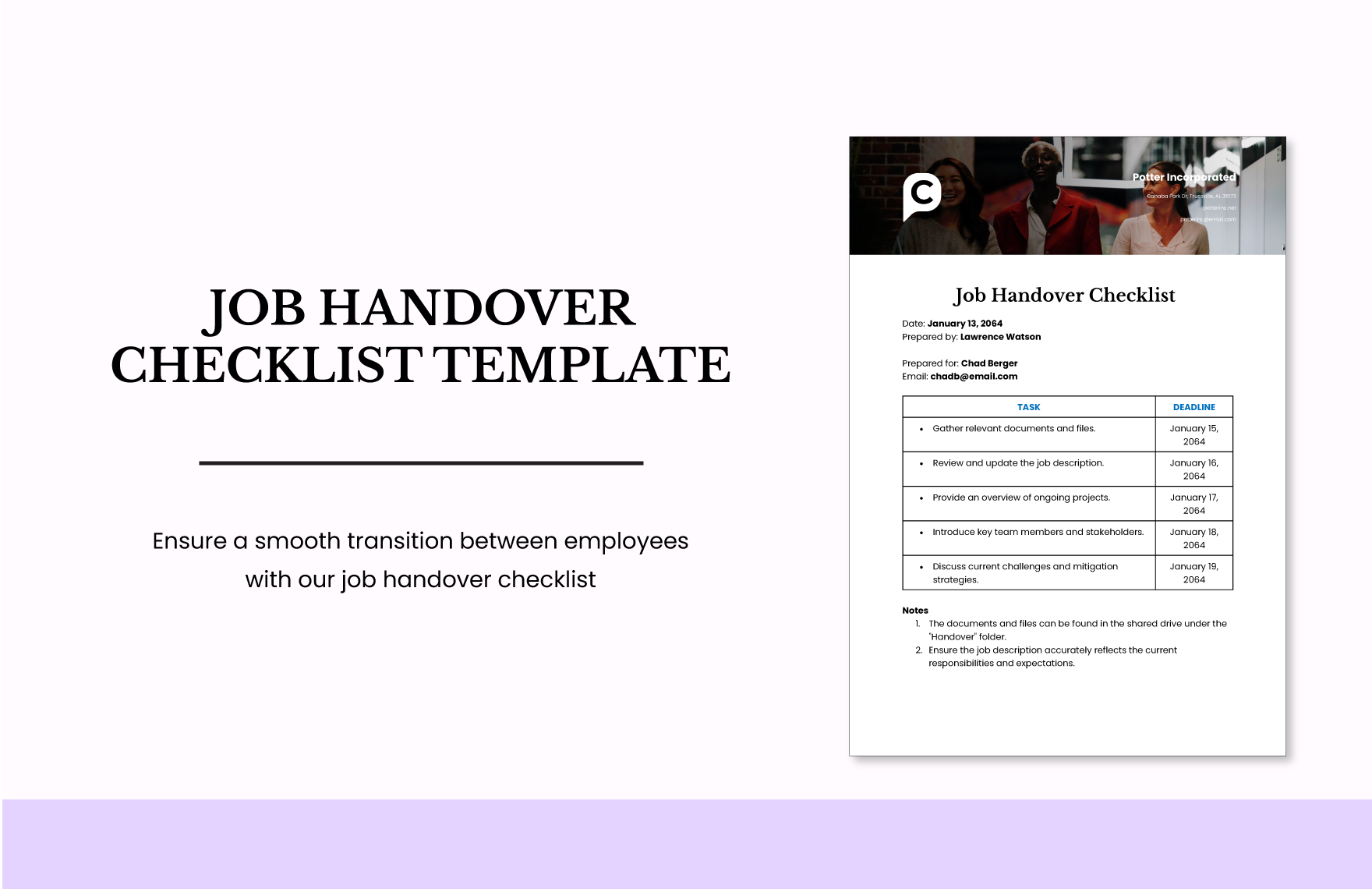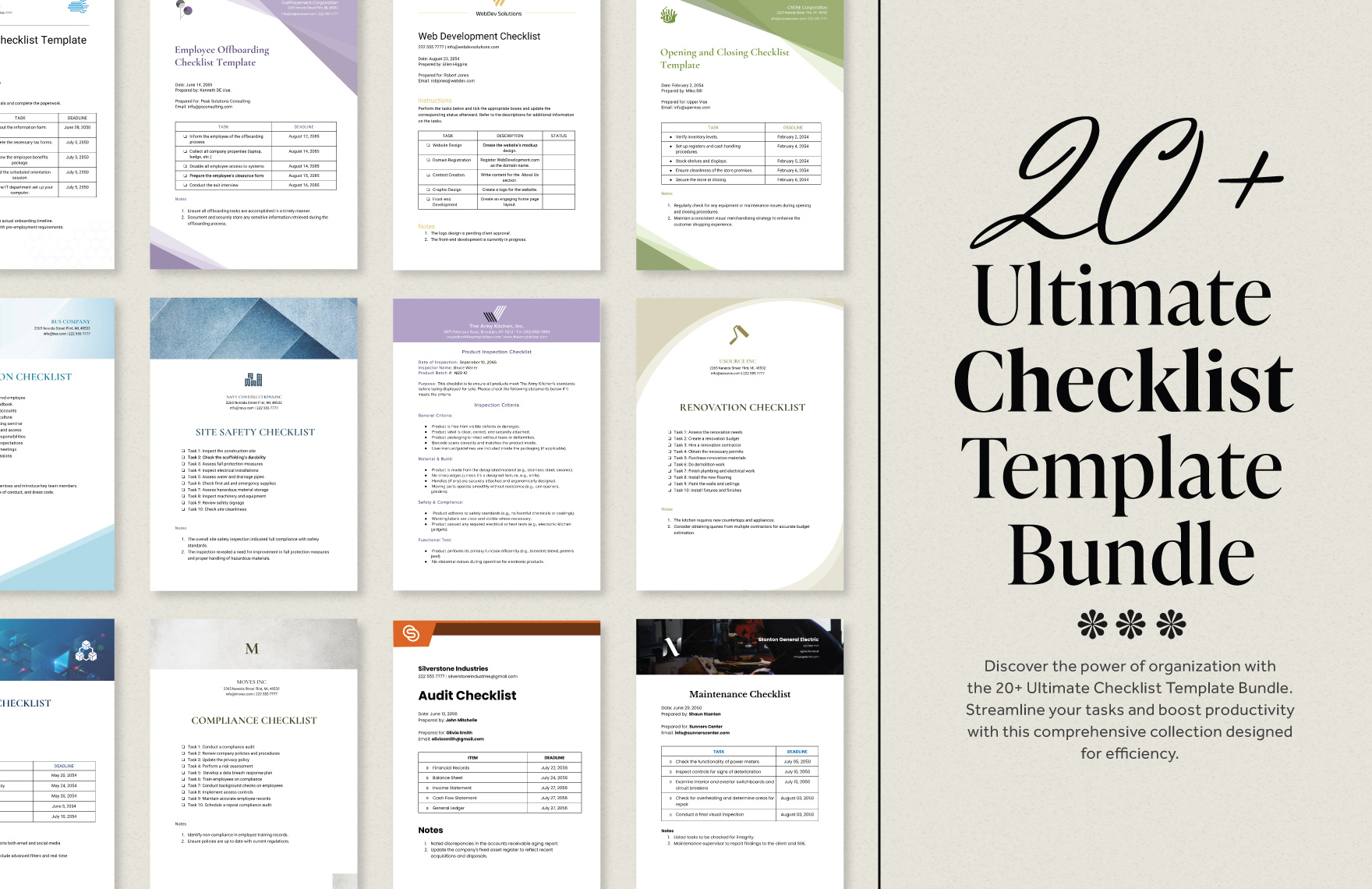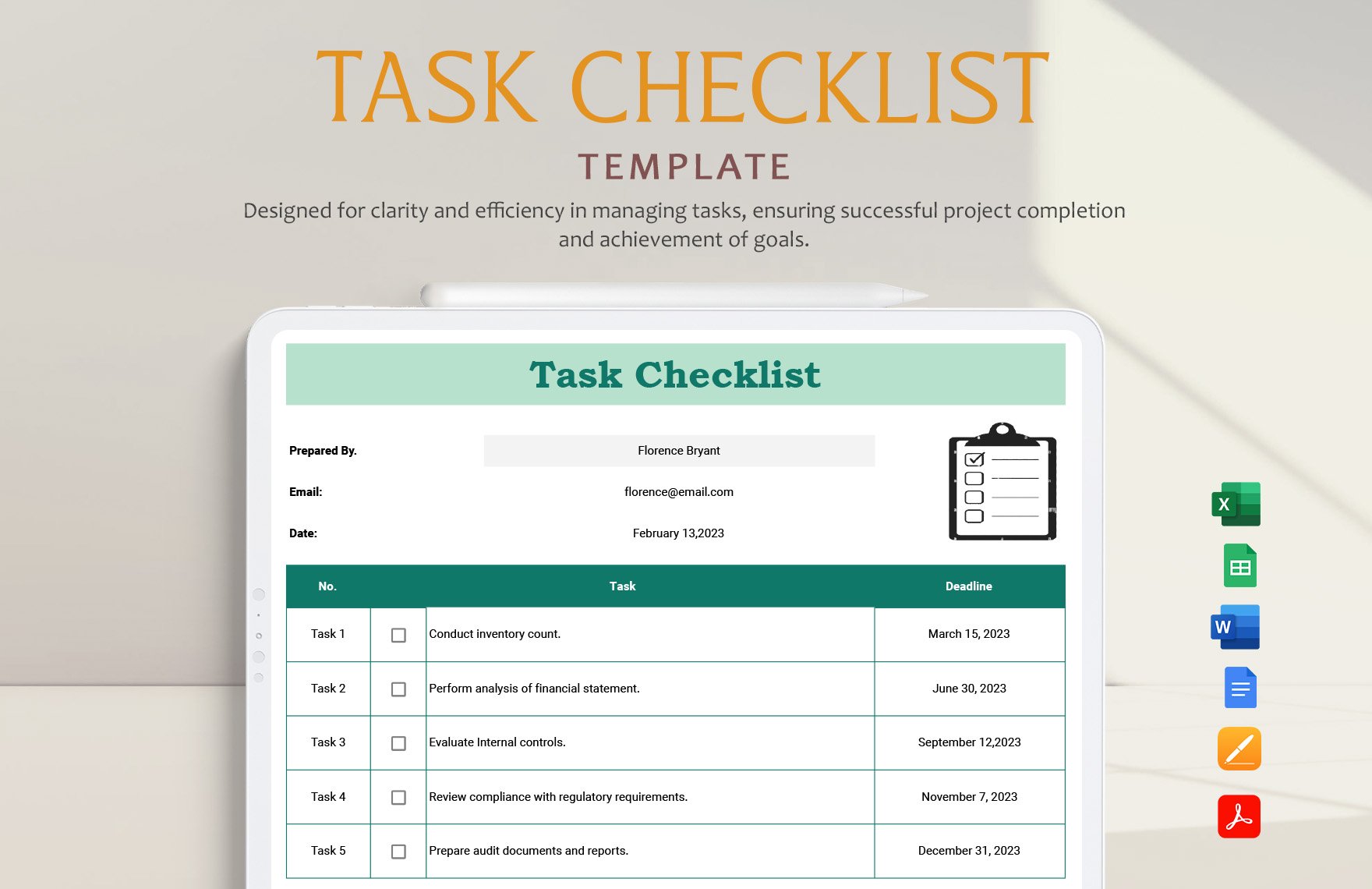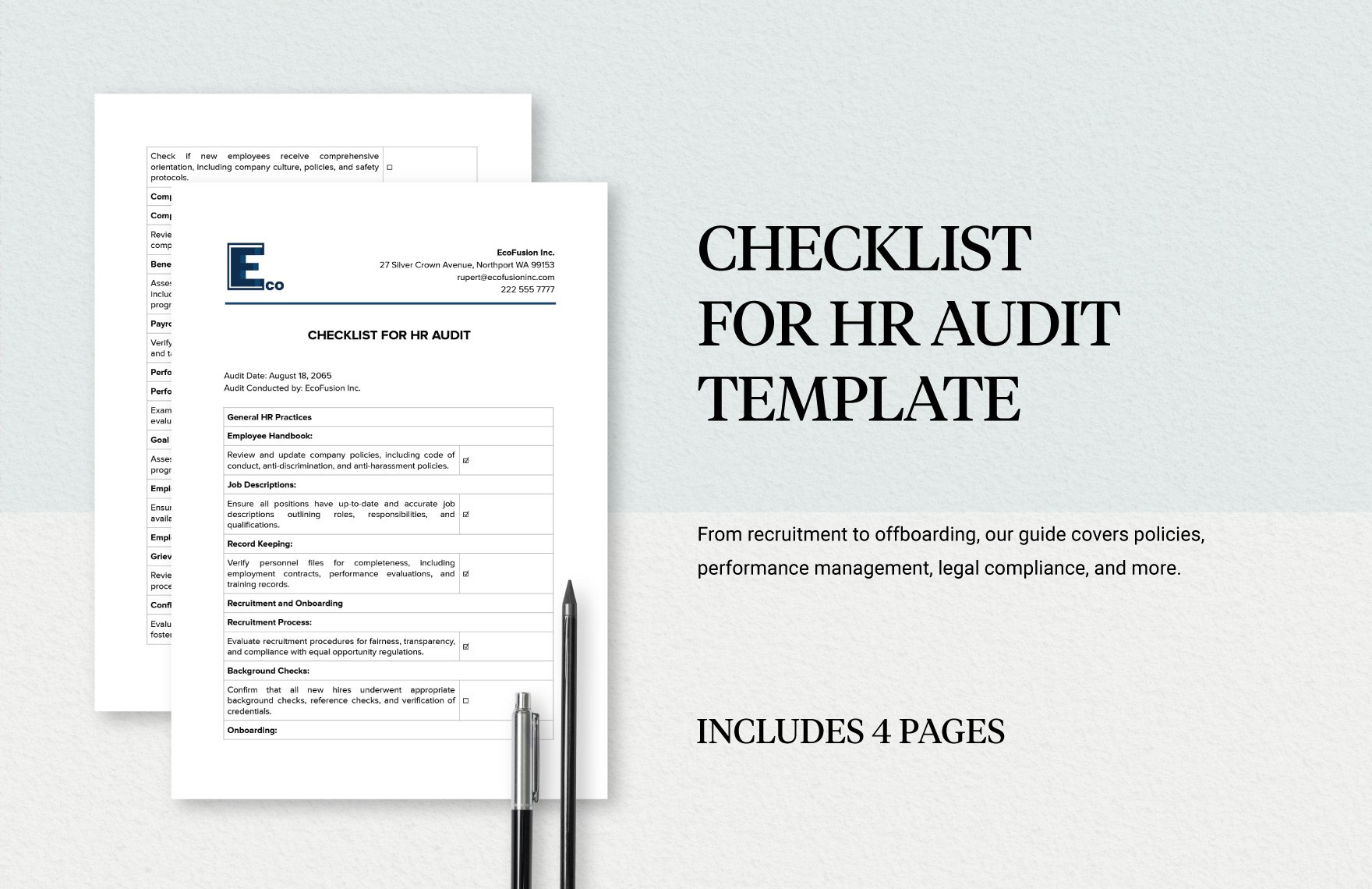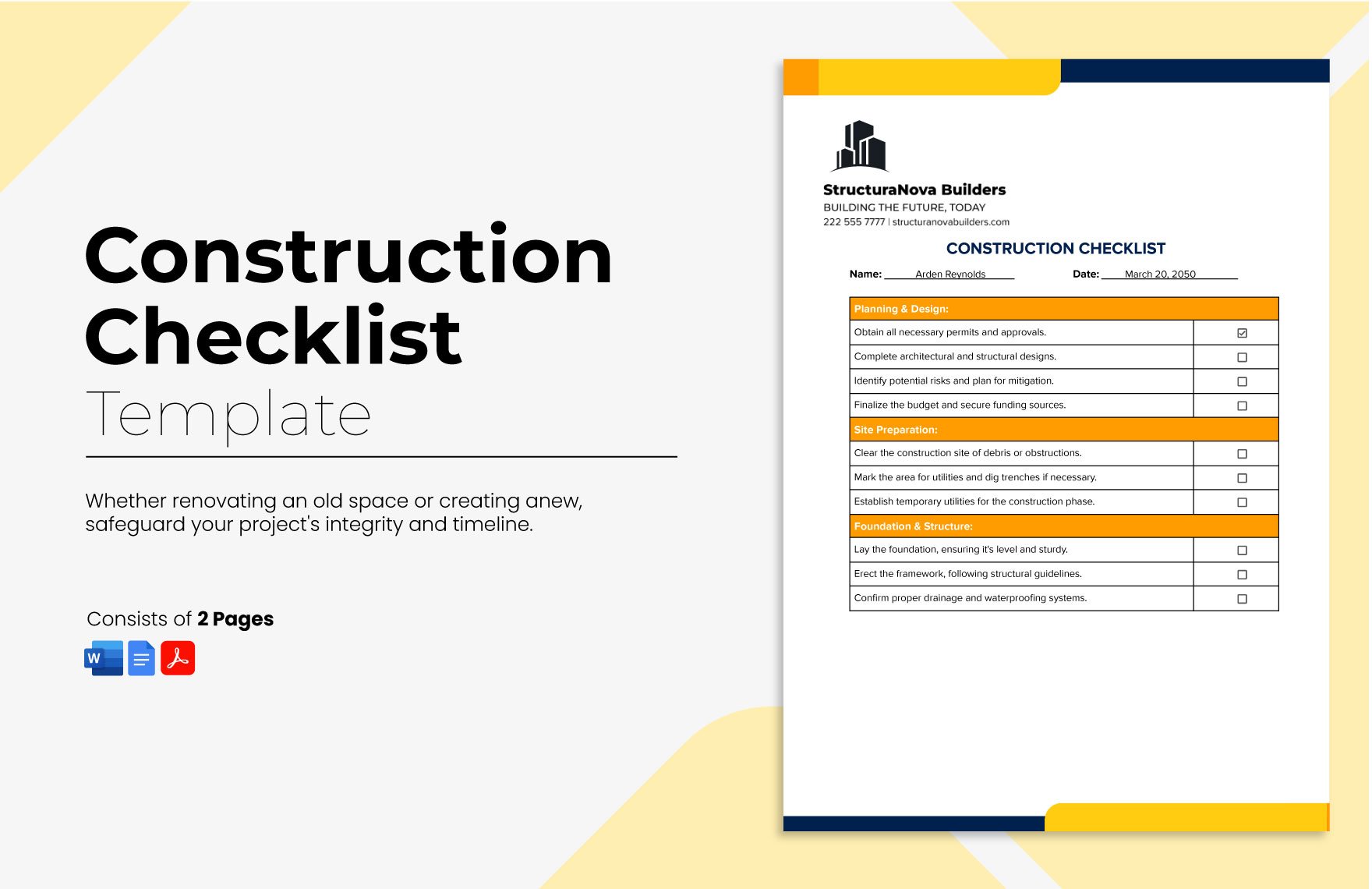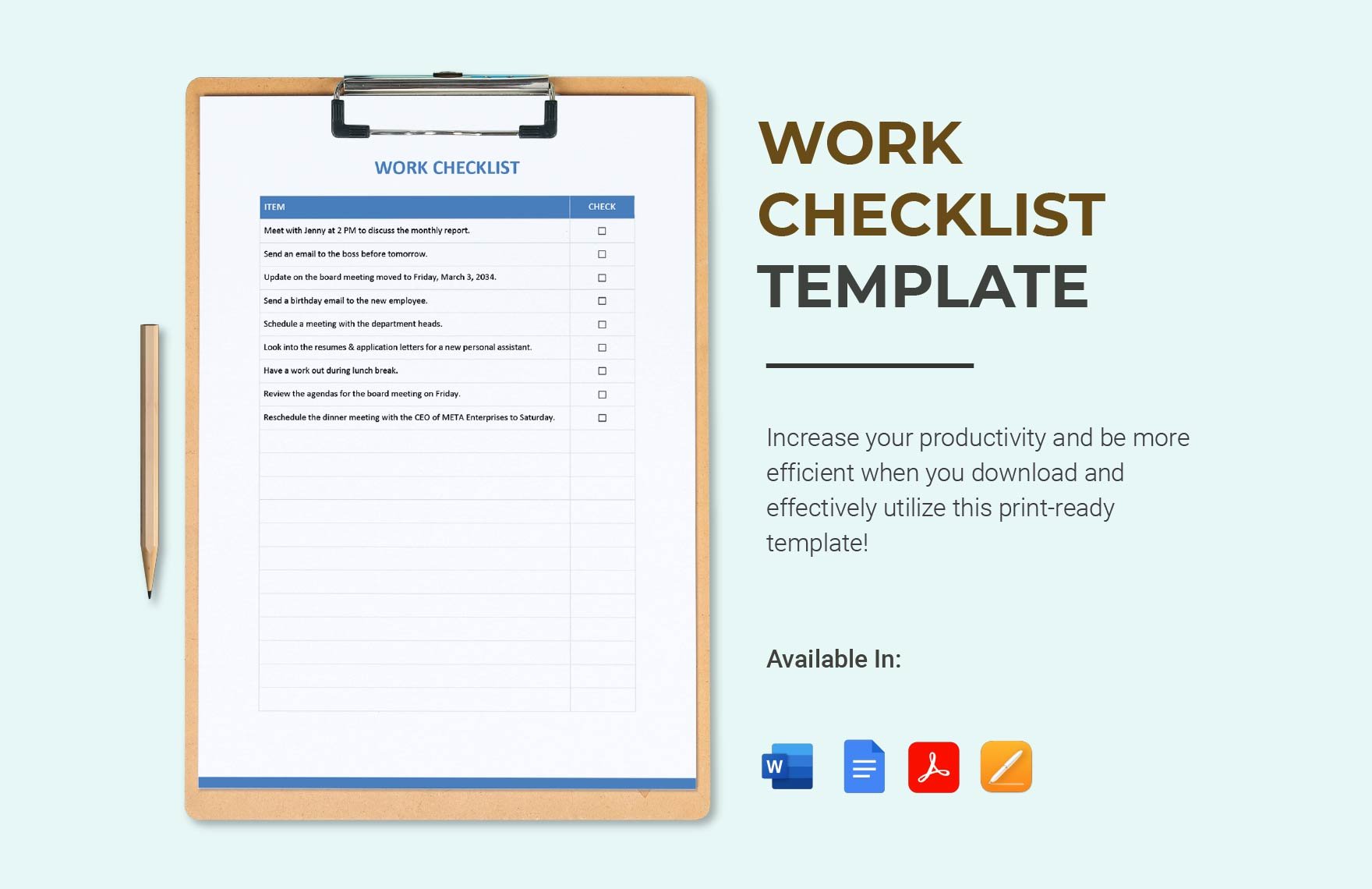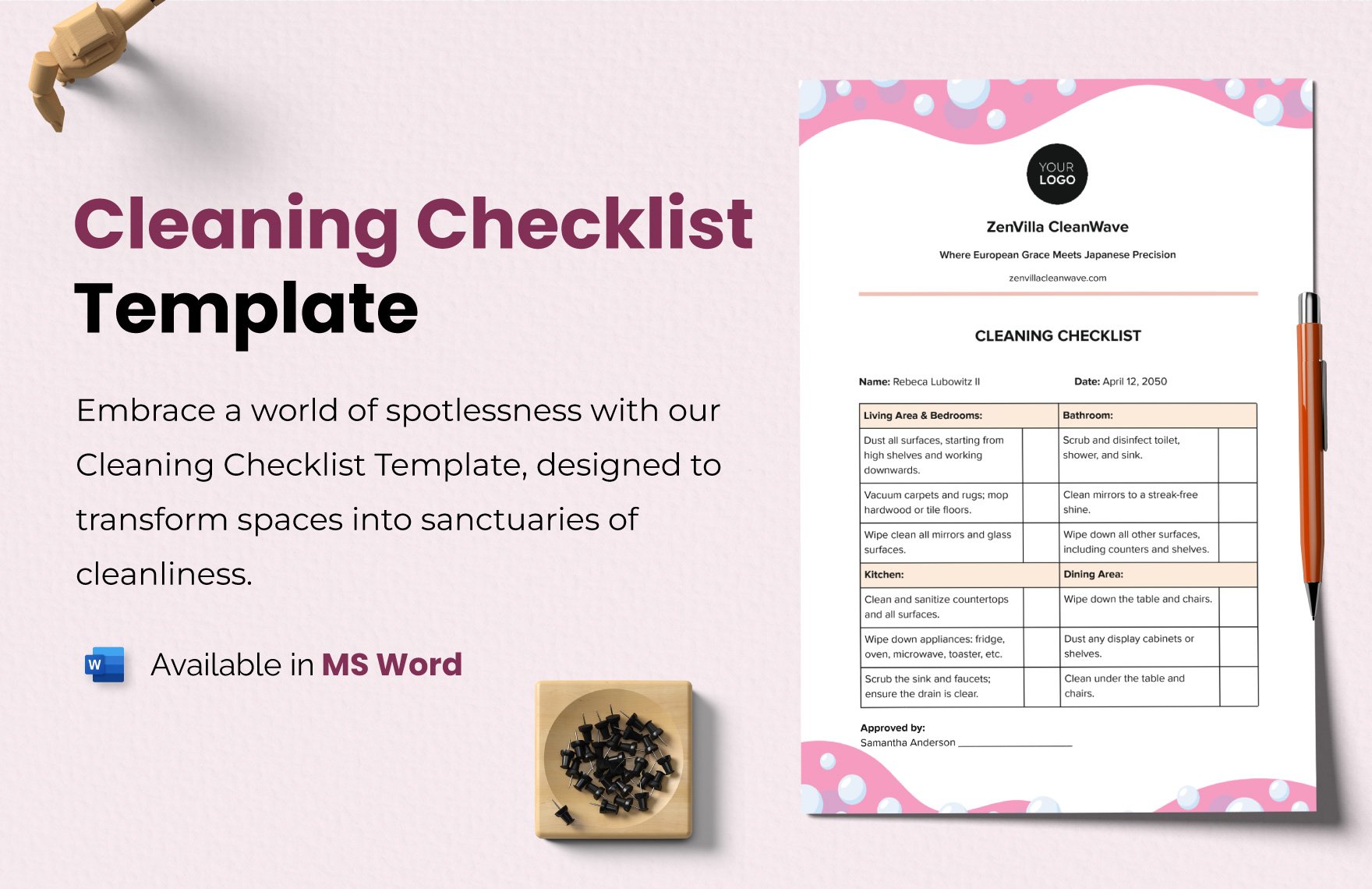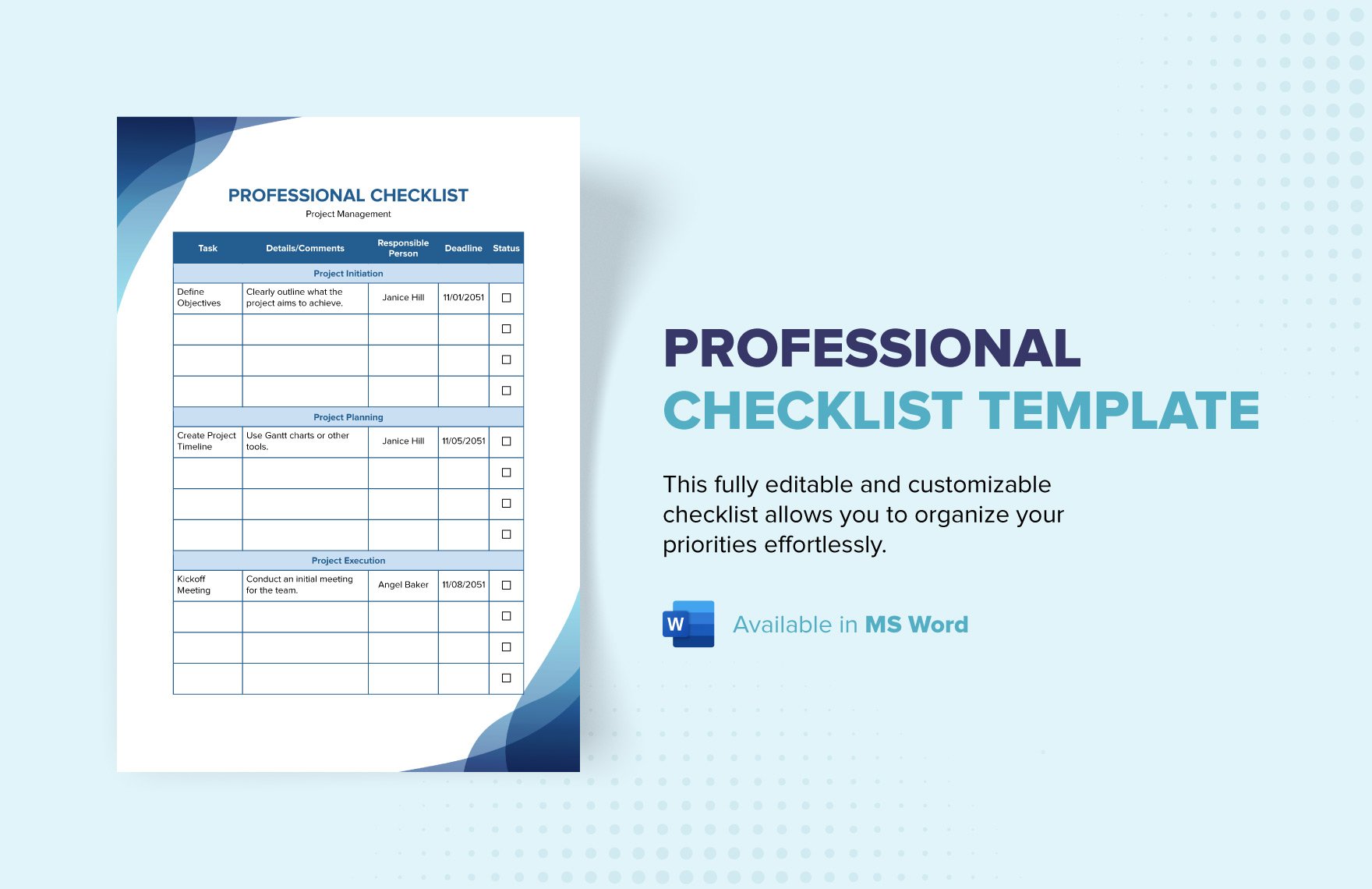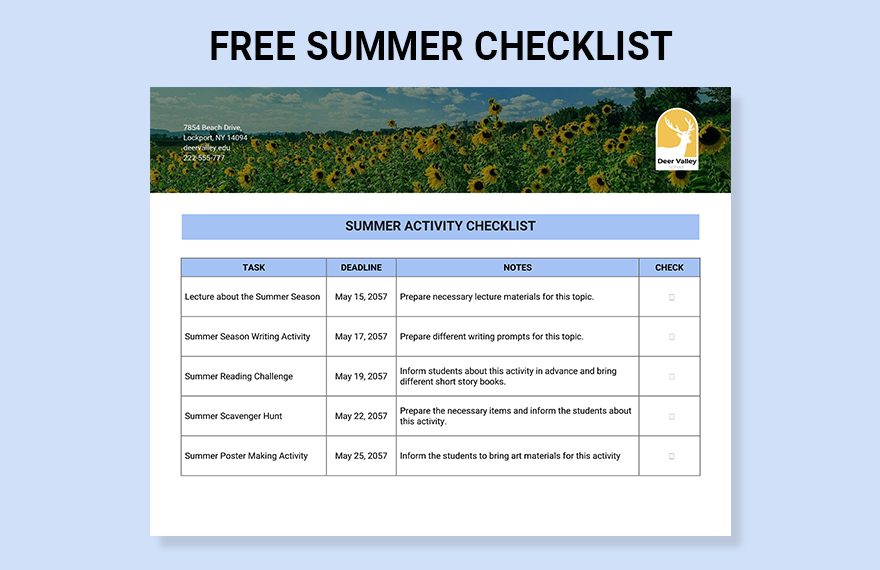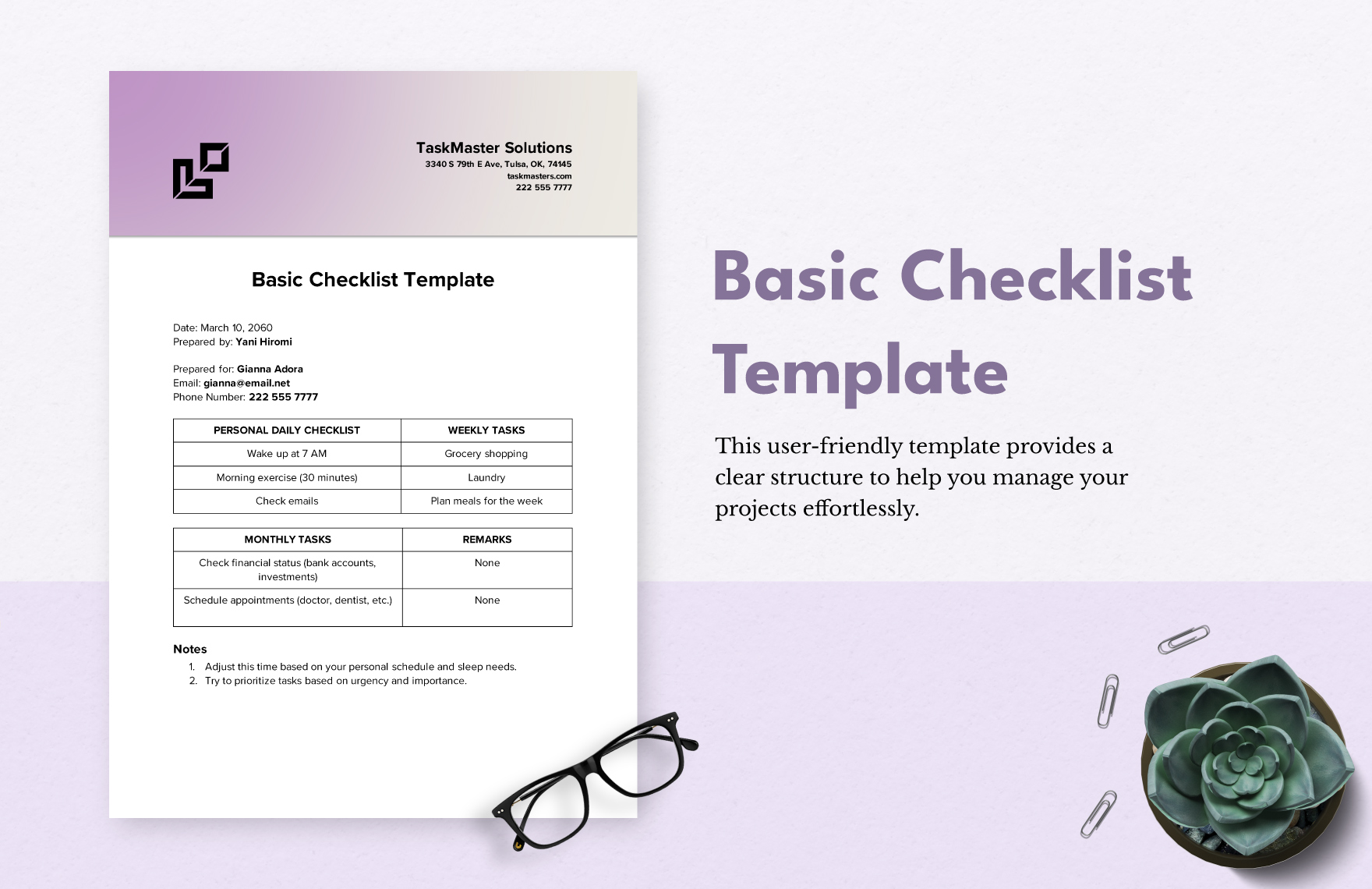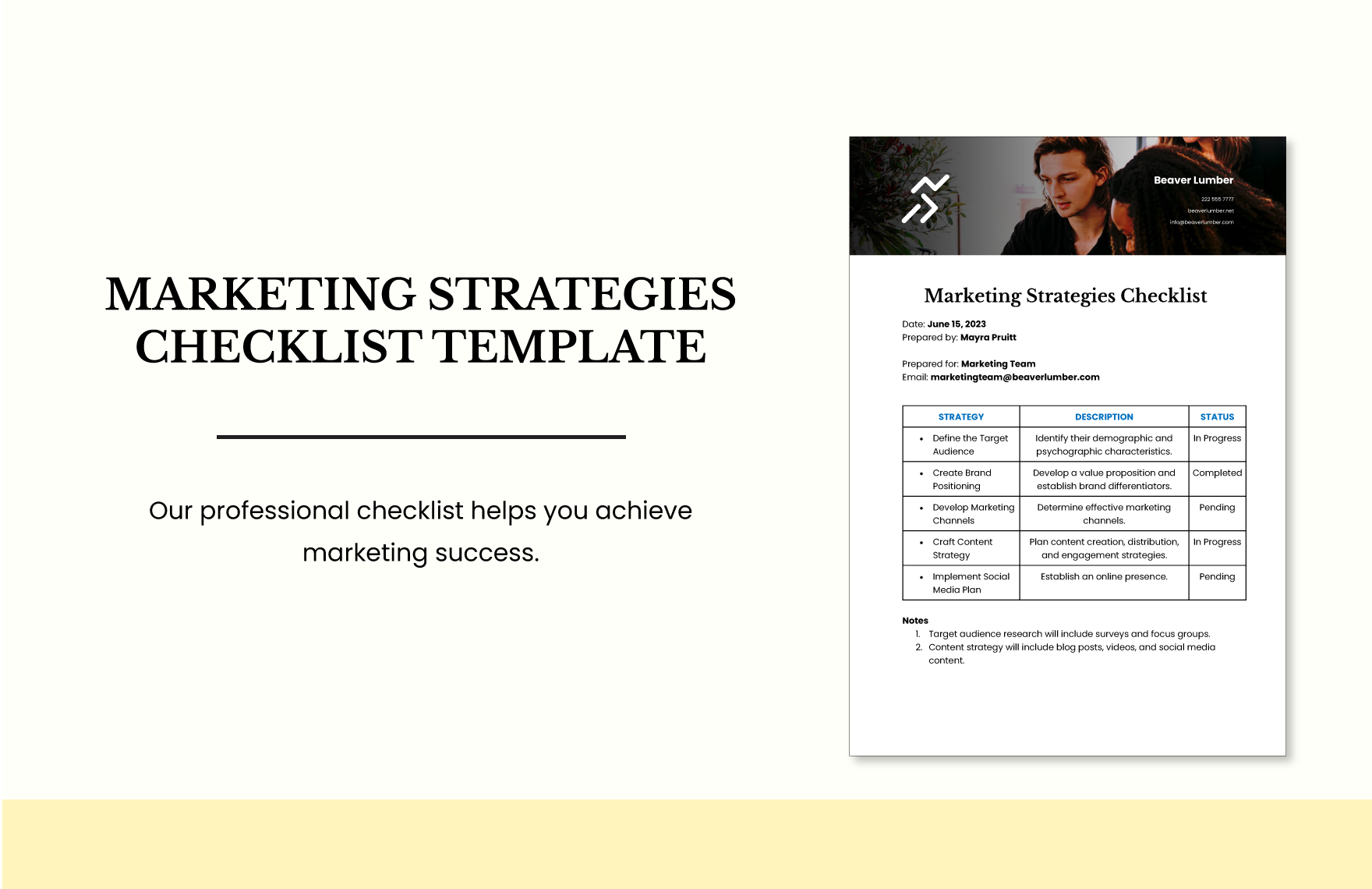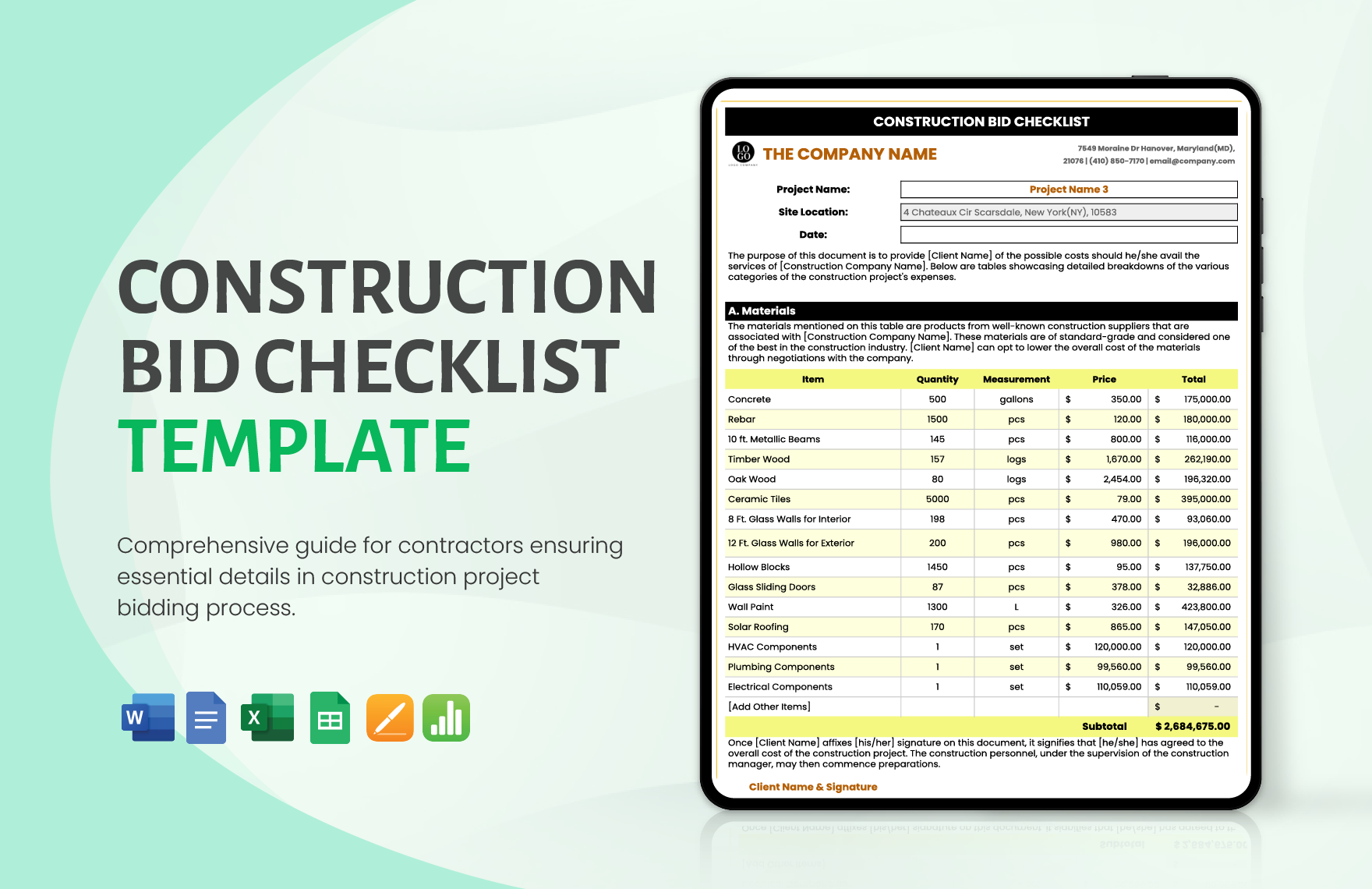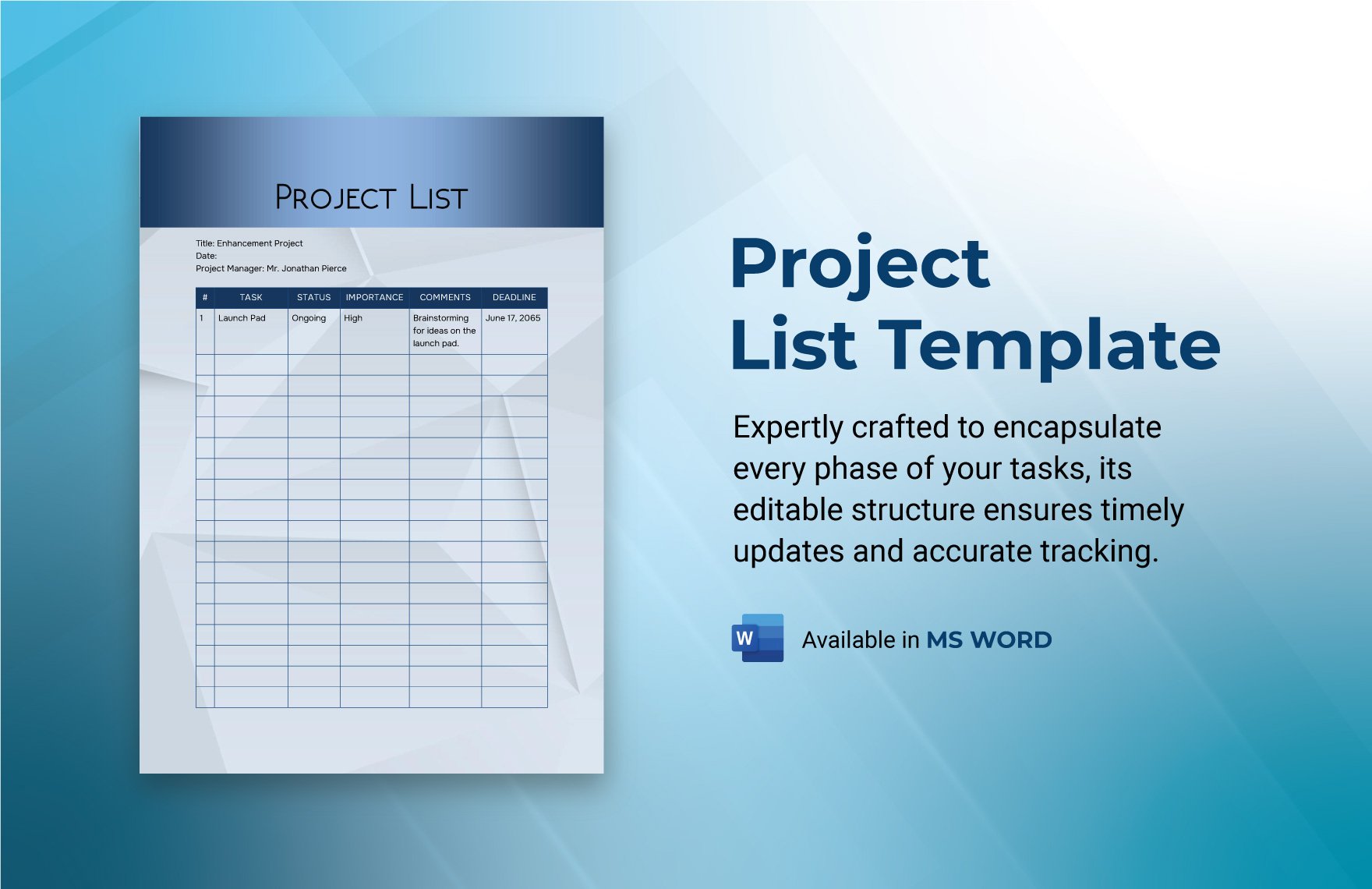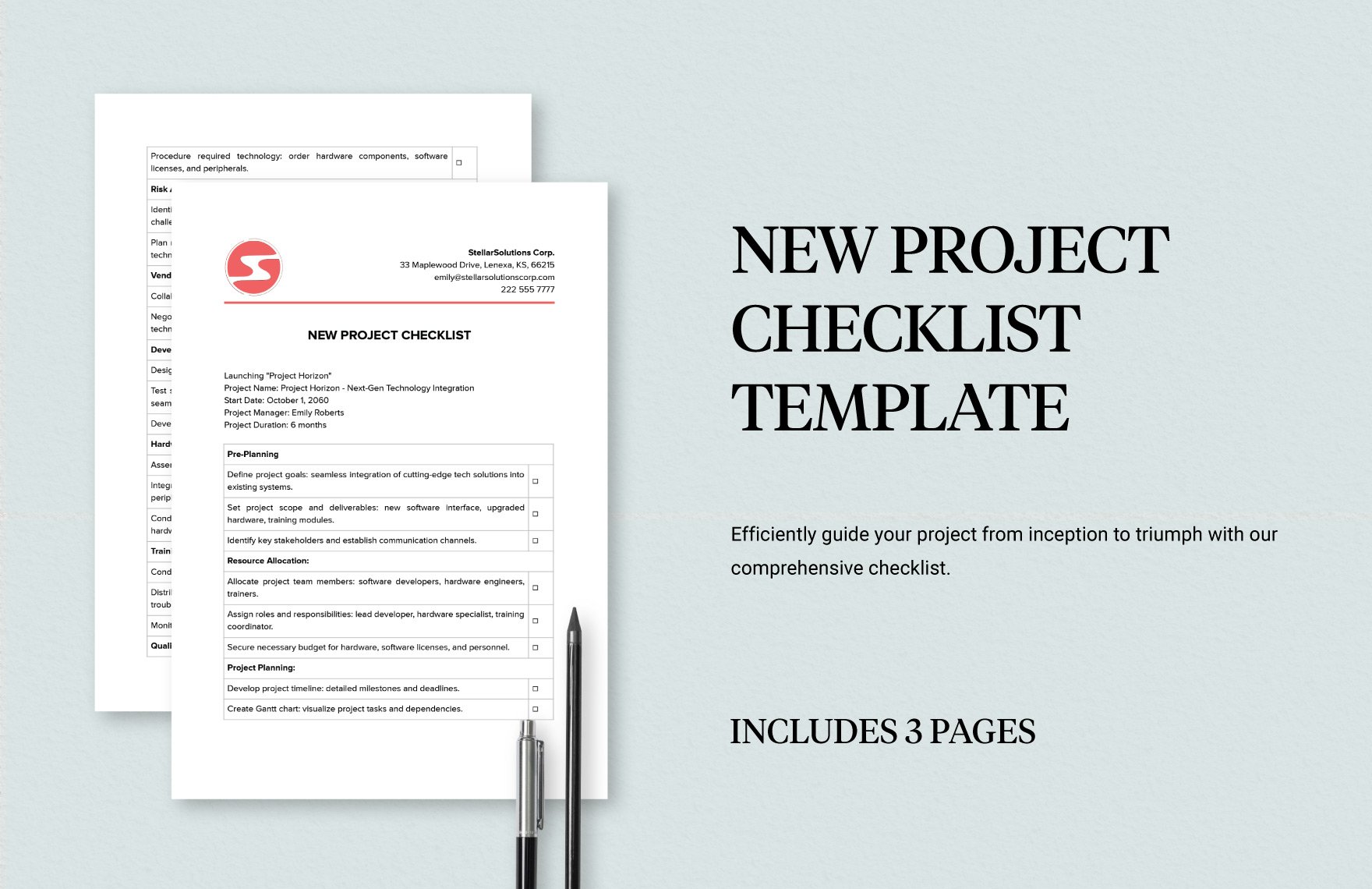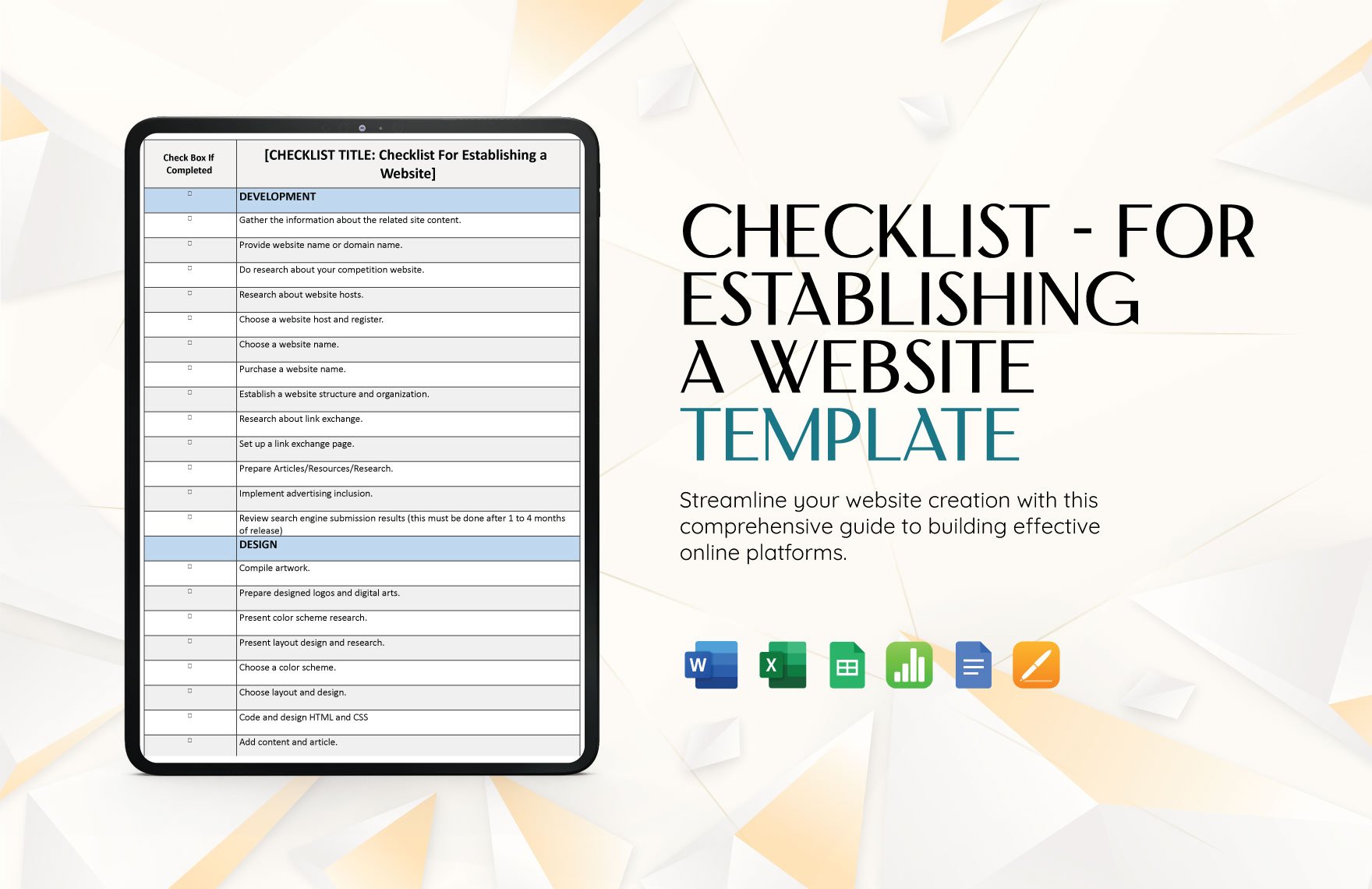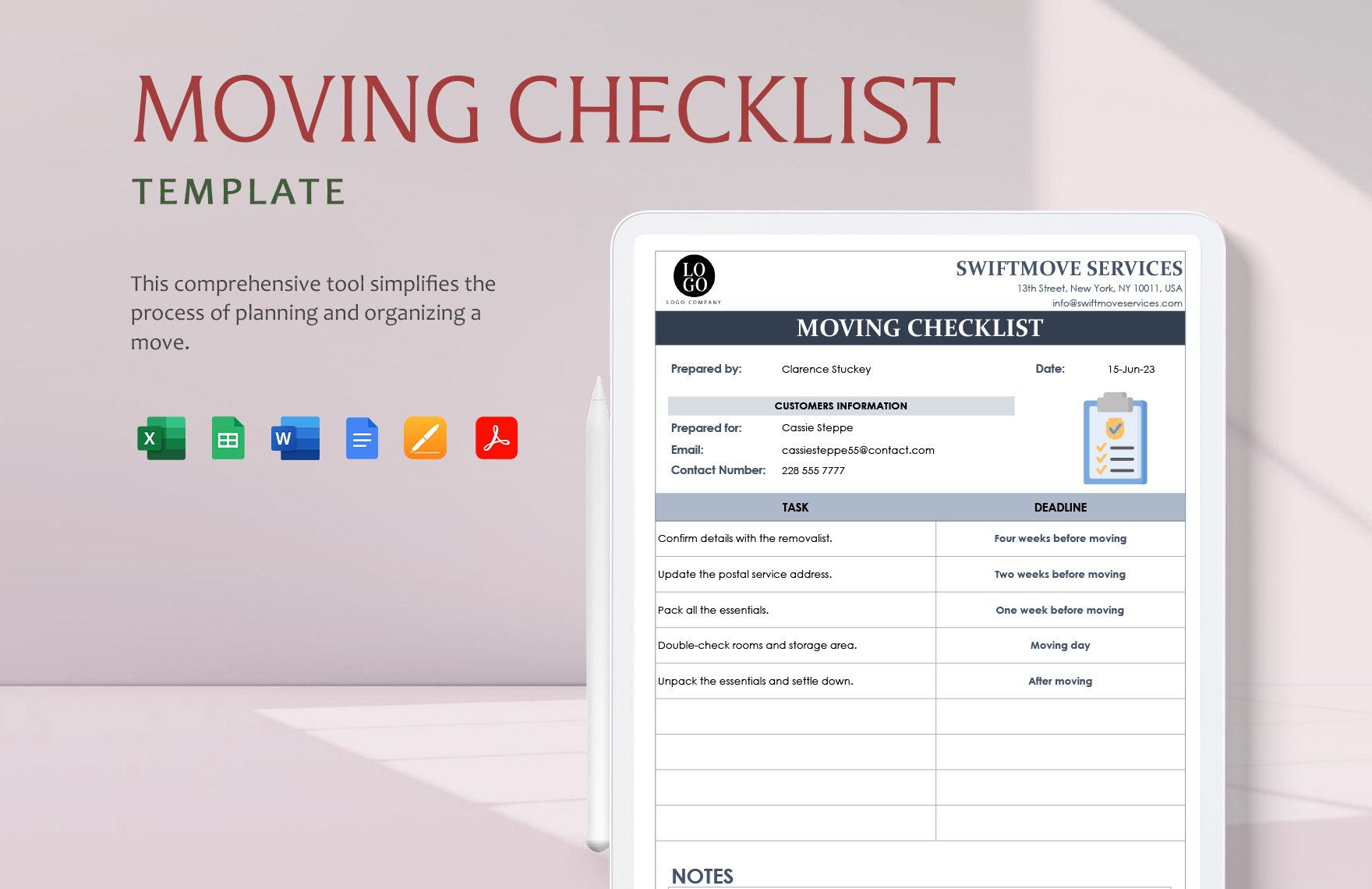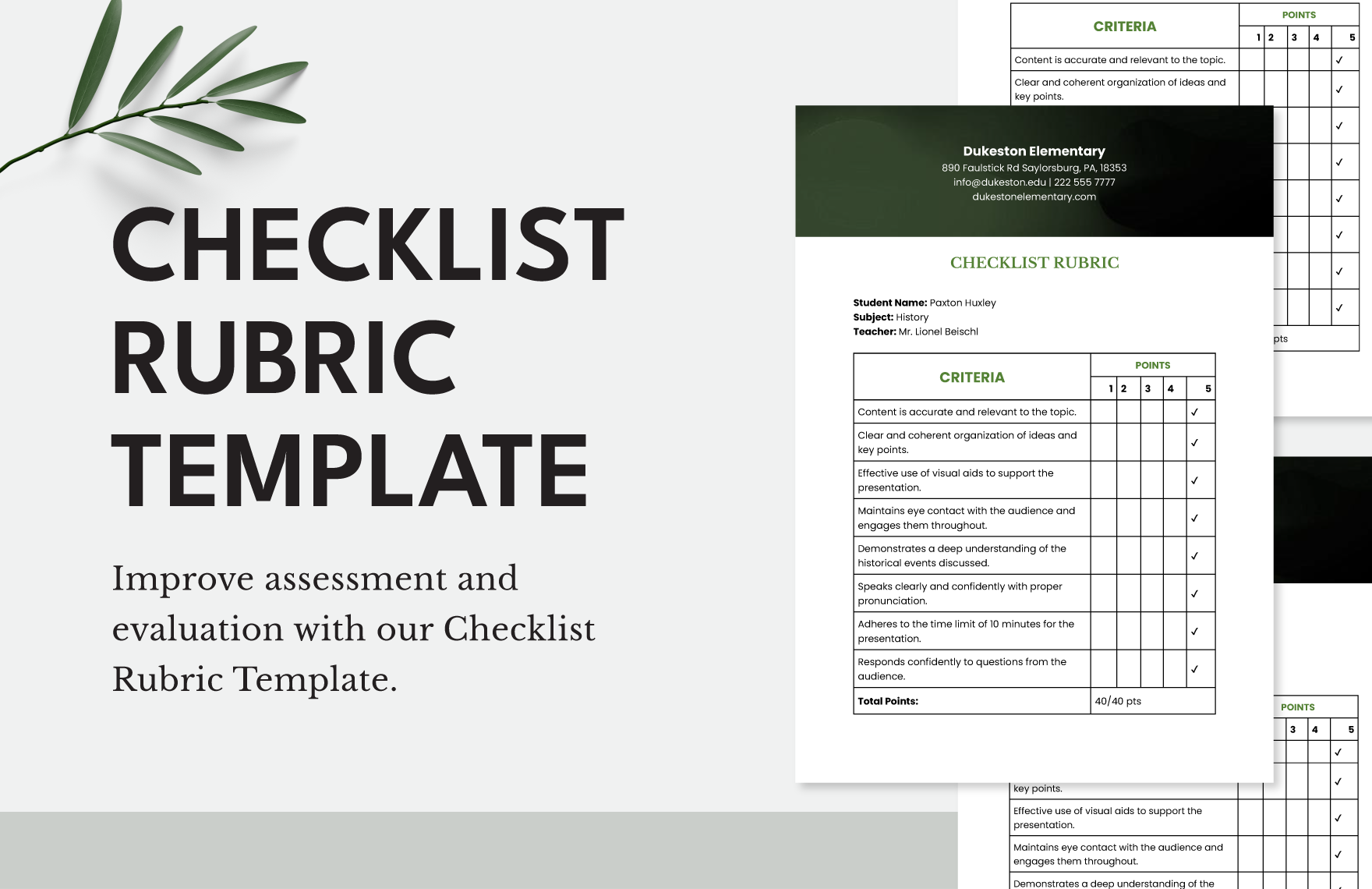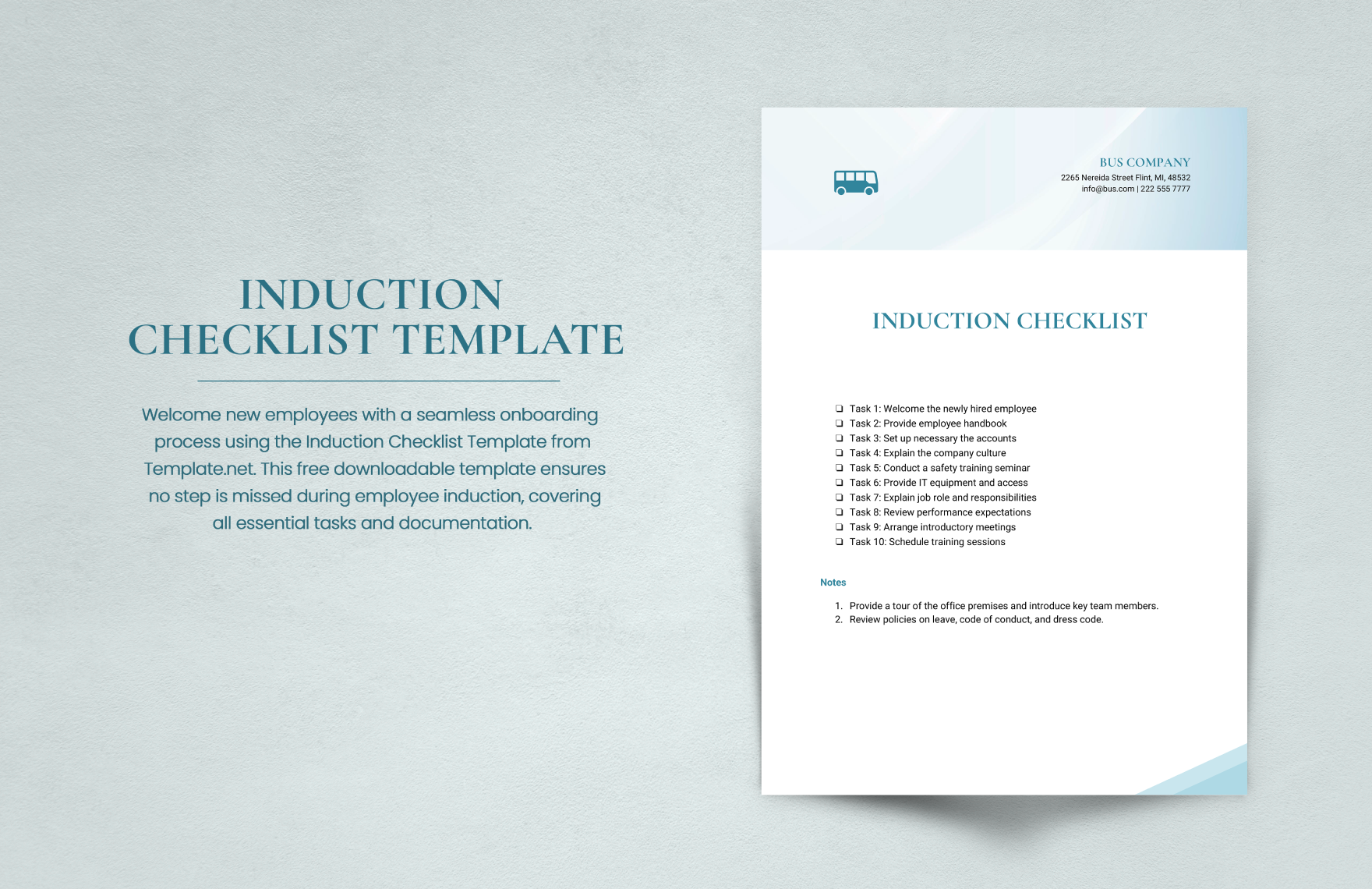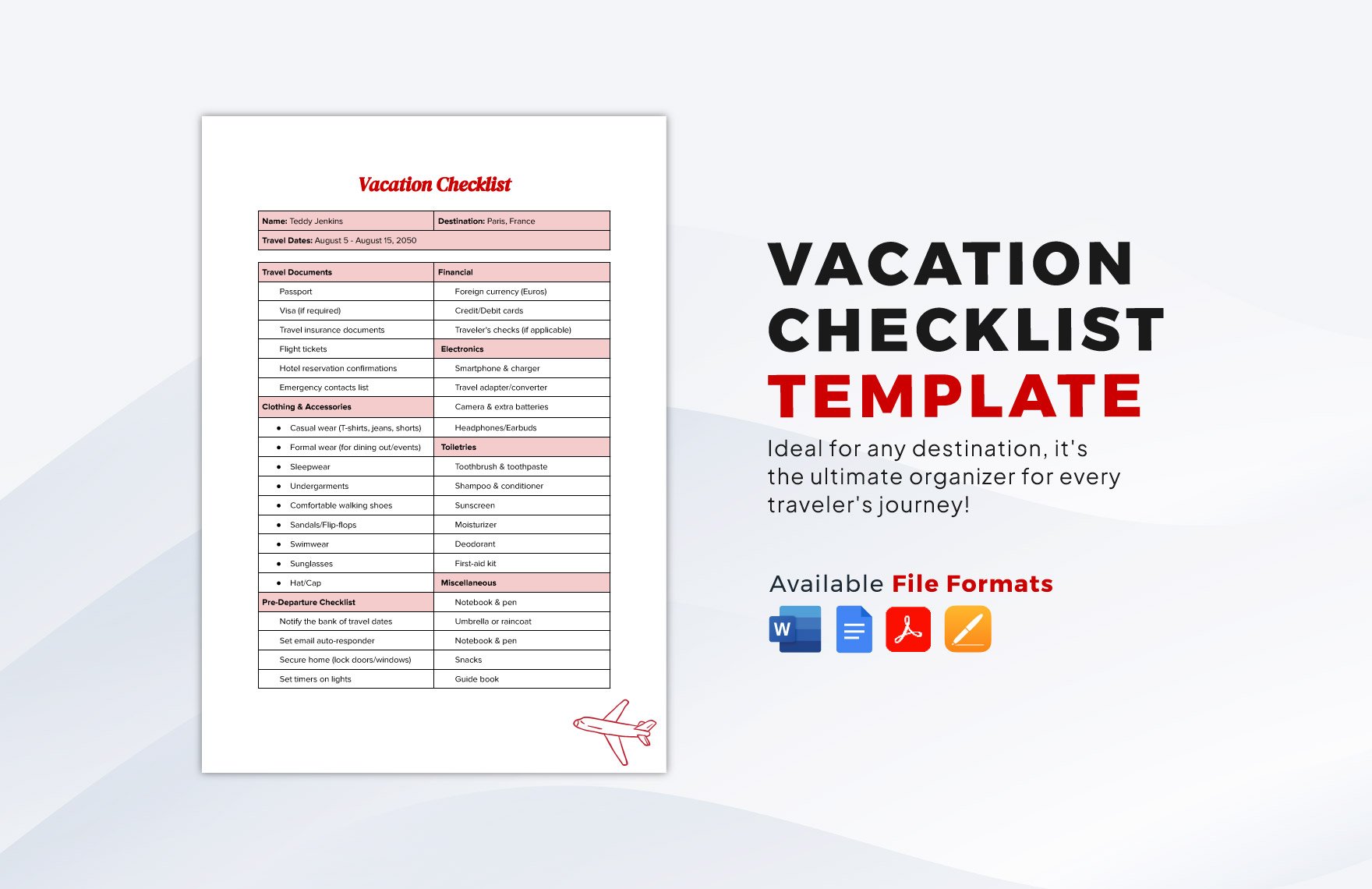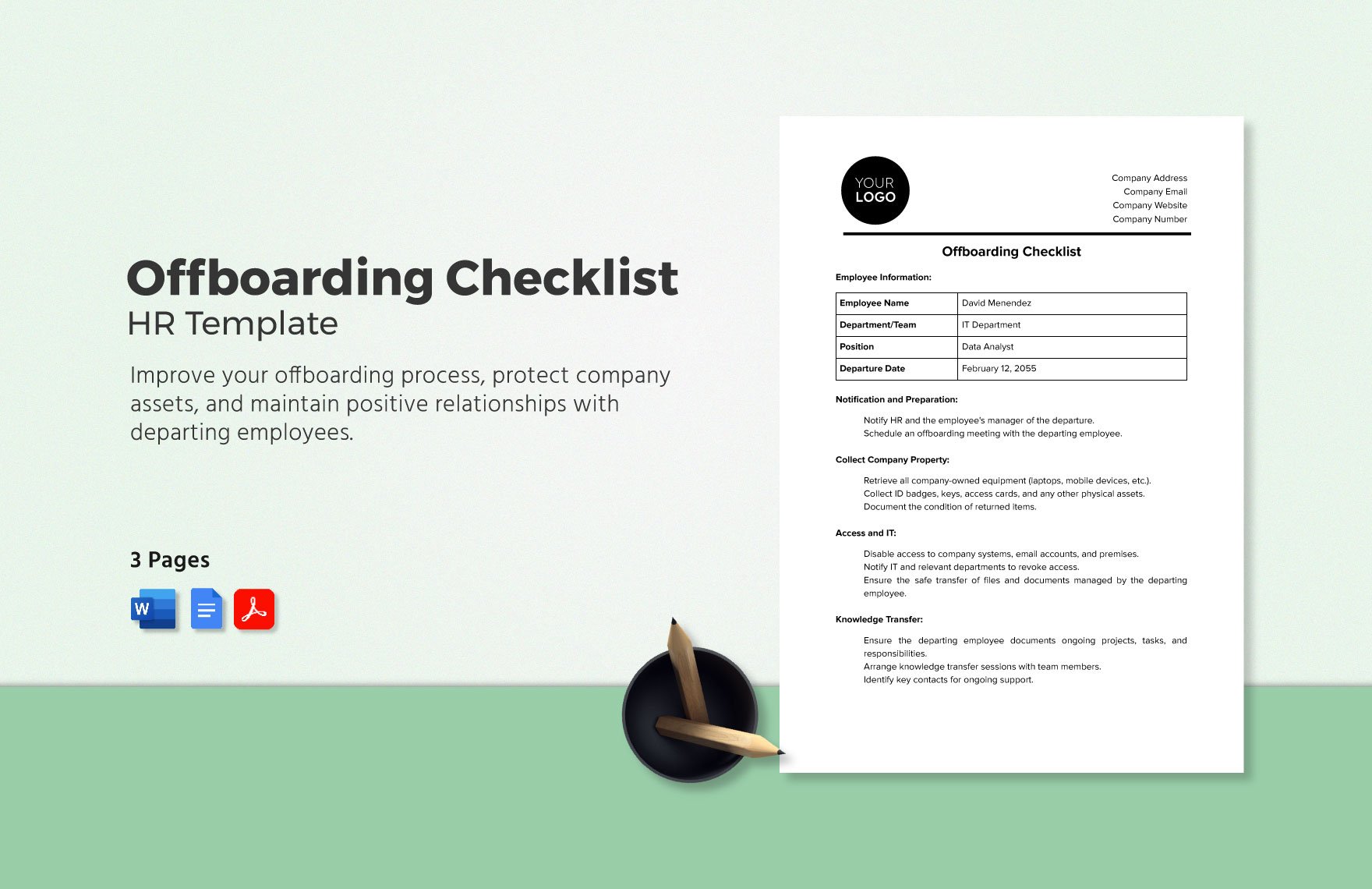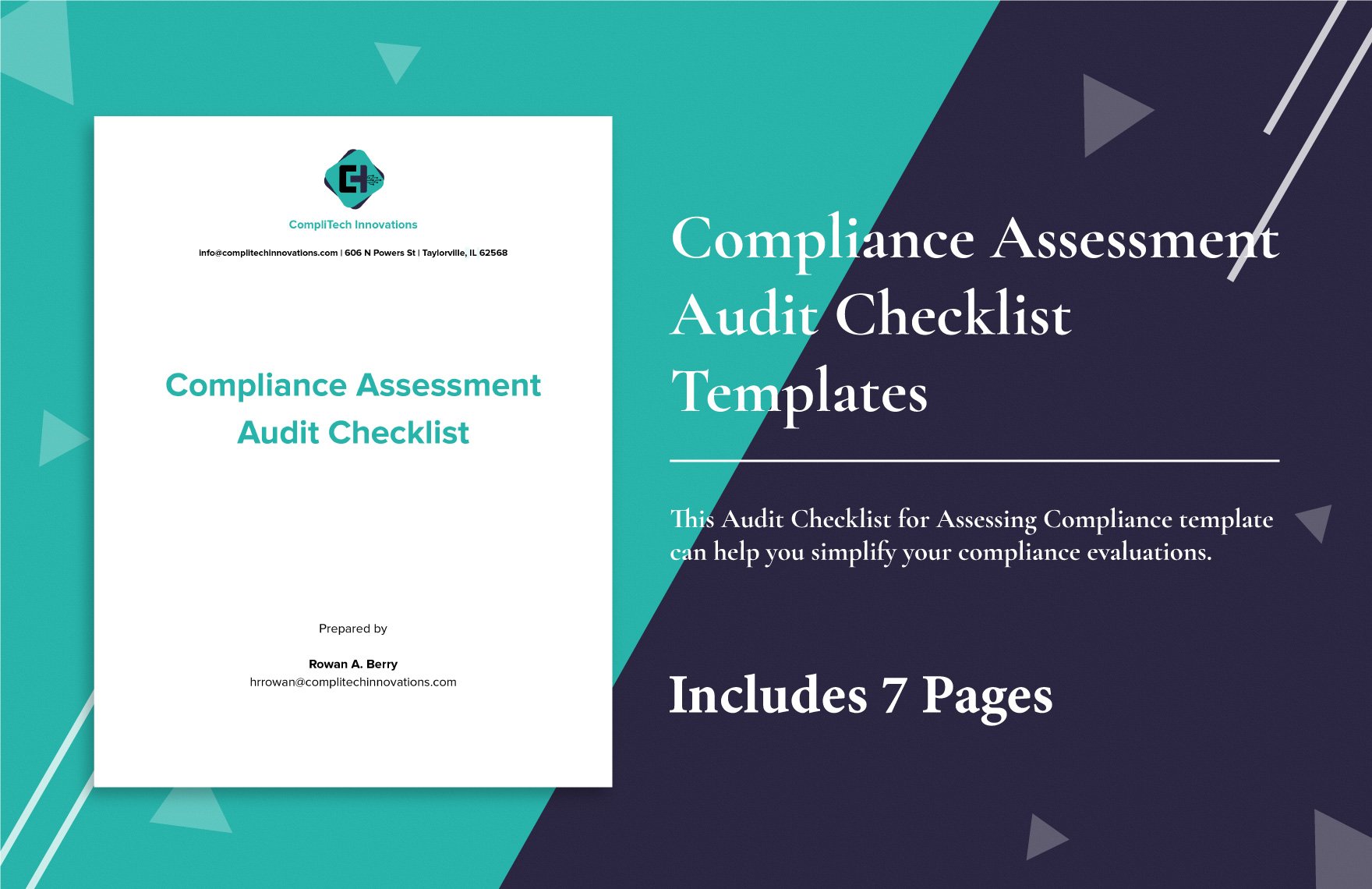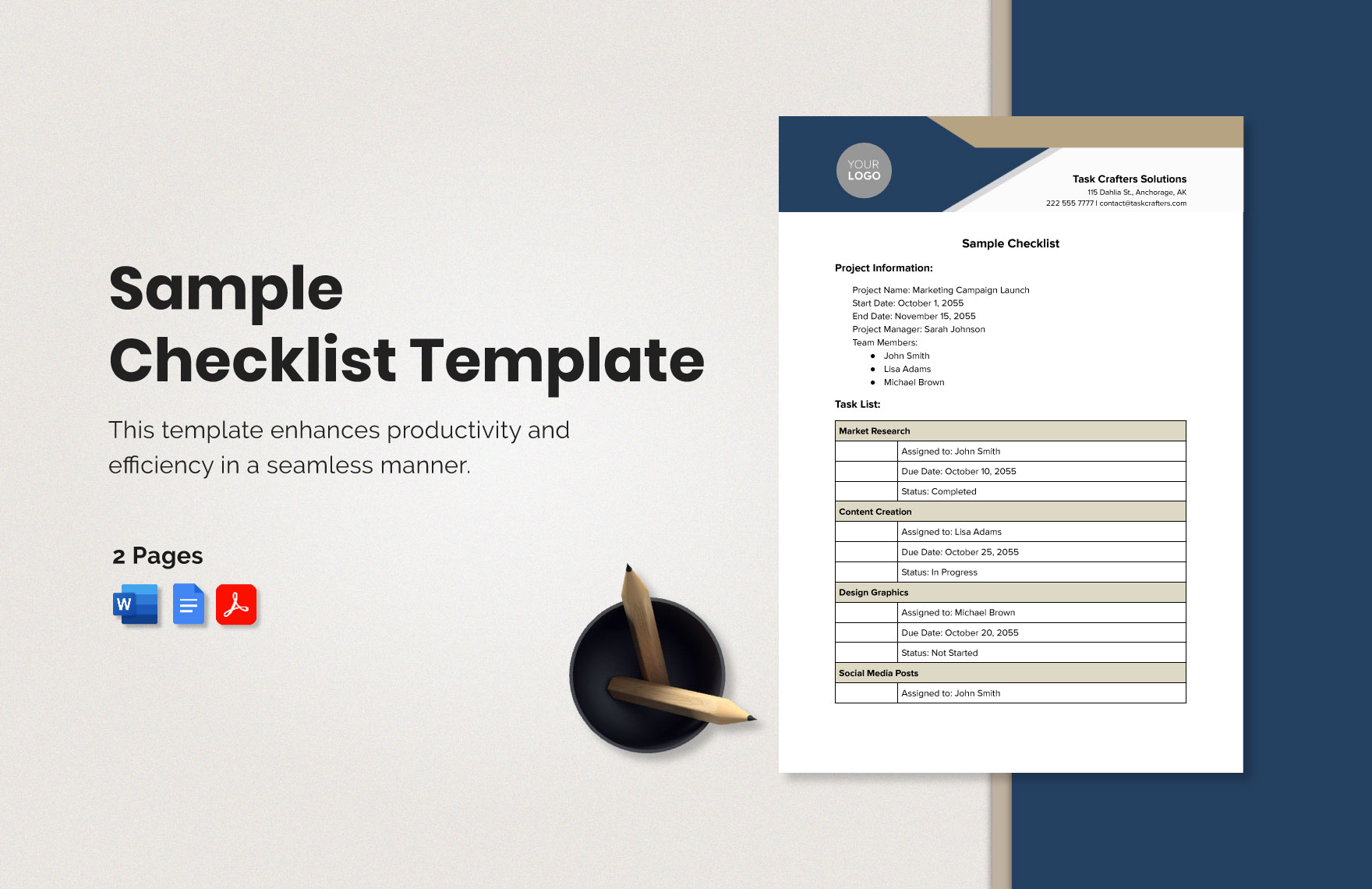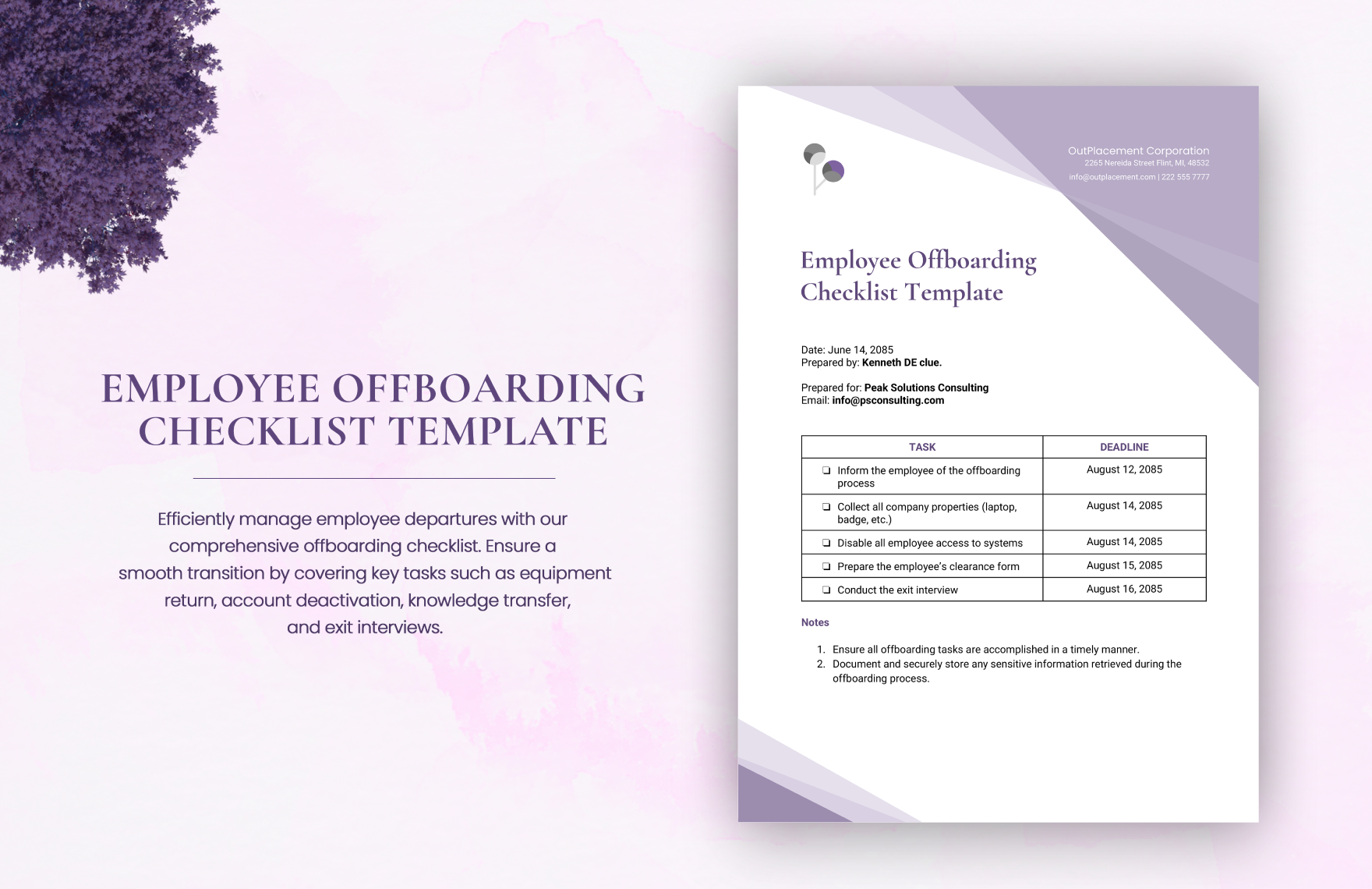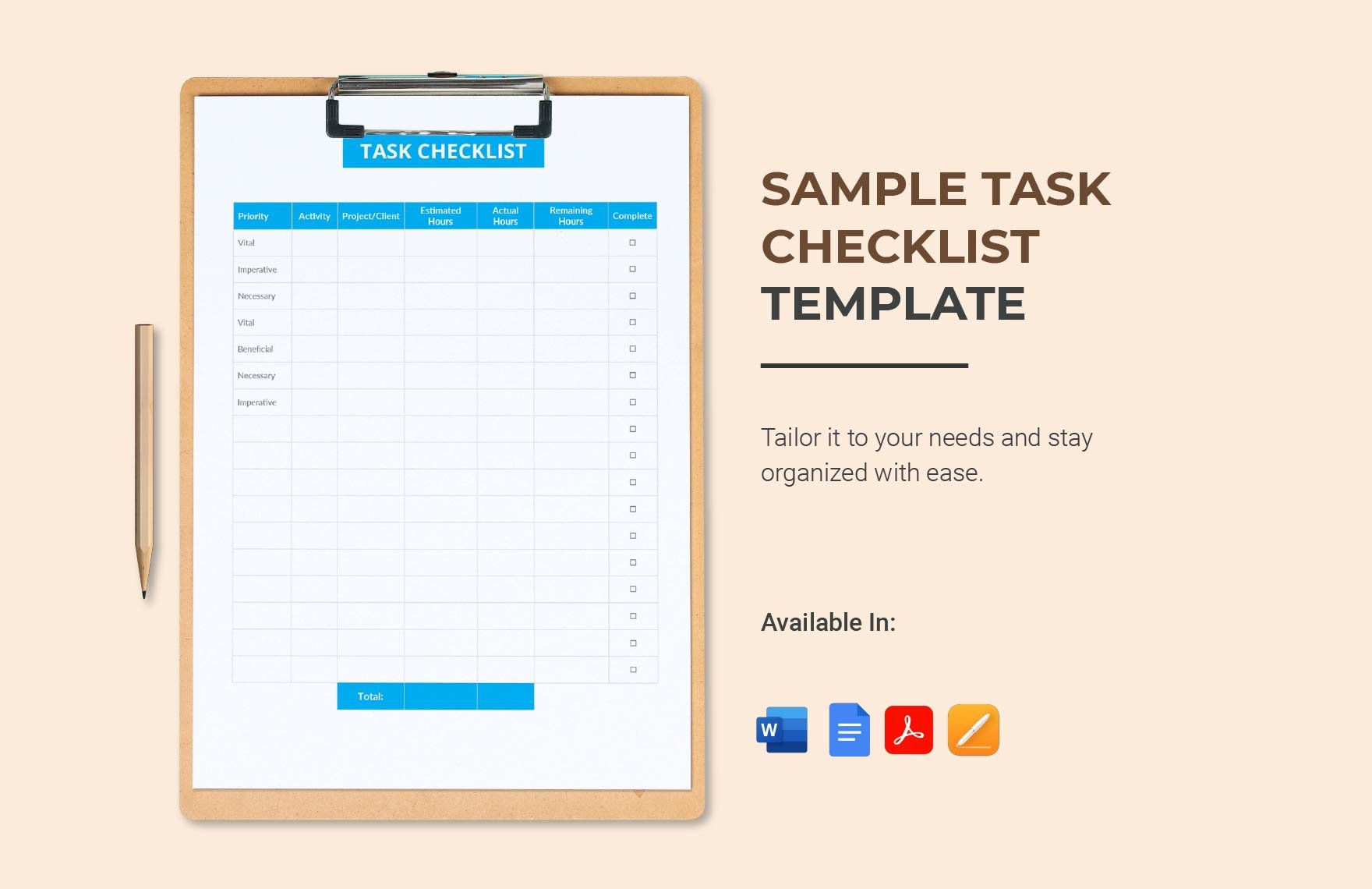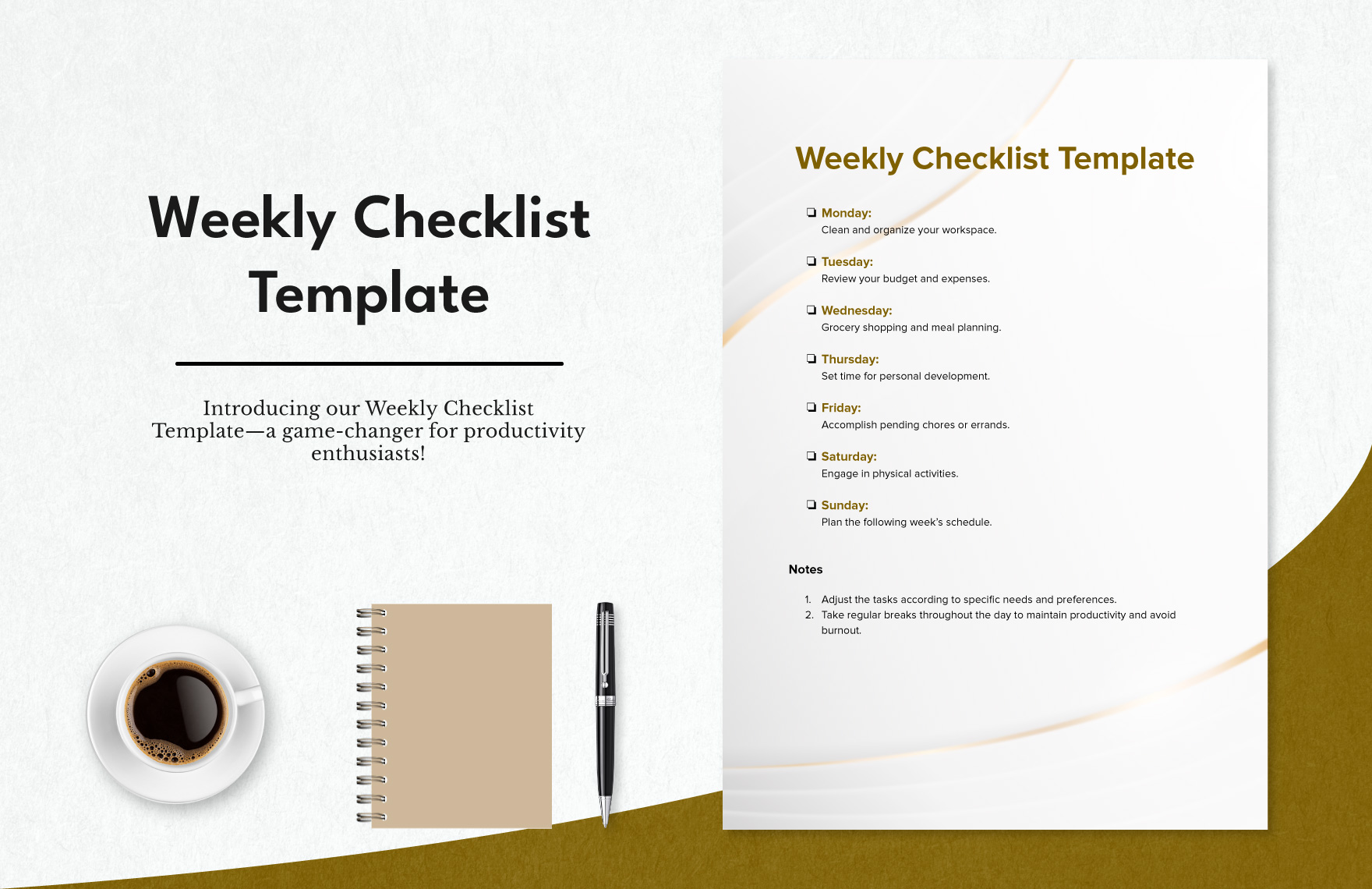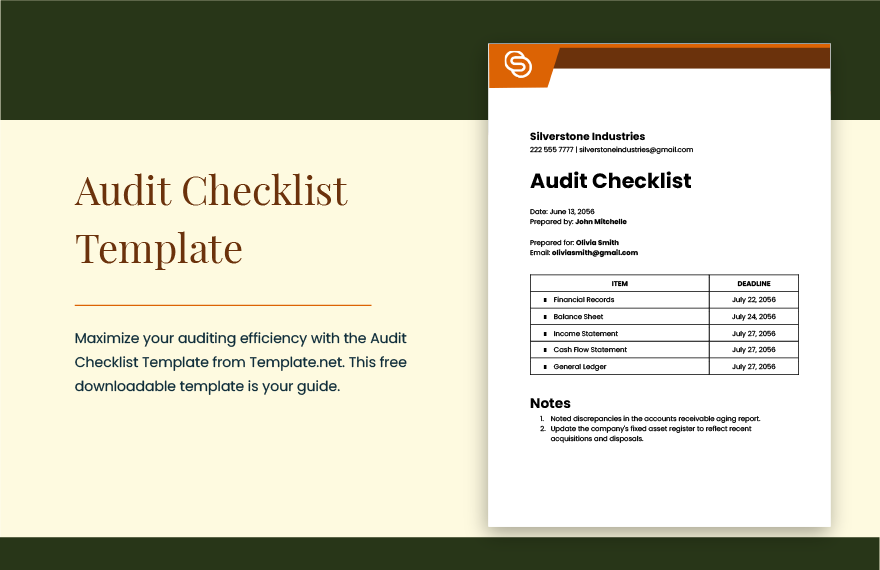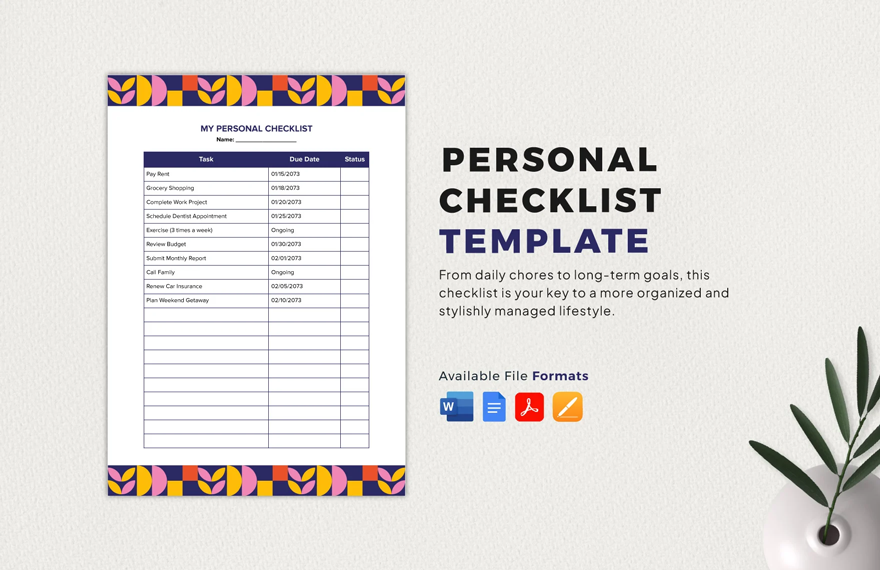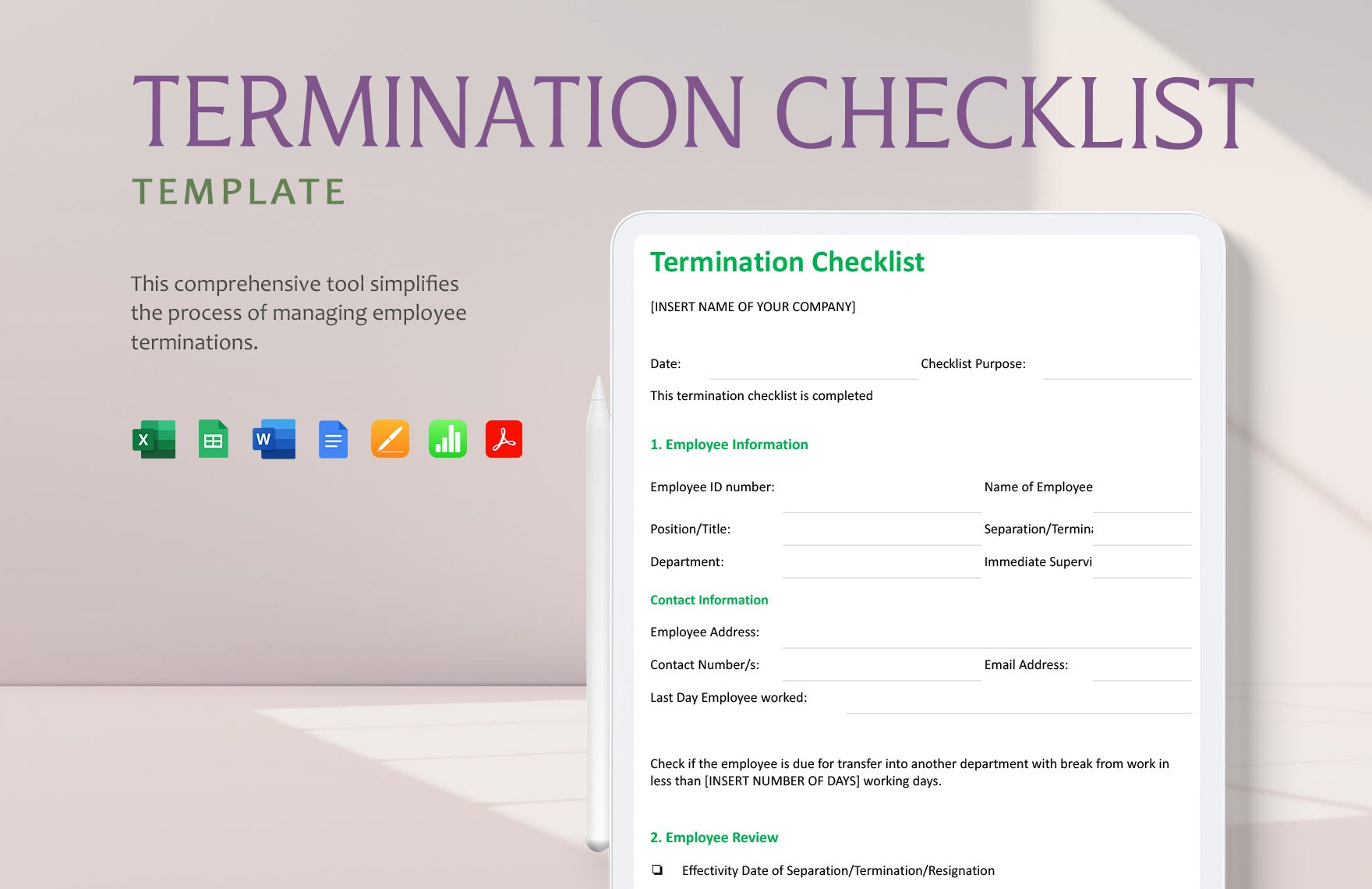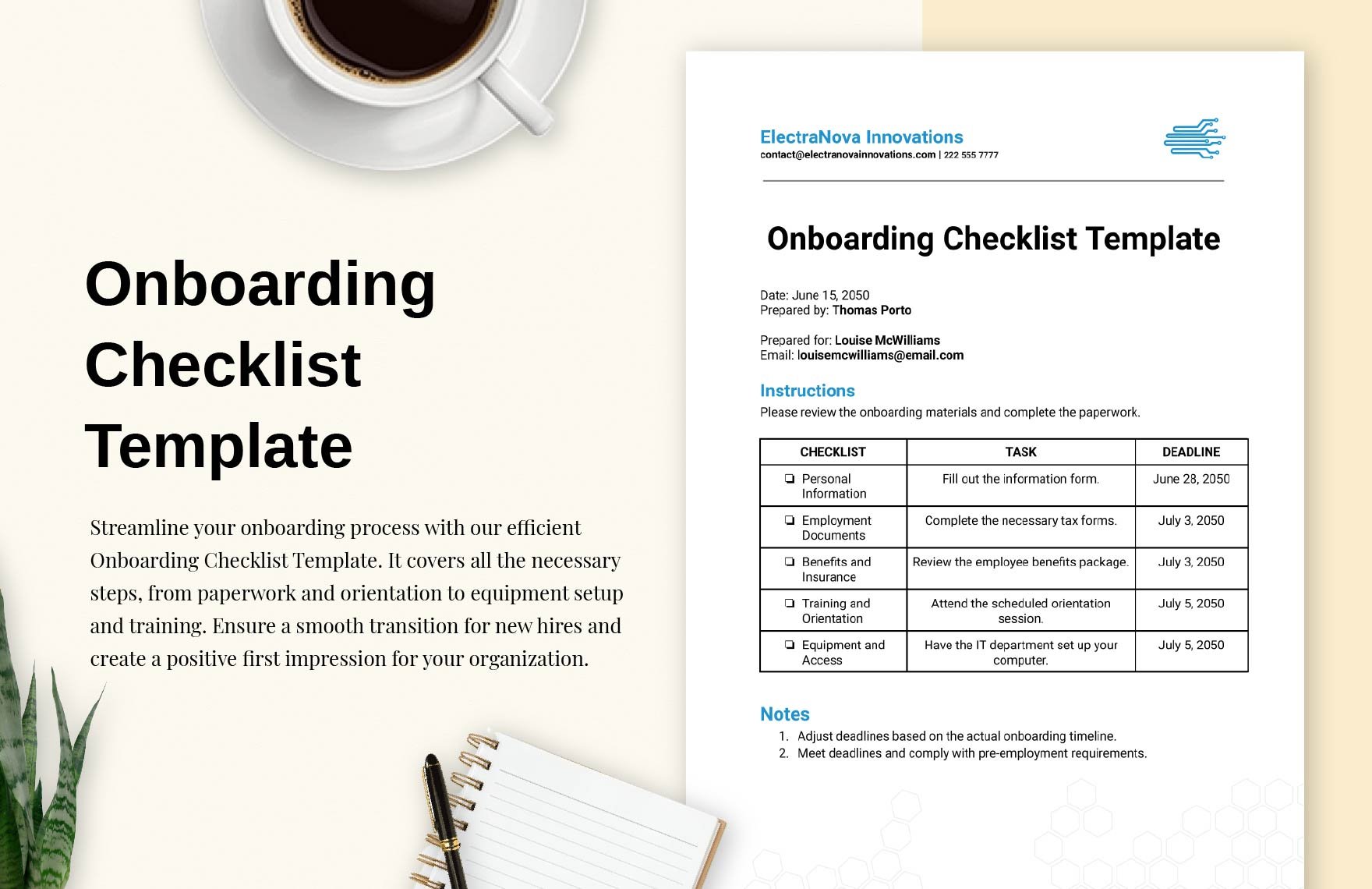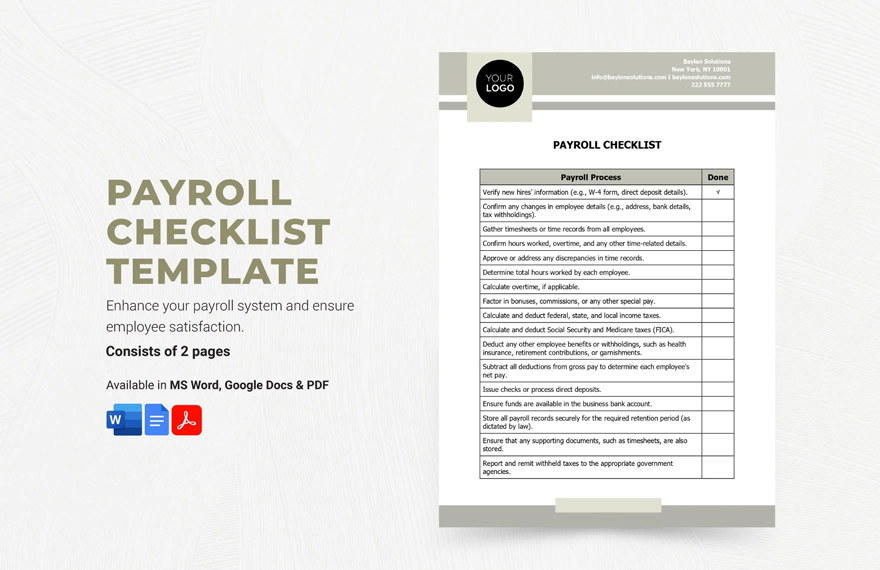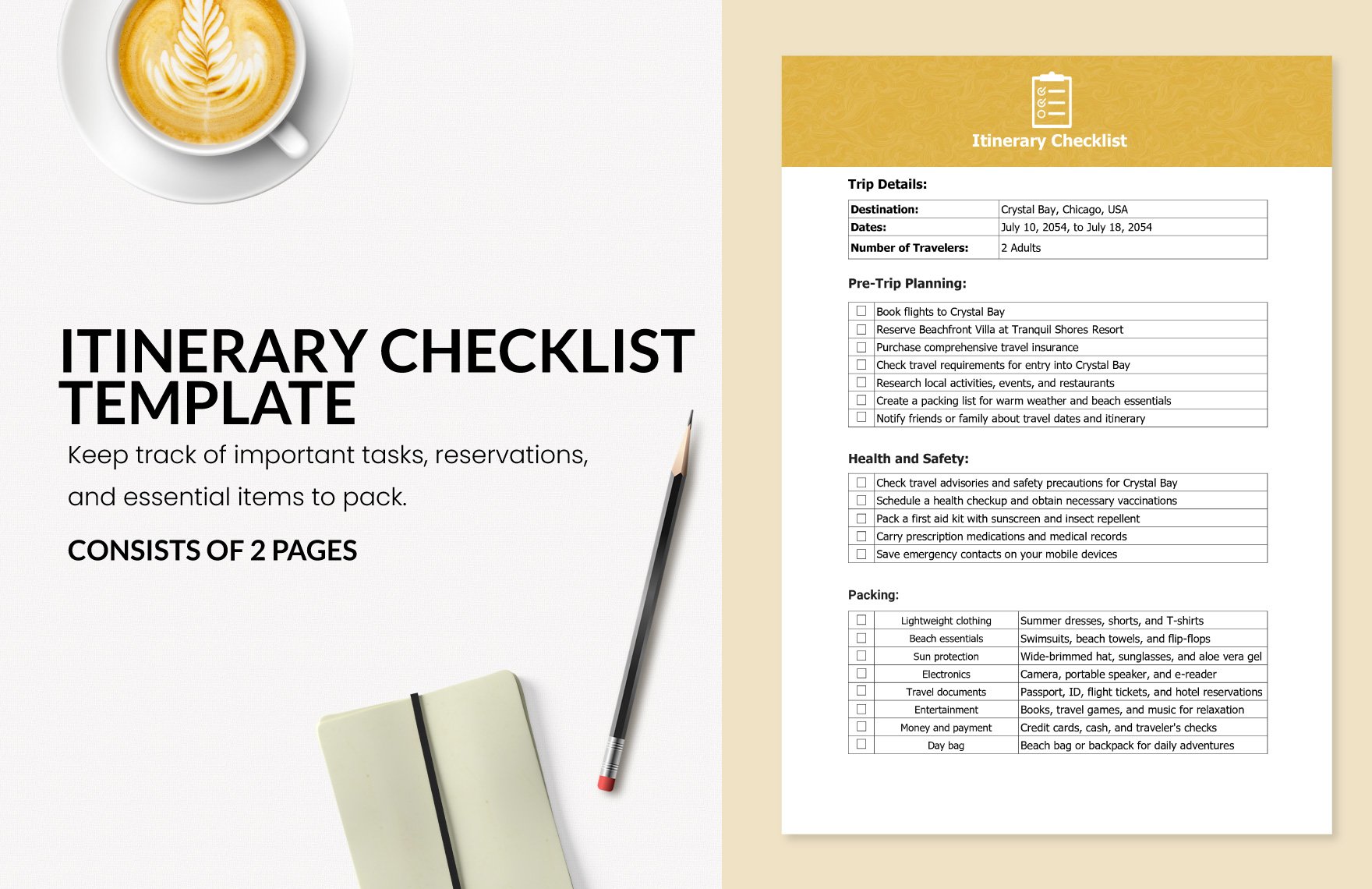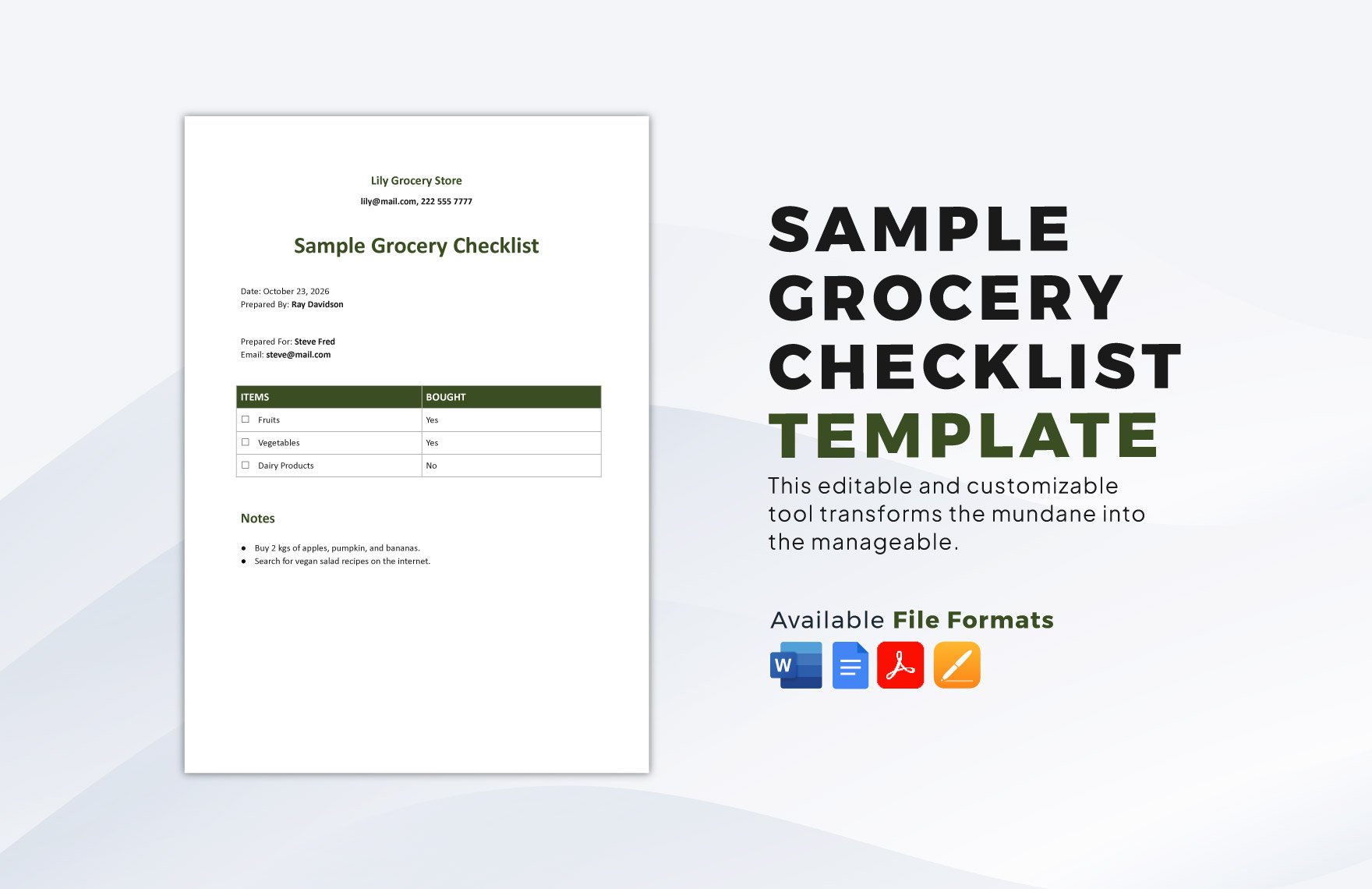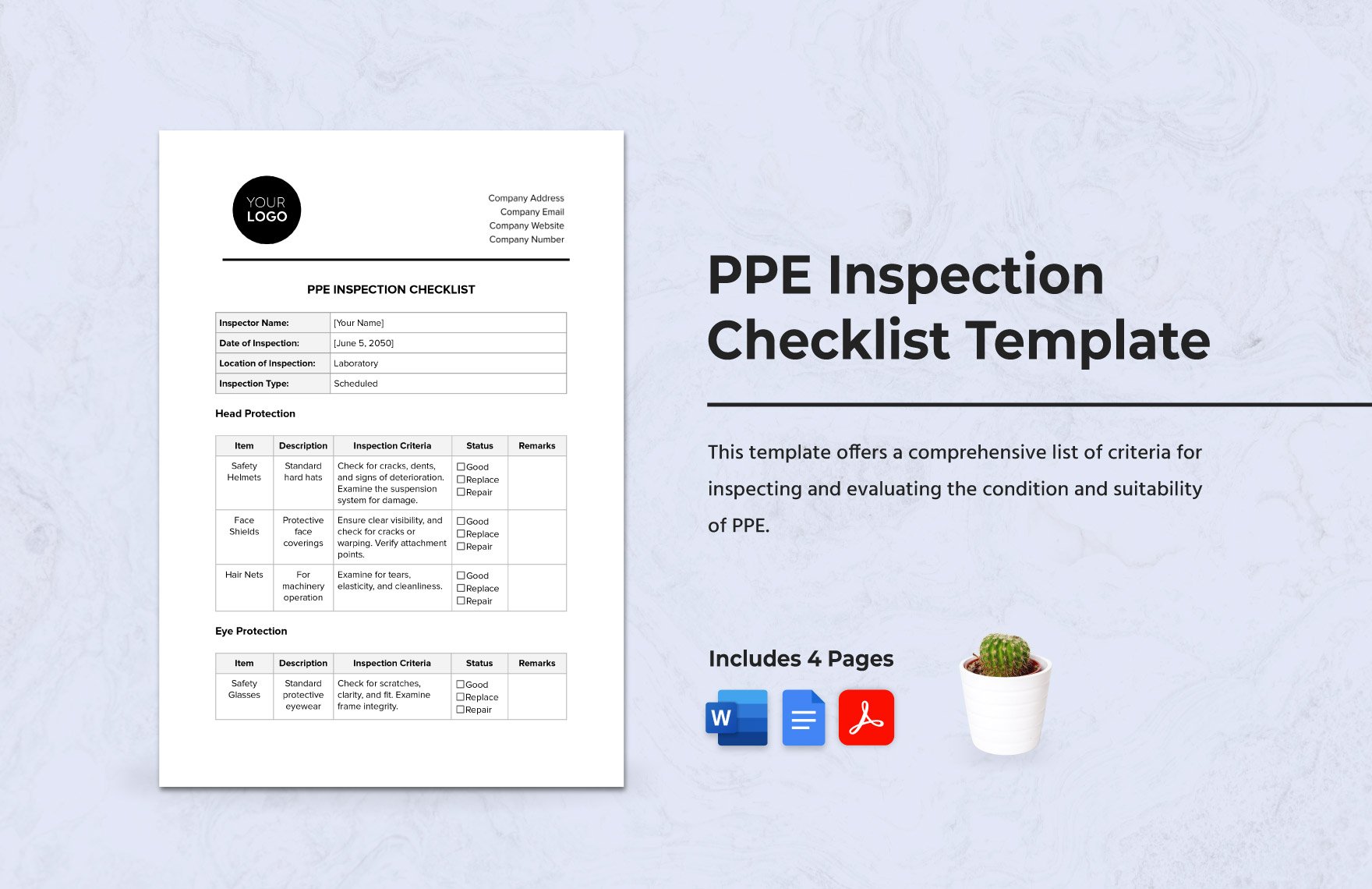Get to effectively list things to be done, points to be considered, or items required using one of our premium checklist templates. These are 100% customizable, easily editable, beautifully-designed, professionally made, time-saving, and printable templates. Create a document that serves as a reminder to avoid failure in a task or job that compensates for the potential limits of human memory and attention. Print-ready, perfect for commercial as well as personal printing. These can also be shared digitally through email and other online platforms. Open this in all versions of Microsoft Word. Available in A4 & US Sizes. These can be downloaded instantly, anywhere, at any time, for free.
How to Make a Checklist in Microsoft Word?
Checklists are handy to organize your plans and guide you to complete tasks. They are like to-do lists. Furthermore, you can make use of checklists daily, weekly, or monthly. Sometimes you can use checklists for a project or an event. To check your progress on some chores, you can use a checklist. You can also use a new hire checklist for an onboarding employee. Moreover, checklists are very versatile because you can use them simply anytime.
If you are in need to make checklists for any purpose, hopefully, these steps can help you:
1. Choose a Checklist Template
The first thing to do is to choose a blank checklist template. Templates give an advantage to your work since these make your job easier. There a lot of different kinds of templates out there. So choose what fits you best. Then, open Microsoft Word. This software has features that will help you in making your checklists. You can easily access this software.
2. Identify Your Task
To keep you on track, identify your tasks. What are the things that you should finish? If you are a student, for instance, you can list down the assignments that you have to achieve. Another thing, if you work in an office, you can list down all the sample documents that you have to complete. Make sure to be specific in writing on your checklist. Being specific will make you read your tasks easily. Don't make use of a whole paragraph of your tasks. Keep your tasks precise by writing them on a list.
3. Classify Your List
After you have a list of your tasks, you can categorize them. This way, your list will not be too much for you when you look at it. This is a helpful tool so you can finish work quickly. Another idea is to write the most important task on top. List the number one priority that you need to finish on time.
4. Make a Schedule for Your Tasks
Making a schedule for your tasks is not necessary, but it can help you. You can make some estimations when you can finish a specific task. Contemplate and assume when you can complete a particular task on your list. This can help, especially if you are short on time. You may add the date when you will have to complete your lists. Sometimes some tasks don't have a due date so you can just decide when you will finish the task.
5. Design Your Checklist
Reading the tasks that you need to finish can be daunting sometimes. So, you can add designs to your checklist to make it more appealing. When you design, keep it neat and presentable. You don't want designs that can ruin your focus when you look at your sample checklist. Another thing, you can use fonts that you like. Make your design and your fonts complement each other. Keep a harmonious appearance on your work.