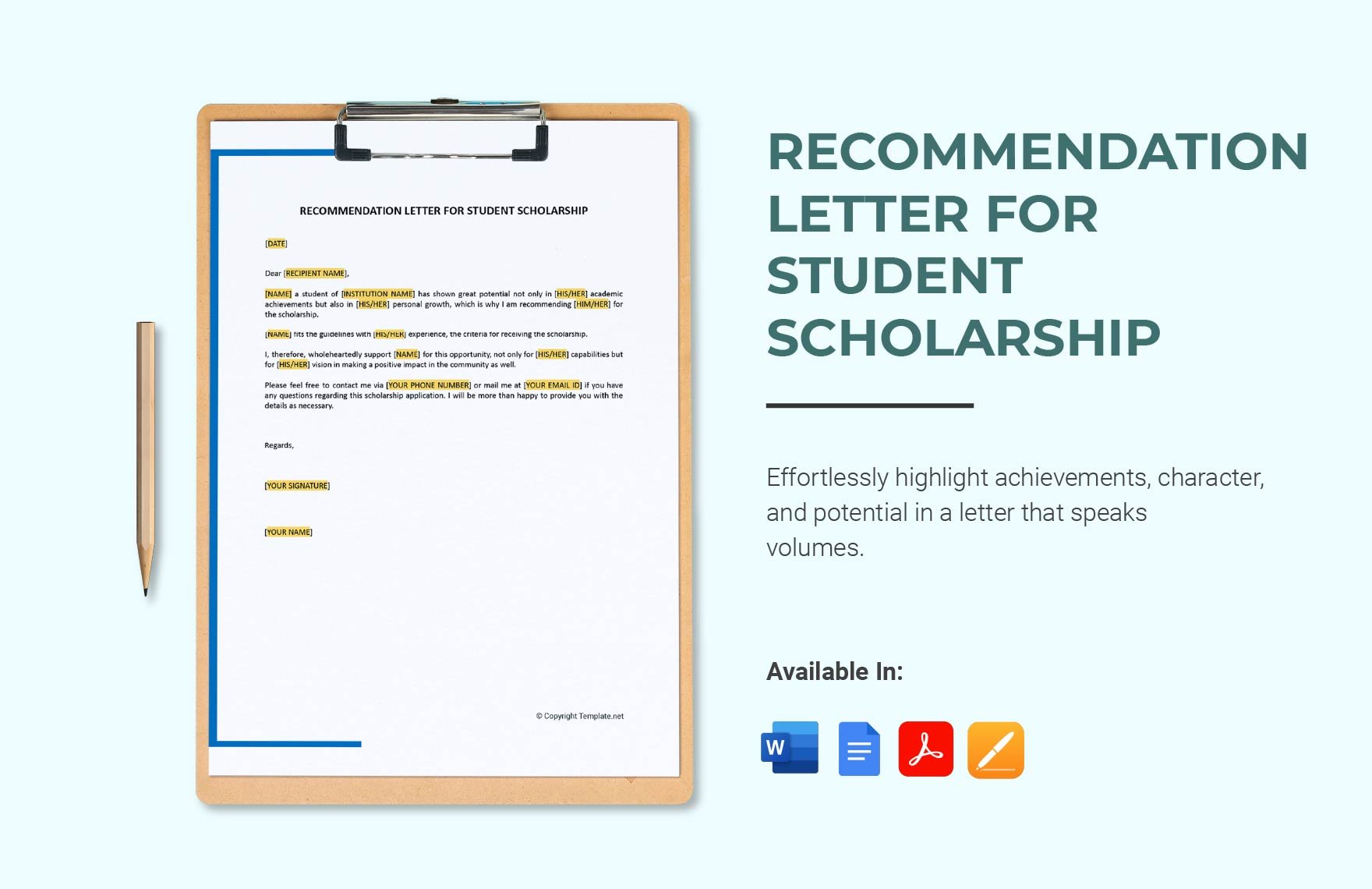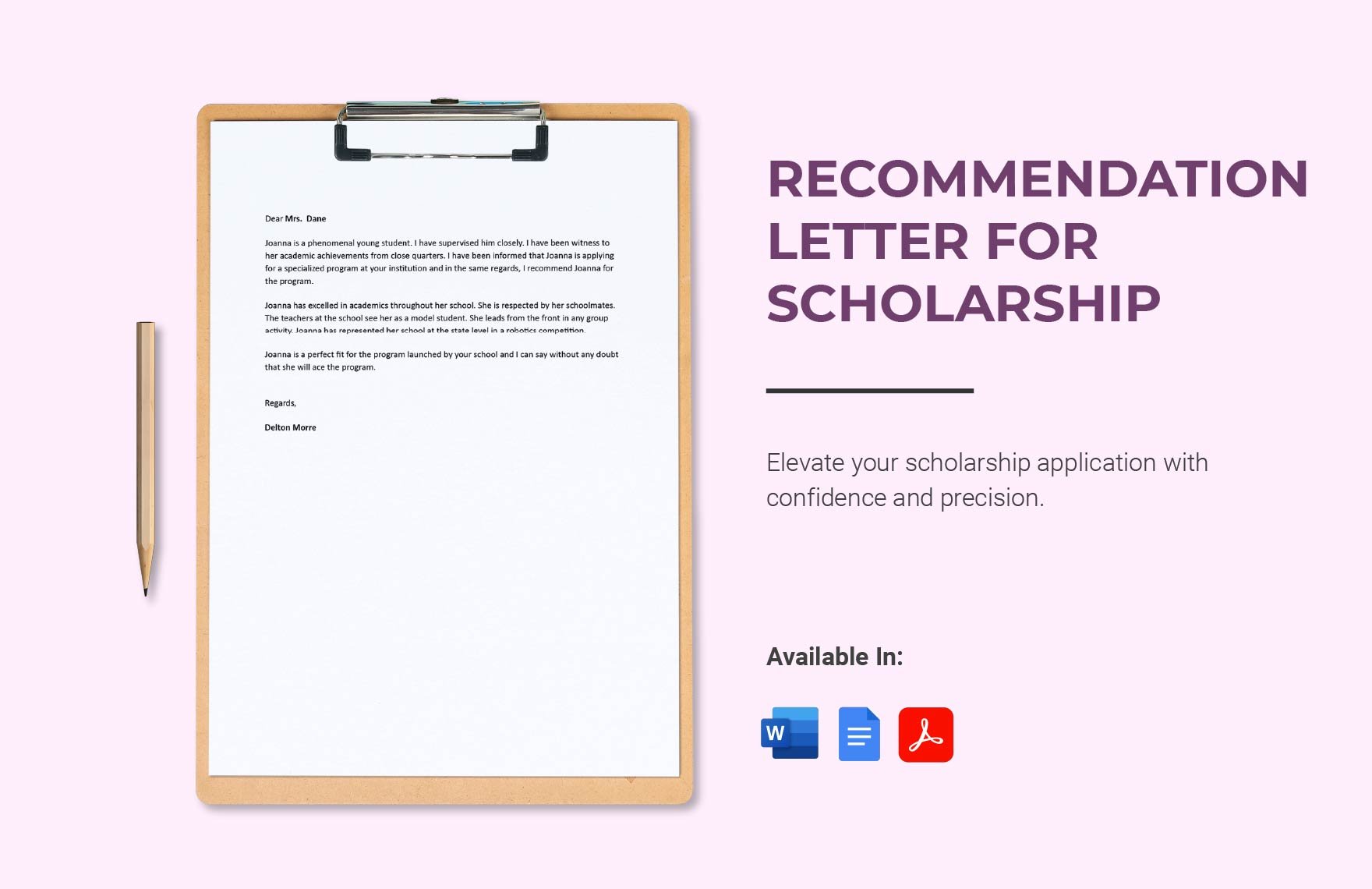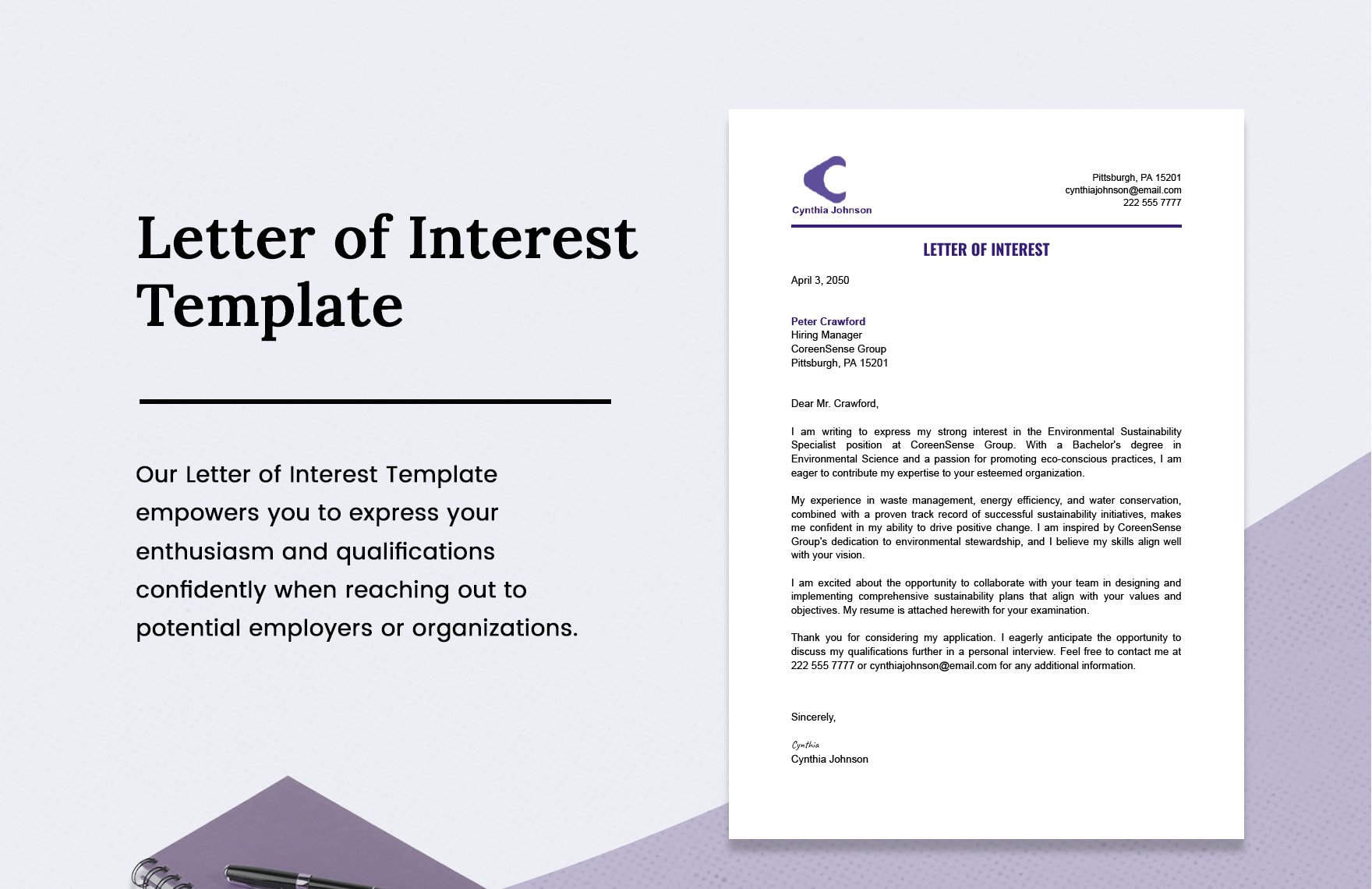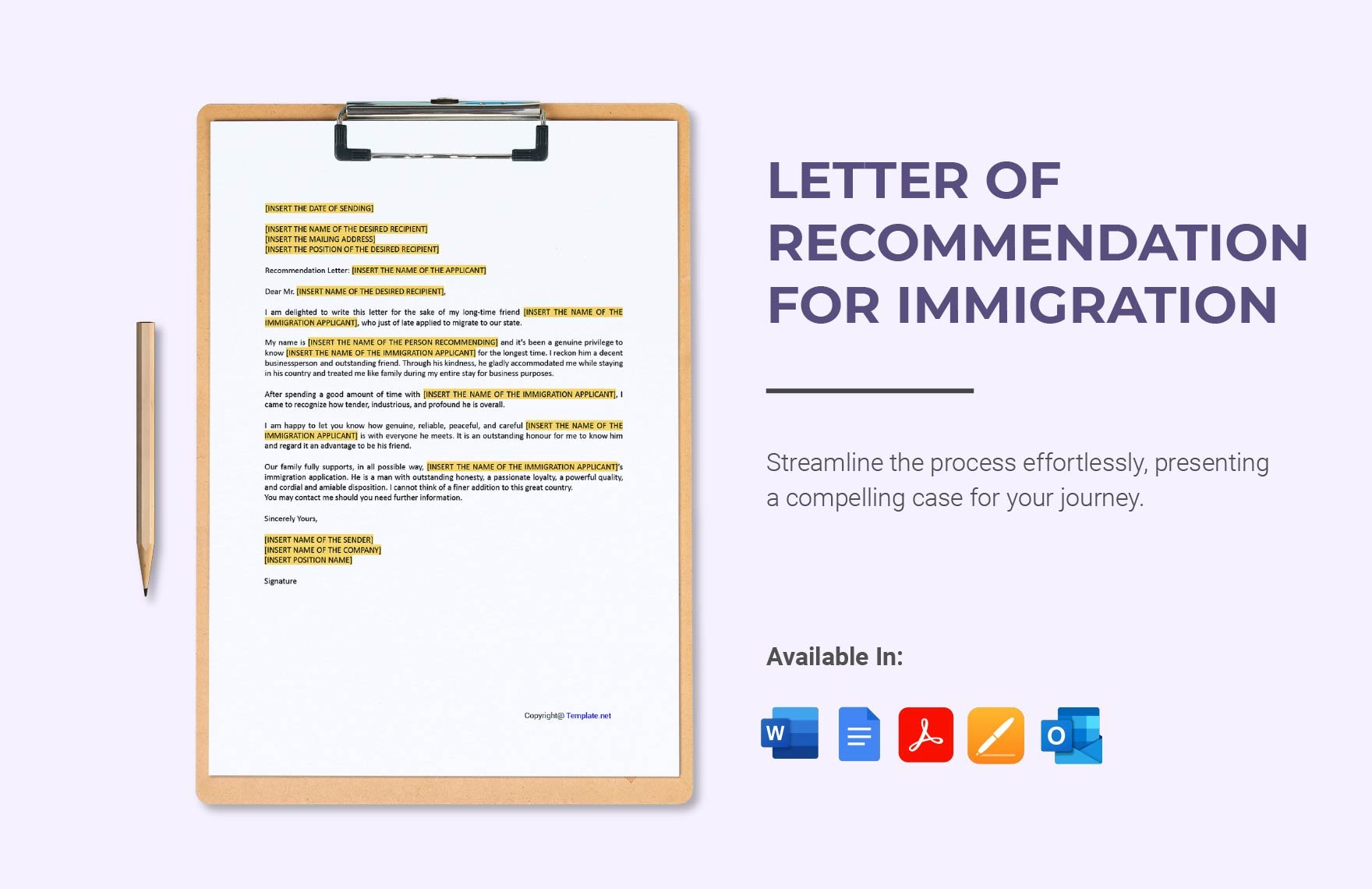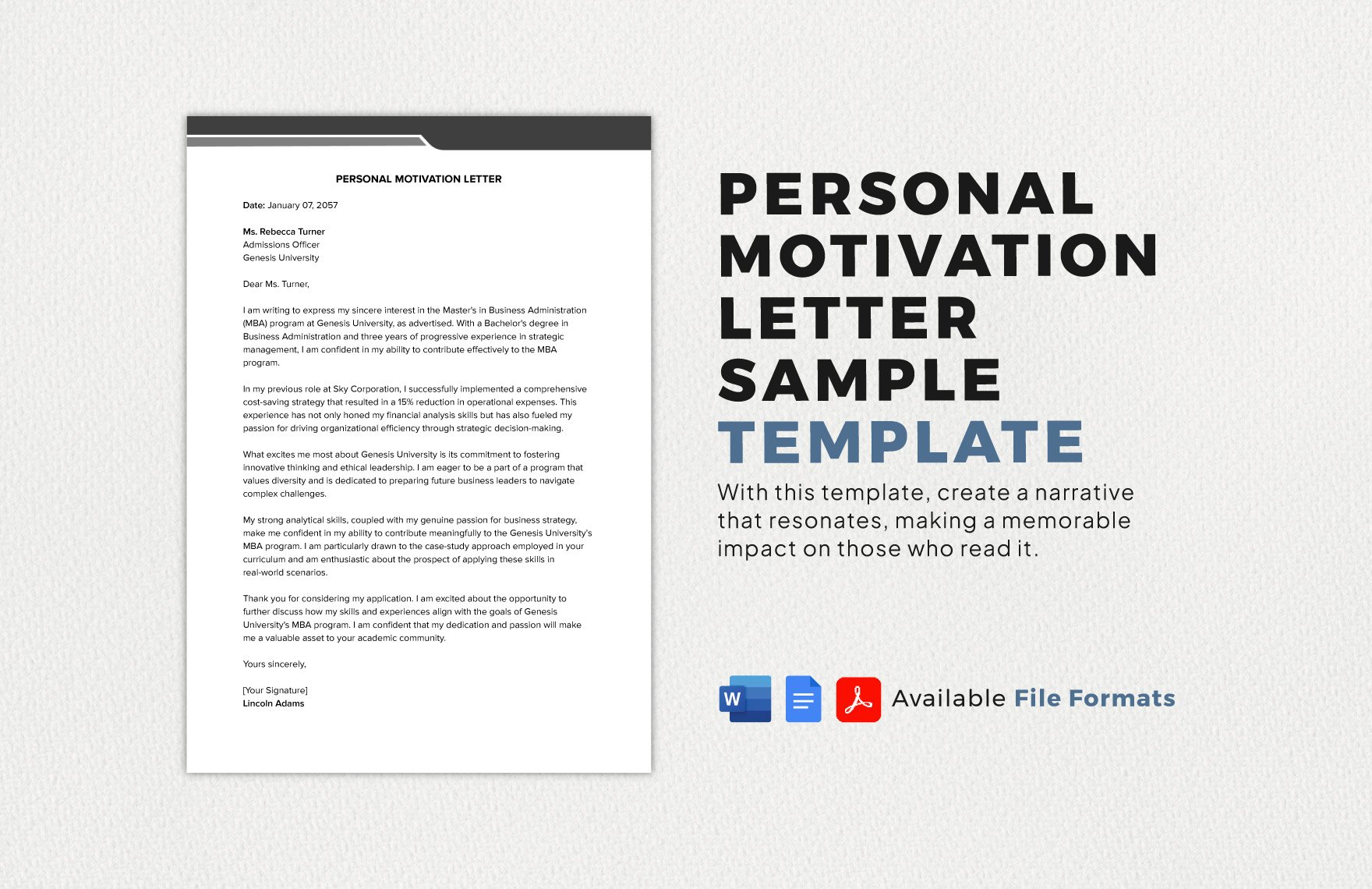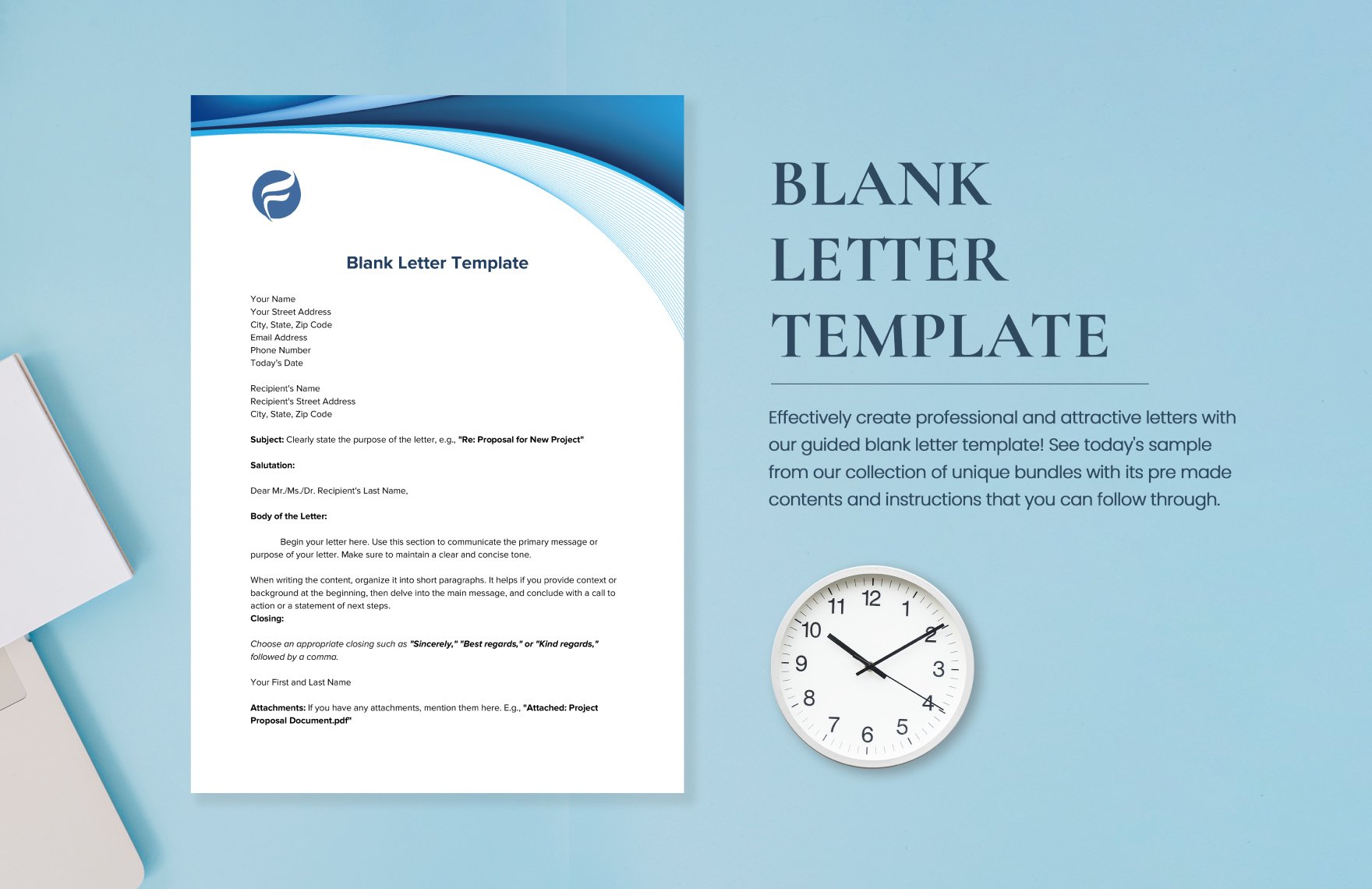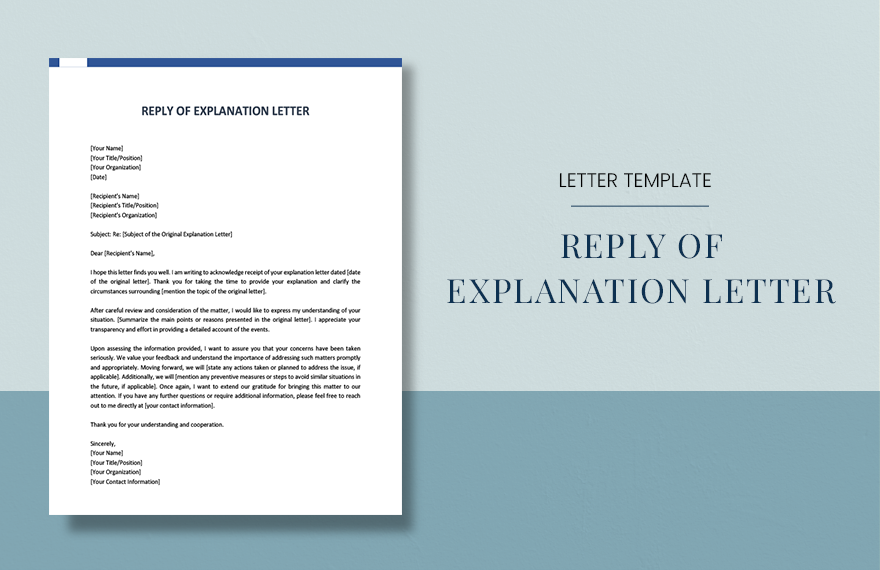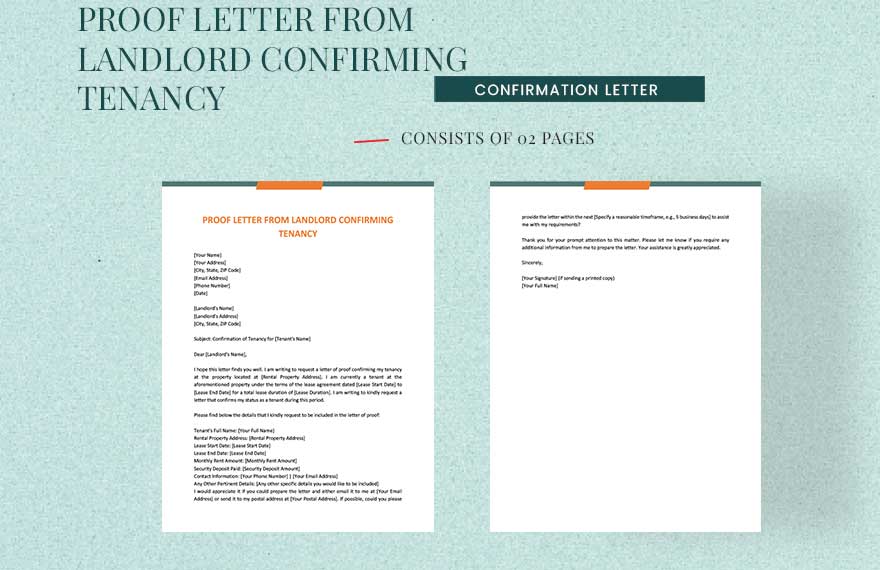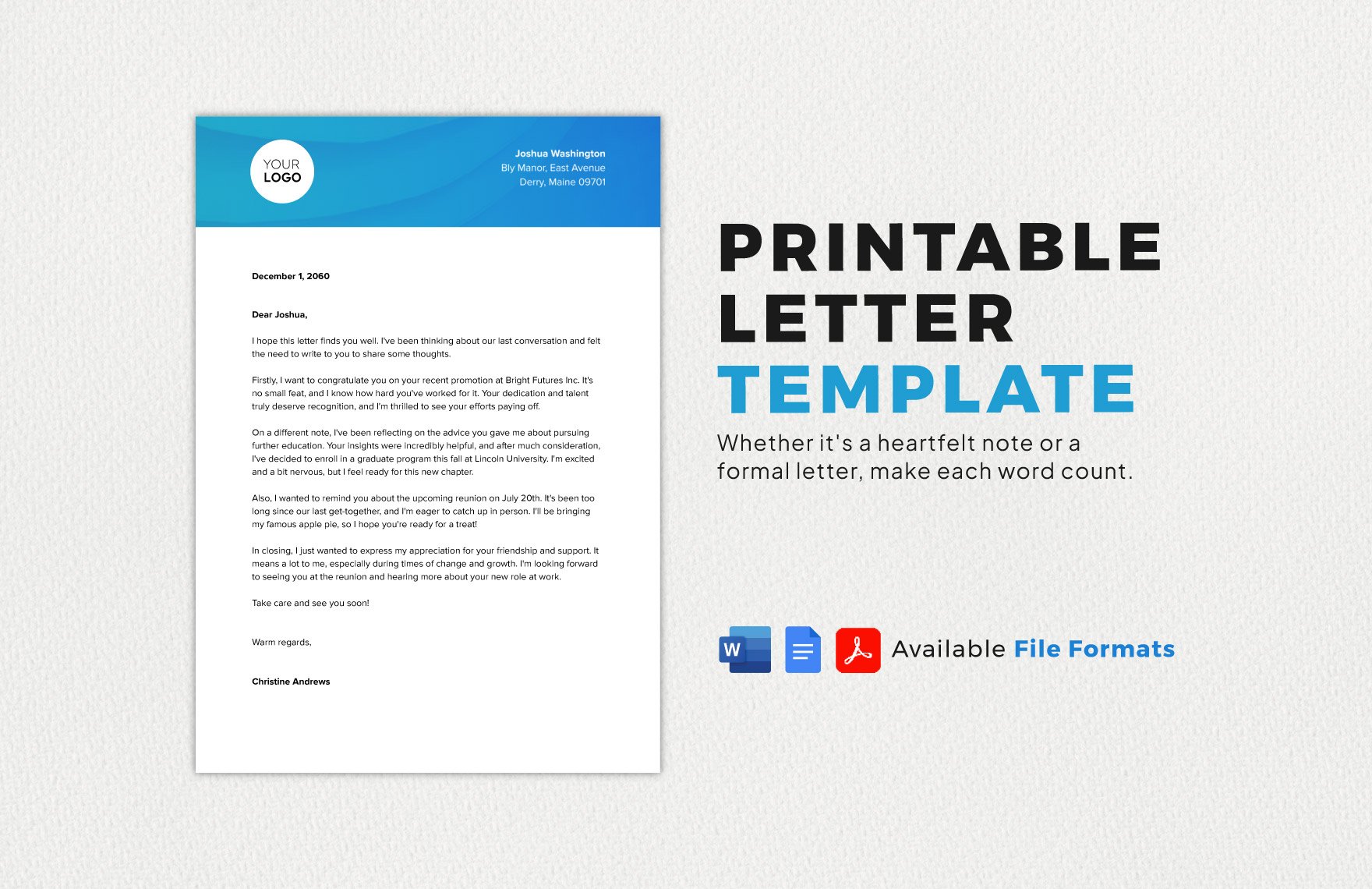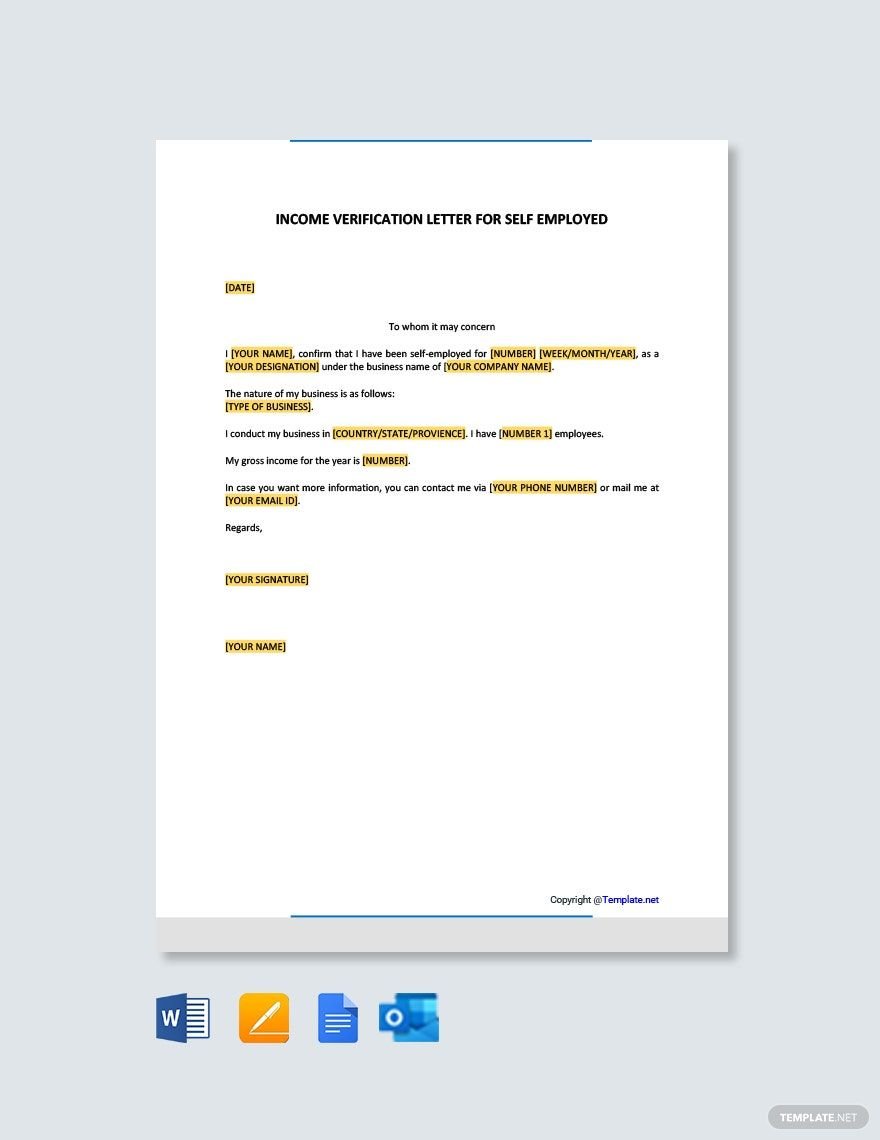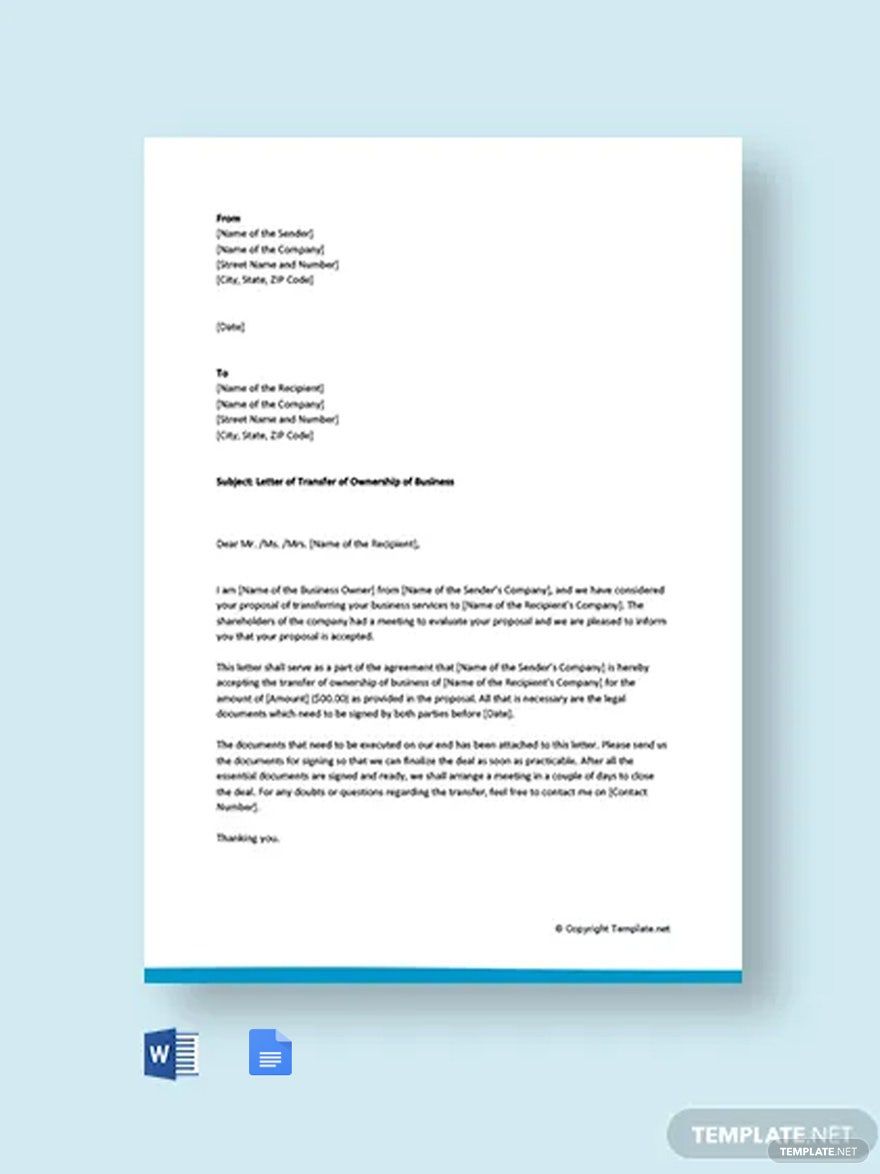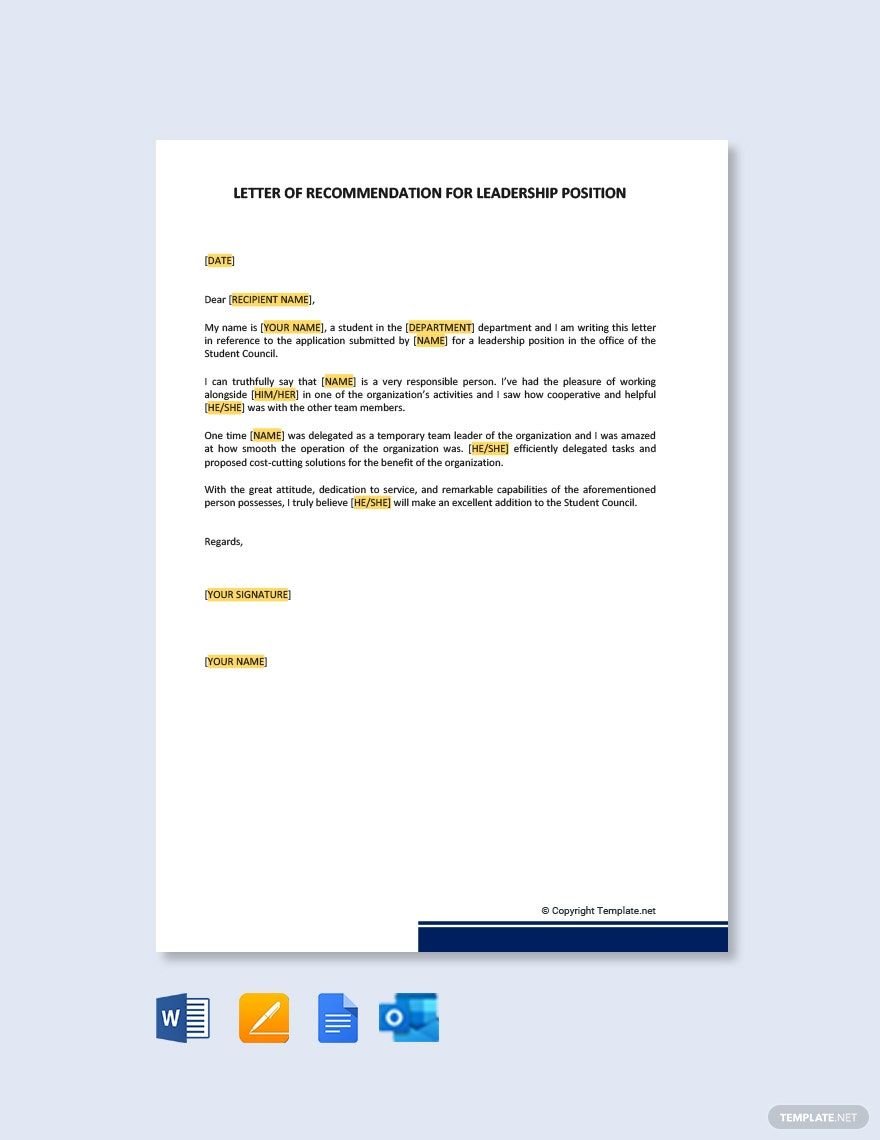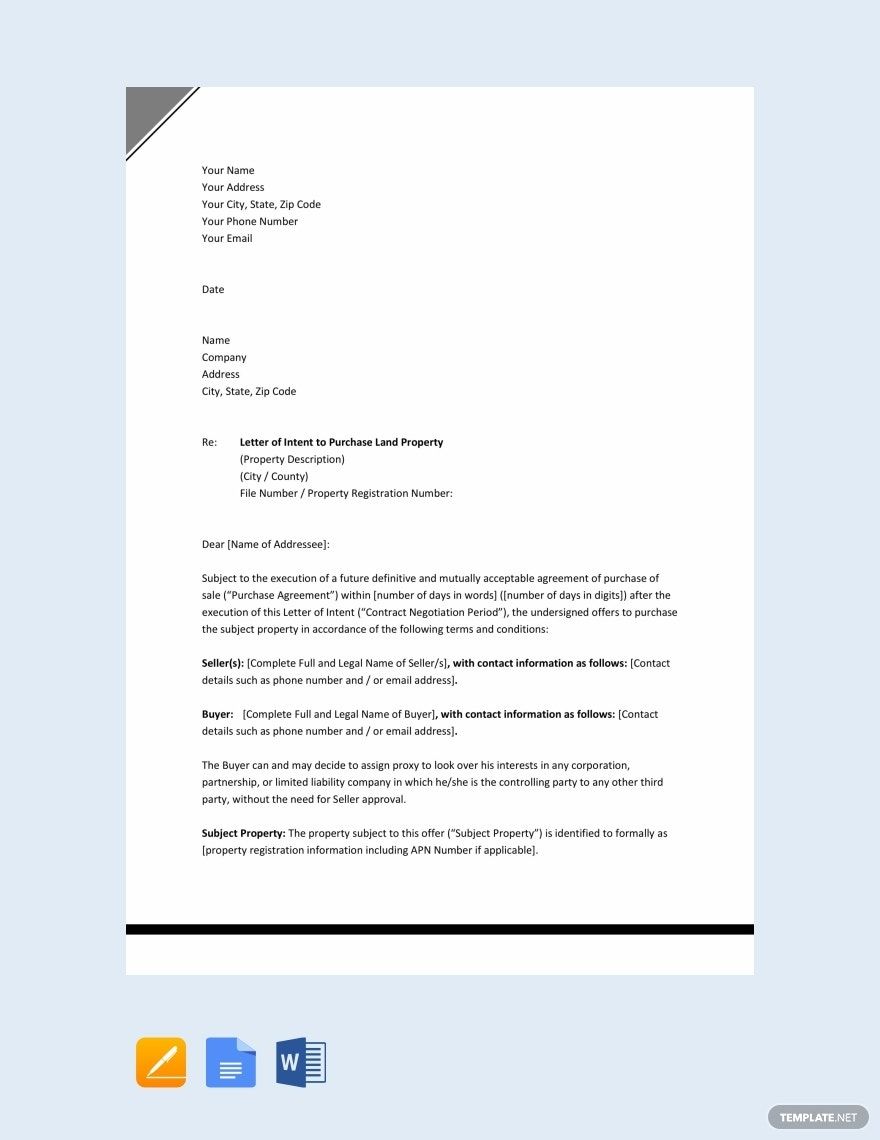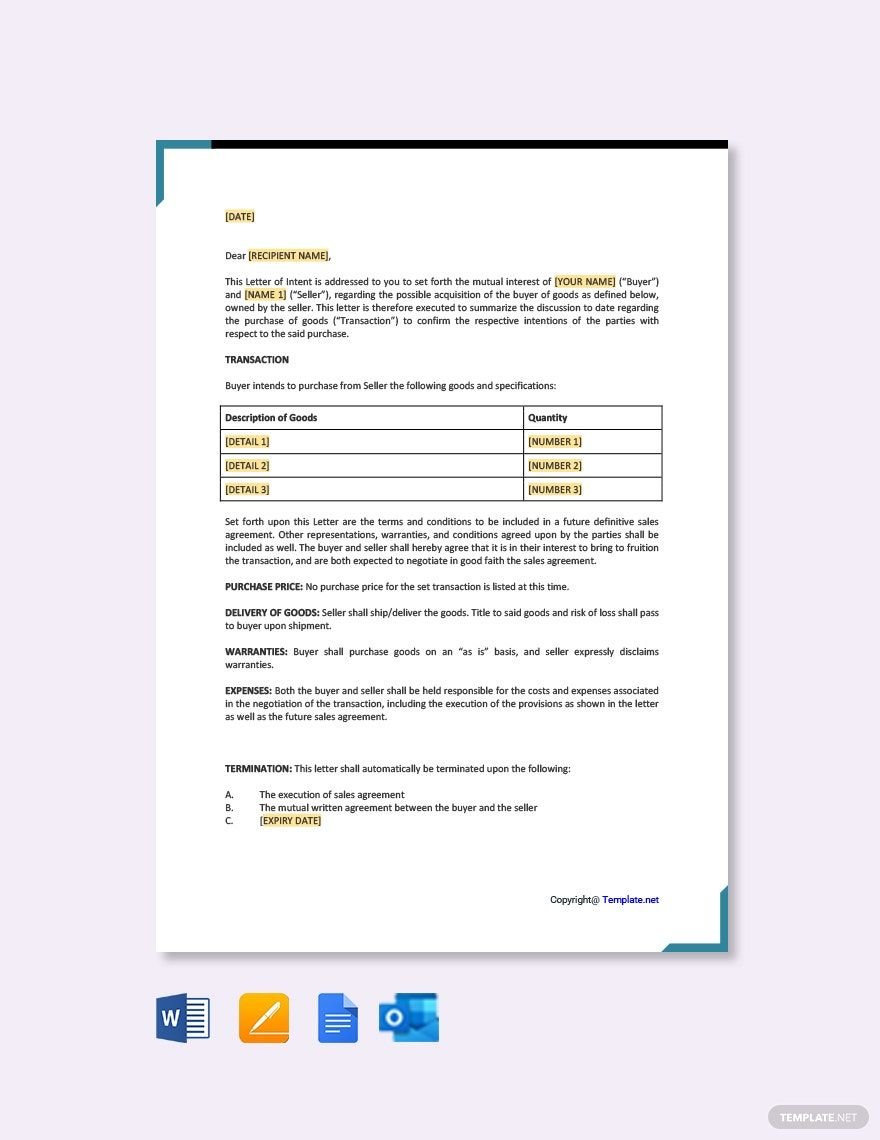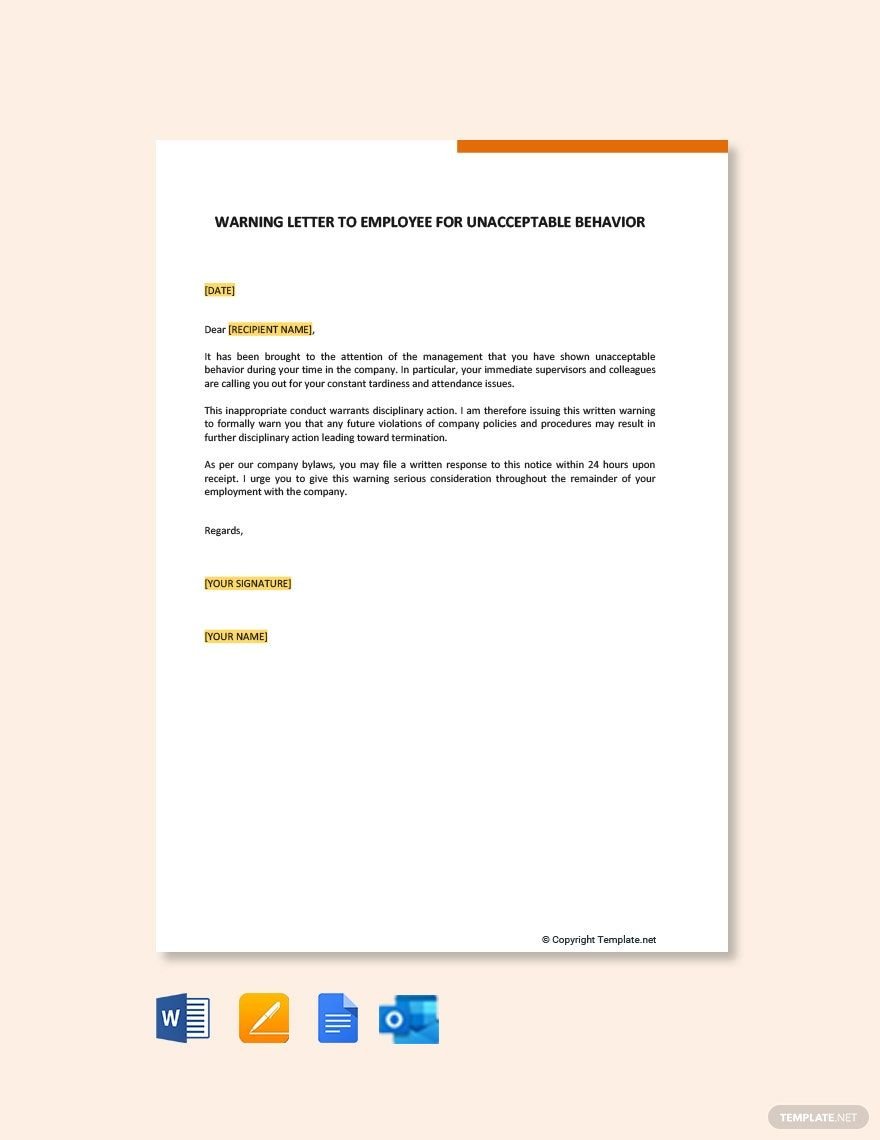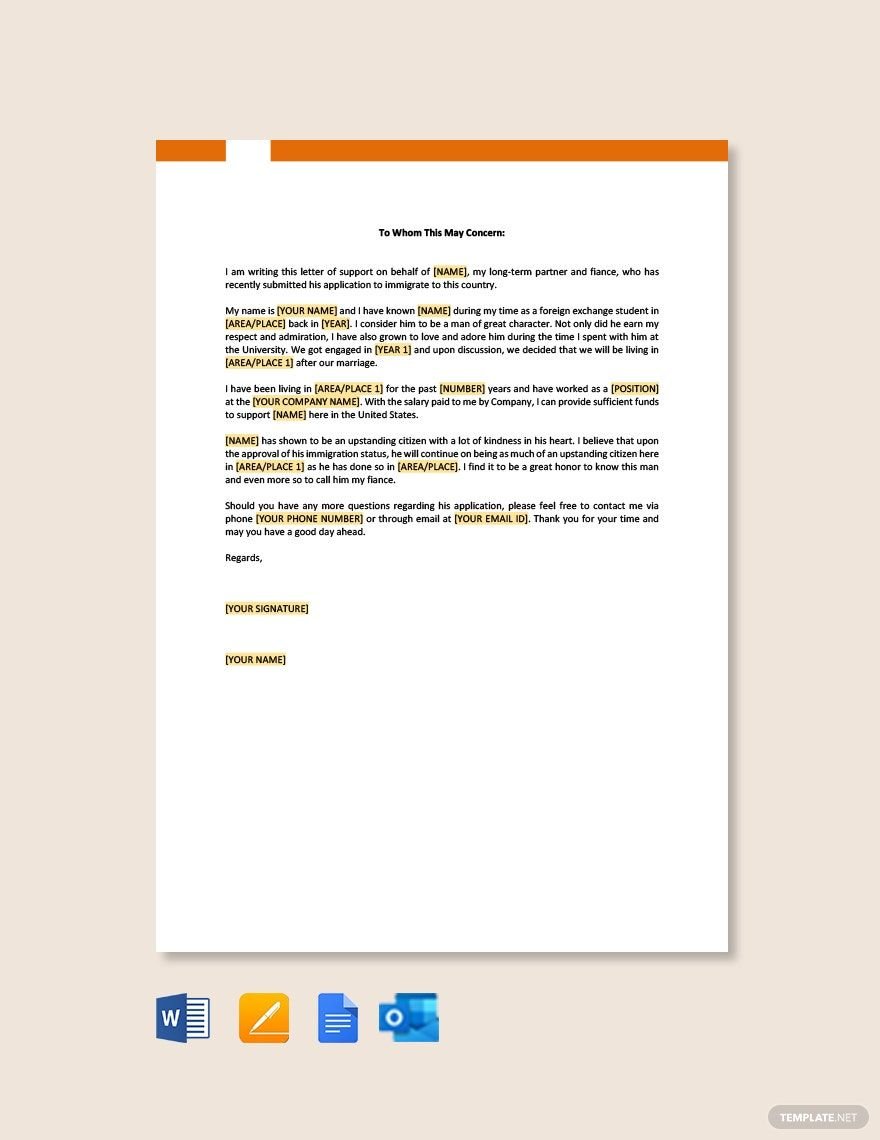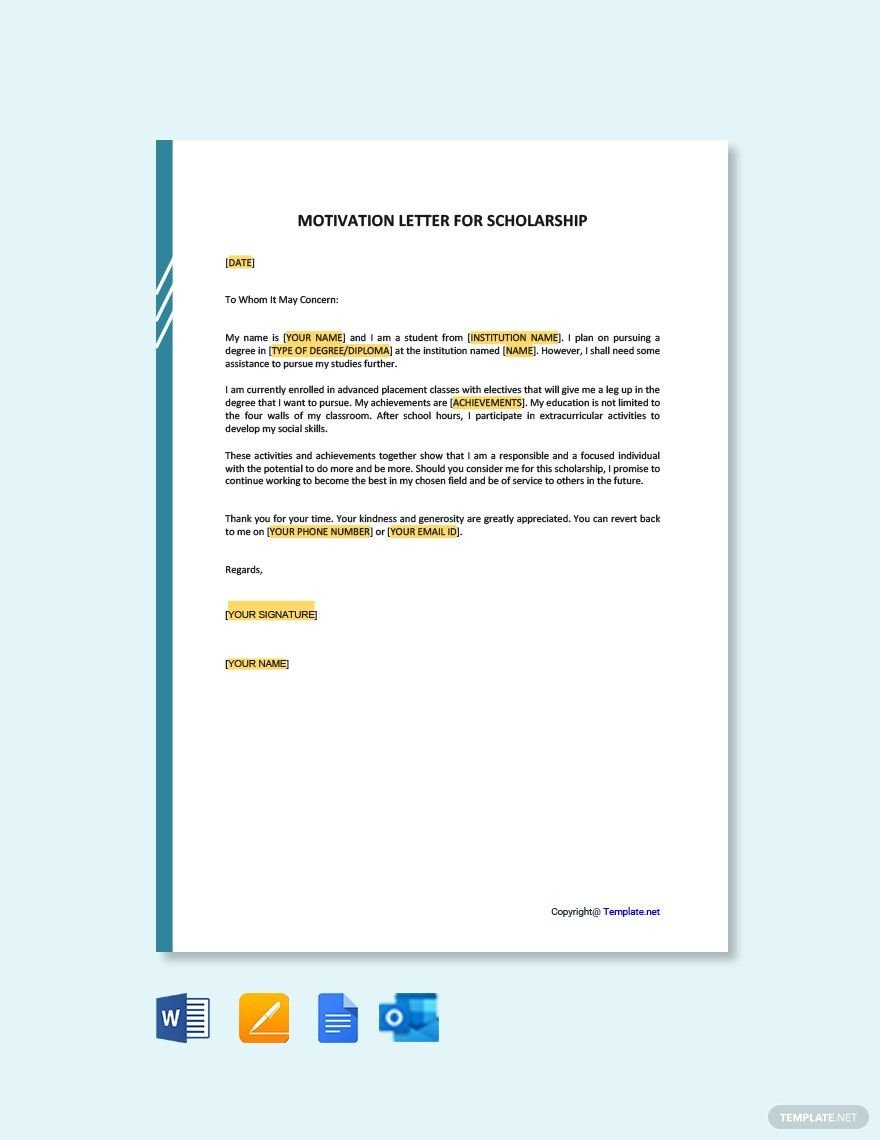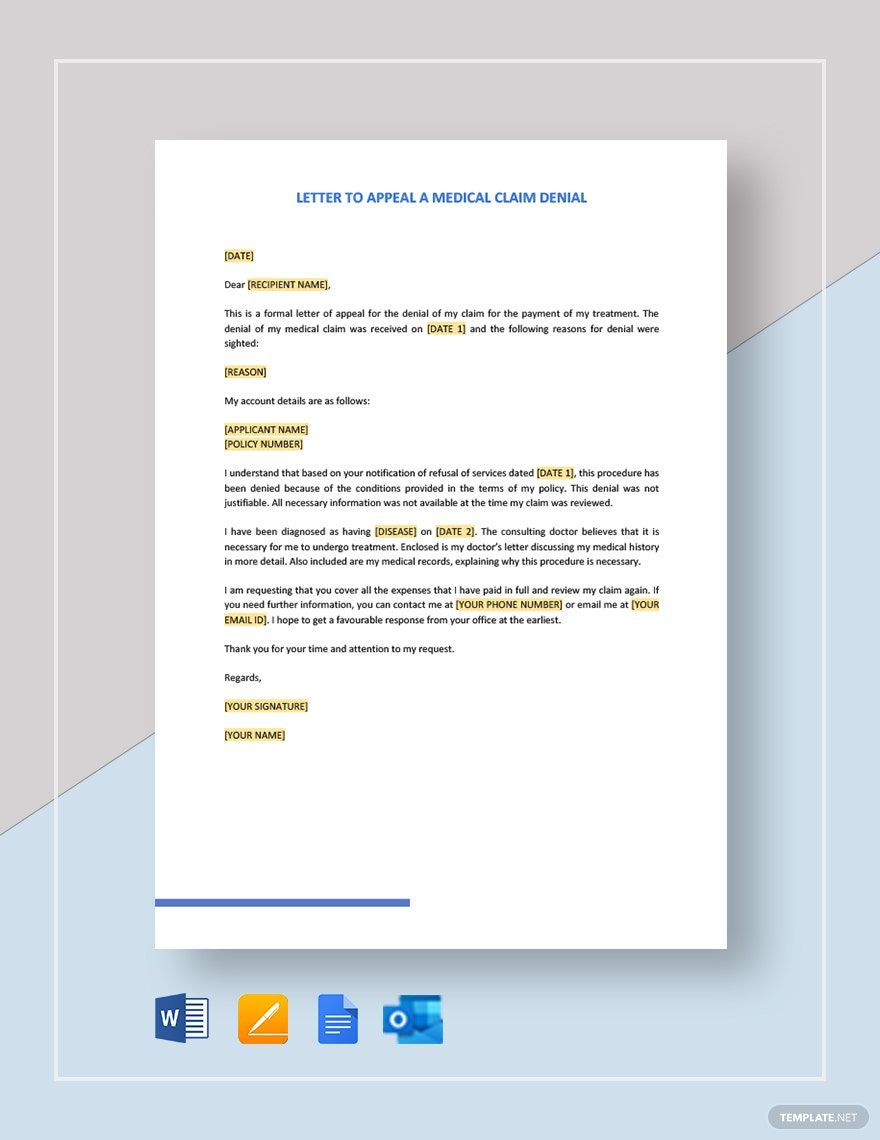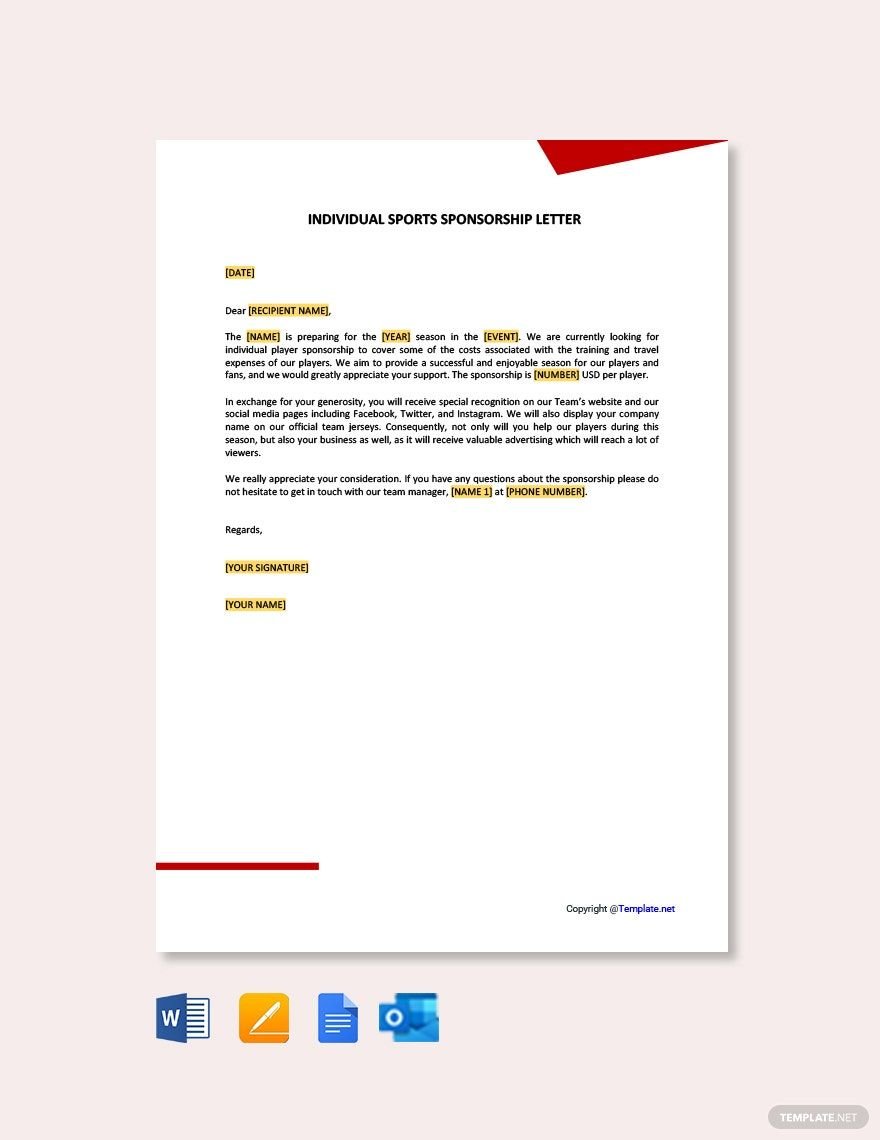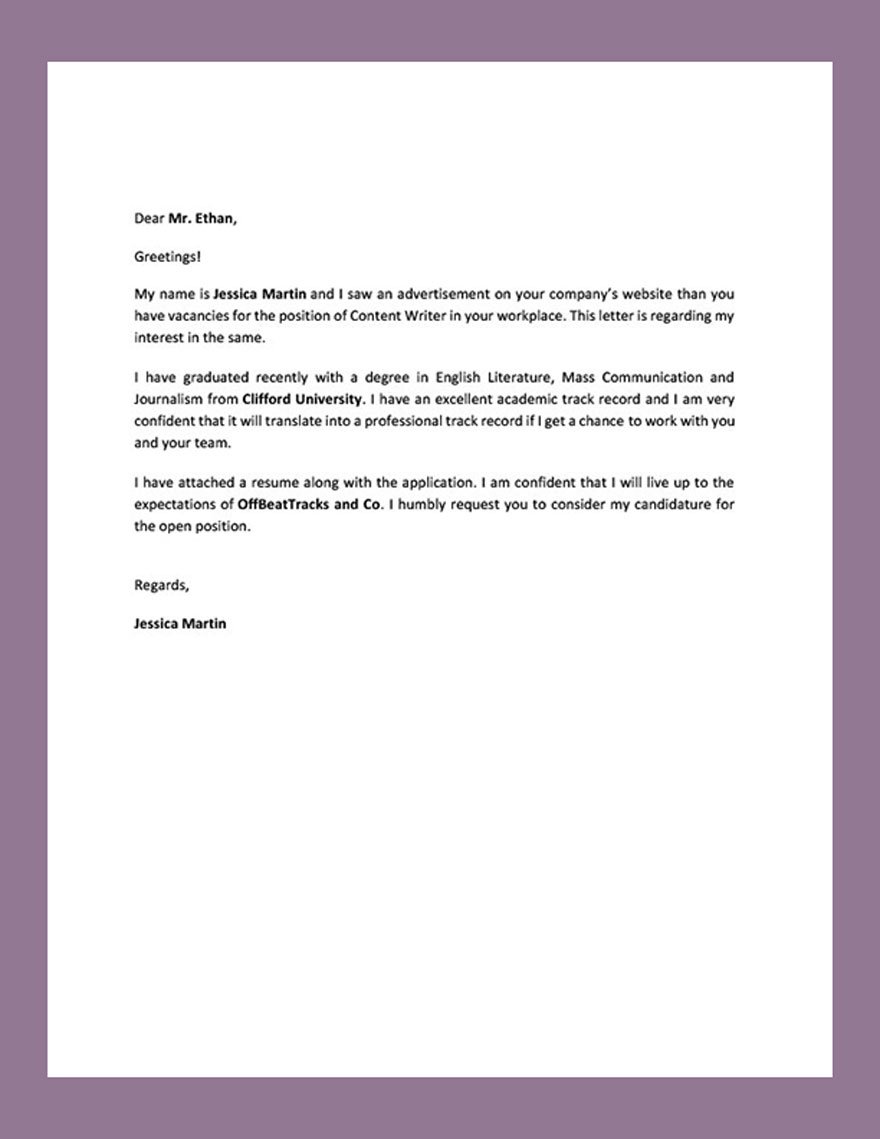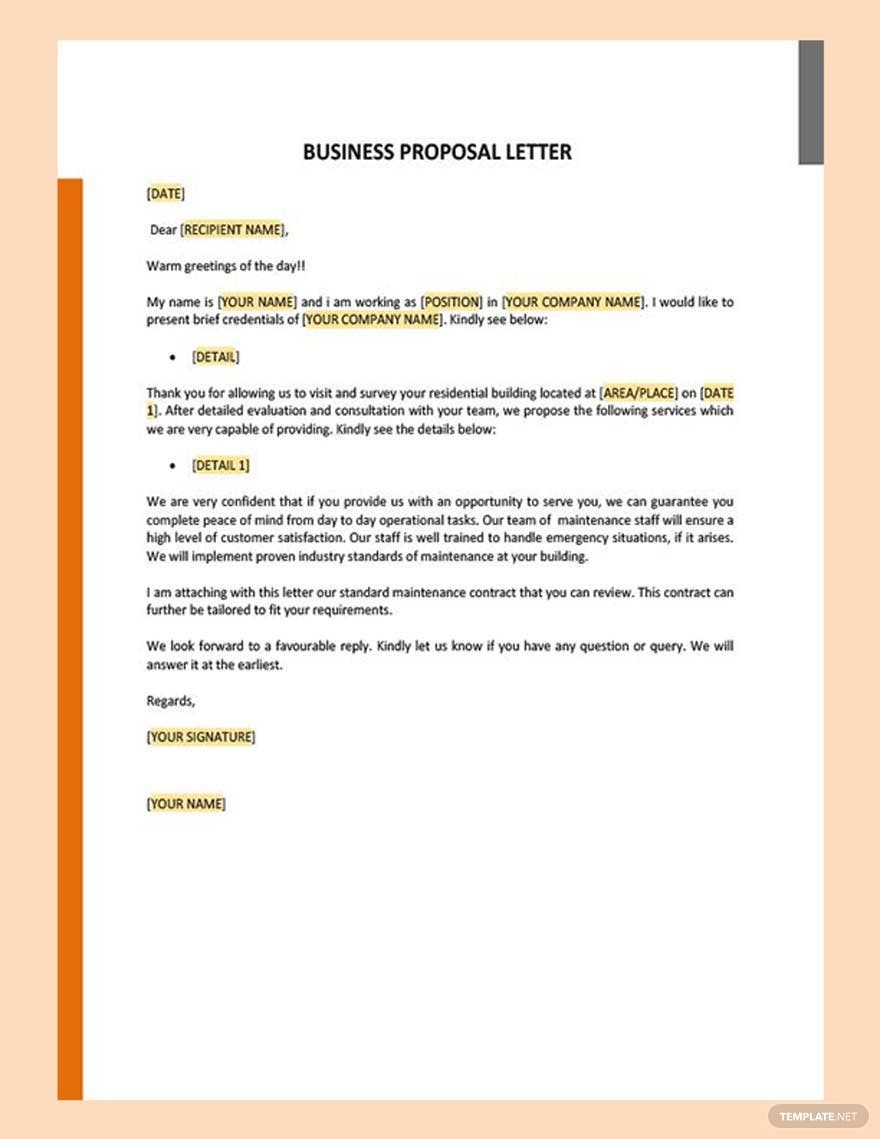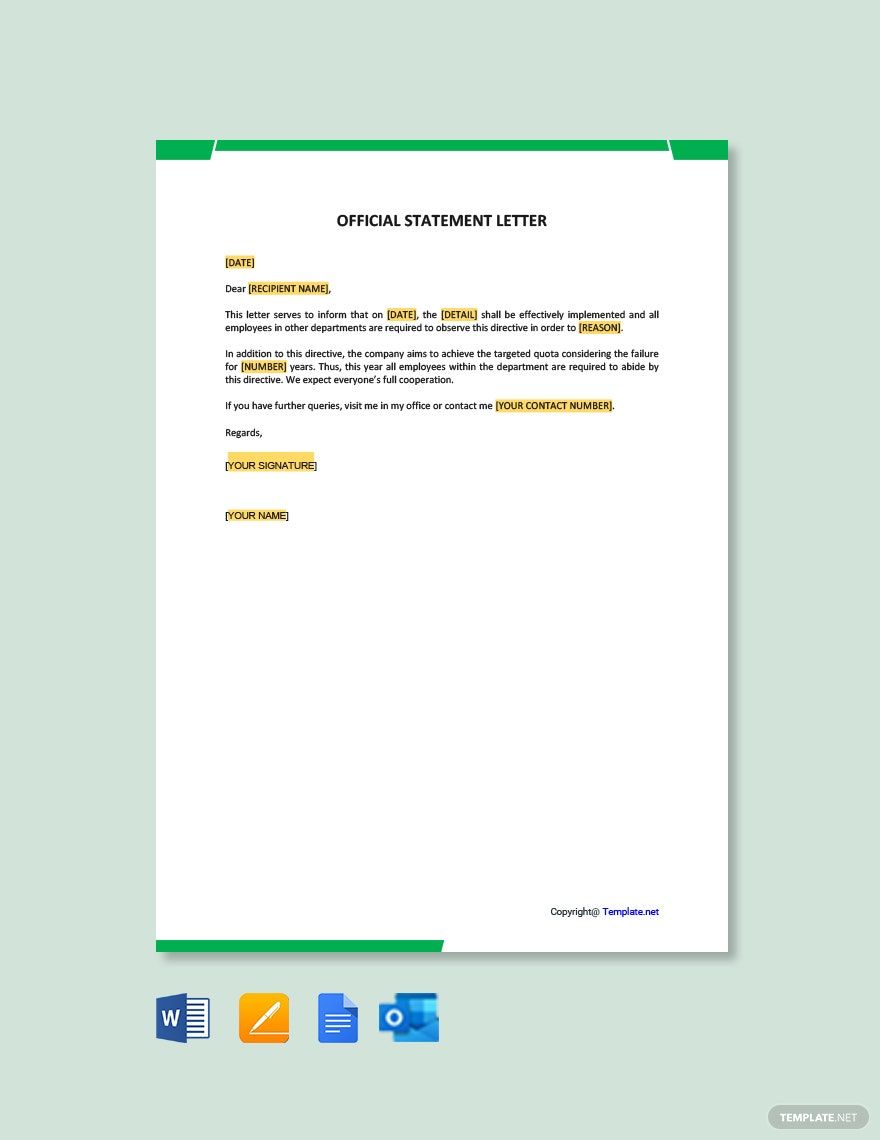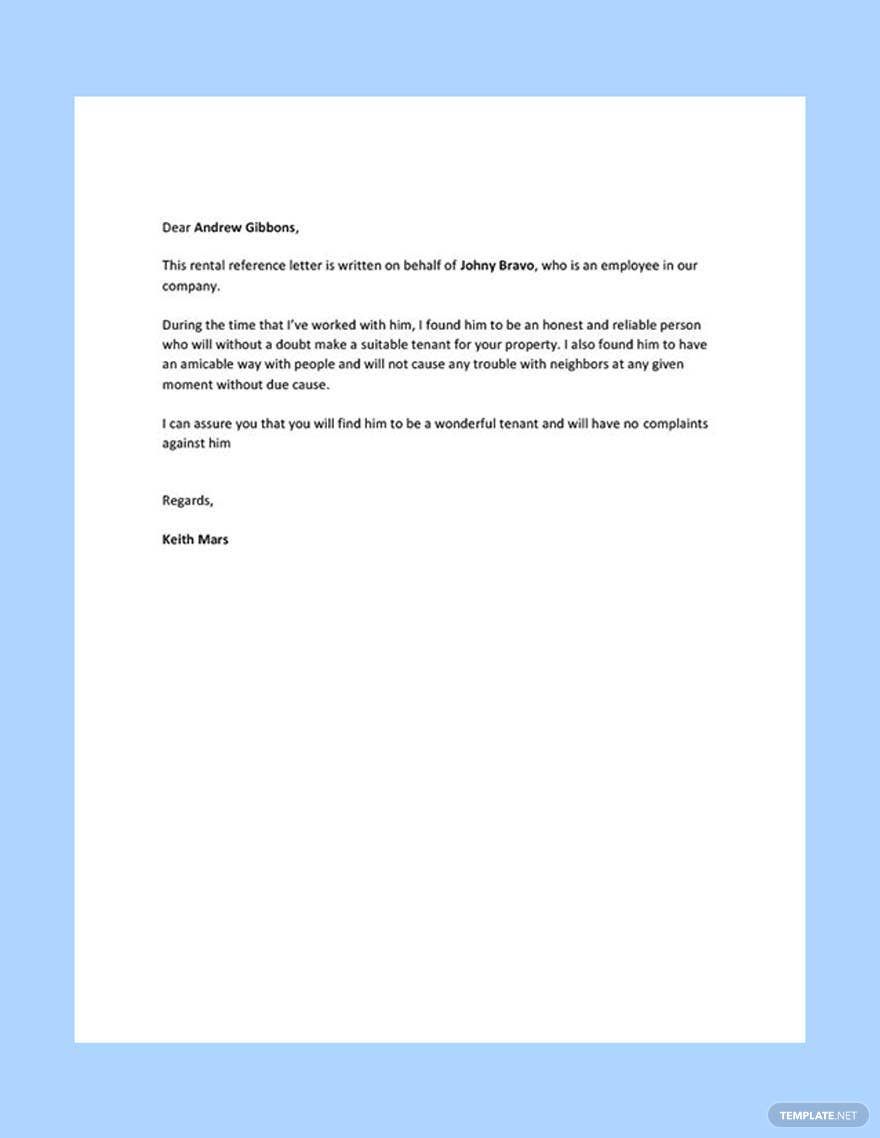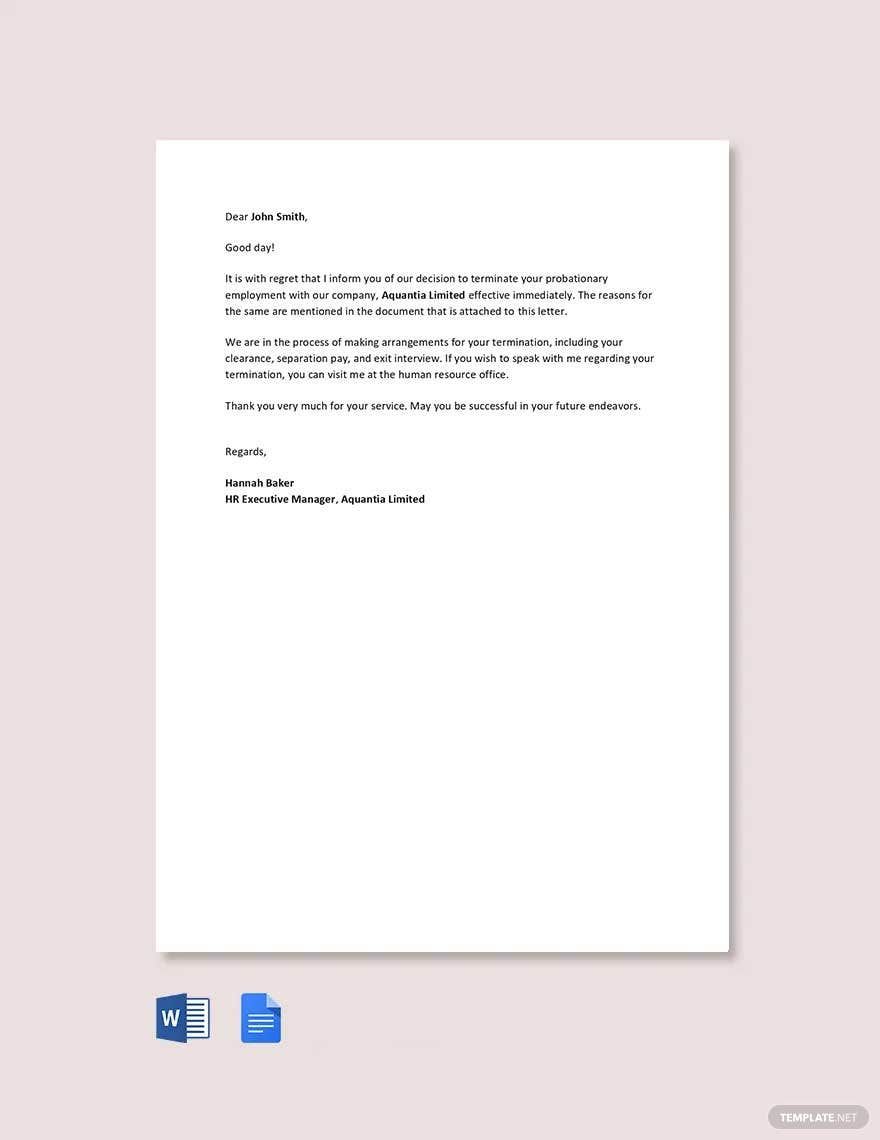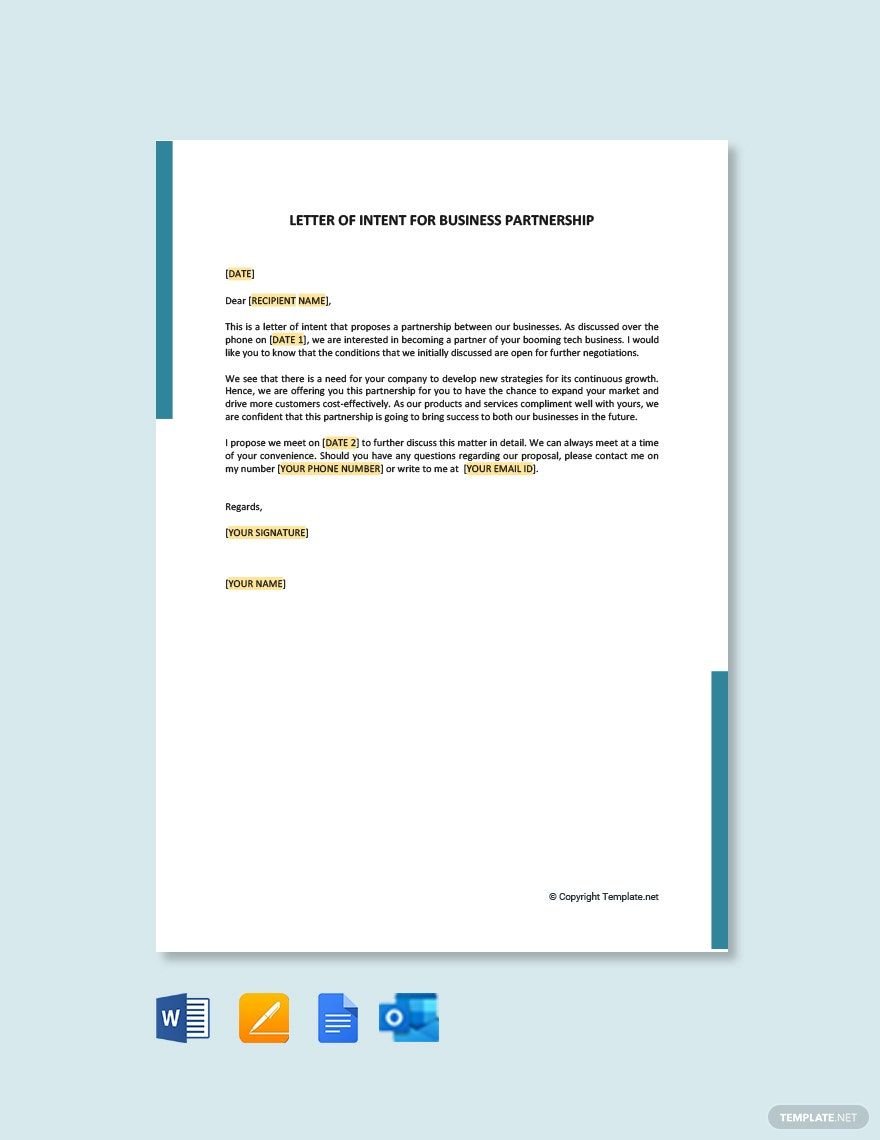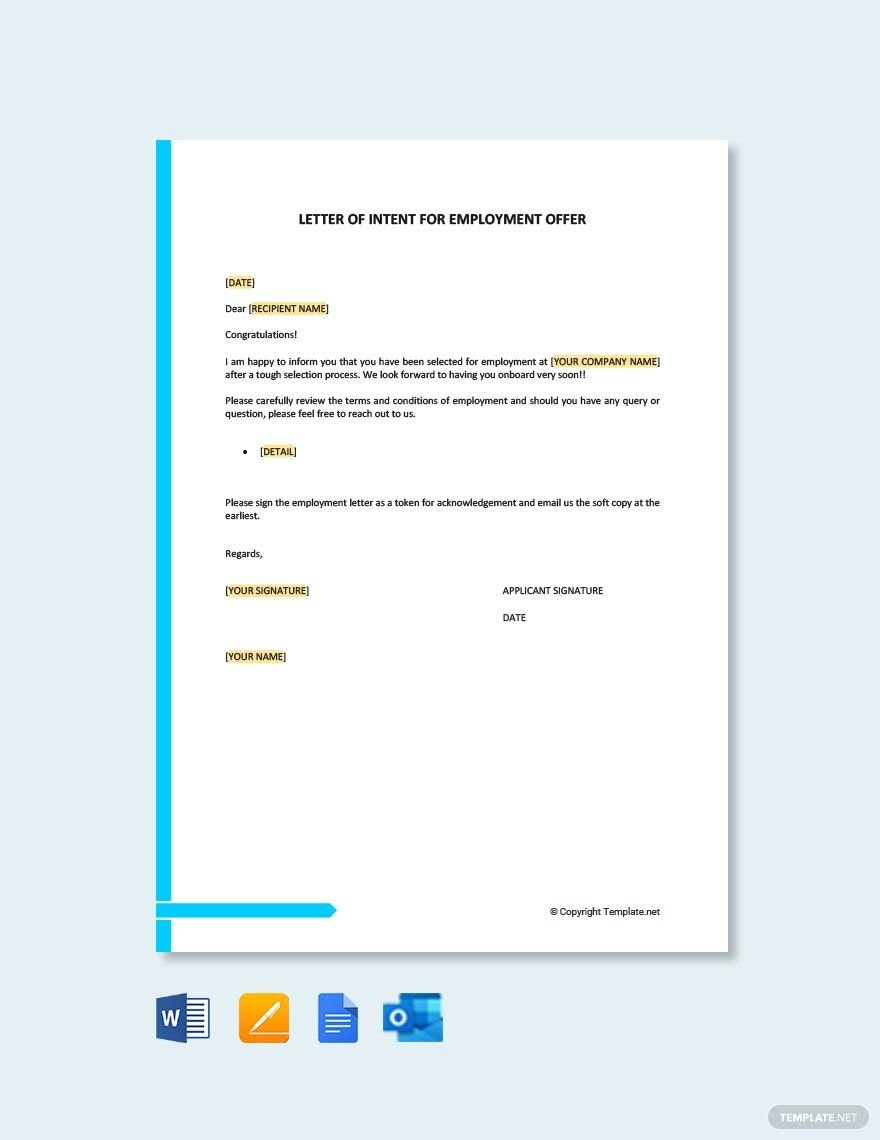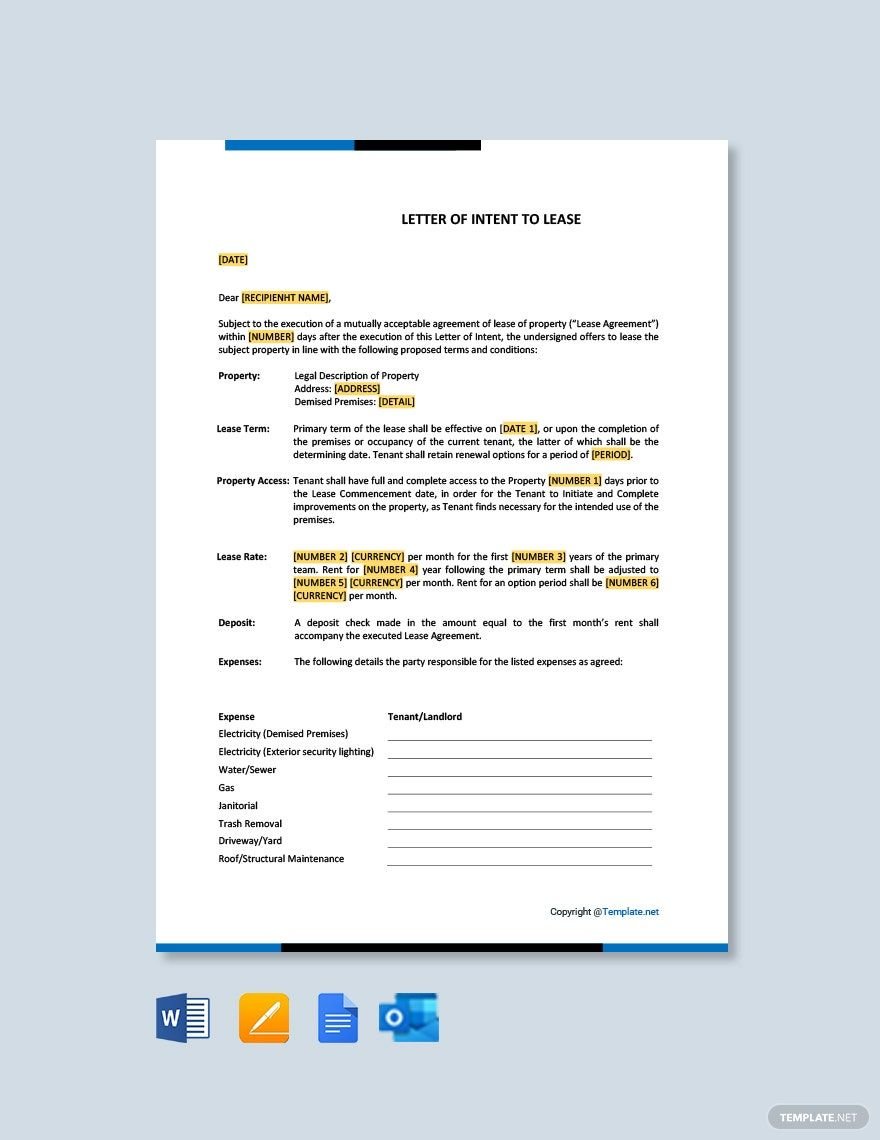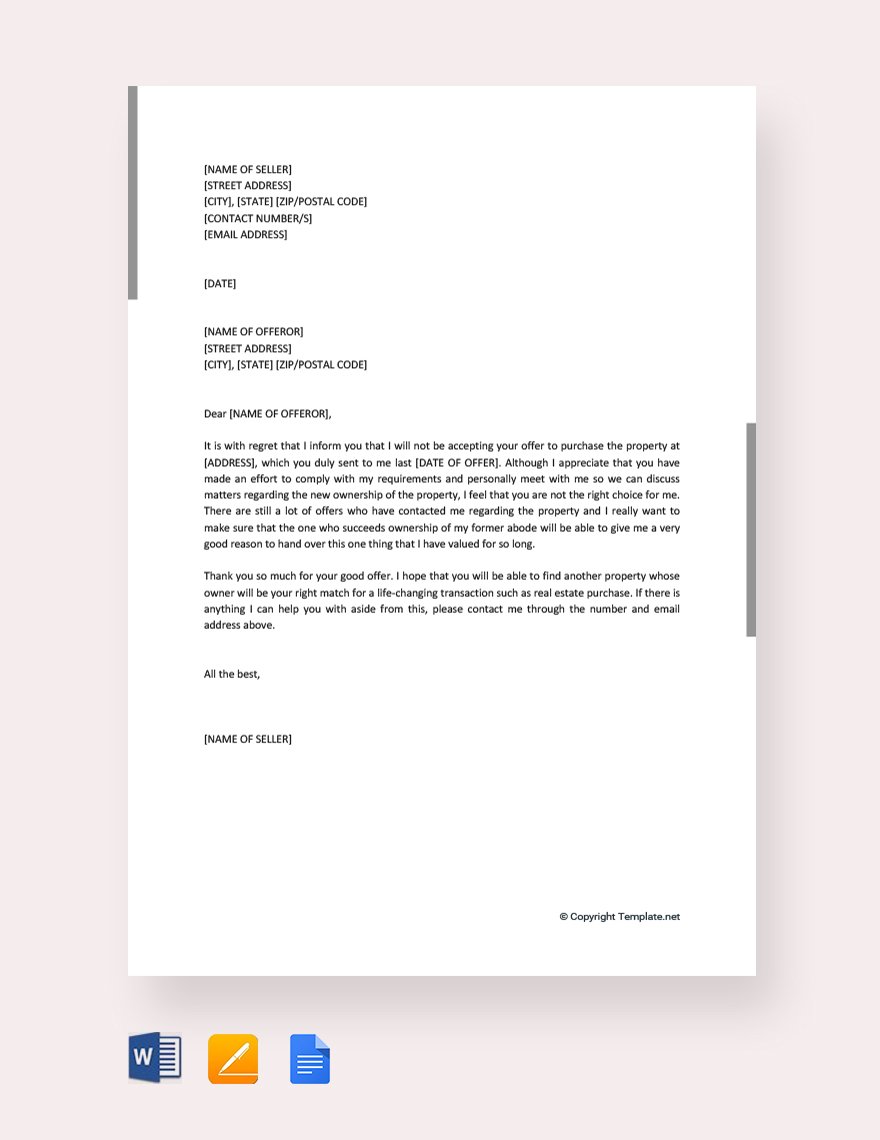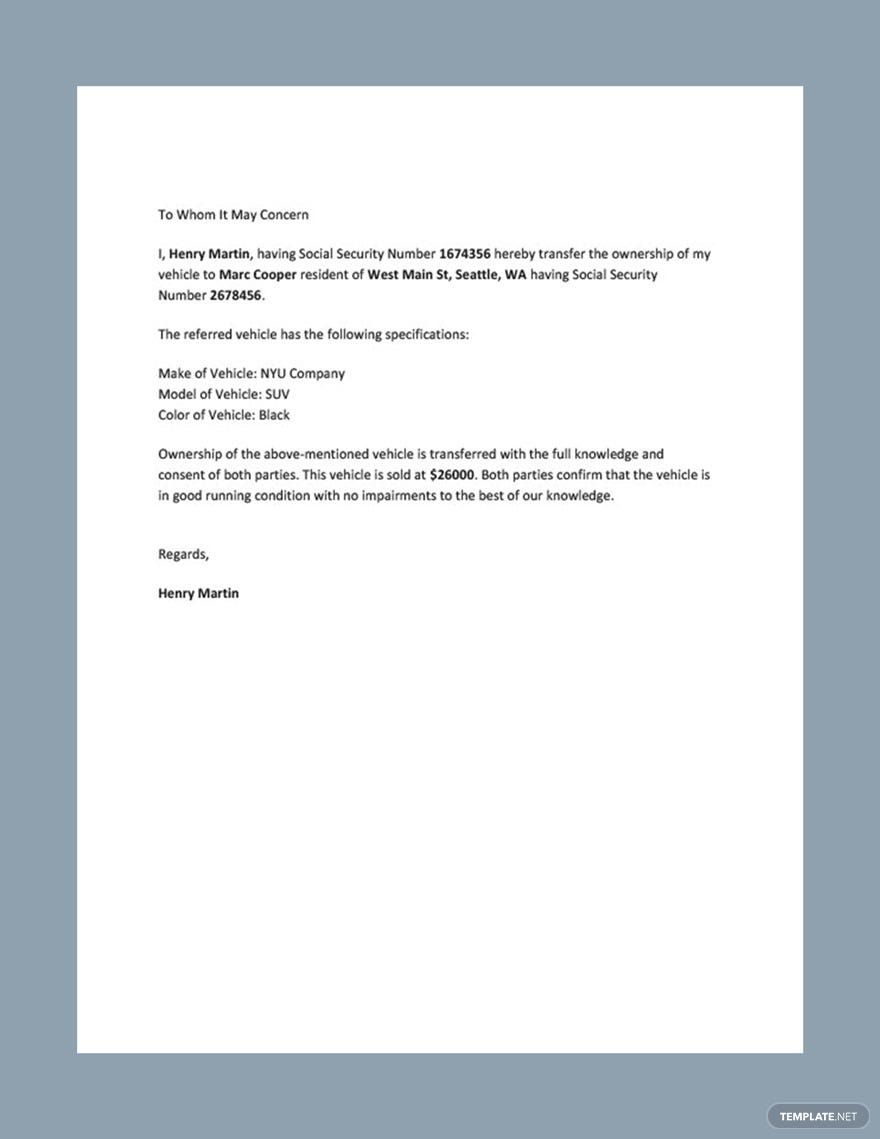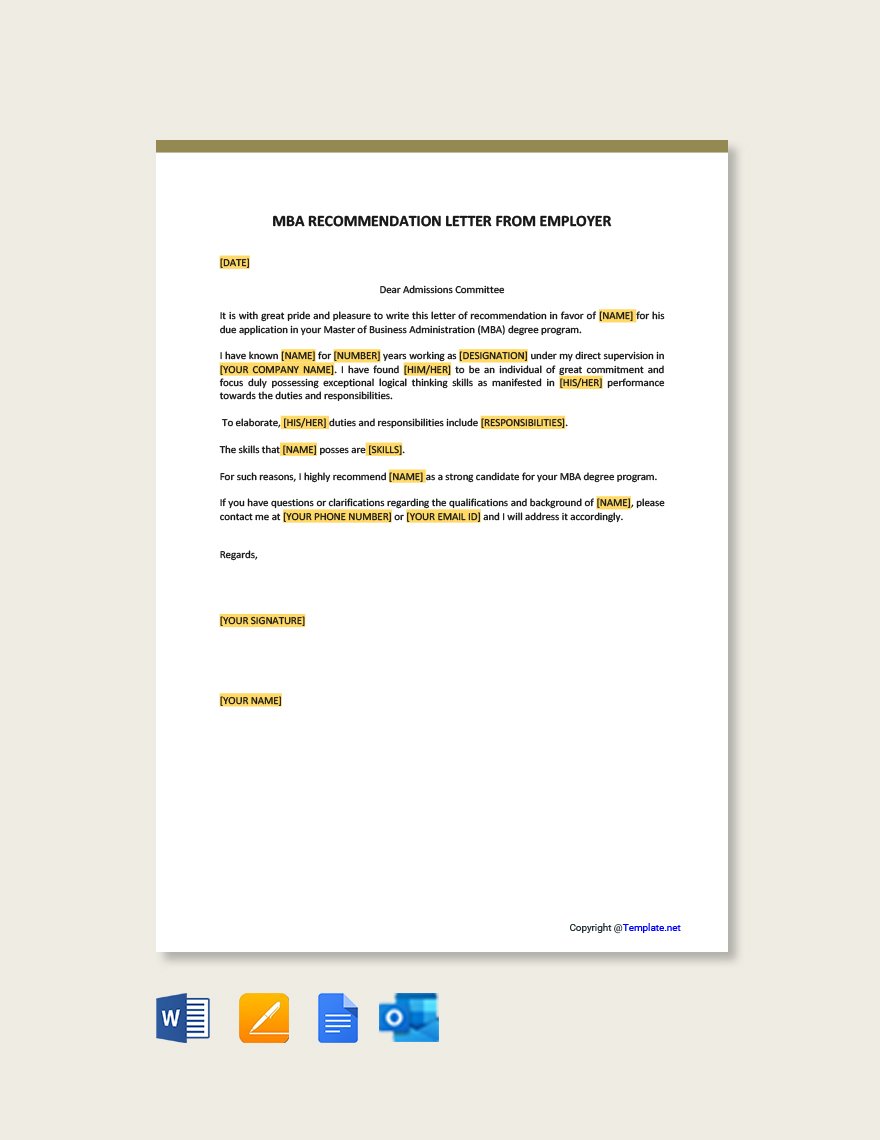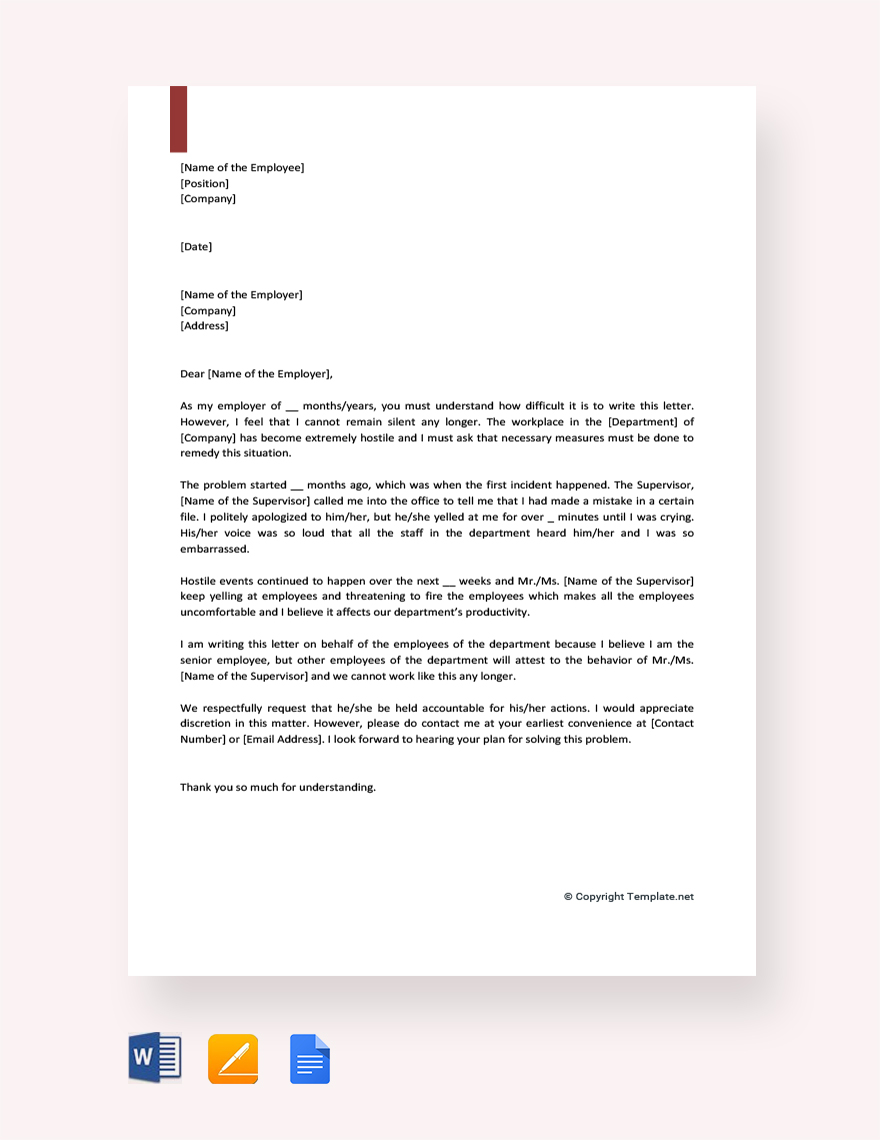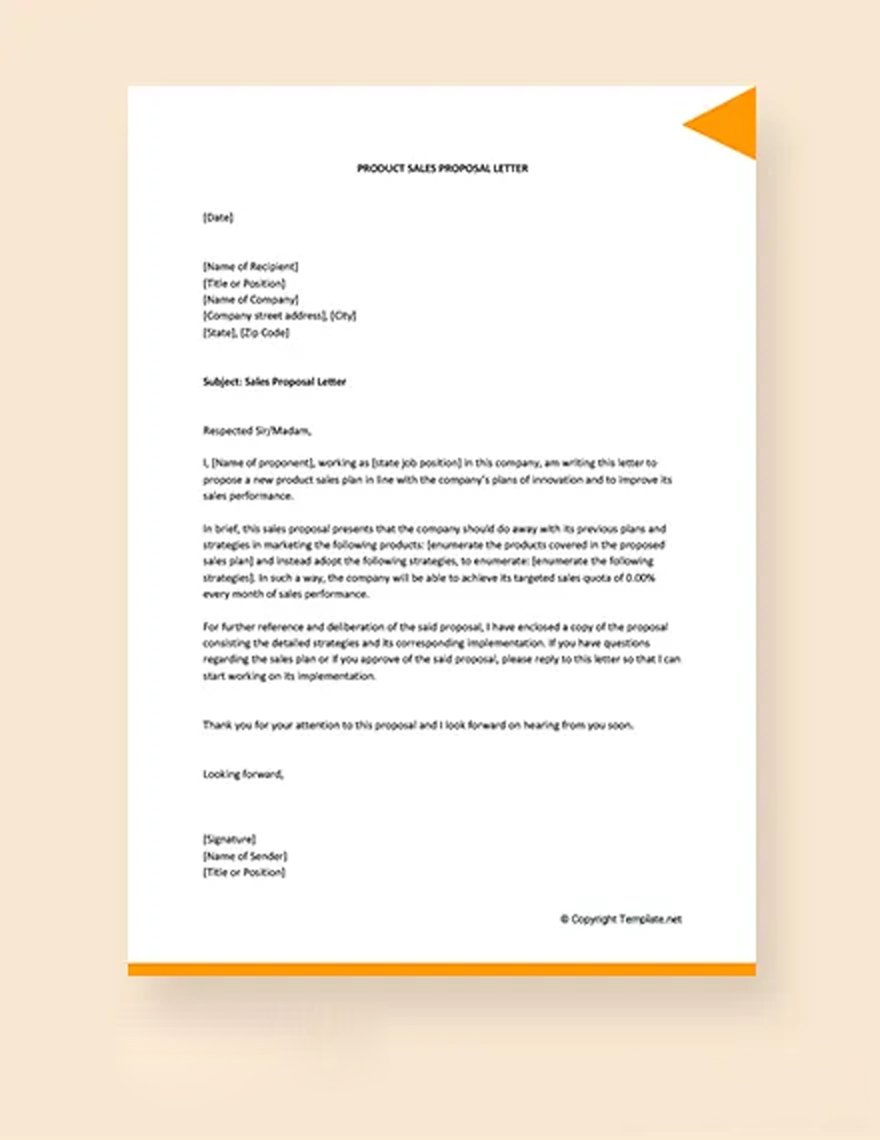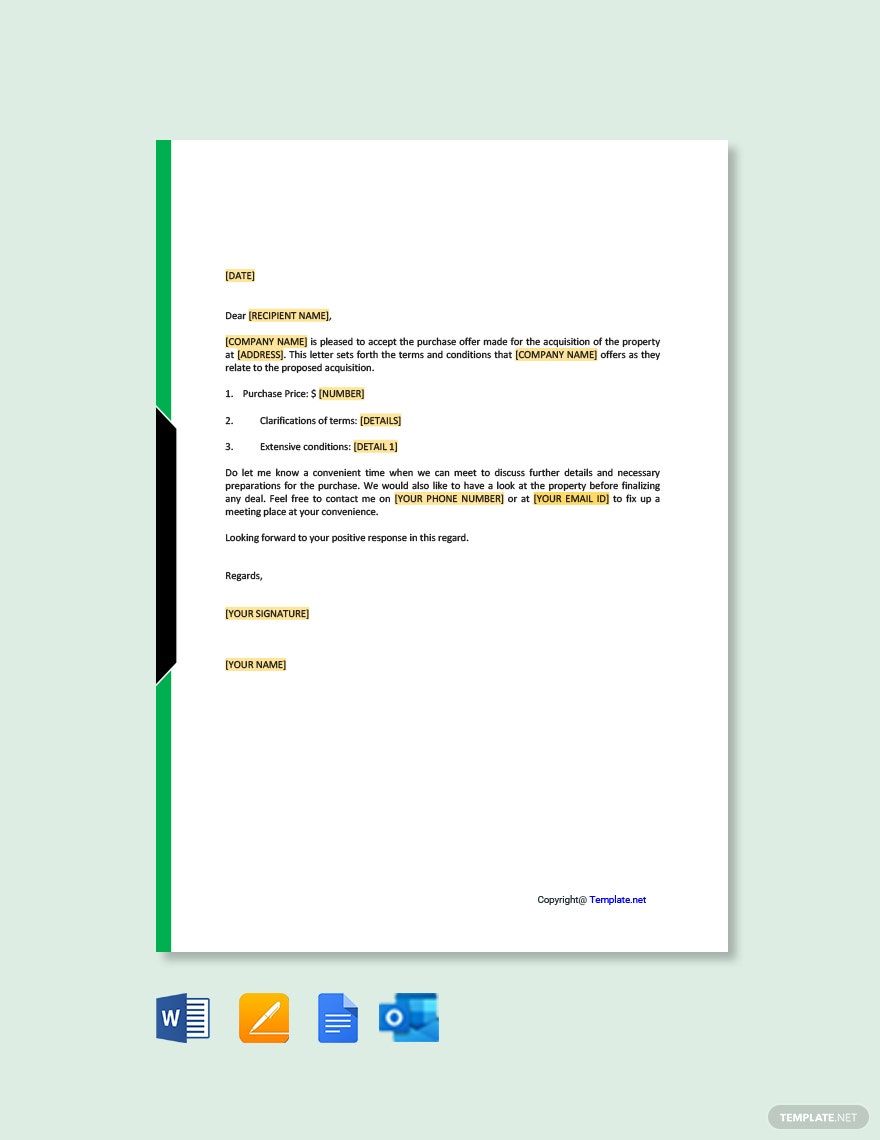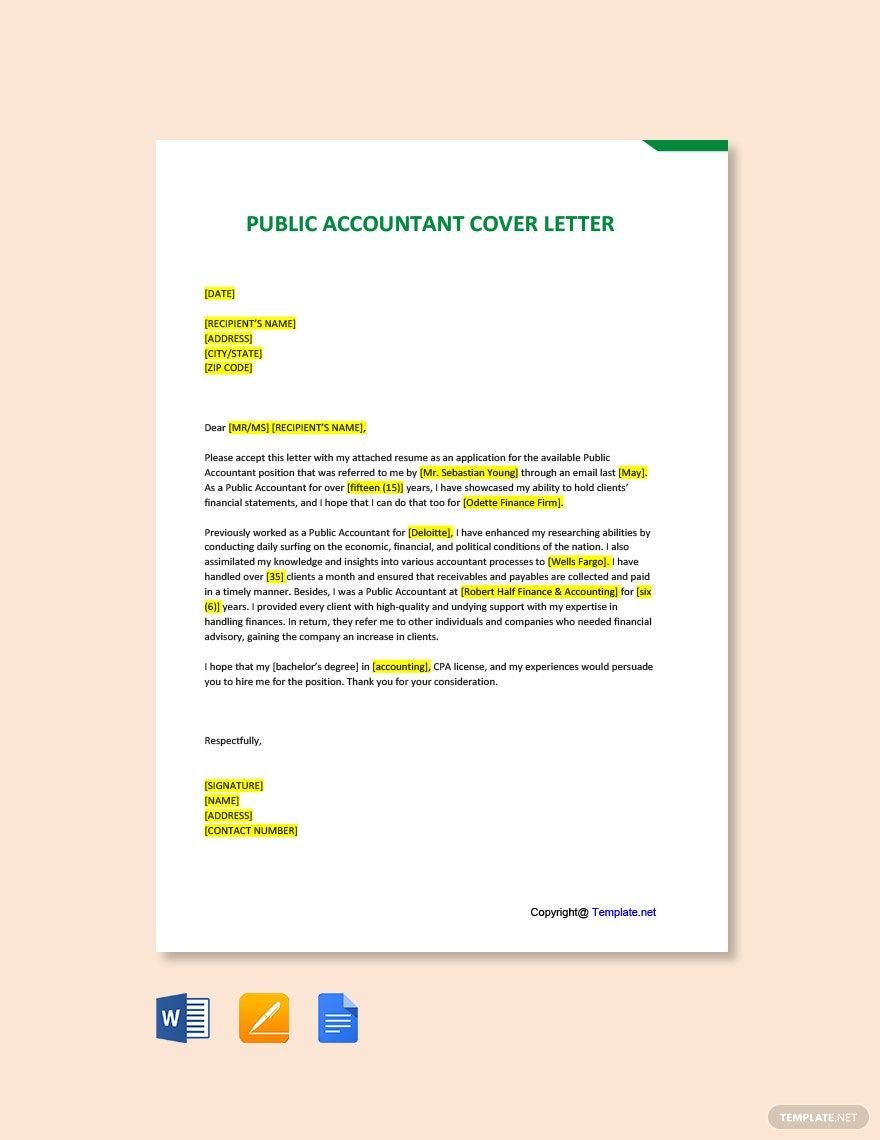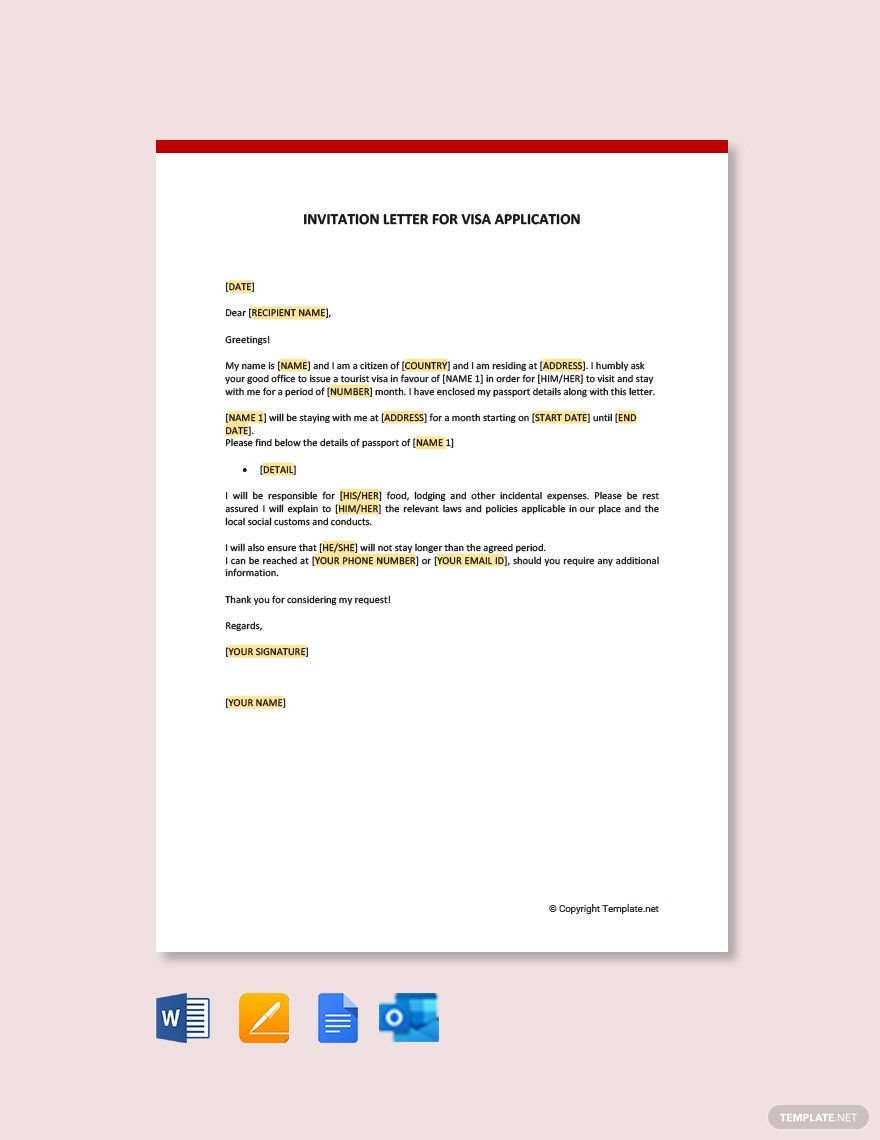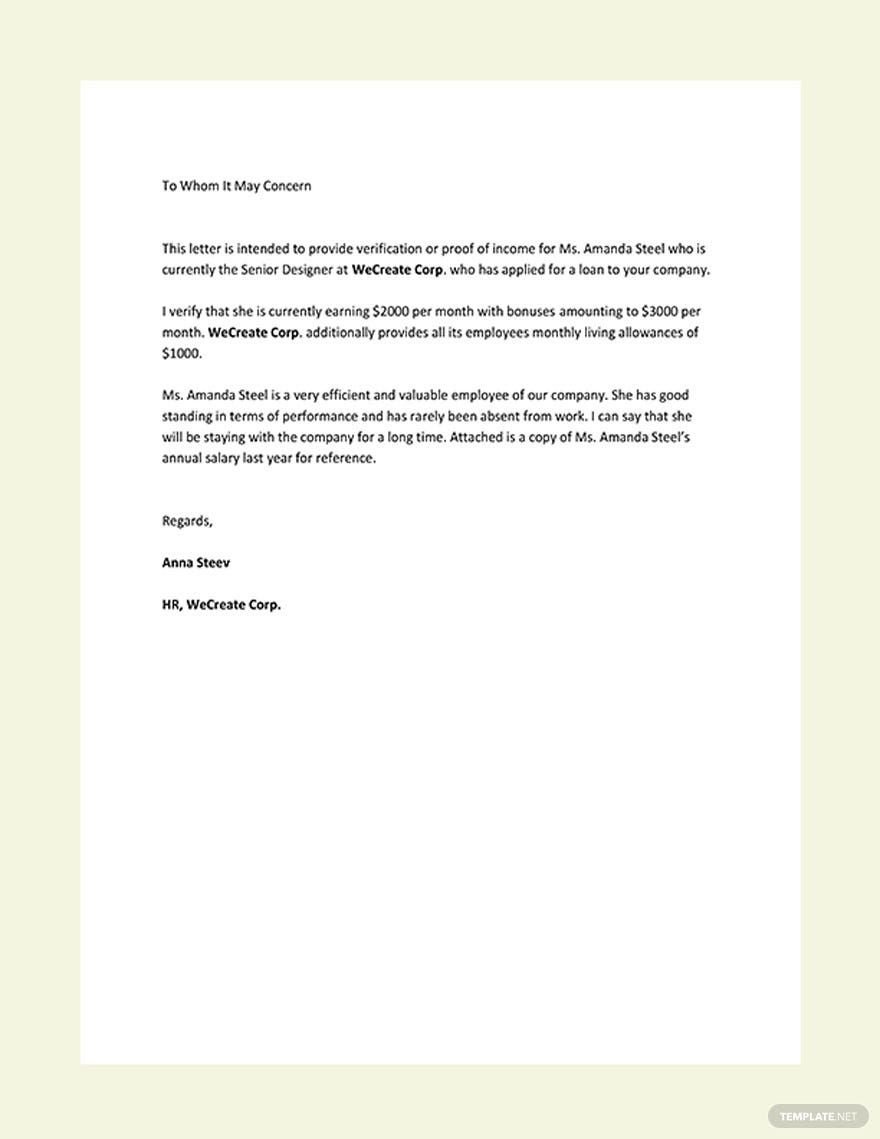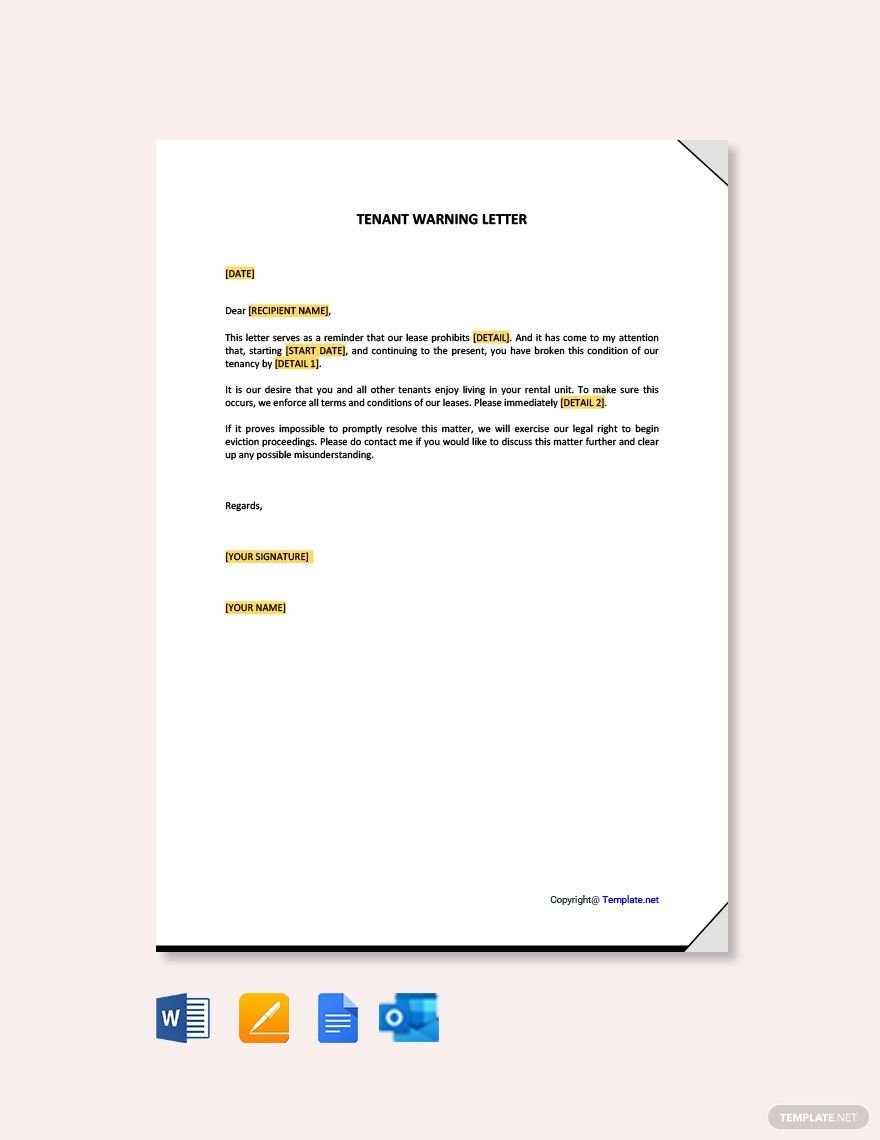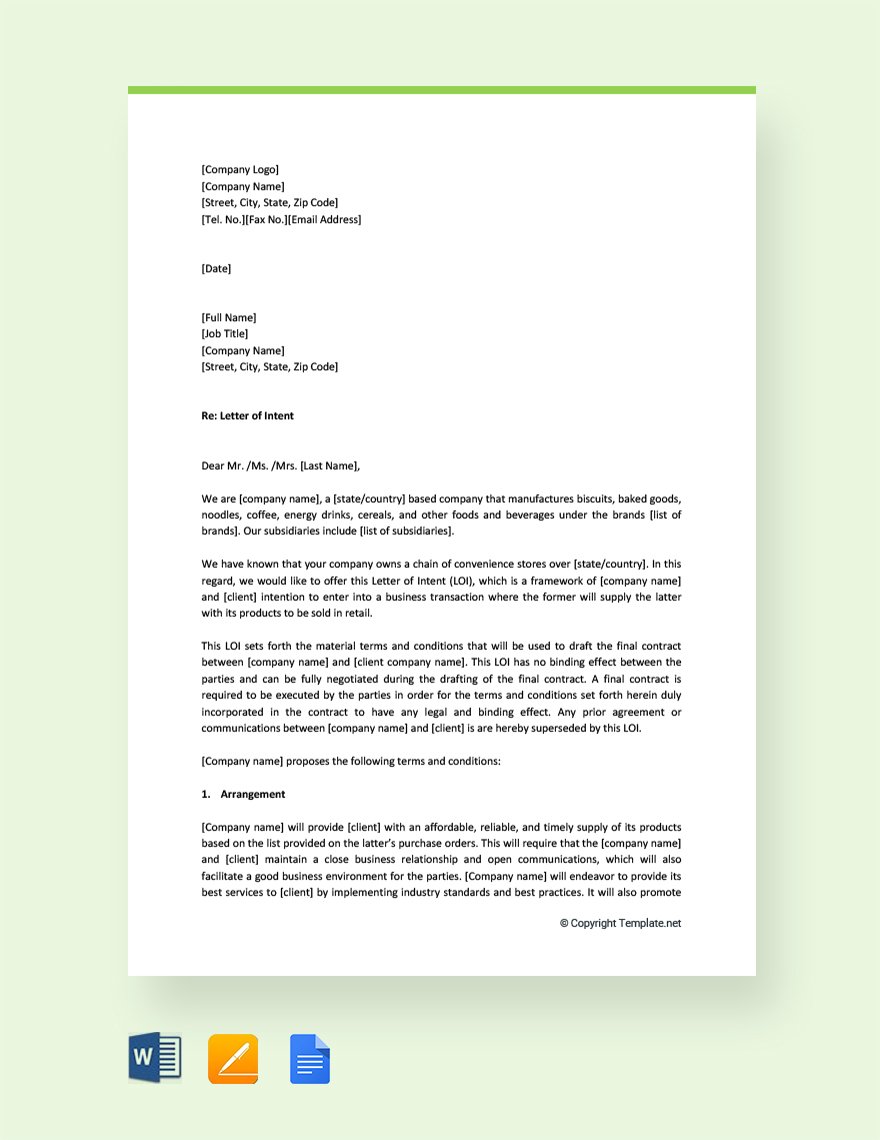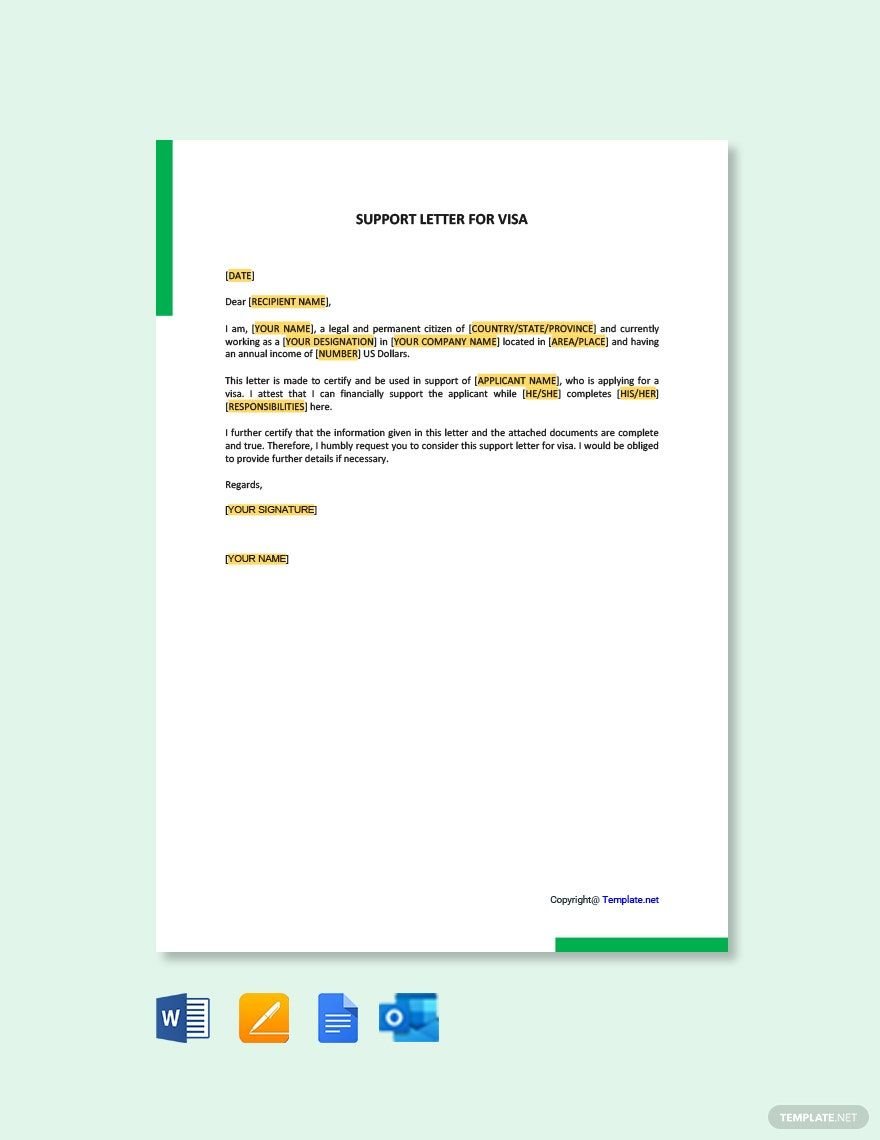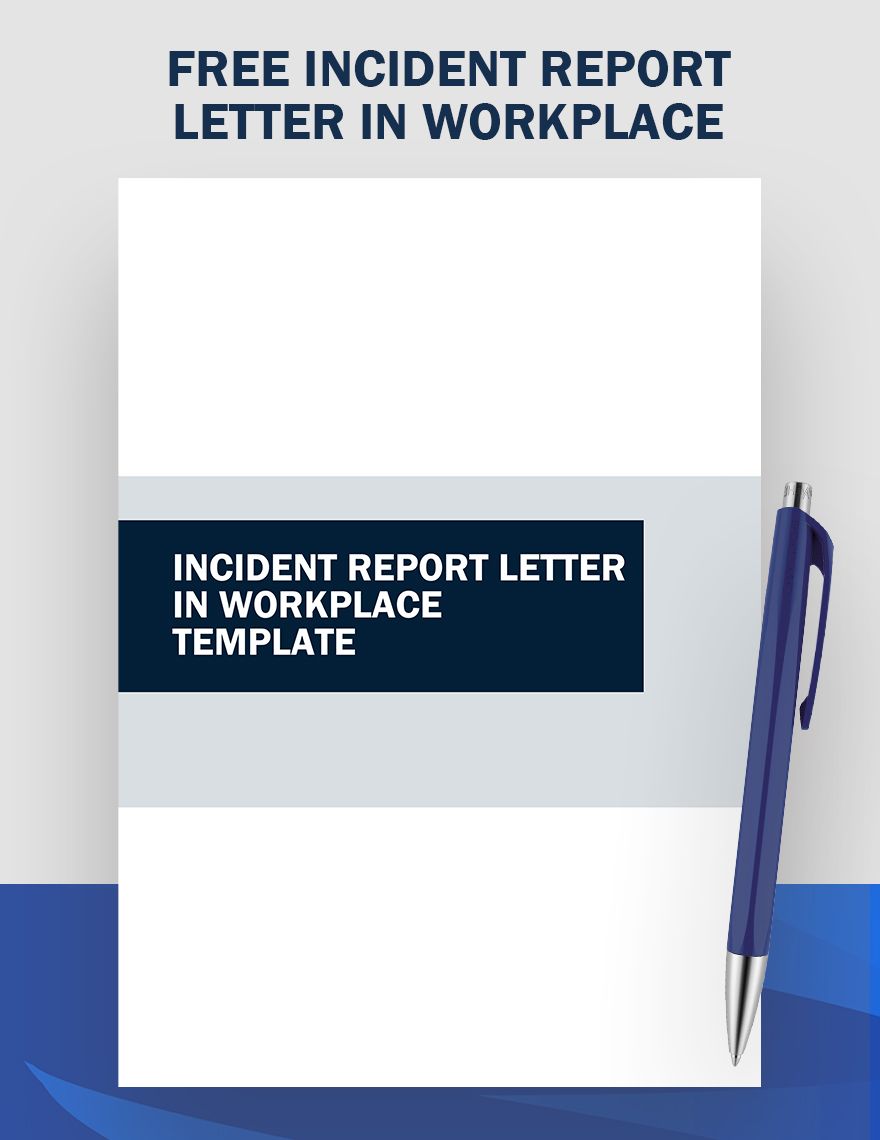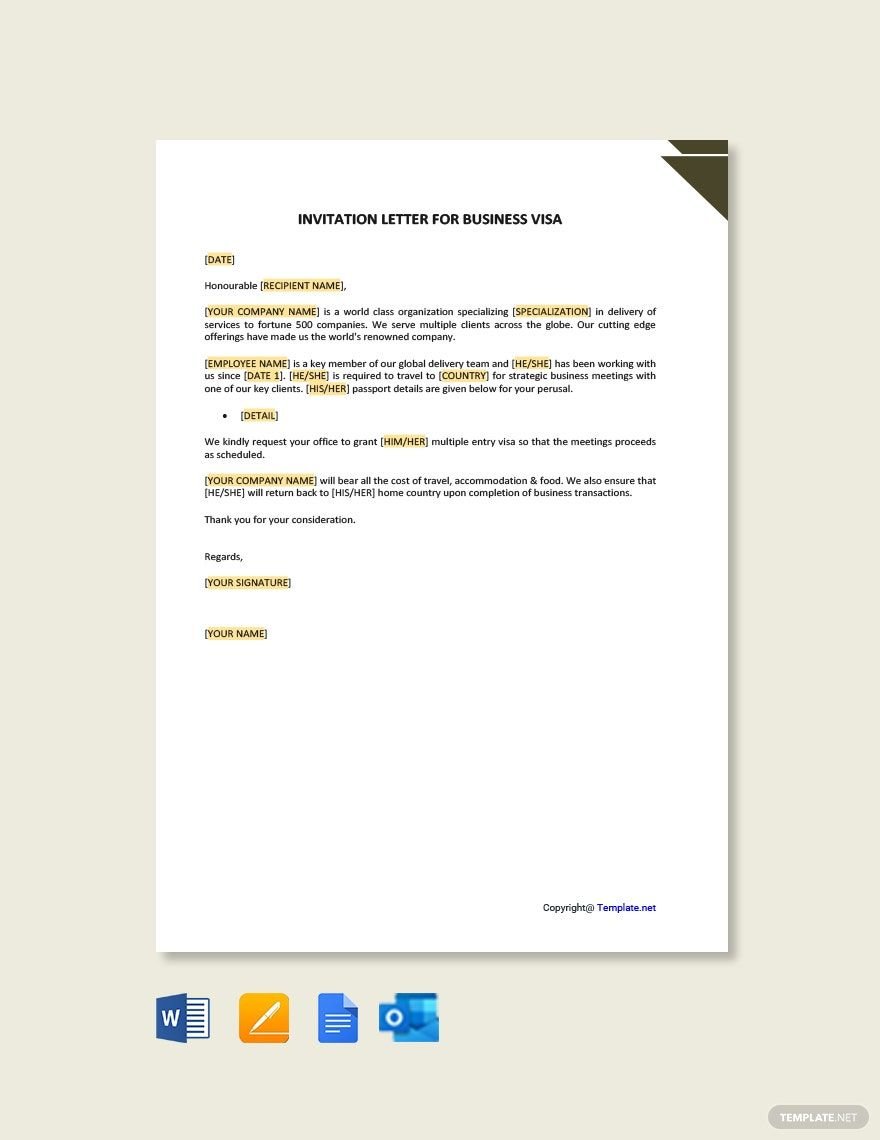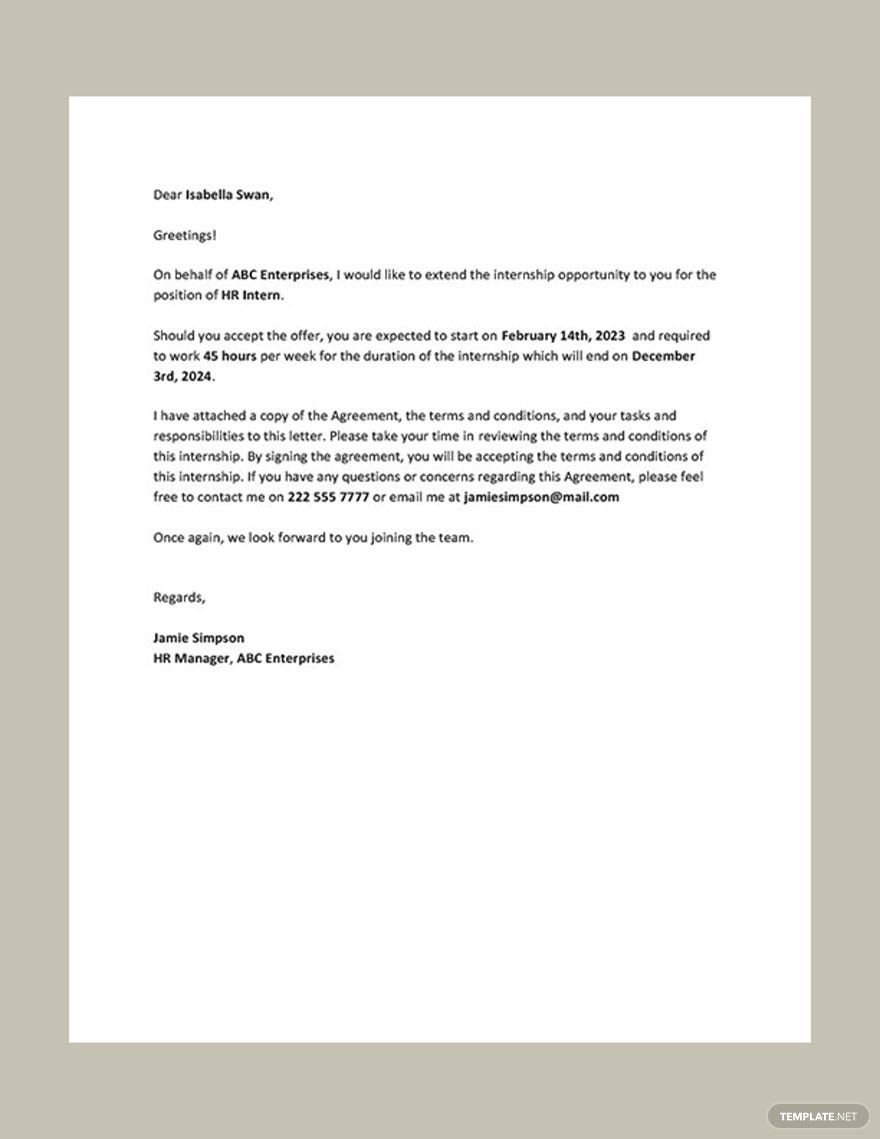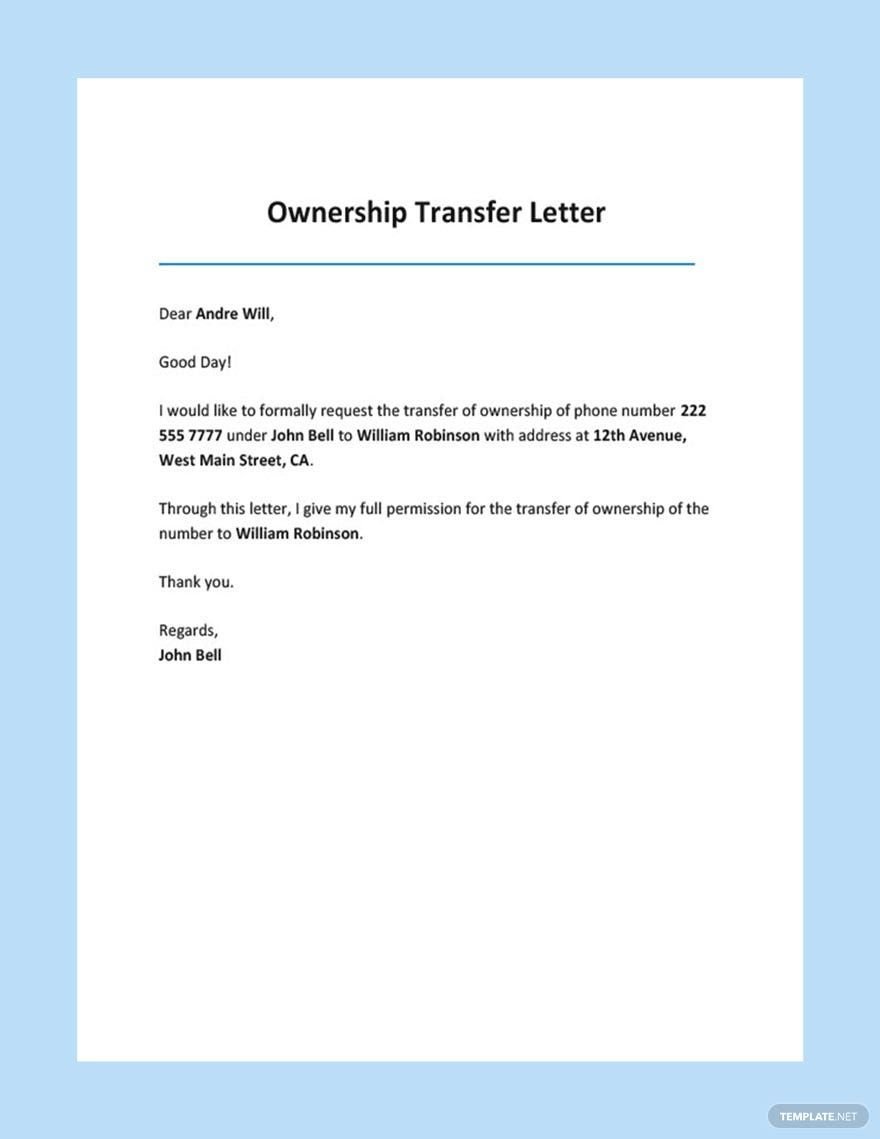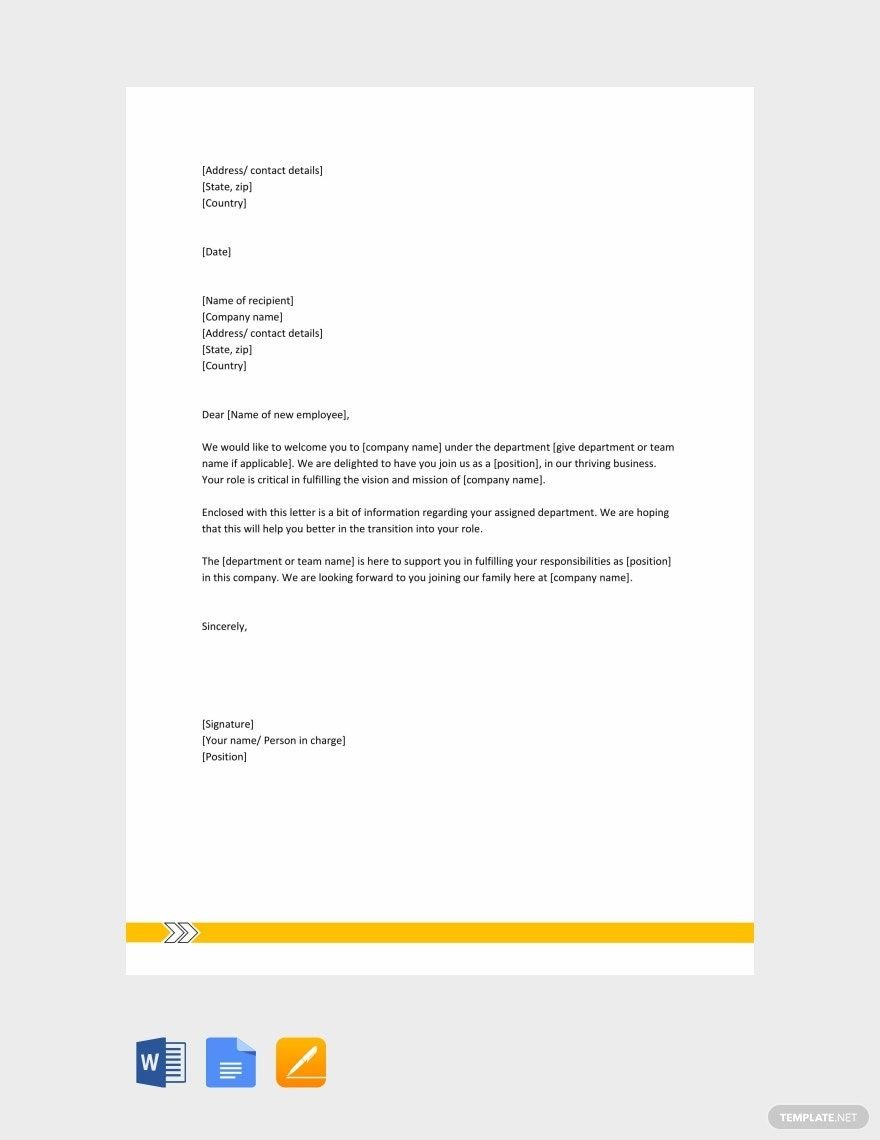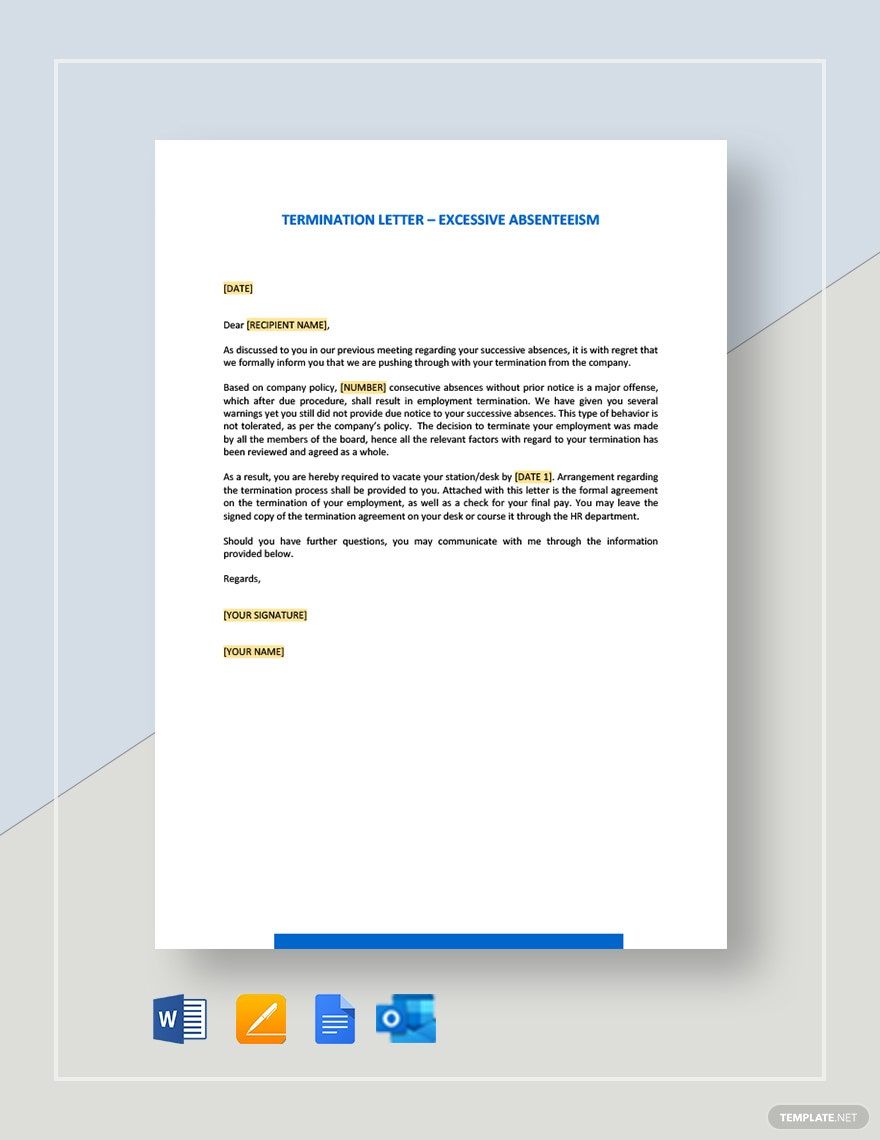Avail our professional letter templates with any of the varied high-quality templates at the site. From letters of permission to event sponsorship letters, we can assure you to provide letters for your specific need. Select from among the most diverse letter offerings downloaded instantly at anytime and anywhere. Experience our ready-made templates that are 100% customizable in all versions of Microsoft Word. With so many letter templates available at your disposal, you can use templates to create letterheads for professional, corporate, legal services, doctor, fashion, gym, personal, construction, organization, and other purposes. You can avail of our reference letter, leave of absence letter, cover letter, warning letter, job offer confirmation letter, and many more. These premium templates are all available in A4 and US letter sizes. Download now!
How To Make A Letter In Microsoft Word
Don't confuse letters from newsletters. A letter is a written message that is transmitted through a medium from one individual to another. Letters could be formal and informal. It is a means of communication and a store of information. Also, letter writing has played an important role throughout history in the replication of writing as an art. Letters can be written as a business proposal, resignation, authorization, offer, application, recommendation, etc. We have prepared a step-by-step guide below that will help you in making a professional letter.
1. Write the Address of the Sender
Usually, the address of the sender is included in your formal letterhead. If you do not use letterhead, you have to provide the email of the sender at the top of the document one line above the date. Do not write the name or title of the sender as it is included in the closing of the letter. Provide only the address of the street, city, and zip code.
2. Include Date
To know the date the letter was written, you may use the dateline. If your letter has been finished over a number of days, moreover, use the date it was completed in the dateline. Use the American date format when writing to U.S. businesses. Provide the month, day, and year two inches from the top of the page. You may left justify the date or tab to the center point and type the date, depending on the format you use for your business letterhead templates.
3. Provide Inside Address
Whether making an application letter or an appointment letter, writing to a specific individual at the firm you're writing to is always best. If you don't have the name of the person, do some studies by calling or talking to the company's staff. Provide a personal title like Ms., Mrs., Mr., or Dr. Follow the preference of a woman to be addressed as Miss, Mrs., or Ms.
4. Provide Salutation
In your transfer letter, you may use the same name as the inside address as well as the personal title. It is best to use only the first name if you know the person and usually address them by their first name.
5. Write Down the Body Text
There are certain principles when it comes to writing business letters or other types of letters. What we'll be covering now are the ones specifically for the body and text. You may single space and left justify each paragraph within the letter body for block and modified block formats. Leave each paragraph a blank line. Be cautious when writing a proposal letter, and remember that it is essential to be concise. Consider a soft and polite opening in the first paragraph, followed by a statement on the main point. The next section should start to validate the main point's significance. Continue rationalizing with background information and supporting facts in the following few paragraphs.
6. Provide a Closing or a Call to Action
In this section, capitalize only the first word. Be it a promotion or a resignation letter, you have to leave four lines for a signature between the closing and the name of the sender. If a colon follows the greeting, the closing should be followed by a comma. Otherwise, after the closing, there is no punctuation.
7. Include Enclosures
If you have included any documents with the letter, such as a curriculum vitae, you merely show this by placing "Enclosures" below the closing. You can list the name of each document that you include in the mailing envelope. Also, do not forget to include the typist's initials.