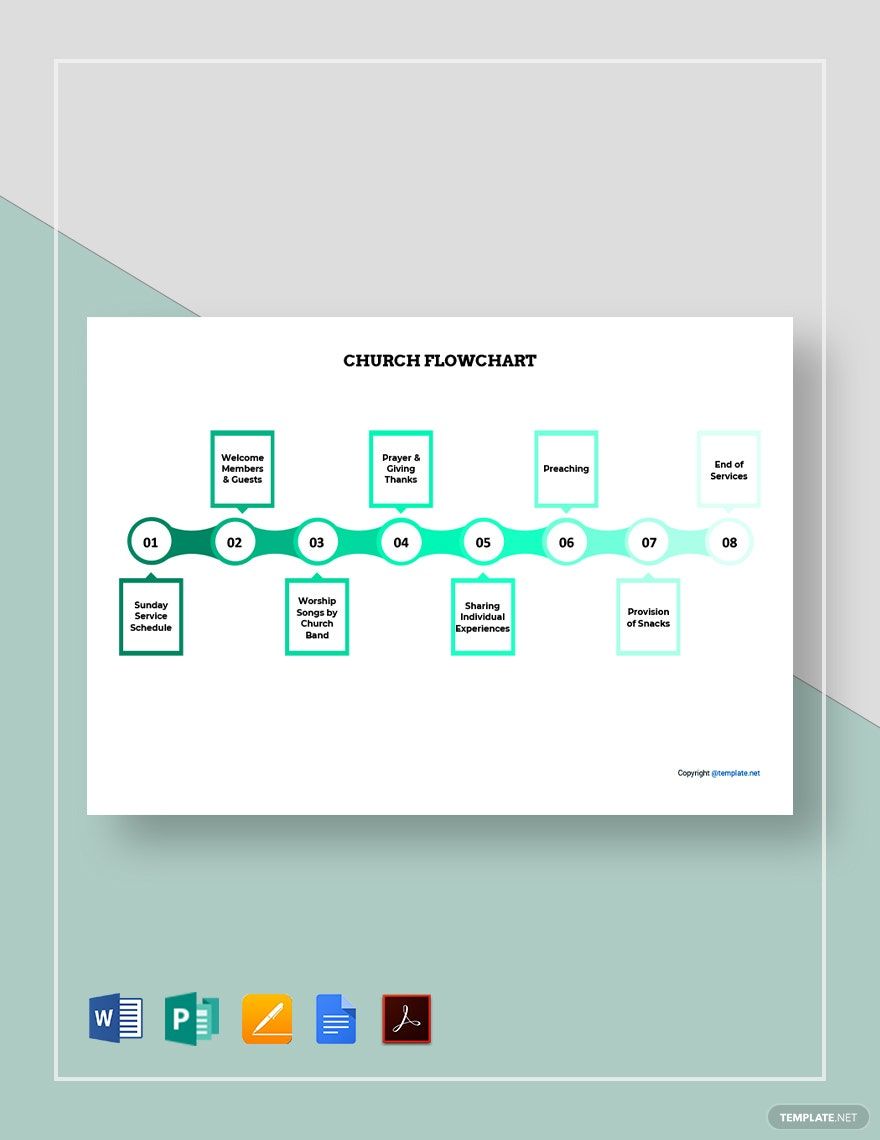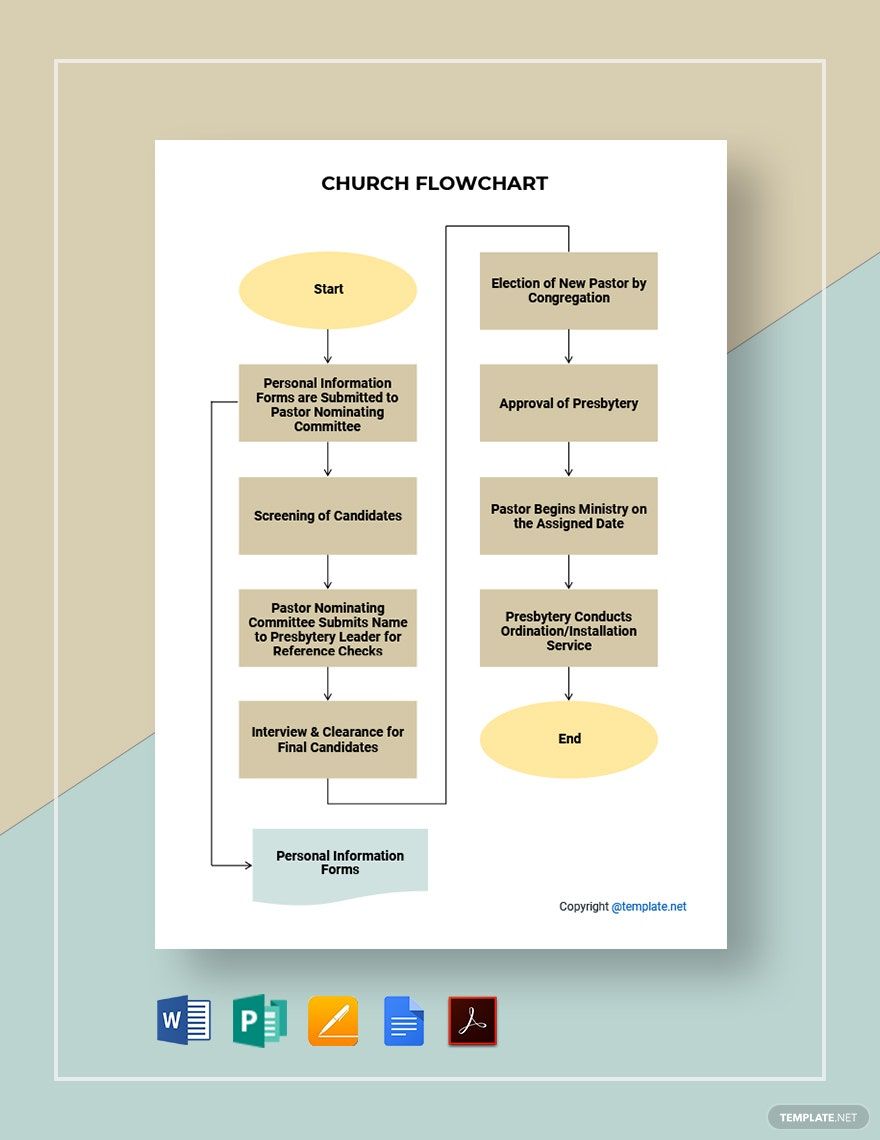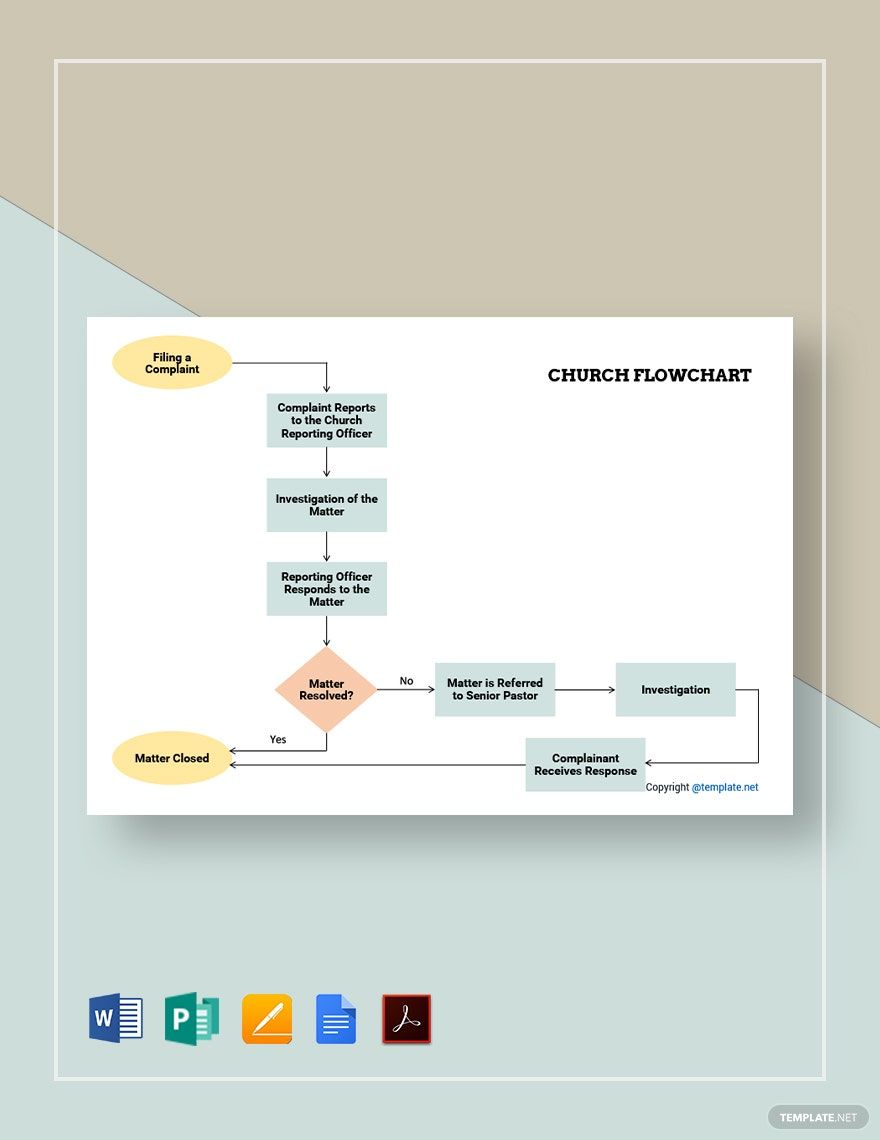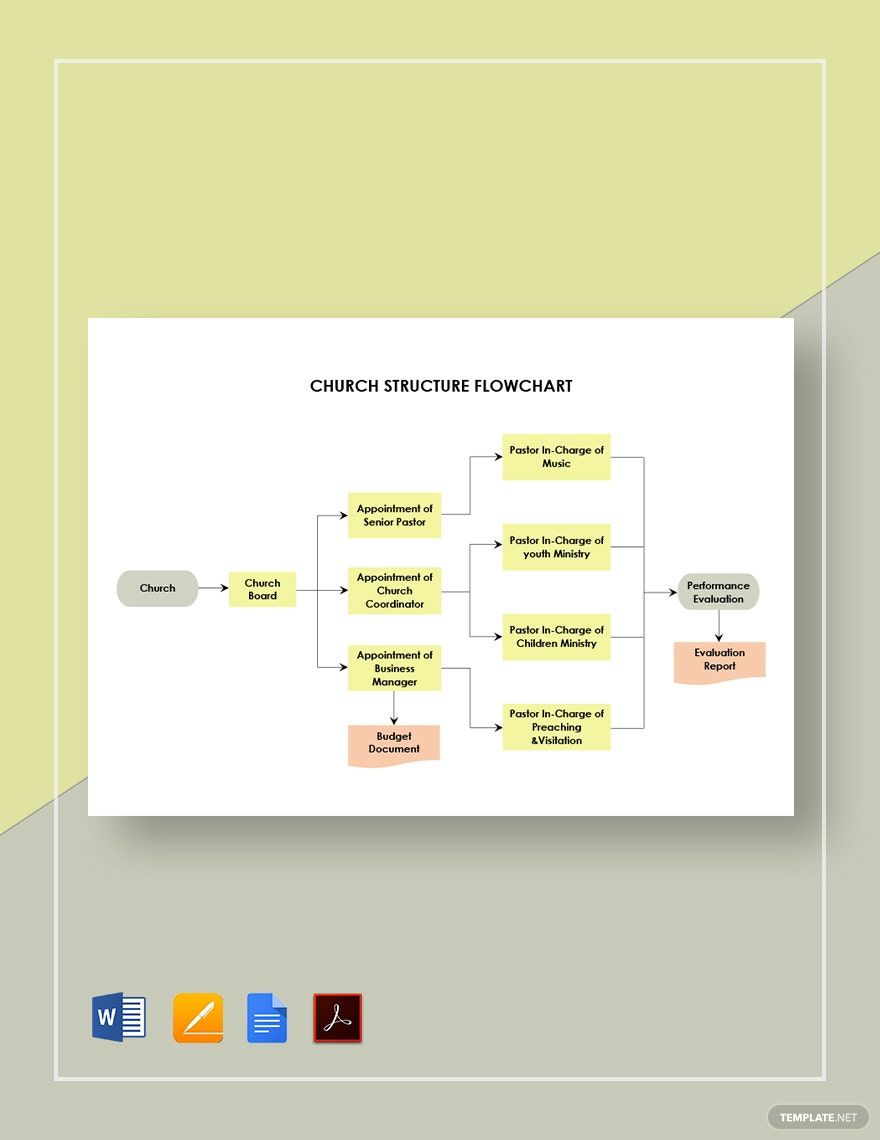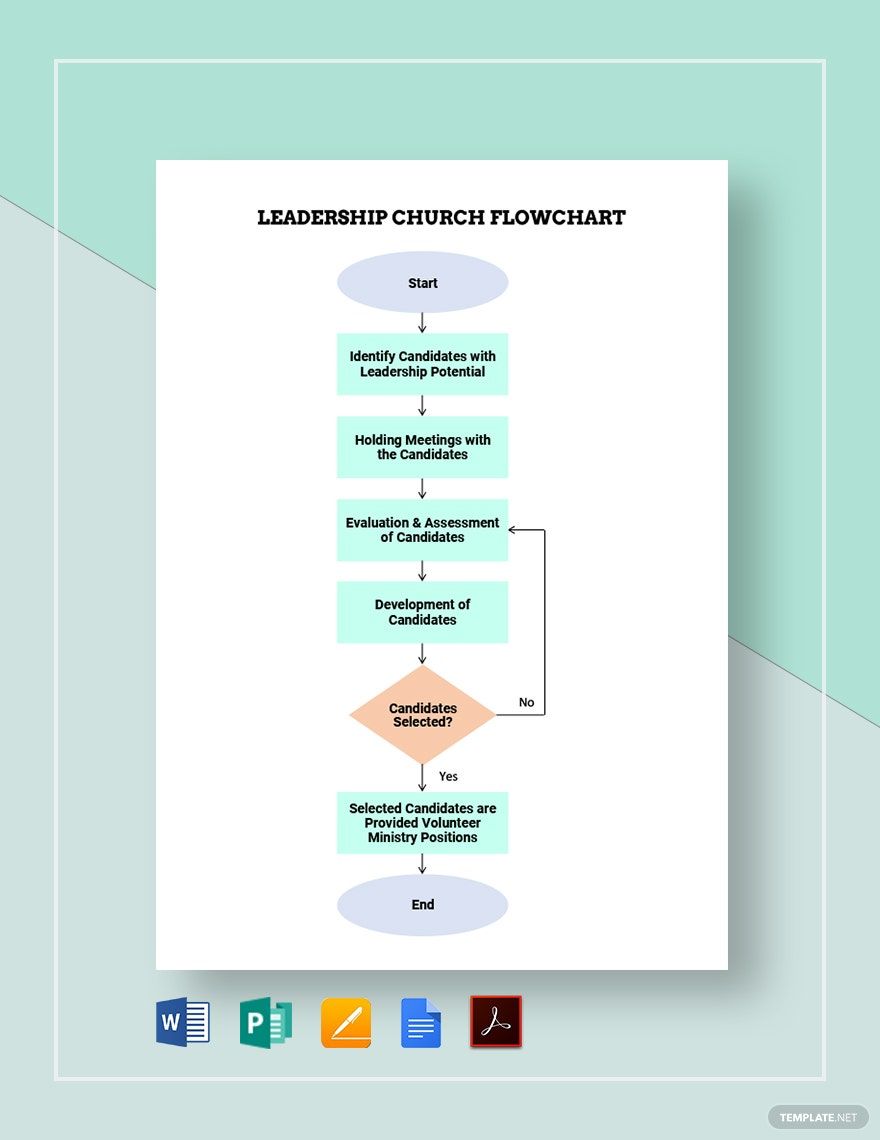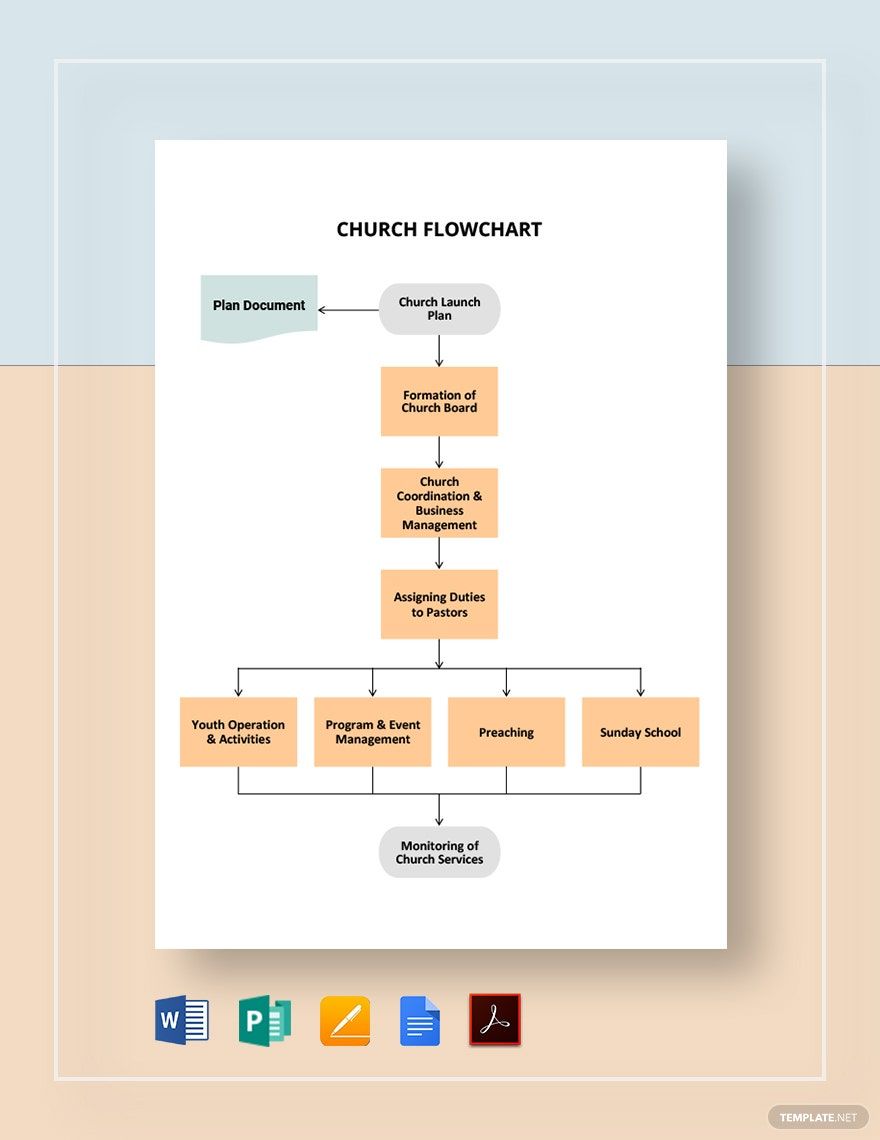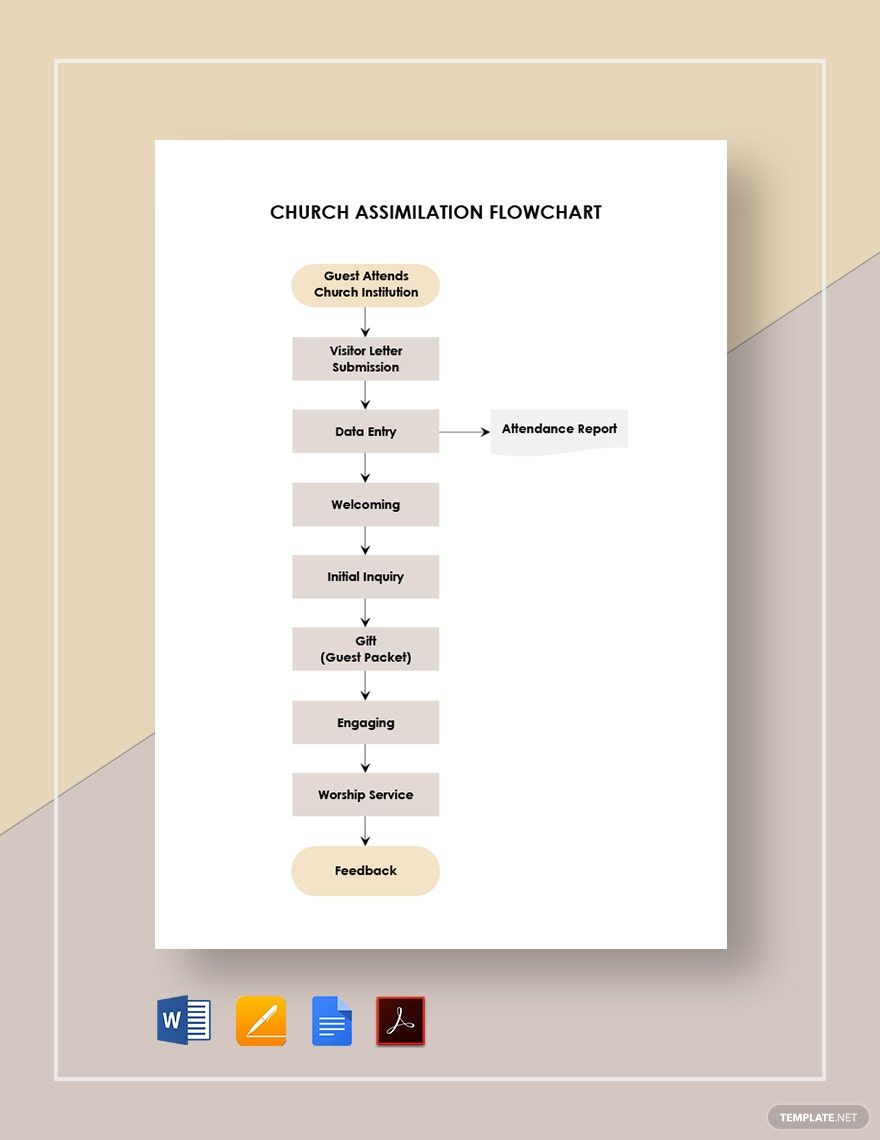Church members are so hard working. They are one of the reasons why churches are still around. However, sometimes, problems arise, and some essential activities need to be done on time. But we don't have to worry about that, because churches follow flowcharts. Don't worry if your church doesn't have one, because you can always use this high-quality collection of Ready-Made Church Flowchart Templates in Word. These are 100% customizable, printable, and editable. These are available in A4 & US Letter Sizes. Grab one of these templates and follow a consistent framework for your church's success! Download now!
How to Create a Church Flowchart in Microsoft Word
One of the essential aspects which is vital in a person's life is his spirituality. A JAMA Internal Medicine's article says that people who repeatedly attended church had a lower risk of illnesses and early deaths. People can find peace, improve relationships, and become hopeful by visiting a church. That's why most church members still do their best to provide the best services for people and respond to church inquiries no matter how little or big church attendees are. To do these things, they need to follow a flowchart. Flowcharts help churches to deal and solve tasks consistently.
You may be making a flowchart for a Baptist, Mormon, Christian, or a Roman Catholic church, you can follow these easy tips below:
1. Make It Look Simple
Whether you're making a flowchart for your church ministries, church leadership organization, or church assimilation, you have to keep everything simple. Never impress anyone by creating a complex chart that only you can understand. You have to think of the people who will be reading the flowchart. Always keep your eyes on the goal of making everything easy to read and understand.
2. Use Symbols
A simple chart is made up of symbols. Each symbol functions differently from others. Familiarize yourself with these symbols by looking at a flowchart example. Common symbols, for example, are rectangle shapes (symbolize a process) and diamond shapes (symbolize a decision). Make sure that the sizes of these symbols are equal to each other to have a layout with clarity.
3. Know Where to Start and End
You have to have a clear goal about when you should start and finish your basic chart. Don't make a mistake of making a flowchart with irregular ends. Be as clear and specific as possible. Your flowchart should guide people and not confuse them.
4. Use Colors
Colors can help people distinguish a specific step from others. With this, you can use colors on your printable chart. However, you have to be wise in choosing the right colors. Sometimes, the colors of the symbols and their texts don't go well. So, you need to be very picky about the colors you want. Make sure that the colors you use are readable. For a tip, you can use colors from the same palette because these colors complement each other.
5. Use Sub-Flows
Some processes are quite long. But it's your job to make it simpler. Don't overwhelm the reader by putting a long detailed list in the flowchart. You can direct the readers to an easier path by using sub-flows. This will make the flowchart look understandable to the readers.
6. Get a Template
If you think that starting from scratch doesn't suit you, then download a flowchart template. There are a bunch of different editable chart templates that you can choose from. Then, you can start editing and customizing the flowchart in Mircosoft Word. Lastly, you can distribute the flowchart to the members who need it.