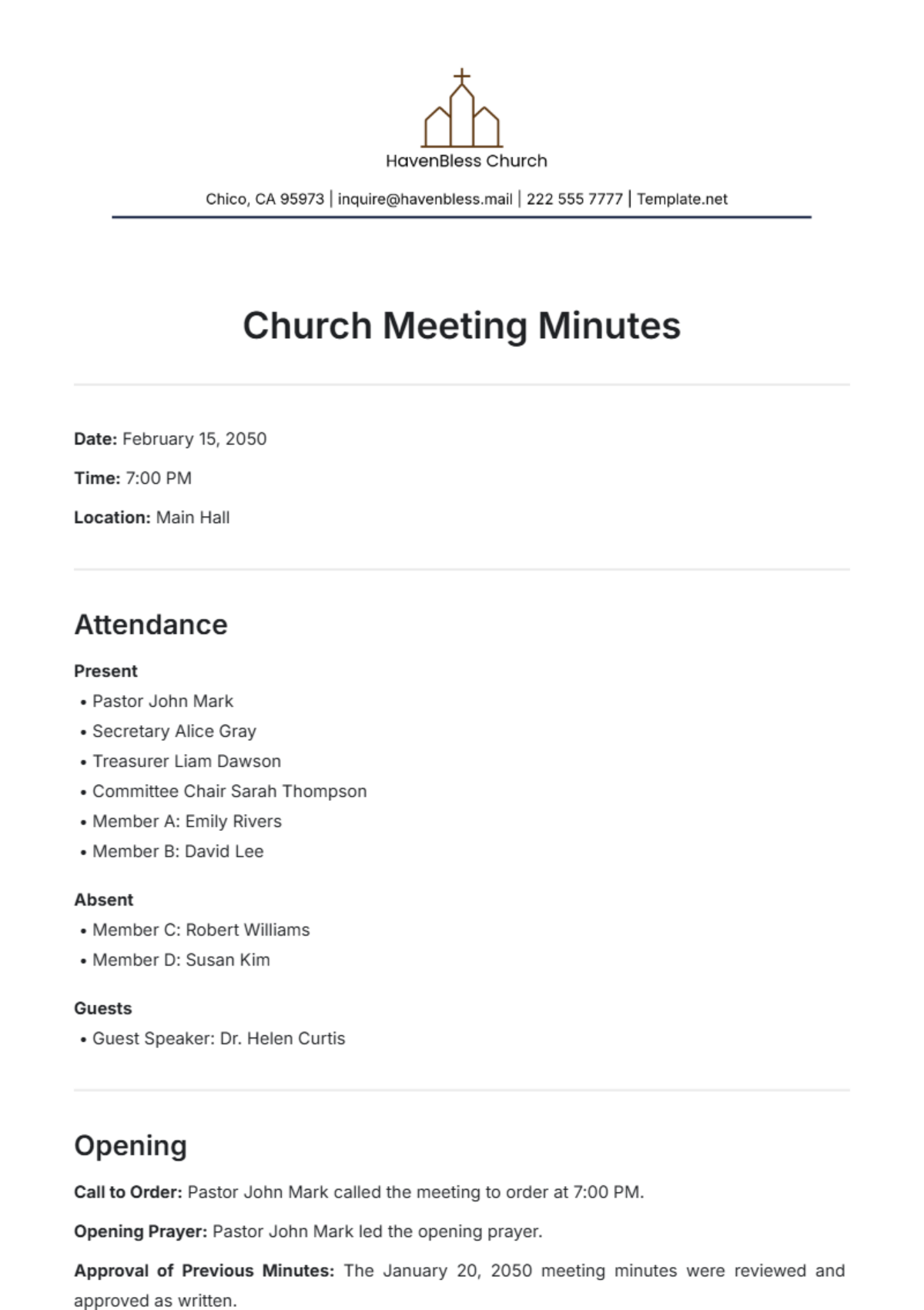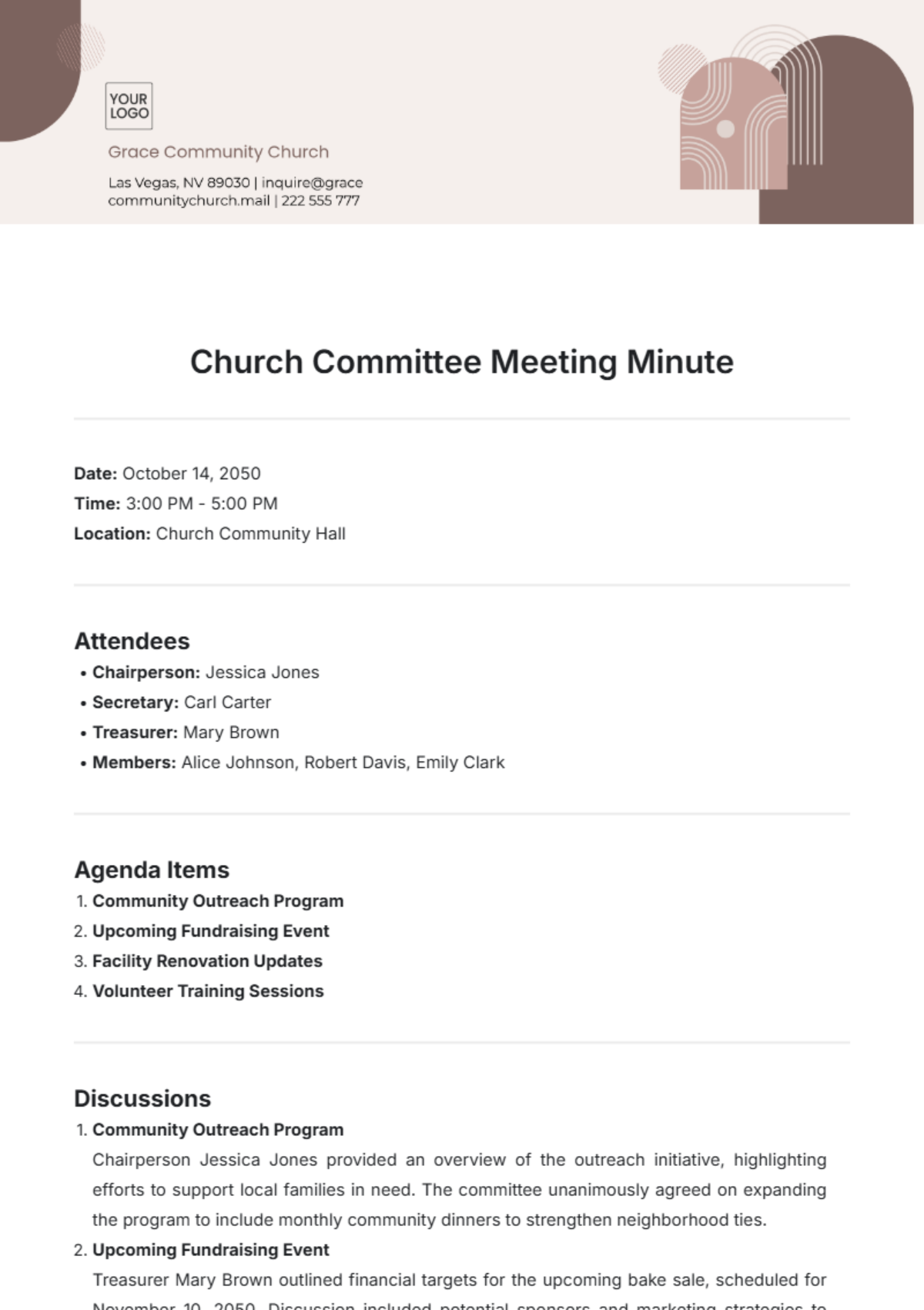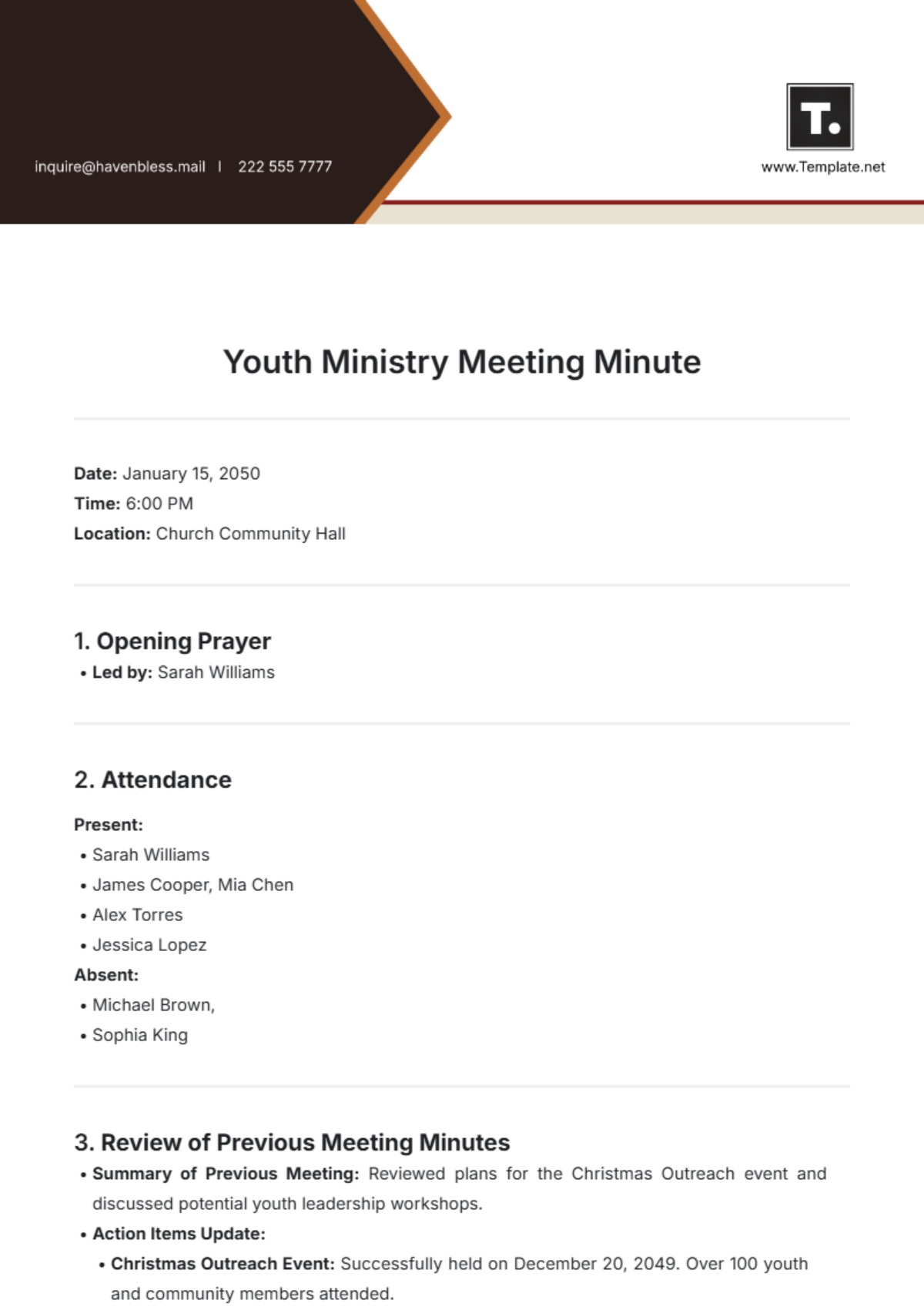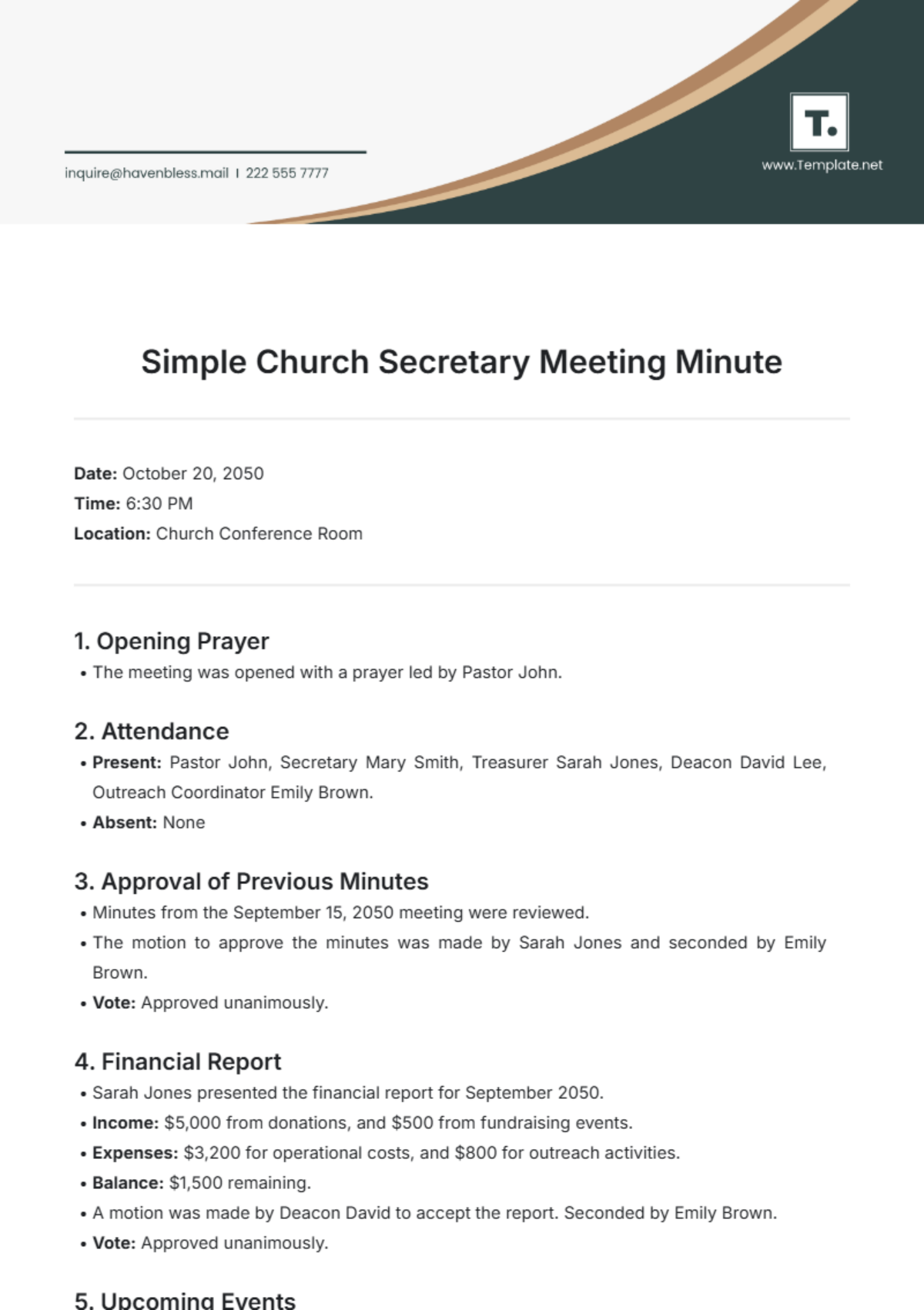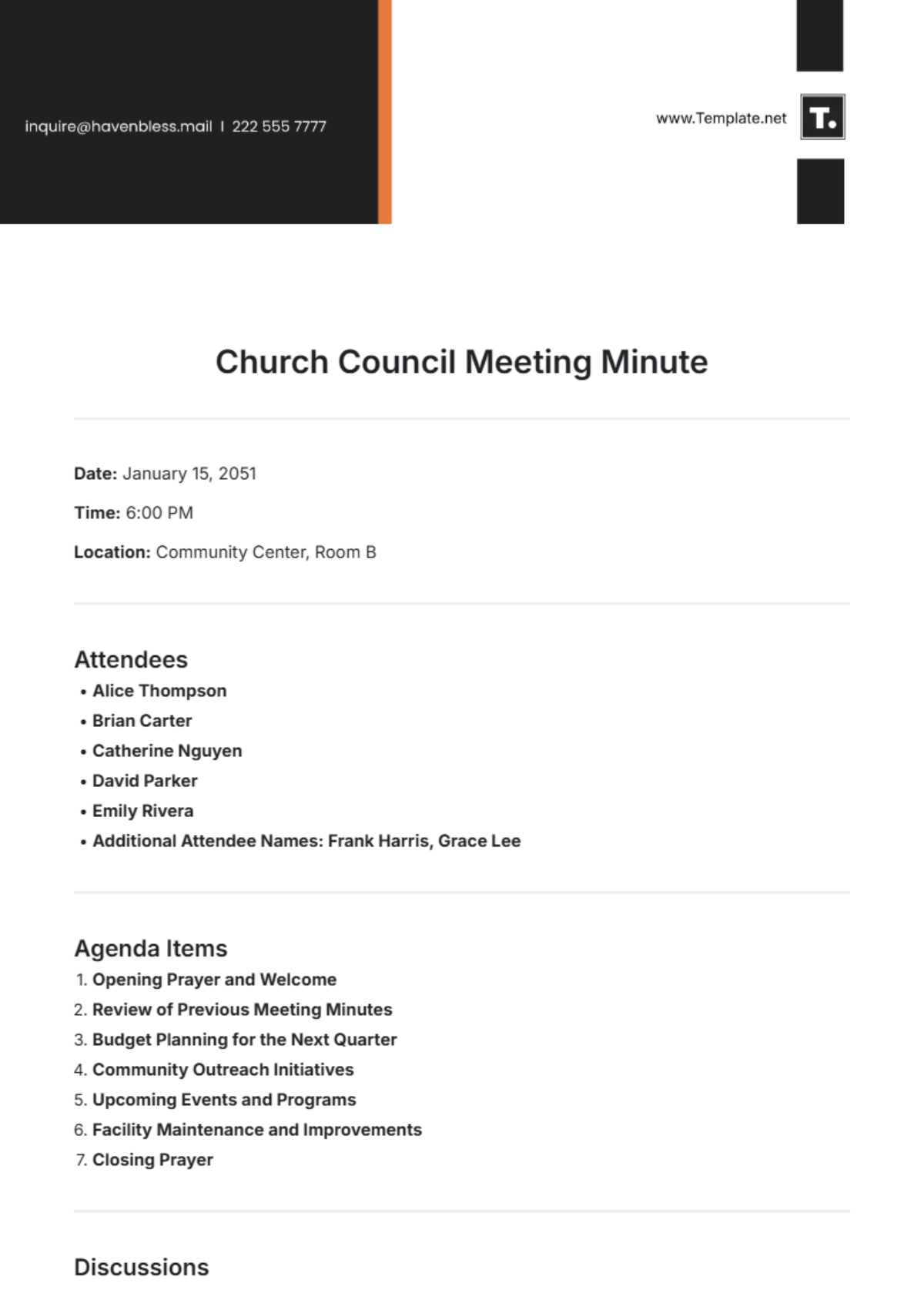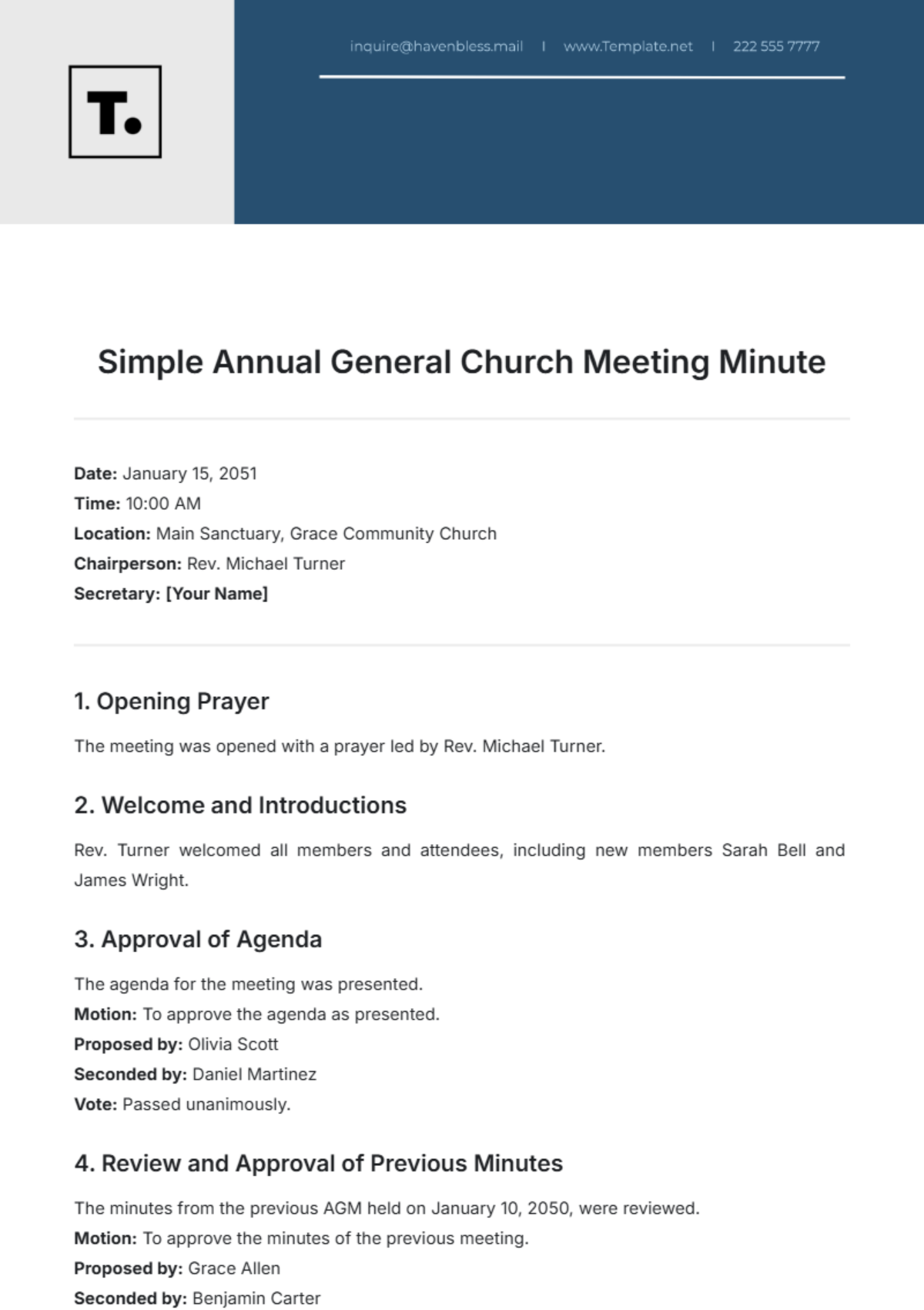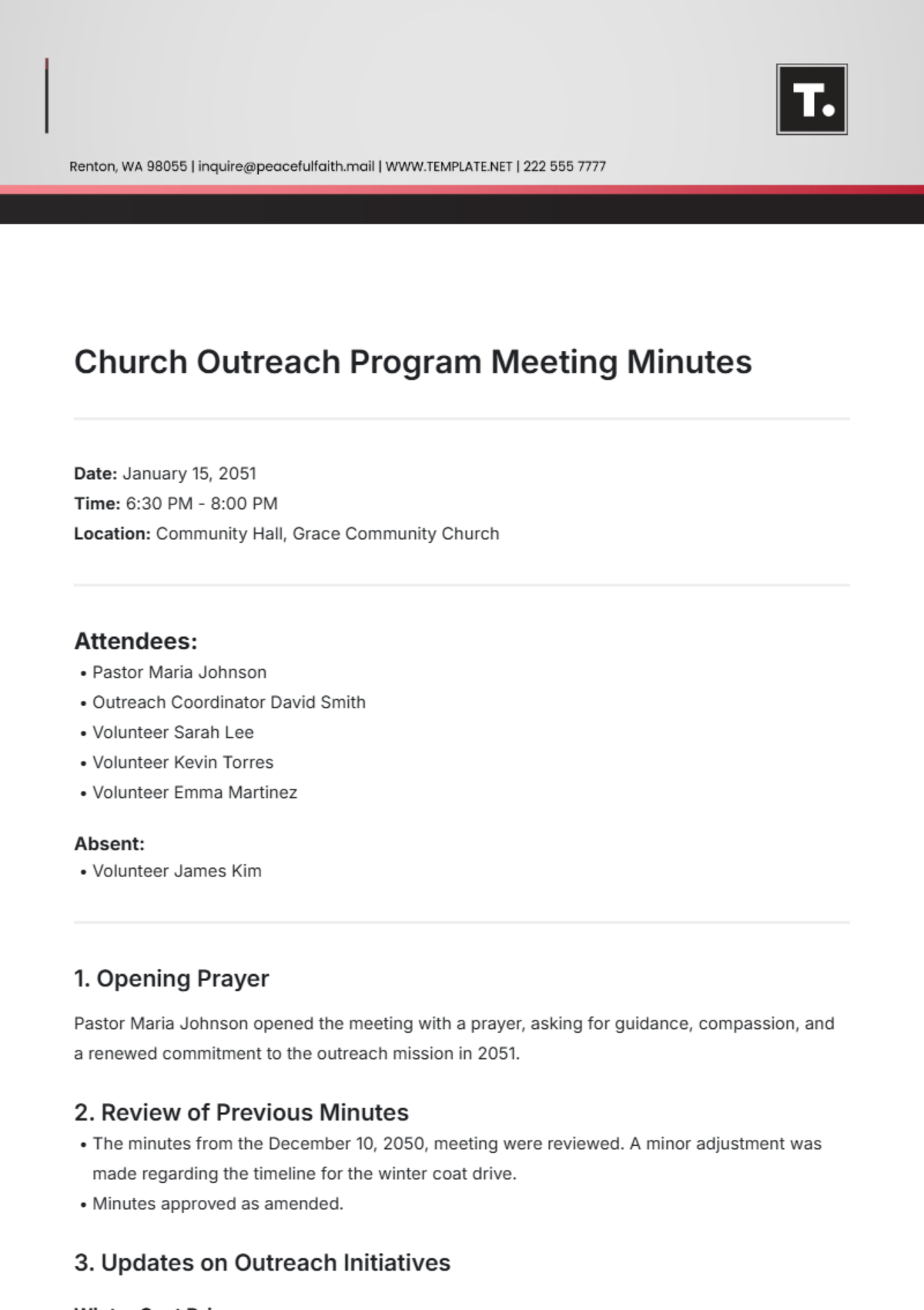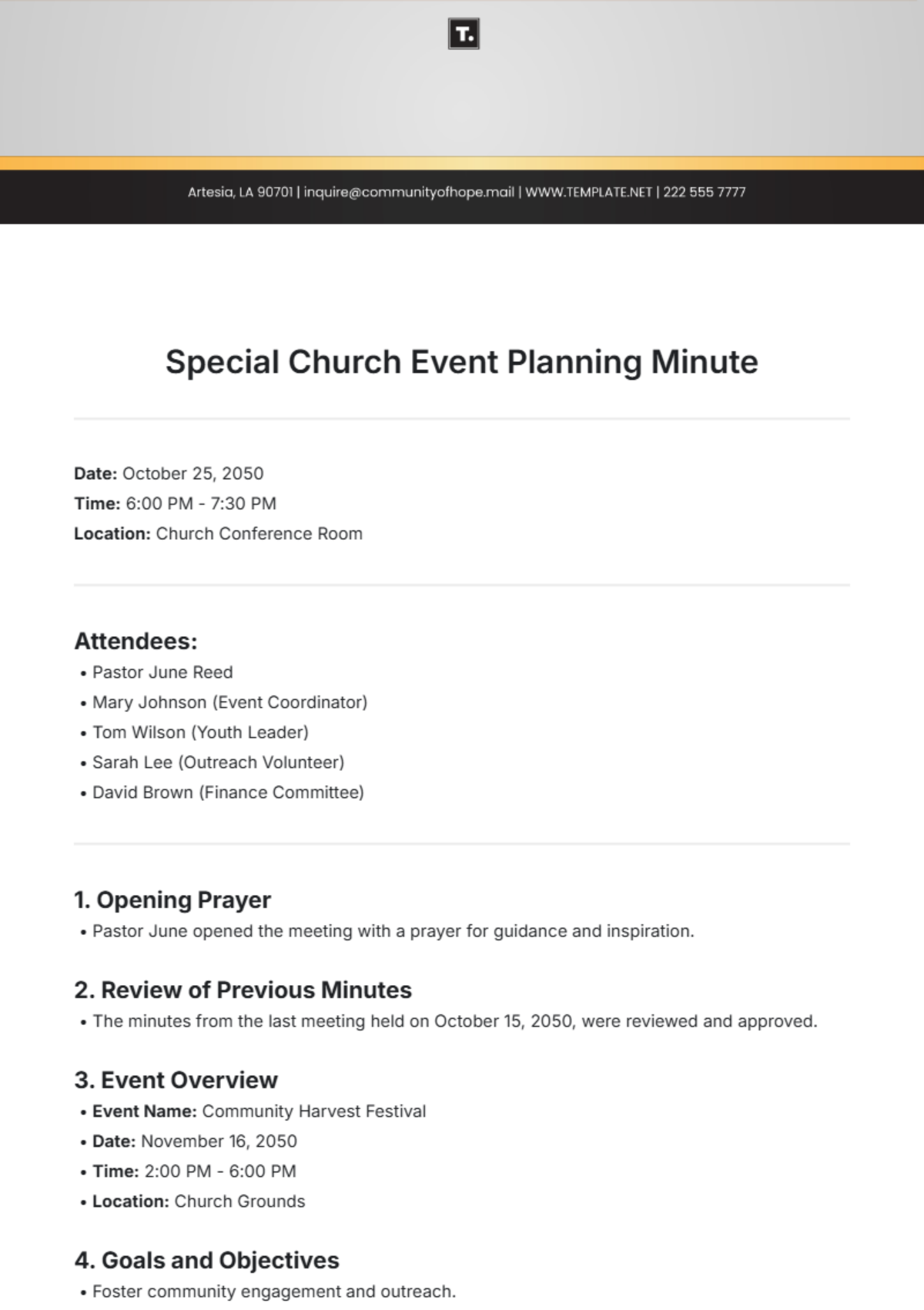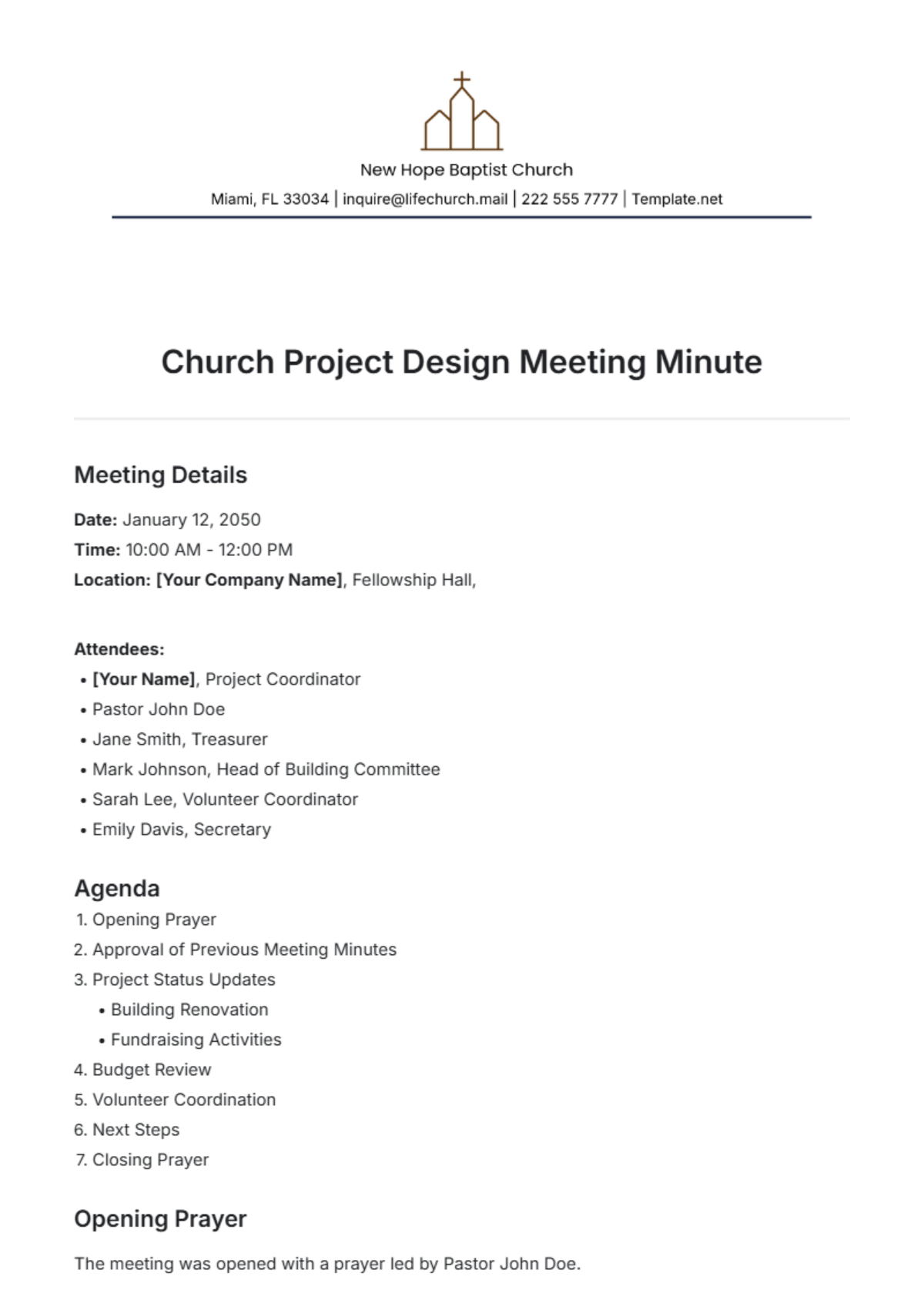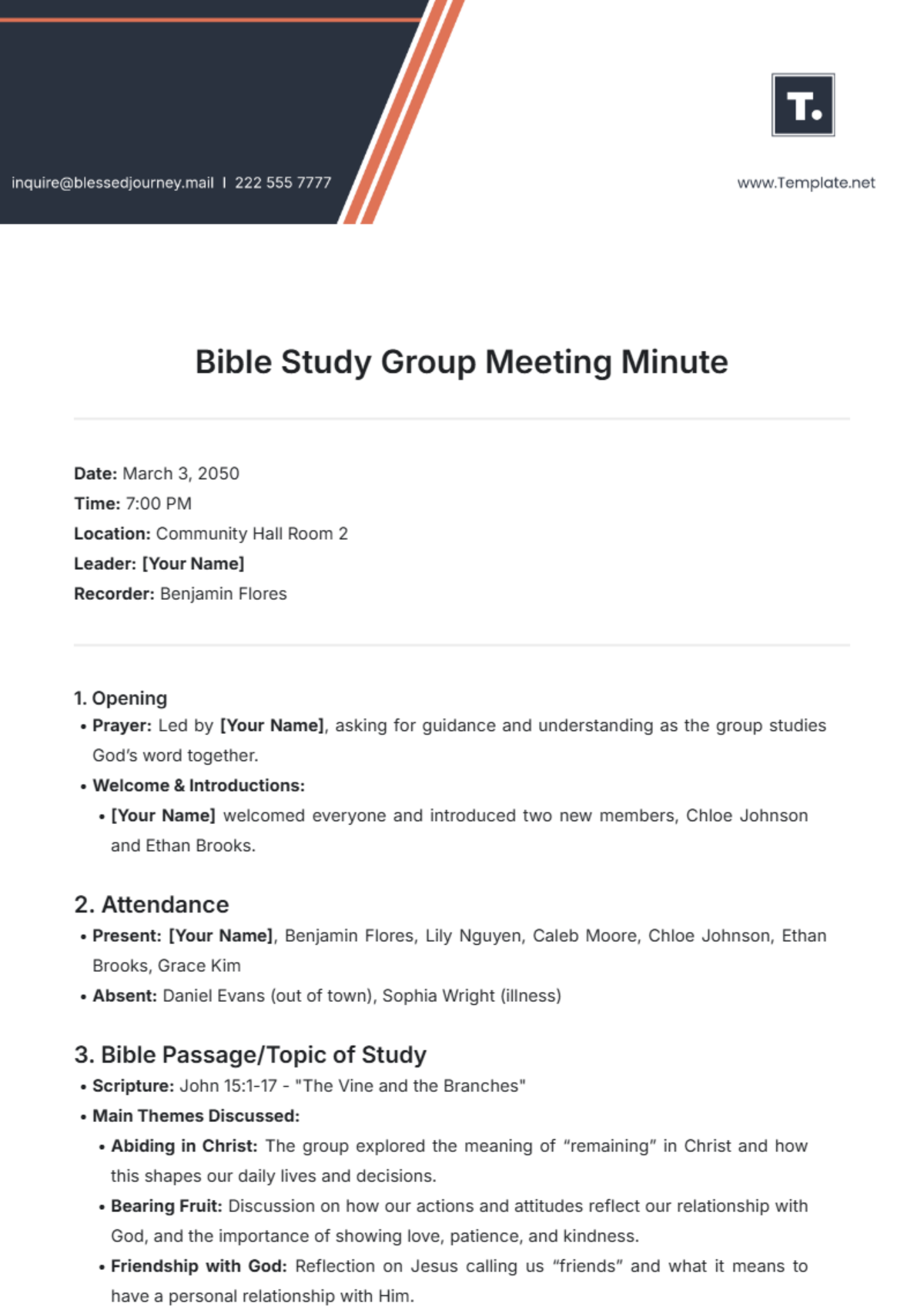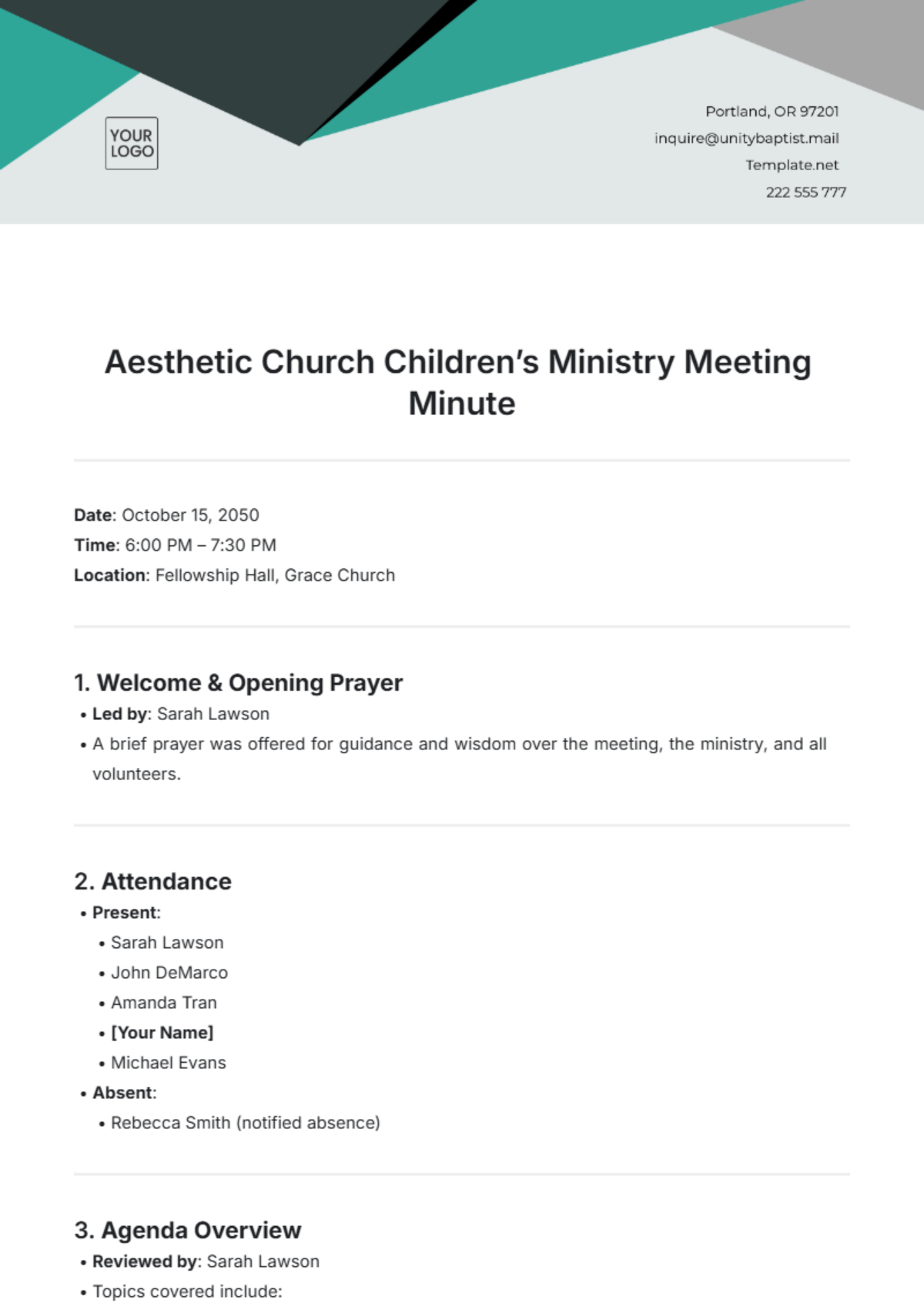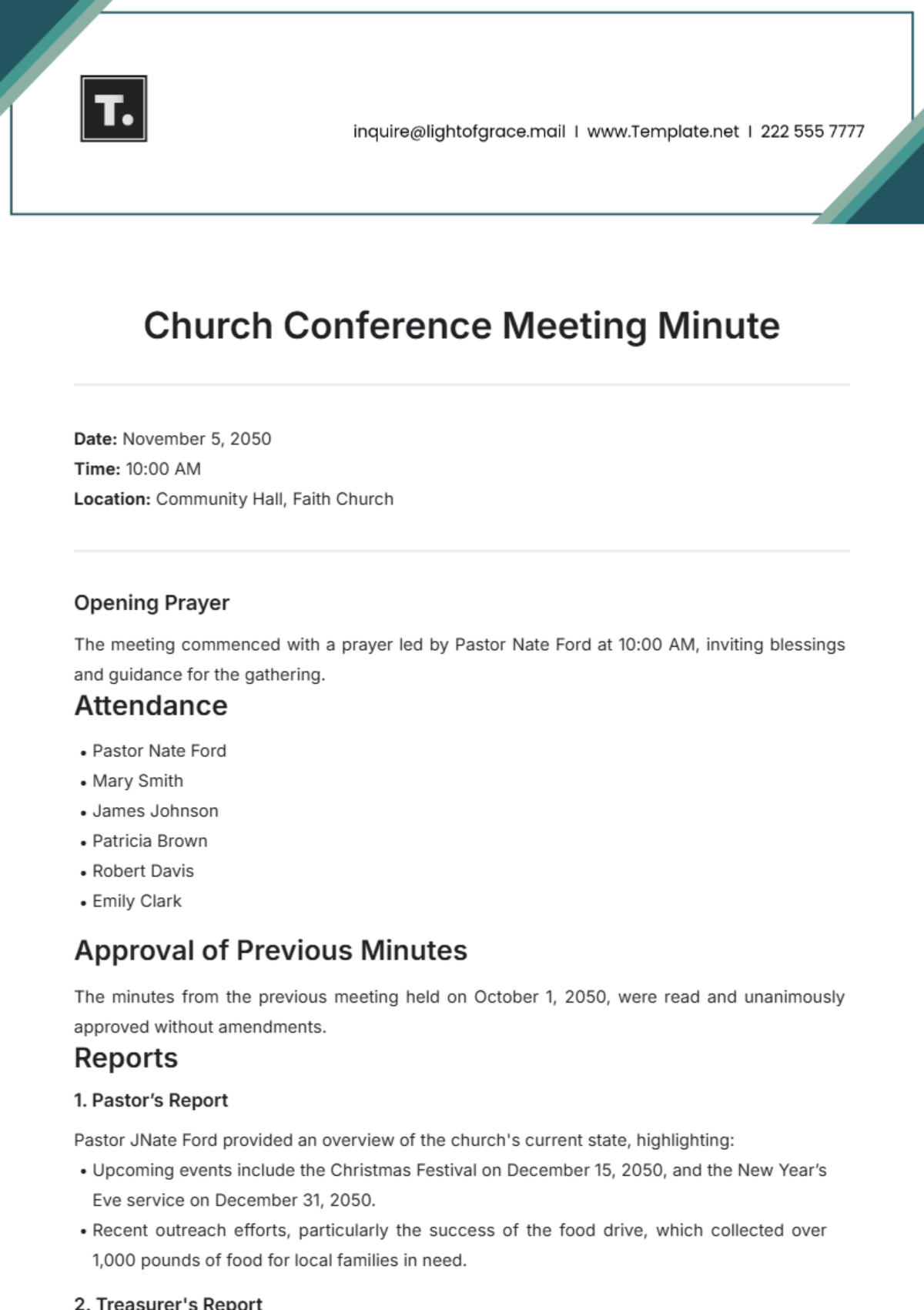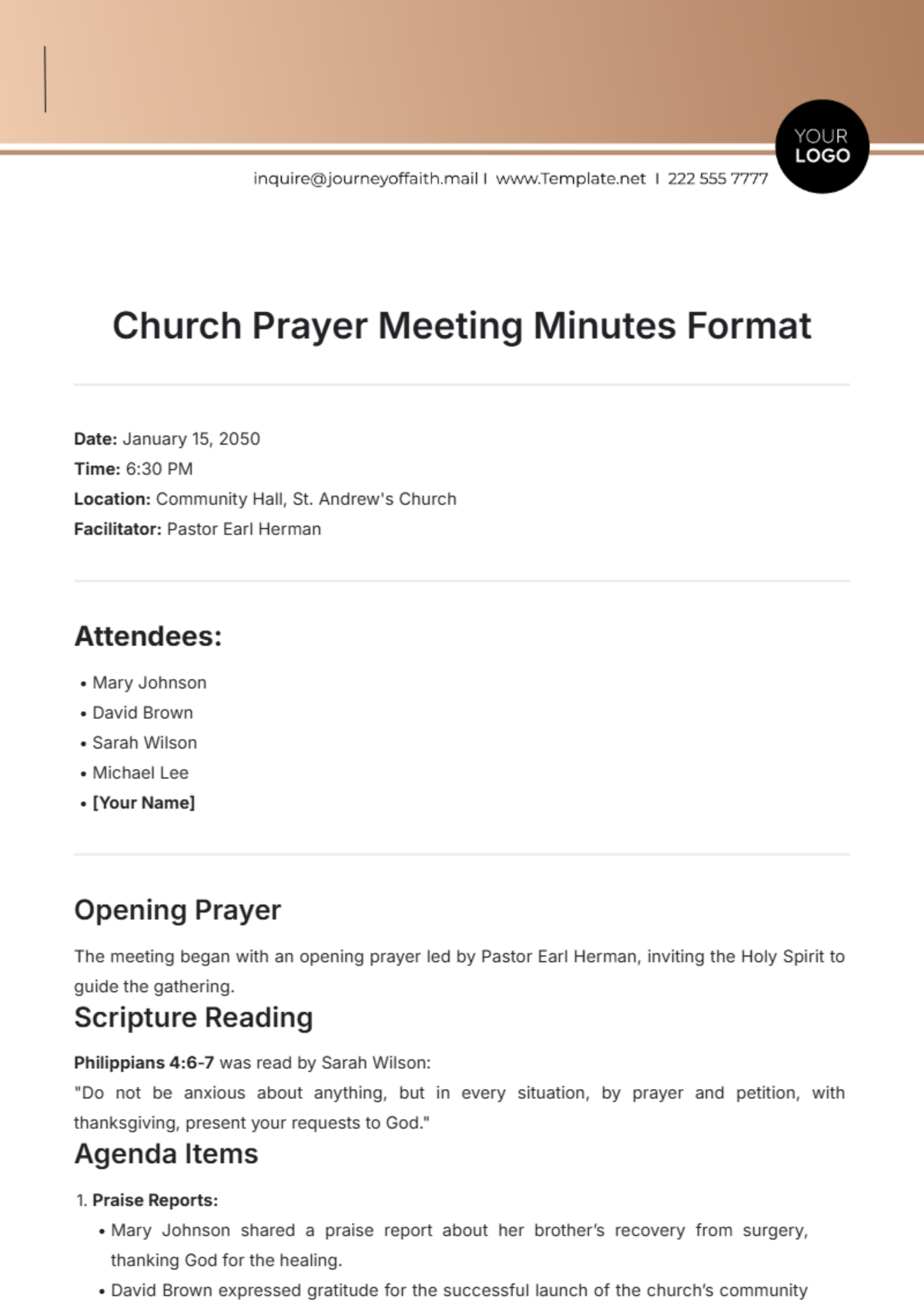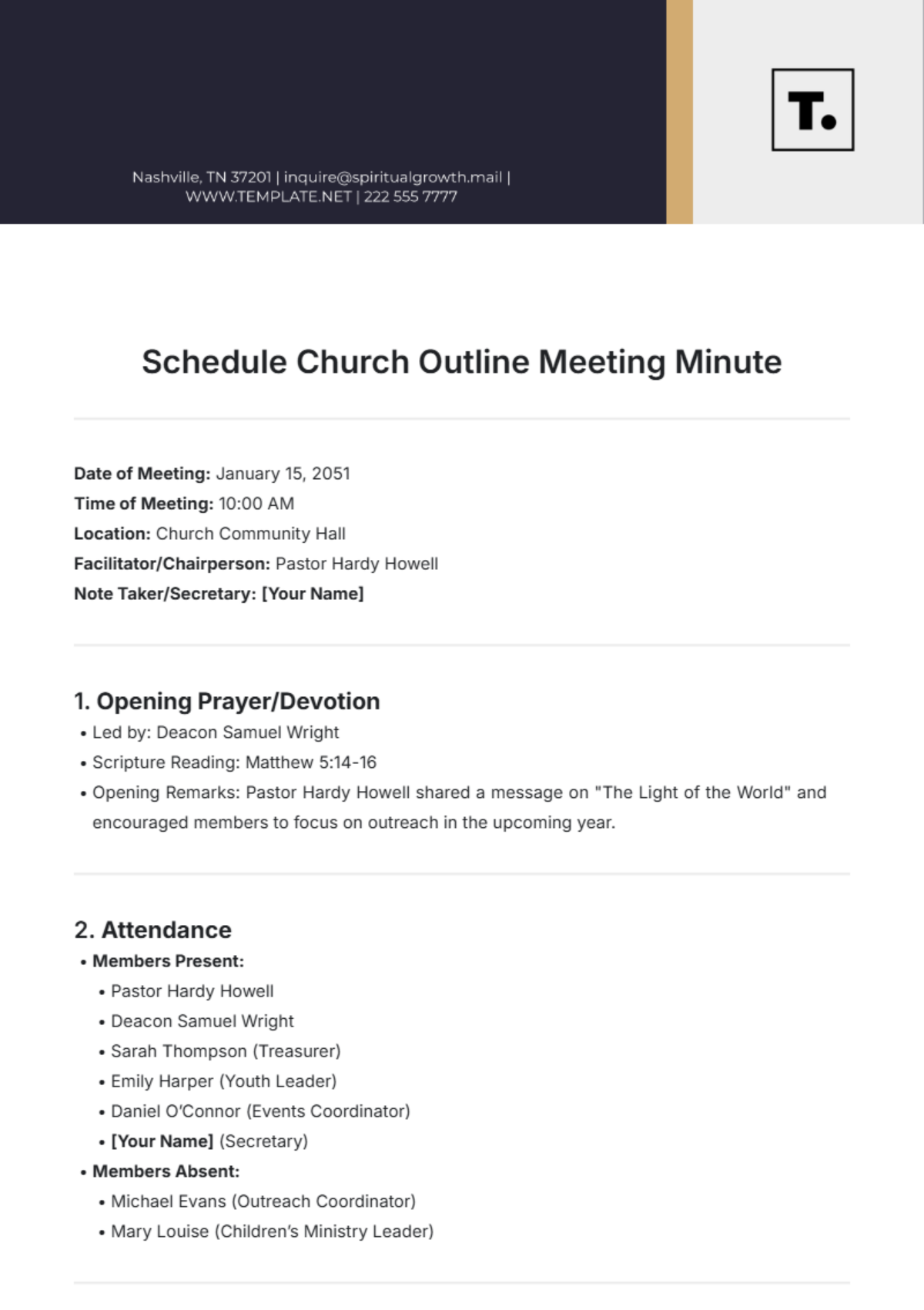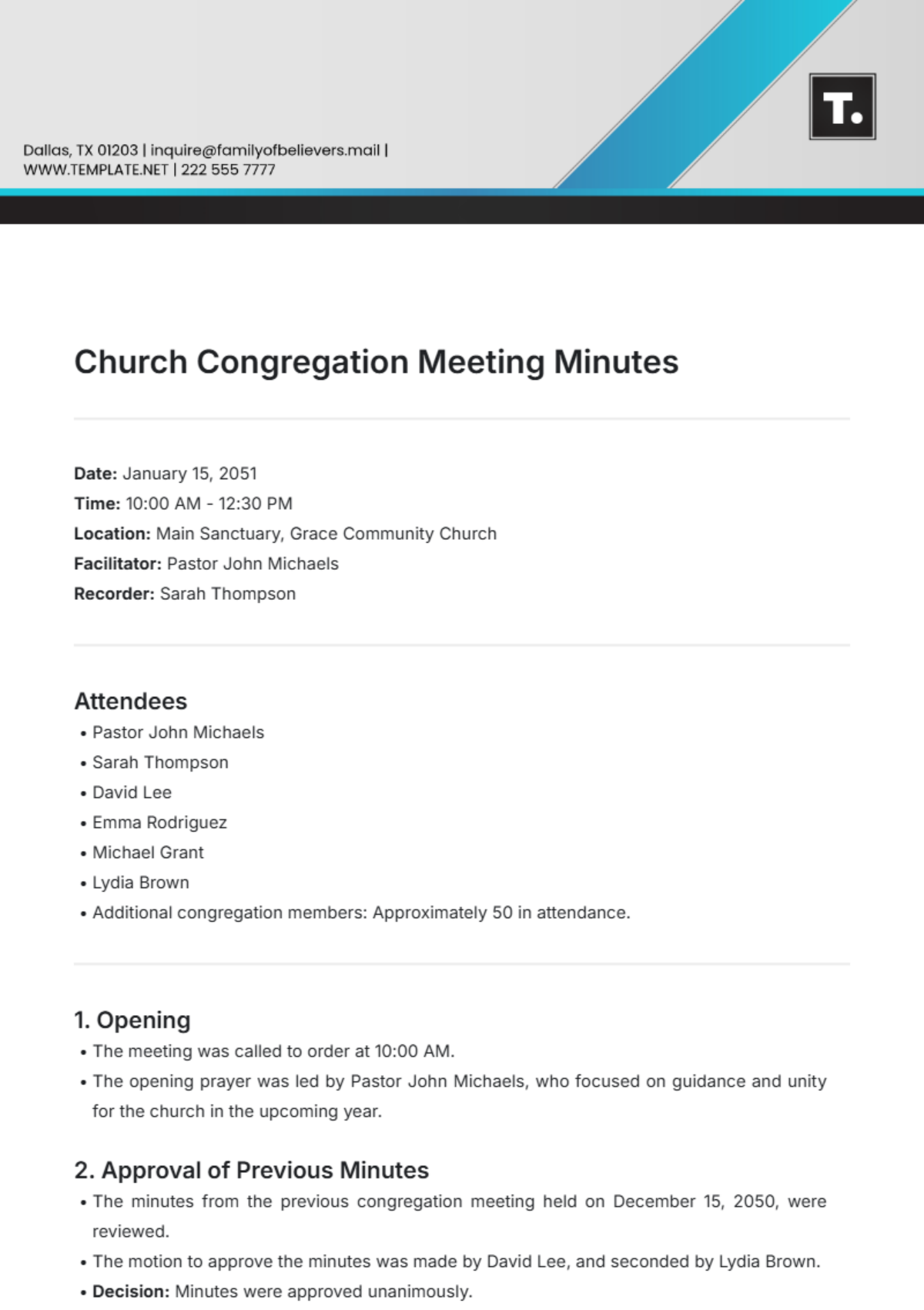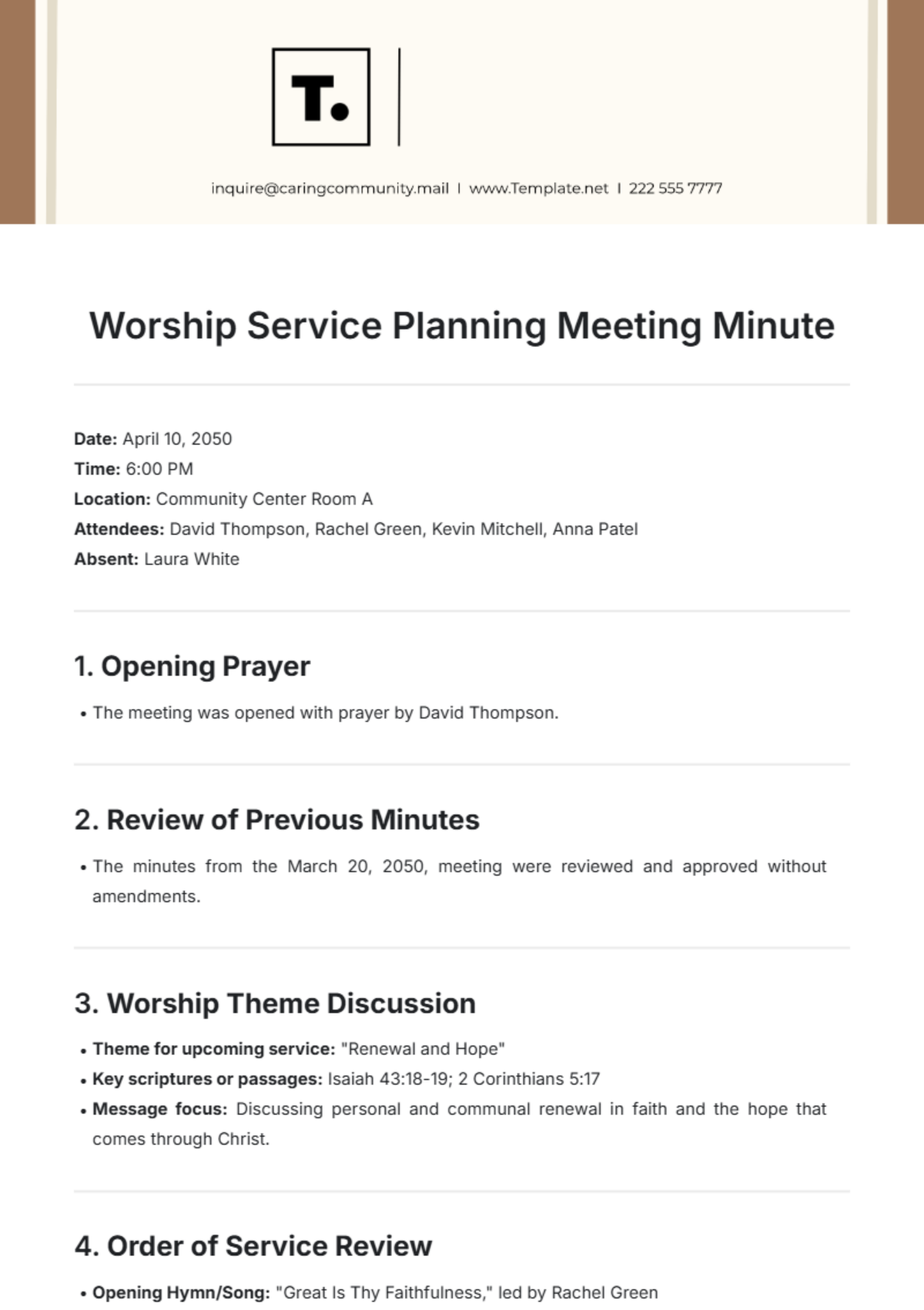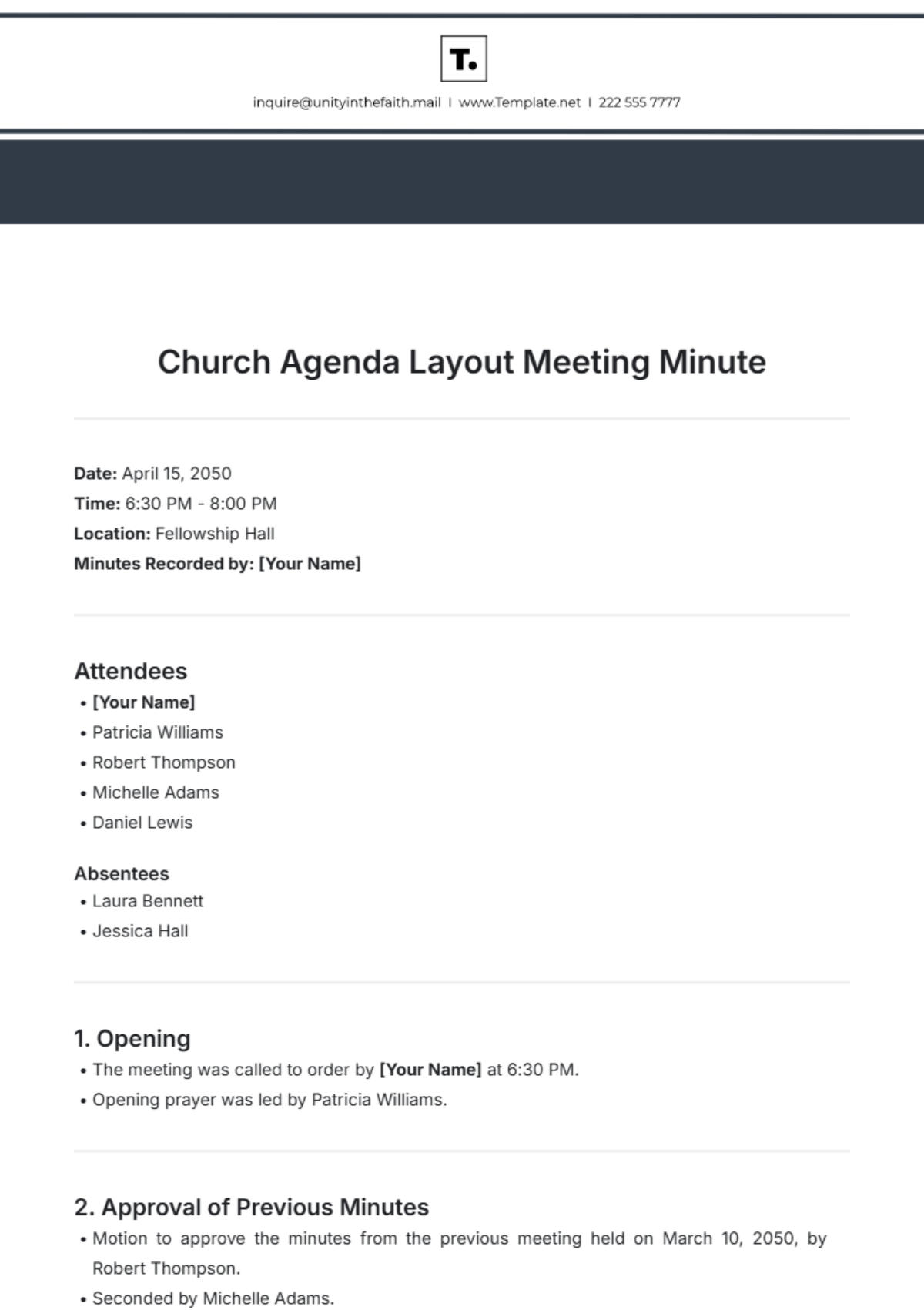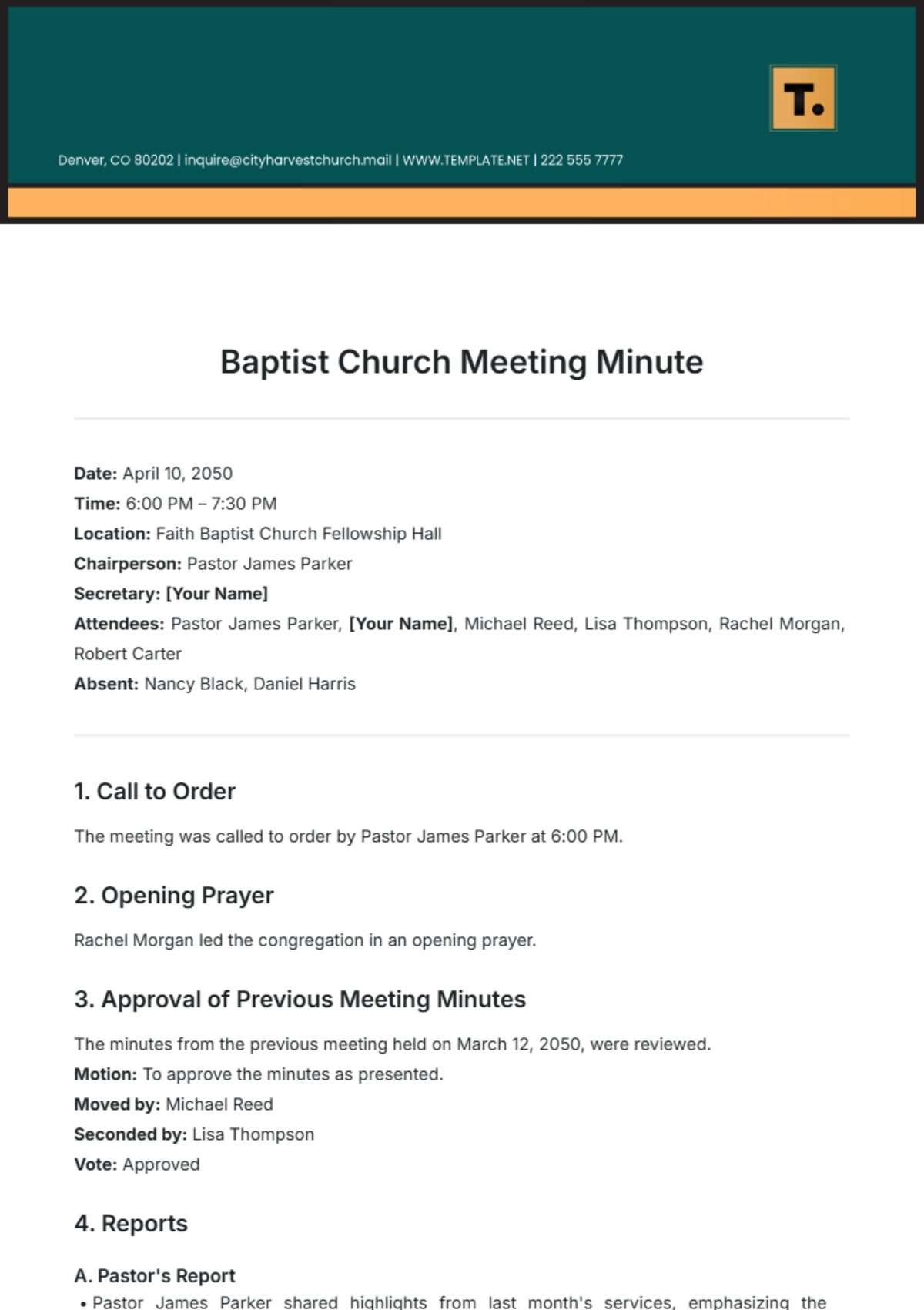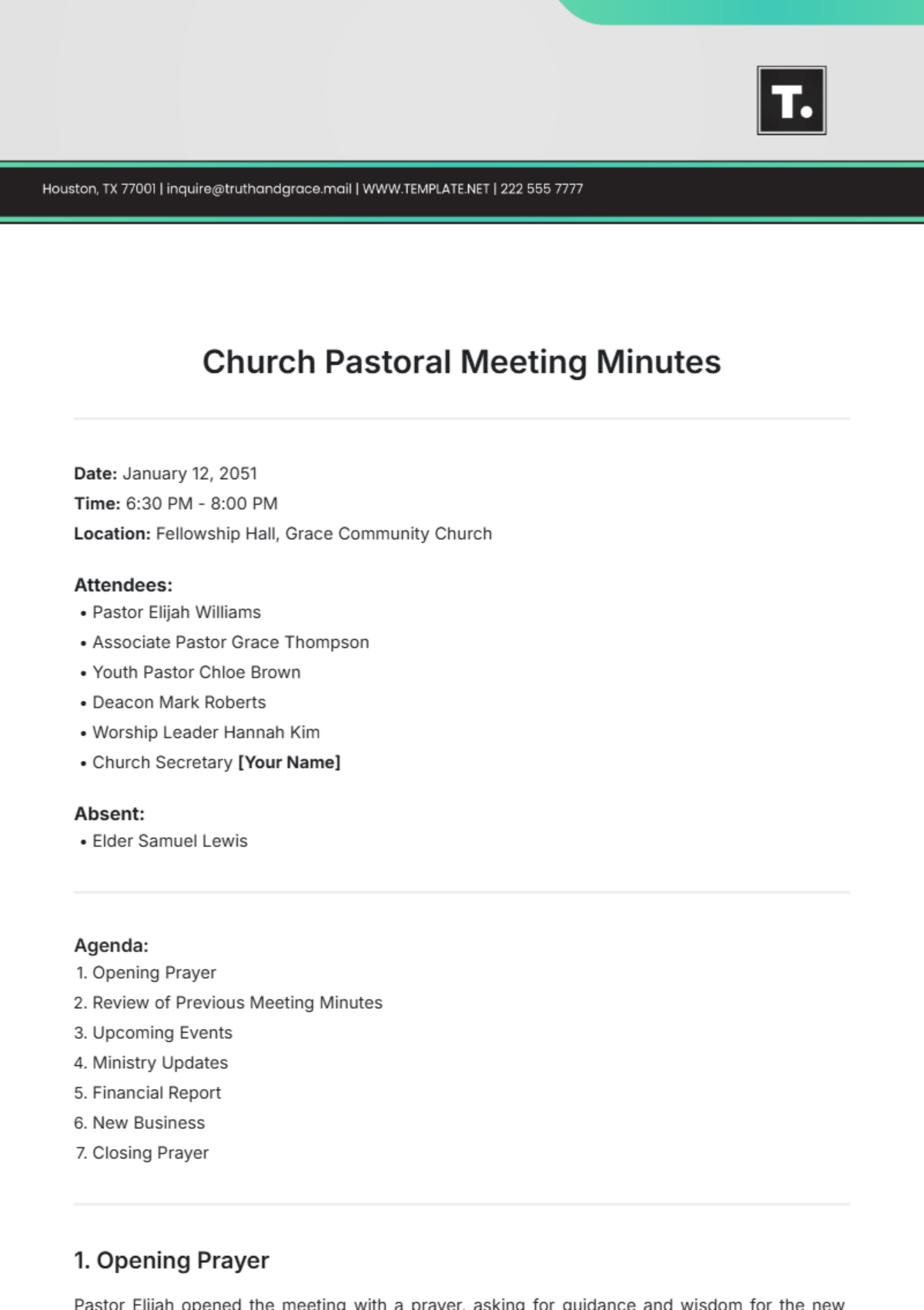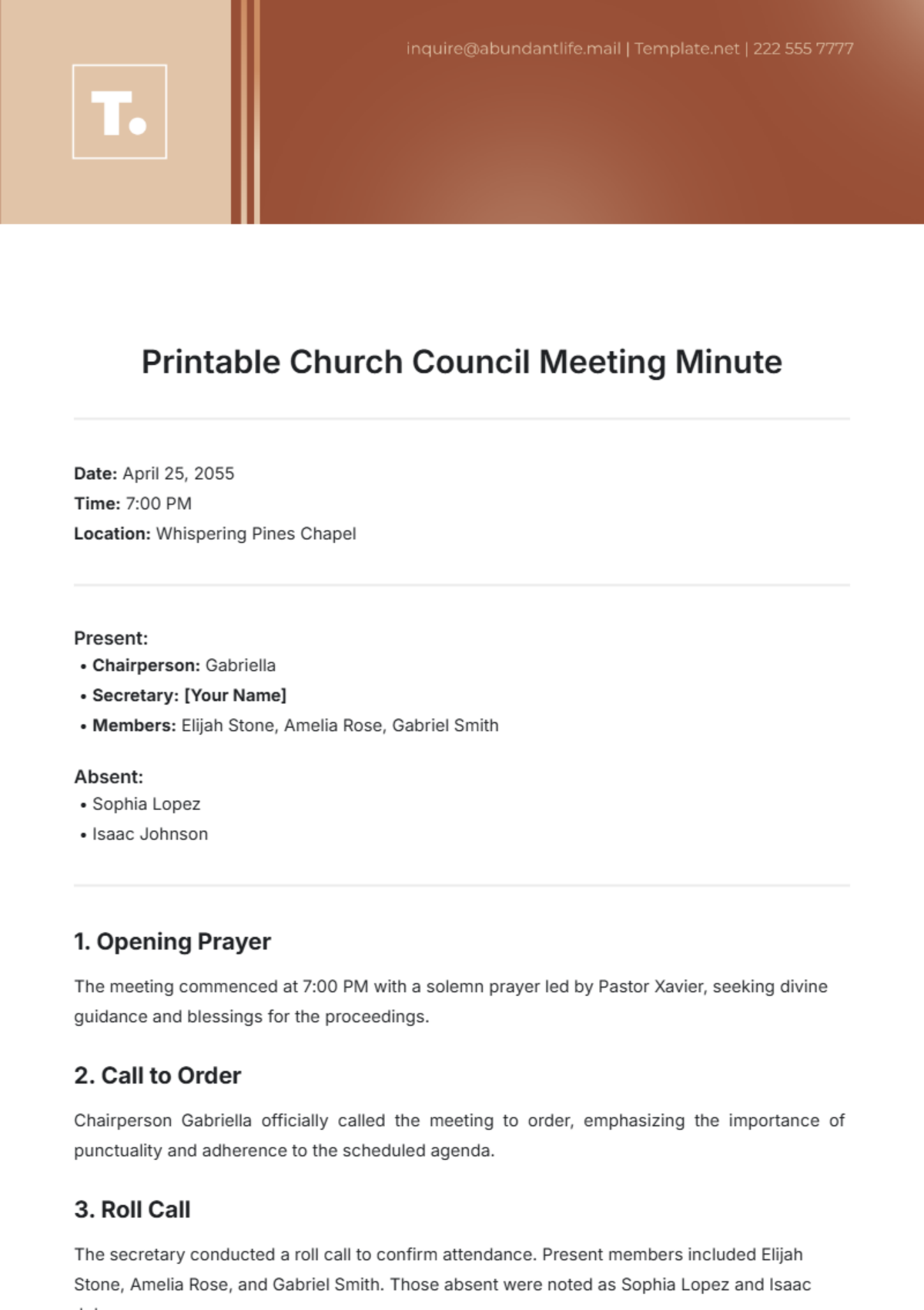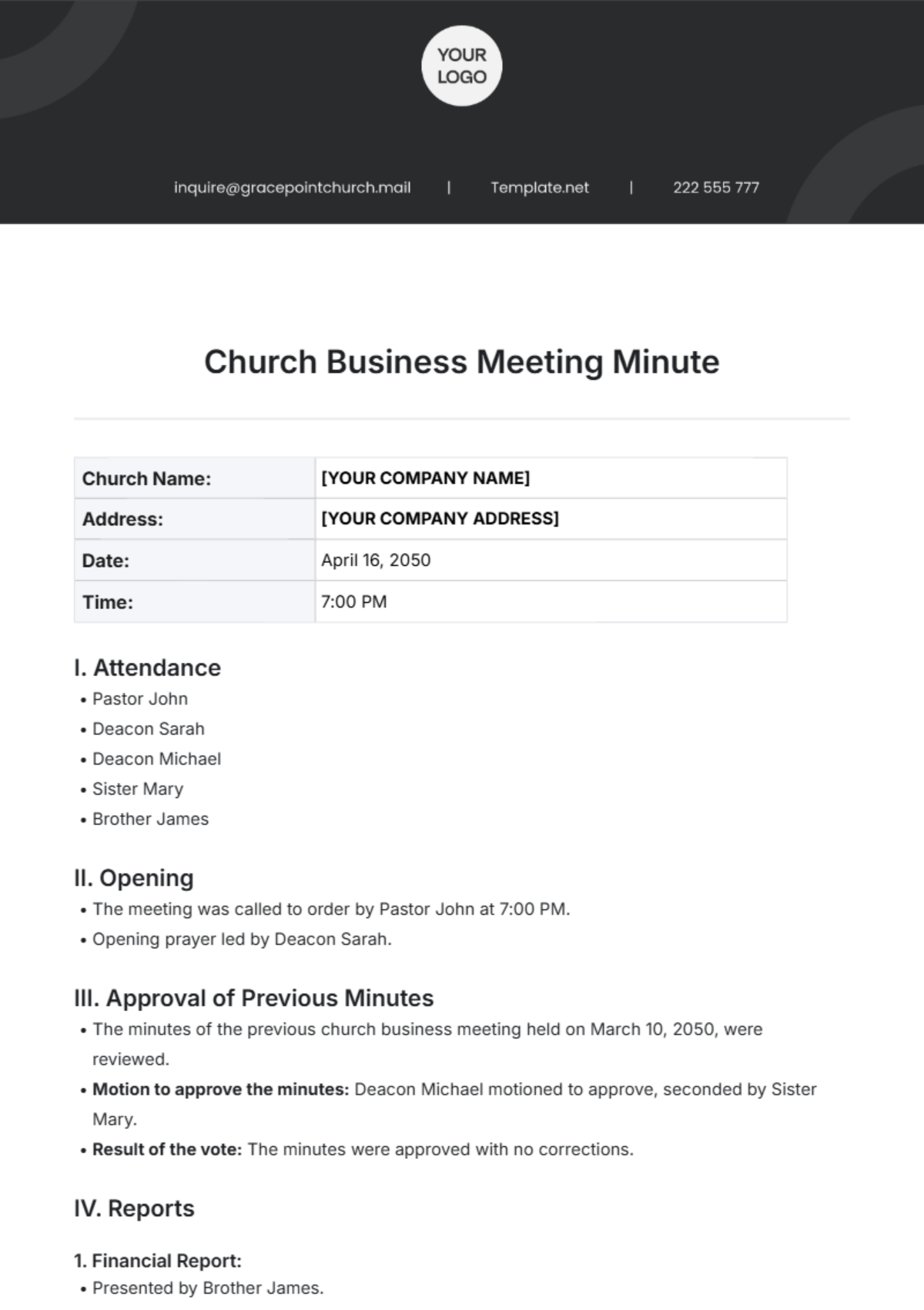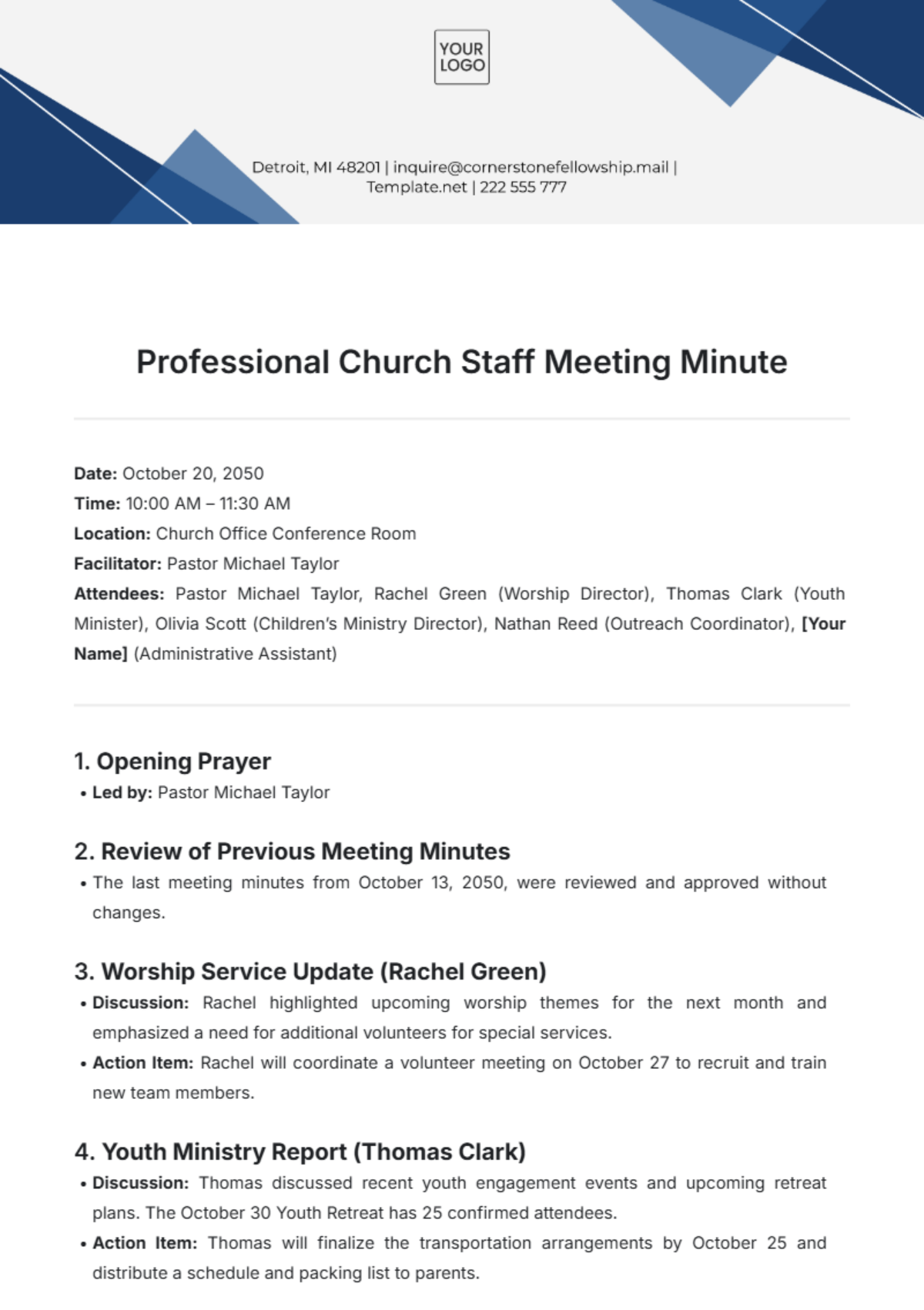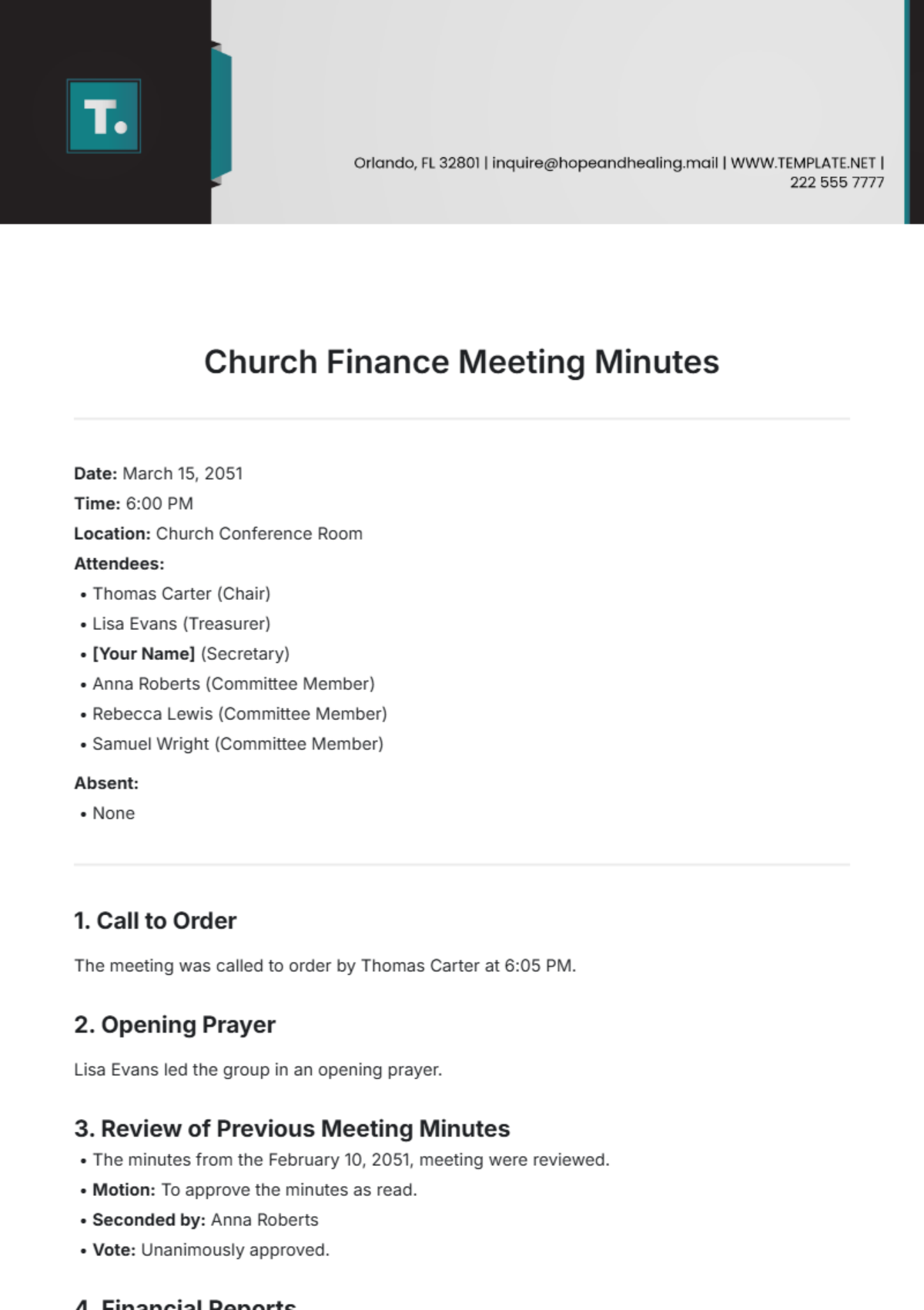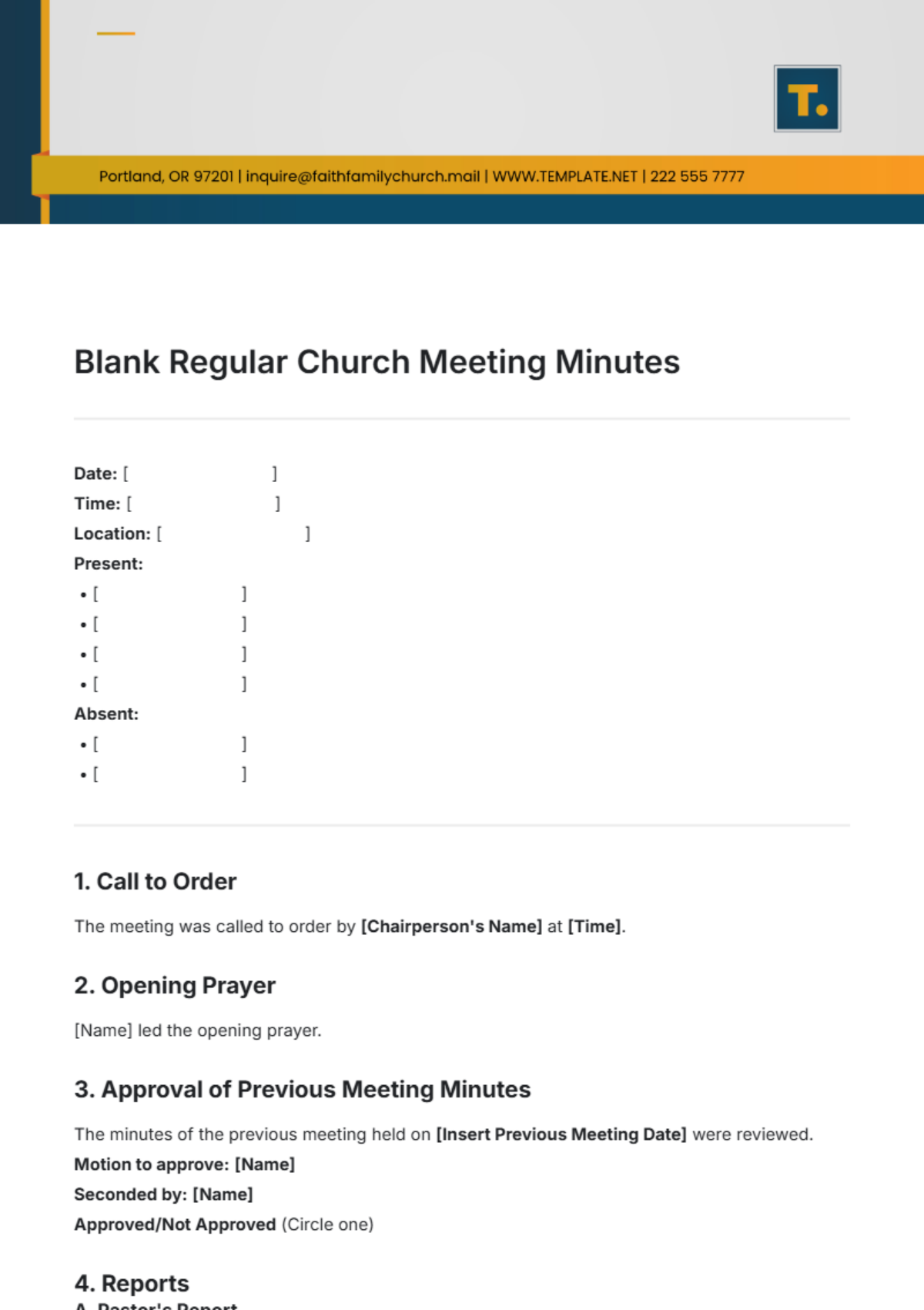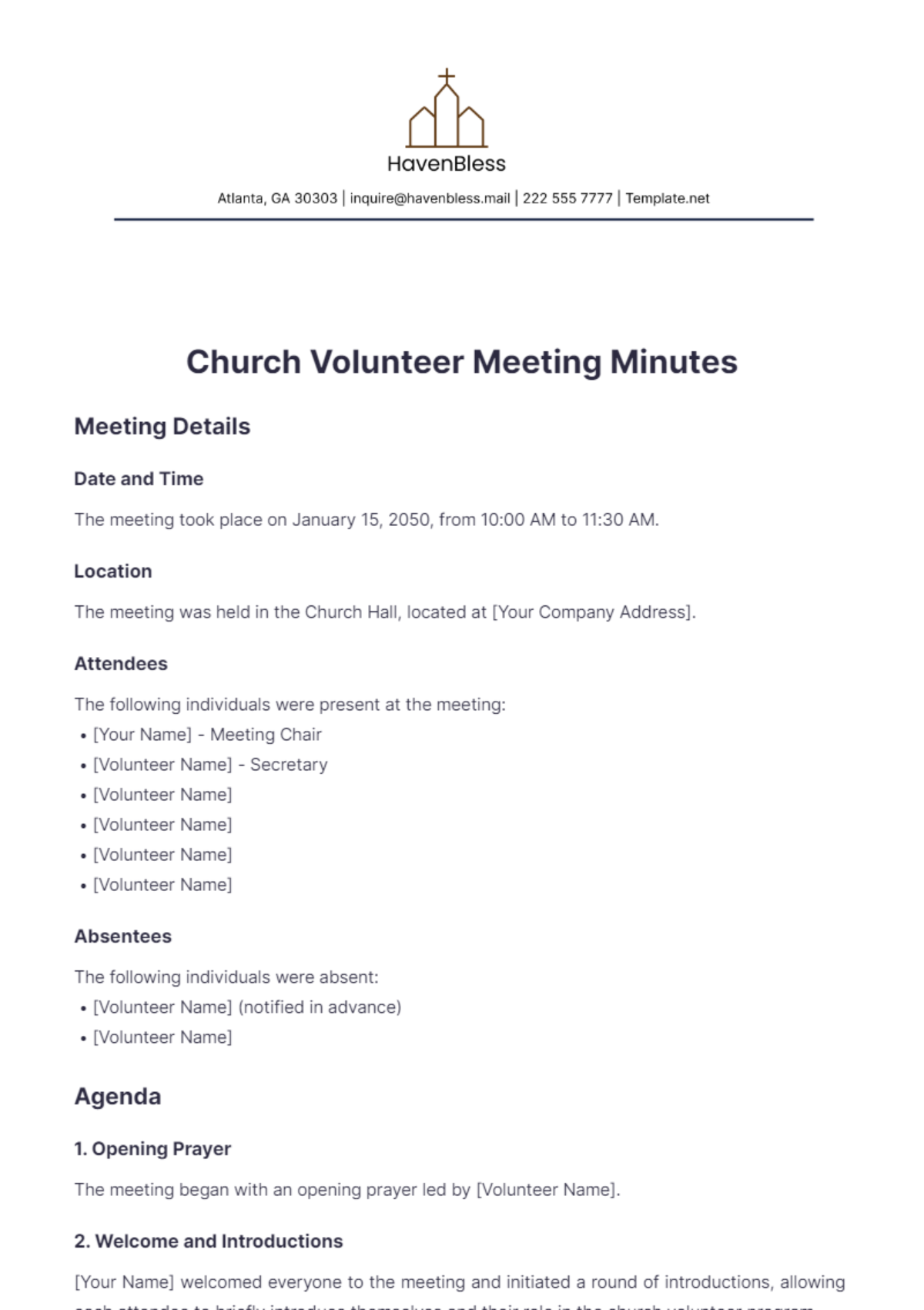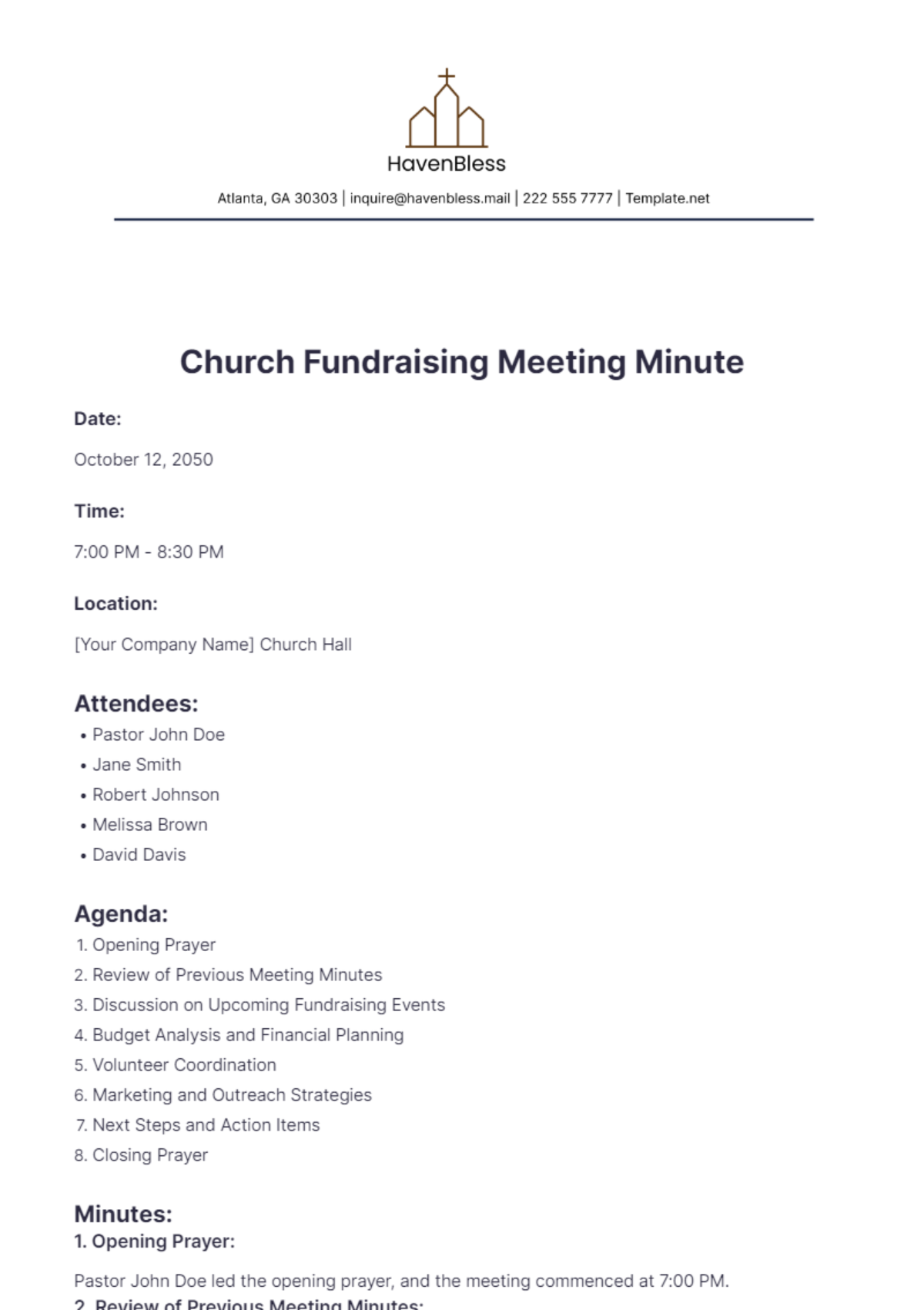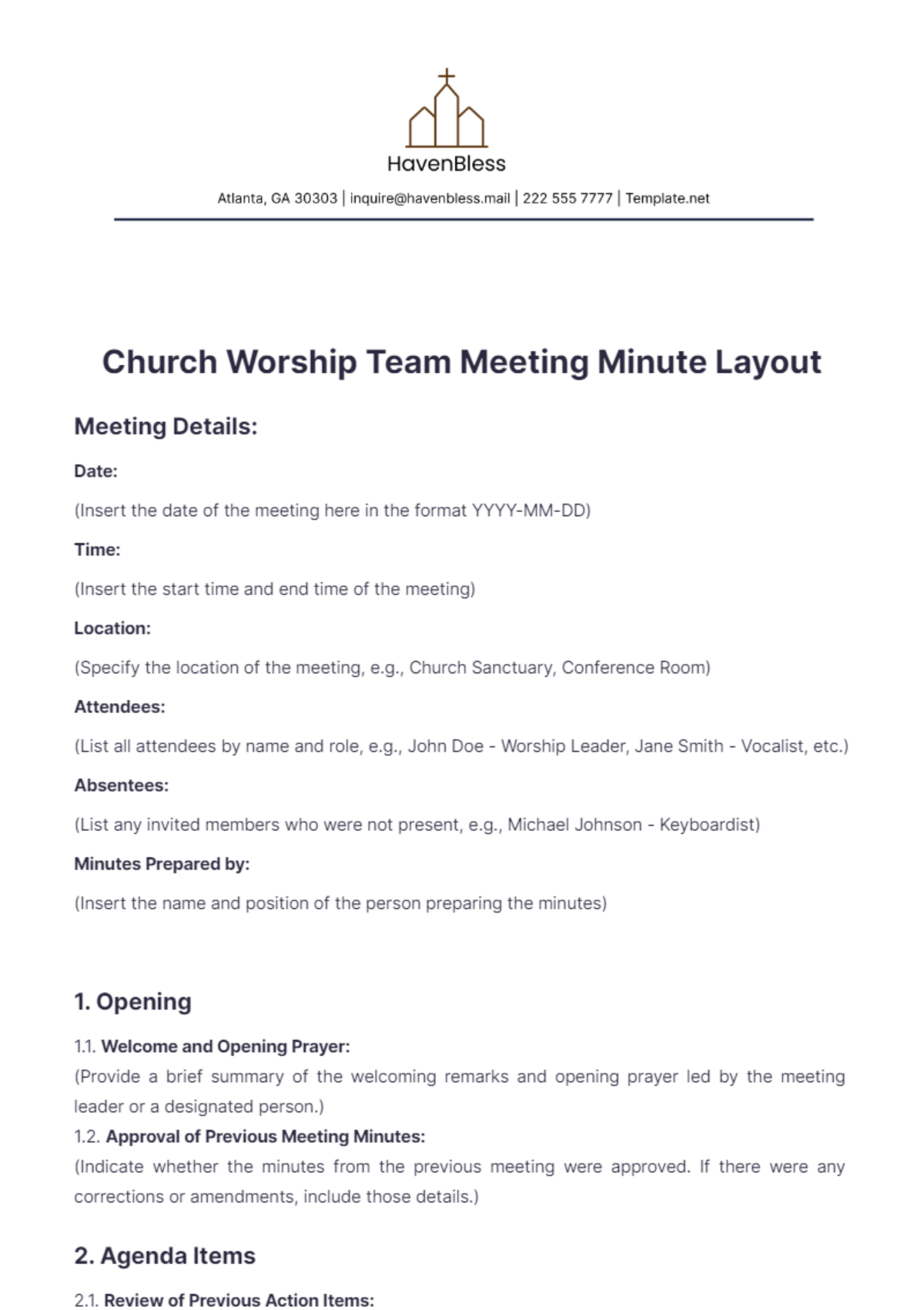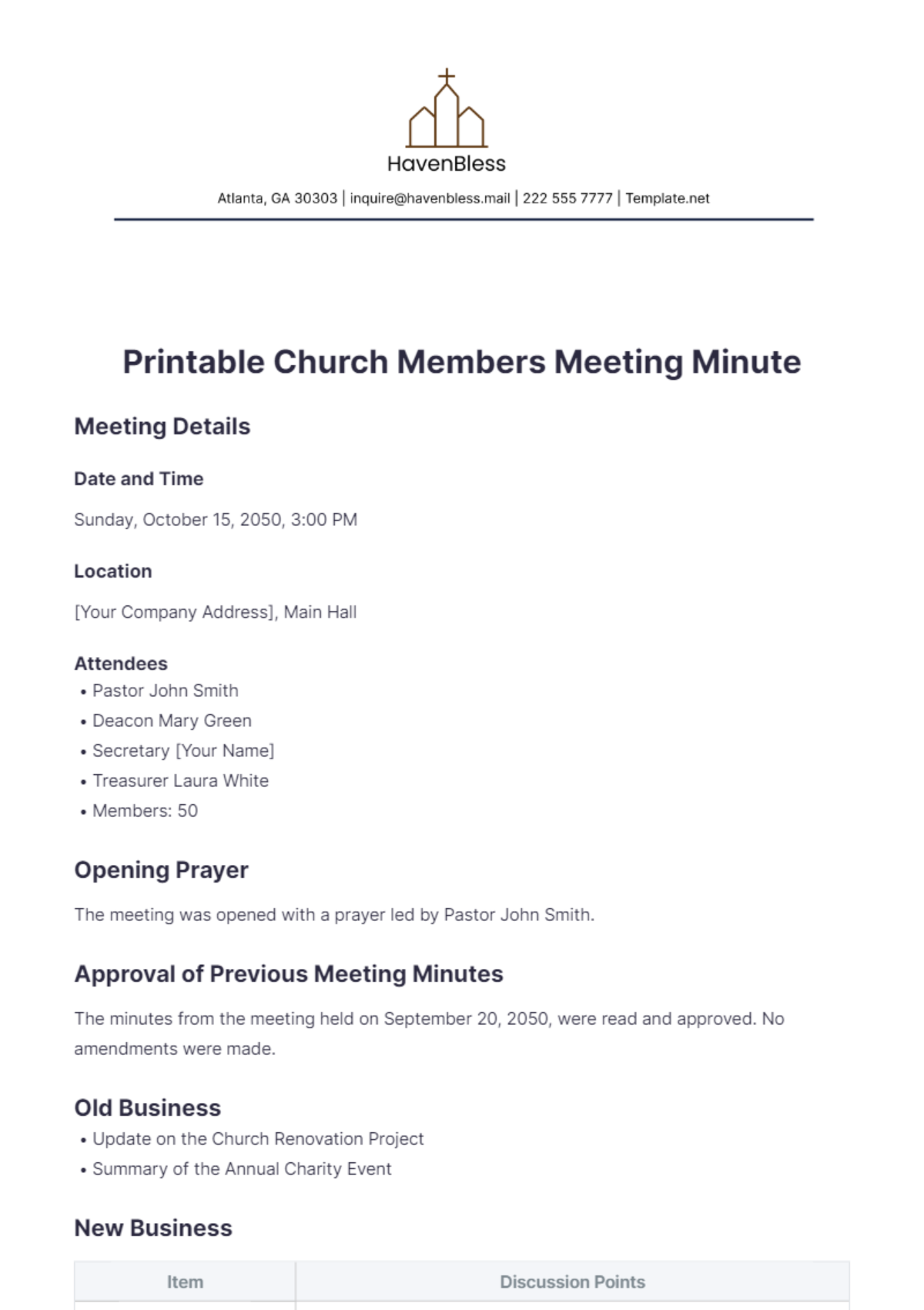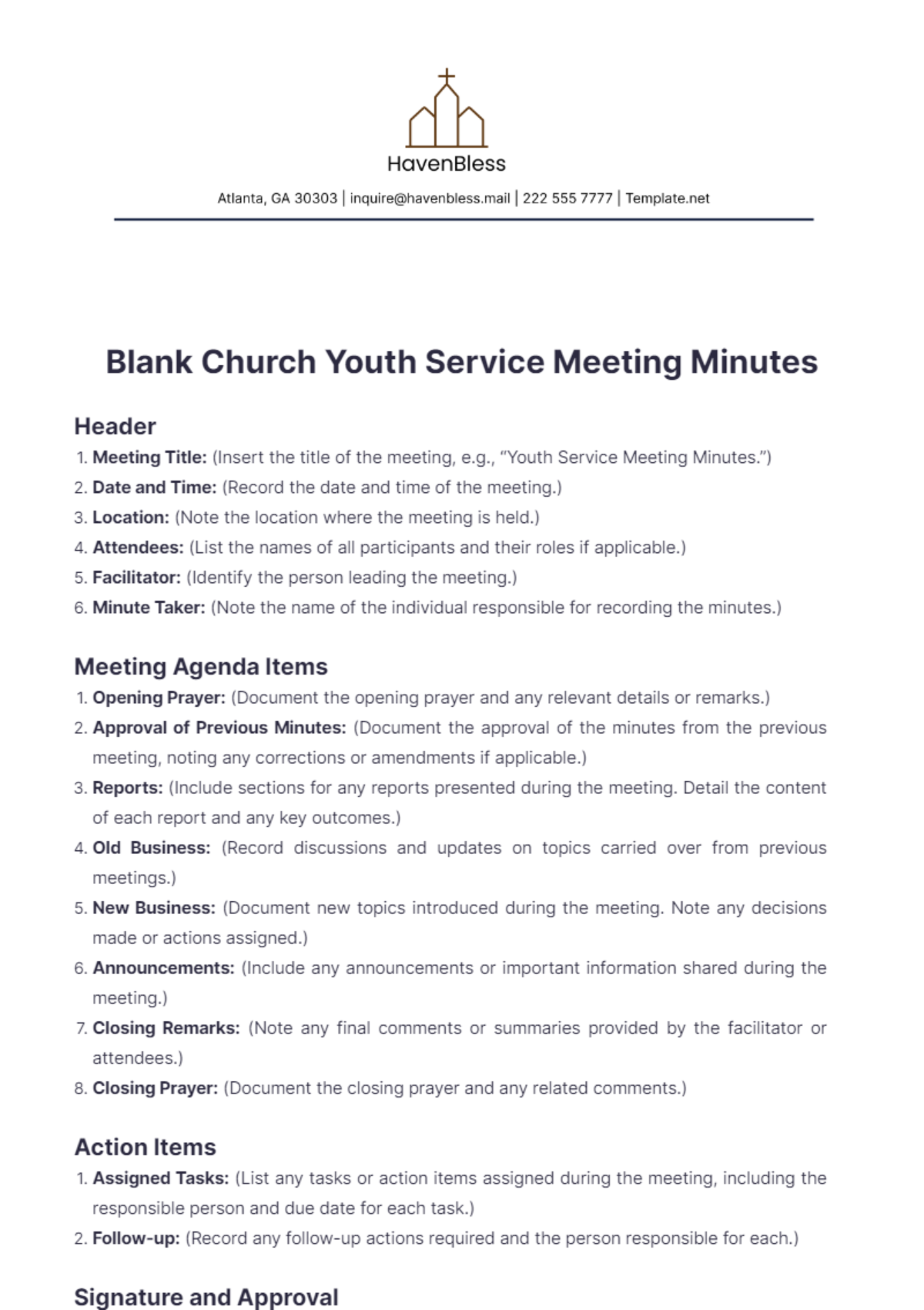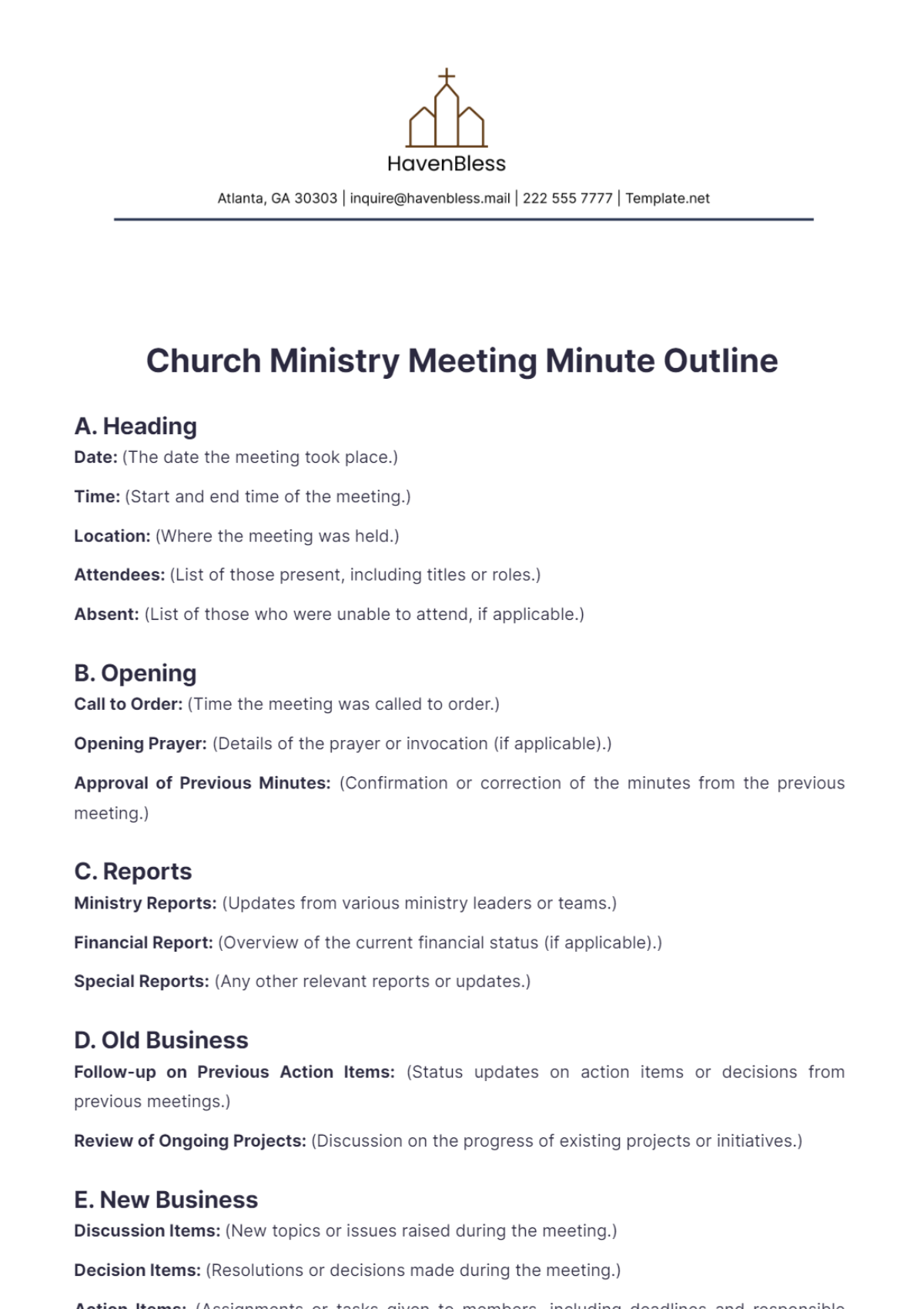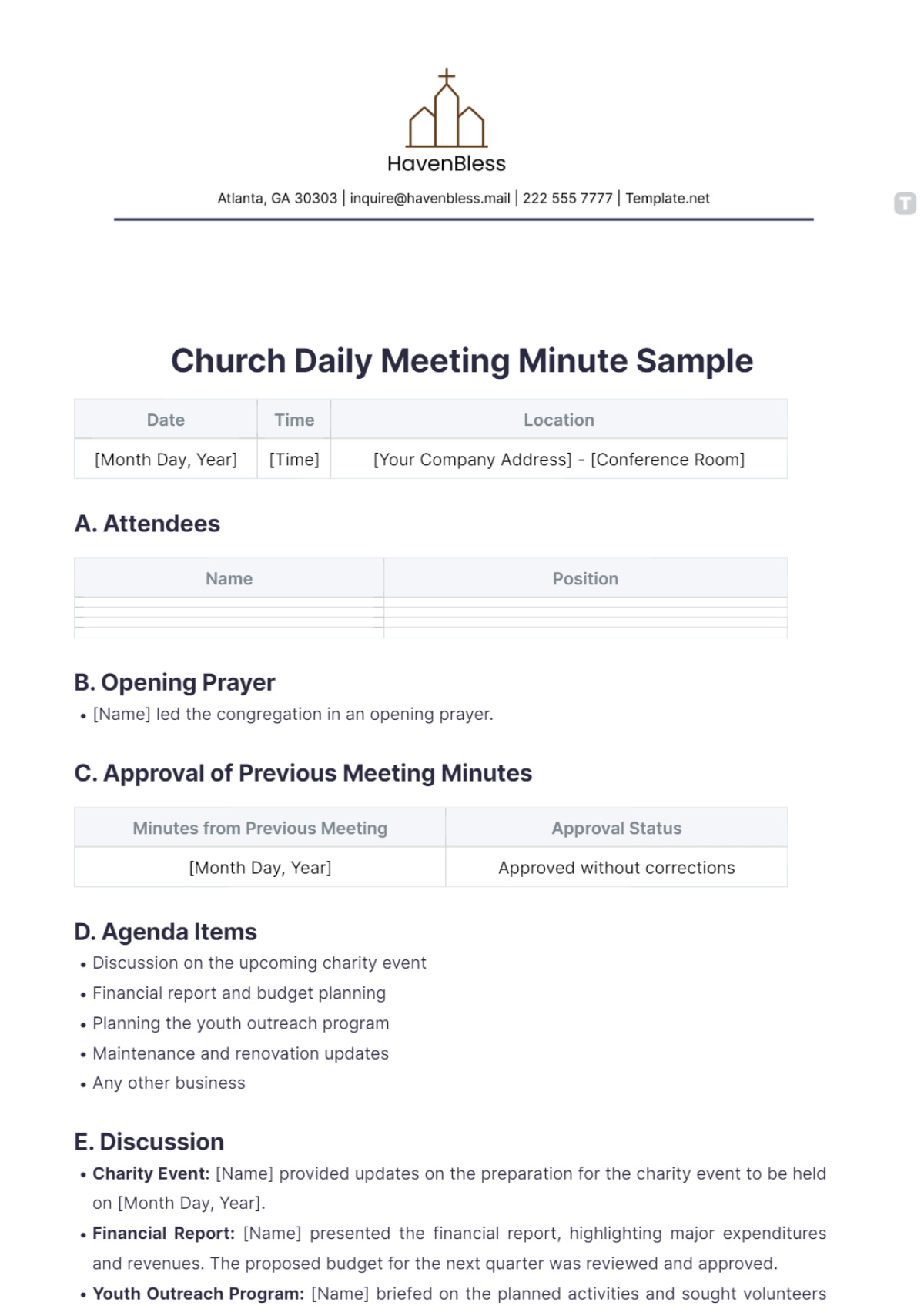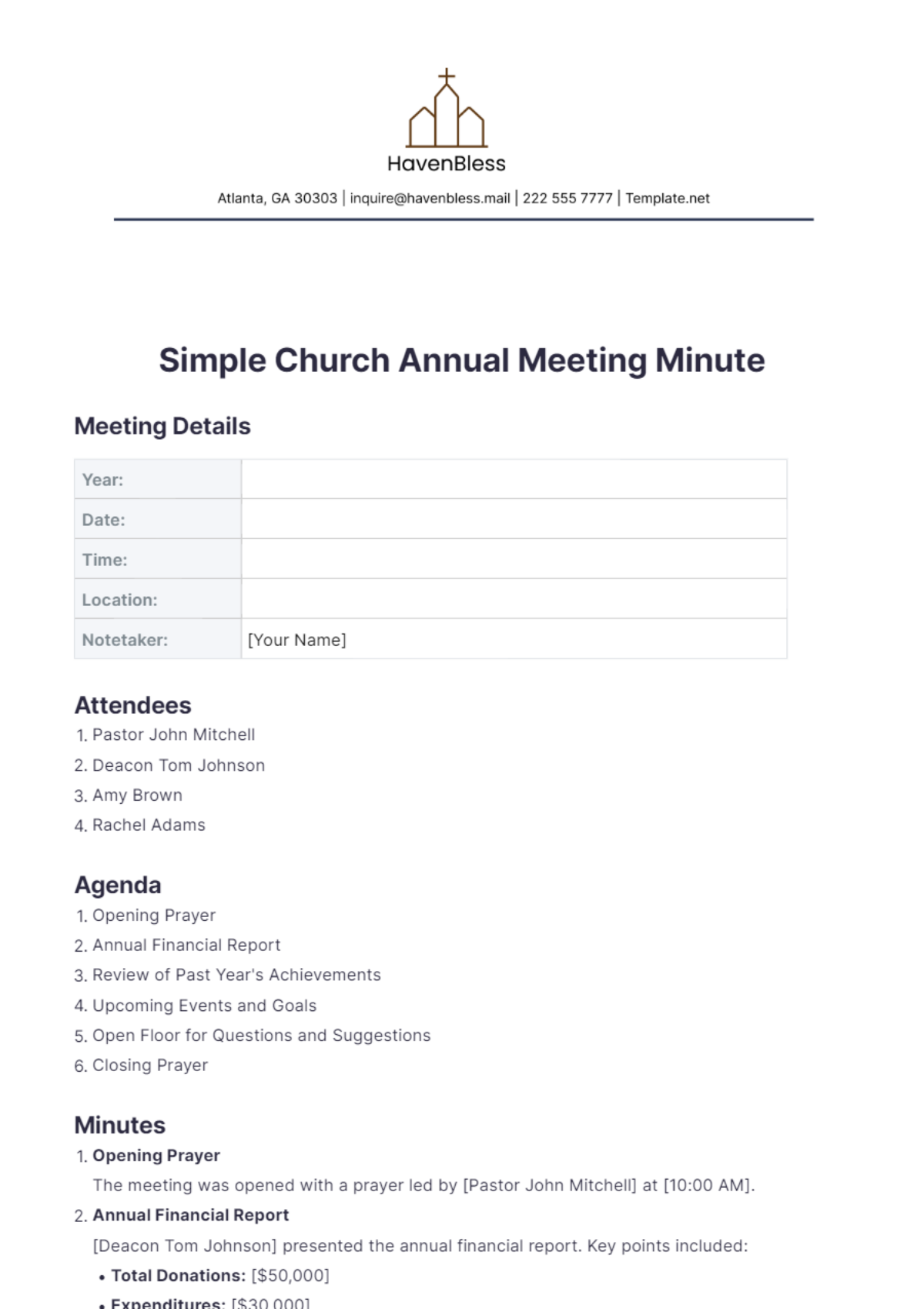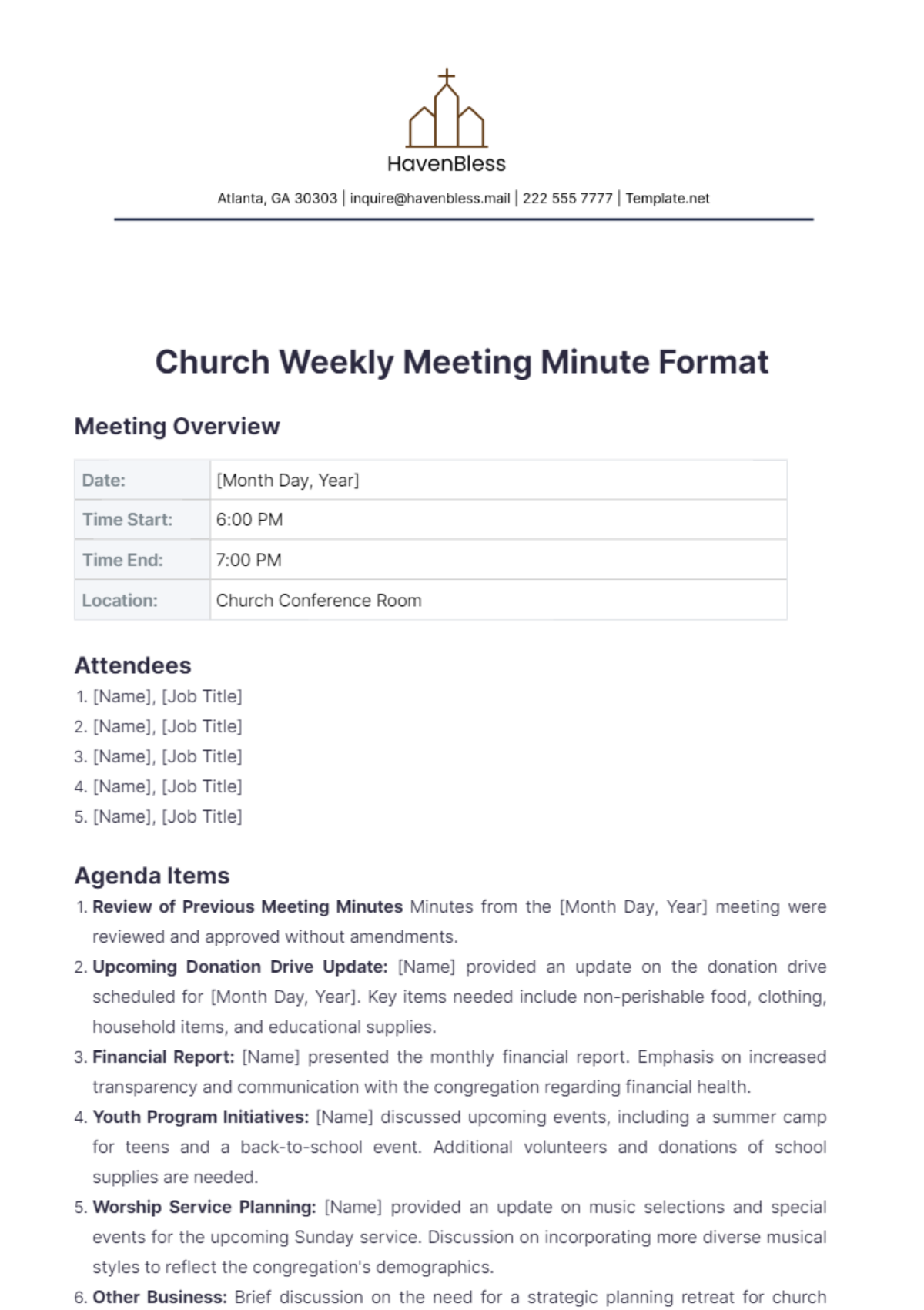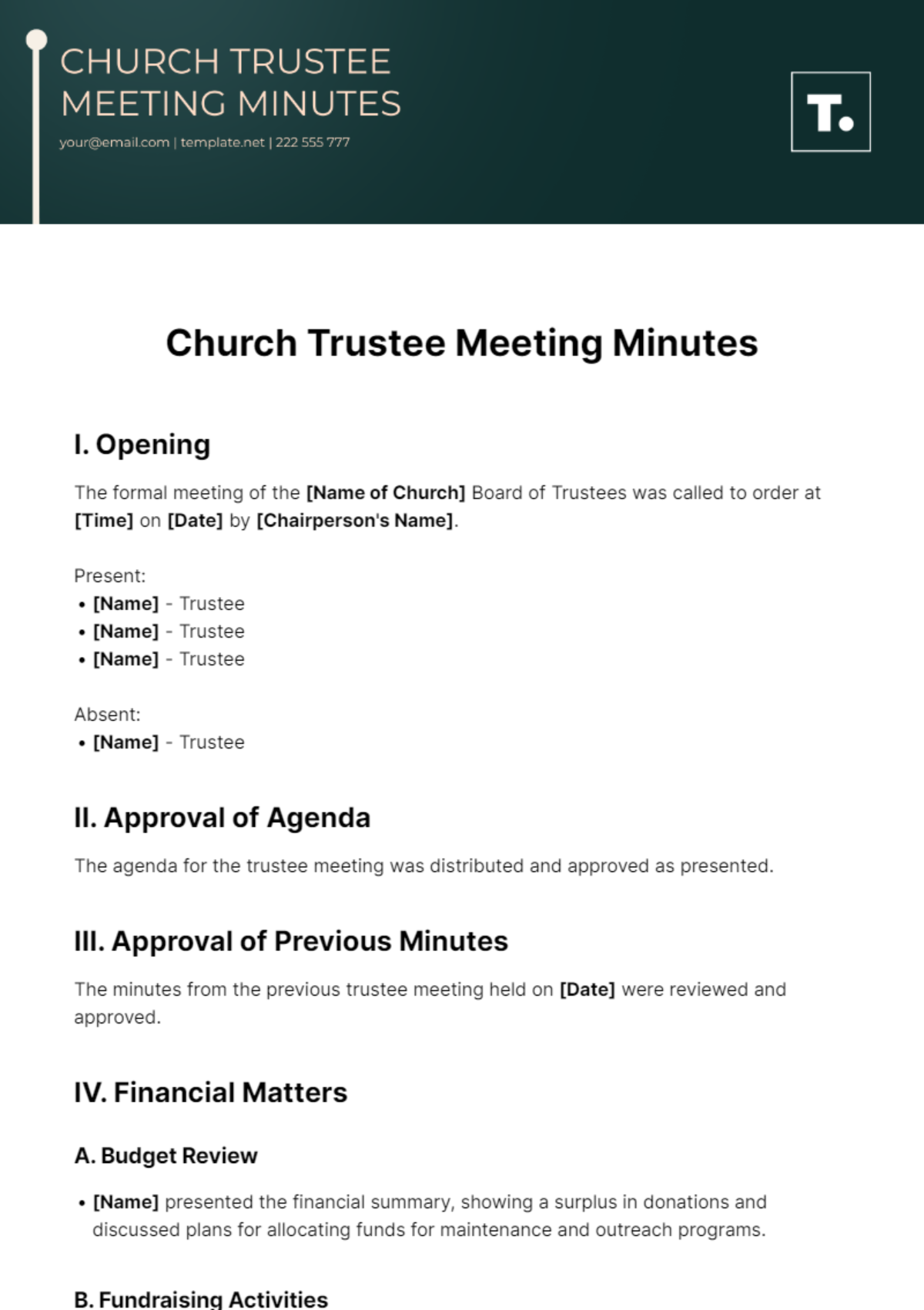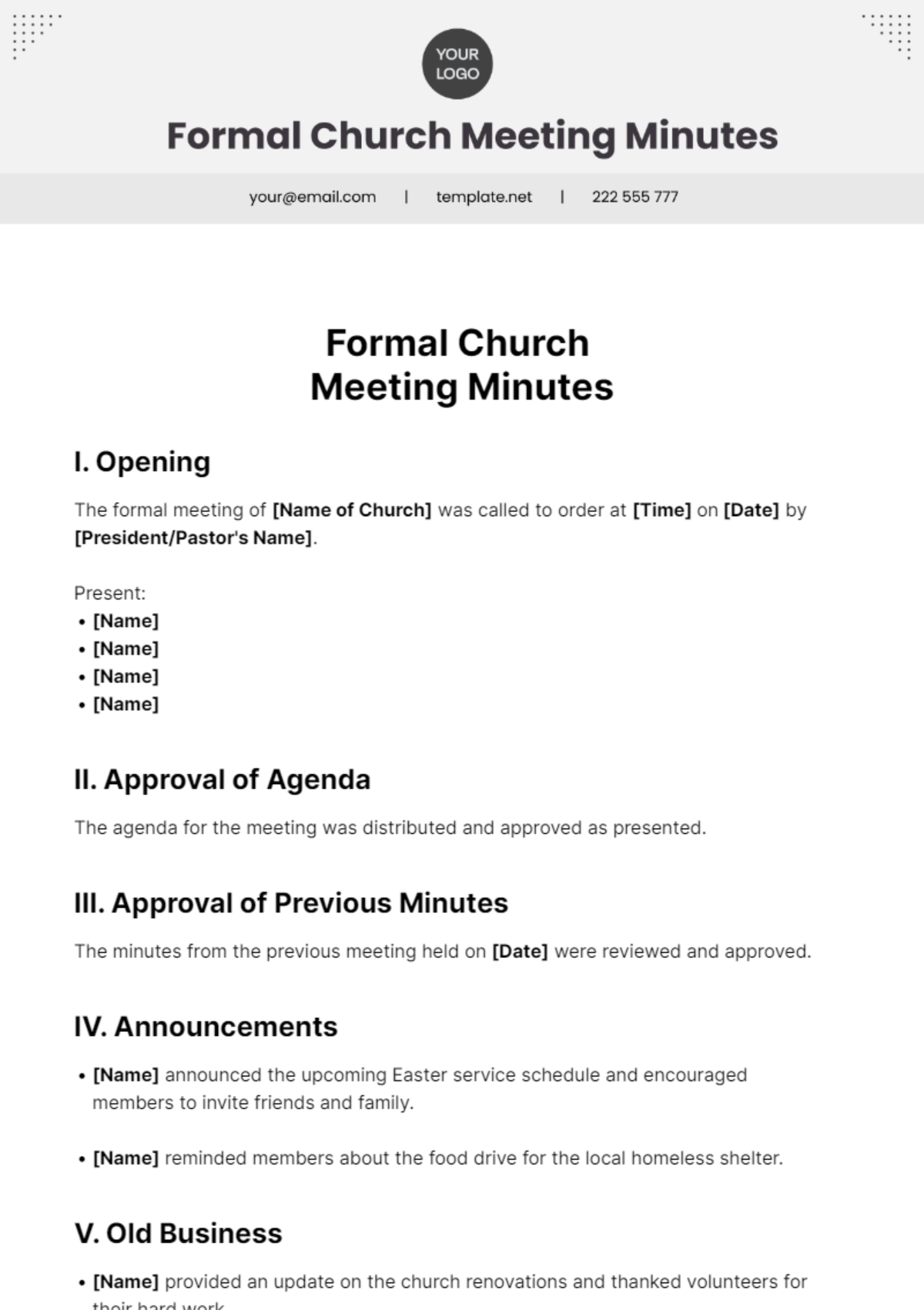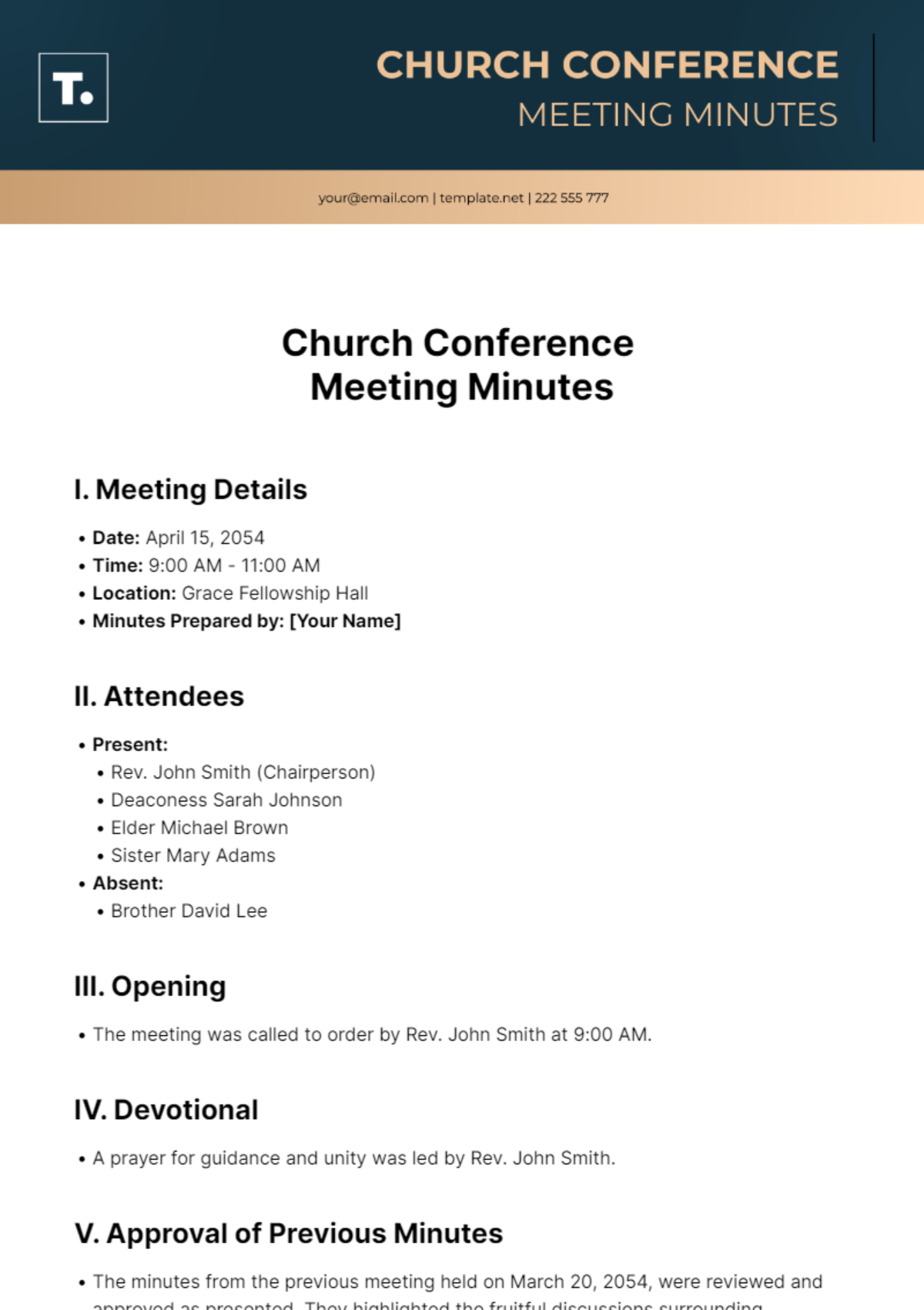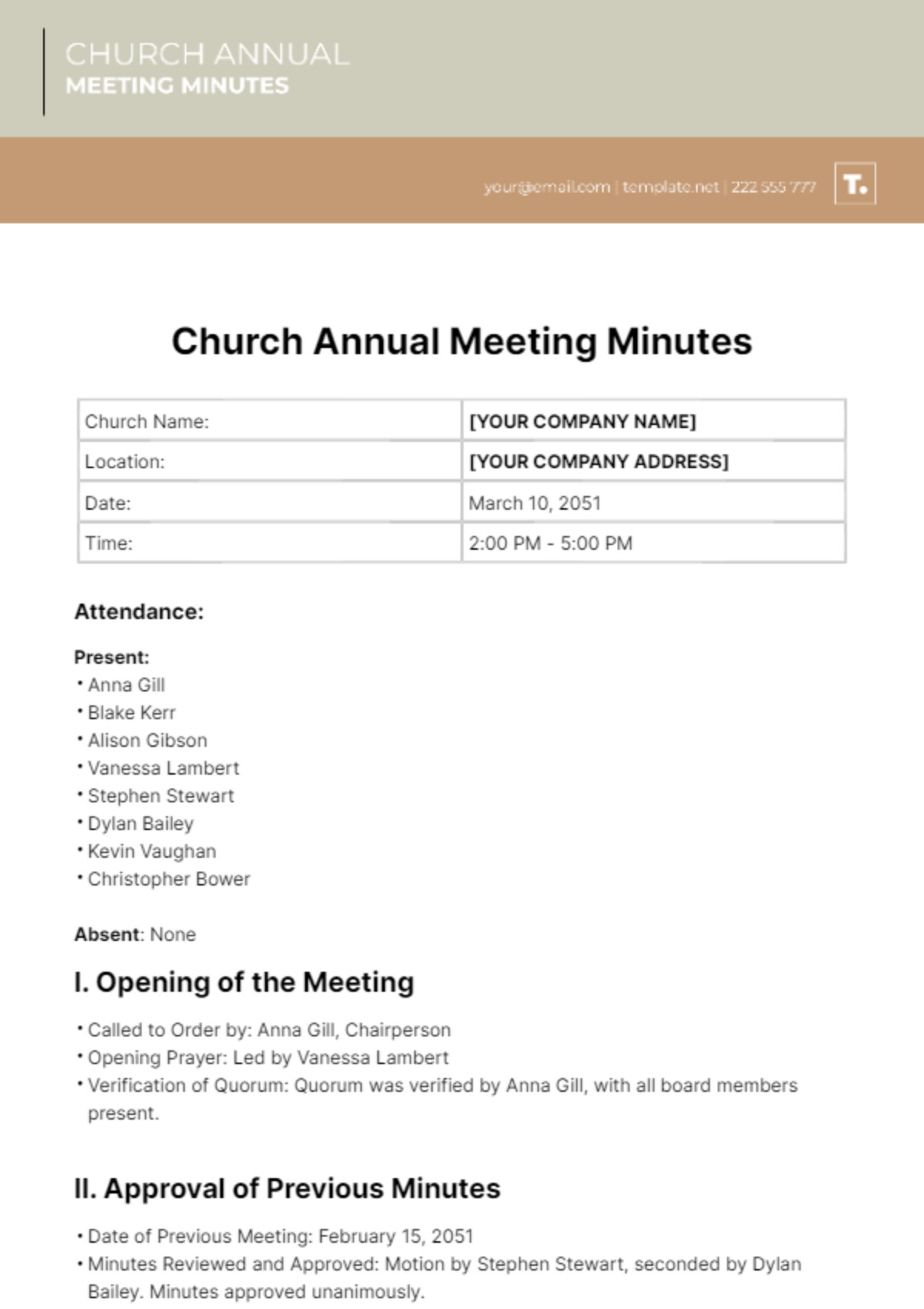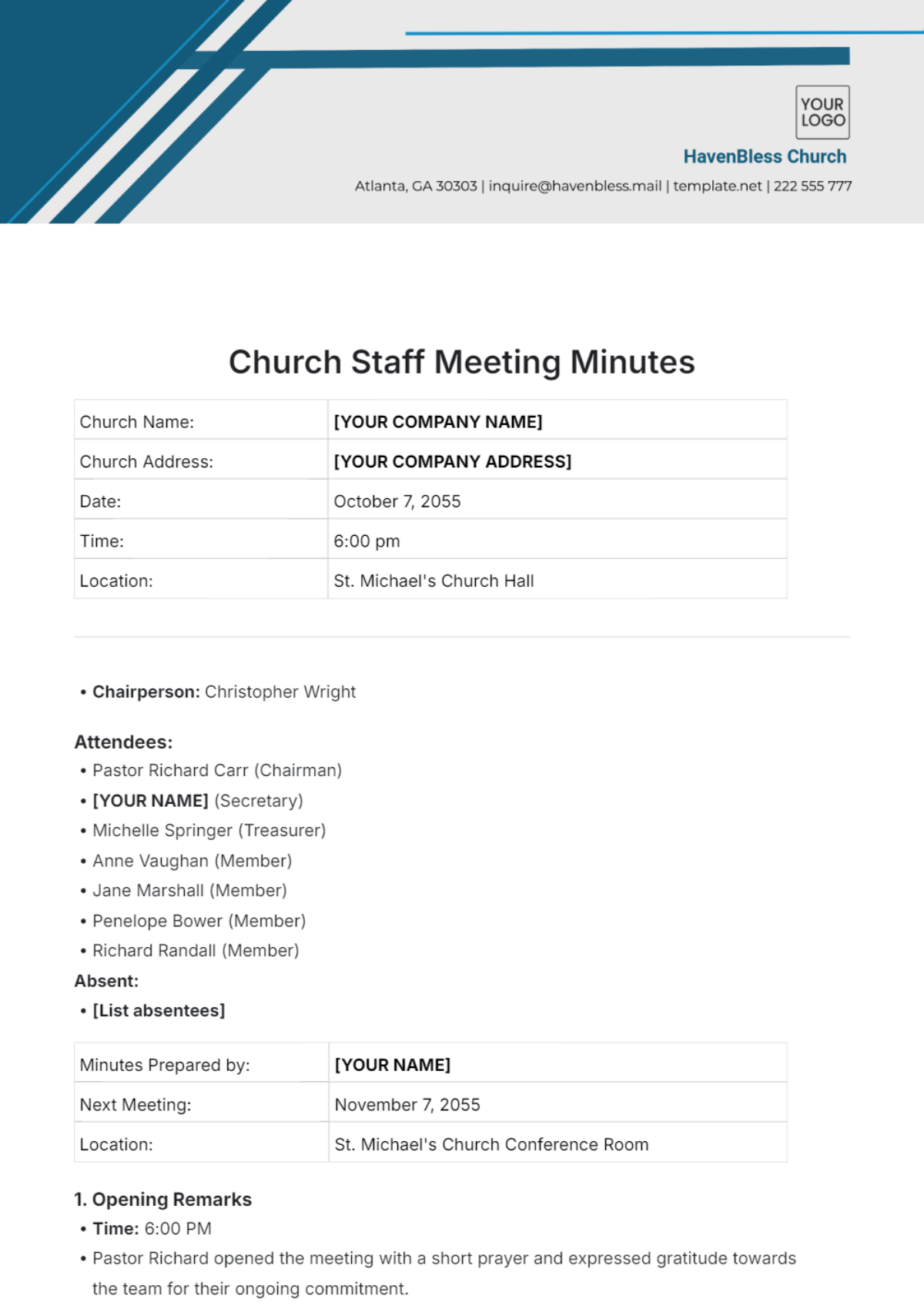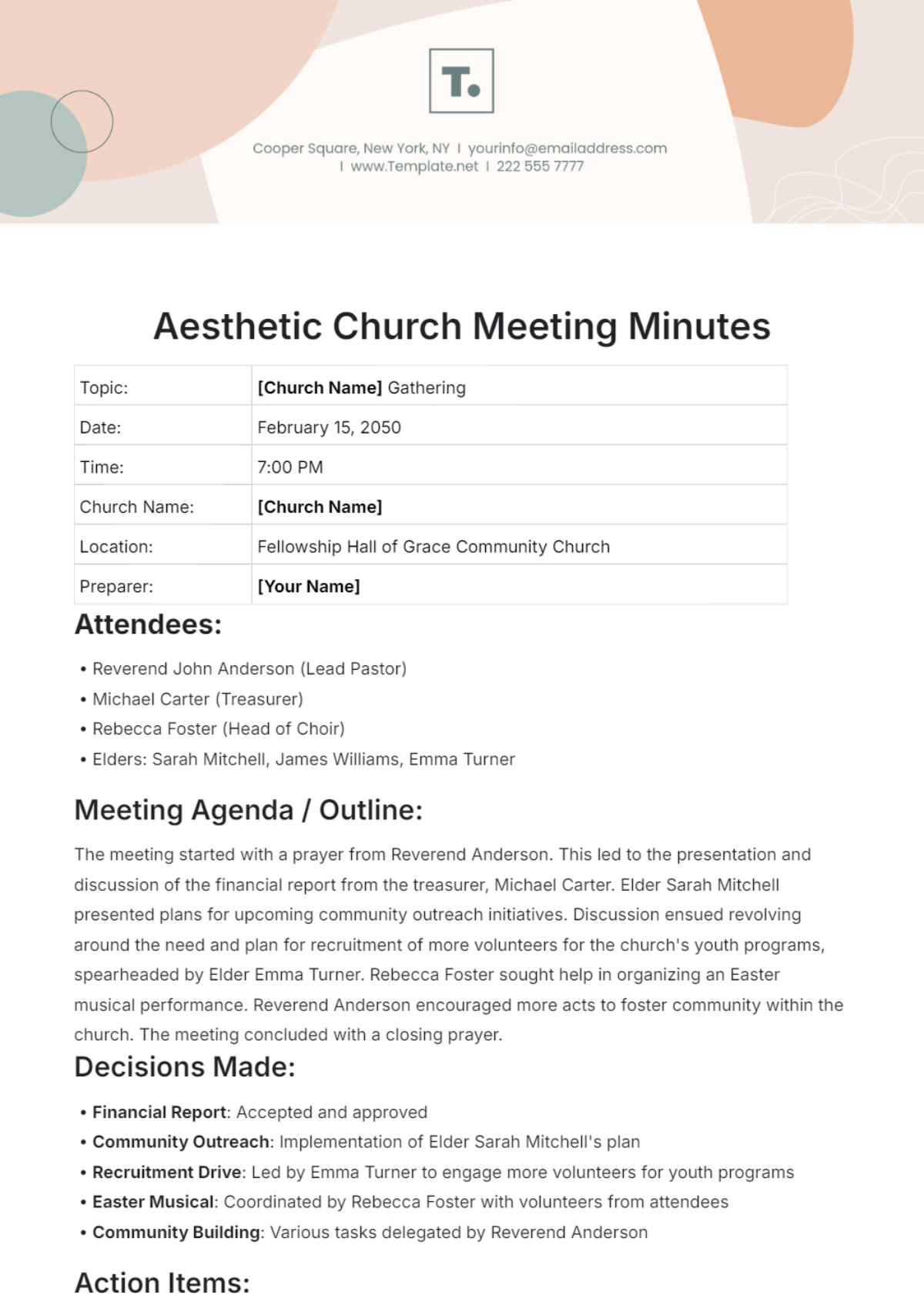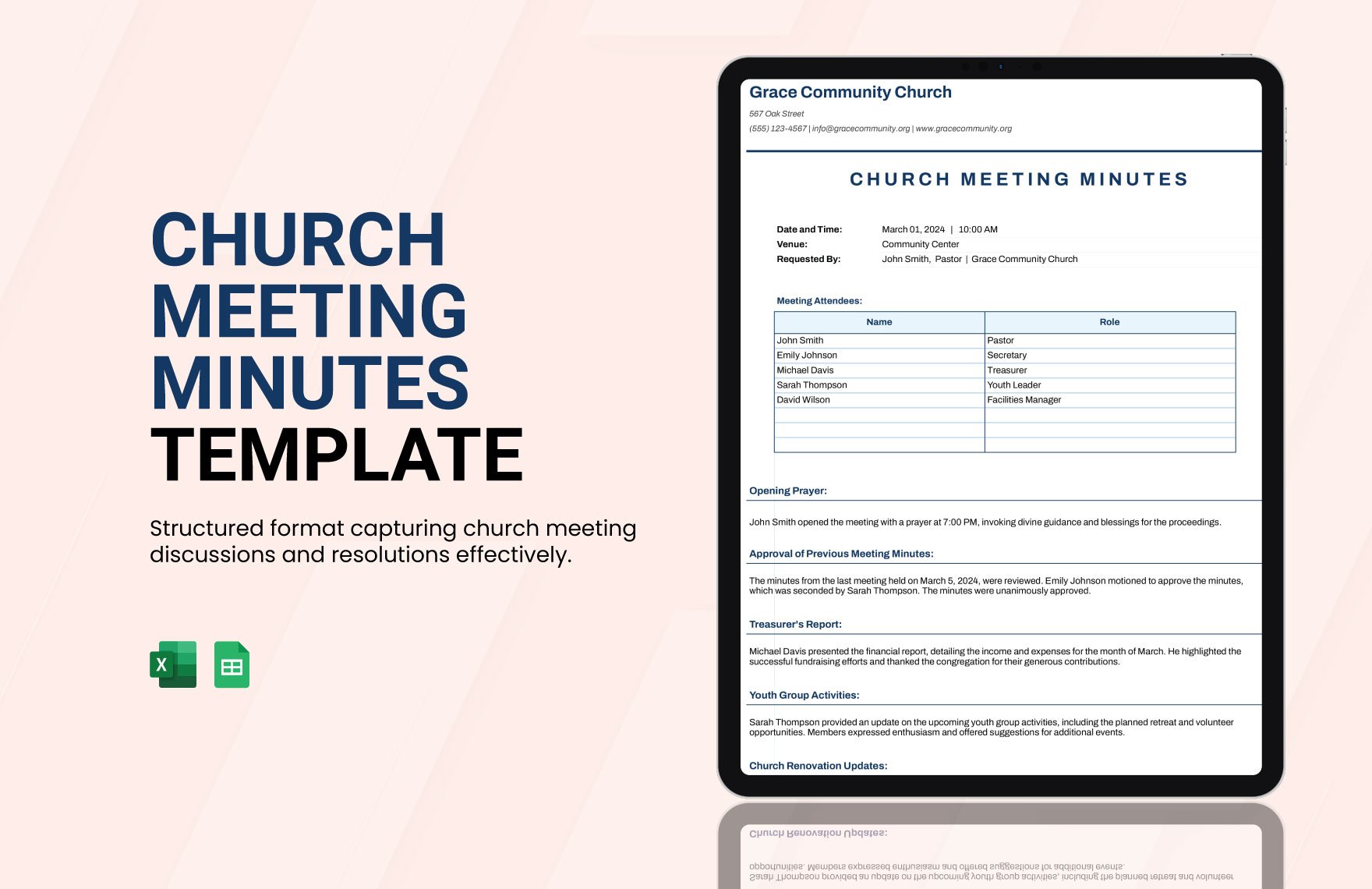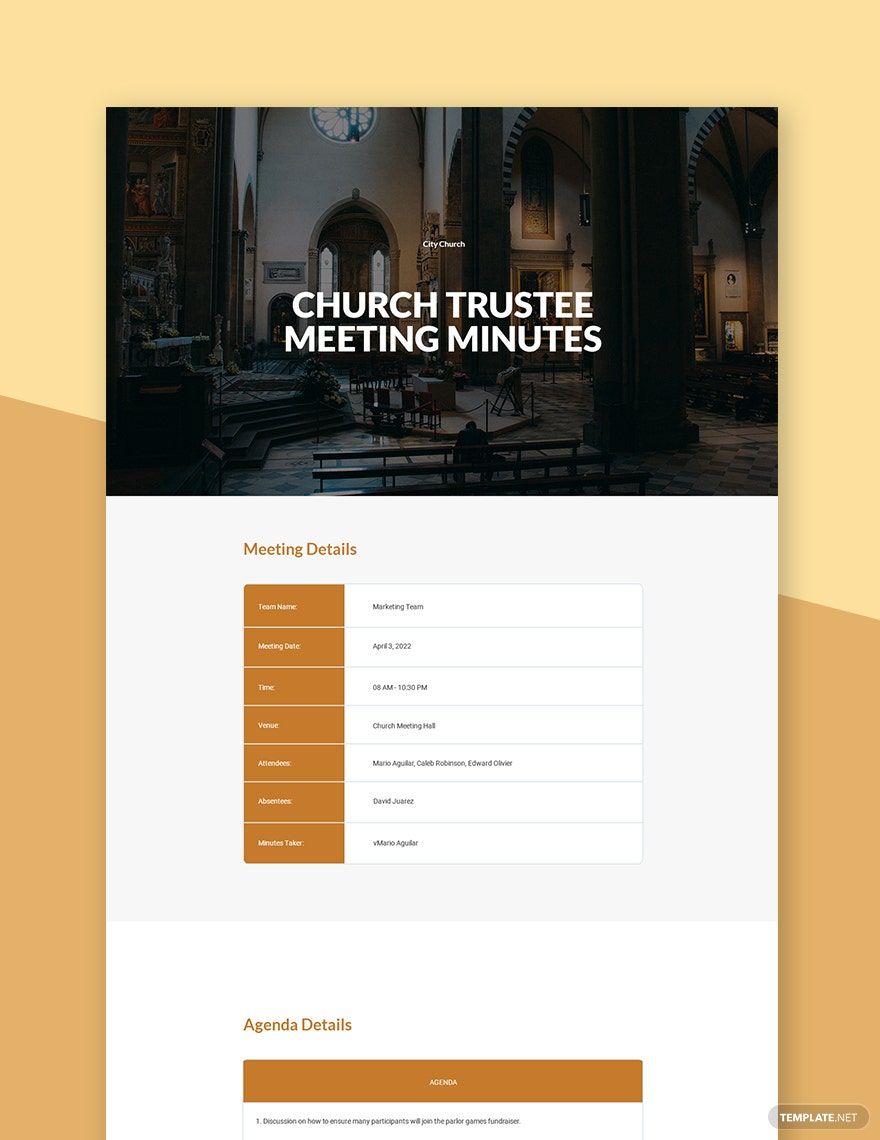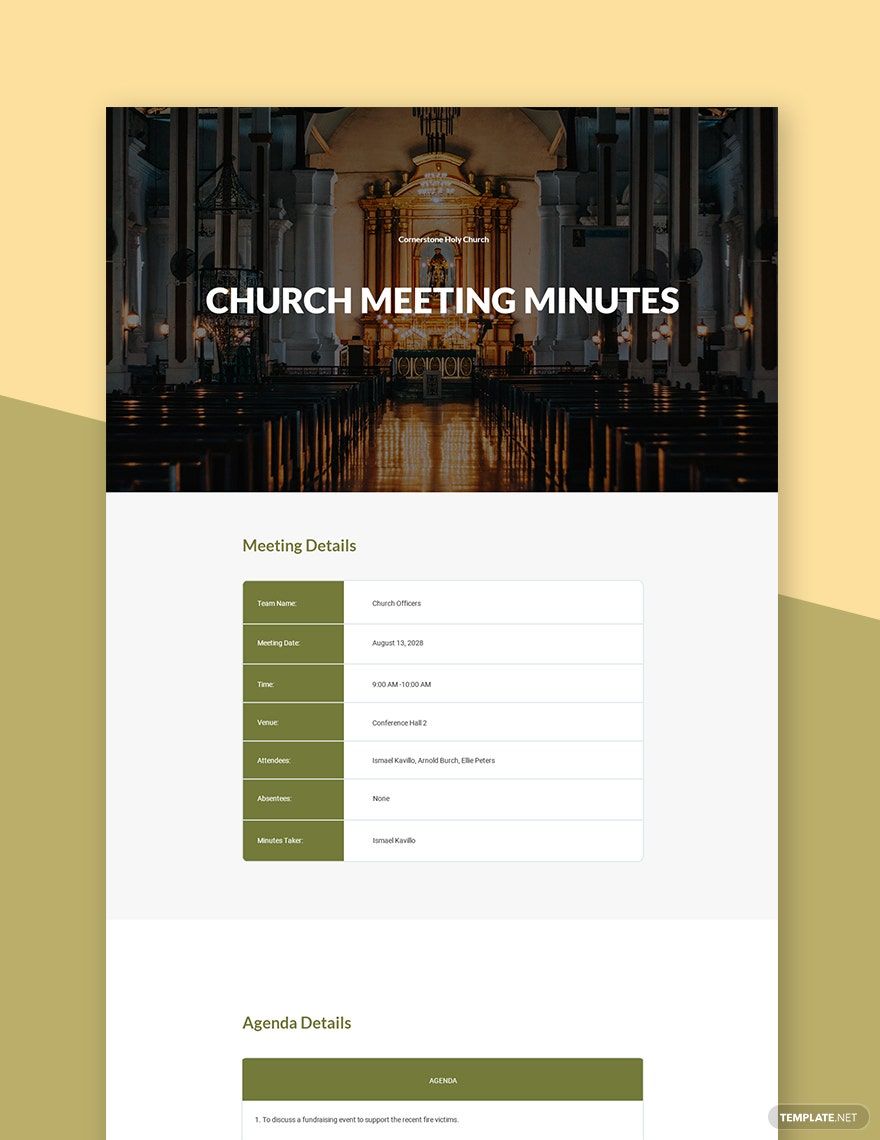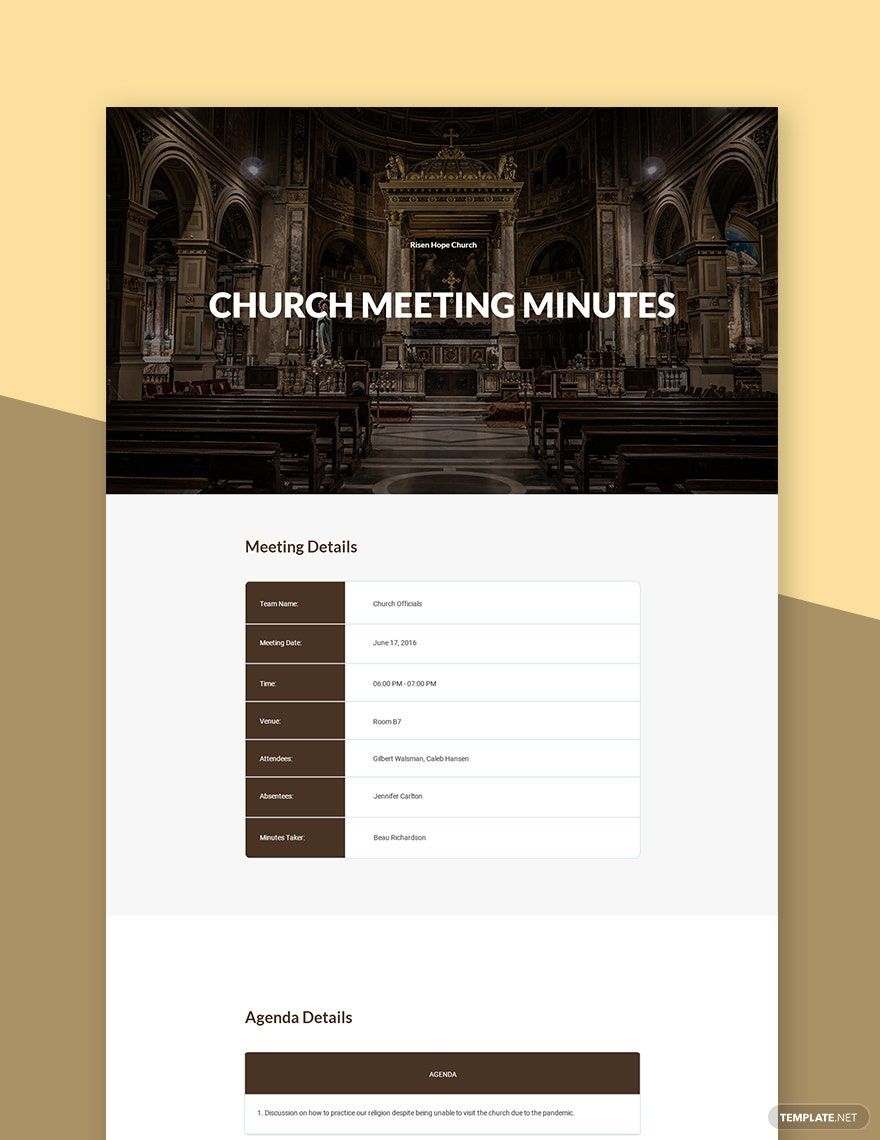Bring Your Church Meeting Documentation to Life with Church Meeting Minute Templates from Template.net
Keep your church community engaged, organized, and informed with Church Meeting Minute Templates from Template.net. Perfectly suited for church secretaries, administrators, and community leaders, these templates help you efficiently capture and communicate meeting highlights. Whether you're promoting a church fundraiser or organizing a monthly committee meeting, these templates provide a clear and professional structure to present your information. Each template can include essential details such as meeting times, dates, locations, and participant names. With no specialized skills required, you'll benefit from professionally designed formats while saving time and effort, ensuring your documentation aligns seamlessly with your church's needs. Ideal for both digital and print distribution, these templates offer customizable layouts for sharing on social media or physical bulletin boards.
Discover the many Church Meeting Minute Templates we have on hand to cater to your unique needs. Choose a suitable template and replace placeholder text with your meeting’s agenda, decisions, and action steps. Personalize your documents by adjusting colors and fonts to match your church's brand. Add advanced touches by dragging and dropping icons or graphics that heighten visual appeal and clarity. For added creativity, insert animated effects or utilize AI-powered text tools for polished results. With endless possibilities for customization and no design expertise required, creating impactful church meeting minutes has never been more effortless. Stay ahead with our regularly updated templates and benefit from new designs added weekly. When you're finished crafting the perfect document, easily download or share it via email, print, or export for smooth distribution in multiple channels, benefiting from real-time collaboration with your team.