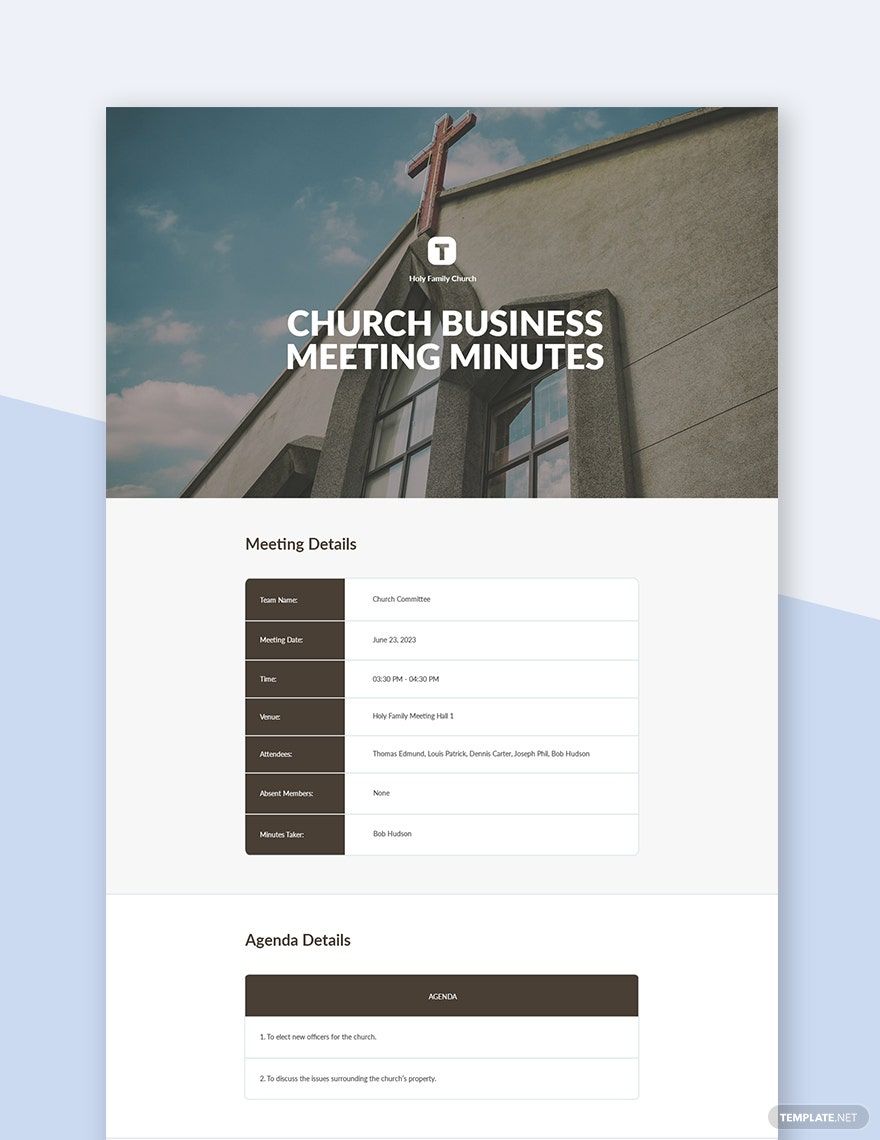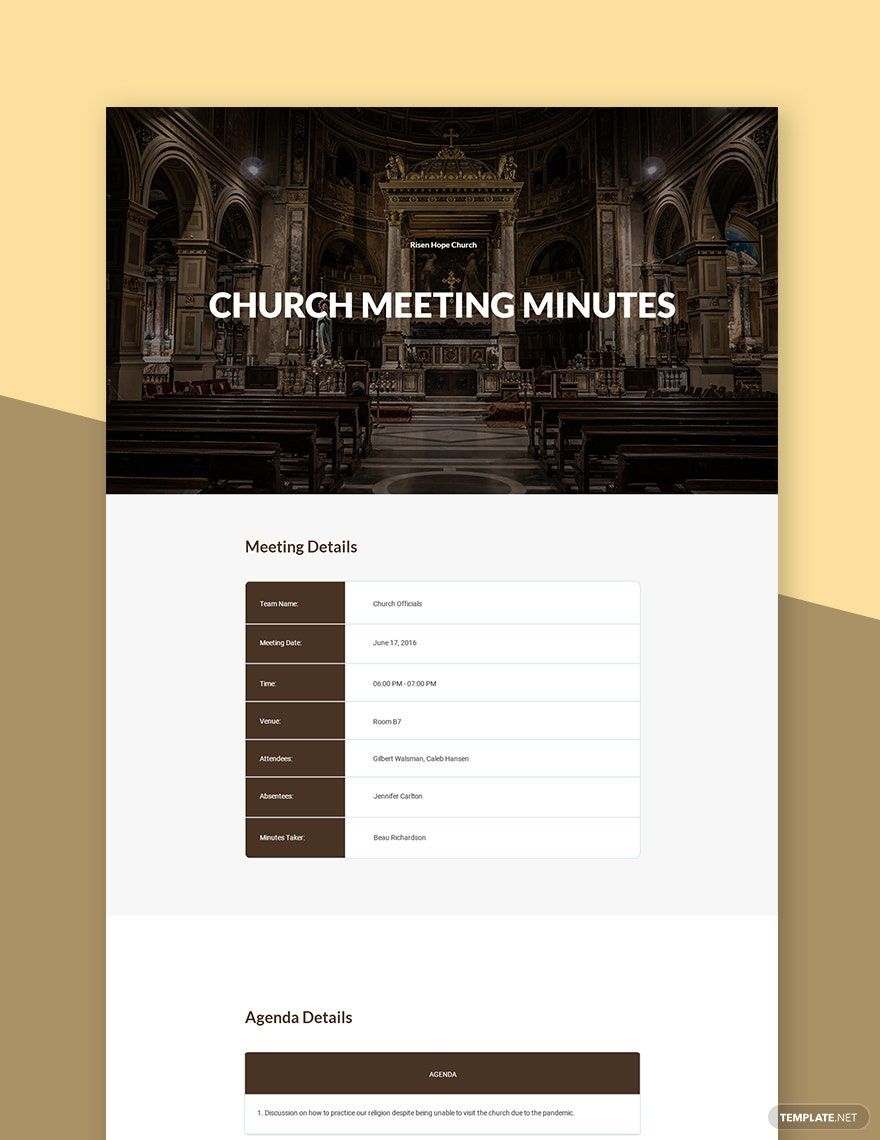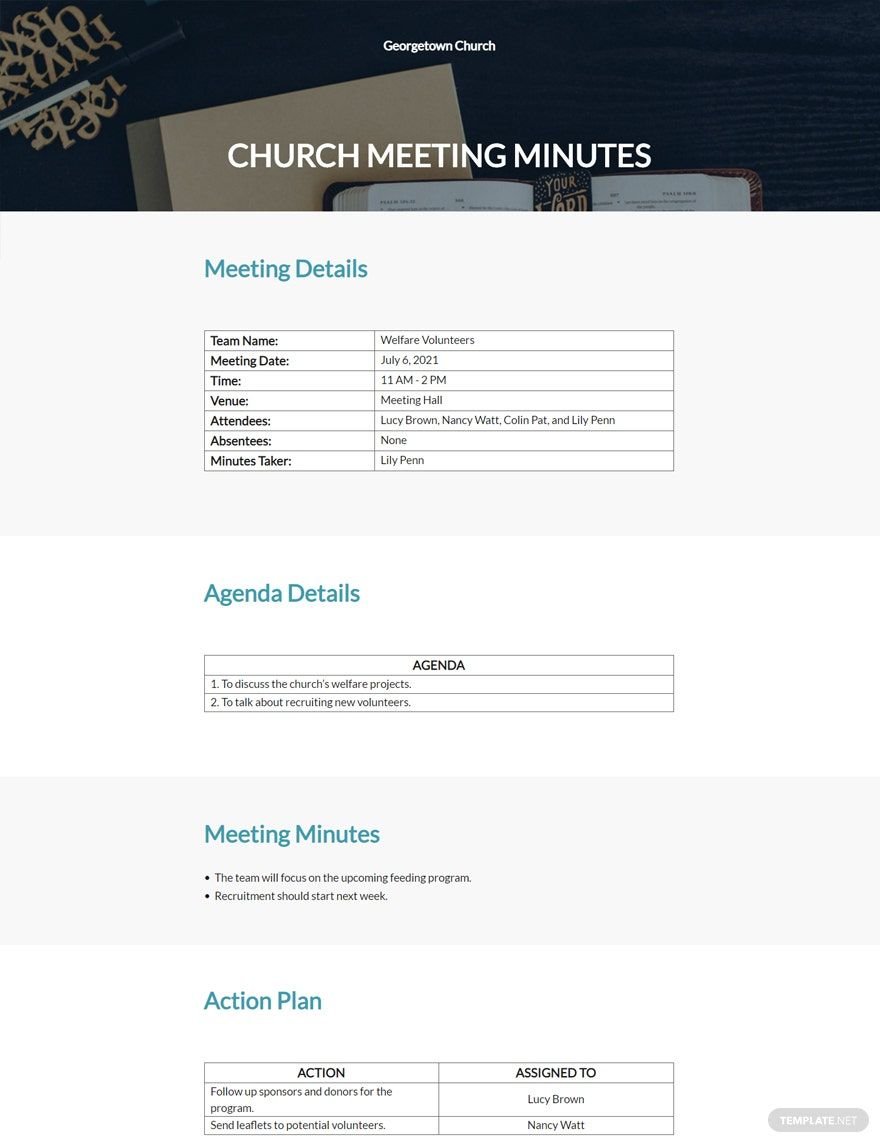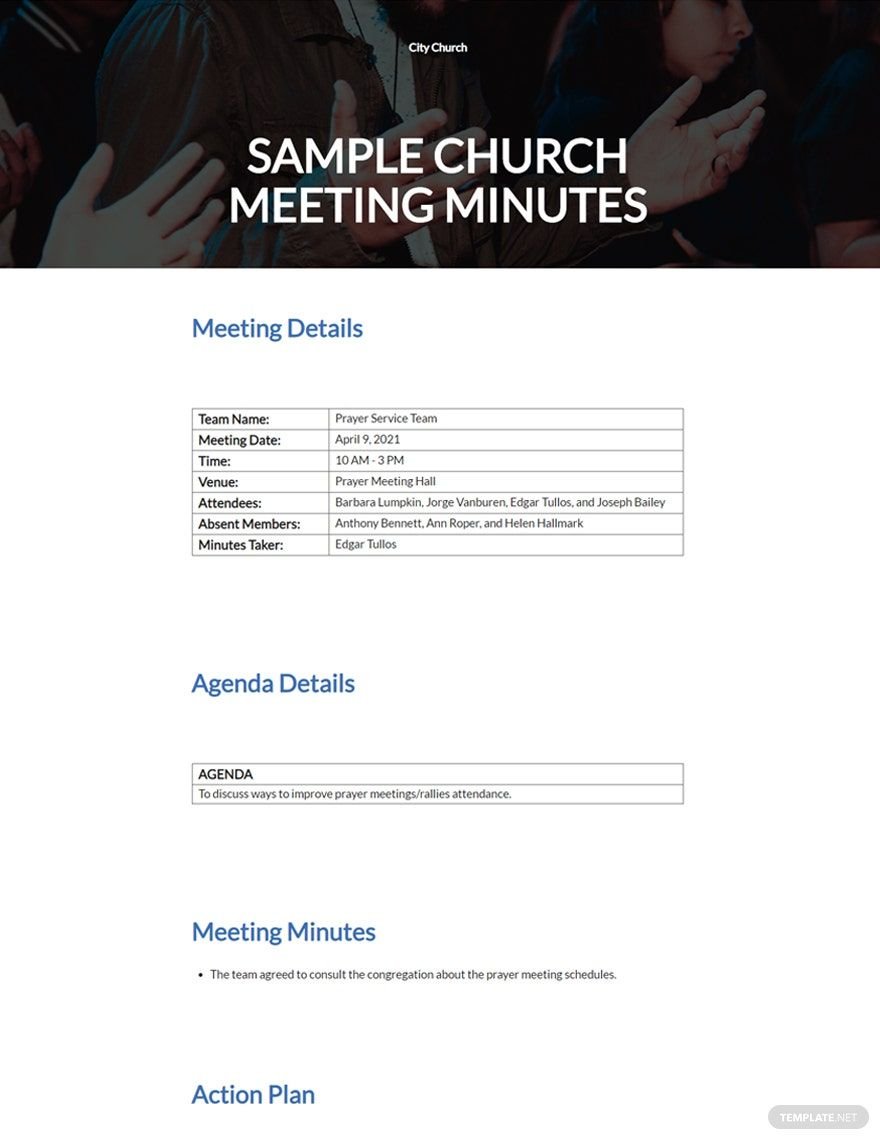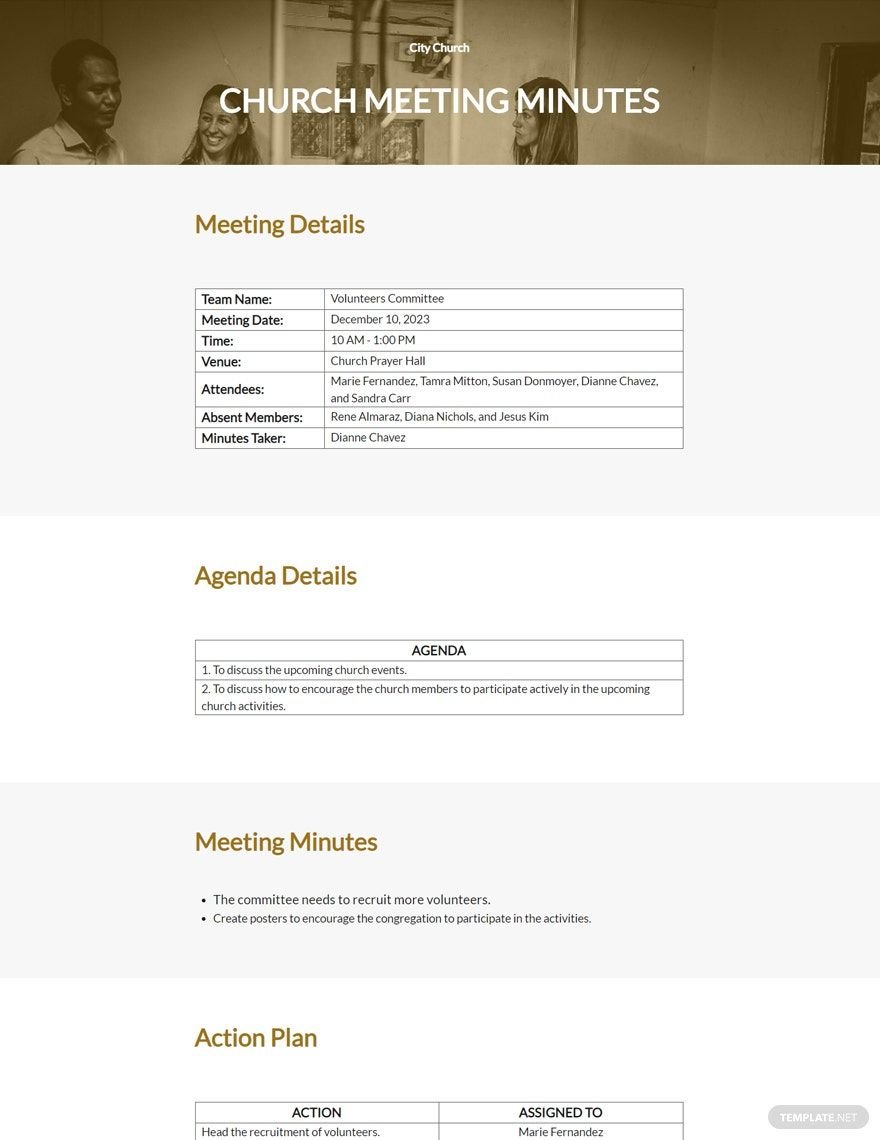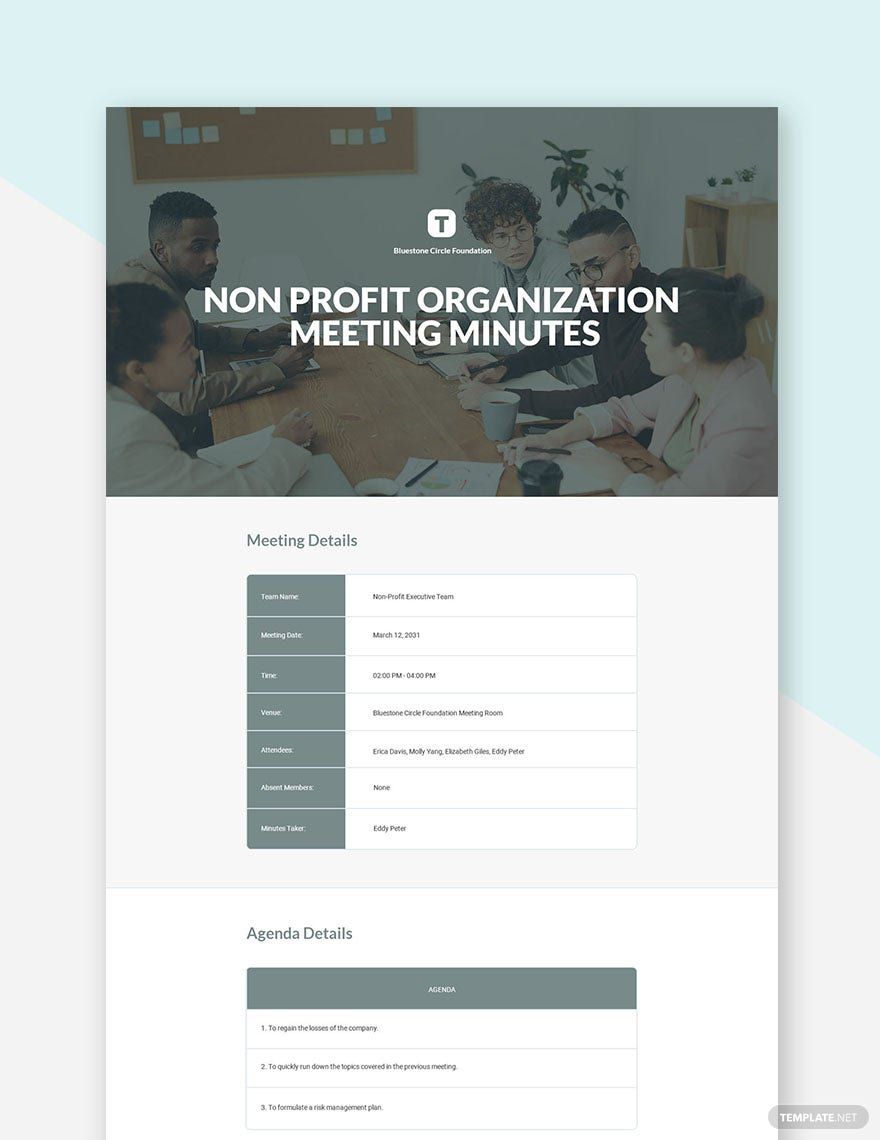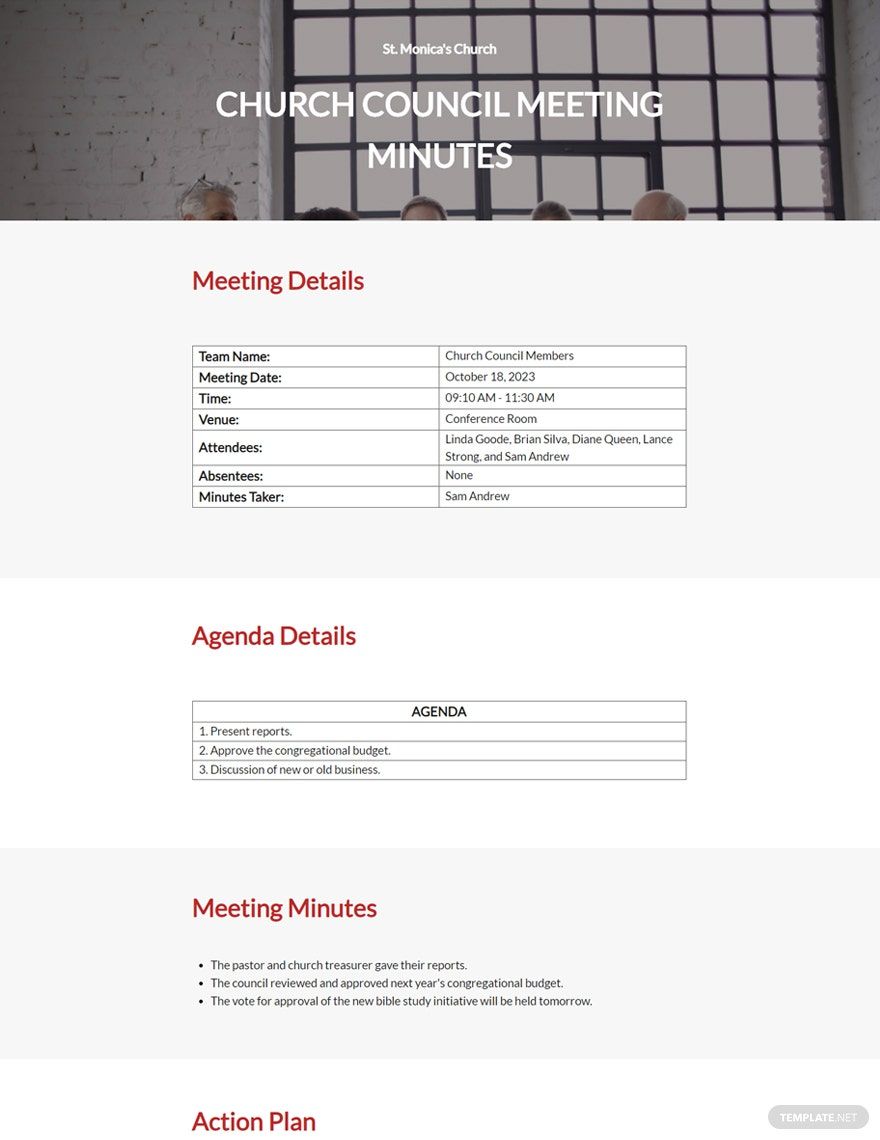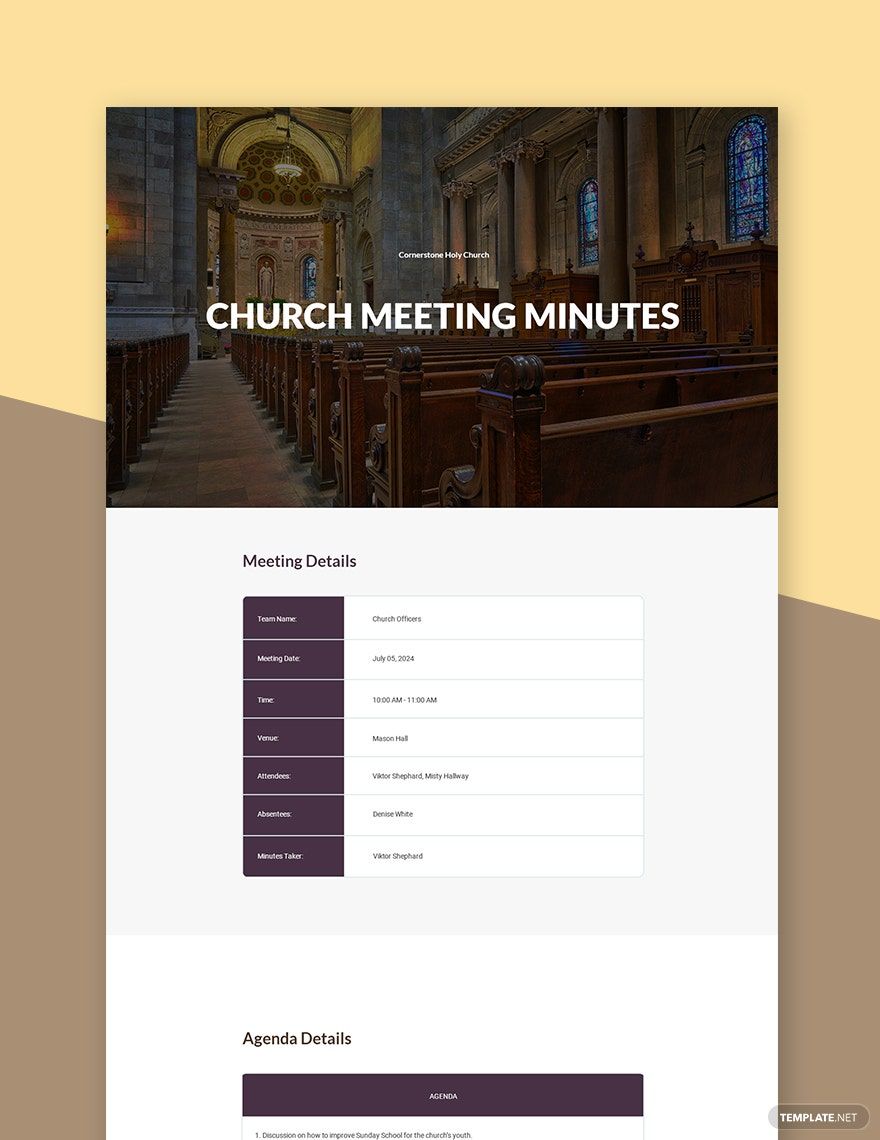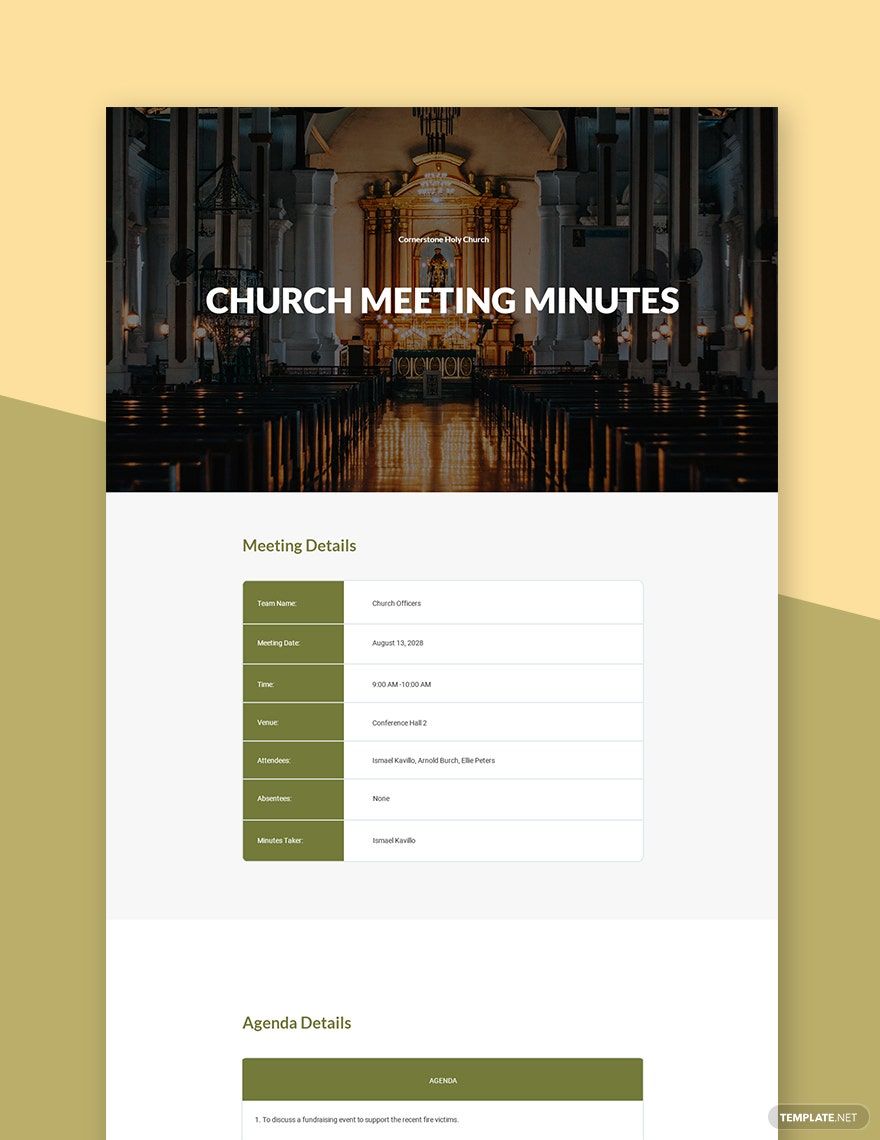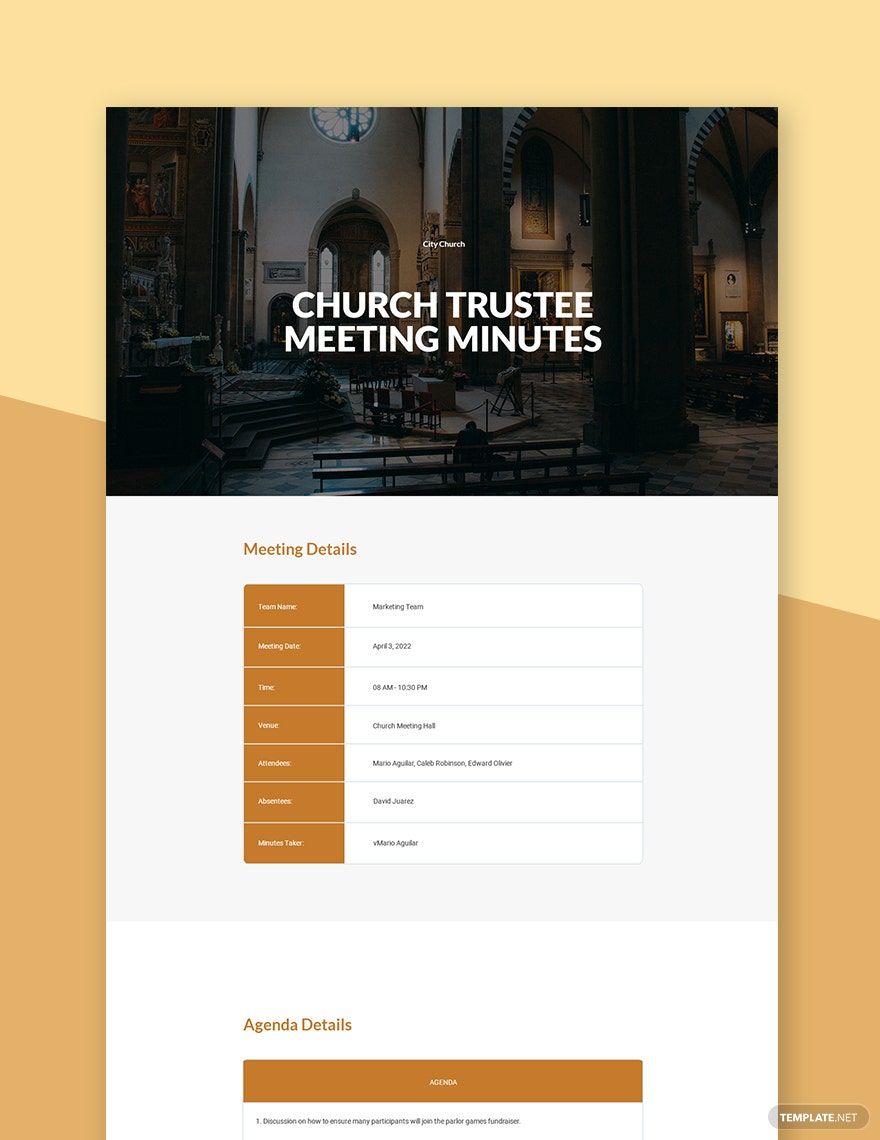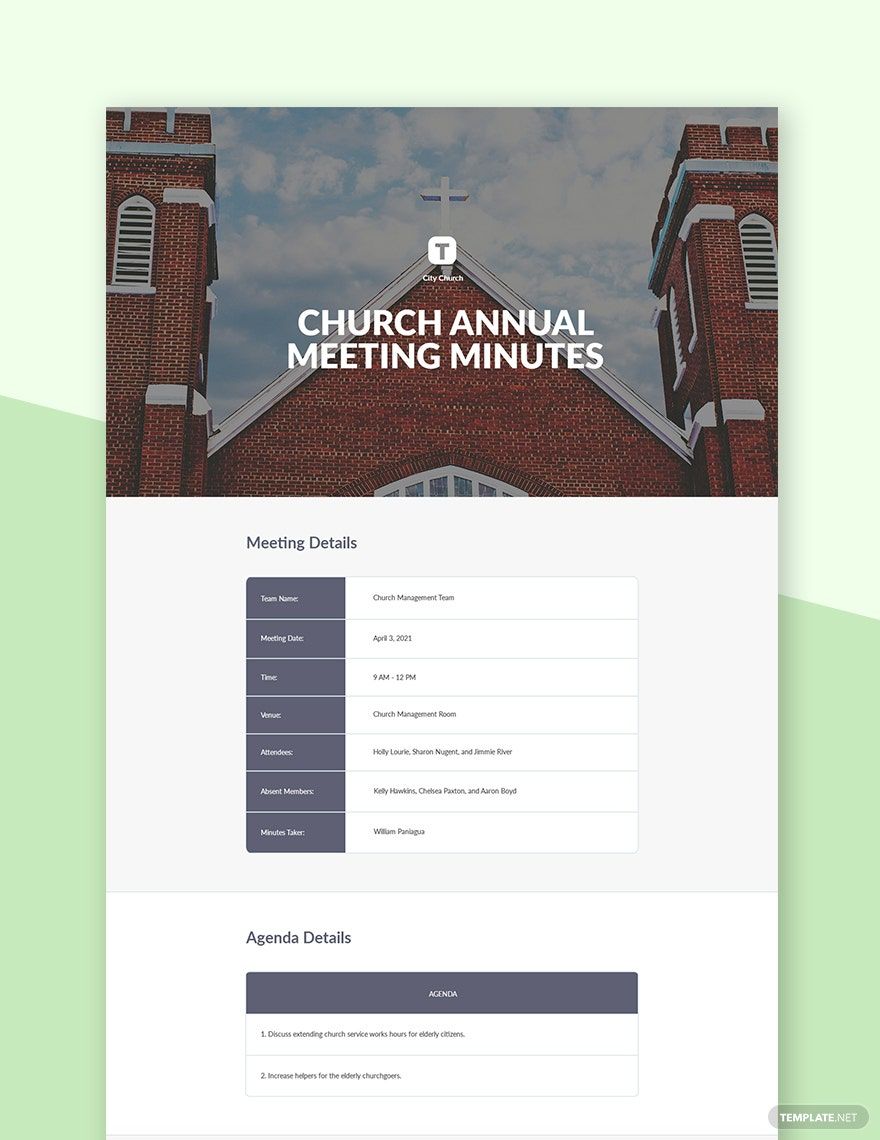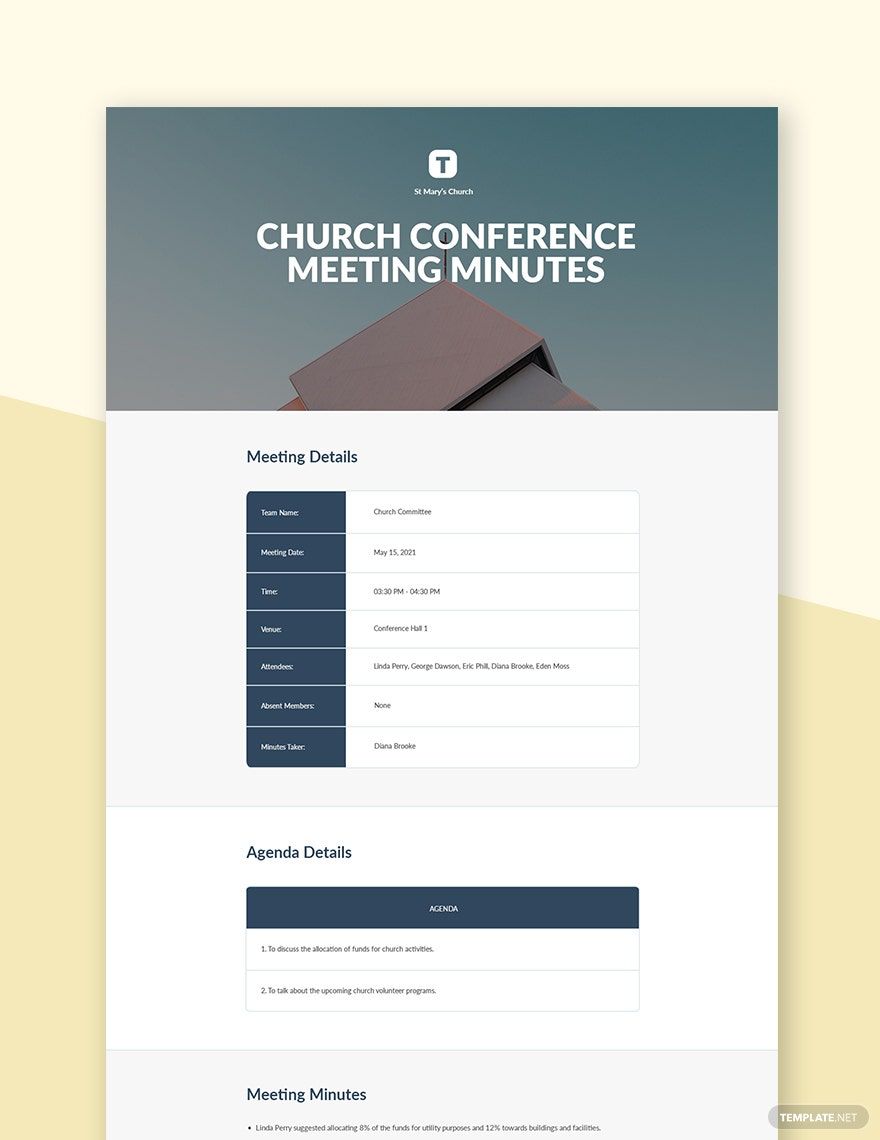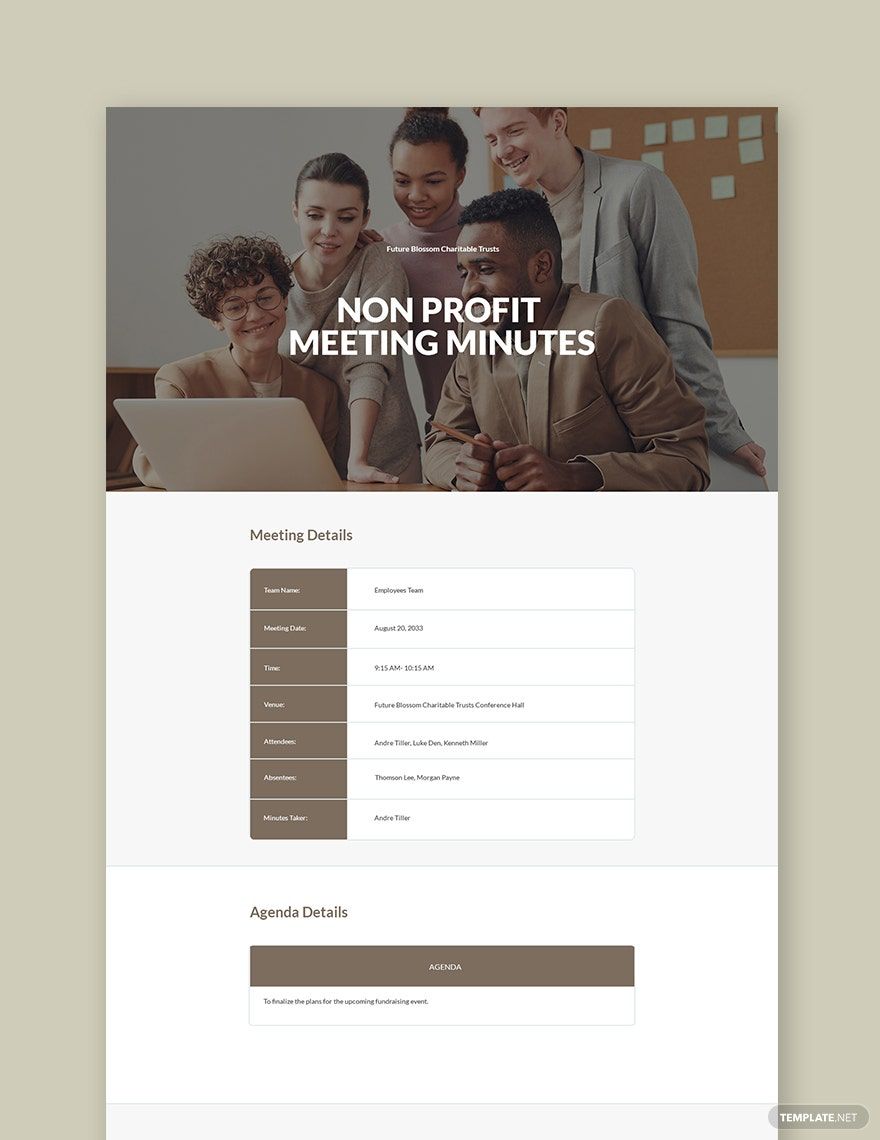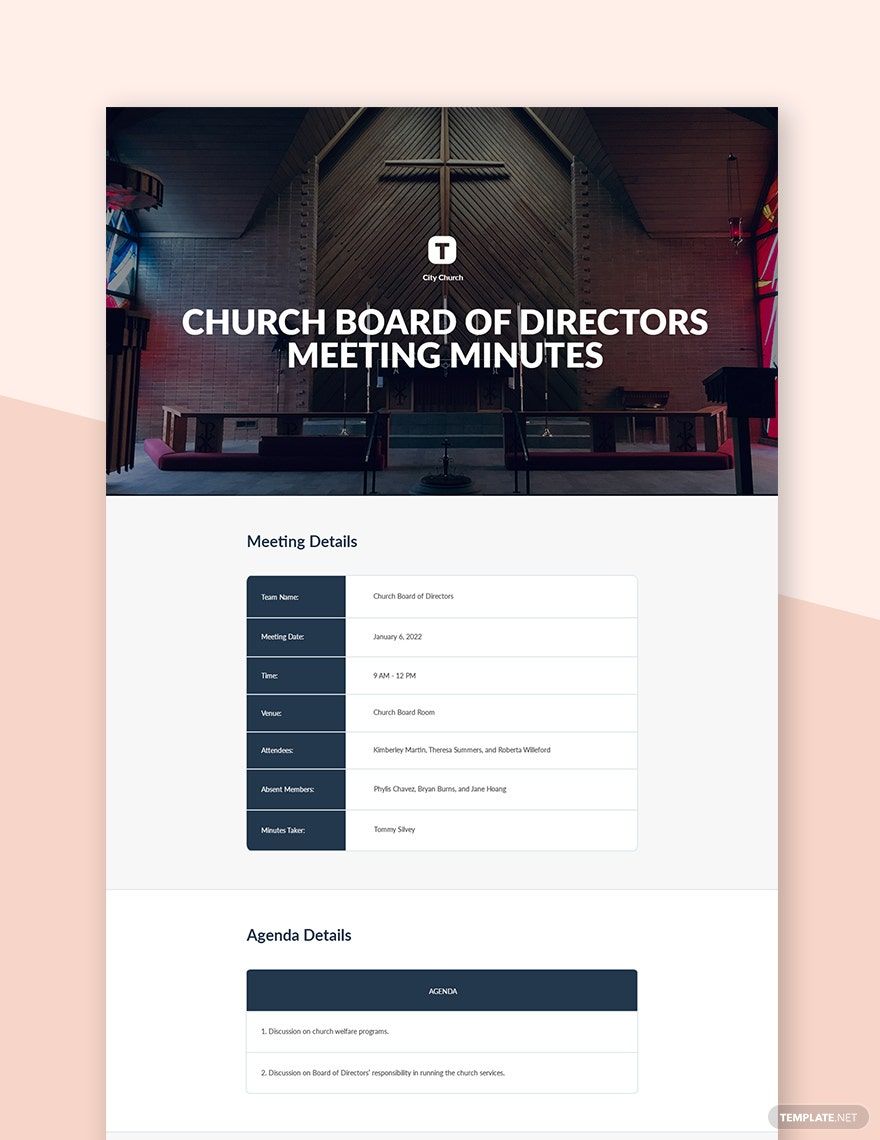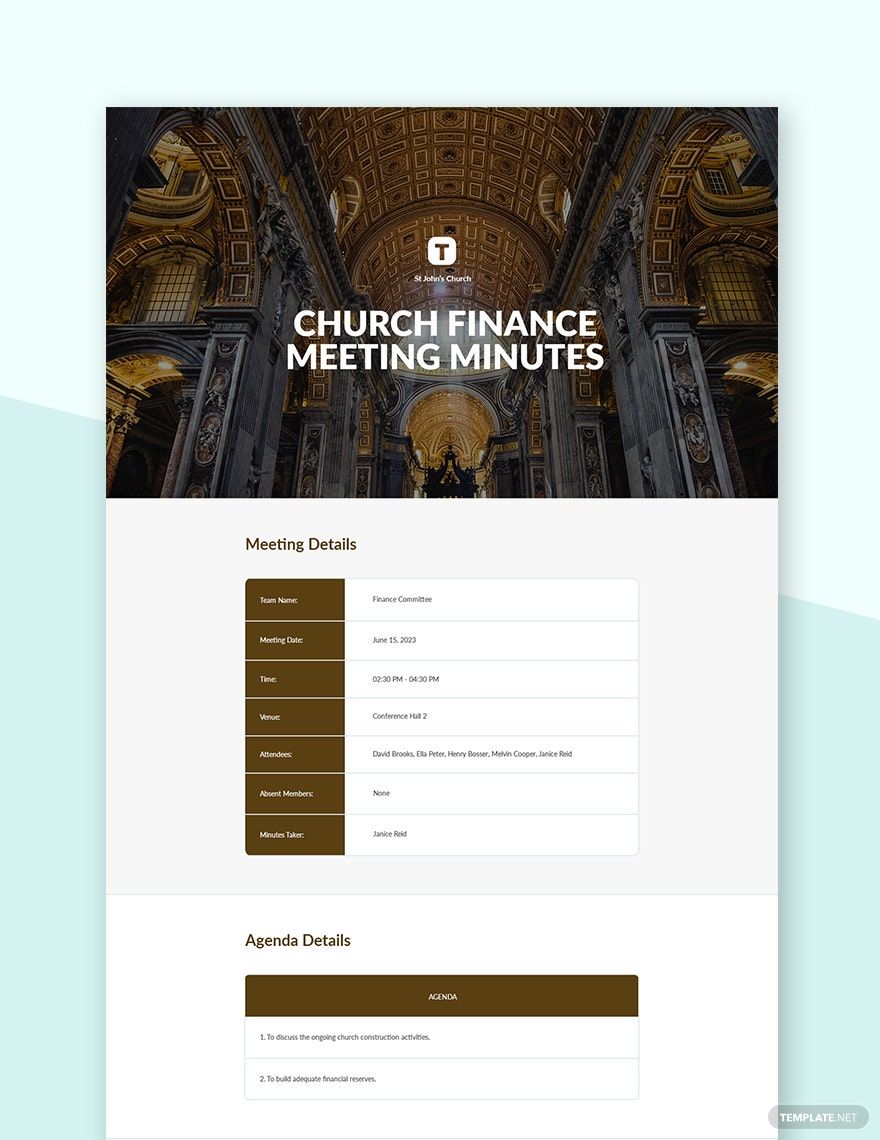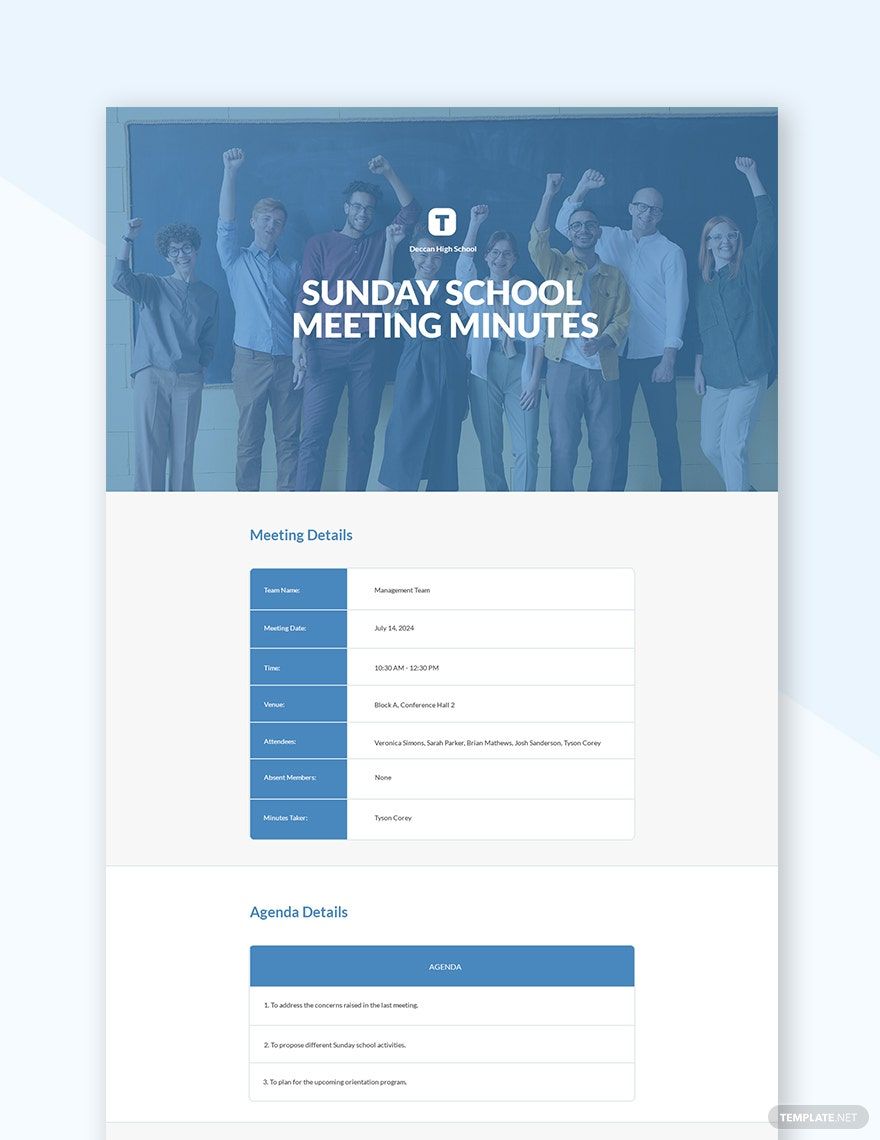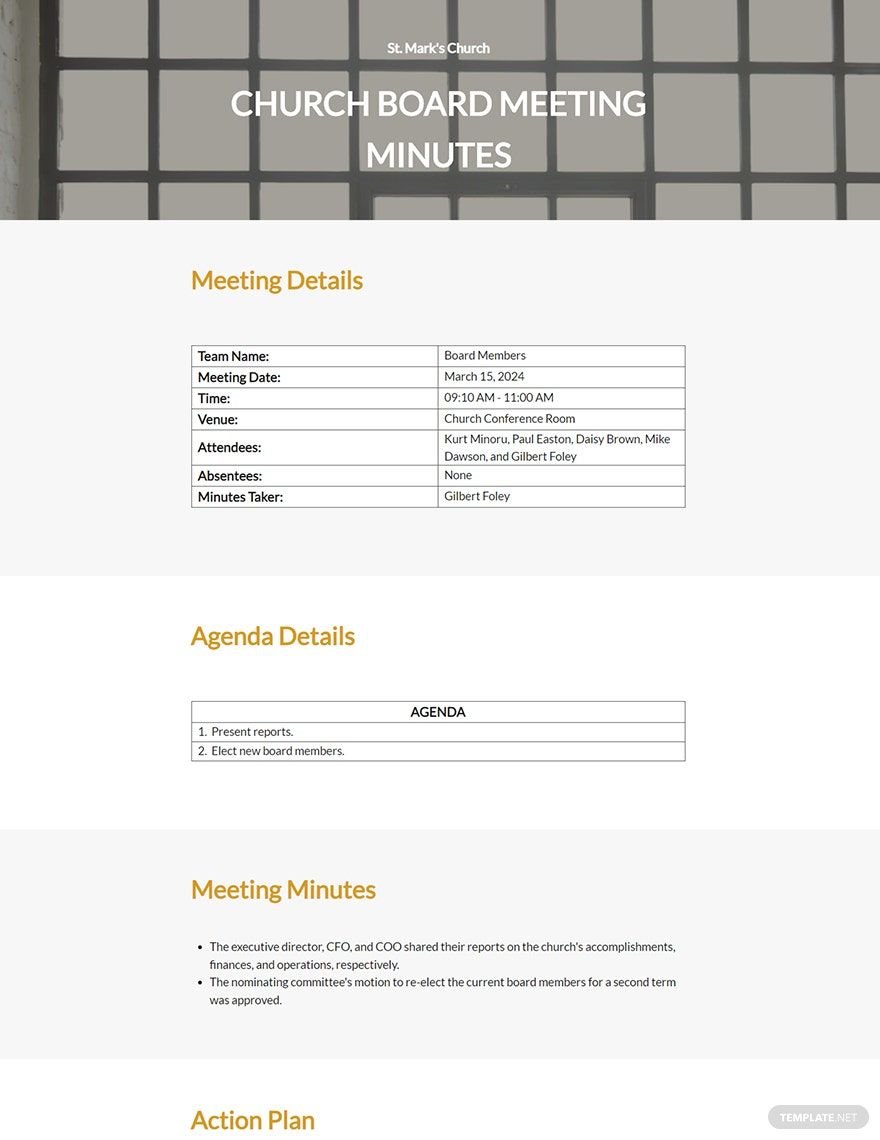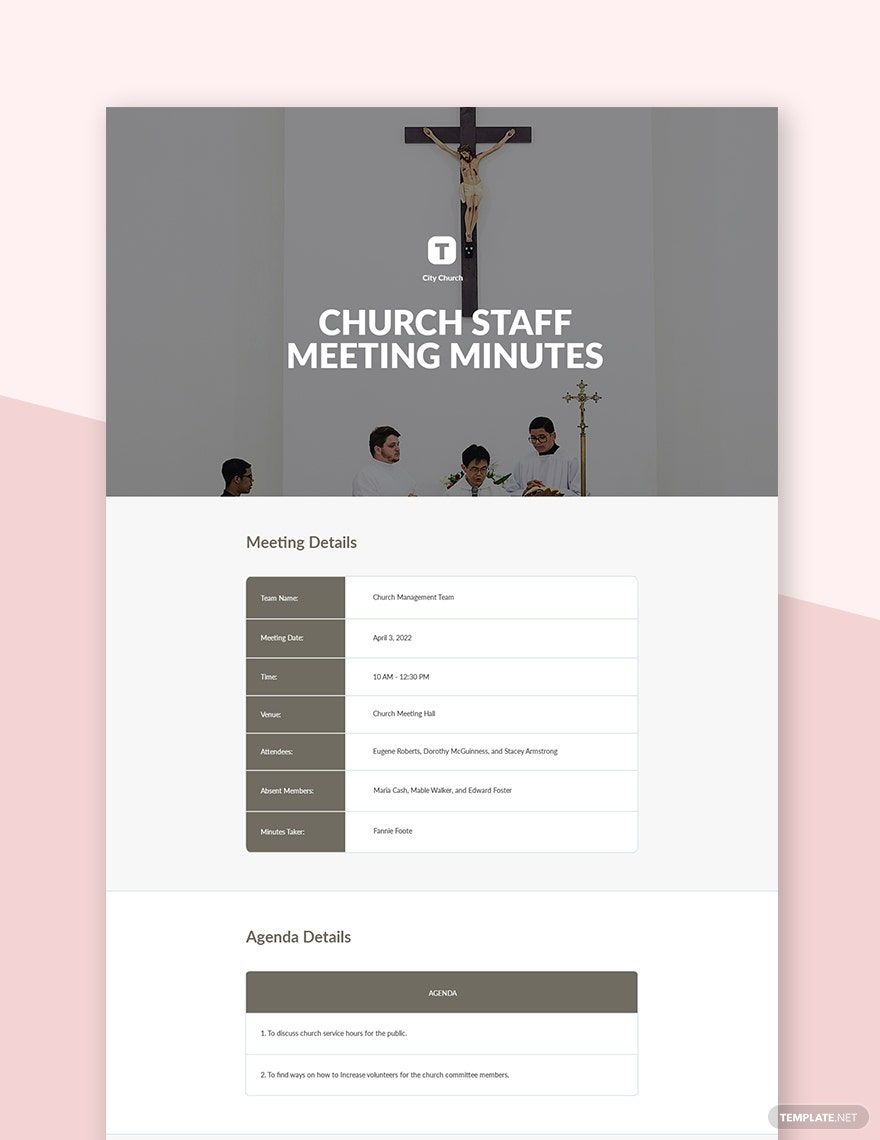If you think meetings are only common in corporate entities, then you'll be shocked to know you are wrong. Many organizations hold meetings as well; churches and religious groups included. In factions that comprise mostly of volunteers, these sessions keep members up to speed about the church's status. Since meetings need documentation and serve as a reference for the future, we're here to offer you a tool that'll save you time. Our downloadable Church Meeting Templates in Microsoft Word will get you started right away. These ready-made samples come with suggestive content that's easily editable. Making meeting minutes can never be more convenient for you by subscribing to our templates!
Church Meeting Minutes Templates in Word
Get creative (and organized) with customized church meeting minutes templates in Word. Free and professionally designed for easy download. Start now!