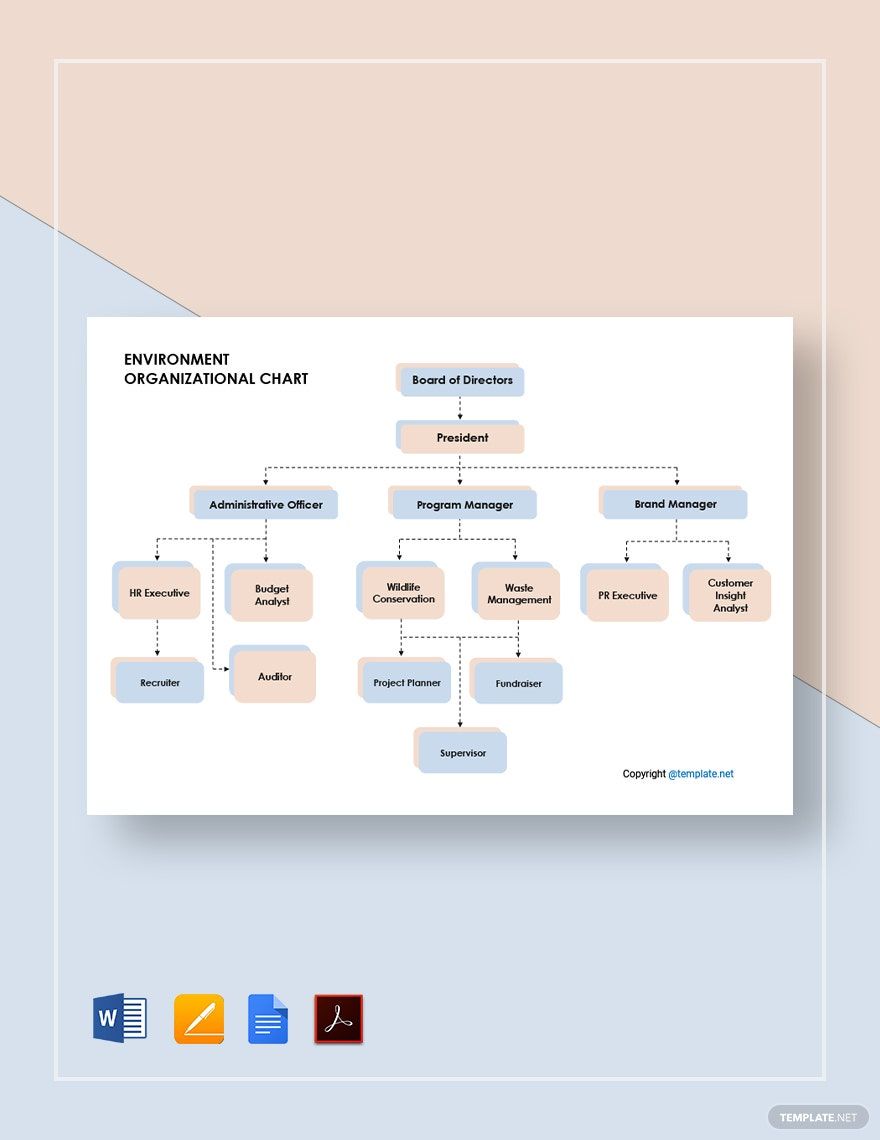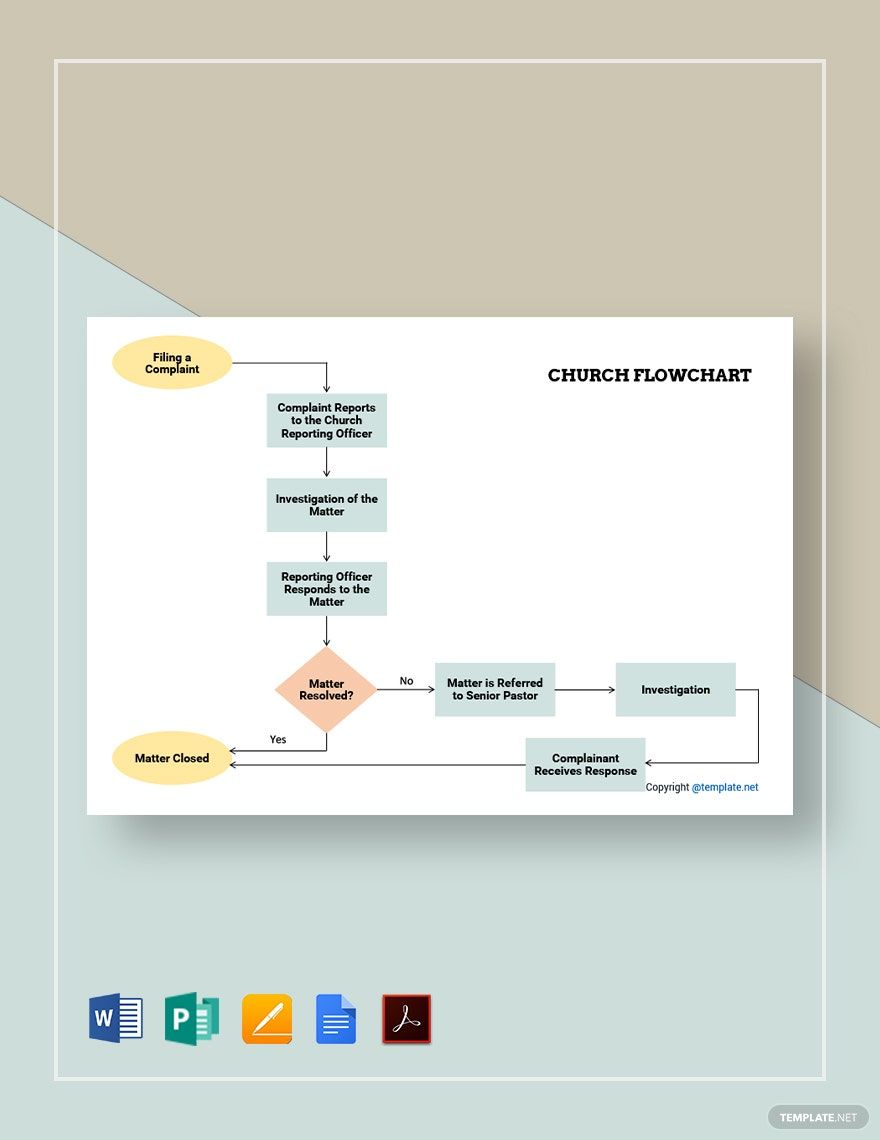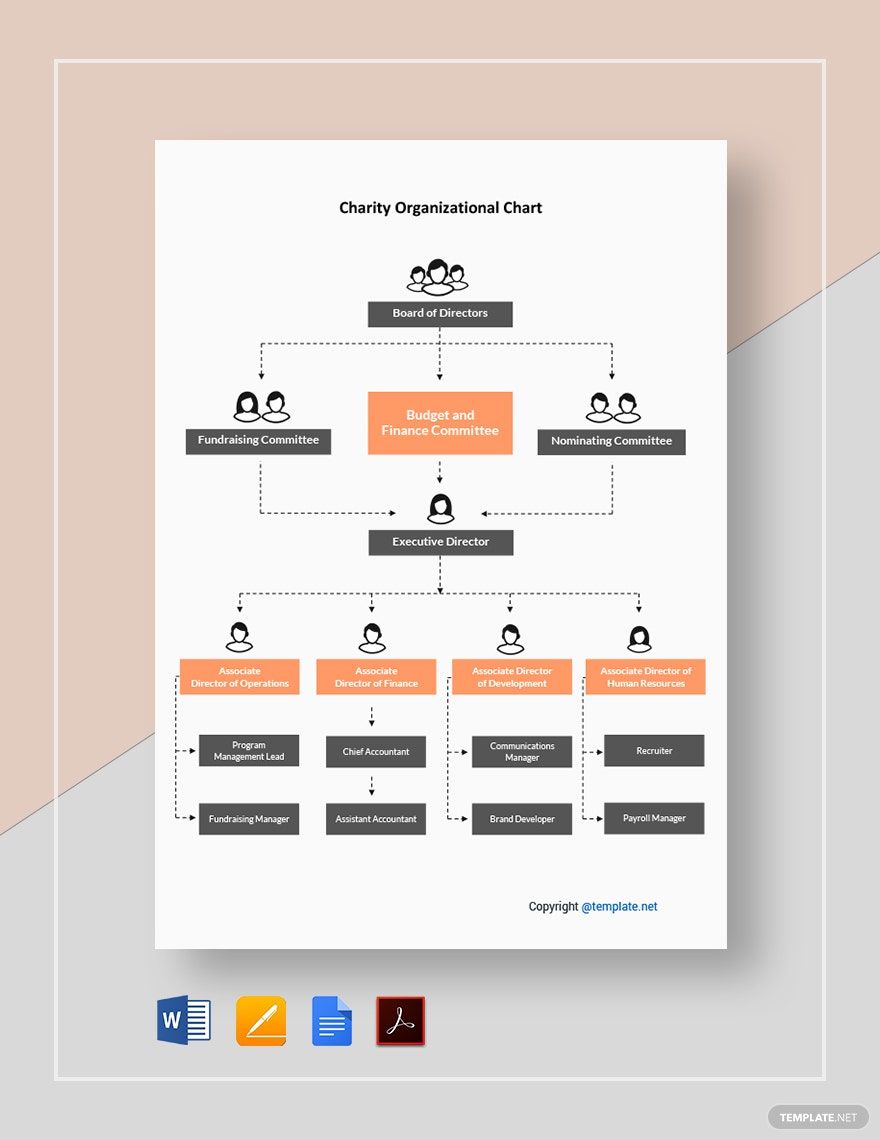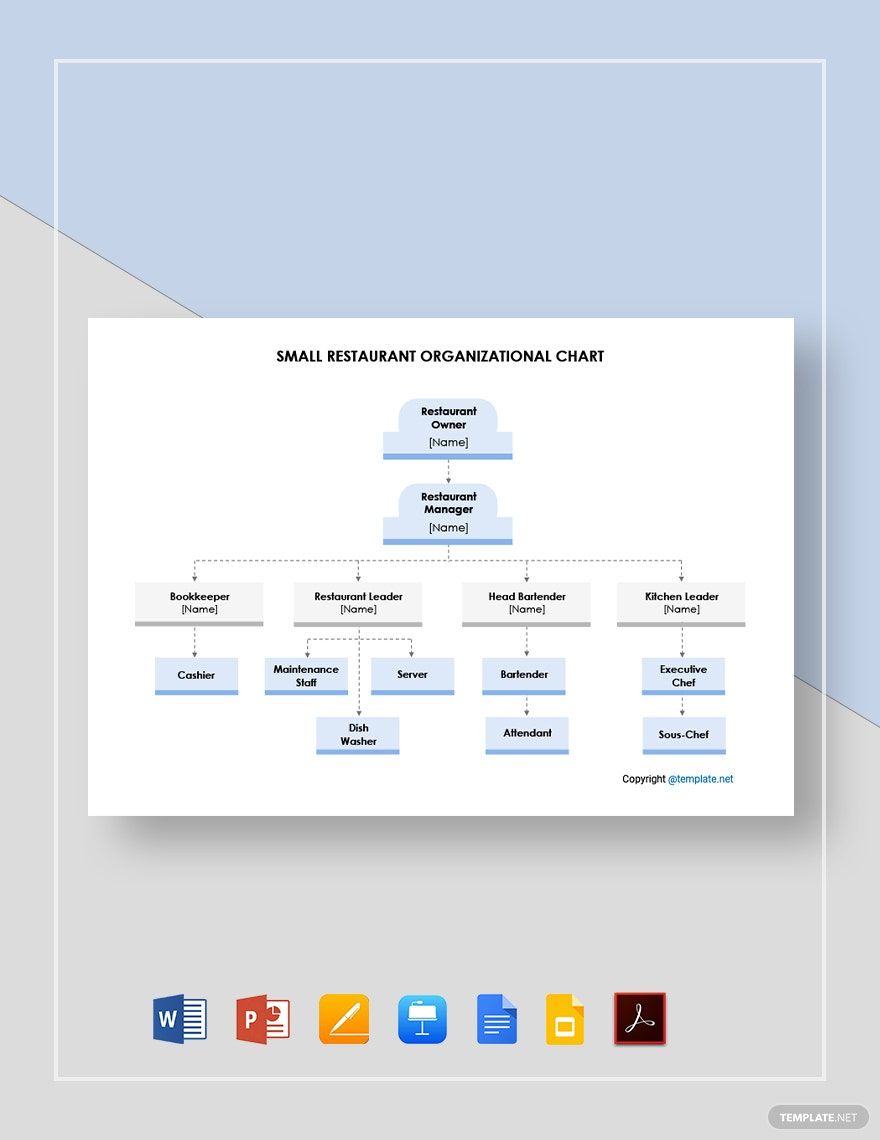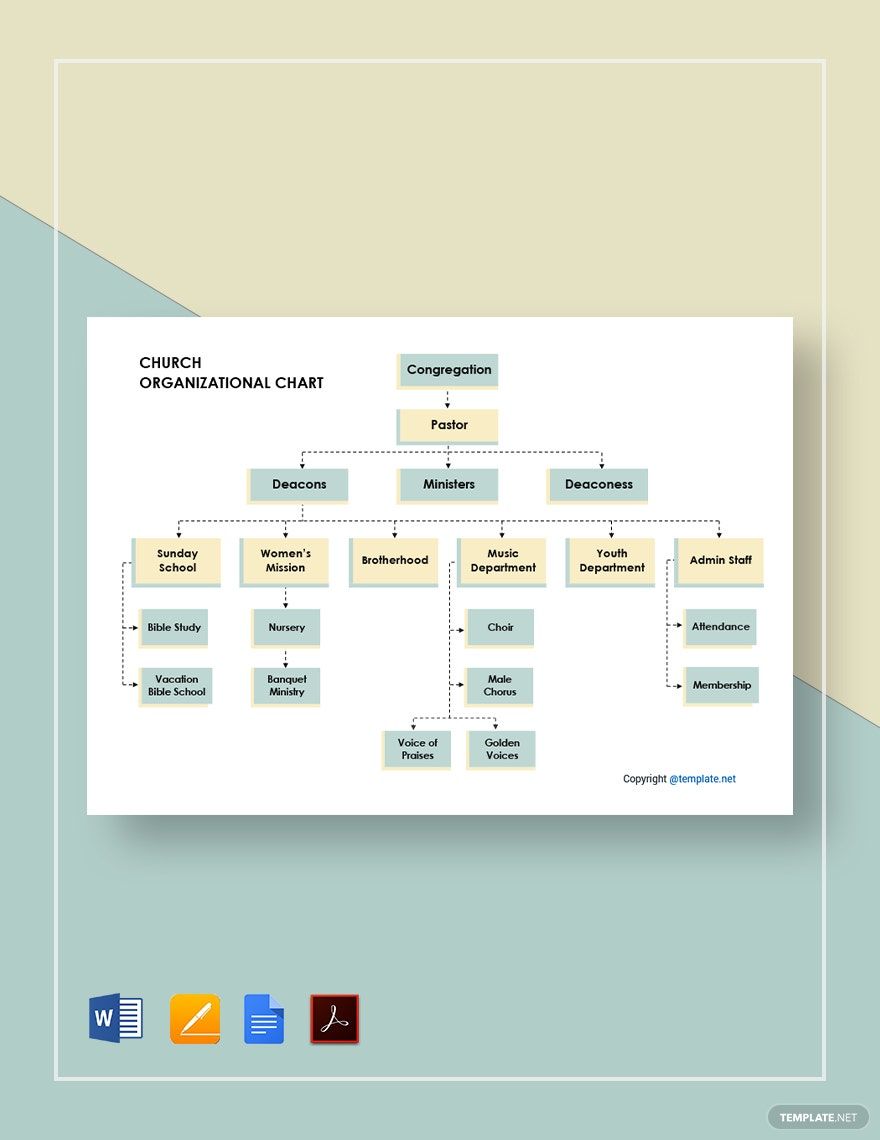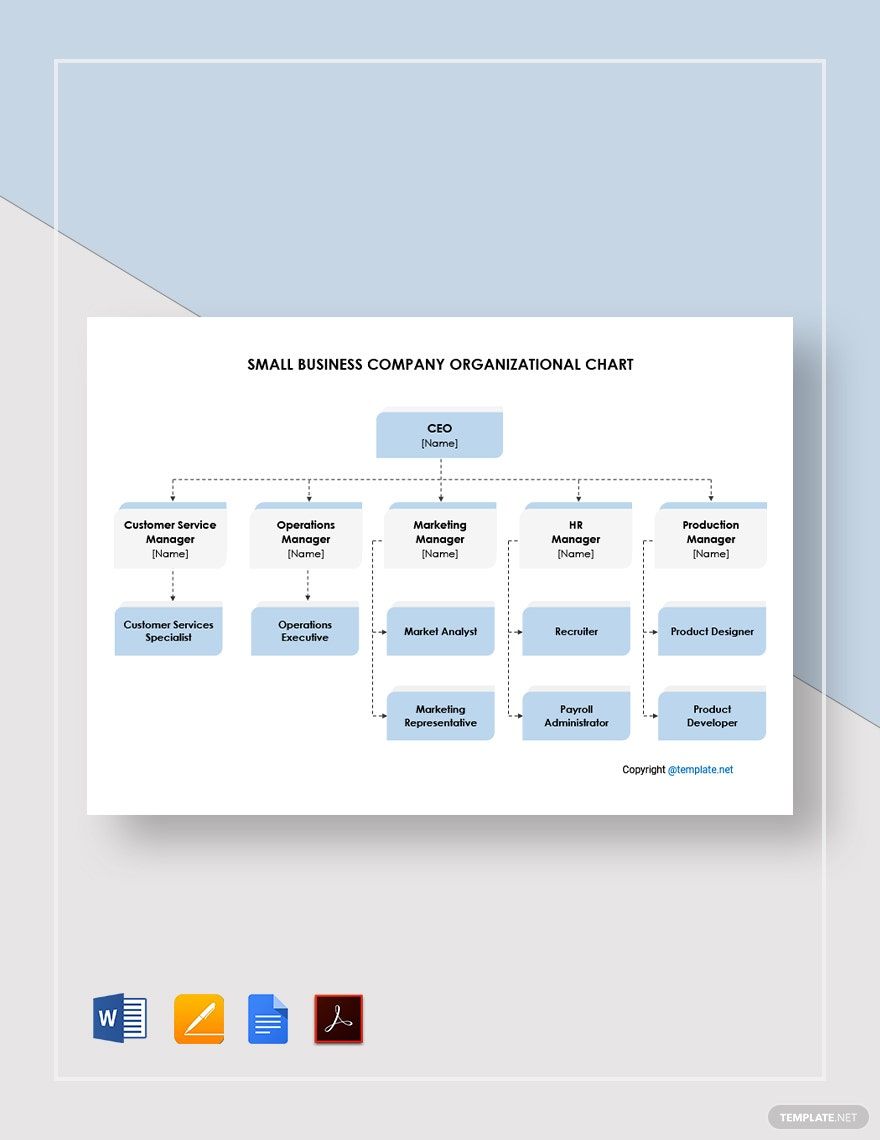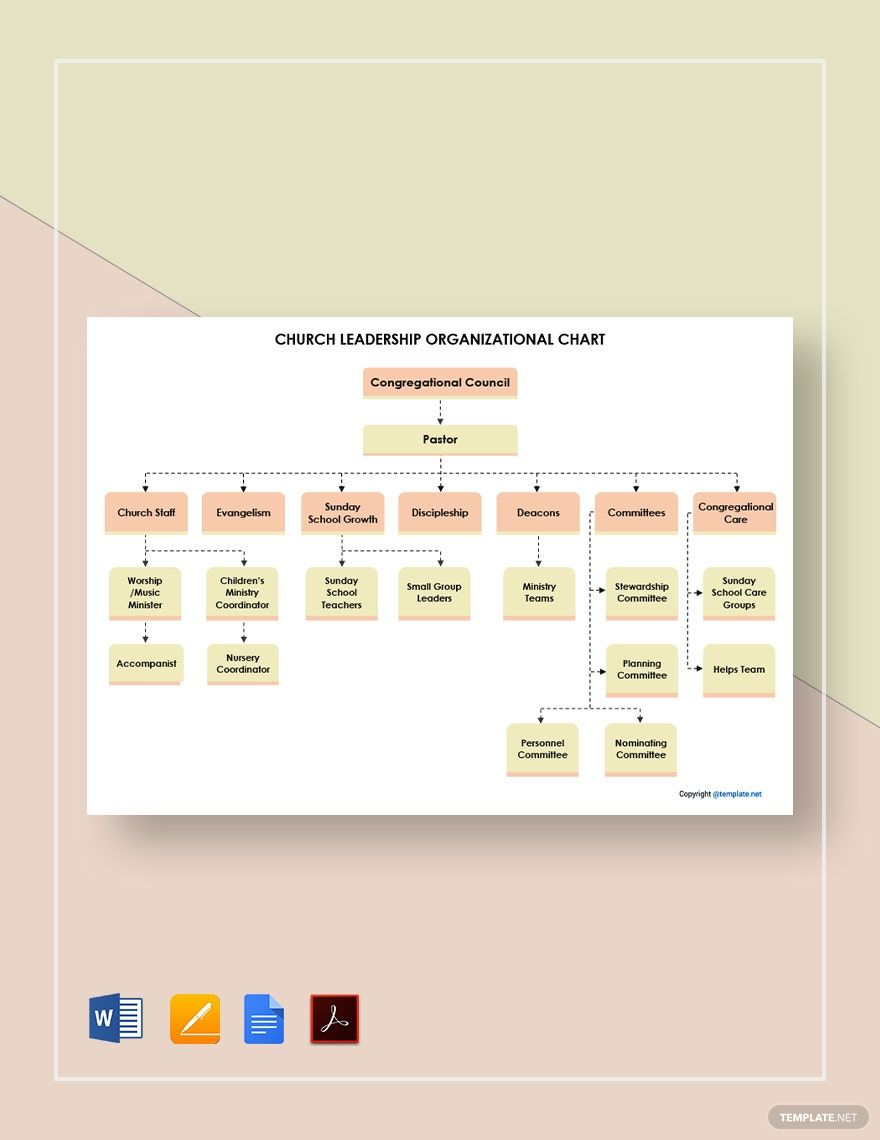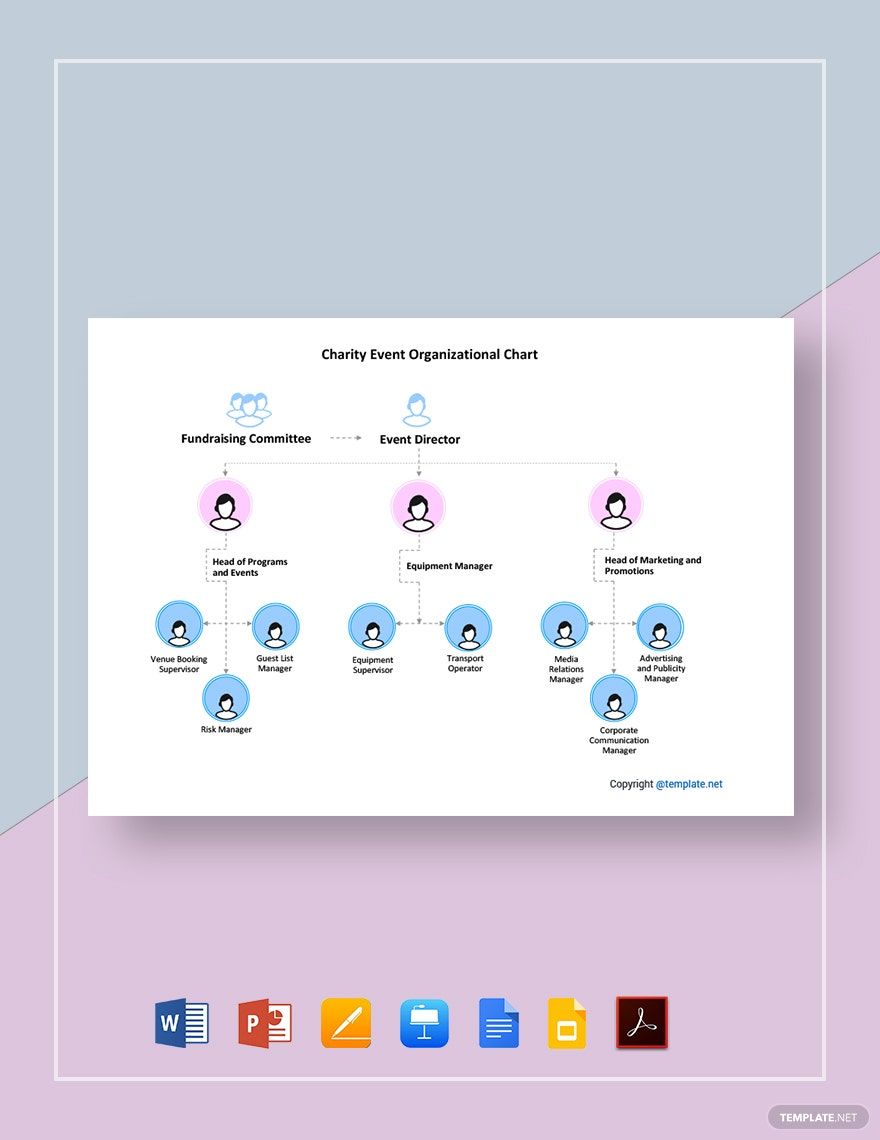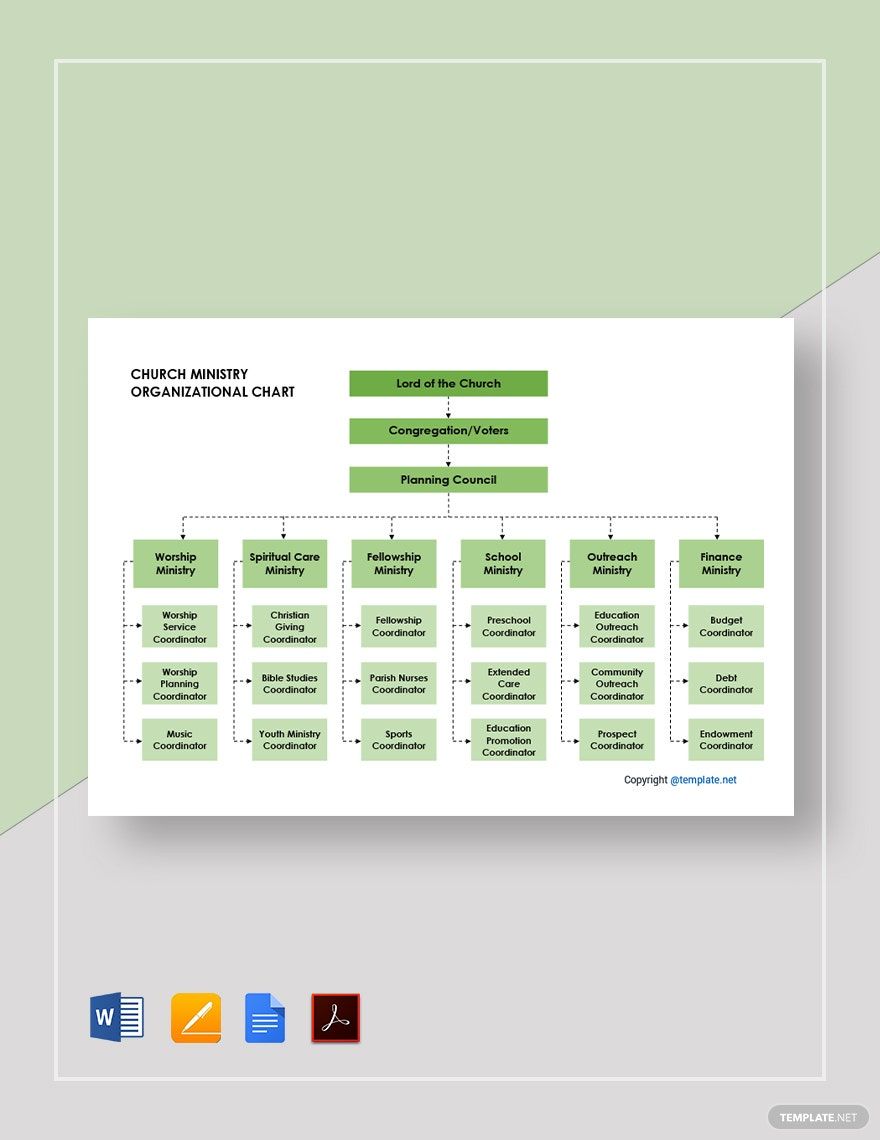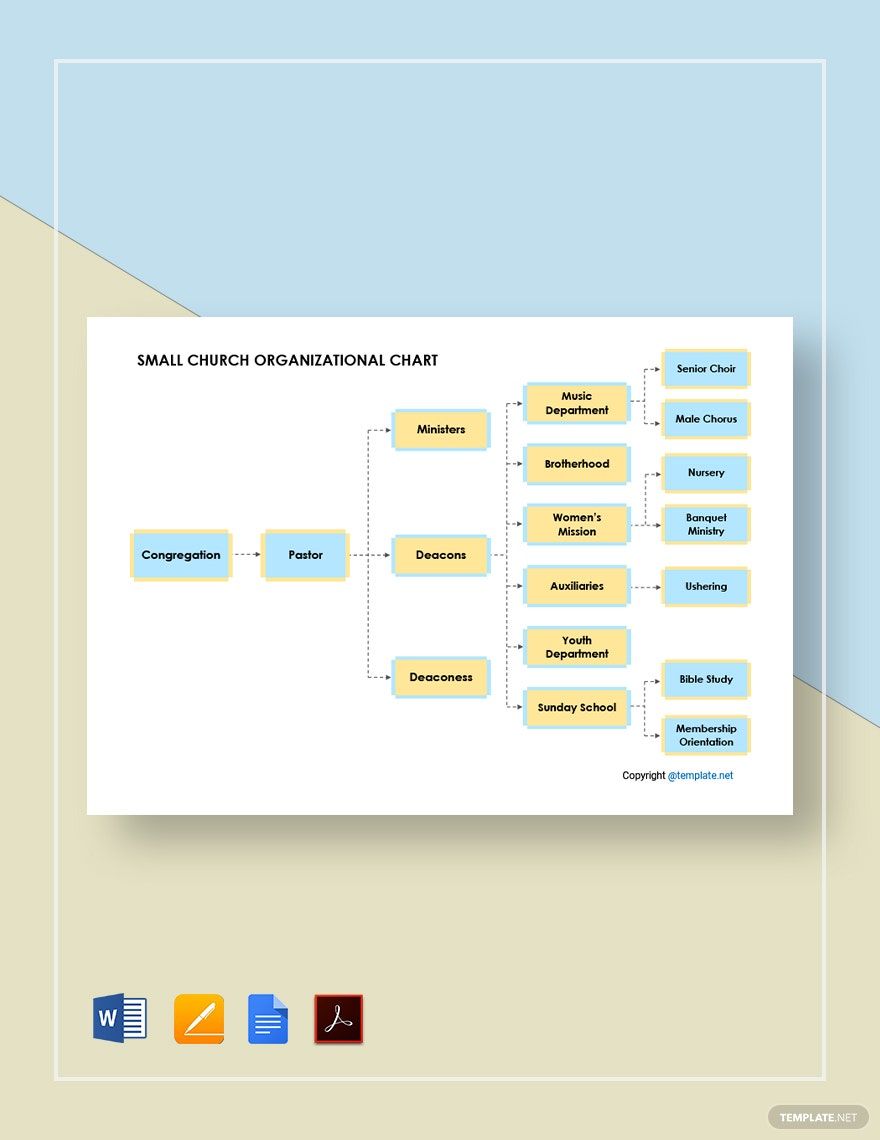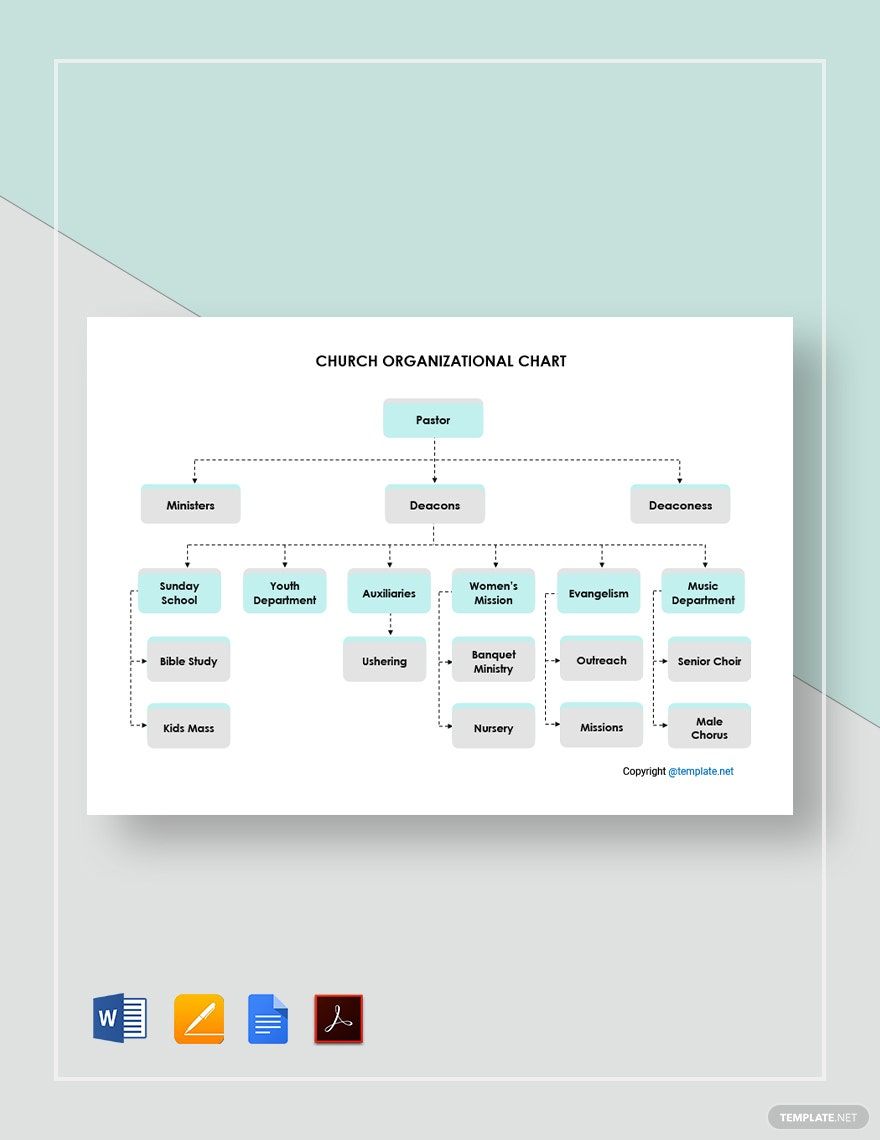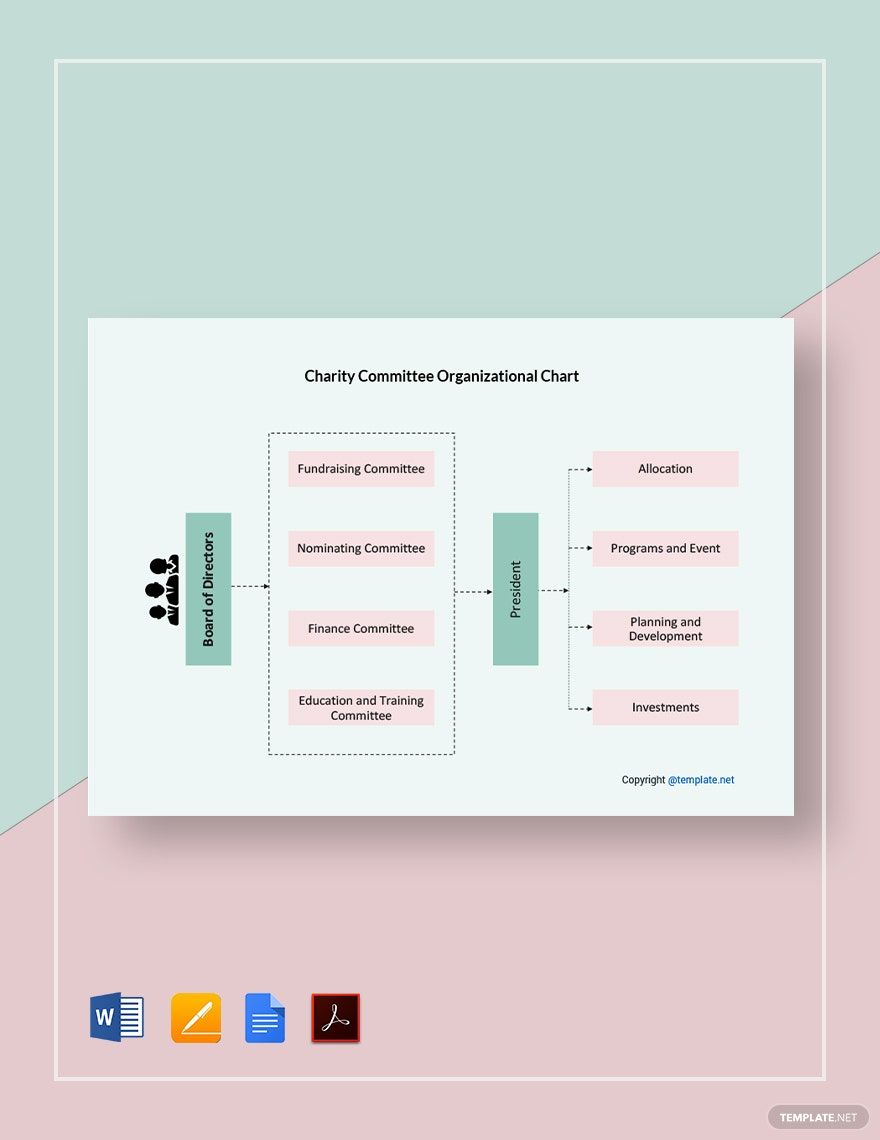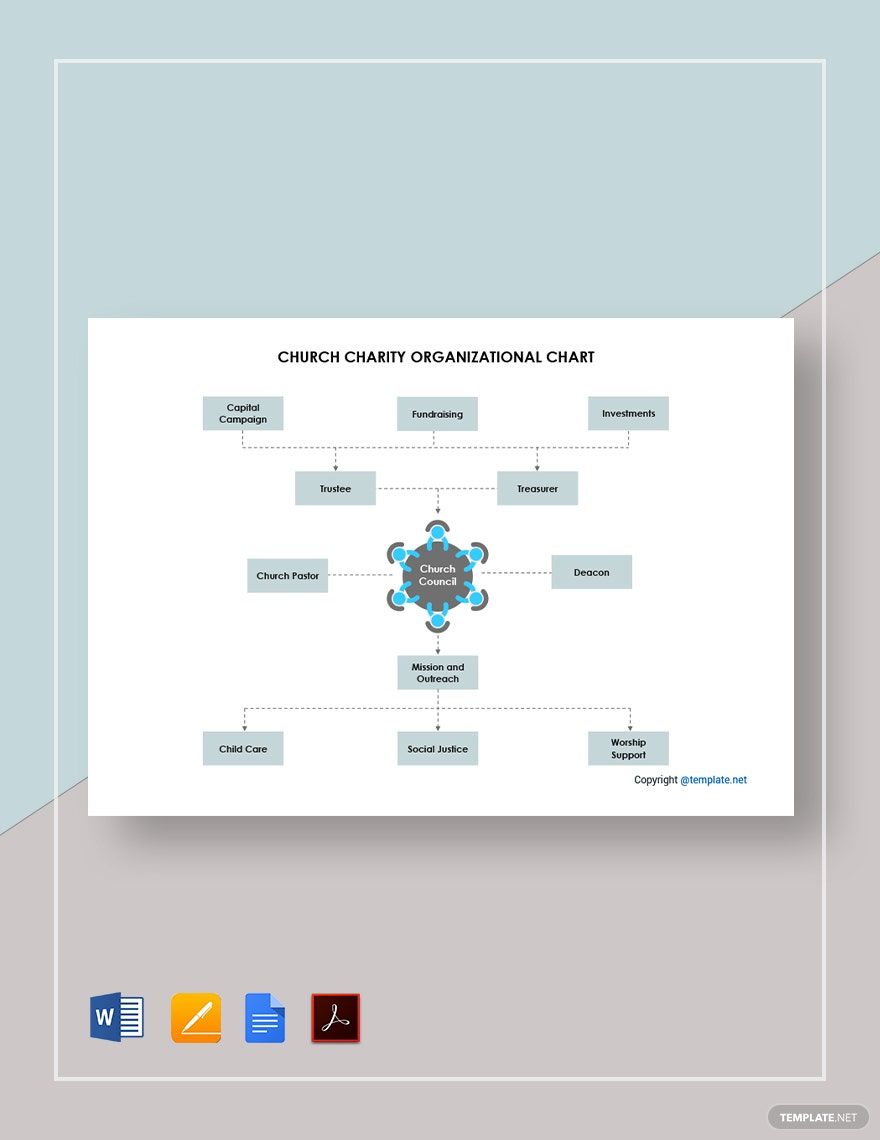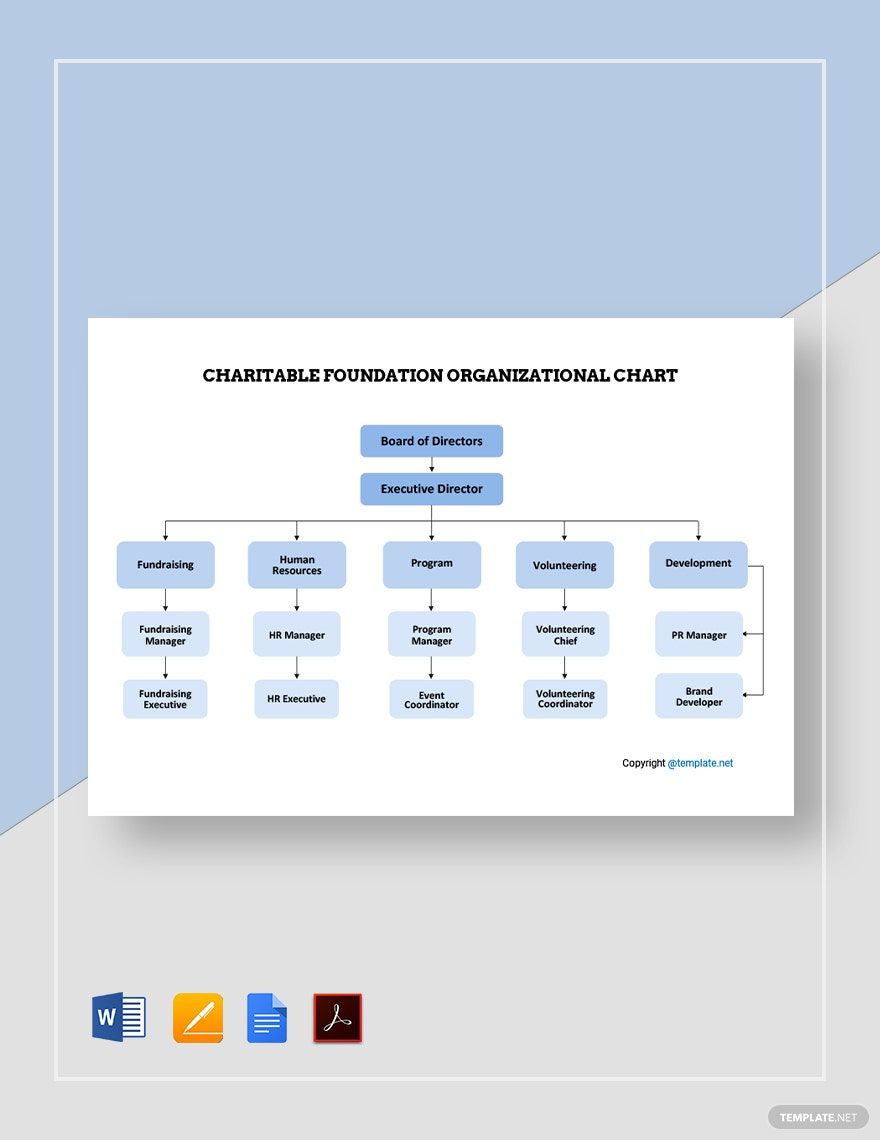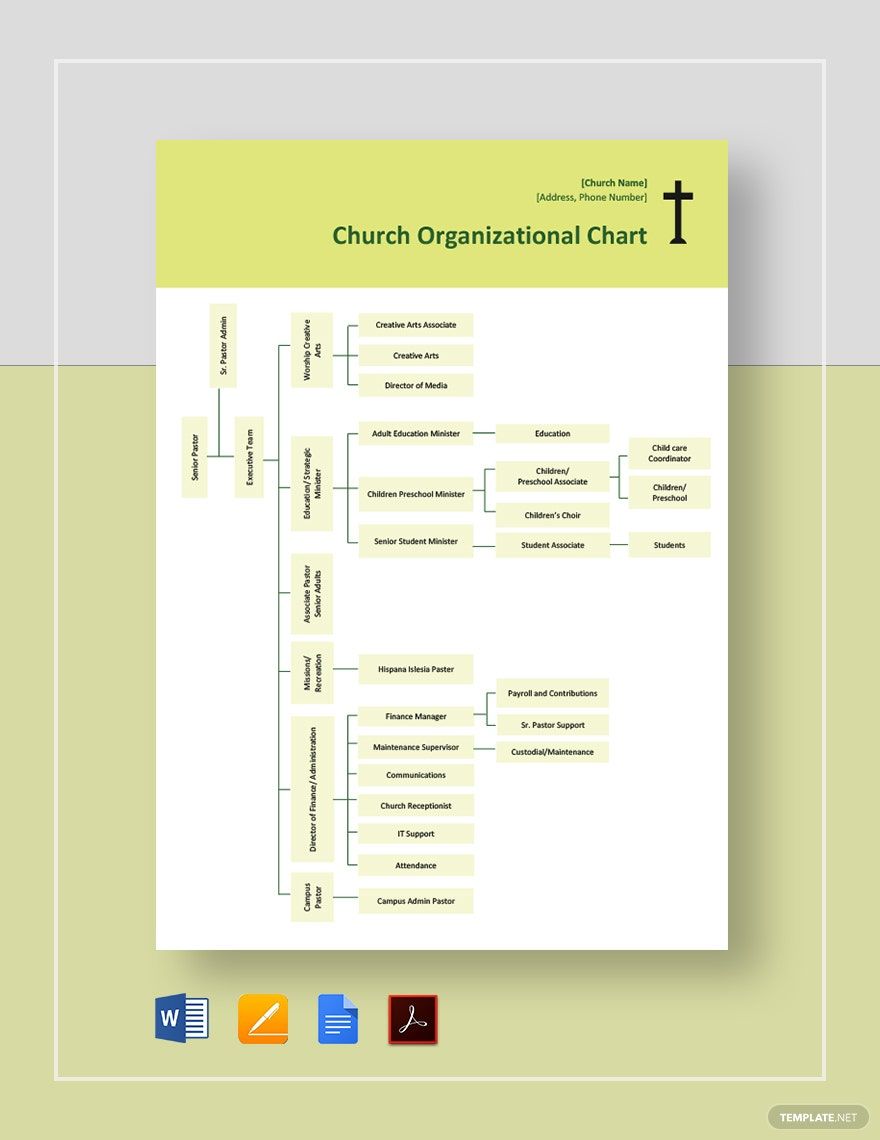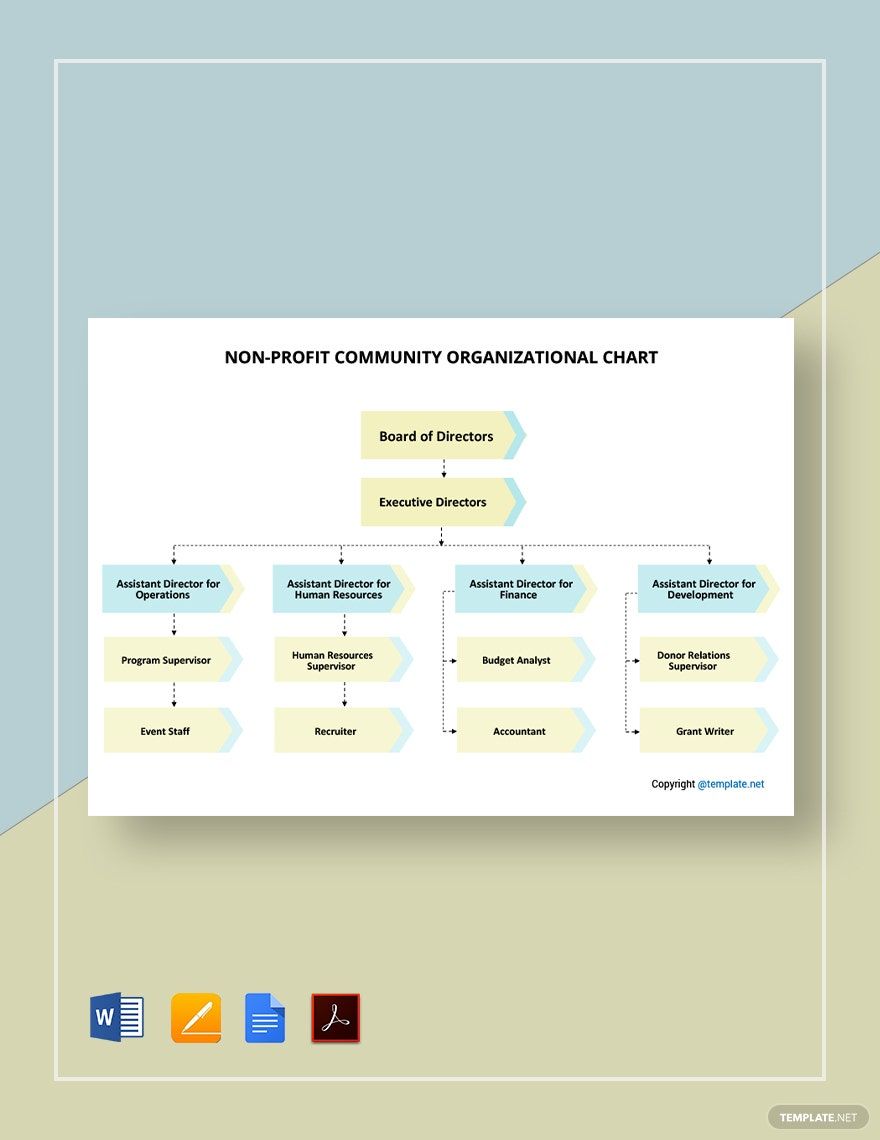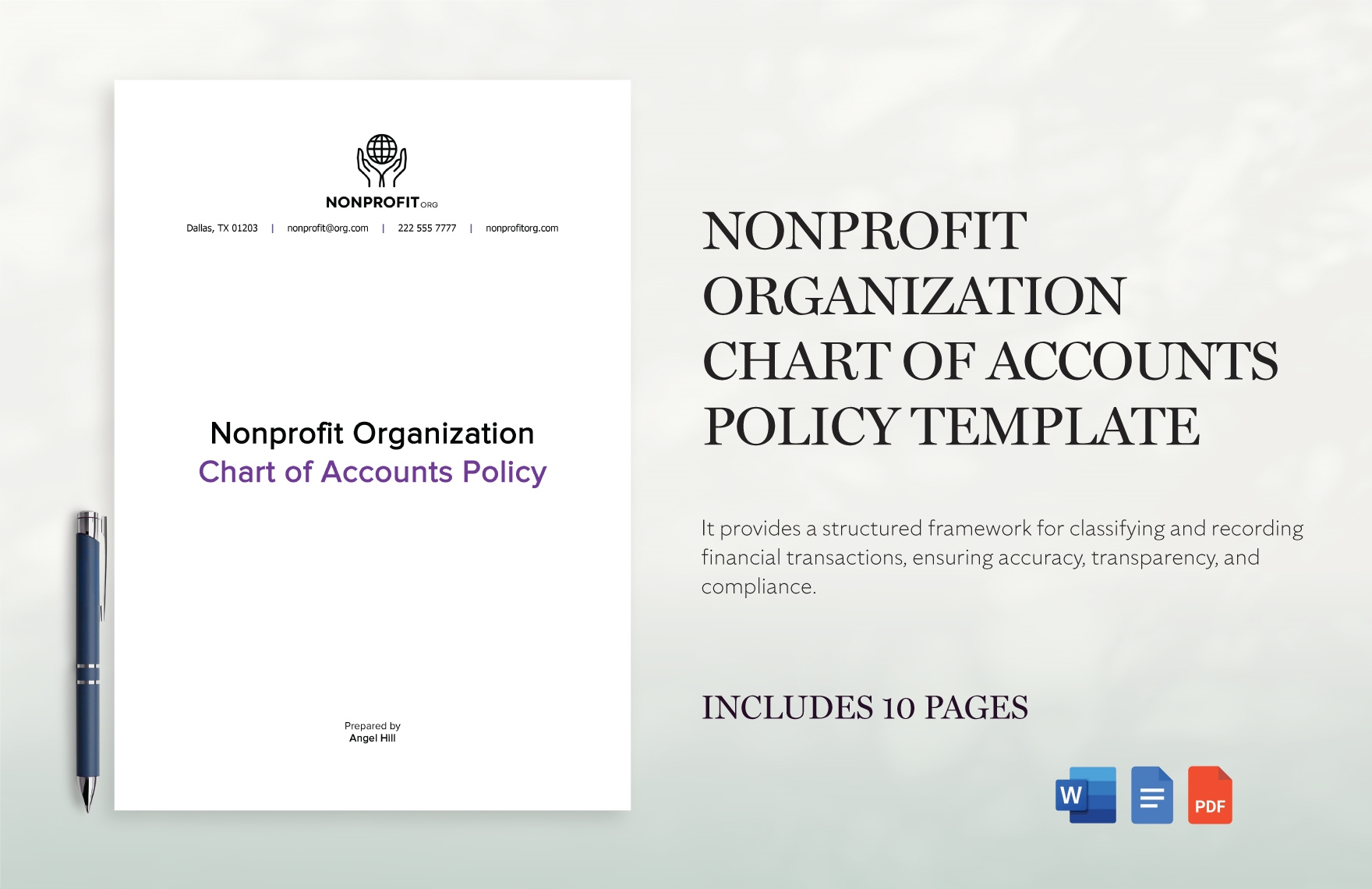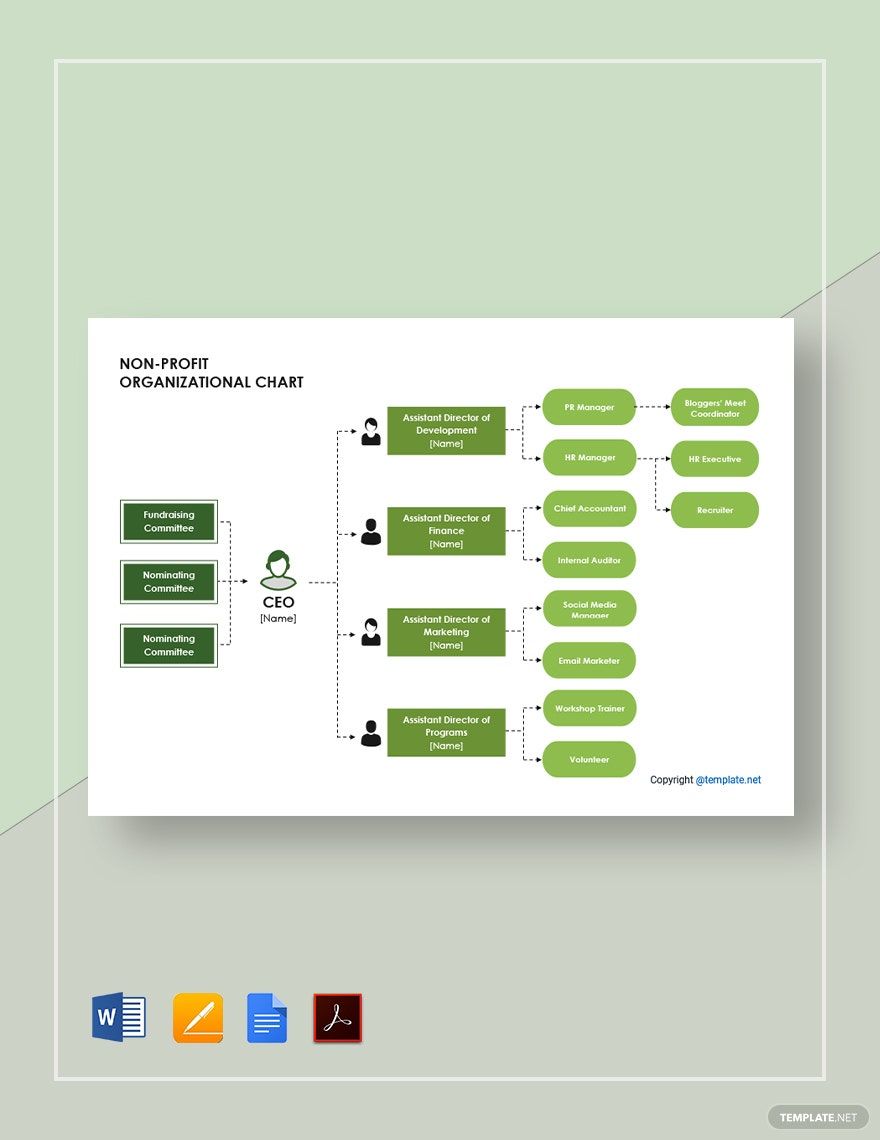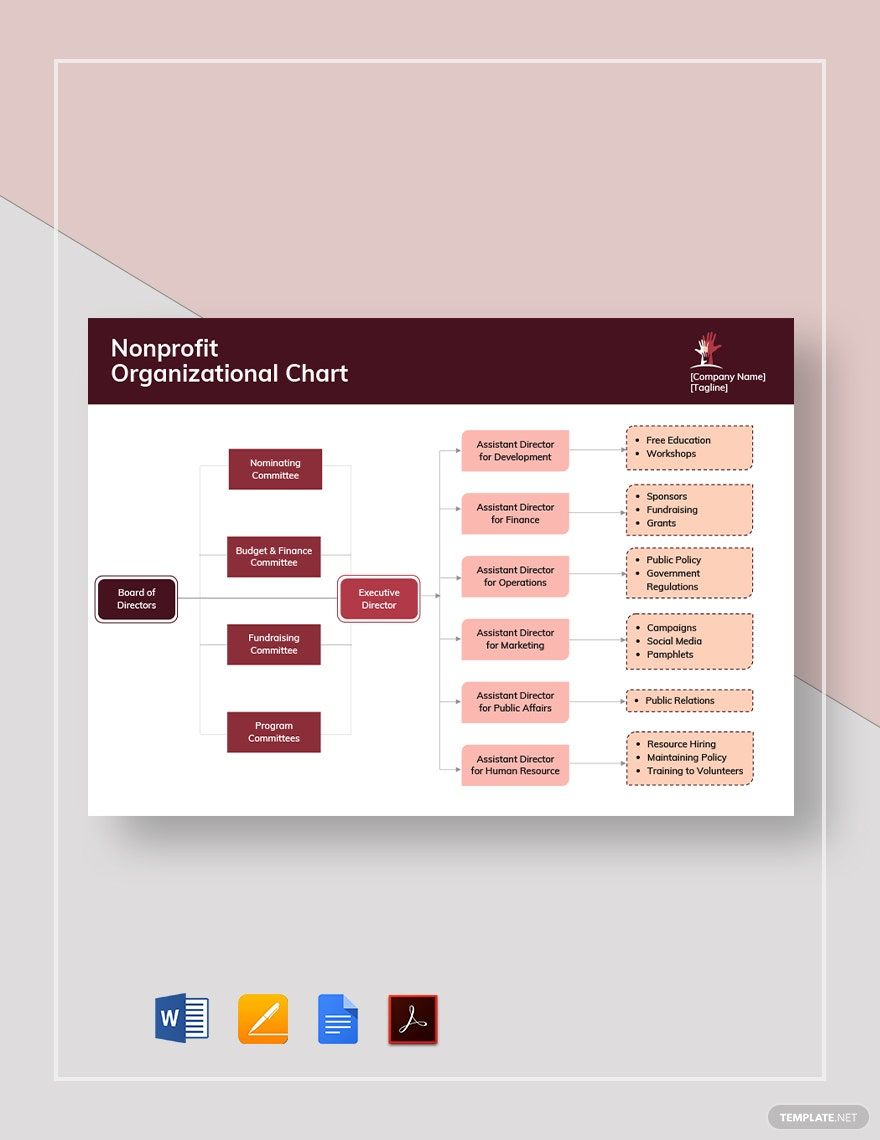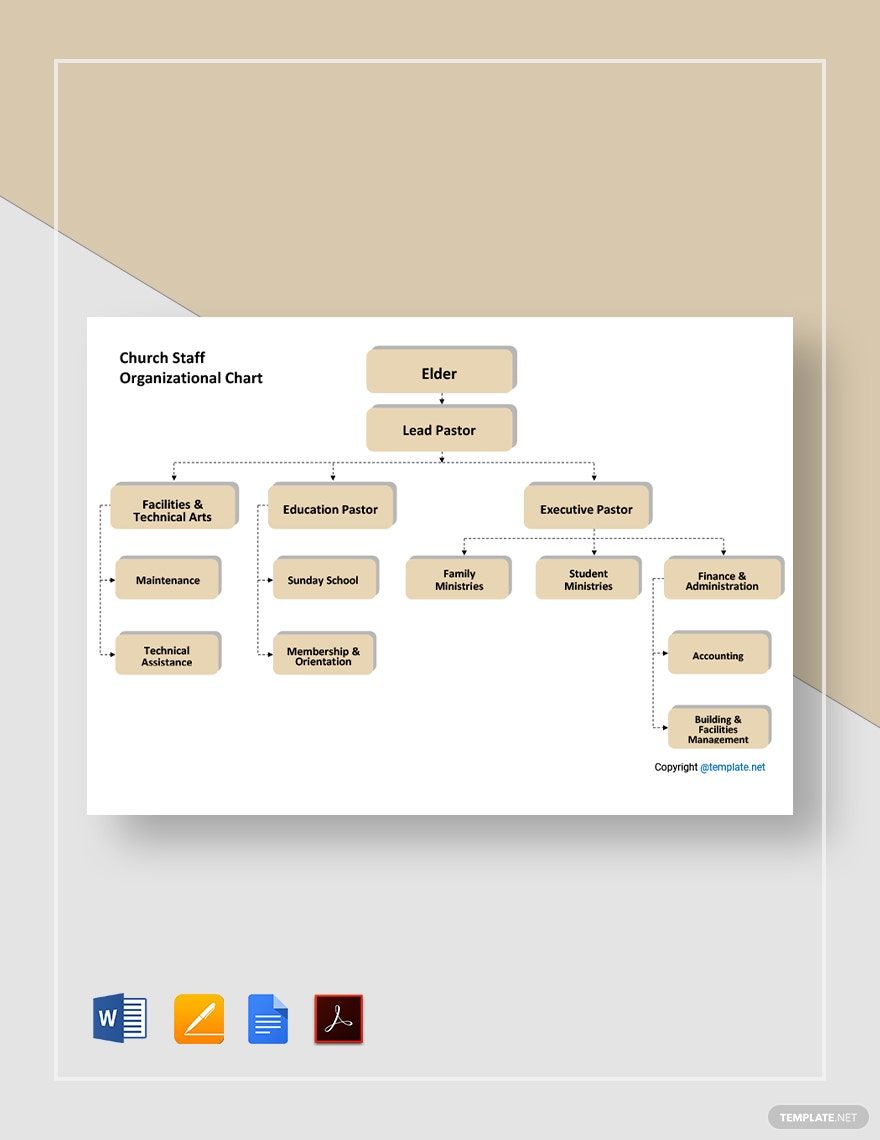Bring your church administration to life with pre-designed Church Organizational Chart Templates in Microsoft Word by Template.net
Free pre-designed templates by Template.net are ideal for anyone looking to streamline church administration. Create professional-grade organizational charts quickly and easily with no design experience needed. Whether you're organizing a church event or managing different departments, these templates can be invaluable. With pre-designed layouts that are customizable for social media, email, or print, these Church Organizational Chart Templates are available as downloadable and printable files in Microsoft Word. Enjoy the ease of use and significant time savings with the available free templates.
Explore more beautiful premium pre-designed templates in Microsoft Word that cater to all your organizational needs. Template.net offers a regularly updated library of designs, ensuring fresh and innovative options at your fingertips. With downloadable or shareable options, you can increase your church's outreach via print, email, or digital platforms. We encourage the use of both free and premium templates for maximum flexibility and impact in your church's communication strategy.