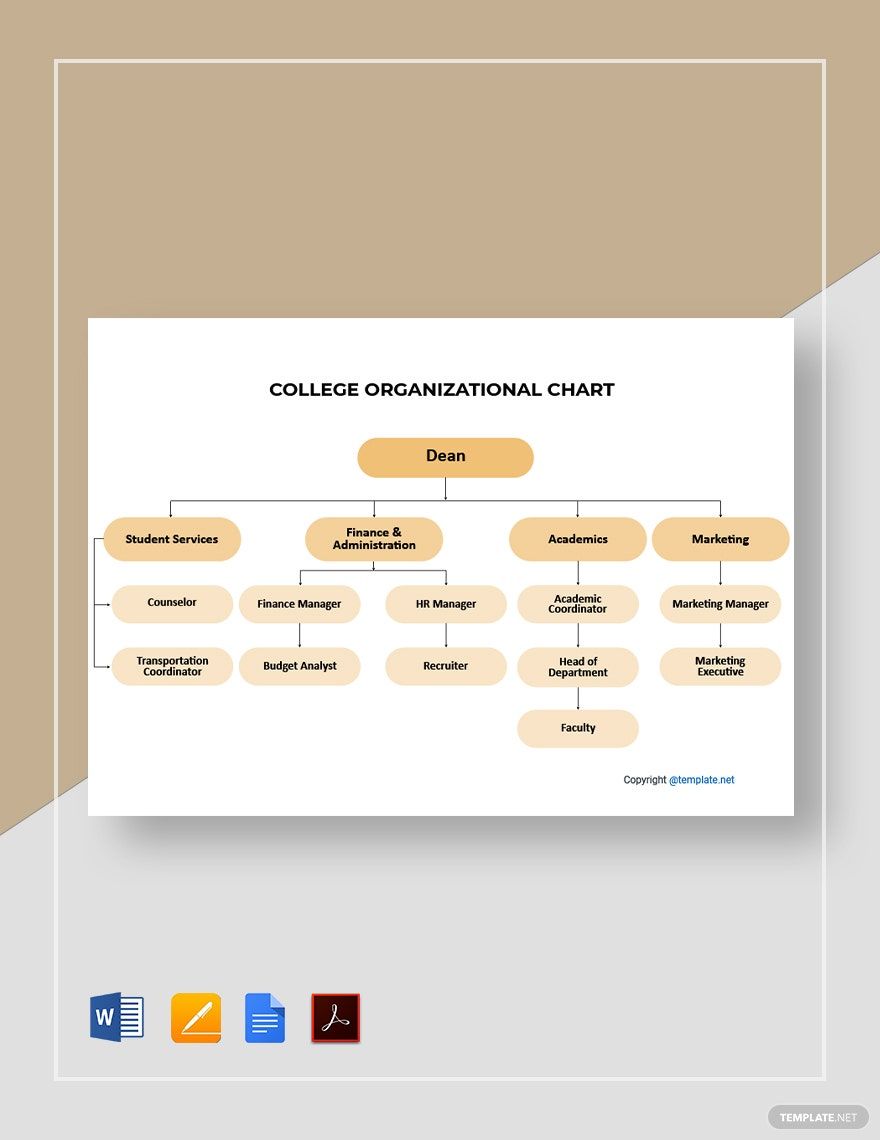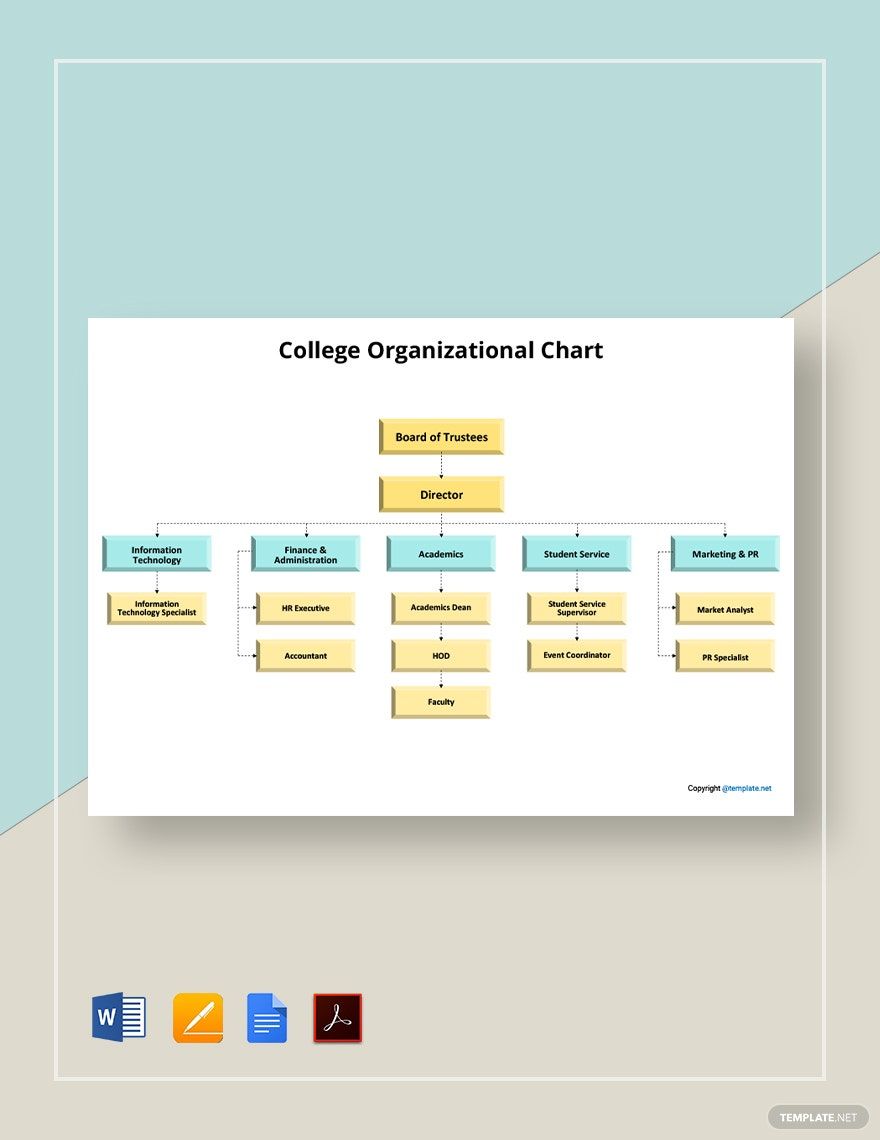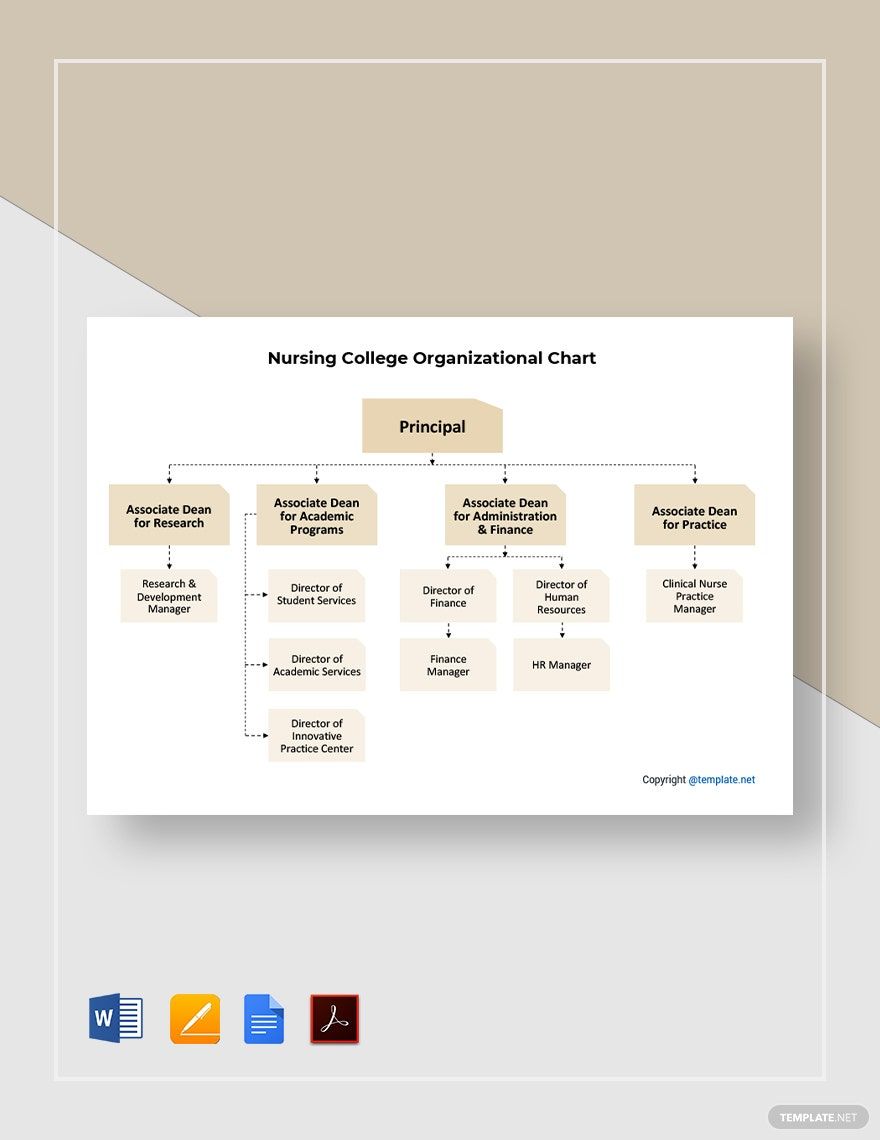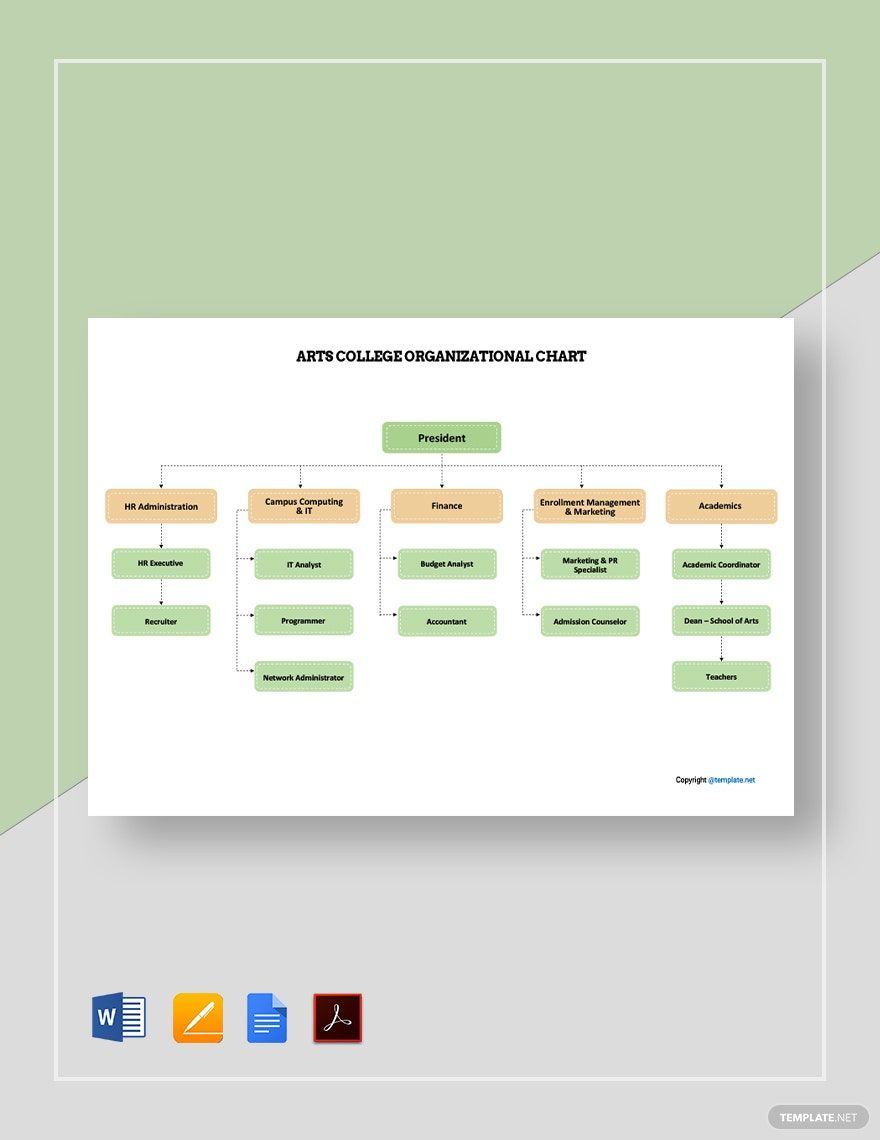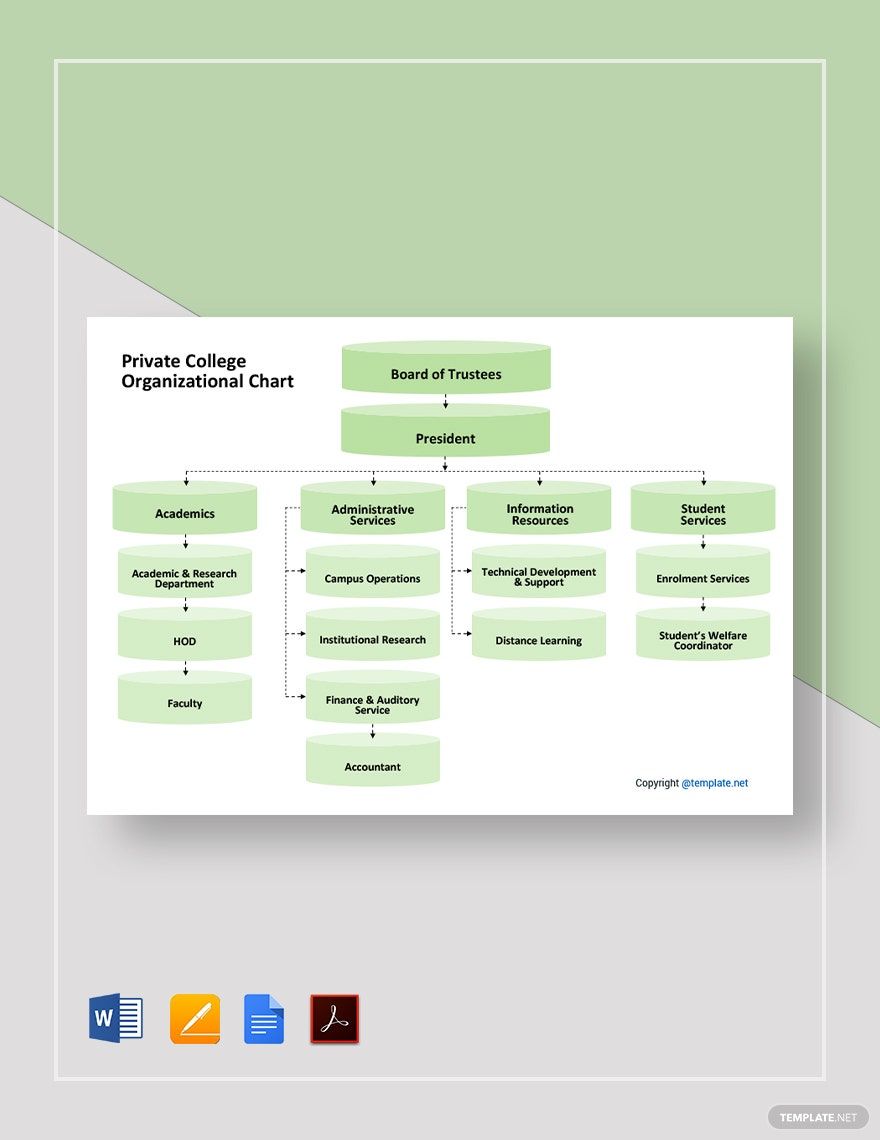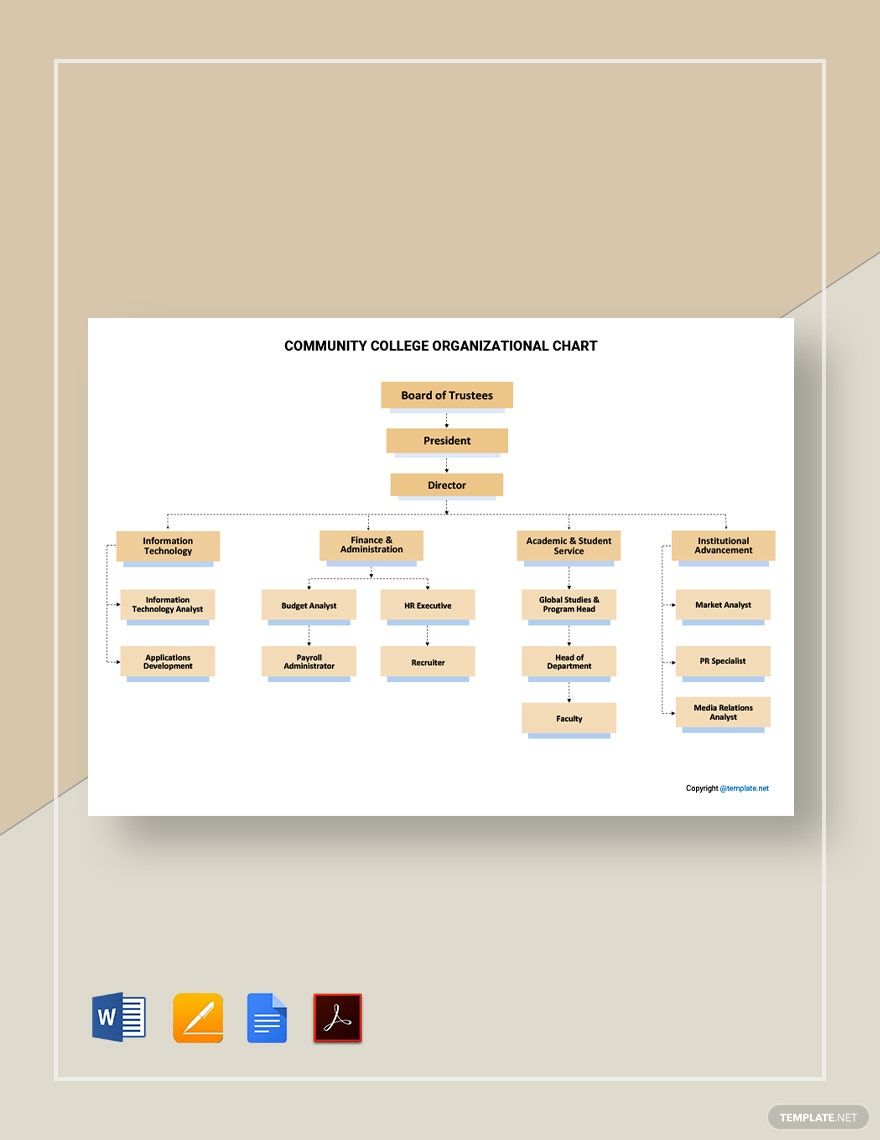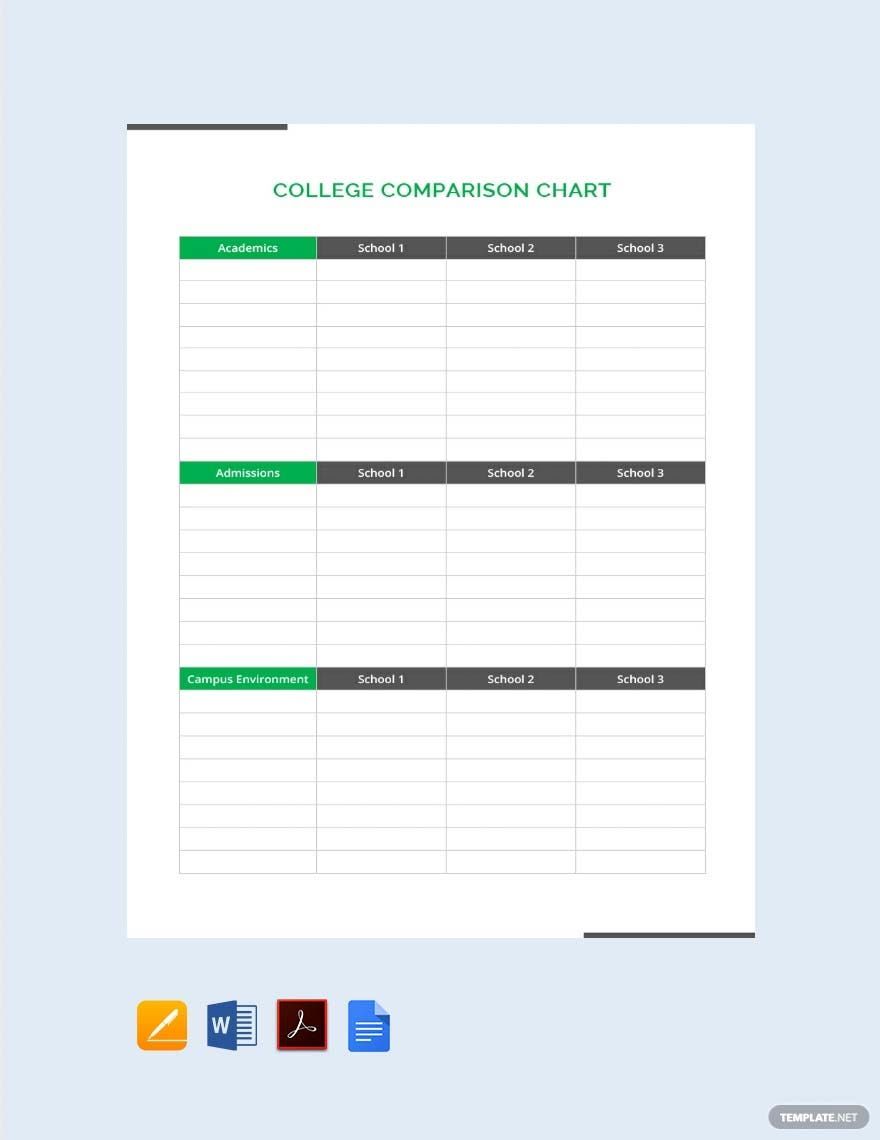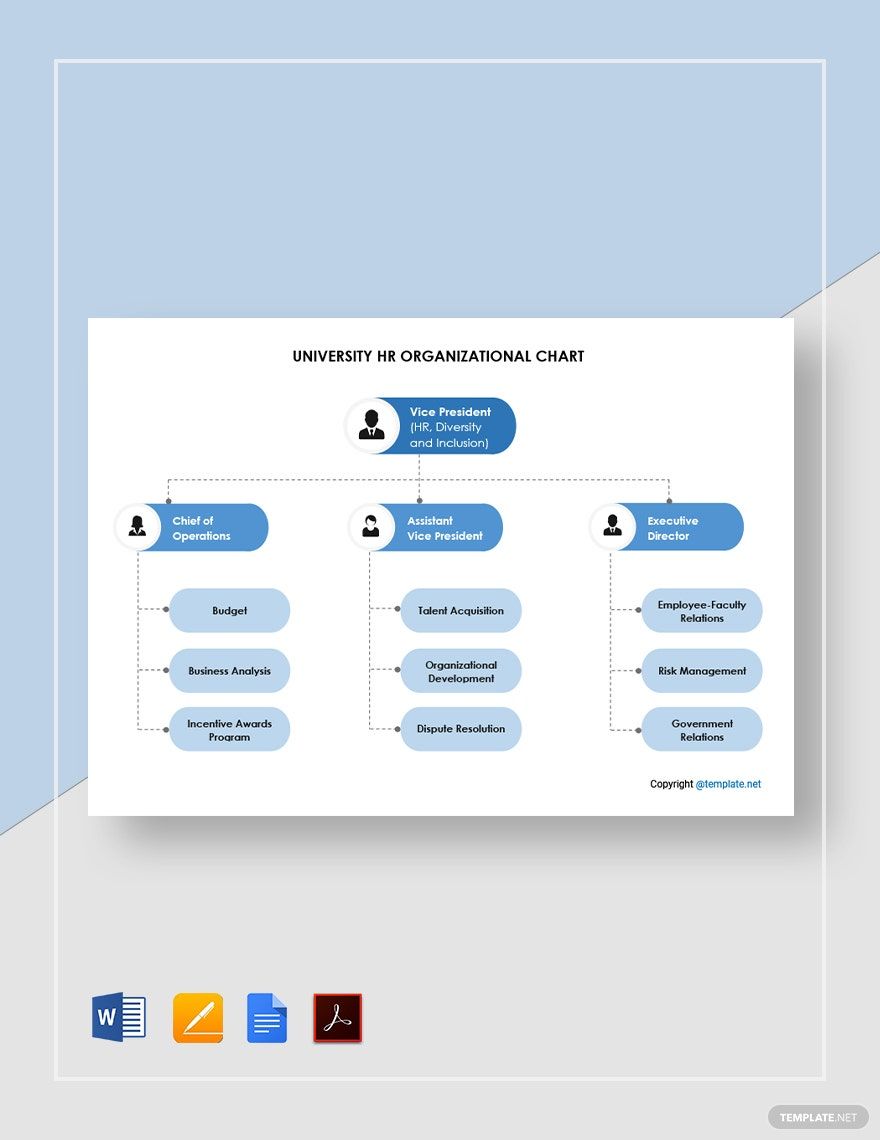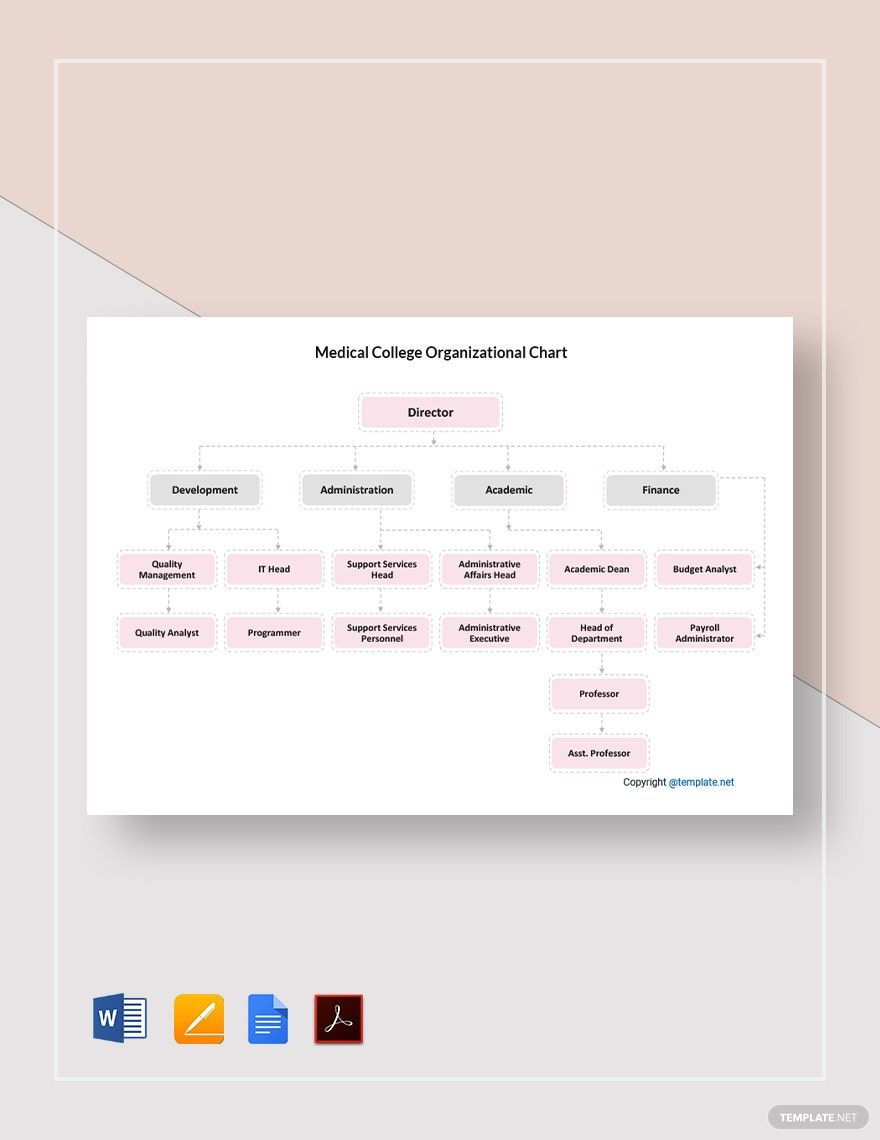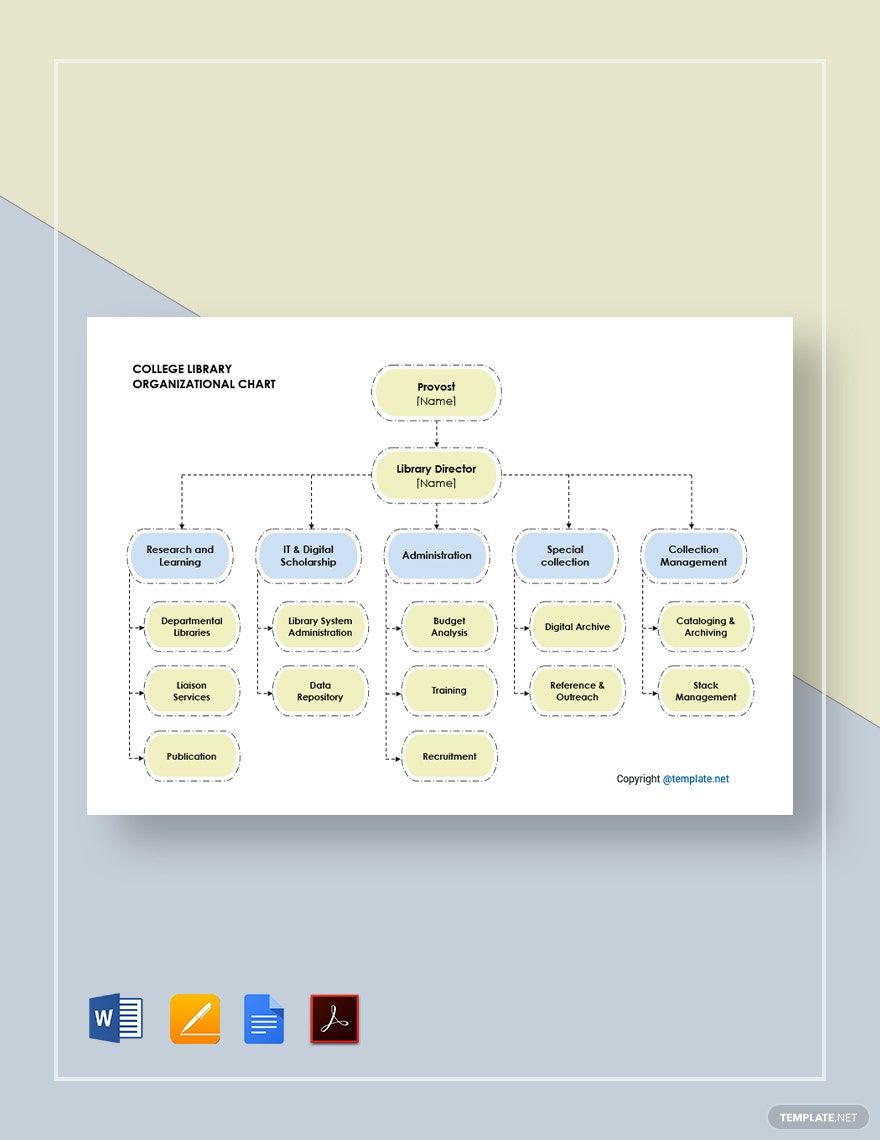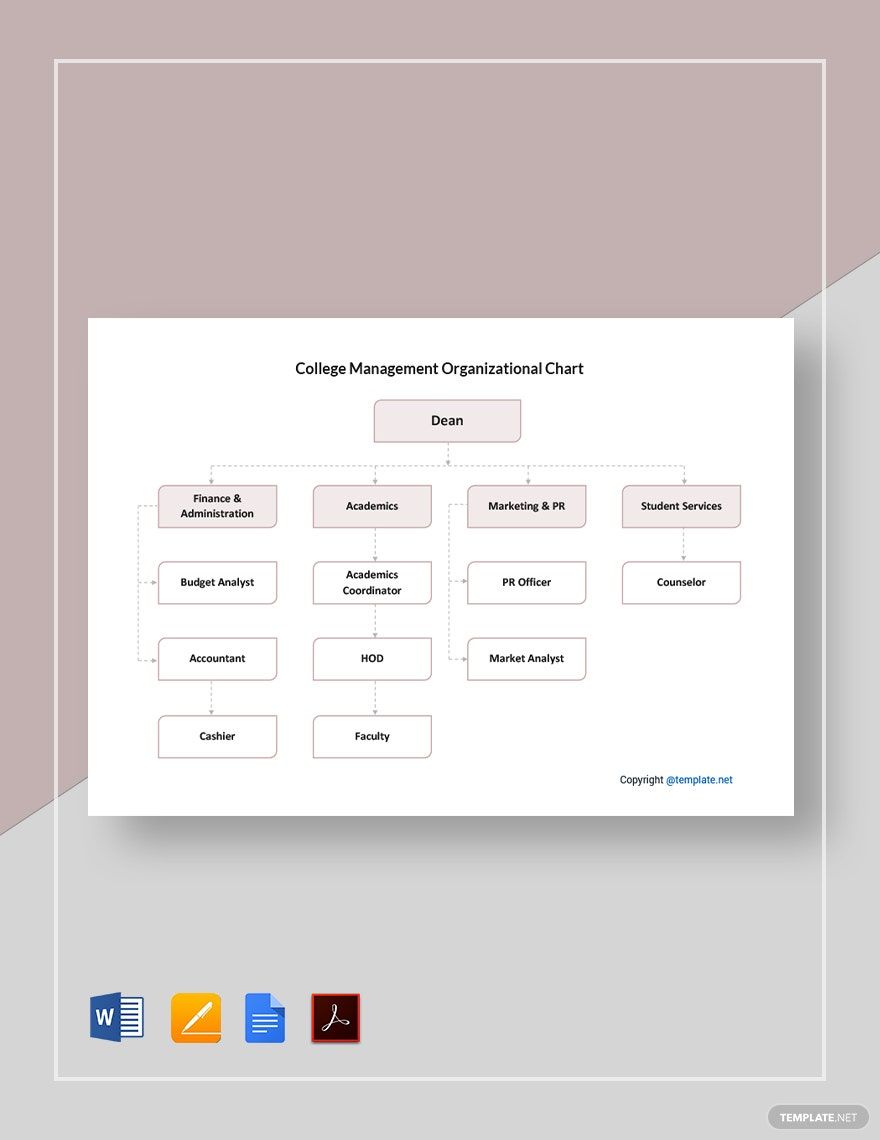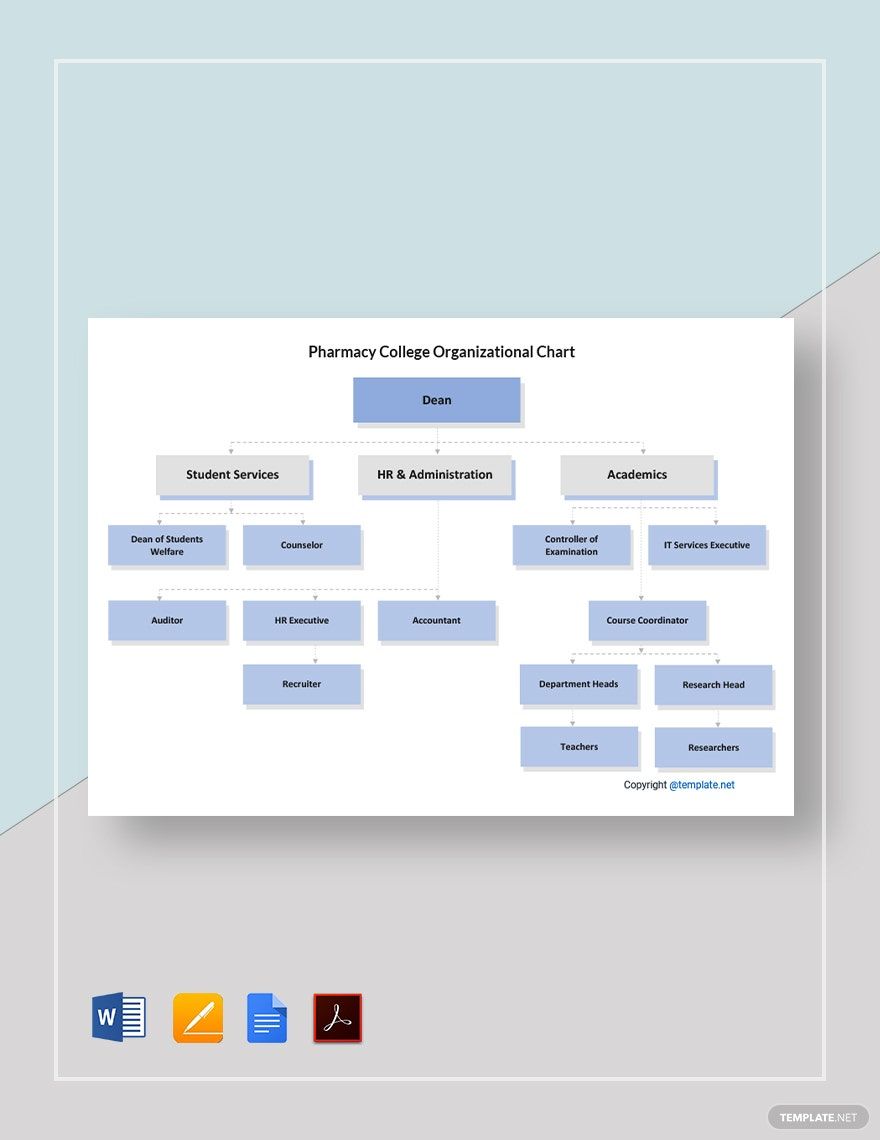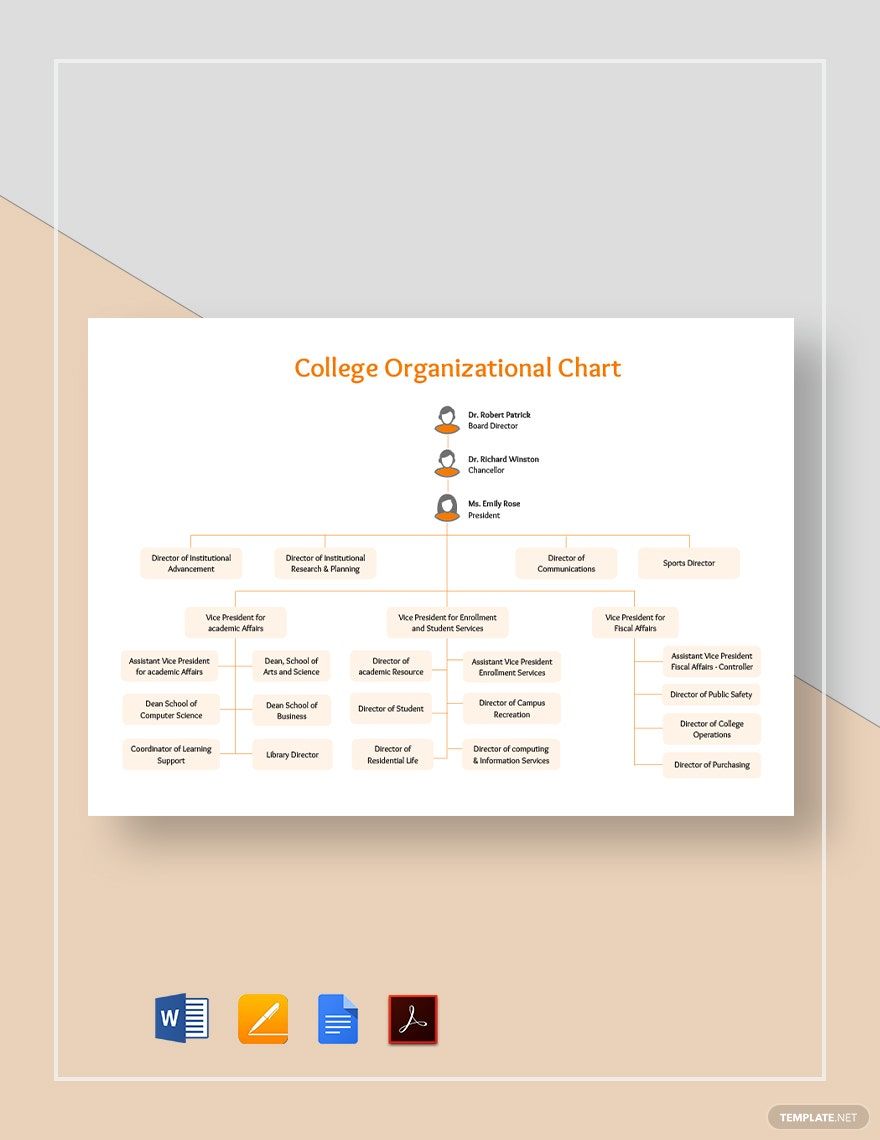Let's face it; college is a way different level compared to grade school and high school. It consists of various departments wherein each of them performs dissimilar roles and responsibilities. Matters like this calls for functional organizational charts that comprehensively outlines the organizational structure of the institution. See how our Ready-Made College Organizational Chart Templates can get it right for you. All of its high-quality features and inclusions are designed to be 100% customizable in MS Word to assure you of a hassle-free editing experience. Downloading these free templates today will surely not disappoint you, so don't miss them out!
How To Make a College Organizational Chart in MS Word
Nowadays, almost all organizations, businesses, and institutions make use of organizational charts. One main reason is that it helps them understand how the workflows within their internal processes and operations. It's usually developed in the form of a simple chart using circular shapes and lines or in a creative manner with its use of imaginative yet functional formats structures.
In either way you want to create your school chart, always remember to keep it as practical yet communicative to anyone who'll read it. Streamline the daunting task of creating one from scratch by using MS Word and the well-researched how-to guide that we have listed below.
1. Know Your Organization
Creating a functional school organizational chart starts by being well-informed about the institution. If you're knowledgeable enough about it, then it would be much easier for you to provide your blank chart with its essential details. Roam around the school, ask around people, or maybe even search it up on the internet so that you can be sensible about the institution.
2. Identify The Persons Involved
One of the most crucial details in an organizational chart, whether it's a company chart or department chart, are the lists of the names of people involved in it together with their designated positions. If you have successfully applied the first step, then this one will be an easier task for you. We strongly advise that you list them down first before you embody them in your school organizational chart so that you can easily make changes to the issues that may arise upon reviewing it.
3. Be Logical
The number one rule in creating organizational charts is to keep it logical from start to finish. Construct it as if you're creating a flowchart that depicts the relationship of one job role to another job role. See some of our sample organizational chart templates above and evaluate how it arranges its details to make it more logical.
4. Be Direct
When it comes to organizational charts, less would always be more. As much as possible, avoid incorporating extra details that aren't even necessary in your school organizational chart. Remember that its organizational charts you are making and not business documents, so you have to stick up with the basic details in developing it, such as the names of the persons involved and the position they are holding. You also have the option to either put some pictures into it or add up some lively colors to make it more convincing.
5. Highlight The Important Details
Lastly, make sure that you properly highlight the important details in your school organizational chart. If you want to apply the hierarchical organizational structure approach in creating them, then see to it that you highlight the correct names of the individuals involved as well as their corresponding designations in the organization. Make sure to update your school organizational chart from time to time to ensure that every operation are managed smoothly within the organization.