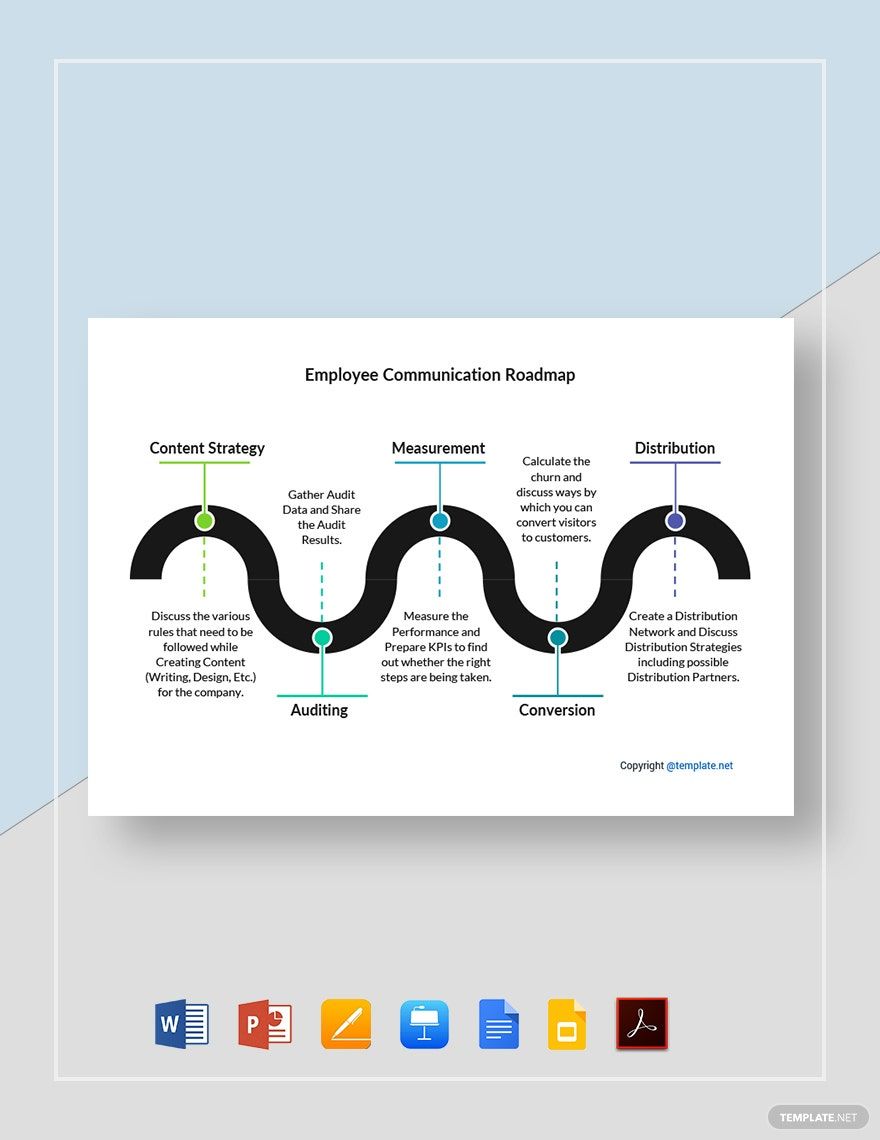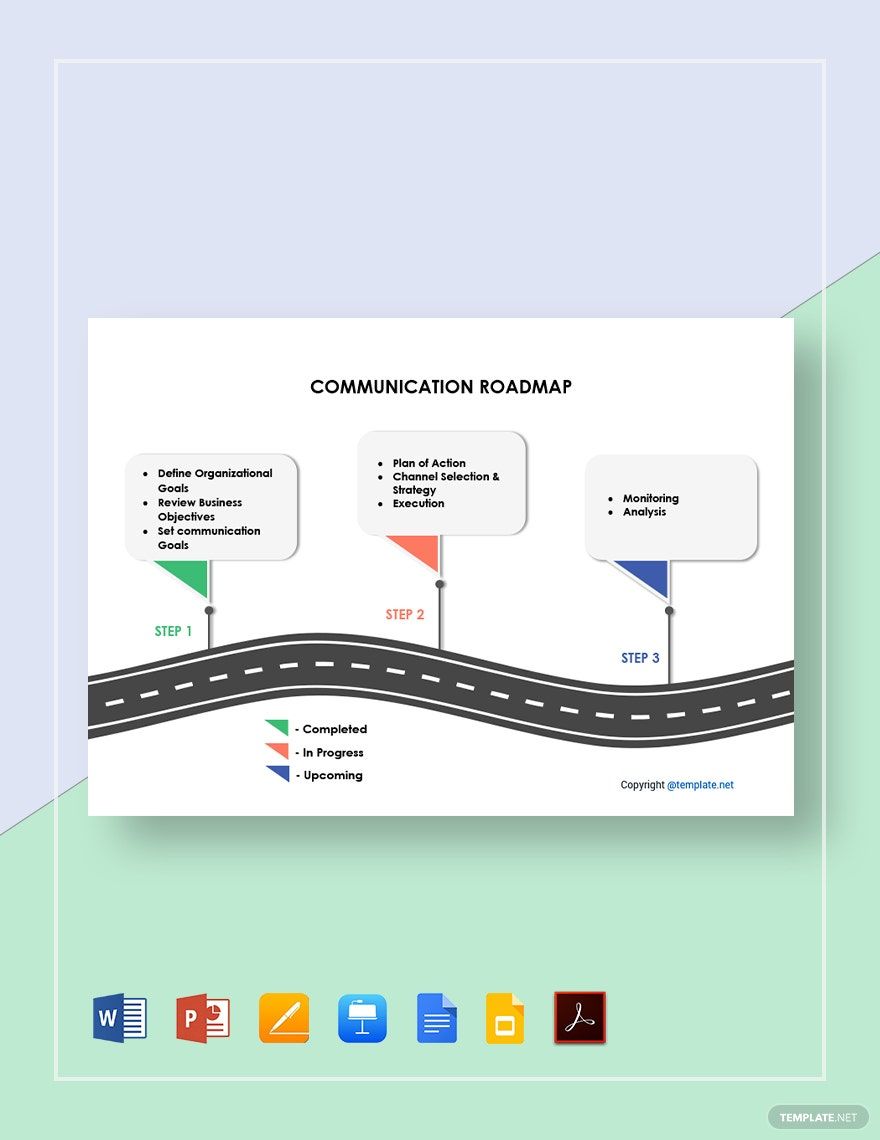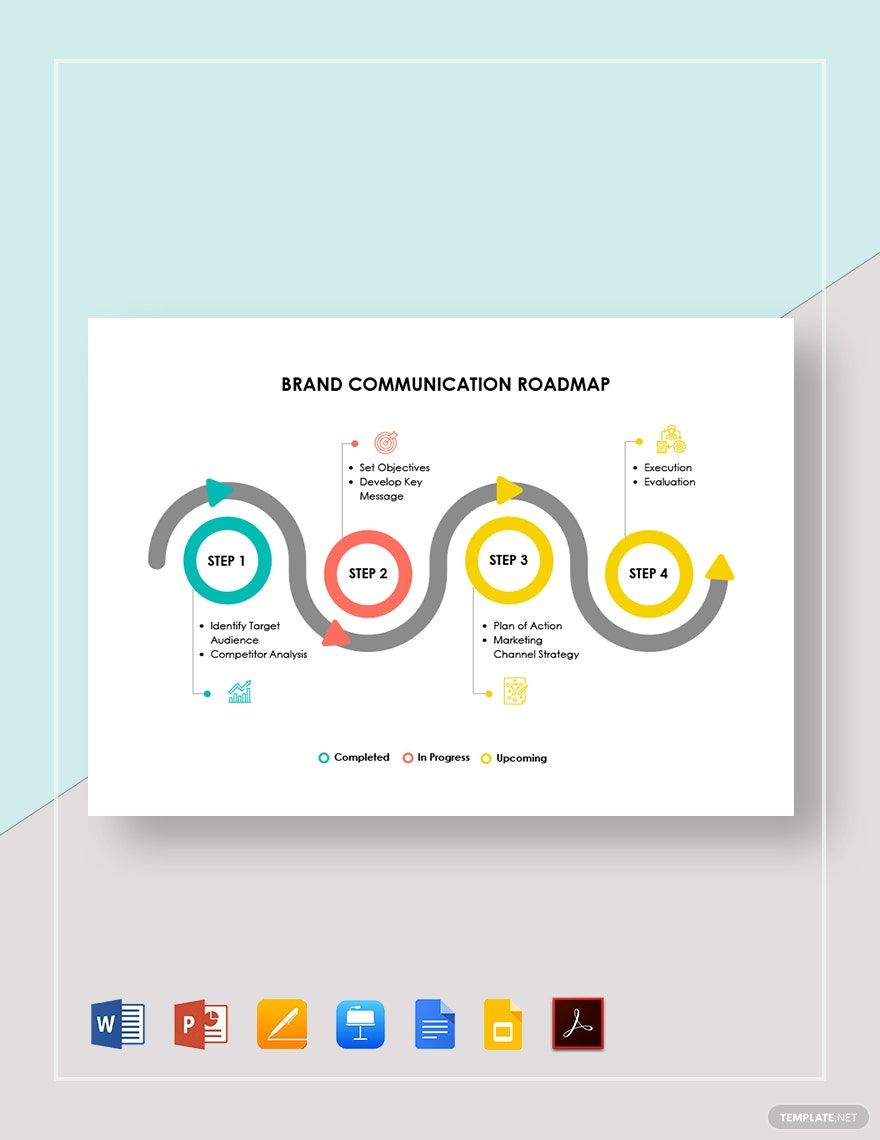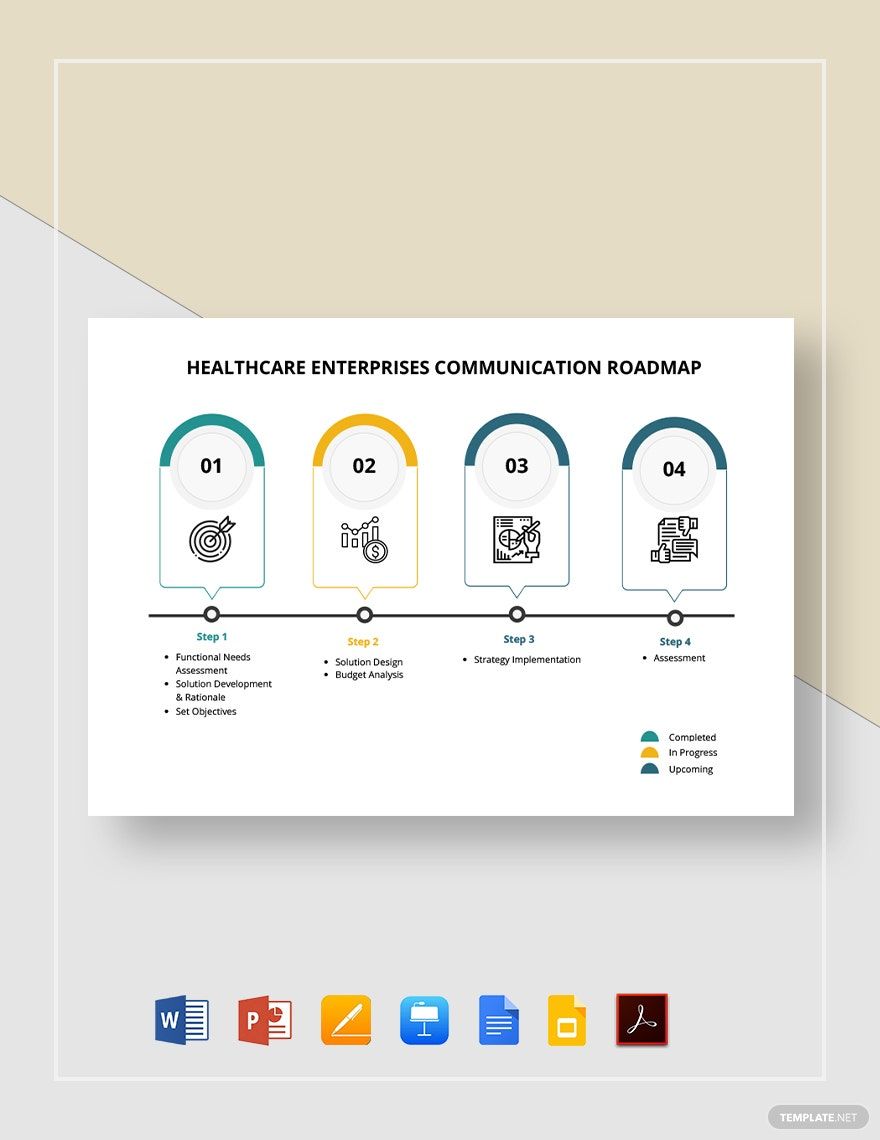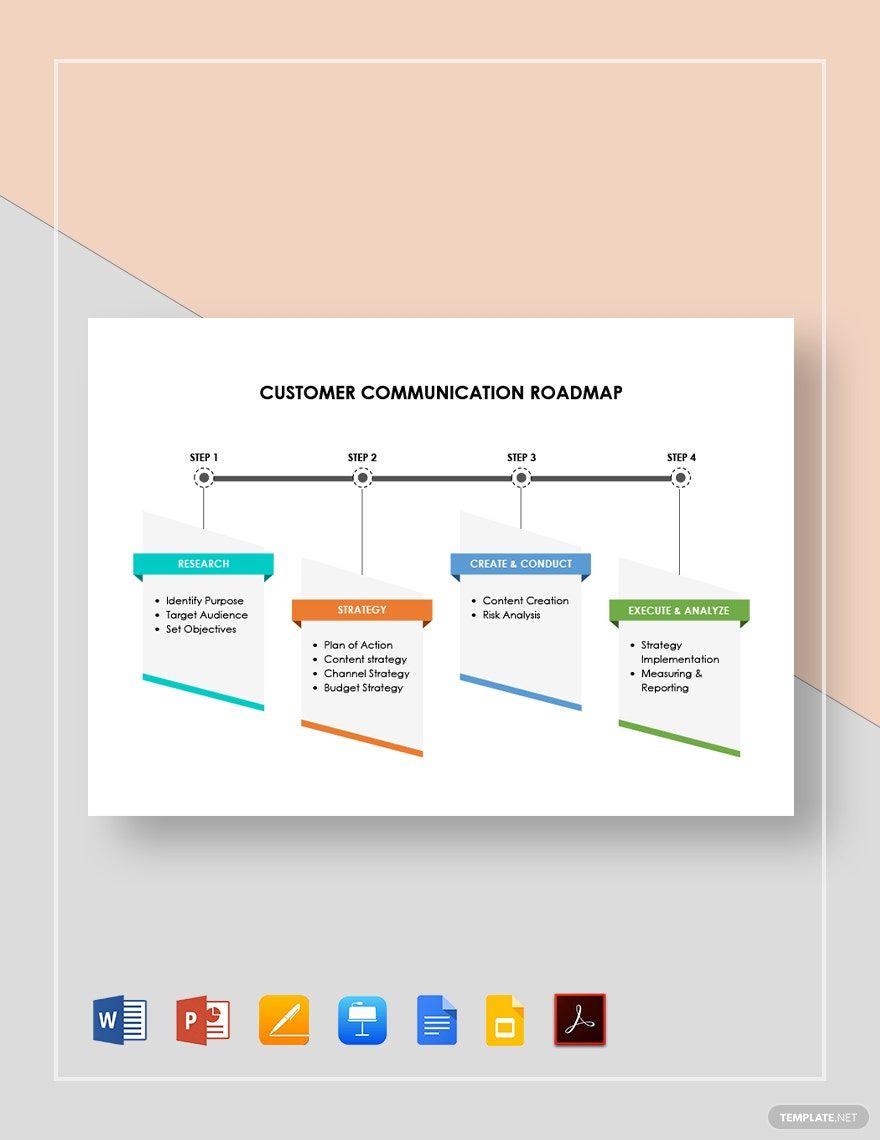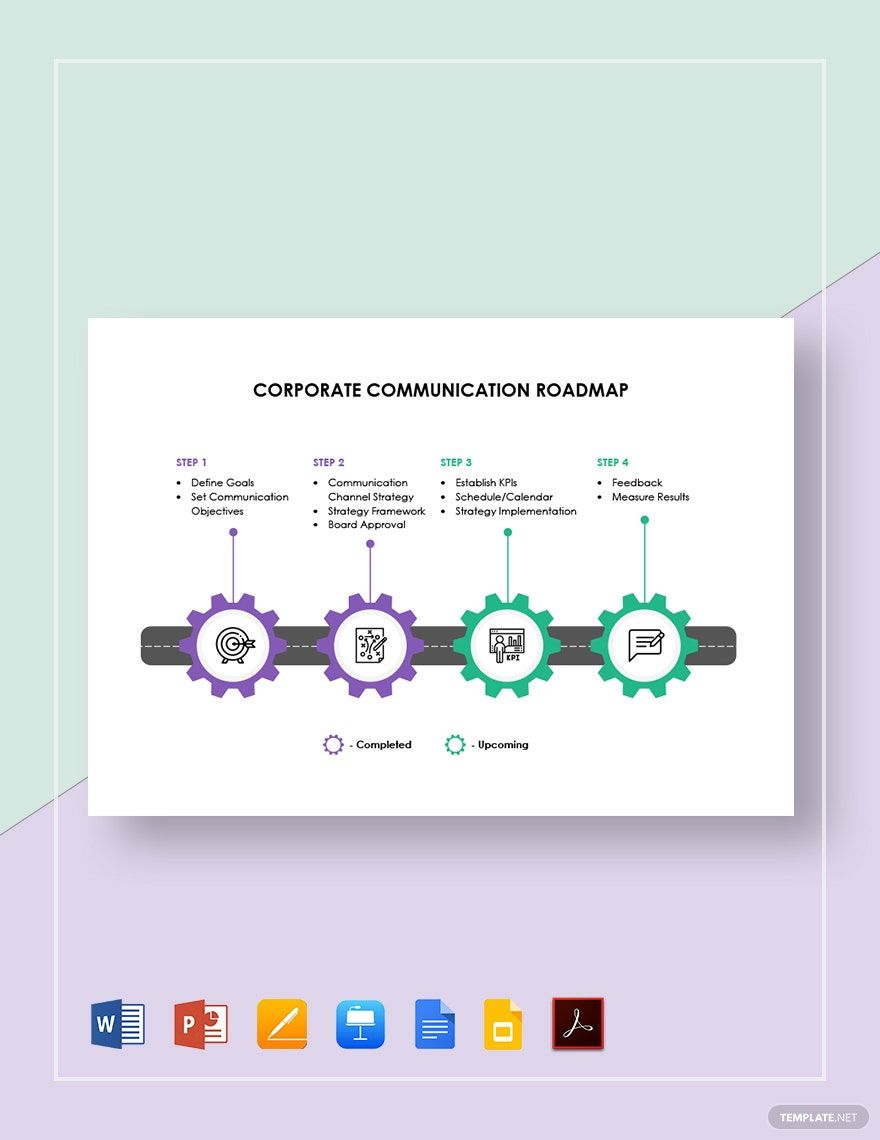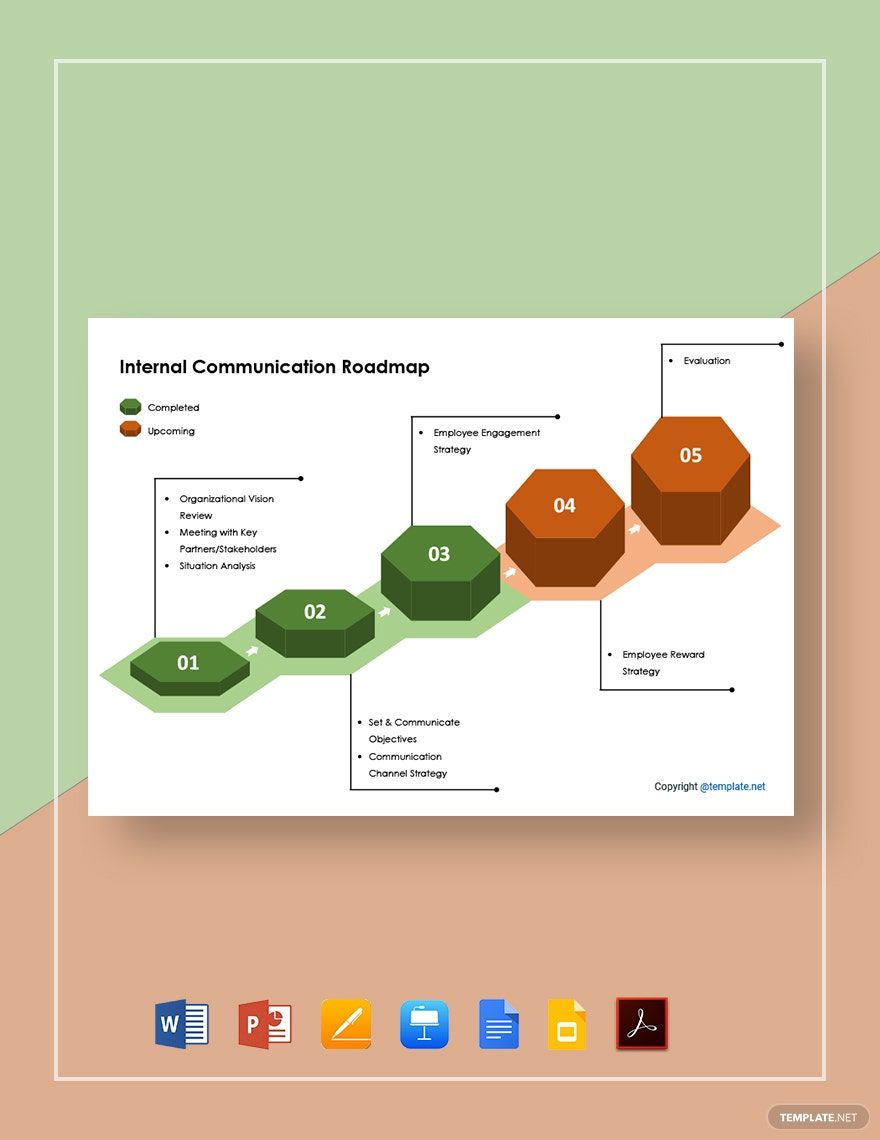An organization is comprised of several people and different departments, working together to achieve a common goal. Information, data, as well as different instructions, are relayed back and forth from each other to efficiently achieve such a goal. For you to have a strong and stable line of communication, why not use our well-laid-out Communications Roadmap Templates? Customizable in Microsoft Word, these templates allow for the efficient communication of plans and strategies between management and departments at a fraction of the cost. So don't let these professionally-designed, premium templates slip right out of your hands. Subscribe now!
How to Create a Communications Roadmap in Microsoft Word
According to an article by Forbes, having a roadmap allows you to determine whether you're right on track or have veered away from your goals. To make sure you're heading in the right direction, here are the tips on how to create an effective Communications Roadmap in Microsoft Word.
1. Have a Logical Sequence
Communications roadmaps outline directions and paths to your aims, goals, objectives. Whether you're making a sales plan or implementing a new process, create an effective roadmap by having a measurable set of tasks arranged in a logical sequence.
2. Establish Clear Protocols
Aside from providing a clear path and direction to follow, communications roadmaps should also have a clear set of protocols. Protocols could be a set of procedures or instructions for each item inside the roadmap, establish them according to that of the previous step.
3. Use Easy to Remember Shapes and Colors
Communications roadmaps are visual diagrams that effectively communicate plans and strategies from one department to another. Since these tools owe their effectiveness from its simplicity, use easy to remember shapes and colors for ease of understanding and retention.
4. Explain Each of Them Using Bulleted List
Communications roadmaps are simple visual tools that simplify communication between departments. To make them more simple, make sure to use bulleted lists to explain or itemize steps and instructions under each item to make them easy to understand. Use two-word phrases if possible.