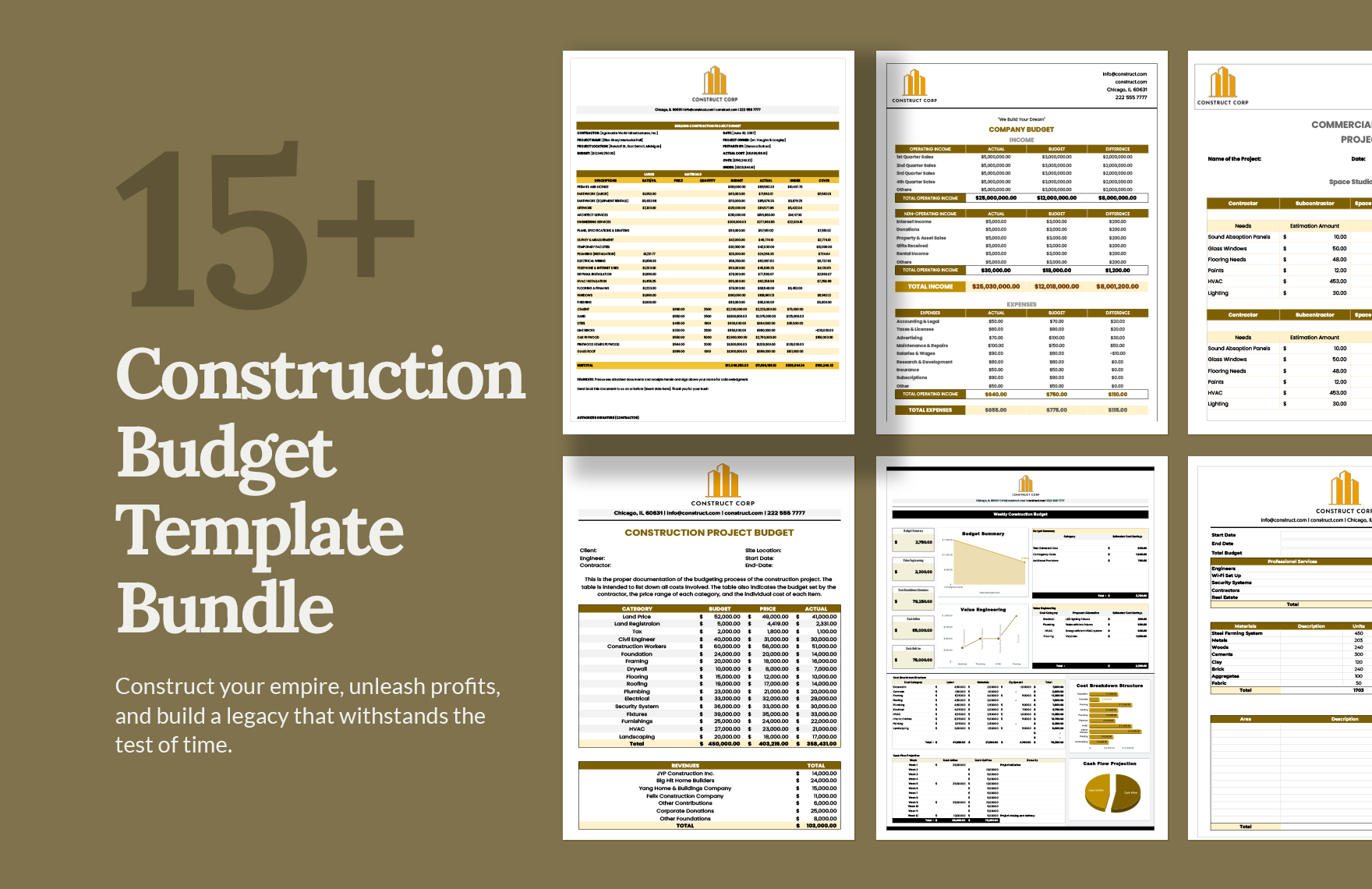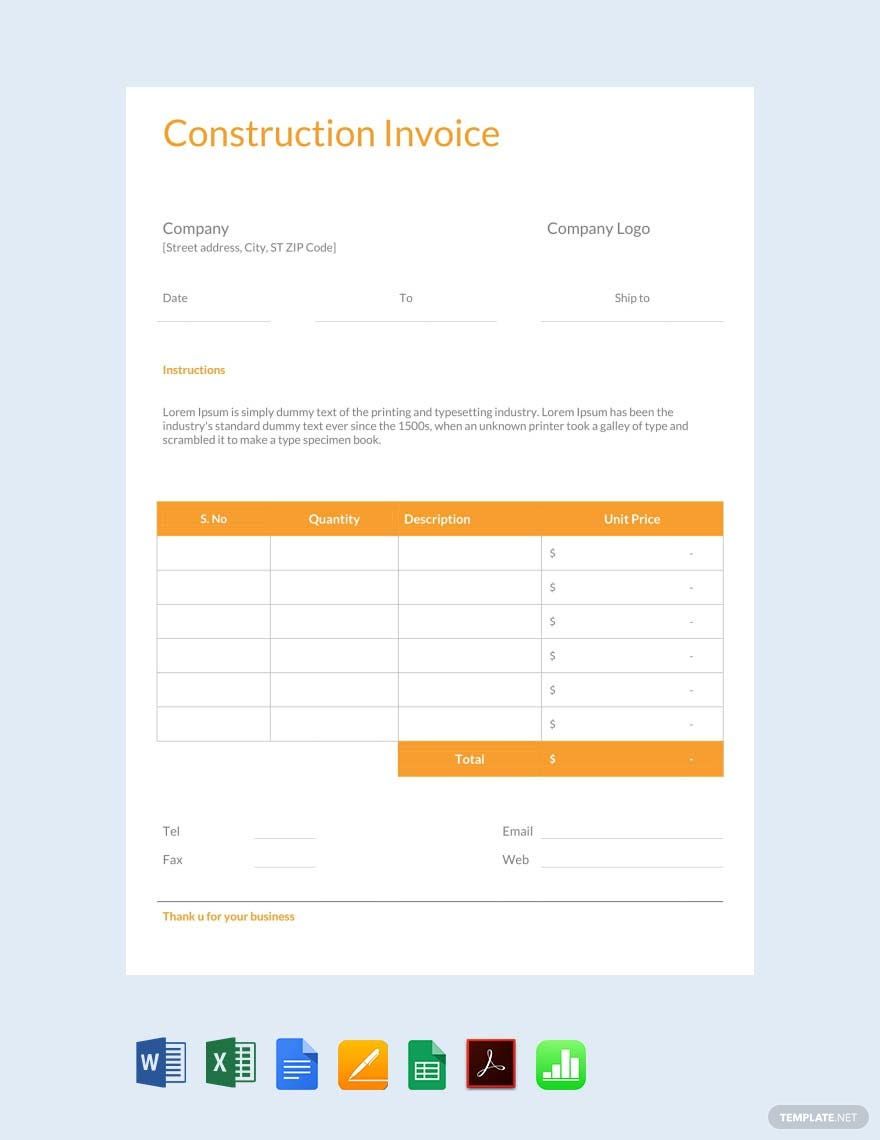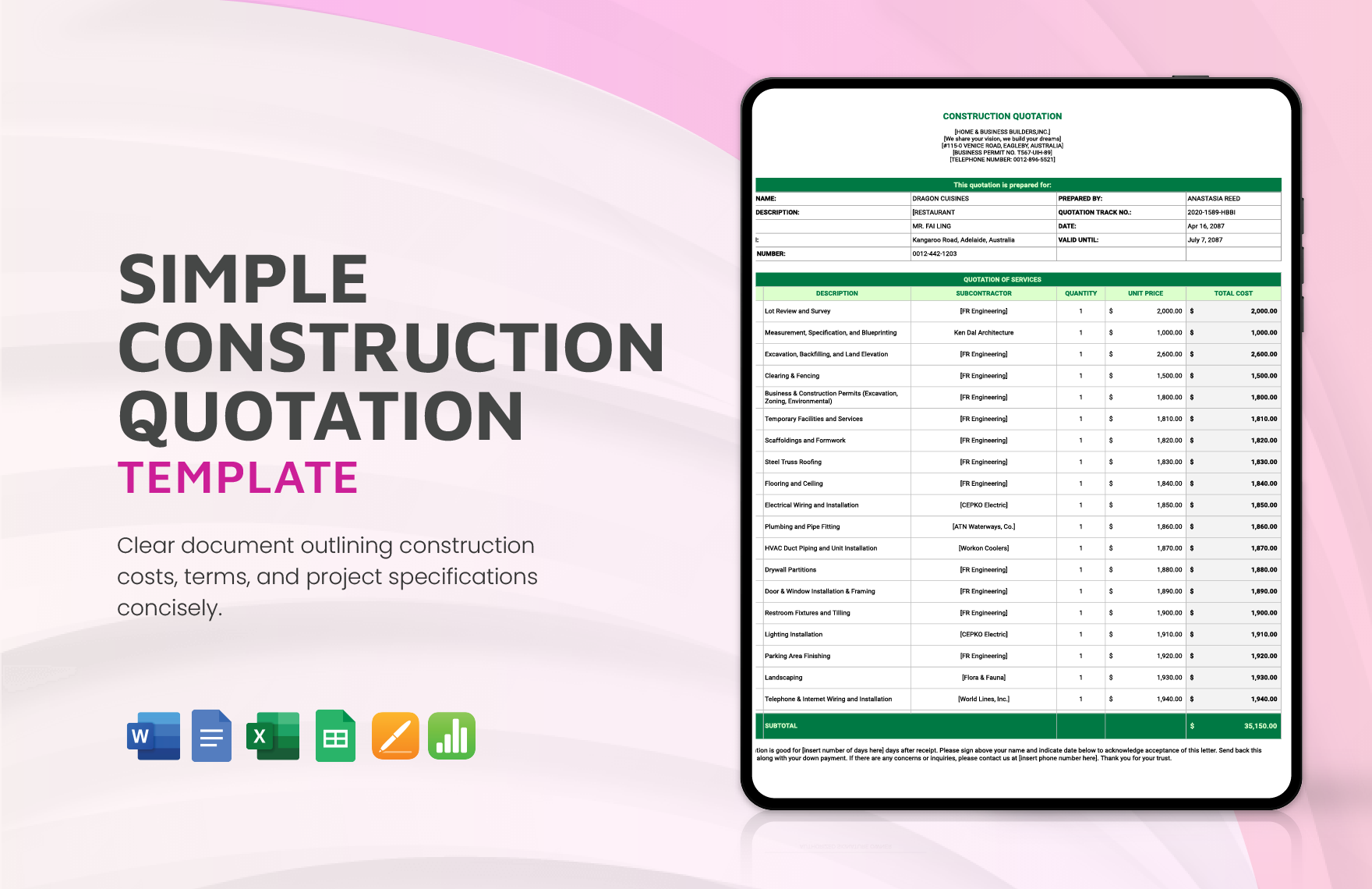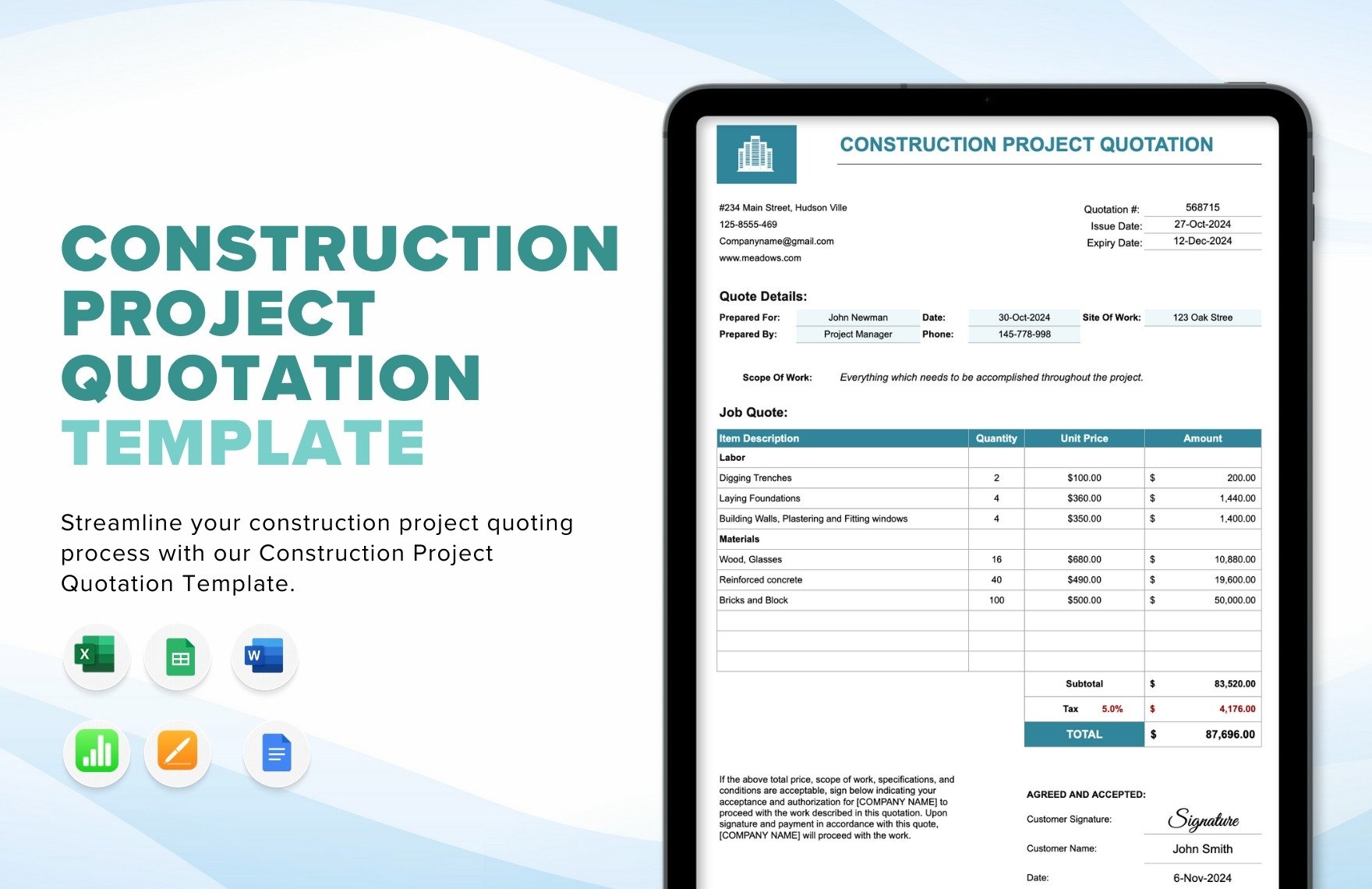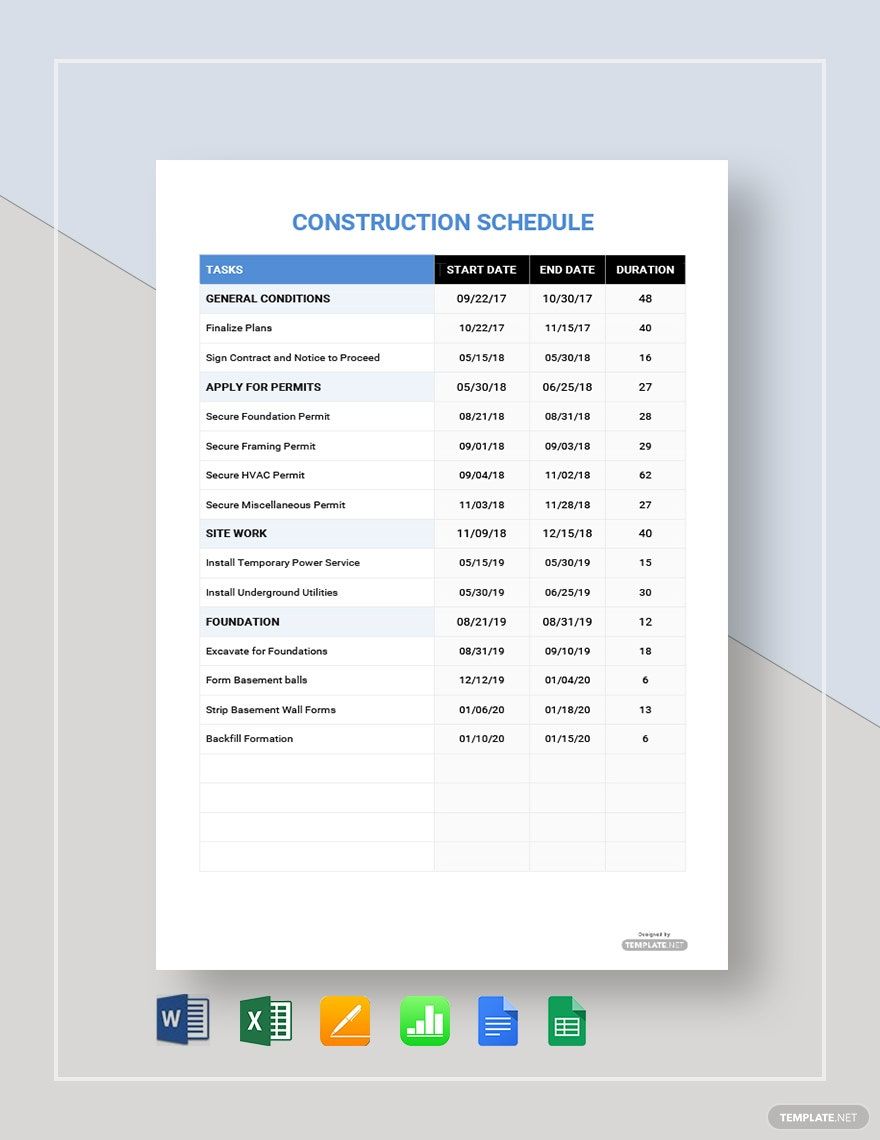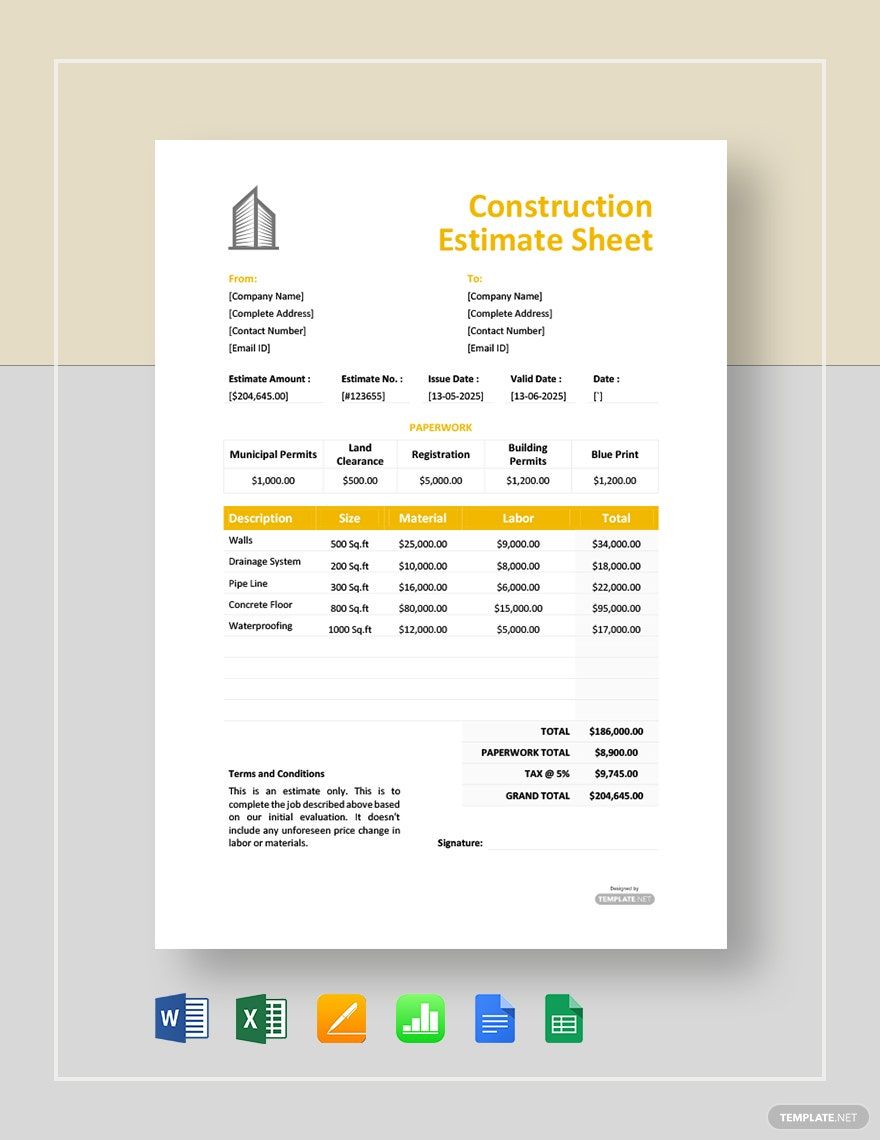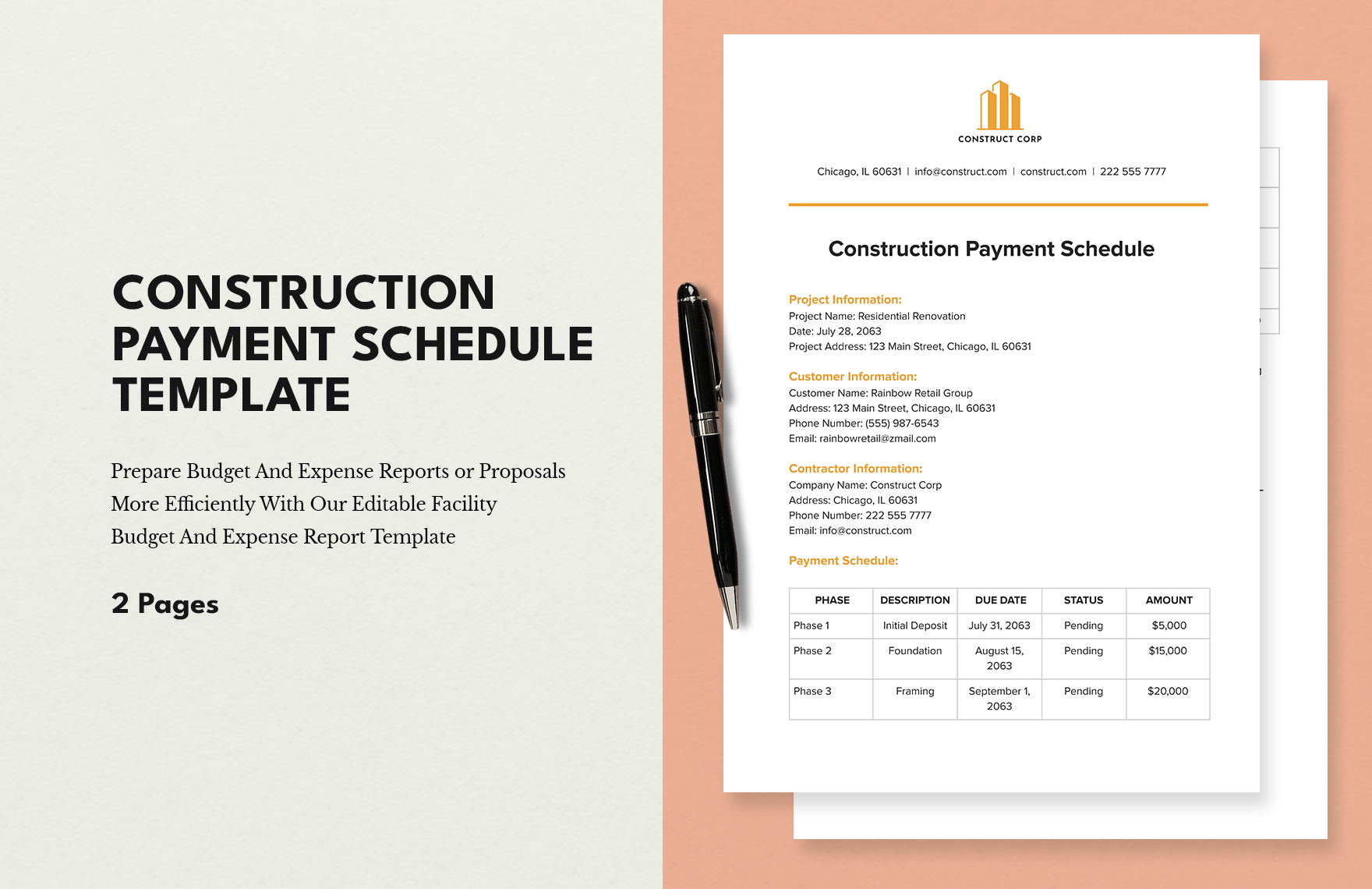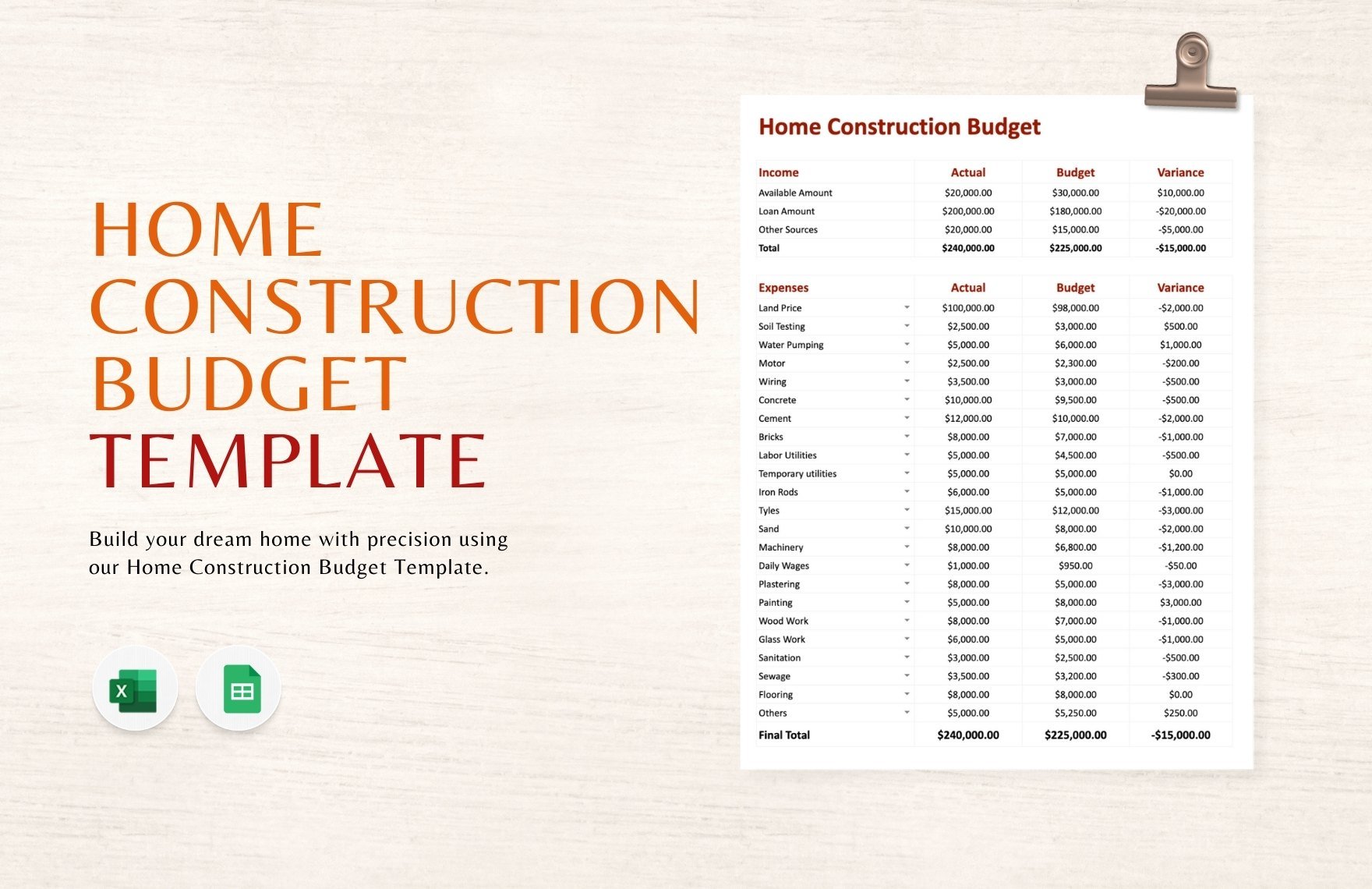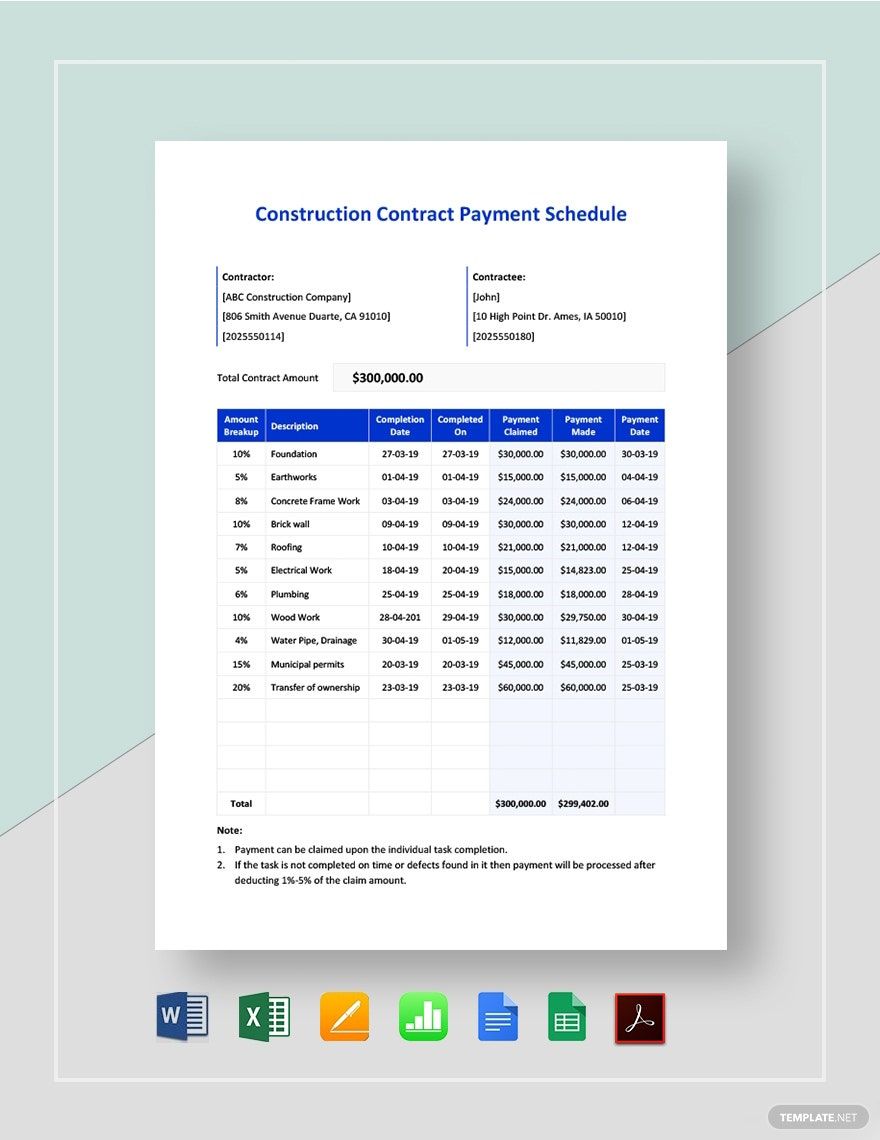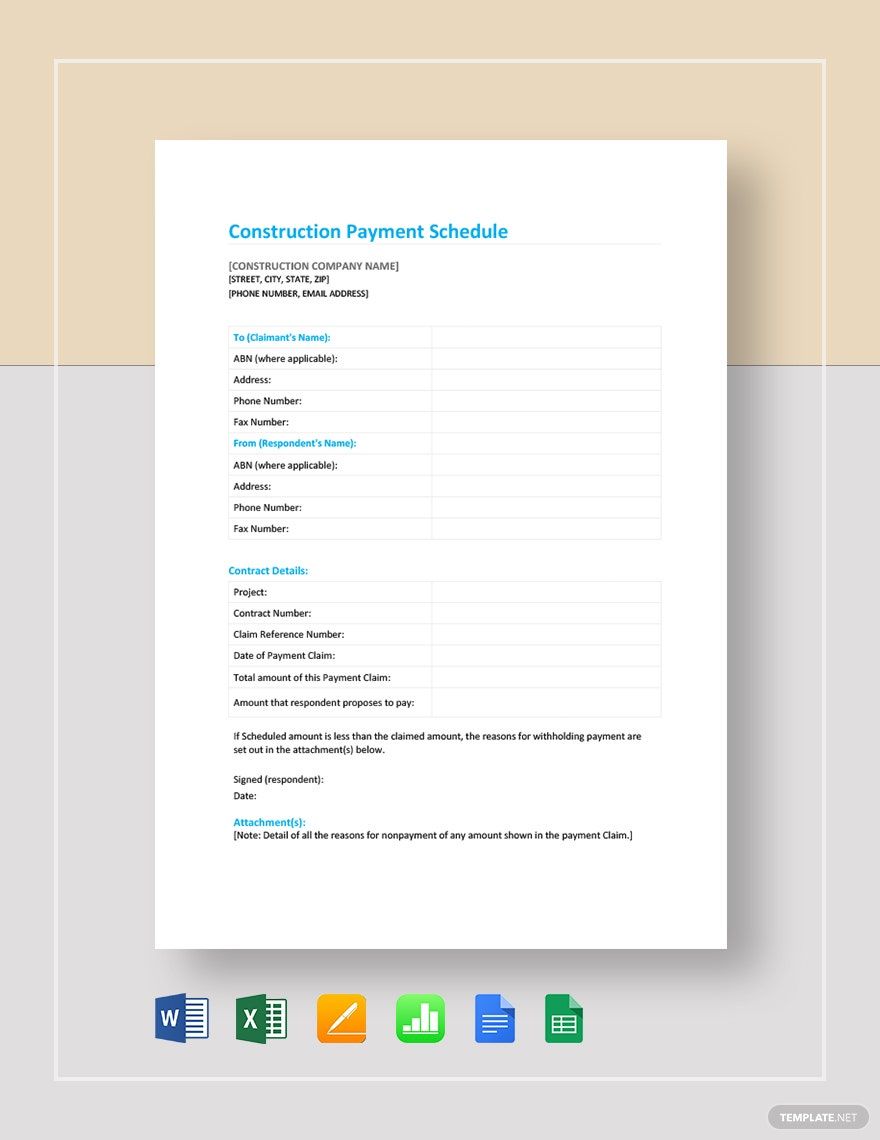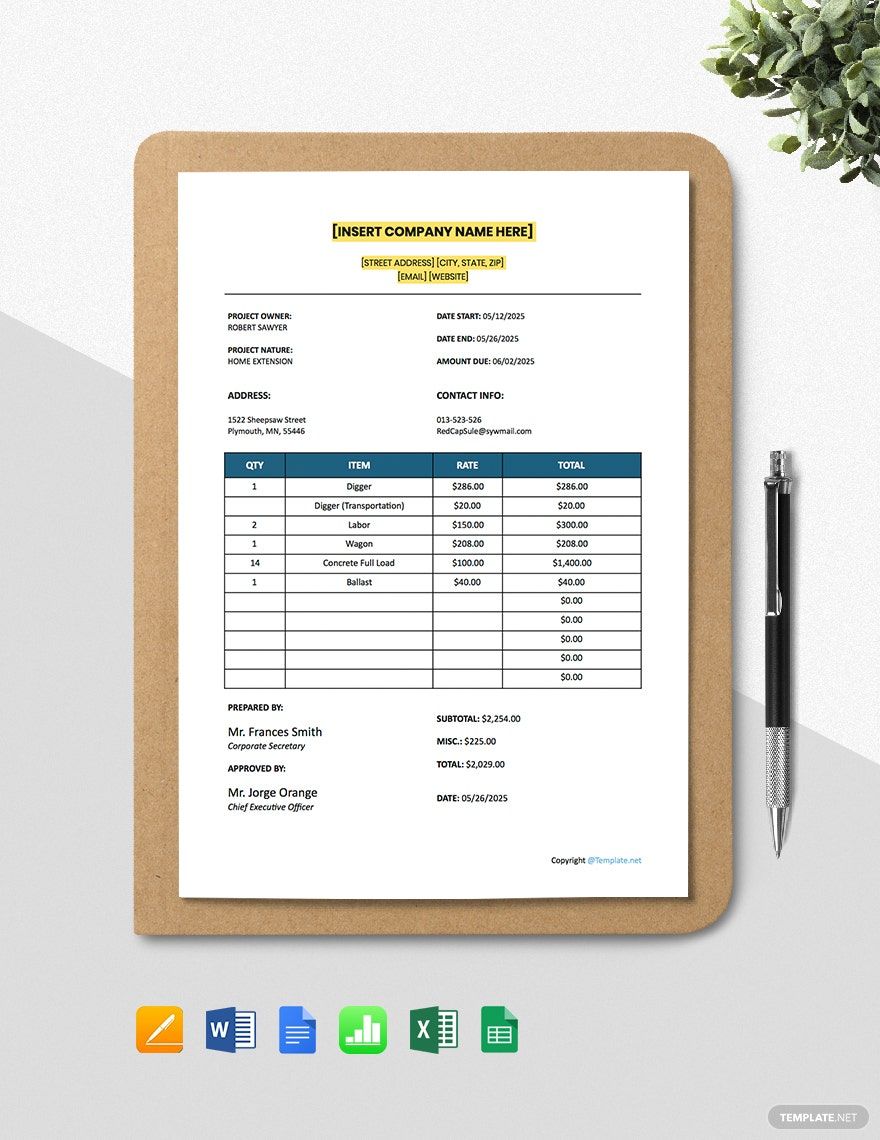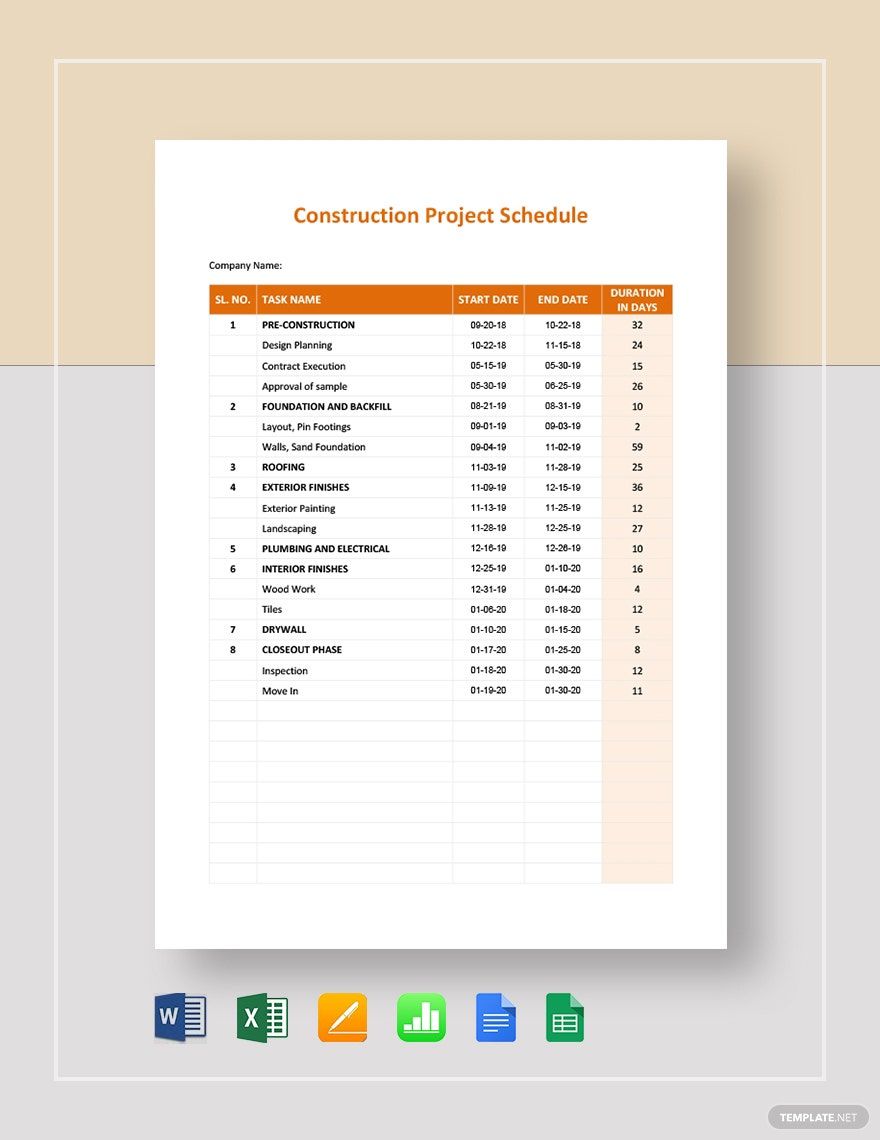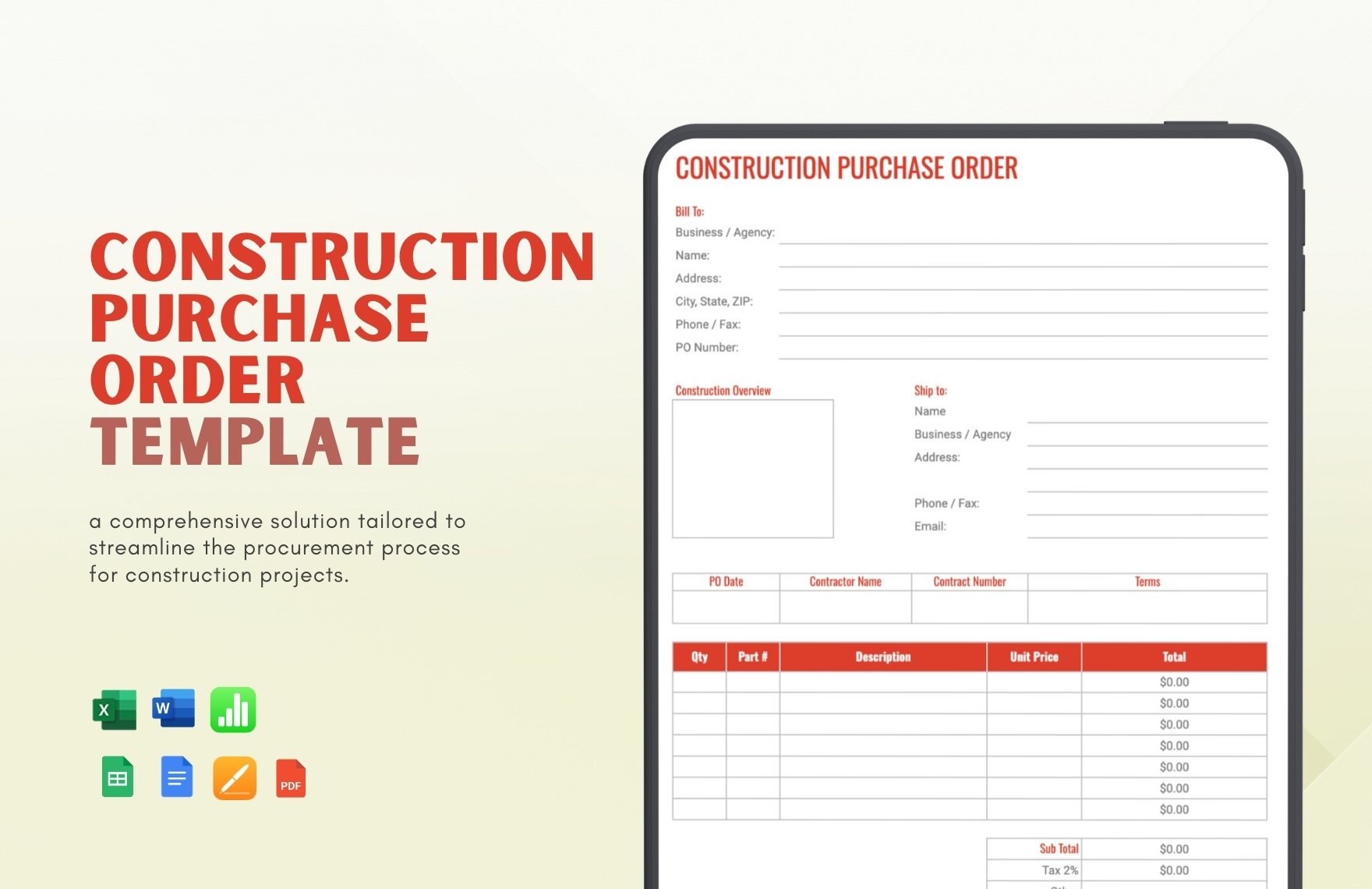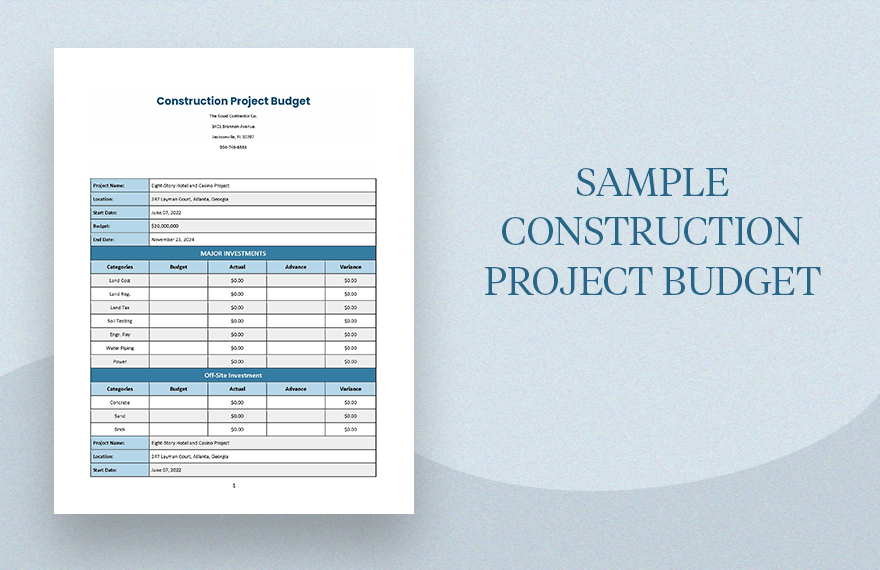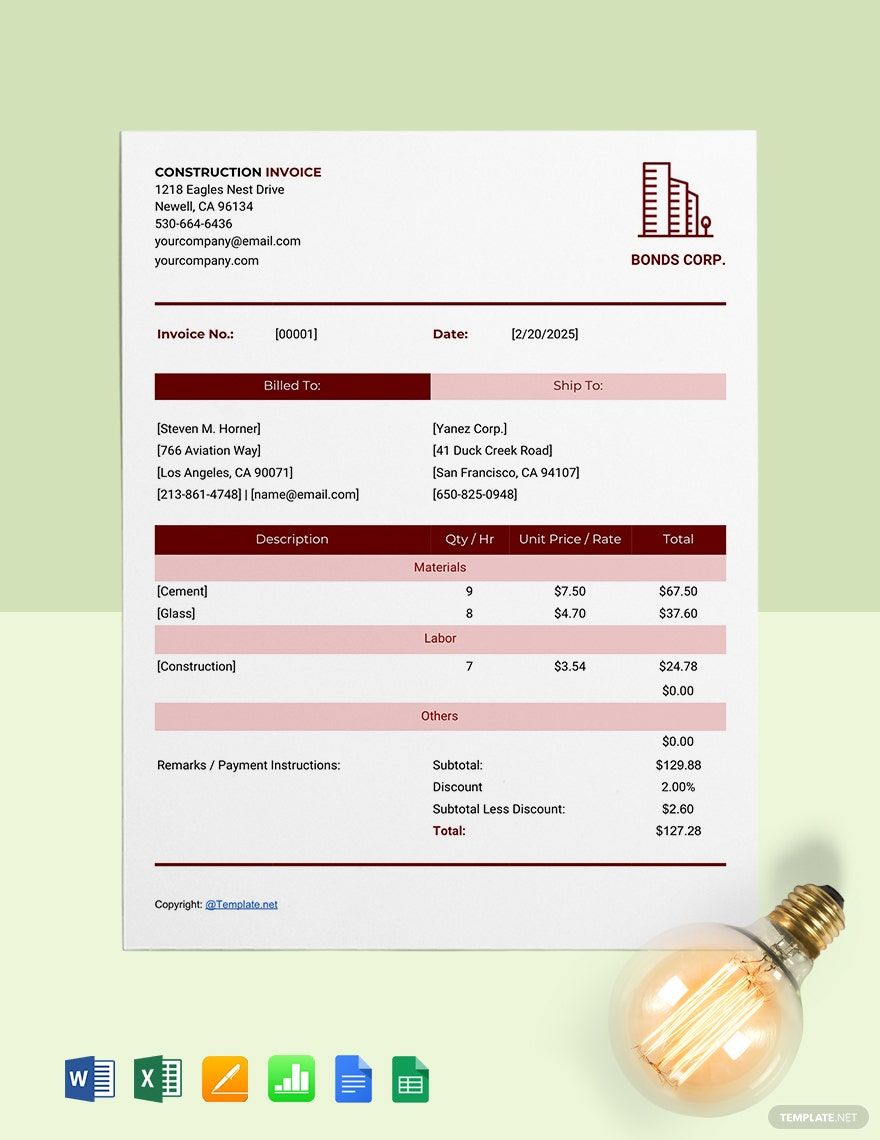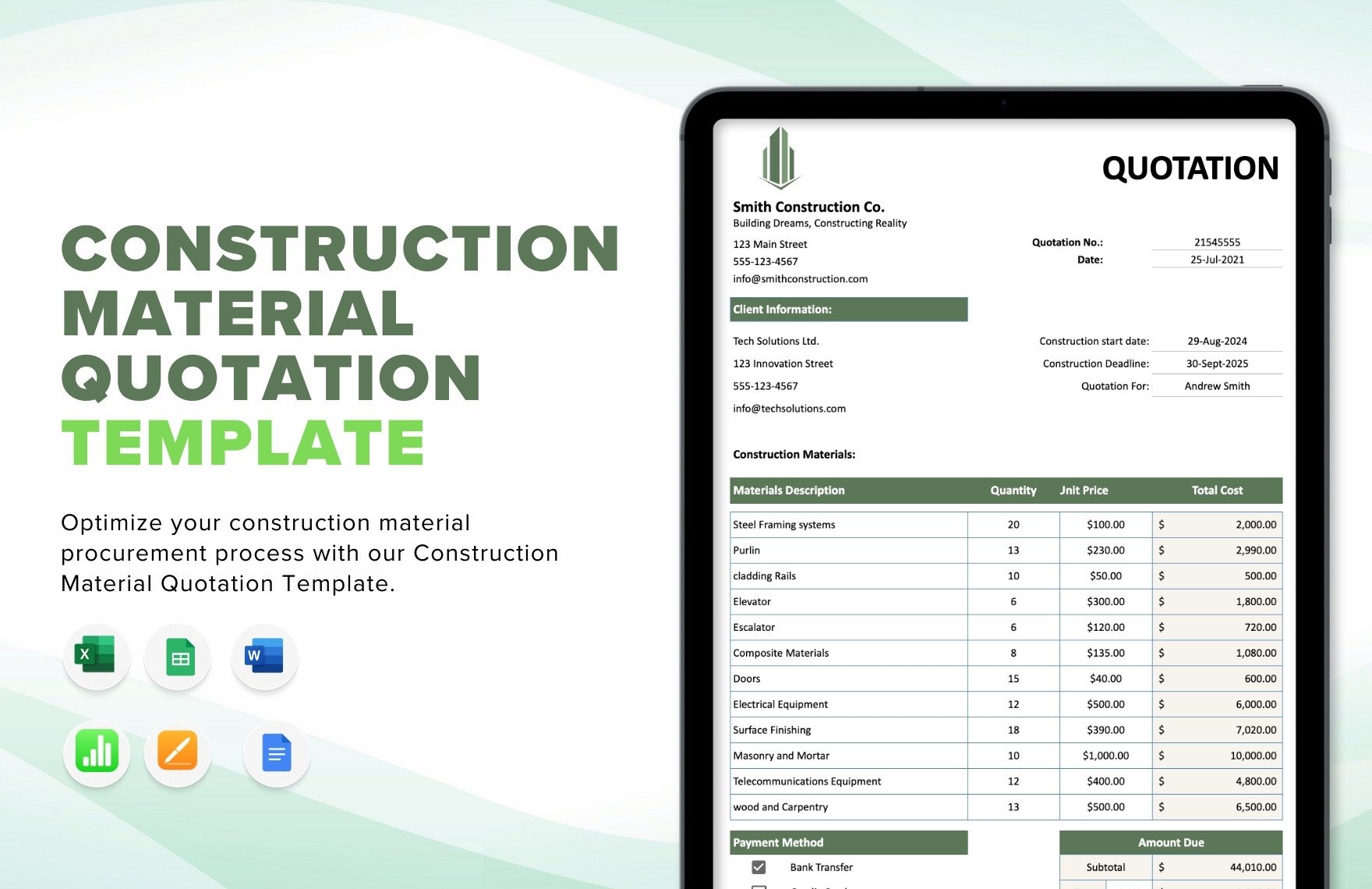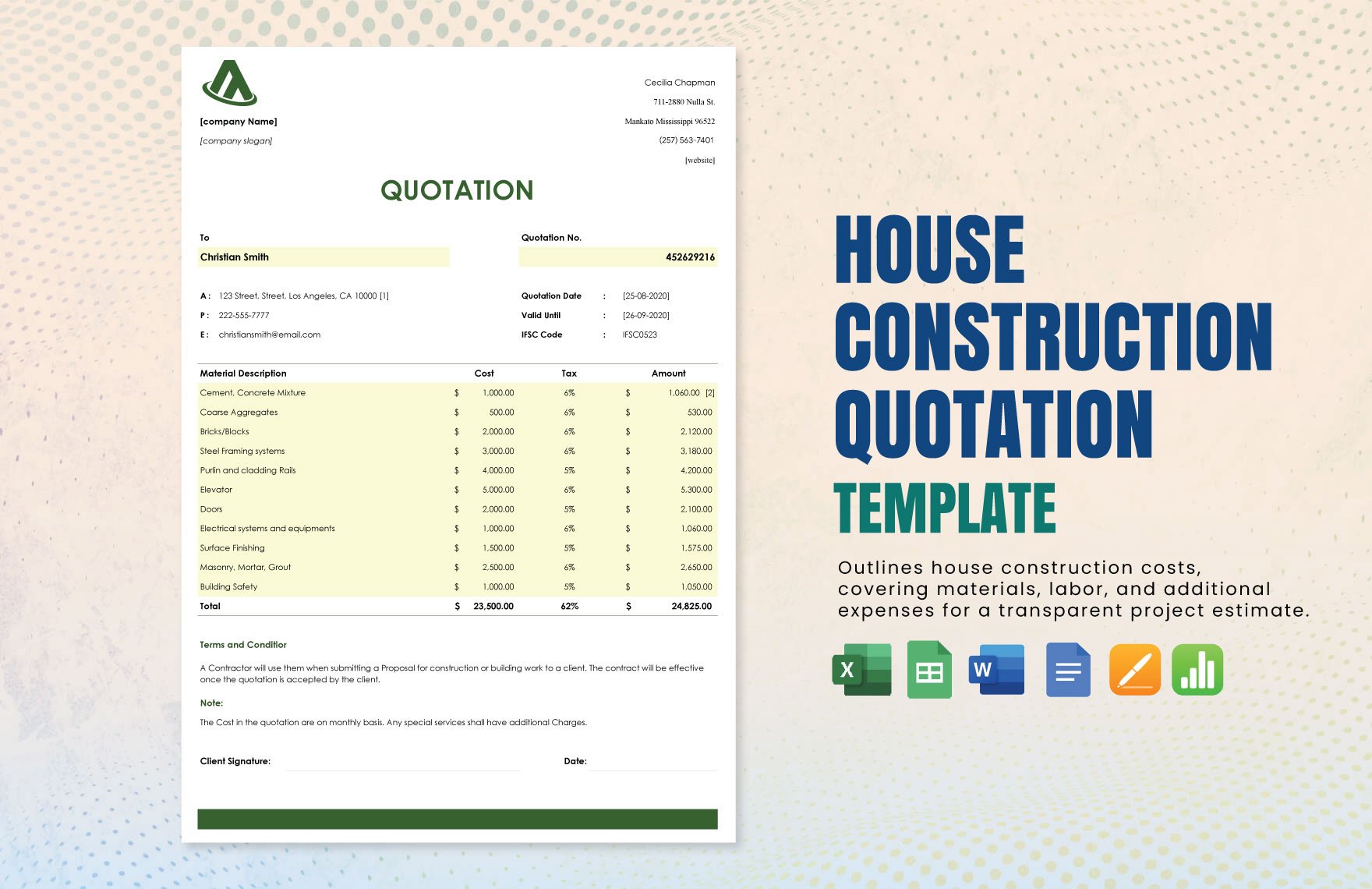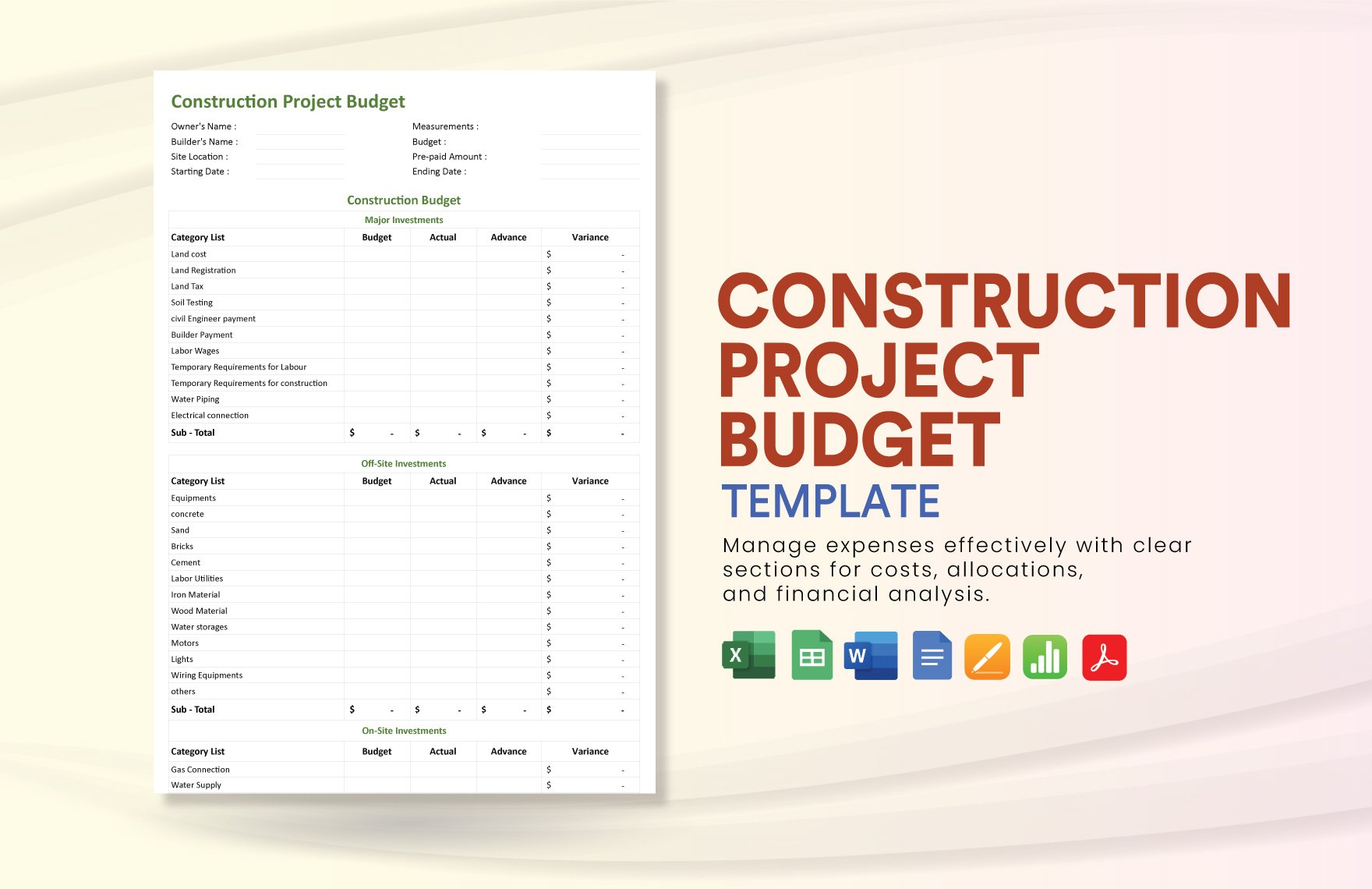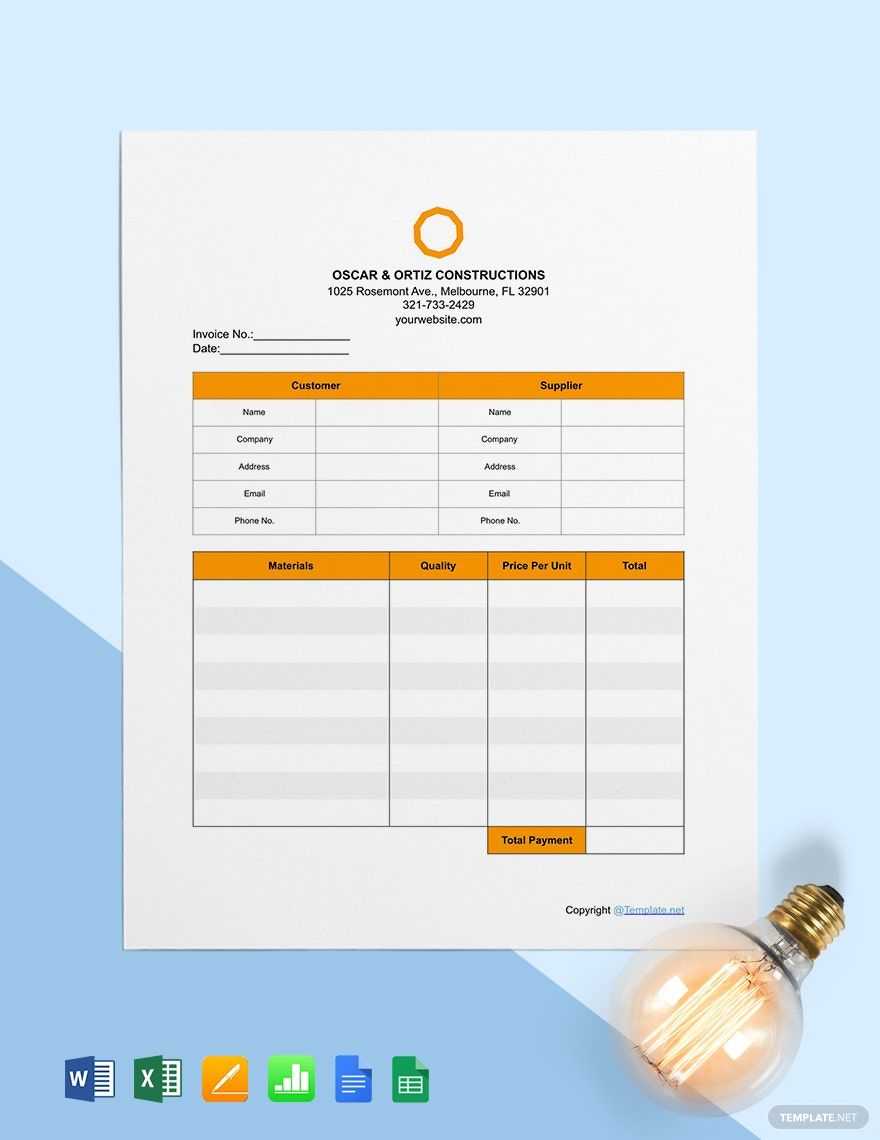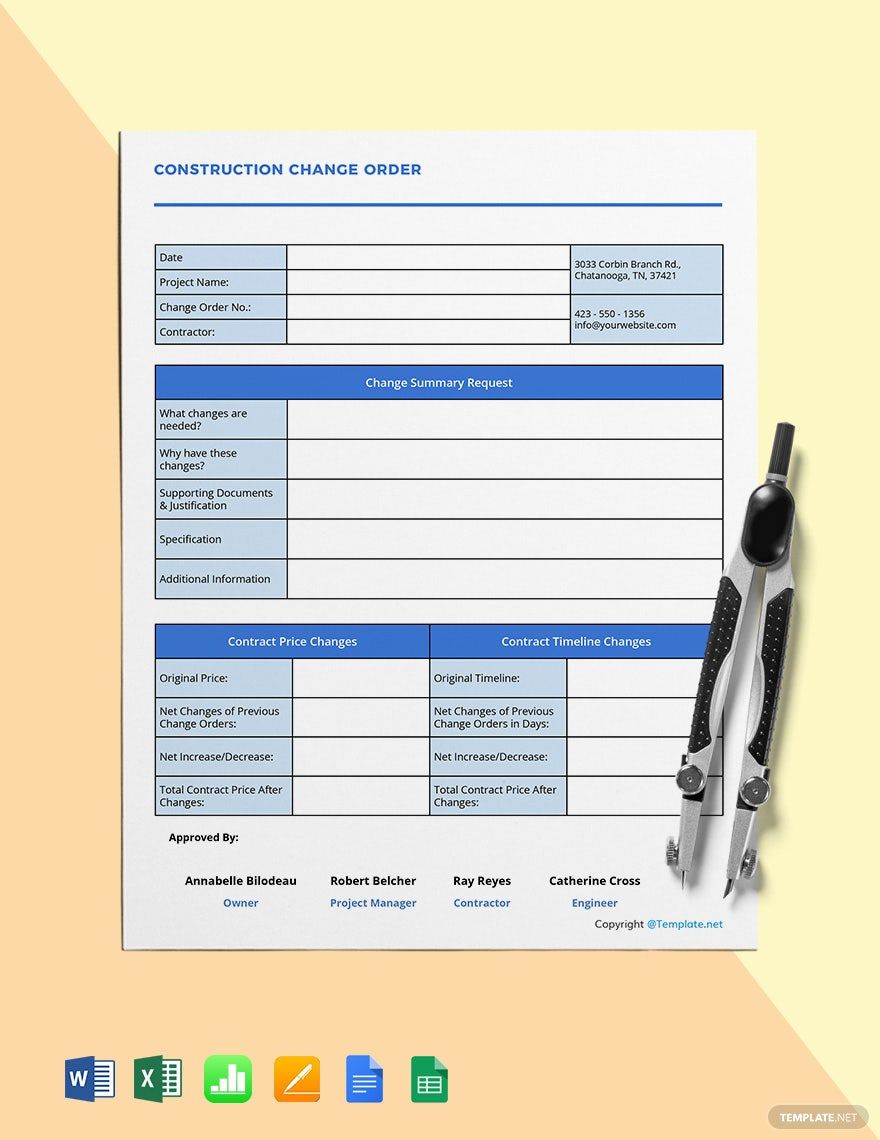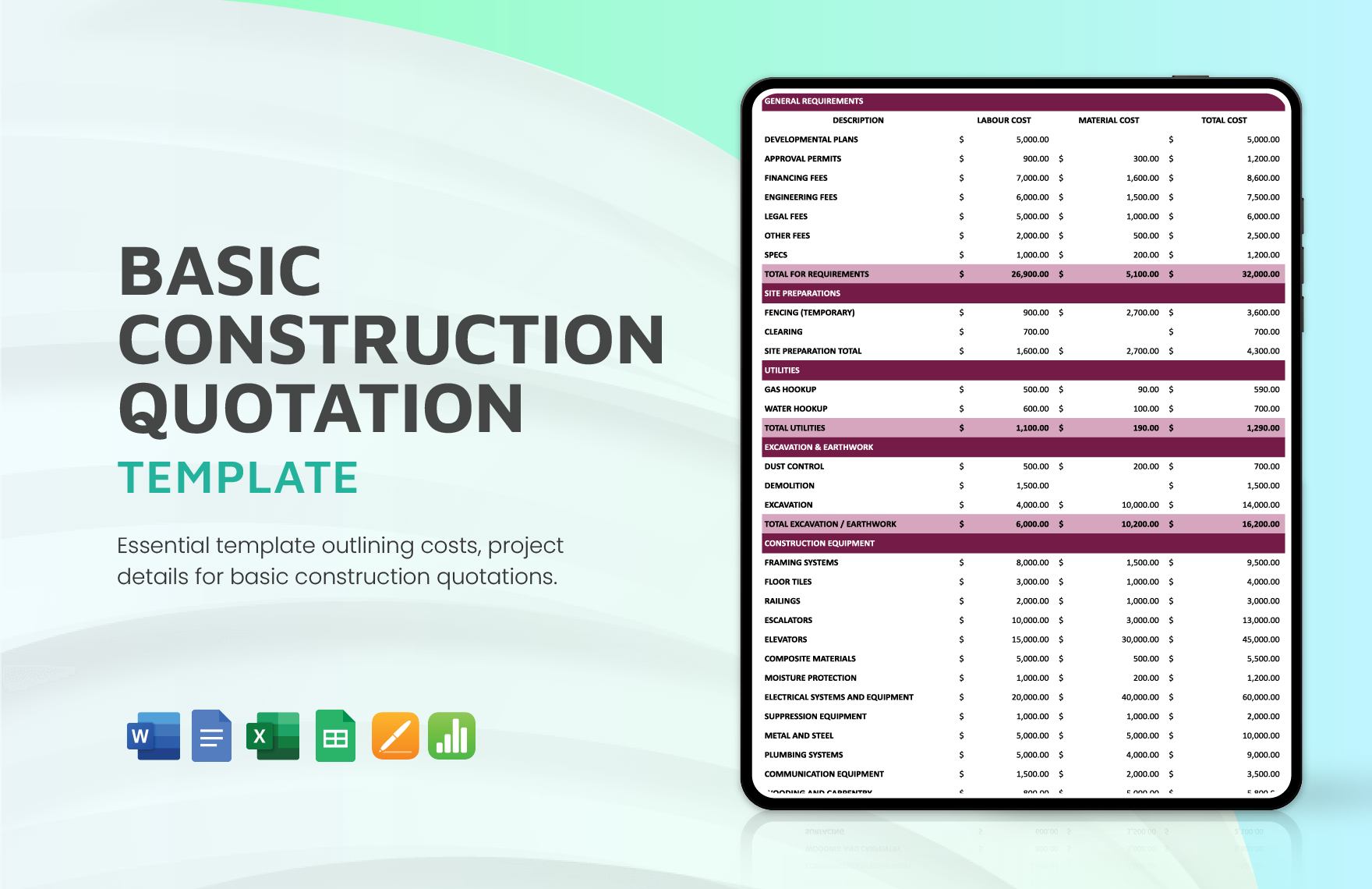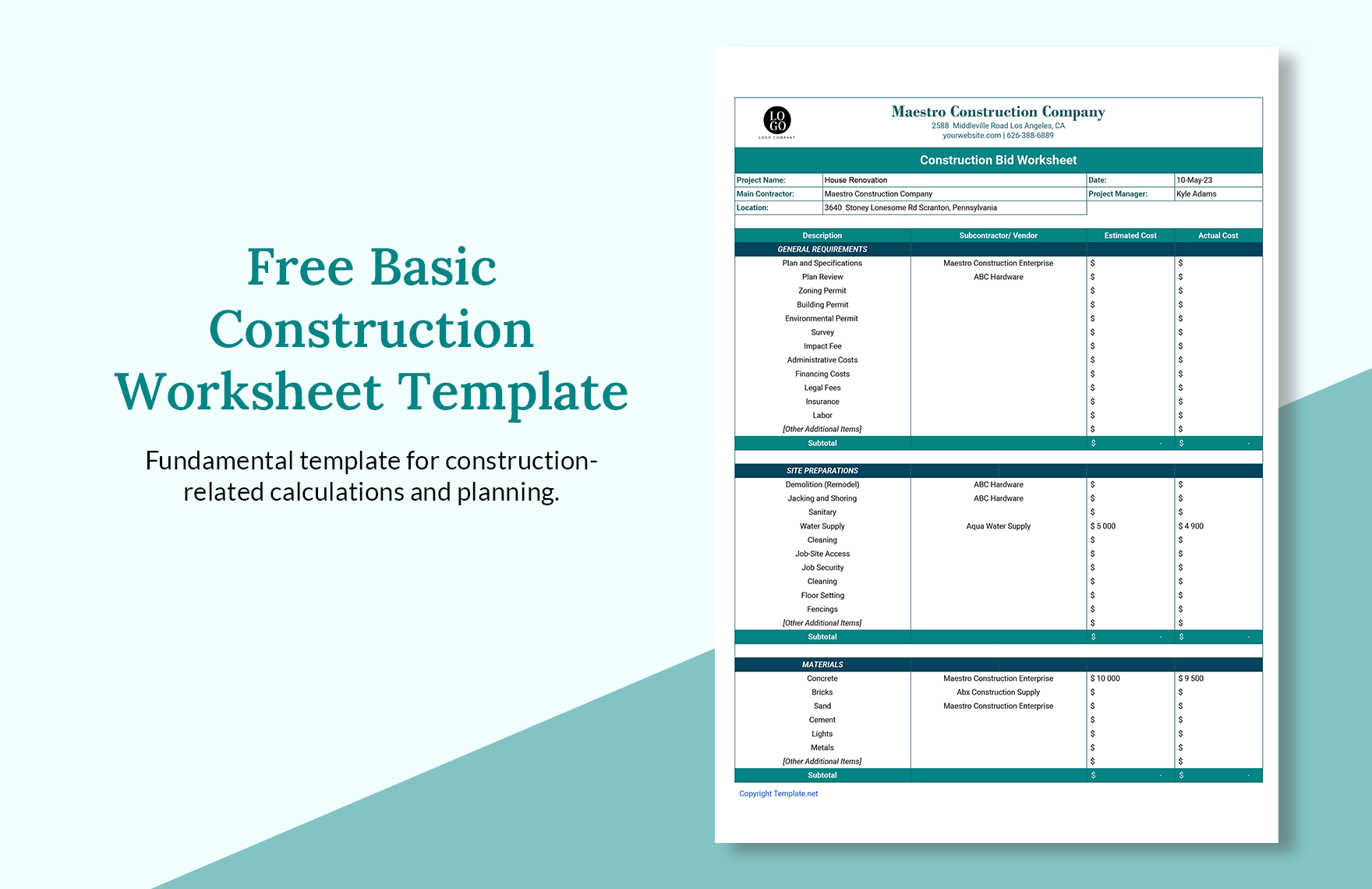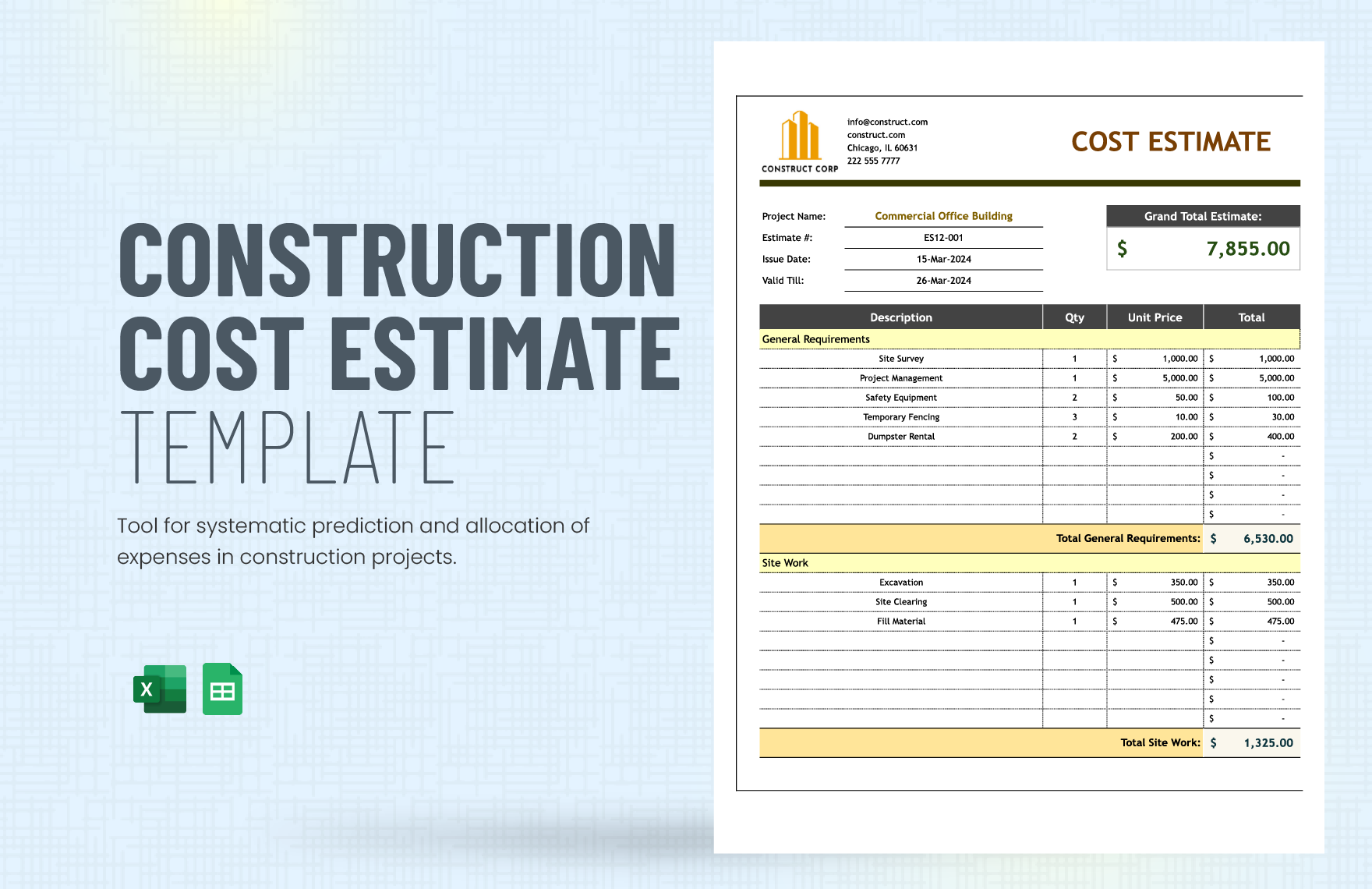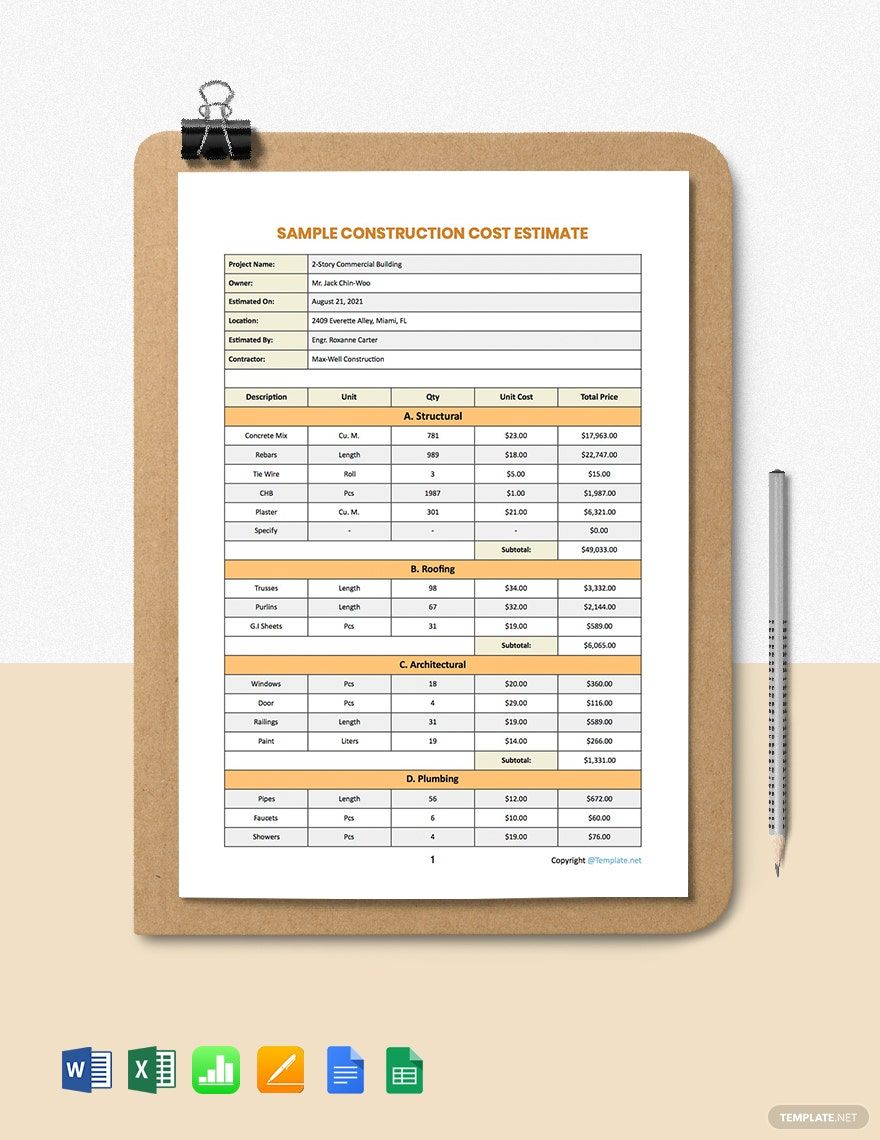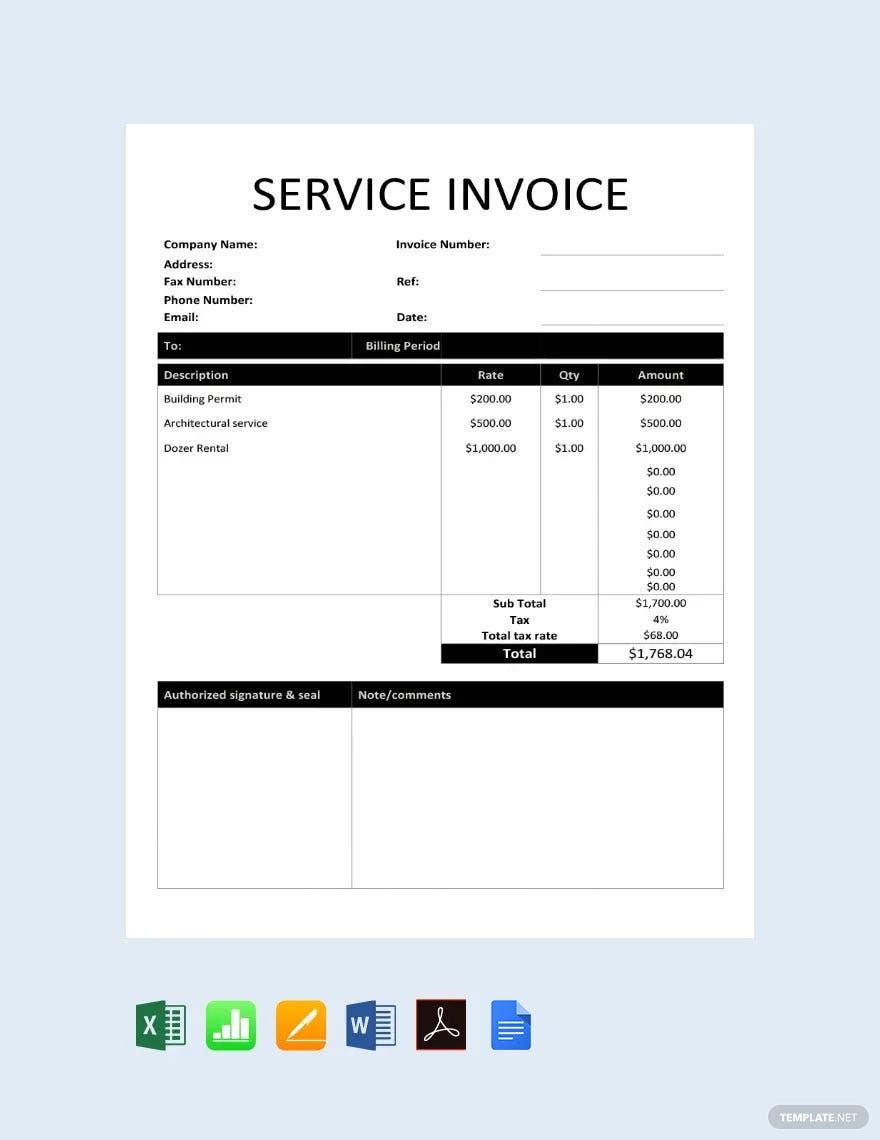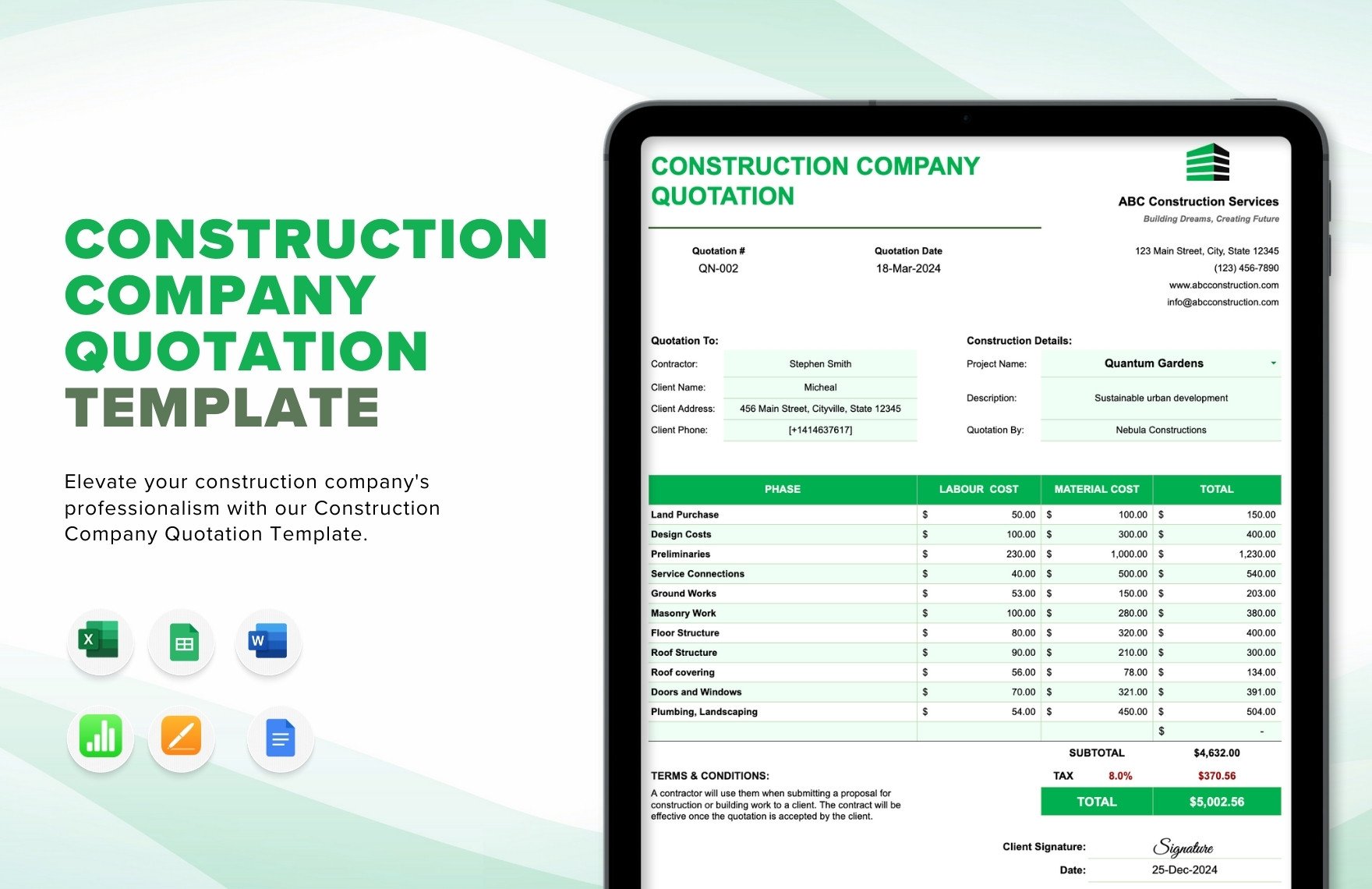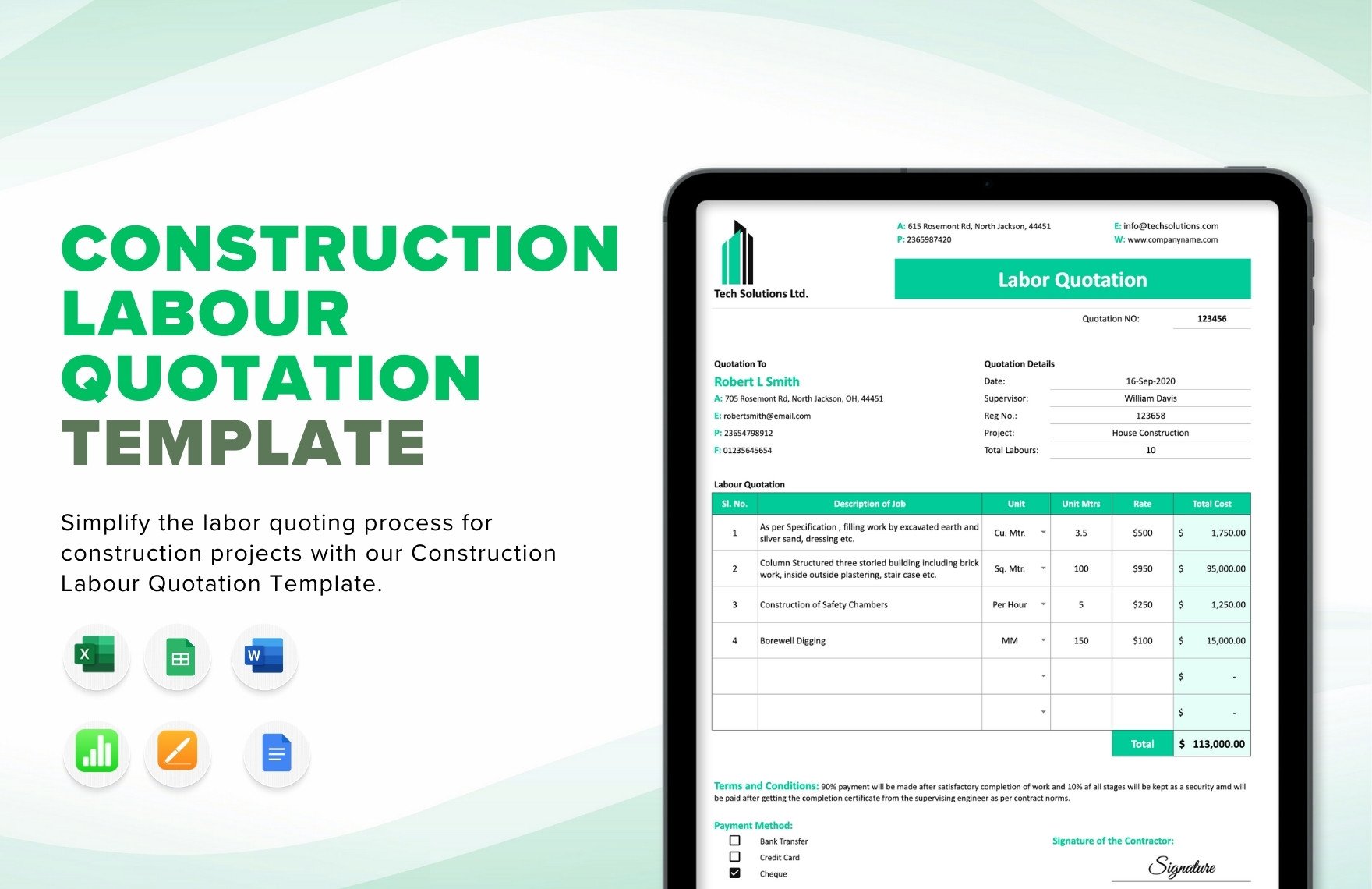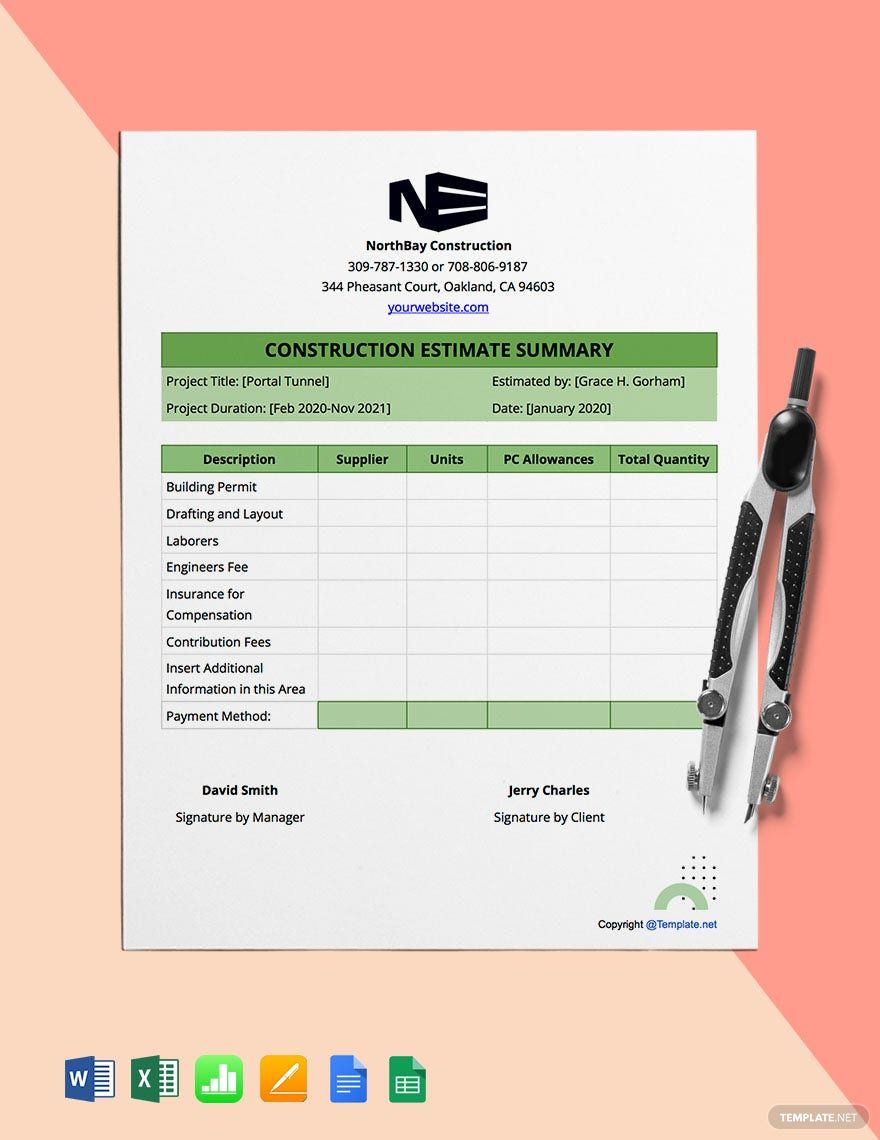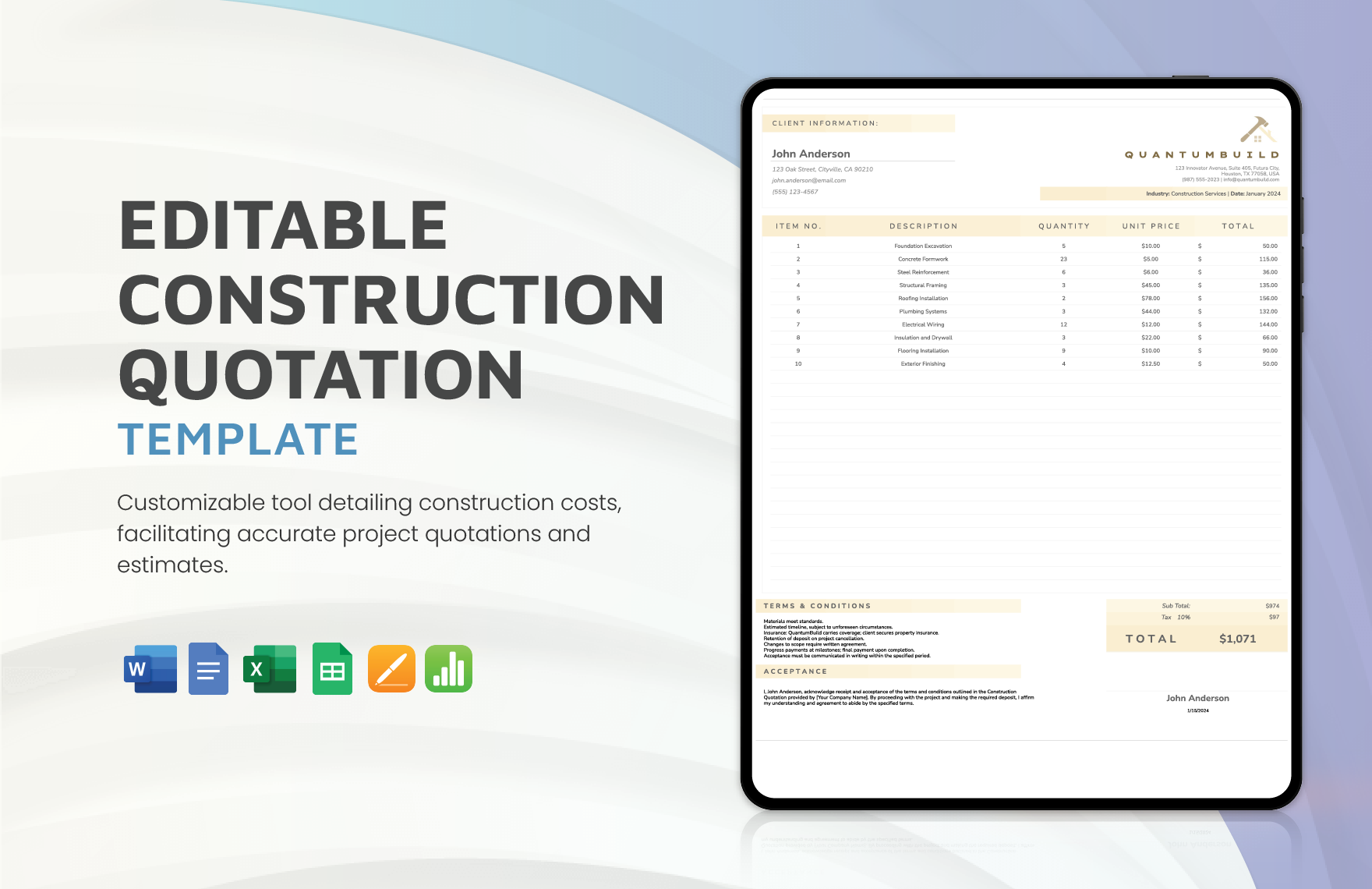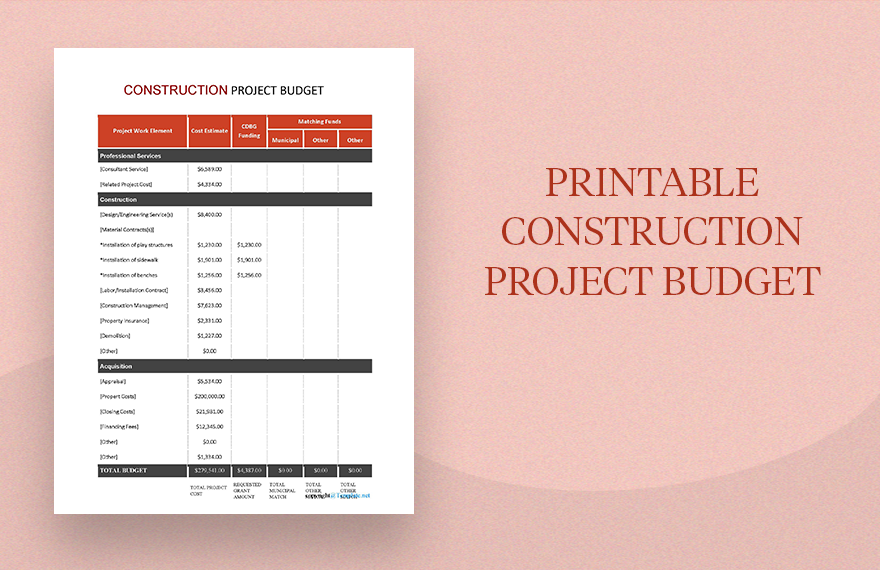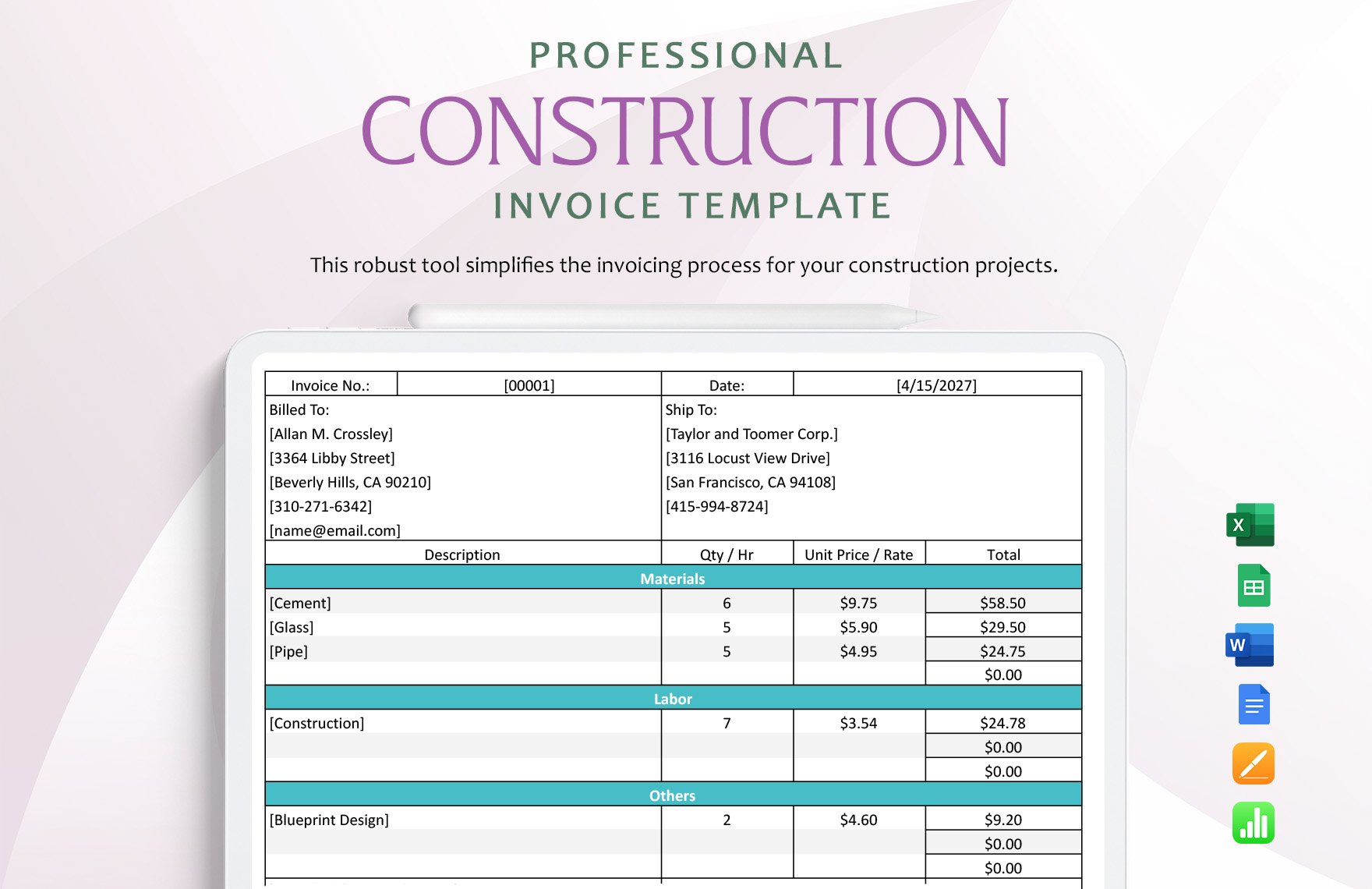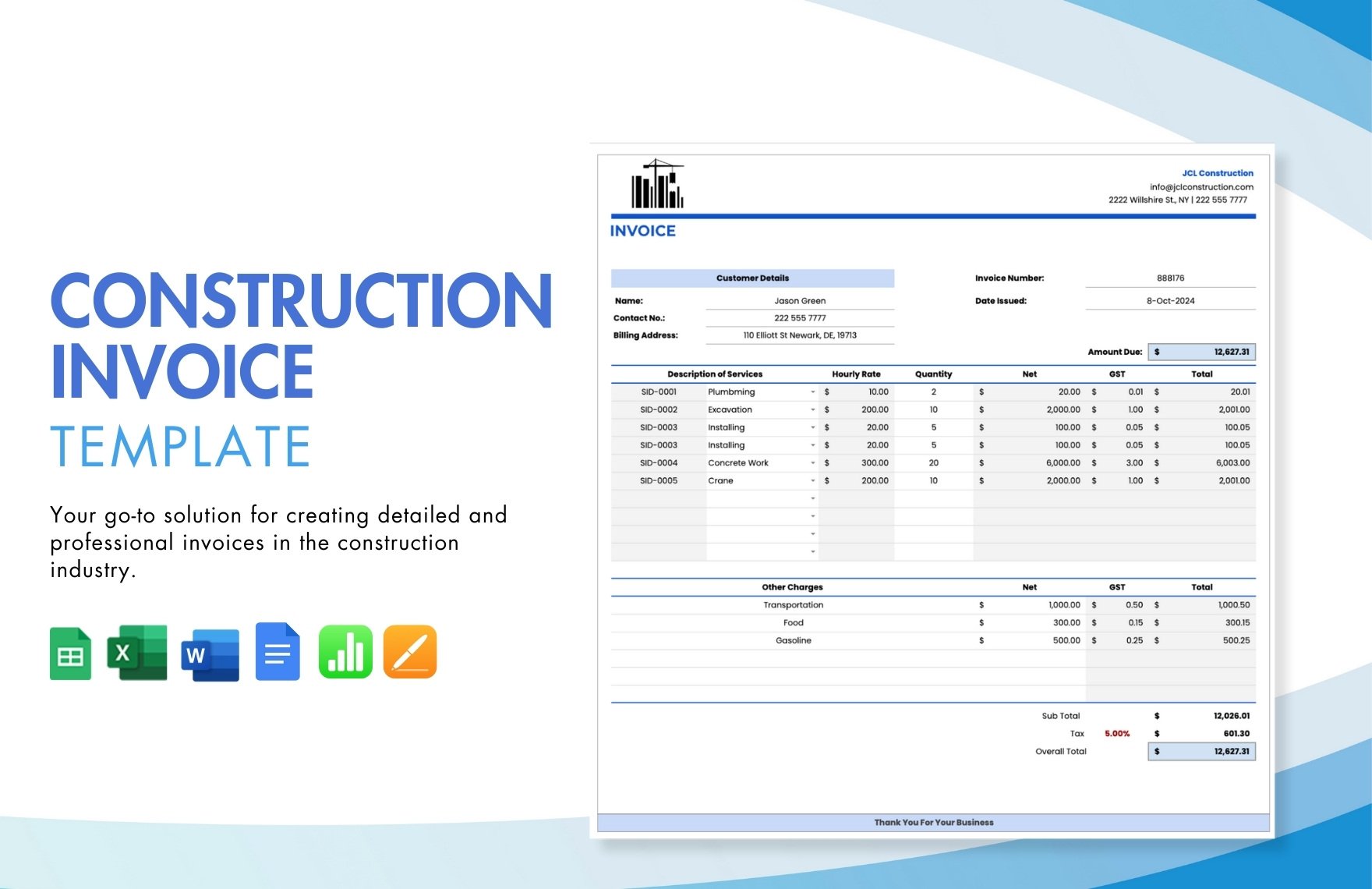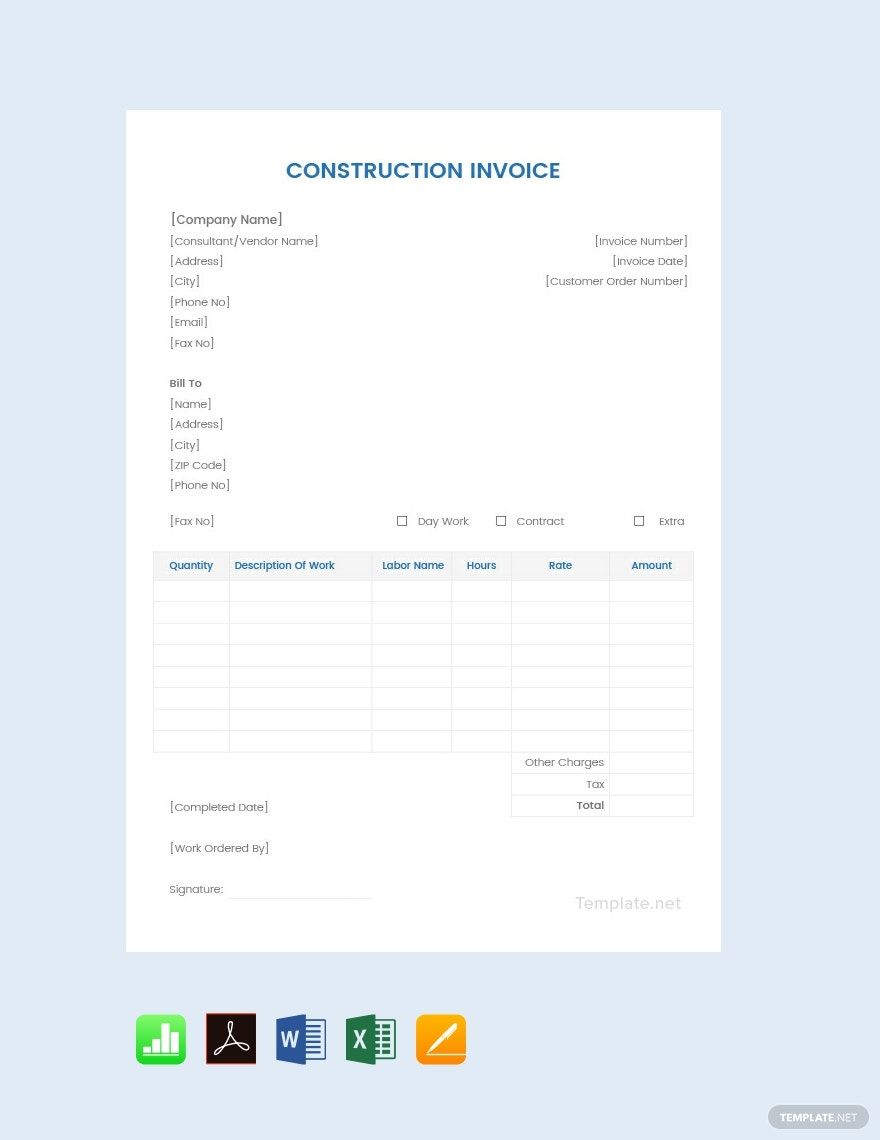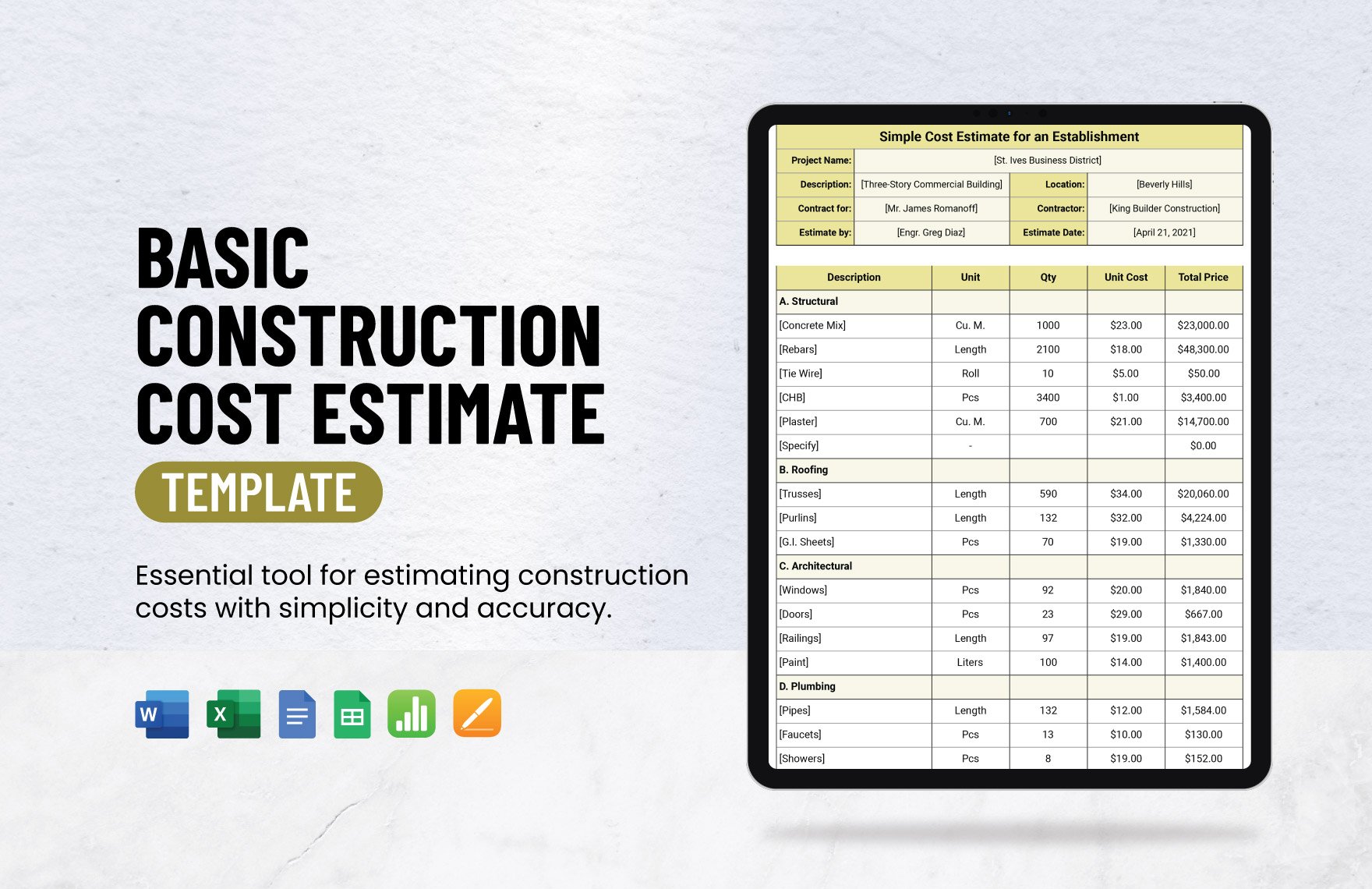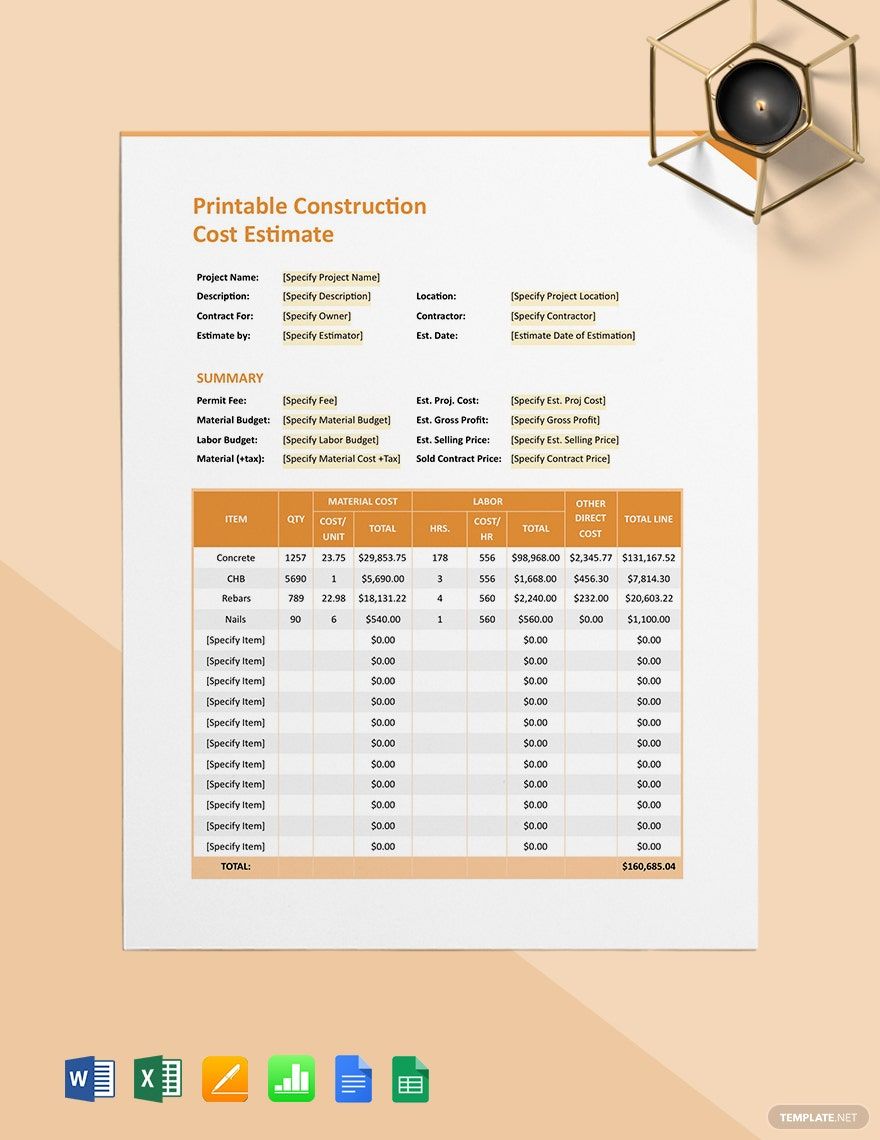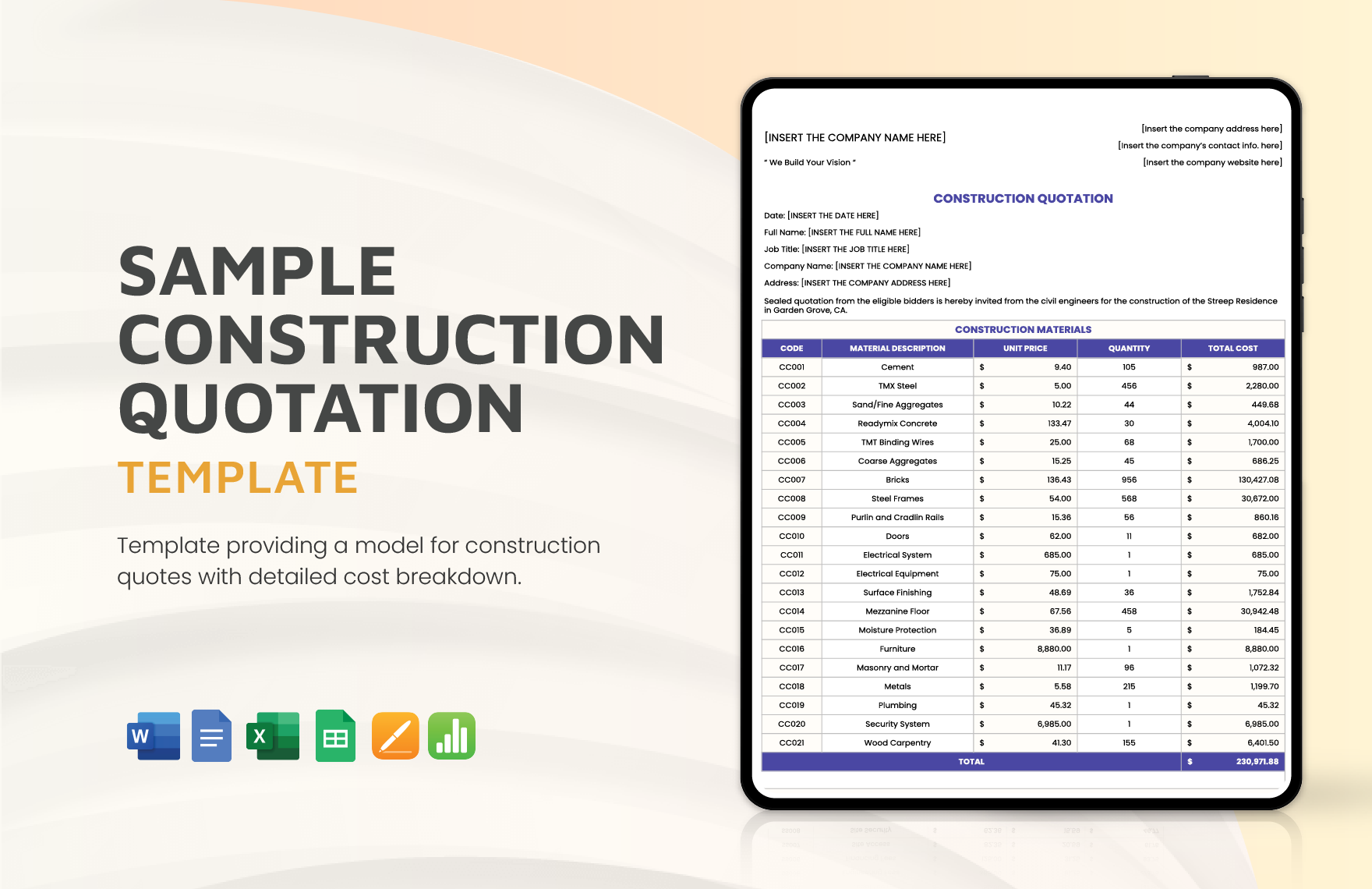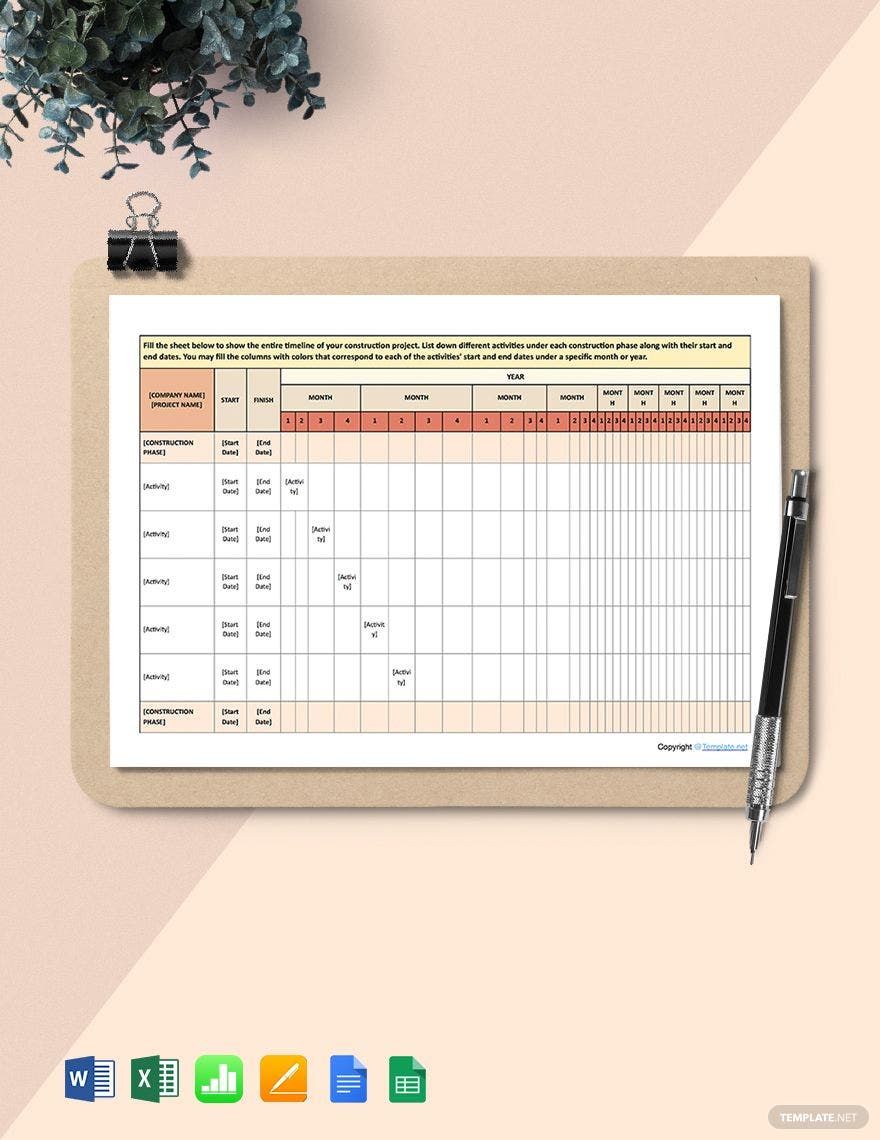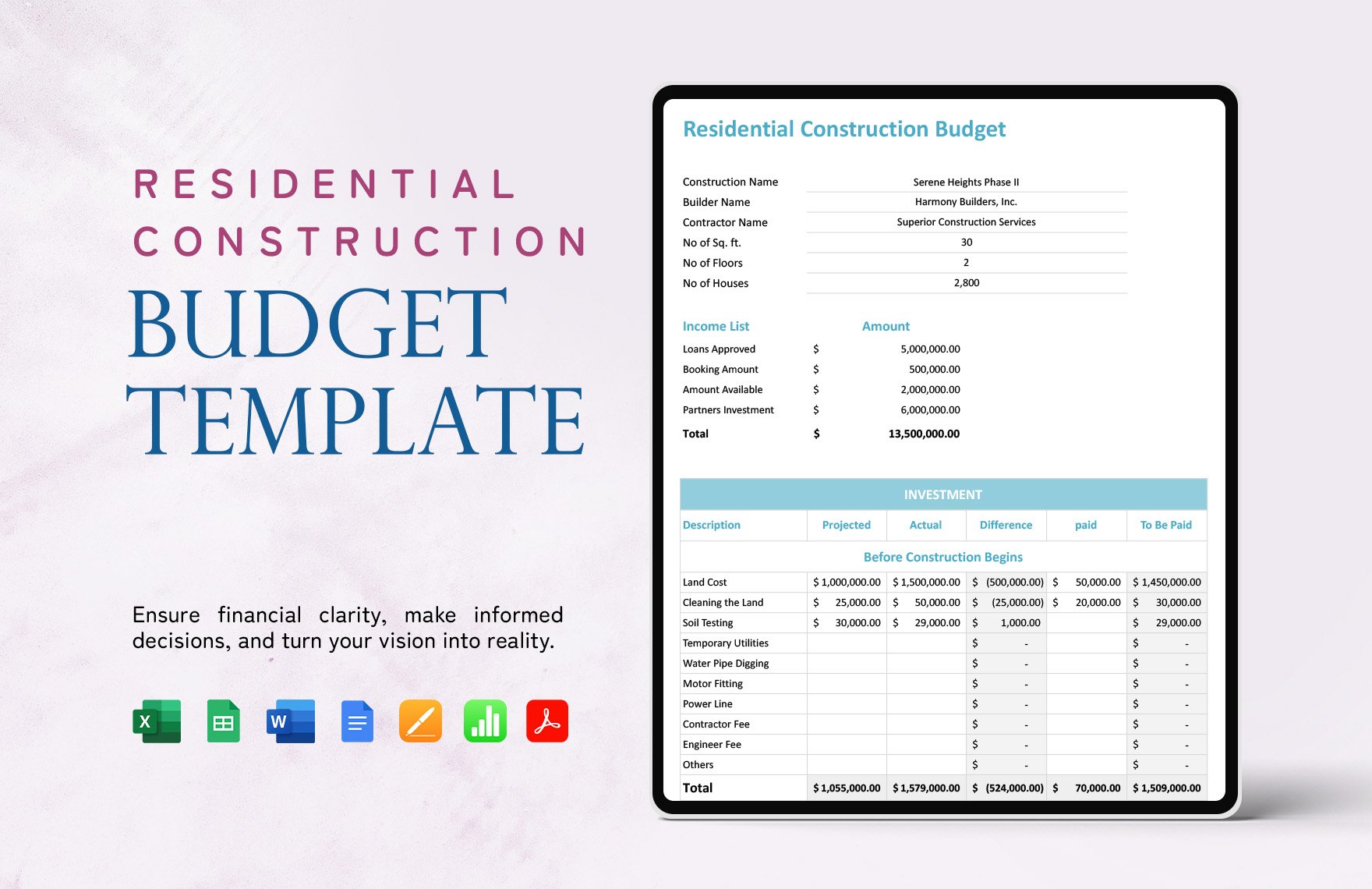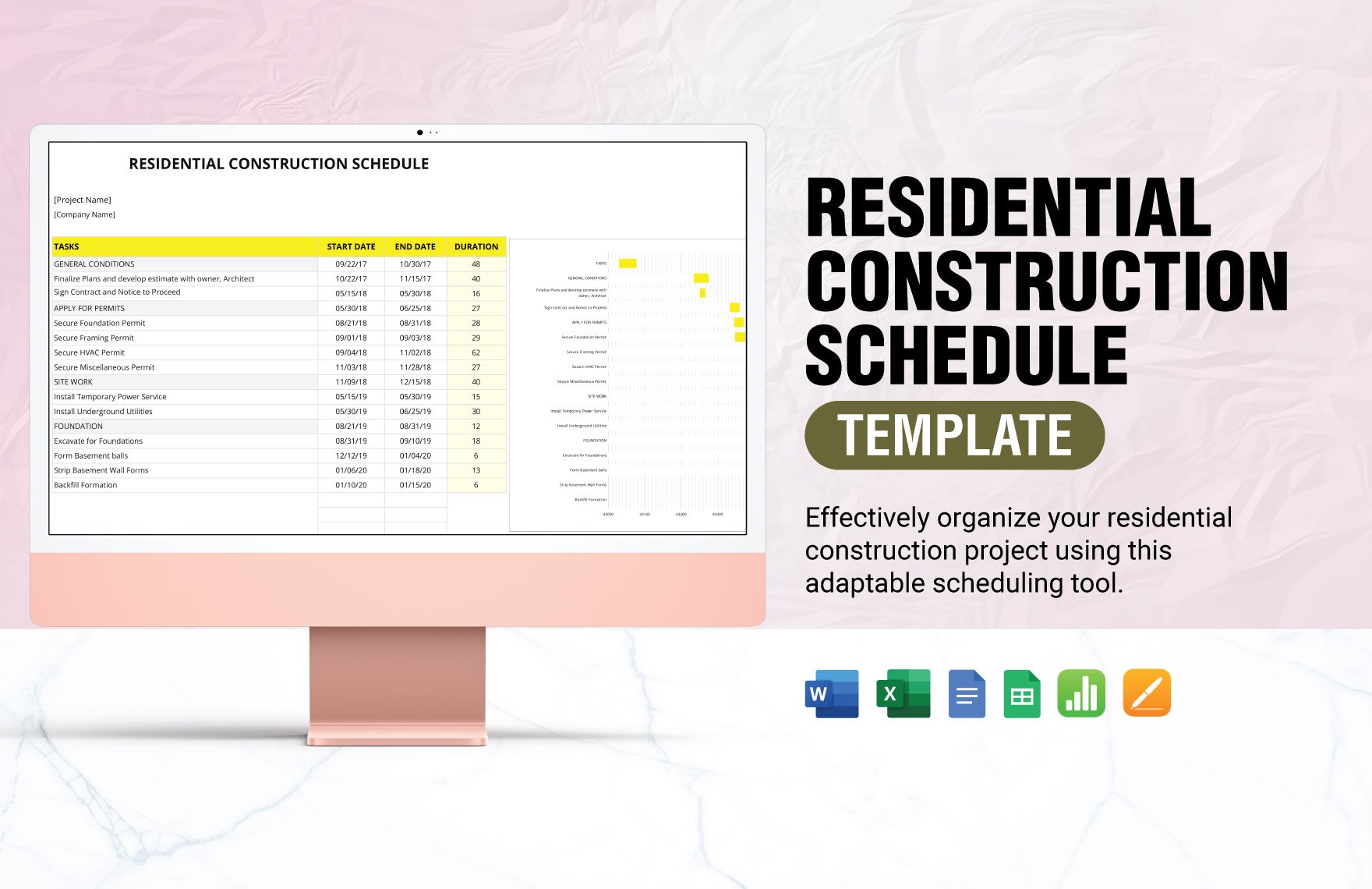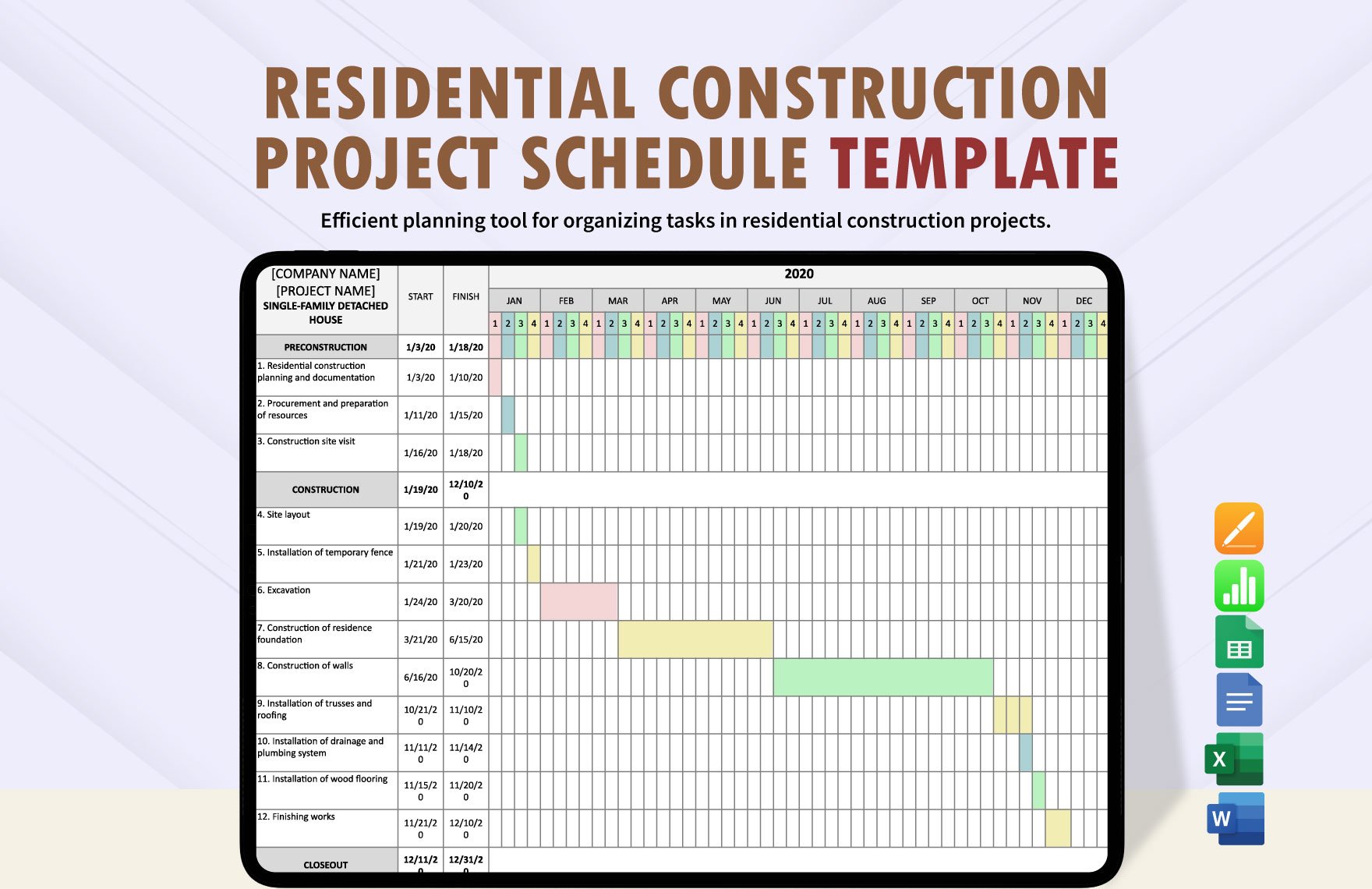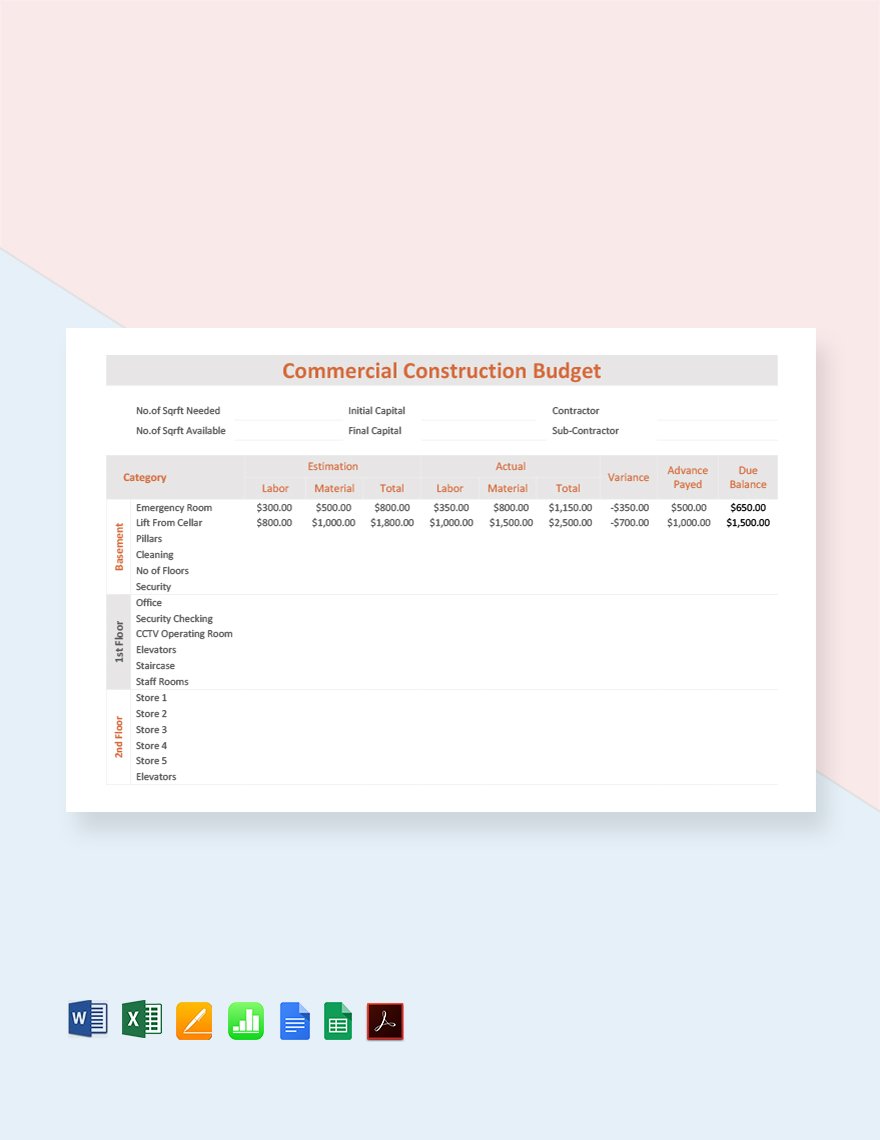It is essential that in a Construction Business you monitor your funds and track the inflows and outflows. To assess the financial matters like budgets, invoices, etc. construction documents created and accessible in MS-Excel are extremely essential. This is because spreadsheets help you store and calculate data individually and accurately. Moreover, due to its user-friendly features, it's easy to download, edit, and print anytime and anywhere. Therefore at Template.net, we have created a range of Construction Templates in Excel for your ease of handling financial documents. Grab your required templates today by clicking the download button. Make paperwork easy and affordable without having to spend an extra penny on professional hiring!
How to Create a Construction Documents in MS-Excel?
Cost control is one of the things that you should consider when producing construction projects. Your funds are limited and given only for a period of time. Therefore, make wise use of it. Below are tips that you need to consider for you to monitor your budget. You can start reading the steps provided:
1. Study the Project
Before anything, you need to study the kind of project that your company is usually handling, like constructing buildings or renovation. Plus, you also need to understand the process, such as the bidding, construction, and purchasing process.
2. Bring It to the Lists
Now, write down the things that you will need with these processes, for example, purchasing order, bidding form, construction receipt, schedule, timeline, invoice templates, report, work order, rate analysis, house construction quotation, documentation tracker, bid estimate, Gantt charts, and quantity takeoff.
3. Open MS Excel
Microsoft Excel is one of the best software that allows you to create and edit construction forms, documents, and charts. It's easy to use. All you need to do is to utilize the tools to start crafting your layout. You can also organize and arrange the fonts, title, and size of your data.
4. Reevaluate and Reassess
Before printing your materials, you need to review and recheck the details, tables, fonts, especially the layout itself. This will also help you ensure that your information is complete or ready to use. However, don't forget to include the company name, logo, address, and contact information.
5. Print All You Can
And when your templates are ready, save the copies on your computer or websites like Yahoo Mail or Google Drive. Print and produce as many copies as you can and use it before, during, and after building the project. Now, you will be able to monitor the movement of your funds.