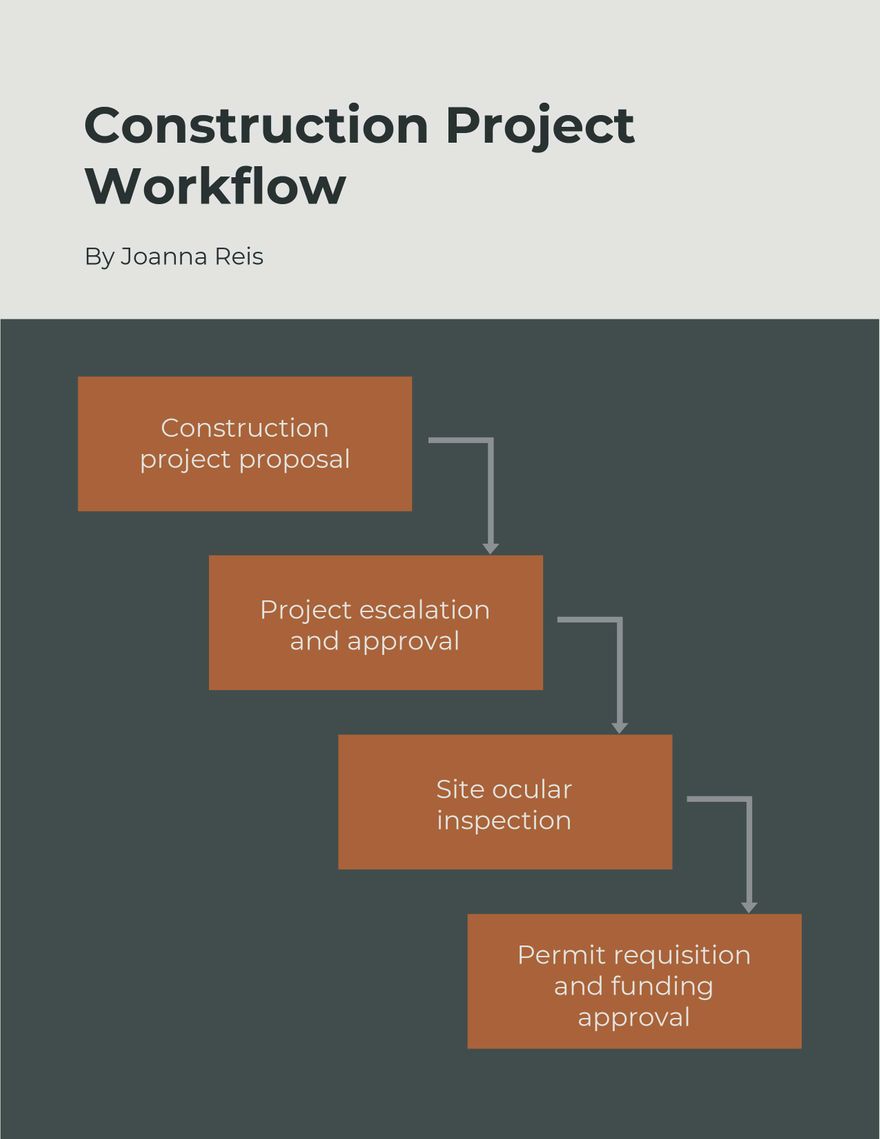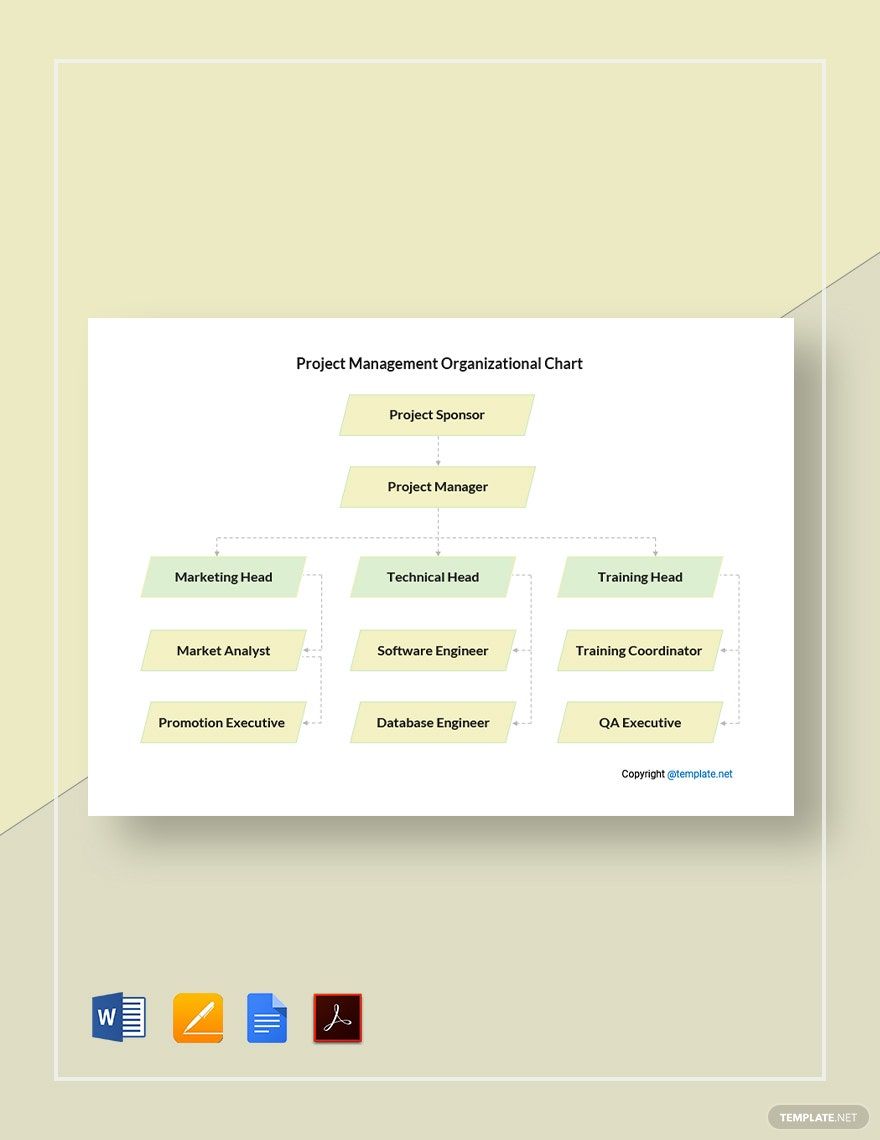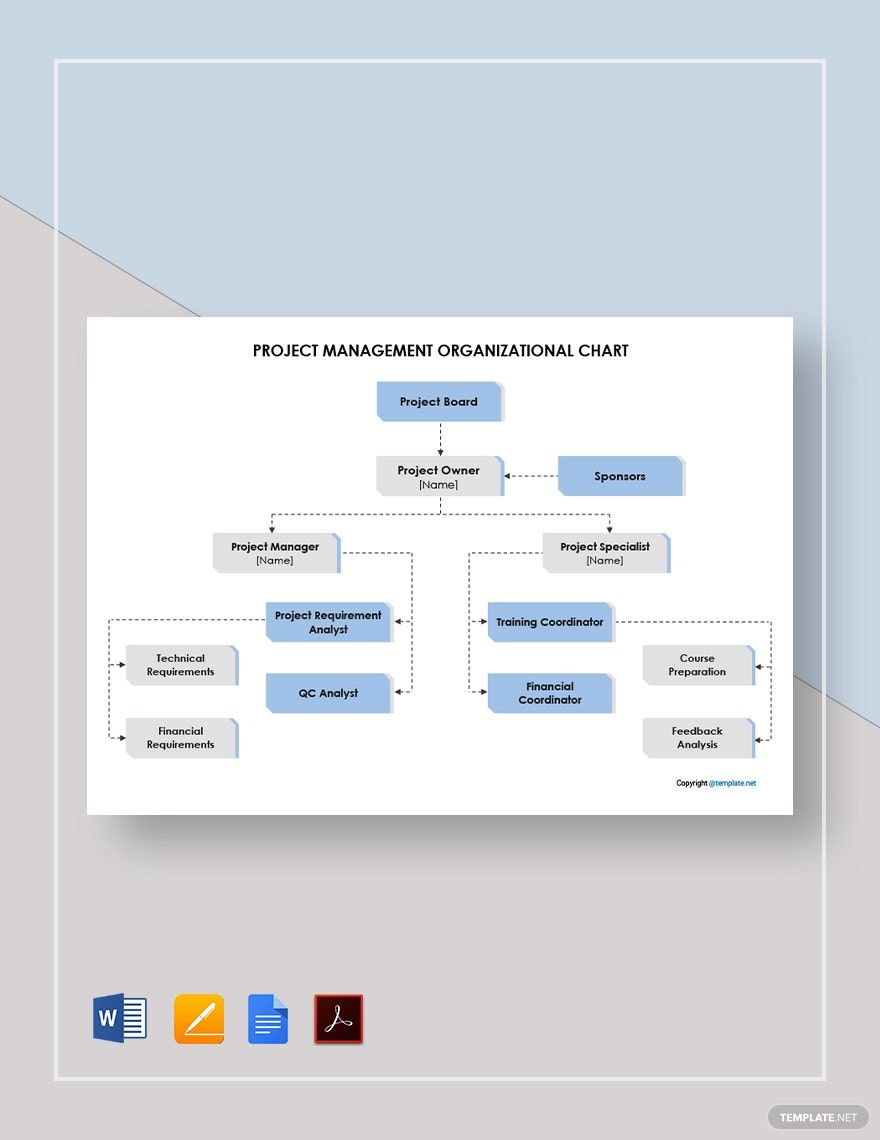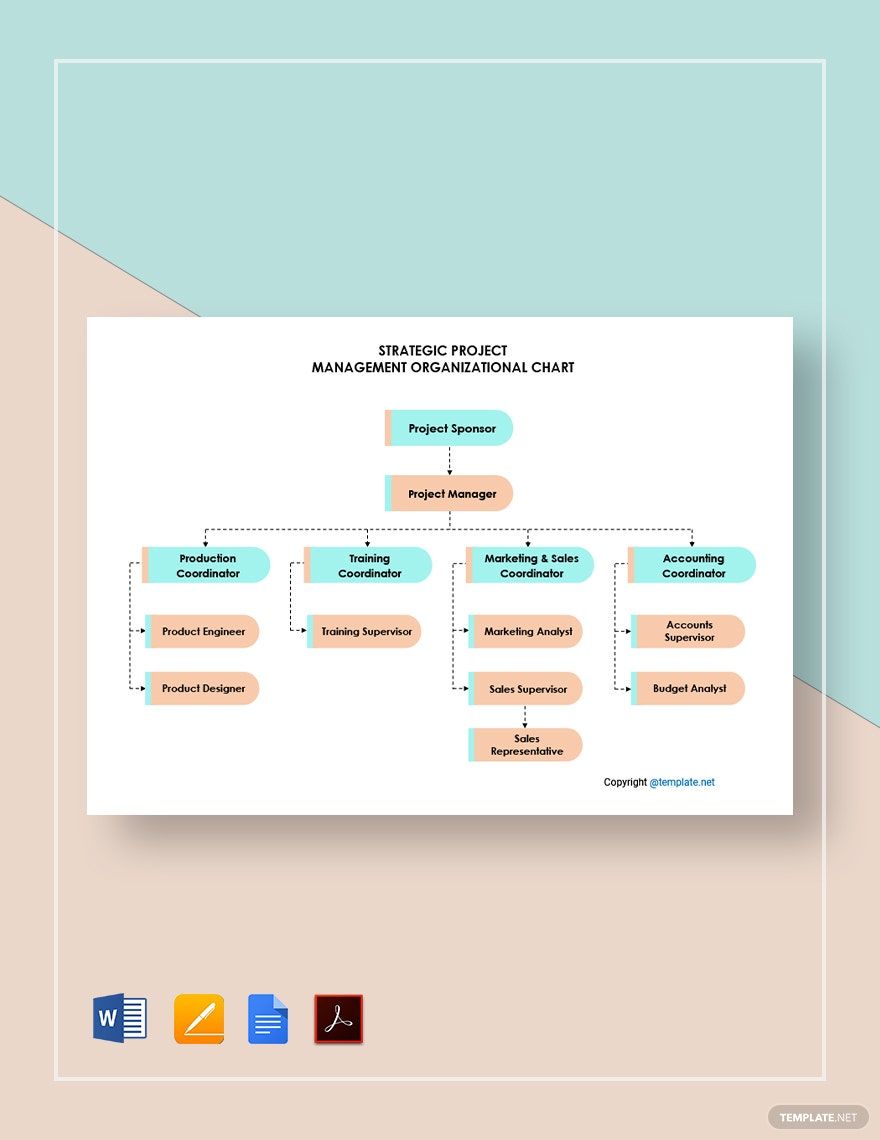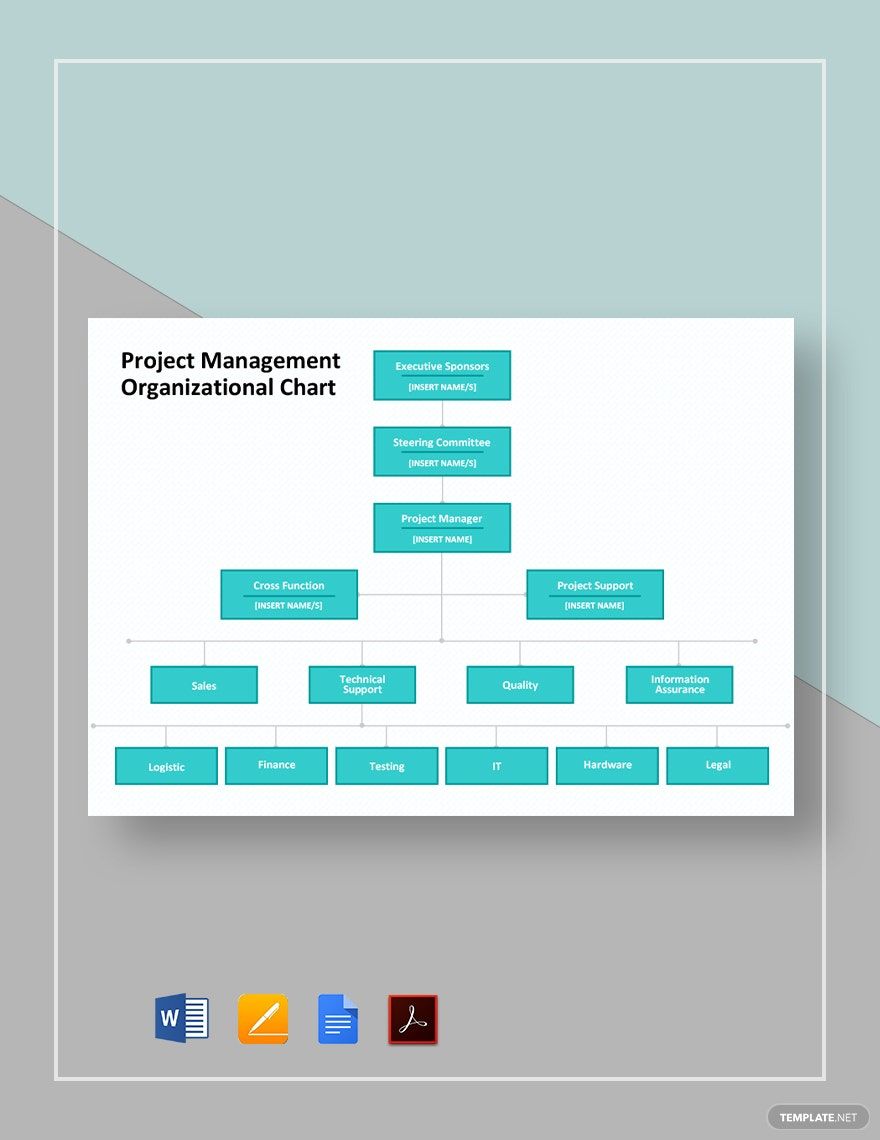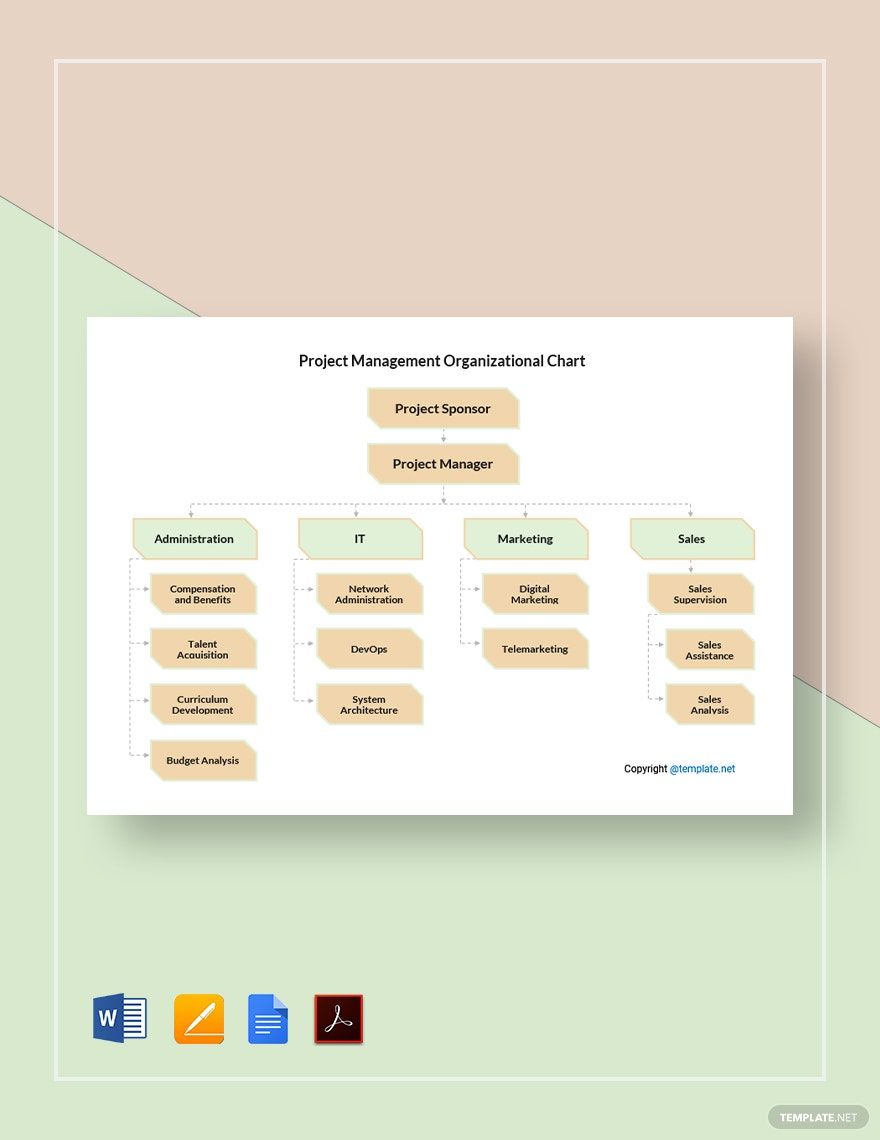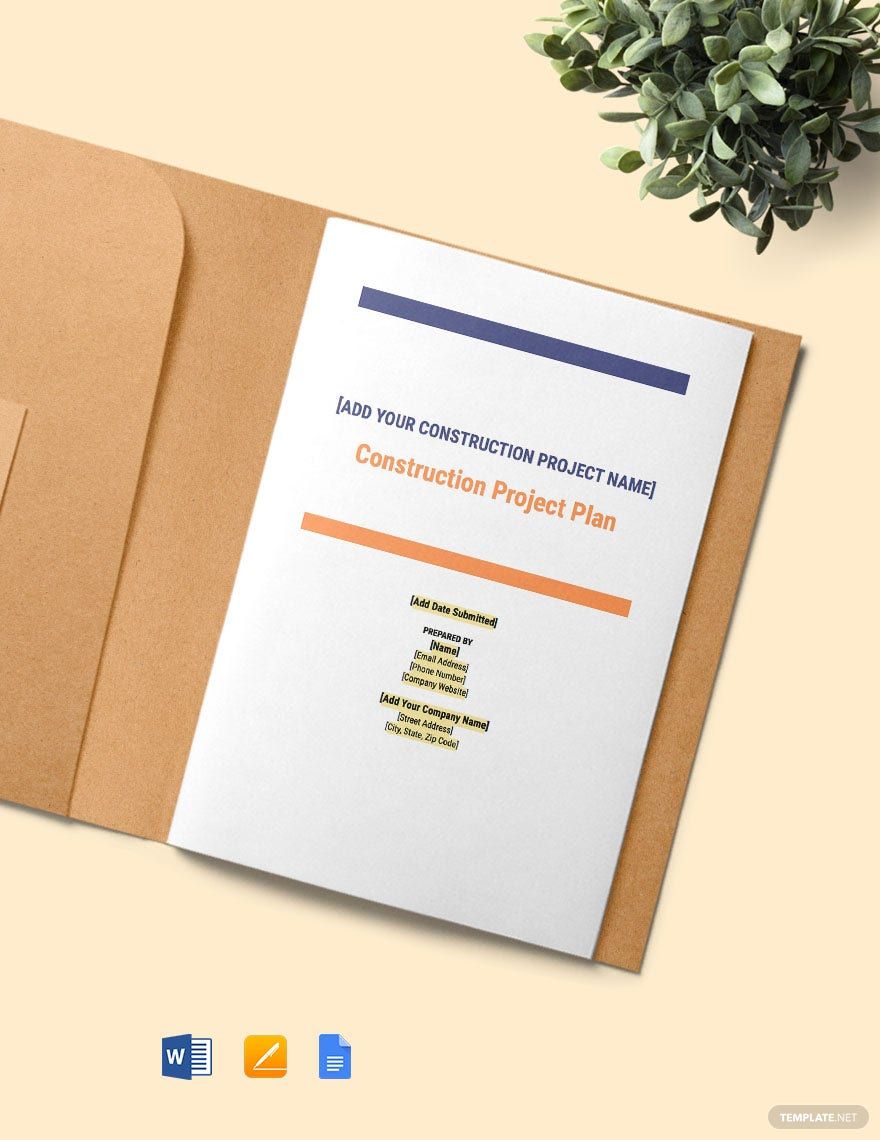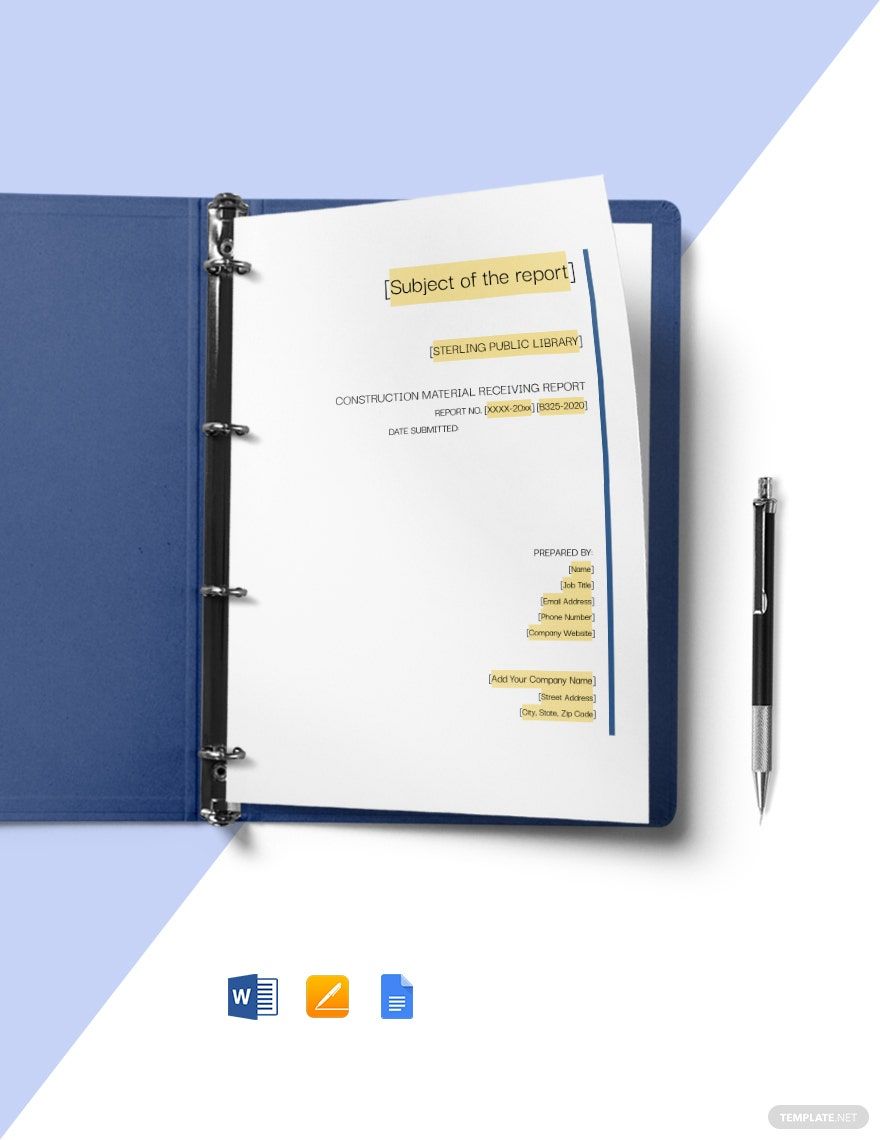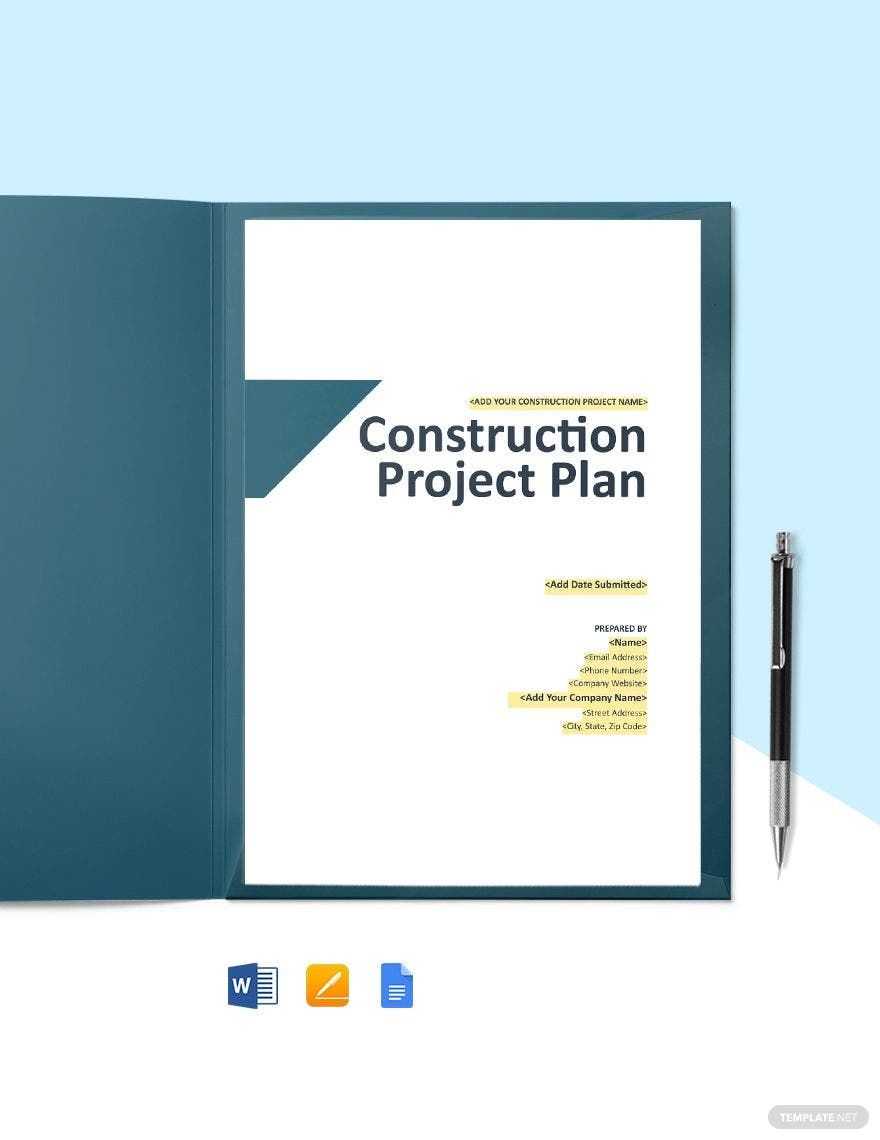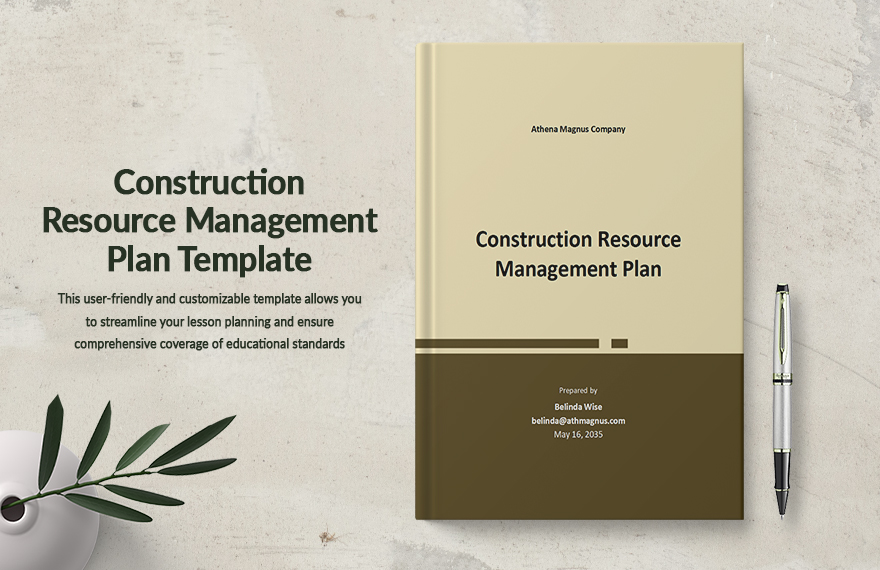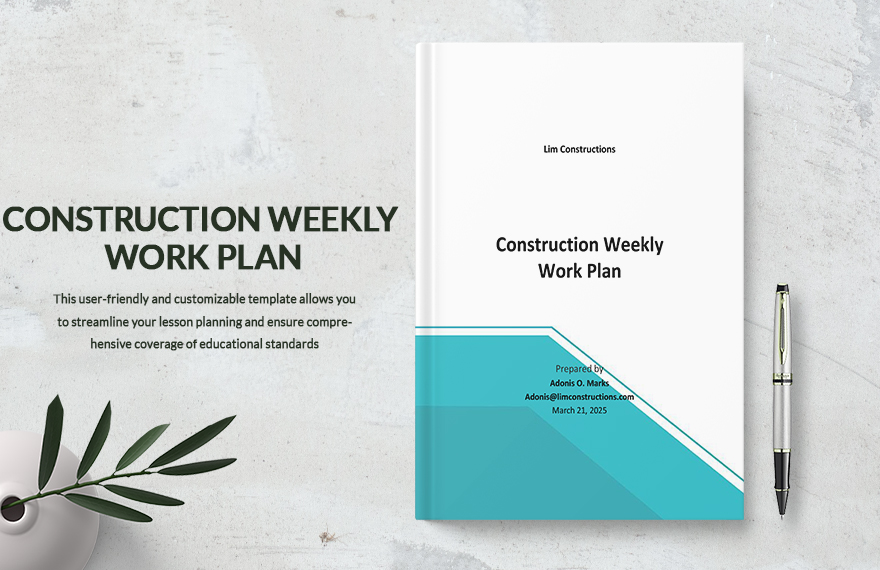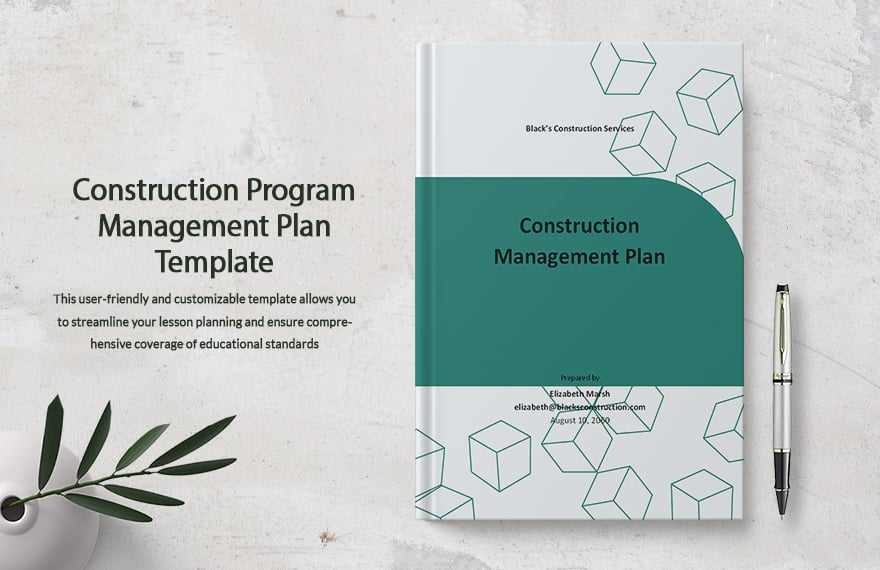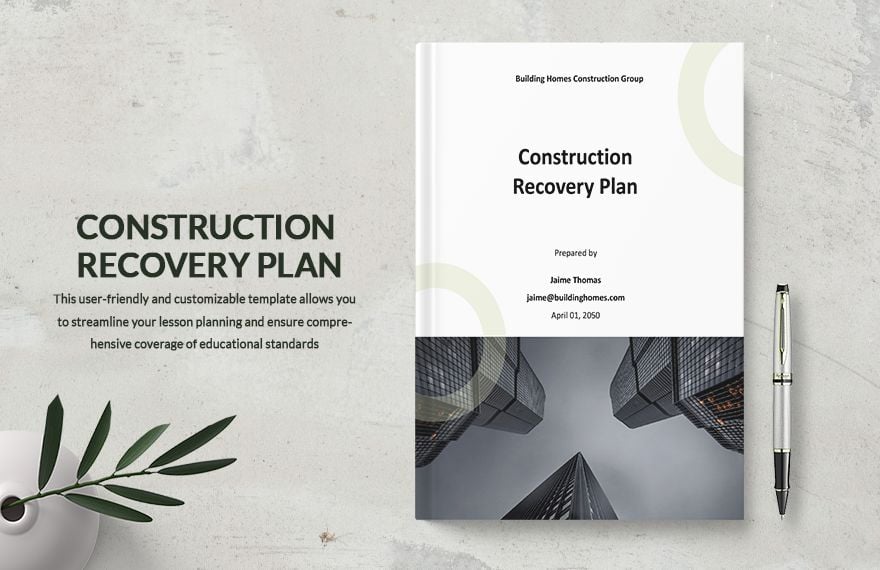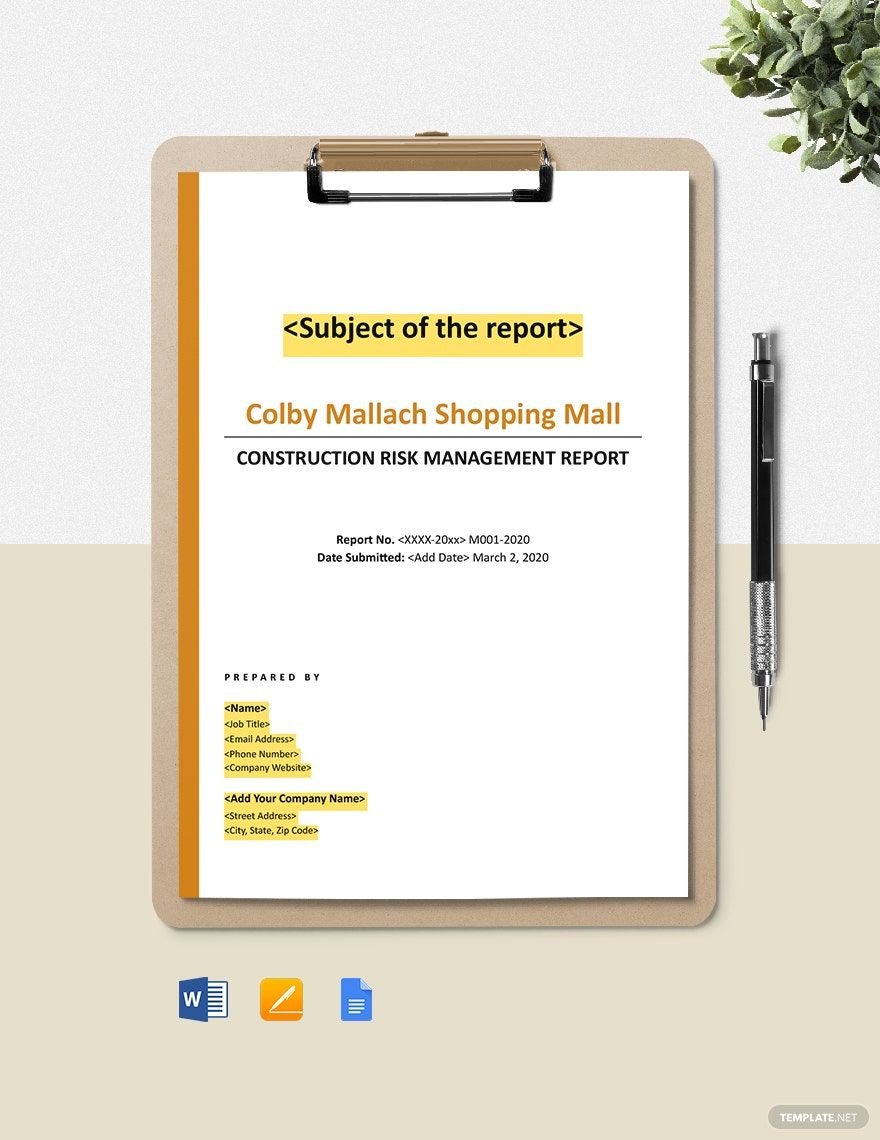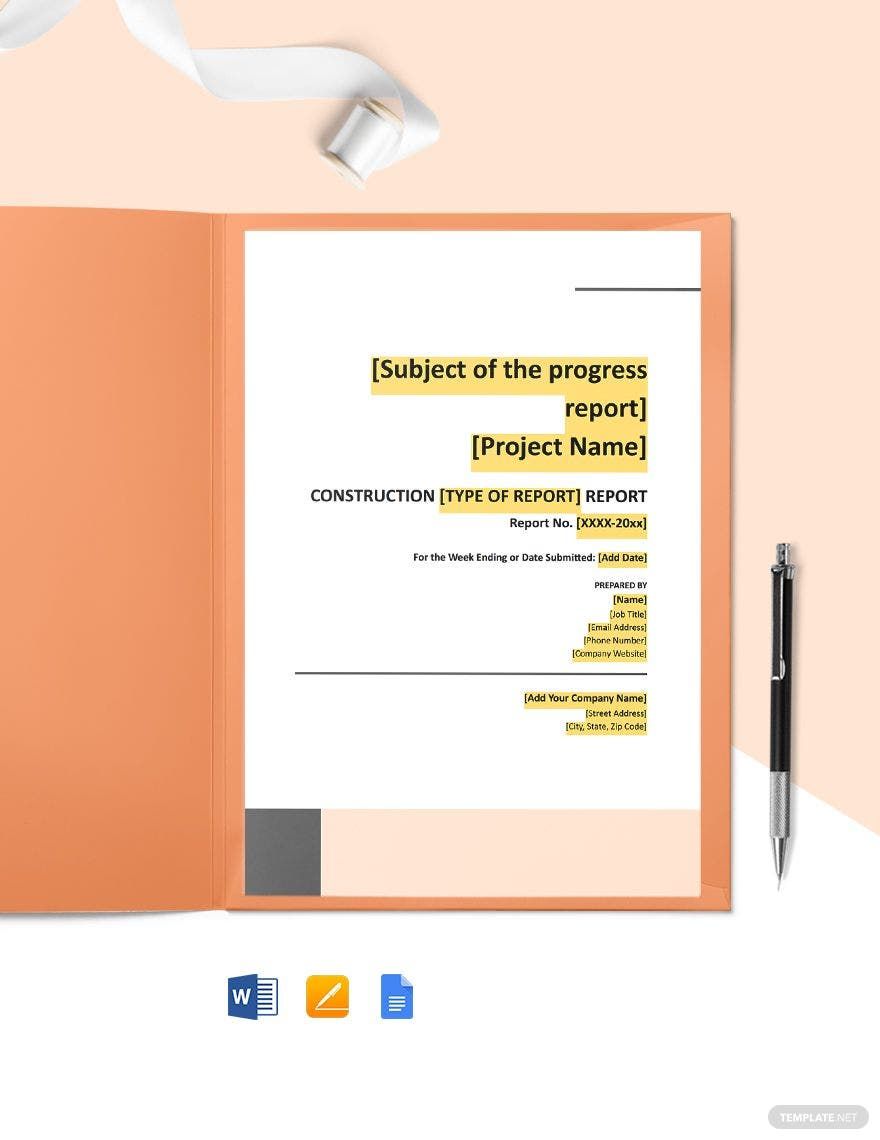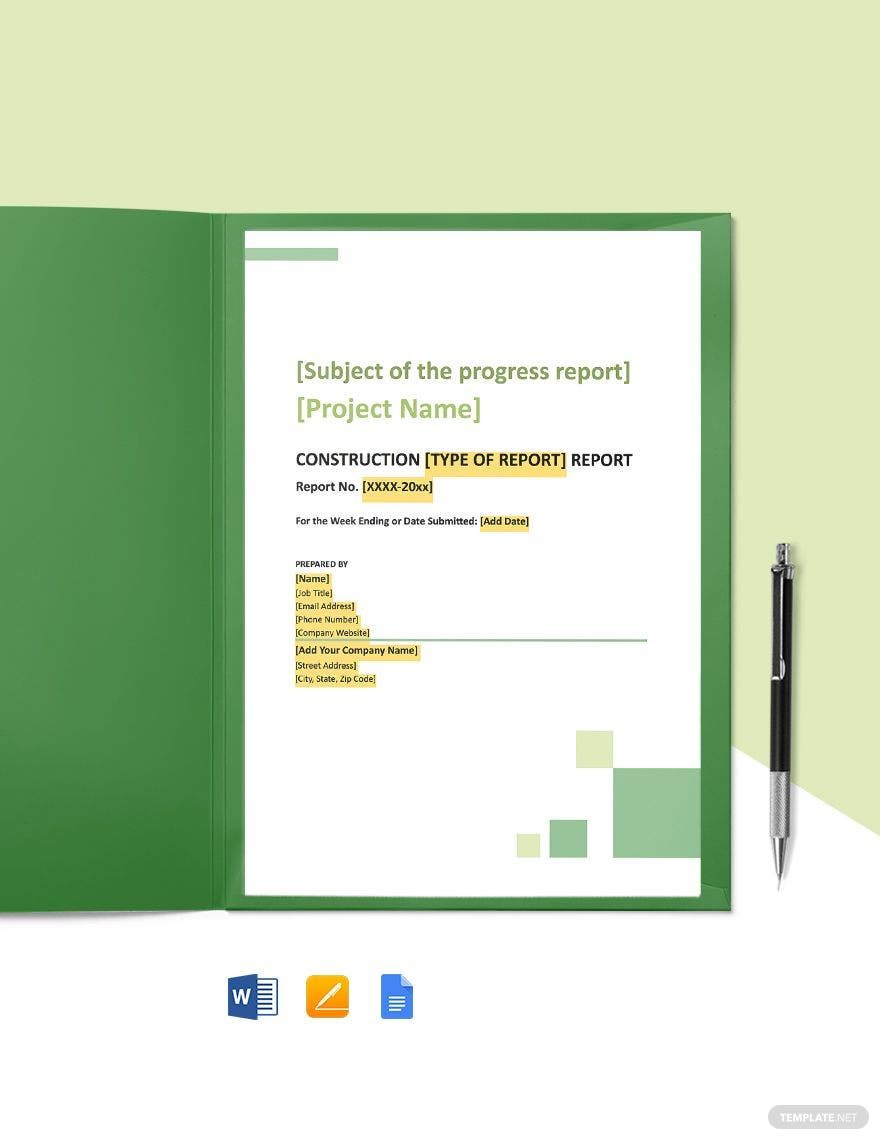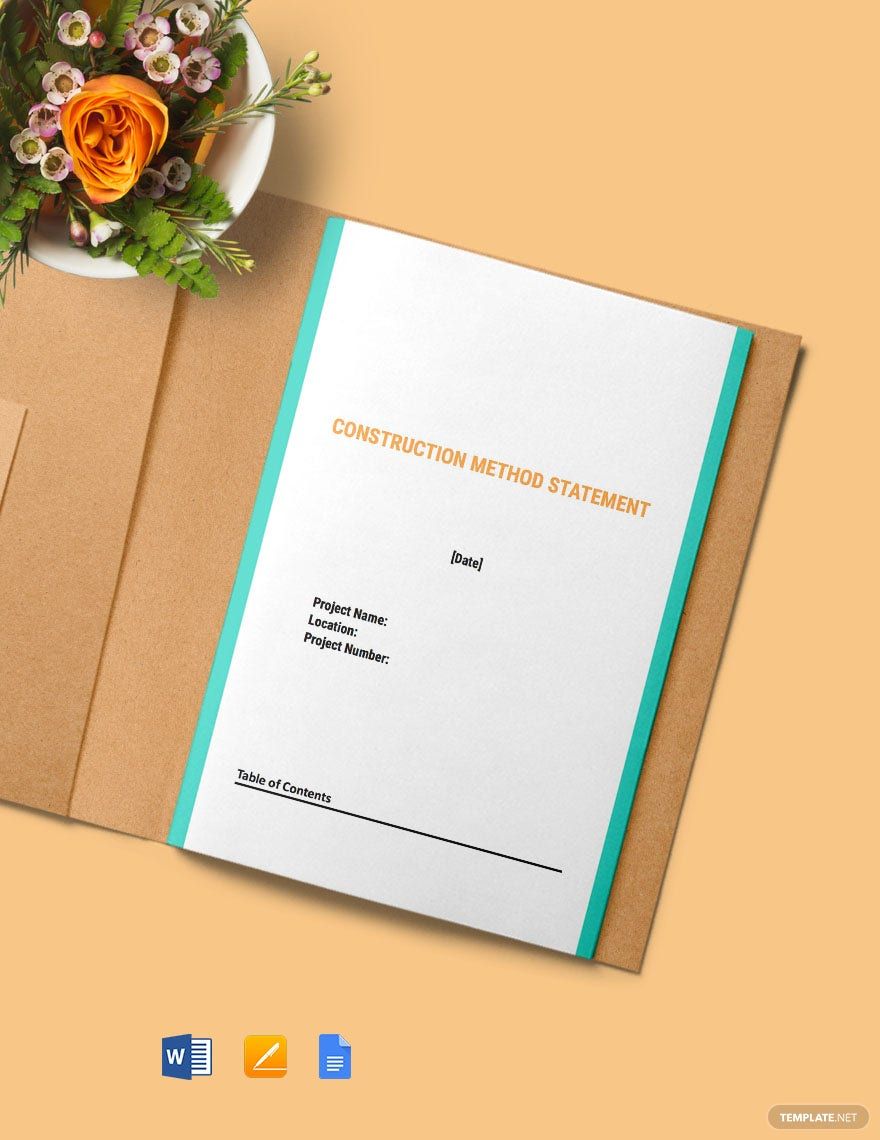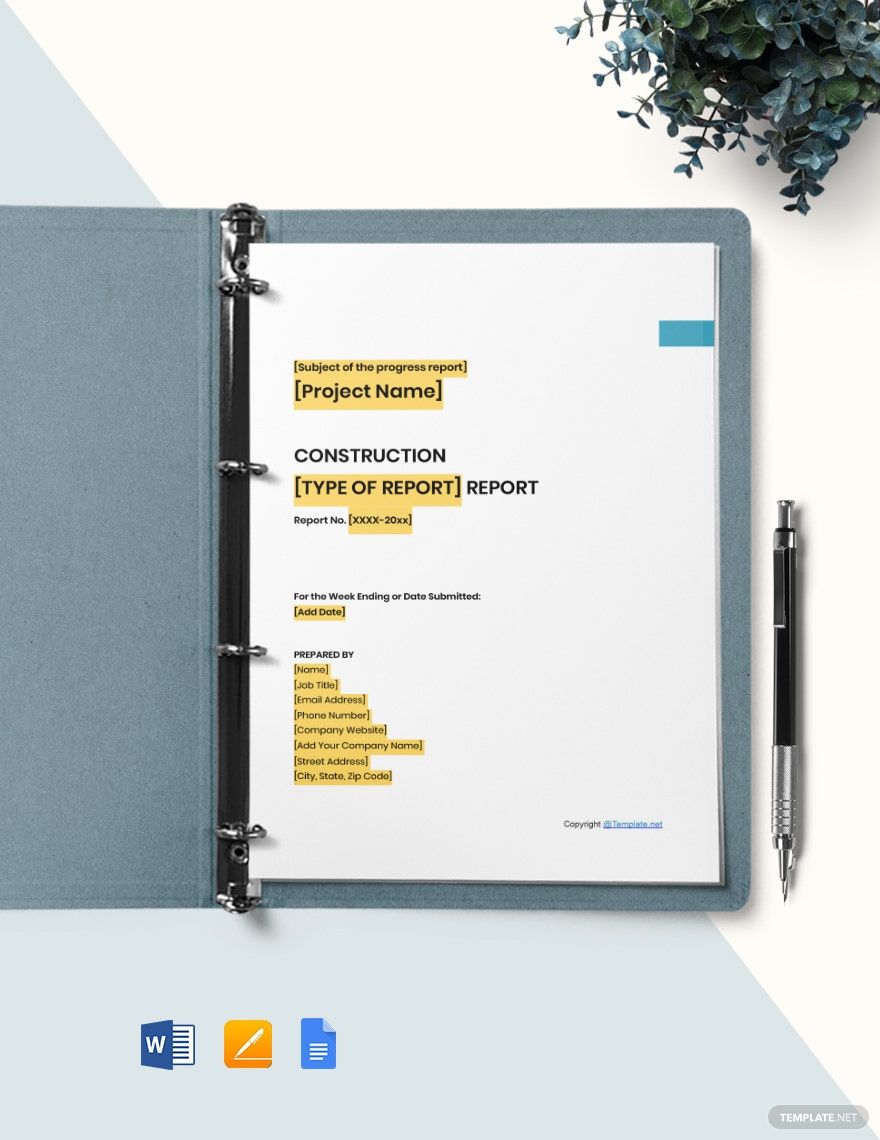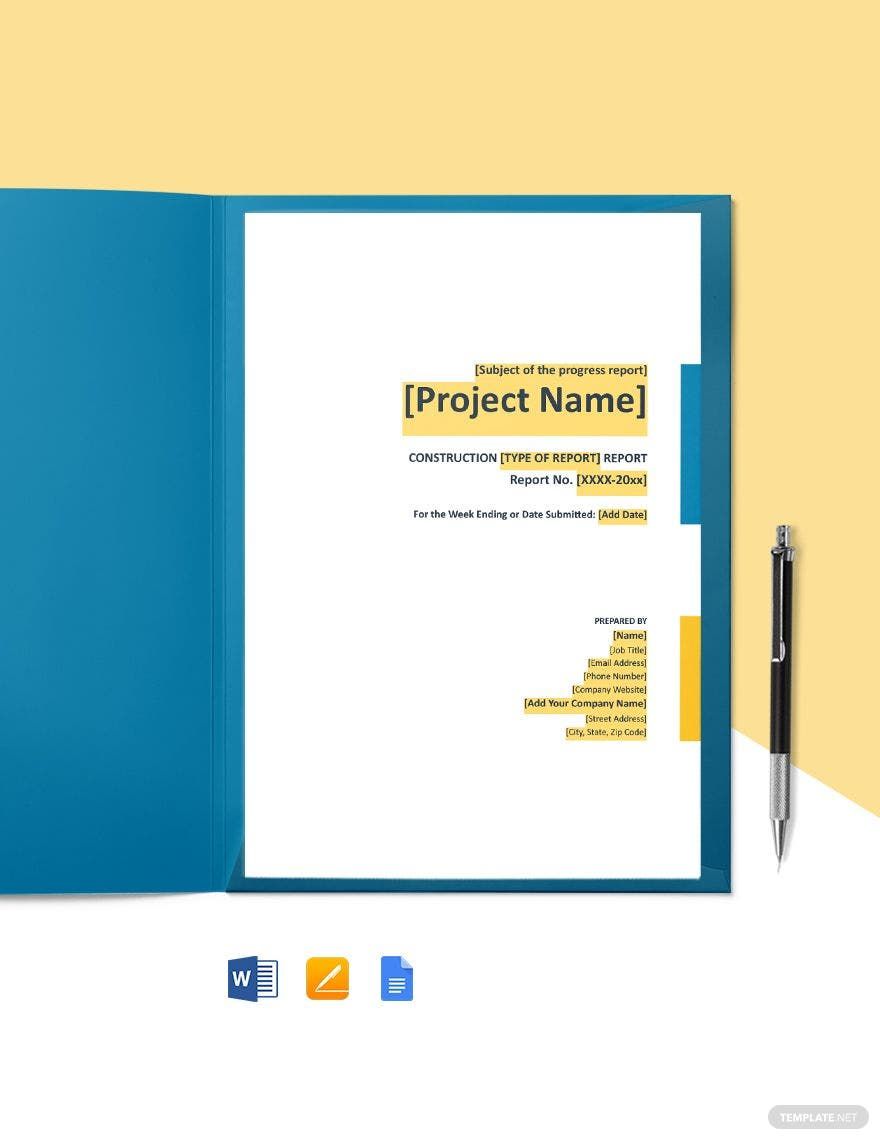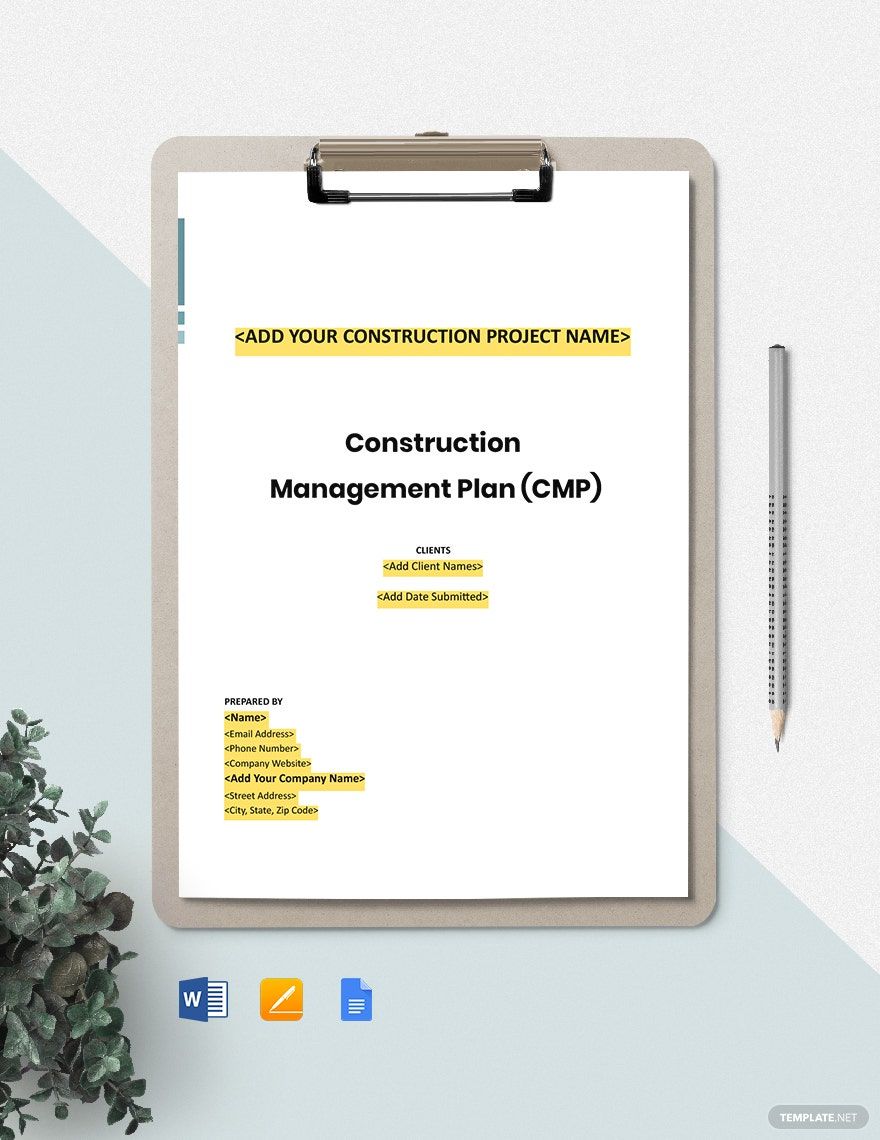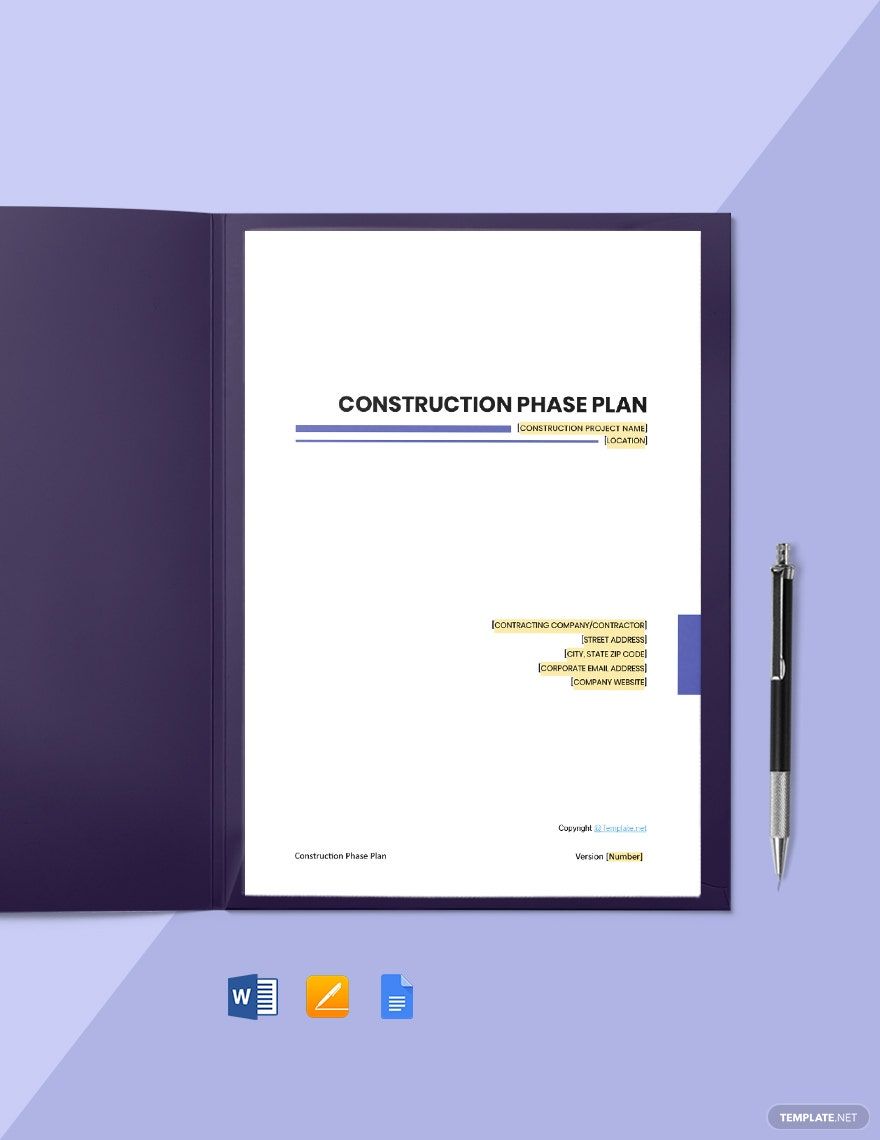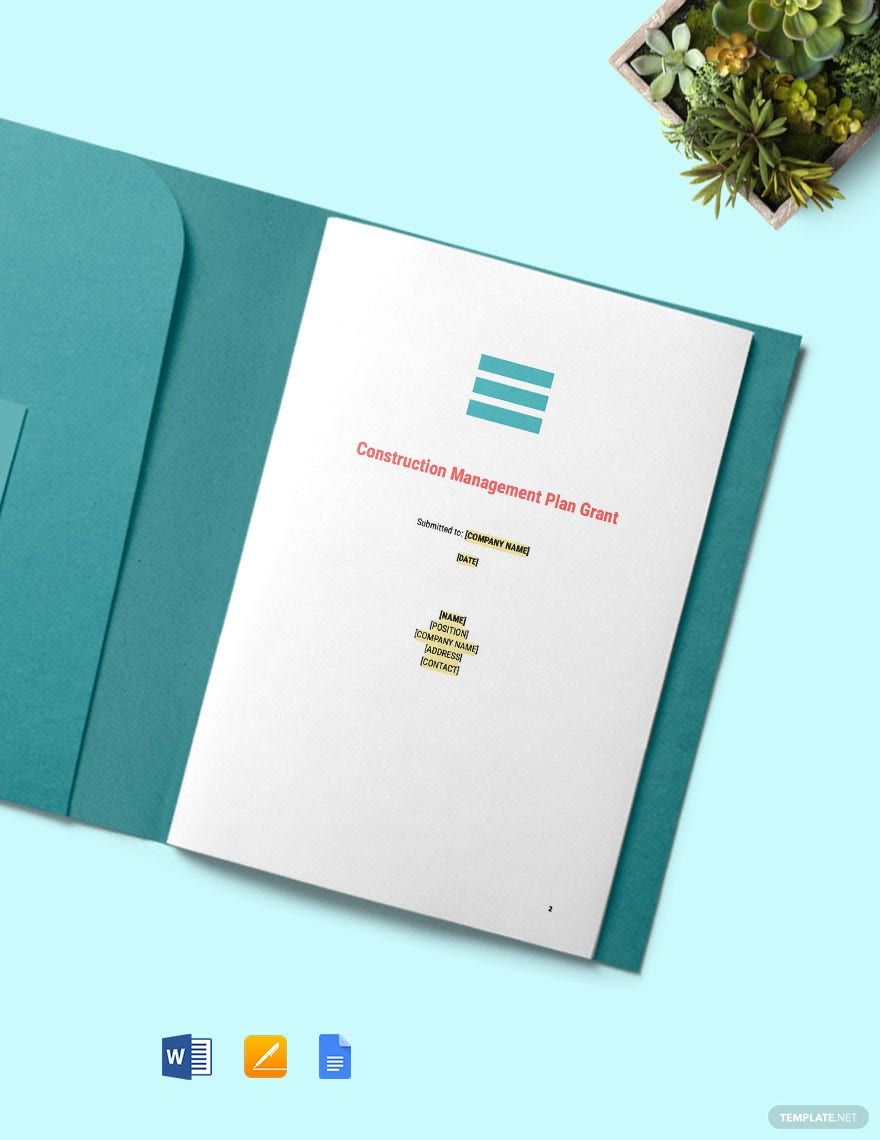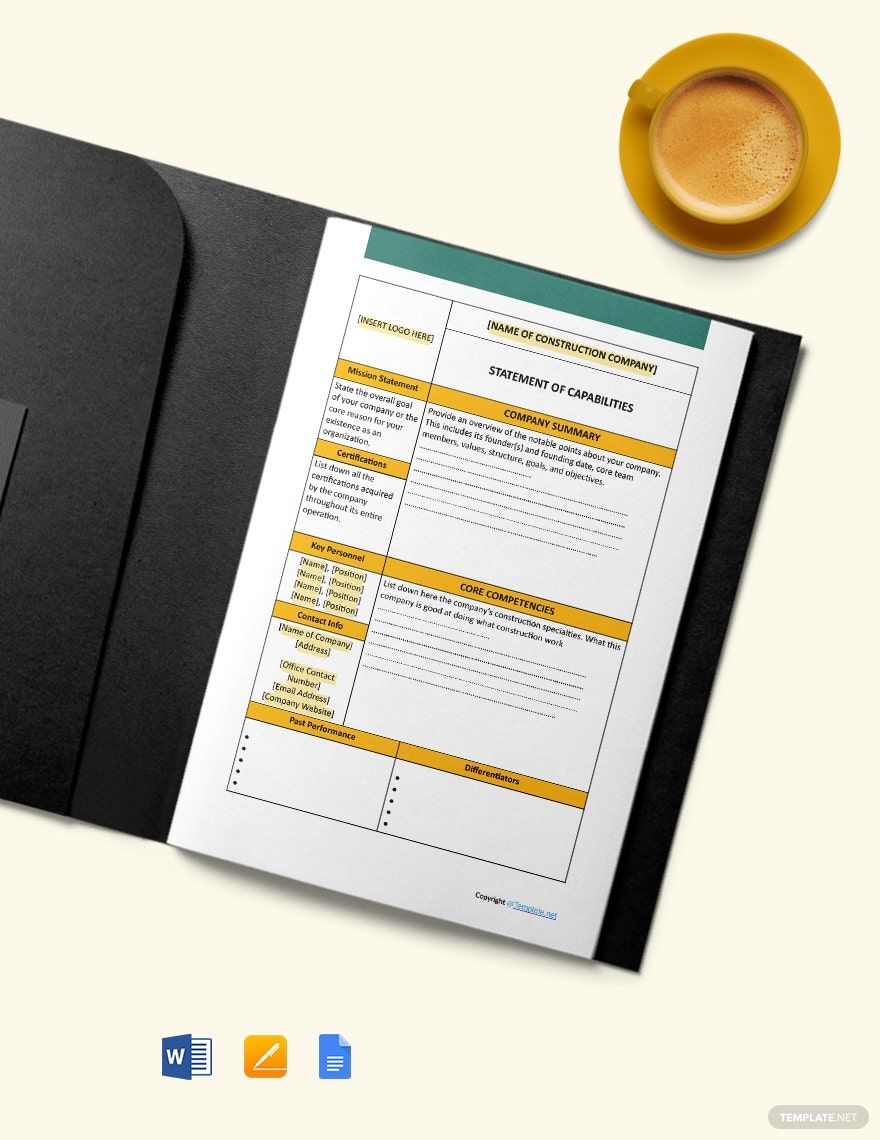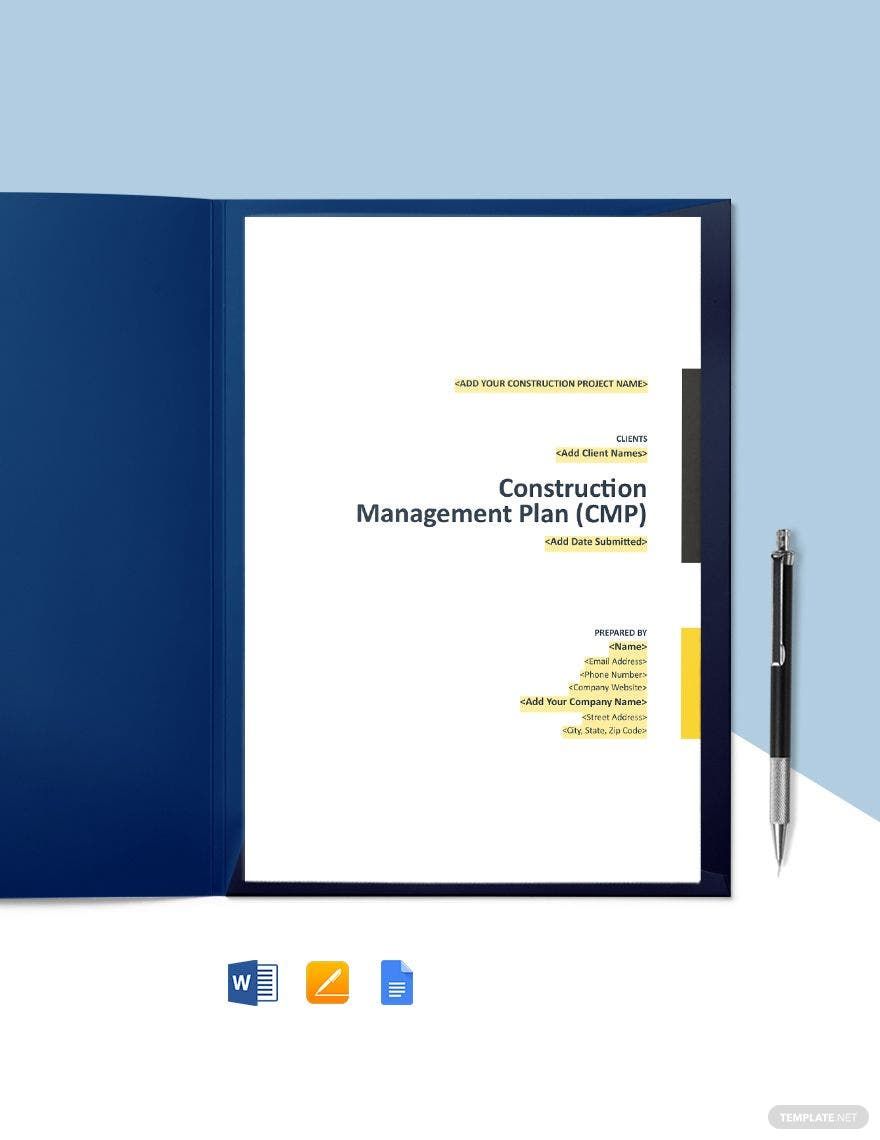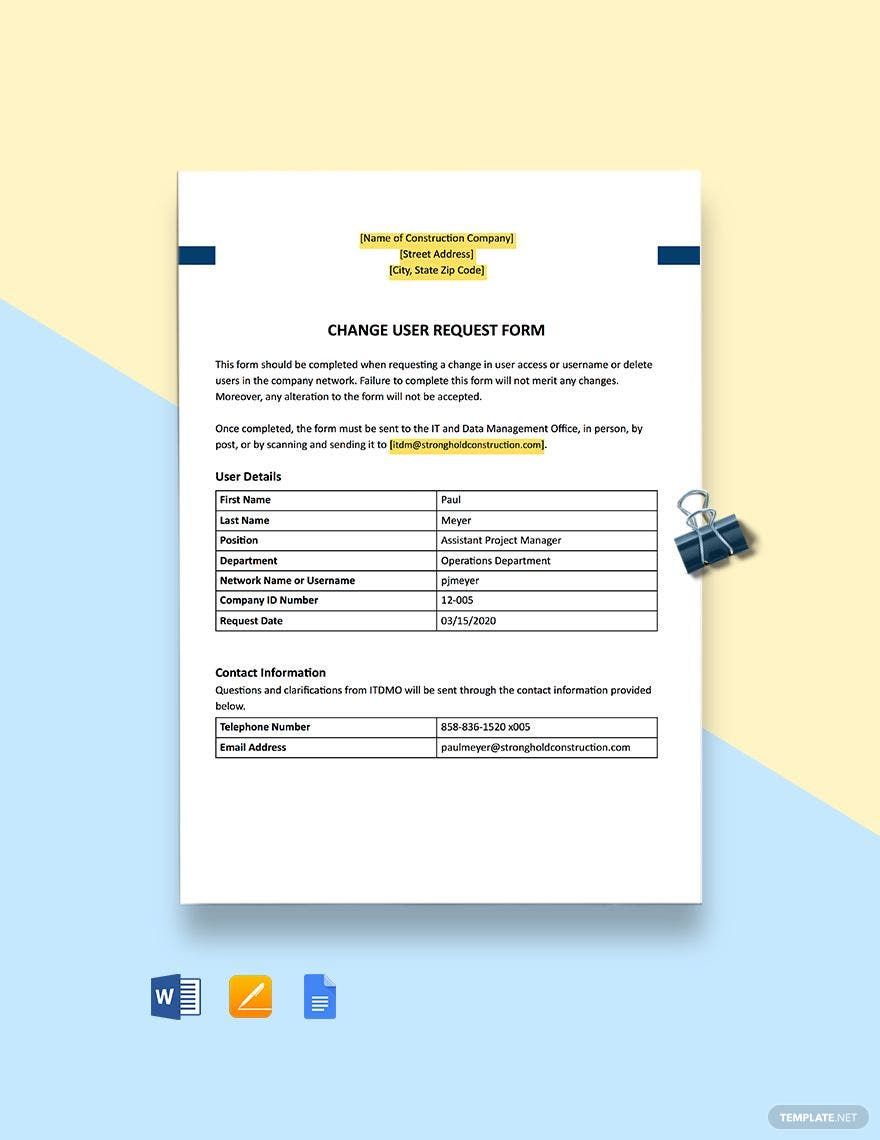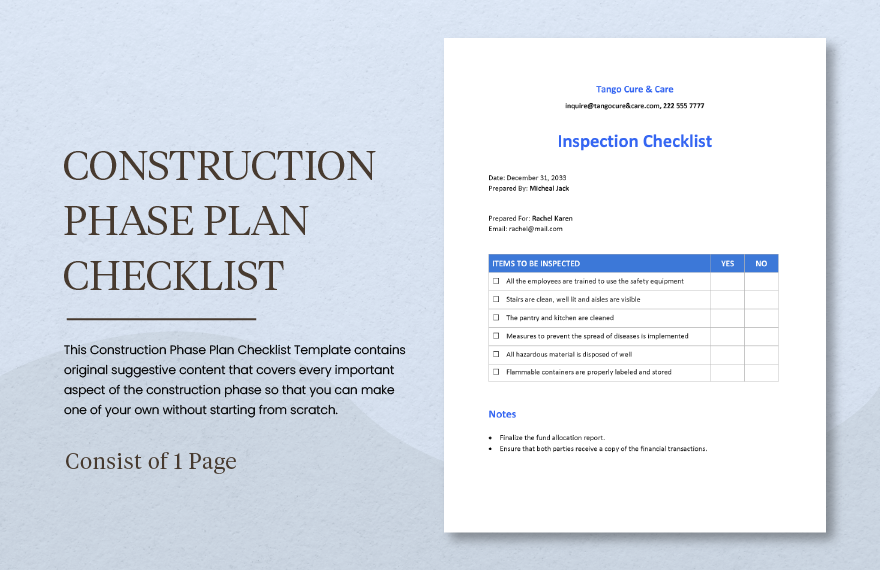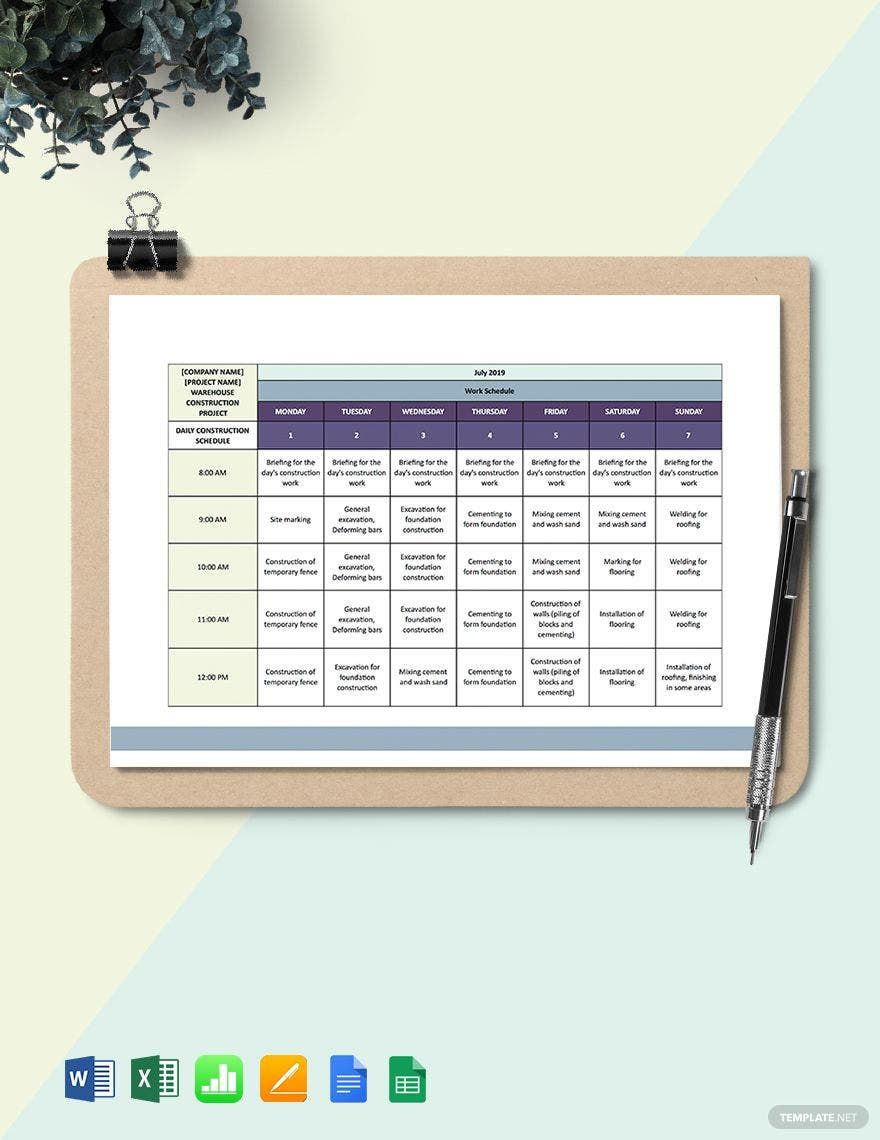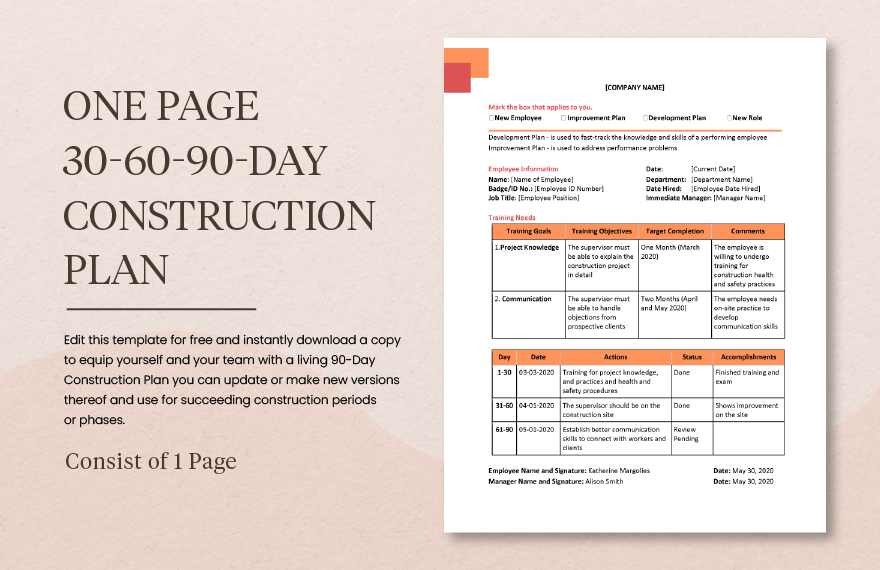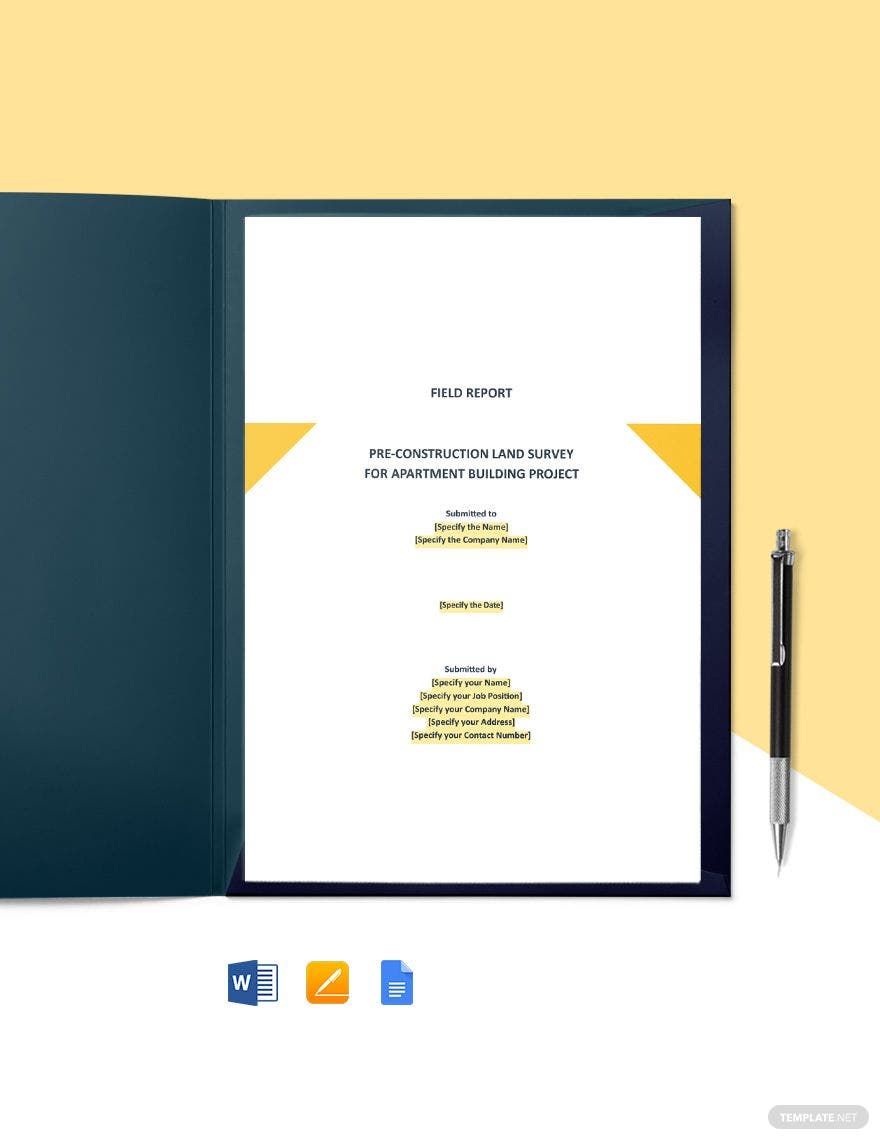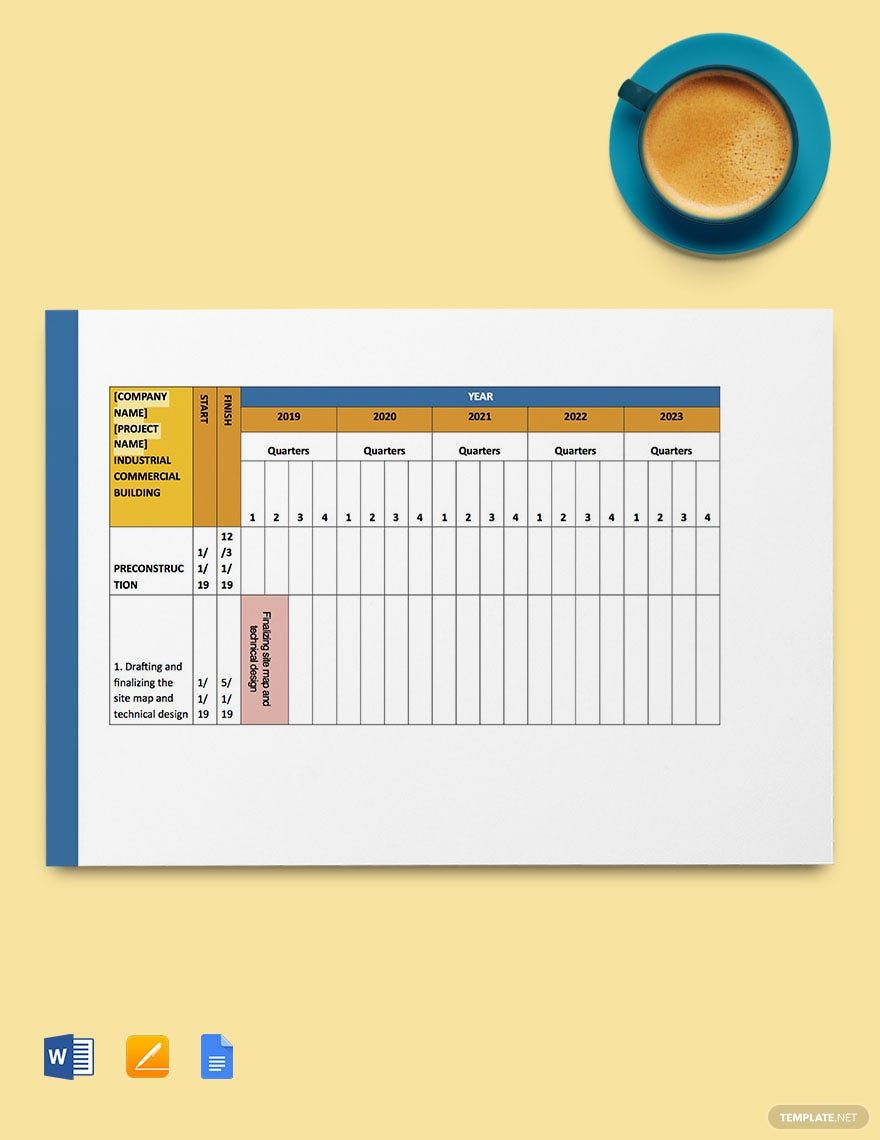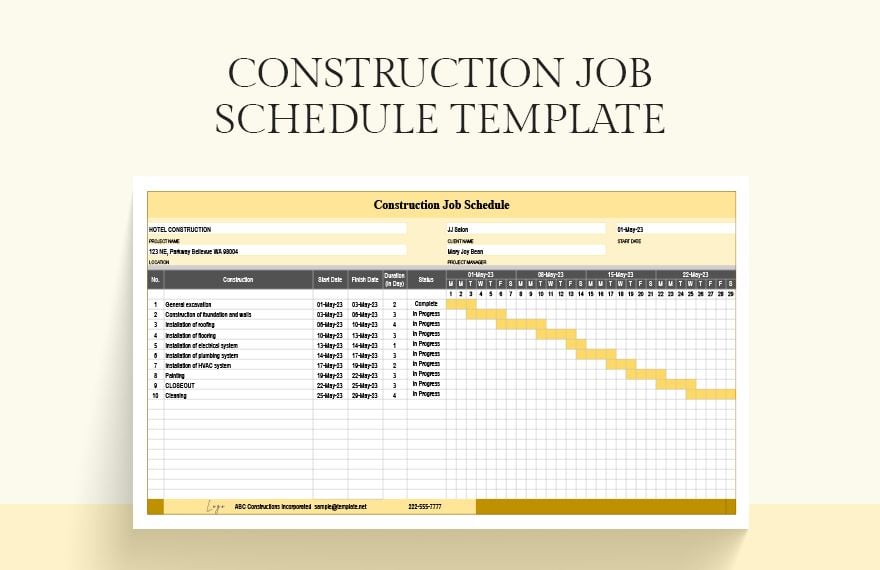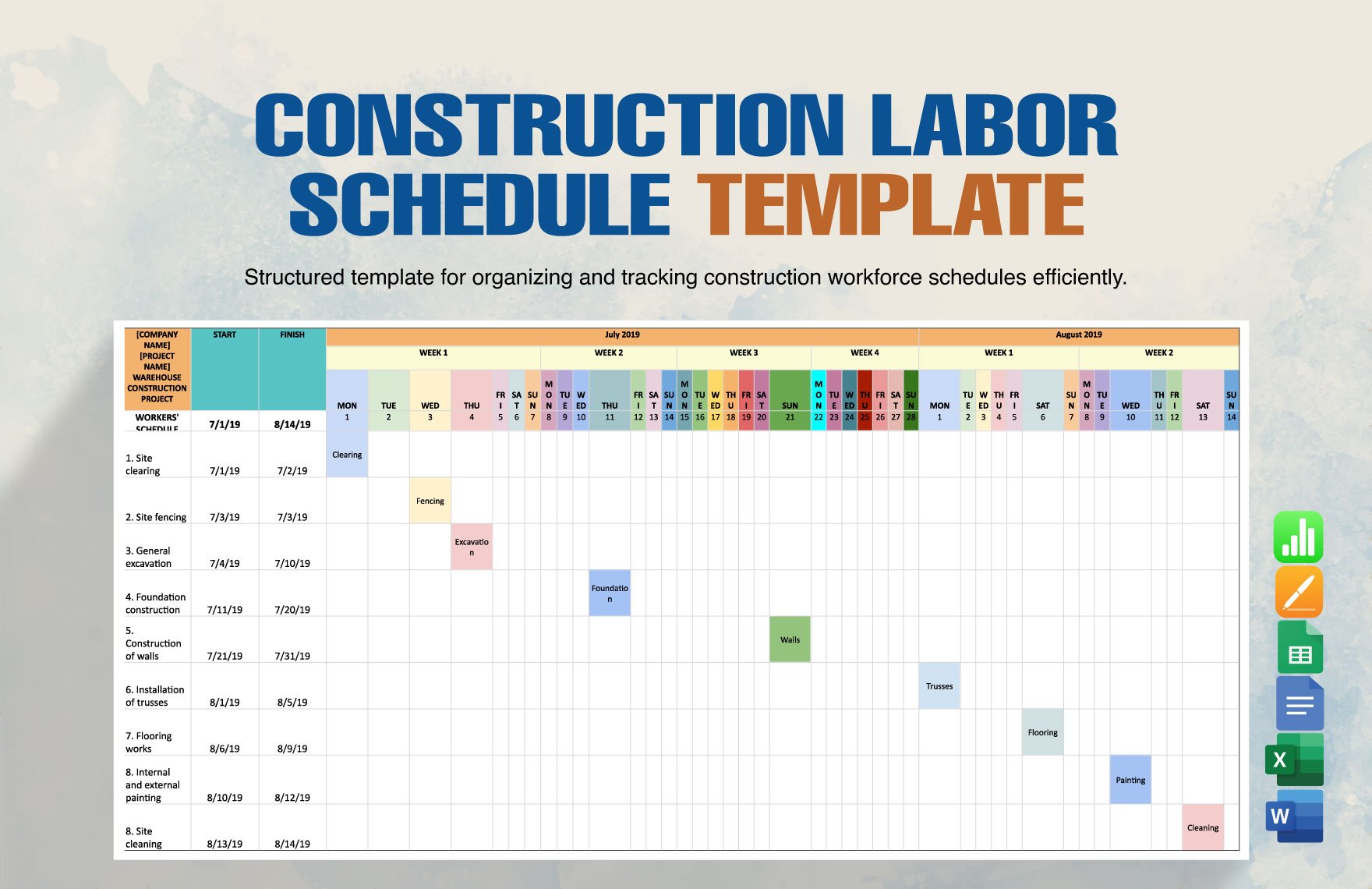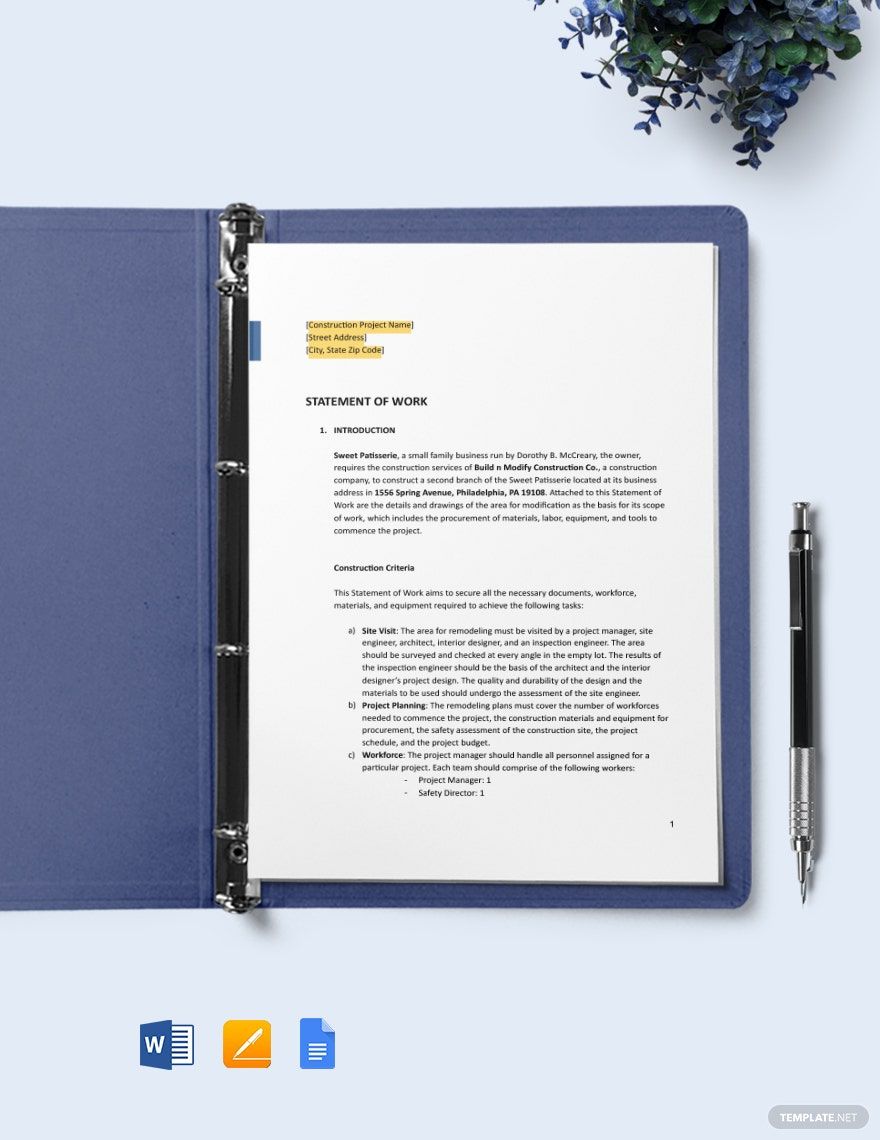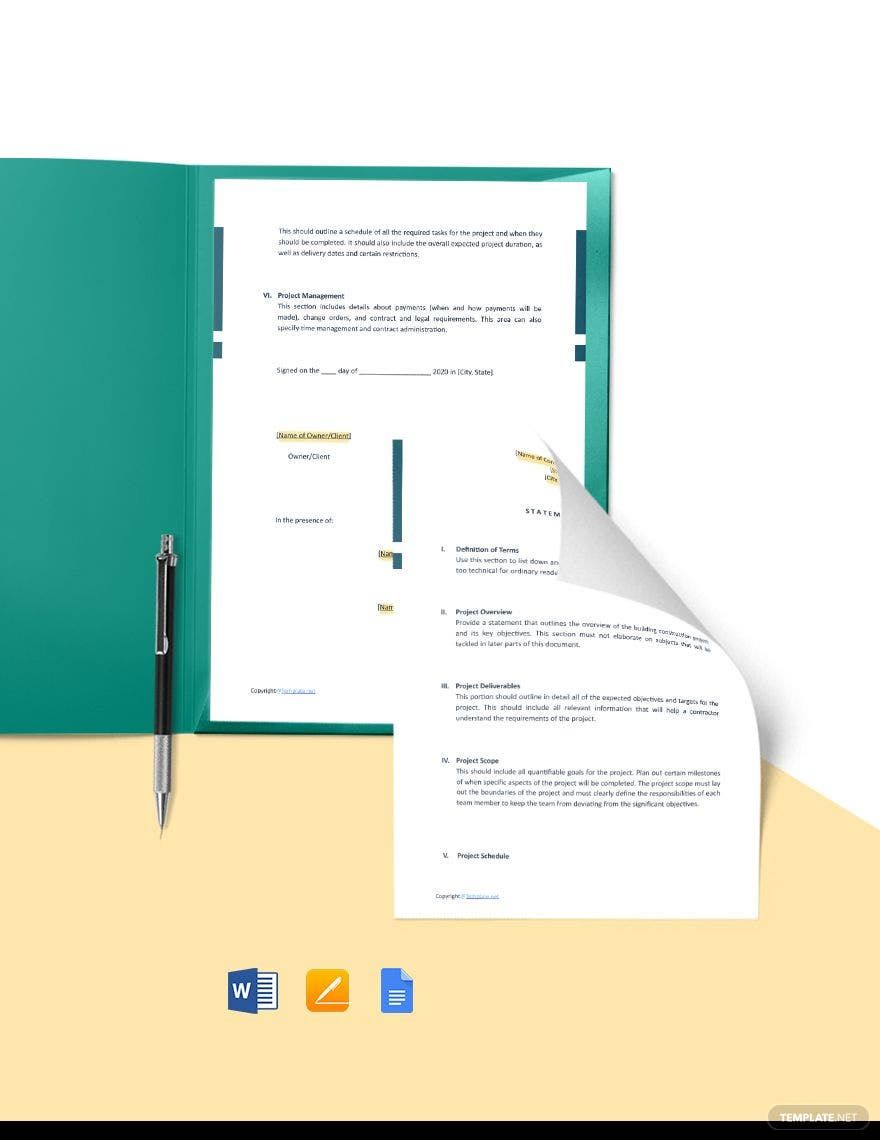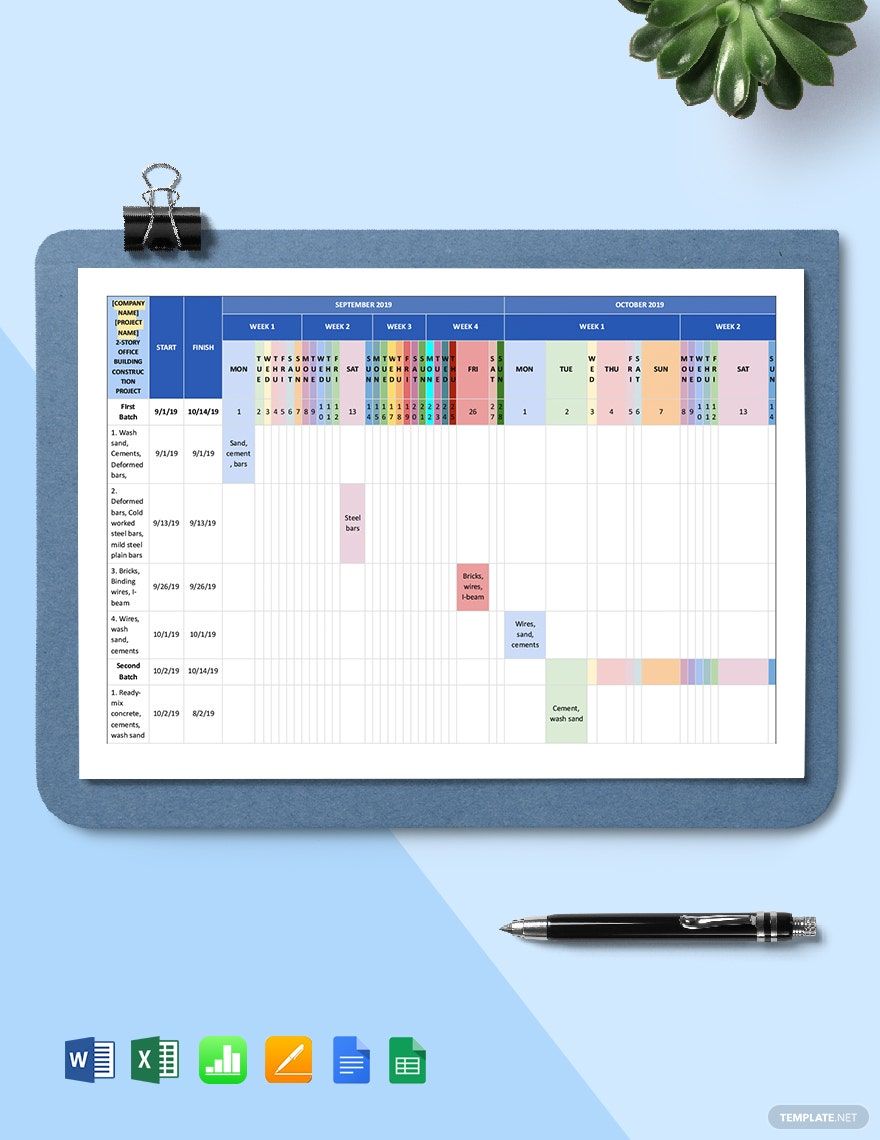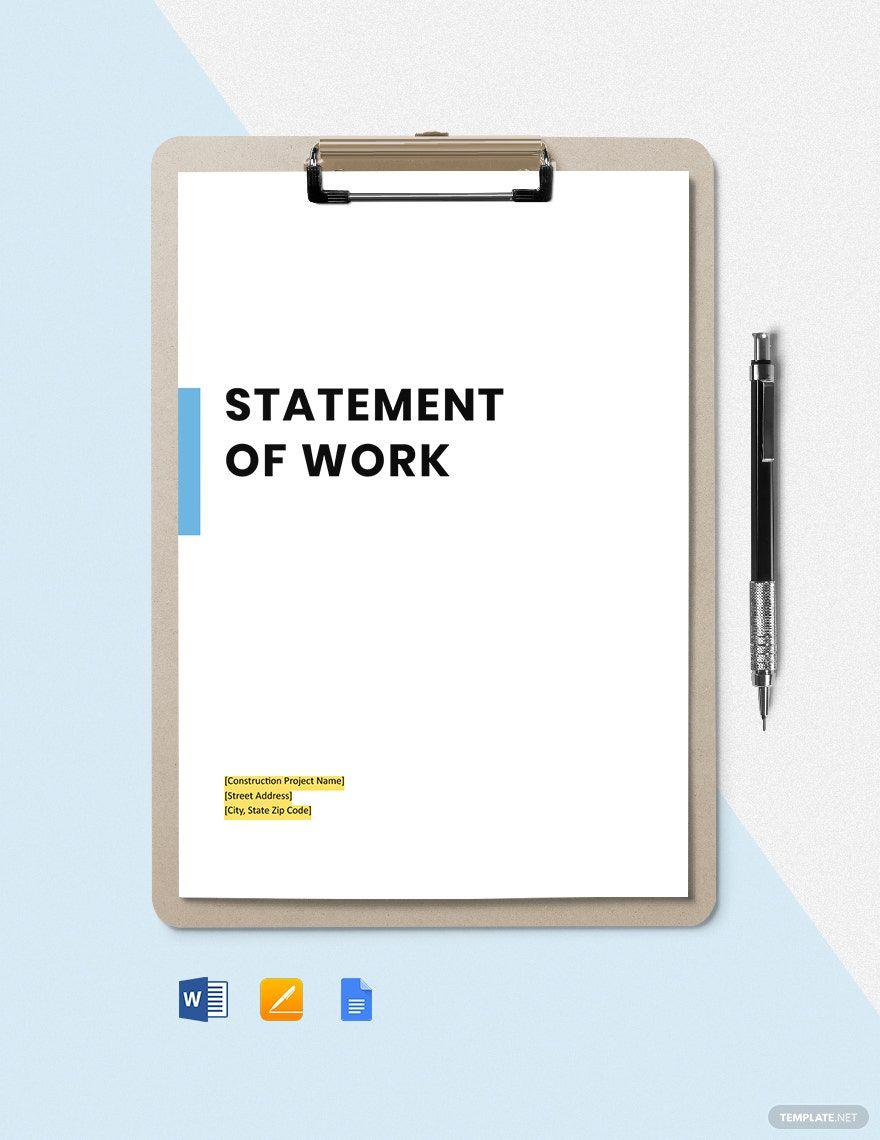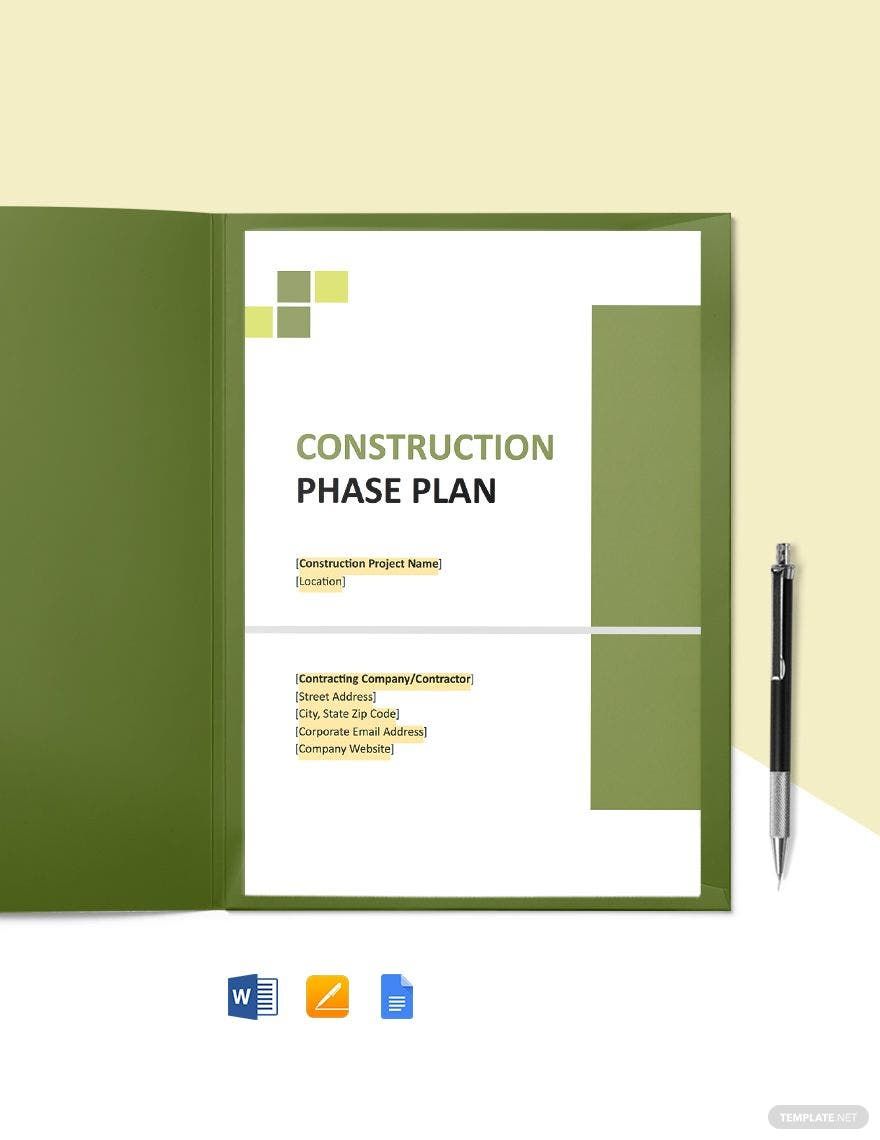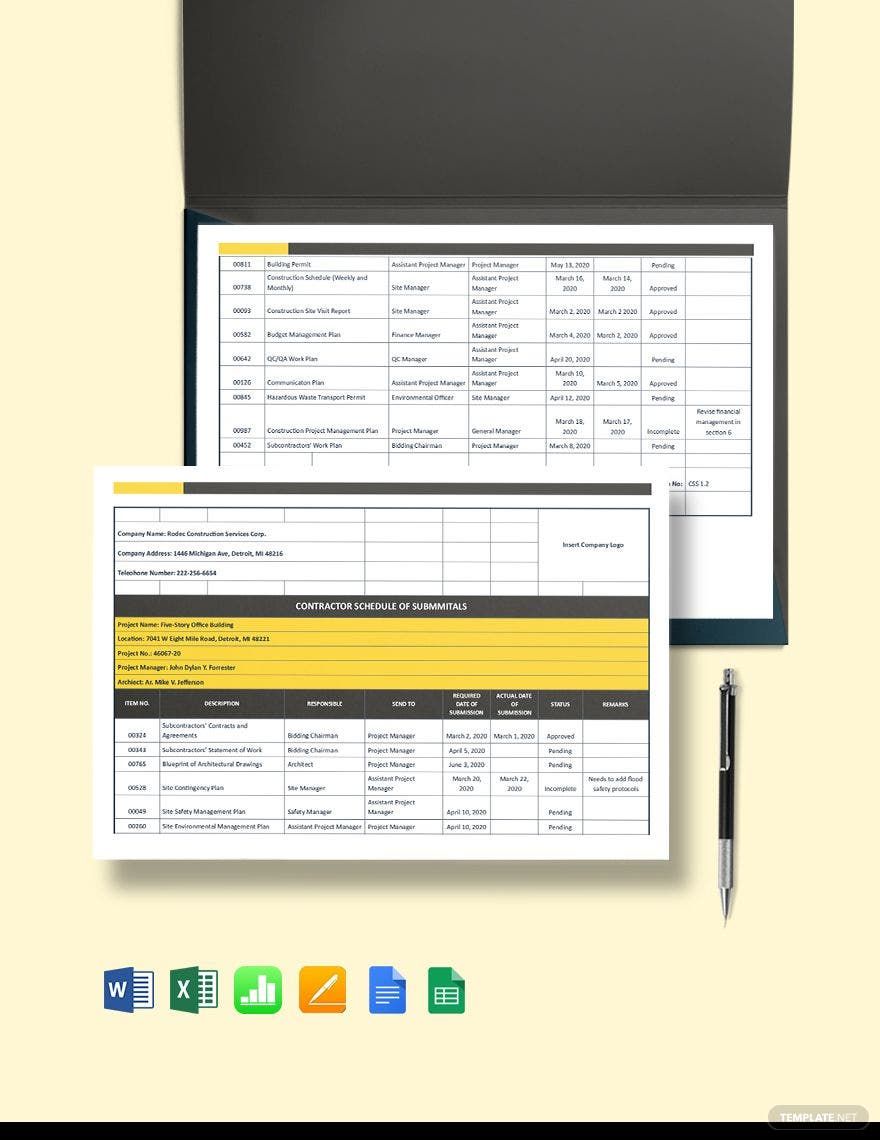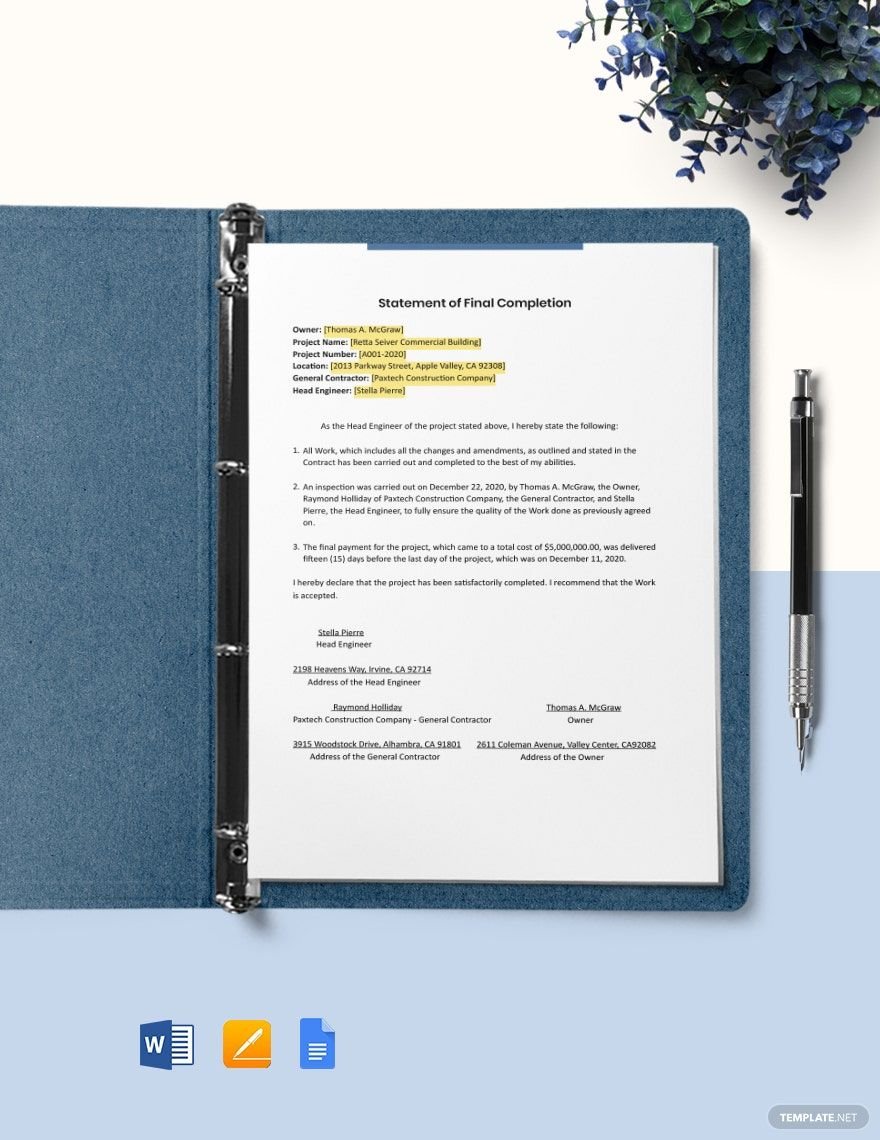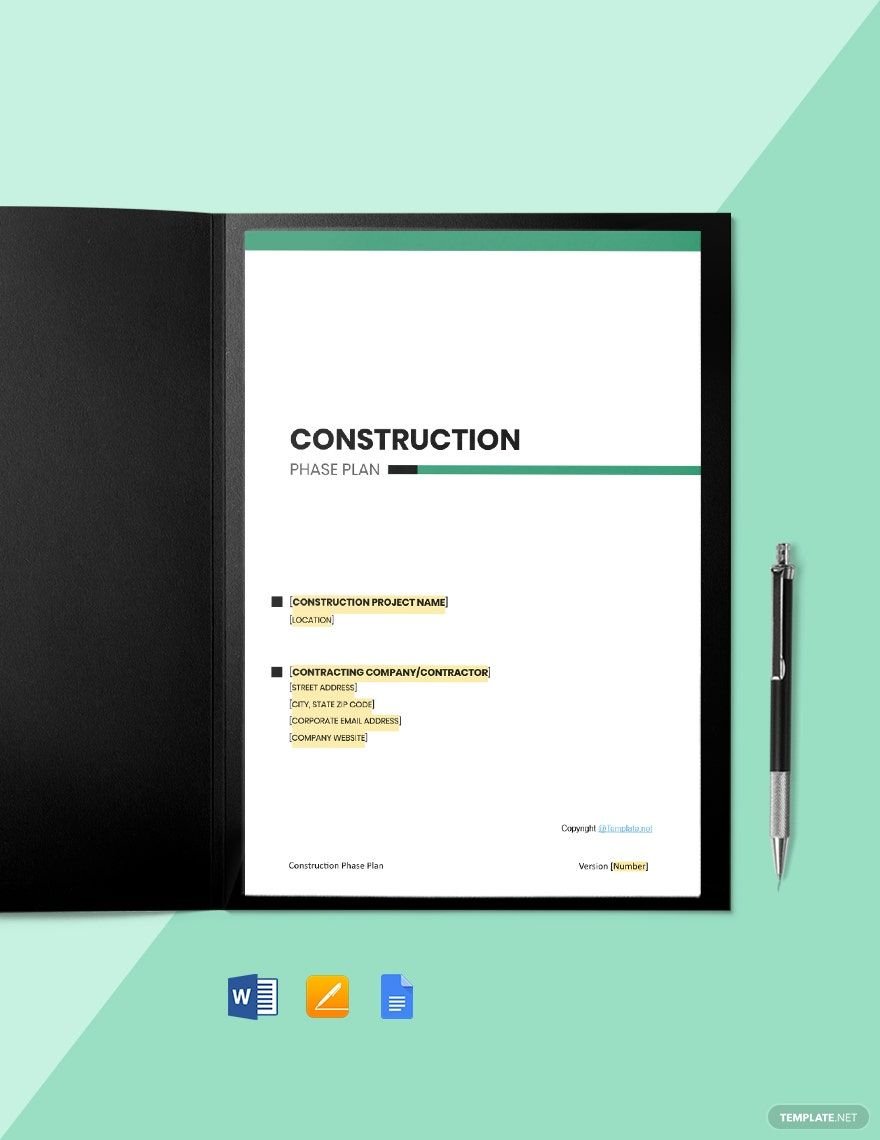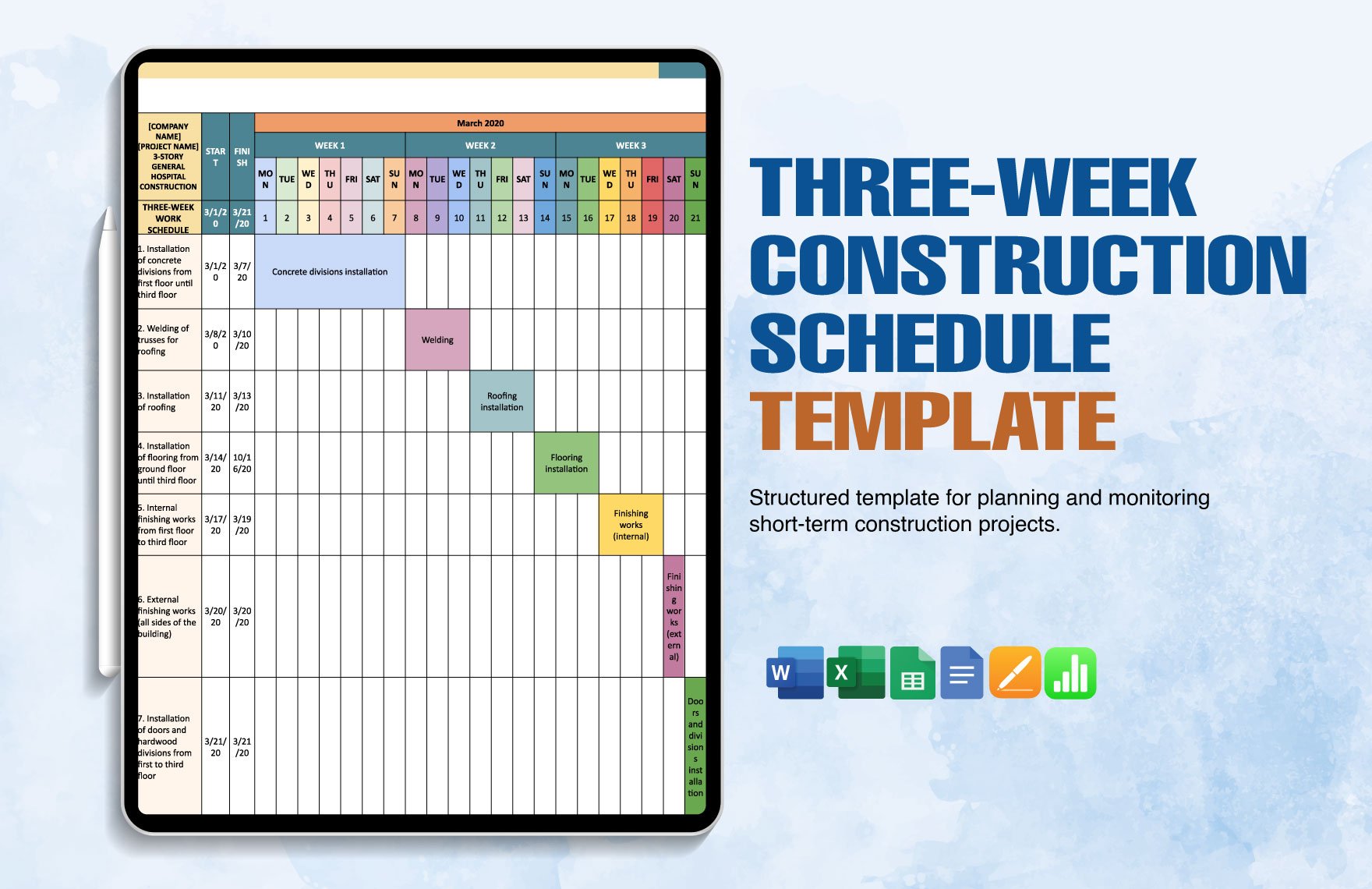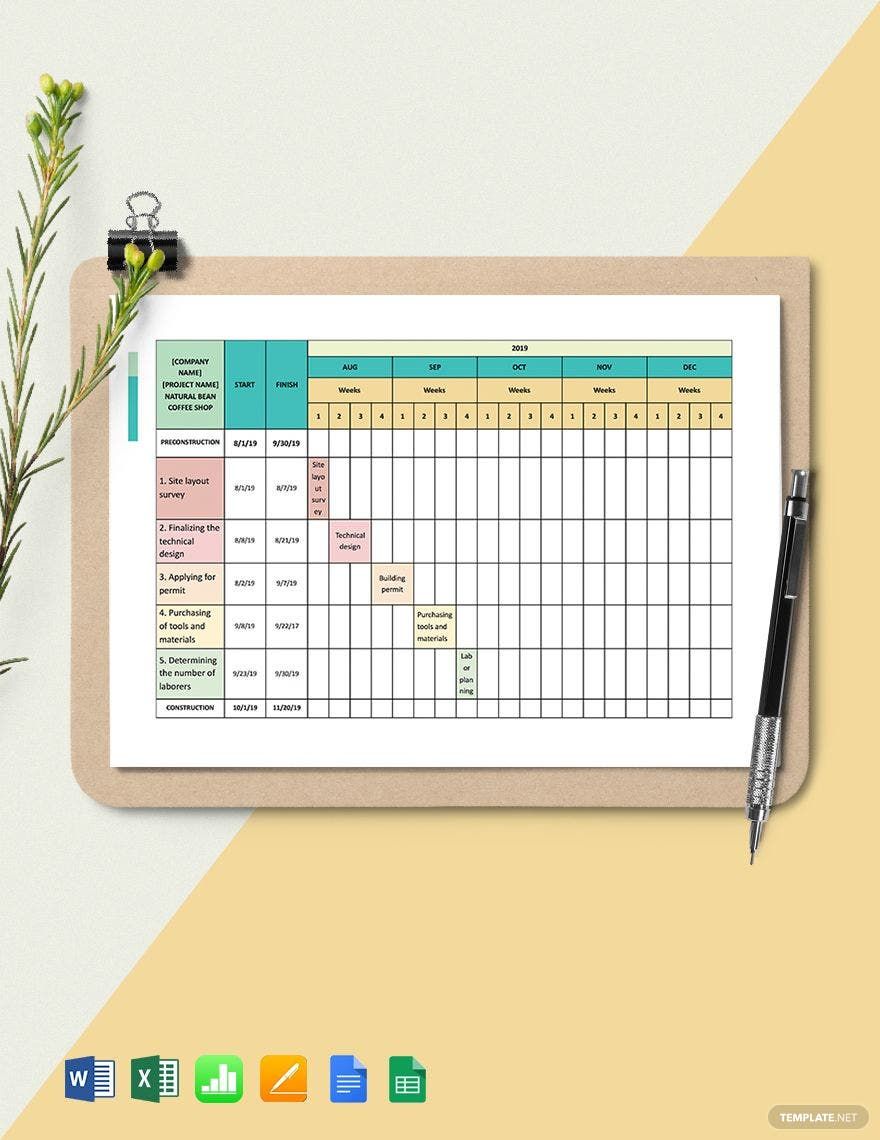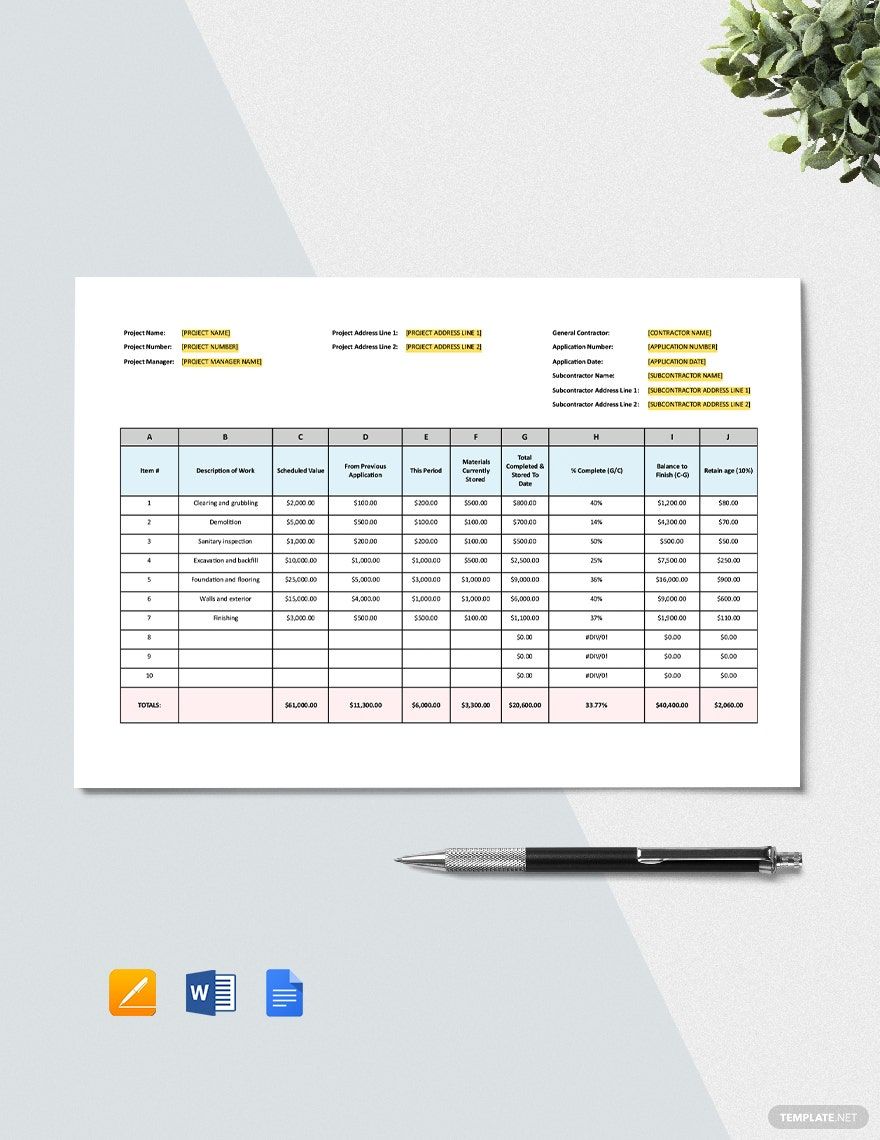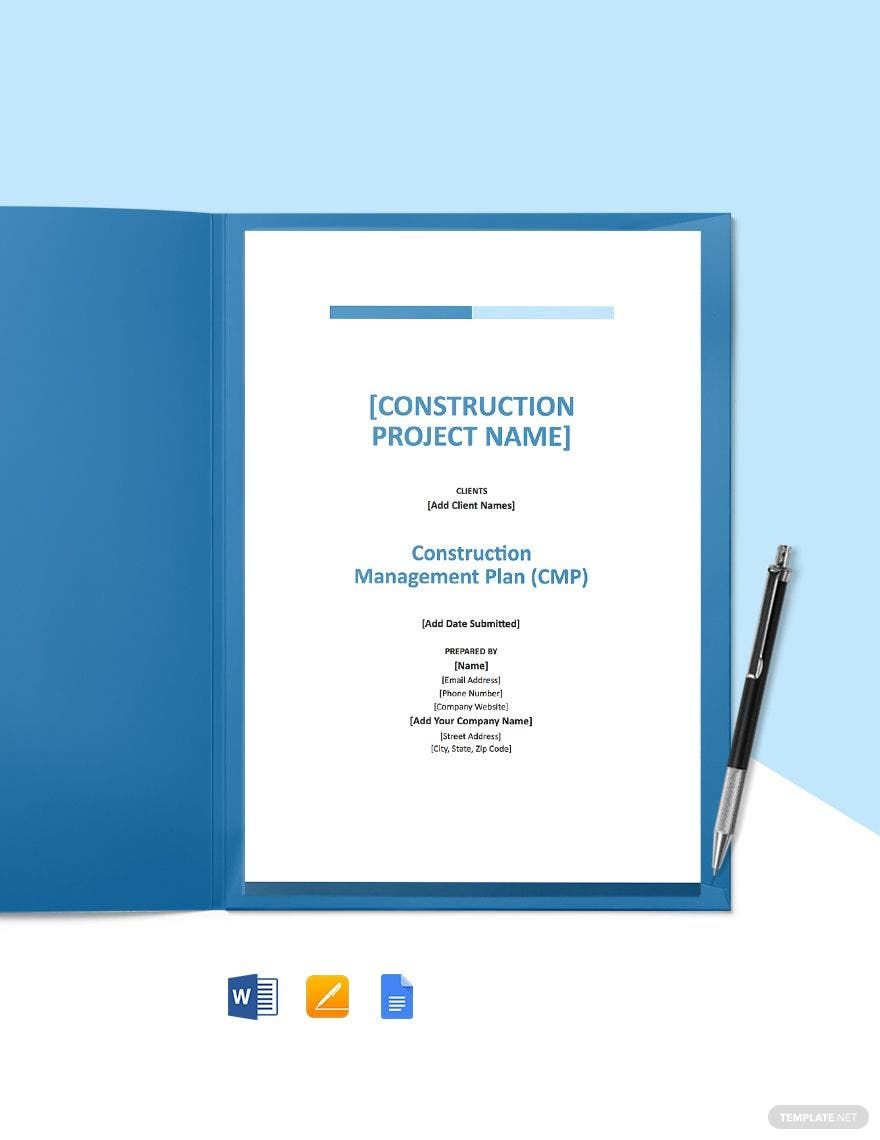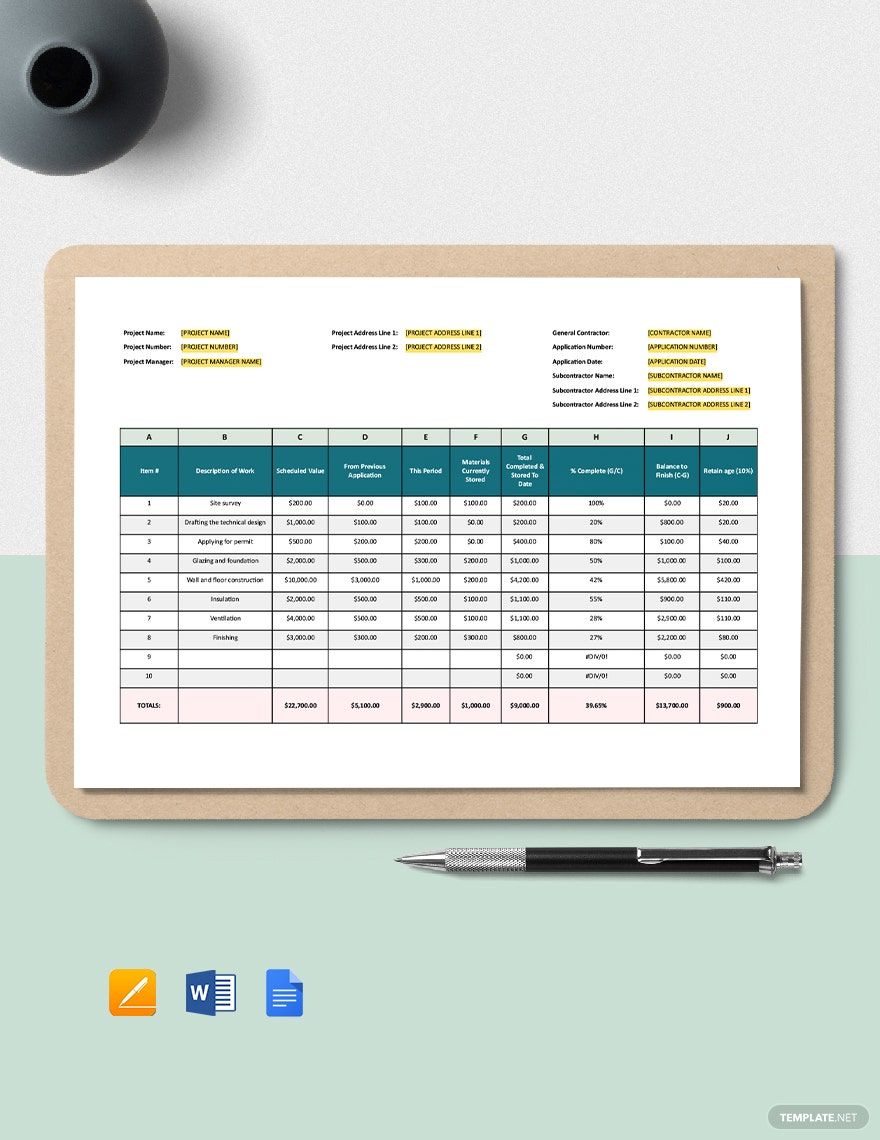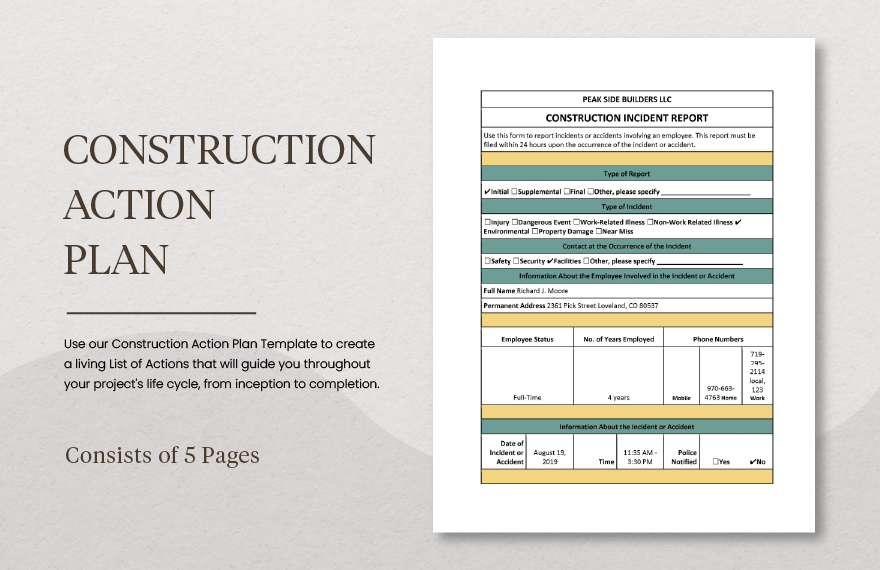Without a designated plan, things would fall into chaos. And that is why companies create project management plans for everyone to have a clear picture of the direction that the project will take and the timelines of these phases. If you are a Construction Project Manager or Construction Company Owner and need to scheme an accurate Construction Project Management Plan, you have come to the right place. With our library of Construction Project Management Templates available in Apple Pages, making sure that outlining the plan becomes easy! From organizational structures, weekly status reports, diagrams, checklists, to charts, we have every sample informational drafted on our templates to make project planning easy for you! Grab our templates now using Apple Pages and use its special features to make management easy for you!
How To Make a Construction Project Management Template in Apple Pages?
Whether you are constructing residential or commercial buildings, every project needs a plan. It allows everyone who's part of the project to get streamlined with your process and timeline. It's a technique that project managers of a Construction Company use to ensure that all phases are executed correctly, from planning, designing, execution, to termination. If you need professional help in making project management templates or organizational charts, we have ready-made templates available for download once you subscribe to our library. However, if you prefer doing it yourself, here are a few steps you can take in creating a Construction Management Template in Apple Pages.
1. Gather Your Team.
Before you start crafting your document, gather first the people who will be directly involved with the project. This could be people in charge of their specific phases (e.g., Construction Planning, Graphics Designing). Identify who these people are and discuss with them the way that the project should proceed and how long each stage would take.
2. Brainstorm
Discuss among yourselves how the entire project will proceed. Decide how long each process should take and write it for later use. Construction project management has 4 phases: planning, designing, executing, and closing.
3. Start Making Your Construction Management Project Plan
Draft your project plan. With Apple Pages, creation should be easy. Include the scope of the work, the Construction Schedule, and the cost of the entire project. Read and reread until it's scot-free.
4. Get Approval.
Before a project management plan can continue, you need to get approval from the owner and co-owners first. Ensure that they fully understand the content of the document to avoid potential conflicts in the future. If there are provisions or sections that the owners would like to make, ensure that those changes are applied.
5. Adjust the Format.
Ensure that your plan is in the correct format. It should be in business style with everything justified to the left. The standard fonts for business documents are either Calibri or Arial, size 11. Once you have made proper changes with the format, print it in the correct paper size. Now that everything's taken care of, you're all set and good to go!