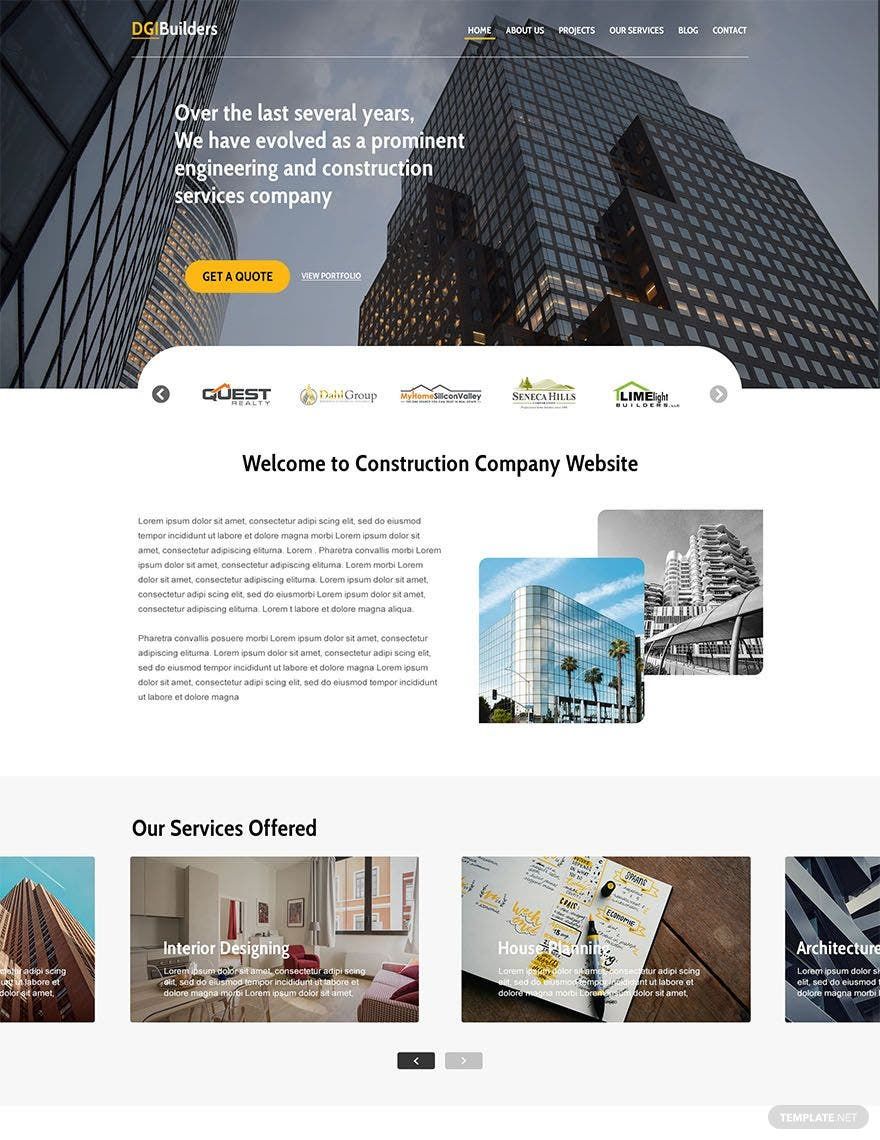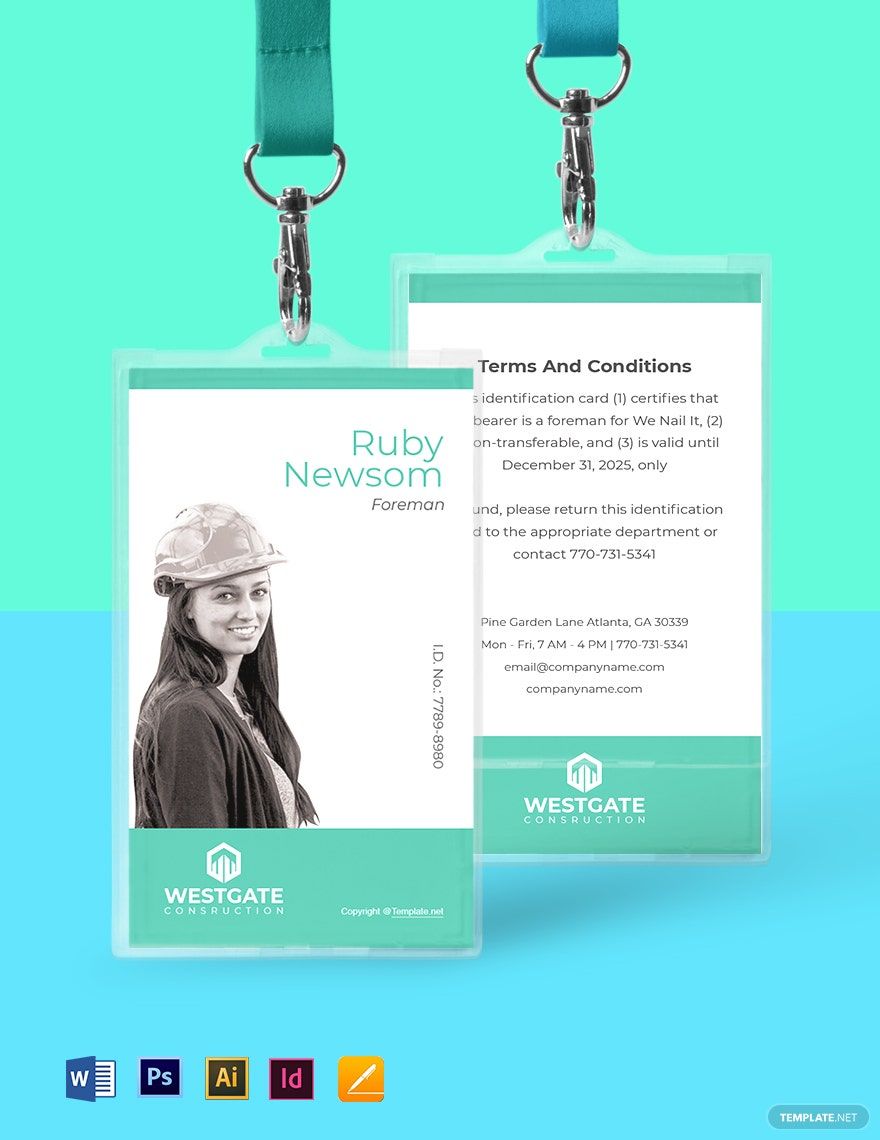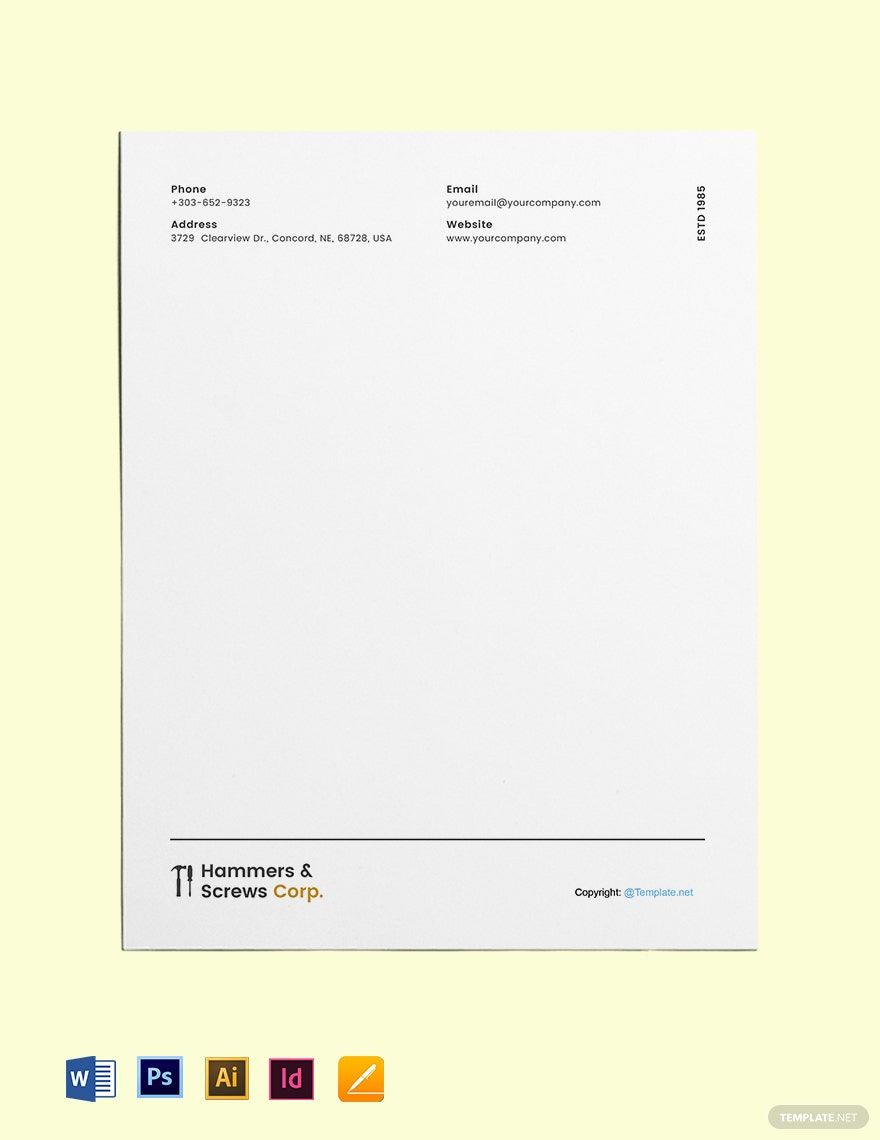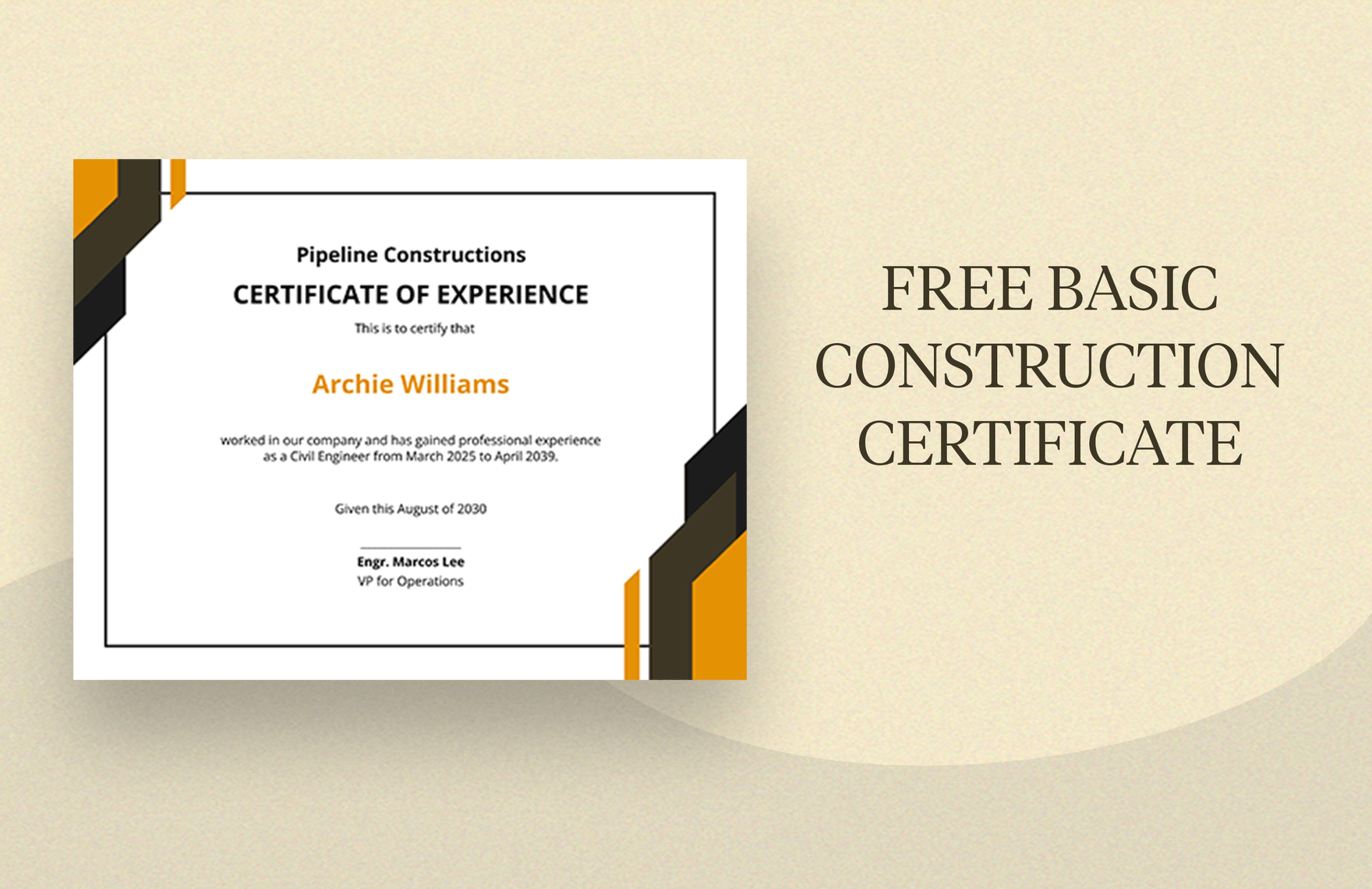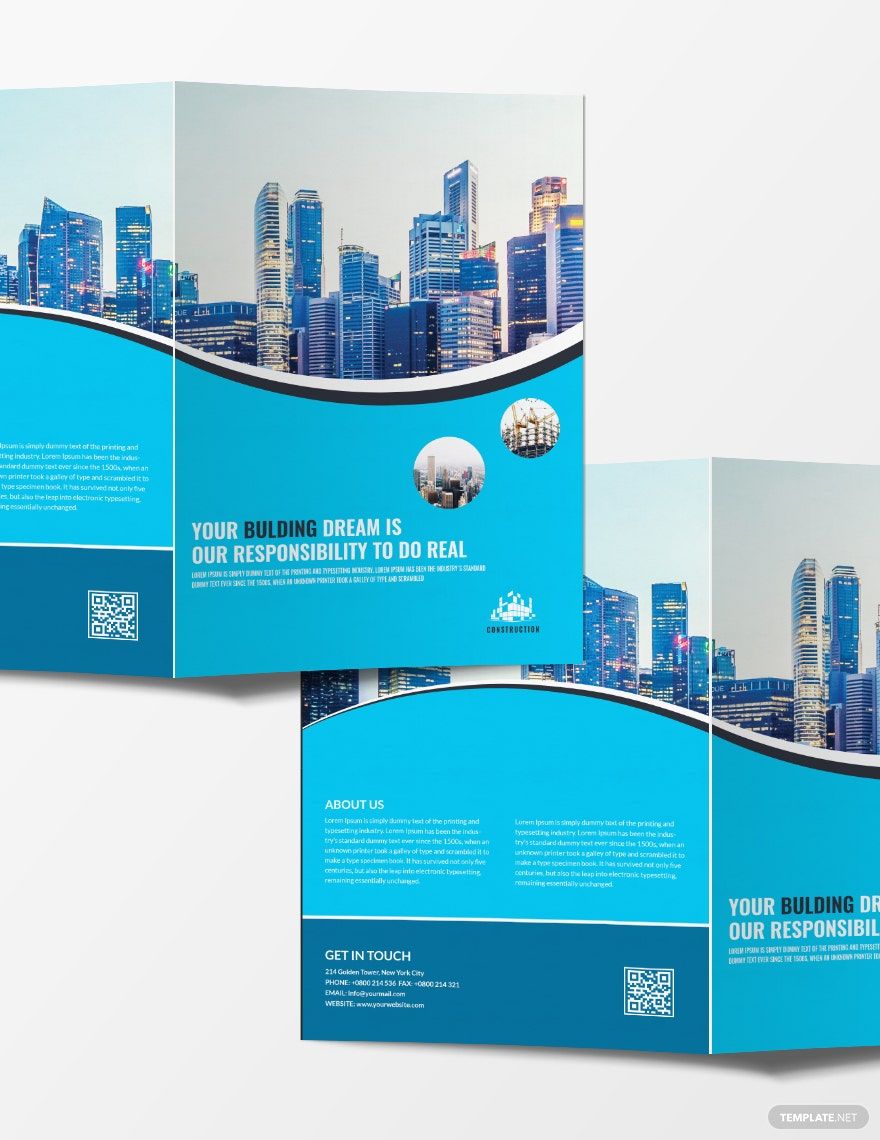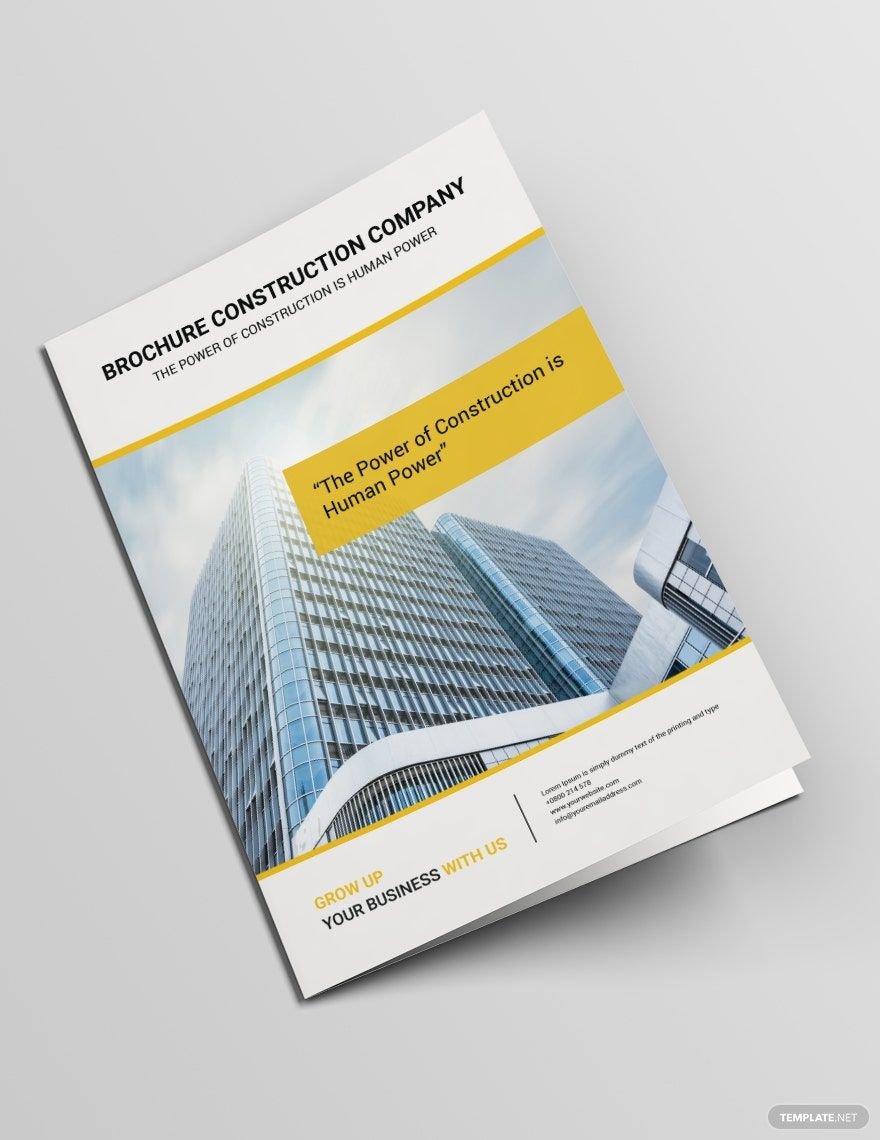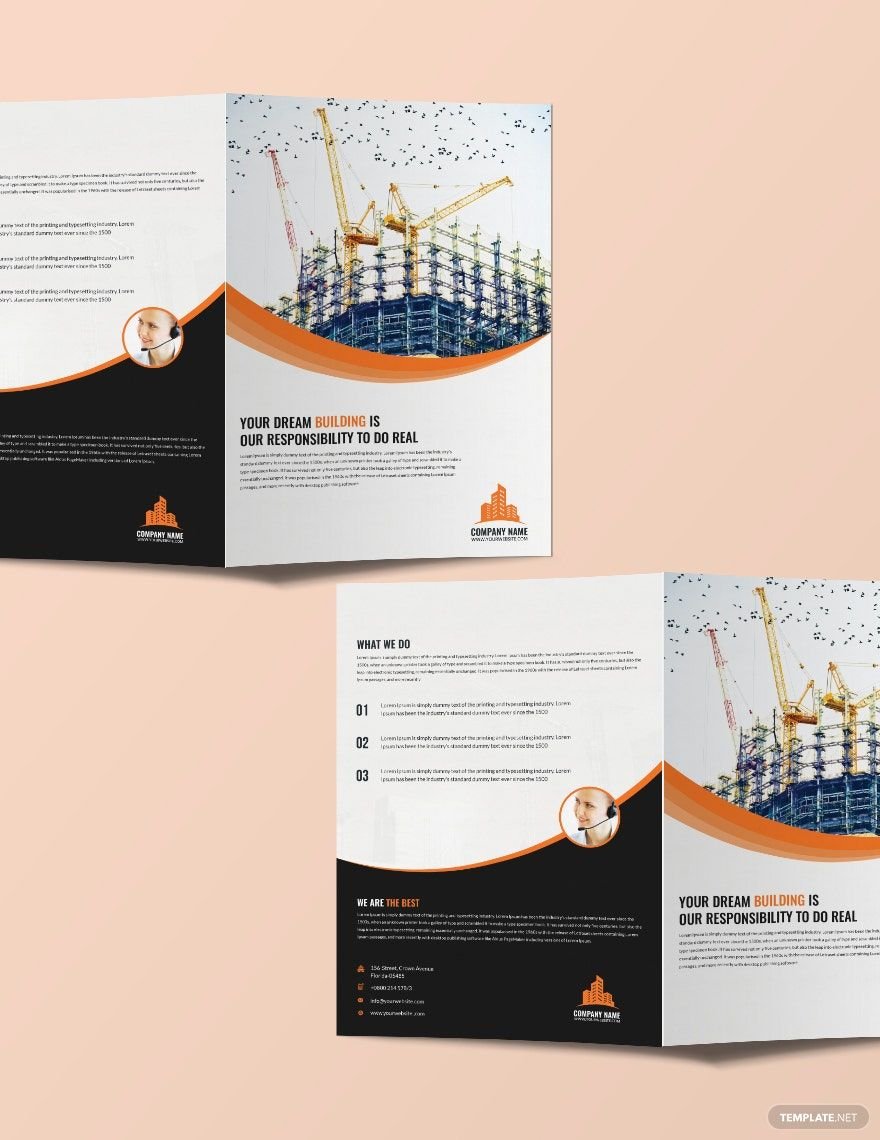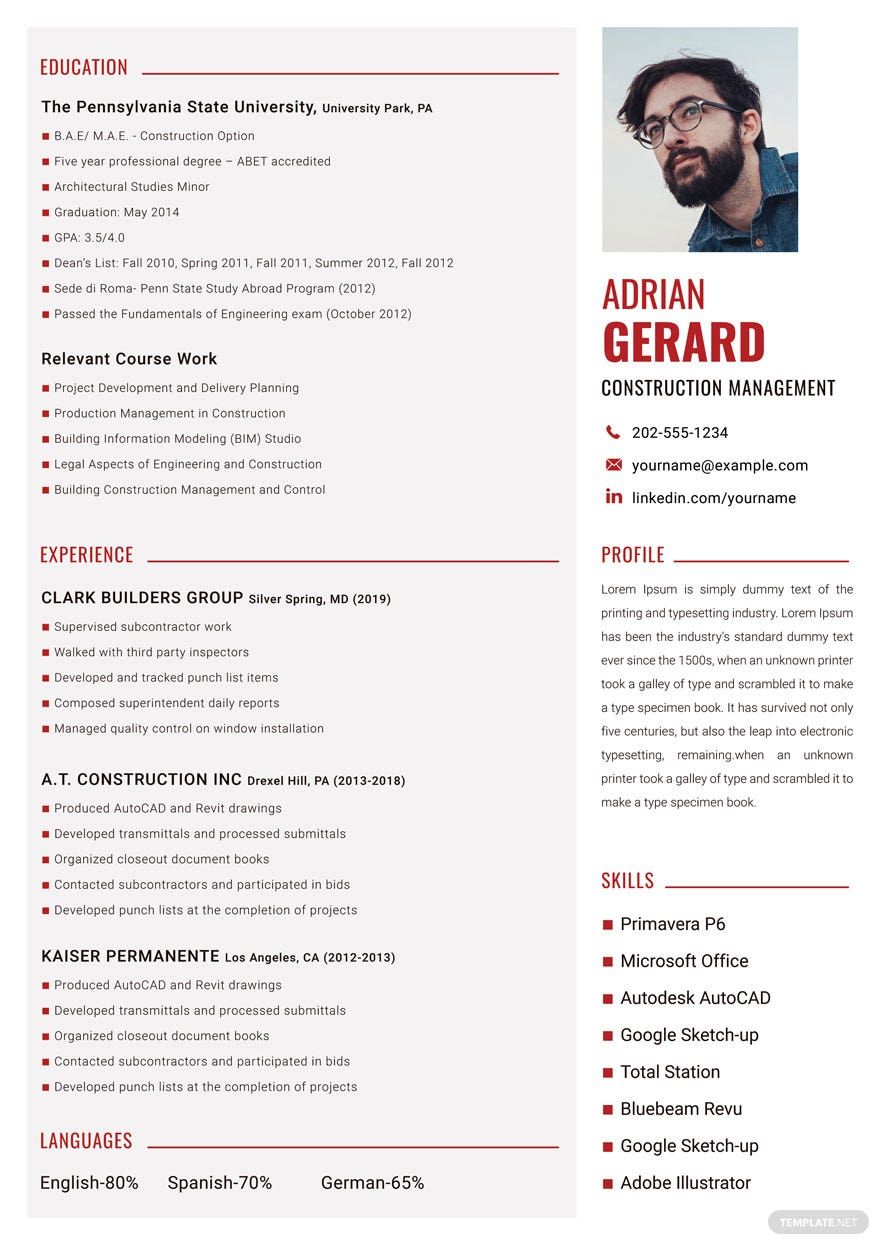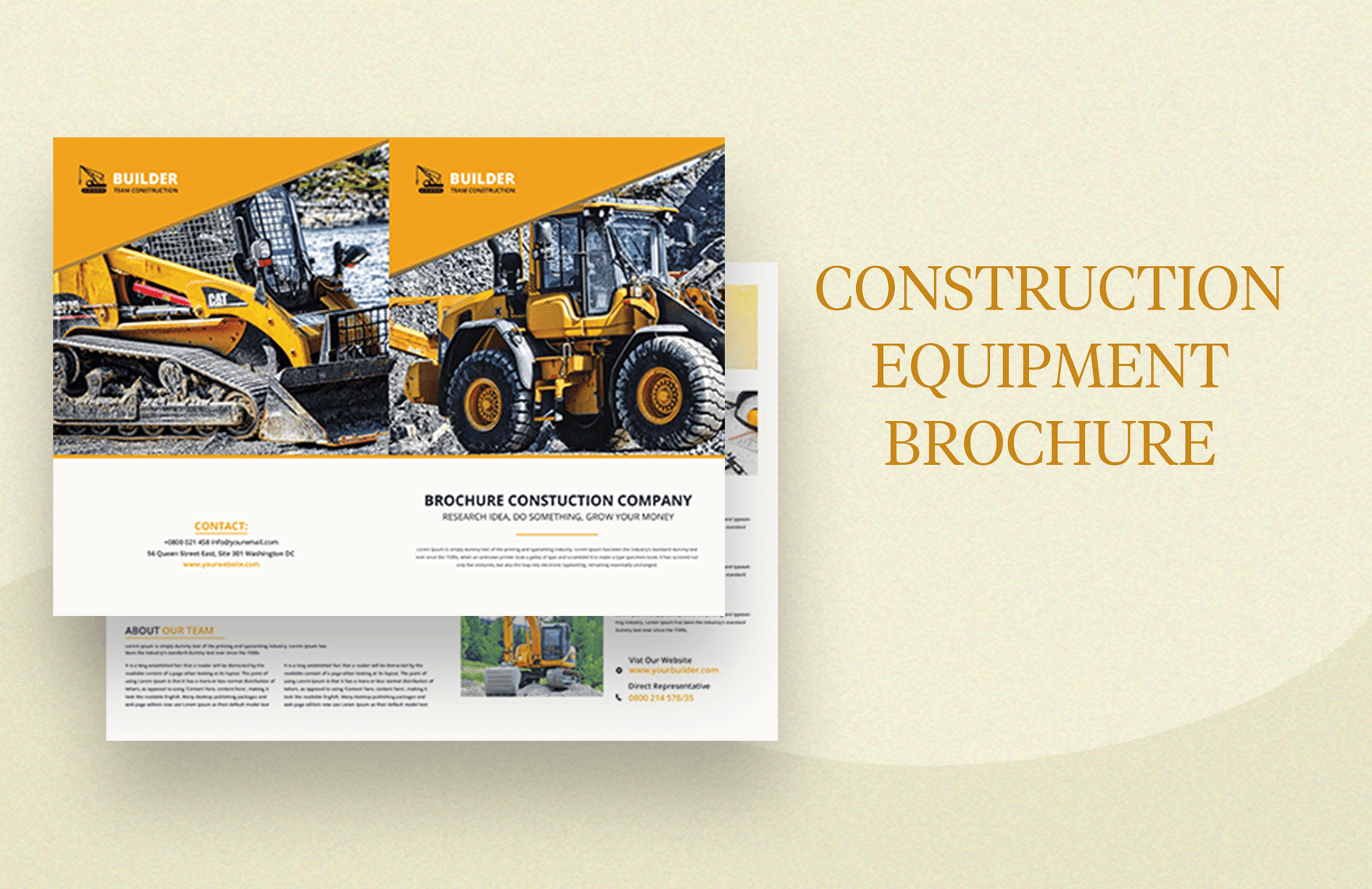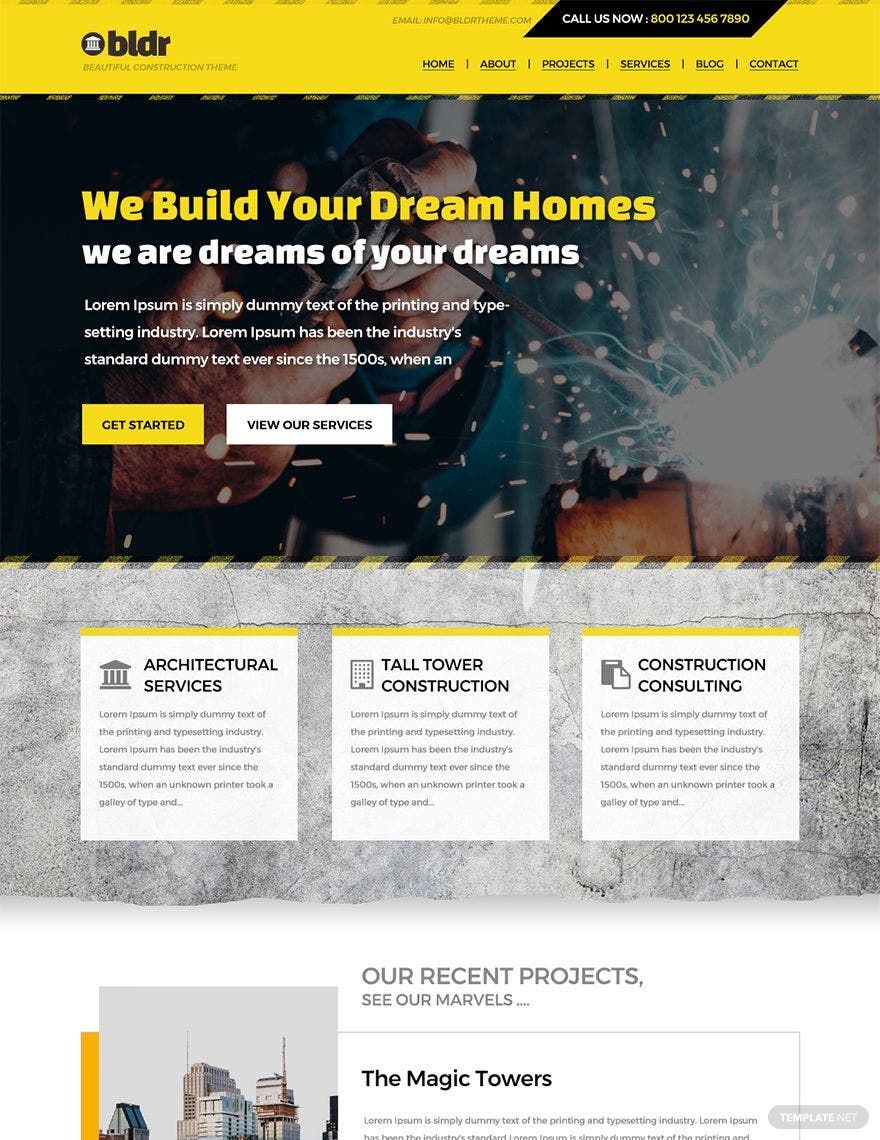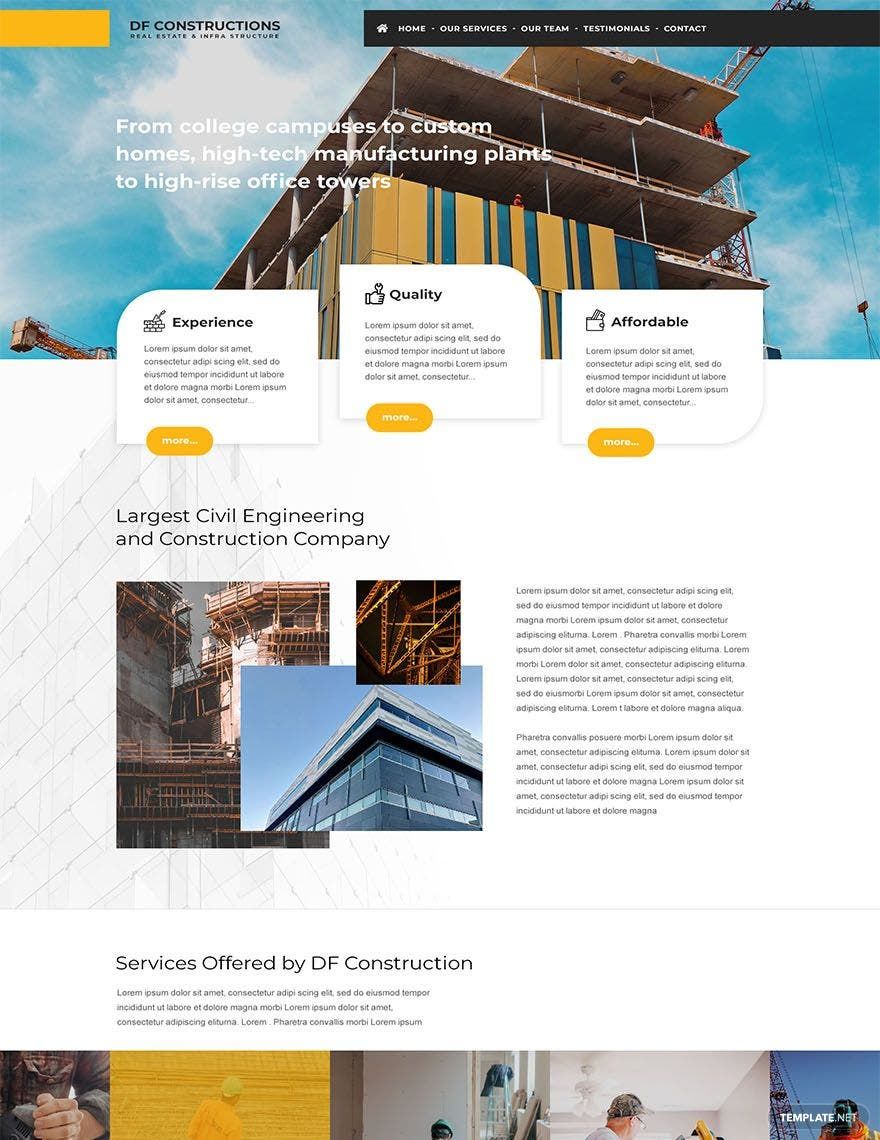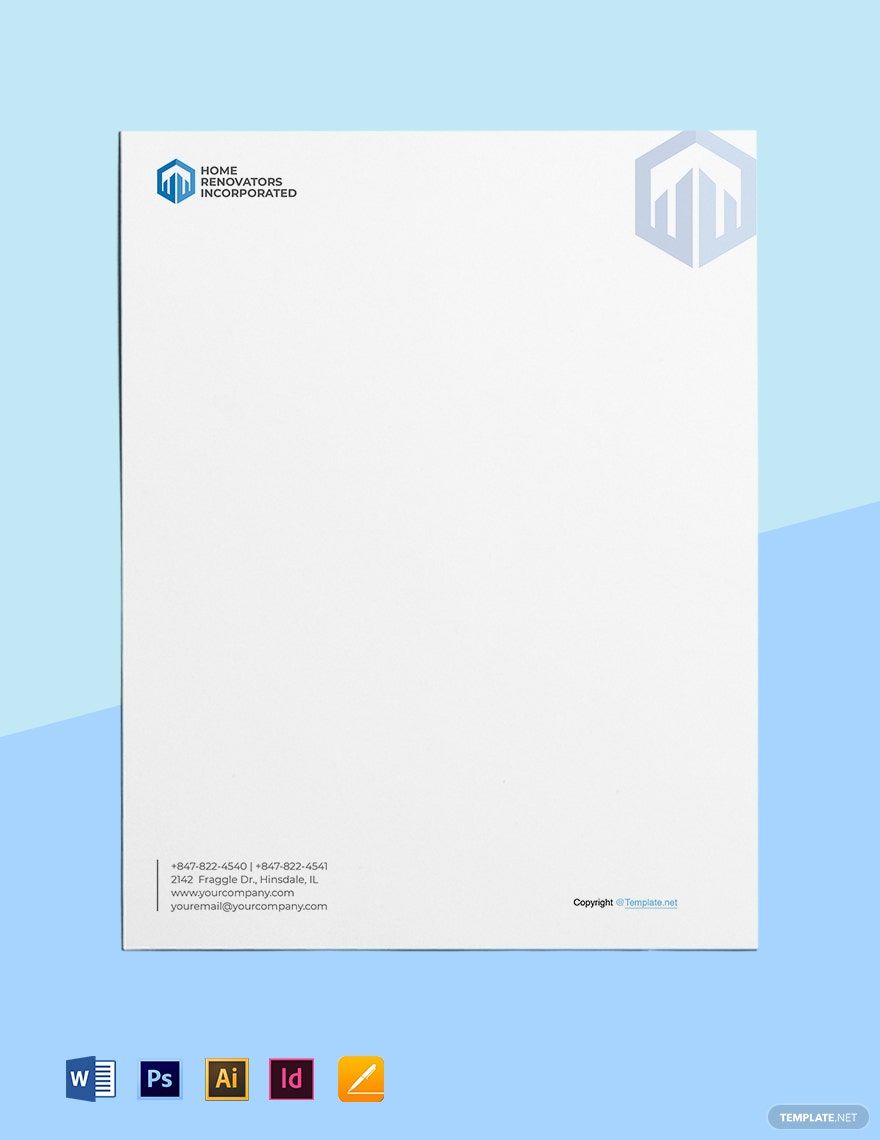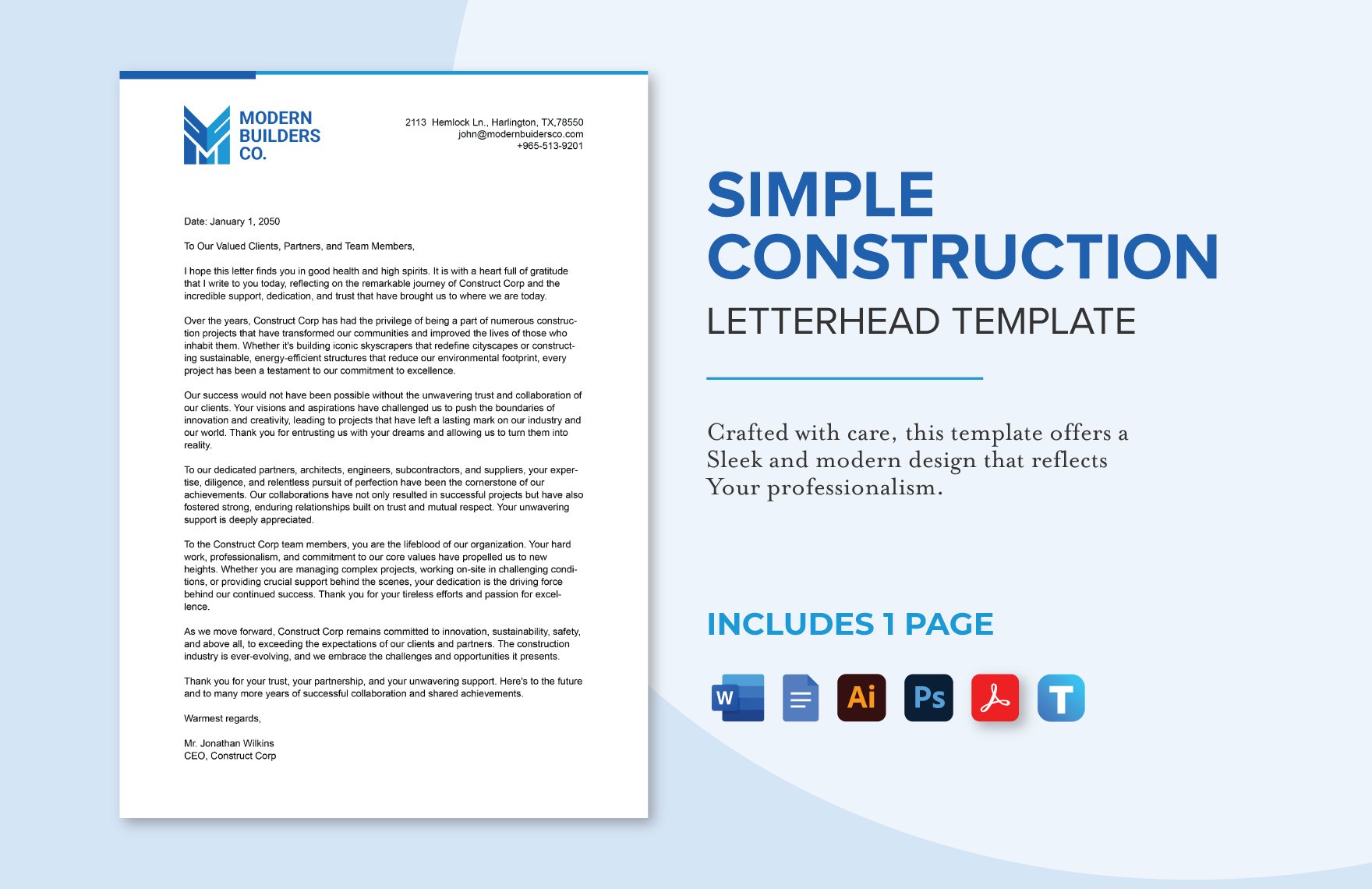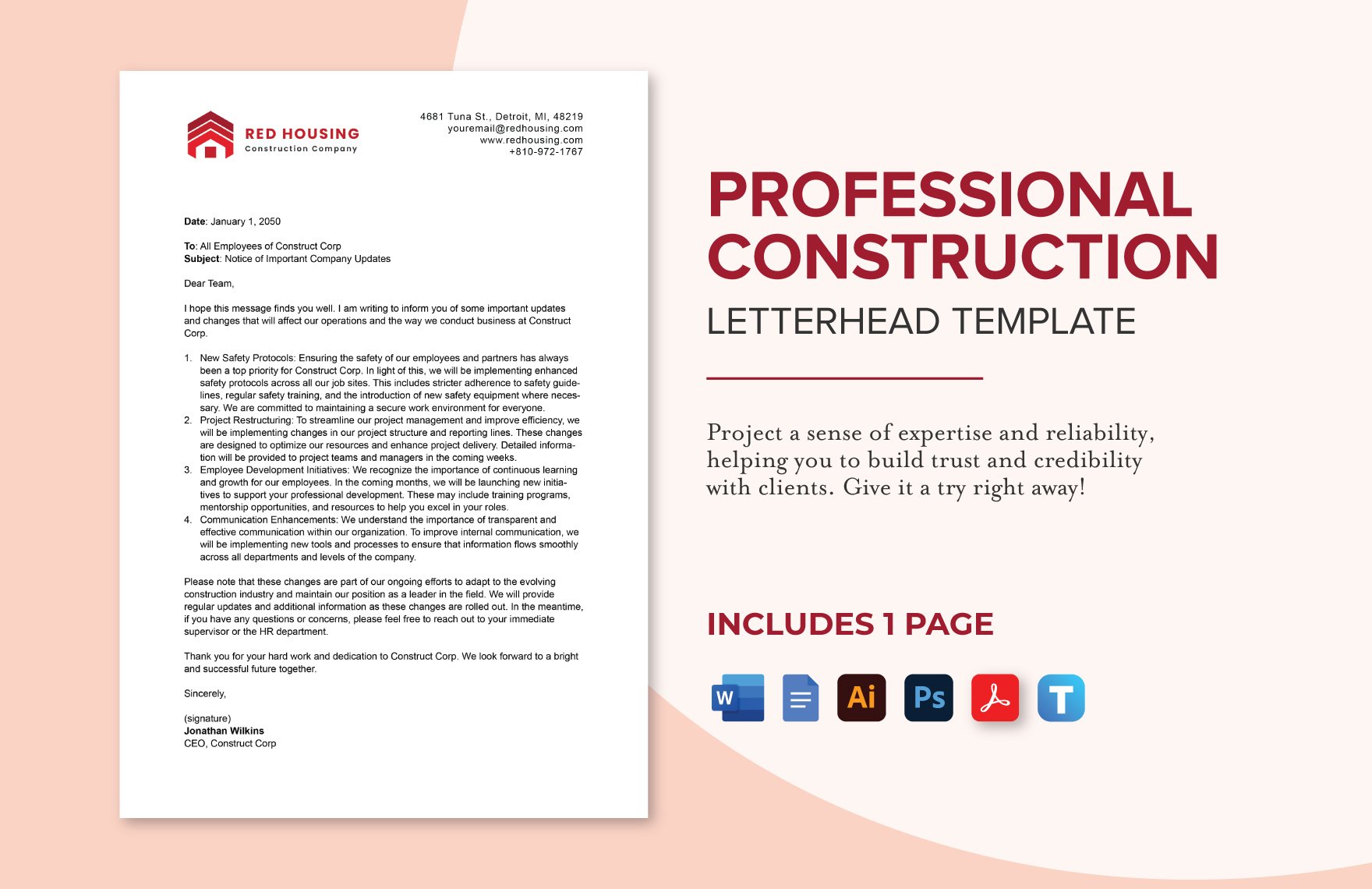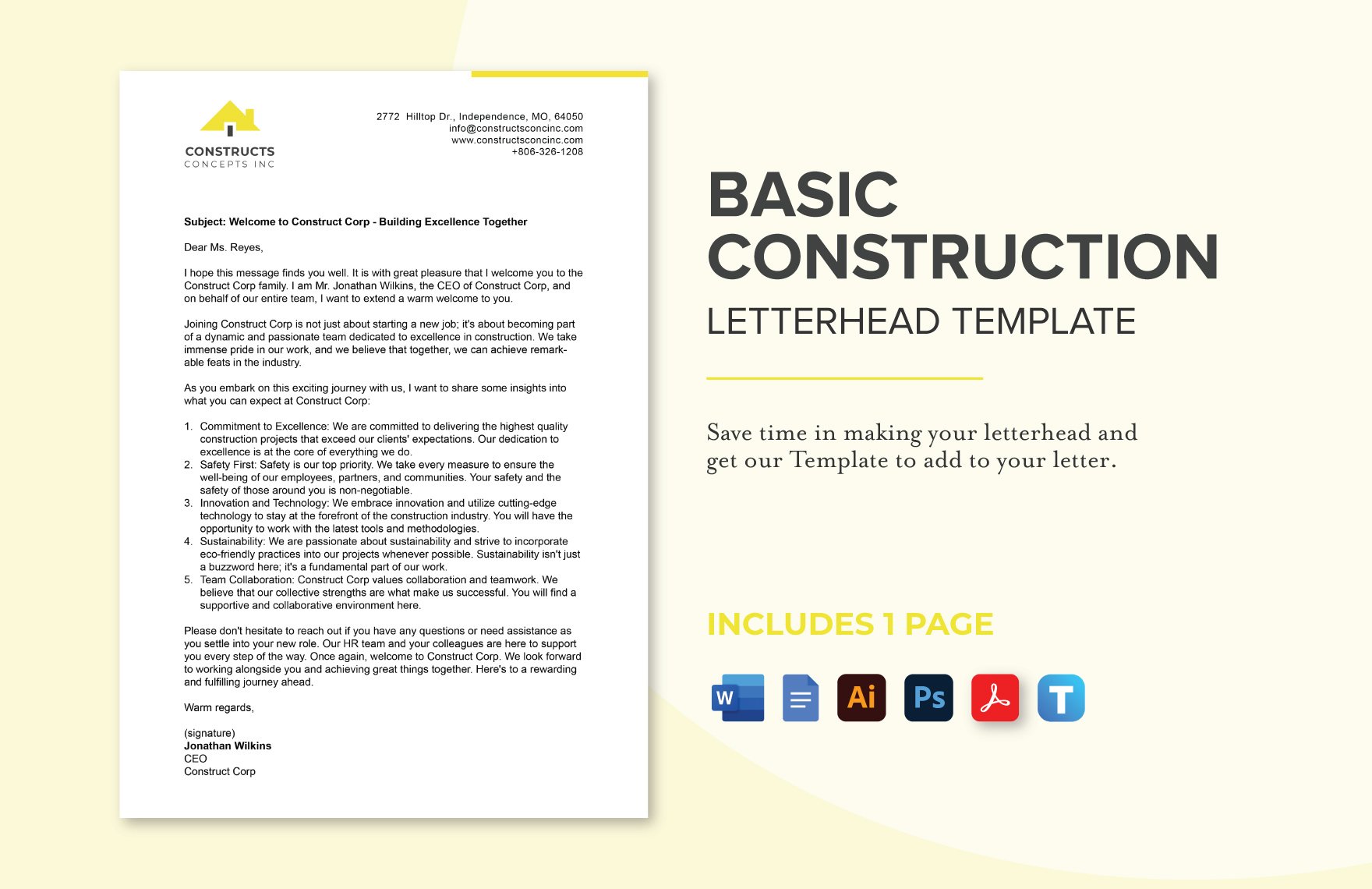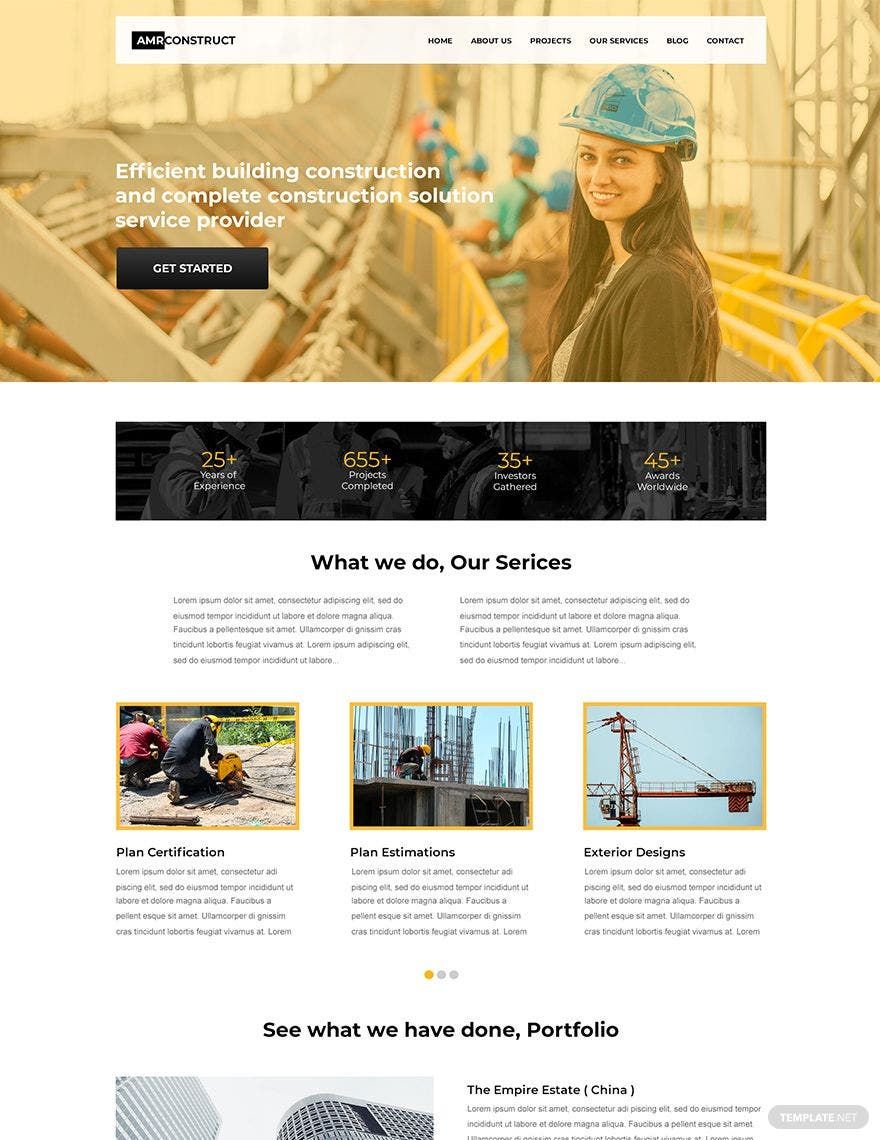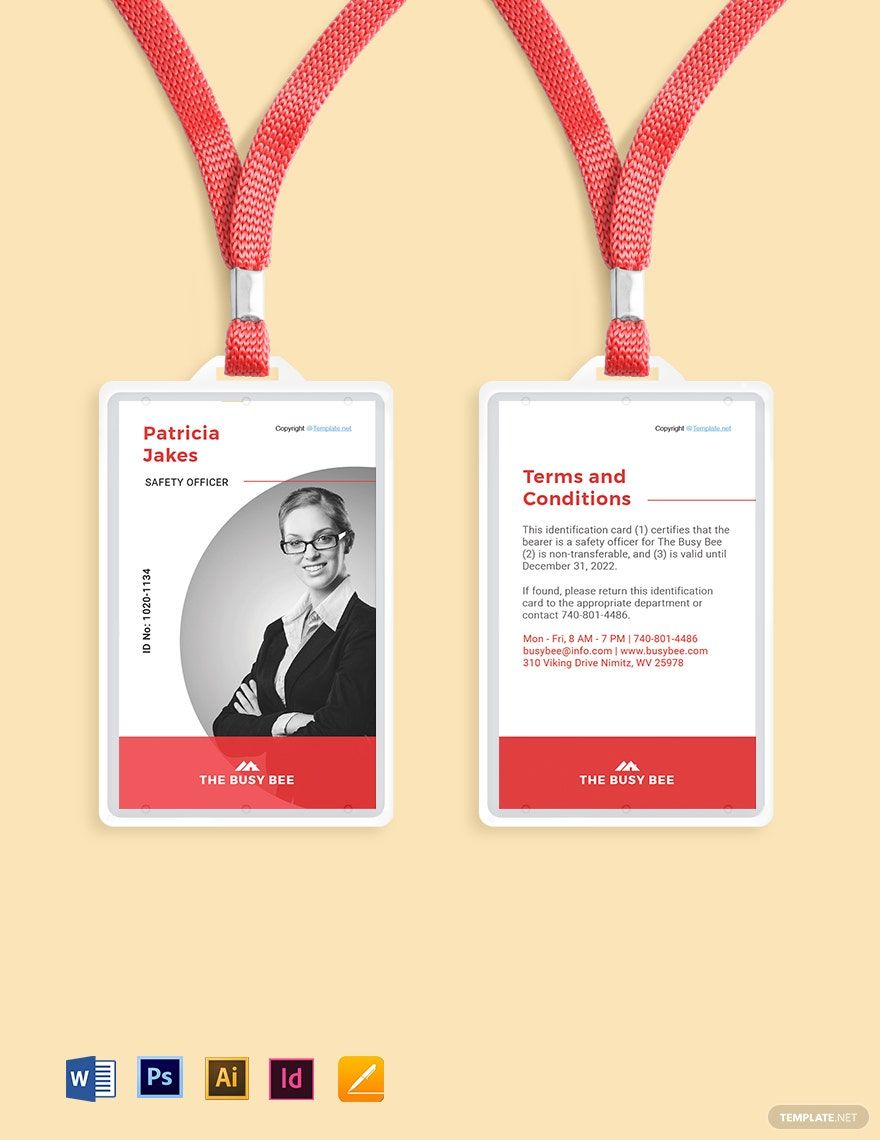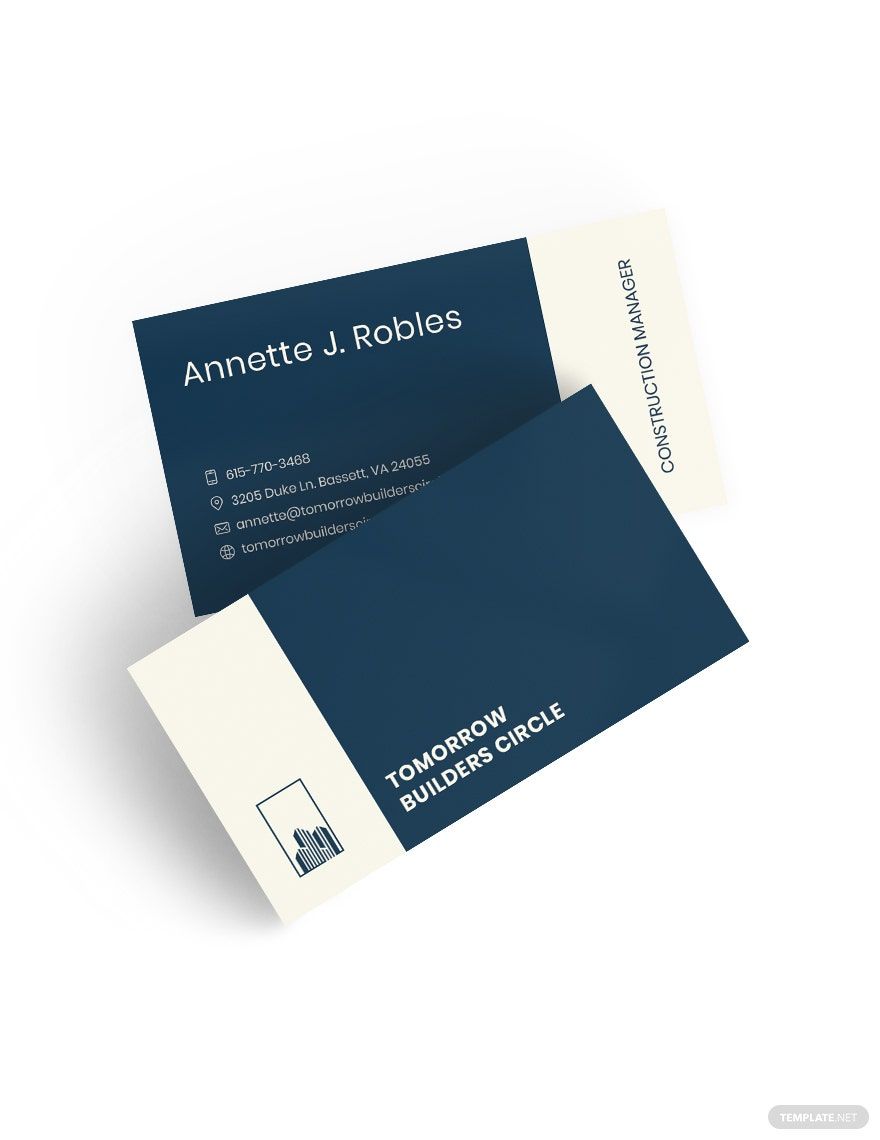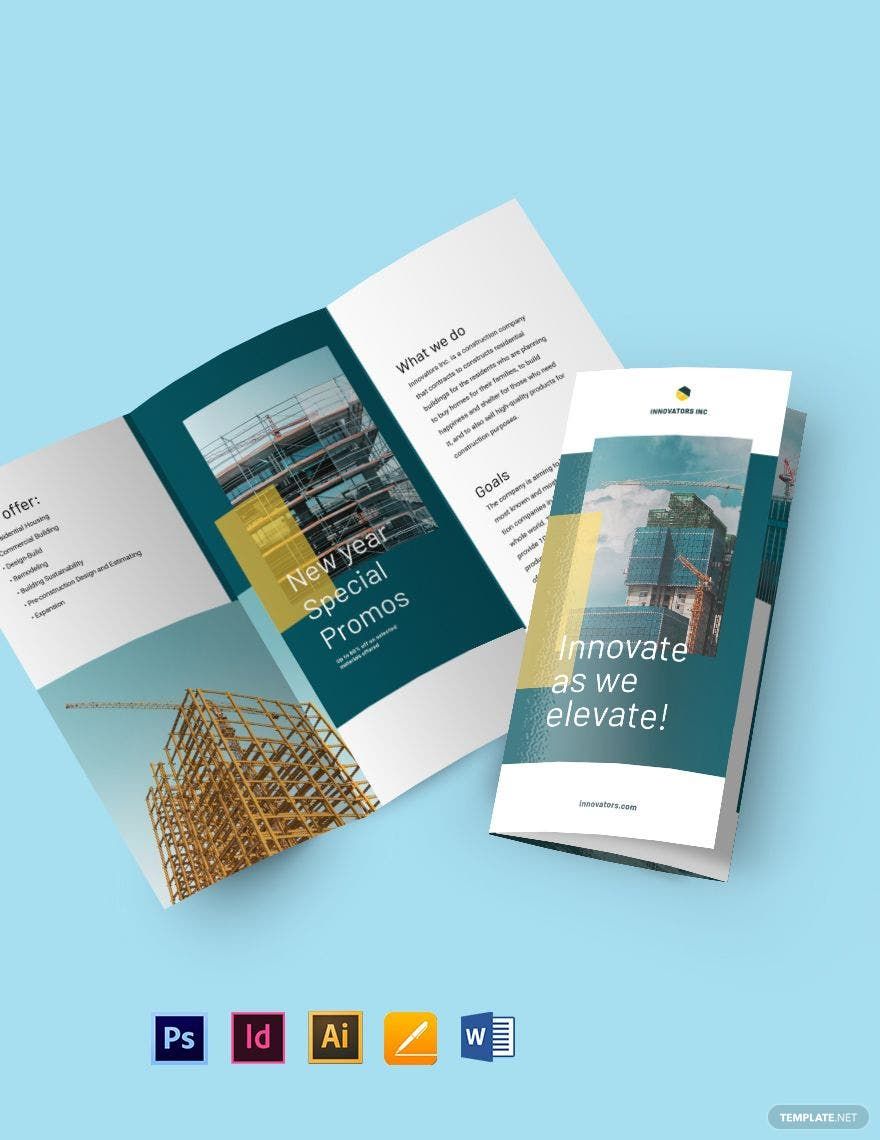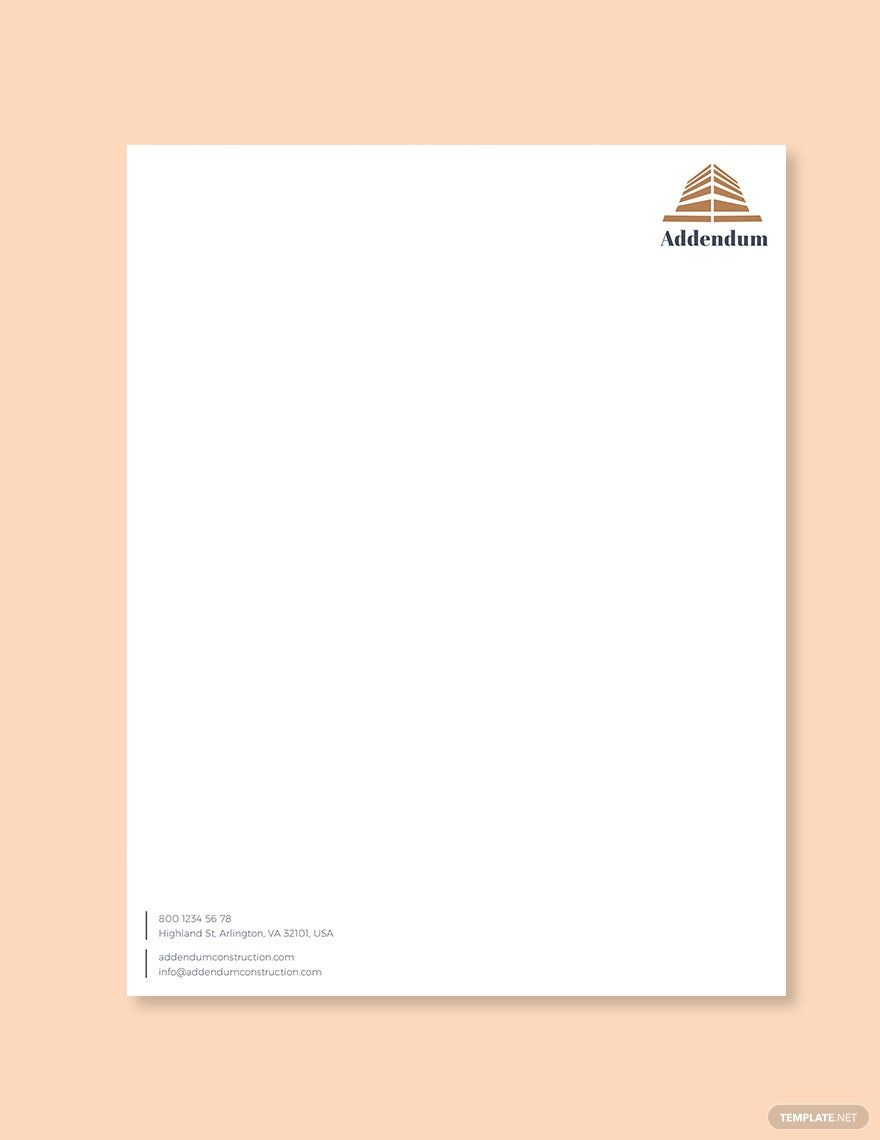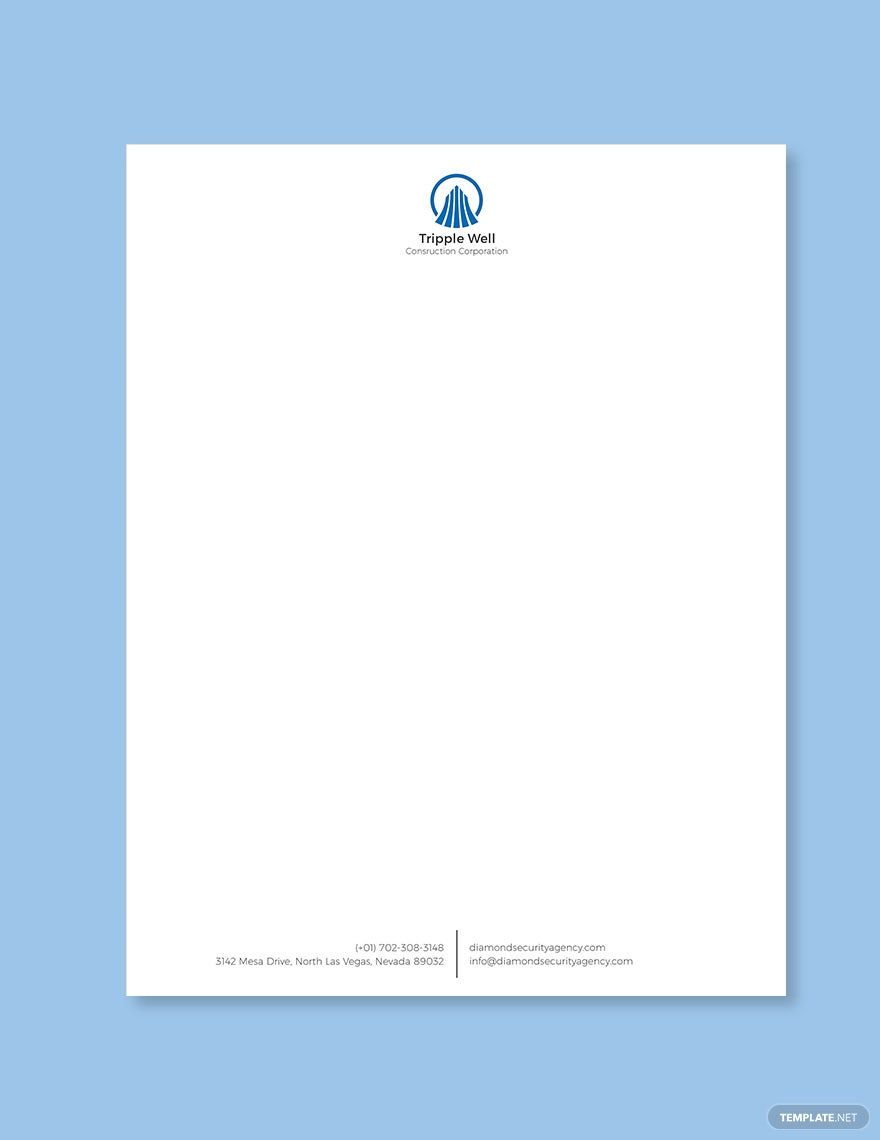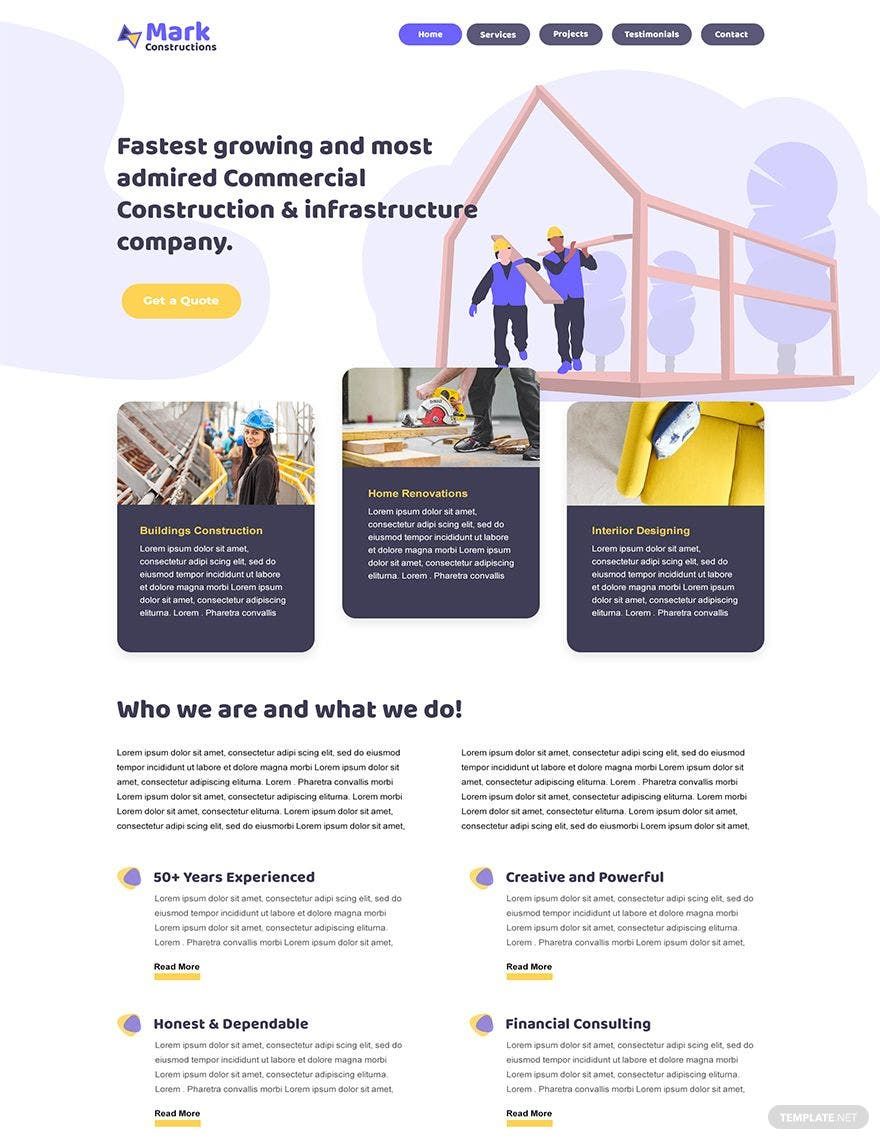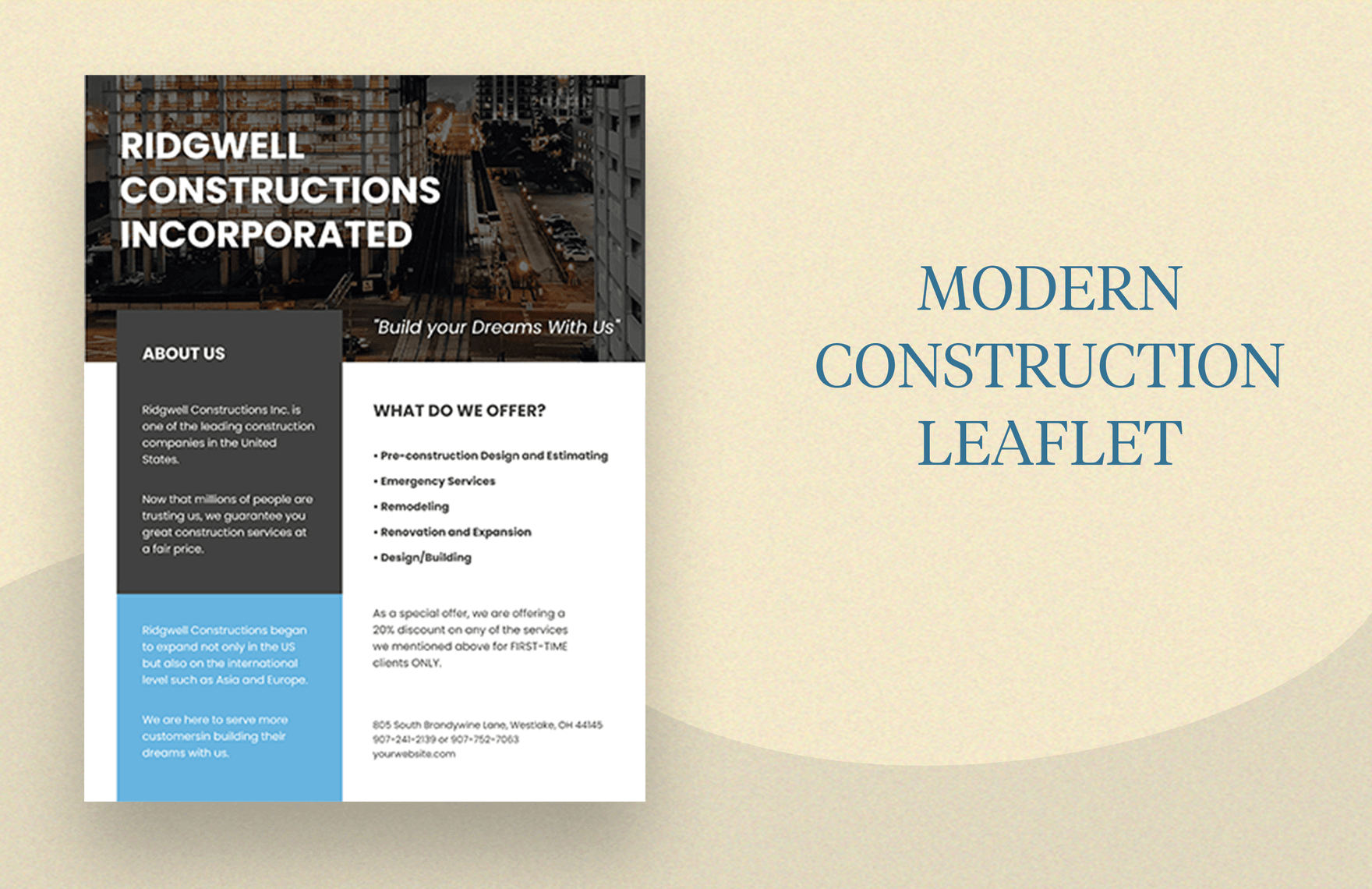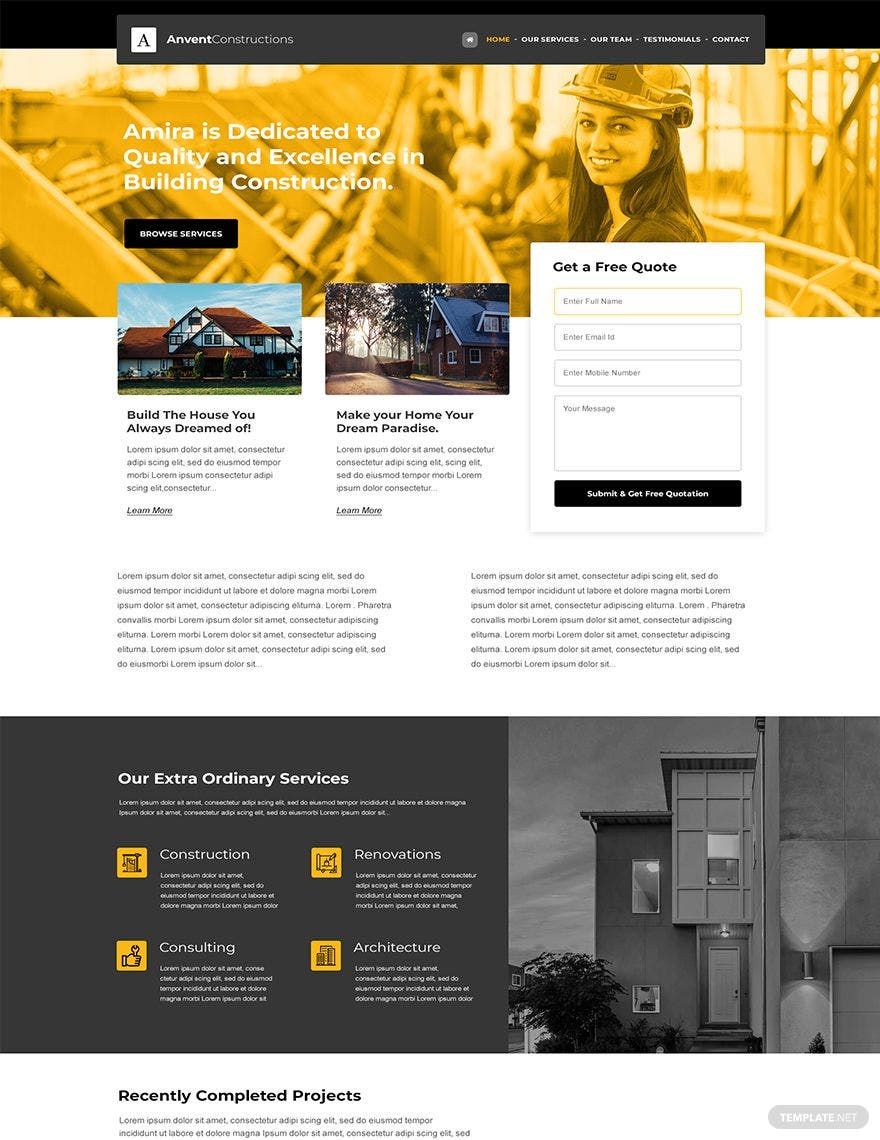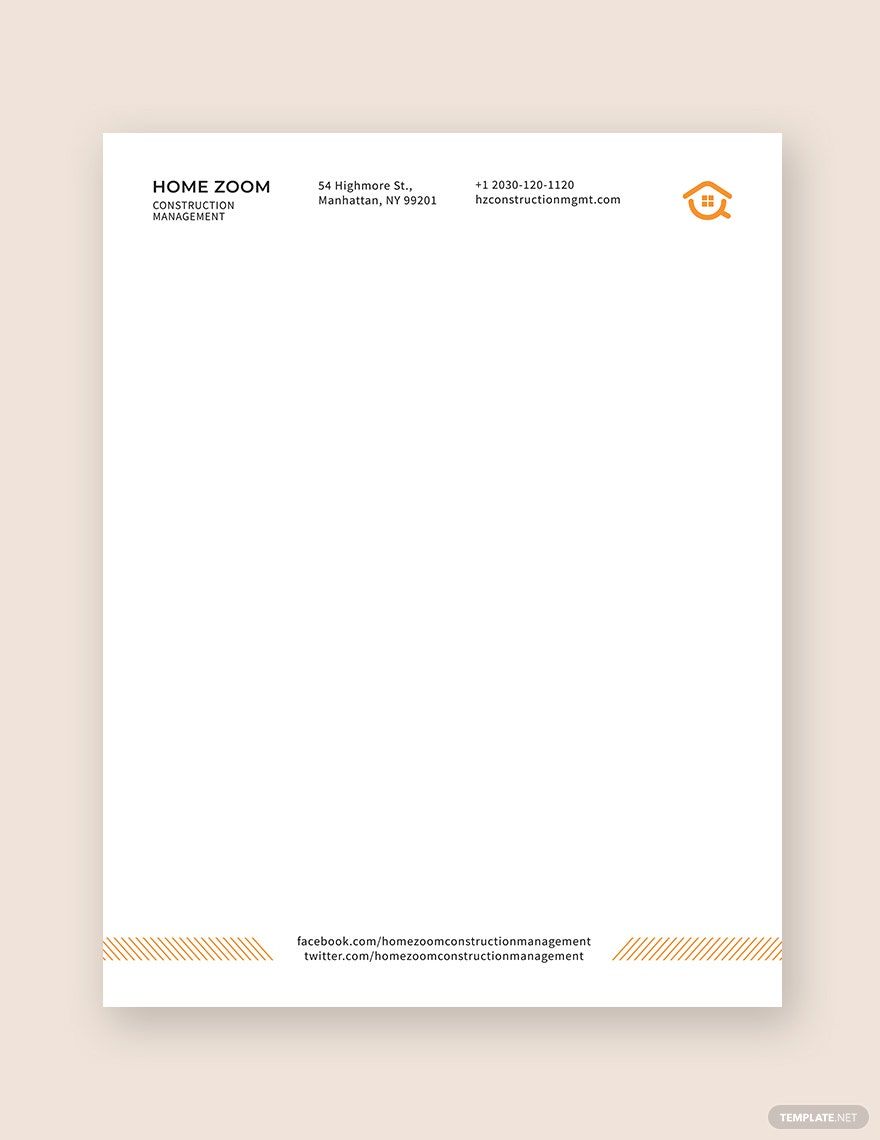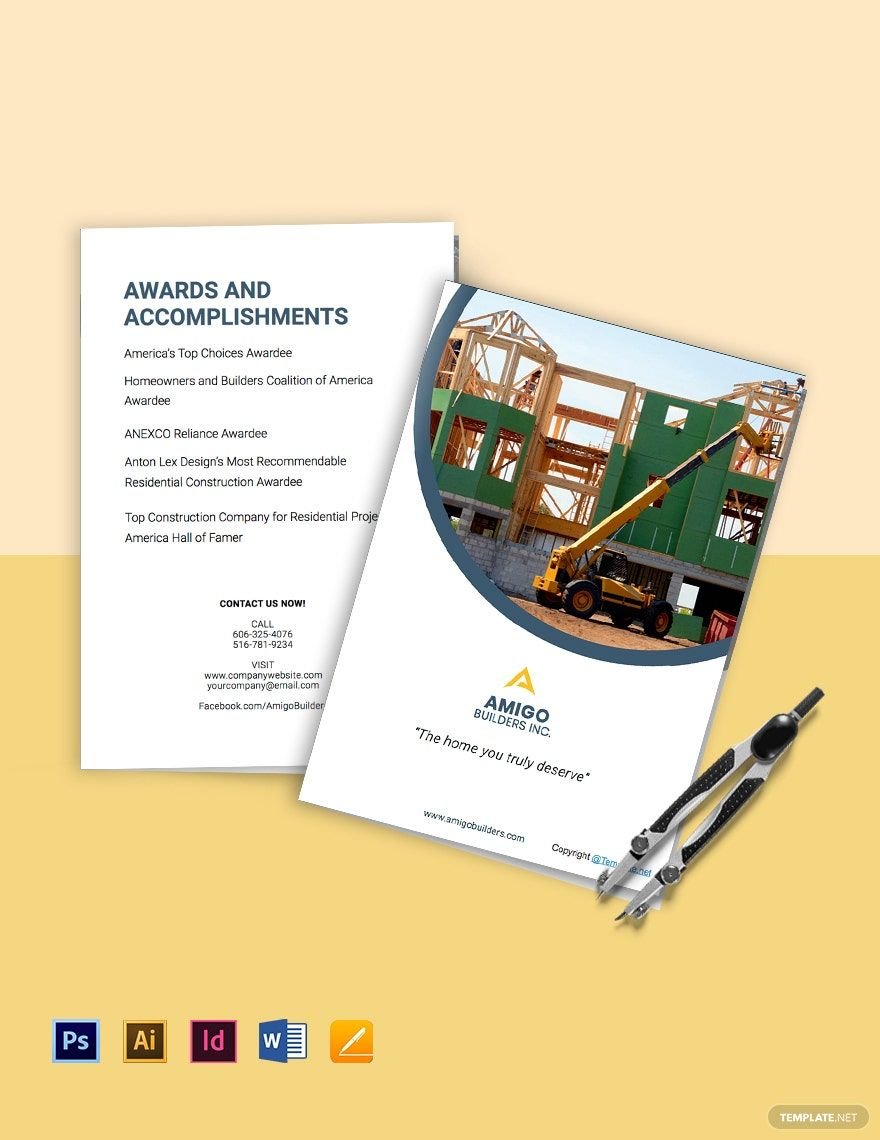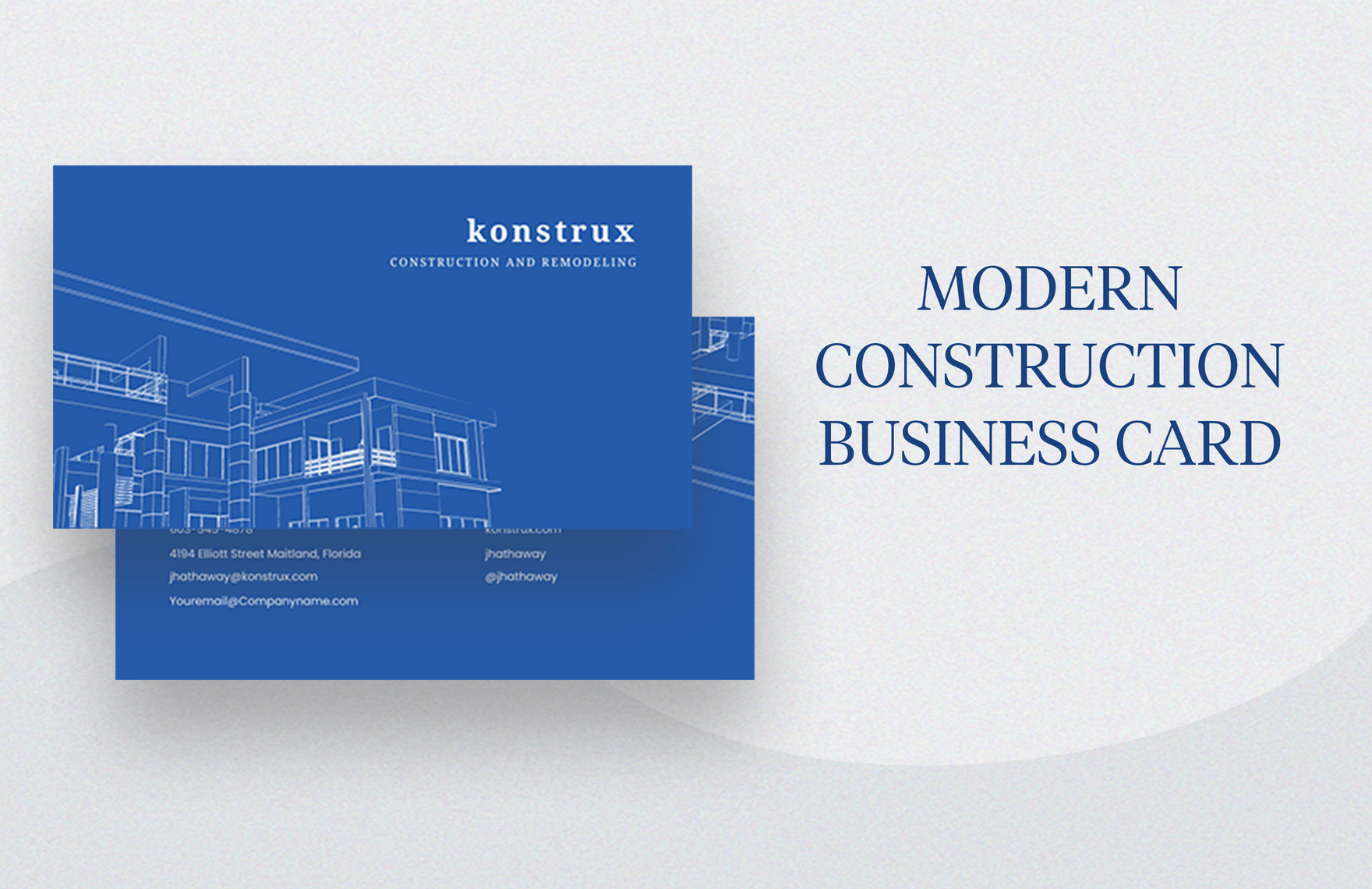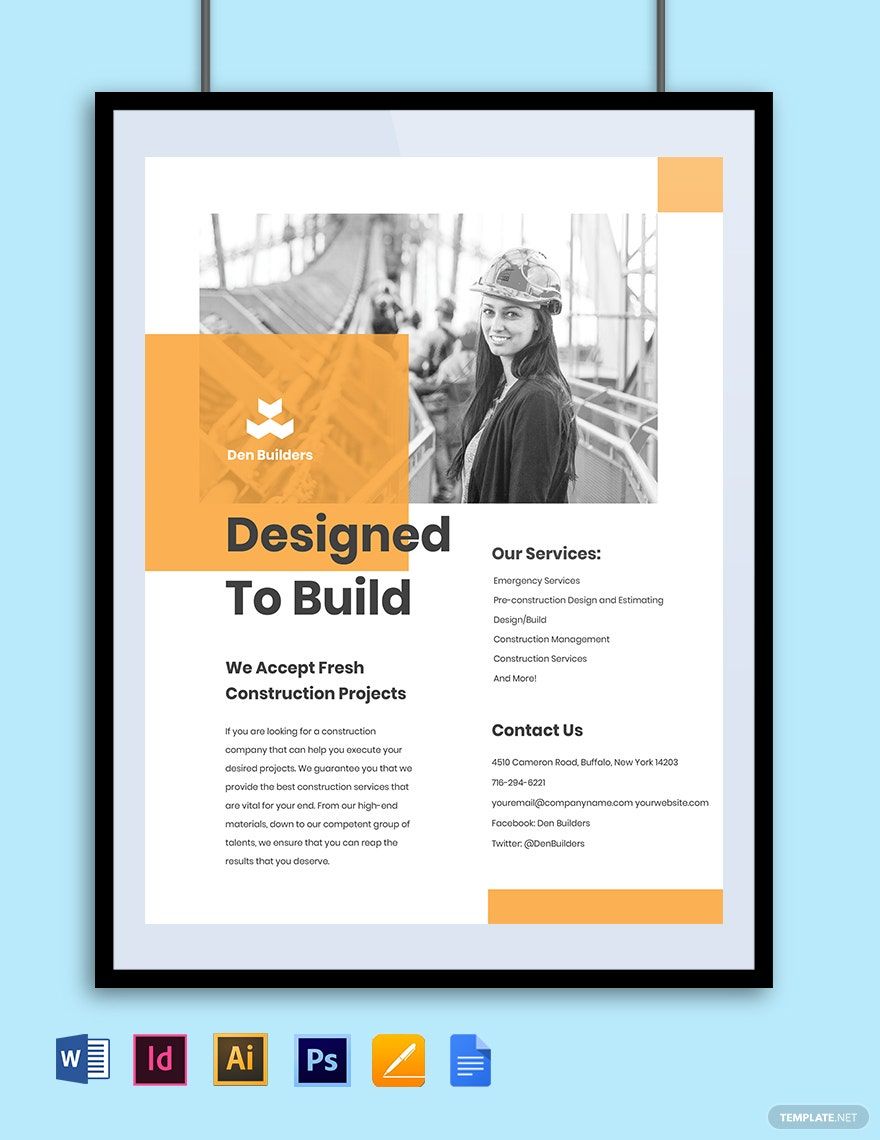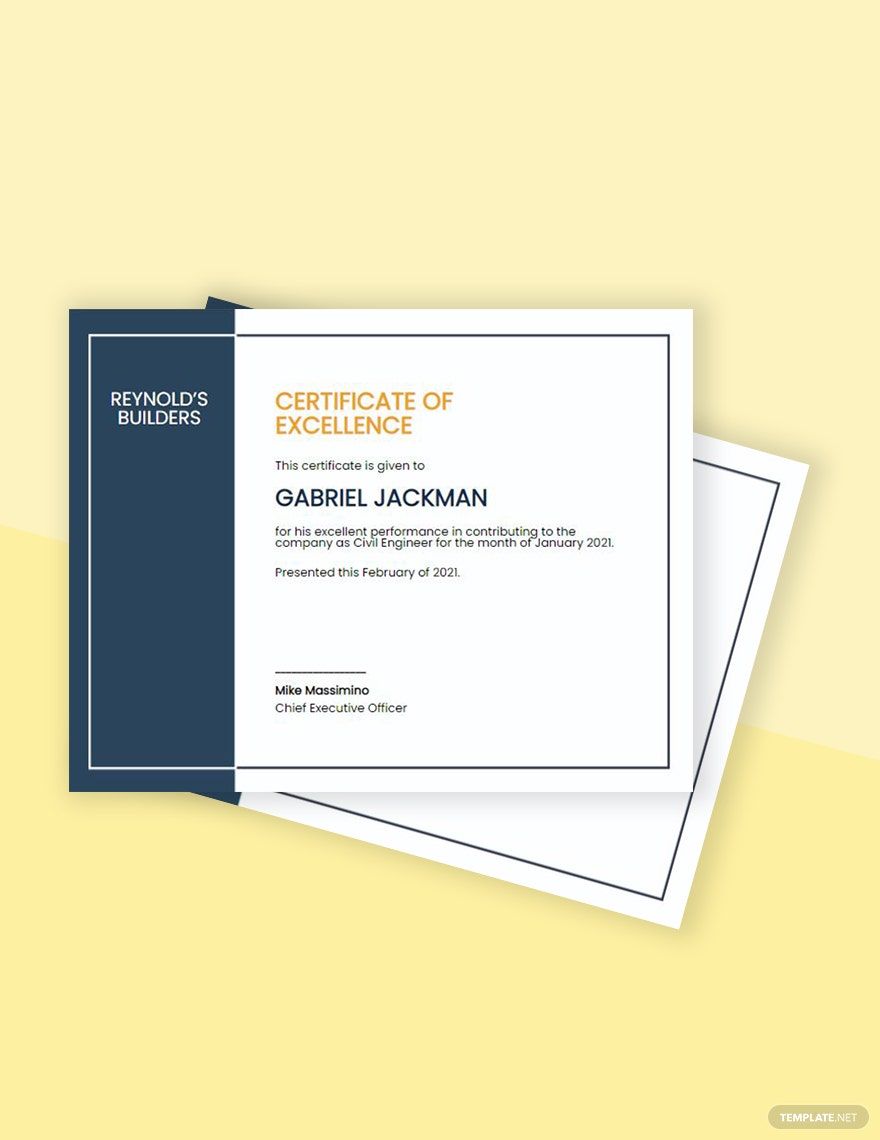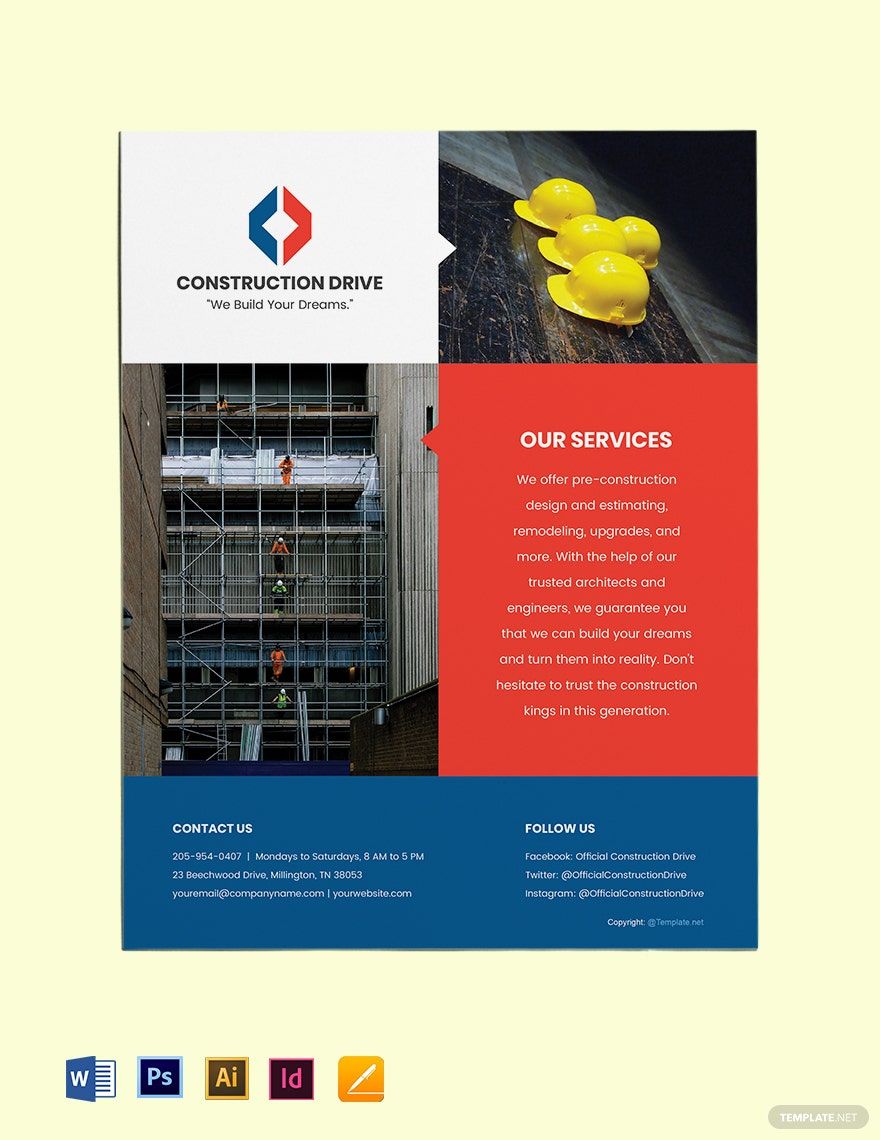Construction business is a huge responsibility to handle. You need to make strategies, plan your projects and promote your business for maximum response from the customers. And while doing these, it is only believable that one would not find time to create their work-related documents from scratch. But what if we tell you that we have prepared them all to help you take a step forward in the market? And that's just not it, these Construction Templates are now accessible for edition in PSD for you to make use of its features like Pen tools, stamp tools, etc to make your documents accurate and appealing at the same time. So what are you waiting for? Get our PRO subscription and download the templates to customize and make your mark in the market today!
How to Make Construction Documents in PSD?
Now you can make your construction documents making use of the multiple features of Photoshop. Open the EDIT mode after launching the WELCOME screen. Select File and then go to a new file option to select what document size, resolution, and other attributes you need for the specific construction paper. Similarly, new files can be created using the Edit Quick mode or in the Organizer.
1. After opening the ELEMENTS of your Documents open an Editing Mode that will suit your work.
2. Select Edit on the Welcome screen.
3. Select File→New→Blank File in the workspace section or press Ctrl+N (cmd+N).
Now choose the features for the new document that you need. For example, for Construction Invoices, you can opt for a Spreadsheet Version while Construction Certificates can be made on a blank document
4. You have a variety of options to choose from:
- Name: Give a name for your file that suits the purpose.
- Preset: You are given the option to select the accurate size from the dropdown list that opens up.
- Size: This is optional. You can change the size later from the dropdown menu or side-boxes provided.
- Dimensions (Width/Height): You can independently change the sizes of the height and width of the page without one affecting the other. Do not forget to leave space for side-cuts if you are creating a Construction Business Card for your Construction Business.
- Resolution: Resolution and dimensions have nothing to do with each other. Better resolution and brighter colors attract the attention of customers.
- Color Mode: You can choose from Bitmap, Grayscale, and RGB Color in PSD to make an appropriate color pattern or background for your document.
- Image Size: The value of image size(can be edited from the lower-right corner of the dialog box) dynamically automatically alters when the Width, Height, and Resolution values are altered. For a better impression and clarity, try to use smaller but distinct images on the document that represent your business and services you give to your customers.
- Background Contents: In PSD you have three options as far as background is concerned-White, Background Color, and Transparent. The selection you make changes the color of the blank image. Select them carefully keeping in mind the purpose of the specific construction document.
5. You can also select Add Blank Page (for adding a new, blank page) or Add Page Using Current Layout (to make use of the same photo as this document on a new page).
6. In order to save the file now choose File option and then Save As. Do not forget to select a photo project format if your document has a picture in it while saving. All the pages that you have added to a project are now saved as separate files in a folder that was made automatically by ELEMENTS.
After having added all the elements to your construction document take a print out or send it digitally to the concerned authorities to better and quicker results. Or, to save all of the above efforts download ready-made construction business documents open for customization from Template.net.