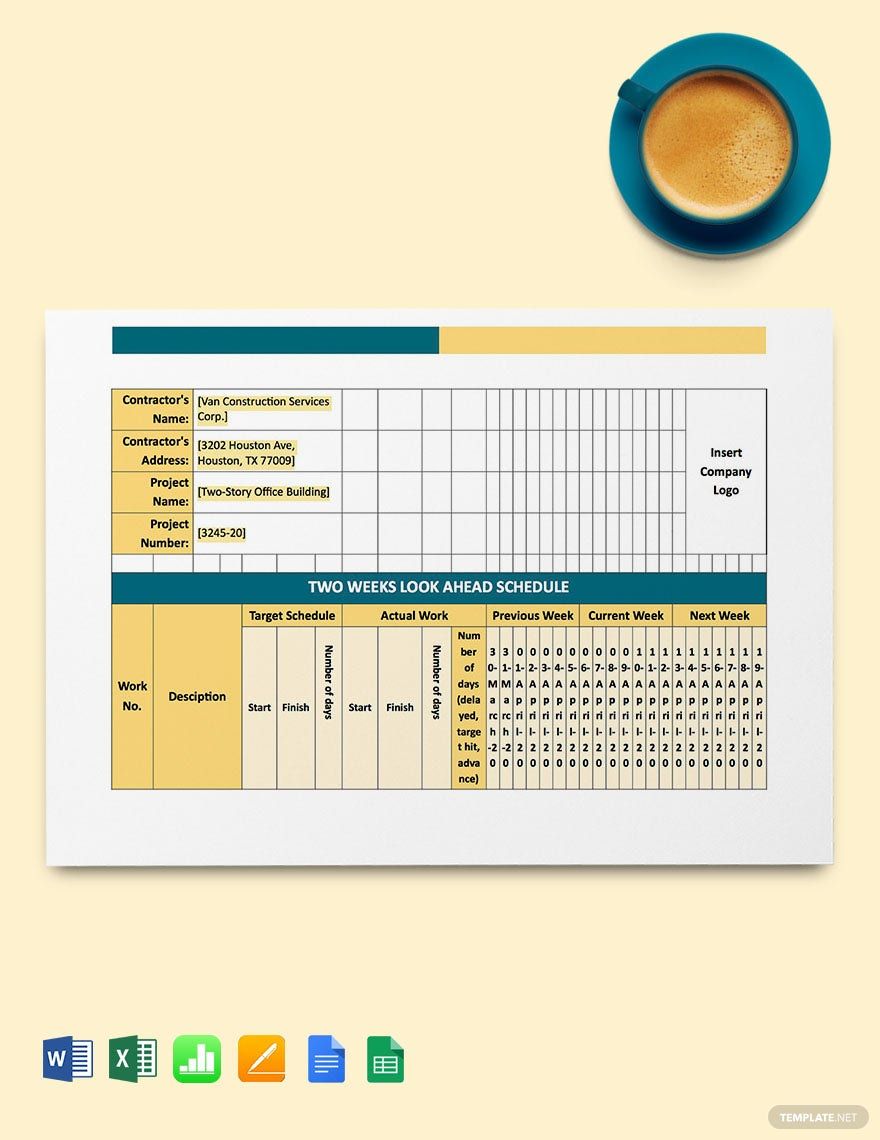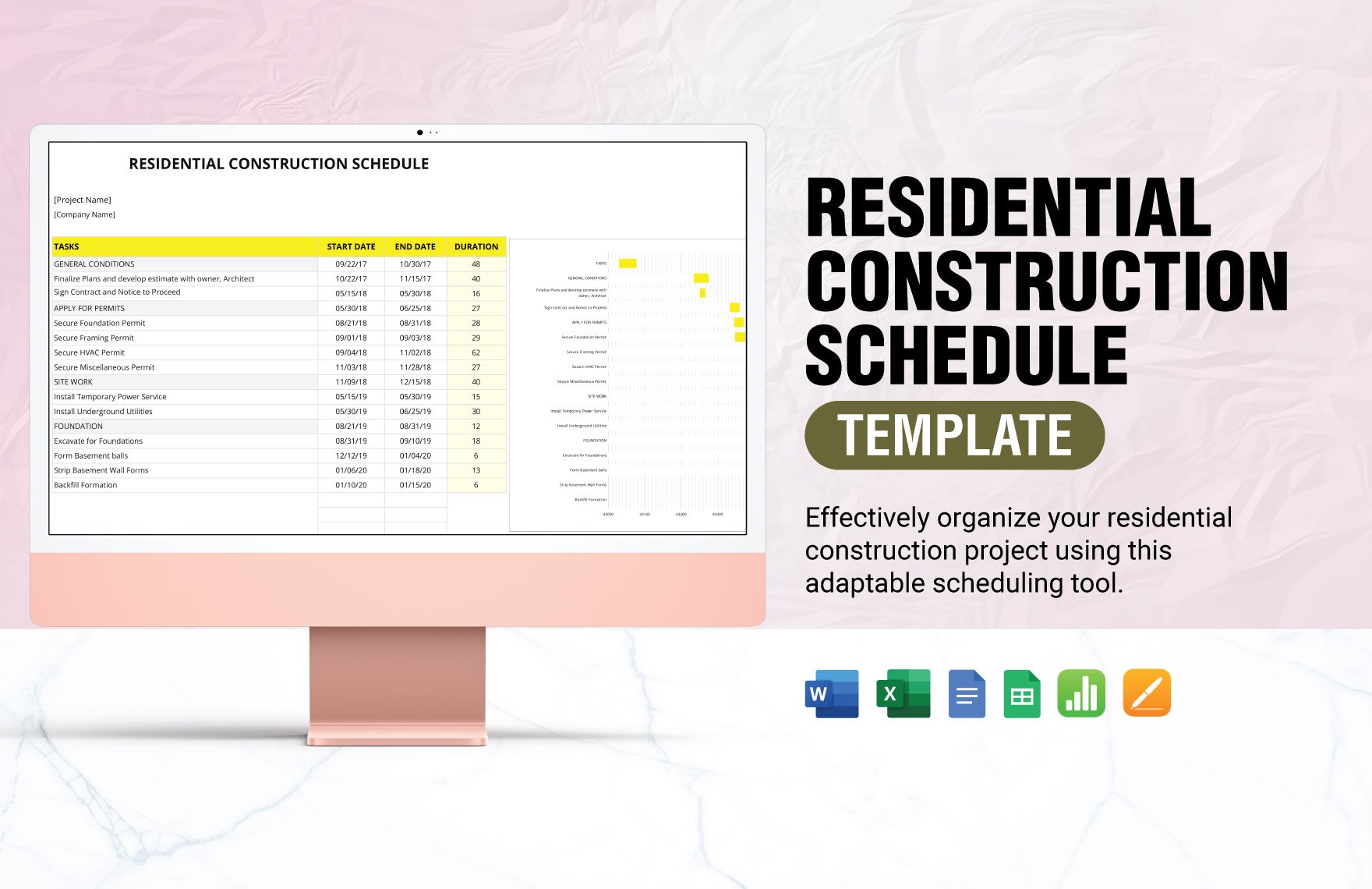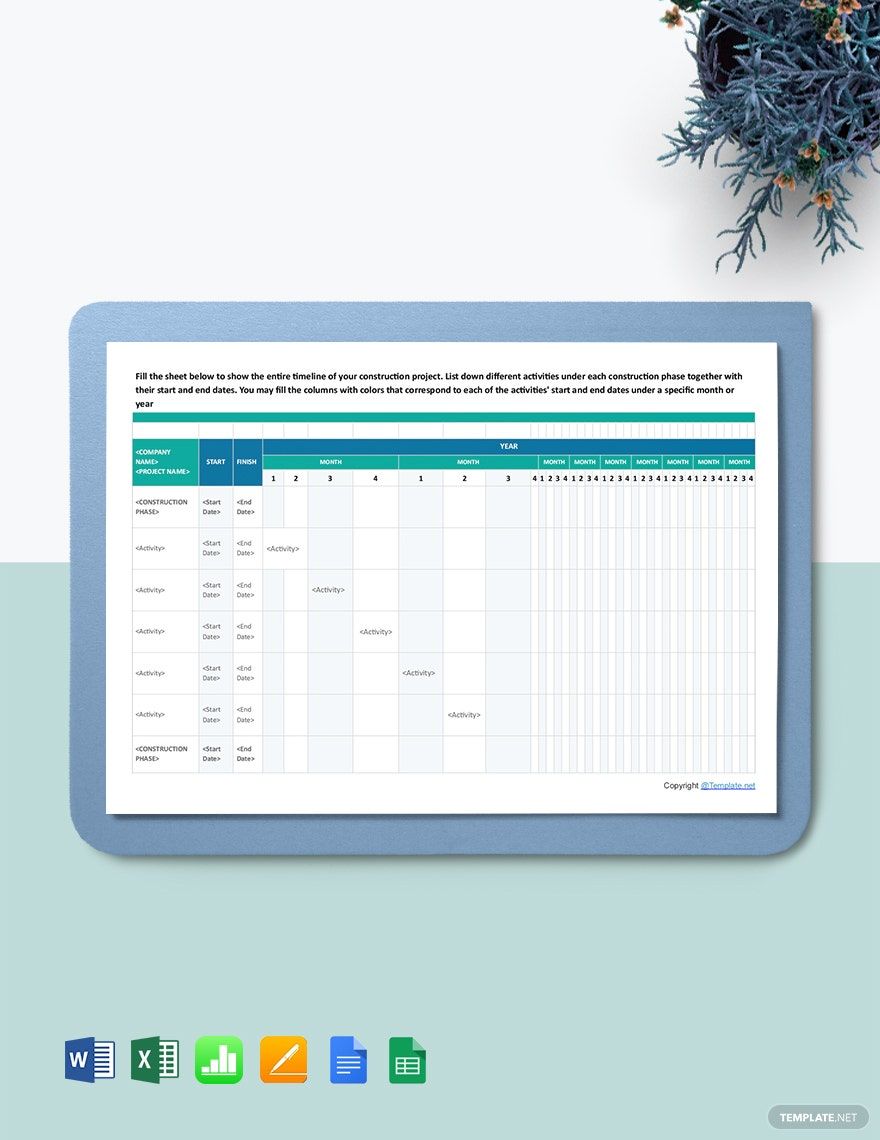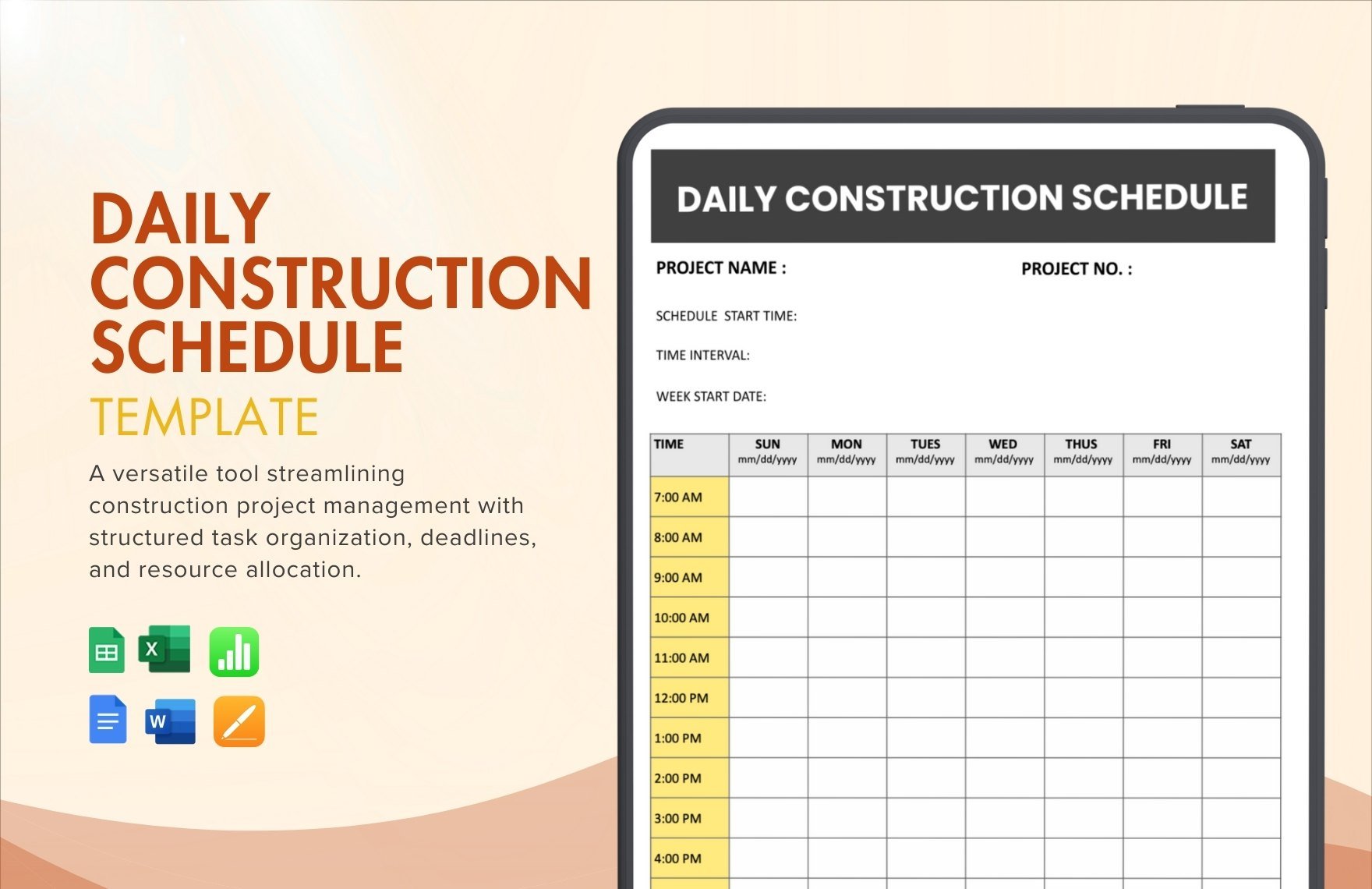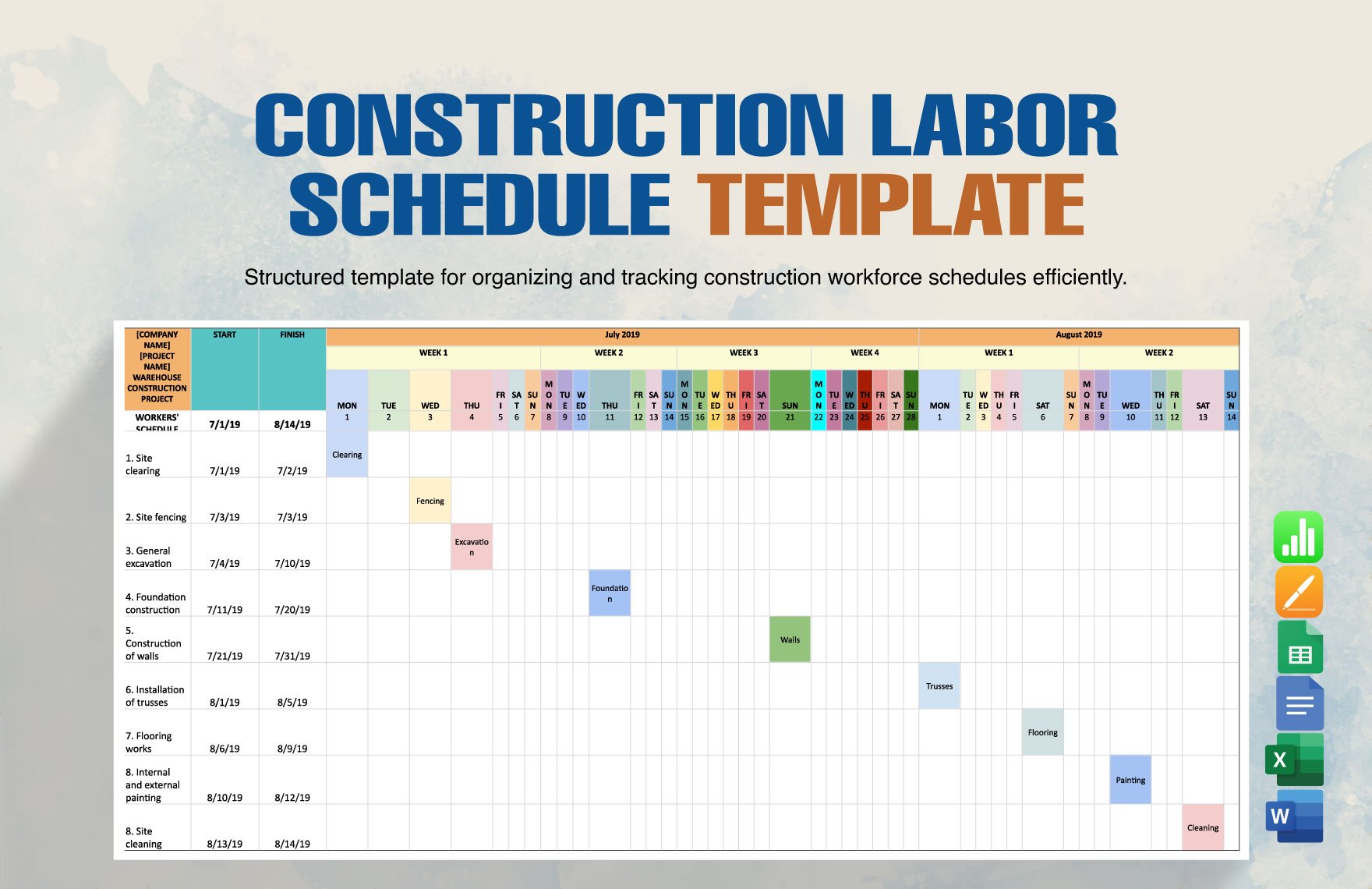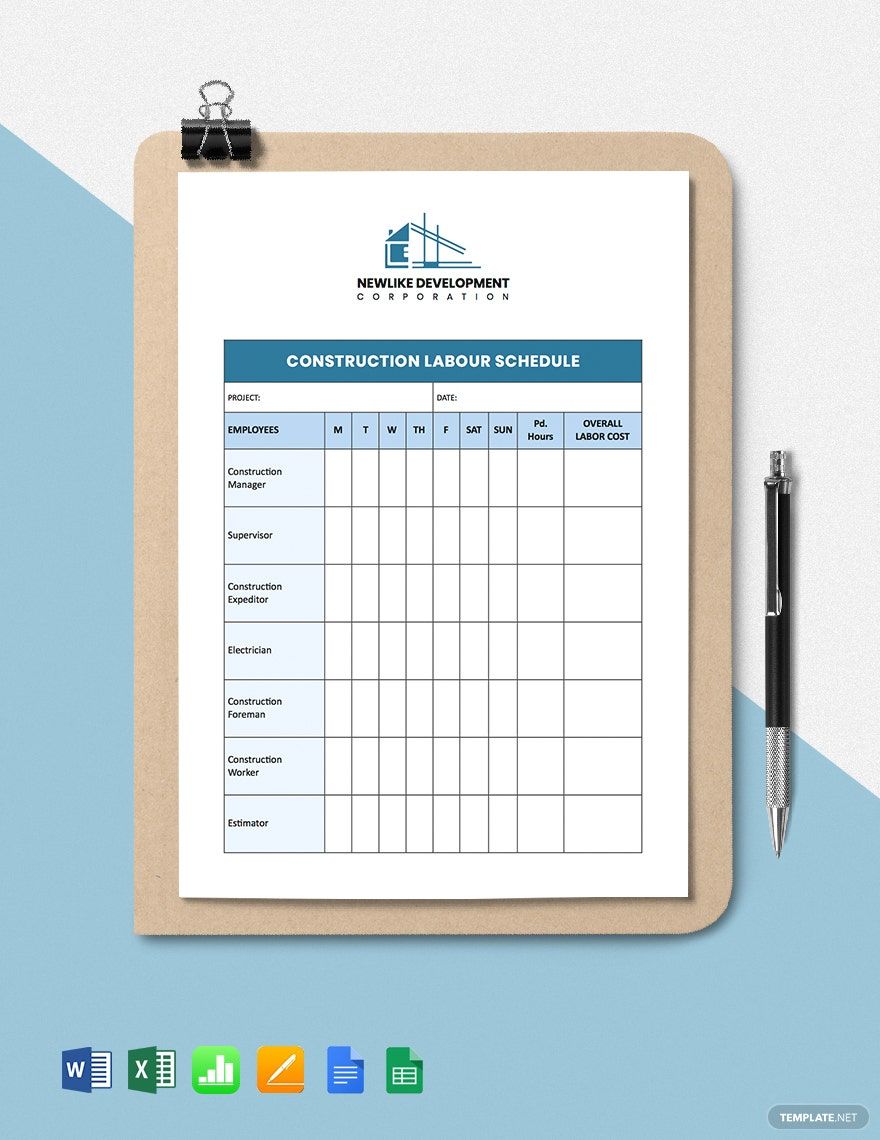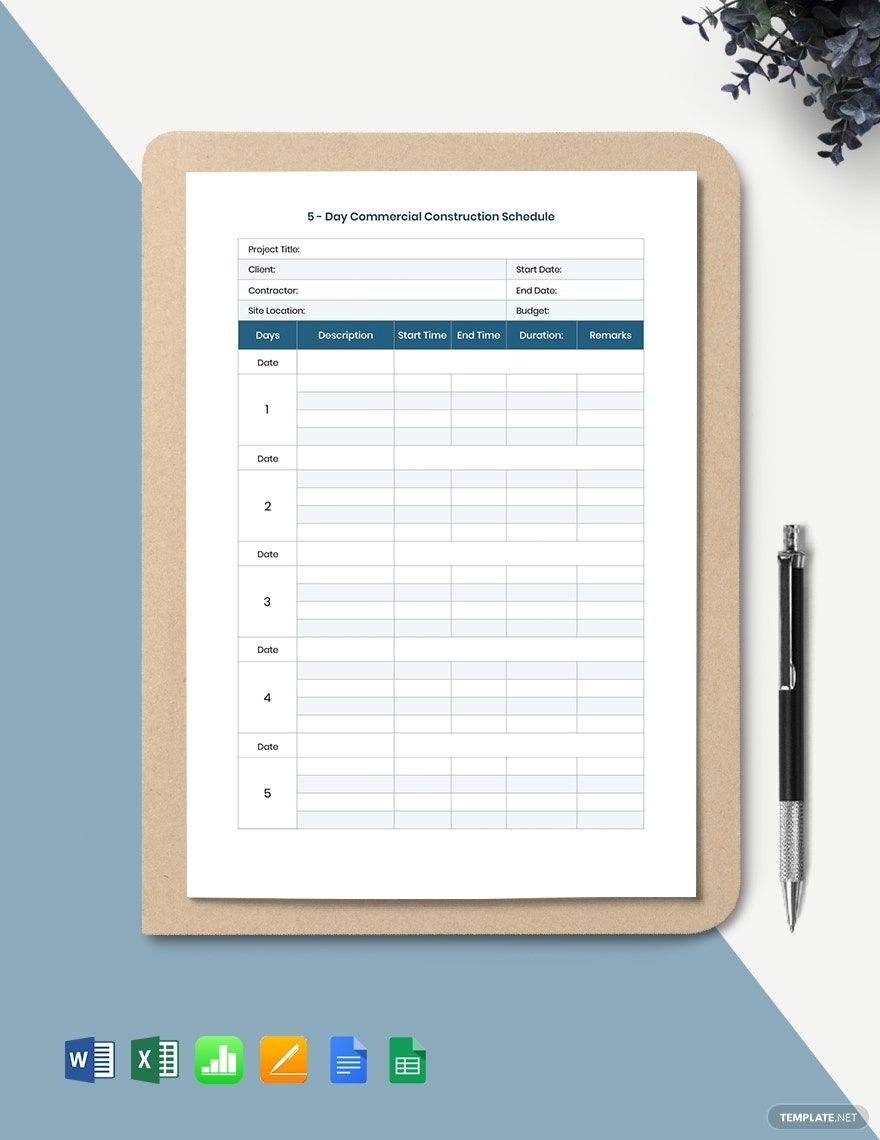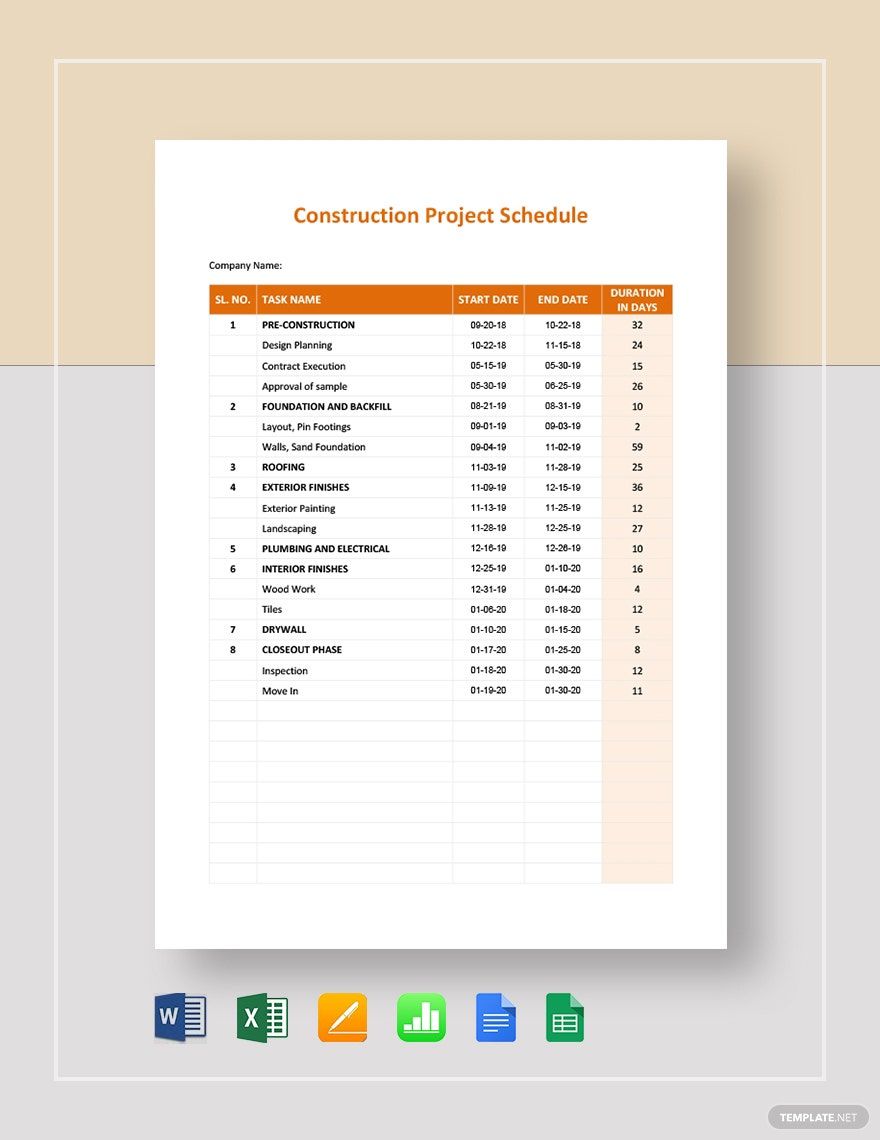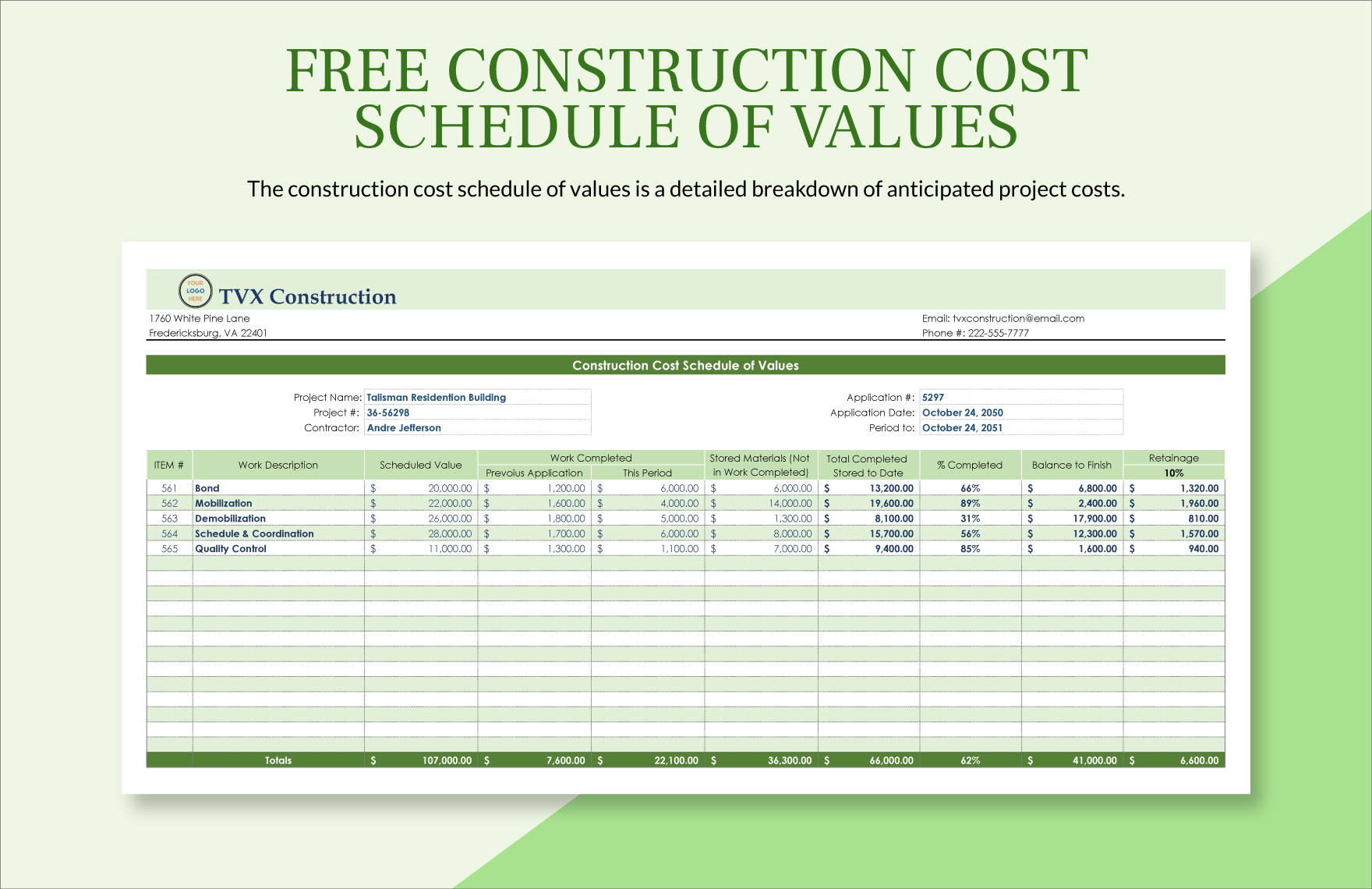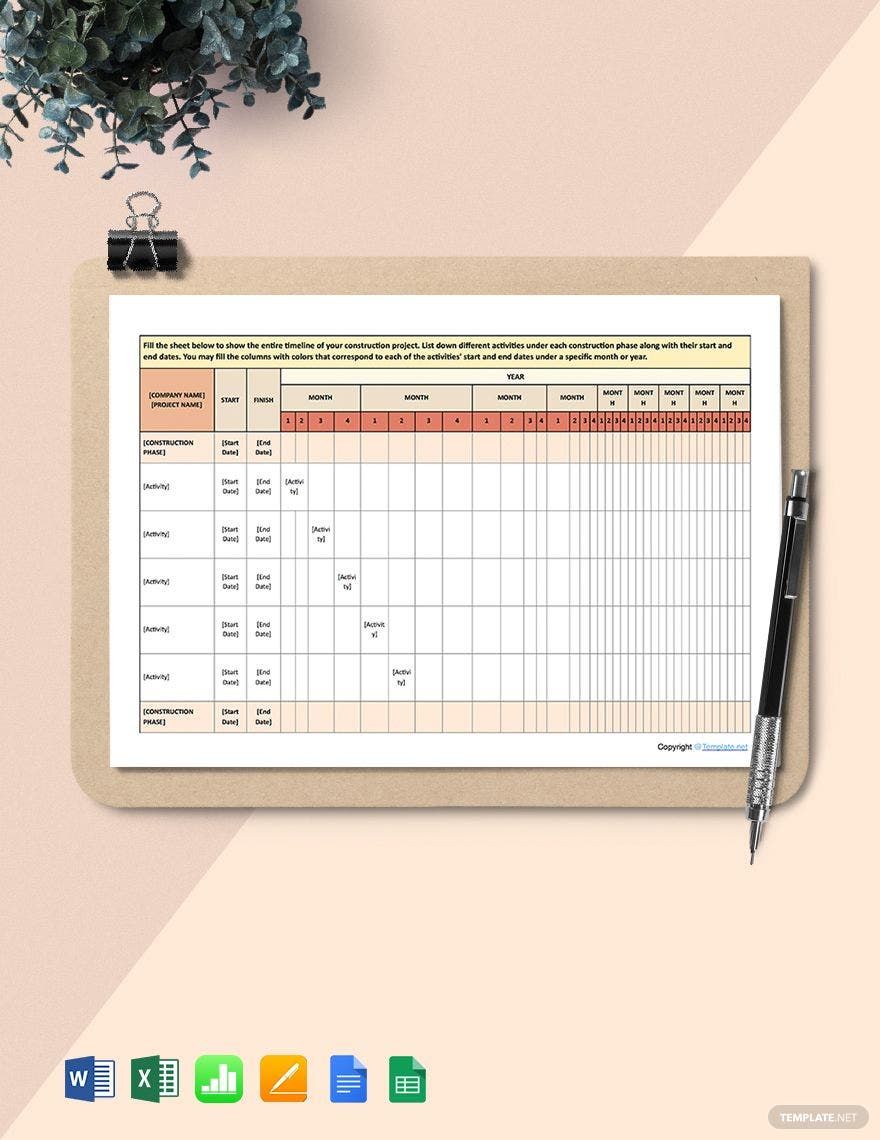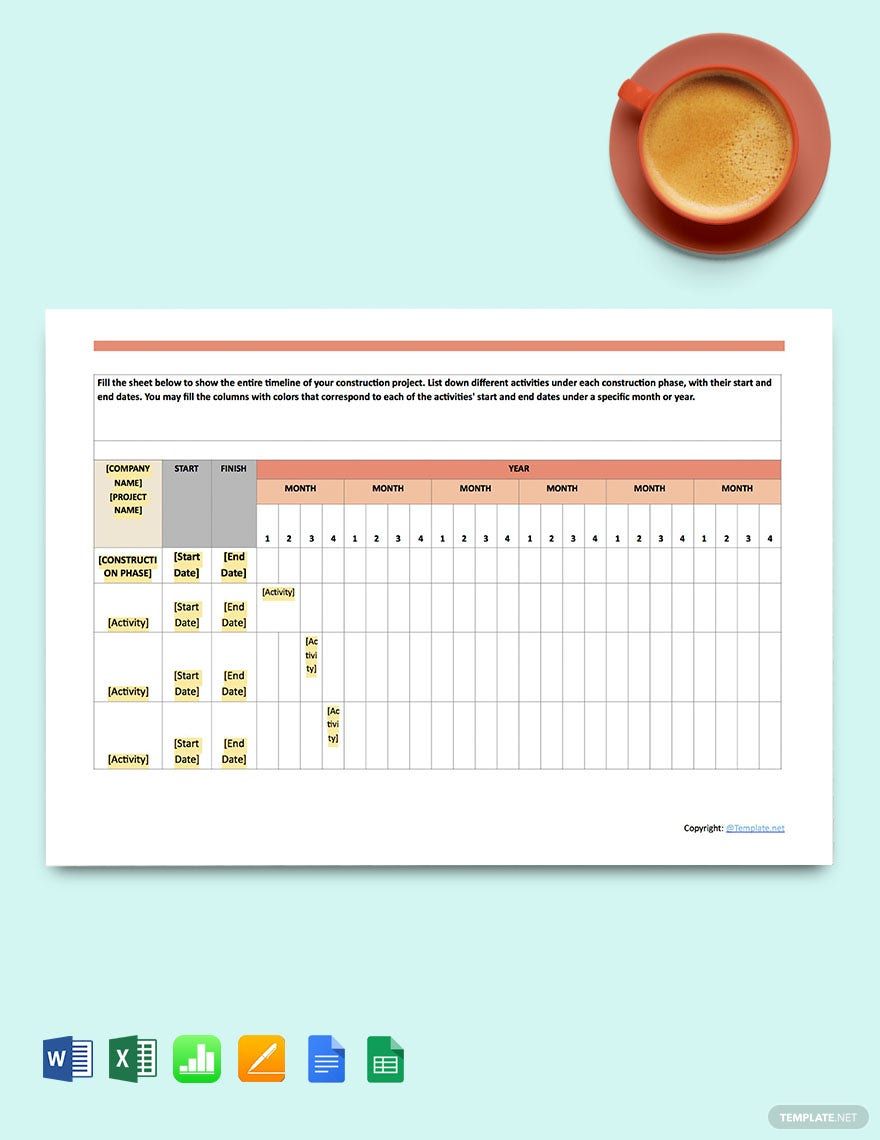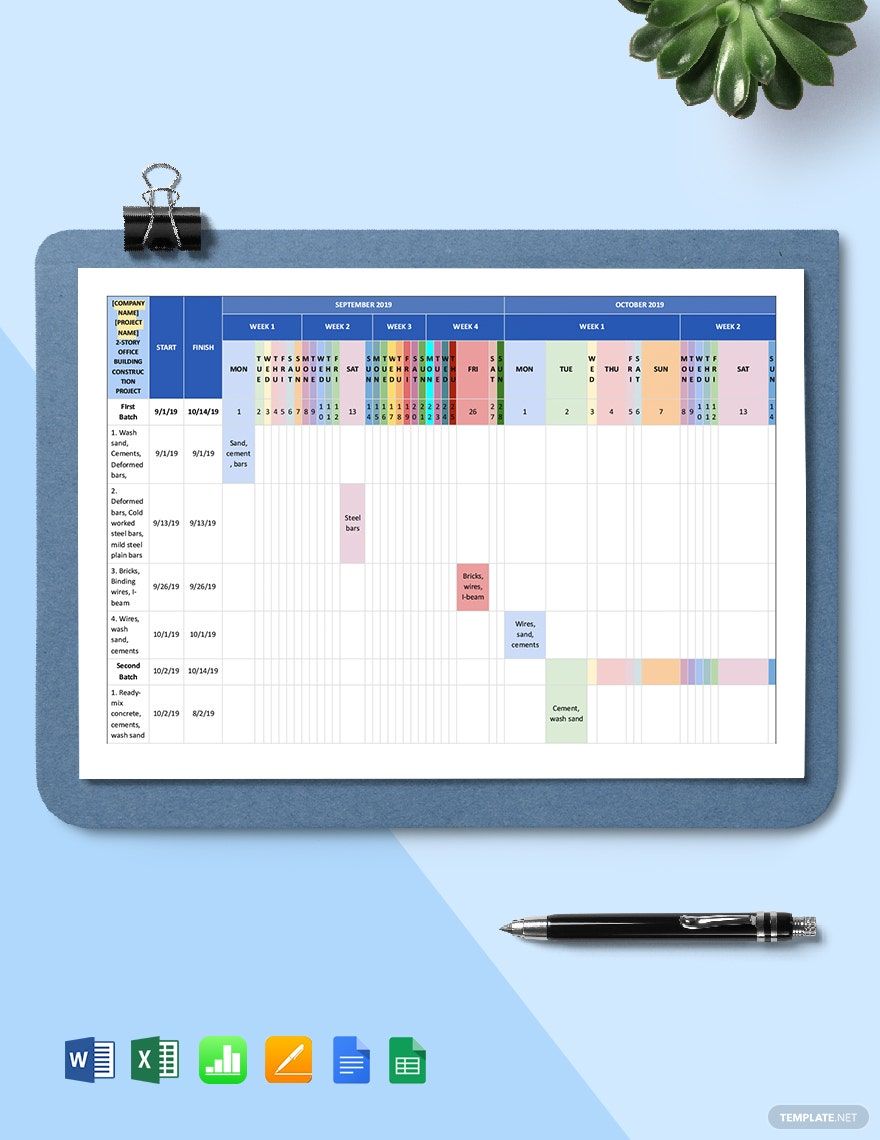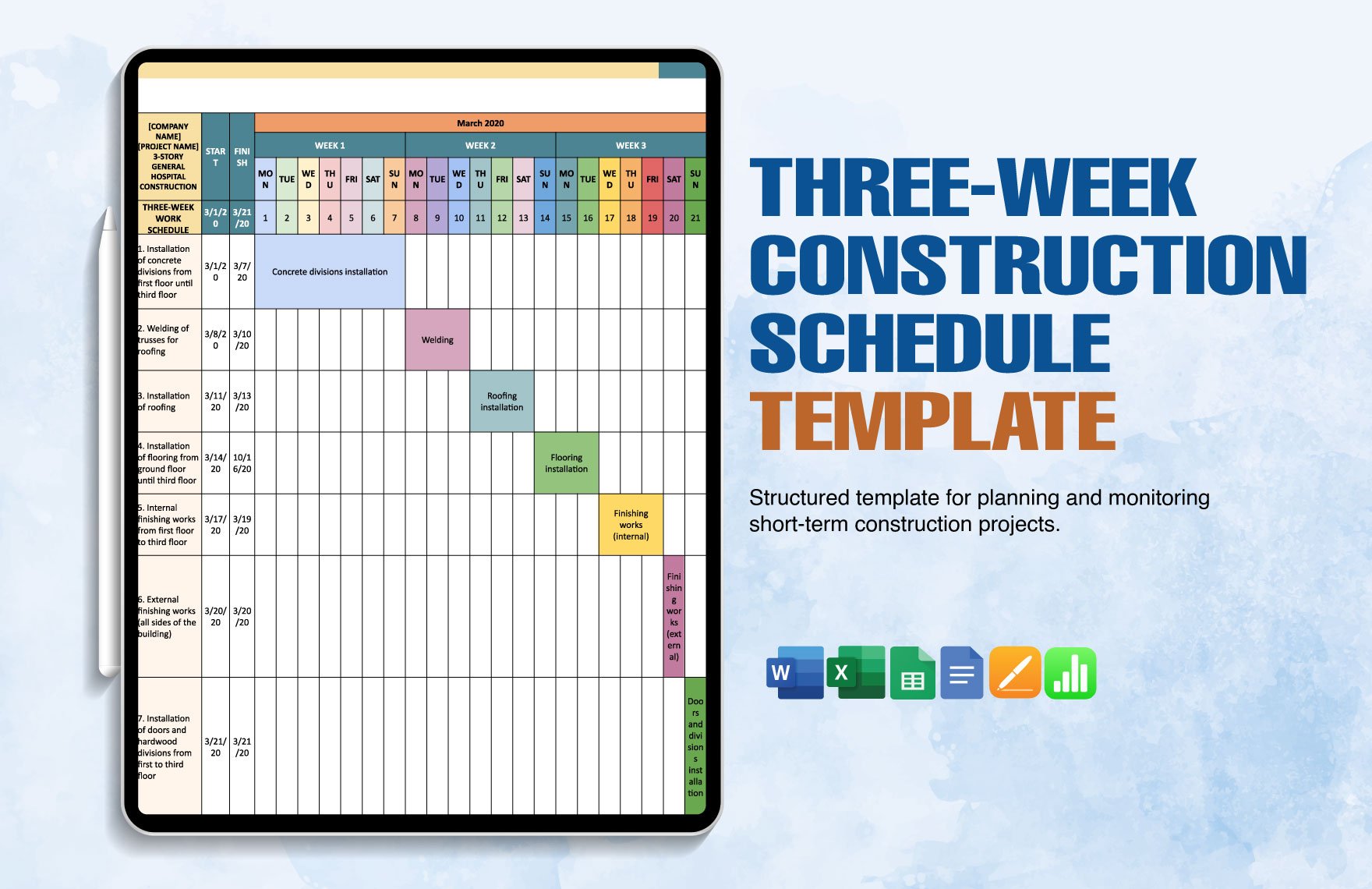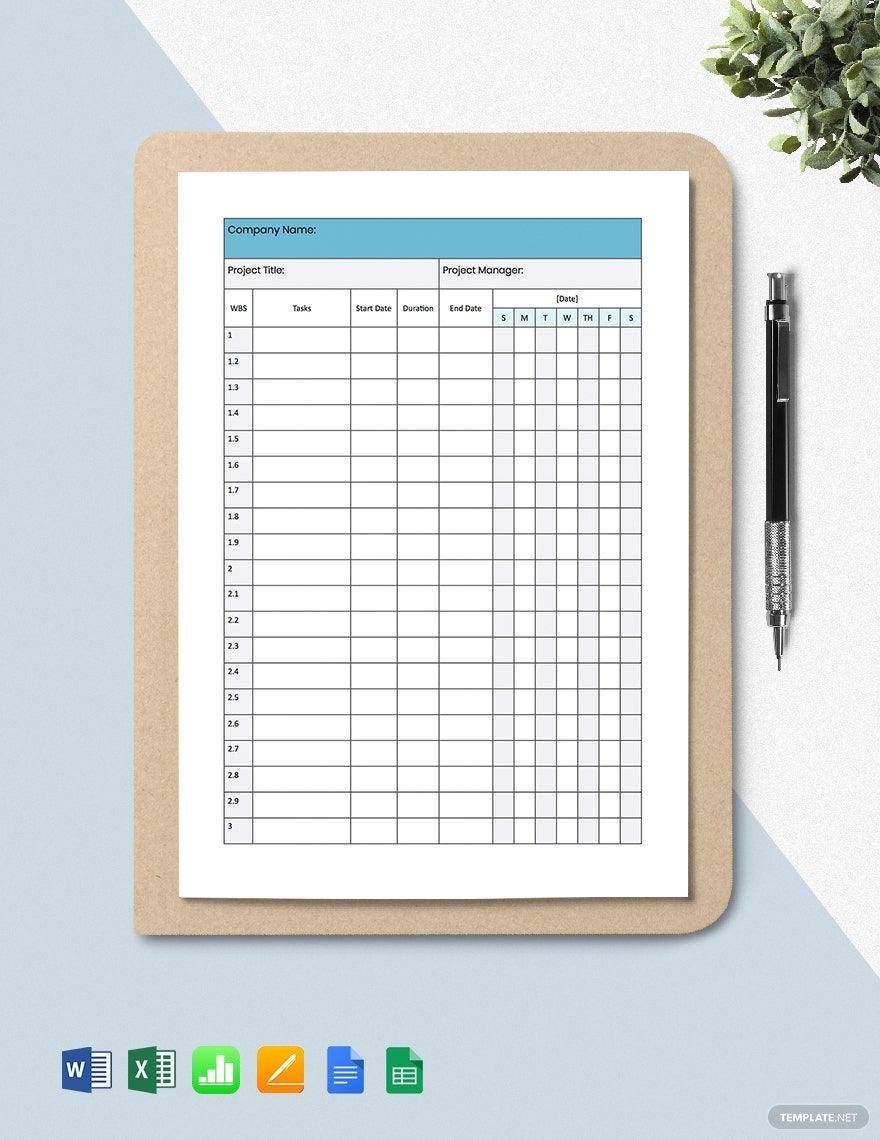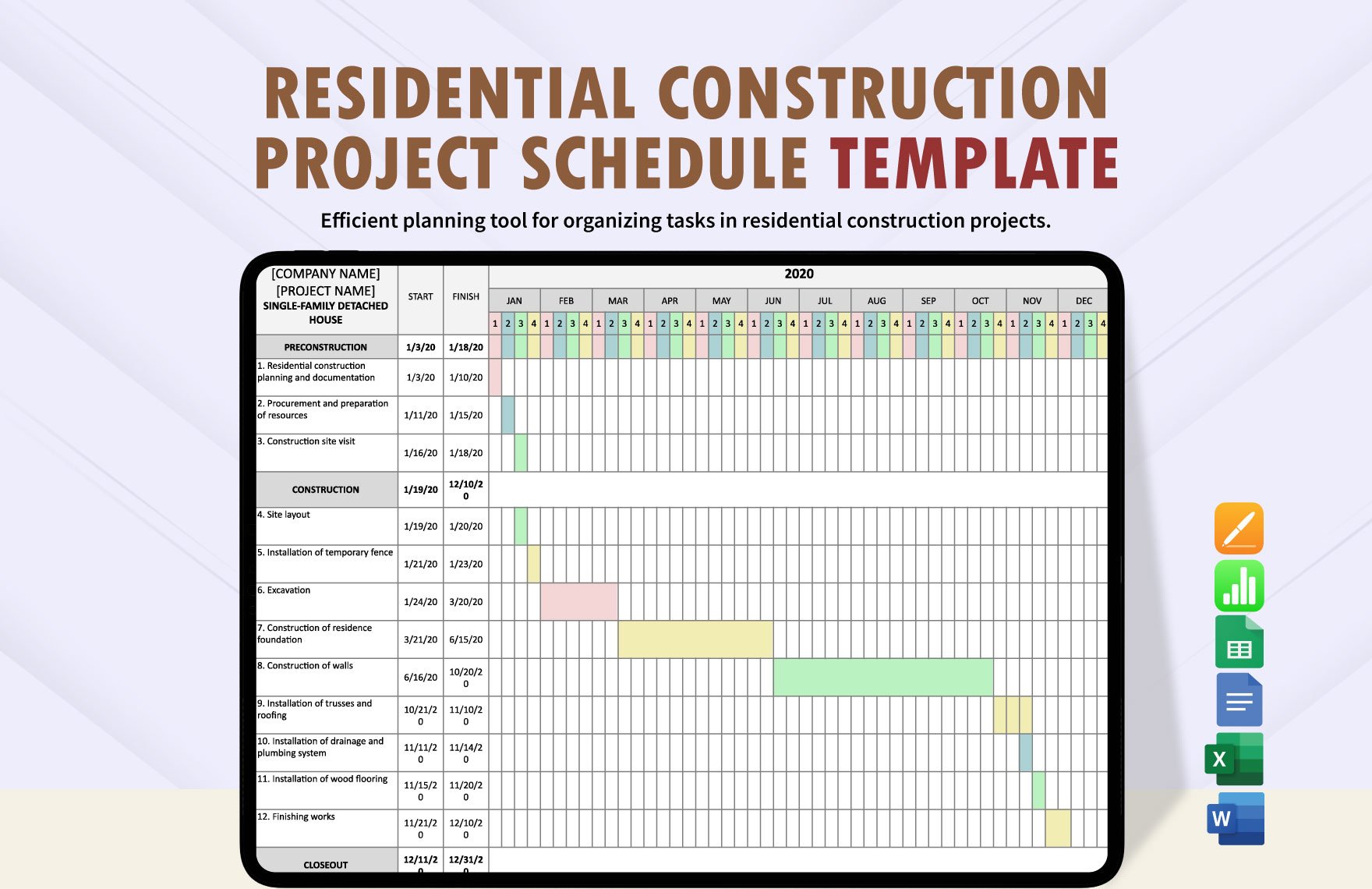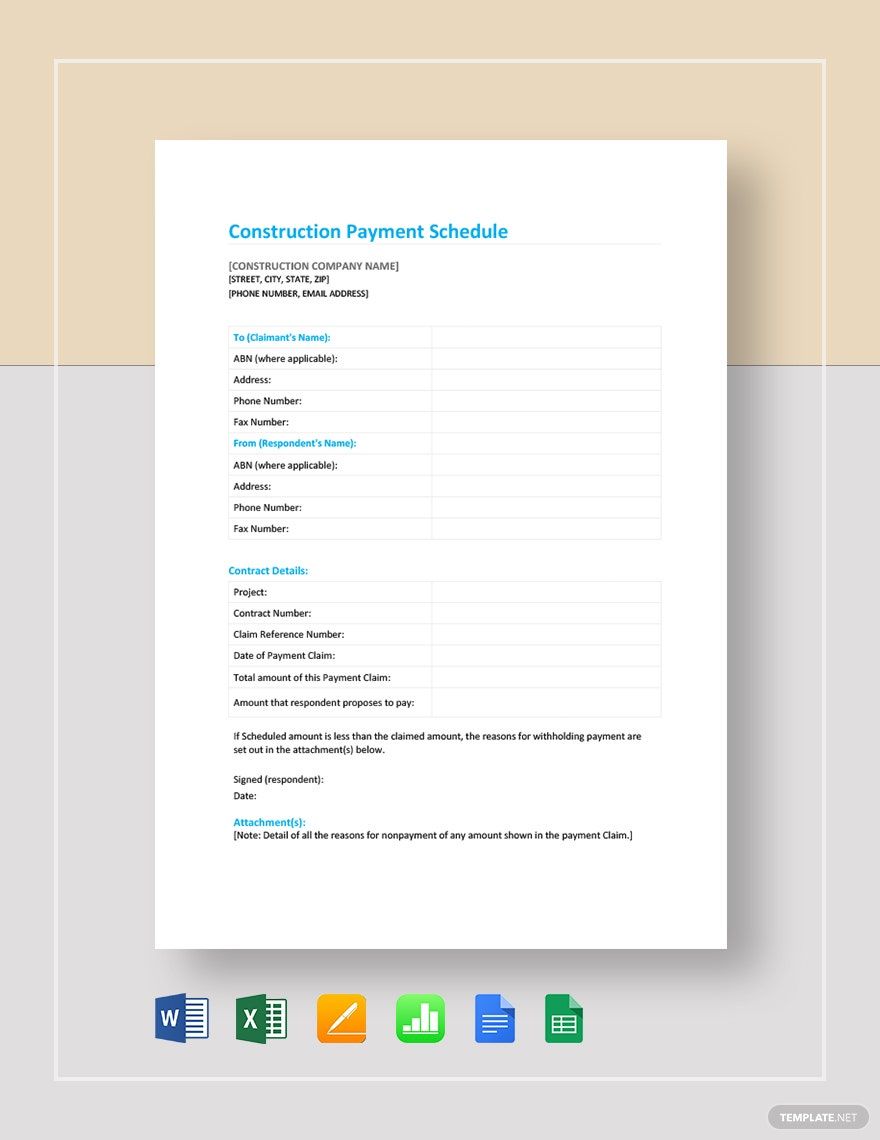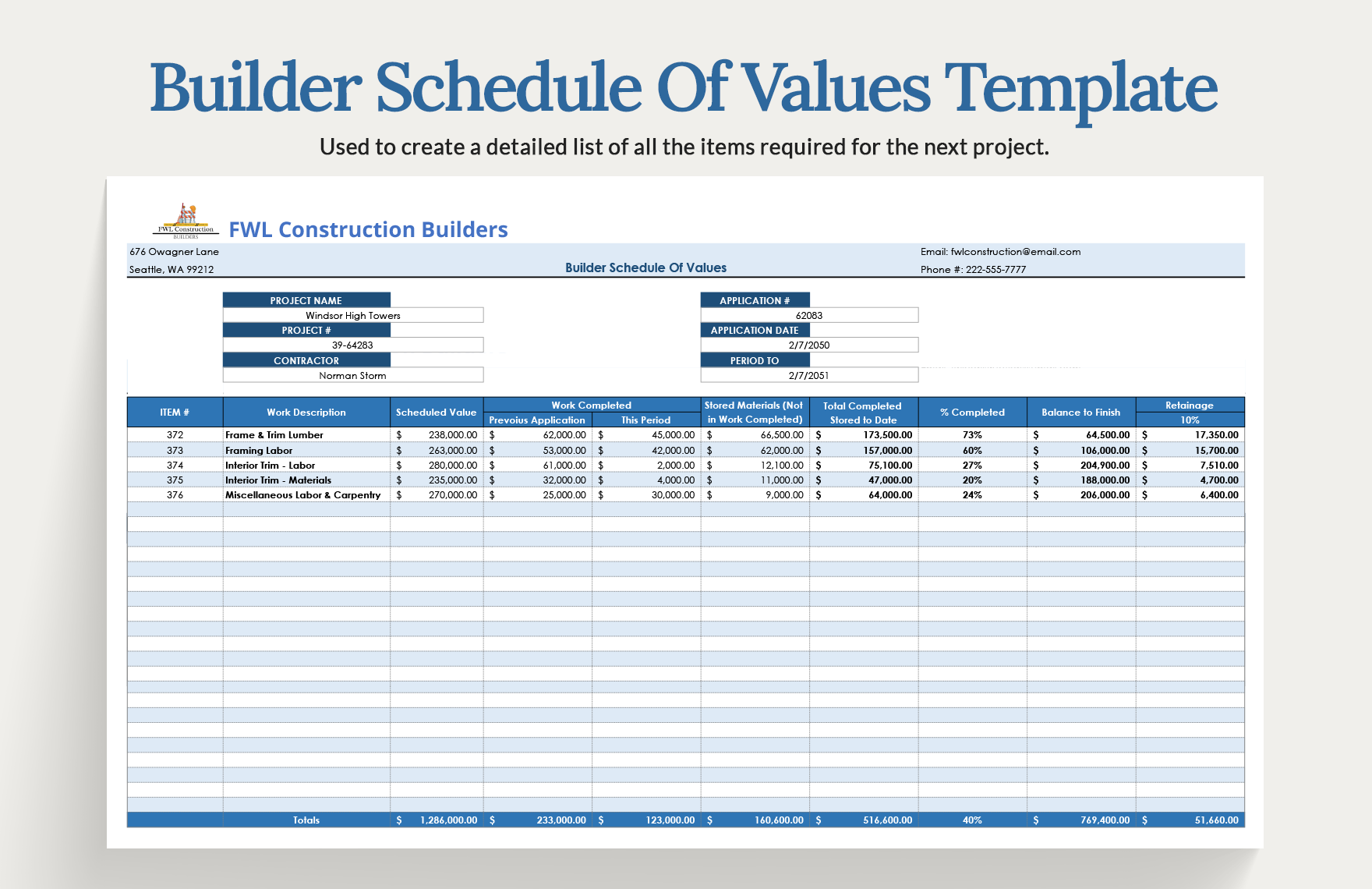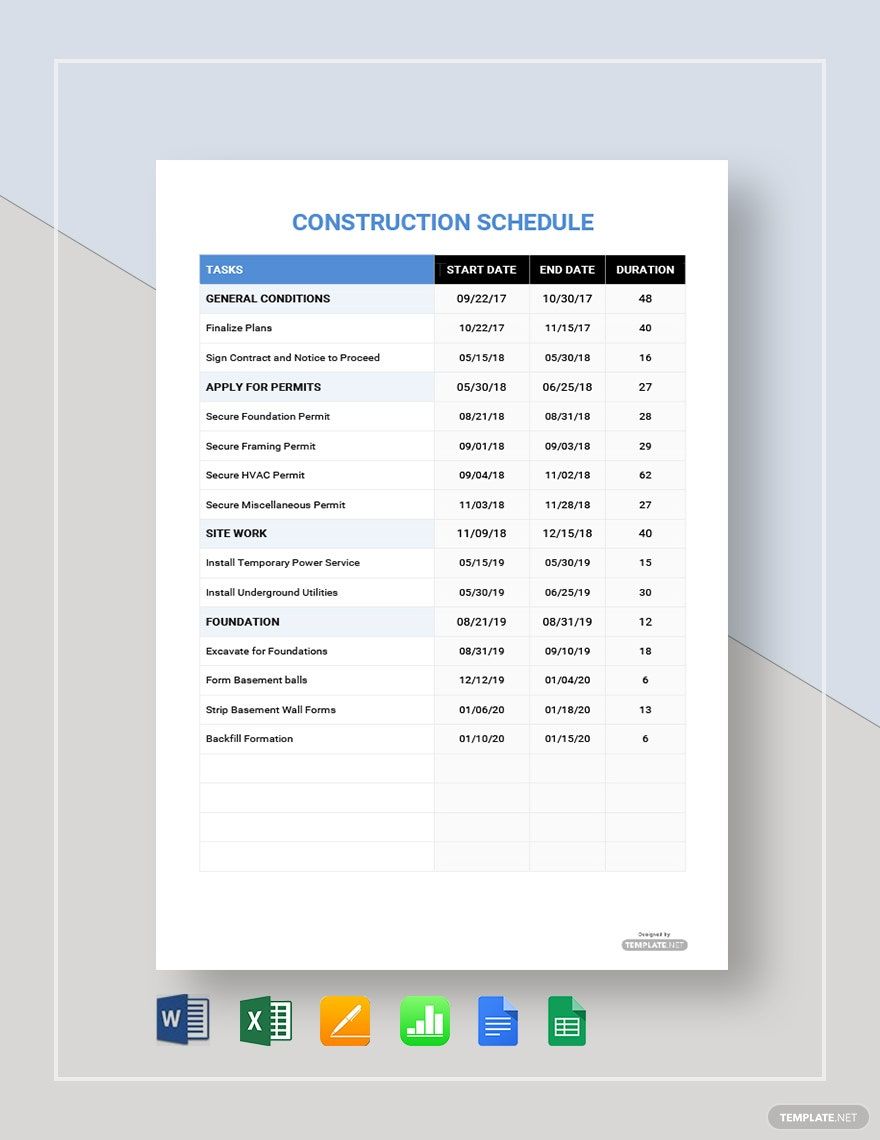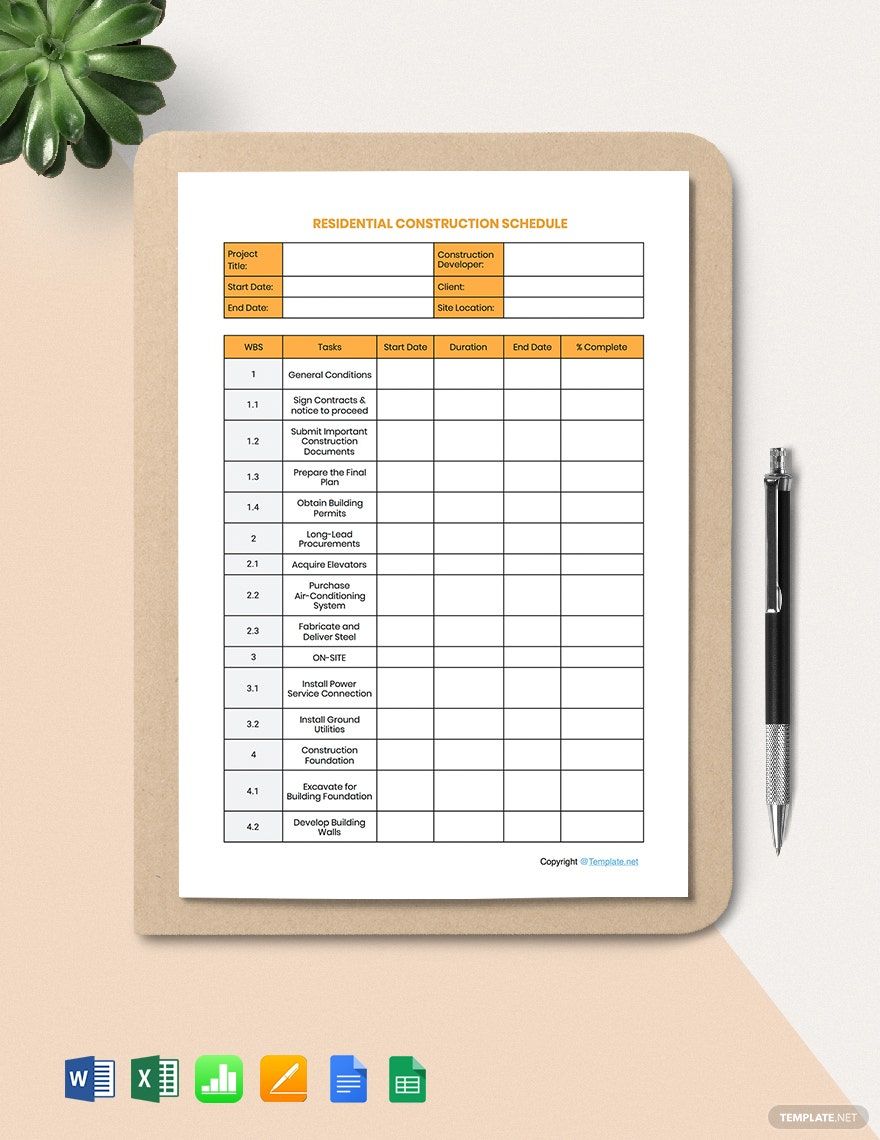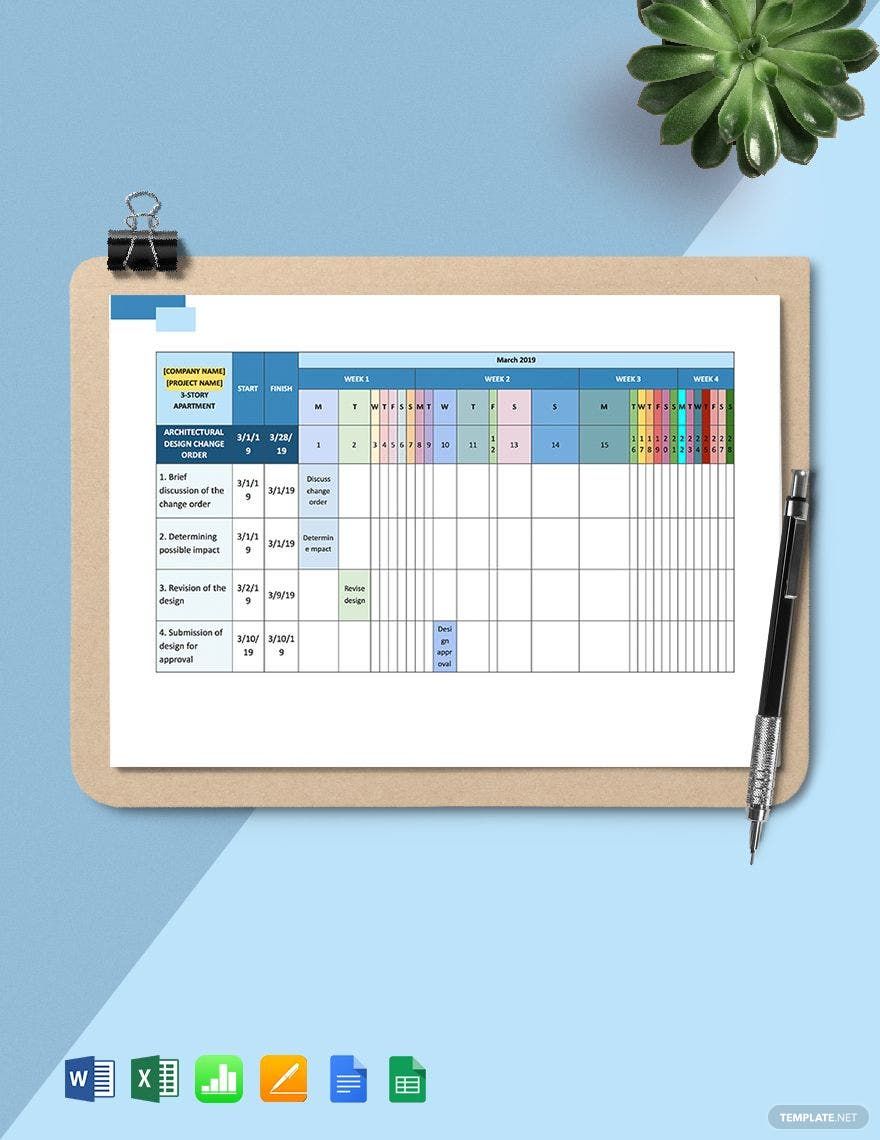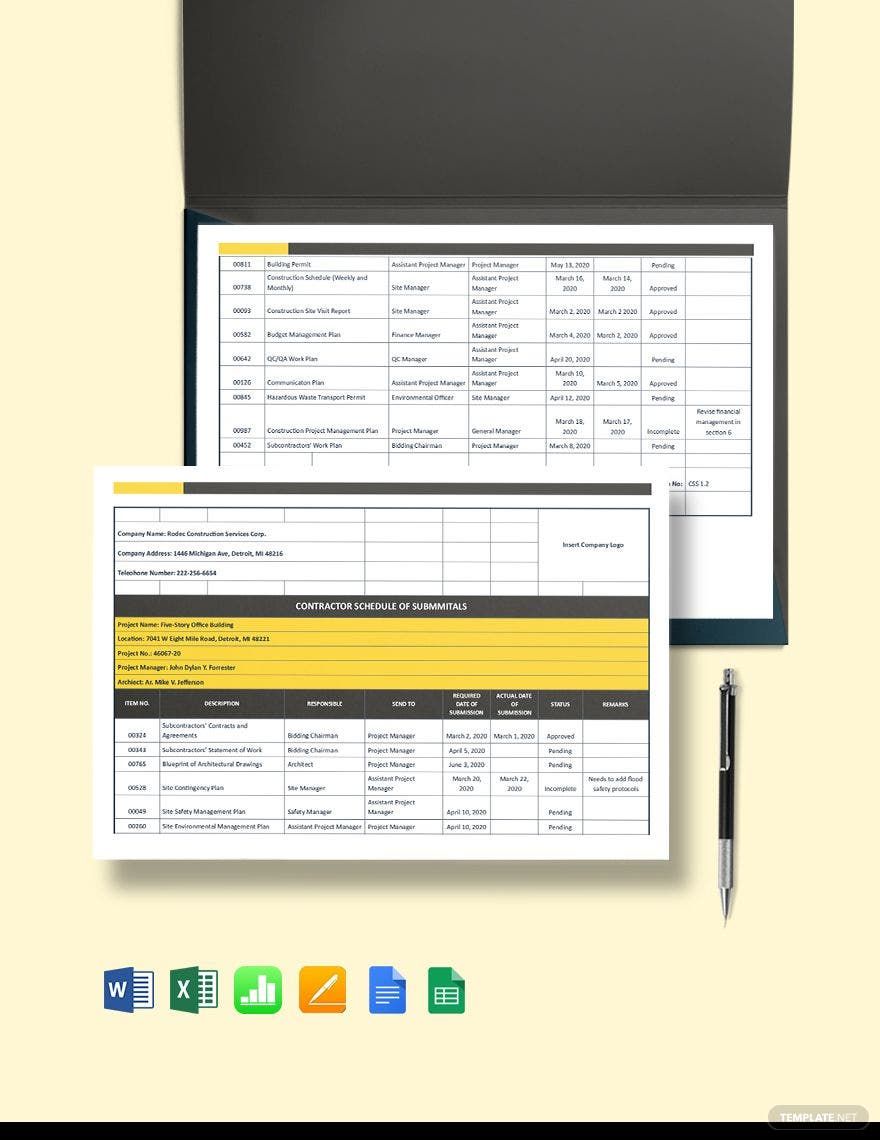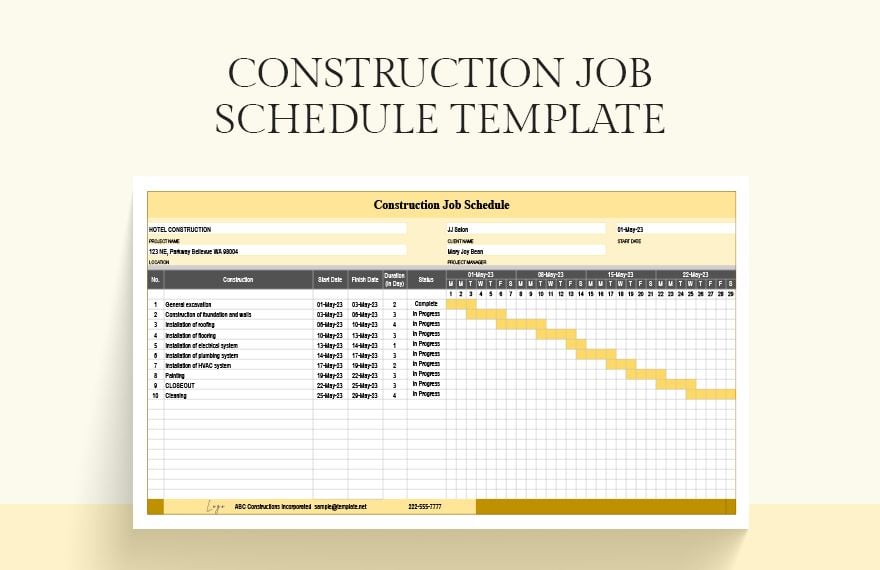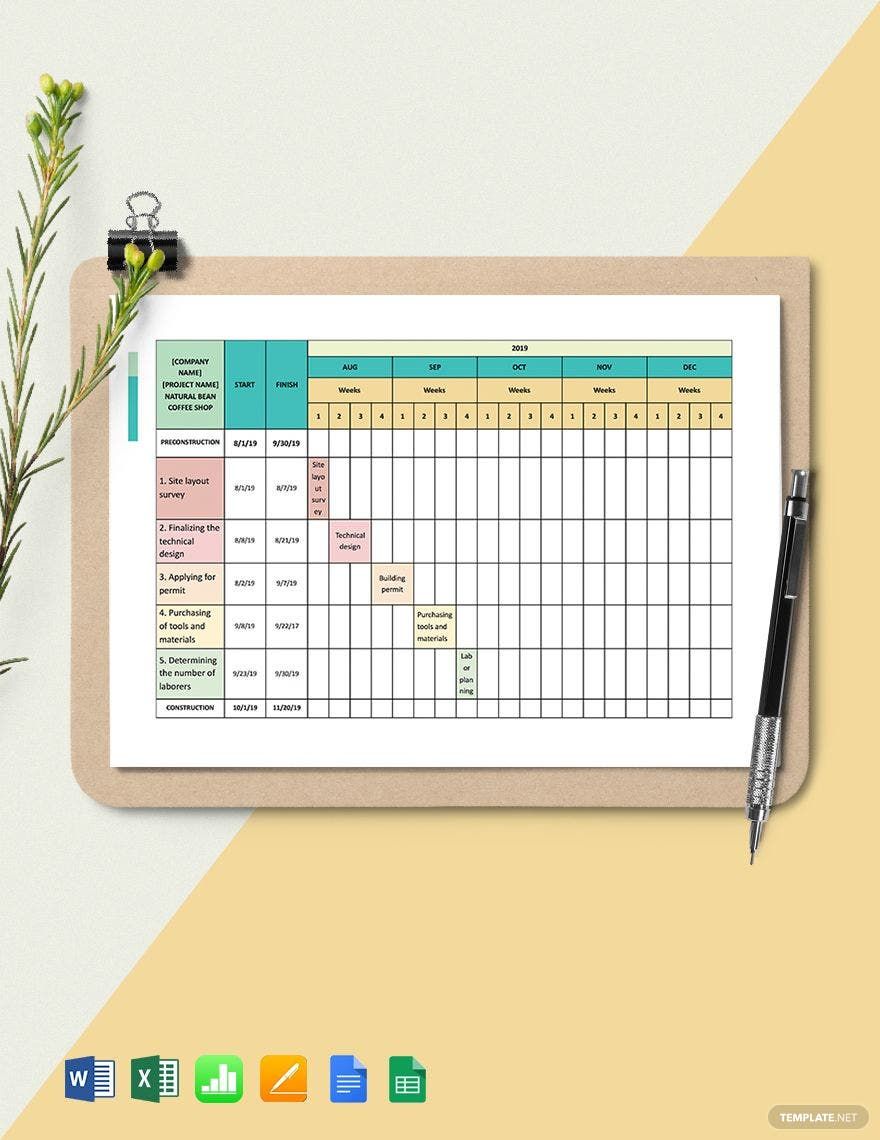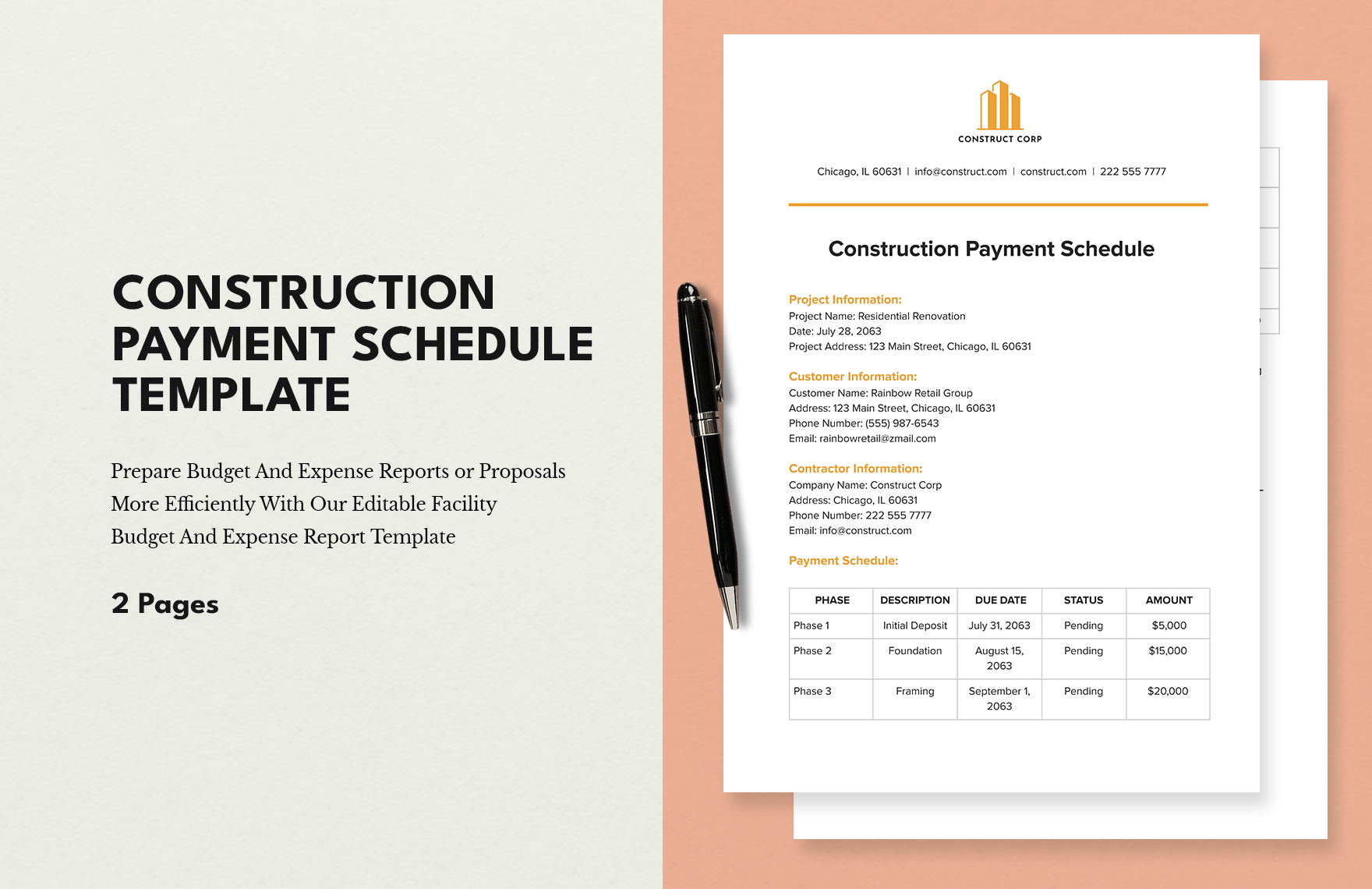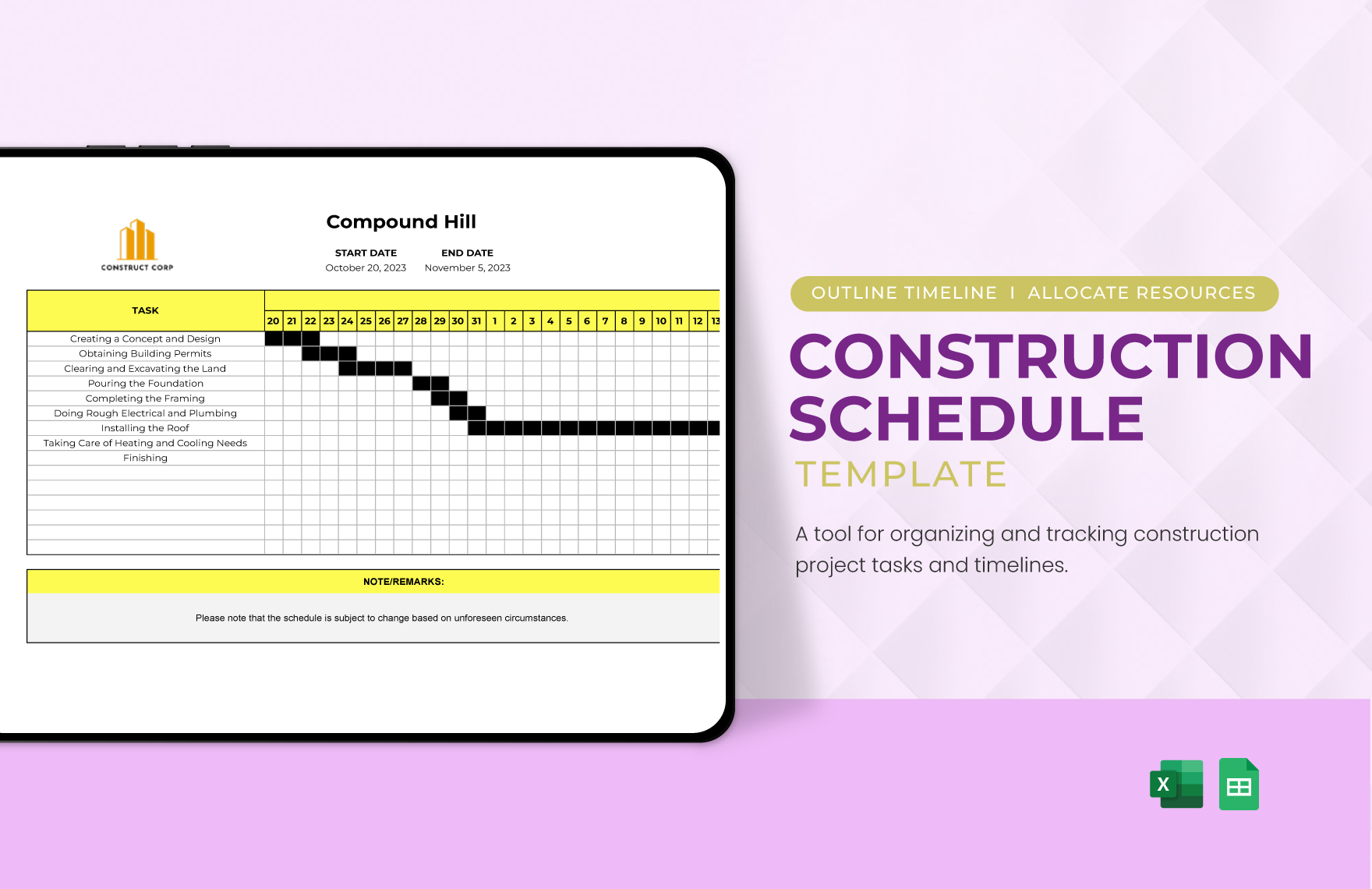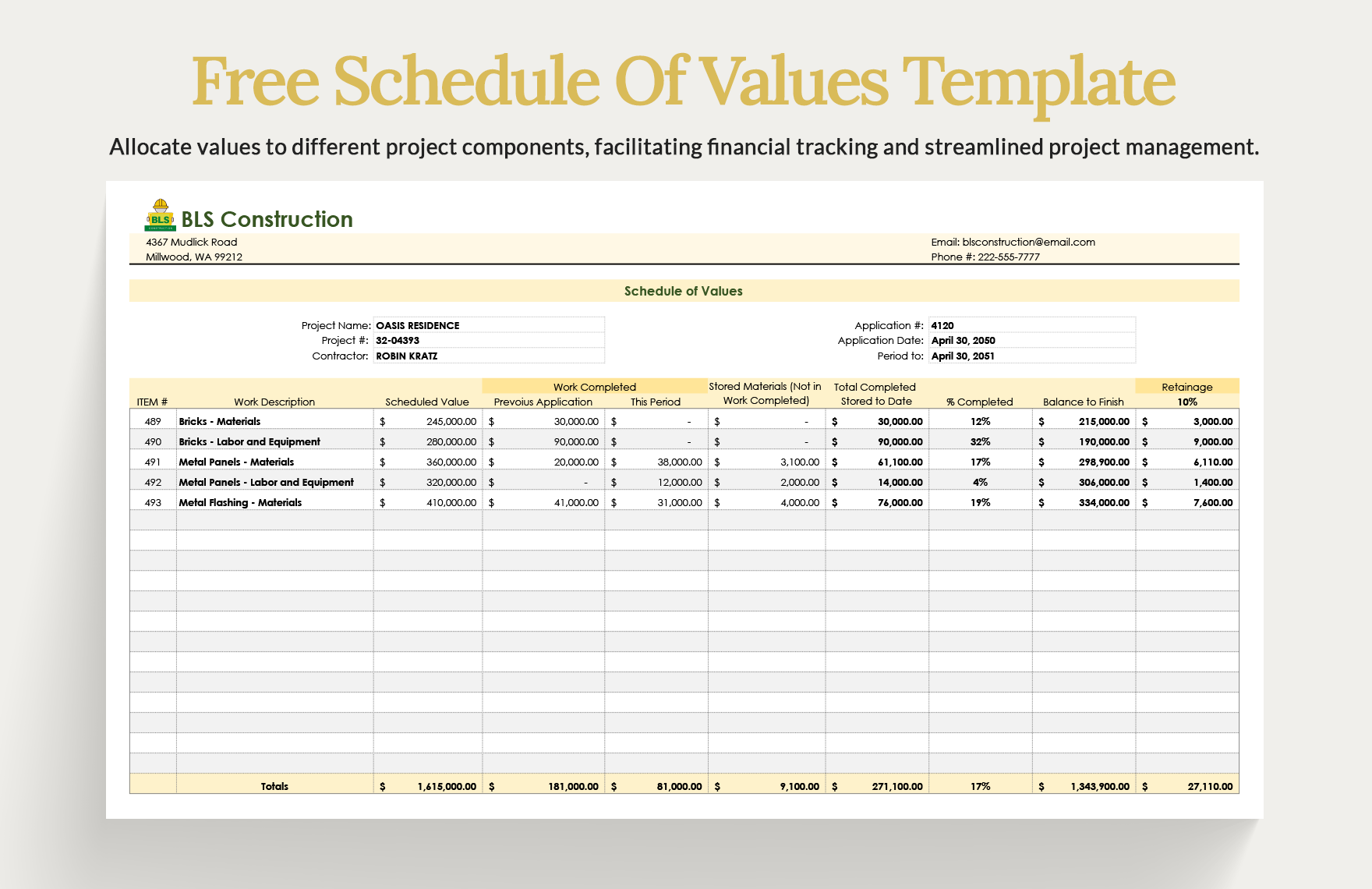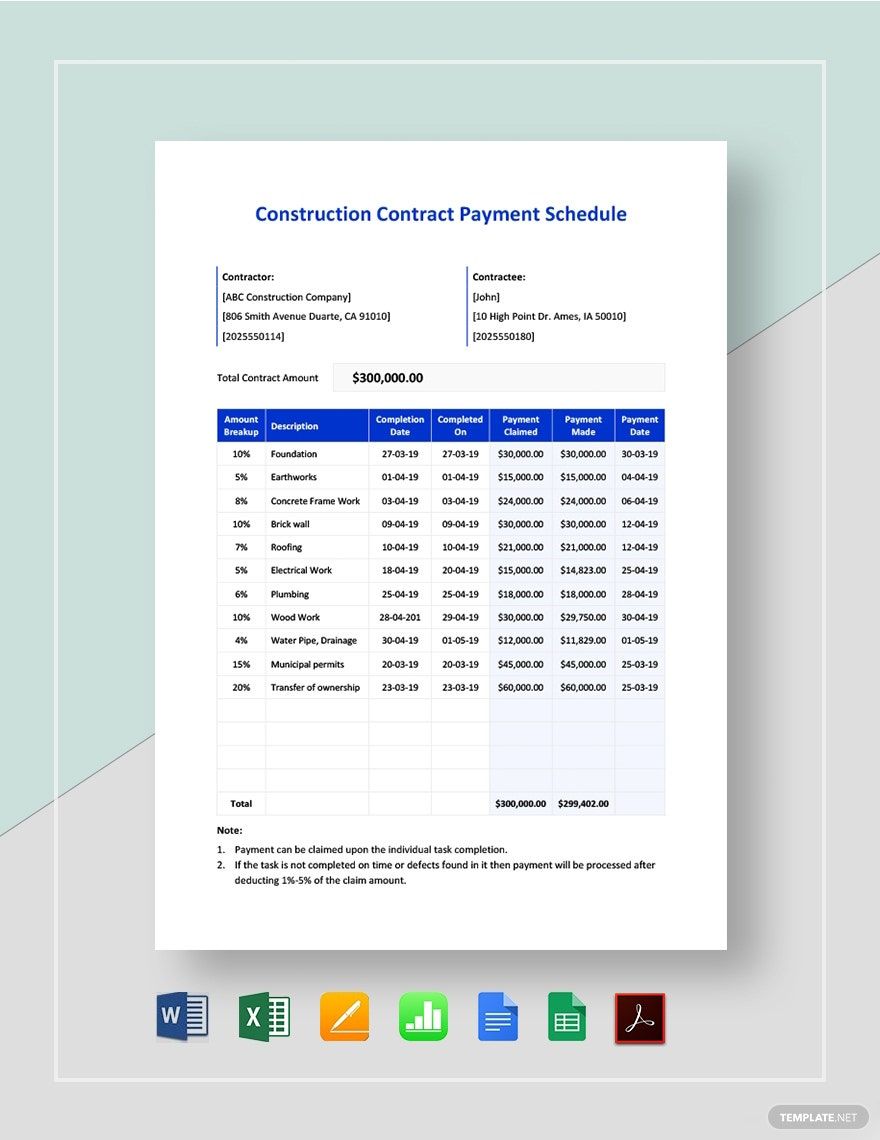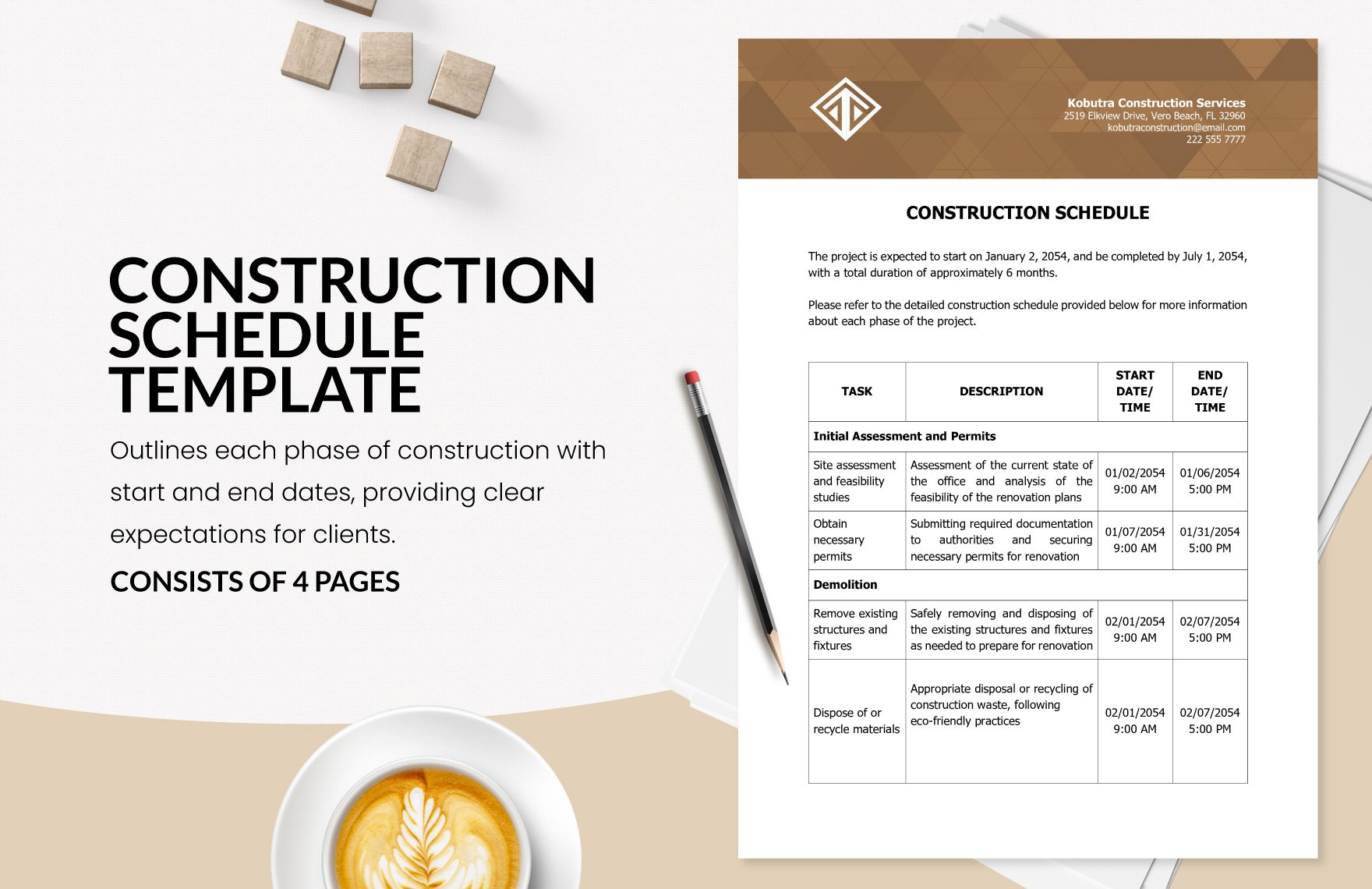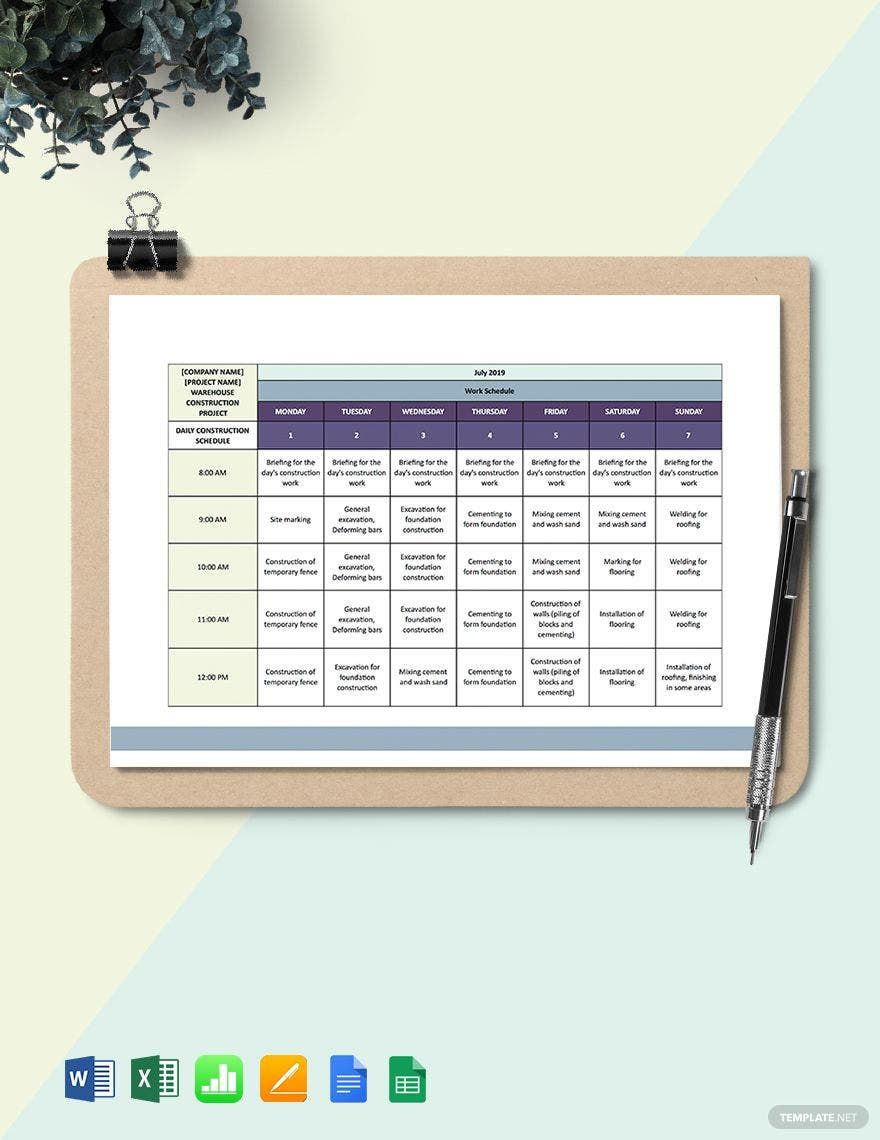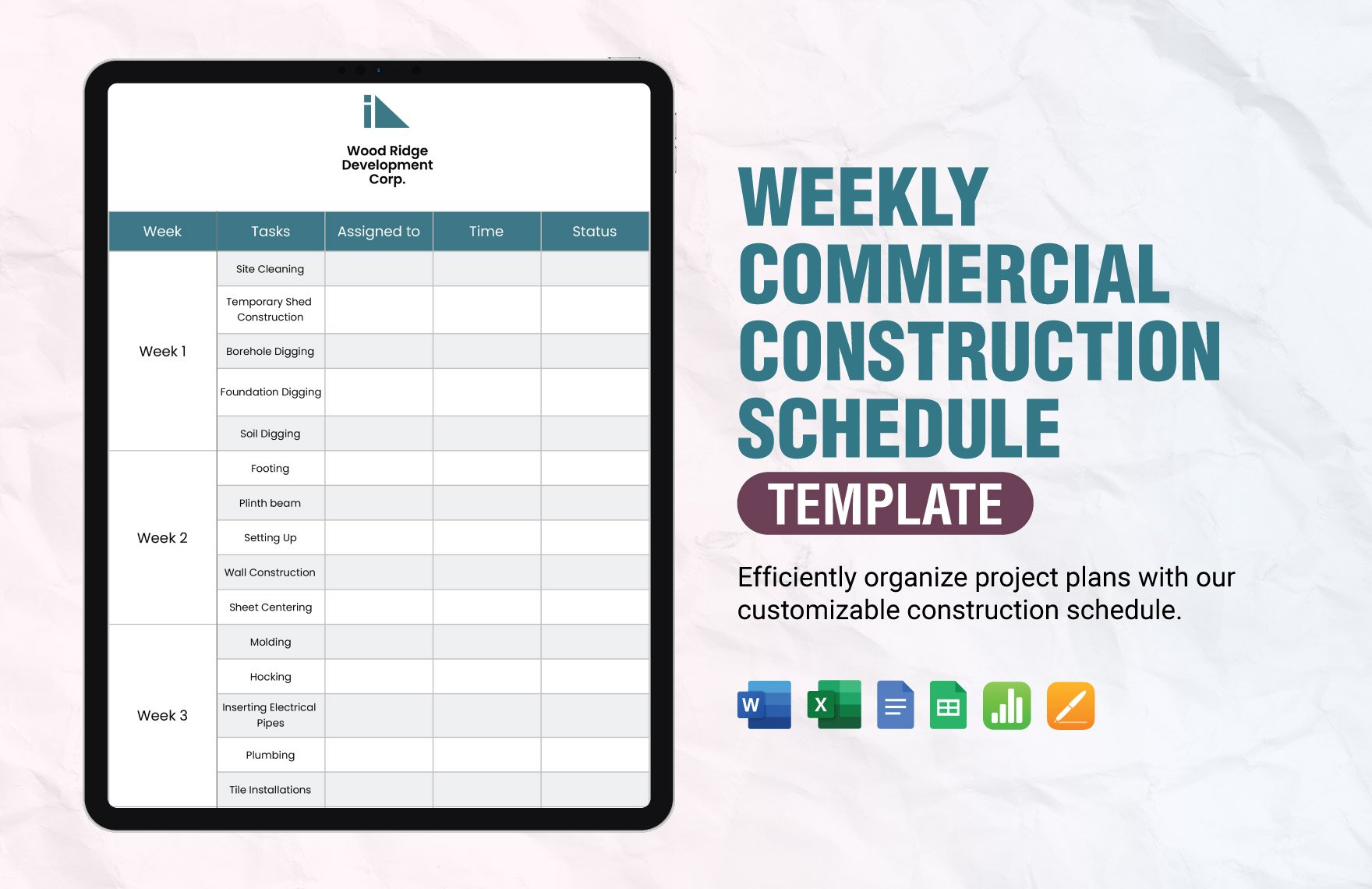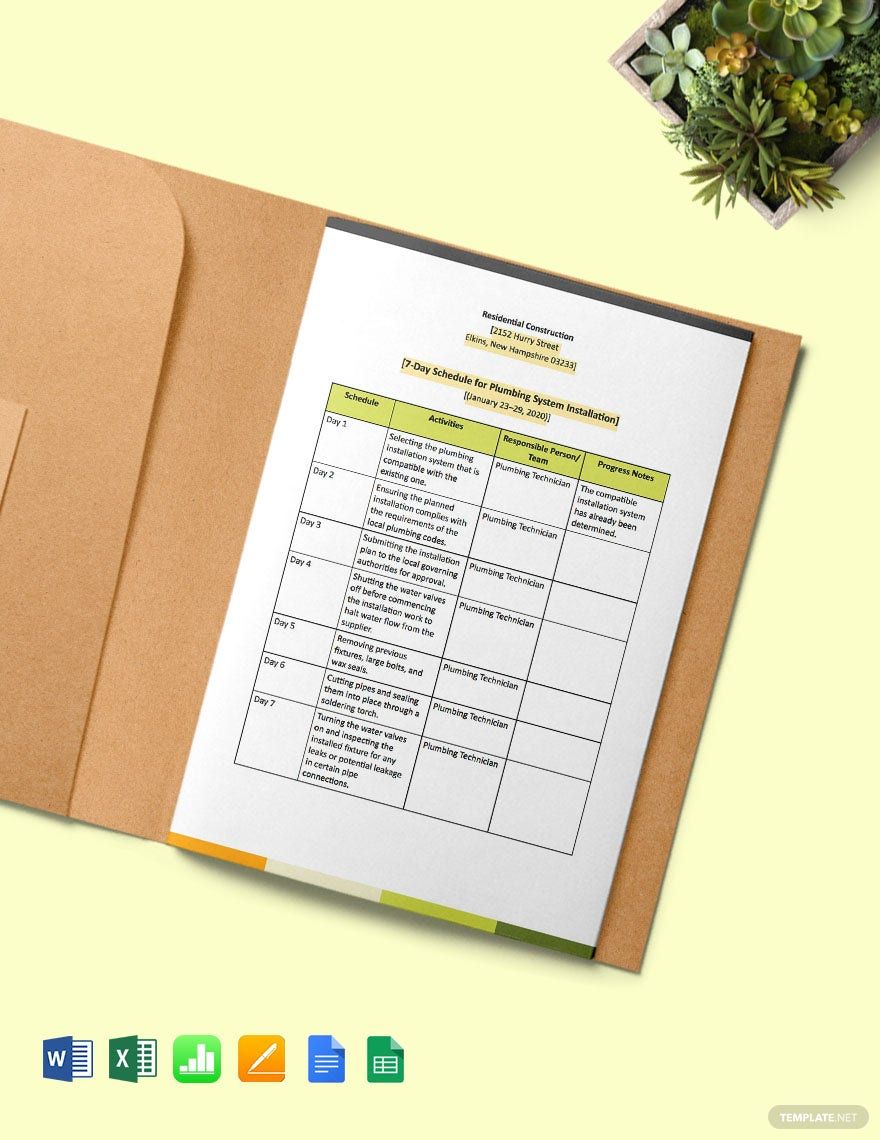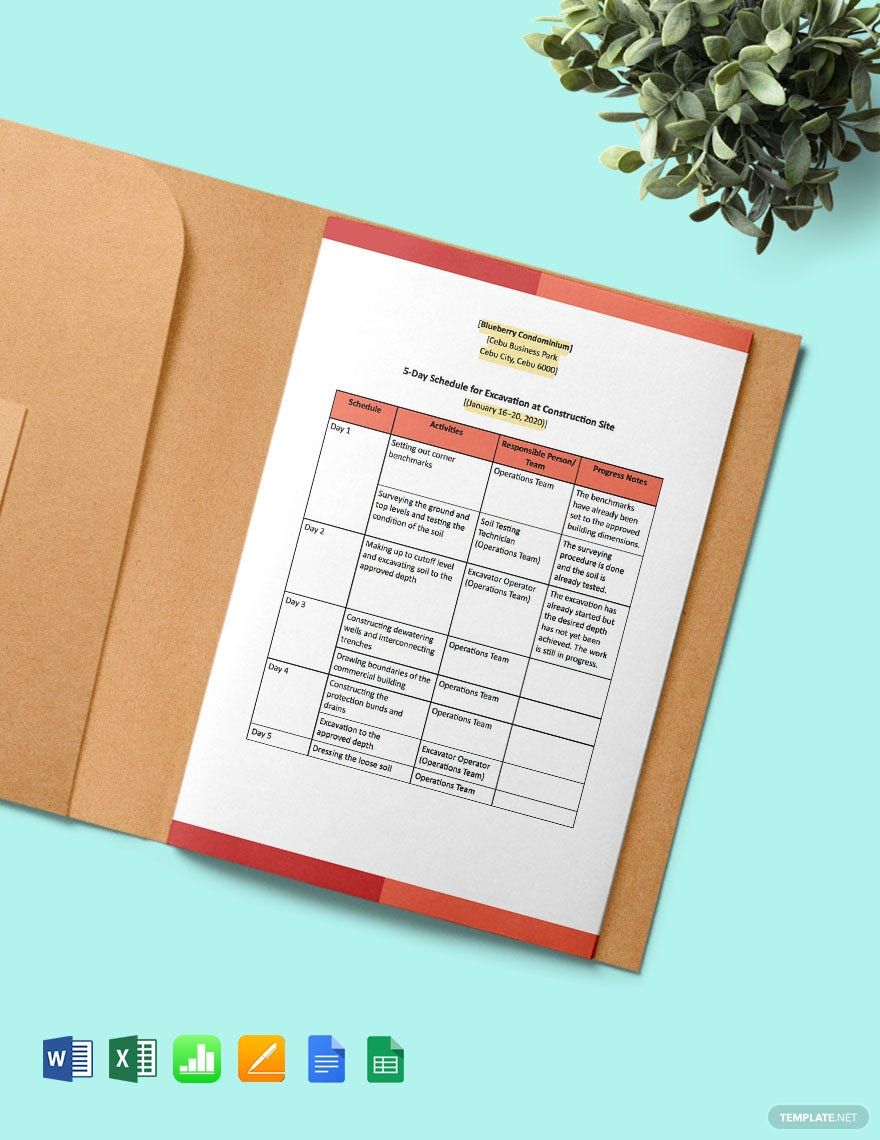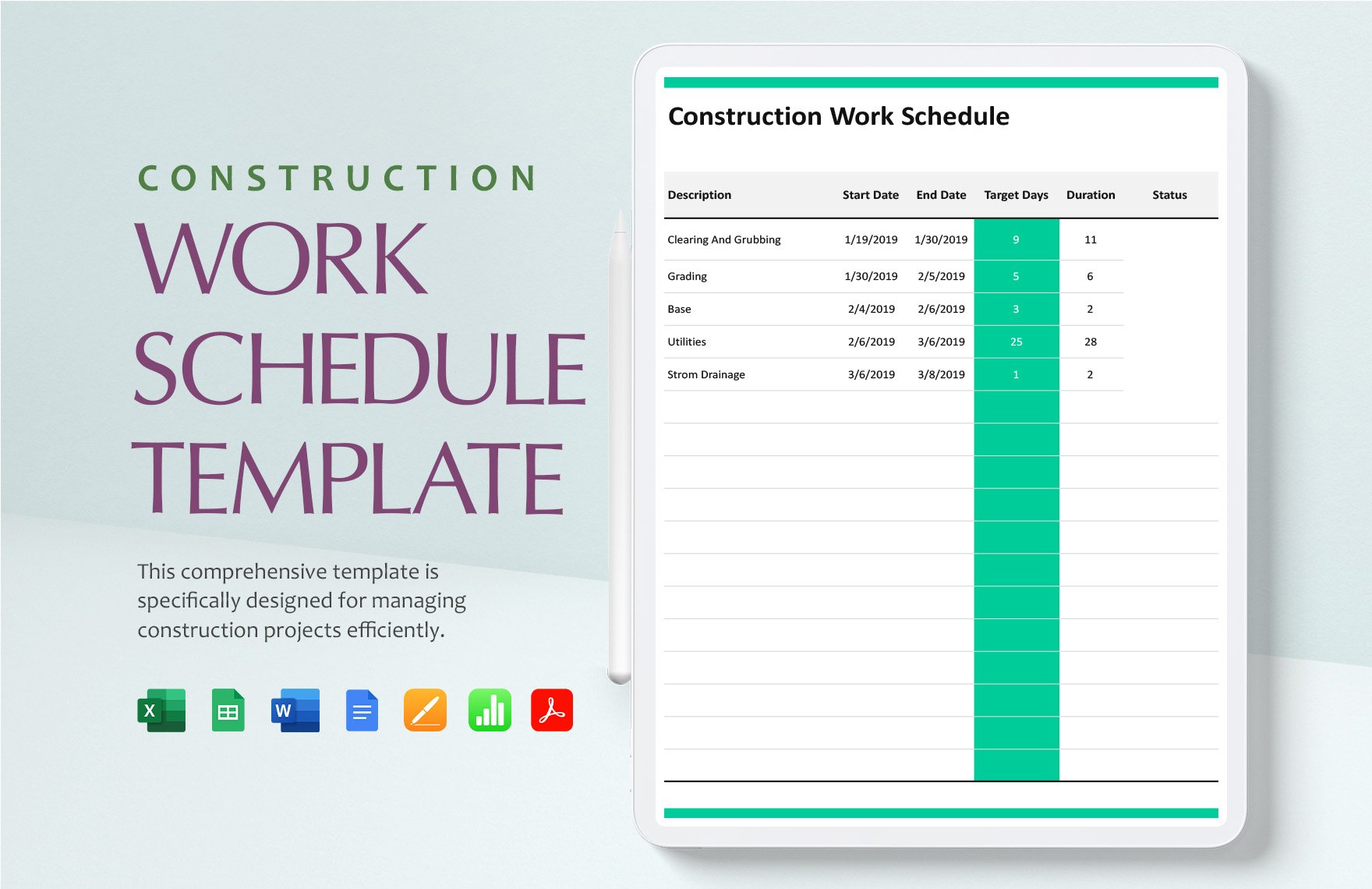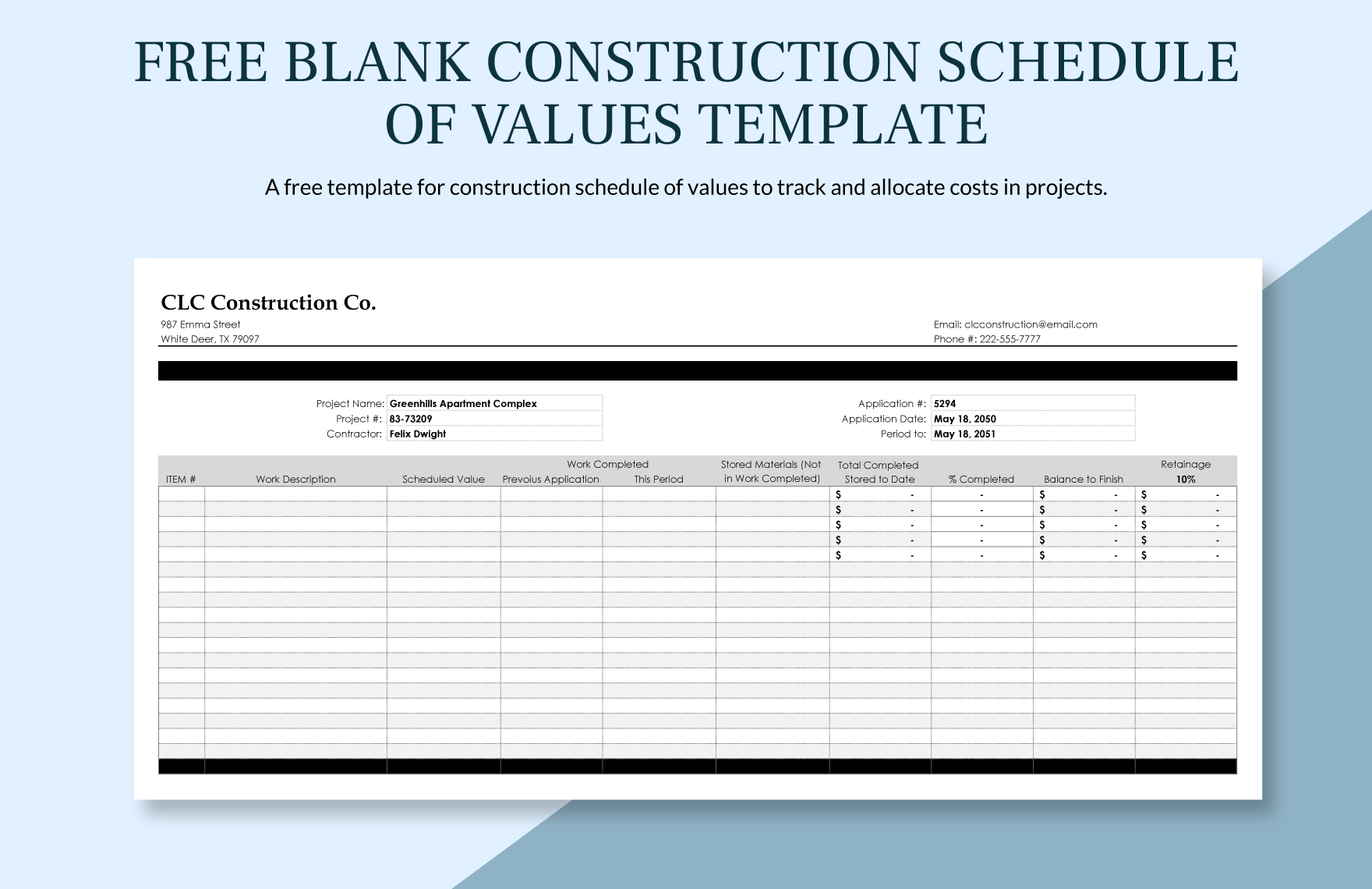The University of Georgia once published an article, and there they stated that: time is like money; it is both precious and scarce; therefore, it must be preserved, used, and budgeted wisely. Now, if you're in the construction industry and wish to scheme your work in time efficiently, we recommend you use and download our high-quality Construction Schedule Templates below. Each of these templates you see is editable, printable, and even downloadable on any device. We are also glad to tell you that these templates already contain pre-existing that you can use as your reference plus you have the freedom to access it easily using any versions of Microsoft Excel. Downloading one will surely be worth it for it's not only time-saving, but it'll also help you calculate and store data strategically. What are you waiting for? Make your day productive by grabbing these templates today!
How to Create a Construction Schedule in MS Excel?
When it comes to construction project management, one of the essential parts that need to be present is a construction schedule. Why? Simply because a well-planned schedule helps minimize delays and guarantees the execution of all parts of the project is on time and Construction Budget. If you're here on our site because you're looking for ways that can teach you how to make one, well, it's our pleasure to tell you how. Listed below is a step-by-step guide that will help you as you make a construction schedule. Make sure to follow each step appropriately, for this is proven effective to help you produce a schedule at the end of the day. Here's how:
1. Know your Duties and Obligations
Creating a schedule, Pre-Construction, is like creating a Gantt chart. First, you need to list down your duties and responsibilities in the company. For instance, if you are obliged to develop a proposal estimate for a certain project, then you need to prioritize it in your schedule so you can easily be reminded. Once you've finished your 7-day work schedule, you may write what you have listed on a sheet of paper, or to your planner if you have any so that you will be guided.
2. Select the Date and Time
Now that you know your obligations already, it's time for you to select the date and time for each task and segregate them properly according to its relevance. This step is quite tricky, that's why we suggest you get your clock and your calendar for it'll certainly help you in plotting the date and the time for your employee project weekly schedule.
3. Divide the Schedule Properly
Your construction schedule must be adequately divided to avoid confusion, especially for a busy general contractor like you. For your convenience, you may refer to the list you created in the first step about the Construction Orders and then distribute it to which day or weeks it must be completed. If you don't want to spend any of your time dividing your schedule, we recommend you to use our premium schedule templates above for it has ready-made tables and designs. All you have to do is to input everything you've listed to our template, and you're done.
4. Review and Print the Template
Finally, you're down to the last step. Before you print your schedule, we highly advised you to review it word-by-word first to see if there are any mistakes. If there are any, edit it immediately using MS Excel, but if there's none, then you may already proceed to the printing process. In printing, make sure to use only the highest quality of paper stock so you can retain its quality.