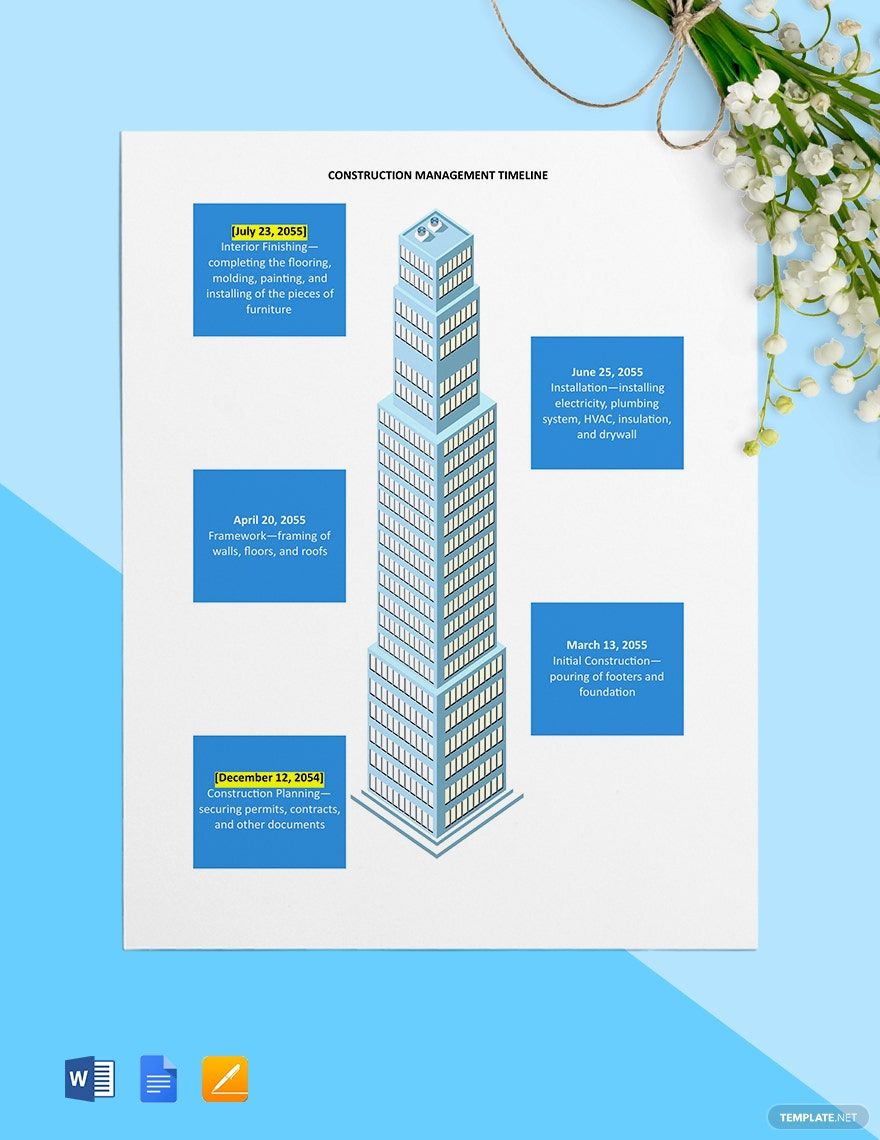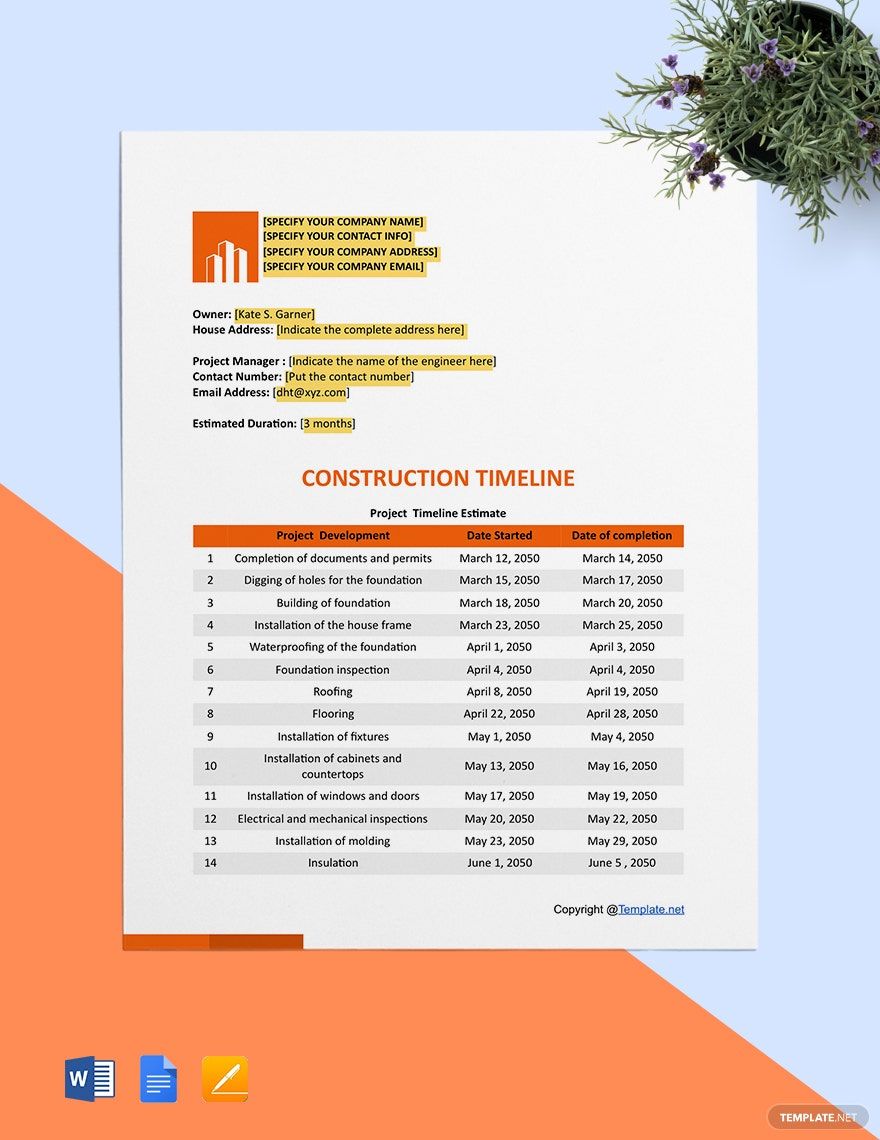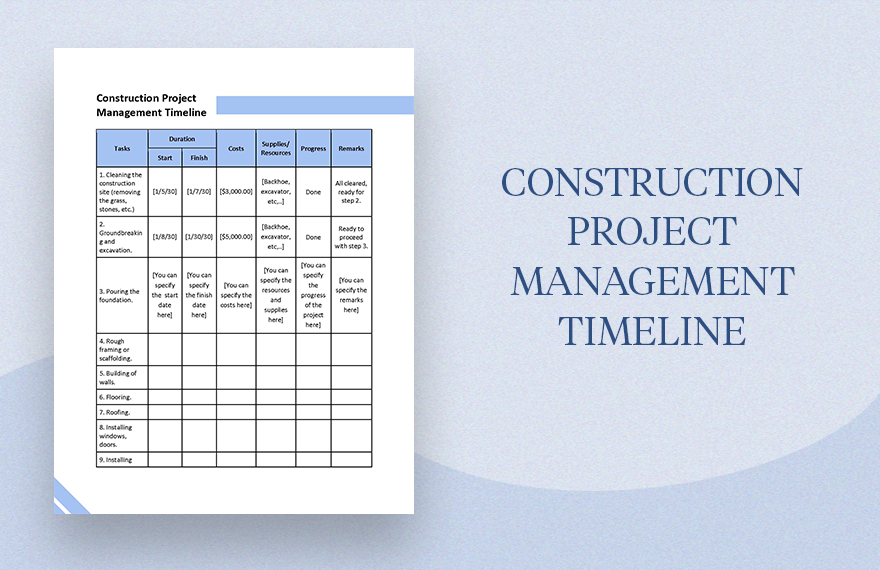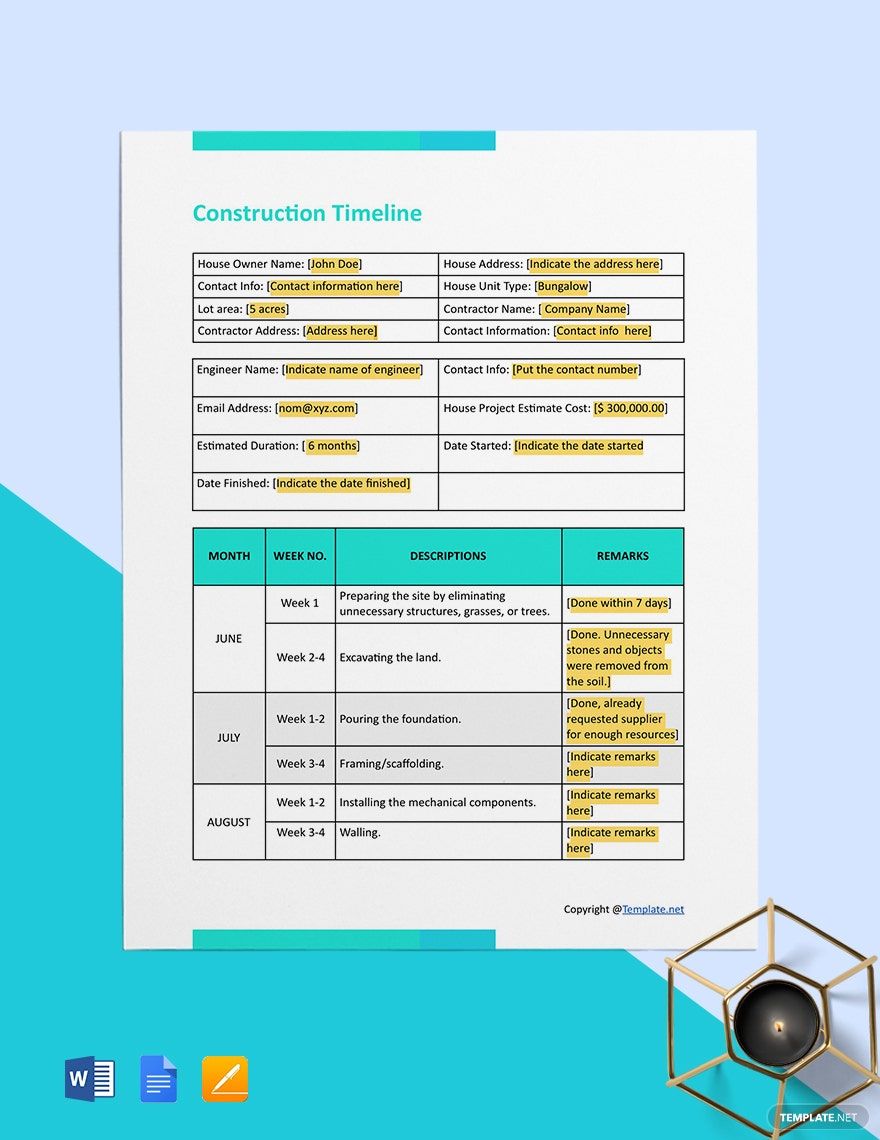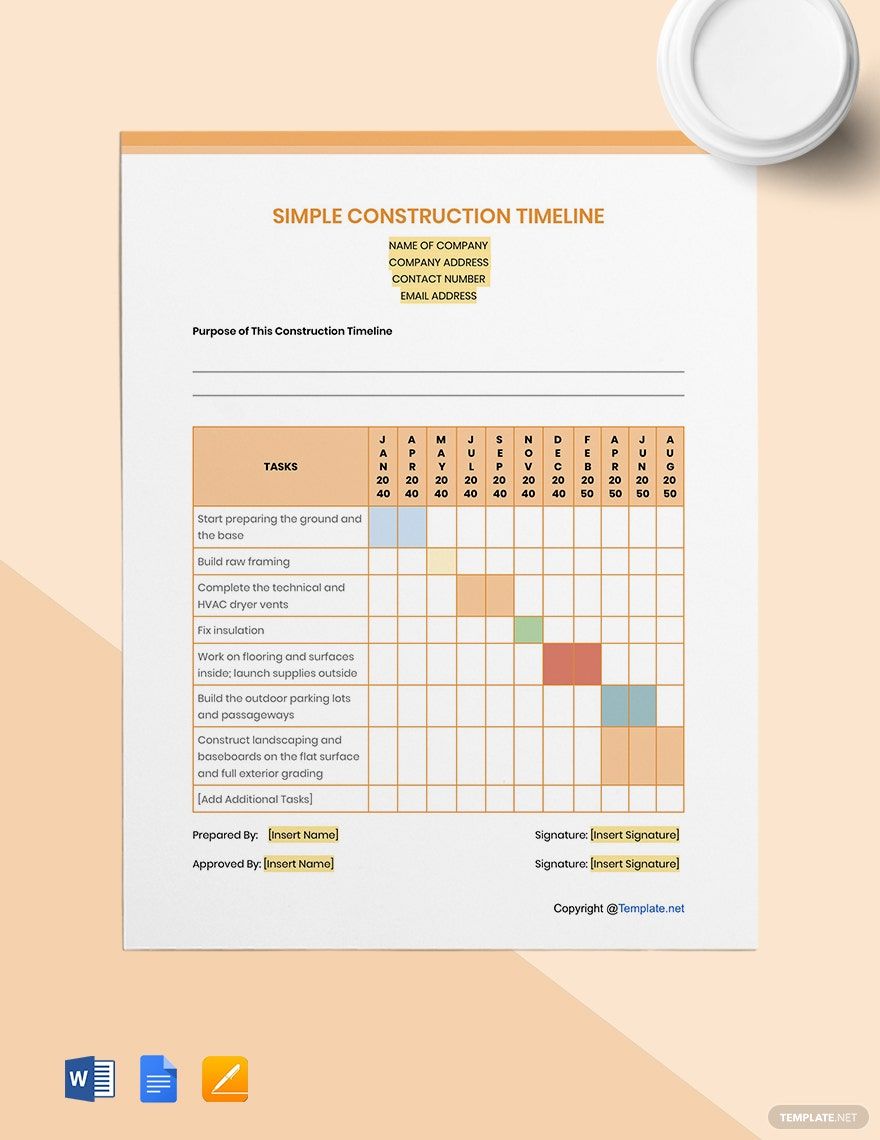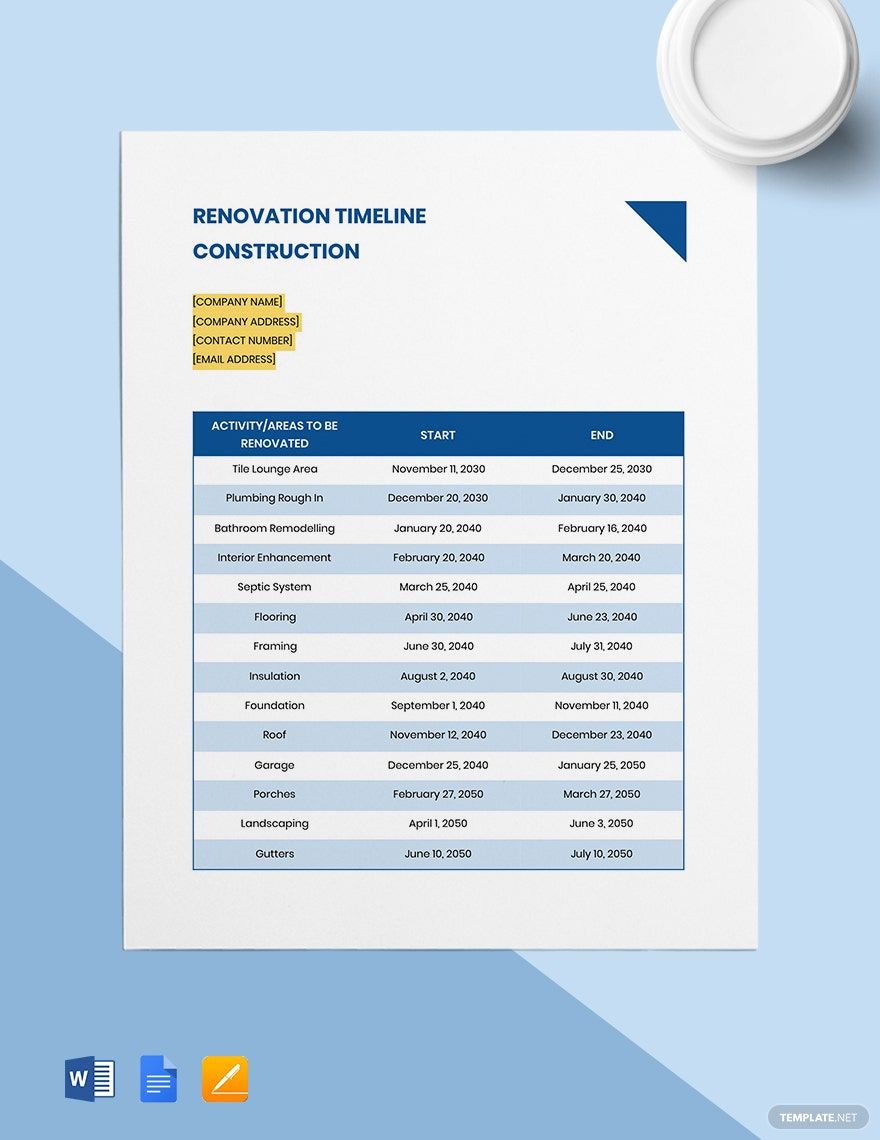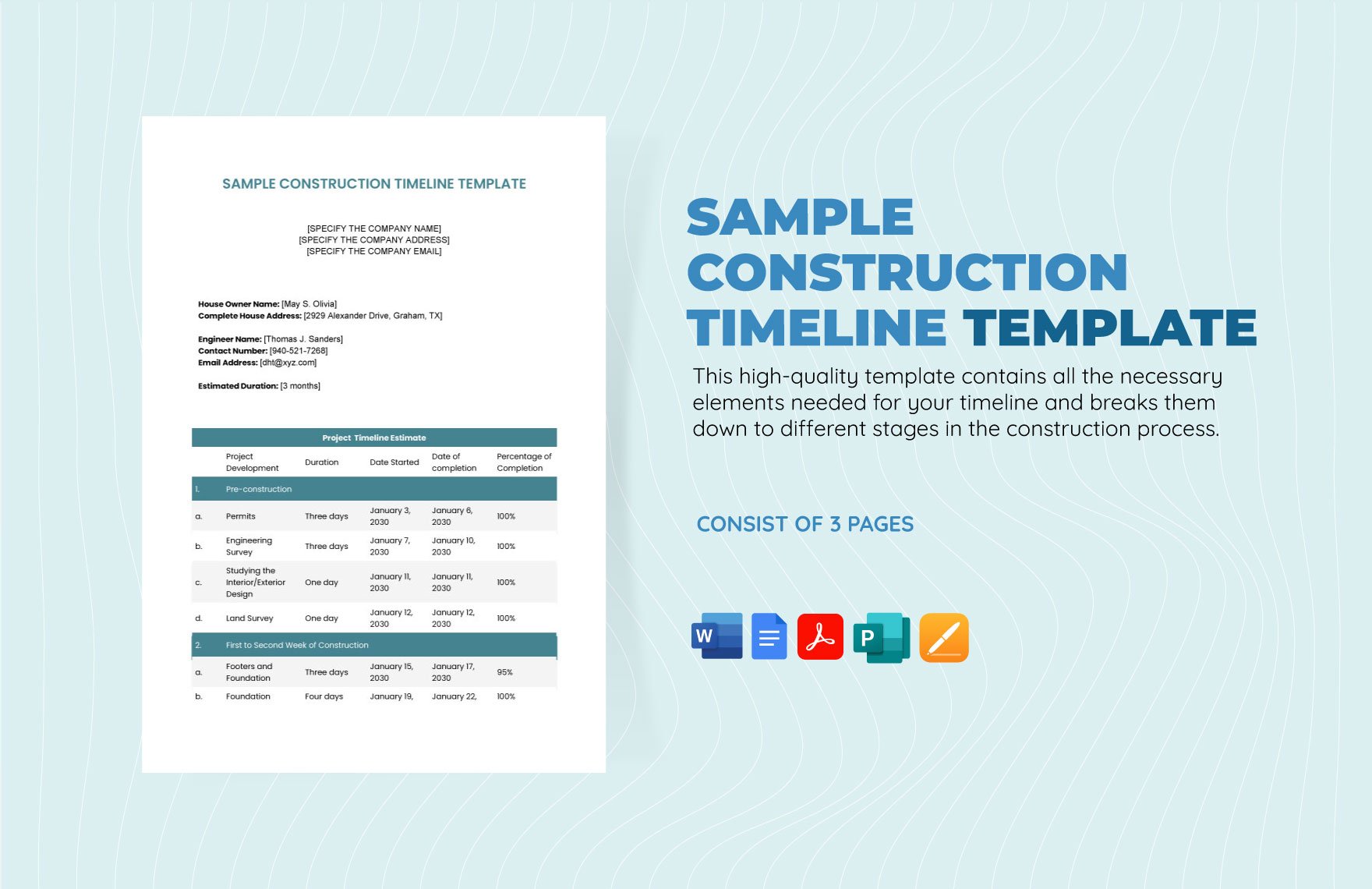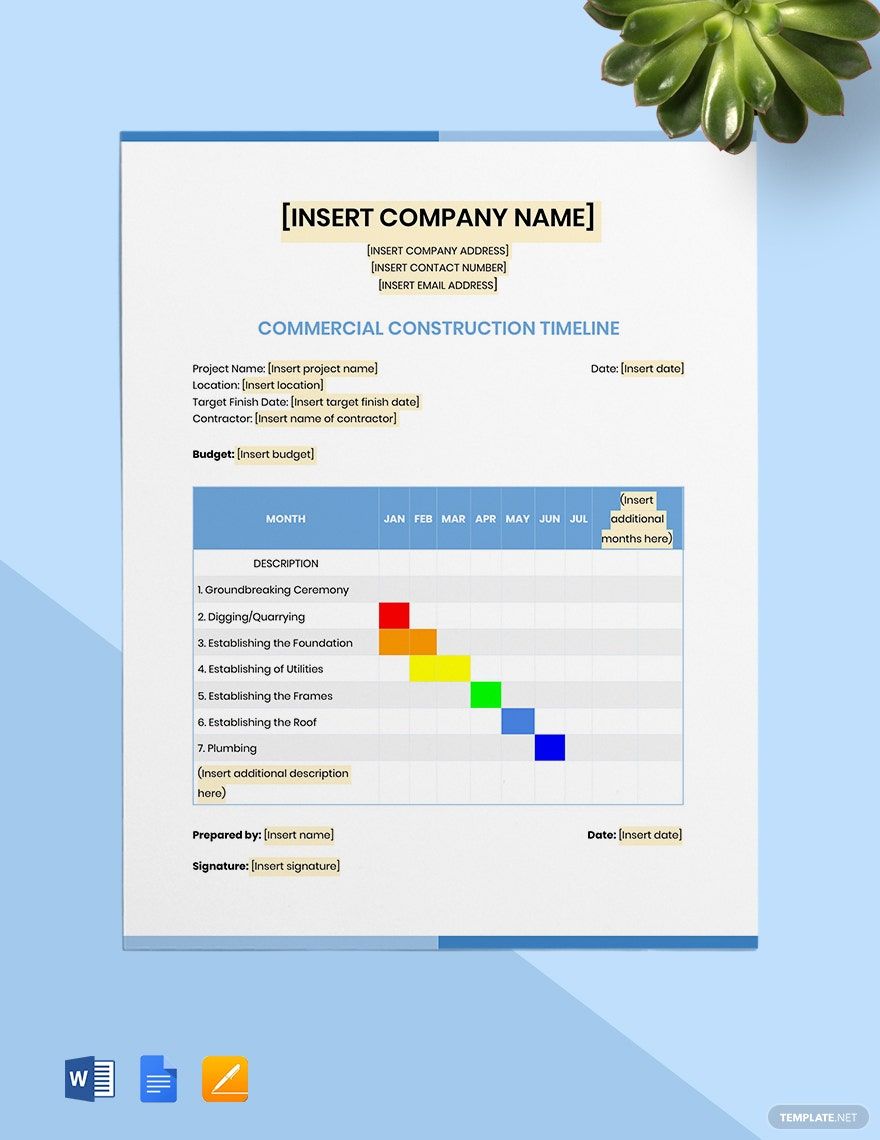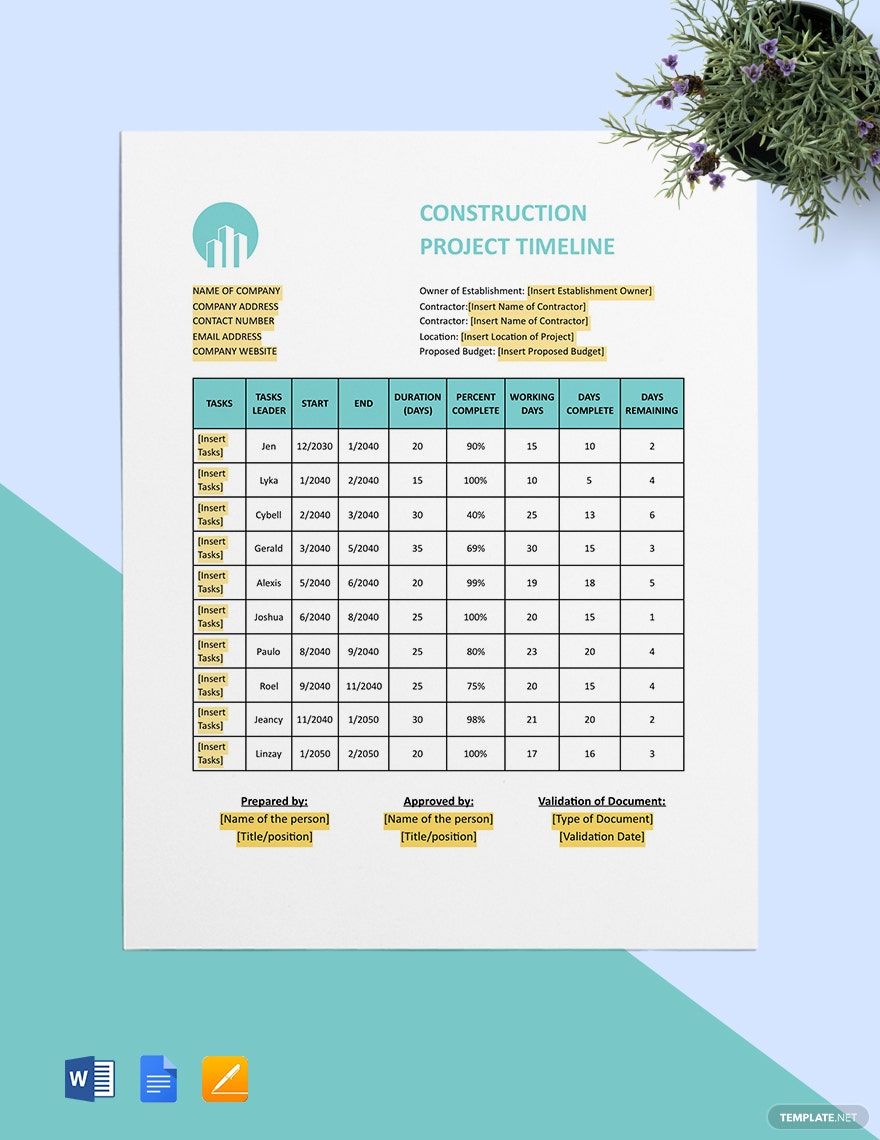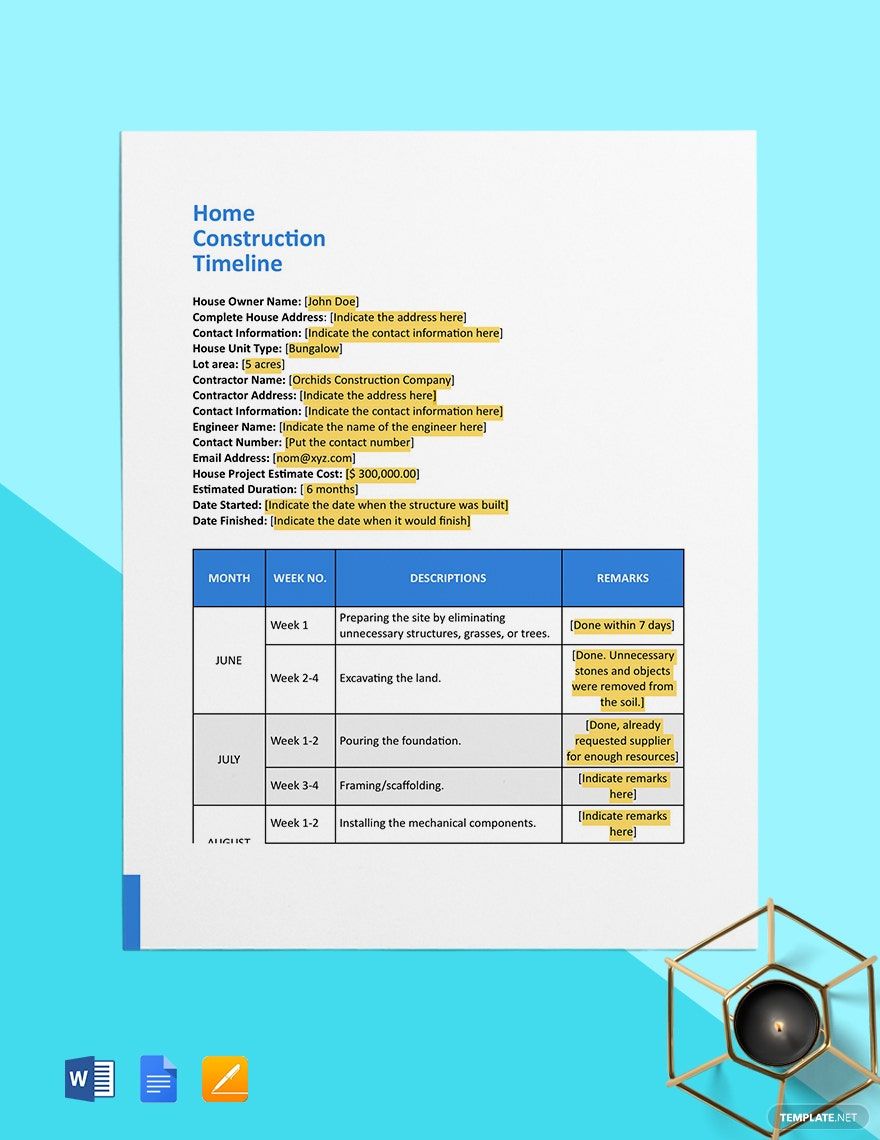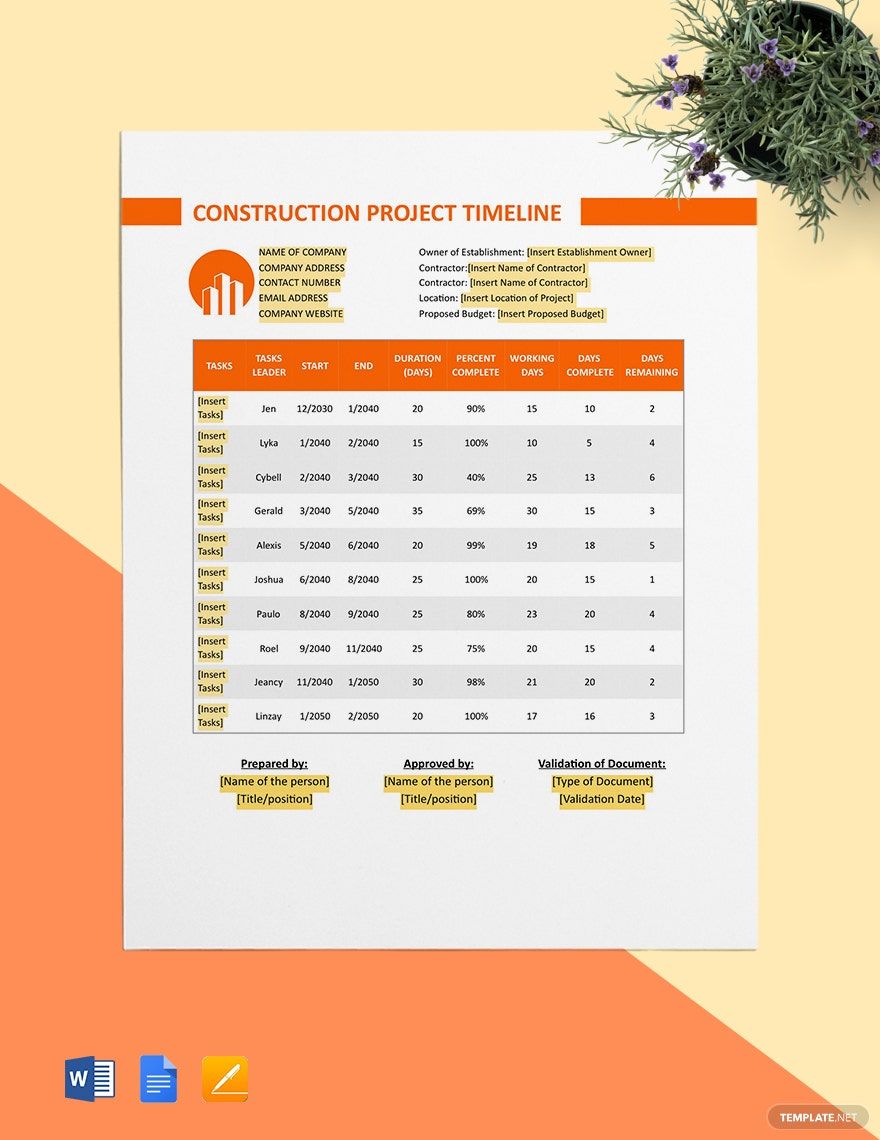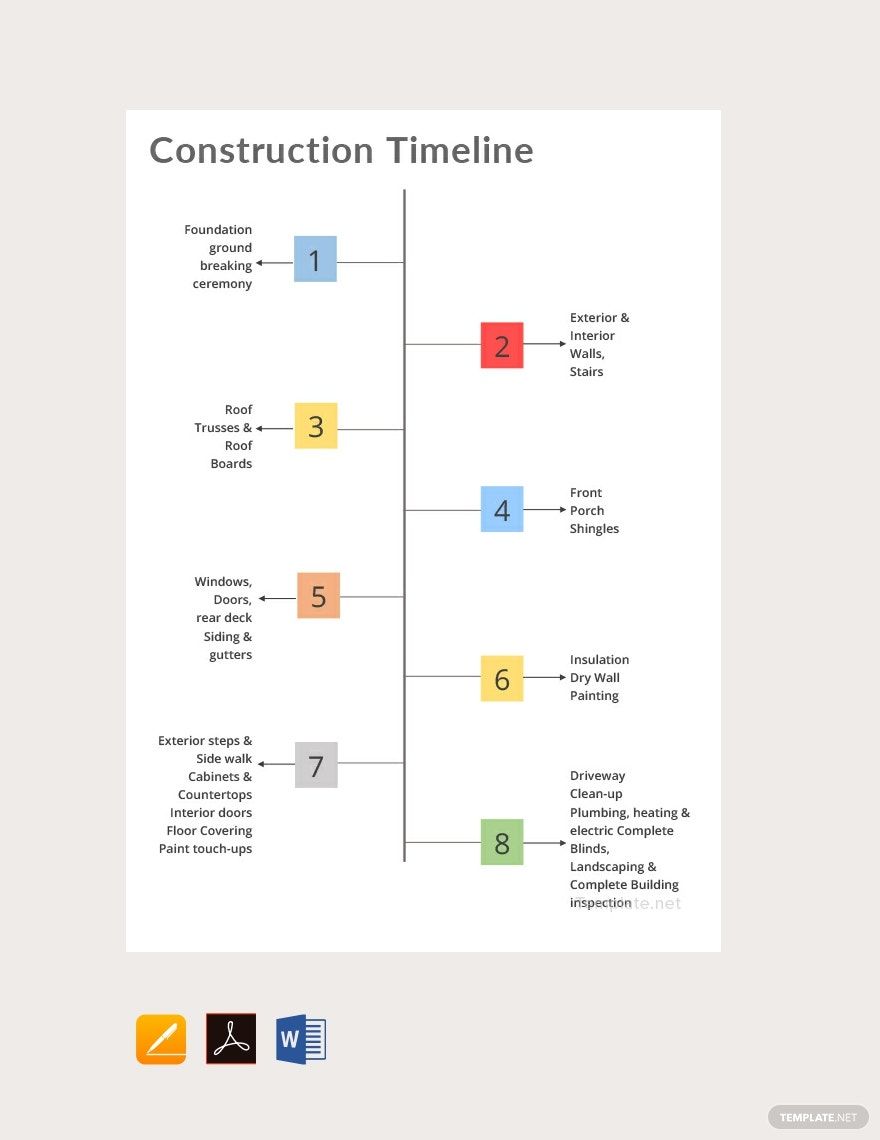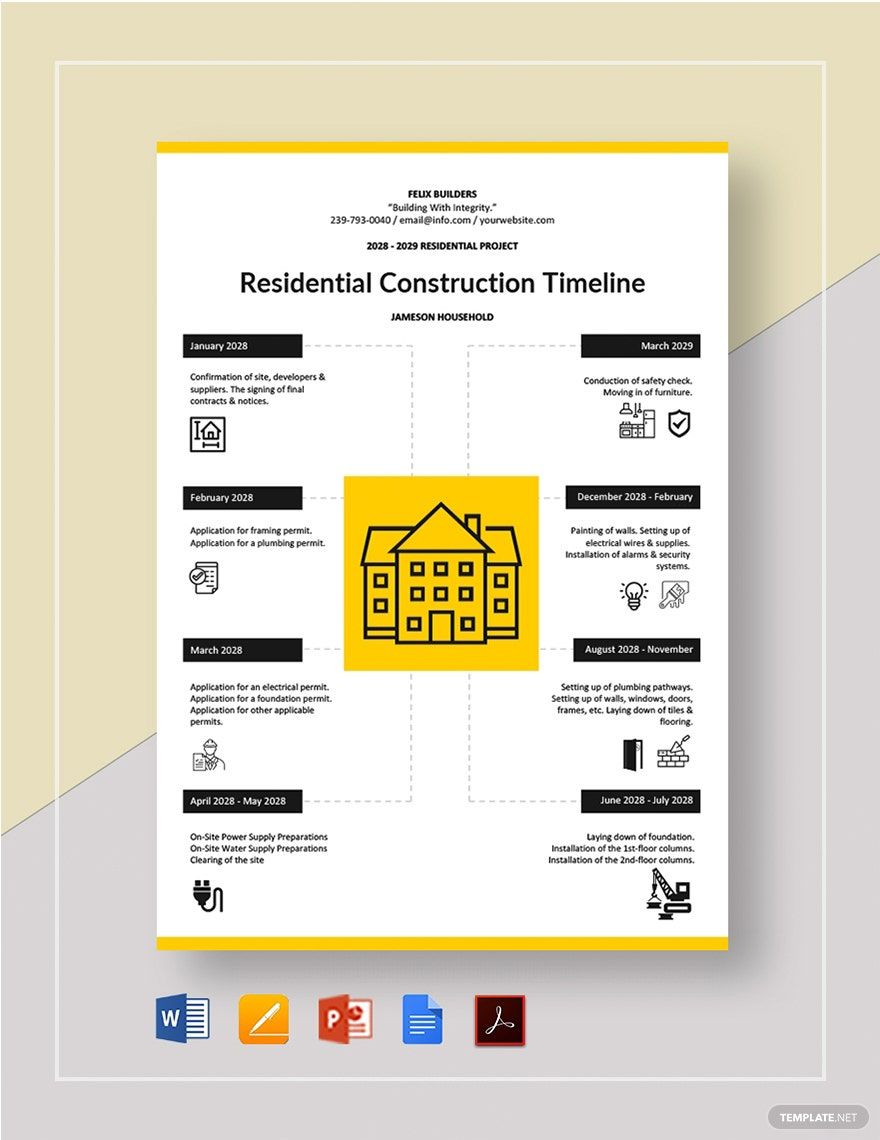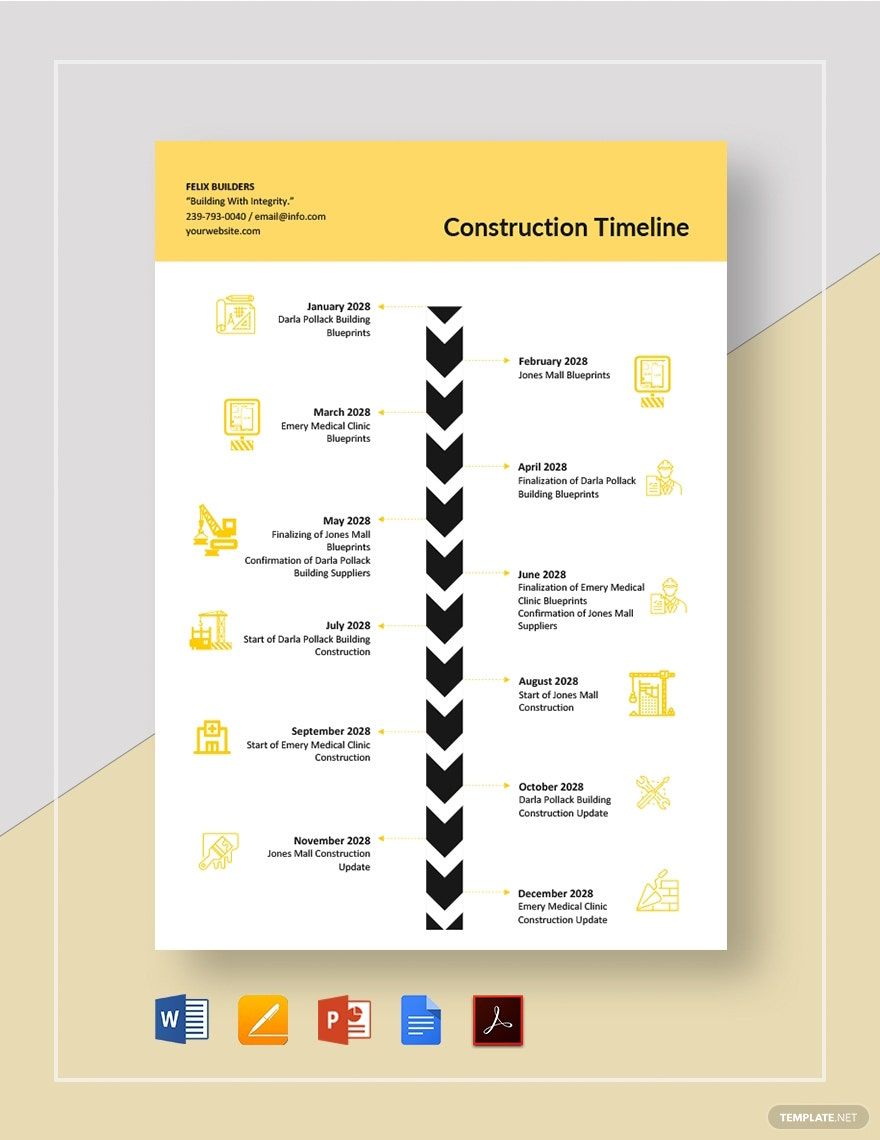From numerous preparation and planning—construction project management isn't just a mere walk in the park. For this very reason, our team exclusively crafted our Construction Timeline Templates to provide you with exceptional construction project assistance. Are you worried about creating one timeline document from scratch? Well, don't stress yourself, for we specially programmed our templates with pre-made customizable and printable features, that you can widely access through Microsoft Word app. It's also fast and convenient for you to use, so why look for more templates when we already stored these high-quality features? Download our templates now!
How to Create a Construction Timeline in Microsoft Word?
Along with the advancement of our industrial sector, the construction industry also joins in full throttle. This fact is no surprise at all, considering that according to Statista, the construction sector in the United States last 2019 reaches around 1.29 trillion USD. On the other hand, with its high demand, the average construction working time per month slowed from an average of 10.4 months per two-unit last 2013, up to 14.4 in 2018, still, as per Statista.
Since these facts relevantly mean something for you as a general contractor, particularly for your construction's time management aspect, make sure that you effectively manage your construction project in the course of timeframe. And we'll help you achieve it through our steps below on how to create a timeline document.
1. Gather Relevant Facts
In any formal documentation, data gathering serves as one's basic foundation. Regardless if it is for construction report purposes or solely for documentation, you need to consider that you must collect all the necessary data that are relevant to your timeline. Start it by gathering essential data such as your subcontractor's information, such as supplies/ resources needed, then the duration of the tasks.
2. Sort First in a Draft
Since a timeline document is bound for some changes, drafting your gathered information best thing that you can do to achieve an error-free document. In doing this process, make sure that you carefully sort all your project parameters on a separate sheet or checklist. Lay all the data wherein you can easily scan and scheme it, through sorting it in chronological order.
3. Pick a Timeline Format
Like any other form of organizer tool, a construction timeline also vary in terms of its format. There are timeline documents wherein it follows a structure of a Gantt chart, and some a timetable or a flow chart. With this said, choosing the appropriate structure for your construction timetable is also a need for you. Upon picking one, make sure that you are familiar with how the structure works. For instance, if you select a Gantt to your timeline format, see to it that you know how the chart functions and how it works for your desired construction timeline.
4. Open your Layout App
With the use of your Microsoft Word application, you can now begin structuring your construction timeline's blank spreadsheet layout. Construct your timeline's structure following the format that you have chosen. In constructing your timeline's layout, see to it that you place the right amount of tables and charts that would be enough for your timeline's schedule. If you wish to incorporate a design or branding scheme, you may choose to apply it to your timeline's layout.
5. Utilize a Template File
If you aim to achieve a convenient way of creating a construction timeline, making use of a ready-made template is your best go-to. And for your benefit, we sorted above our wide selection of sample construction sheet templates that you can use for construction, such as for office renovation, commercial construction, building construction, and more that you can download in your available devices.