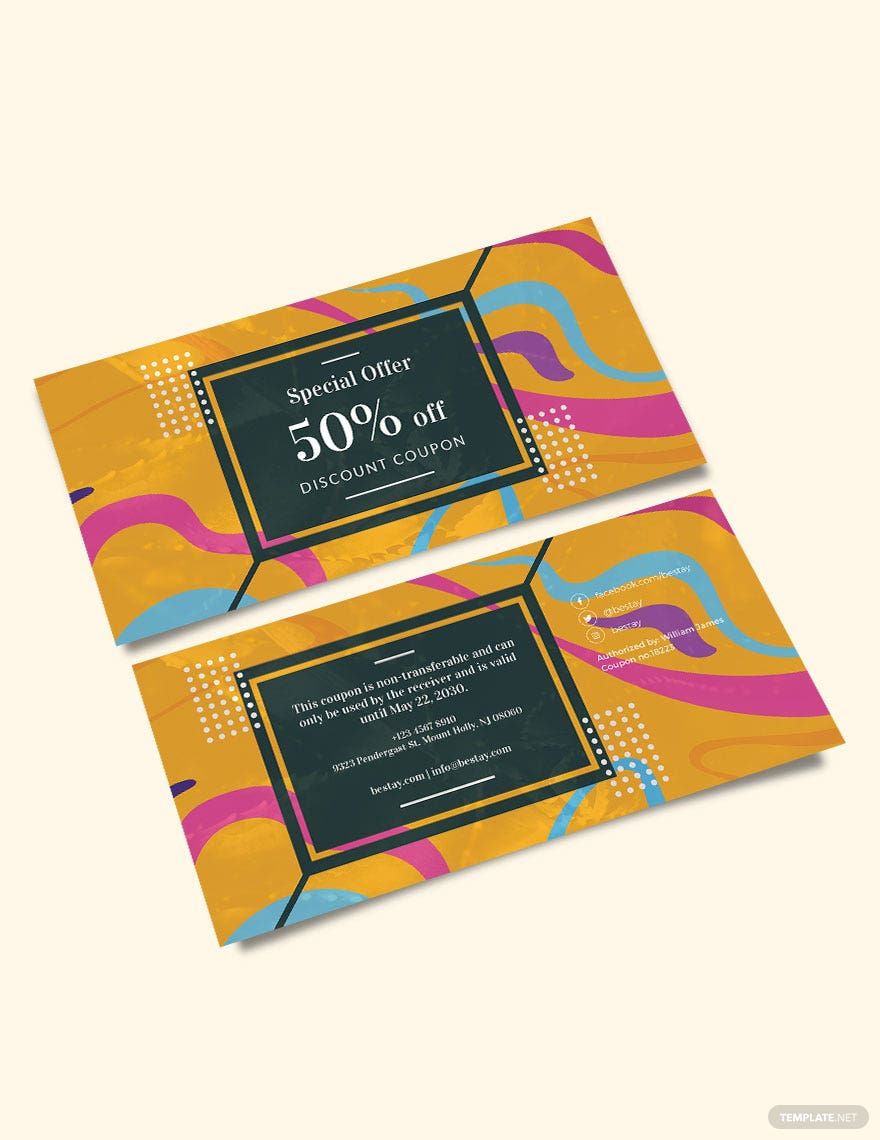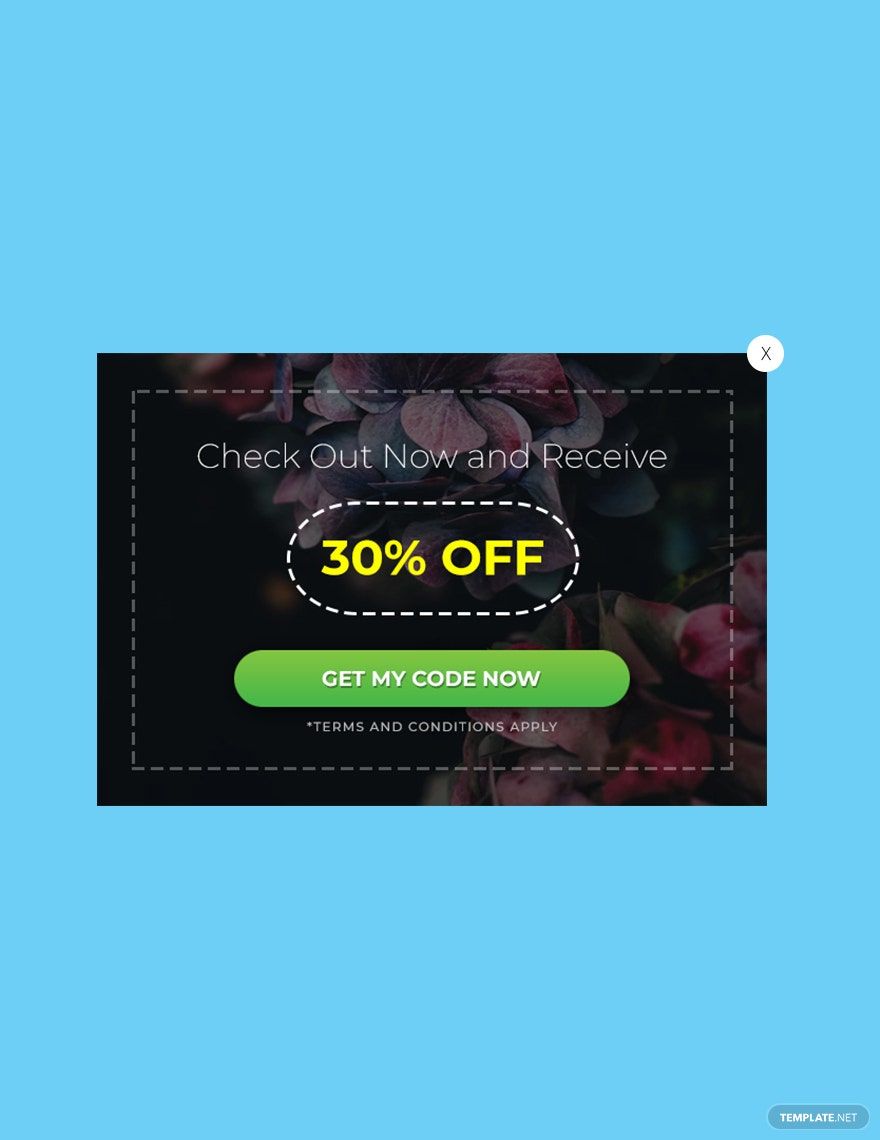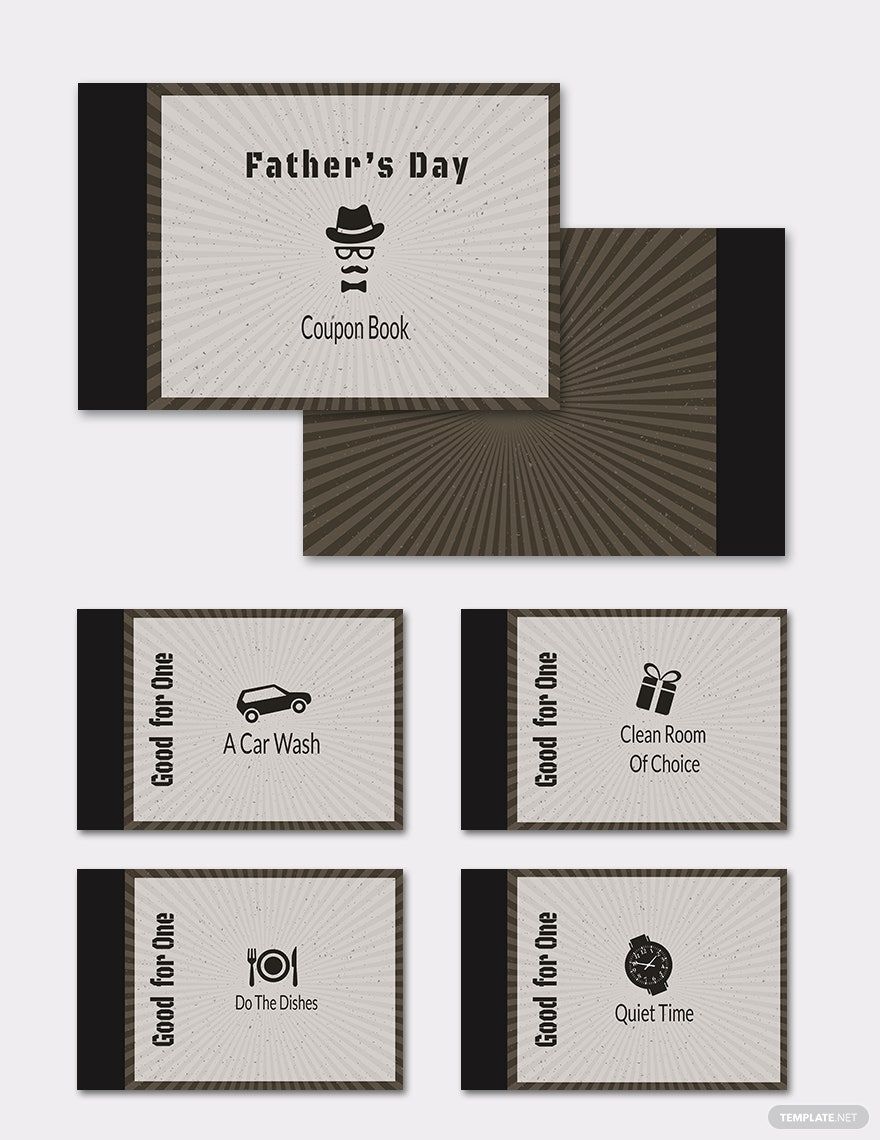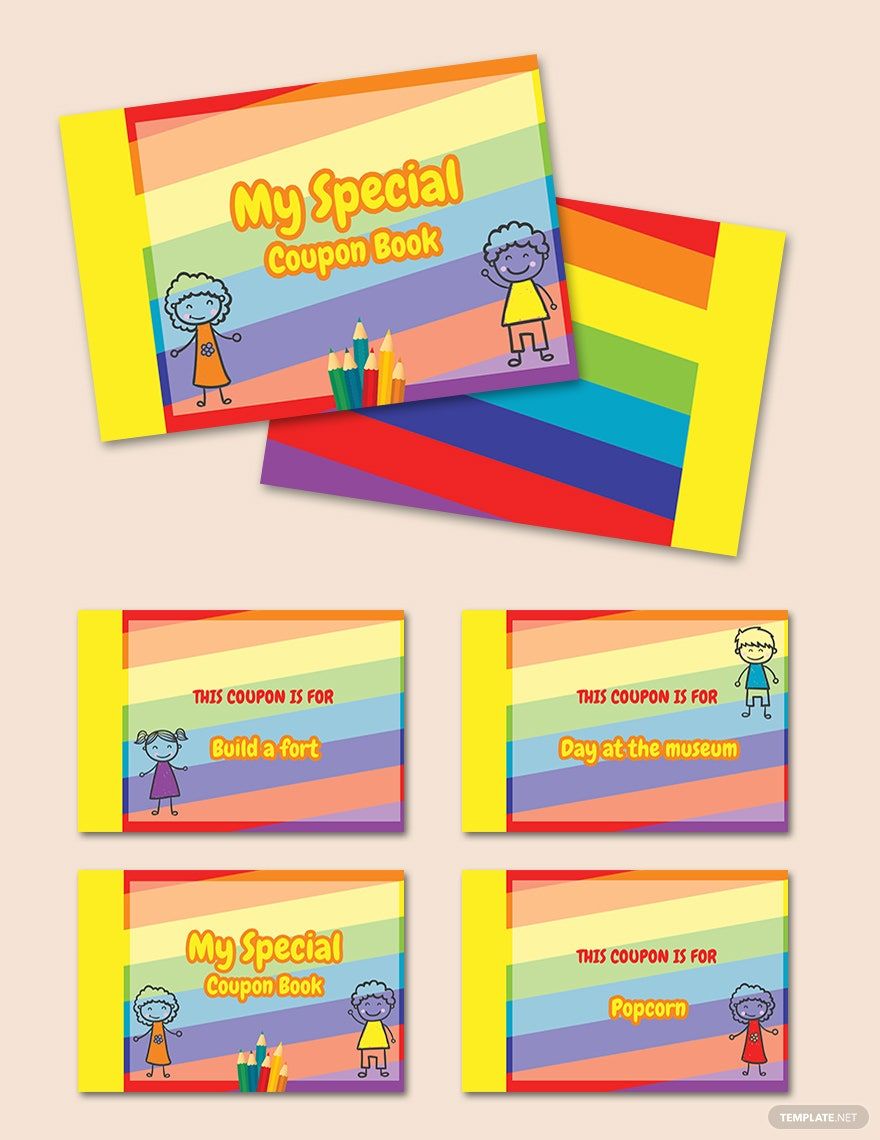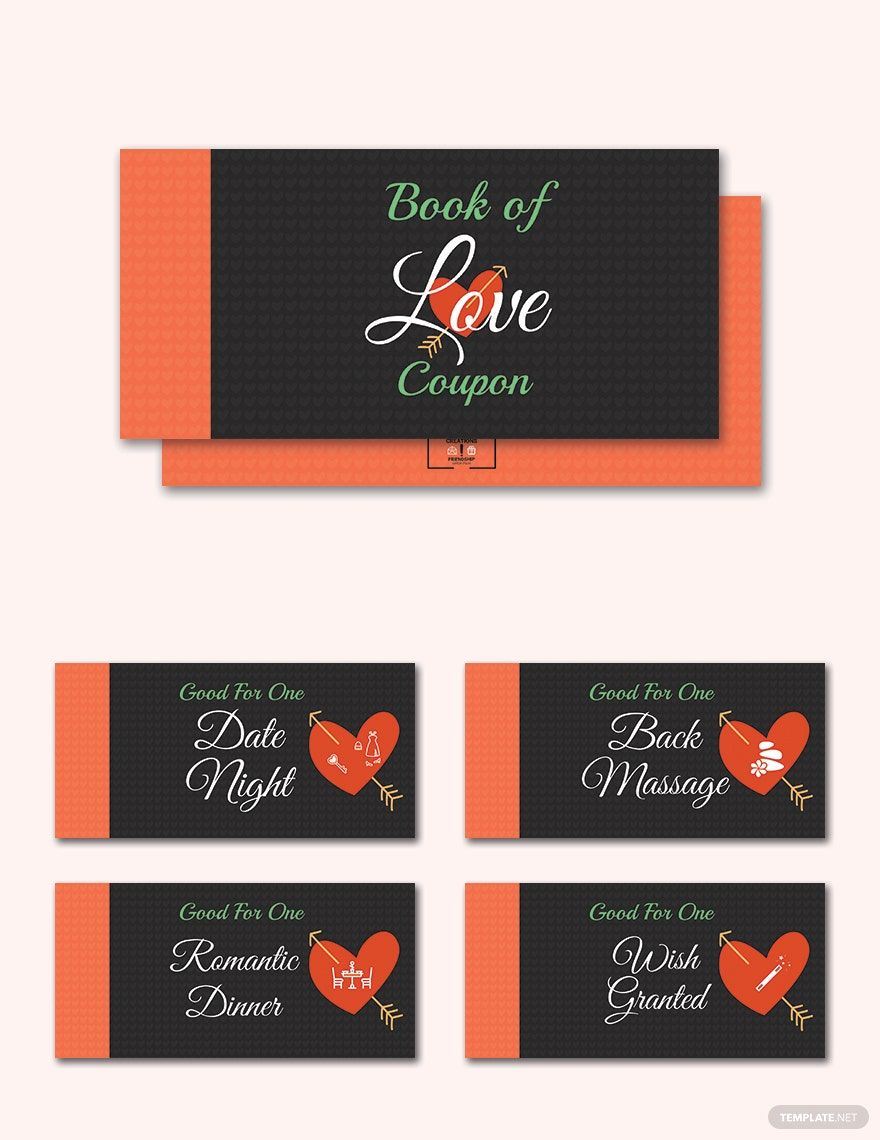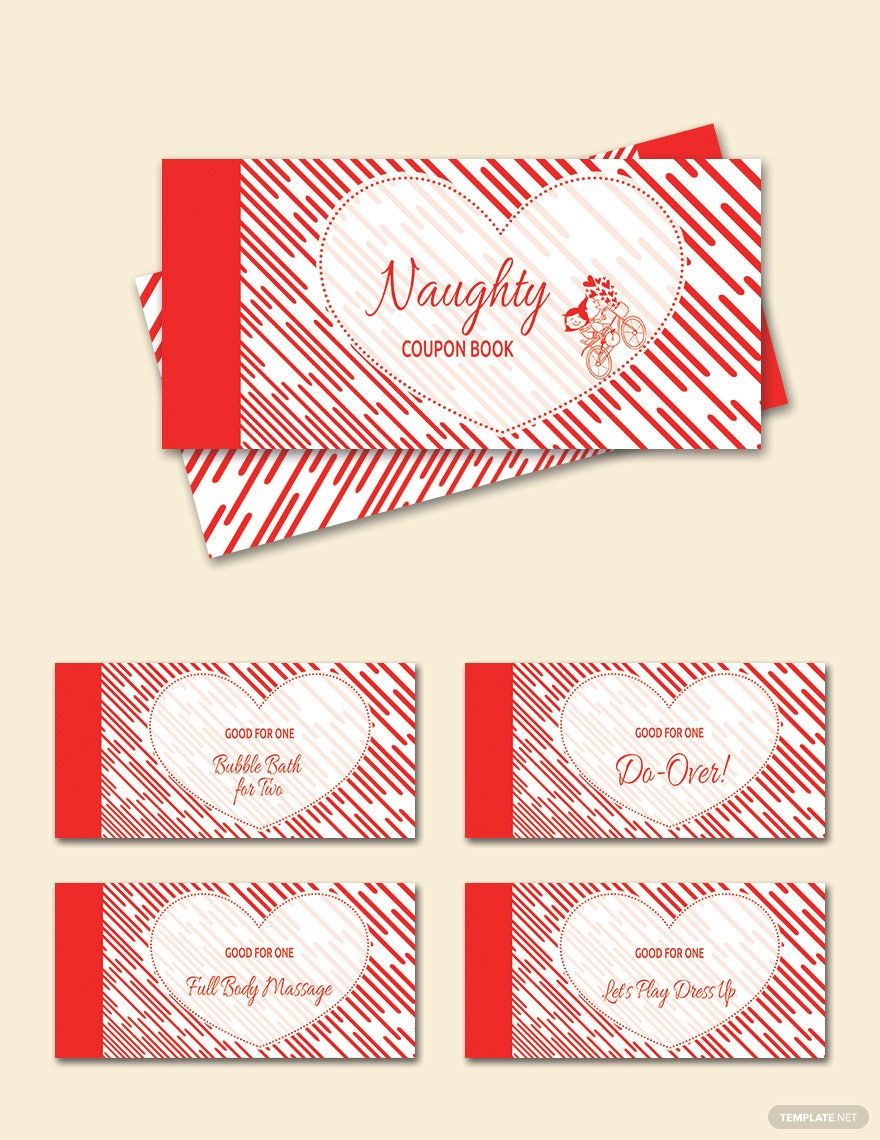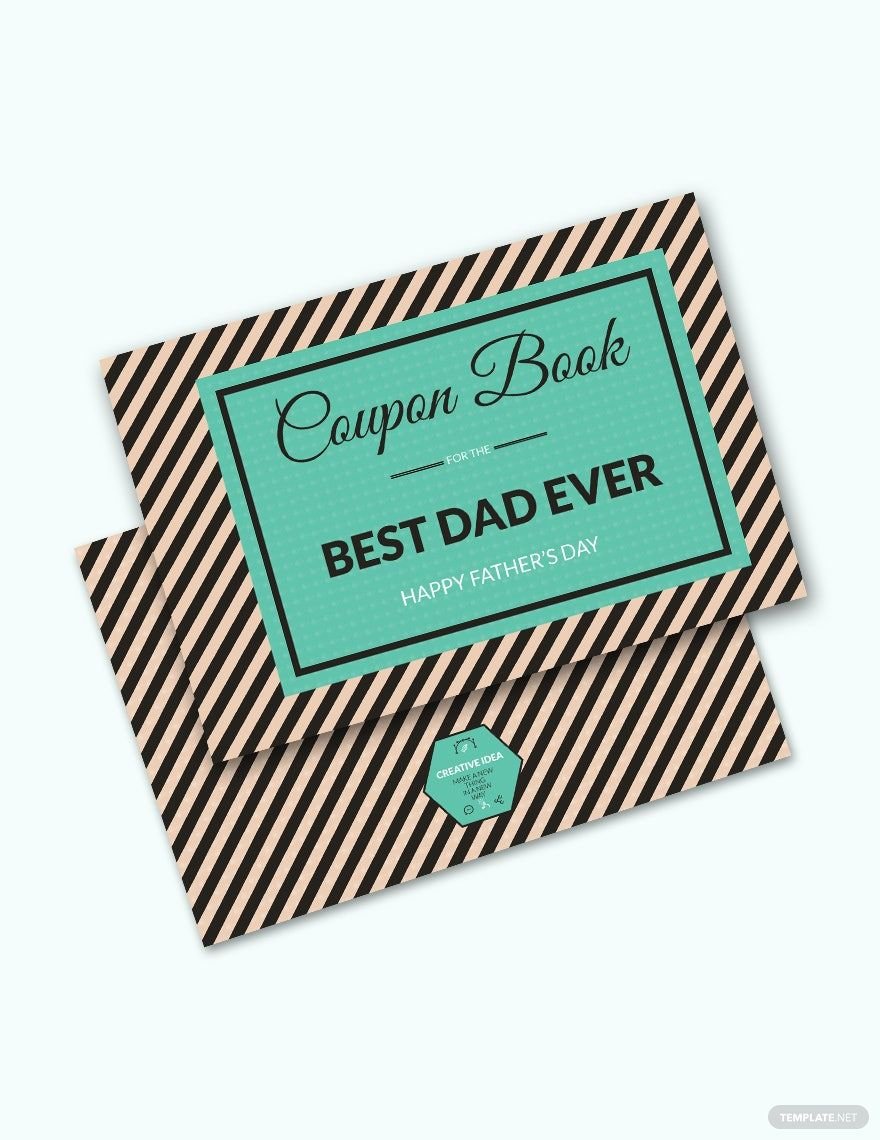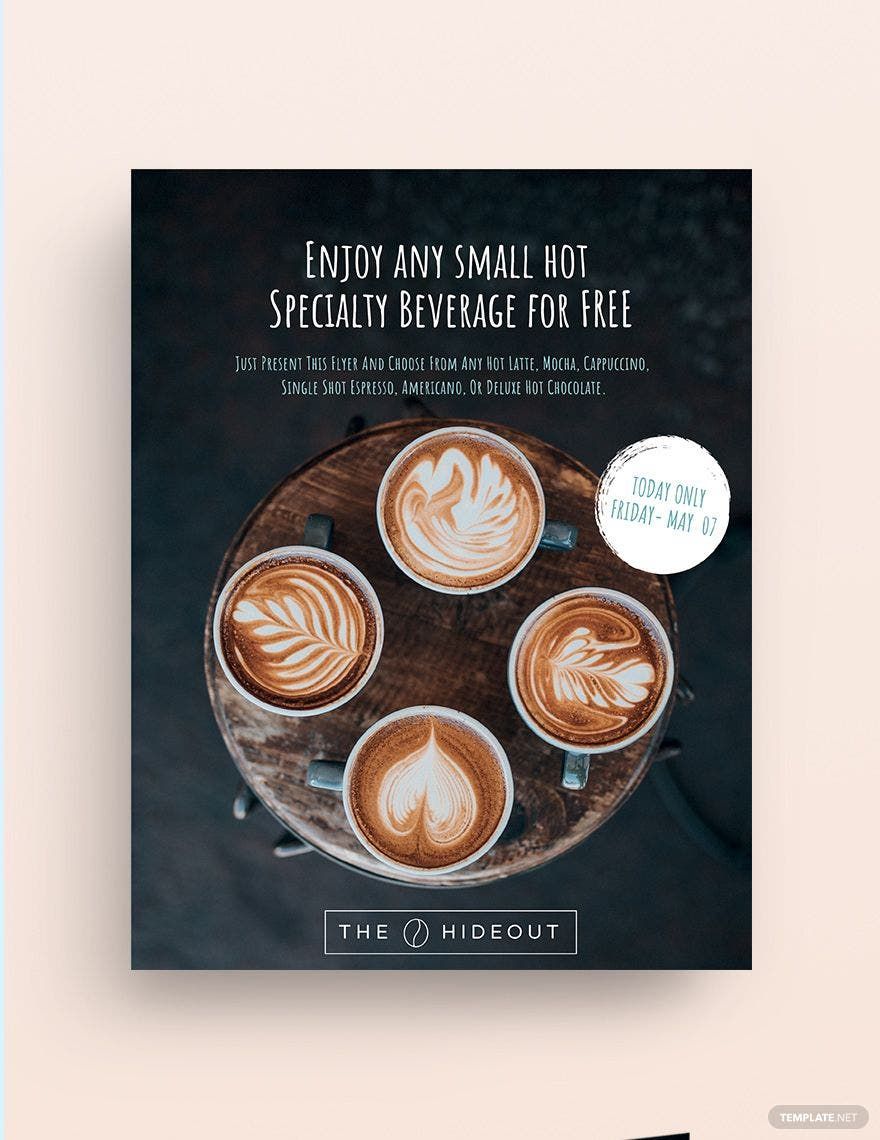The competition in the market nowadays through the use of coupons is too saturated. But with the help of our coupon templates, surpassing your competition's marketability is definitely achievable. Thanks to the artistic prowess of our talented graphic designers, our coupon templates are beautifully designed to help you grab the attention of the market. With our coupon templates, you won't have to go over the complicated process of making them yourself. They're 100% customizable, easily editable, and printable with the use of Adobe Photoshop. Hence, you can quickly make more coupons than anticipated, which then enables you to be steps ahead of your competition. So go on and download as many as you can now!
How to Make a Coupon in Adobe Photoshop
First of all, electronic or printed coupons are tickets or documents distributed by businesses to their consumers. In time, the consumers can redeem the coupons by presenting them back to the business as a product or service discount voucher.
A good reason why coupons are a great material to increase your market is evident in an article from Forbes.com. According to the article, Valassis (shopper marketing firm) conducted a survey about the effectiveness of coupons. They found out that 80% of their subjects would try an unknown product if coupons are offered.
Coupons can take many forms depending on what is being promoted by your business. Here in our site, we have all the blank coupon templates that might well meet your business needs. If it's Valentine's day, you can make use of our love coupon templates. If your business caters birthday parties, then you should consider grabbing one of our birthday coupon templates. And if you want to use coupons solely for discounts, discount coupons are available as well. (e.g. Discount Coupon Design PSD)
Moving forward, if you want to try and make a coupon DIY style, here are a few tips that can help you.
1. Study Your Competition
There's no better way to outsmart an adversary but to know their strategies. So why not follow suit in the coupon distributing race. Try to obtain some insight on how often your competition distributes coupons to the market you're sharing them with and try to find out how it benefits them. If possible, grab one of their discount coupons and try to determine what's in it for their consumers.
2. Make Your Coupon Eye-catching
Coupons should at least have one image and a few eye-pleasing color schemes for it to have qualities of being eye-catching. Make sure to choose a color that fits well with what your coupon is selling. For example, if you're making food vouchers or coupons, then you should opt to use red and orange. These colors have been known to stimulate the appetite. According to an article in businessinsider.com, Mcdonald's use of the color red is a contributing factor to their success. Because of that, other fast-food restaurants also use red, such as Wendy's and Jack in the Box.
When it comes to choosing images, the same rule also applies. For example, if you want to give out coupons for a deluxe service, make sure to choose images that show happy and satisfied customers.
3. Provide Informative Texts
You should emphasize the texts that convey the value or offer of your coupon. The coupon's value should be the information that grabs the attention of the market. To do this, you should capitalize and enlarge its fonts. Don't forget to add the addresses of your branches, along with their store hours, contact numbers, and email address. You can place them at the back of your printable coupon.
4. Choose a Reasonable Expiration Date
Whether you are making elaborate or simple coupons, they must have an expiration date to entice consumers to redeem it as soon as possible. This is most important if your coupons are seasonal, just like Christmas discount coupons, Father's Day coupons, and Valentine's Day coupons. Also, see to it that the expiration date is clear and readable on the coupon.
5. Use Adobe Photoshop
According to an informative forum in quora.com, Adobe Photoshop is a highly recommended software when creating paper documents. The reason why is because Adobe Photoshop has numerous image editing features making PSD templates easier to create, edit, and print out.