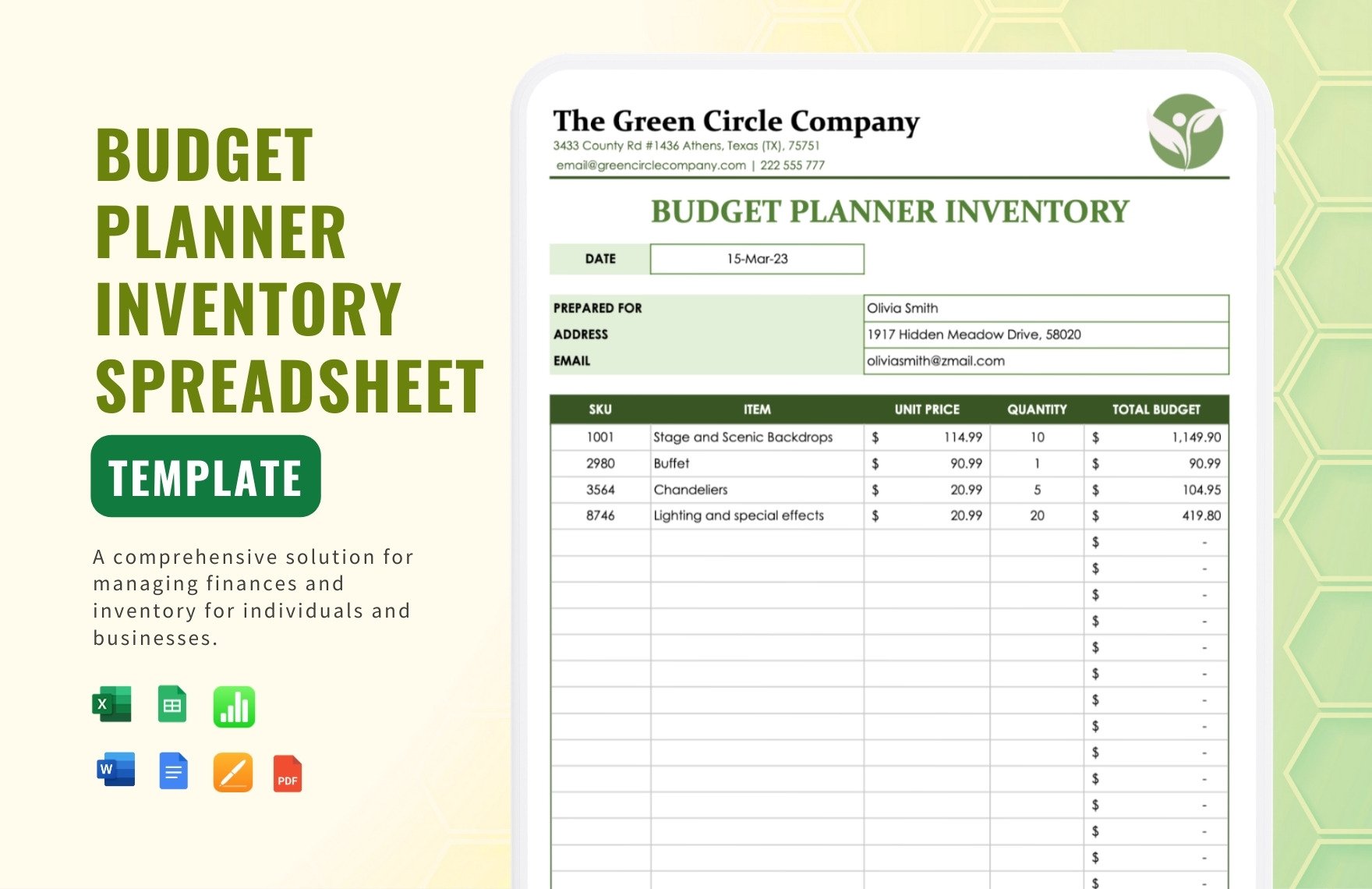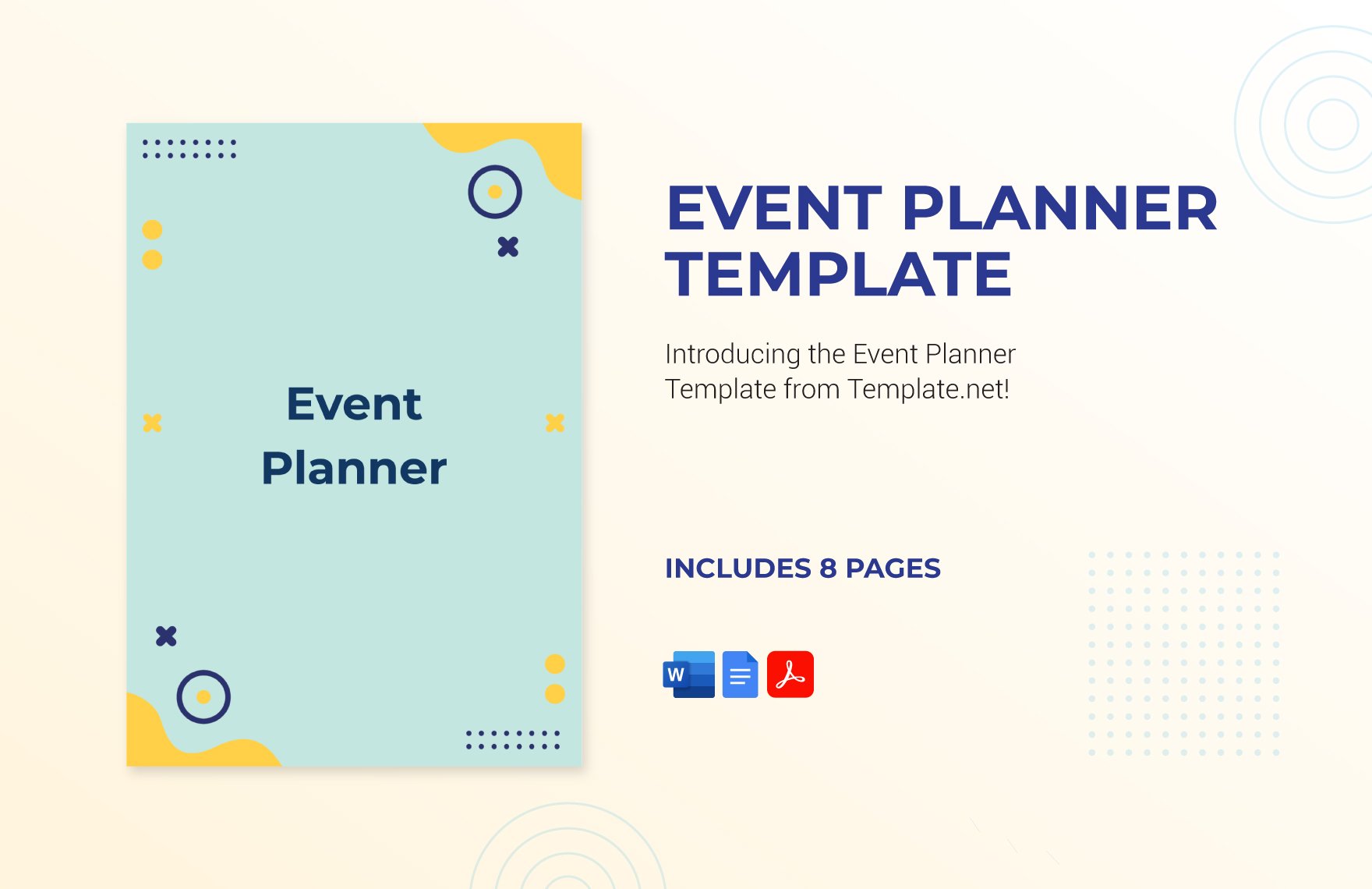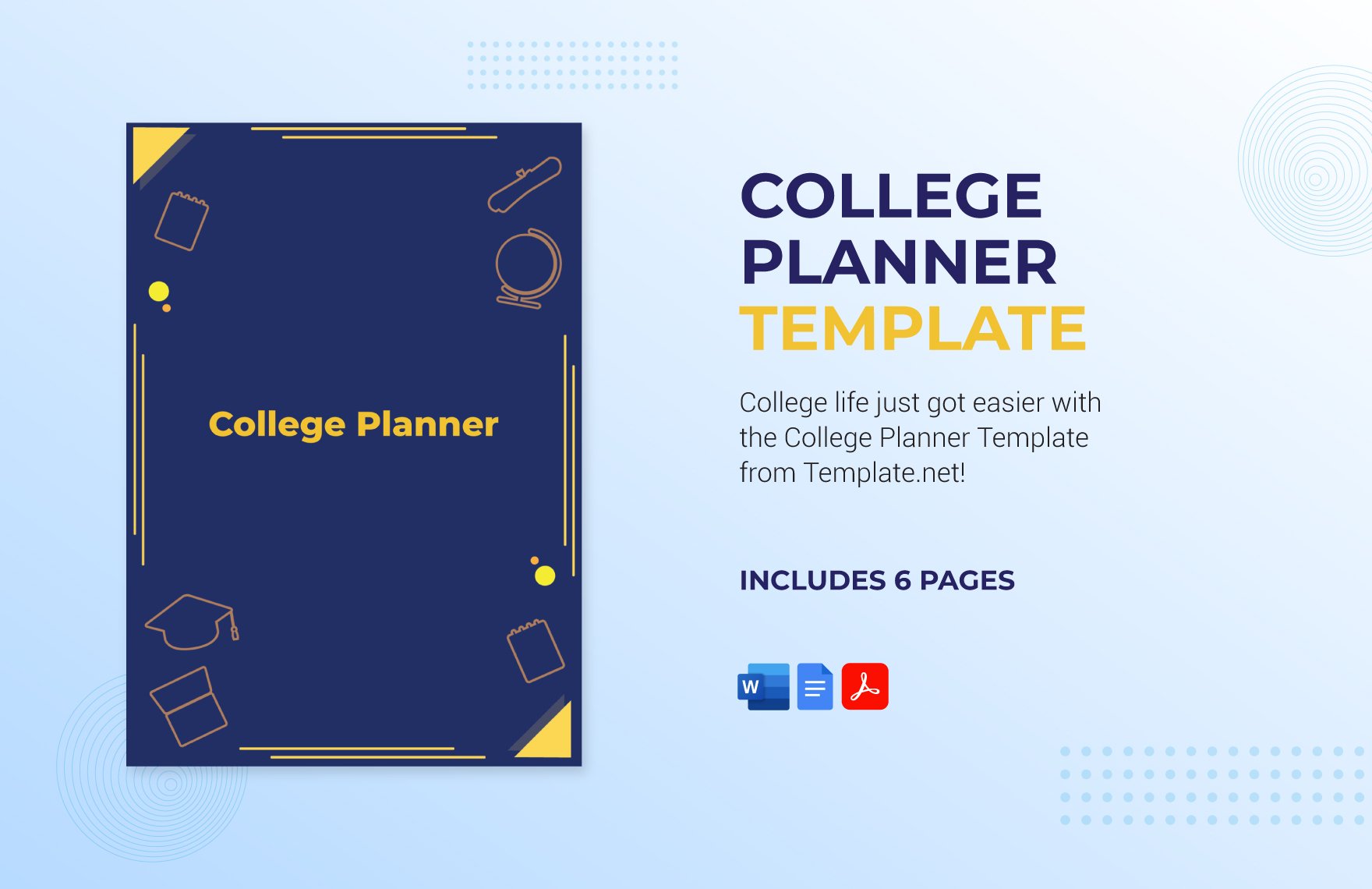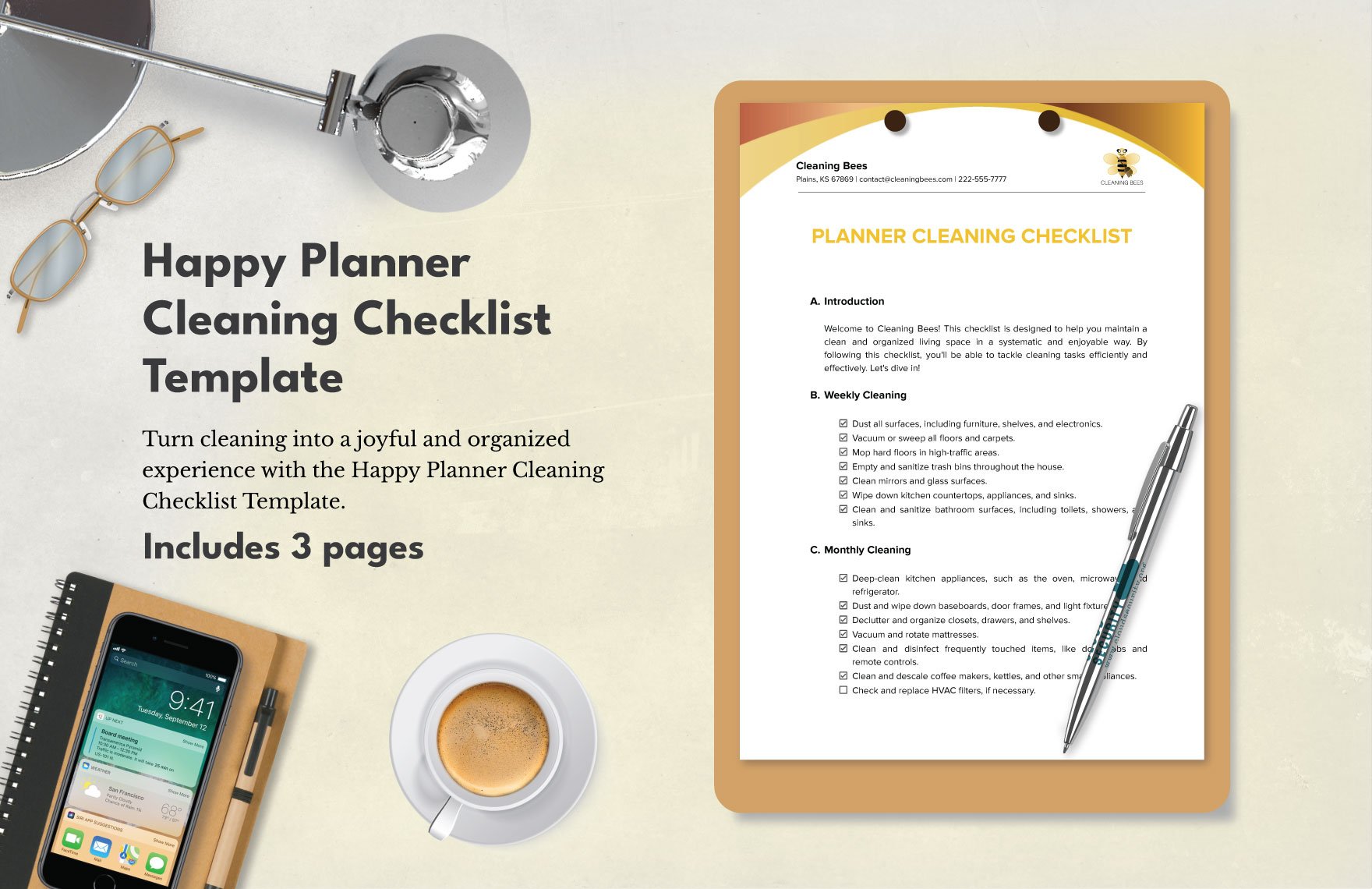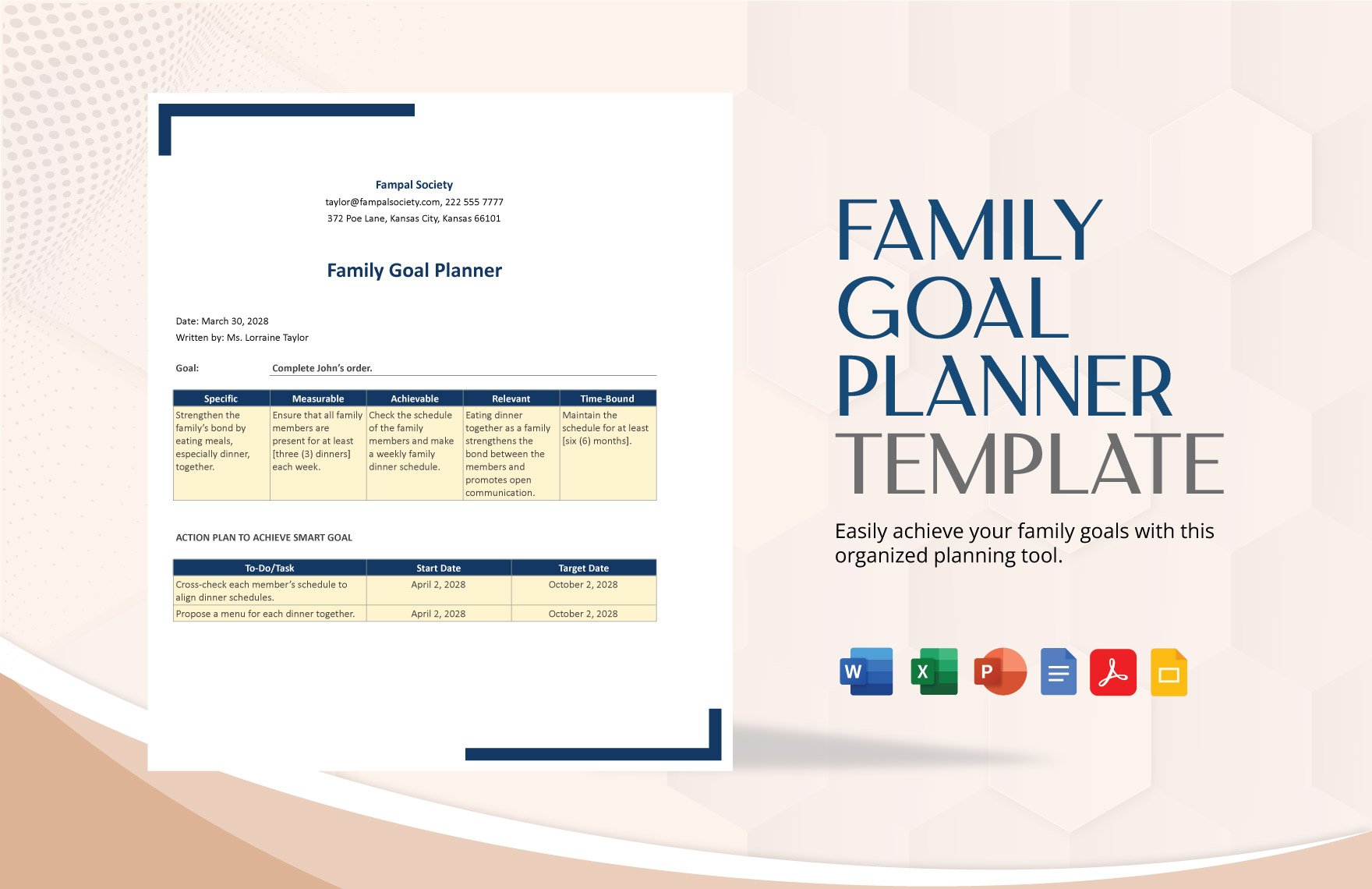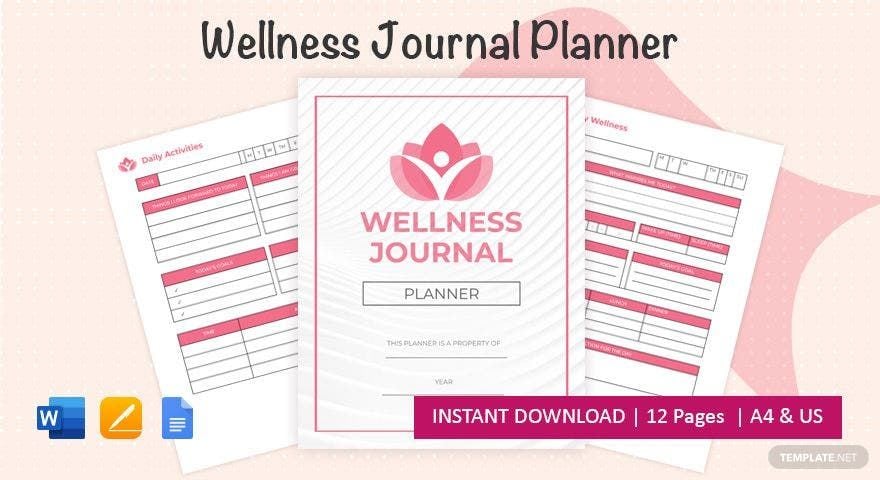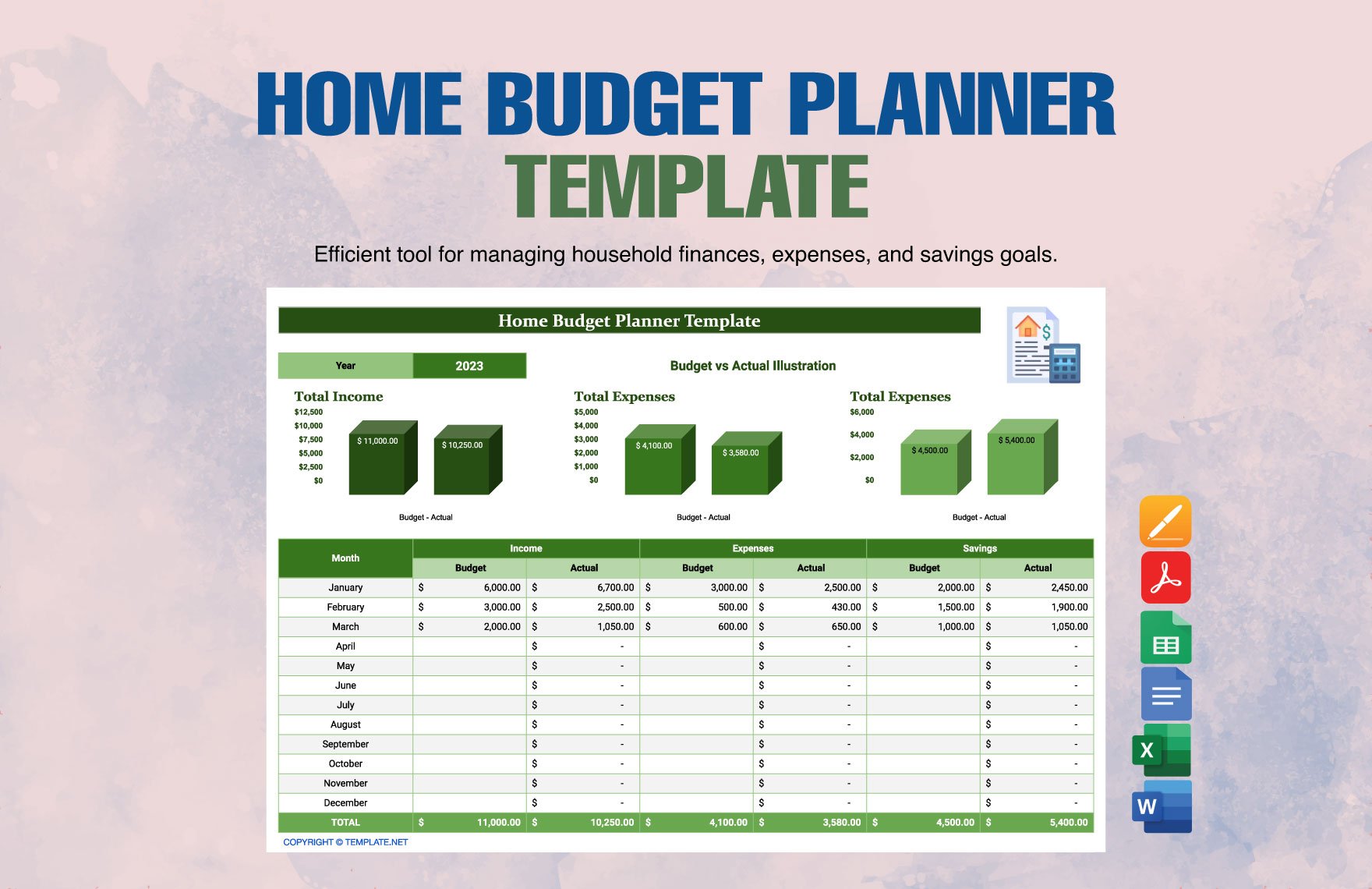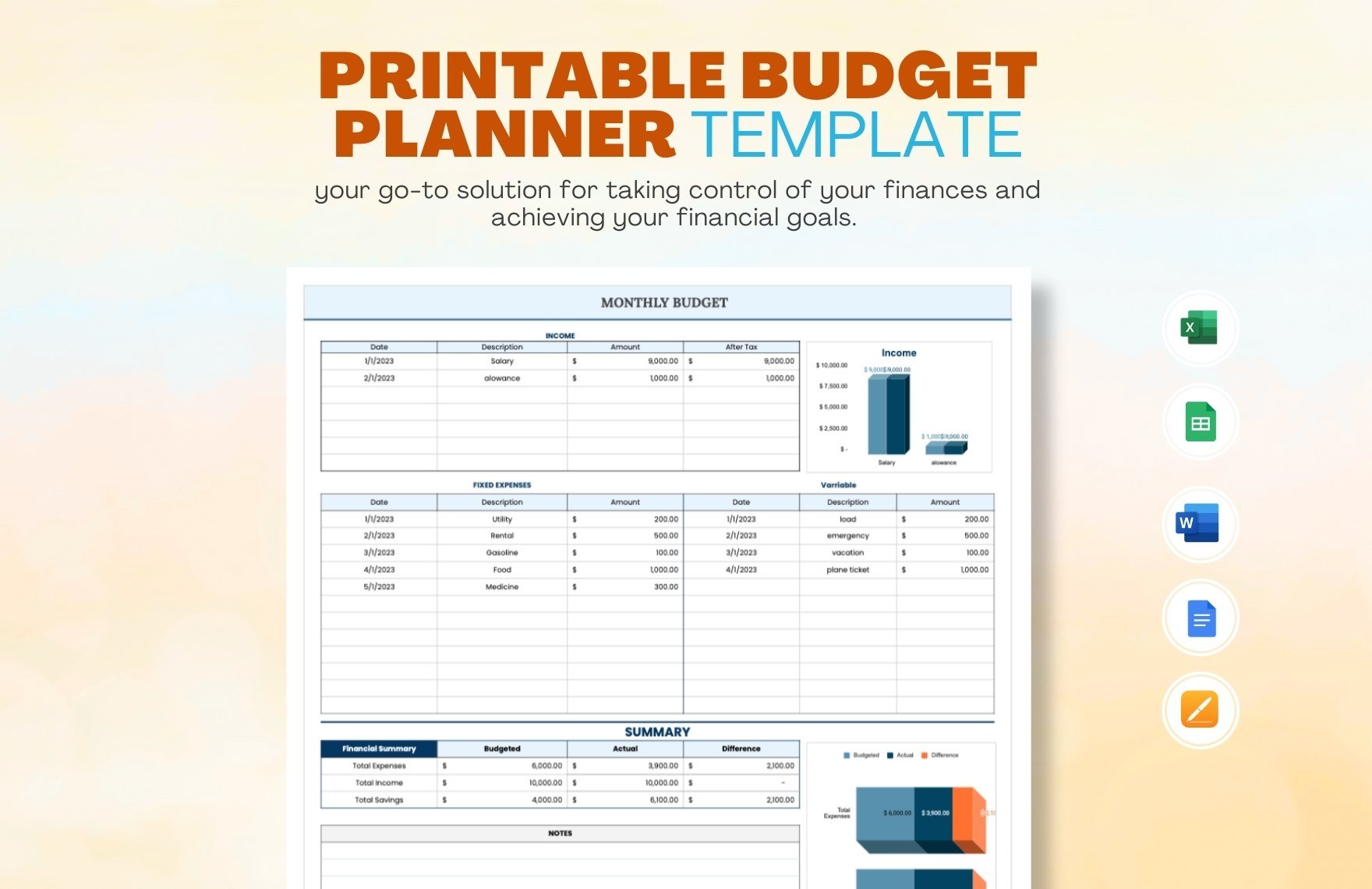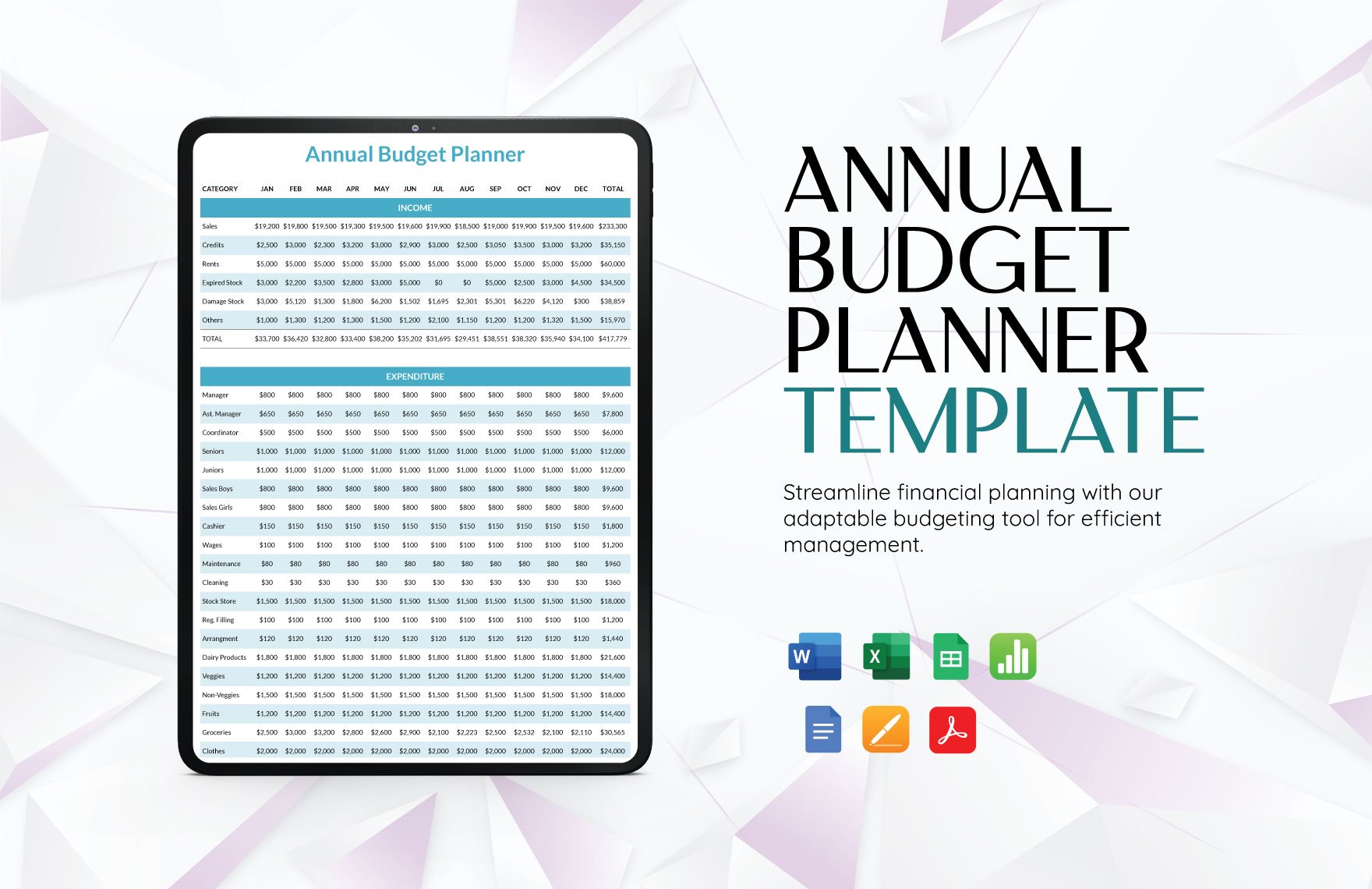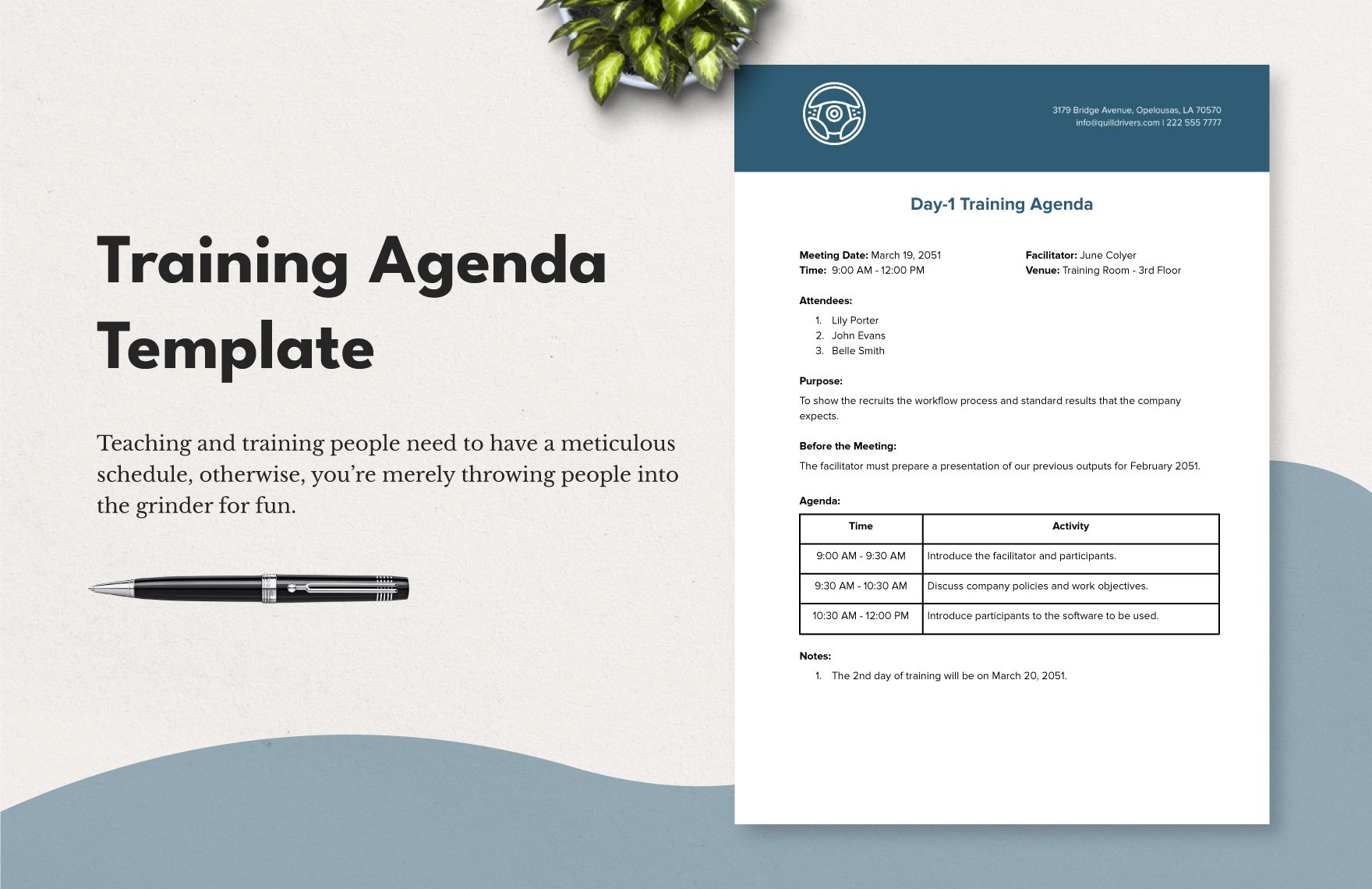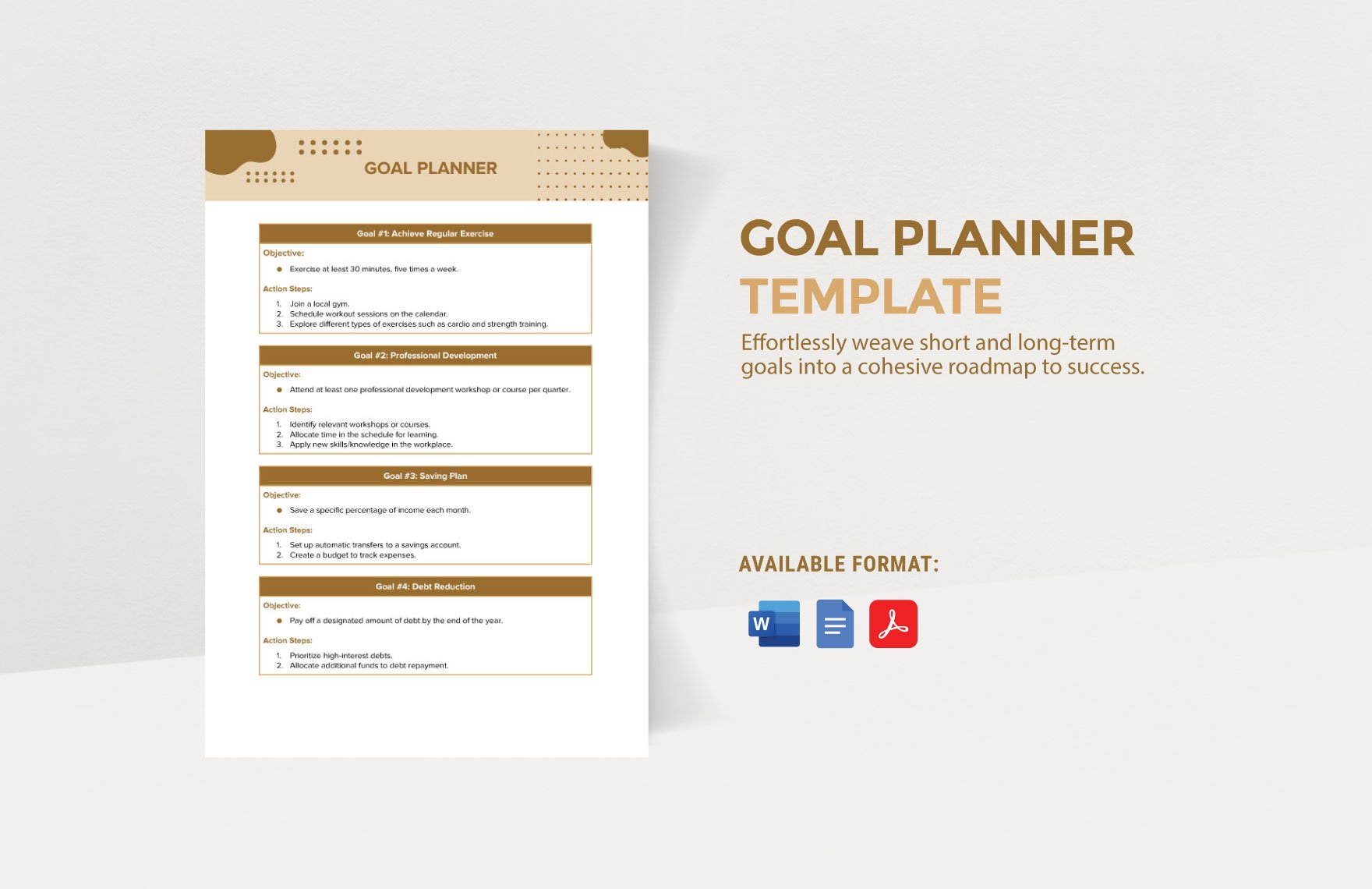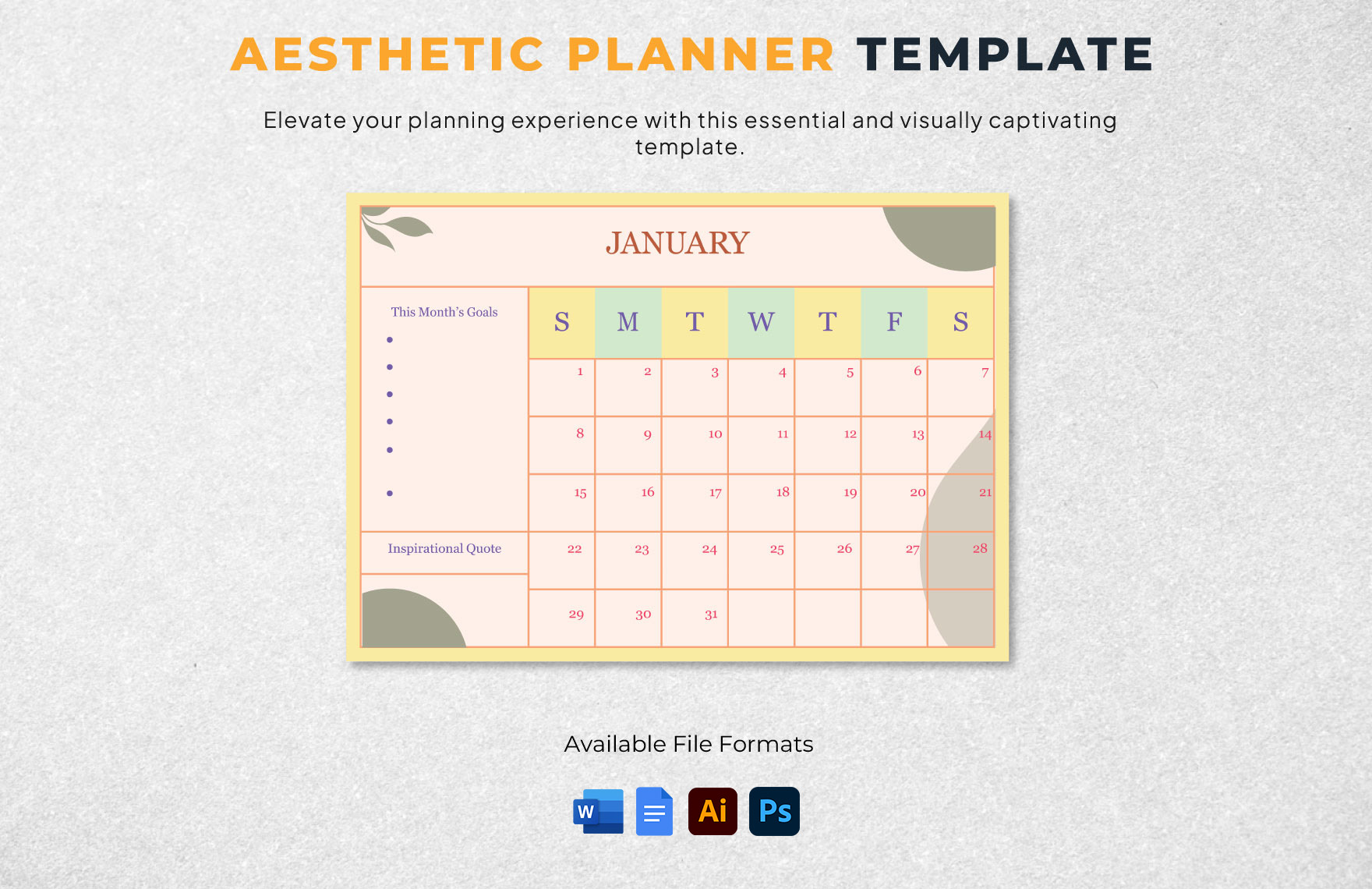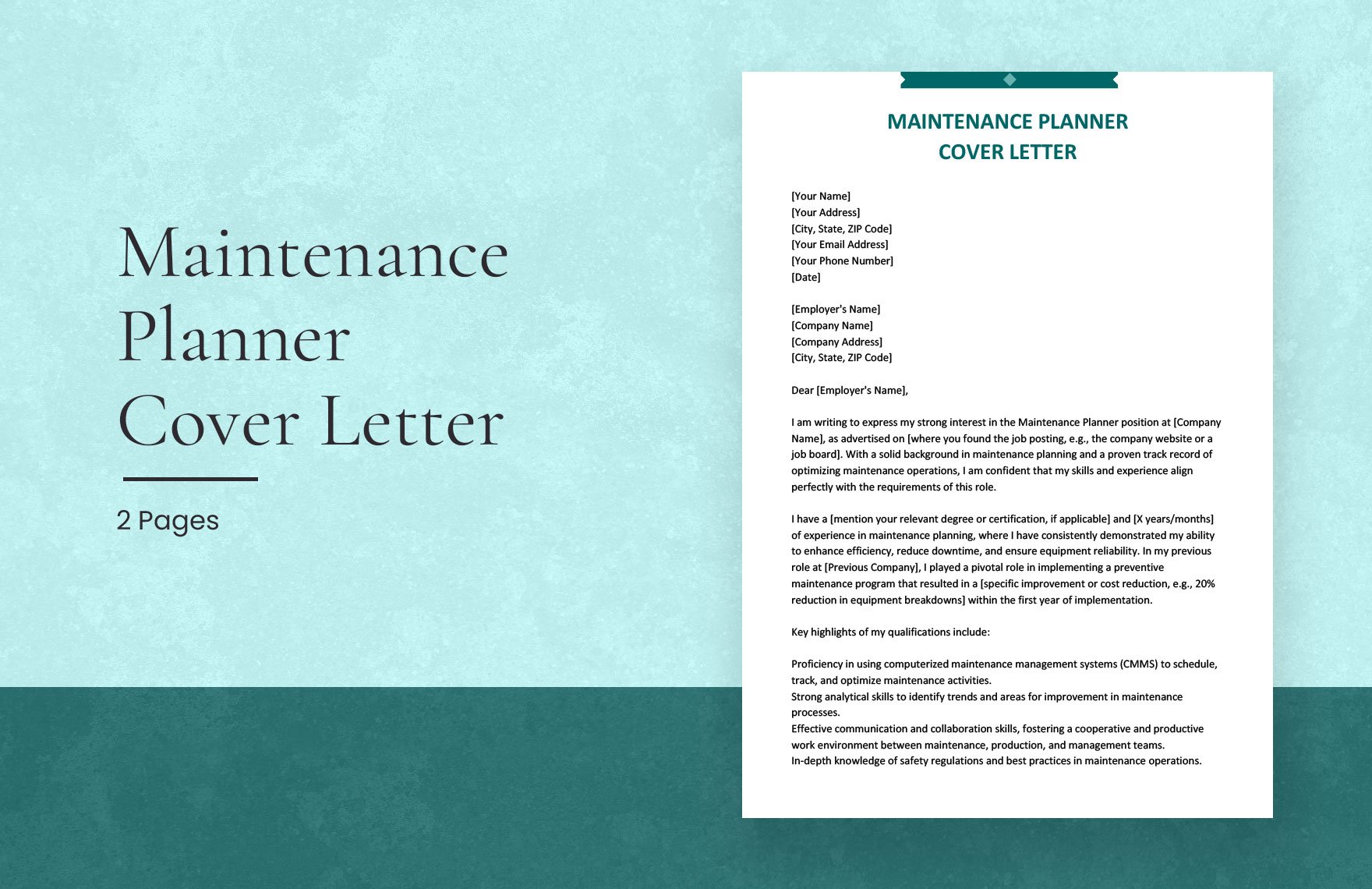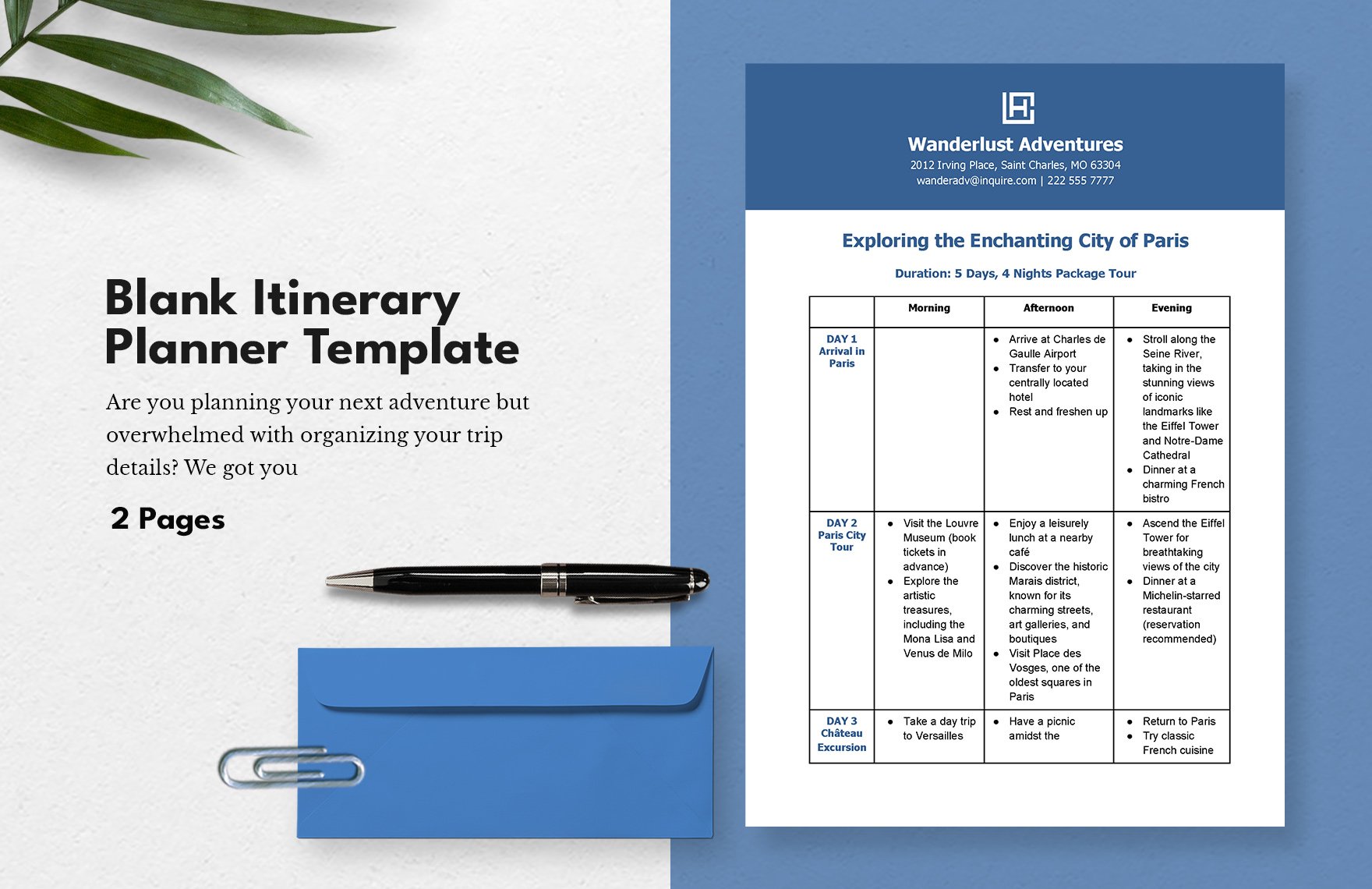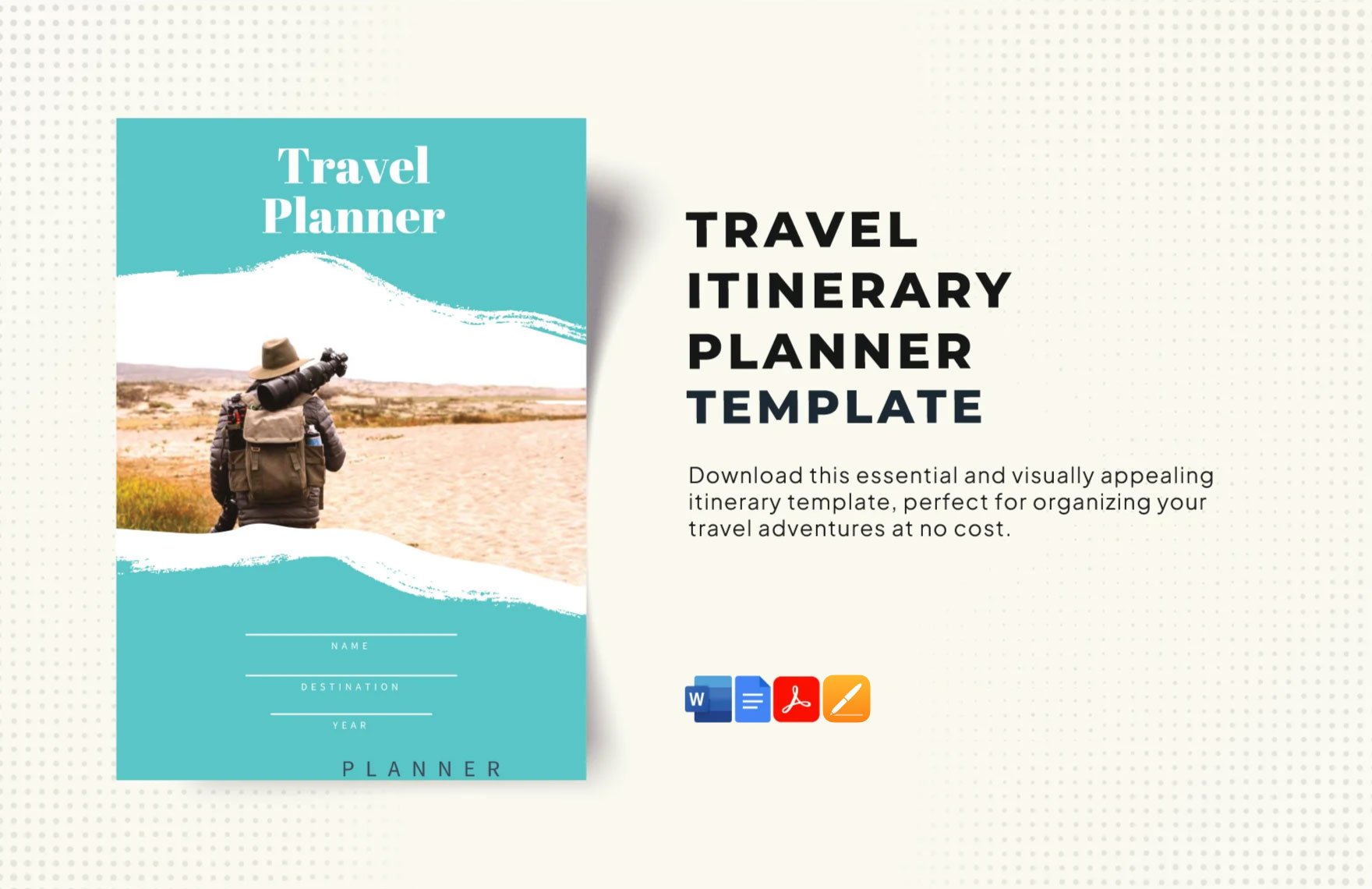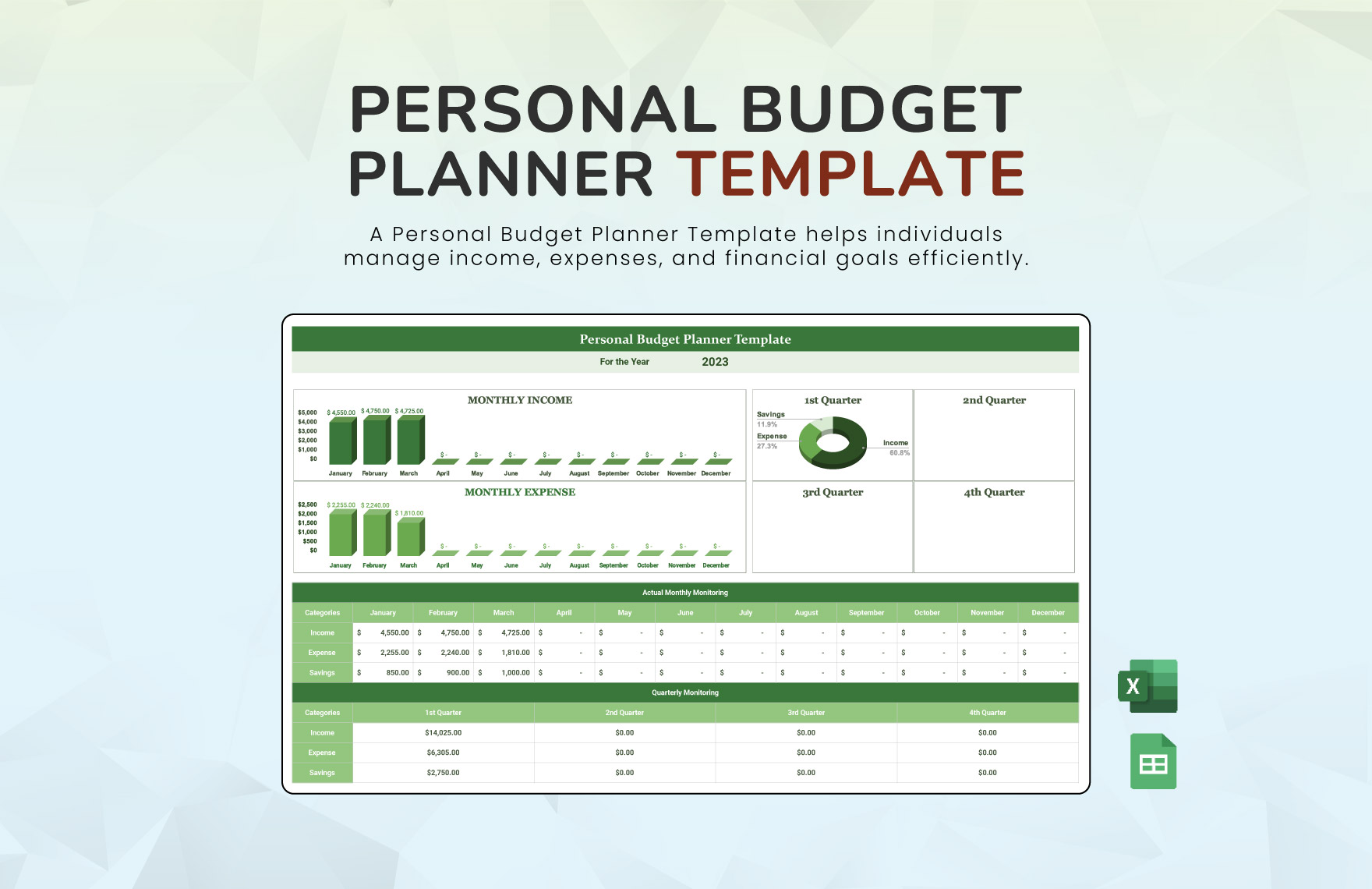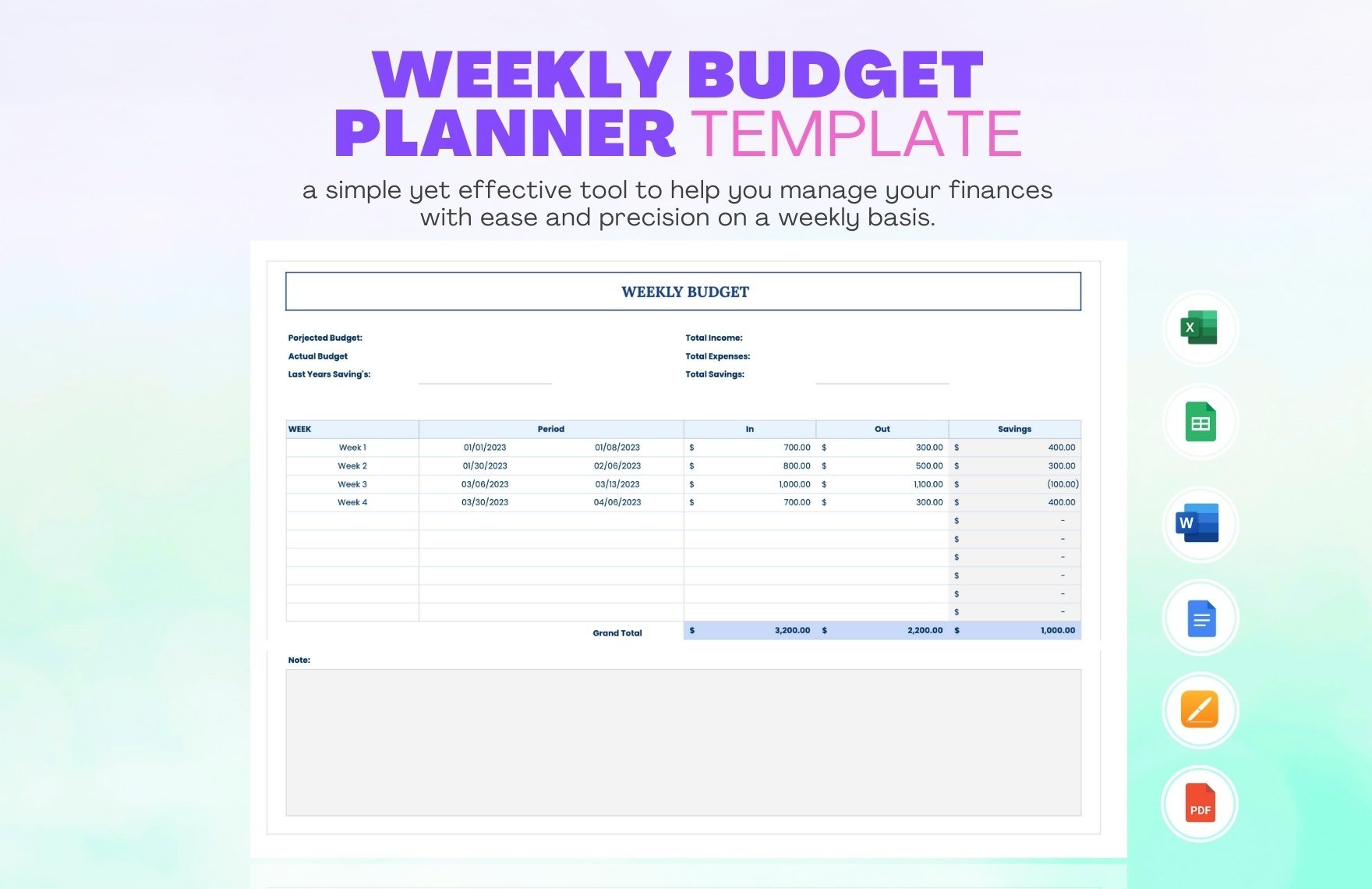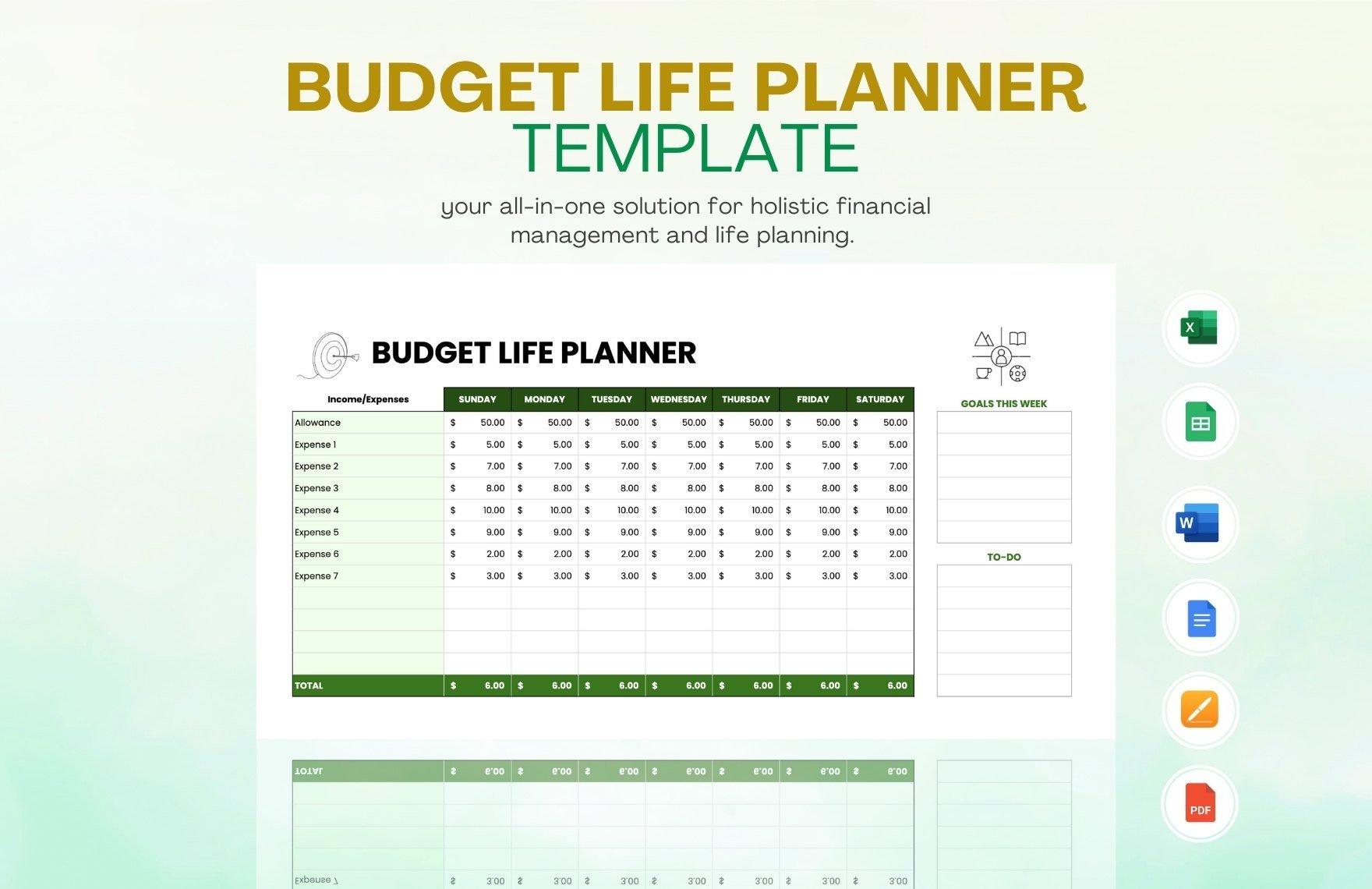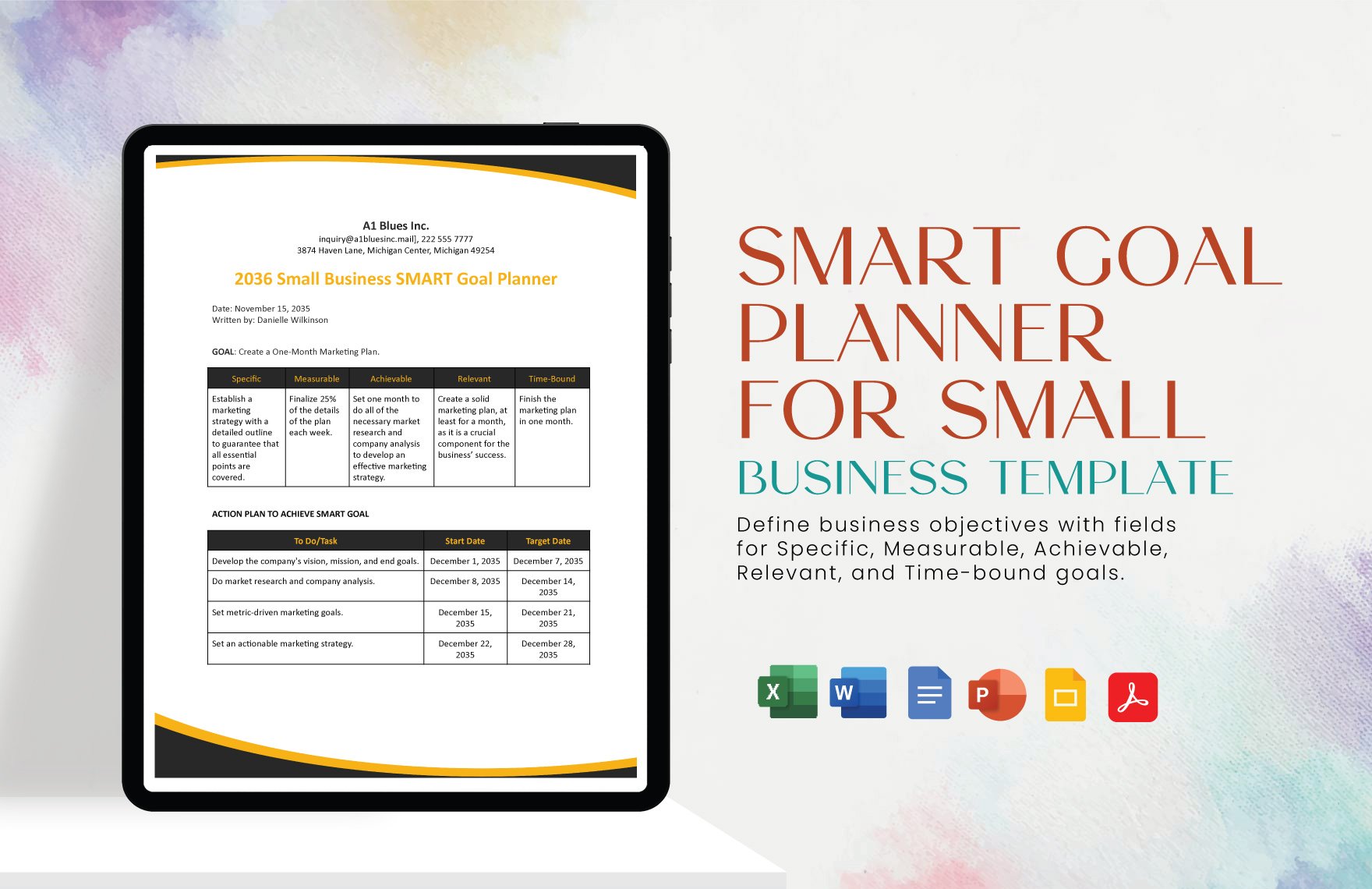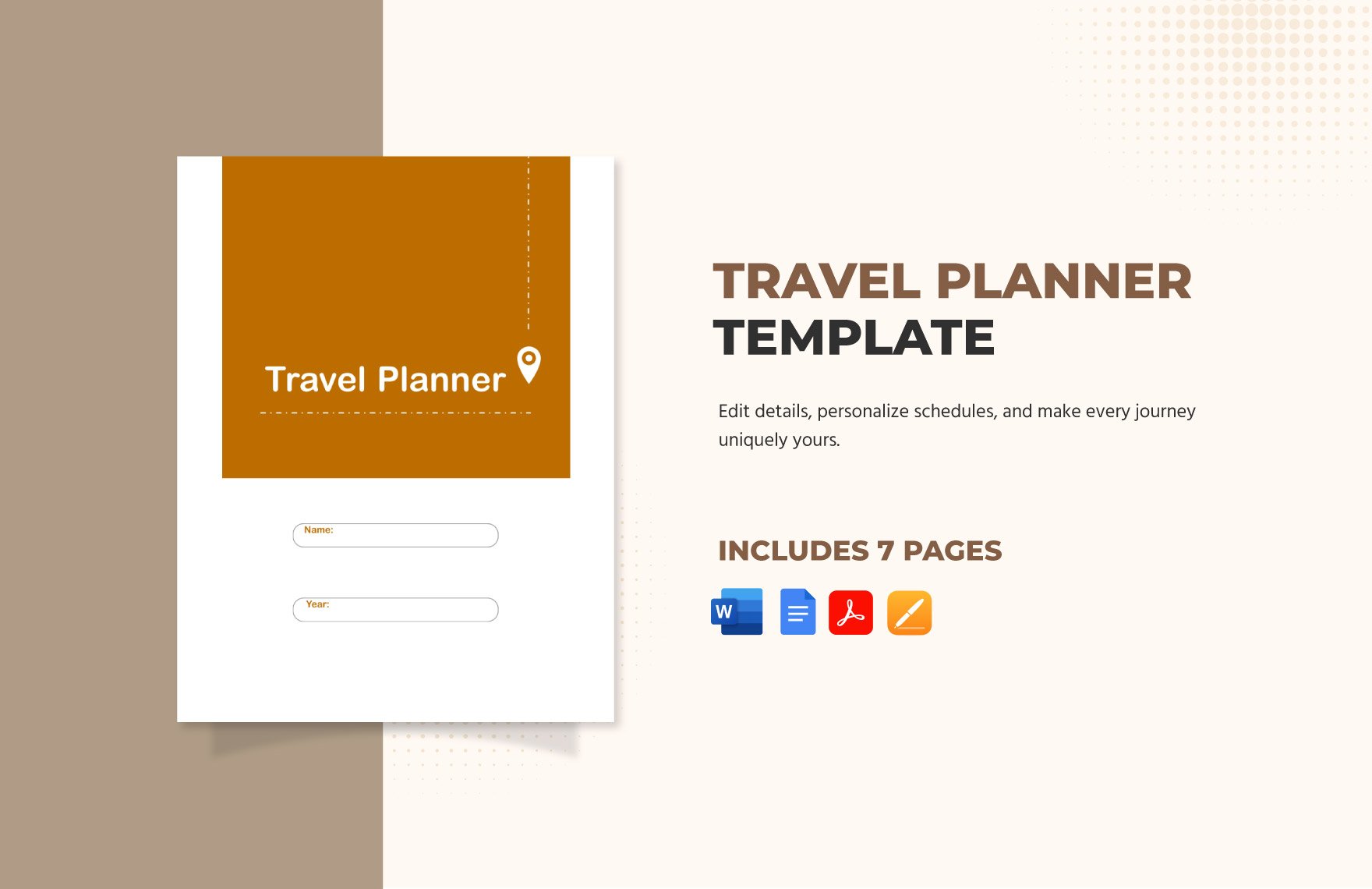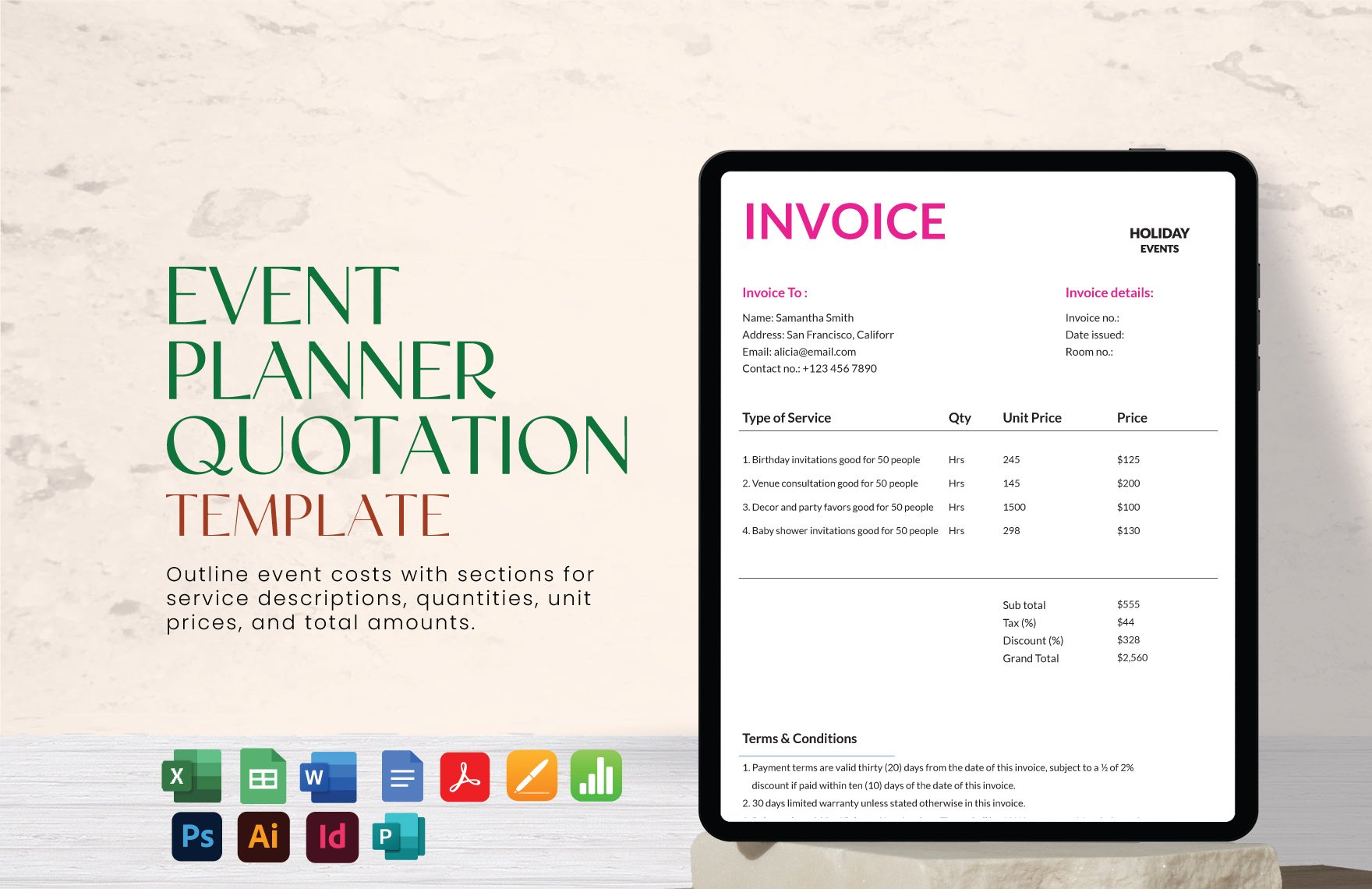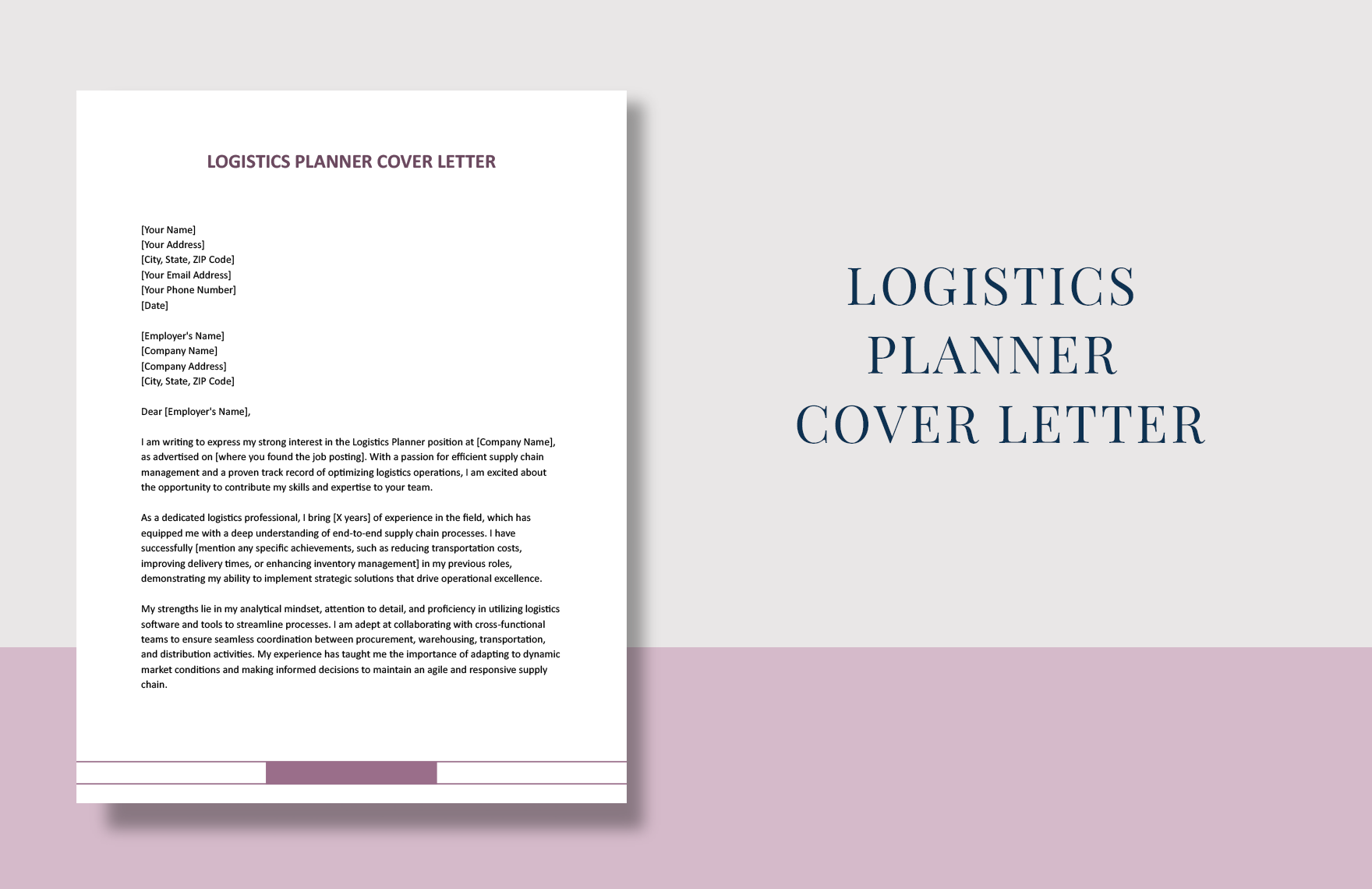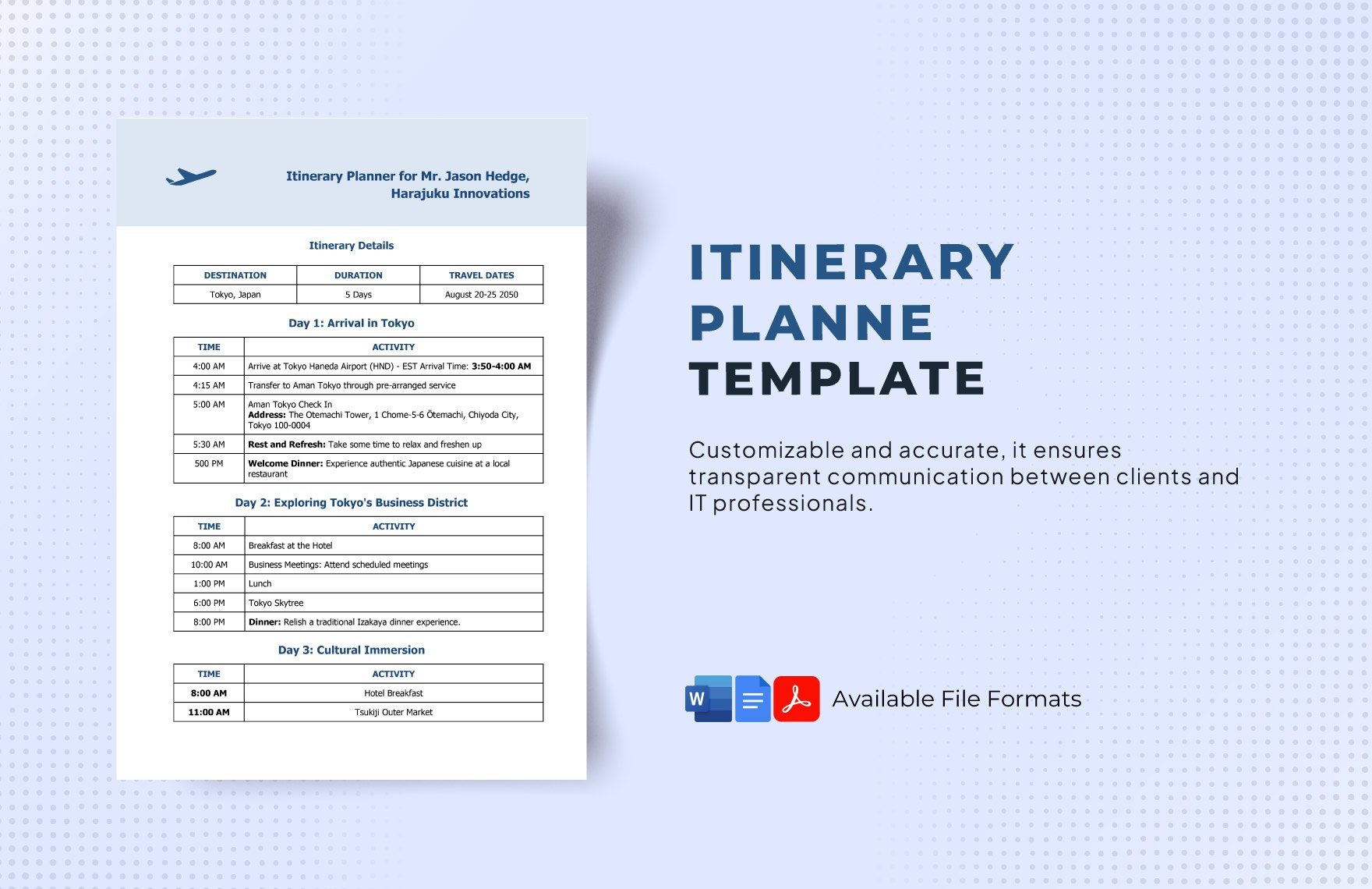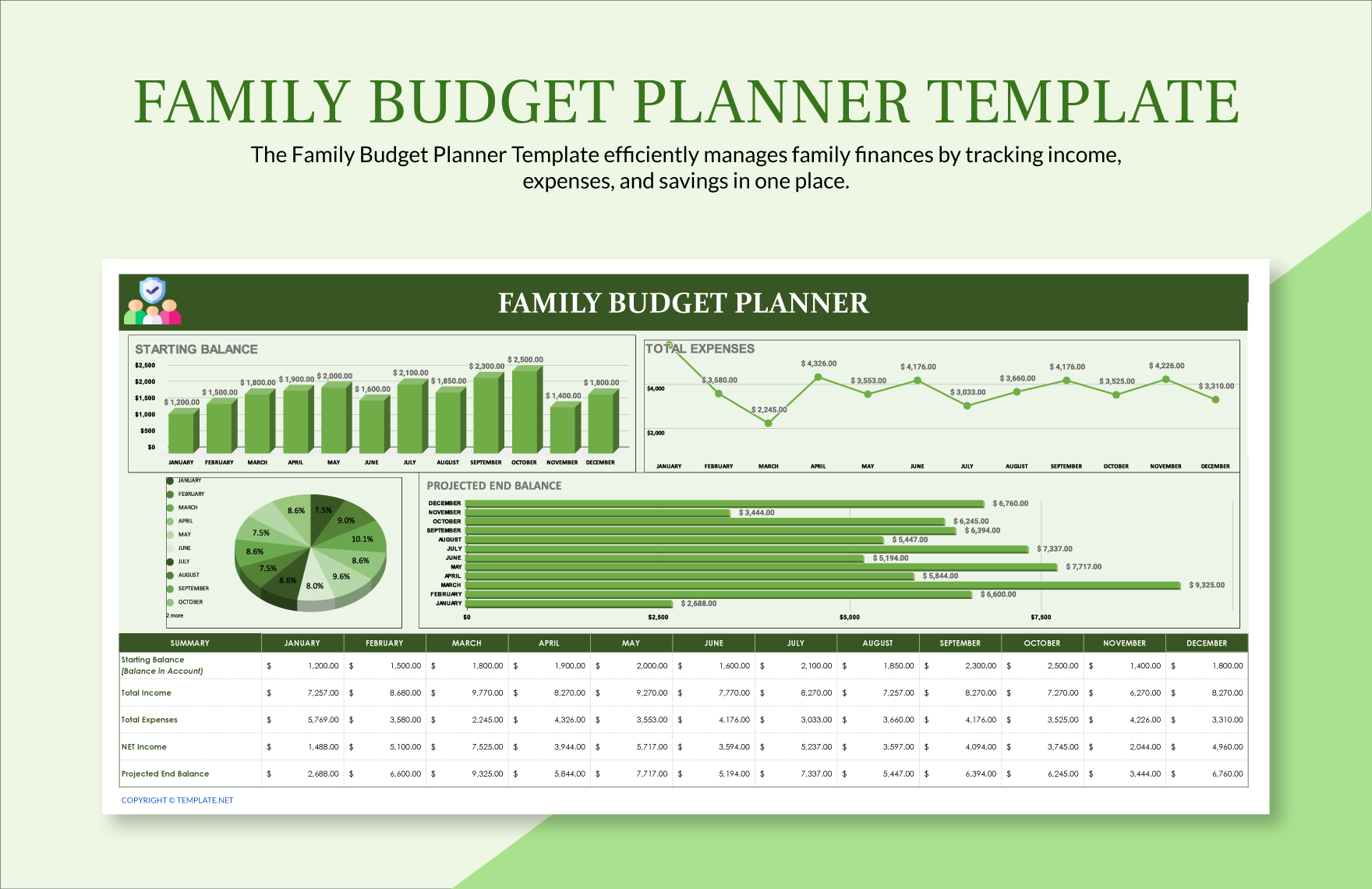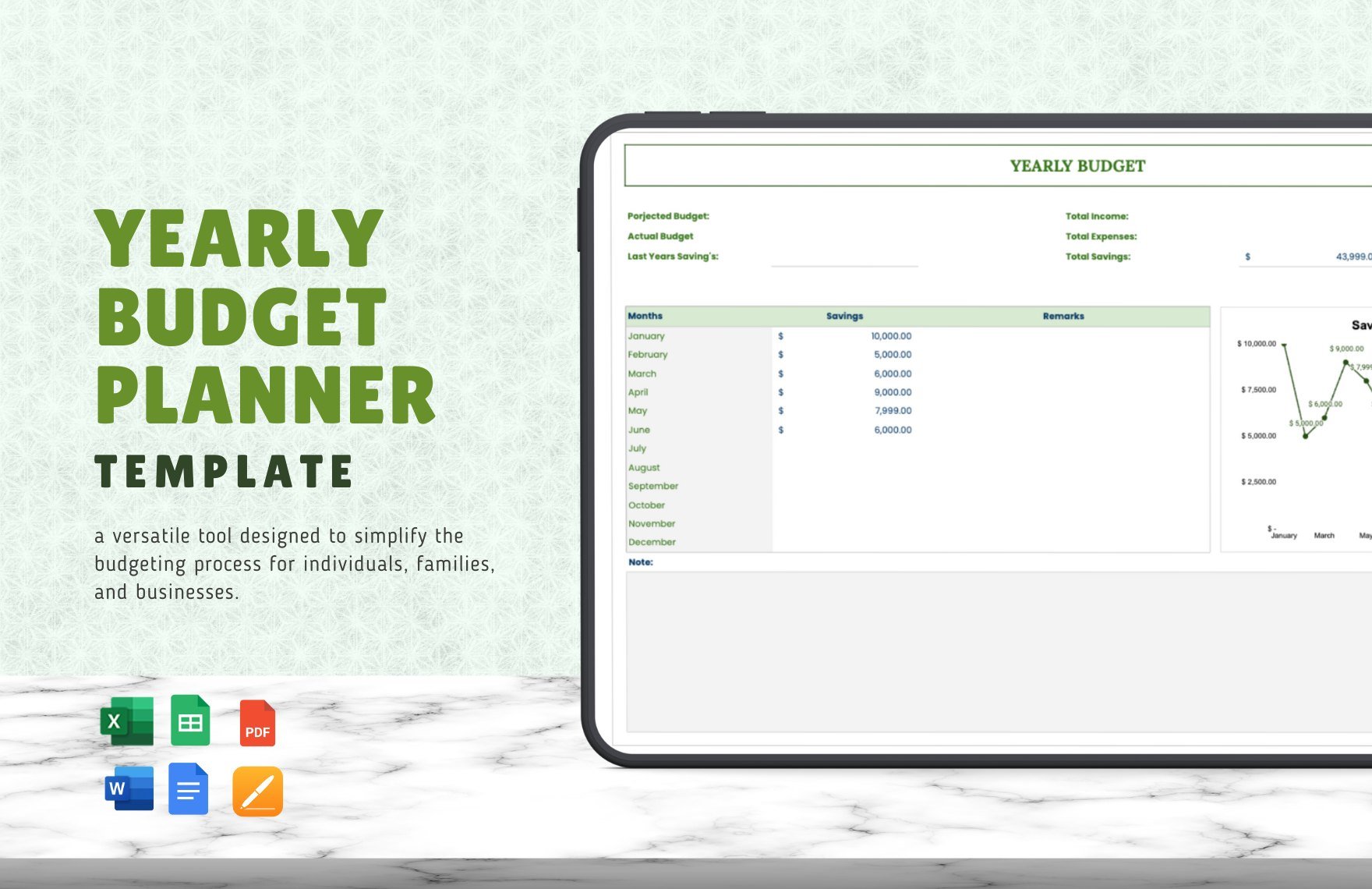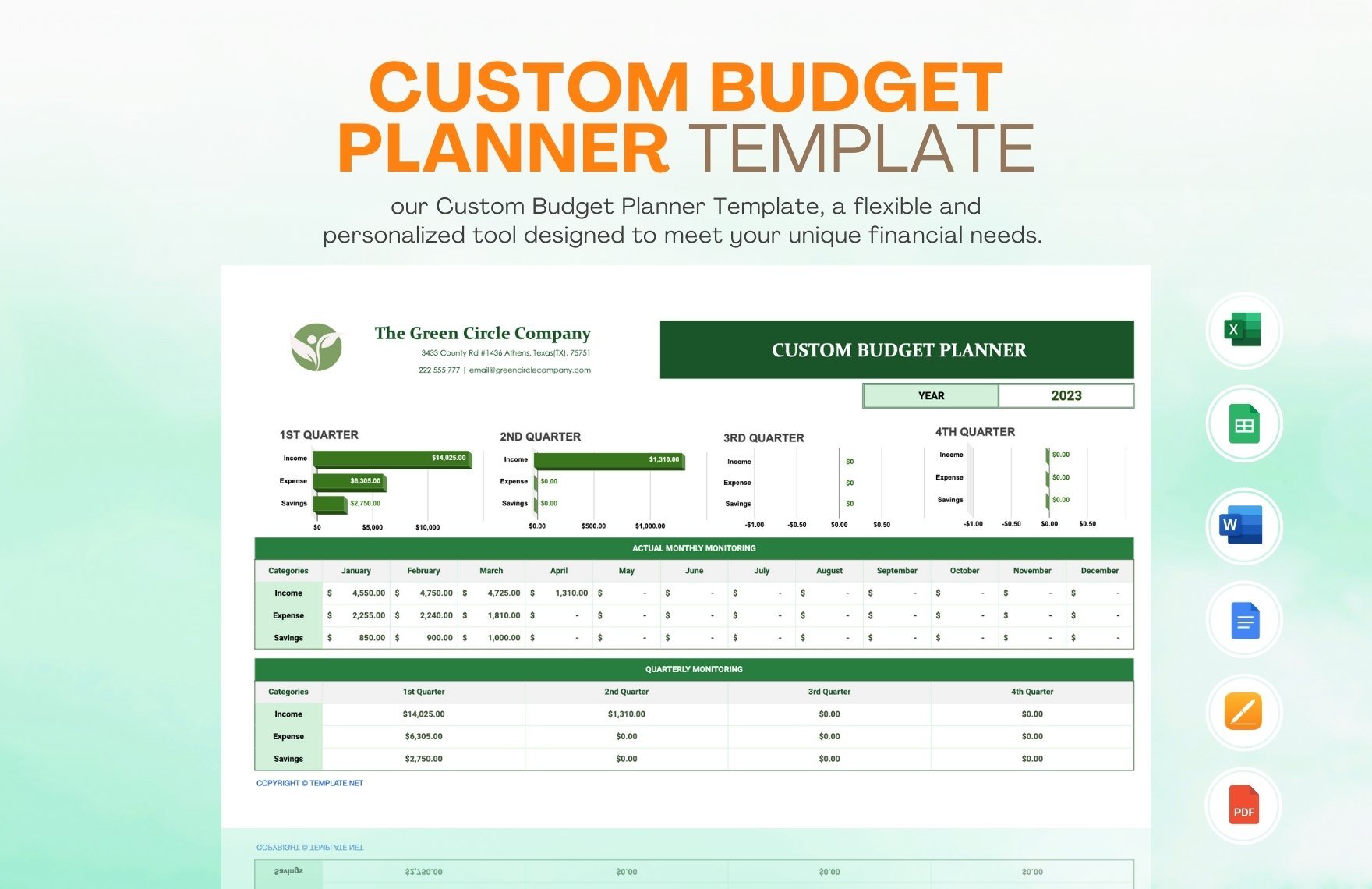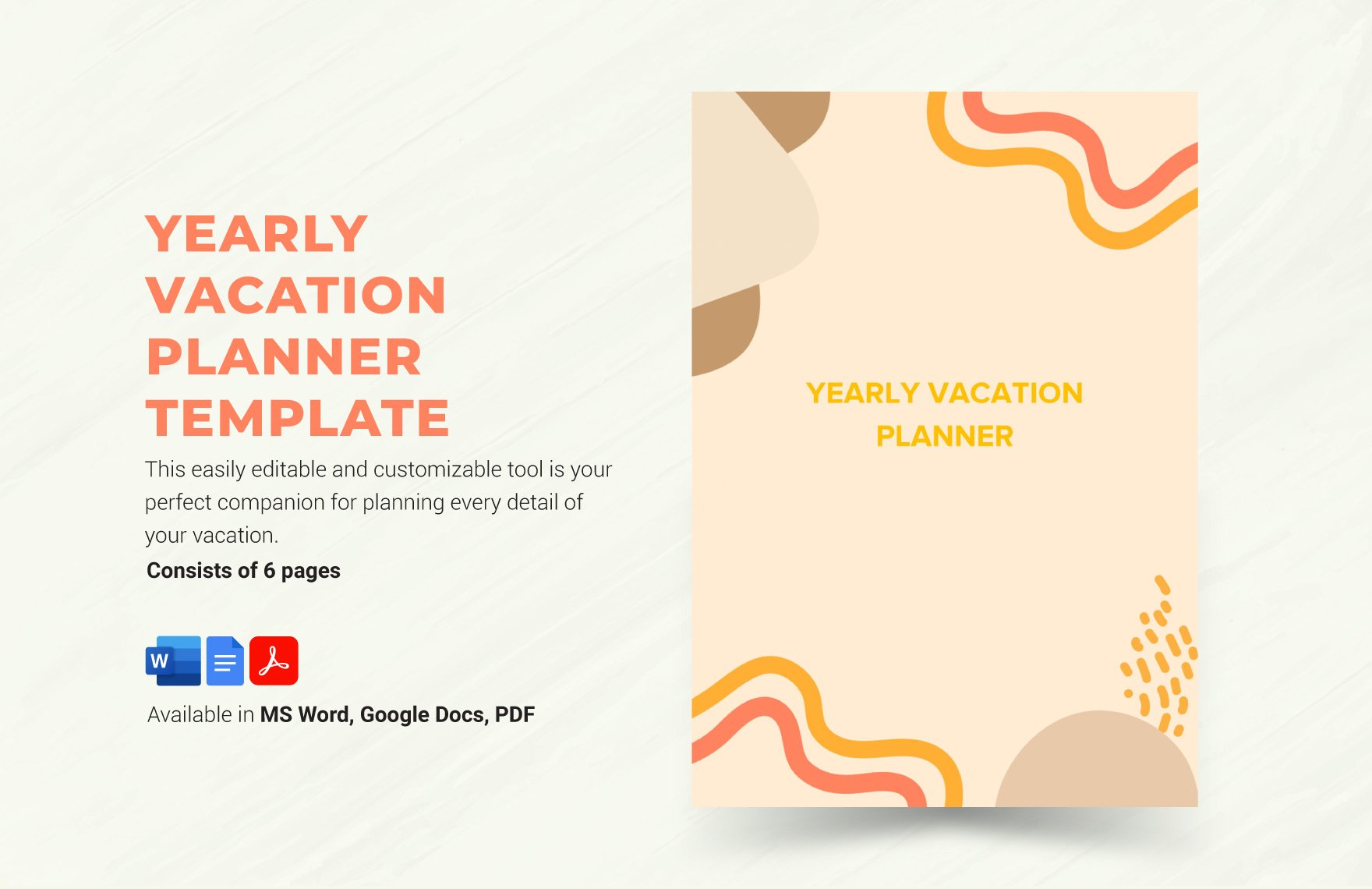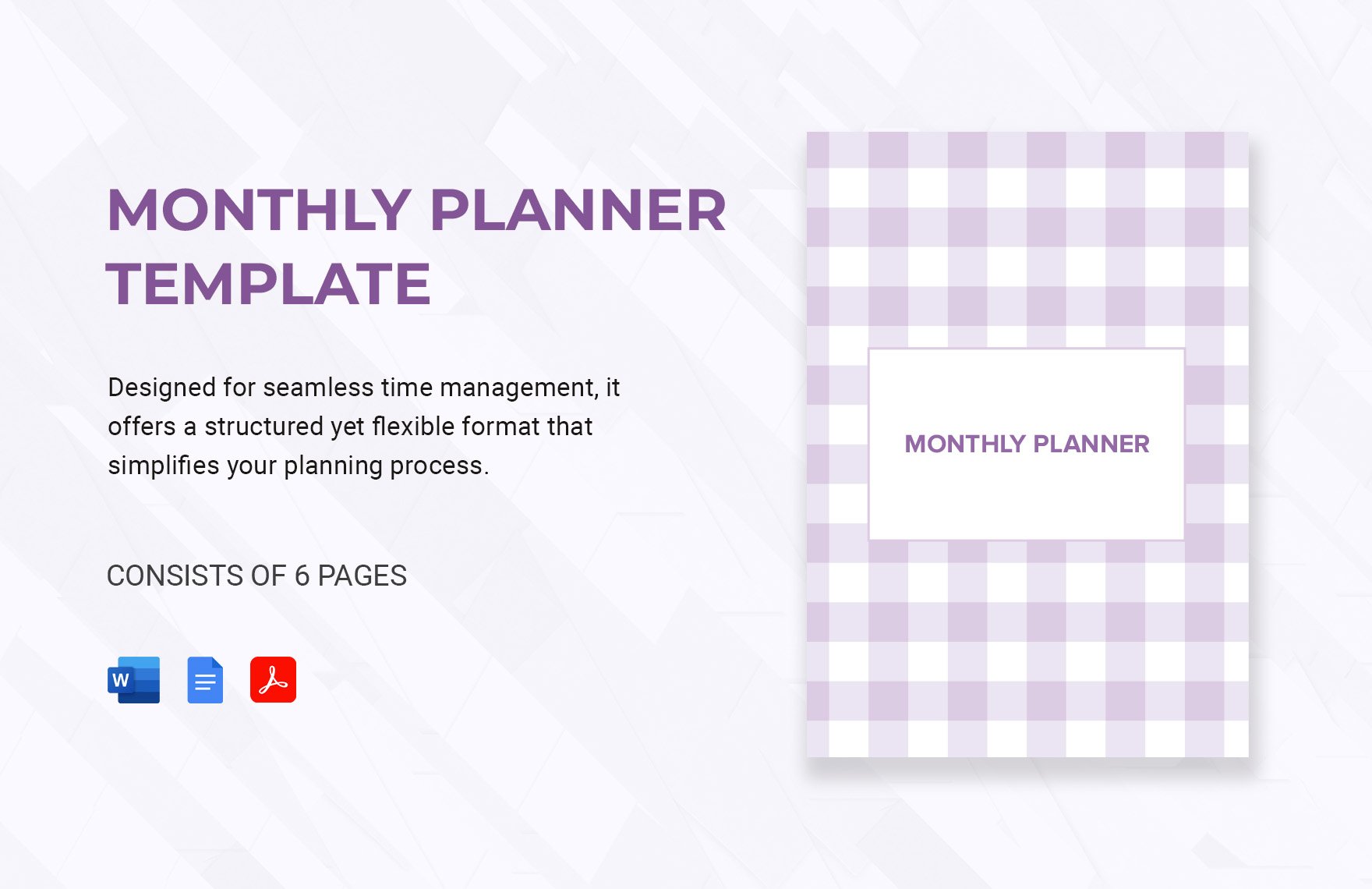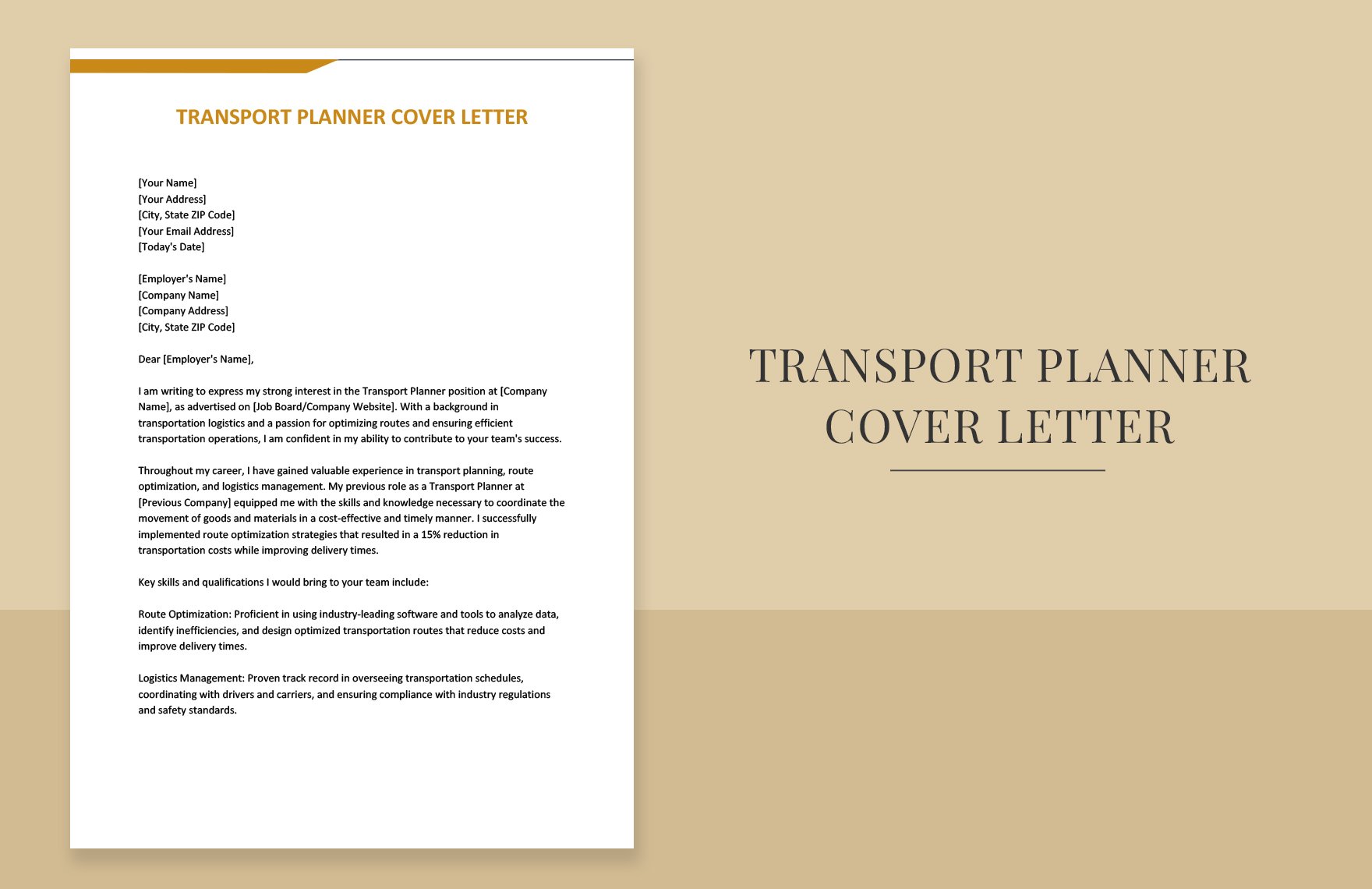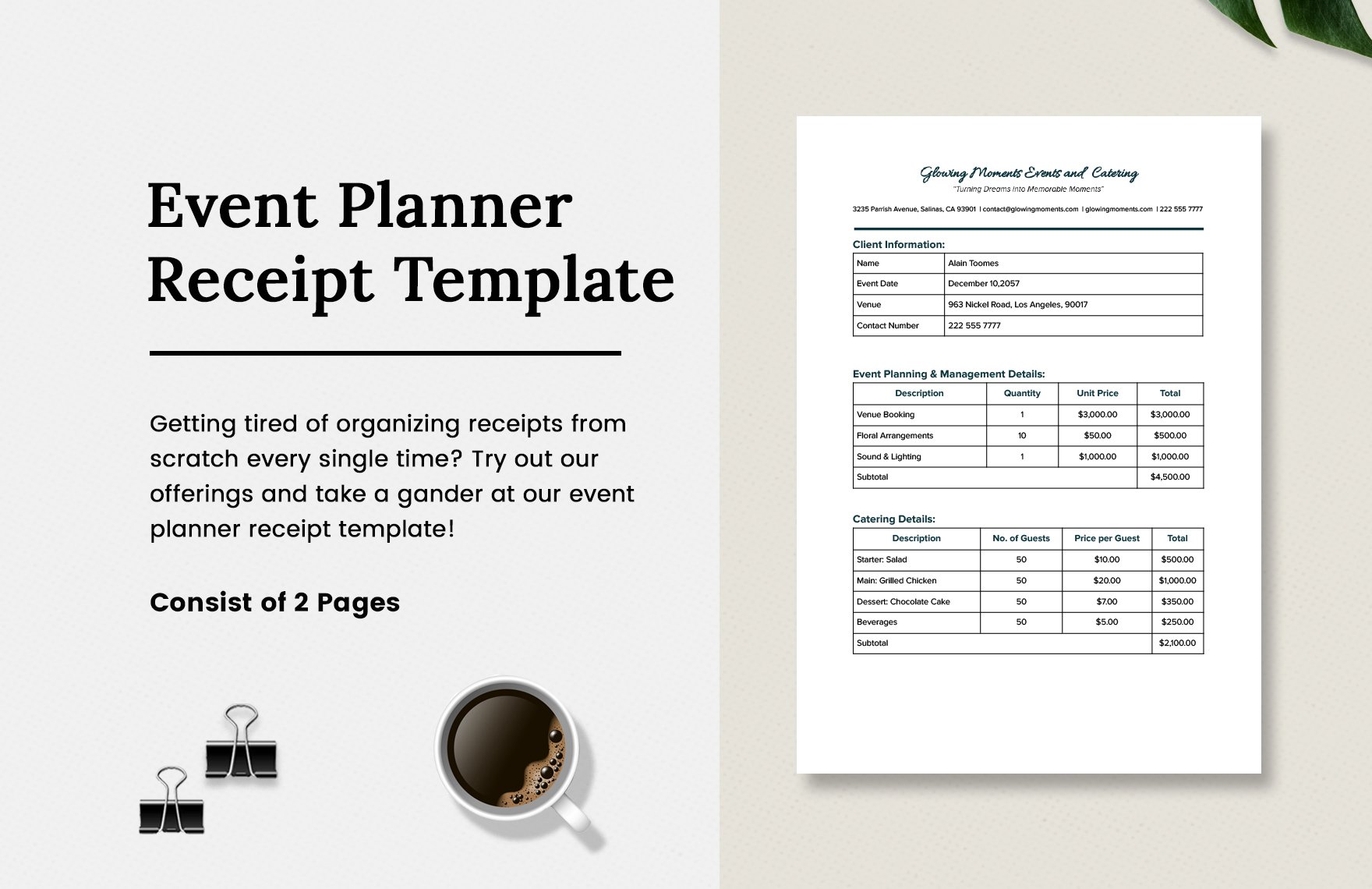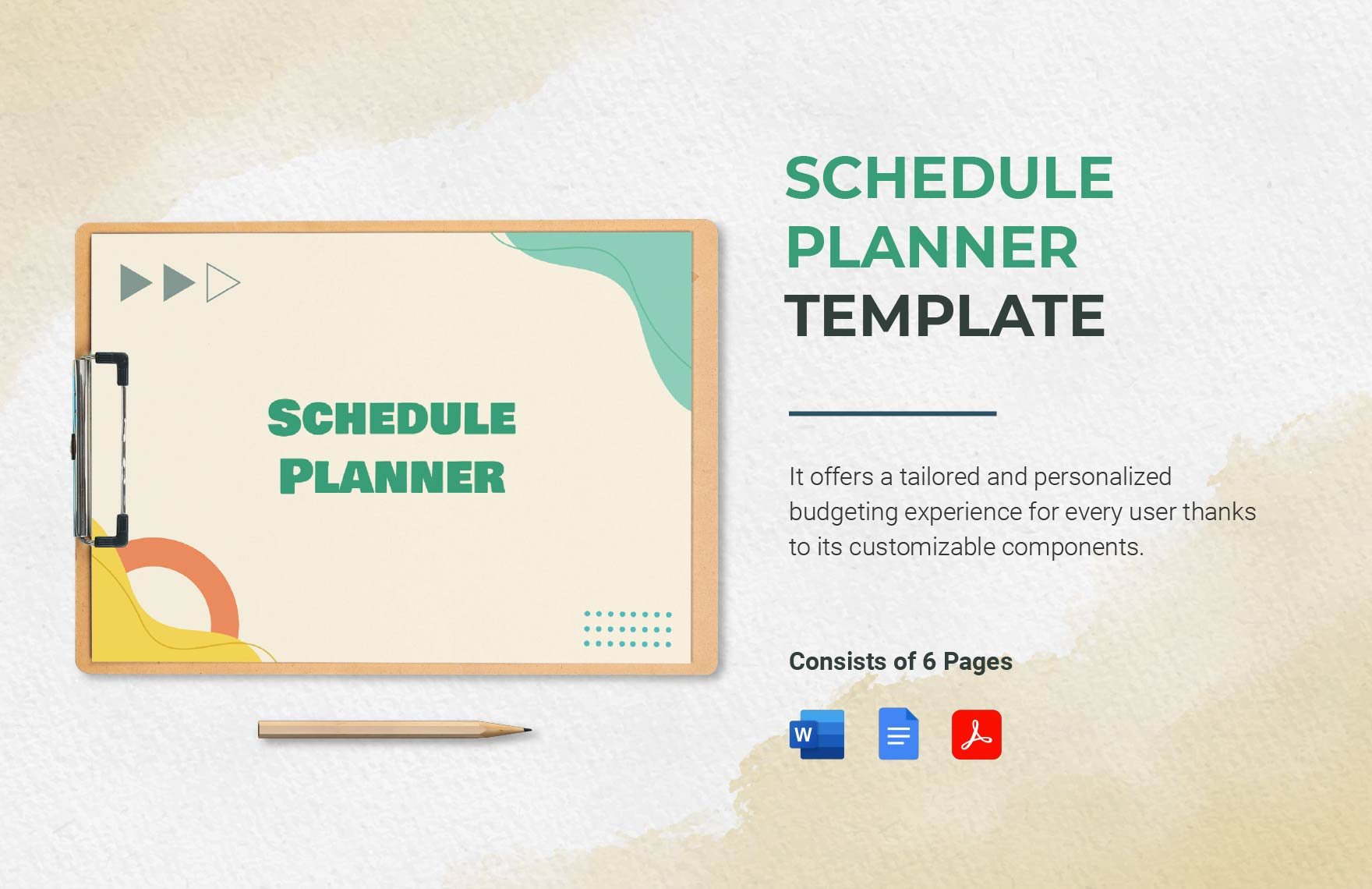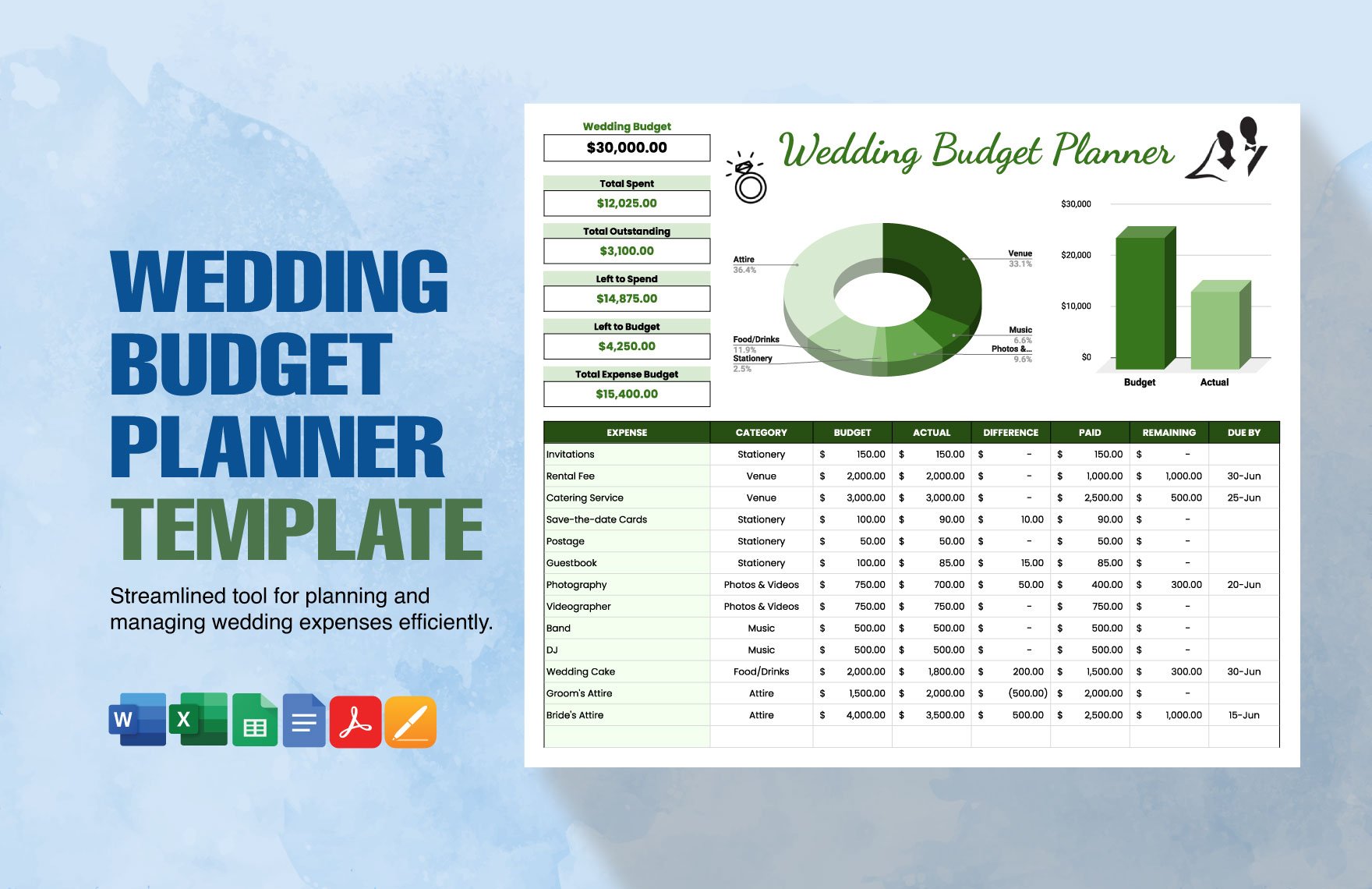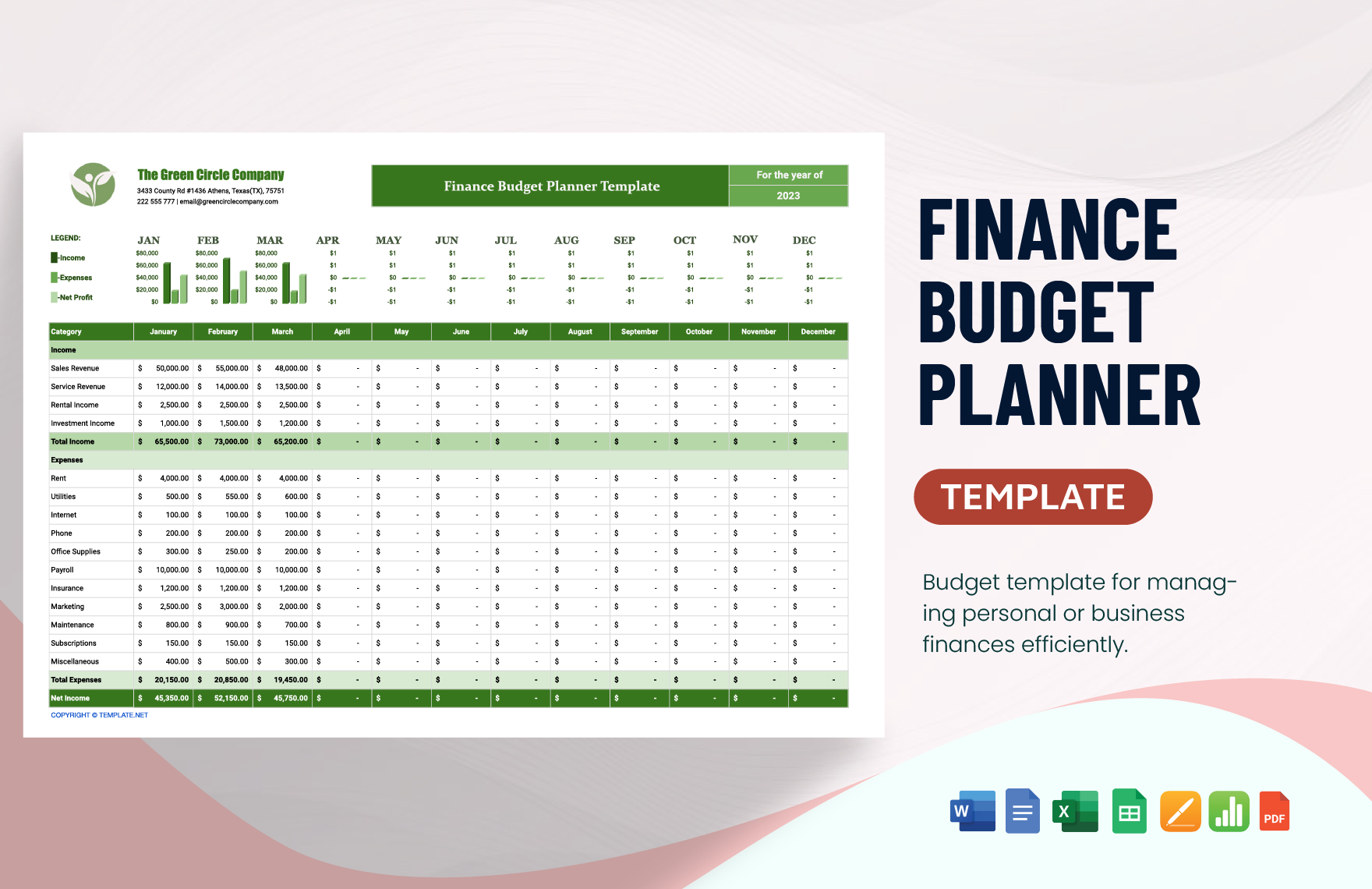Download and enjoy our premium planner templates to help you create a personalized schedule for managing your time on a daily, weekly, or monthly basis! Each one of these templates is available in (A4) 8.27x11.69 inches with bleed. They're all easy-editable and 100% compatible in all versions of Microsoft Word, so you can get them ready ASAP. Get to craft an effective planner you can use to manage professional or personal activities and schedules. We have all kinds of templates that you can surely find useful in making management planners, meeting planners, schedule planners, campaign planners, sales planners, etc! Download our templates instantly for free anytime, anywhere, and on any device!
How to Create Planners in Word
If you’re a club host trying to organize an upcoming event or a student just wanting to plan out their day, you can make these kinds of tasks a whole lot simpler to pull off by making use of Microsoft Word and our Ready-made Planner Templates!
1. Getting Your Day Together With Microsoft Word
Look no further than Microsoft Word for your needs of planning out the day, week, or month! When it comes to being an editing program that’s easy to use and navigate through for any level of proficiency while still having all the right features necessary for making simple changes to any media template, Word is definitely the kind of software that fits the bill.
To grab this efficient tool for your own editorial needs, simply head over to Microsoft’s online store and pick from one of their monthly subscription plans to register to their Office 365 package. You can also purchase Word by itself if you’d prefer. Microsoft also has a free trial offer that lasts for 7 whole days to try out Word and their other programs before committing to a full registration!
2. Snag Yourself a Neat Template
Go ahead and take however much time you need to find a suitable template from our vast array of Ready-made Planner Templates. Be it organizing an effective financial course for an entrepreneur’s business or arranging a studying photographer’s academic project, you can’t go wrong with what we have to offer here!
Downloading a template is simple enough to do. Just click a thumbnail from our pages of cataloged material to open a new browser tab, then go into said tab and save the template file by using the provided download link.
3. Fire up Microsoft Word and Get to Work
After you’ve got your template of choice downloaded, you can now start putting together your planner! With our designs already pre-made with spiffy layouts, just add in all the necessary information that you need to start getting organized. With Microsoft Word as your chosen software for assembling your planner, you can add your own bits of clipart or imagery to the template if it helps your readers understand it better or if you’d just like to make the design look prettier!
4. Plan on the Go
Do you want to be able to make changes to your organizer while you’re out and about? Well, there’s no need to worry, as Microsoft has you covered by making Word available for you to use on either Android or iOS devices! Whether you’re waiting for your lost taxi ride to eventually pick you up or spending some downtime at a nice cafe, you can now keep your schedule planner updated whenever and wherever you need to on your favorite mobile gadget.
5. Always Remember to Save Your Updated Plans
After initial editing and any other update changes down the line, simply save your work and your planner is good to go. Keep Your calendar organized with Microsoft Word and our Ready-made Planner Templates!