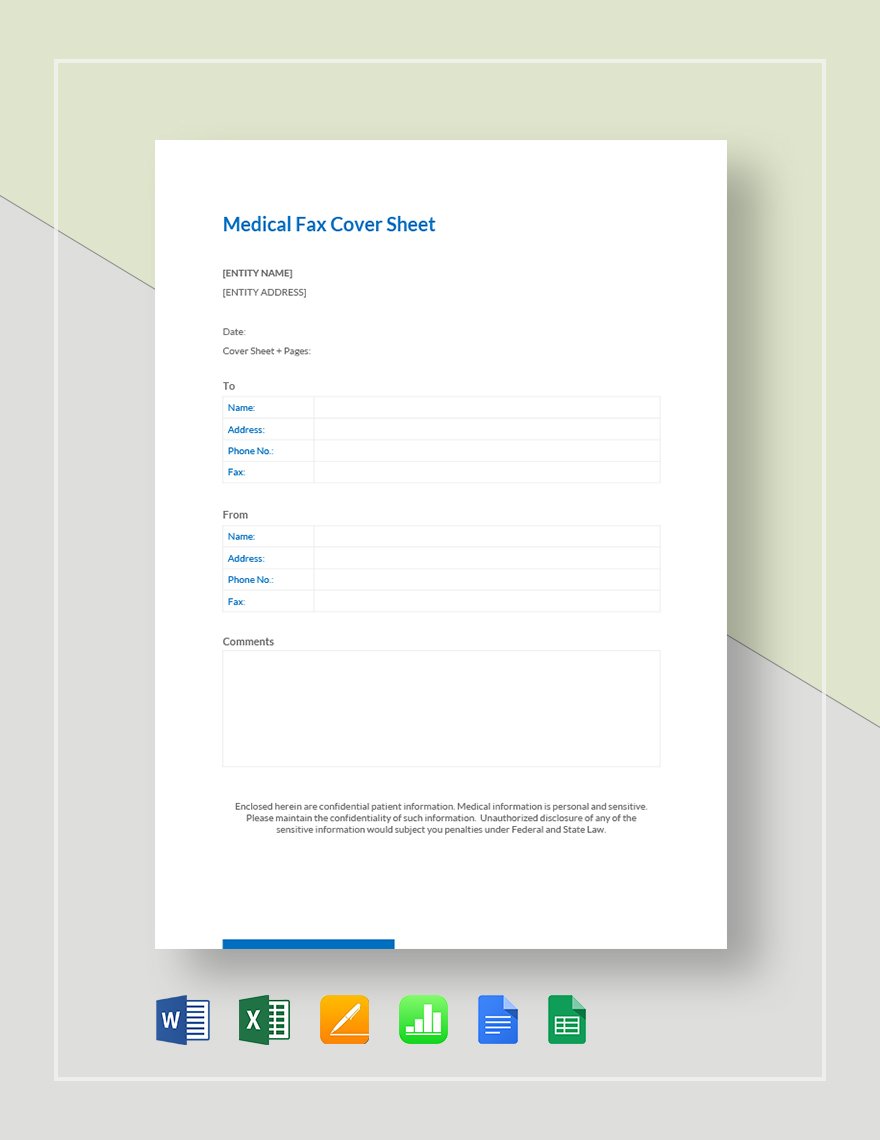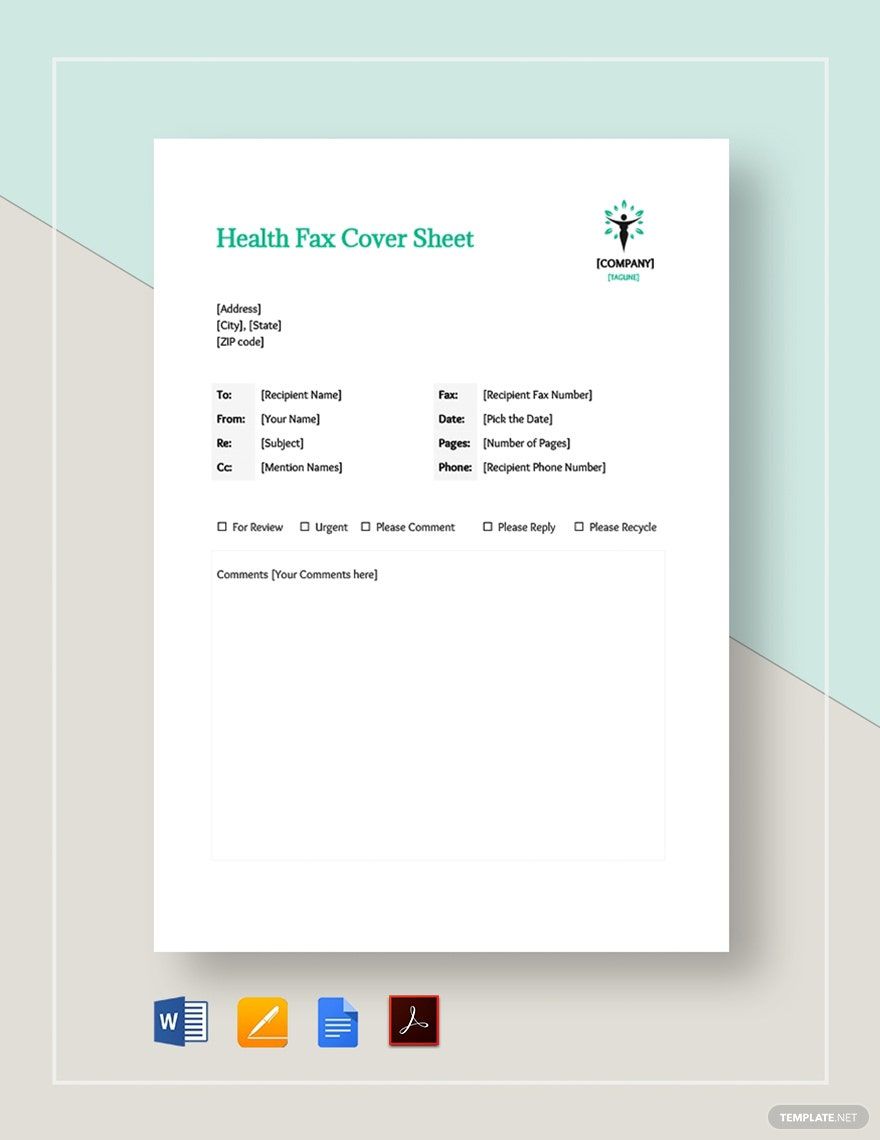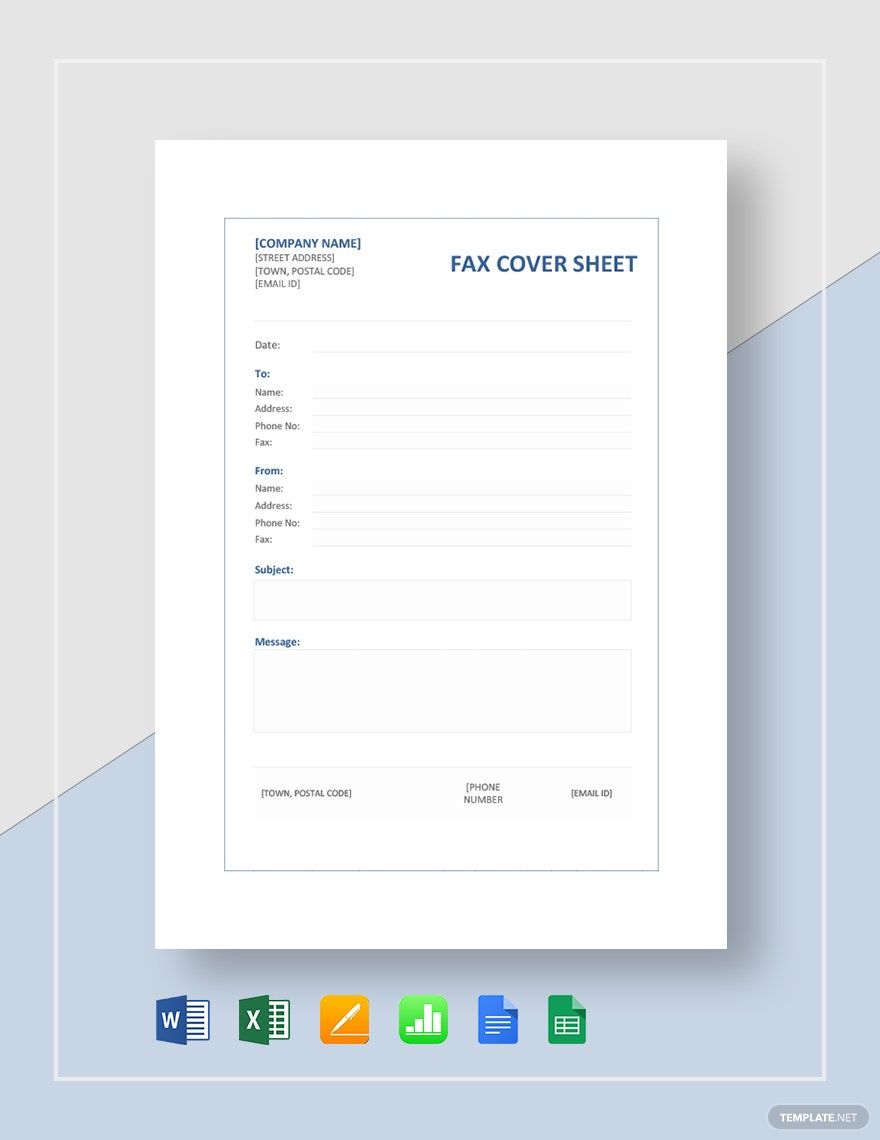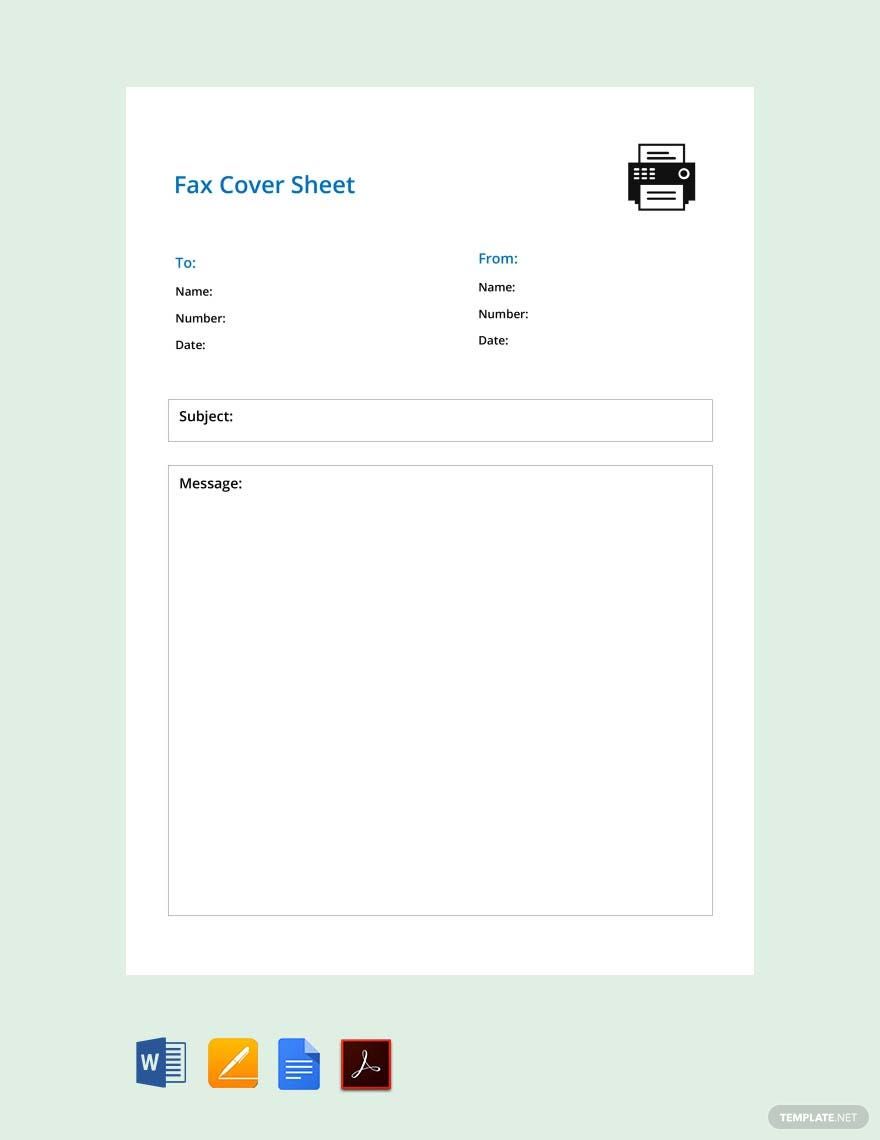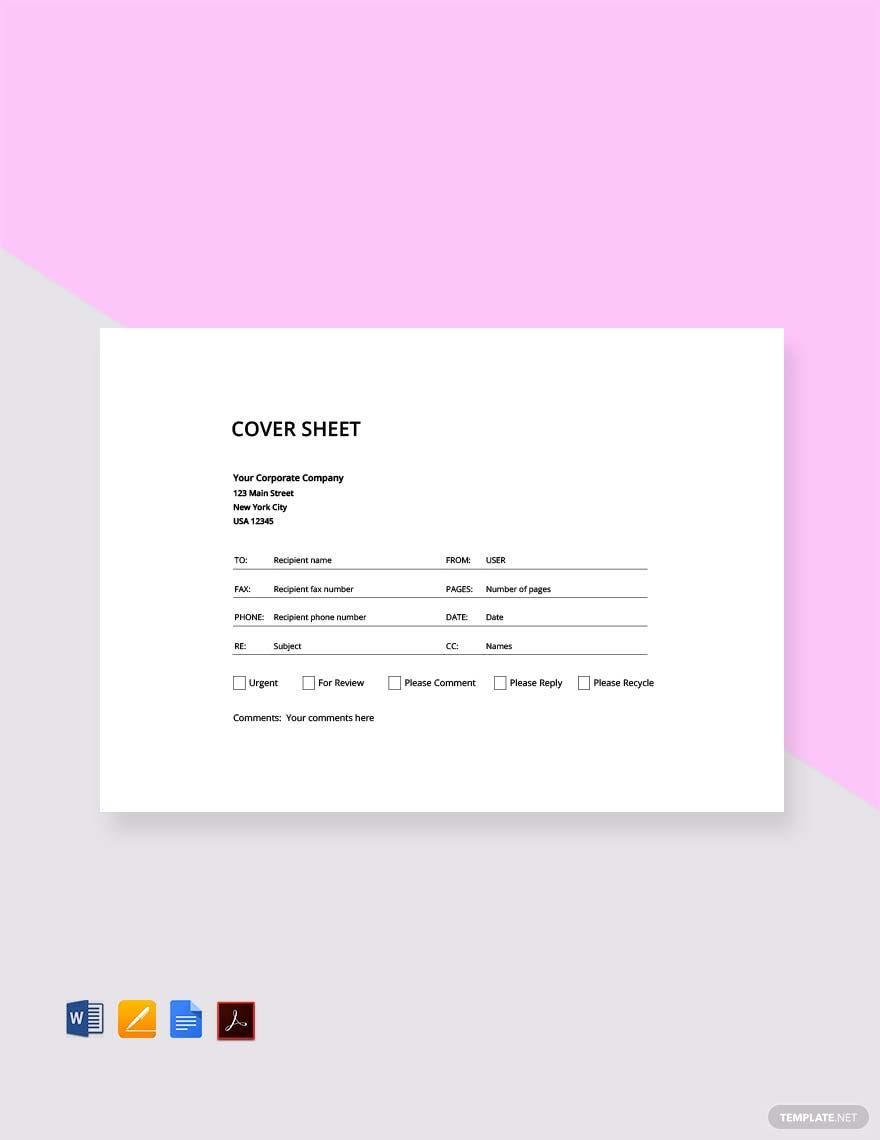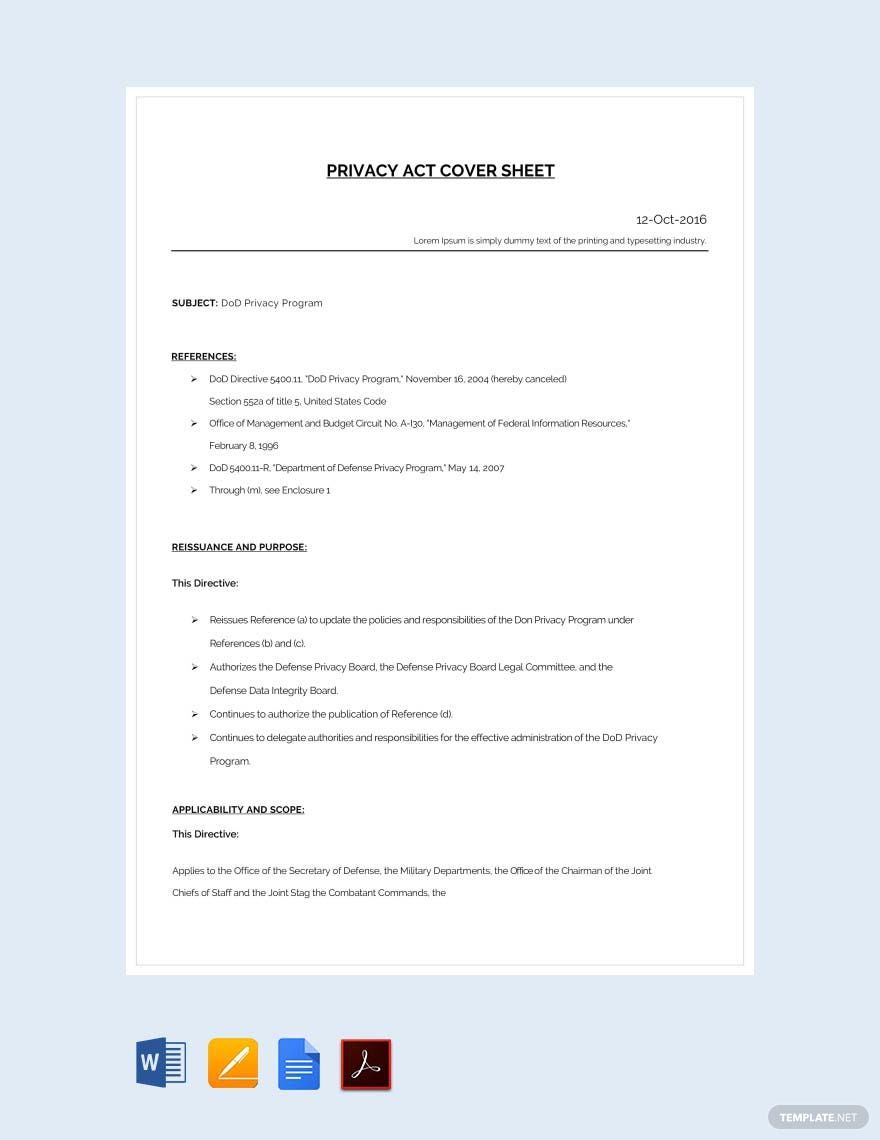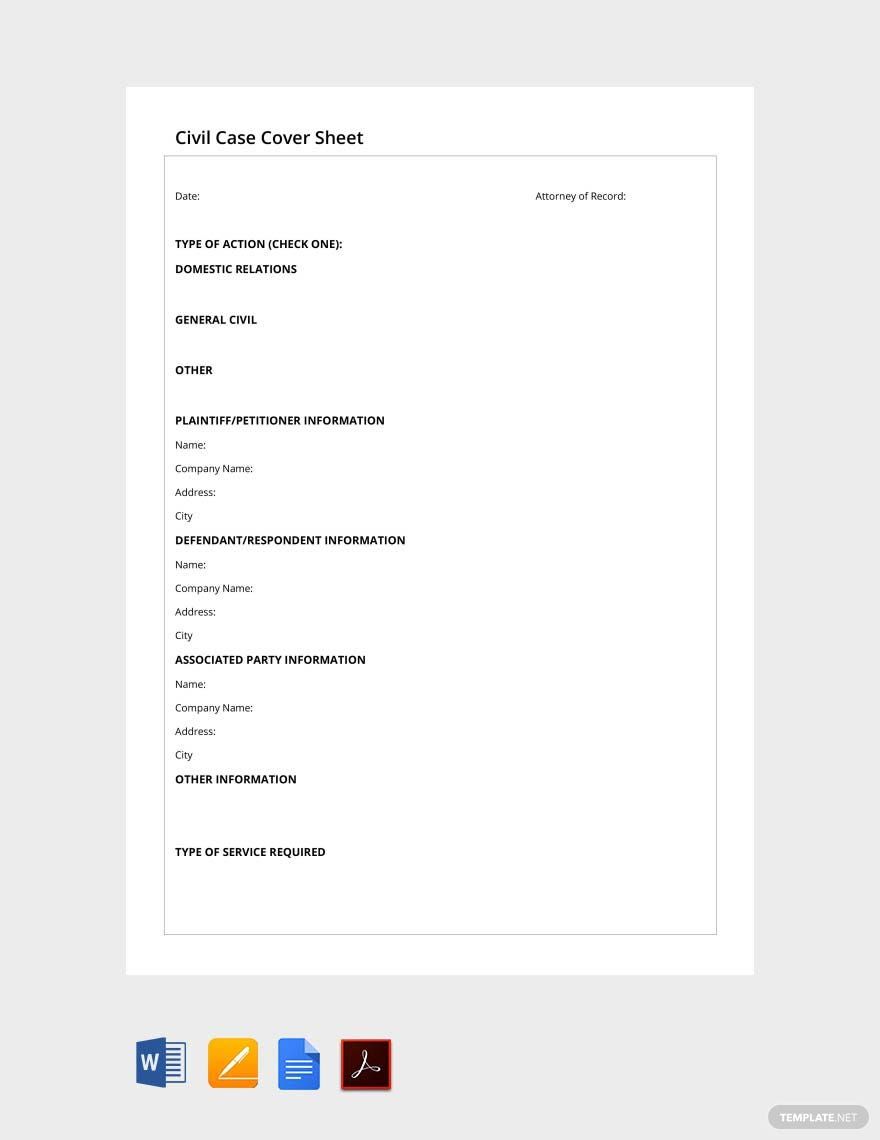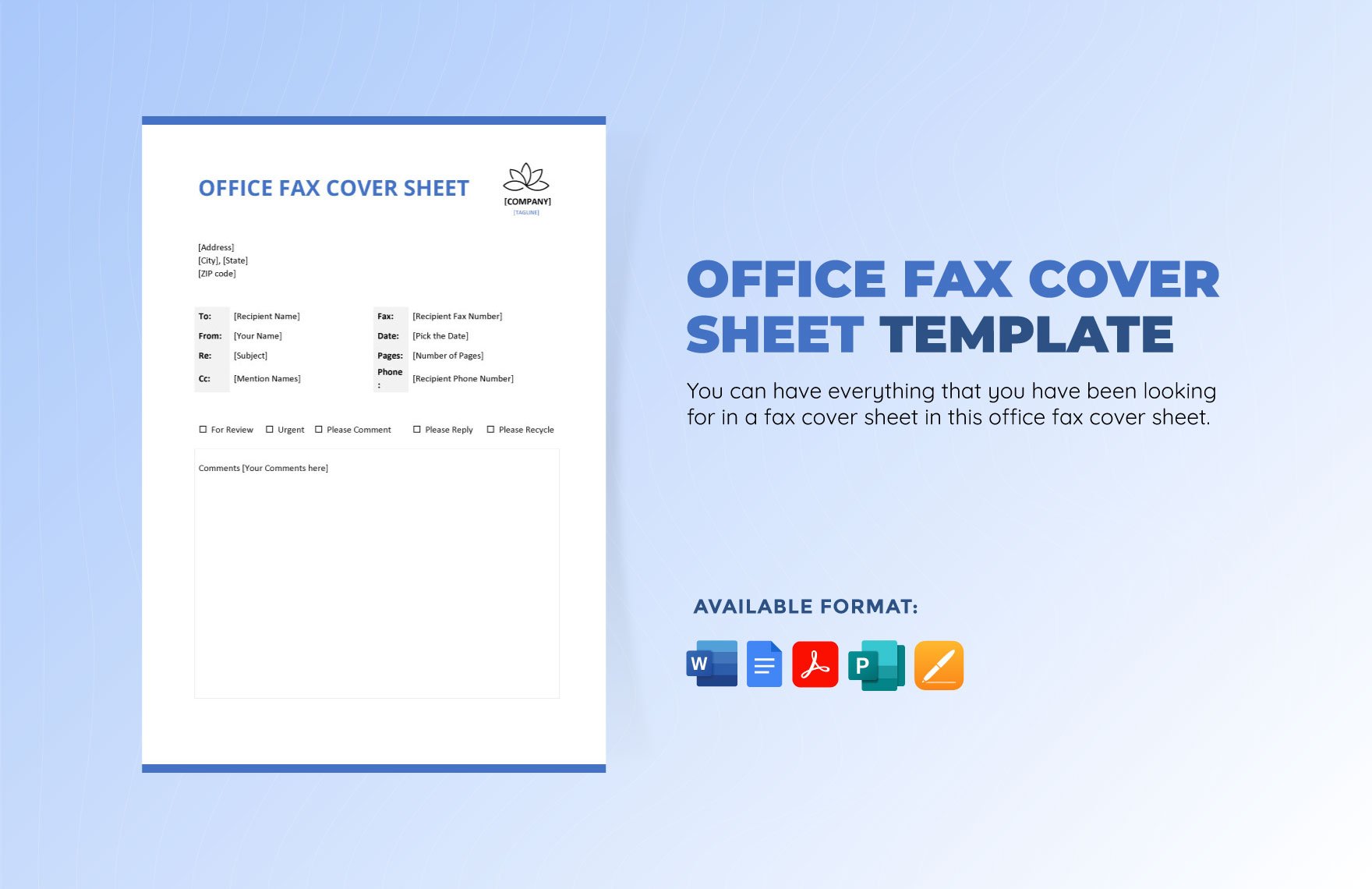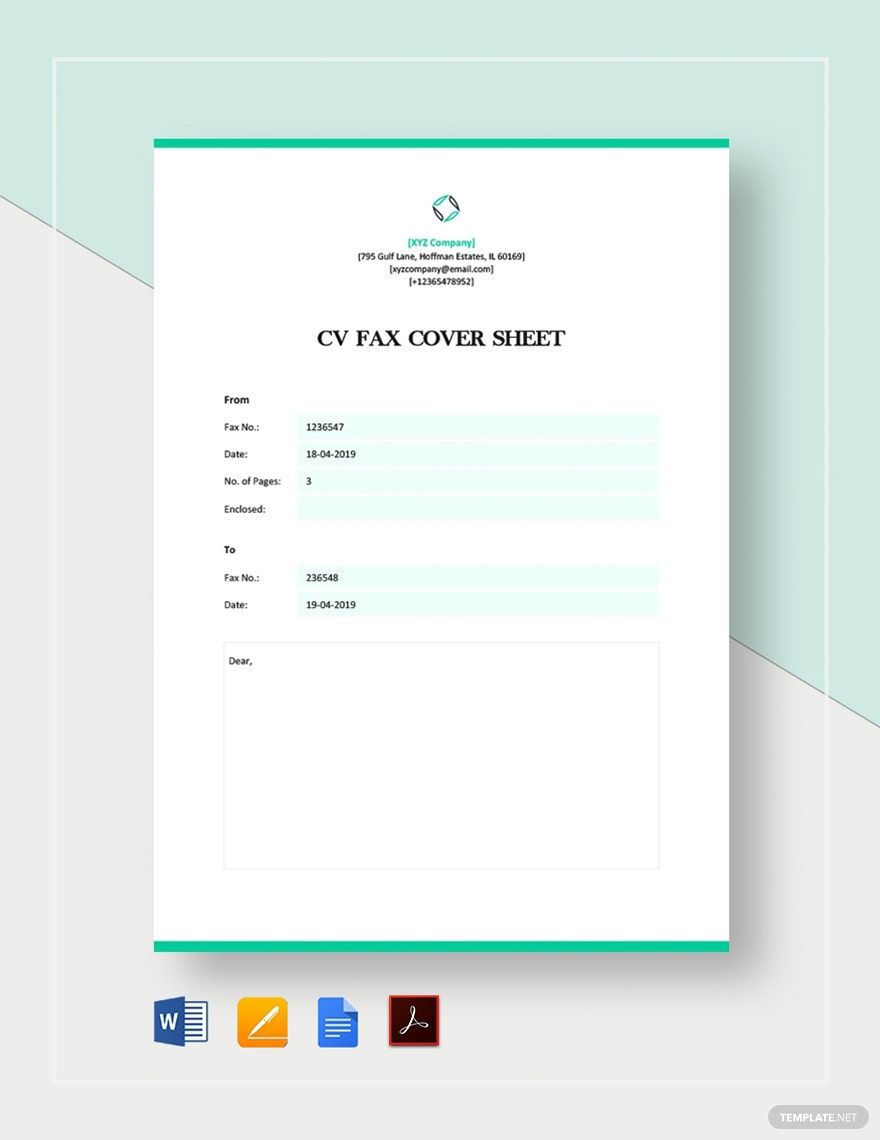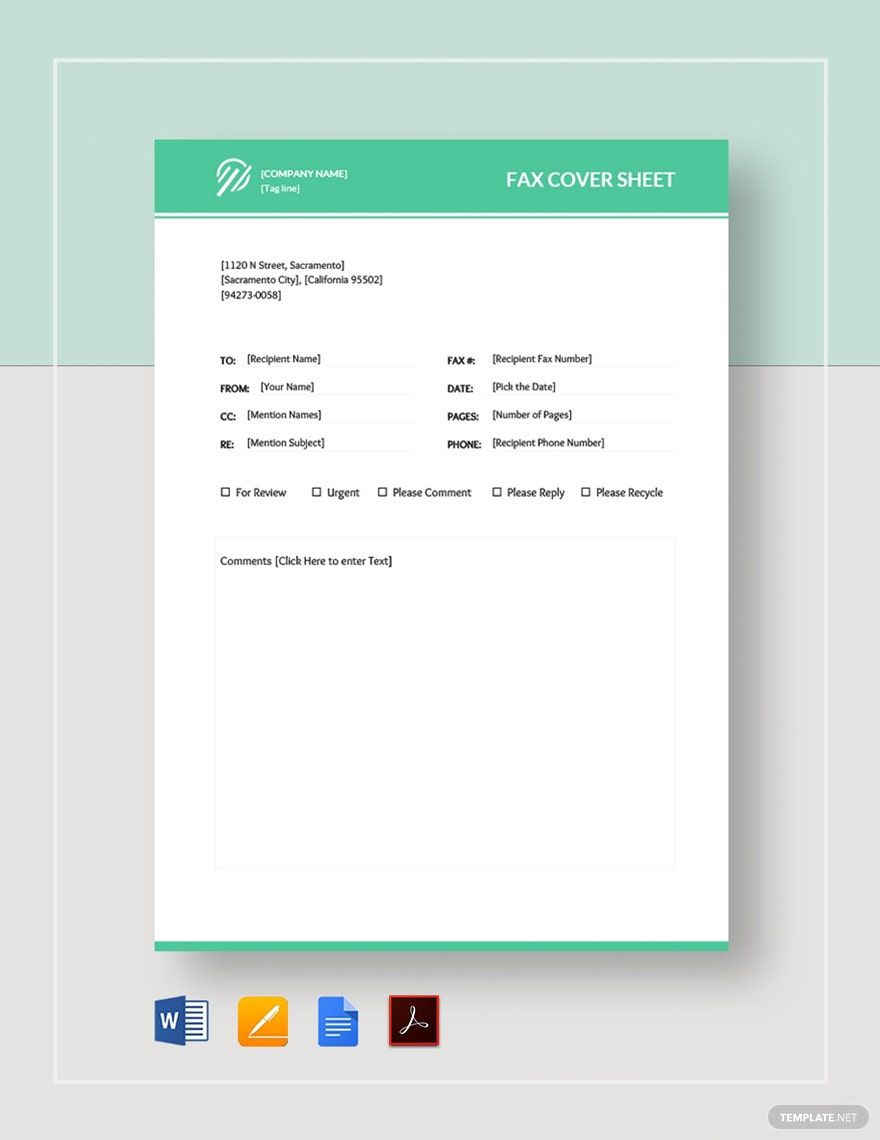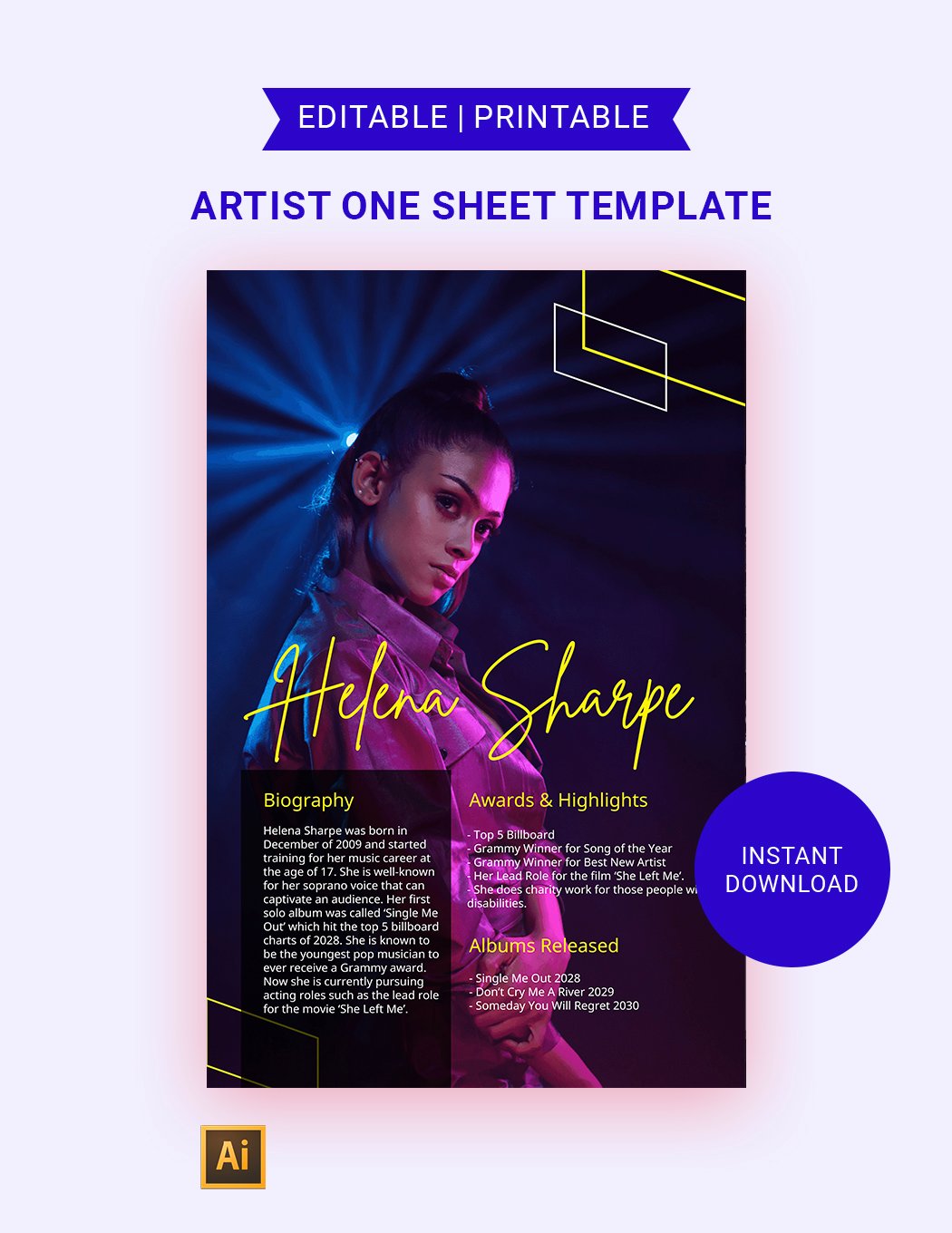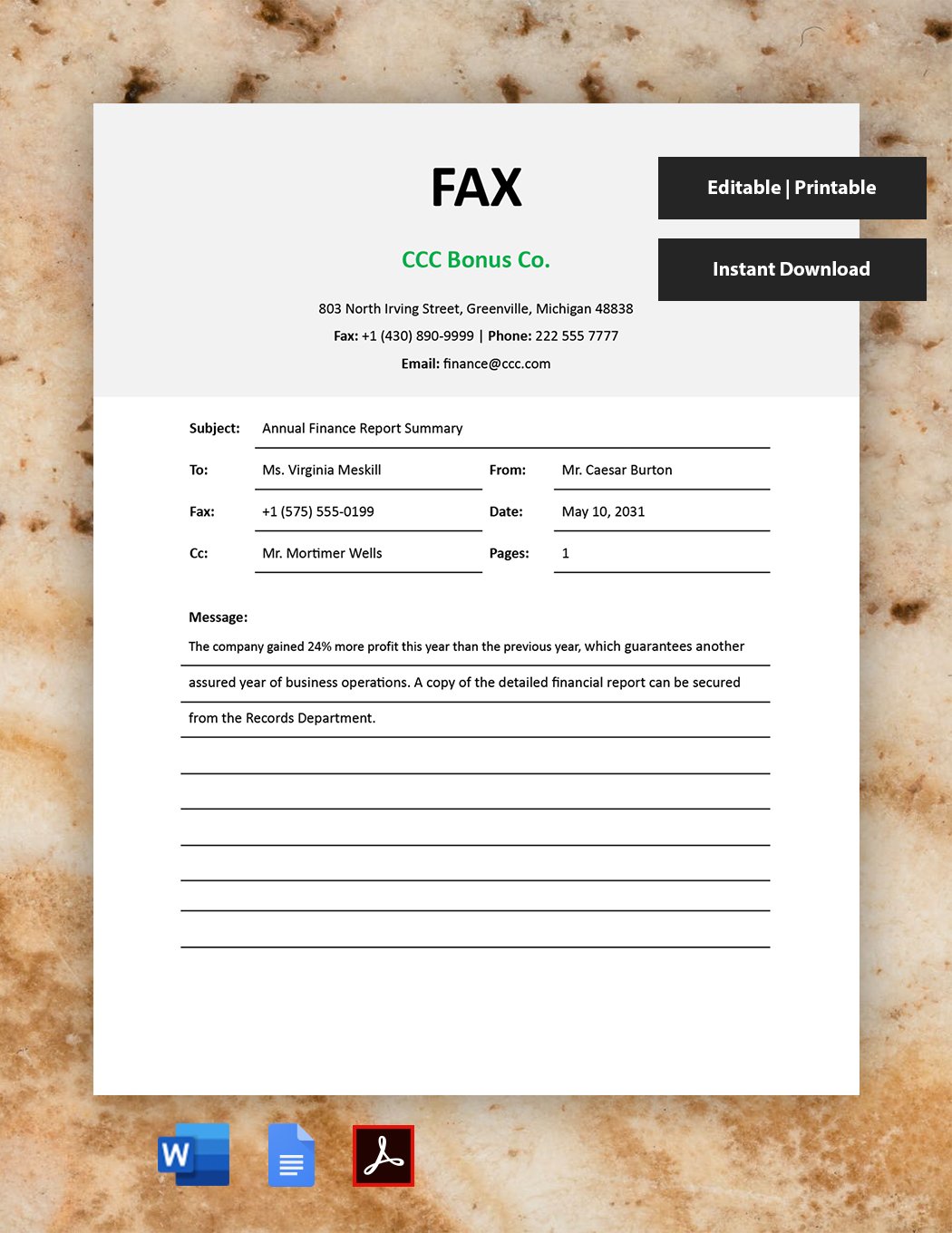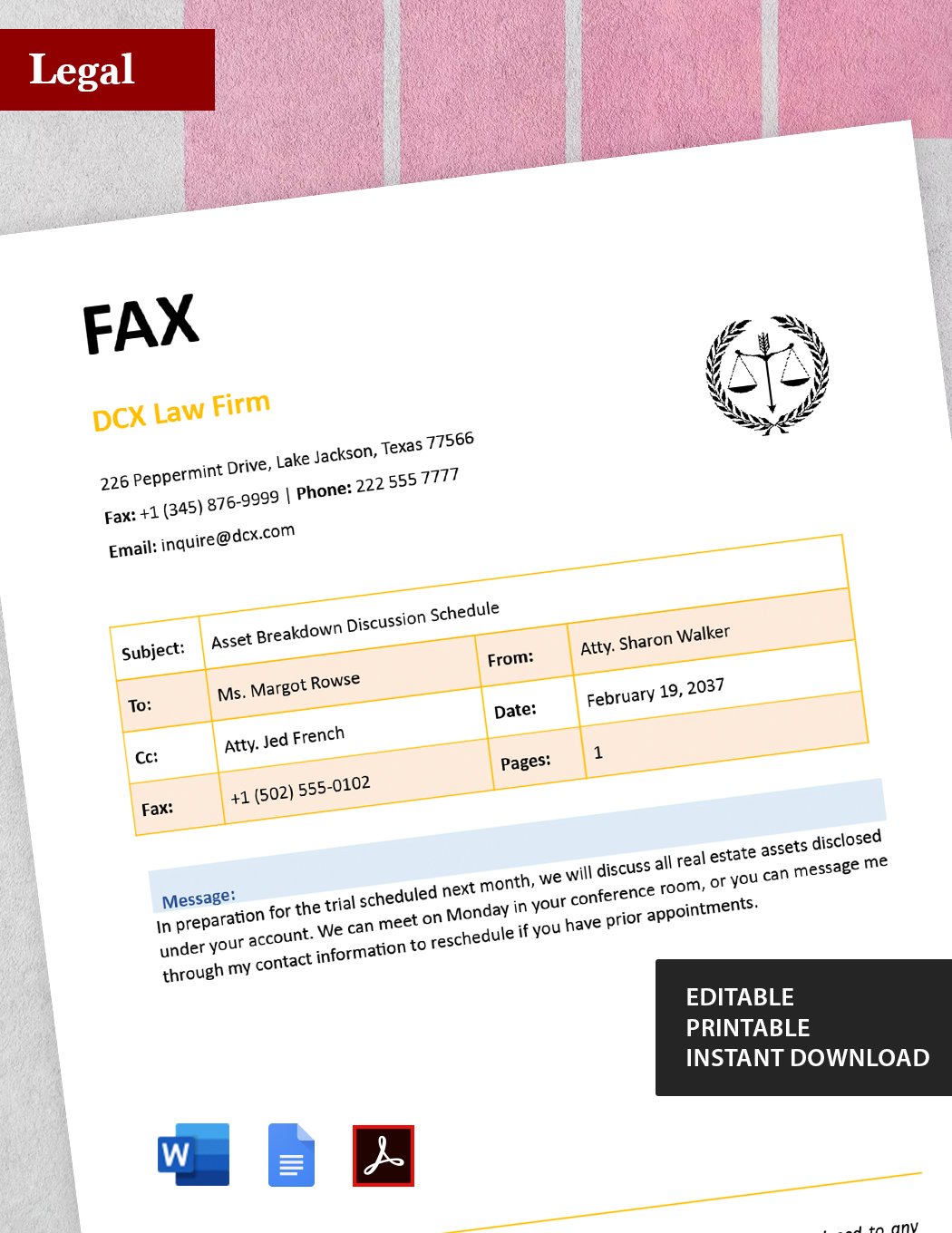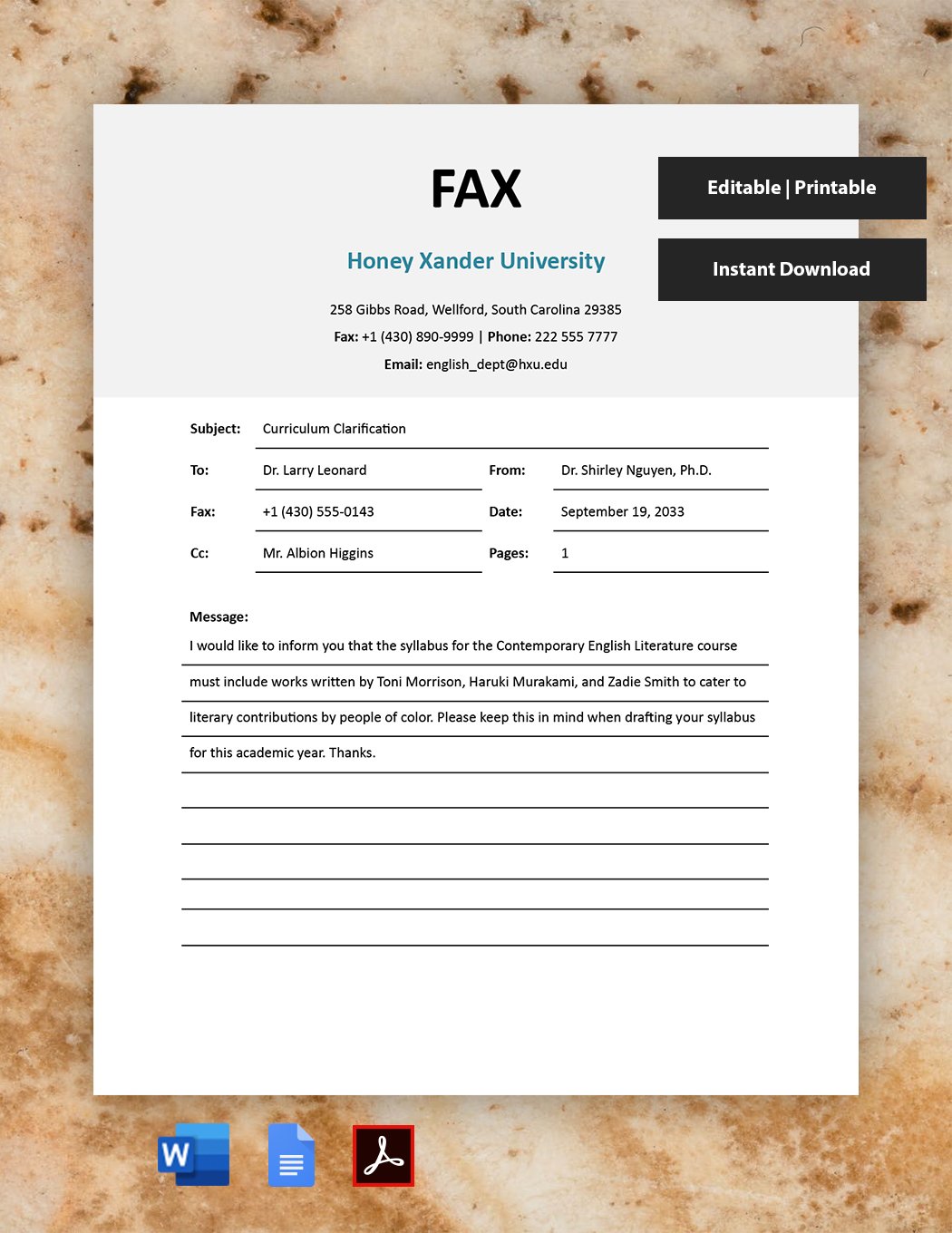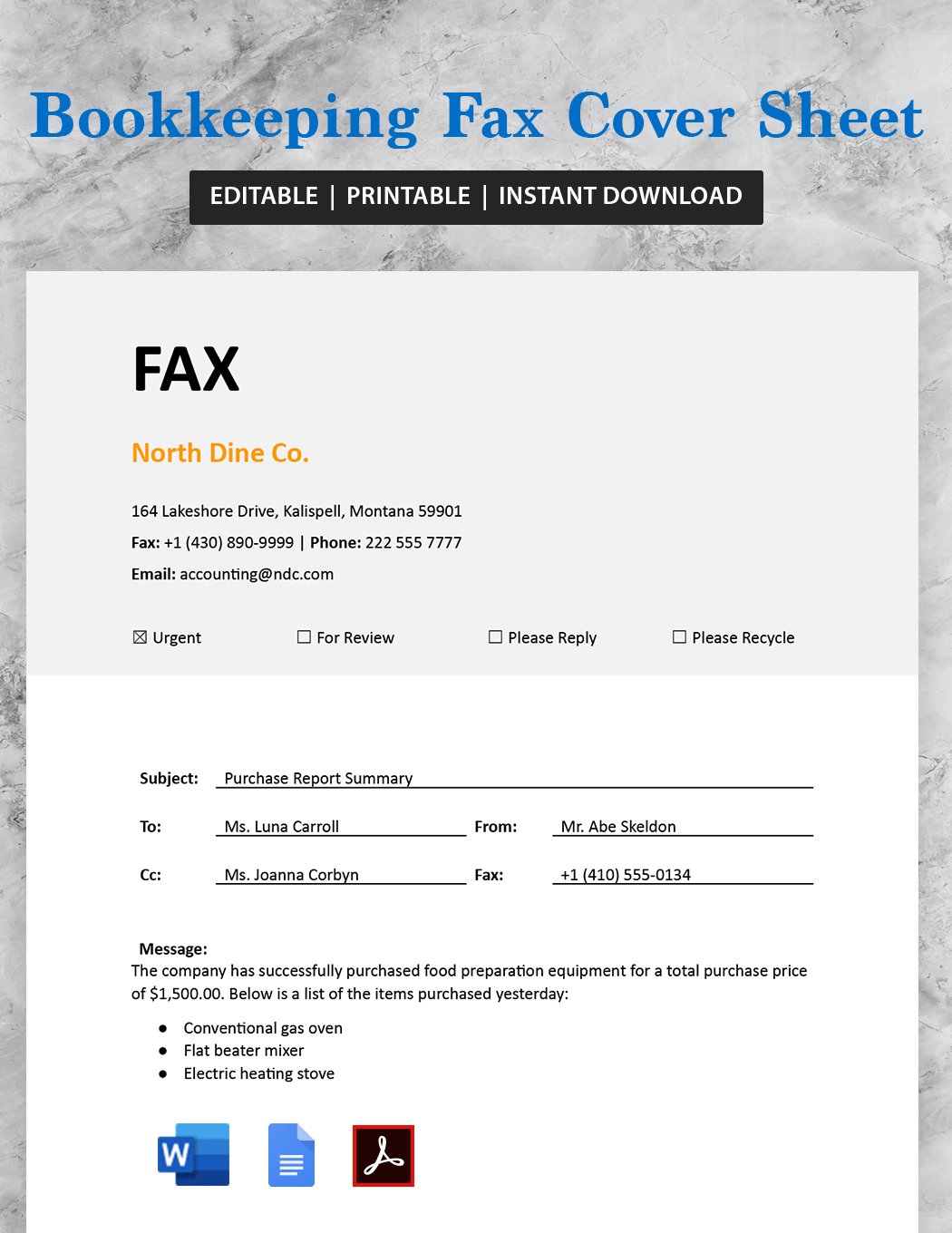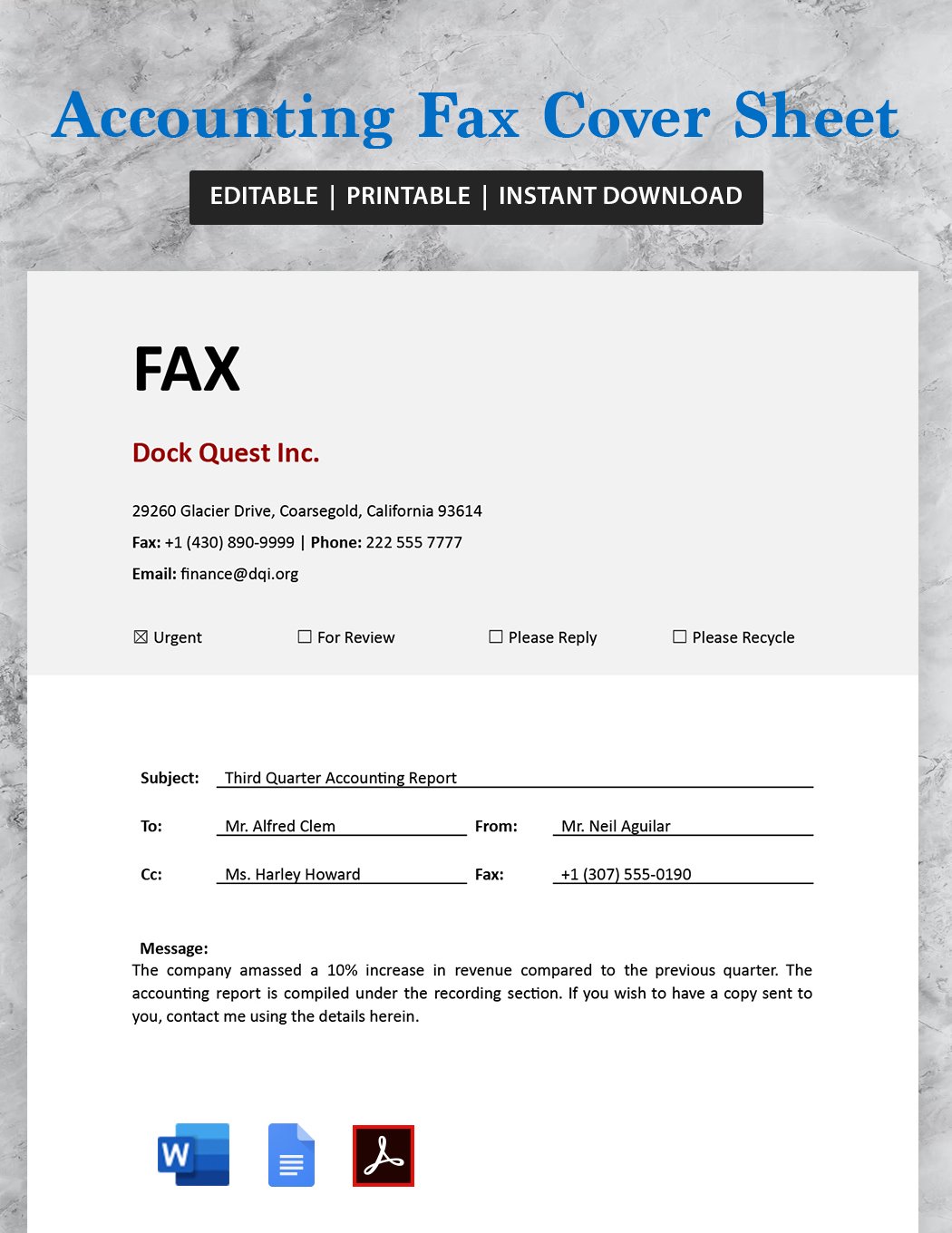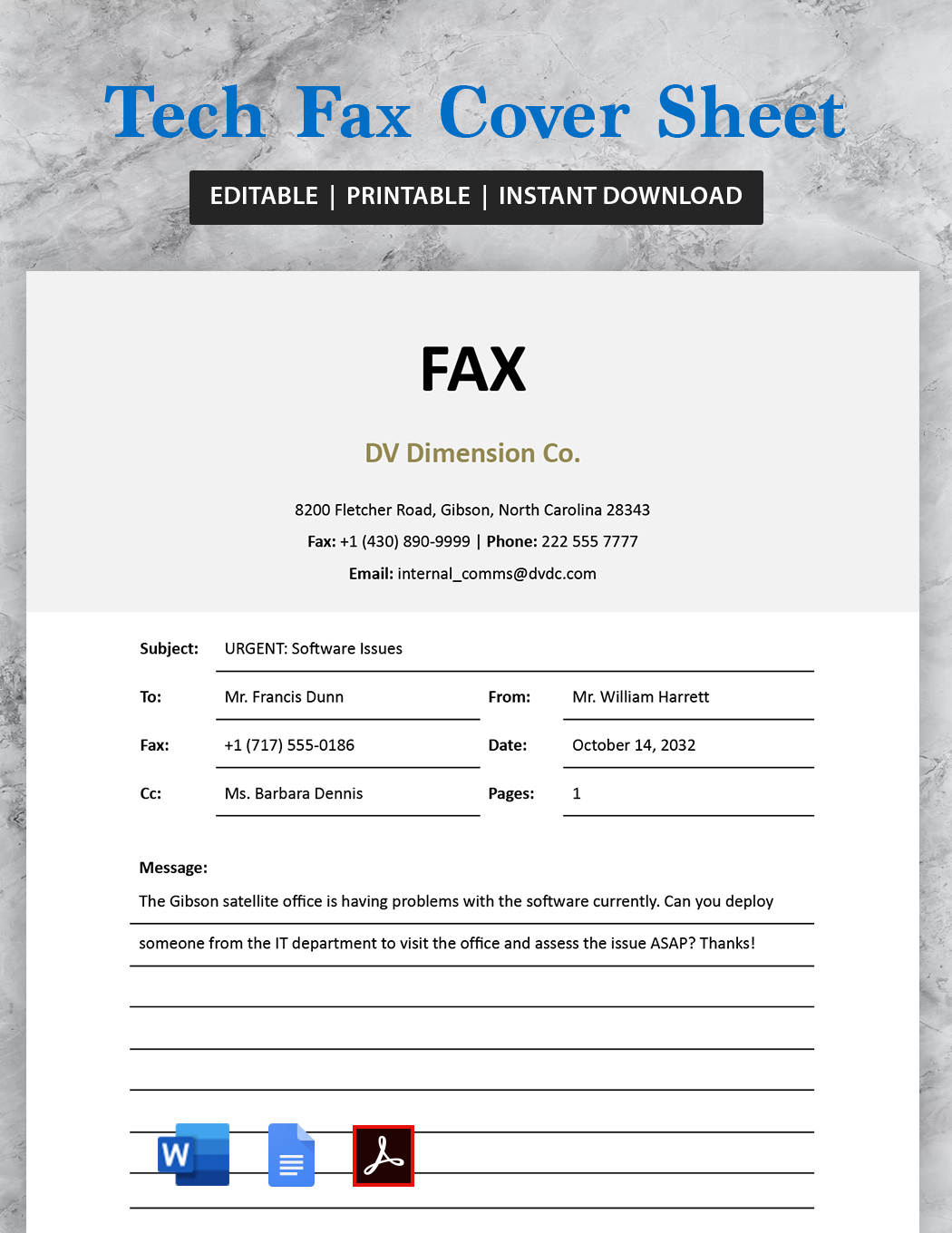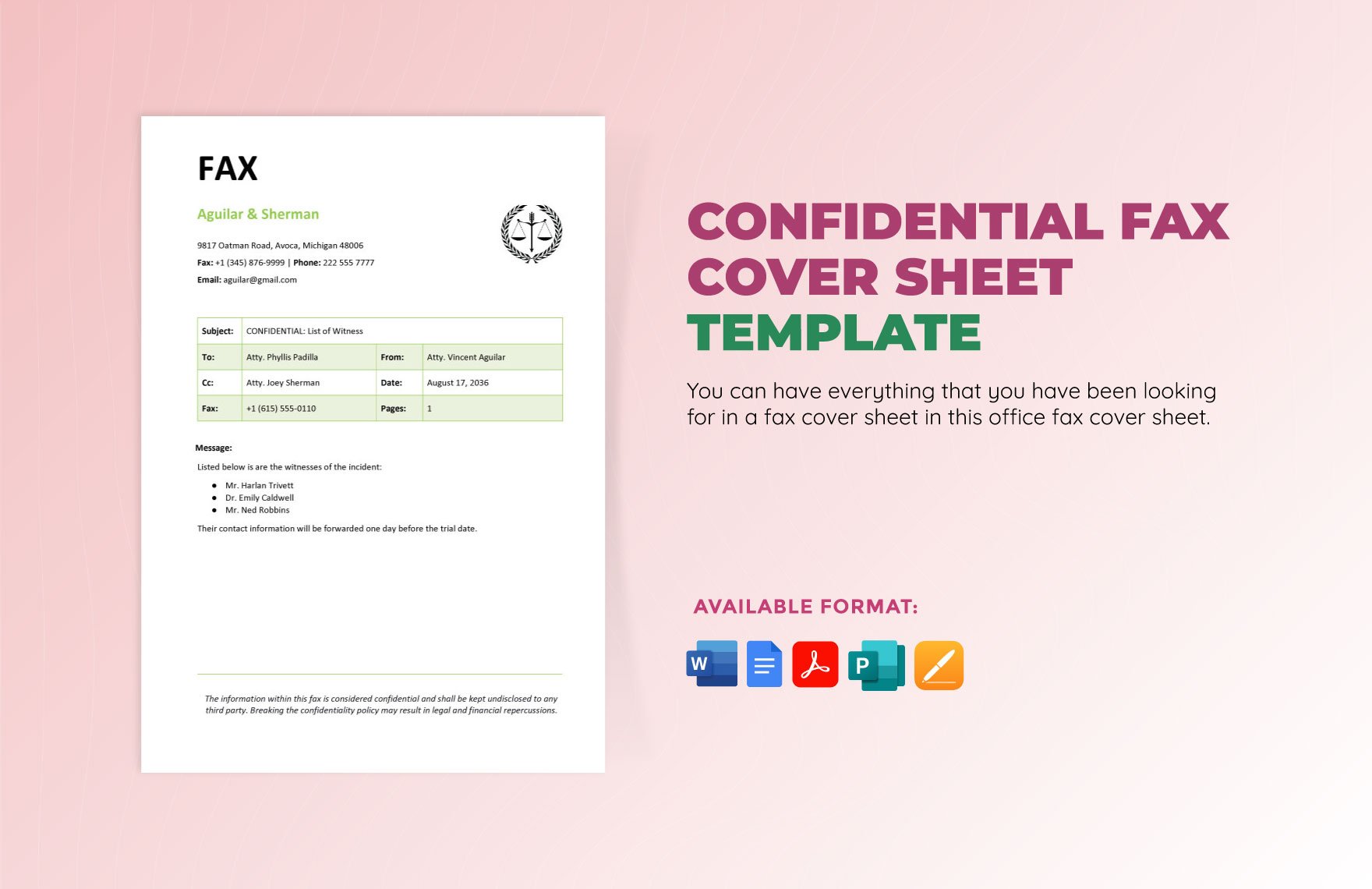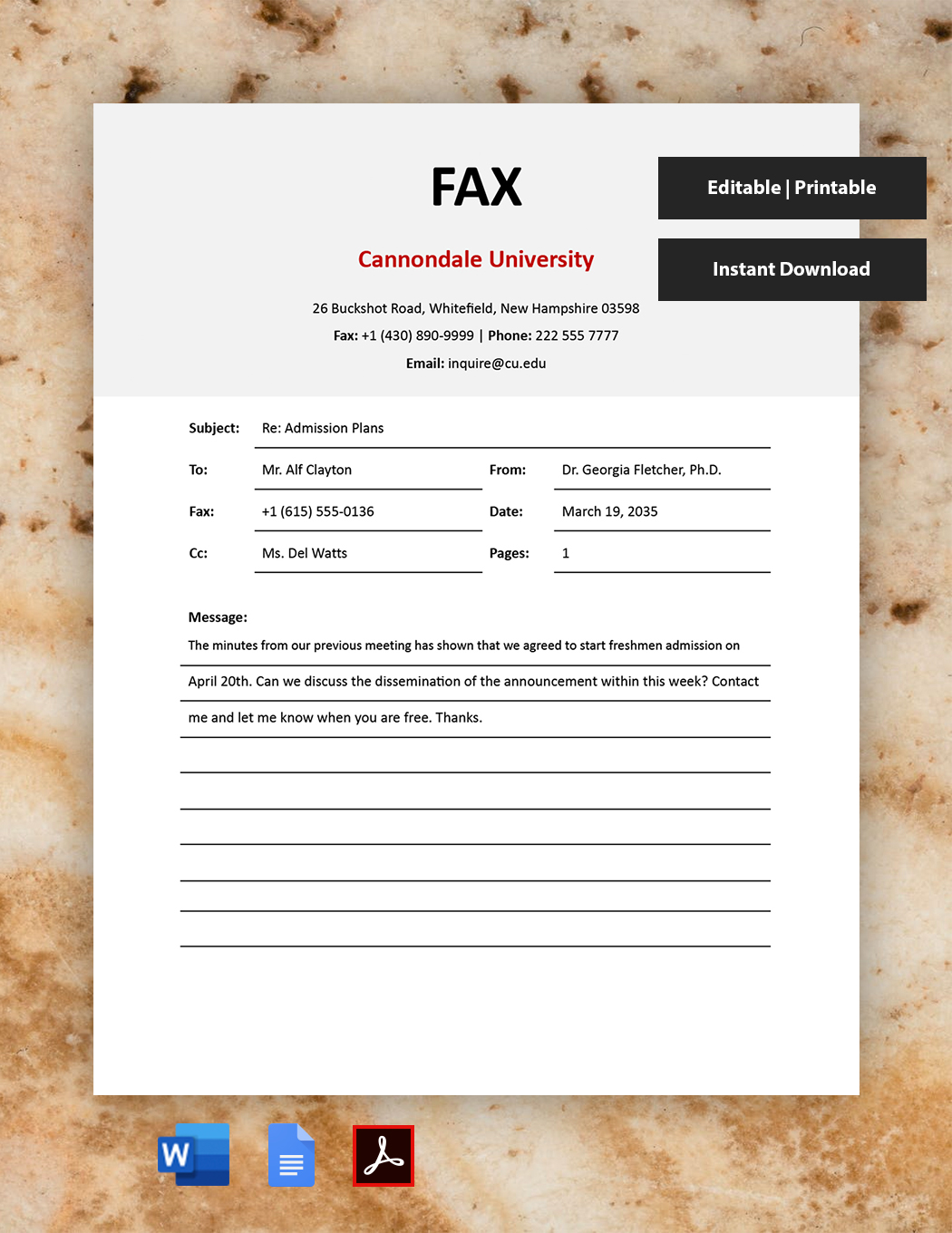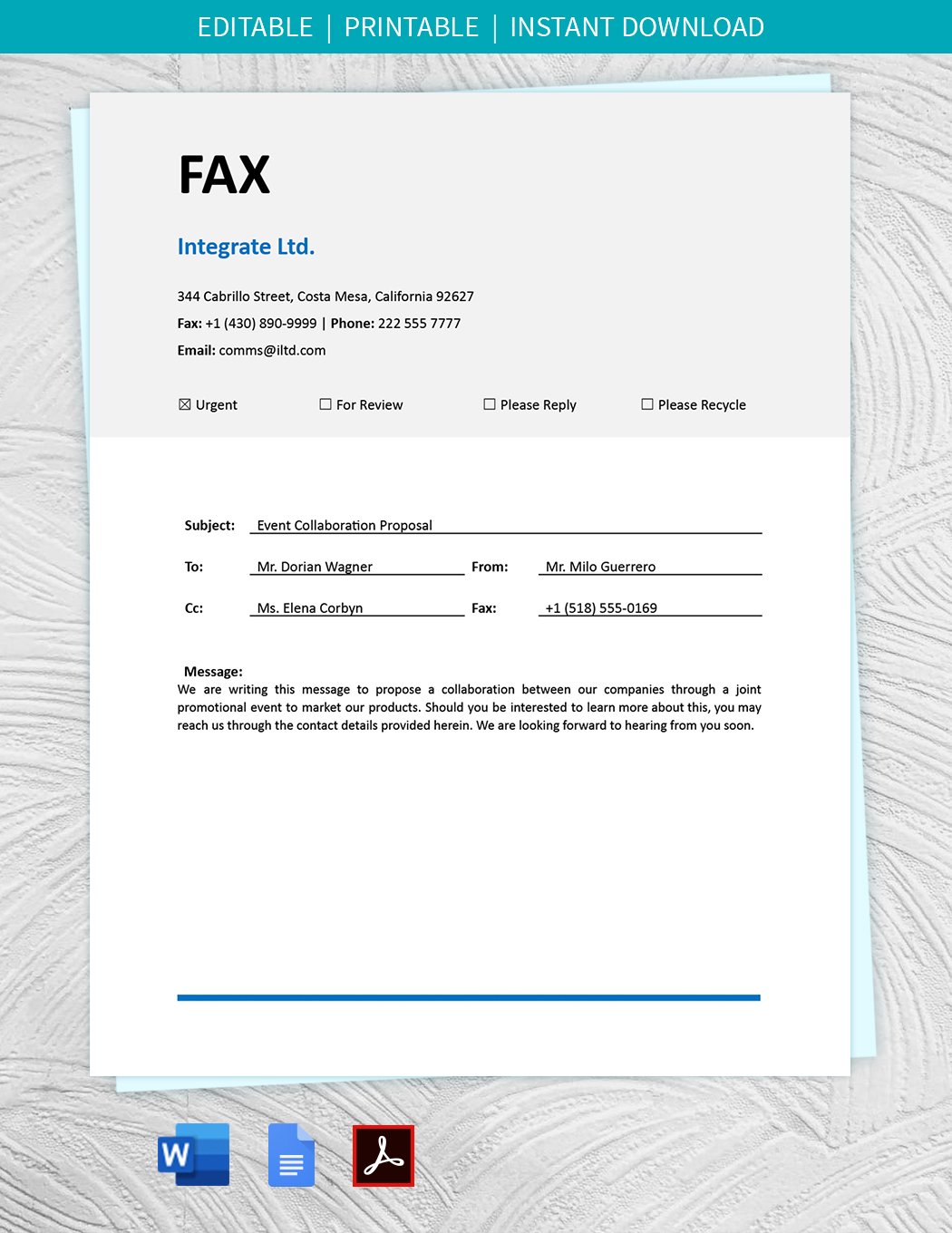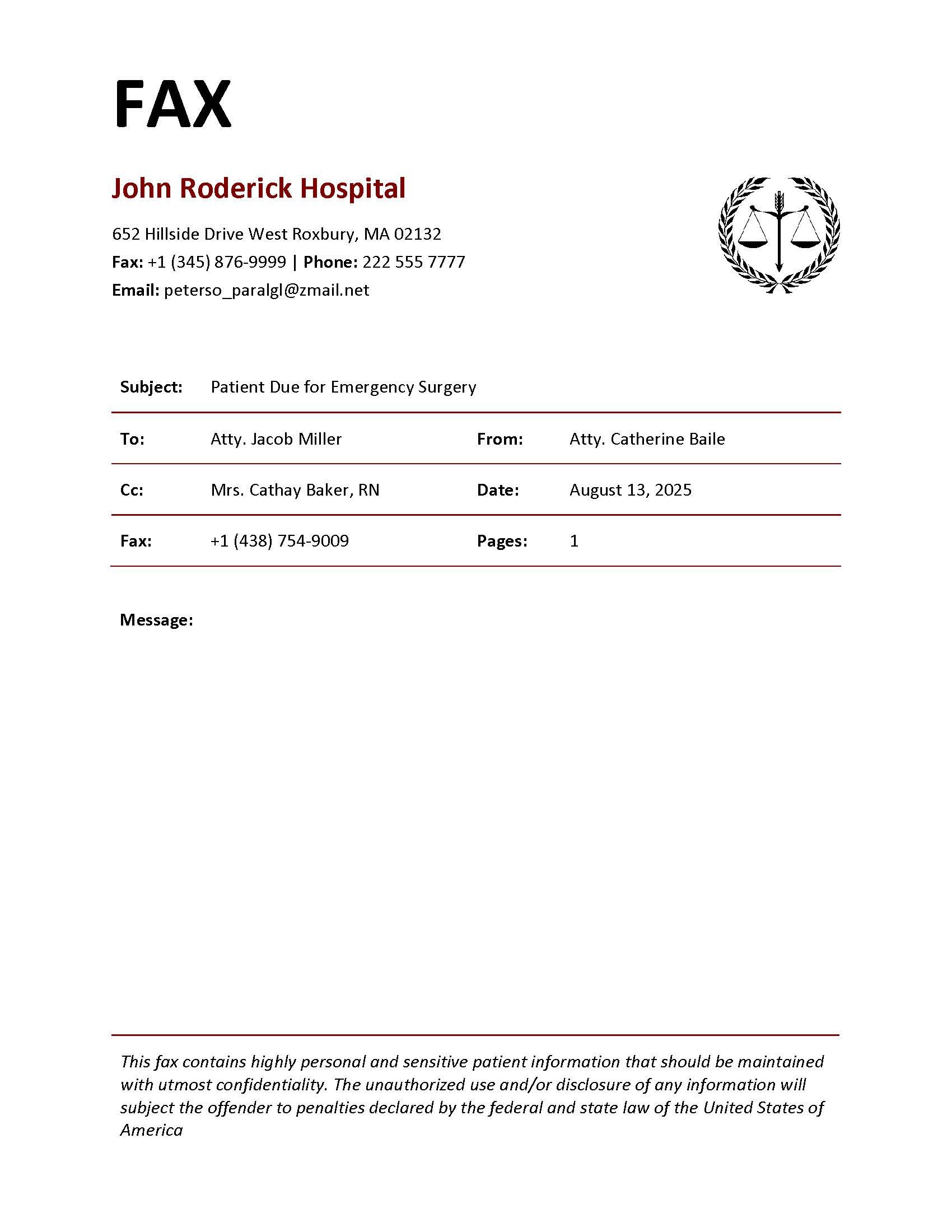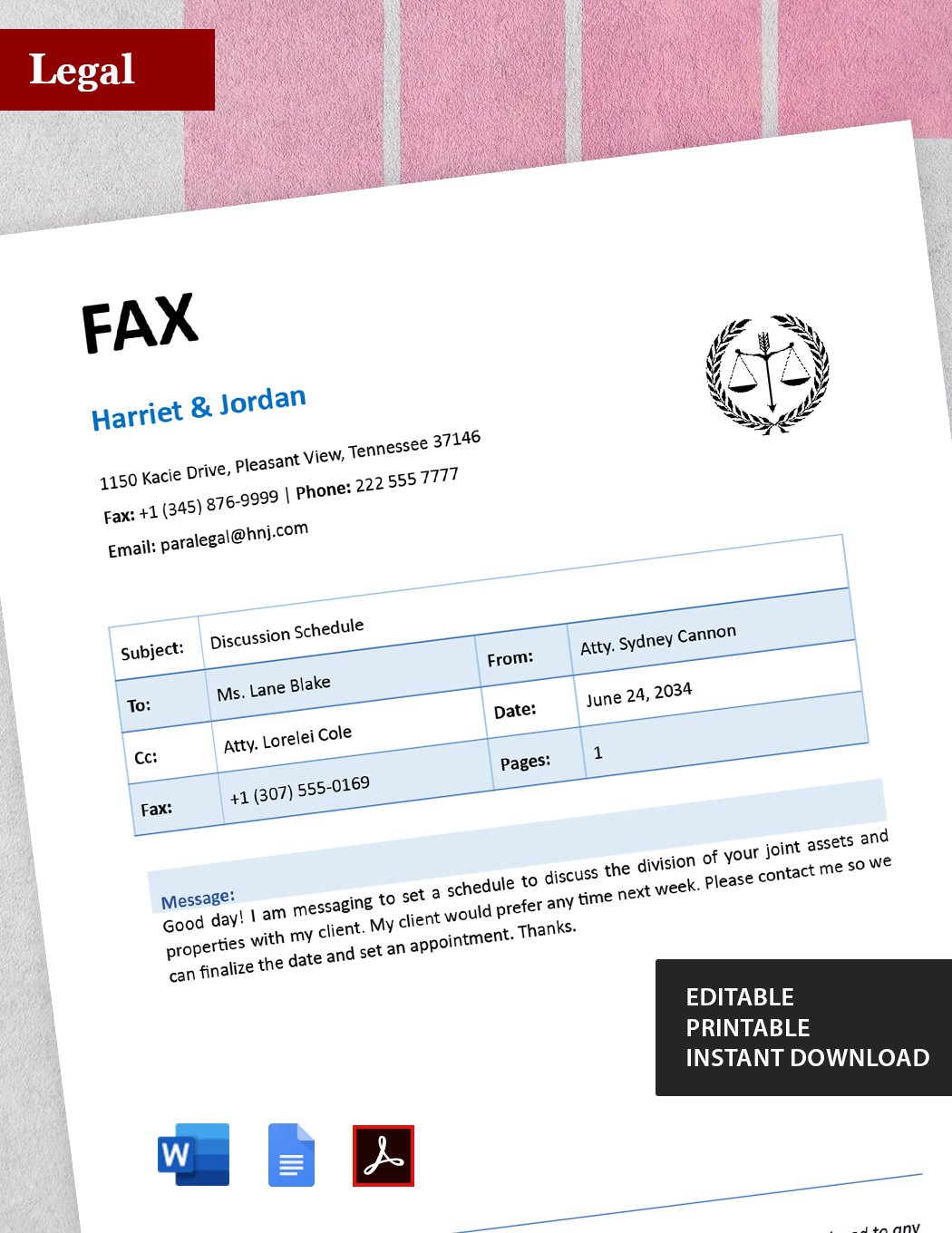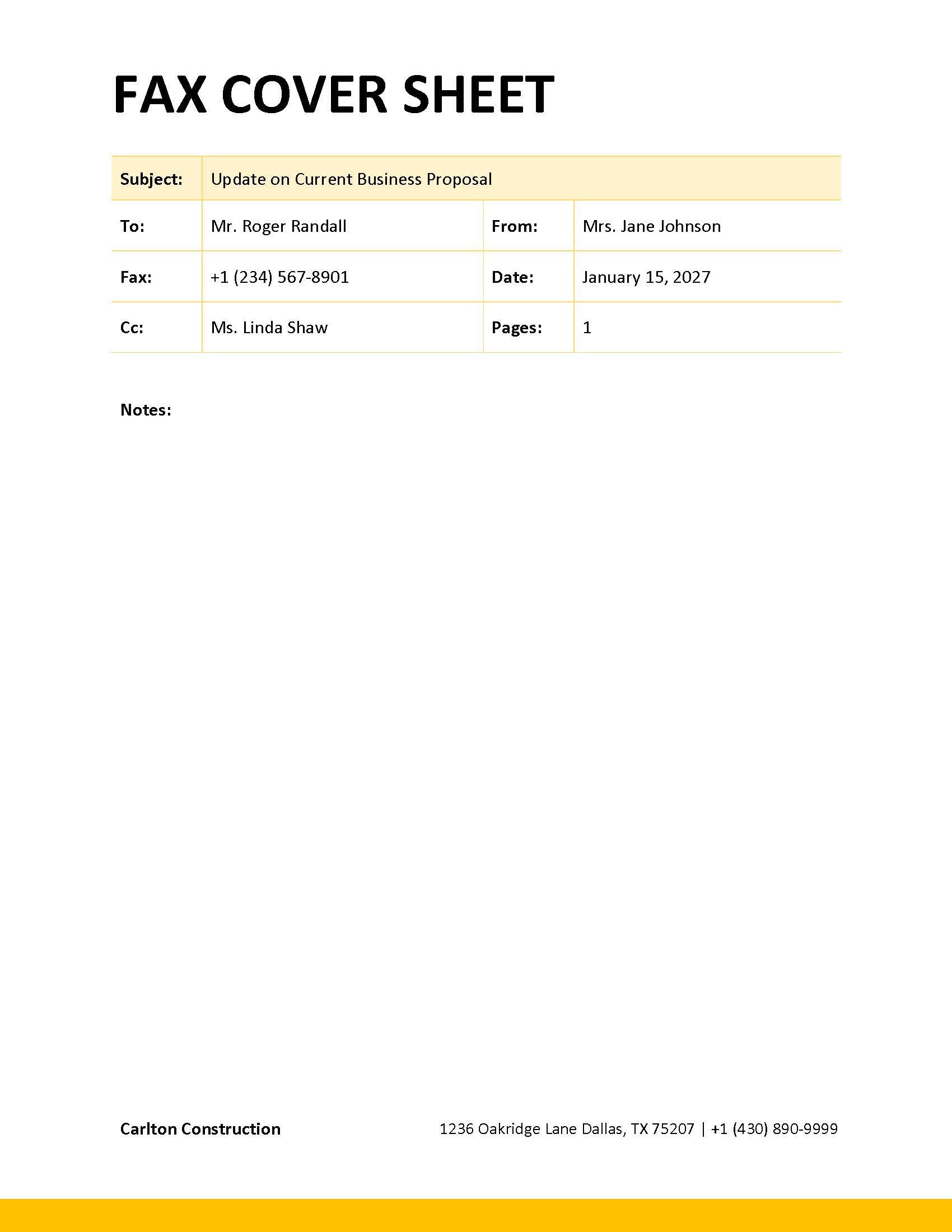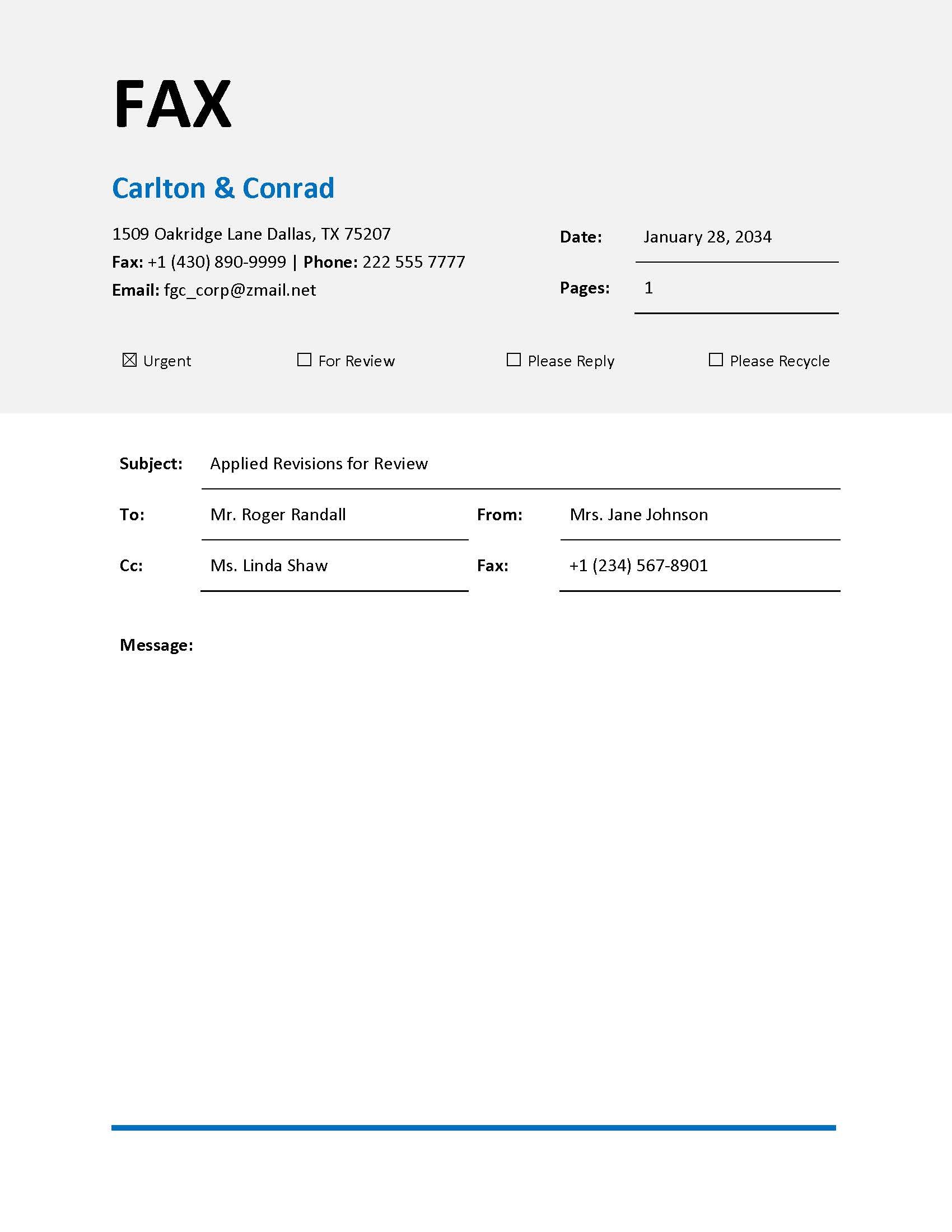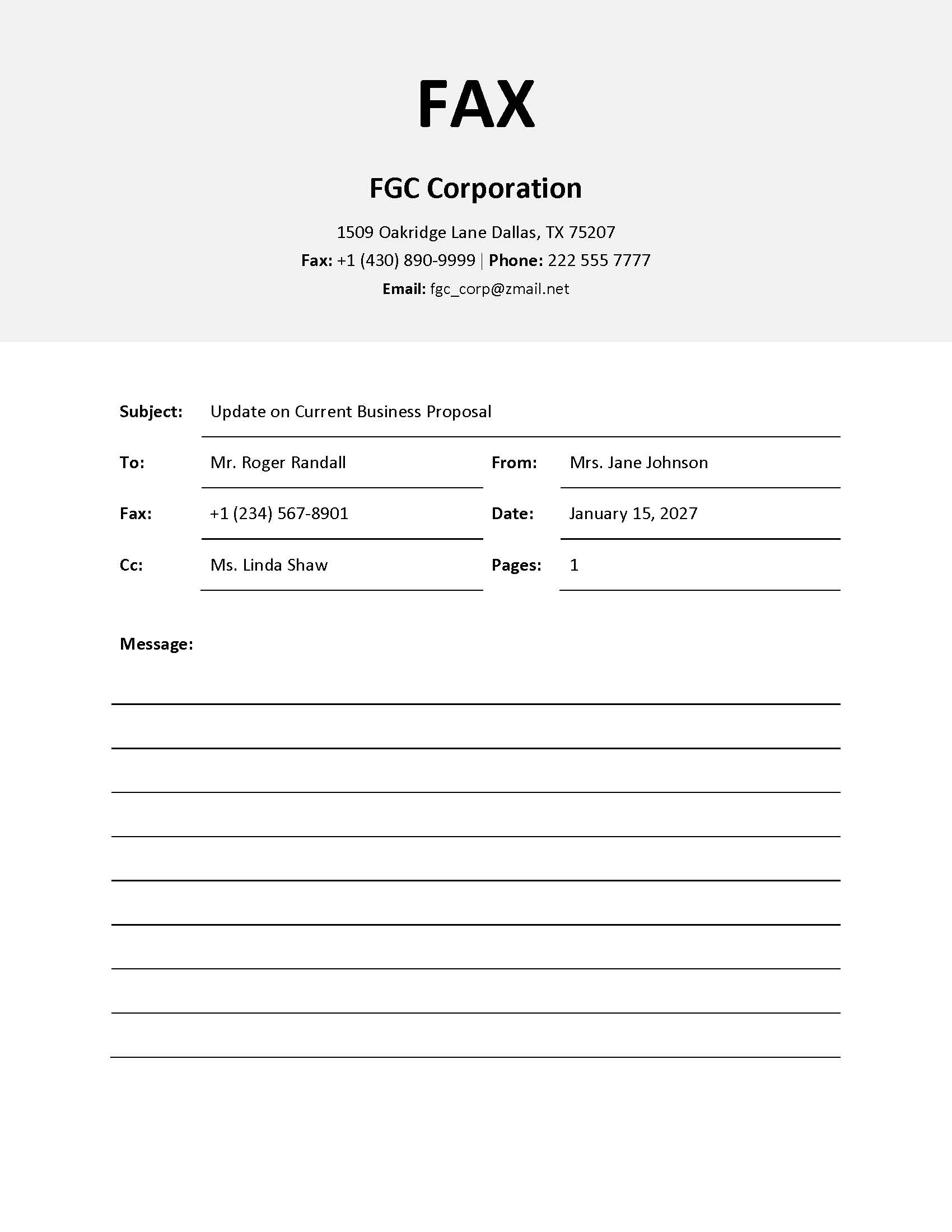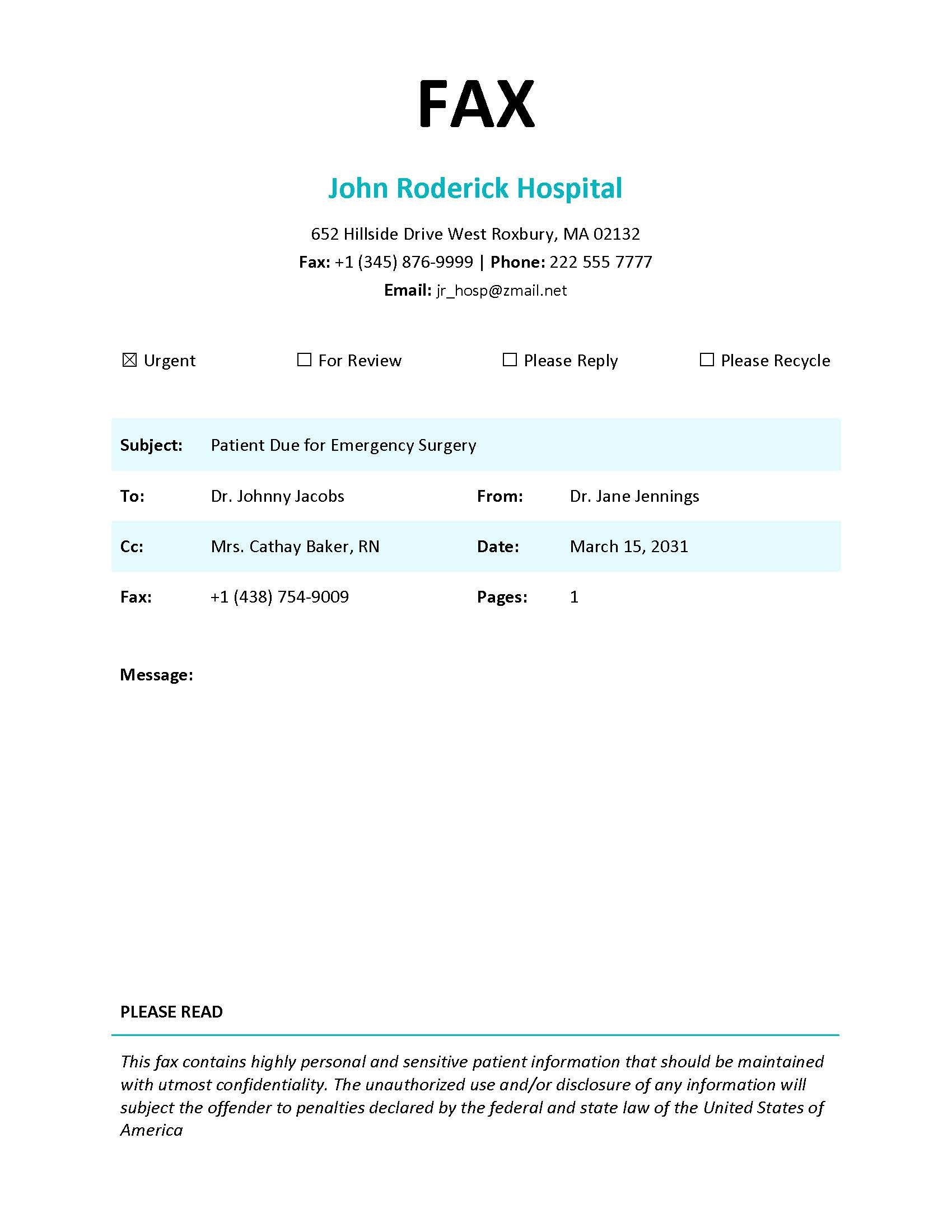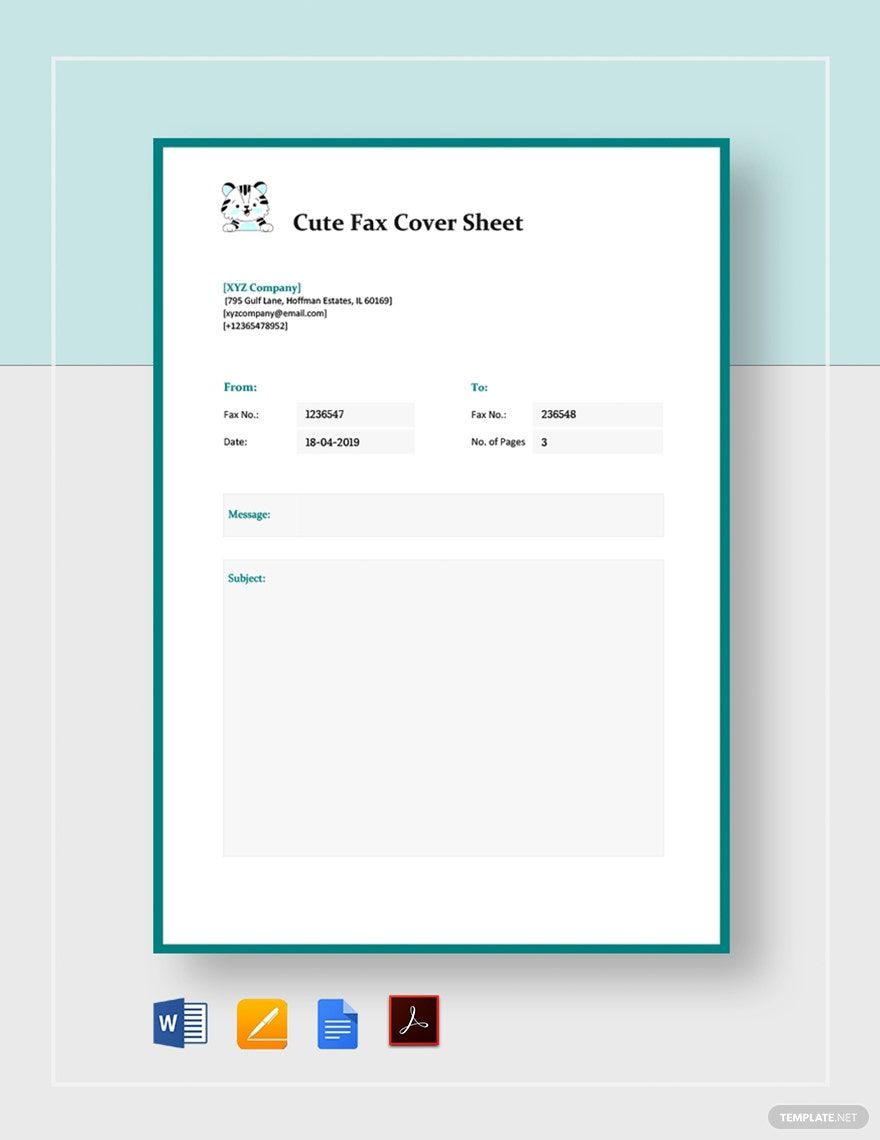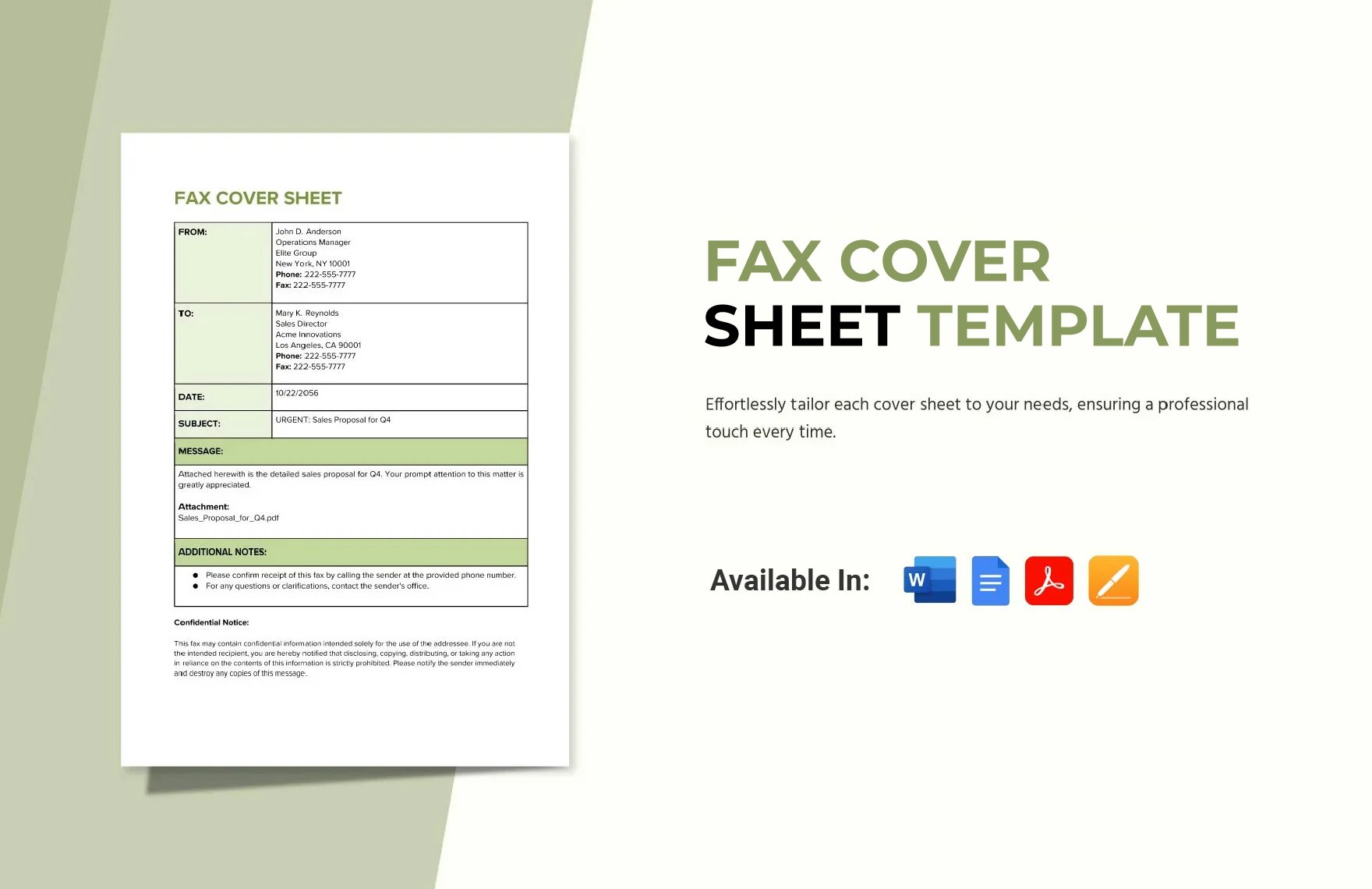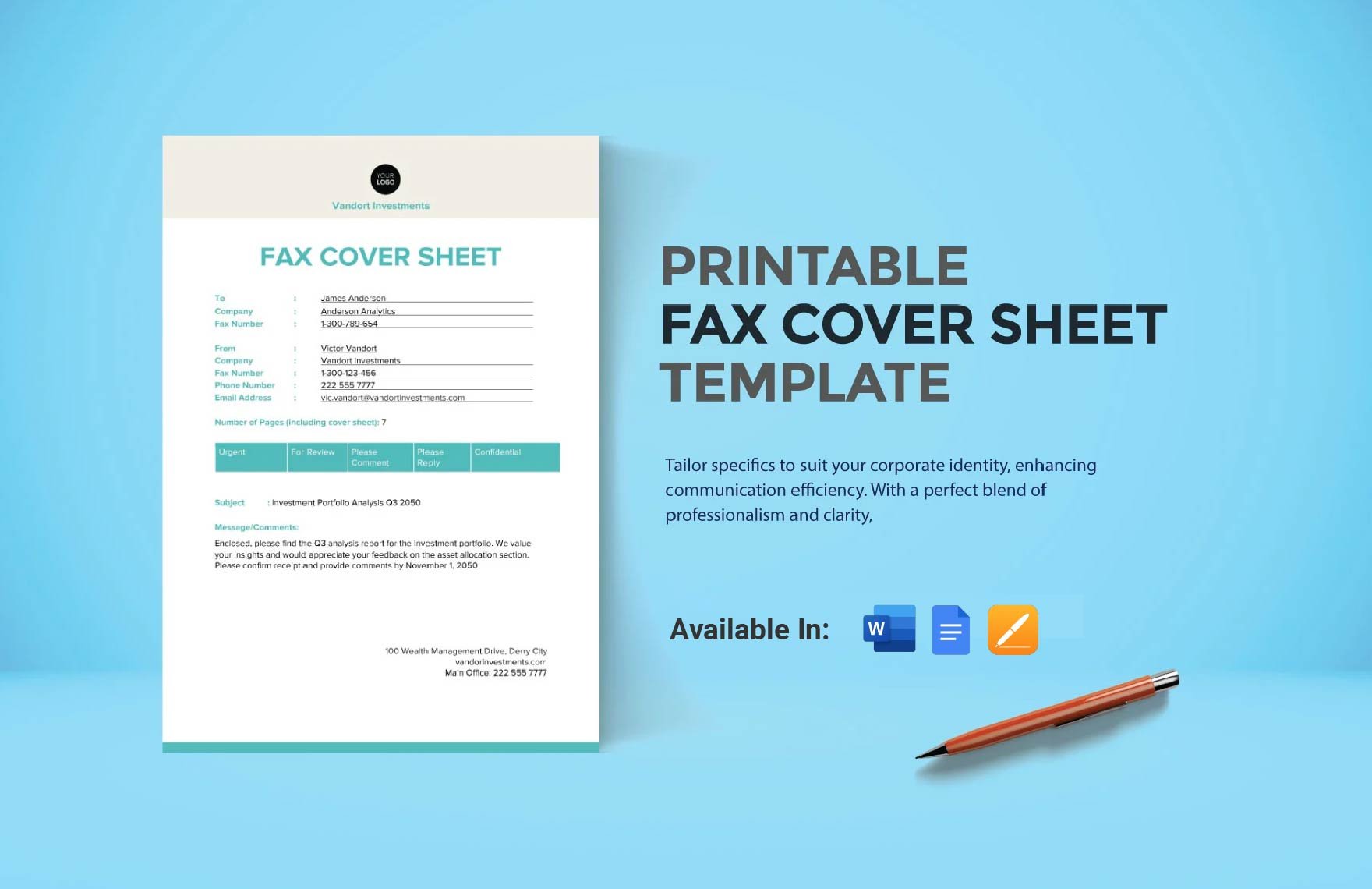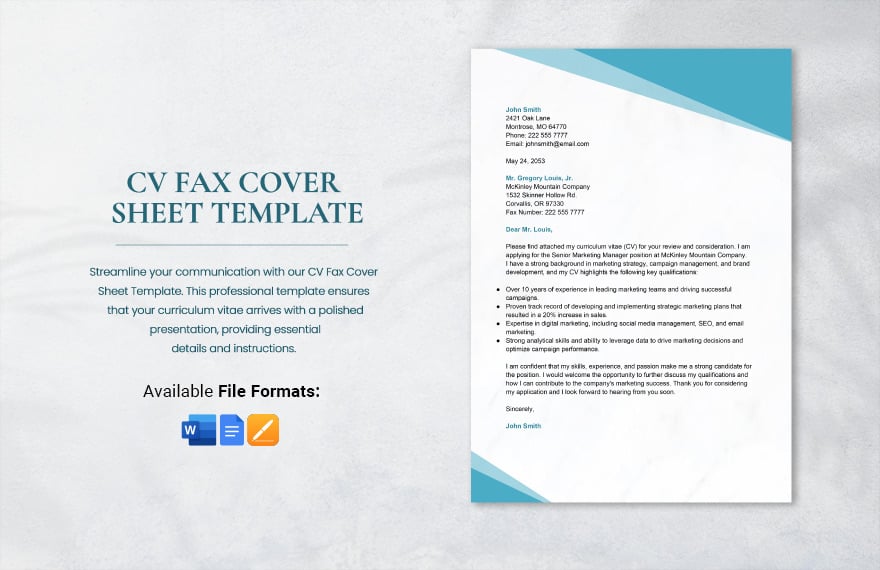Including a cover sheet for your fax mail and other documents will identify where the business document is from and who it's for. Aside from that, it will also show your professionalism as a company or as an individual. And for that, you need a cover sheet that perfectly fits your purpose. So, check out our collection of ready-made Cover Sheet Templates in Microsoft Word (DOC). These templates are quick to access and modify. It has a professional layout for you. What are you waiting for? Download a template now!
How to Create a Cover Sheet in Word
According to eFax, people use 43 million fax machines worldwide, which only means that faxing is still relevant. And fax cover sheets are as important as the messages themselves, so to create a cover sheet for your fax mails, use the tips below as your guide.
1. Add Your Company Details
The very assignment you must do in starting a cover sheet is to provide your company's details at the top. Include details beginning from your company logo (graphic design must be visible), name, contact details, and address. In short, you can provide your company letterhead.
2. Write the Recipient's Information
The next step you have to follow is to include the recipient's details, such as the name of the individual or the company and contact details. This is crucial, so the recipient knows if the document is for him or her. Additionally, you can add the names of other recipients who must receive the message and write them in the CC (carbon copy) section.
3. Input the Fax Details
Thirdly, fax details should also be present in your basic sheet. These details include the fax number, number of pages, the subject of the message, and the fax date.
4. Leave a Message
In this section, you can include a message that you want the recipient(s) to know. You can write a short paragraph about what the message is about. You can even share what kind of document (research, report, proposal, portfolio, meeting minutes, etc.) you've enclosed with it .
Additionally, you may also give options about the importance of the message or what you want the recipient to do after reading it. You can add a checklist on this section: for review, please recycle, urgent, please reply, etc.
5. Keep the Cover Simple and Professional
The over-all look or format of your fax cover sheet word document must be simple and professional. You don't have to add designs or use different colors to keep a minimal look.