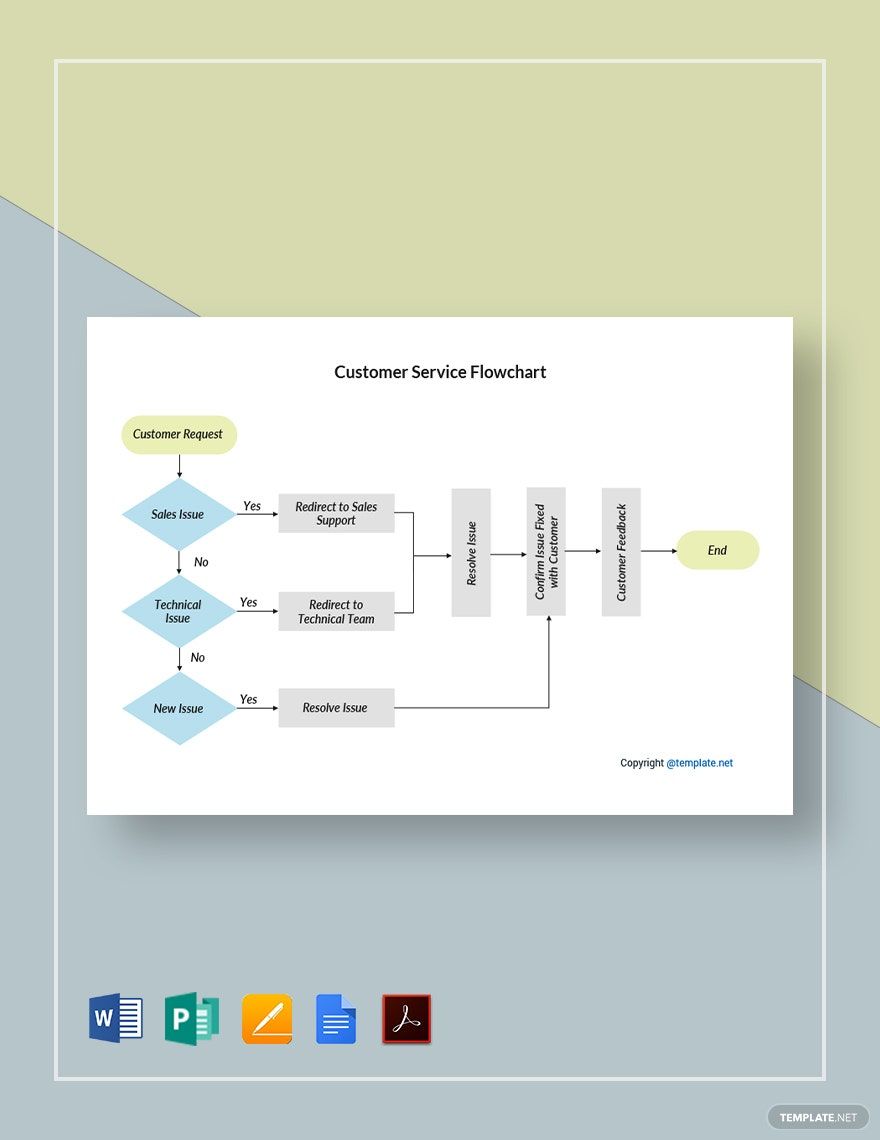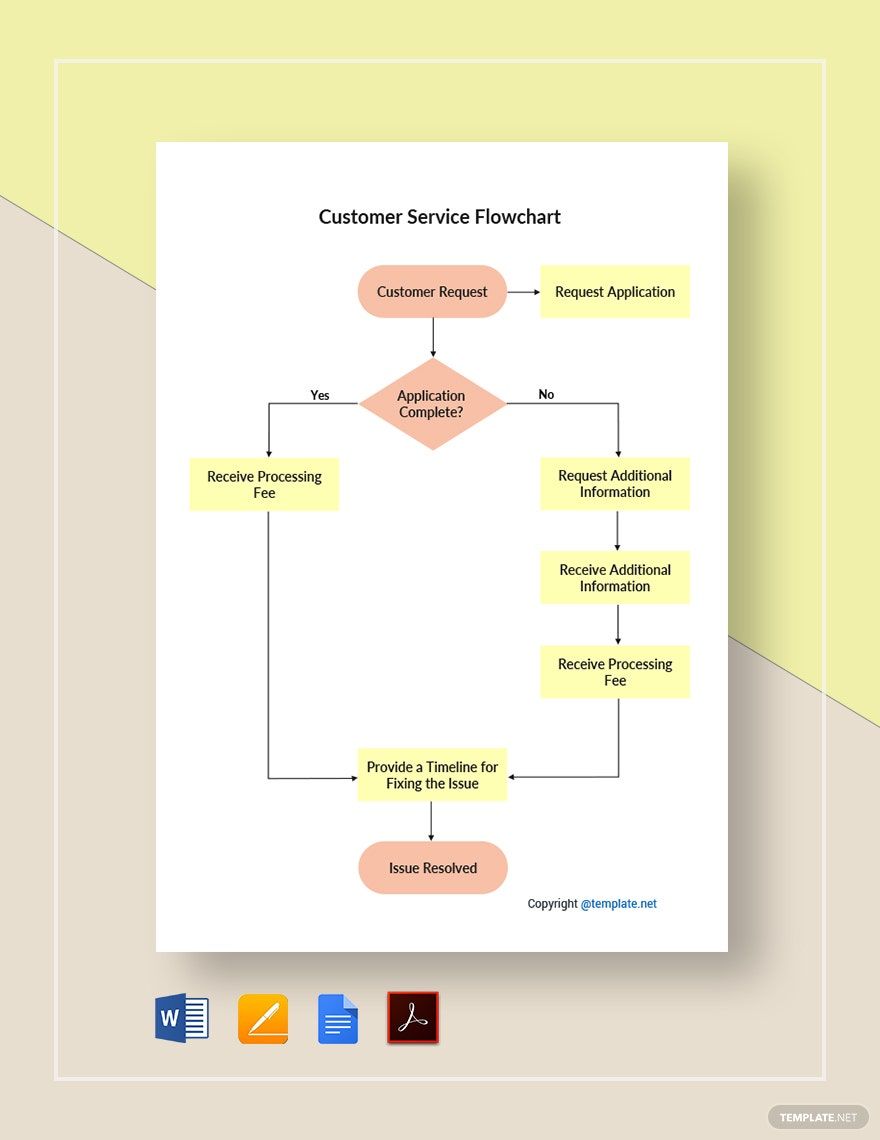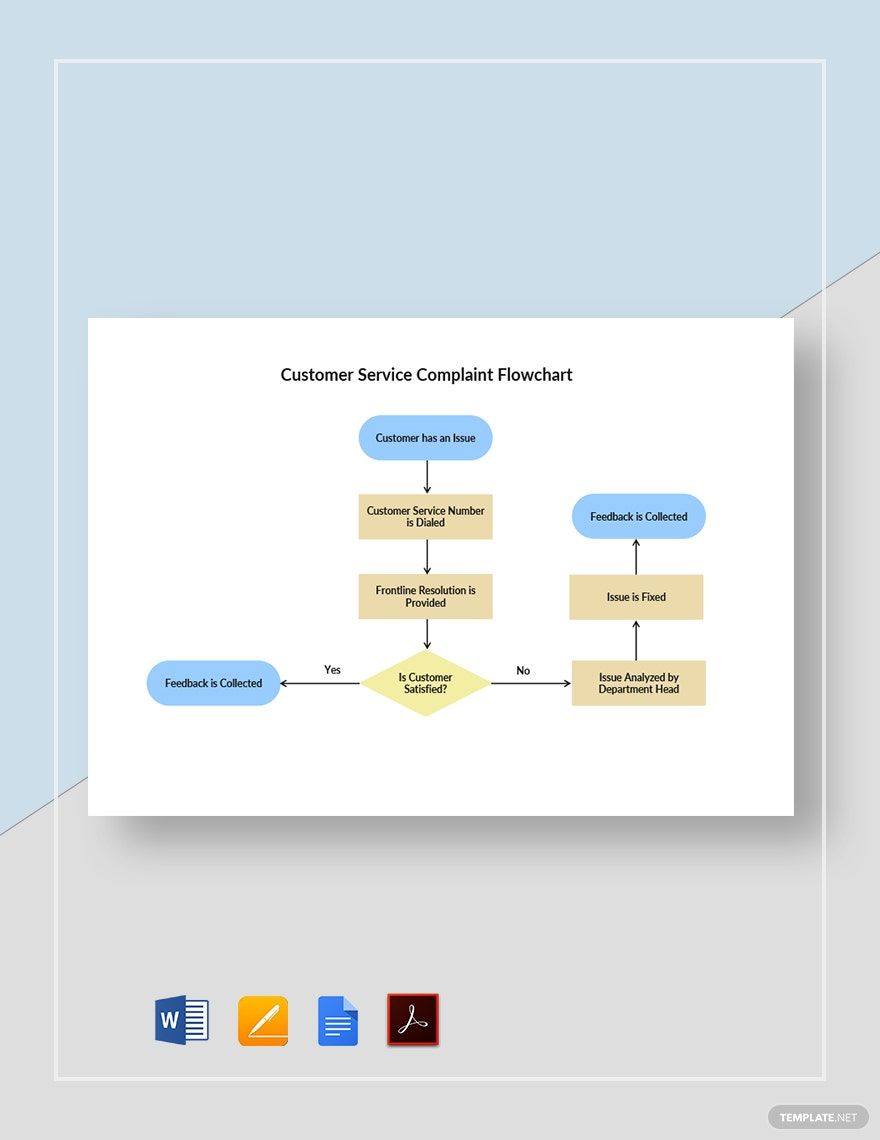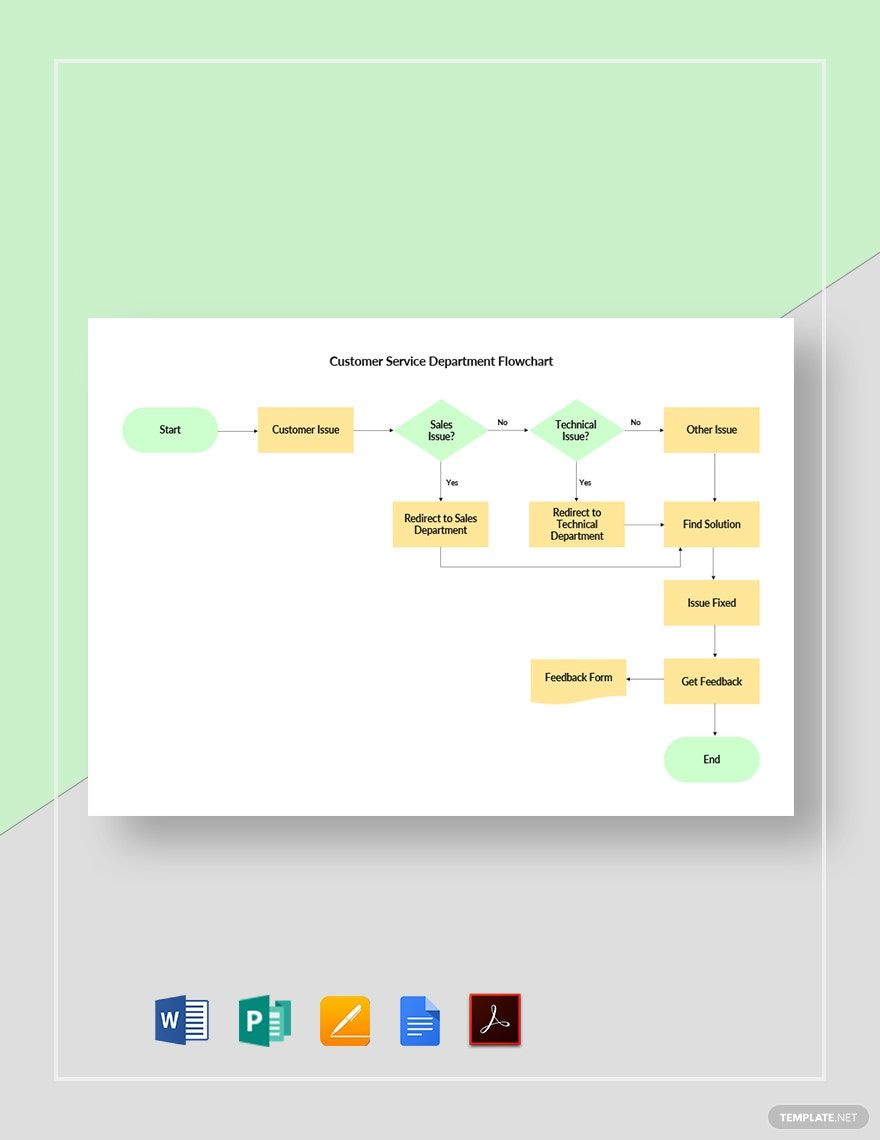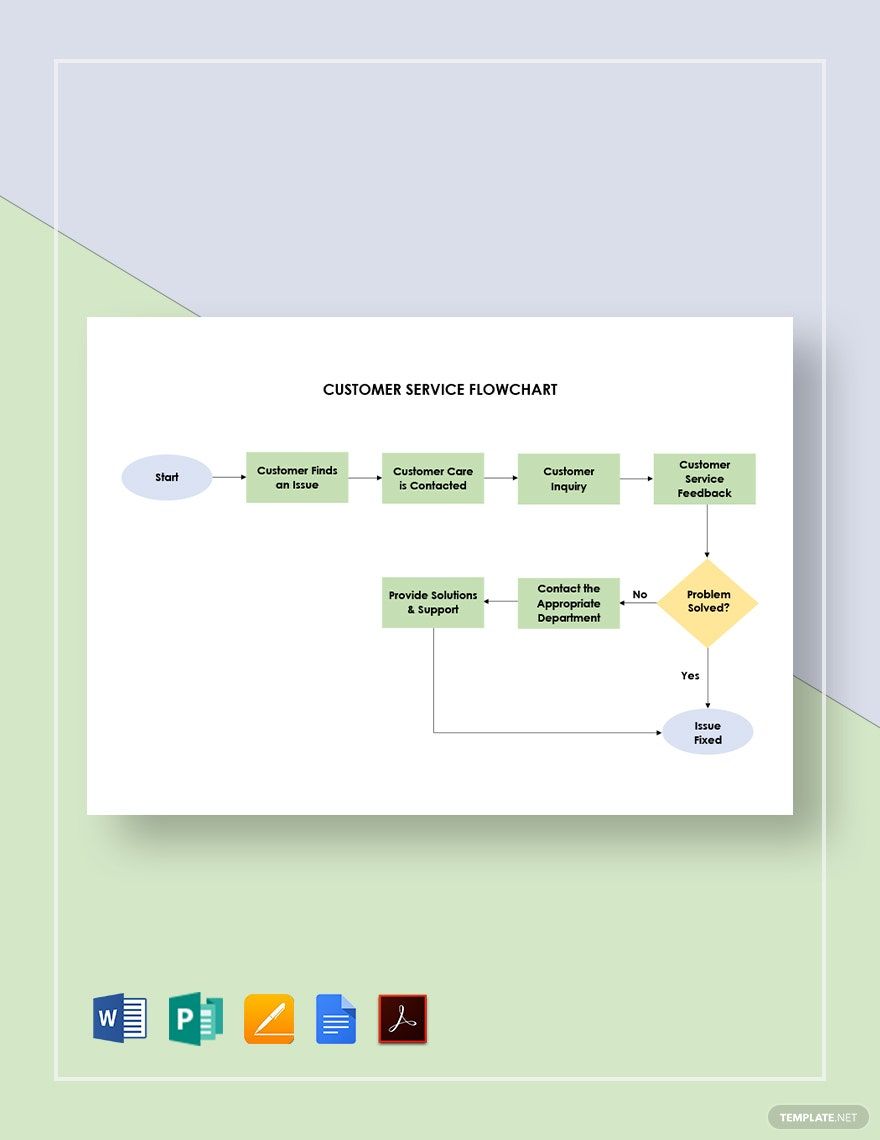Nowadays, staying profitable has become quite a challenge for business organizations. To get the loyalty and trust of their customers and clients, they have to commit to offering excellent customer support. Achieving this can be a grueling process, and addressing all the concerns and problems of their clients in the fastest way possible is not an easy task to do. Hence, having a guide for the entire process is required to help and assist your customer service team. Let our collection of 100% customizable and ready-made Customer Service Flowchart Templates in Adobe PDF do that for you! These high-quality files are downloadable and printable in A4 and US Letter sizes. Attain a more efficient and productive customer service and technical support team when you download any of these templates today!
How to Make a Customer Service Flowchart in Adobe PDF
Customer service is the heart of every business. With the emergence of more business competitors in the market, giving exceptional customer experience leaves customers the feeling of being valued, which would later on transpire to the increase of customer loyalty. Investing in it early can be quite costly, but the perks that come with it are vital to the success of the business. Nowadays, 89 percent of businesses compete through the quality of customer service they offer, according to Gartner.
If you want your business to stand out from the competition, then a comprehensive process flow chart is useful. This will serve as your precautionary measure to ensure that process improvements are achieved. Provided below are some series of guide tips that you can follow. Read and analyze them thoroughly.
1. Understand the Work Pattern
Creating a workflow diagram is not a child's play. To make it functional, it must undergo a step by step process. If you are new to this kind of documents, then it would be best if you'll conduct some research analysis first. Observe how your organization works and functions, particularly with the routine of your customer service team. Conduct a thorough study so that you can understand its work pattern and the things that you must do to address the identified internal problems.
2. Utilize Brief & Accurate Details
Flowcharts are heavily relied upon by employees when they are put in immersive situations. Thus, to avoid confusion on their part, keep its details as direct and clear as it can be. Let's say you are working on a manufacturing company, while you are on the heat of achieving your daily quota; you have decided to take a look at the order processing basic flowchart on the wall to make the work faster. But in the end, you were not able to do so because the flowchart is too hard to comprehend. These types of situations call for a more reader-friendly process flowchart. And attaining this starts with its details.
3. Choose your Desired Format
From simple to cross-functional formats, regardless of what kind it is, make sure that it will not make your flowchart look dysfunctional. Some often disregard its importance and would end up creating a bland document. Now, you don't want that, right? Spice it up a bit by integrating some colors on its margins or its background. To avoid such hassle, it would be best if you'll make use of ready-made templates. Curated above are some professionally designed flowchart templates that you can choose.
4. Arrange Each Process Logically
To understand a particular process, it has to be created logically. The same thing goes for your customer service flowchart. The chart will lose its effectiveness and credibility once you create it without logic at all. For instance, if you are creating an inconsistent medical referral process flowchart, chances are the ones reading it would also get confused and will not get it right away.