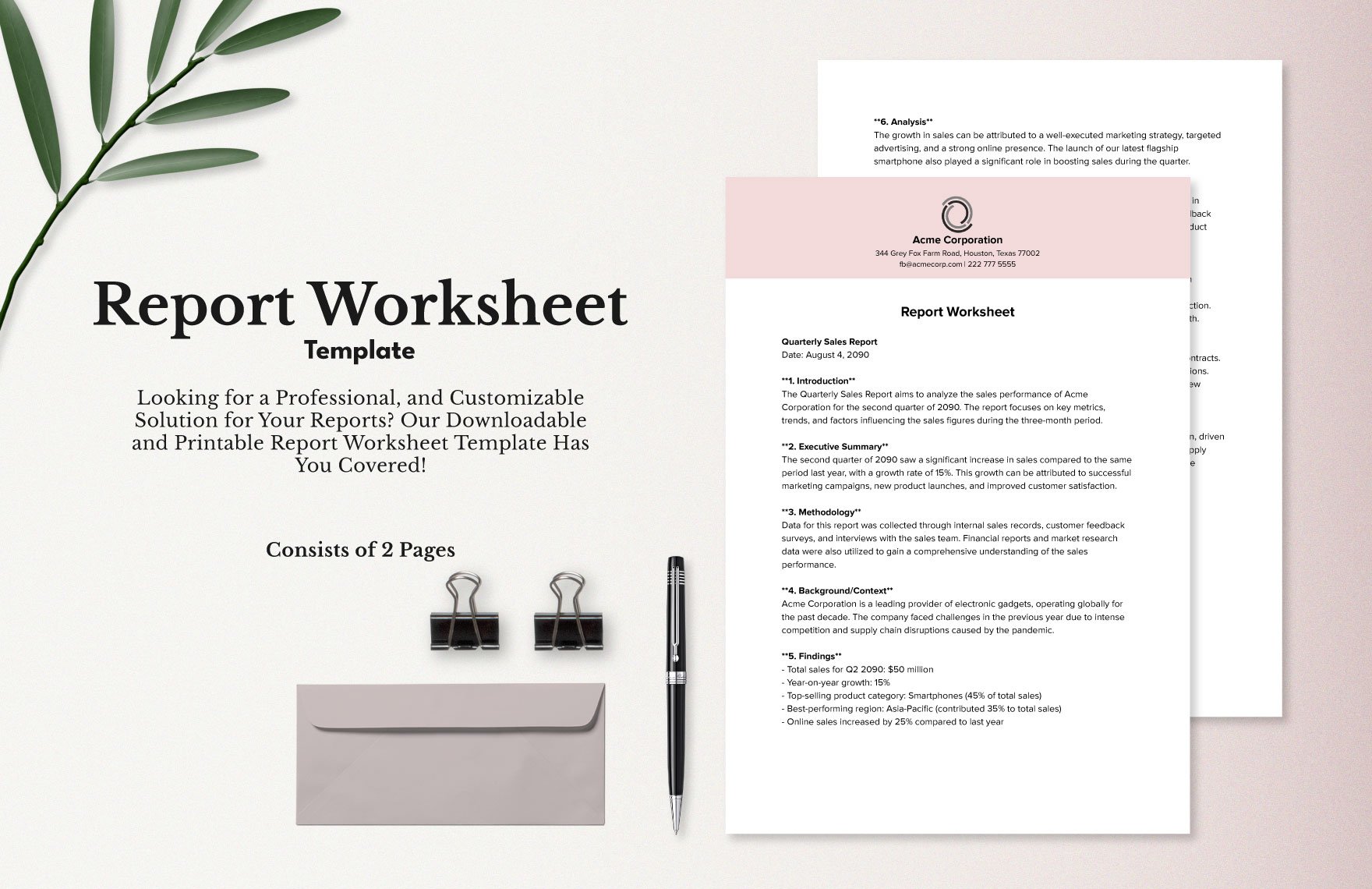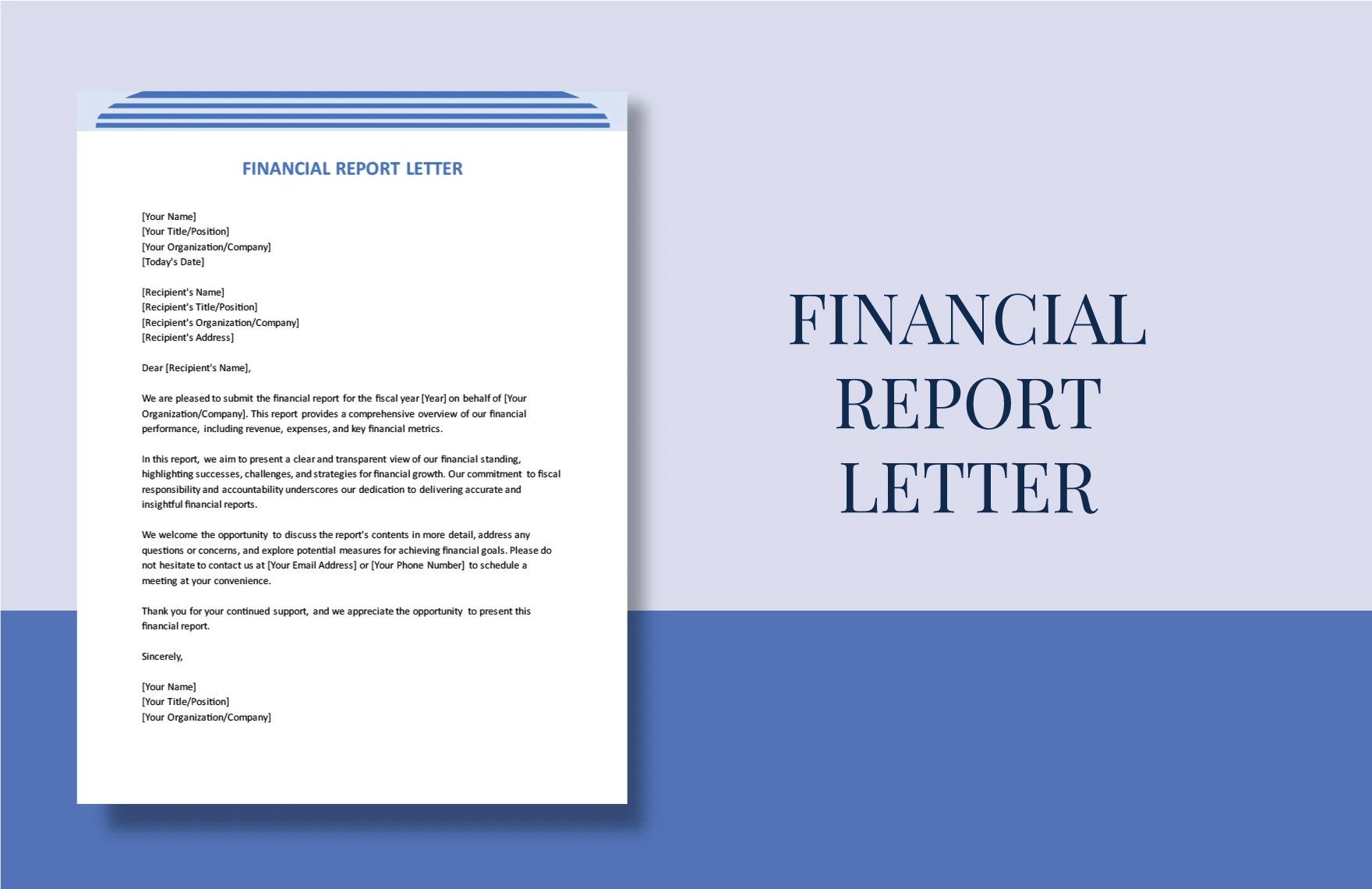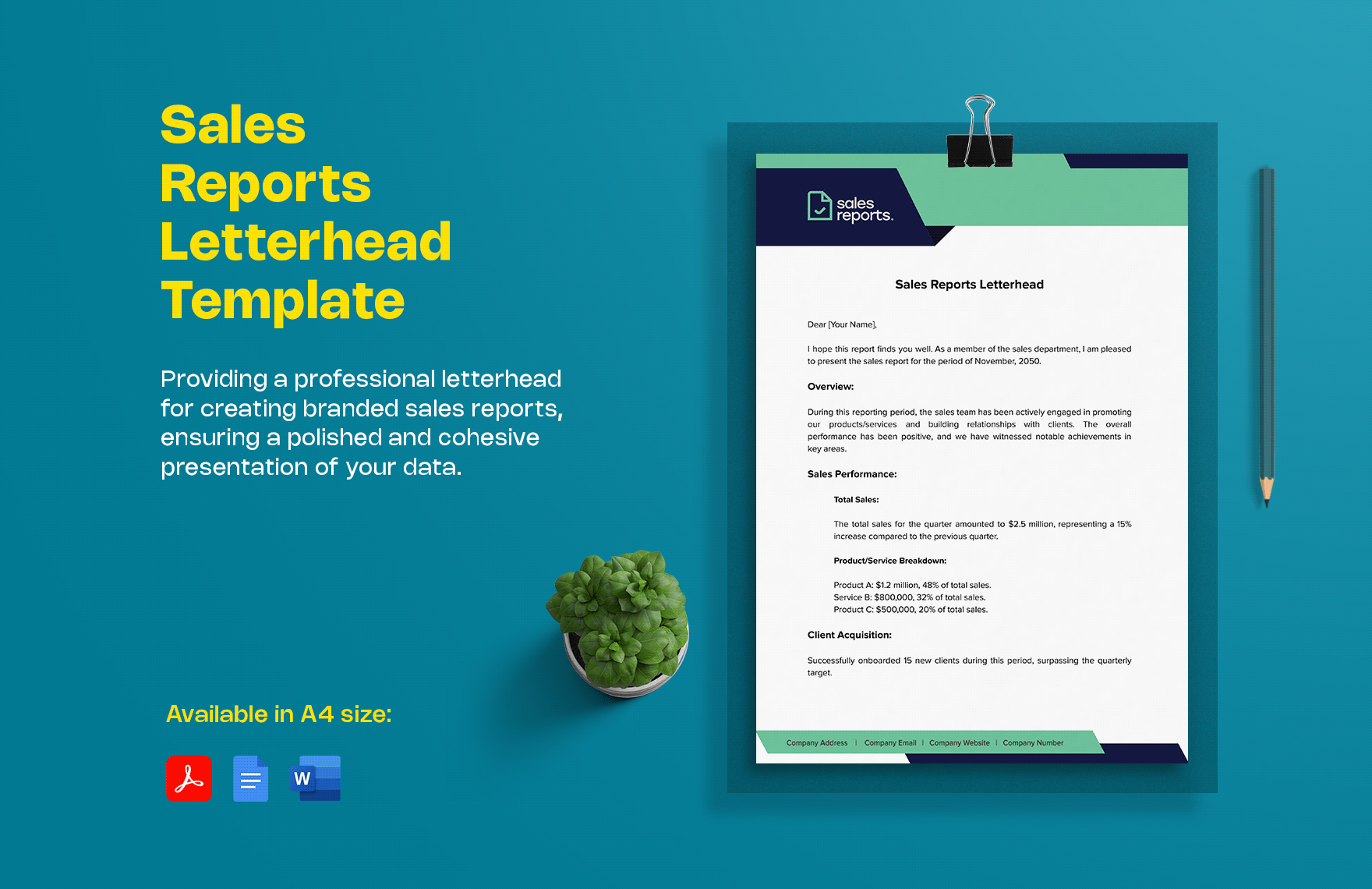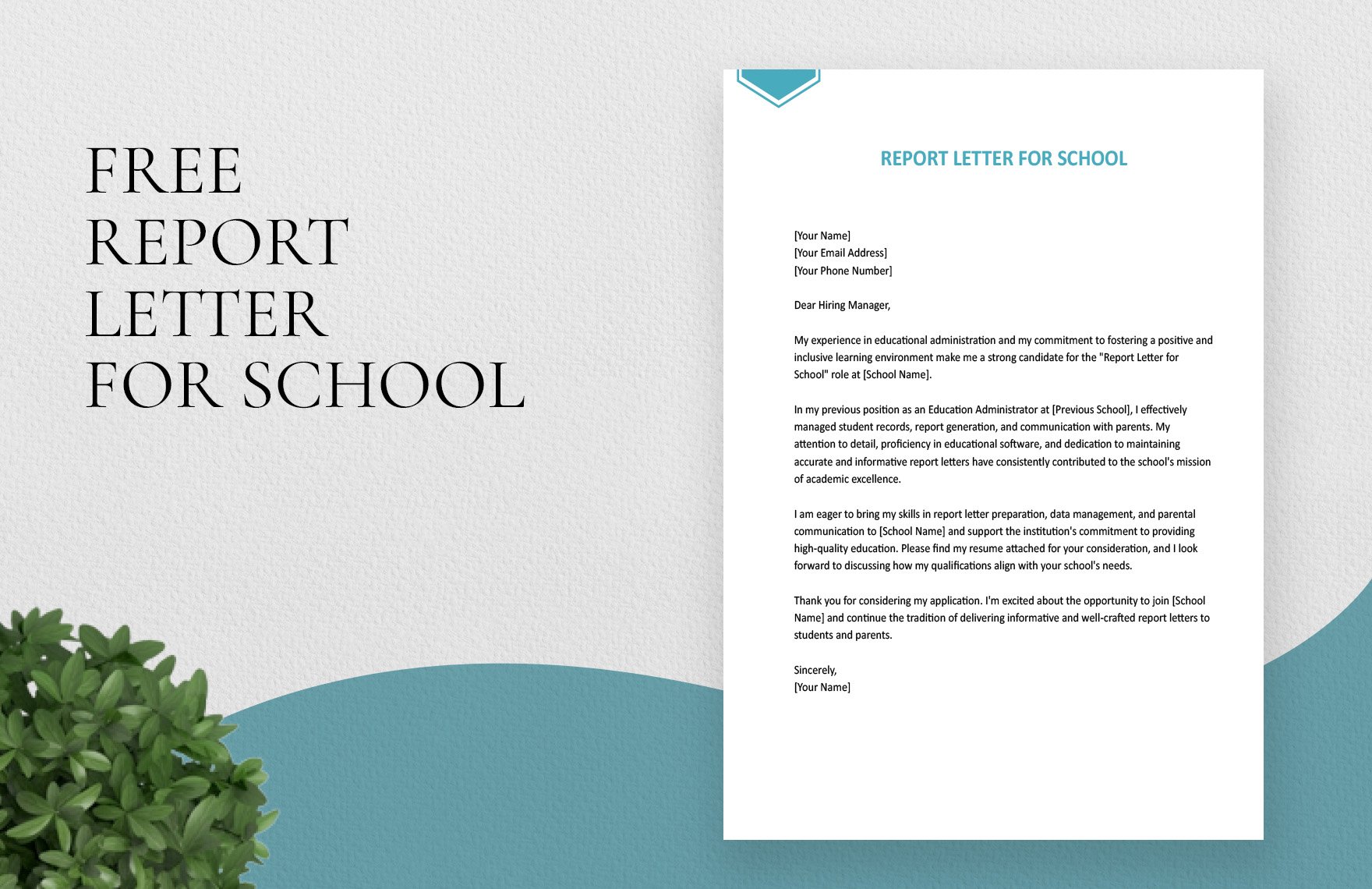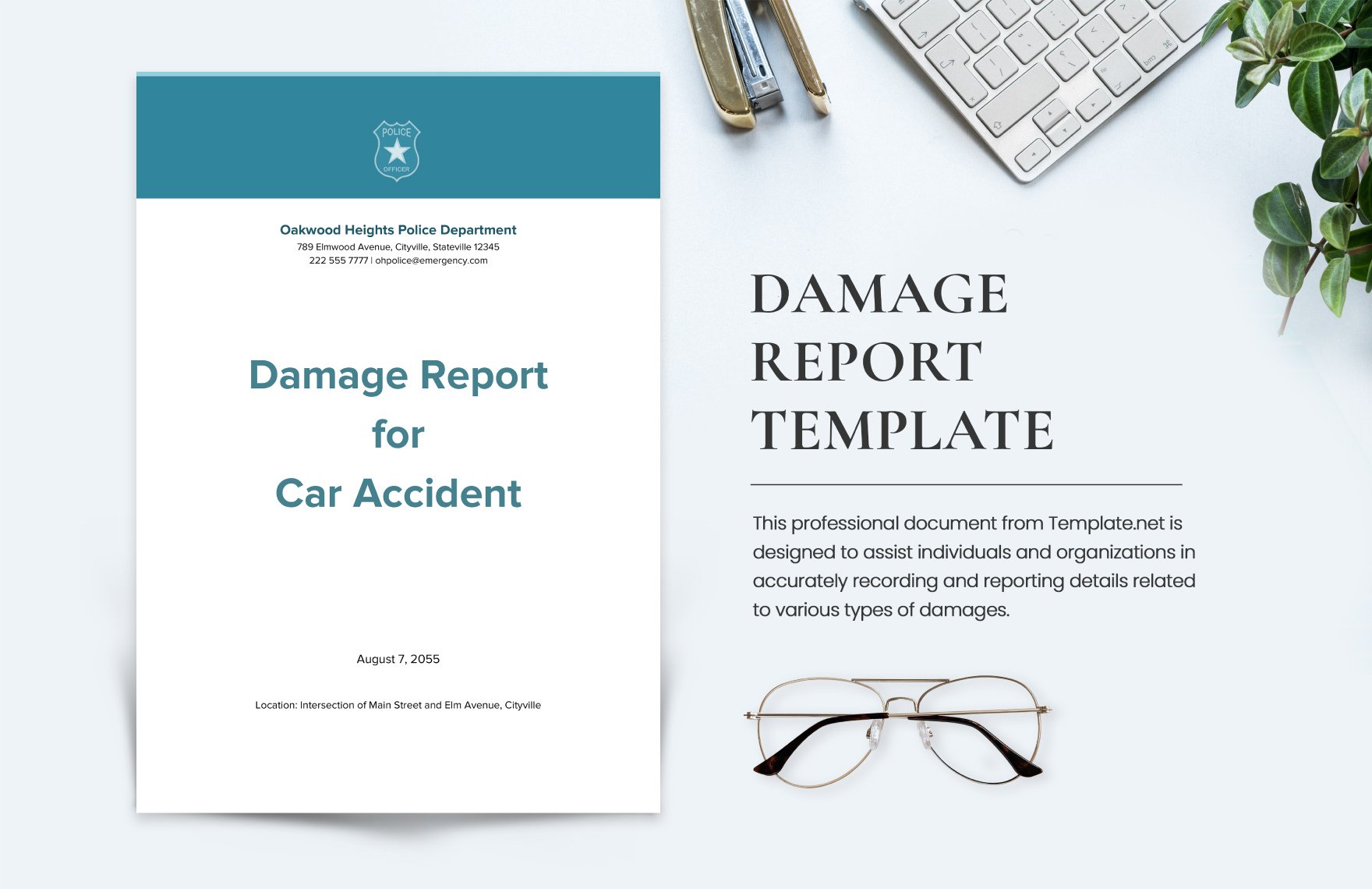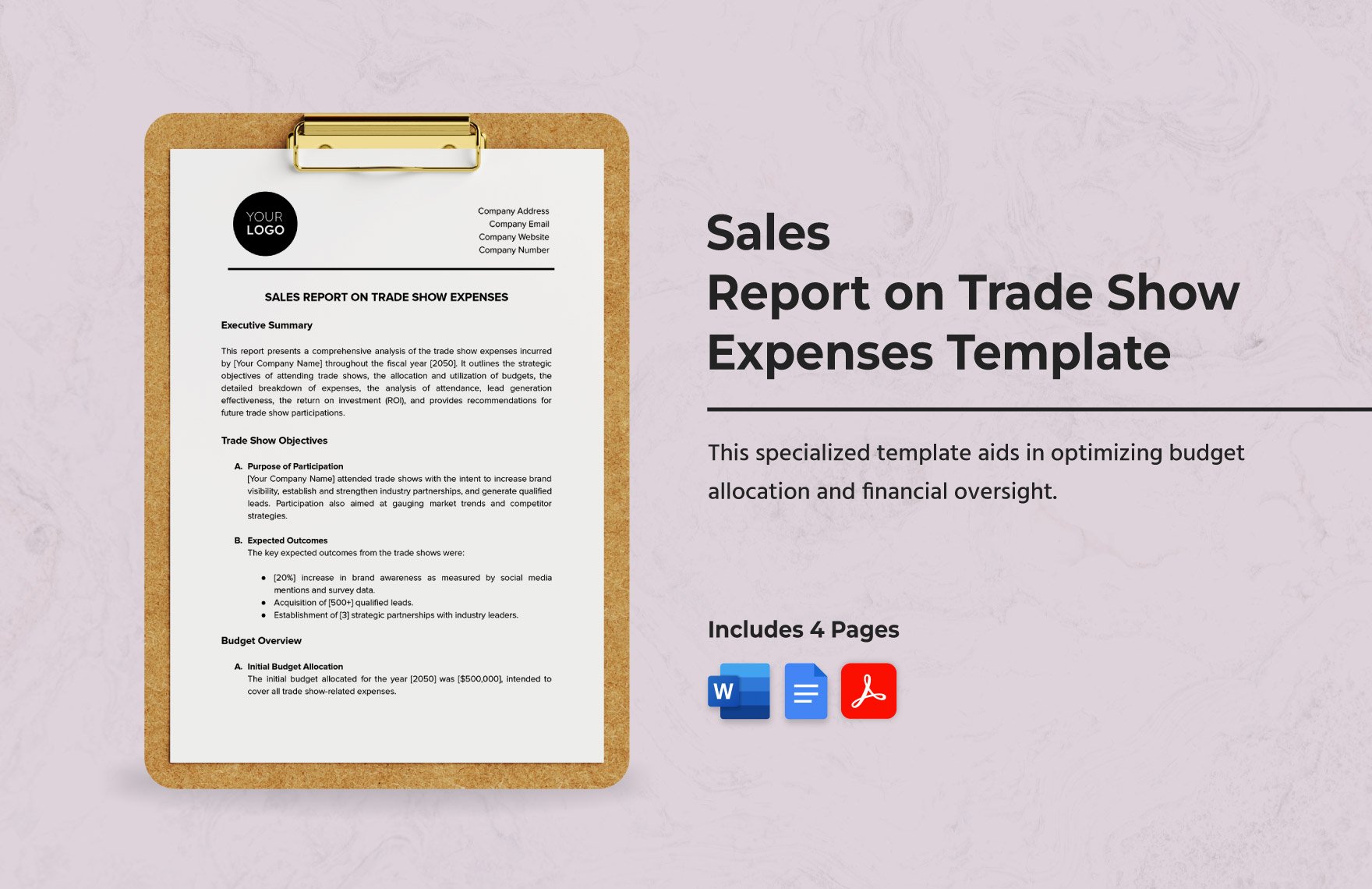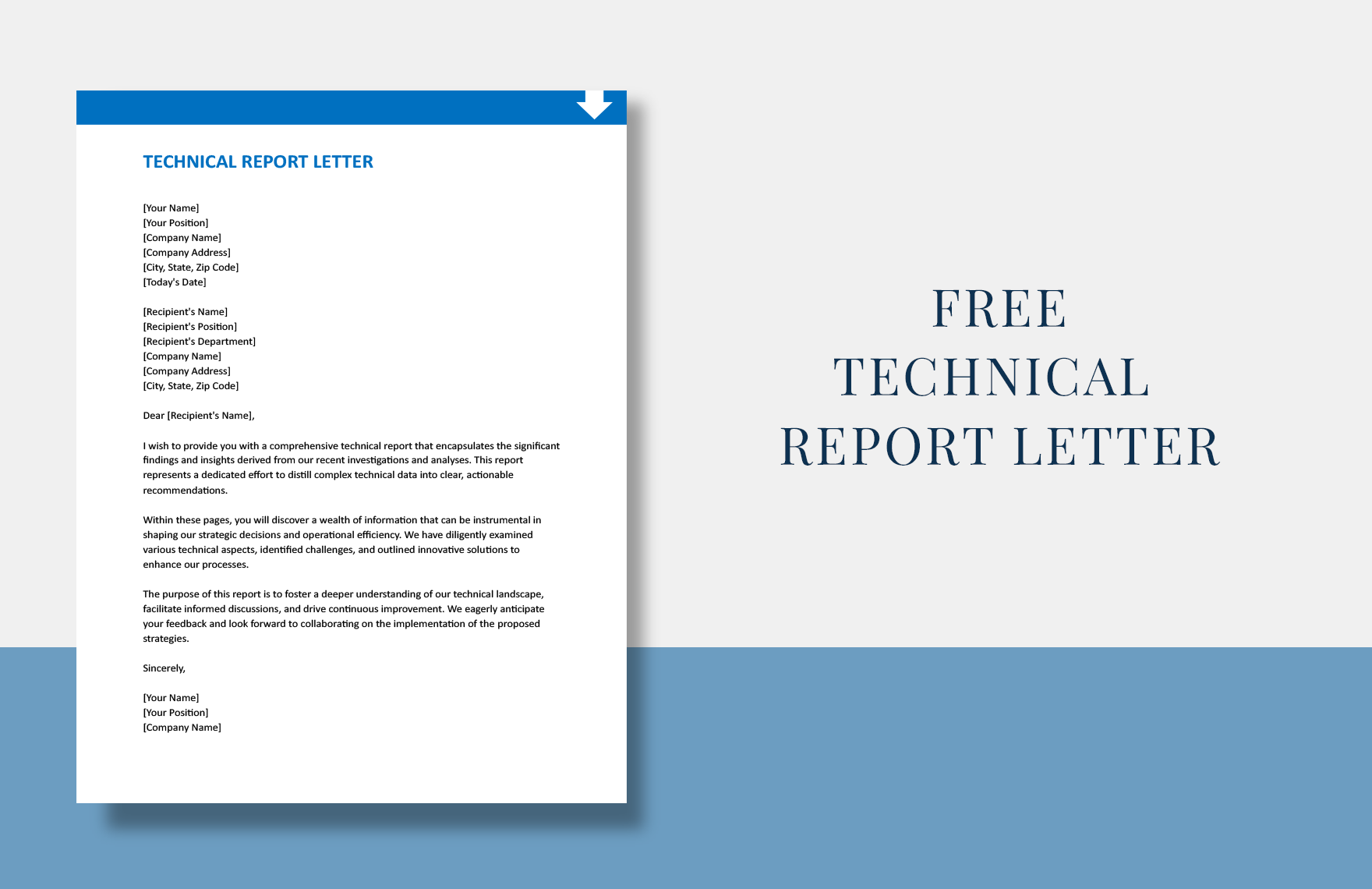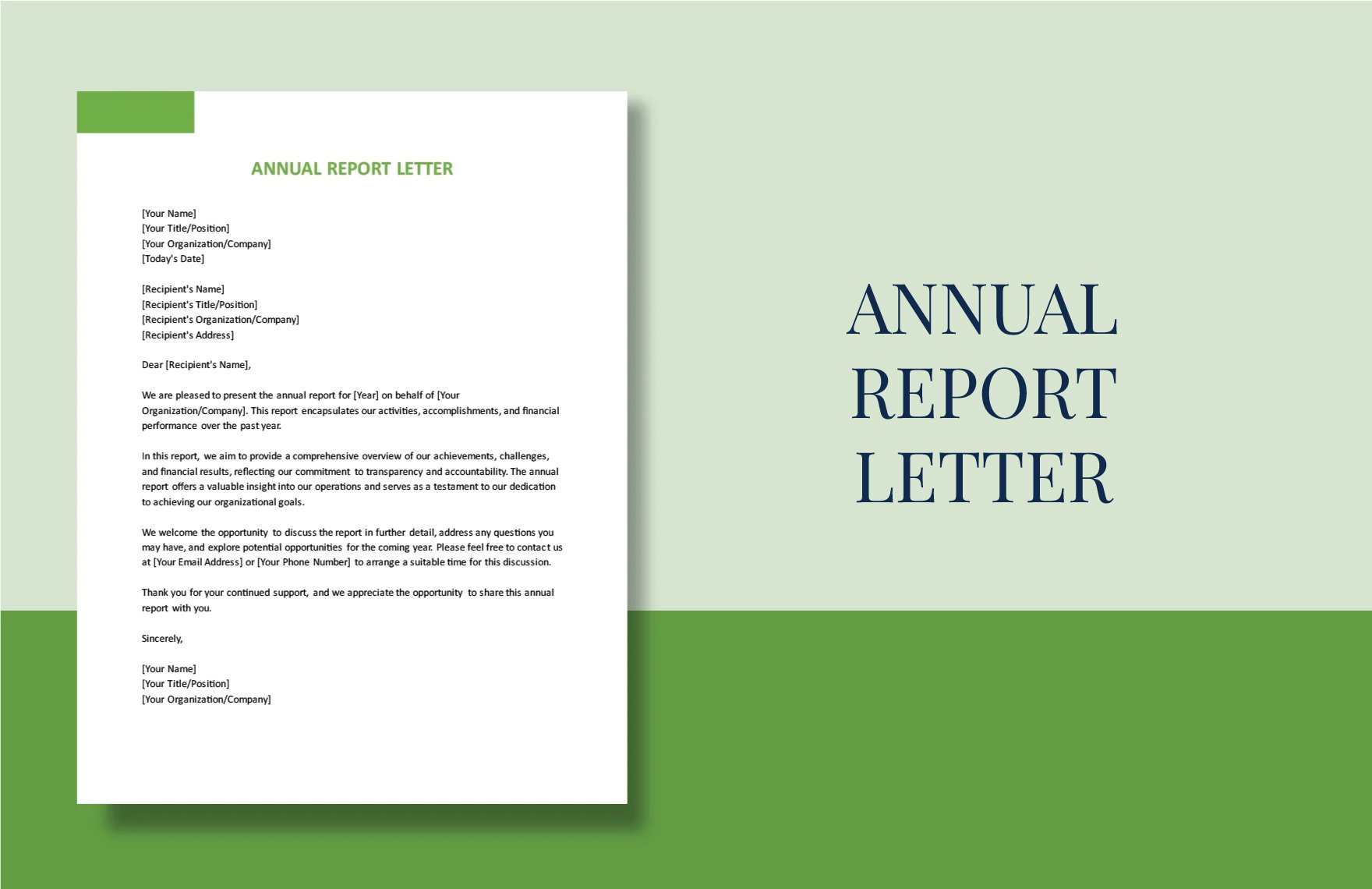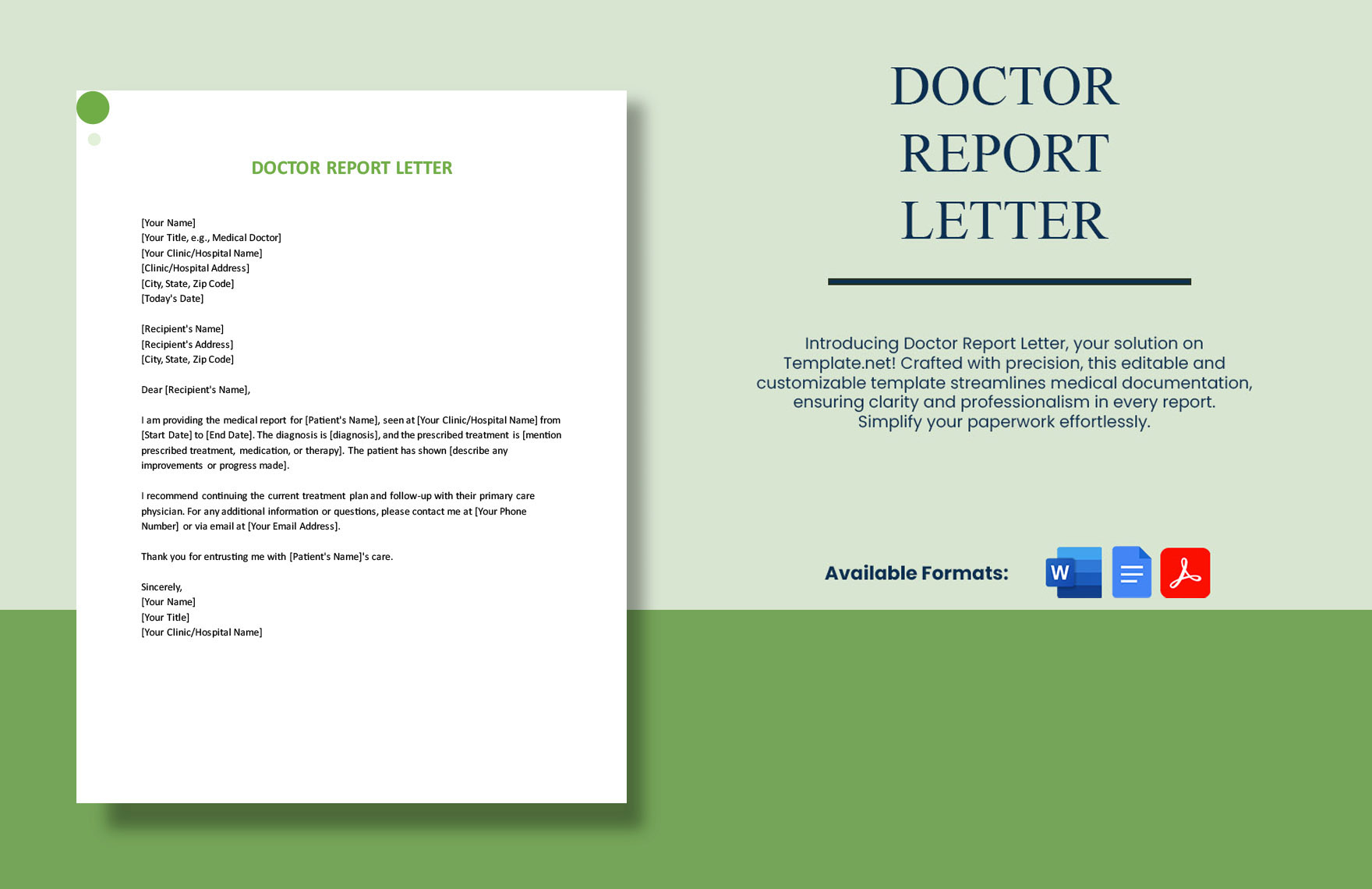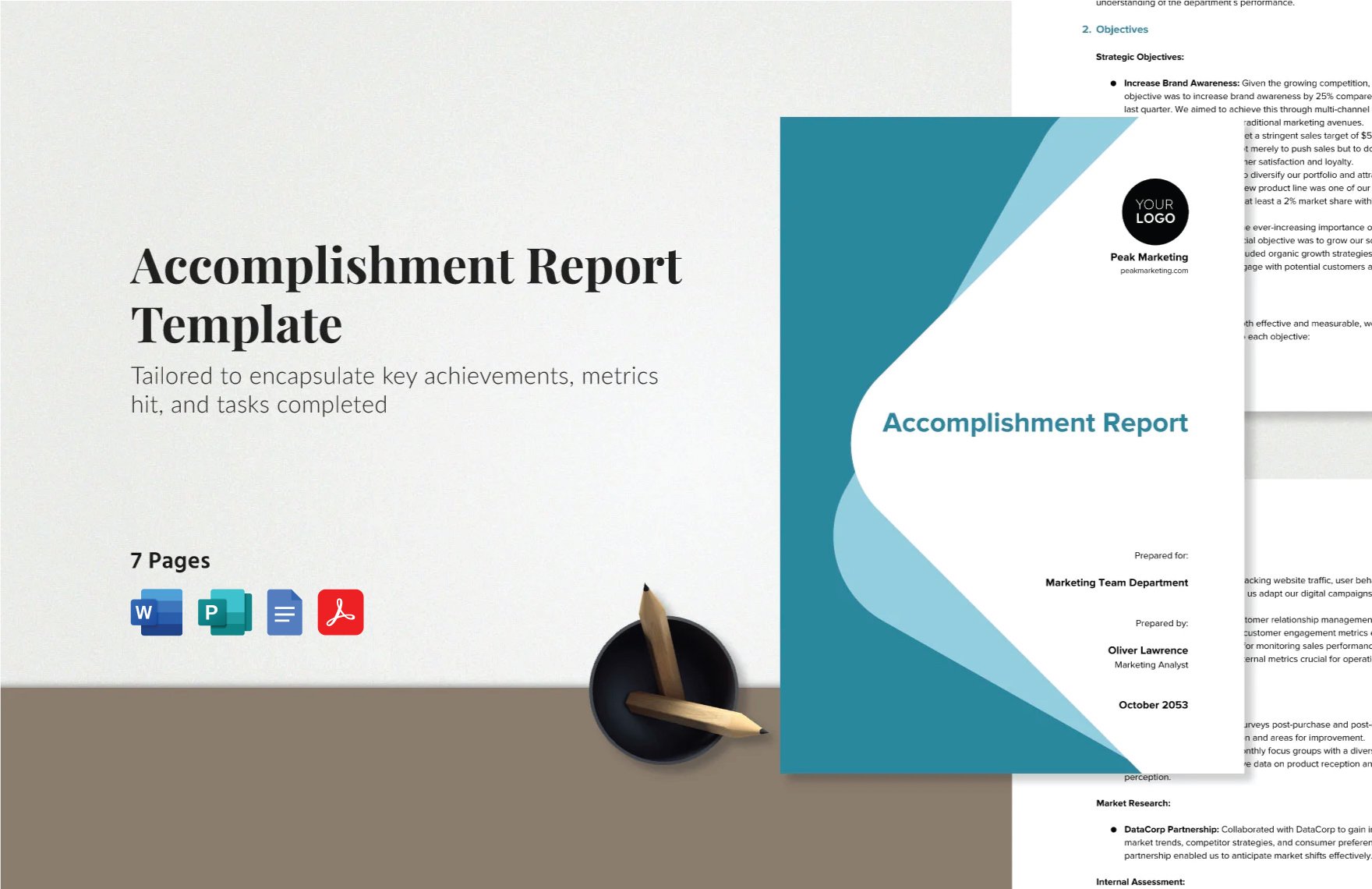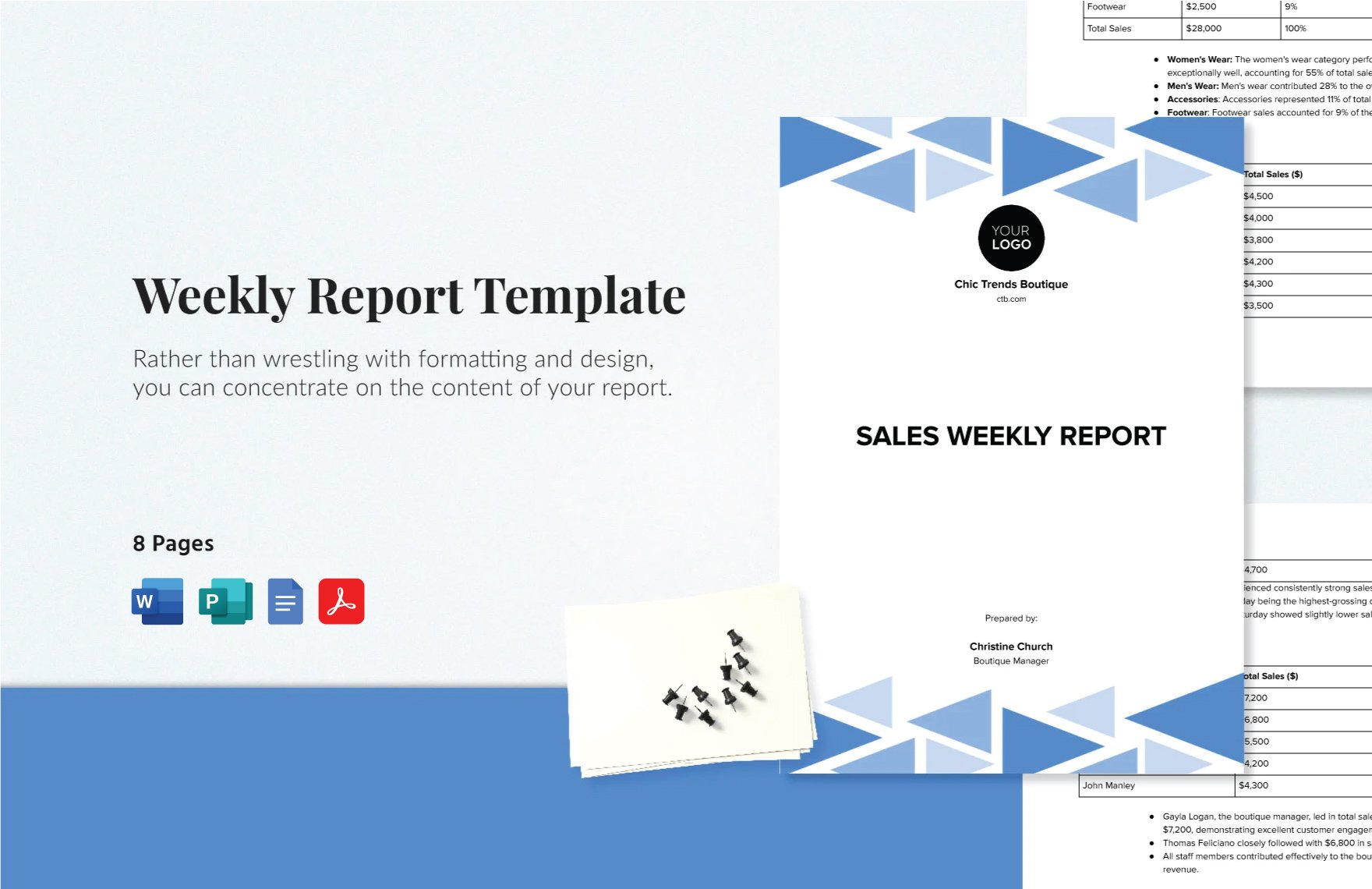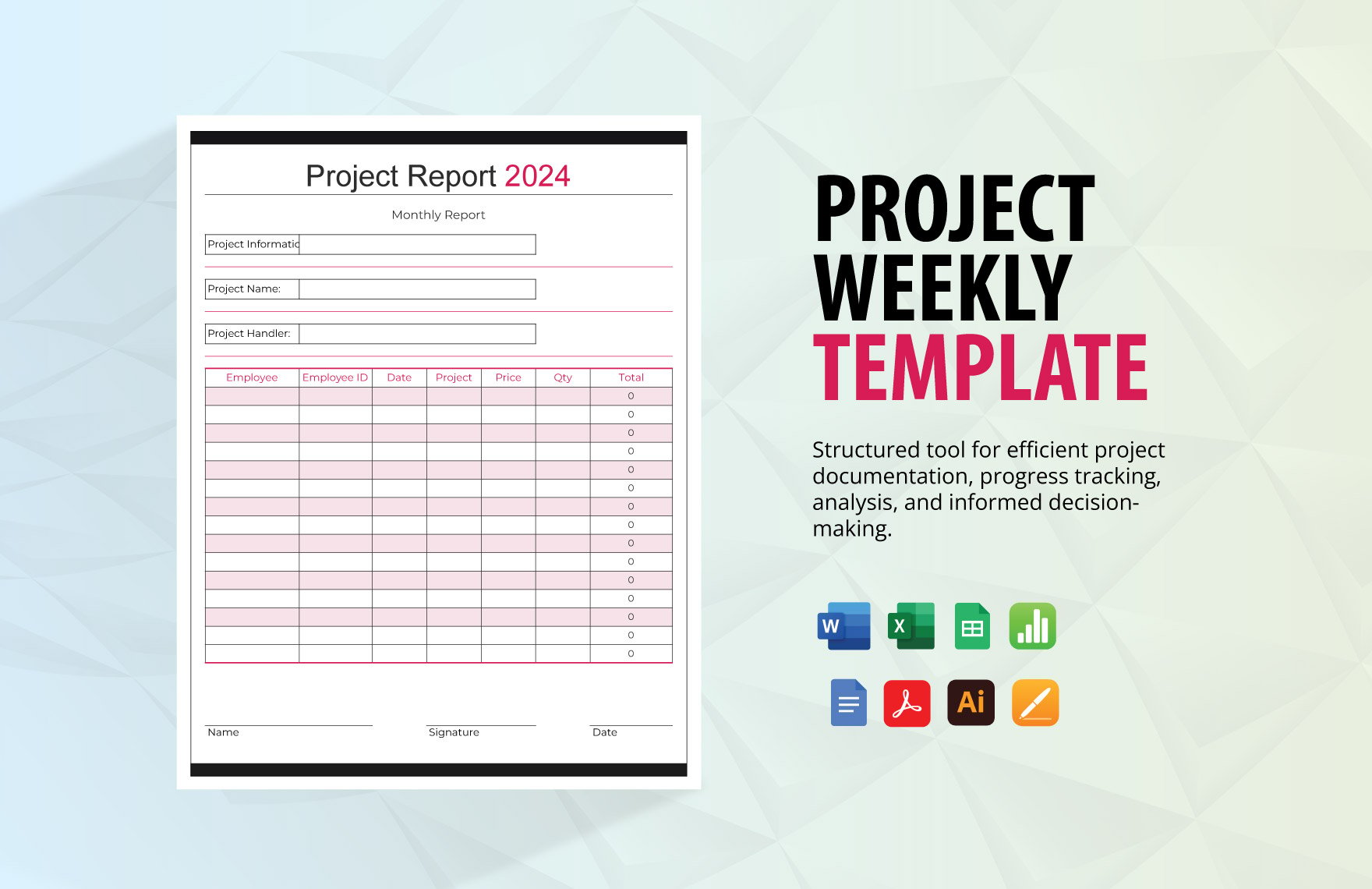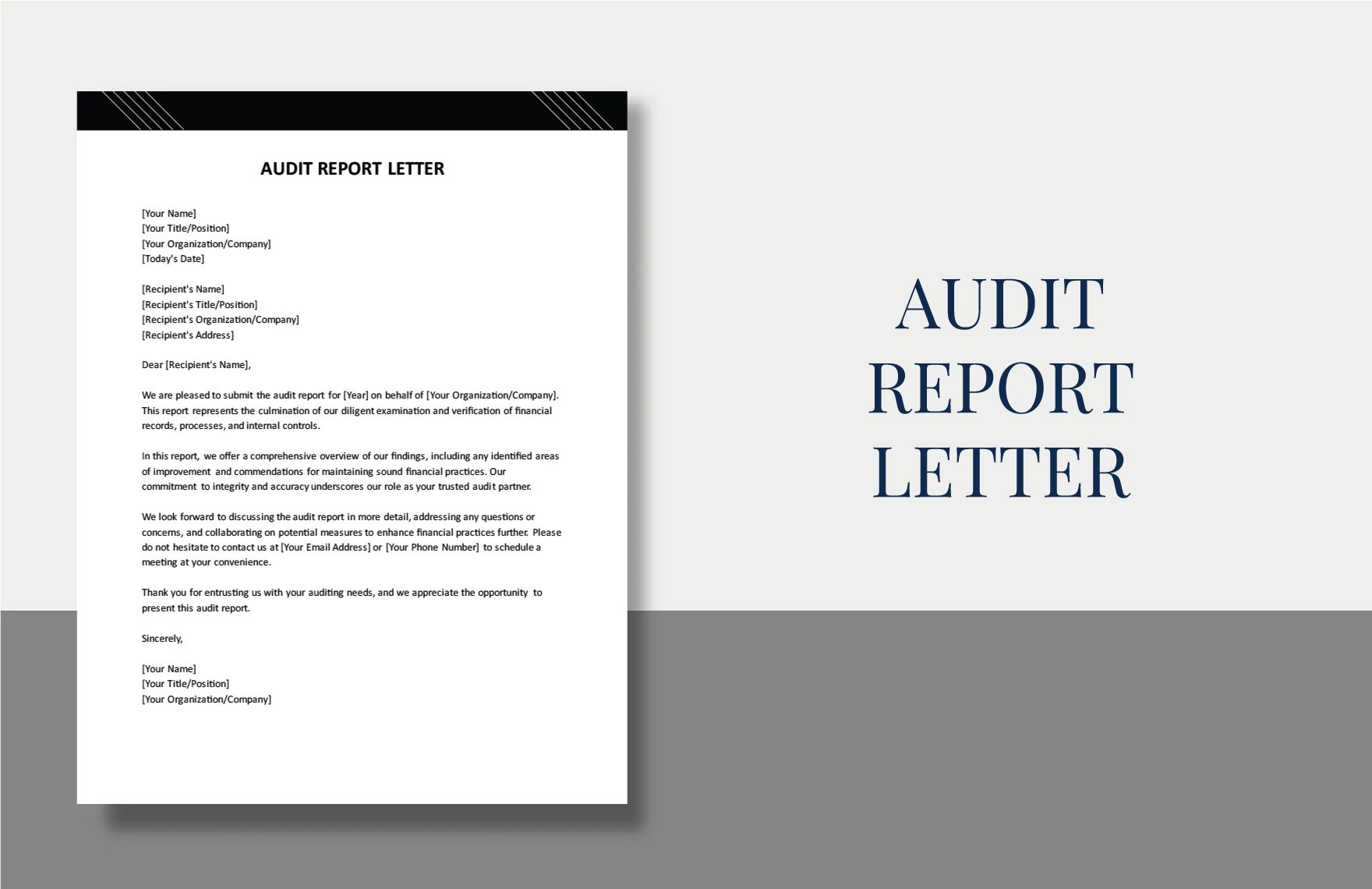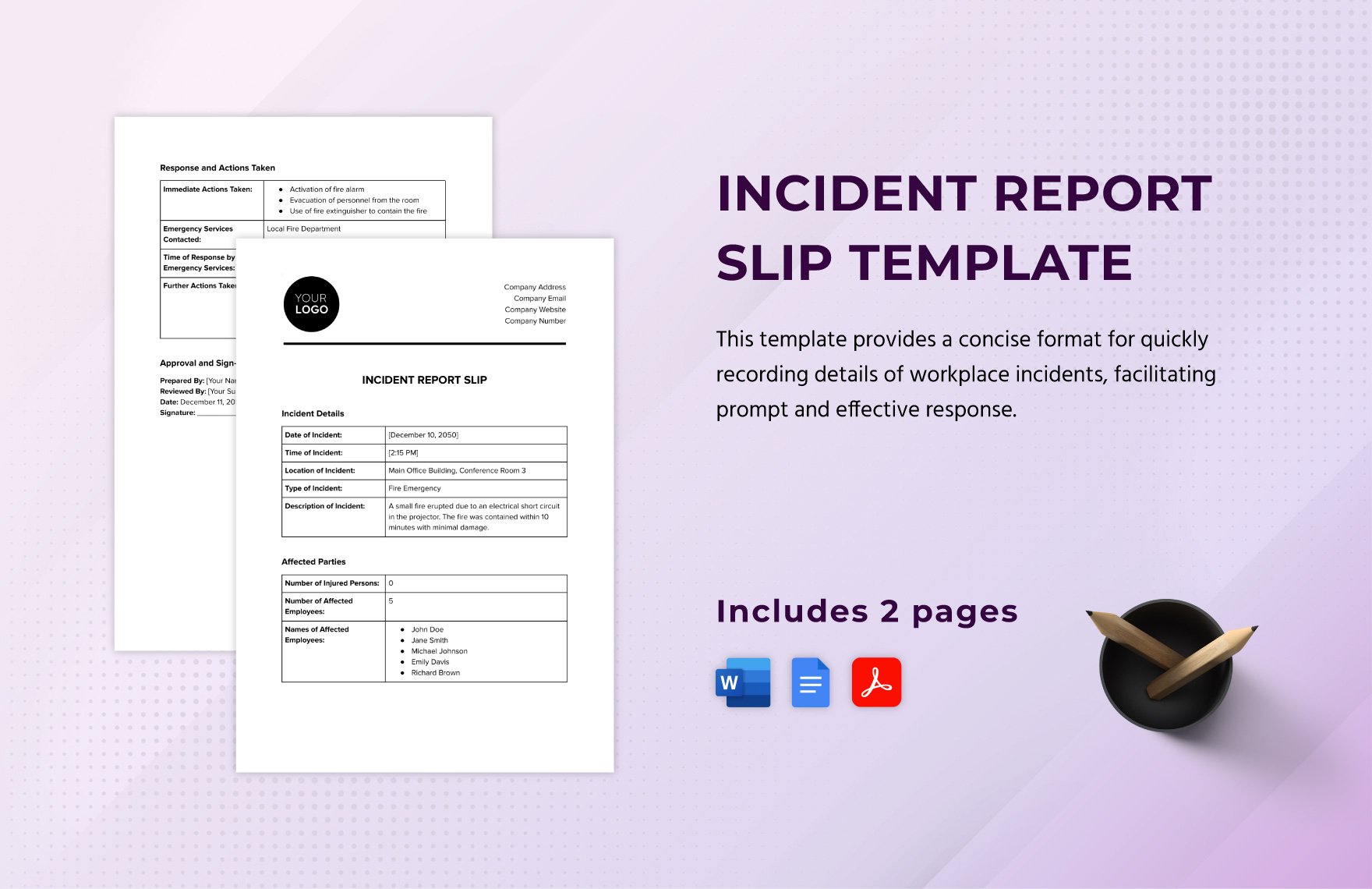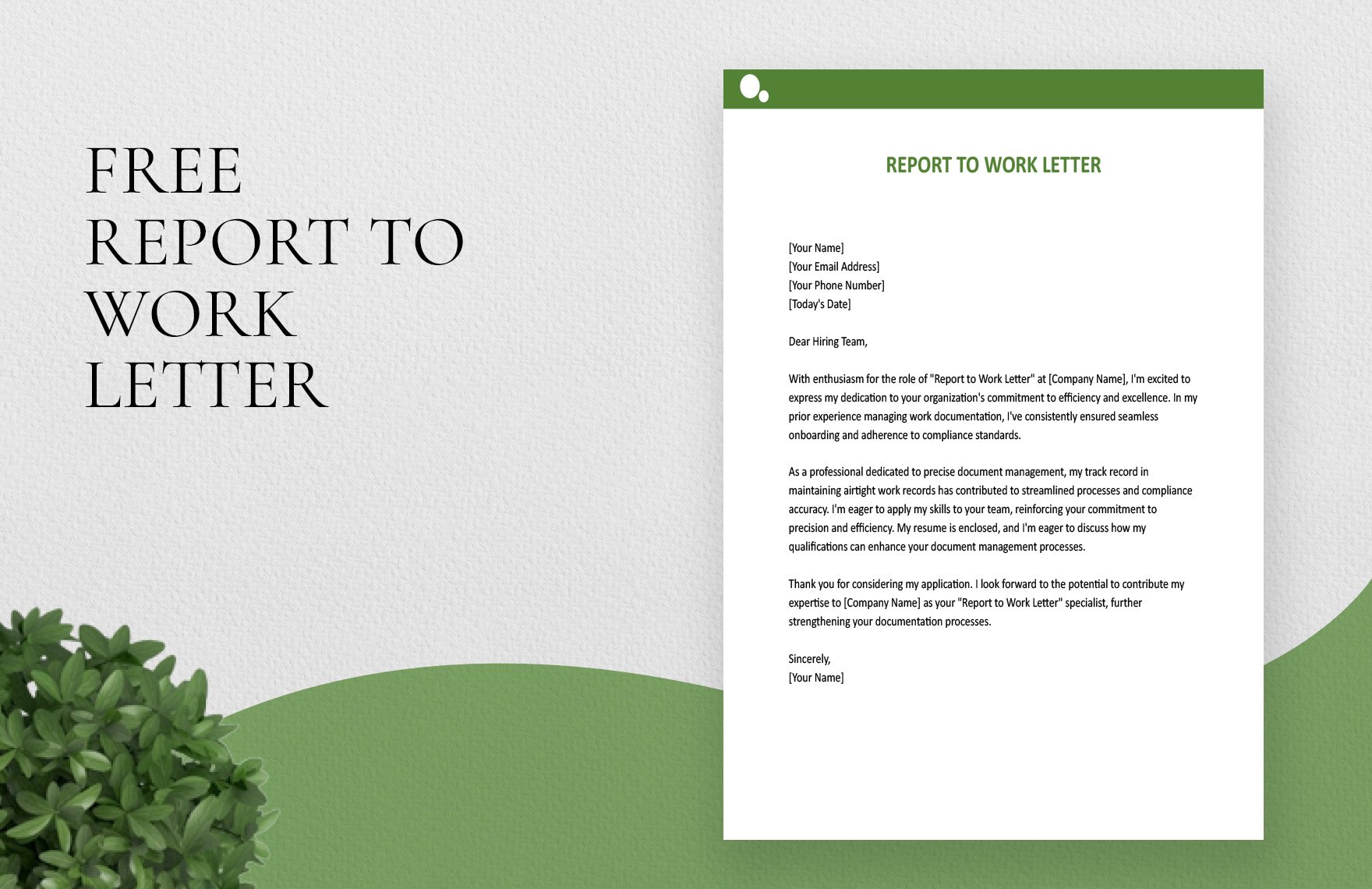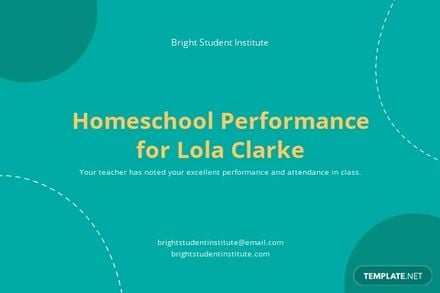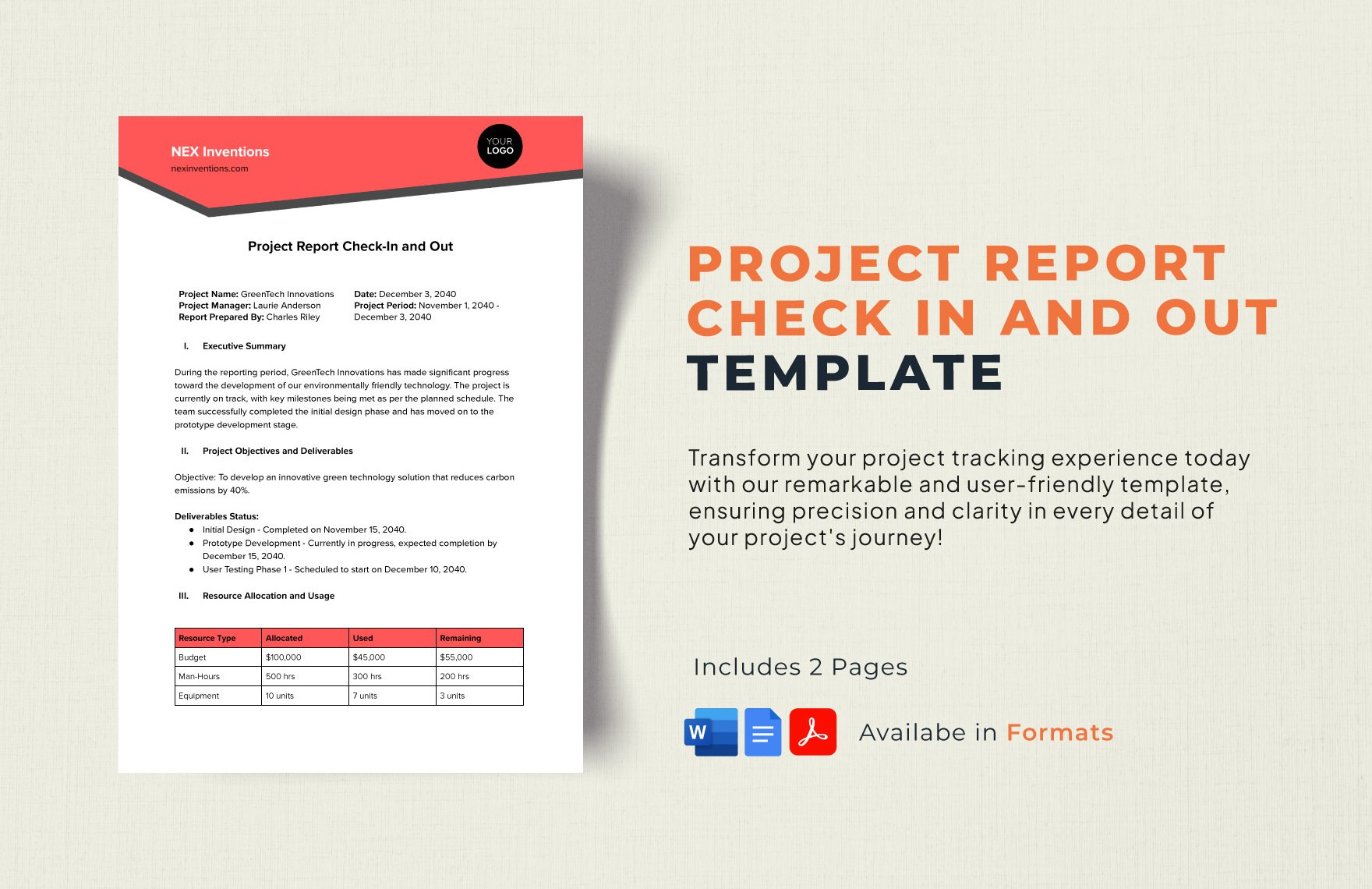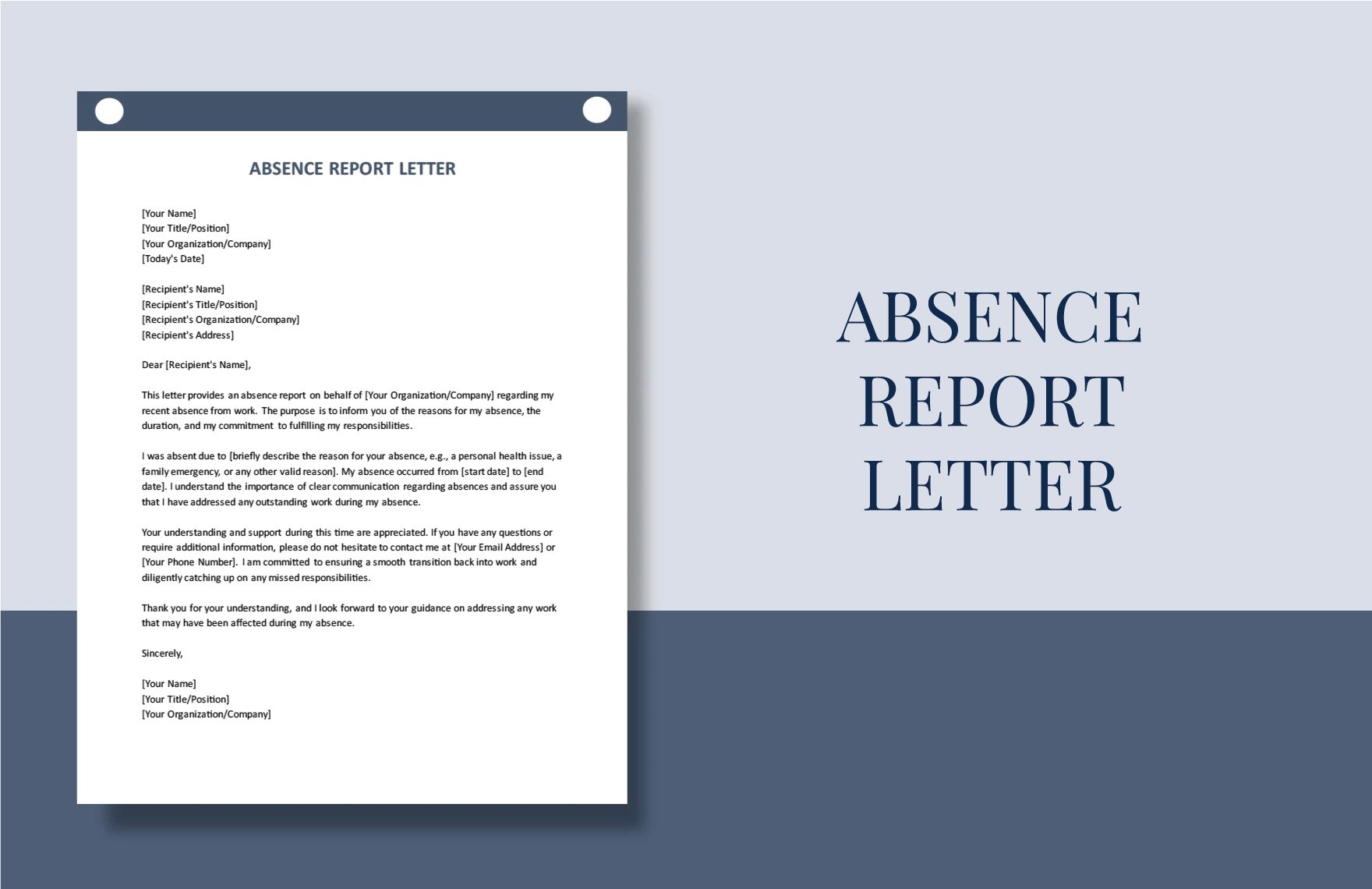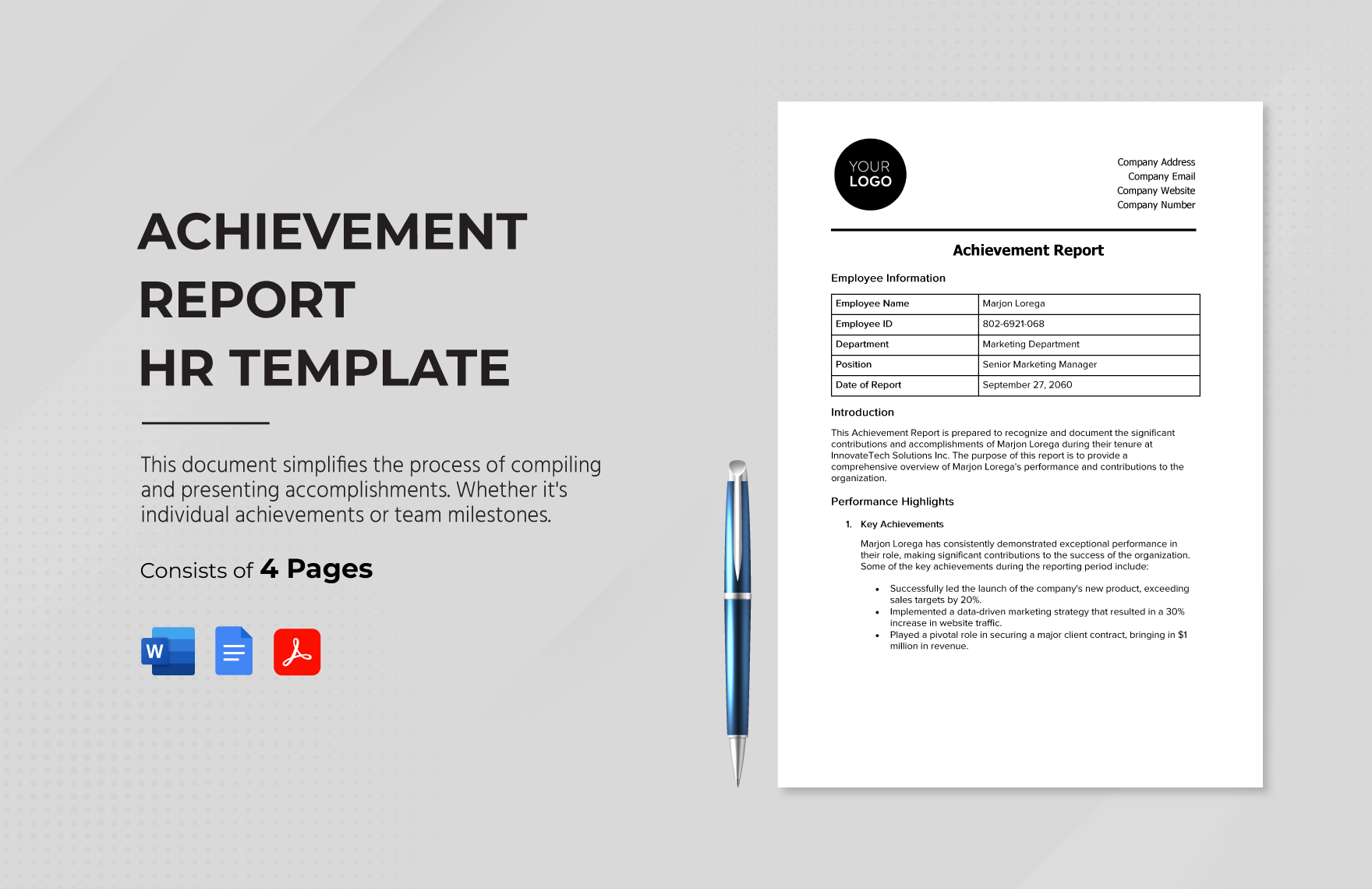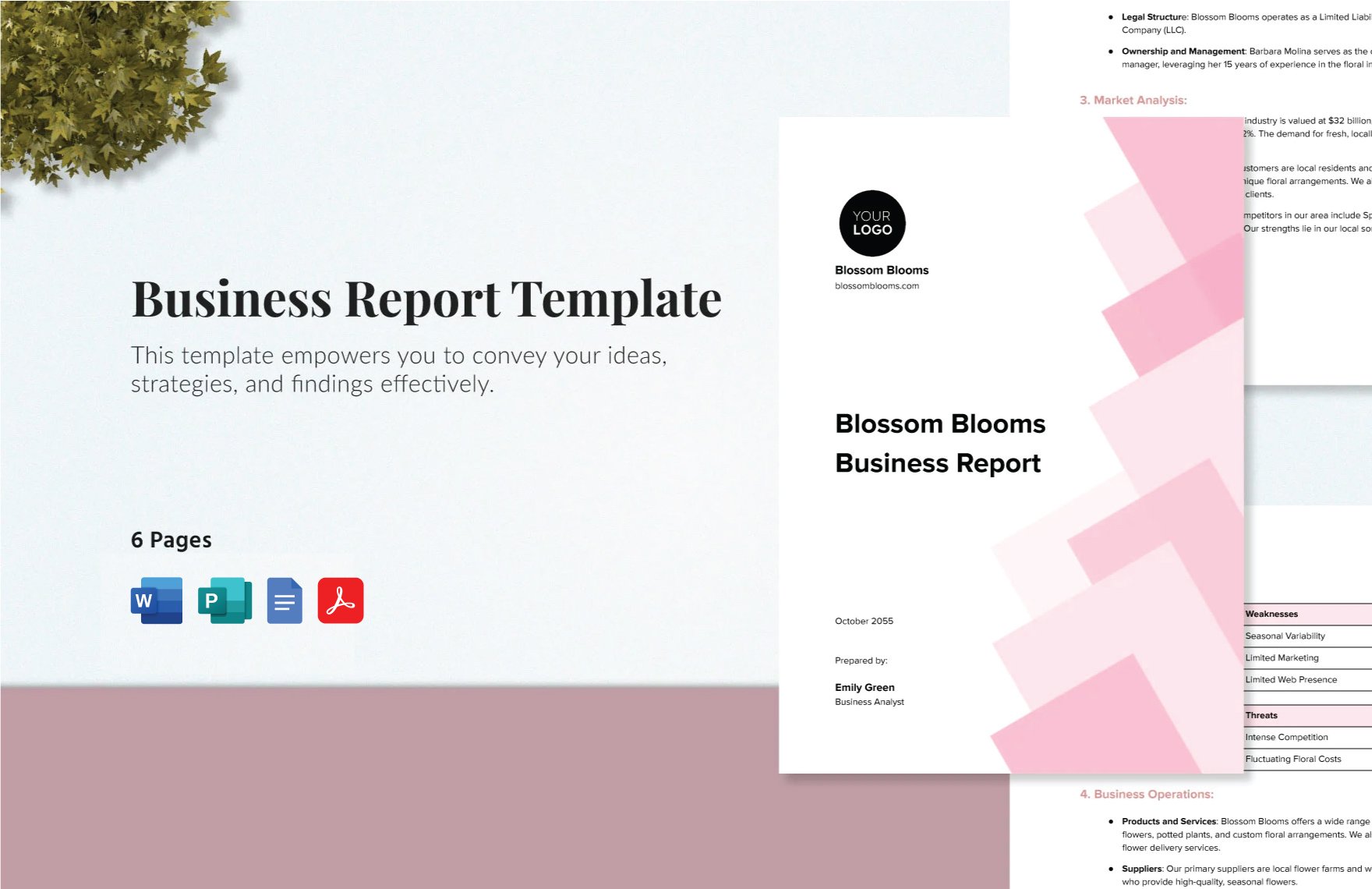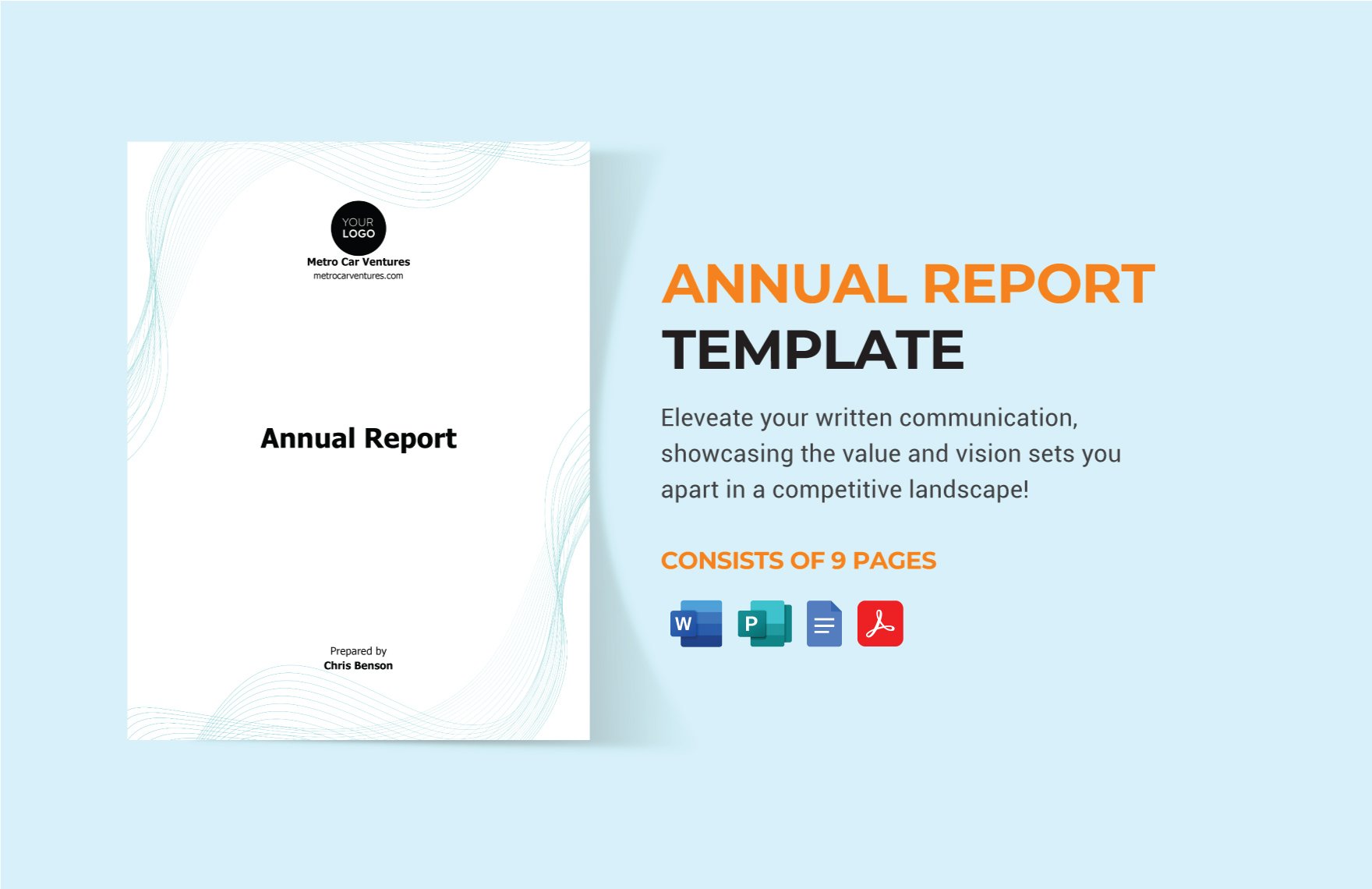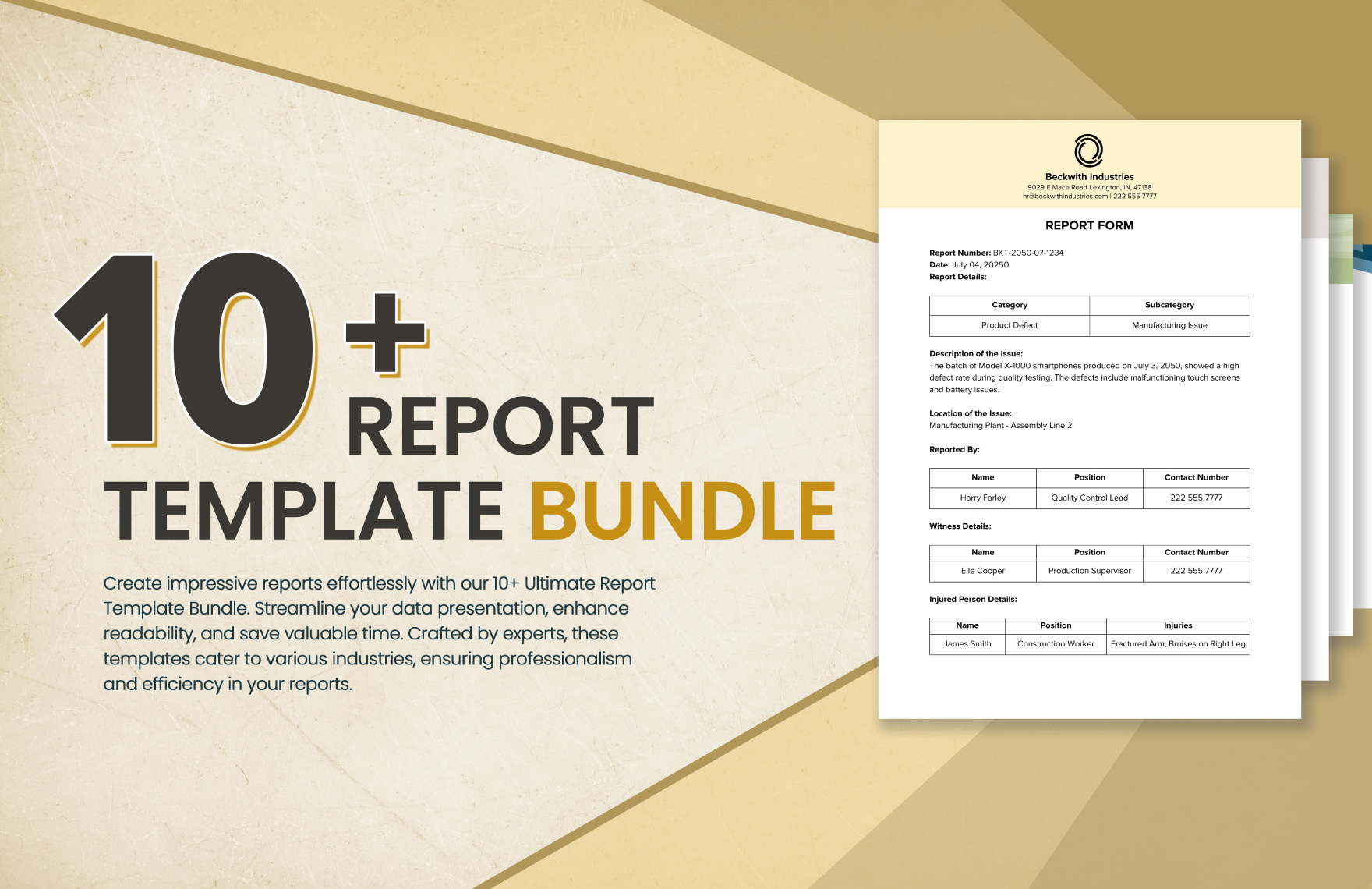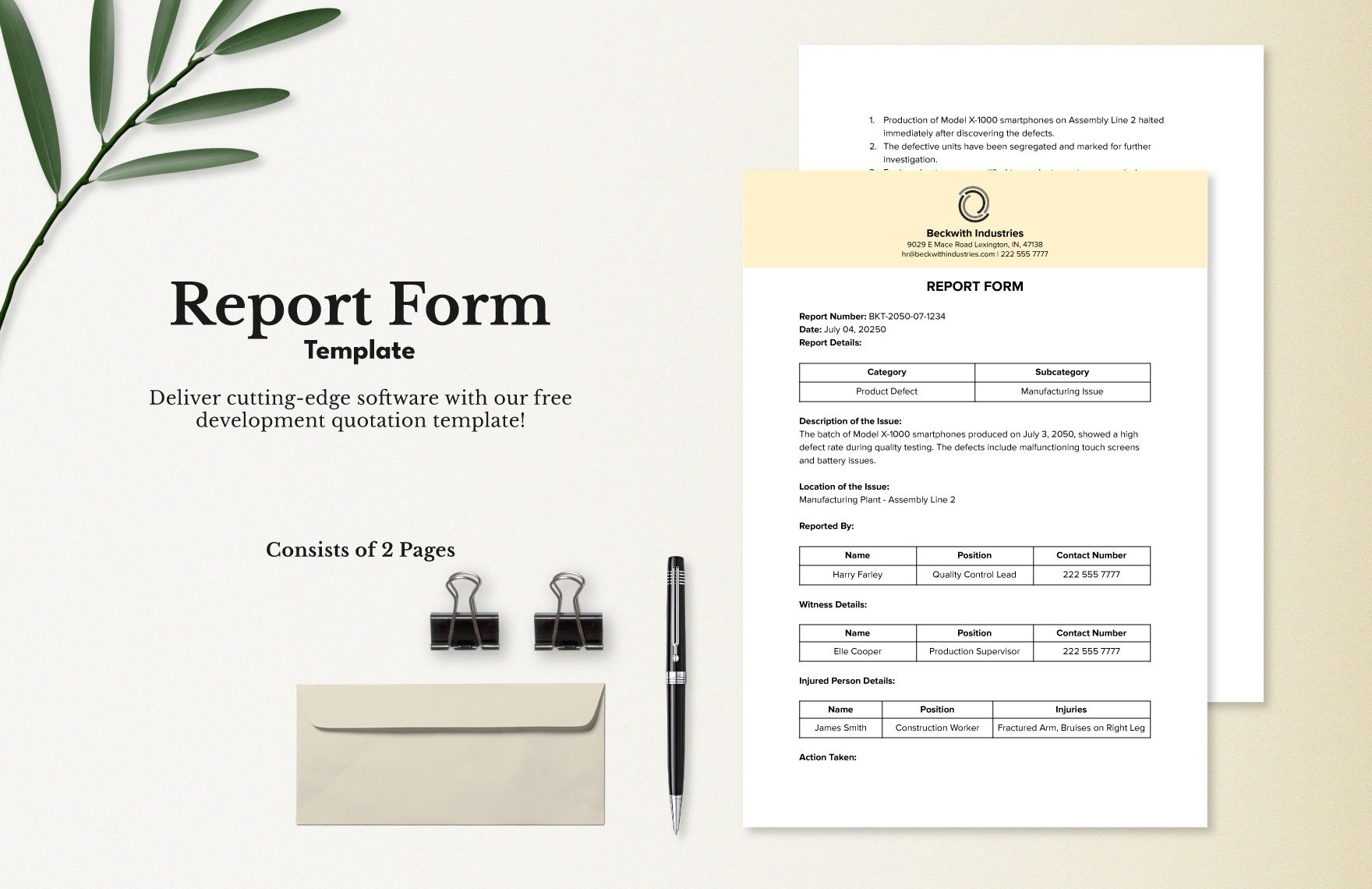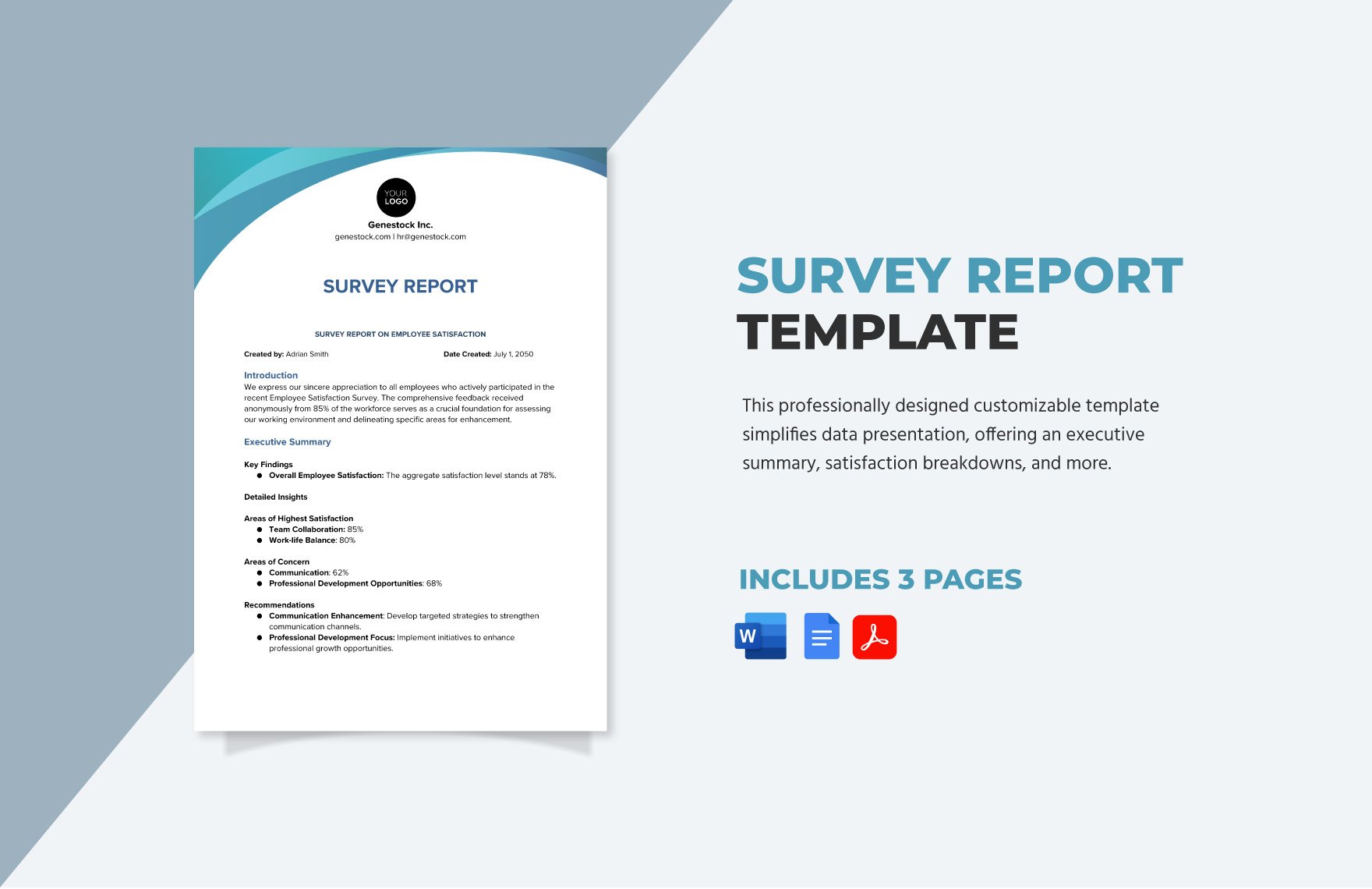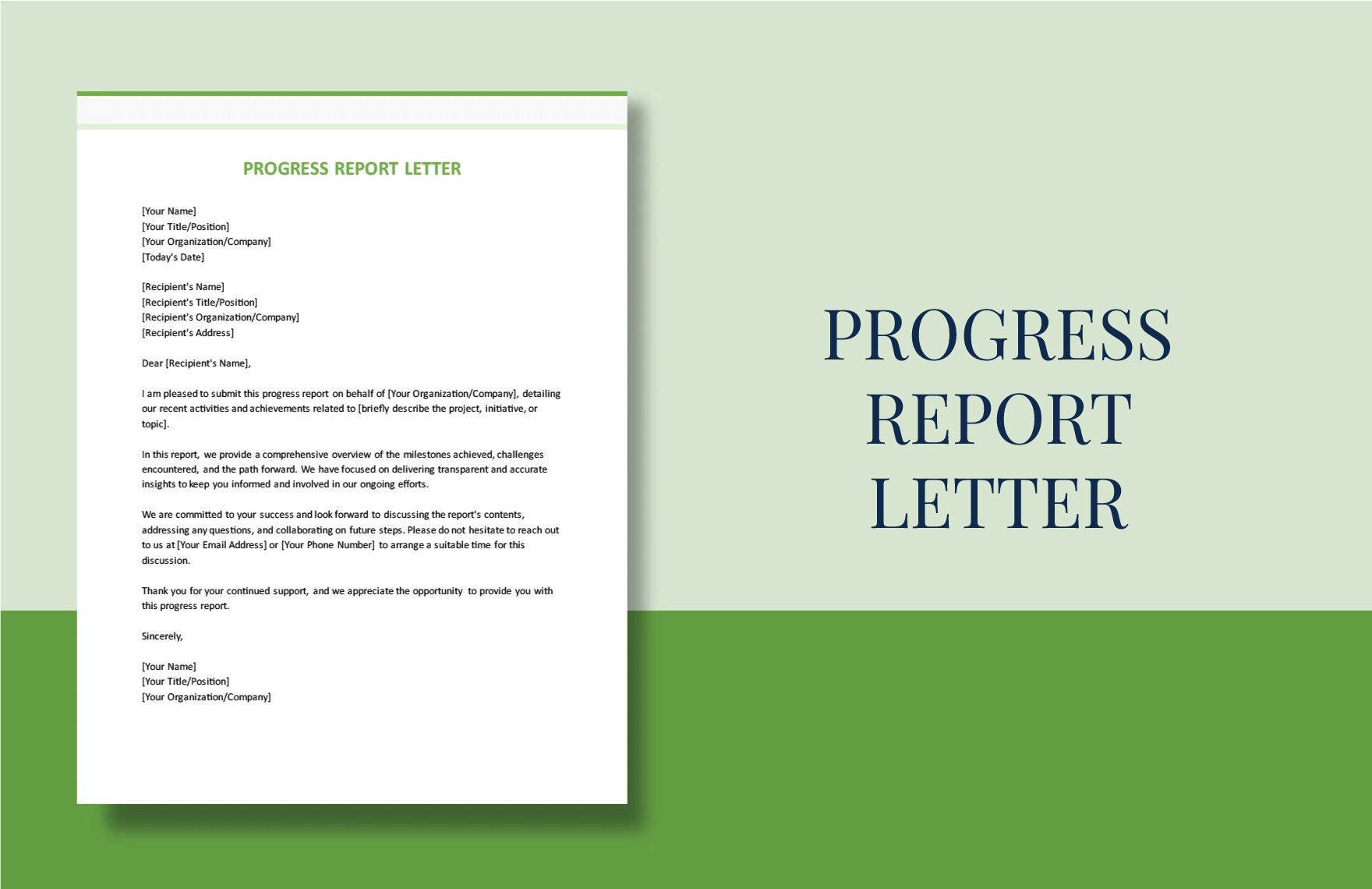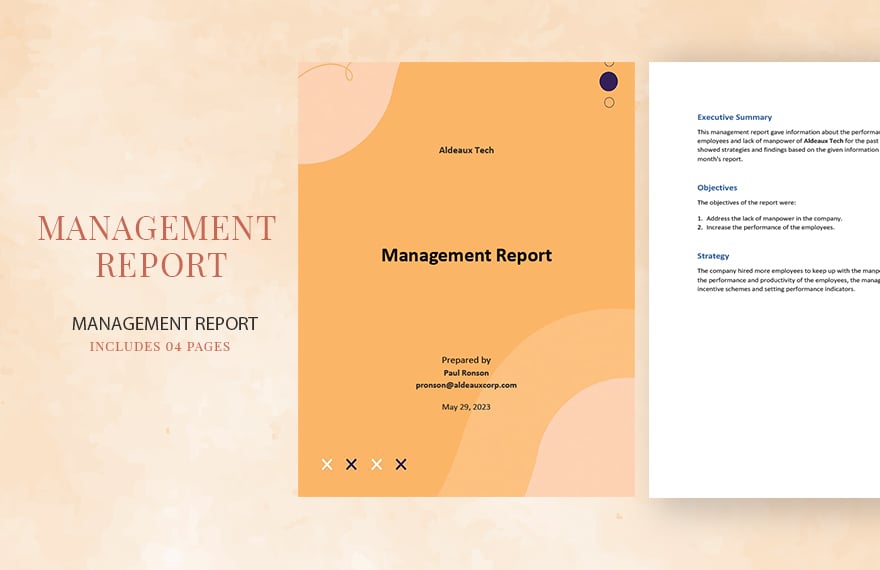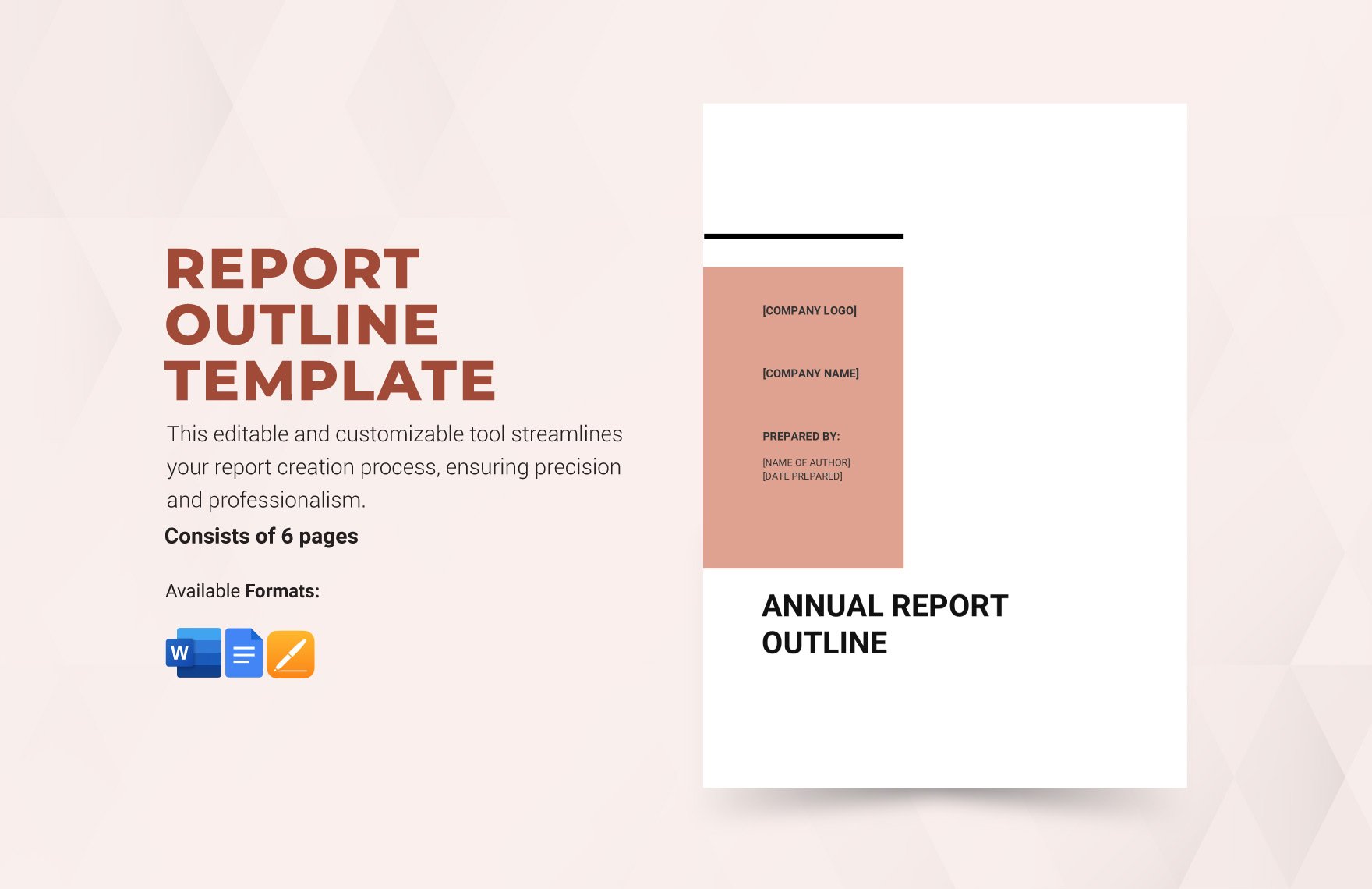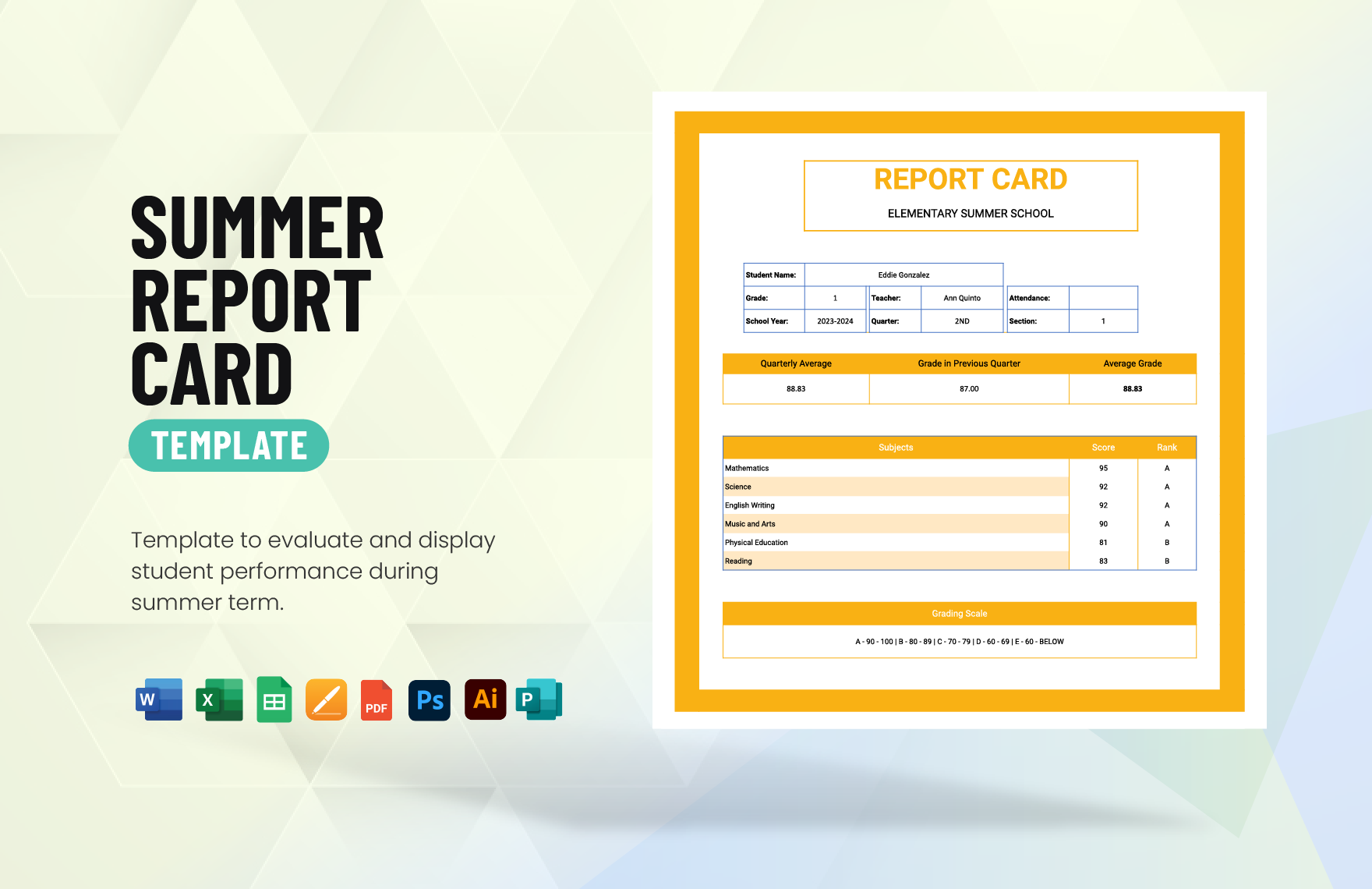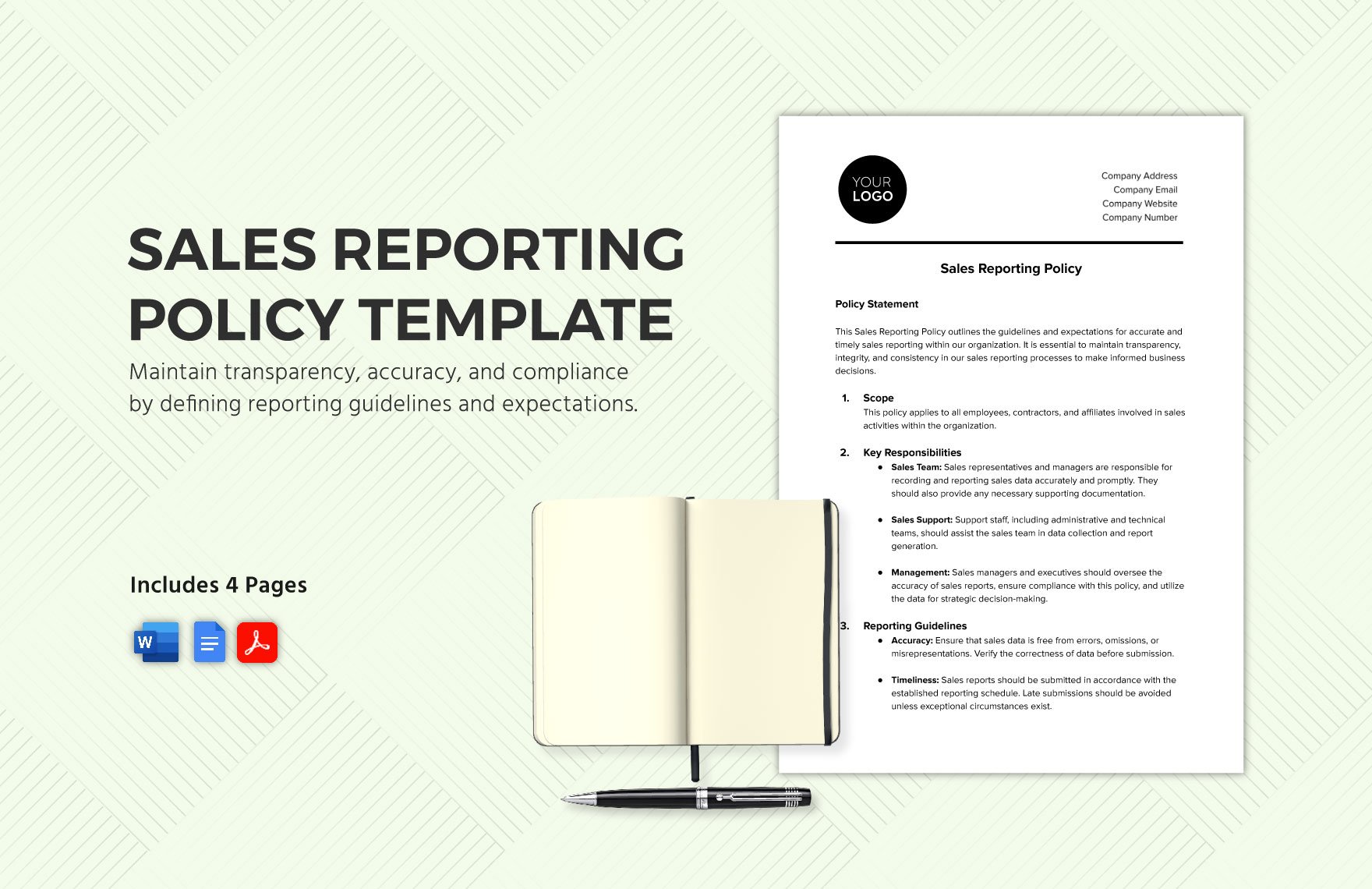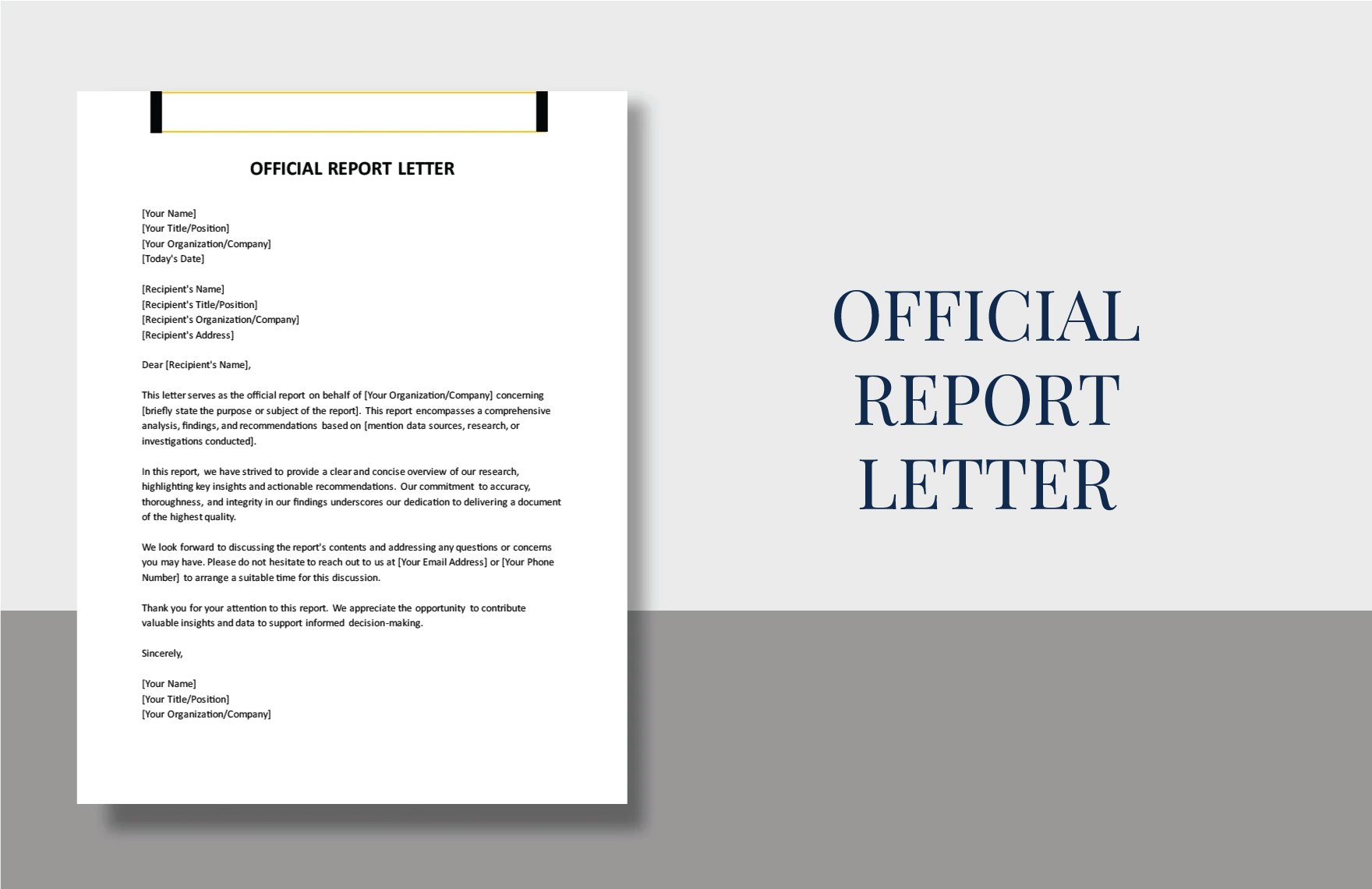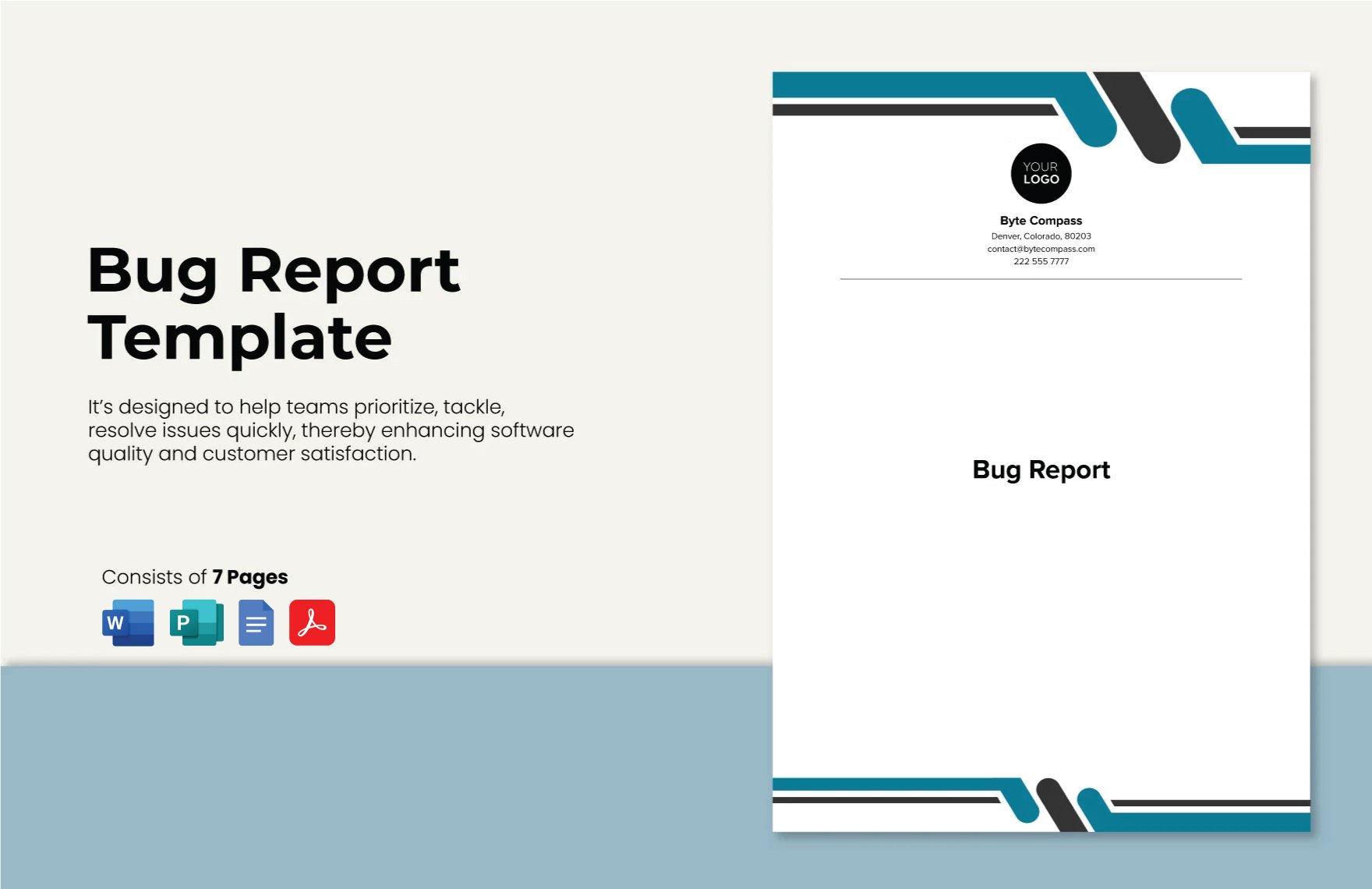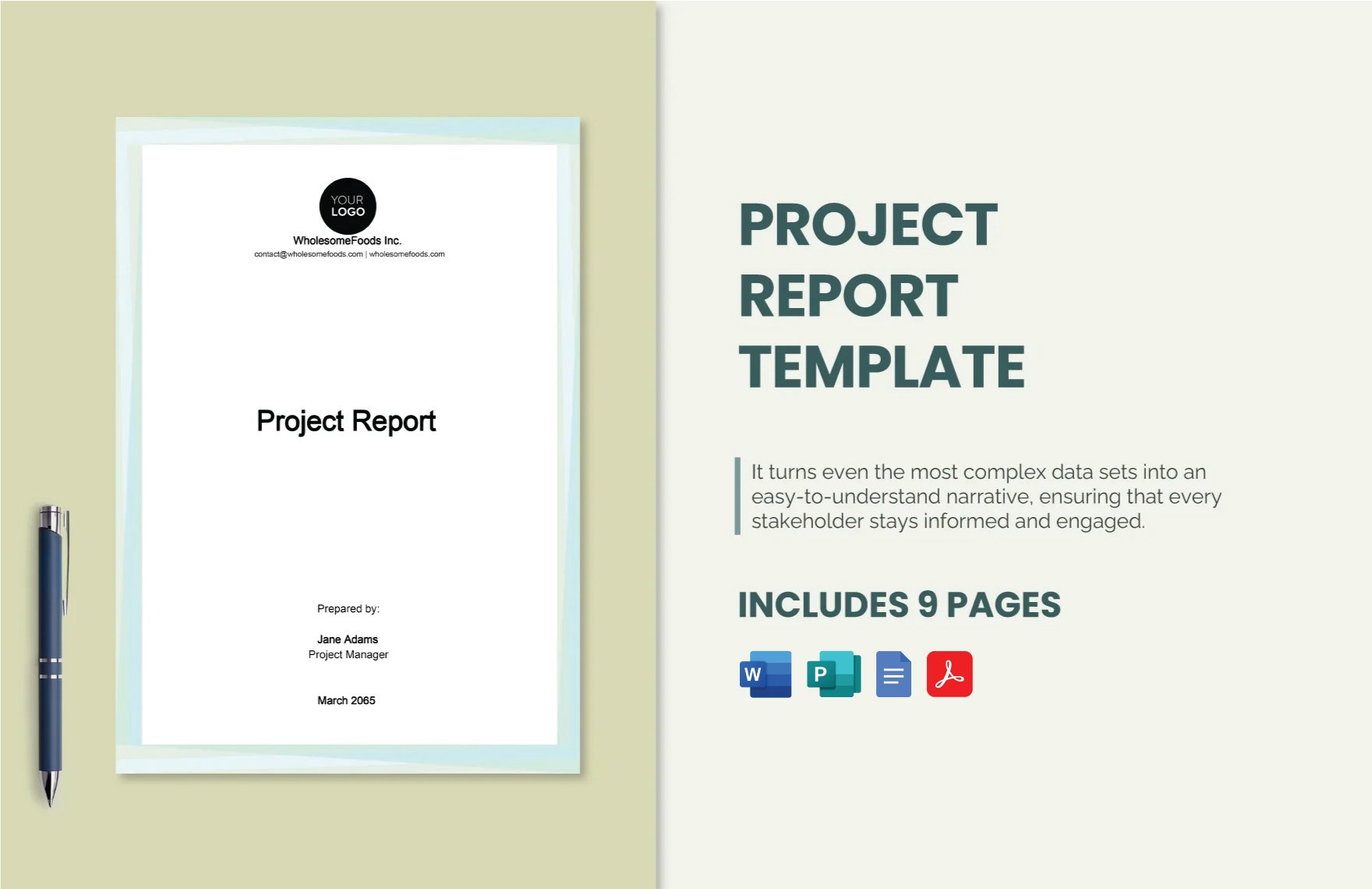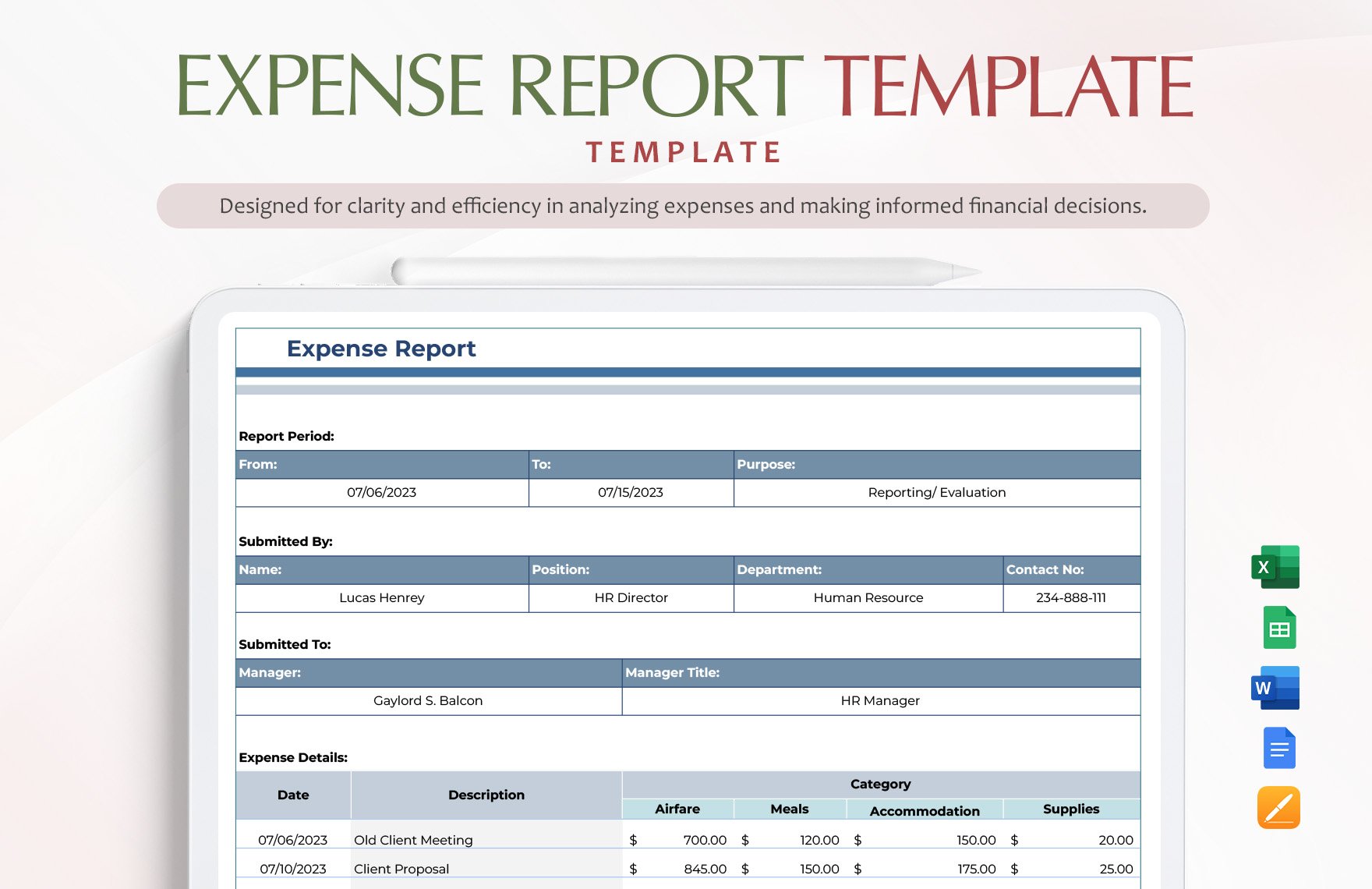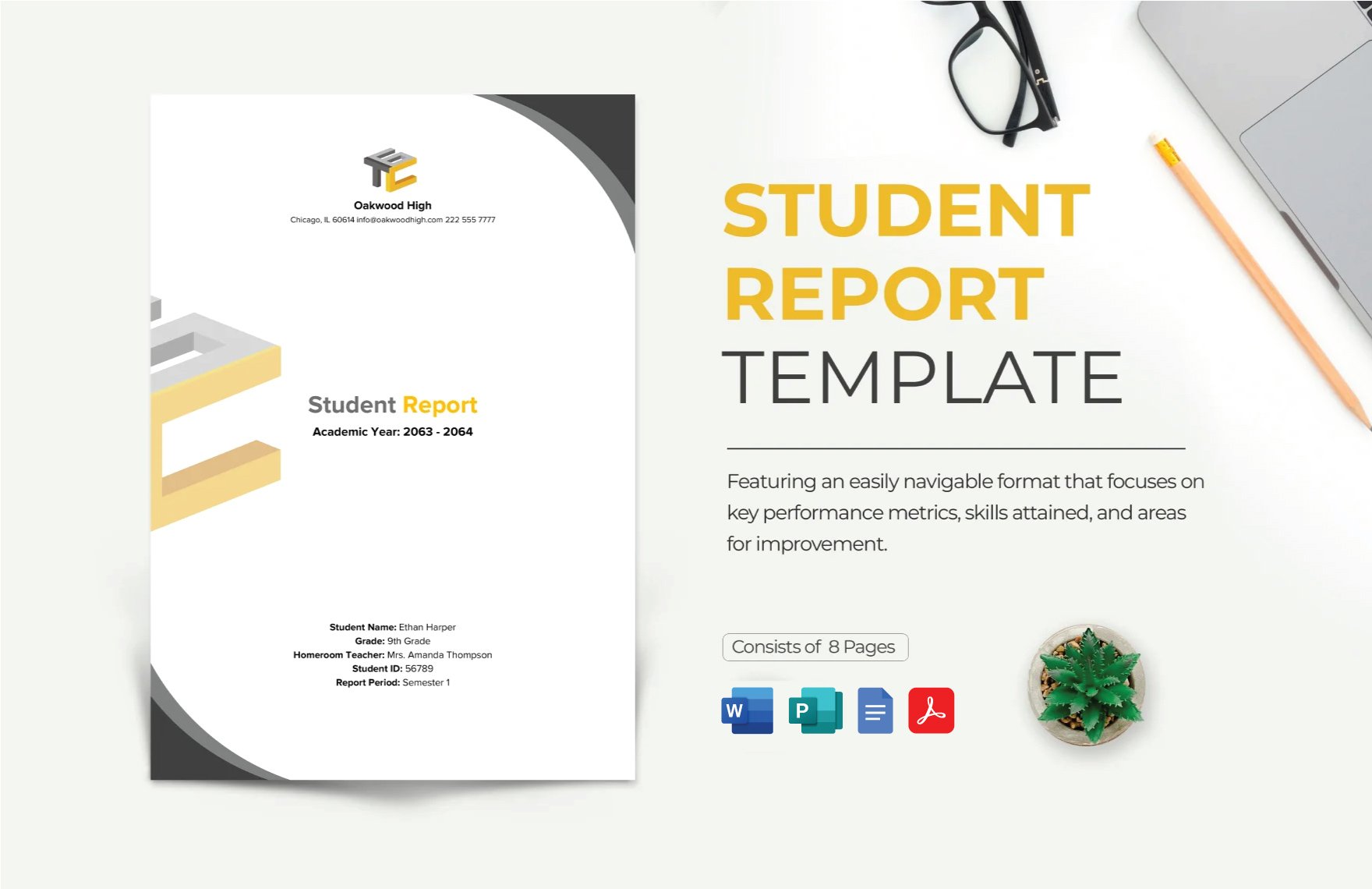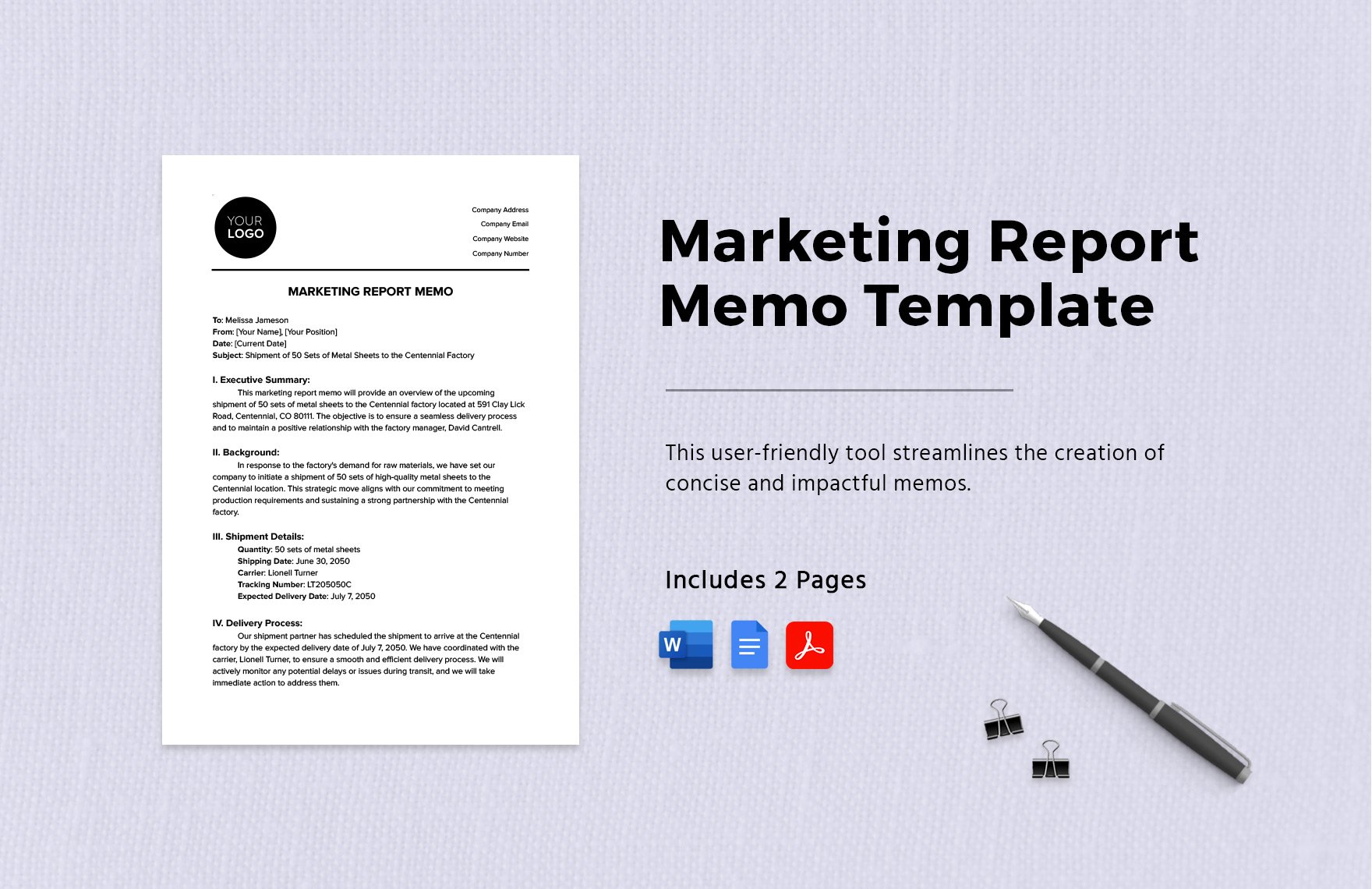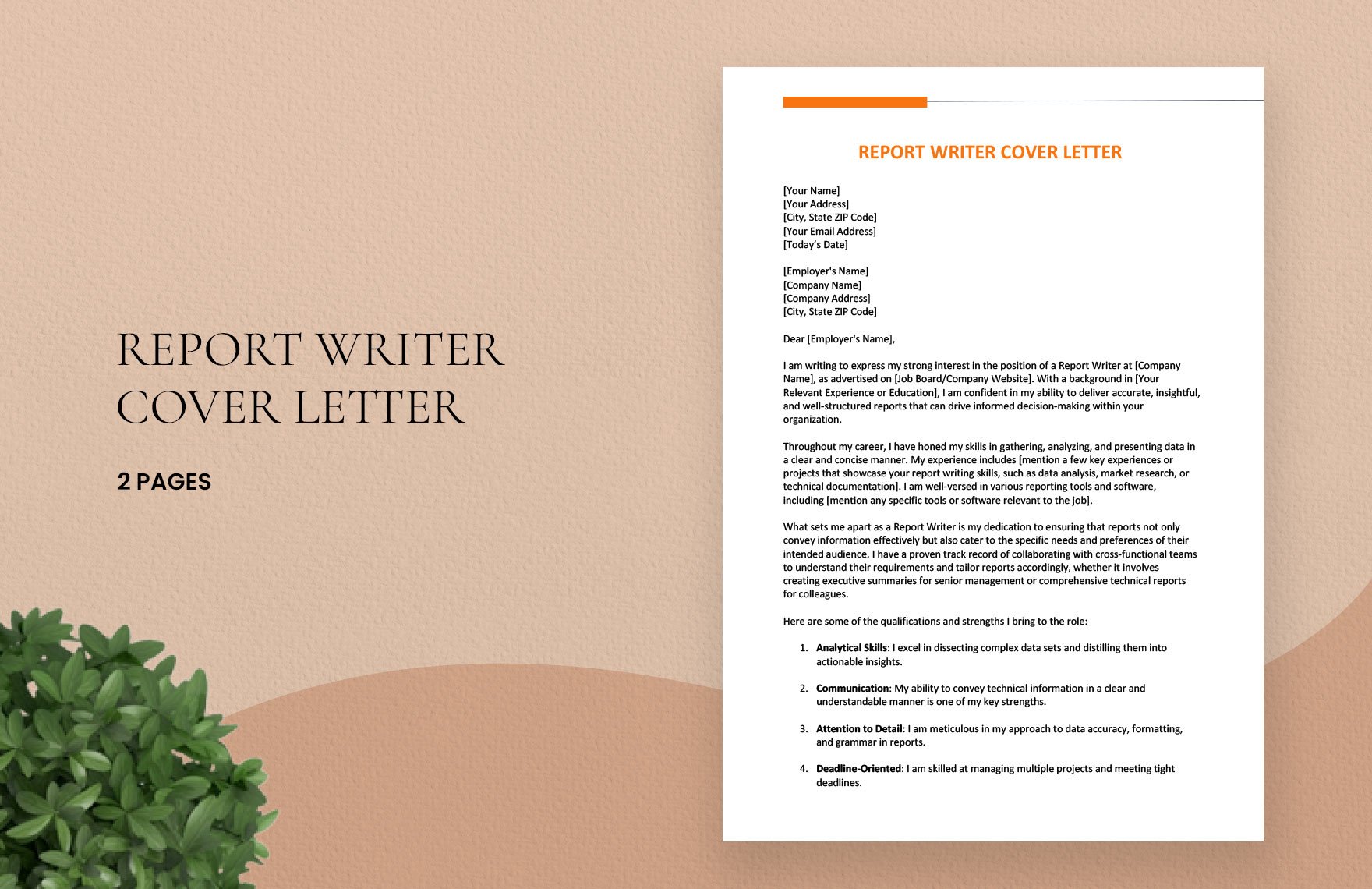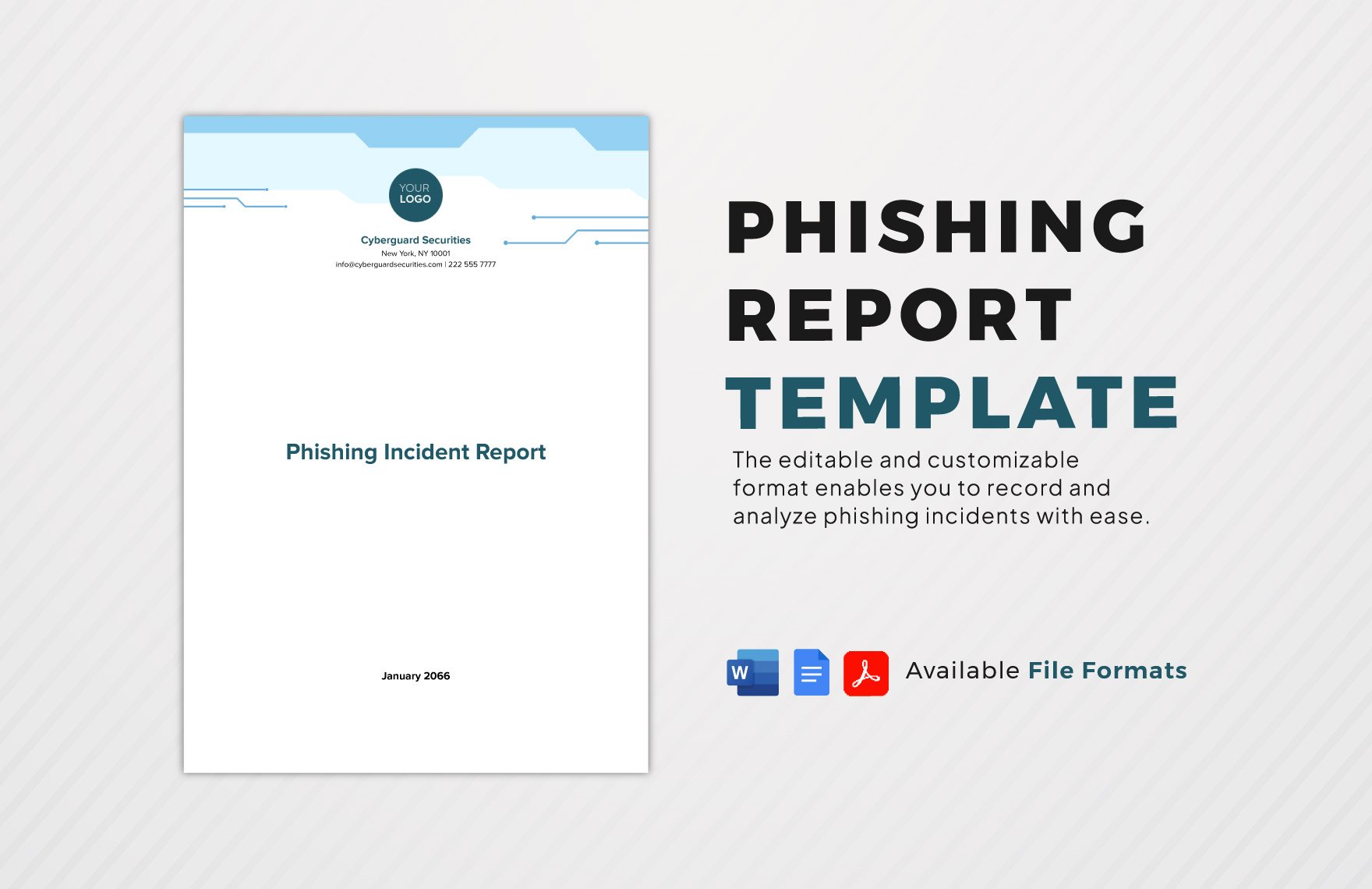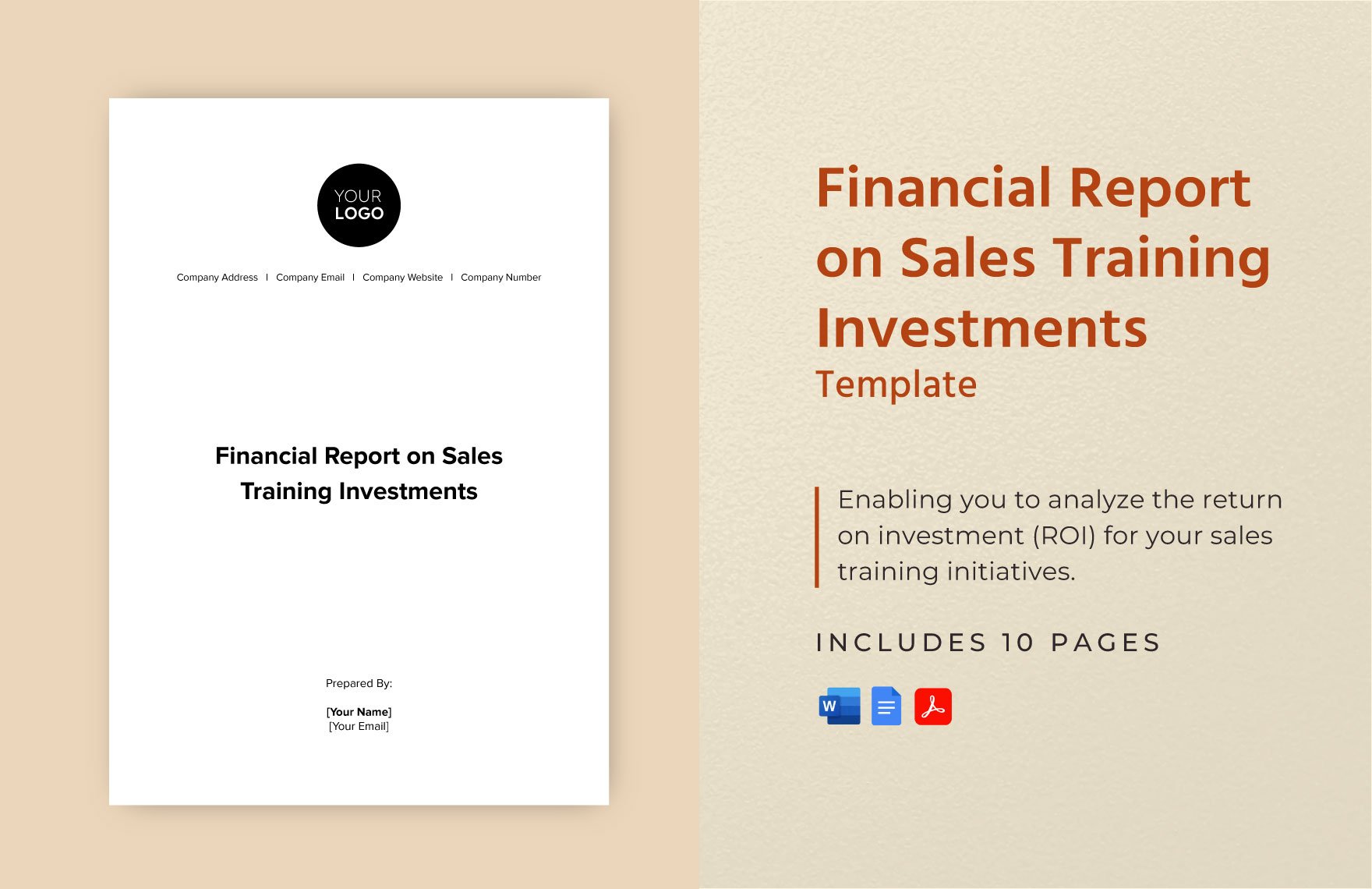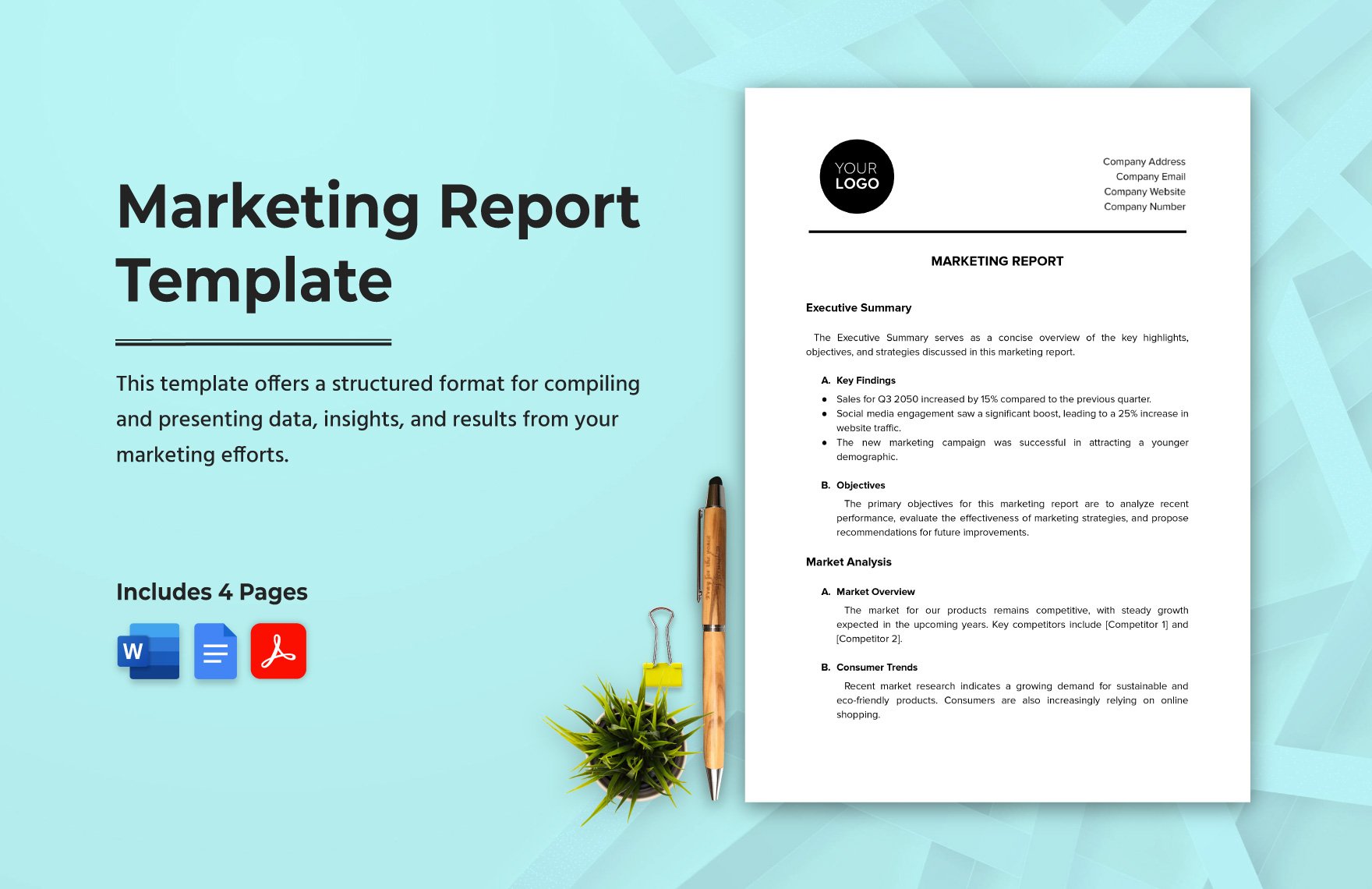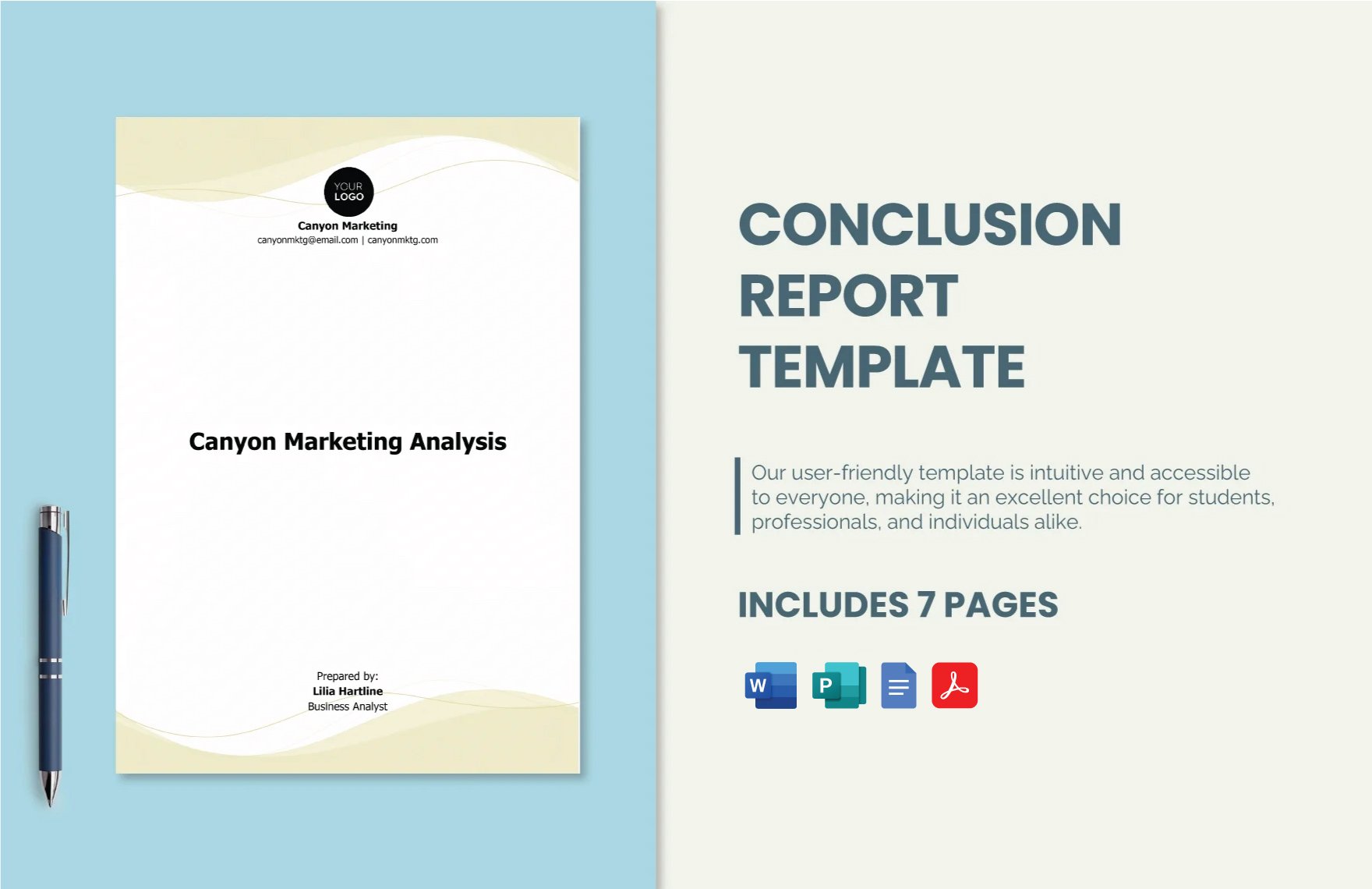Get to create a document that provides information organized in a narrative, graphic, or tabular form to a specific audience. You download any of our premium templates below to help you draft an effective report in any kind. Whether it’s an expense report, report card, project report, daily report, monthly report, sales report, weekly report, business report, or management report we have it here. All our files are beautifully designed and are accessible in Google Docs, the application where you can create, edit, and store documents and spreadsheets online. Our templates, together with Google Docs, can help you save your time and at the same time provides you professionally written content. What keeps you from downloading our templates? Start it now and enjoy the benefits we provide just for you.
How to Make Reports In Google Docs?
Have you experienced reconstructing your reports right after not saving it because you are in a hurry for work? If you have, then you need Google Docs in any of your reports. Google Docs automatically saves your document even if you're not yet done making it.
Business reports such as call reports, expense reports, status reports, and many more are safe with Google Docs. No one likes to feel just nearly done; all want to get it all done. To help you make your assigned reports, refer to the steps we provided below.
1. Start With The Cover Page
For example, on the cover page of your weekly report, you include a note that specifies the kind of weekly report — social media or other marketing platforms. At the bottom part of it, state the name of the company, address, contact numbers, and its website. A cover page helps your report appears highly professional in a way that it immediately presents the essential information to let the readers comprehend what is the report all about.
2. State The Main Point
In every report, there is the main point that you must stress out. For instance, your task is to make a weekly project management status report. Then you immediately present the report summary and background details such as the Project ID Number, project's name, team, manager, and a brief description. The presentation of issues varies on the type of report you are making.
3. Include The Data Collection And Discuss The Analysis
The structure of your simple report will be weak if you don't provide the data to support the results and the analysis. If you need an expense report for your expenditures about the project that you're handling, you must provide documents such as receipts with you to support your report. Disclose all your expenses and accurately record it on your expense report.
4. Summarize The Findings
After all the information that you collected to support your annual report result and analysis of your project, you can now start to summarize the findings. The summary is necessary to give the readers a concise presentation of details that is easier to comprehend. Normally, the maximum length of a summary does not exceed one full page.
5. Add-On Subjective Opinions
Subsequent to the thorough data analysis, you can now add your subjective opinions out of the result. If you make your consulting report for a specific topic, end it together with your views and recommendations. Presenting subjective judgments and recommendations is necessary, especially when you are giving solutions to any of your reports.
Making business reports in any kind is challenging; it needs skills in researching and analyzing. You must keep your reports professional by presenting only the credible data from any of your reliable resources.