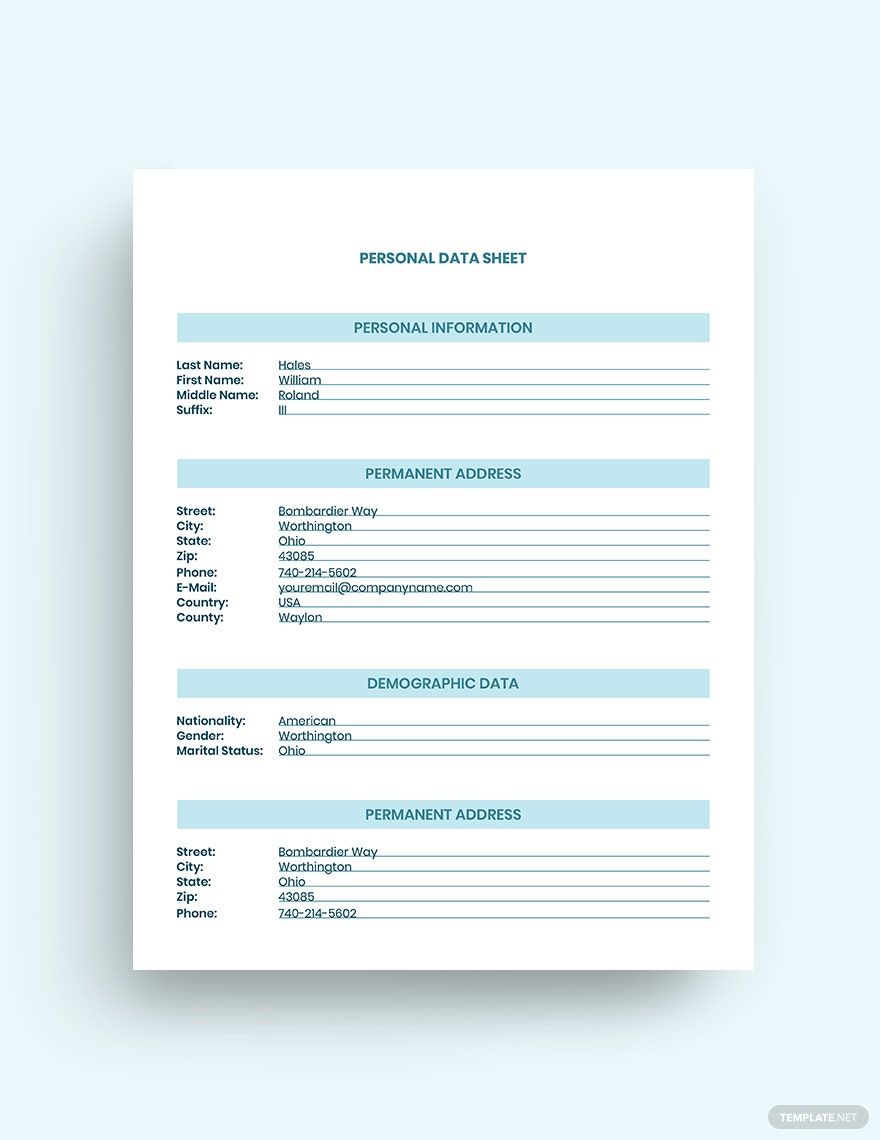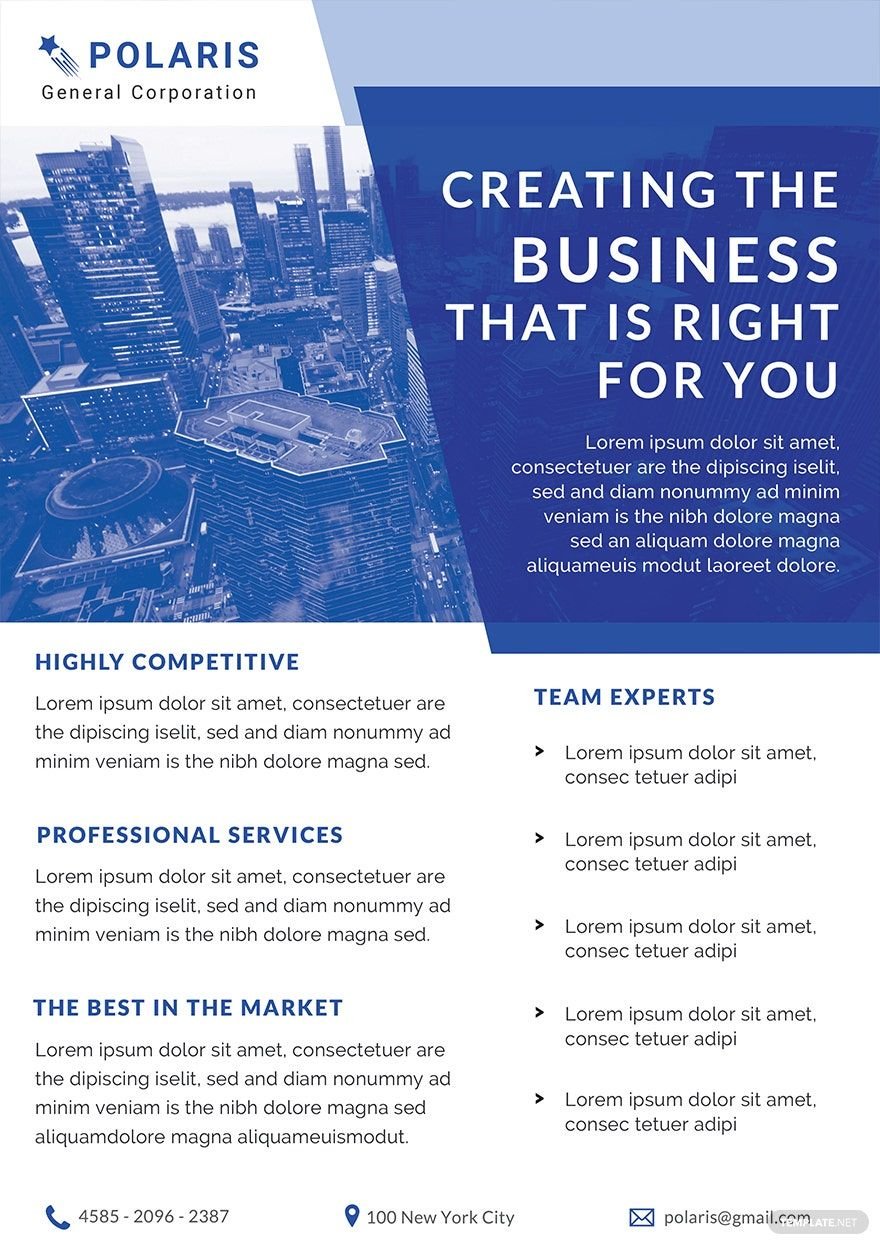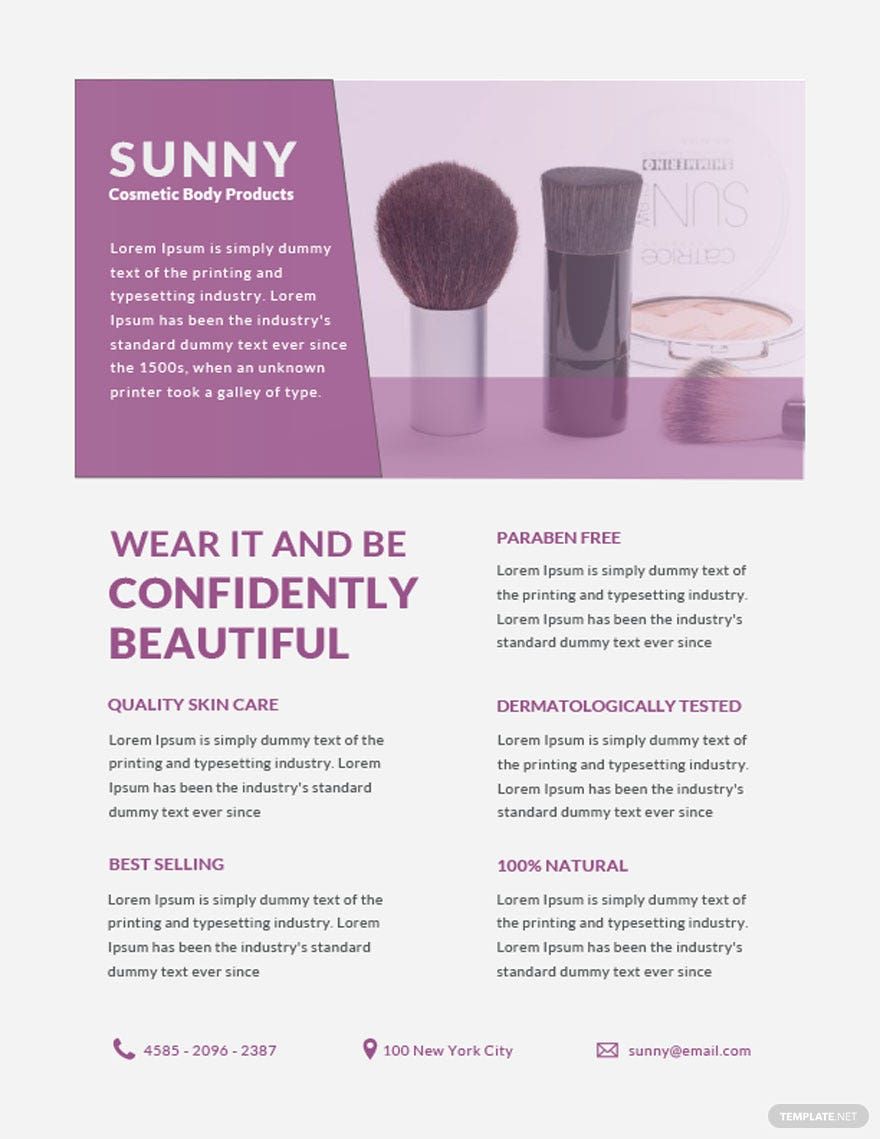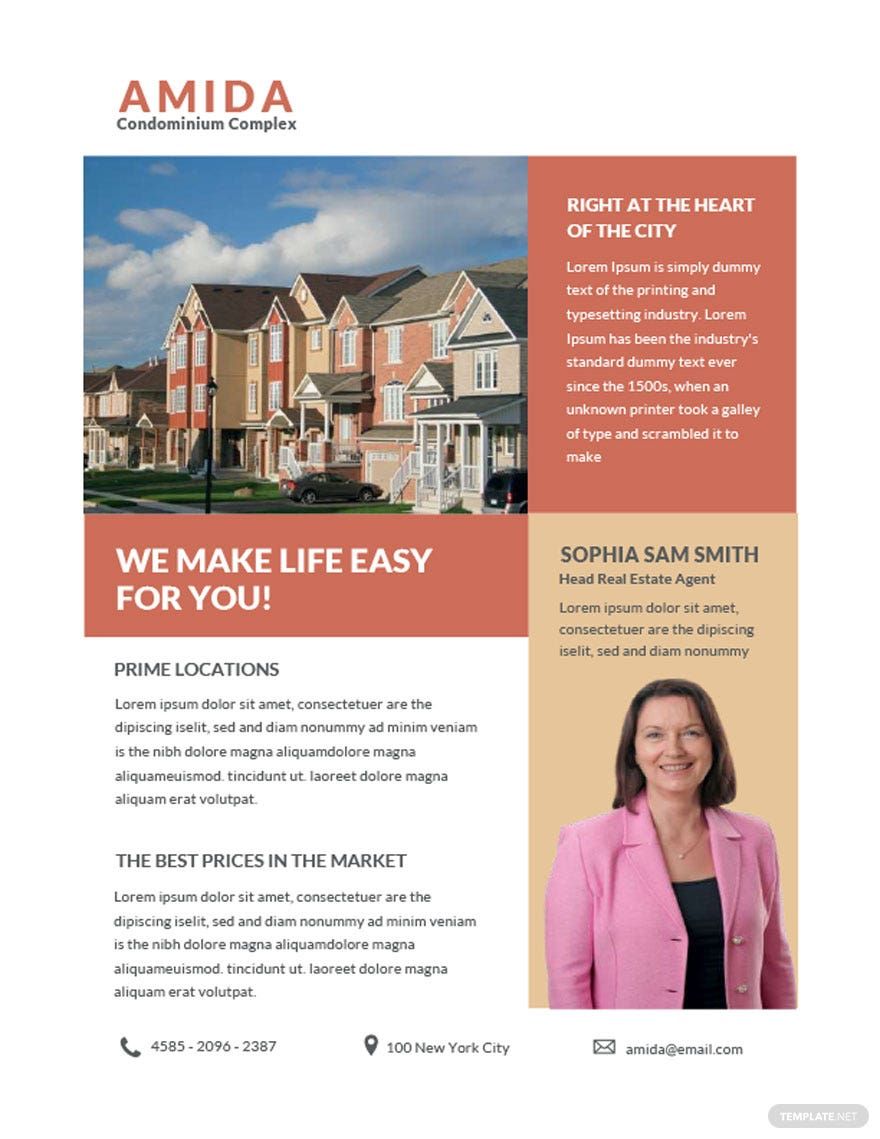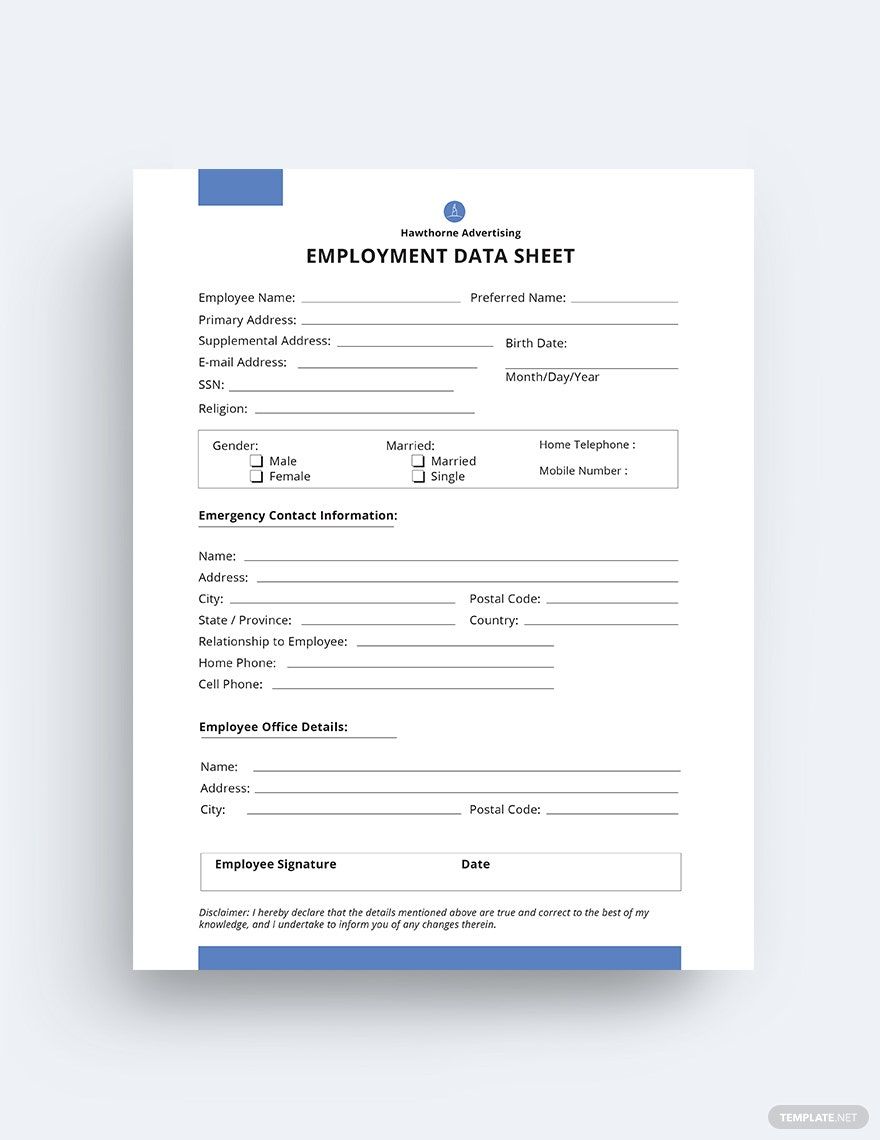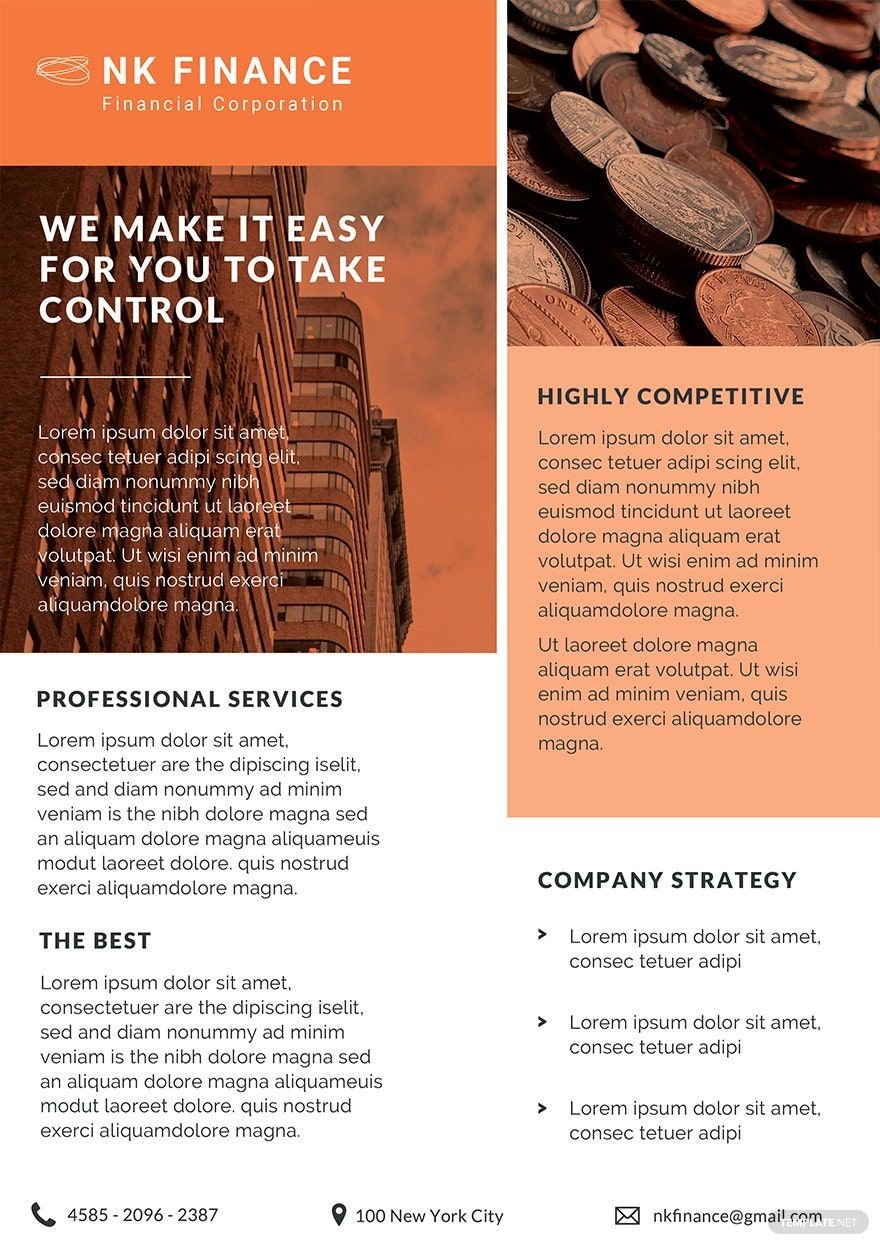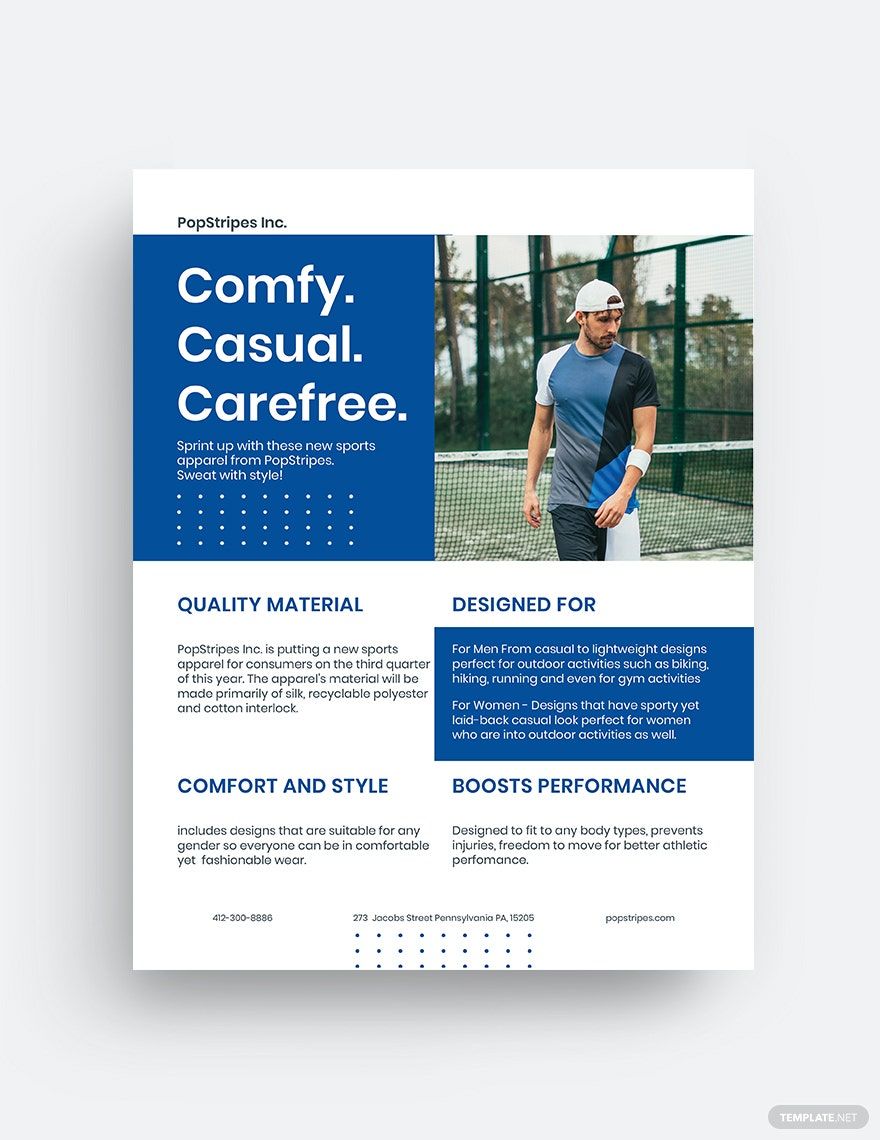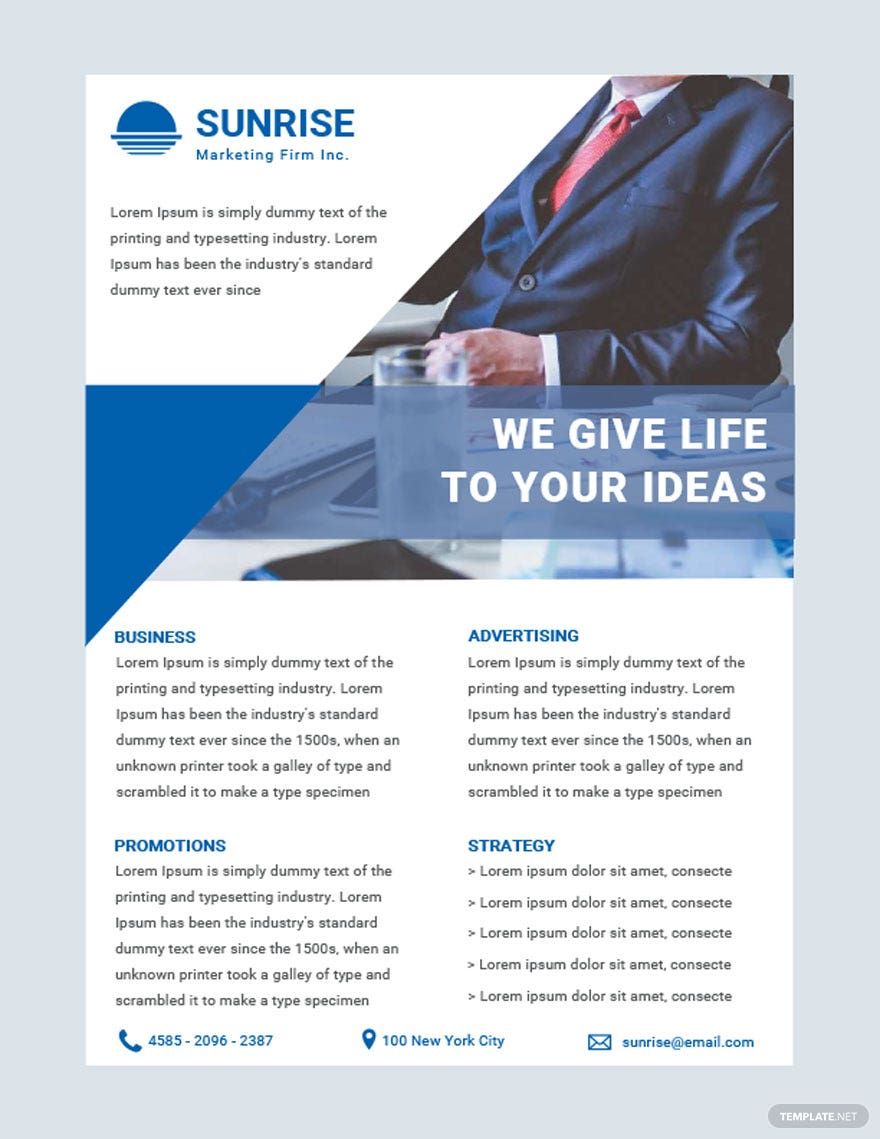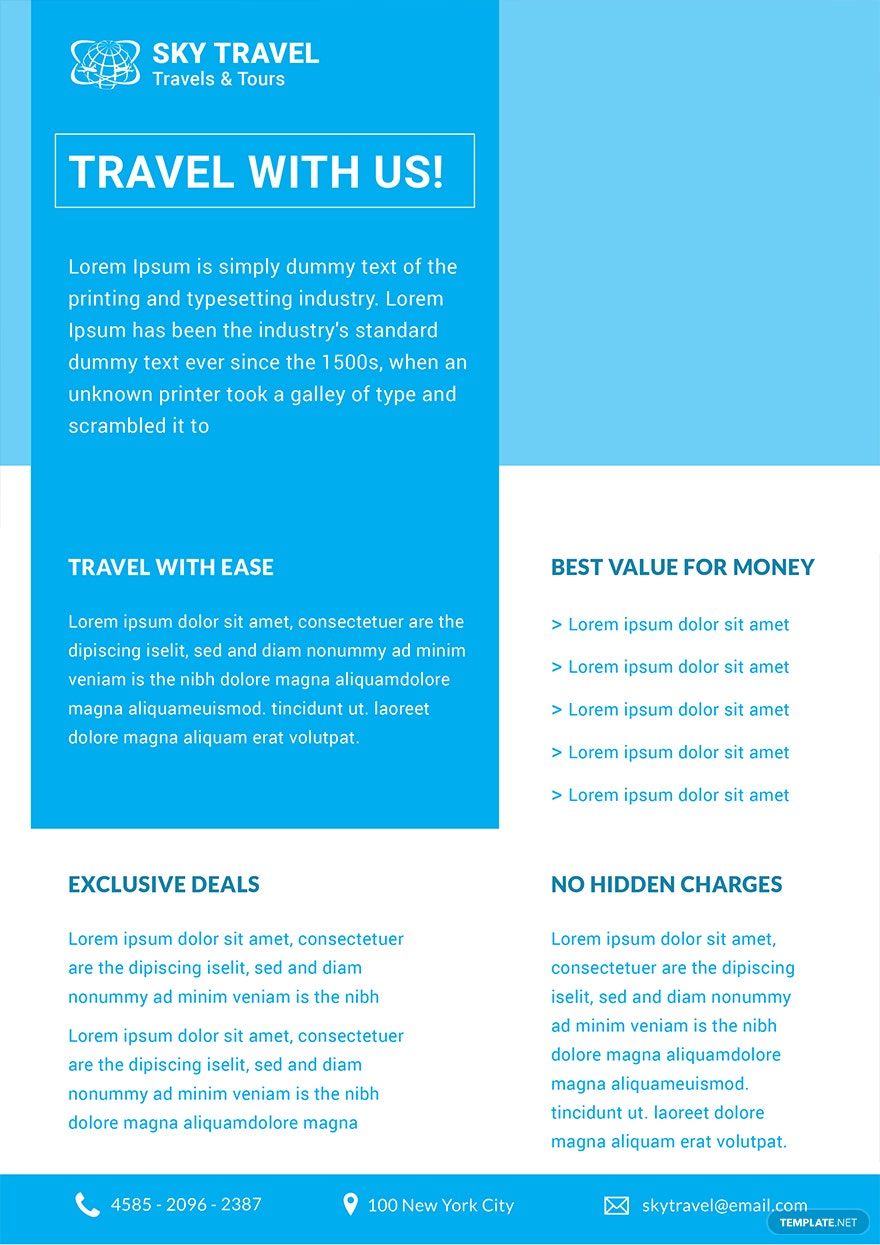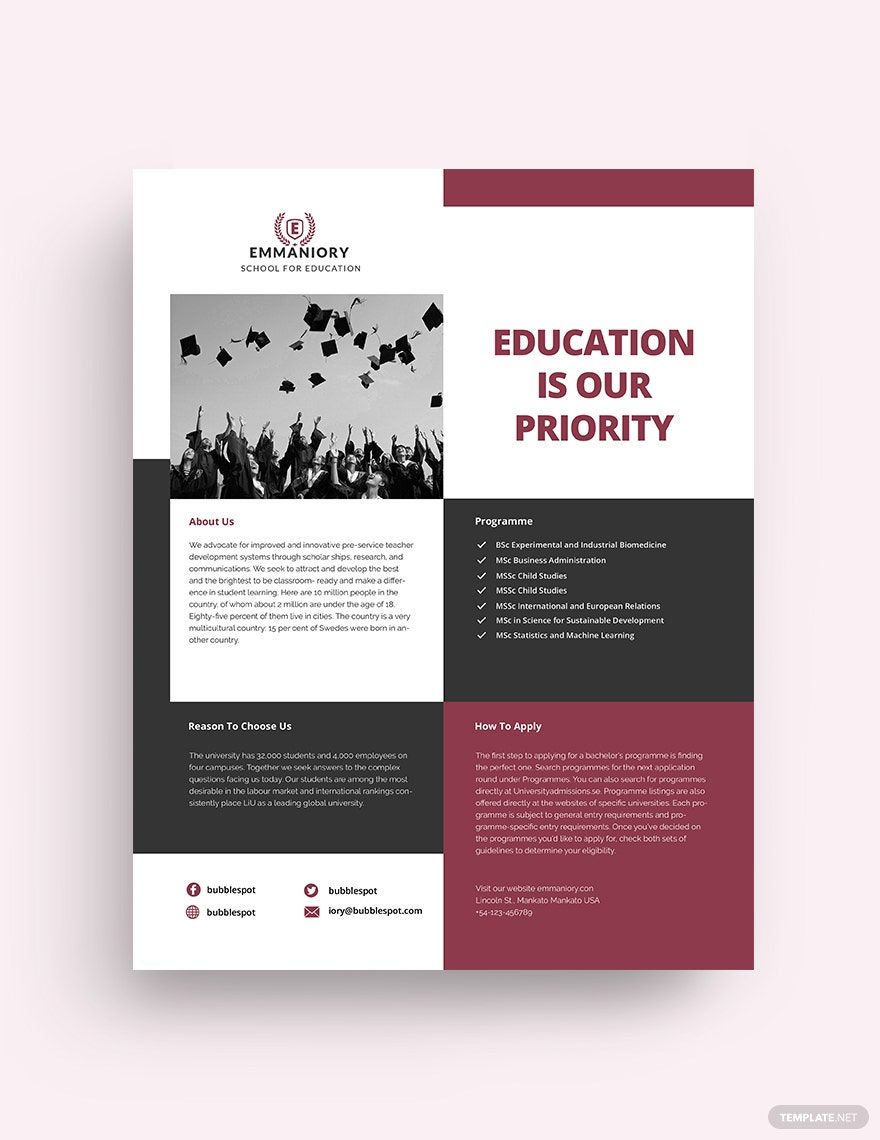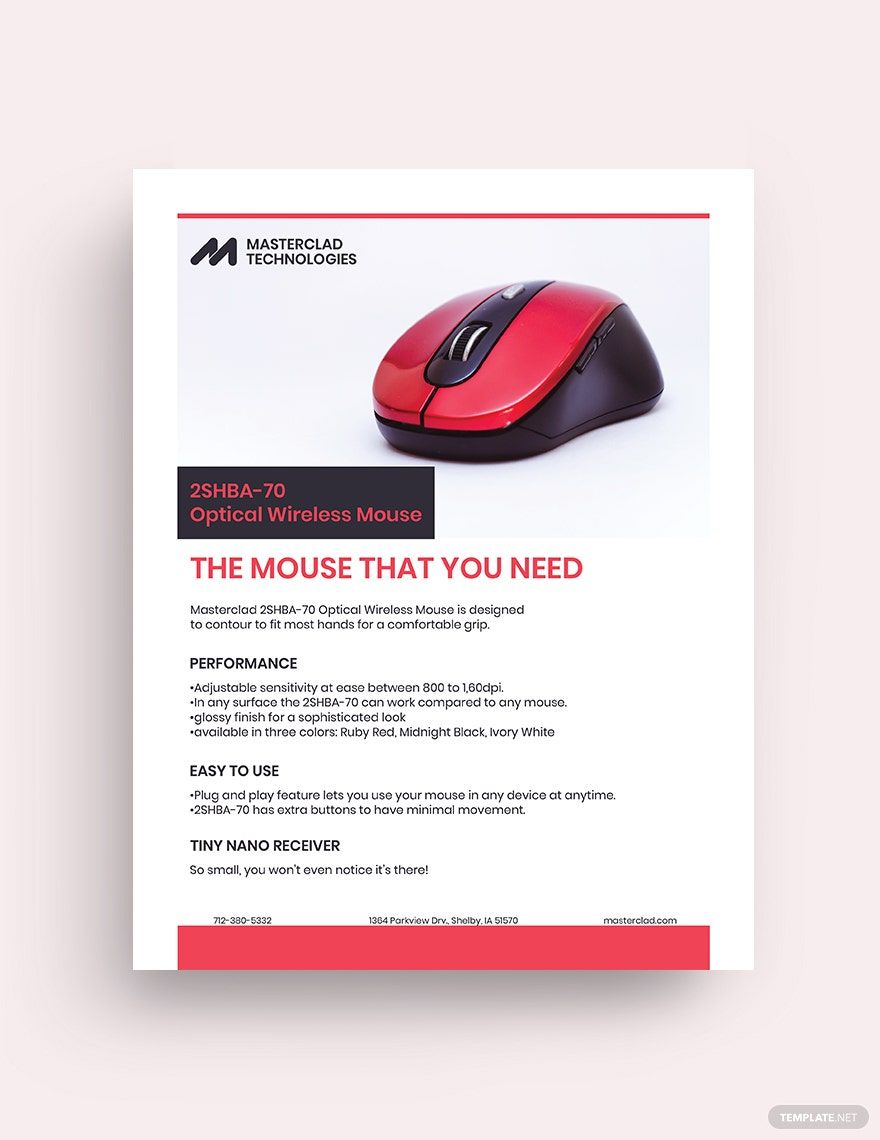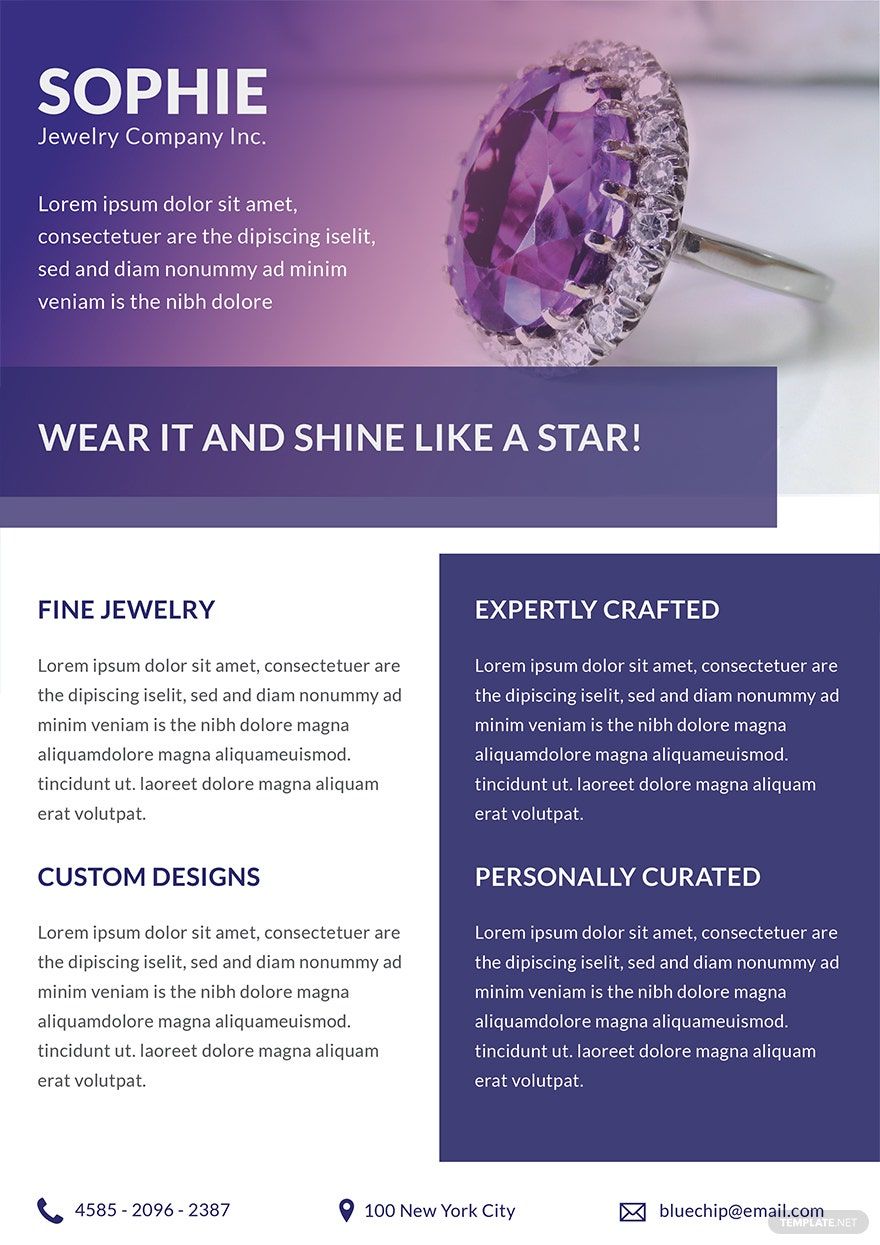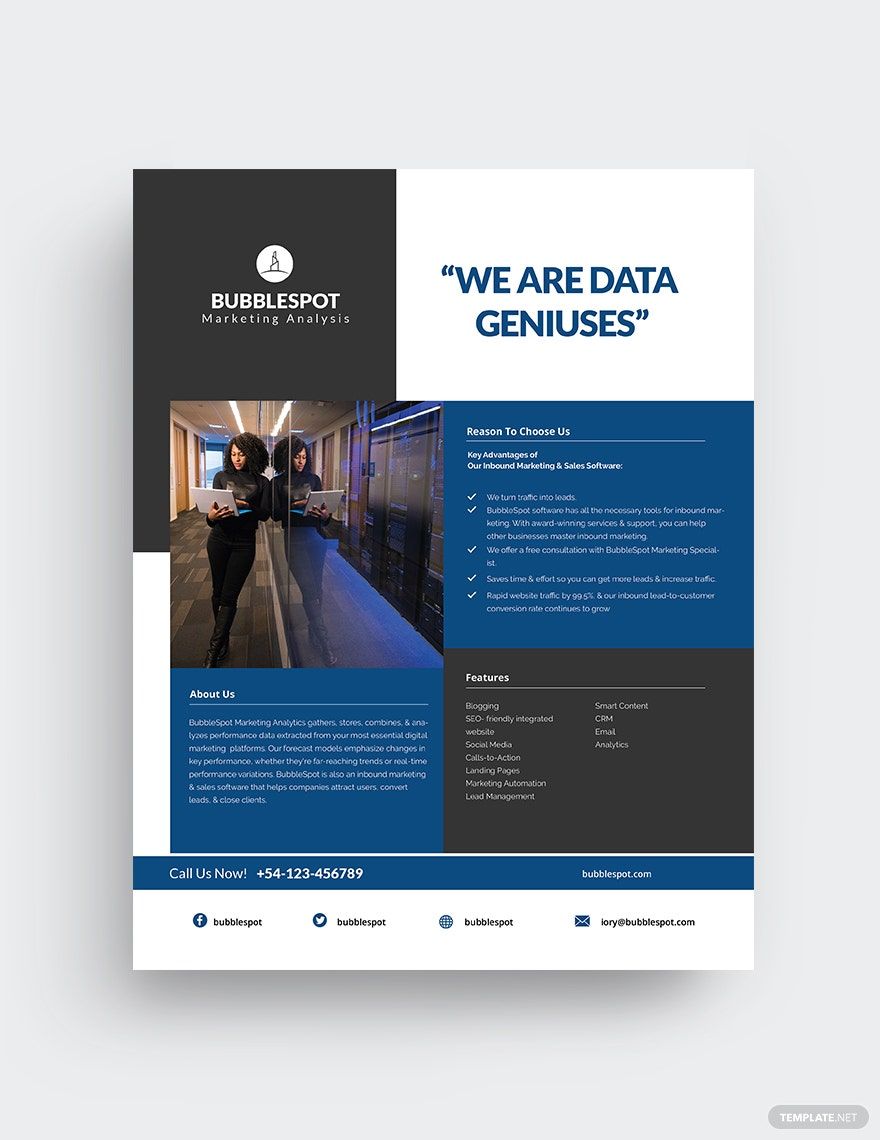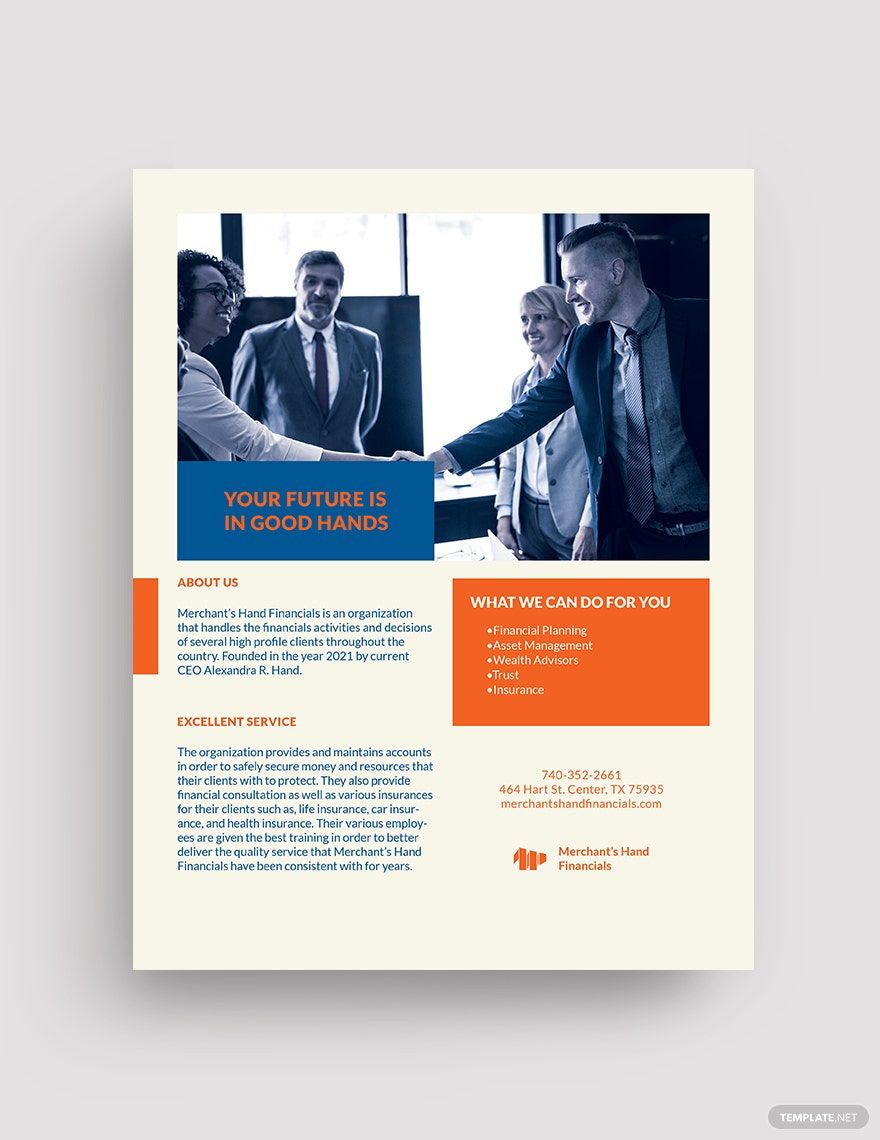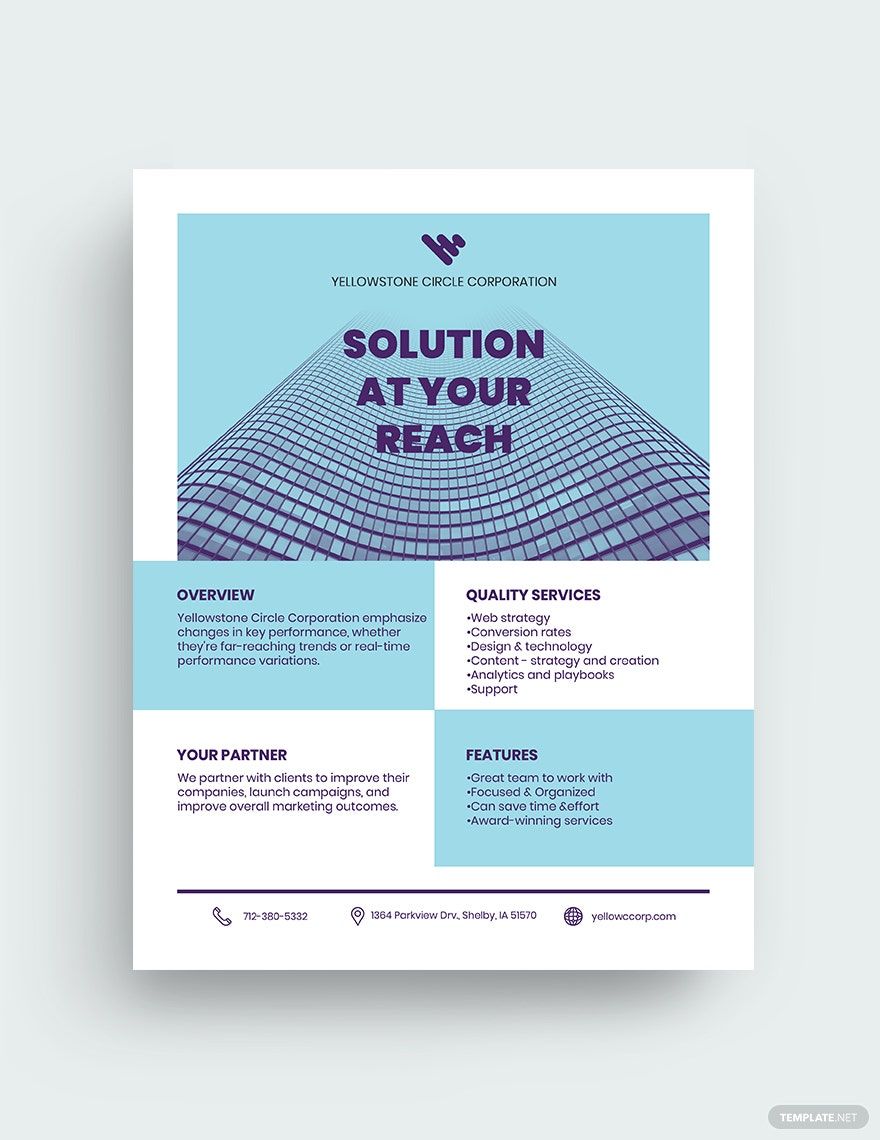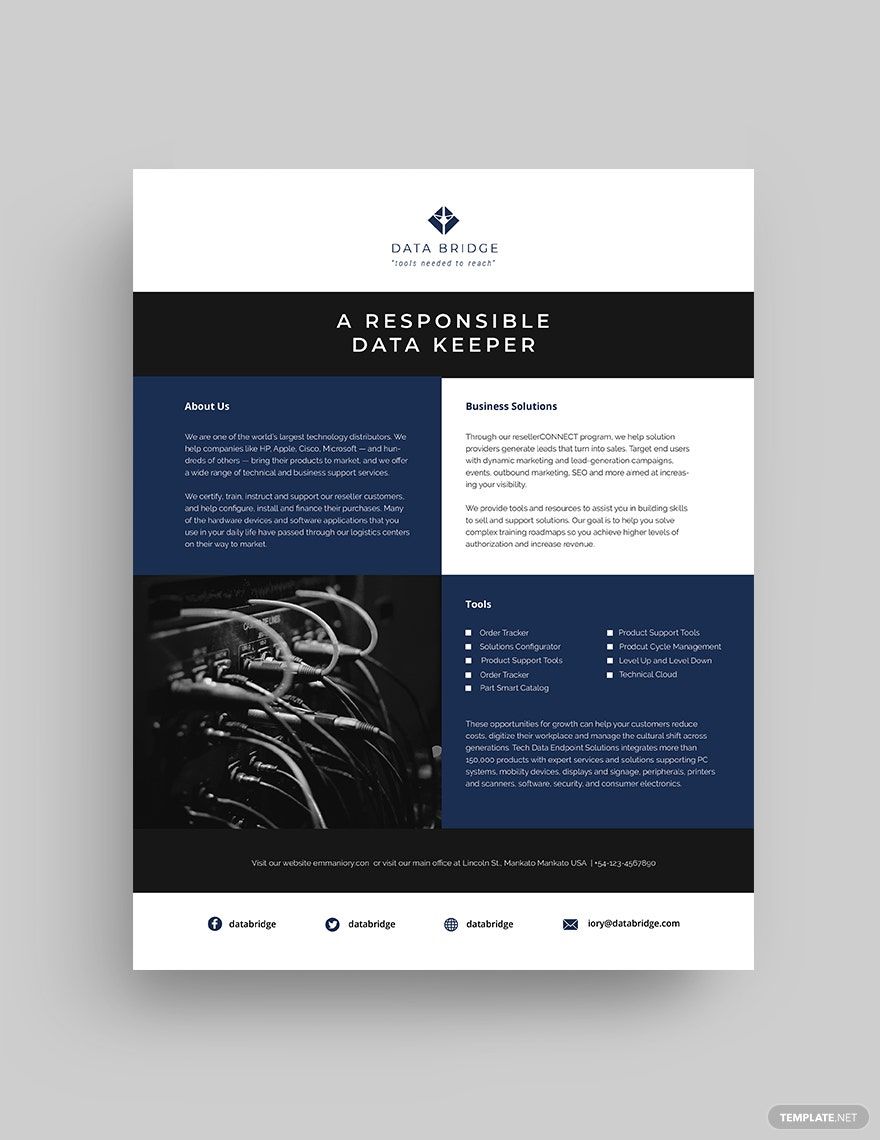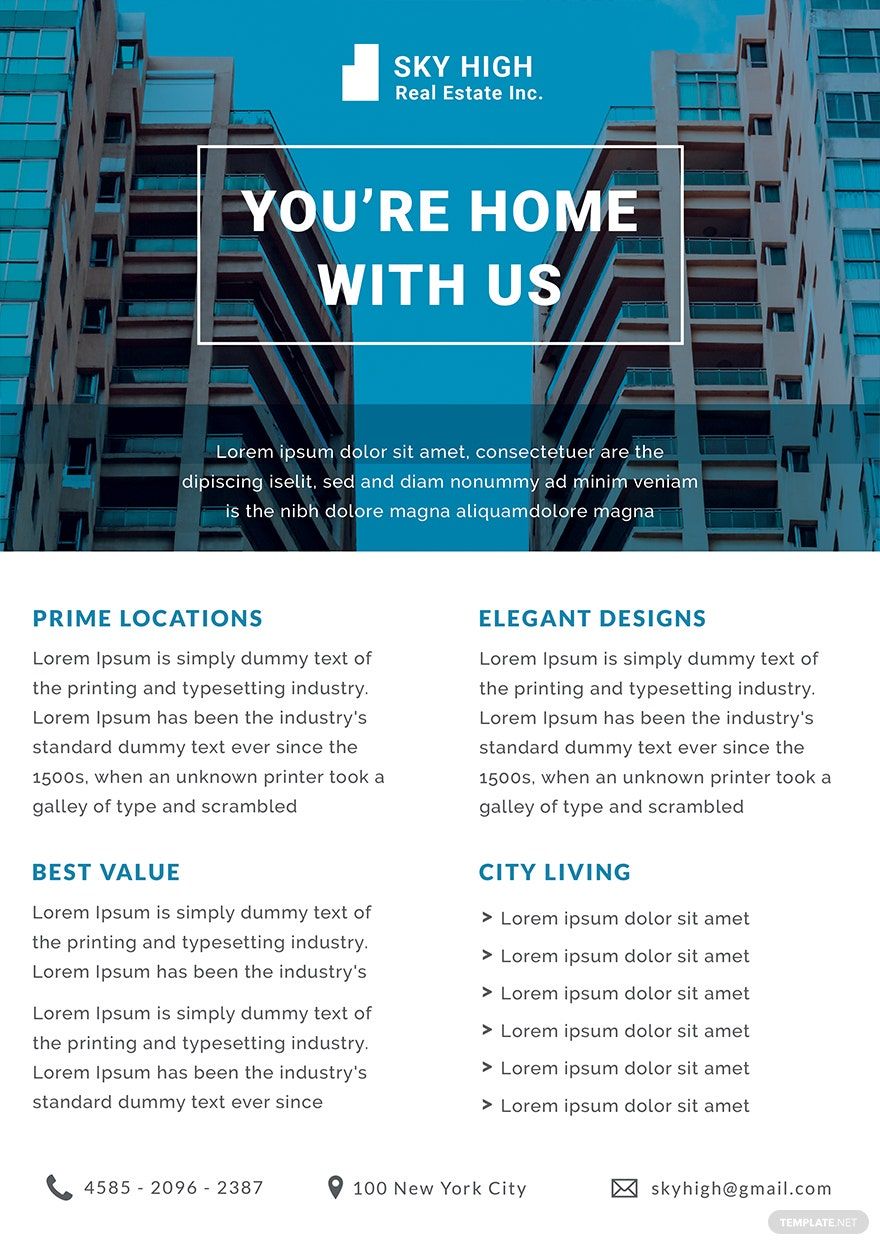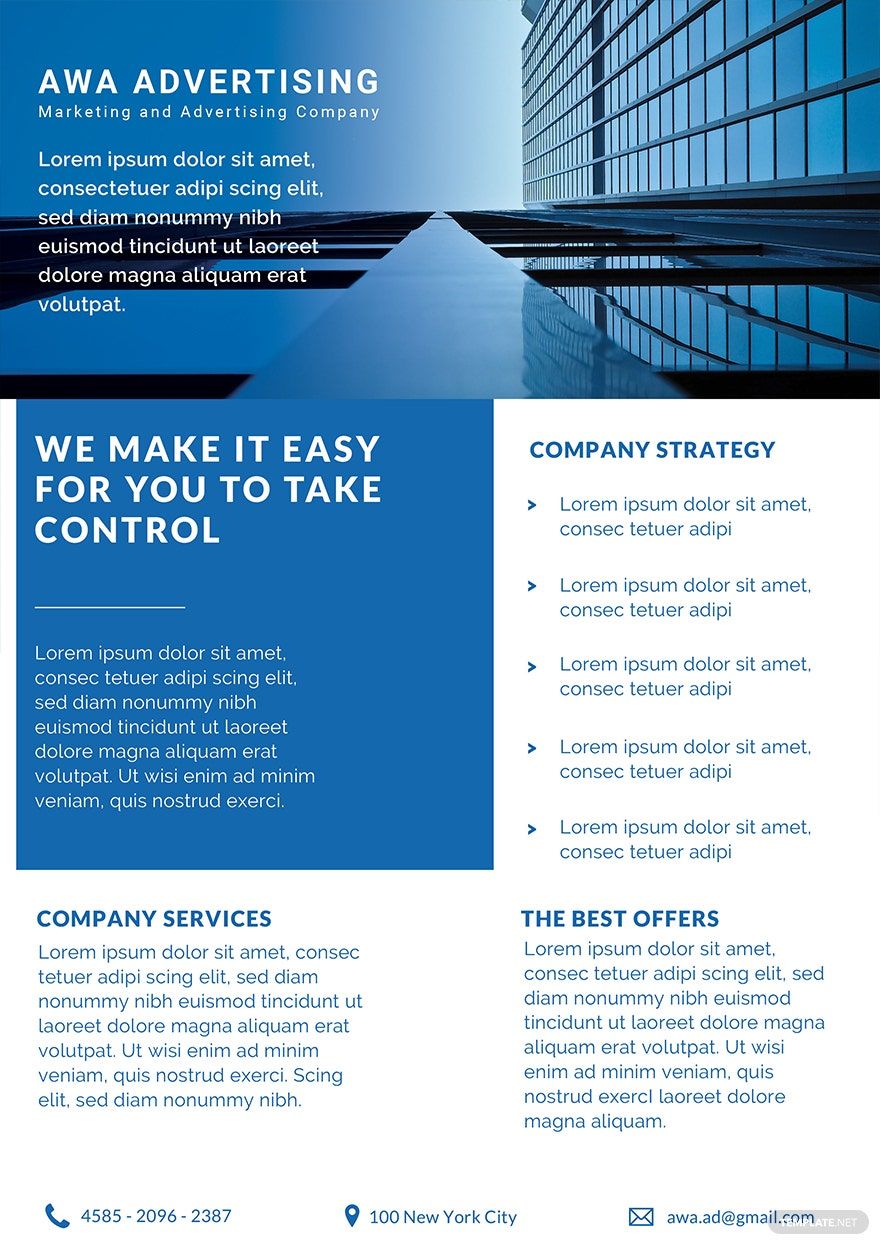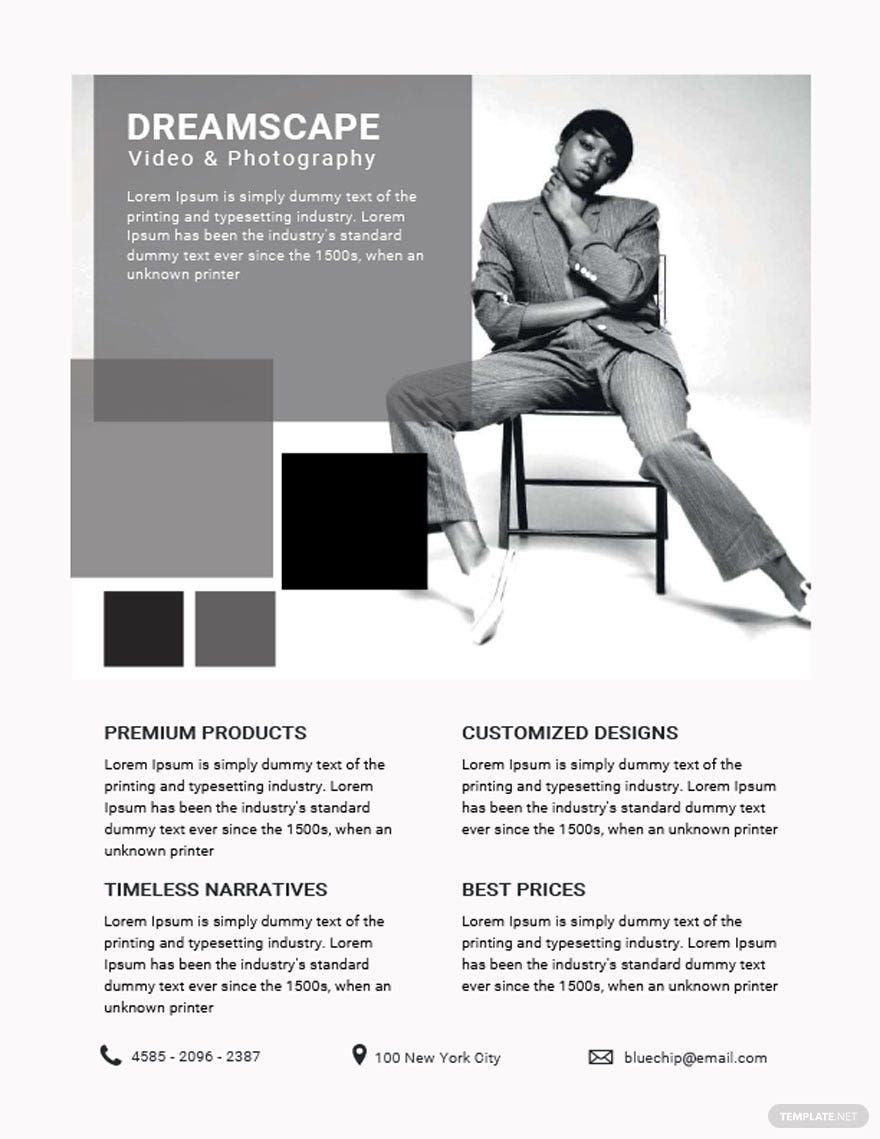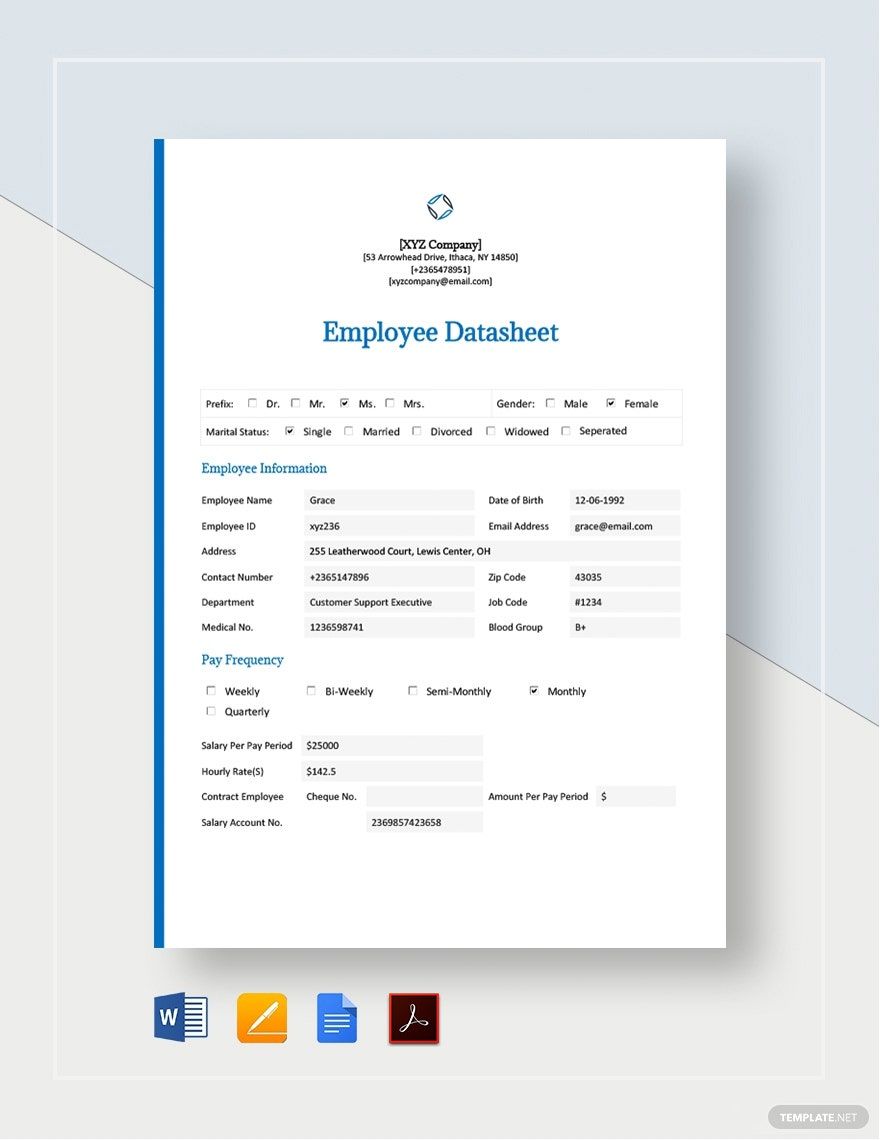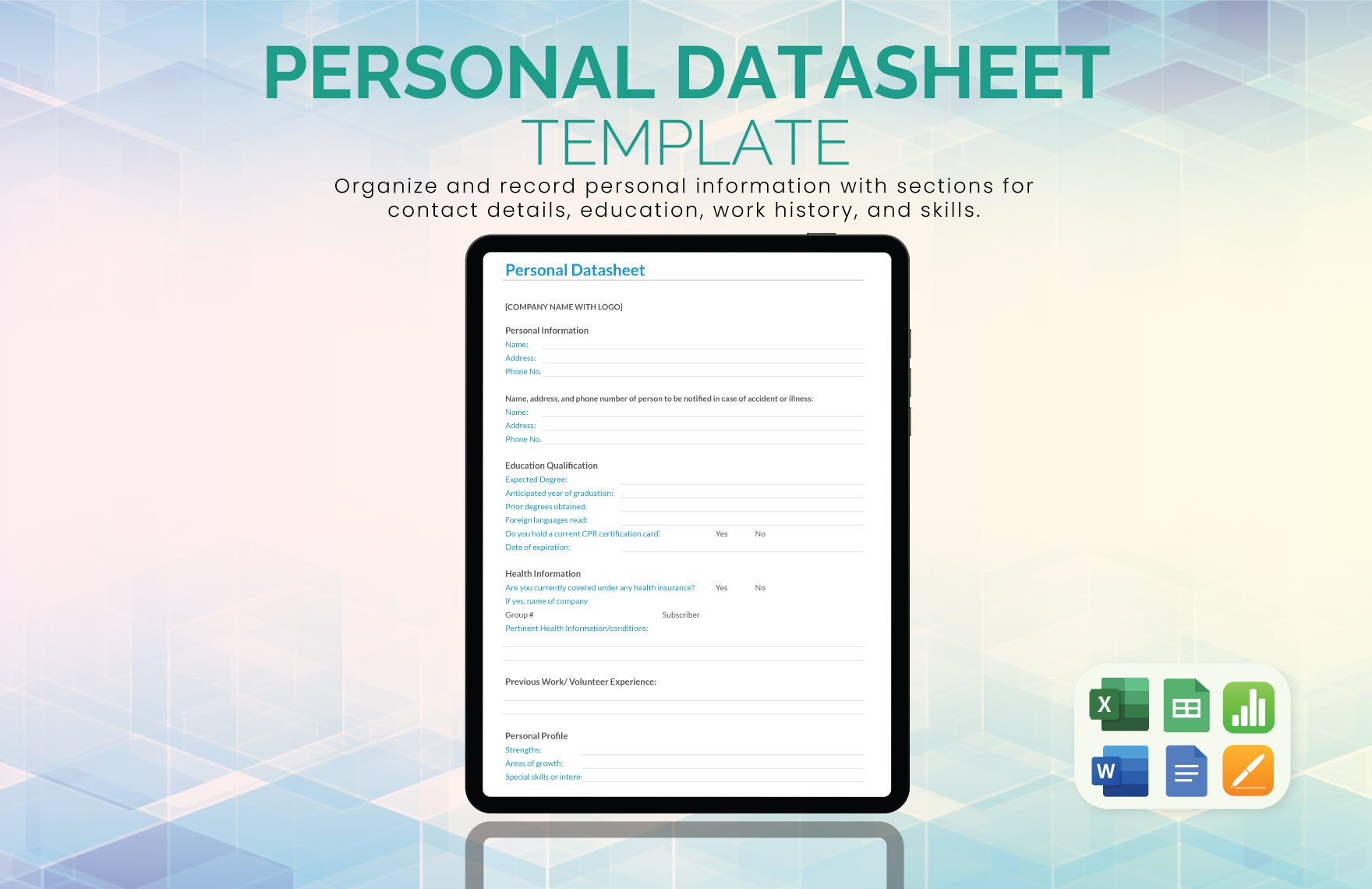Download one of our high-quality datasheet templates to help you create a summary of the performance and other technical characteristics of a product. Our files are ready-made and can be downloaded instantly anytime, anywhere, for free. These are 100% customizable, easily editable, beautifully-designed, professionally made, time-saving, and printable templates. These are print-ready, perfect for commercial as well as personal printing. These templates are all accessible in Microsoft Word. Share it digitally through email and other online platforms. Download once and customize it multiple times to suit your preferences. Available in (A4) 8.27x11.69 inch sizes. Personalize and customize their products now!
How to Make a Datasheet in Microsoft Word?
A datasheet's contents are brief and short descriptions of the products and services of a company or business. Although the contents of a datasheet are limited, they still have to manage to attract customers. Whatever kind of company you have, datasheets are useful to reach and gain more customers. But, it is your job to make an effective datasheet. Here are some tips for you:
1. Who Is Your Audience?
Your first concern should circle on your audience first. Your audience is the receiver of the information on your datasheet. So, it is essential to know them. Commit yourself in writing for them. Are you going to write technically or casually? If you have no idea who your audience is, most likely your datasheet may fail. From writing your content to making your datasheet layout, your customers should be your priority. They should react positively to your work. There are different types of datasheets and these are personal datasheet and employee sheet.
2. Gather Facts and Information
Datasheets are very informative. They give the customers information about a company's product, service, and sales. When you write, make sure to provide facts and report correctly. Never write any fake statements on them. You need to do intensive research about your datasheet's topic. Do not settle for superficial or external information, but go more in-depth. This way, you can write a lot about your product. Do not just assume the information that you will write, or else your customers will expect things that they cannot have.
3. Open Microsoft Word
To make your datasheets, use the technology. You can use Microsoft Word. This software has features that are capable of making datasheets. Then, write your content. The first thing to know when you start writing your datasheet is to understand the basics. What should you write? You must include the benefits that your customers will get from your product, equipment, or services. Mention about things like product safety or product effectiveness. Do not write benefits that are full of pretense. Another thing, write some product descriptions. This will guide your customers to know what you are offering them. But remember, do not write lengthy descriptions considering you don't have a big space. Try using bullet points to make your information more readable.
4. The Layout of Your Datasheet
Visuals matter as well. If you want to persuade your customers to read your datasheet, make use of harmonious designs. Aside from designs, you should try to consider the look of your sample datasheet. Make sure that your layout is fine. Do not forget to use good transitions from one section to the other. Furthermore, to make your datasheet more effective, make use of images. Images will help your customers have a look at the product that they might consider buying.
5. Review Your Work
After making your datasheet, give other people access to your finished product. Ask for some opinions if your work is practical or not. If ever there is anything that you need to change, change it. It is necessary to give your customers a well-made datasheet.