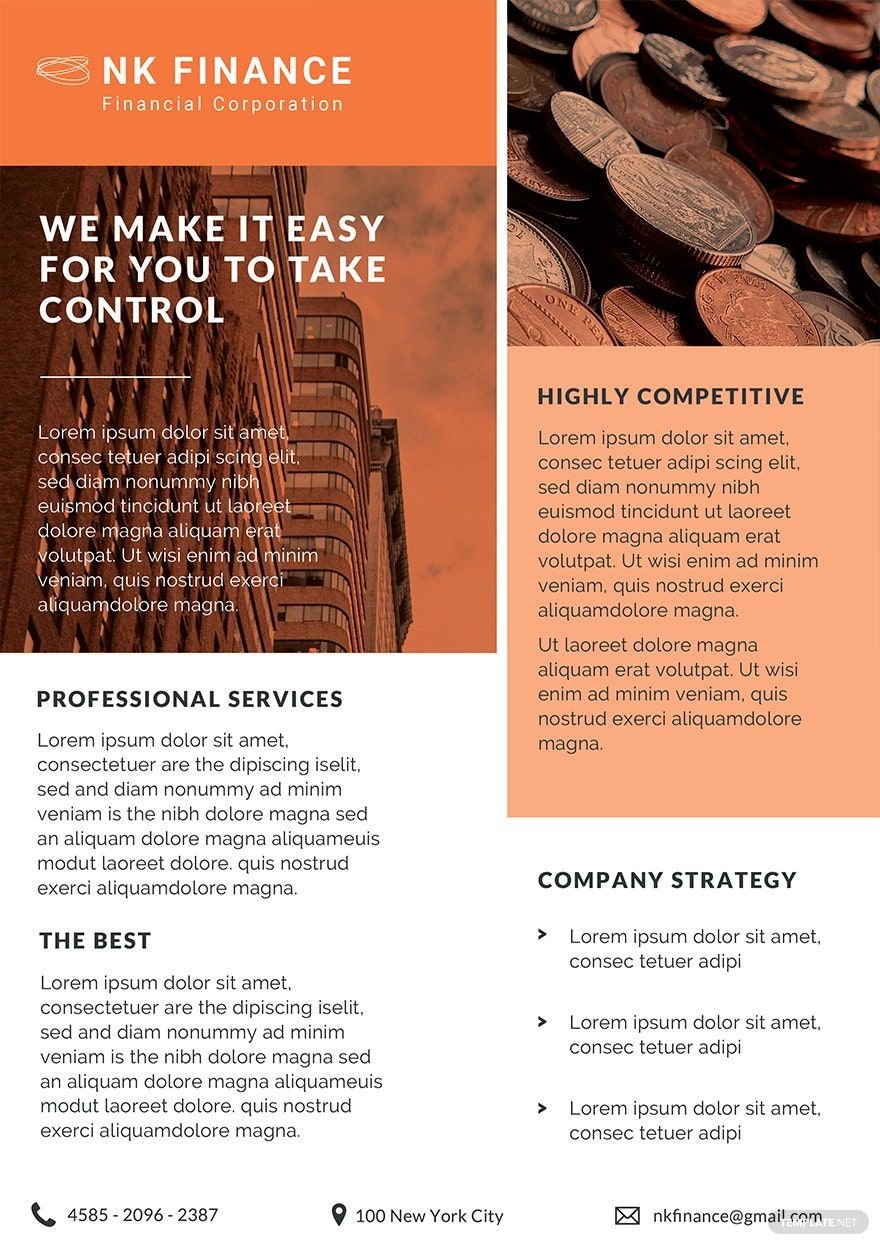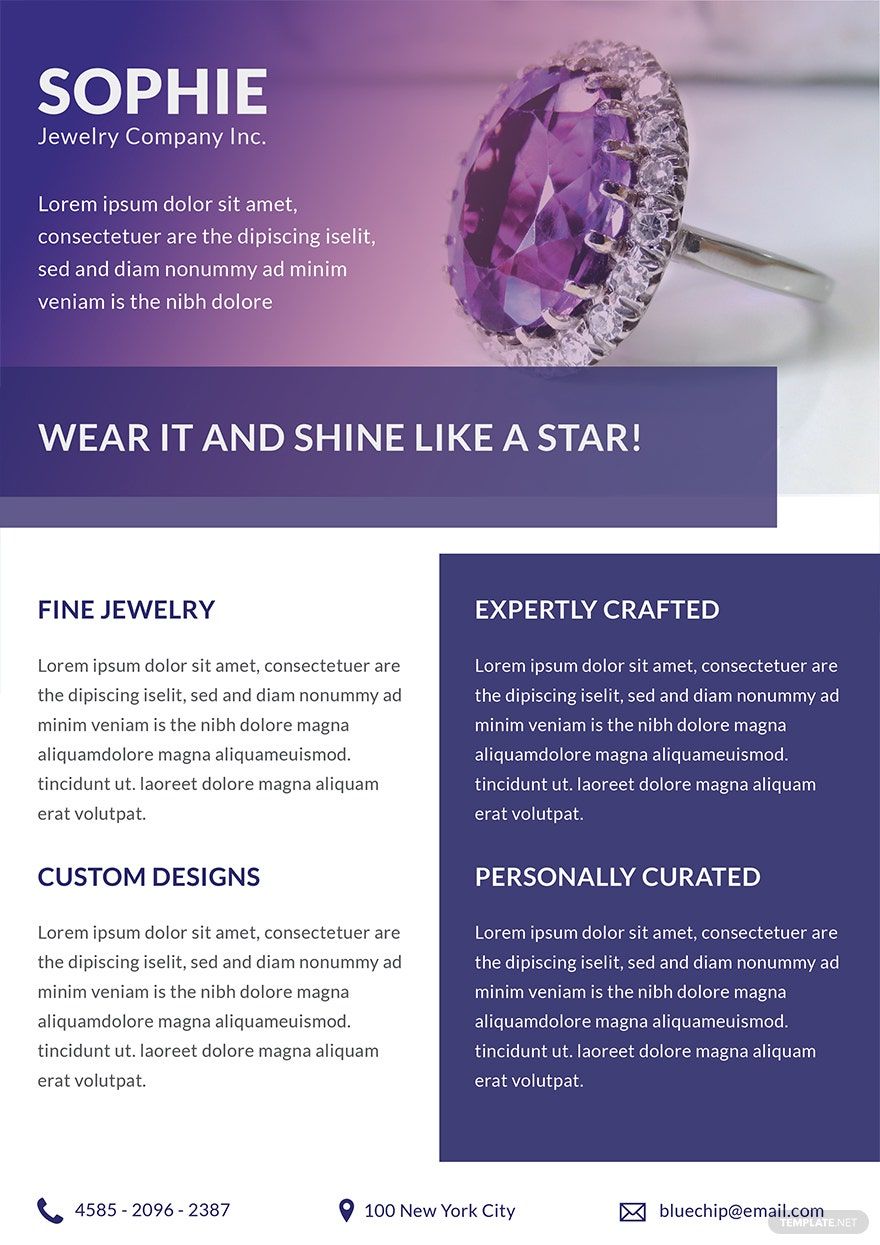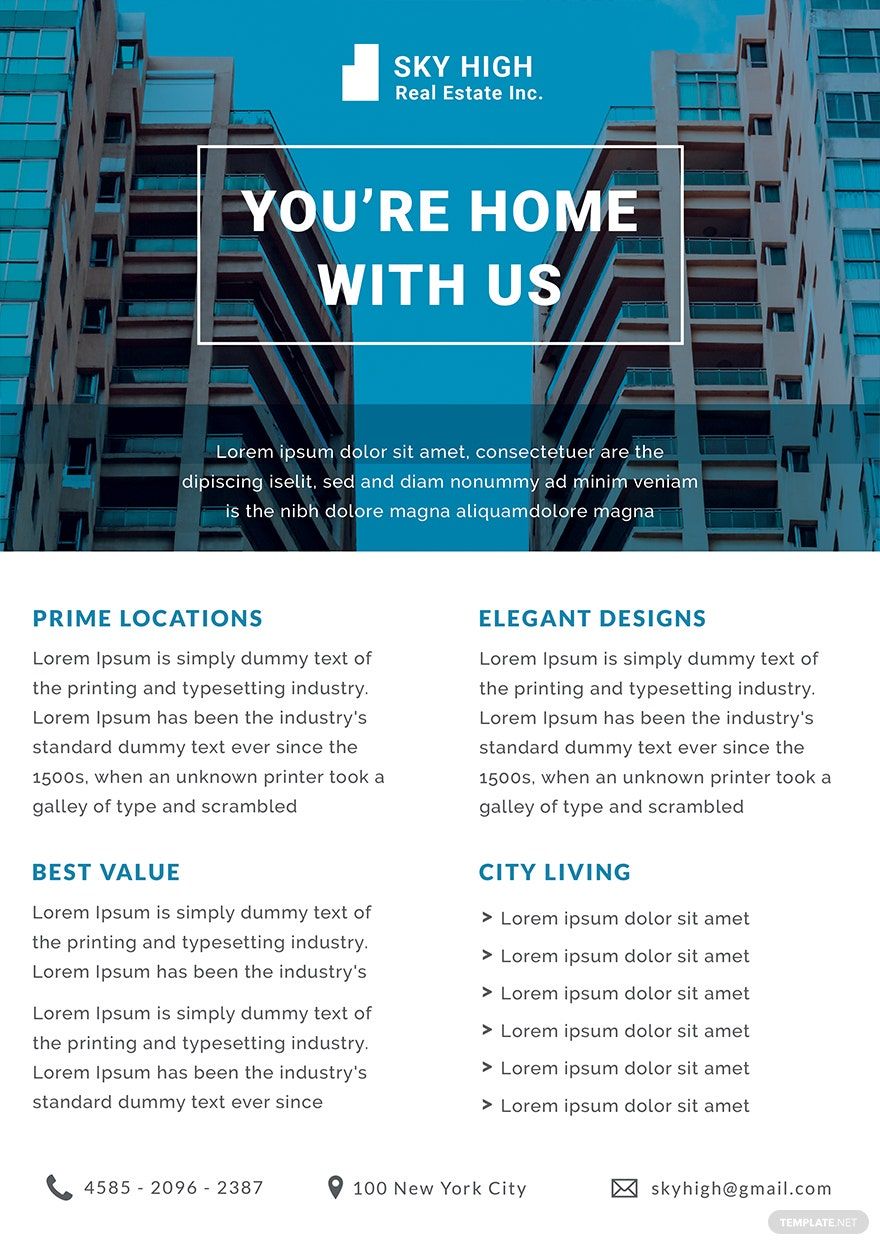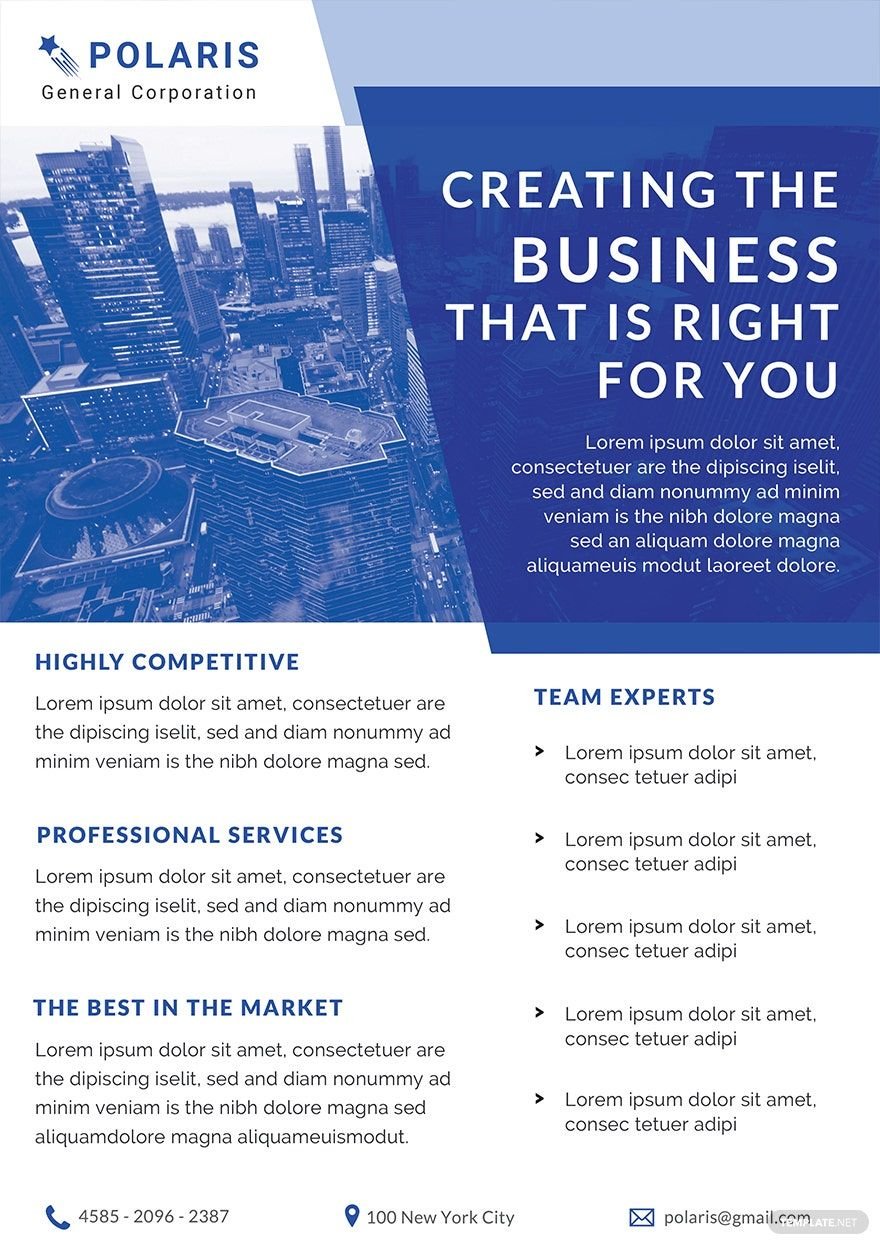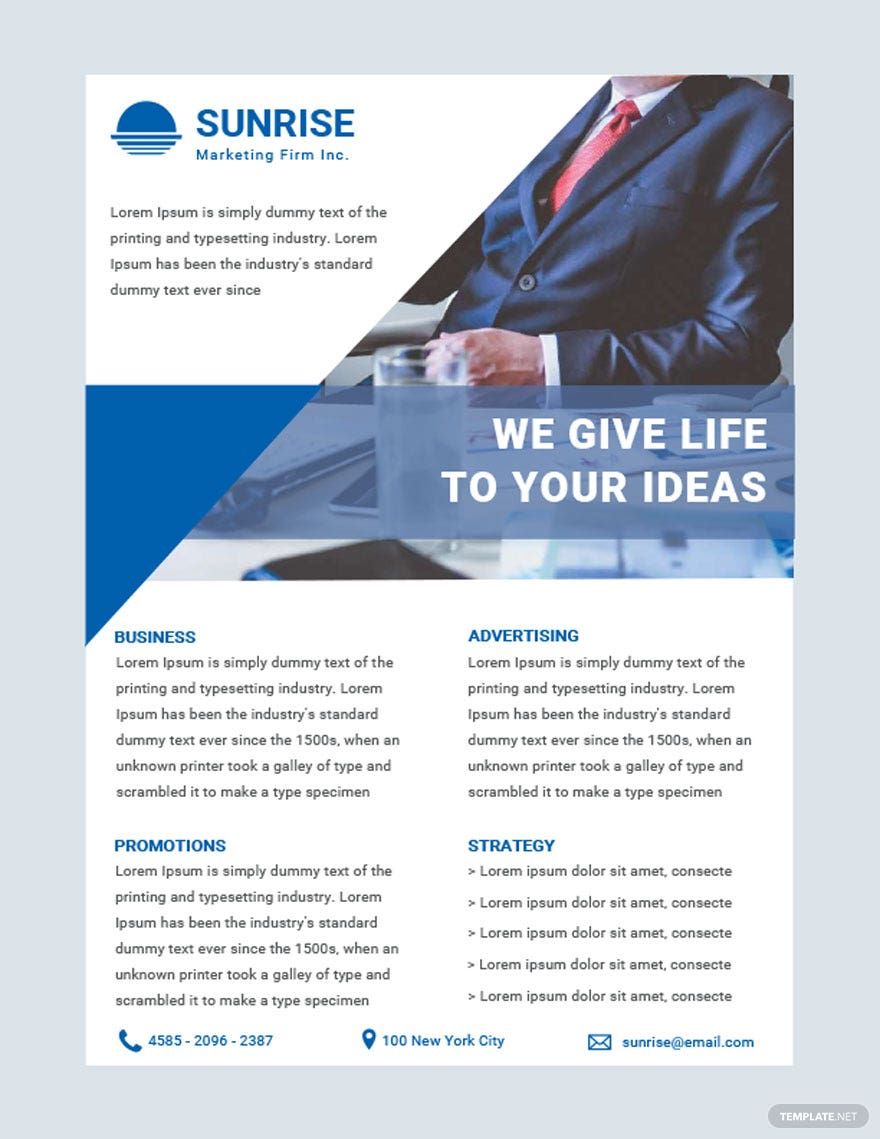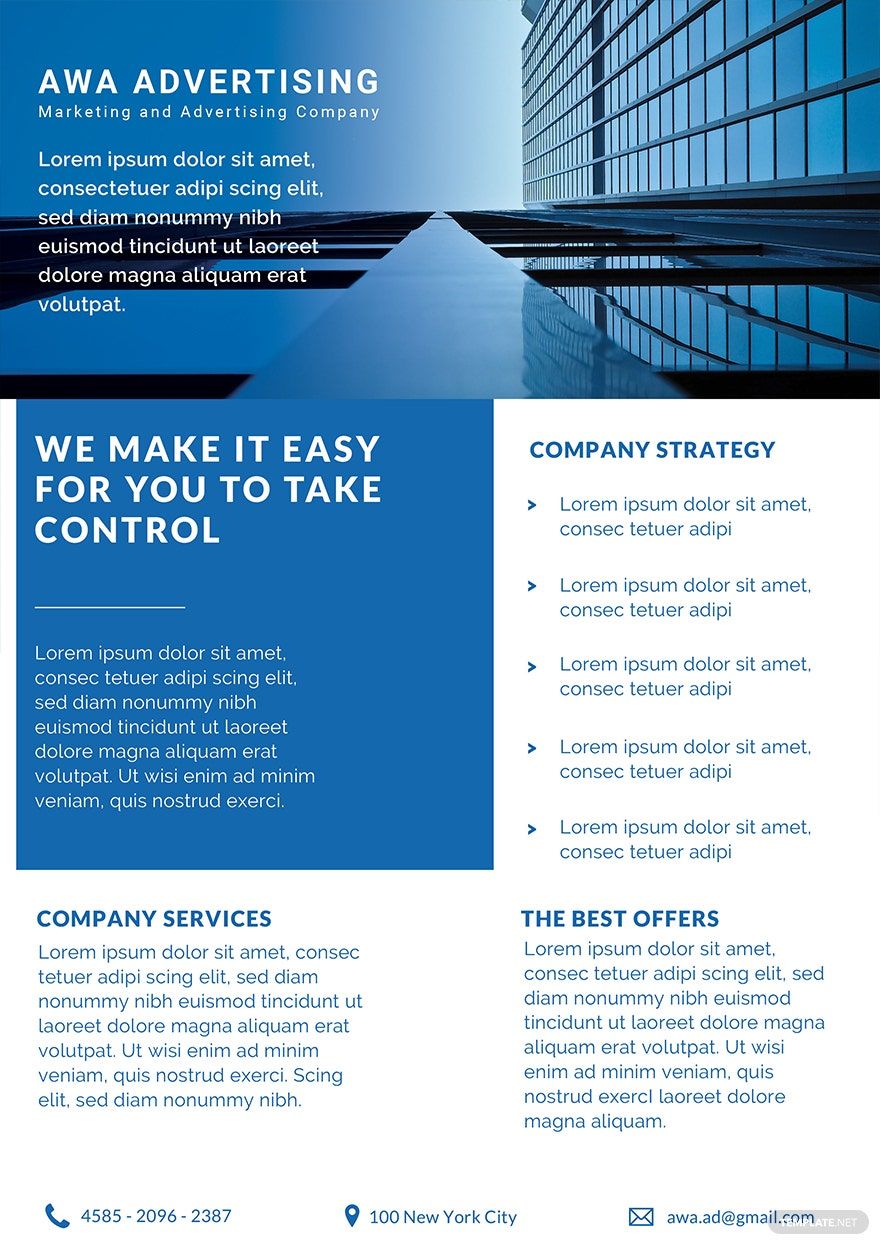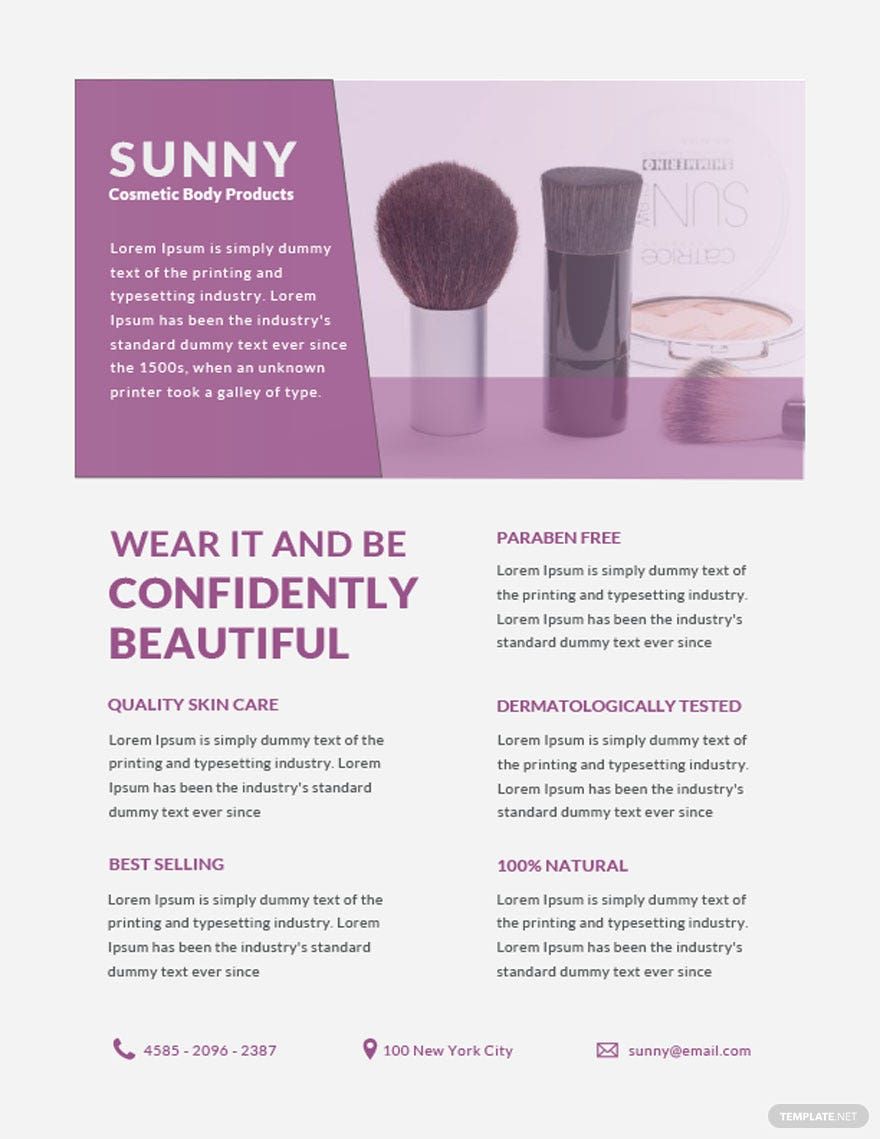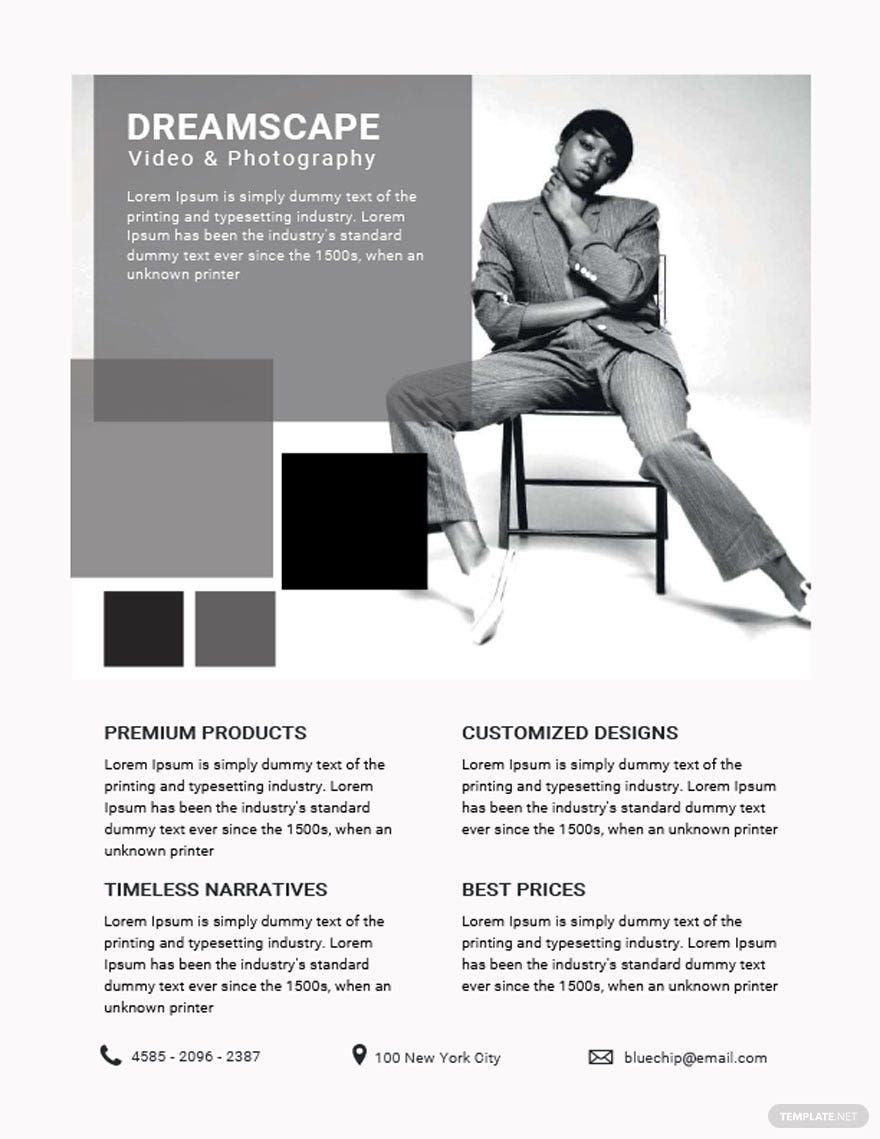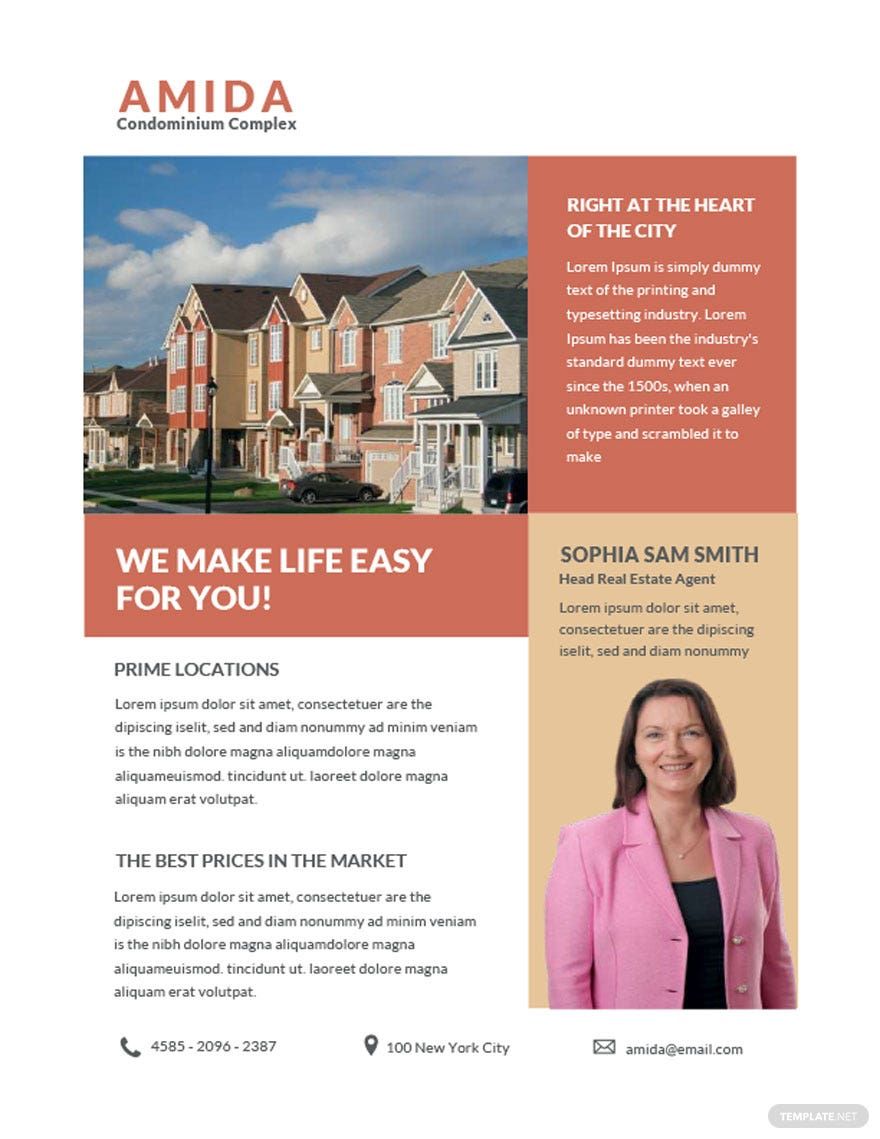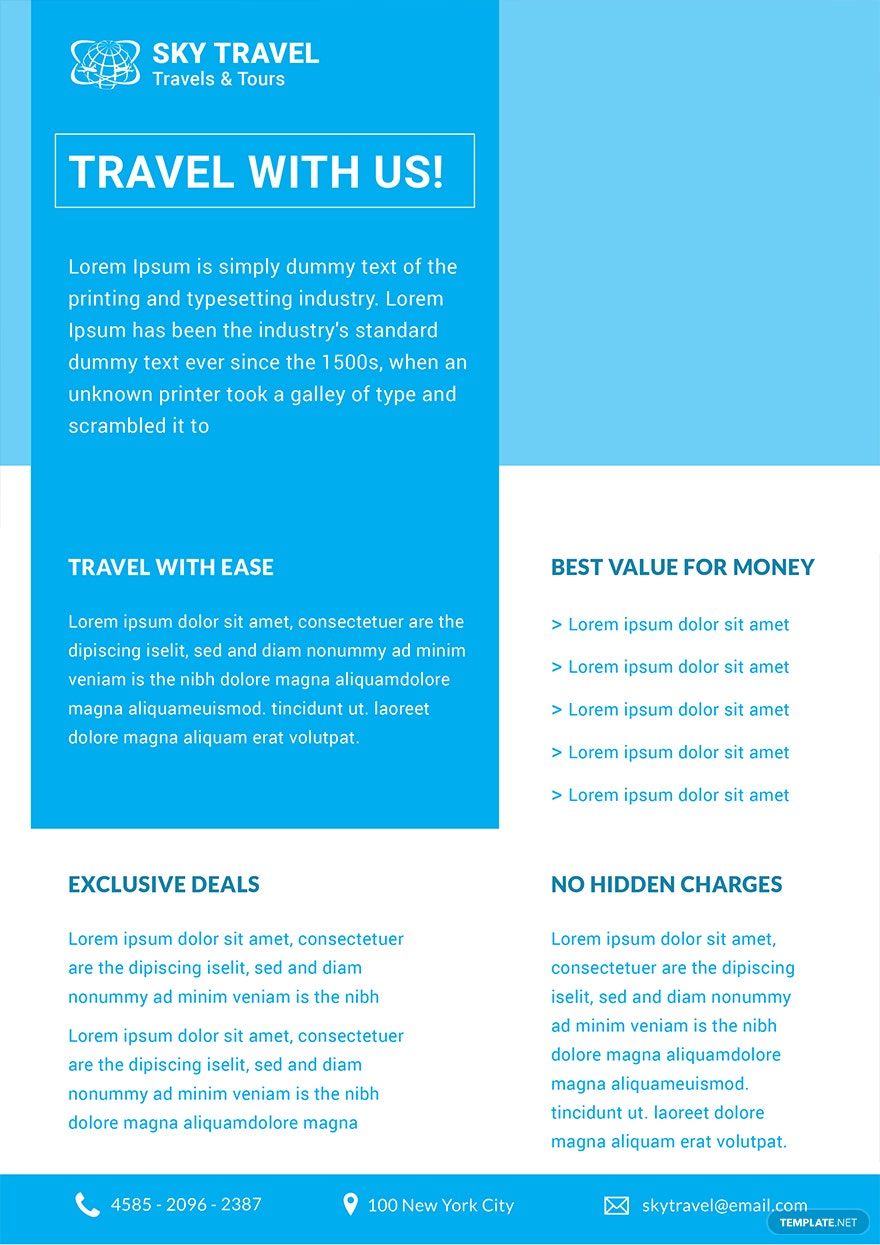Create a document that can be used as a technical communication tool to describe the technical characteristics of an item or product with our datasheet template. Choose from our wide variety of template designs like Business, Investment, and Law Firm Datasheets that are ready-made and easy to edit in all versions of Adobe Illustrator (.ai). Our datasheet template files are guaranteed printable and can be customized according to your brand style and preferences. Also, our templates are fully printable and available in (A4) 8.27x11.69 inch sizes. Don't wait for this offer to last. Hurry! Make use of our high-quality Datasheet Templates available in all versions of Adobe Illustrator by downloading one today.
How To Create A Datasheet In Adobe Illustrator
A datasheet is a type of document sheet that contains a specification of a product, label, company, or service. Datasheets are made to help people choose or use those specific products. They are also made to summarize the performance and other technical characteristics of a product in comprehensive mapping that allows design engineers to understand the role of the component in the overall system. Moreover, crafting a datasheet needs to be detailed and informative in form. That is why we provided below a guide on how you can create a datasheet of your own.
1. Identify Your Datasheet Use
Before you formally layout your datasheet, you need to consider first the information that you want to convey. Is it for product safety? Or for a company or business profile? You need to know your datasheet's purpose for this will be your basis upon the formulation of your datasheet's graphic design and wordings. Additionally, to ease up your load work, you can make use of our available template files above.
2. Select And Run The Adobe Illustrator Application
For printed layout material like datasheets, you need to choose a suitable application in your layout use. If you are still looking for that right program, we highly recommend that you pick Adobe Illustrator app. Adobe Illustrator is a programmed editing engine that is solely rendered for graphic layout projects. It is fast, easy, and can be accessed on your Windows or Mac devices.
3. Layout The Sheet
Designing a datasheet's aesthetic look is just like crafting a flyer or an infographic material. After picking your layout software program, you can now already determine the appropriate design objects needed for your datasheet. Upon choosing, you need to consider this following guide question: Does my layout impact my potential audiences? The layout design is more than just an aesthetic value to your material, for your design layout draws your potential audience's attention.
4. Insert The Datasheet Information
As a form of informative material, having a datasheet without its important content is a useless one. But before writing your datasheet content, make sure that you already outlined a draft summary of the features, facts, and information that you want to inject into your datasheet layout. For example, if you opt to have a datasheet for product description, you need to consider these following guide questions: Who is this product for? Who is this product for? and Why should someone use the product? Then, transfer the information into your digital sheet layout.
5. Proofread The Datasheet's Content
As much as possible, avoid misleading your potential audiences. To avoid error and miscalculations to your material, make sure that you proofread and review your wordings. Review your content thoroughly and spot any mistakes that would affect the total output. A datasheet content must be technical, so as much as possible avoid unnecessary misleading information. Then, decide on the printing process that you opt to use in your datasheet document.