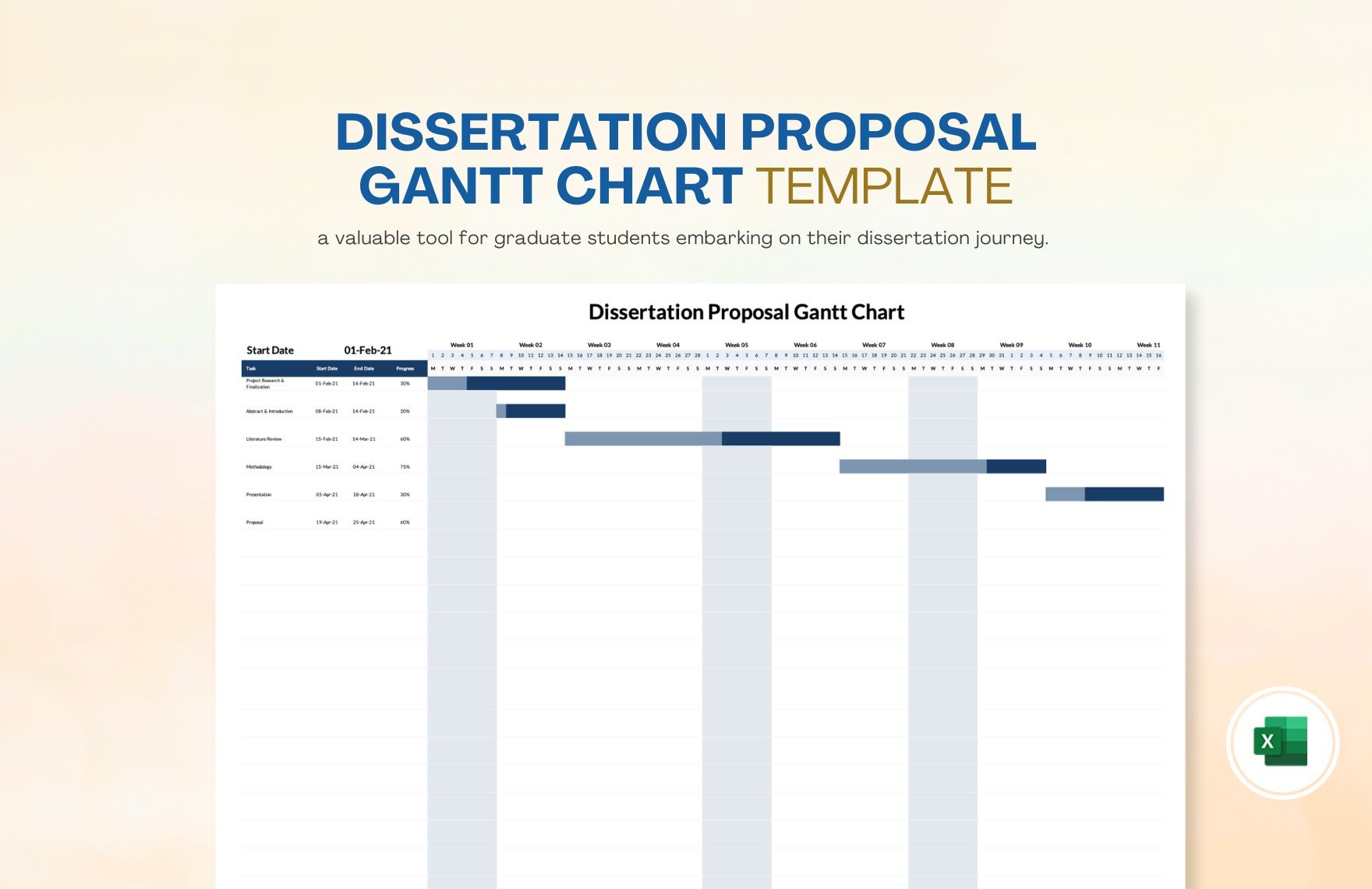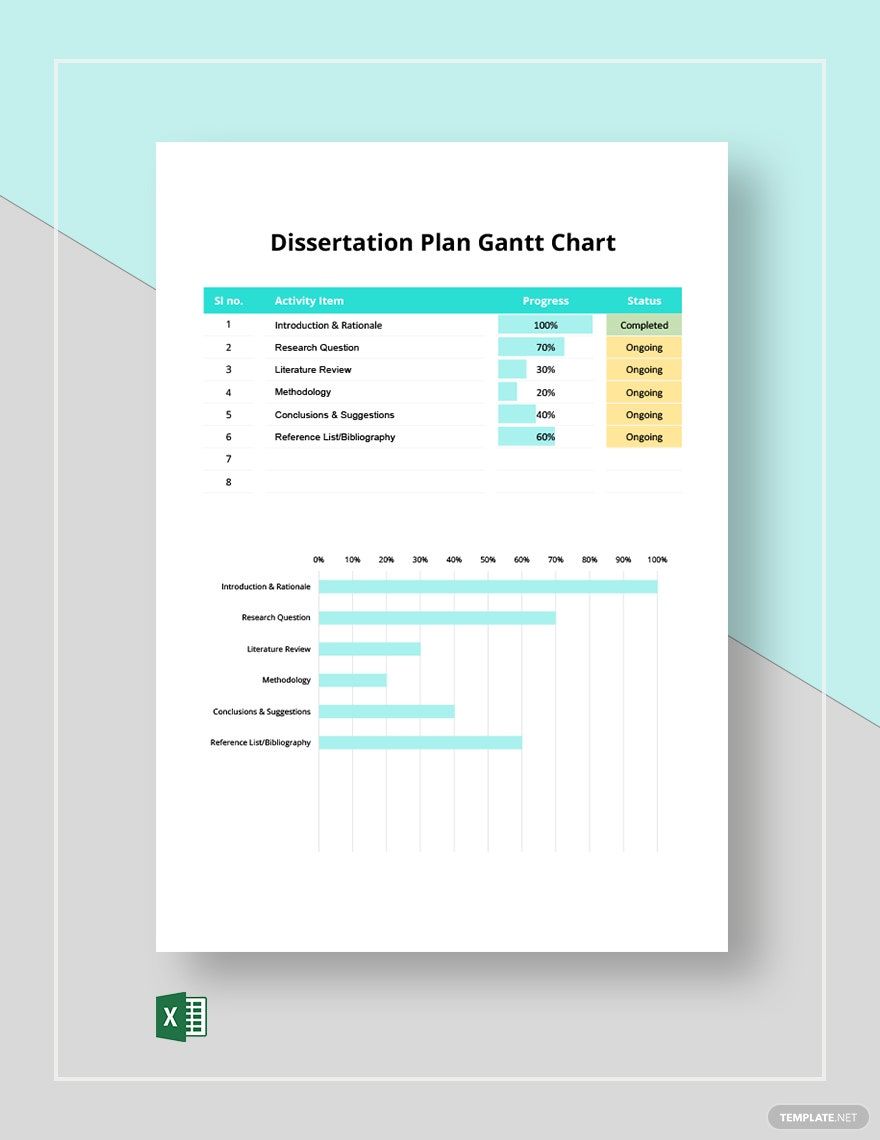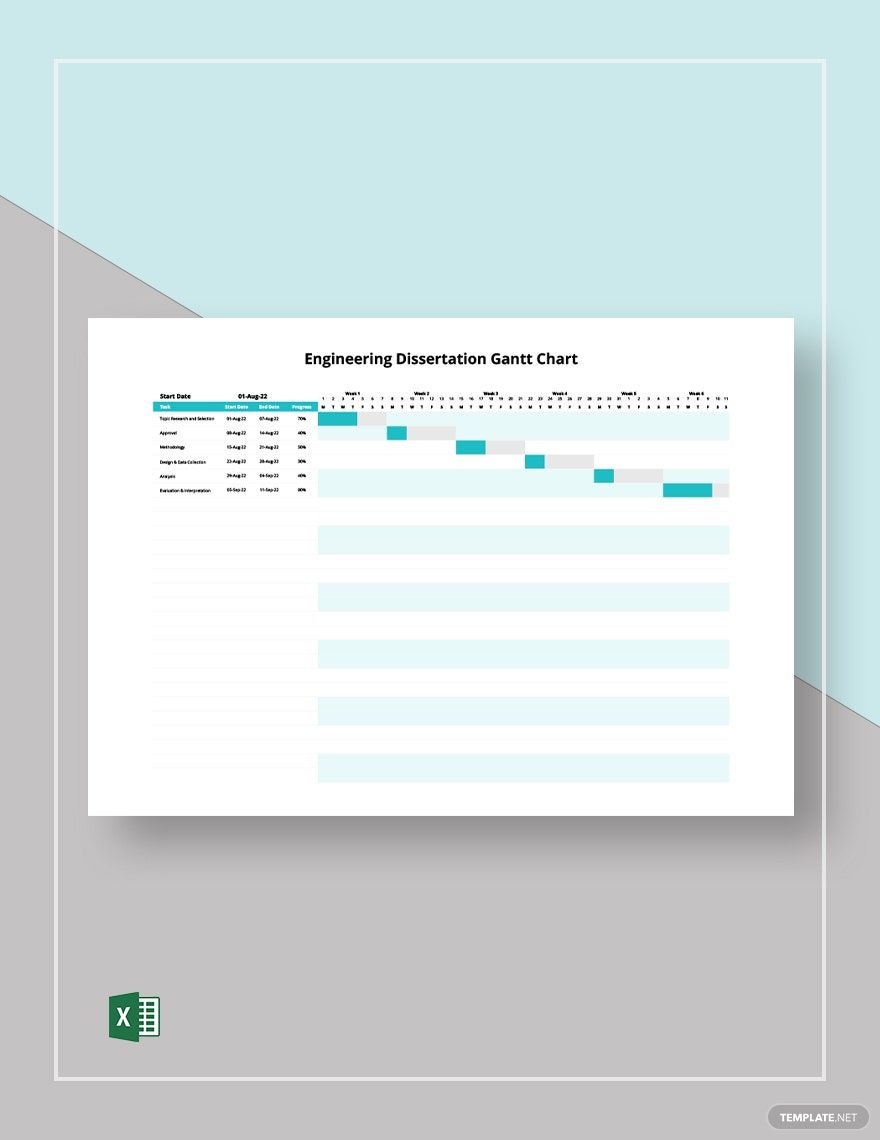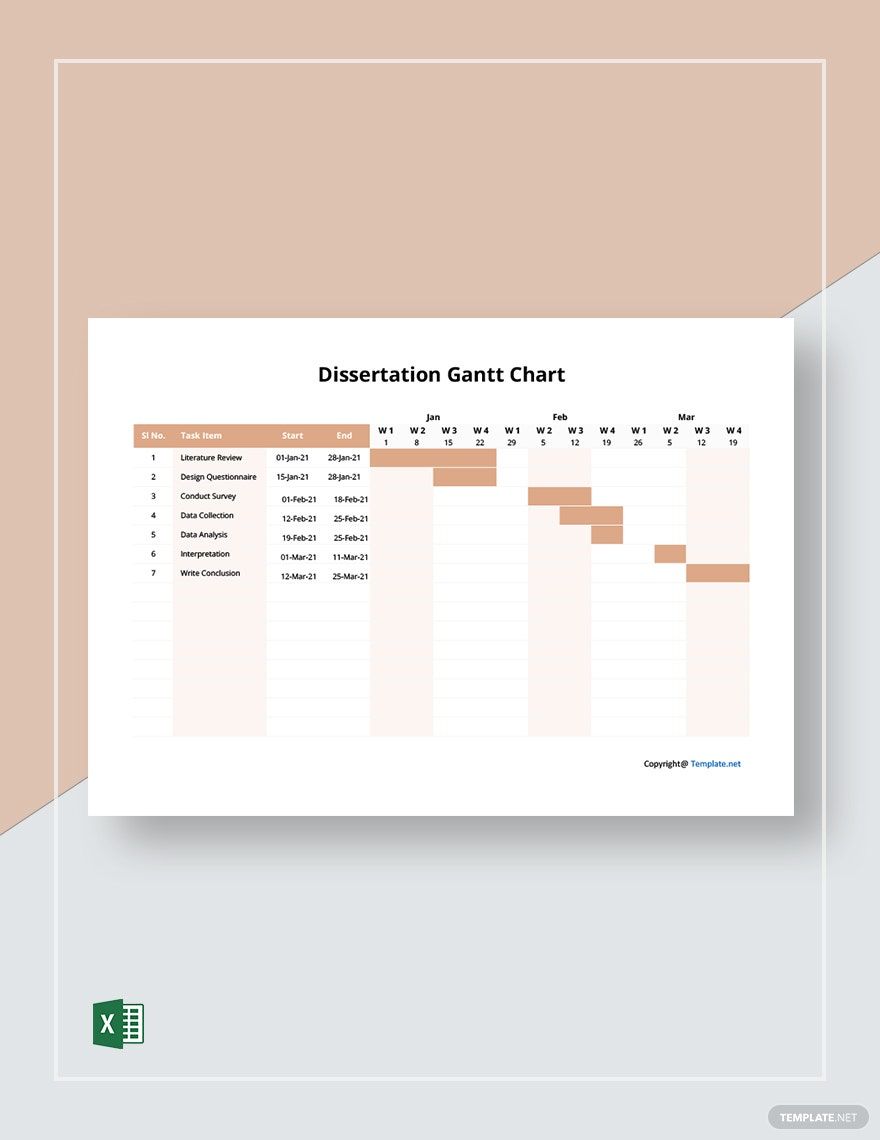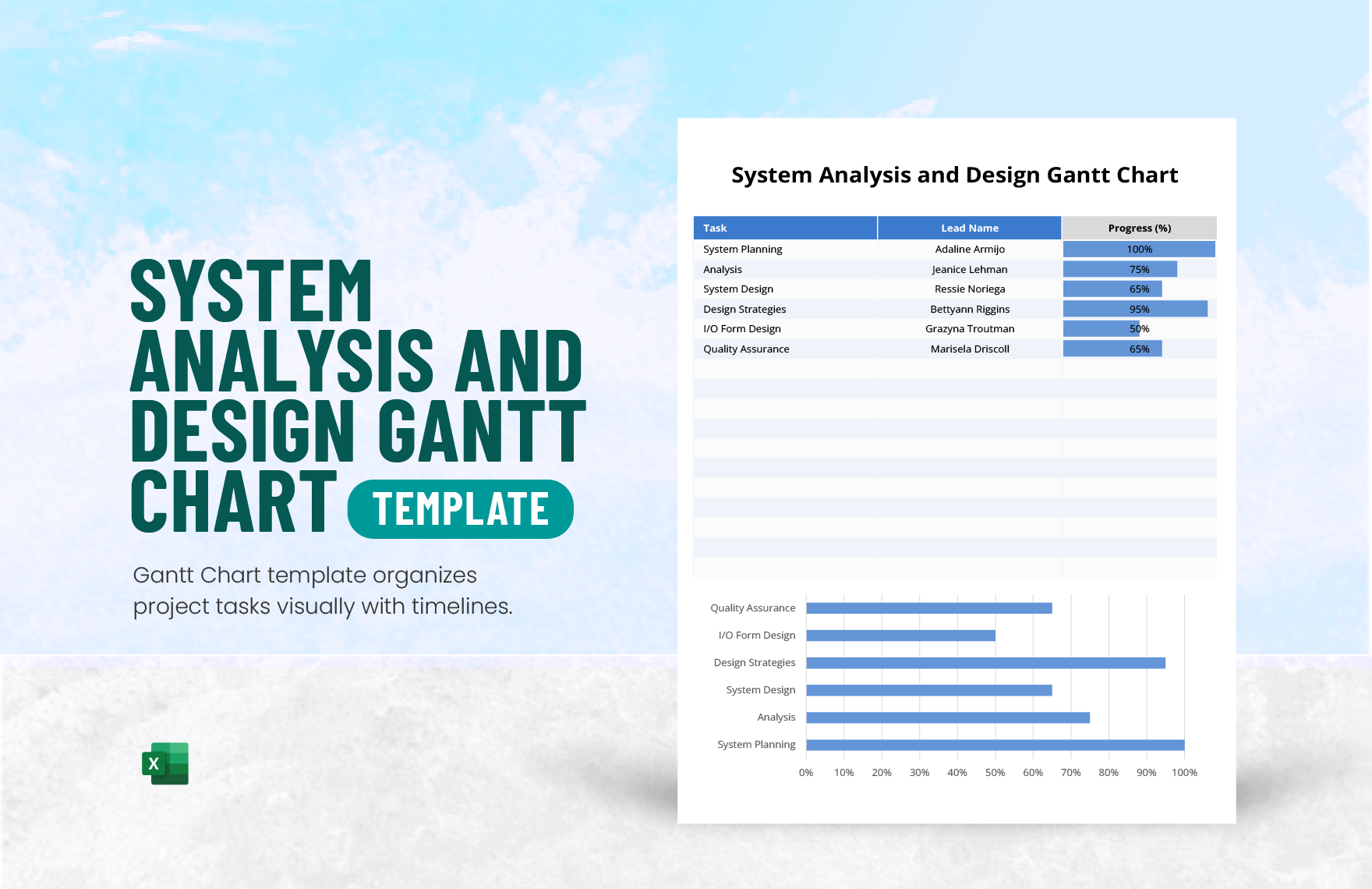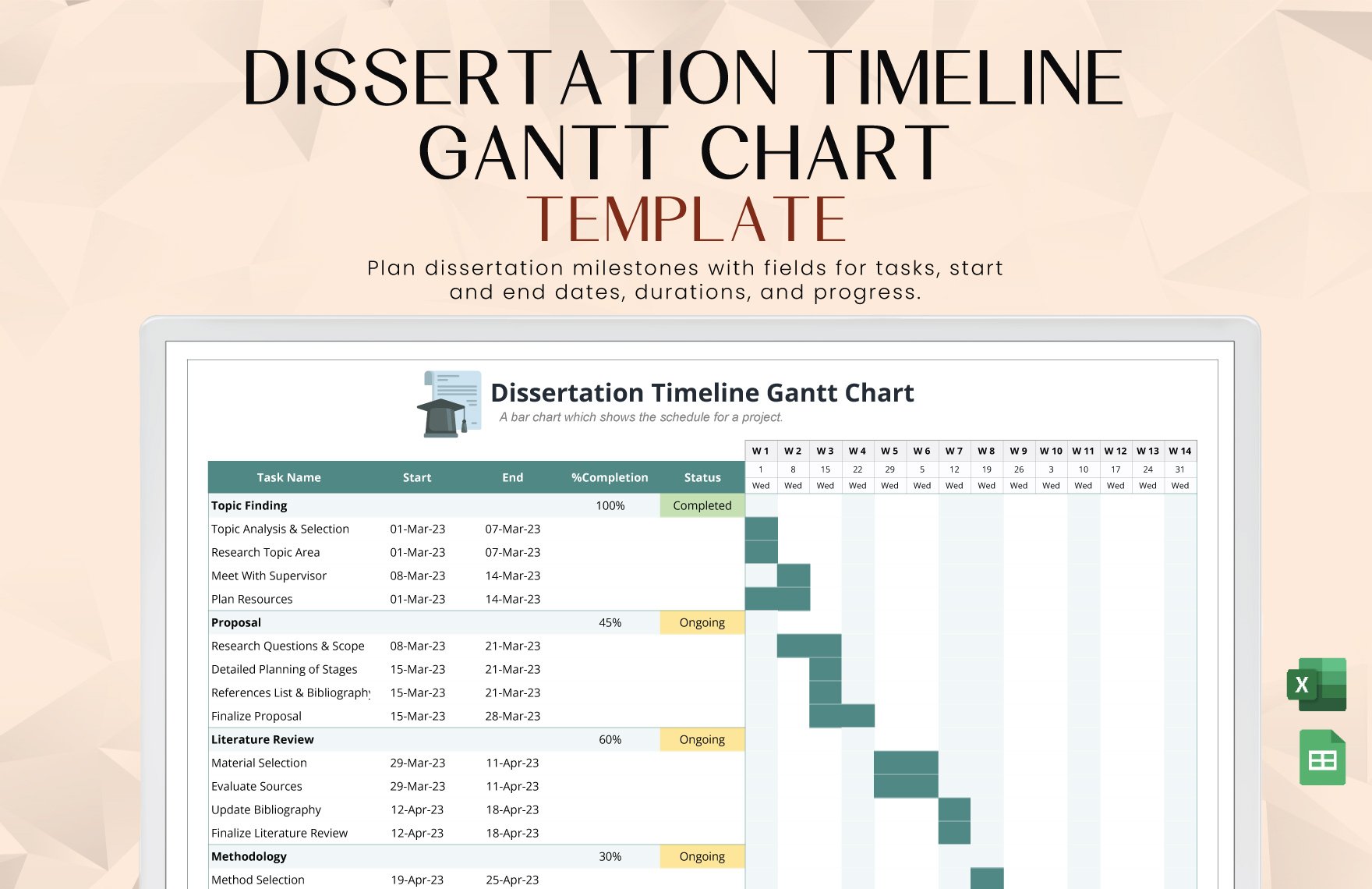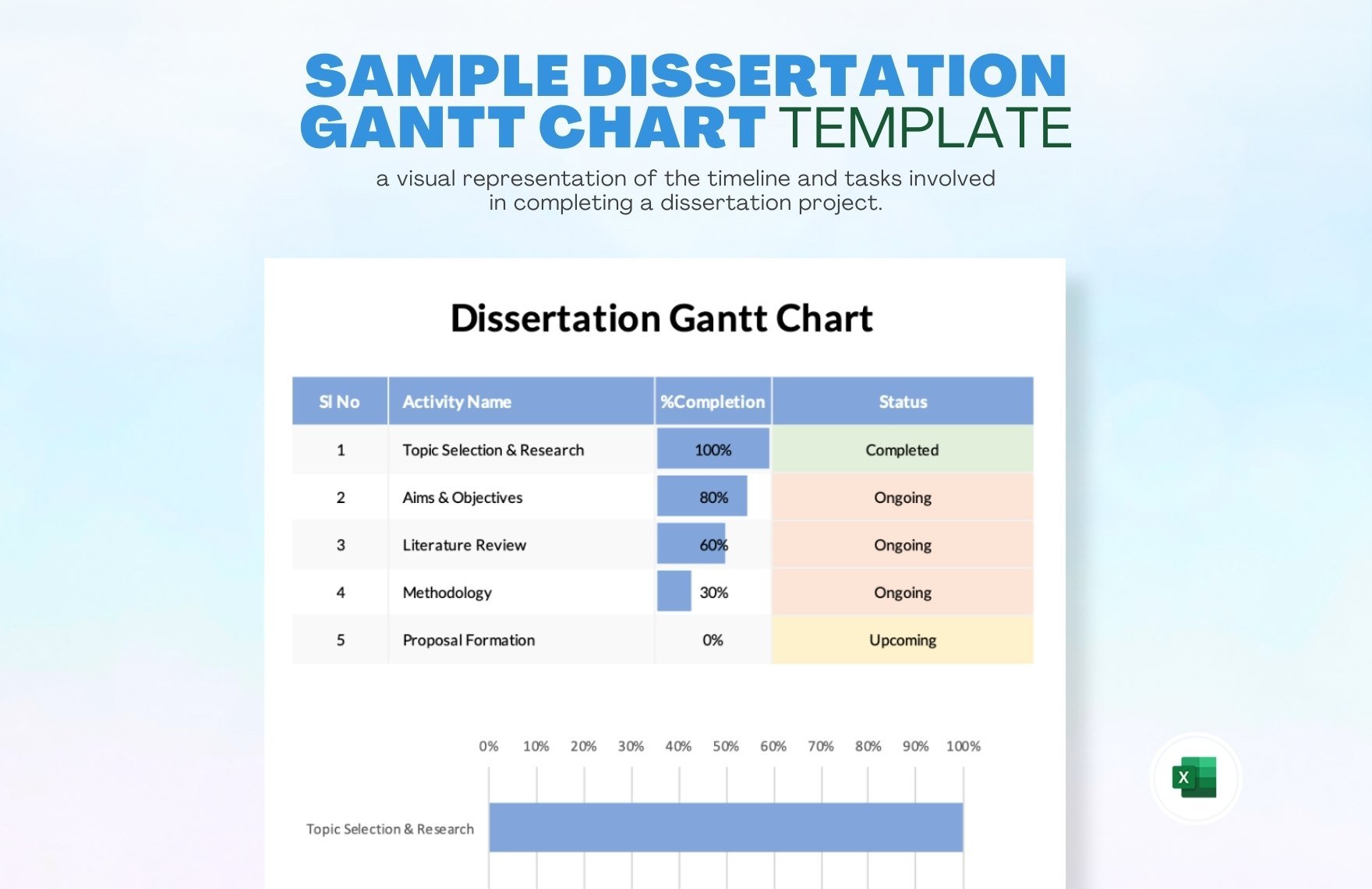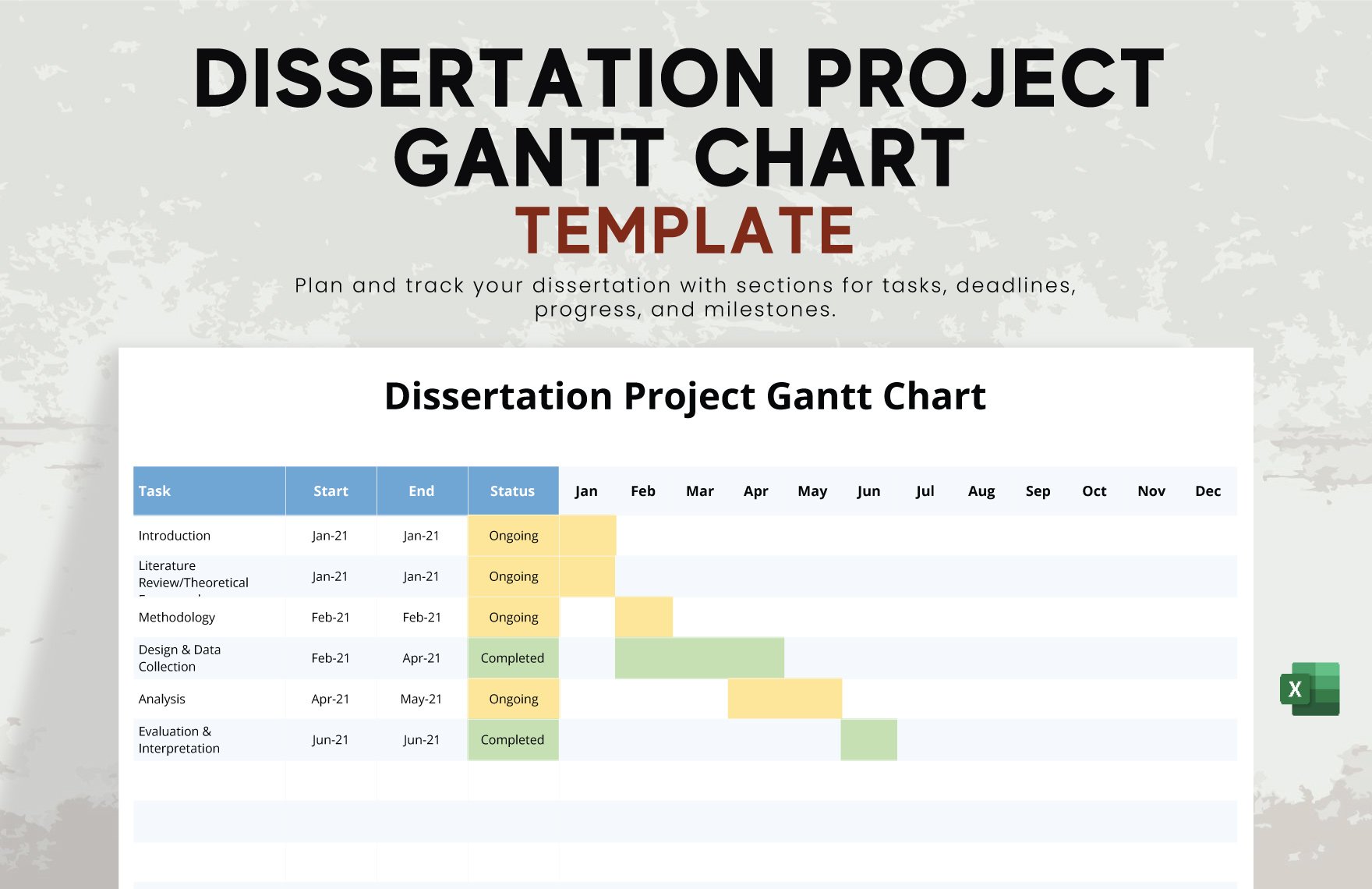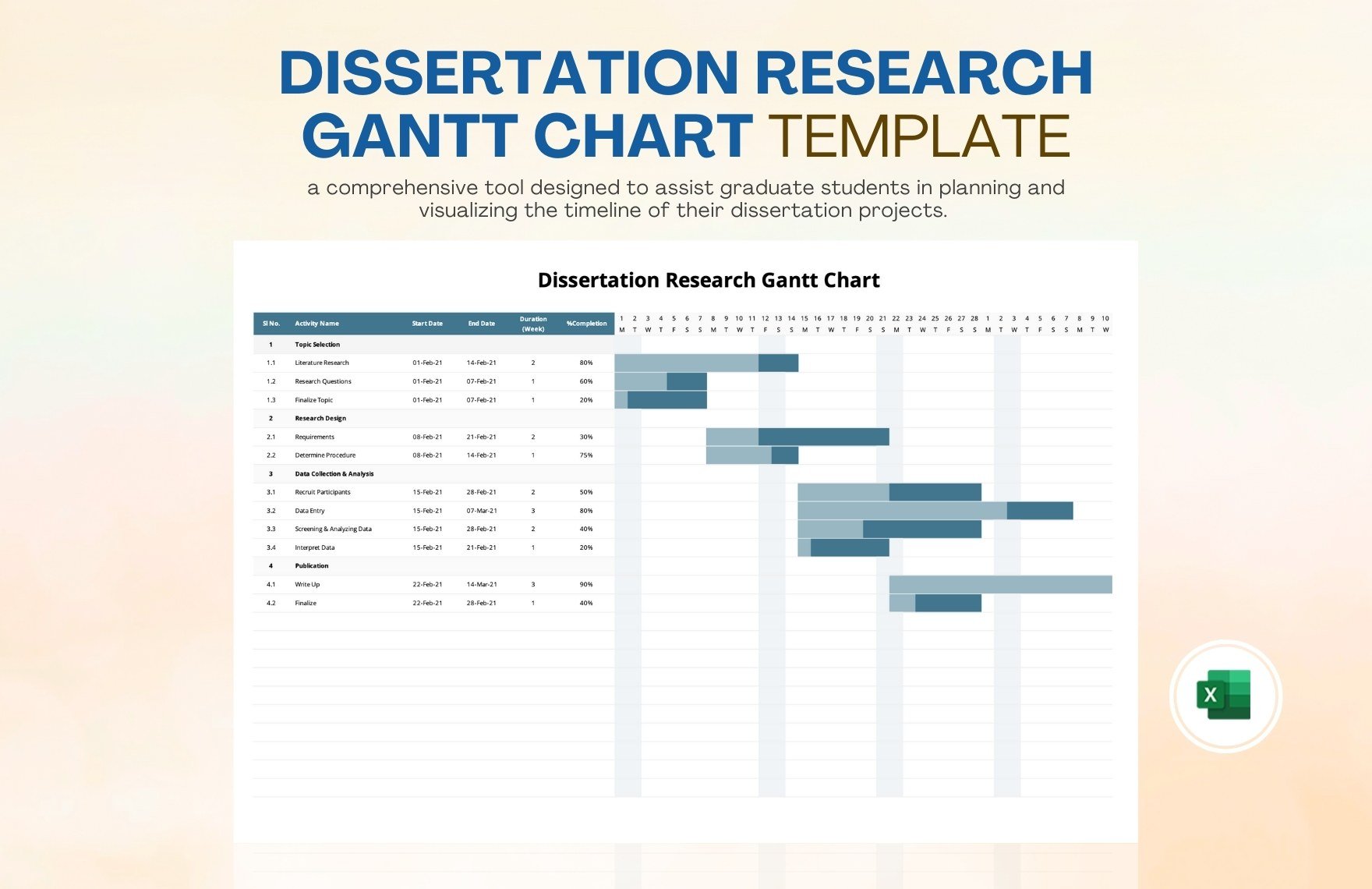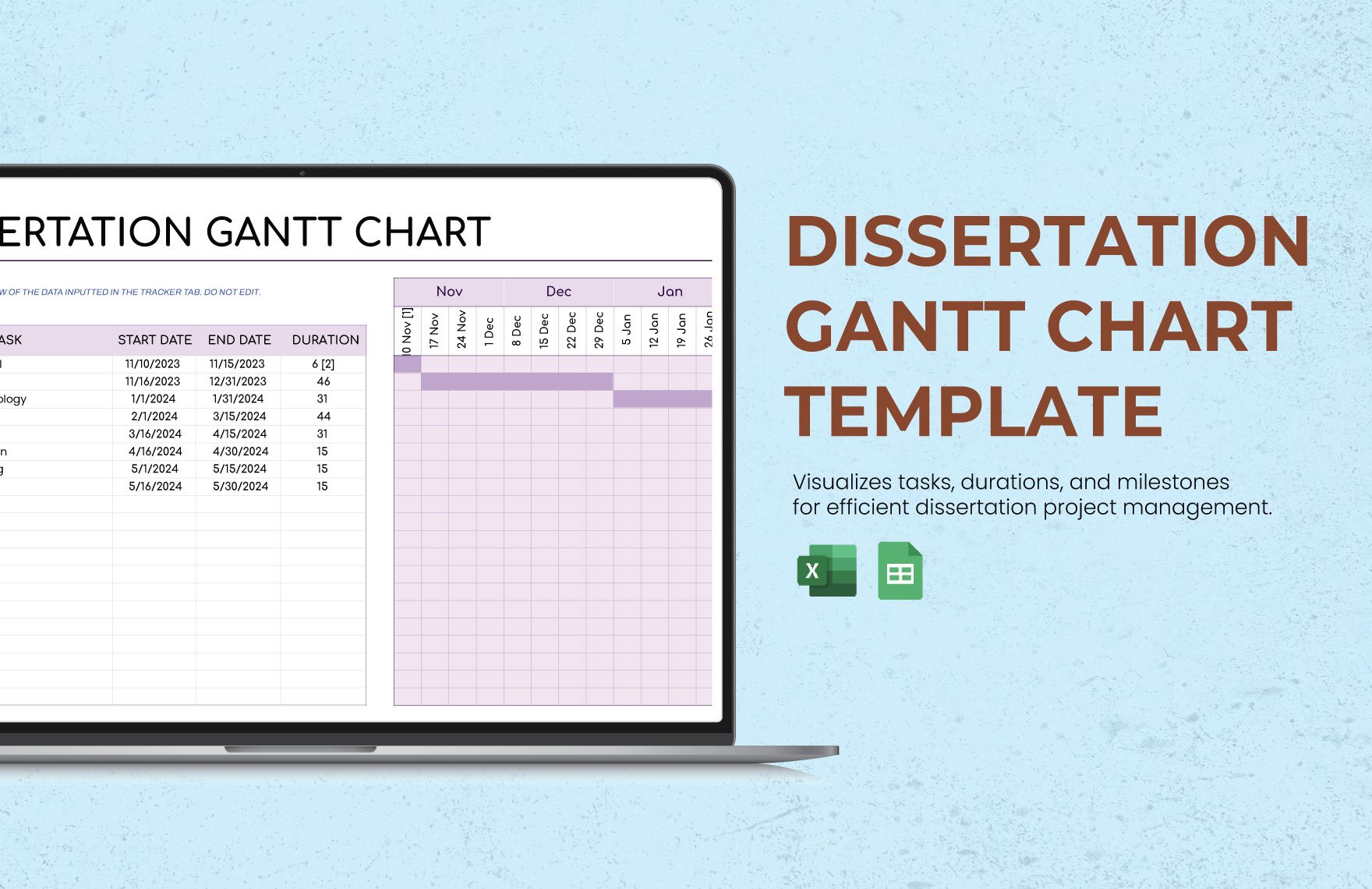Dissertations have always been a part of the university and its doctoral programs. This is considered the best way for professors to see an individual’s capacity in his or her chosen field. However, even if a person is capable of writing one, the biggest challenge lies in time and resource management. Luckily, we have Dissertation Gantt Chart Templates in Excel below to help you manage your time efficiently. Instead of starting from scratch, these high-quality and easily editable templates come with original elements that are professionally designed. Stop worrying about not meeting the deadline for your dissertation and start subscribing to our templates!
How to Design a Dissertation Gantt Chart in Microsoft Excel
Someone who’s taking up a doctoral degree at a university may be overwhelmed by the numerous requirements to accomplish. One of those is the dissertation, which marks the end of a person’s doctoral program. To manage your time in writing your dissertation, guidelines are provided below to help you design the appropriate Gantt chart in Microsoft Excel.
1. Fully Understand the Research Topic
Regardless of the topic, it’s very important to understand it thoroughly for the sake of your Gantt chart and dissertation. What is the scope of your topic? How much effort should be put in it to meet the deadline? And what resources do you need? These are just sample questions to get you started.
2. Set a Deadline or Schedule for Submitting the Project
Typical Gantt charts are all about getting tasks done within an allotted time. To determine how much time you have, you need to plan your deadline. In most cases, your deadline will be the same as the date for submitting your master thesis.
3. Divide the Topic into Multiple Sections
Despite the topic’s simplicity, a dissertation should look at it from multiple angles. This is what makes thesis writing complicated. To handle this, it’s best that you divide the whole topic into manageable sections. Make a checklist of these tasks and use them as your reference as you’re writing your project.
4. Break Down the Timeline into Parts
Thesis writing takes time, which is why you should break down your schedule into parts. When doing so, set a milestone for each section of the timeline. These milestones will signify critical paths in the process. Breaking down the schedule will make the project more manageable since you’ll be focusing on a handful of tasks at one time.
5. Add Progress Bars for Each Task or Topic
Between Gantt charts and standard schedules, the former is more effective because of one additional feature, the progress bars. These graphical bars illustrate how long a particular task will take. When adding these, make sure to set a unique color for each. Doing so will help you distinguish one progress bar from another.