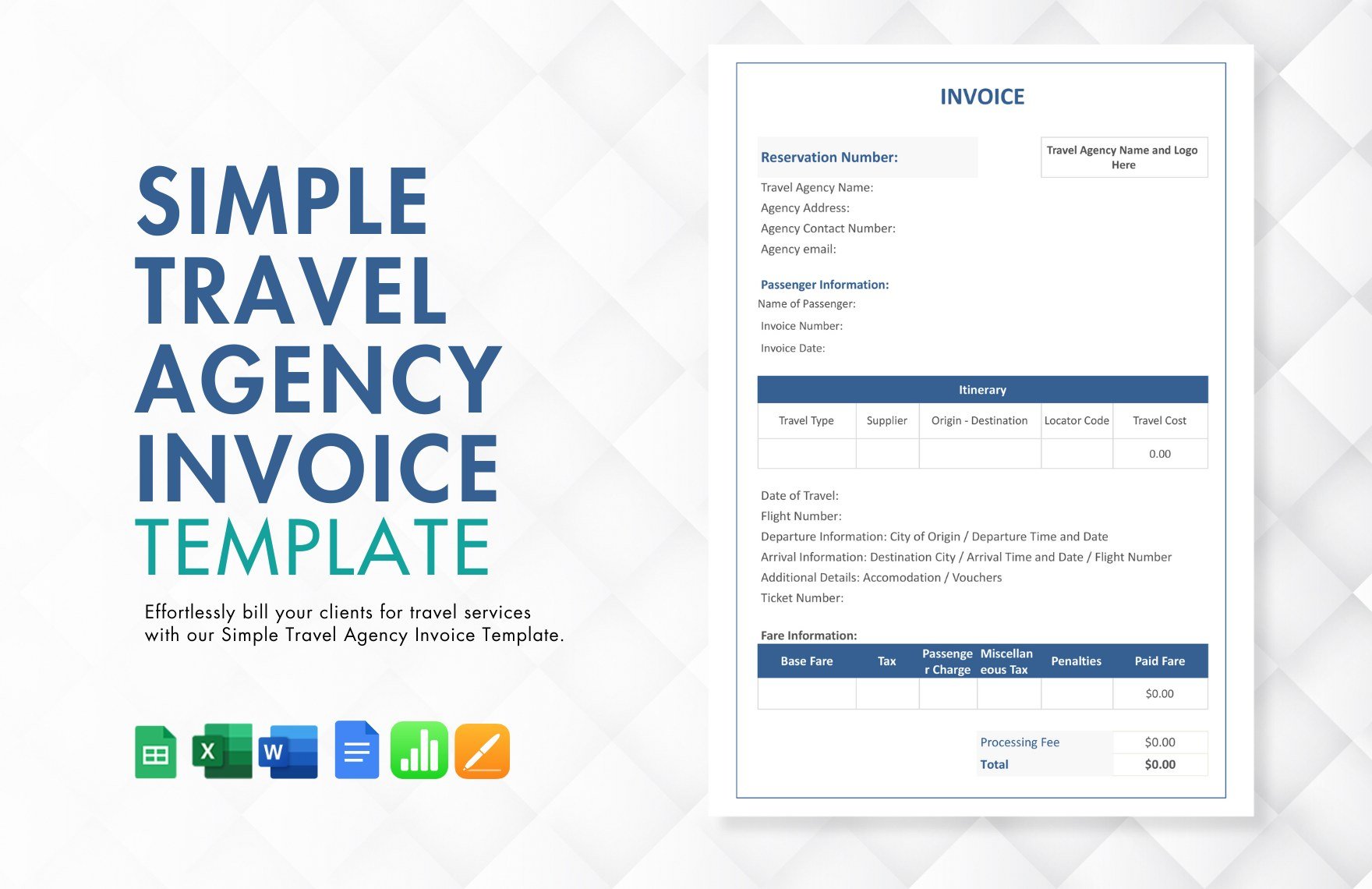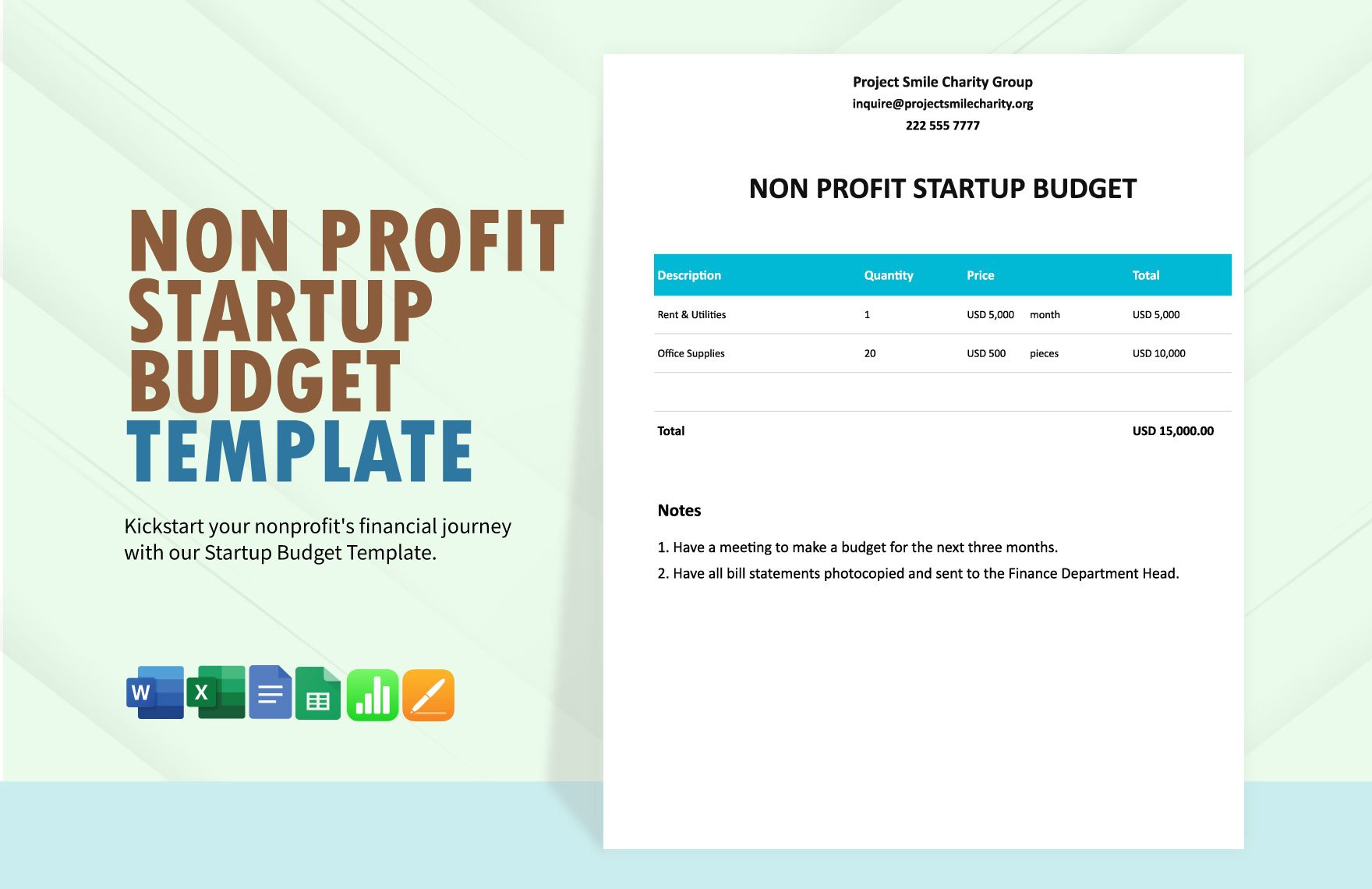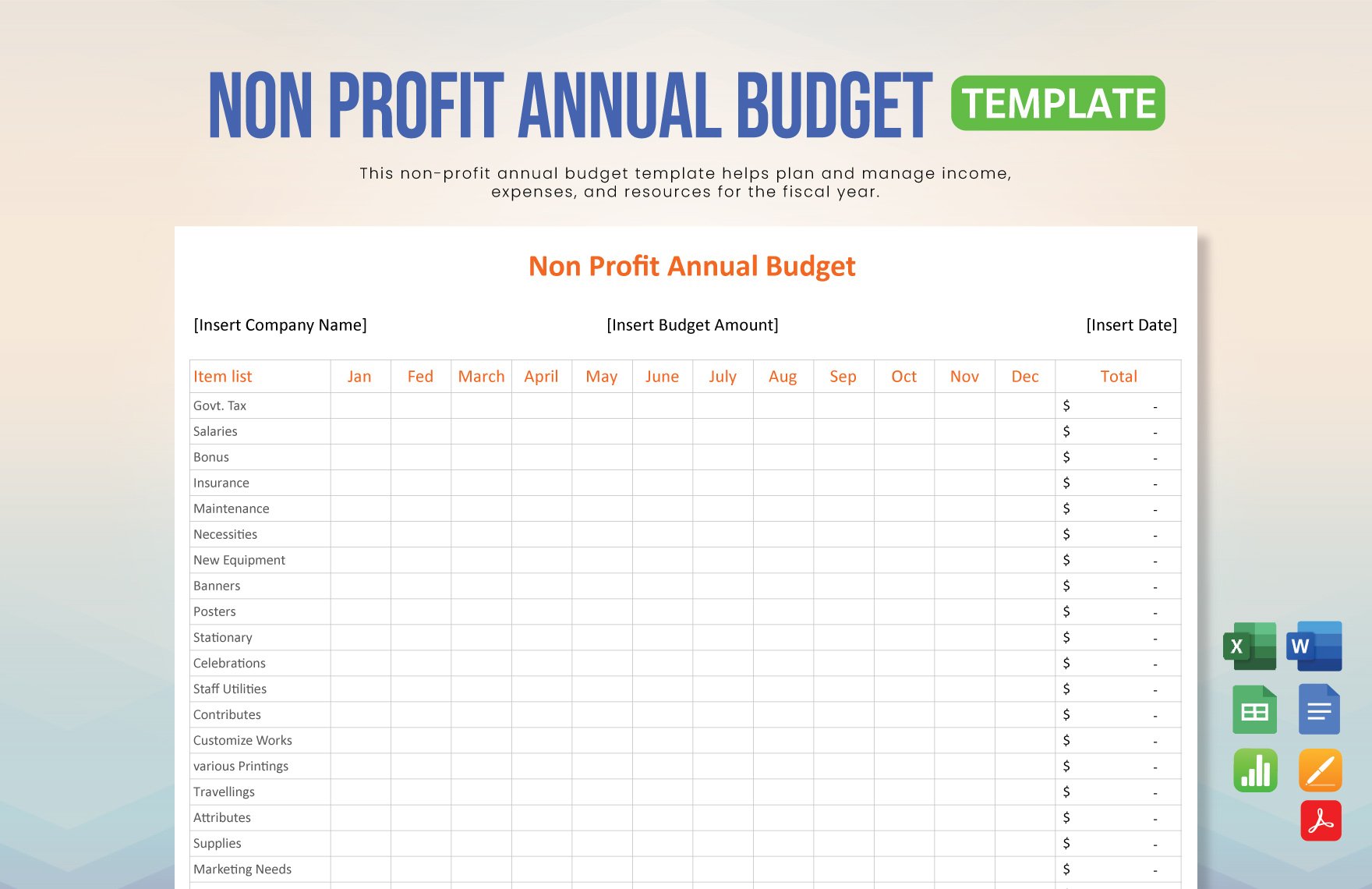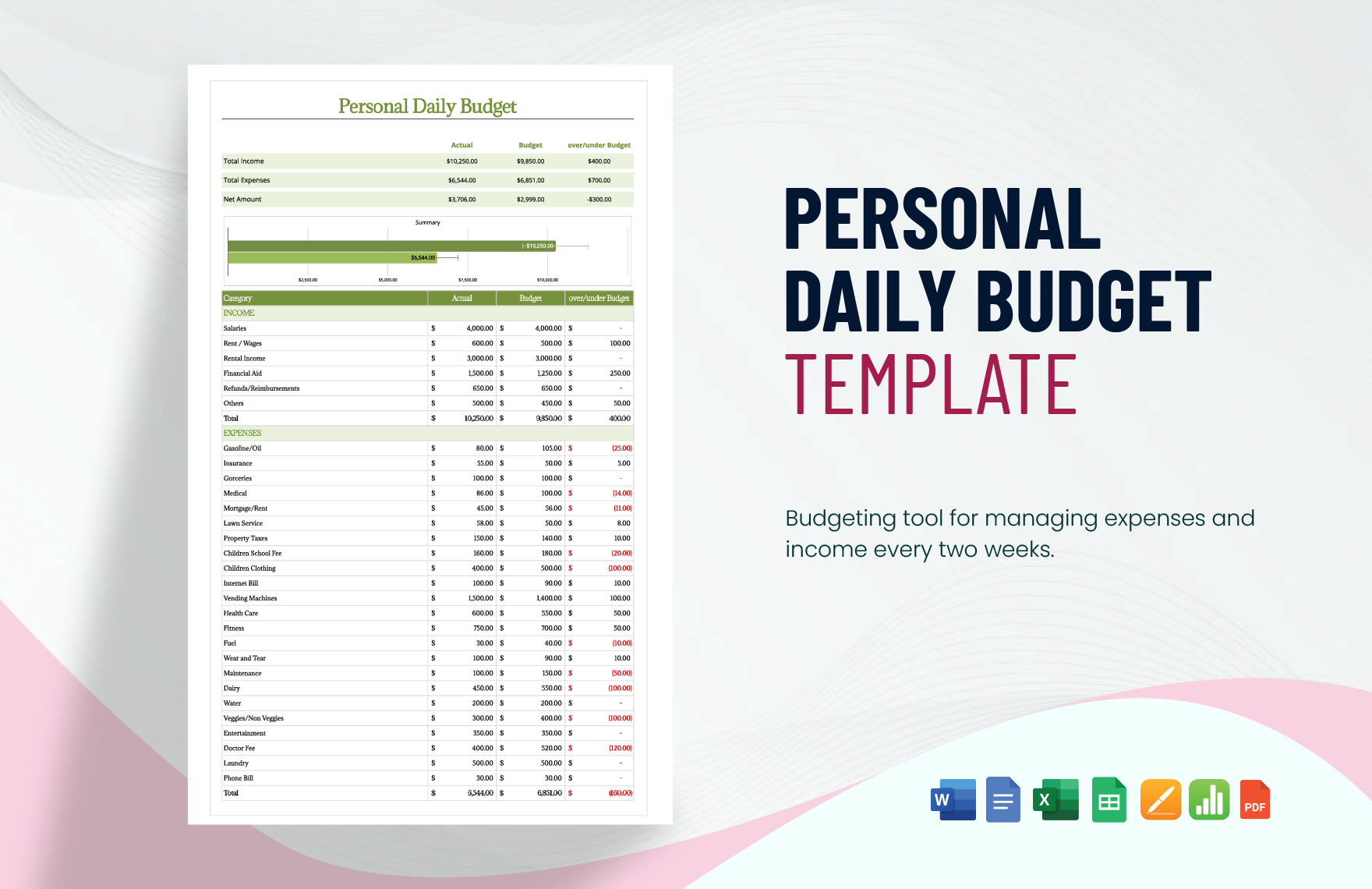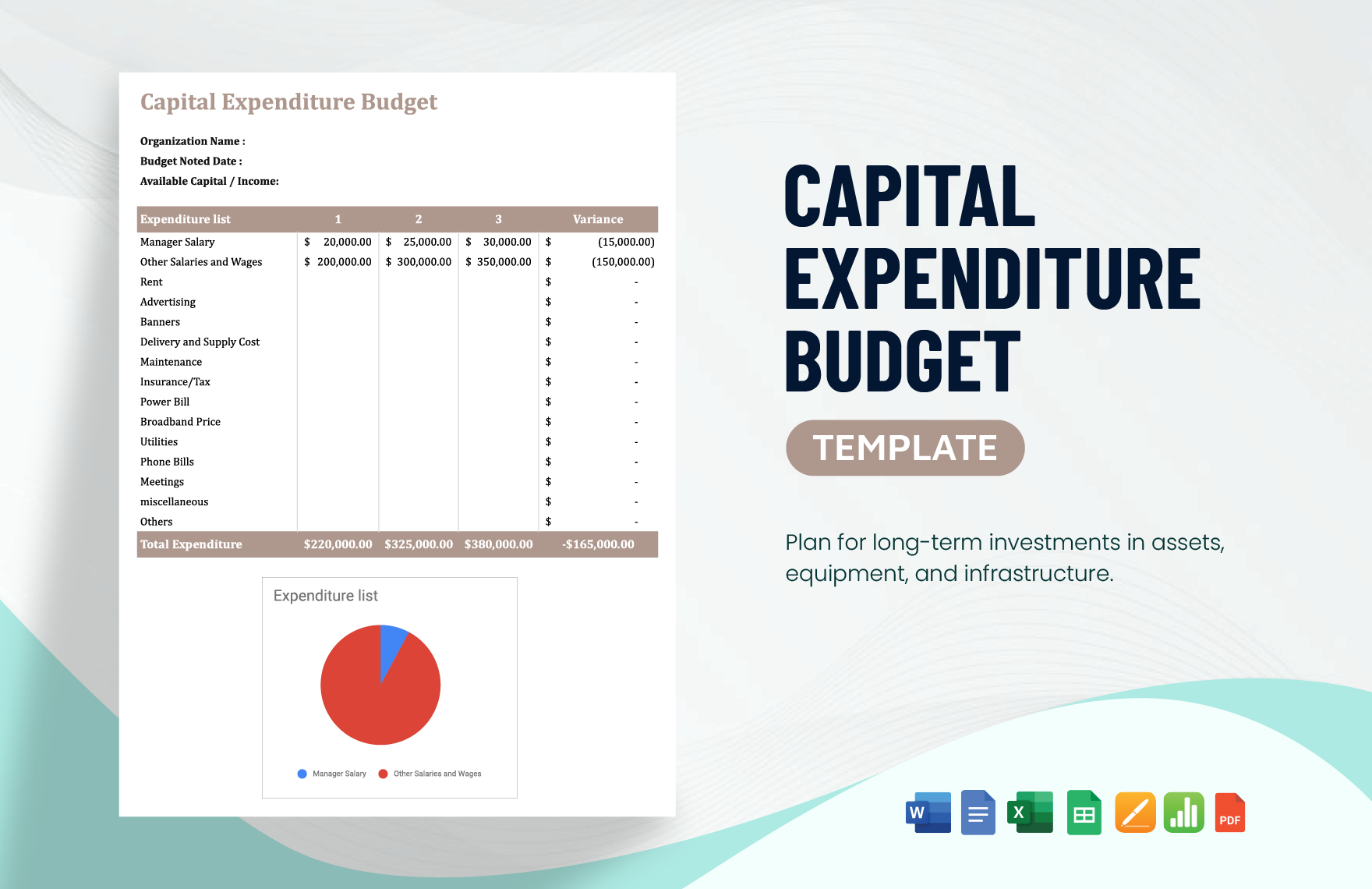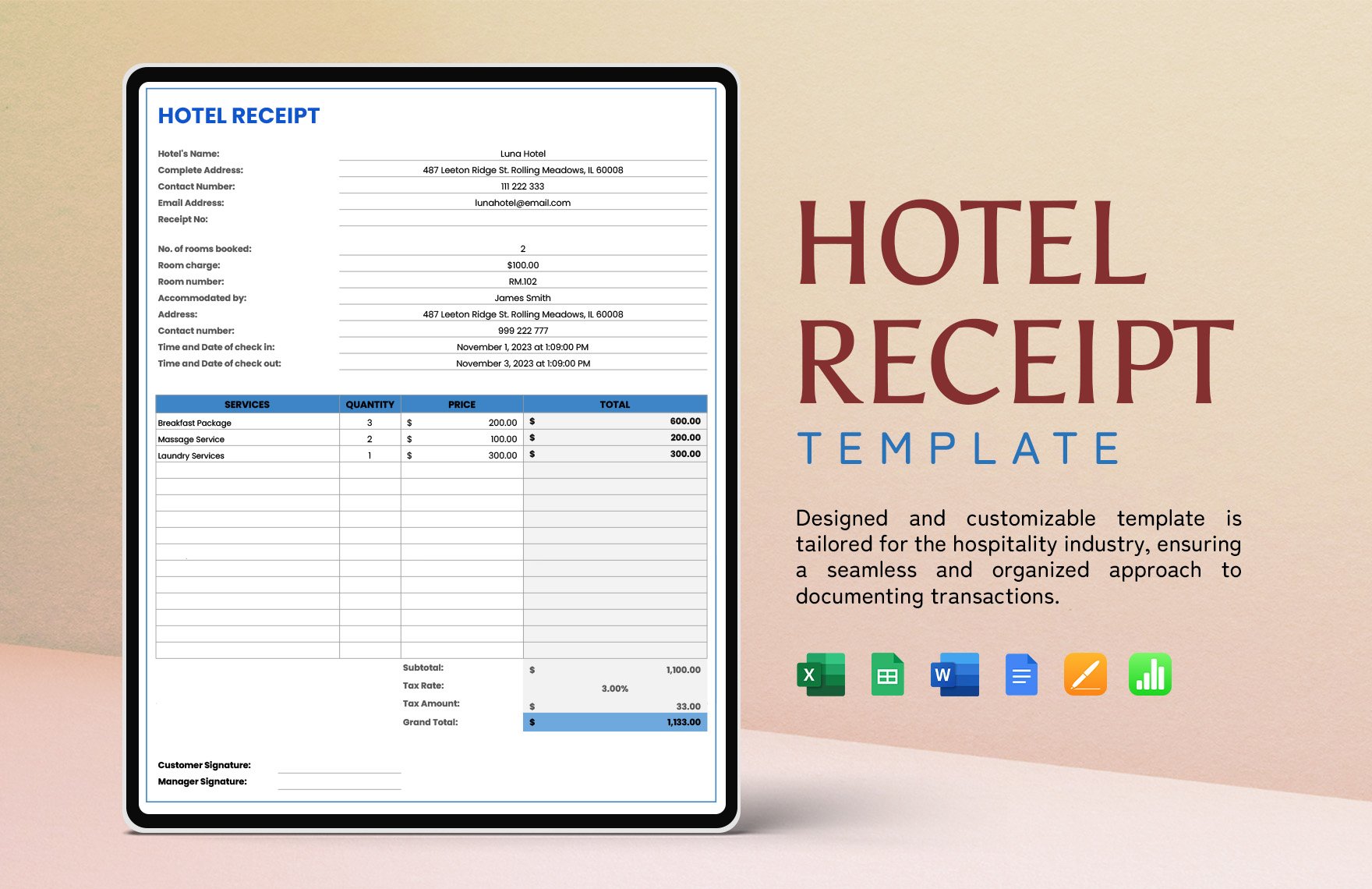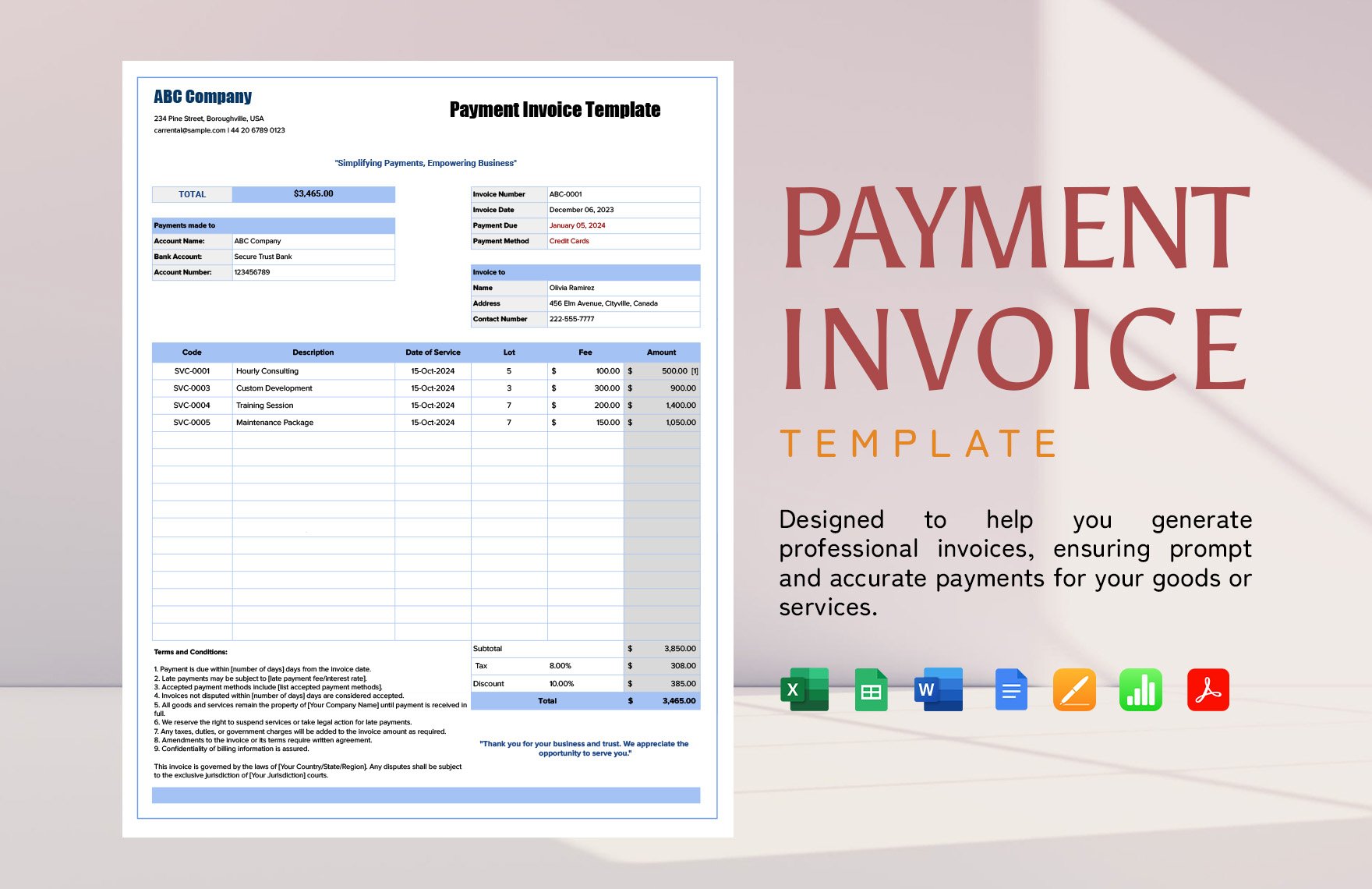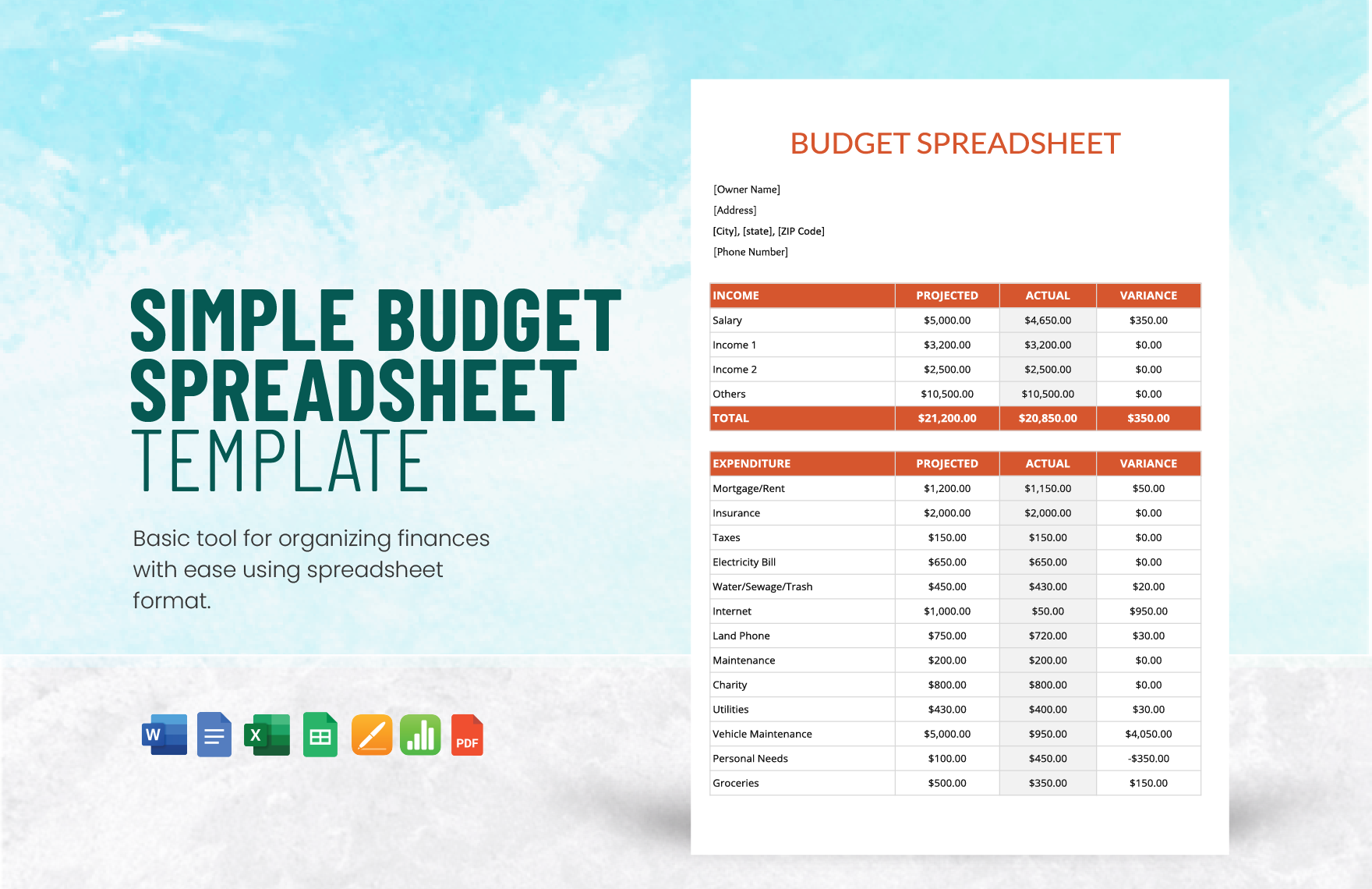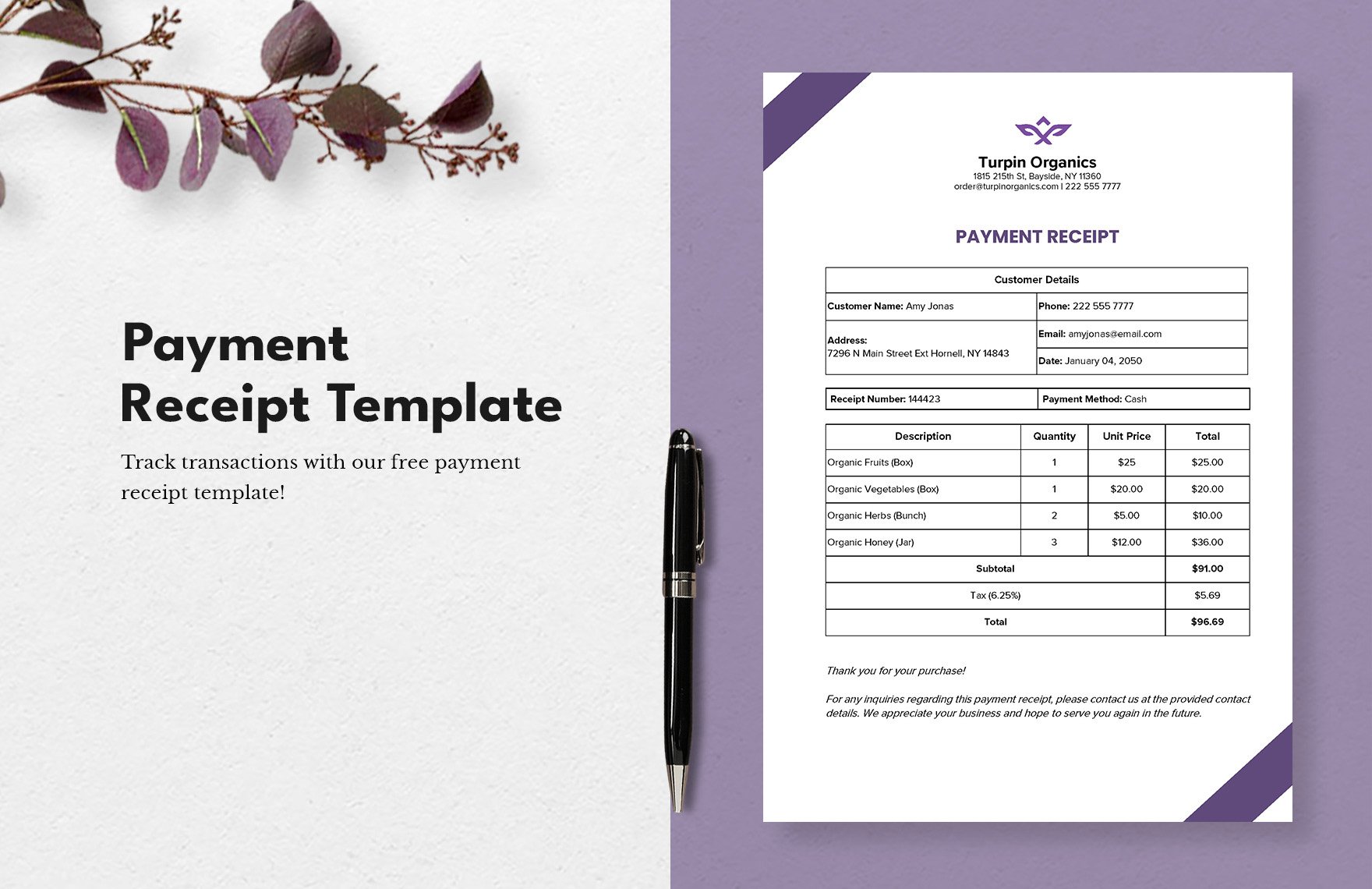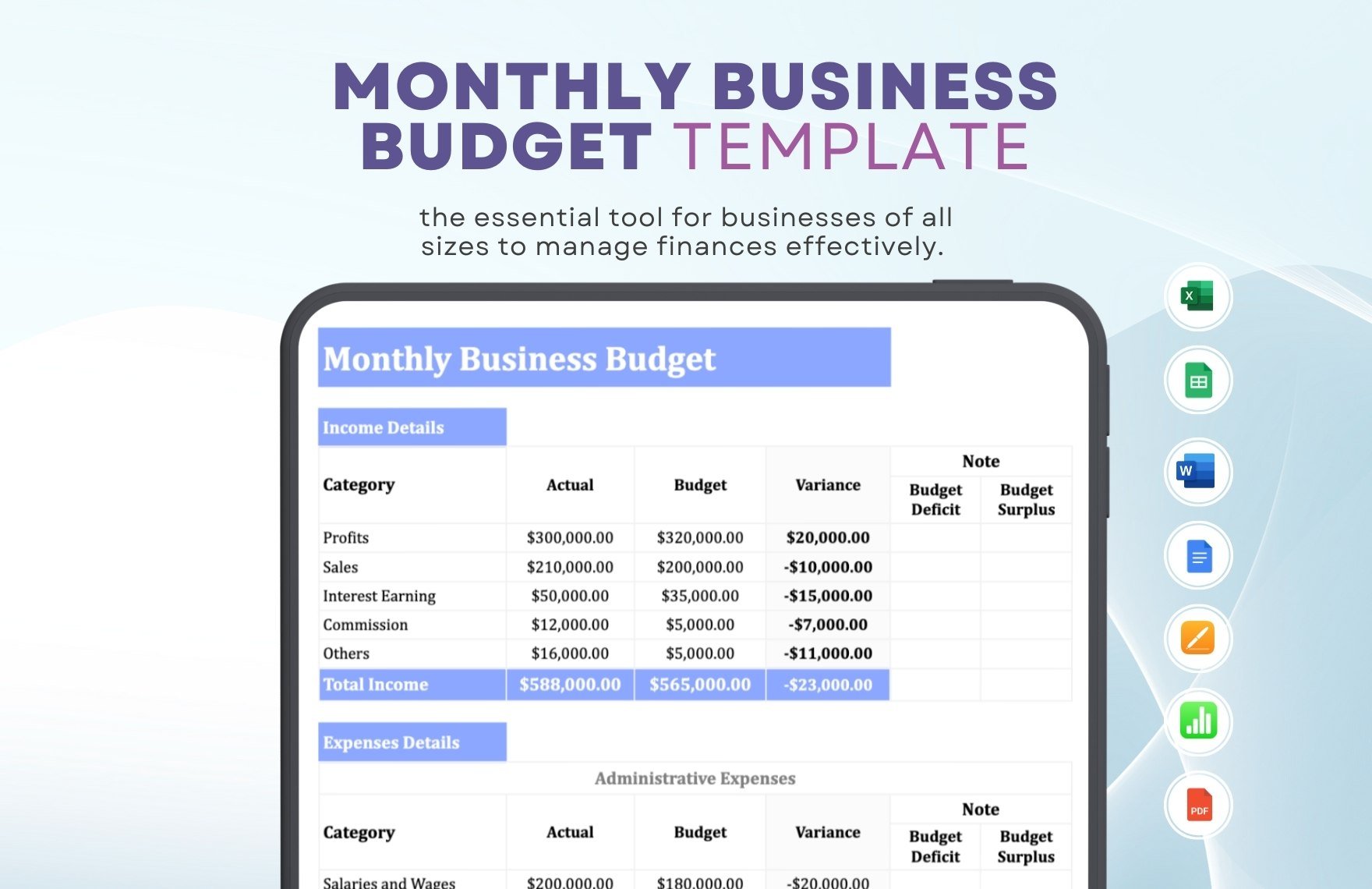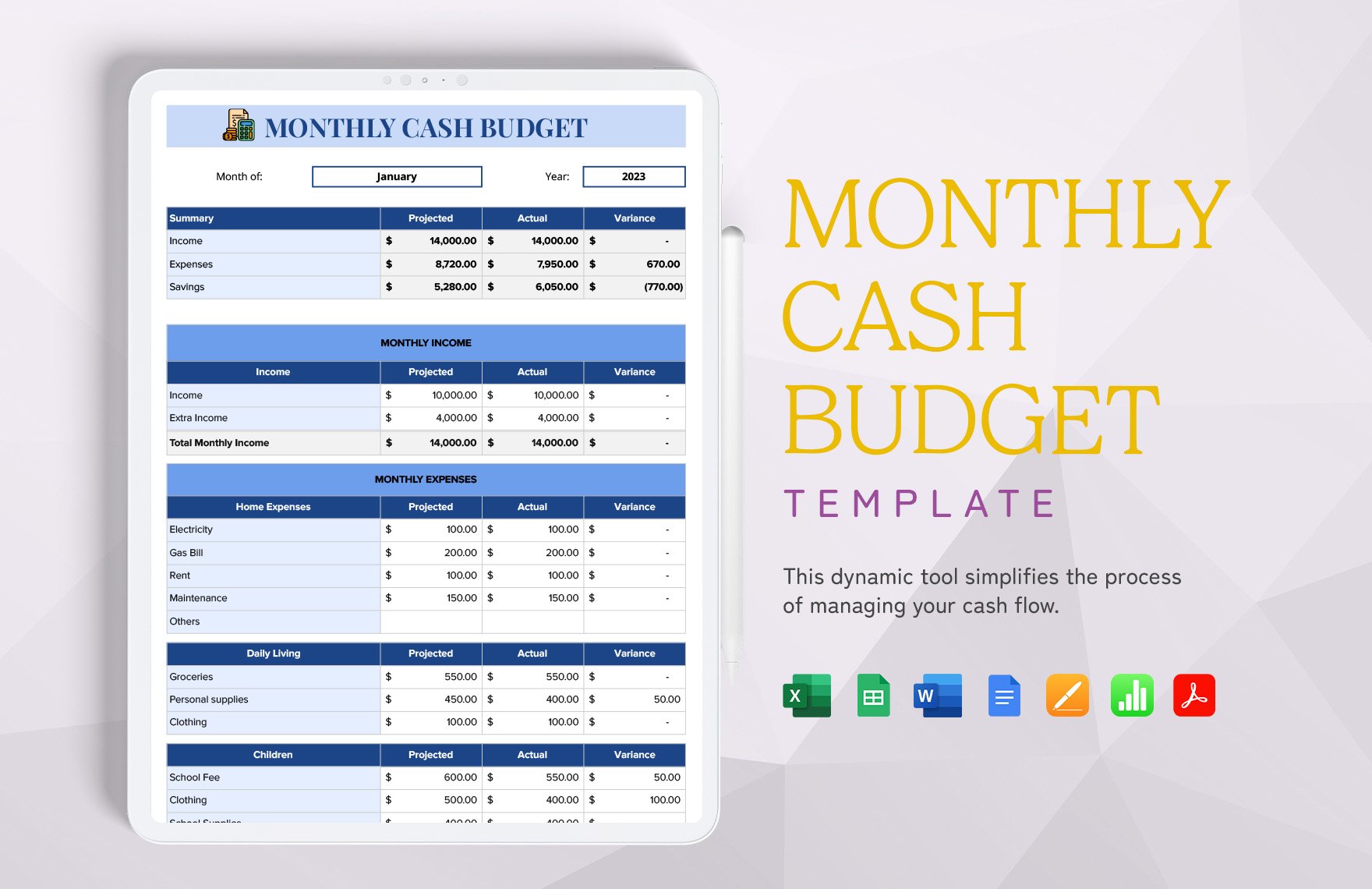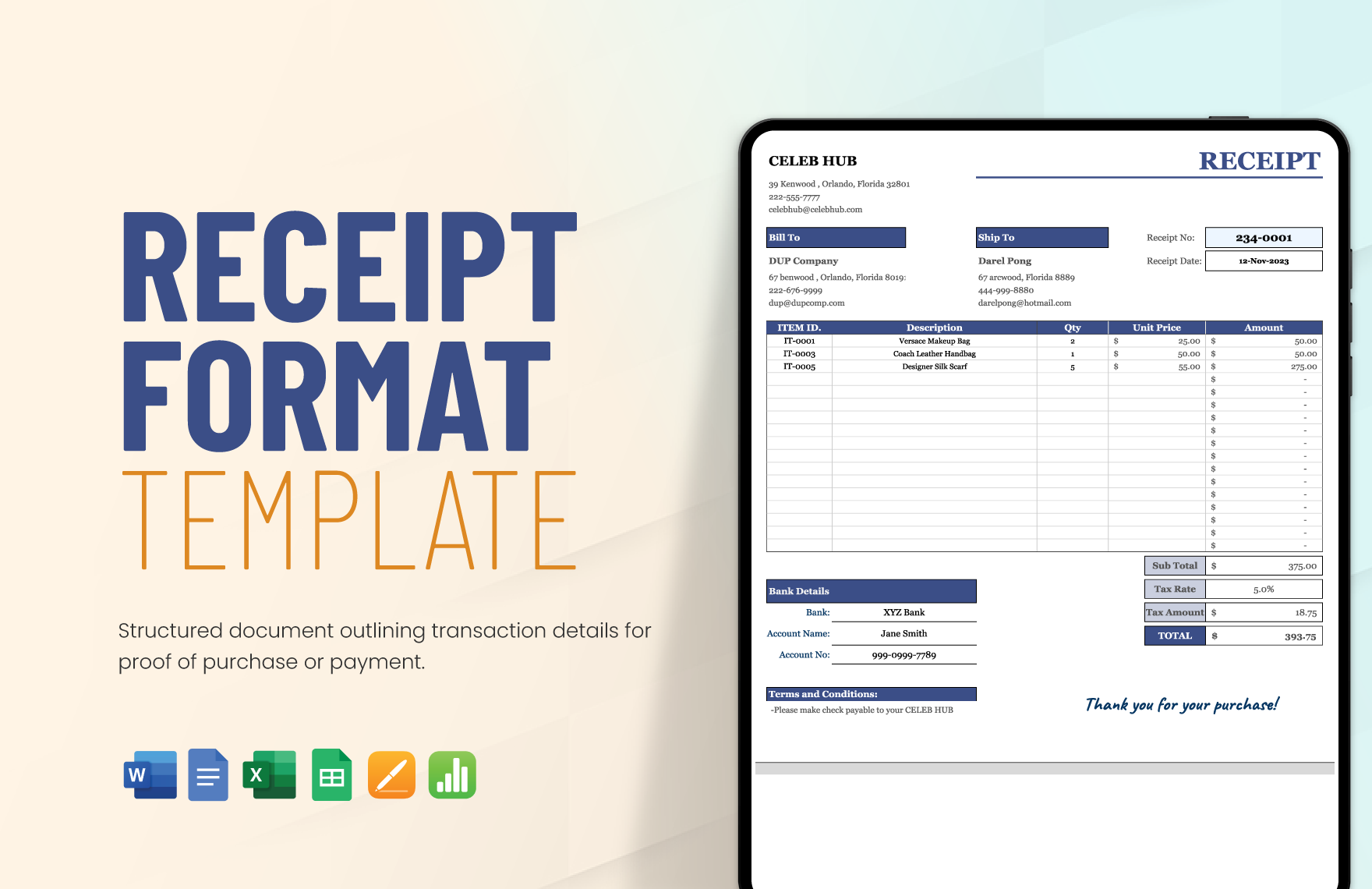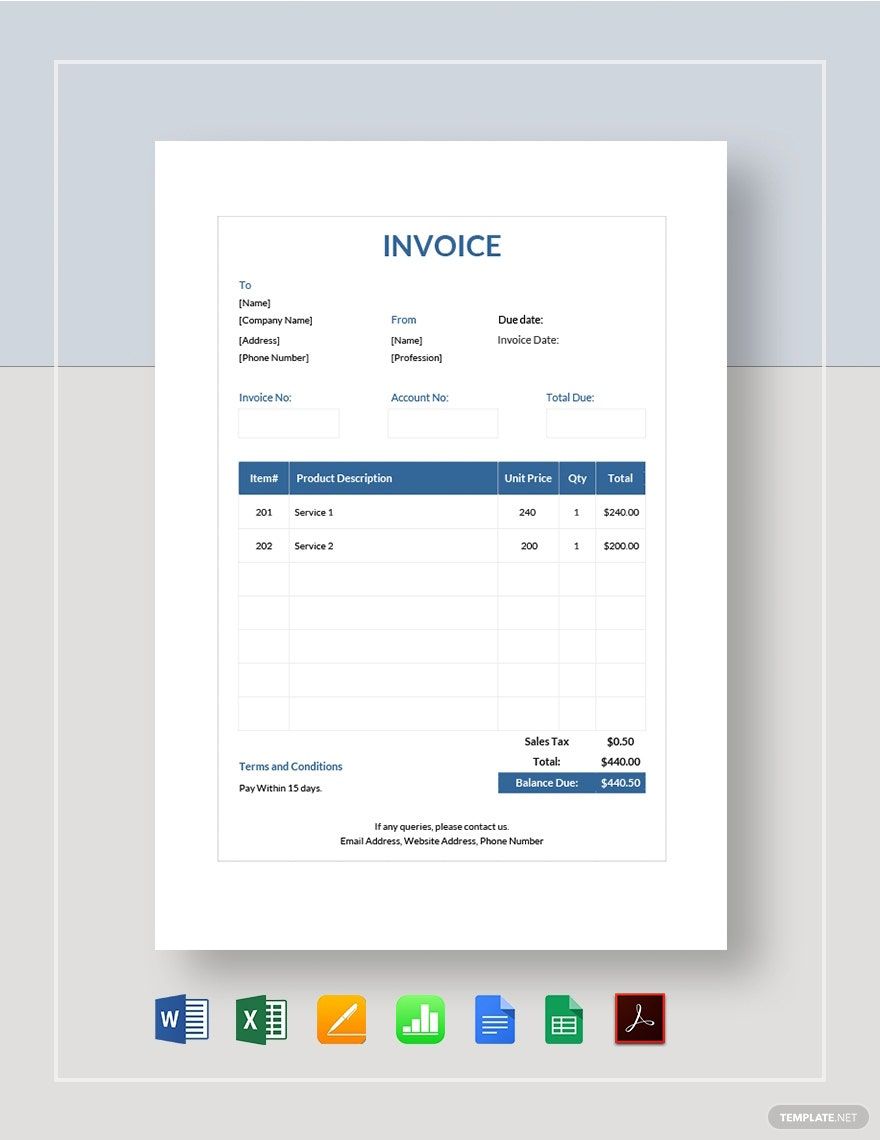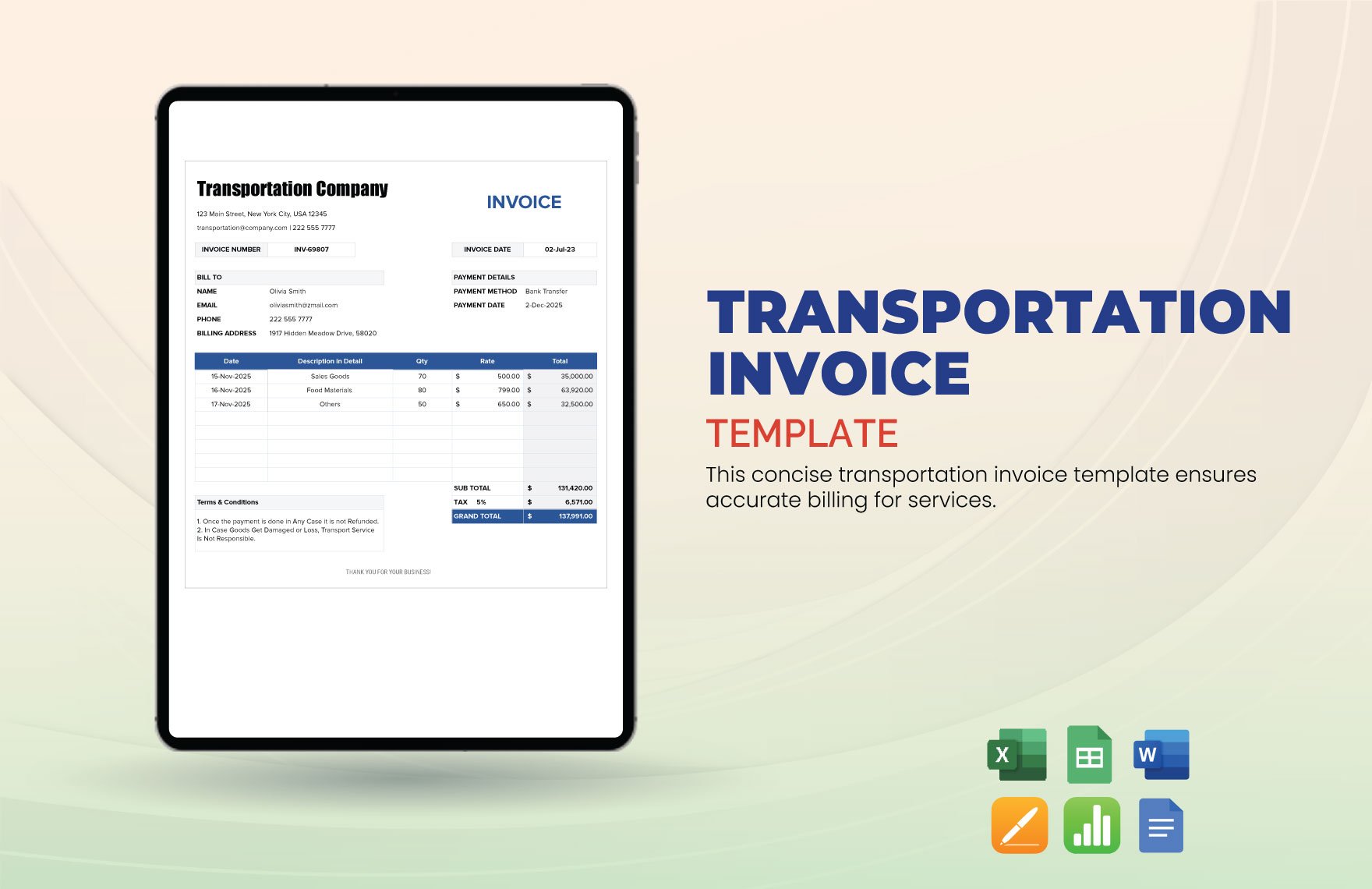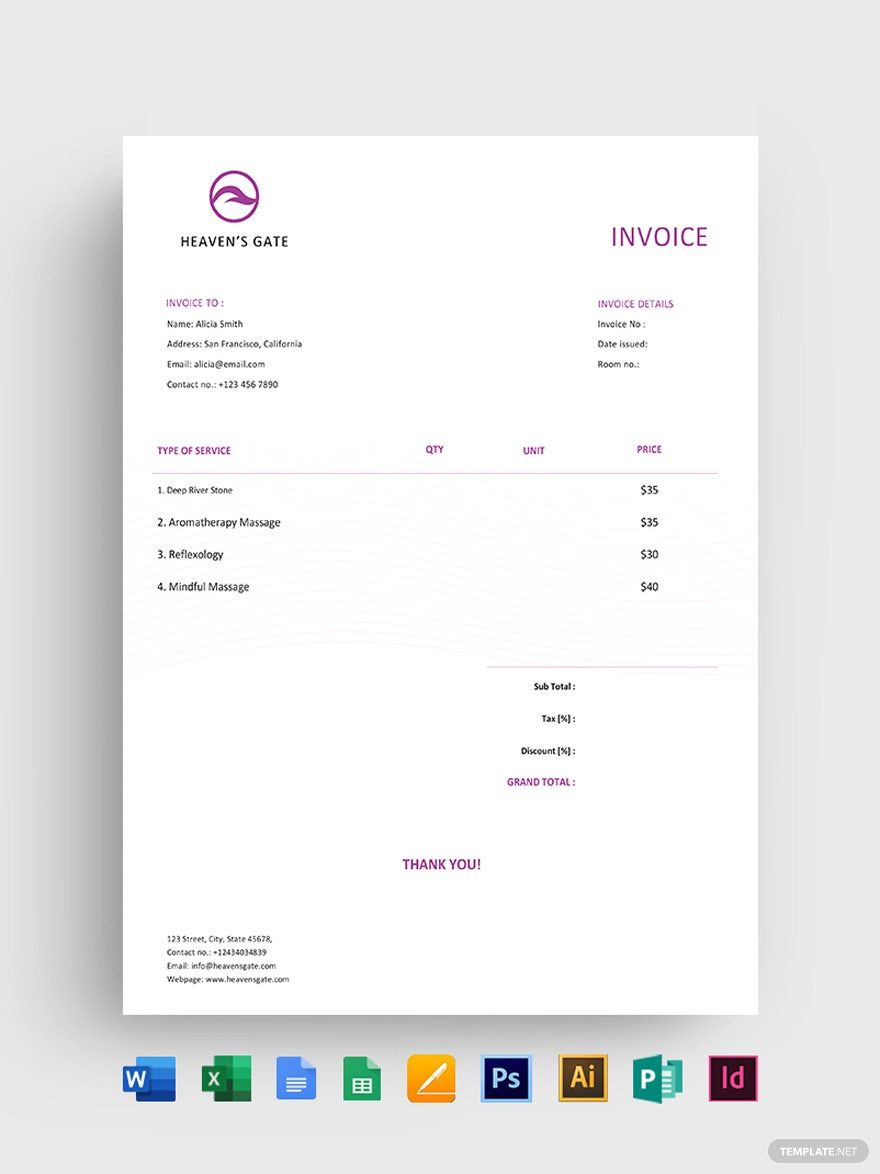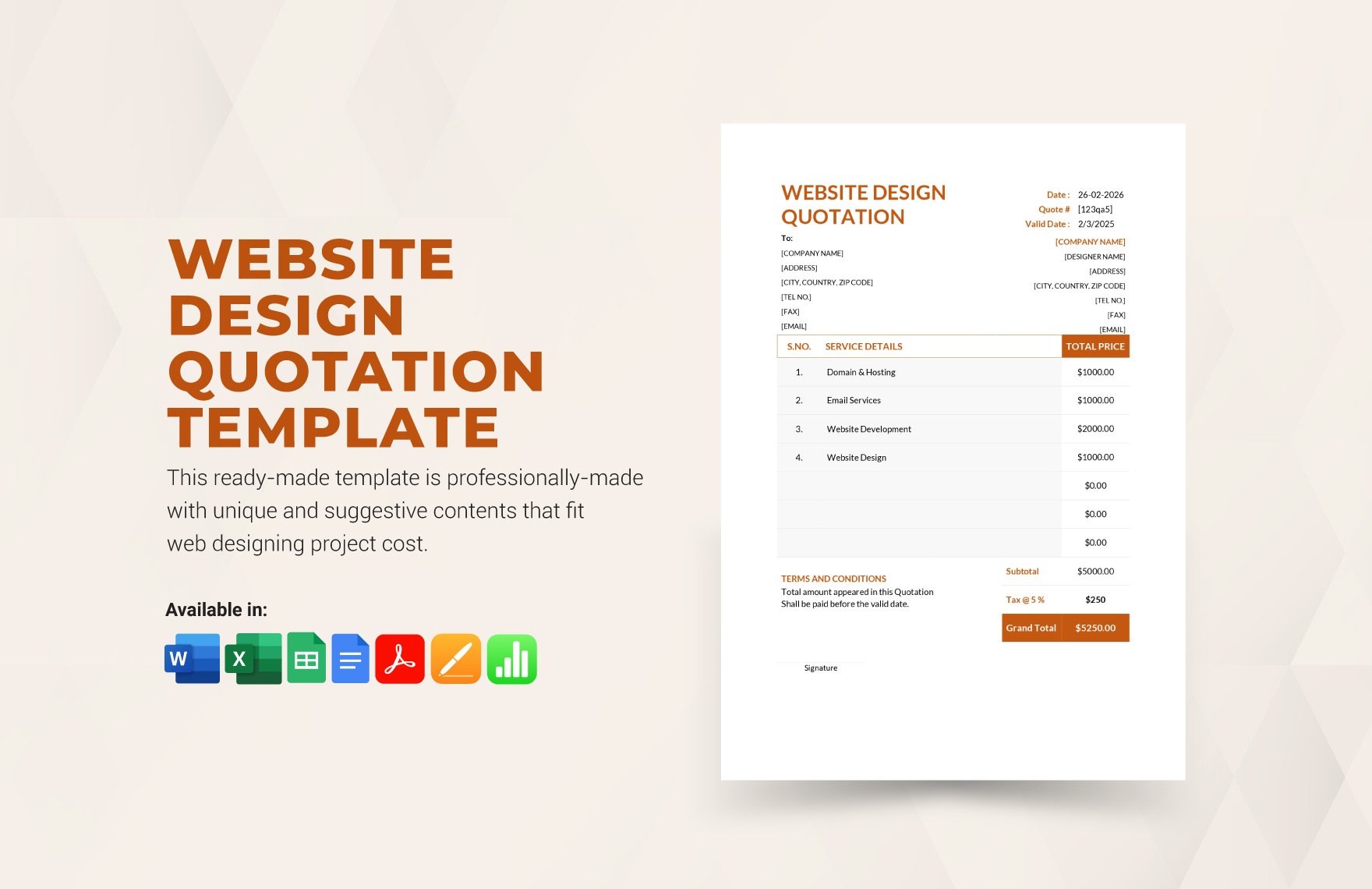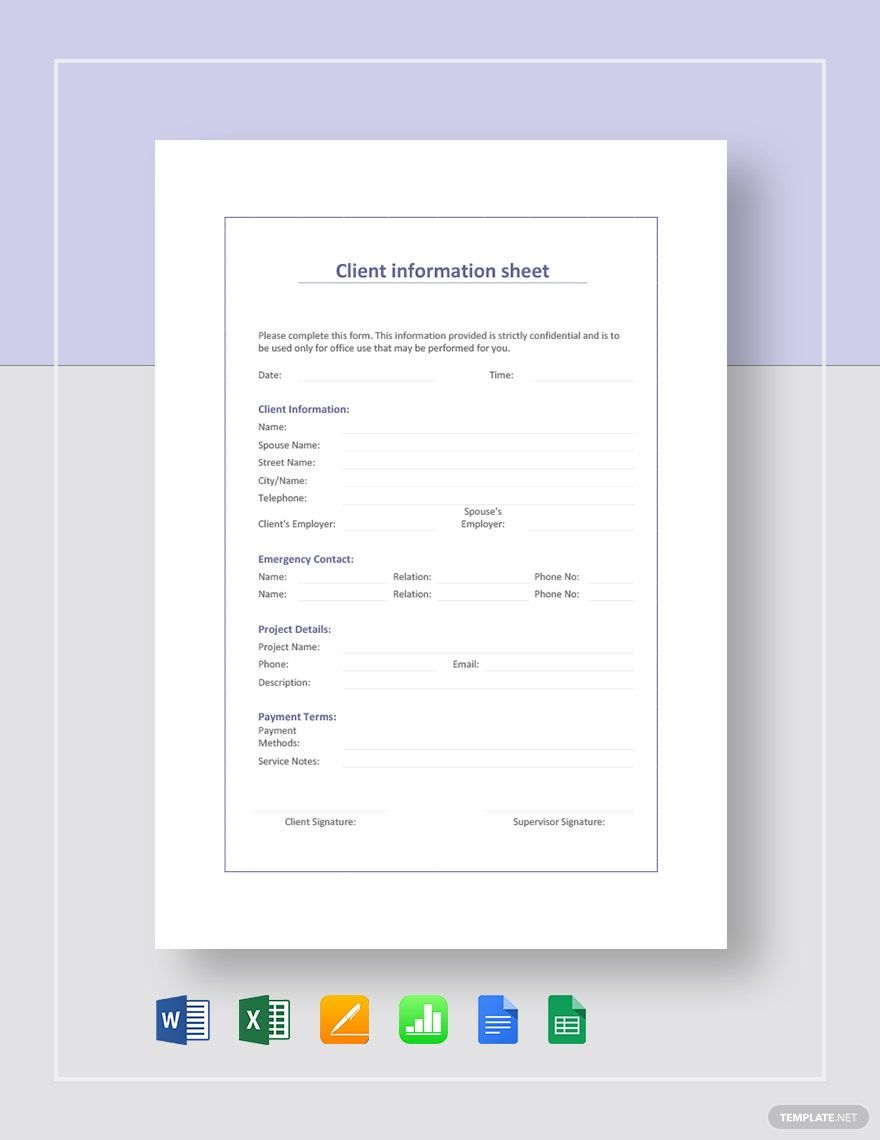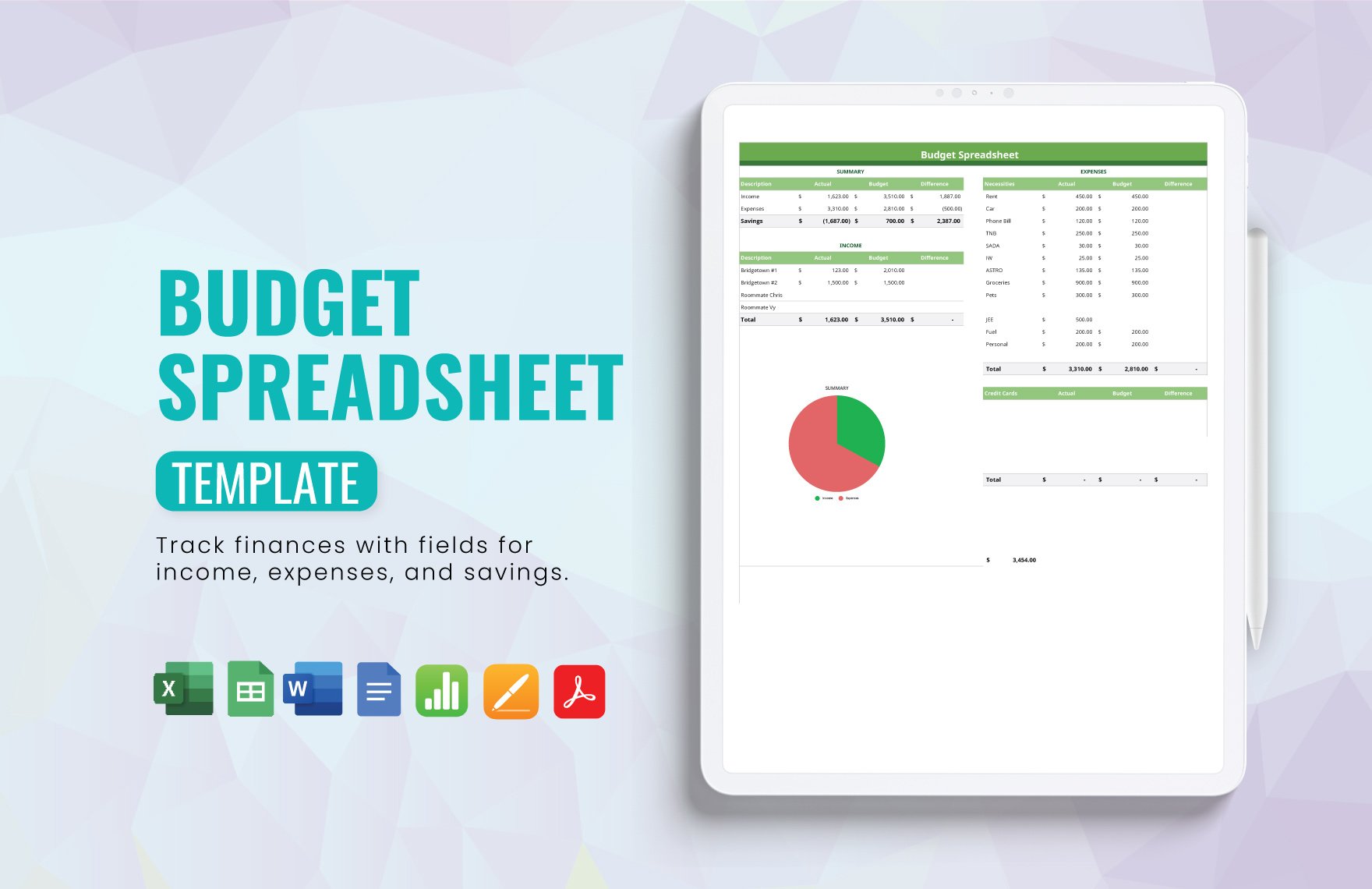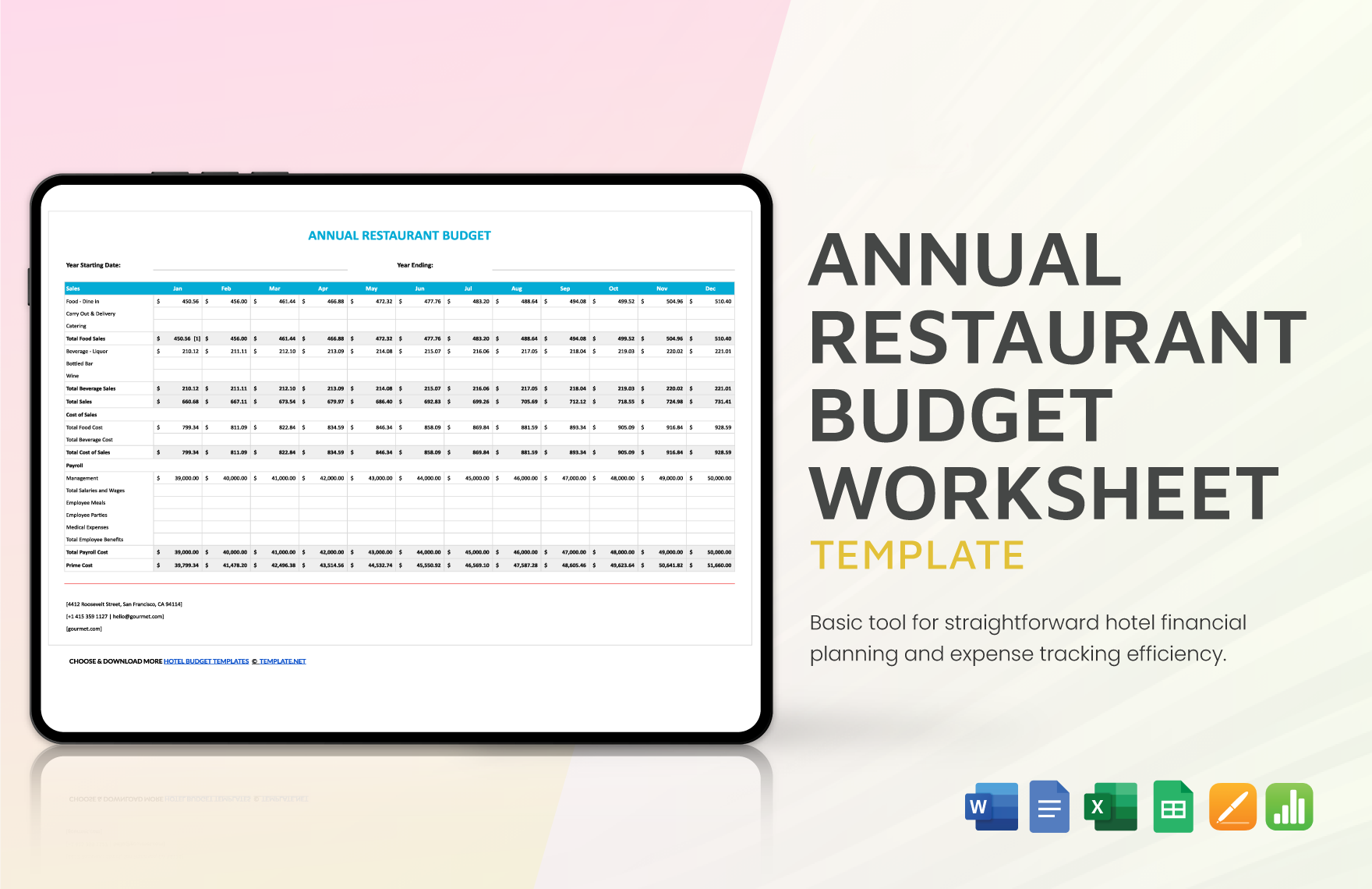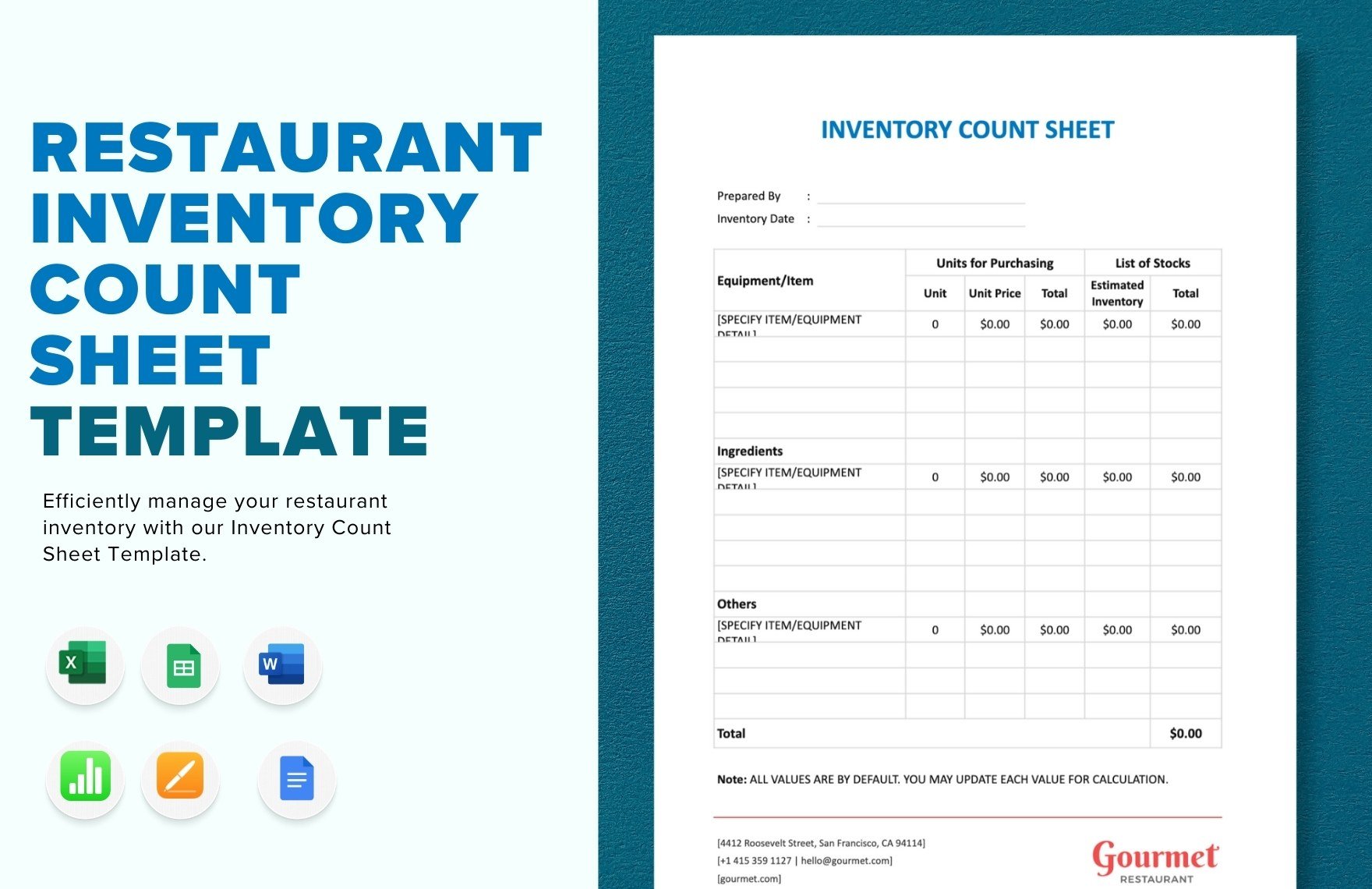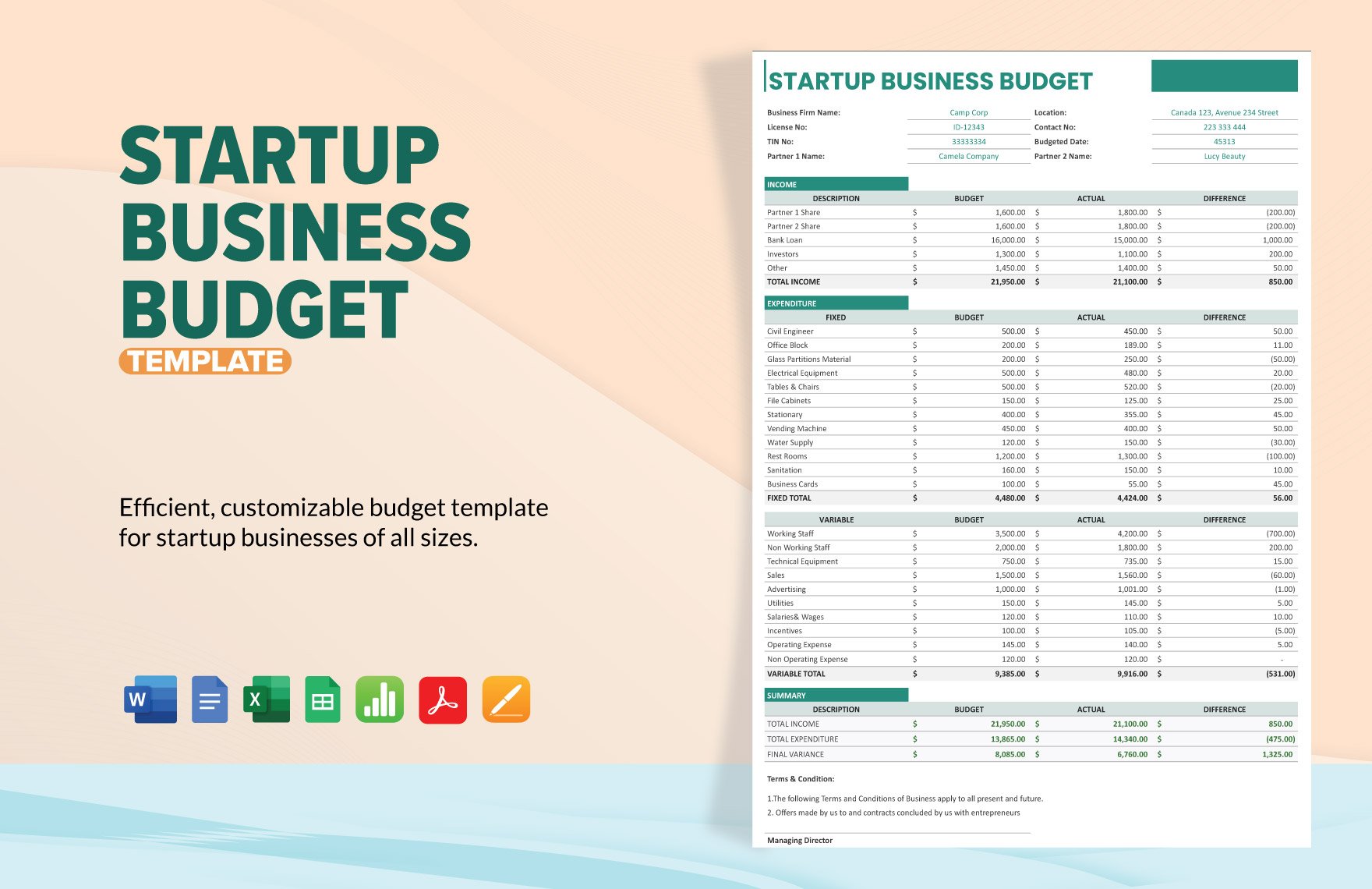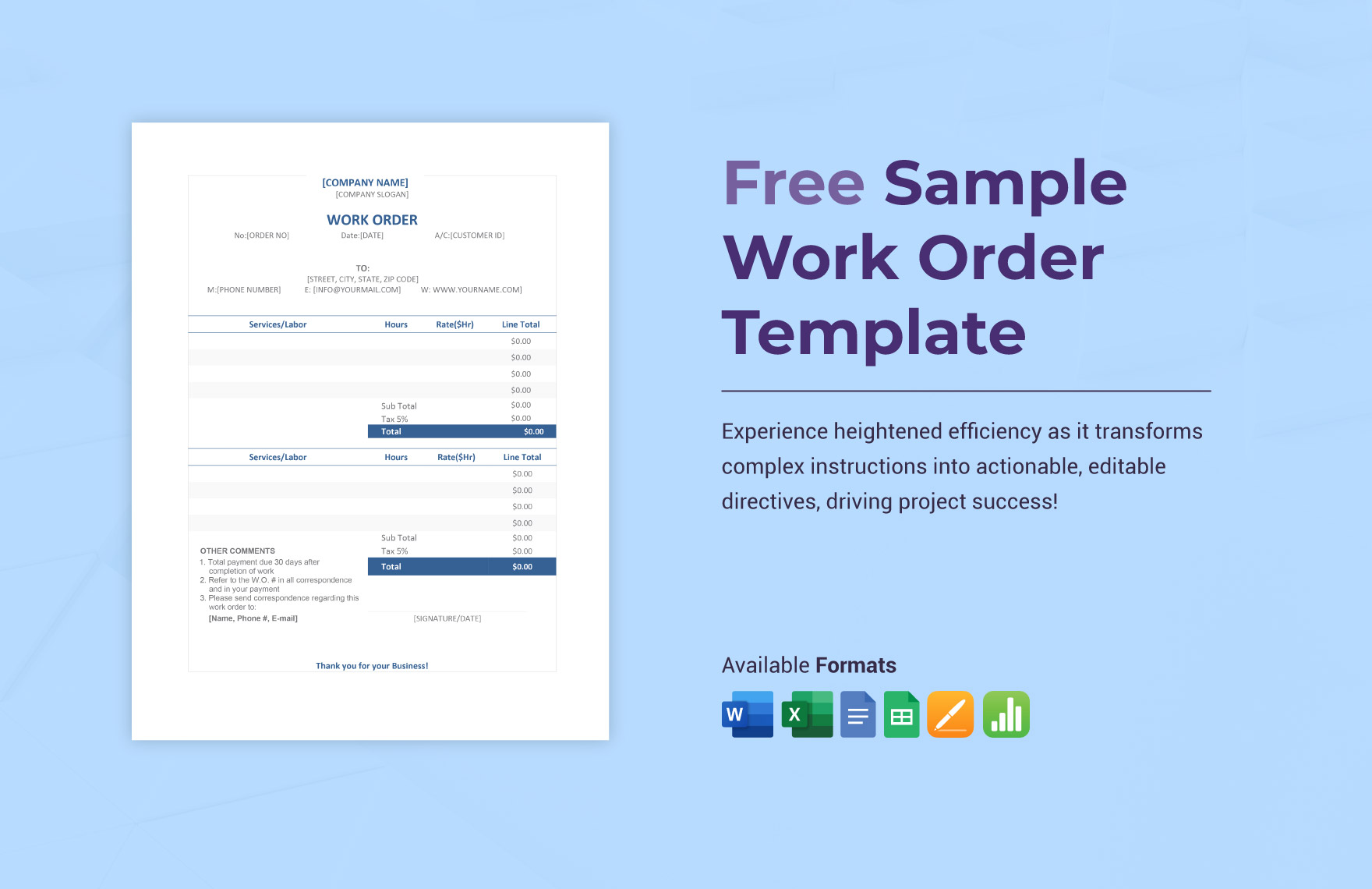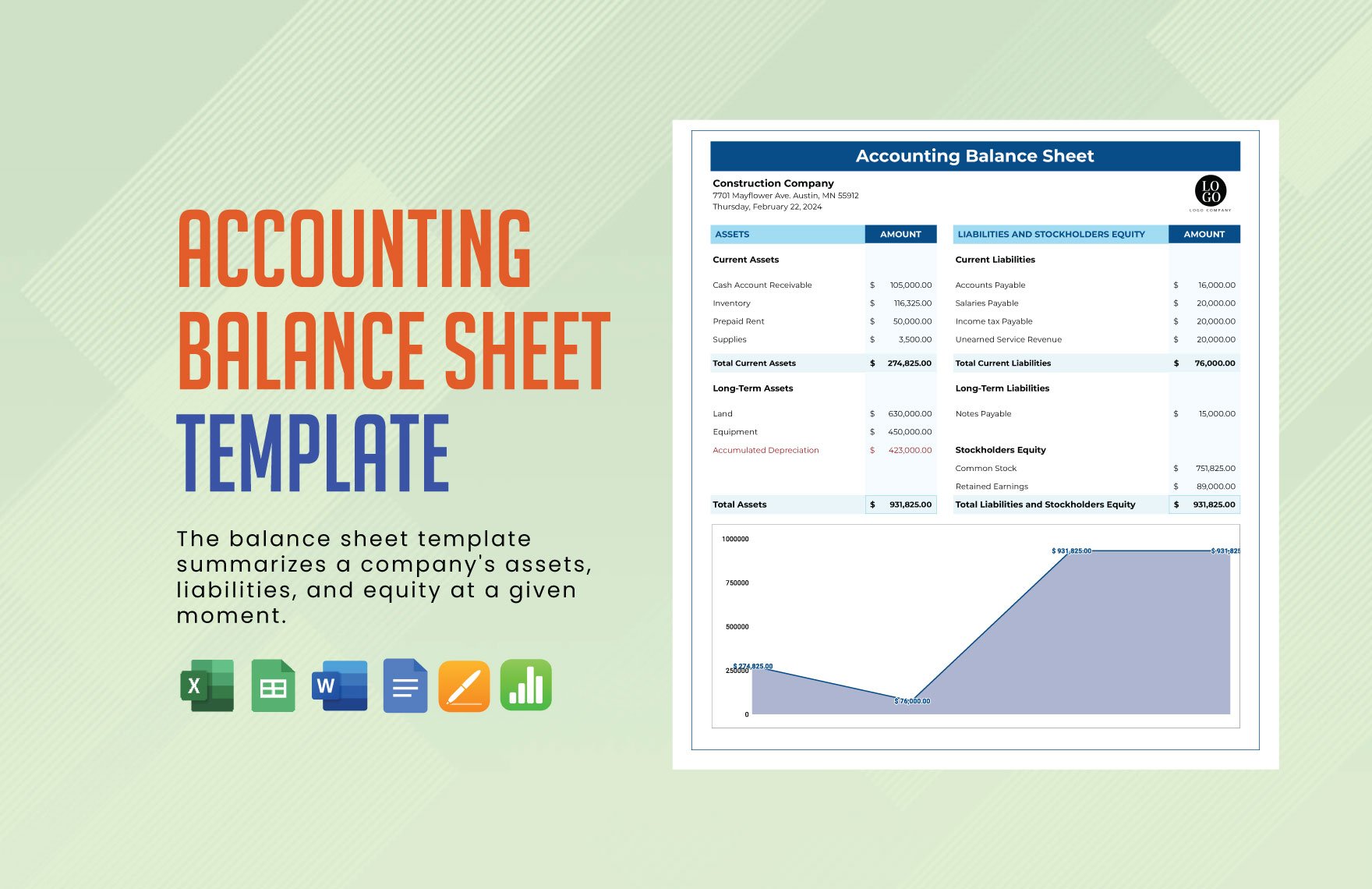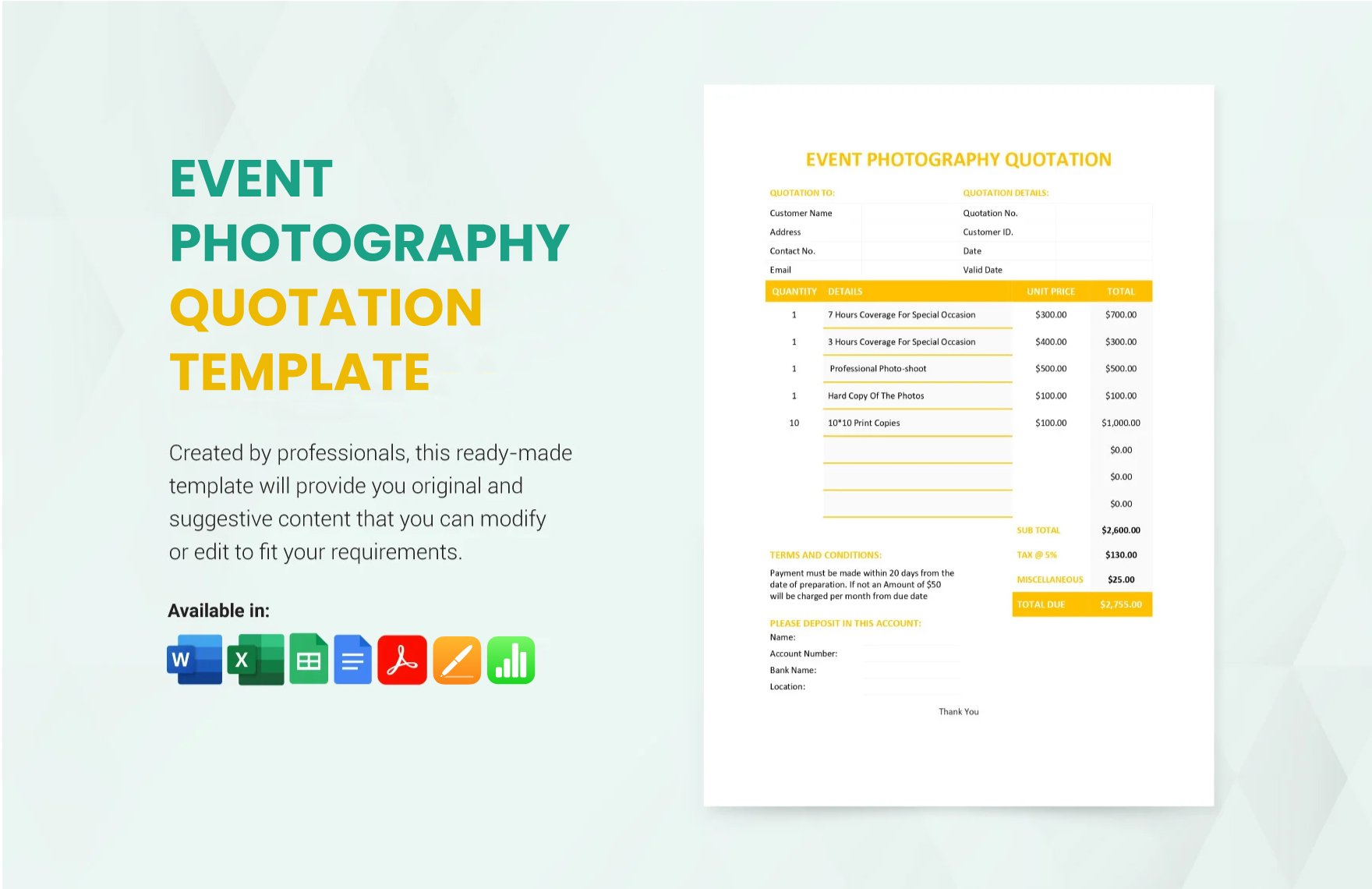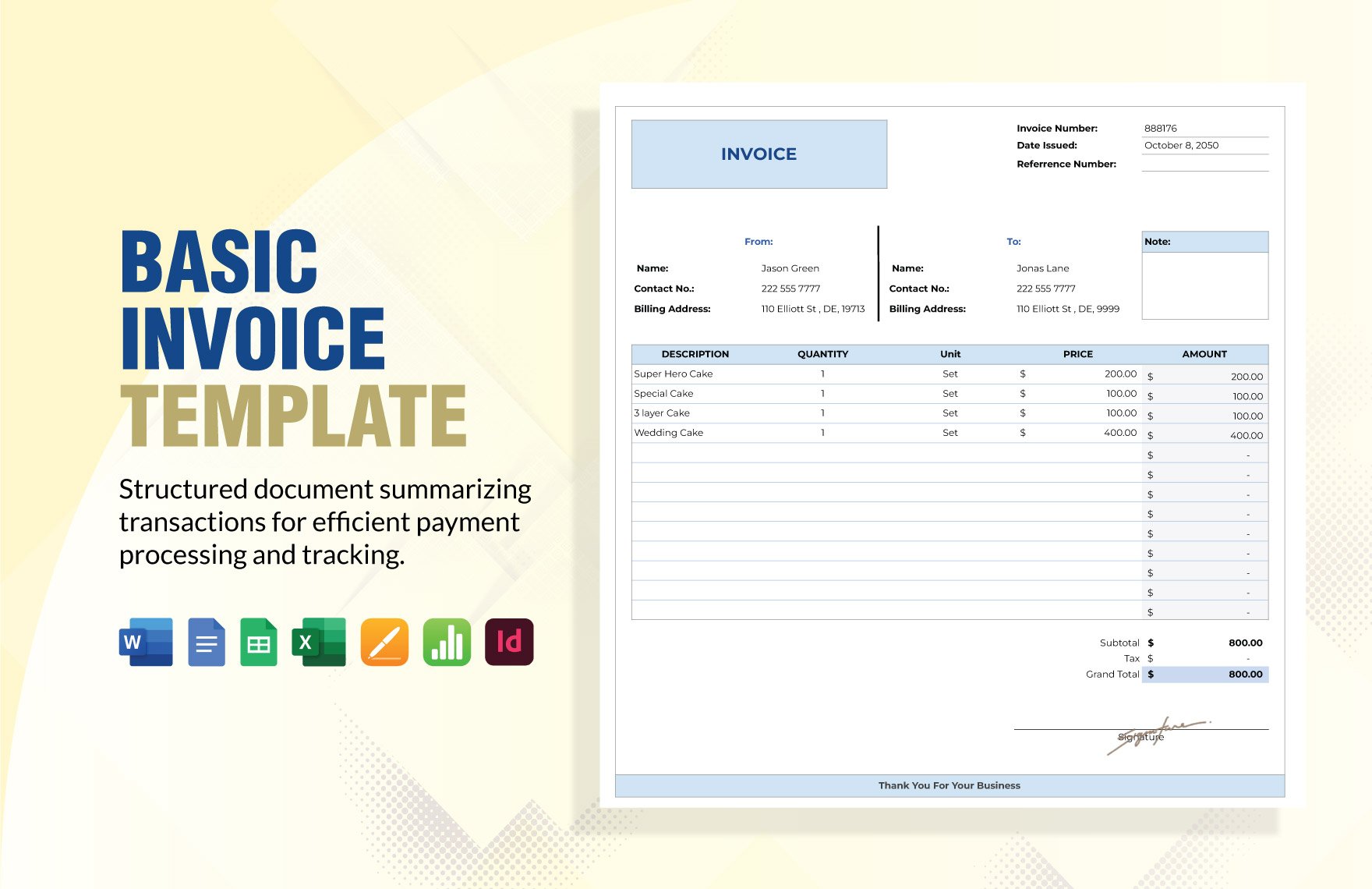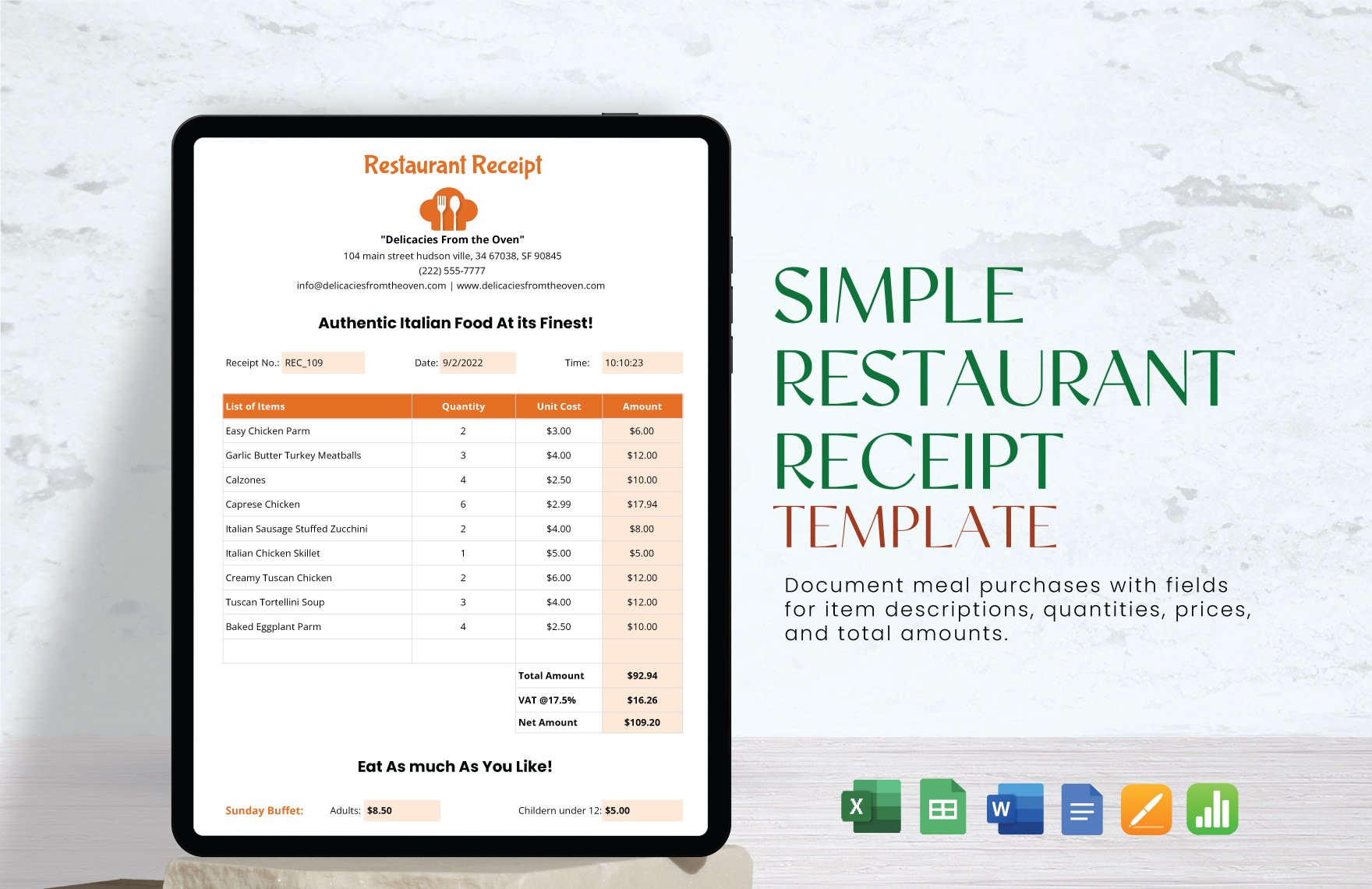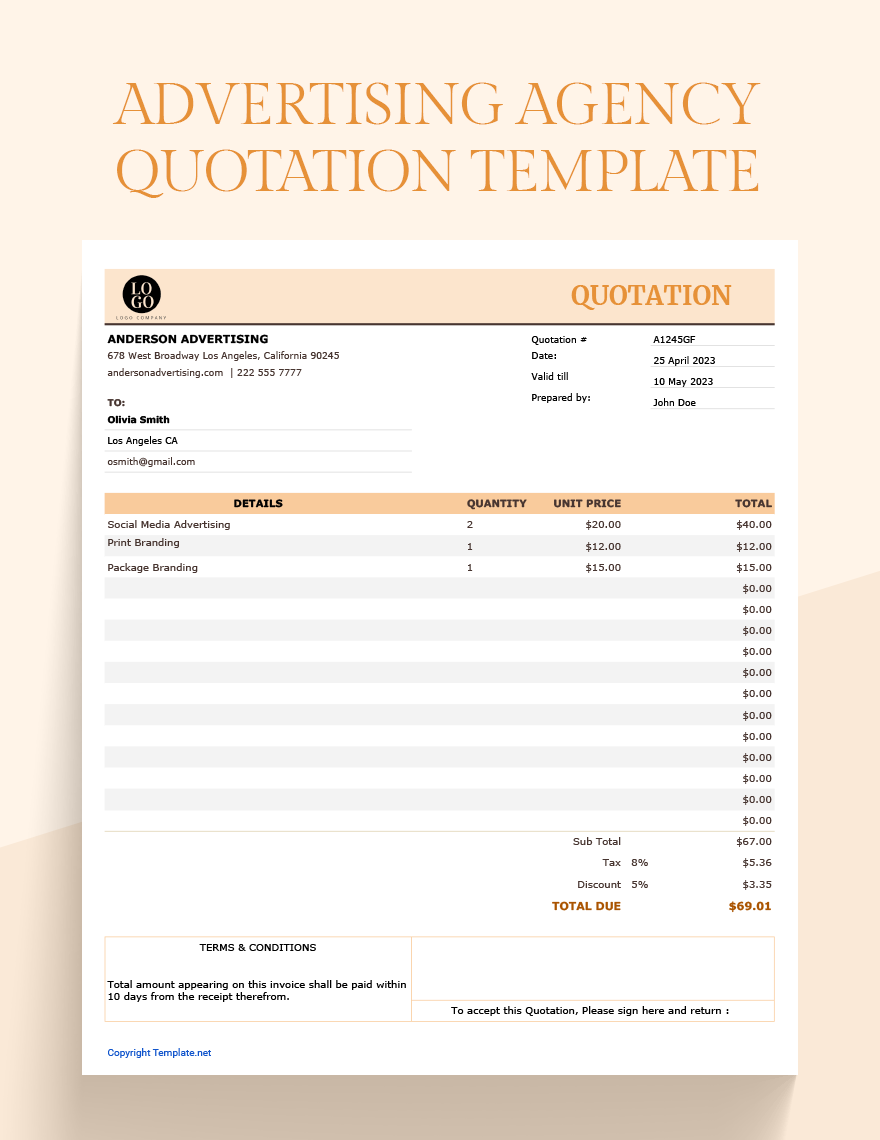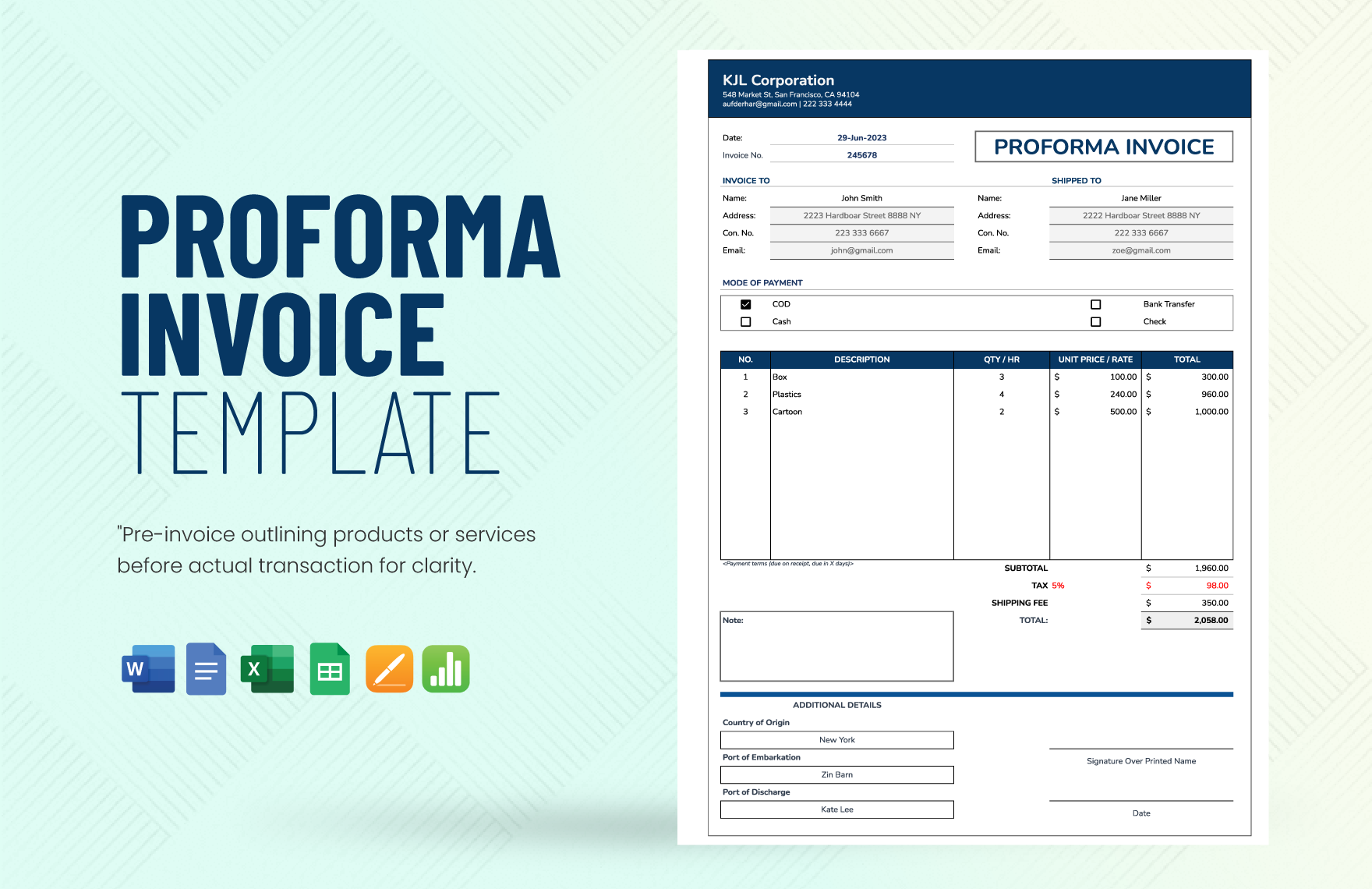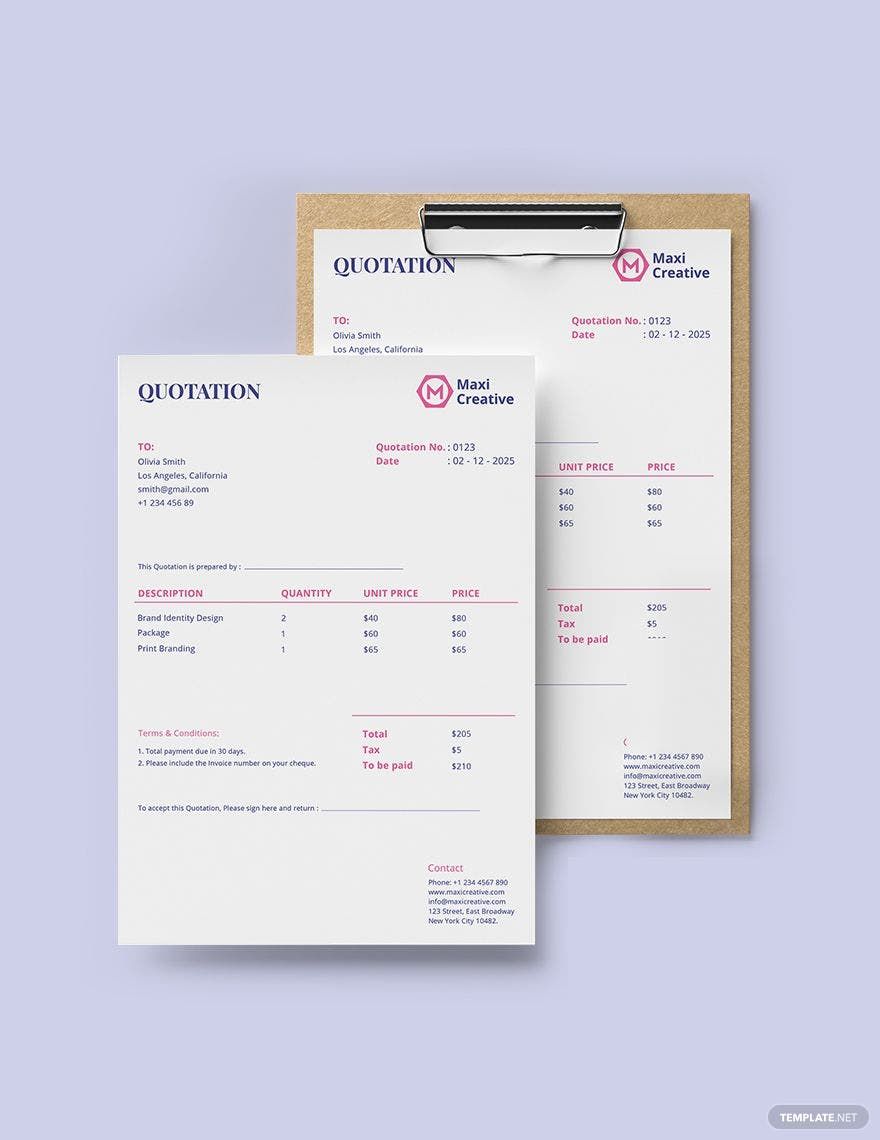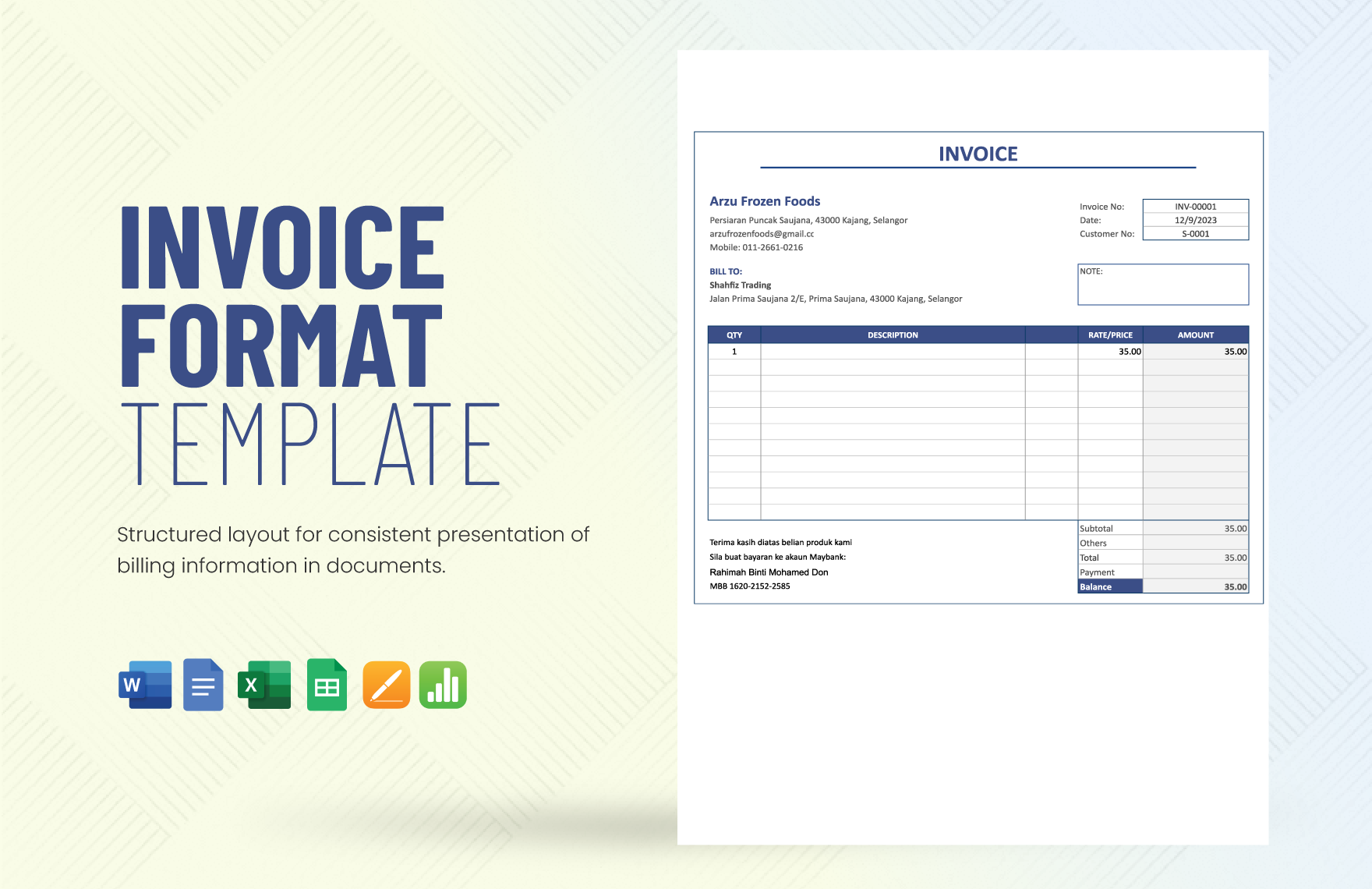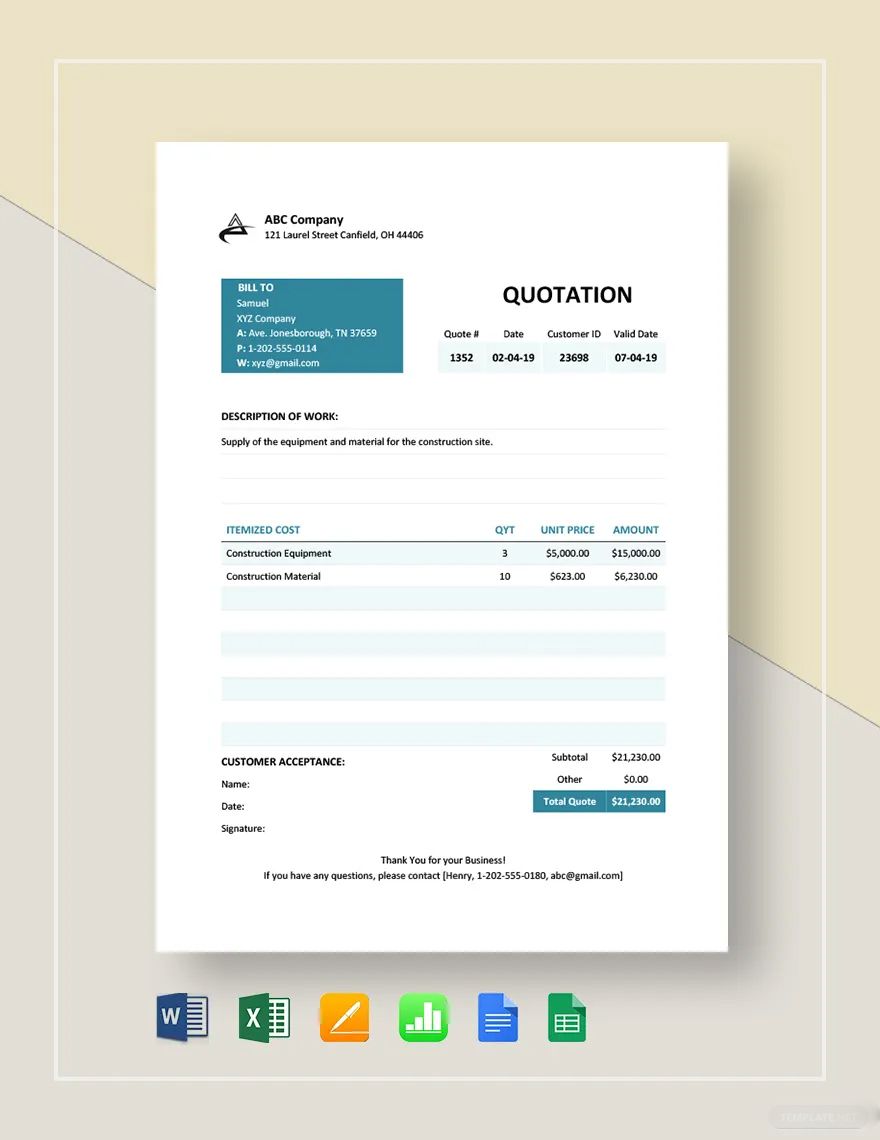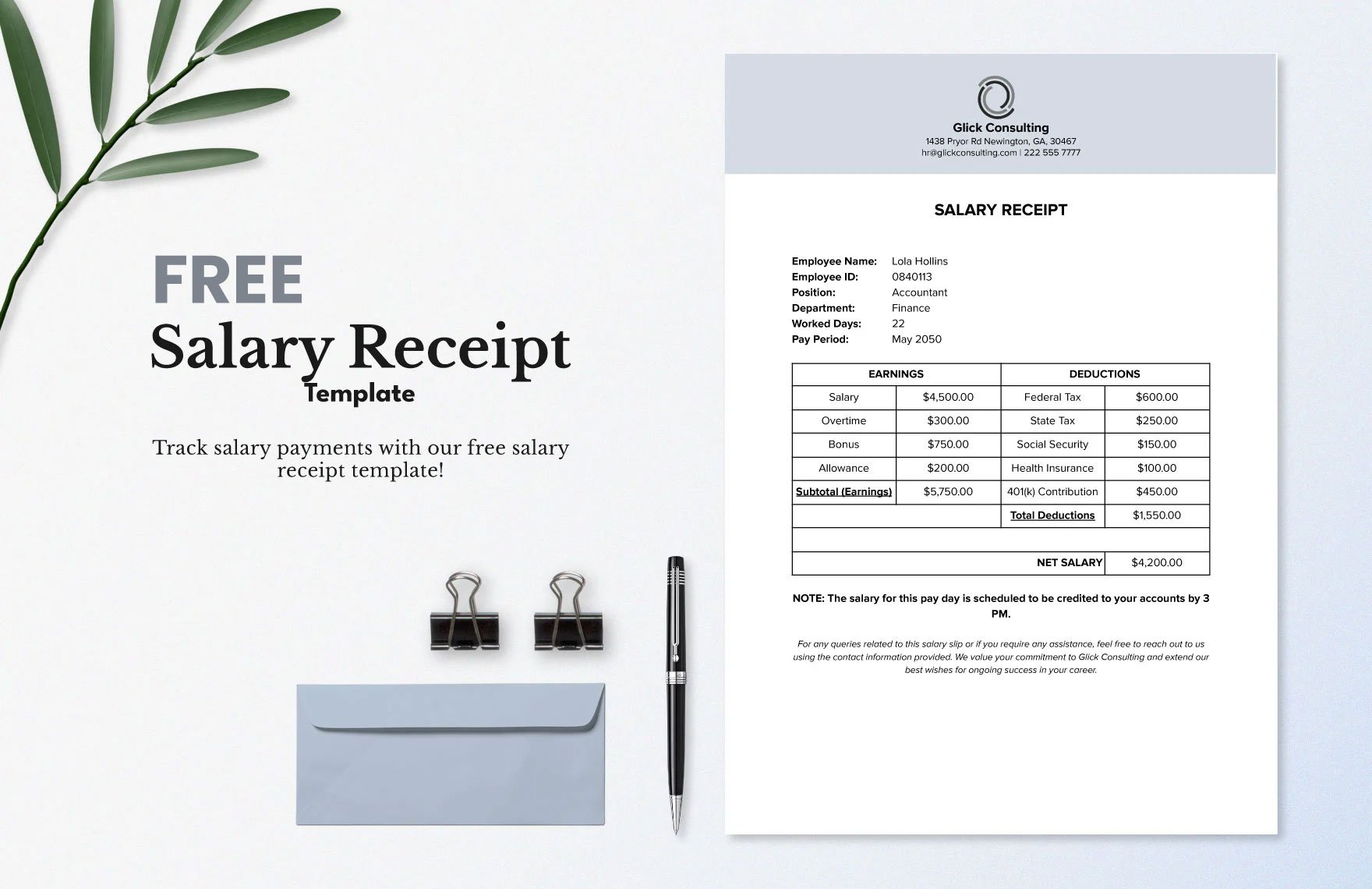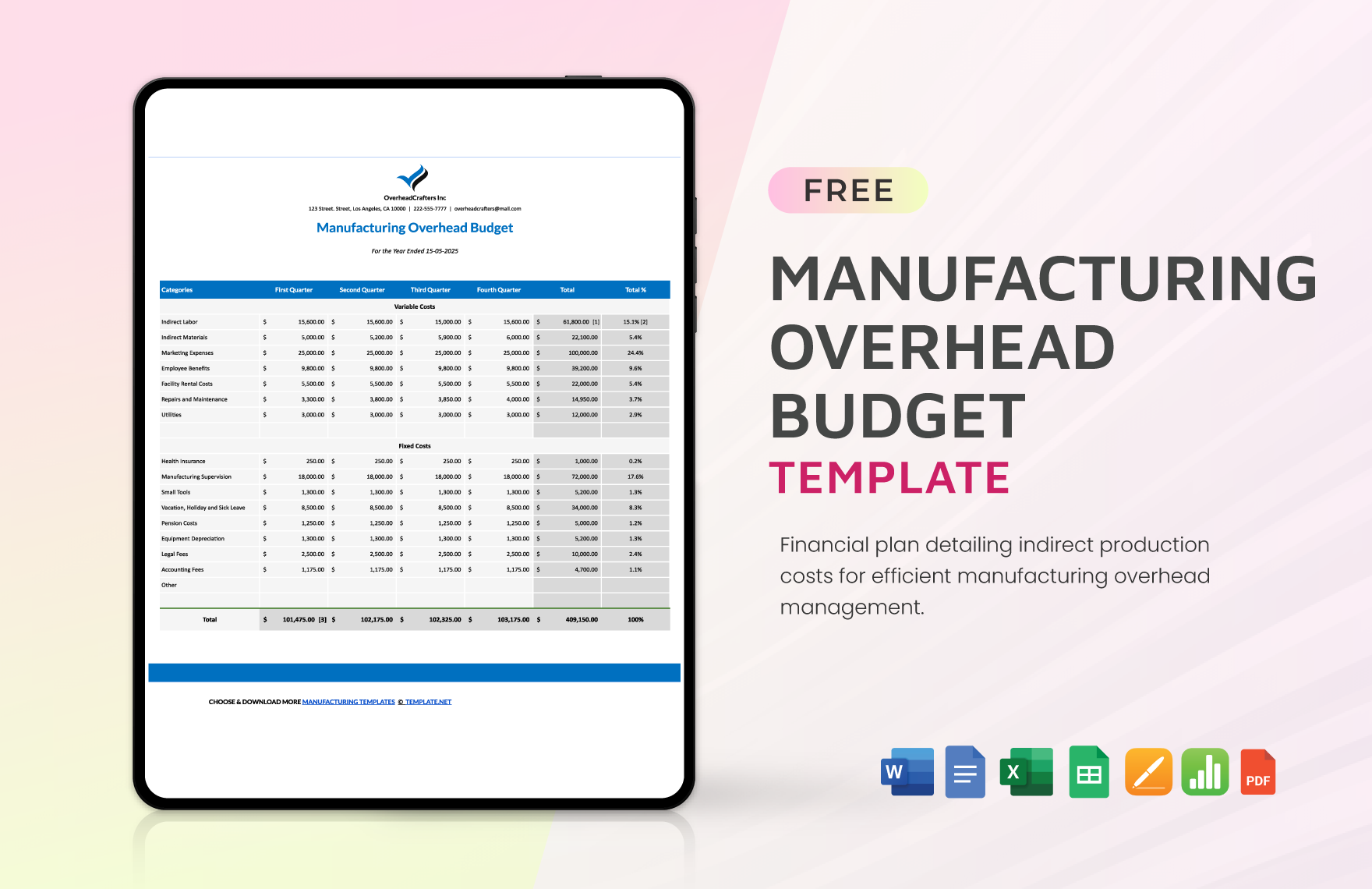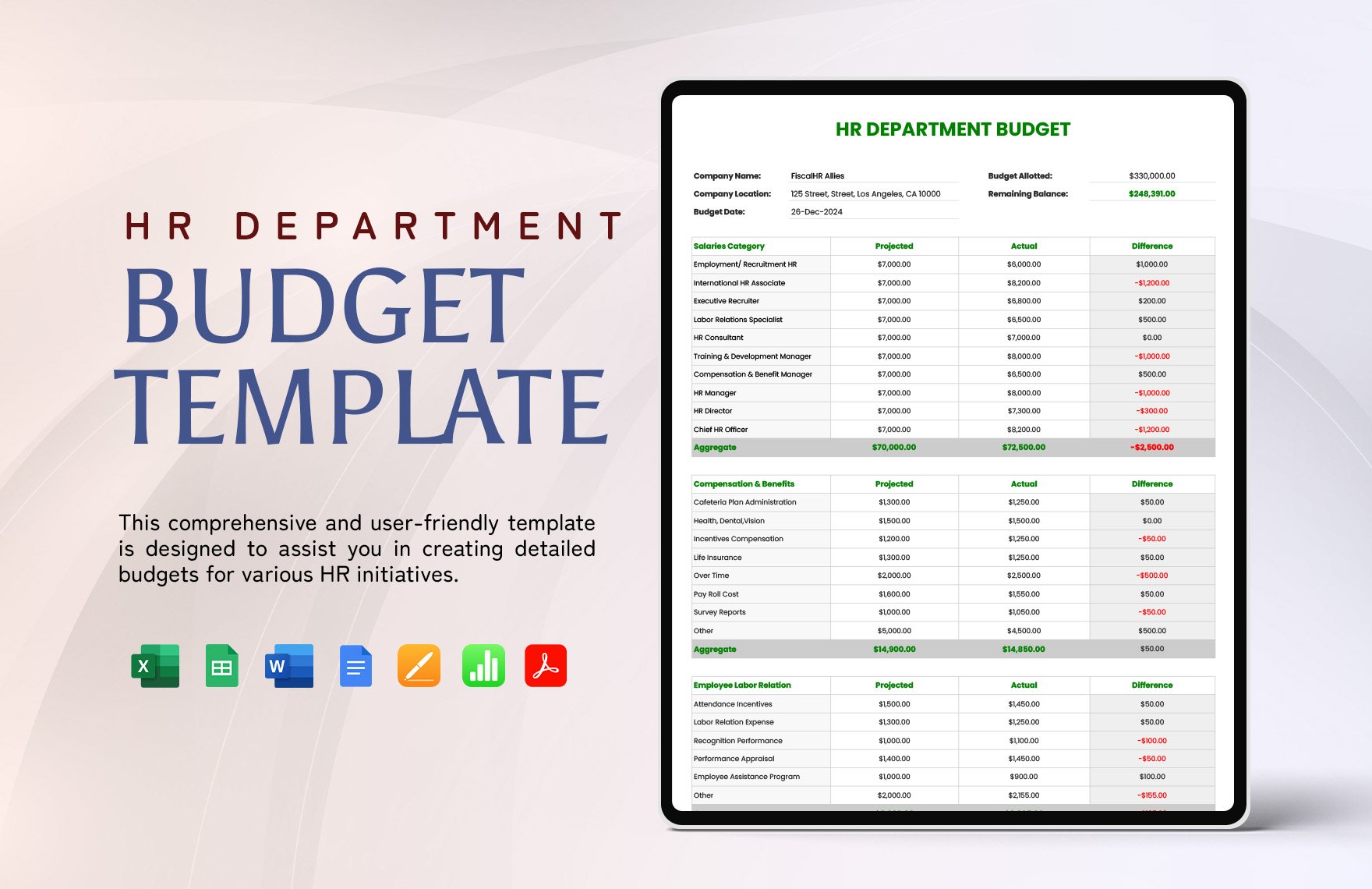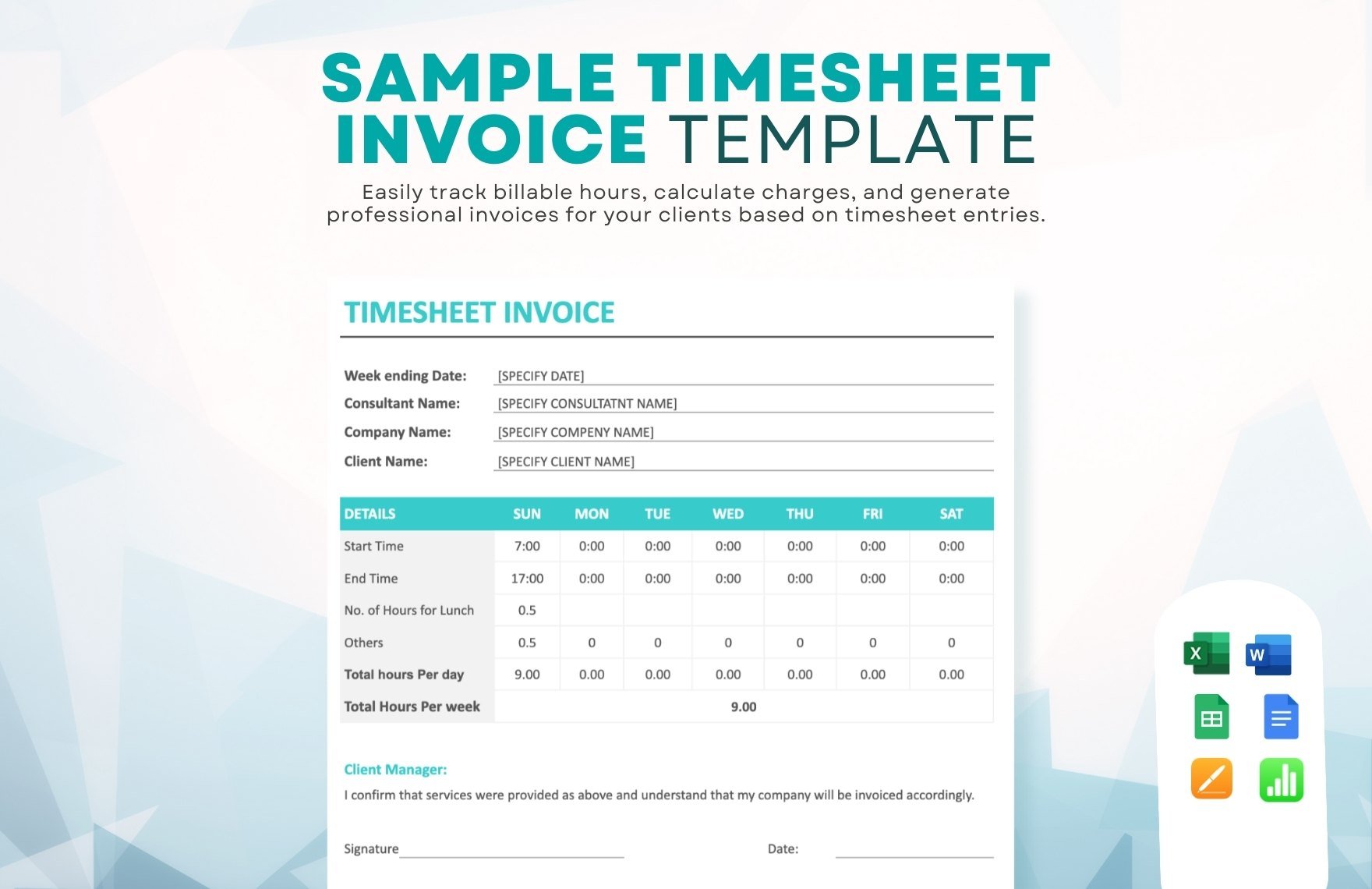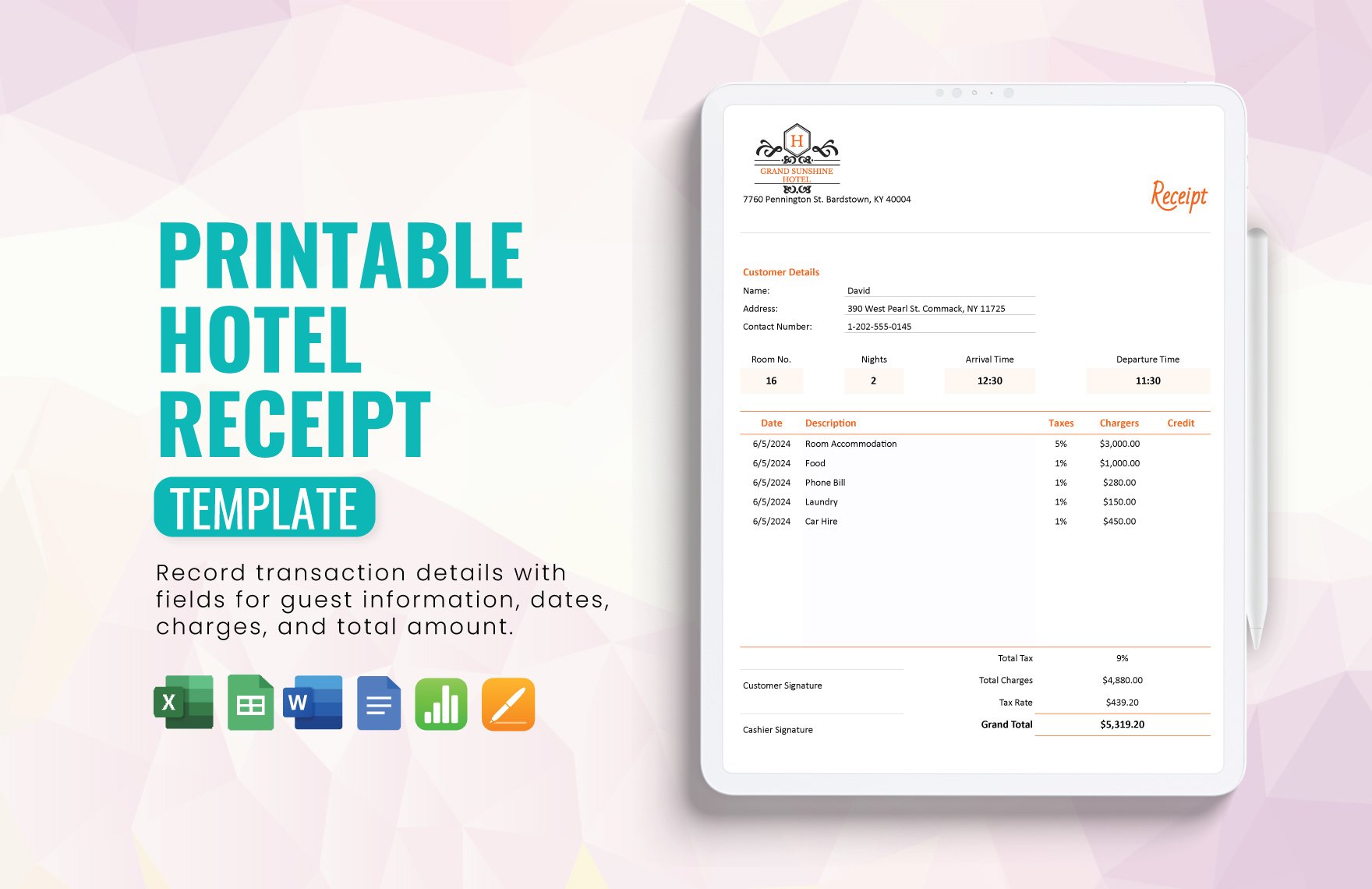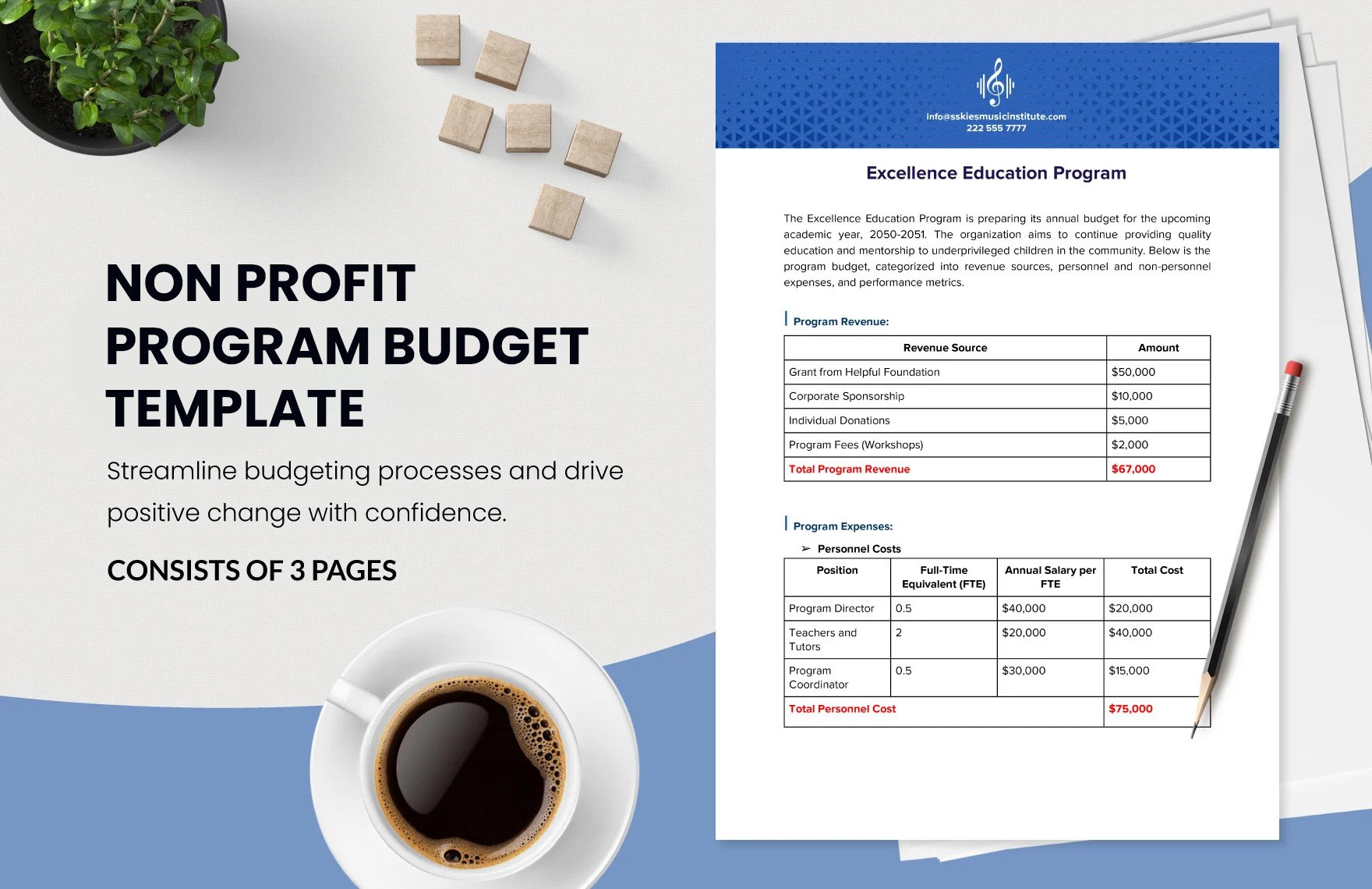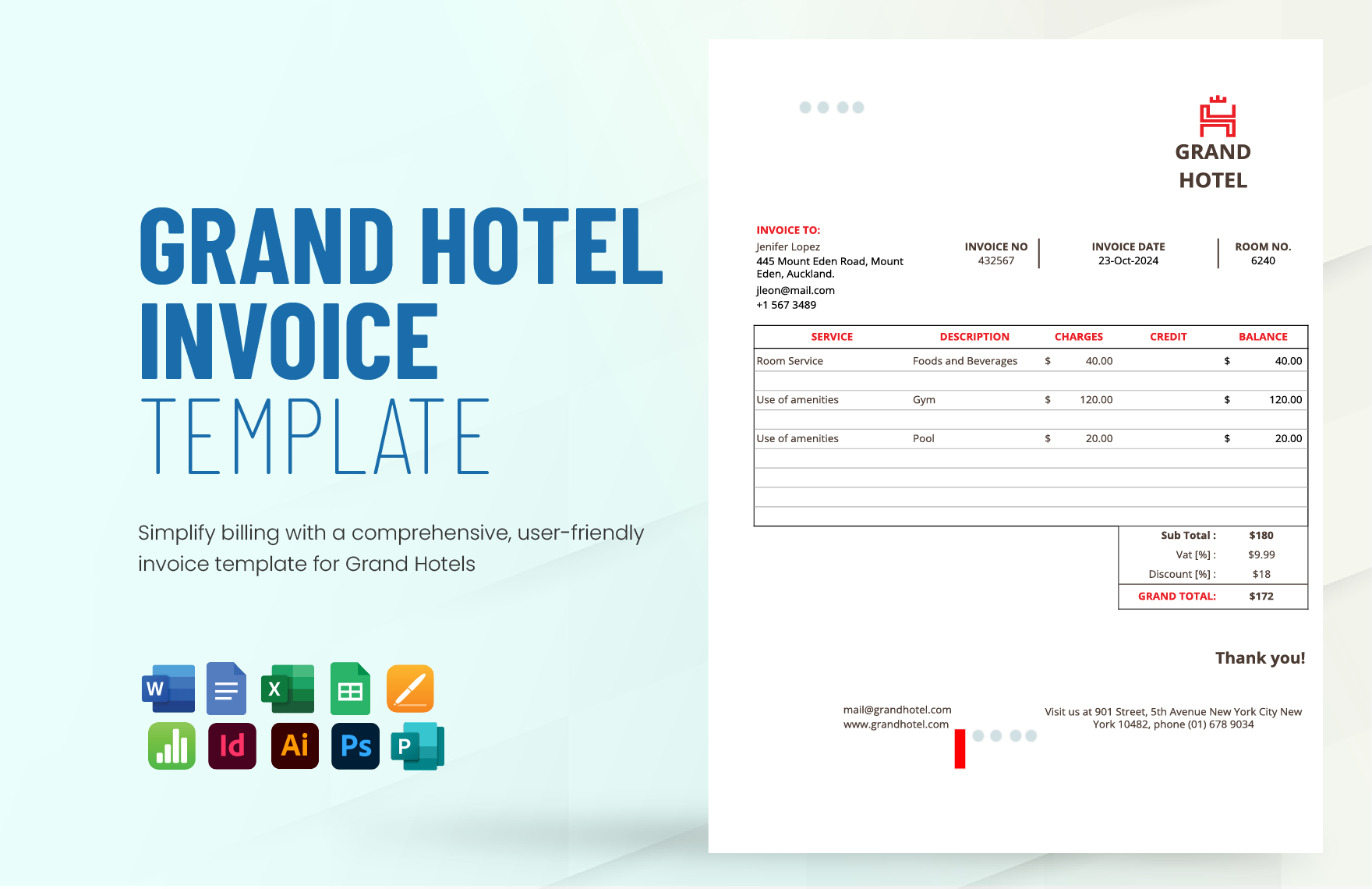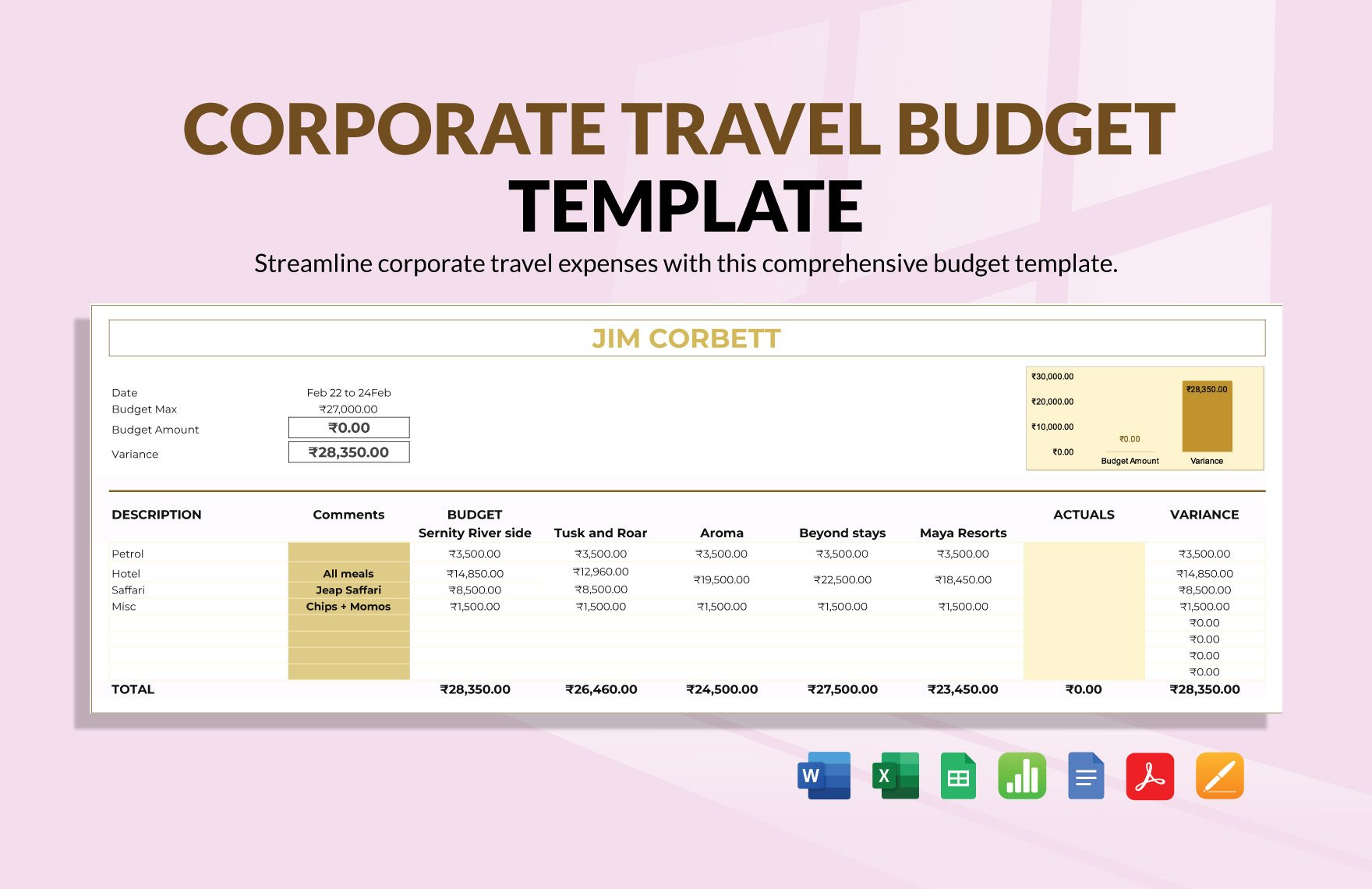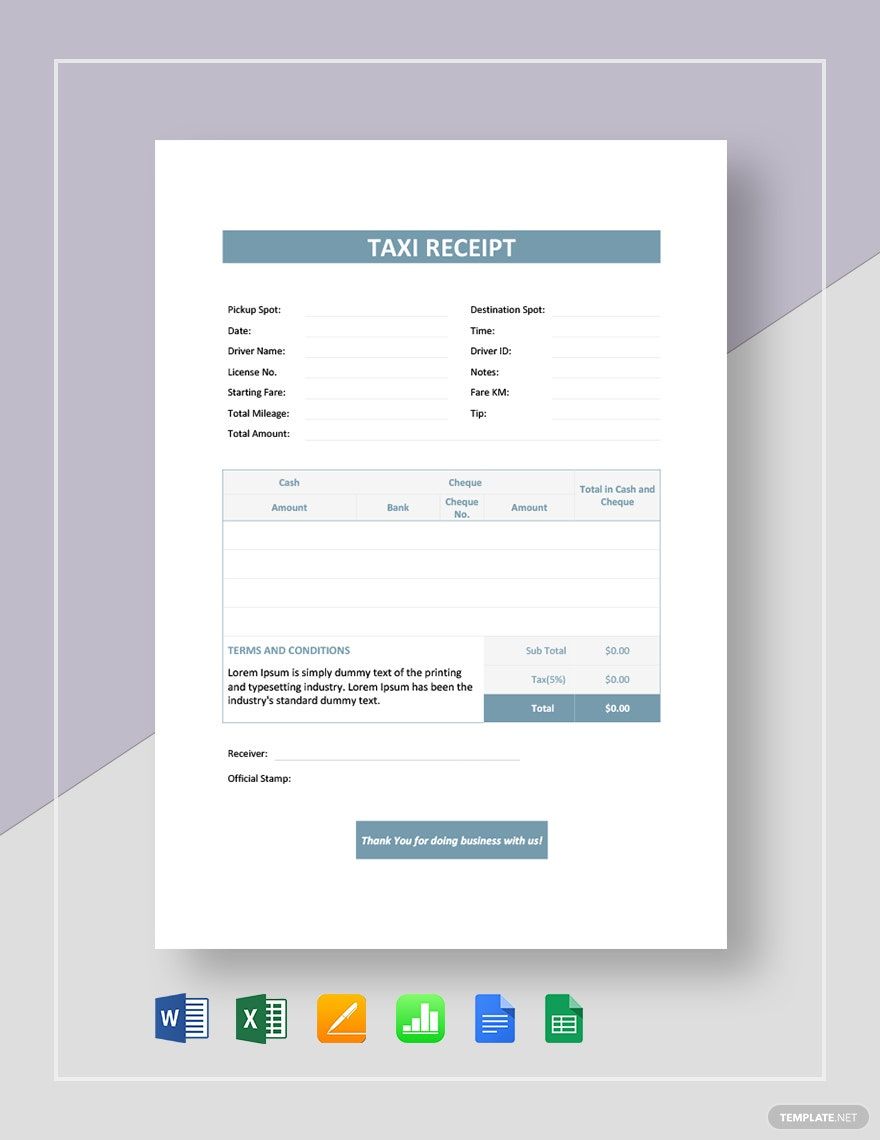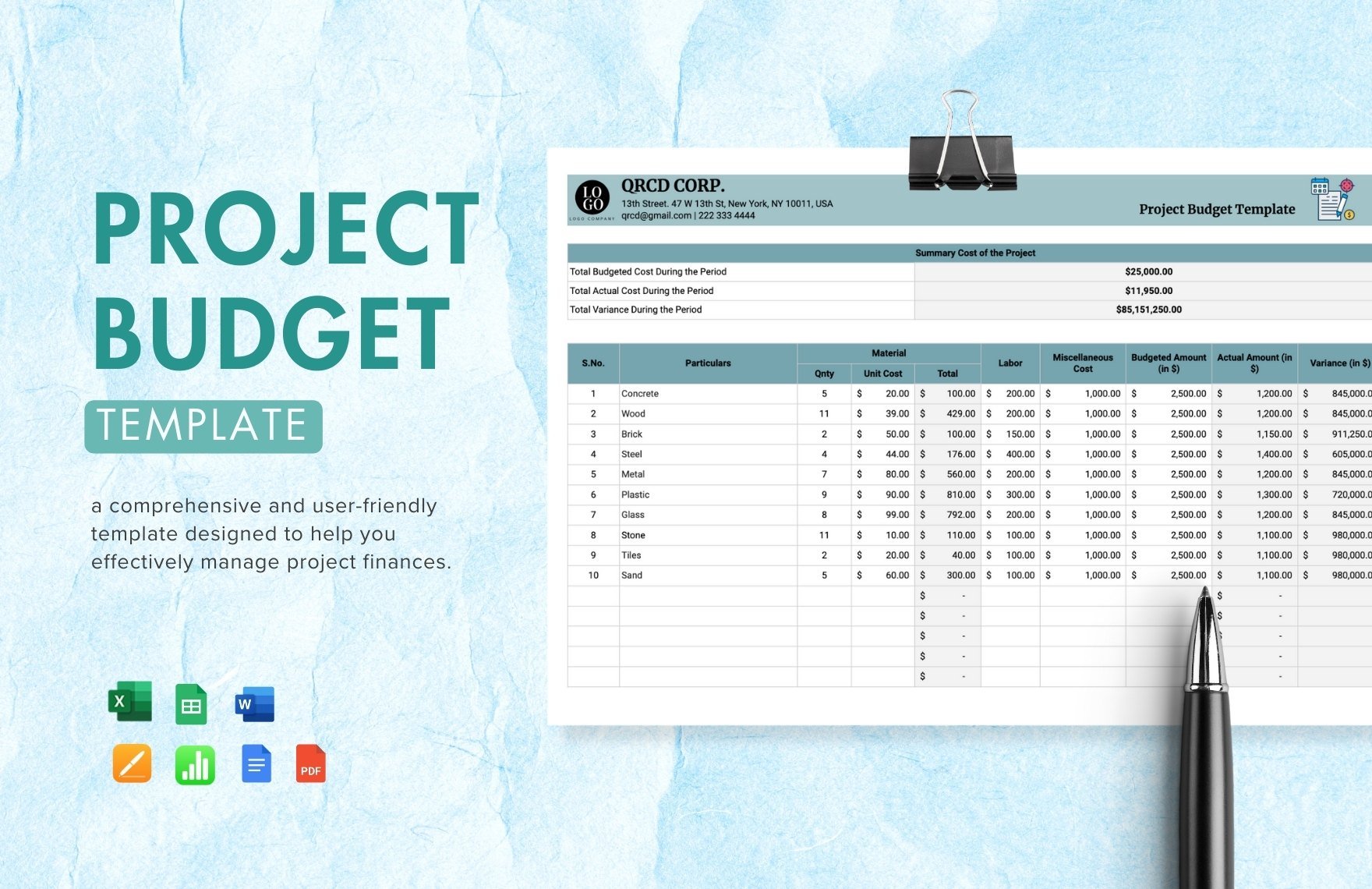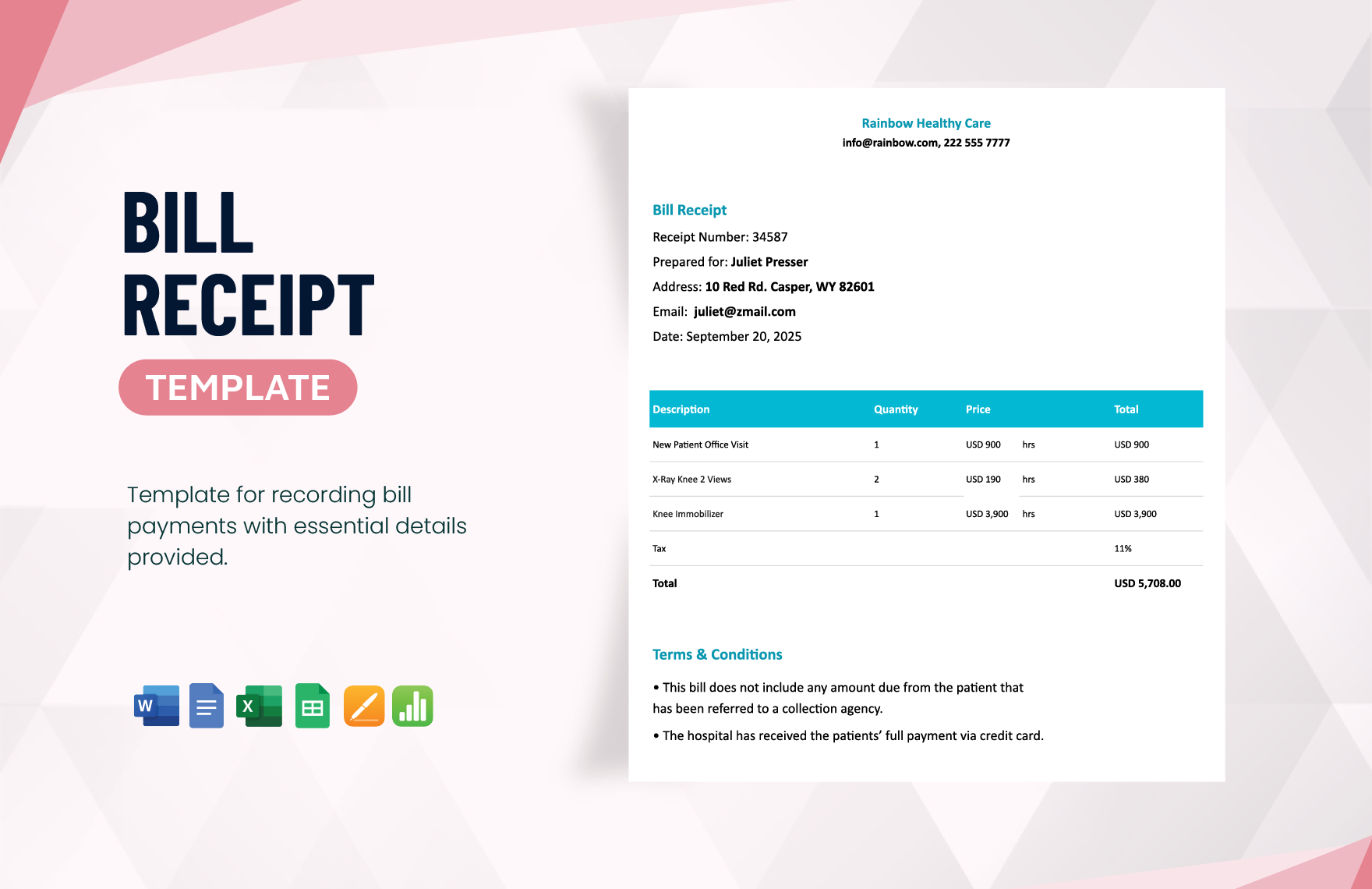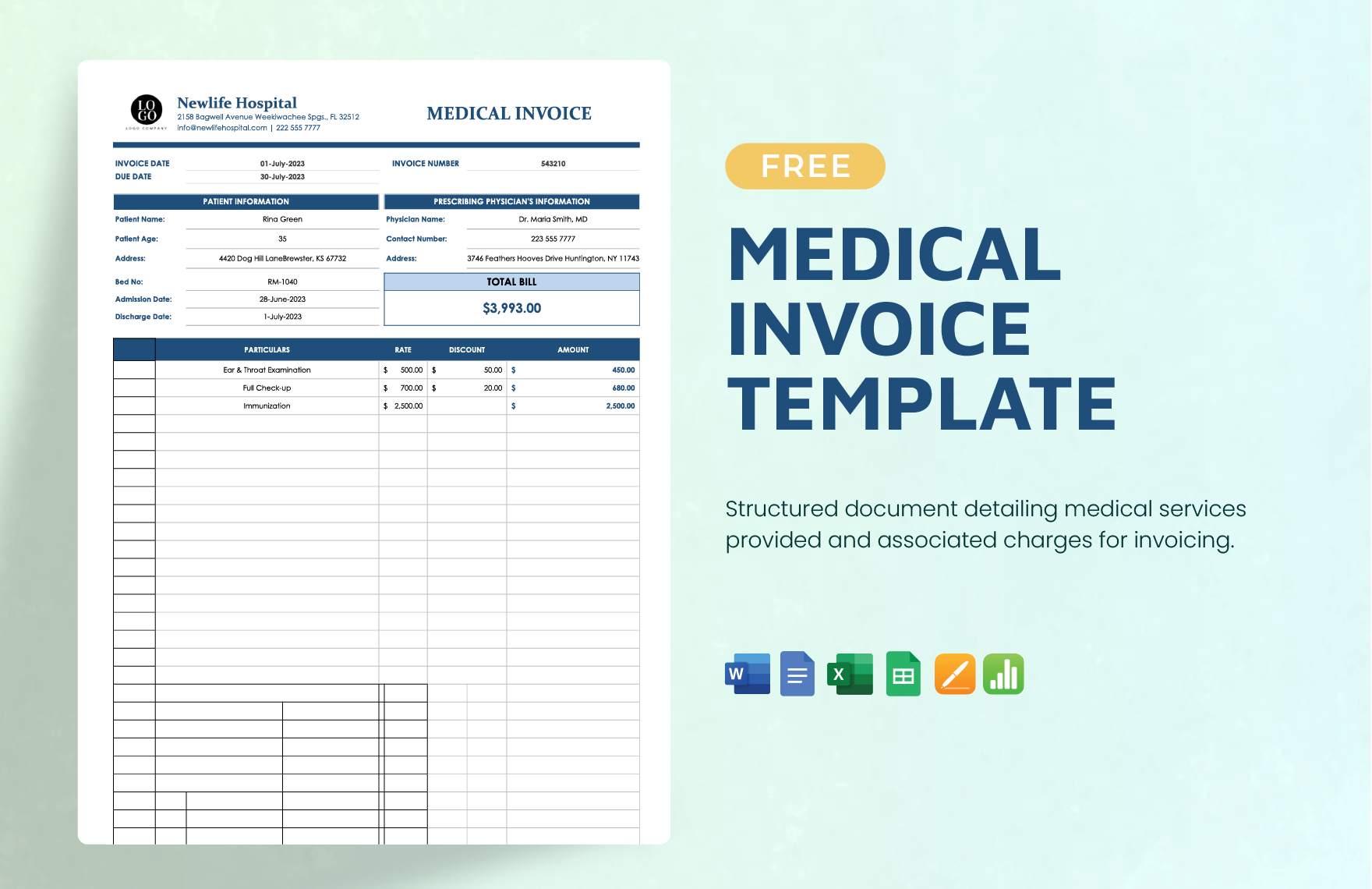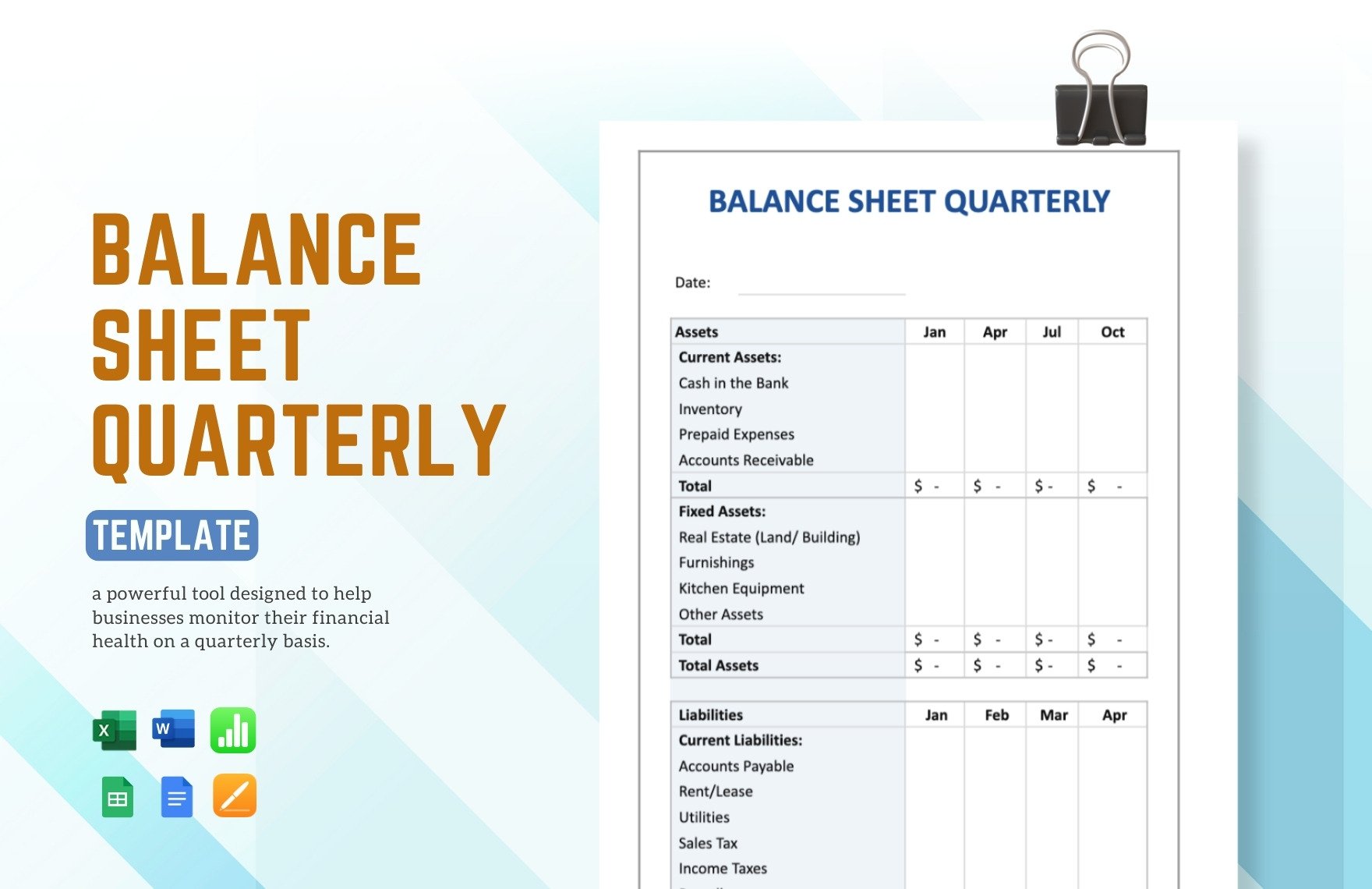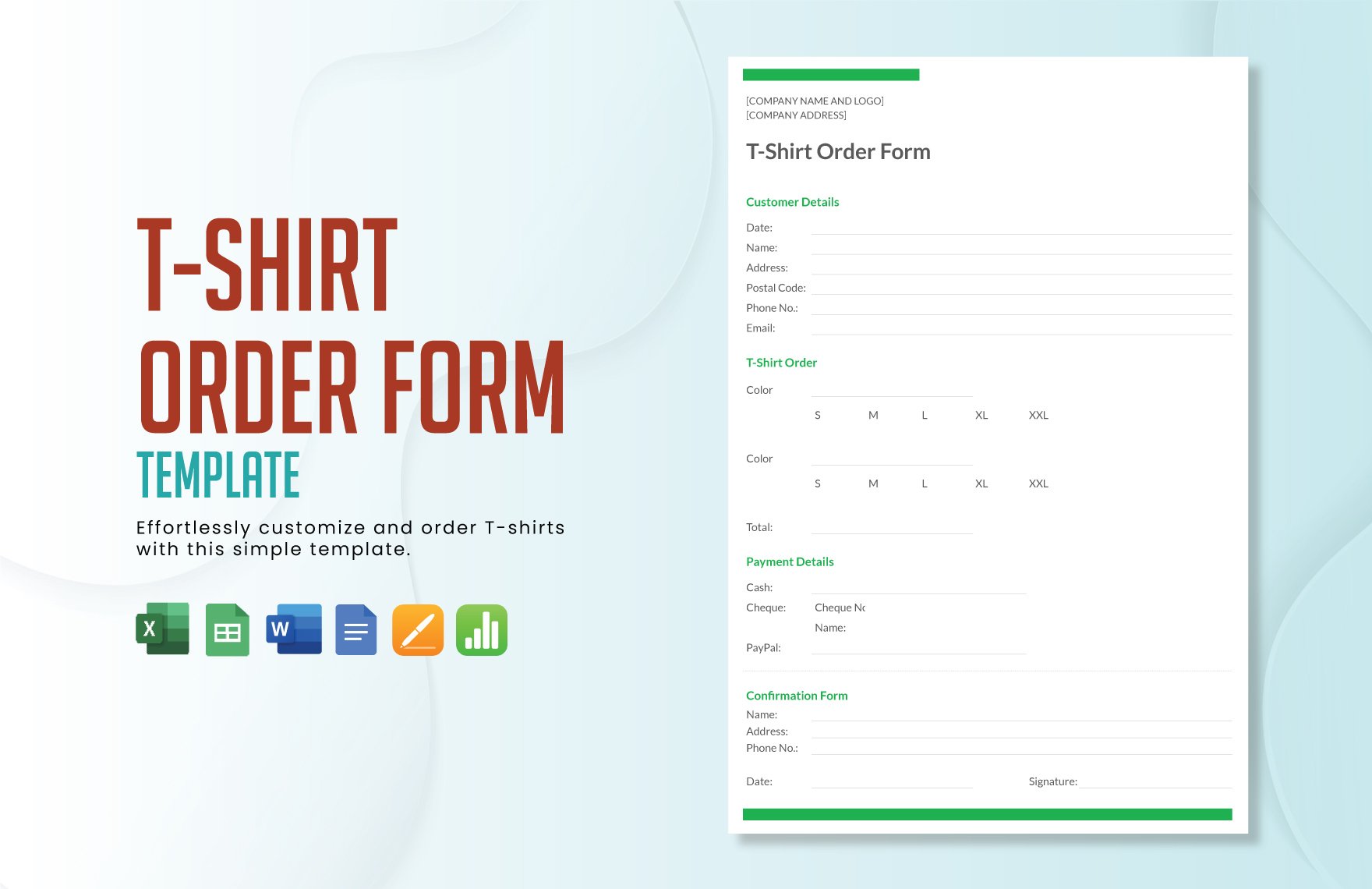Increase your productivity and save time by downloading and using our ready-made document templates here at Template.net. Whatever the document template you choose, make it work for you and simply add, modify, or remove text. Get your job done faster and entrust all calculations to the power of our templates. From simple invoices, budgets, project management reports, Excel simply carries all the hard work of number crunching for you. Record keeping for your business has made better and more efficient through Excel. Download these templates now in file format in MS Excel. Stop producing bad and poor quality documents! Get started on using some of the most effective business tools now!
How To Make A Purposeful Document In MS Excel
A document is a written, printed or electronic matter providing data or proof that serves as an official record.
Do you know that there are so many types of business documents that they can be used to communicate, transact deals, and even evaluate productivity? They even vary from short email messages to complicated legal contracts. So if you want to learn how to make them, then below are easy steps to effectively make a document. Start a good document practice now!
1. Identify the Purpose
You must first understand the purpose of writing a document. There are many types of documents, but they are either intended to inform or convince. It may be intended to describe a technical process, share background data, or to act as a sales report on a project. Ensure that your company document obviously expresses its goal to the reader.
2. Know your Target Audience
Know your audience and direct them to your writing. Consider whether the tone of your document suits your target market. Appropriate company writing expertise will be helpful for this purpose. Basically, think as if you're trying to come up with marketing strategies that will convince othrers to go through whatever you have to say. If you aren't sure precisely who your audience is, ask yourself who you're writing for and who's most probable to benefit from your writing.
3. Know the Needs of your Readers
Carefully consider the information the reader will want or need. Recognize and include that data in your document after you have recognized your audience. Try to tackle any prospective arguments or issues that readers may have and try to address those.
4. Organize your Writing
Put yourself in the position of the reader and ask yourself the following questions: What about this article? Why must I read it? After reading it, what should I do? You must also check if your business article is cohesively written and if the process is exciting, clear, and instructive. Follow the traditional document type structure, be it a letter, mail, e-mail, business report, resume, advertisement, project overview, or other communication.
5. Substantiate your Claims
Make sure you have complete and precise data. Check your facts and then use statistical data, examples, dates and comparable records to back up allegations. However, when using graphs, charts, tables, or other visual components, make sure that they add relevant data to your document and aren't just needless filling.
6. Be Concise
Write it briefly. There is no more time for hectic people of working age to read lengthy documents. If possible, use simple terms and sentences instead of long ones and remove unnecessary information. But don't be so brief that you forgot to include the vital data you need. Make sure you don't leave out significant instructions, due dates, contact details, statistics or other proof.
7. Make Sure Your Document Appears Professional
Regardless of how good your document's quality maybe, if it doesn't look professional, it will be easily missed. Keep in mind that your audience will first observe how it is laid out on paper. First impression is indeed important.