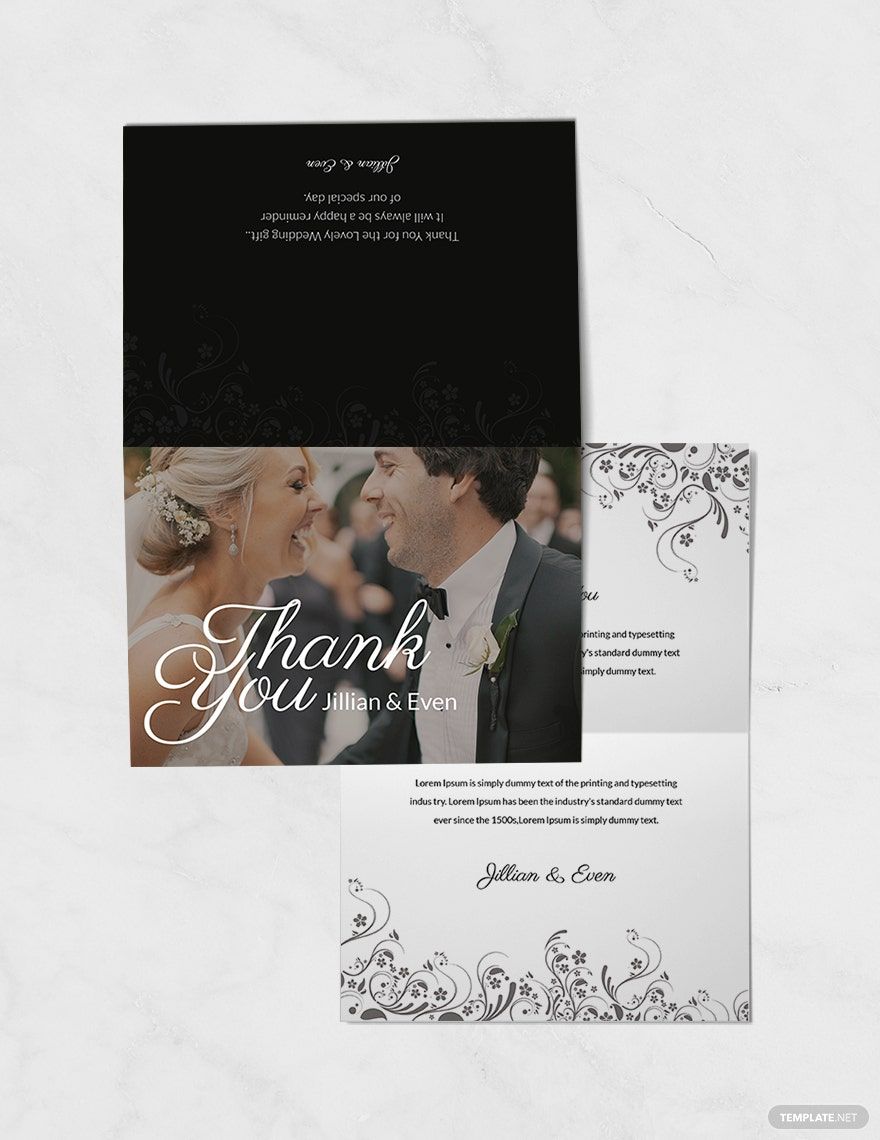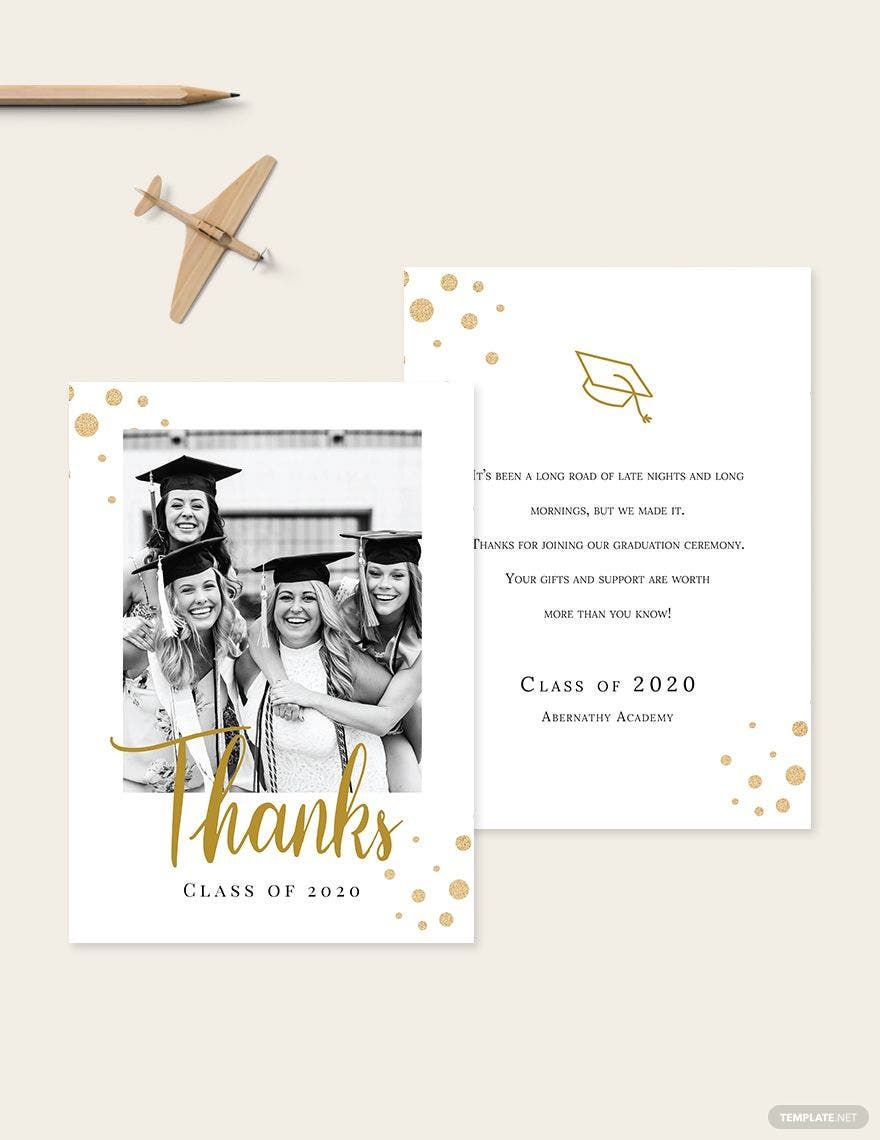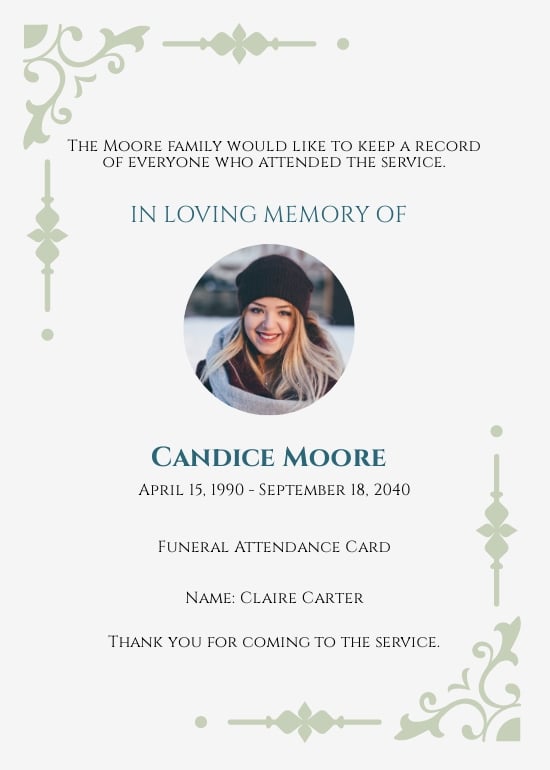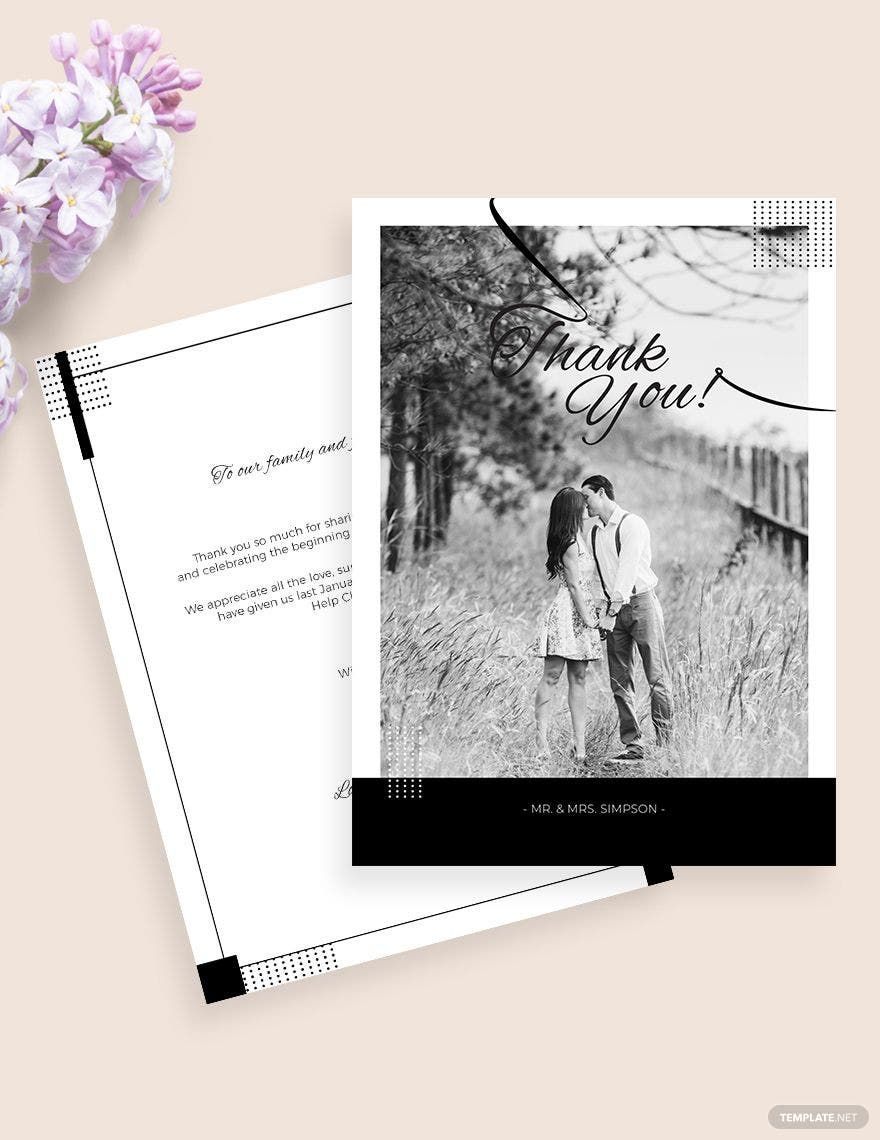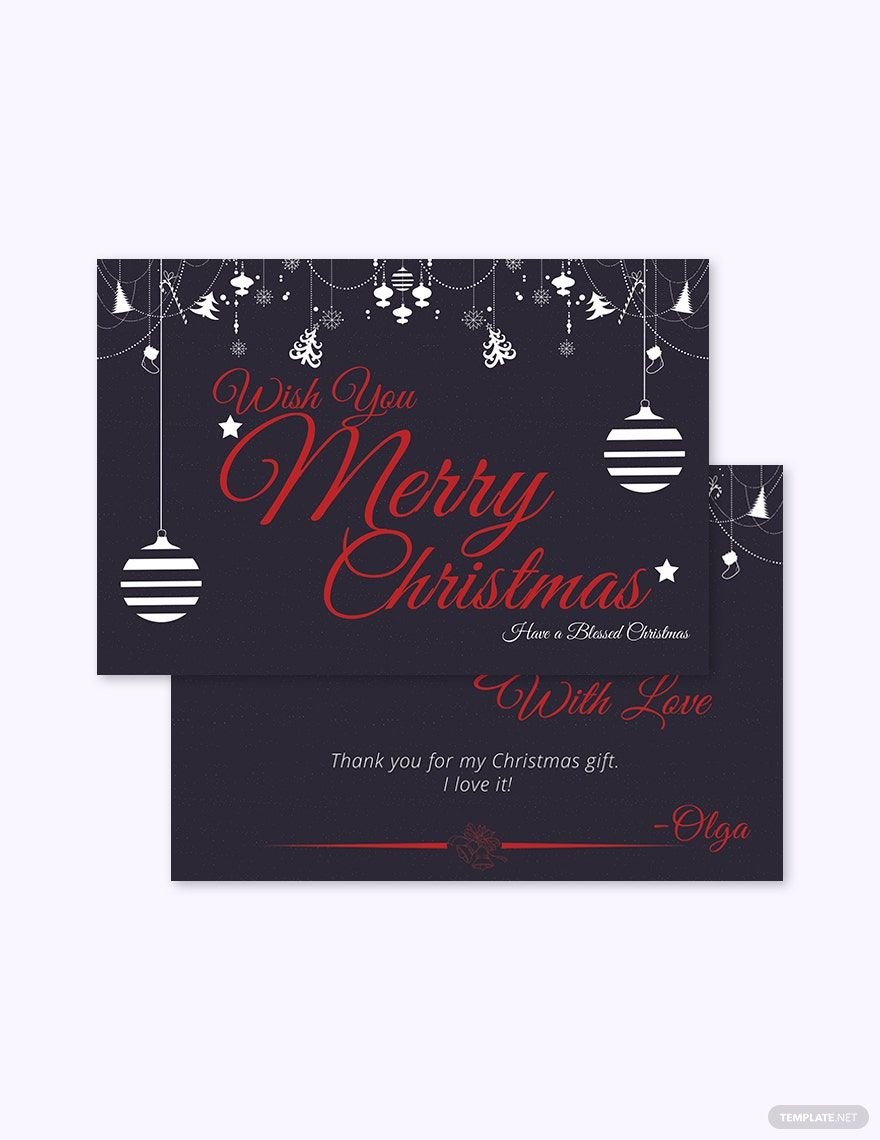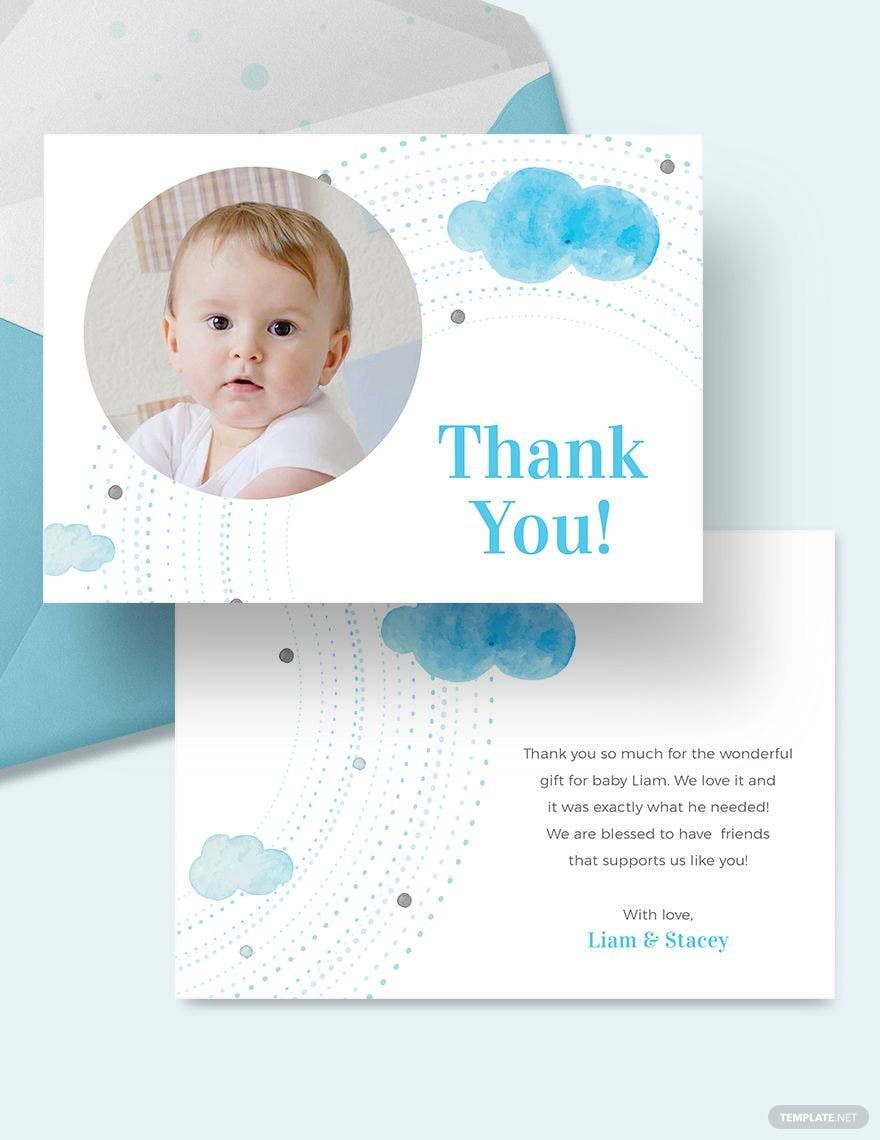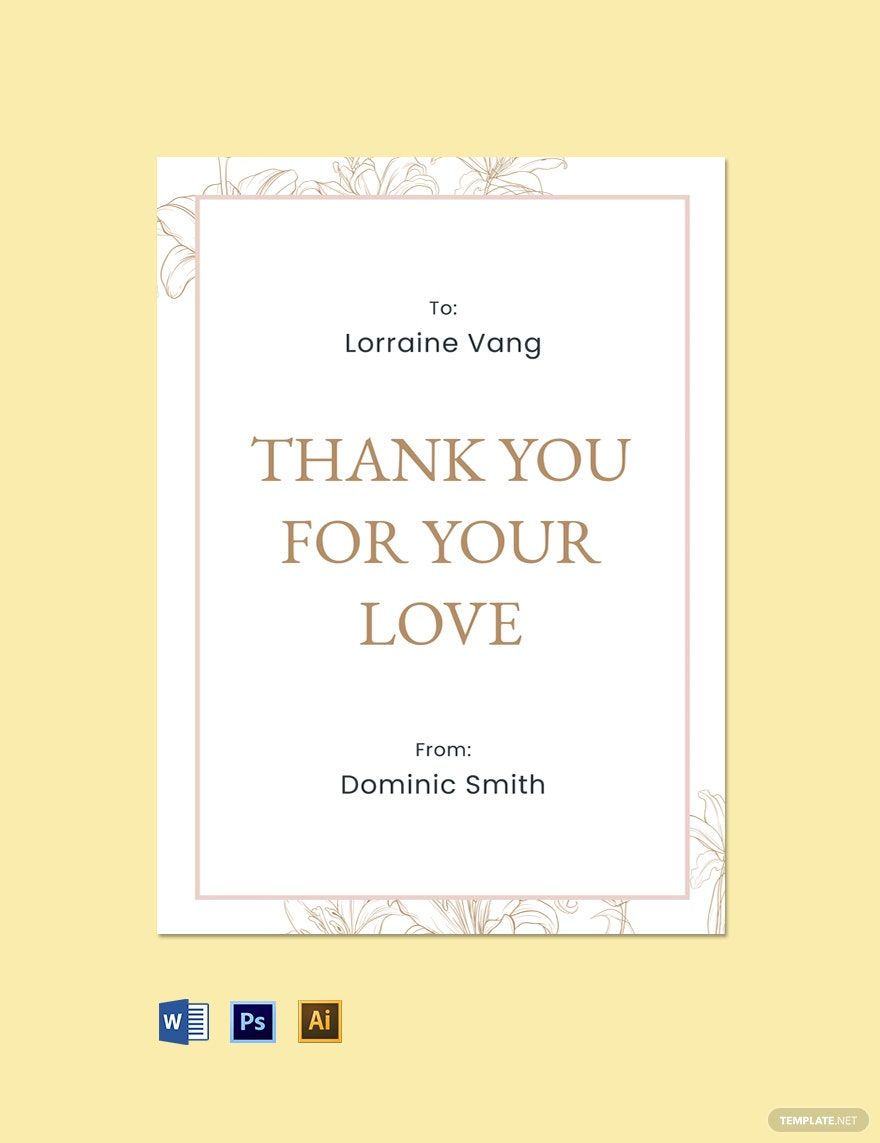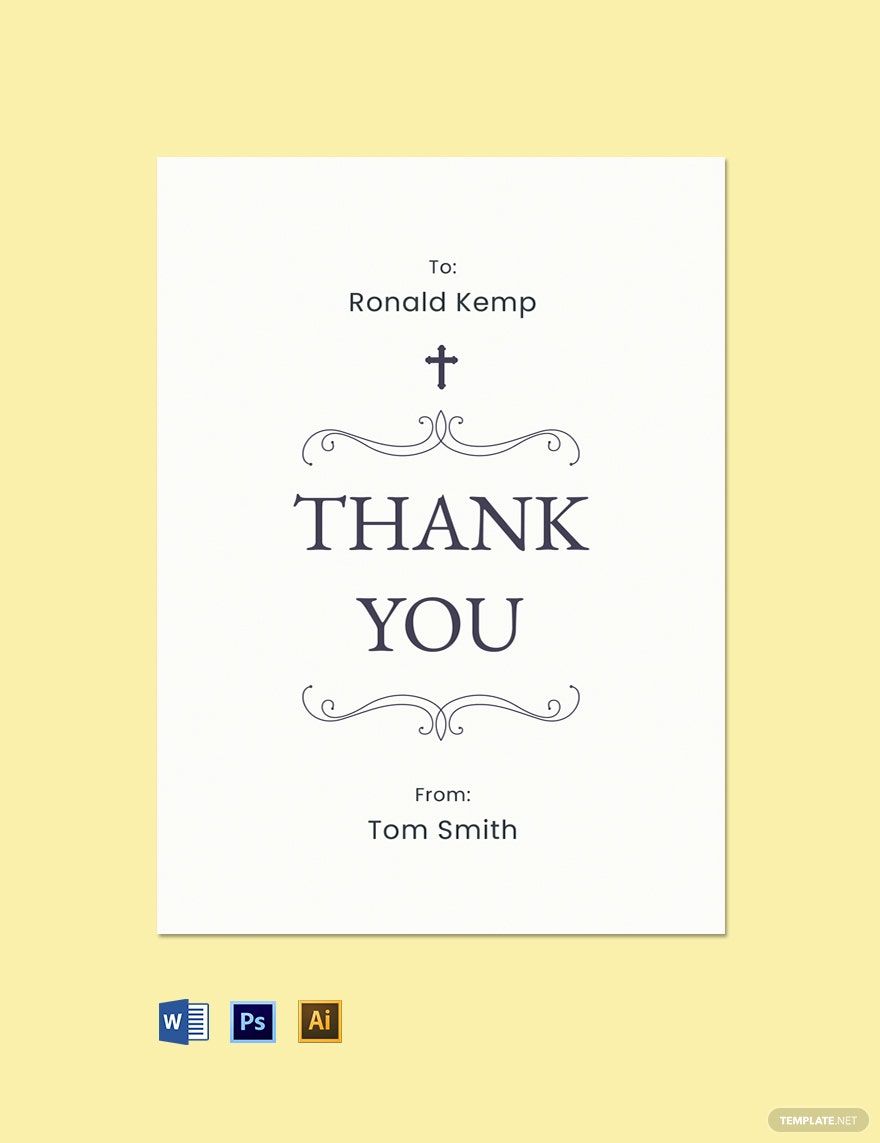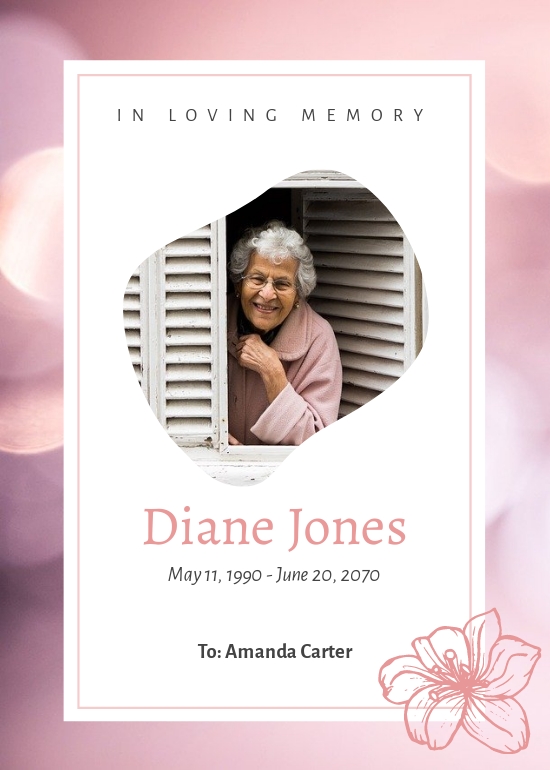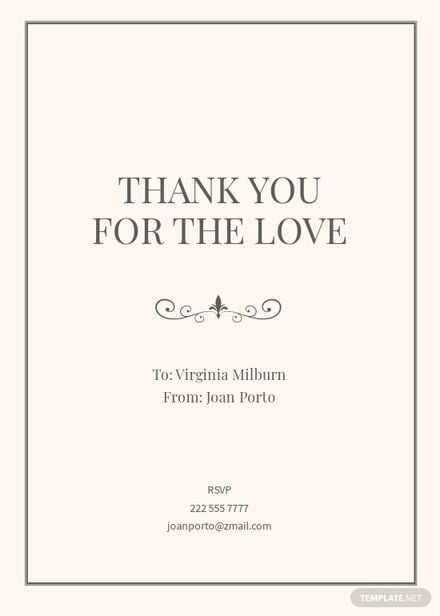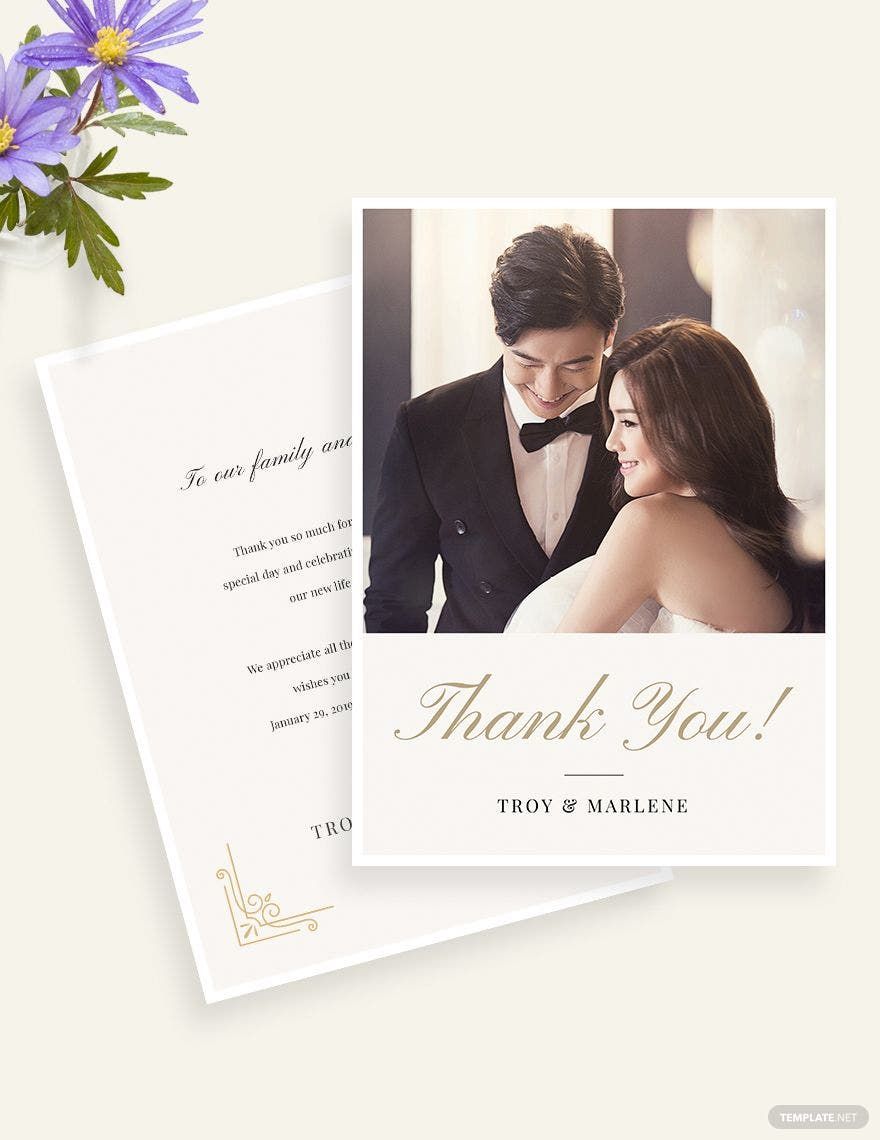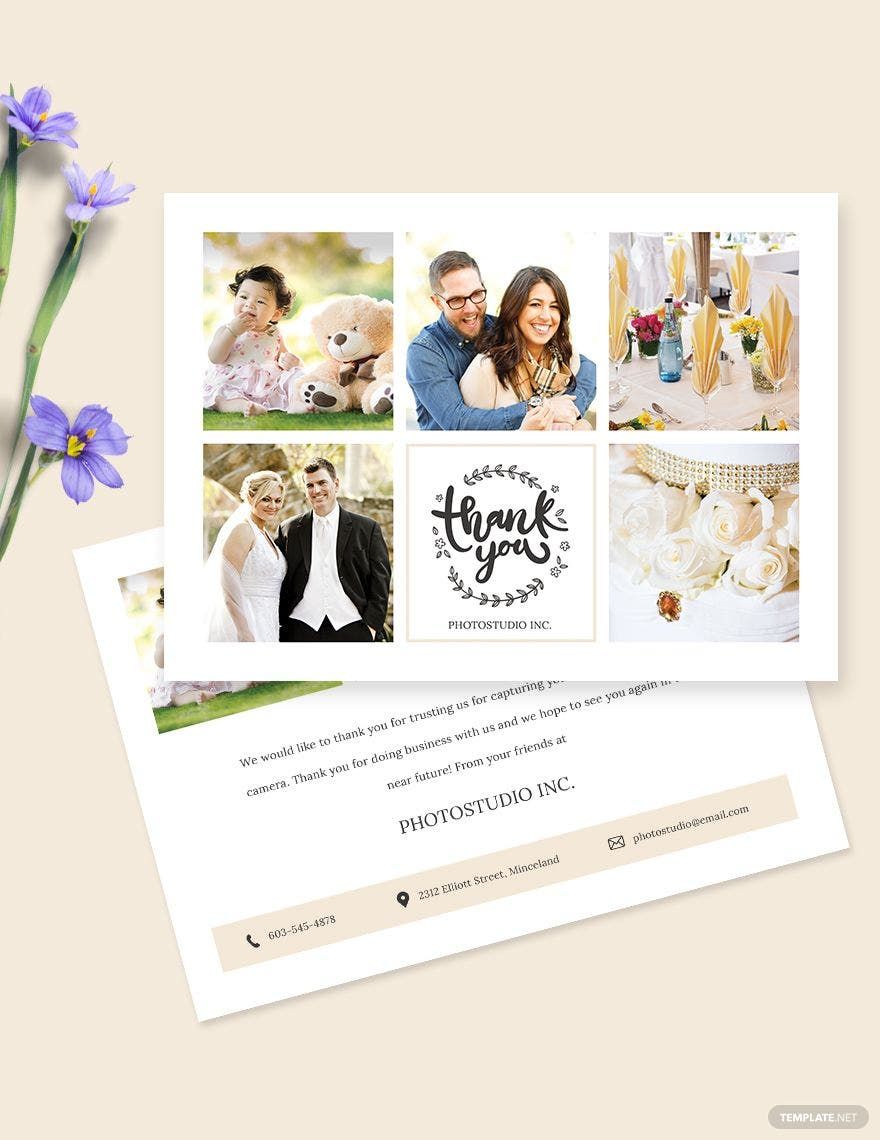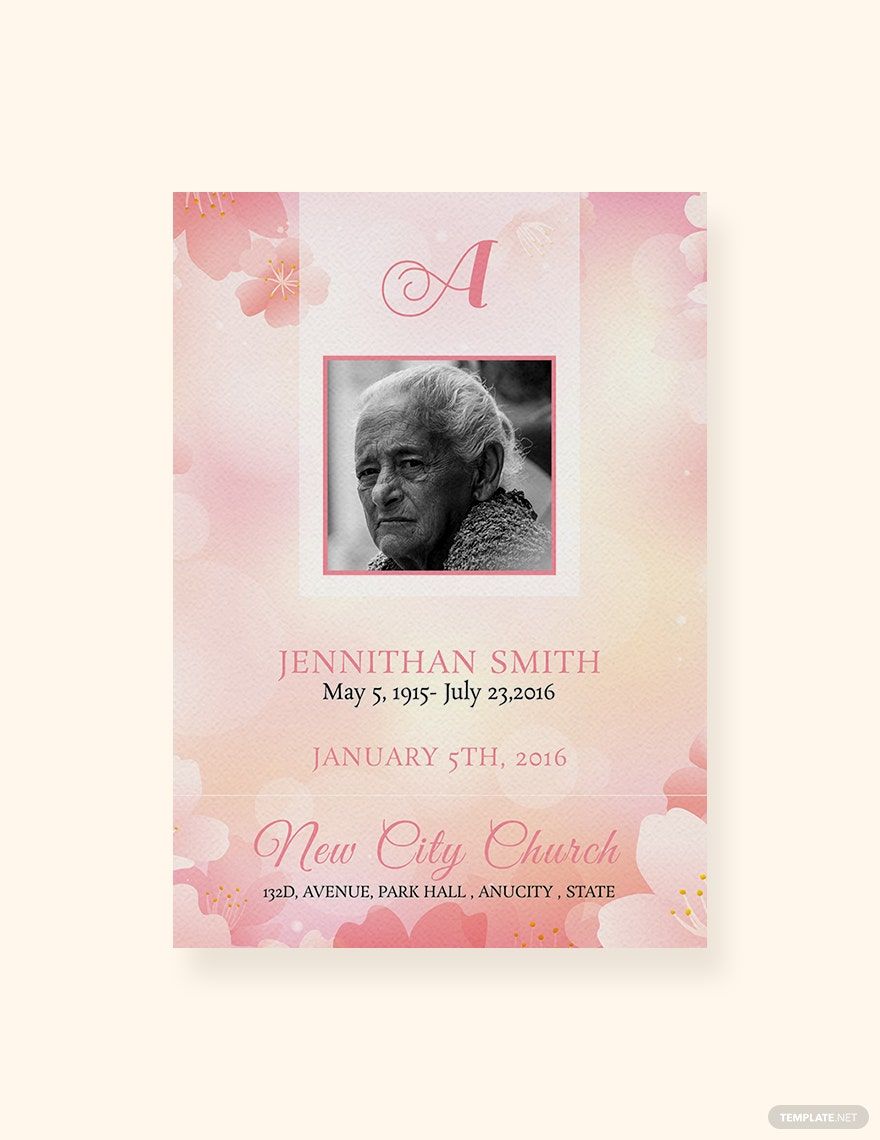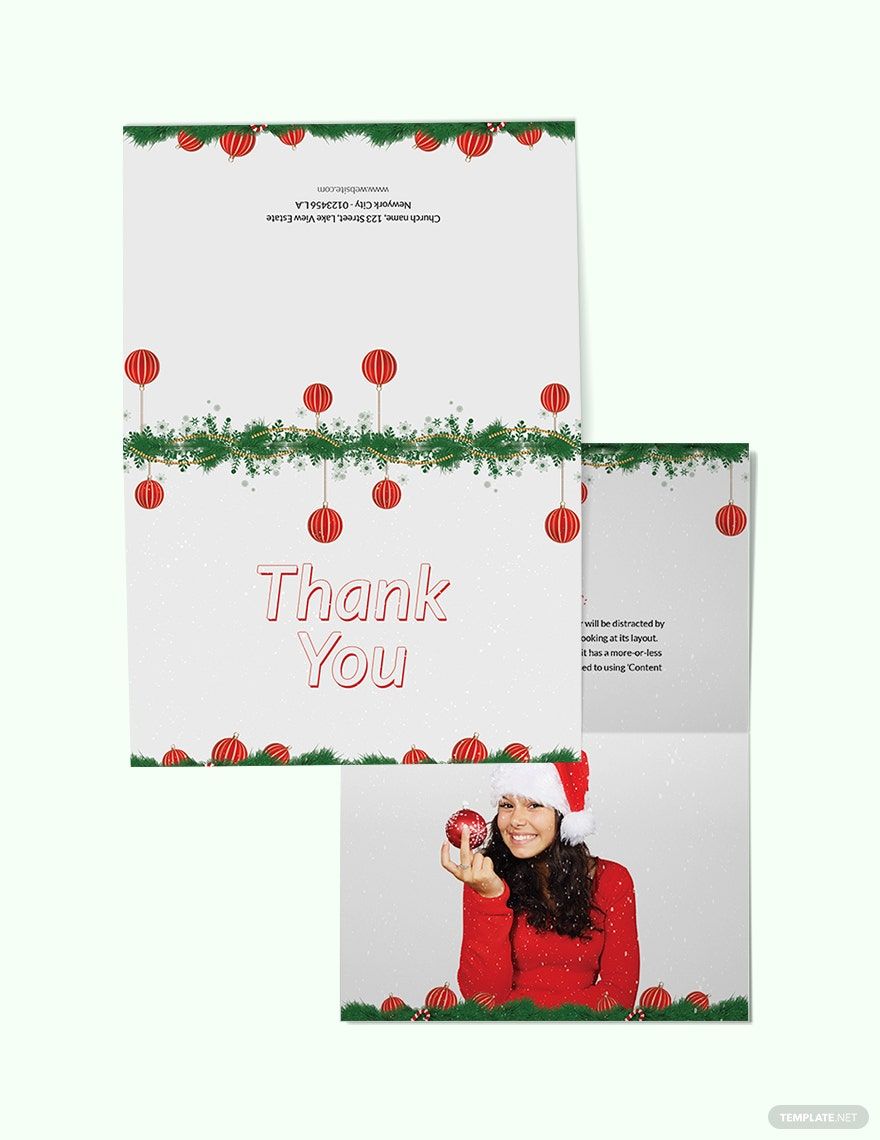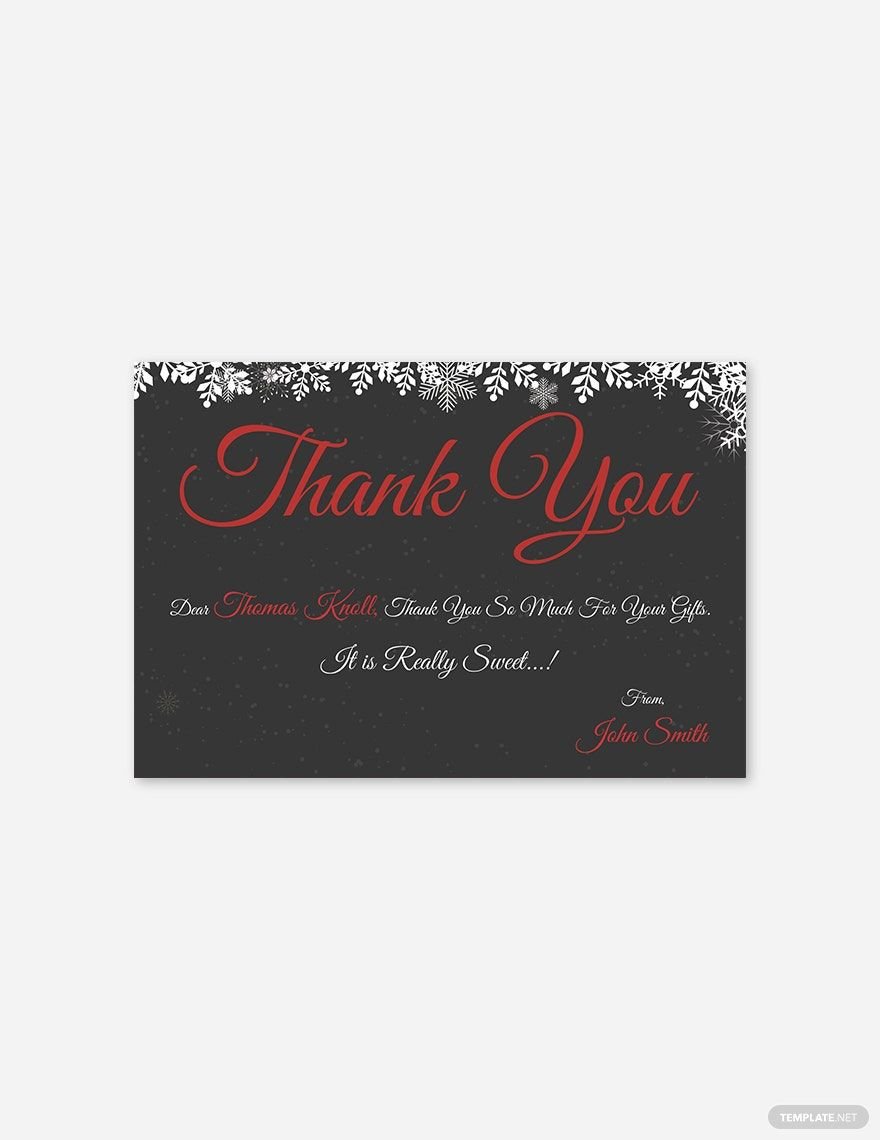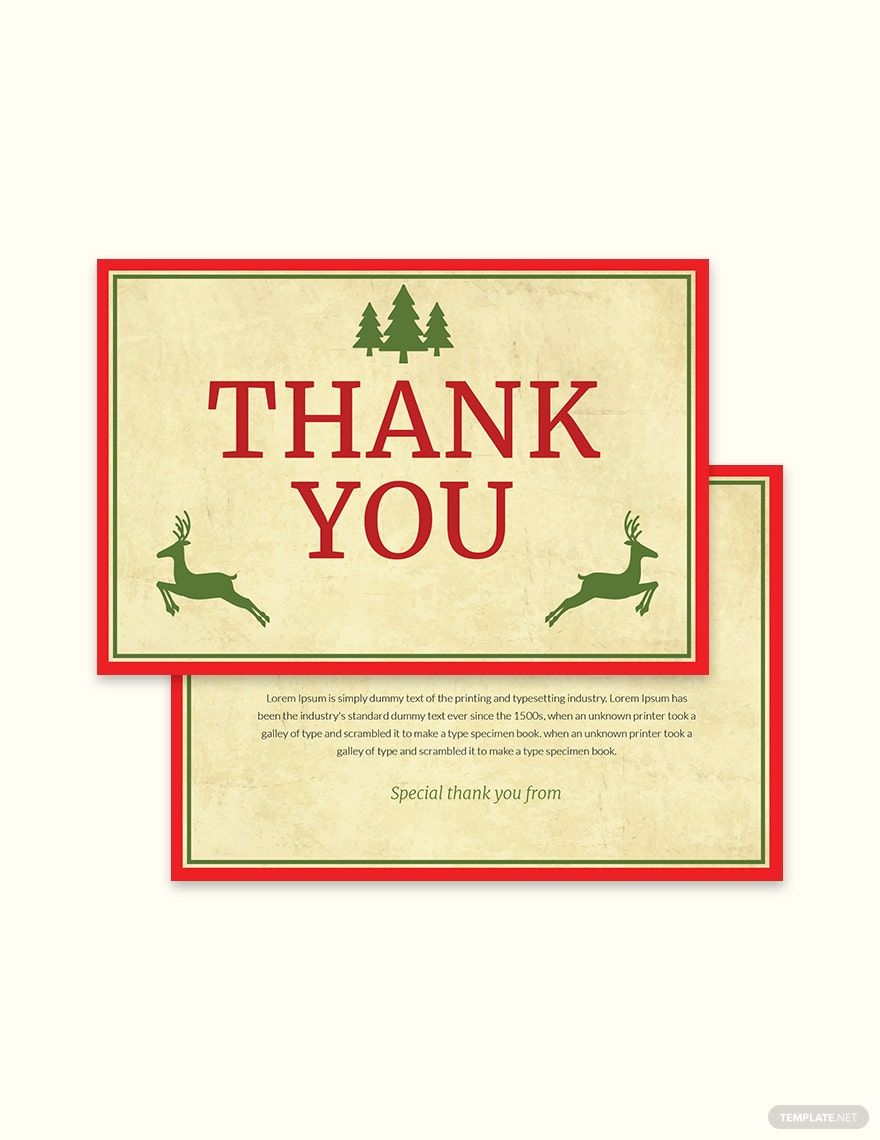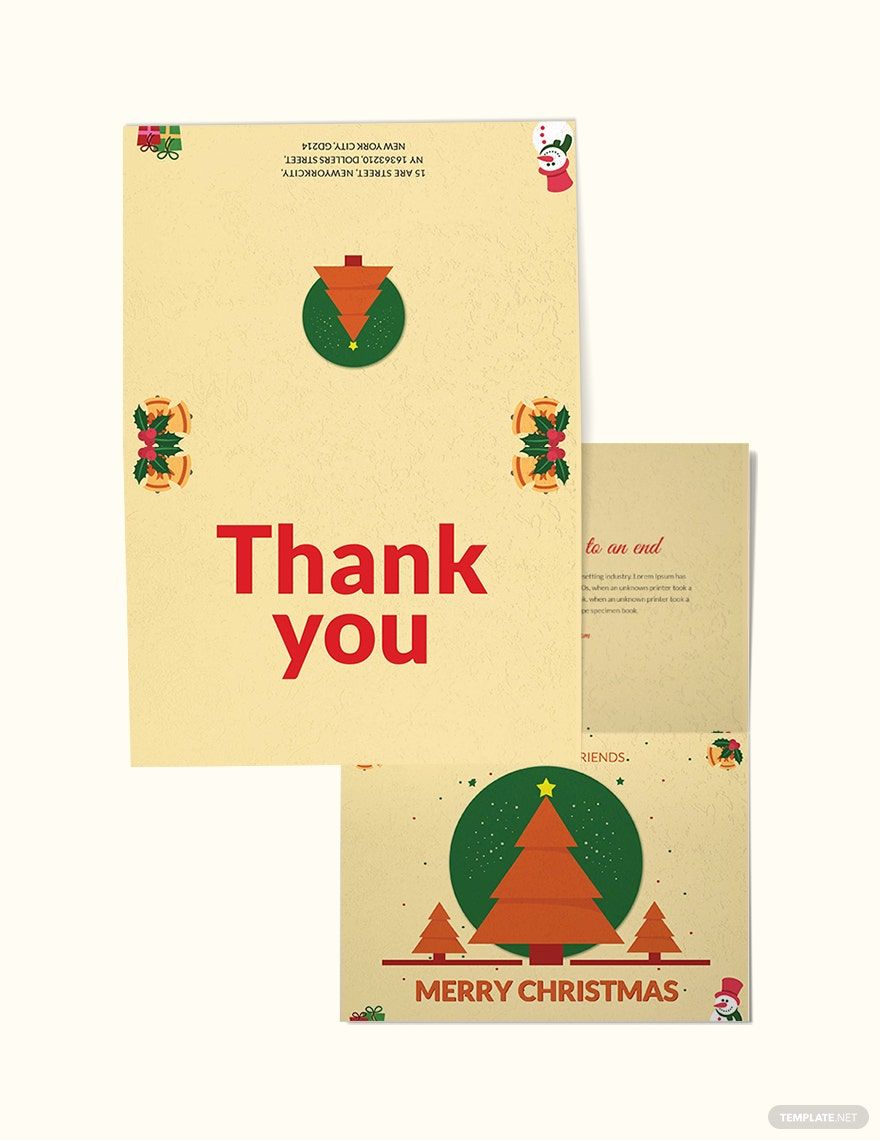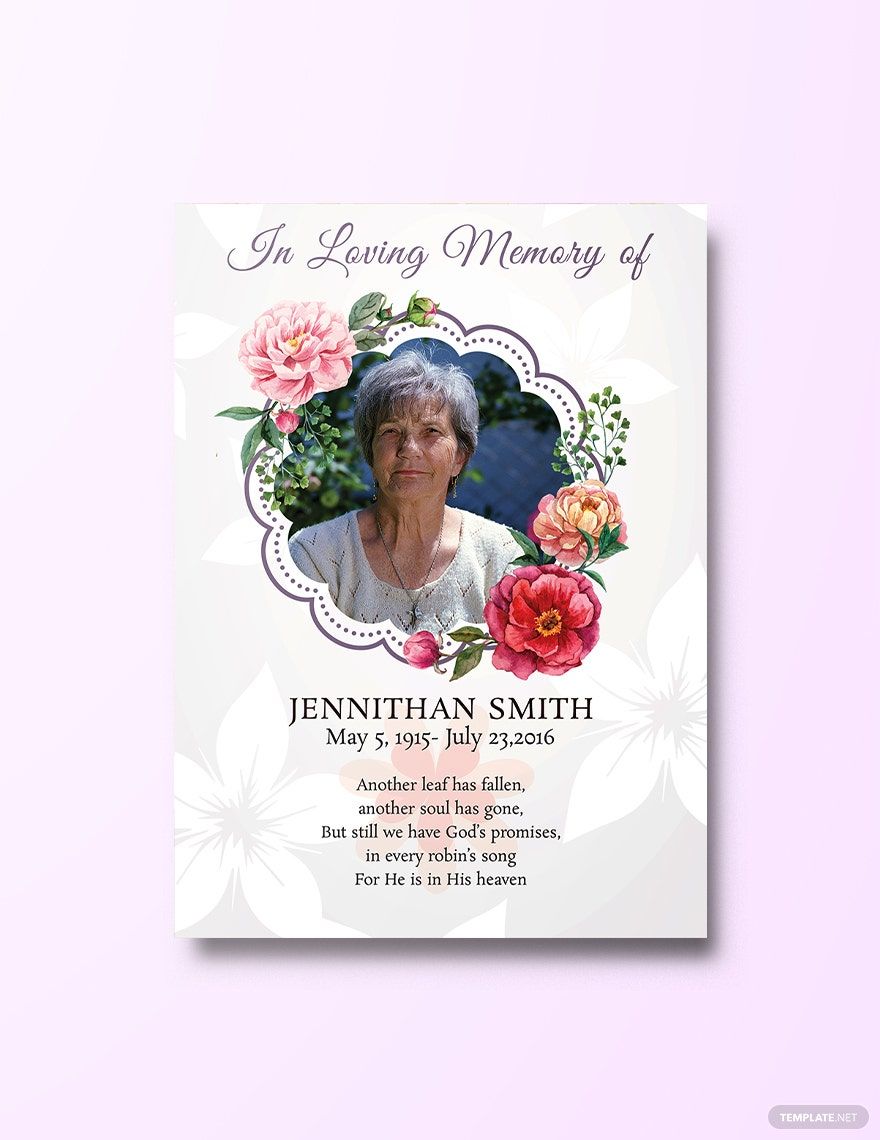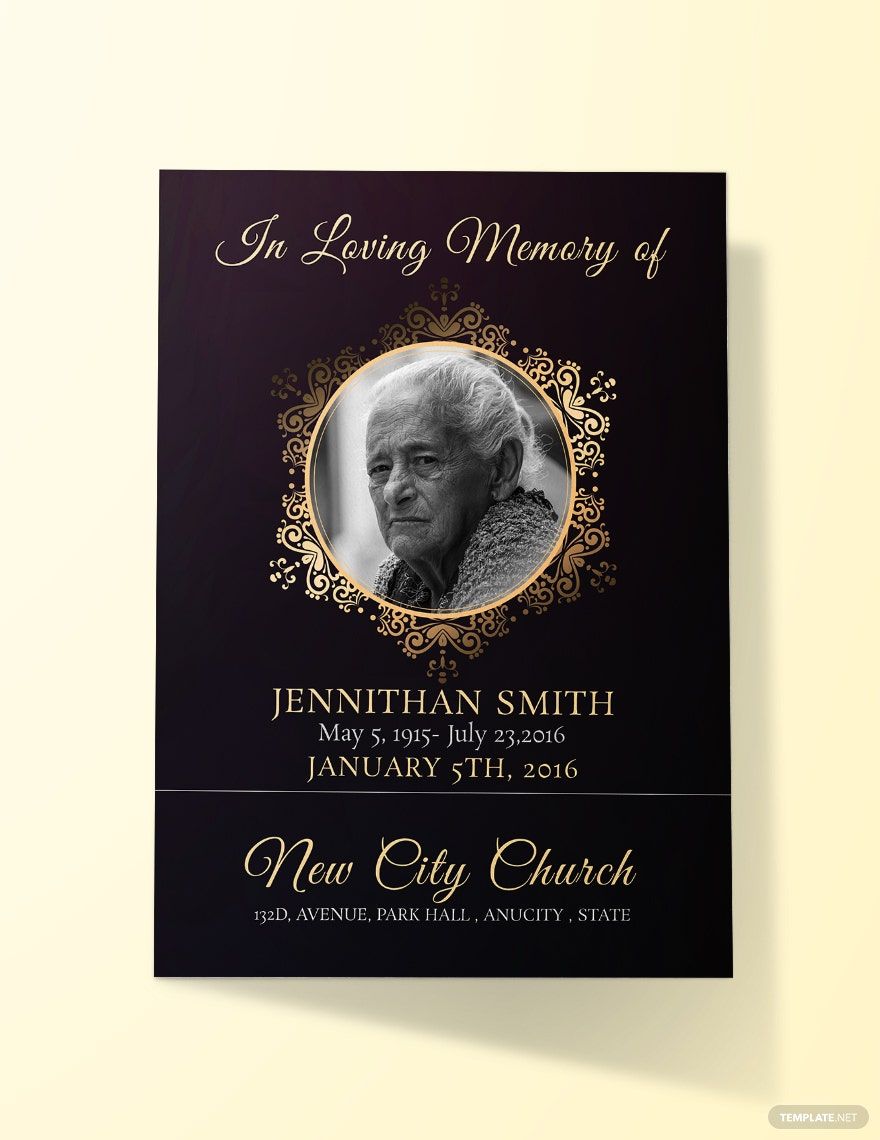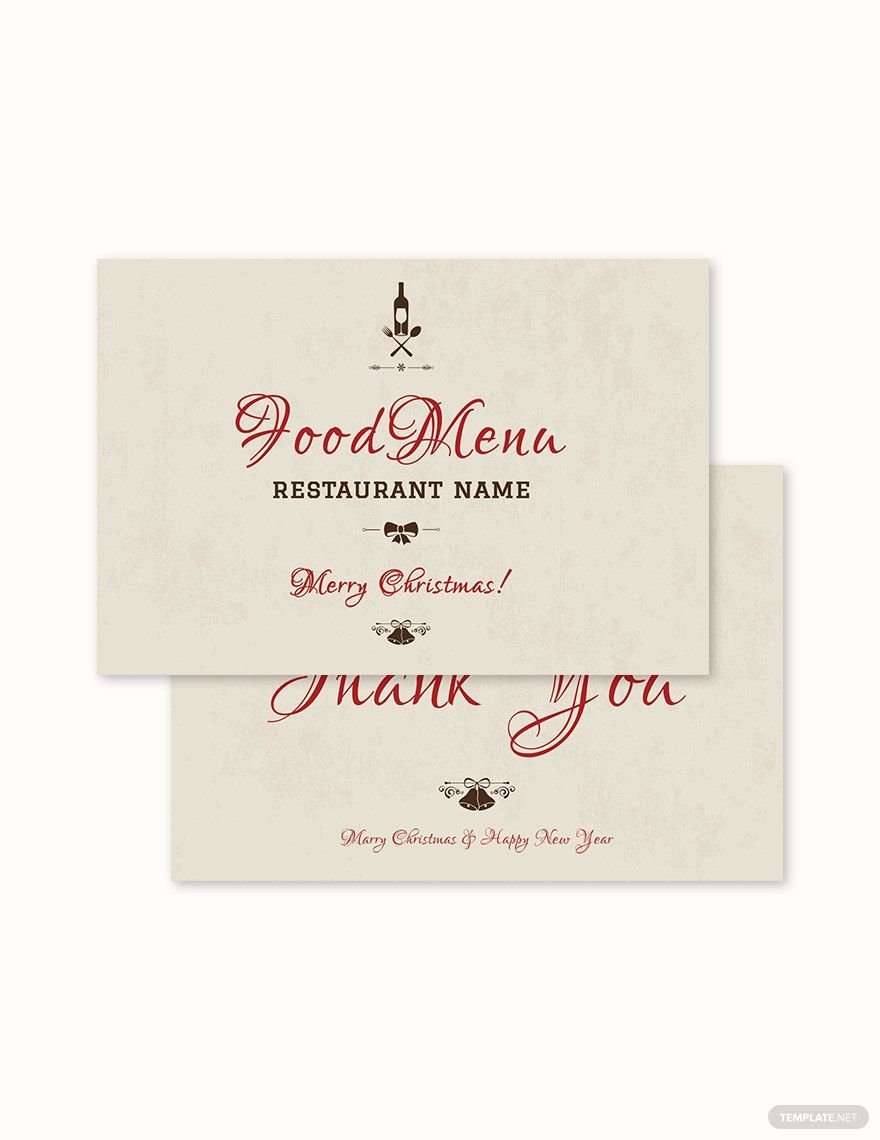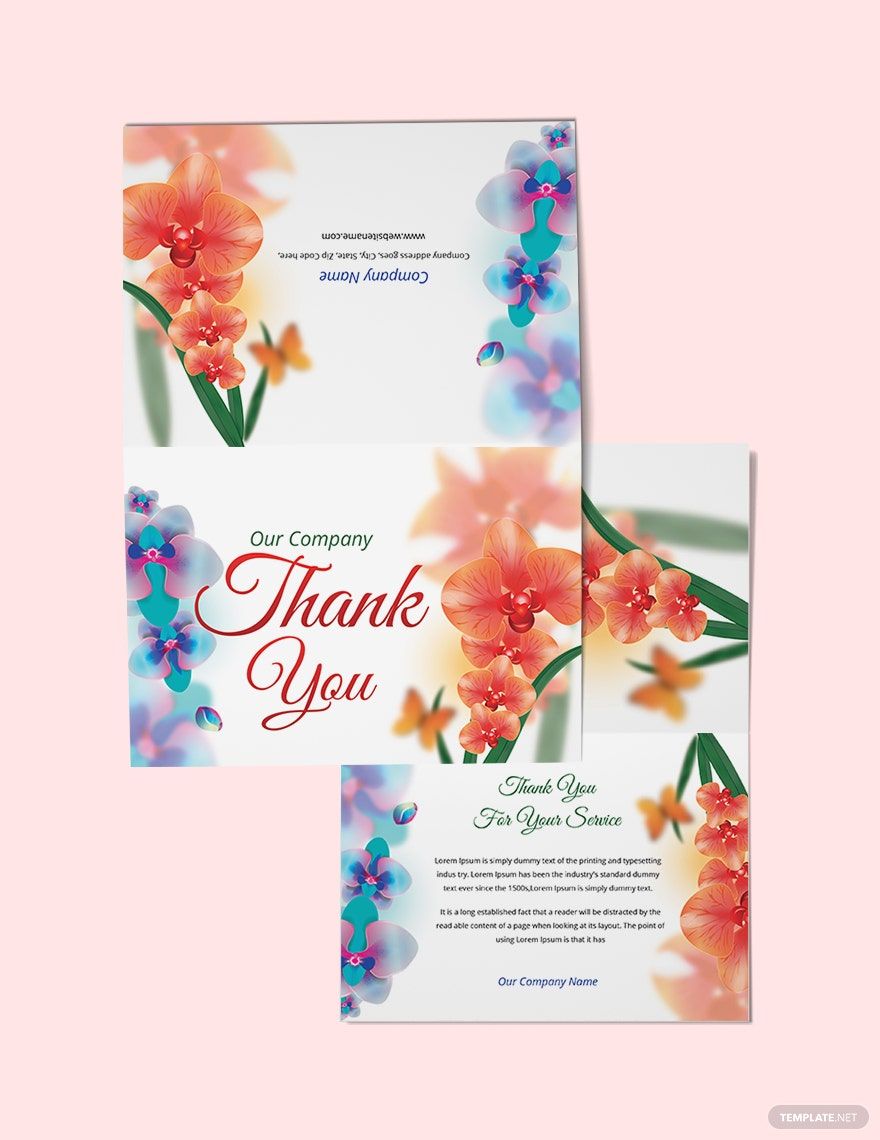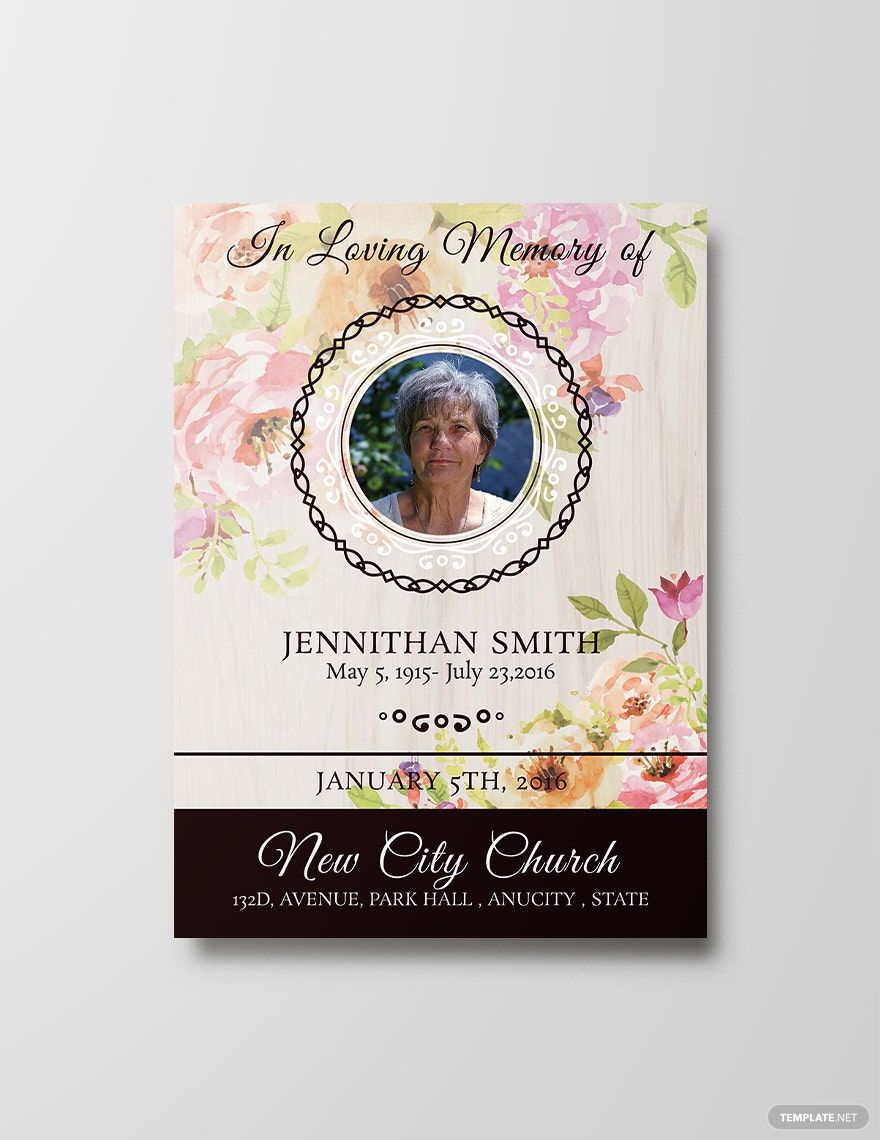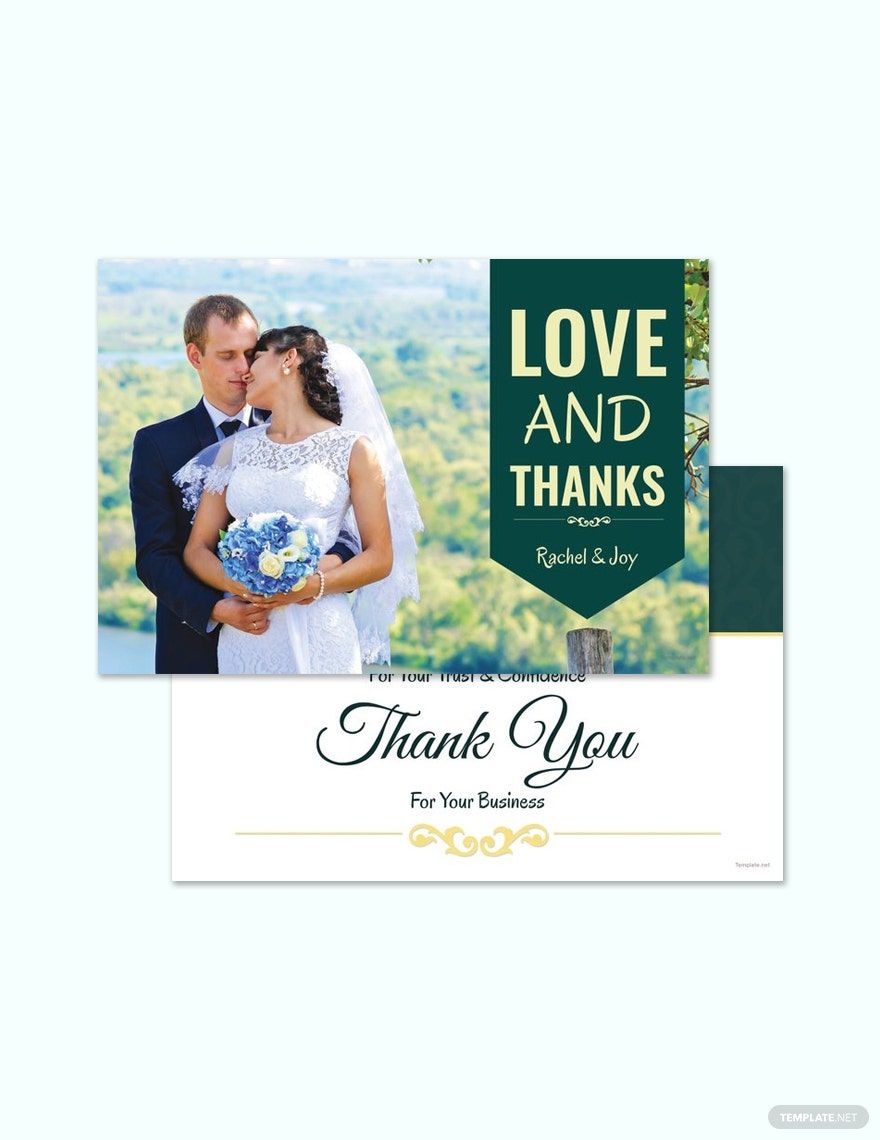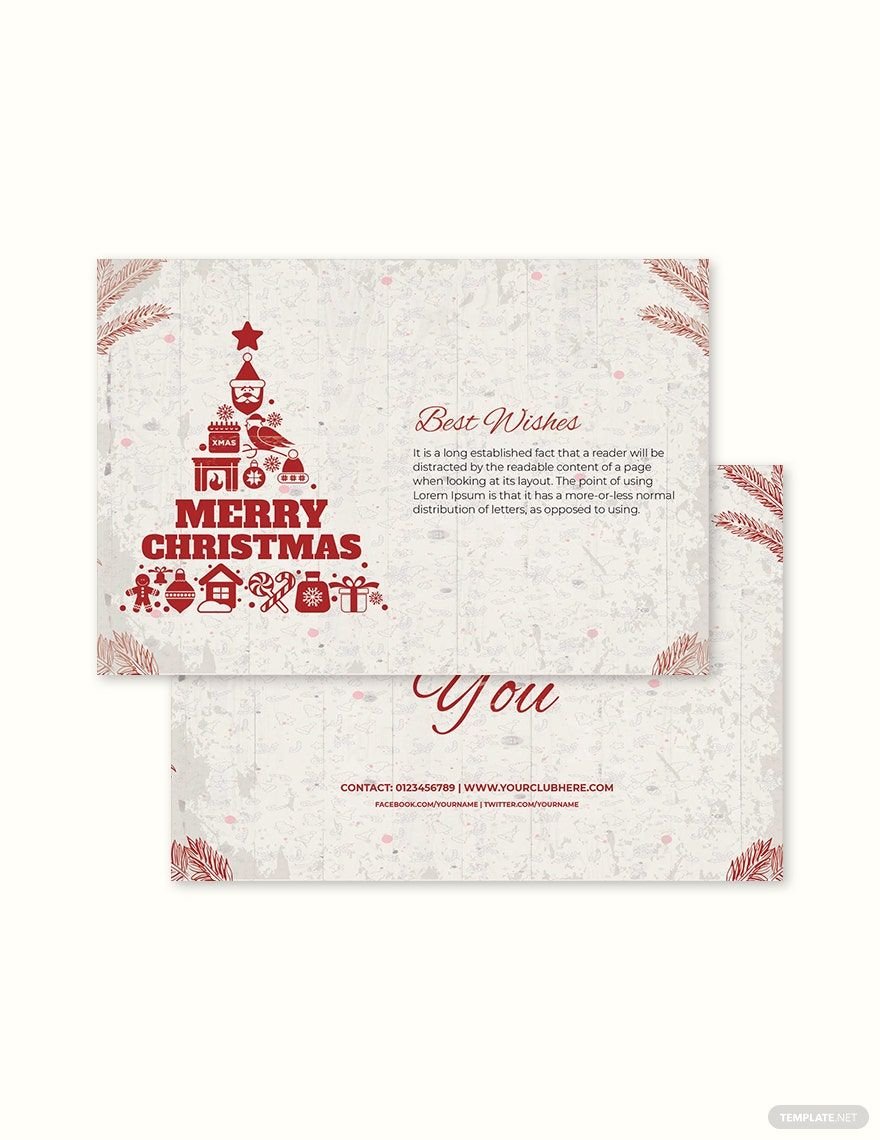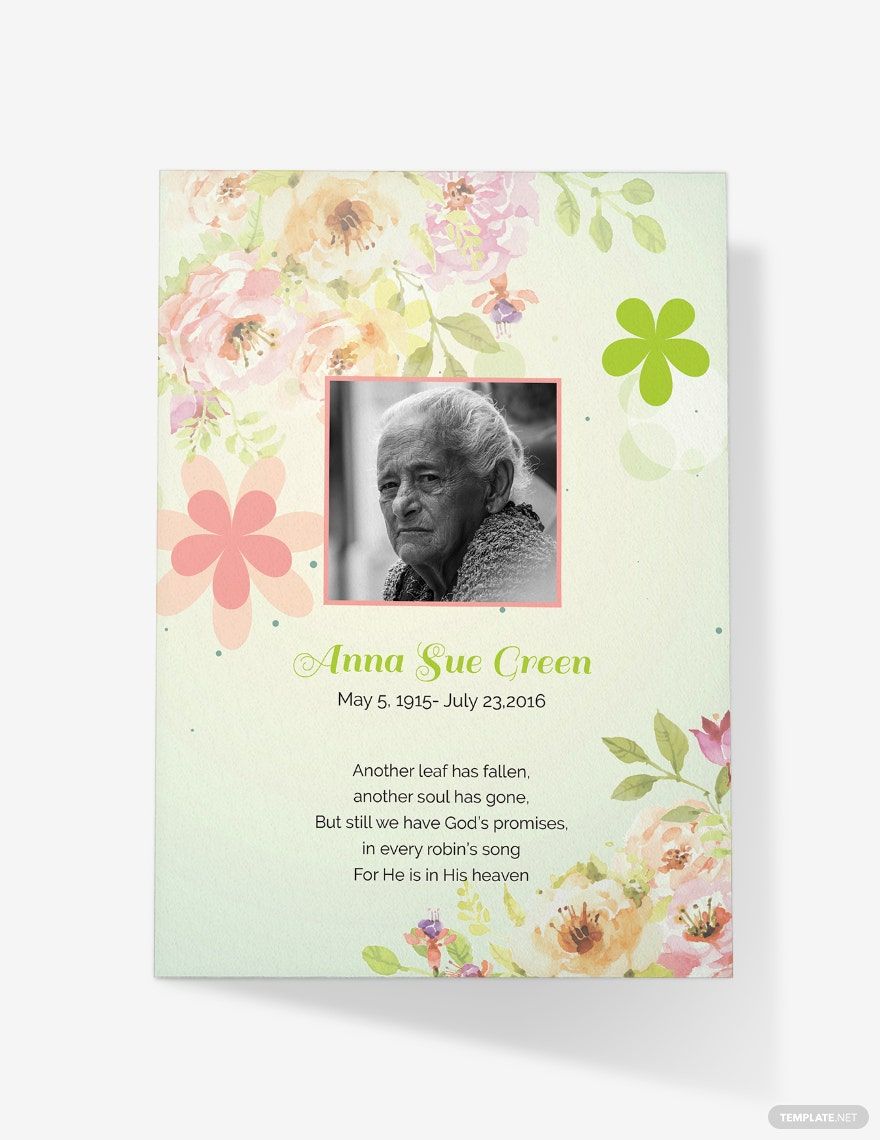Be grateful and say thank you to someone who has done something good for you. Your card doesn't need to be long, as long as you have a heartful message, and a small token that's enough to make them happy. Why not download and use one of our beautifully-designed and 100% customizable Thank You Card Templates in Microsoft Word? No need for a long process of editing, just input any necessary wording and design that you want to include and the card is ready to go. Stop wasting your time and download our easily editable templates to be yours to use forever!
Thank You Card Templates in Word
Explore professionally designed free editable thank you card templates in Microsoft Word, customizable and printable with professional quality. Download now.