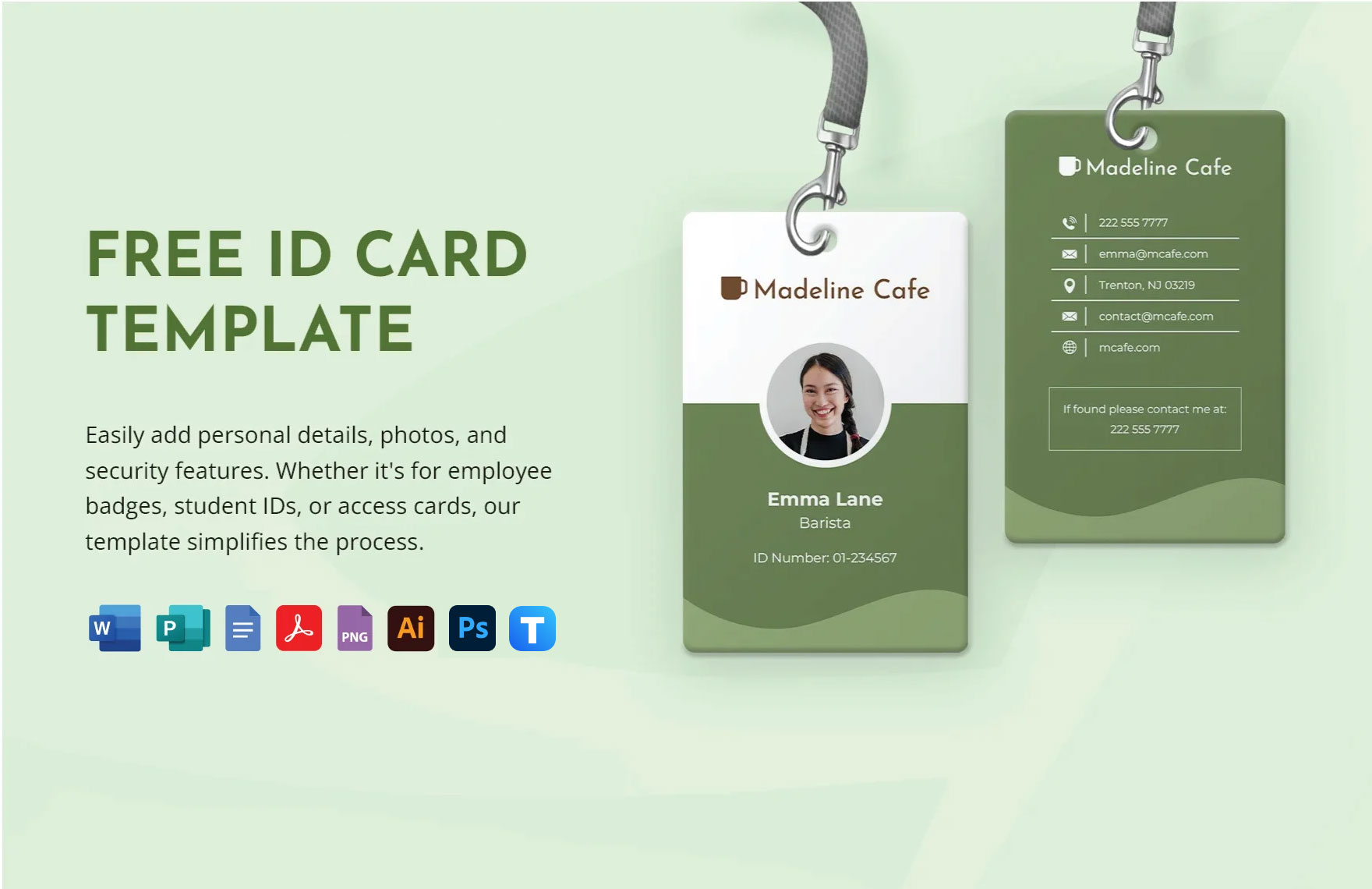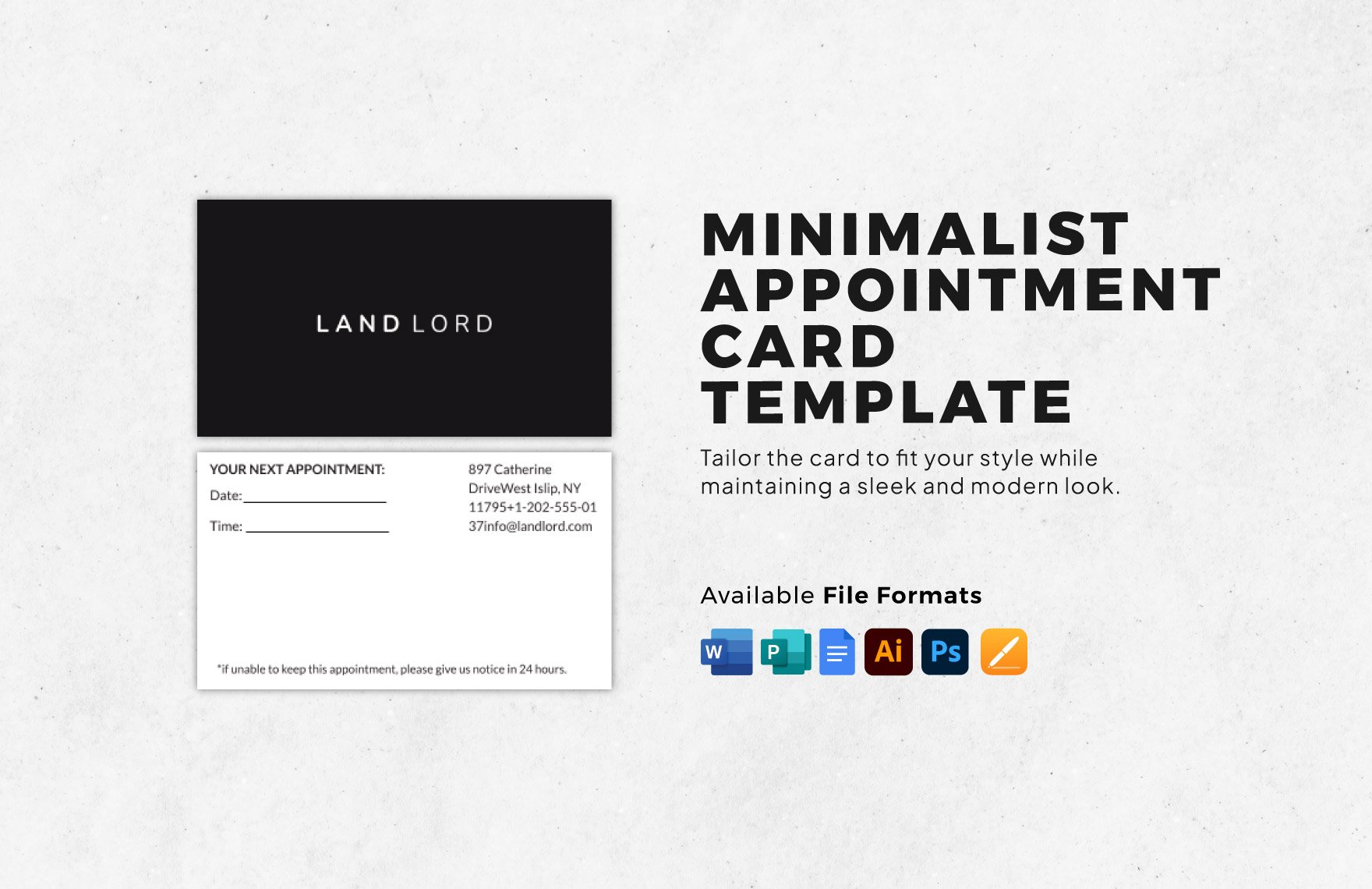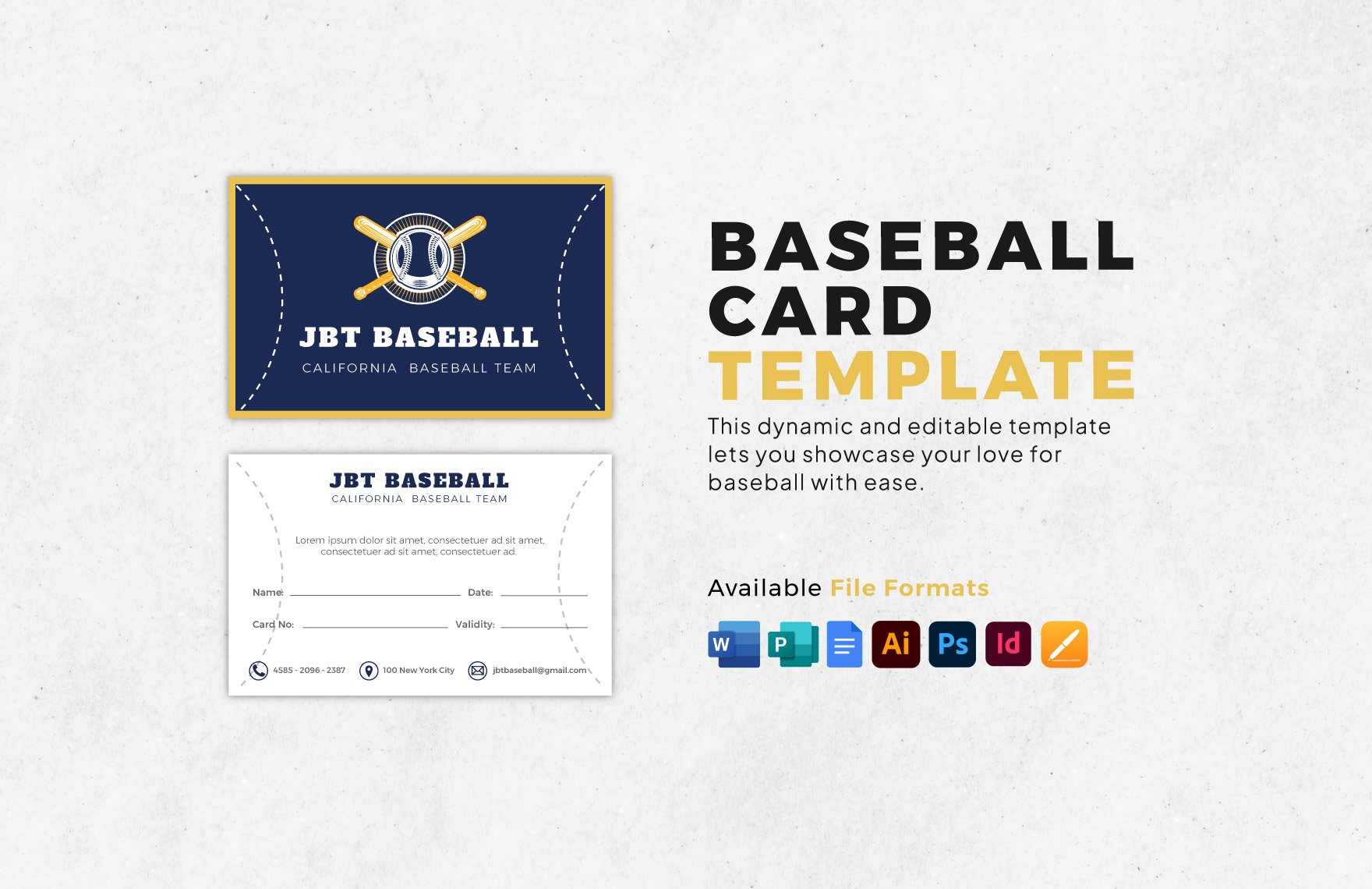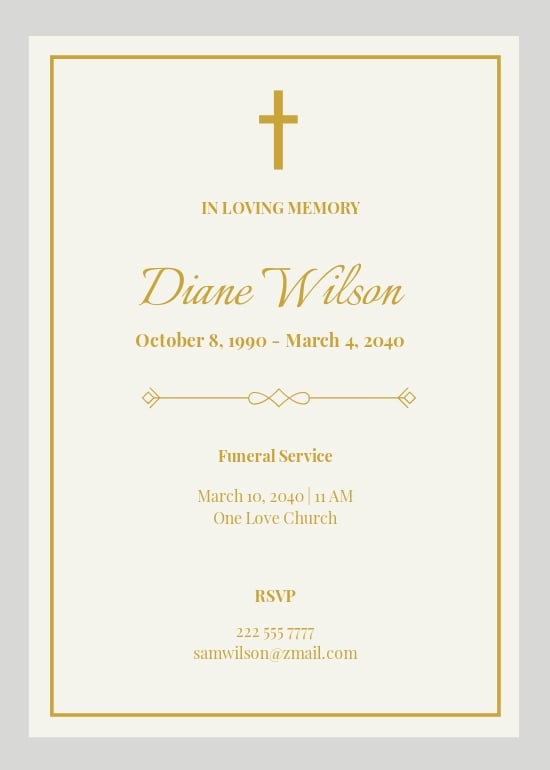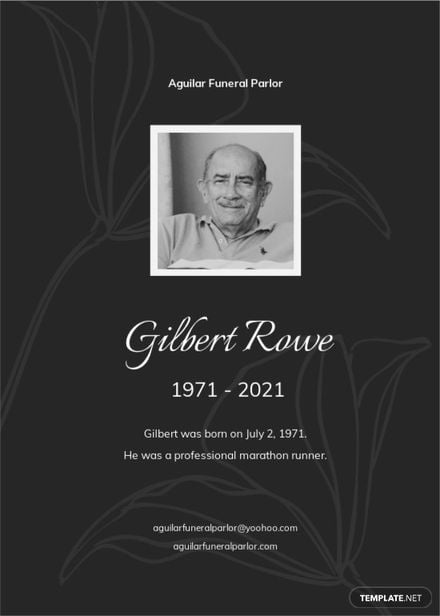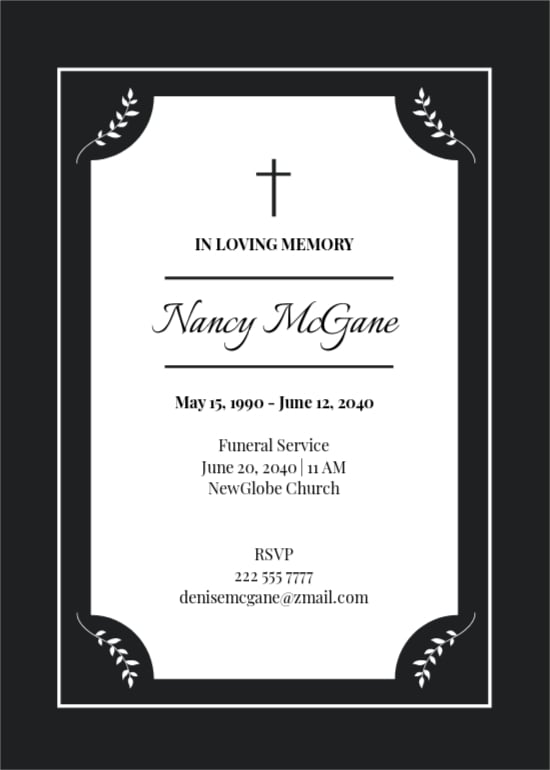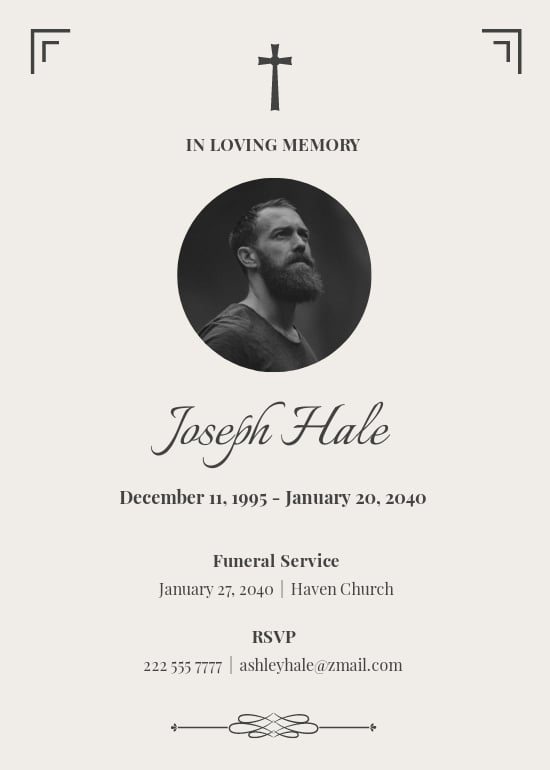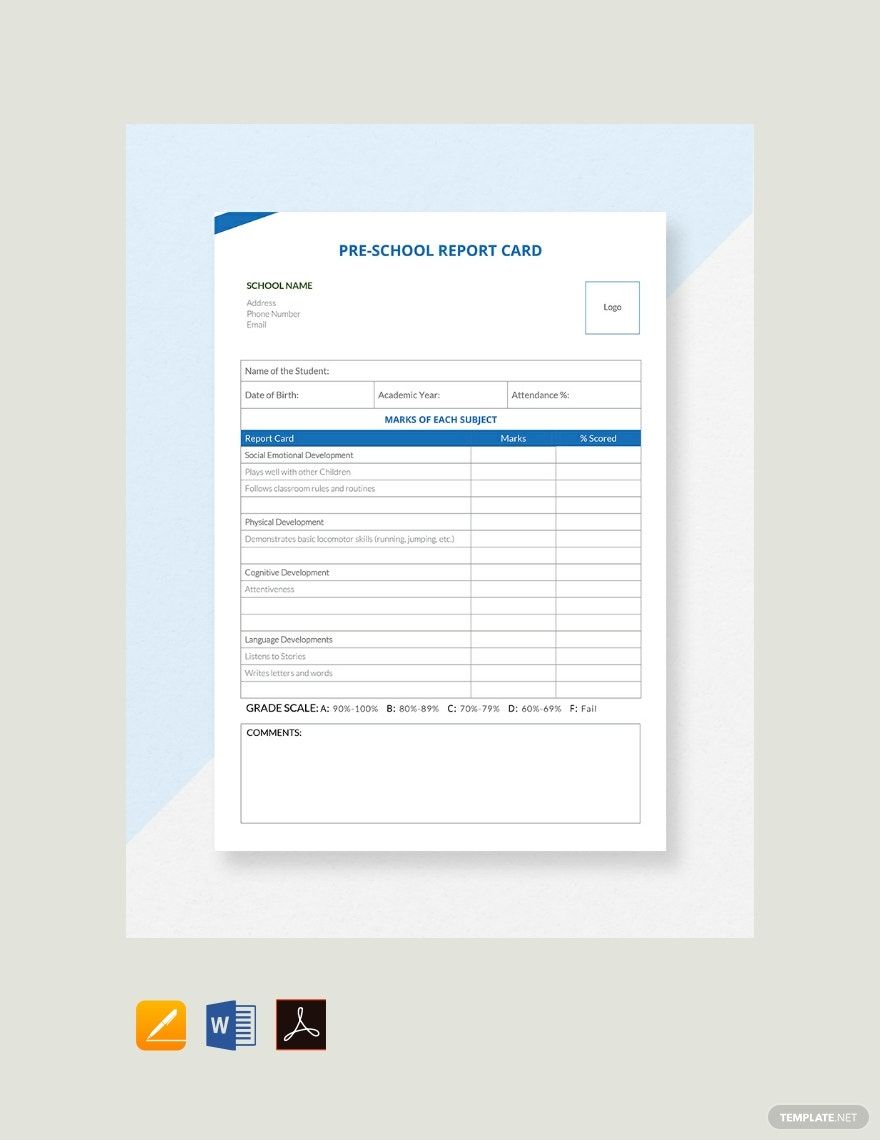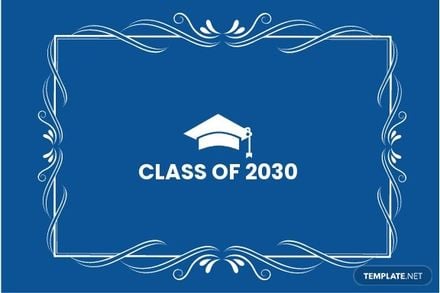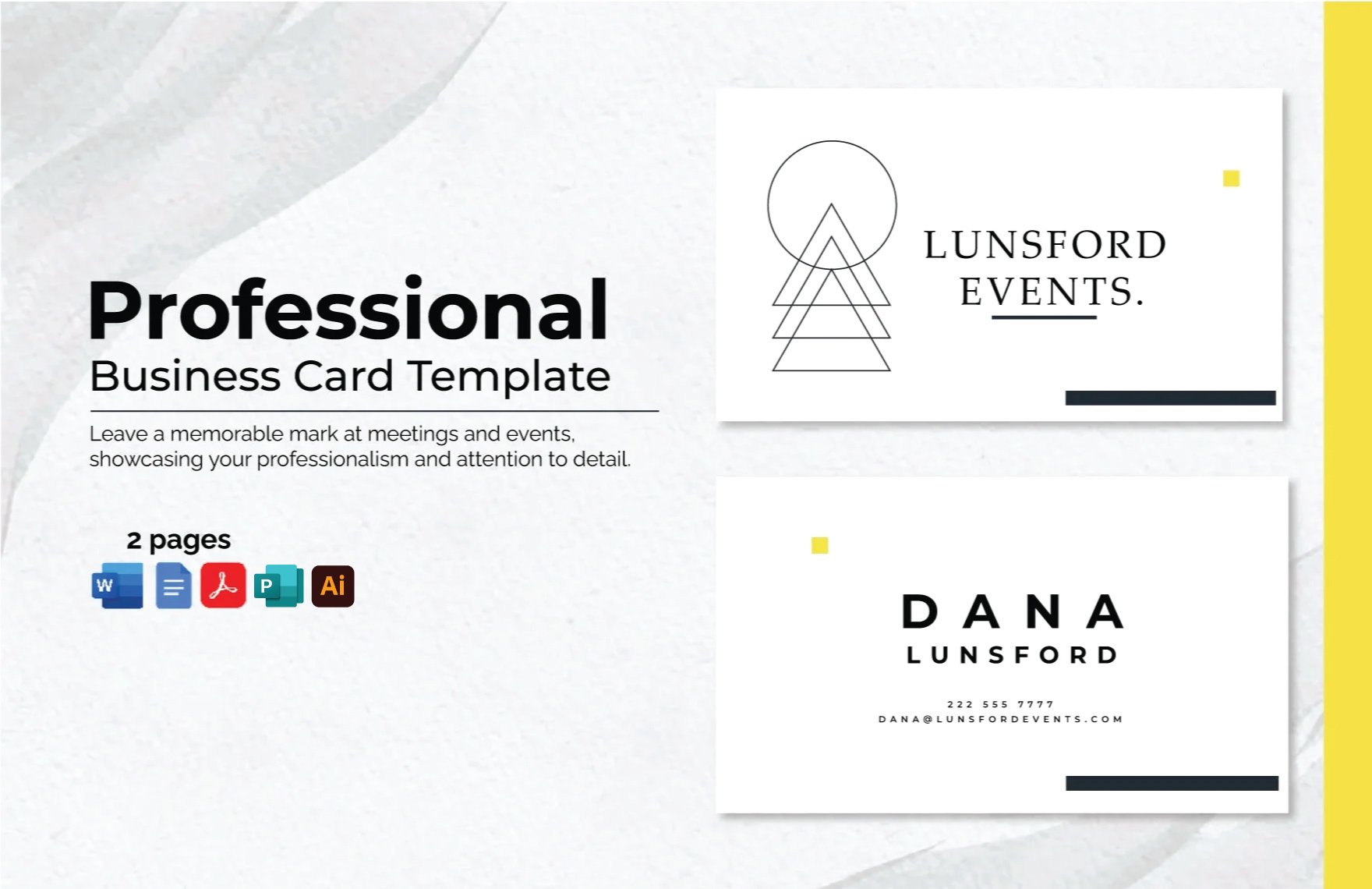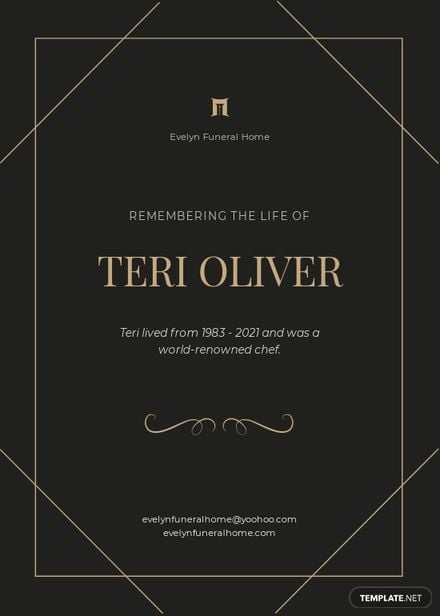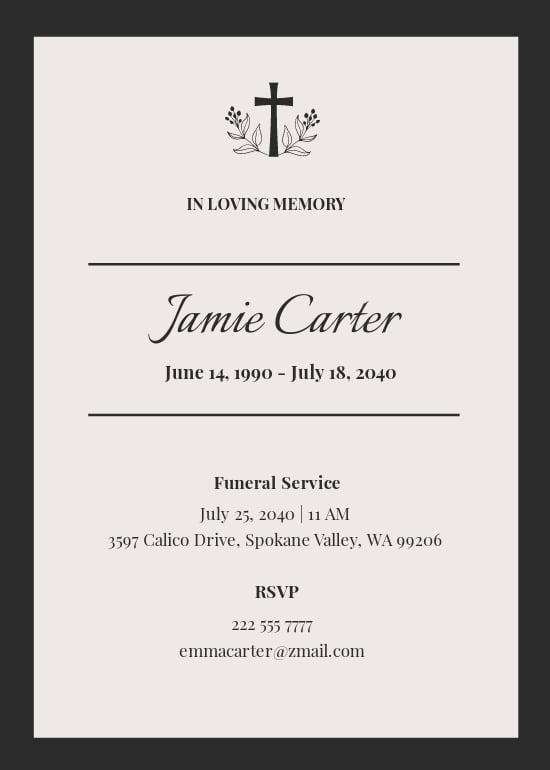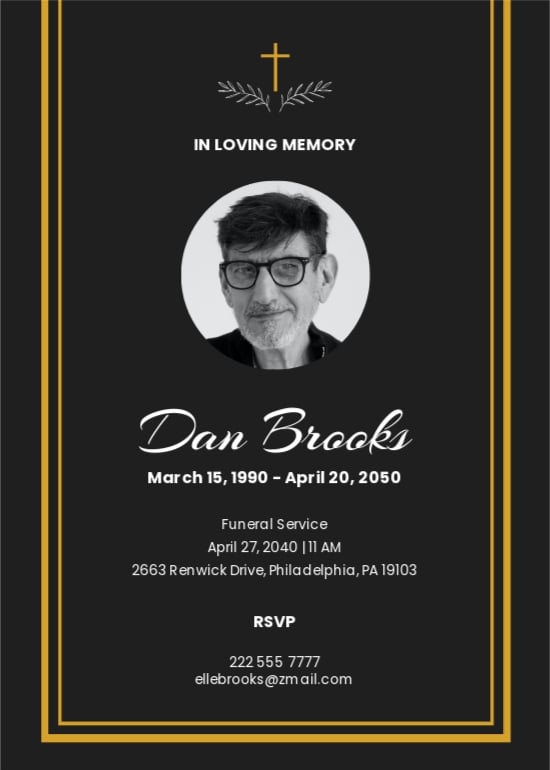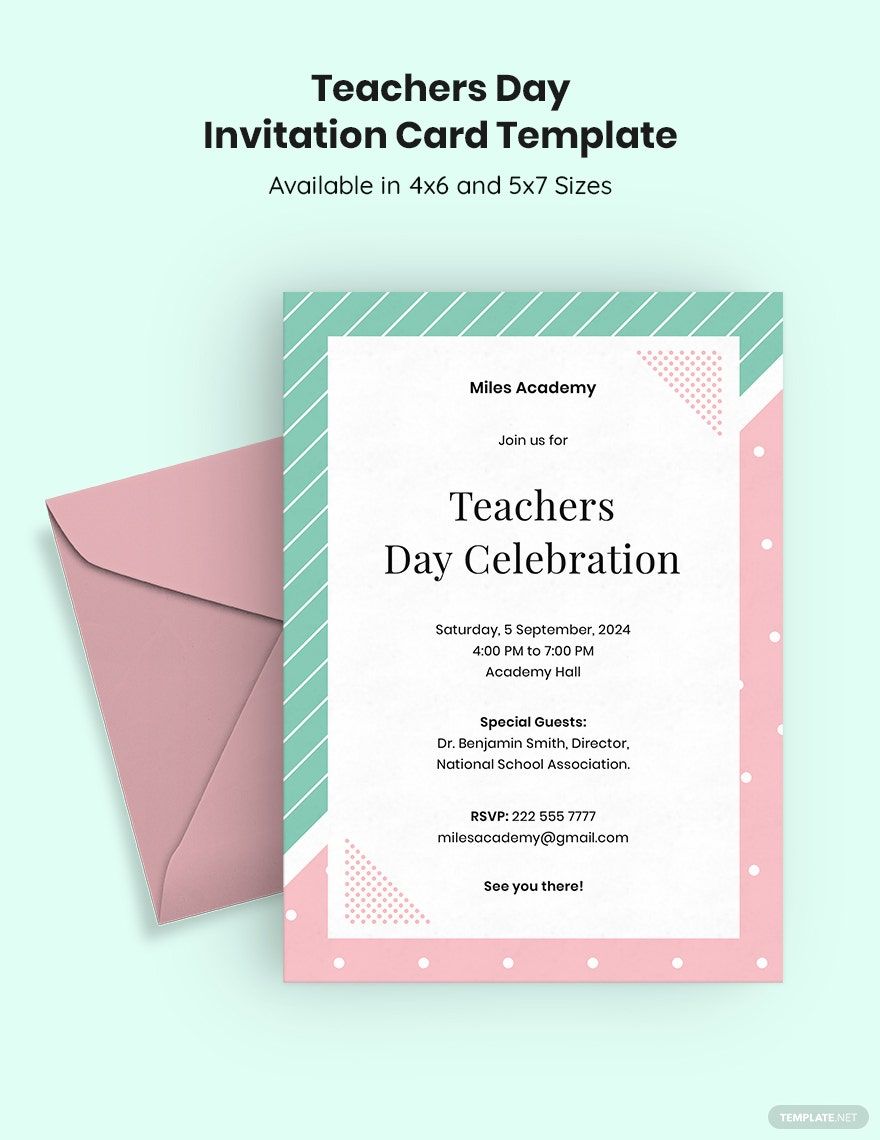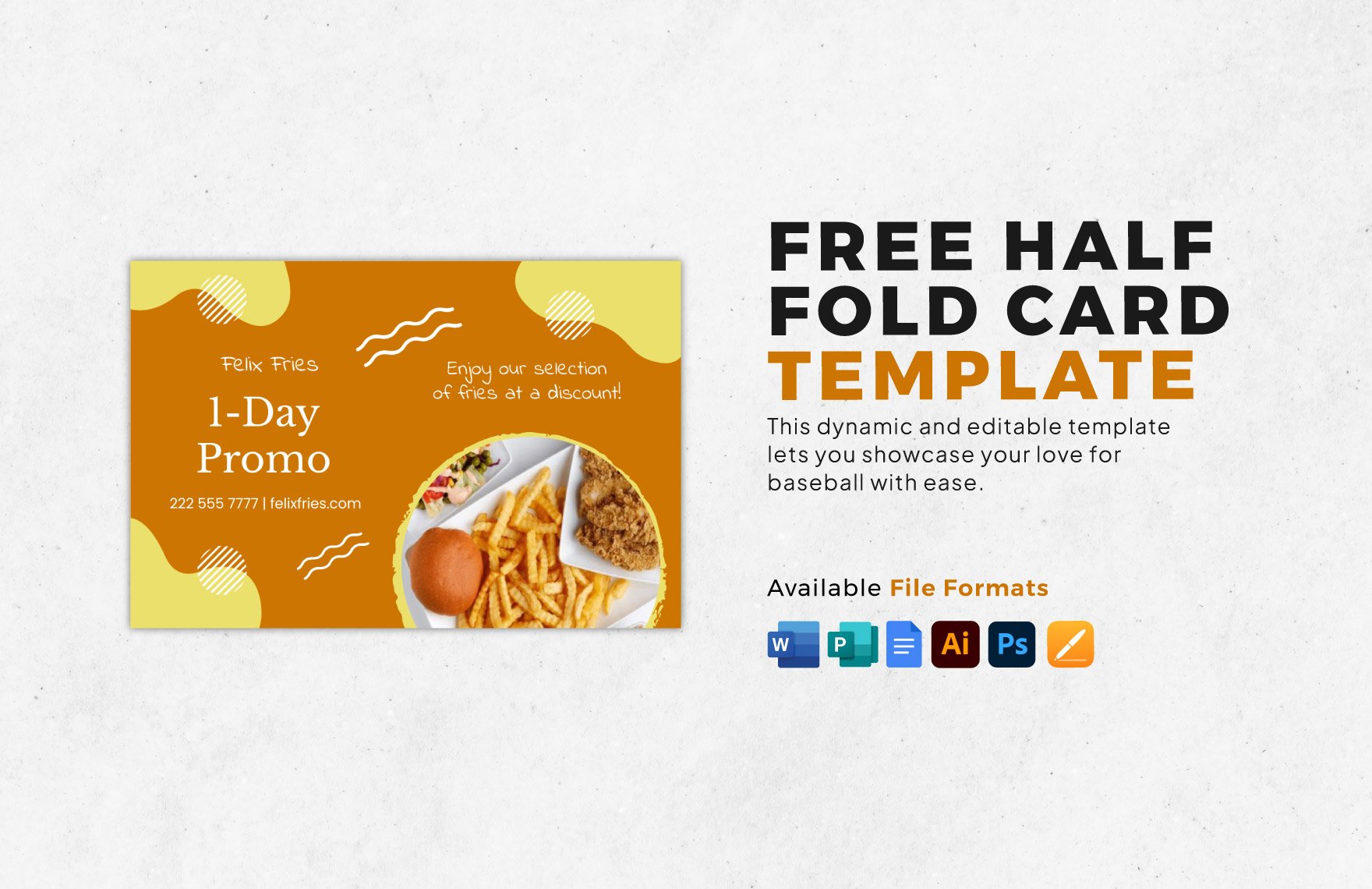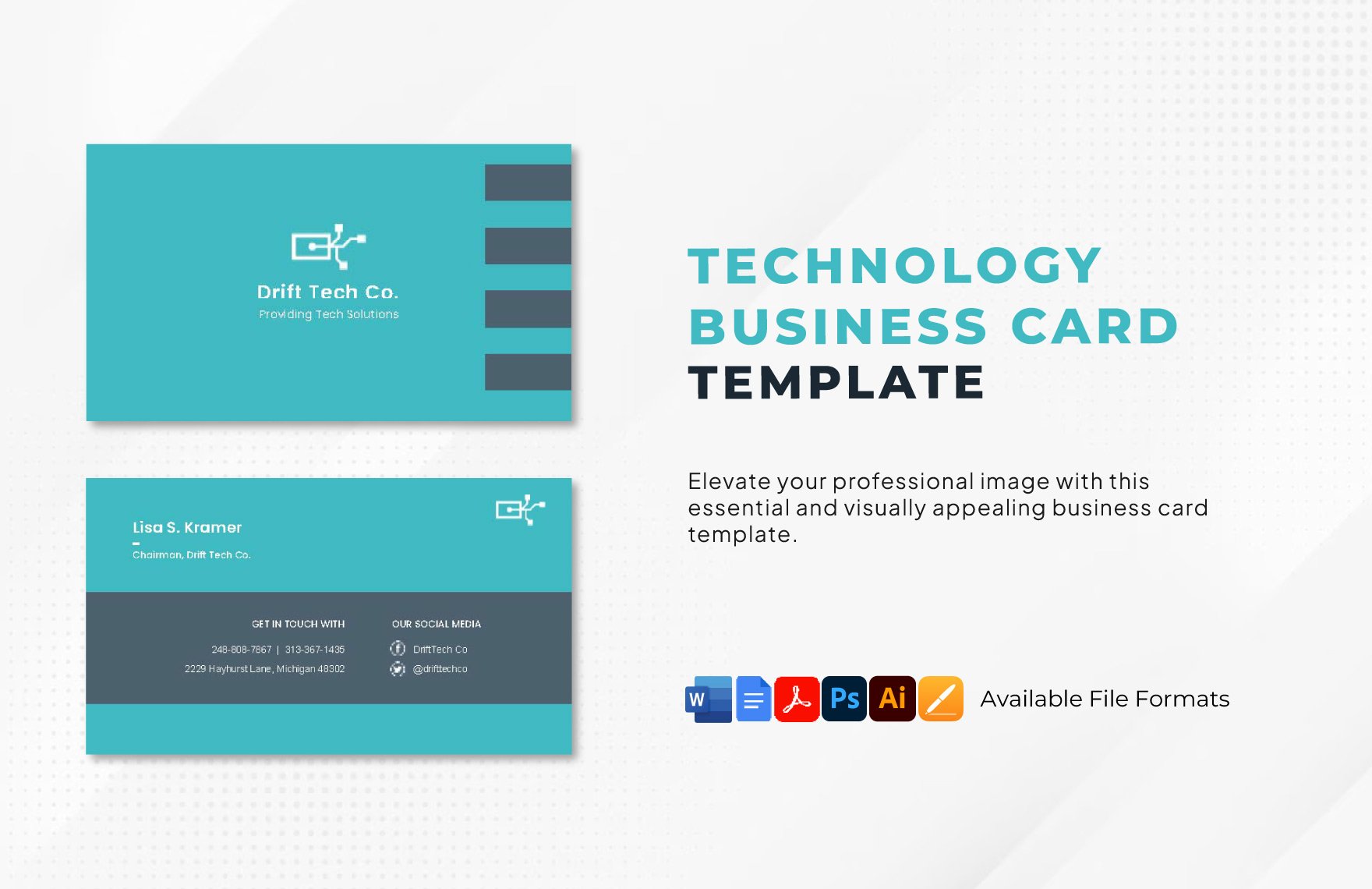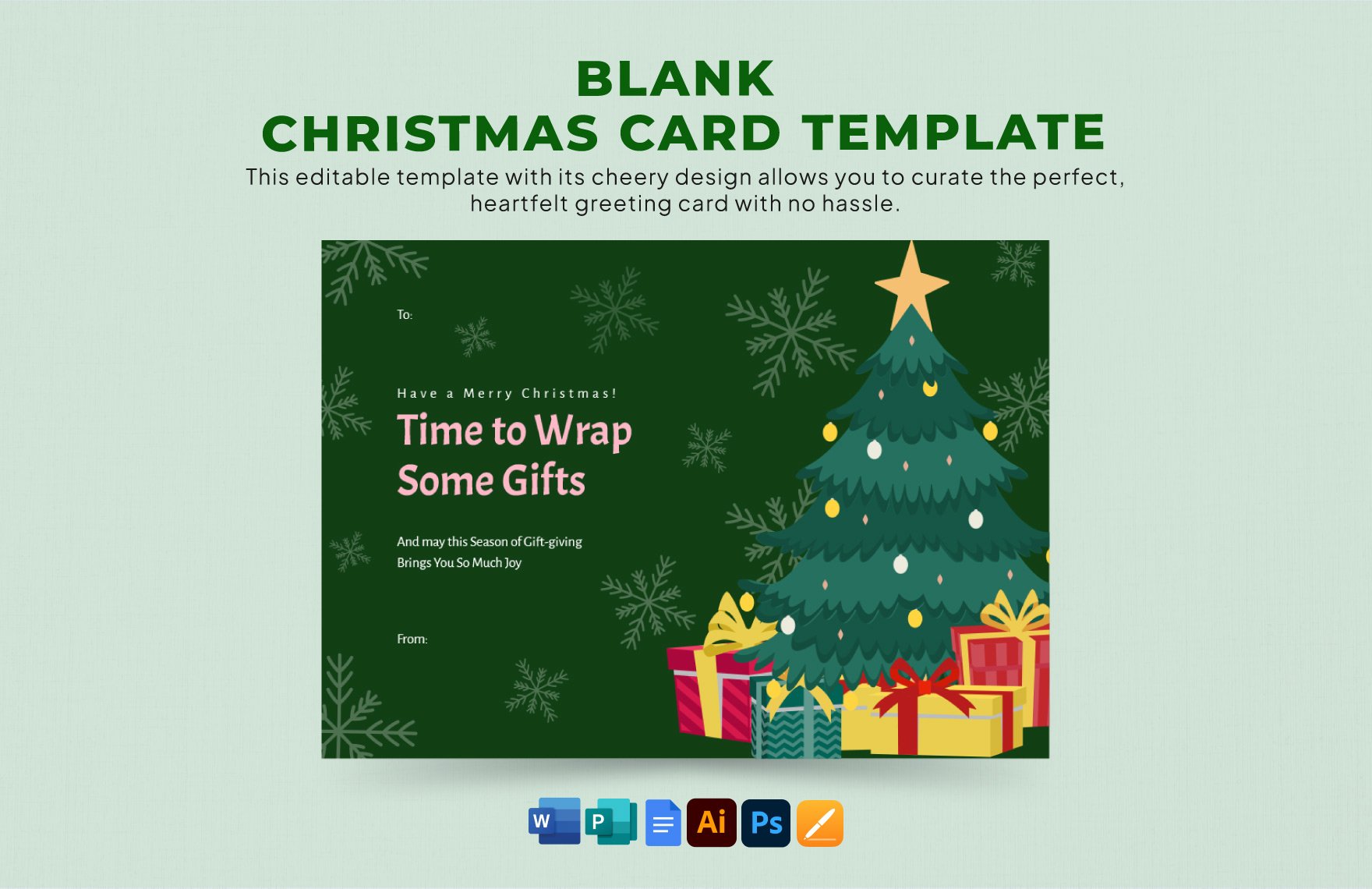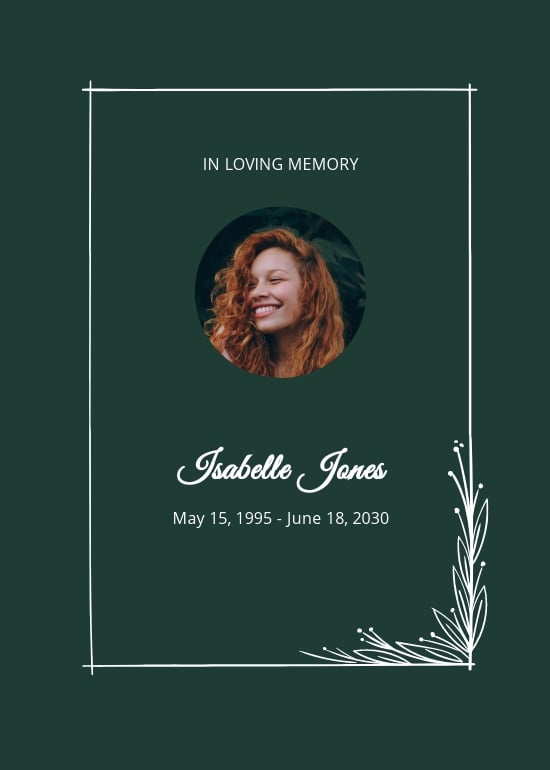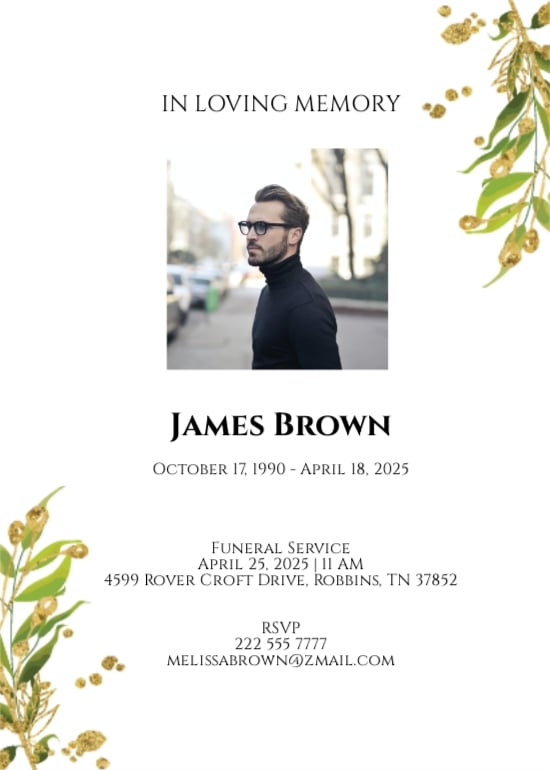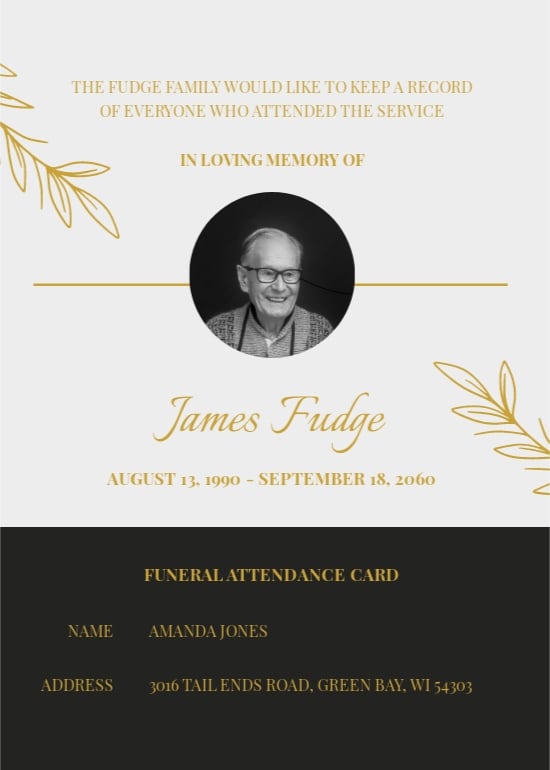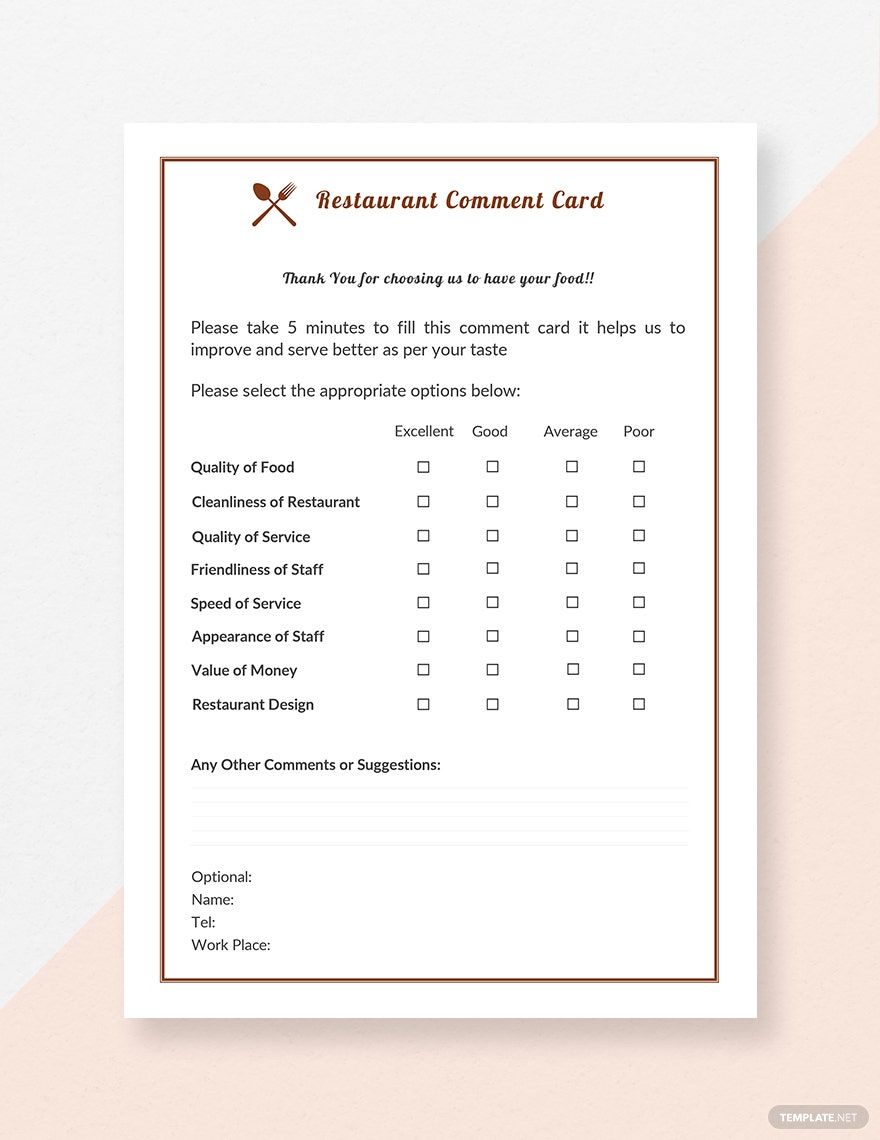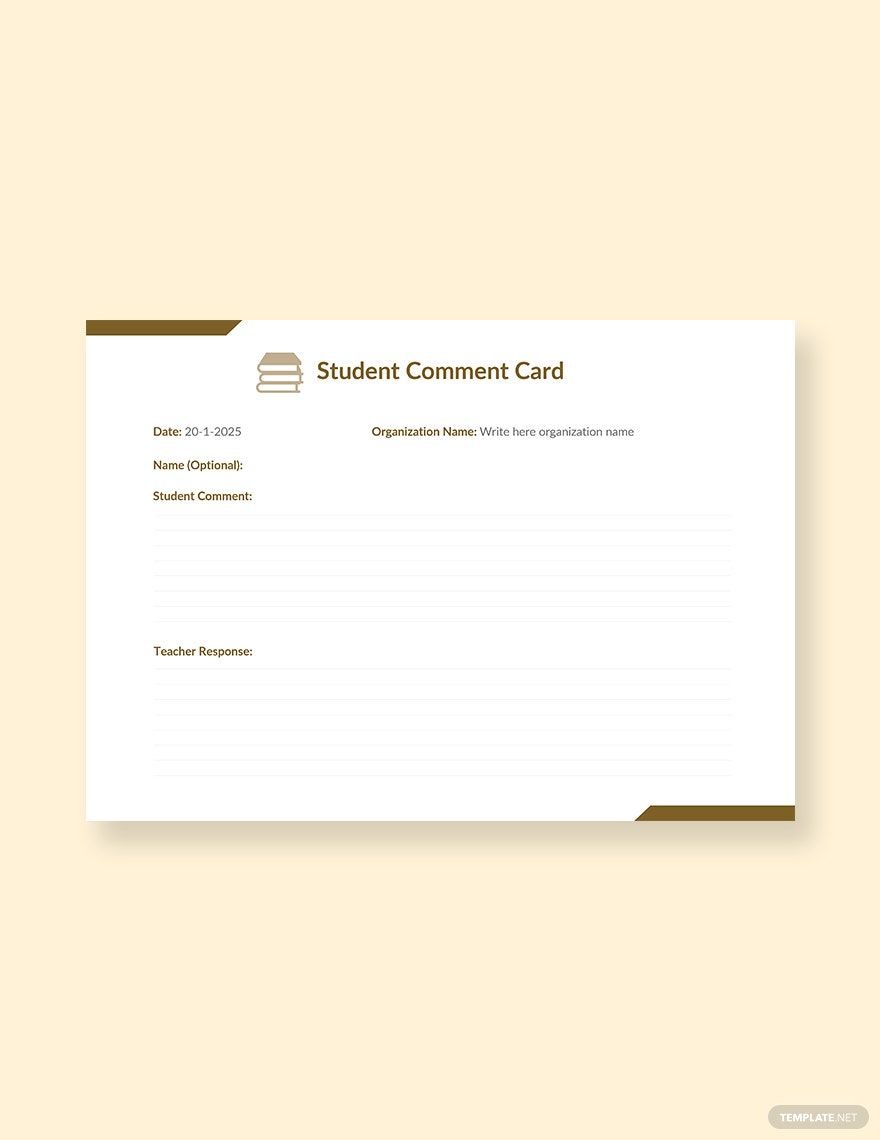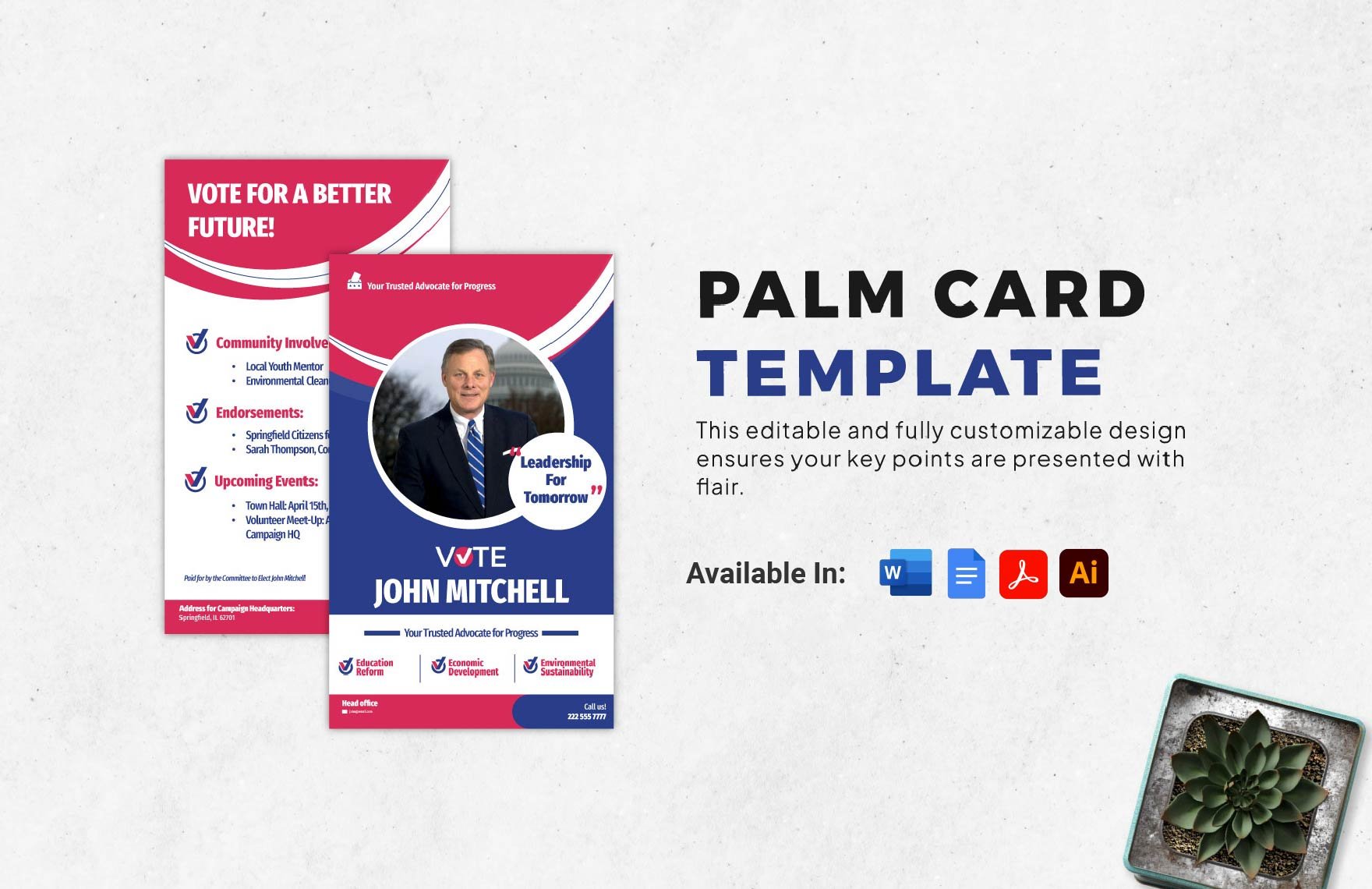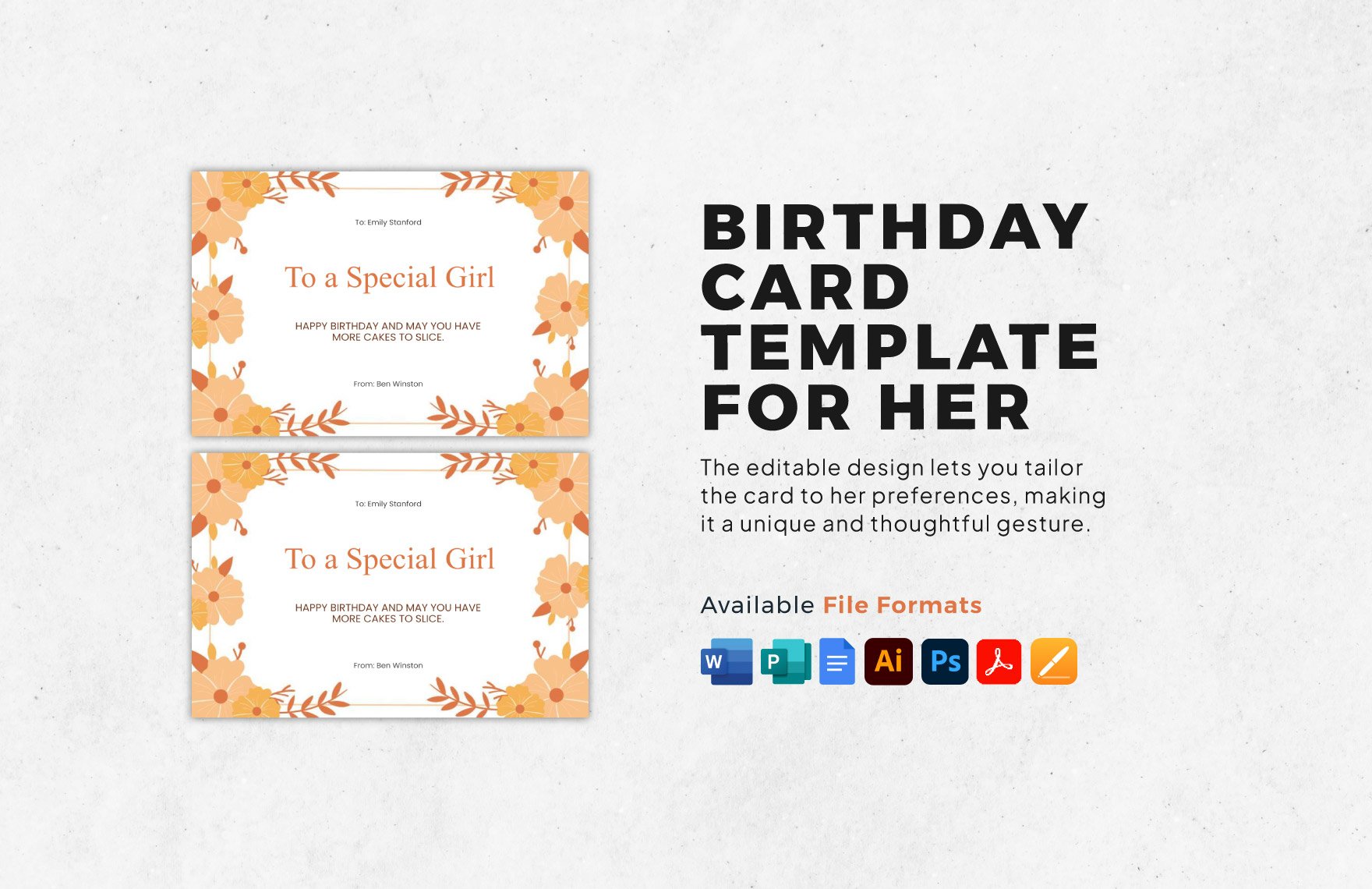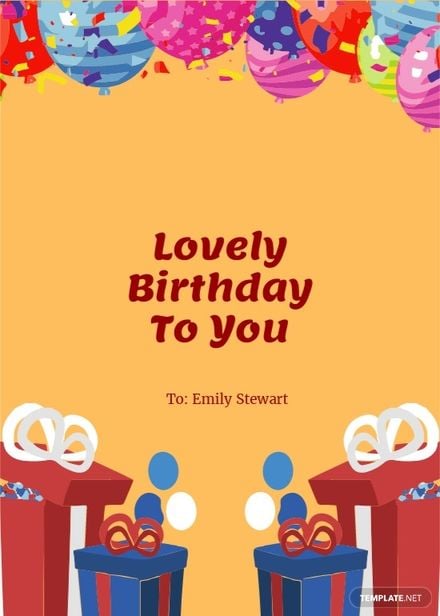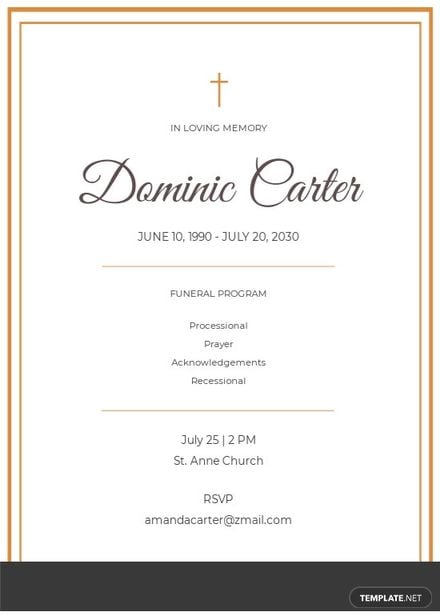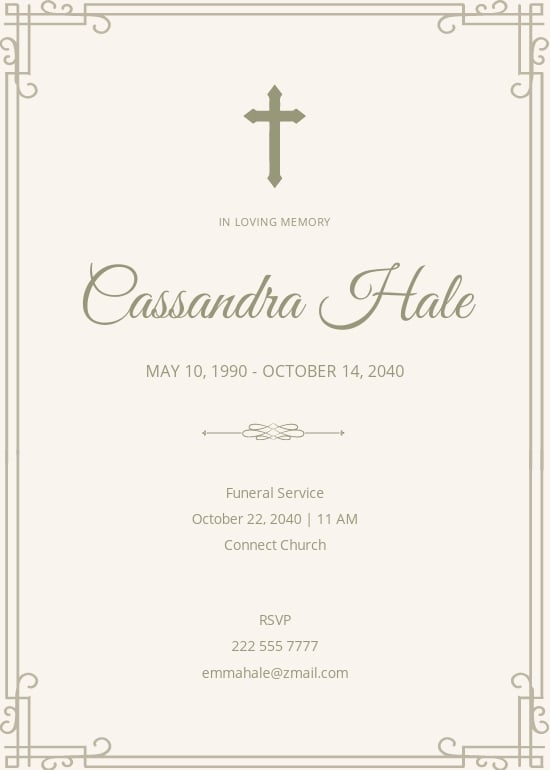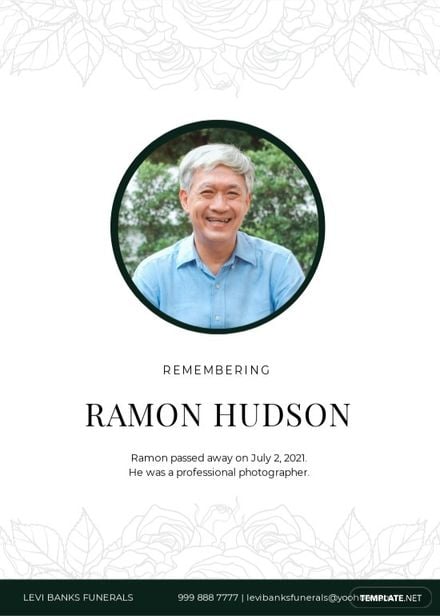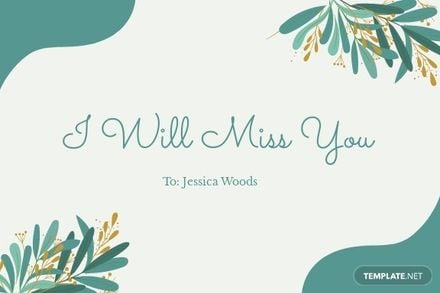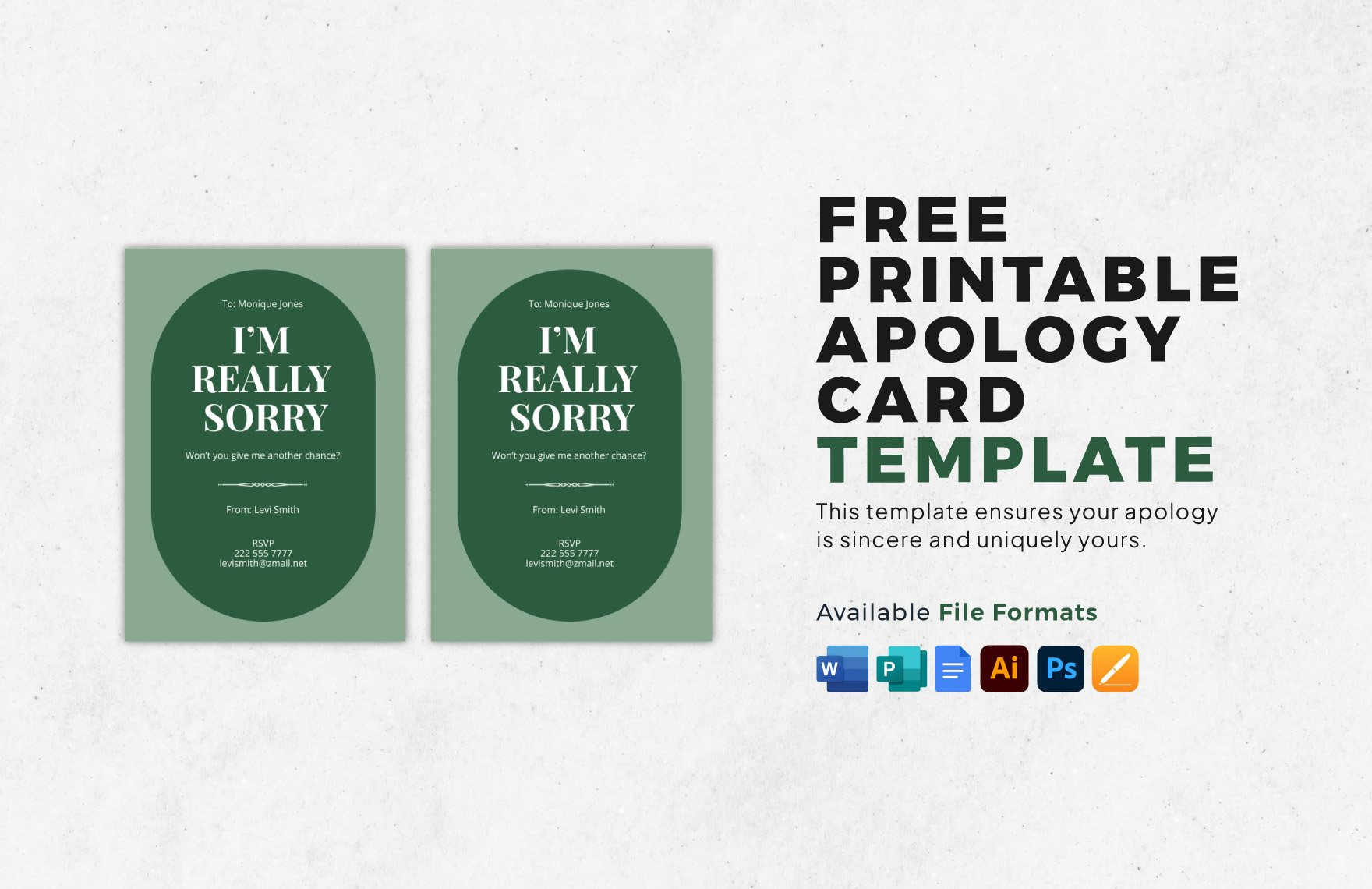Cards are versatile documents that you can use for various purposes. Regardless of the goal, it is essential to create one with an aesthetically pleasing appearance. To help you with that, we offer you our high-quality Card Templates in Google Docs. These card templates are easily-editable and 100% customizable to ensure that you can incorporate your style and design preferences. Our templates also include artworks, illustrations, and background designs that you can use as your own or modify. There's no need to stress about how to achieve high-quality cards if you use our cards in Google Docs. So start downloading now from our vast template gallery with our pocket-friendly subscriptions.
What is a card?
A card is a small and thick piece of paper or digital pasteboard holding some personal or professional information, or permission, or quotations. A card, in general, can refer to different things. You can find its usage in various matters or purposes like Id cards, comment cards, appointment cards, holiday cards, etc.
How To Create A Card In Google Docs?
We all know what a card is and its various forms and appearances. A card is useful for both professional and personal uses. It could be a birthday invitation card, a greeting card, a thank you card, a business card, a get well soon card, a report card, a game card, and so much more to mention. In general, a card contains information or an announcement about something, someone, or a specific event. So if you're about to make a card for whatever purpose, we have gathered a few tips that might help you regardless of what kind of card you'll be creating.
1. Use Google Docs
Preparing a professional card for workplace access to employees? Choose Google Docs file for it. Why should it be? Google Docs may be known as a word processor, but it would do as a card maker. It has simple tools and features that are good enough for whatever card you're making, especially if it's just a card that only requires minimal design layouts. Plus, Google Docs is an accessible word processor. If you have a Gmail account, you have instant access to it.
2. Give The Card A Fitting Name
You have the freedom to choose any name for your card. However, it's best to choose one that directly conveys what it's all about. For instance, if you're making a card to thank your colleague, you can use our thank you card along with your his or her name. But if you're making a business card, the best title for it as the name of your company. You can check out our business card templates if that's the case.
3. Include All Necessary Information
As mentioned earlier, a card contains information about something or someone. Therefore, whatever card you're making, see to it that it has all the necessary information. For instance, if you're making a schedule card for your business's opening or visiting hours, it must have a detailed schedule of what days and hours your business is open. Another instance, if you're making an invitation card for a birthday party, you must state its time, day, and venue.
4. Embed An Elegant Design If Needed
Not all cards require an elegant design, especially those that are used solely for communication, professional, and business purposes. However, when it comes to special occasions such as family gatherings, ceremonies, and parties, the cards for such occasions must have an elegant design. A good example is wedding cards. These cards mostly have floral designs that promote a romantic atmosphere.
5. Encase The Card In An Envelope
Once you've printed the card you're creating, it's advisable to encase it inside an envelope immediately. An envelope serves two purposes. First, it contributes to the card's aesthetic quality, especially for an event invitation card. Second, it protects the card from external hazards that might damage it in the process, especially a card made of ordinary paper. Here in Template.net., we have a wide variety of envelope templates that you can use for your card.
Our life is dependent on different cards that we never bother to realize how significant they are to our survival. In firms, traders use a trading card nowadays for more specific business information. With advanced technology and smart institution infrastructure, the data pasted on the cardboards are easily readable by the machines. For example, a swipe device automatically reads a debit or credit card and processes the transaction. It simplifies the burden of carrying cash for traditional monetary exchanges.
Cards also have a vital role in safety and accessibility concerns. When you make a committee and want to confine all its information and other access to its members only, a membership card does the job. Due to its several benefits and safe side aspects, such tiny documents have become the part and parcels of our life and various fields.
Template.net understands and considers such needs of the consumers and designs various card templates covering several essential and pleasant topics. We frame our every template with unique graphics and content. All the samples from our template gallery are printable cards. Then what do you wait for? Check them out and pick the best to your requirements today.