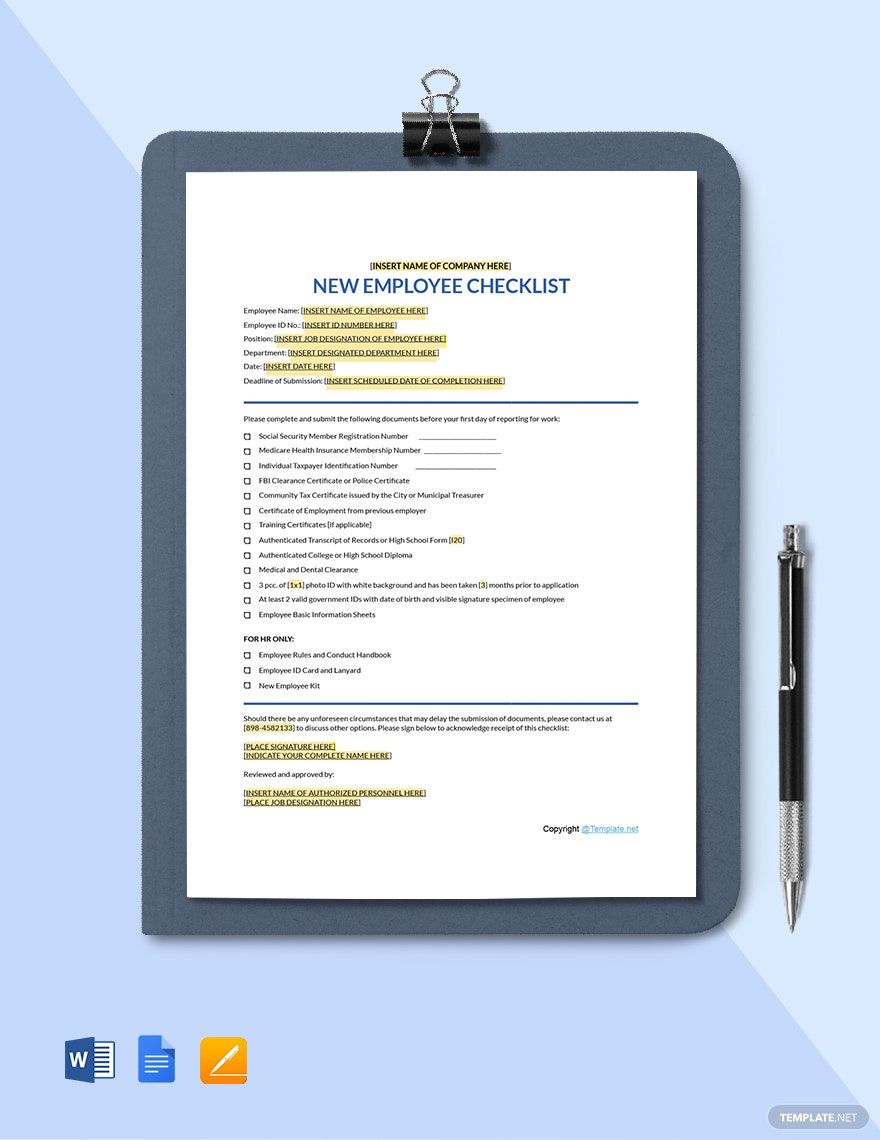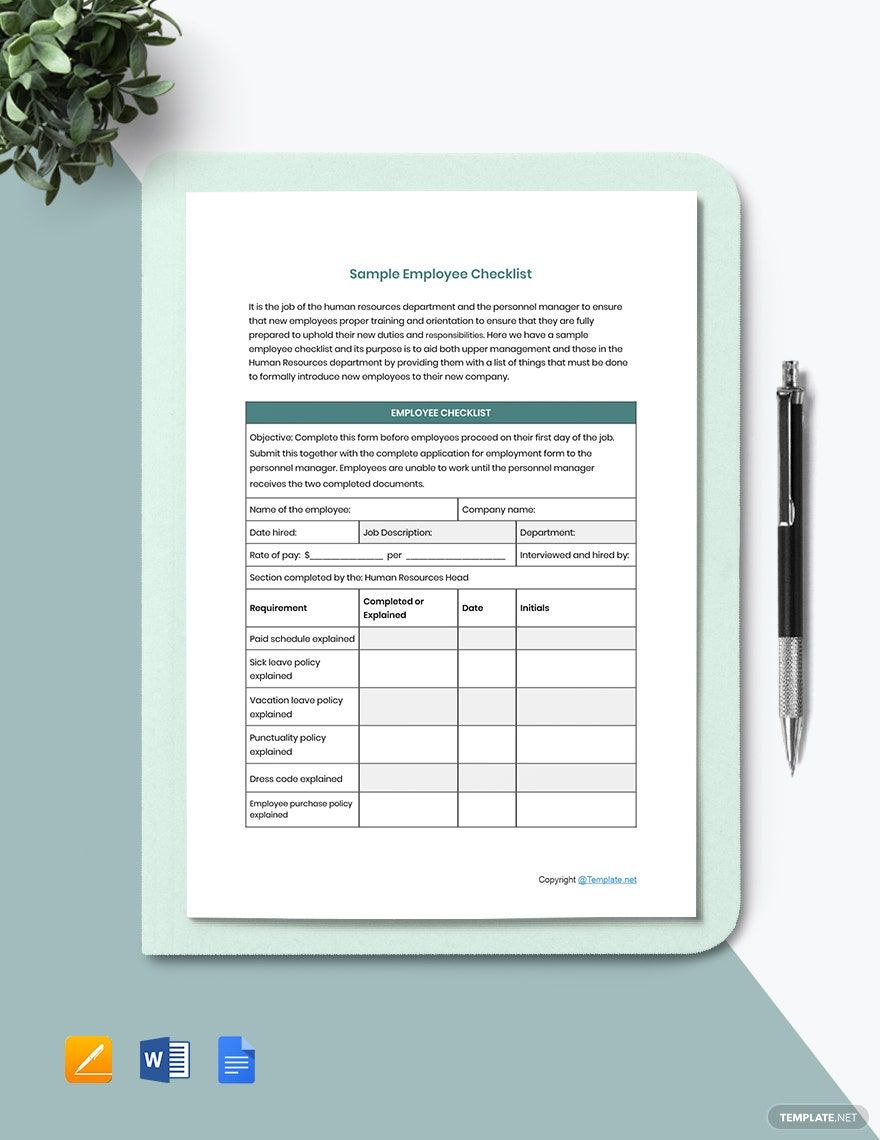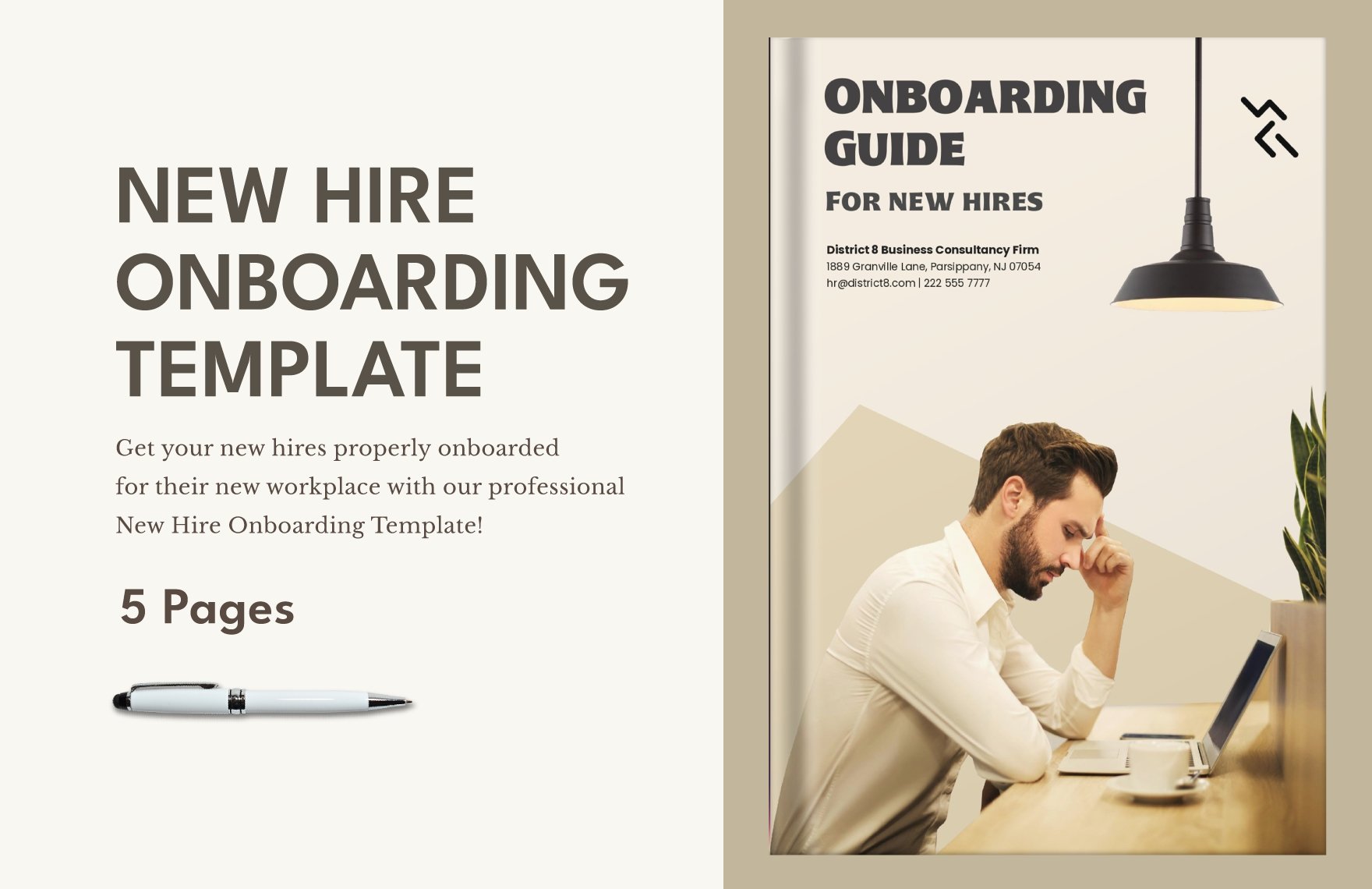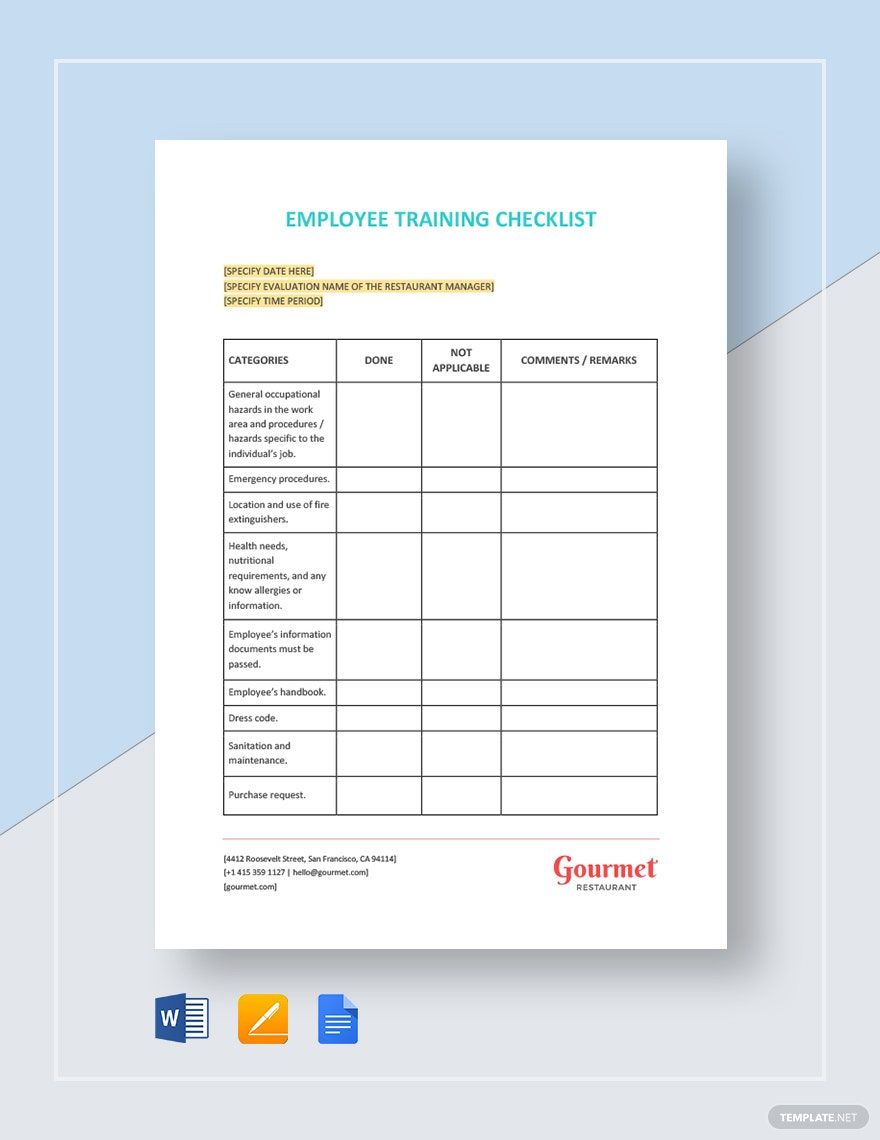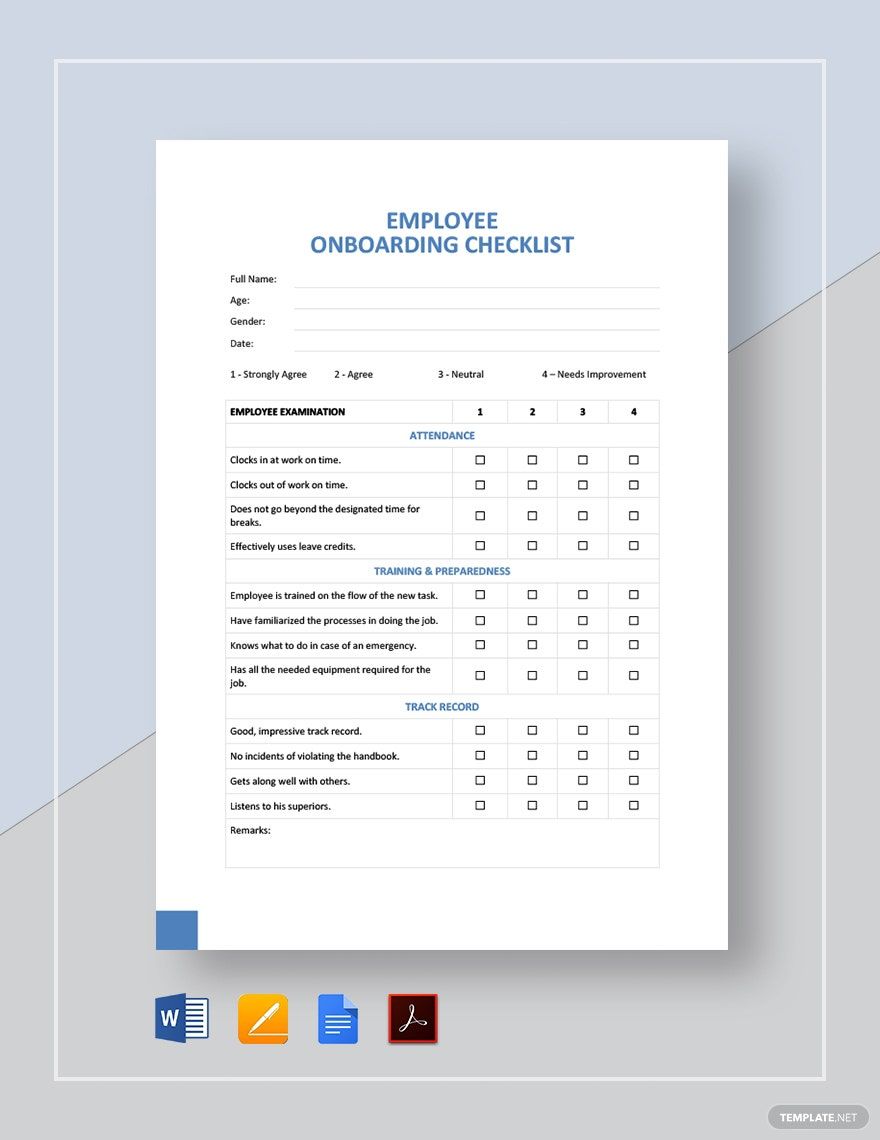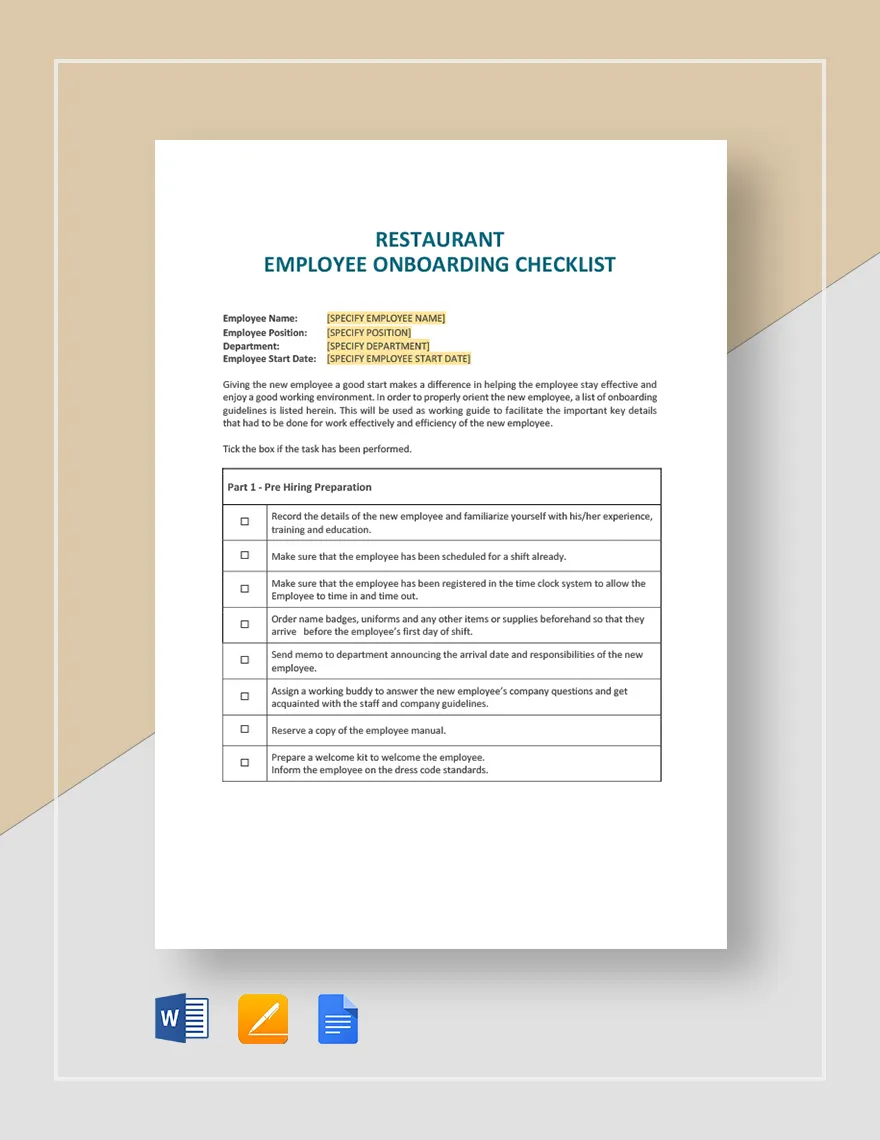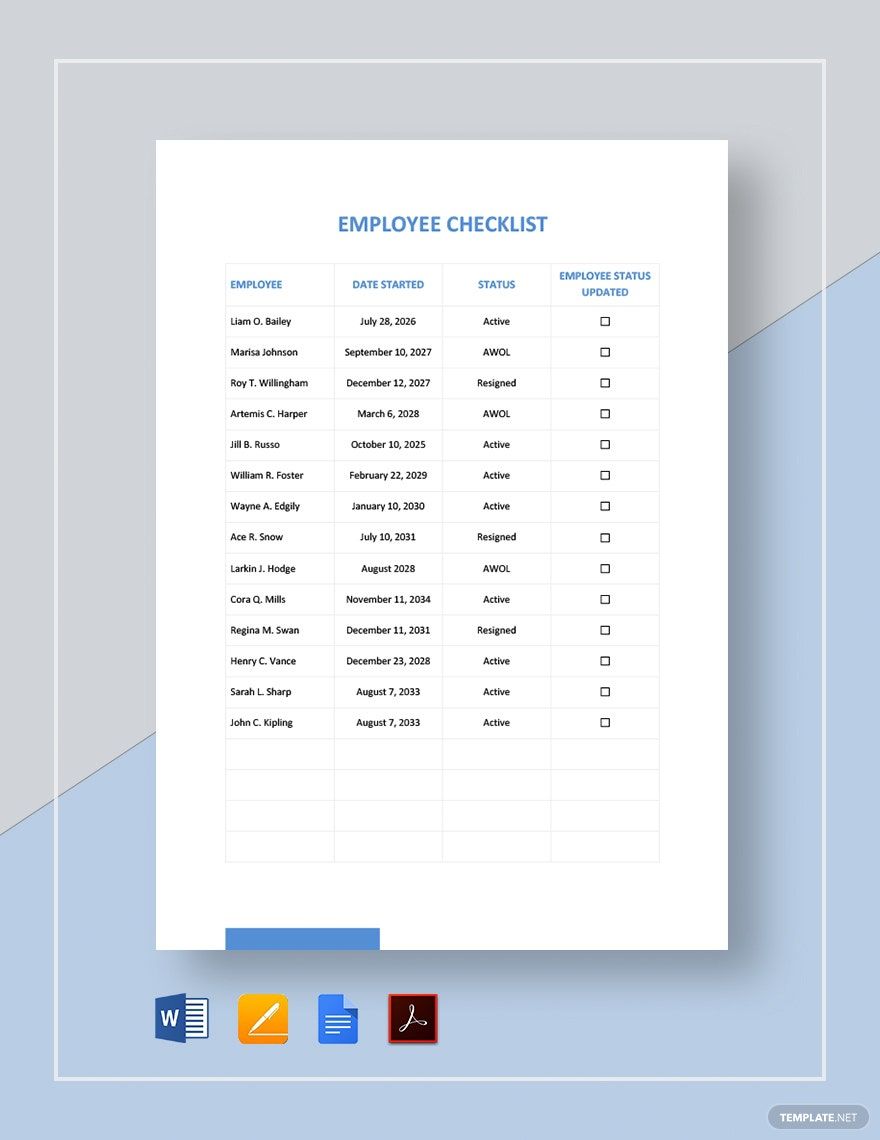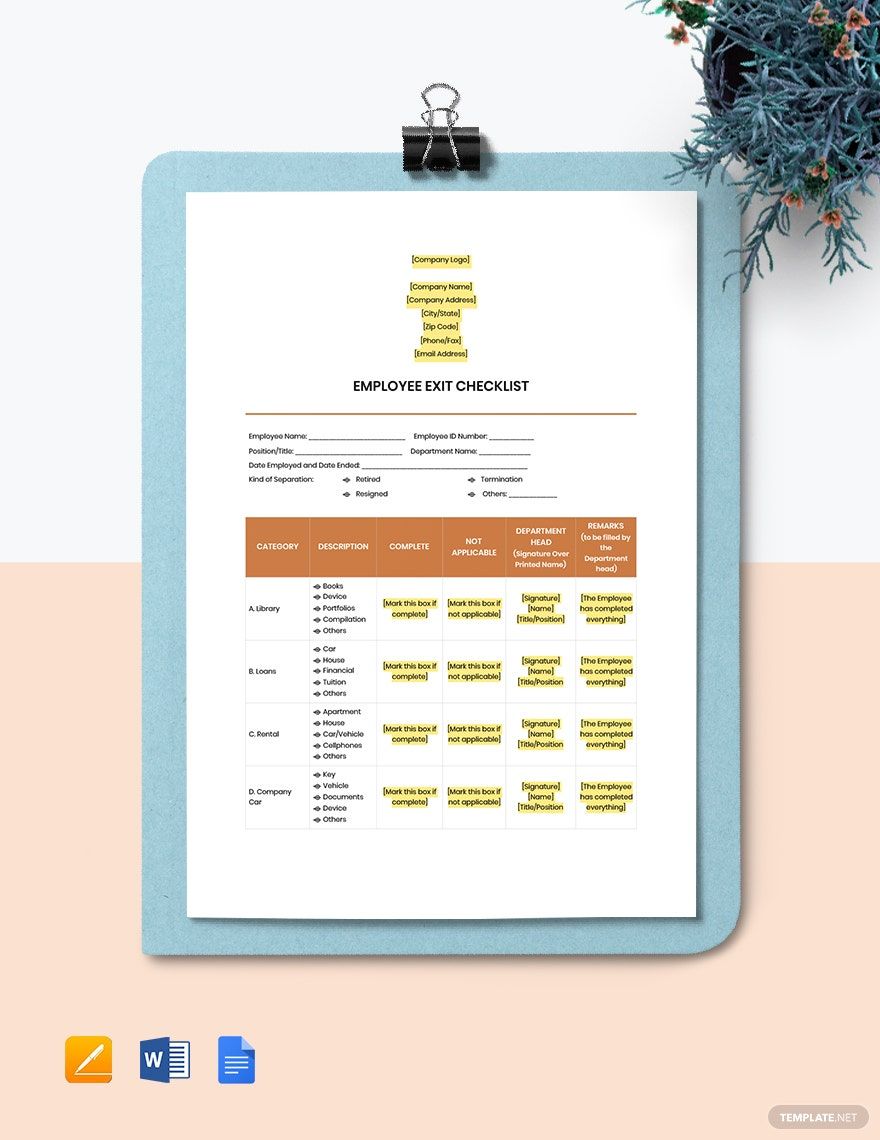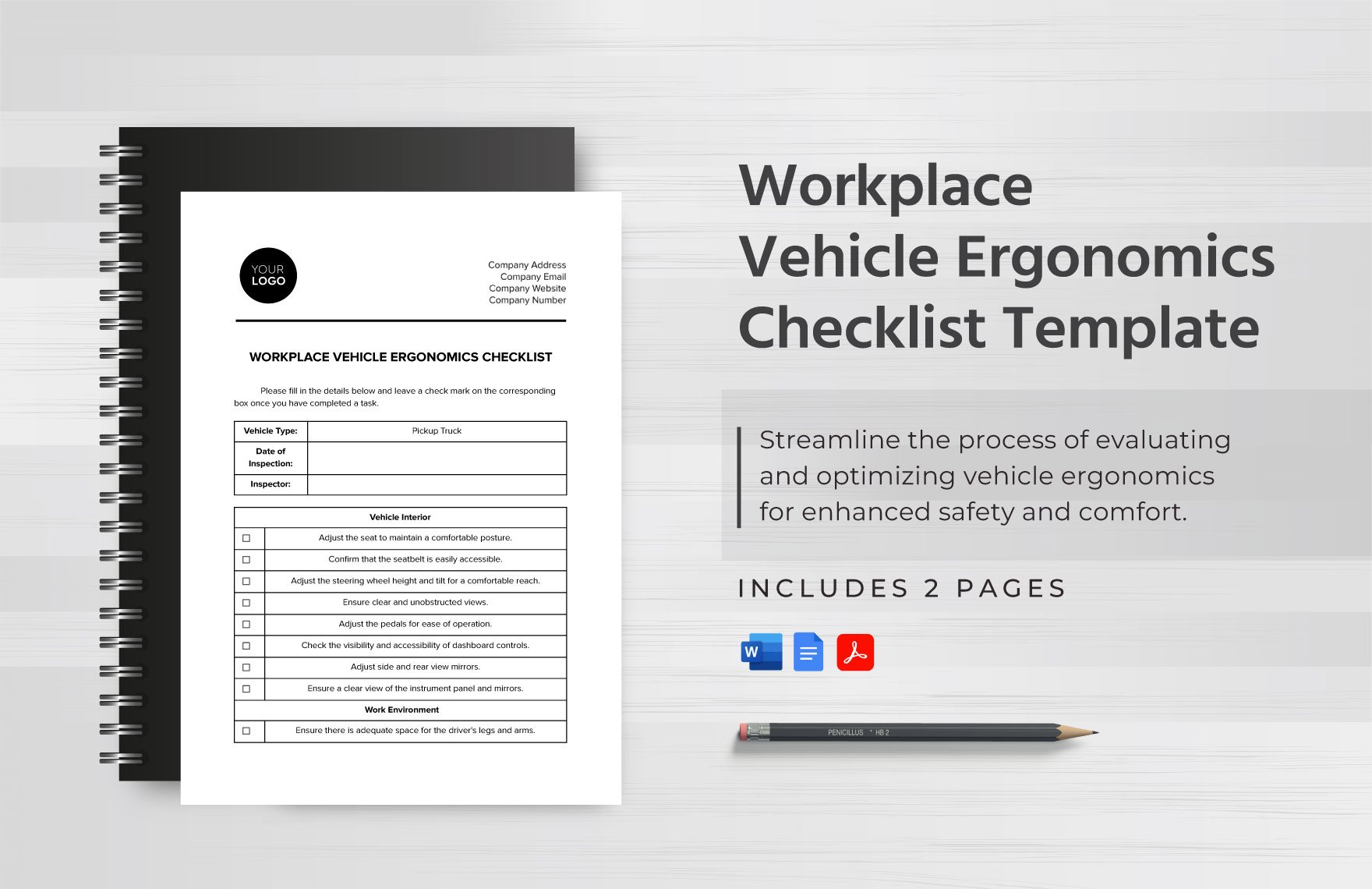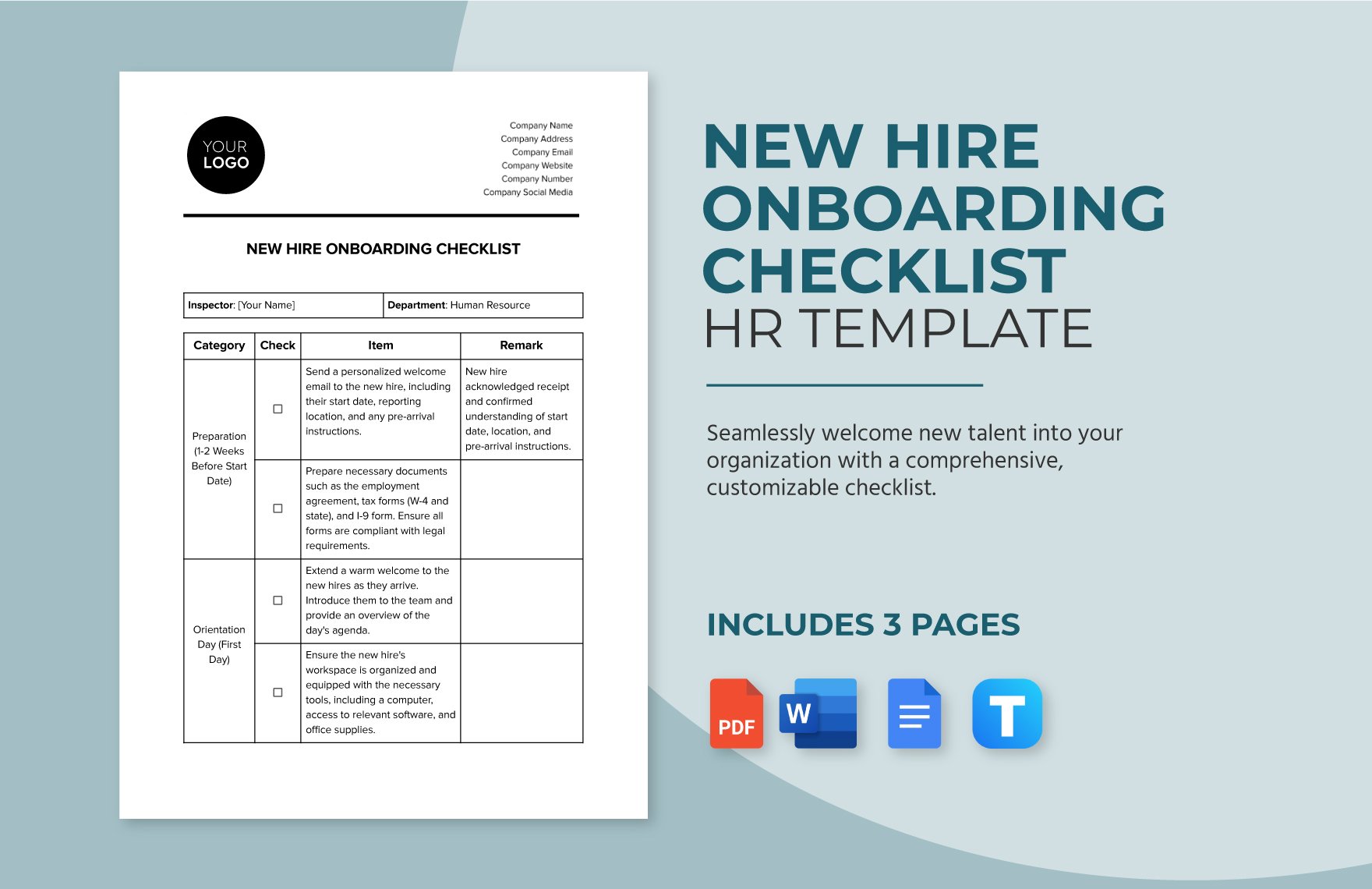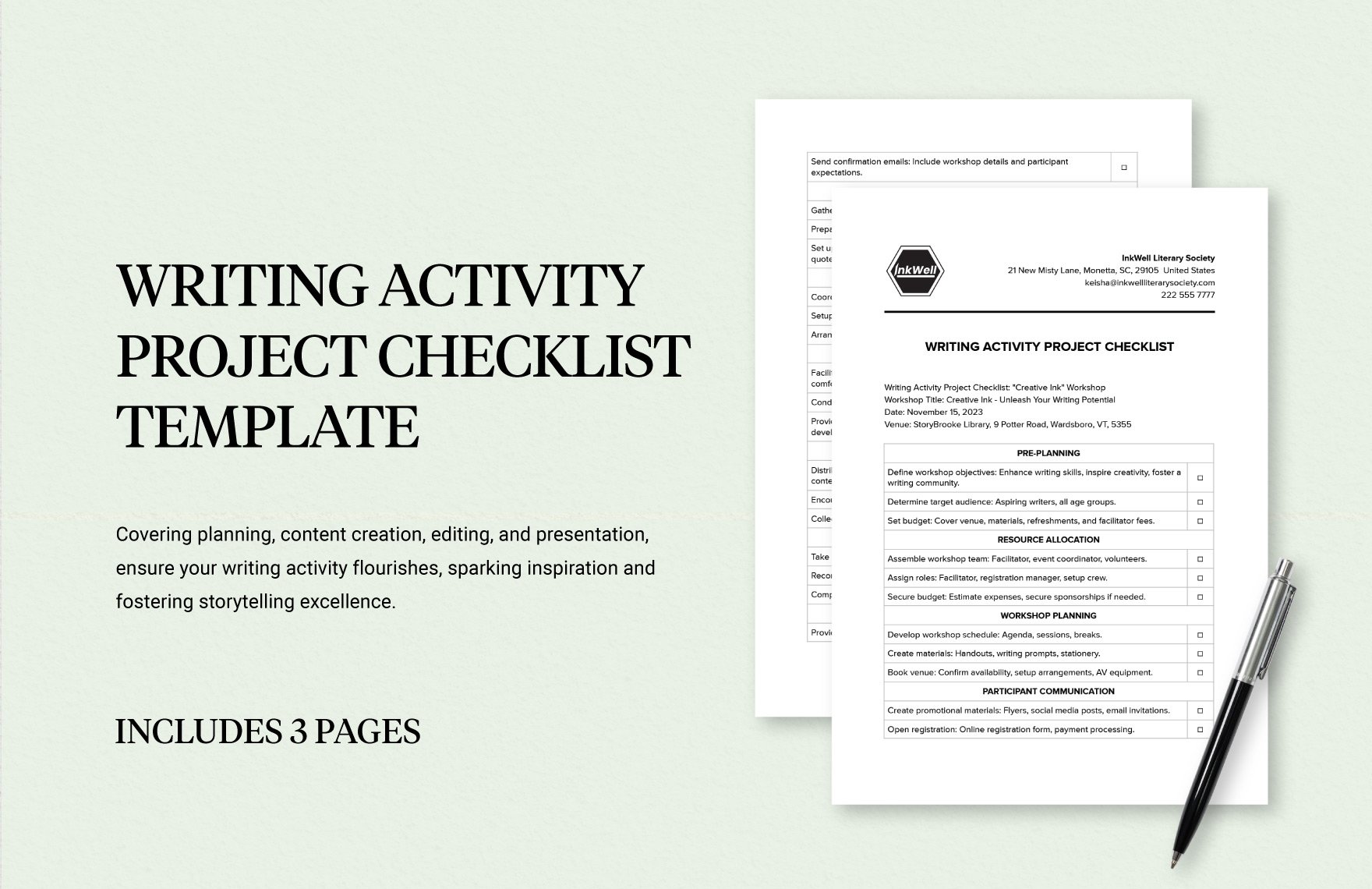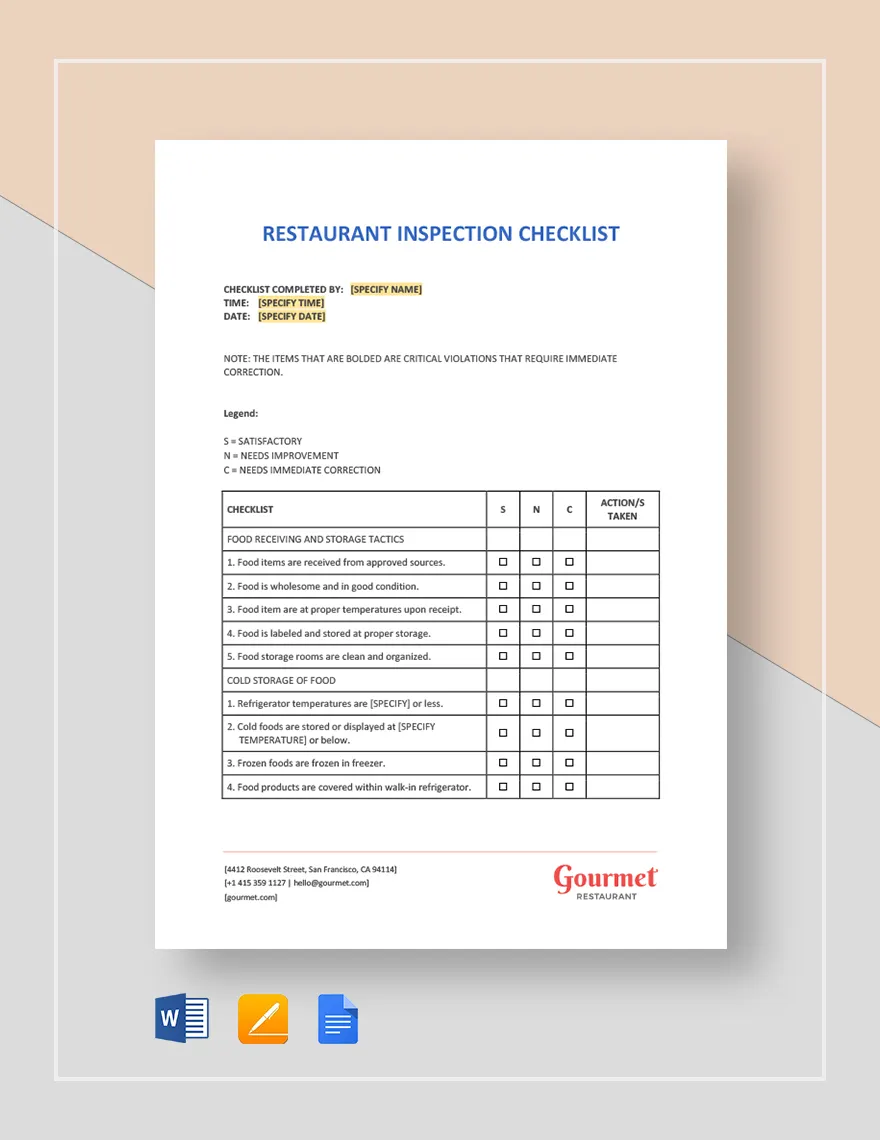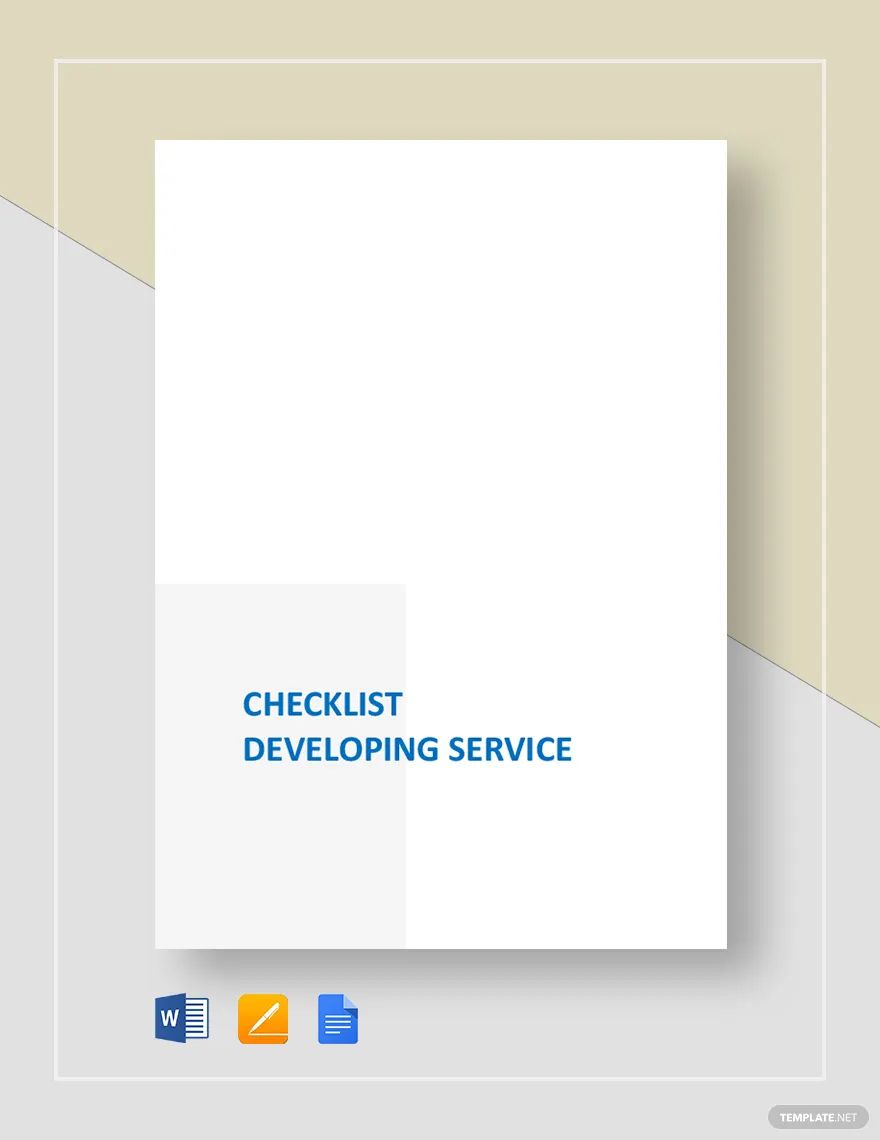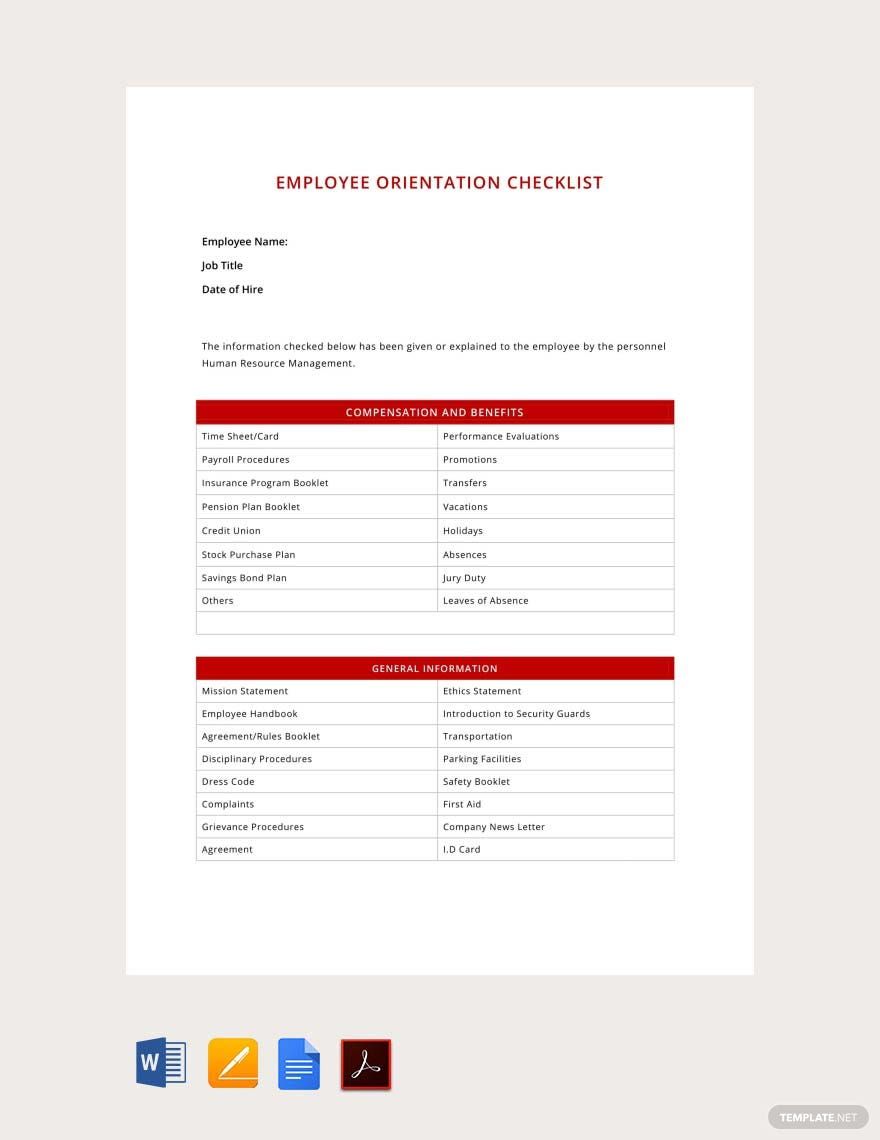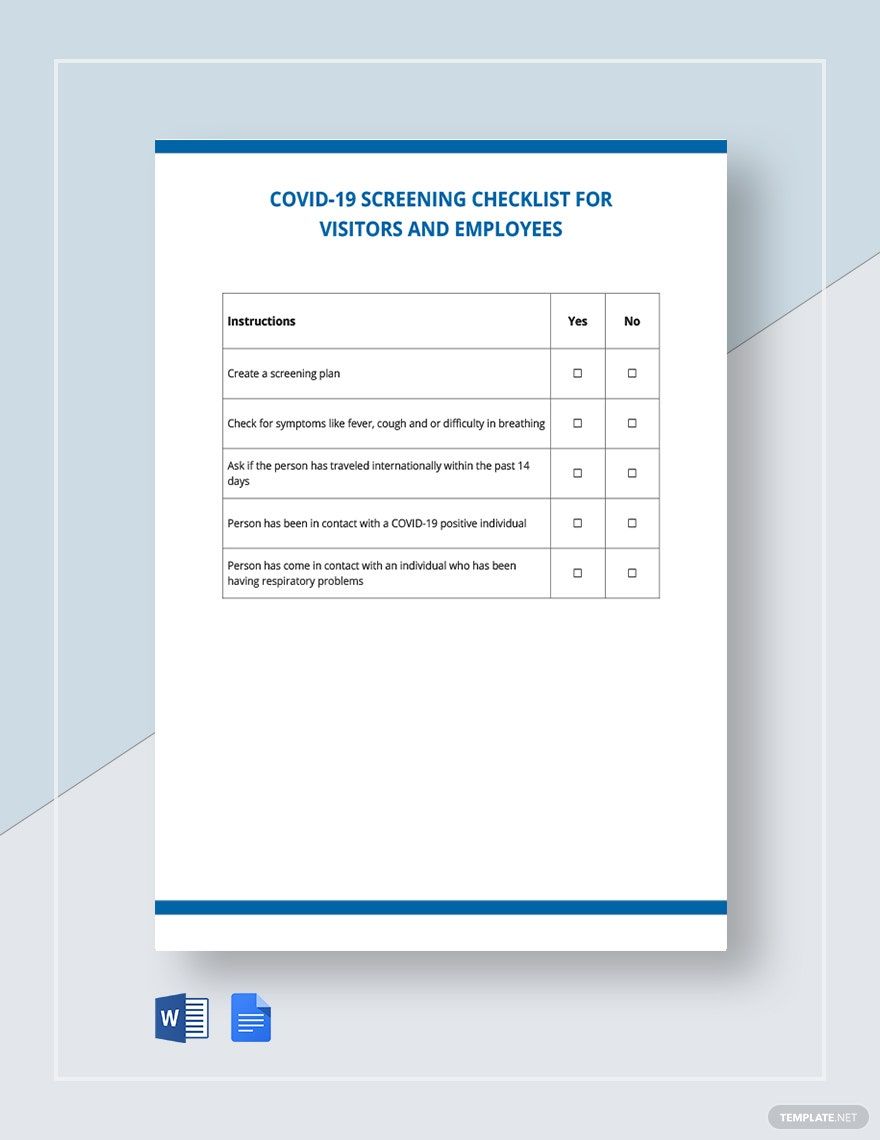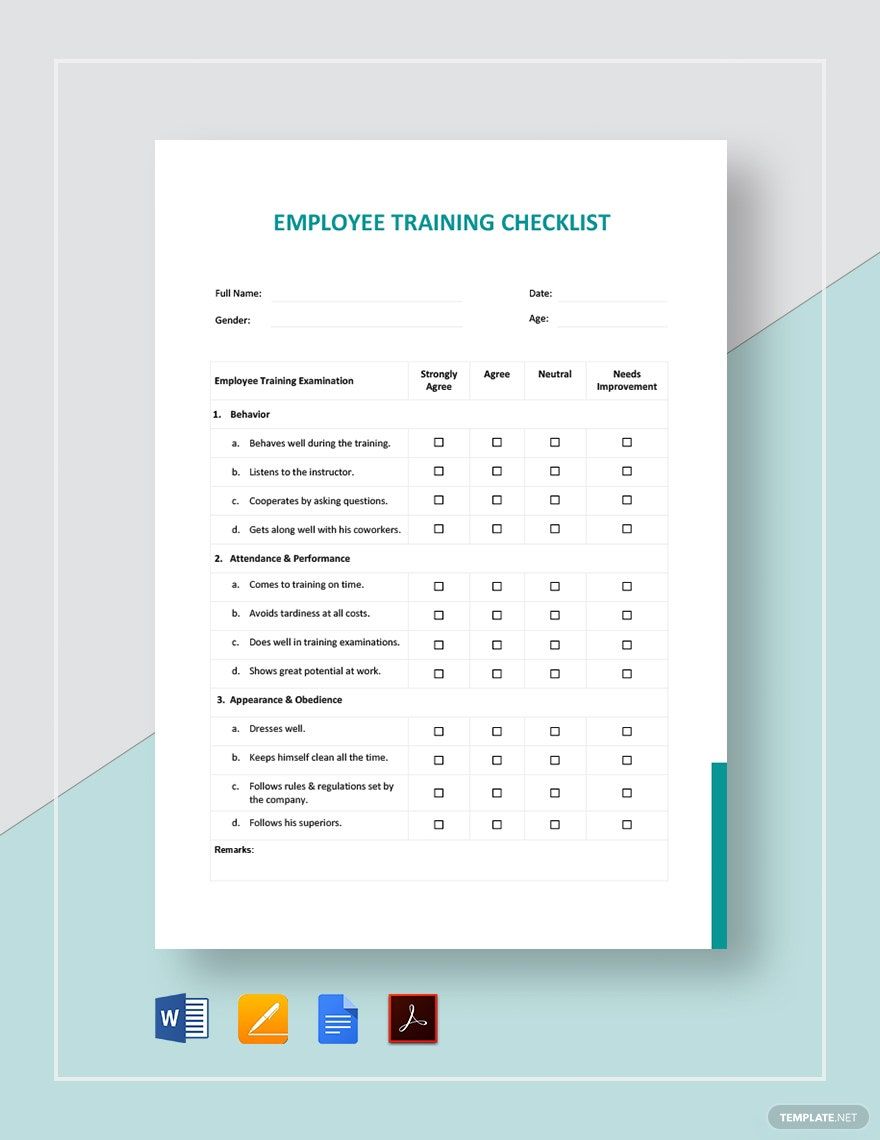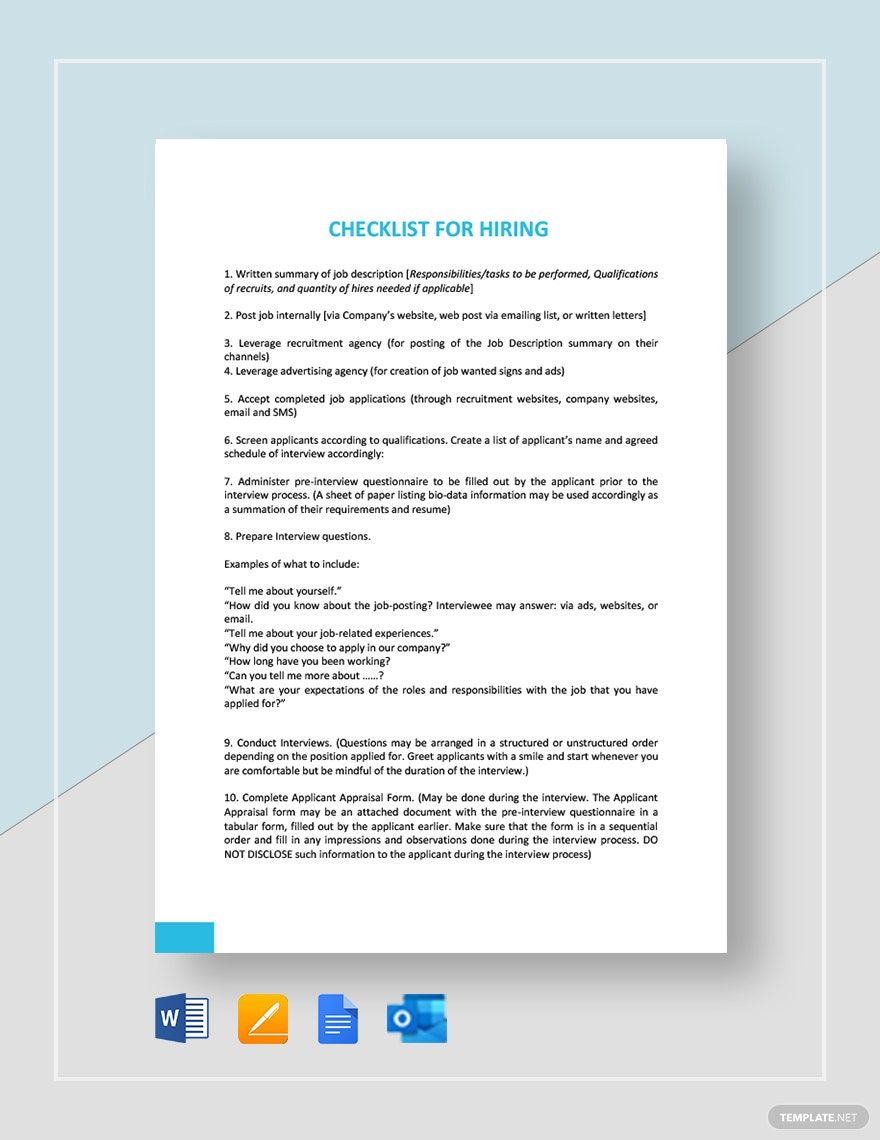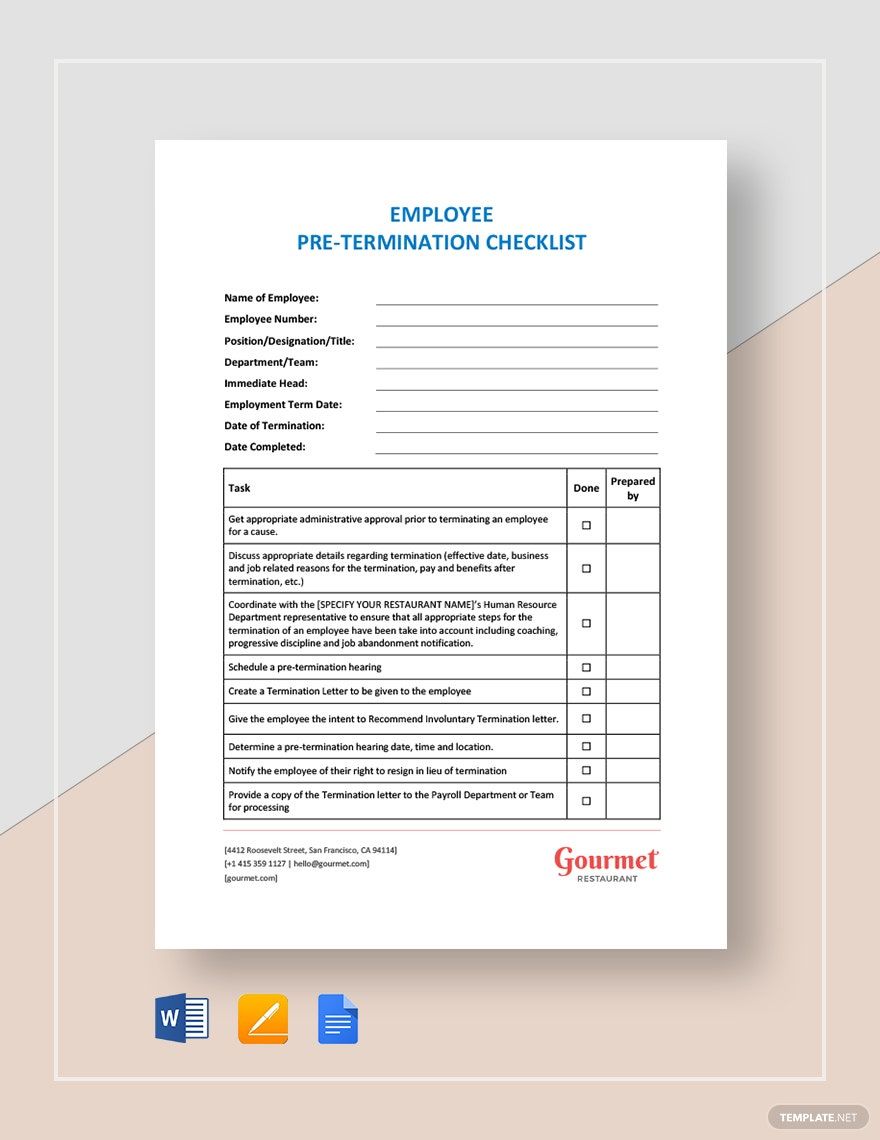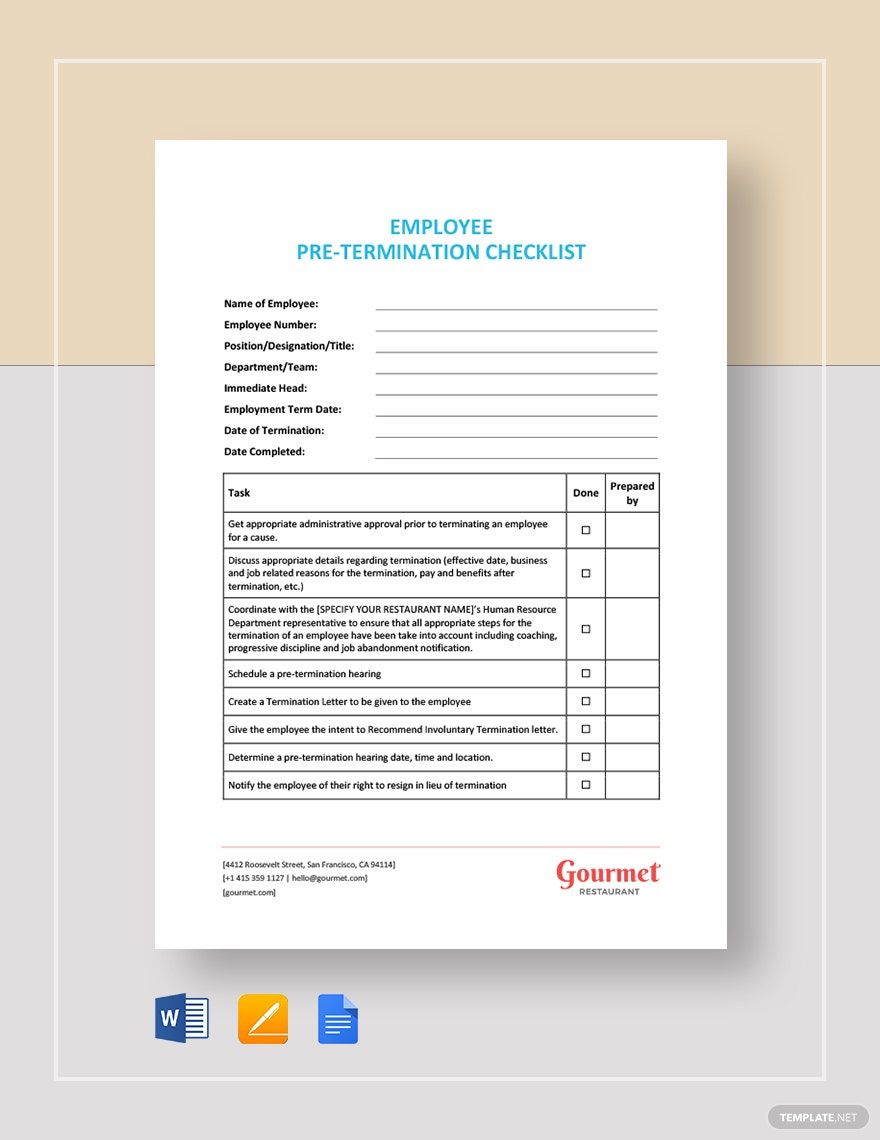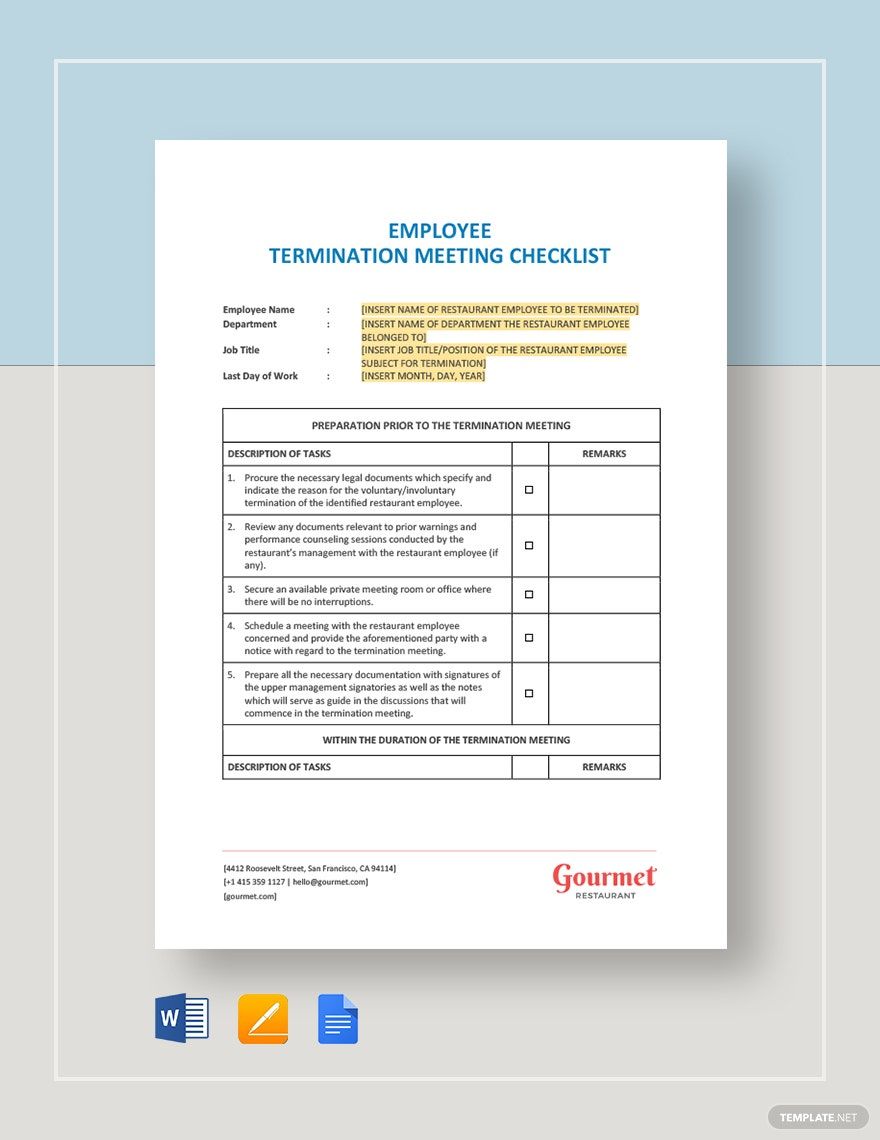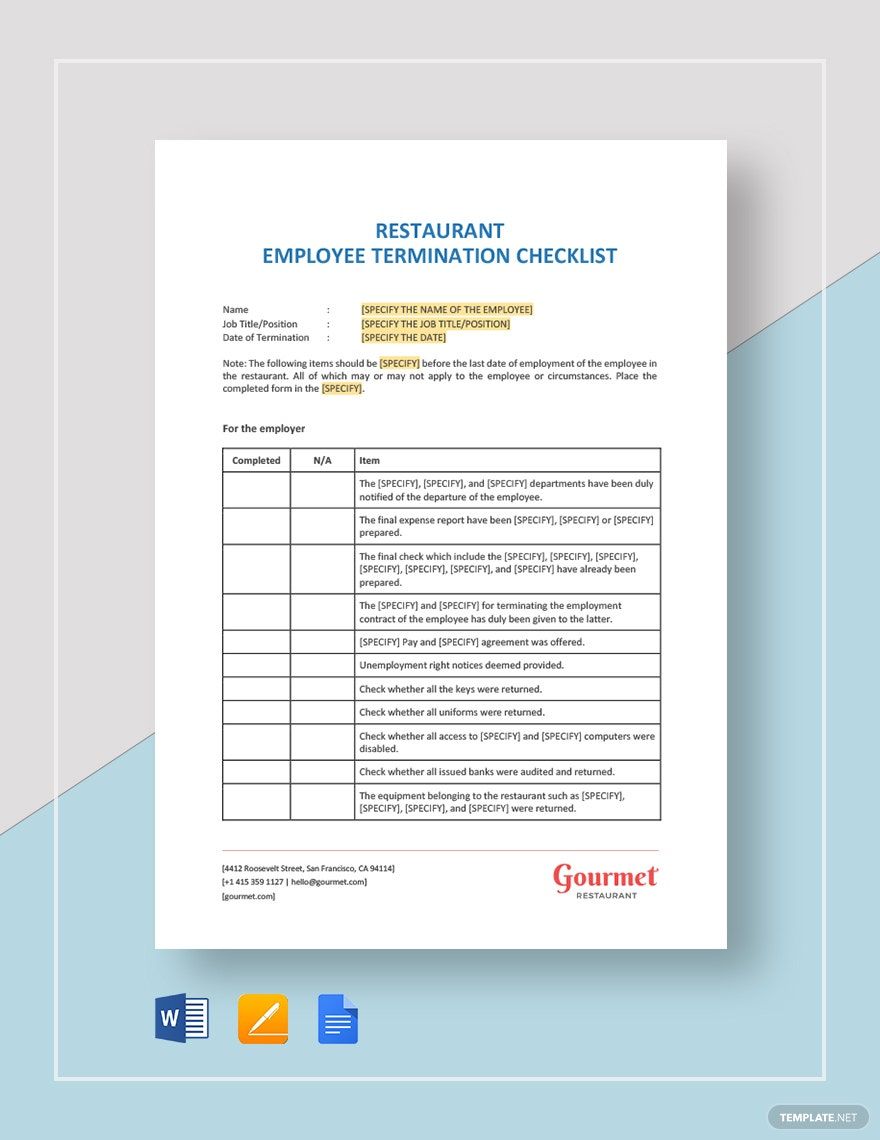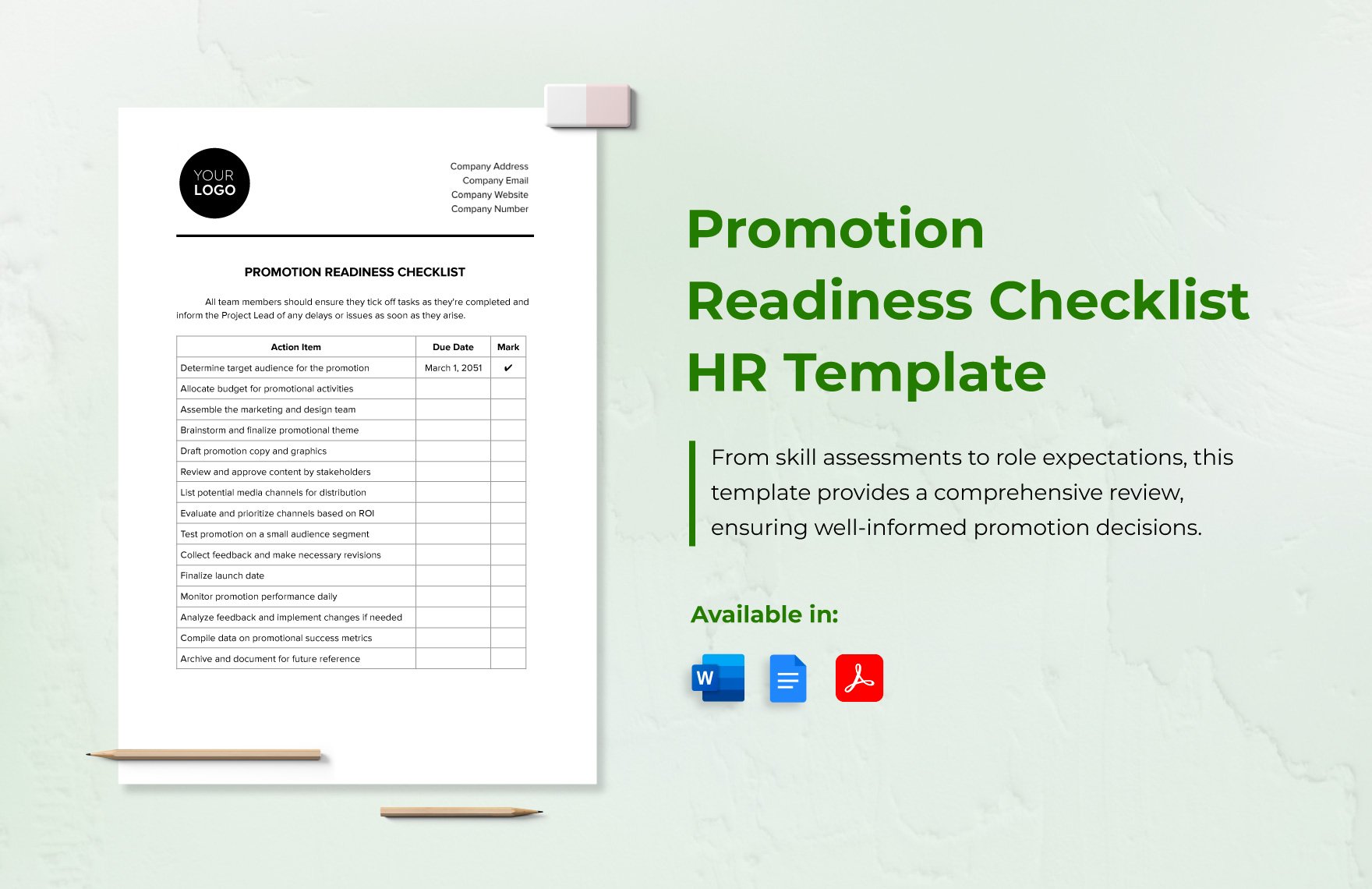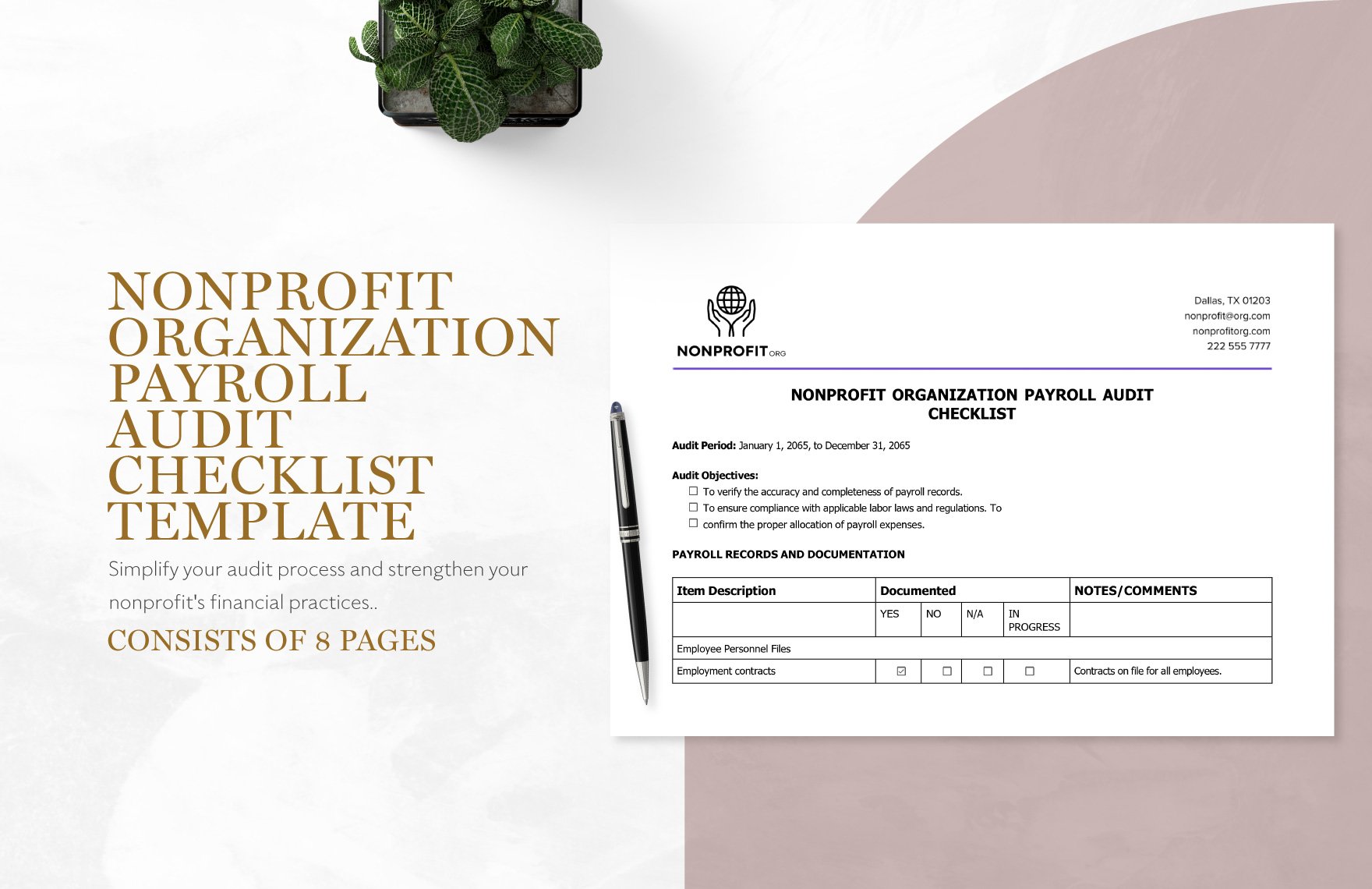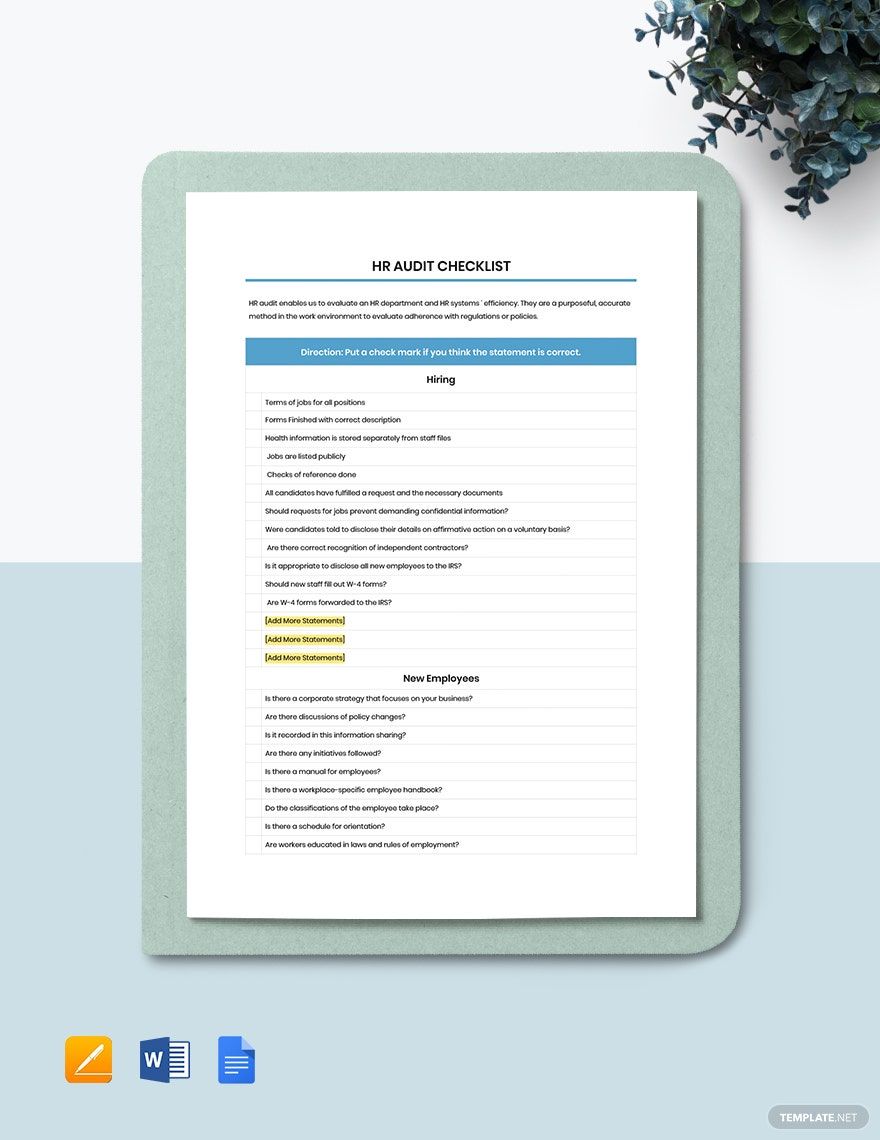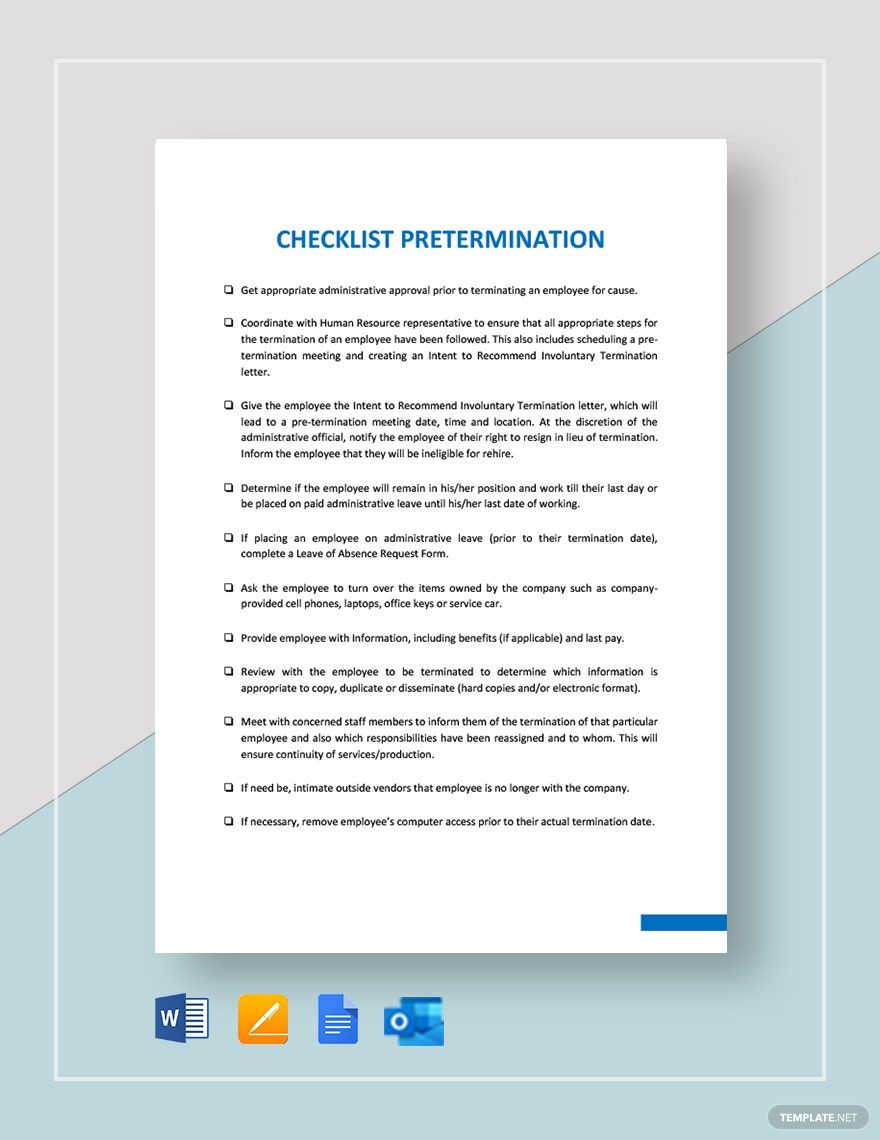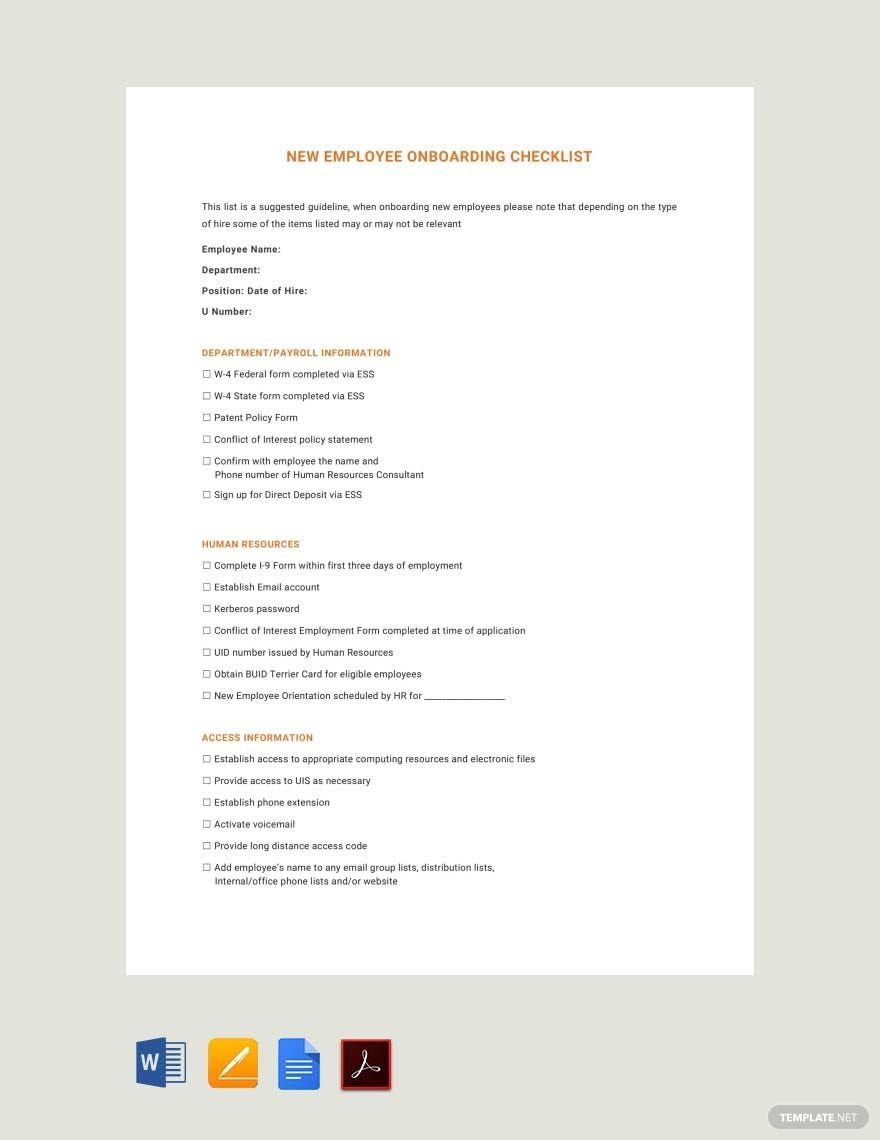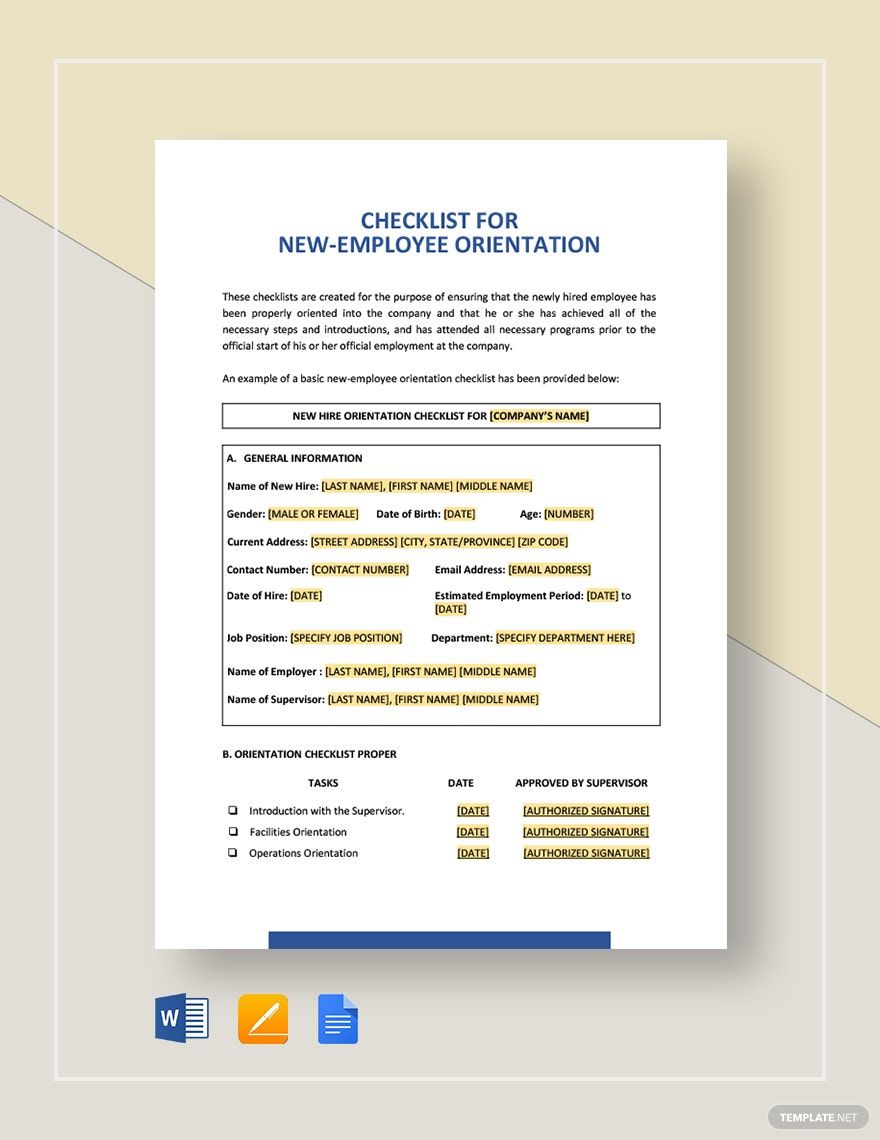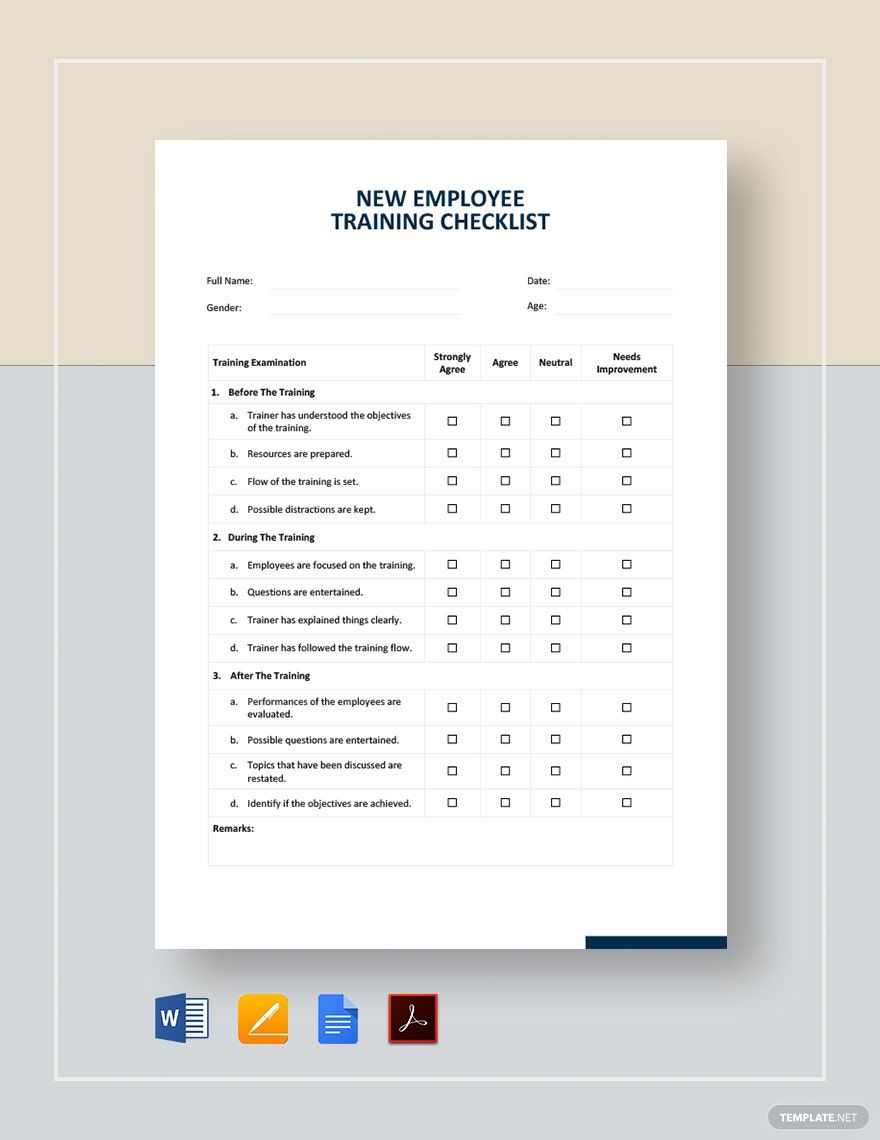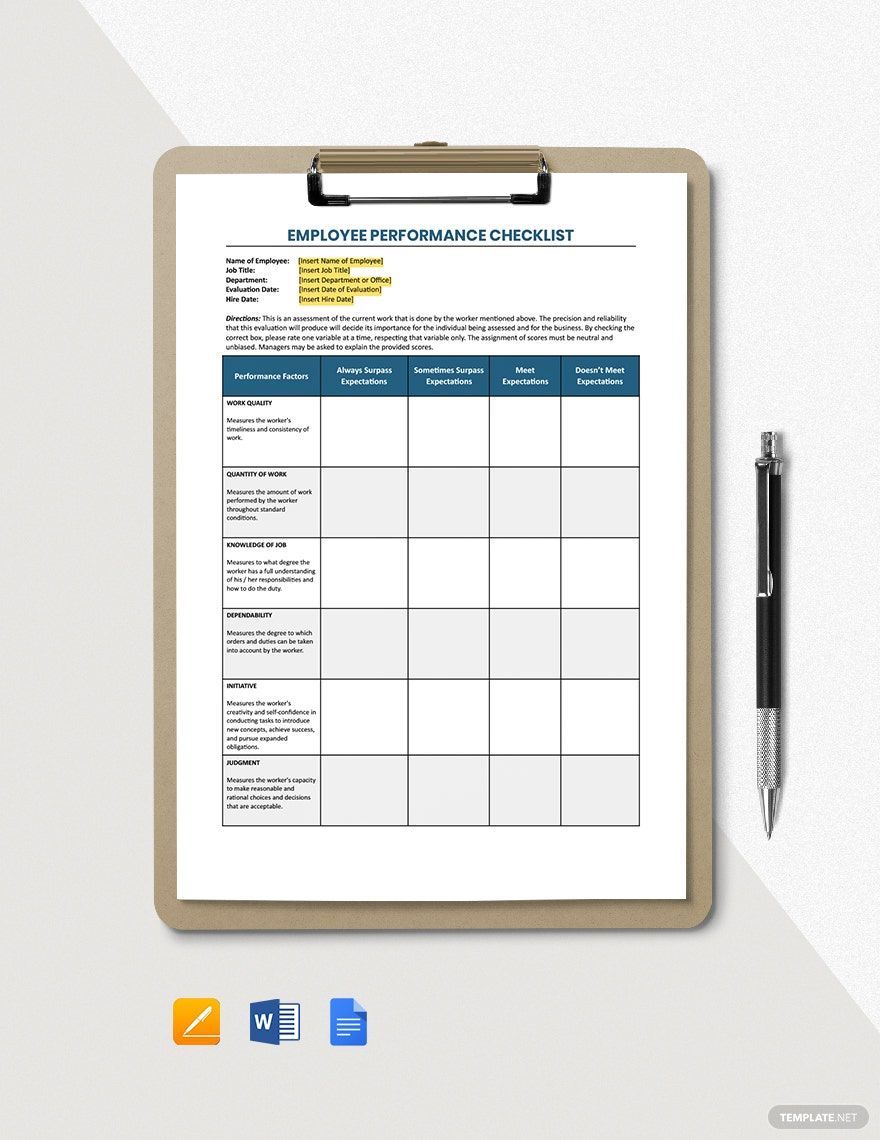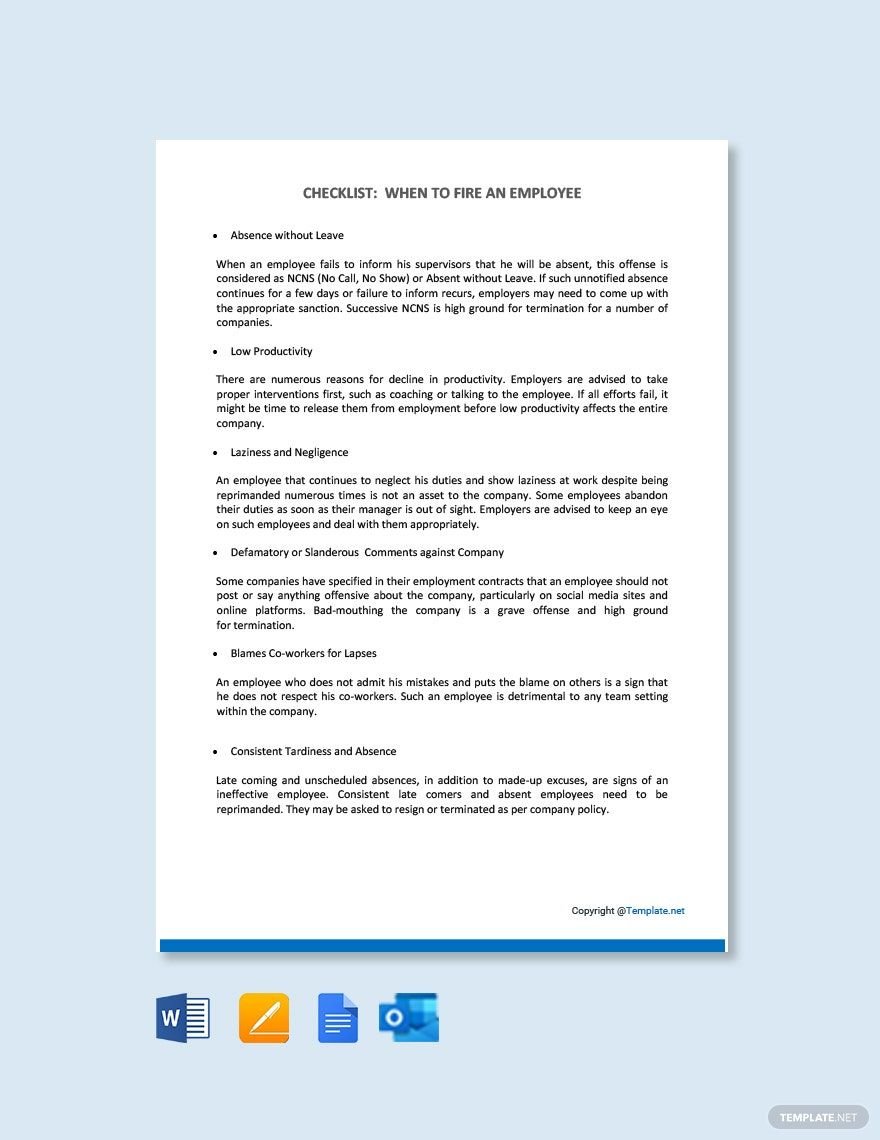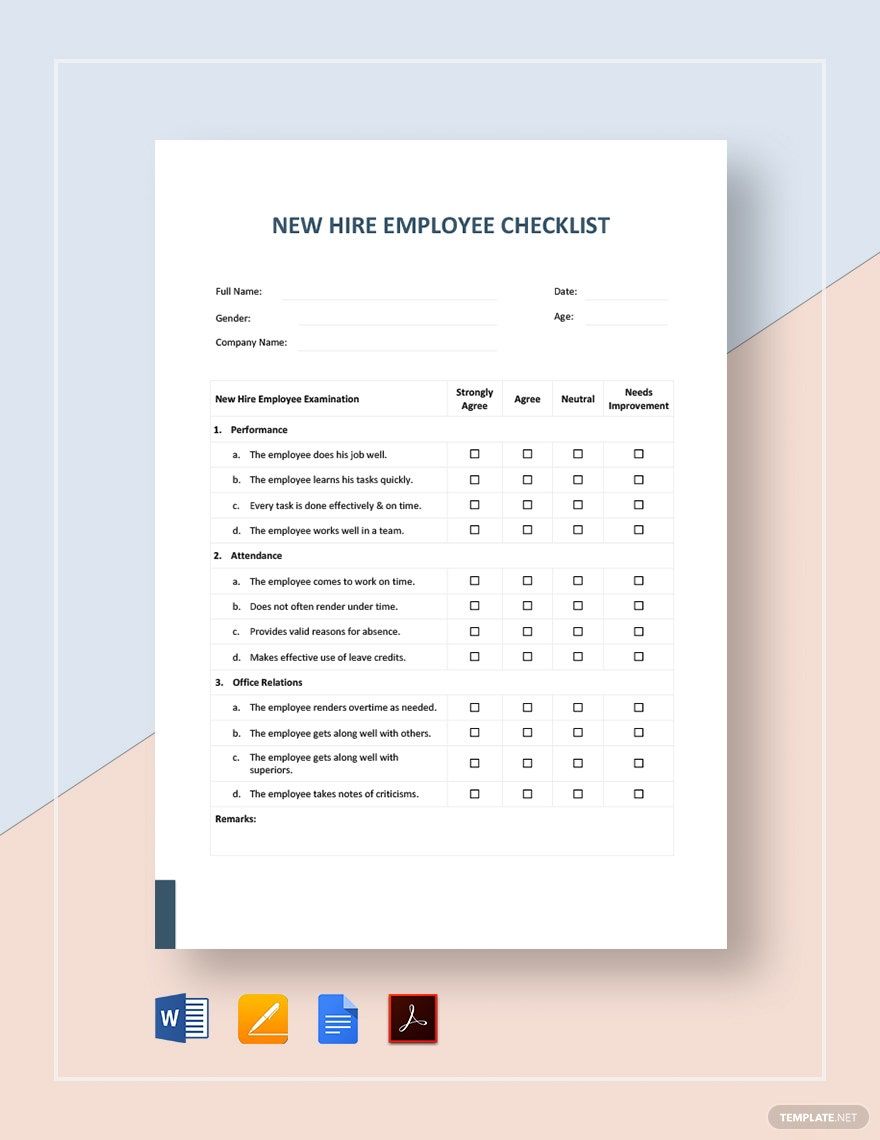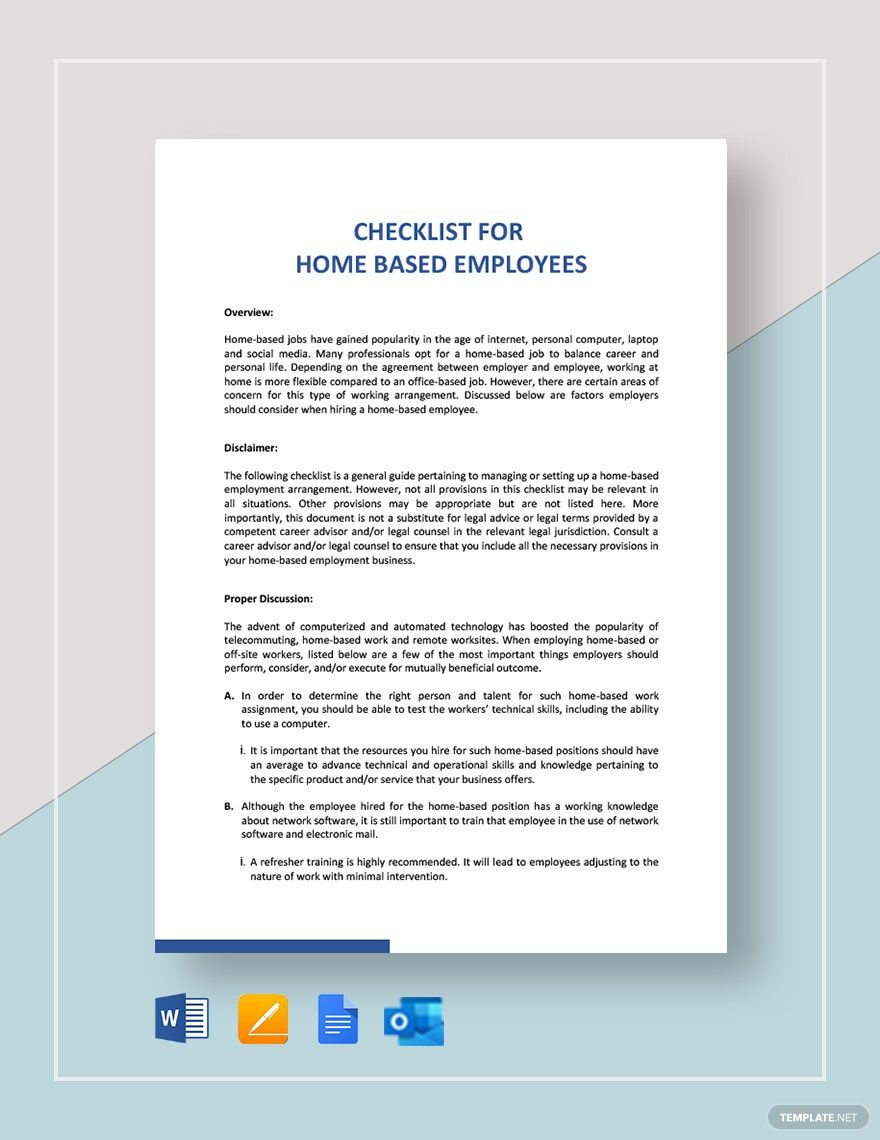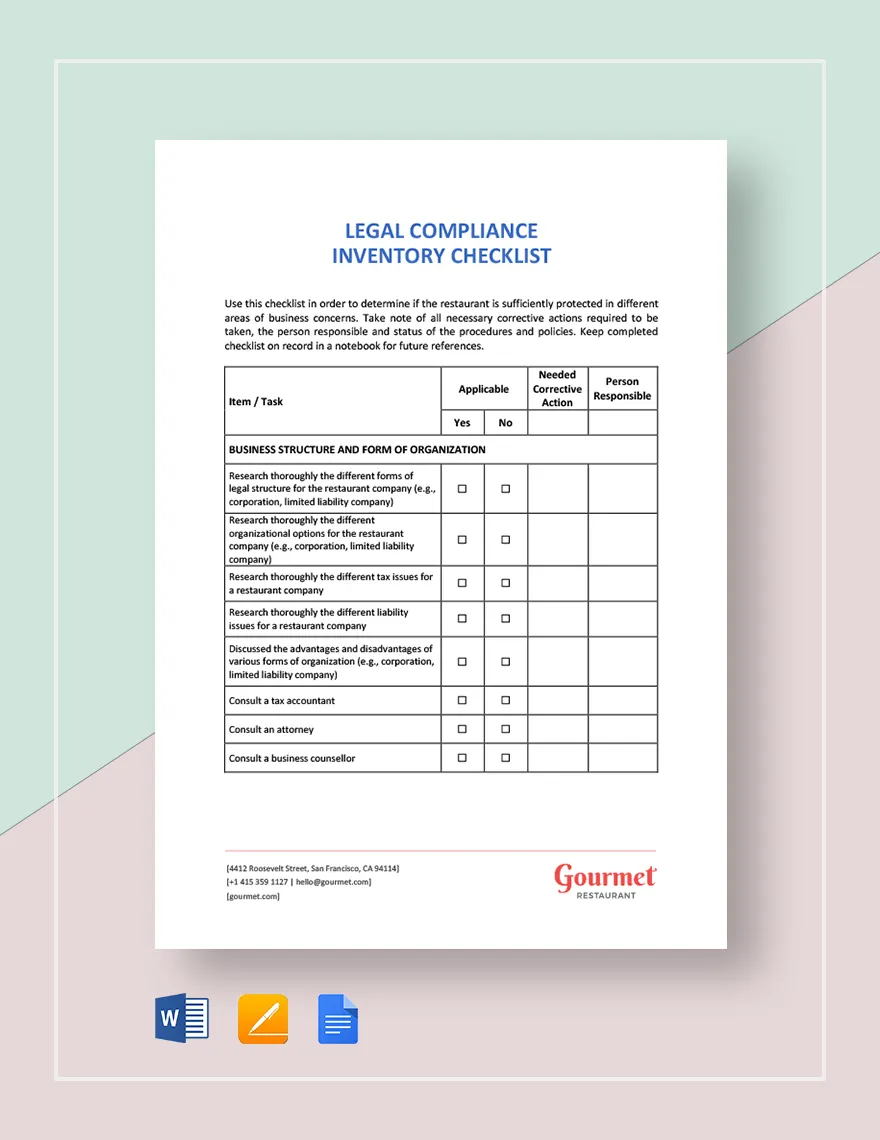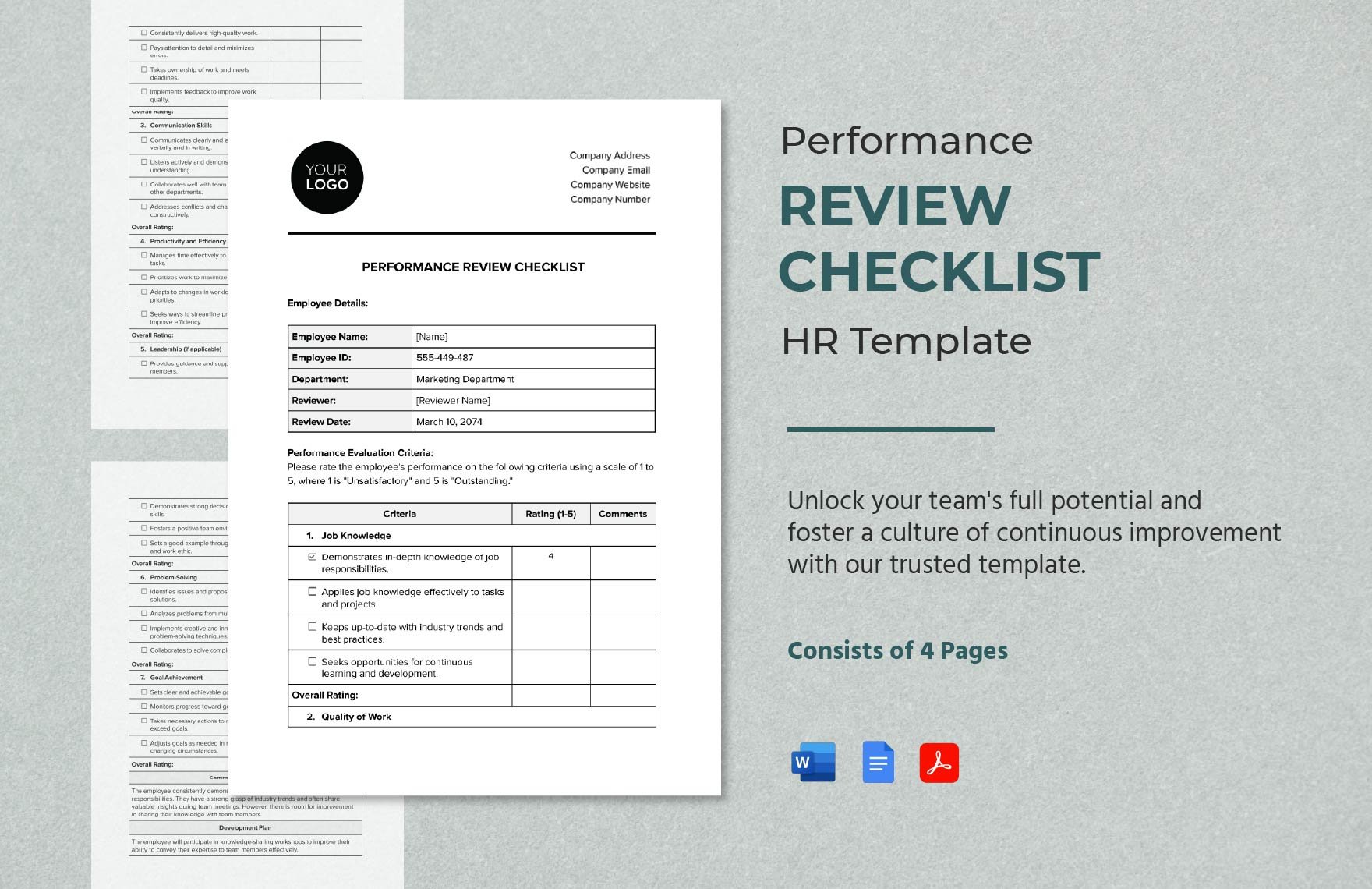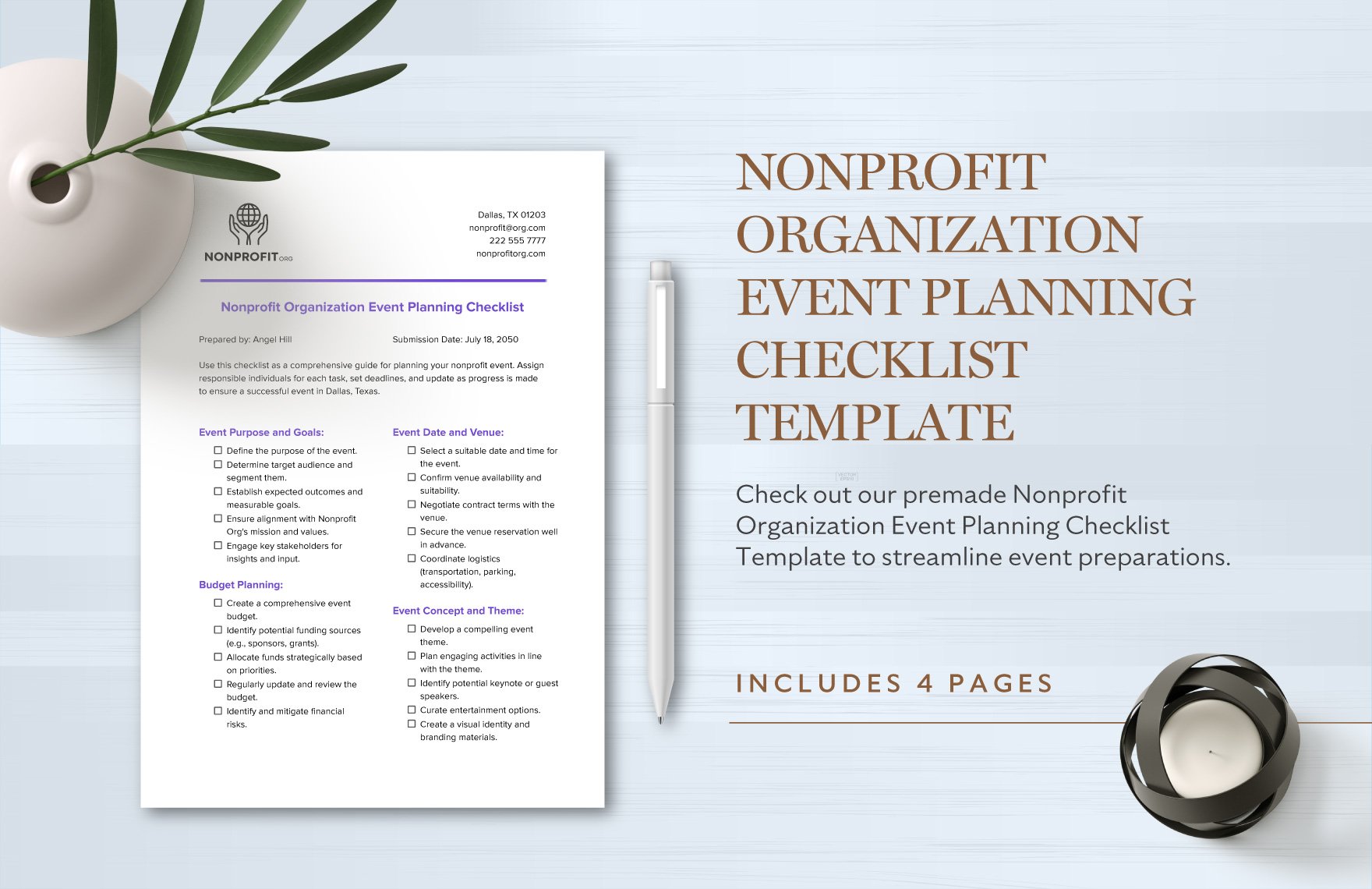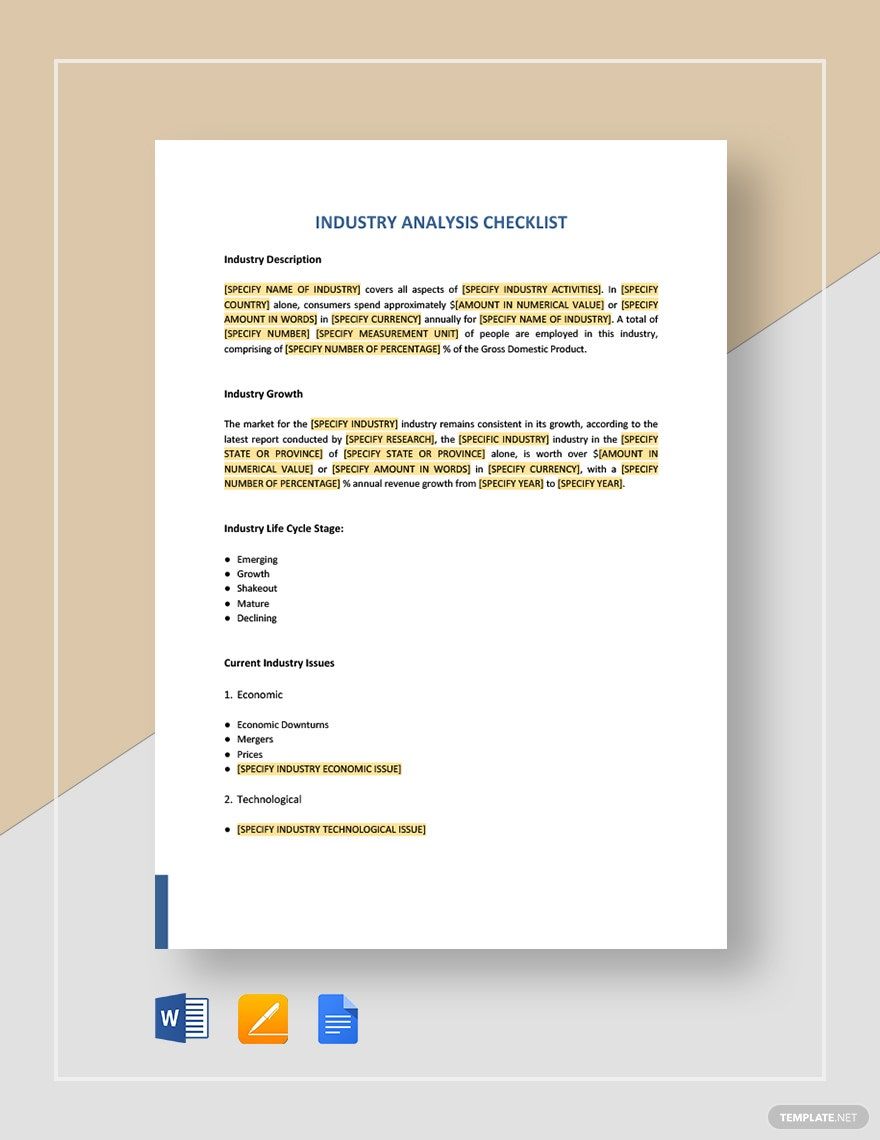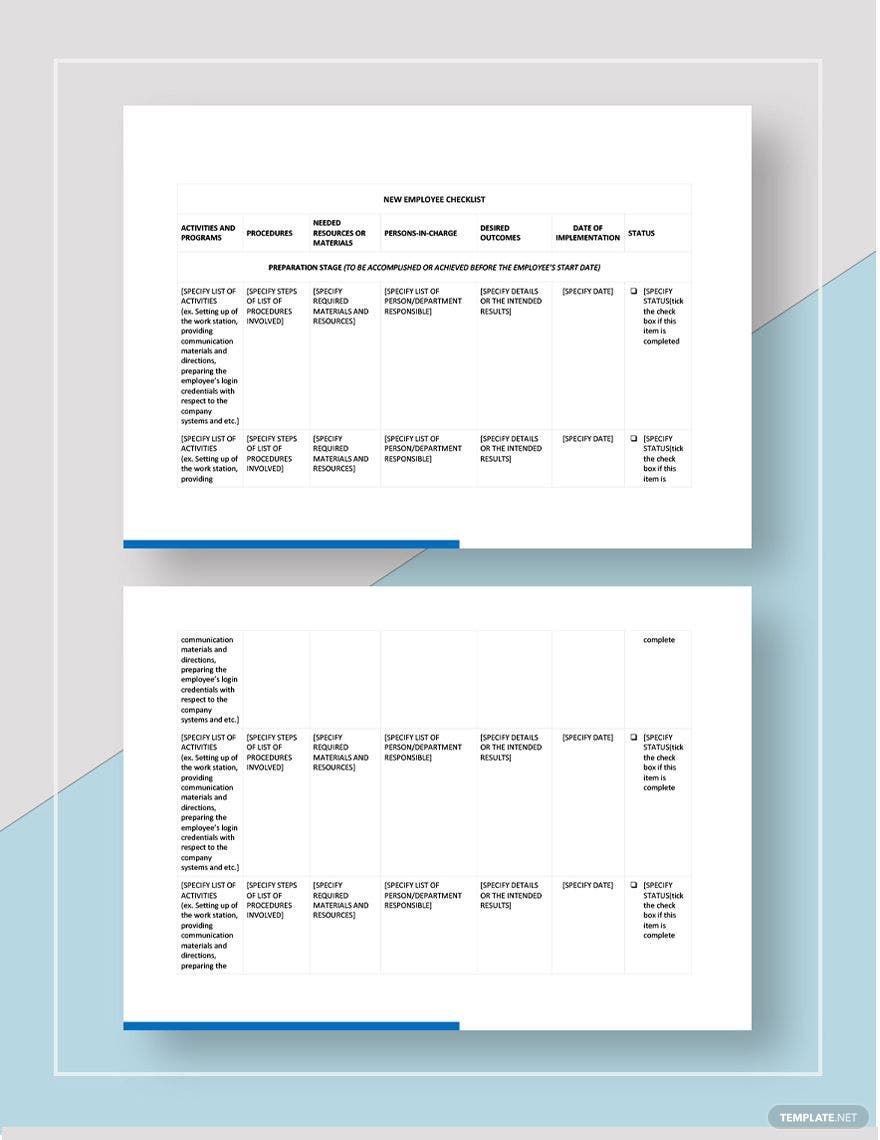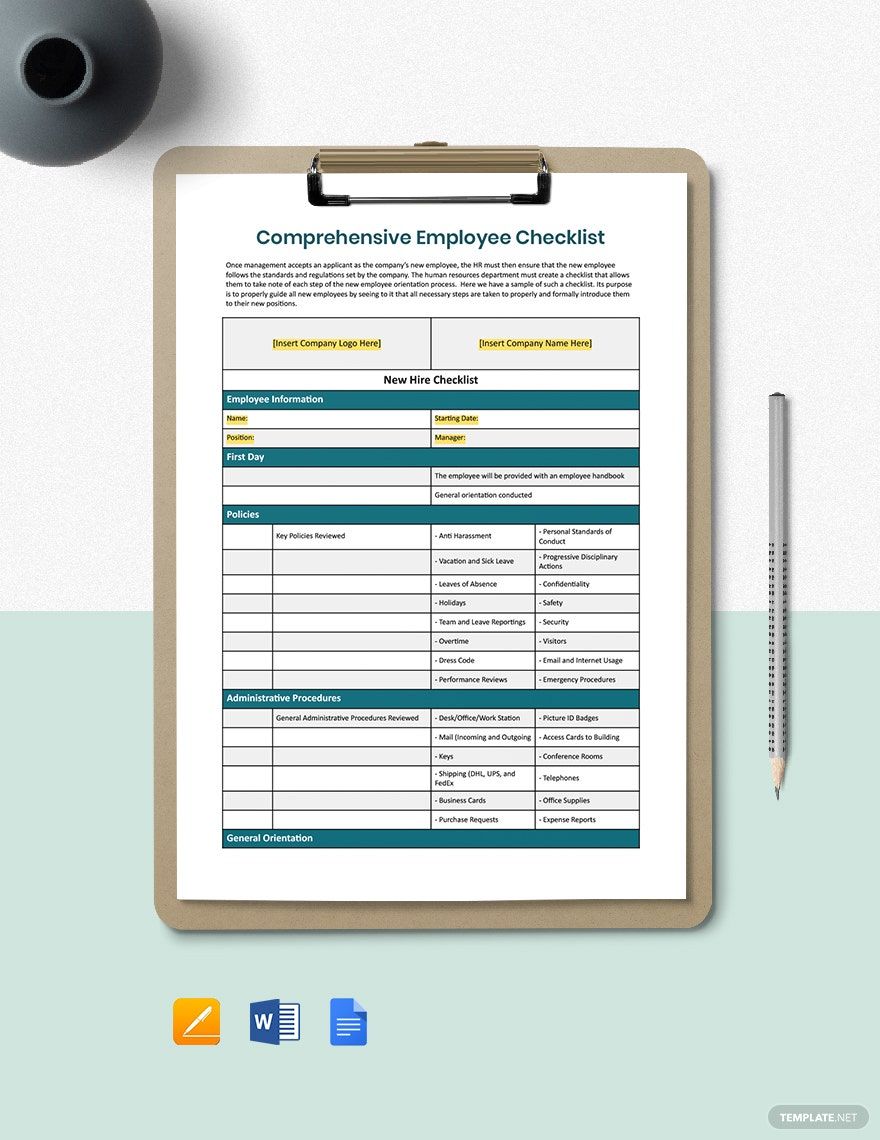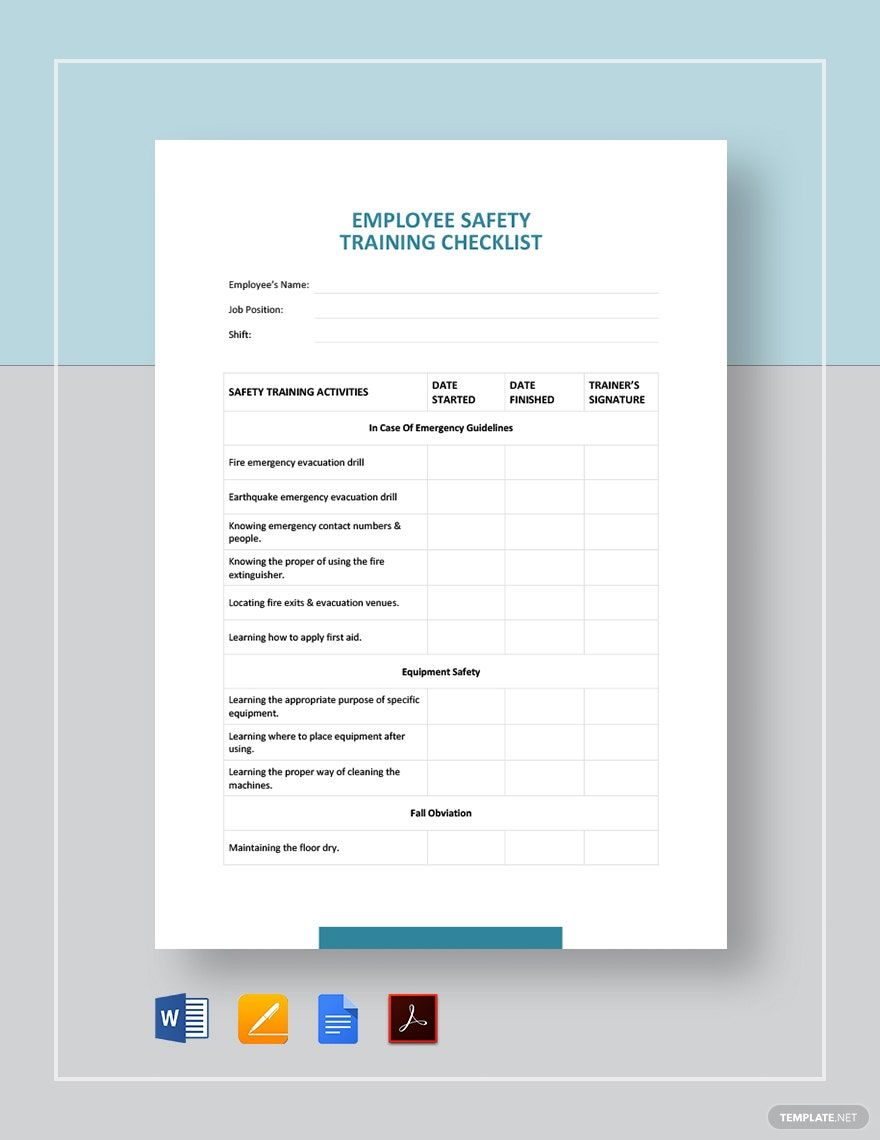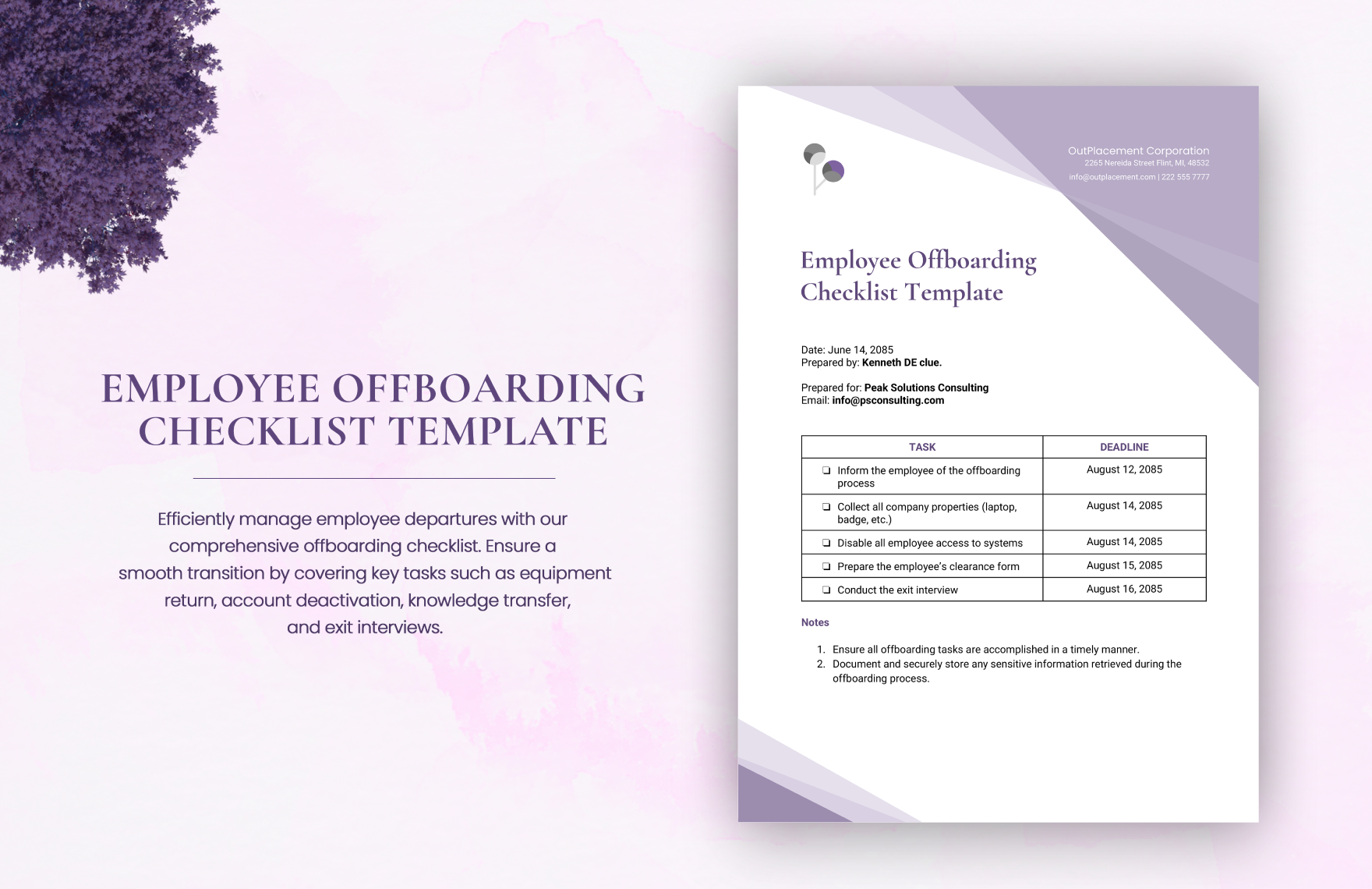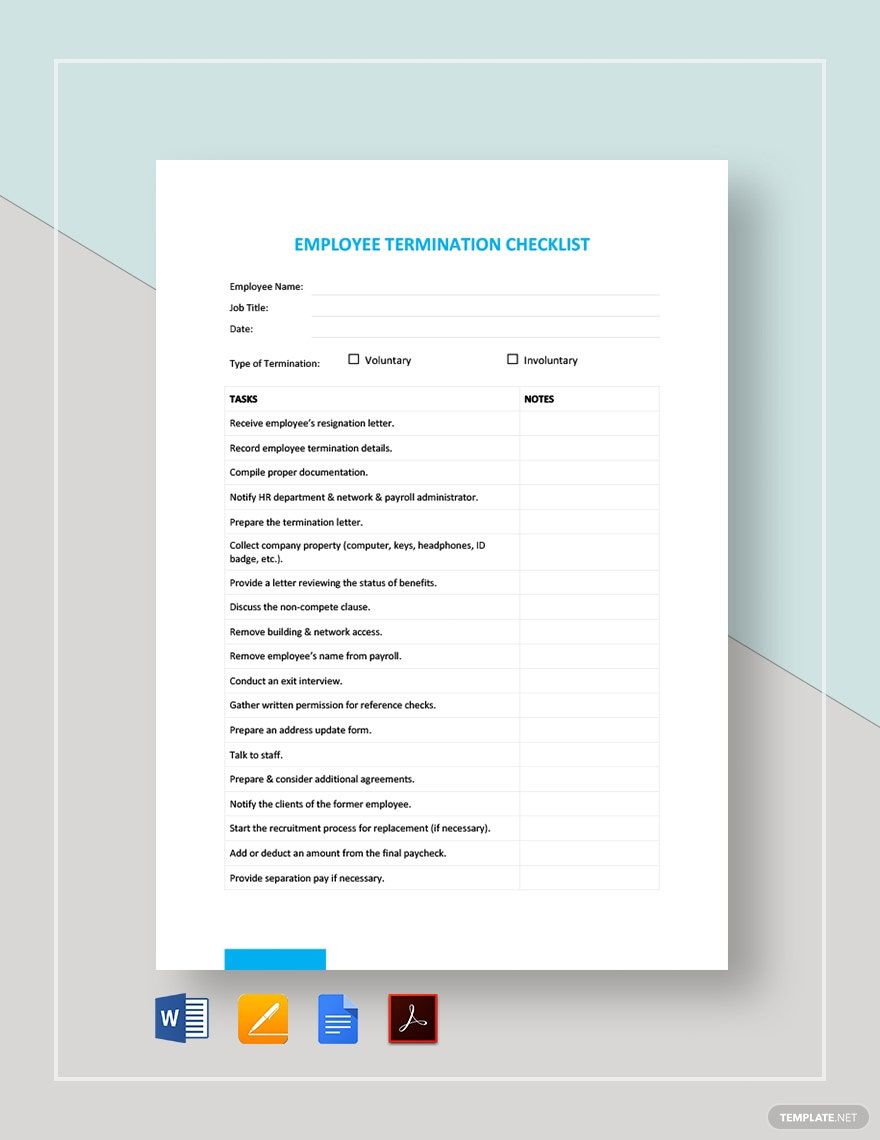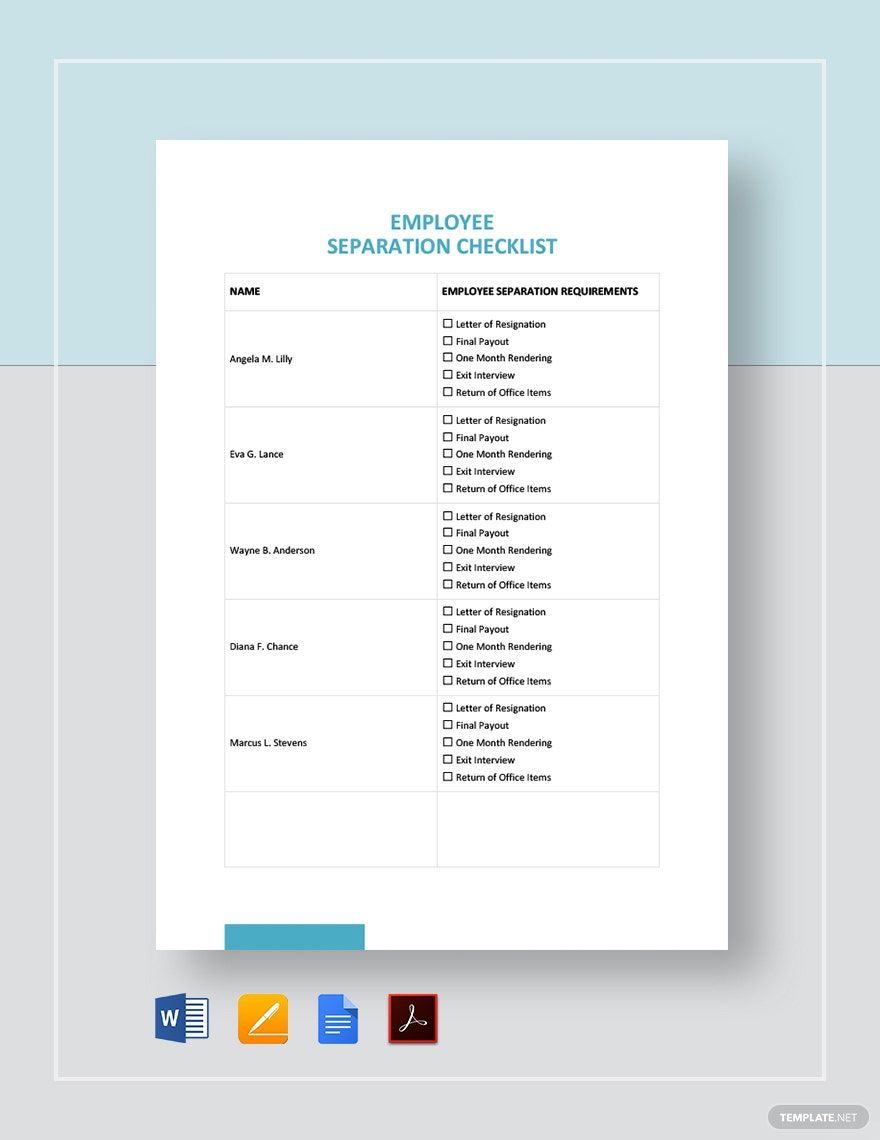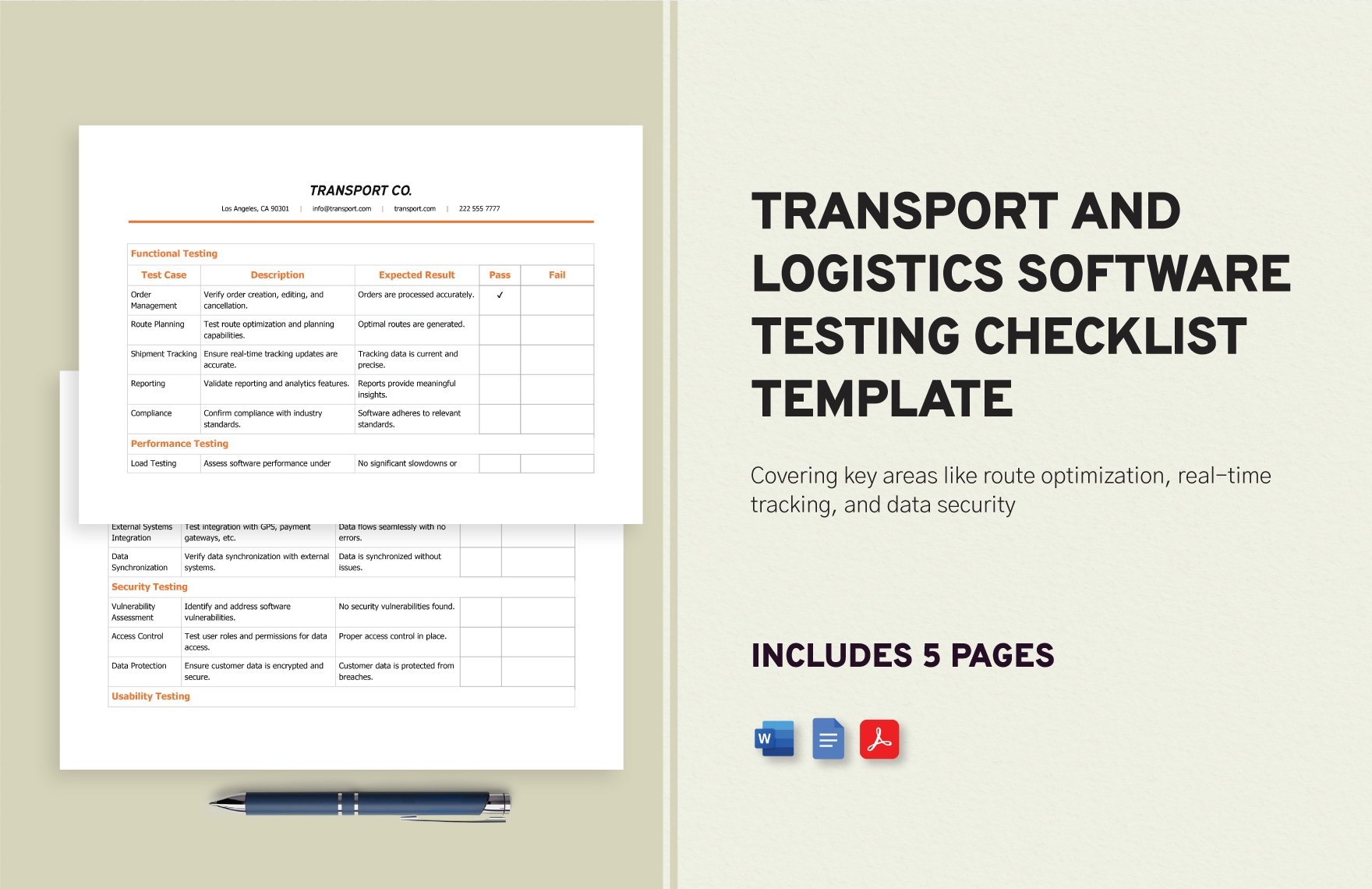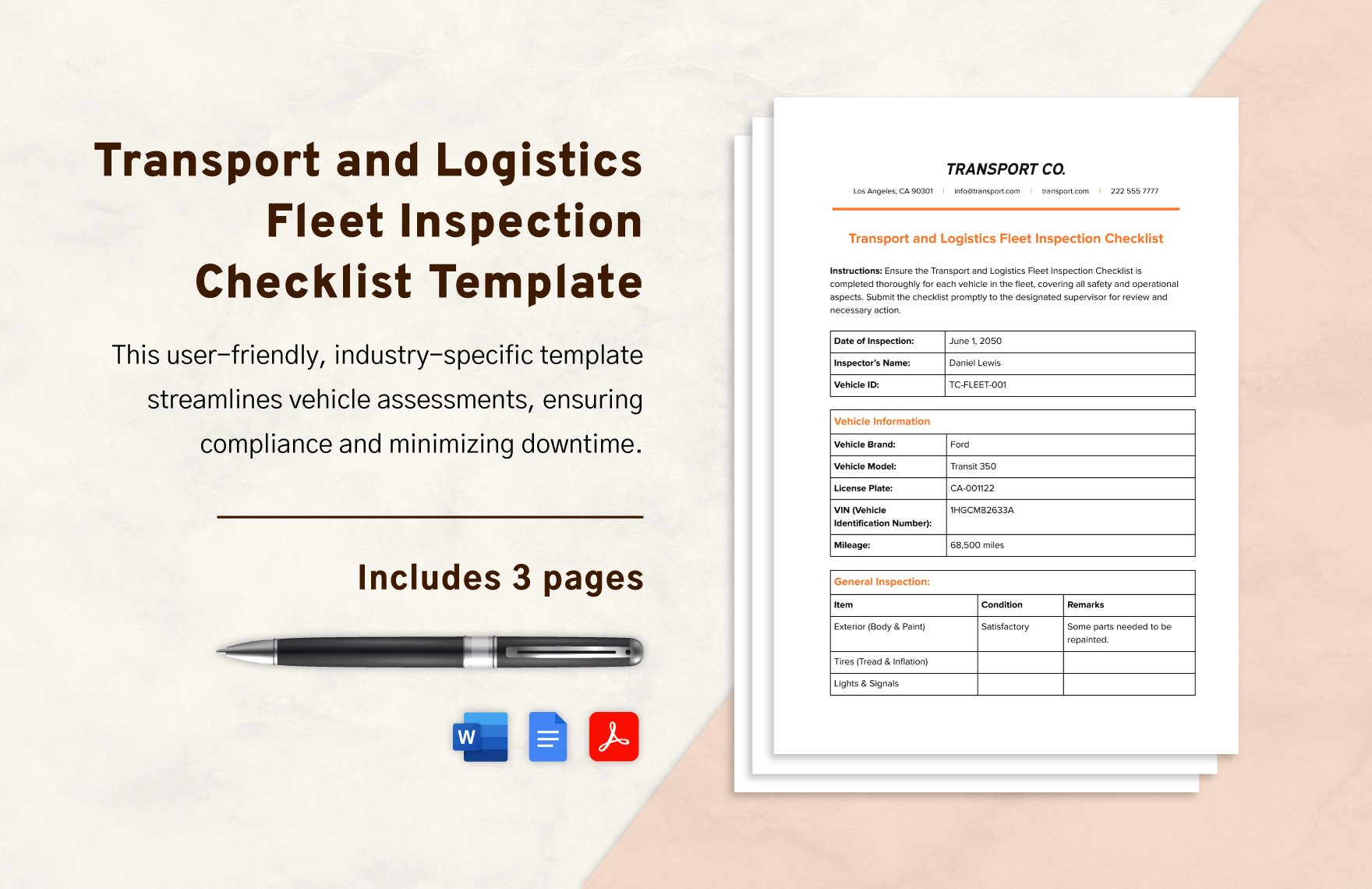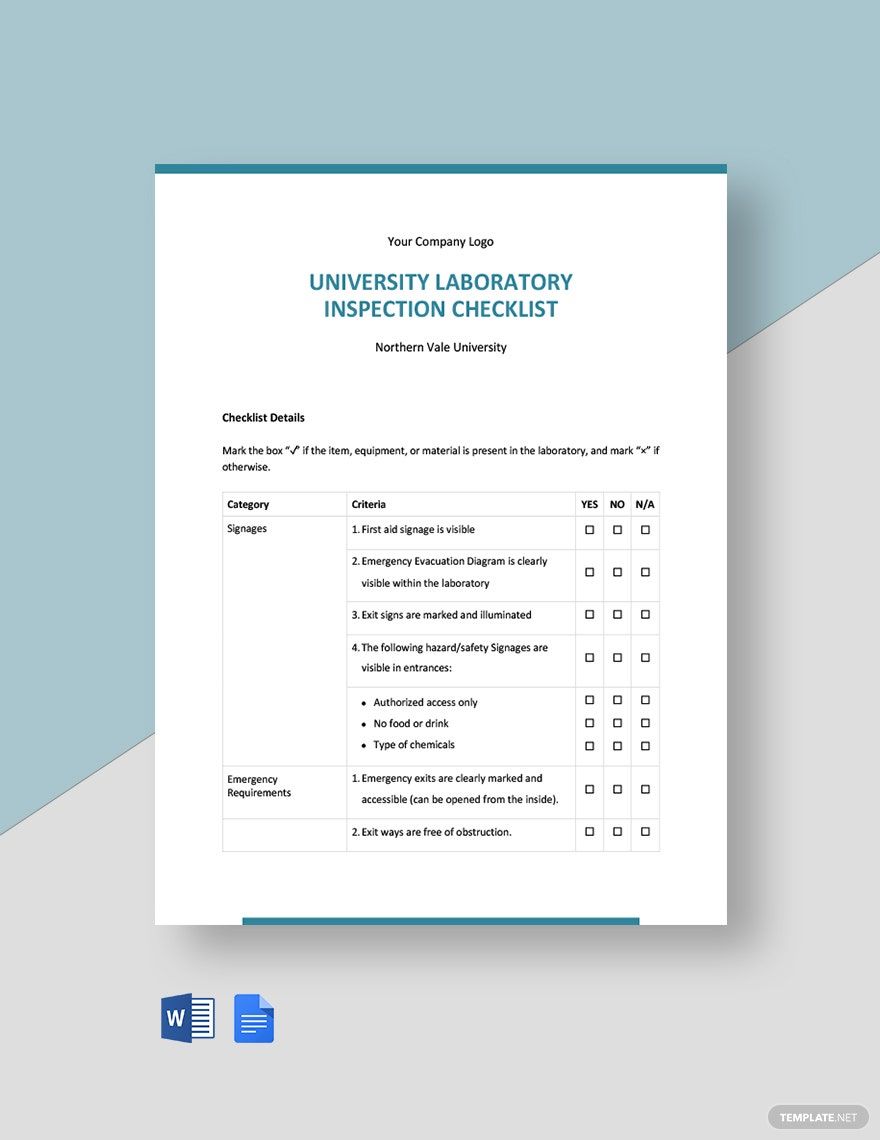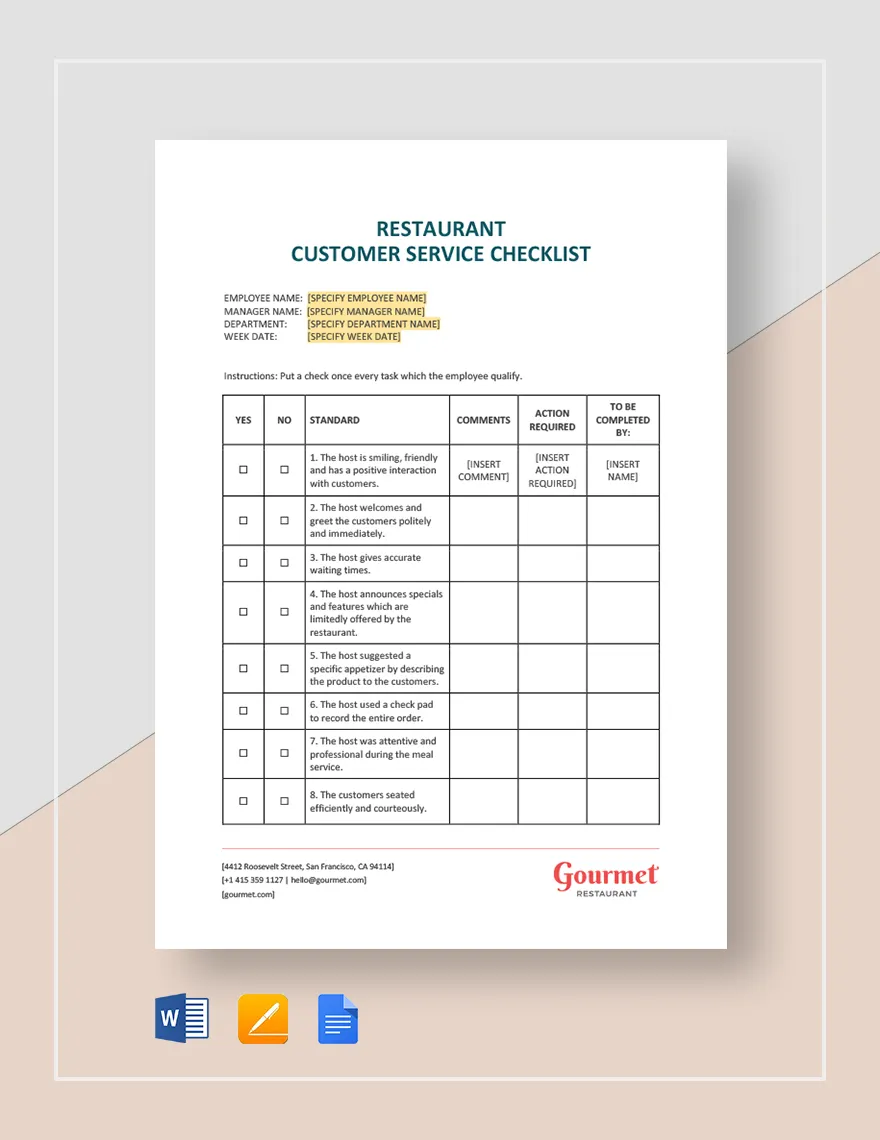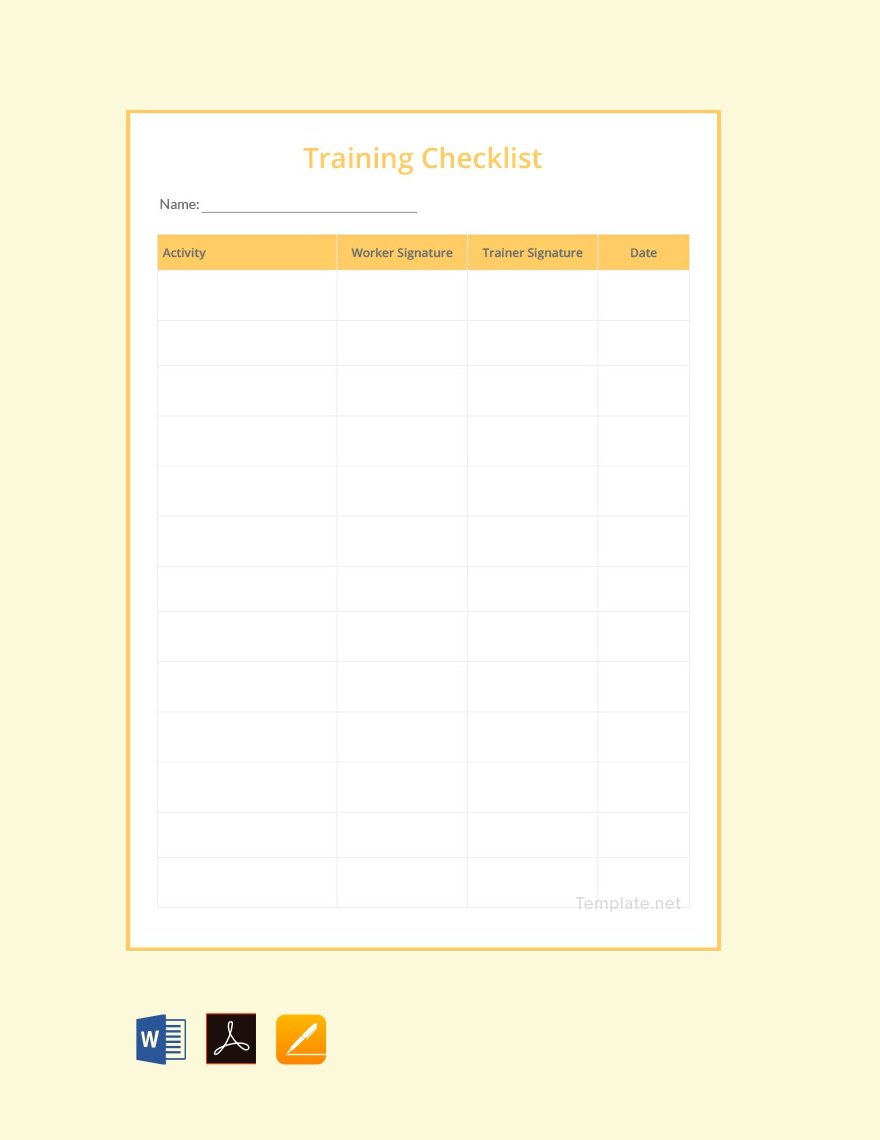In a company, the human resources department is responsible for keeping and updating the employees' records. What helps HR in monitoring these is a checklist. Whether it's for a new hire, an orientation, termination, or onboarding, we have it all here. Check out our downloadable and editable Employee Checklist Templates! Our templates are available in selected file formats and in A4 and US letter sizes. Gone are the days of time-consuming and hassle-riddled record-keeping because our templates are a game changer. Streamline your employee updates through our checklist templates now!
How to Create an Employee Checklist
According to Trello, sample checklists make your brain more productive. Checklists compose of small tasks that can be easily accomplished in a short period of time. Ticking one task off your checklist motivates you to accomplish more as time goes on. So if you want out of your sluggish mode, maybe a checklist is all you need to get your productive spirit on. If you need help with creating your own checklist, we provide you tips below:
1. Select a Tool
Upon making your own checklist, you will need a tool. Some of the tools that you can use are Microsoft Word, Google Docs, Google Sheets, and Microsoft Excel, and Apple Pages. Make use of Excel and Sheets' spreadsheets to make your job easier.
These programs have checklist templates that you can use and modify. Aside from the available templates, you can make your checklist manually through the features in the program.
2. Establish the Purpose of Your Checklist
What is the main purpose of your checklist? Is it for training? For onboarding? For employment? Or for employee separation? Once you have set the purpose of your checklist, you can proceed to make its content.
3. Sort According to Their Importance
Sort the contents of your checklist form according to their importance. Tasks or requirements with the heaviest weight should be displayed first then down to the least important ones. In this way, you will be getting rid of the difficult tasks immediately.
4. Incorporate Reminders in Your Checklist
If the checklist consists of an employee's requirements, add reminders if there are pending requirements. You may use a separate note so the reminder will not be overlooked.
5. Update Regularly
For every task or requirement that has been completed or submitted, don't forget to tick the check box. This will cause confusion on your and the employee's end if the checklist is not updated regularly.