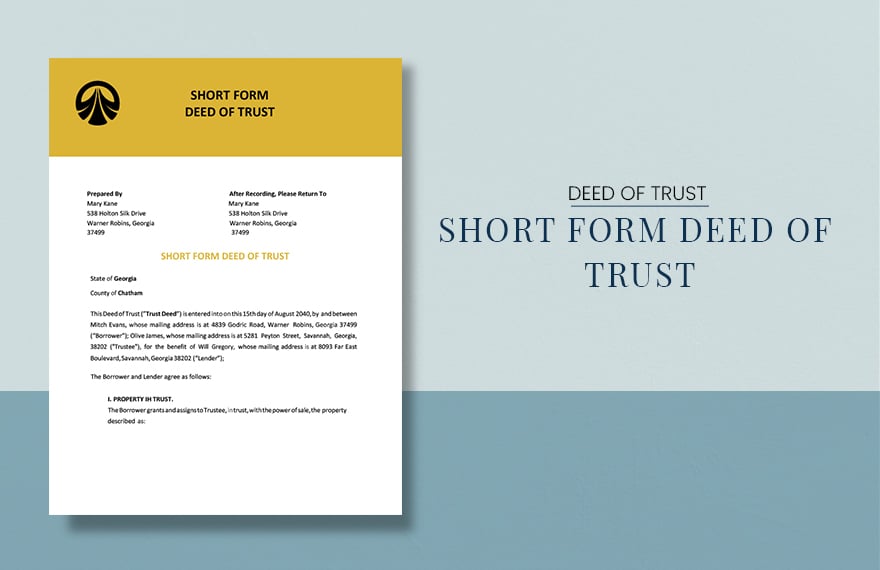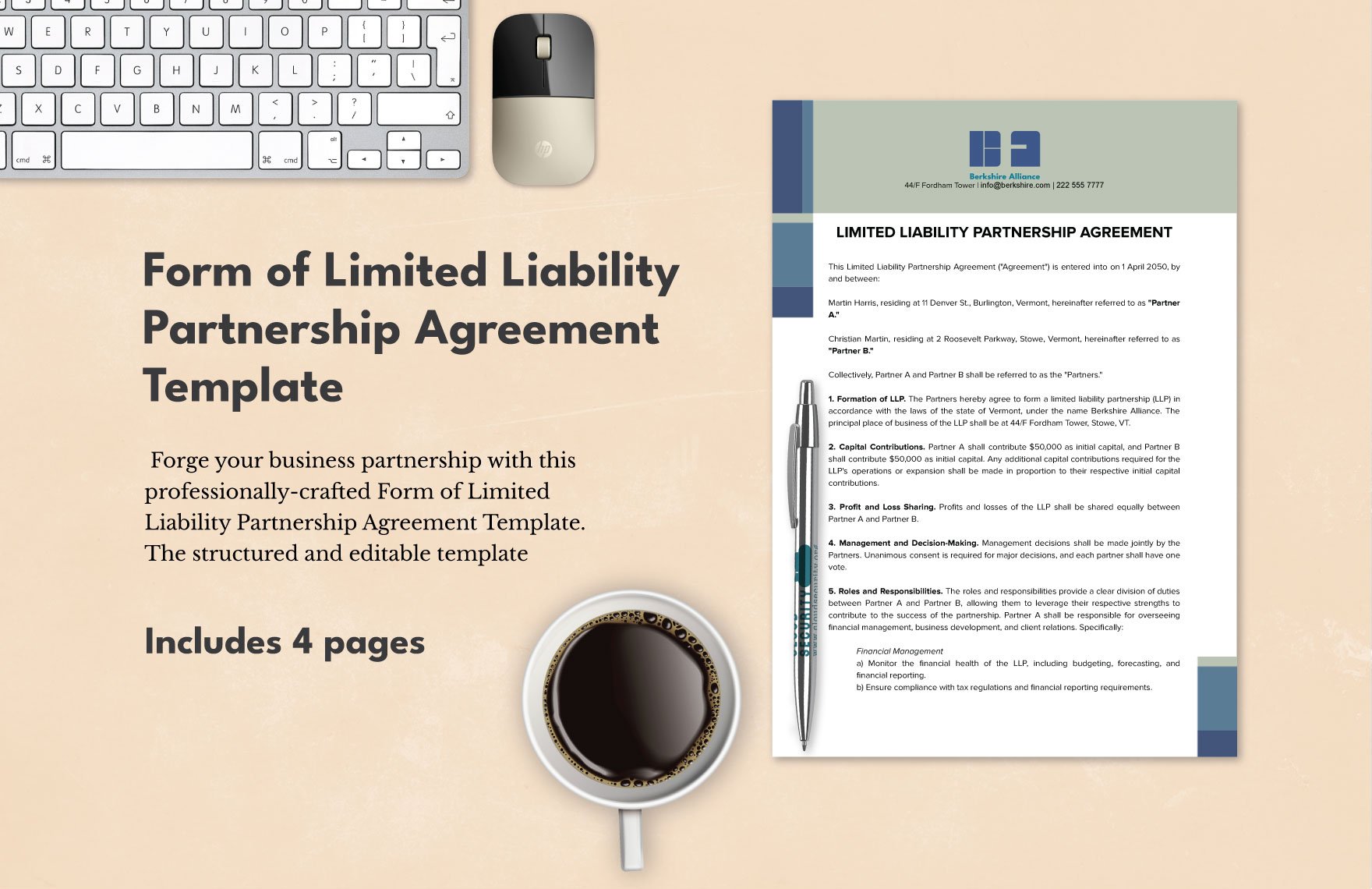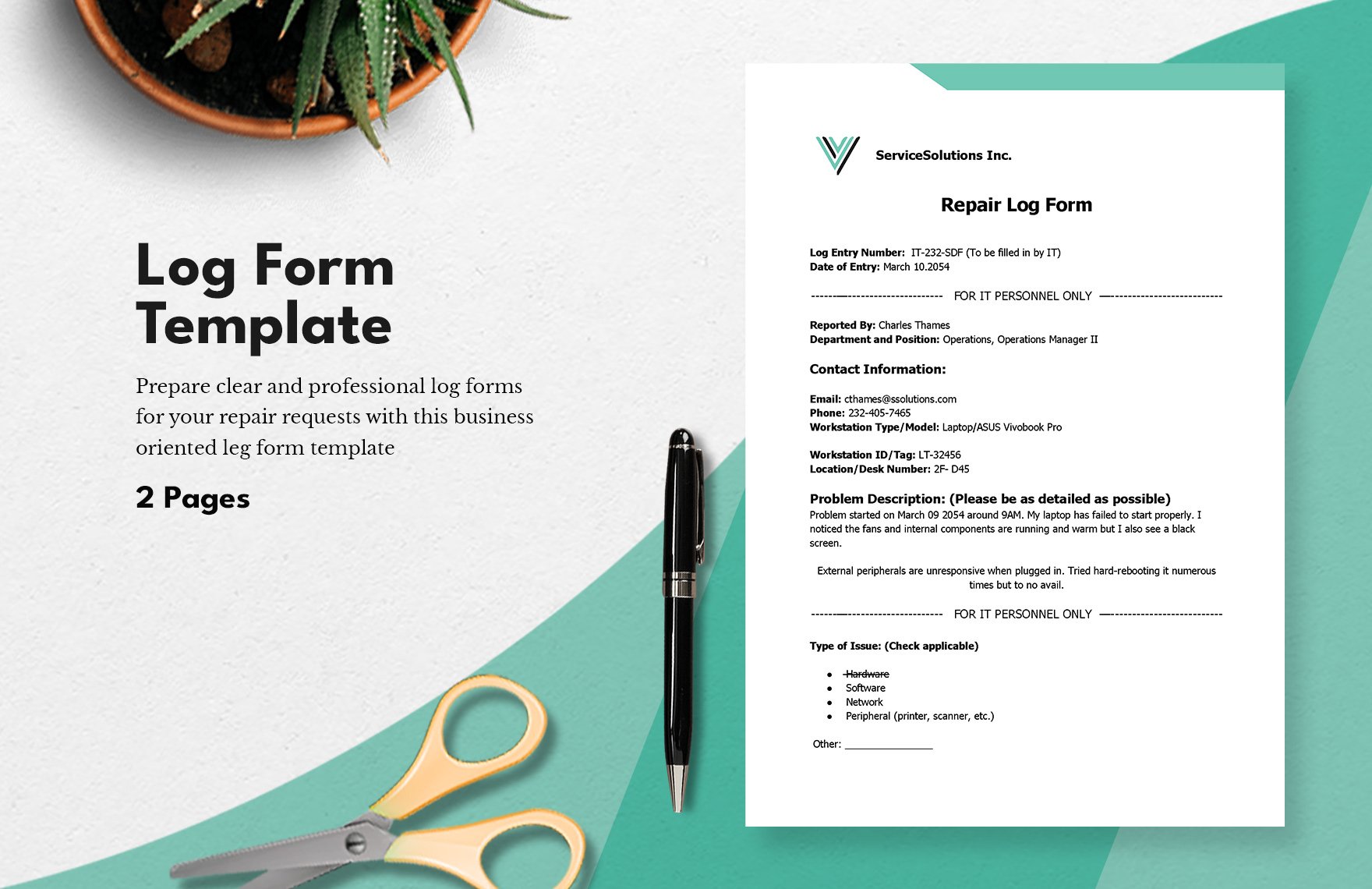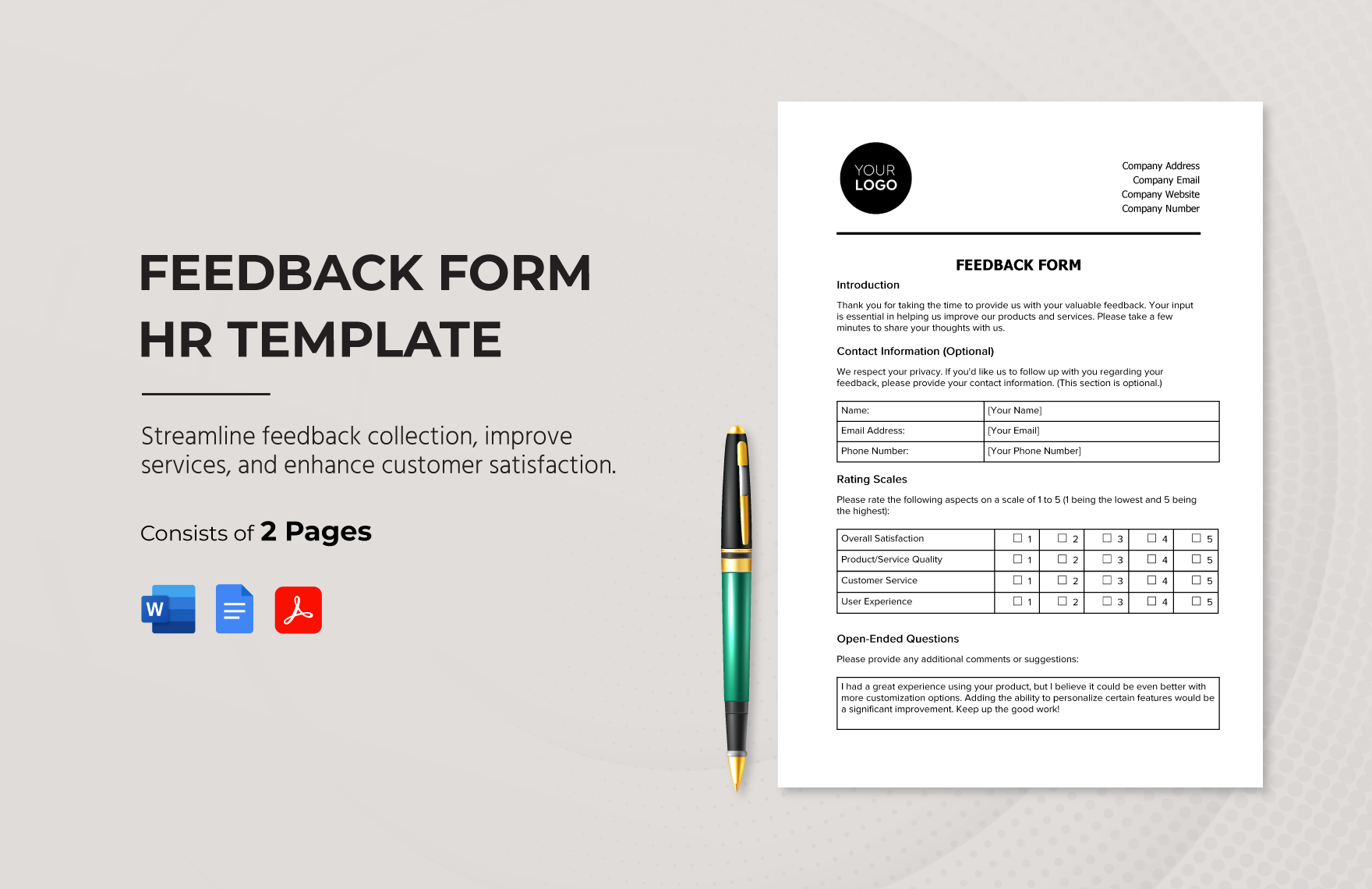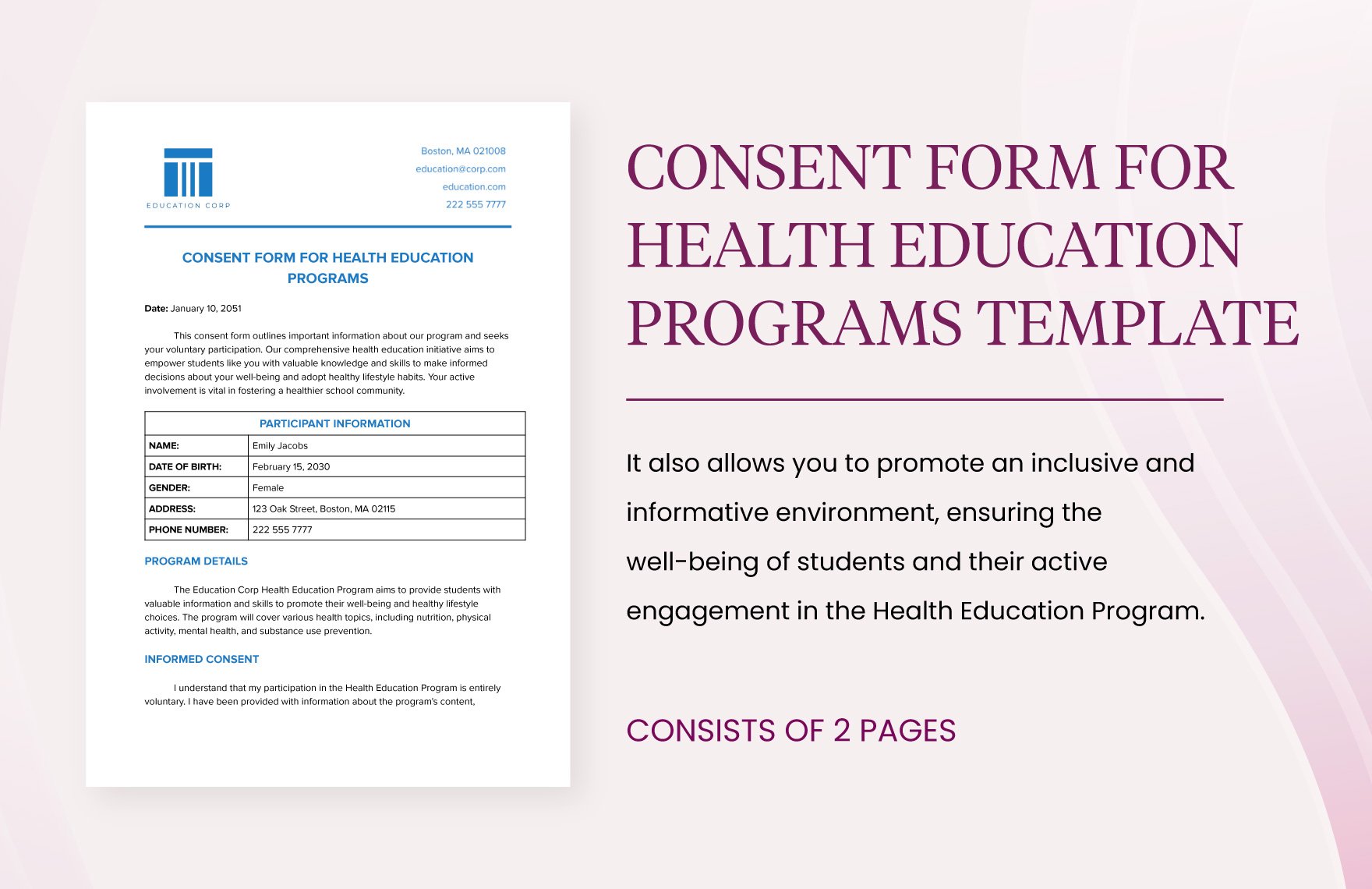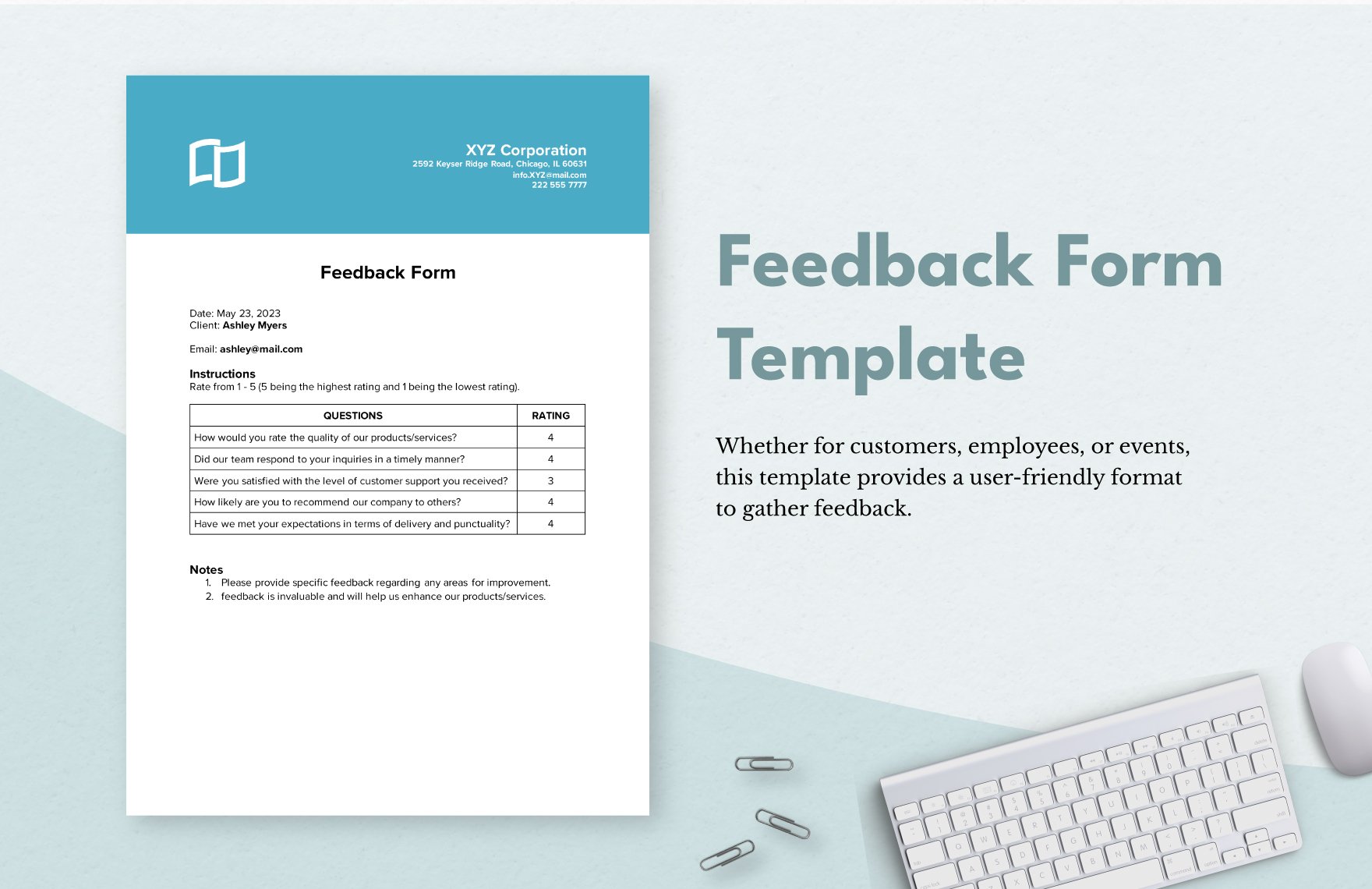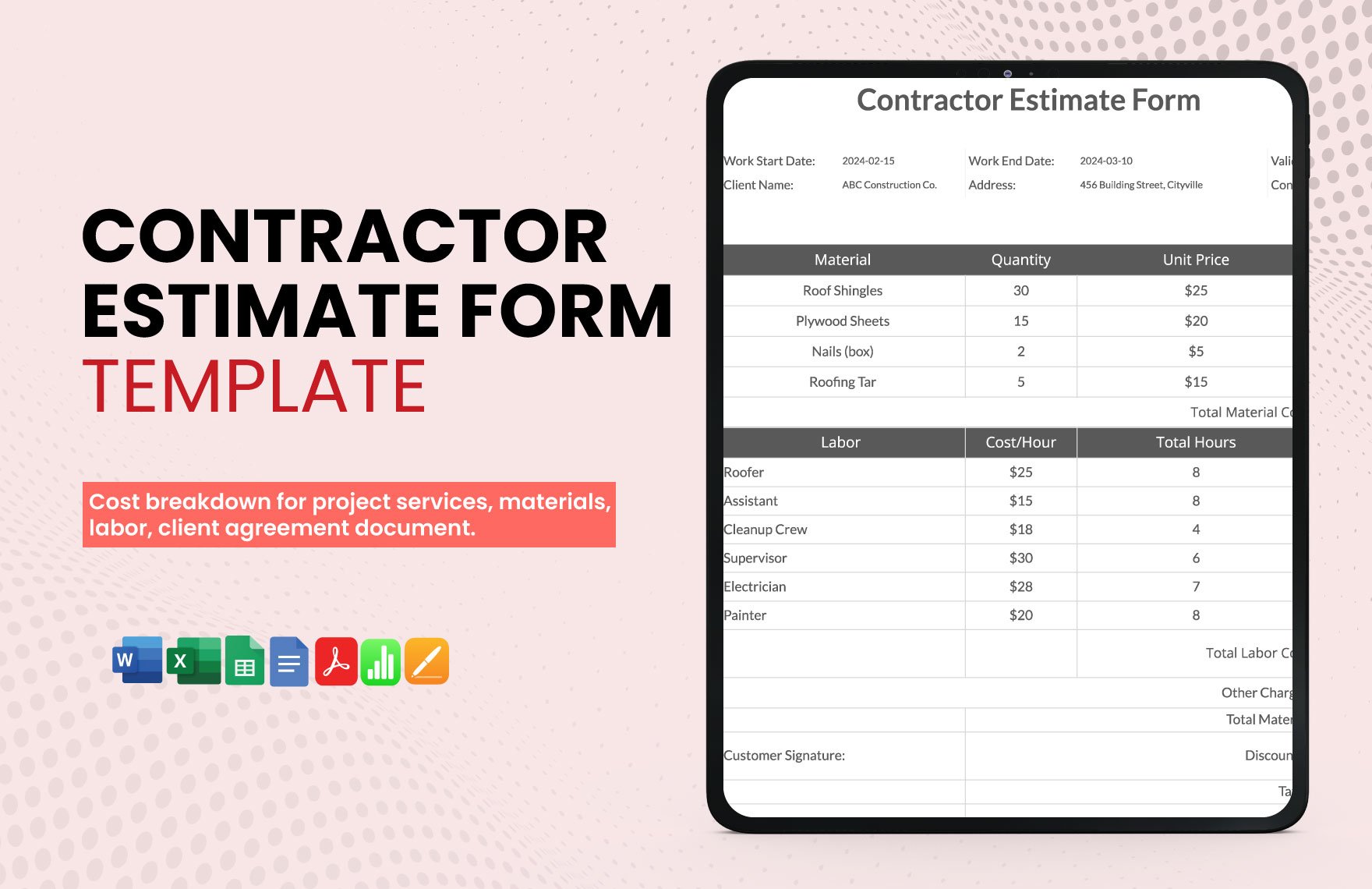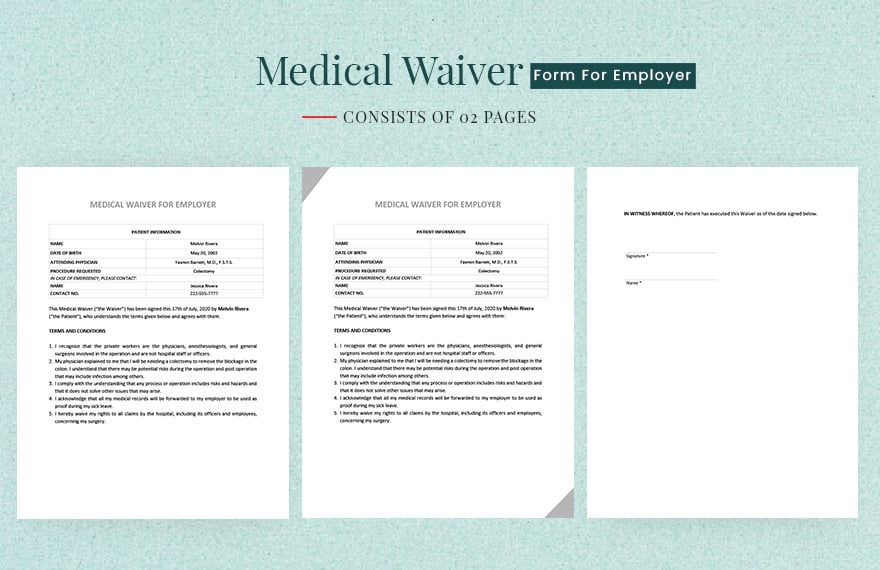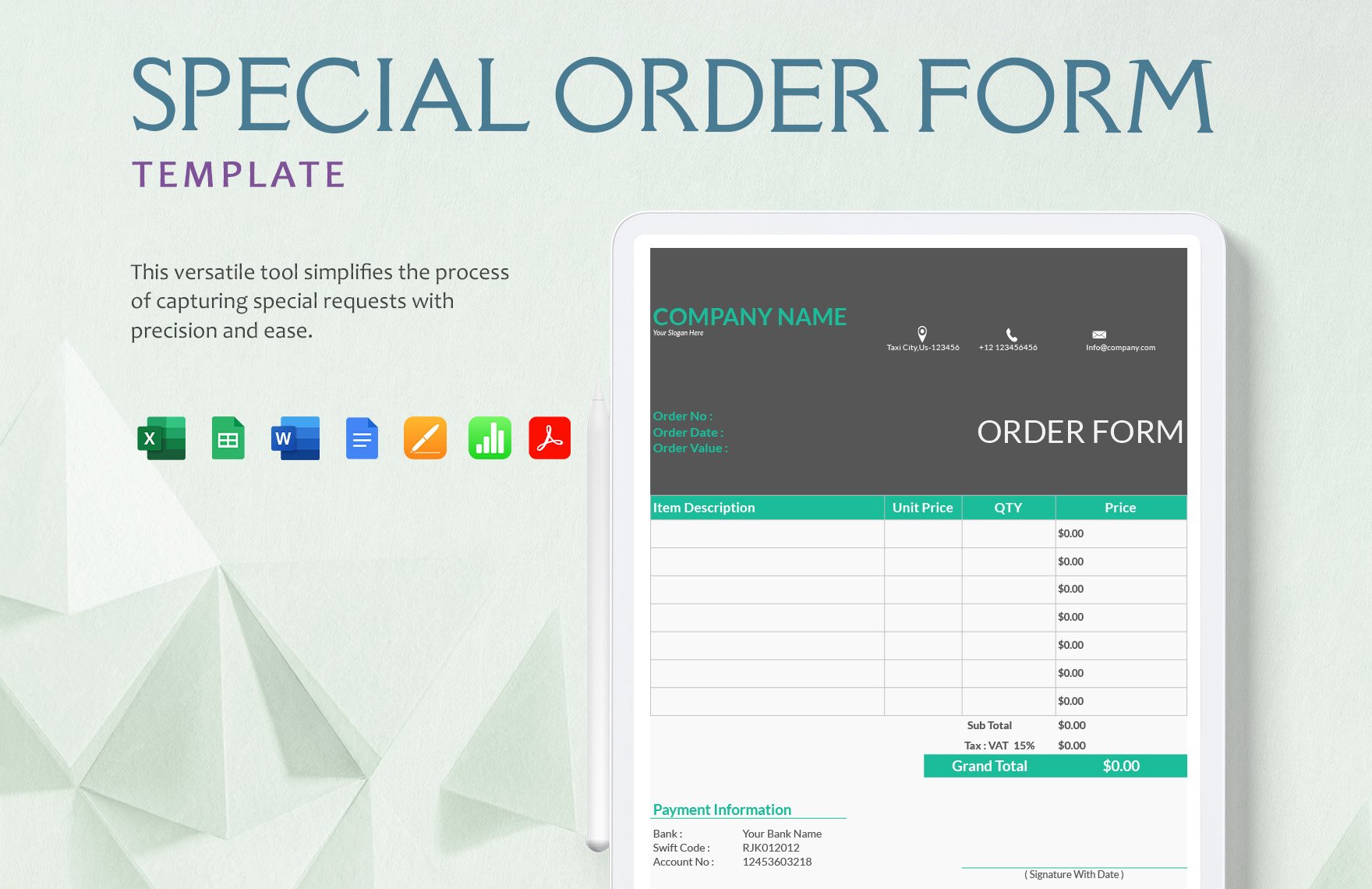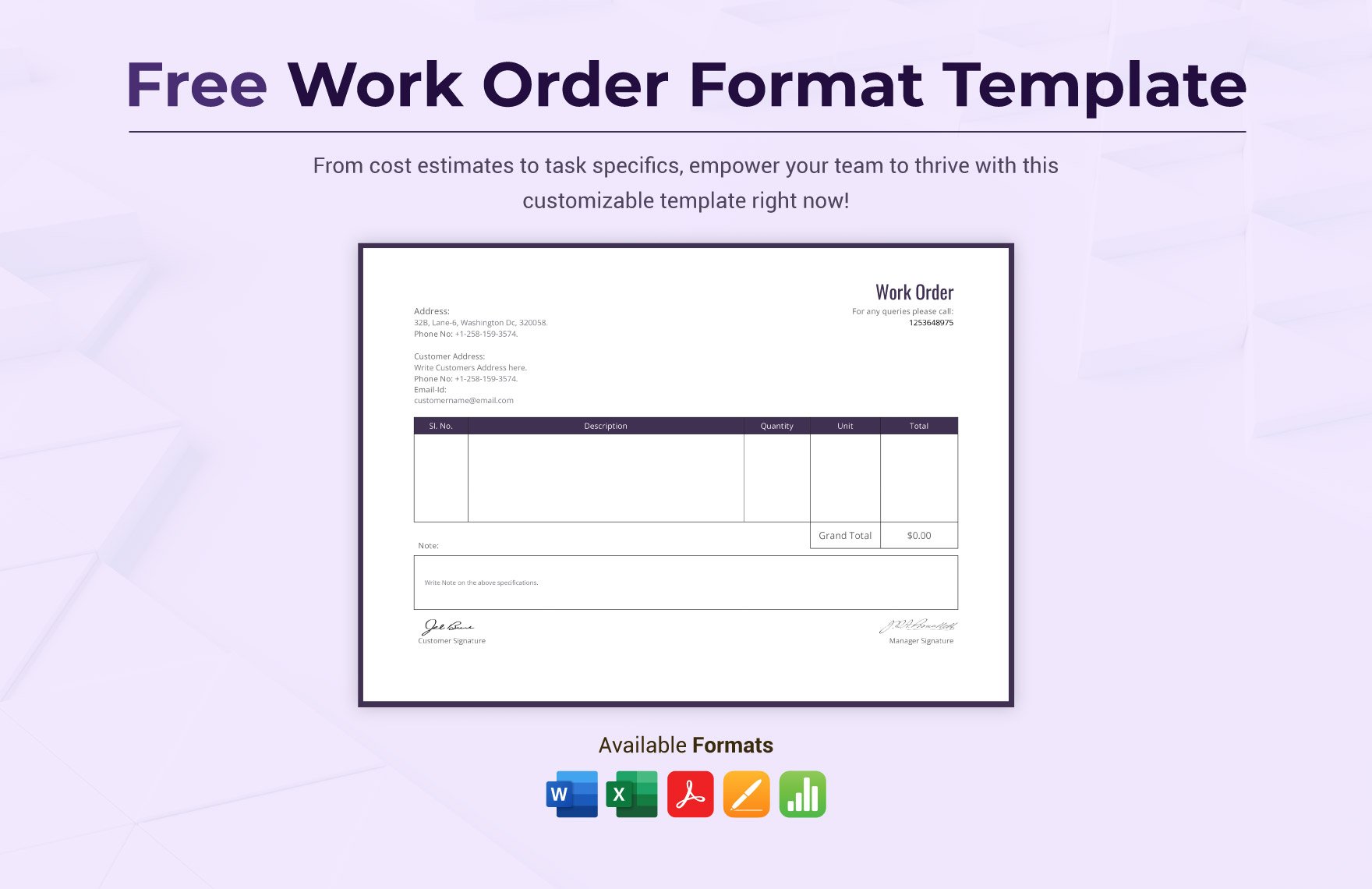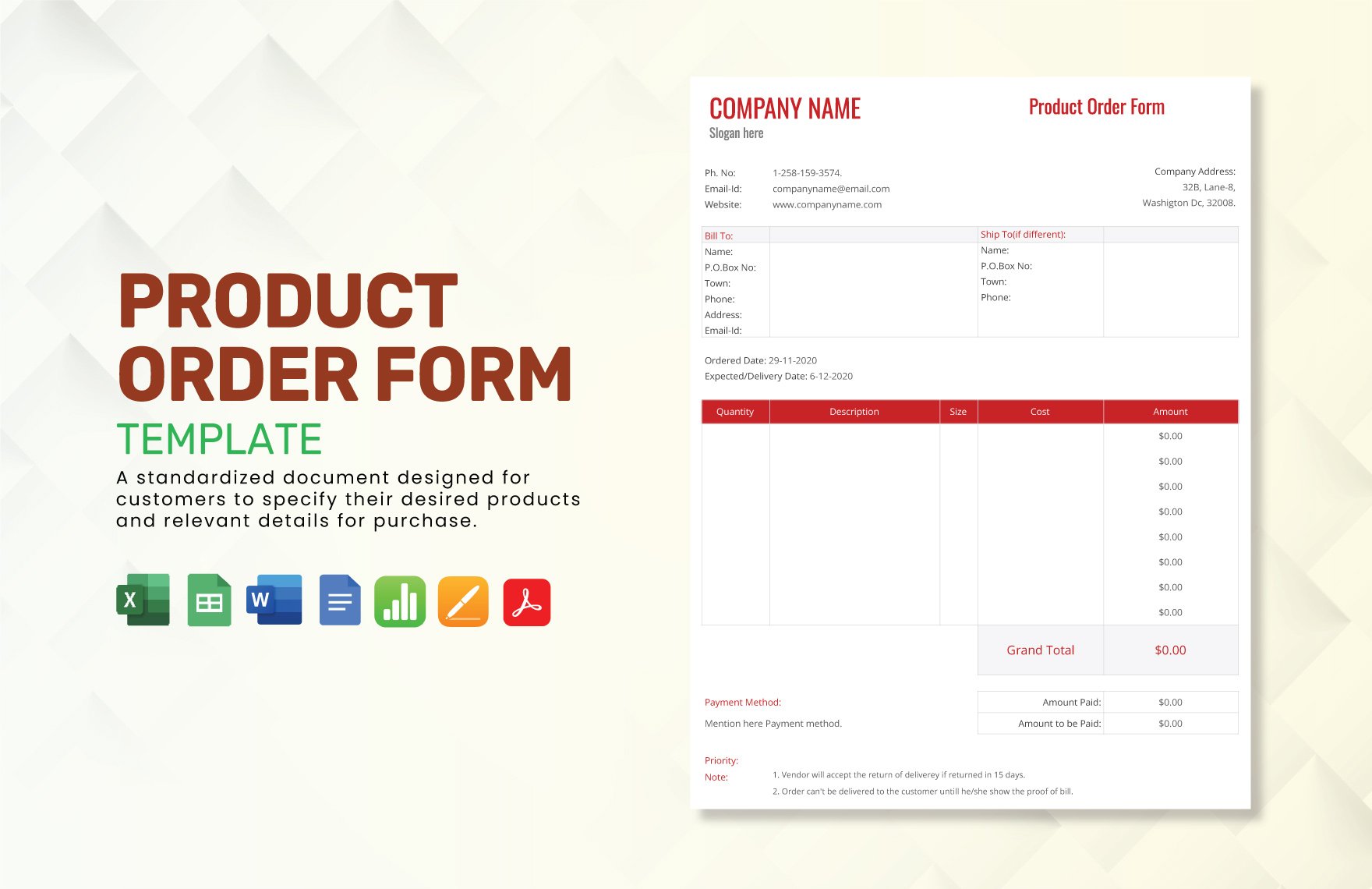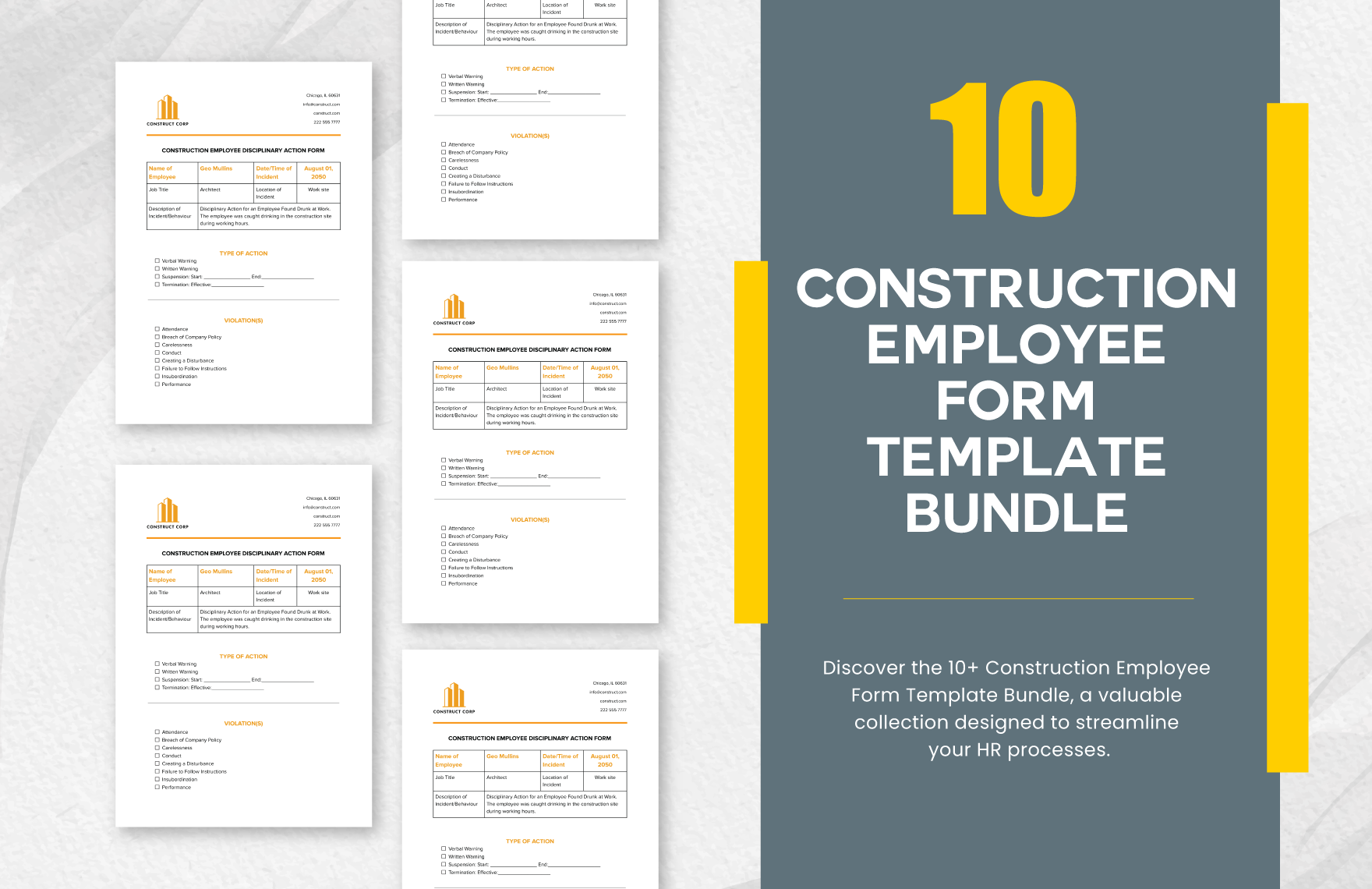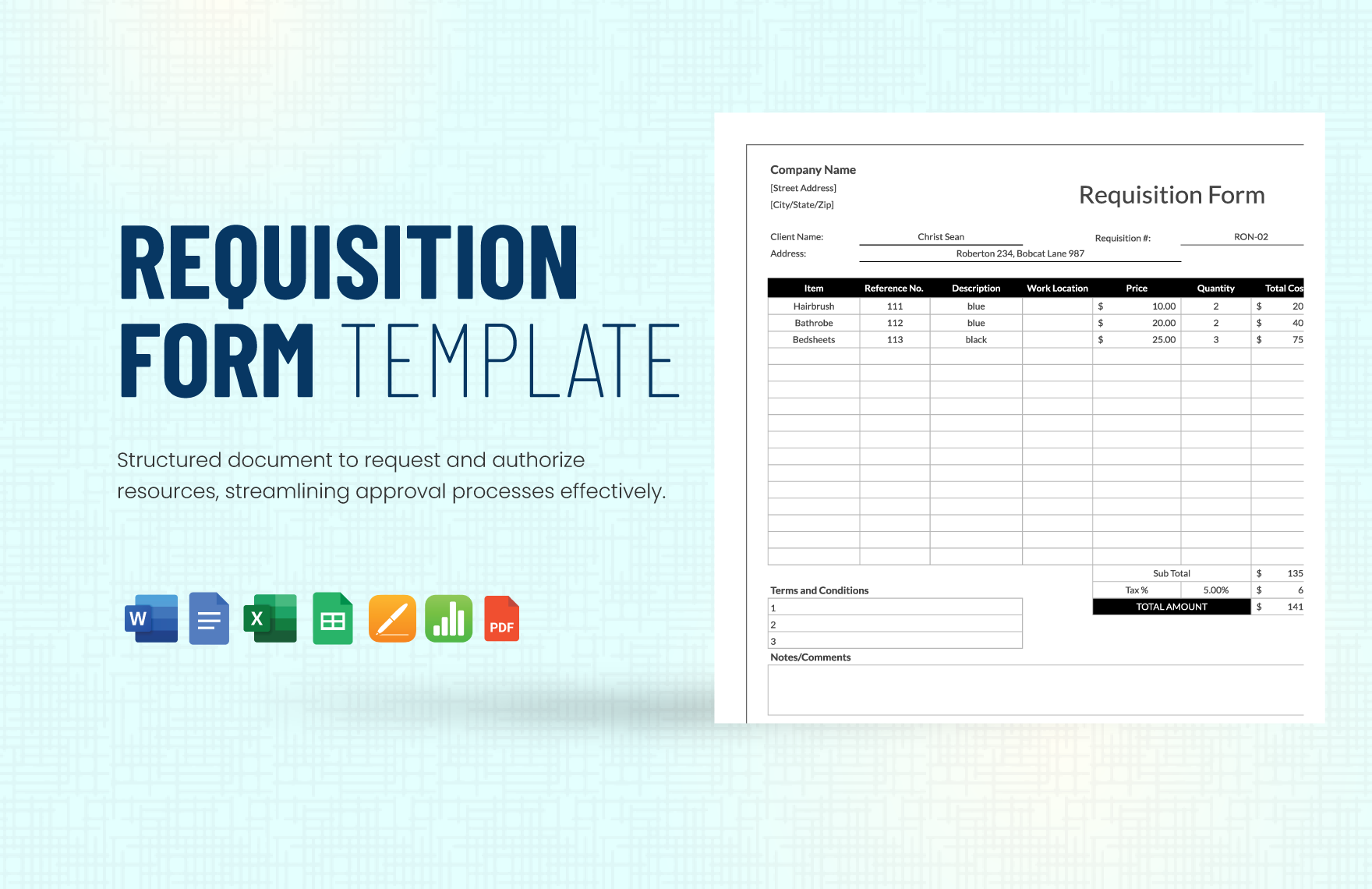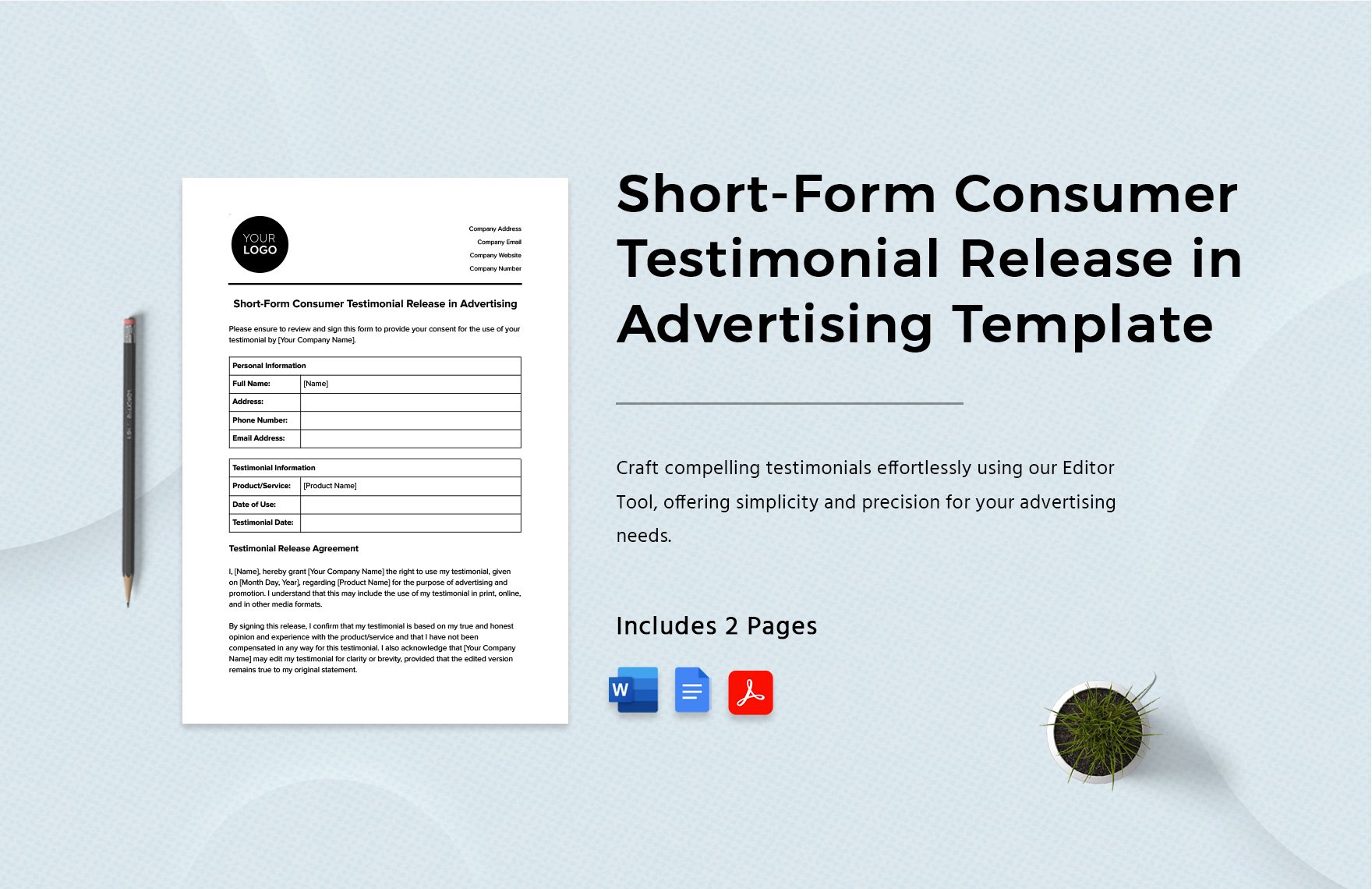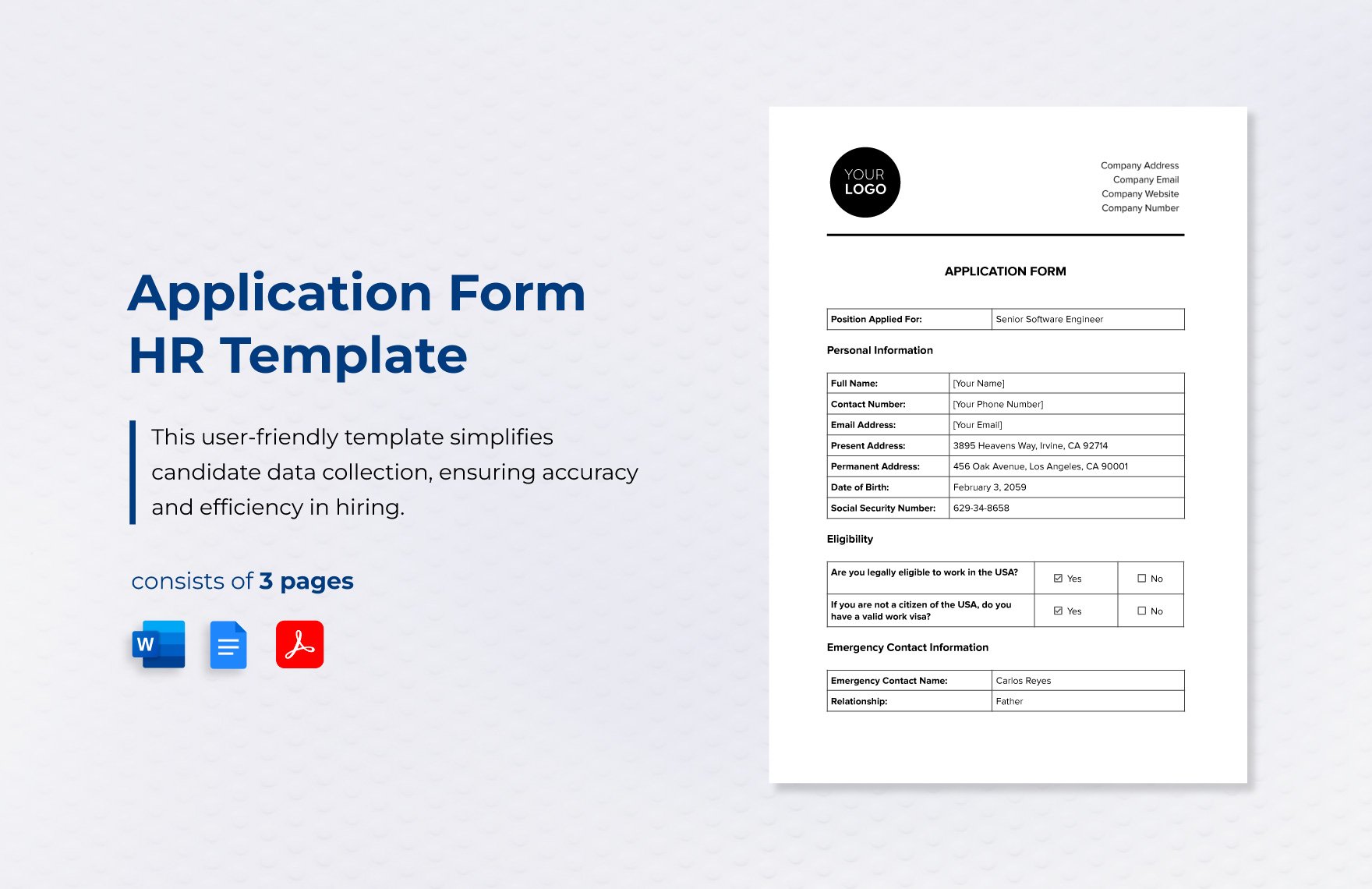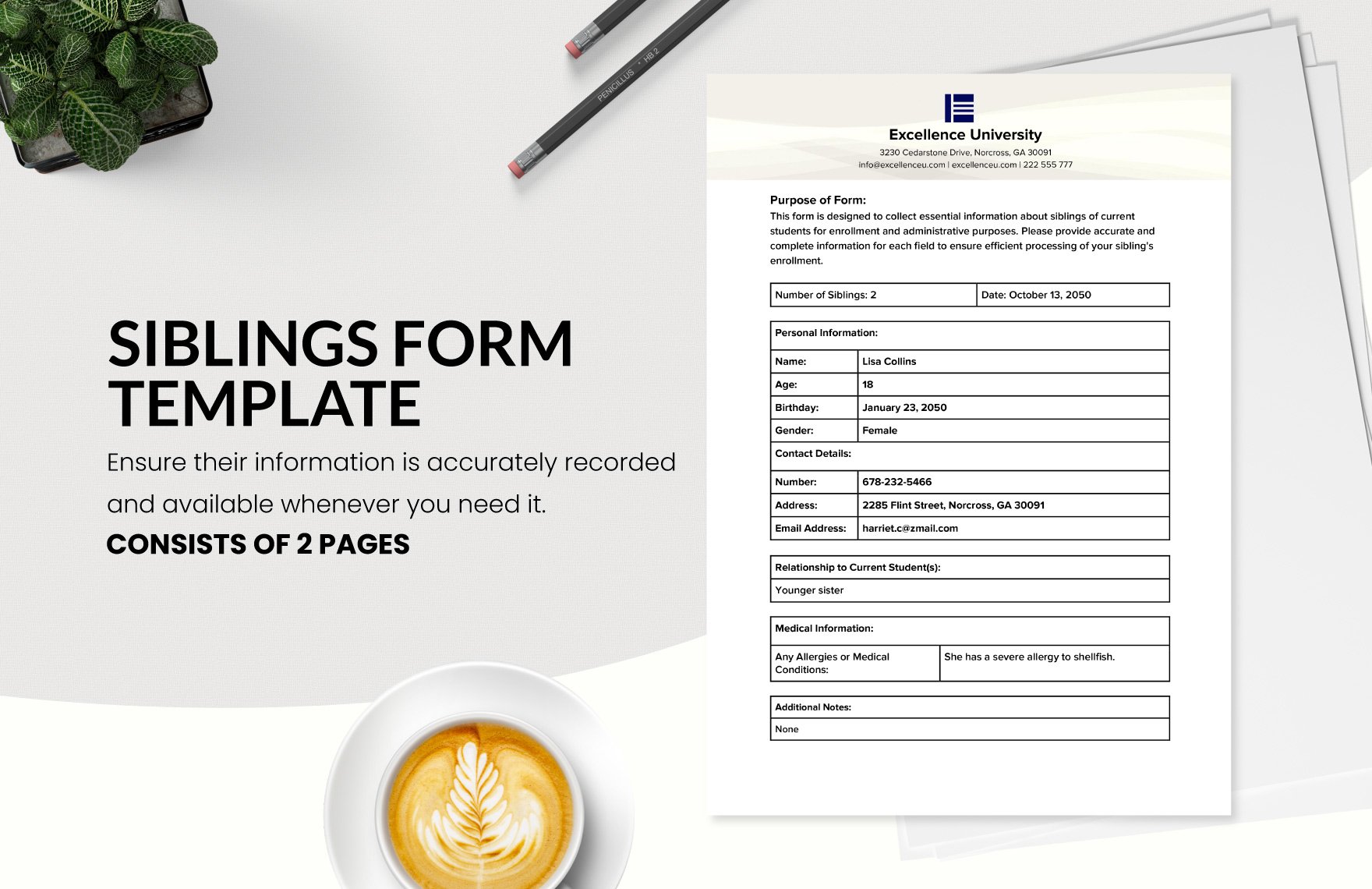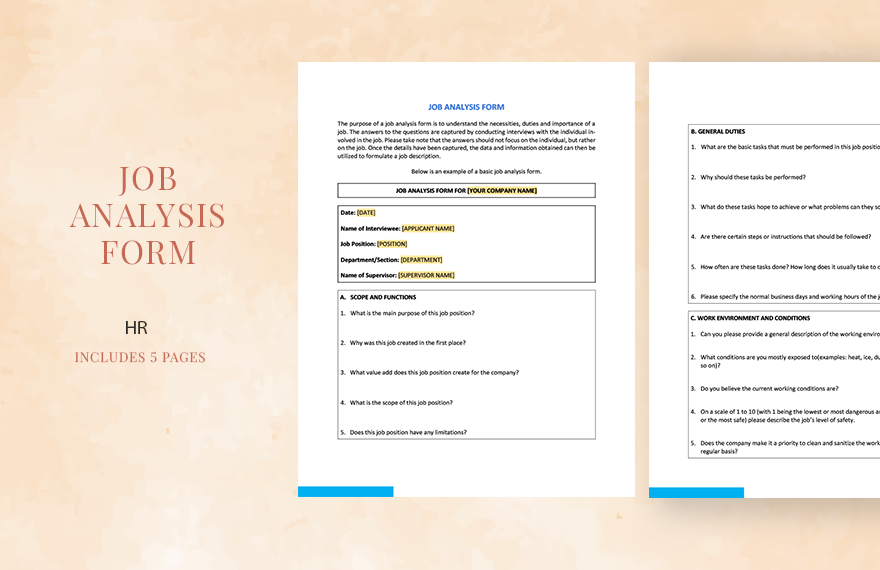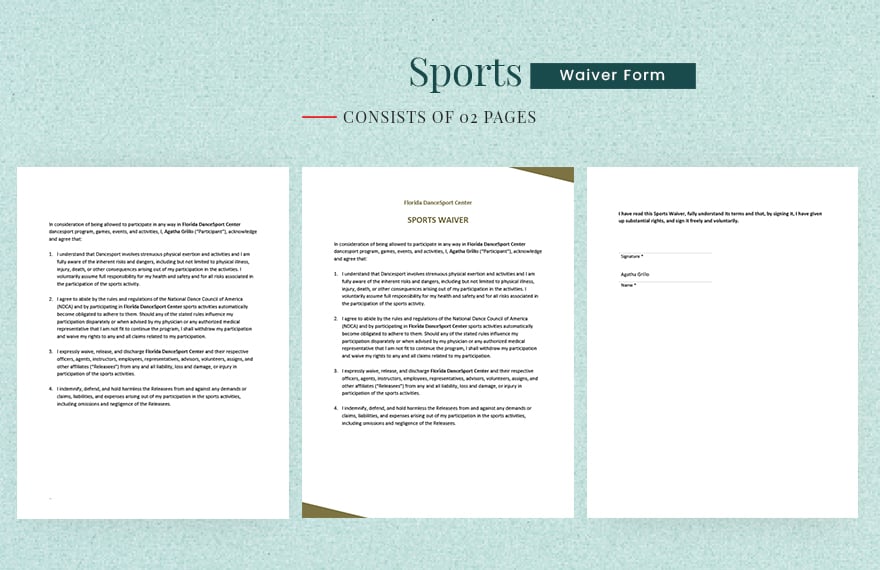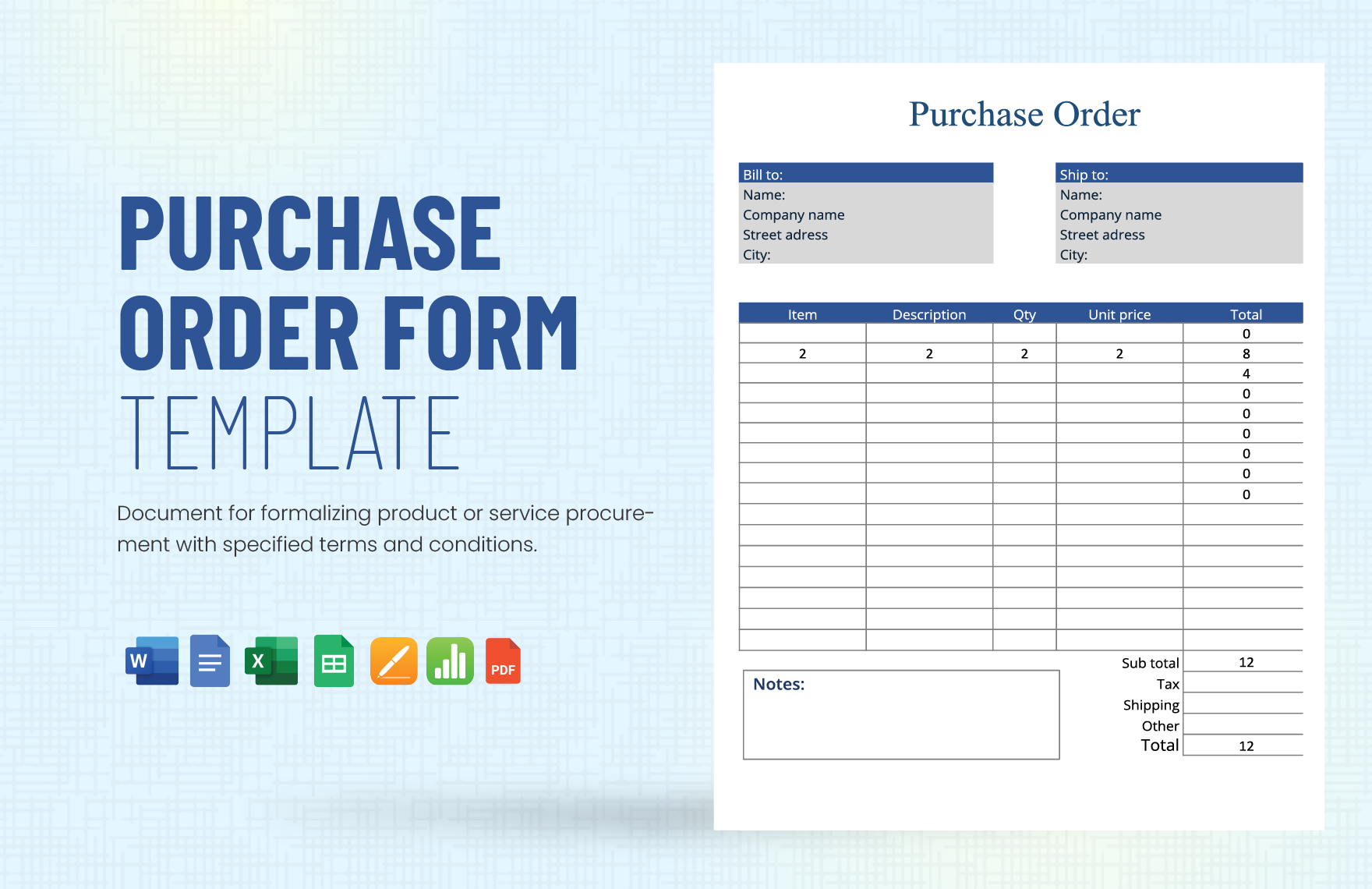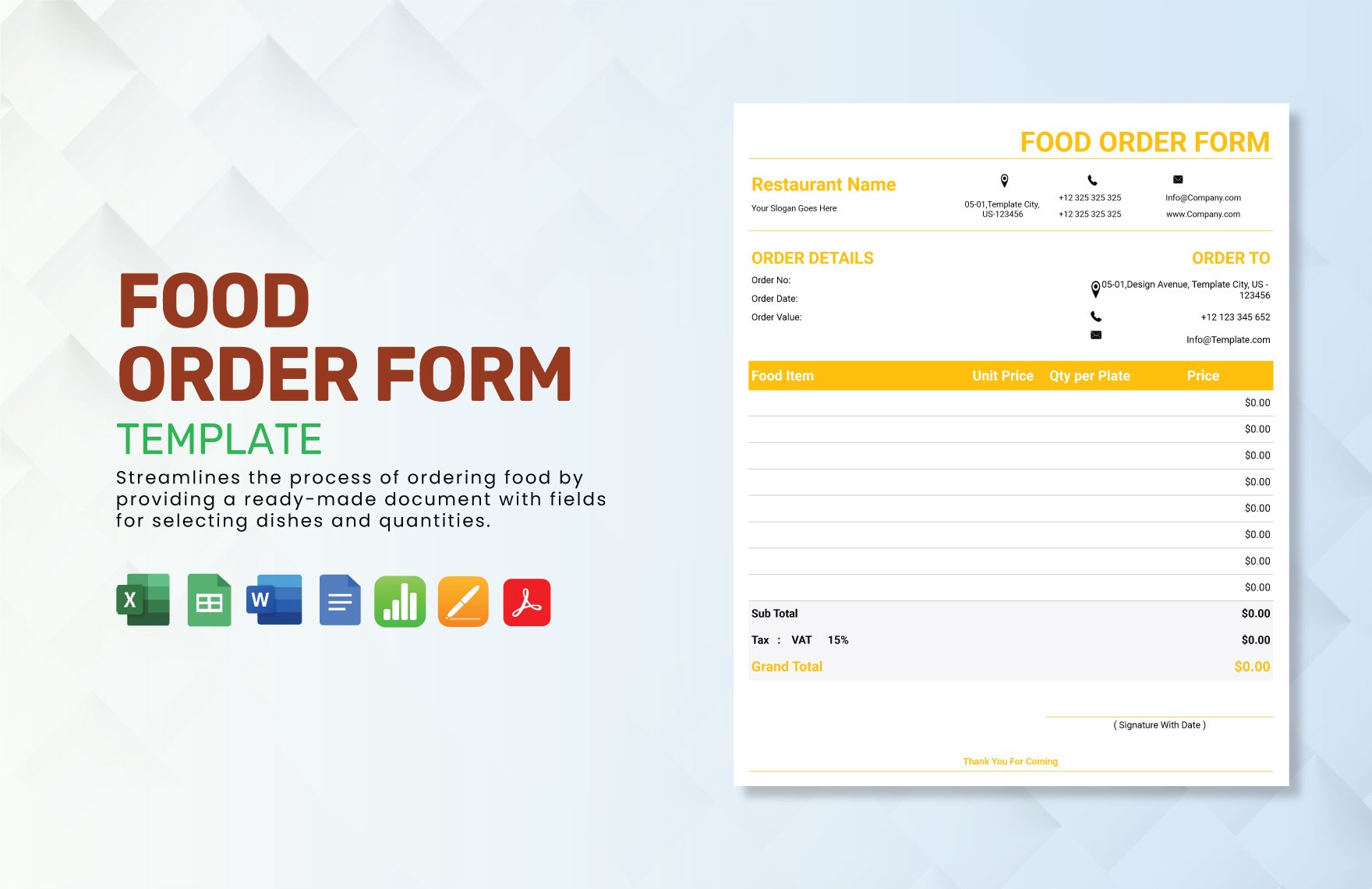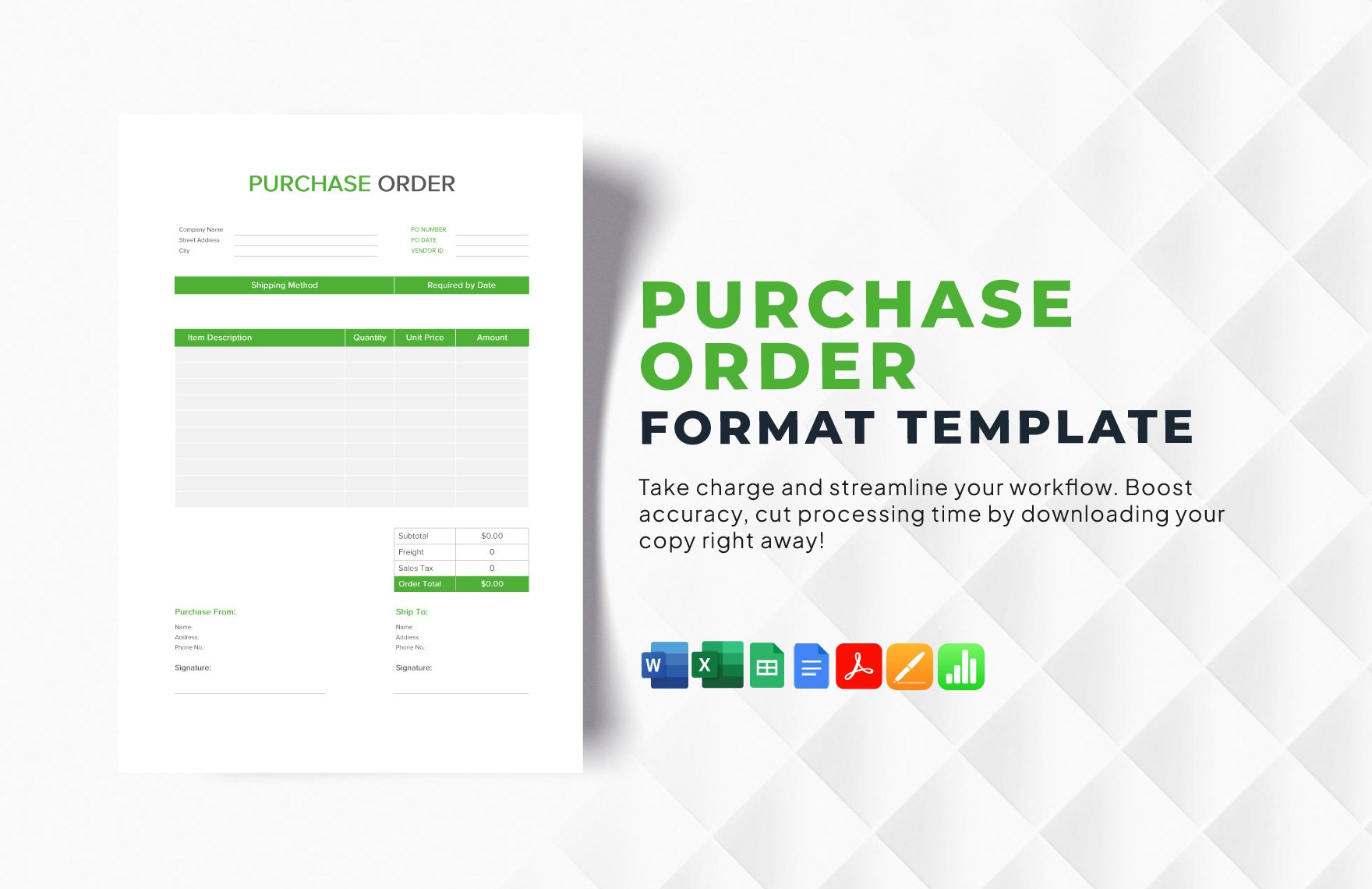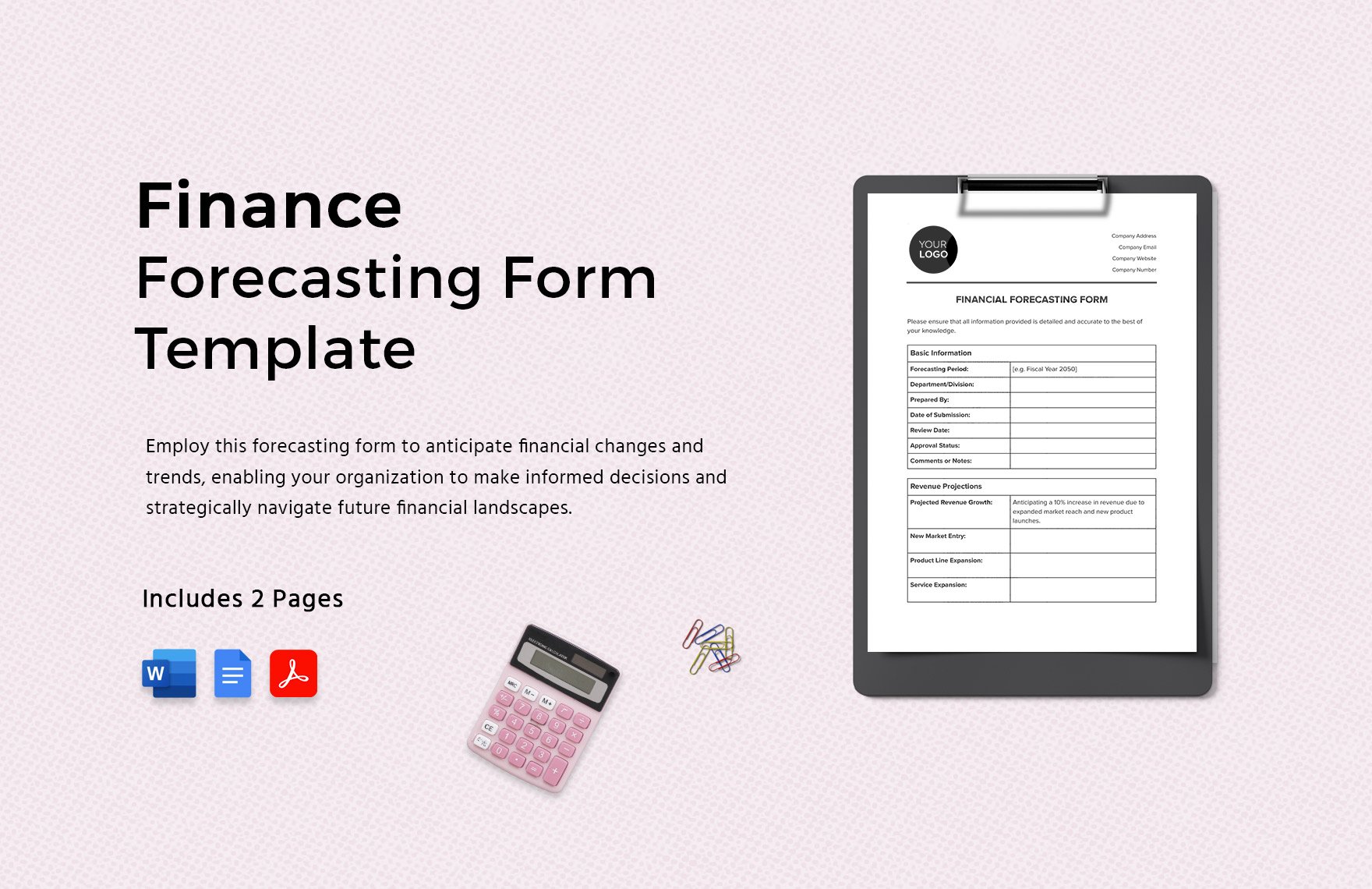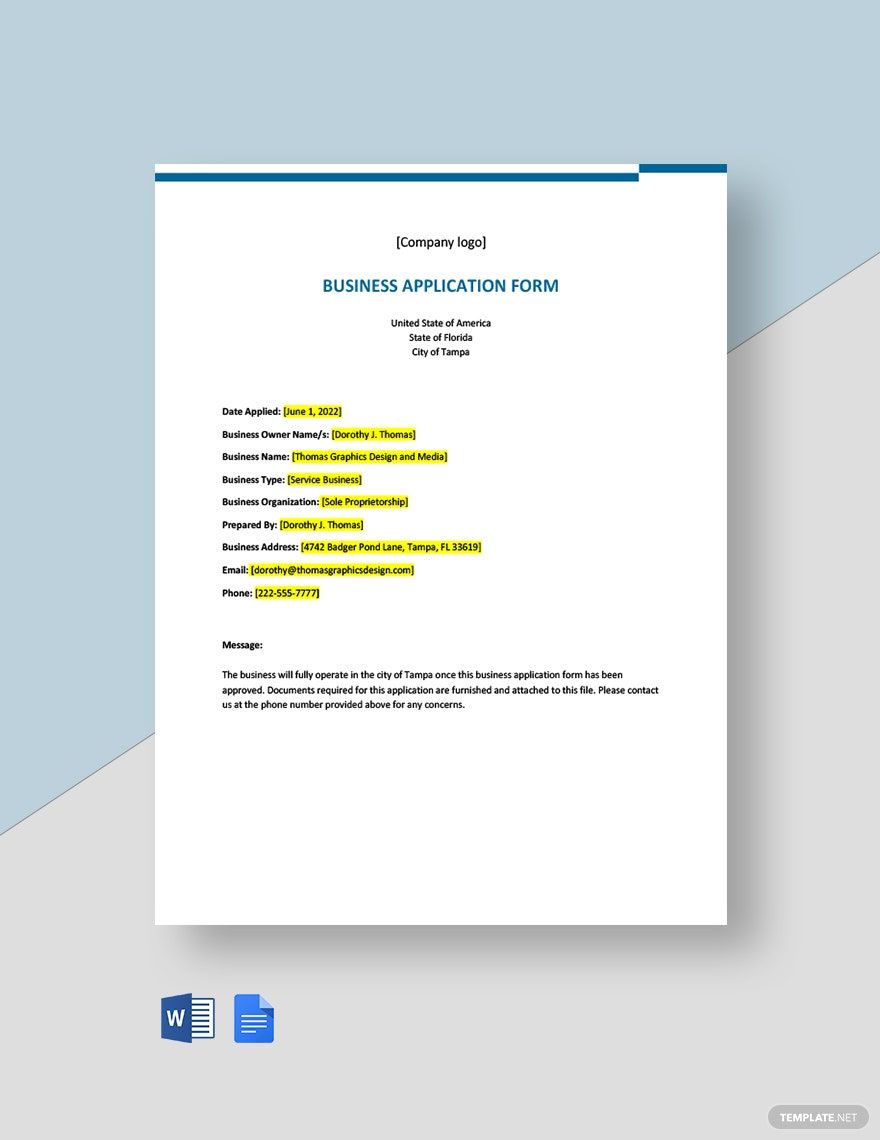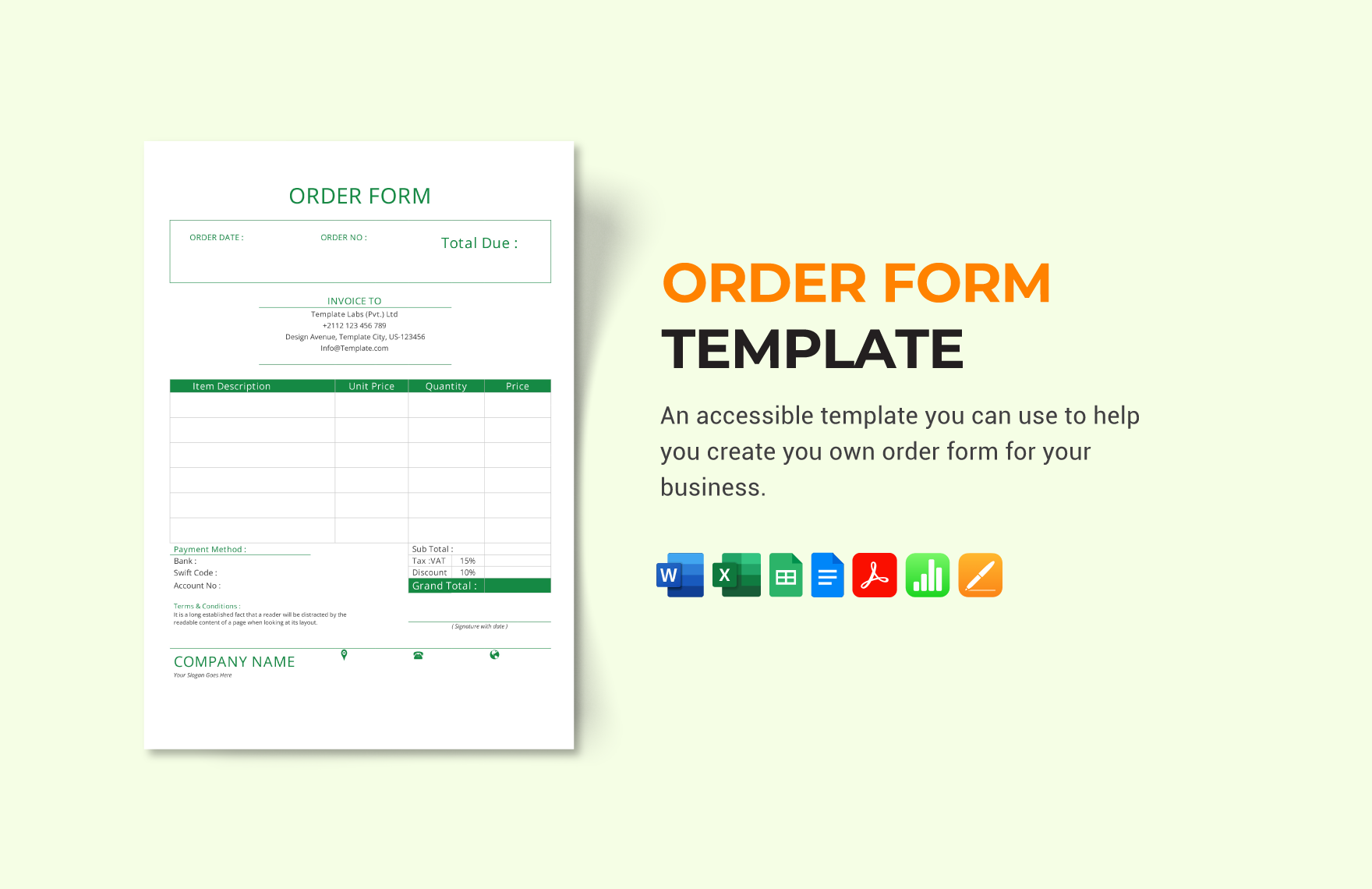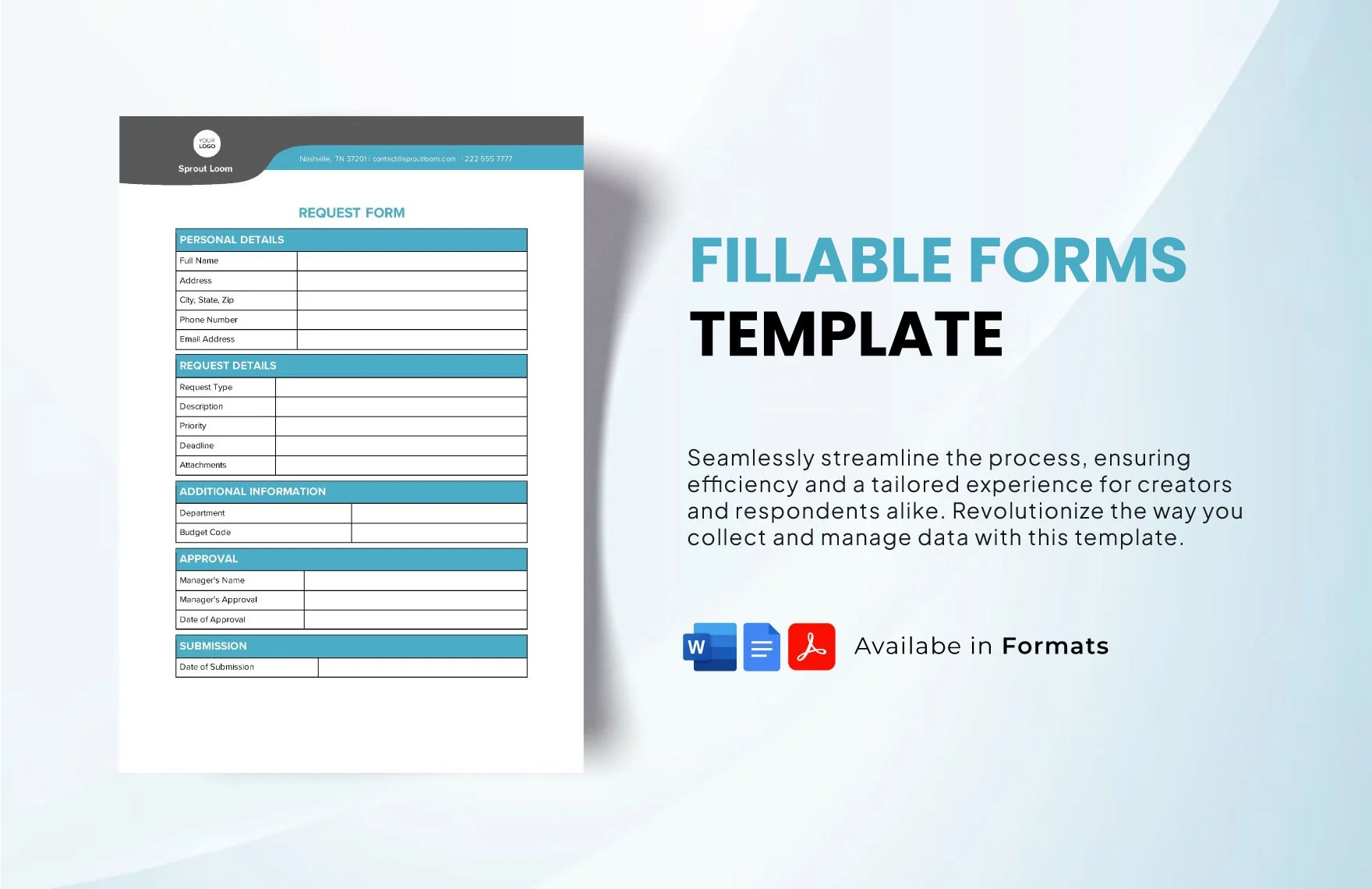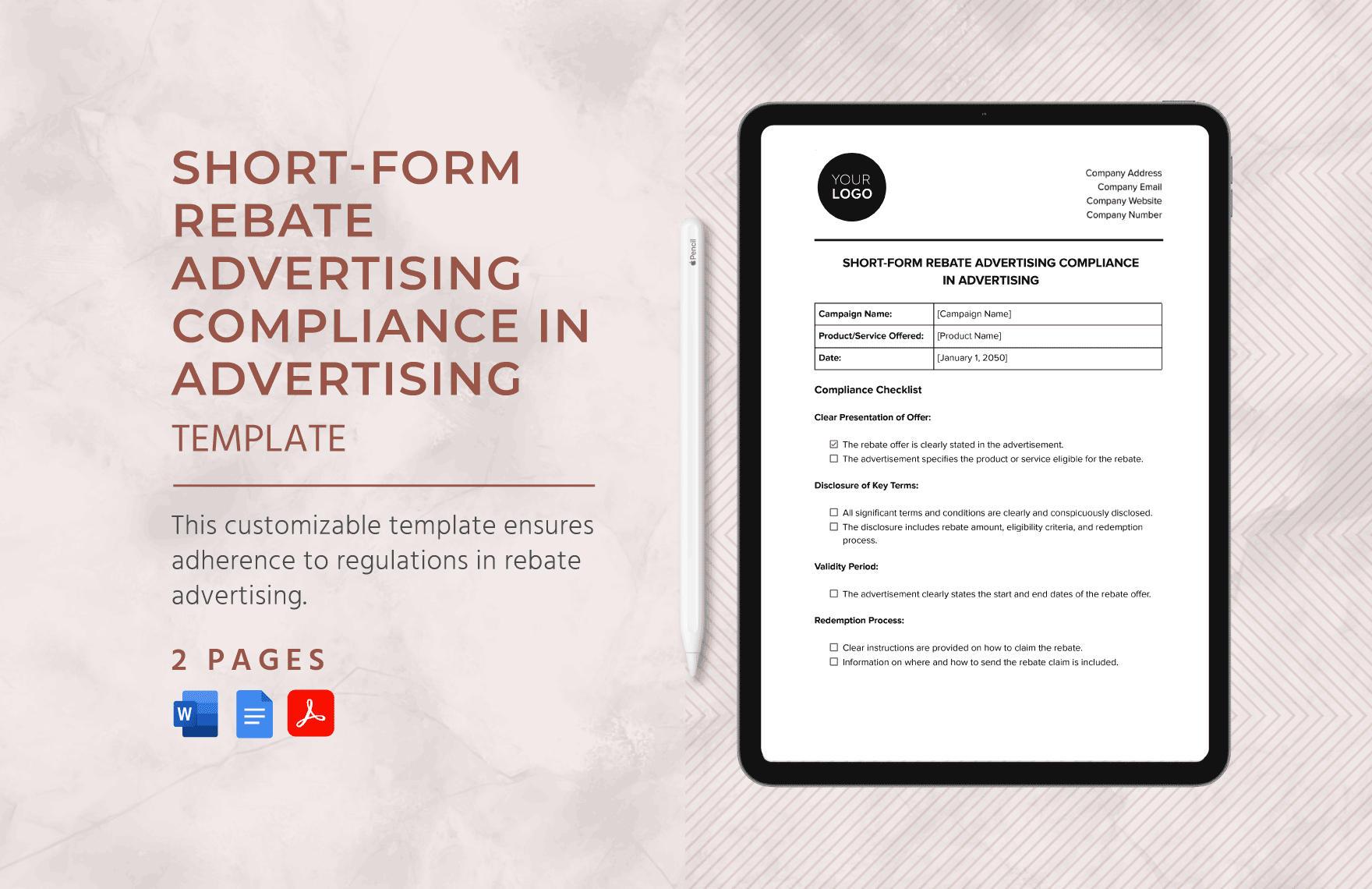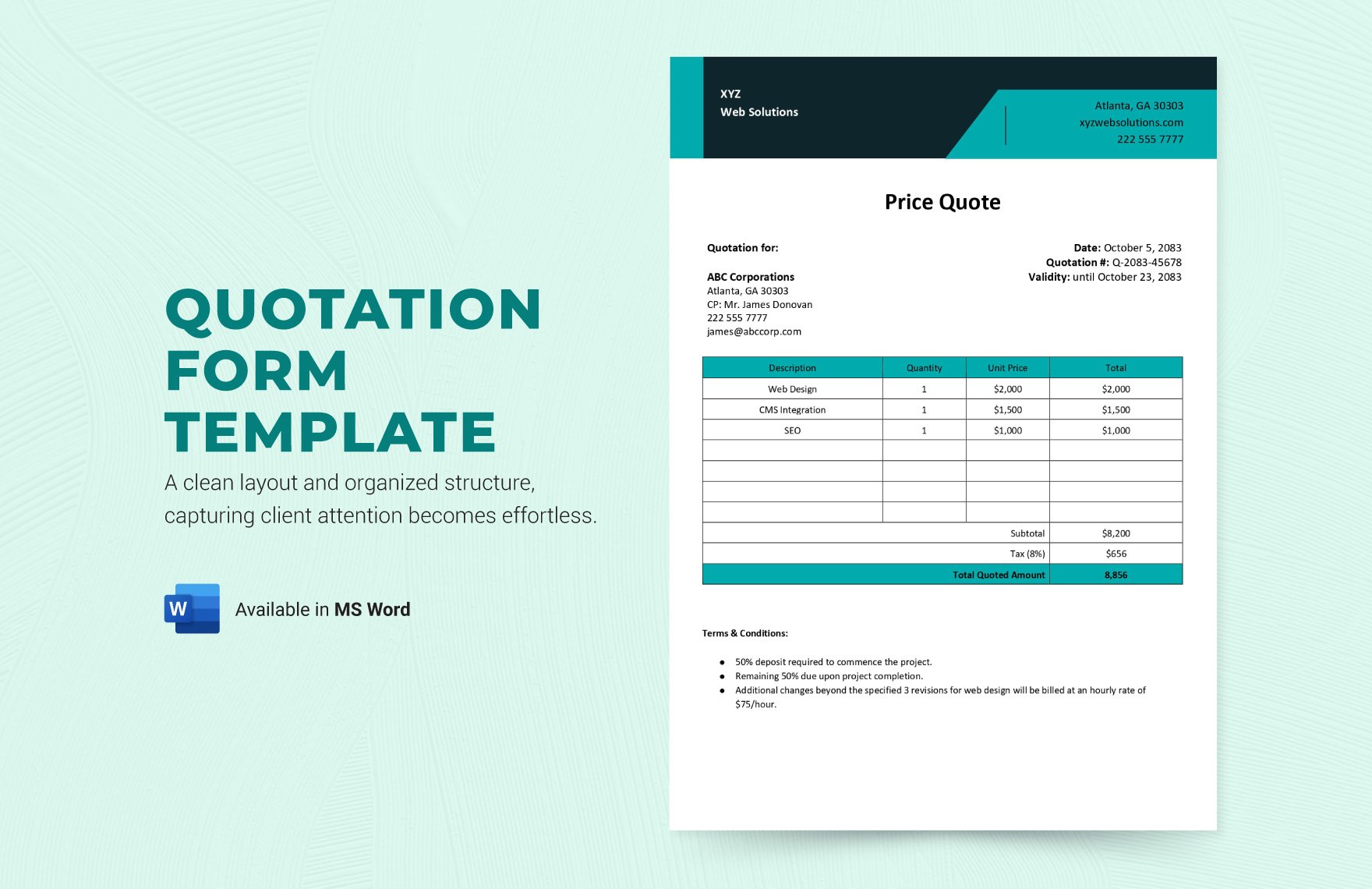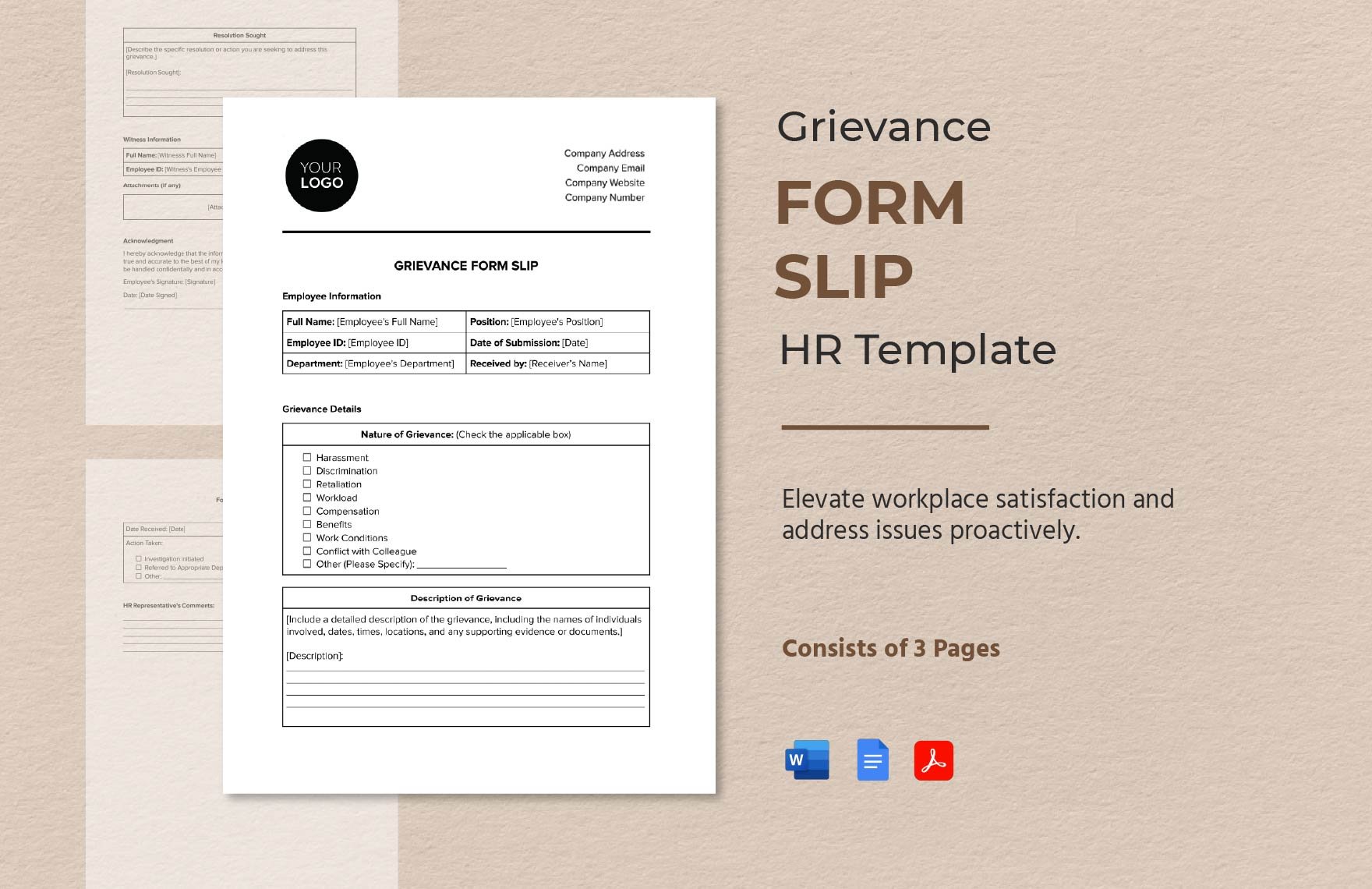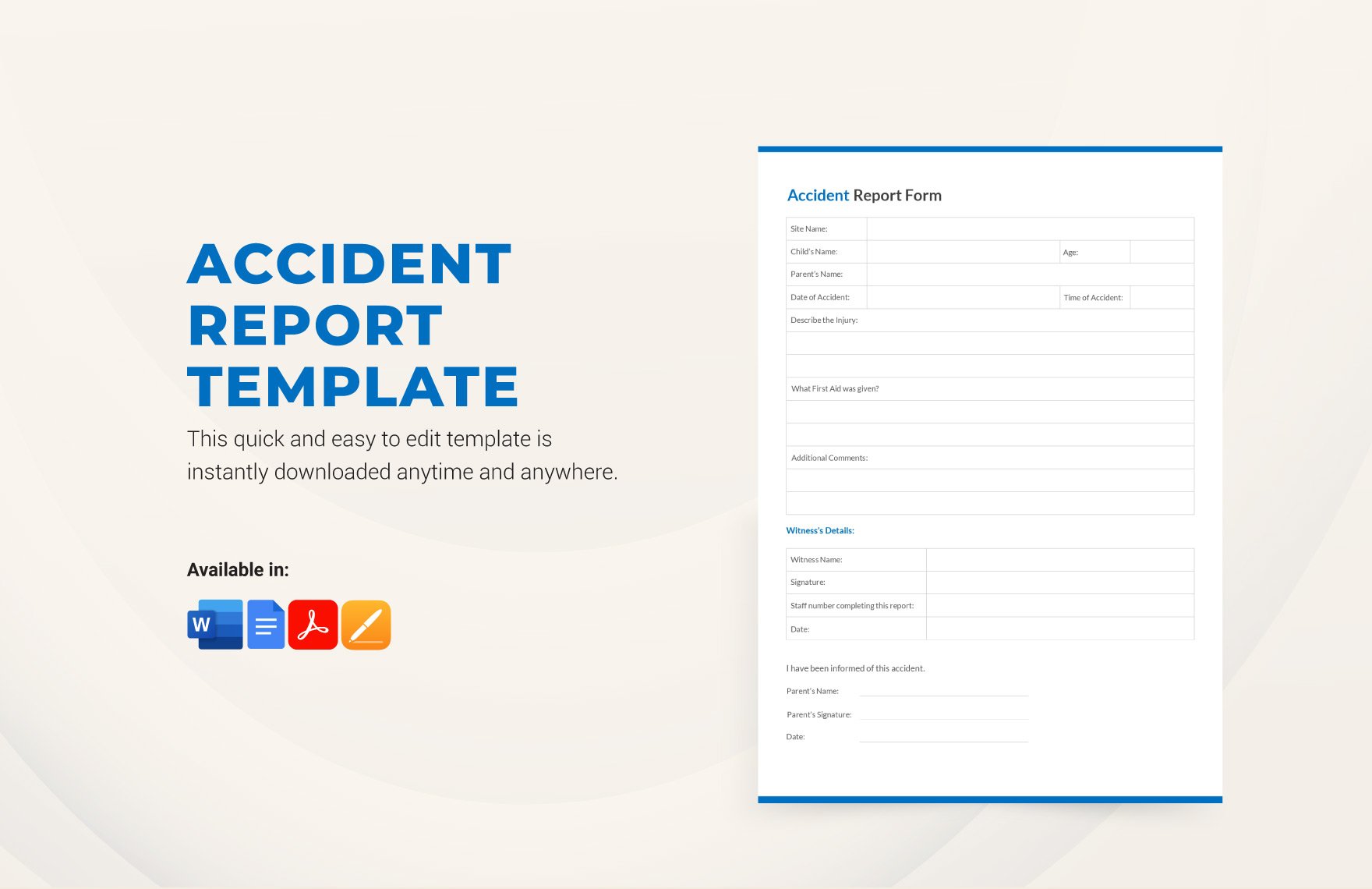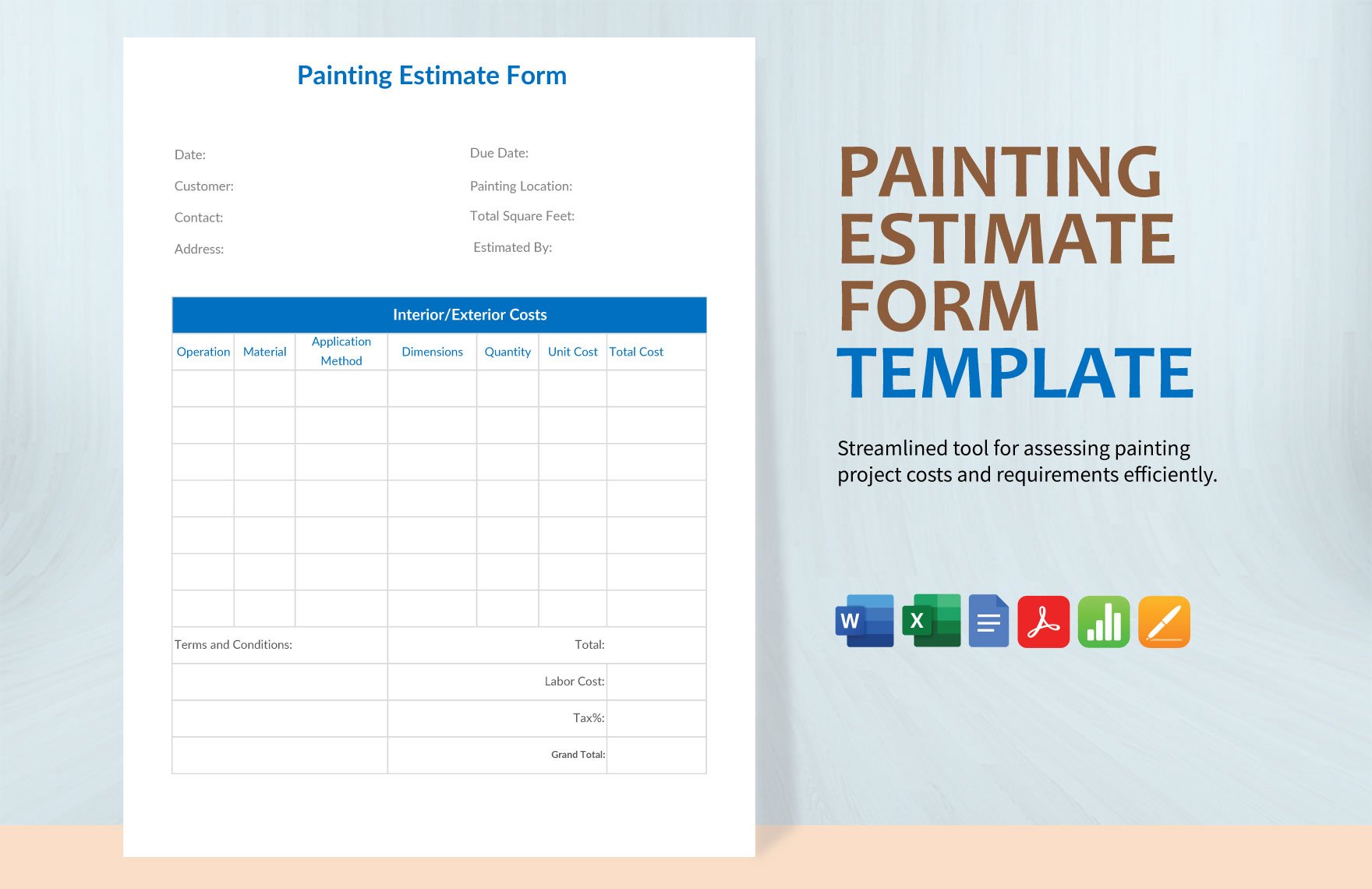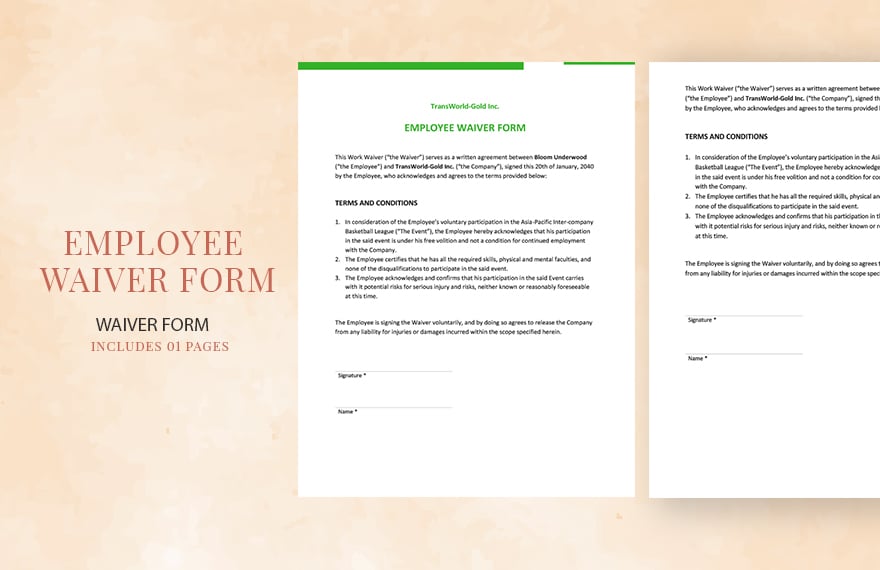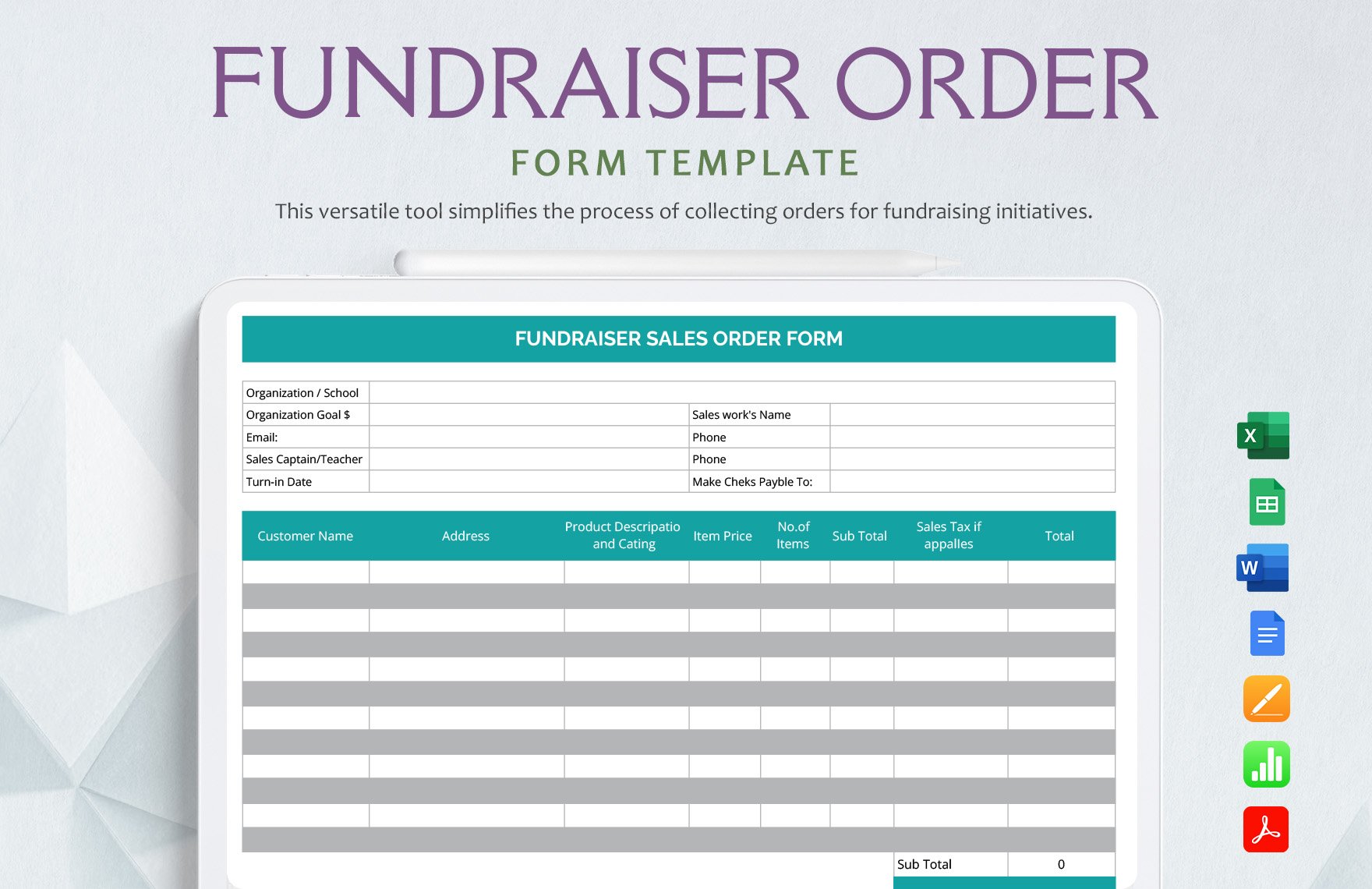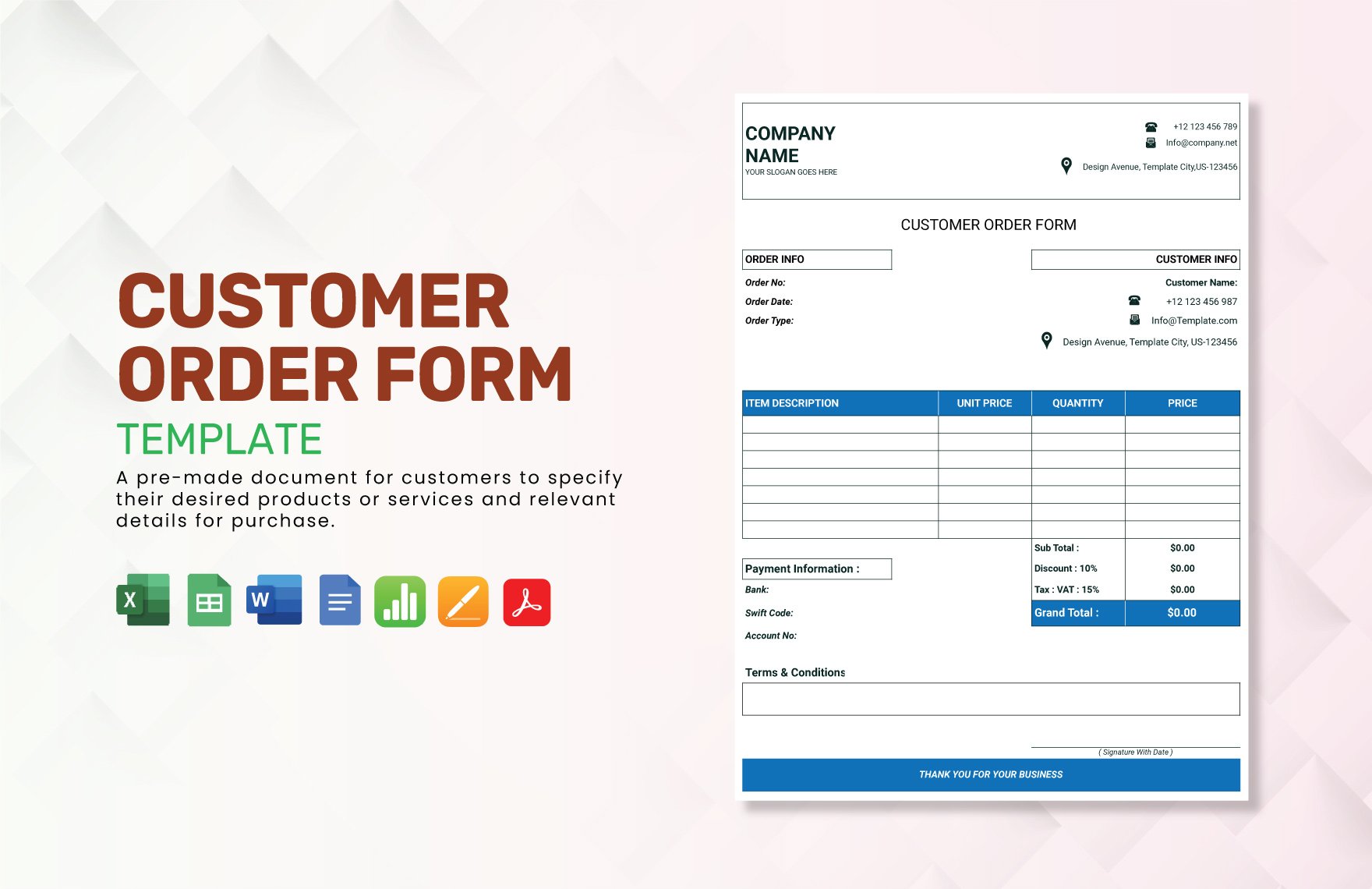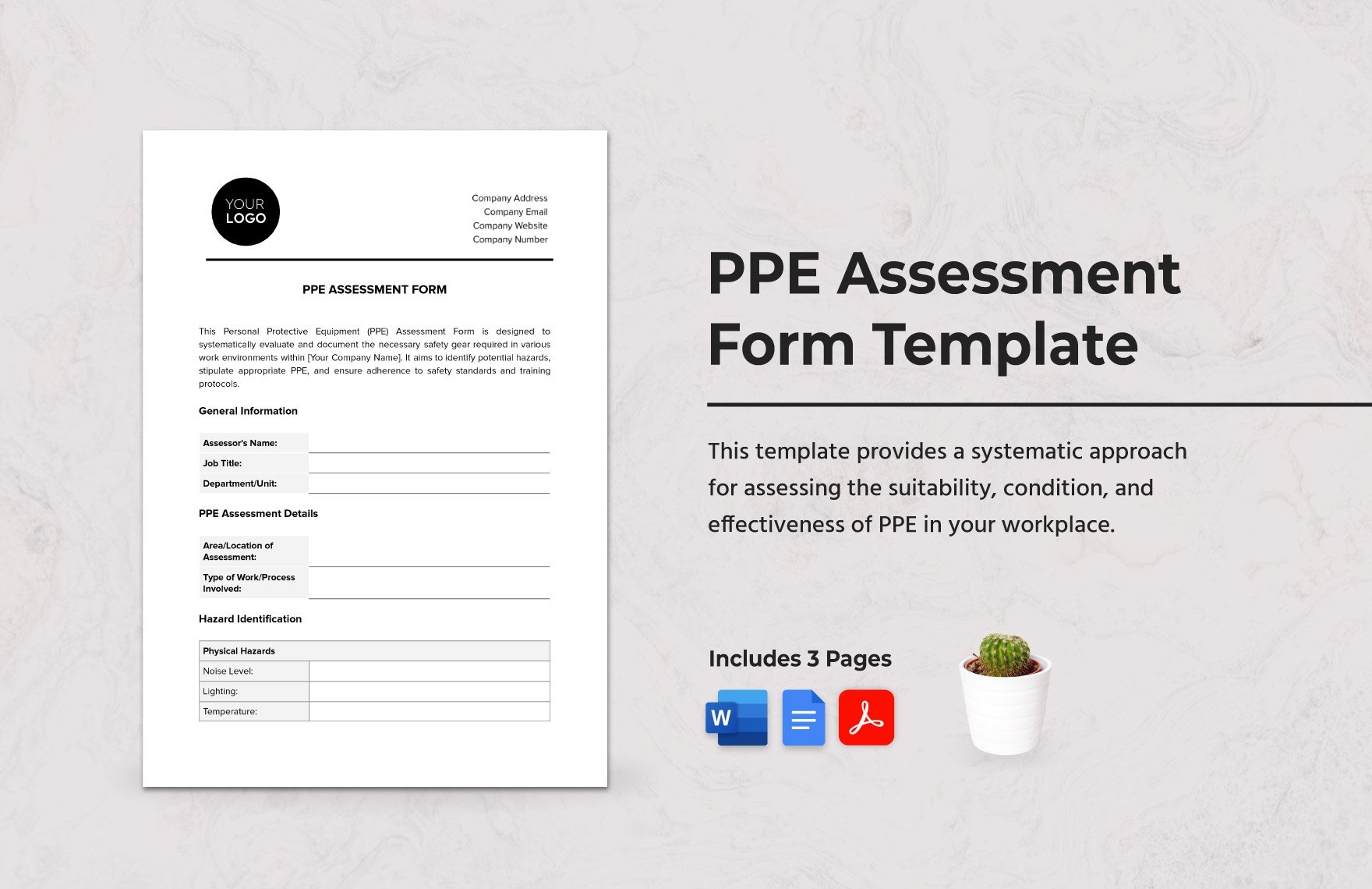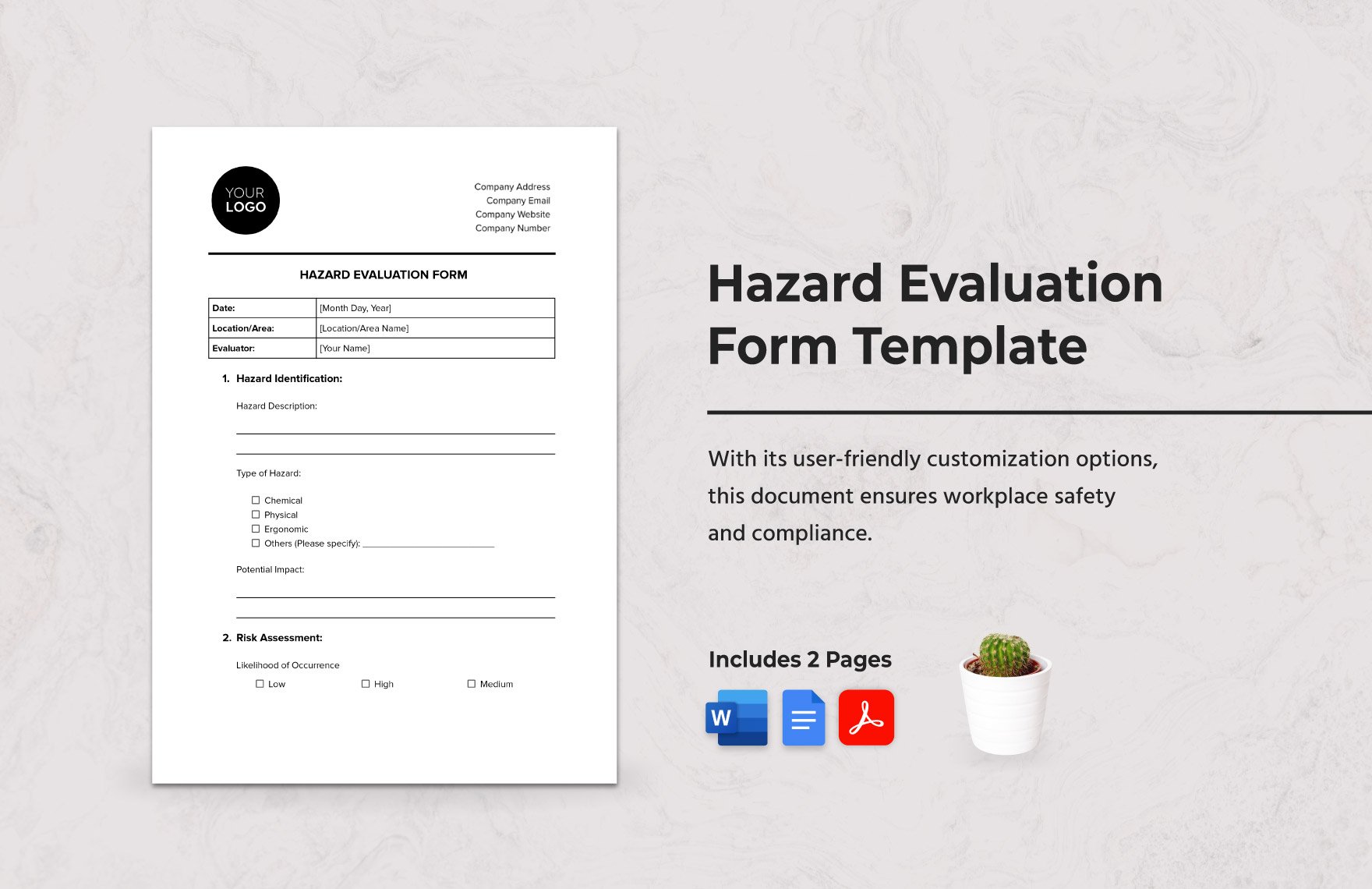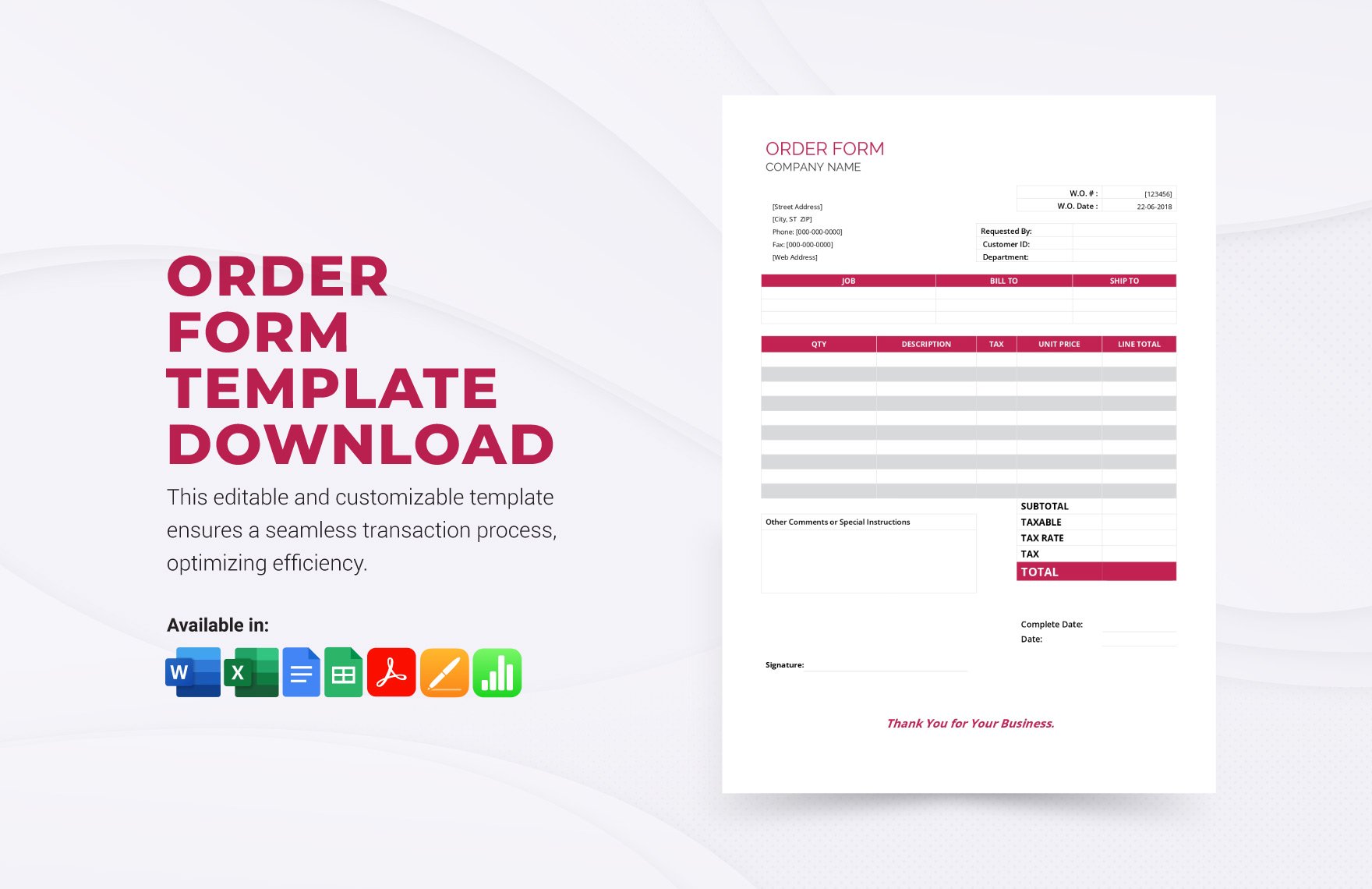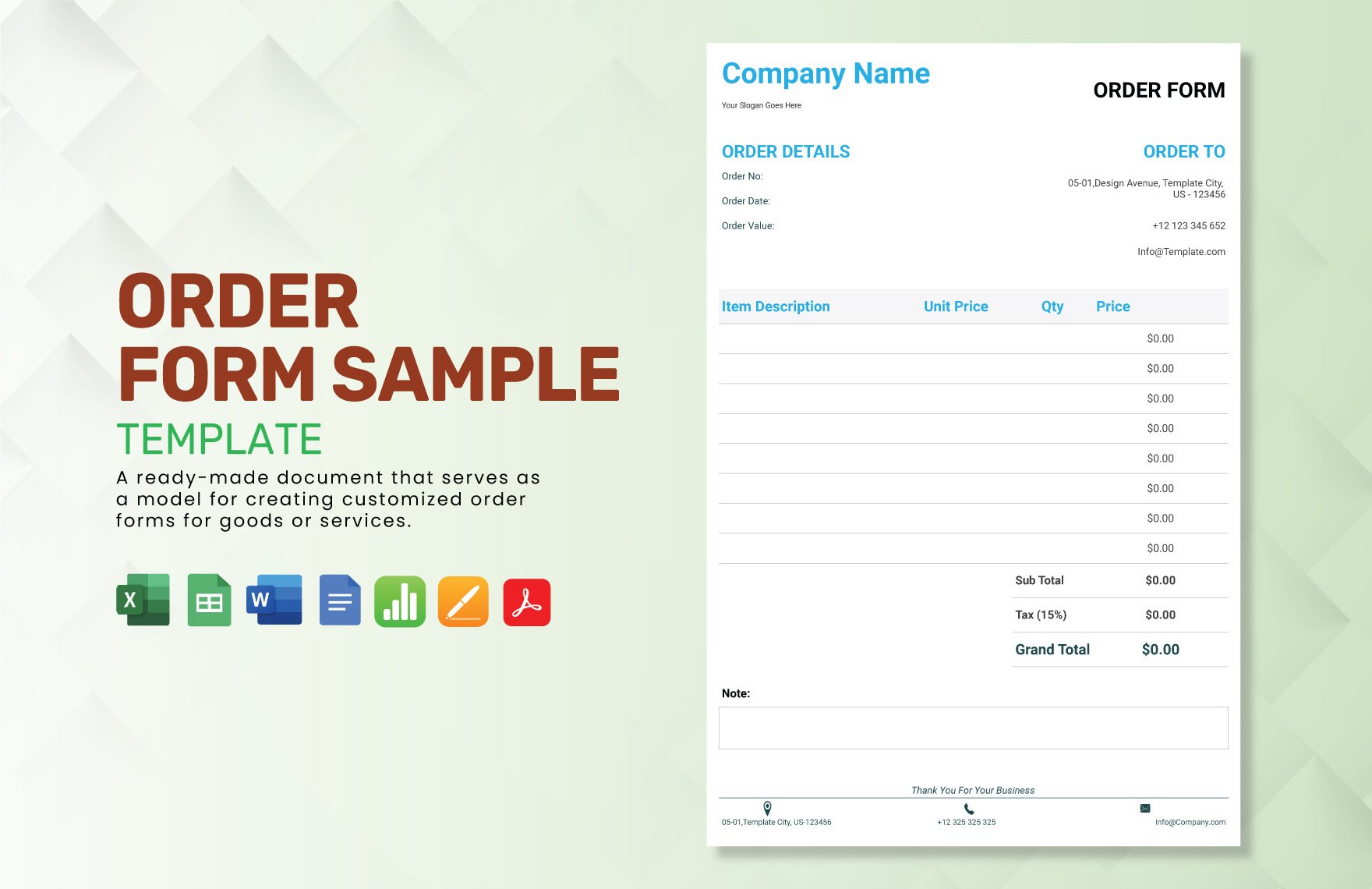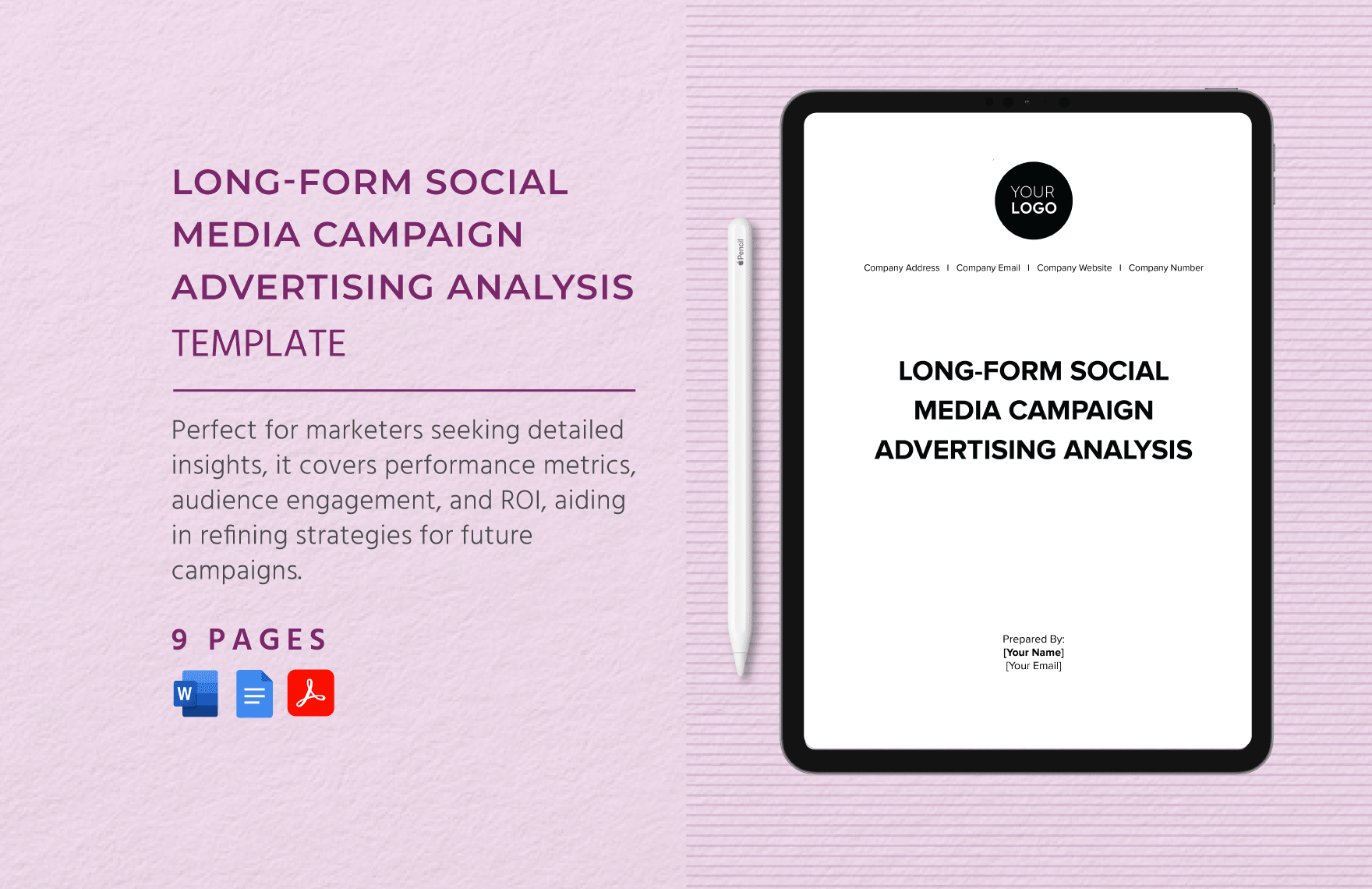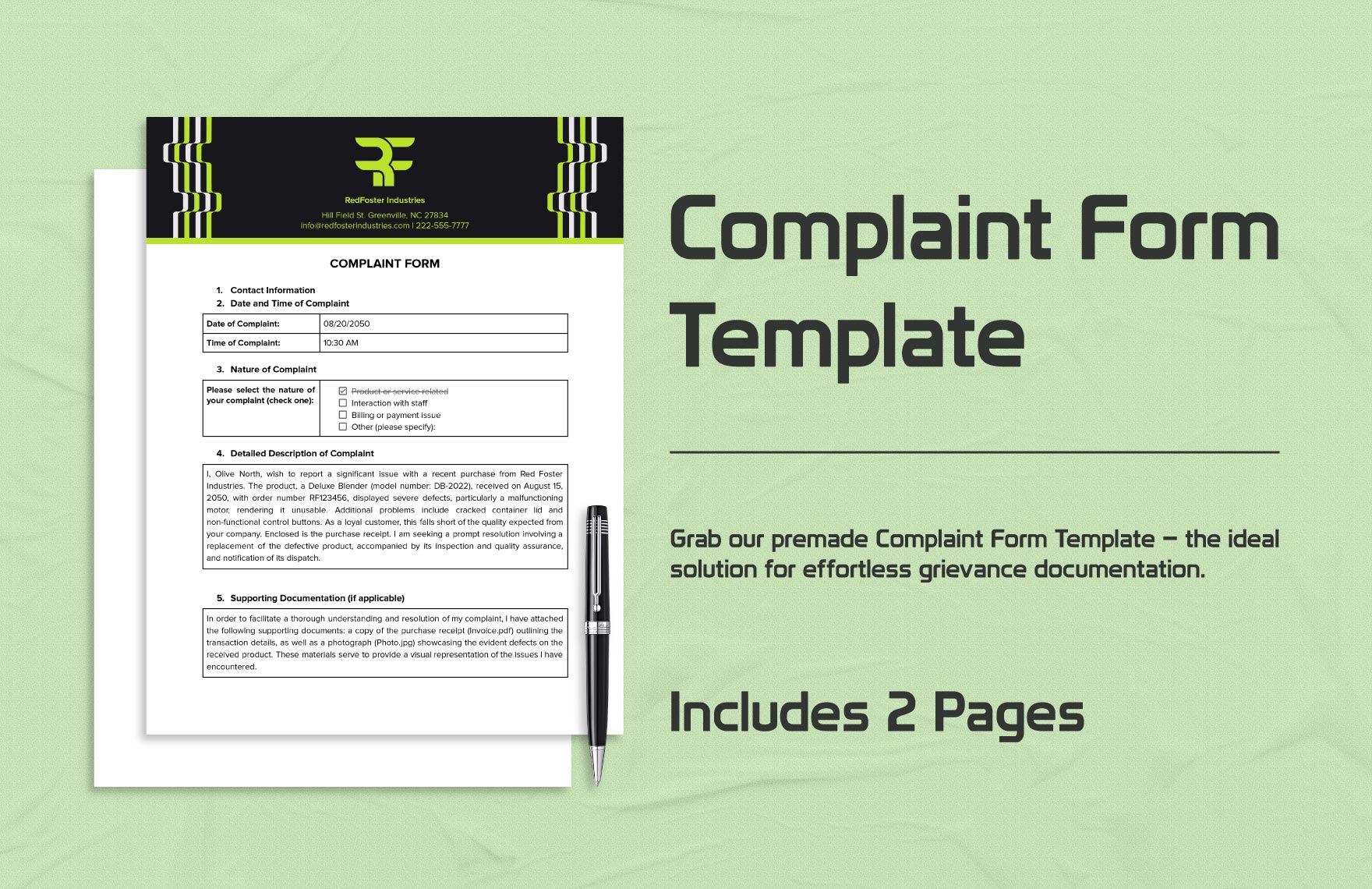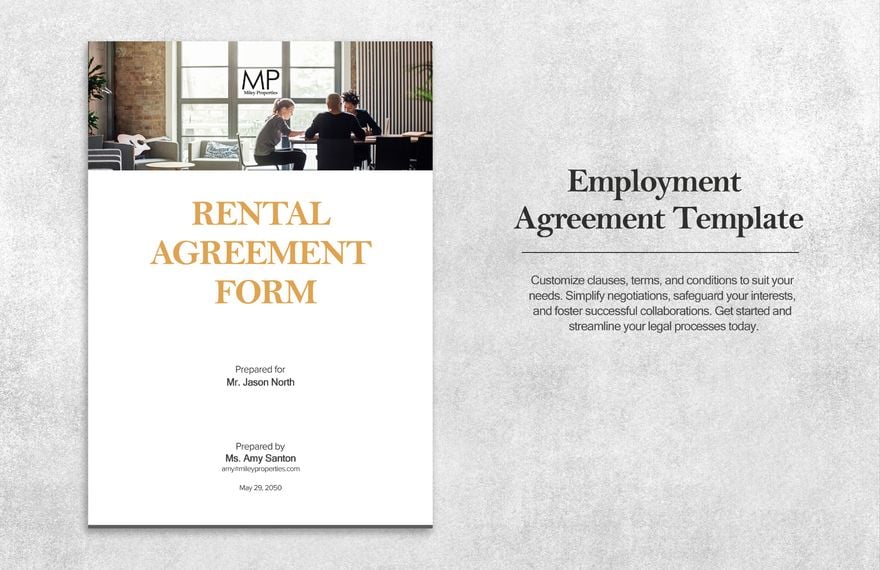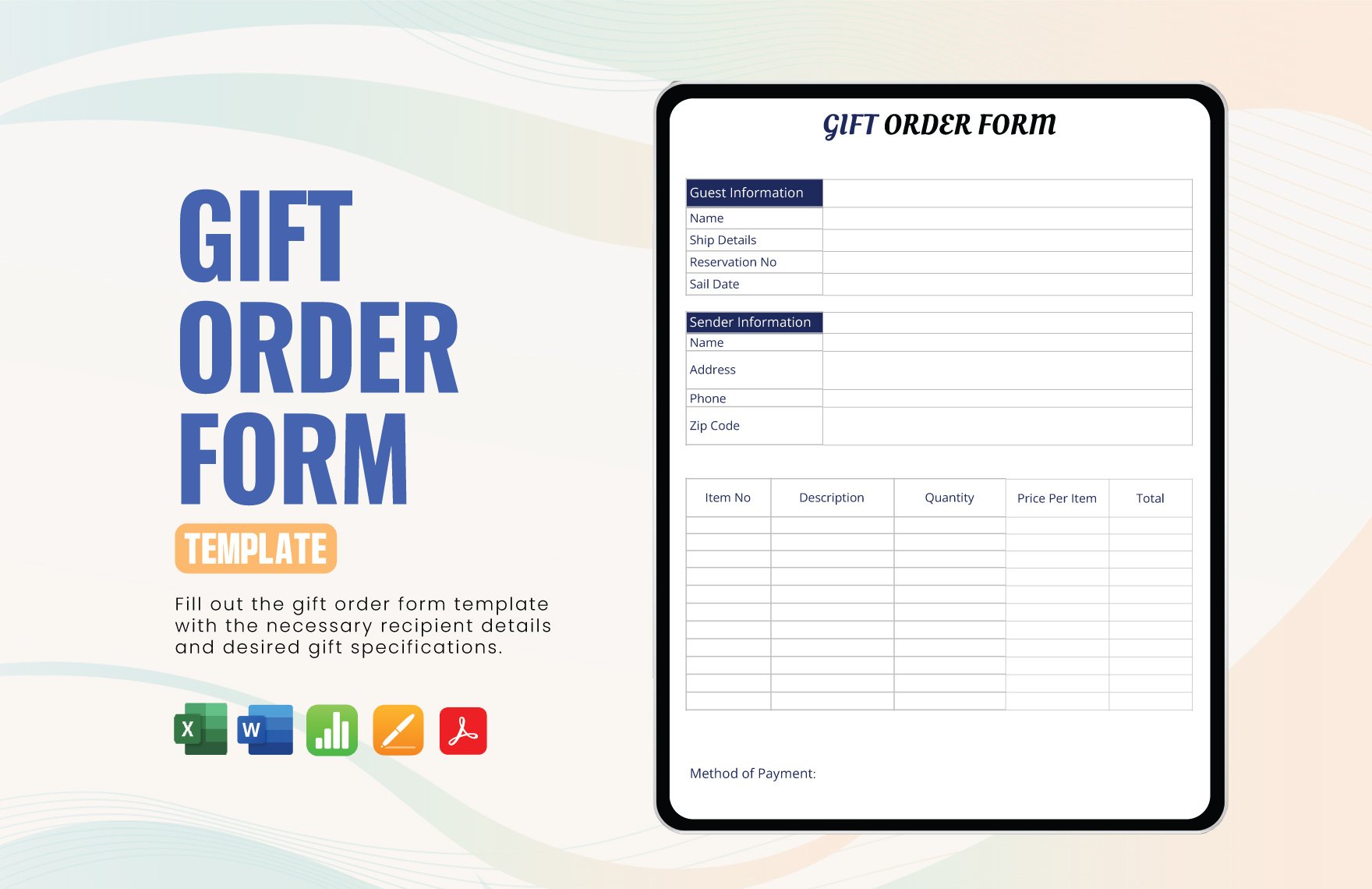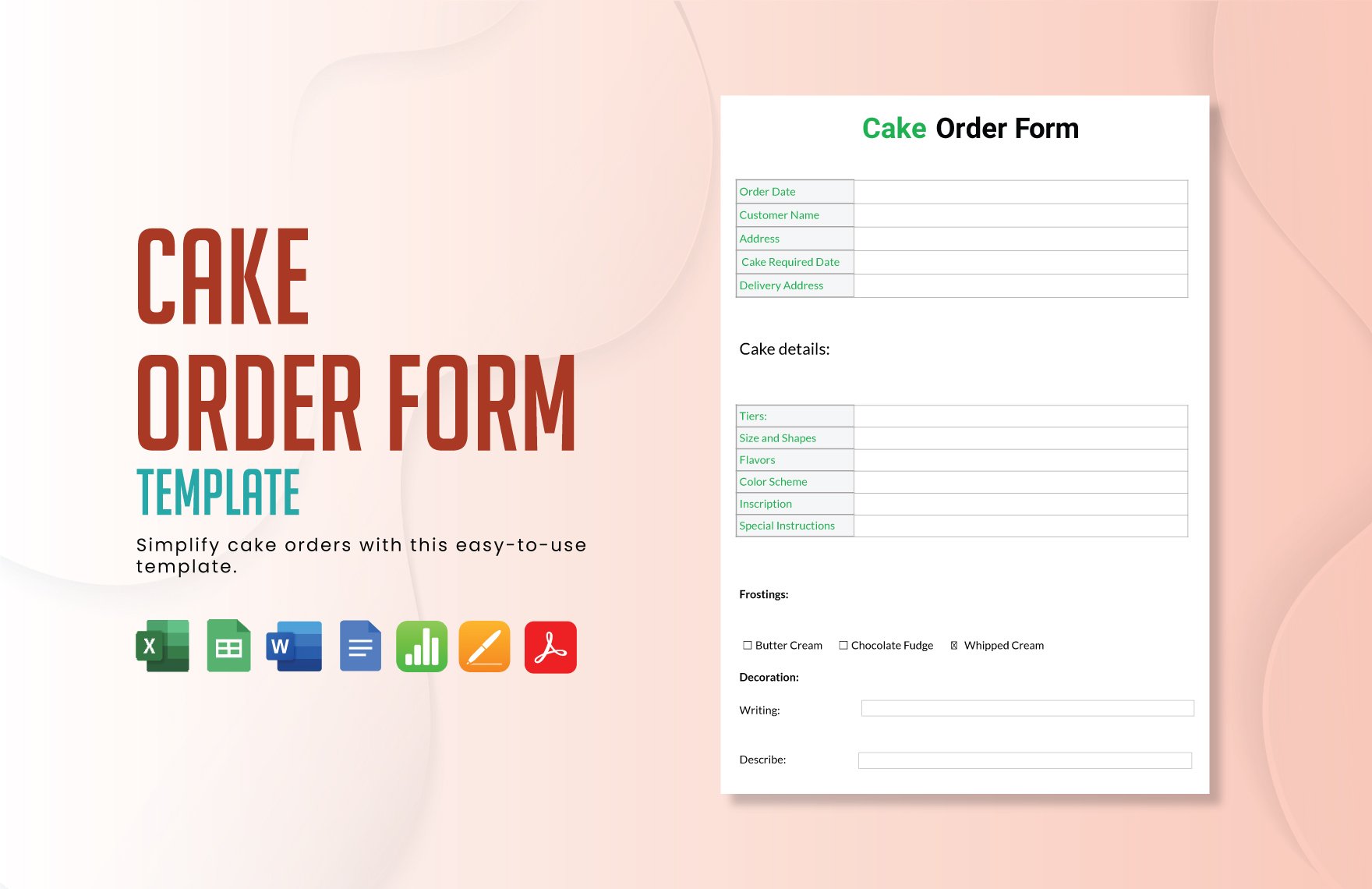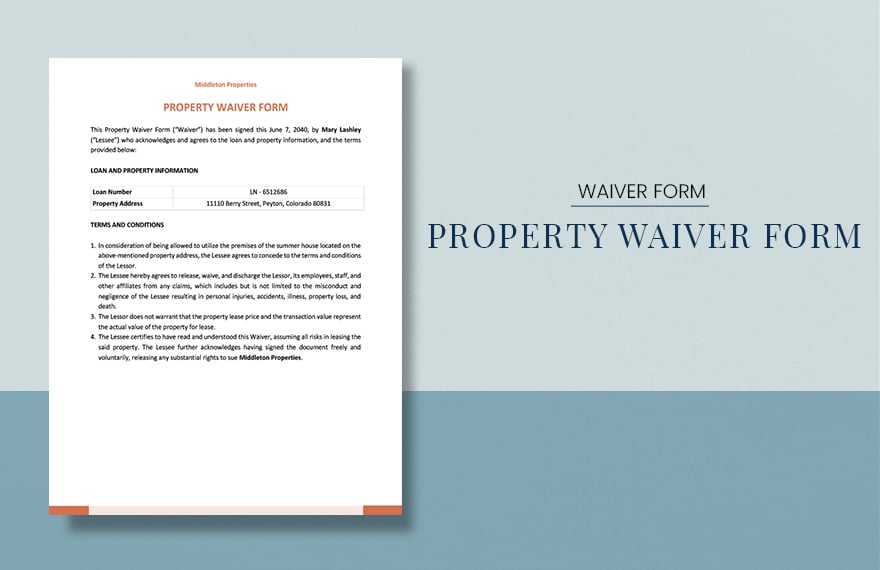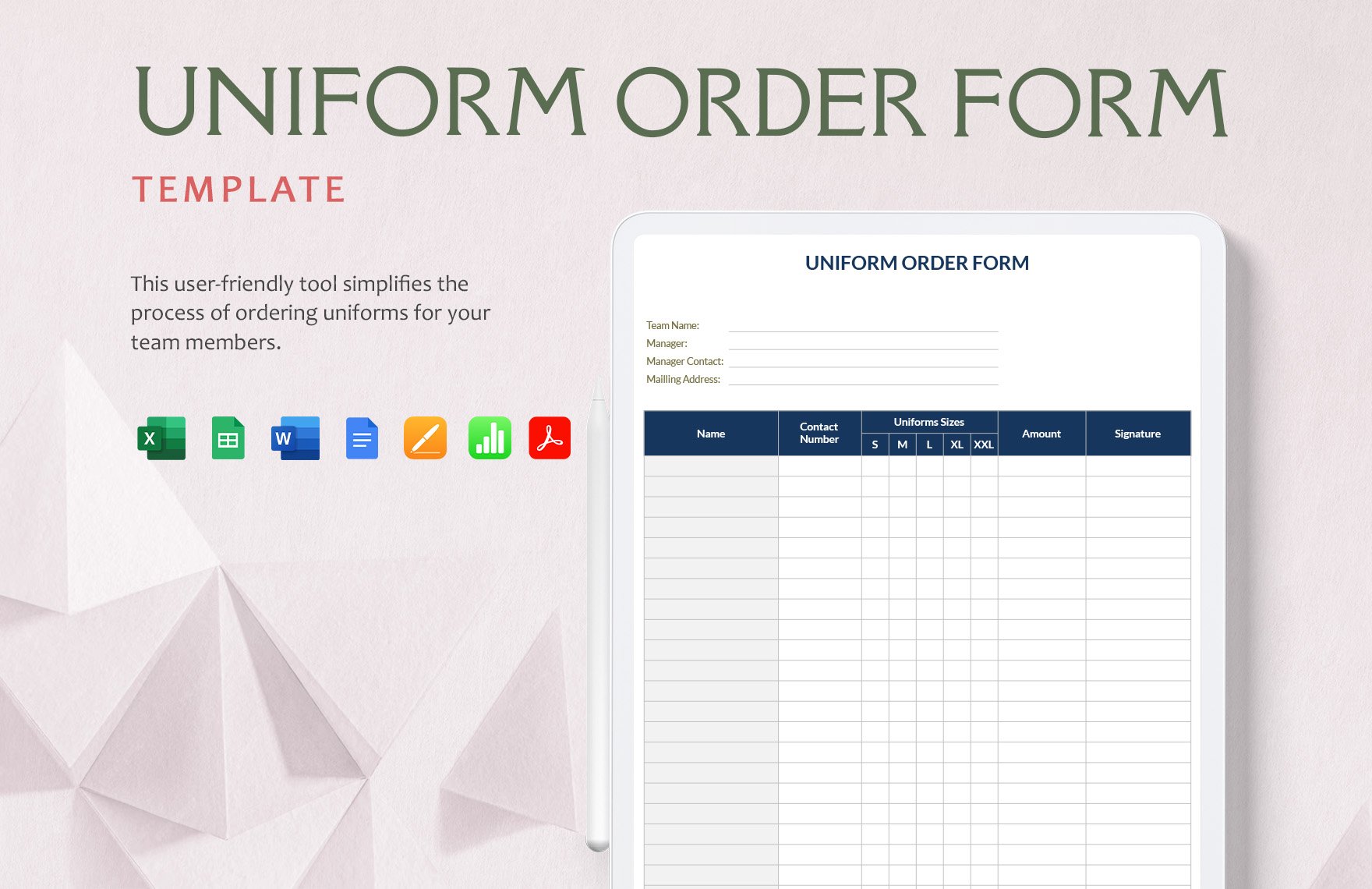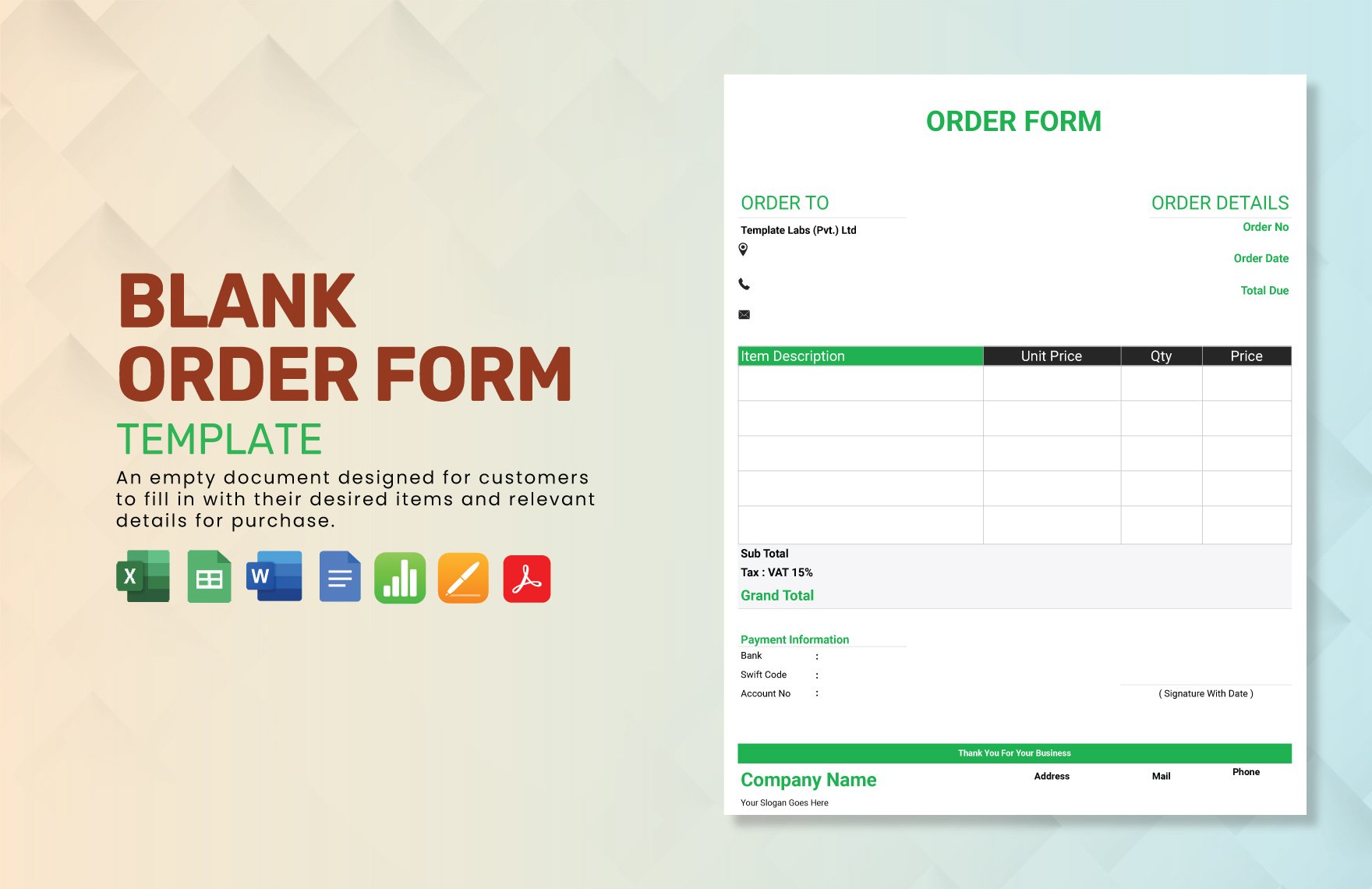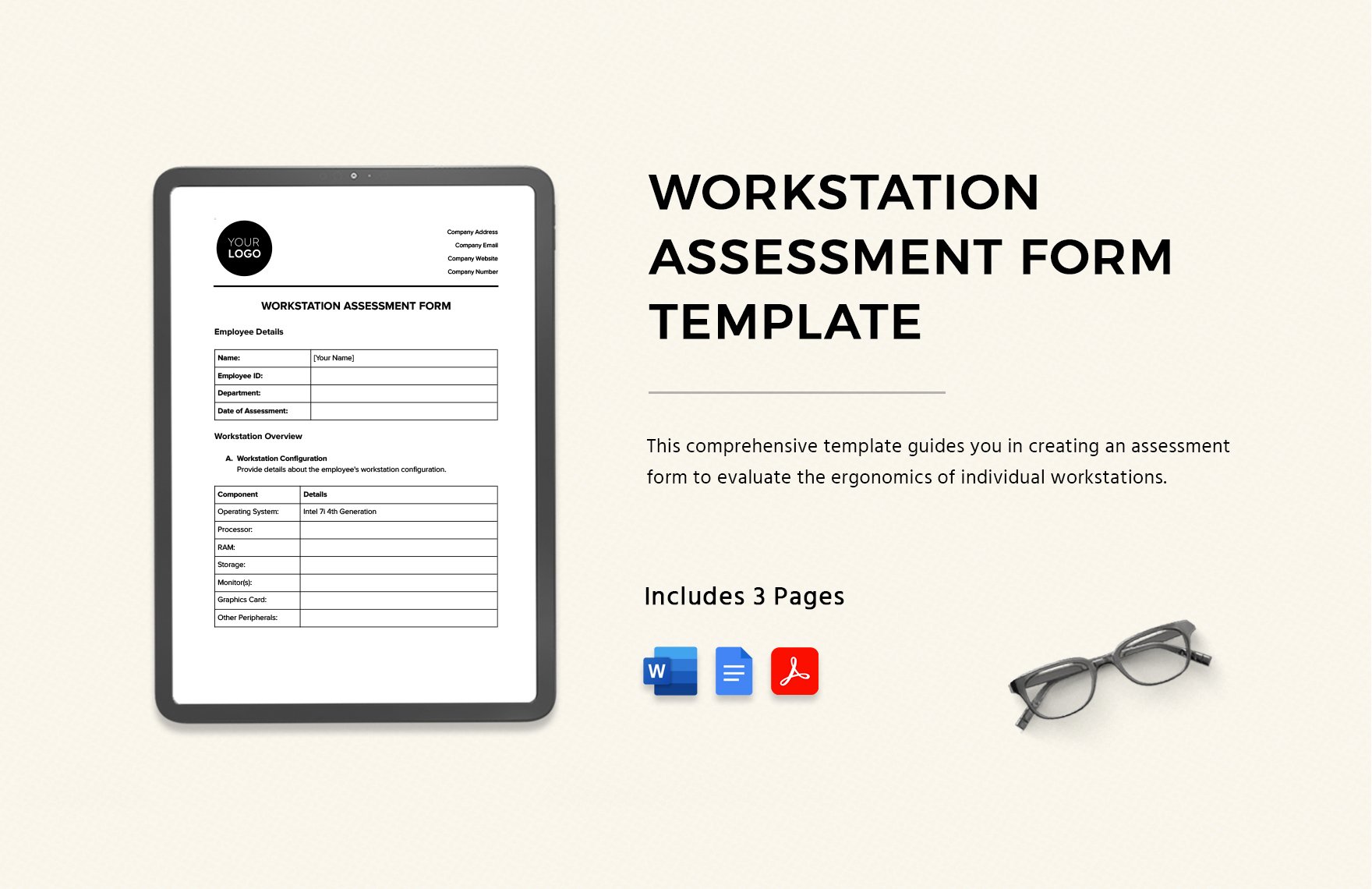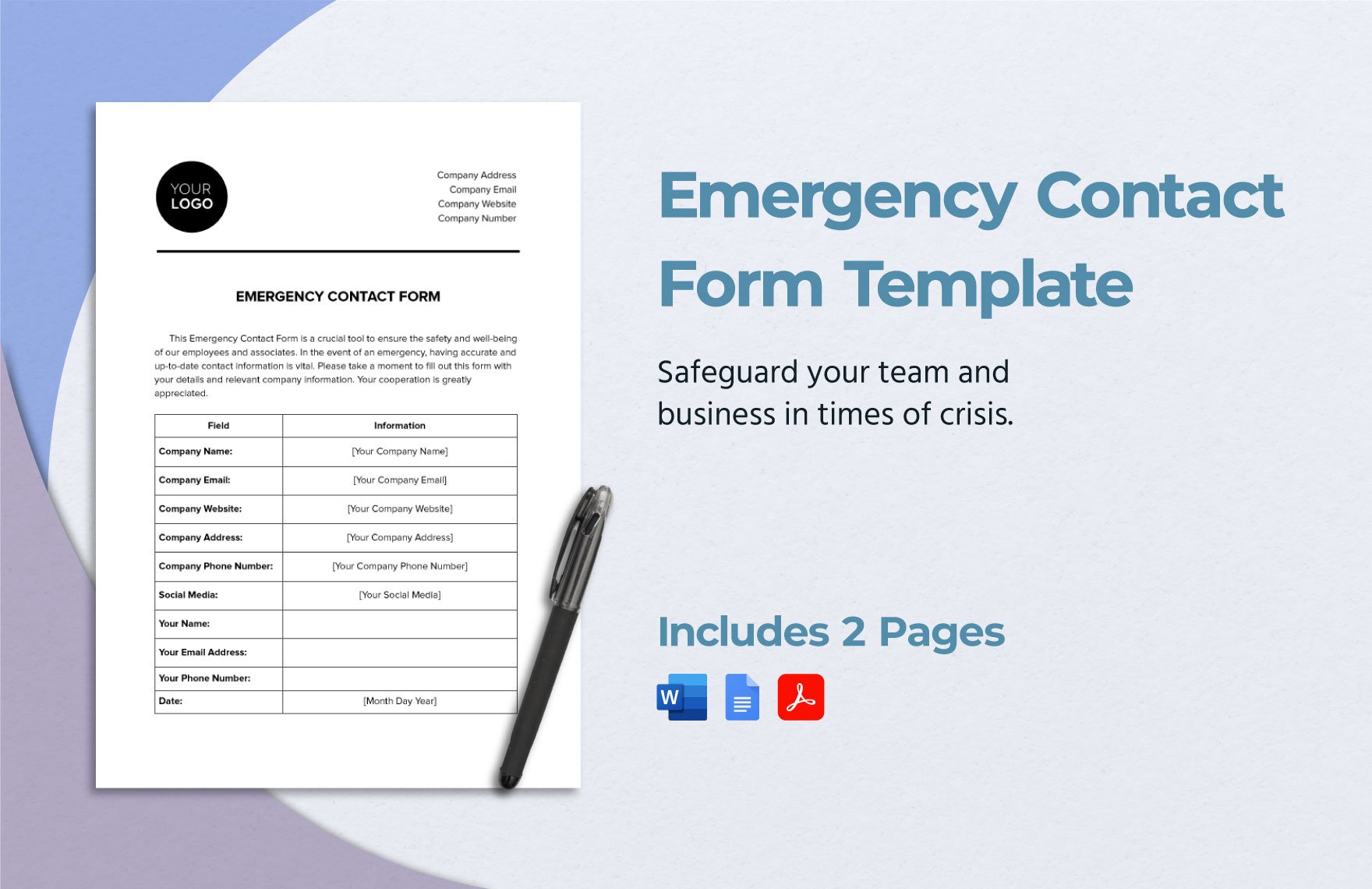If you're looking for forms to be implemented in all sorts of usage regarding business or education, we have a large variety of form templates that you can take advantage of! Our diverse range of templates includes designs for job applications, online registrations, purchase orders, invoice requests, and so much more! These files are ready-made and simple to use for your convenience. Available in A4 and US letter sizes. Print-ready, 100% customizable, and perfect for printing. Easy-editable and can be opened to alter in Microsoft Word. Our templates make use of expertly-crafted content including well-arranged layouts, placeholder text, and professional coloring. So, stop hesitating and bring ease to your paperwork!
What is a Form Template?
It is a kind of document that collects and gathers required information that needed to be filled out by the assigned person. In all honesty, there are many types of forms used in business, schools, government, companies, commercial buildings, establishments, and even websites when you register something on the web. It tailors a different kinds of documents; hence, there are a typed document kind of forms such as a bill, invoice, etc.
How to Create Forms in Word
Whether it’s to elaborate on employee details or to keep your schedule organized with a timesheet, you can definitely find something to put to use from our library of Ready-made Form Templates. And, with Microsoft Word, putting together your own form is a breeze!
1. Find a Design That’s Right for You
With our expansive selection of customizable form templates, you’ll see that there’s a lot to choose from for getting your paperwork together. Simply scroll through each page containing the templates’ thumbnails, and you’ll see a single preview image of each template and its name on each thumbnail. Our form templates come in a healthy variety of designs in color, text, and layout; each of which is fully customizable and very simple to edit for whatever you might need them for.
2. Save Your New Template
If there’s a template that catches your eye, click on the respective thumbnail to open the template’s page in a new tab on your web browser. On the new page, you’ll find a set of preview images to your lefthand side; you can click on any of them to zoom in and have a much closer look. Opposite to the pictures is where you can read about the template file’s details, such as the size dimensions and content; click on the blue ‘More Details’ line to expand the list and see more information.
Once you’ve made a decision on which form design to utilize, click on the large ‘DOWNLOAD NOW’ button (just above the list of template details) to save the file onto your storage. Some simple steps will pop up that you can follow to download your new template and get it ready for editing.
3. Download Microsoft Word for Mobile
Did you know that Microsoft Word is available for Android and iOS devices? Well, if you can’t use a desktop computer to work on your template at the moment, then you can still do so on your favorite mobile gadget. Nice!
You can merely visit Google Play or Apple’s App Store to download Word onto a respective device. If you still need the program on your desktop computer, then head over to Microsoft’s site to subscribe to Word at their Office store. If you’d like, you can take advantage of their free trial offer for 7 whole days before registering for a subscription.
4. Create Your Form
Run Microsoft Word (on your computer or mobile device) to open up your shiny new file and start editing it. Customizing your template is easy with its premade text, fillable blanks, and intuitive layout.
Replace any placeholder text with what needs to be there instead and remove any excess. Fill in the empty spaces provided for you with the necessary data; add in more blank areas if required. With Microsoft Word, you can even insert some clipart if needed.
5. Remember to Save
After you’re done, just save your document and it’s good to go. Cut down on time and effort for your paperwork with the help of Microsoft Word and our Ready-made Form Templates!