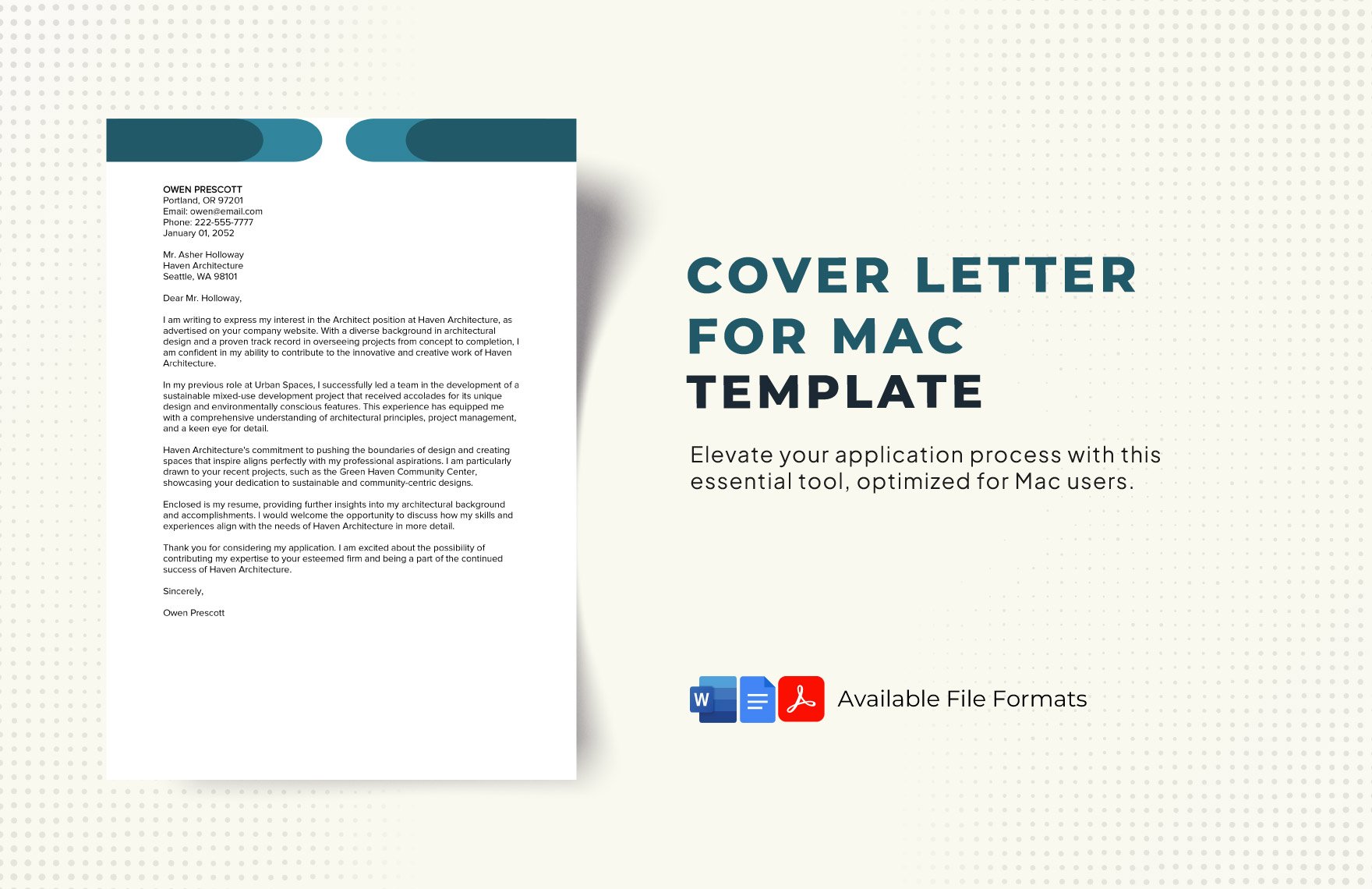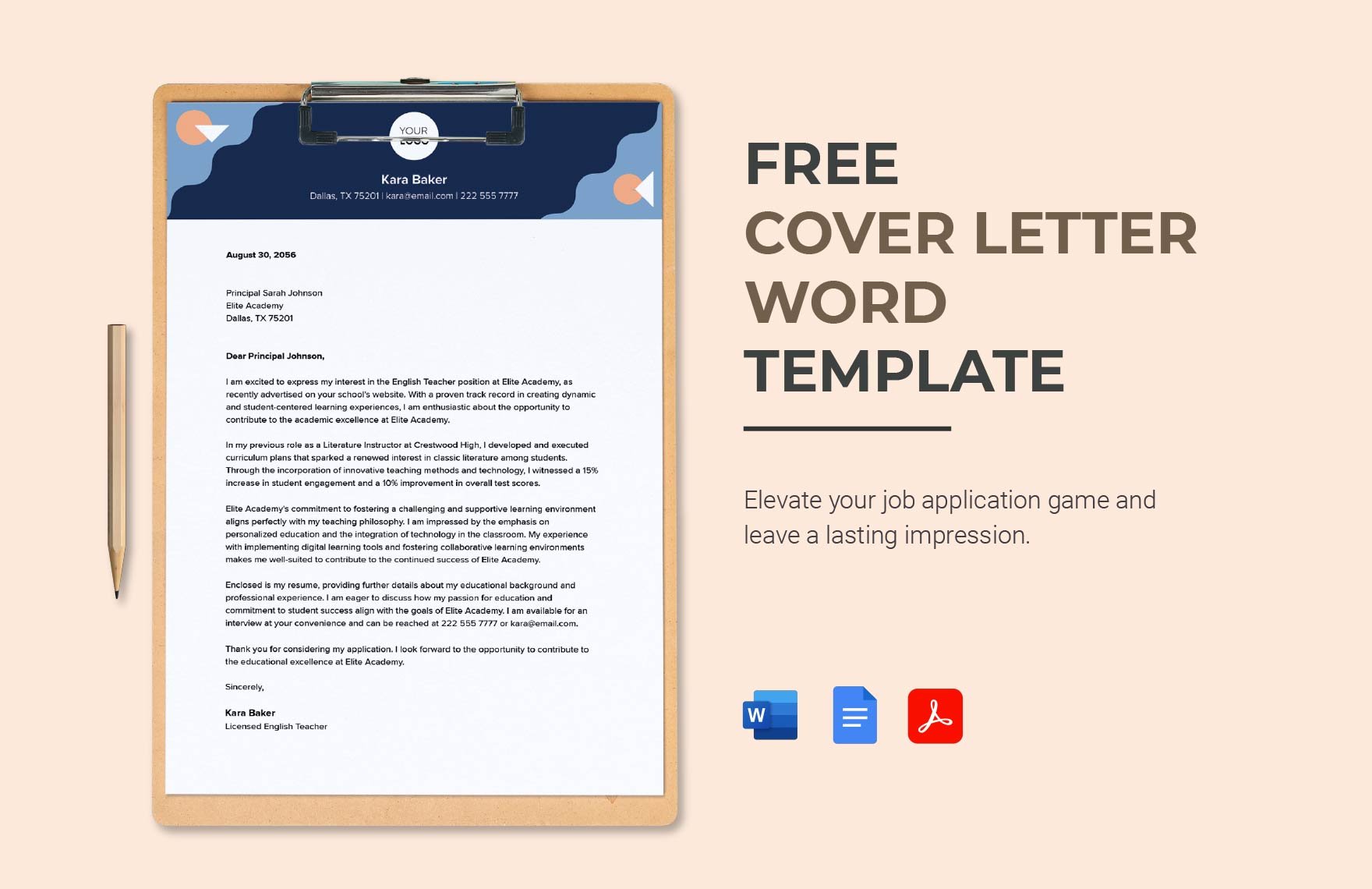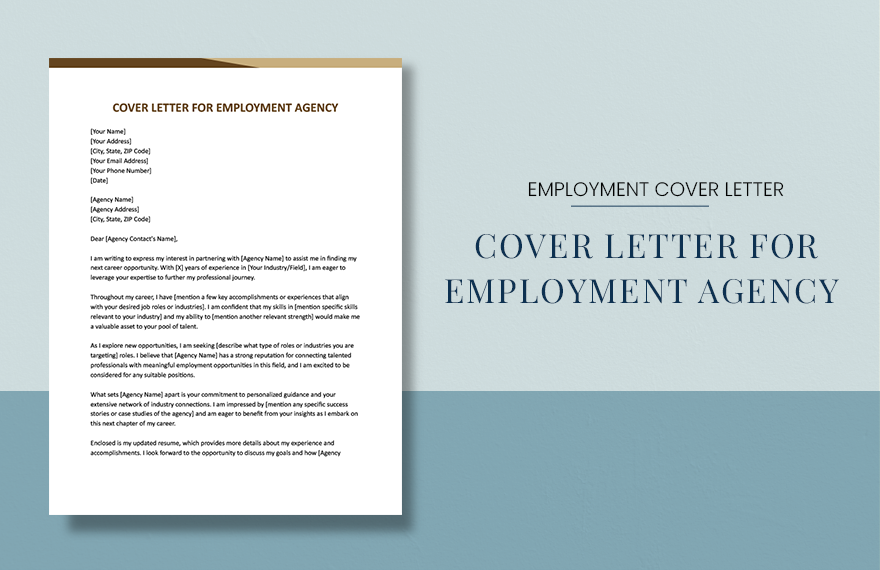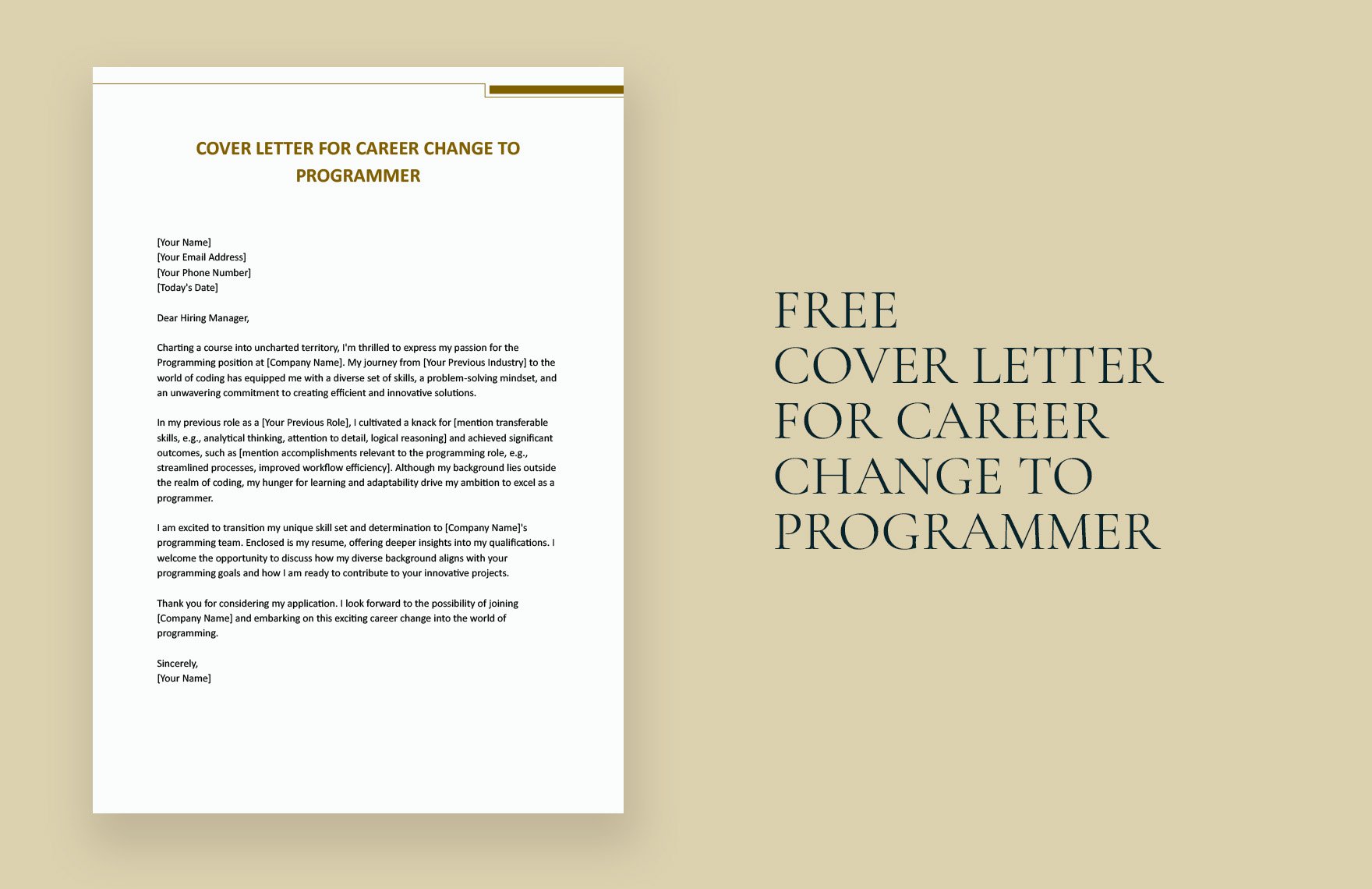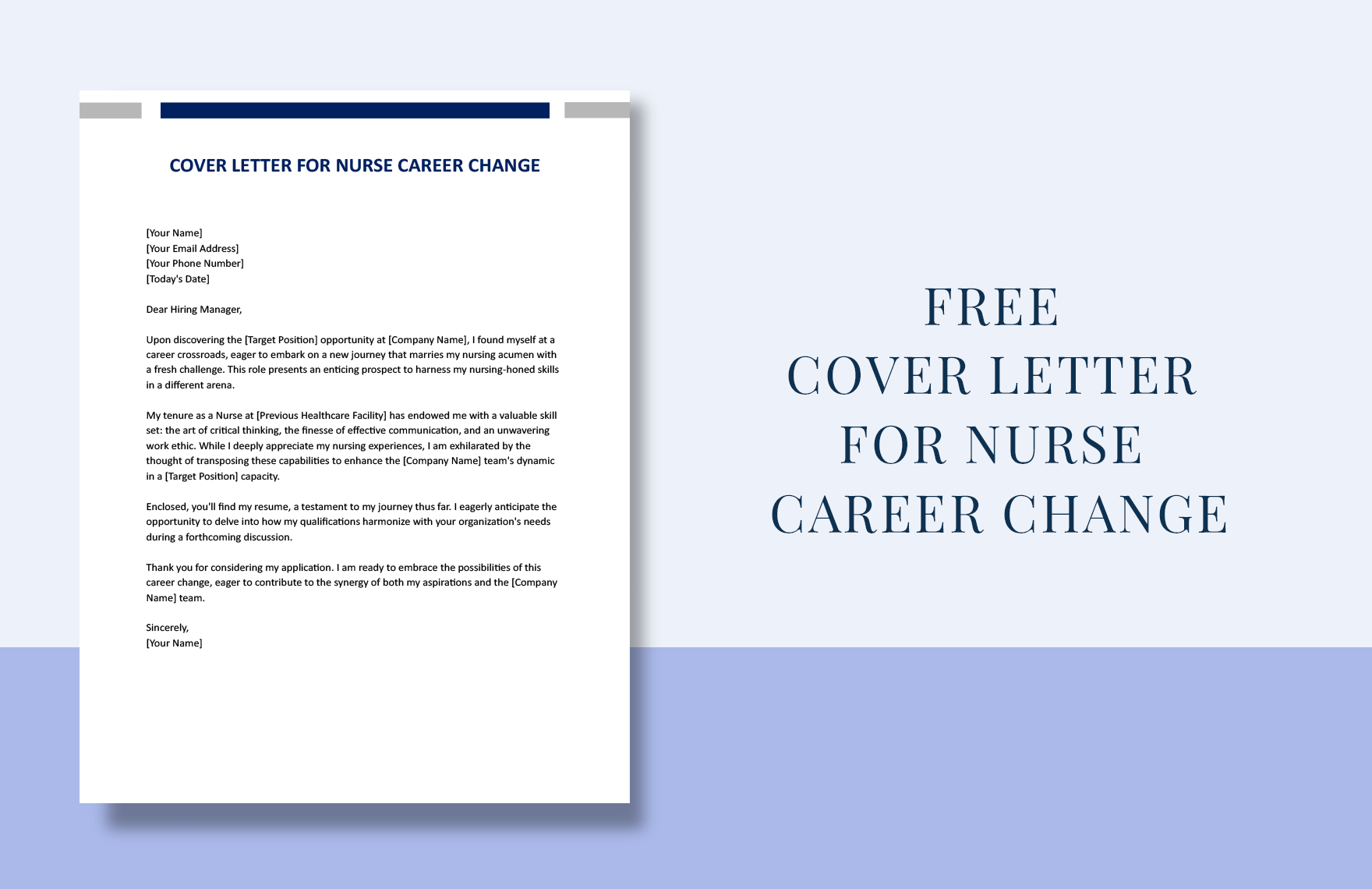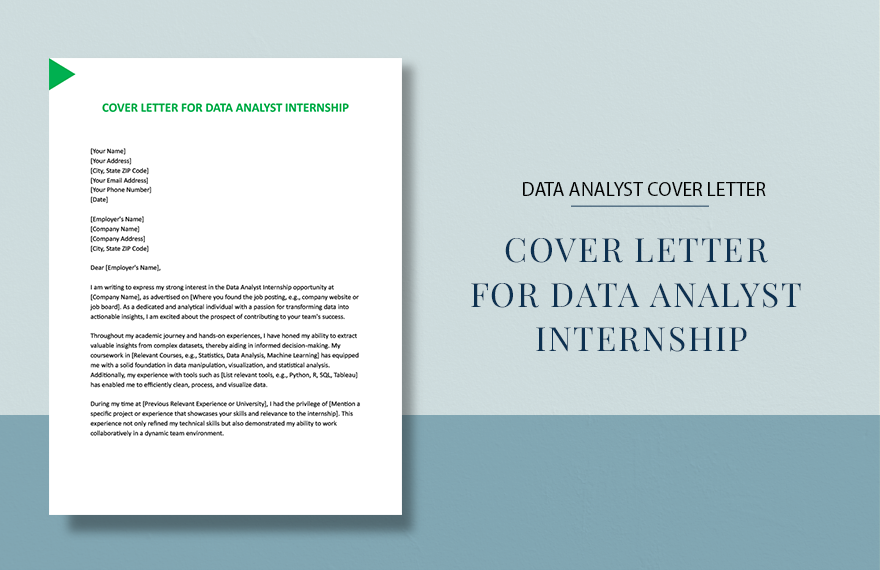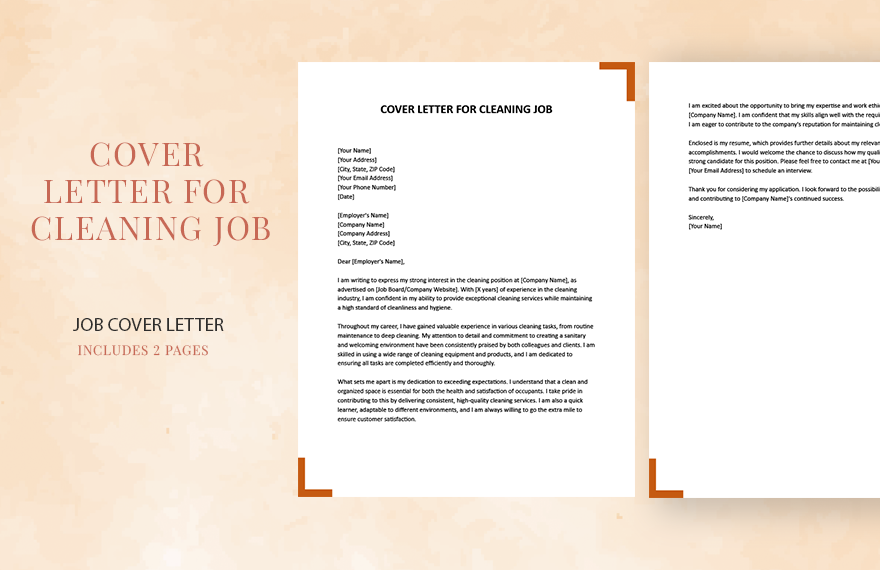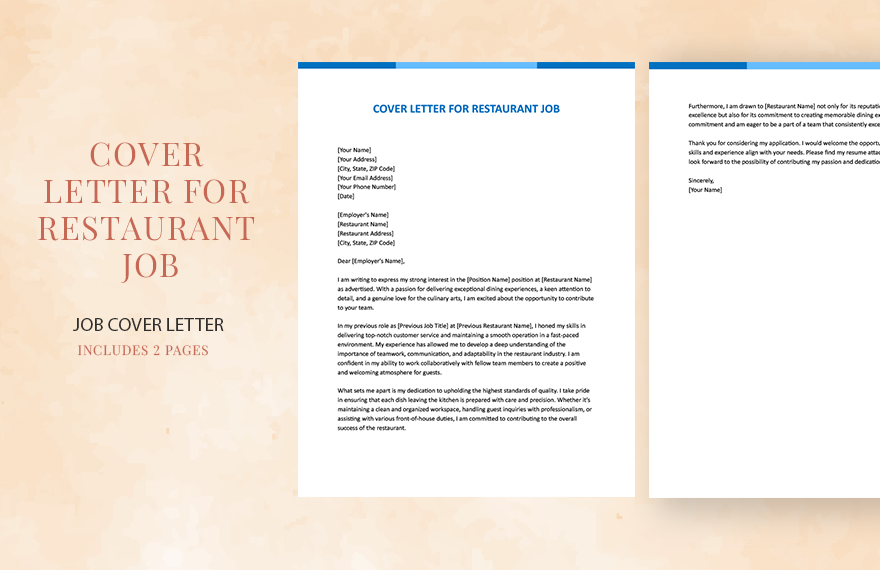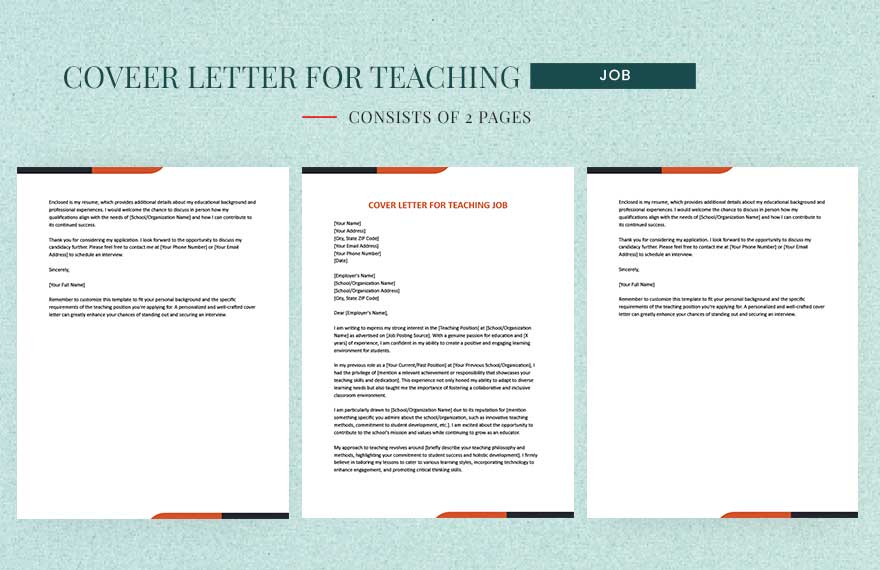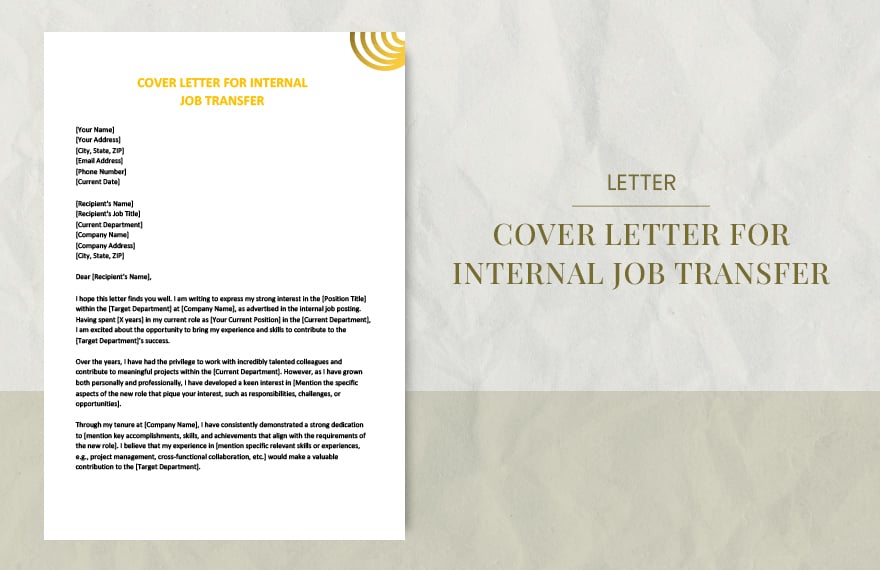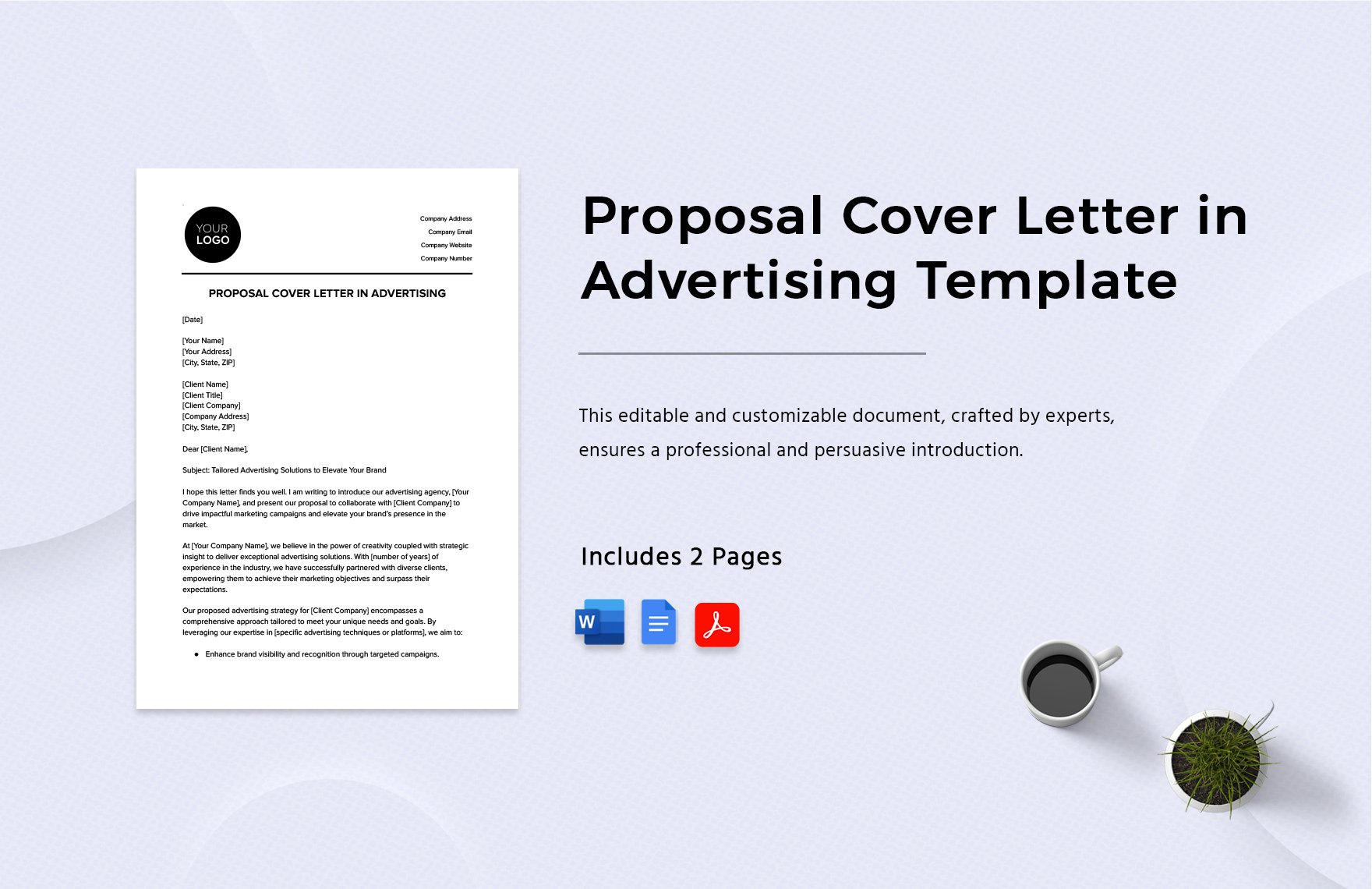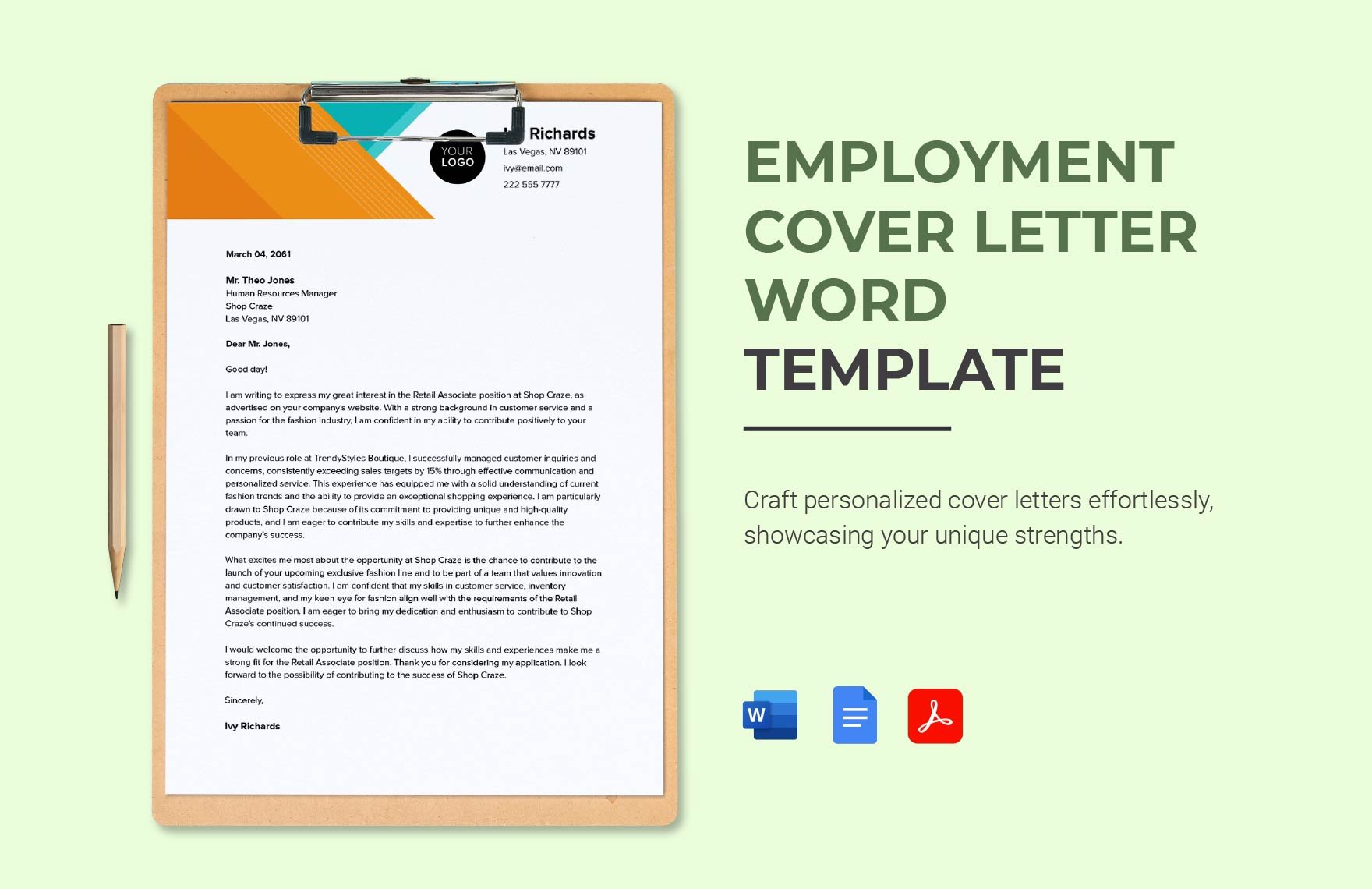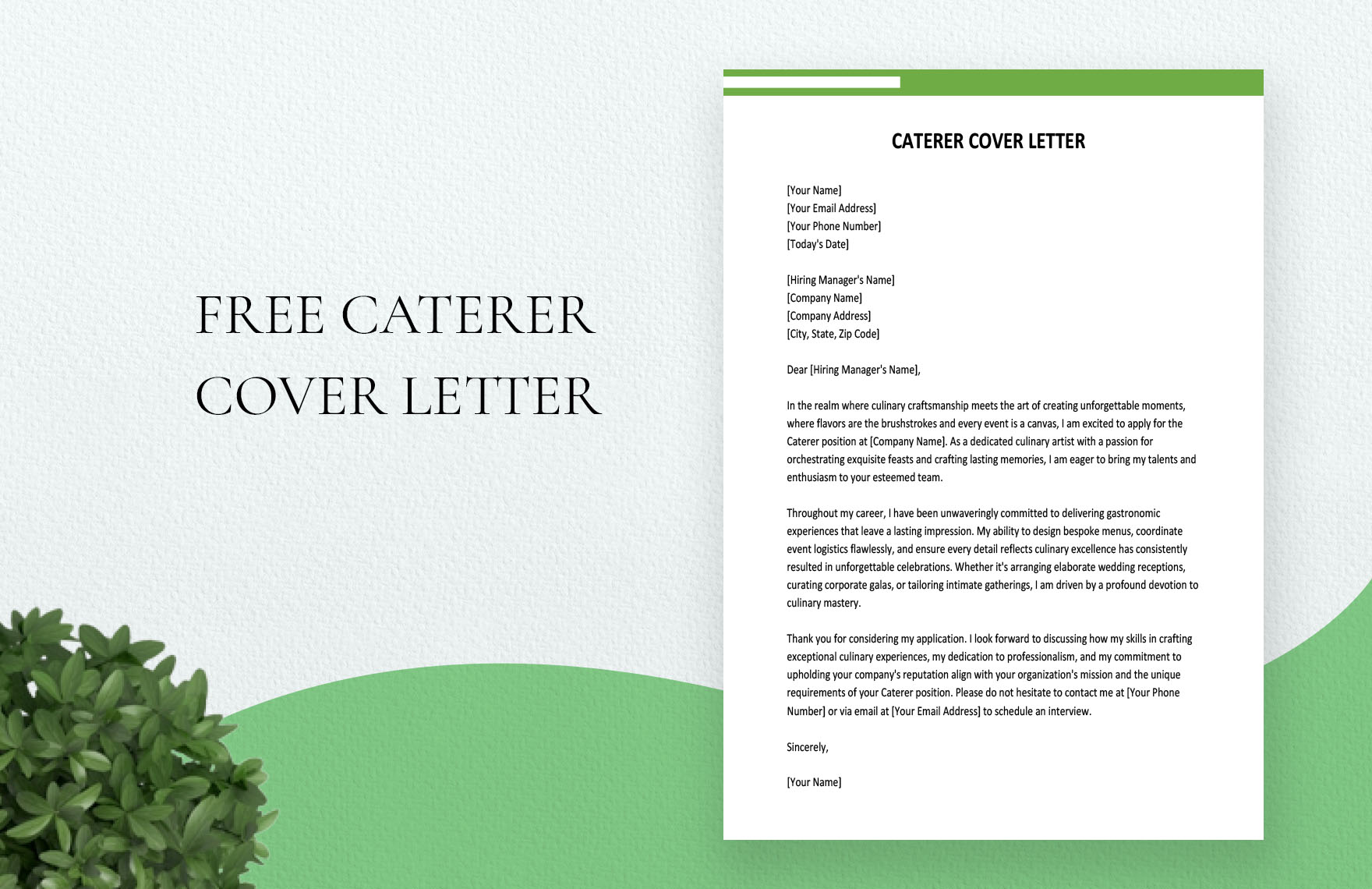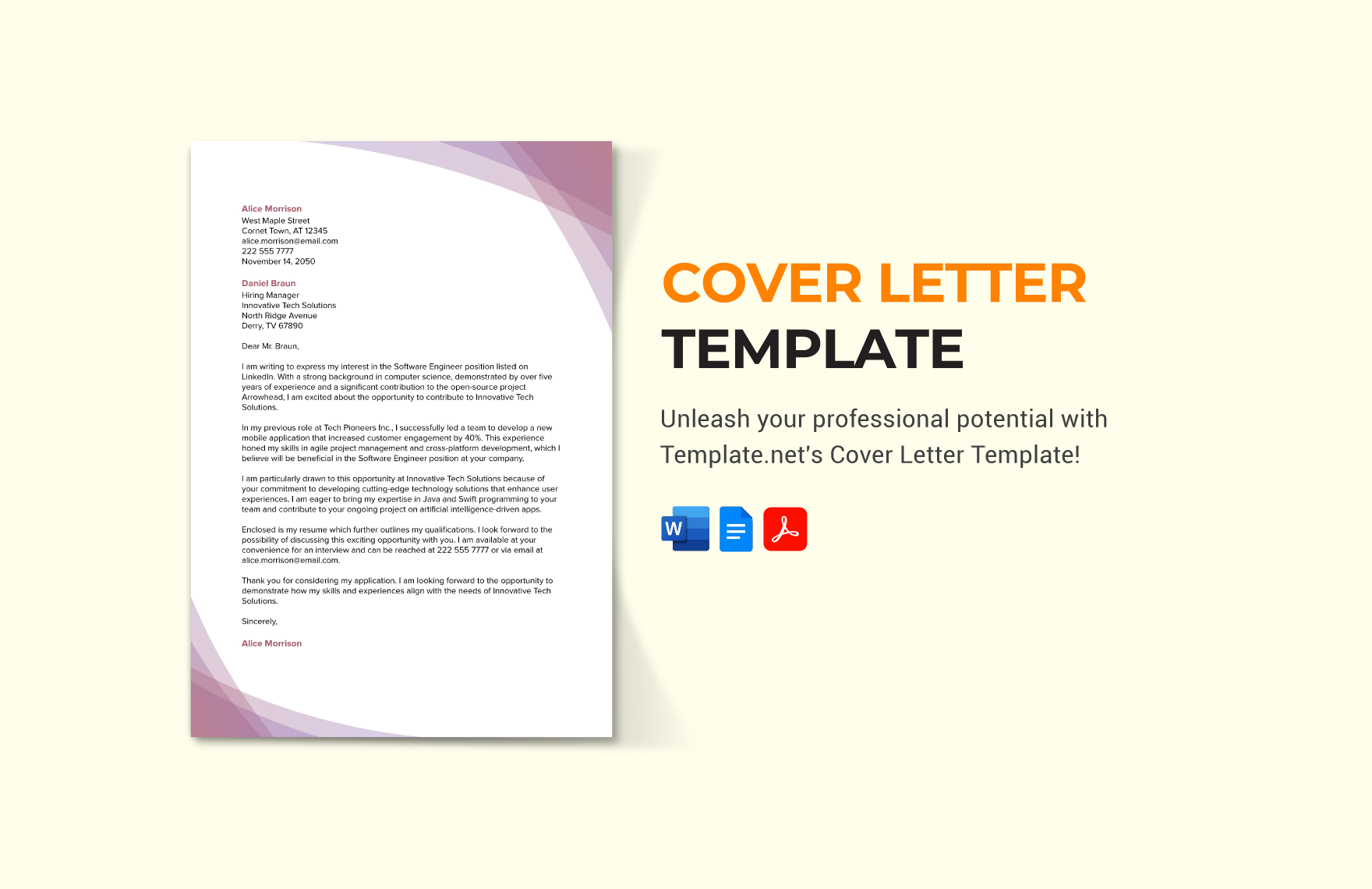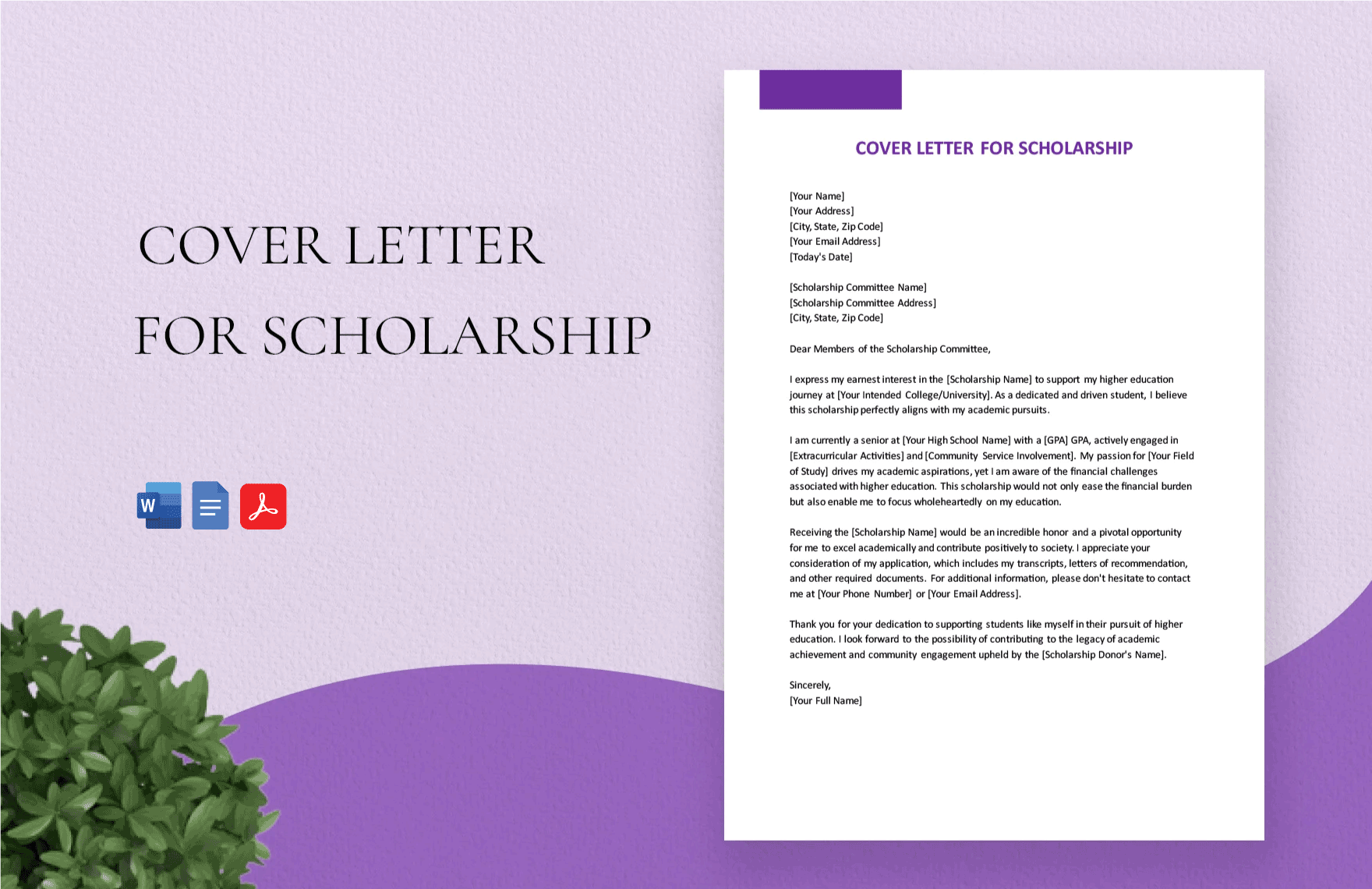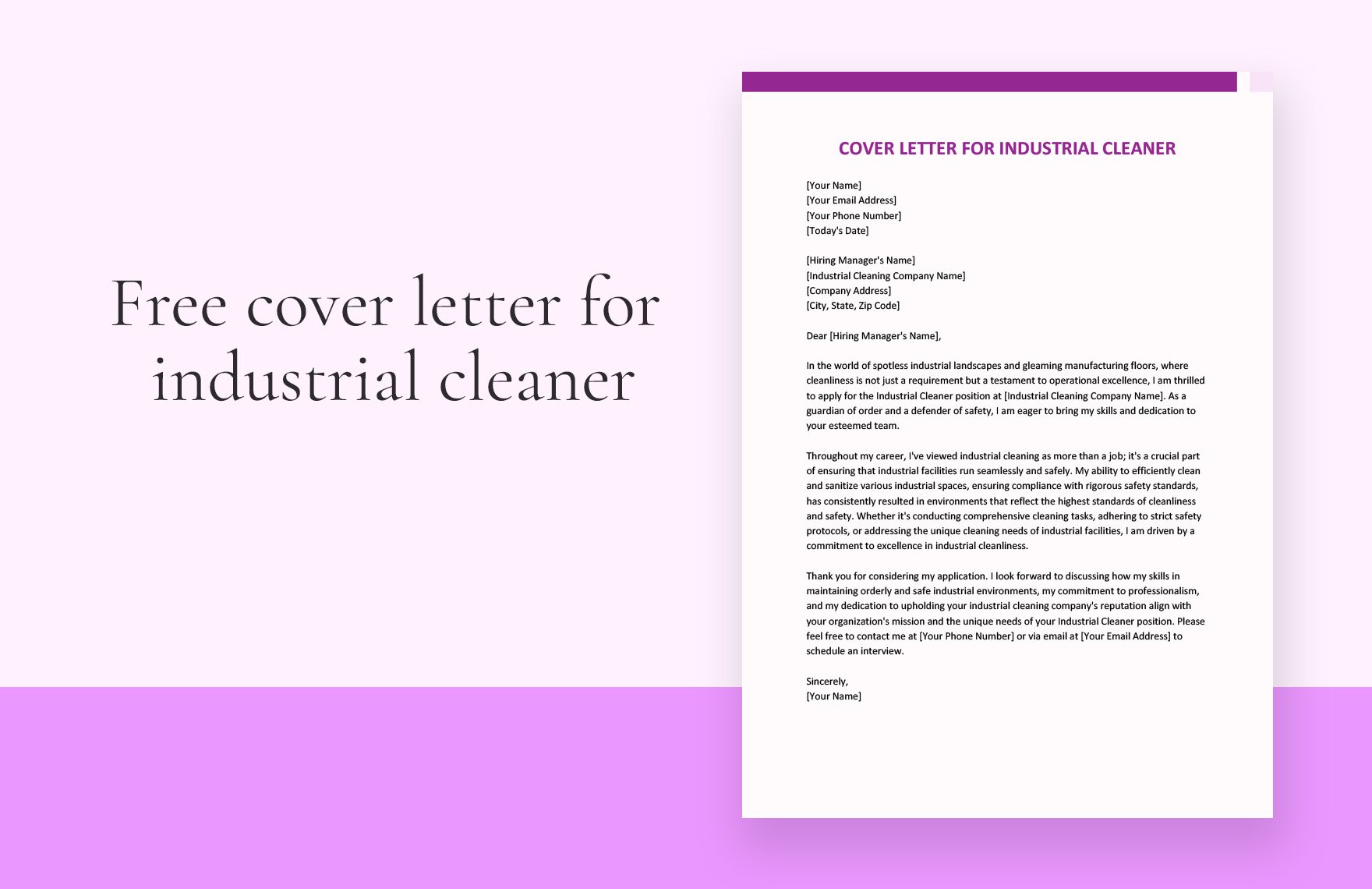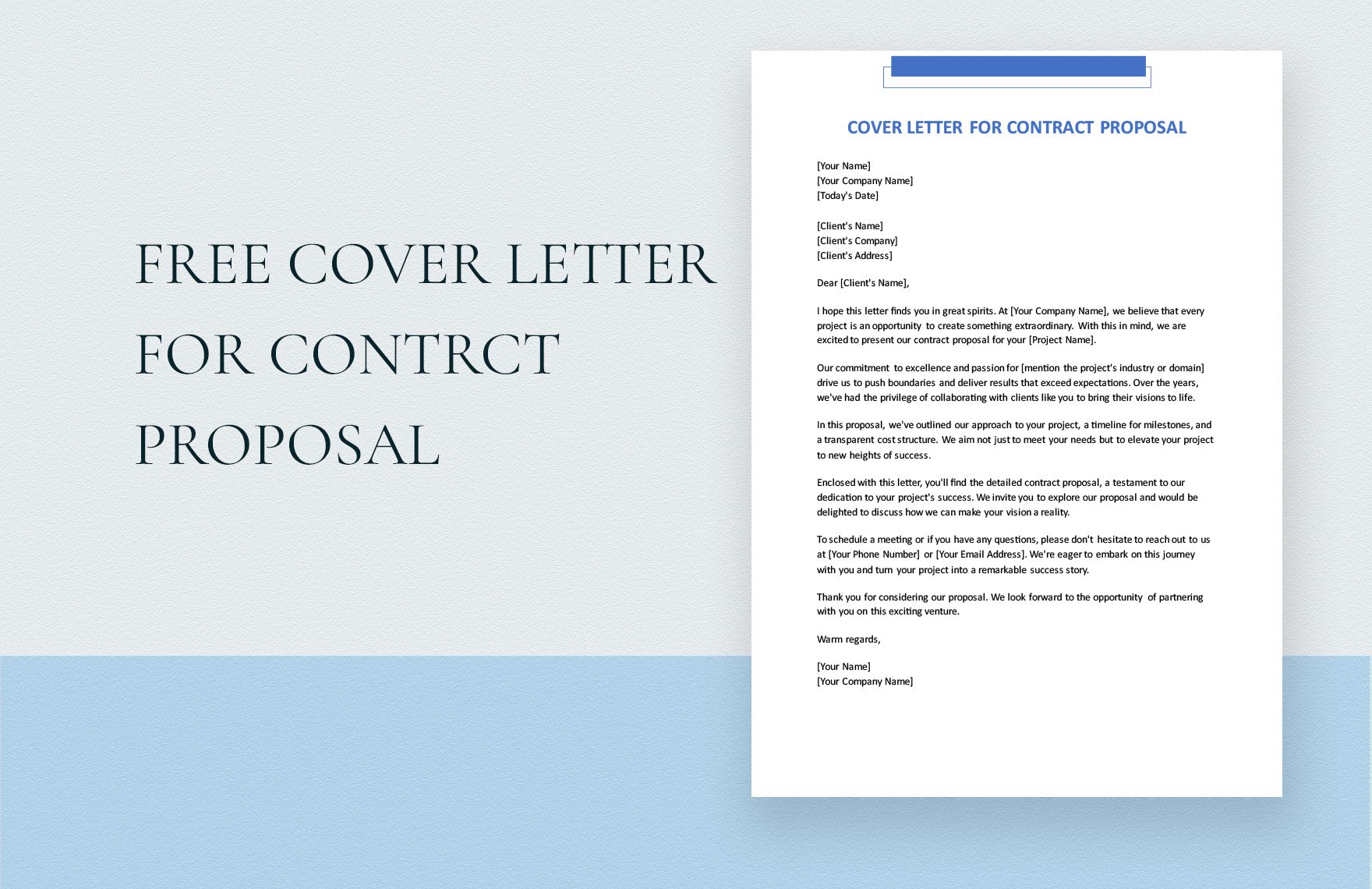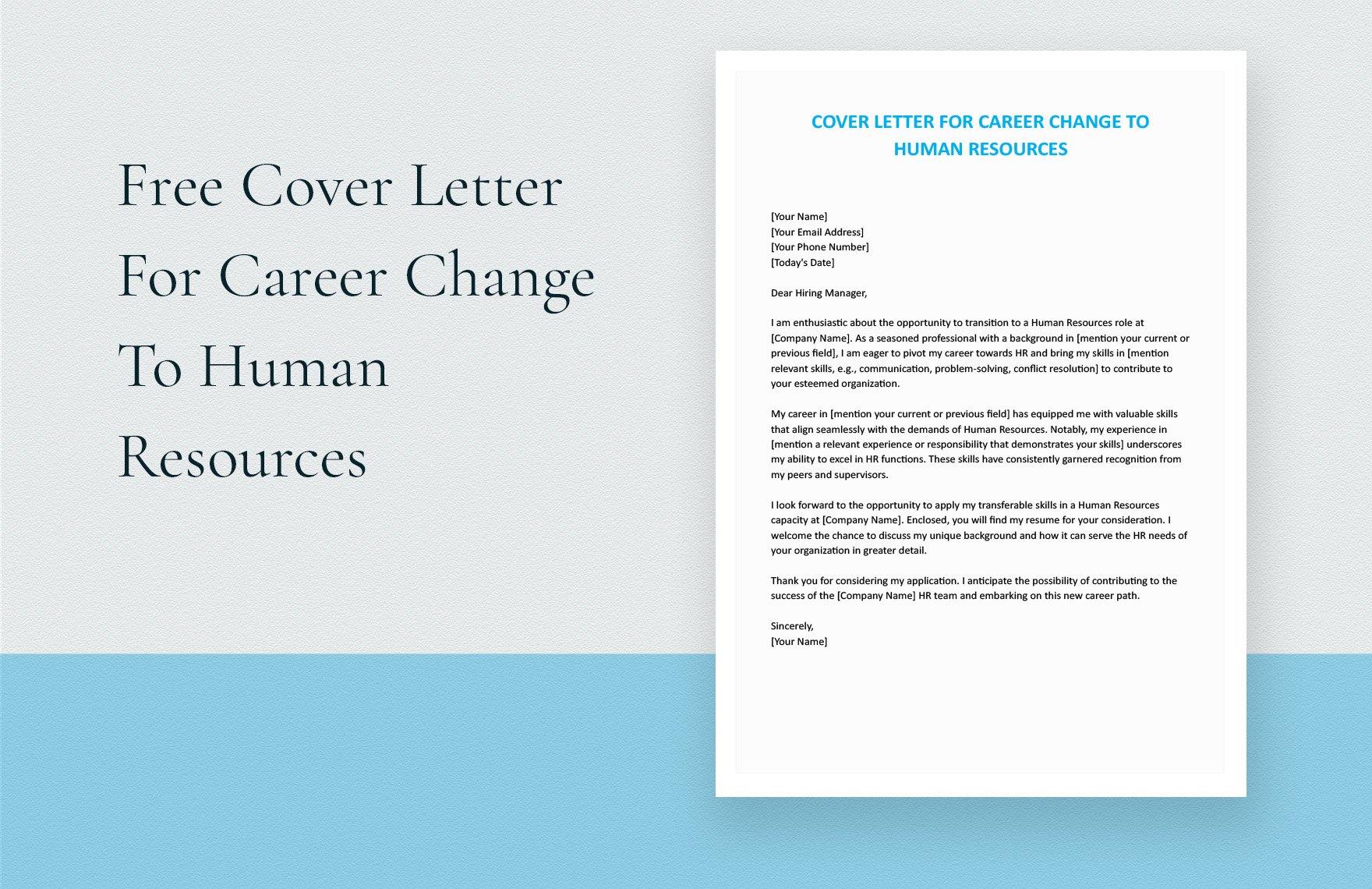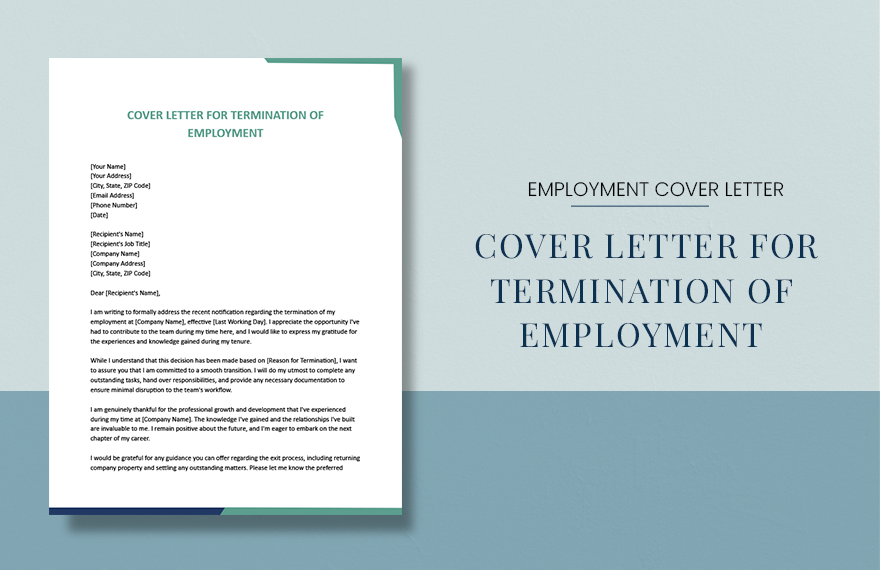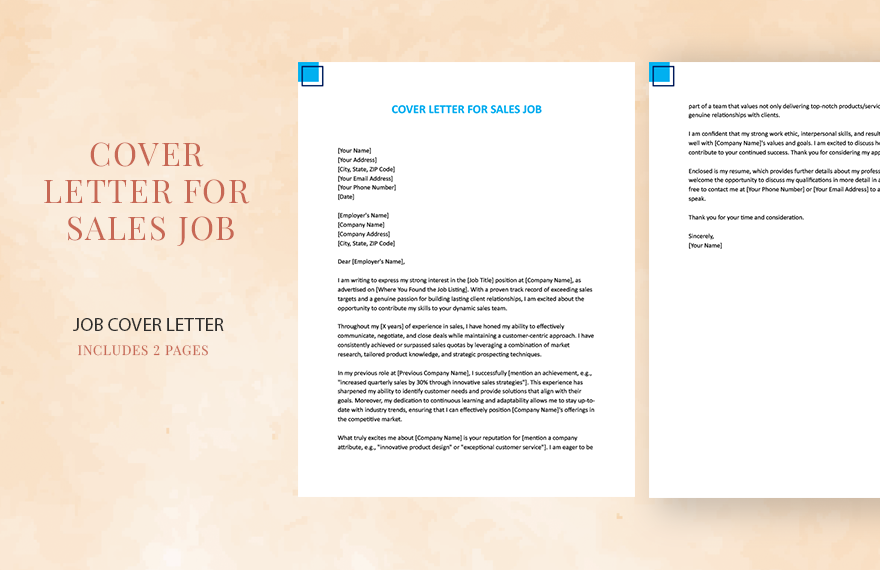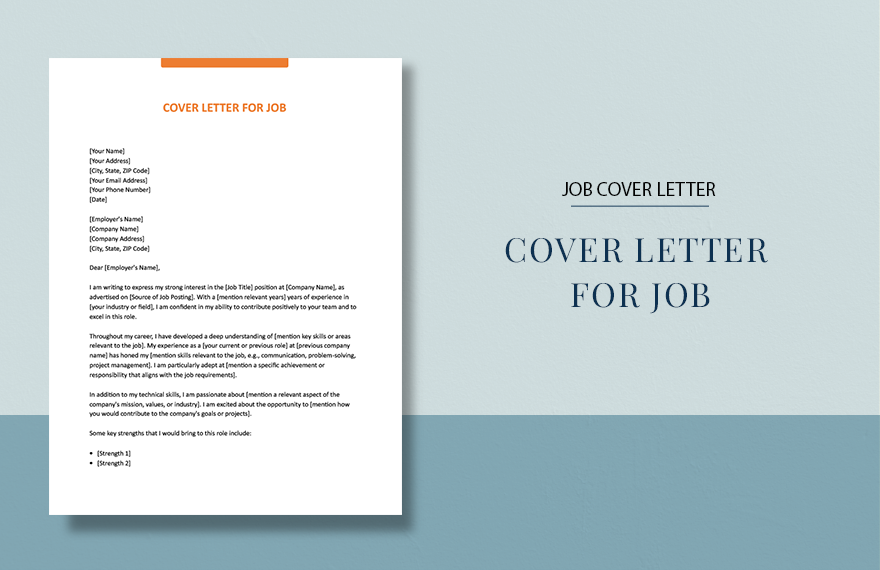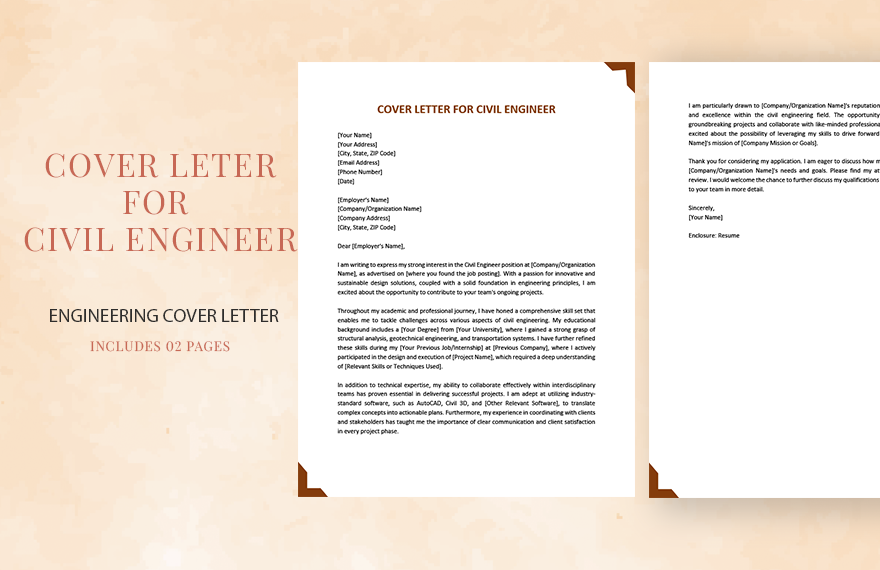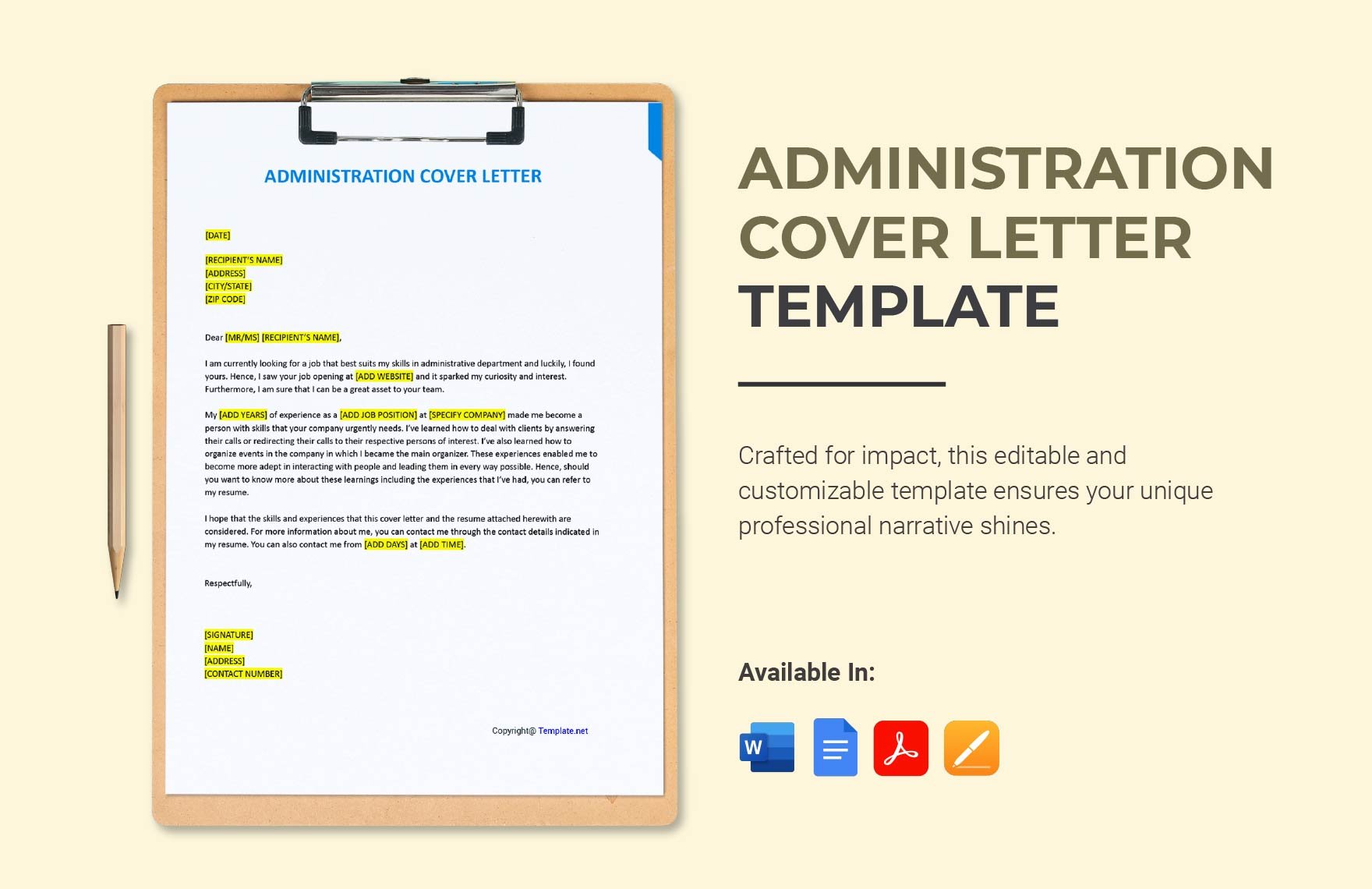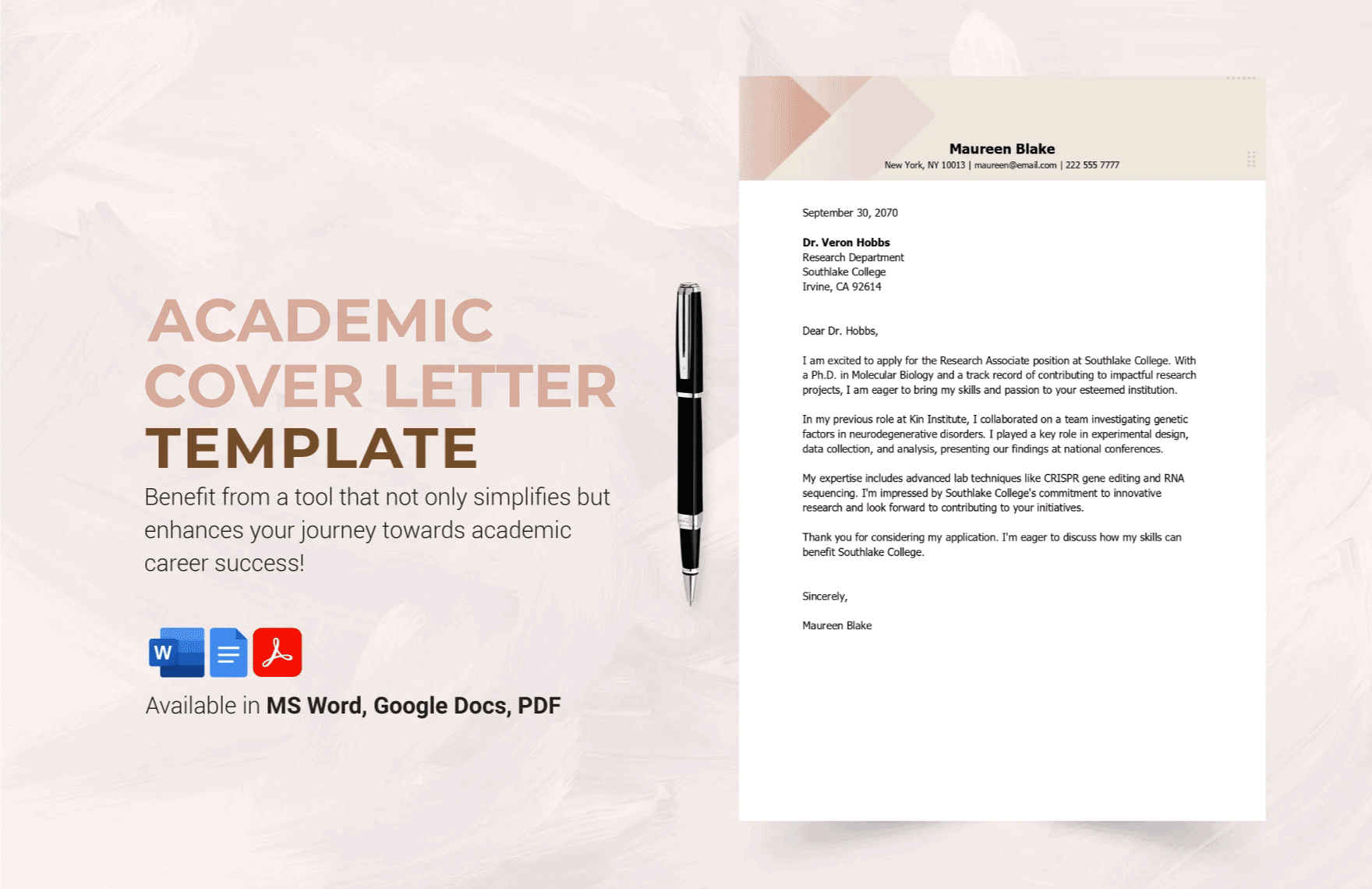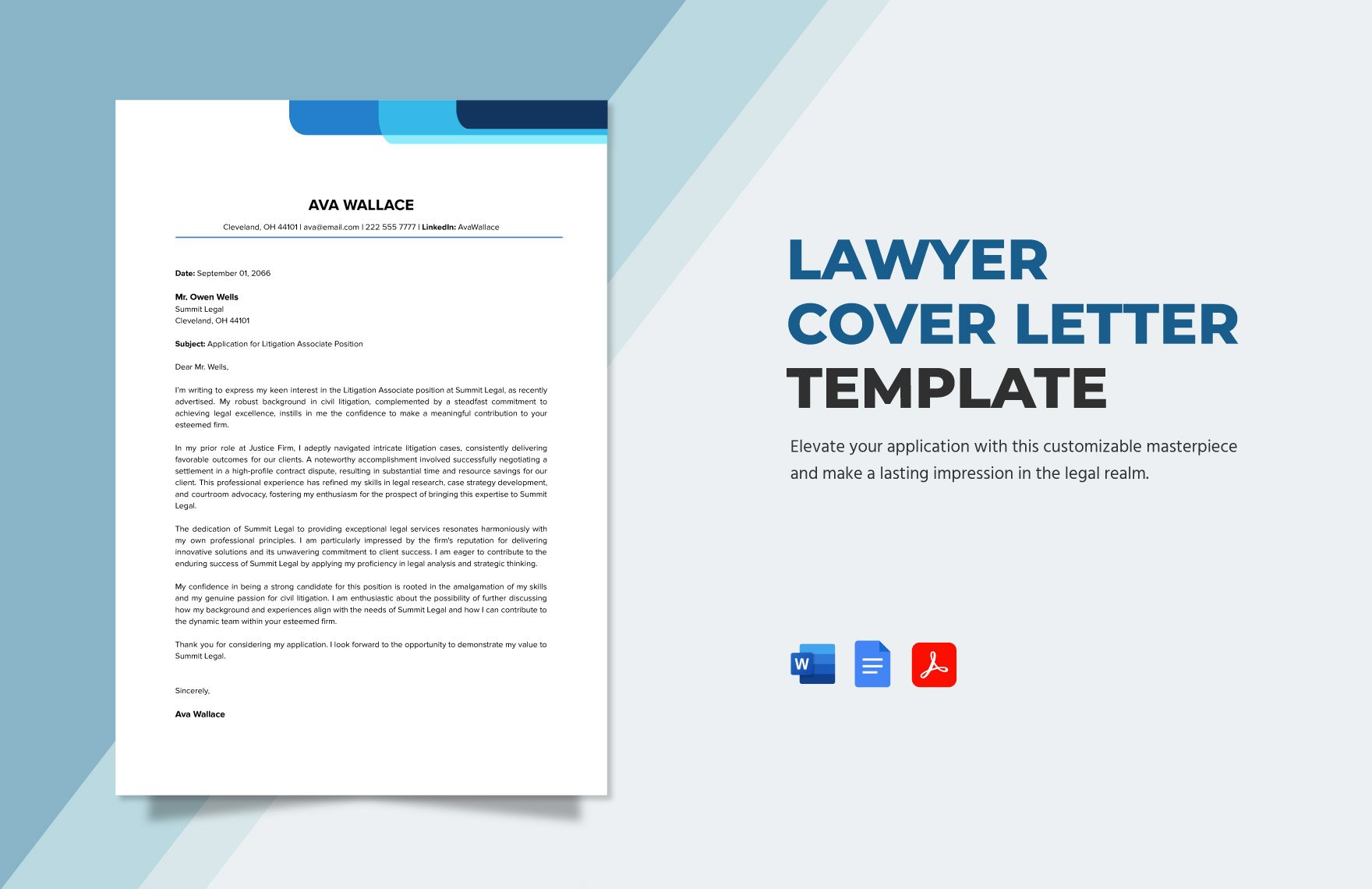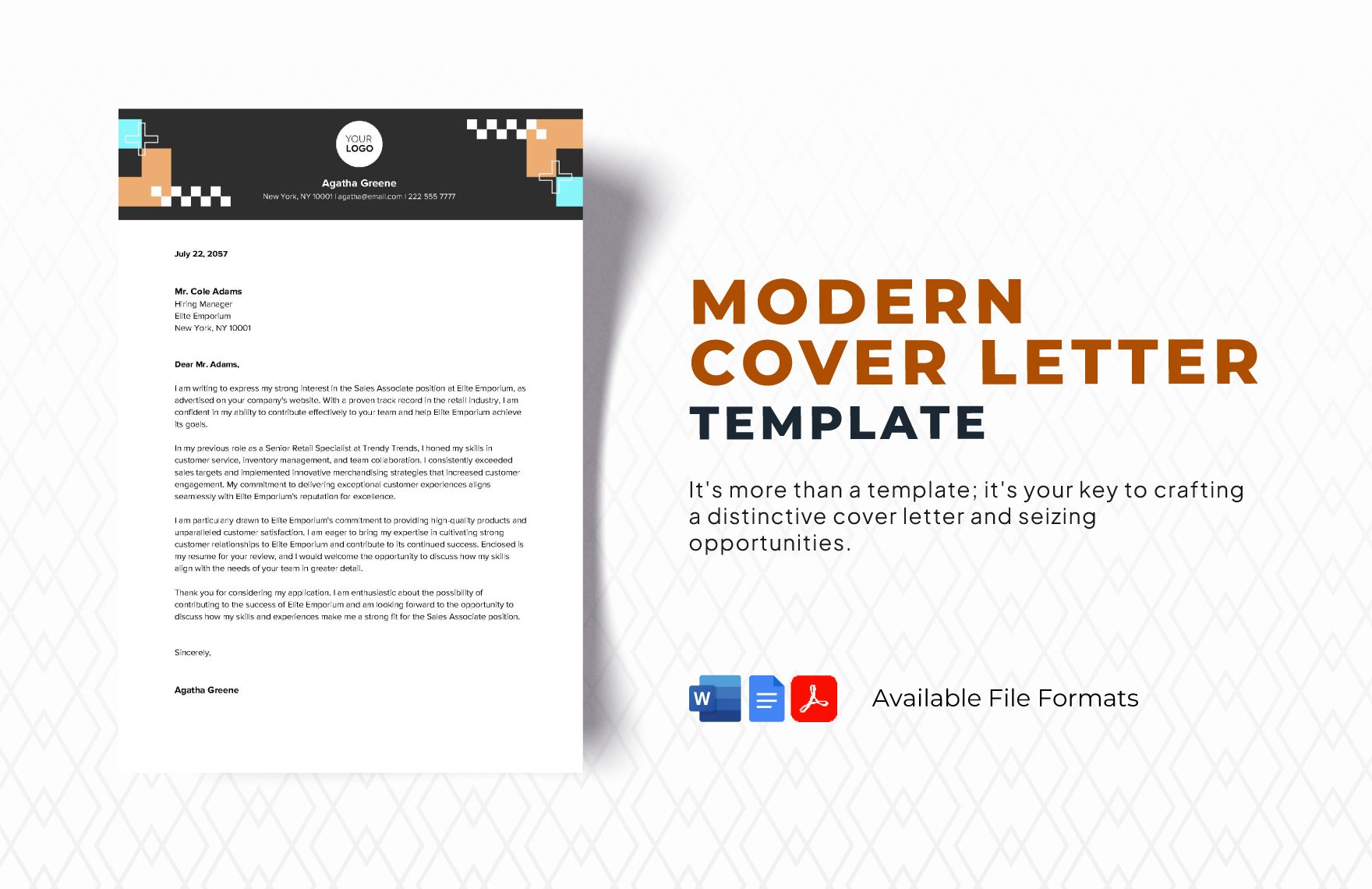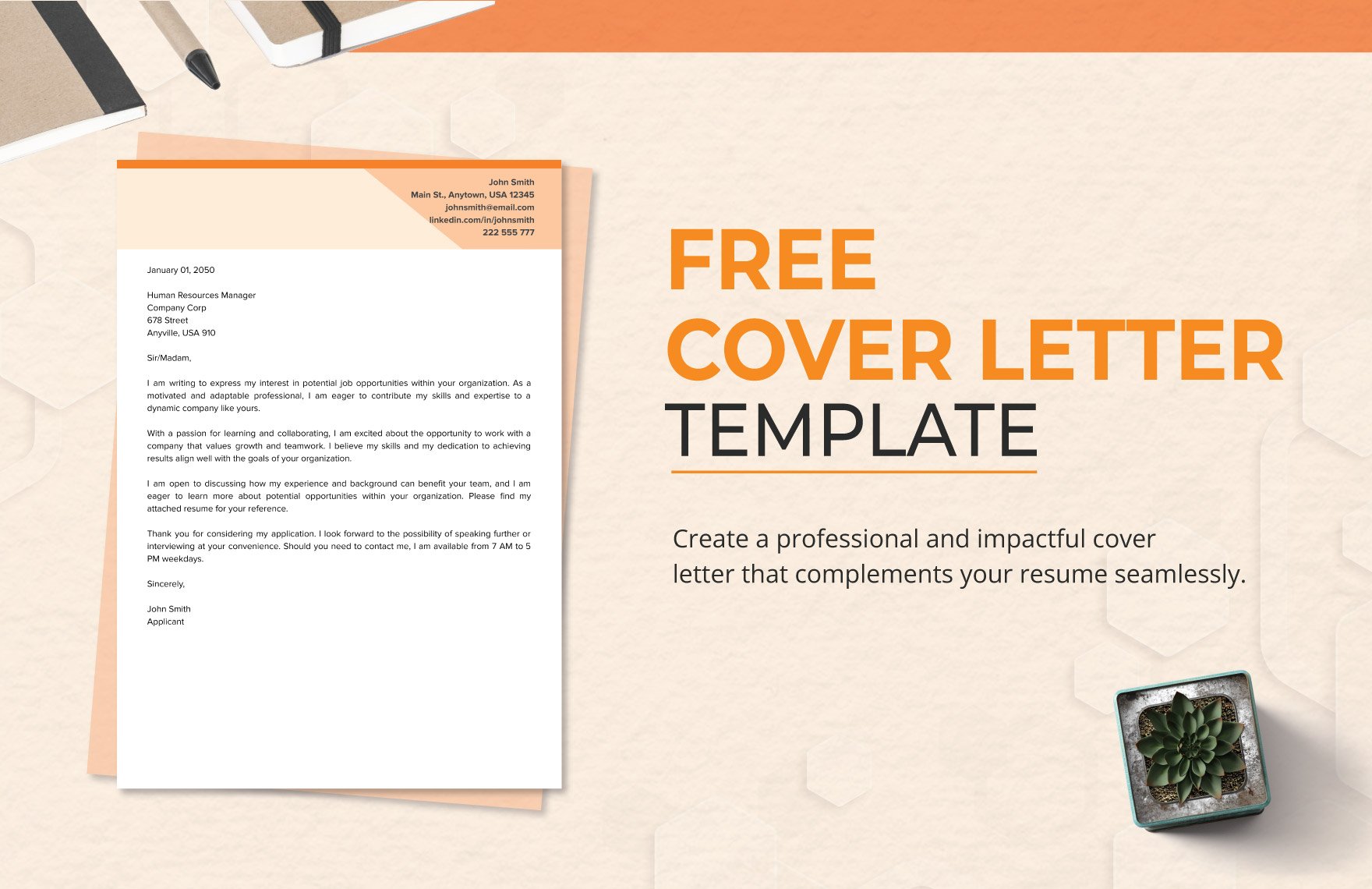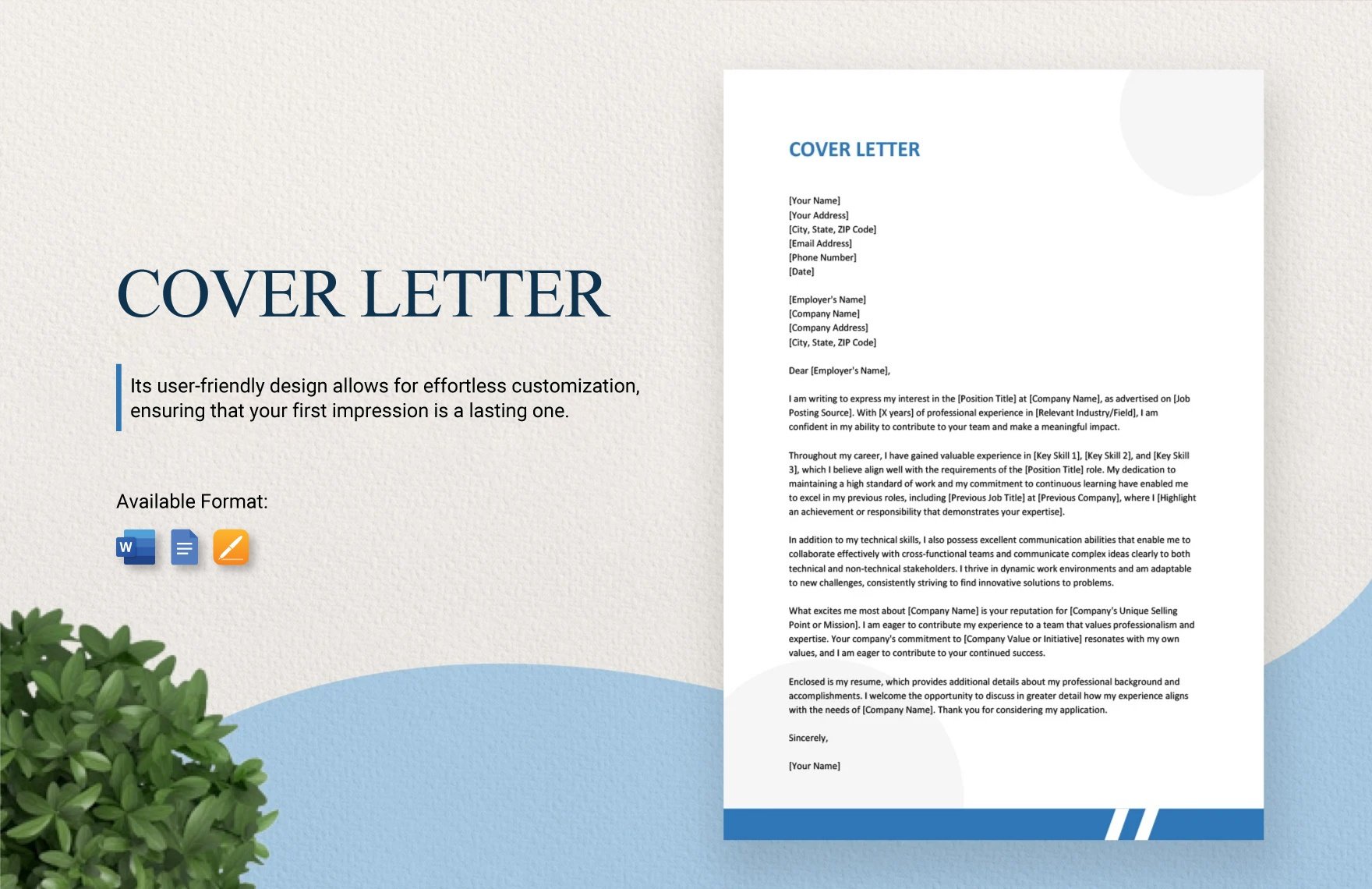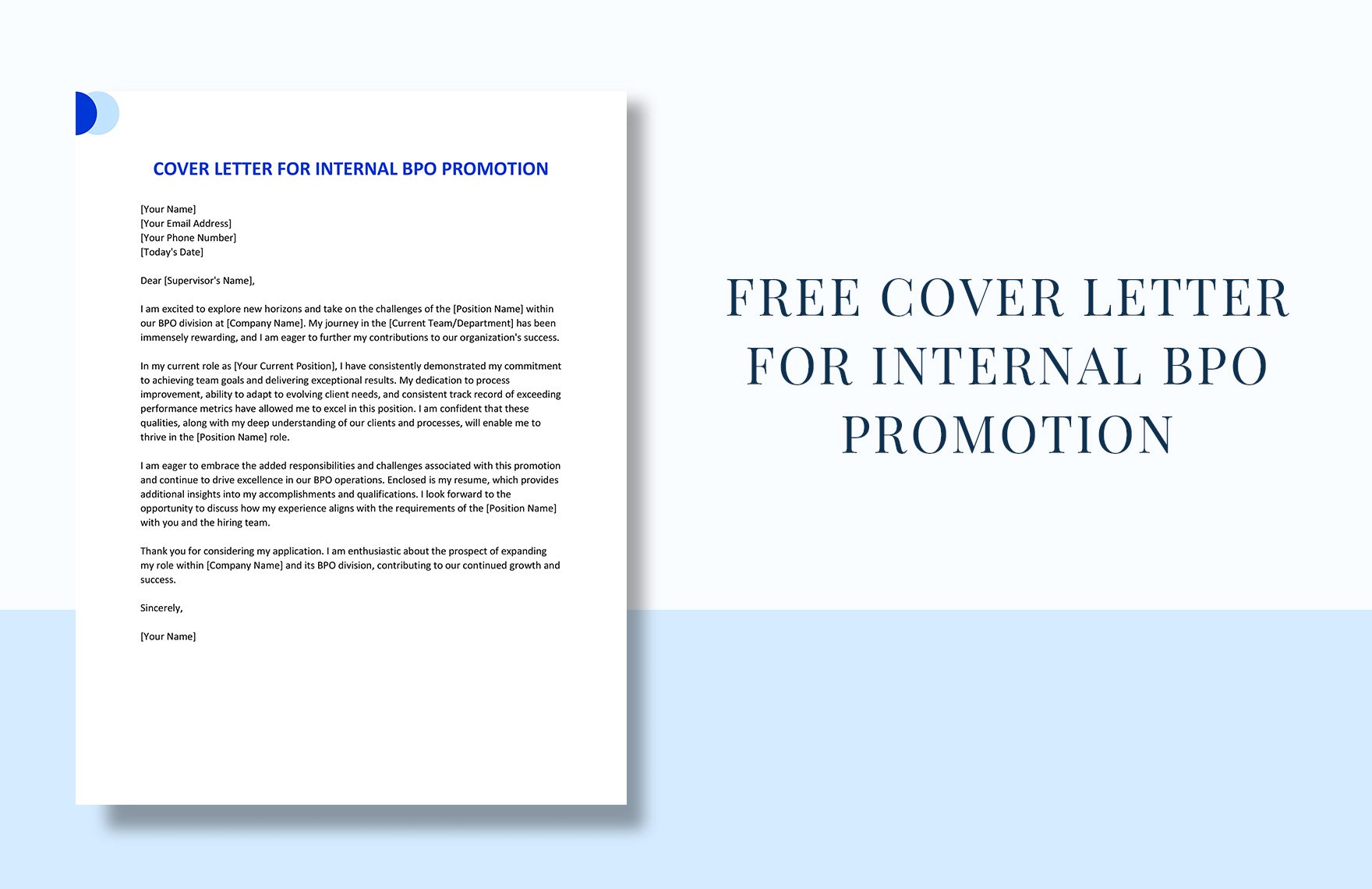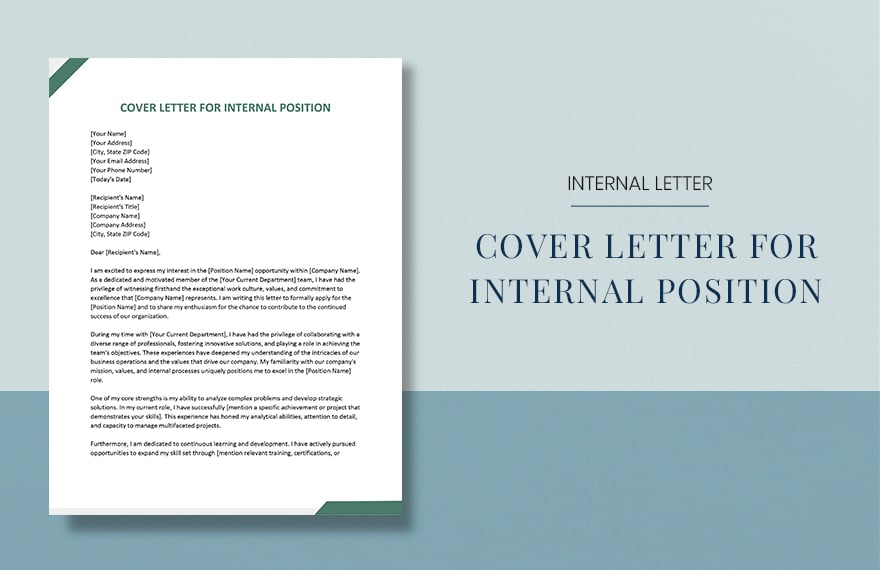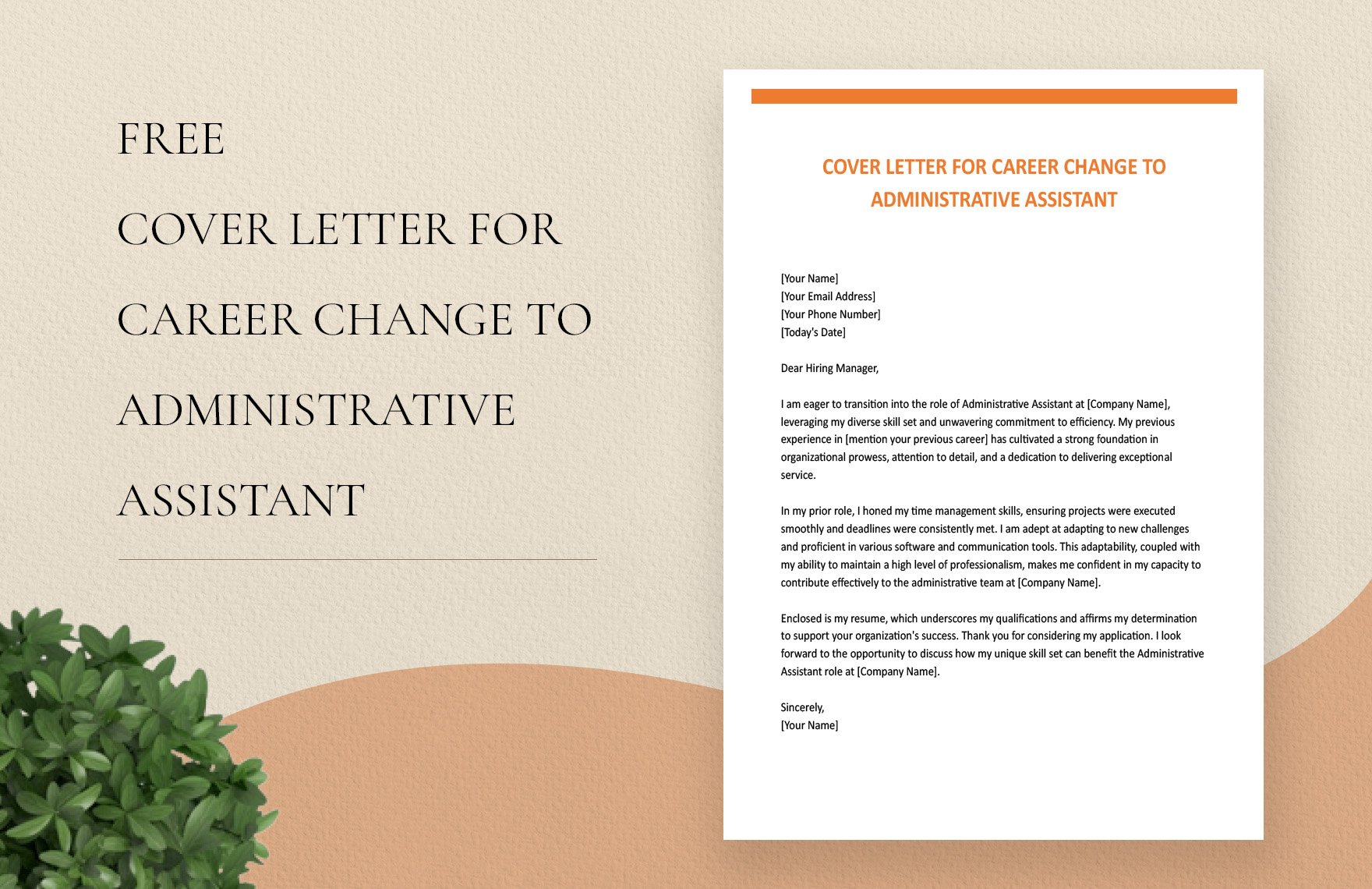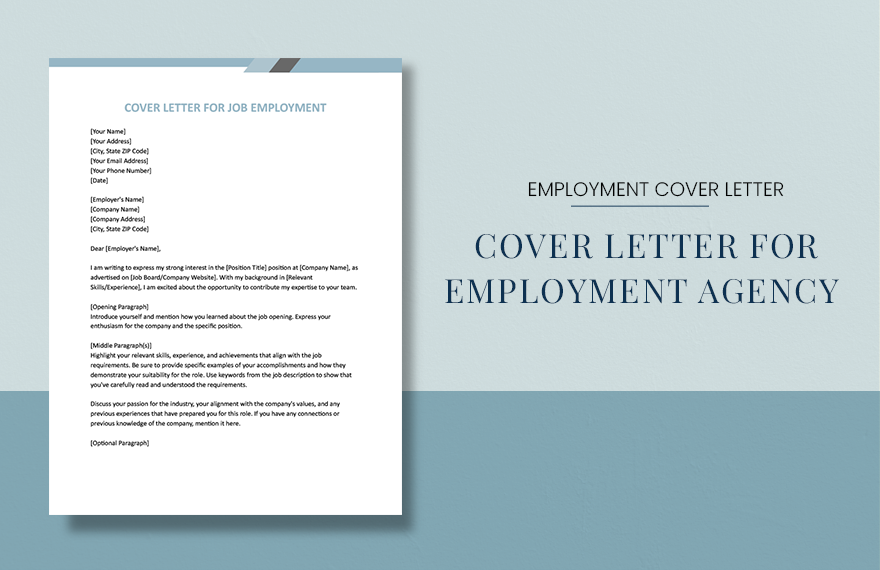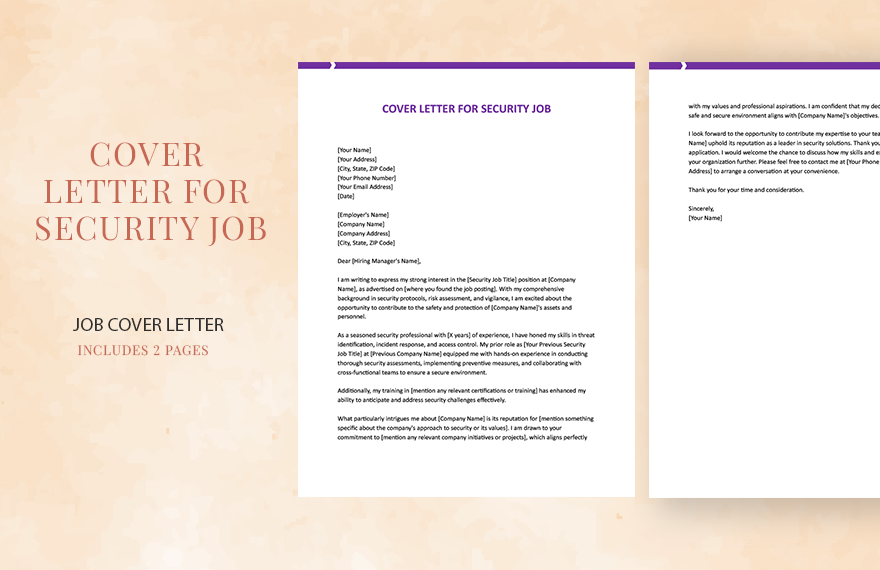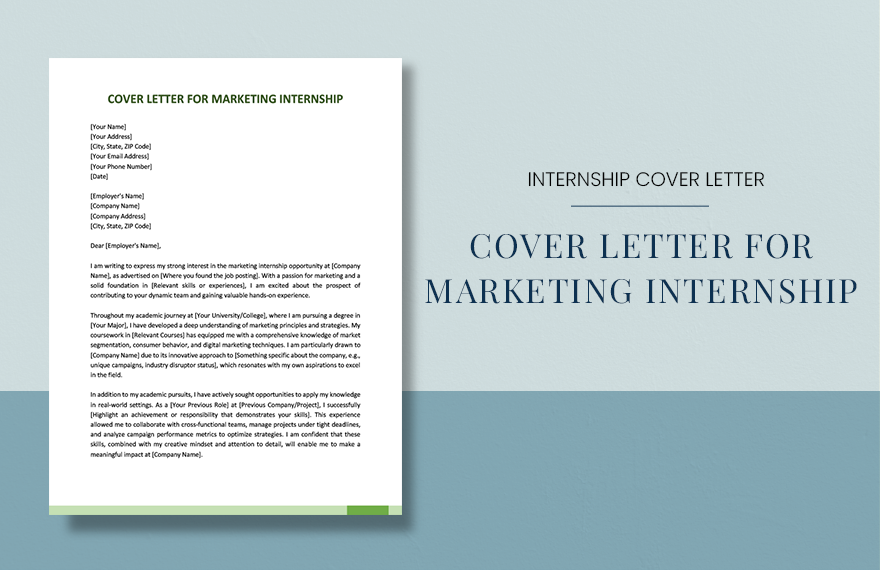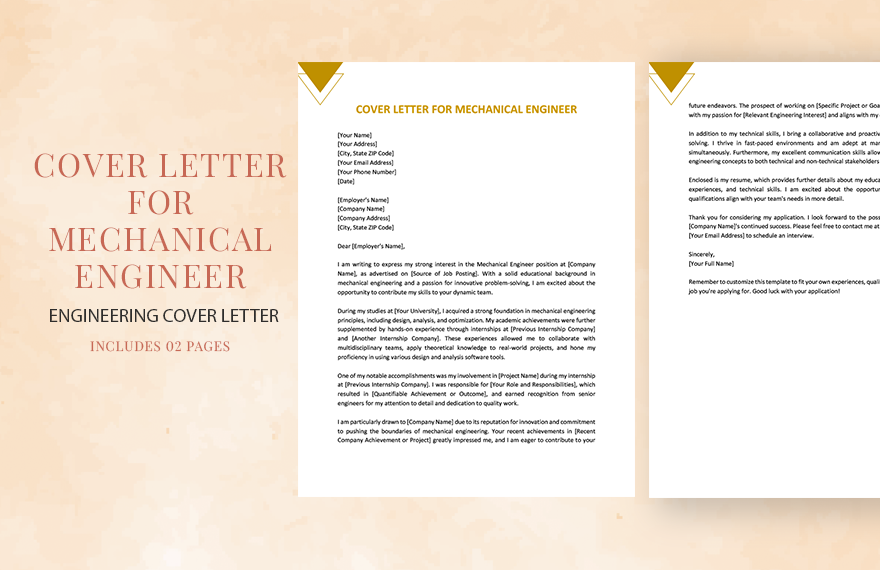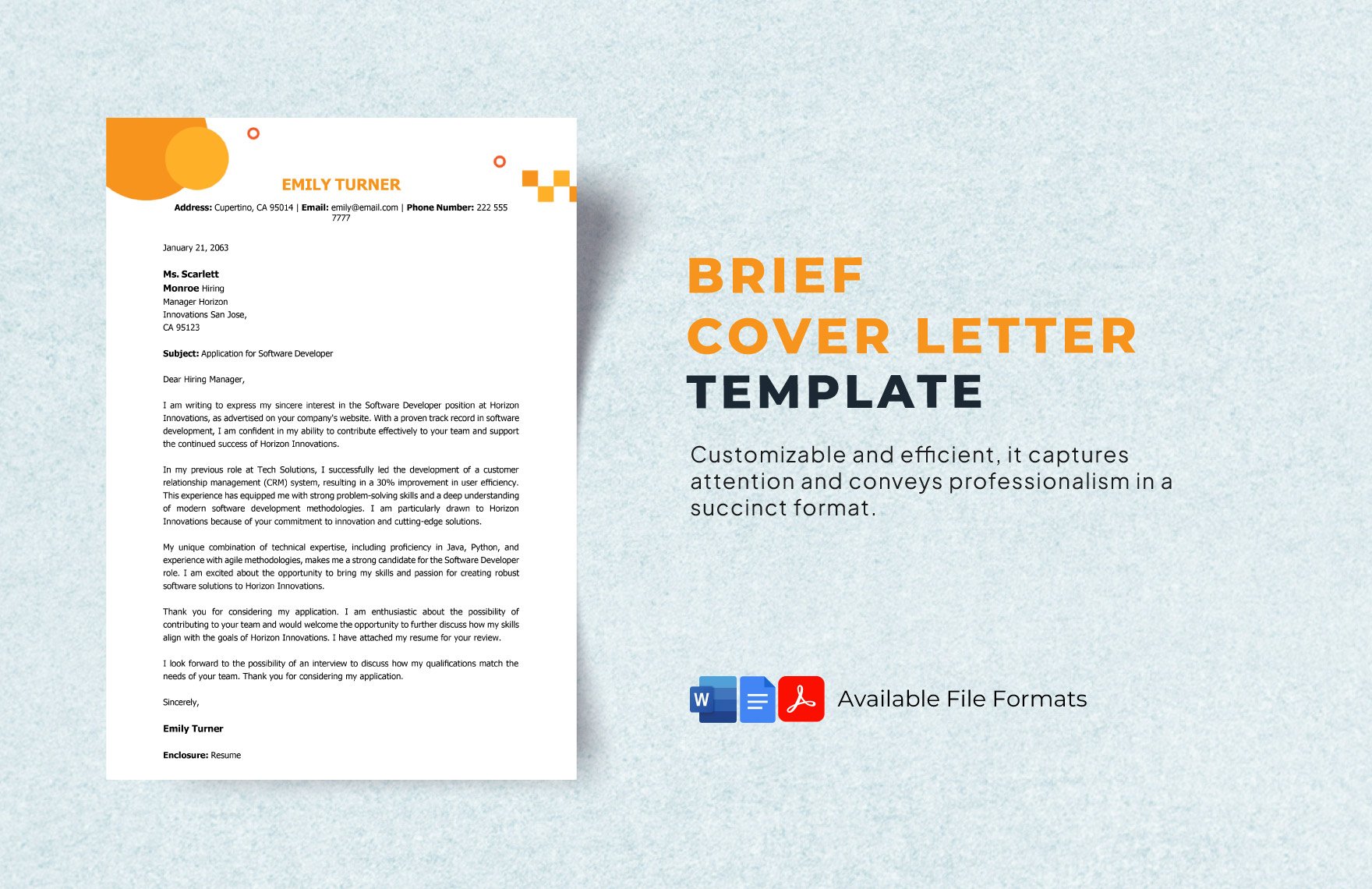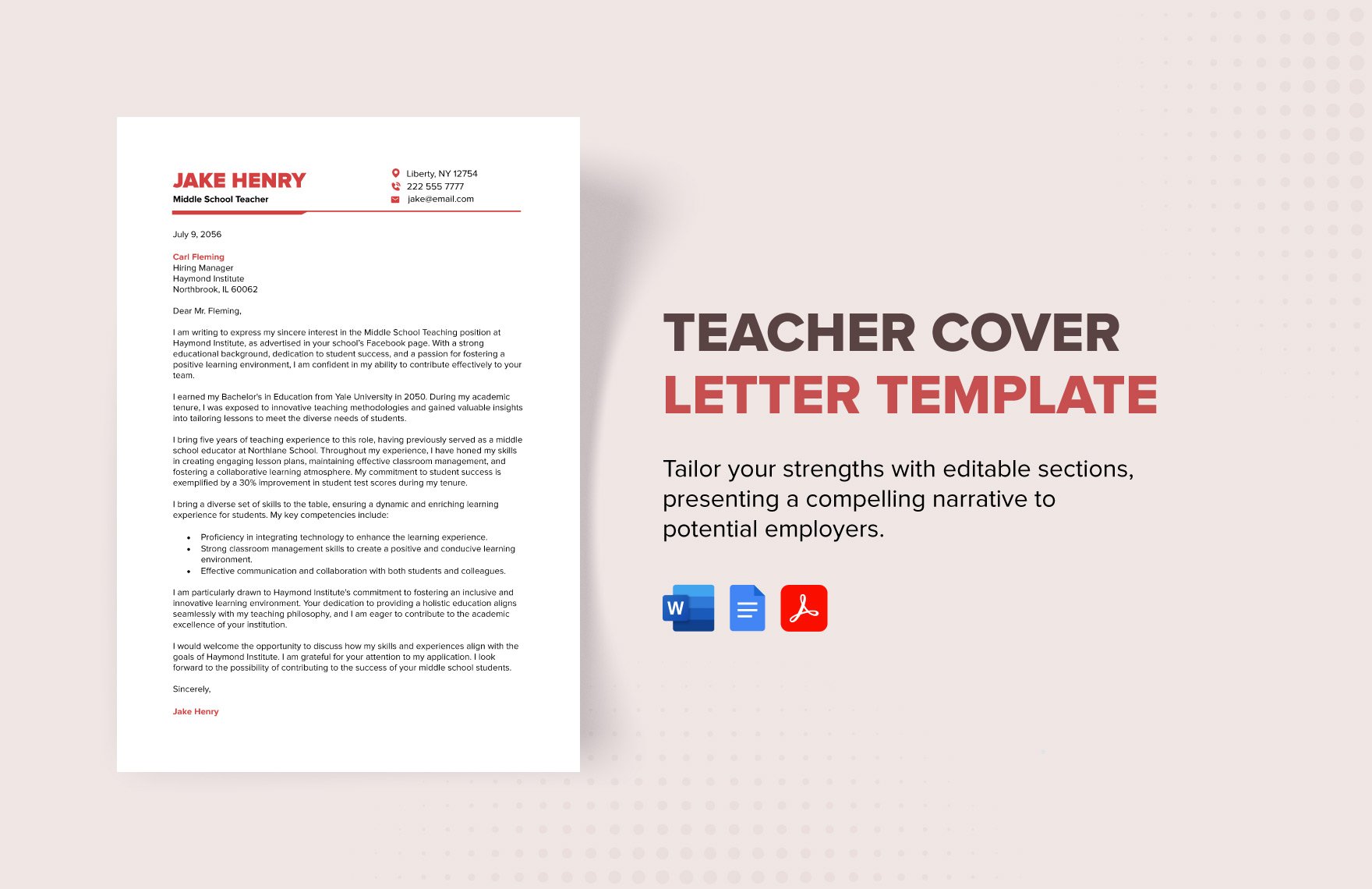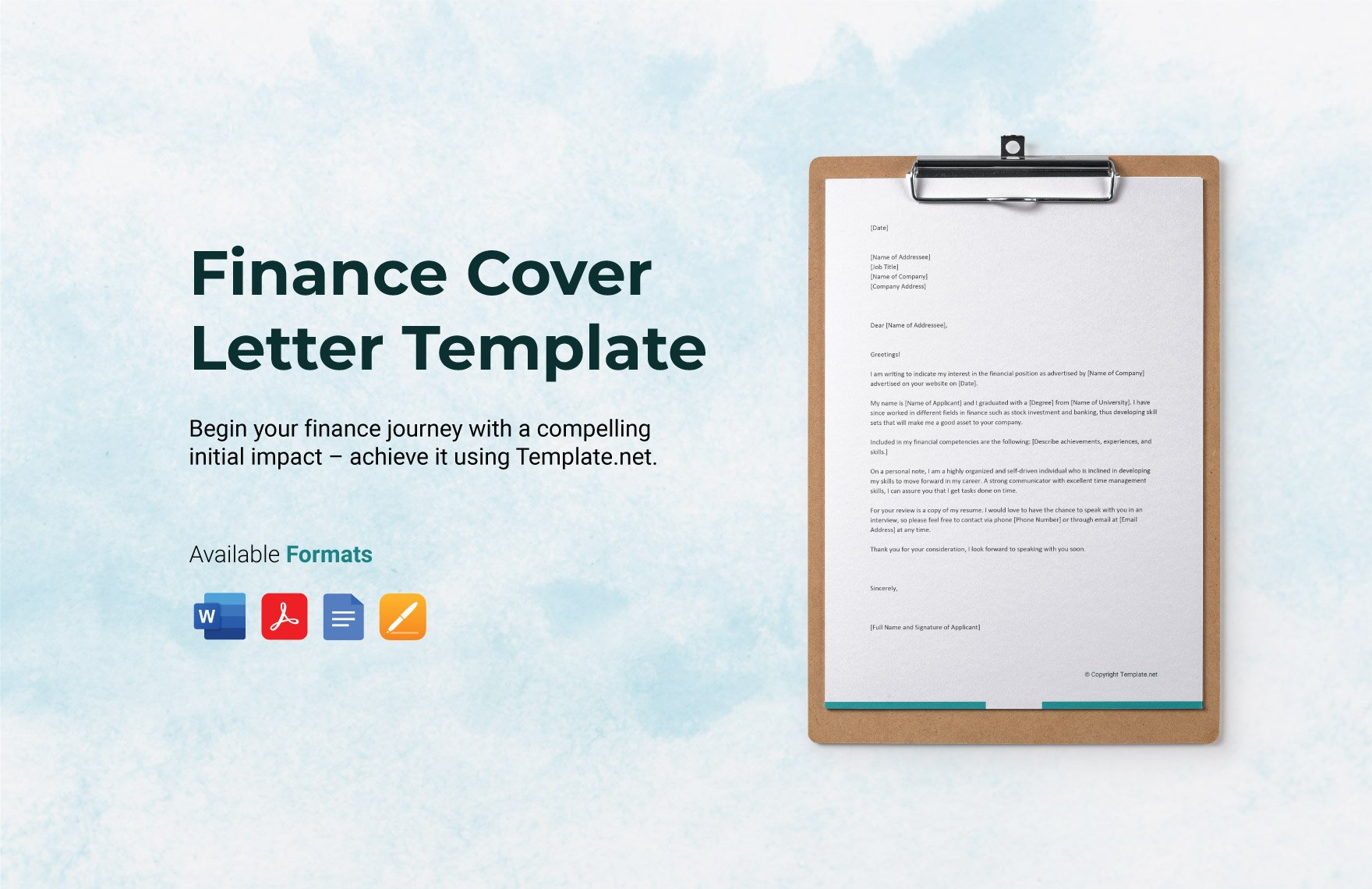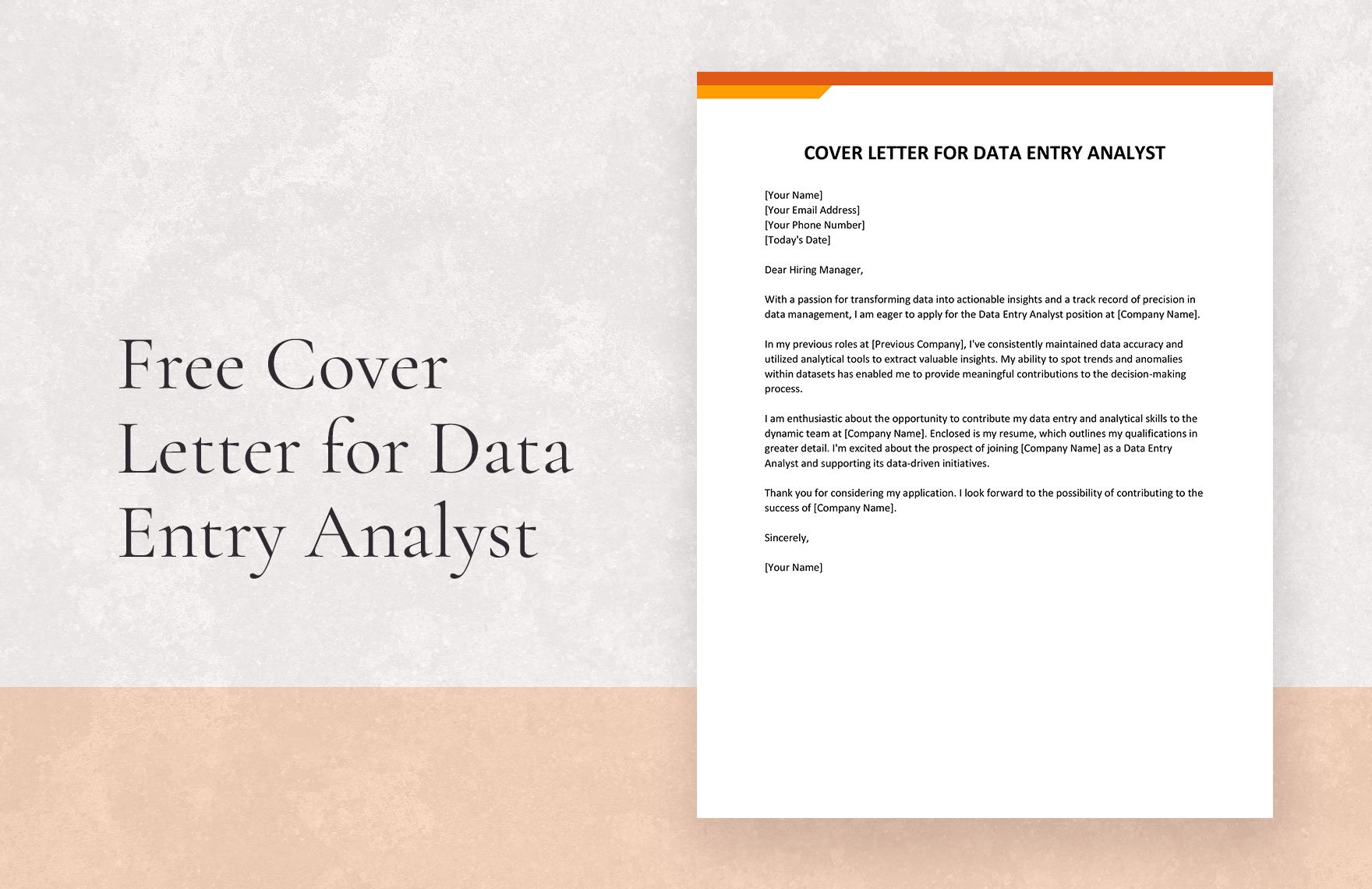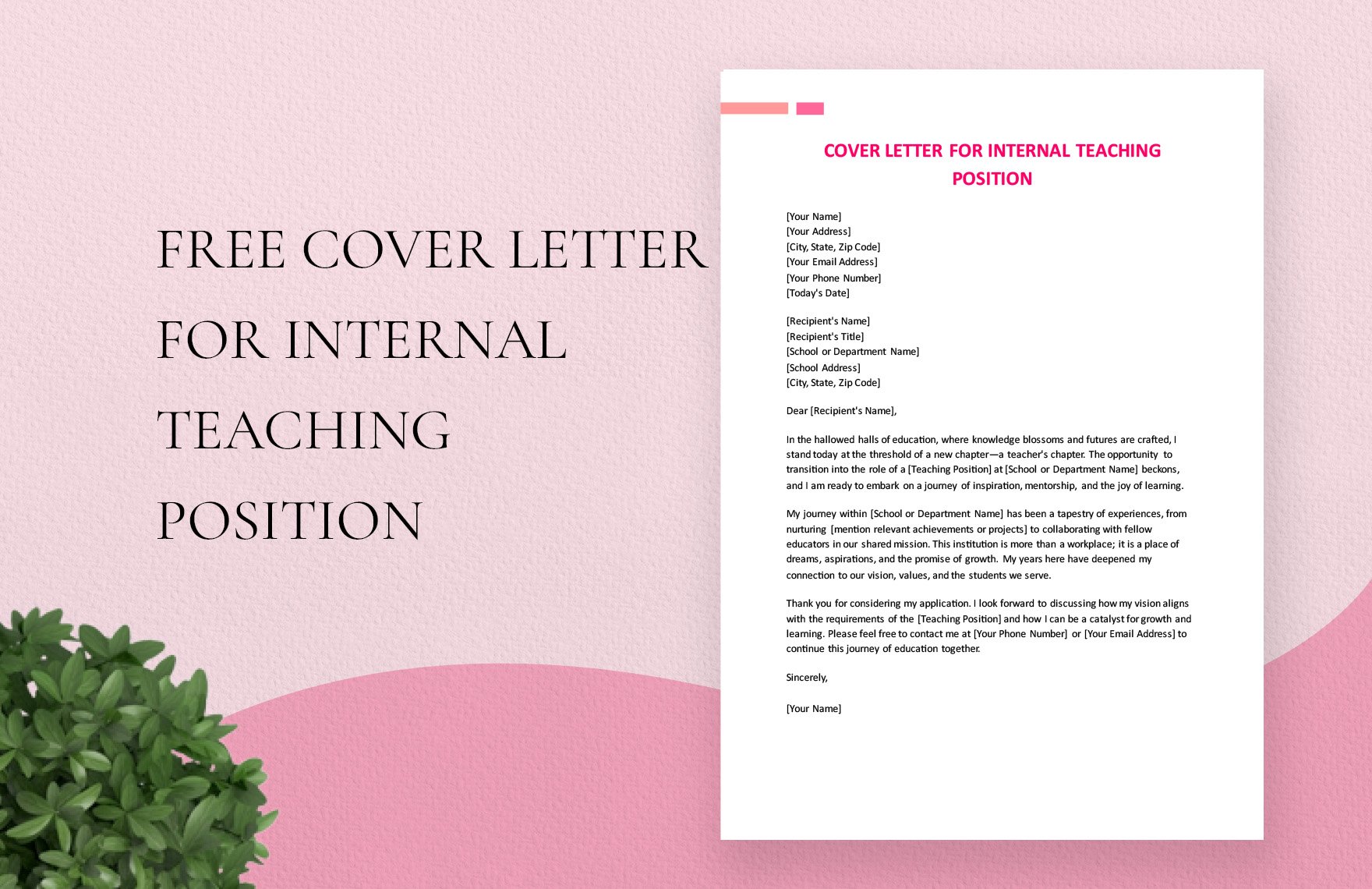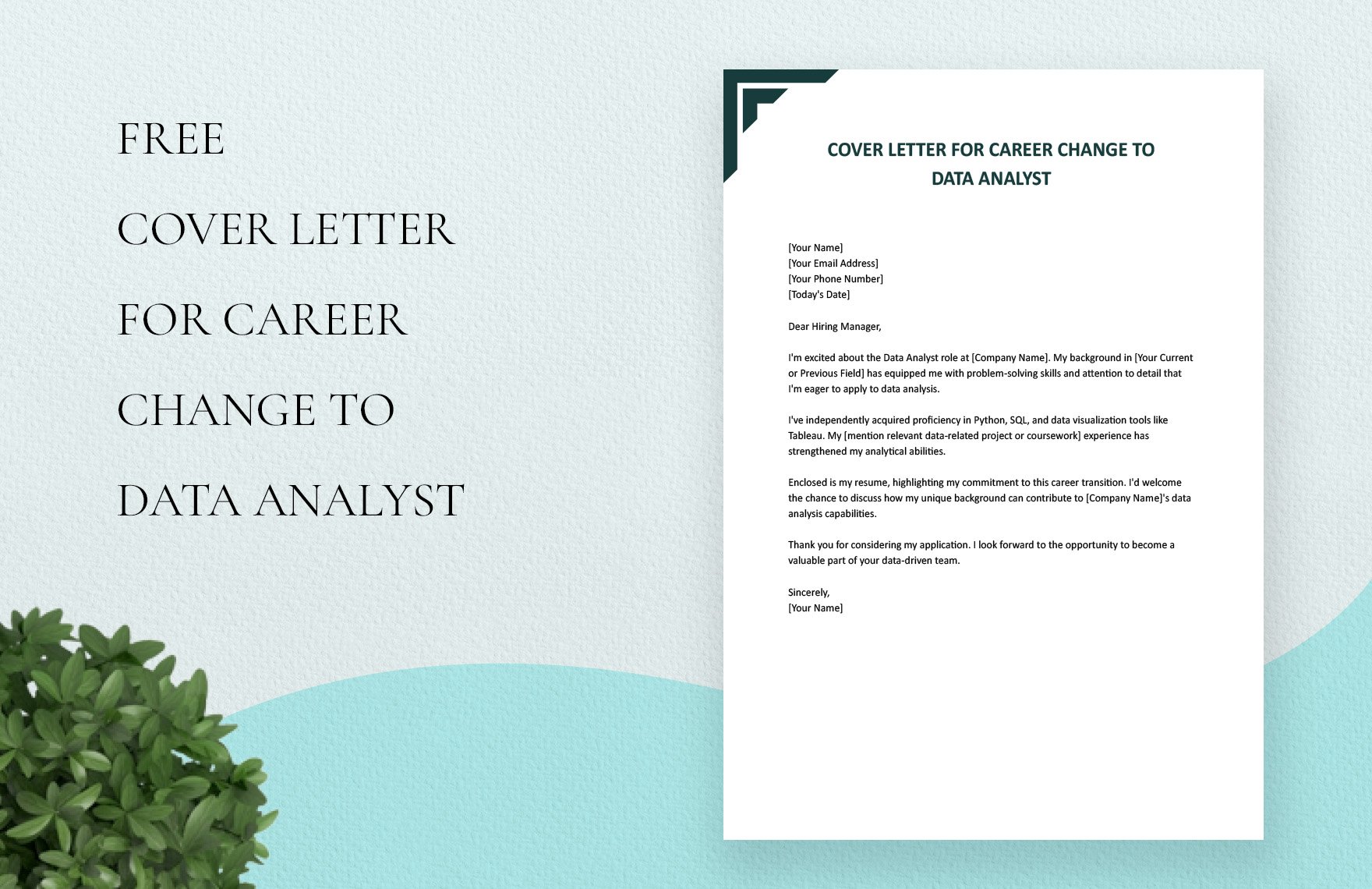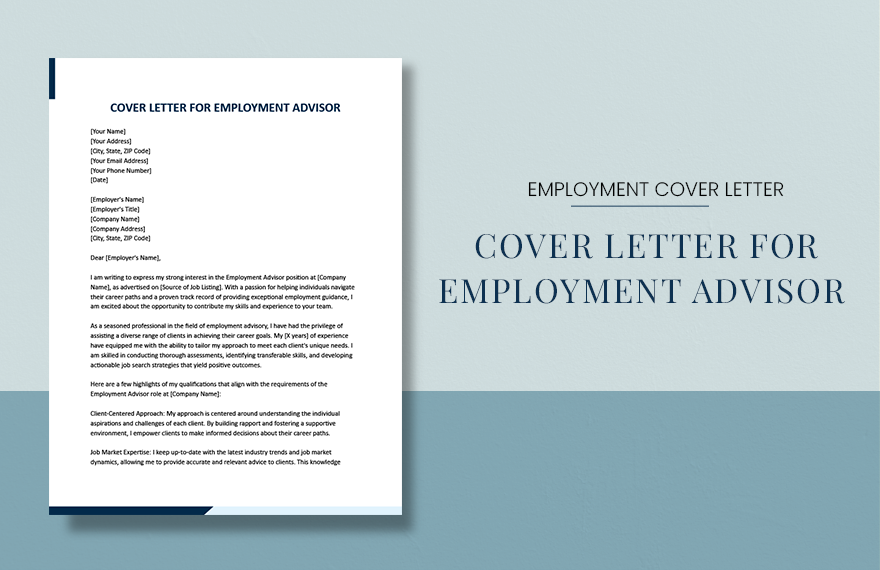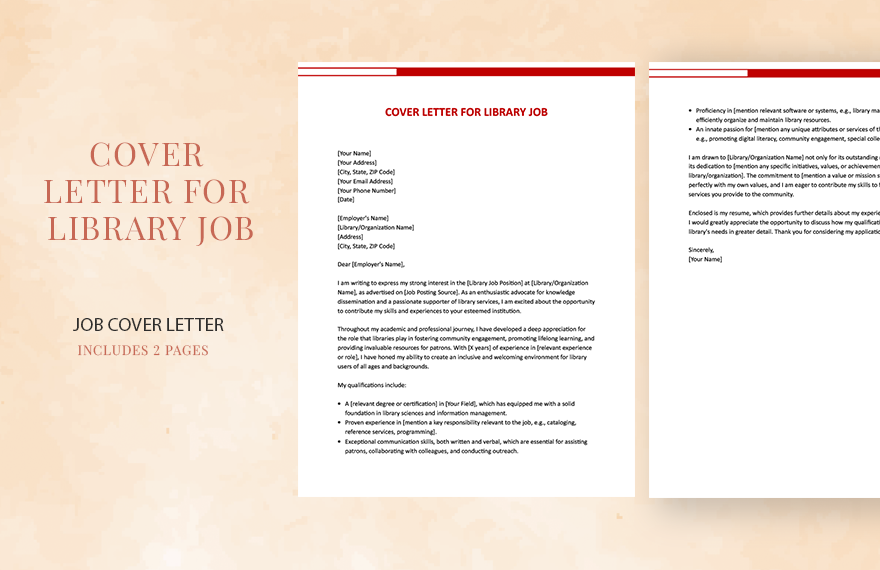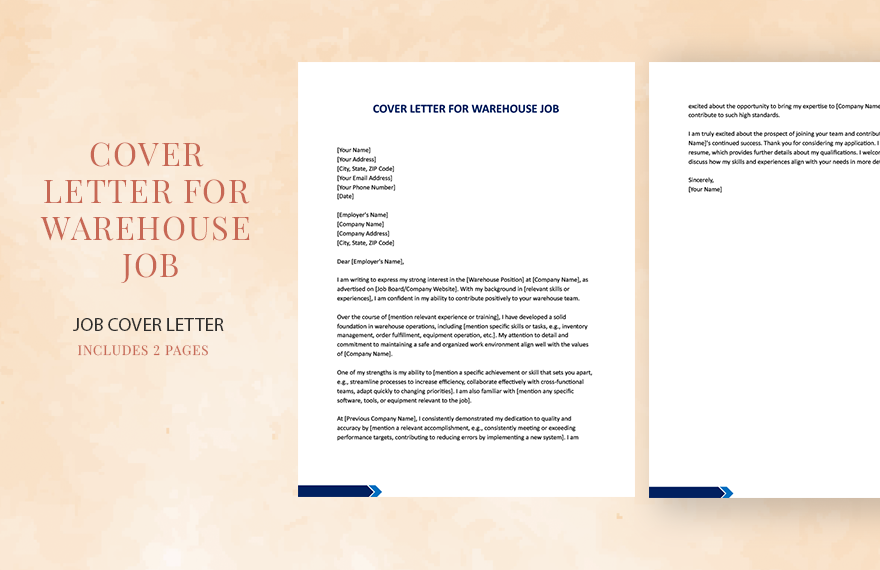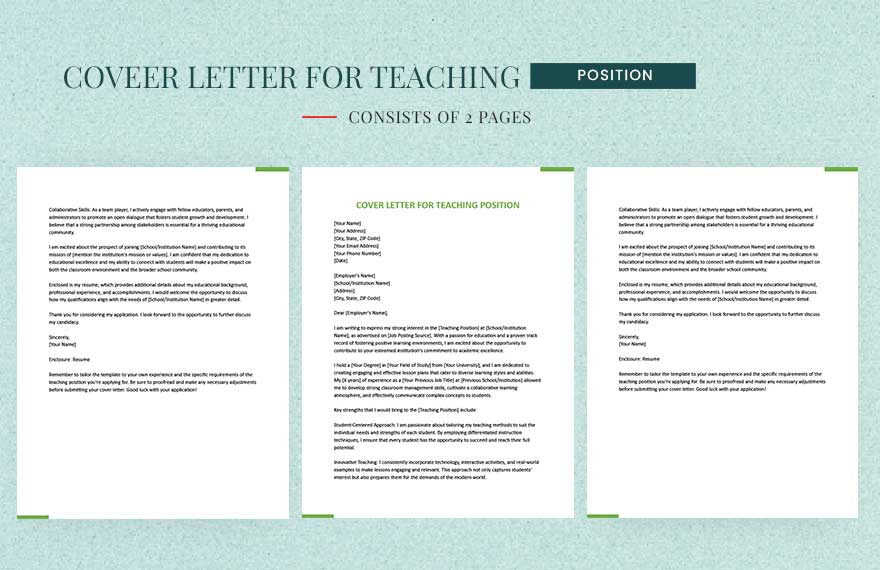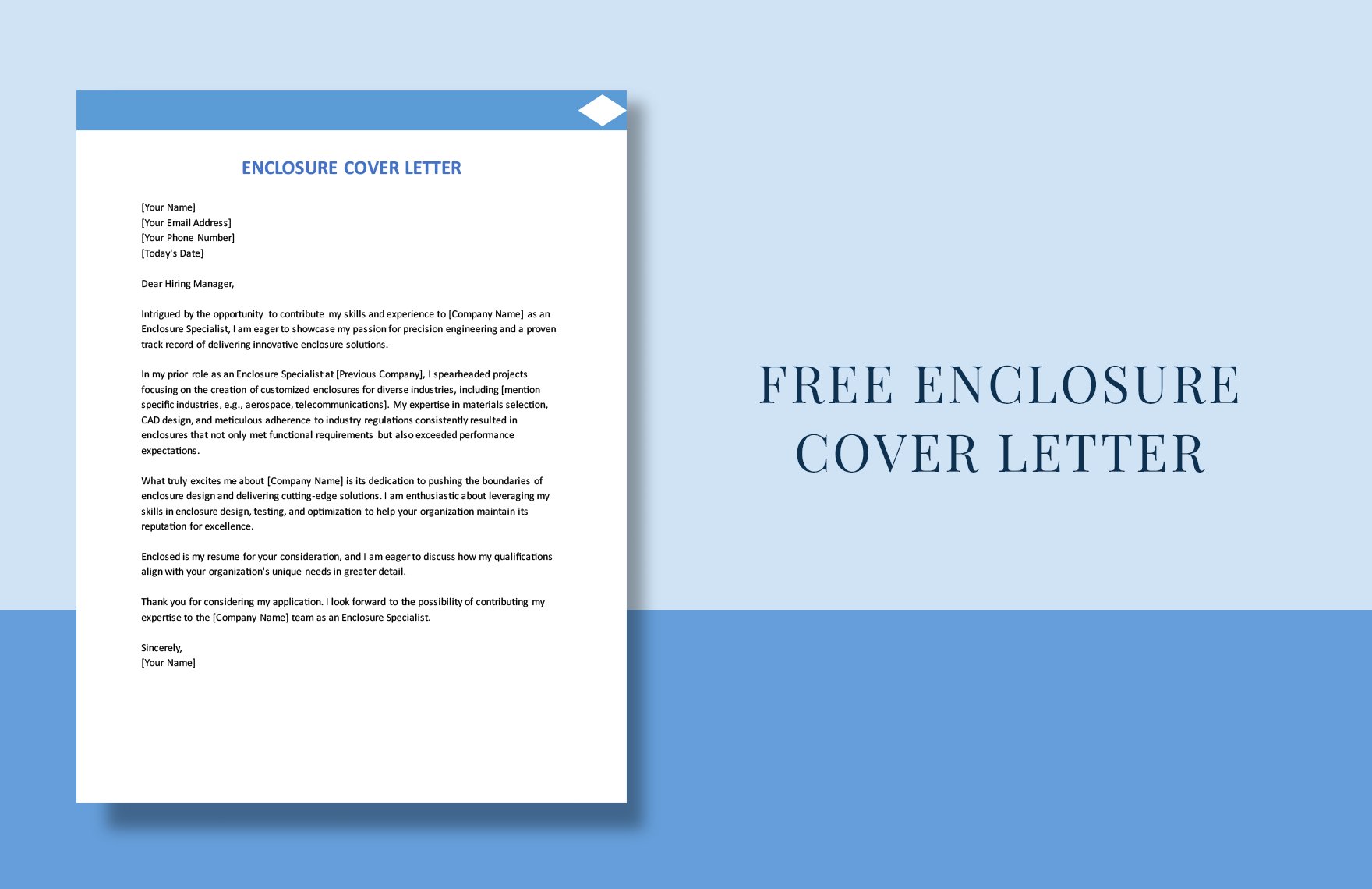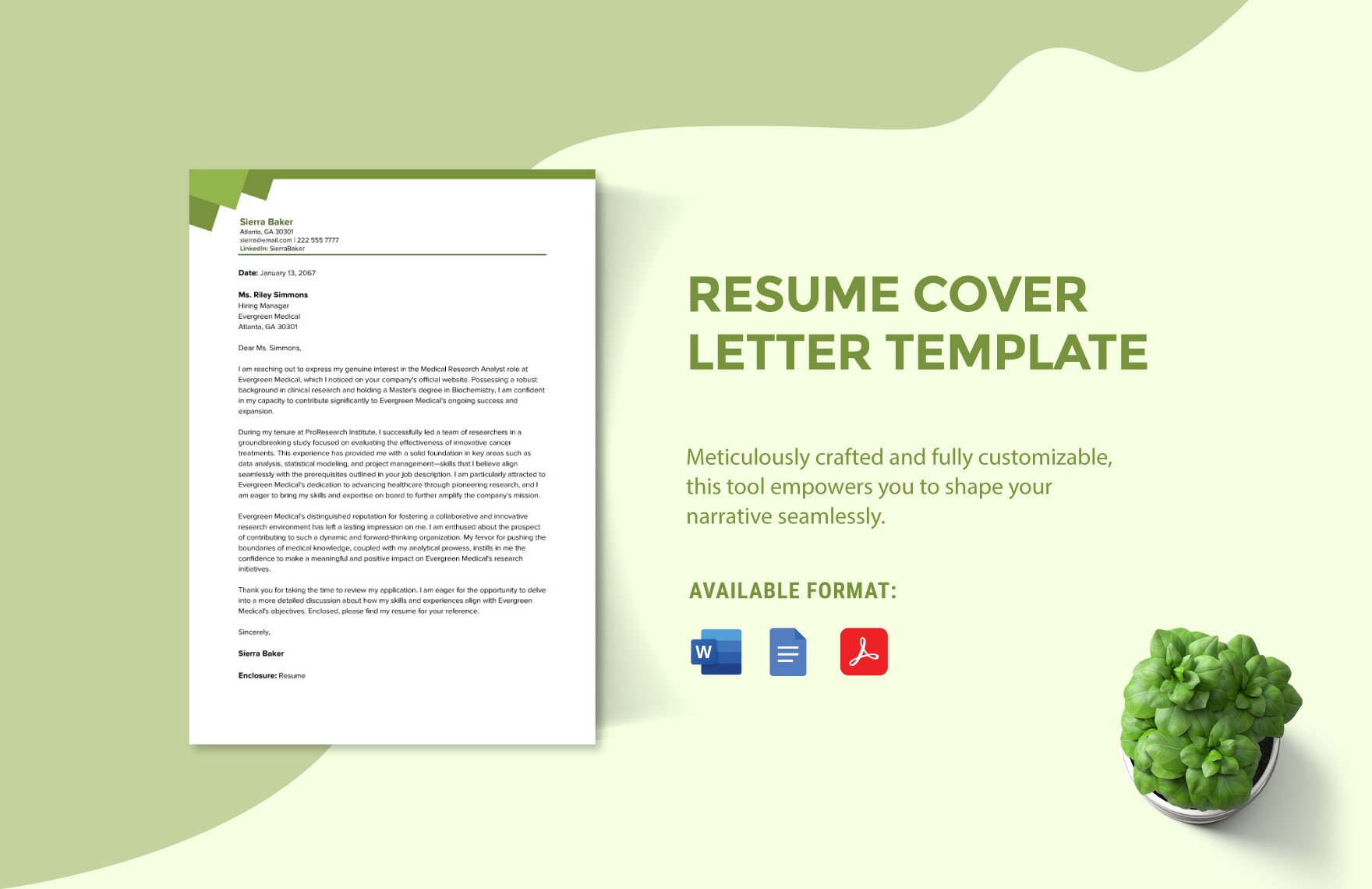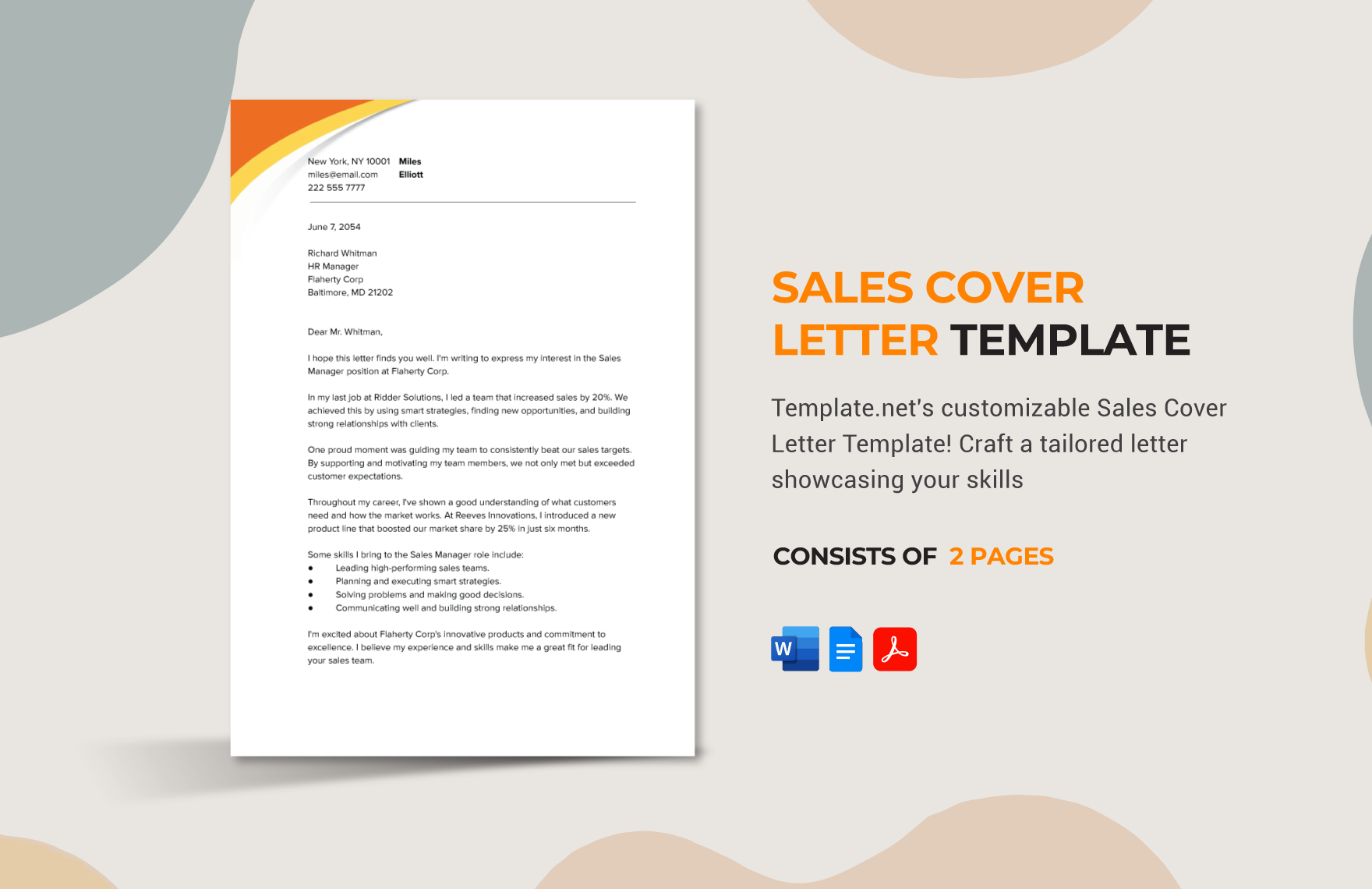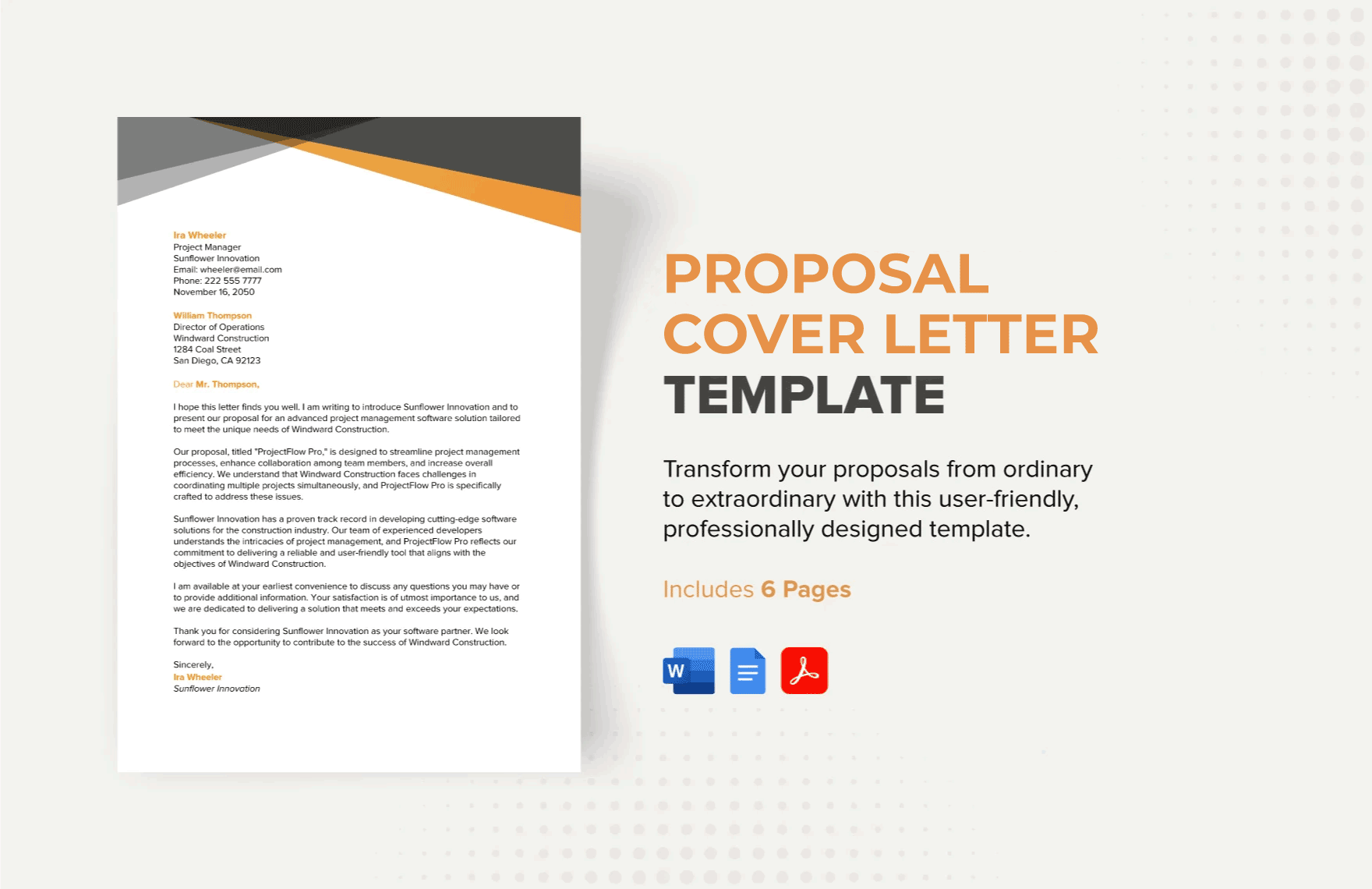Looking for a well-crafted cover letter that you can use for your resume? Well, we got your back! Make use of our professionally written Cover Letter Templates available in all versions of Google Docs. Template.net has a vast of printable and editable templates you can choose from including cover letters for an internship, promotion, director, manager, engineering, accountant, teacher, security officer, and banking officer job positions. These free templates come with reliable content and are available in A4 and US letter sizes. What are you waiting for? Get our 100% customizable and ready-made Cover Letter Templates in Google Docs today, for free!
How to Make a Cover Letter in Google Docs
Almost every formal document needs to have a cover letter. For instance—resumes always have a cover letter since this is where you showcase and sell your skills and interests. A well-written cover letter will help you introduce yourself in a more personal manner during a job application. This will also help get the job you are applying. So, if you're planning to apply for a job, making a comprehensive cover letter is one of the things you must consider. To help you with that, we provide you with some tips that will teach you how to write a cover letter. Read, understand, and follow them respectively.
1. Choose a Cover Letter Template
To make the process of making your cover letter easier, you may download a ready-made cover letter. A sample cover letter template offers you a pre-formatted letter format and well-written content that you can use as your guide. Here in Template.net, we present you with a variety of cover letter templates available for any use. Simple download the template that relates to your purpose.
2. Modify in Google Docs Application
Once you have downloaded the cover letter template of your choice, you may customize it using Google Docs. This online word processor allows you to import, create, edit, and update any formal document. Google docs application is easy to use and compatible with any device. This also offers you multiple features from different font styles, clear formatting, down to its voice typing feature.
3. Write your Content
As a professional resume presents facts about you, a cover letter is intended to convey more personality. A cover letter is your introduction to the employer that may hire you. So, better write the content in your cover letter as unique as possible so you will be able to capture the attention of your employer. In your content, you must include a proper greeting, work experiences, challenges you have met, you call to action to solve problems, your skills, and why should you be hired. Basically, your cover letter must leave a good impression on your employer and will be able to convince them that you are the right person for the job. However, keep it as natural as possible, so your employer will see your sincerity.
4. Proofread your Cover Letter
Proofreading is a must in every formal document, especially for a cover letter. Since a cover letter presents you in a personal way, you have to double-check if the information you have written are truthful and easy to understand. Also, being able to review your cover letter allows you to produce a full and satisfactory cover letter. Failure to do so will result in losing the opportunity of getting the job that you want to have. So never forget to proofread and edit your cover letter.
5. Print your Cover Letter
When you are satisfied with your job application cover letter, you can already have it printed. We suggest you go to the nearest printing shop and have it printed there for better results. Then, you are good to go.