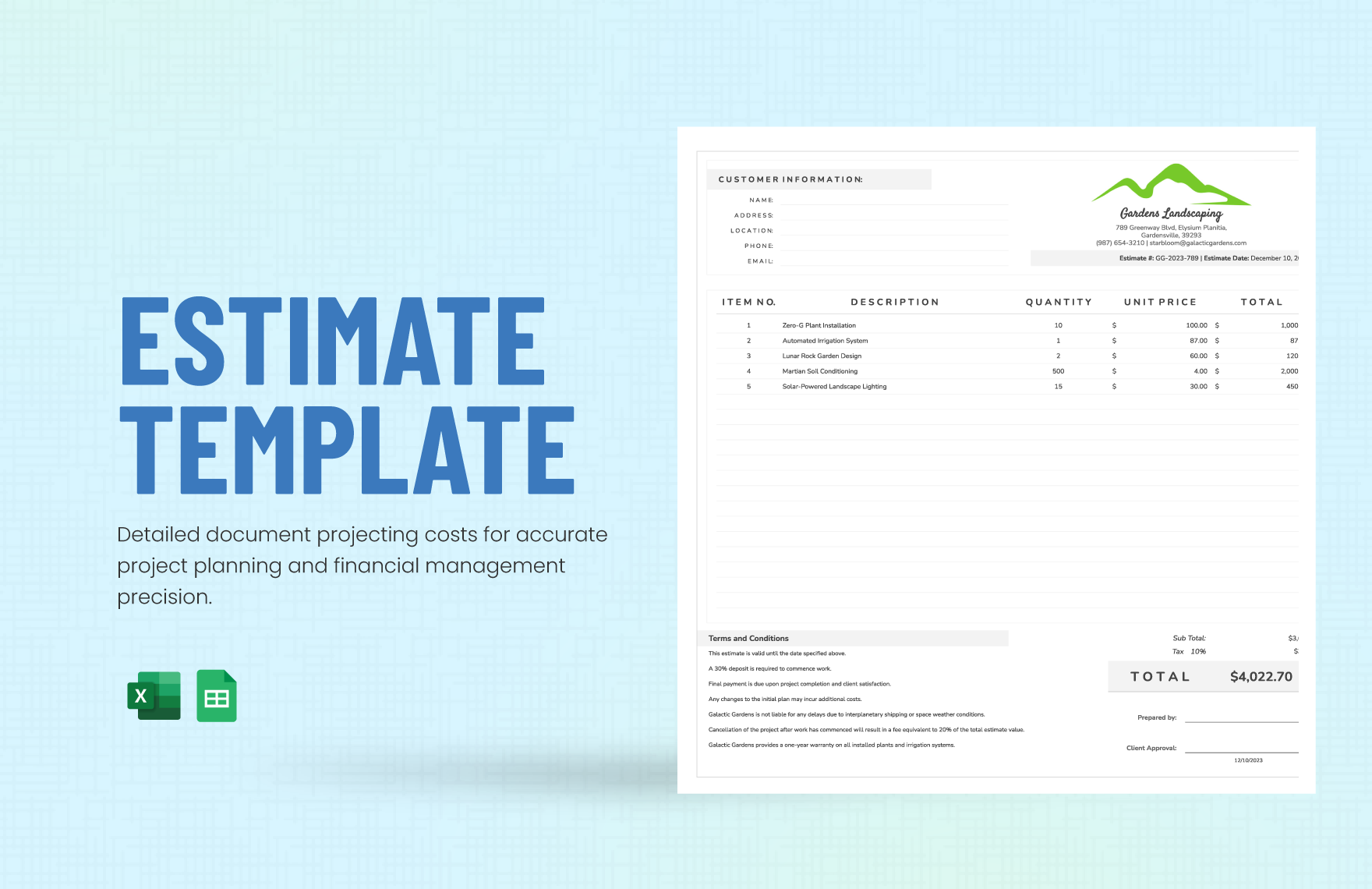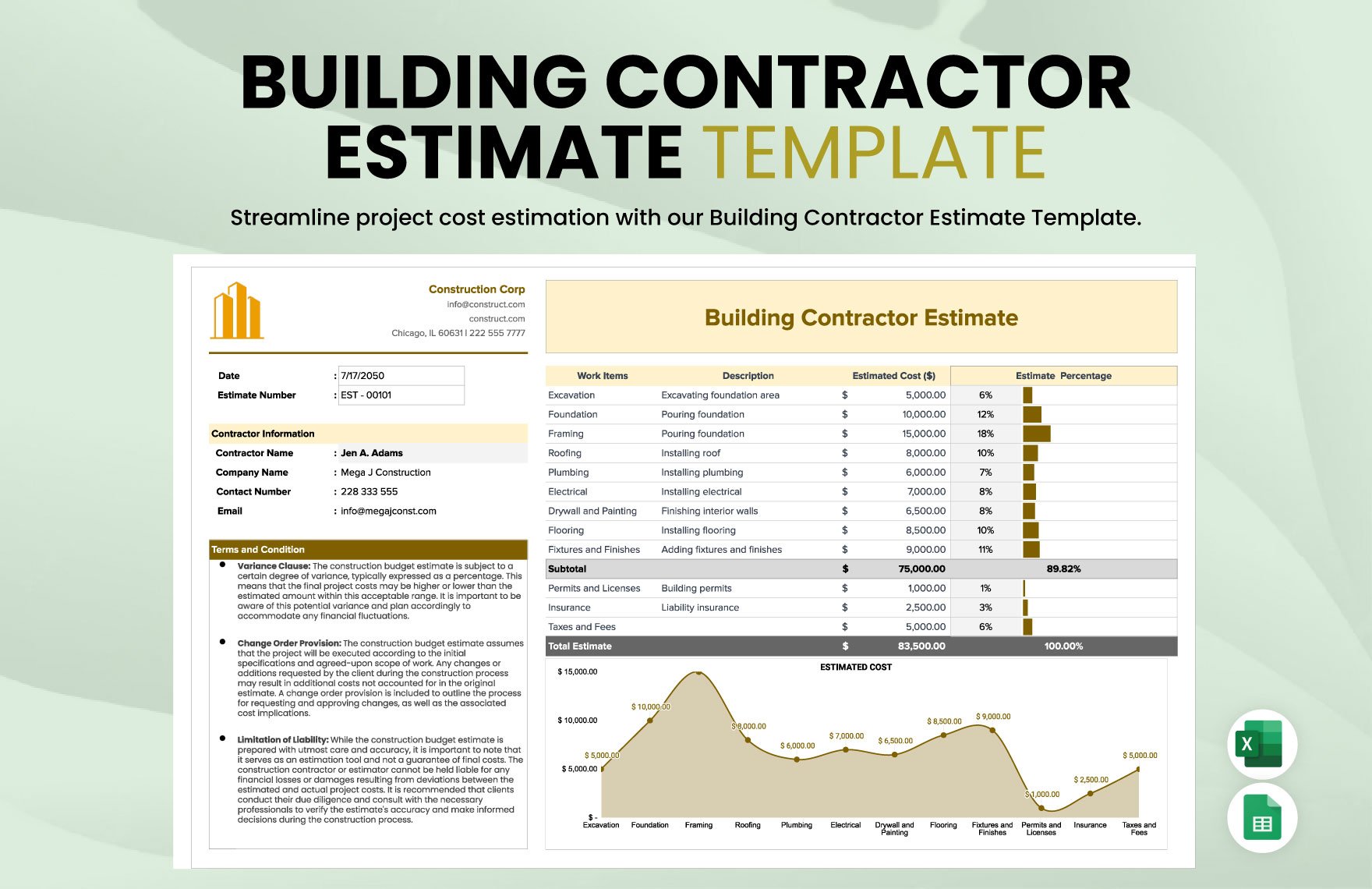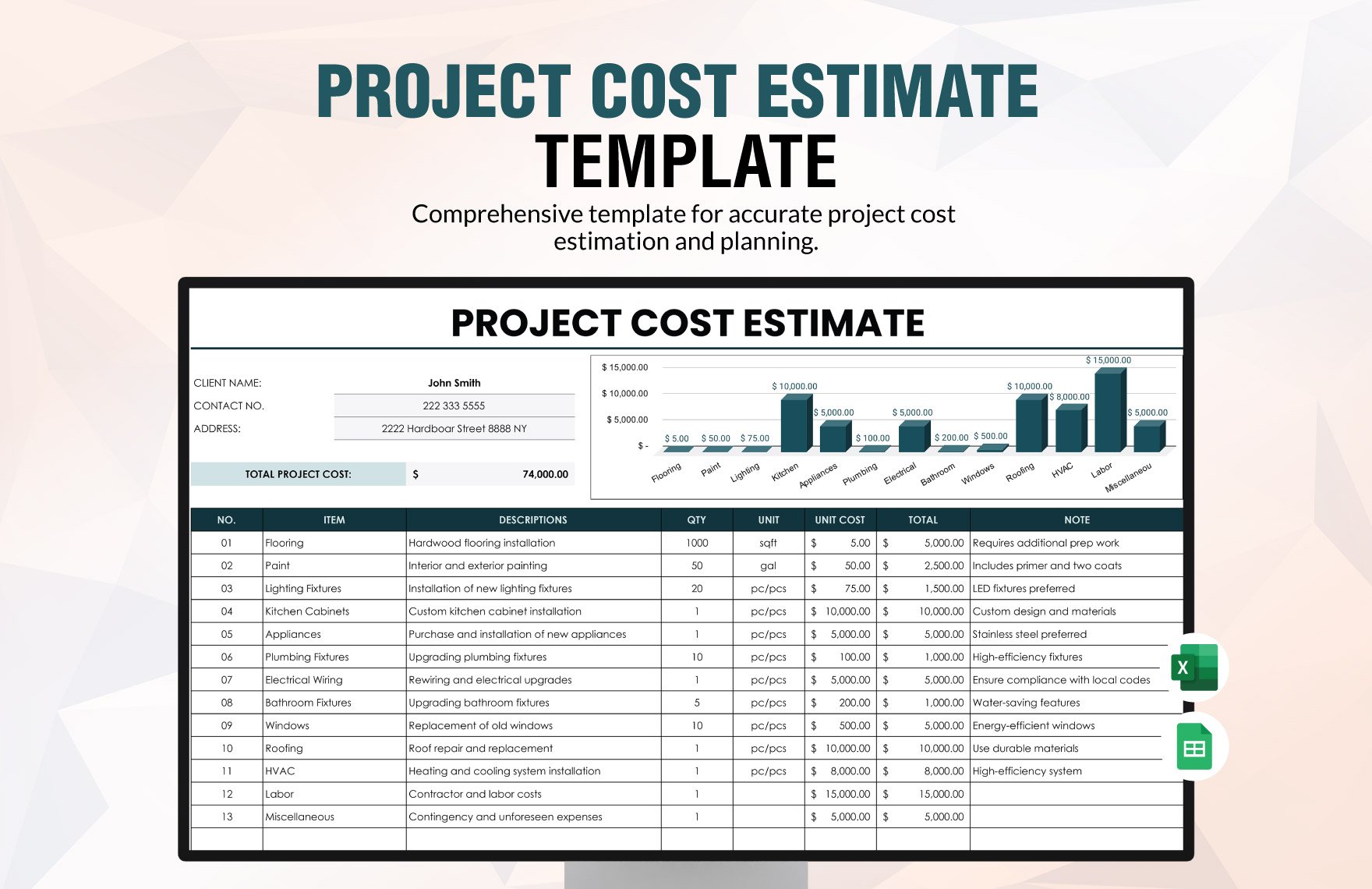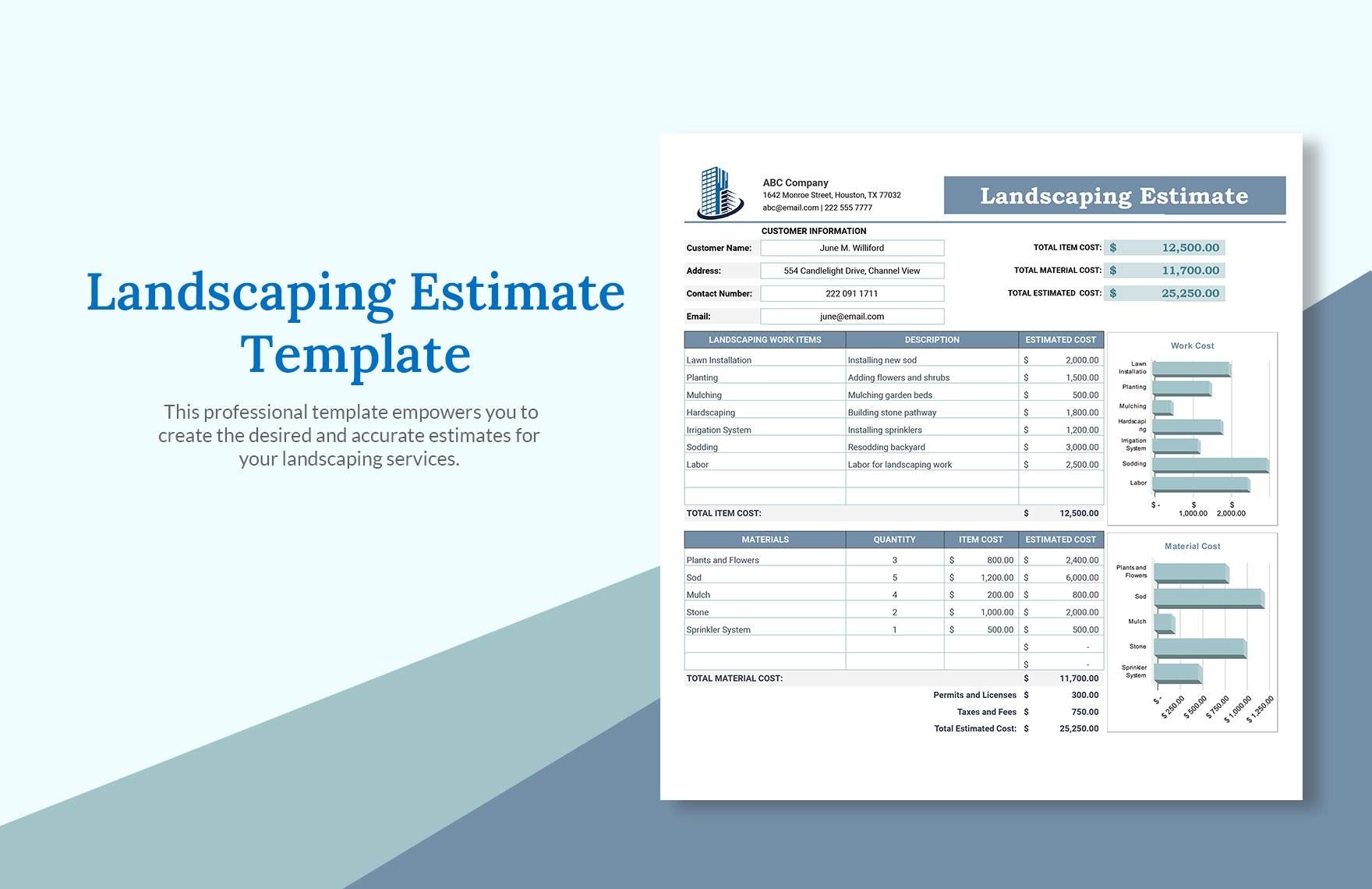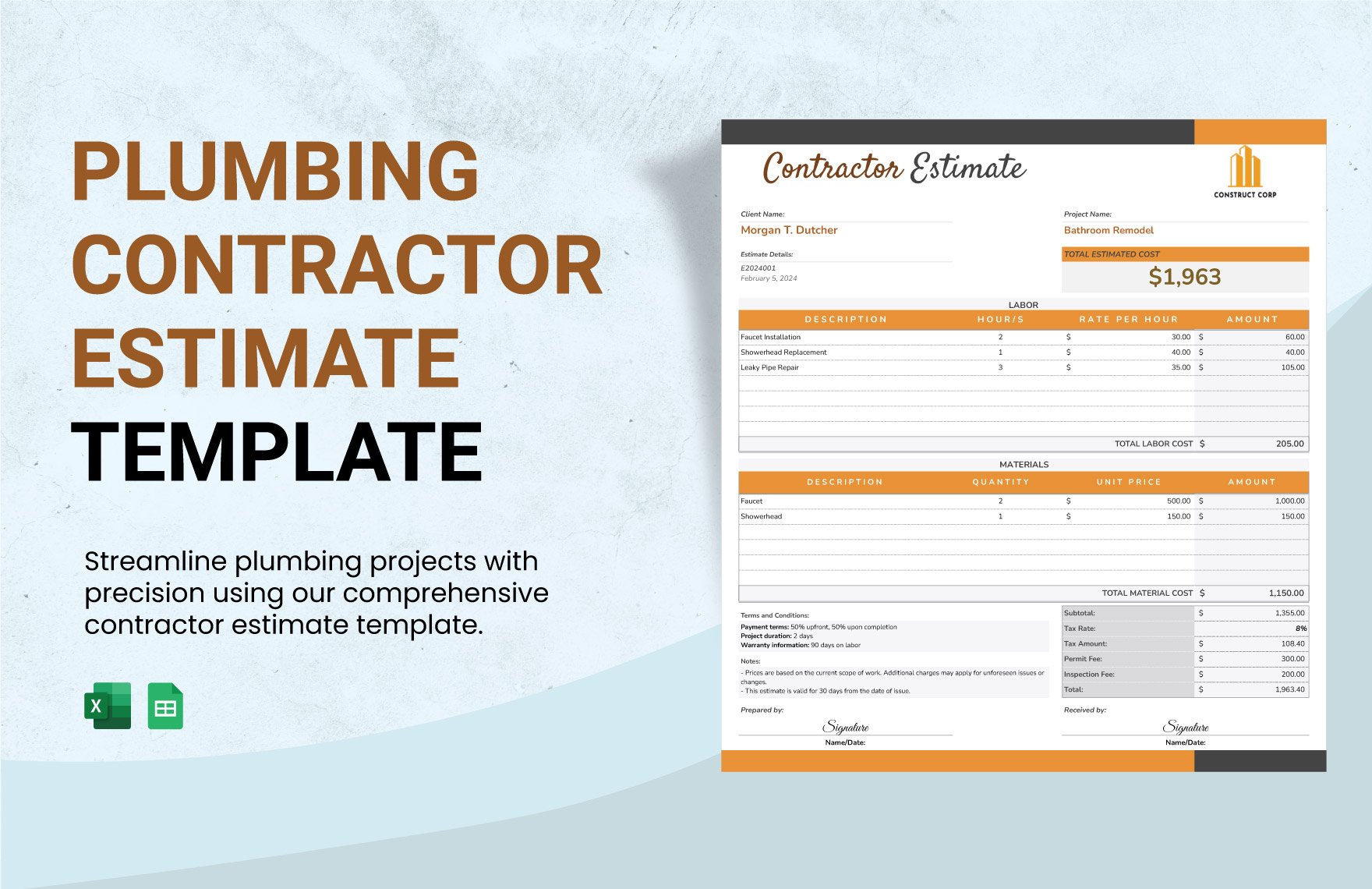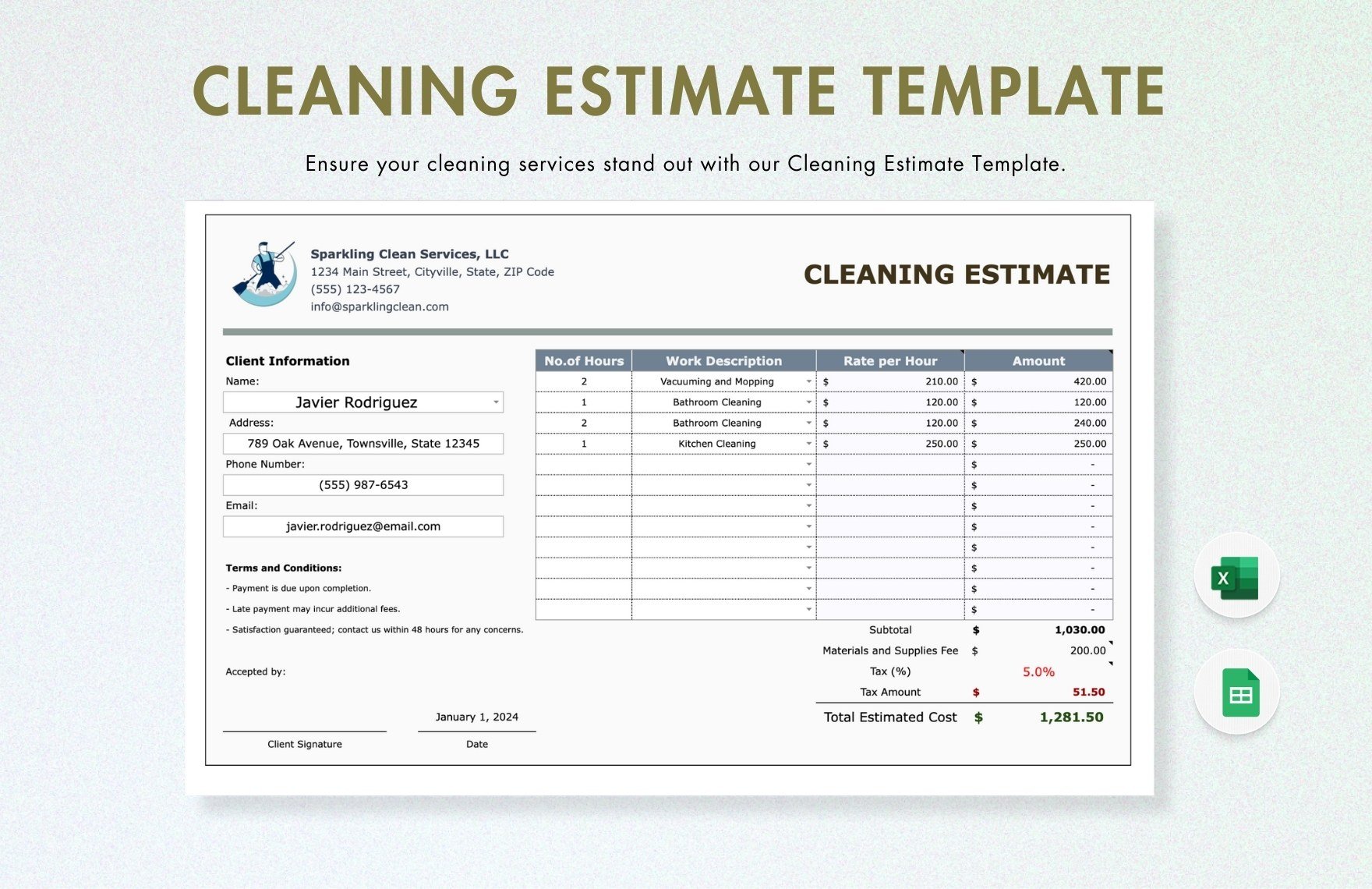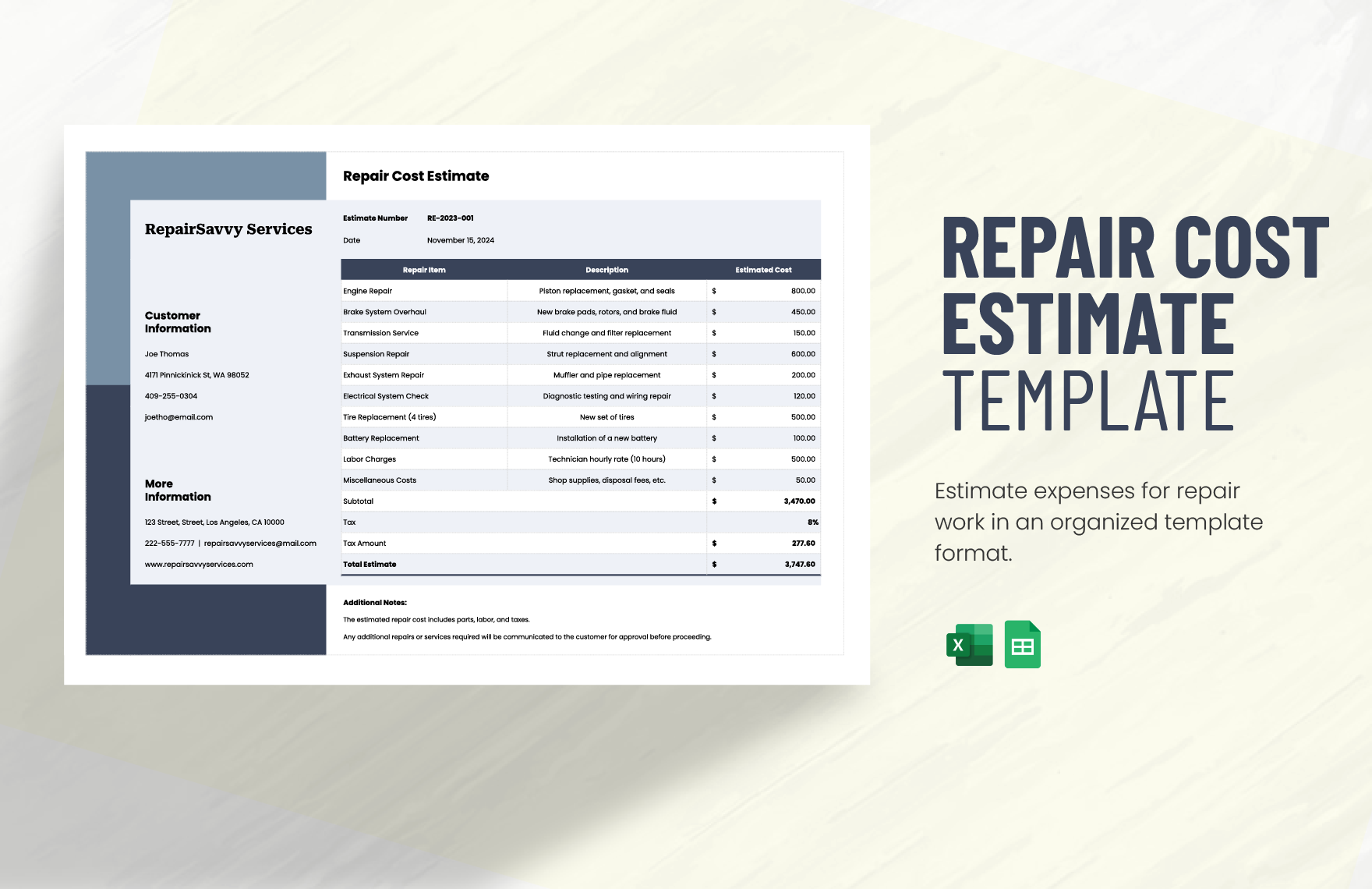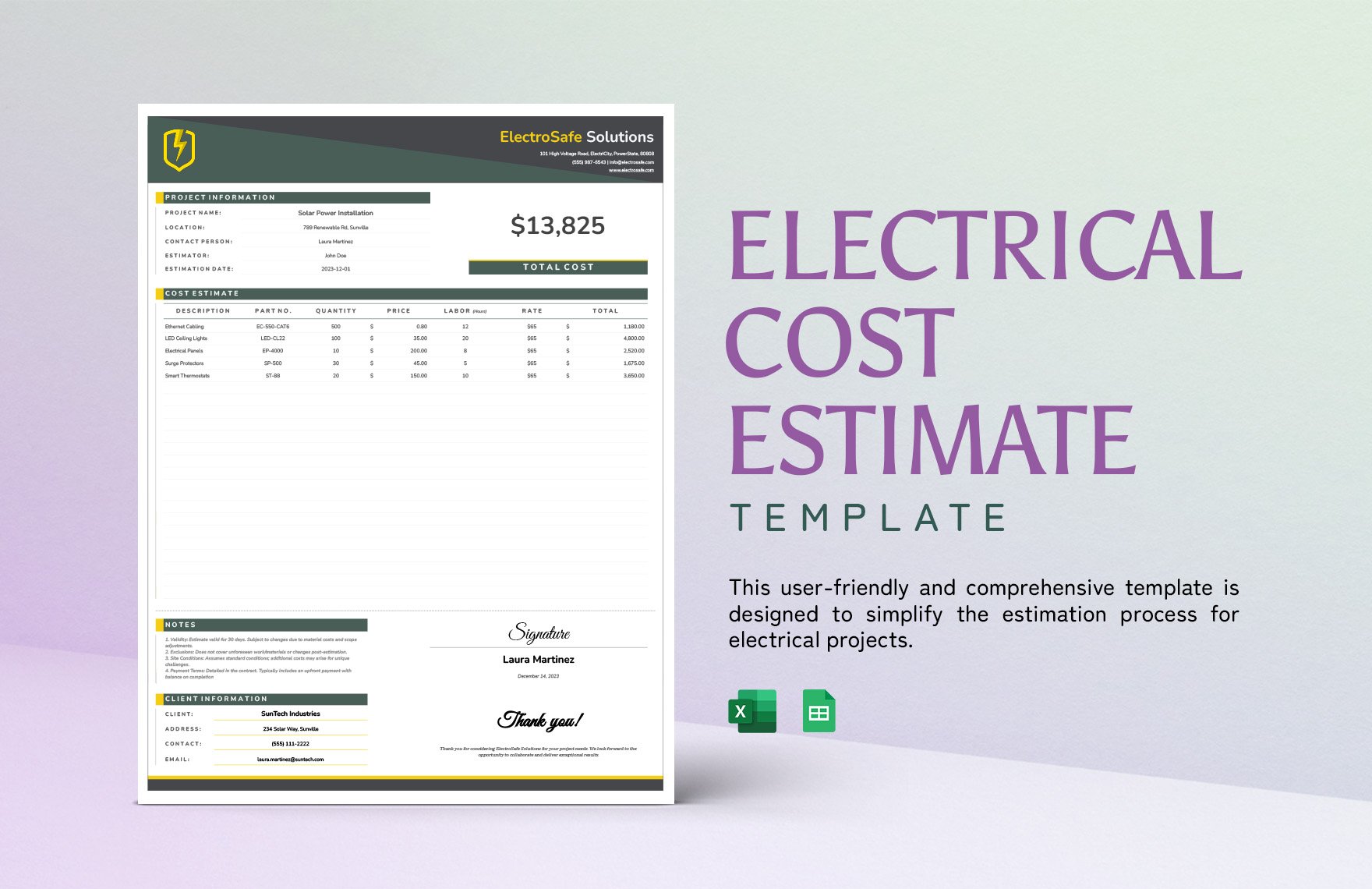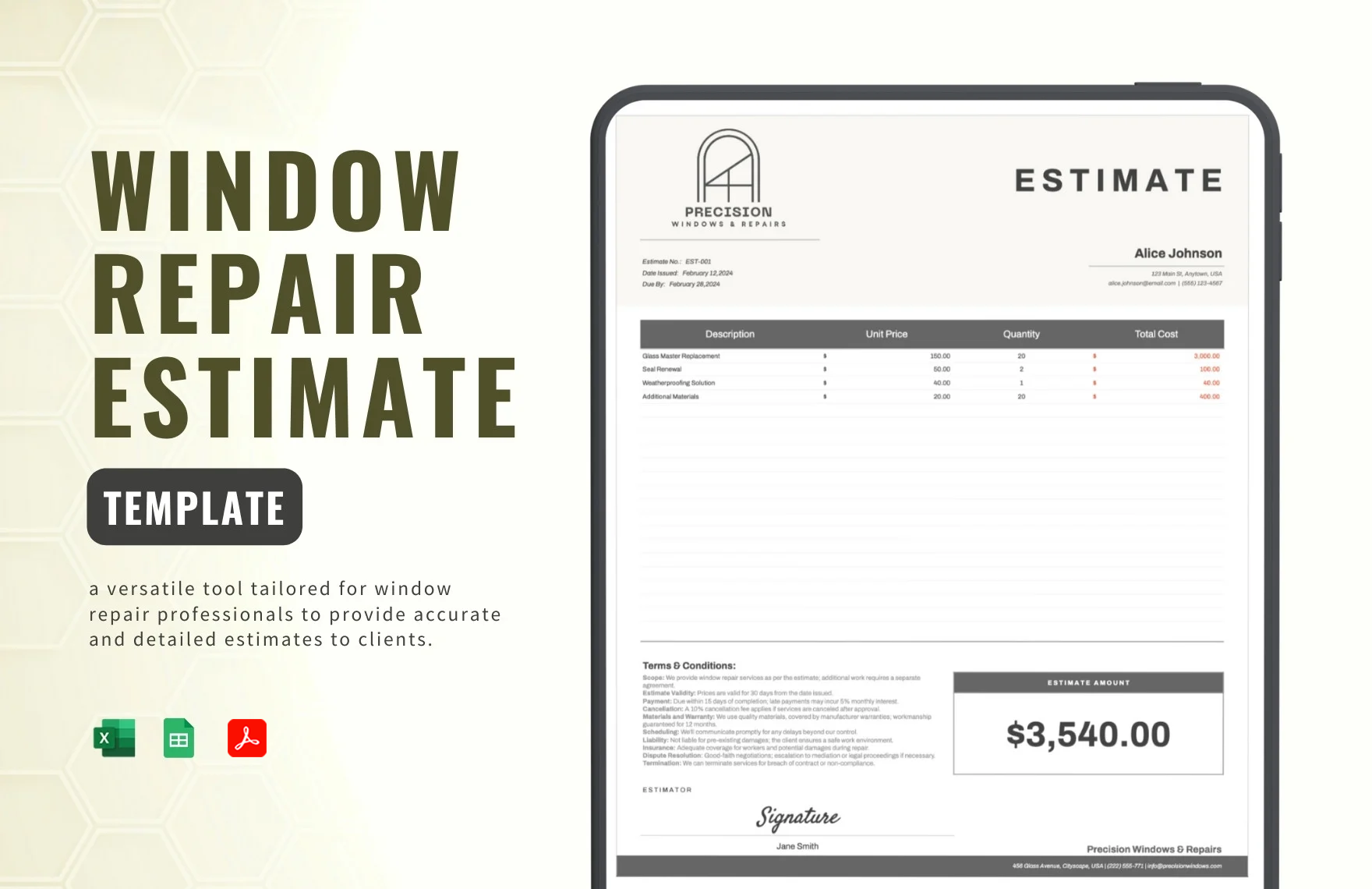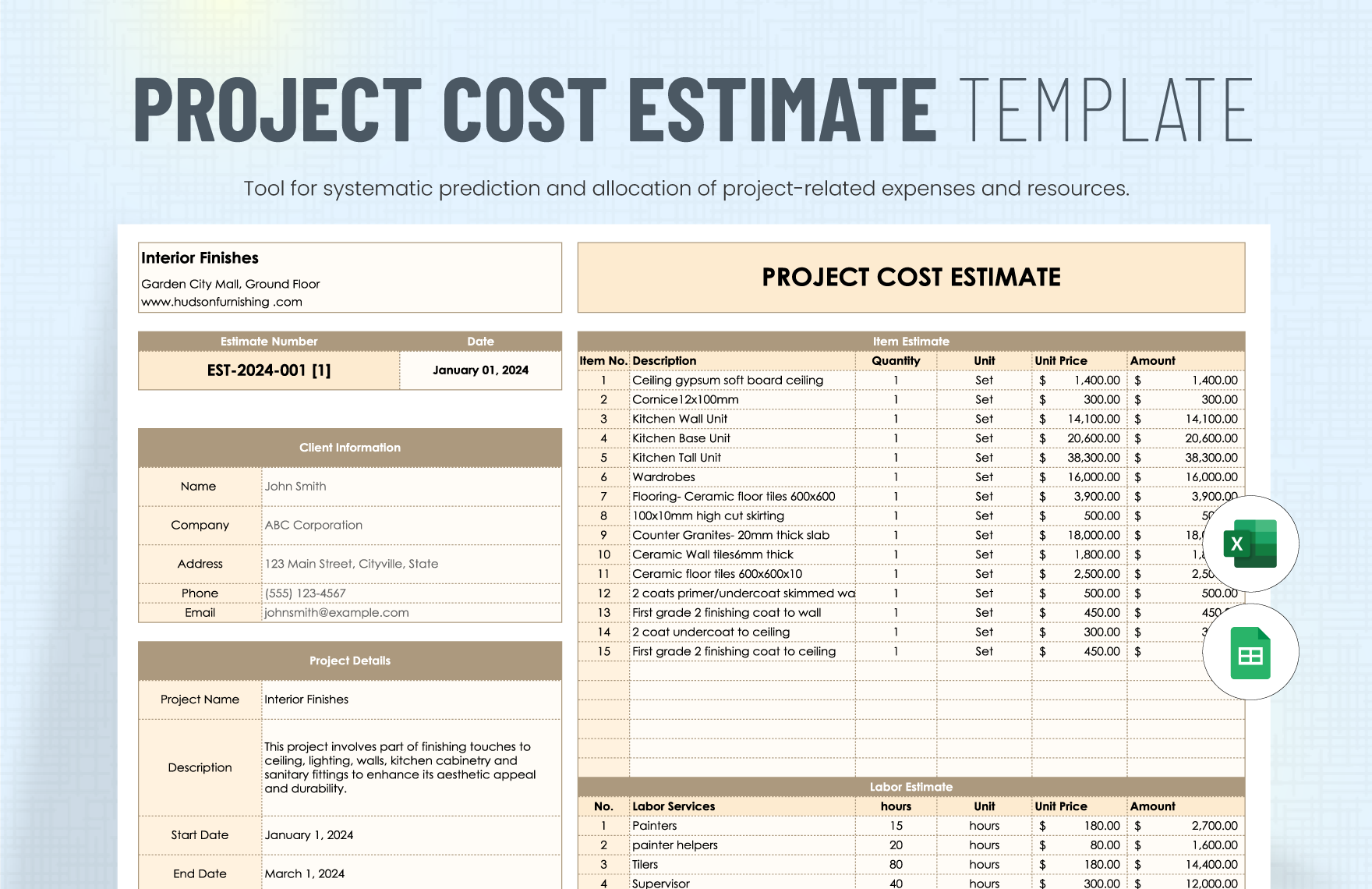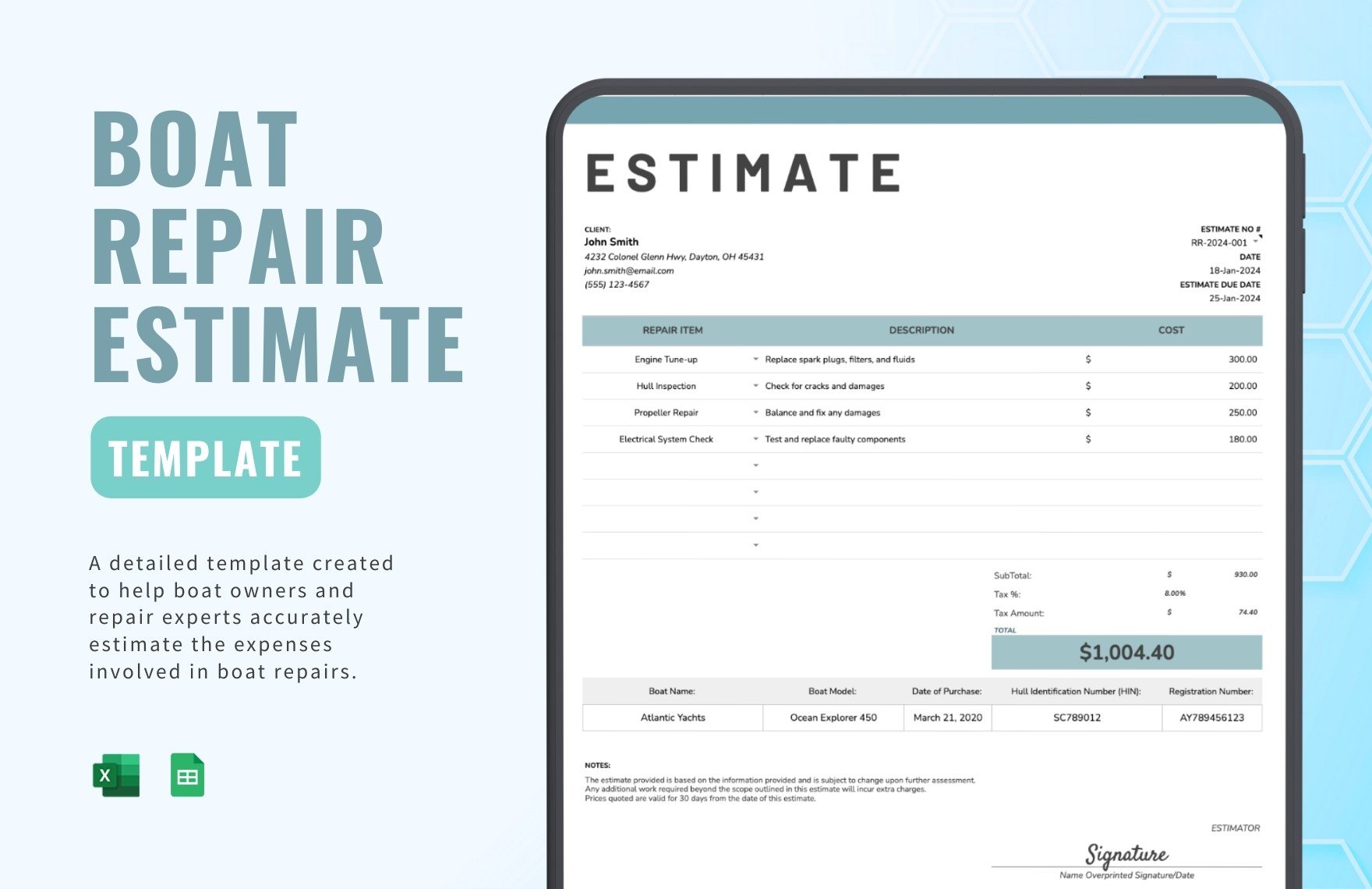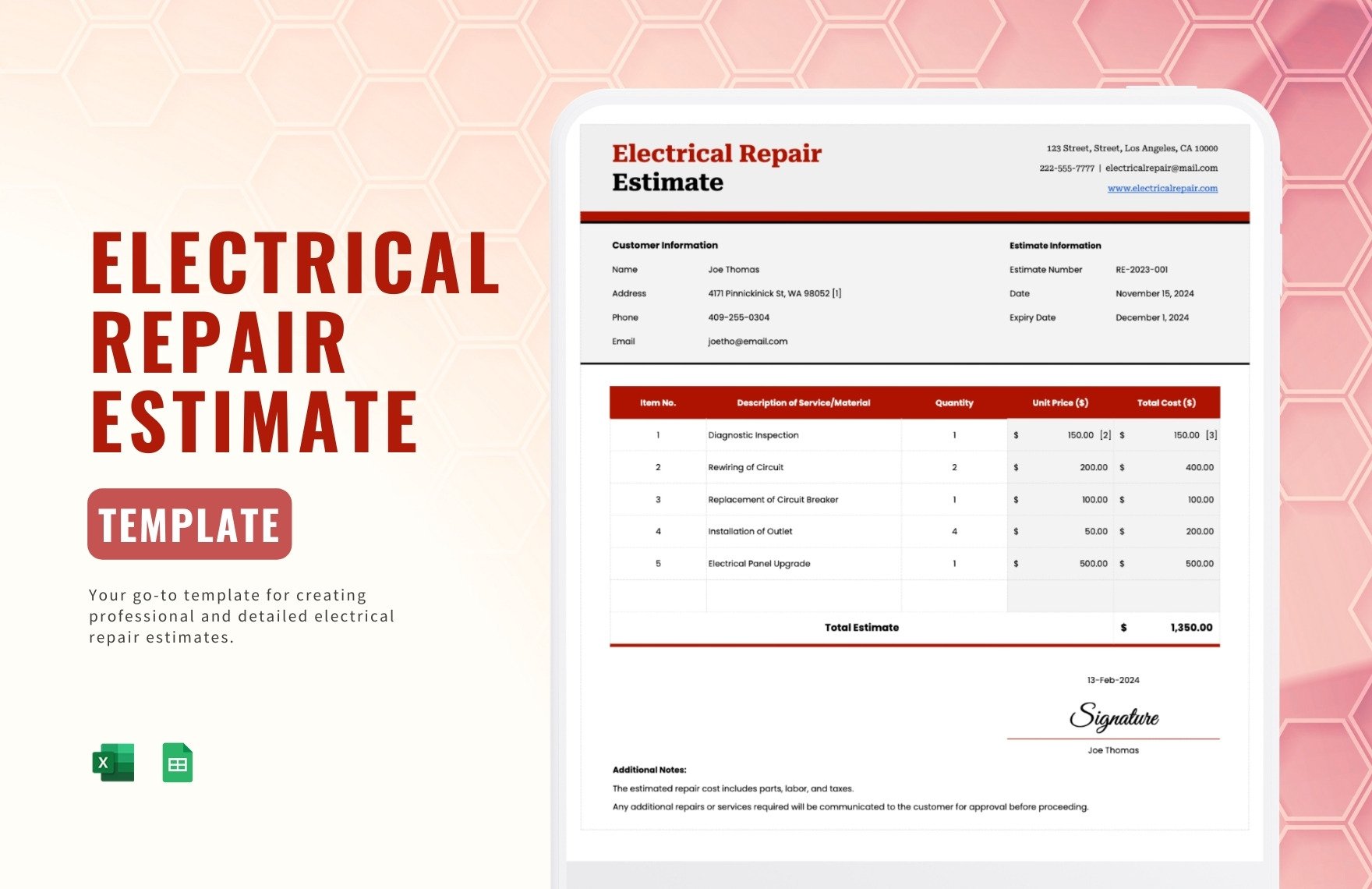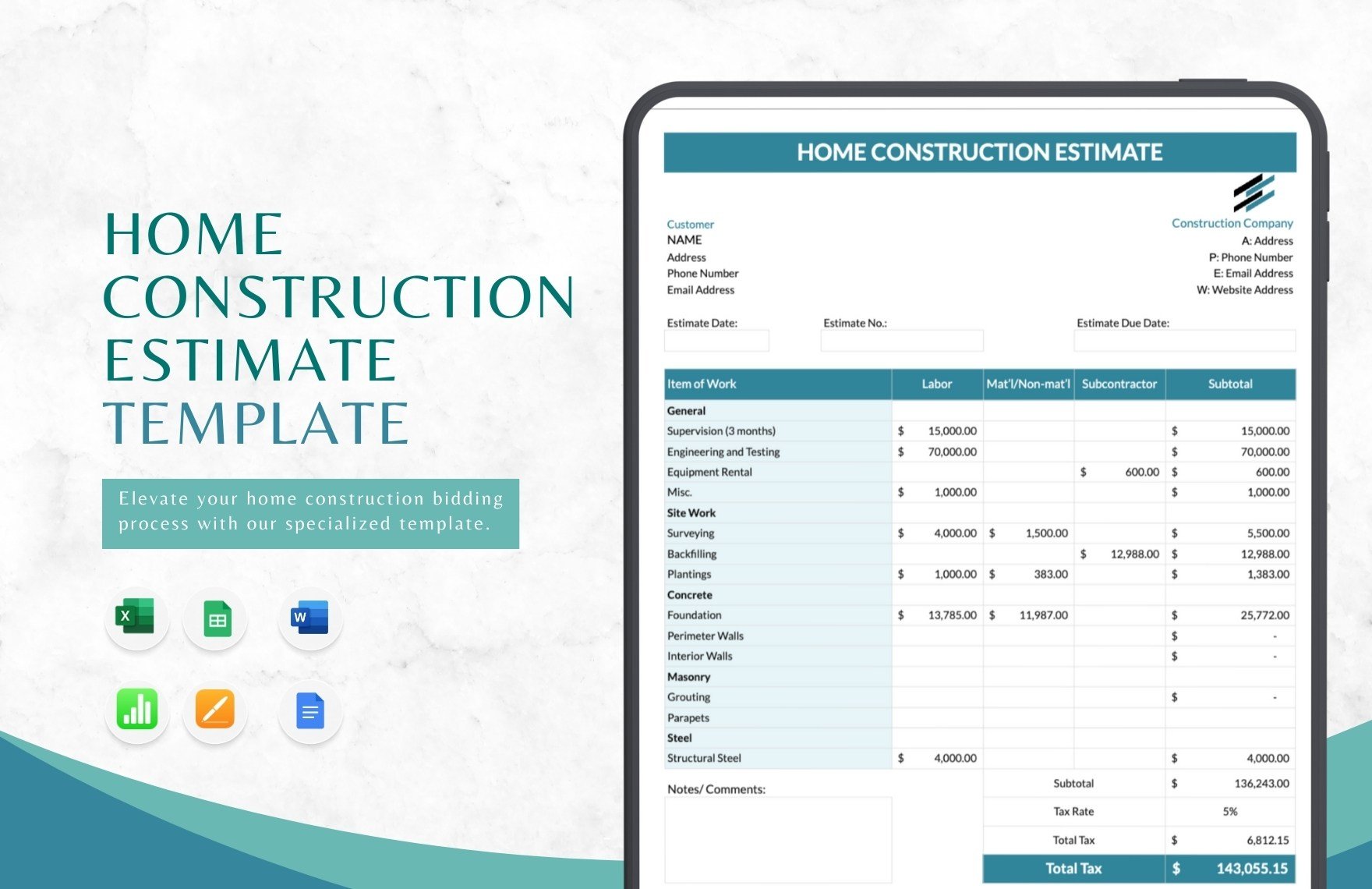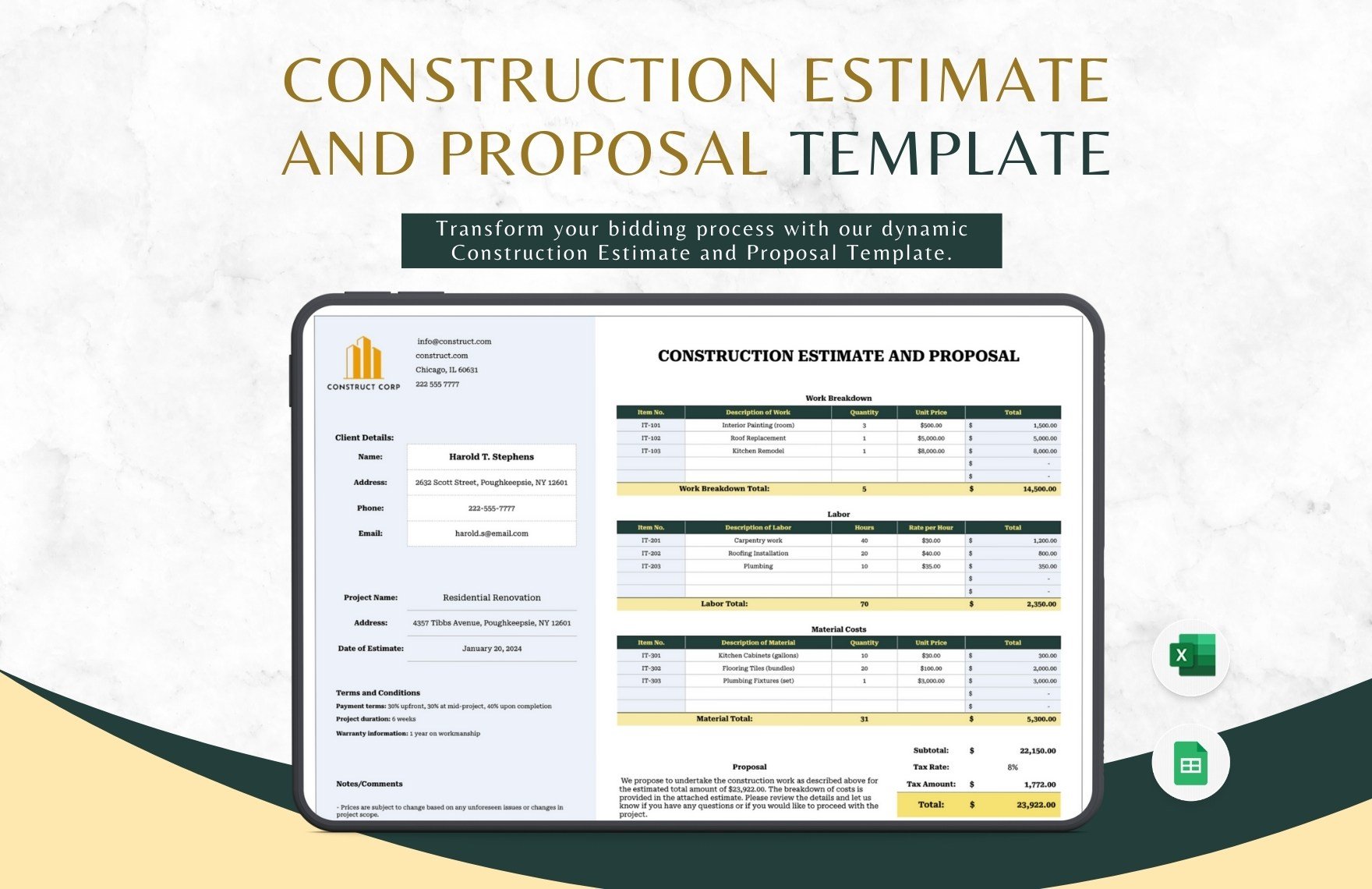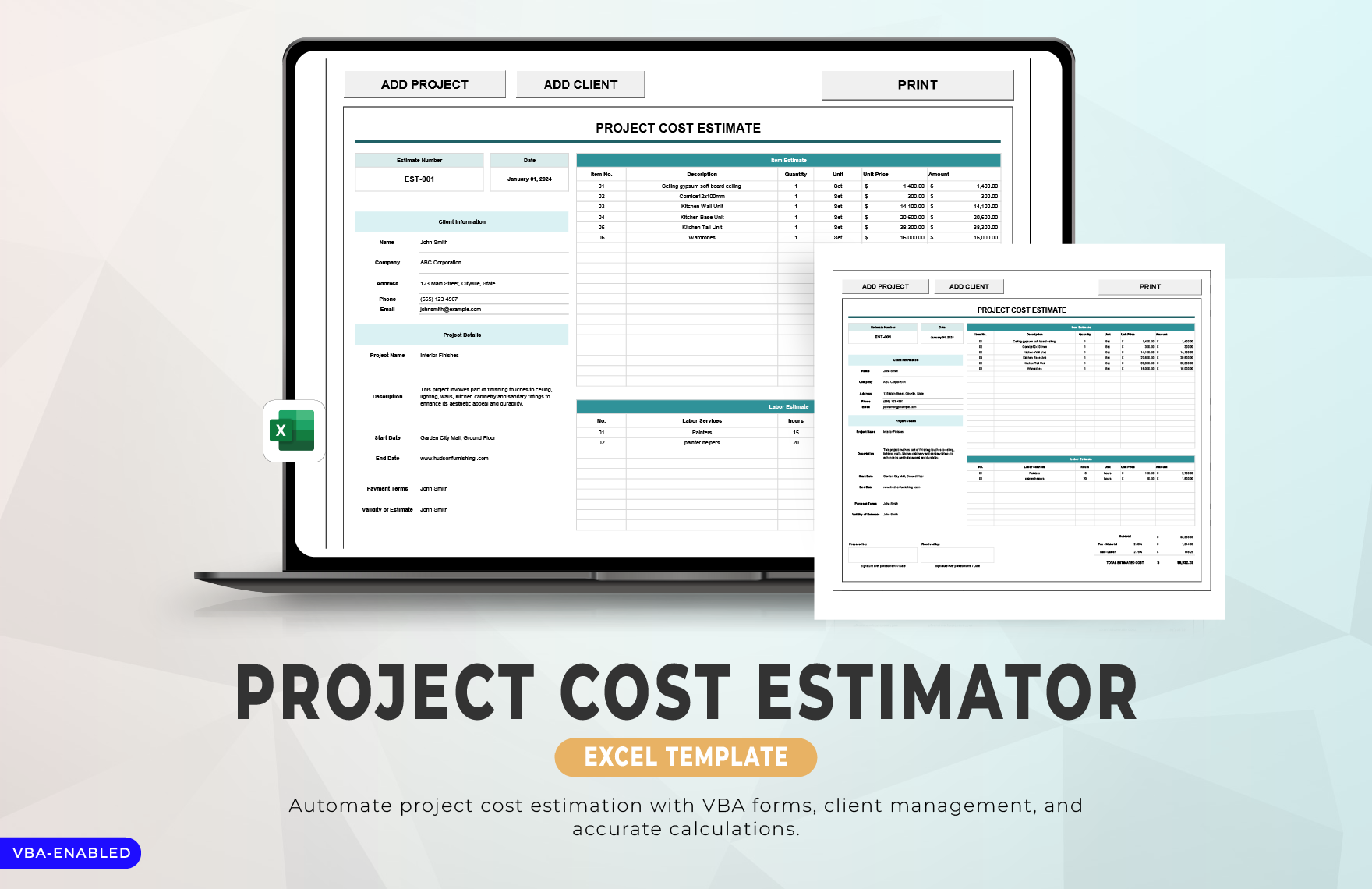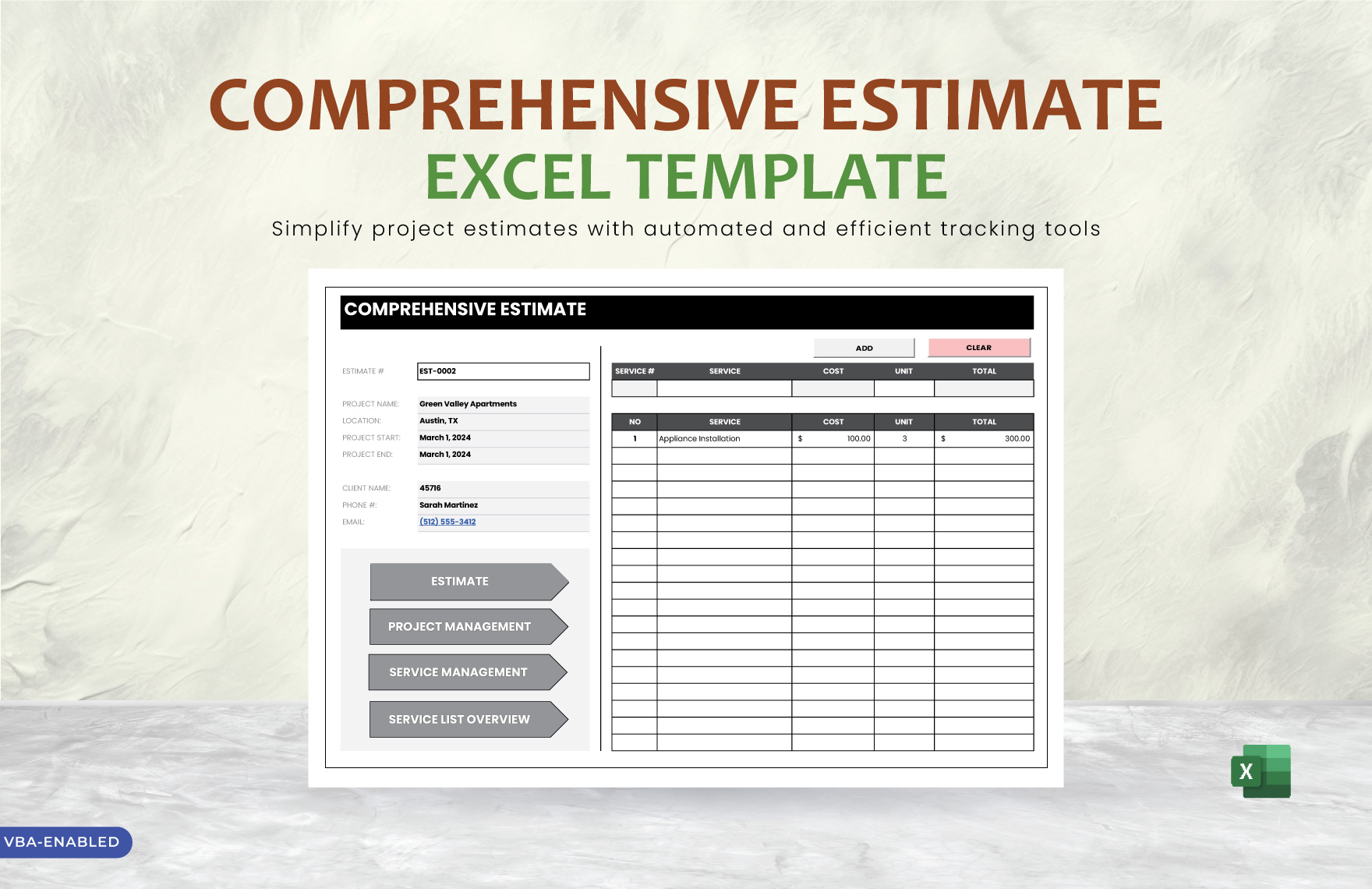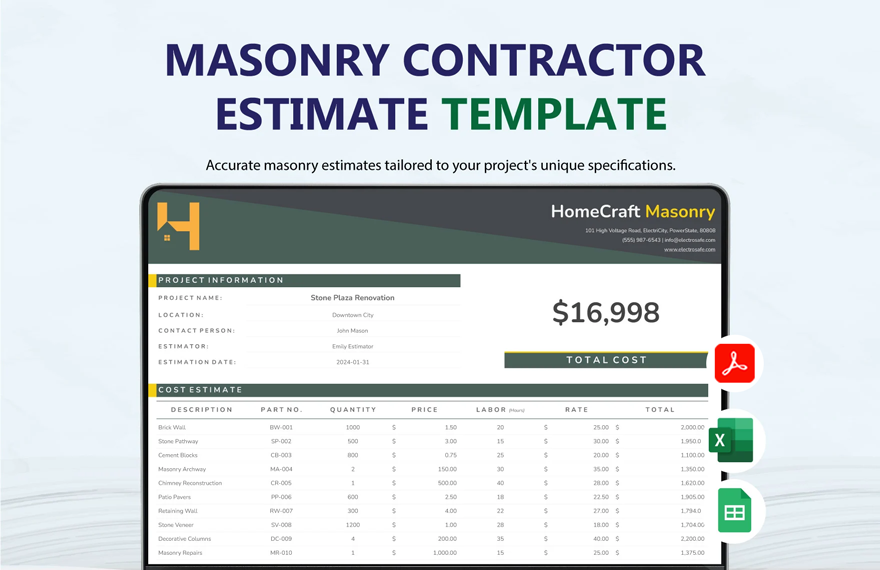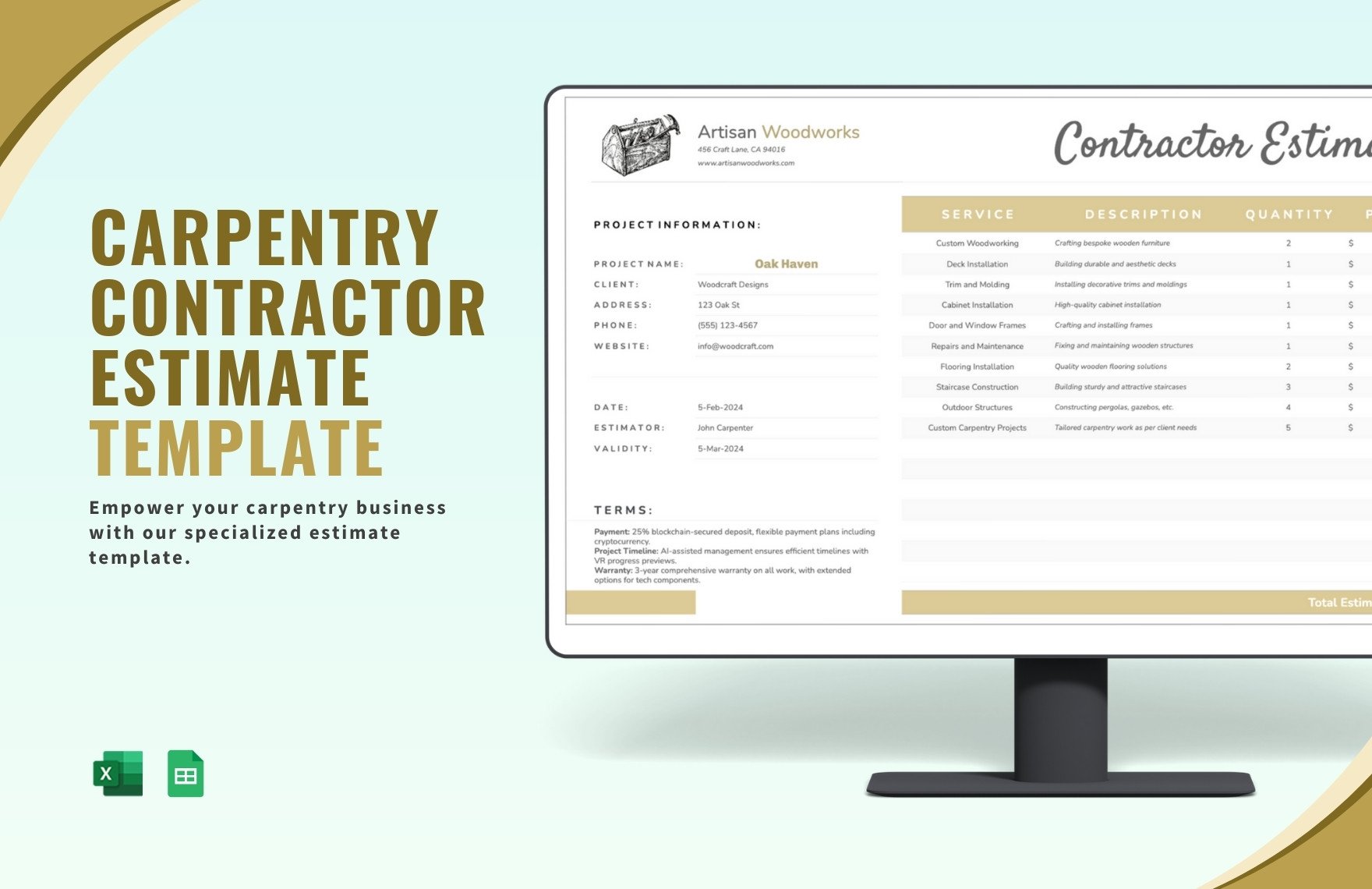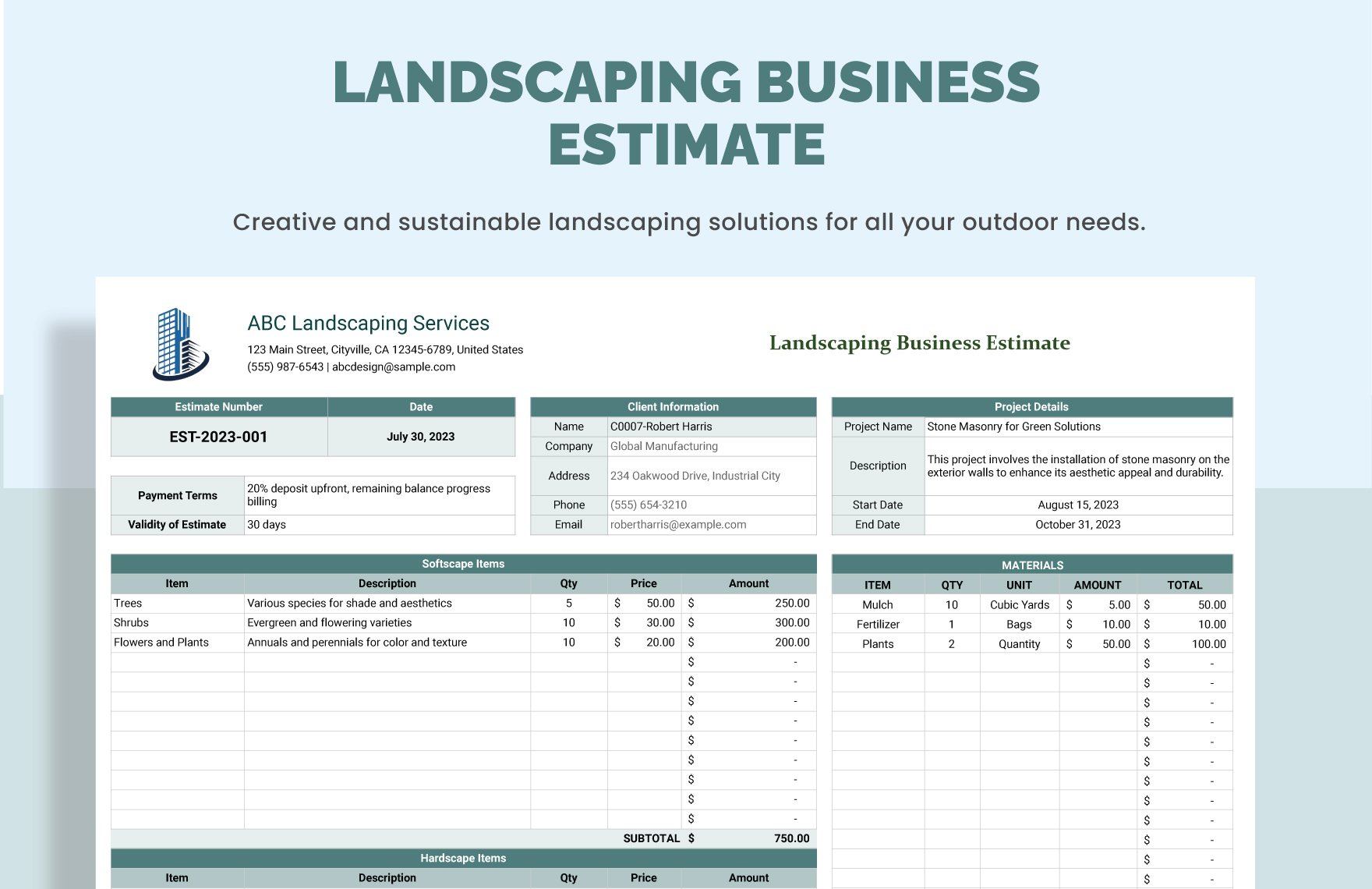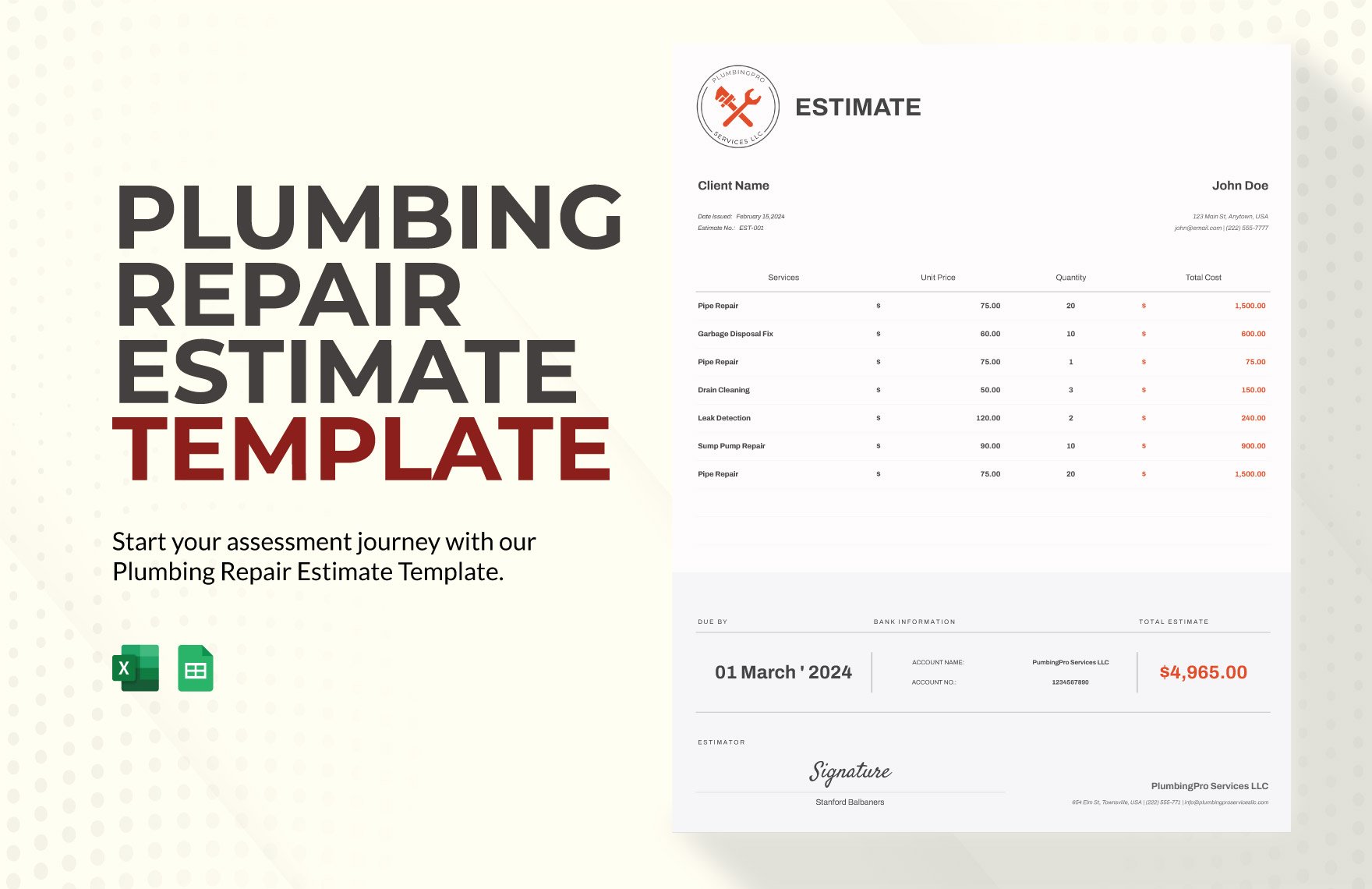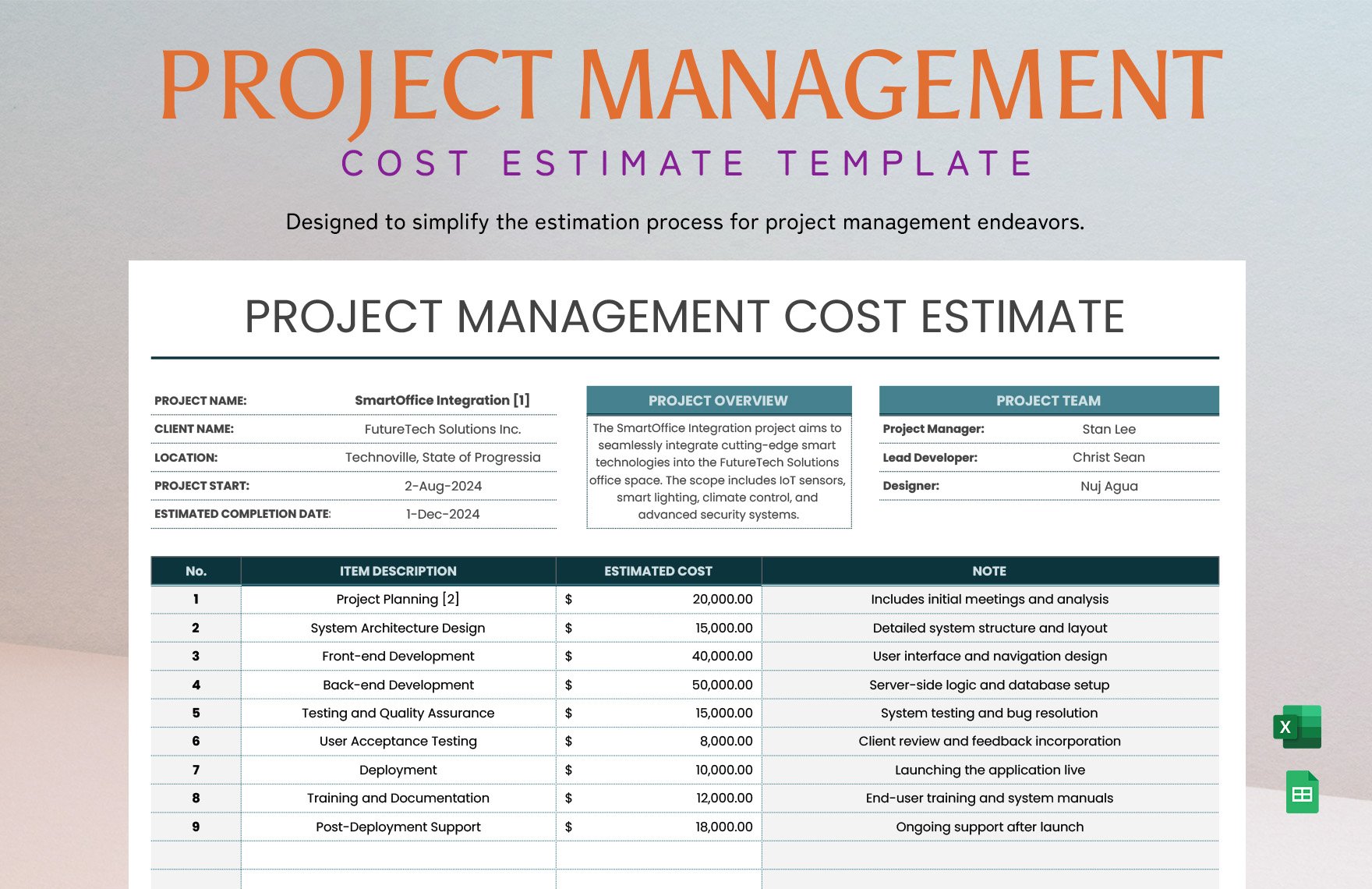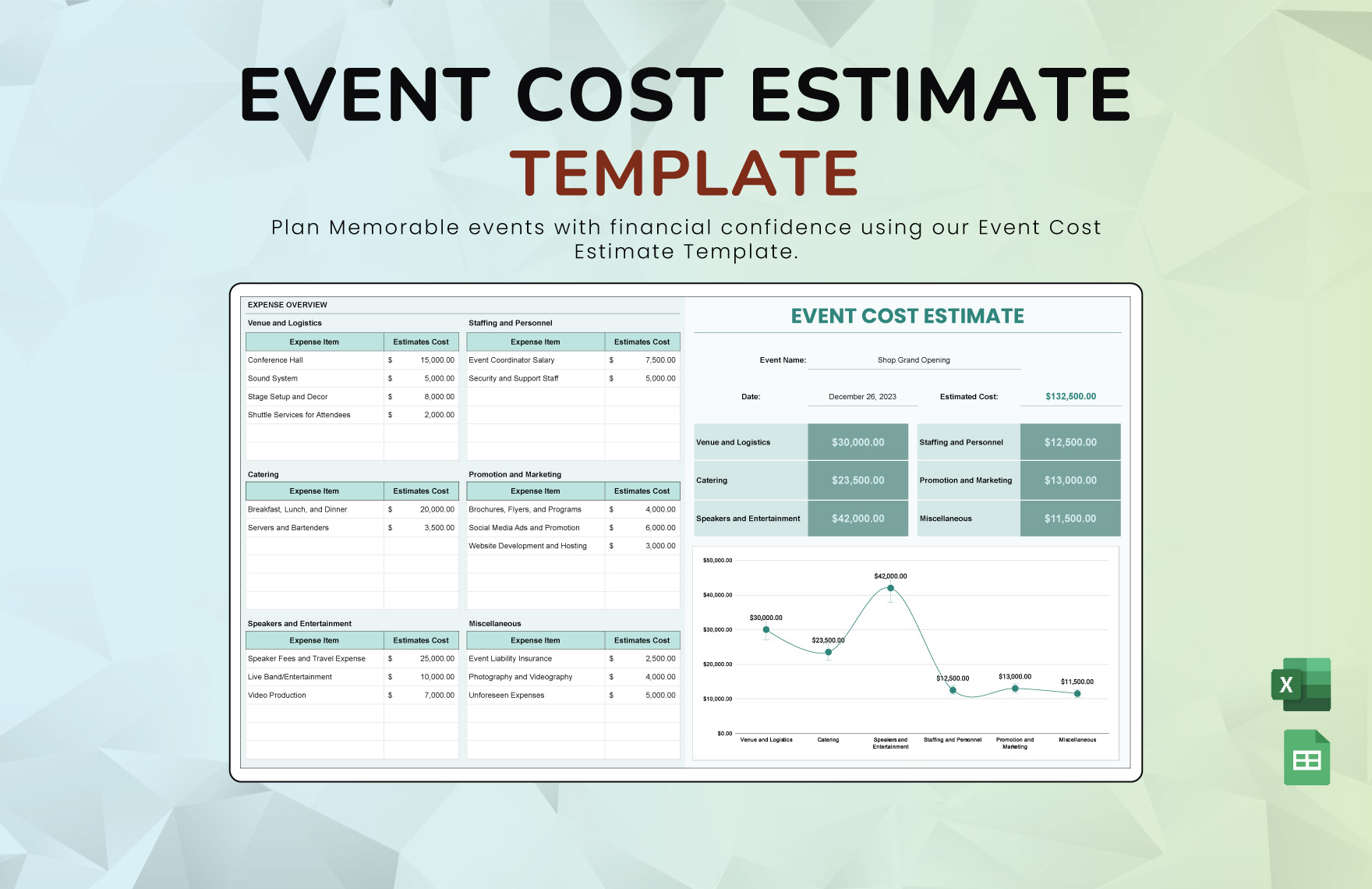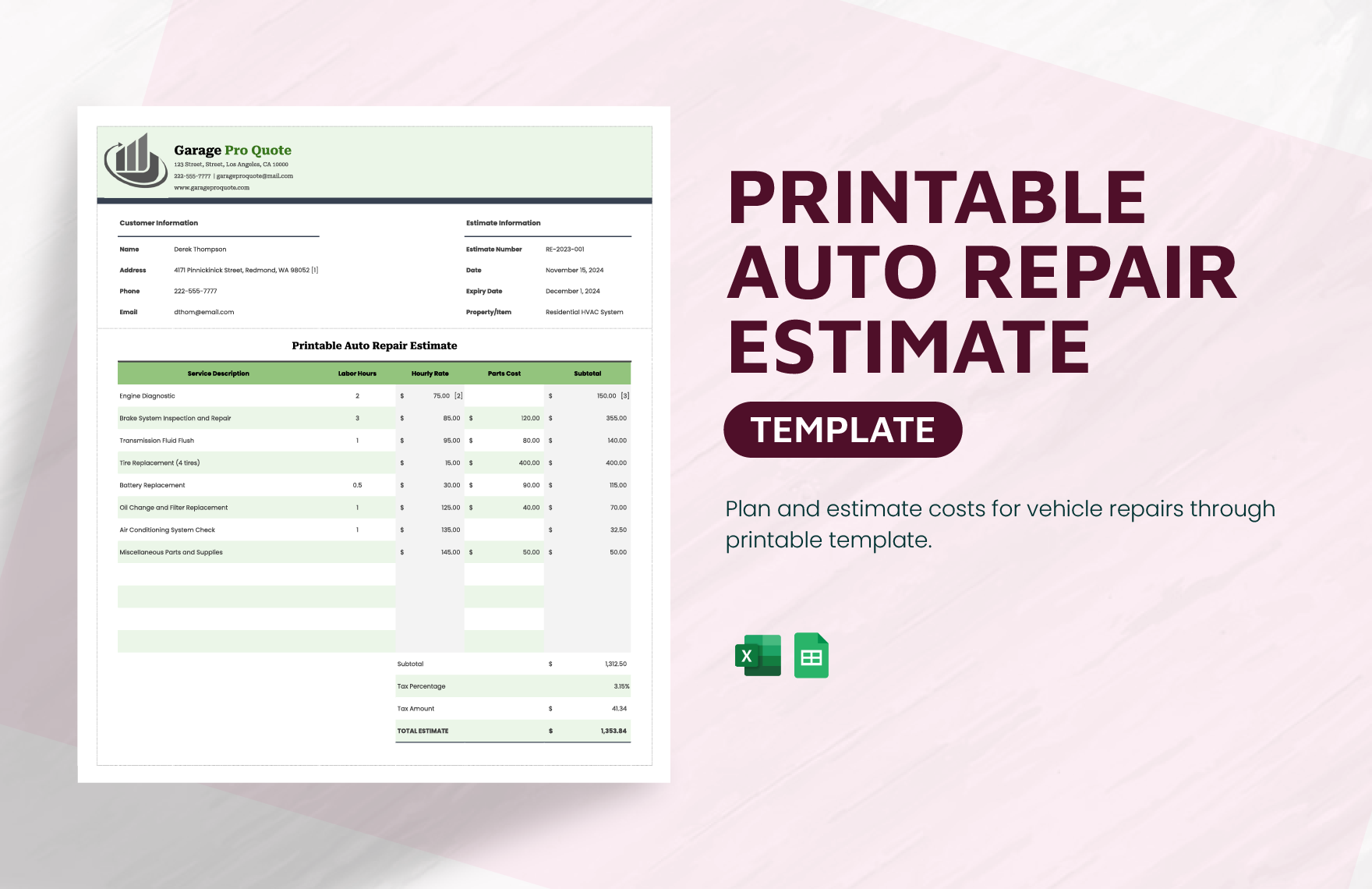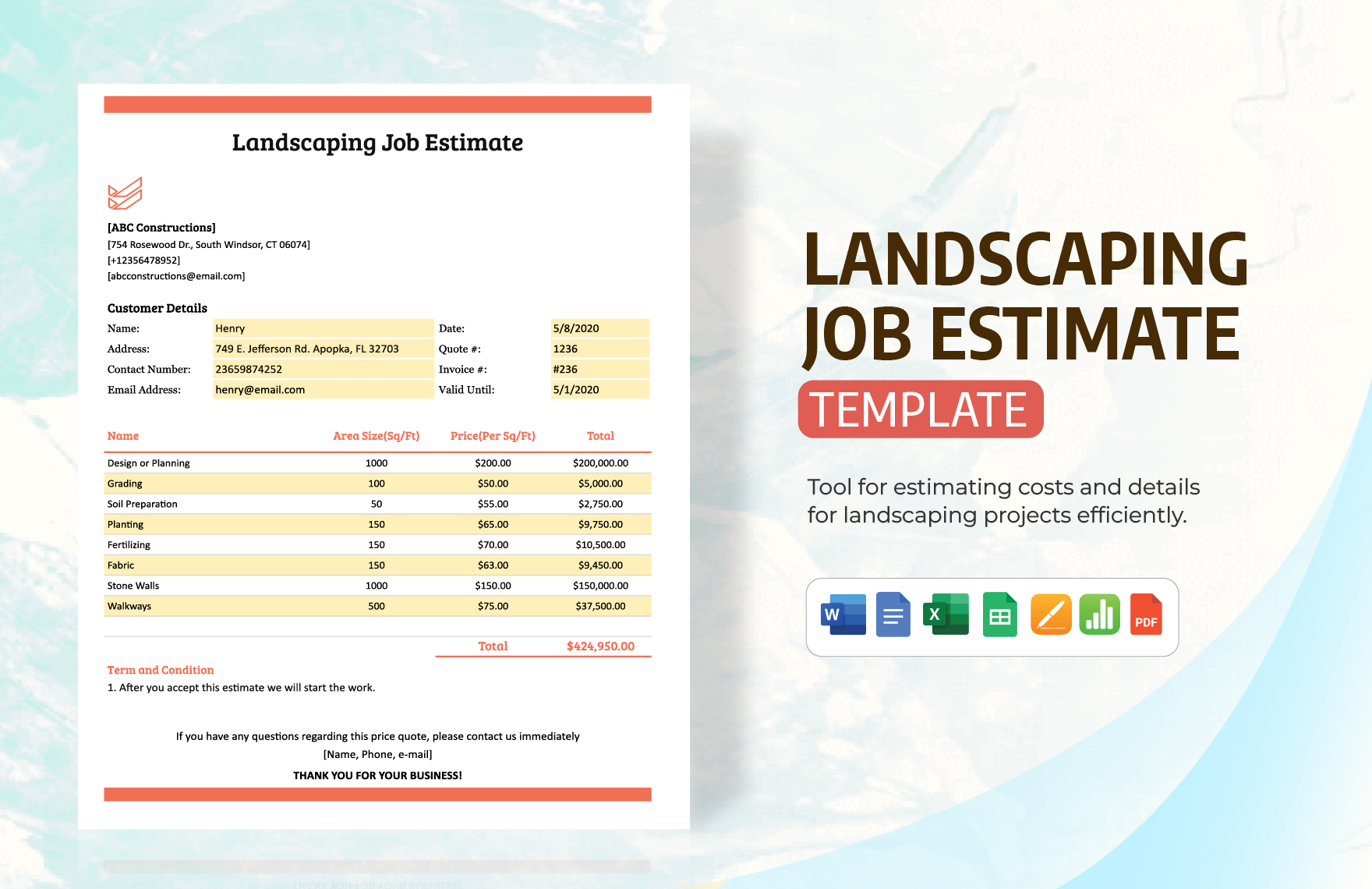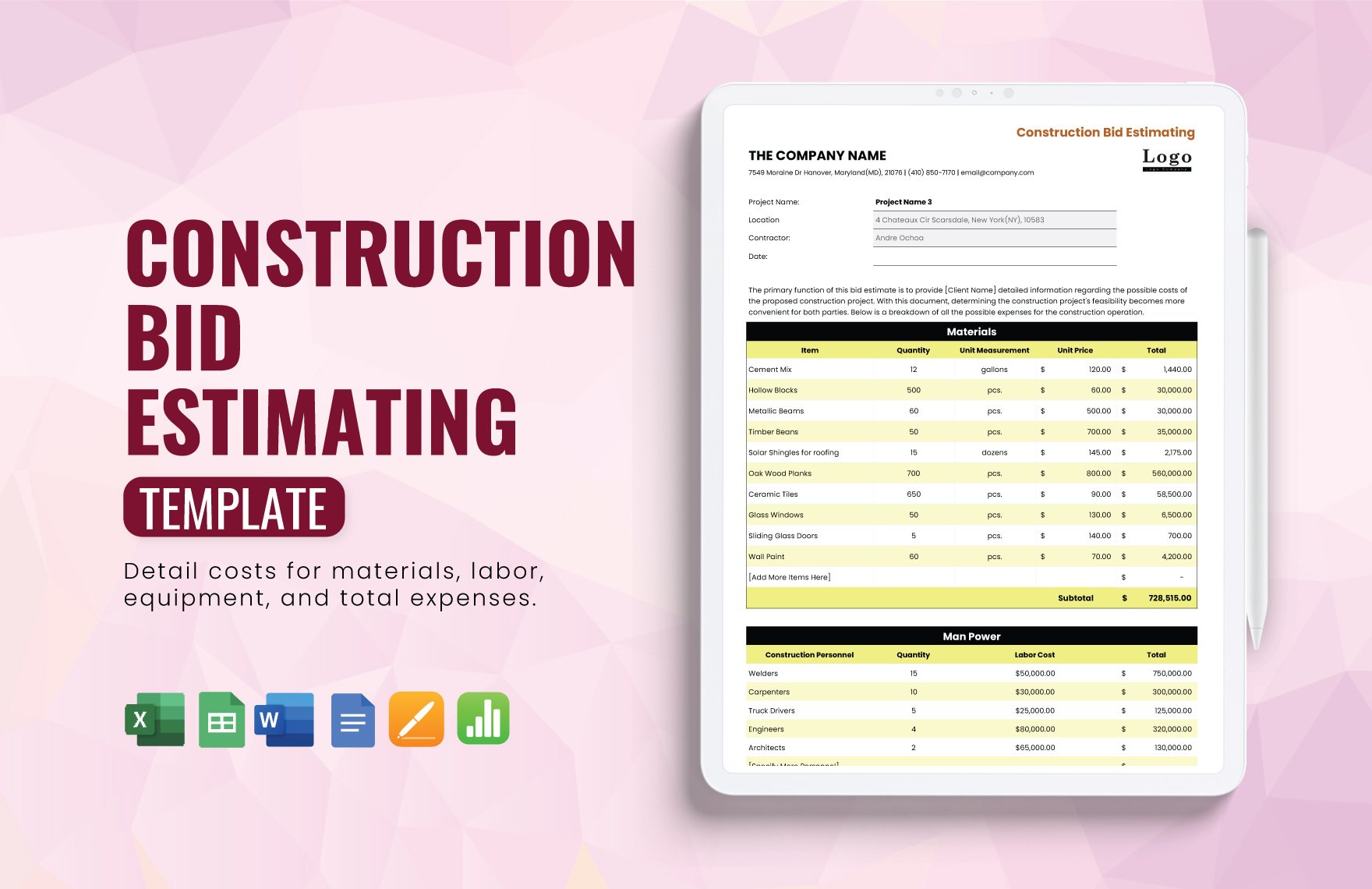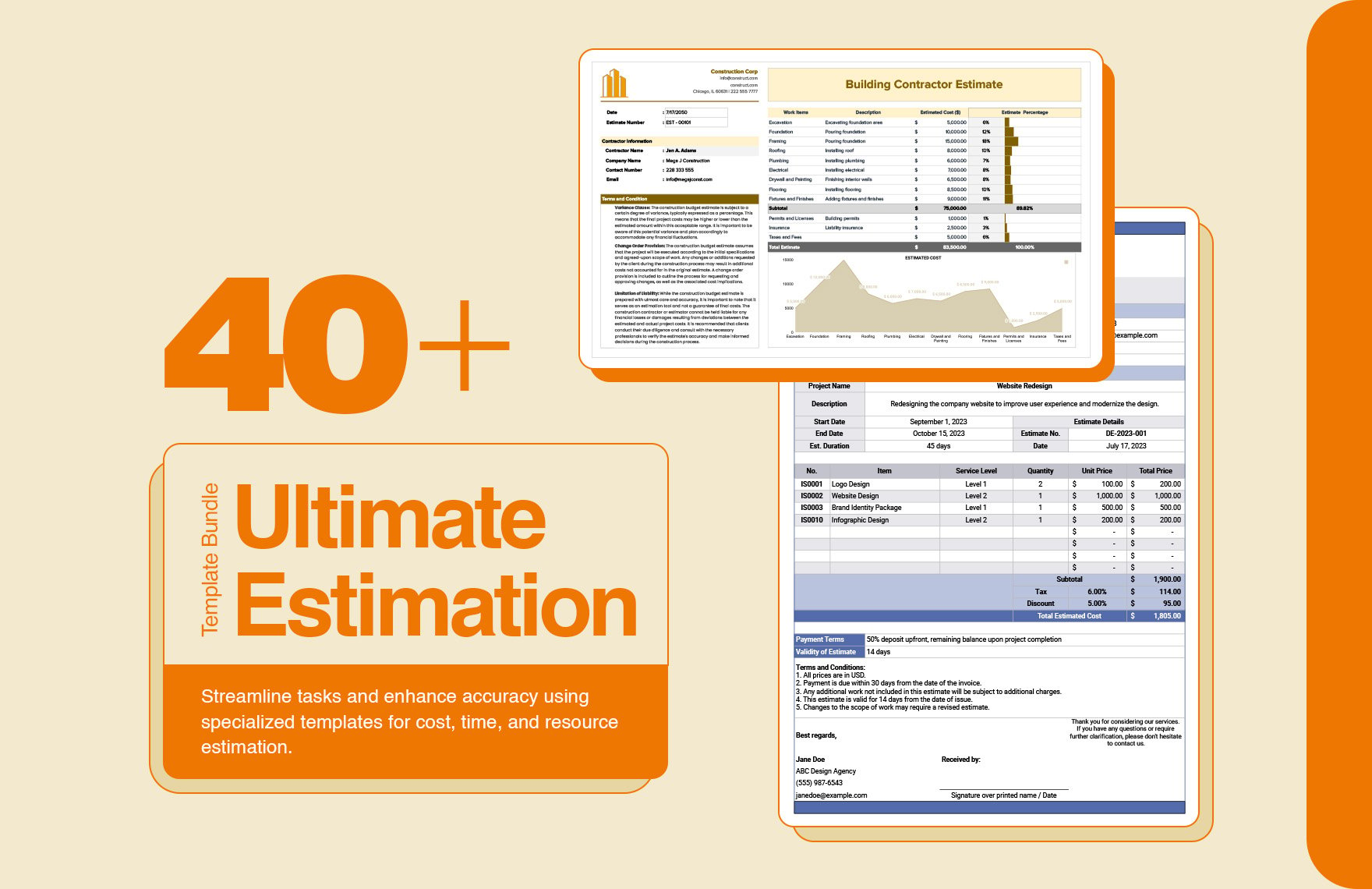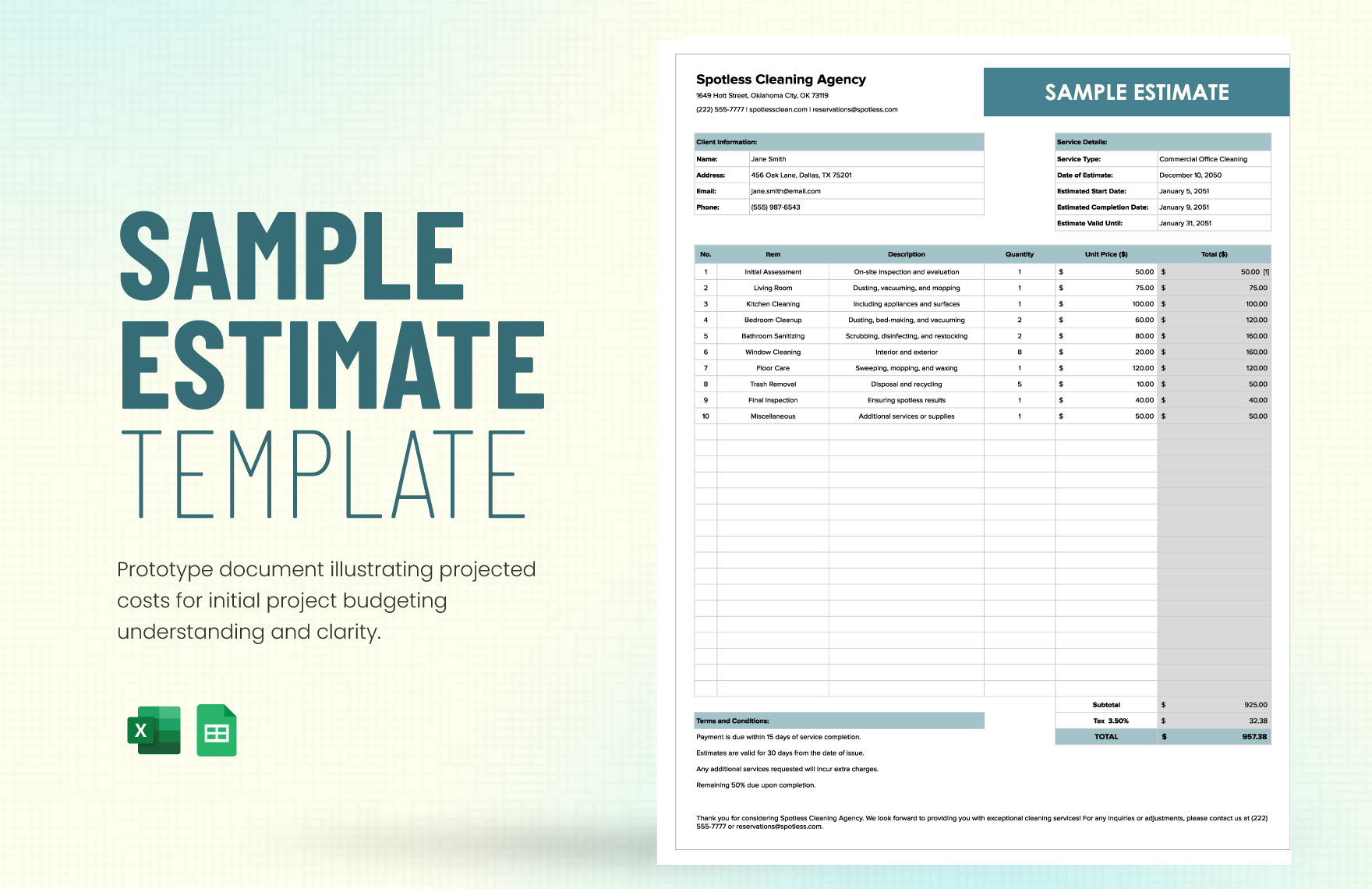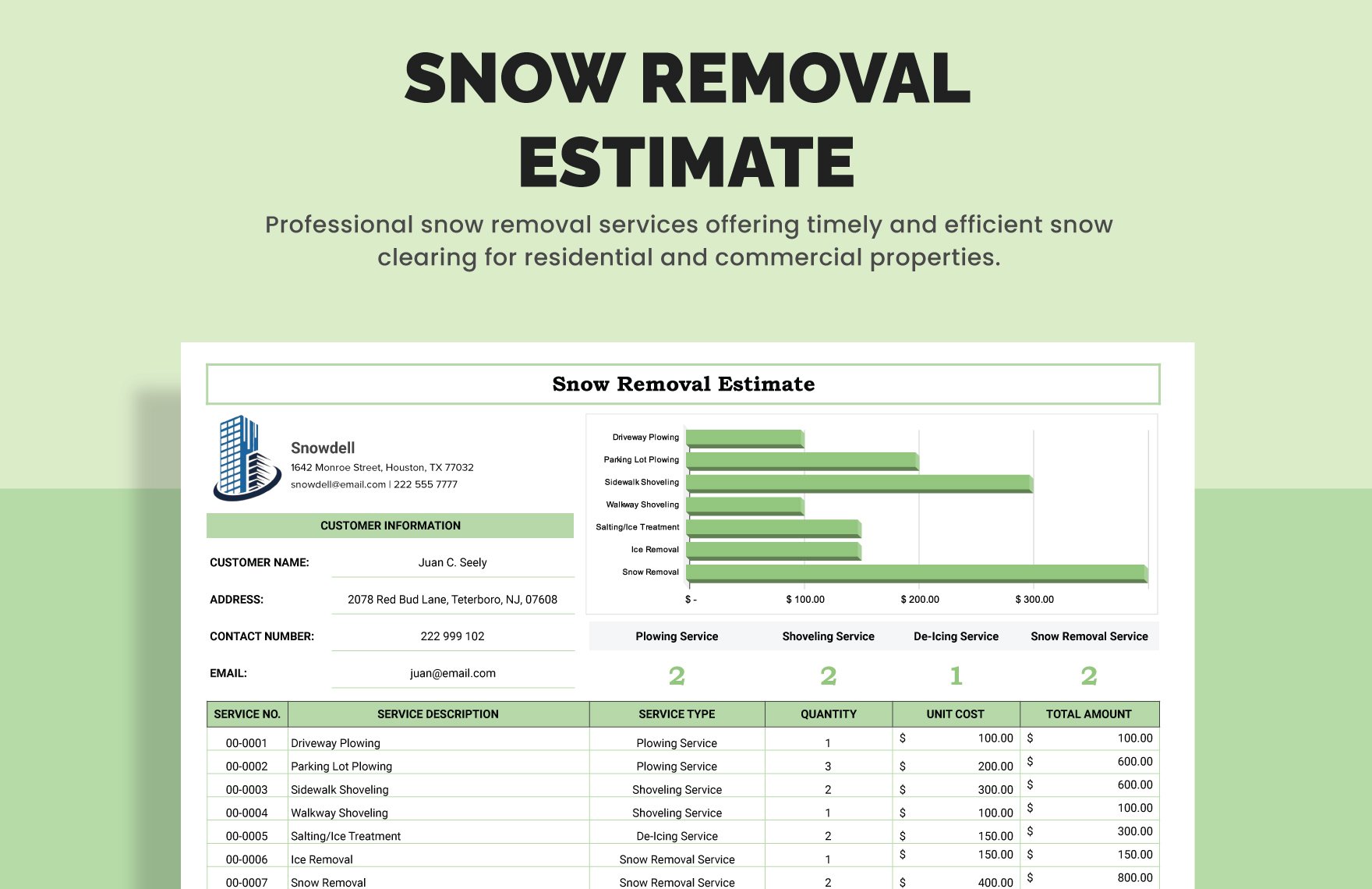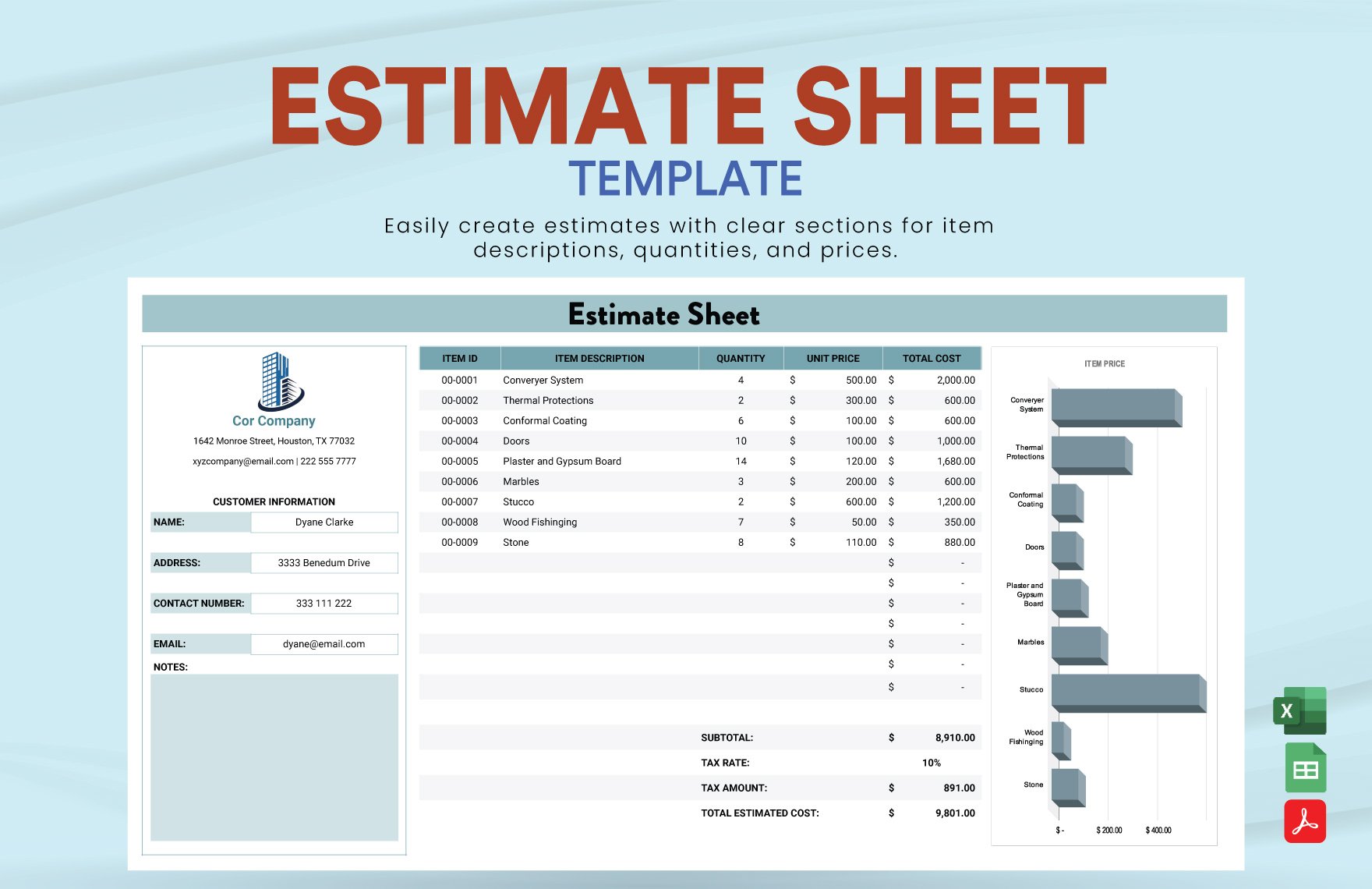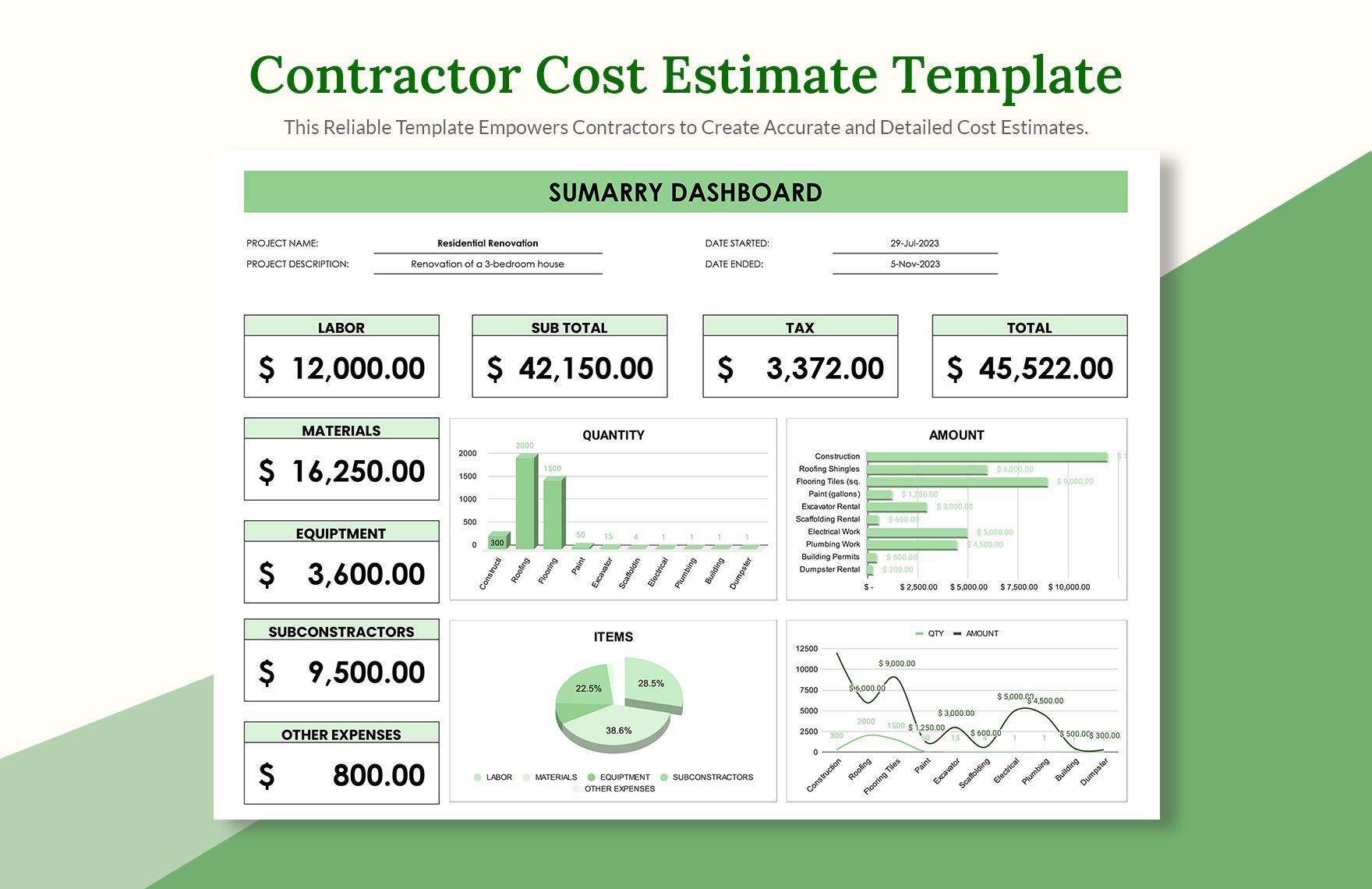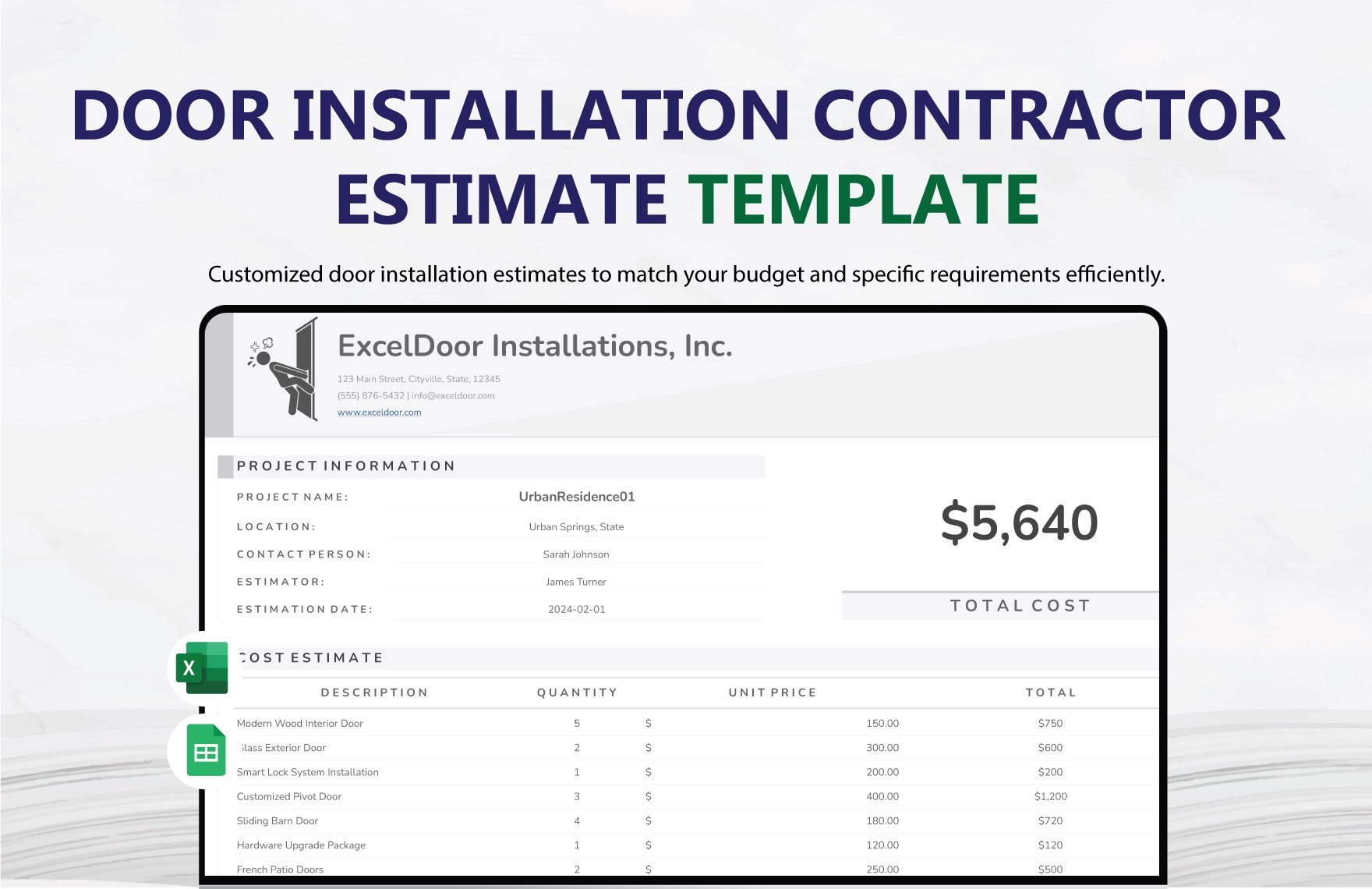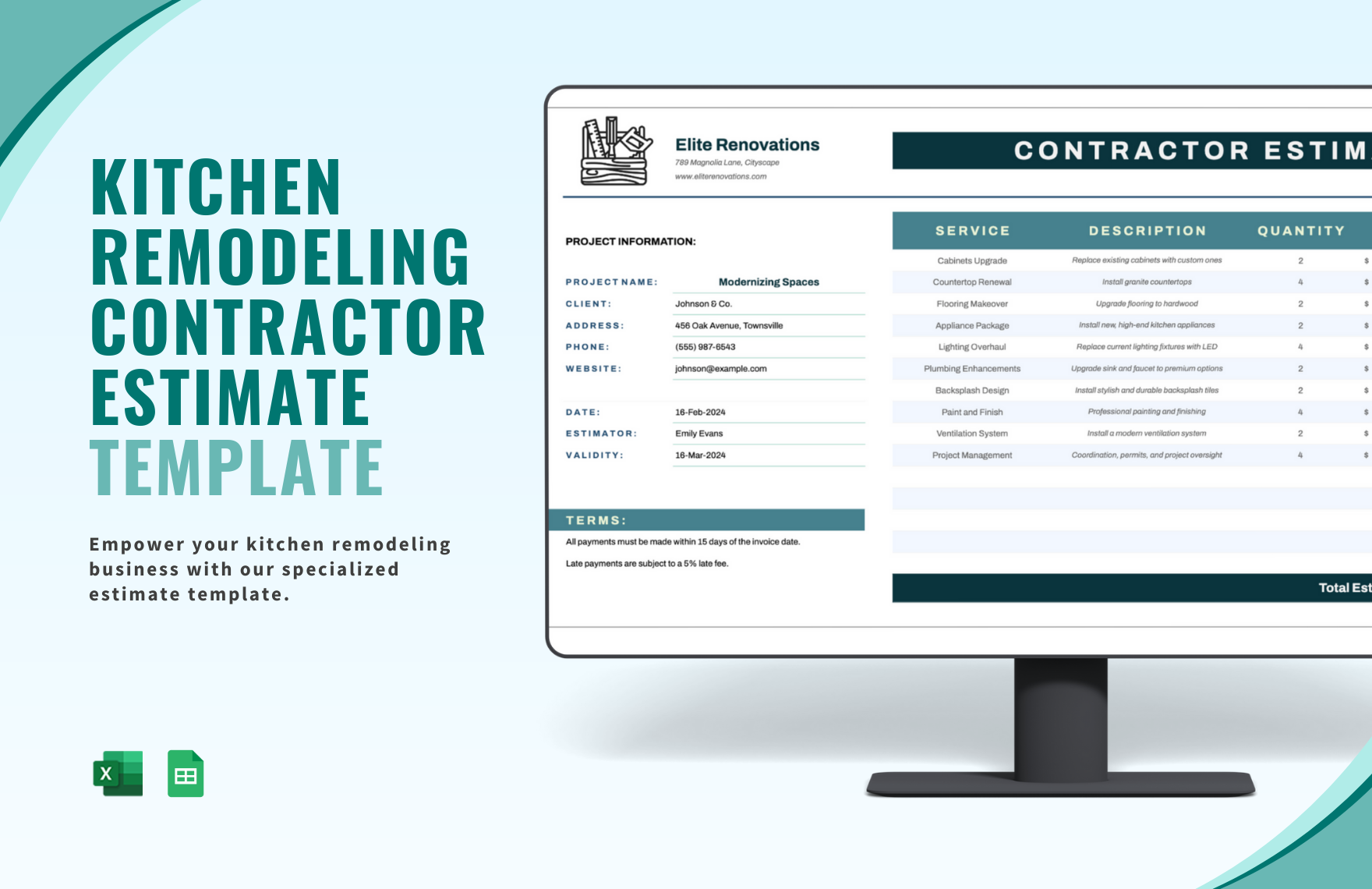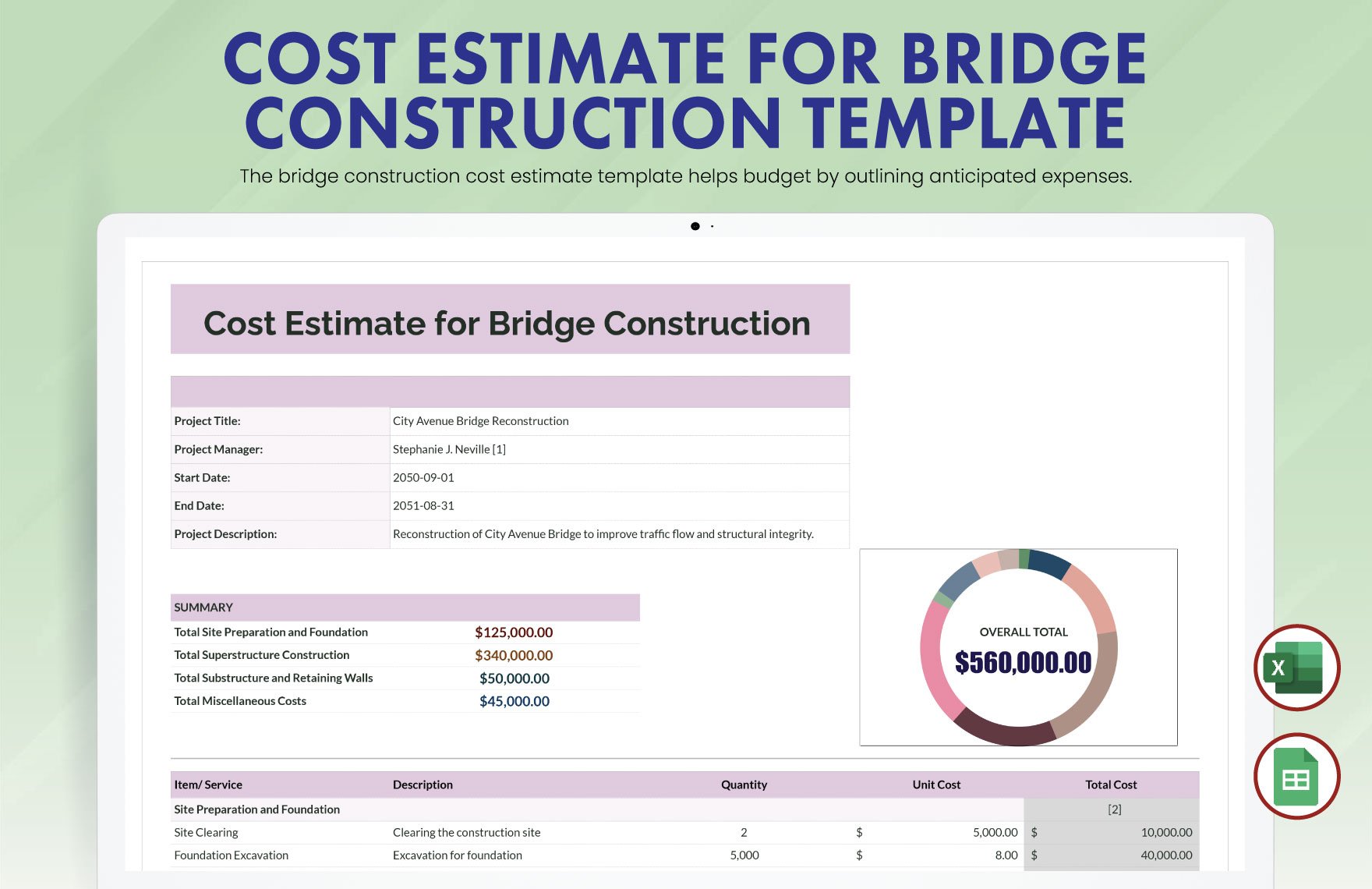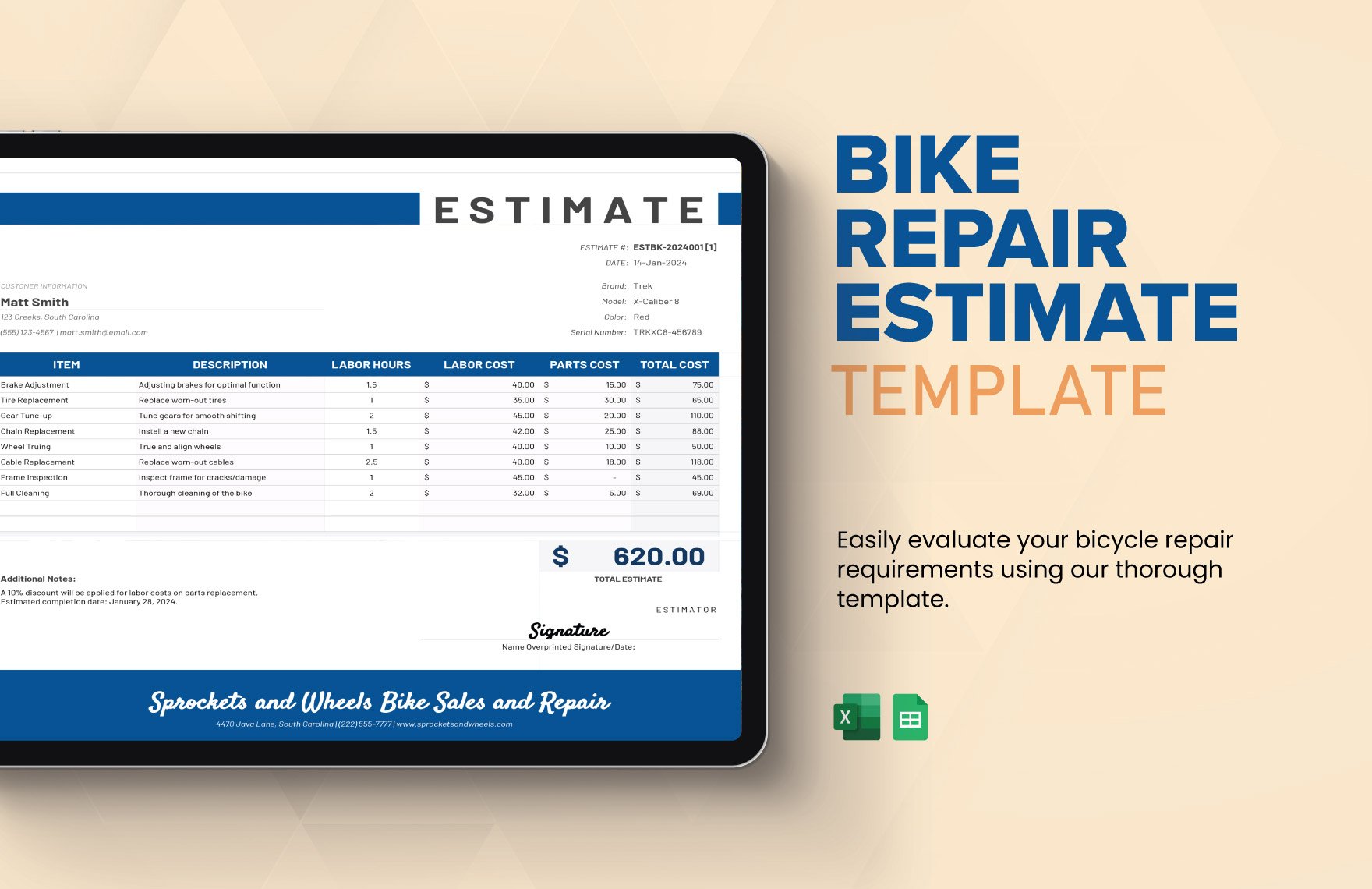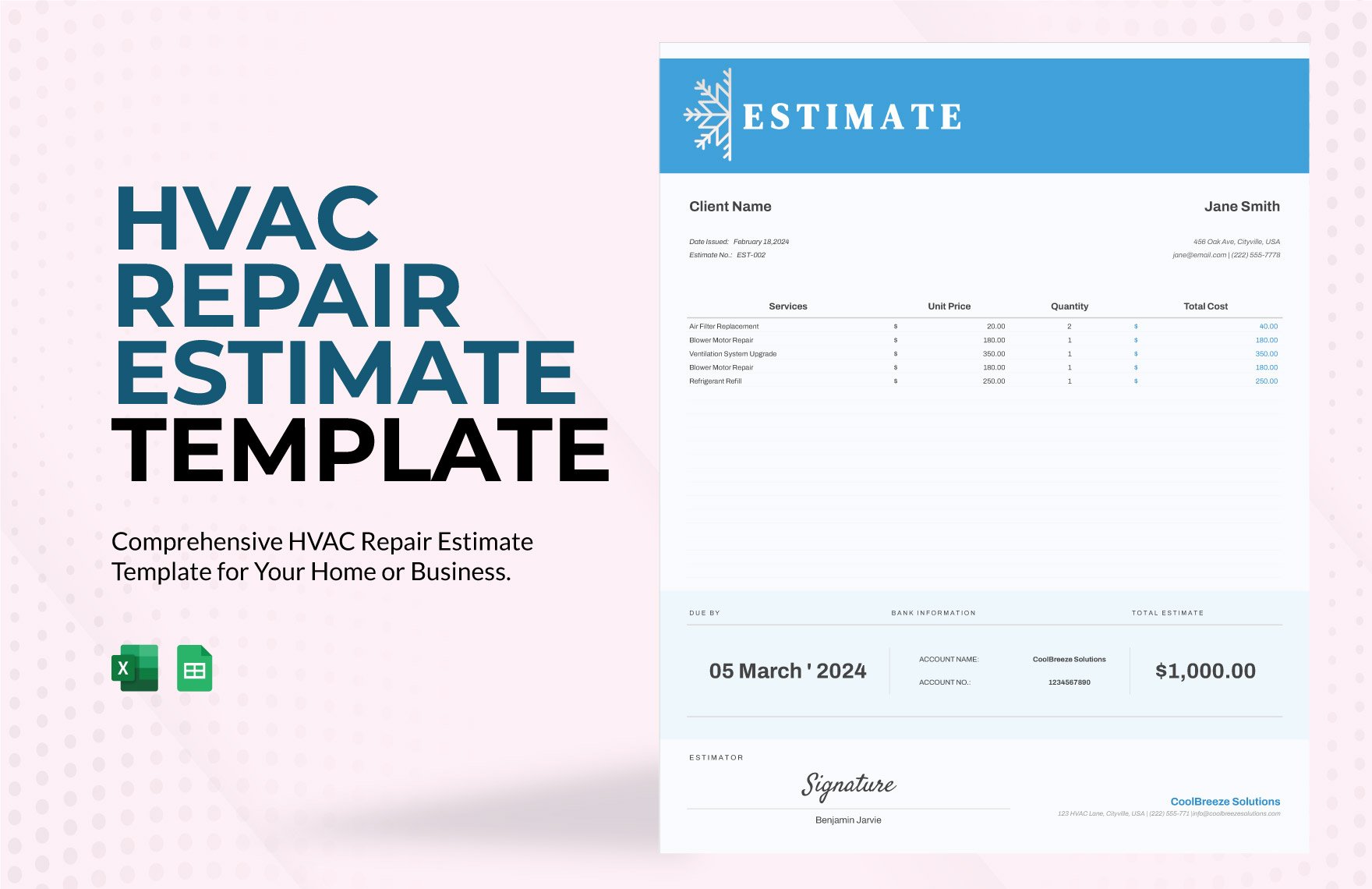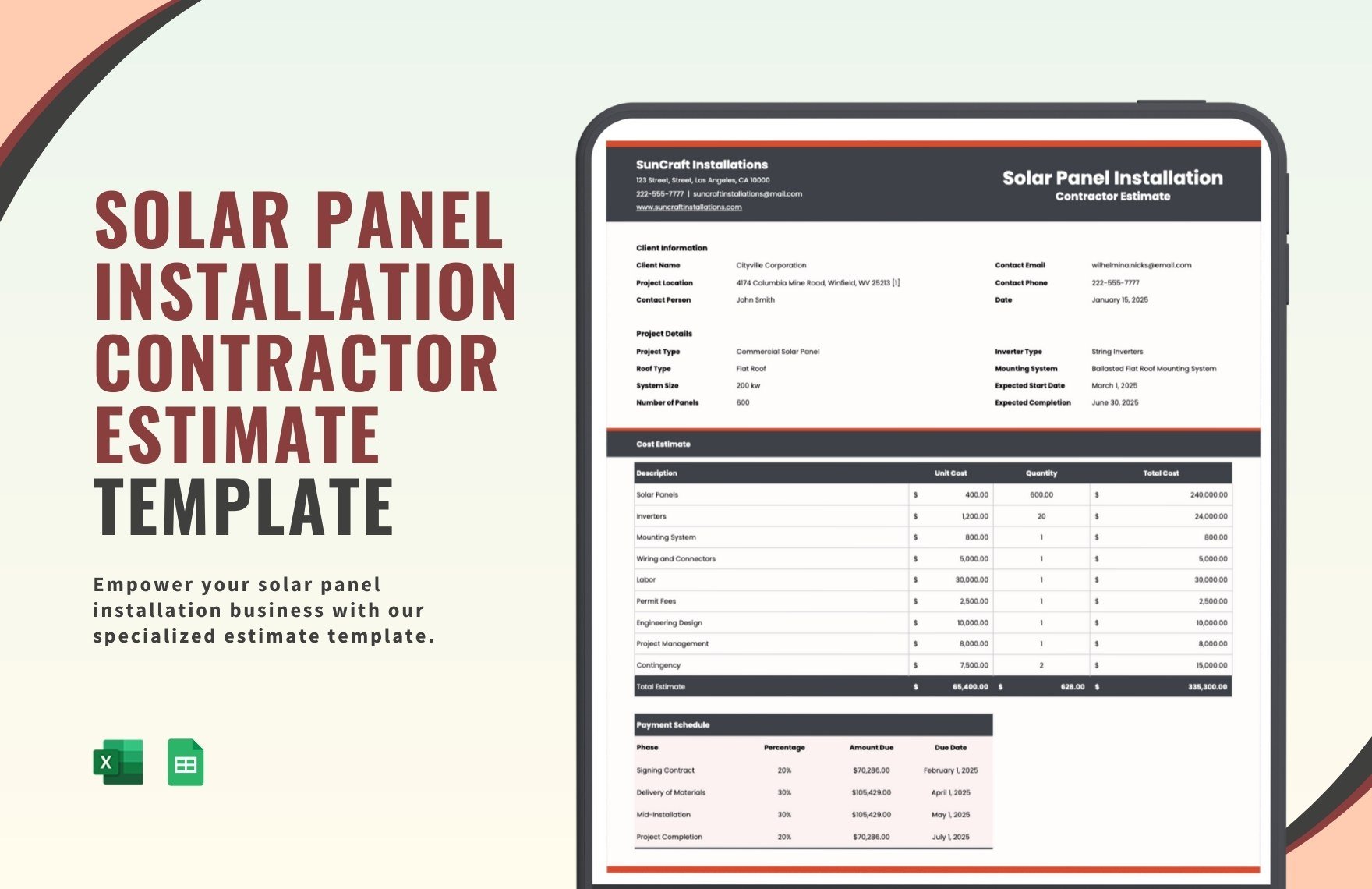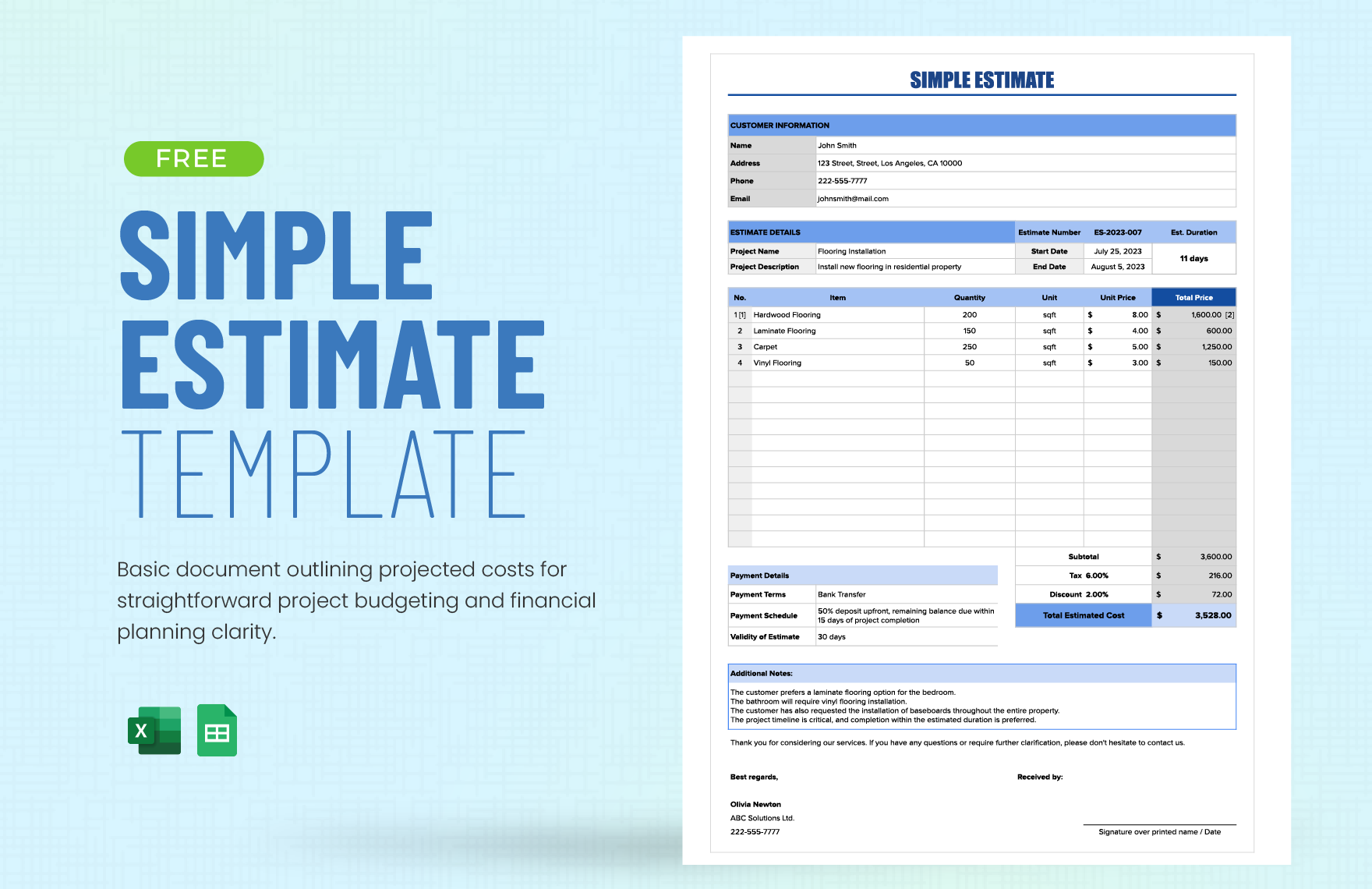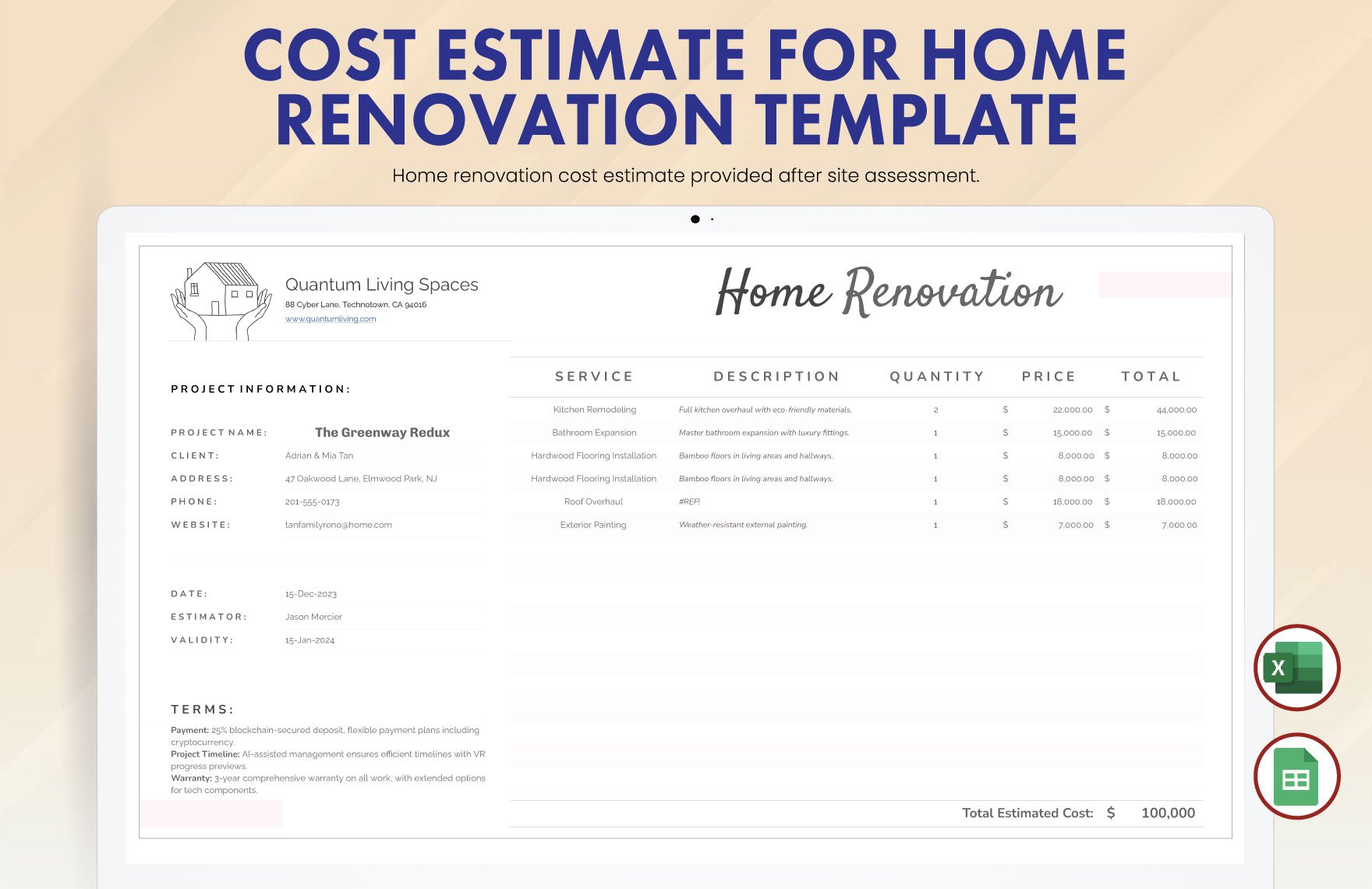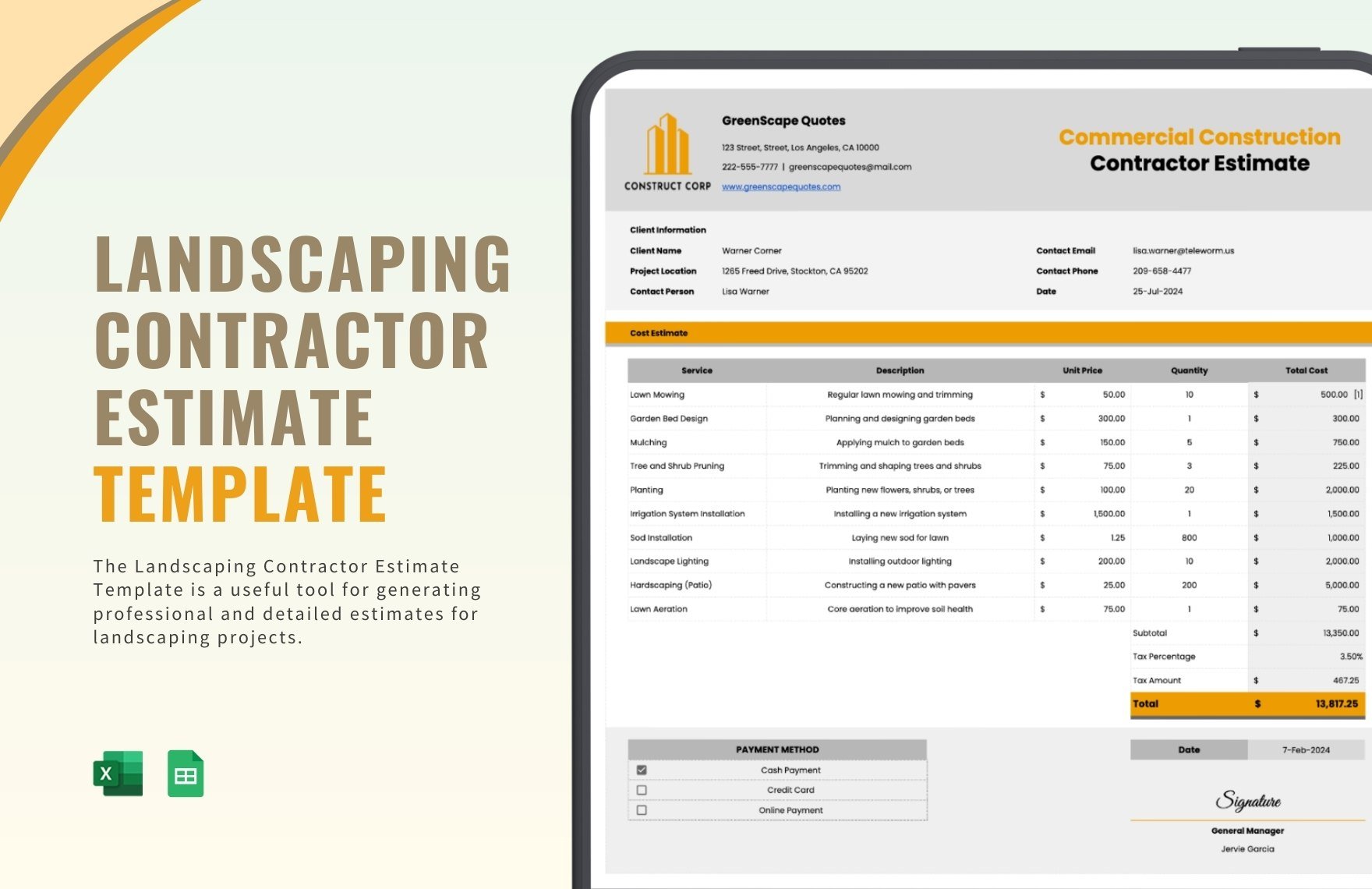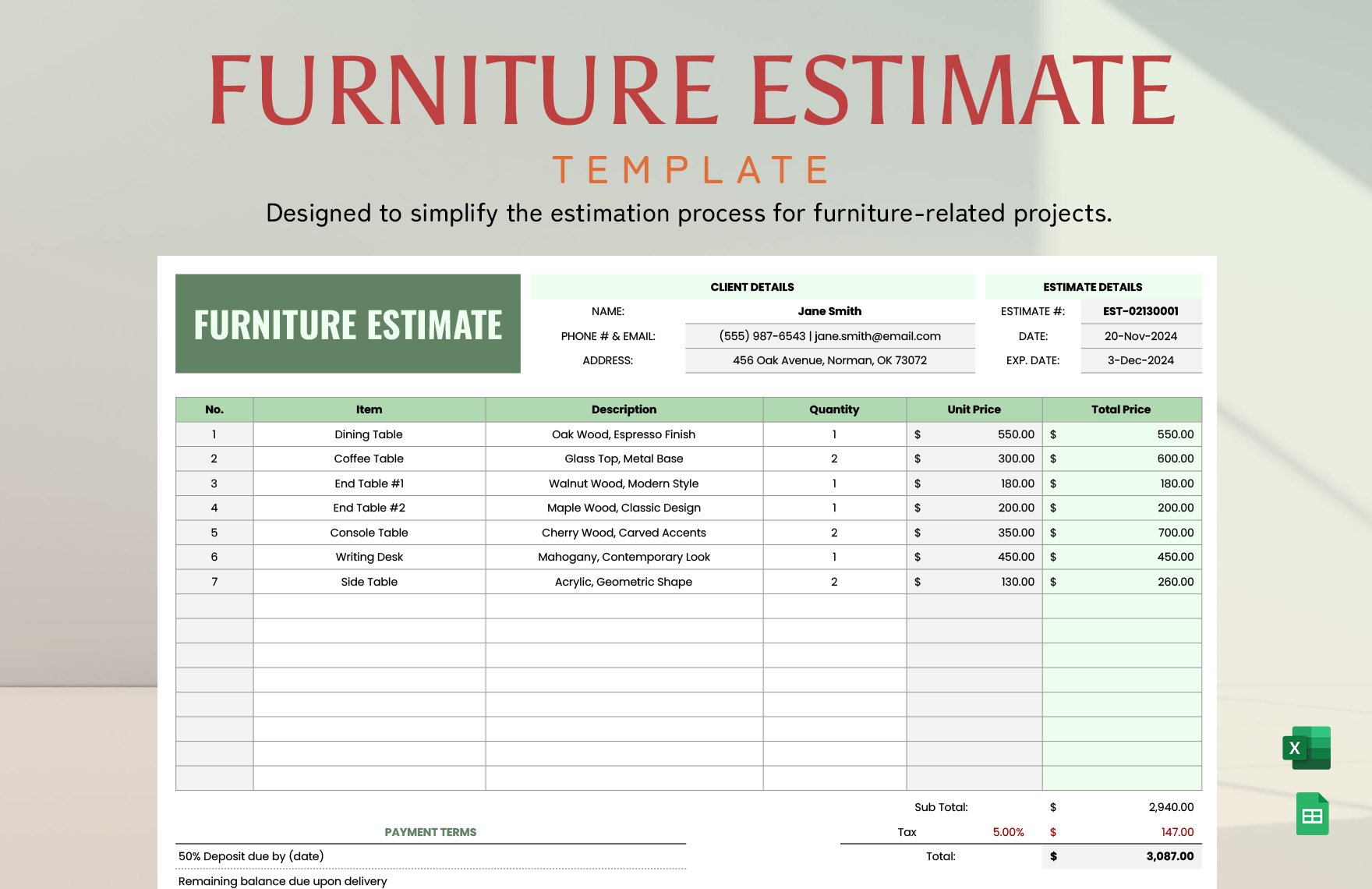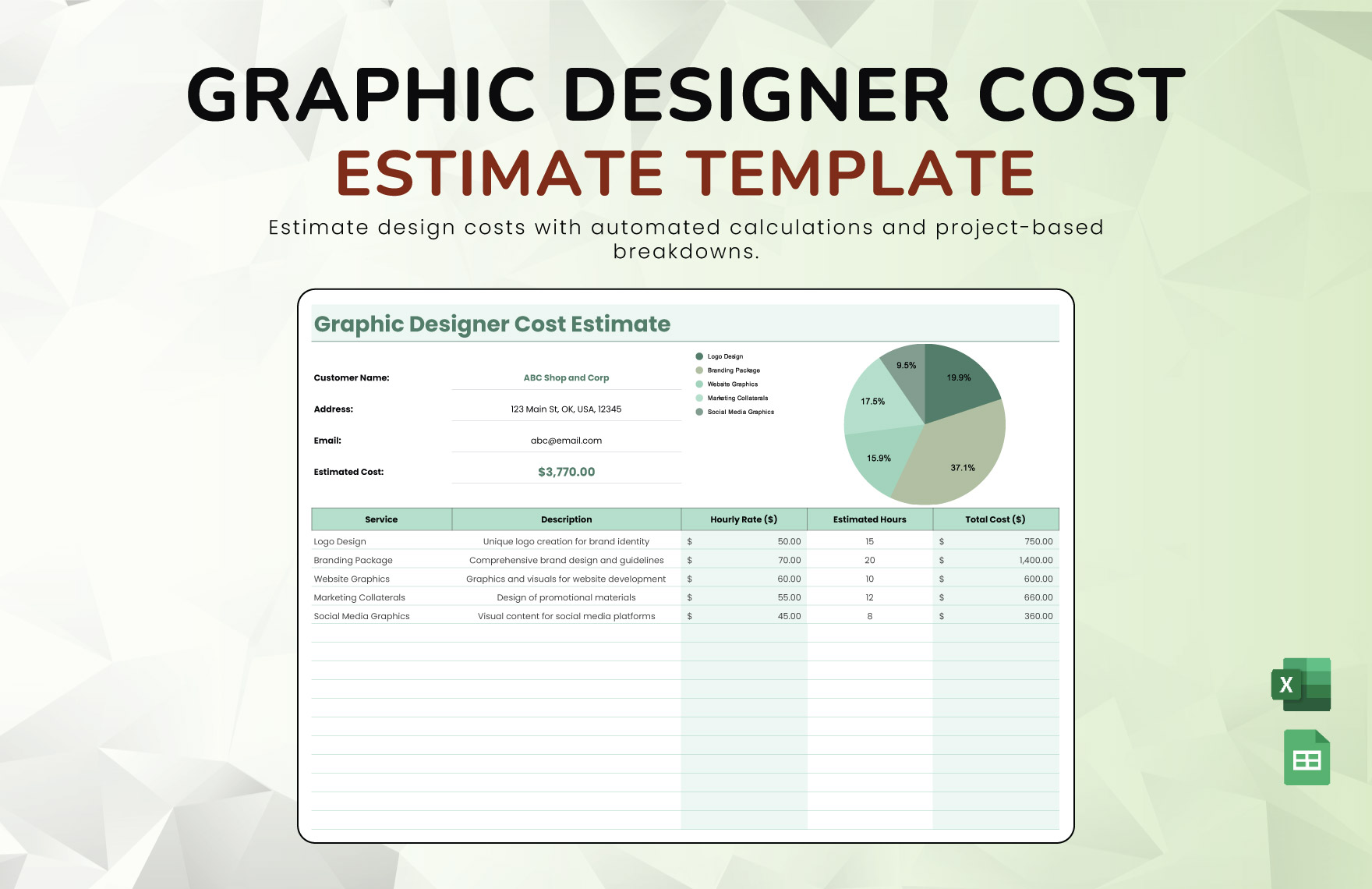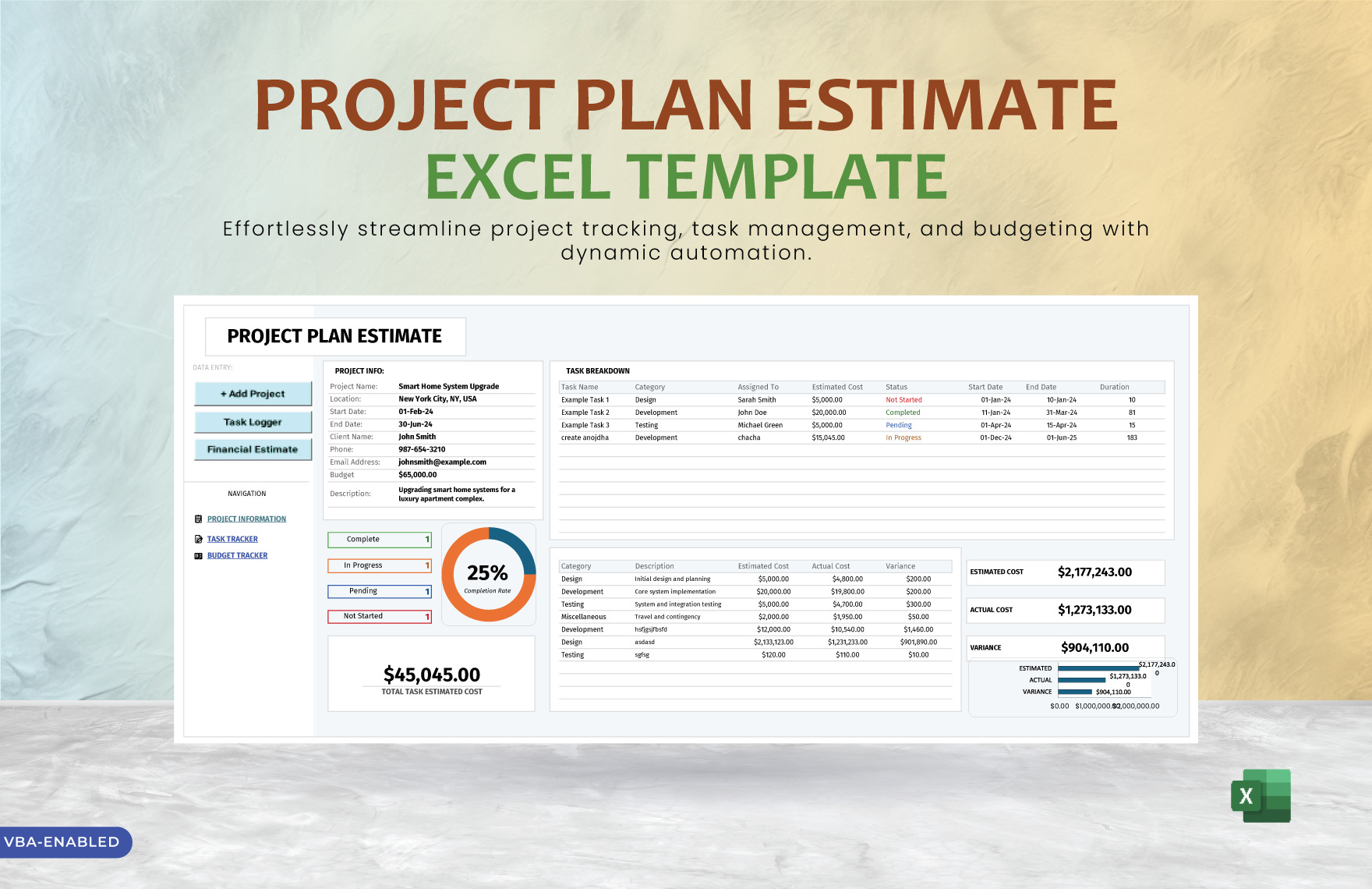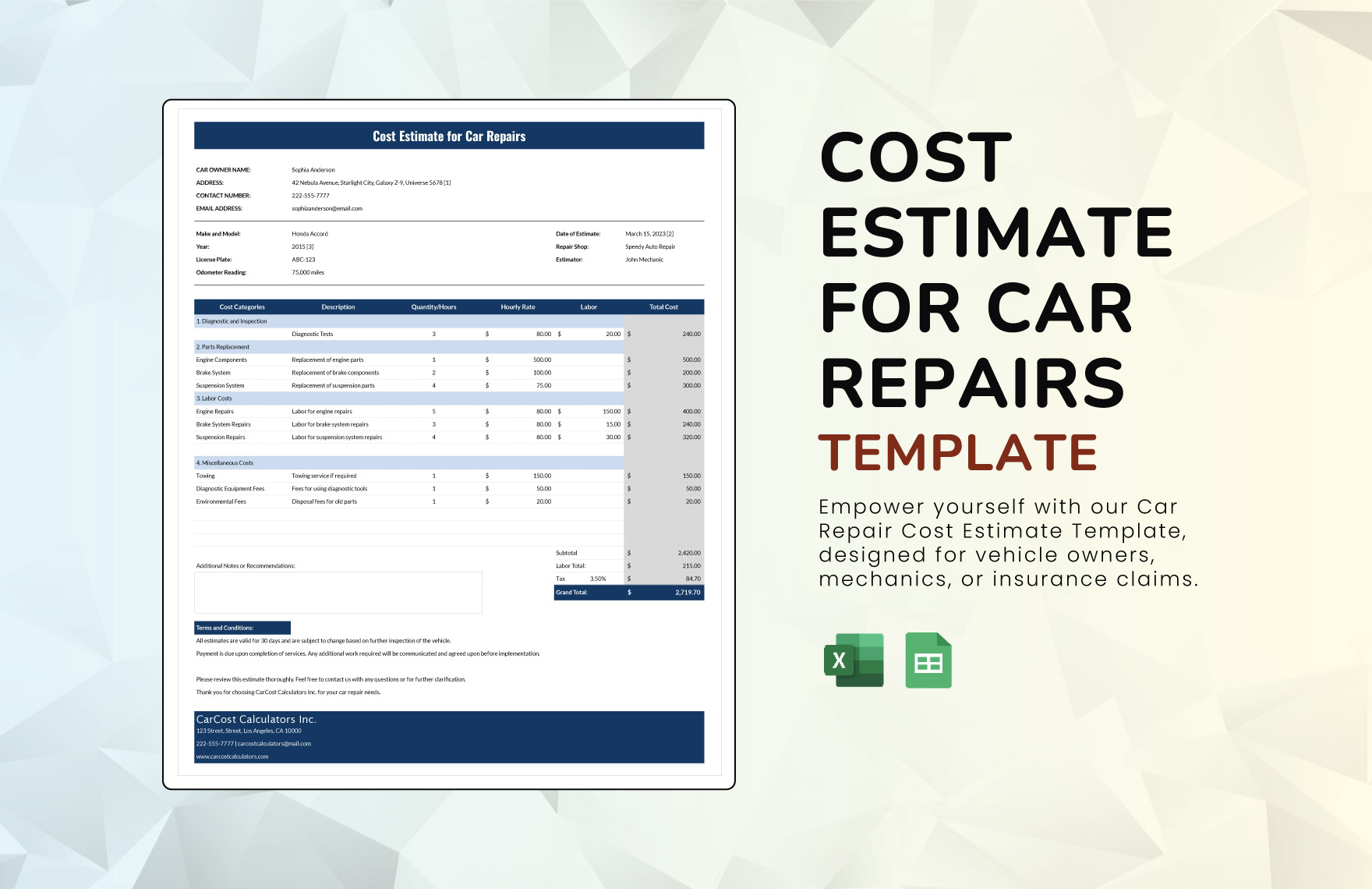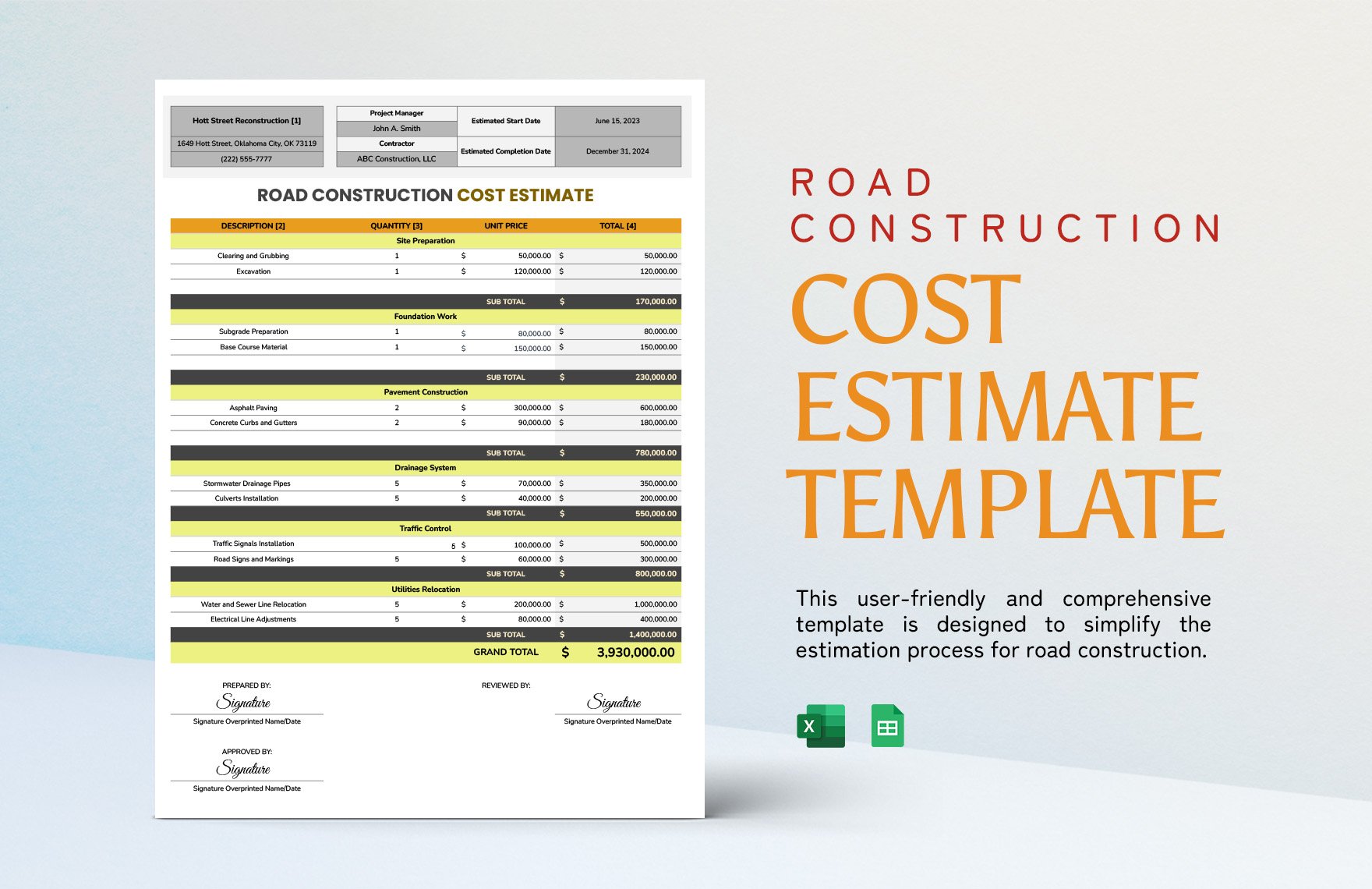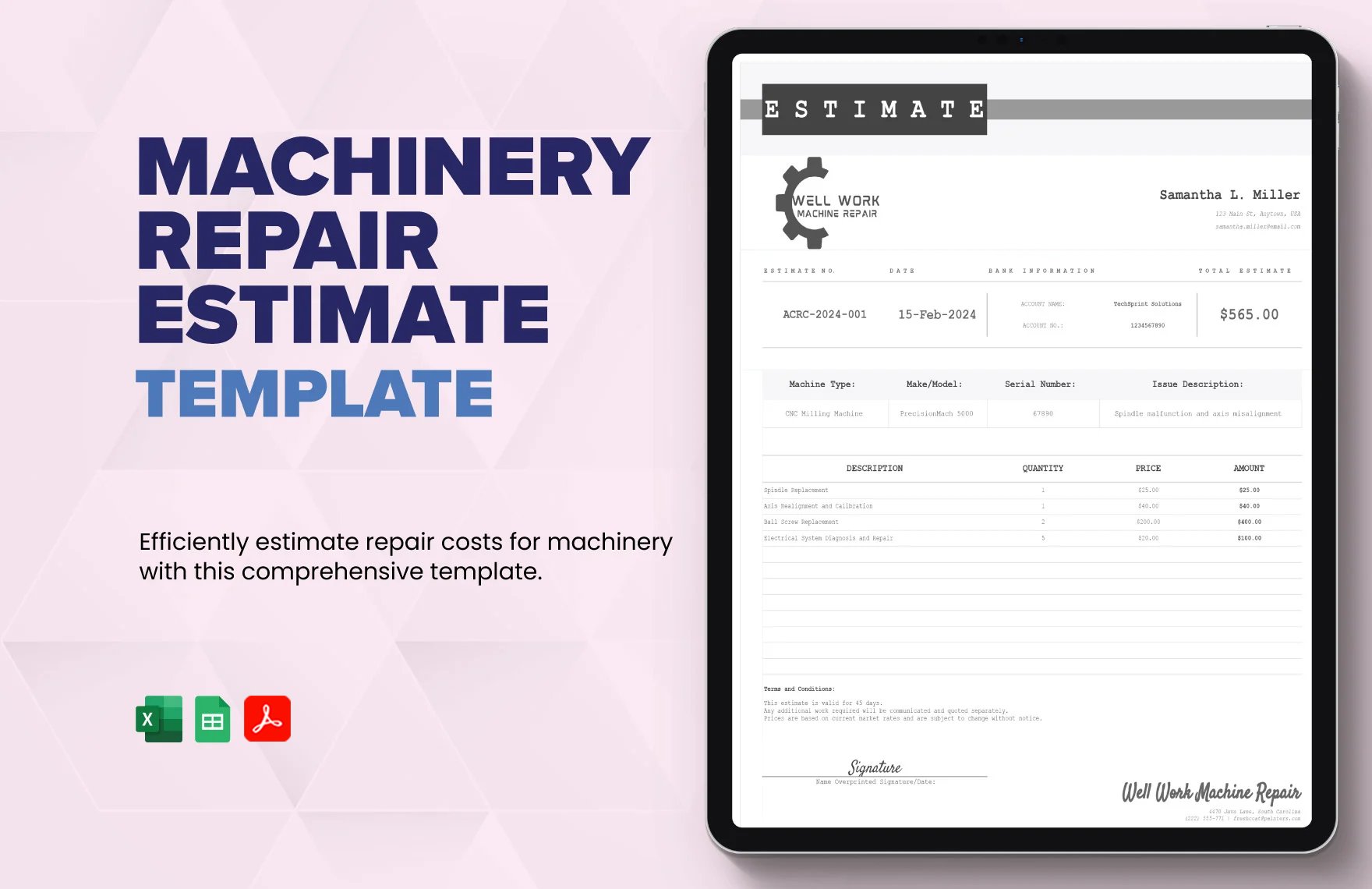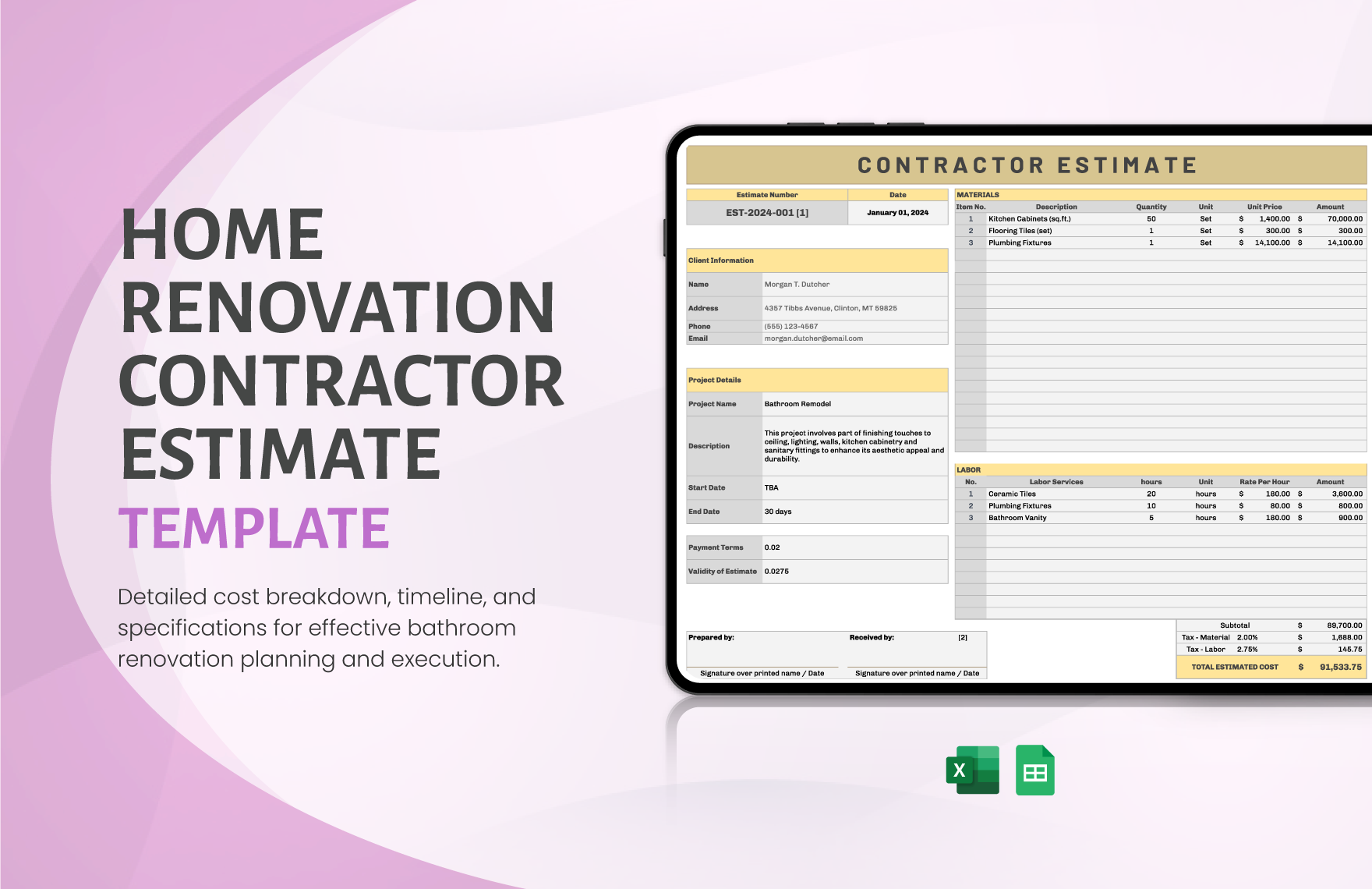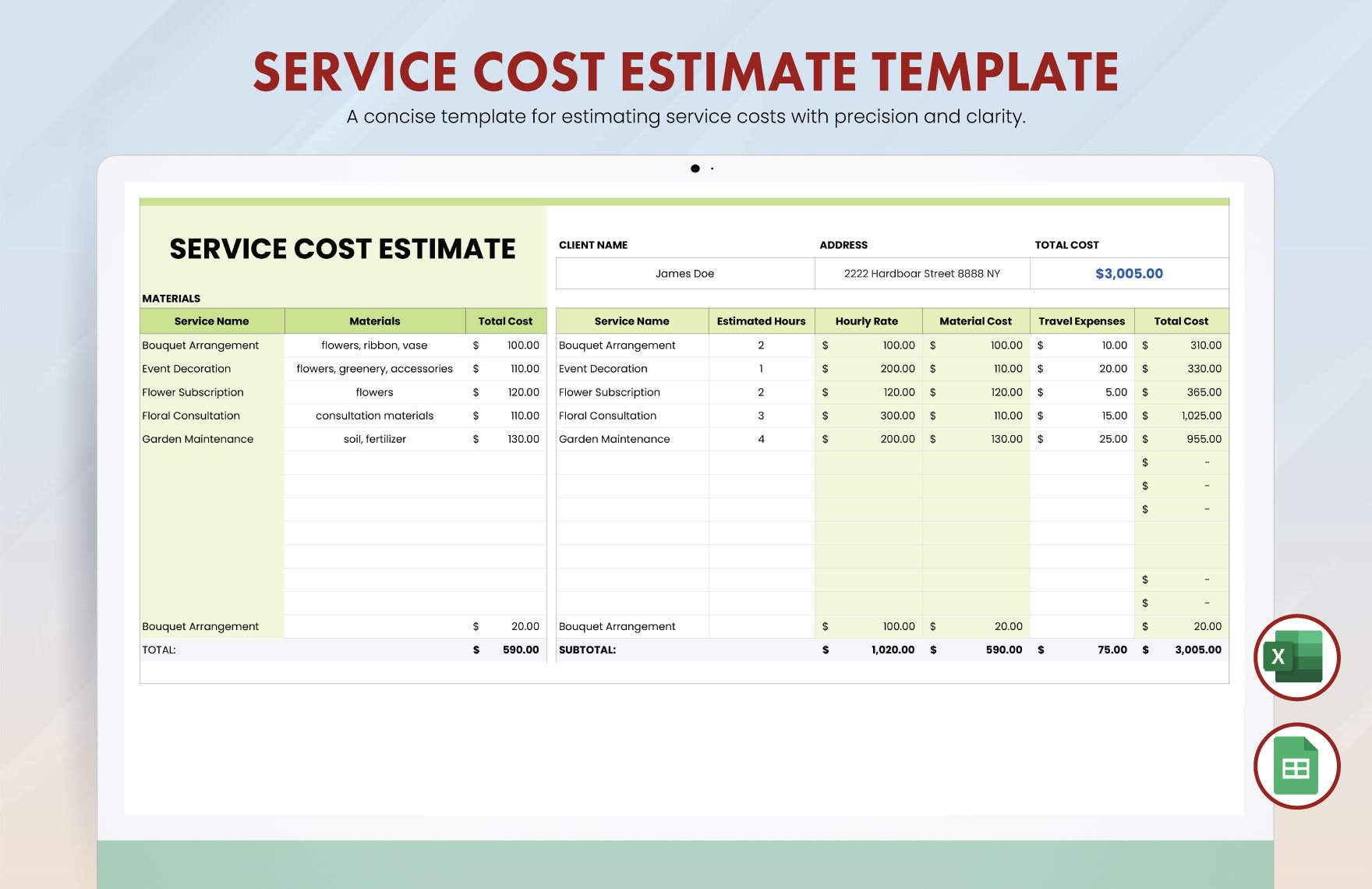Need to keep track of your company’s cost analysis, dealings with contractors, estimations in repairing furniture, or the possible costs for any projects? An estimate sheet will surely help you get the job done! Spare the hassle in making one from scratch by downloading our professionally designed and ready-made templates. They come in well-laid-out formats fit for your needs. Impress your clients, bosses, and even yourself with a nifty, and neatly constructed sheet! If you are feeling creative, then our templates are easy to use and customizable for your additional personal touches. Also, they are available in A4 and US paper sizes. Avail our estimation sheet templates now!
What is an Estimation Sheet
An estimation sheet is an accounting document where projected costs for specific tasks are plotted out. It is used to show clients the possible money to spend if they are to avail of a certain kind of product or service. For instance, a mechanic can write potential automotive repair costs to a customer. Or a civil engineer can use it as a budget proposal to an investor.
How to Create an Estimate Sheet in Excel
Accounting documents need to precise even though its an estimation. Moreover, a good estimation is based on real figures. This document usually goes with a comprehensive inventory. So keep it grounded to facts. But also make it presentable to your clients. Follow the following guidelines to create that decent estimation sheet.
1. Think of its Purpose
Creating a detailed list of projected expenditures is the main caveat. But what are those digits for? How can you get the costs if you do not know what it refers to? So review the business that you are into. Revisit the transaction you made with your clients. Read again what they want you to do.
2. List the Key Details to Show
After spending some time thinking and clarifying the purpose, foresee how you are going to present the sheet. What would be the crucial details to include? Are the others necessary? Should you need to add the supplier’s name for the materials that you want to estimate? However, do not forget that this is a budget document! Always leave an essential part for numbers.
3. Organize the Content
Let us say you wish to present quantity, quality, material, brand, cost, and supplier. How are you going to plot them to make it easy to navigate? Should you create a row where it is all numerical values? Should the name of the supplier appear first in the first column? Strategize on arranging the details conveniently. Not only is it going to be an accurate and presentable report, but also a believable document.
4. Prepare Supporting Documents
Do not rely on what you are just going to write. To add credibility to your valuable sheet, you need all supporting documents ready. If your client or boss is going to need proofs for the cost, then at least you are prepared to show them. More so if your clients need attachments.
5. Use Readable Fonts
Information is crucial, and getting it wrong just because of a questionable font is quite a problem. Experiment with fonts and find those that are excellent in presenting numbers and letters. Do take note that there are fonts that are unreadable in specific sizes. Plus, if you are planning to submit a printed datasheet, all the more you need to be careful. You do not want to create a false impression. Plus, you do not want your clients to make mistakes.
6. Add a Pinch of Creativity
Border, colors, and designs attract attention and support reading. Set the right mood by using the appropriate colors that your client or boss would most likely enjoy seeing. If you happen to know their favorite colors, then give it to them. The same can be said for other artistic elements you wish to include. But find ways that those added details will not compromise the data. Remember! It is an estimation sheet. But also make it worthwhile for people to read through.