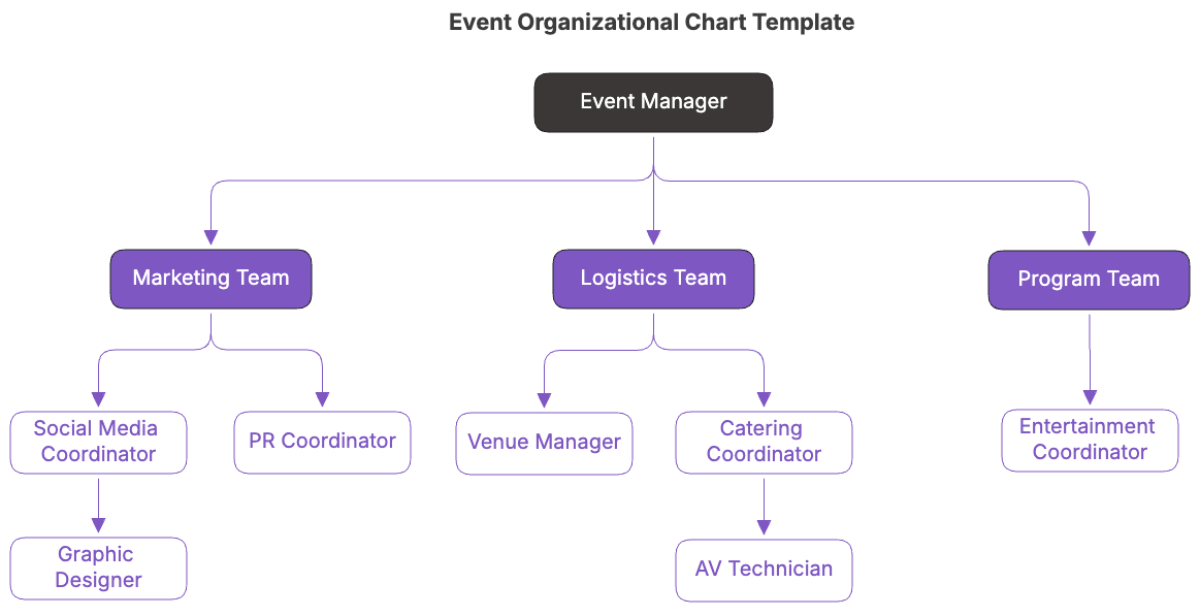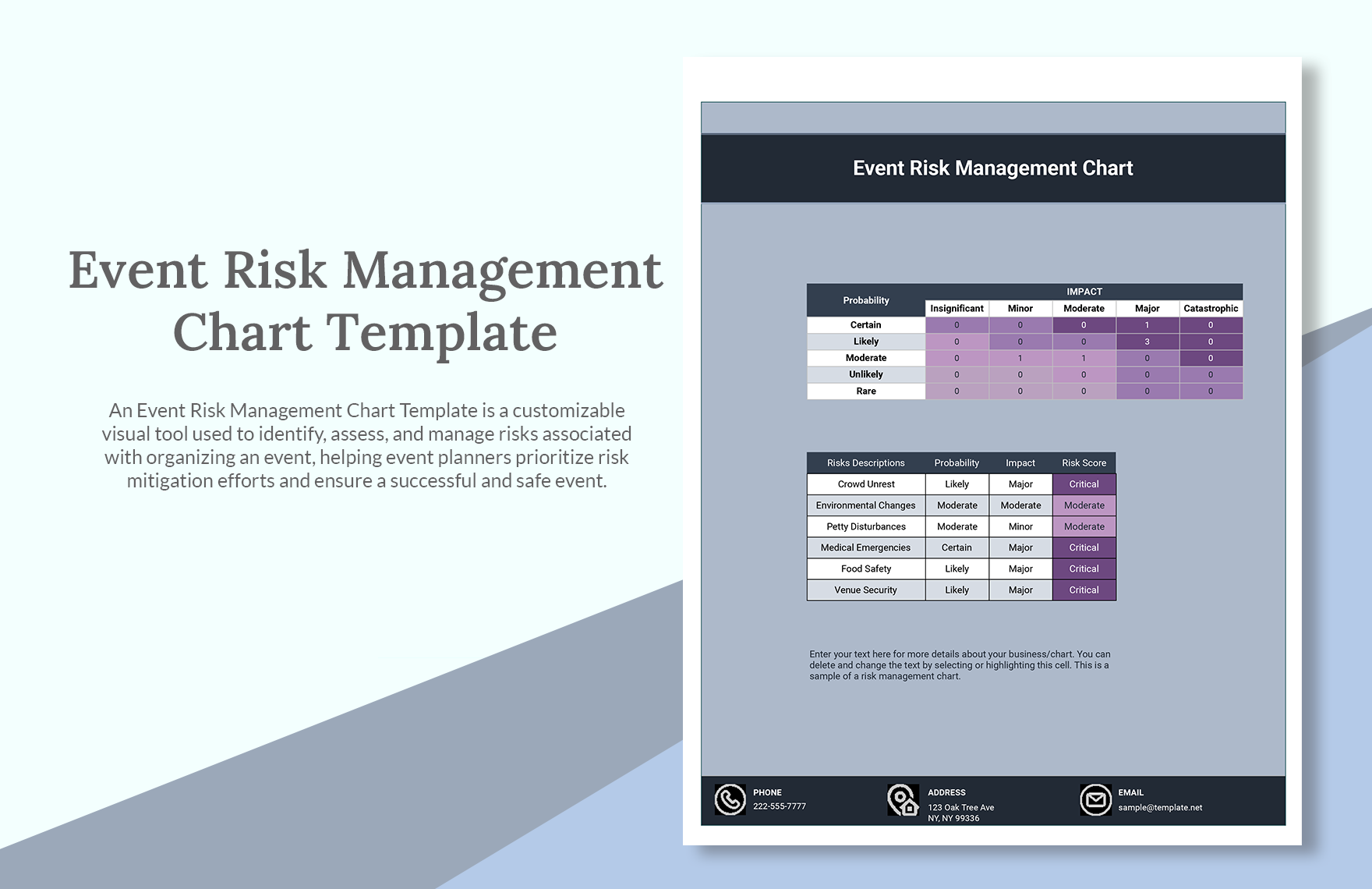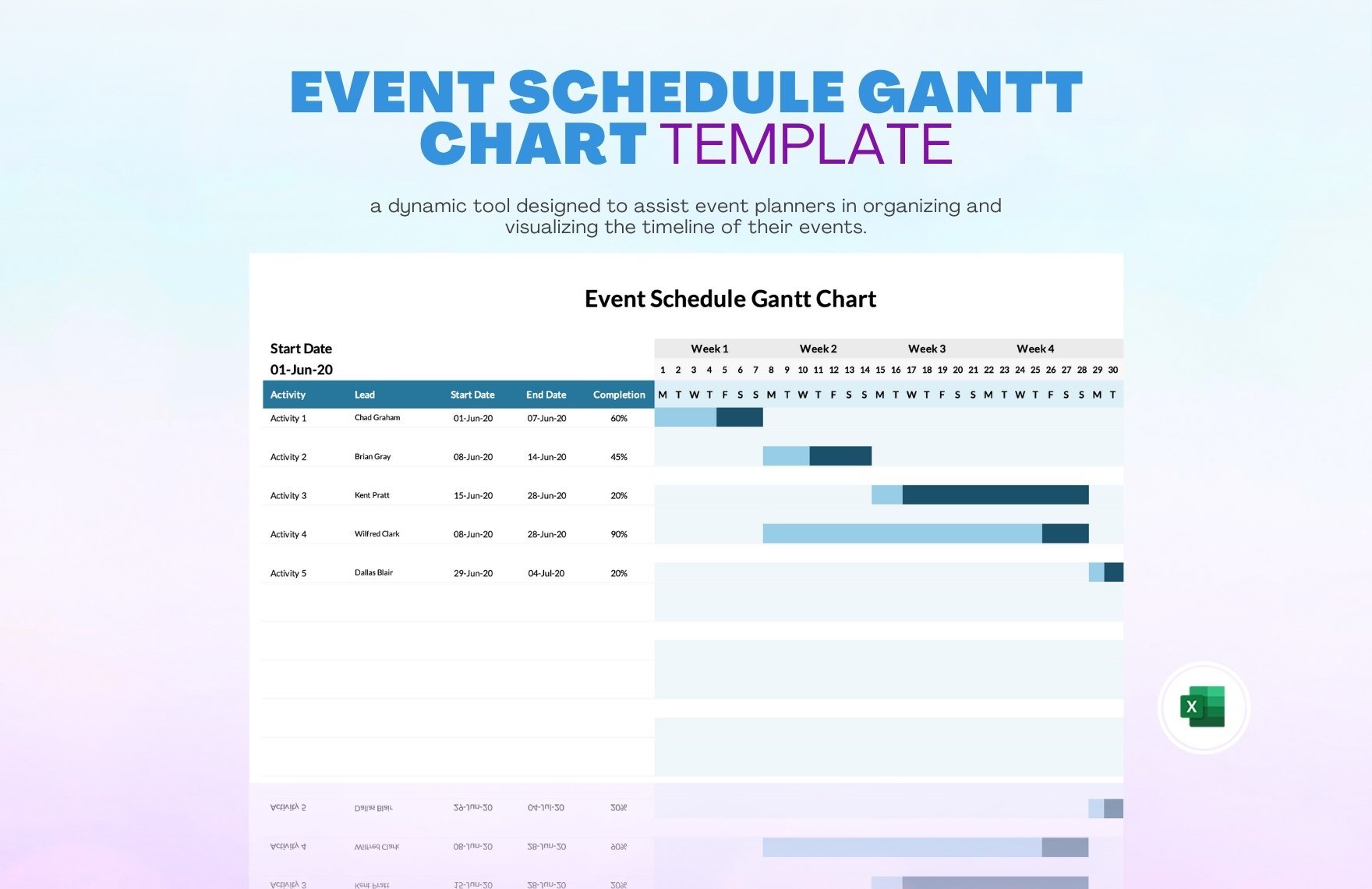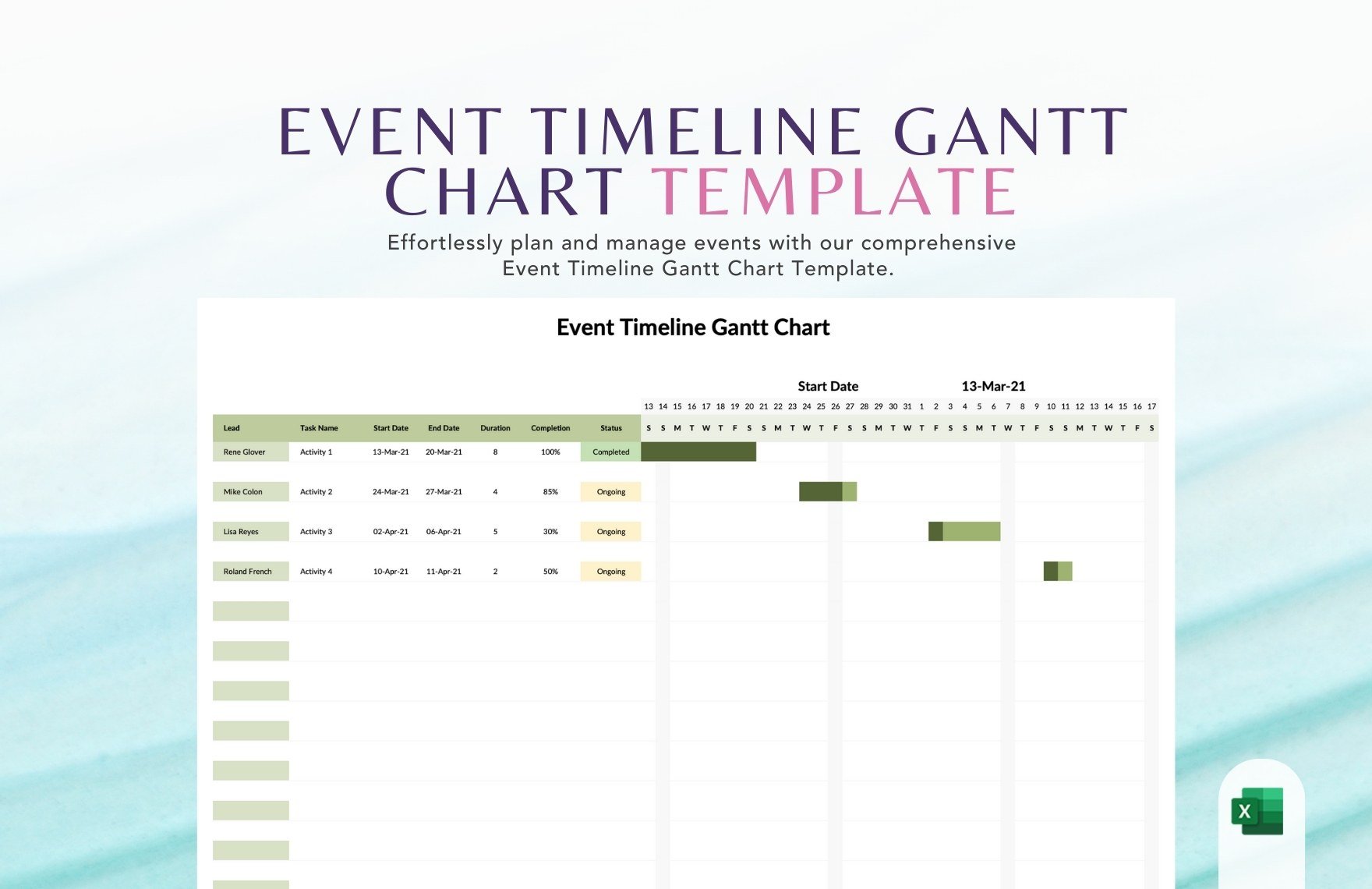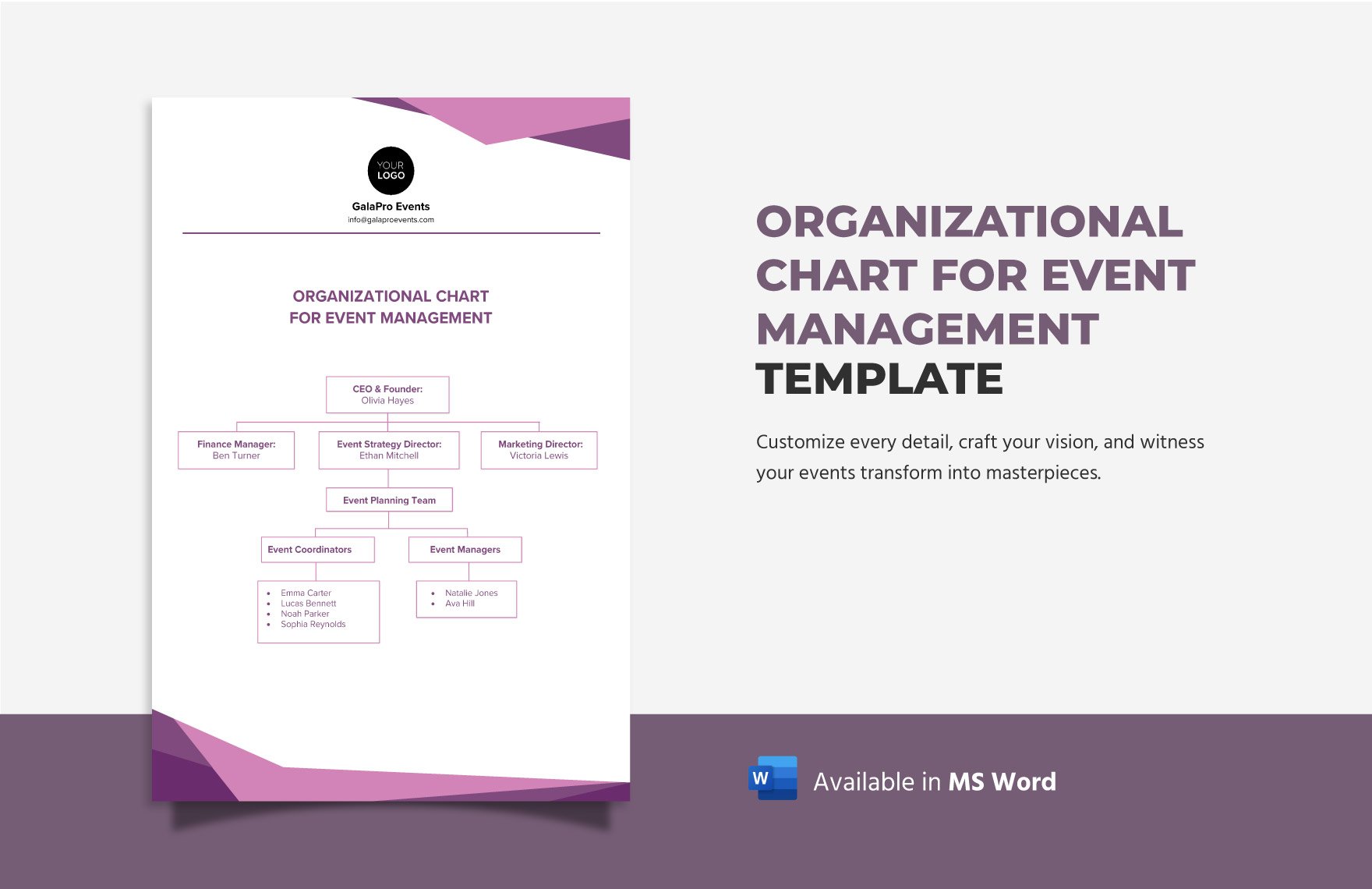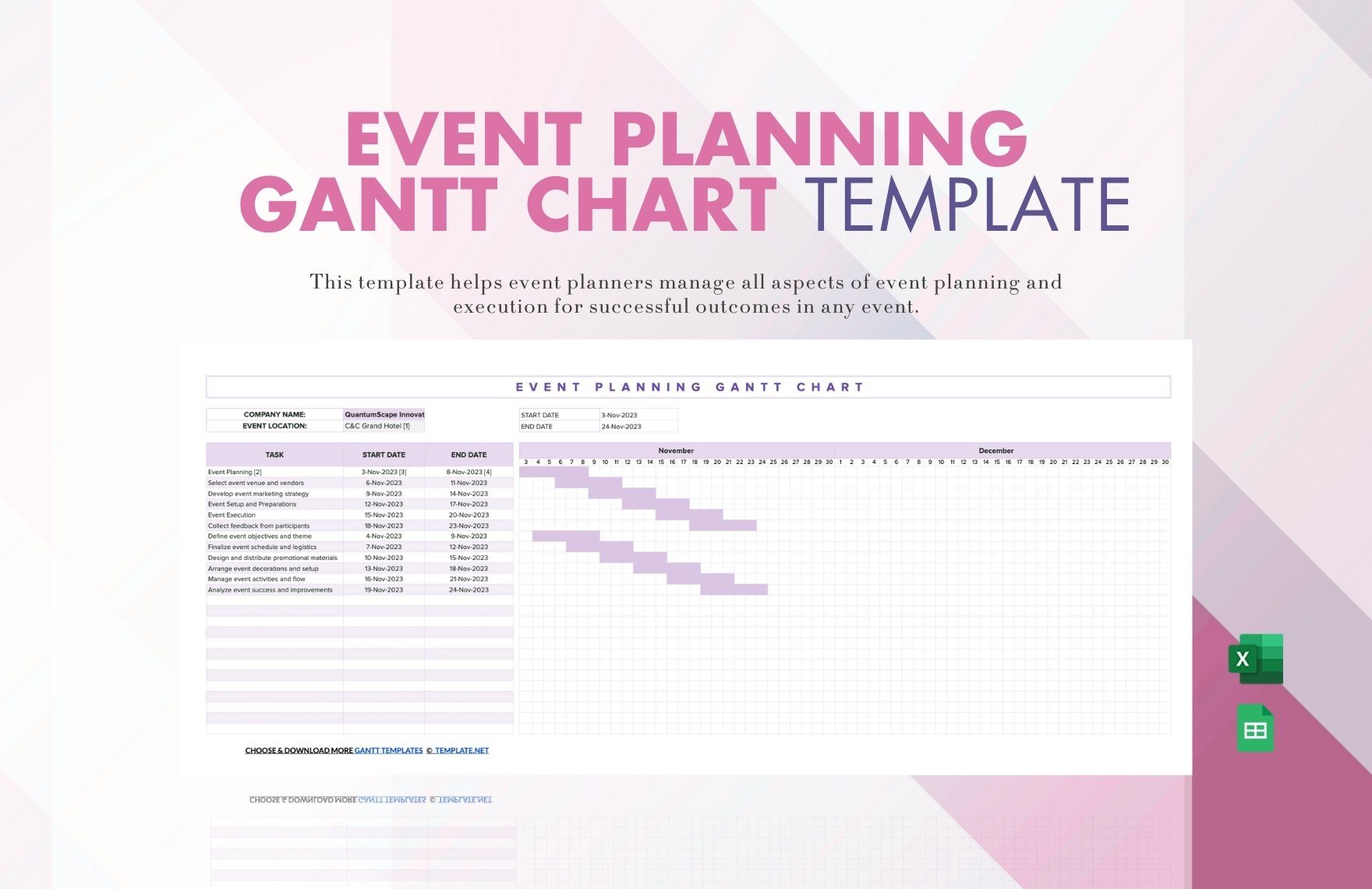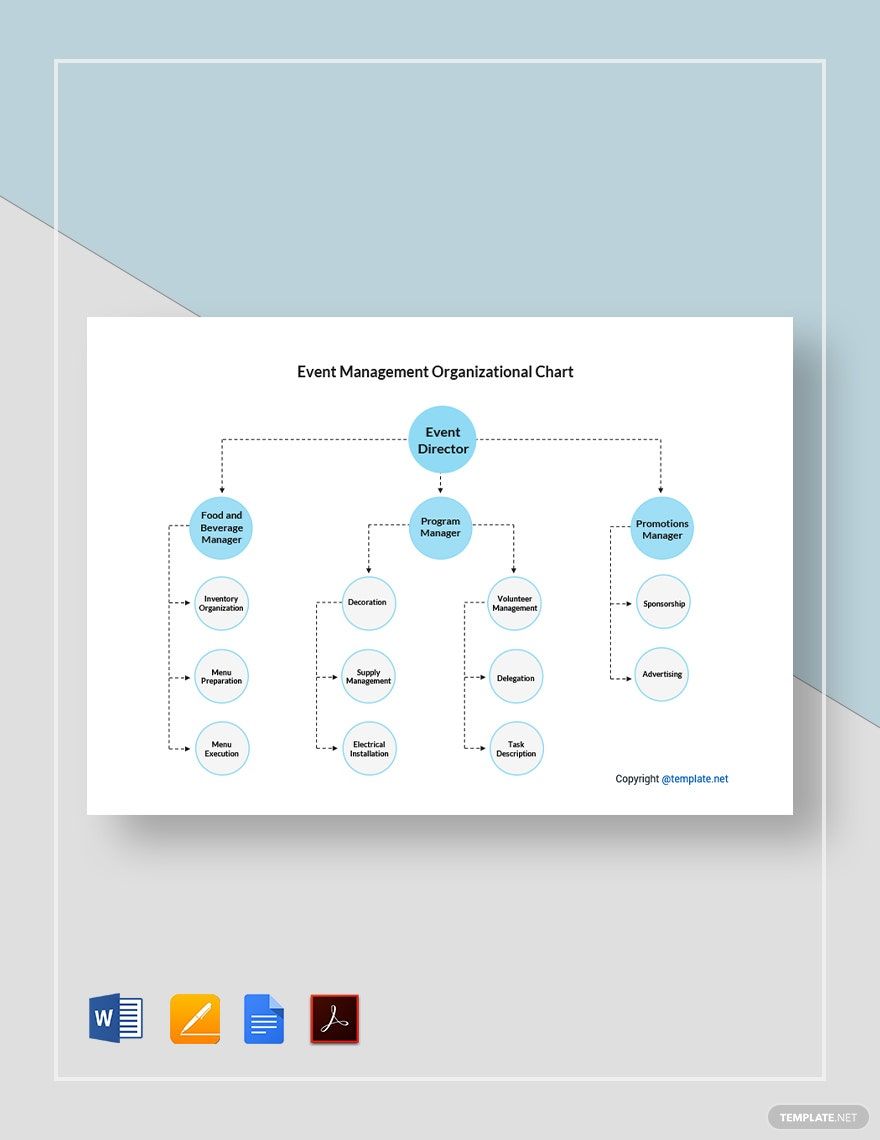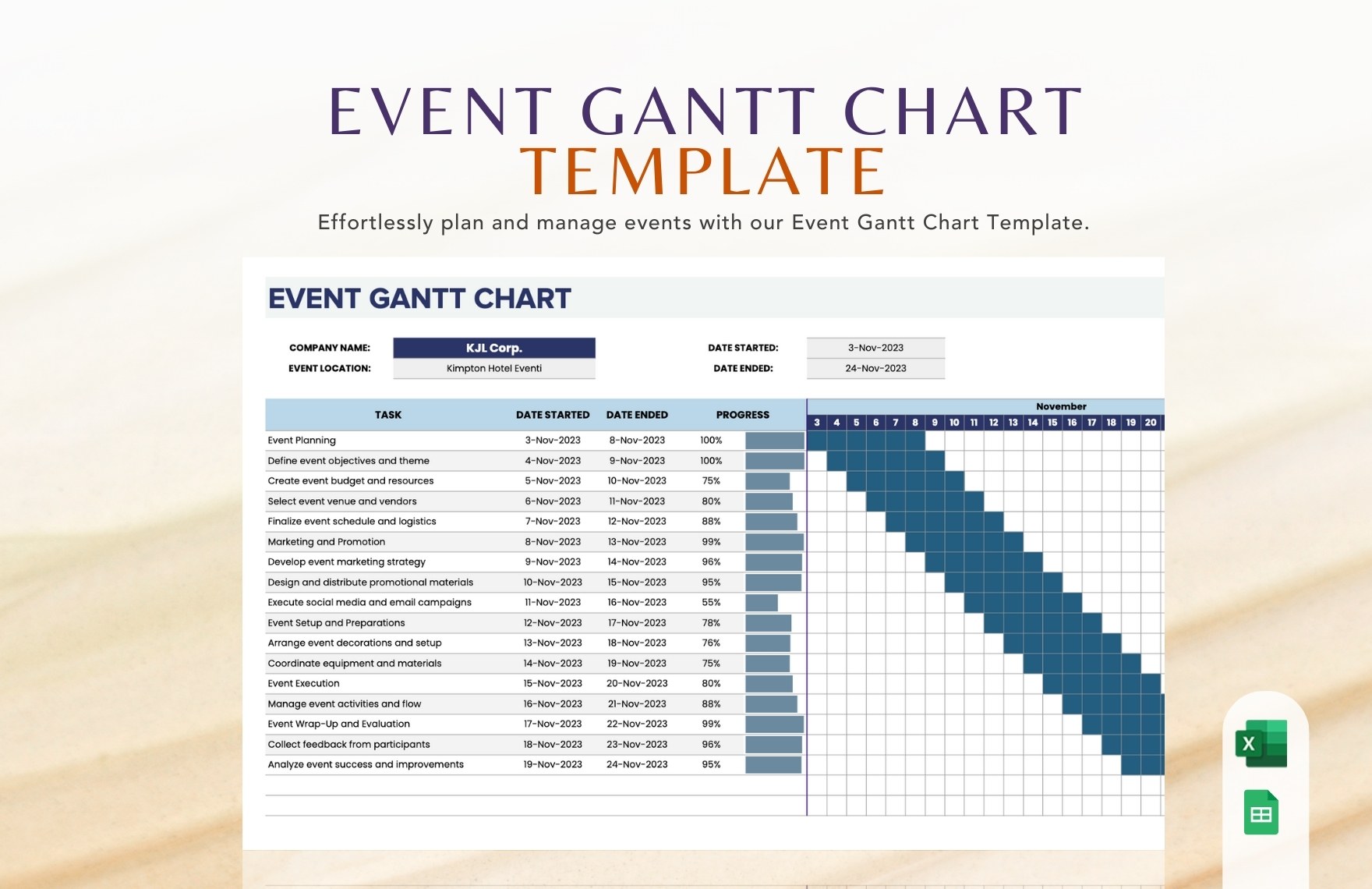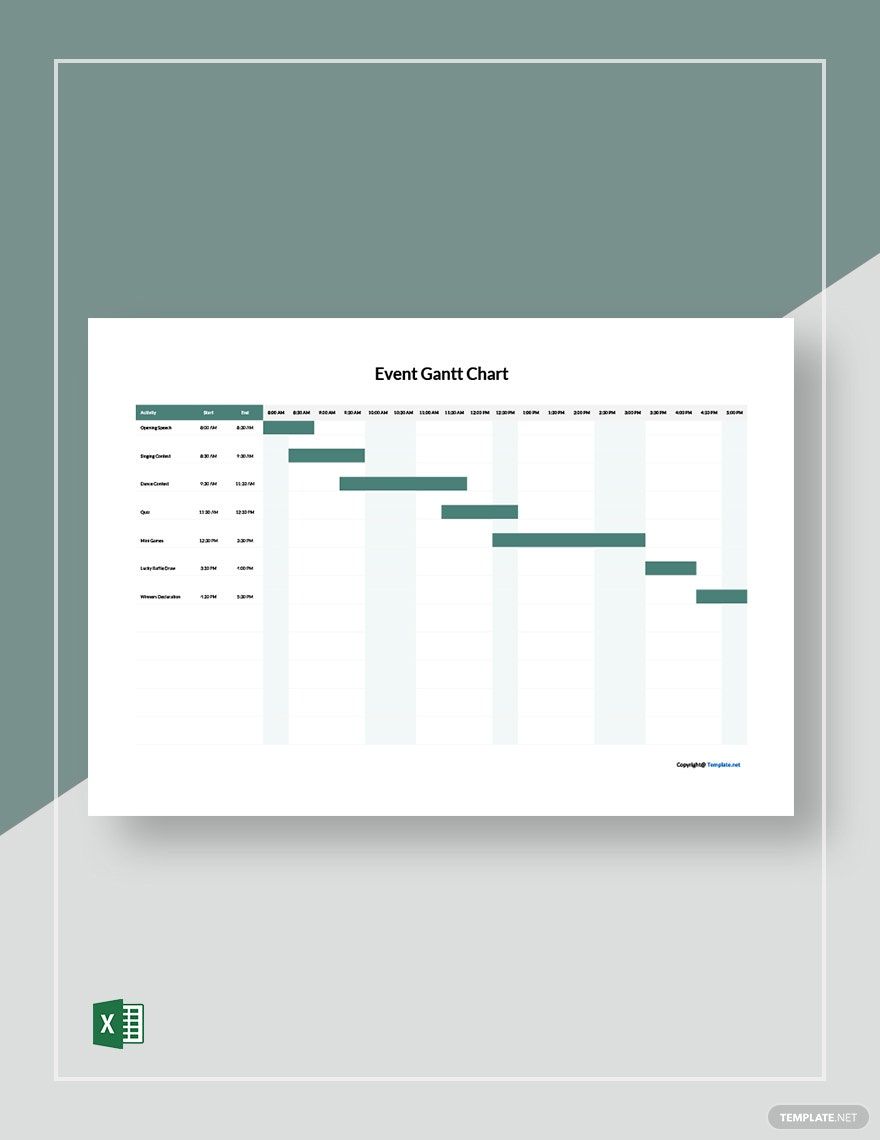Events will become successful if it's well planned and well organized. Follow the steps and process on how to host an event. You can make use of our ready-made Event Flowchart, which is well-designed by our graphic artists to give you convenience with your time and effort. It's packed with user-friendly components for you to be able to download, edit, and print easily. It also contains the essential elements of a flowchart. Formats are available in Adobe Photoshop, Adobe Illustrator, Apple Pages, Microsoft Word, Google Docs, Microsoft Publisher, and Adobe InDesign. For more inquiries and business deals, you may subscribe through our website.
How to Create an Event Flowchart
In 1921, Franklin and Lillian Gilbert invented the flowchart to present "Flow Charts: First Steps in Finding the One Best Way to Do It" to the American Society of Mechanical Engineers (ASME). Because of this, a lot of people embraced this kind of method. Until now, flowcharts have become one of the techniques used by many people around the world. Here are a few steps to follow in creating an Event Flowchart:
1. Identify Your Event
There are different kinds of events you can host. It can be in the form of a marathon, race, birthday, wedding, and party. However, you need to identify the event that you want to organize so that you can determine what you need and how to go about the event.
2. Set Some Goals
Goals are essential when organizing an event. It will help you set the kind of flow you want to happen, including the output or the result. Therefore, list down your goals. Events are not just events. Events happen with a purpose. You can discuss the objectives with your team or your workmates to enumerate them all.
3. Plan It Out
Don't forget to plan. You need to discuss the process with your team. By doing this, it will help you organize the event that you want to happen. Don't forget to include the problems that you think you might face along the way. Resolving them in advance will smoothen the flow of the activity.
4. Start Crafting Your Layout
As there a few symbols utilized in a flowchart, make sure you use the correct ones when mapping out the process. This can help describe the events better and clearer. Also, don't use too much intersecting lines as these will just make things complicated and hard to understand.
5. Keep It, Print It, Publish It
Once you're done, review your event flowchart and make the necessary corrections, if any. Then save your work, print it, and publish it.