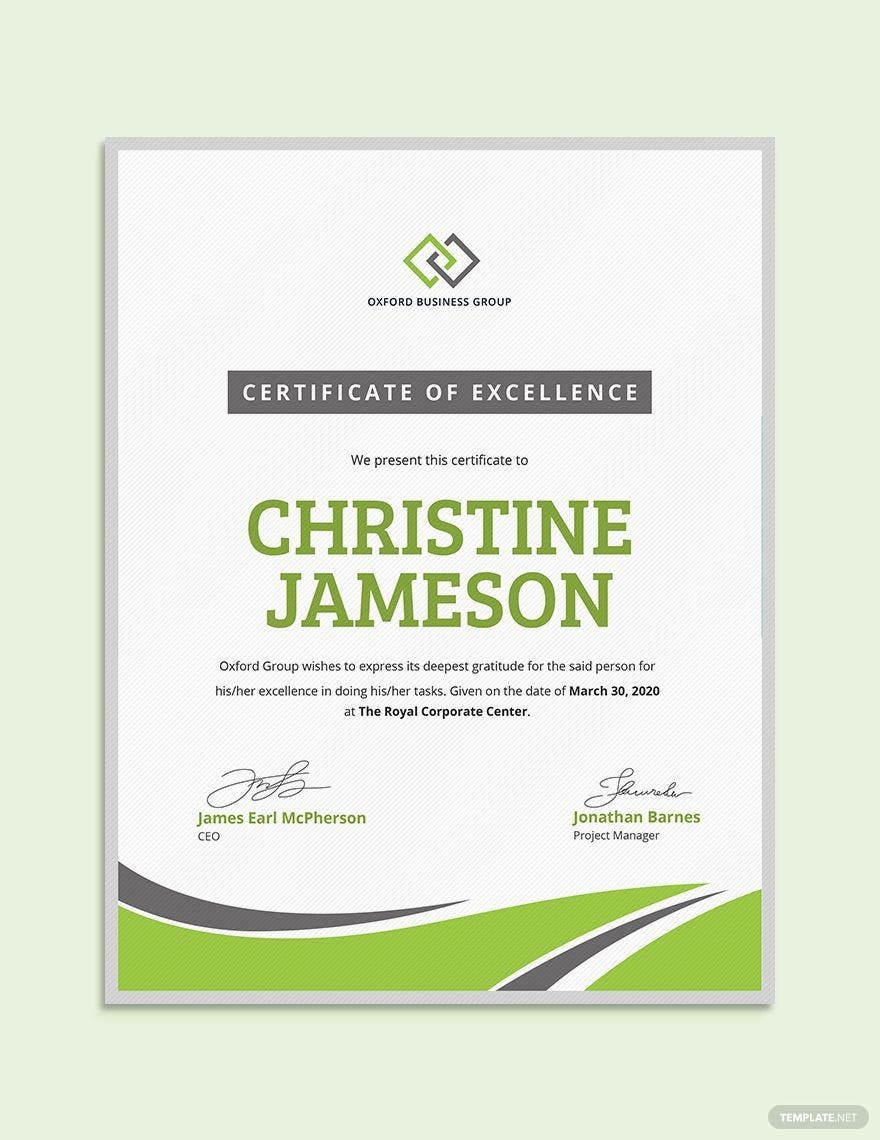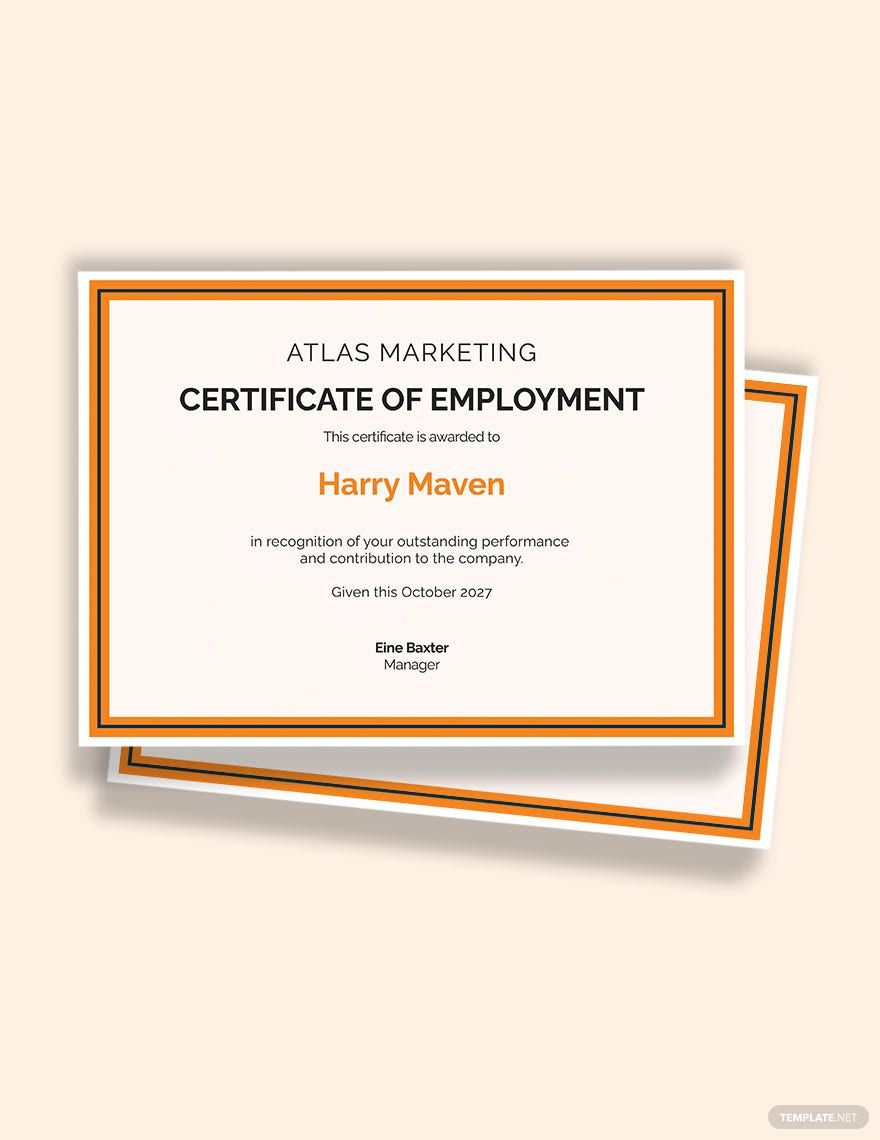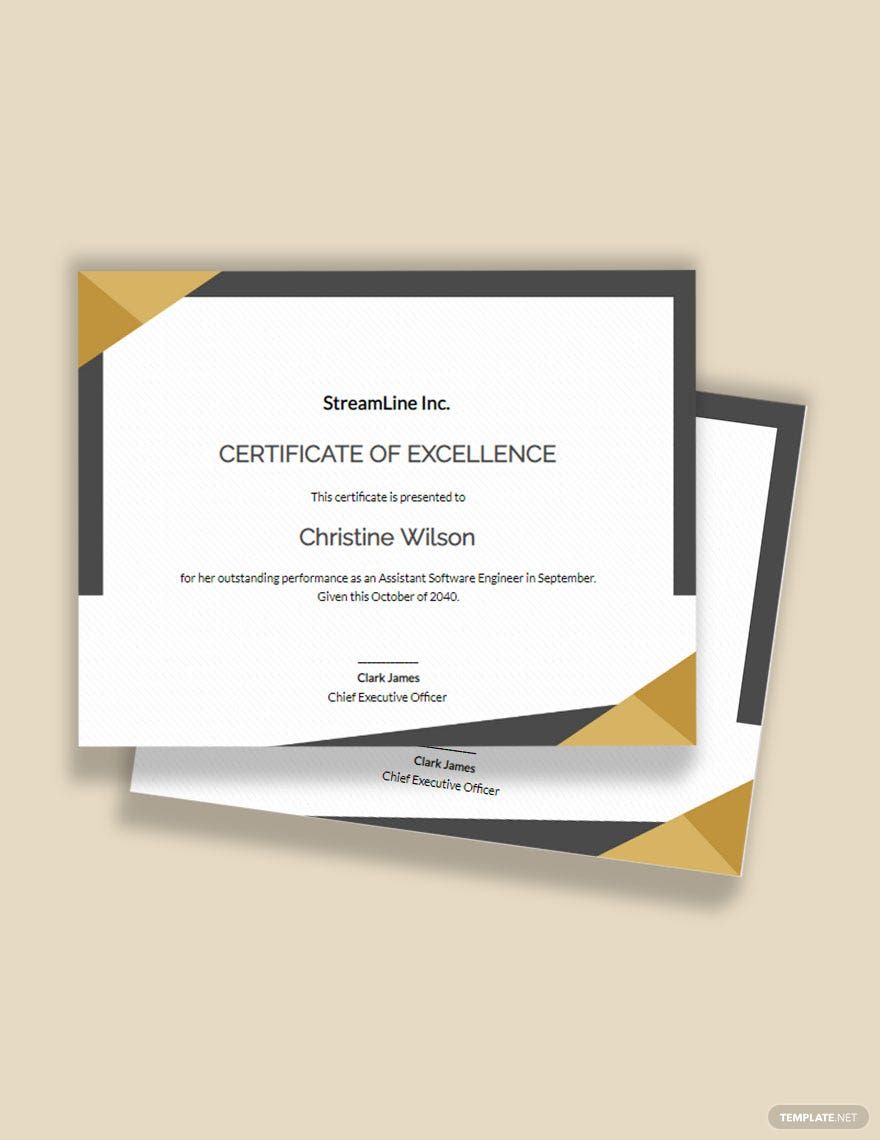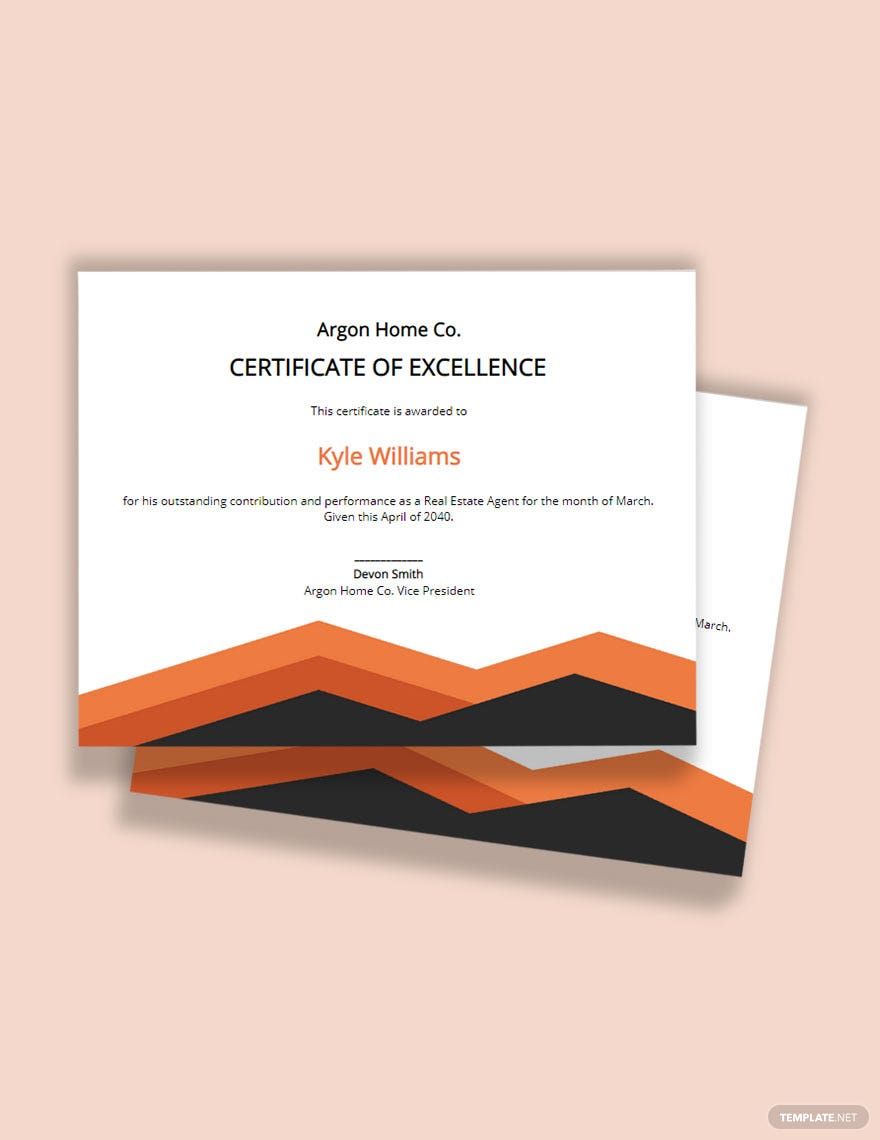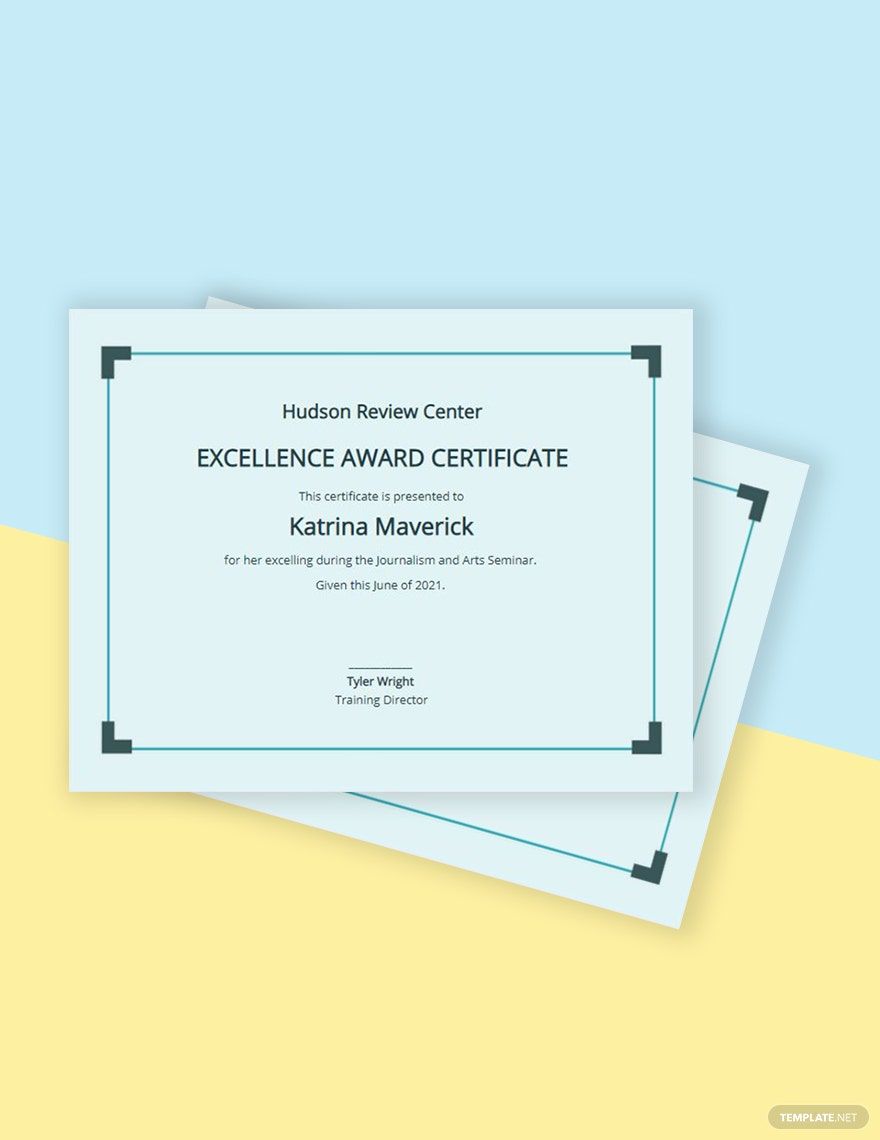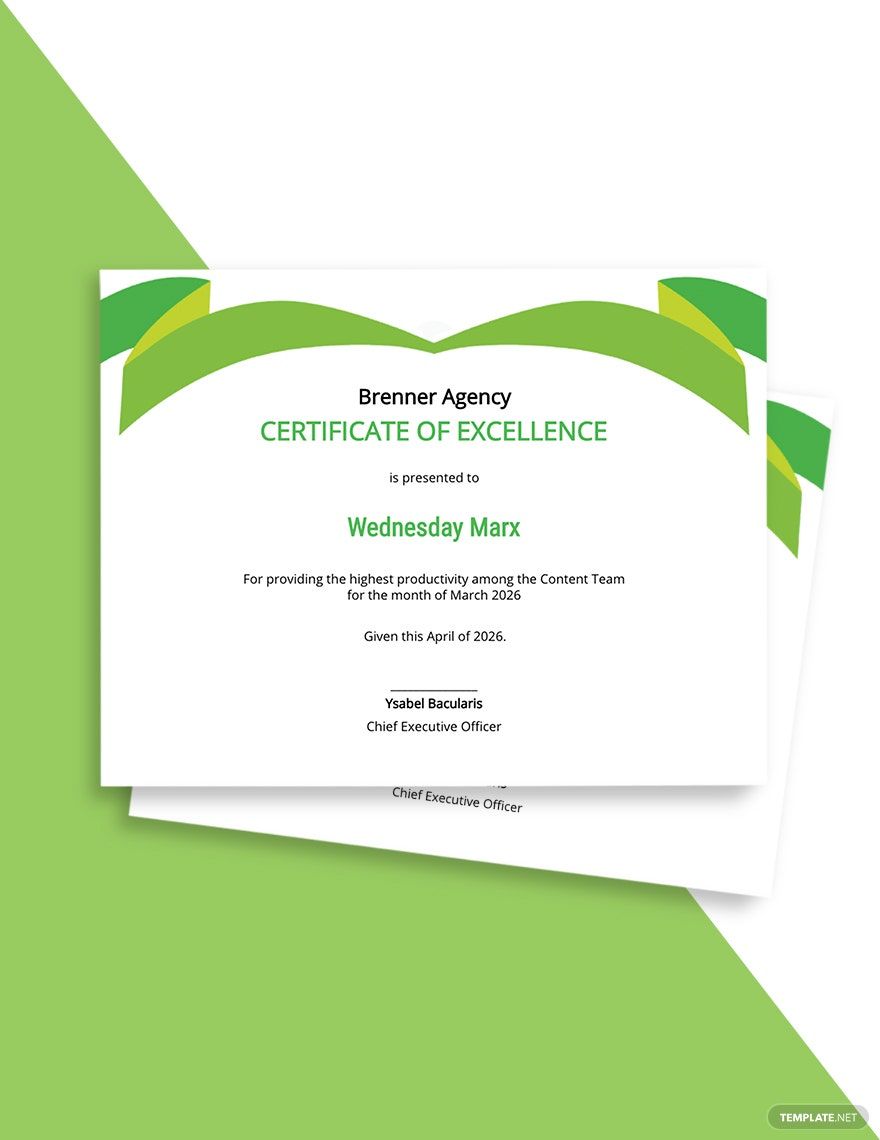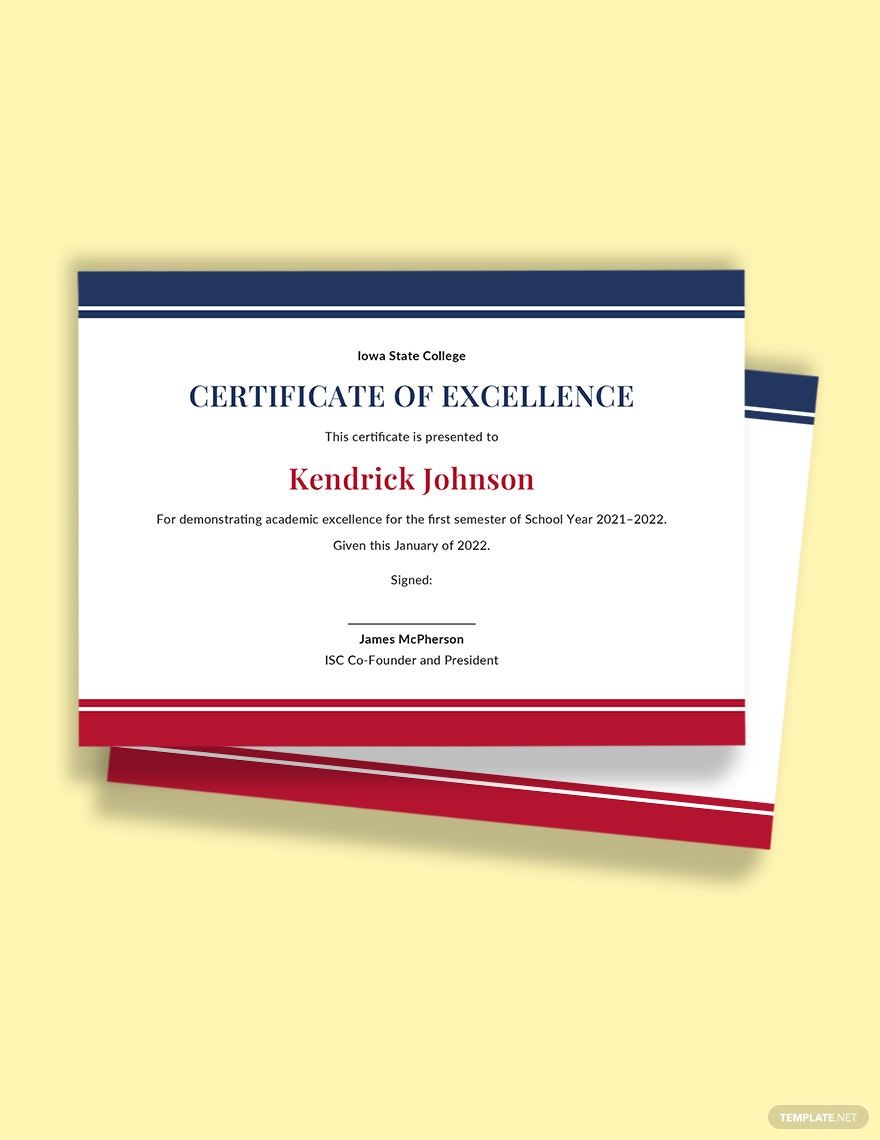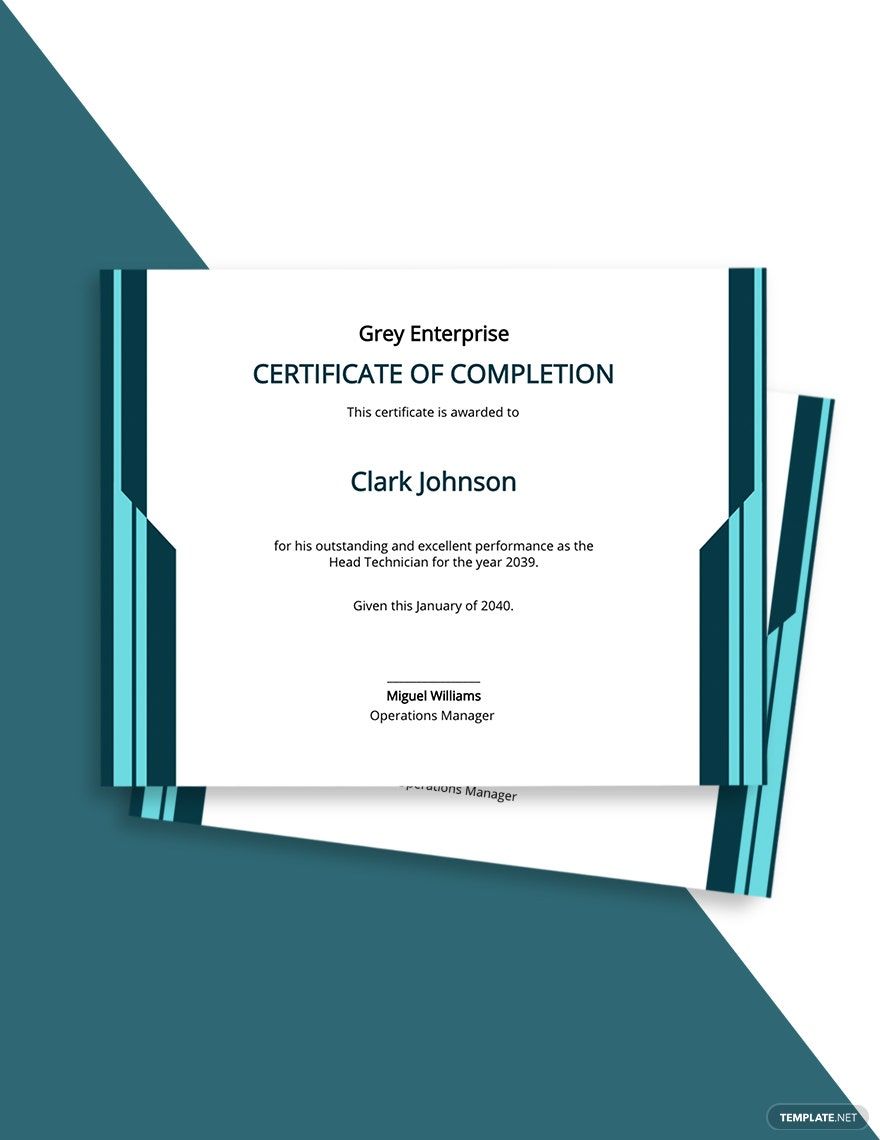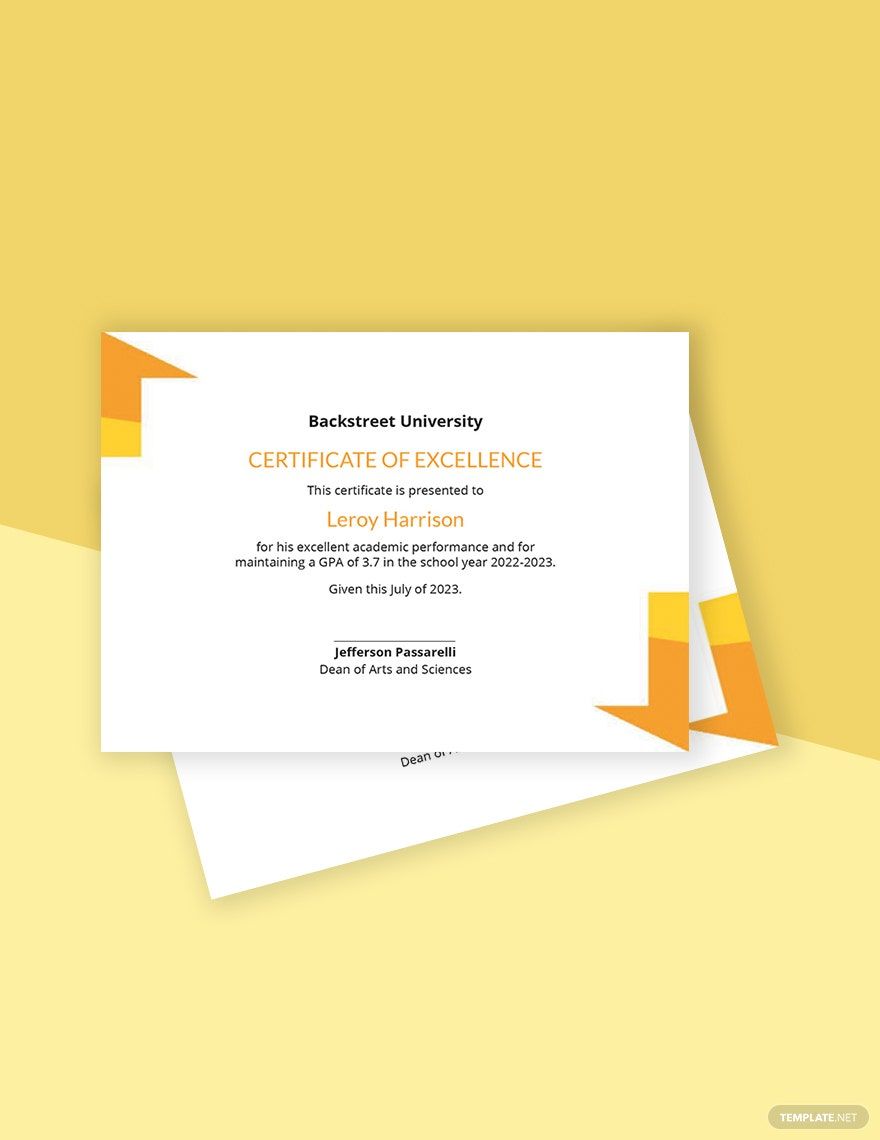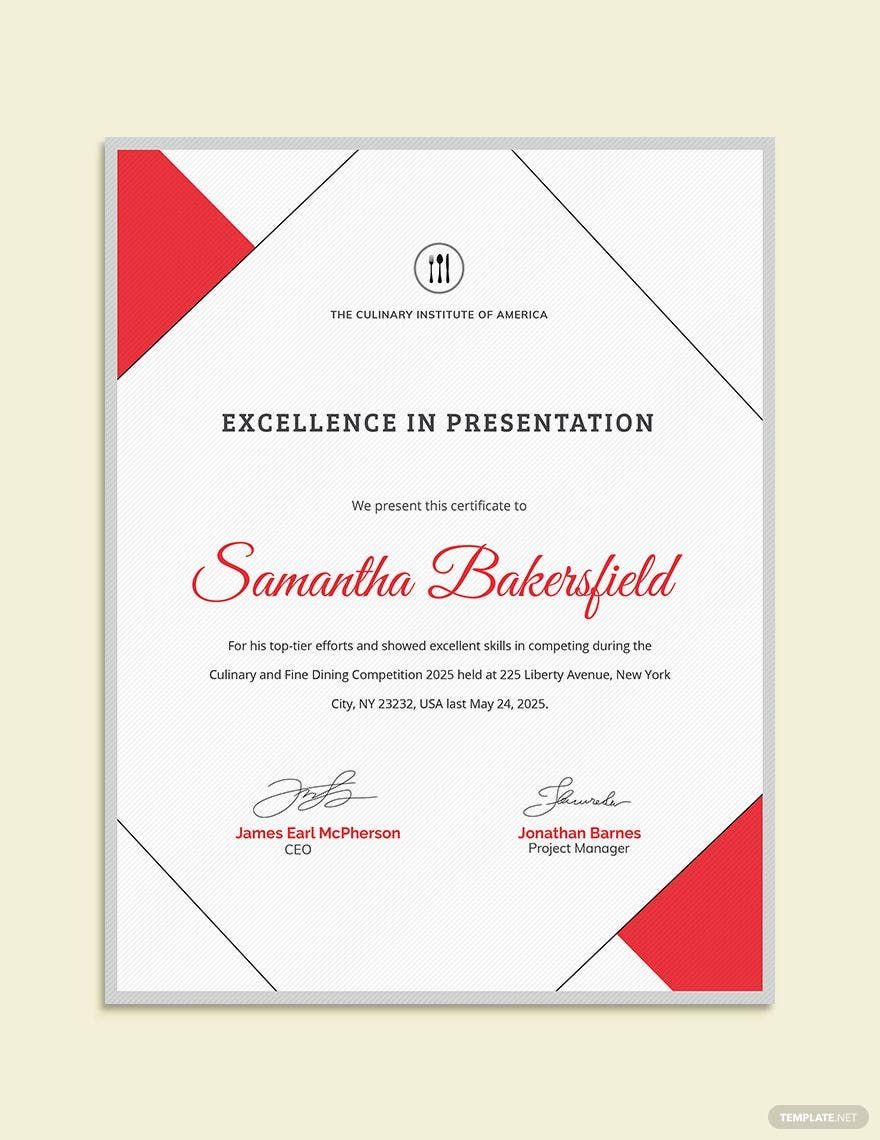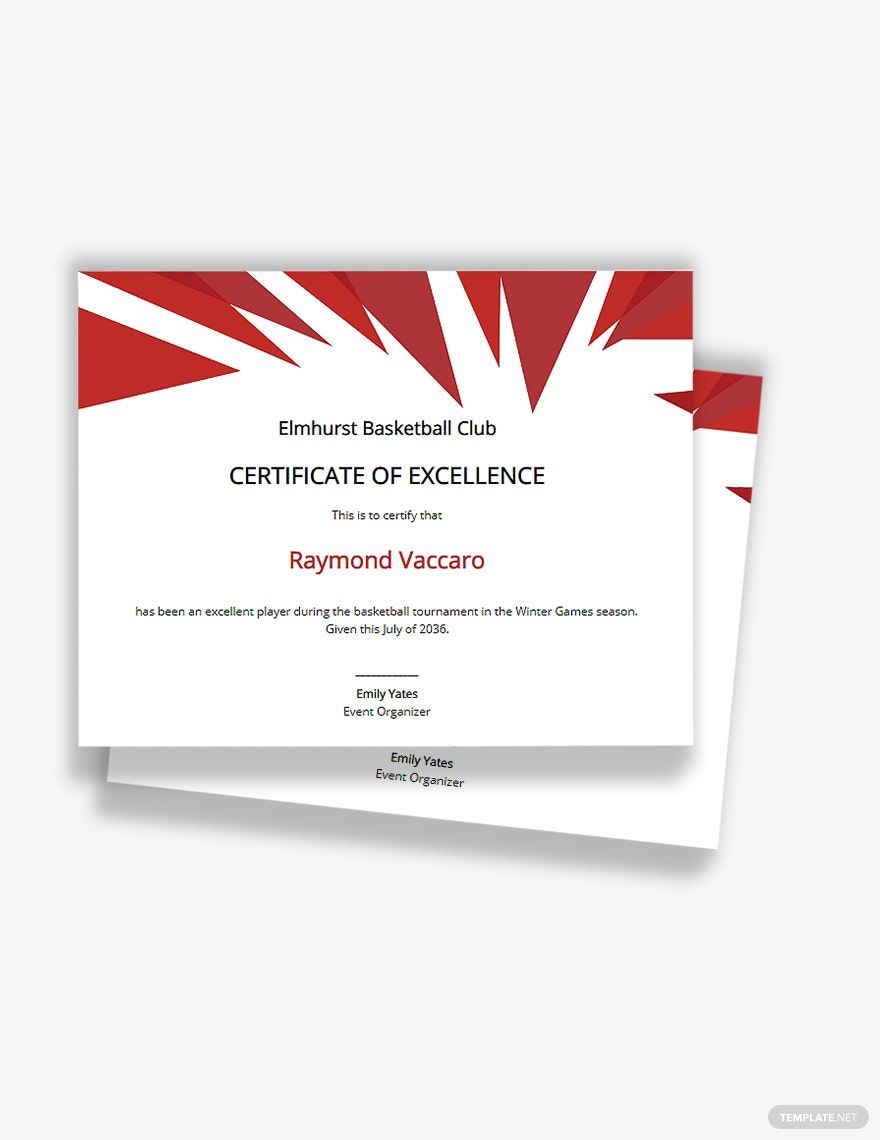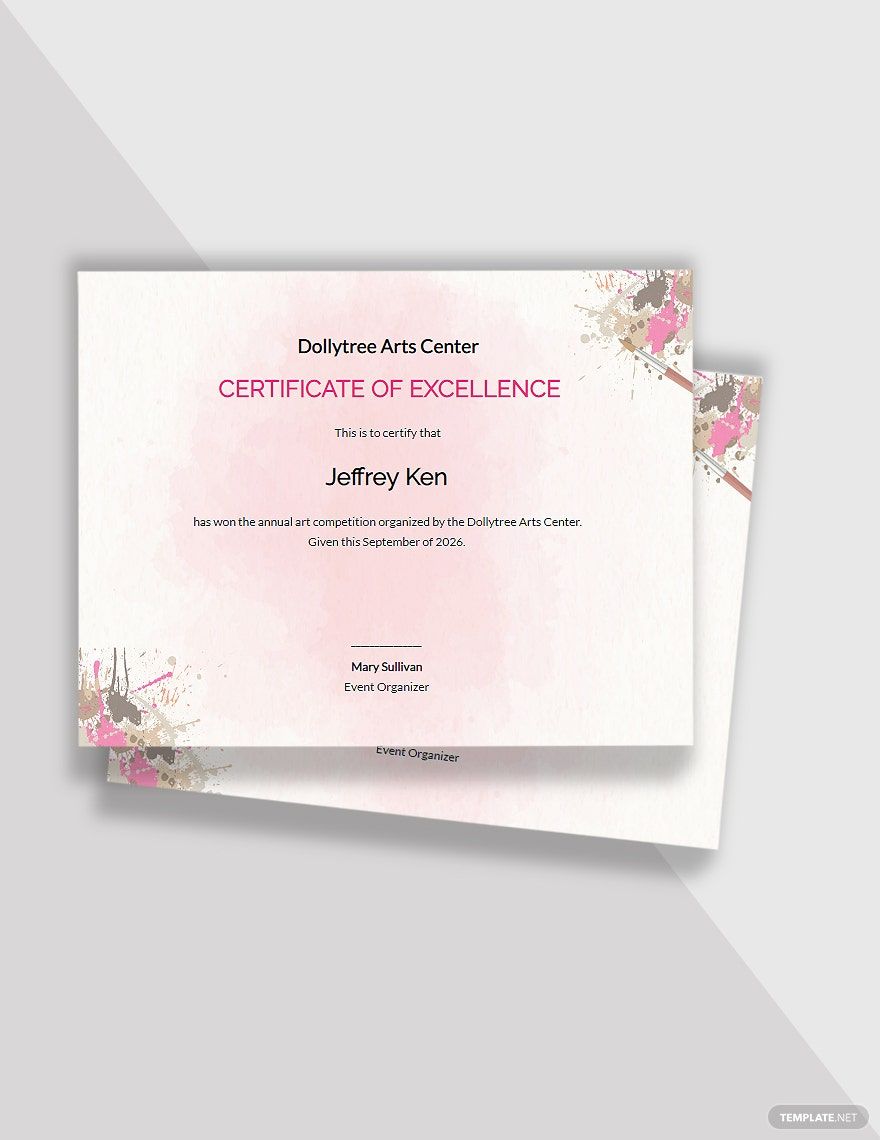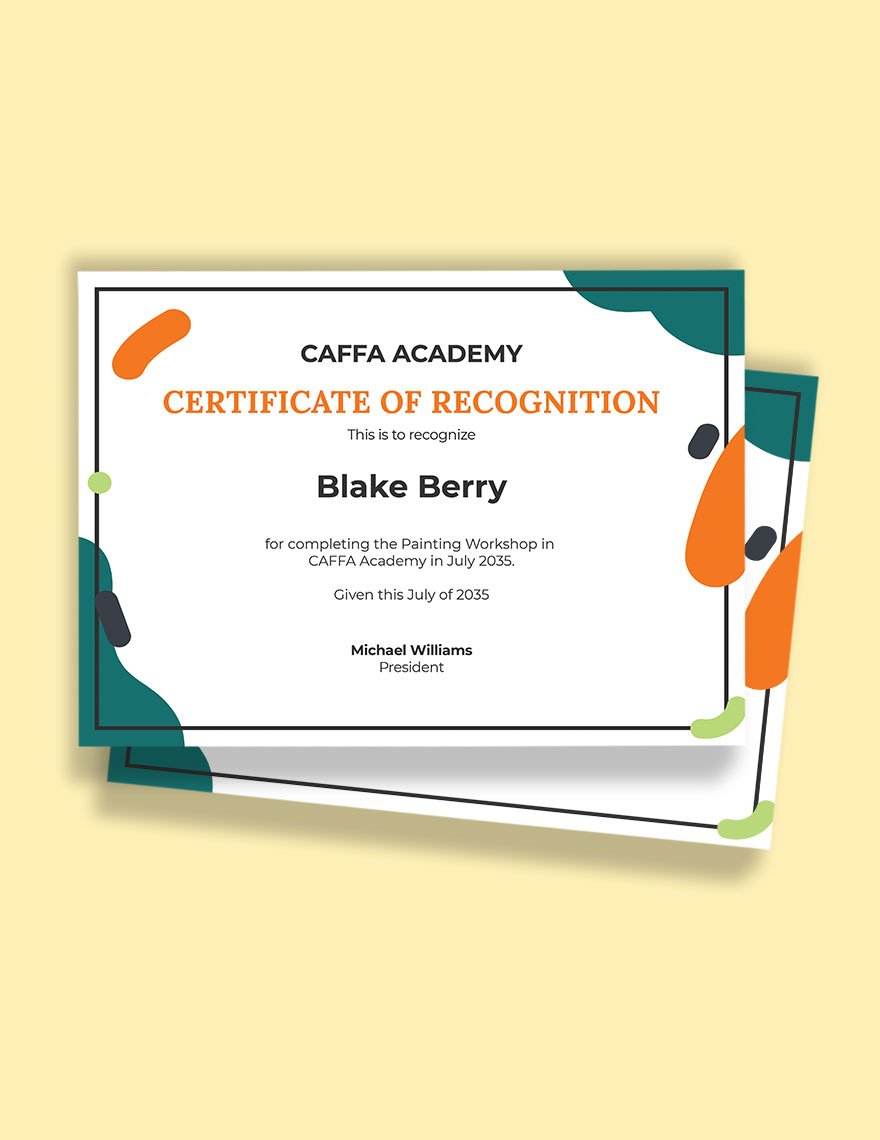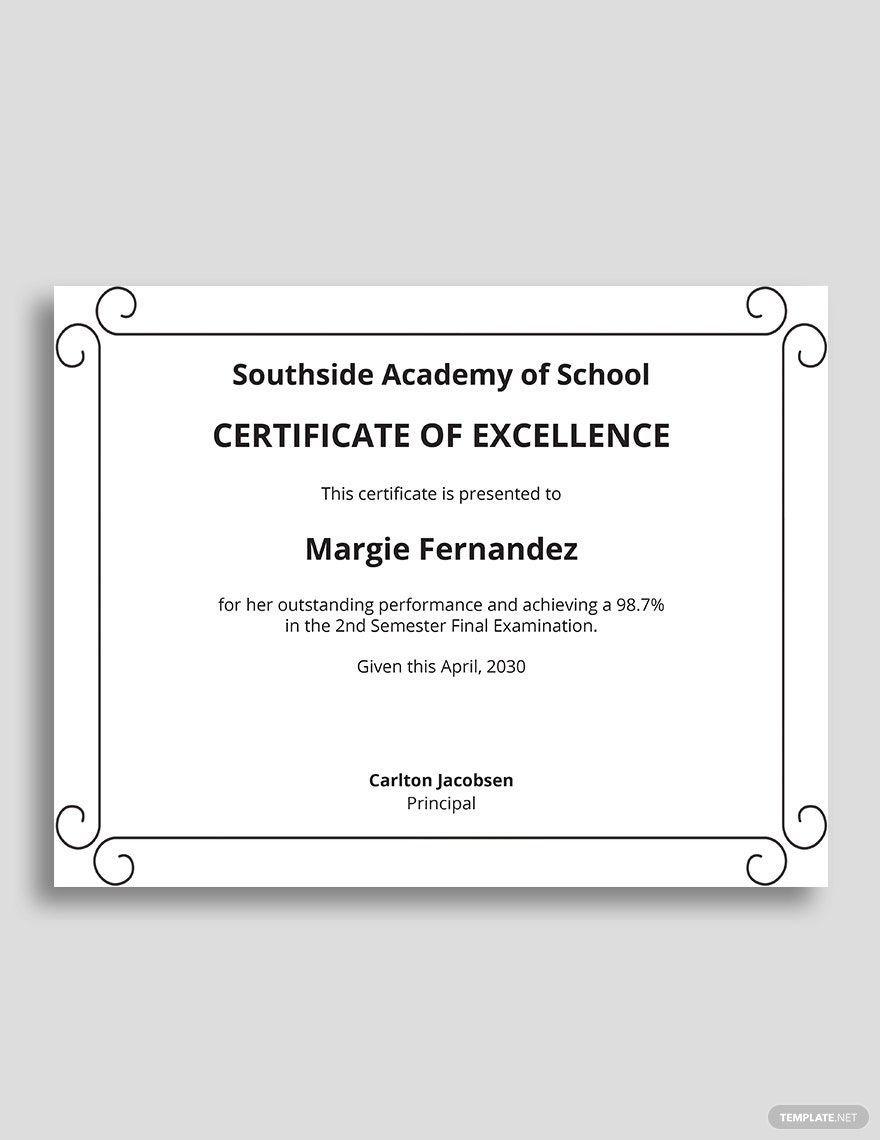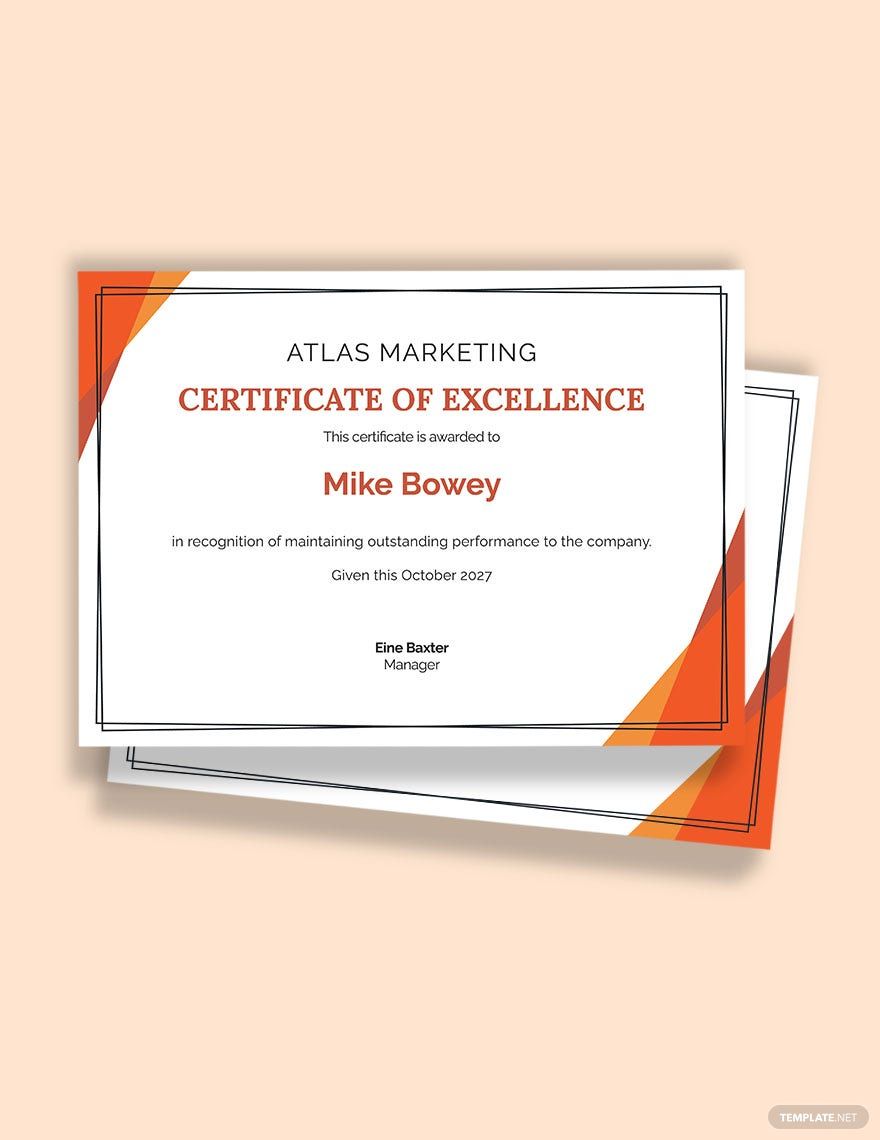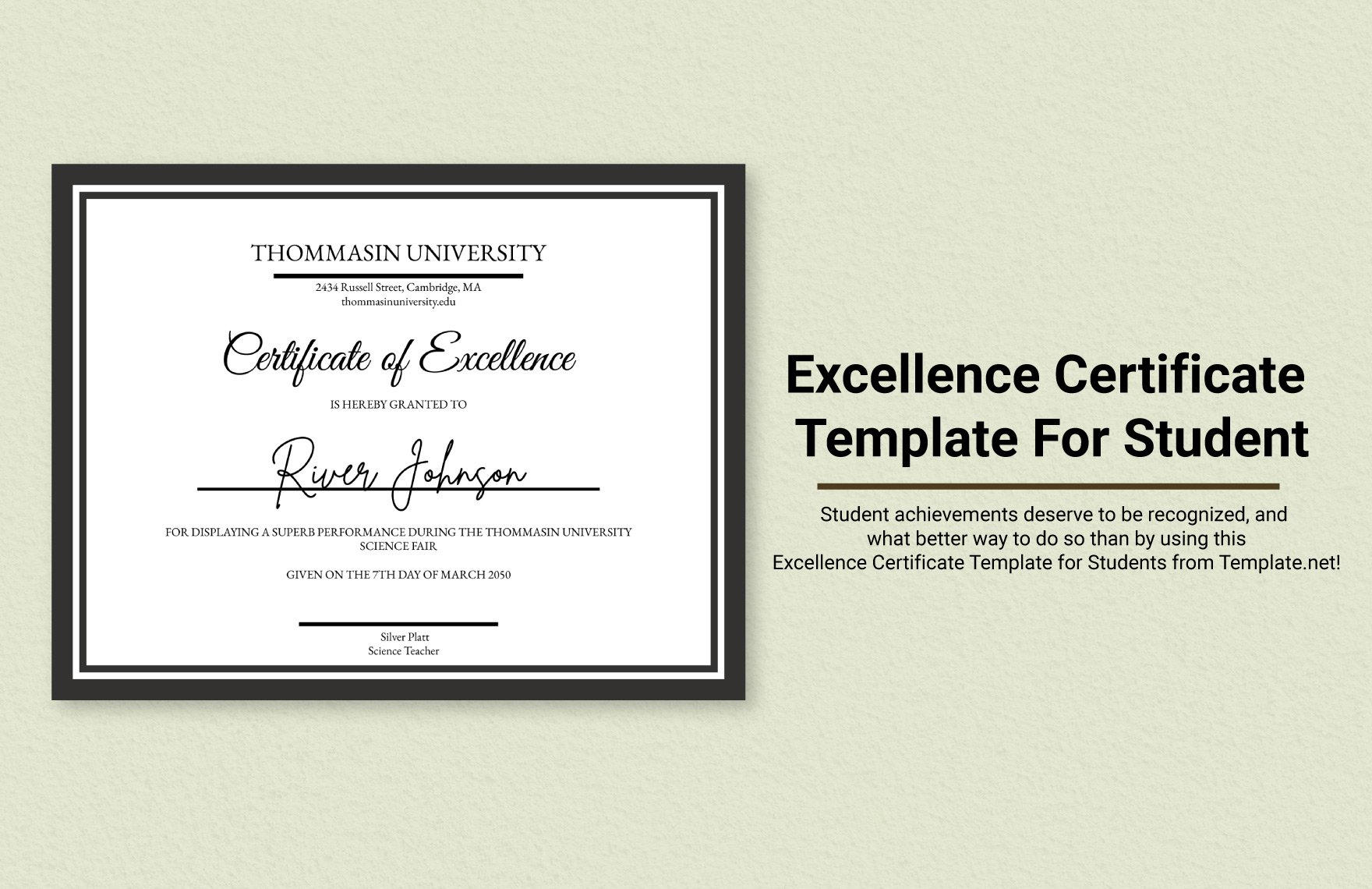Surpassing a goal comes with excellence, and excellence comes with motivation. Recognizing your employee’s work and accomplishments in every minute task are necessary for shaping a group of skilled and determined individuals. They are every company’s gem and the main drivers of a business’ success. Propel them further and acknowledge their performance through Excellence Certificate Template in MS Word. It’s professionally curated with all the right layout, format, and graphic design in different themes and purposes for your every need. This allows easy customization in various devices and applications for your convenience. Download now and give them the reward they rightfully deserve!
How to Make an Excellence Certificate in MS Word
Entrepreneur shares three human resource values and attitude boost when recognition is being highlighted in the workplace: engagement, happiness, and trust. An increase in these areas gave way for increased productivity, higher morale, and stronger confidence in their company’s capability in nurturing their needs. This creates an ideal and successful working environment.
Don’t let their hard-earned results and outstanding services go unnoticed. Reward them with an excellence certificate by following the steps below:
1. Set a Theme and Purpose
Start by determining what your certificate’s purpose and how you would want it to appear visually. Each certificate design corresponds to its weight. For example, a monthly excellence award certificate might appear differently compare to the Employee of the Year certificate. Merit given to the top of the class has to look distinct among the others in a lower tier. It could also be based upon who the receiver will be. If the recipients are in the preschool level of a kids’ camp, the certificate has to appeal to their age and sophisticated award ceremonies attended by administrators, and others who are in a position have to look fancier than usual.
2. Be Meticulous with the Details
There’s a ton of reasons why certificates have to be keenly checked. Aside from embarrassing the guests for placing a misspelled, or worst, the wrong name on the outline, a certificate is lasting memorabilia. It will vouch for a person’s skill and character. It could also be a longed recognition for someone and will be kept and cherished for decades to come. Having an error on such a prized possession is simply unacceptable. Chances are, your recipients will ask for another corrected copy, and it will cost you more expenses than planned.
3. Use Branding Elements
Consider using your company or organization’s branding designs on your layout. It will mean a lot for your recipients, especially if you’re a reputable name or a famed award-giving body. Incorporate your logo, designated fonts, and color scheme. Having your mark on their certificate will fill them with joy and will serve as a verification that the certificate indeed came from you. It will also set you apart from the rest.
4. Get a High-Quality Paper Stock
It’s necessary that your certificate comes with a premium quality stationery. This will not only enhance your certificates aesthetics but will also serve as preservation. Thicker paper stocks are known to be more durable and will keep your output in good condition even after years. Using a thinner material might save you some cash, but it could be an indication that your token is not as valuable as it claims to be. It will drag your certificate’s overall quality.
5. Select the Right Certificate Template
Using a readymade certificate template offers a lot of perks. It will save you the hassle of doing the mentioned steps above, saving you a lot of effort, labor, and cost. It will only require you to change the main details and add minor design elements to accommodate your needs. Pick a template that answers your theme and purpose so you can directly customize it with ease.