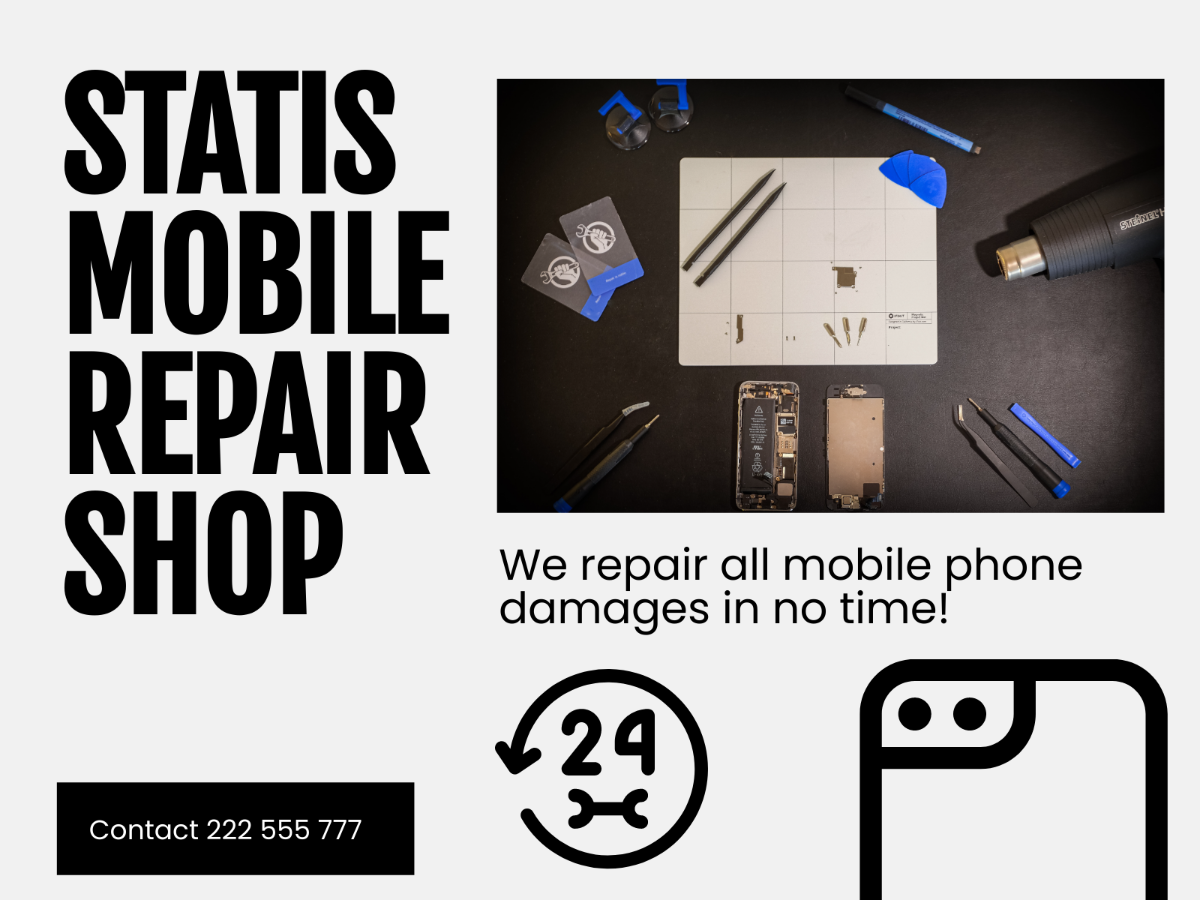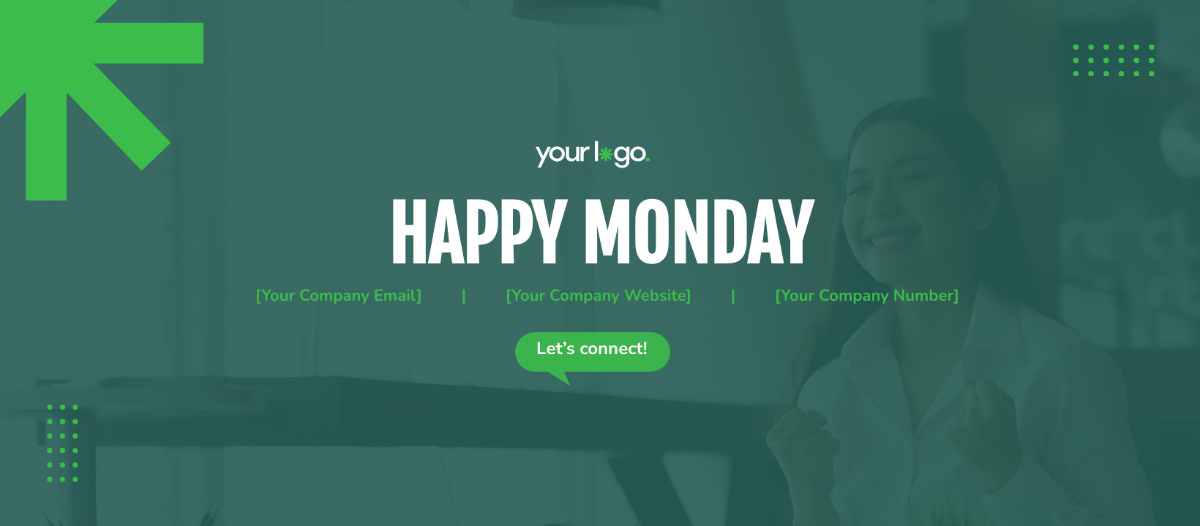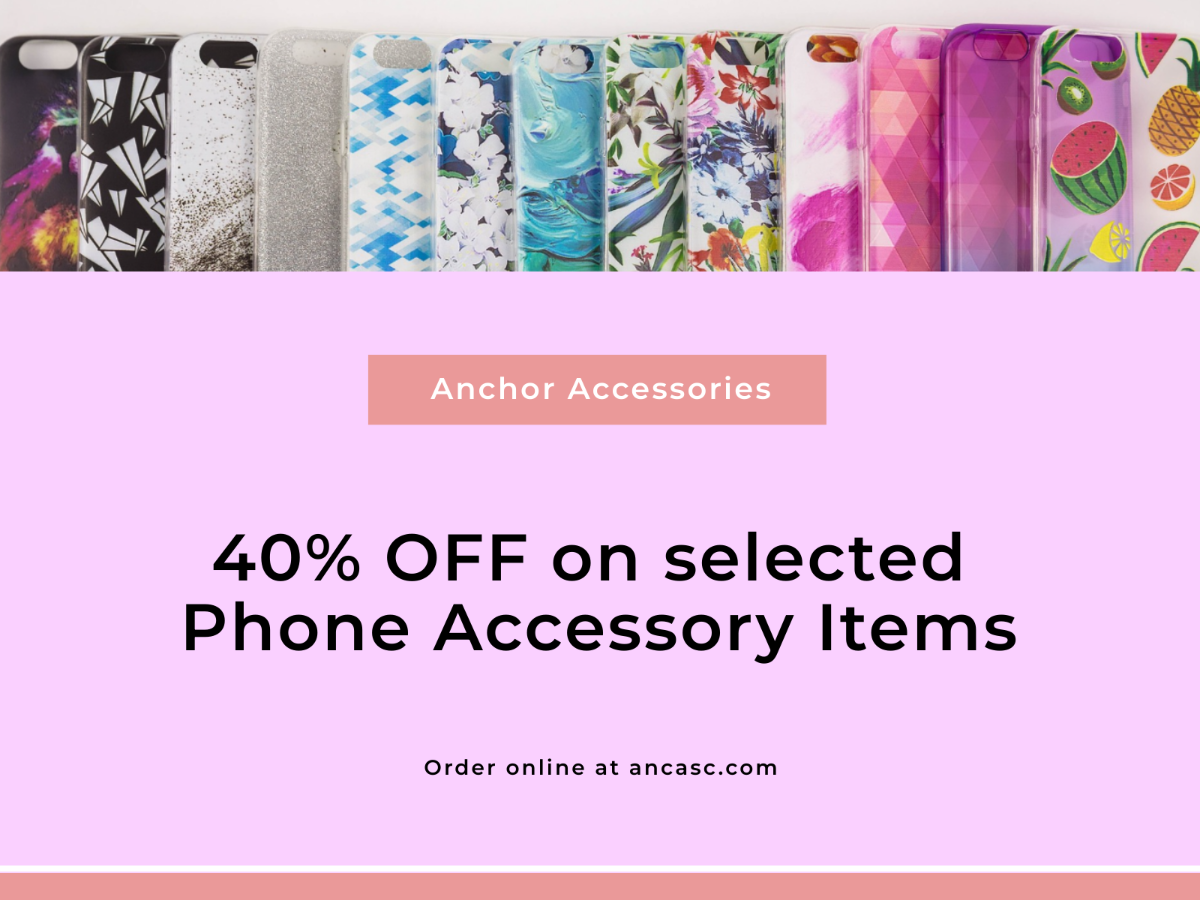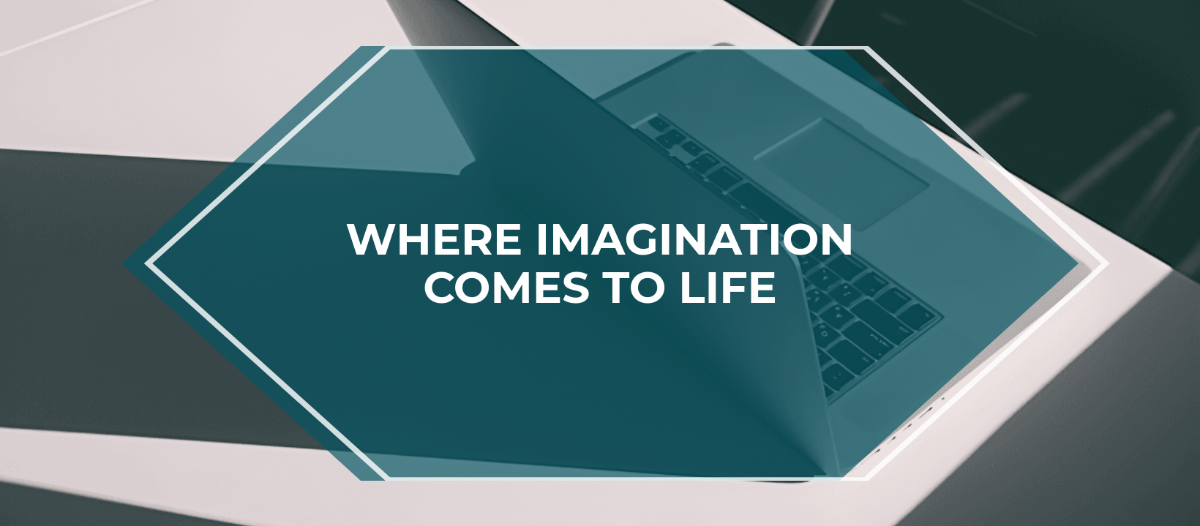Bring Your Promotional Prowess to Life with Facebook Cover Templates from Template.net
Keep your social media presence vibrant and professional with Facebook Cover Templates from Template.net. Perfect for marketers and business owners, these templates allow you to keep your audience engaged, enhance brand visibility, and create compelling visuals with ease. Whether you're looking to promote a sale or invite an audience to a virtual event, these templates are your go-to solution. Each template includes essential details like event dates, promotional codes, and contact info, ensuring your audience stays informed. There's no need for design expertise—simply Facebook Cover Maker today and enjoy the benefits of professional-grade design, customizable layouts for both digital distribution and social media use.
Discover the many Facebook Cover Templates we have on hand, each tailored to meet varied aesthetic and promotional needs. Dive into our library, select a template that resonates with your brand, and effortlessly swap in your assets, tweak colors, and fonts to match your brand identity. With our intuitive platform, you can drag-and-drop icons or graphics, add captivating animated effects, and take advantage of AI-powered text tools. The possibilities are endless and entirely skill-free, making the design process both fun and efficient. With regularly updated templates and new designs added weekly, staying ahead of trends has never been easier. When you're finished, download or share your masterpiece via link, print, email, or effortlessly publish to your social media channels.