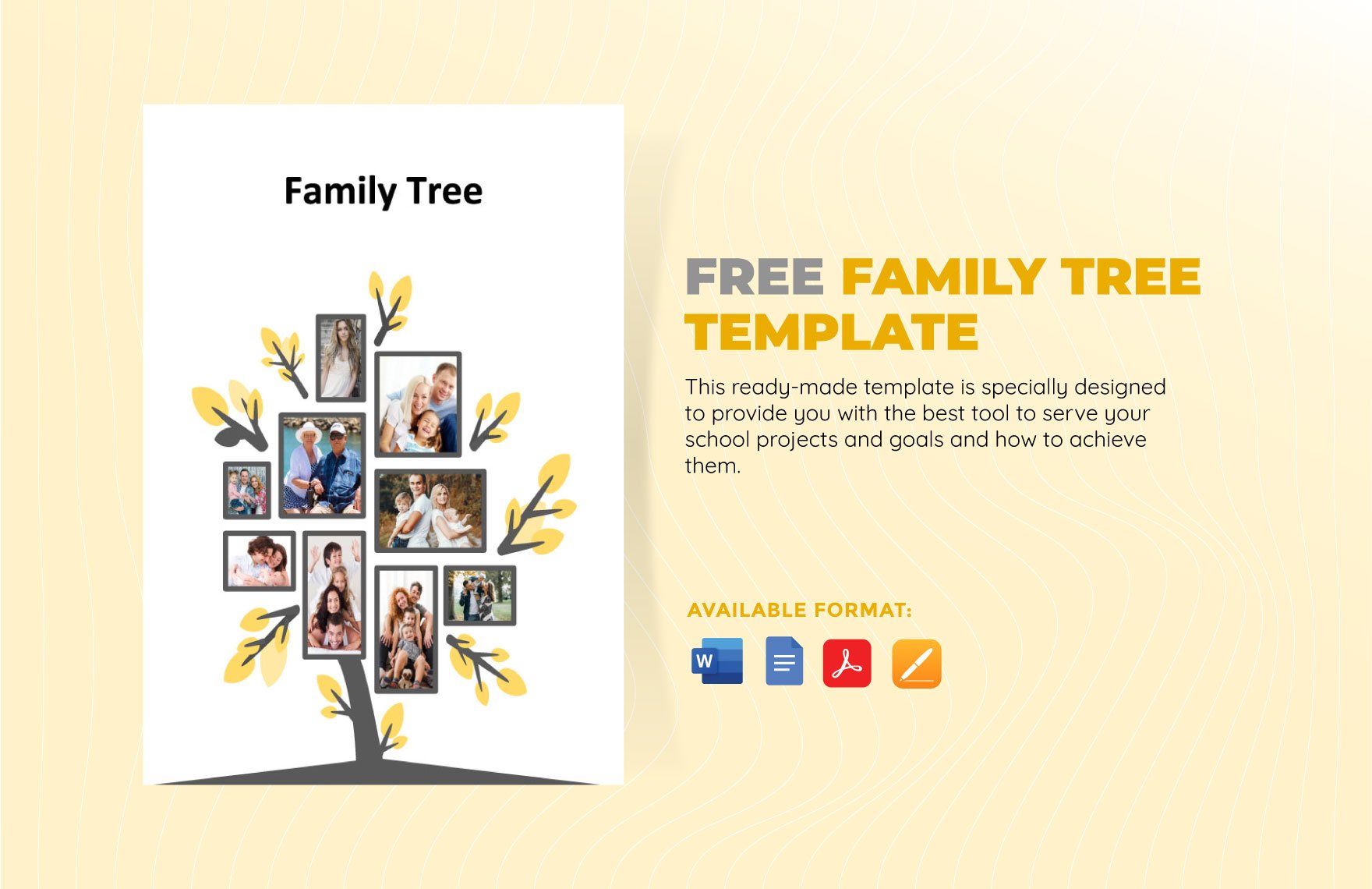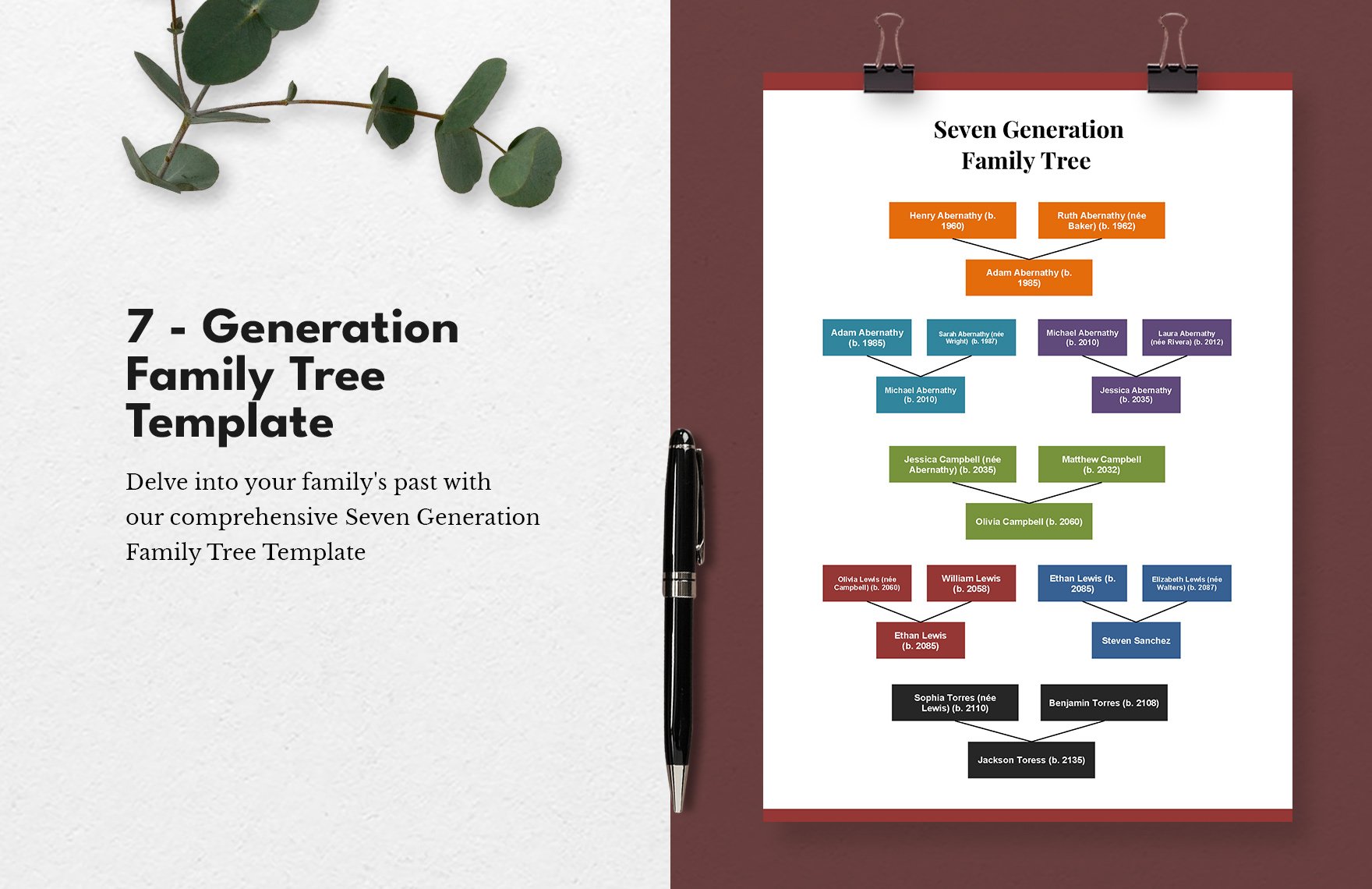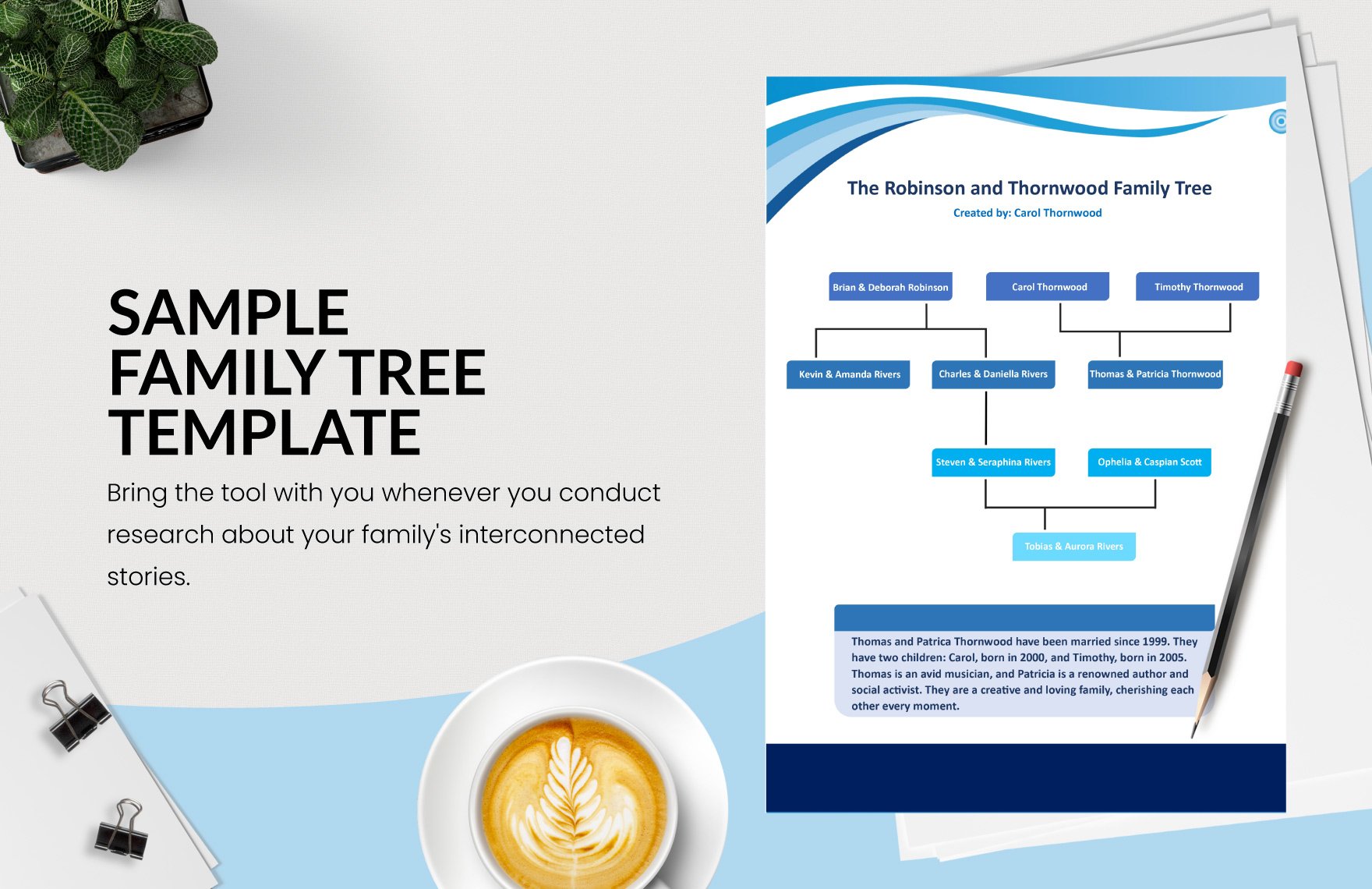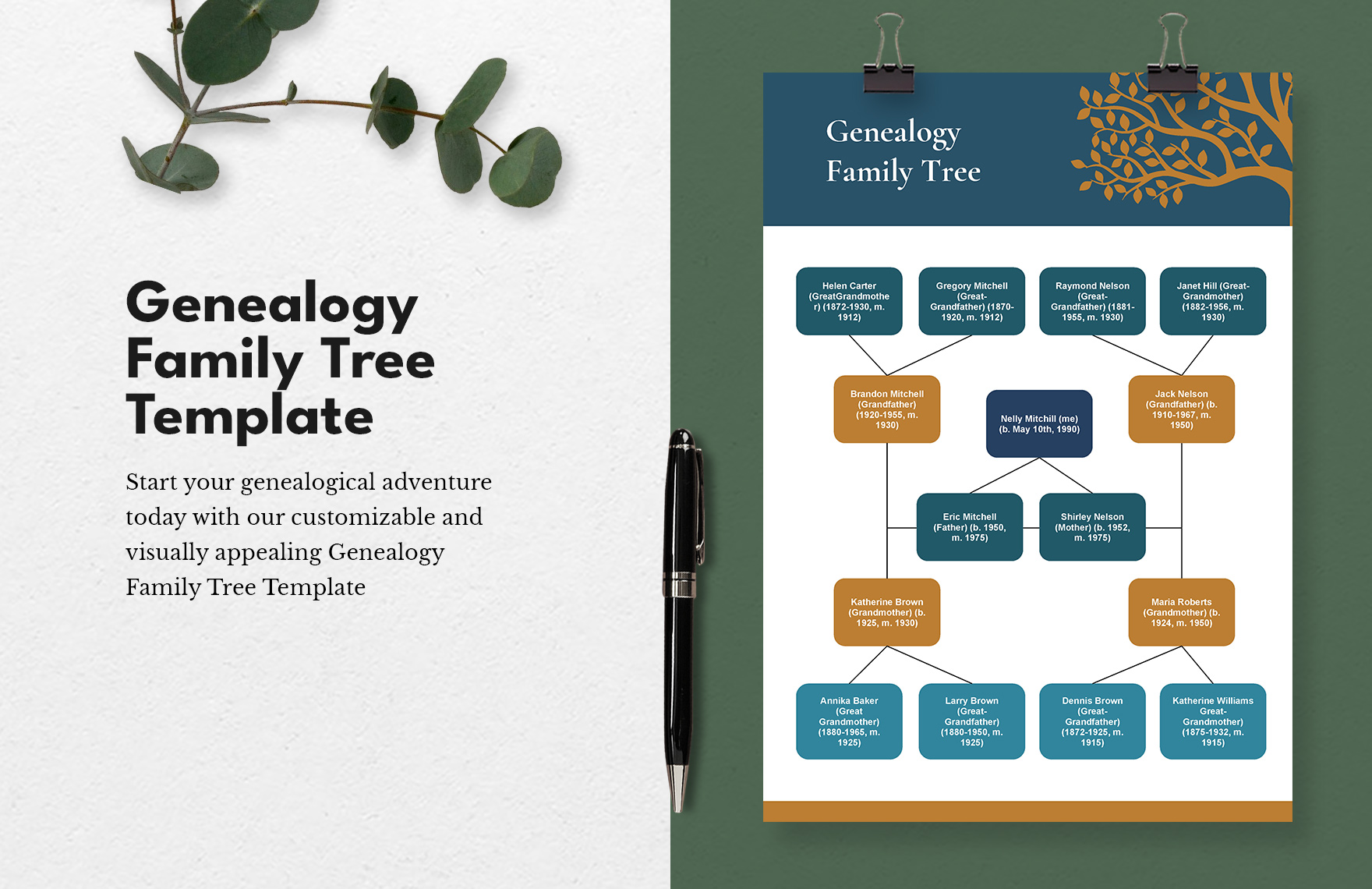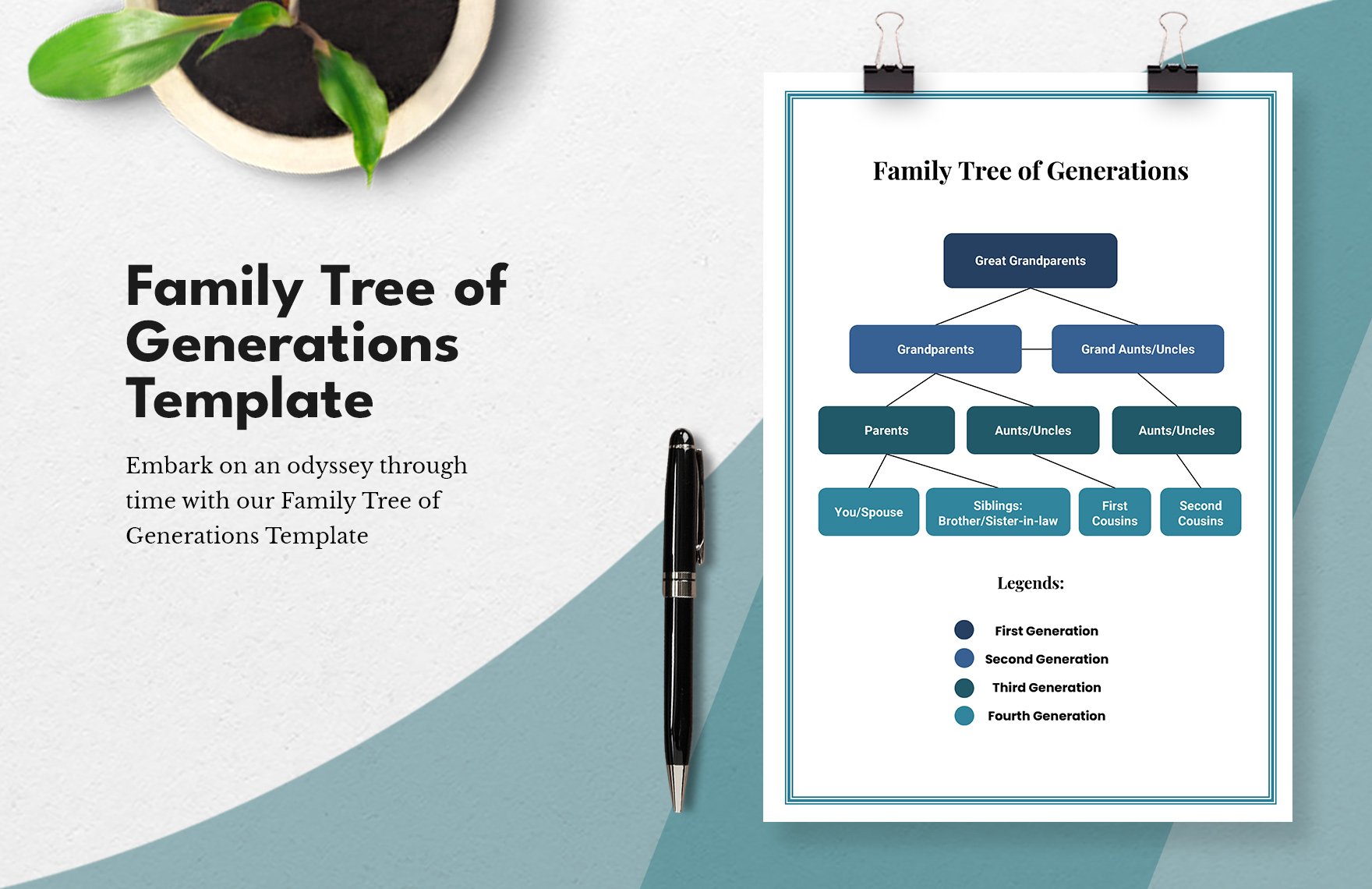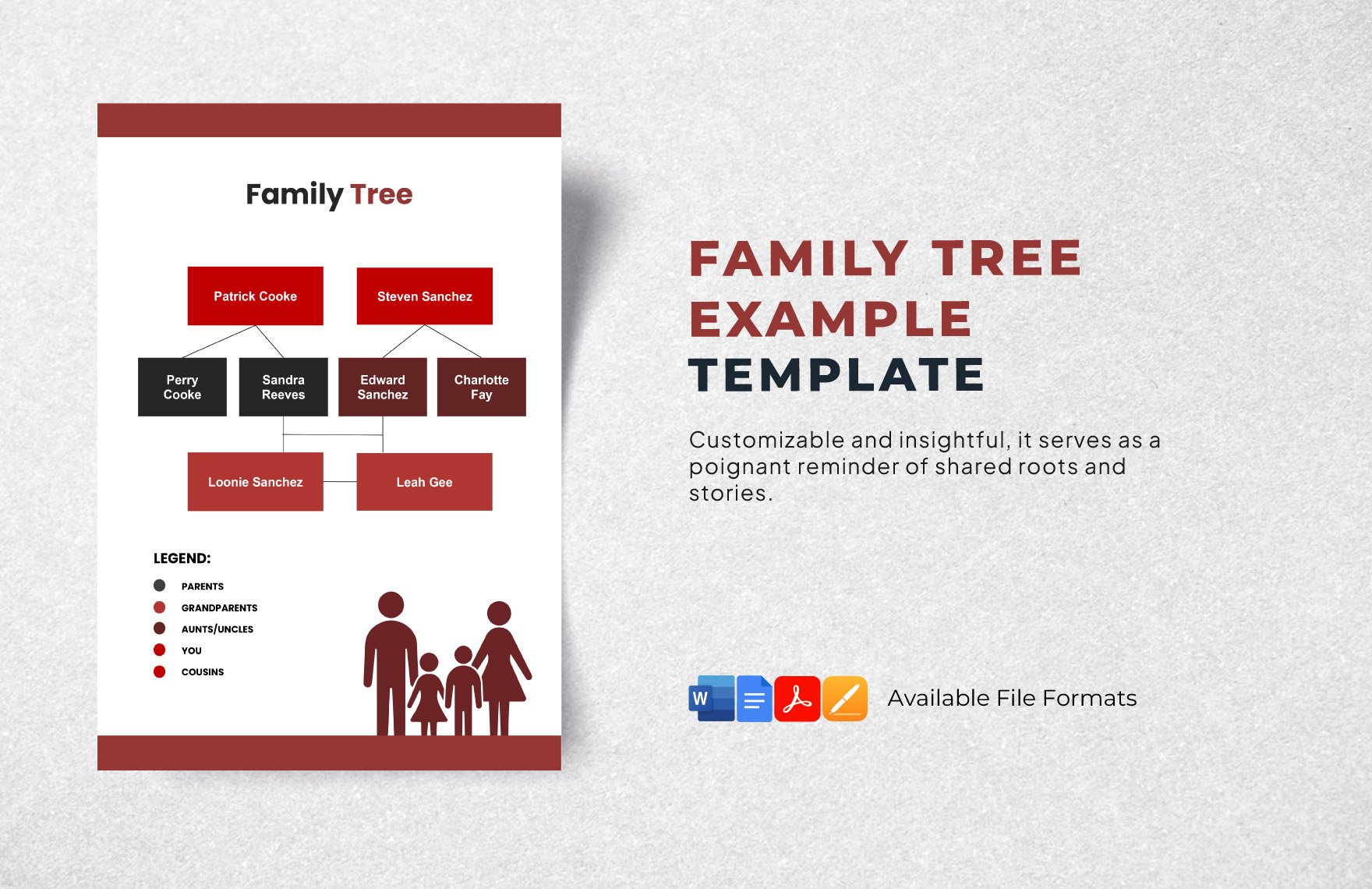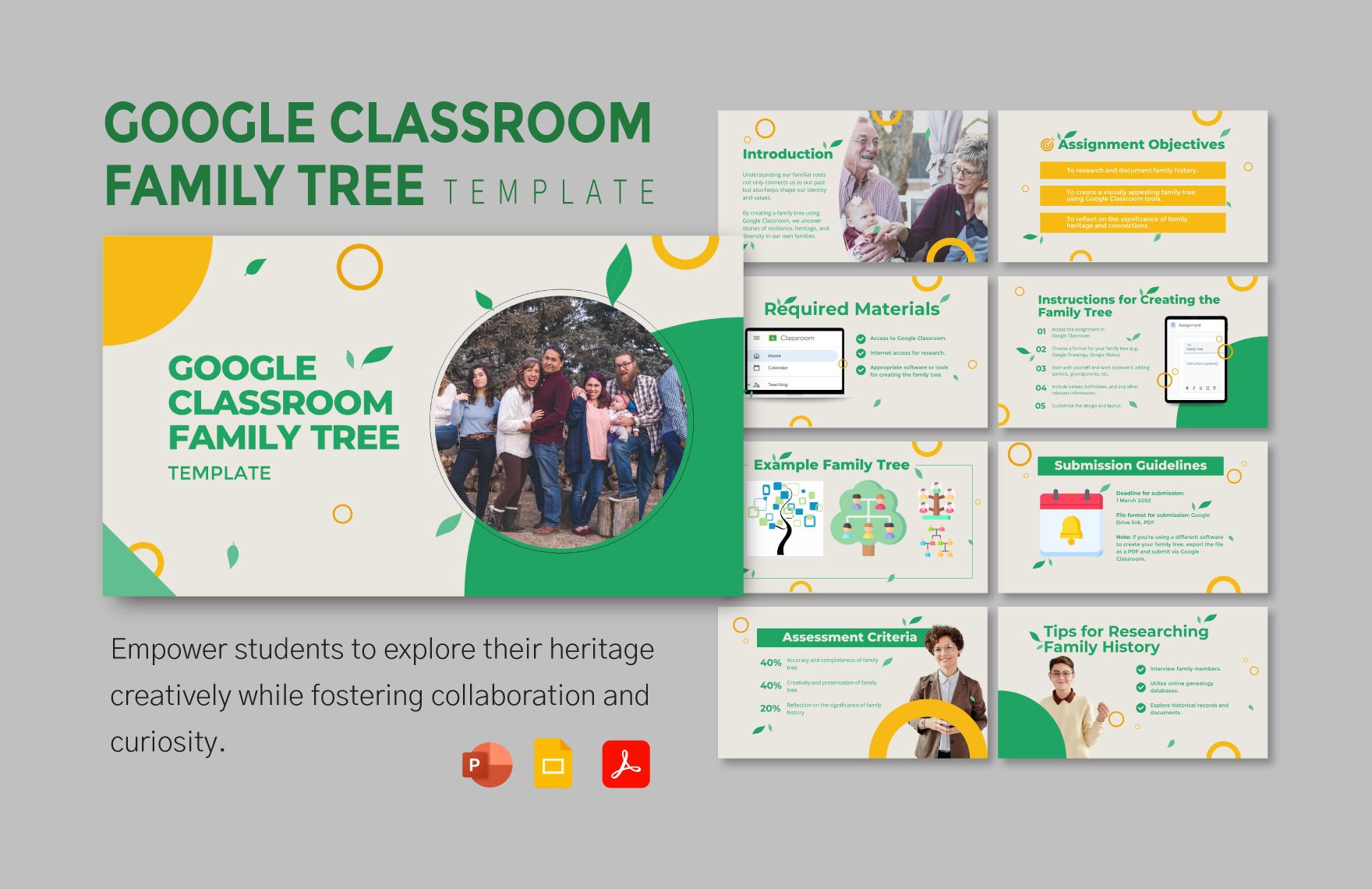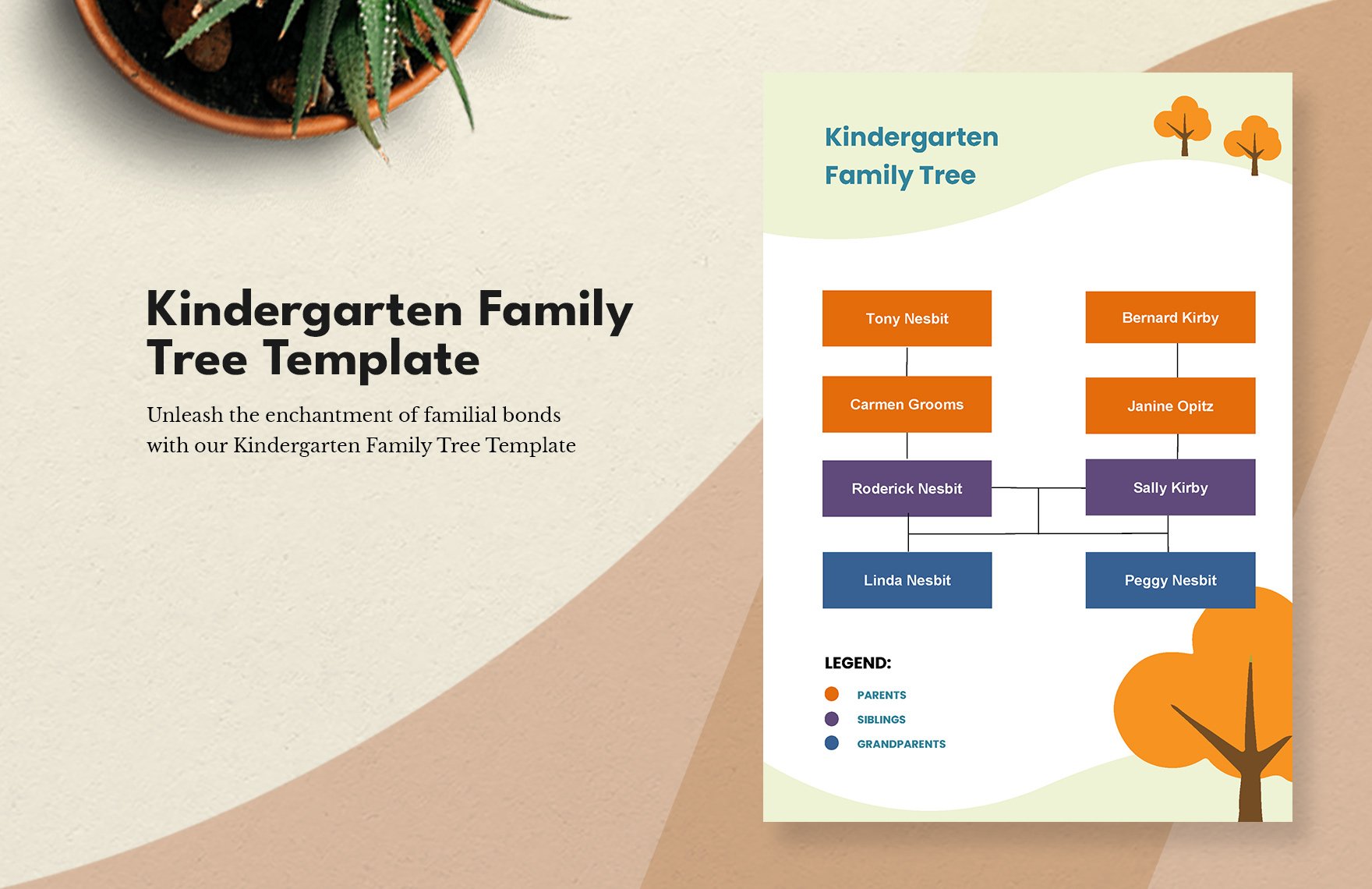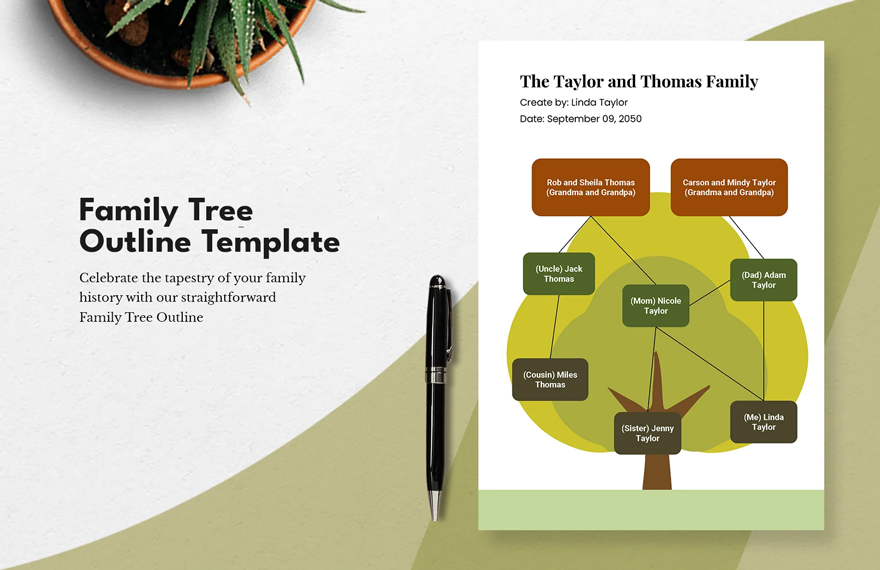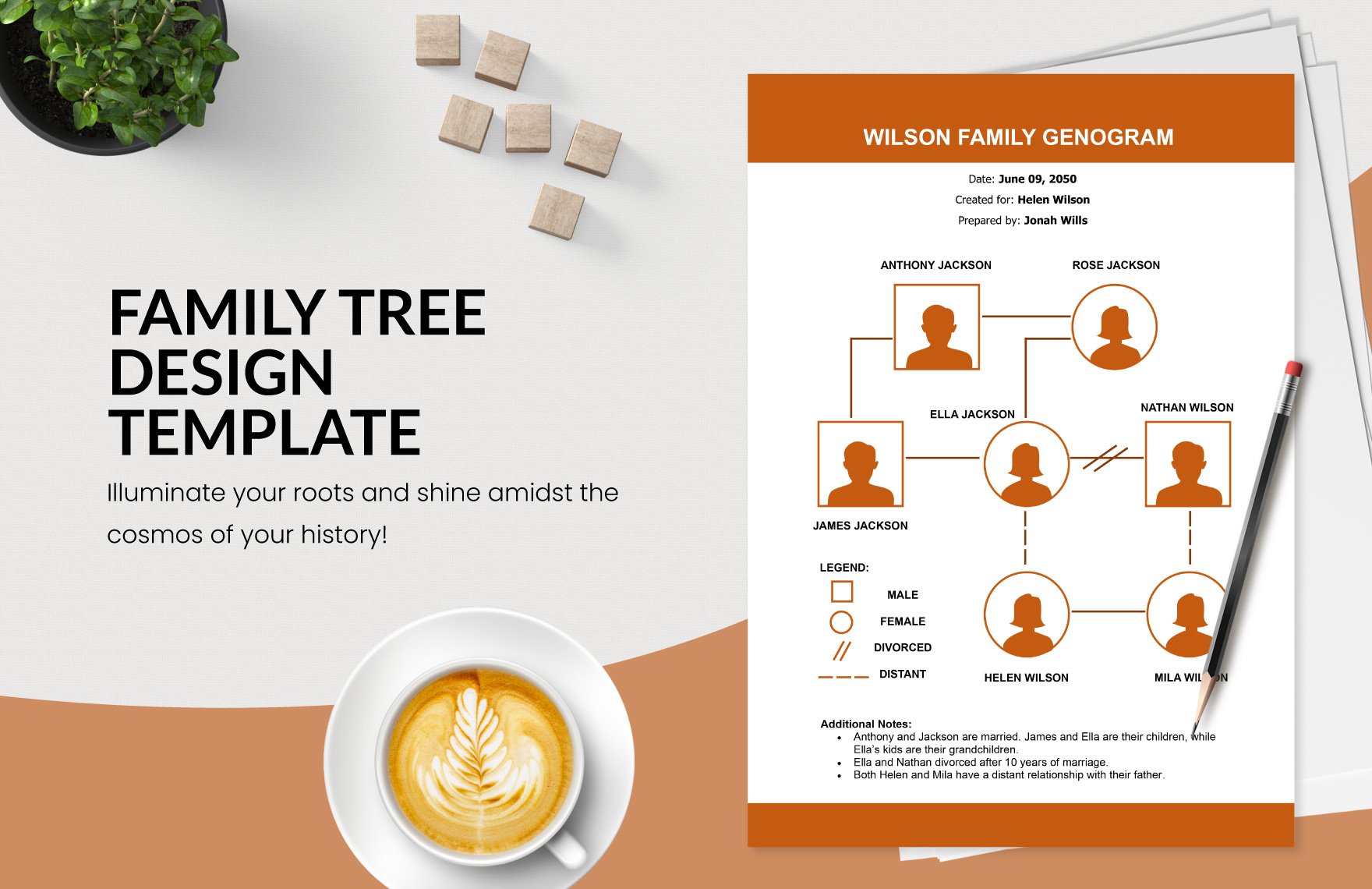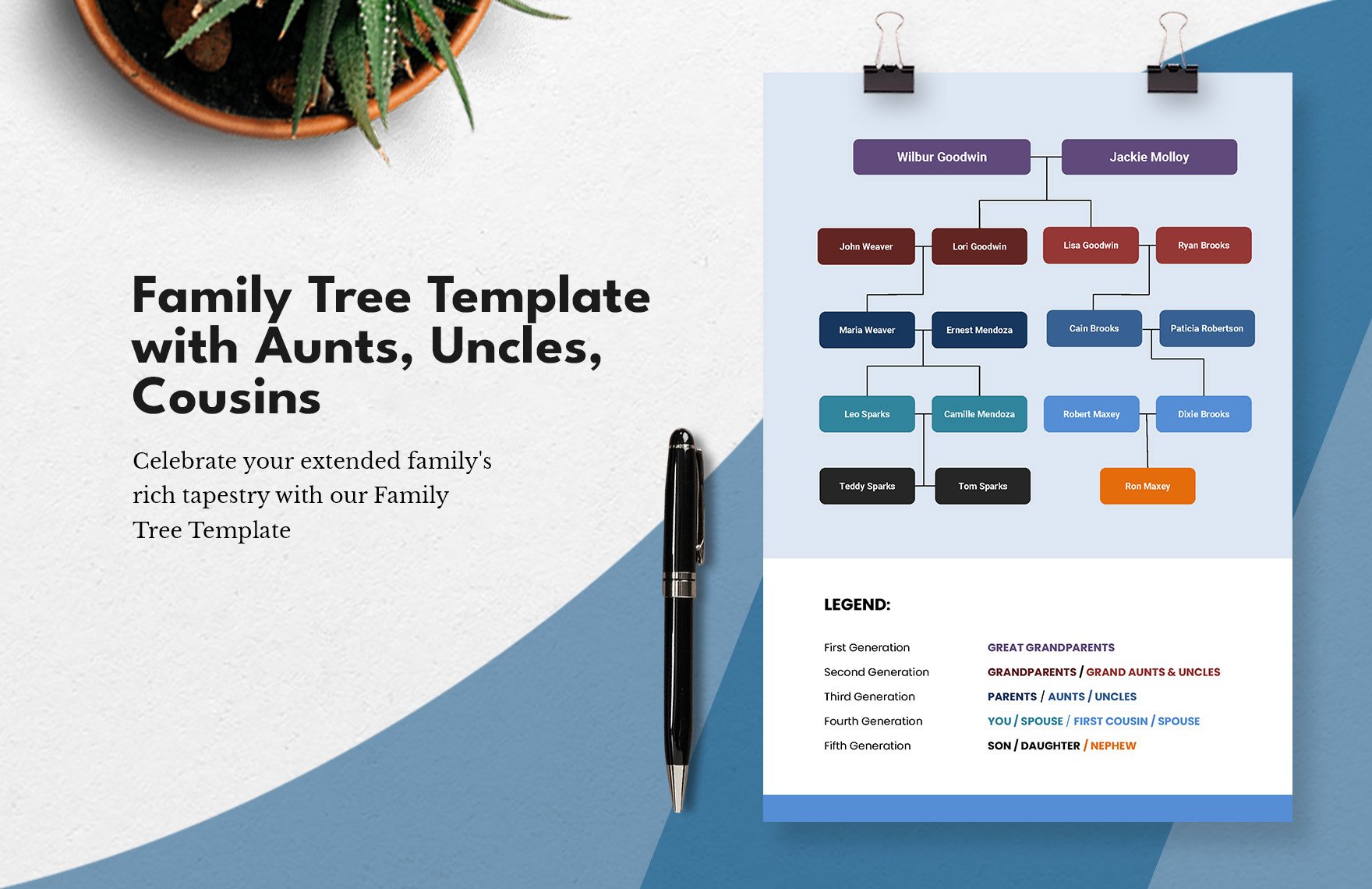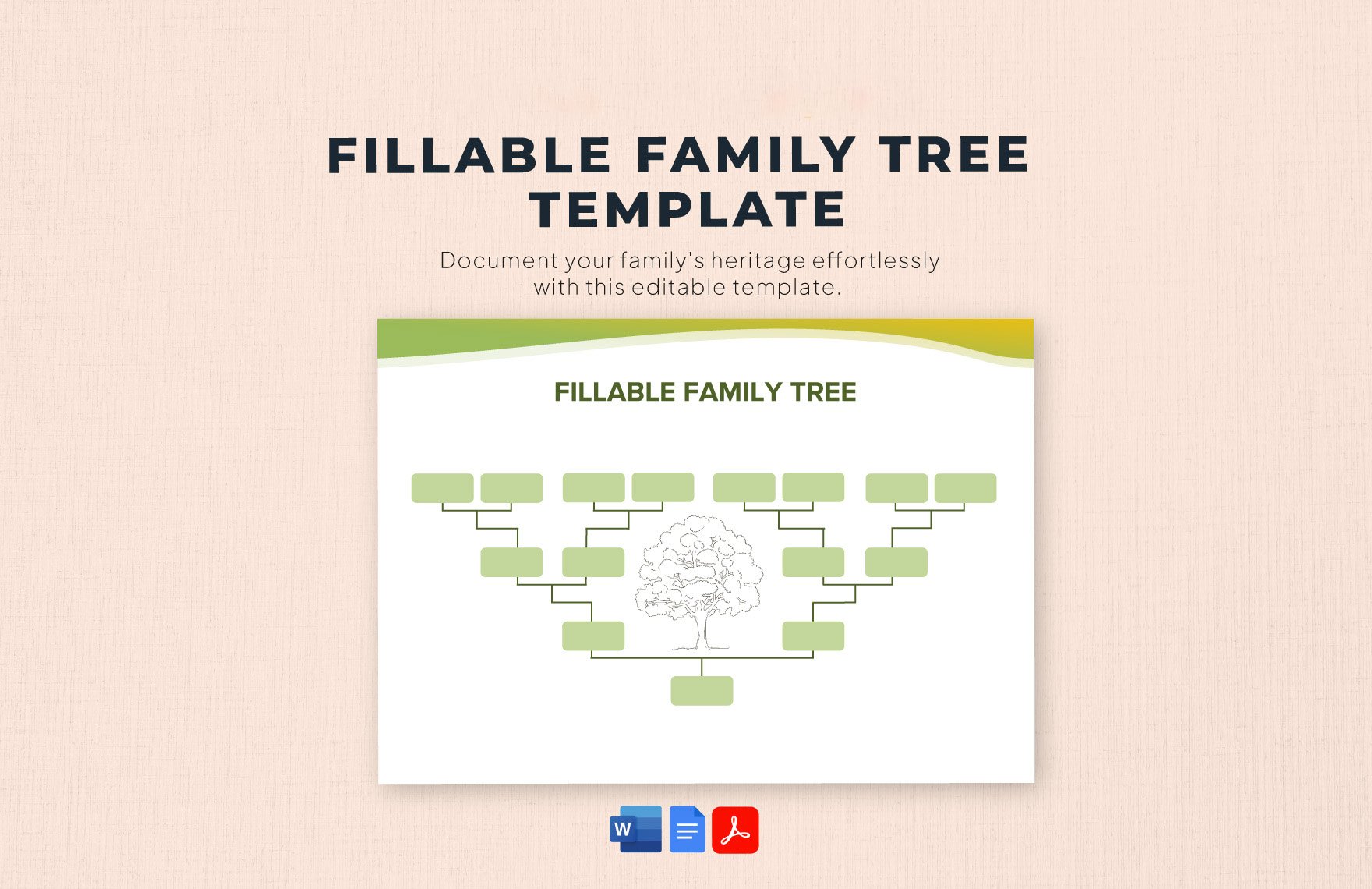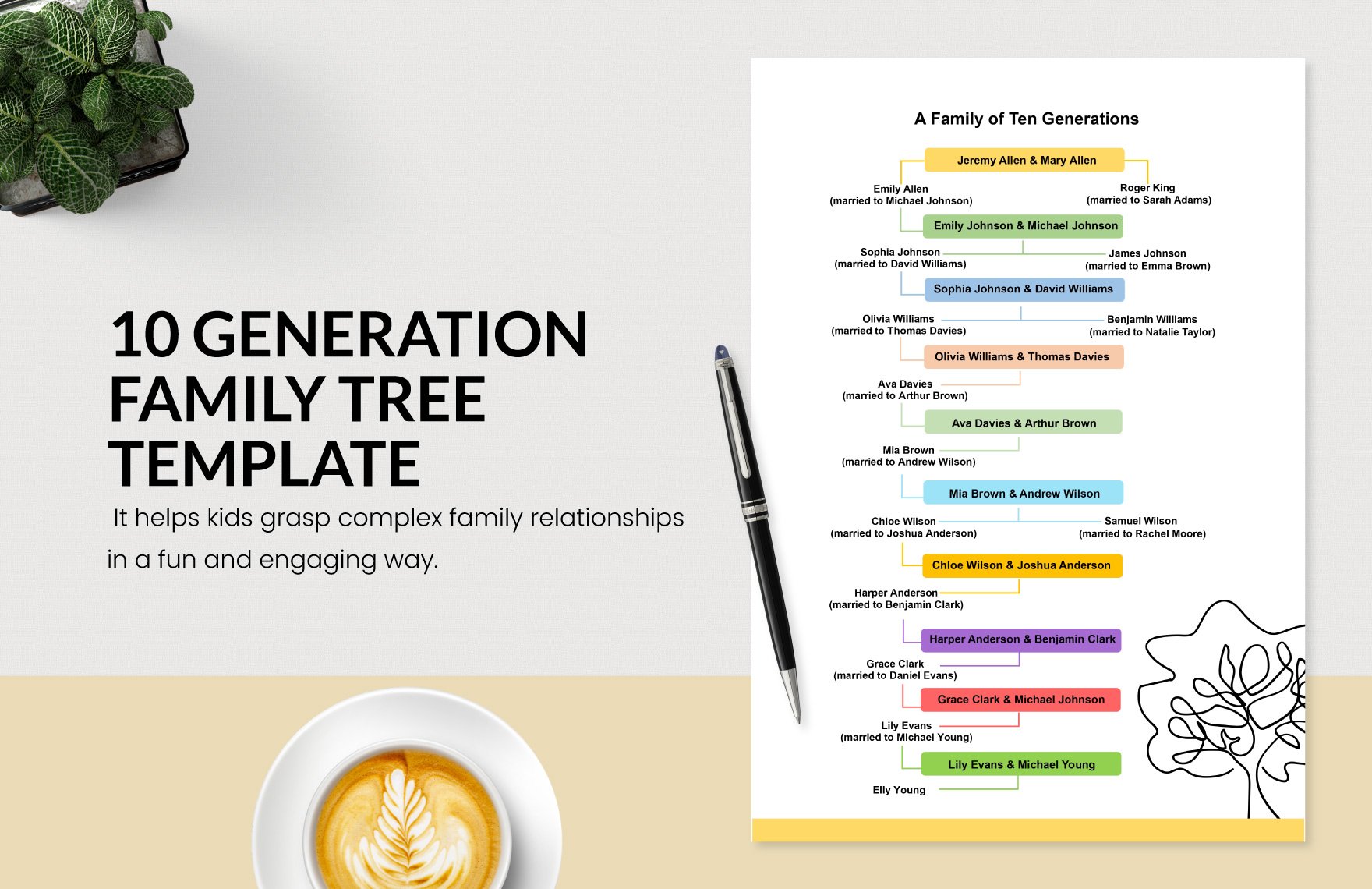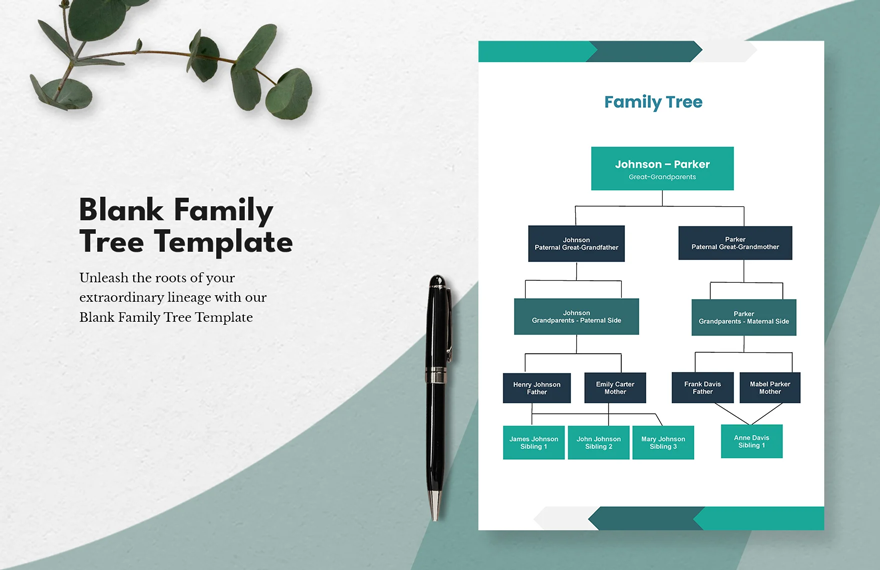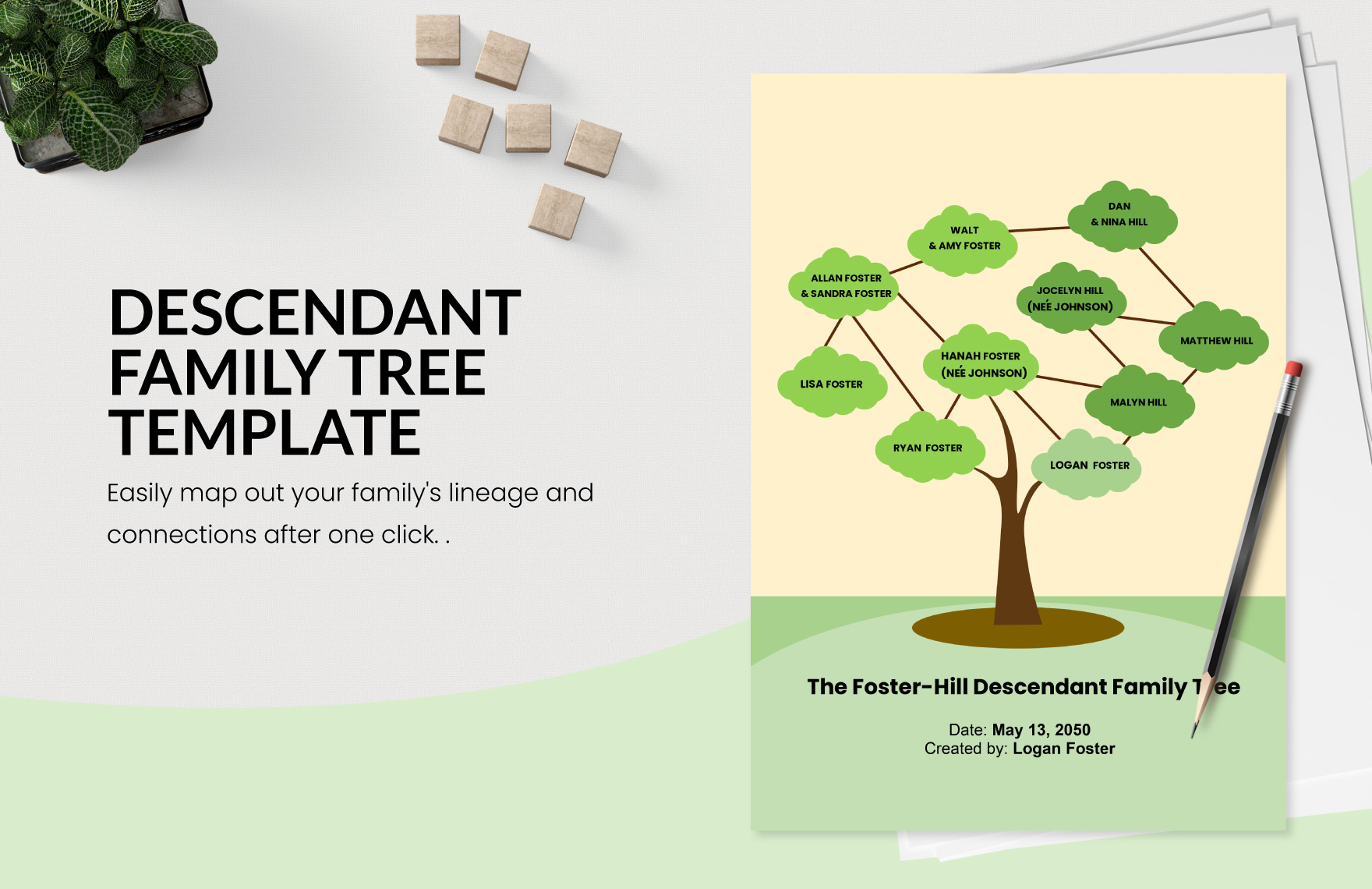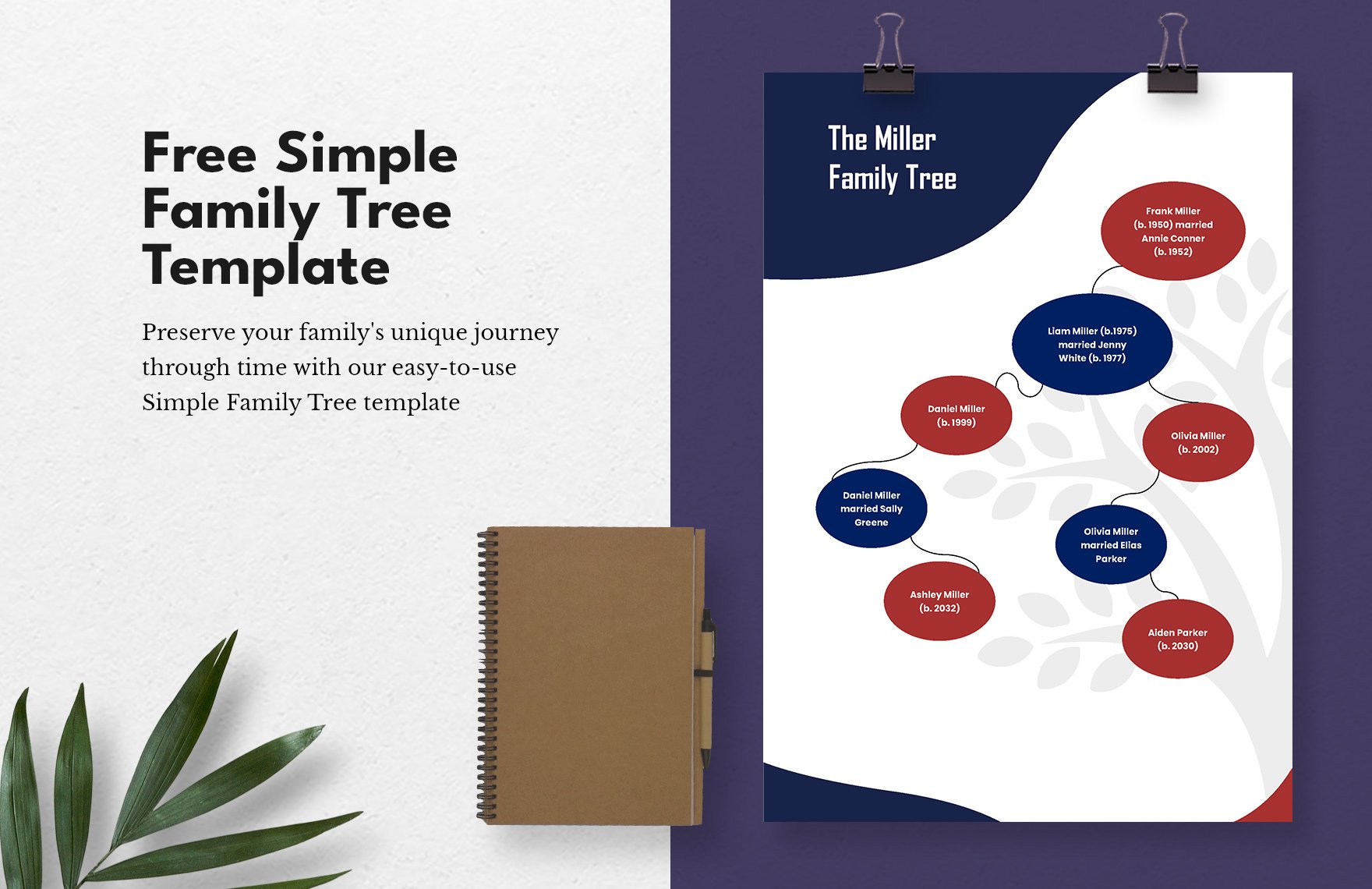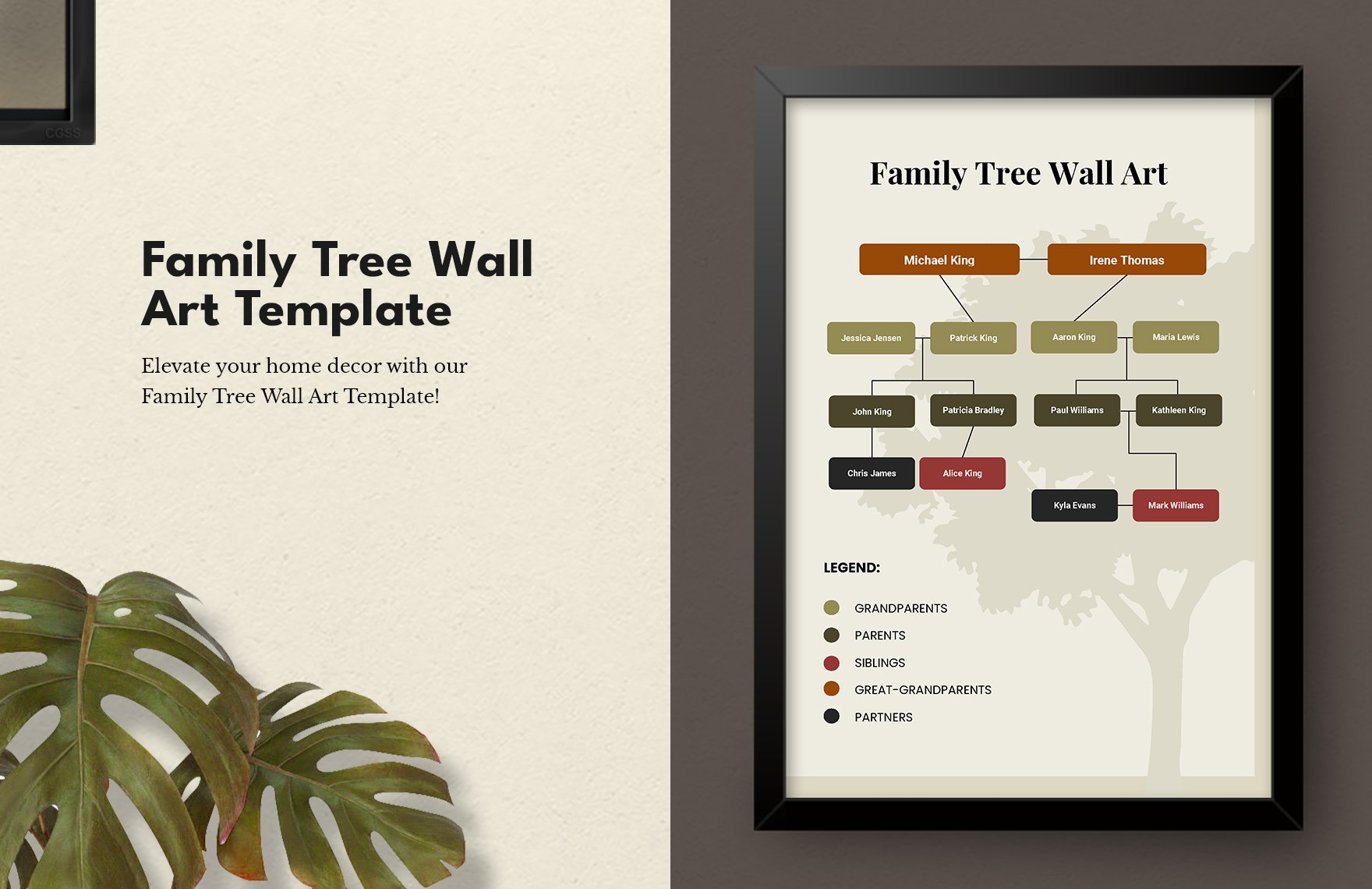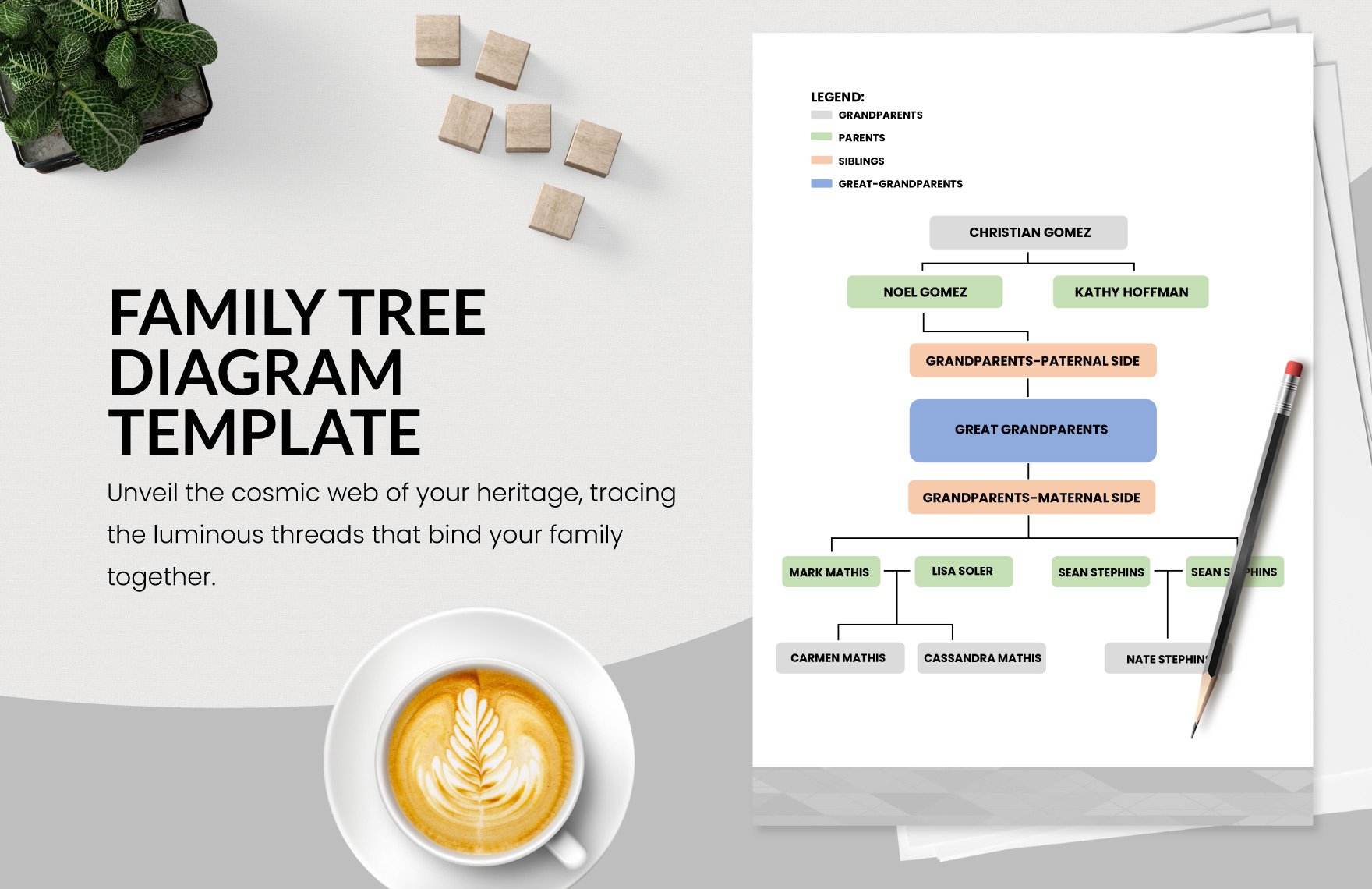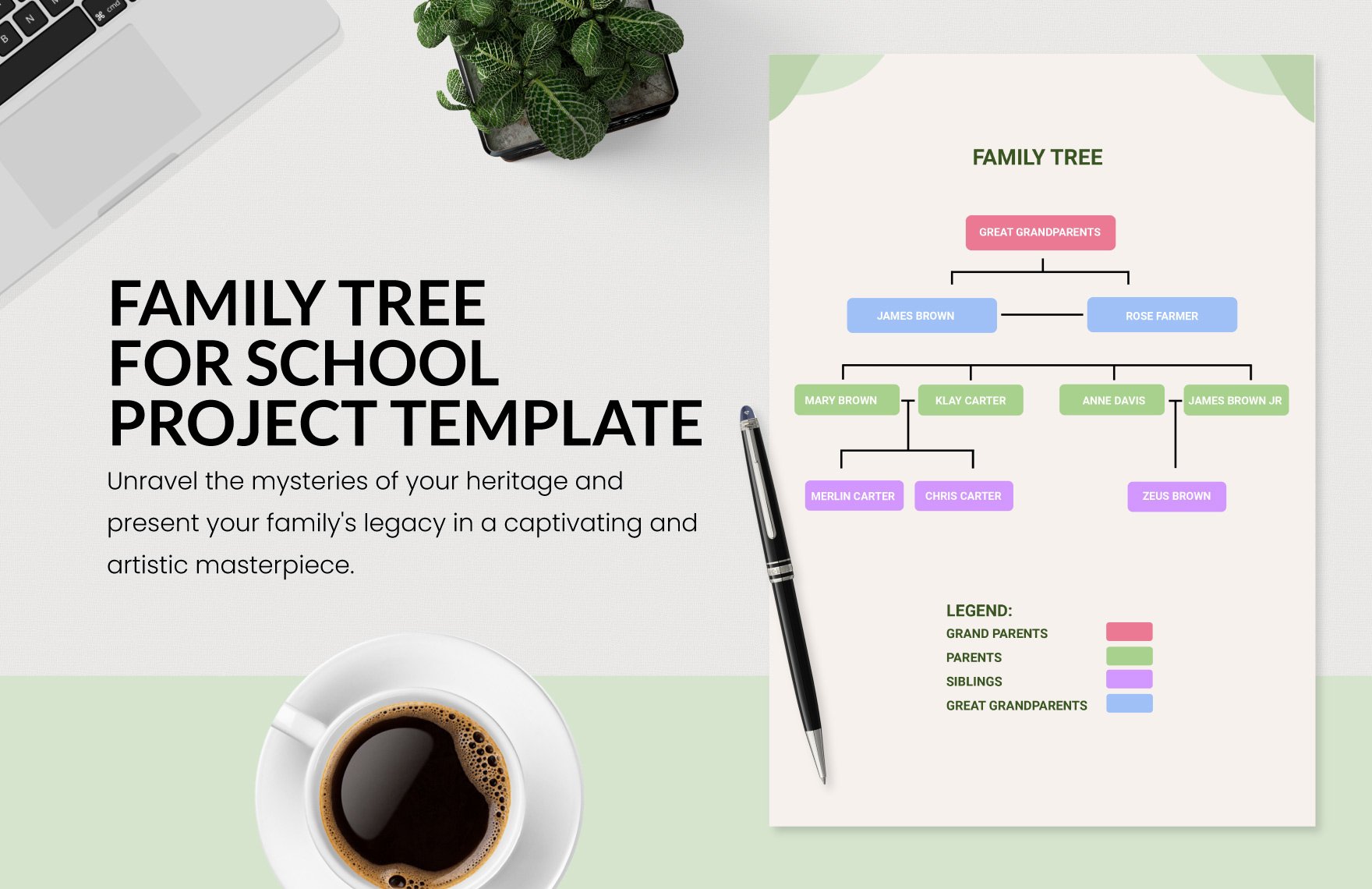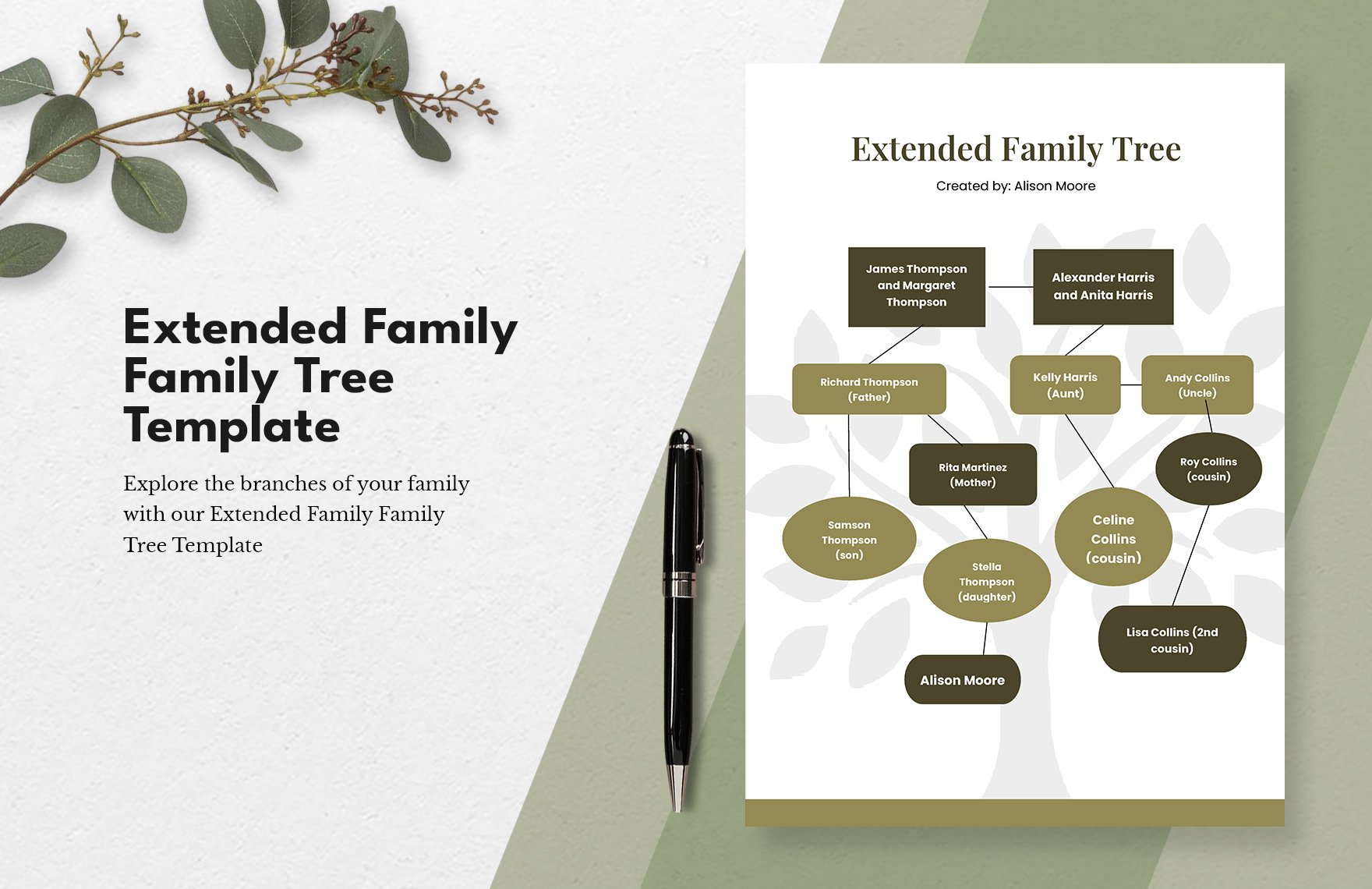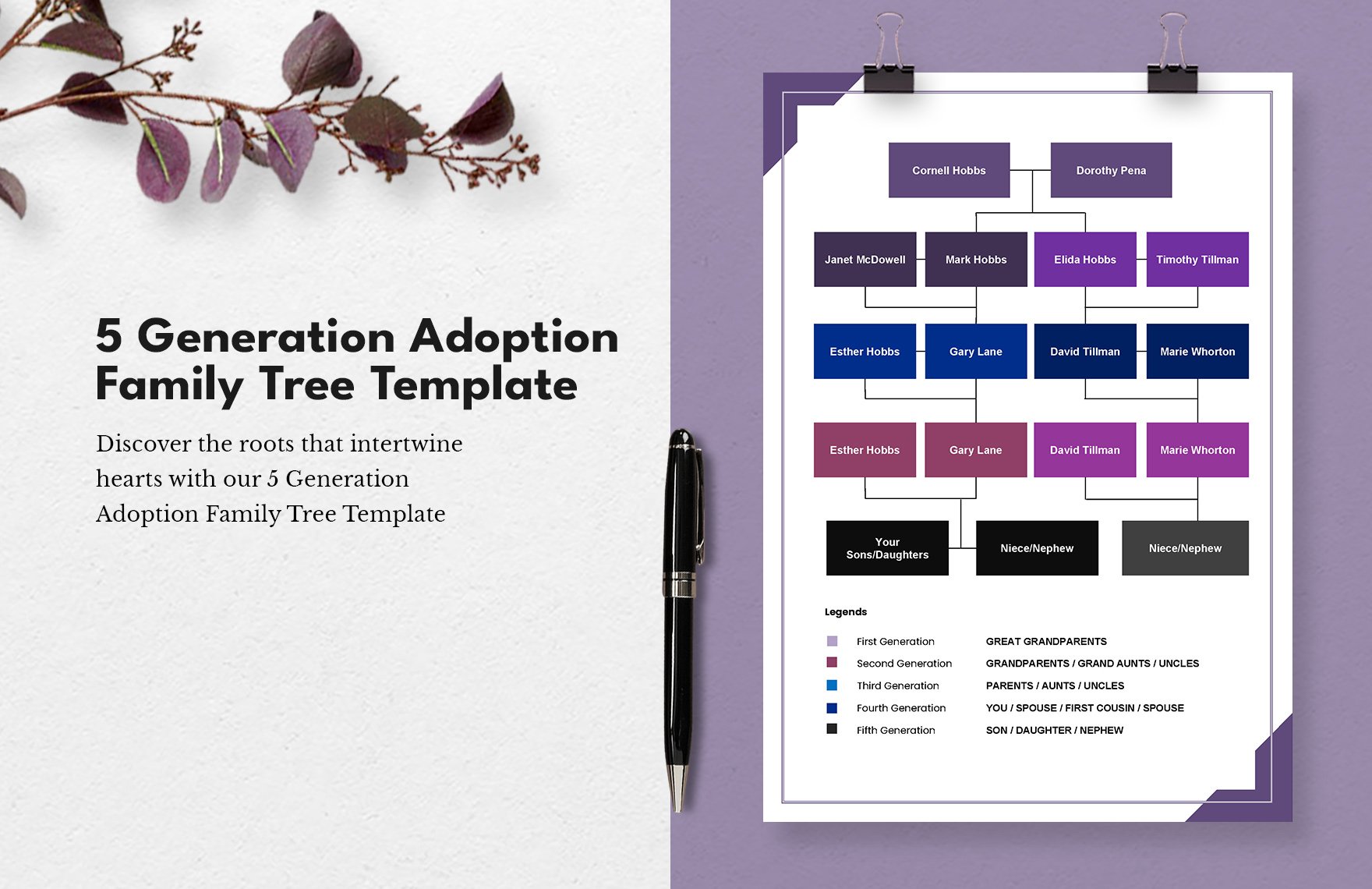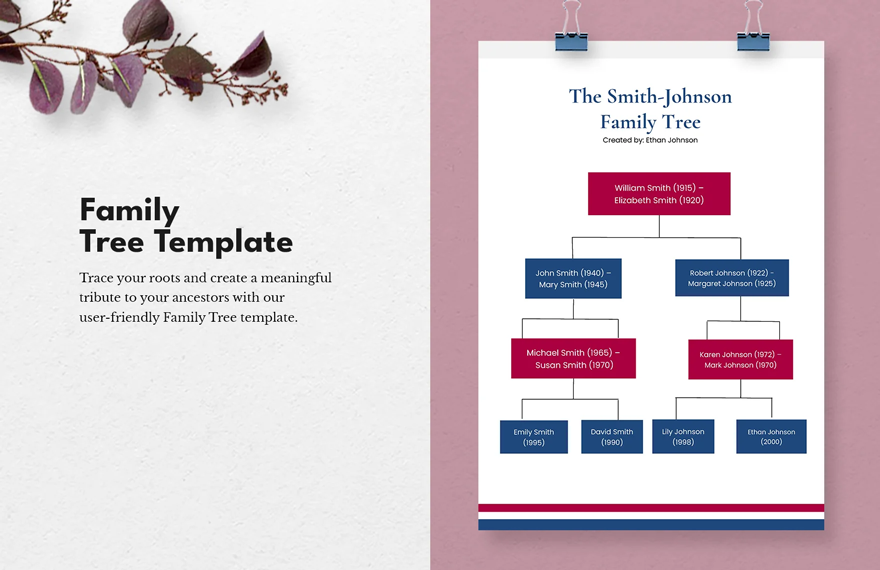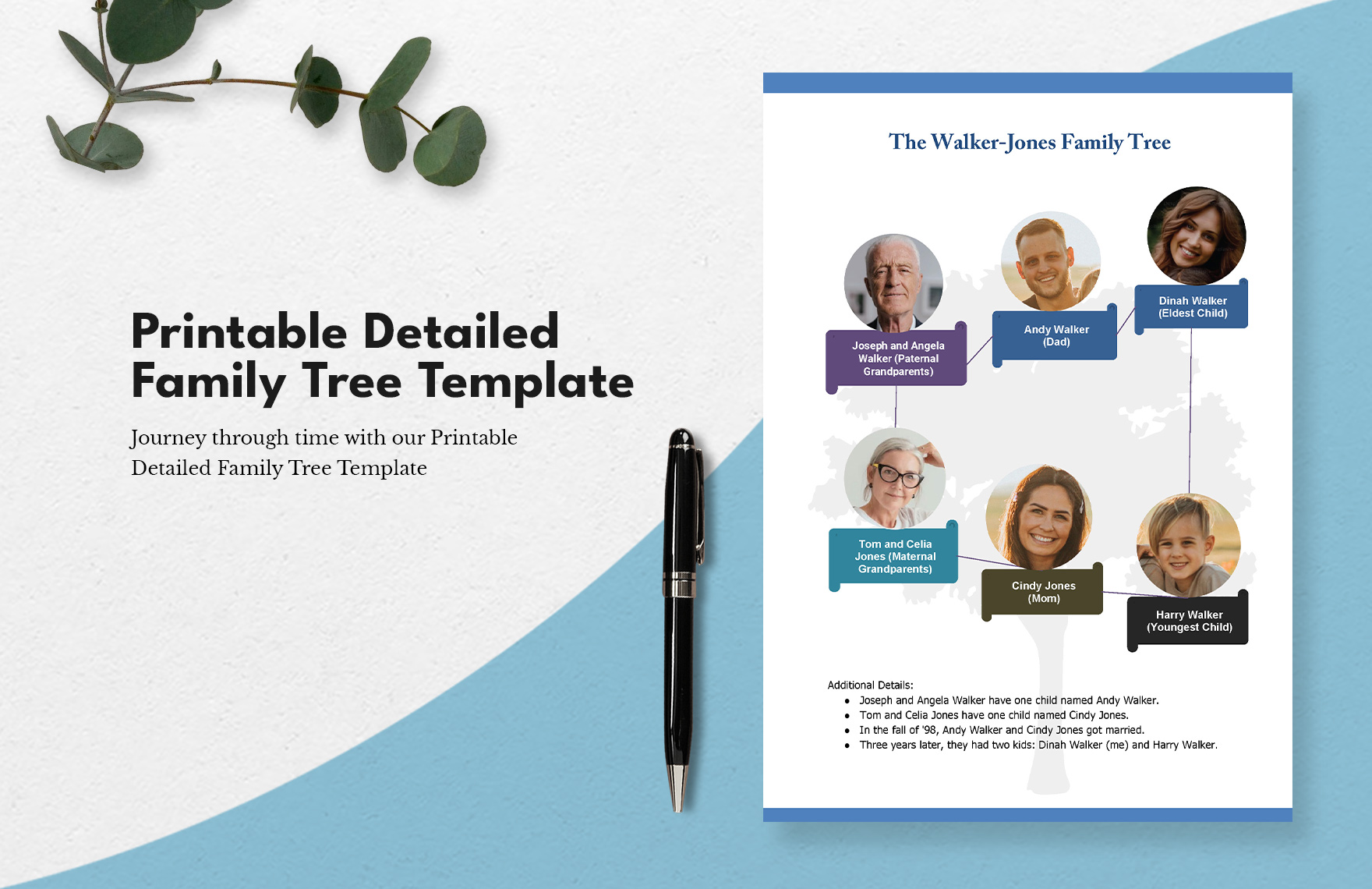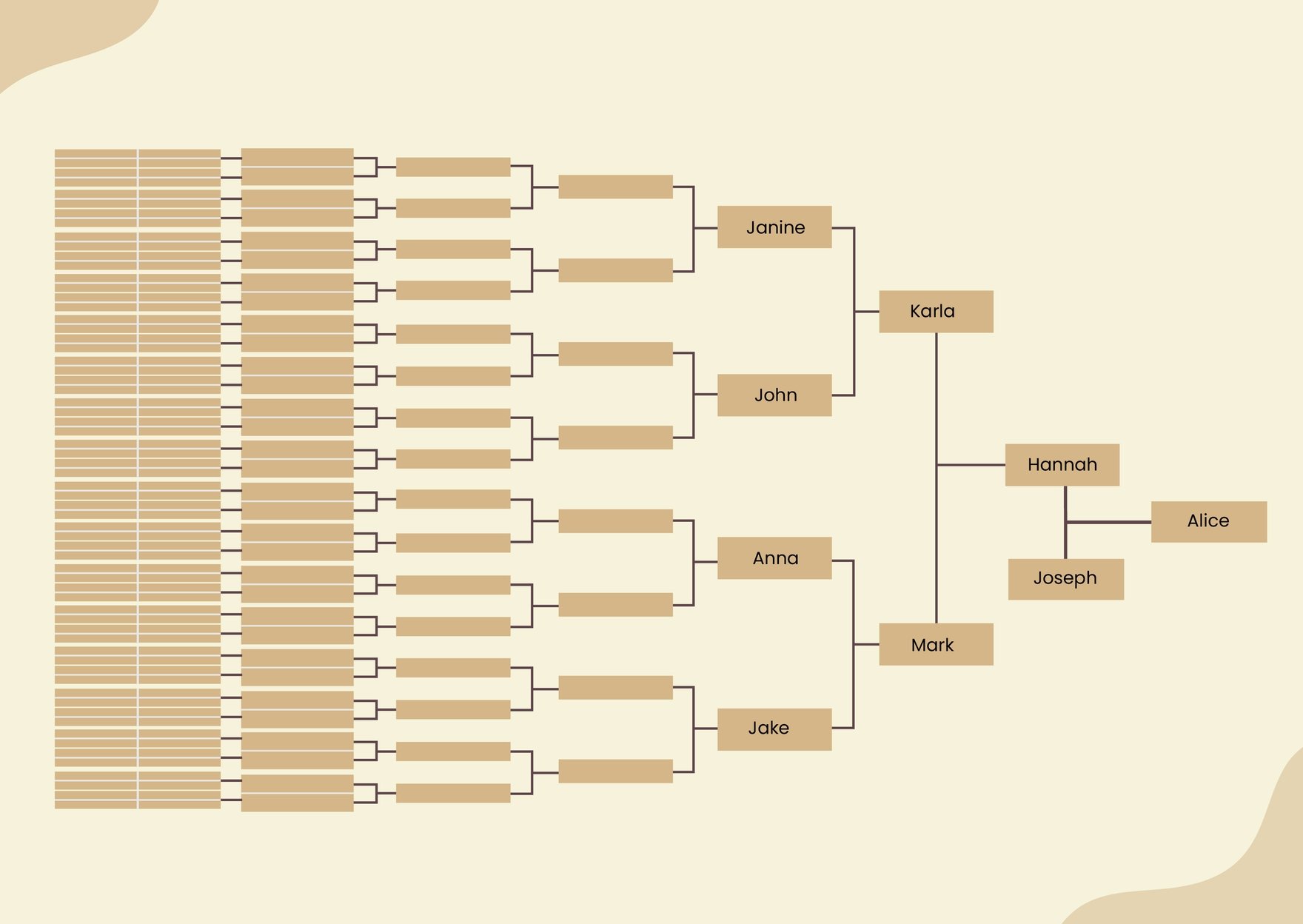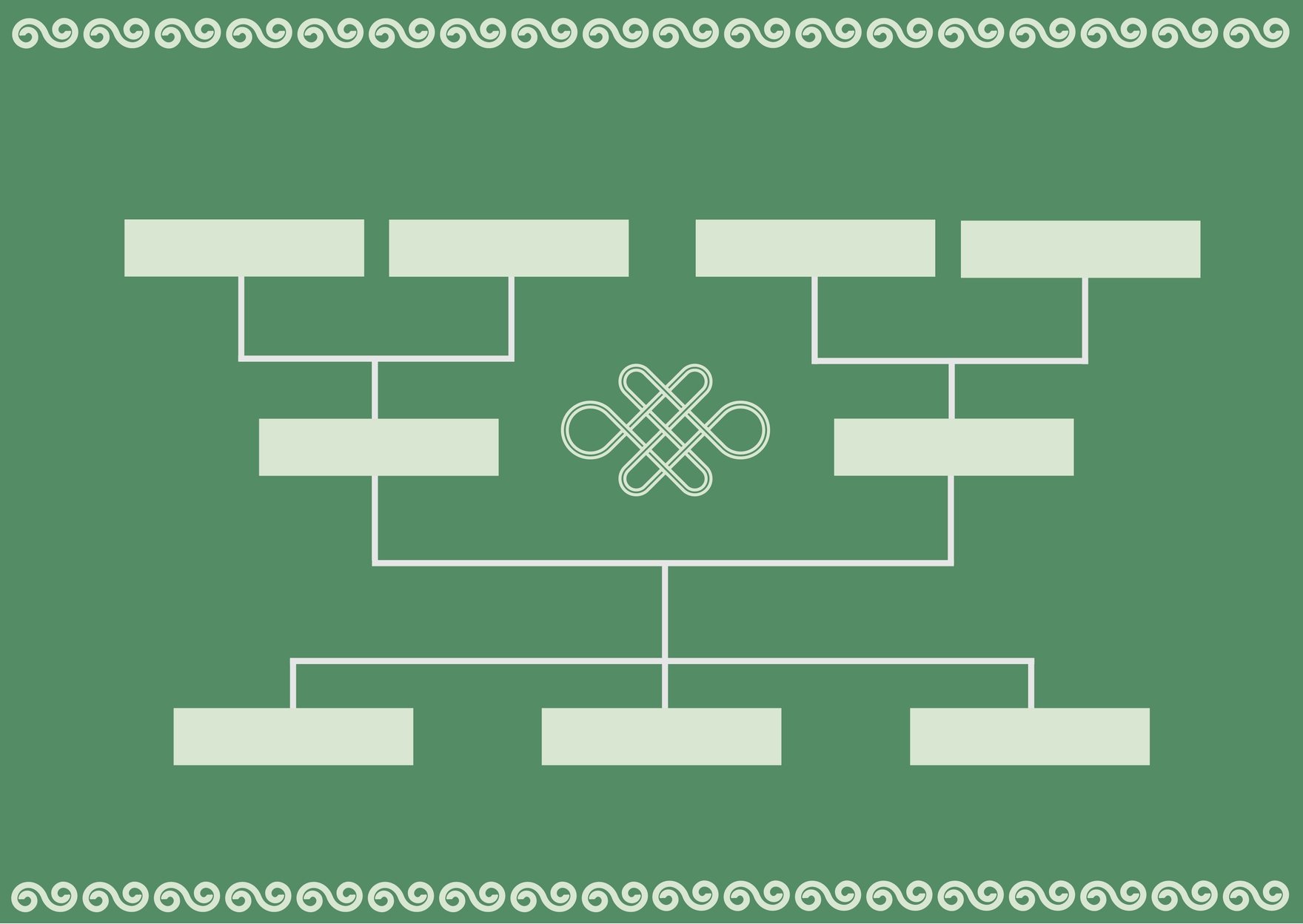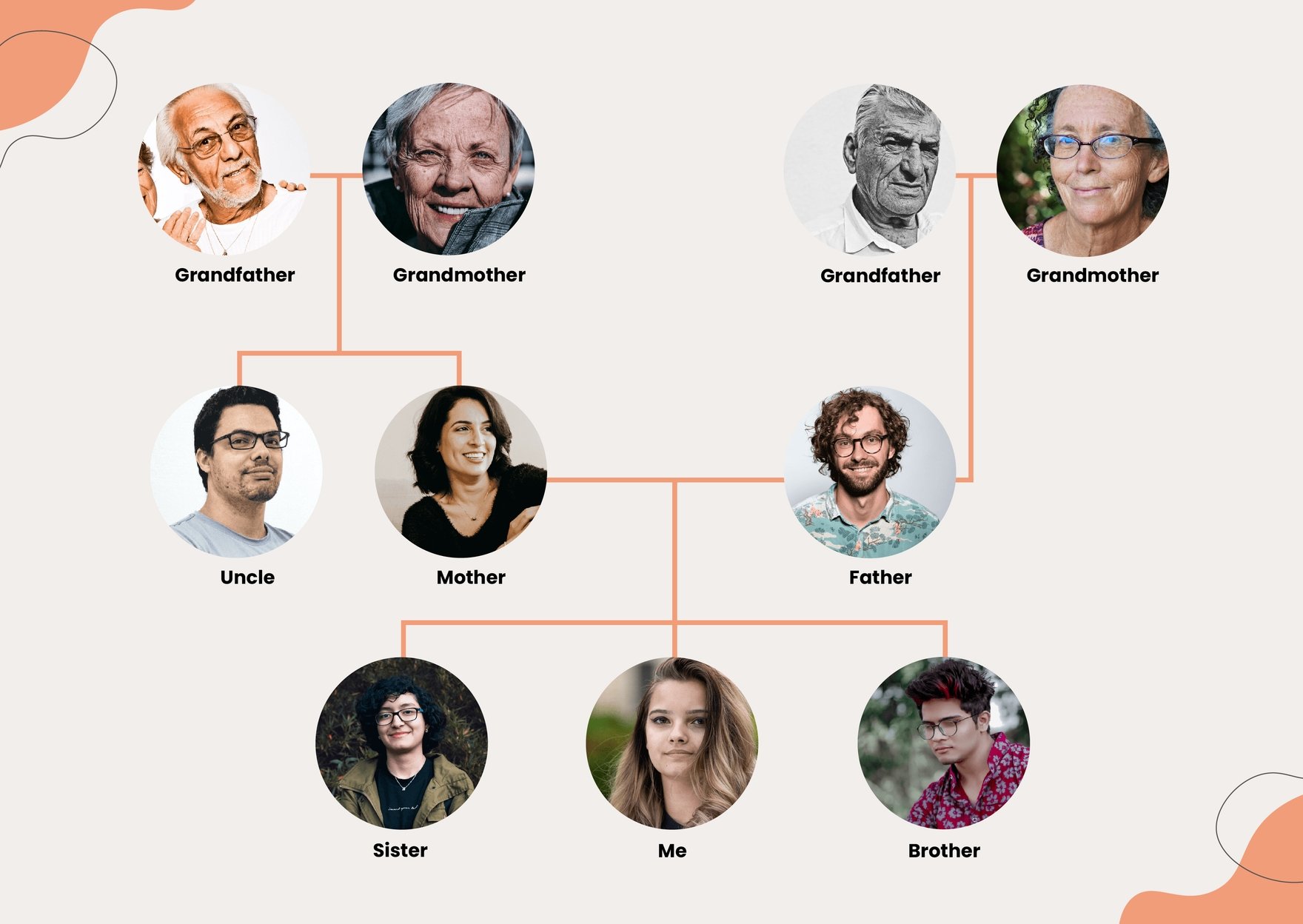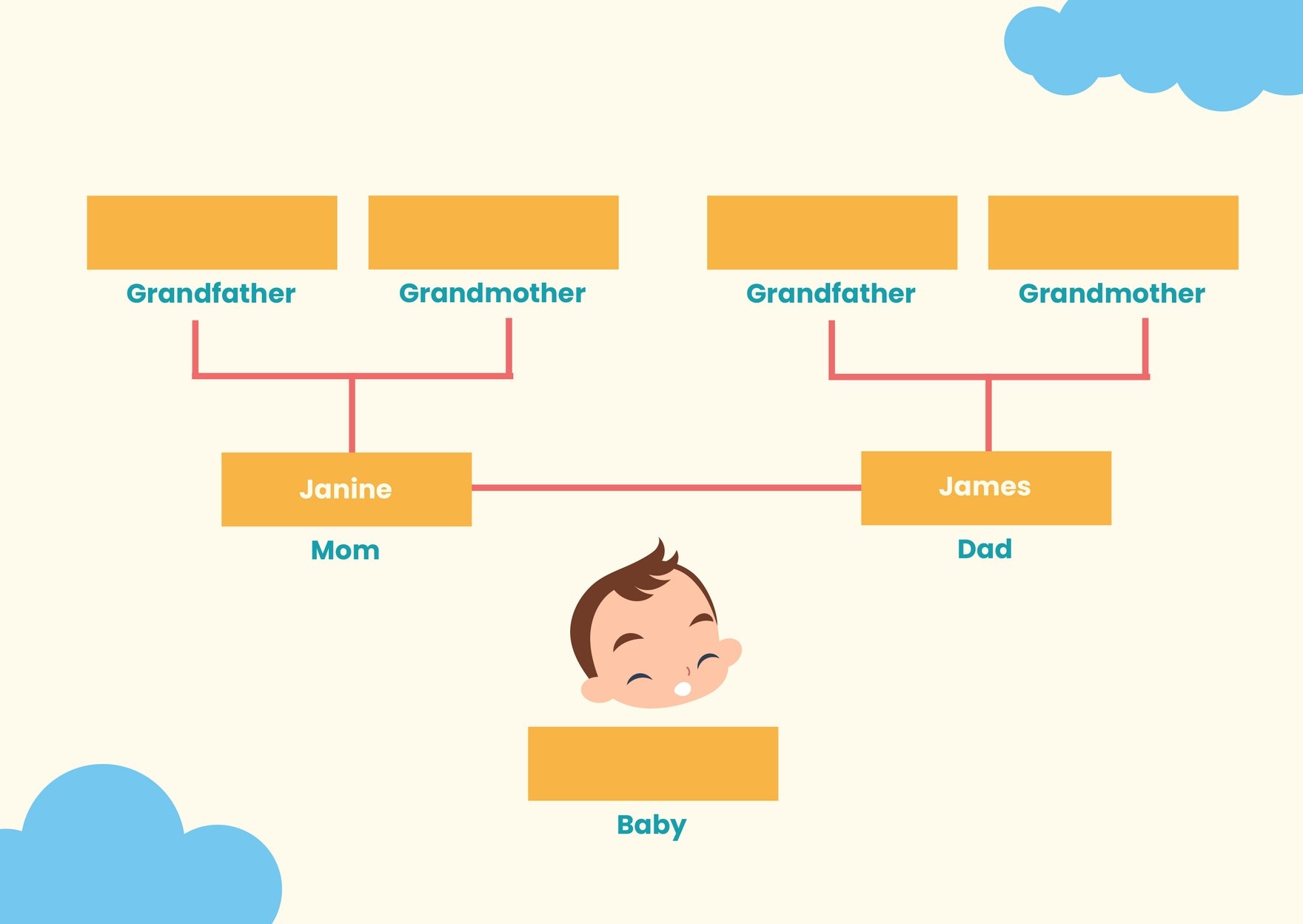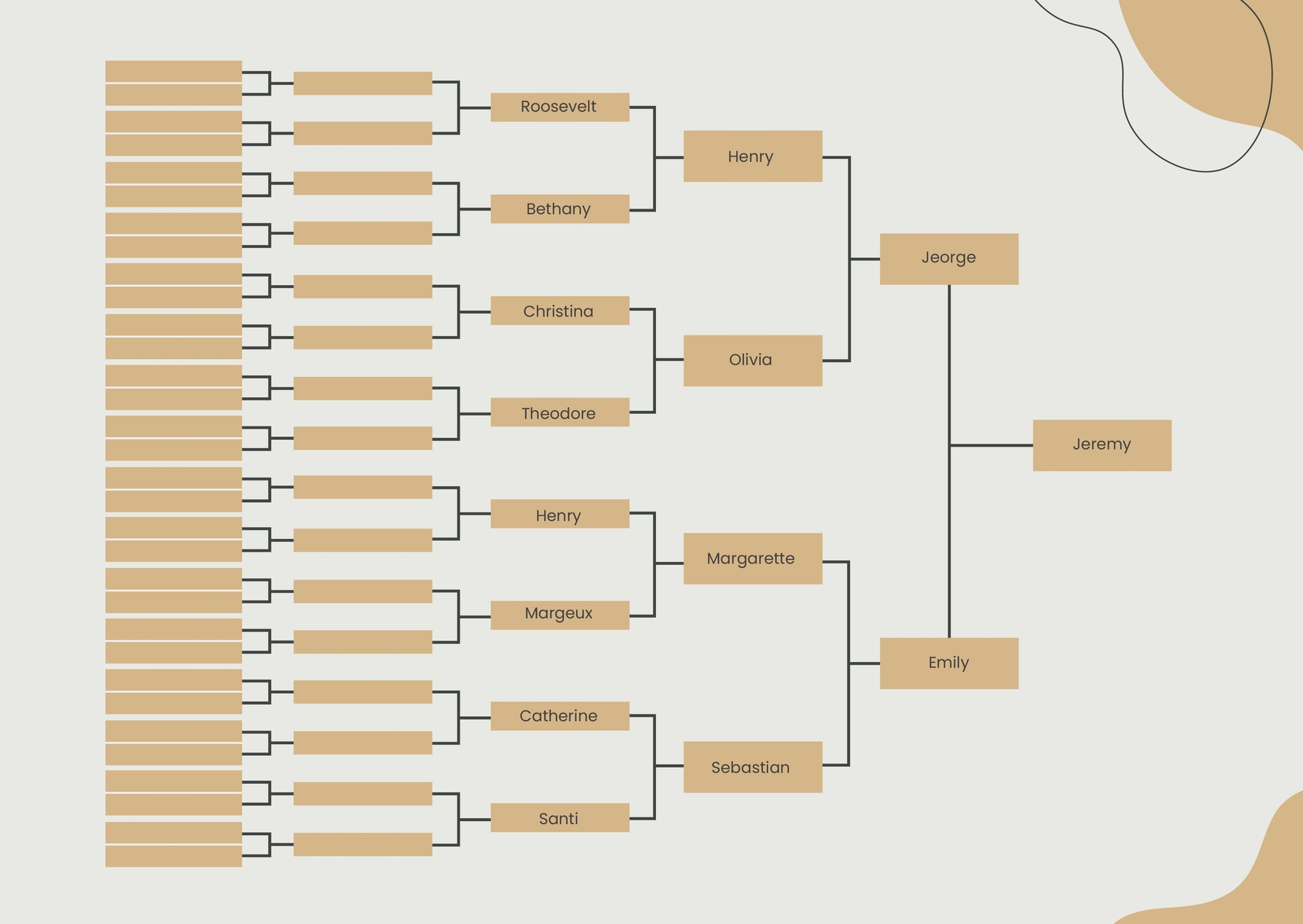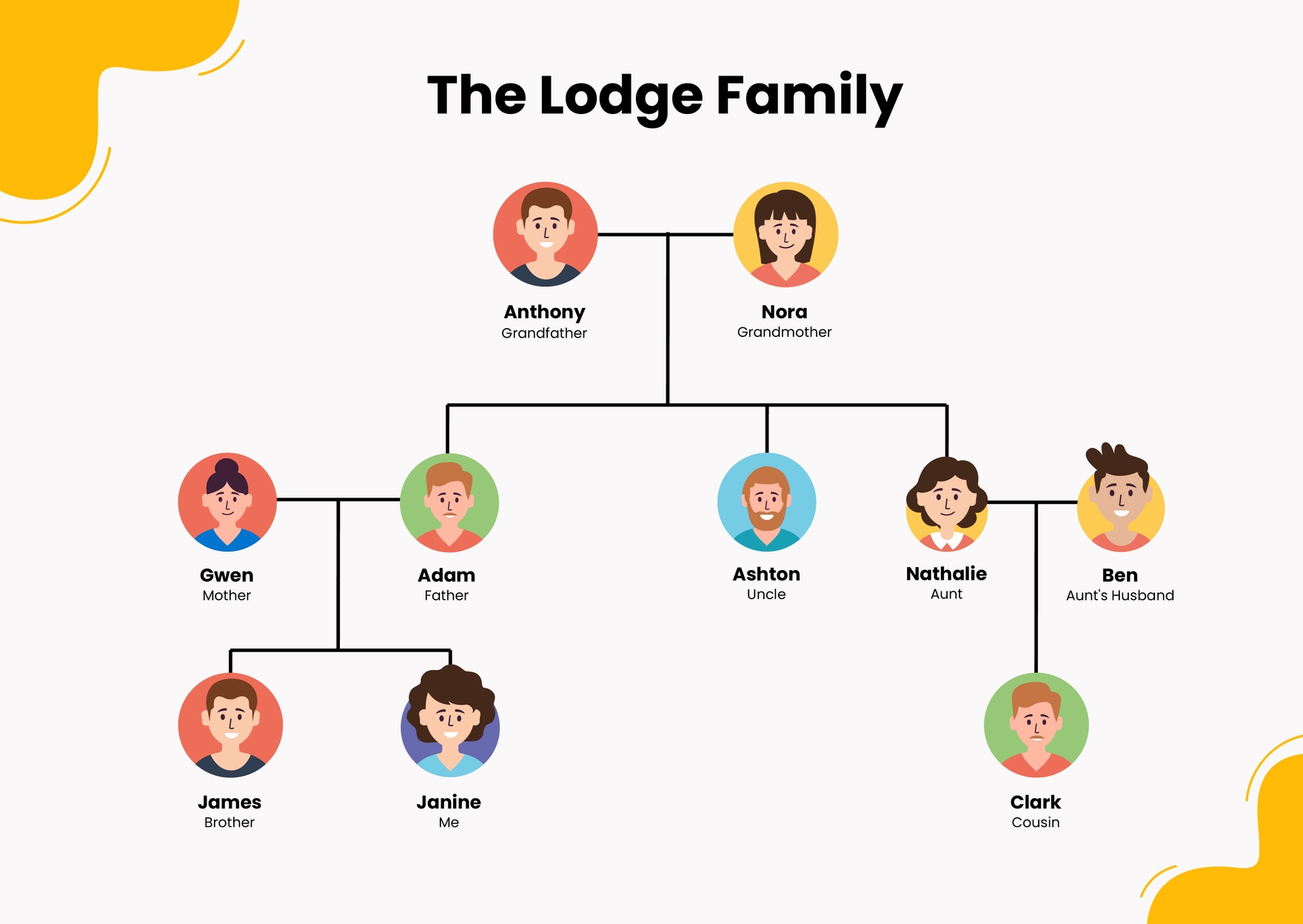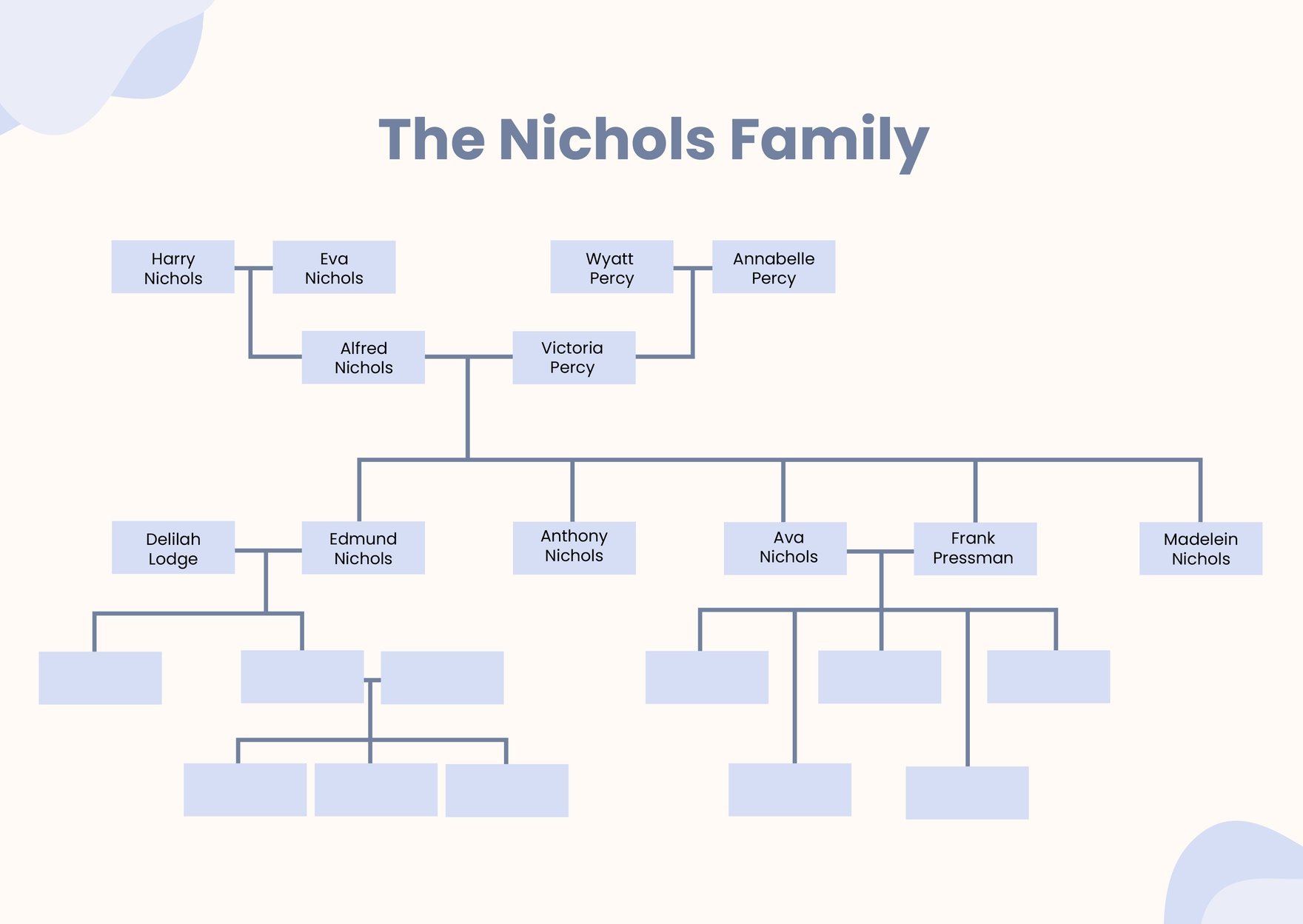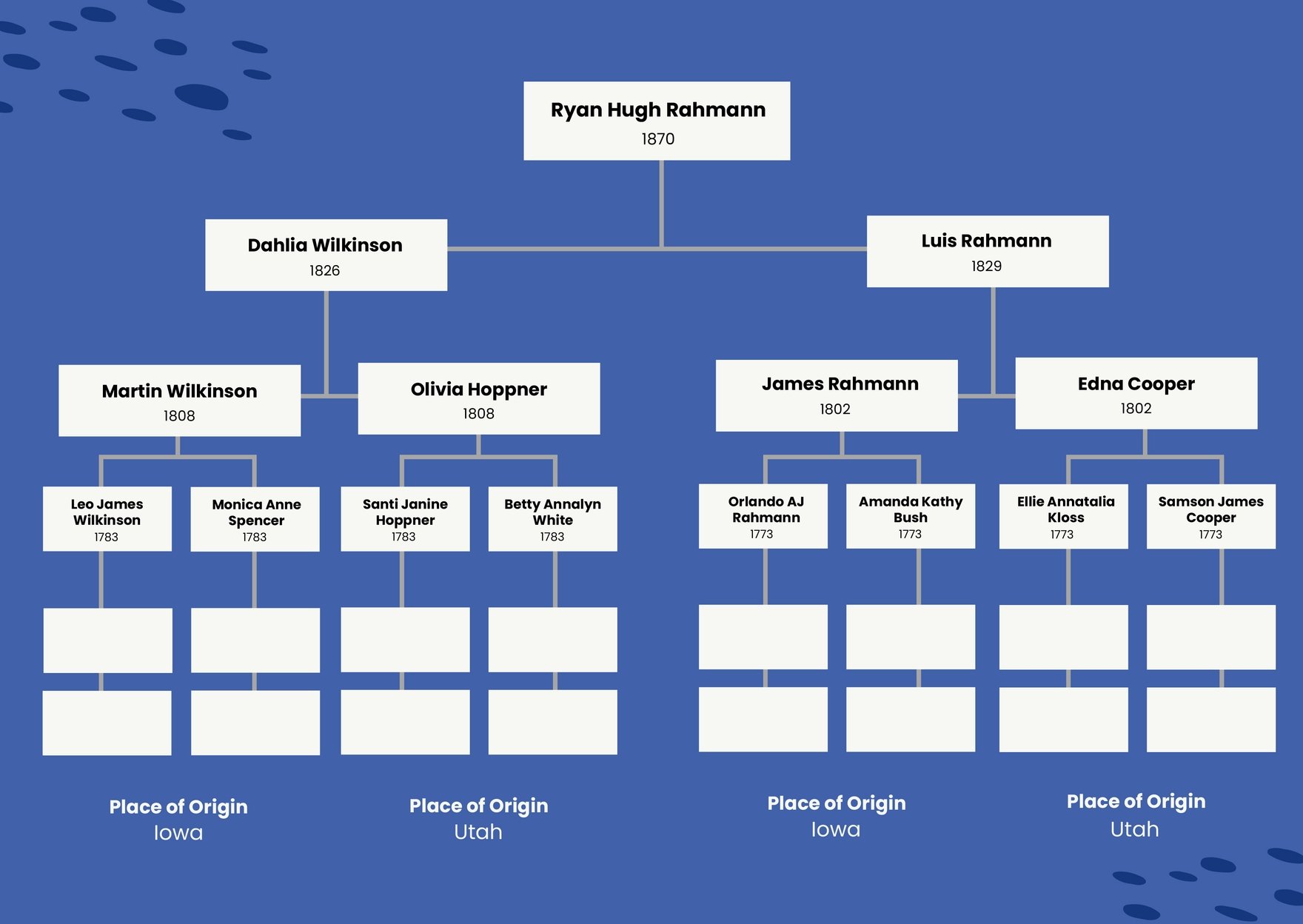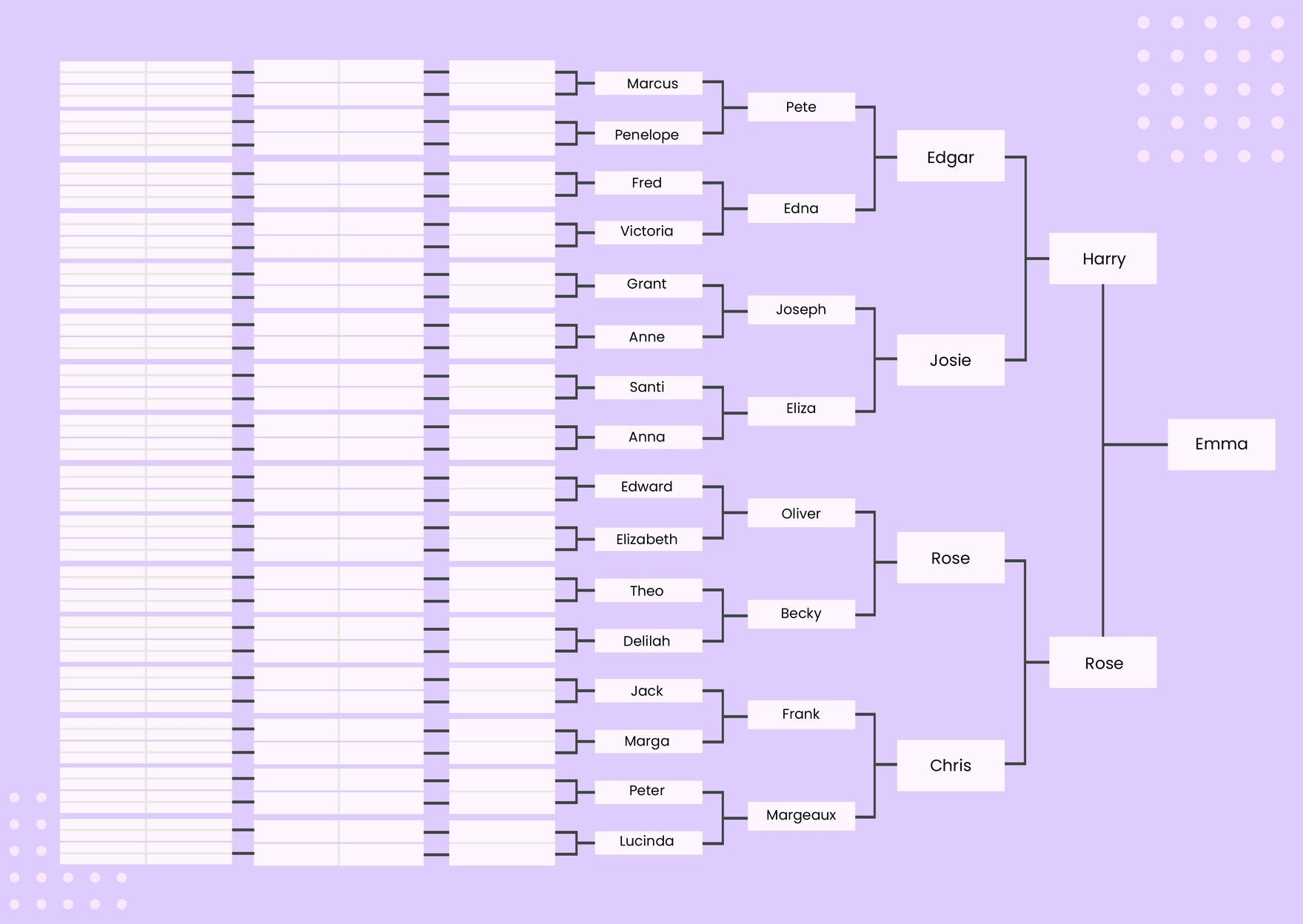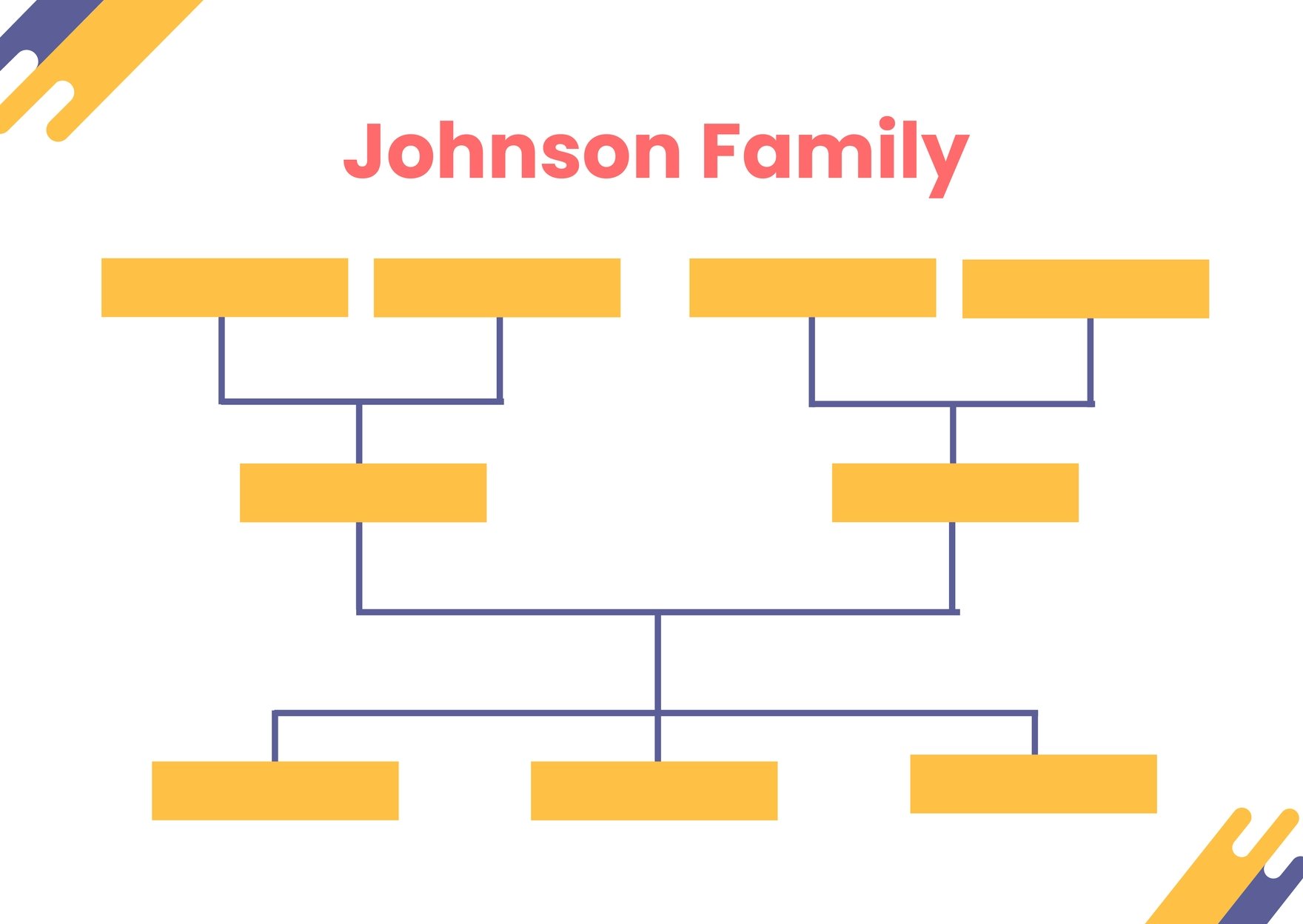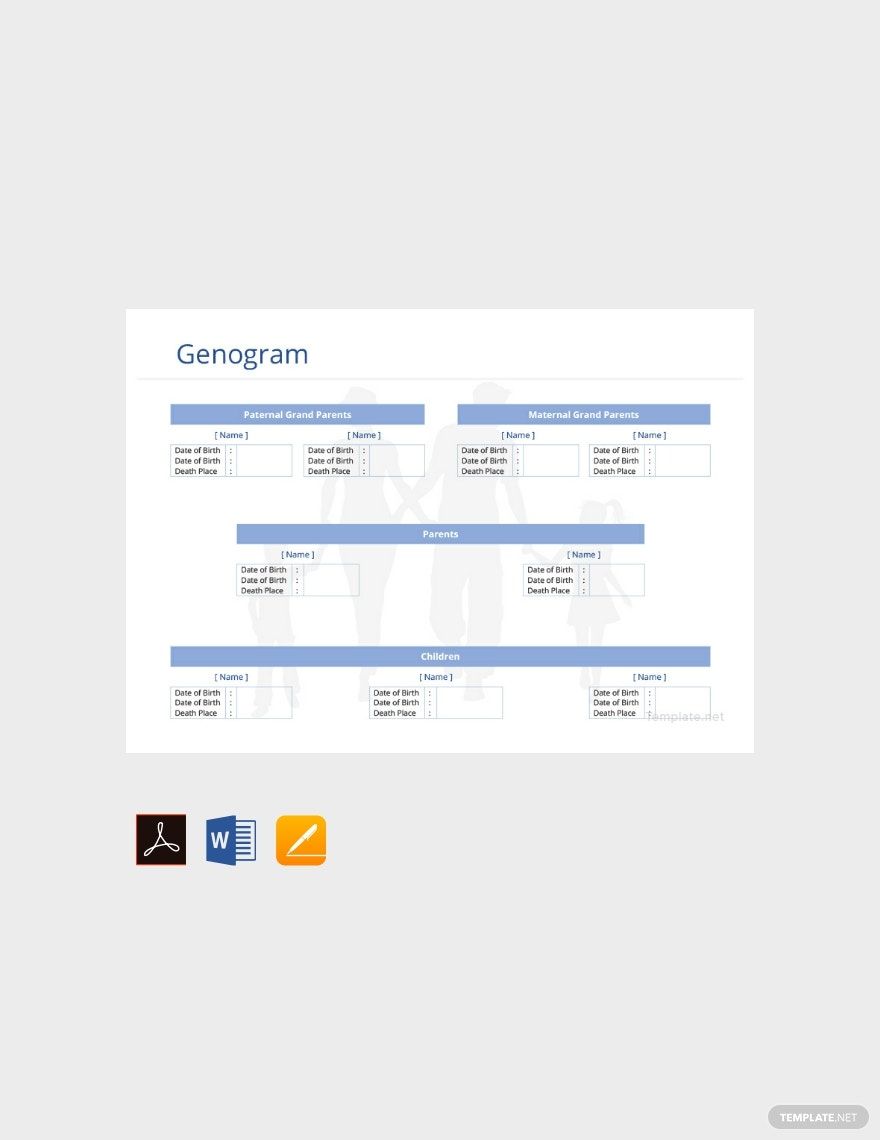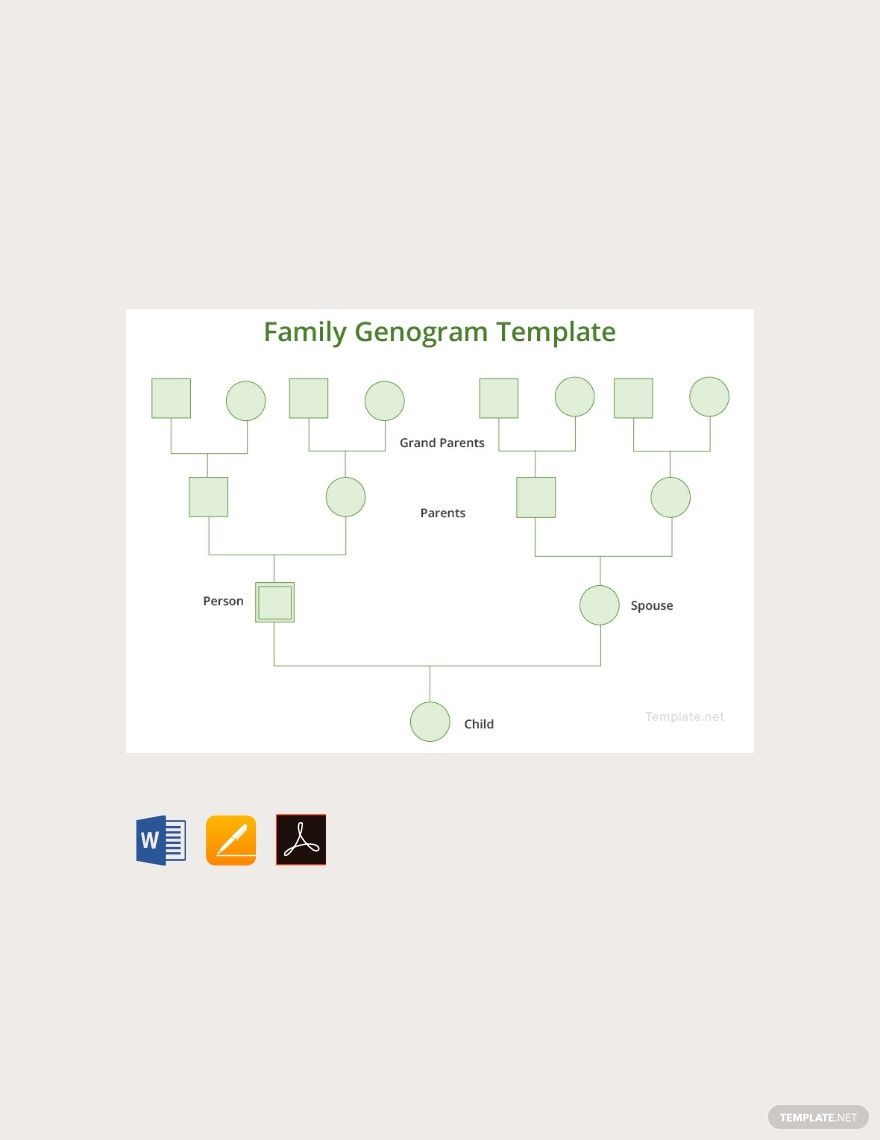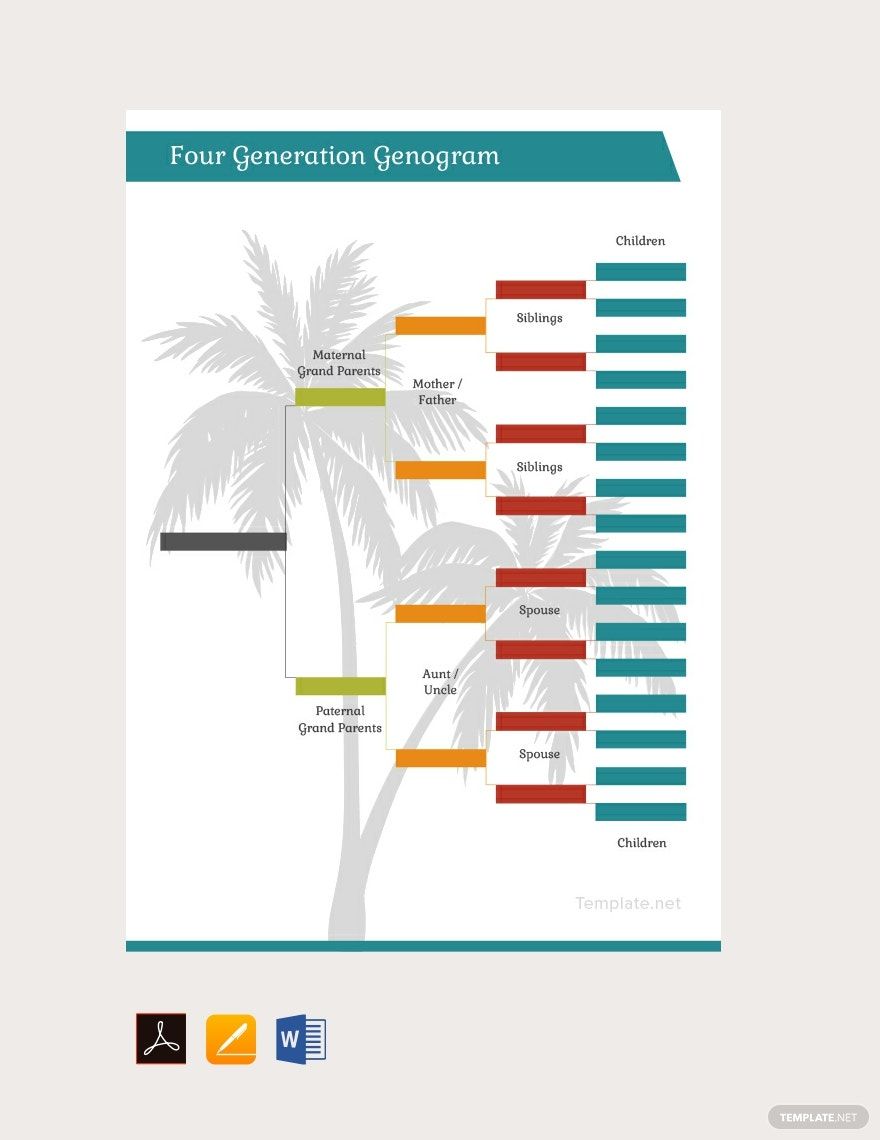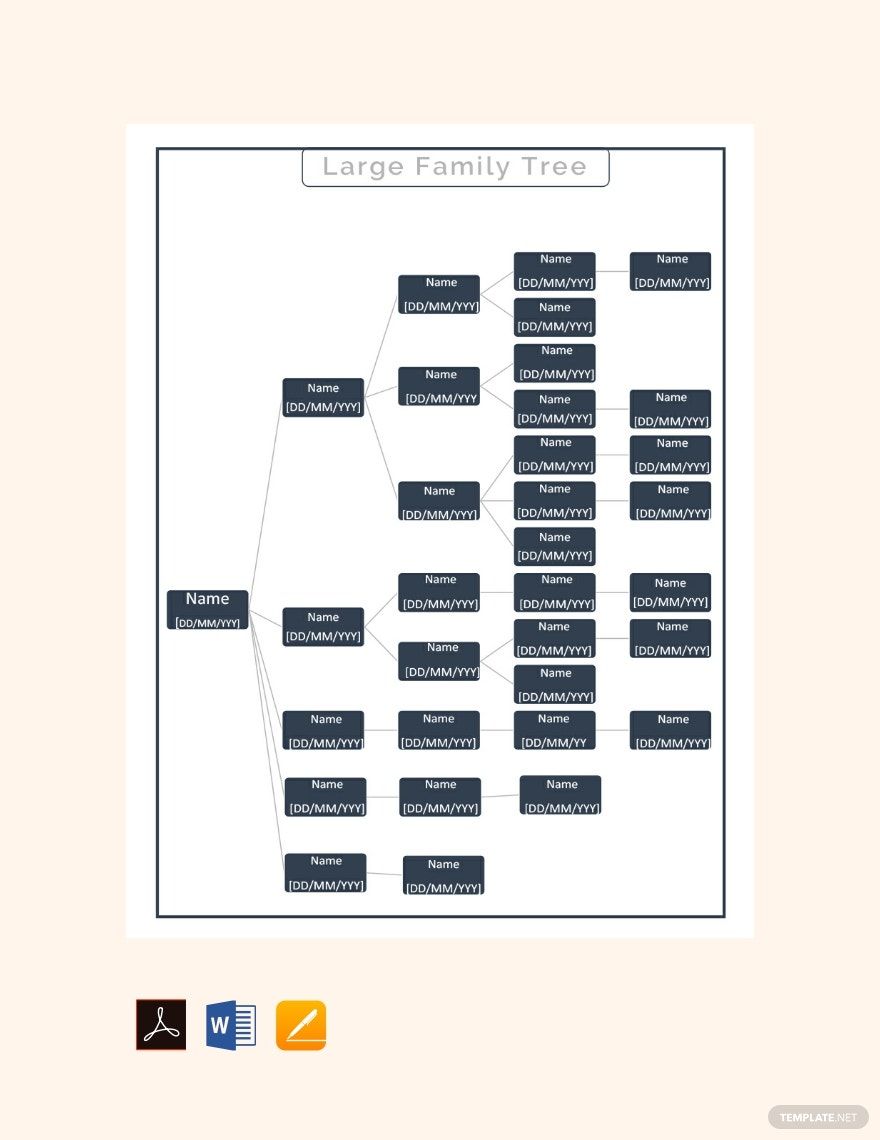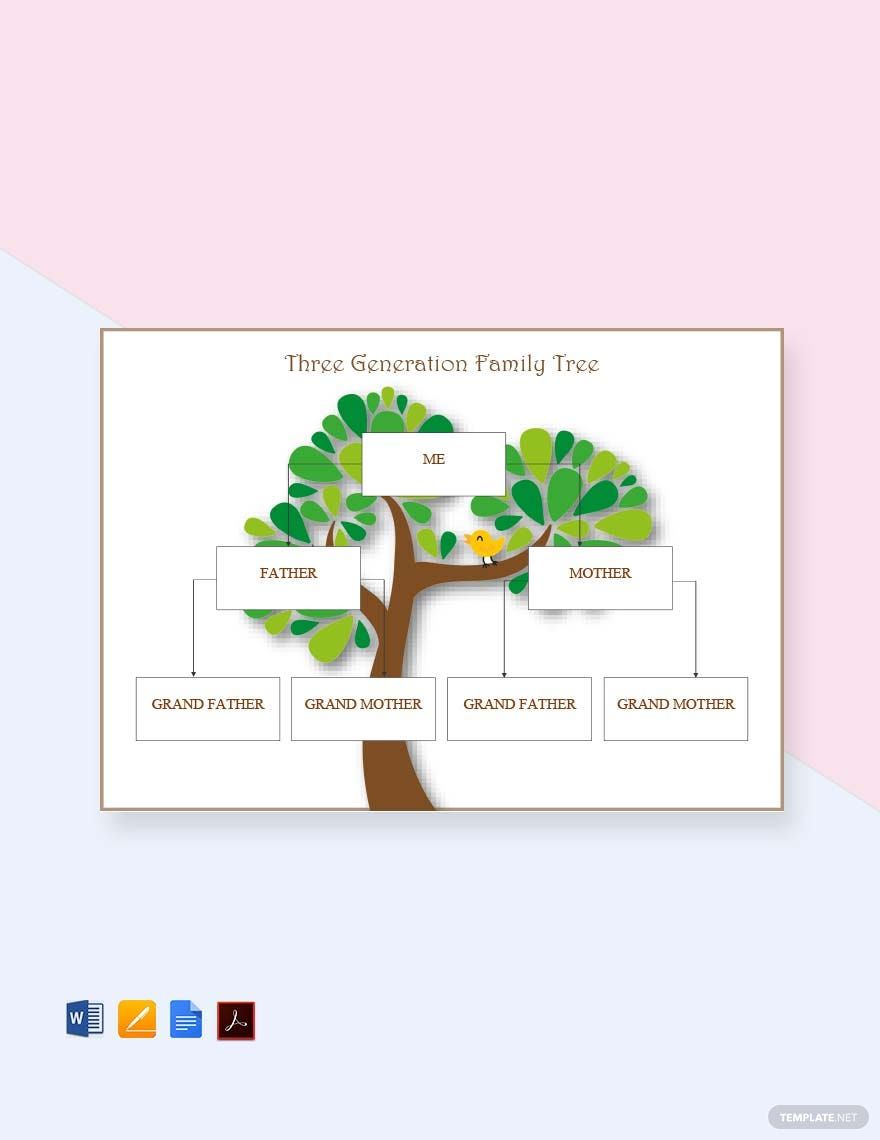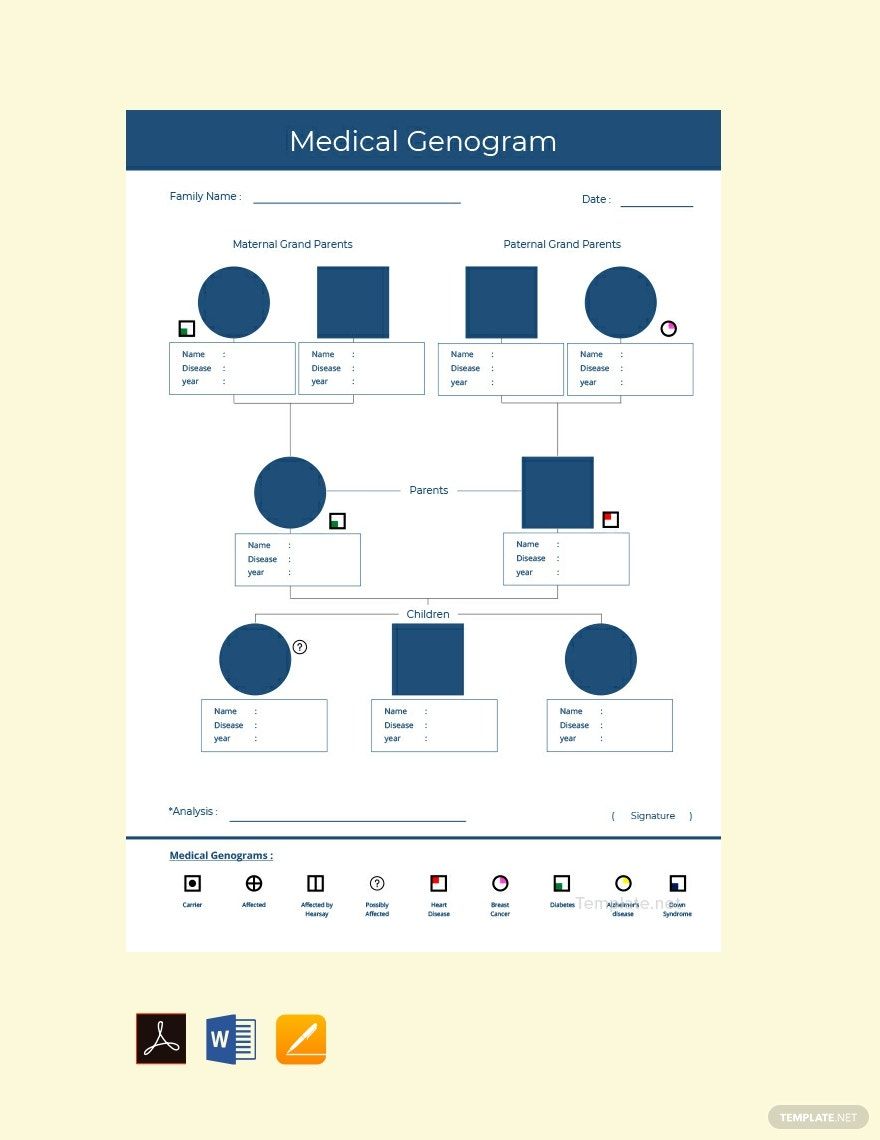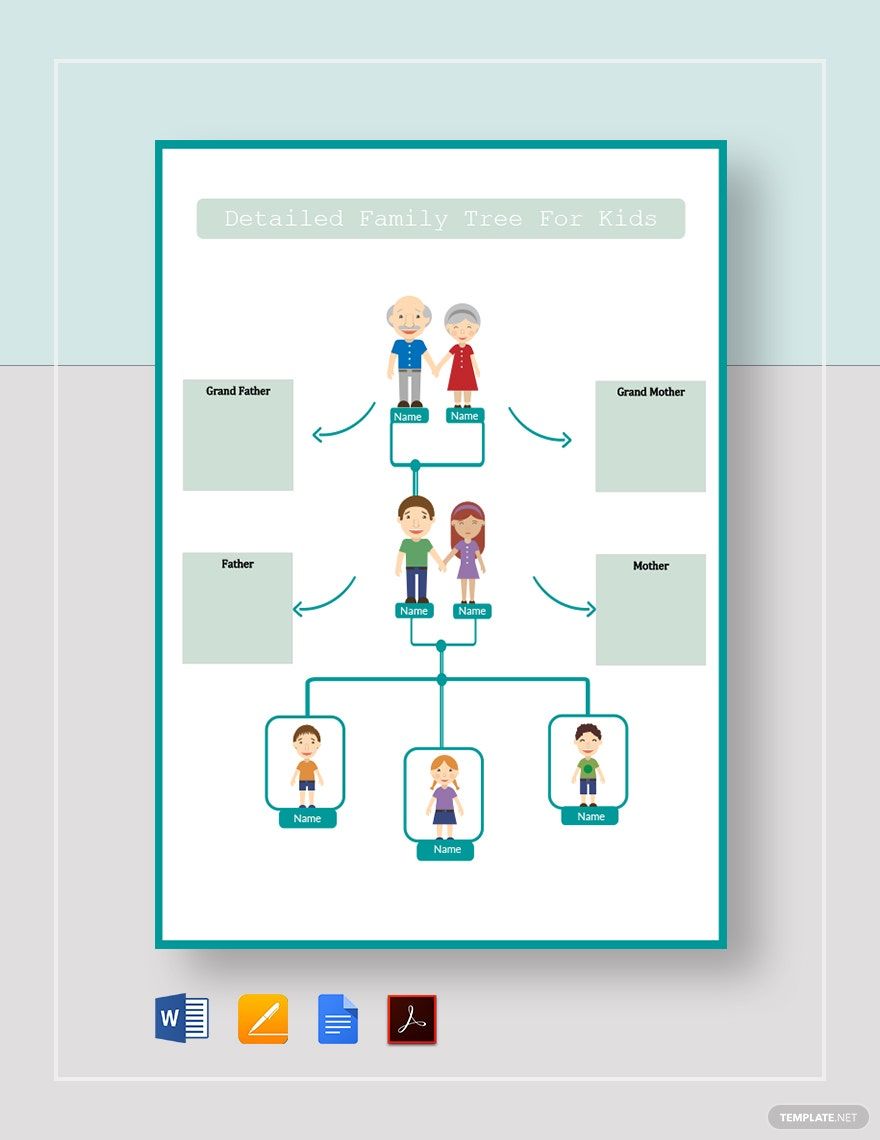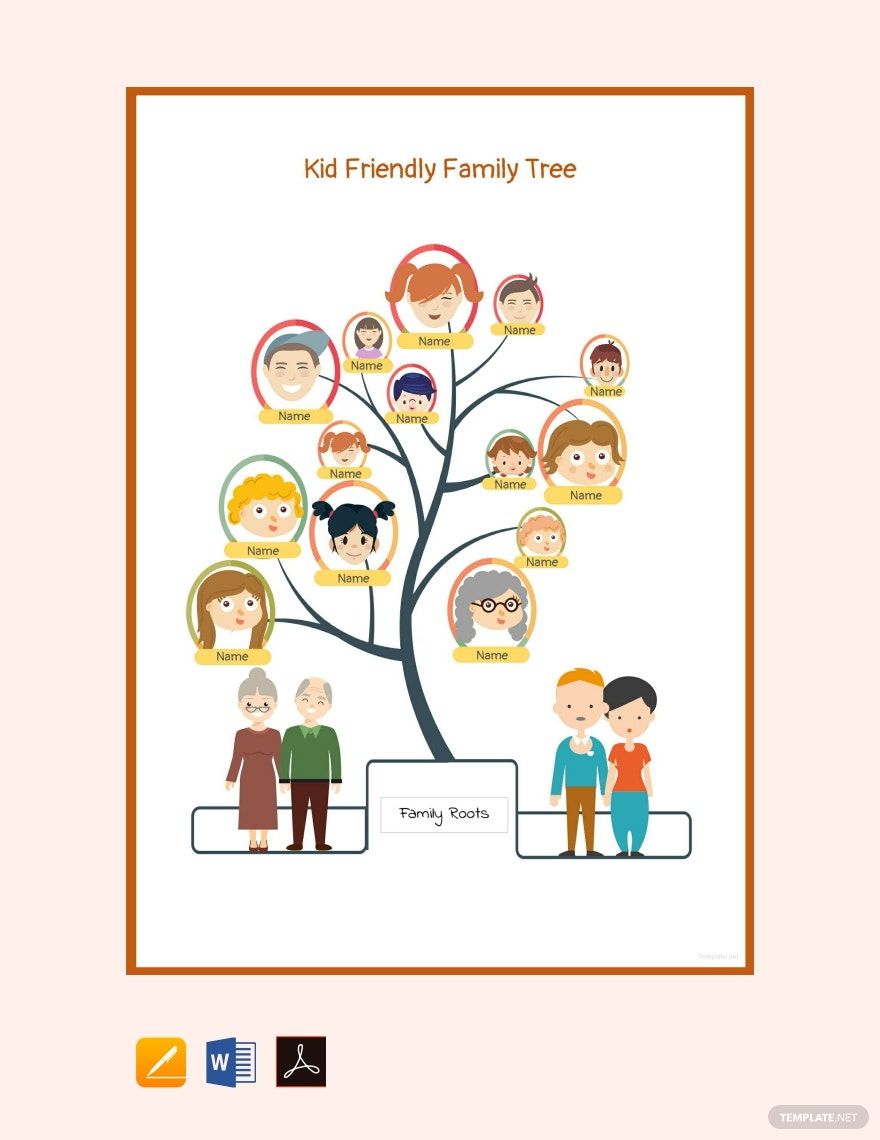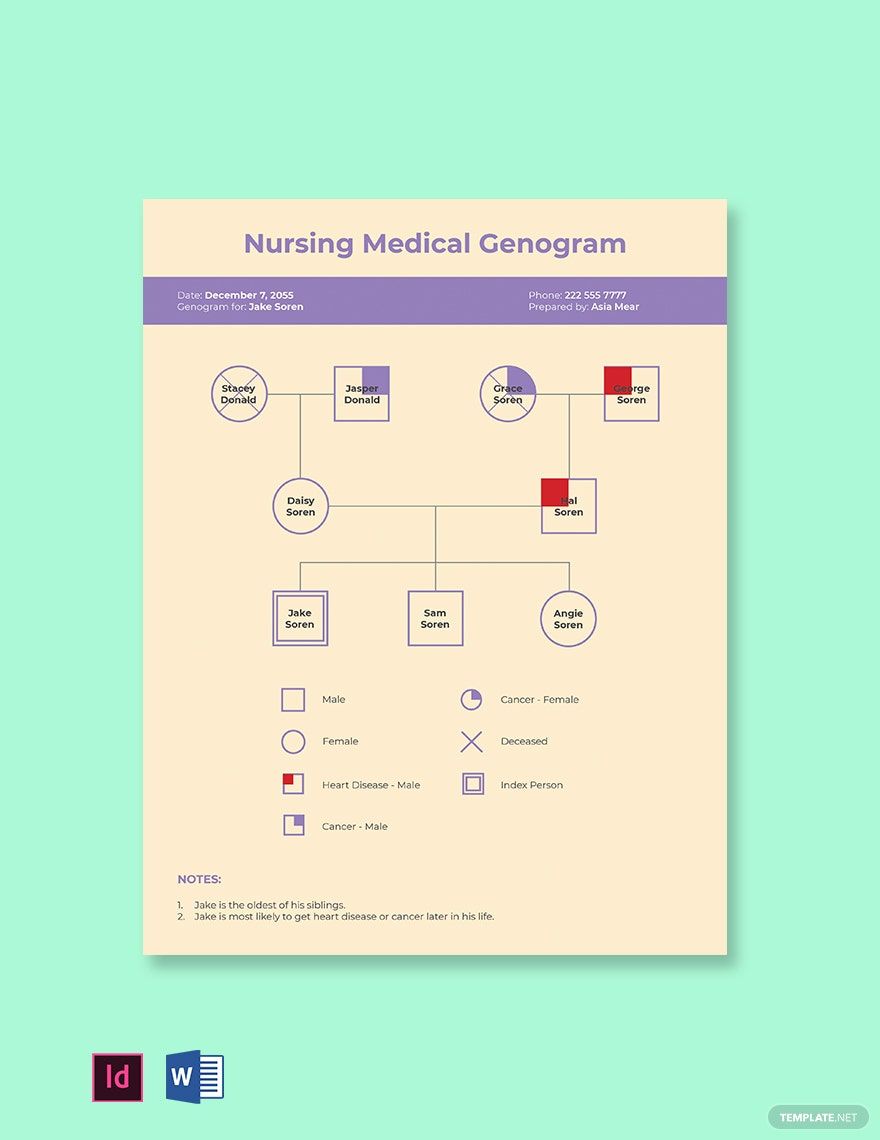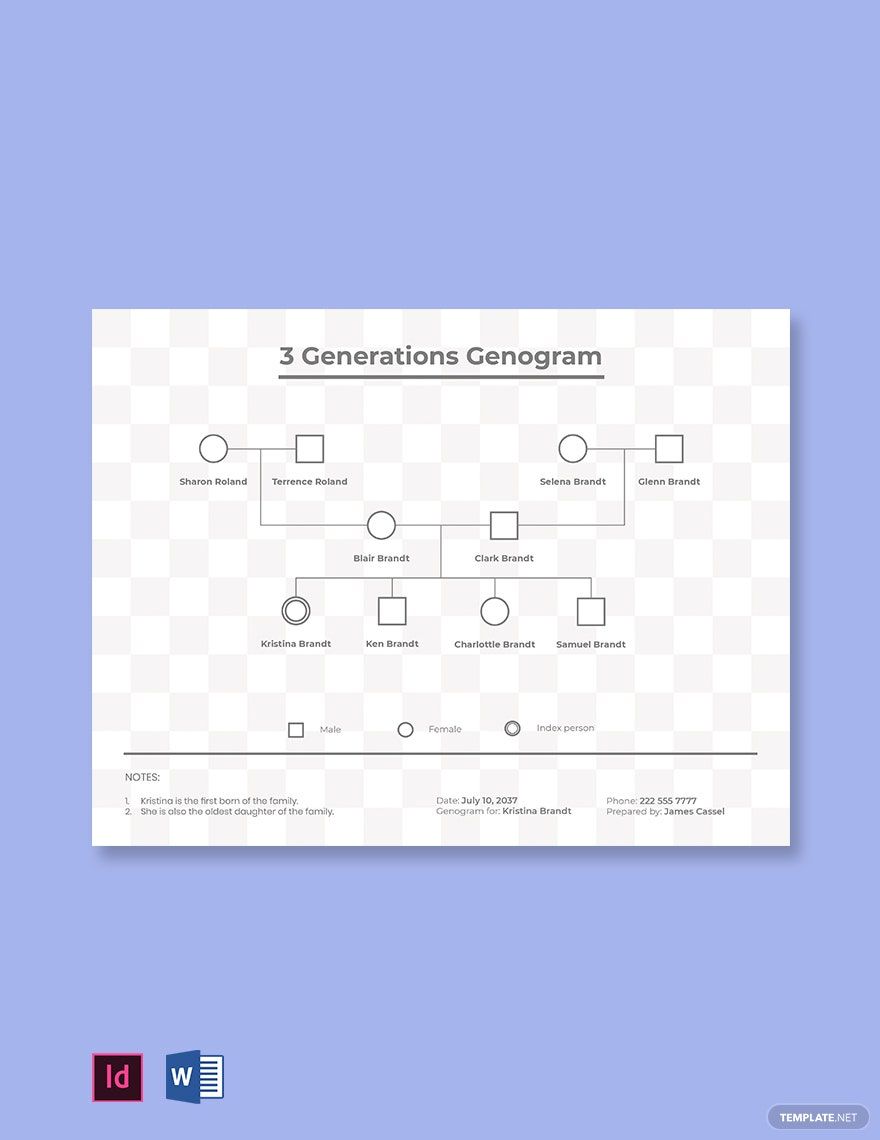Bring your family history to life with pre-designed Family Tree Templates in Adobe PDF by Template.net
Create professional-grade genealogical charts quickly and easily with no research experience. These Family Tree Templates are designed for anyone looking to highlight their family heritage or organize family reunions. Imagine showcasing your lineage at family gatherings or creating a beautiful heirloom—these templates make it possible. Our collection includes free pre-designed templates, available for downloadable and printable files in Adobe PDF. With no design skills needed, you can effortlessly personalize each template; enjoy organized layouts perfect for print and digital distribution. By using our beautiful pre-designed templates, your path to an elegant and informative family tree has never been easier.
Explore more beautiful premium pre-designed templates in Adobe PDF and find the perfect fit for your family history project. Our library is regularly updated, ensuring fresh options tailored to your evolving genealogical needs. Effortlessly download or share your finished template via email, print, or export for increased reach and connection with relatives. To maximize flexibility and creativity, we encourage you to combine both free and premium templates to craft the ultimate family keepsake. With these resources at your fingertips, documenting your family's story becomes a delightful and engaging journey.