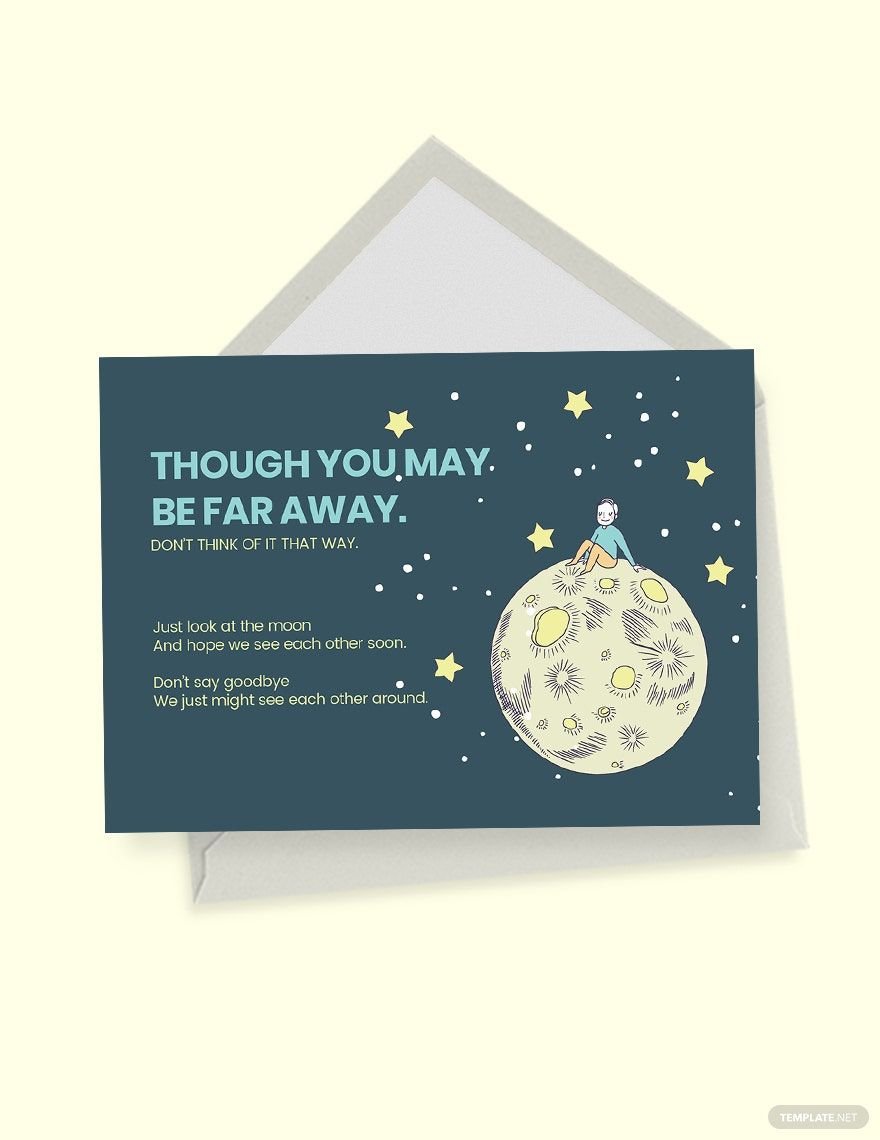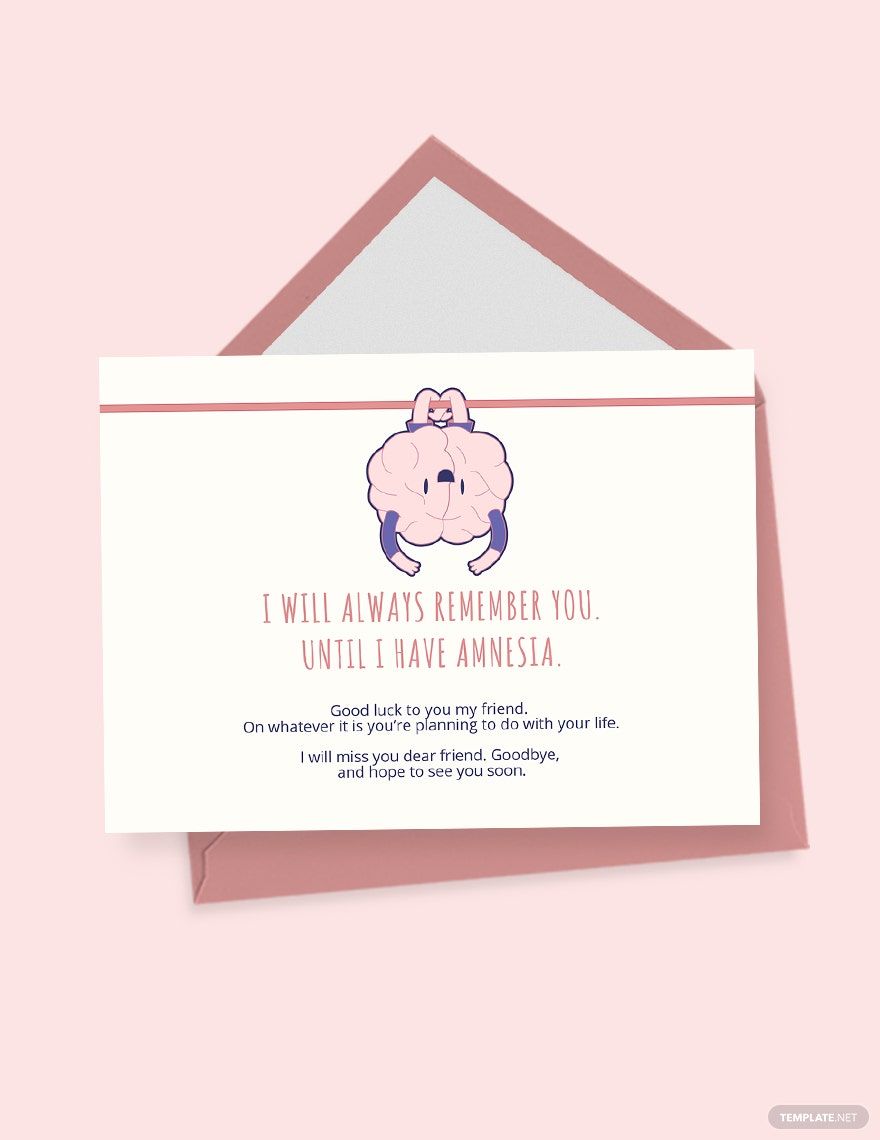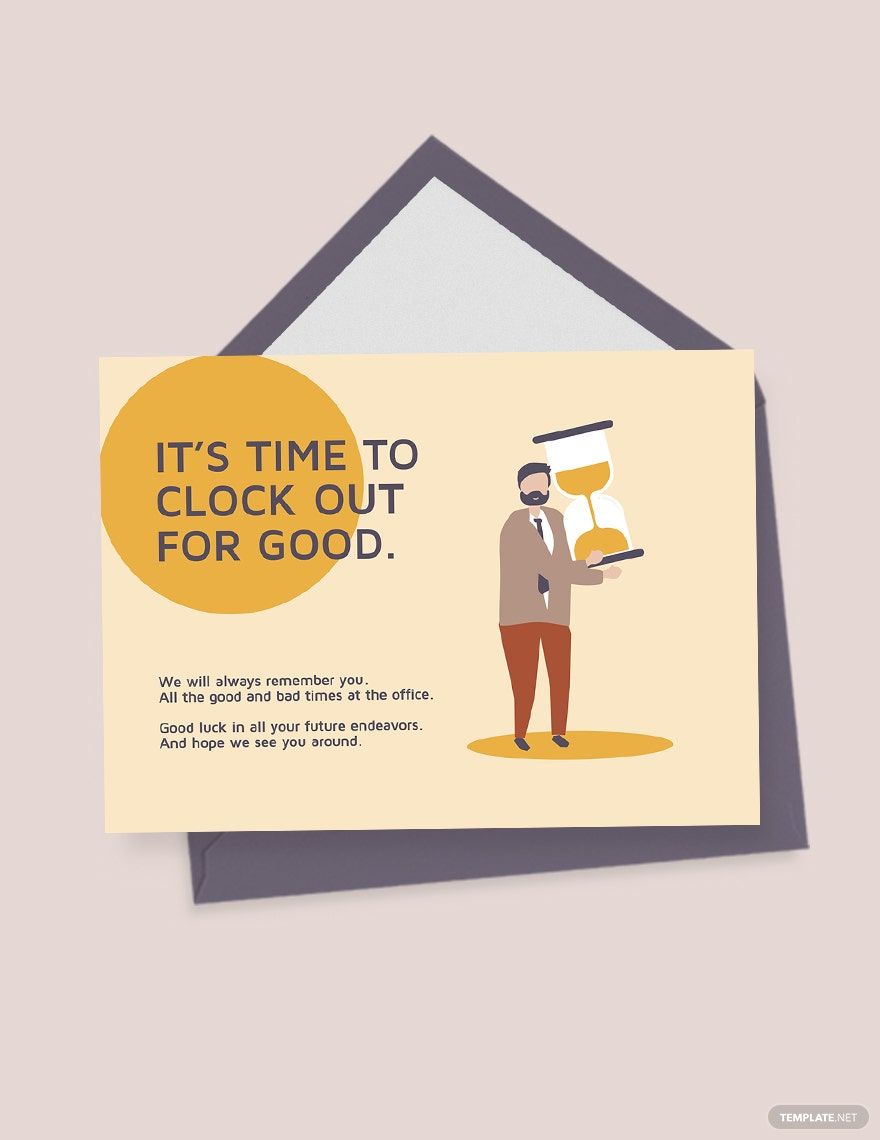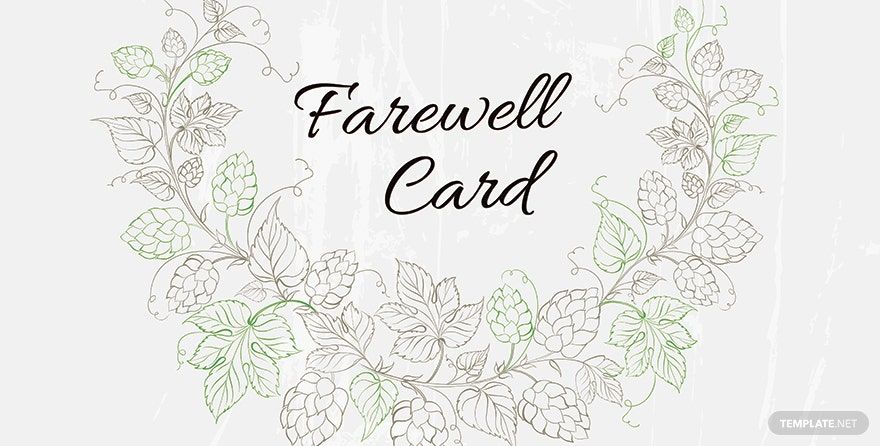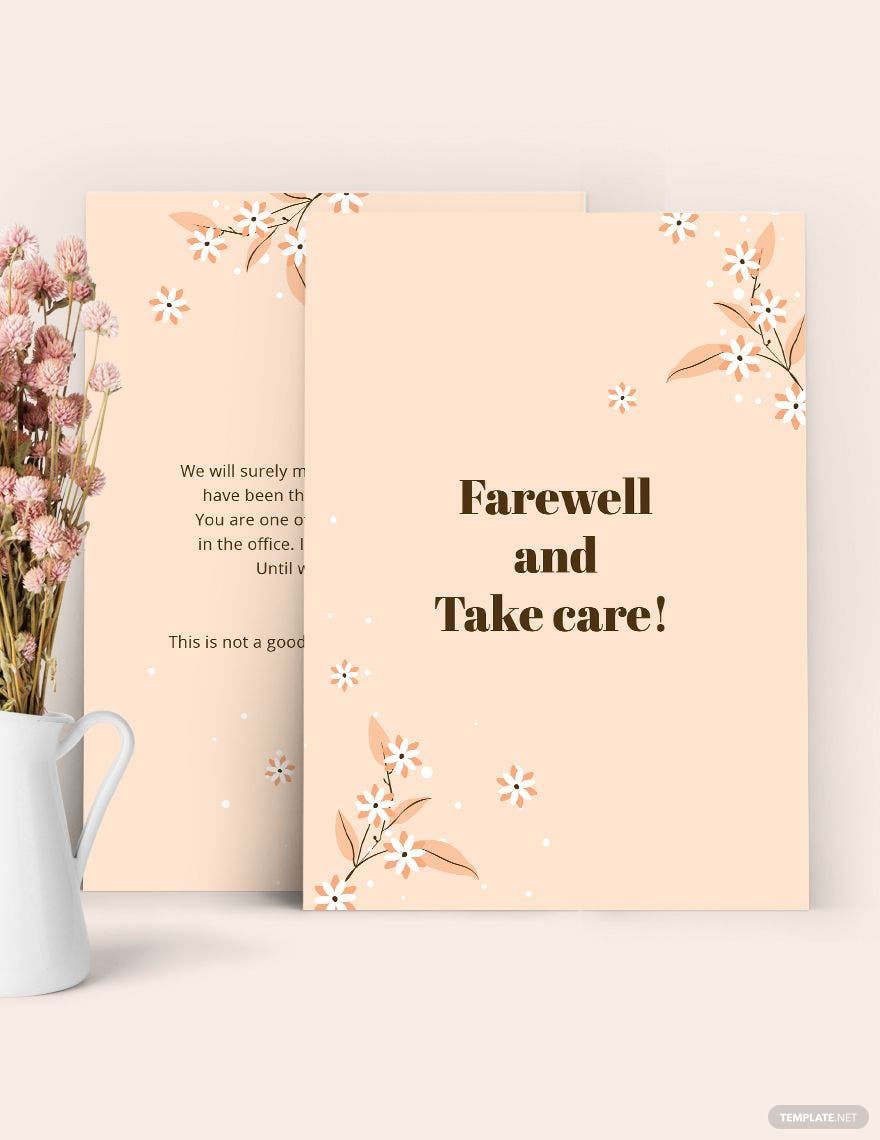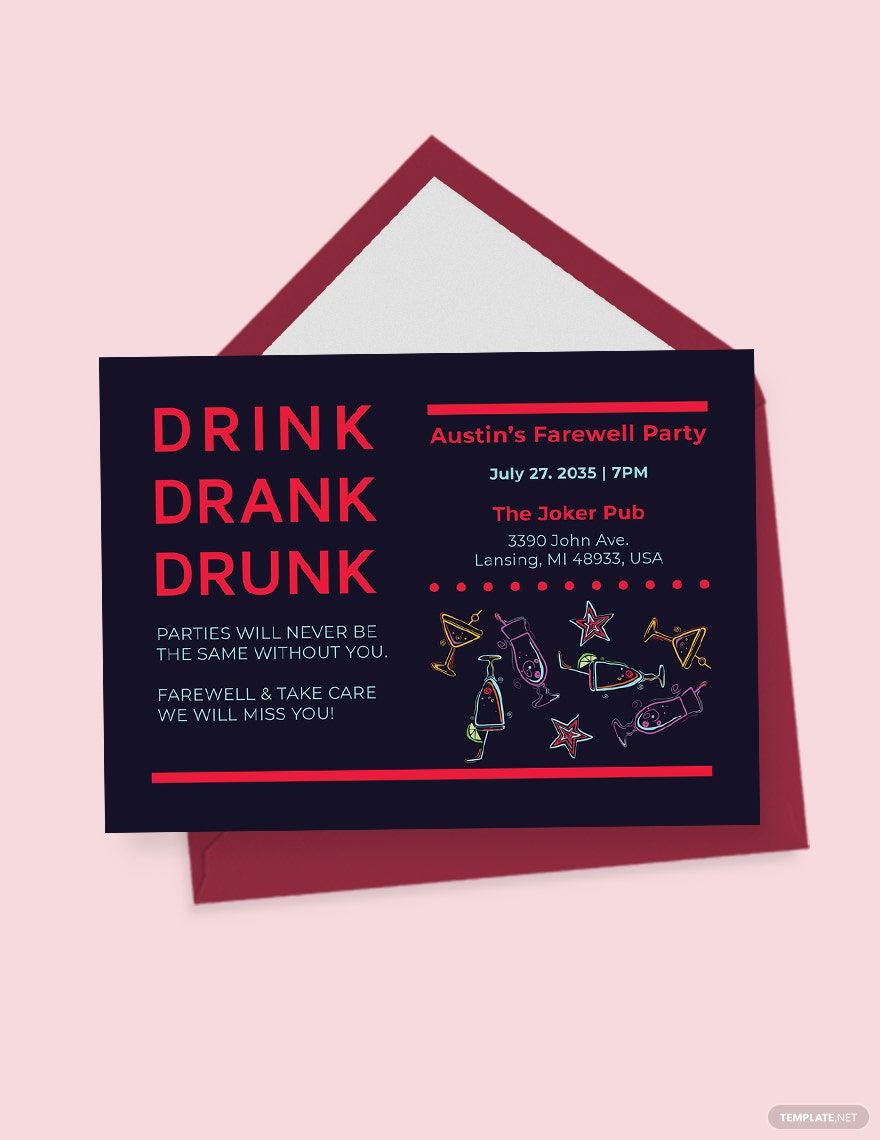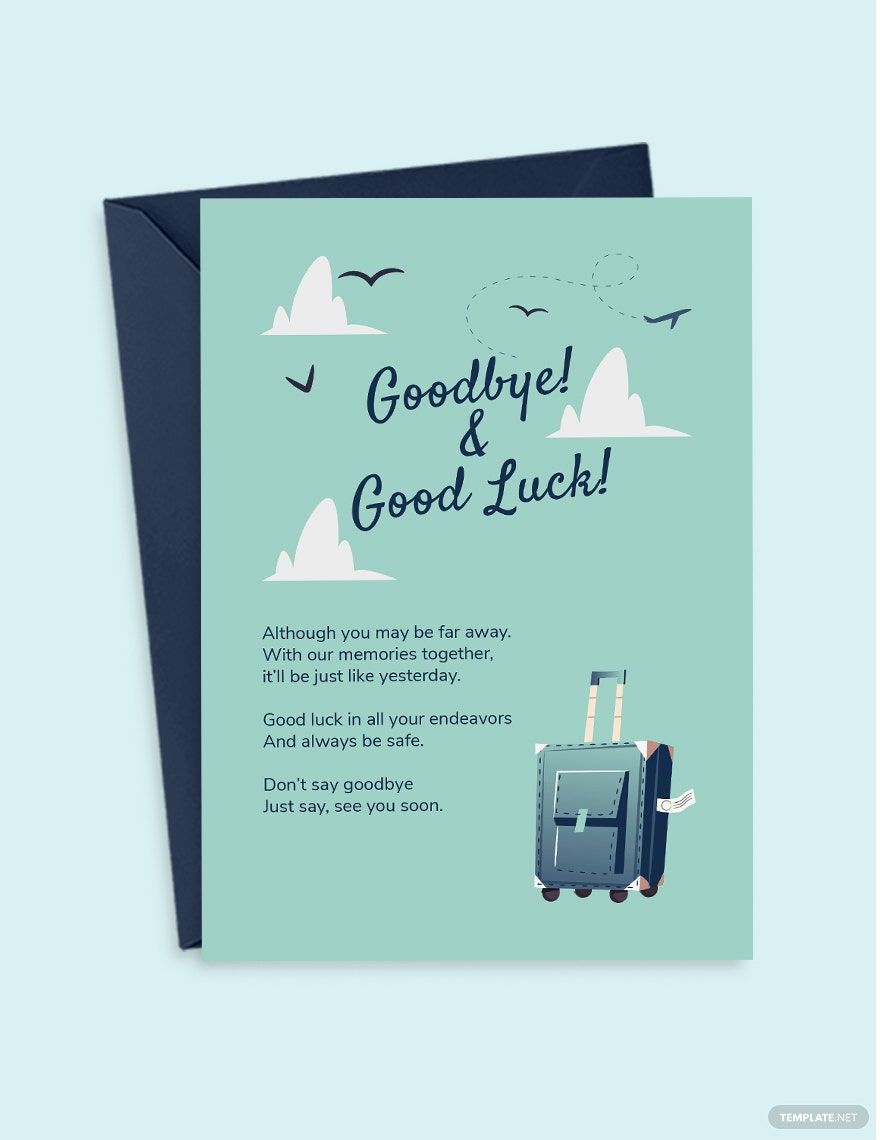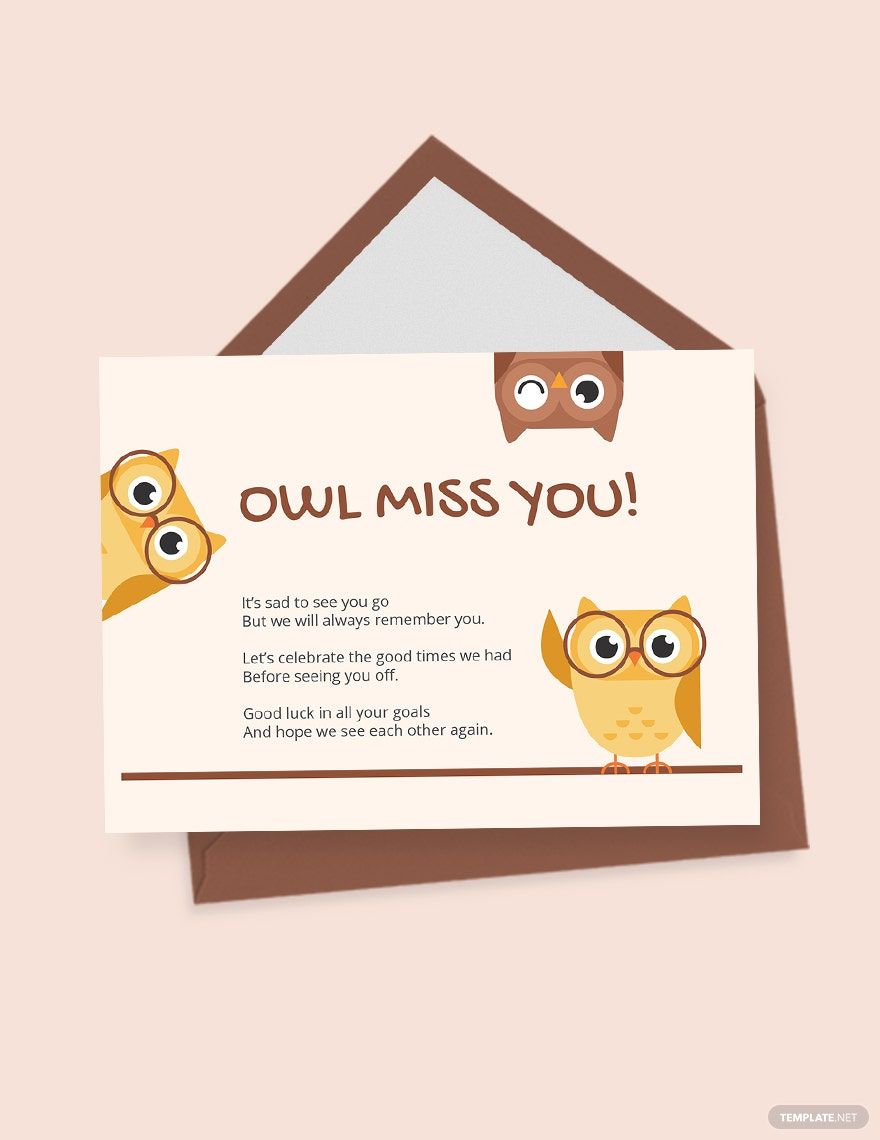As Doug Ota always says, "You have to say a clear goodbye to tell a clear hello." A farewell doesn't mean the end but hopes for the future of the meeting once again. Saying goodbye to someone special may be painful but inevitable for its part of life's transition. To ease the pain, why not make a gift worth keeping. Lucky for you, we have a variety of beautifully designed Farewell Card Templates accessible in Adobe Illustrator. These card templates are available in 4X6 Inches, 5x7 Inches + Bleed print-ready sizes, and 100% customizable. Download our premium farewell cards now, and send heartfelt messages to your loved ones conveniently.
How to Create a Farewell Card in Adobe Illustrator
Assuredly as one door closes, another one opens. Nevertheless, letting go is never an easy task. Moving forward requires acceptance of putting things that weigh down but, of course, retaining the memories. Eventually, there are different ways of how to say goodbye temporarily or for good. Whether it's for the retirement of a boss, teacher or employee, death of a family member, or the departure of a friend, bidding goodbye is indeed a tough situation. Instead of crumbling because of someone's leaving, why not pour out all the effort in making farewell cards to show that they are cherished and will be missed. However, if you have no idea how to create a farewell card—for professional or personal use—discard your worries for this article have included instructions that will serve yours as a guide.
1. Design in Adobe Illustrator
Designing your farewell card should be your first move. You can open a draft in Adobe Illustrator—editing software that offers a level of flexibility that enables you to work comfortably in designing your blank card. This application is one of the most used editing software by experts in producing excellent designs for any material, including cards. AI has editing tools and tabs that you can access immediately to create an elegant card.
2. Select a Template
If you are too busy to create a farewell card from scratch, you can always make use of a ready-made template as a starting point. With that, you can choose from our wide selection of sample card templates that you can download for free. All of our farewell card templates come with professionally made designs and suggestive content that you can use as your guide.
3. Encode Text with Font
Genuinely written messages, either handwritten or printed, certainly brings live imaginary thoughts leading the person to the world of the memories made out of words. Farewell cards able you to express gratitude and send best wishes to your recipient as well as an appreciation message of the get along days you have both shared. However, make sure to write your farewell message in your editable card as formal as possible and use the suitable font style for it.
4. Proofread your Card
Don't be complacent after you have done the things mentioned above, instill in mind that your farewell message should be the best and errorless. That is why proofreading your cards' overall content is necessary. You must check your printable card if there are mistakes in grammar or spelling. Identifying errors in your content allow you to deliver your message to your recipient correctly.
5. Print your Card
Finalize your farewell card template by printing it. During this process, you have to choose the perfect and suitable cardstock paper to use. Make sure that it is a good quality paper and printer to ensure the quality of your simple card. When you finish printing your farewell card, enclose it with a well-crafted envelope before handing it out to your recipient.