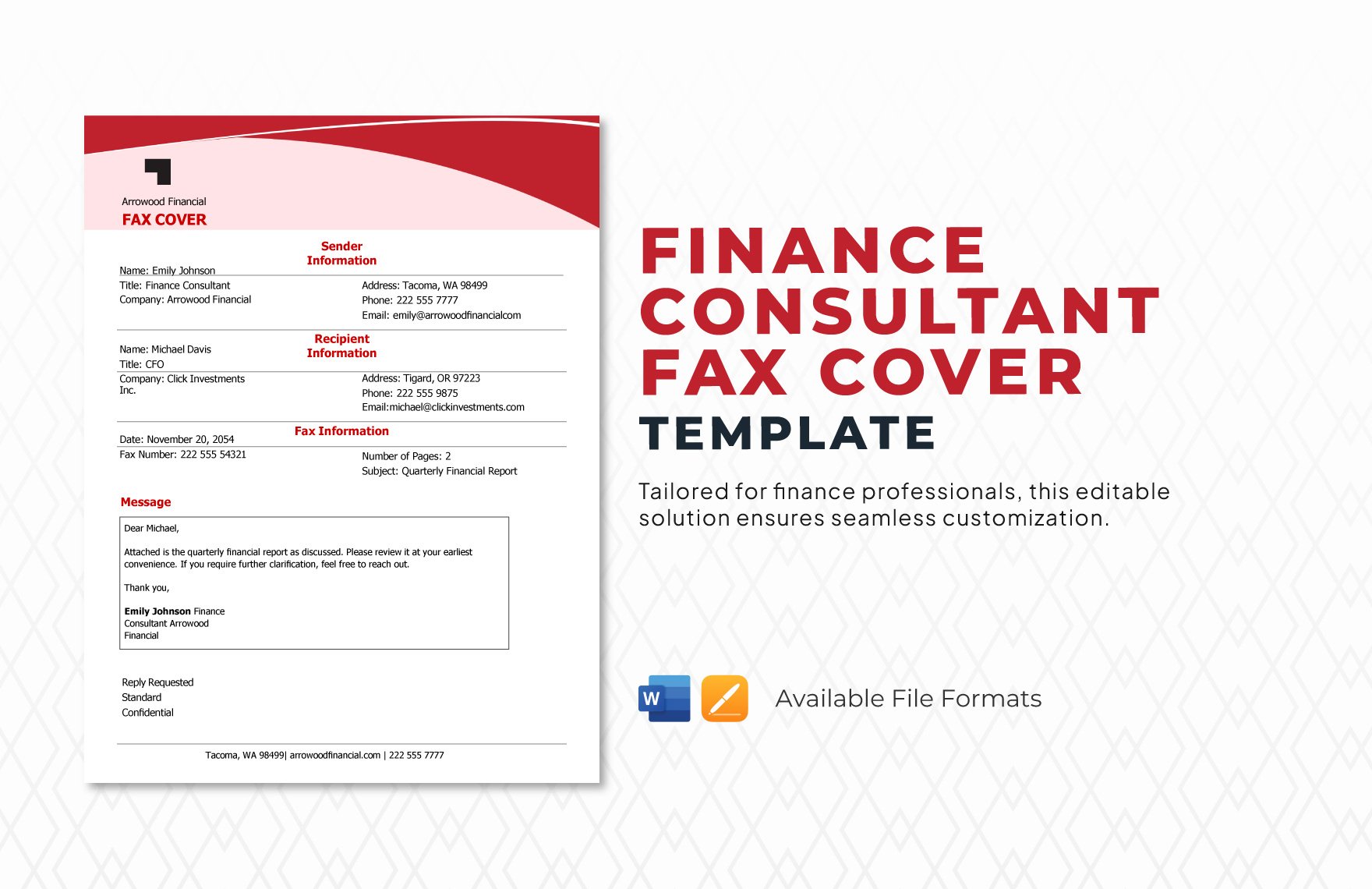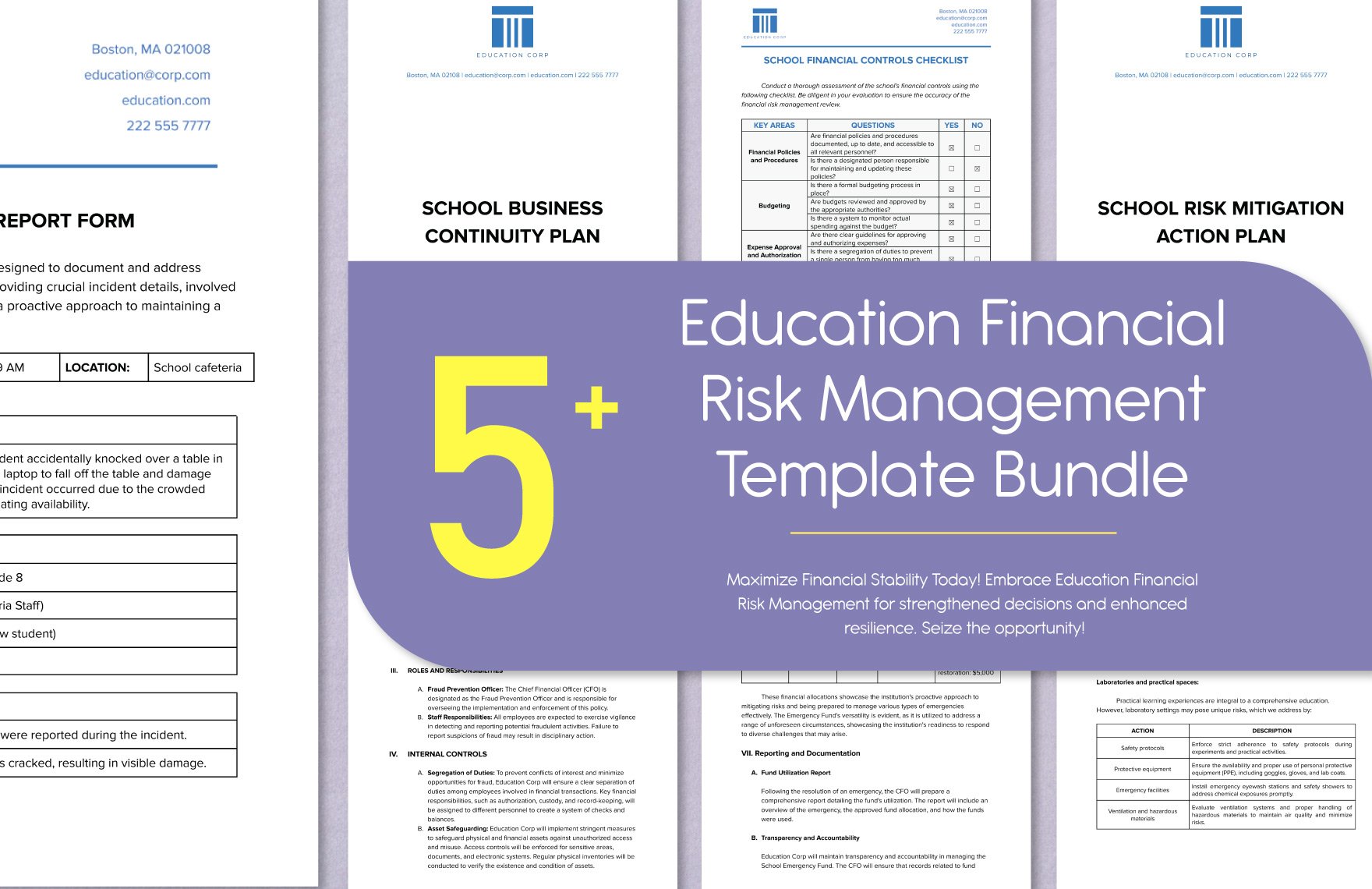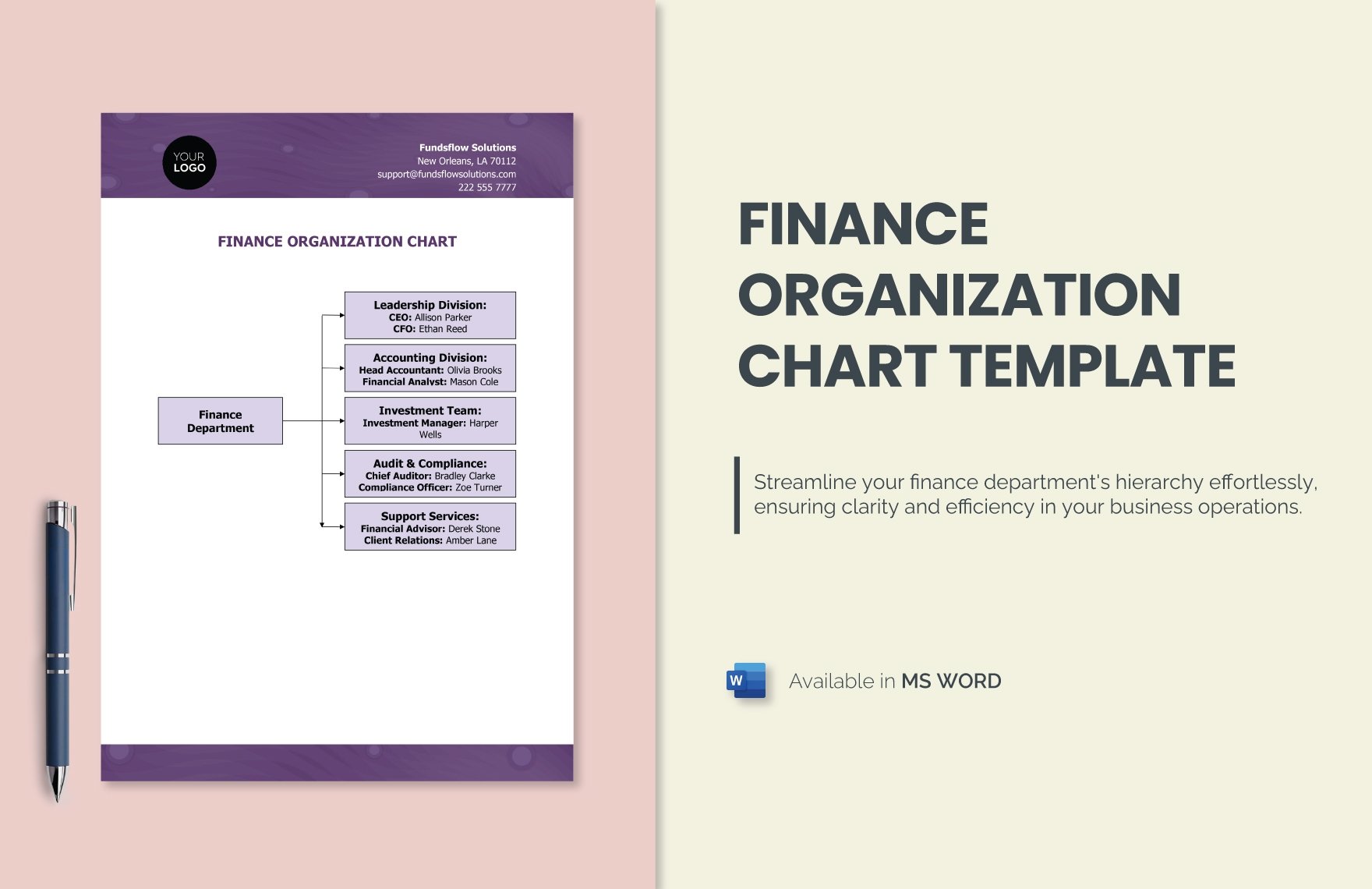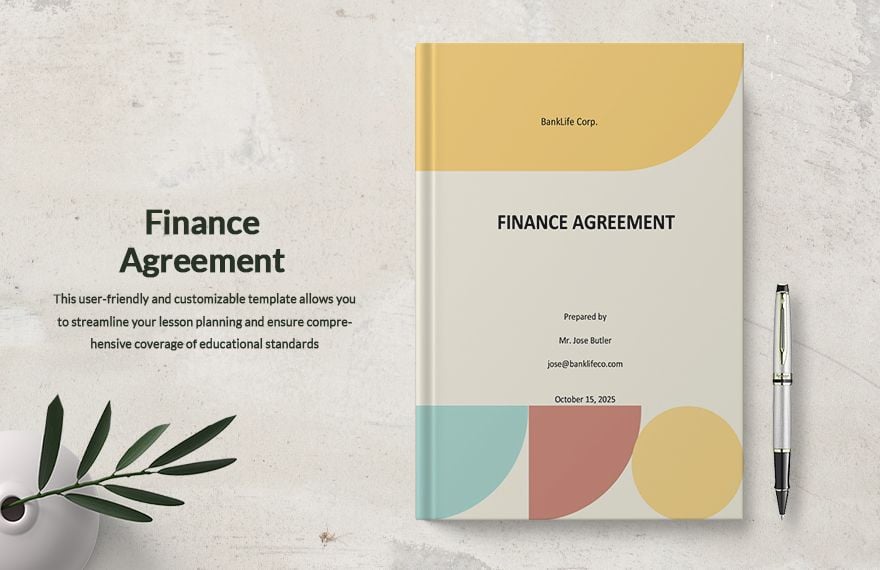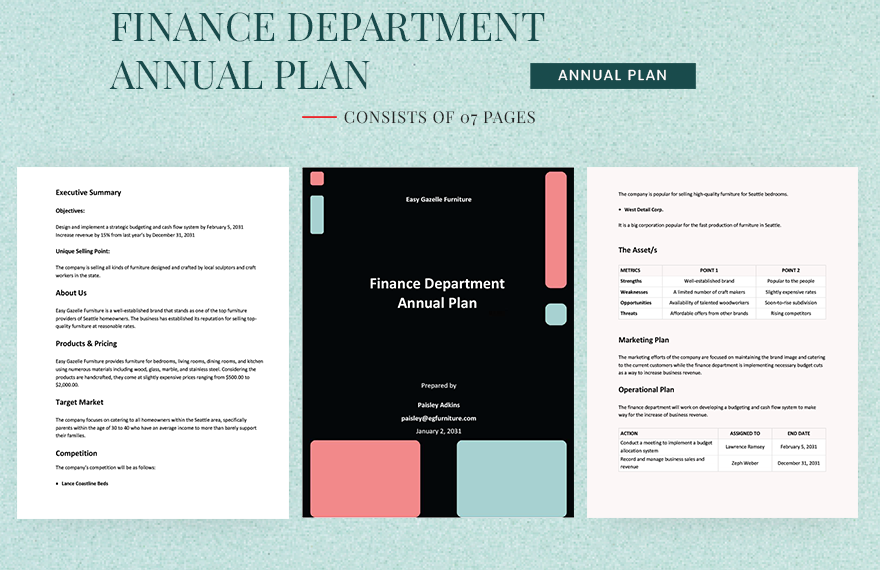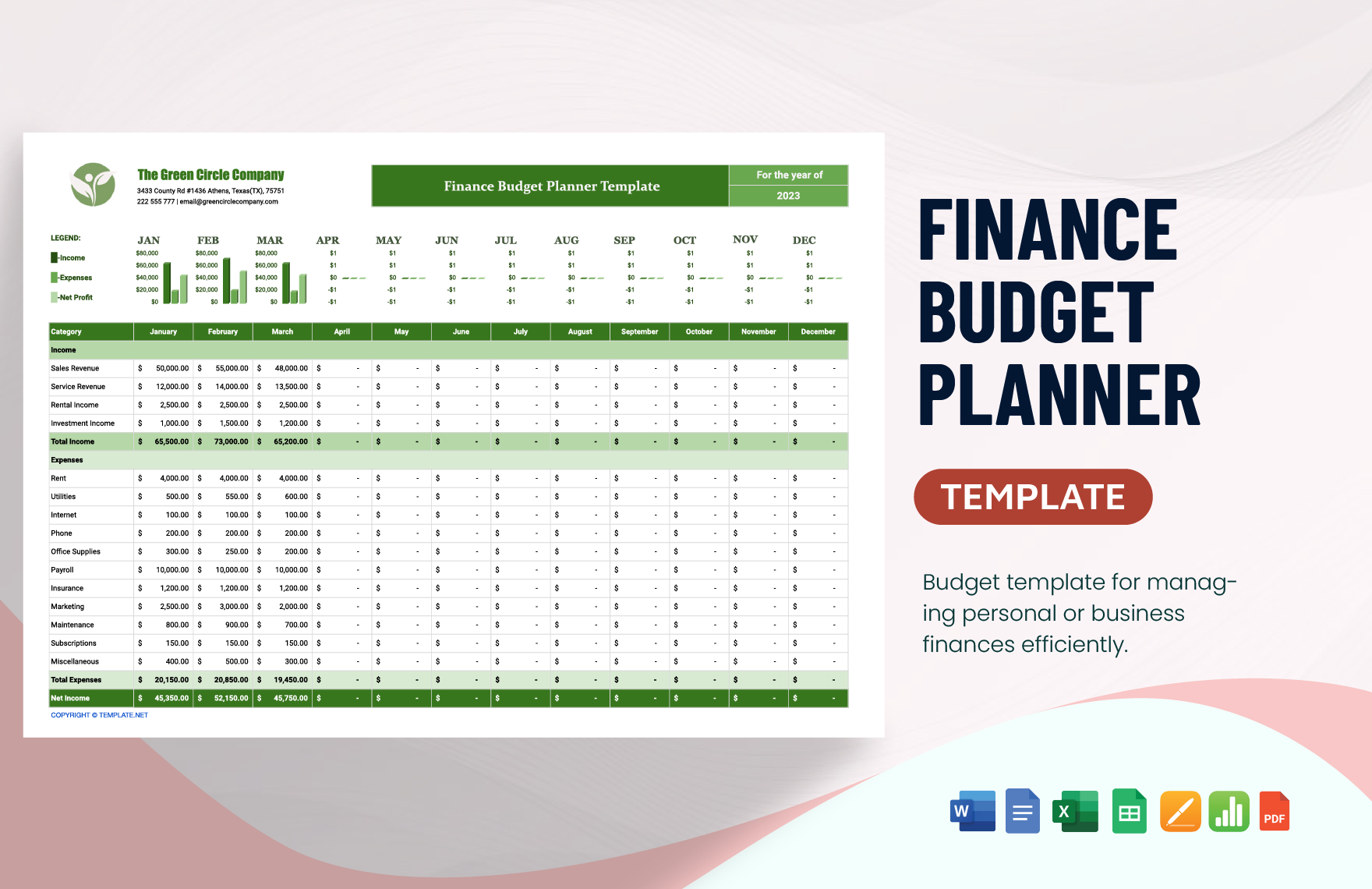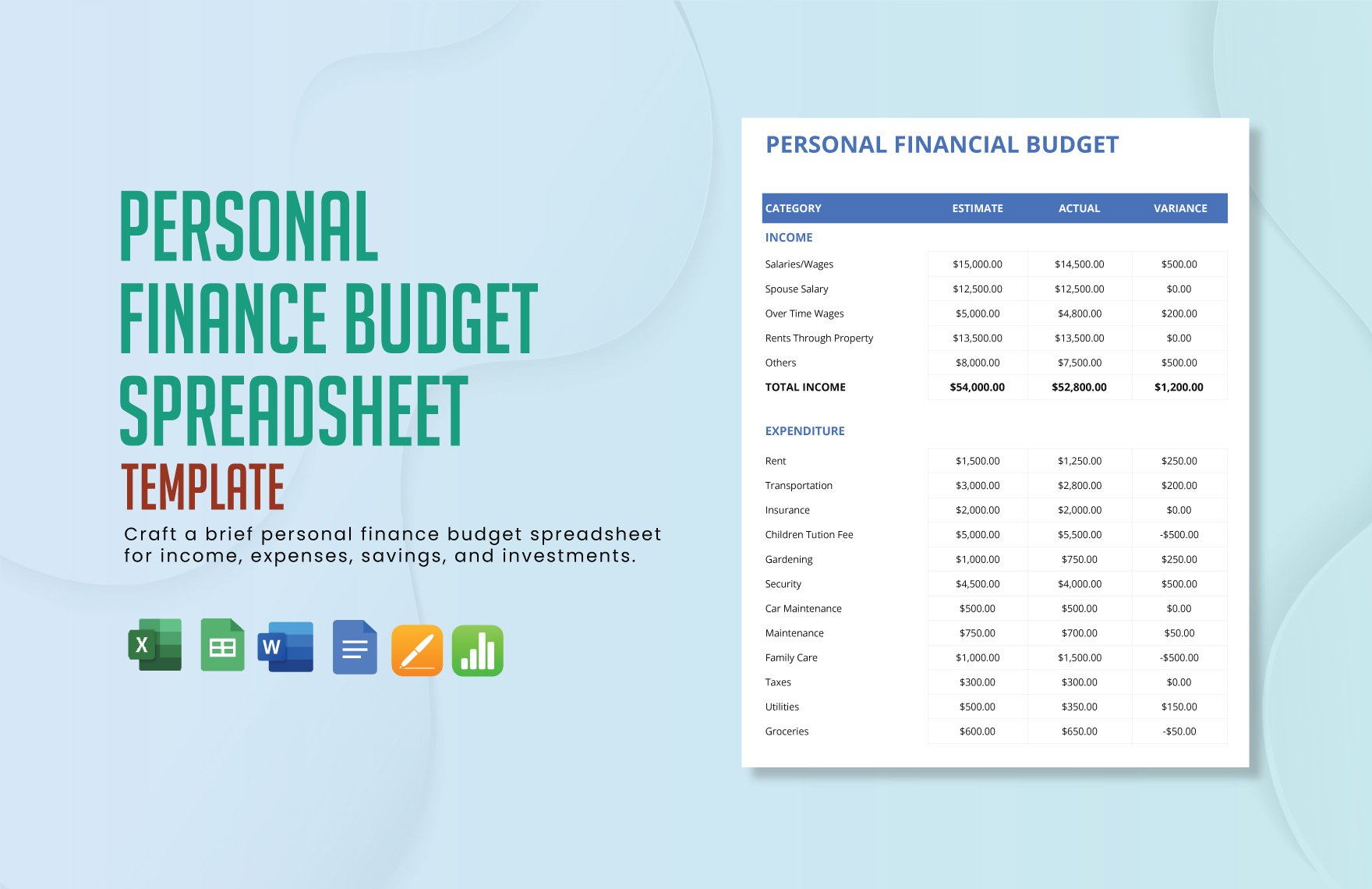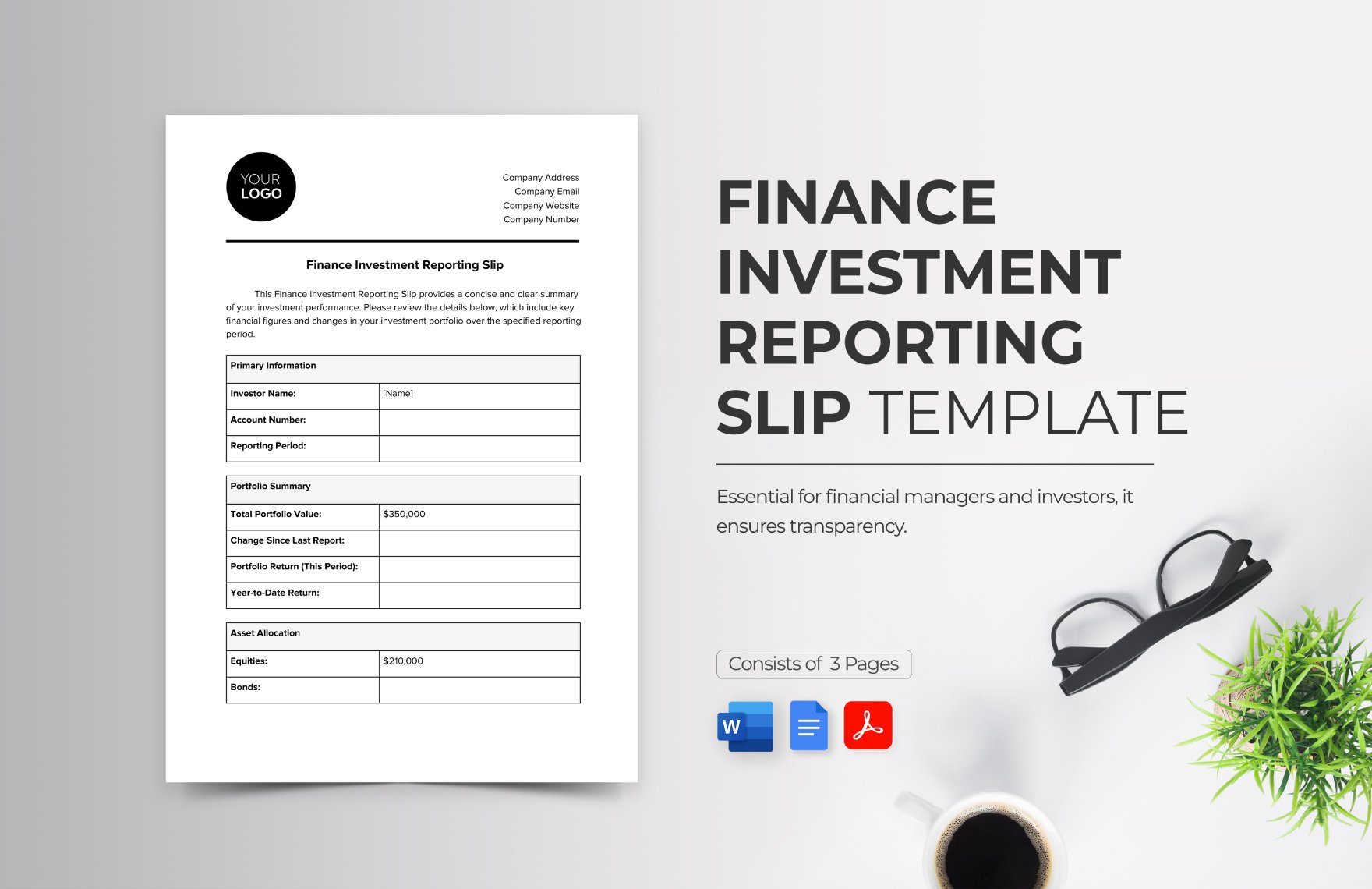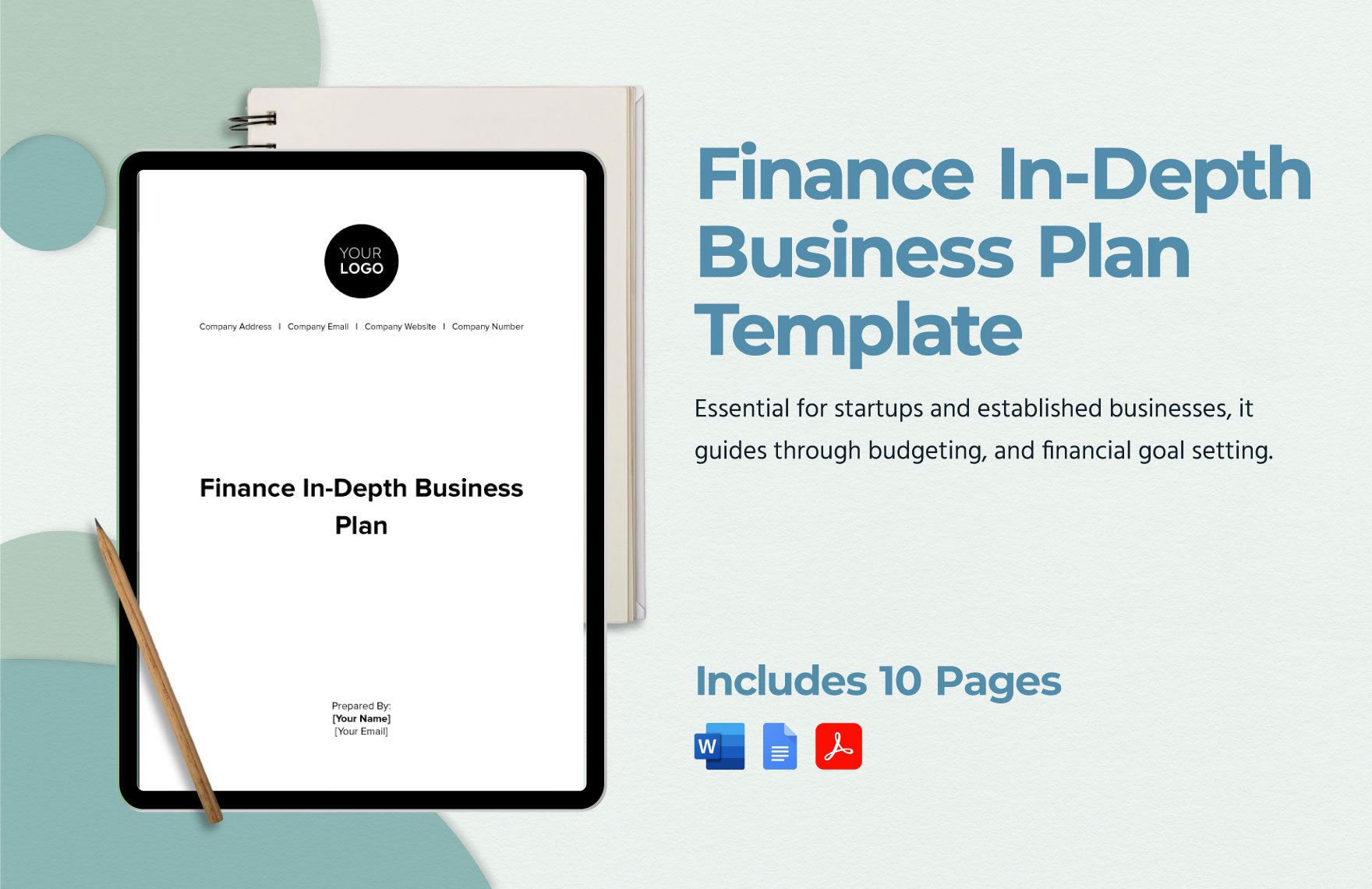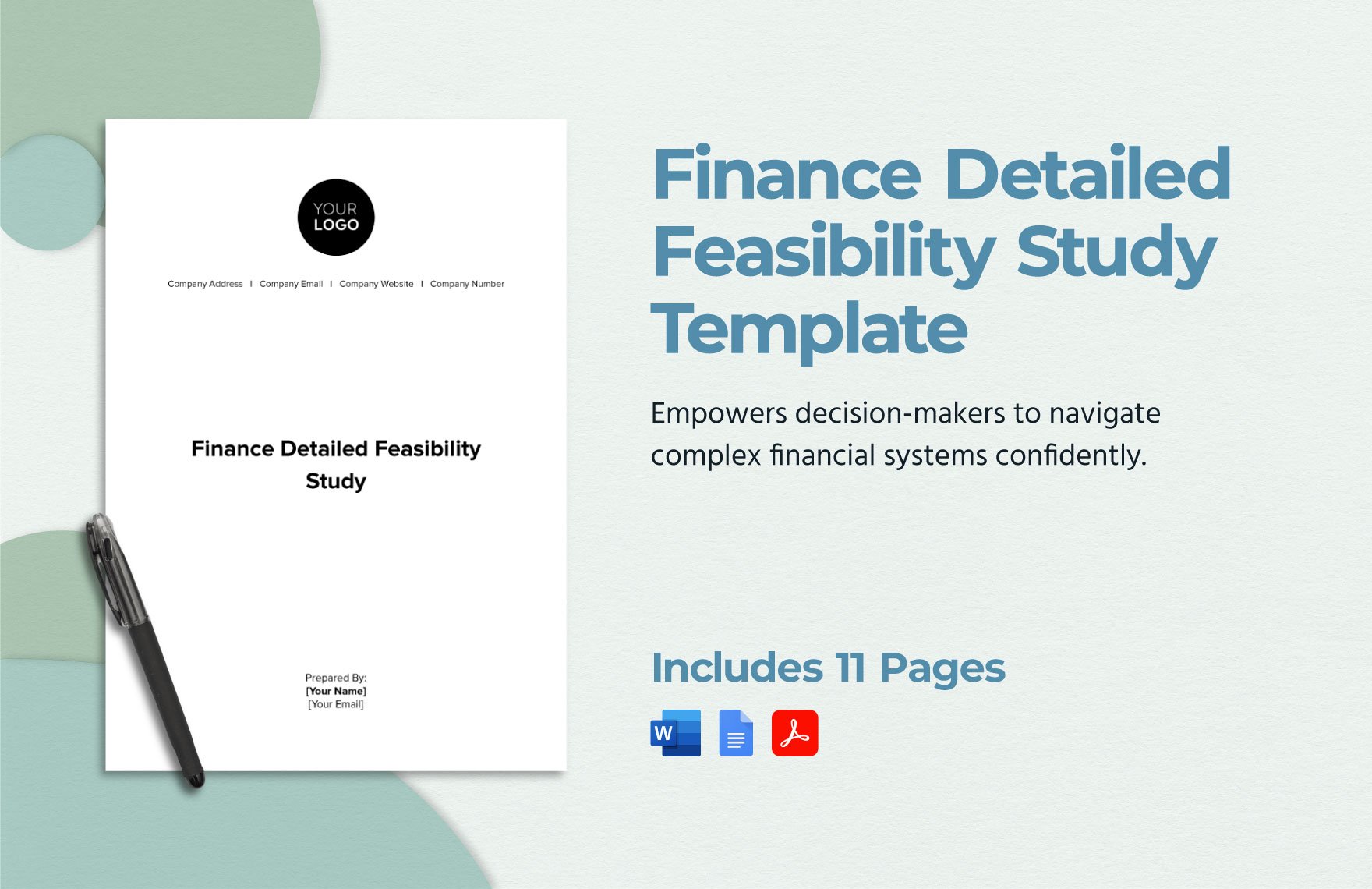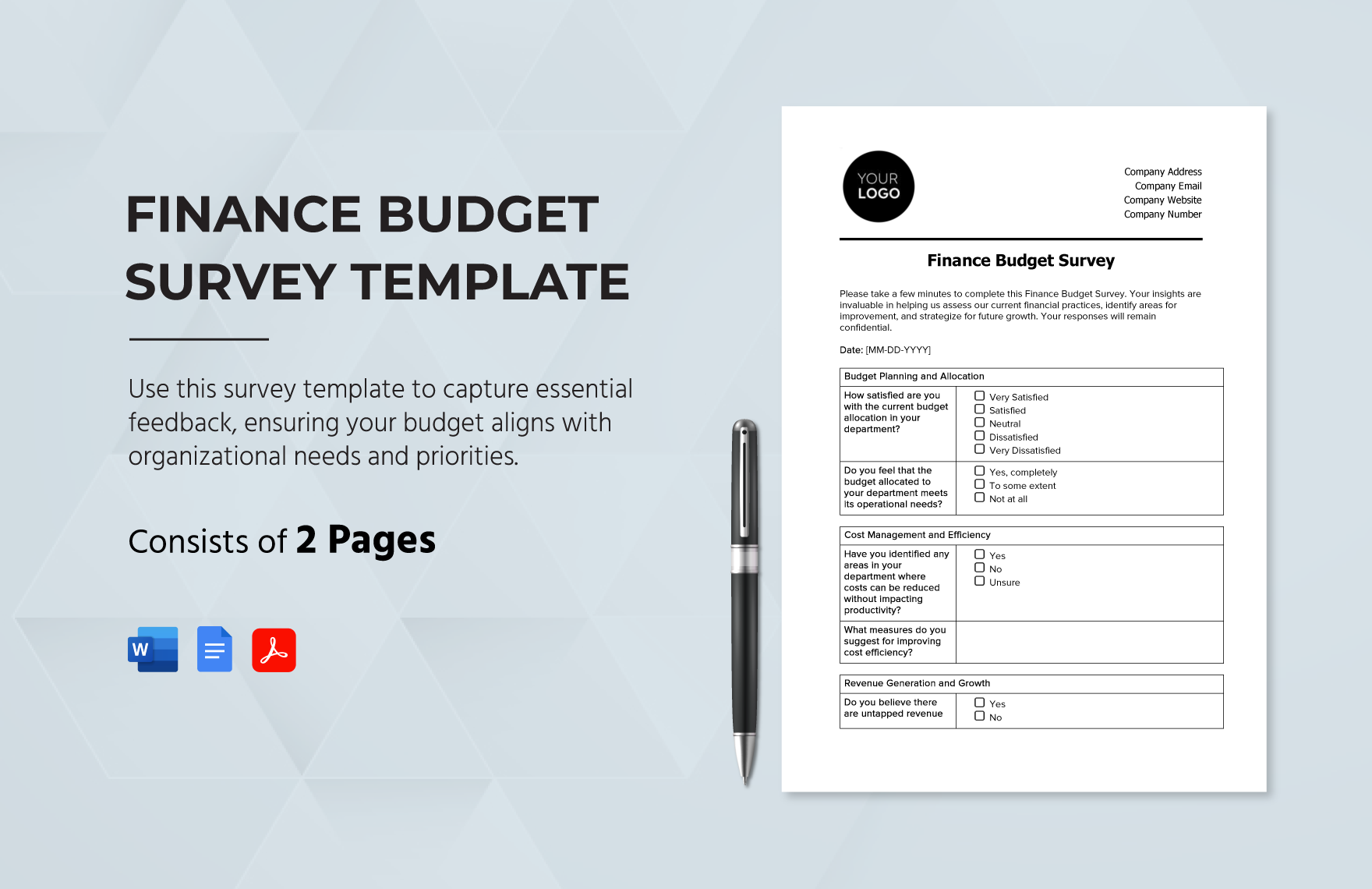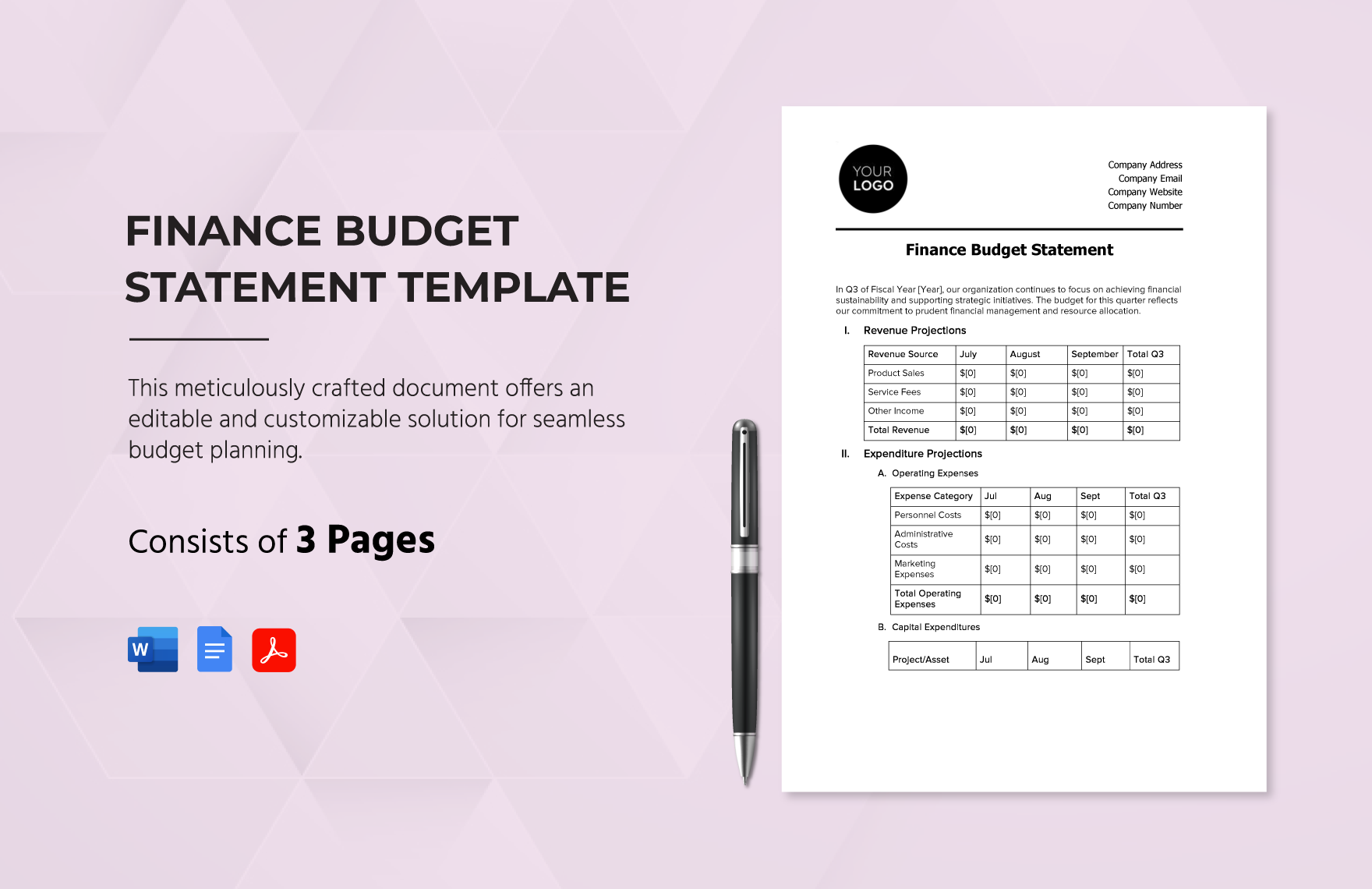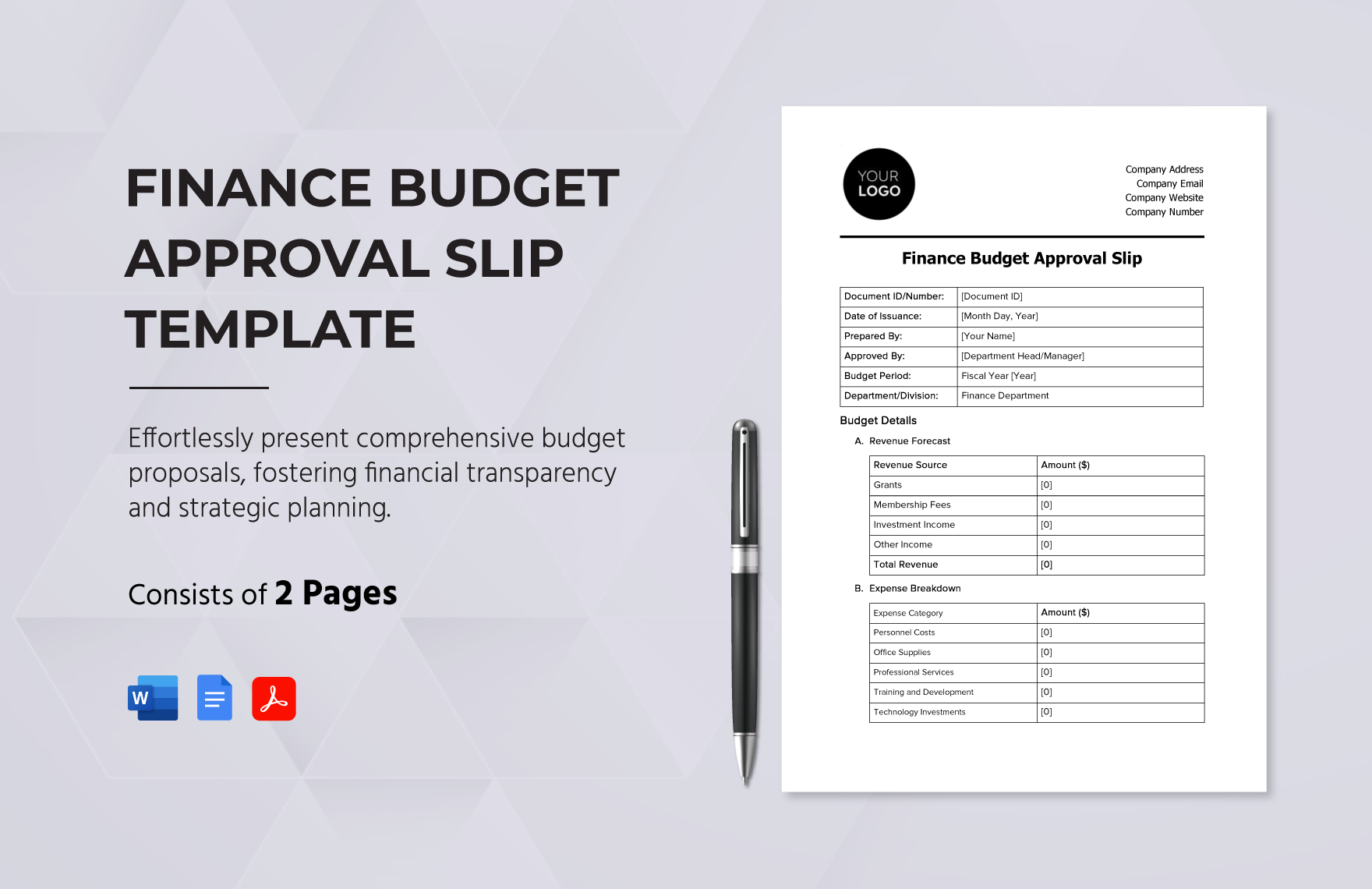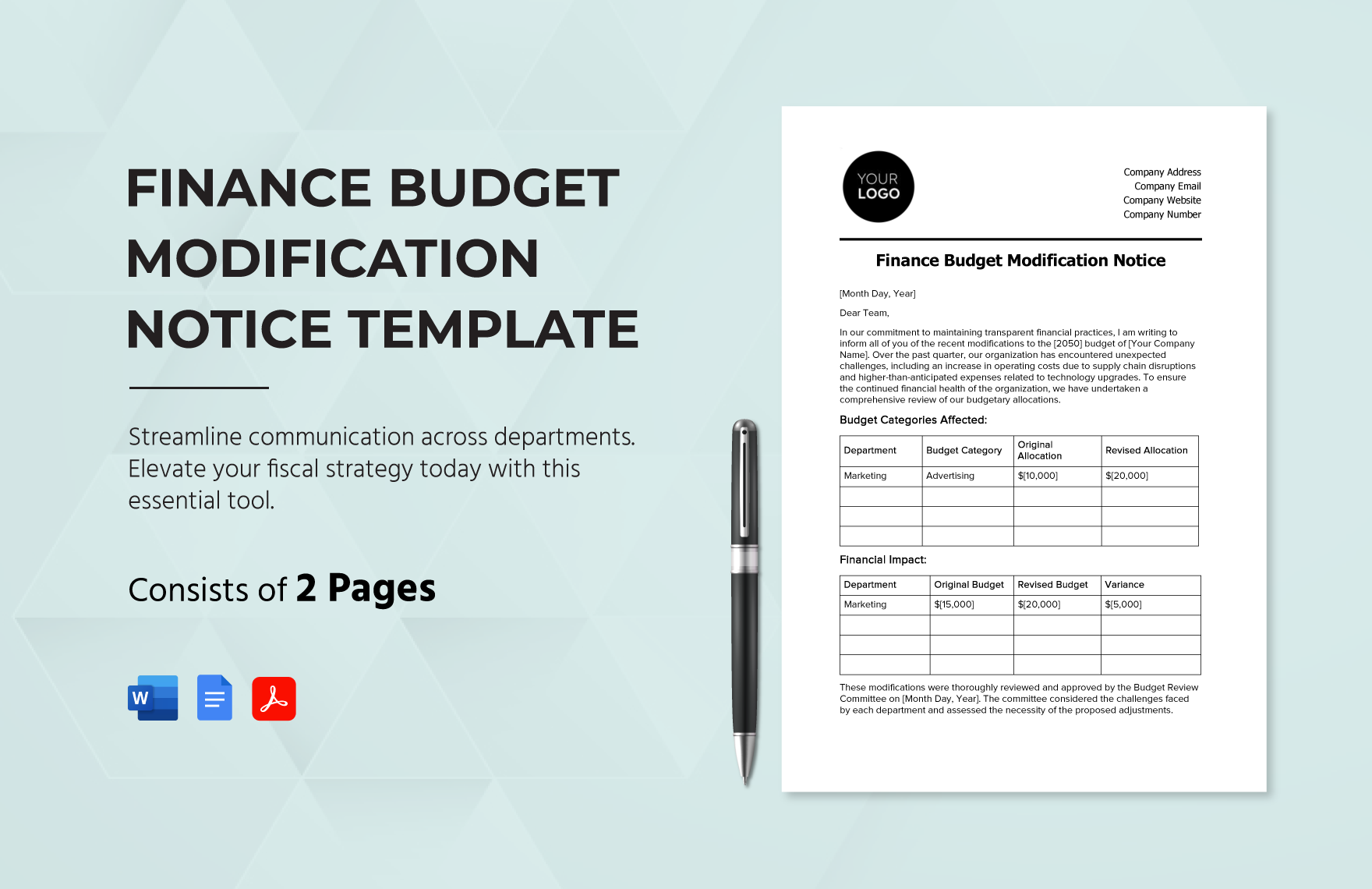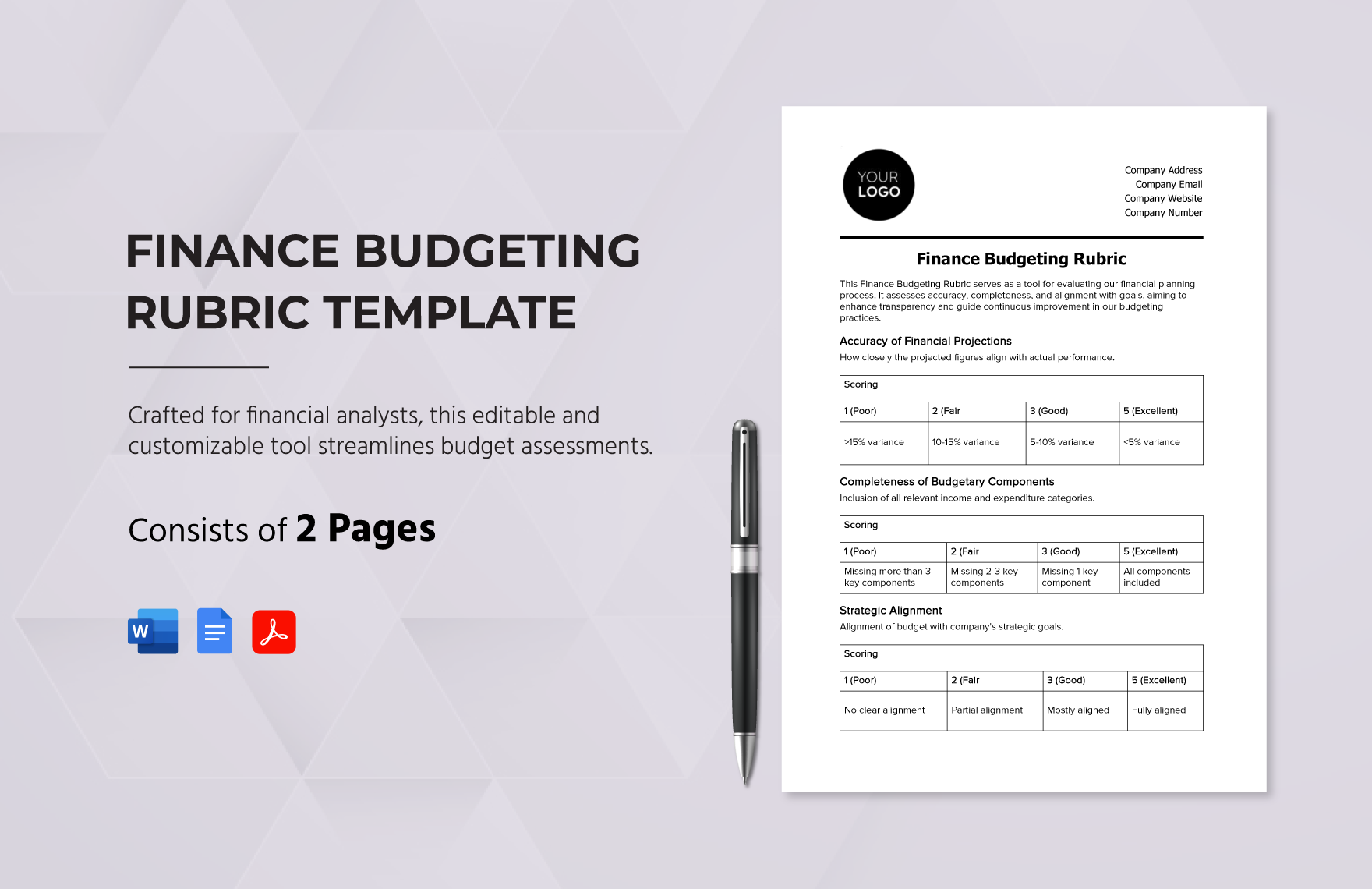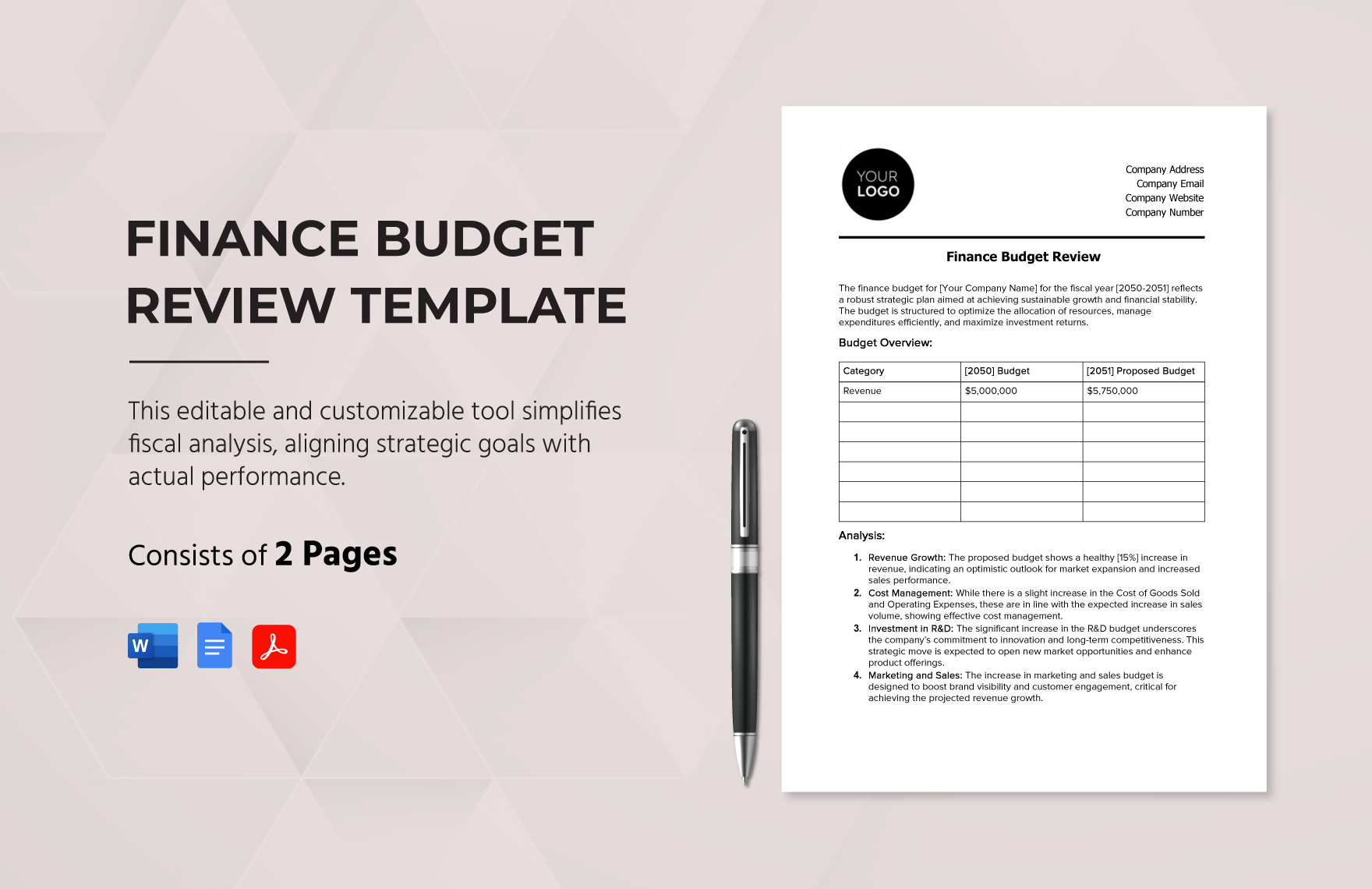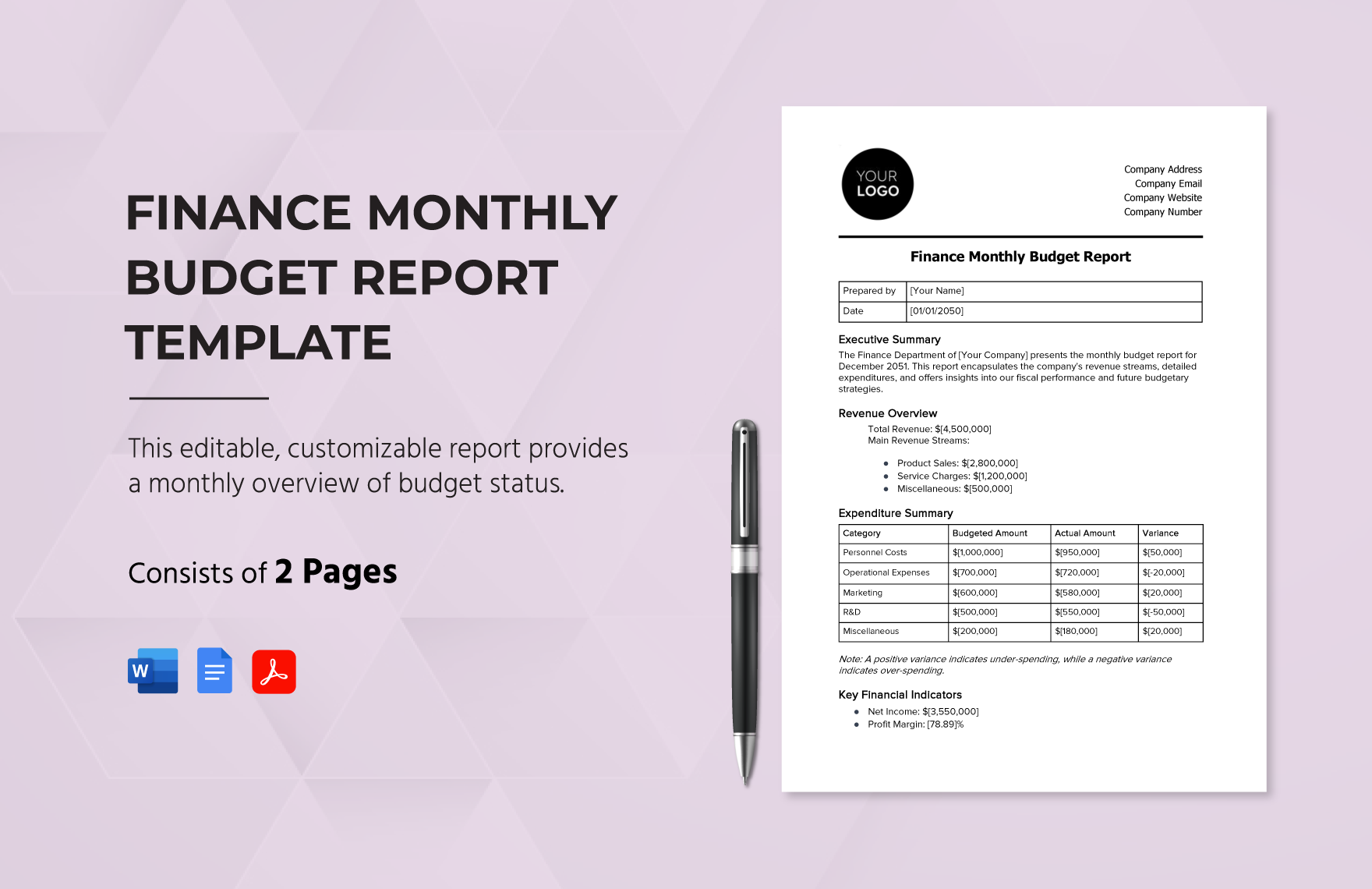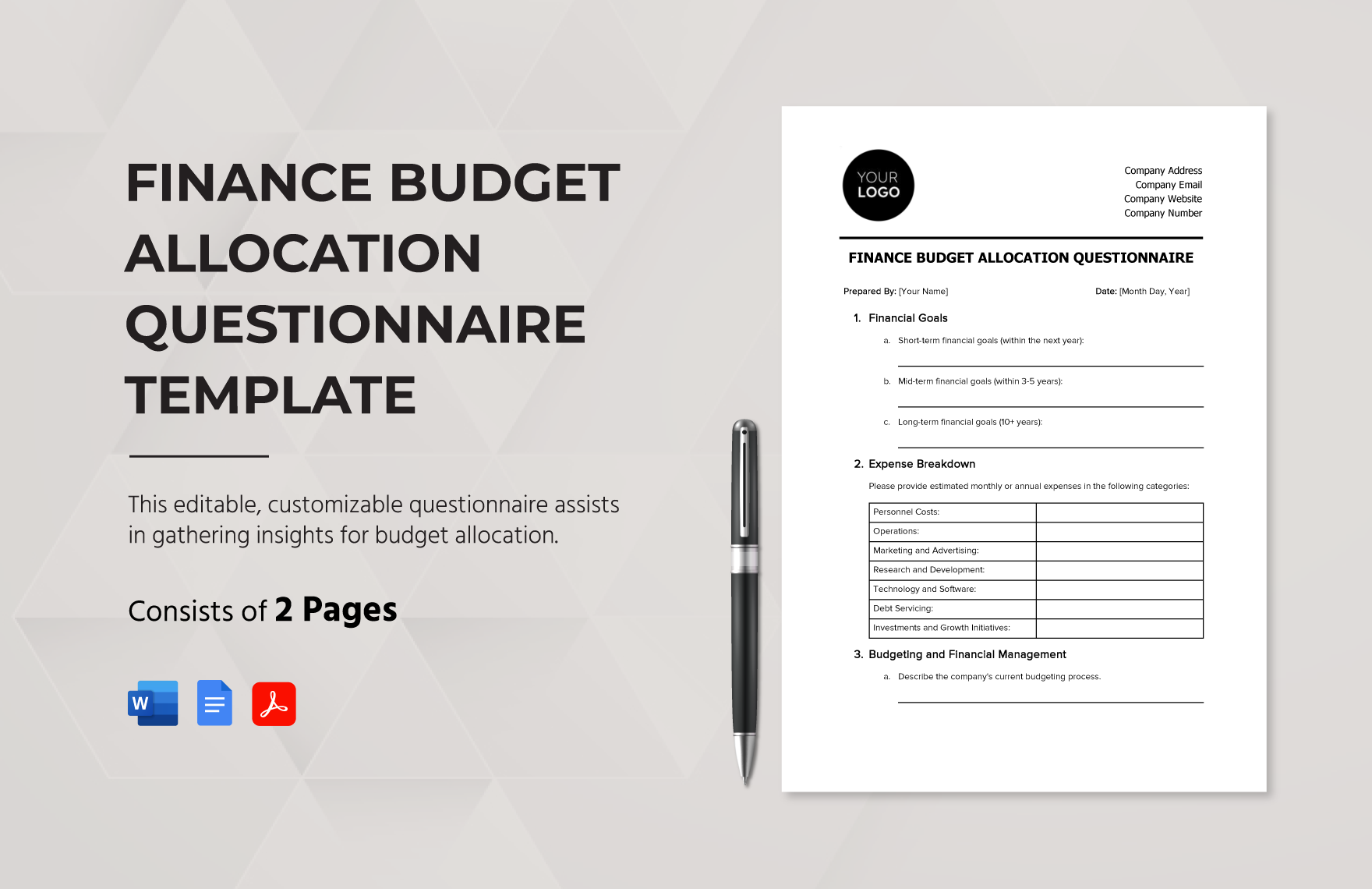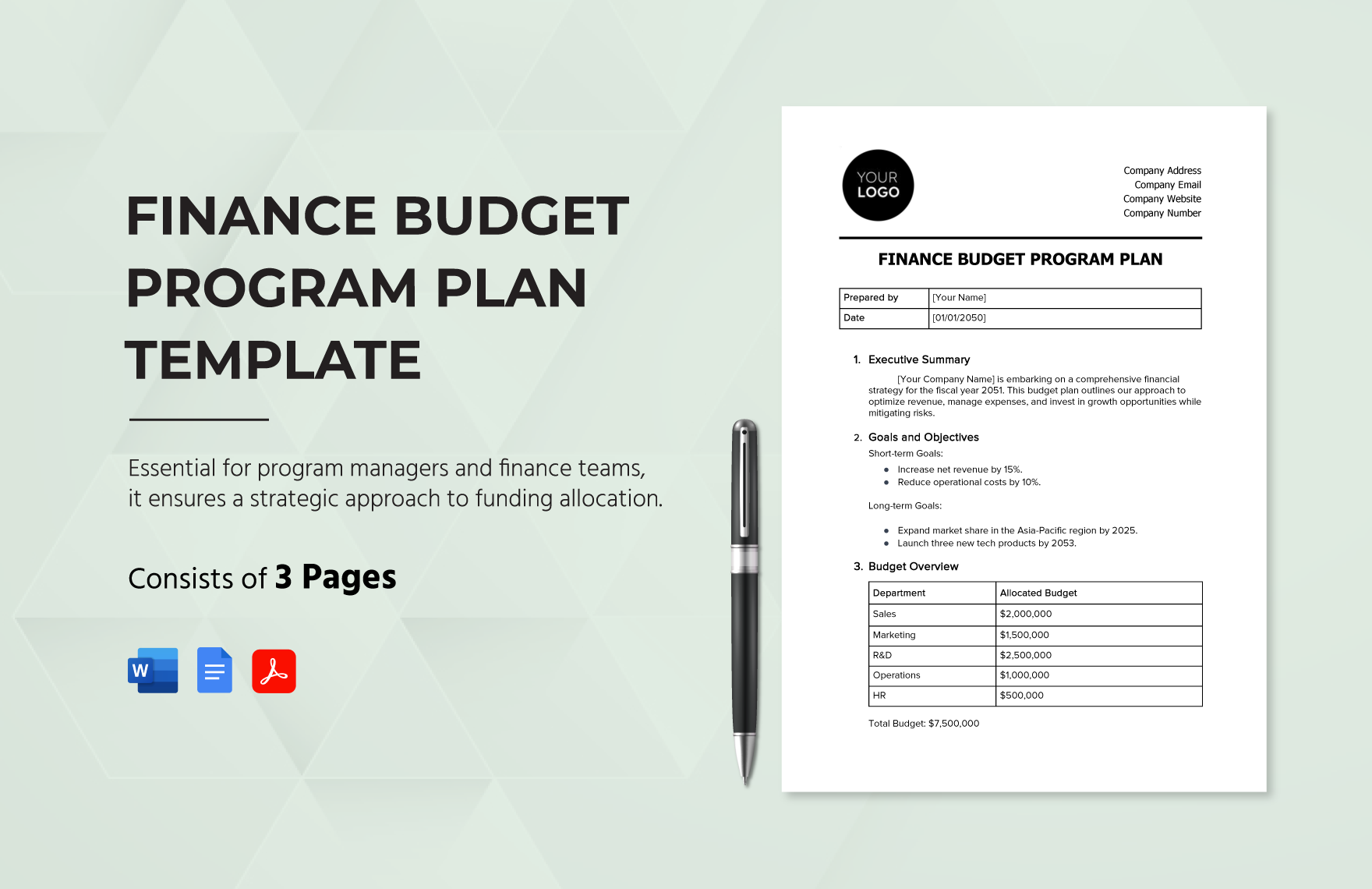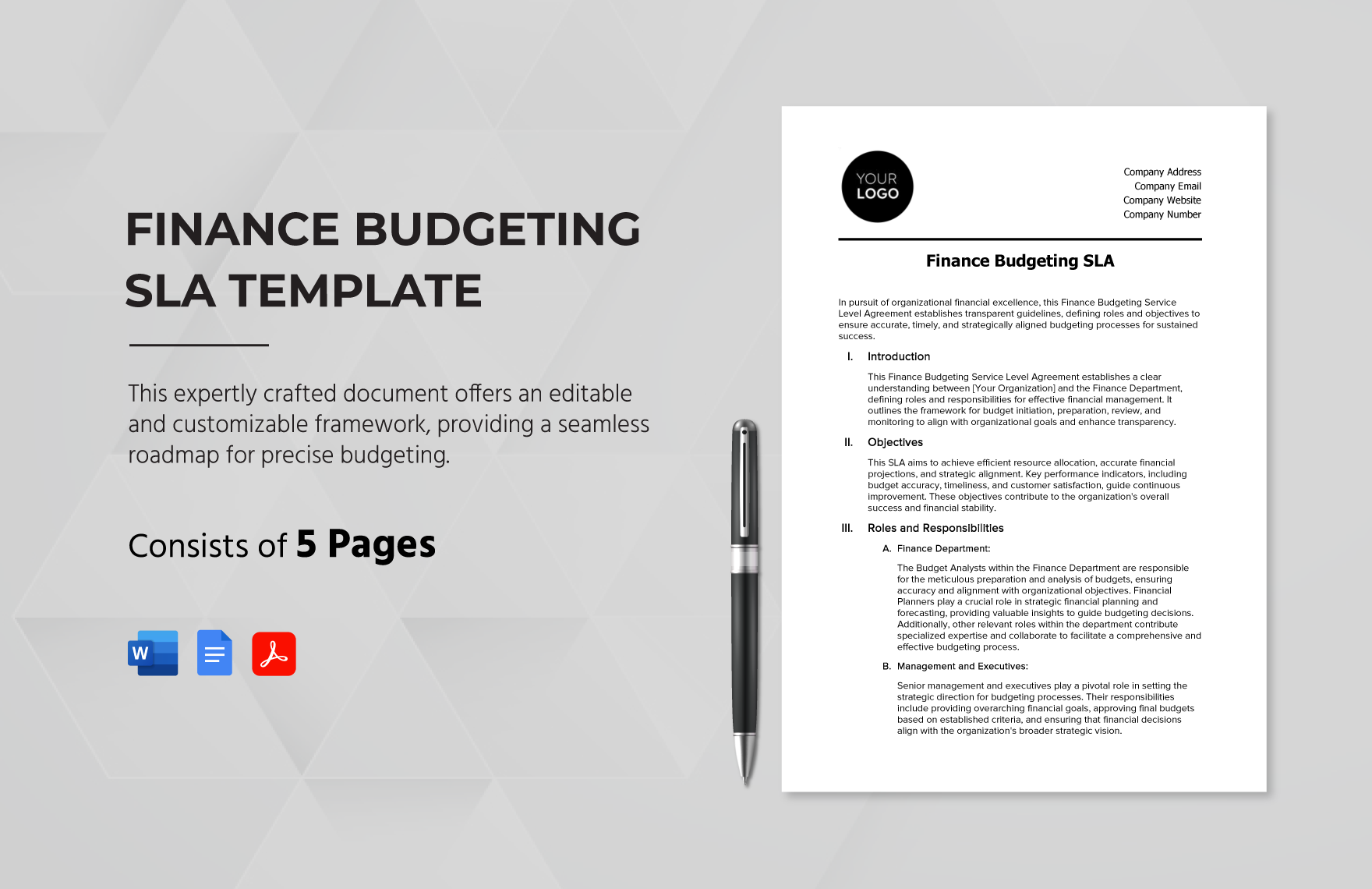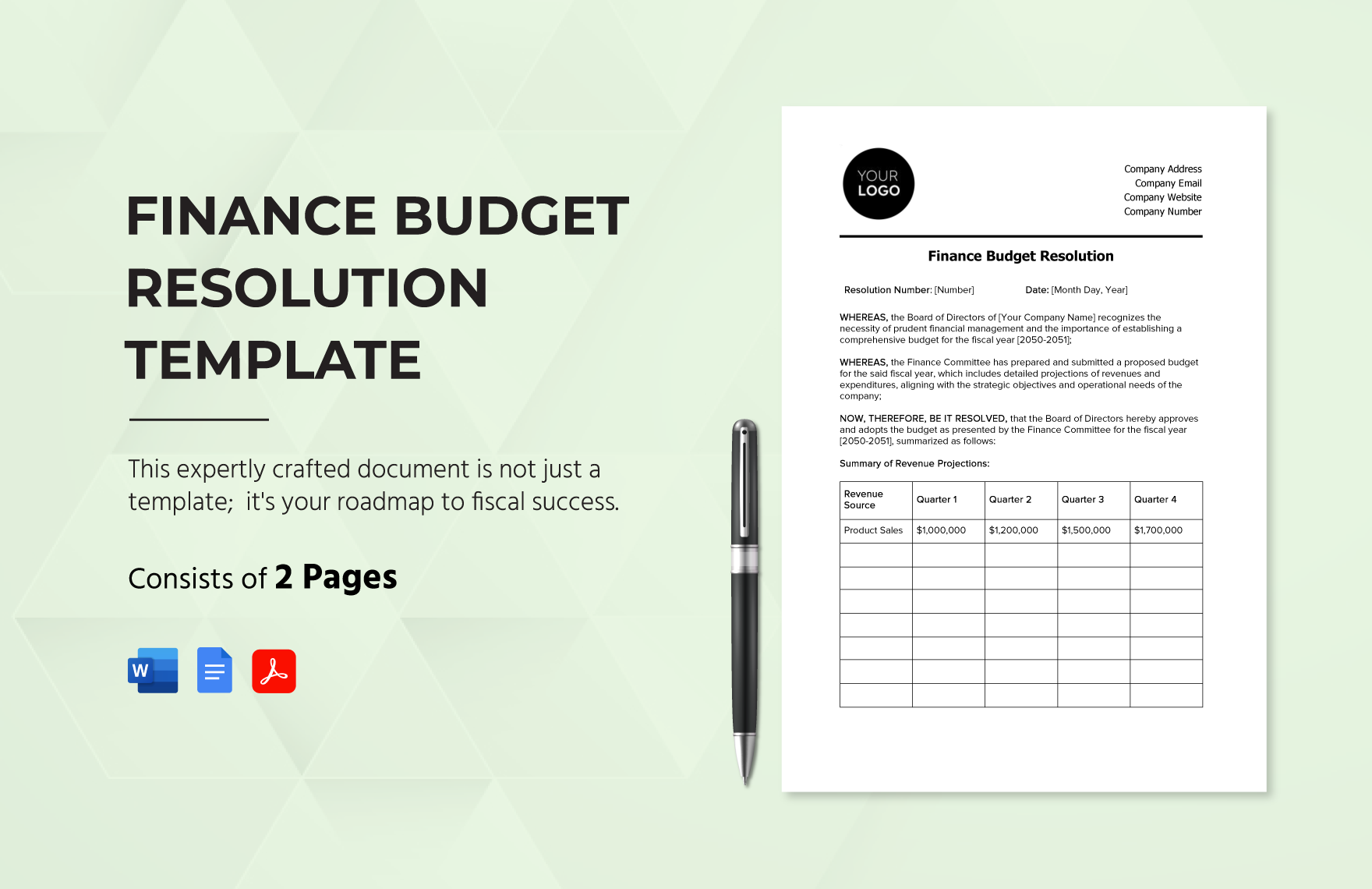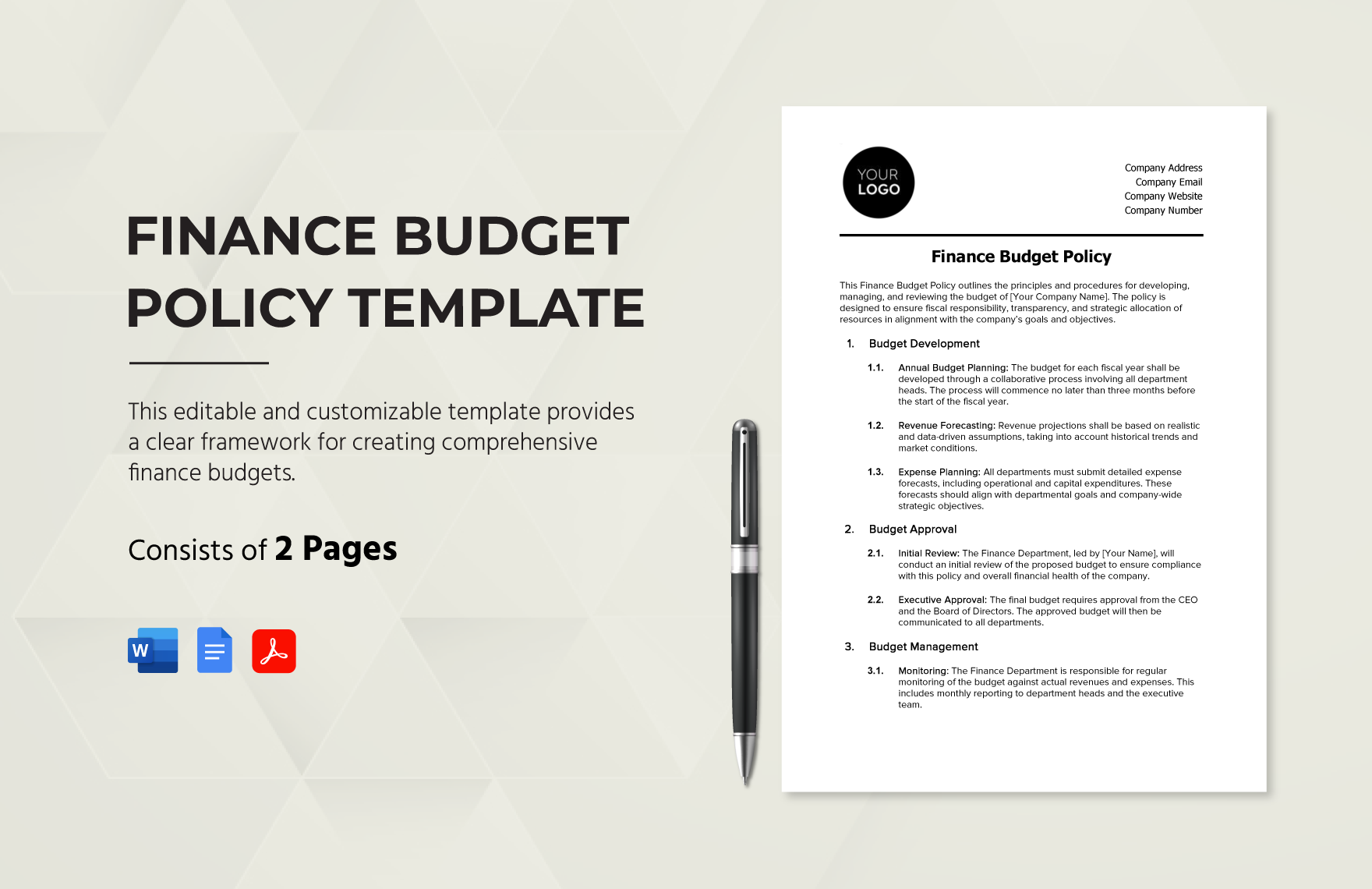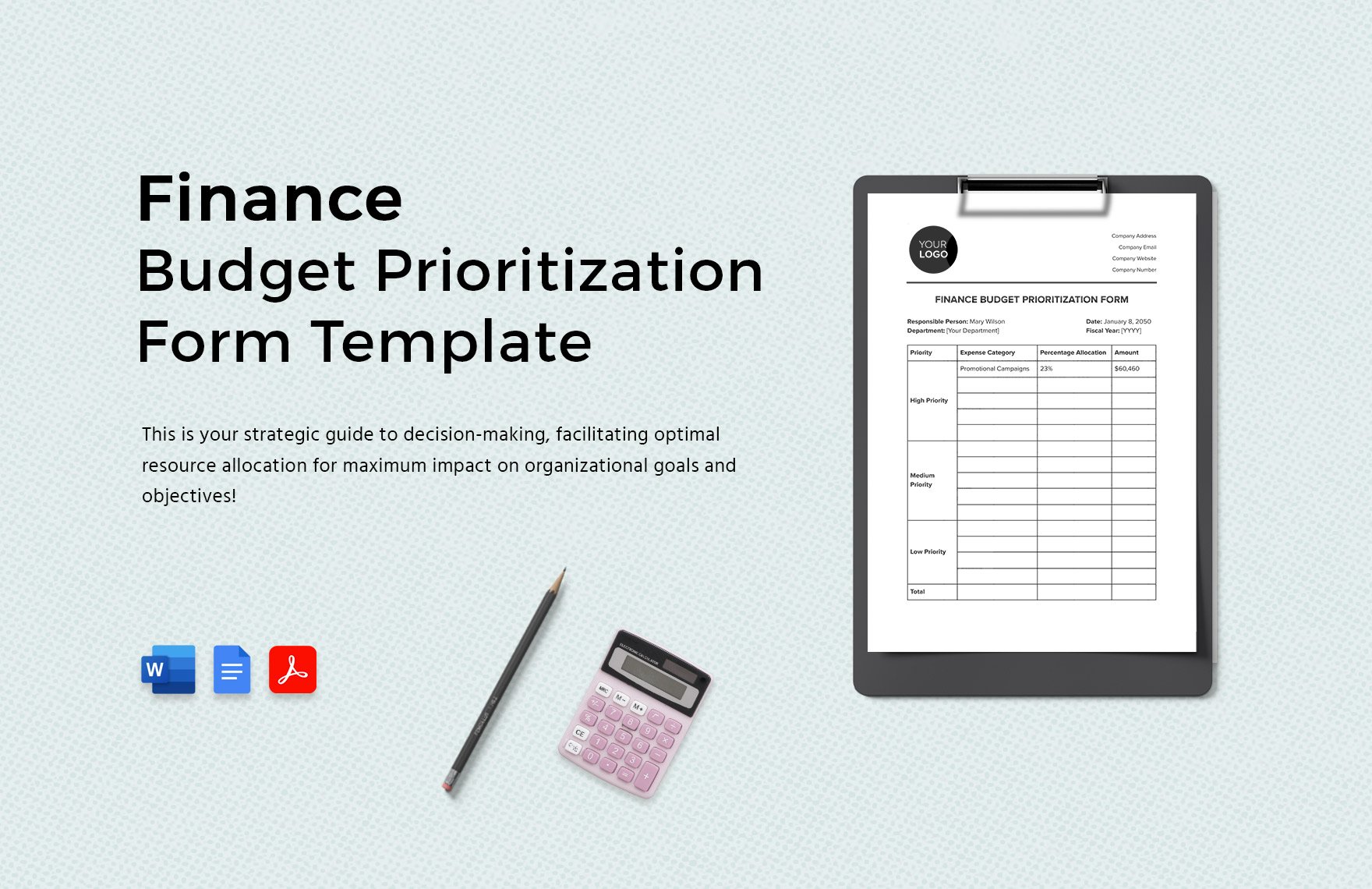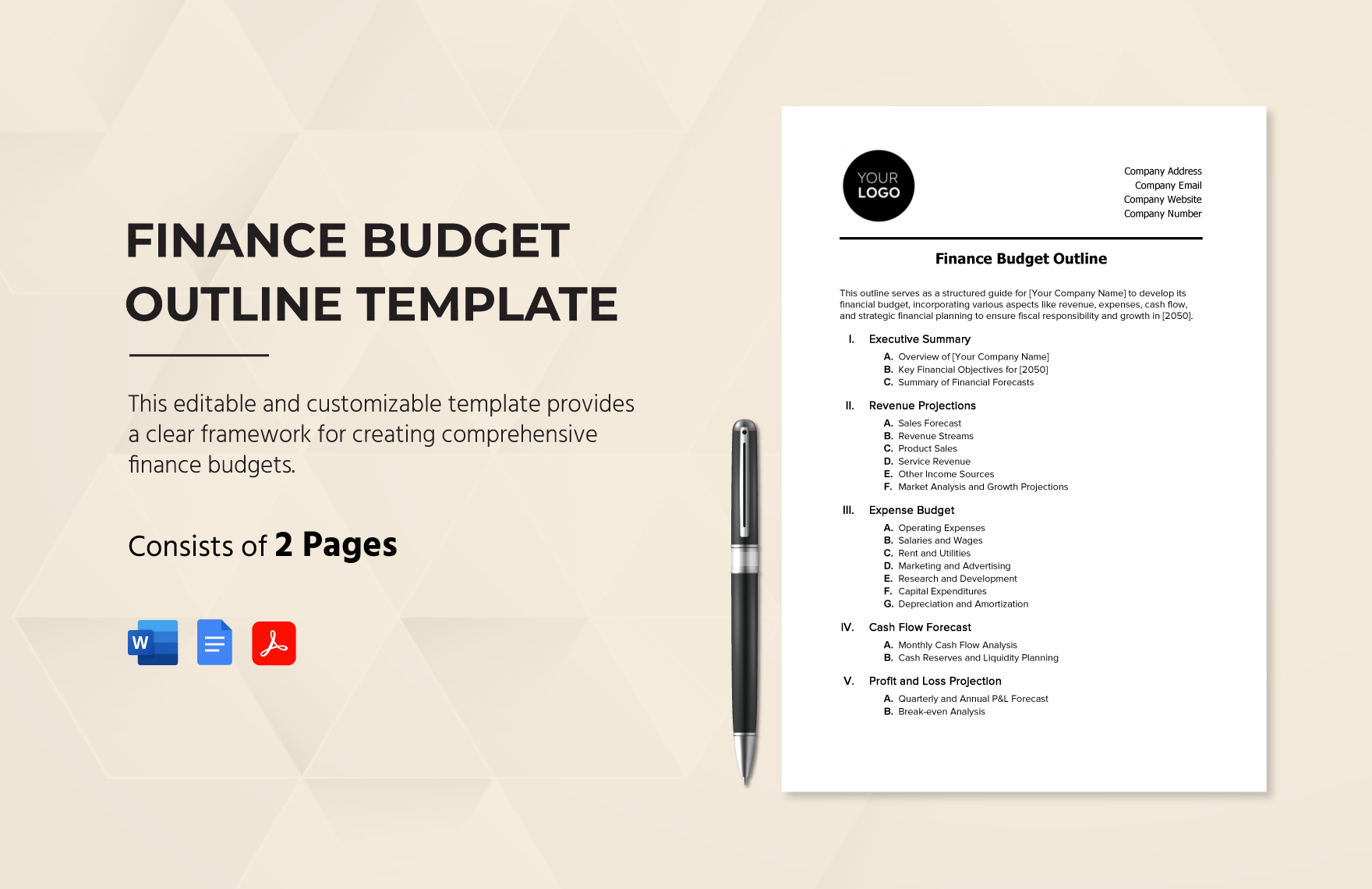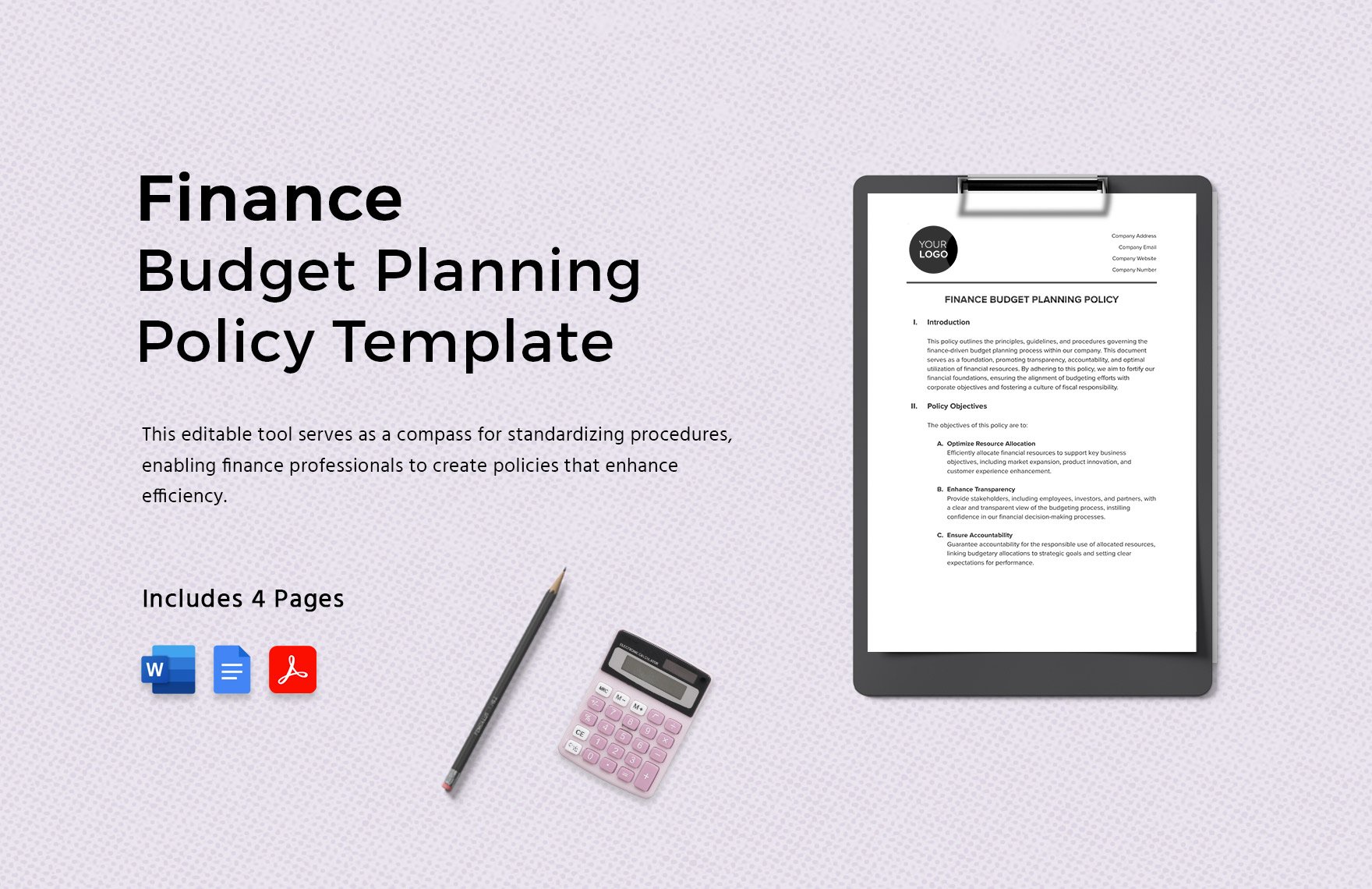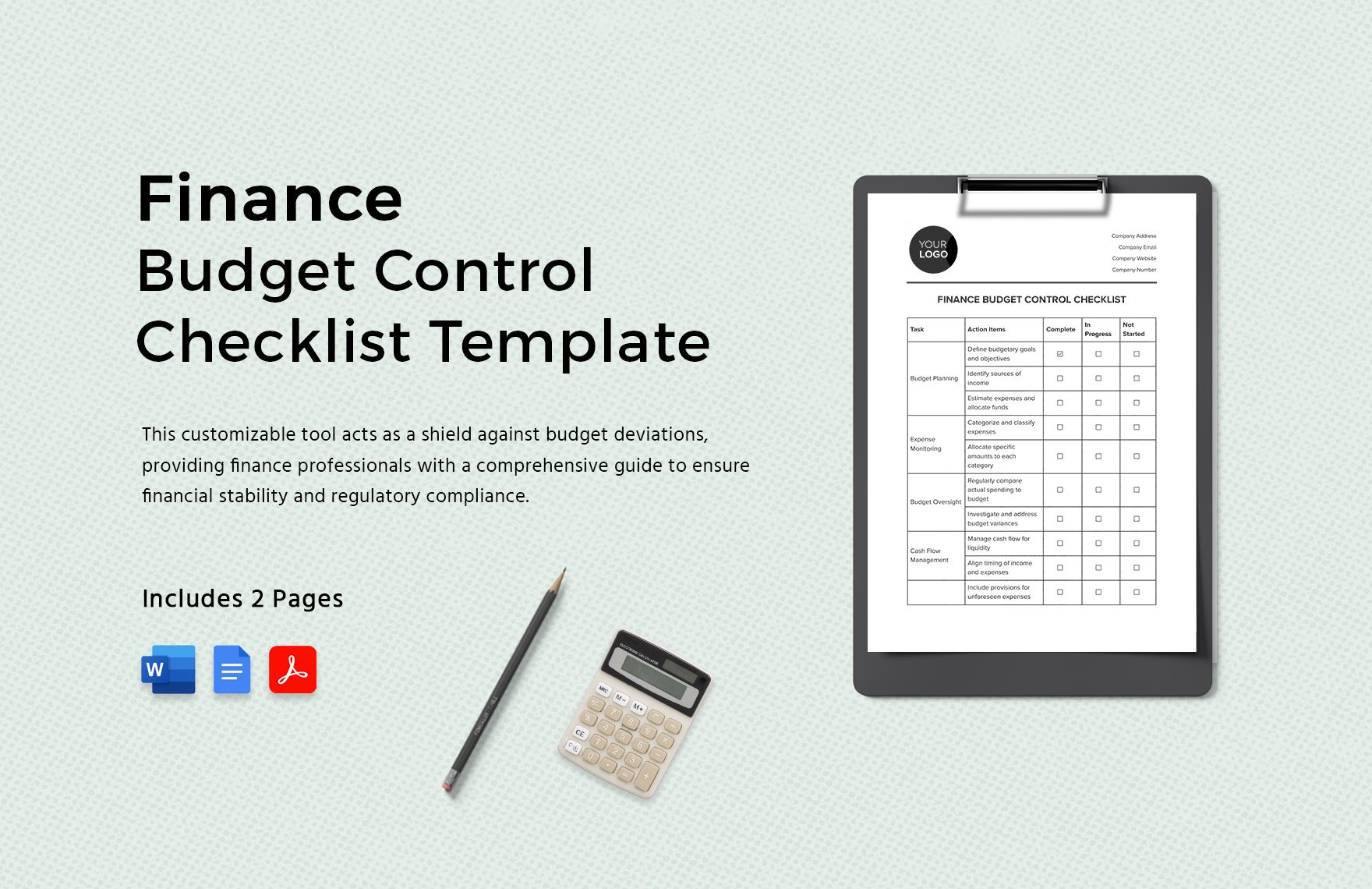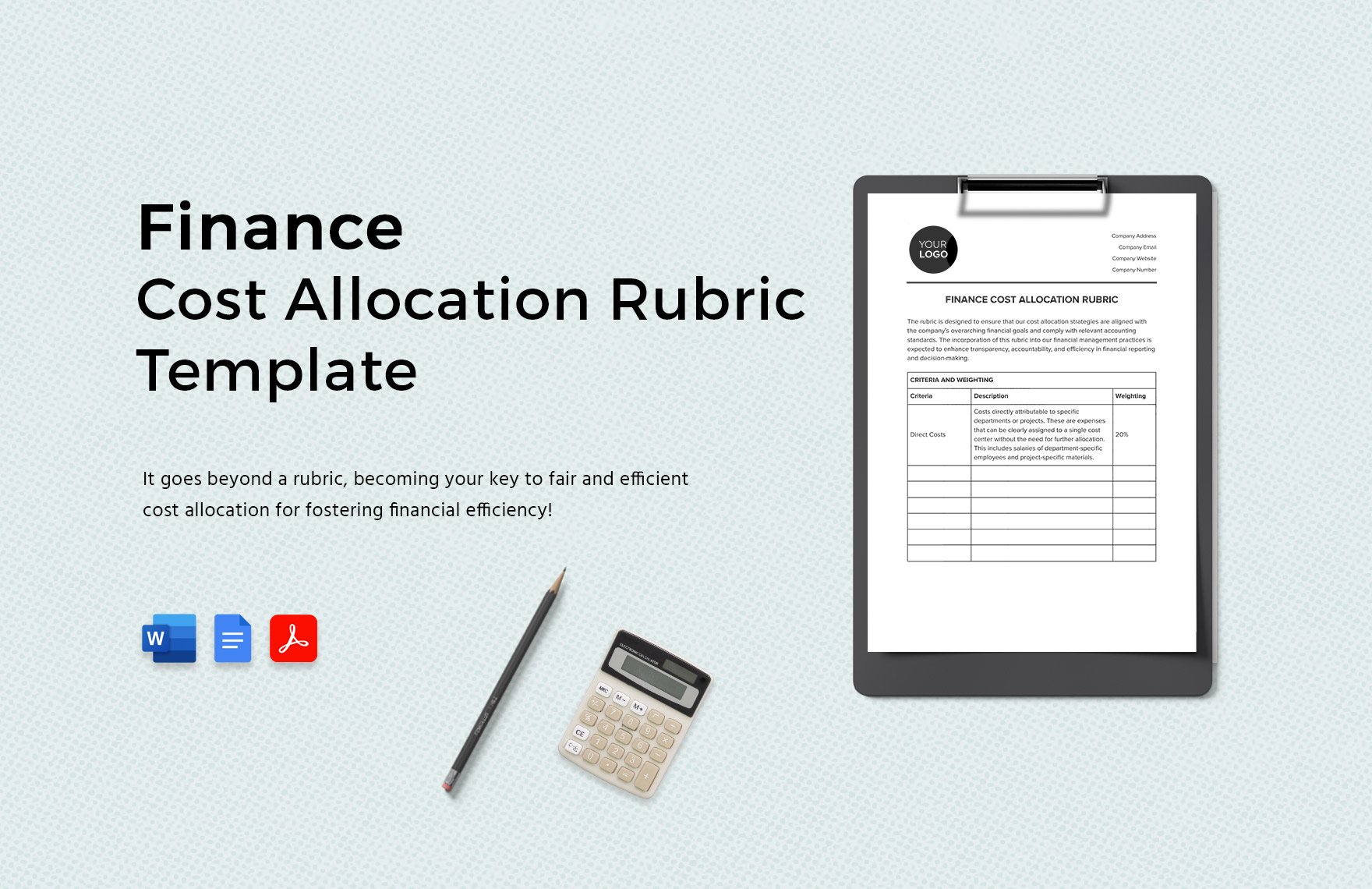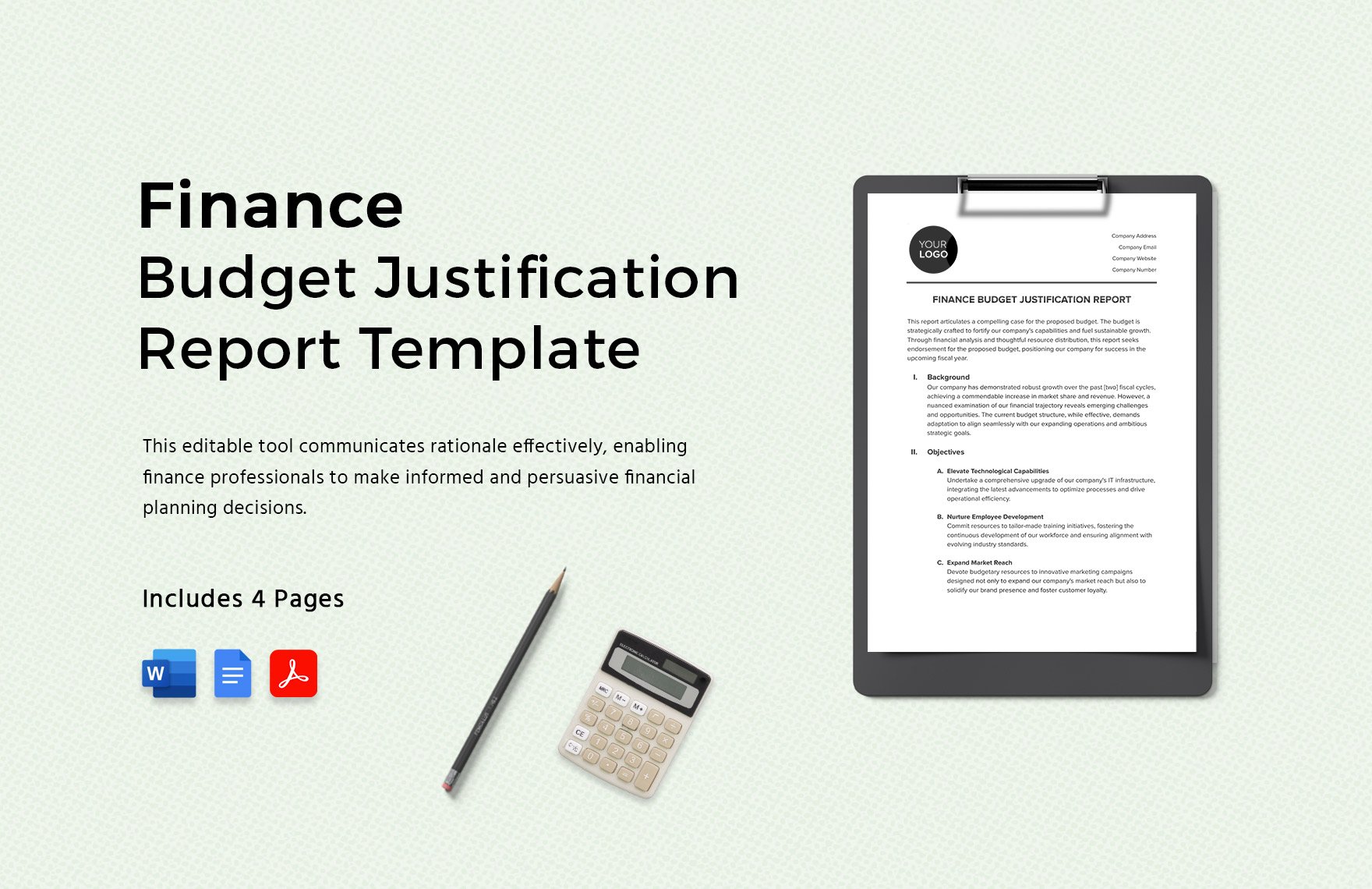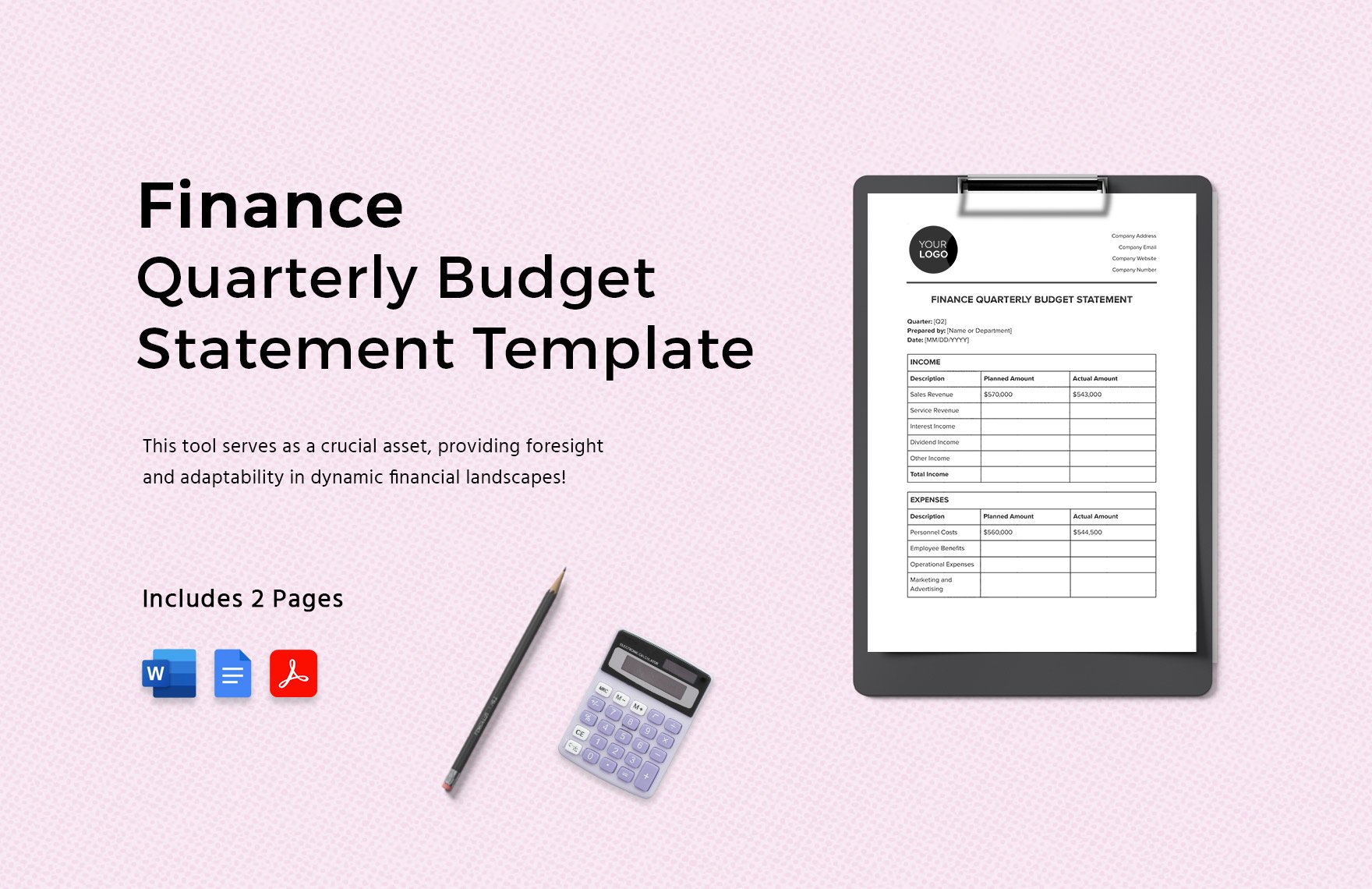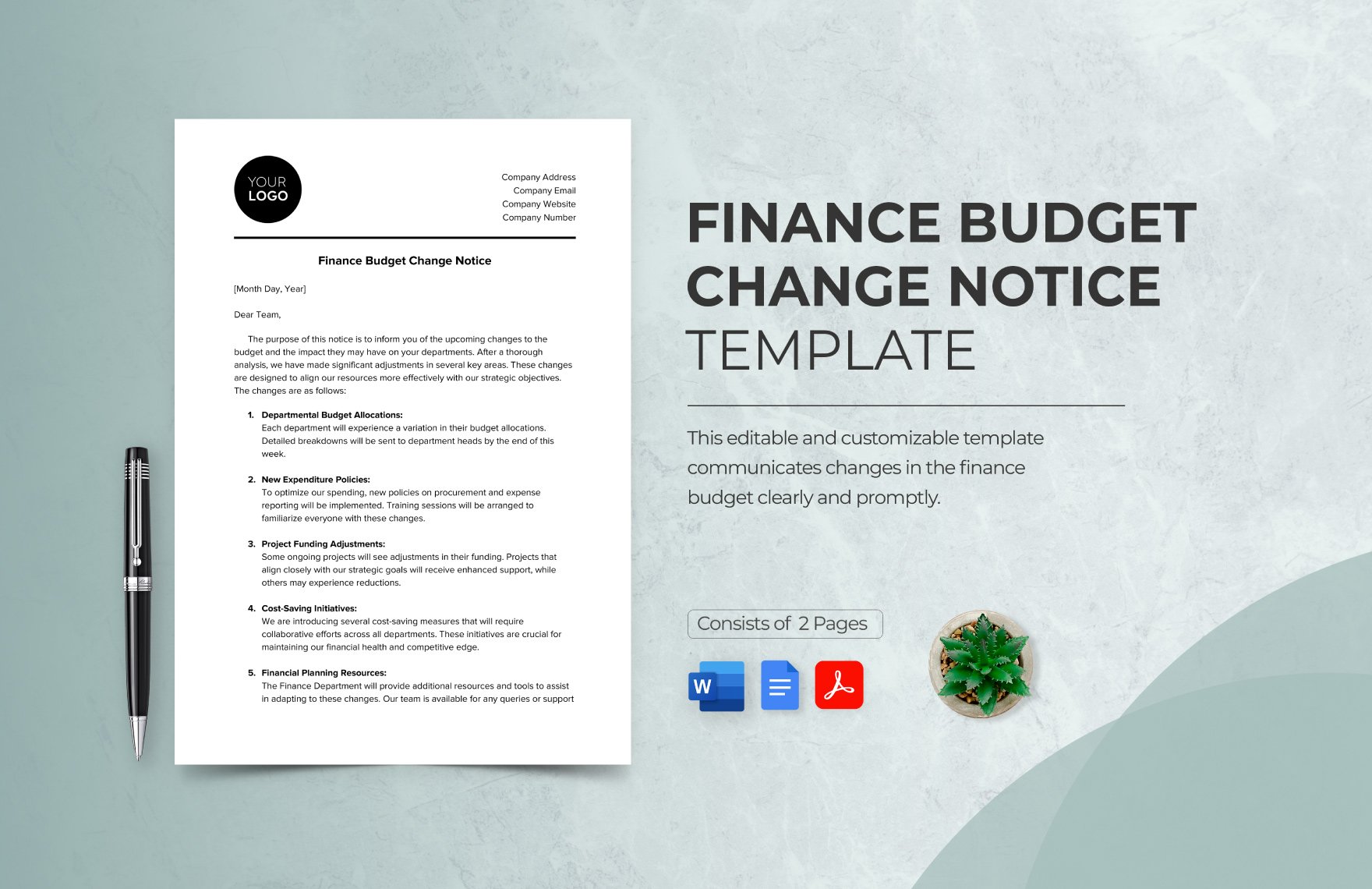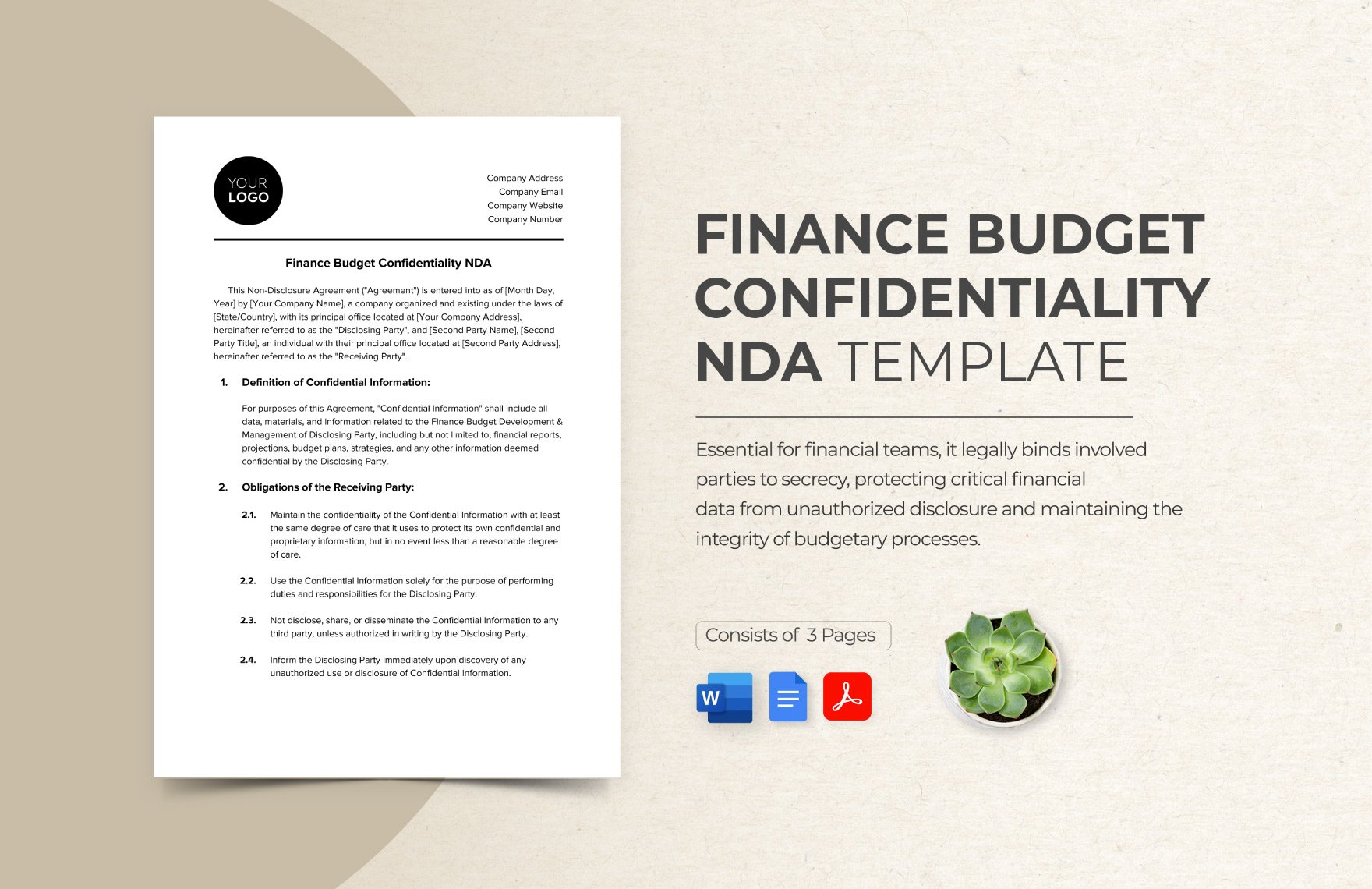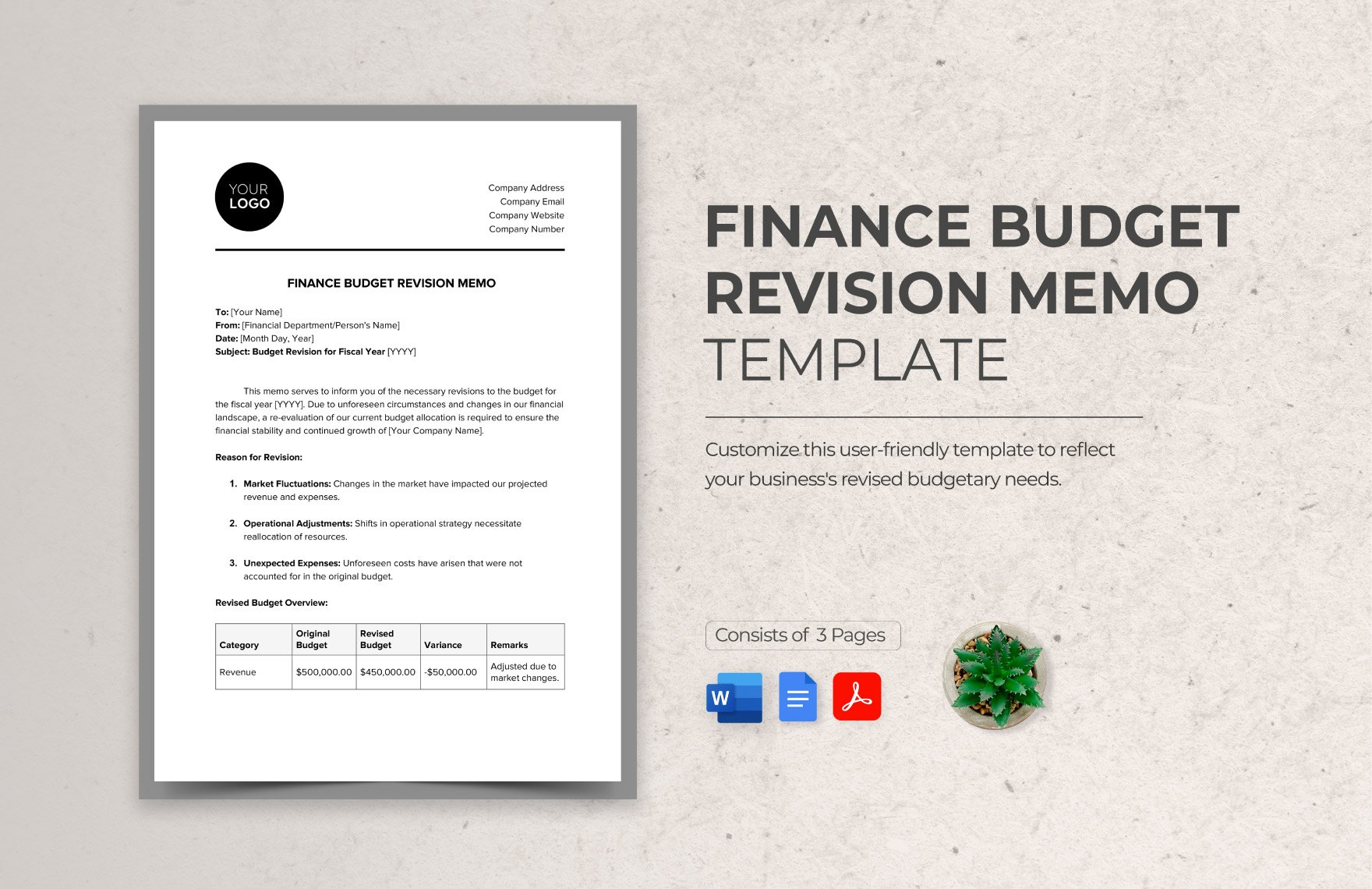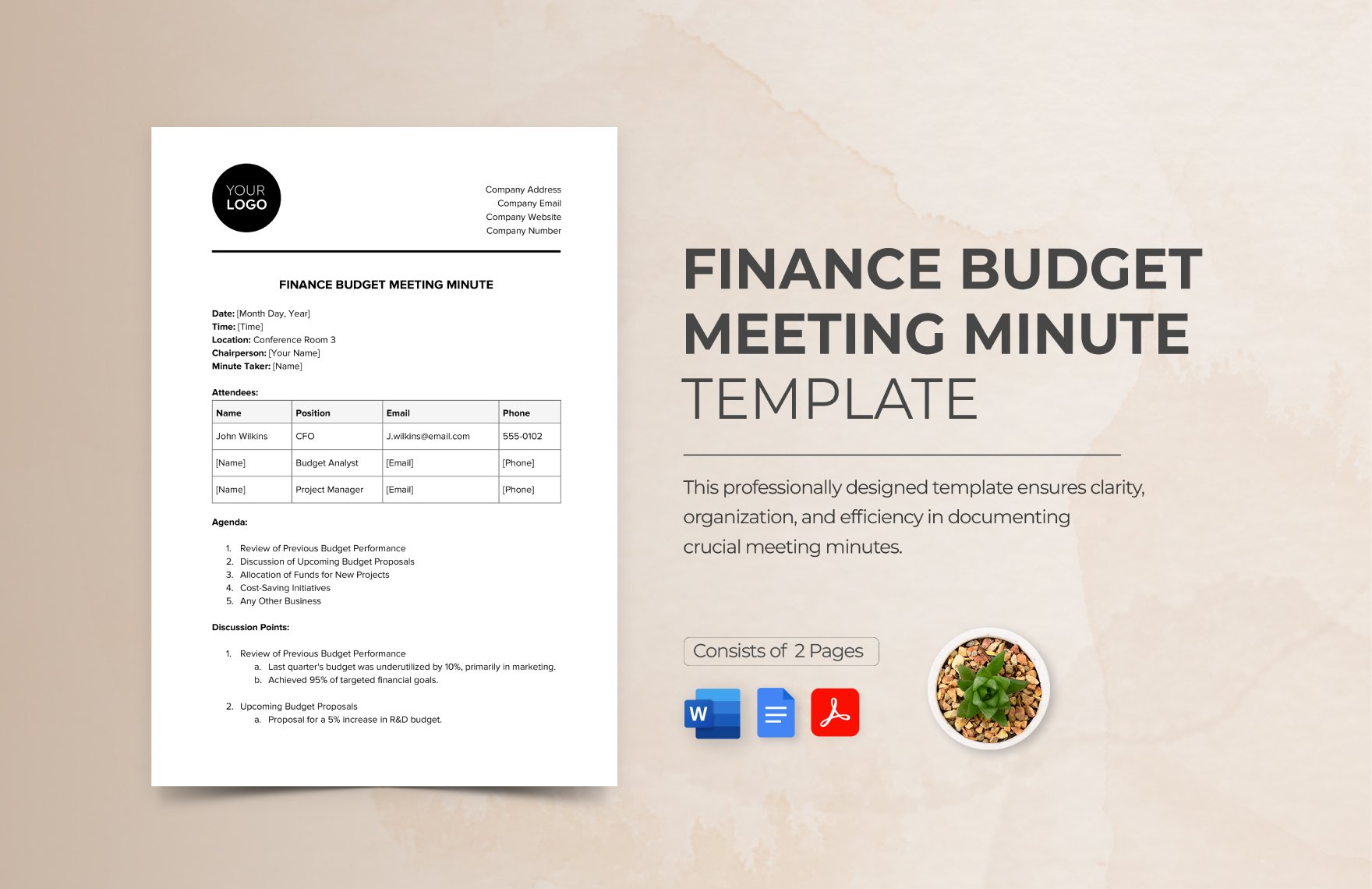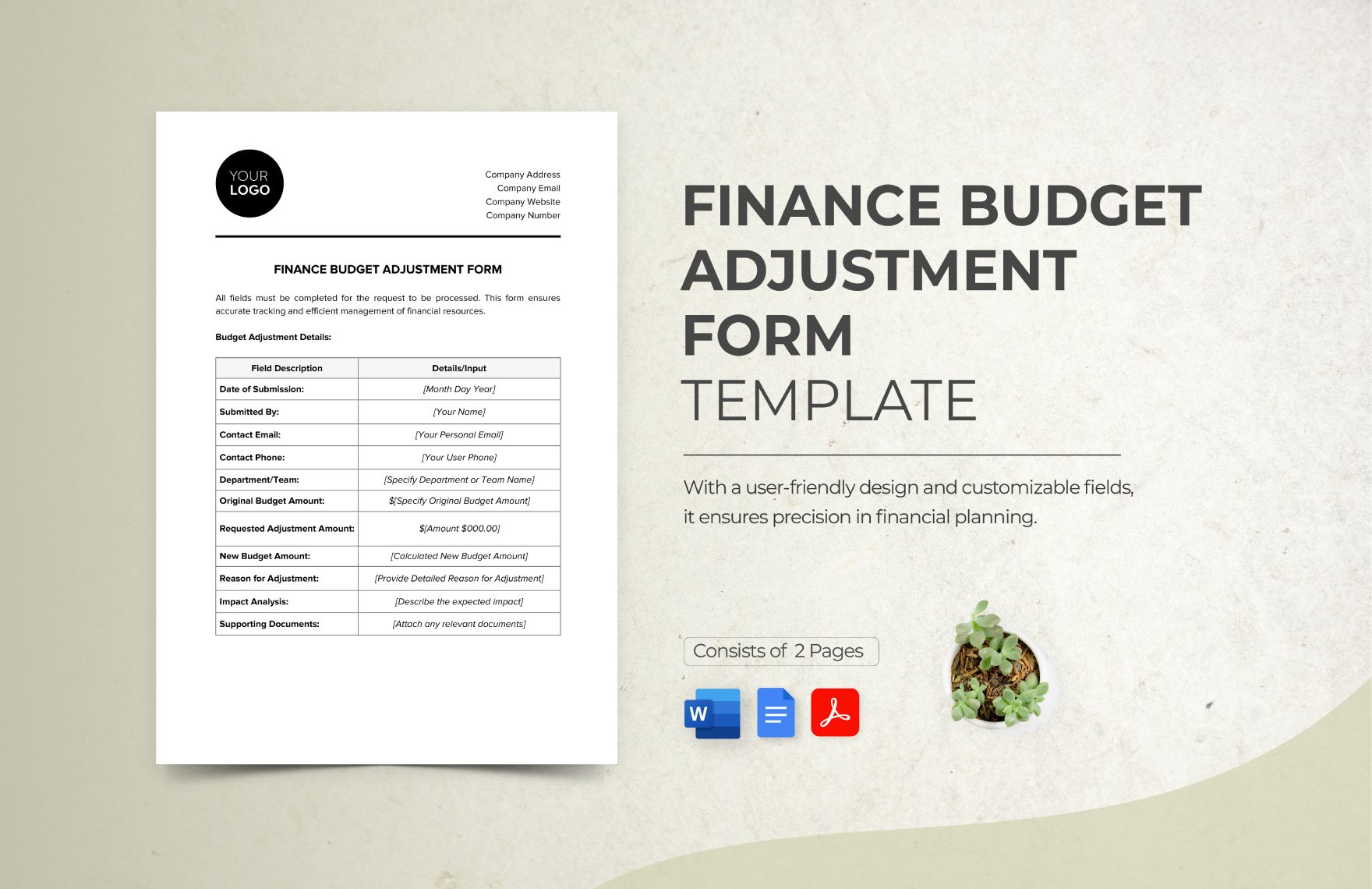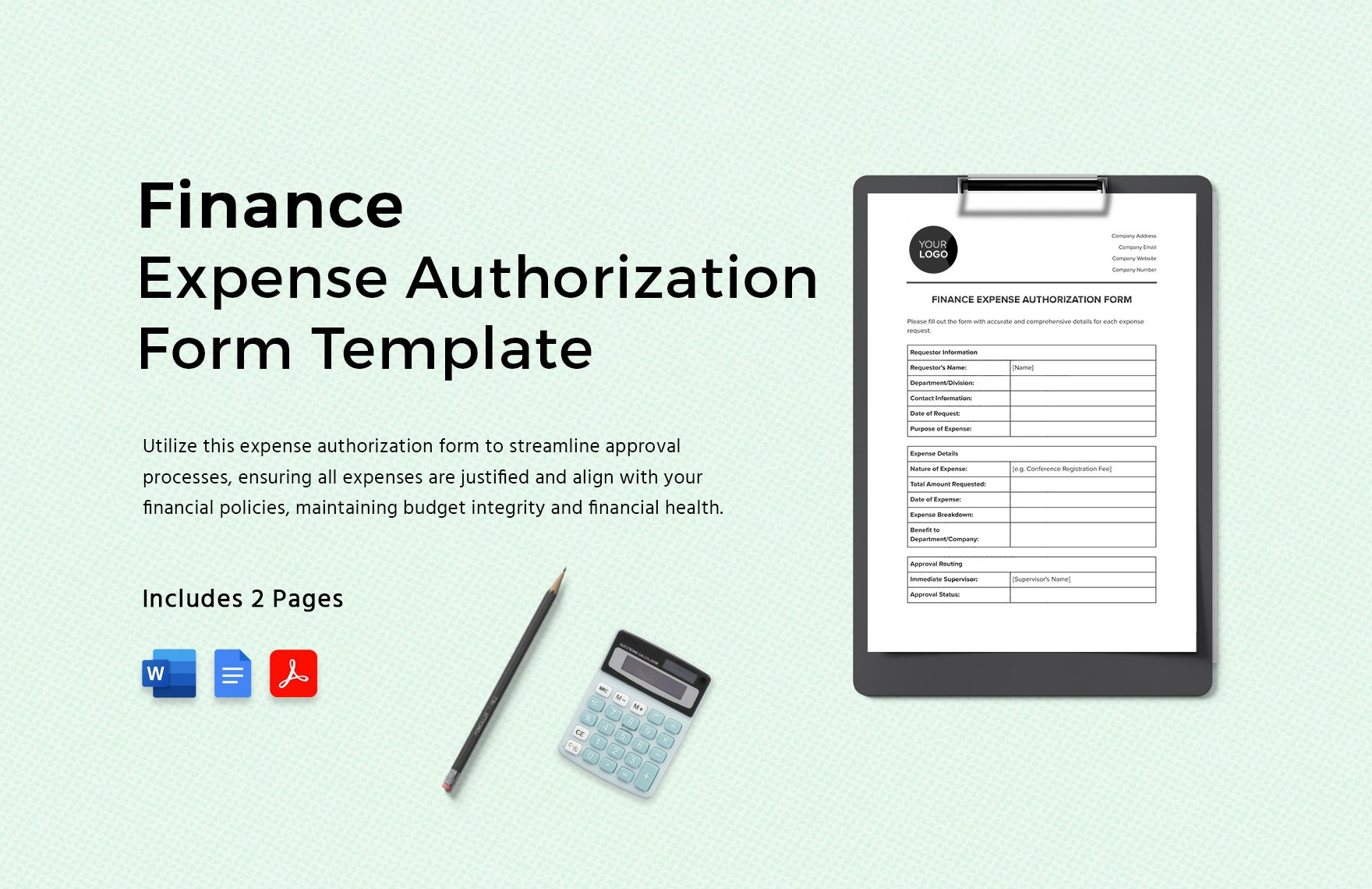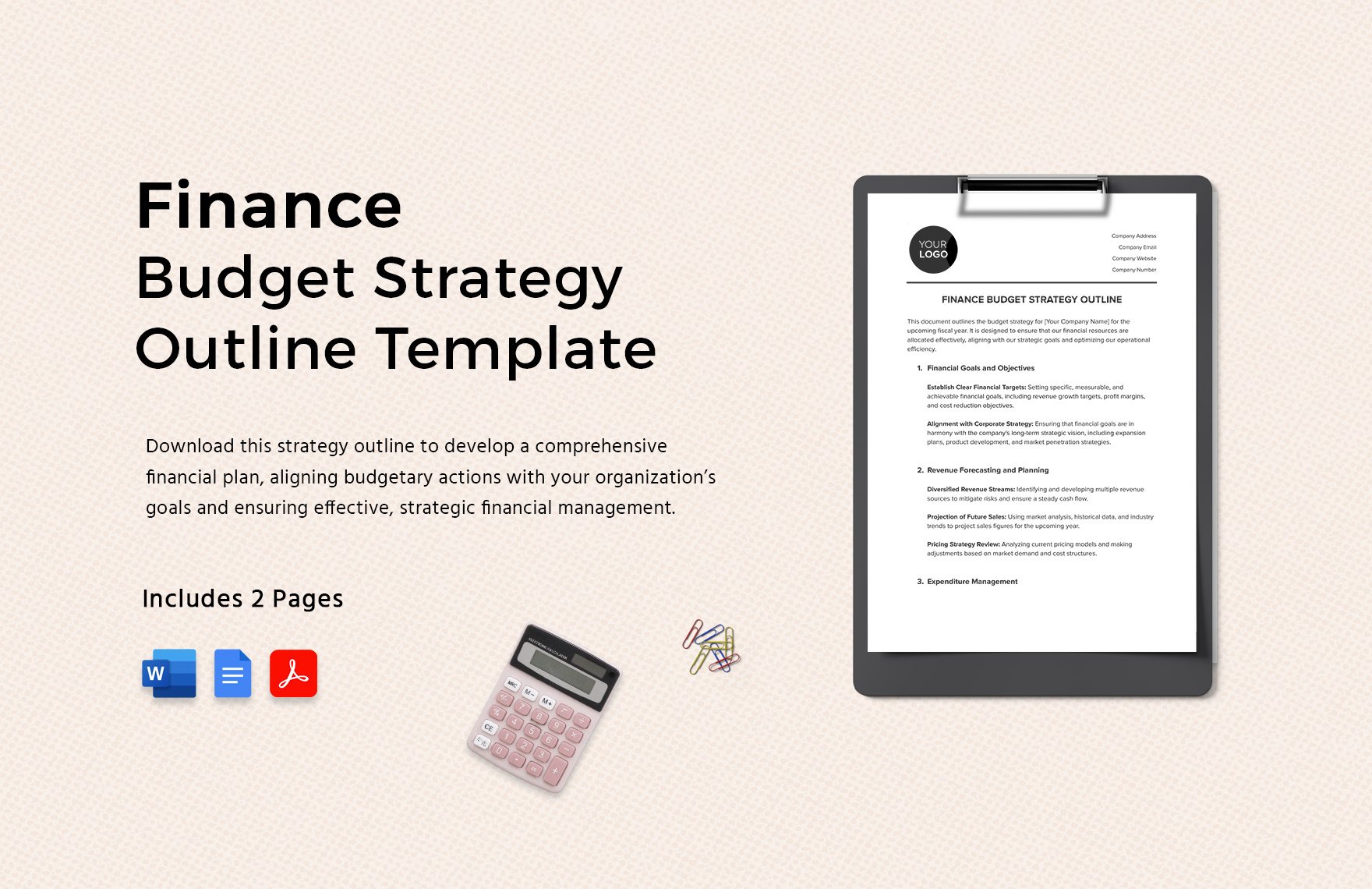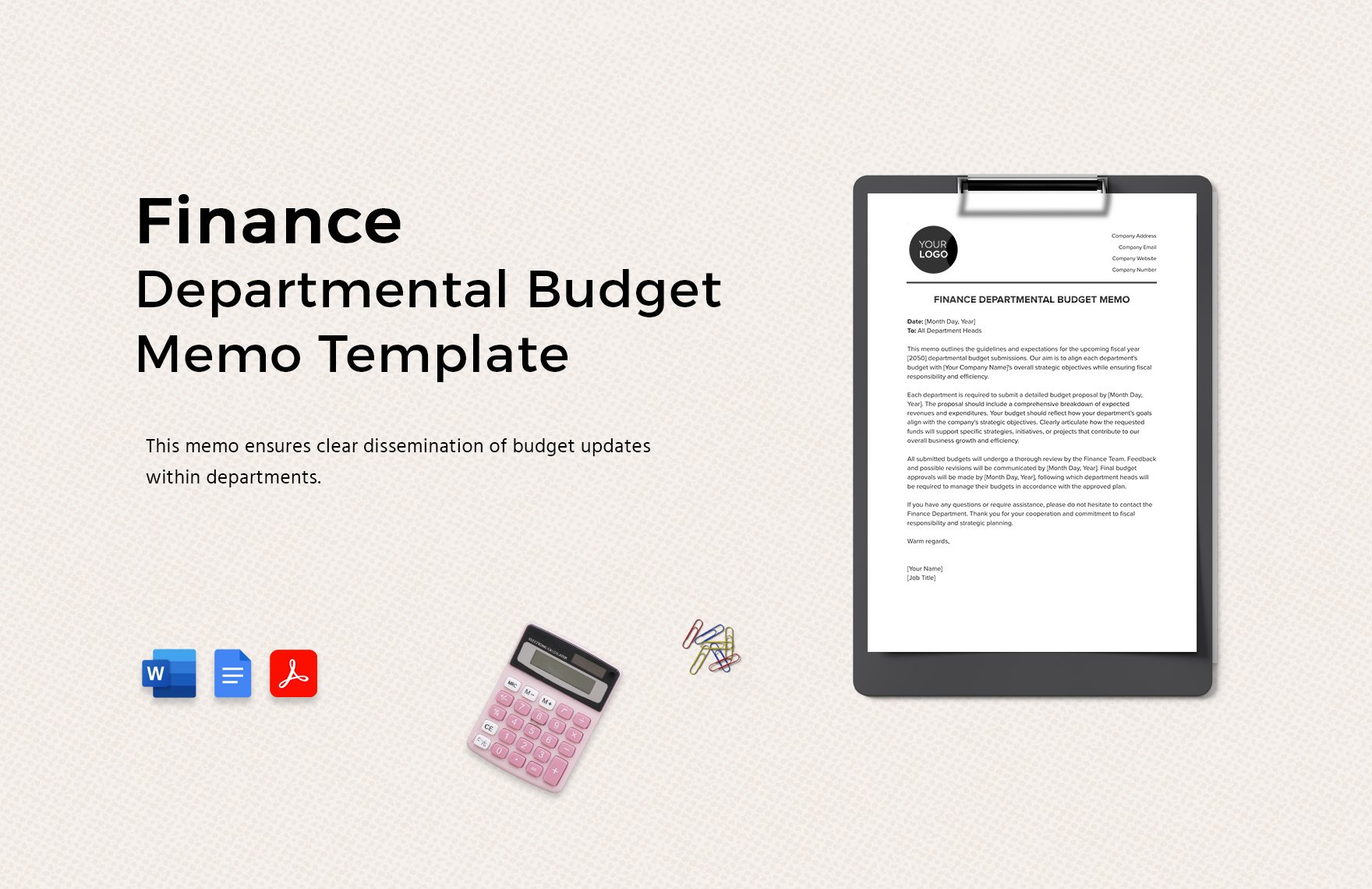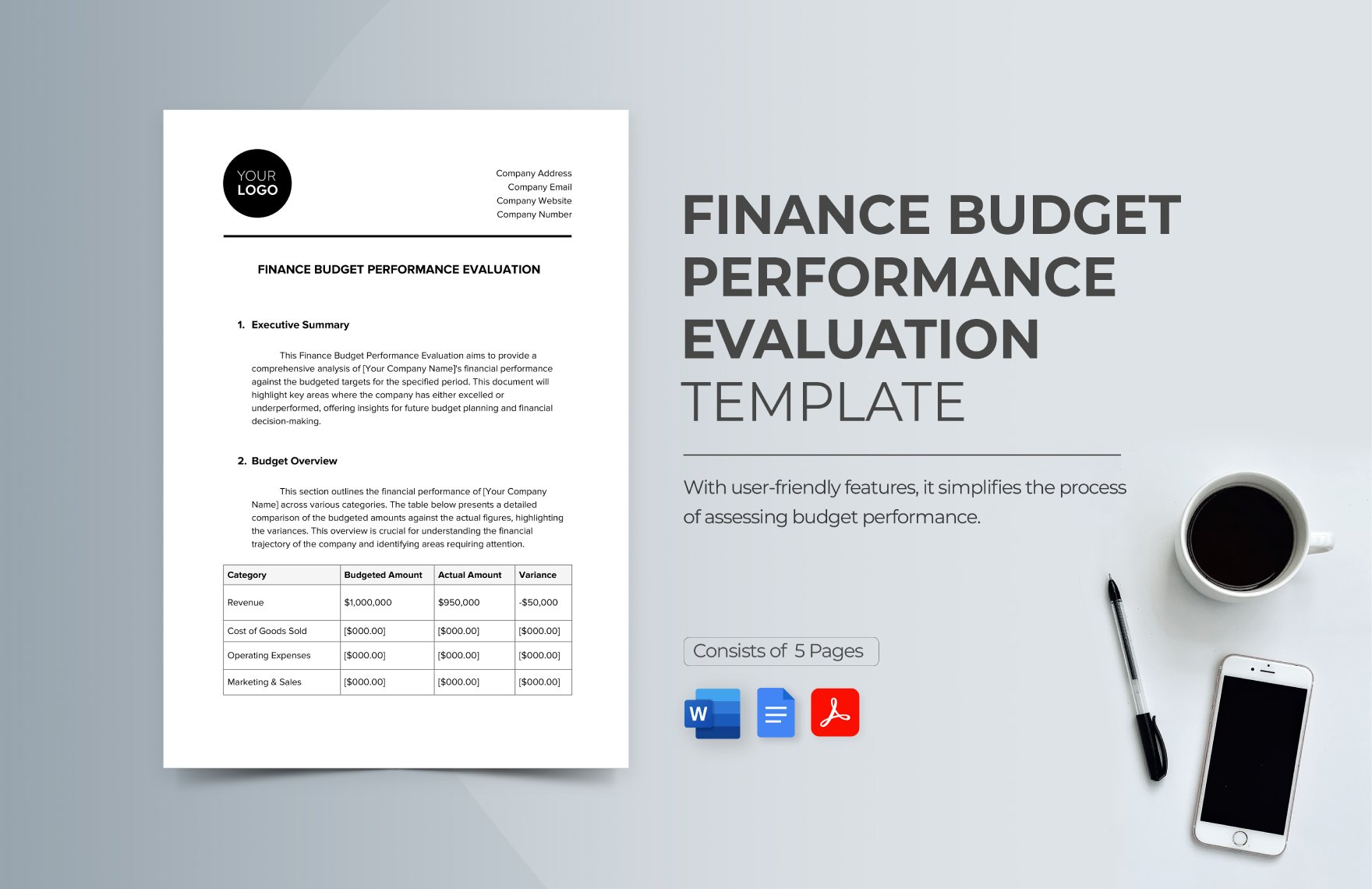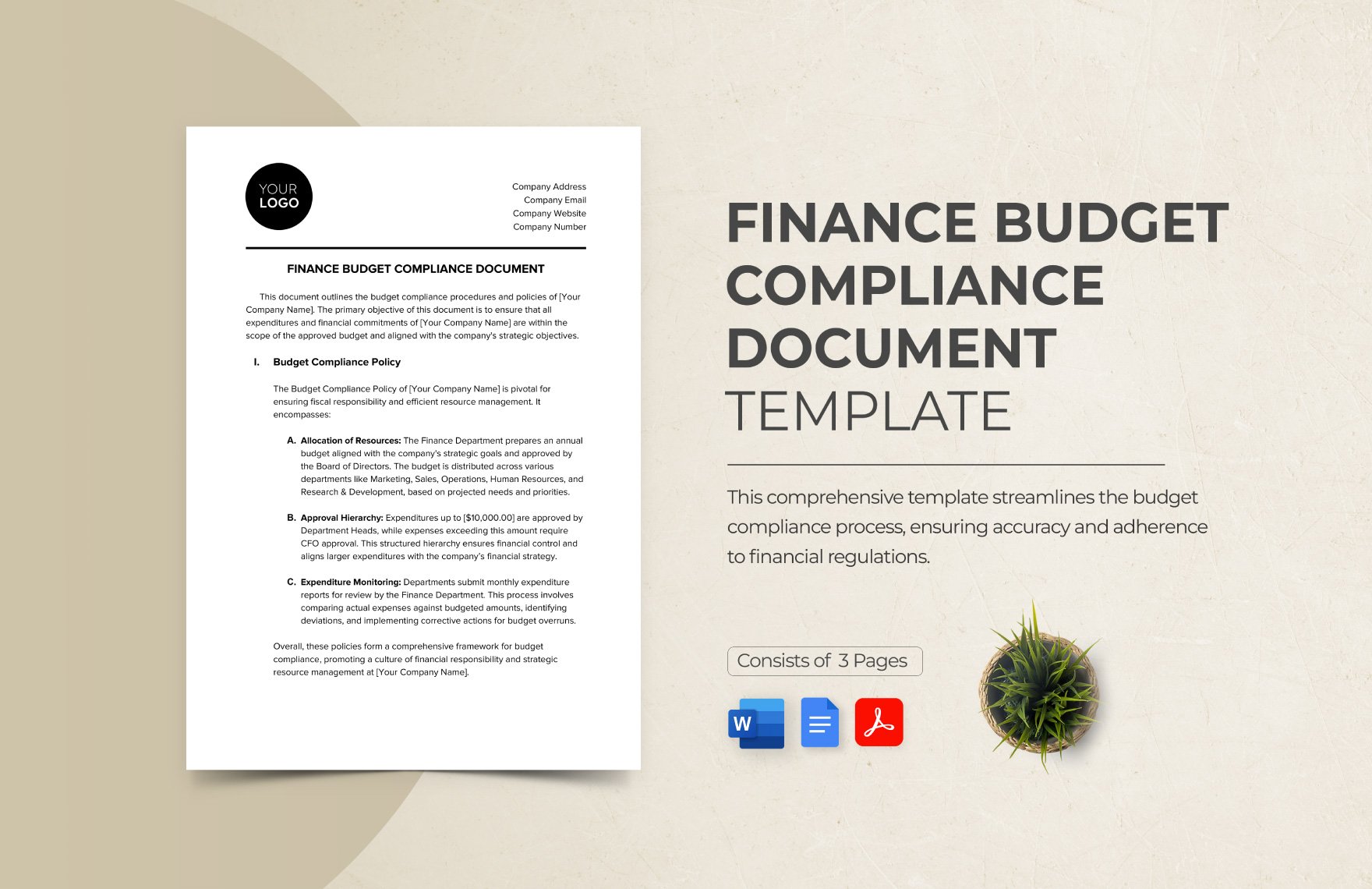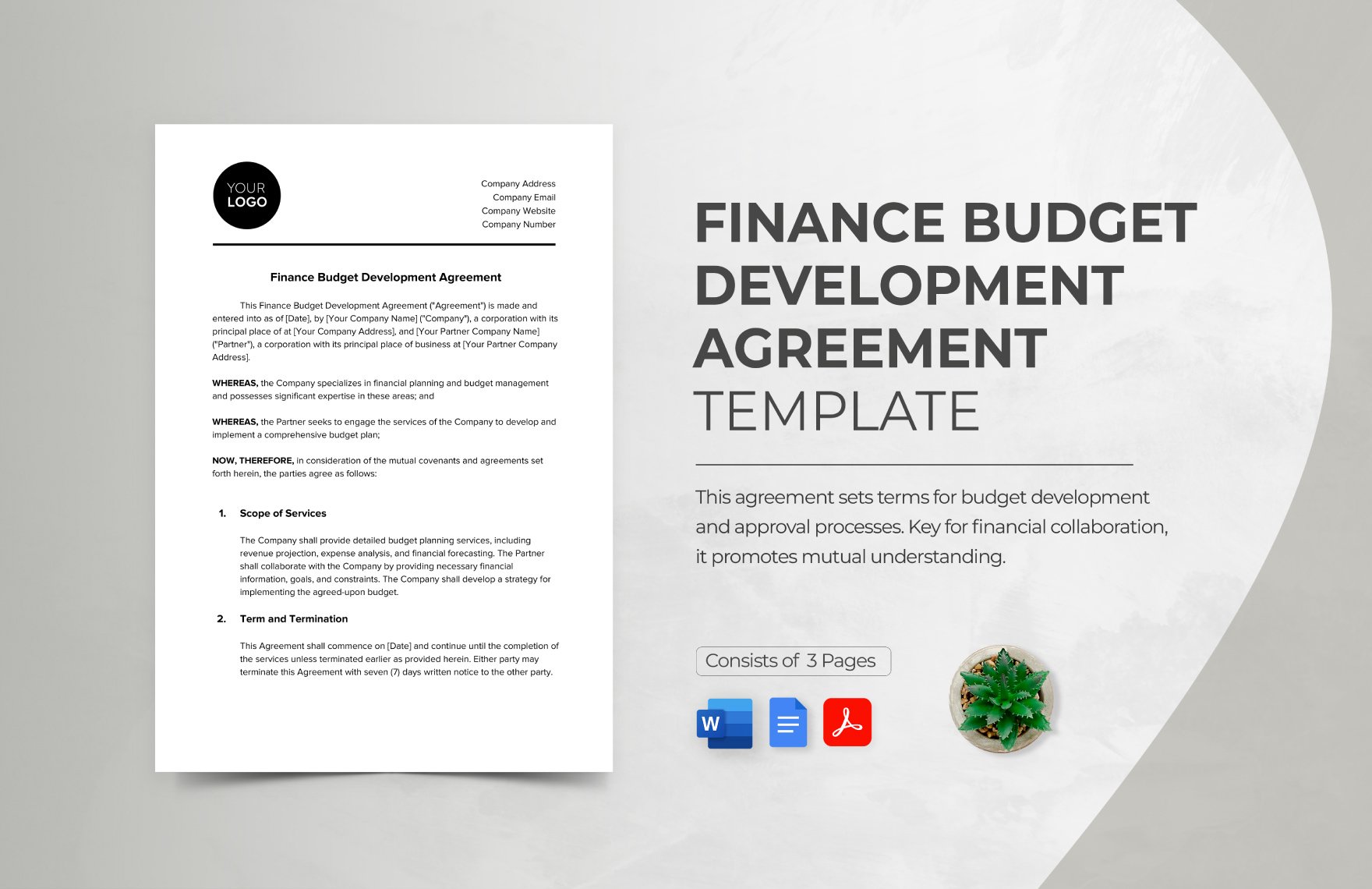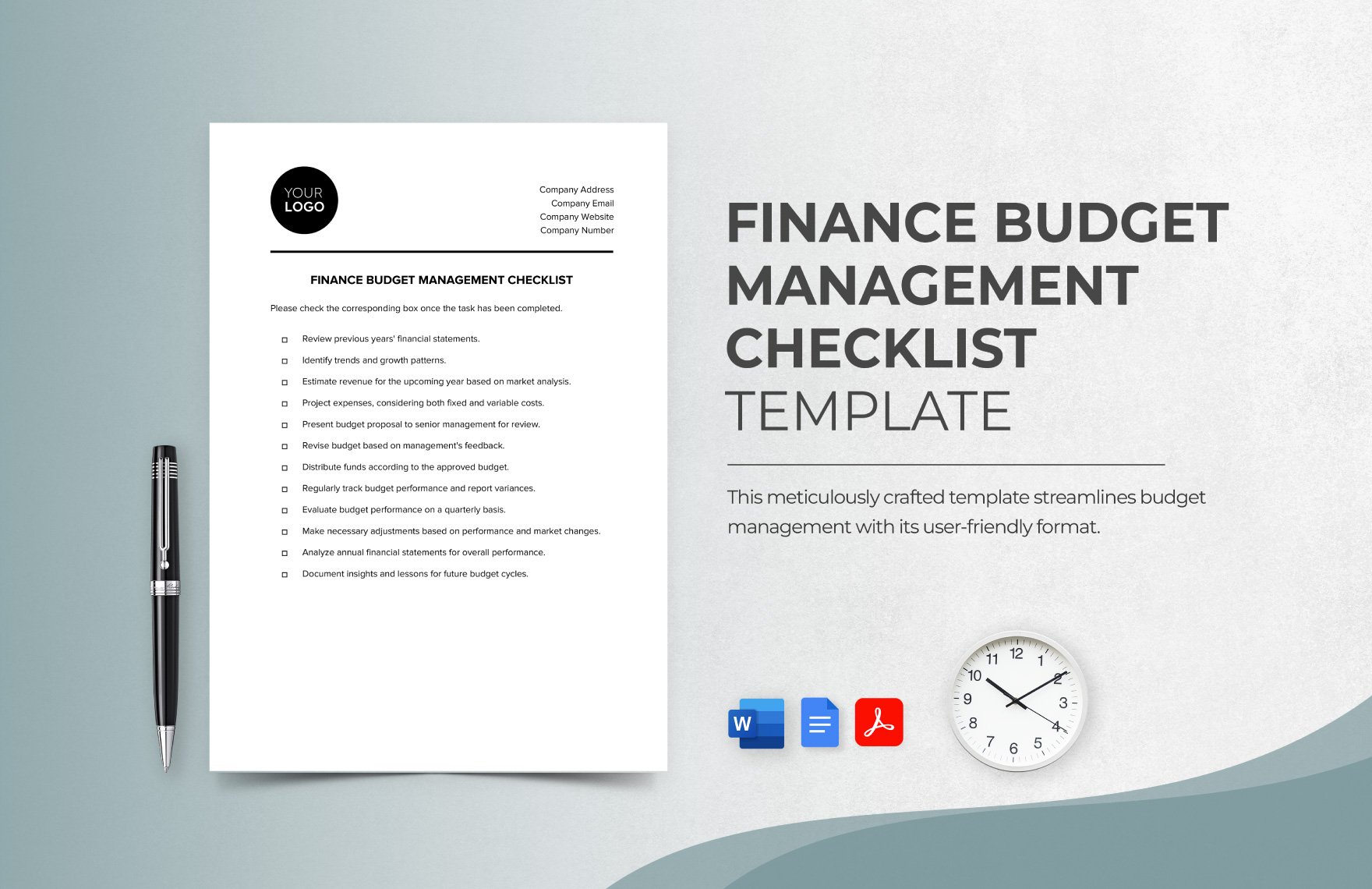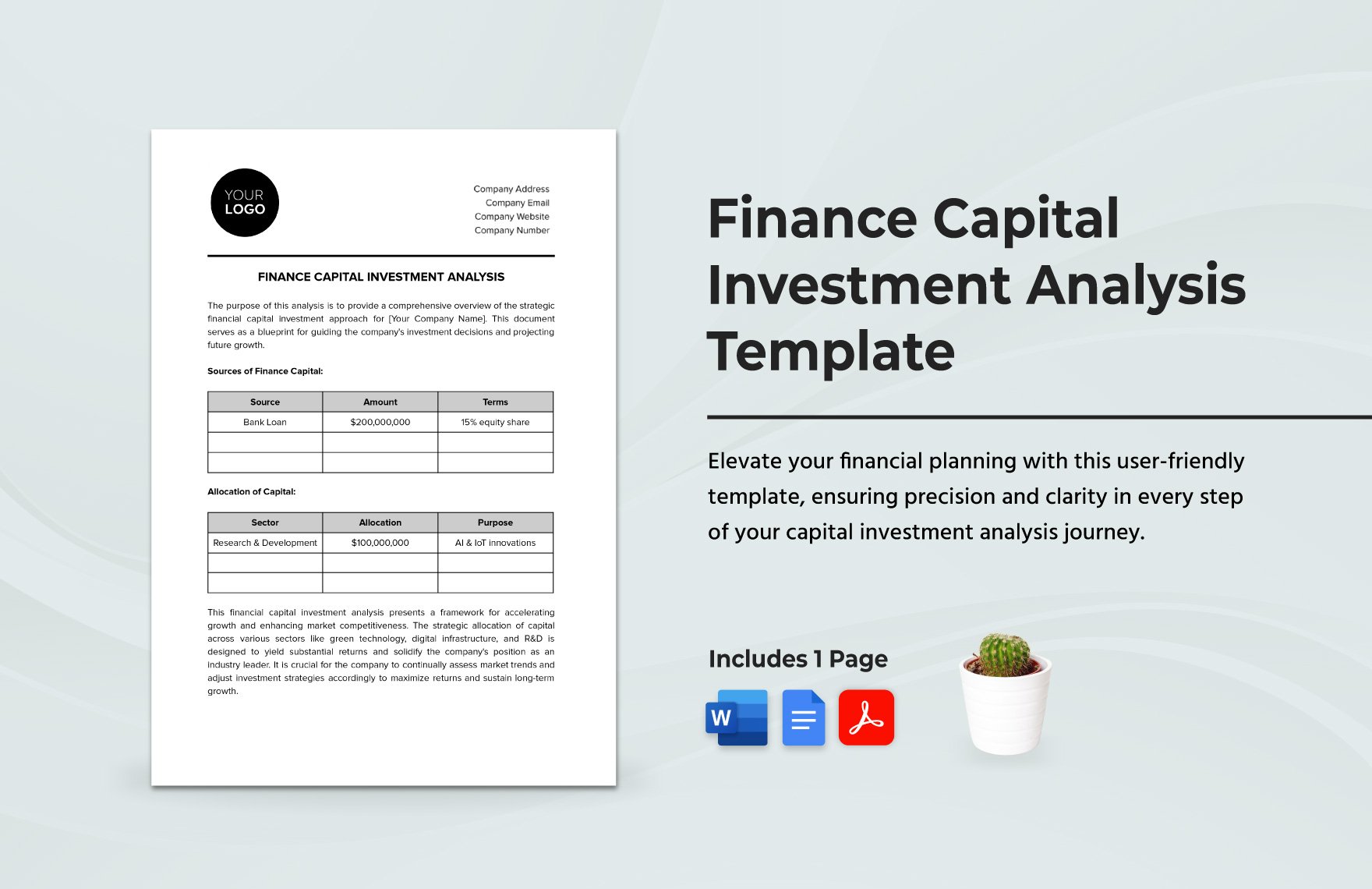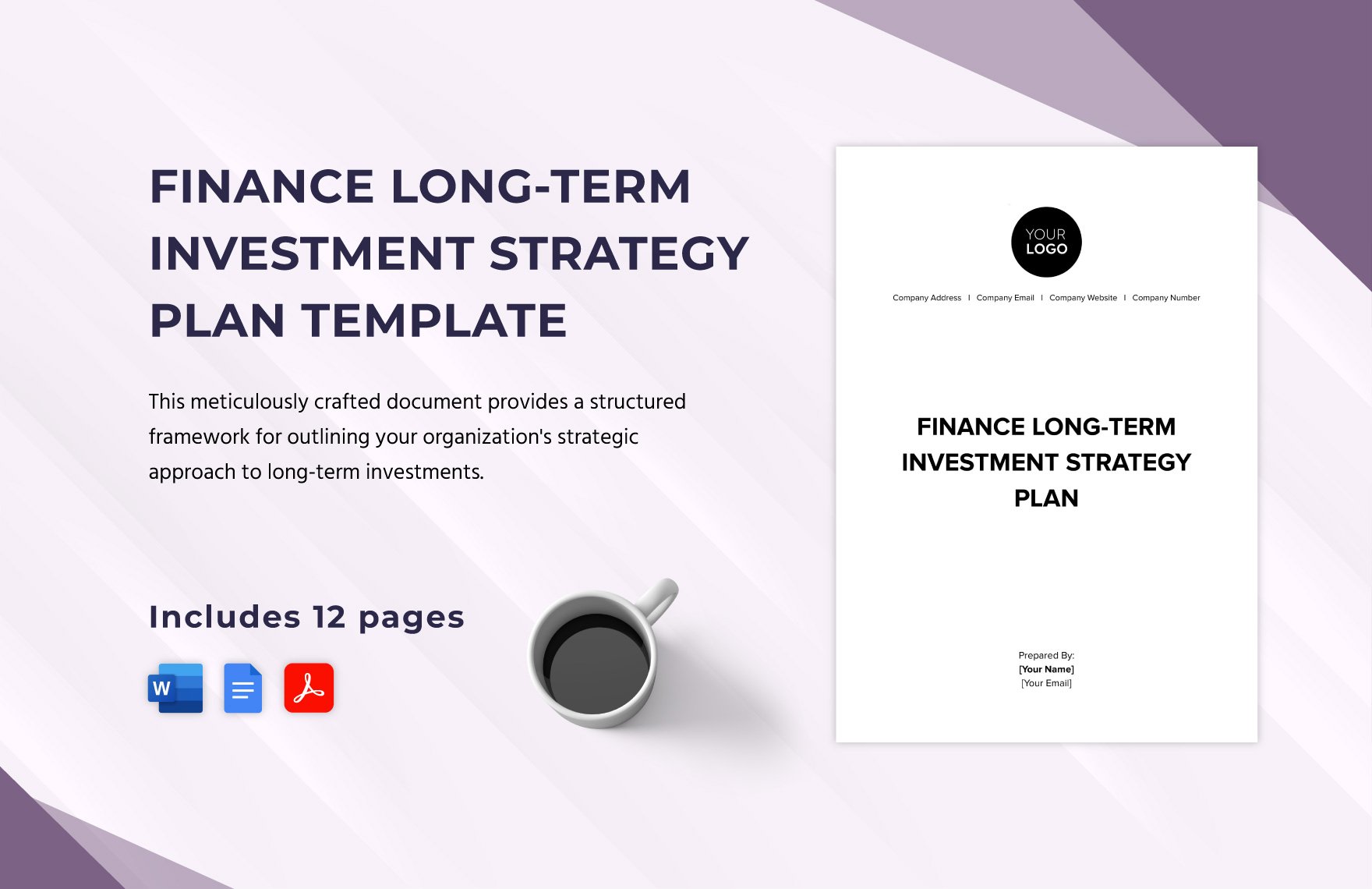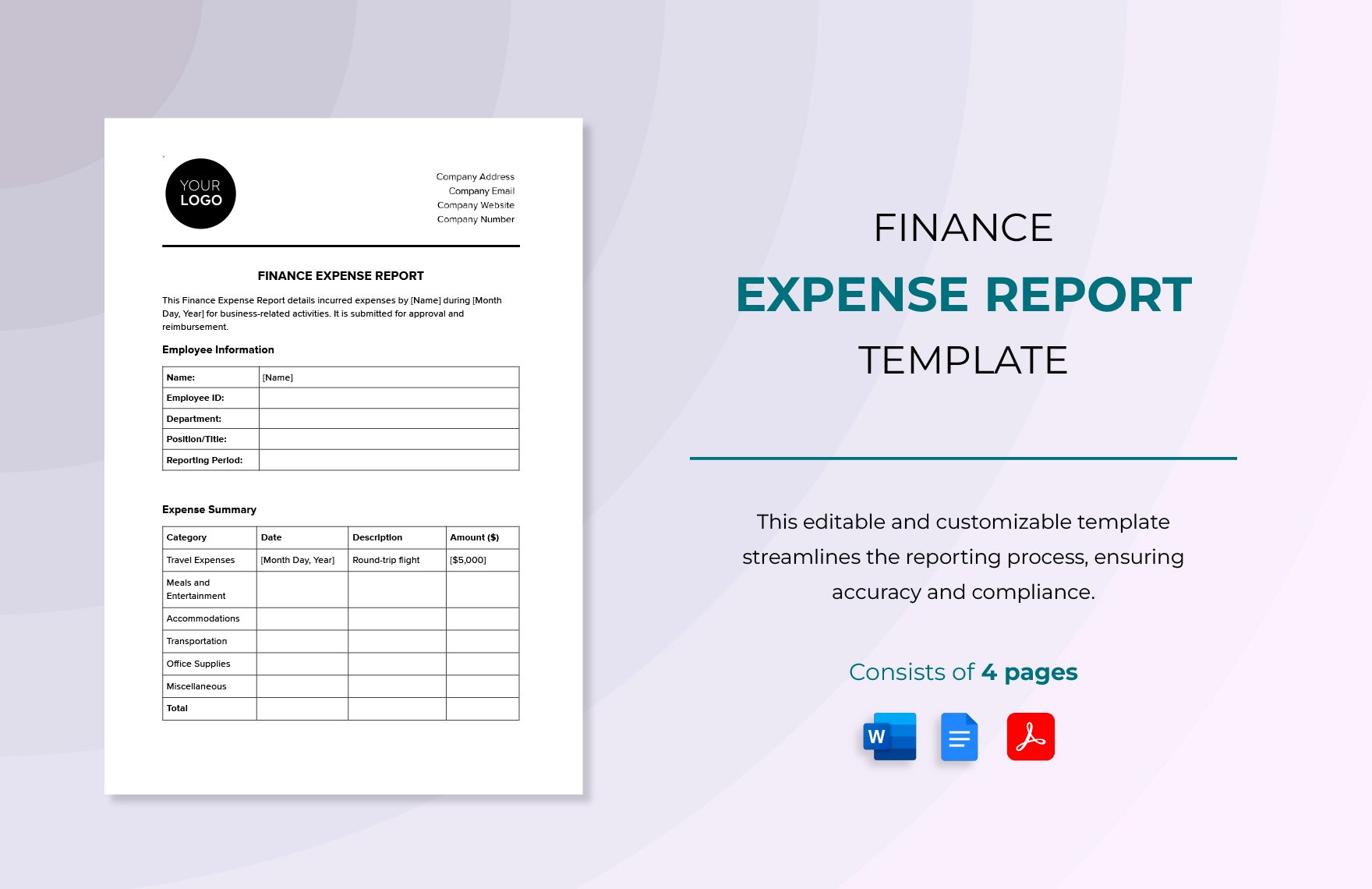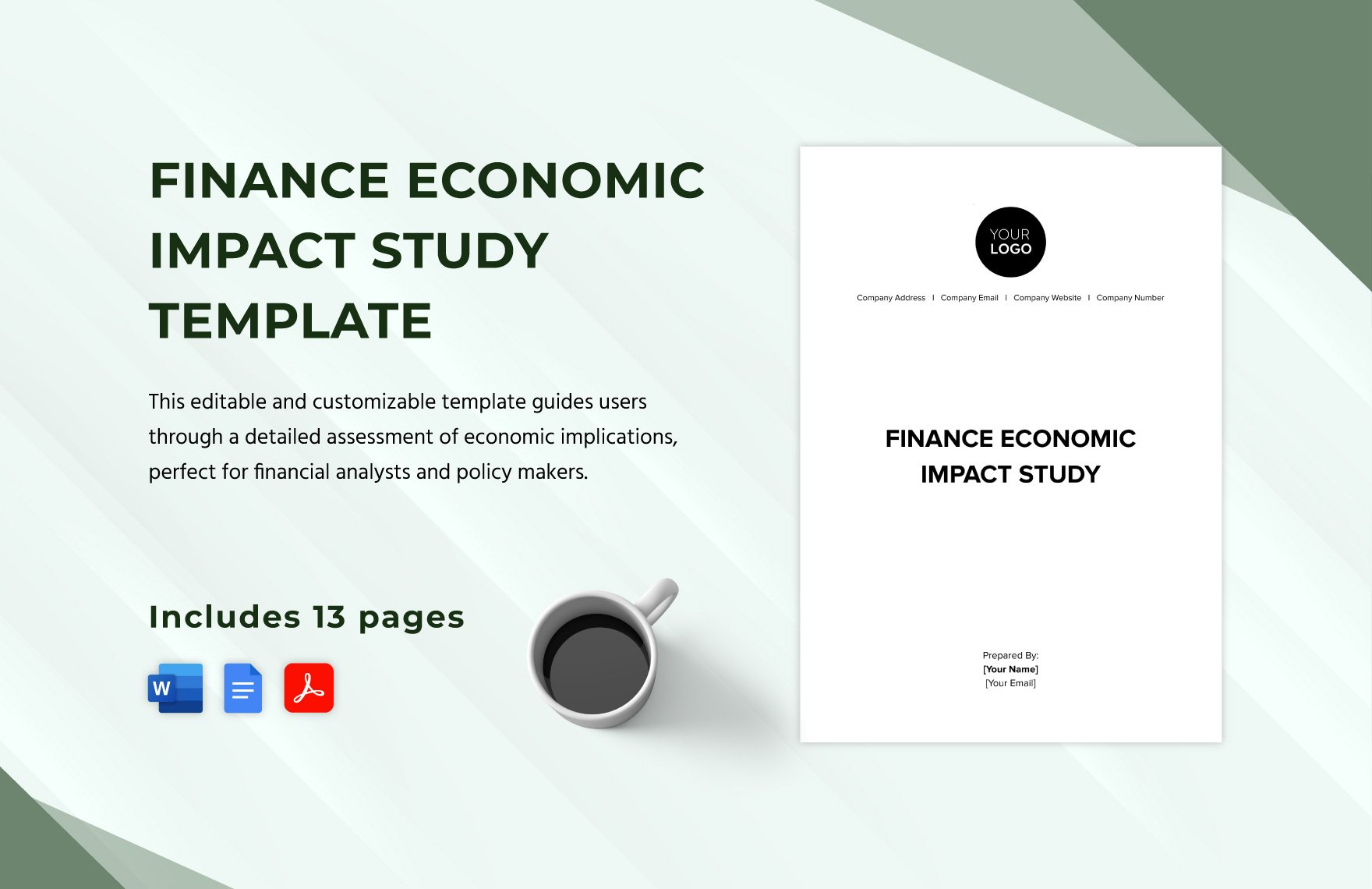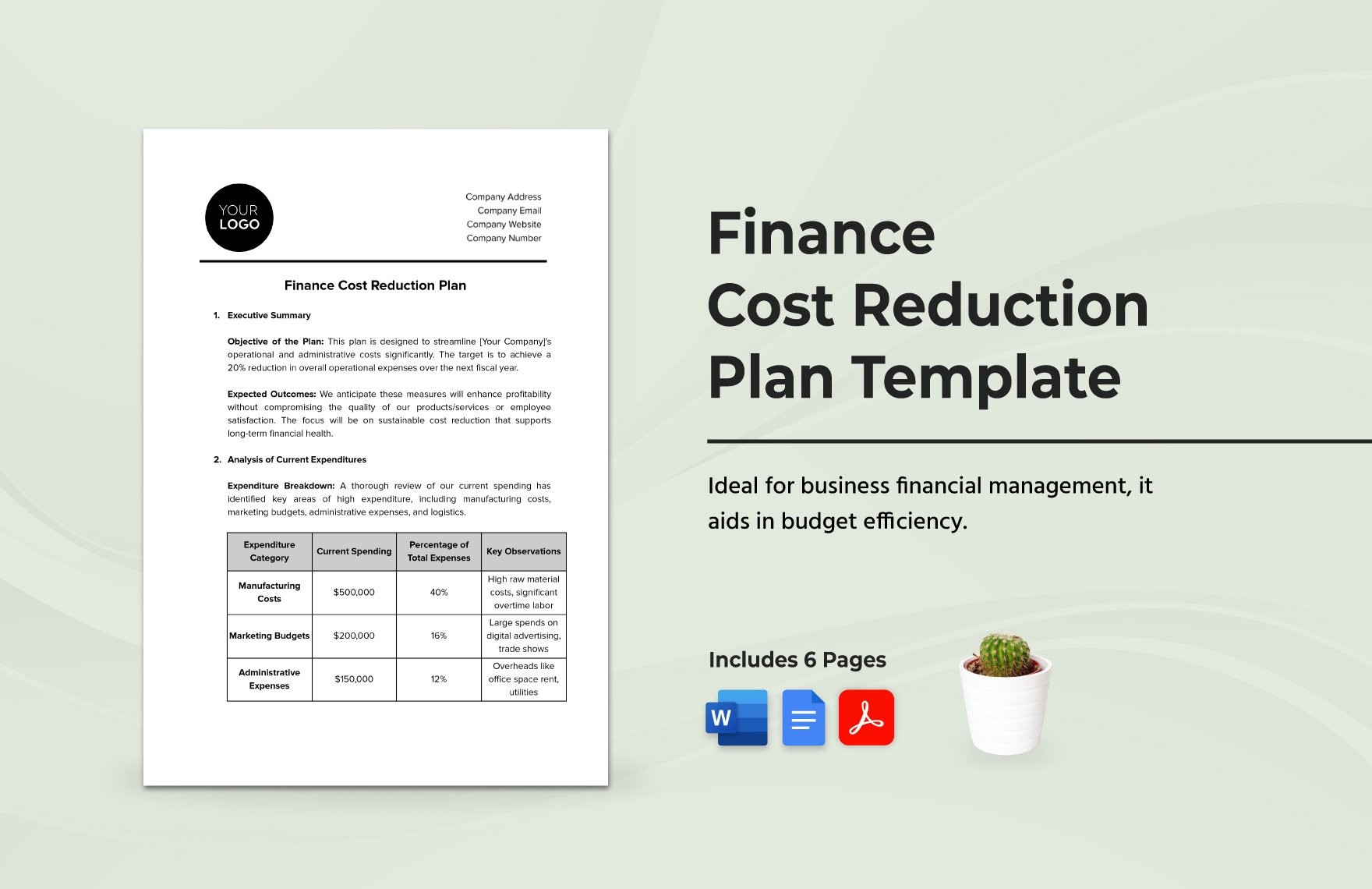Streamline Your Financial Planning with Easy-to-Use Finance Templates in Microsoft Word by Template.net
Achieve unparalleled efficiency in financial documentation with pre-designed Finance Templates in Microsoft Word provided by Template.net. These templates are crafted for everyone from entrepreneurs to seasoned professionals, letting you create professional-grade financial documents quickly and easily with no extensive design or accounting experience required. Whether you're looking to draft an annual budget or generate profit and loss statements, these templates cater to diverse uses, including personal finance management and business projections. The collection includes Free pre-designed templates, all available for downloadable and printable file formats in Microsoft Word. Enjoy the ease of use with these beautiful pre-designed templates, saving both time and effort so you can focus on what truly matters—your financial success.
Discover a broad range of Finance Templates that meet your unique needs and preferences. Explore more beautiful premium pre-designed templates updated regularly with the latest styles and financial formats. Whether you choose the Free or premium version, easily download and share via print or digital platforms to enhance your document's reach and effectiveness. Make your financial planning dynamic and accessible by leveraging both free and premium offerings, ensuring maximum flexibility catered to every budget. Embrace these tools today to transform complex financial data into sleek, professional documents perfect for sharing with stakeholders or for personal records.