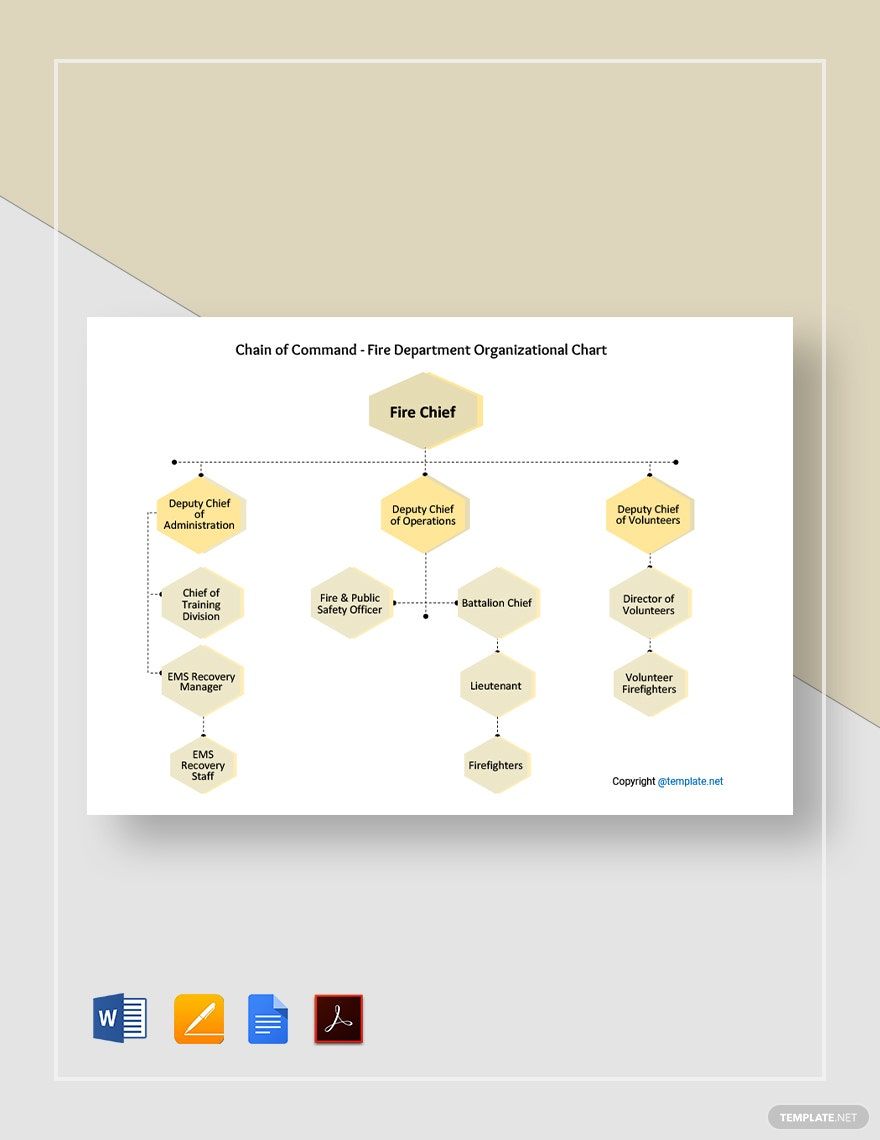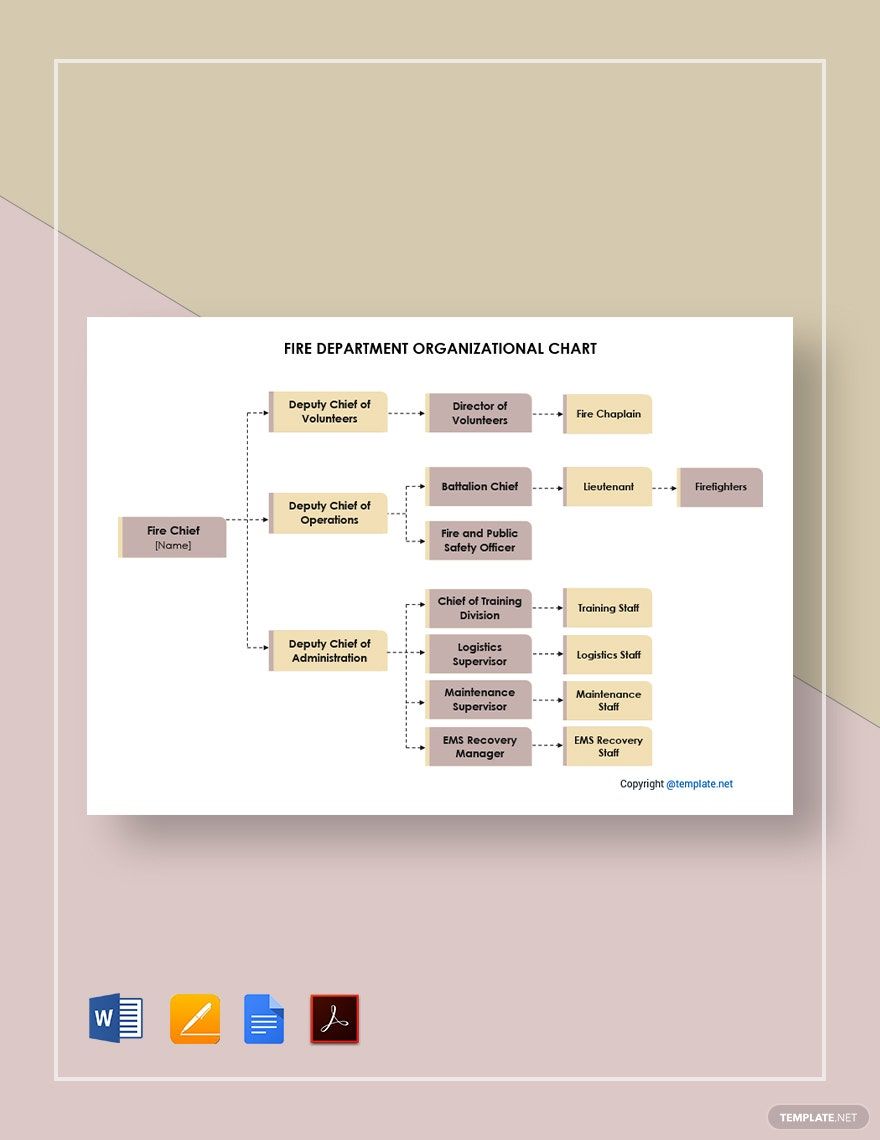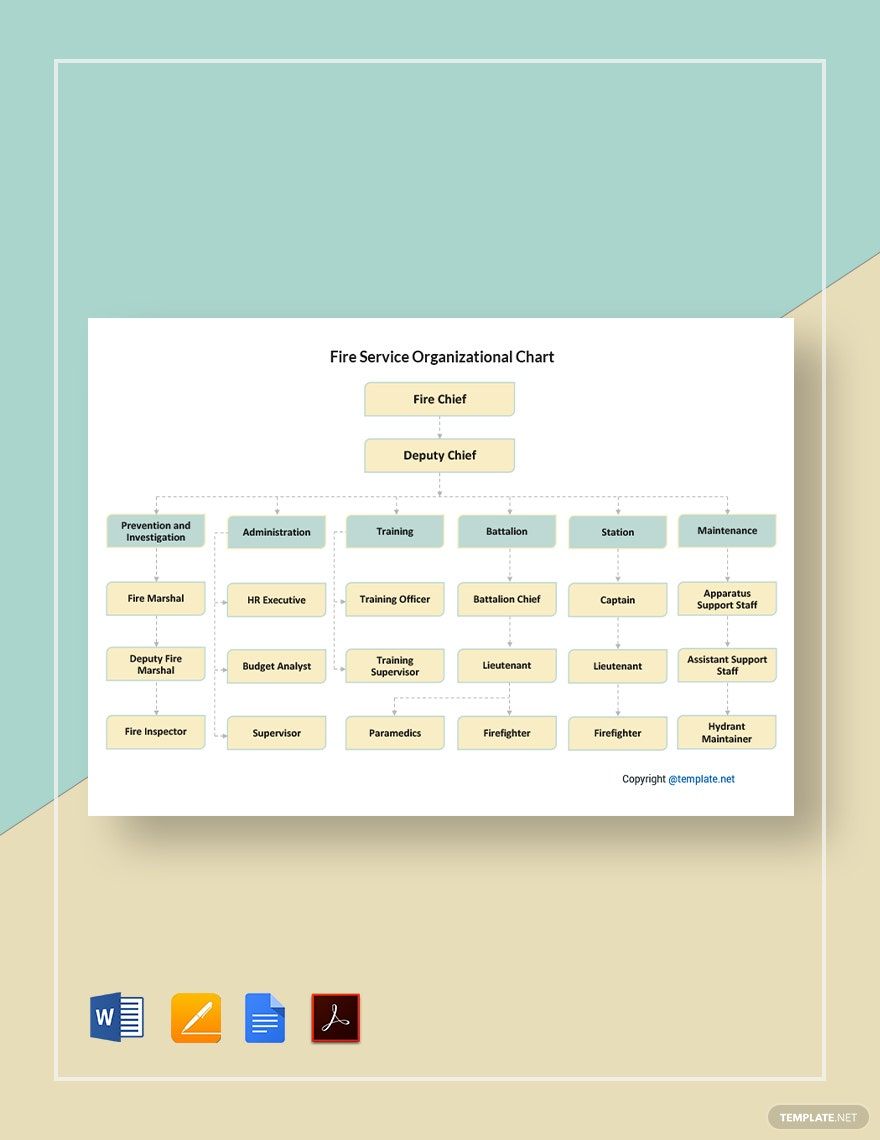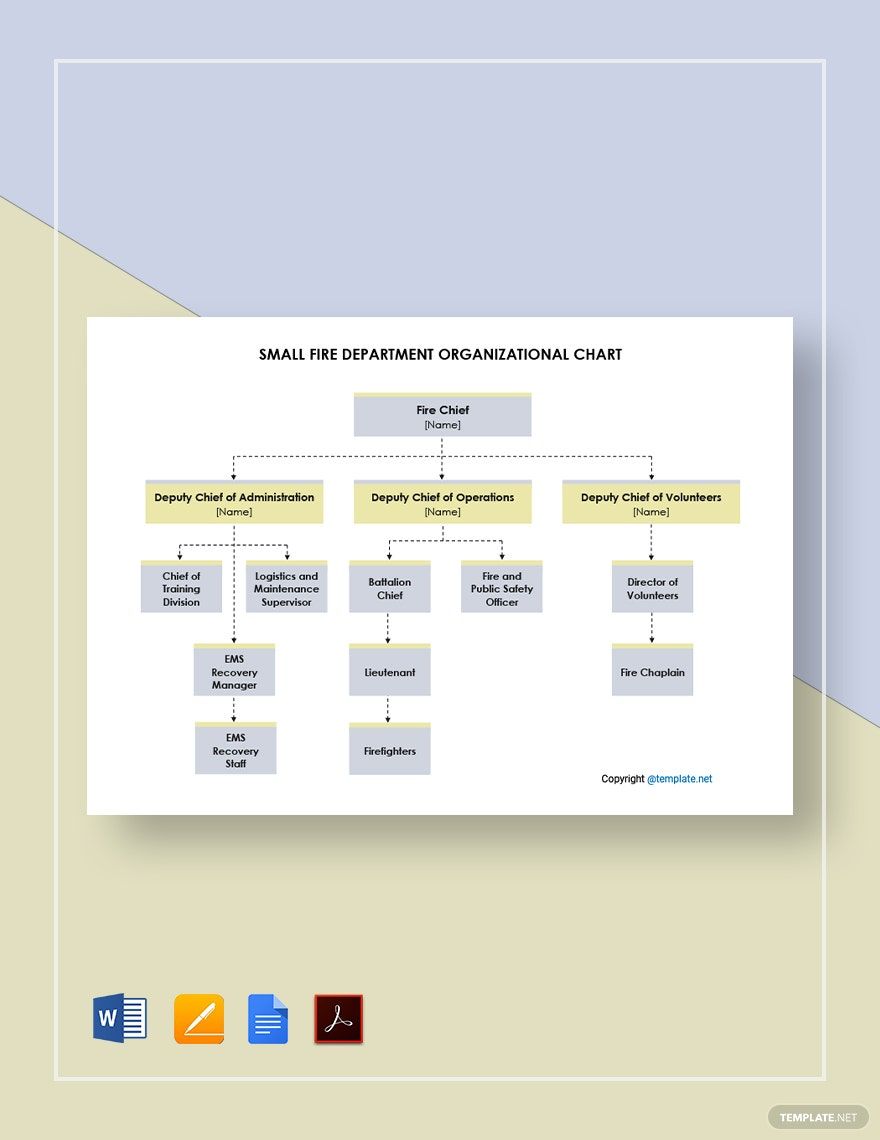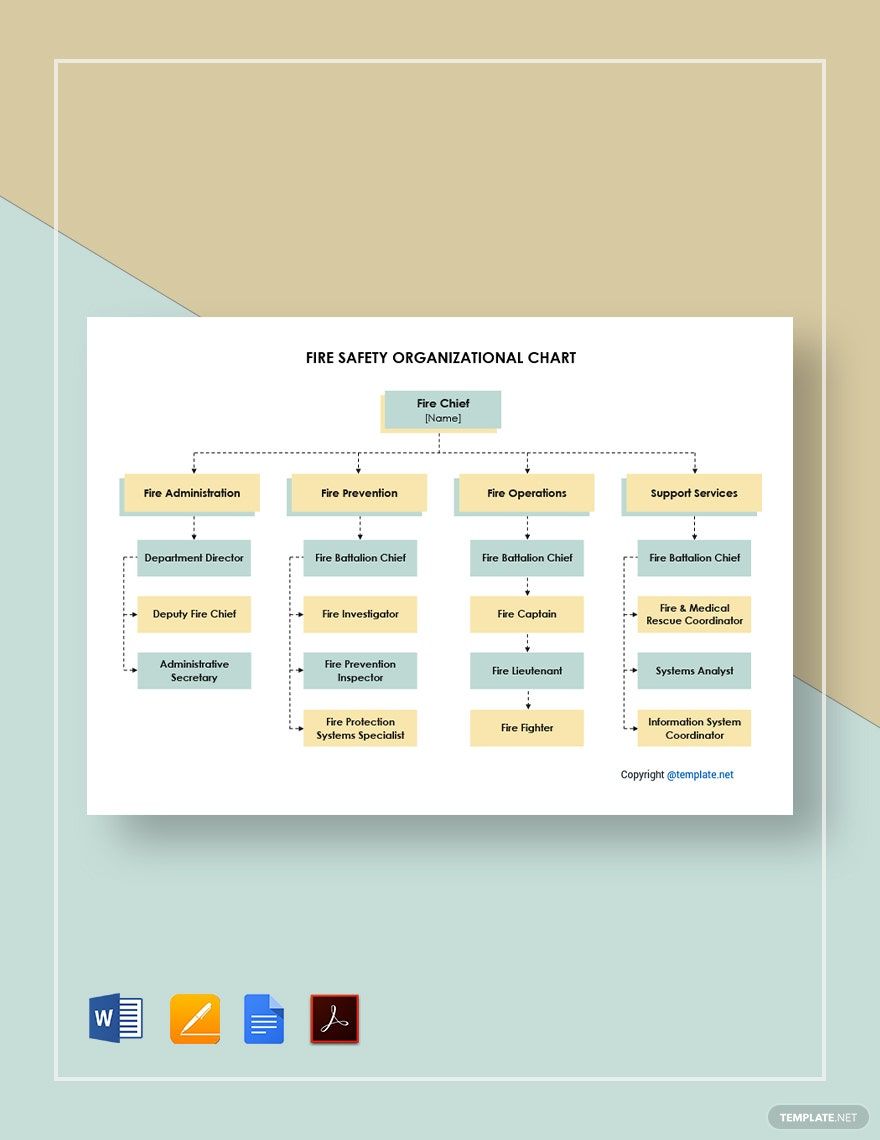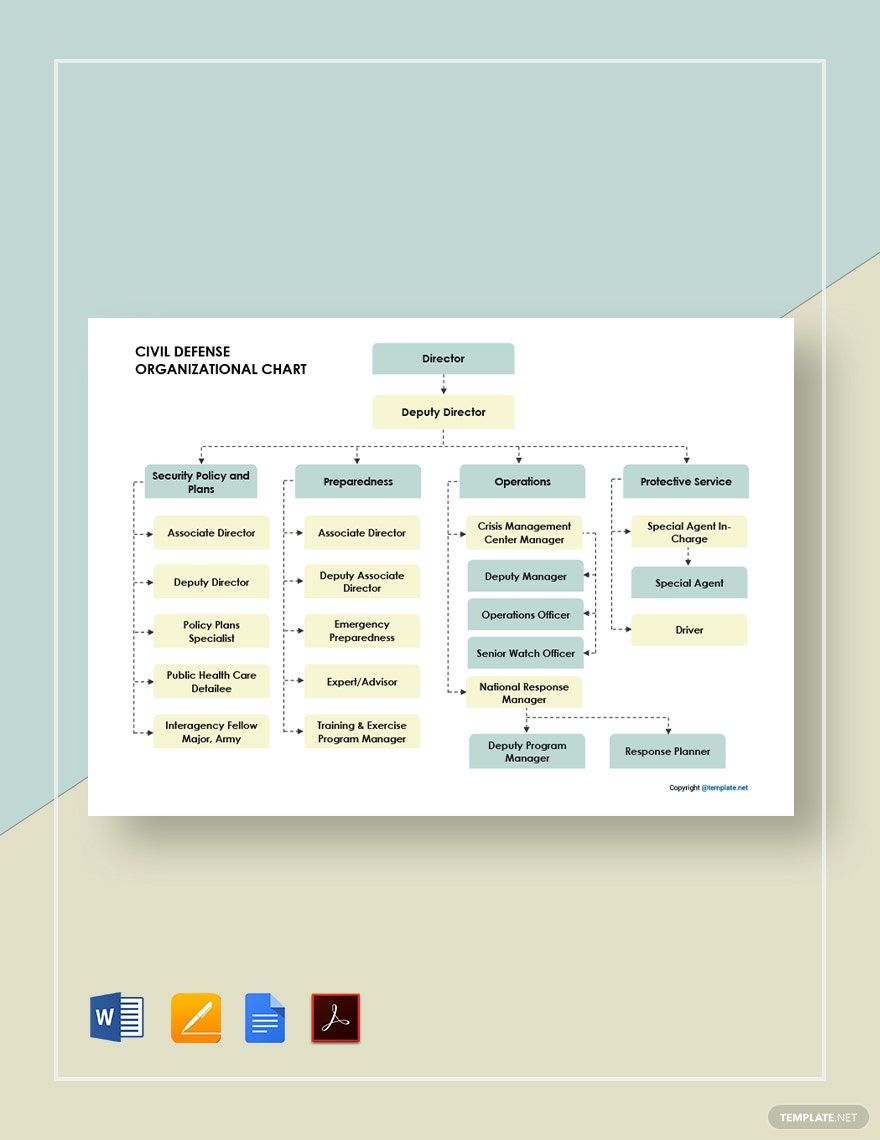Bring Your Team Organization to Life with Fire Organizational Chart Templates from Template.net
Keep your HR professionals and managers engaged, streamline collaboration, and clearly define roles with Fire Organizational Chart Templates by Template.net. Perfect for both experienced business leaders and those new to organizational management, these charts help you effectively visualize your company's hierarchy. Whether you're outlining your company's structure for an all-hands meeting or mapping out new team divisions, these templates include essential features such as customizable job titles and department names. No design skills are required—simply use our professional-grade templates to create polished and cohesive organizational charts. These templates are optimized for both print and digital distribution, making it easy to share across platforms or display in the office.
Discover the many chart templates we have on hand that cater to different business needs and presentation styles. Start by selecting a design that best suits your organization's aesthetic, then seamlessly swap in your company's assets, or tweak colors and fonts to match your brand identity. Enhance your charts further by dragging-and-dropping icons, adding animated effects for a dynamic look, or using AI-powered text tools for perfectly formatted labels. With endless possibilities and skill-free customization, our templates ensure that no two charts need ever look the same. Plus, enjoy regularly updated templates to keep your organizational visuals fresh and innovative. When you’re finished, download or share your chart via email, print, or export to multiple channels, and even collaborate in real time with your team.