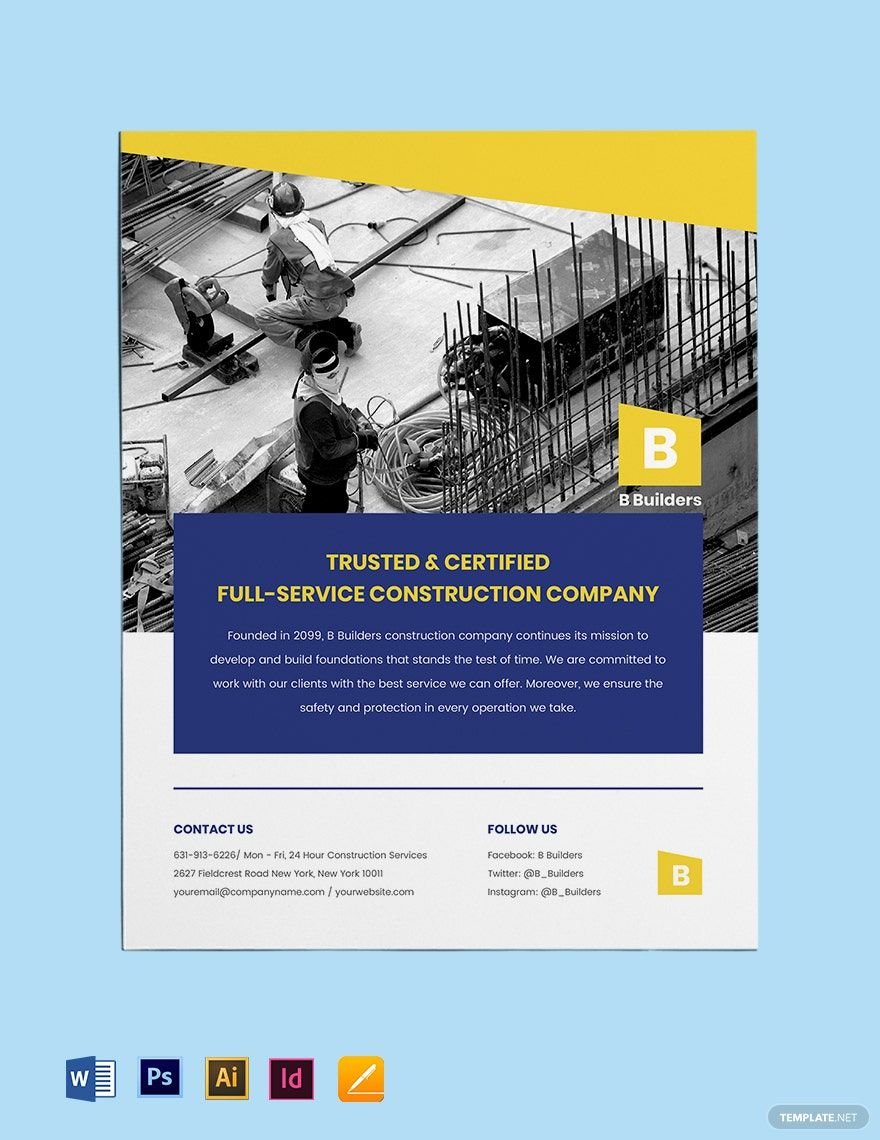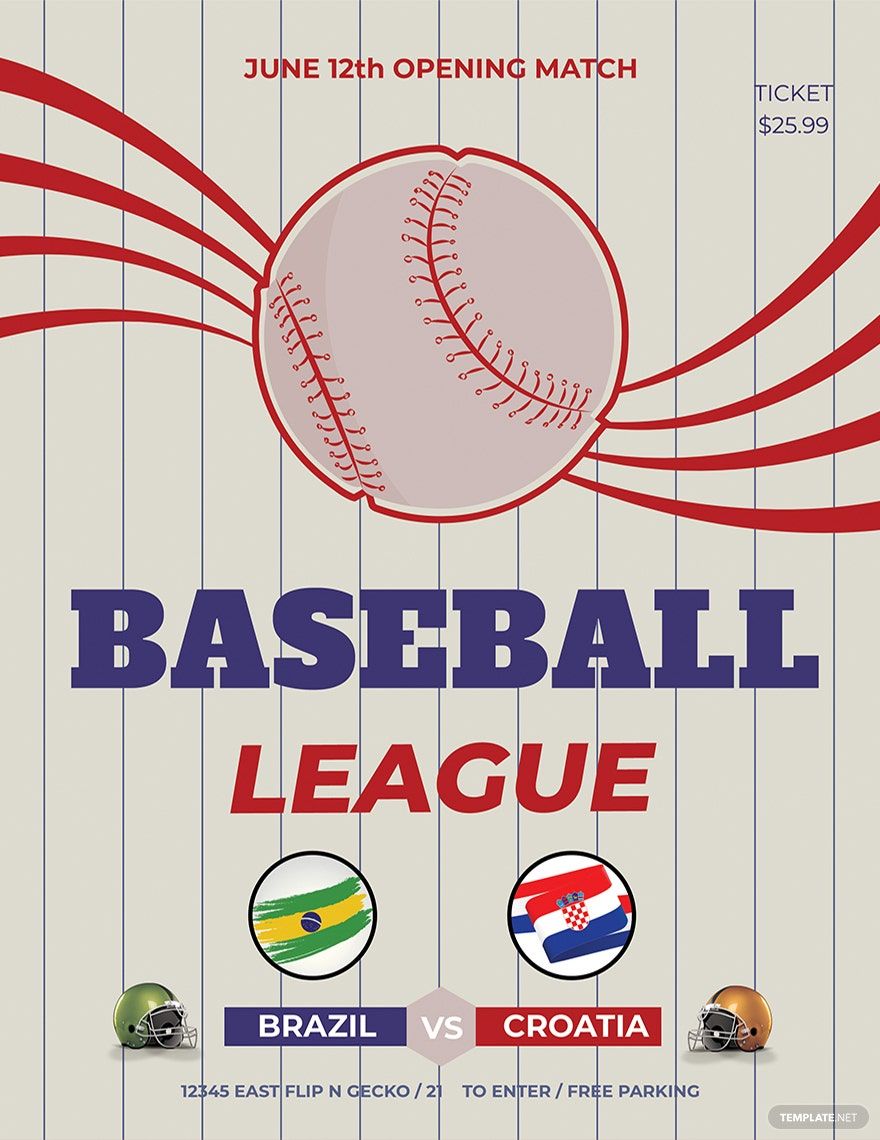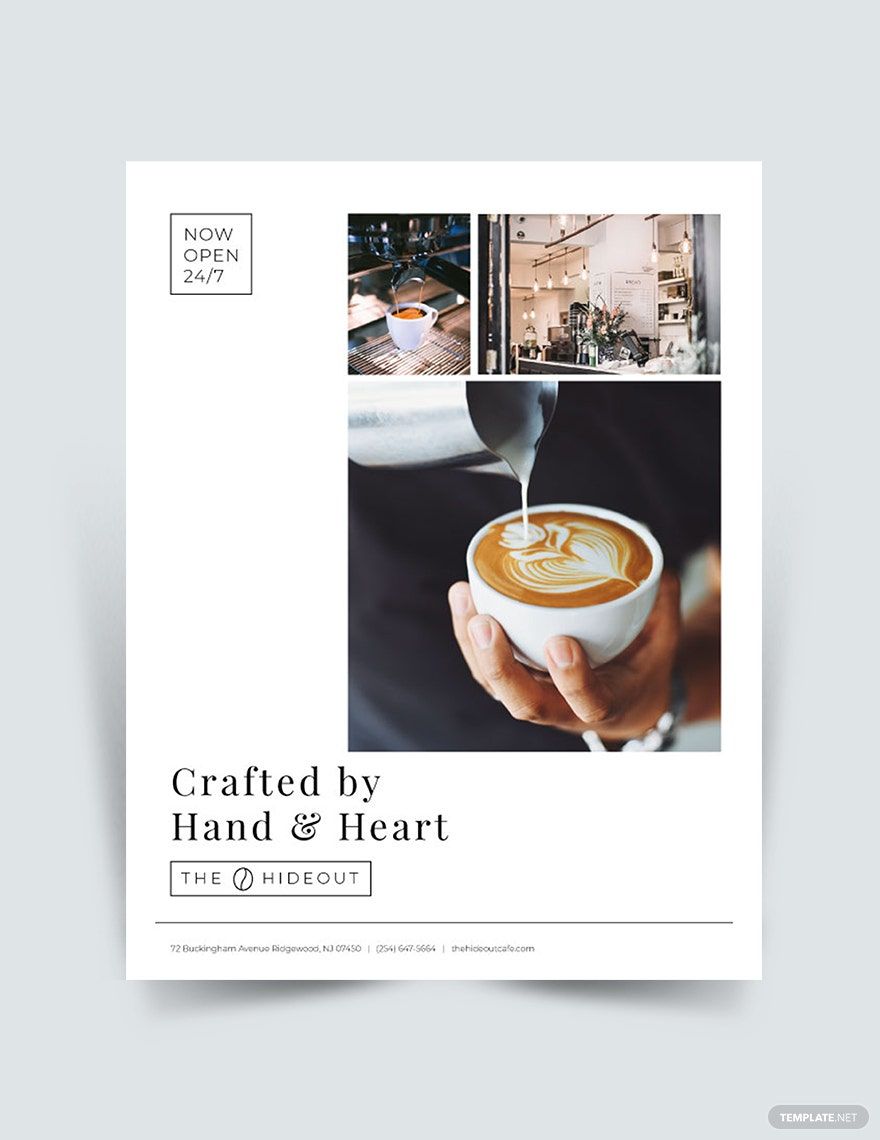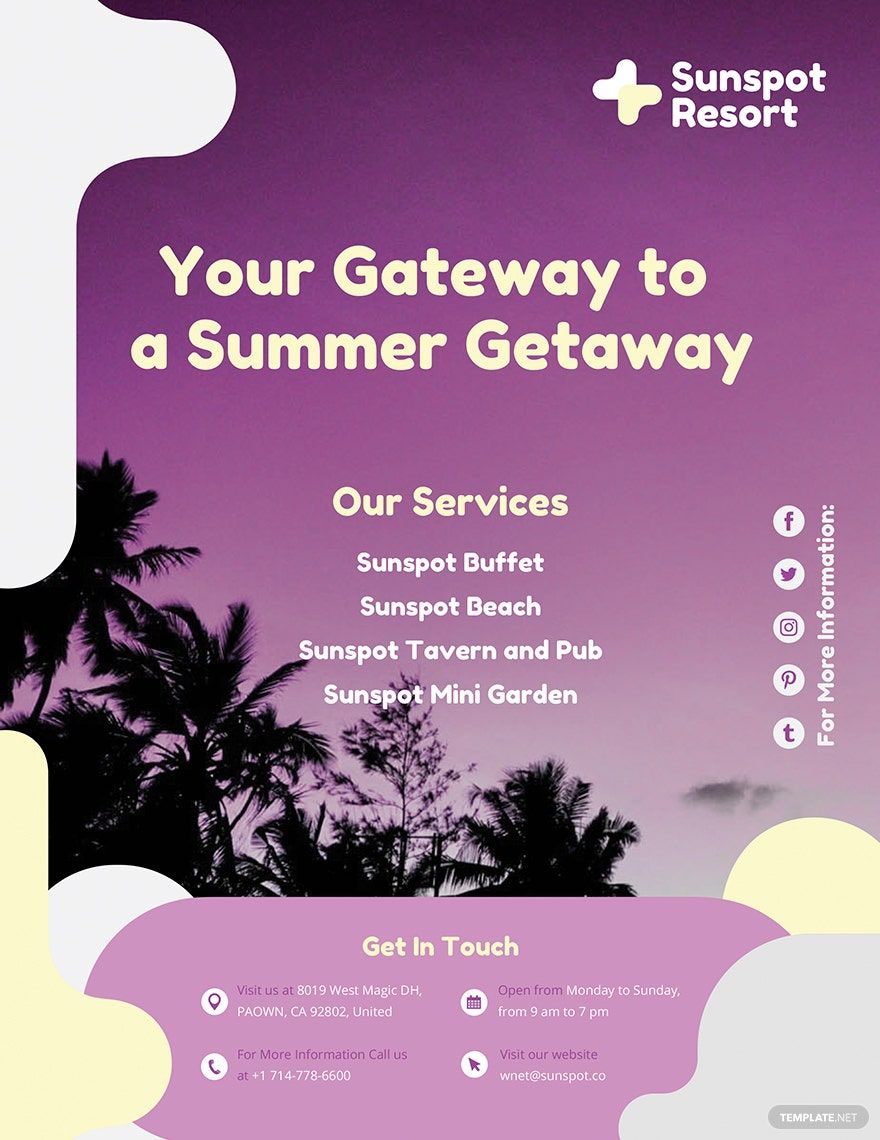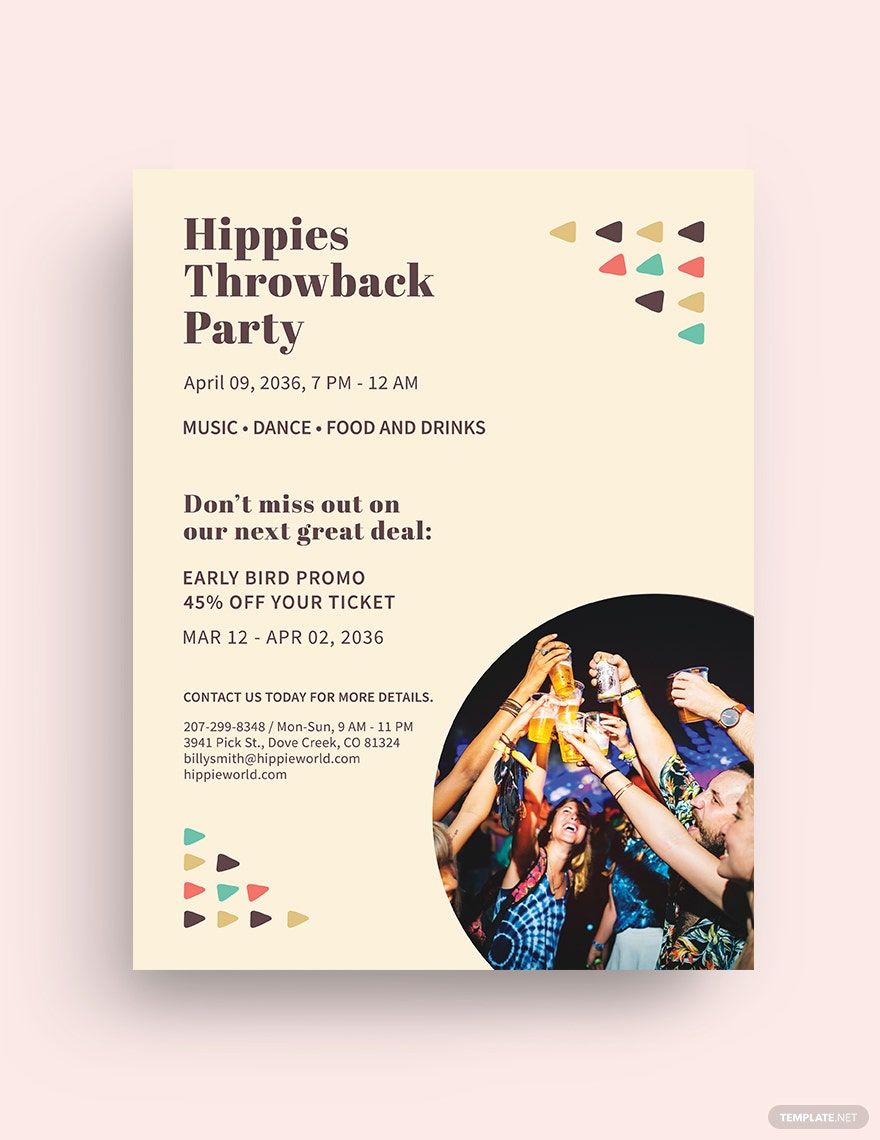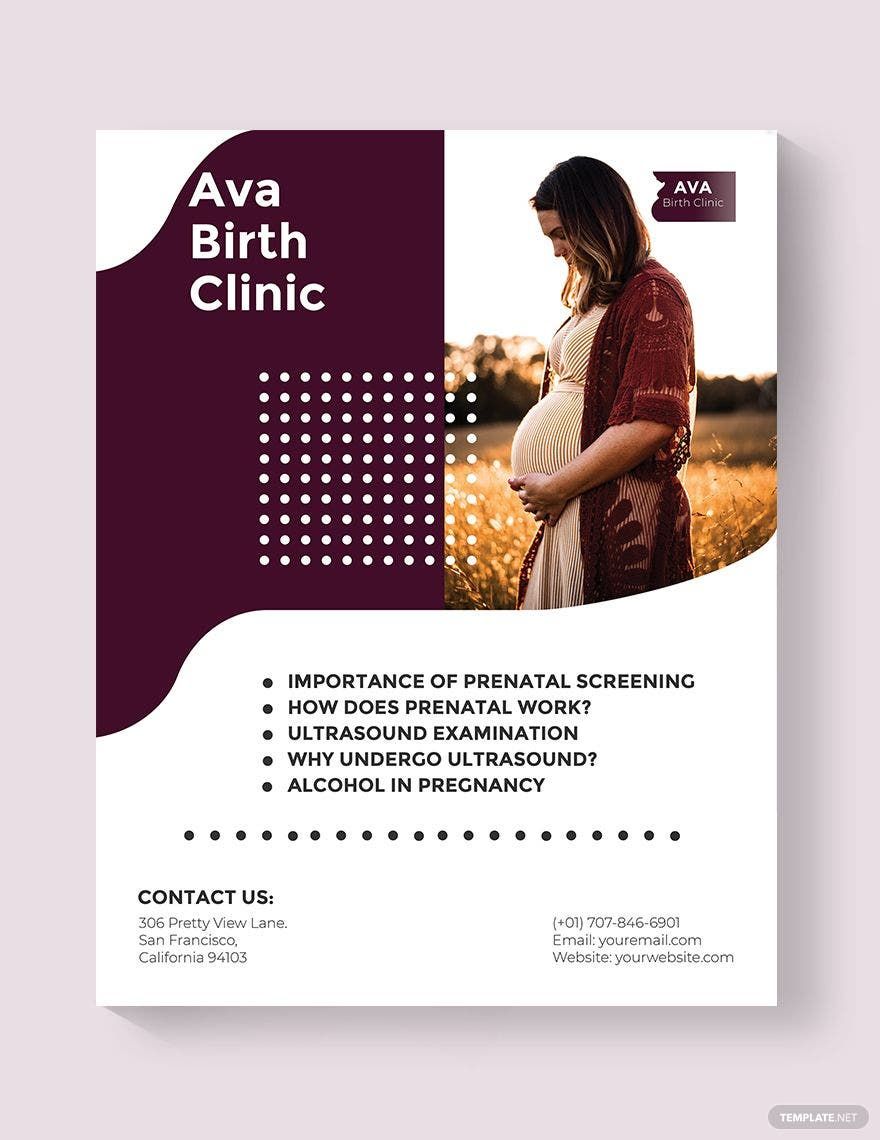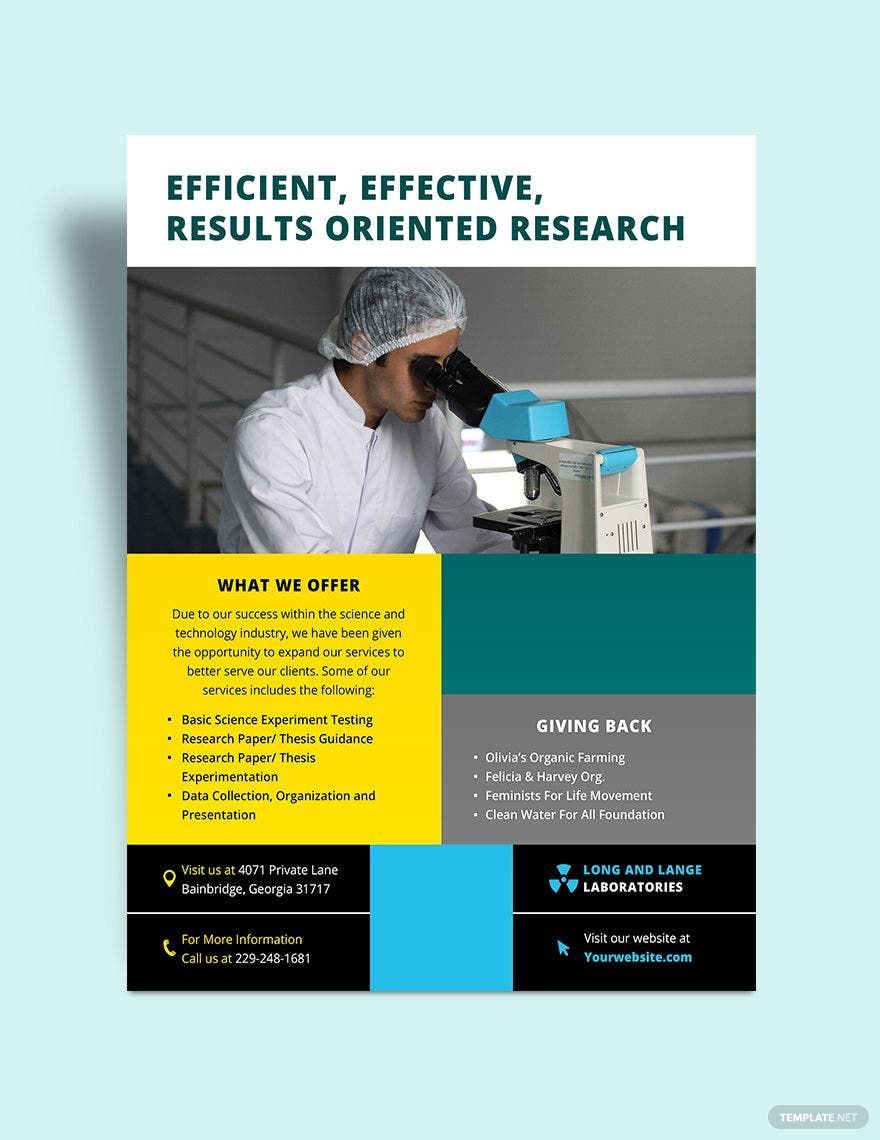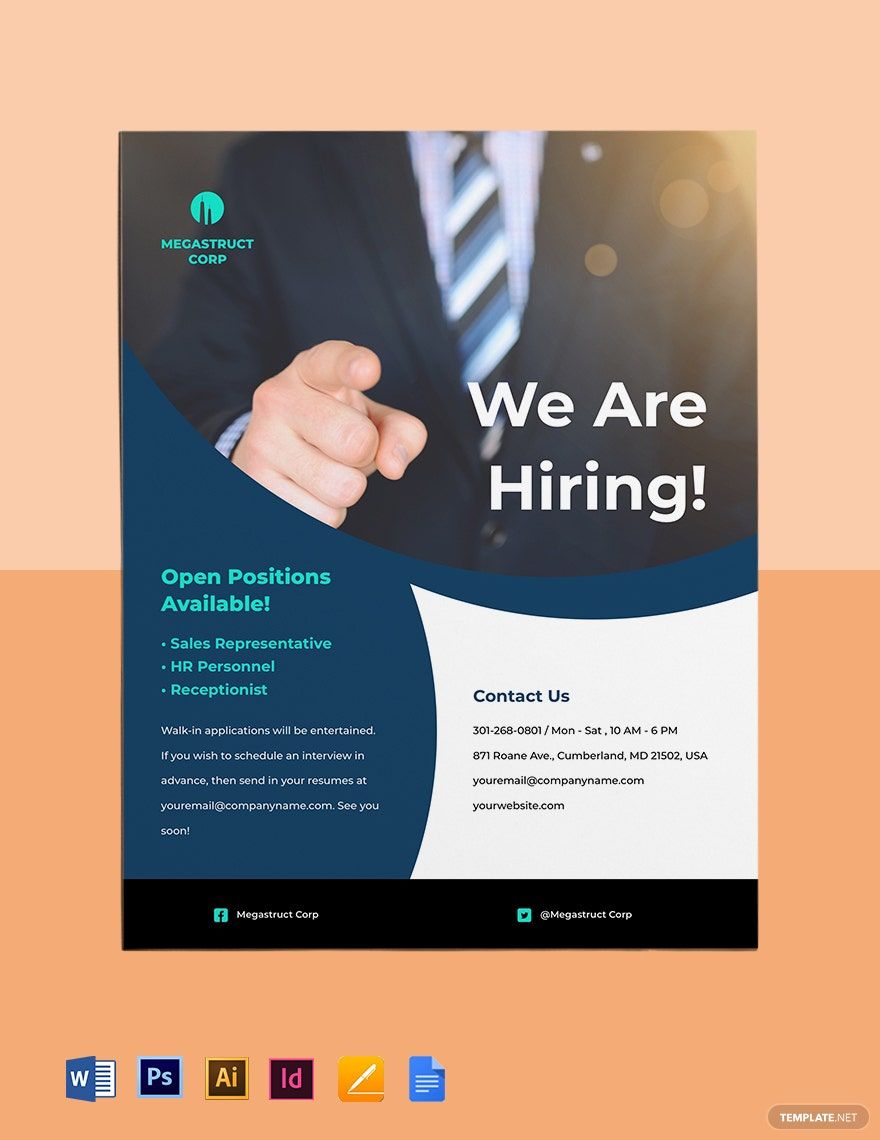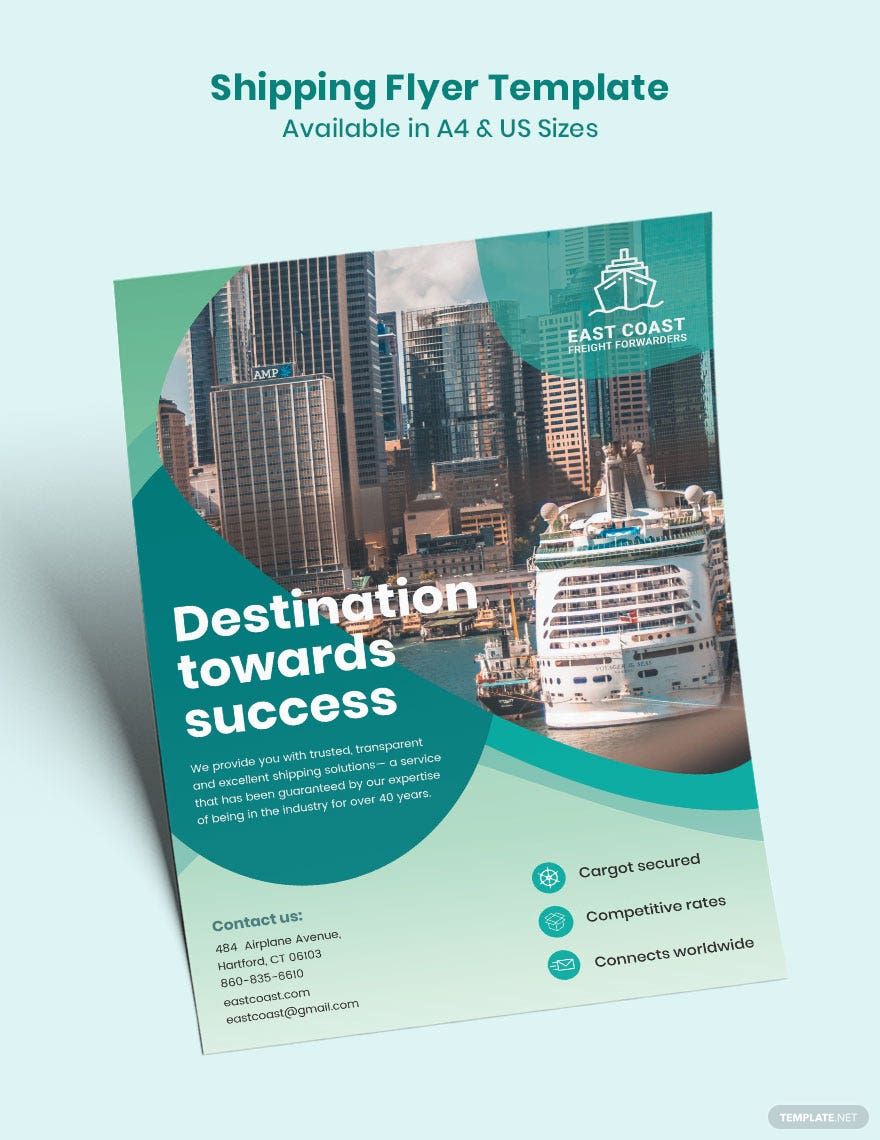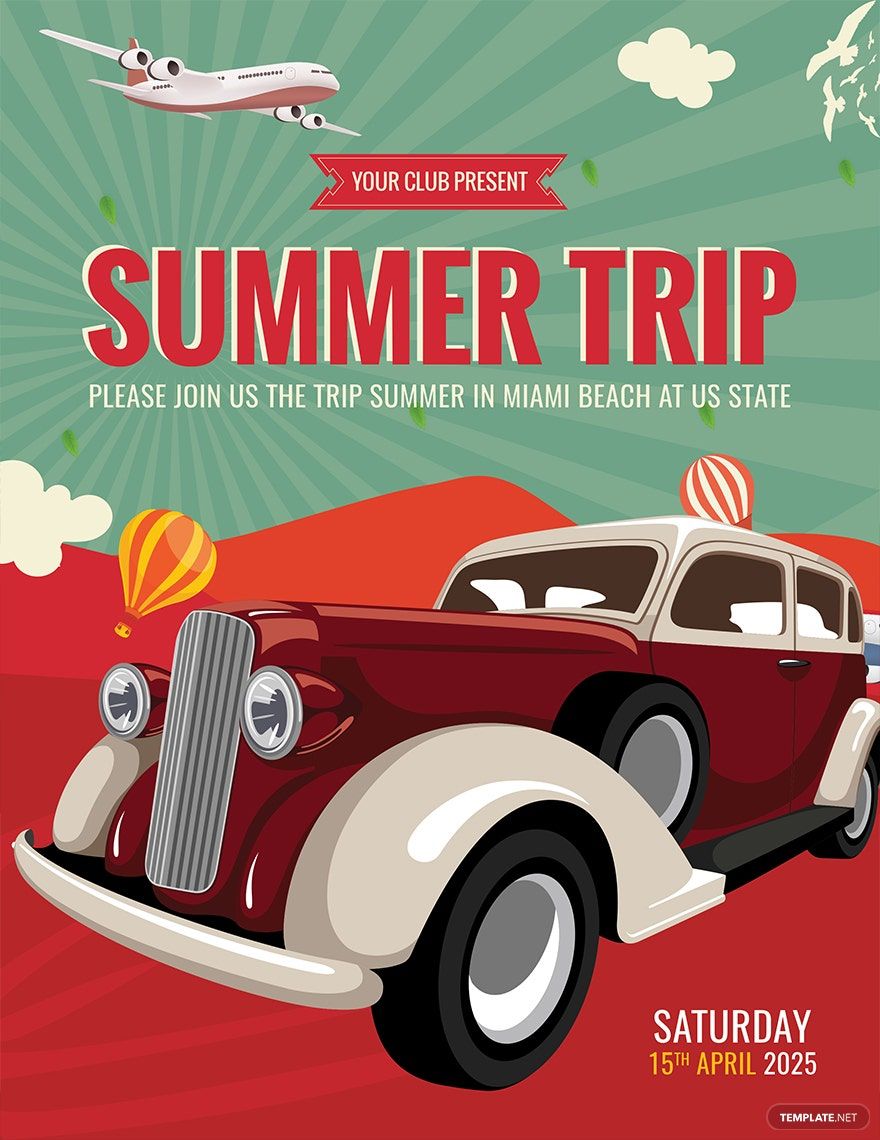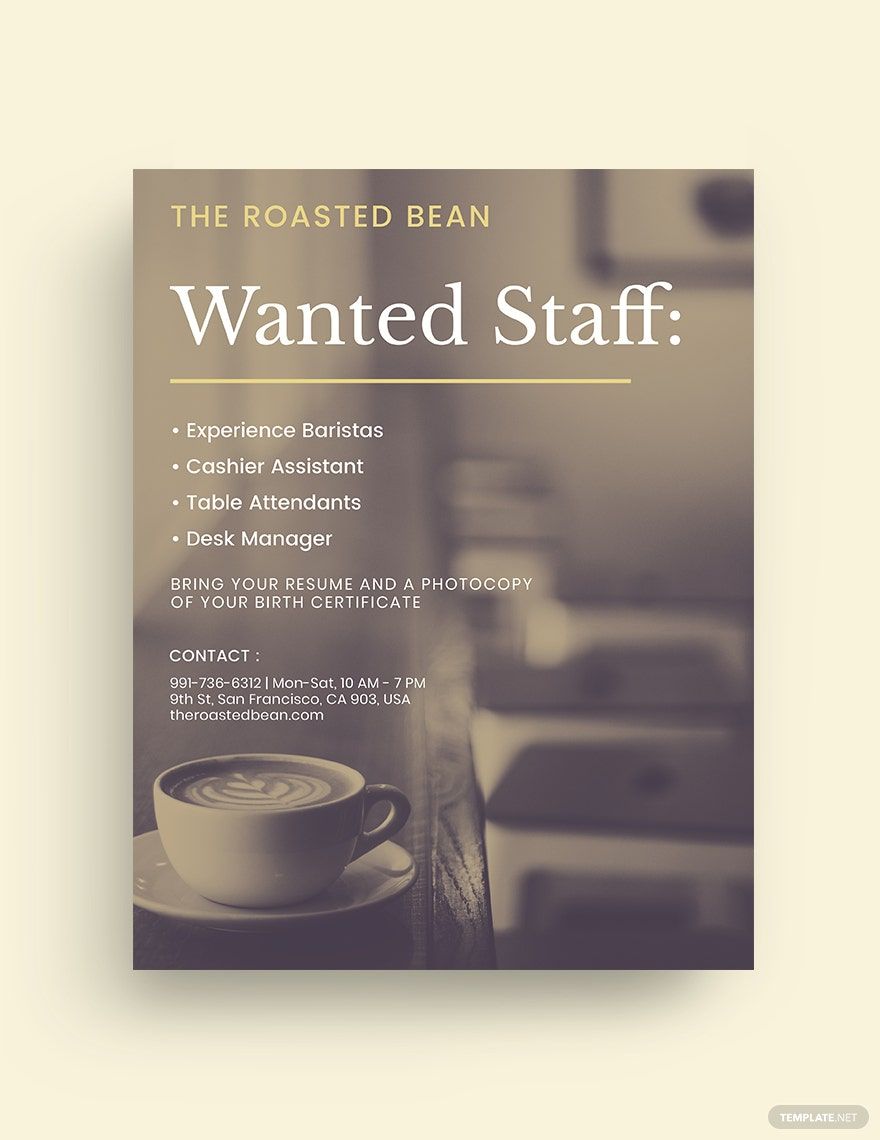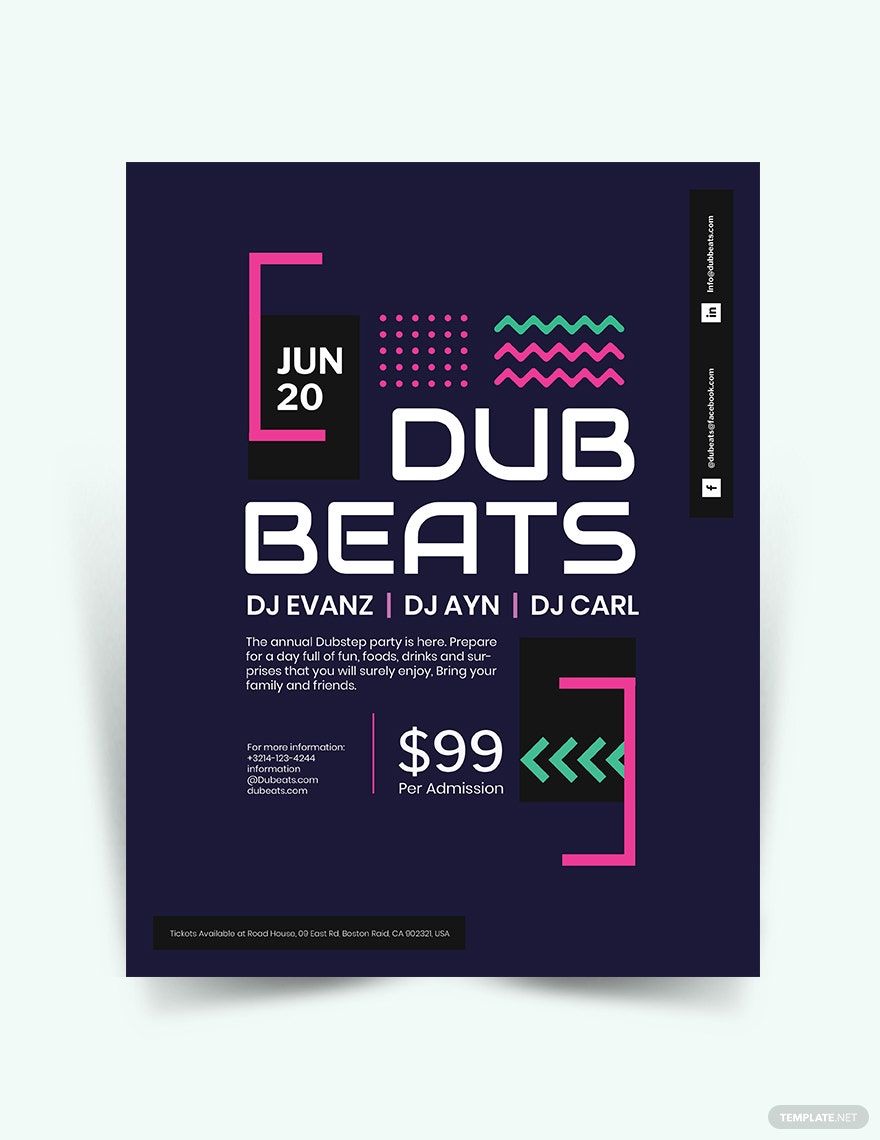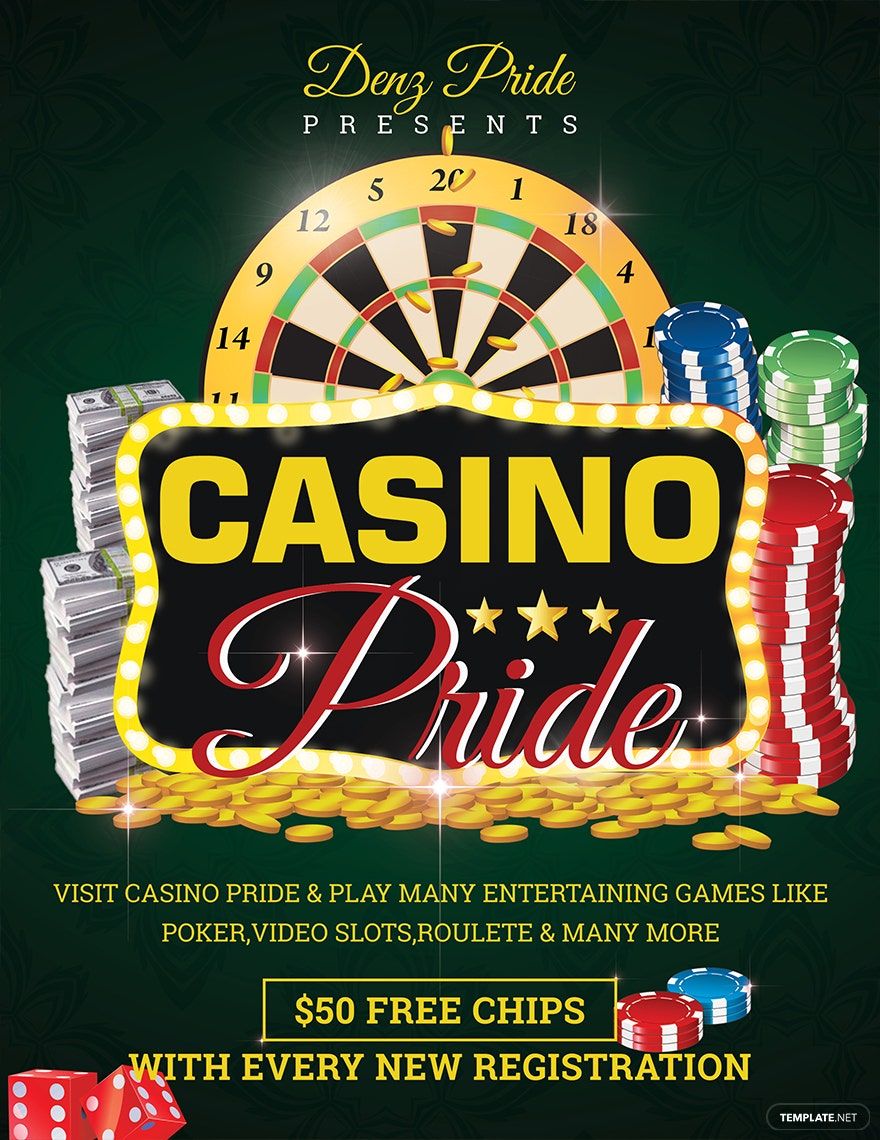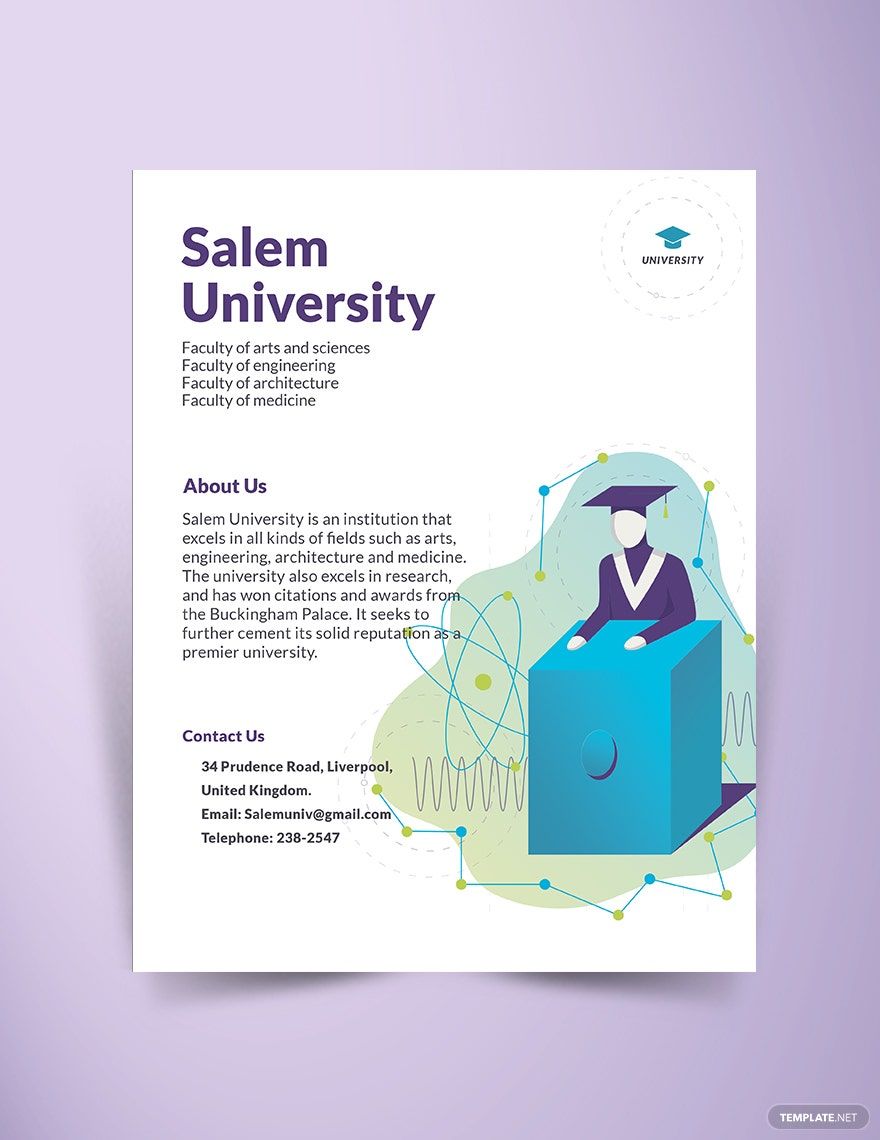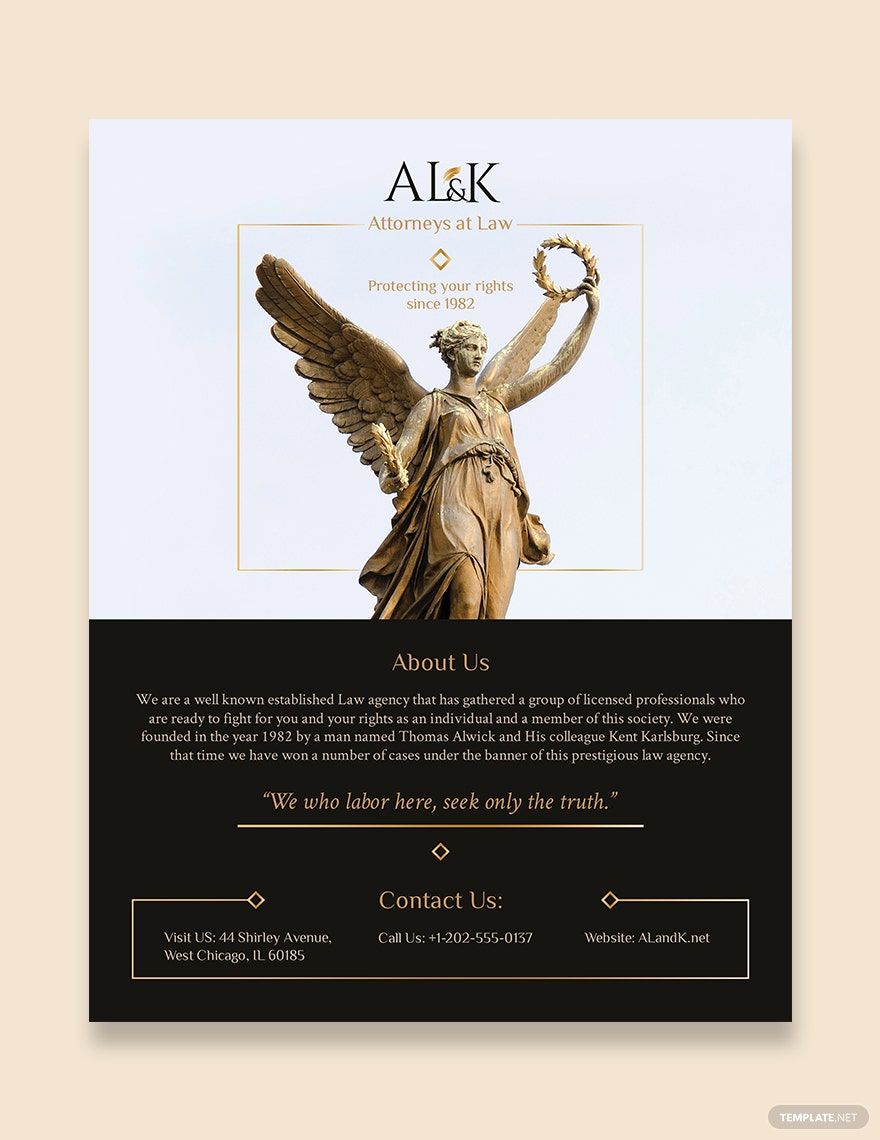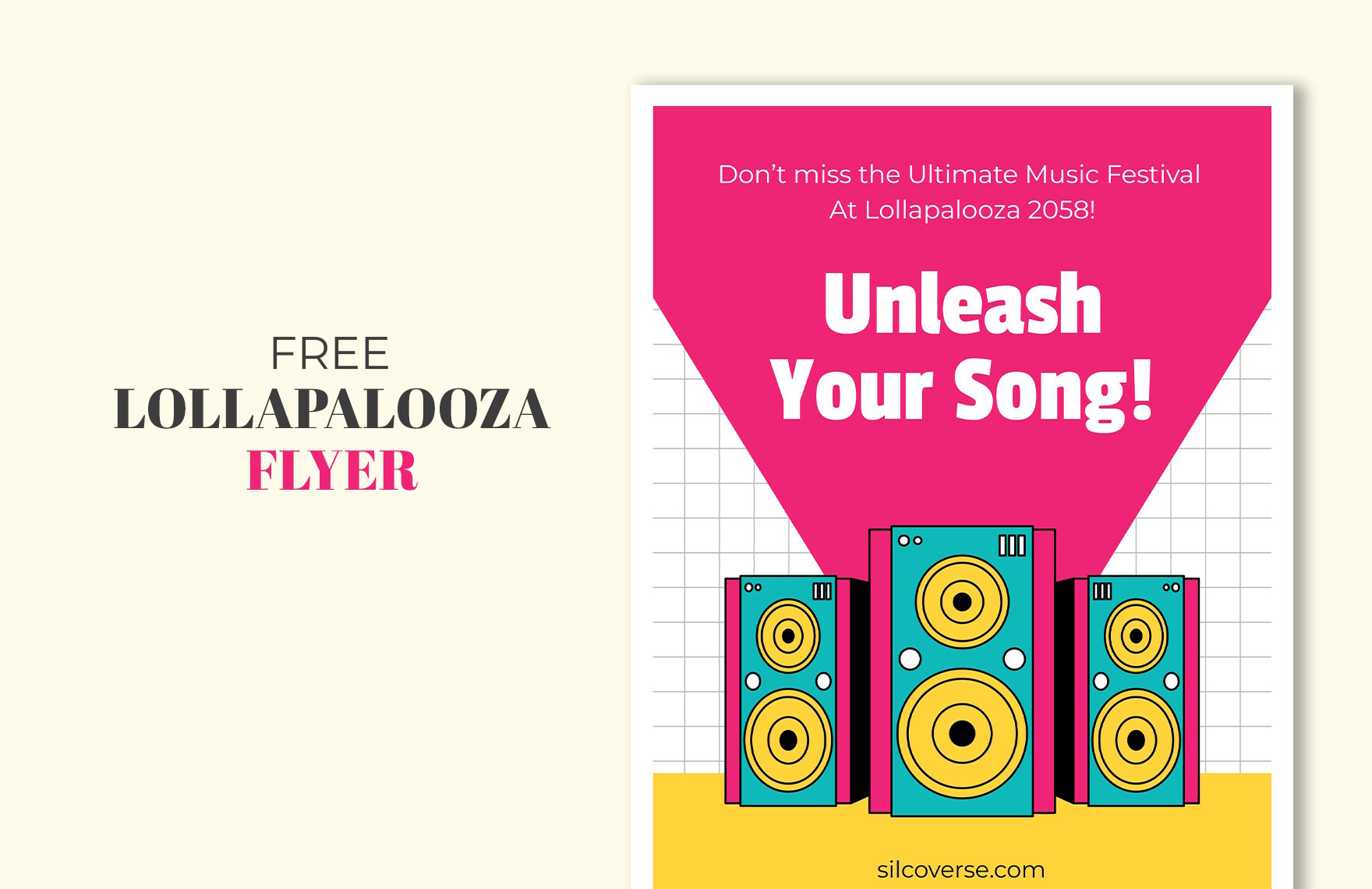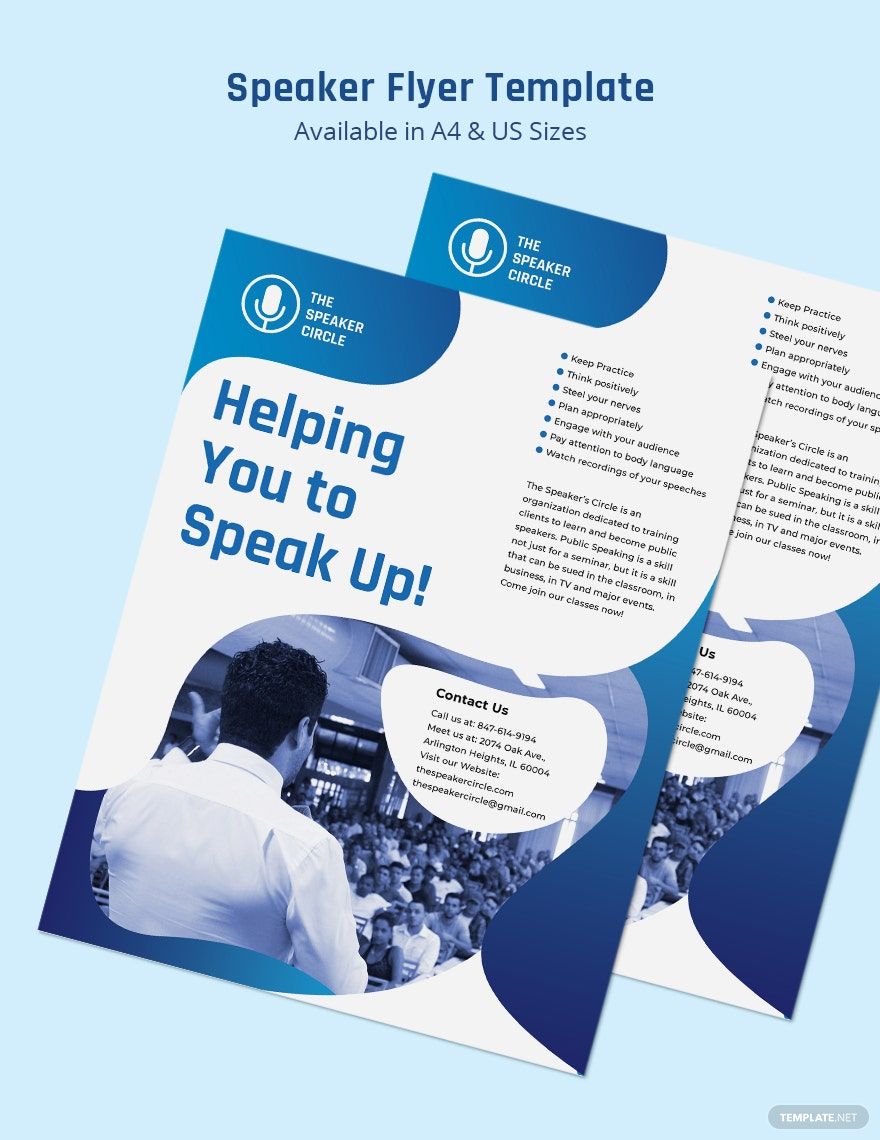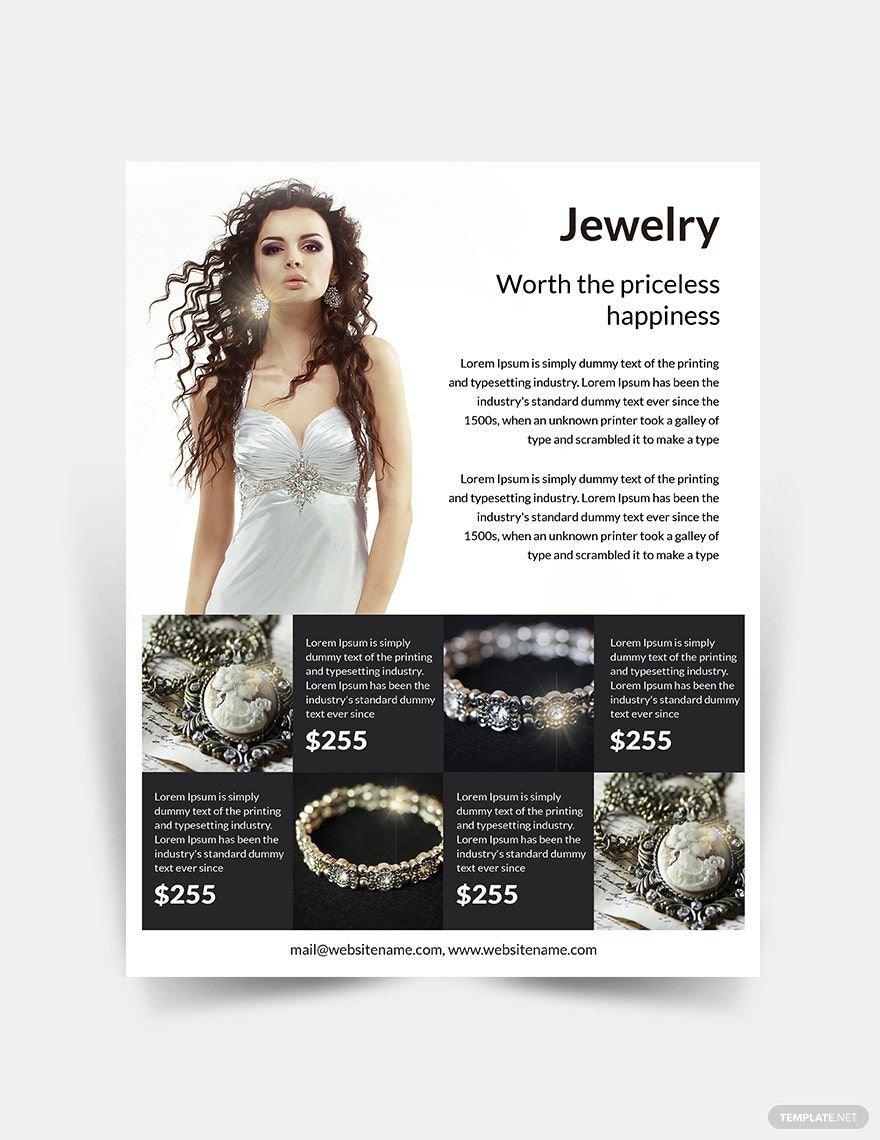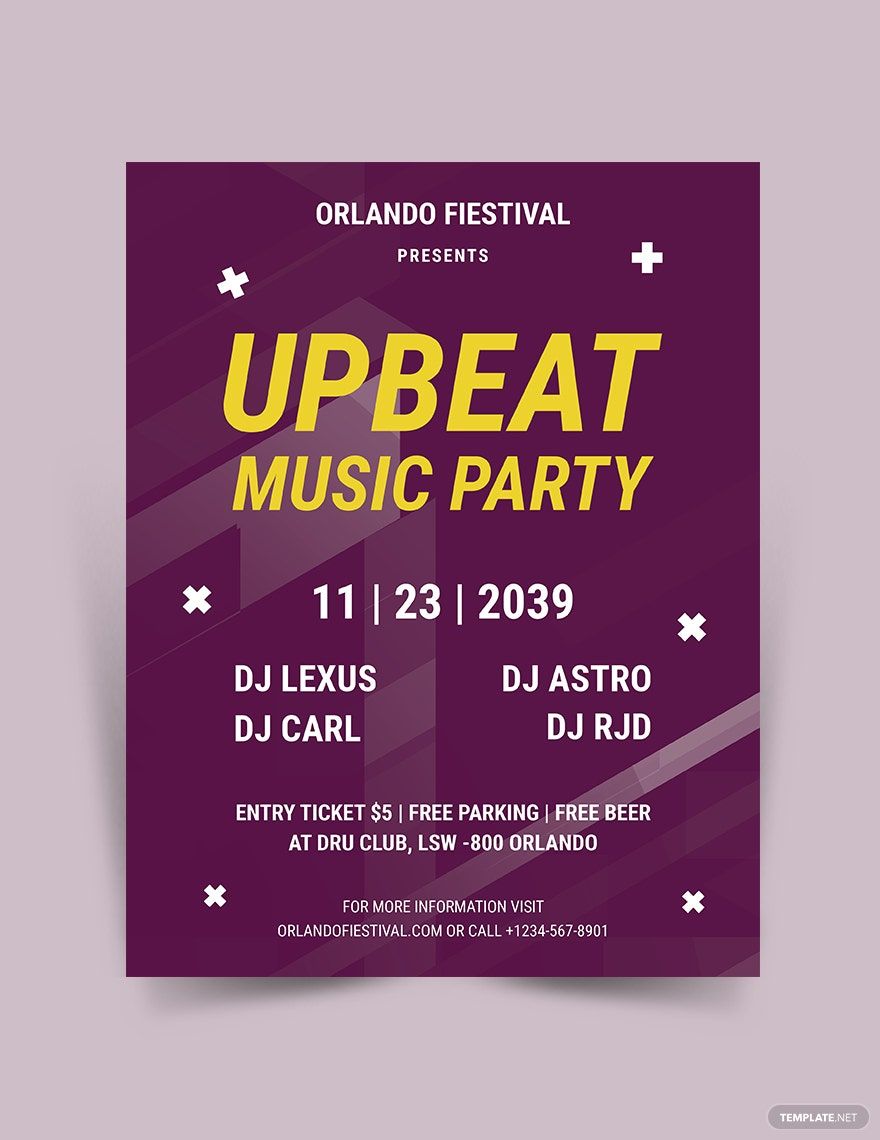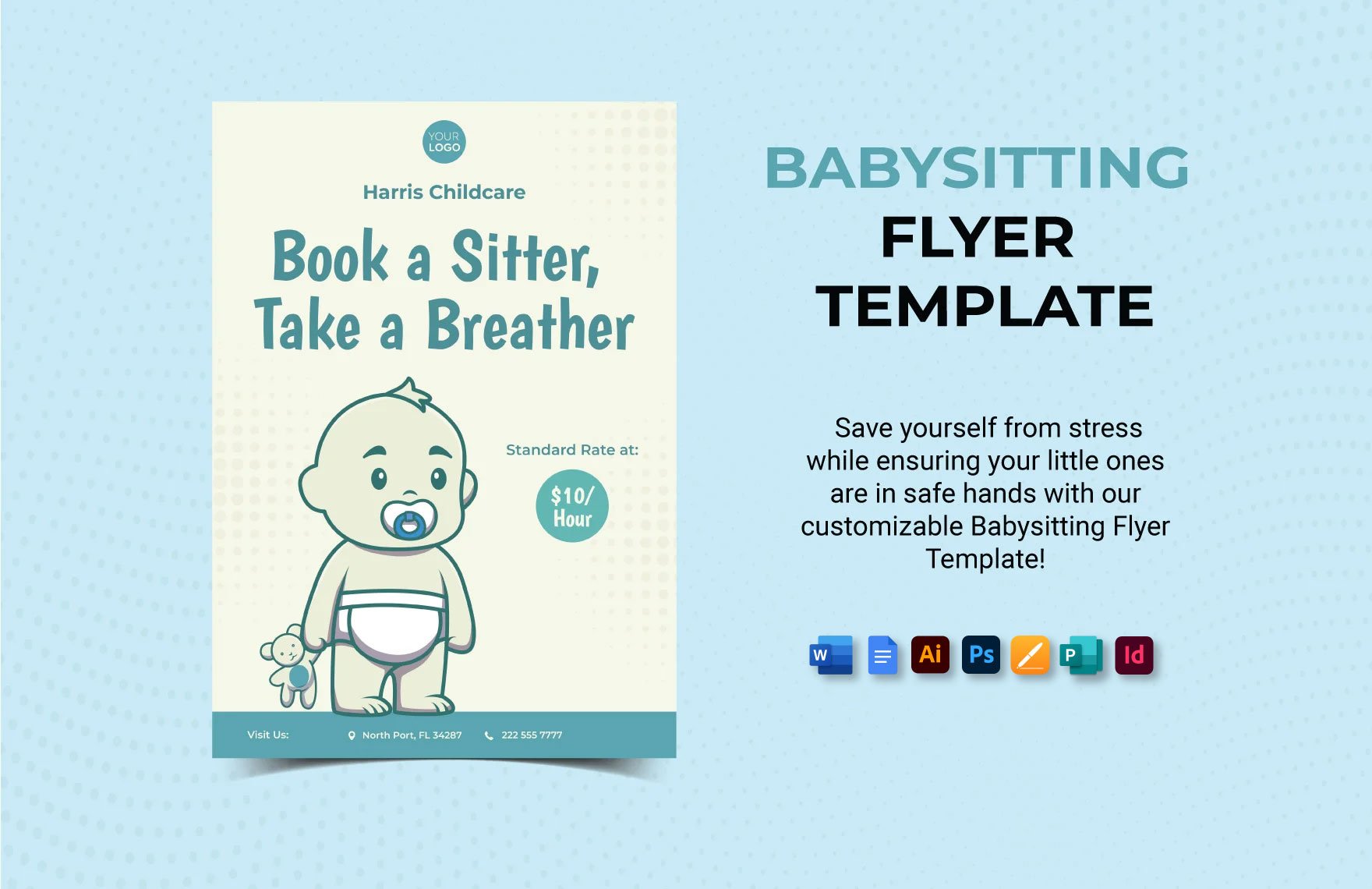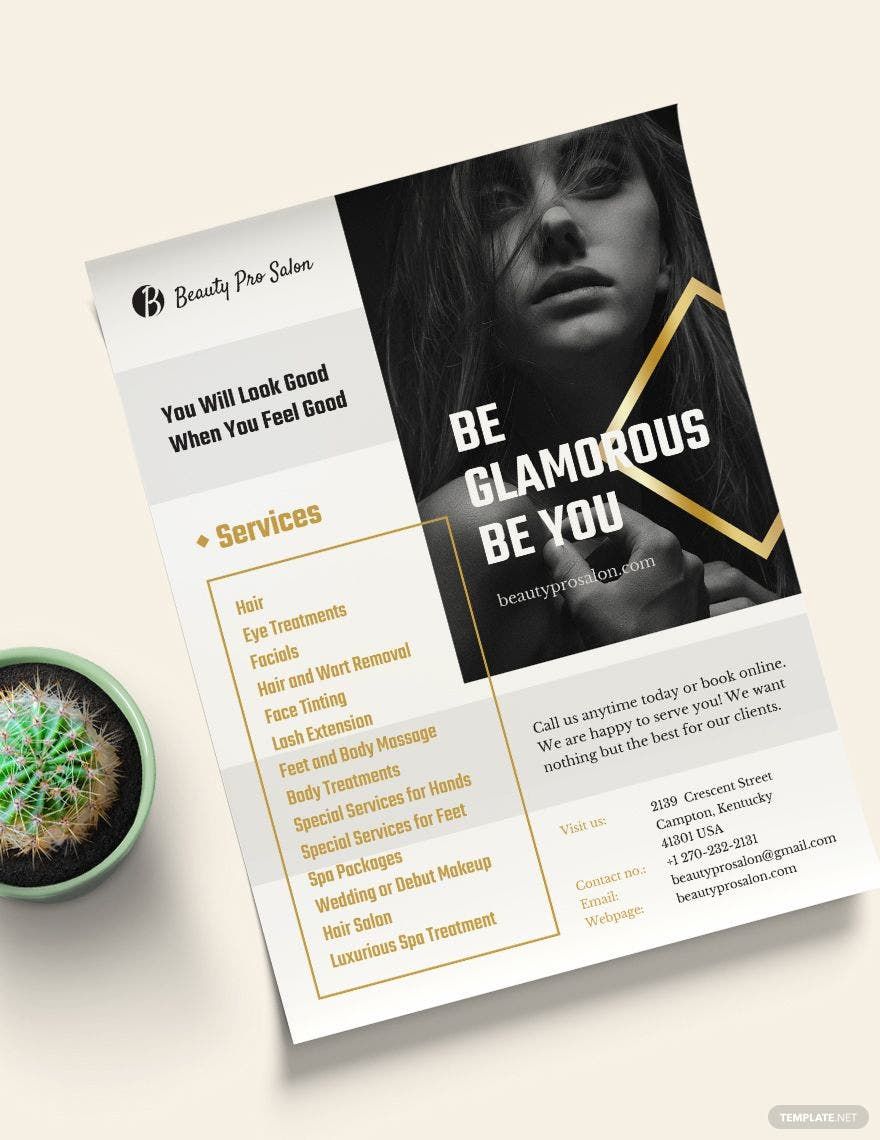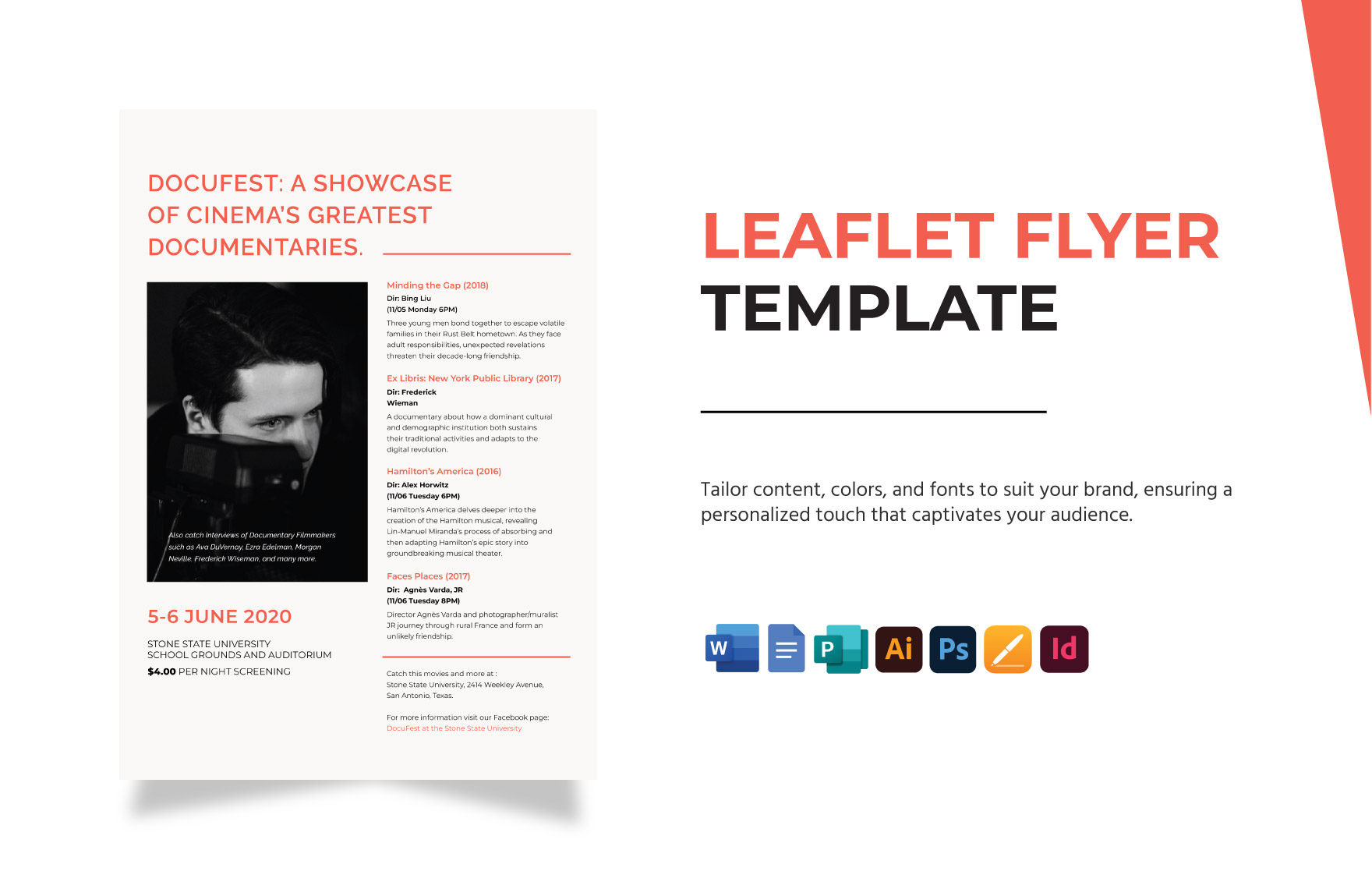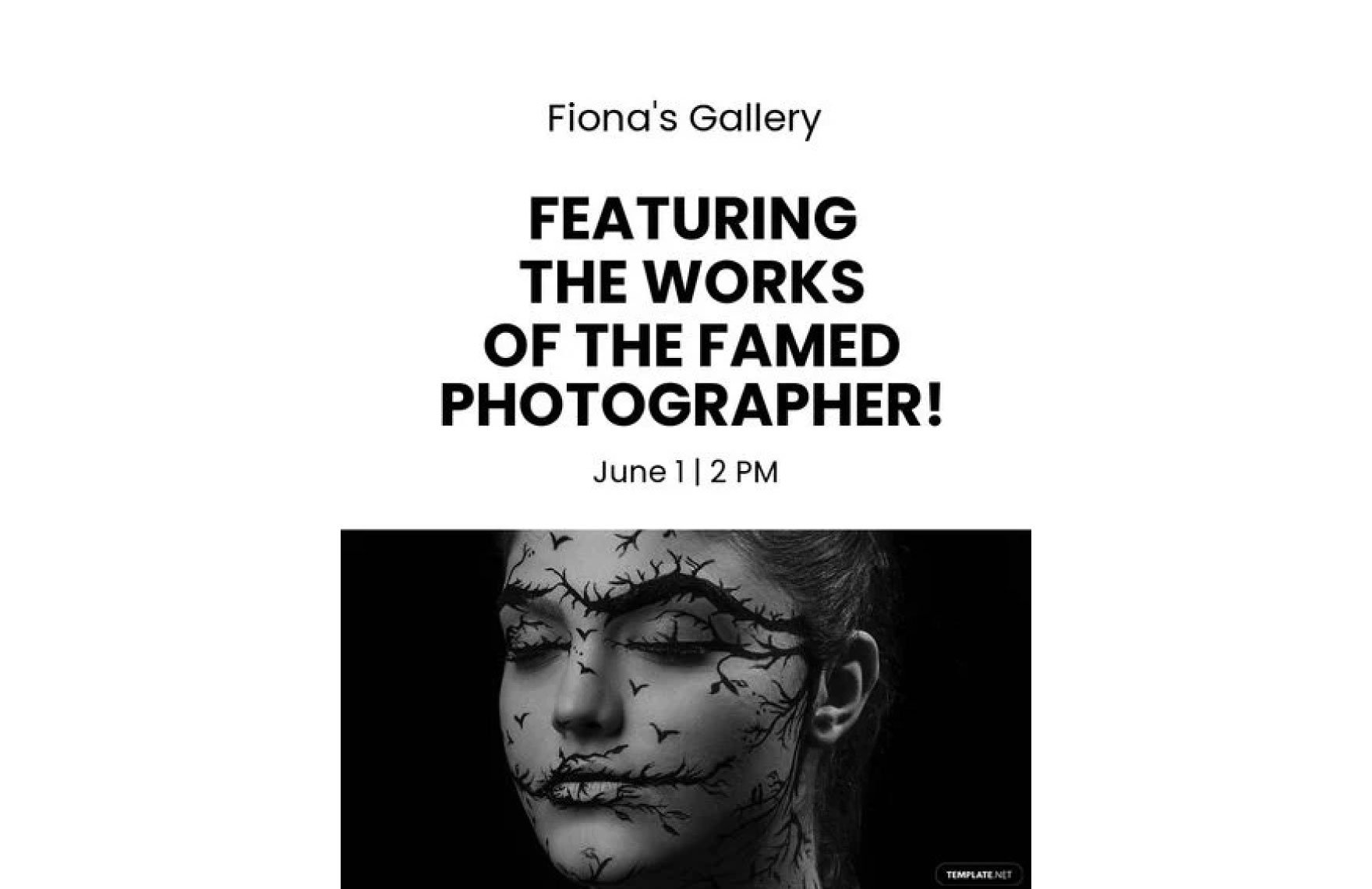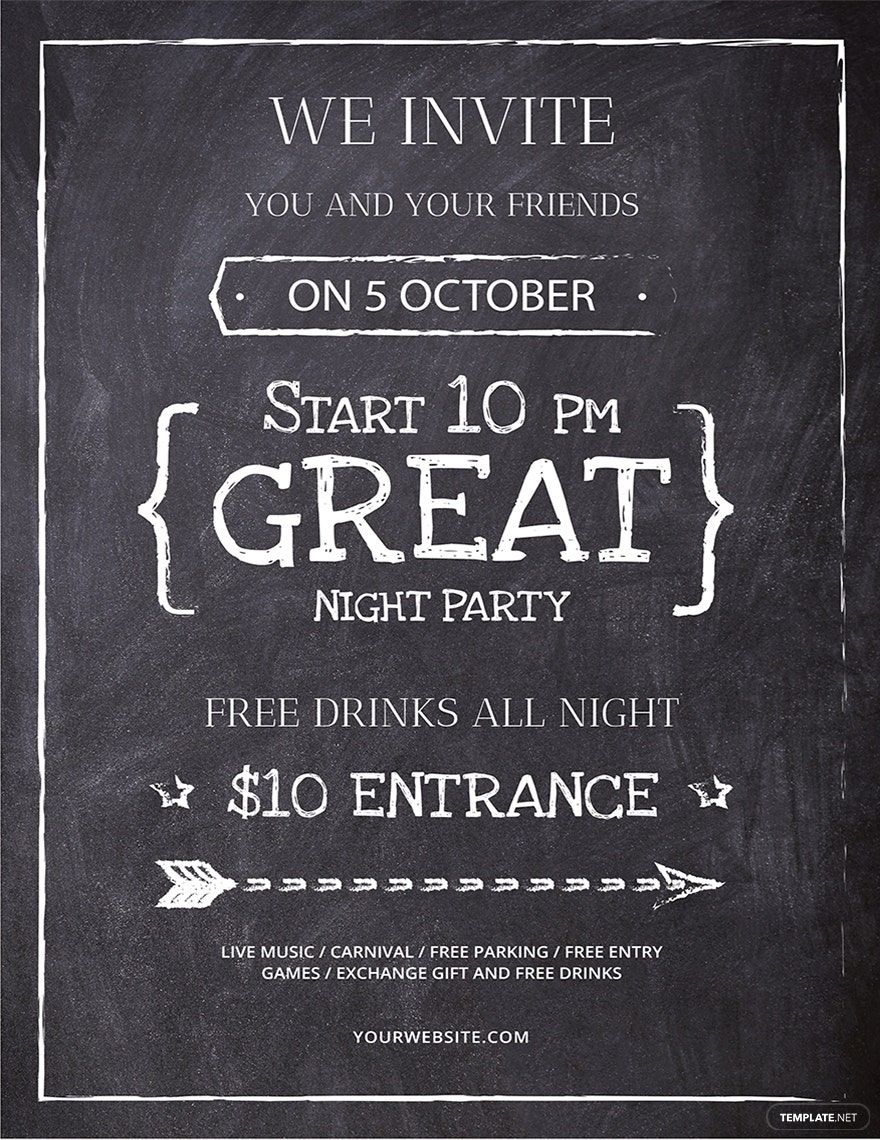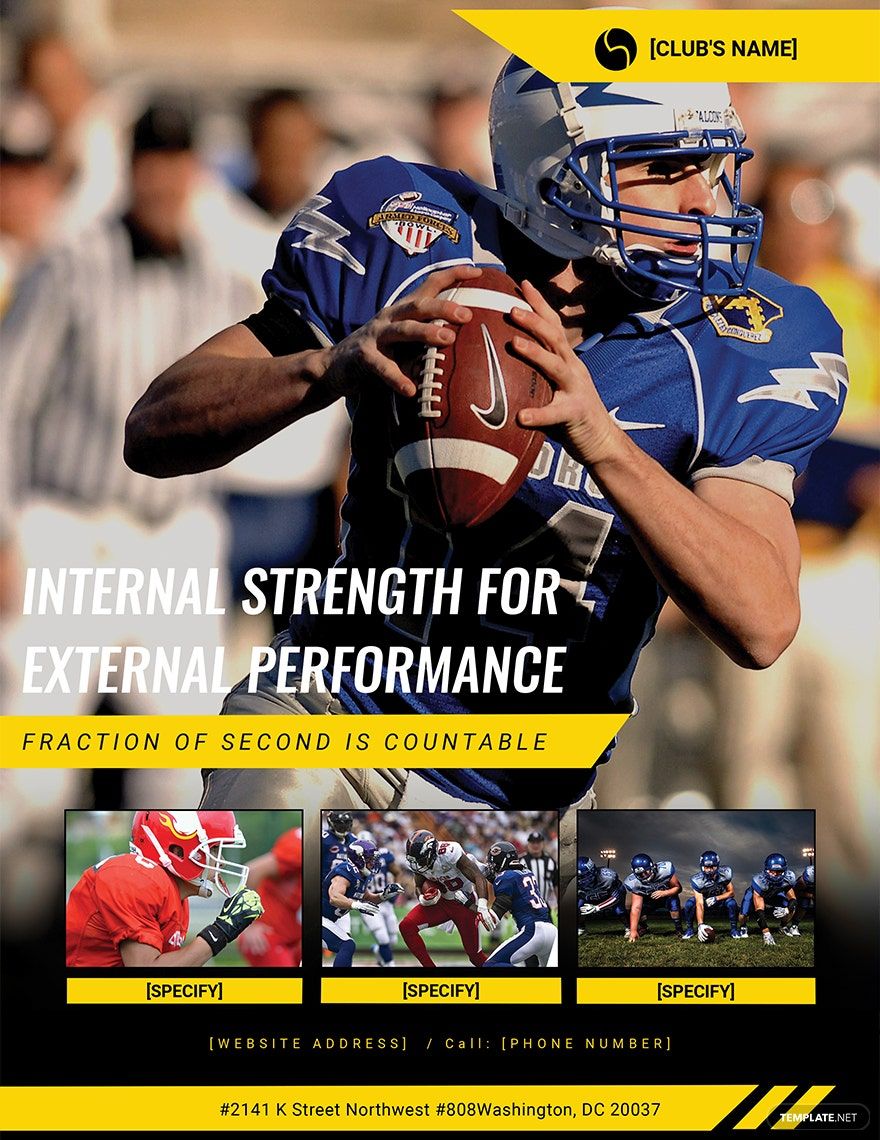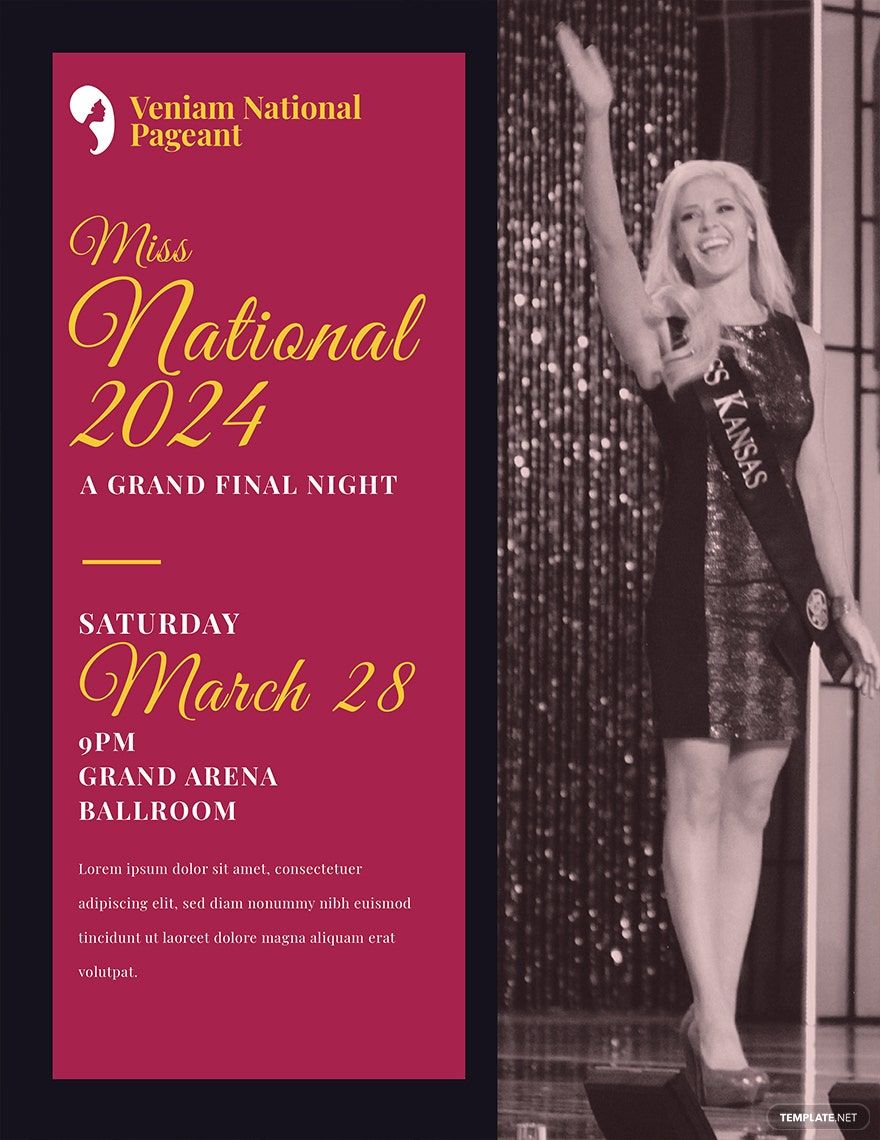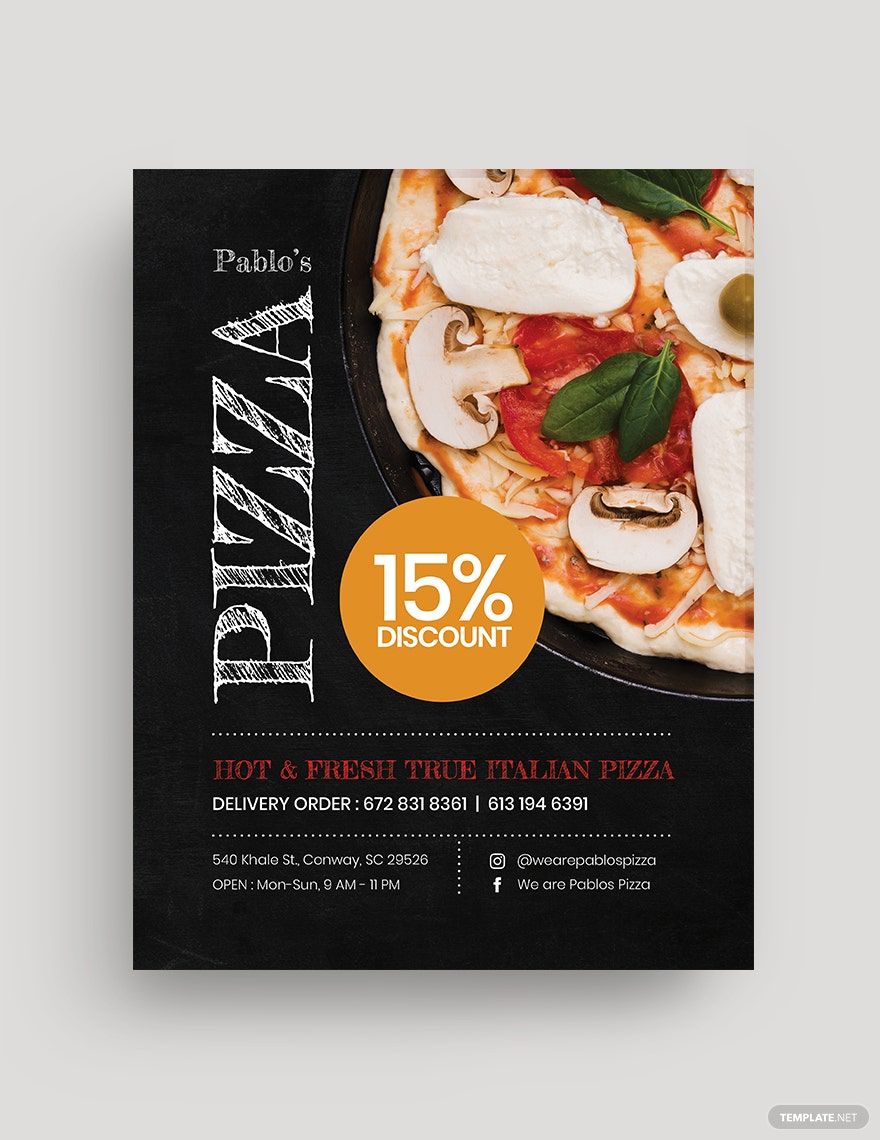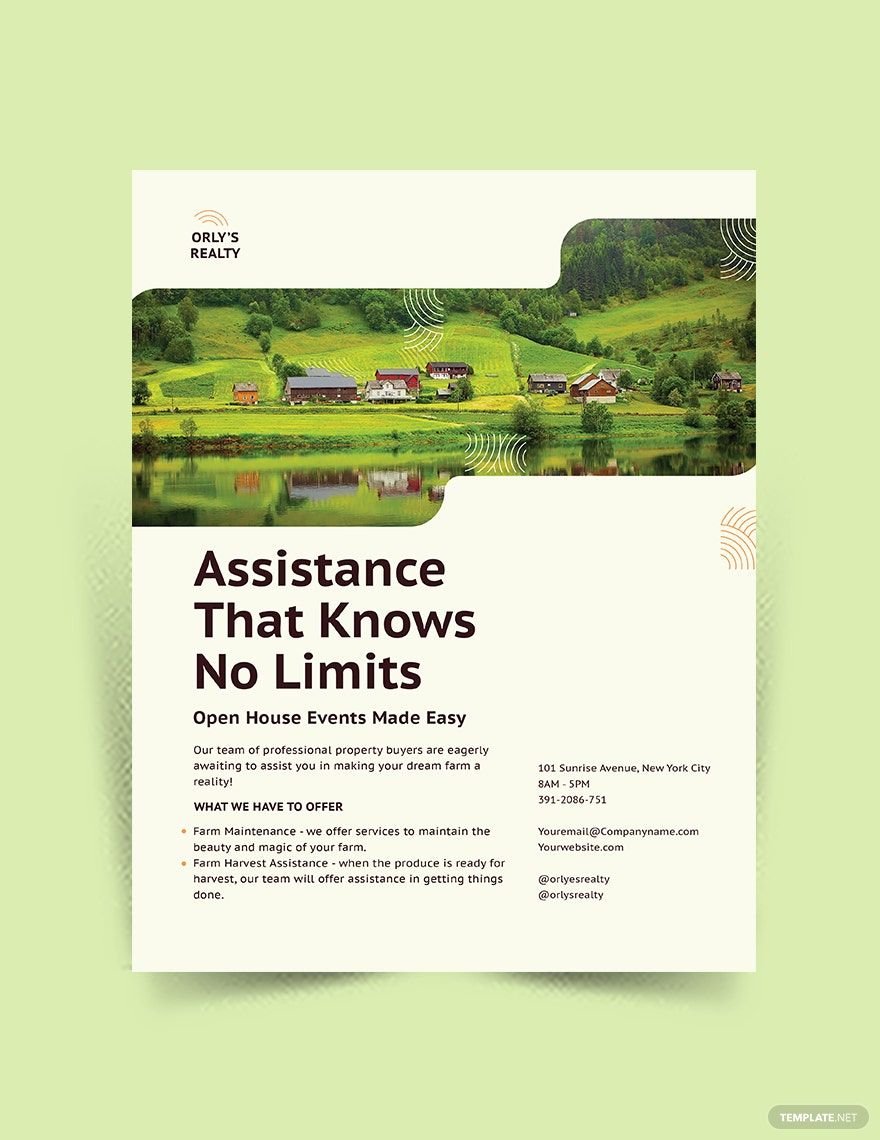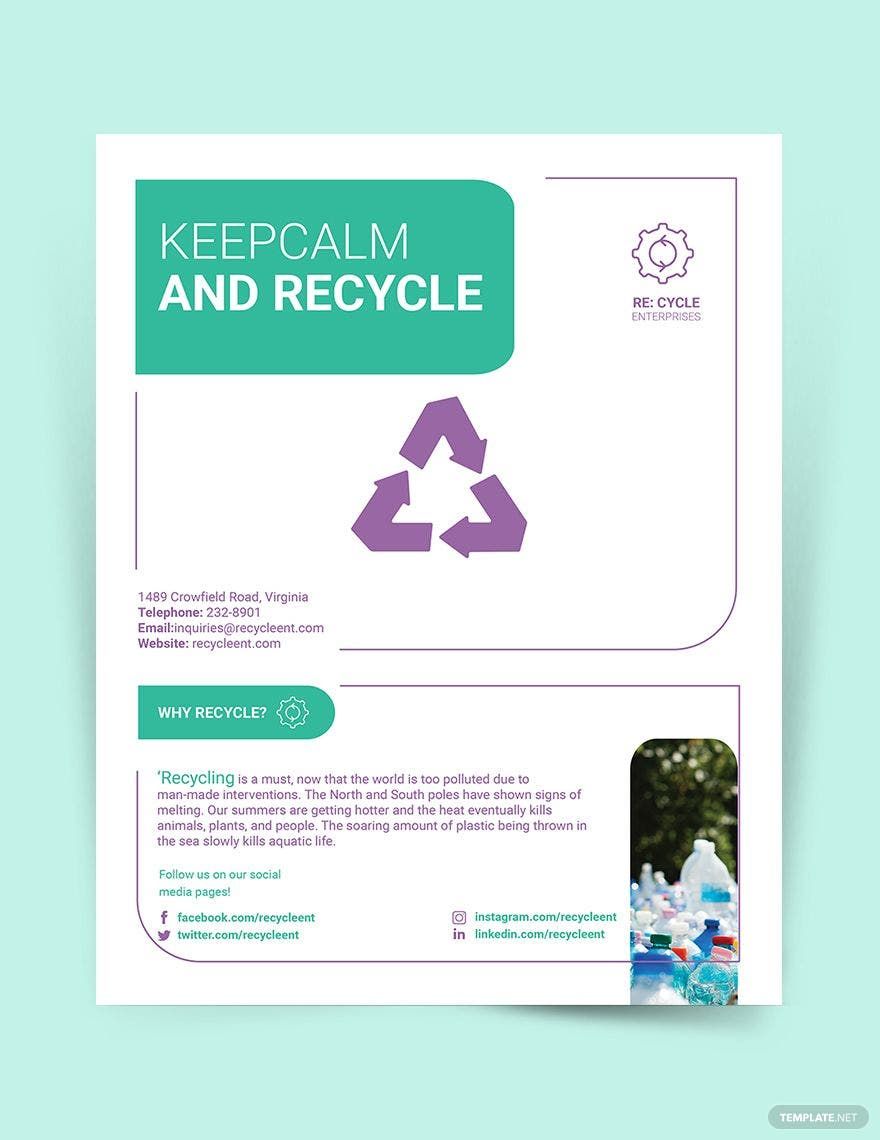Do you have a party to promote? What about a restaurant or a fundraiser? Whatever it is you’re advertising, you can rely on flyers if you need quick and affordable marketing materials. And we can help you get started right away with our professional Flyer Templates! By incorporating our easily editable content, you can prepare printable flyers with minimal hassle. Plus, if you work using Google apps, then you can customize our samples in Google Docs. Download now to make flyers for clubs, food, education, and more!
How to Make Flyers in Google Docs
Besides their affordability, flyers are also highly versatile in where you can distribute them. From school campuses to business centers, there’s a wide variety of places where your flyers can find a broad audience (as explained in an article from Community Tool Box).
Whether your advertisement is about supermarket products or summer travel deals, Google Docs works well for designing promotional flyers. Not sure where to start? No problem—simply read our tips down below!
1. Determine Your Flyer Design’s Size
To start designing your flyer, defining the exact dimensions before everything else is essential. Since a flyer’s compact size is part of its appeal, prepare a space of 8.5 x 11 inches in a fresh document. Use the application’s rulers (above and left) to measure your flyer’s body.
2. Incorporate Matching Photos in Your Flyer
For your flyer to catch someone’s attention, it needs appealing photos or other images. However, at the same time, your pictures should also be thematically appropriate for what you’re advertising. To add an image file, go to Insert > Image and pick your preferred option from the list.
3. Add Flair With Some Graphic Renders
Along with your pictures, take advantage of professional vector designs to give your flyer an attractive modern look. When preparing your palette, incorporate colors that are already associated with your business or product’s branding. Besides your graphics, insert the logos of entities relevant to your promotion.
4. Come up With Some Clever Dialogue in Your Flyer
A flyer’s written content is crucial once it attracts a reader. Include borders, bullet points, and boxes to organize your dialogue and make it look neat. To make your writing memorable, draft some creative lines for your headers, slogans, and so on—such as “The Hottest Event under the Summer Sun” or “Welcome These New Cuisines at Our Grand Opening.”
And those were all our tips! Now you can confidently create flyers for your advertising needs!