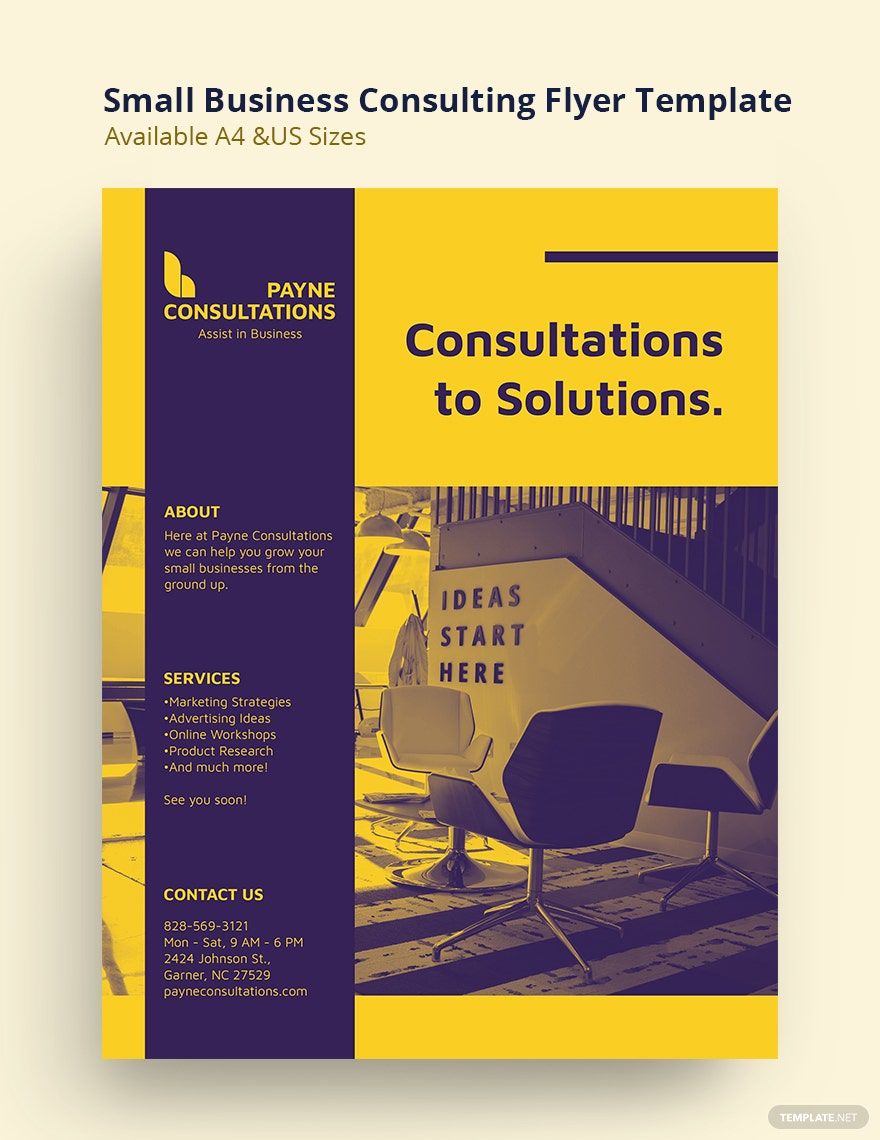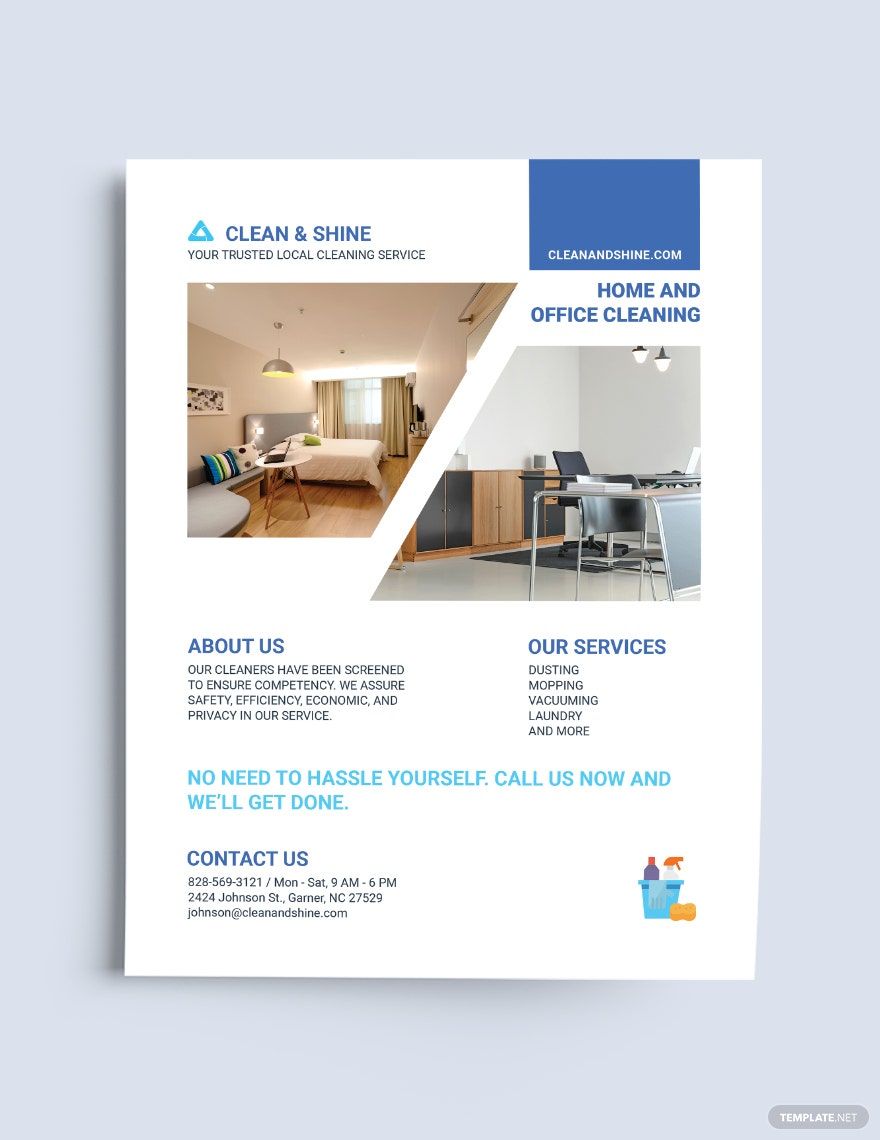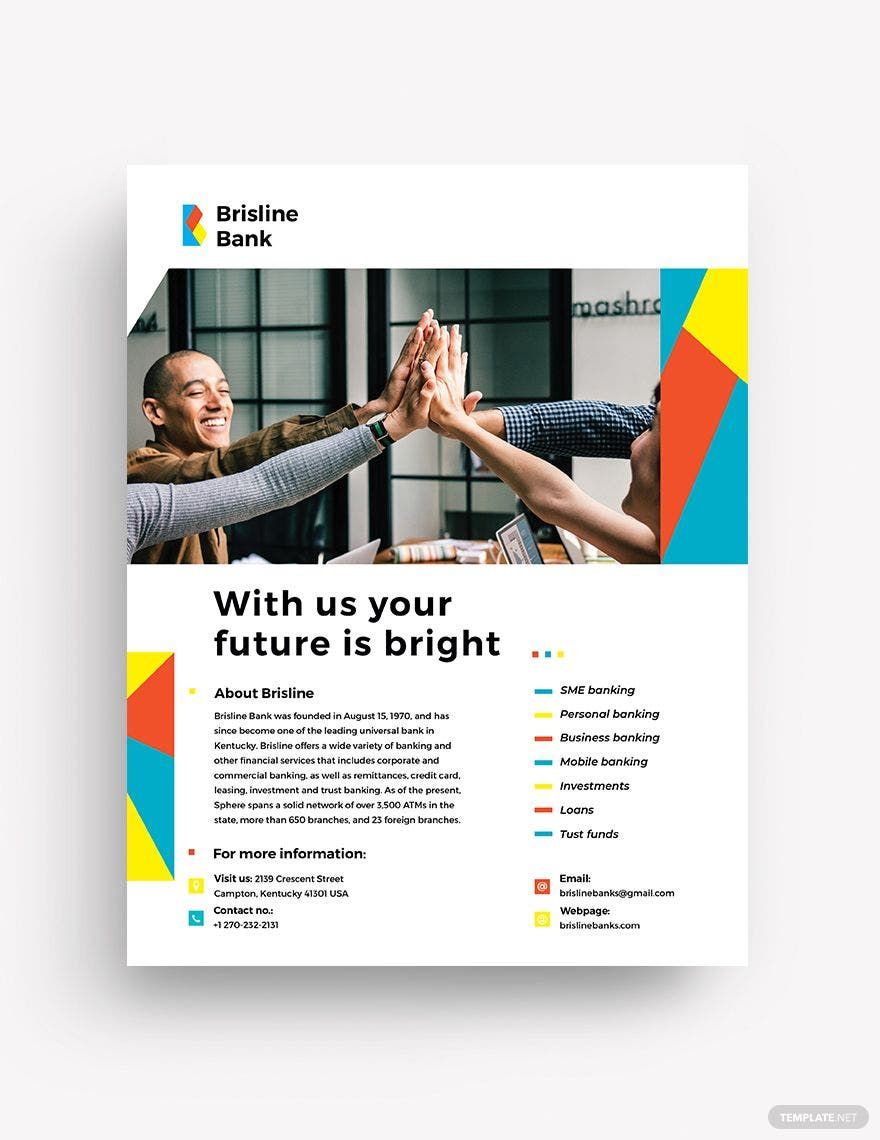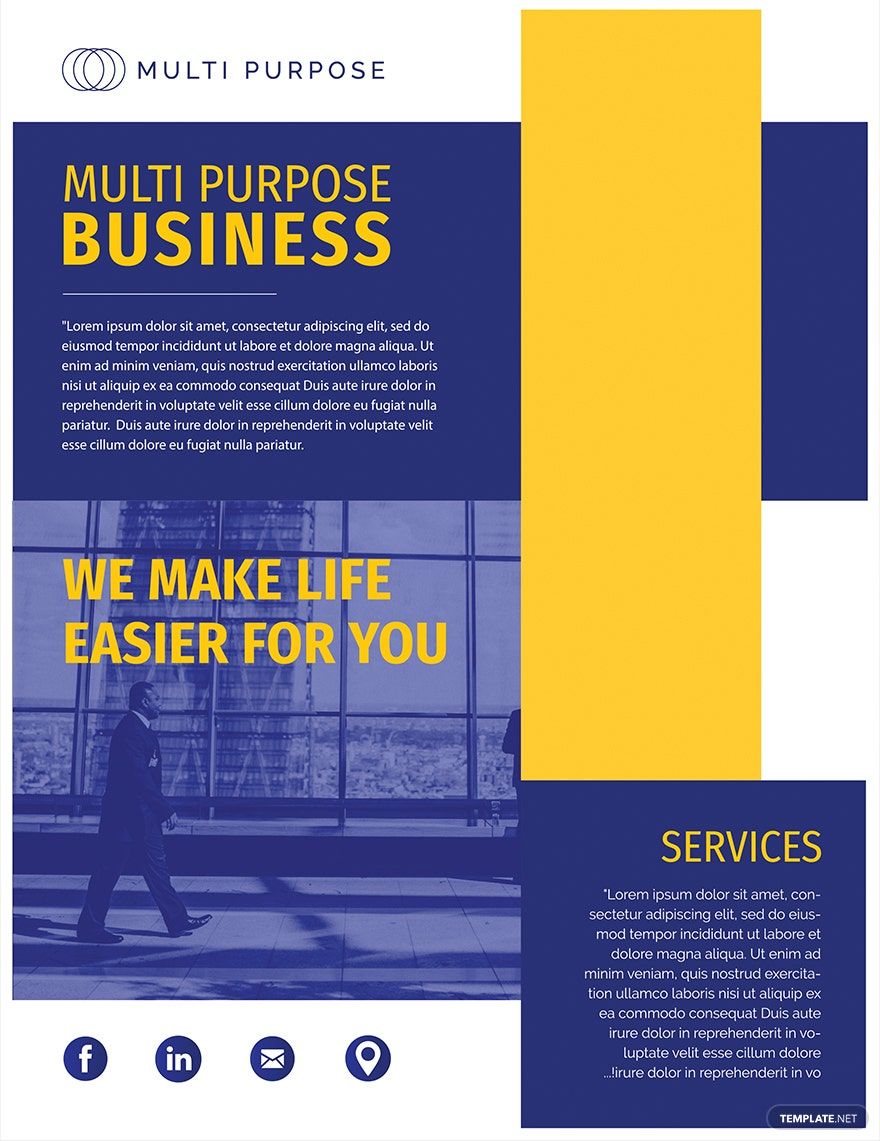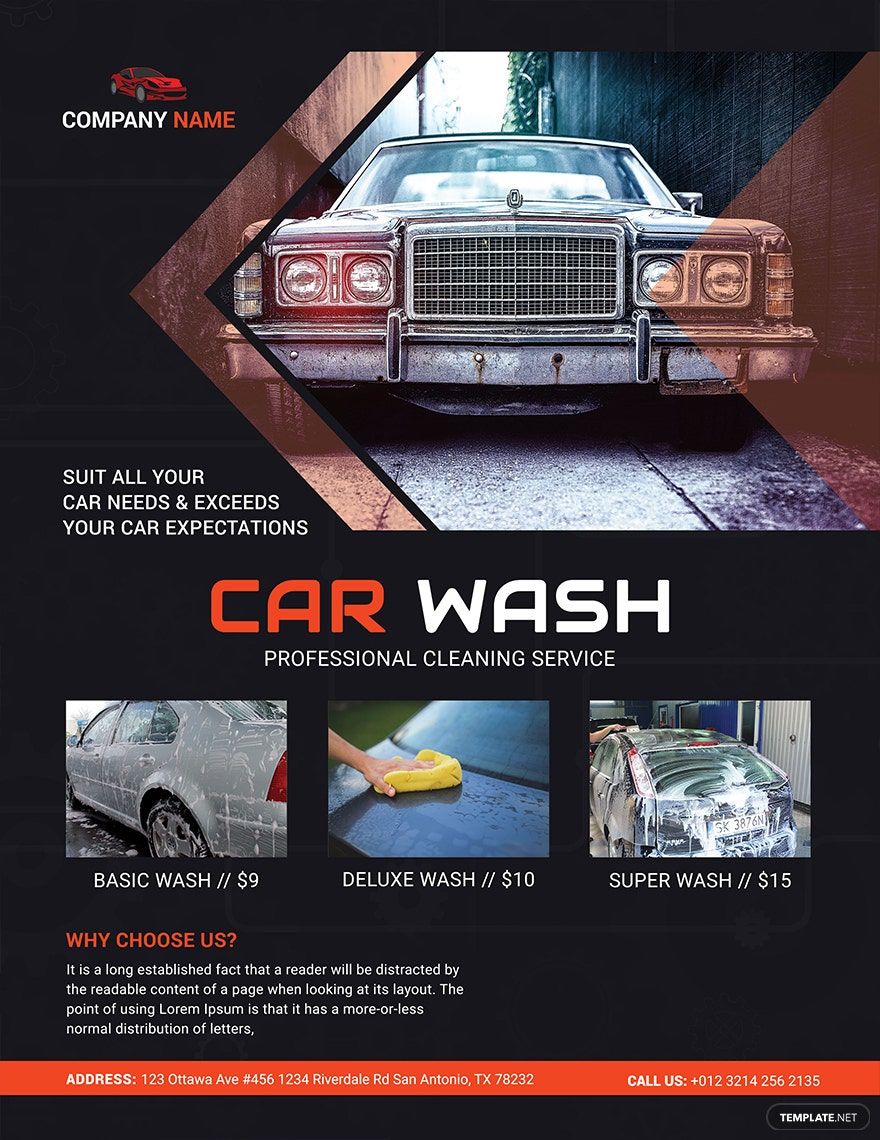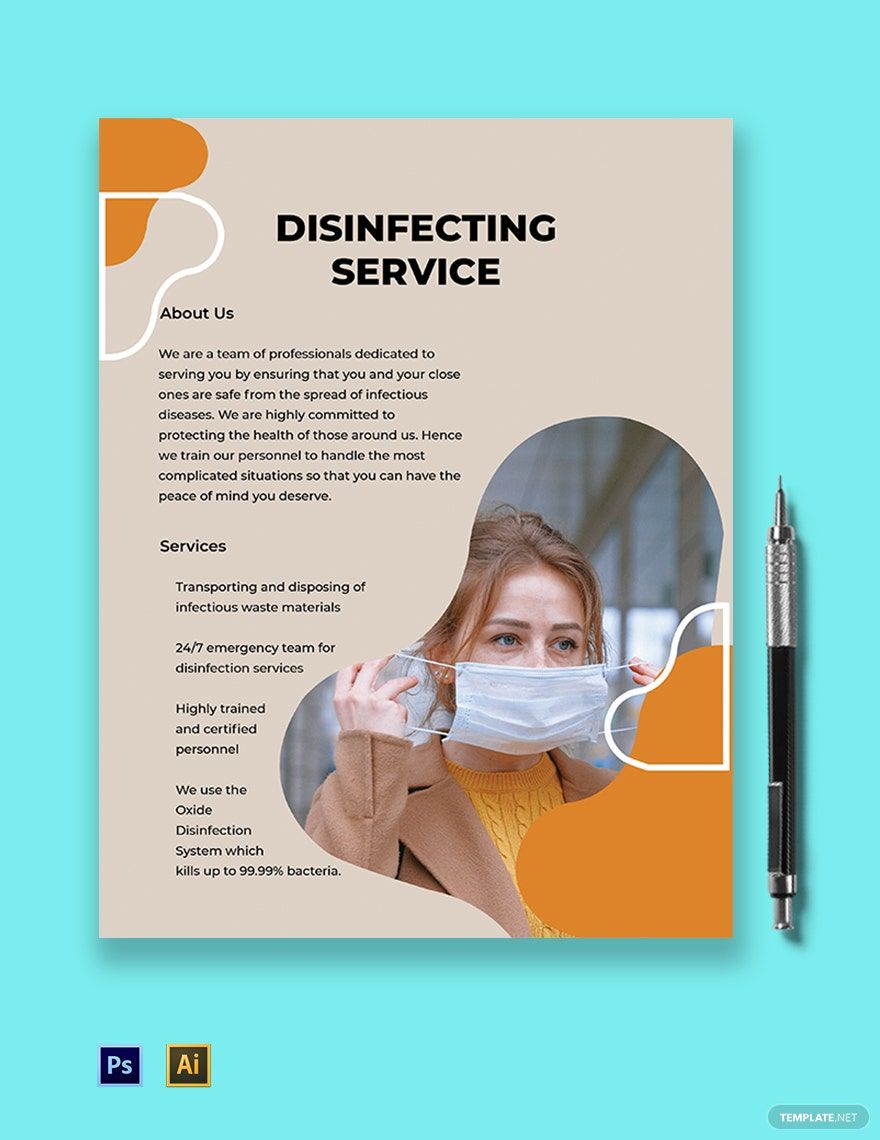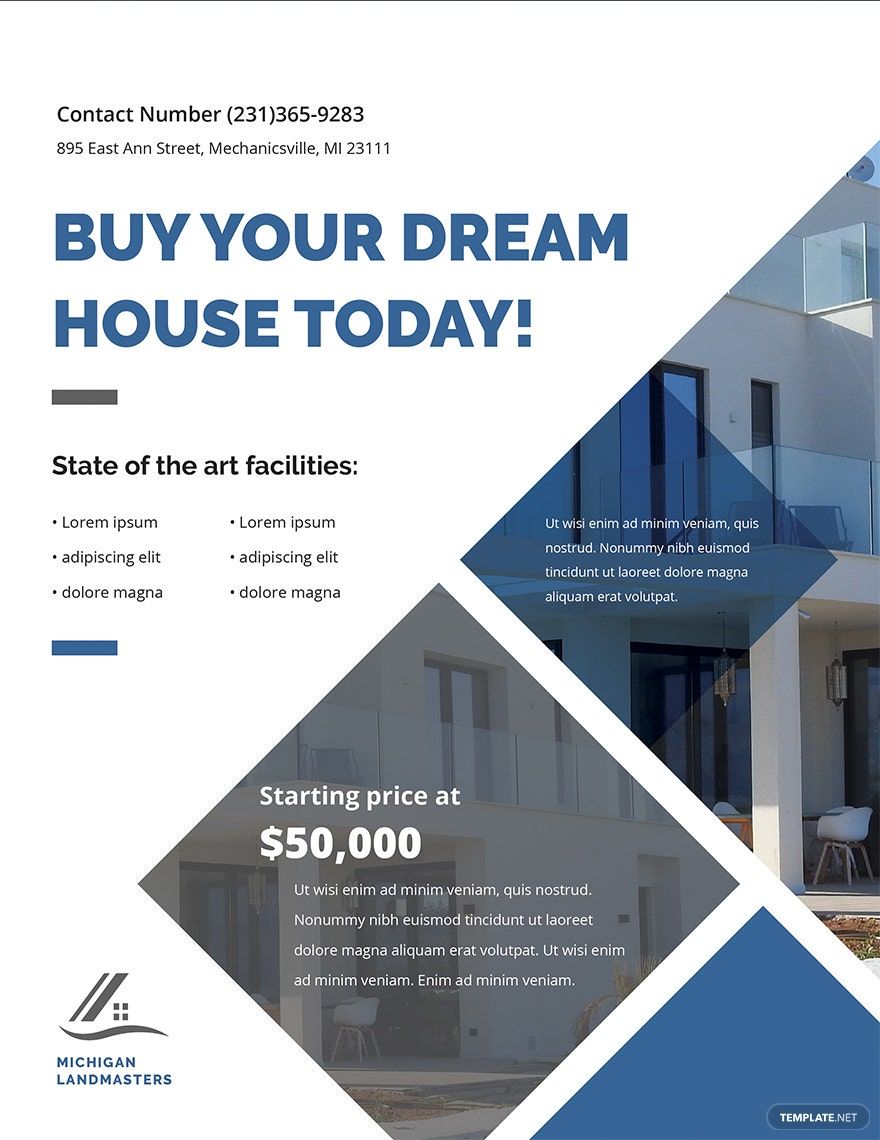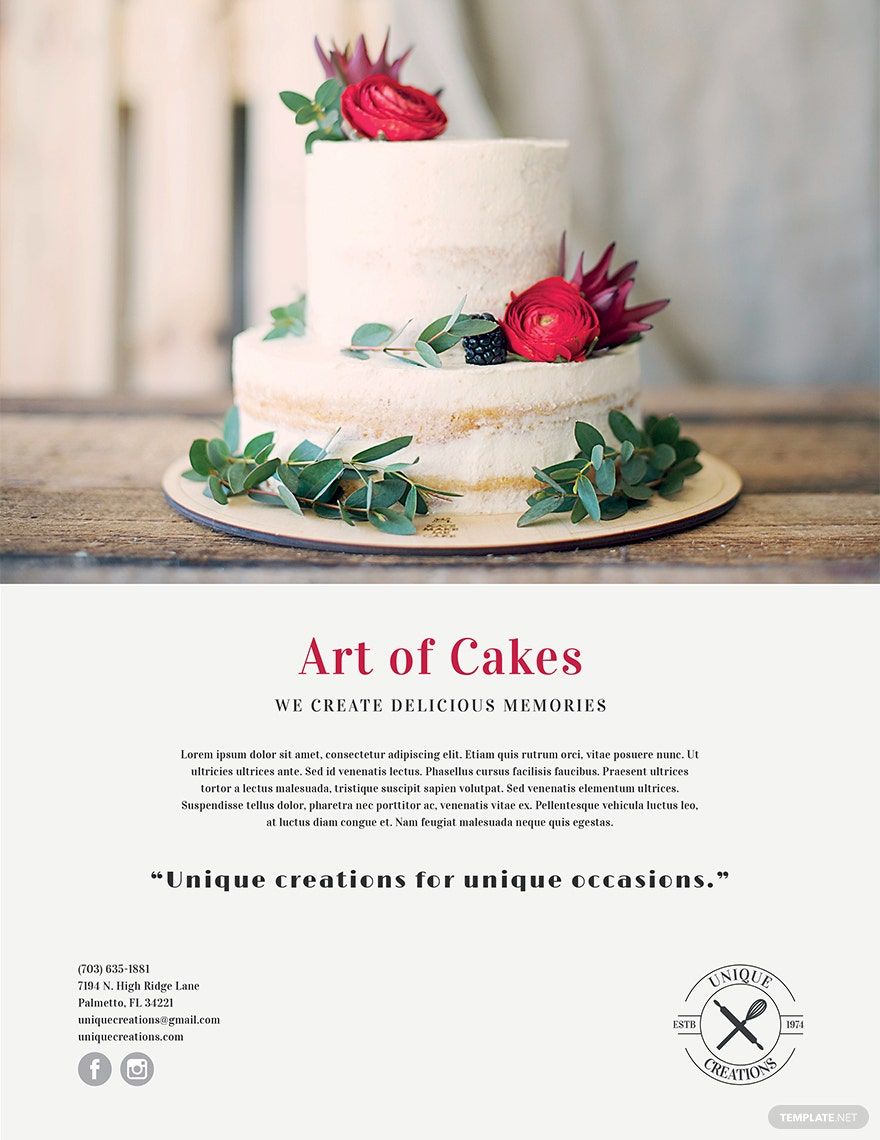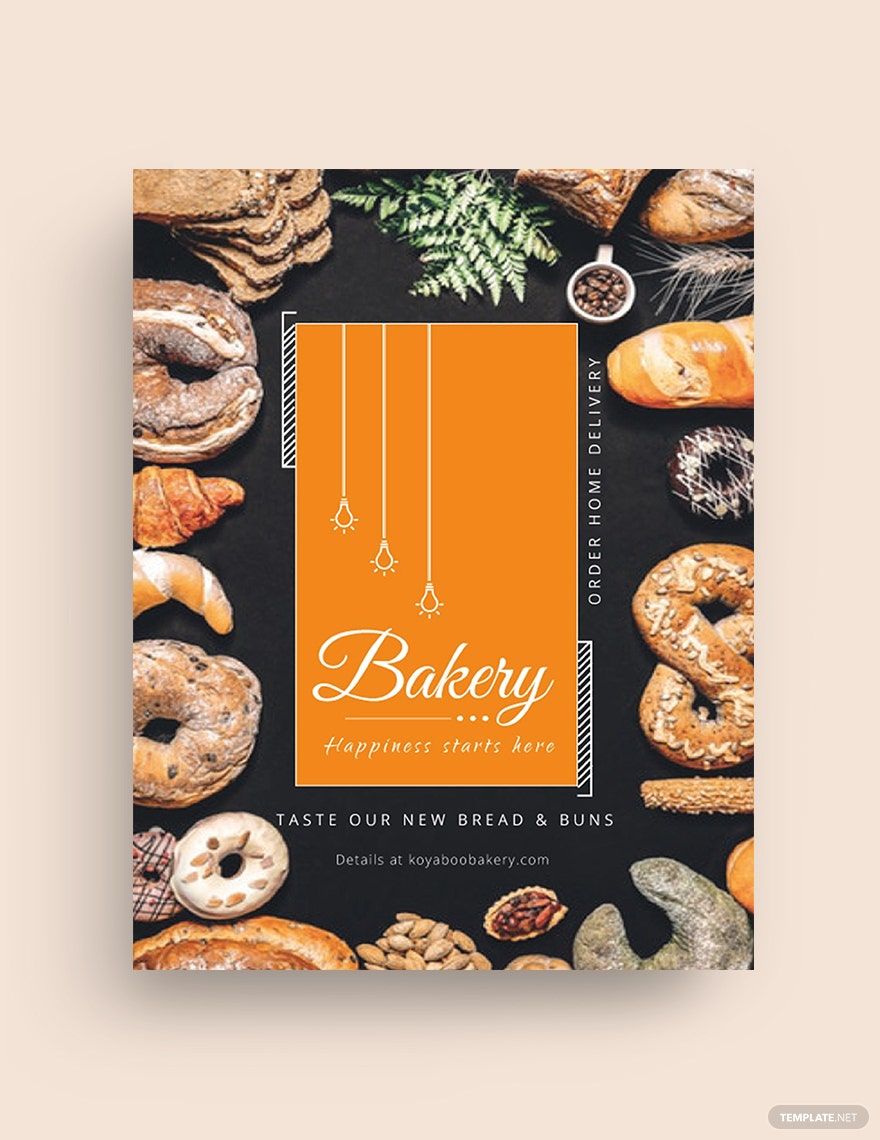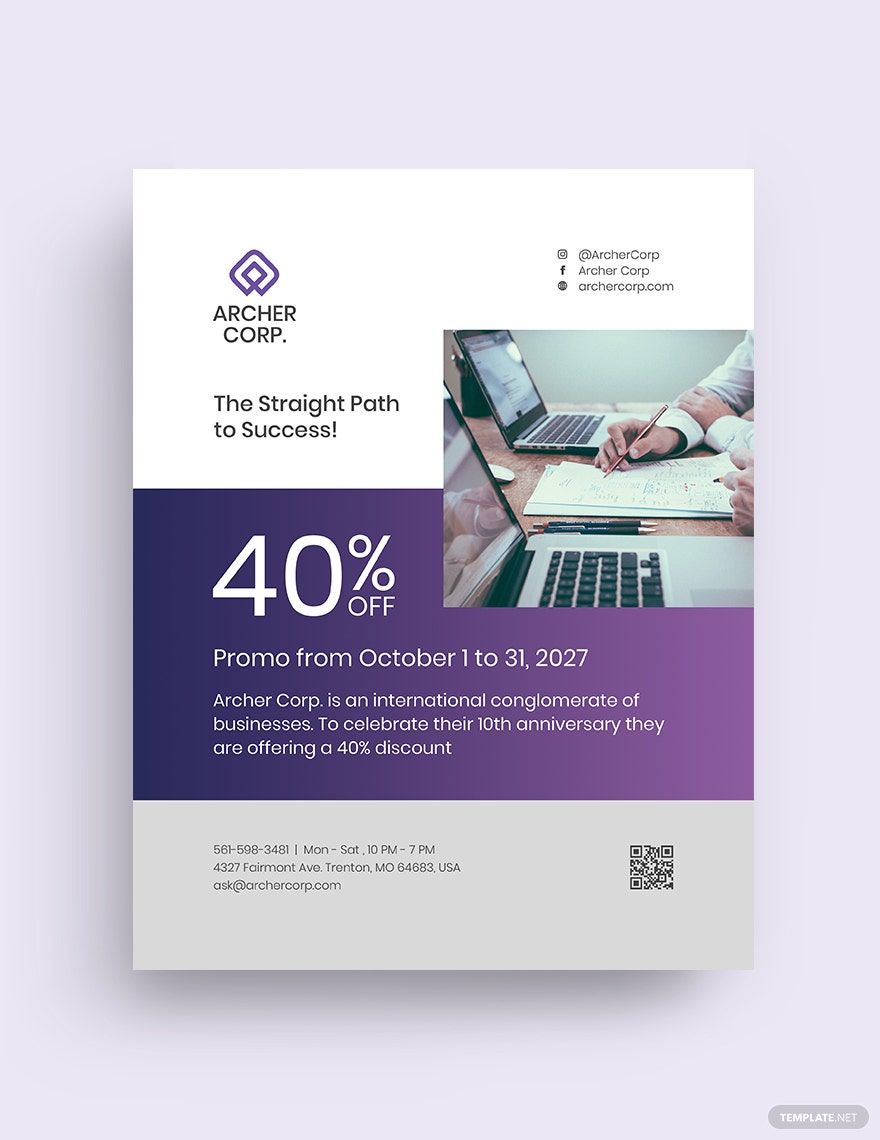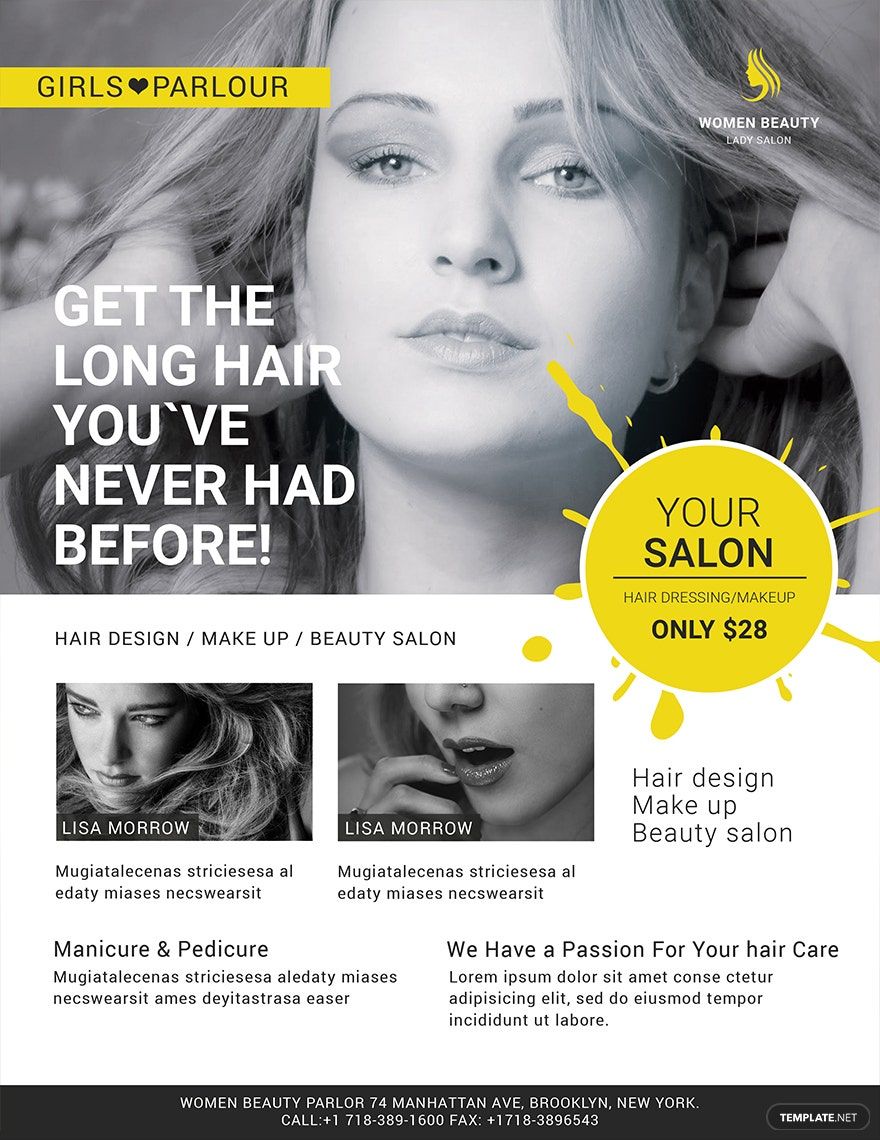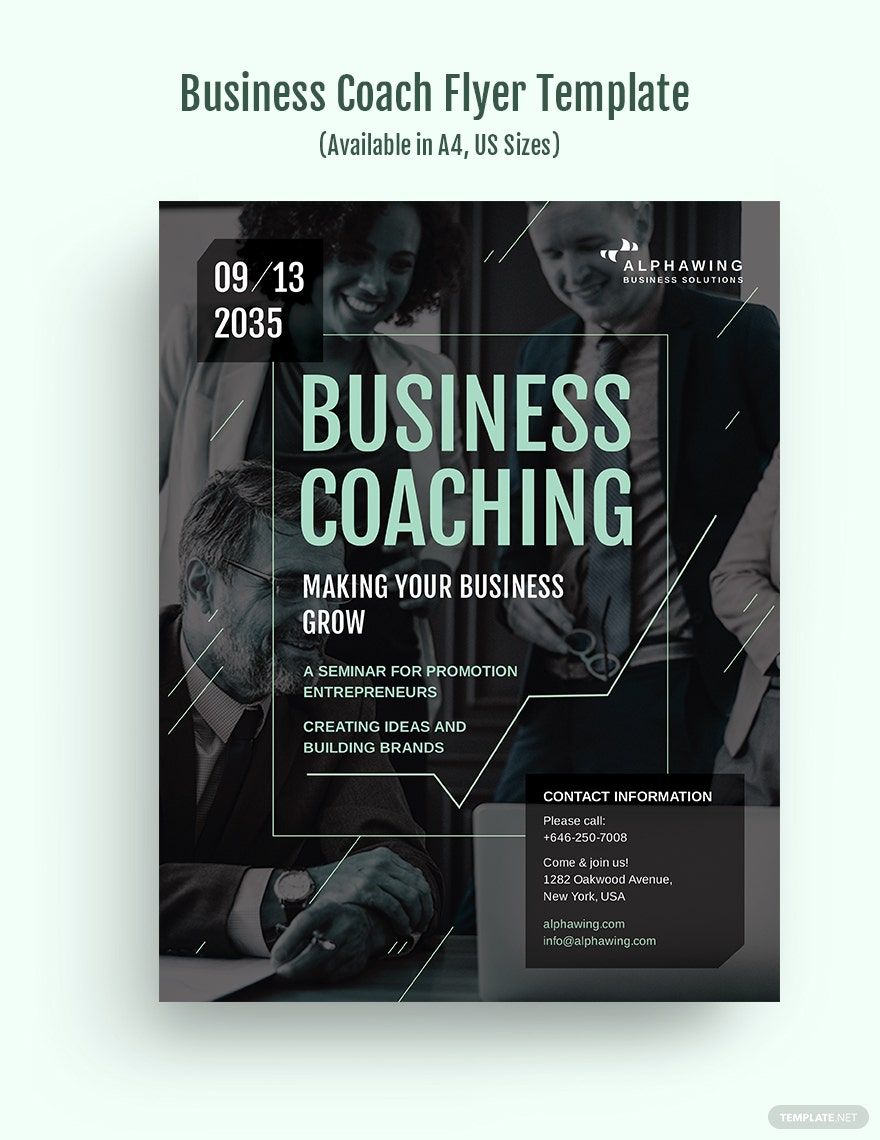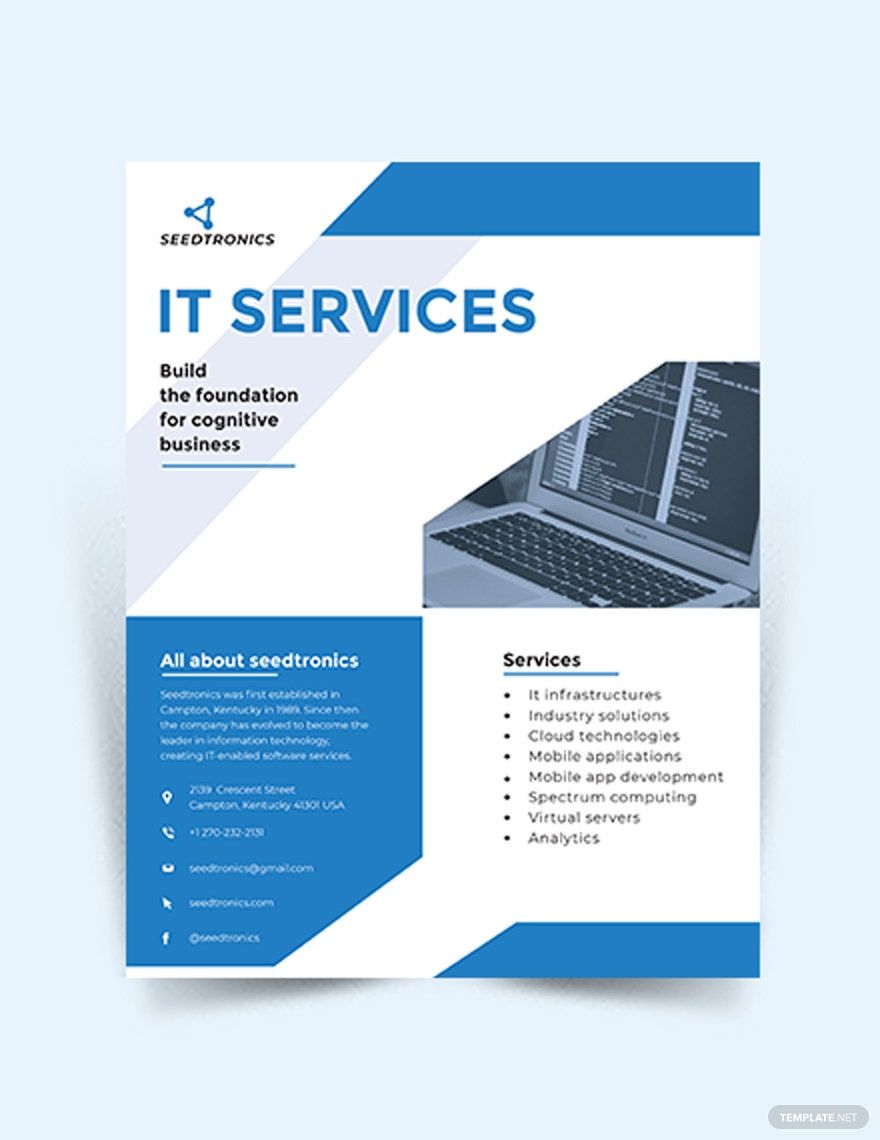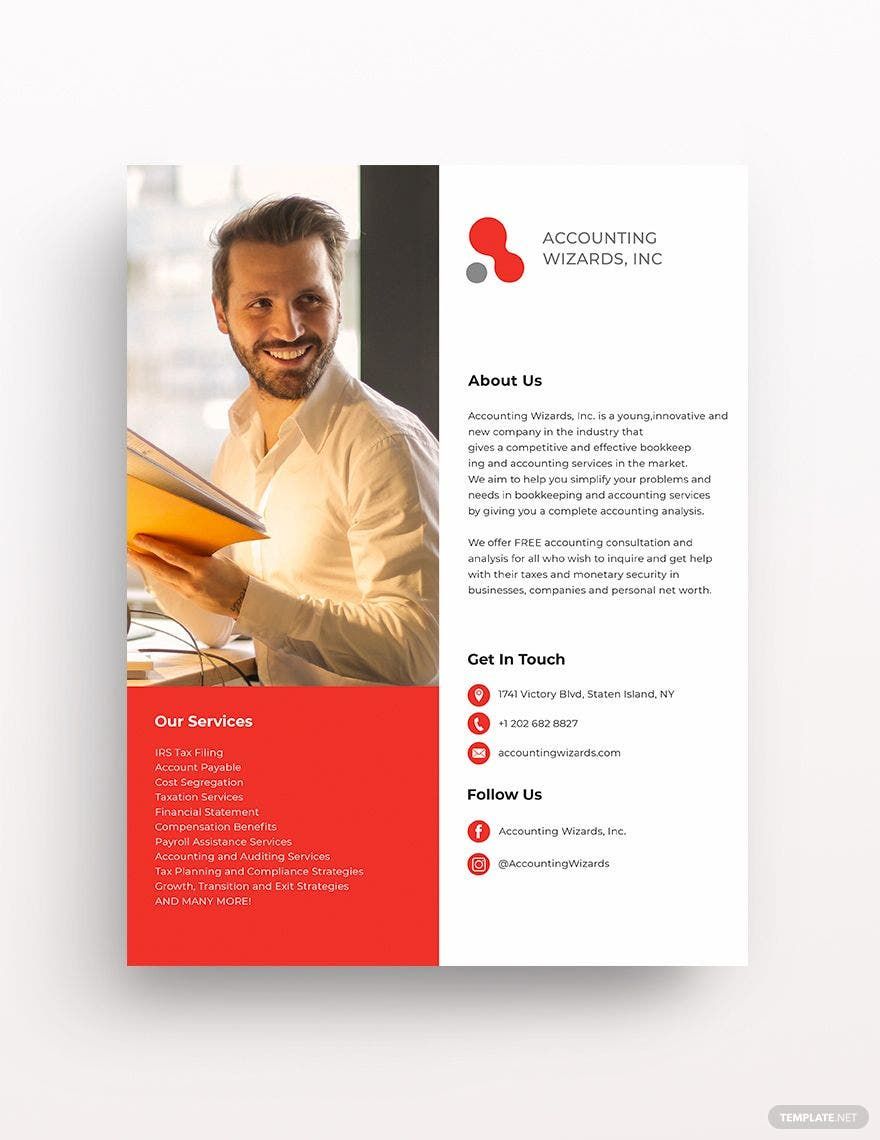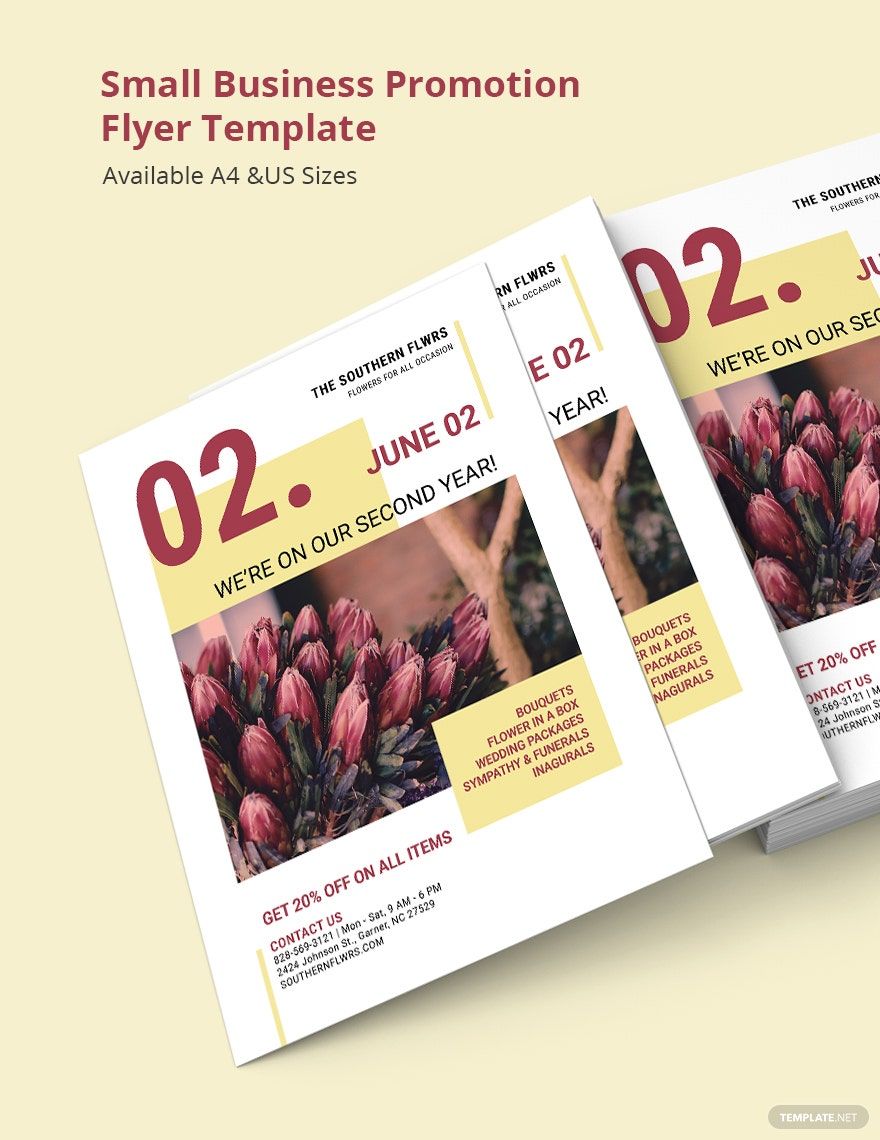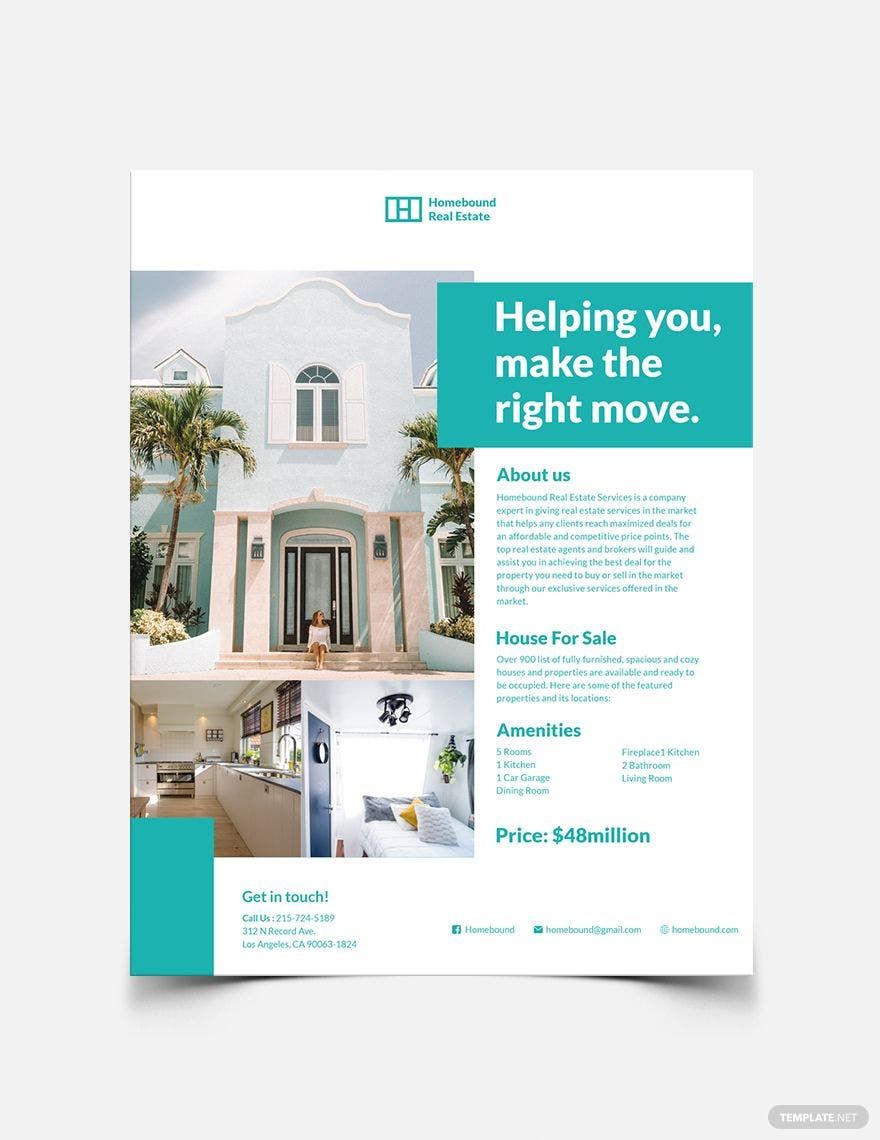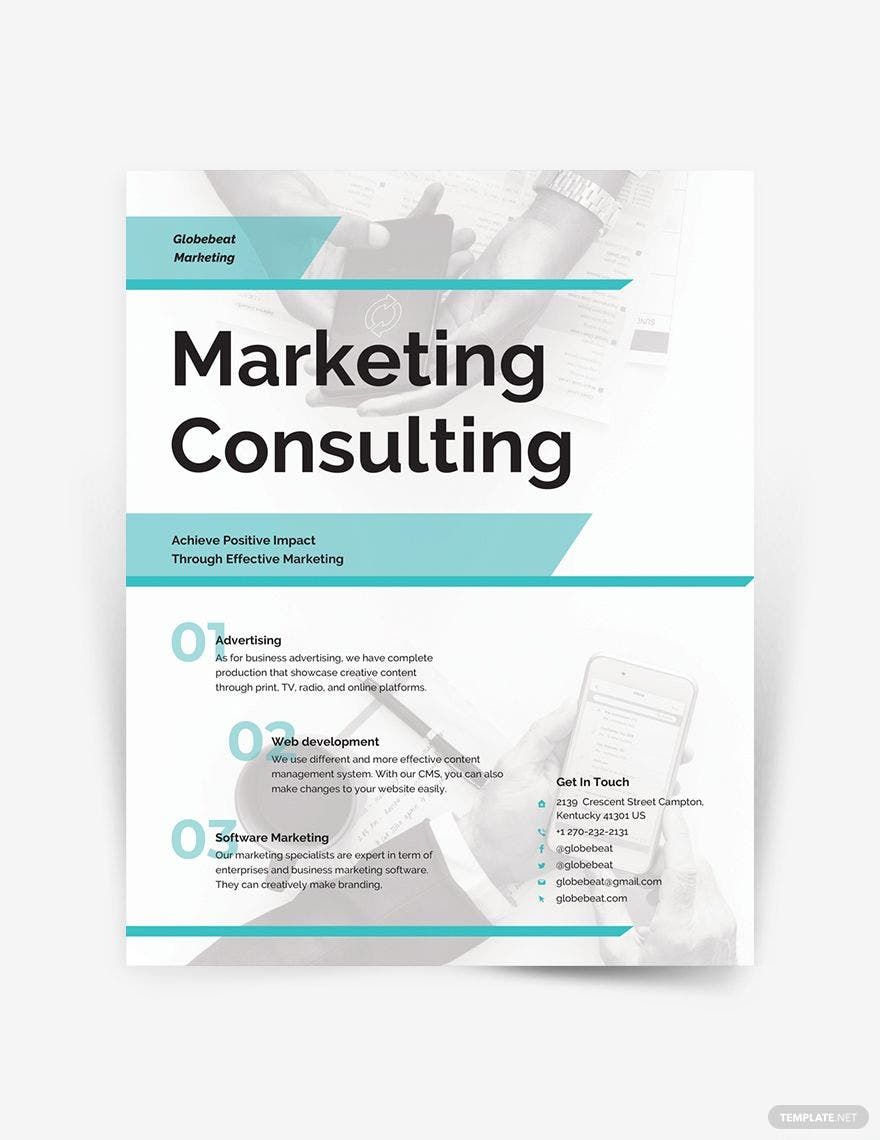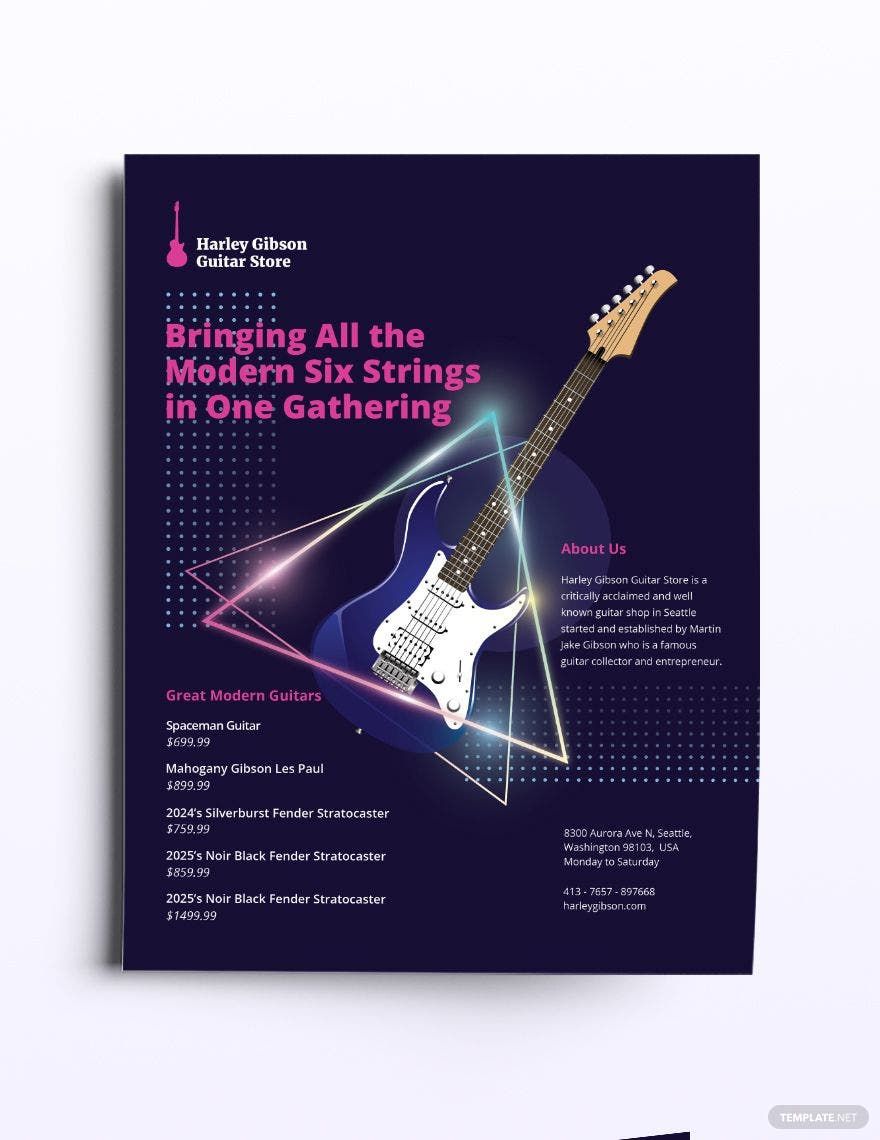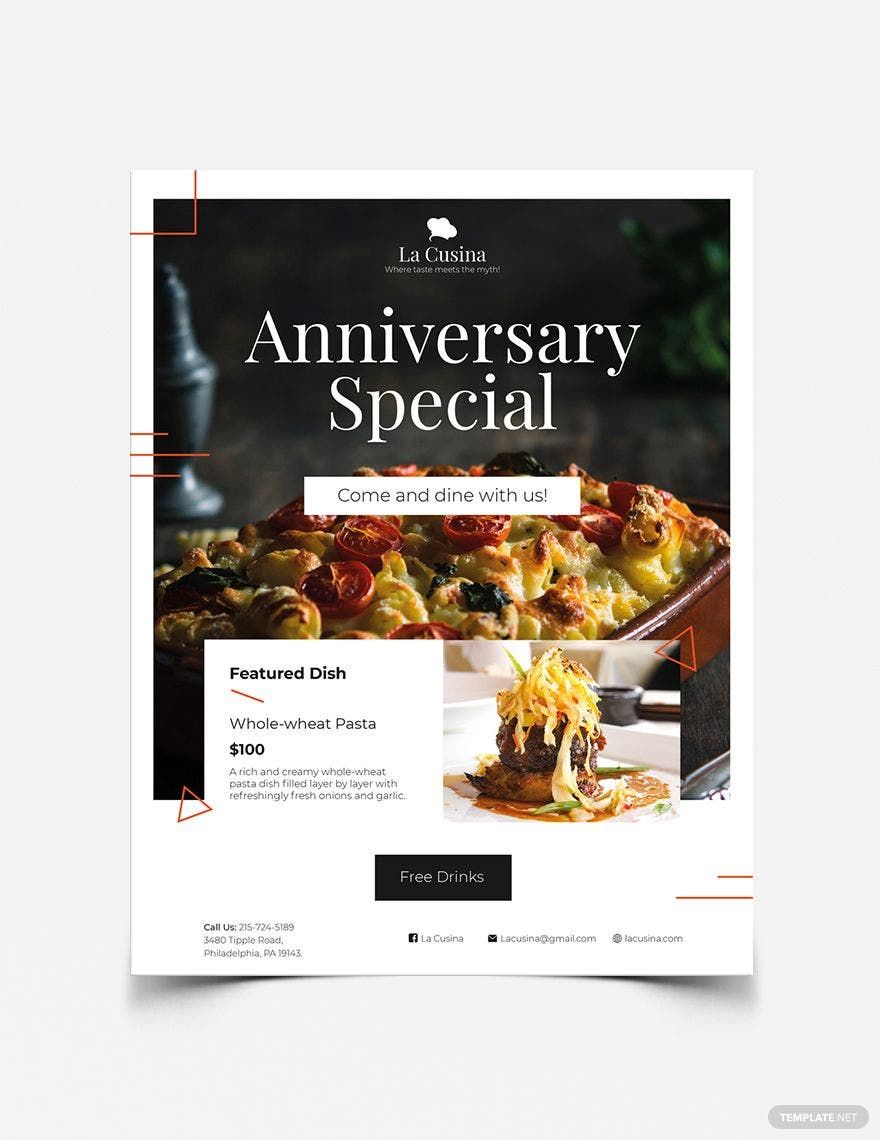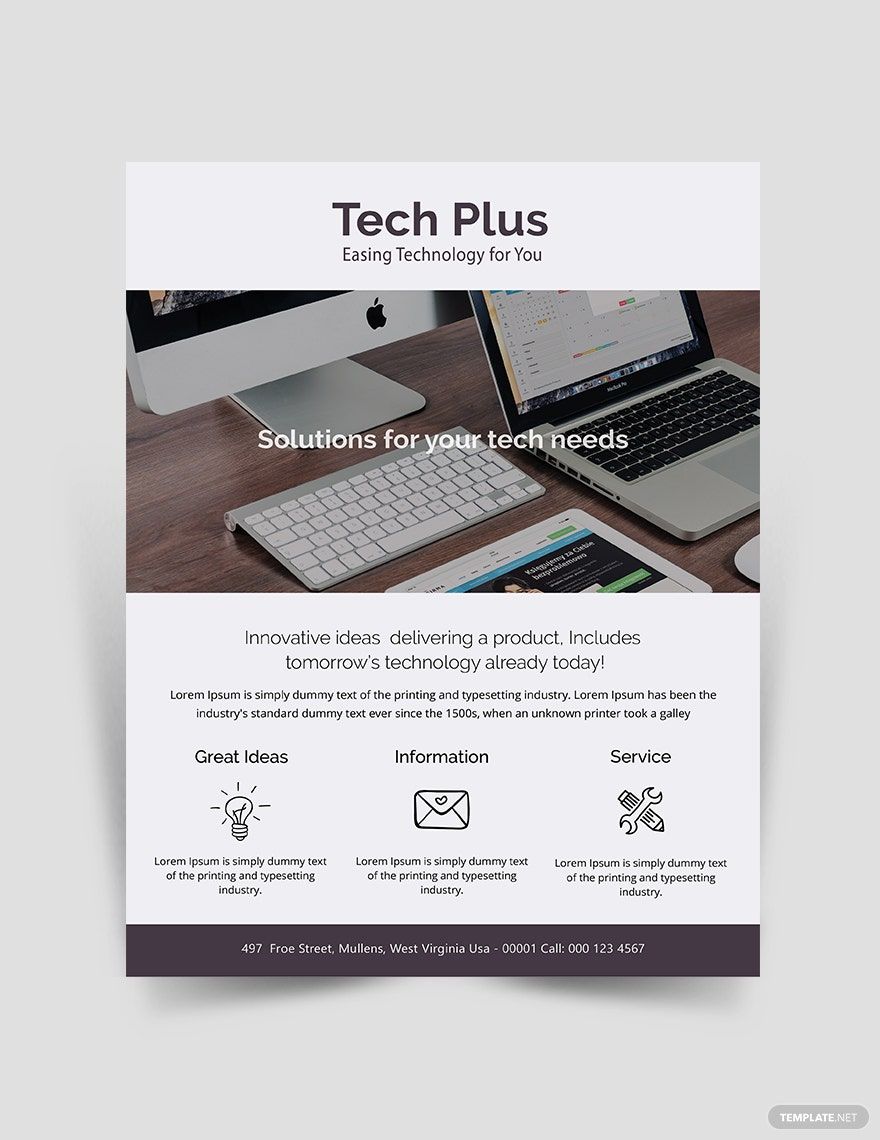If you want people to know that your business exists and that it has something to offer them, then you'll need to find an effective way of promoting it. Luckily, we have just the thing that can help you out with that. Our professionally made and beautifully designed business flyer templates are more than guaranteed to help you advertise anything that's related to your business. Each one can be opened and edited with all versions of Adobe Photoshop. Other software such as Adobe Illustrator or even Microsoft Publisher can also be used. So start downloading them now or join any of our subscription plans for even more high-quality templates today!
What Is the Purpose of a Business Flyer?
A professional business flyer is one that is able to promote products, services, or even the business itself to the public in a way that's sure to attract them. Learning how to take advantage of this advertising tool can help propel one to success. It's also a great way of introducing promos and discounts that's sure to grab the attention of potential customers and clients.
How to Make a Business Flyer in PSD
1. Learn How to Utilize Adobe Photoshop
If you're going to make a flyer in PSD format, then you will definitely have to learn how to use Adobe Photoshop. You'll need to learn important things such as how to use a flyer template or how to utilize the tools that will allow you to make what you need. Take note that there are online tutorials that you can watch for free if you don't want to hire someone to teach you.
2. Put In the Right Images
You should think about what pictures you're going to use when promoting your business. It's best that you go with ones that paint your business in a positive light and ones that show off what exactly it has to offer. Only use images that have a high resolution as you want everything to look smooth and detailed. When you're done choosing, simply drag the pictures you want to use into the canvas by using the move tool and start cropping or resizing until you're satisfied.
3. Come Up with a Short Message
Most modern flyers usually have a message or two that's meant to stick to the mind of the readers. When coming up with one, it should be really short but enough to give an idea as to what it is that your business is meant to do. Be sure that it's straight to the point and that it's emphasized by having a slightly larger font size. To insert text, simply select the Type tool and click any part of the canvas that you want it in.
4. Provide Information about Your Business
You'll want to use the Type tool again, but this time you'll be focusing on your business's information. All you have to do here is to introduce it to the reader while pointing out exactly what it is that it's trying to promote. Consider the design and layout of your flyer as you'll want to know exactly where you're supposed to position each piece of information. Include any details such as names, product and/or service description, contact details, and more when necessary.
5. Make Any Necessary Edits
Lastly, you'll want to go through the flyer and its contents to see if there's anything that you have to change before printing it out. Check to see if there aren't any spelling or grammatical errors. Also, make sure that you didn't forget to include anything and that all the information that you did place is accurate.