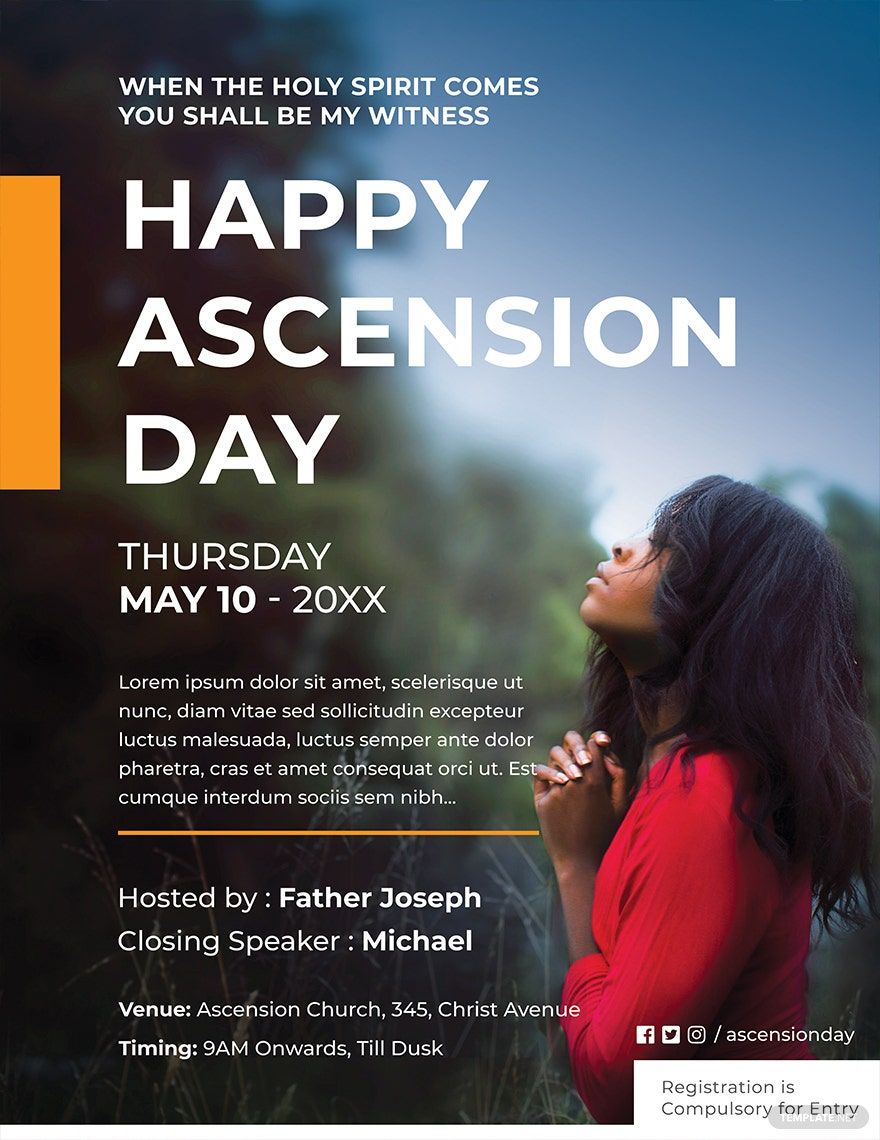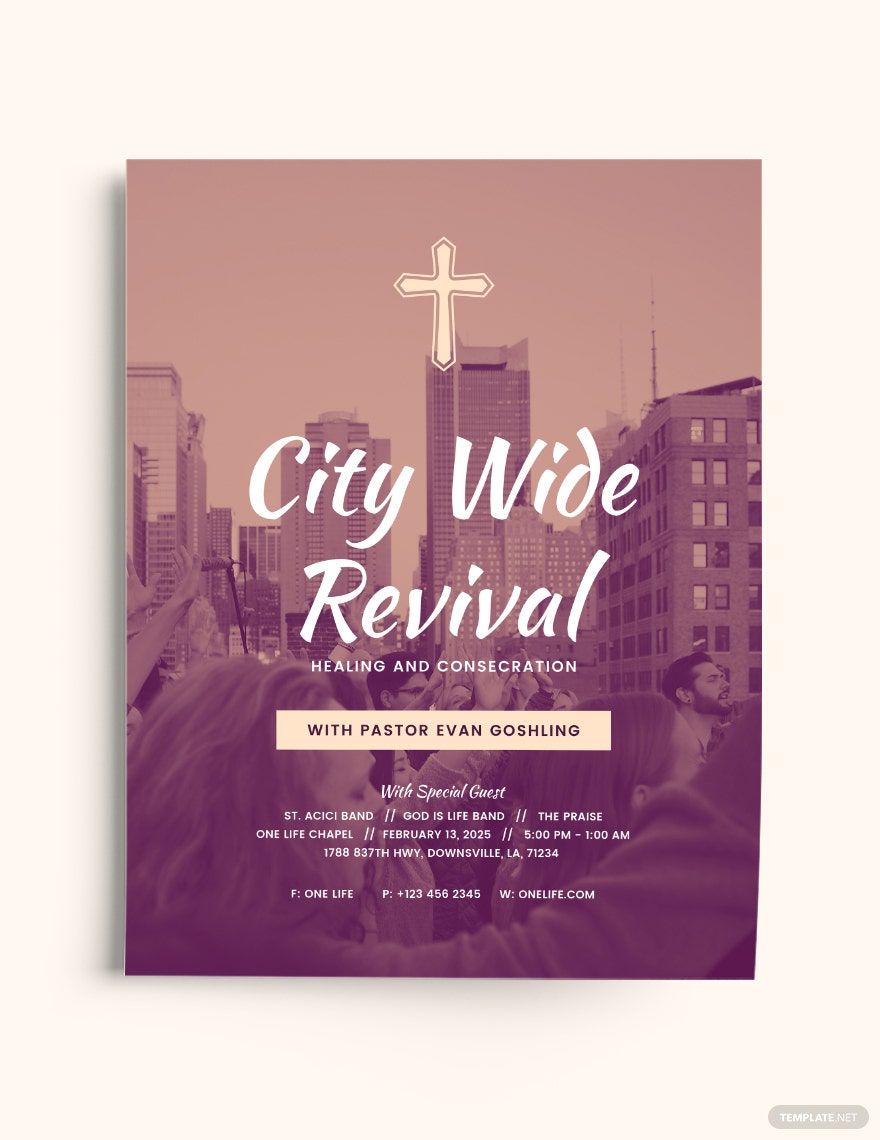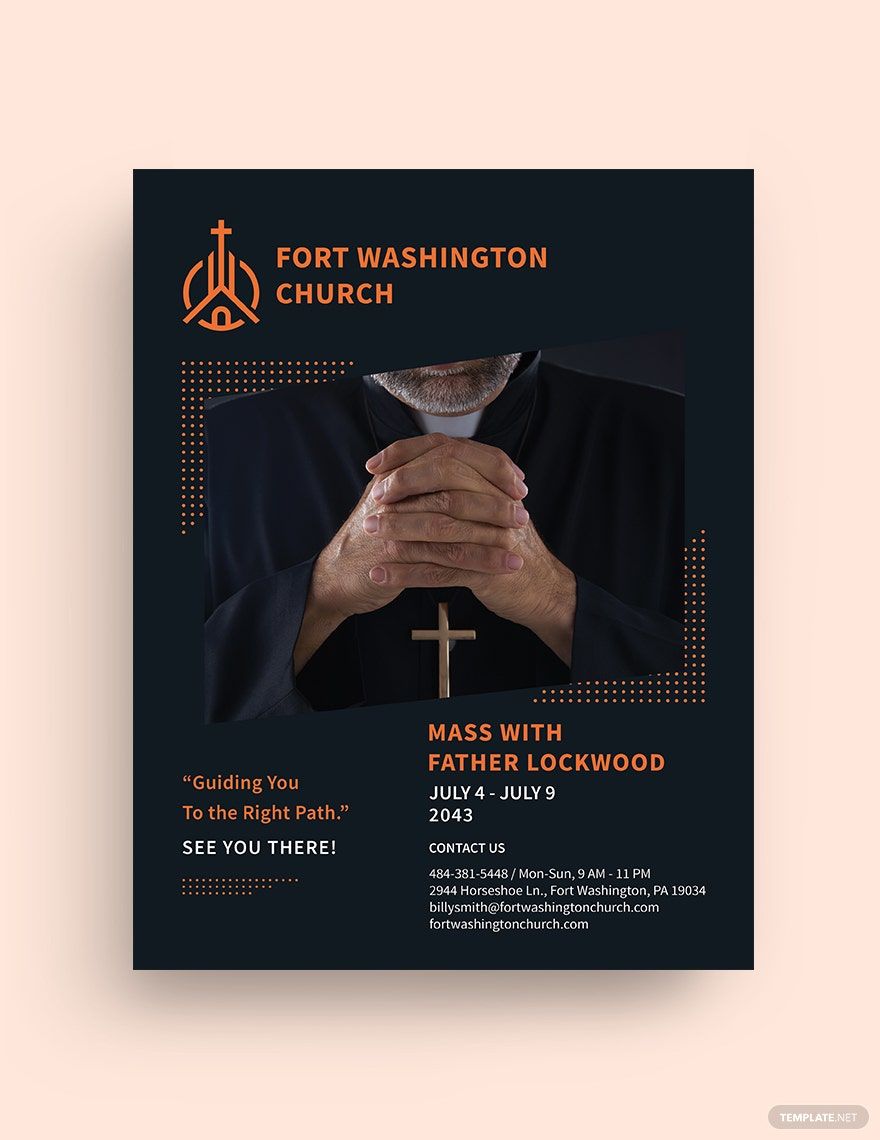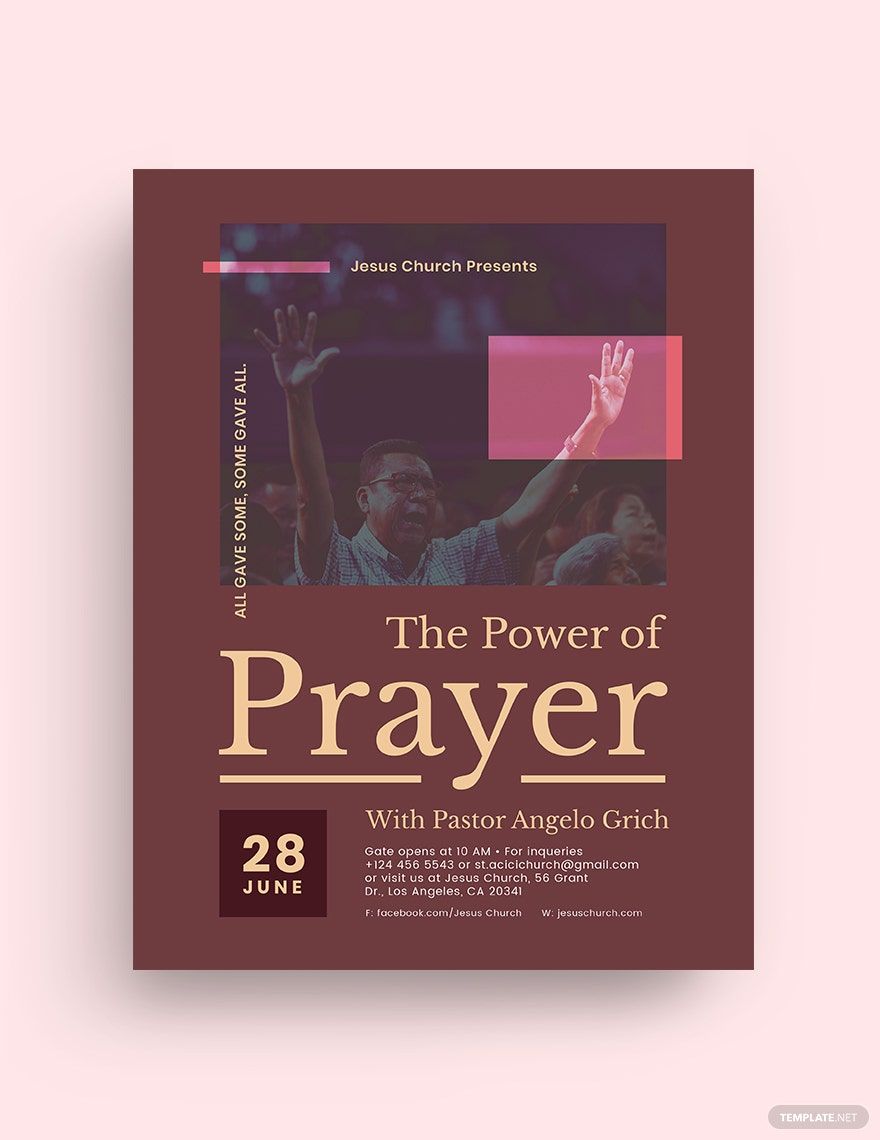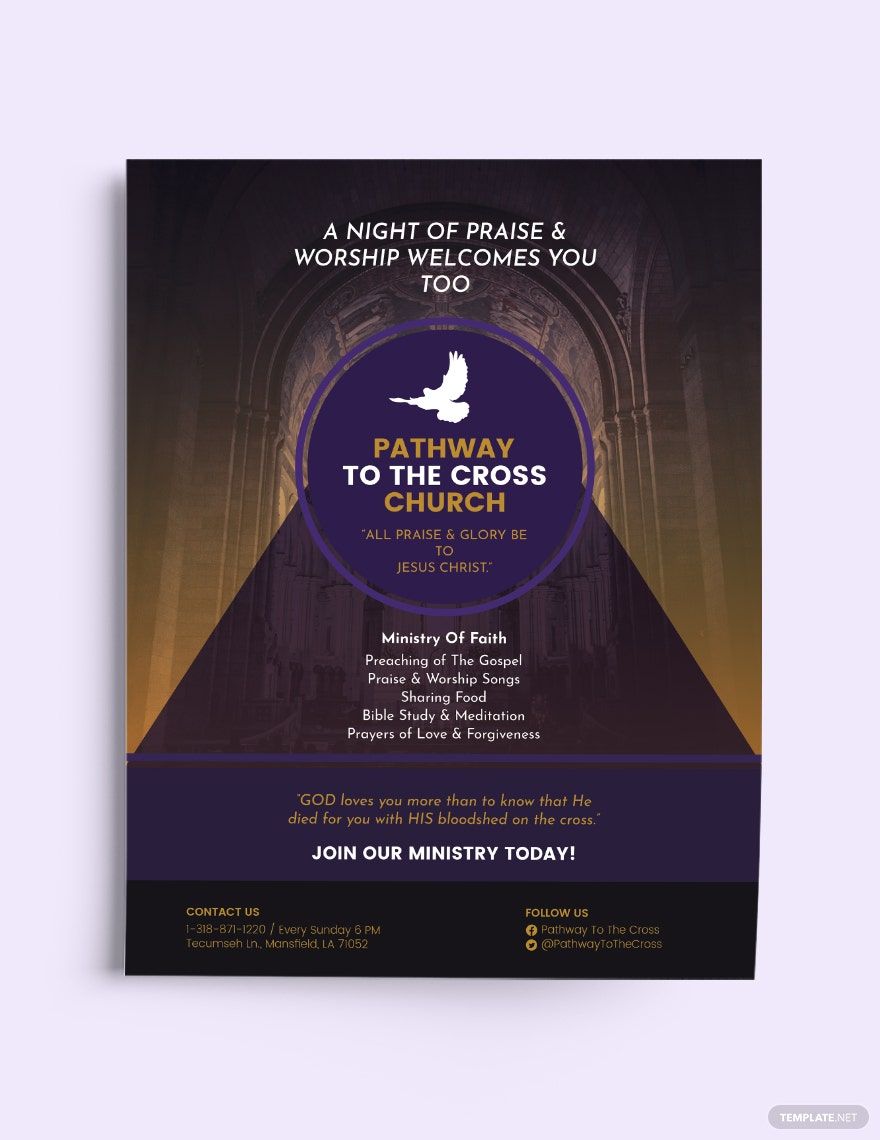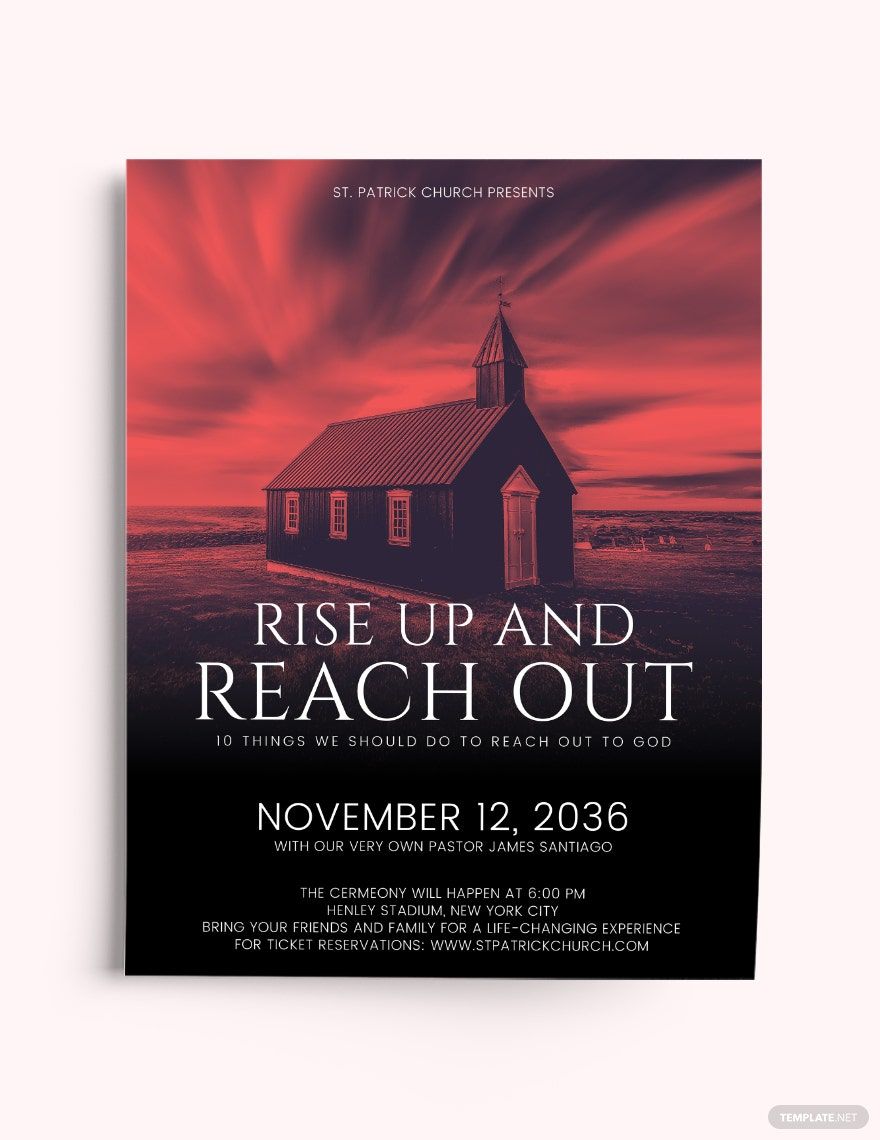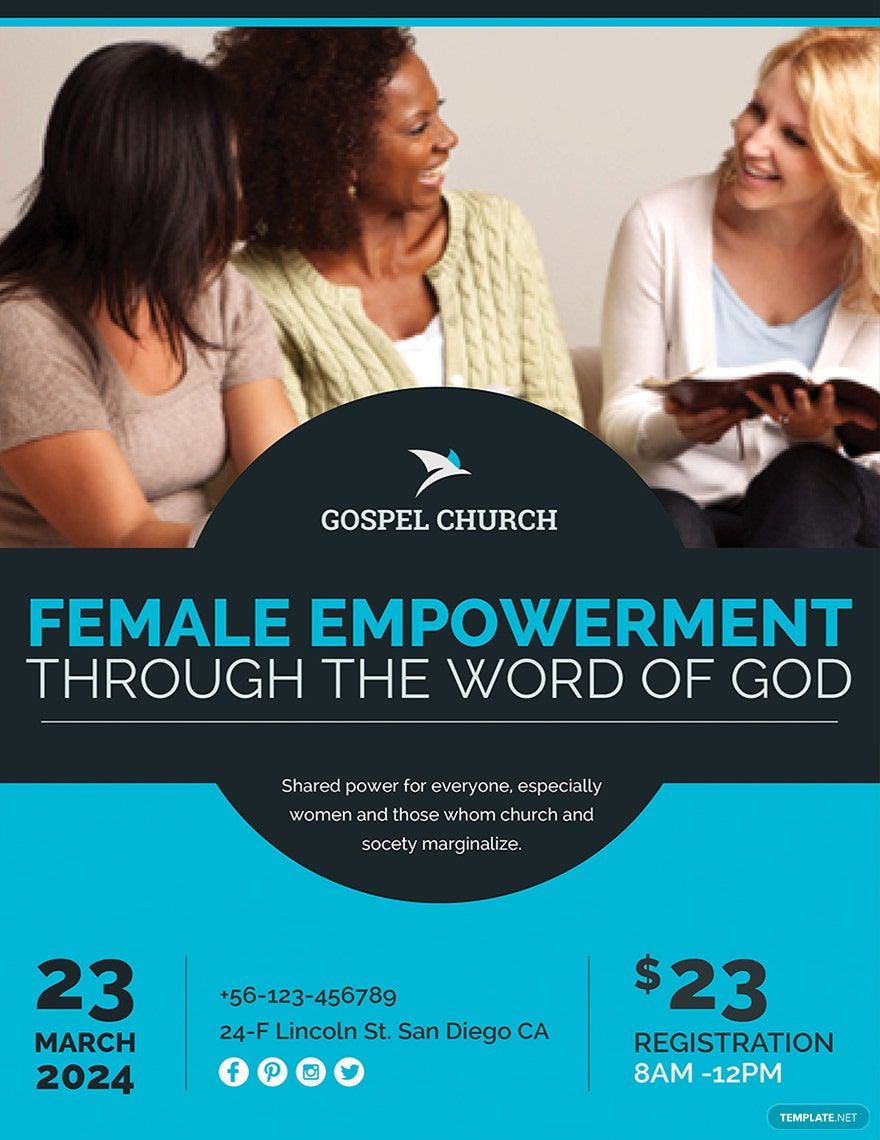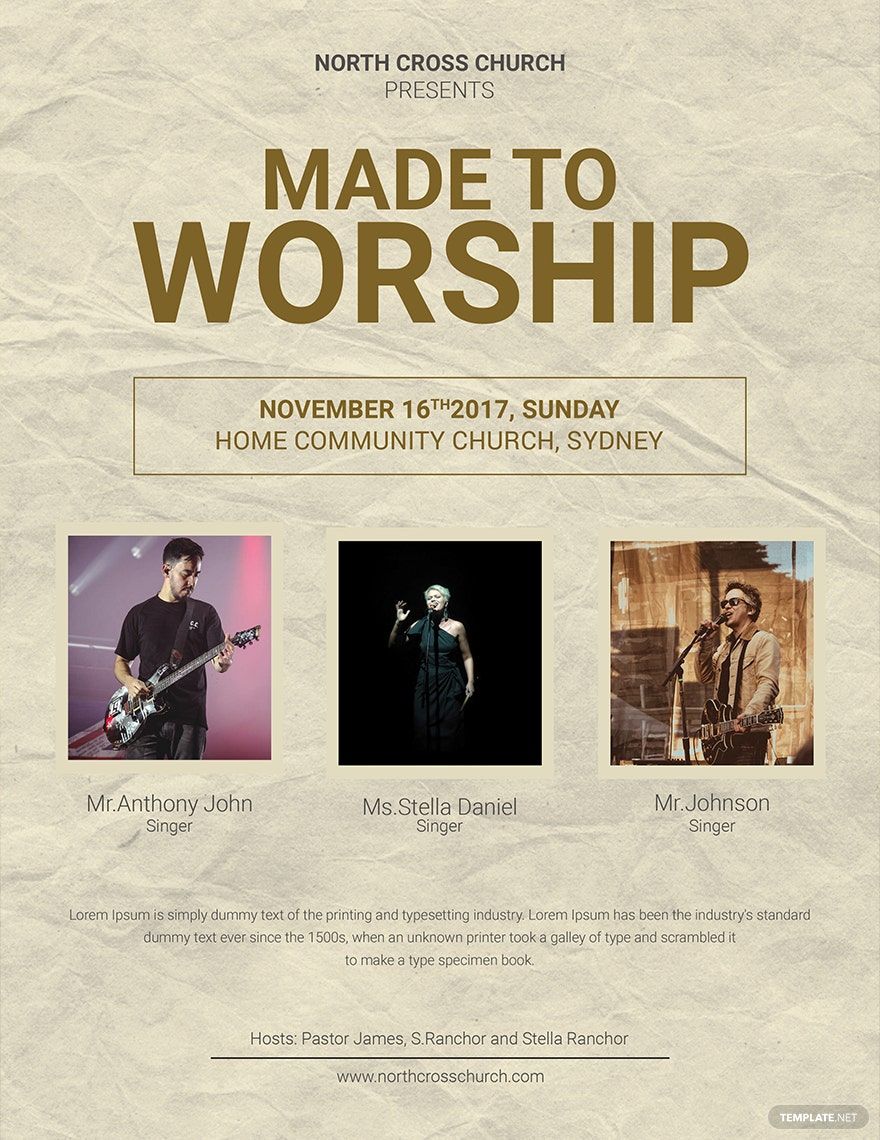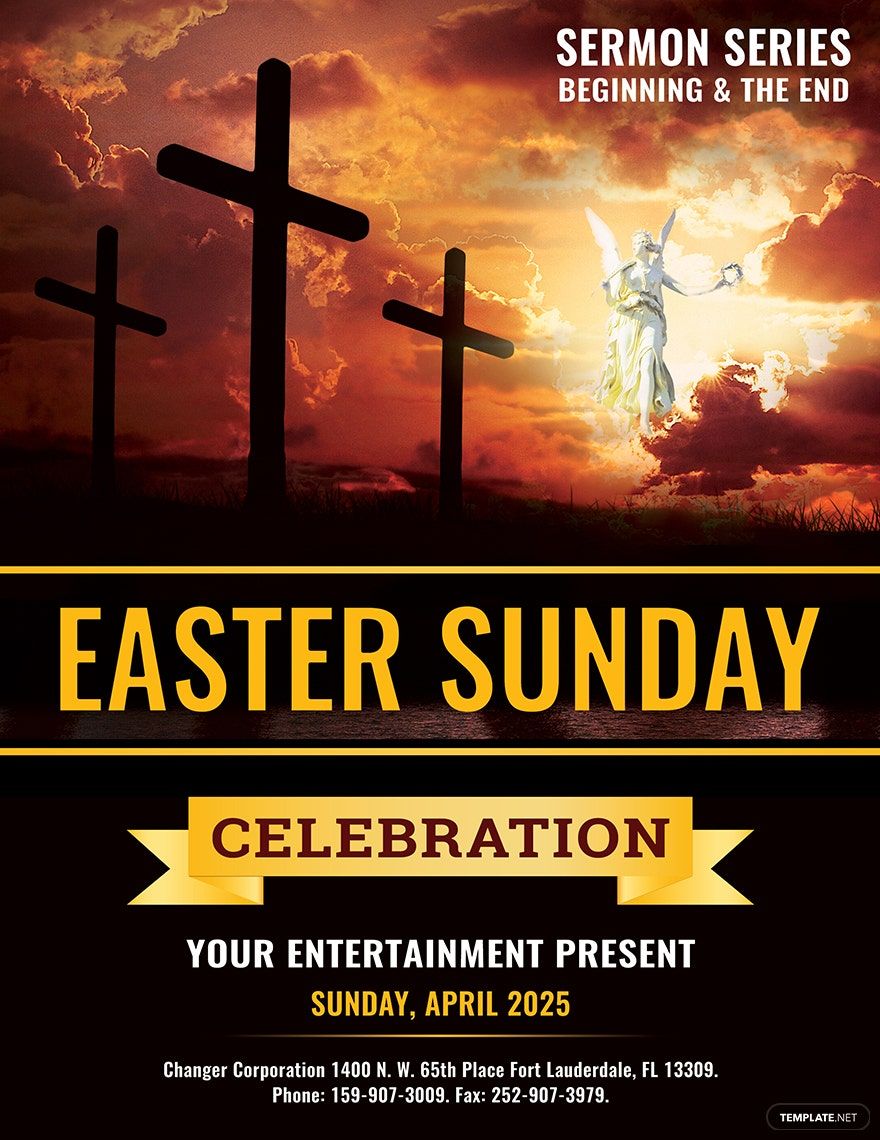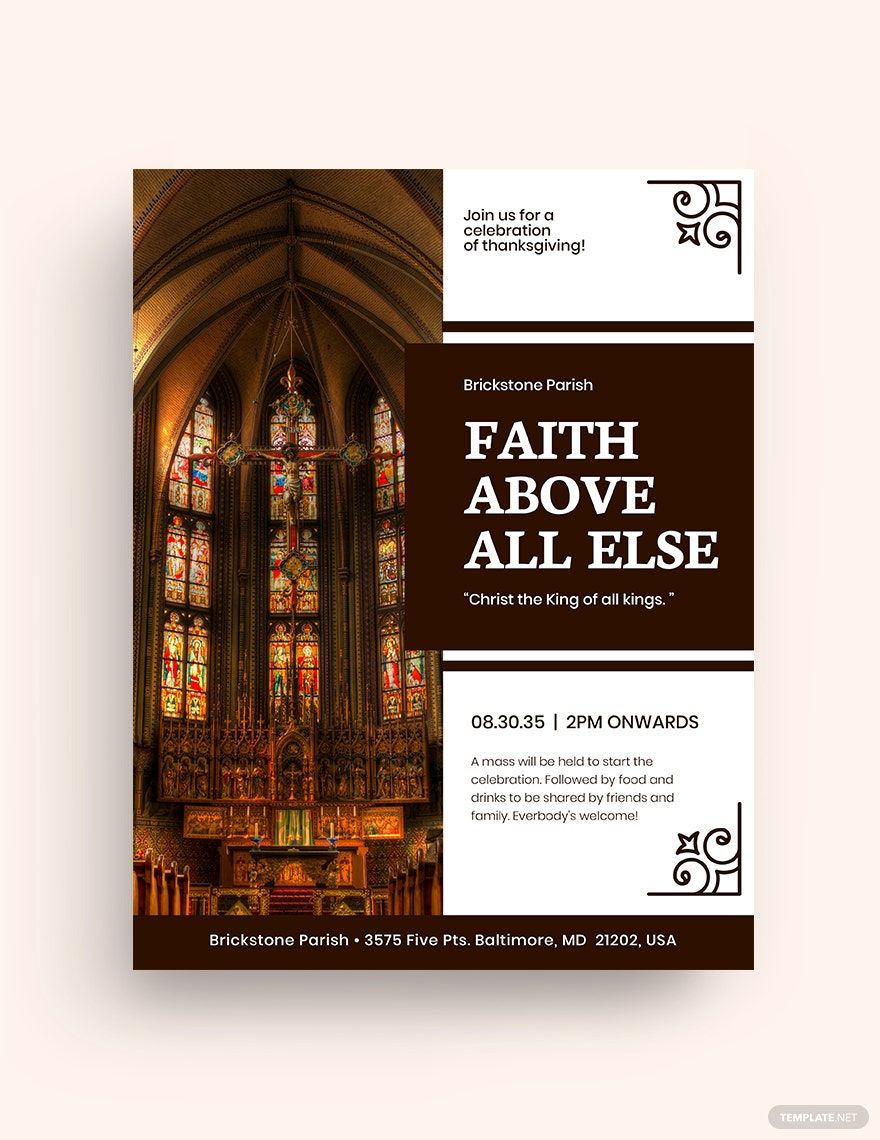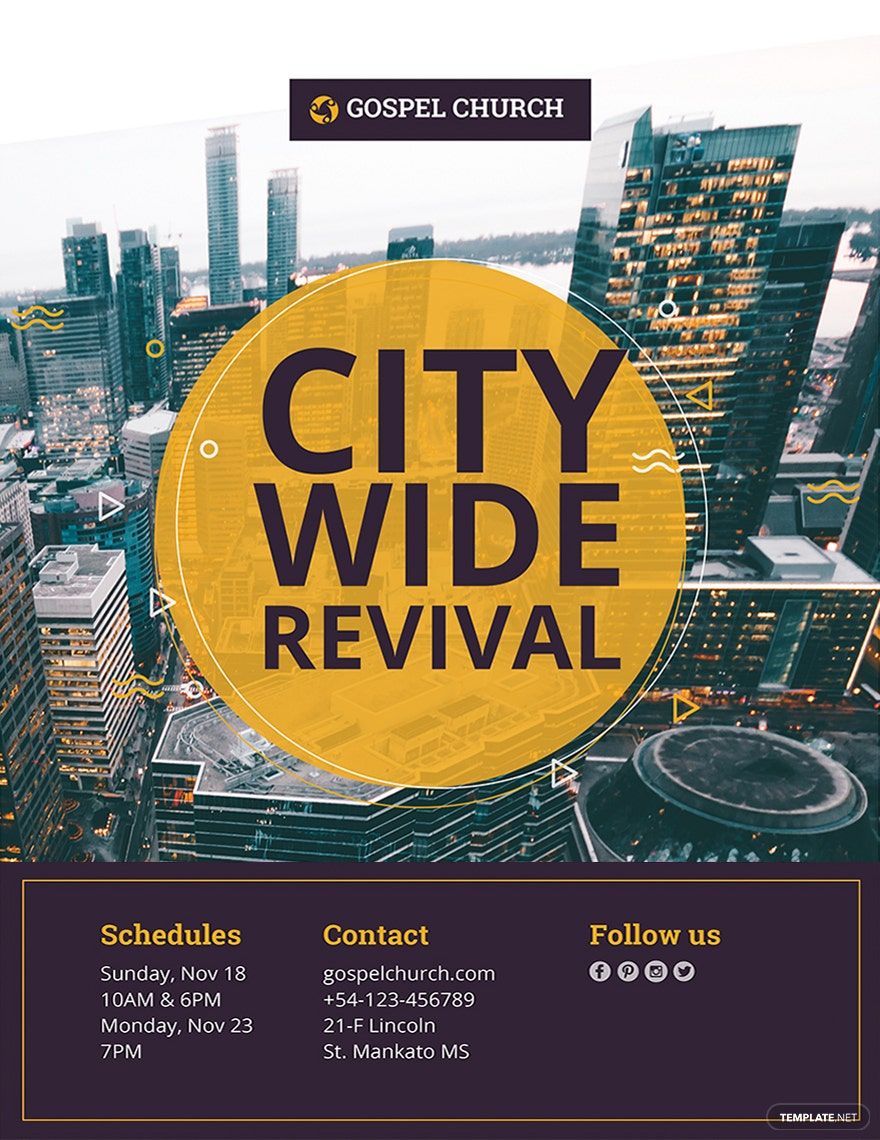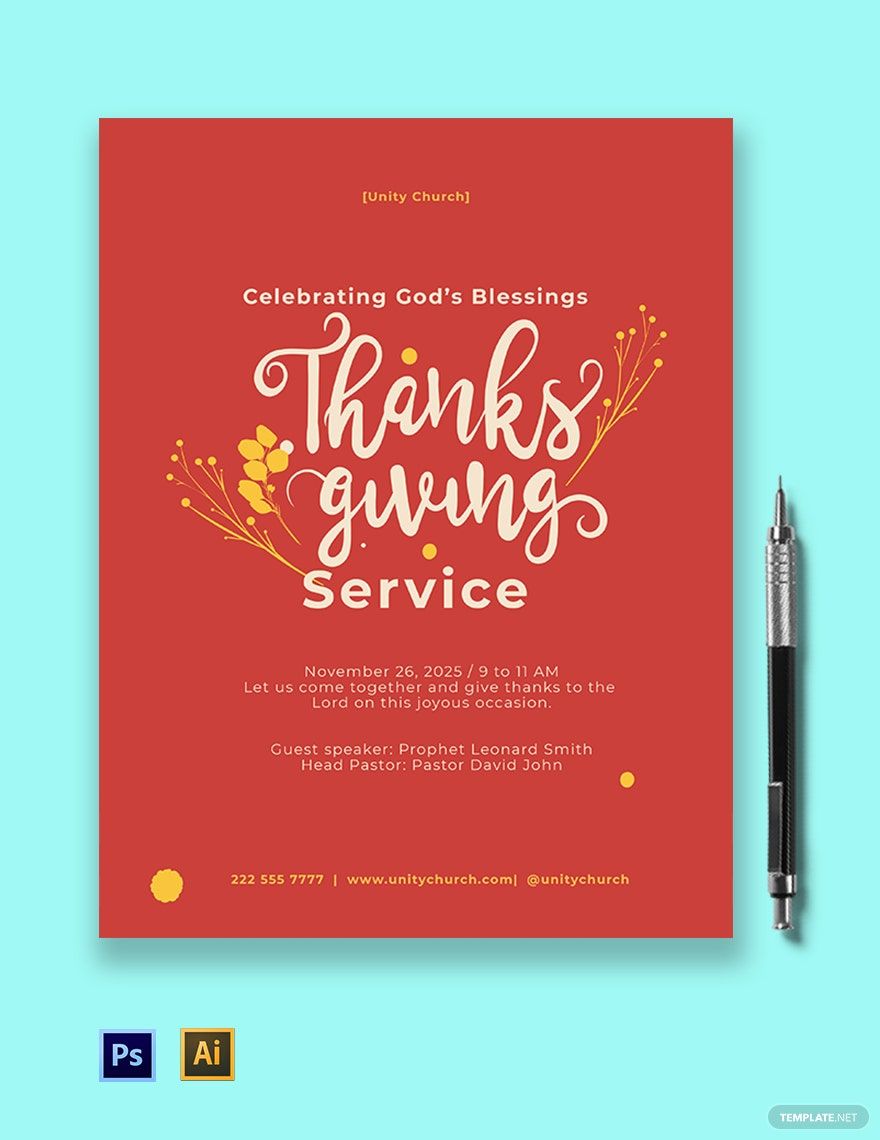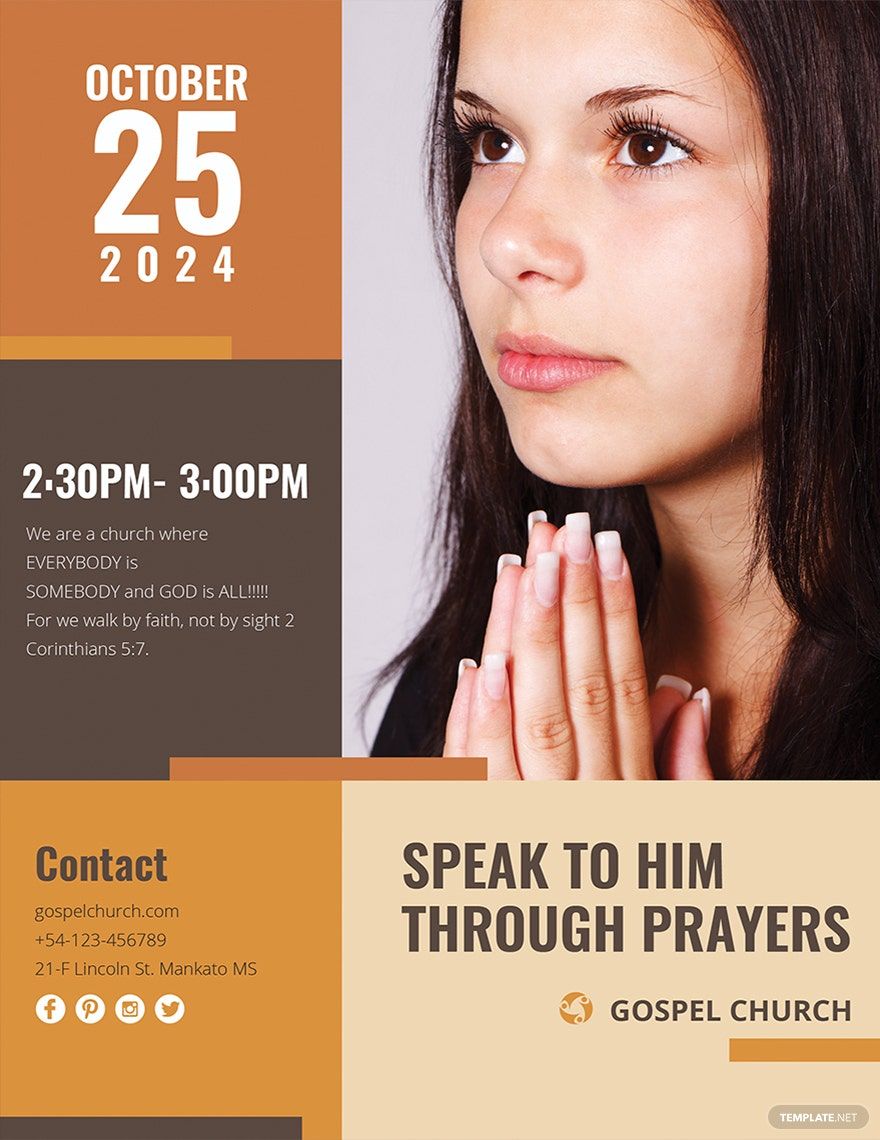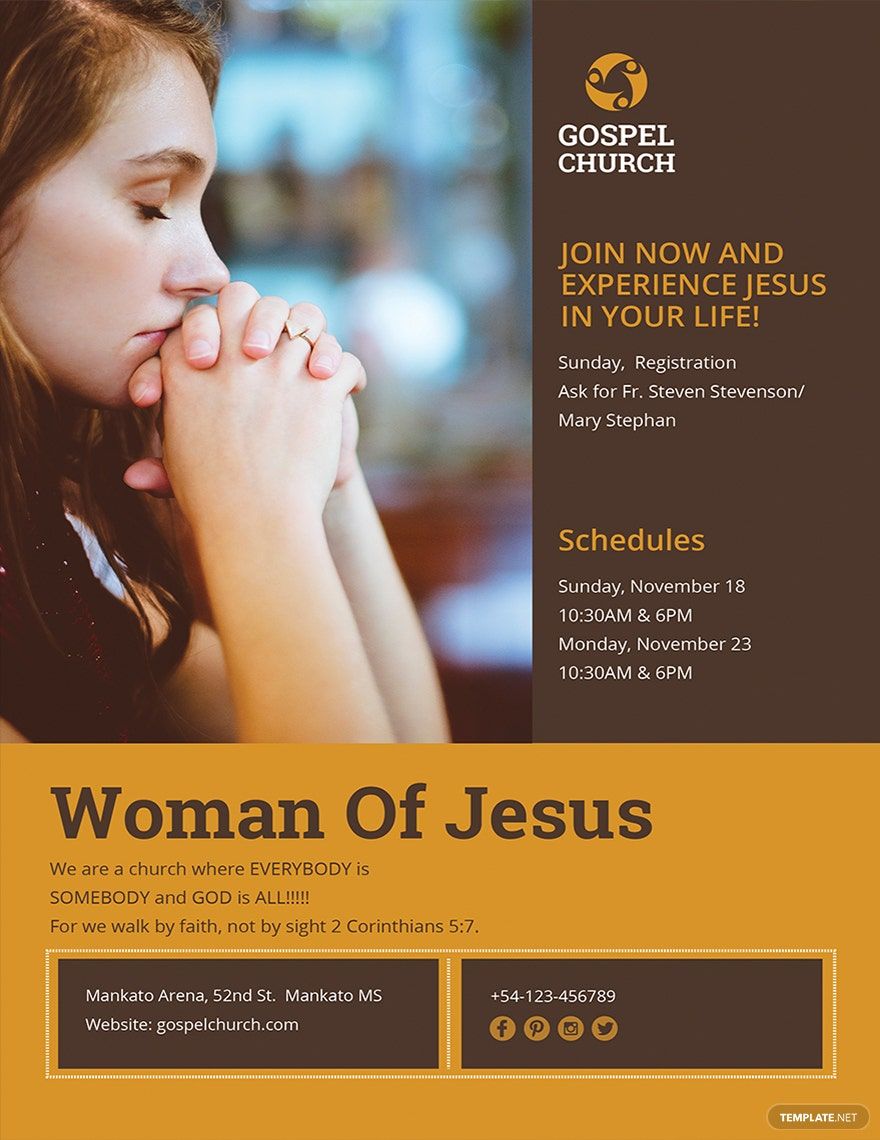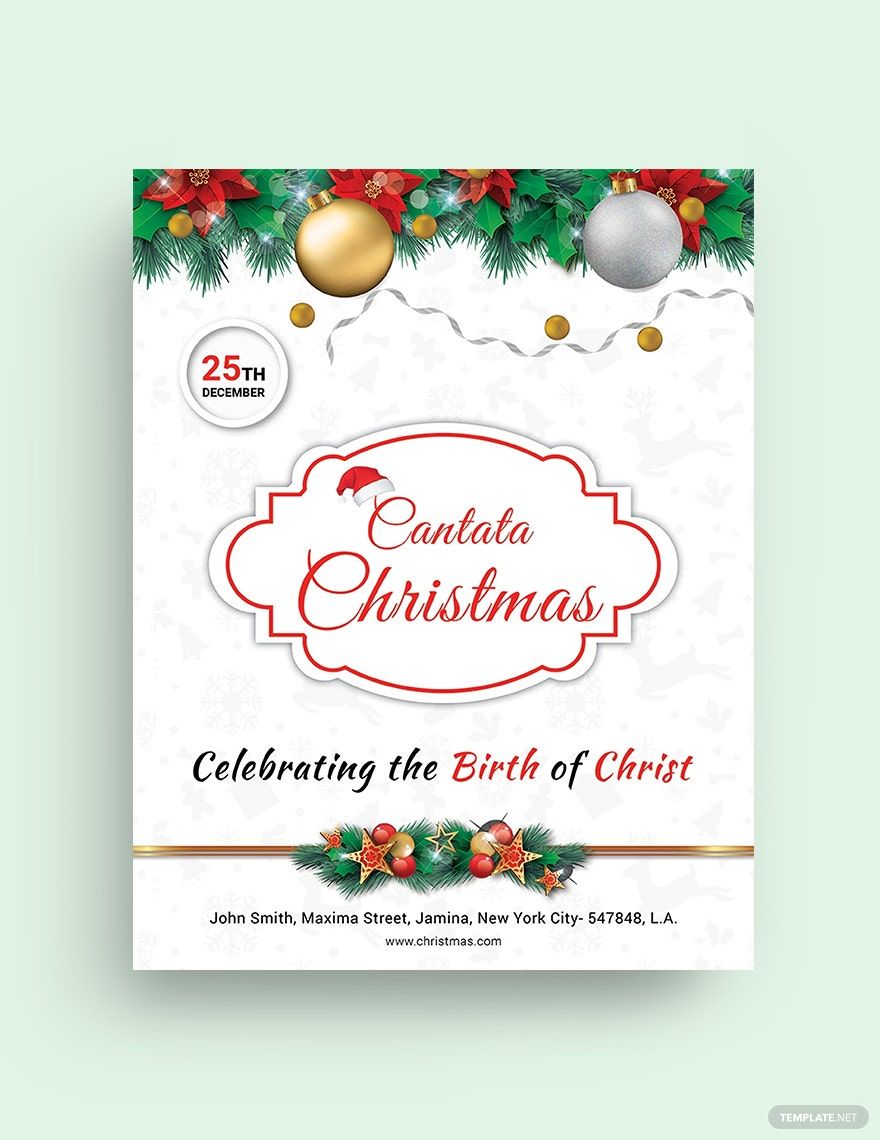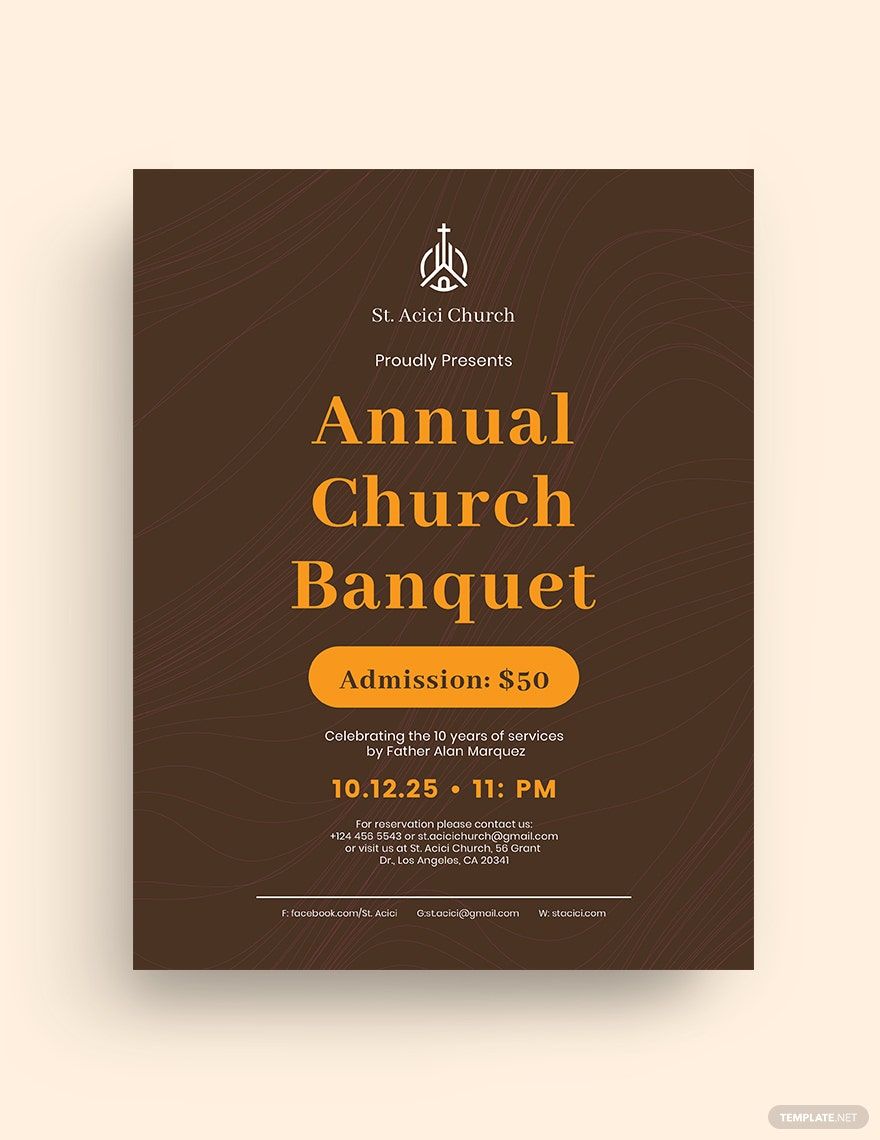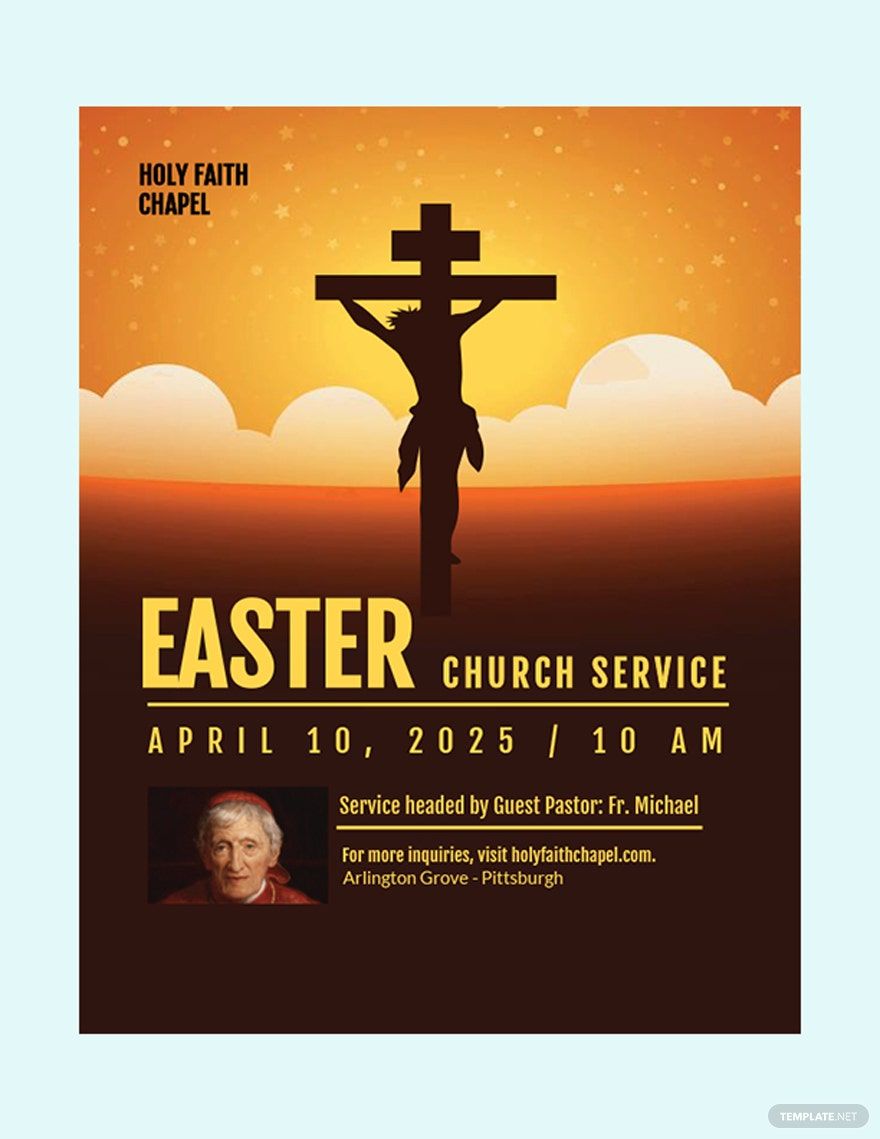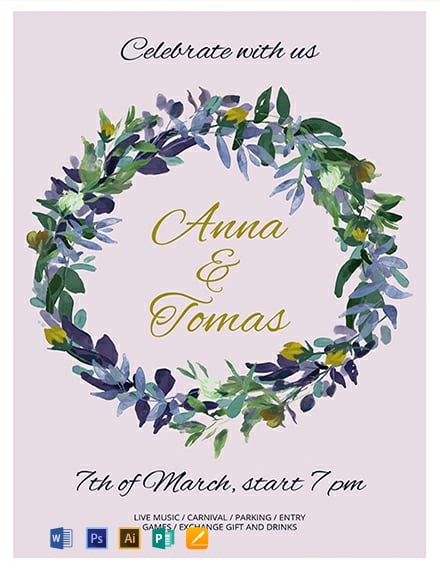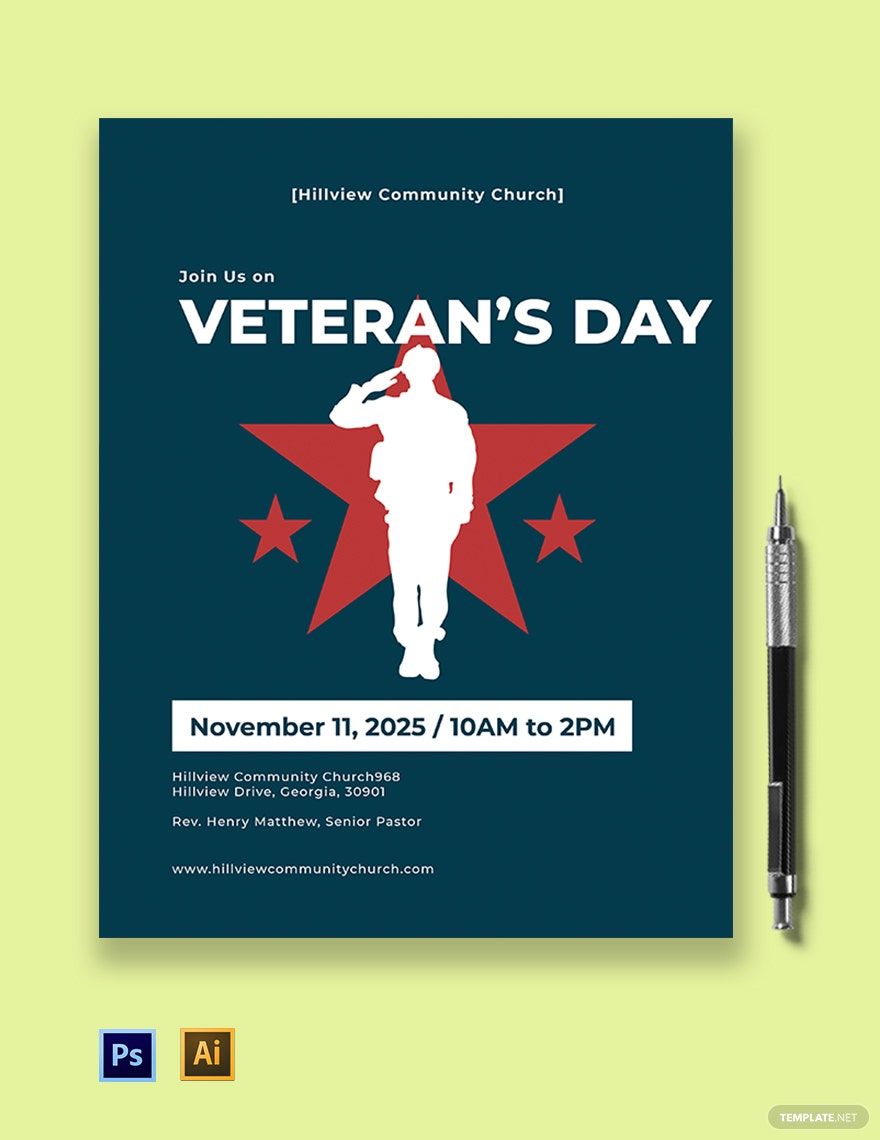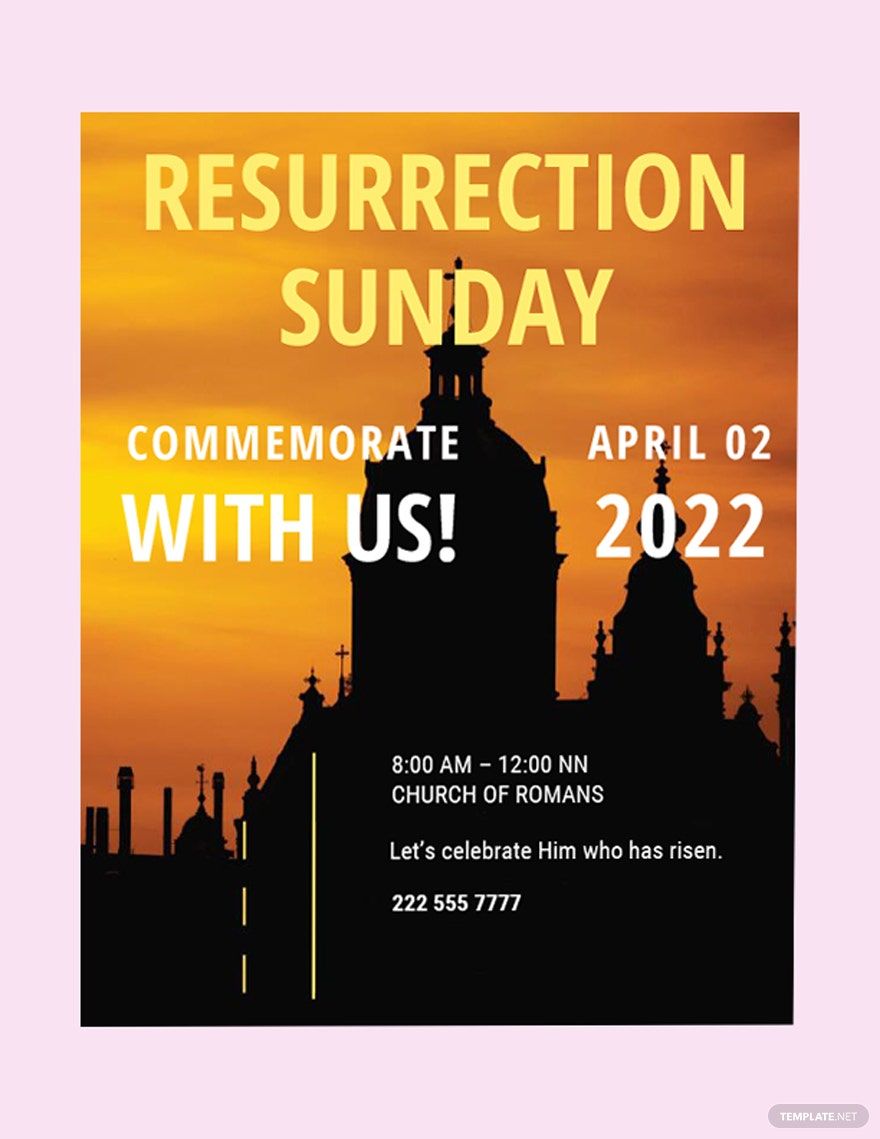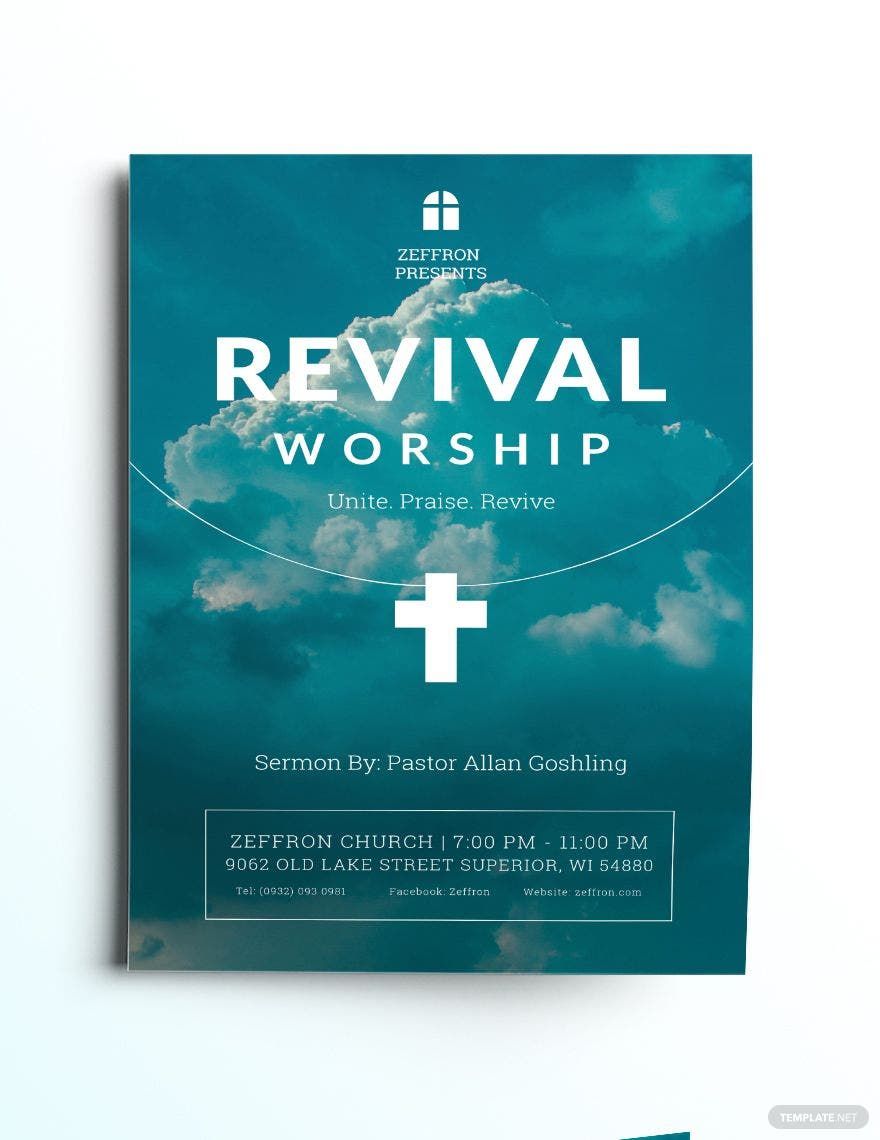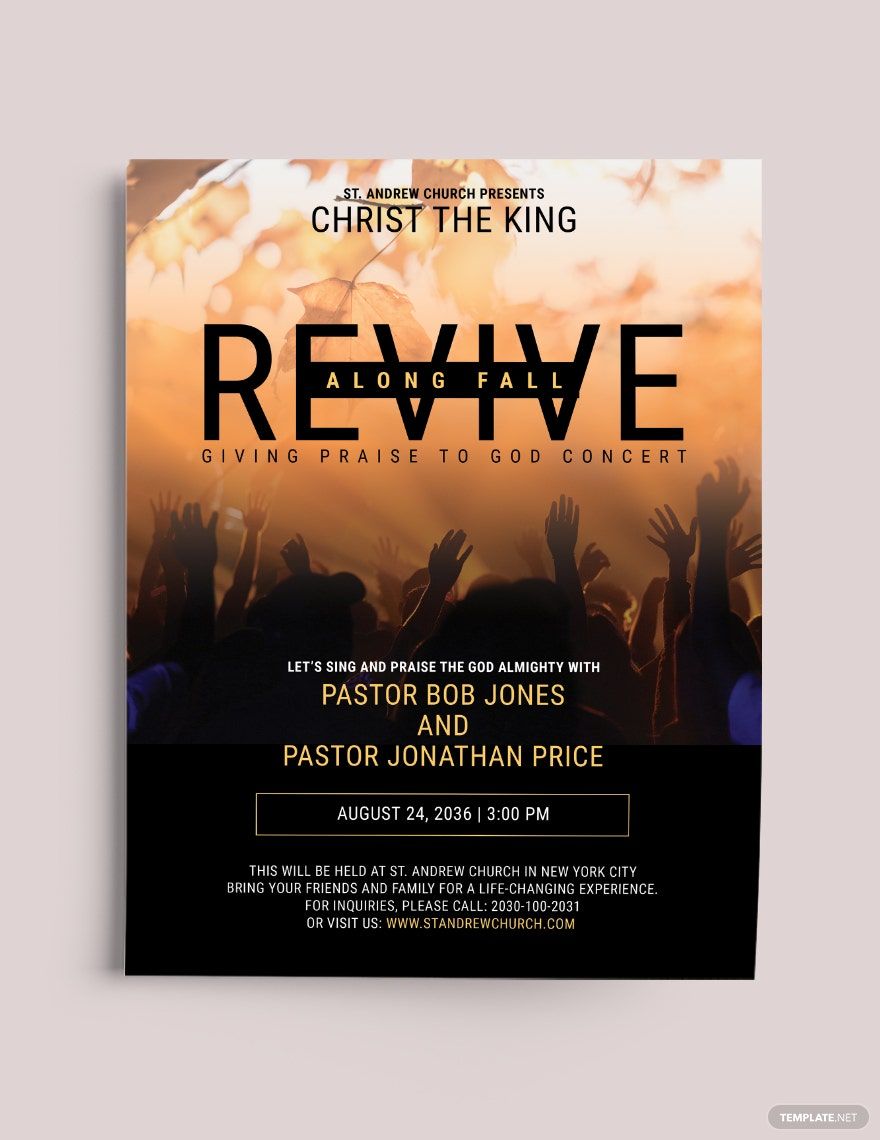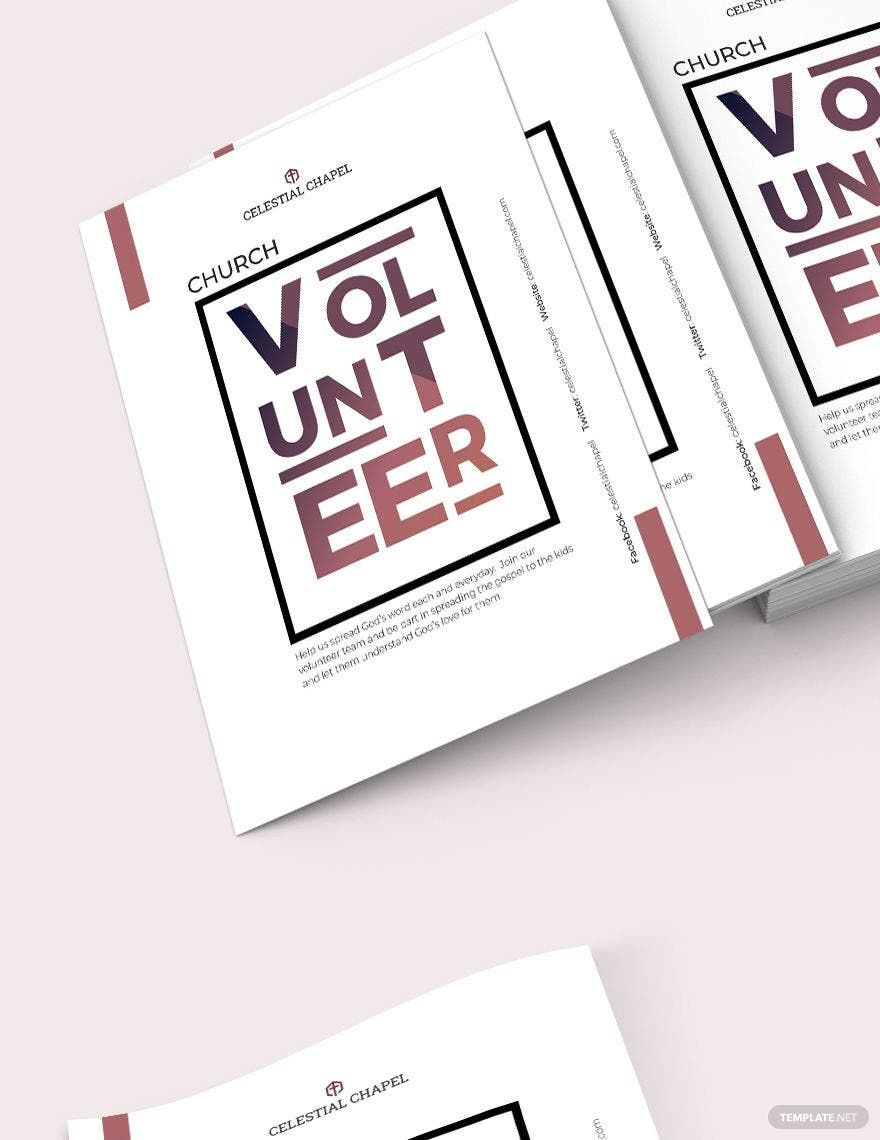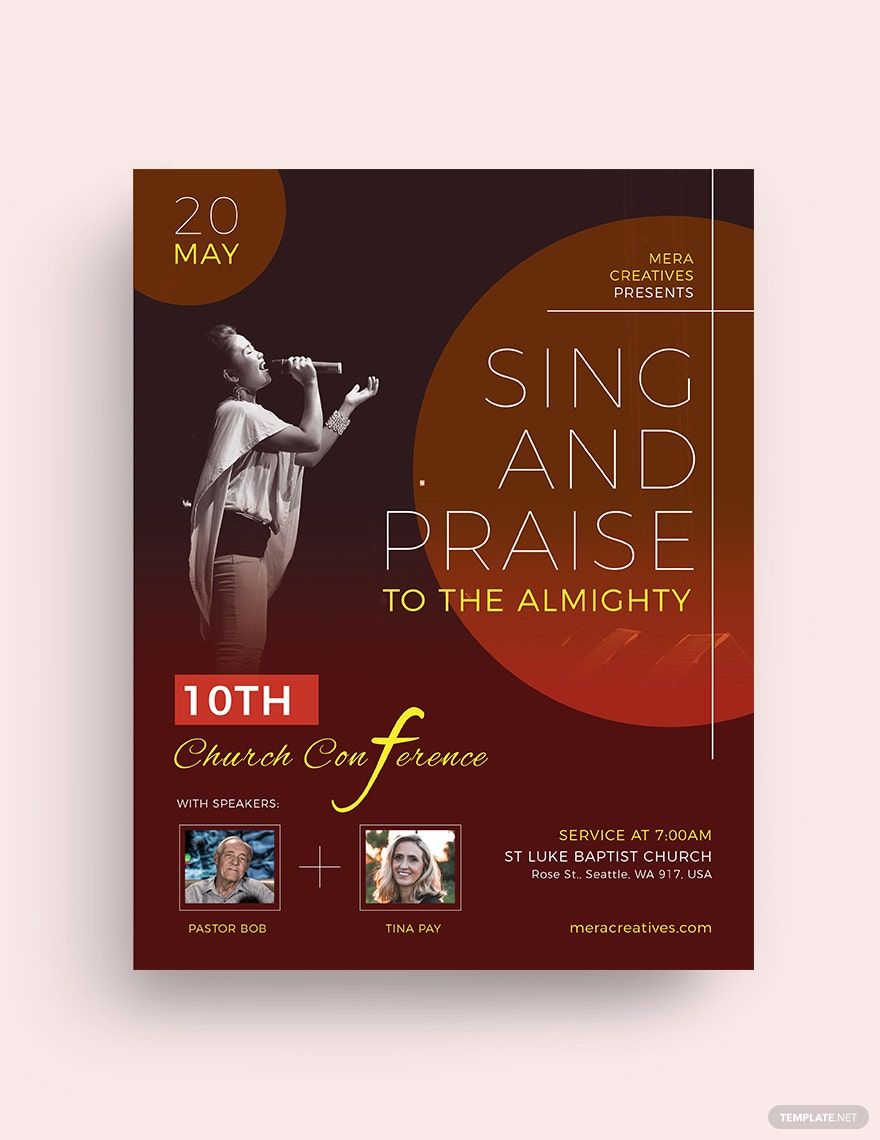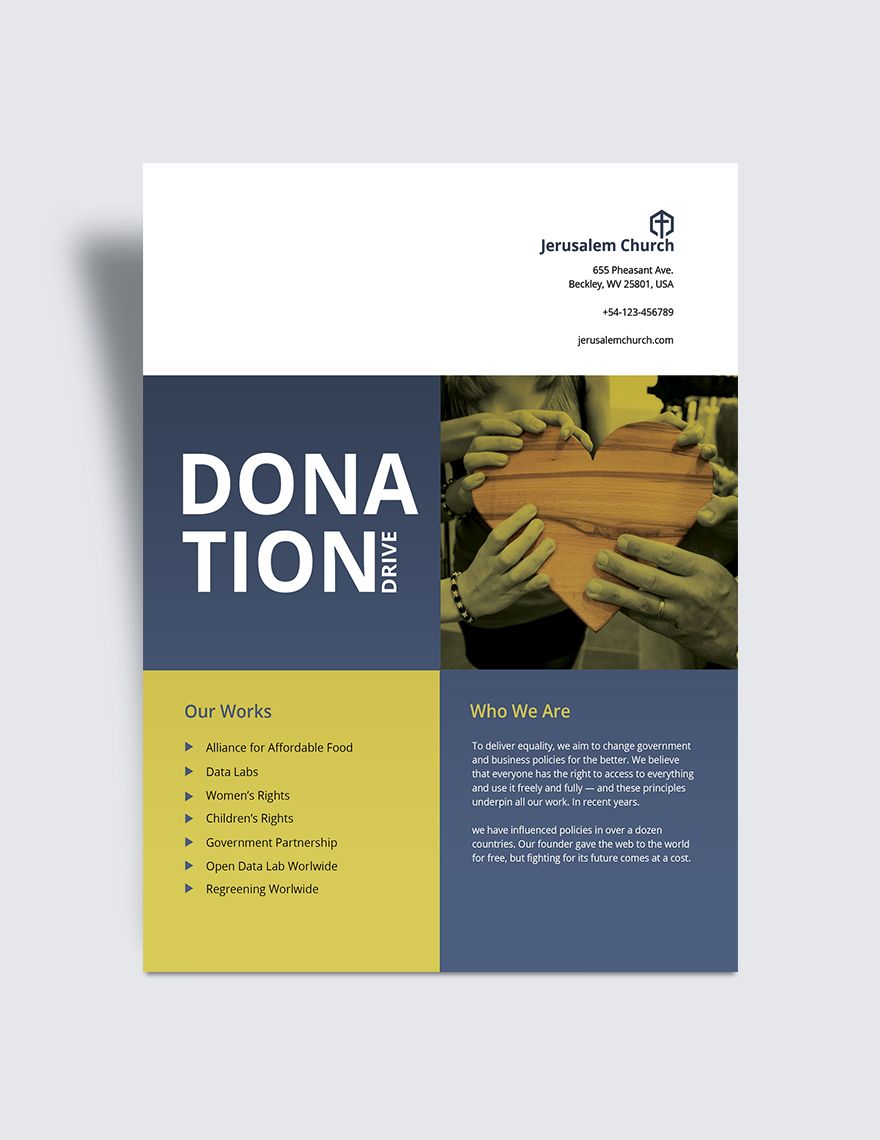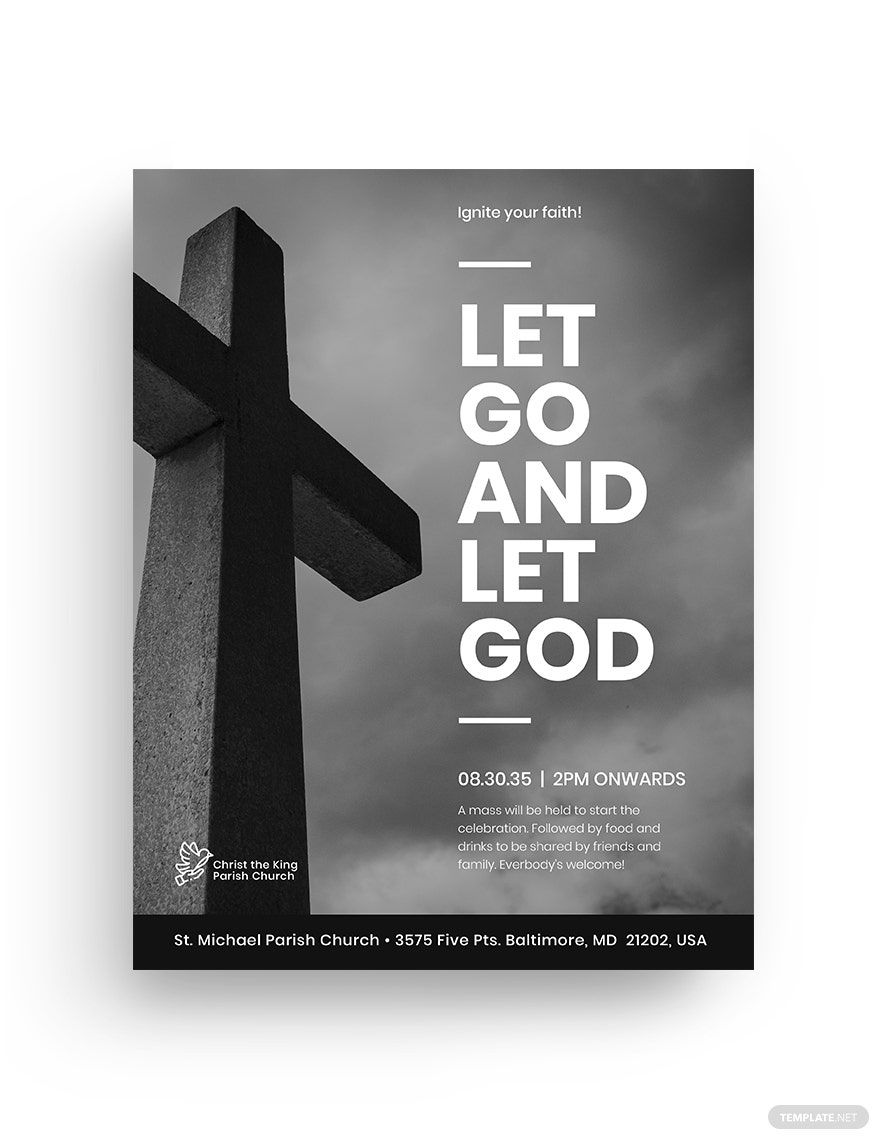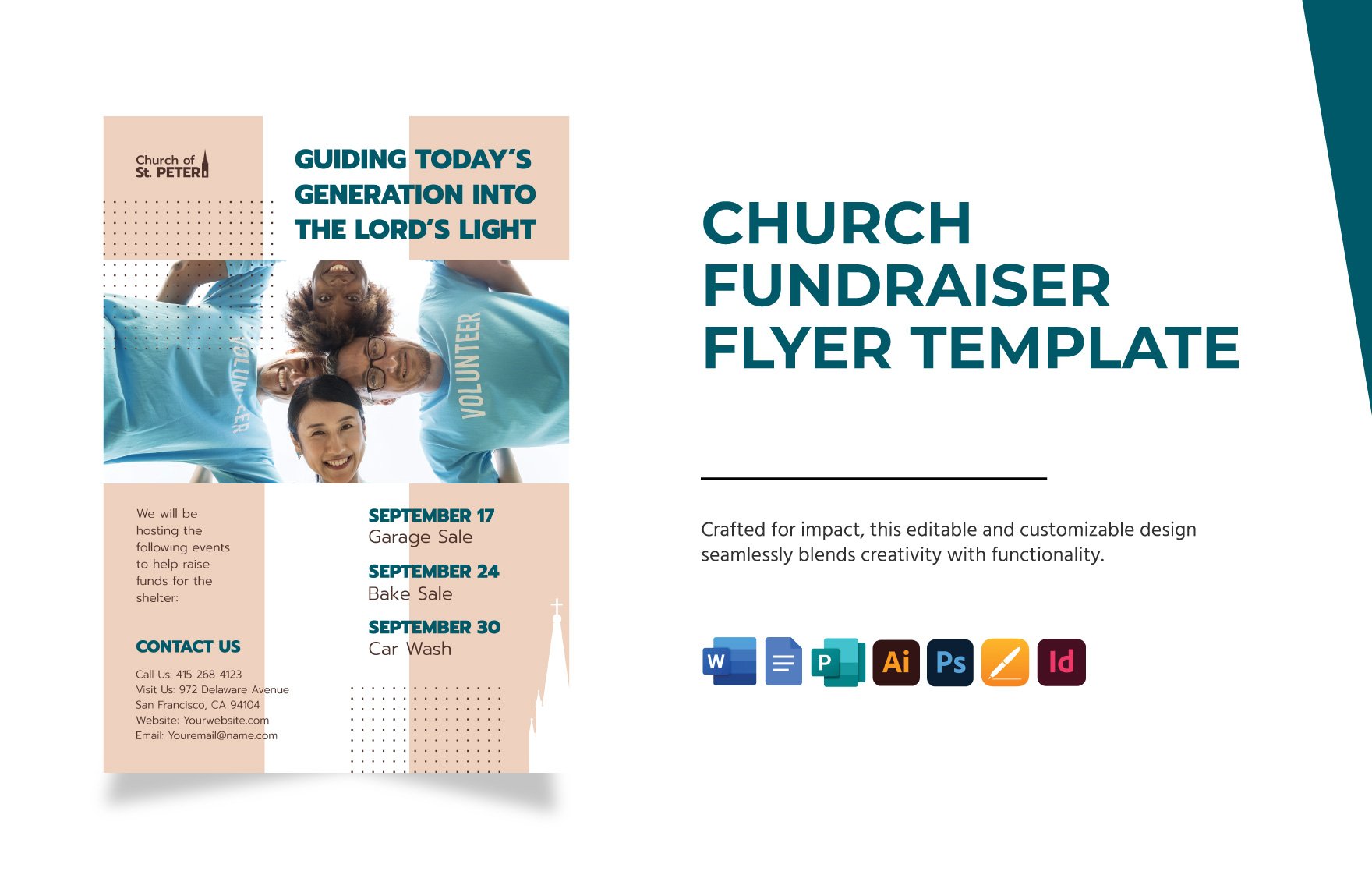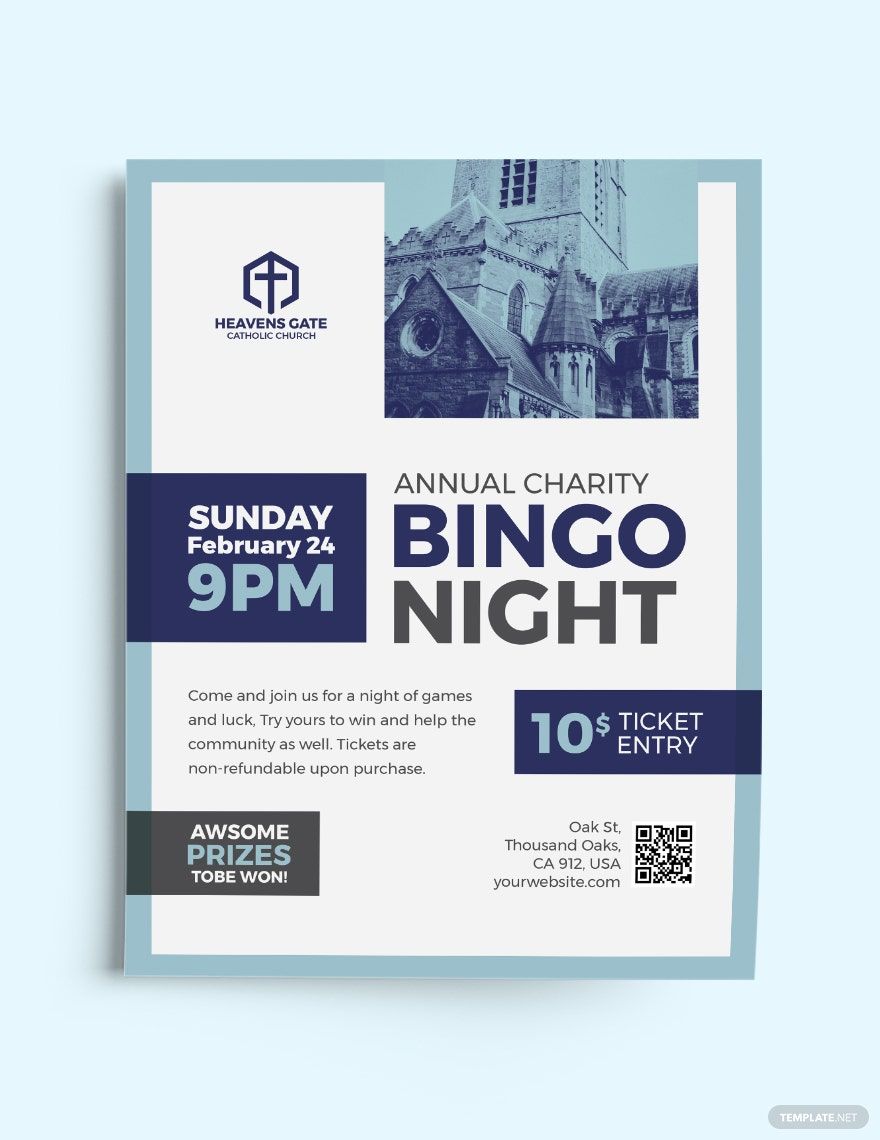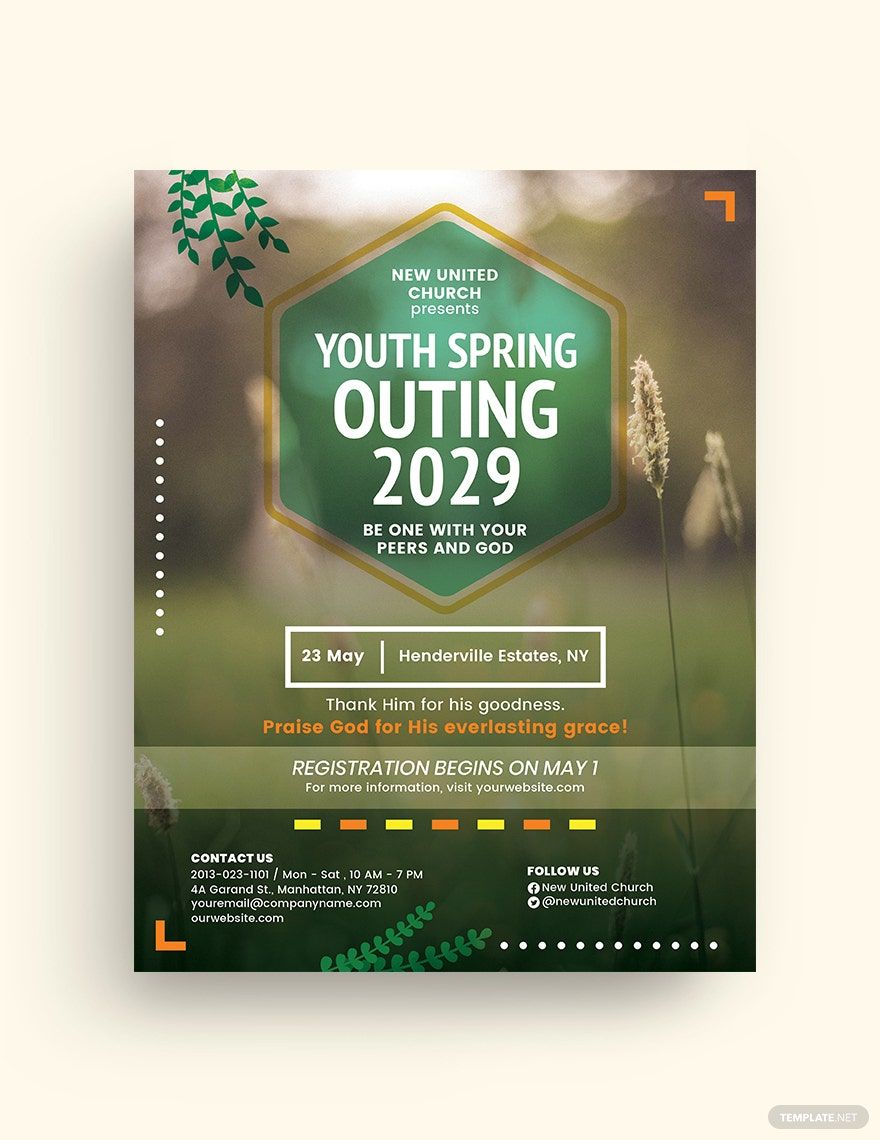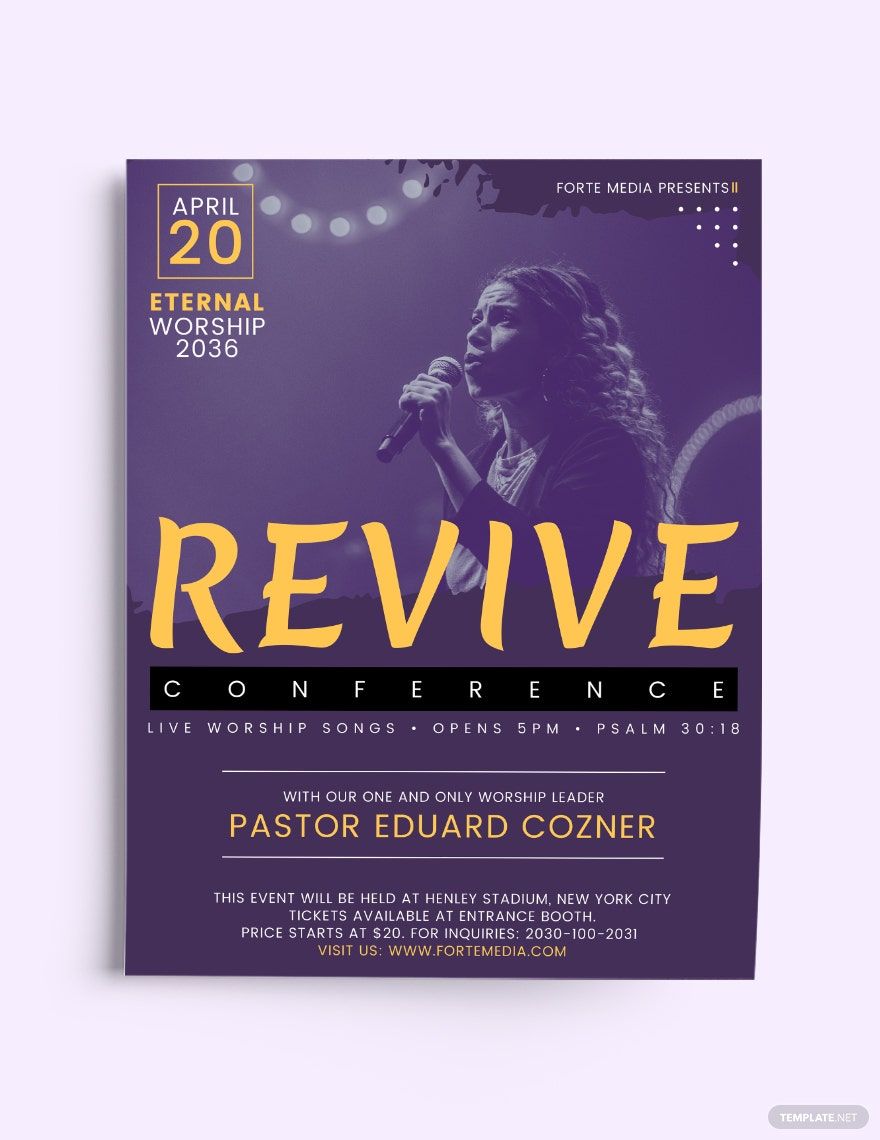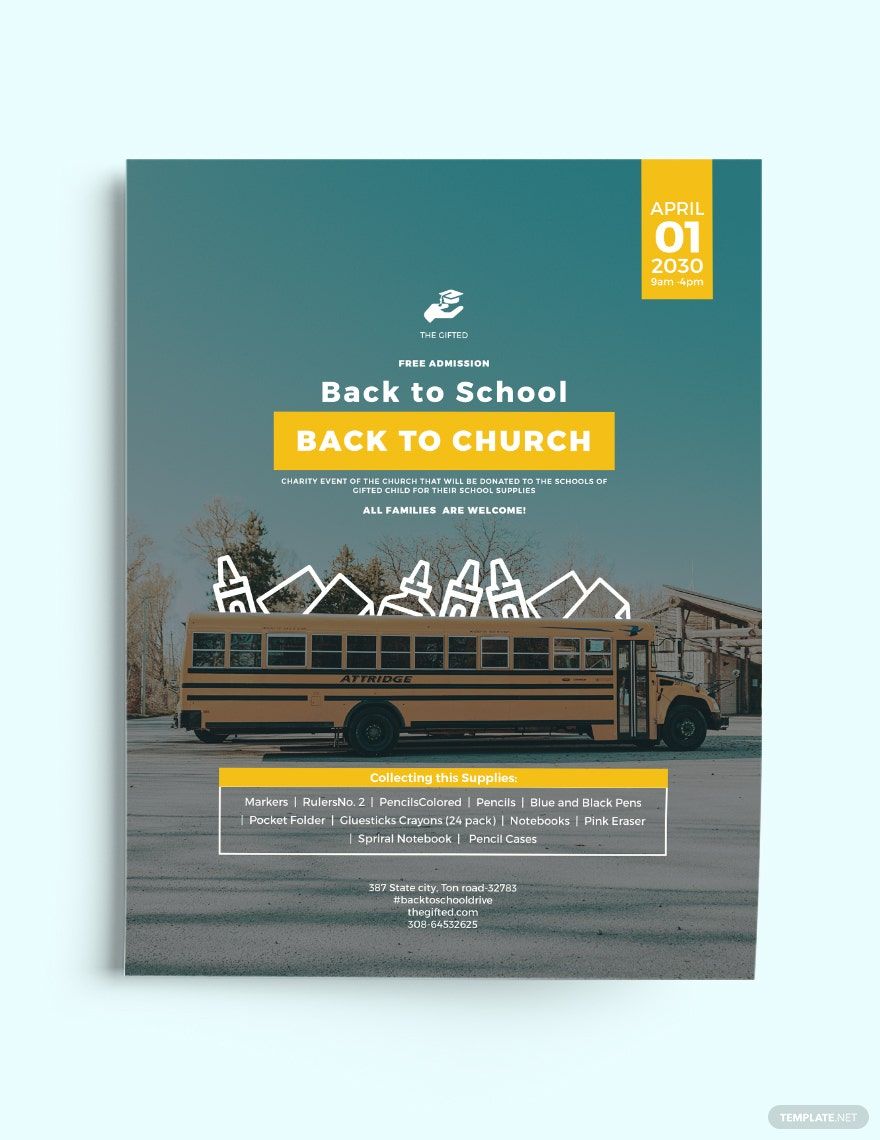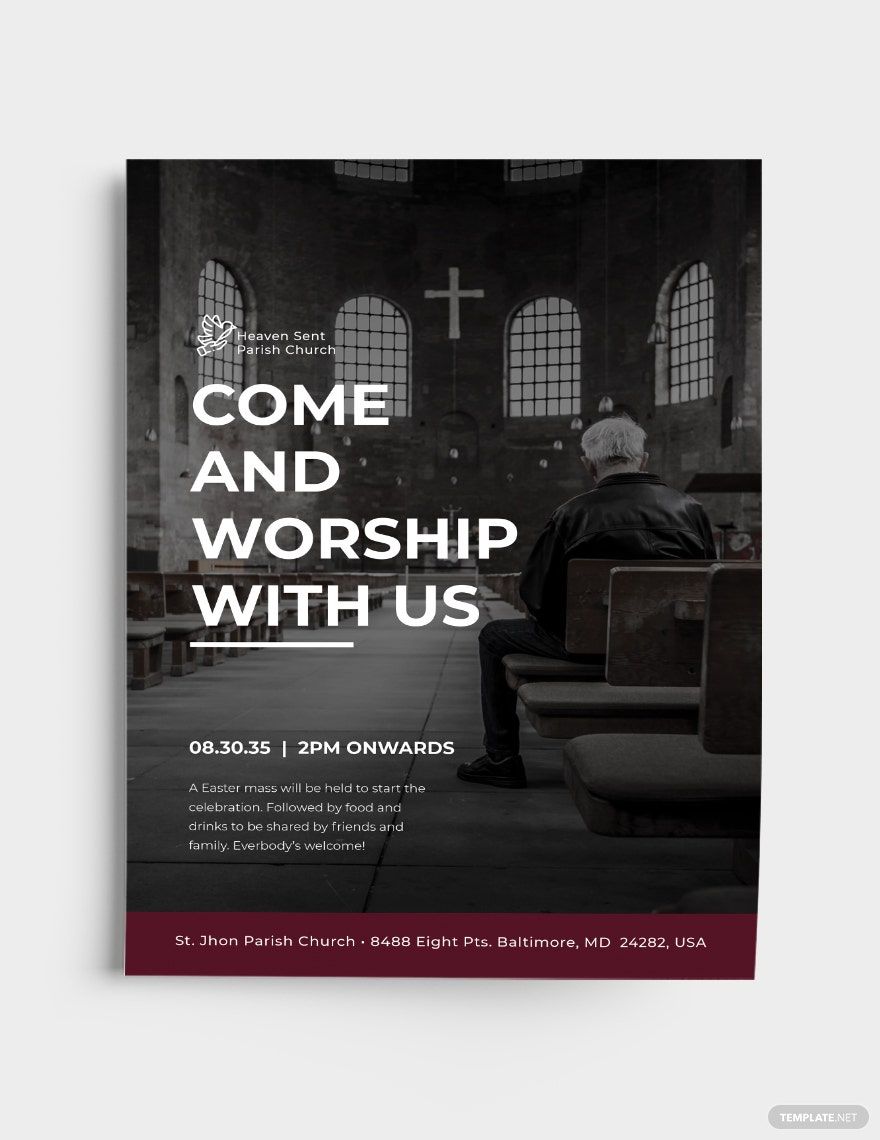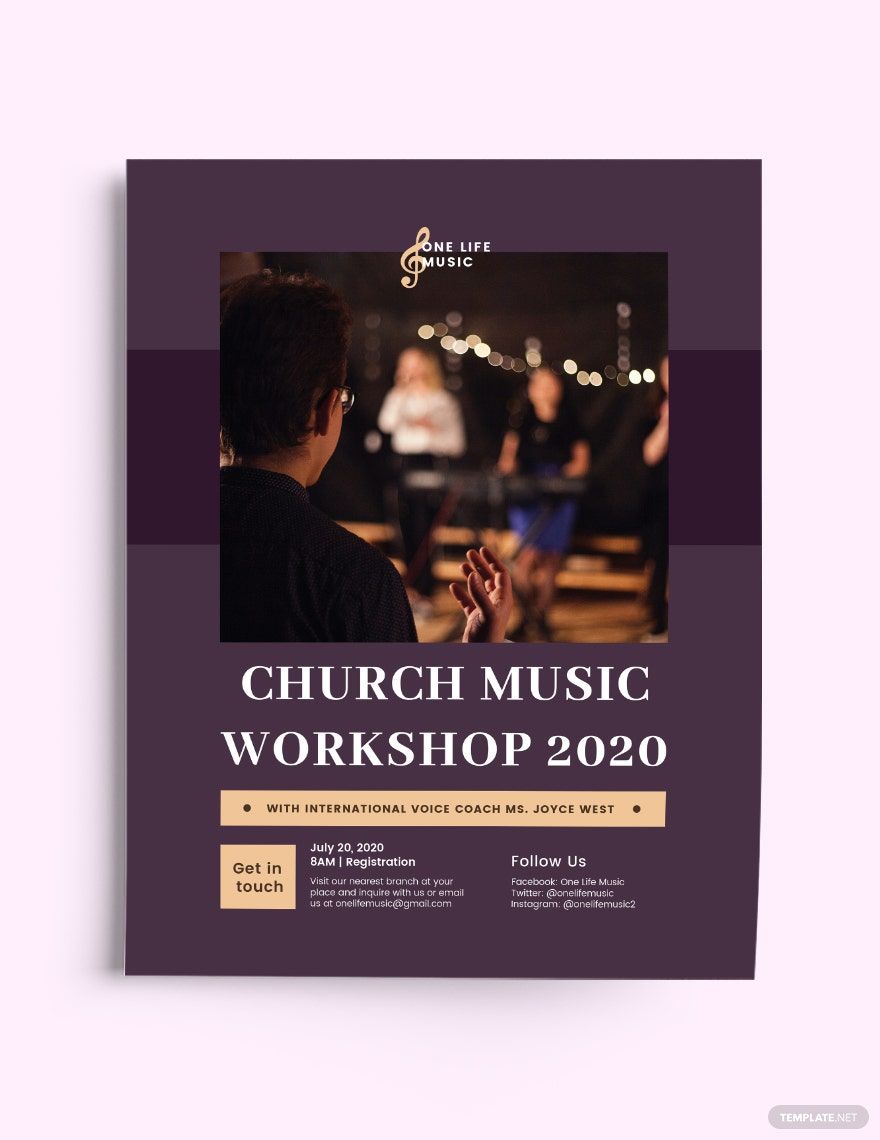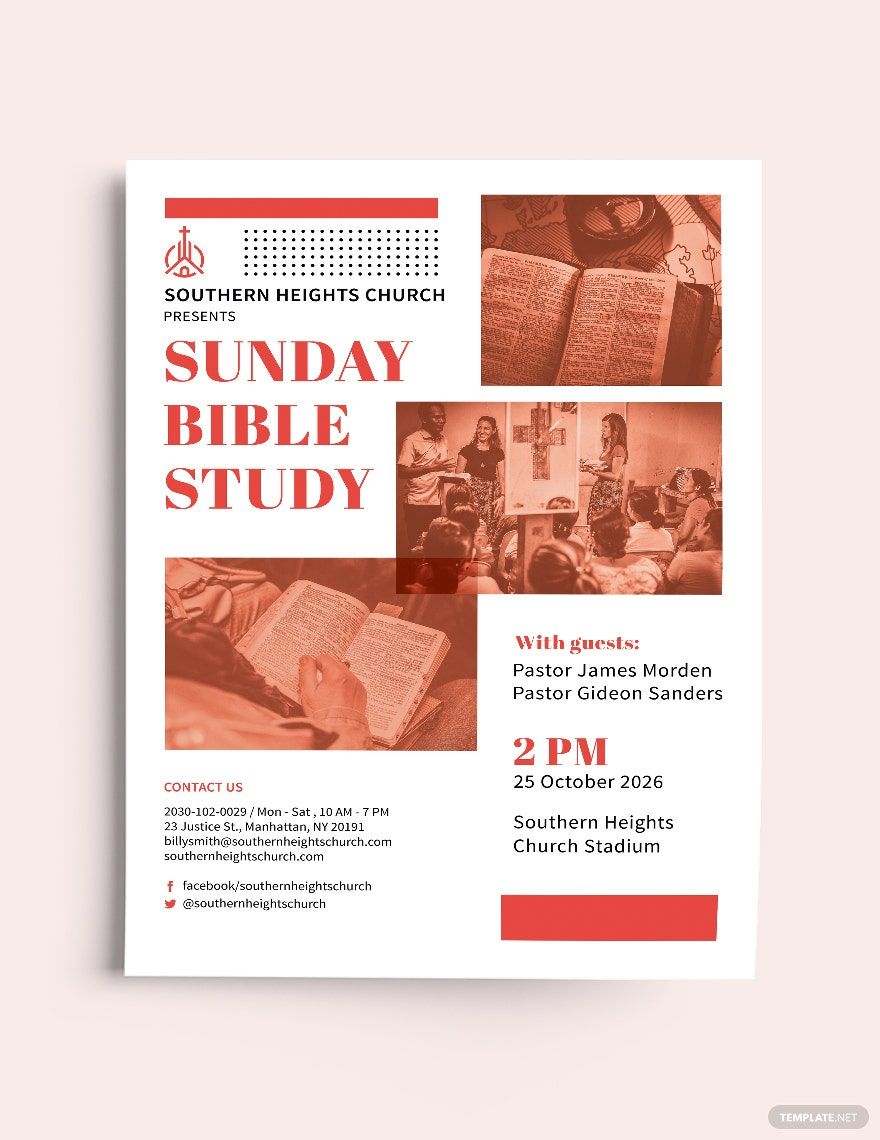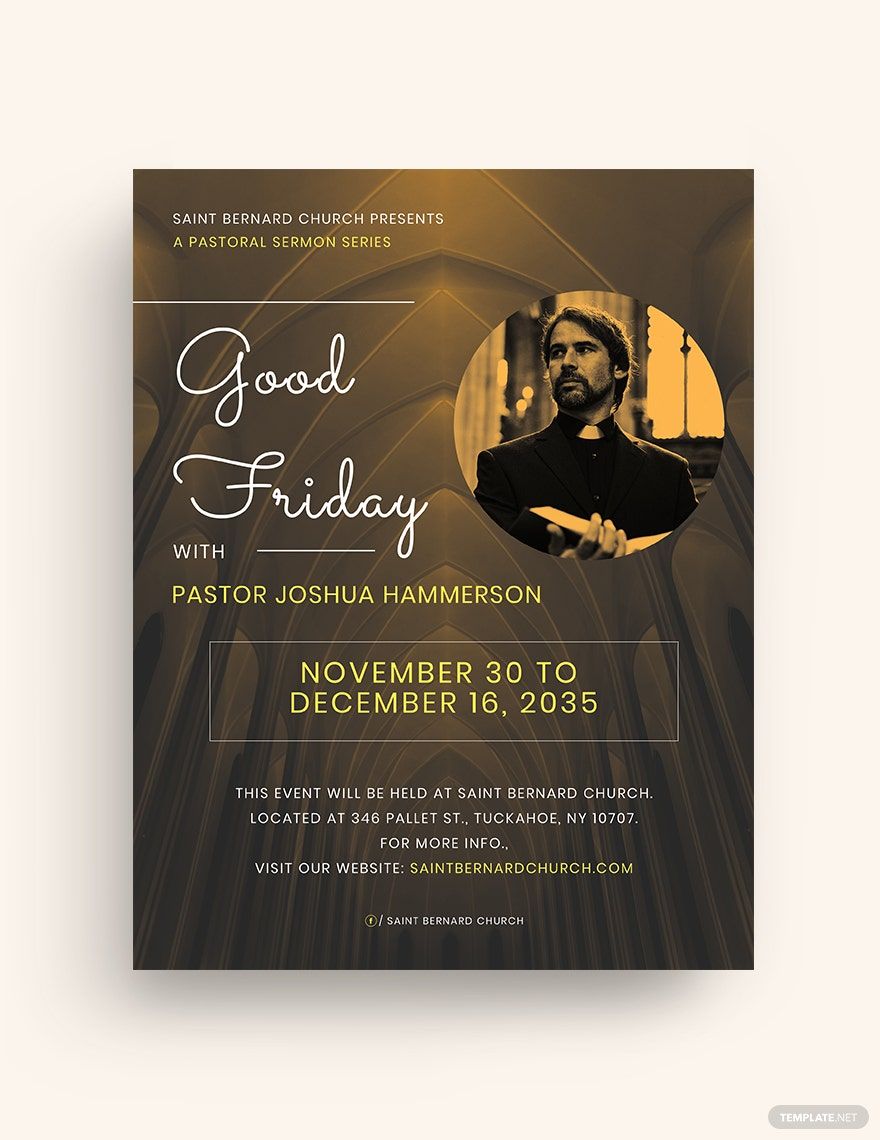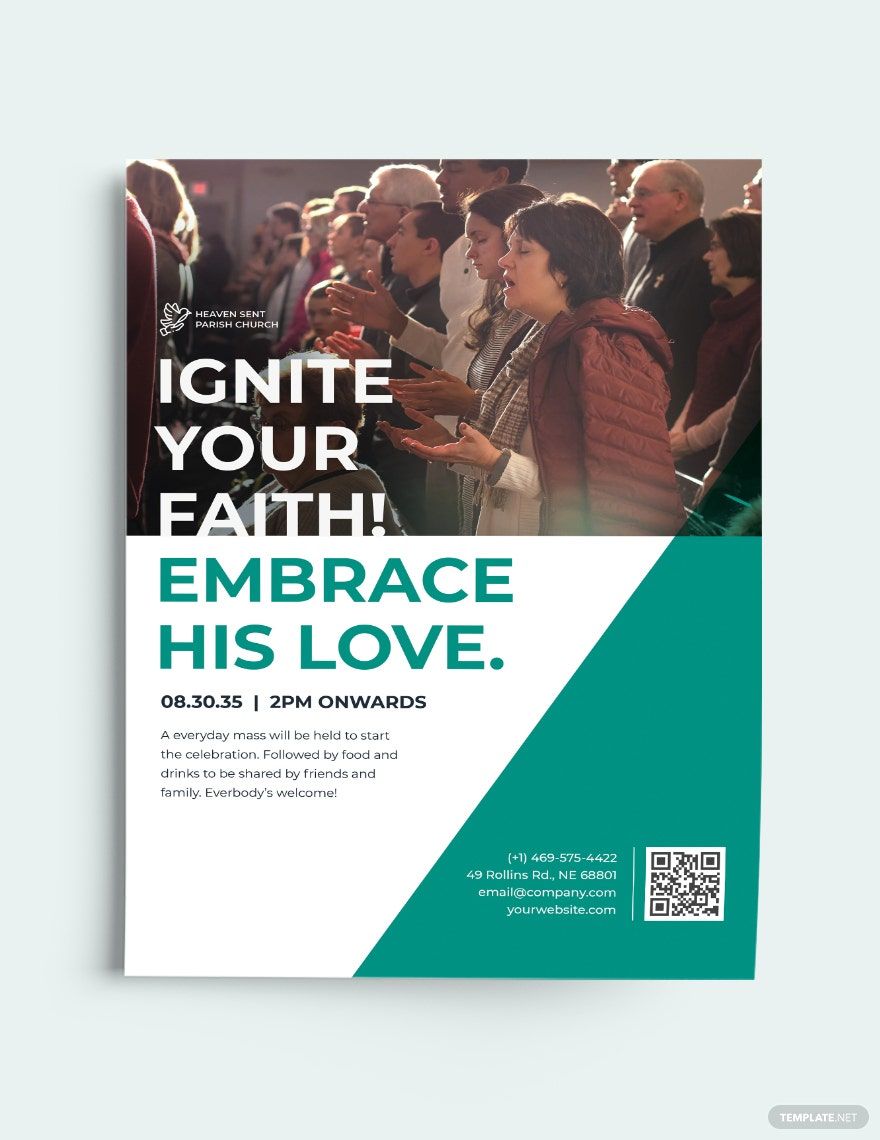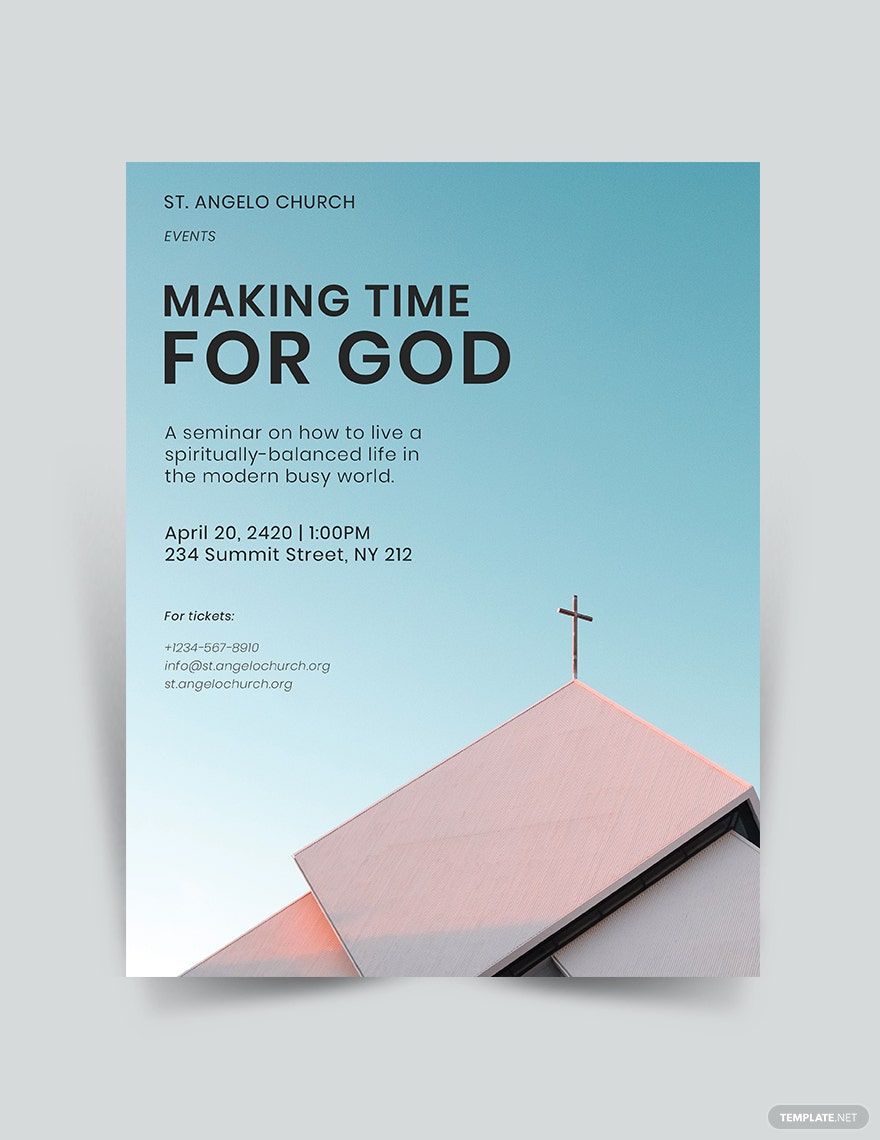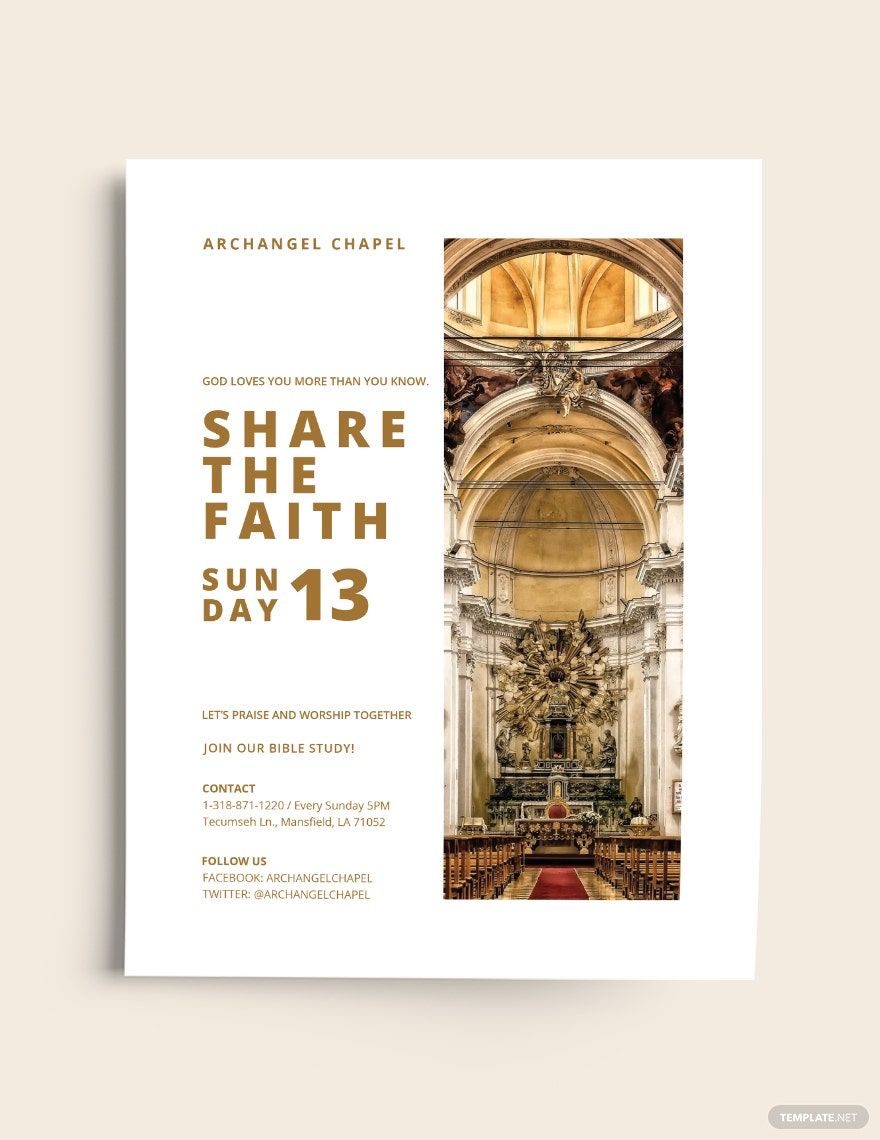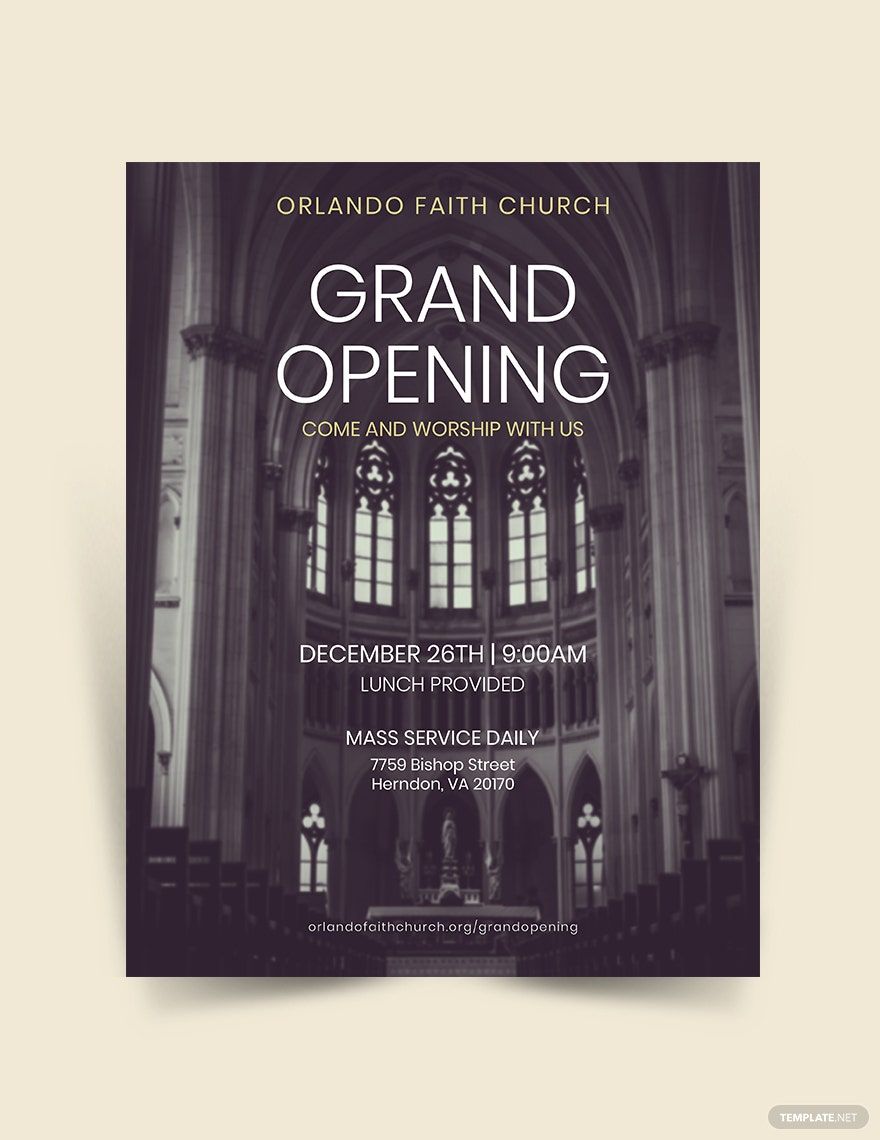Elevate Your Church Events with Stunning Church Flyer Templates by Template.net
Bring your event promotions to life with pre-designed Church Flyer Templates in Adobe PhotoShop by Template.net. Achieve professional-grade designs effortlessly, transforming the way you promote your church events. With our templates, you can easily create beautiful flyers that resonate with your community, whether you’re organizing a special Sunday service or launching a community outreach program. Our collection features free, pre-designed templates available in downloadable and printable Adobe PhotoShop files. These ready-to-use layouts save you time and money with no design skills needed, perfect for customizing social media graphics or crafting eye-catching print materials.
Explore more beautiful premium pre-designed templates in Adobe PhotoShop at Template.net where new designs are regularly added. Maximize your reach by using our versatile collection for any church-related activity. You can download these templates to print or share them through email and social media to broaden your event’s audience. Take advantage of both the free and premium templates for unparalleled flexibility, ensuring your promotional materials are as inspiring as your events themselves. Unlock the potential of tailored church flyers and watch your congregation grow.